COP 4910 Frontiers in Information Technology Lecture 7
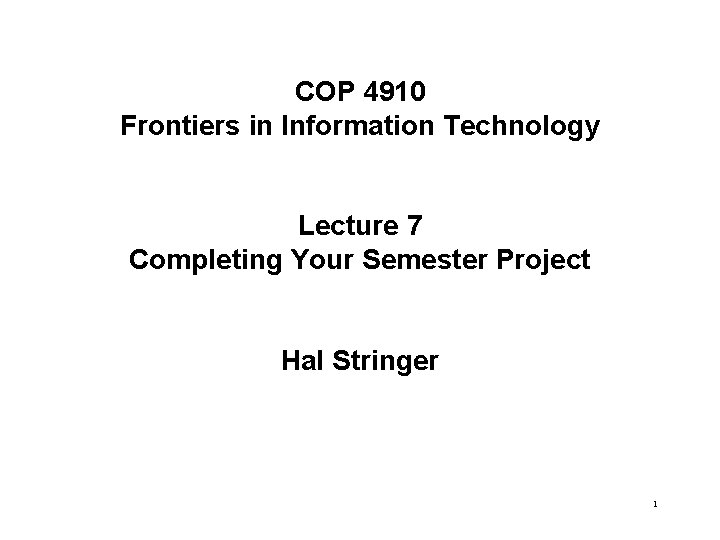
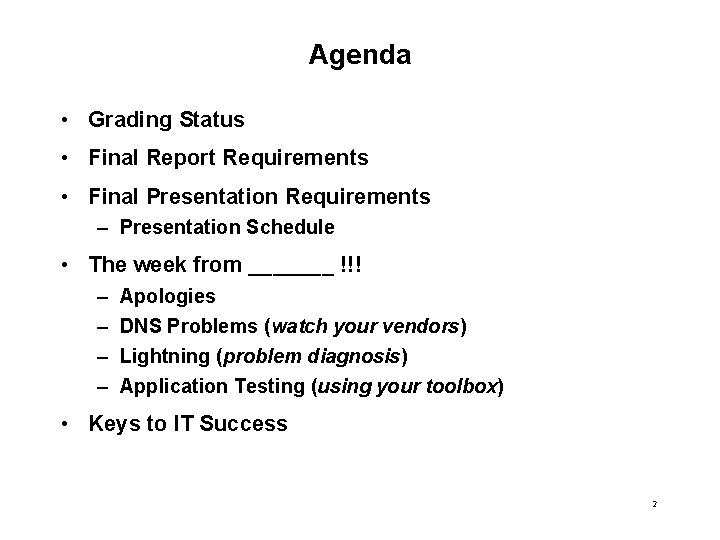
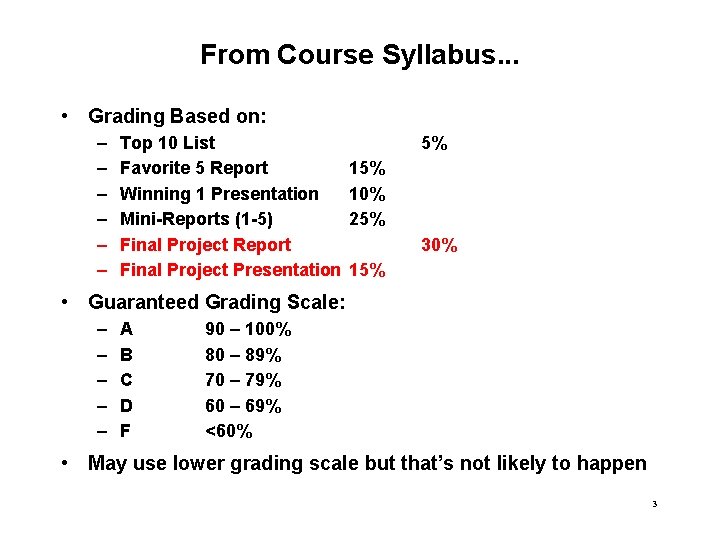
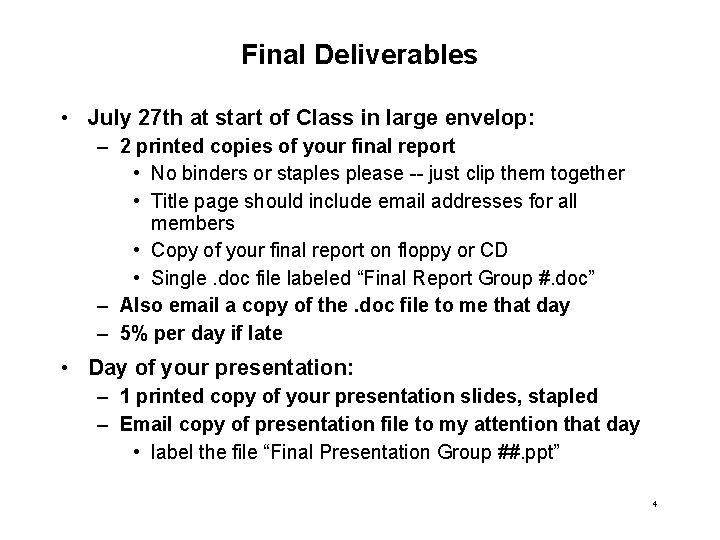
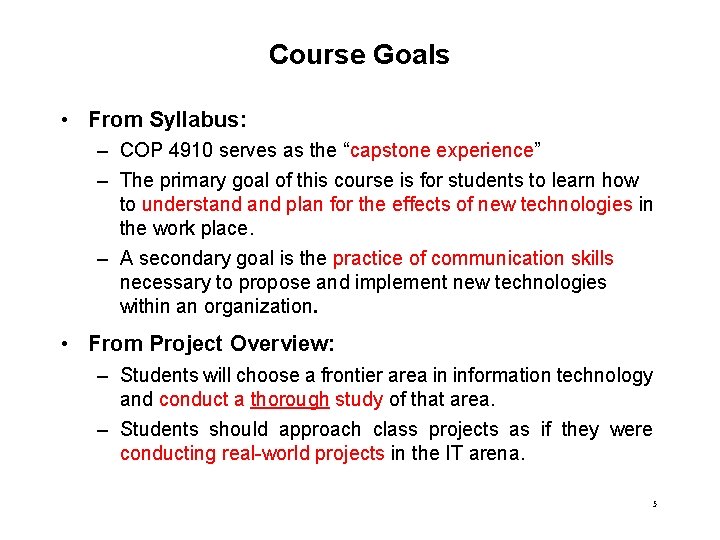
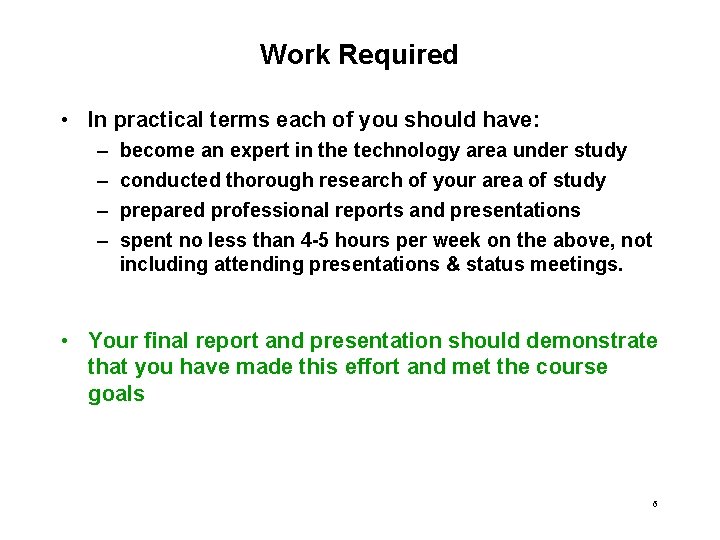
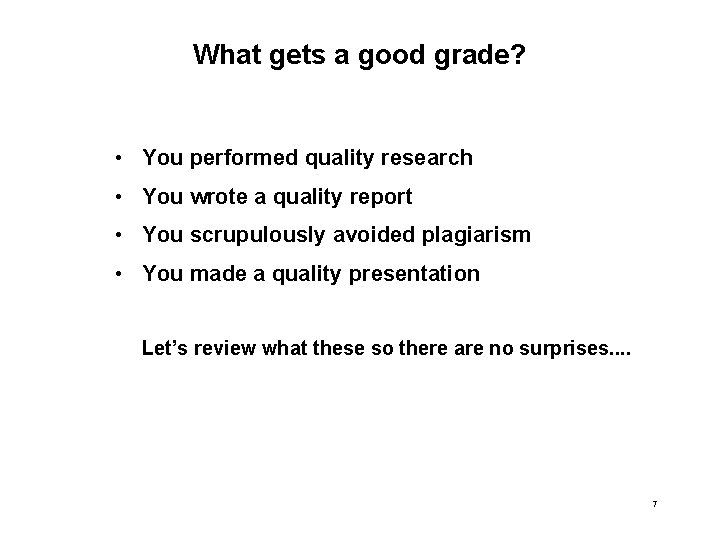
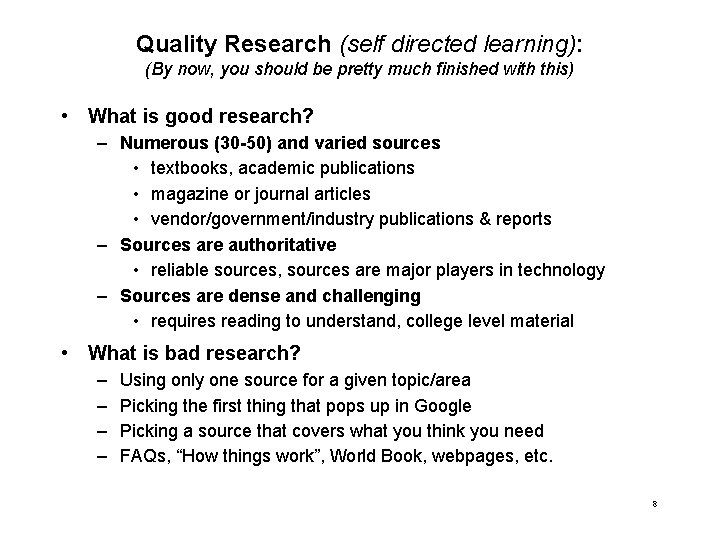
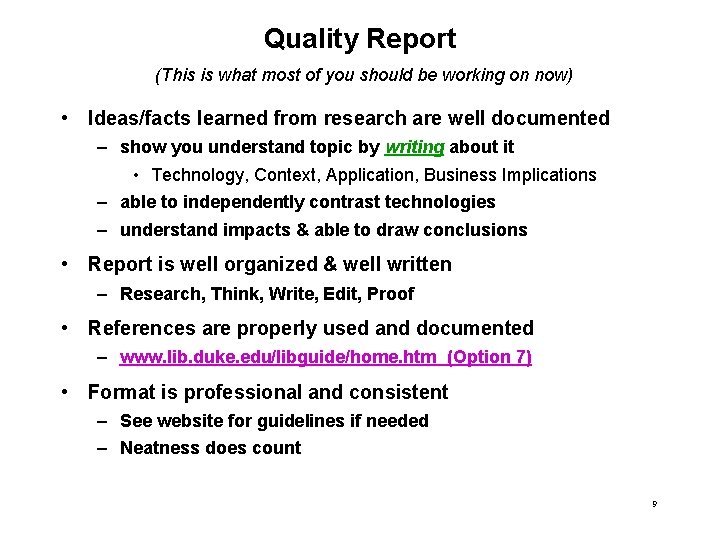
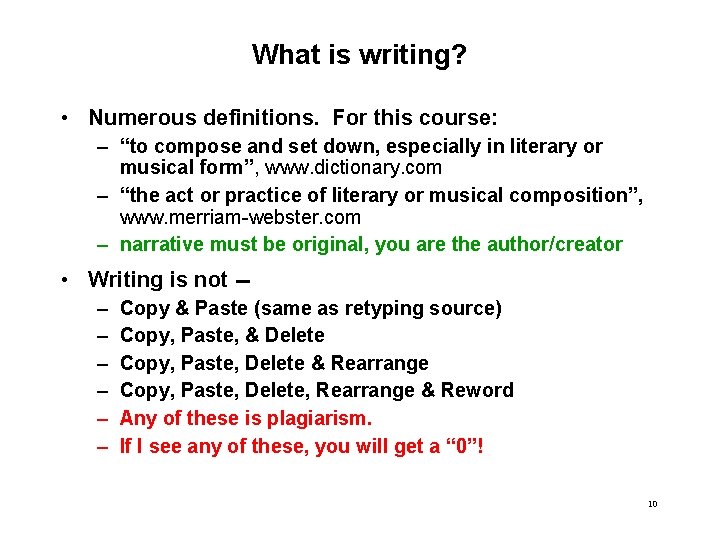
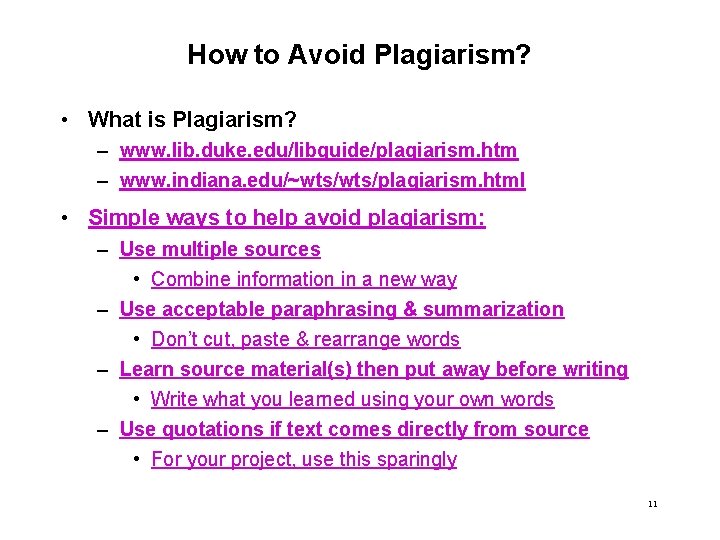
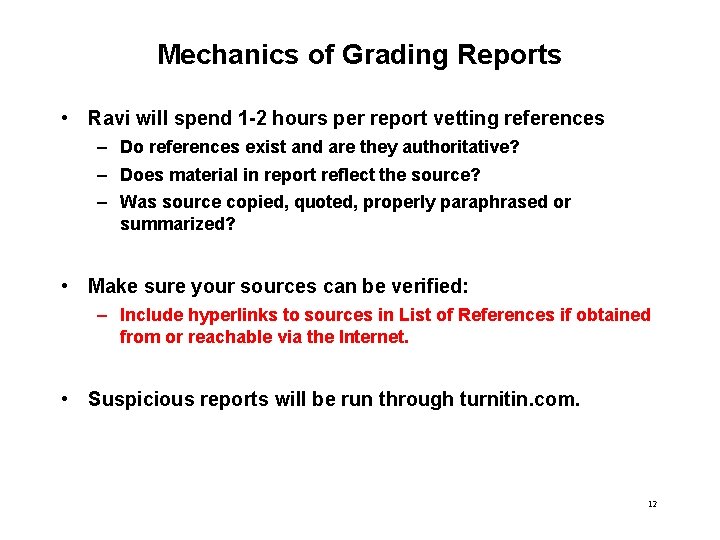
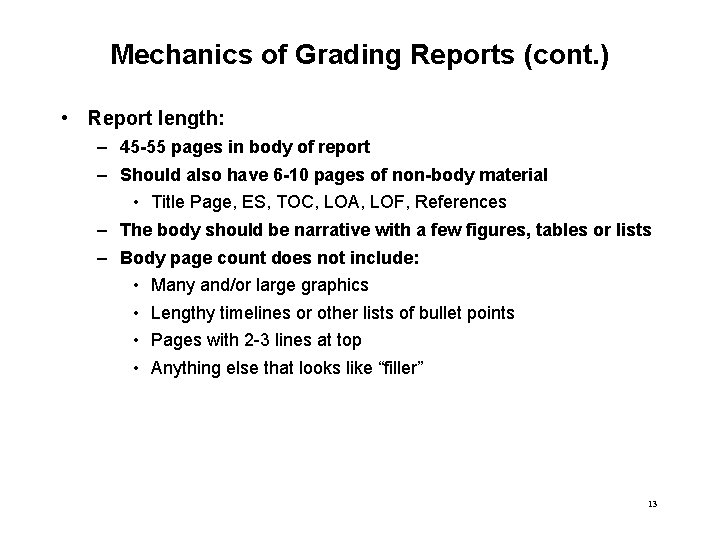
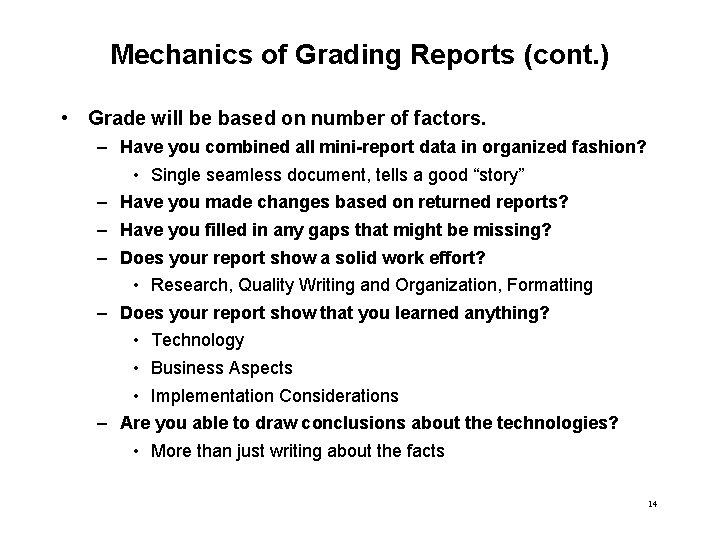
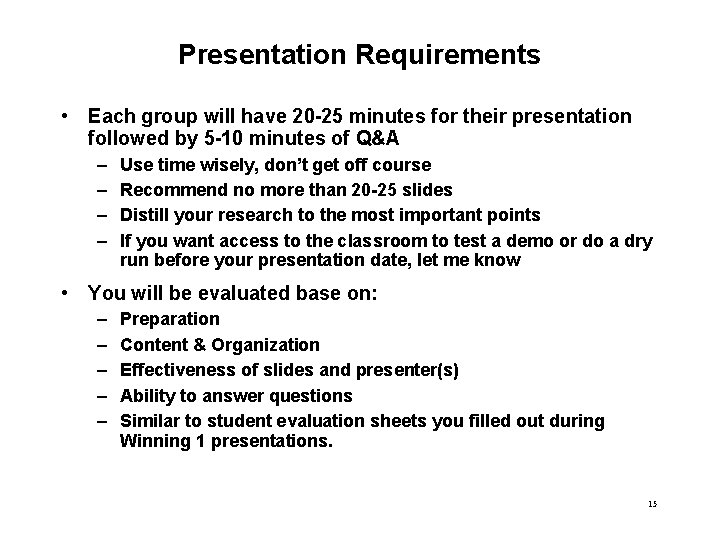
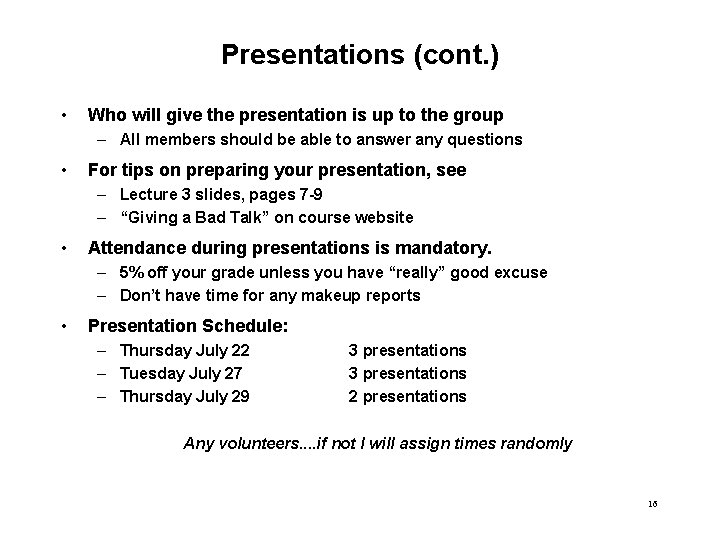
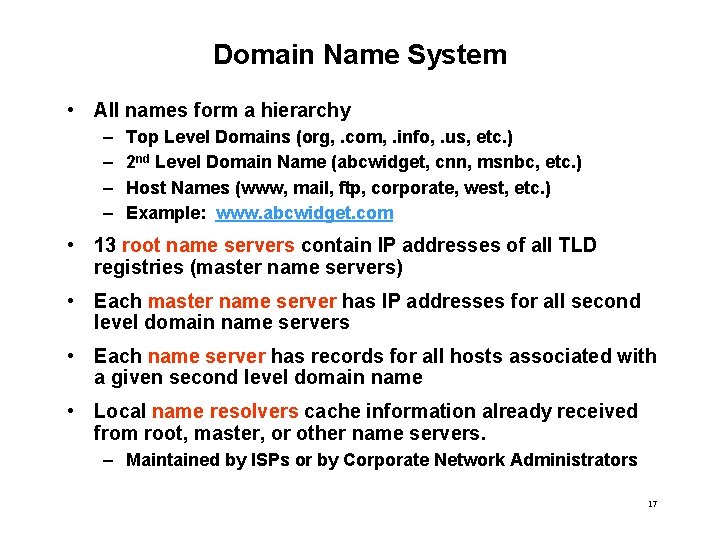
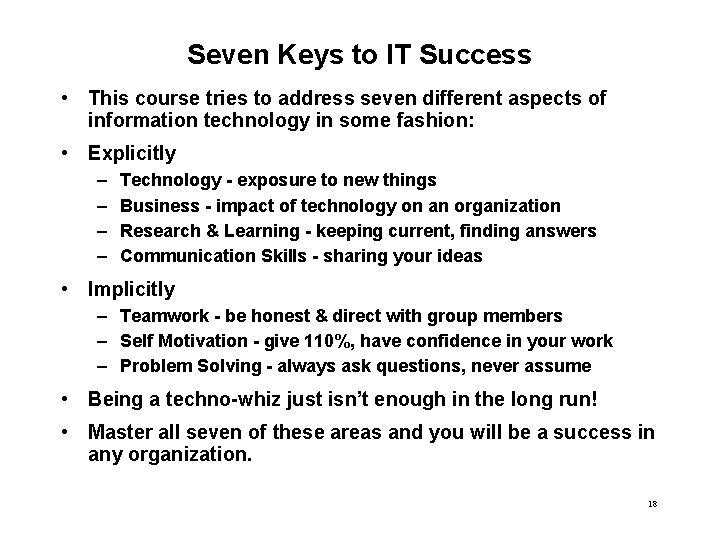
- Slides: 18
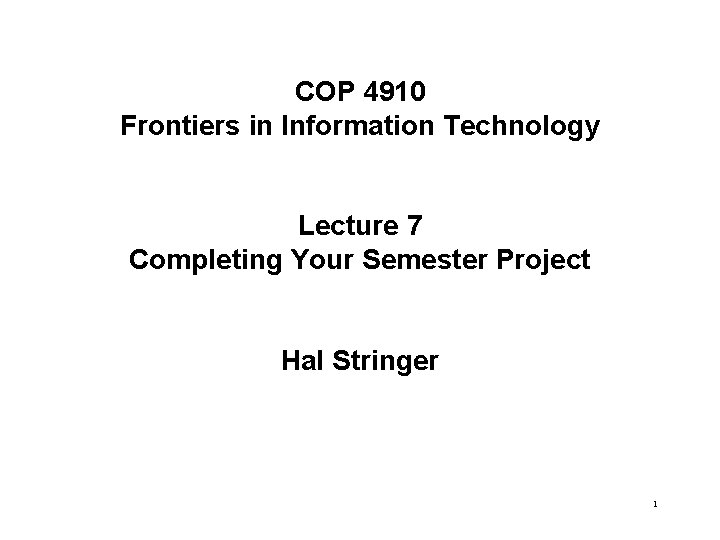
COP 4910 Frontiers in Information Technology Lecture 7 Completing Your Semester Project Hal Stringer 1
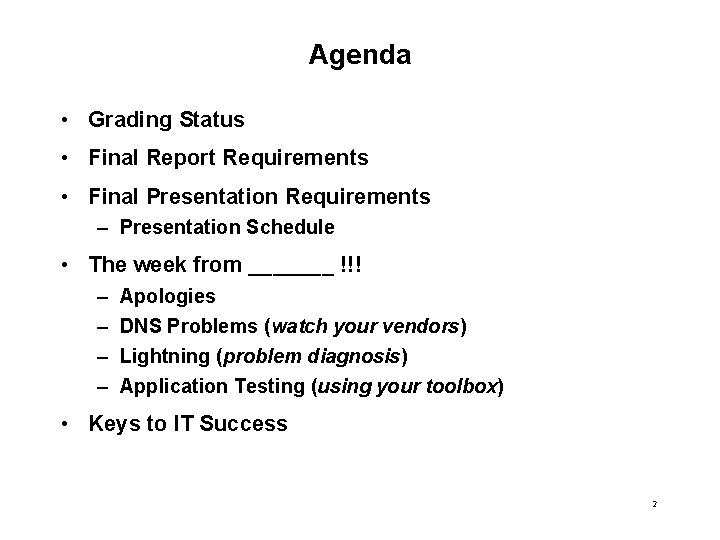
Agenda • Grading Status • Final Report Requirements • Final Presentation Requirements – Presentation Schedule • The week from _______ !!! – – Apologies DNS Problems (watch your vendors) Lightning (problem diagnosis) Application Testing (using your toolbox) • Keys to IT Success 2
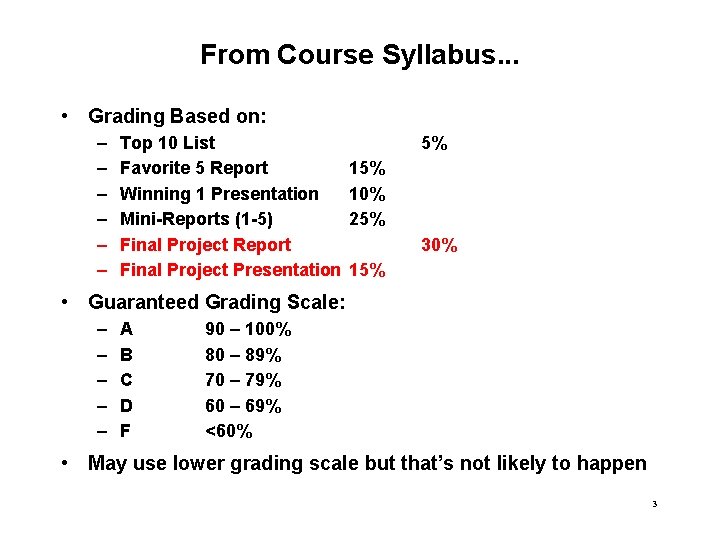
From Course Syllabus. . . • Grading Based on: – – – Top 10 List Favorite 5 Report Winning 1 Presentation Mini-Reports (1 -5) Final Project Report Final Project Presentation 5% 10% 25% 30% 15% • Guaranteed Grading Scale: – – – A B C D F 90 – 100% 80 – 89% 70 – 79% 60 – 69% <60% • May use lower grading scale but that’s not likely to happen 3
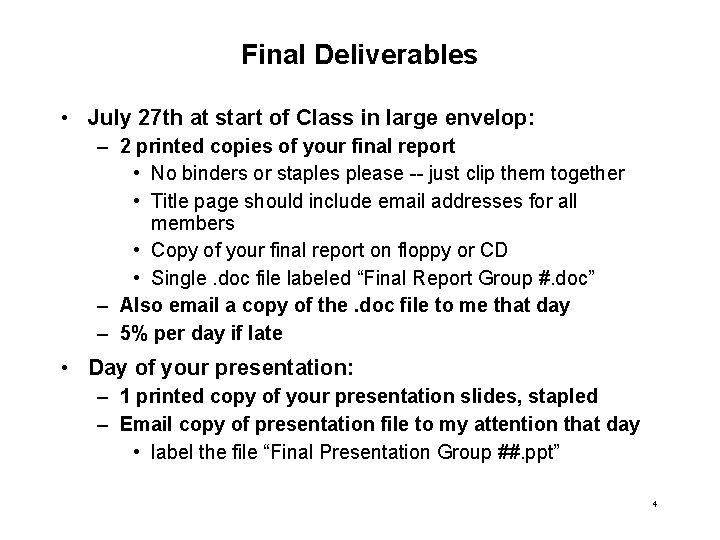
Final Deliverables • July 27 th at start of Class in large envelop: – 2 printed copies of your final report • No binders or staples please -- just clip them together • Title page should include email addresses for all members • Copy of your final report on floppy or CD • Single. doc file labeled “Final Report Group #. doc” – Also email a copy of the. doc file to me that day – 5% per day if late • Day of your presentation: – 1 printed copy of your presentation slides, stapled – Email copy of presentation file to my attention that day • label the file “Final Presentation Group ##. ppt” 4
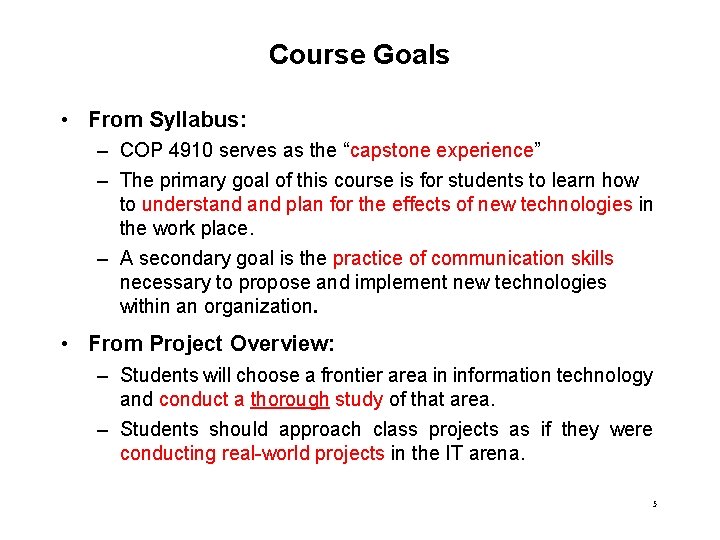
Course Goals • From Syllabus: – COP 4910 serves as the “capstone experience” – The primary goal of this course is for students to learn how to understand plan for the effects of new technologies in the work place. – A secondary goal is the practice of communication skills necessary to propose and implement new technologies within an organization. • From Project Overview: – Students will choose a frontier area in information technology and conduct a thorough study of that area. – Students should approach class projects as if they were conducting real-world projects in the IT arena. 5
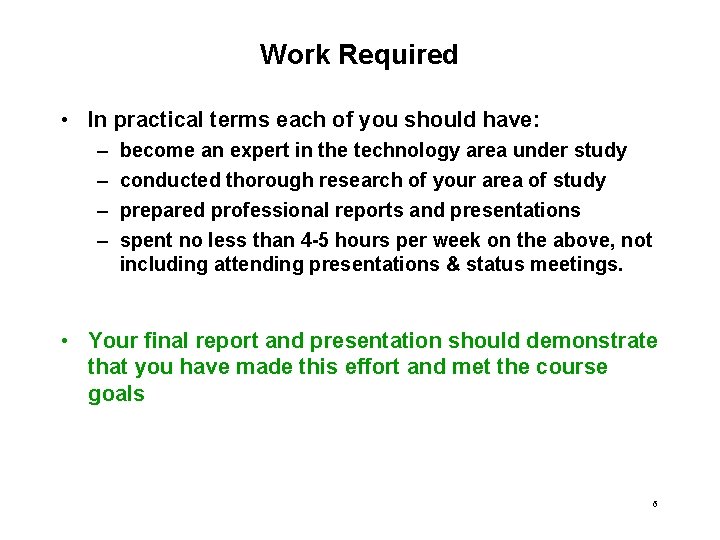
Work Required • In practical terms each of you should have: – – become an expert in the technology area under study conducted thorough research of your area of study prepared professional reports and presentations spent no less than 4 -5 hours per week on the above, not including attending presentations & status meetings. • Your final report and presentation should demonstrate that you have made this effort and met the course goals 6
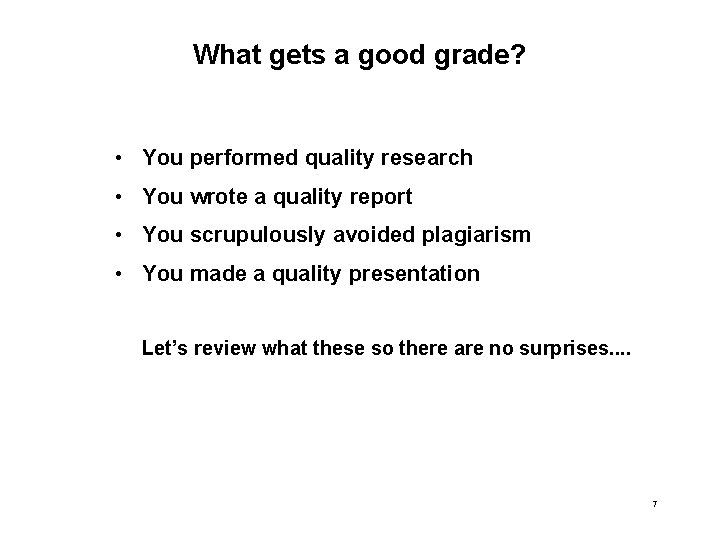
What gets a good grade? • You performed quality research • You wrote a quality report • You scrupulously avoided plagiarism • You made a quality presentation Let’s review what these so there are no surprises. . 7
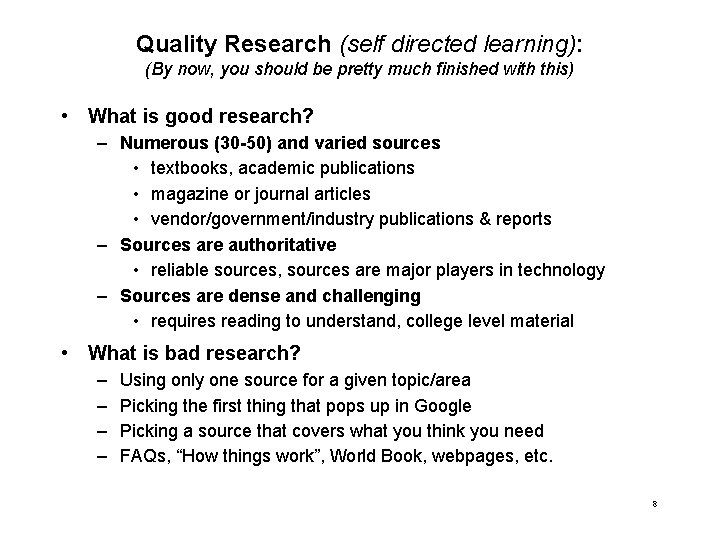
Quality Research (self directed learning): (By now, you should be pretty much finished with this) • What is good research? – Numerous (30 -50) and varied sources • textbooks, academic publications • magazine or journal articles • vendor/government/industry publications & reports – Sources are authoritative • reliable sources, sources are major players in technology – Sources are dense and challenging • requires reading to understand, college level material • What is bad research? – – Using only one source for a given topic/area Picking the first thing that pops up in Google Picking a source that covers what you think you need FAQs, “How things work”, World Book, webpages, etc. 8
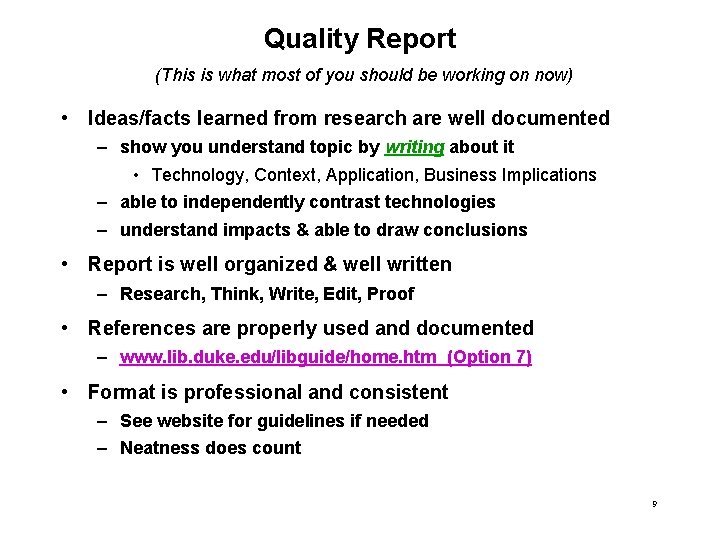
Quality Report (This is what most of you should be working on now) • Ideas/facts learned from research are well documented – show you understand topic by writing about it • Technology, Context, Application, Business Implications – able to independently contrast technologies – understand impacts & able to draw conclusions • Report is well organized & well written – Research, Think, Write, Edit, Proof • References are properly used and documented – www. lib. duke. edu/libguide/home. htm (Option 7) • Format is professional and consistent – See website for guidelines if needed – Neatness does count 9
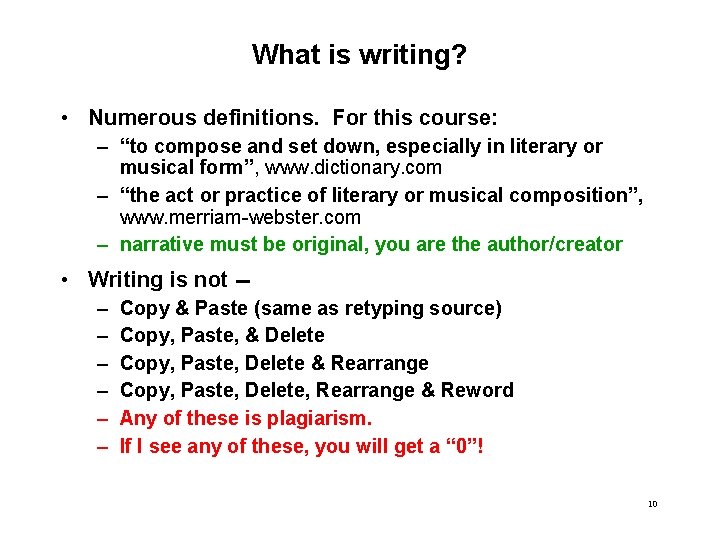
What is writing? • Numerous definitions. For this course: – “to compose and set down, especially in literary or musical form”, www. dictionary. com – “the act or practice of literary or musical composition”, www. merriam-webster. com – narrative must be original, you are the author/creator • Writing is not -– – – Copy & Paste (same as retyping source) Copy, Paste, & Delete Copy, Paste, Delete & Rearrange Copy, Paste, Delete, Rearrange & Reword Any of these is plagiarism. If I see any of these, you will get a “ 0”! 10
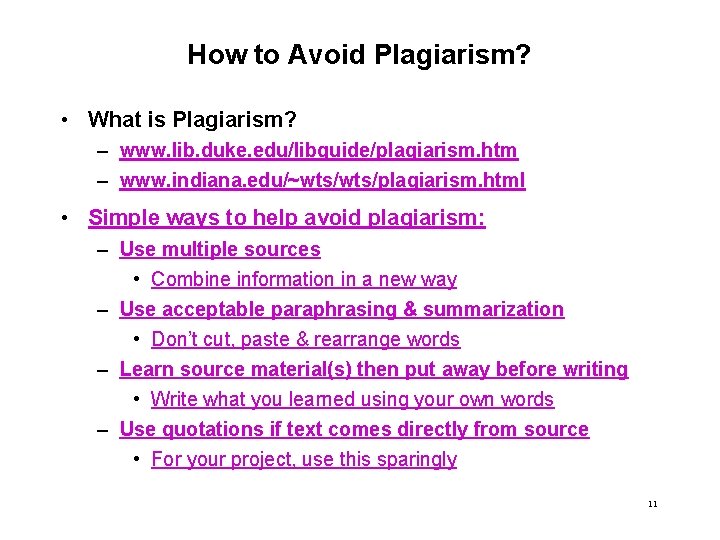
How to Avoid Plagiarism? • What is Plagiarism? – www. lib. duke. edu/libguide/plagiarism. htm – www. indiana. edu/~wts/plagiarism. html • Simple ways to help avoid plagiarism: – Use multiple sources • Combine information in a new way – Use acceptable paraphrasing & summarization • Don’t cut, paste & rearrange words – Learn source material(s) then put away before writing • Write what you learned using your own words – Use quotations if text comes directly from source • For your project, use this sparingly 11
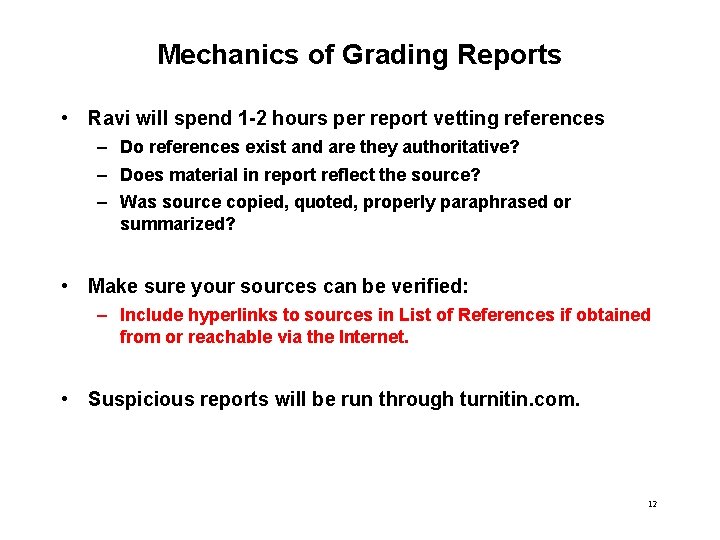
Mechanics of Grading Reports • Ravi will spend 1 -2 hours per report vetting references – Do references exist and are they authoritative? – Does material in report reflect the source? – Was source copied, quoted, properly paraphrased or summarized? • Make sure your sources can be verified: – Include hyperlinks to sources in List of References if obtained from or reachable via the Internet. • Suspicious reports will be run through turnitin. com. 12
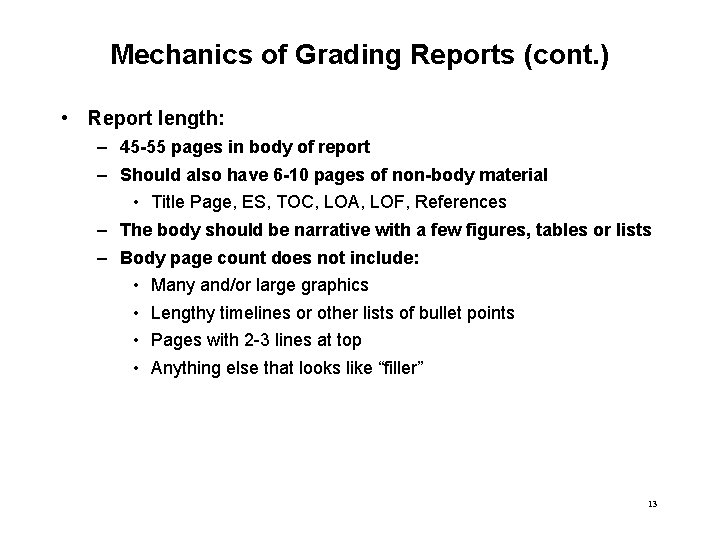
Mechanics of Grading Reports (cont. ) • Report length: – 45 -55 pages in body of report – Should also have 6 -10 pages of non-body material • Title Page, ES, TOC, LOA, LOF, References – The body should be narrative with a few figures, tables or lists – Body page count does not include: • Many and/or large graphics • Lengthy timelines or other lists of bullet points • Pages with 2 -3 lines at top • Anything else that looks like “filler” 13
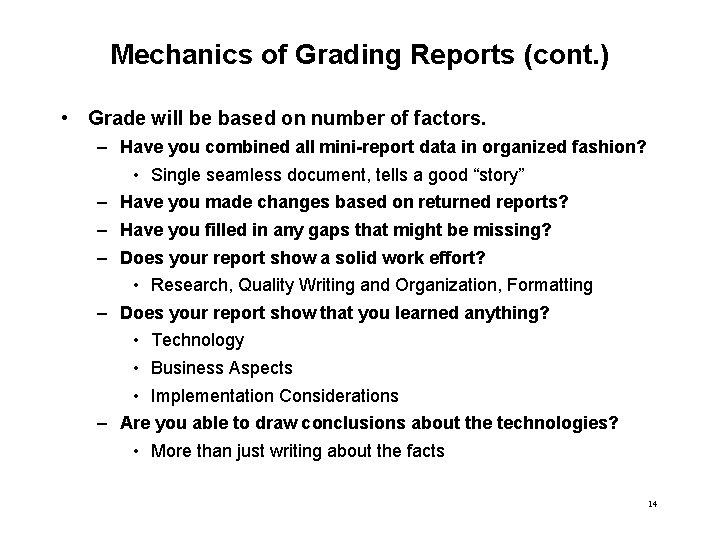
Mechanics of Grading Reports (cont. ) • Grade will be based on number of factors. – Have you combined all mini-report data in organized fashion? • Single seamless document, tells a good “story” – Have you made changes based on returned reports? – Have you filled in any gaps that might be missing? – Does your report show a solid work effort? • Research, Quality Writing and Organization, Formatting – Does your report show that you learned anything? • Technology • Business Aspects • Implementation Considerations – Are you able to draw conclusions about the technologies? • More than just writing about the facts 14
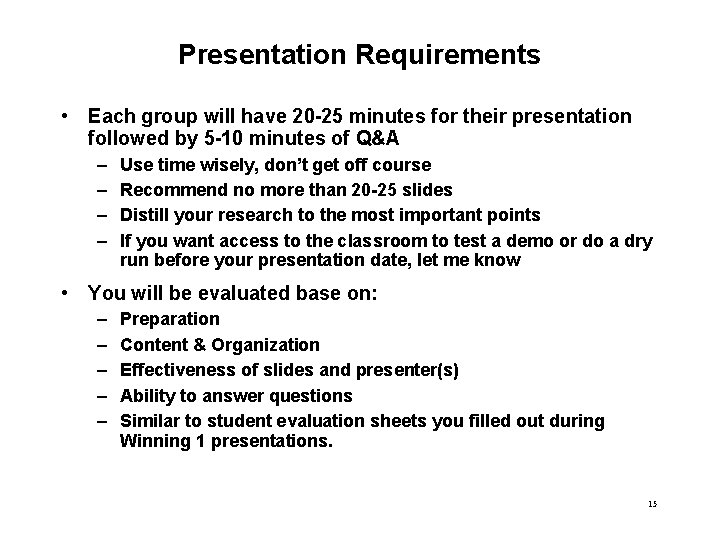
Presentation Requirements • Each group will have 20 -25 minutes for their presentation followed by 5 -10 minutes of Q&A – – Use time wisely, don’t get off course Recommend no more than 20 -25 slides Distill your research to the most important points If you want access to the classroom to test a demo or do a dry run before your presentation date, let me know • You will be evaluated base on: – – – Preparation Content & Organization Effectiveness of slides and presenter(s) Ability to answer questions Similar to student evaluation sheets you filled out during Winning 1 presentations. 15
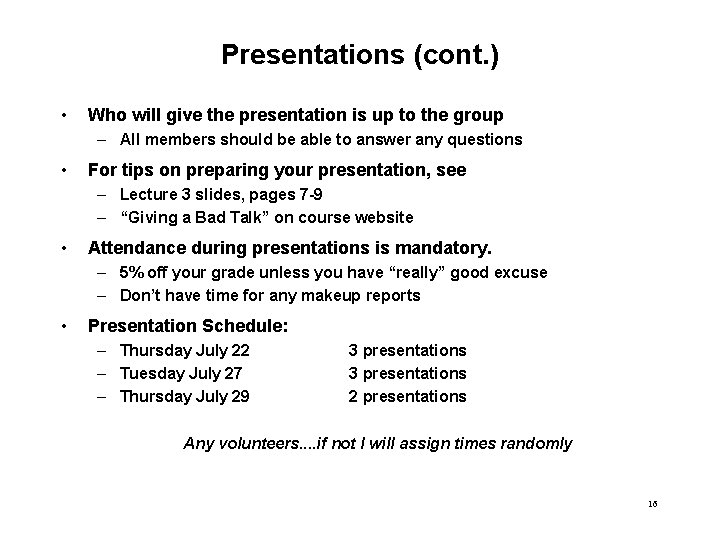
Presentations (cont. ) • Who will give the presentation is up to the group – All members should be able to answer any questions • For tips on preparing your presentation, see – Lecture 3 slides, pages 7 -9 – “Giving a Bad Talk” on course website • Attendance during presentations is mandatory. – 5% off your grade unless you have “really” good excuse – Don’t have time for any makeup reports • Presentation Schedule: – Thursday July 22 – Tuesday July 27 – Thursday July 29 3 presentations 2 presentations Any volunteers. . if not I will assign times randomly 16
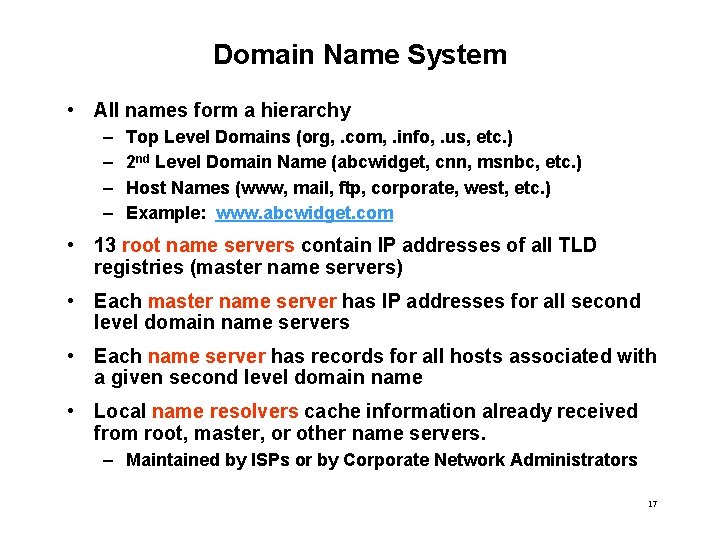
Domain Name System • All names form a hierarchy – – Top Level Domains (org, . com, . info, . us, etc. ) 2 nd Level Domain Name (abcwidget, cnn, msnbc, etc. ) Host Names (www, mail, ftp, corporate, west, etc. ) Example: www. abcwidget. com • 13 root name servers contain IP addresses of all TLD registries (master name servers) • Each master name server has IP addresses for all second level domain name servers • Each name server has records for all hosts associated with a given second level domain name • Local name resolvers cache information already received from root, master, or other name servers. – Maintained by ISPs or by Corporate Network Administrators 17
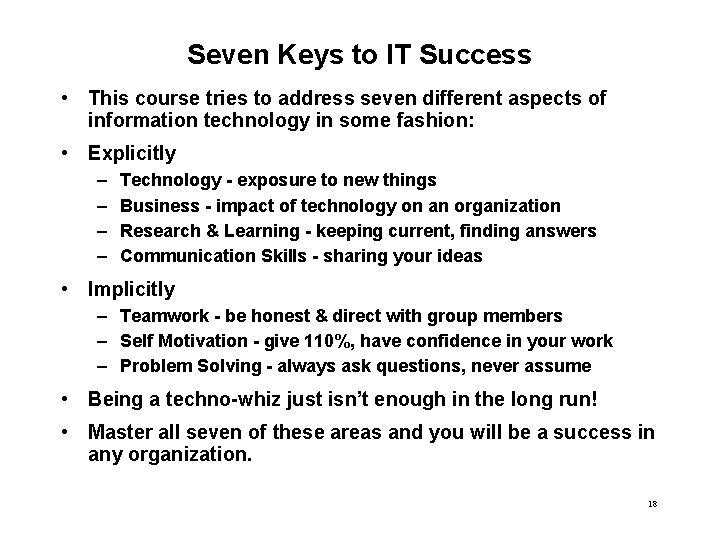
Seven Keys to IT Success • This course tries to address seven different aspects of information technology in some fashion: • Explicitly – – Technology - exposure to new things Business - impact of technology on an organization Research & Learning - keeping current, finding answers Communication Skills - sharing your ideas • Implicitly – Teamwork - be honest & direct with group members – Self Motivation - give 110%, have confidence in your work – Problem Solving - always ask questions, never assume • Being a techno-whiz just isn’t enough in the long run! • Master all seven of these areas and you will be a success in any organization. 18