COP 4910 Frontiers in Information Technology Lecture 4
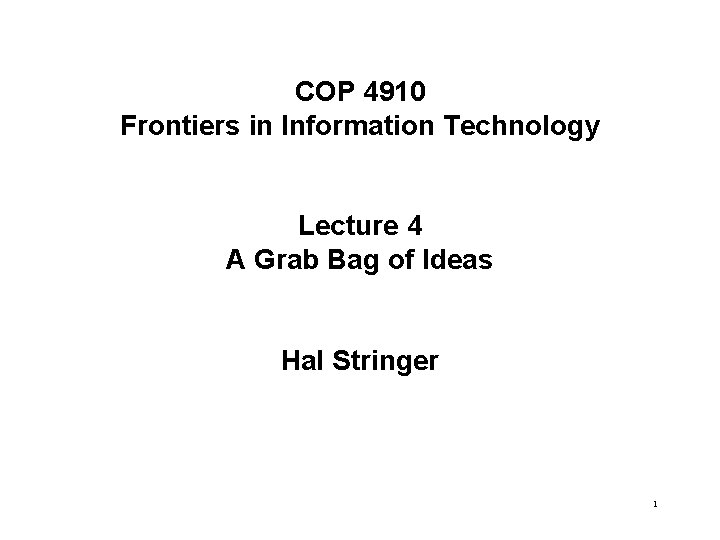
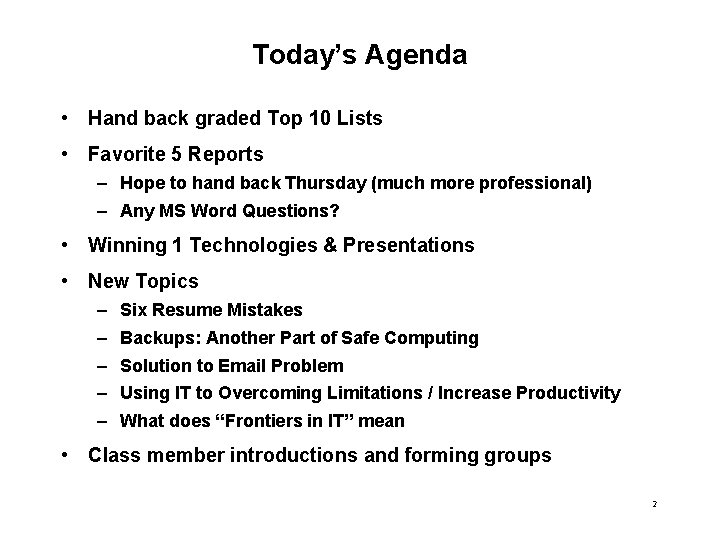
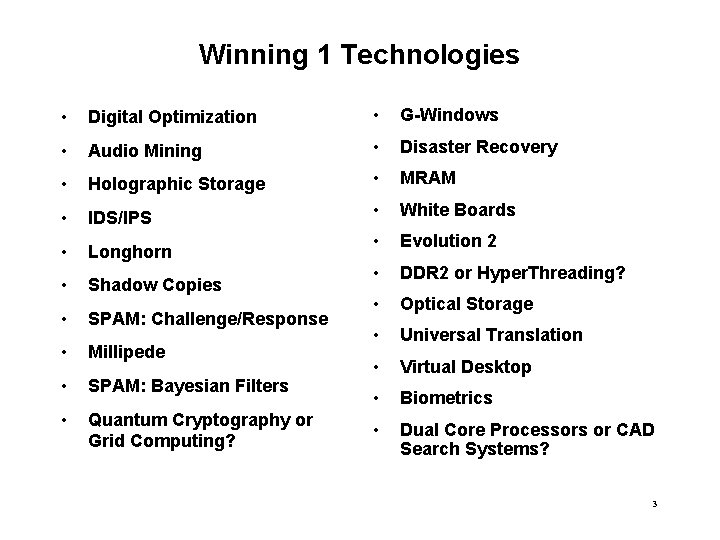
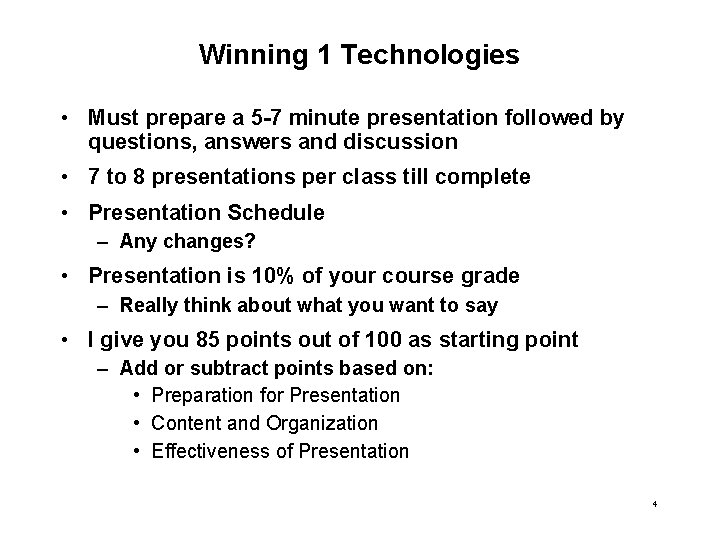
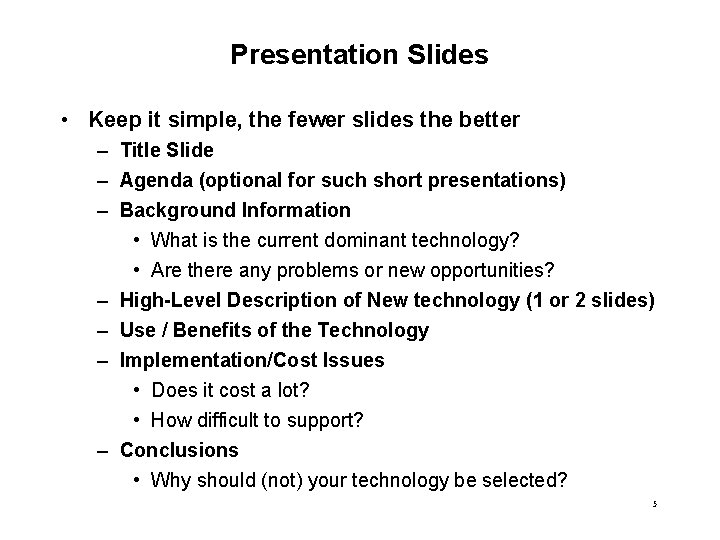
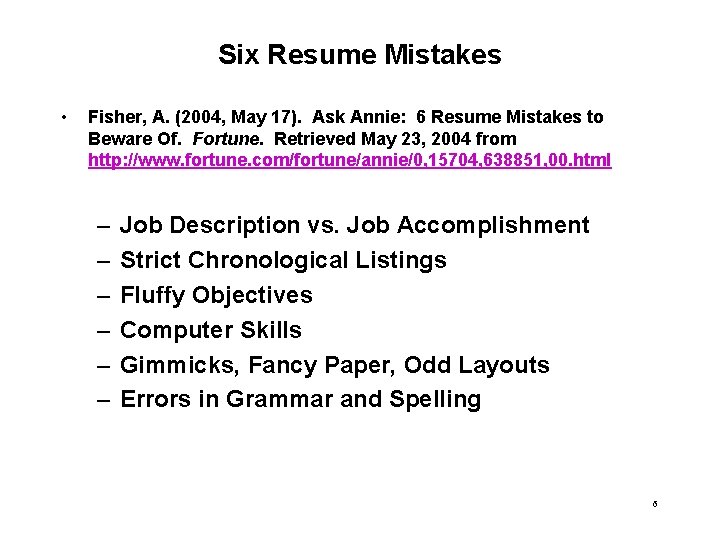
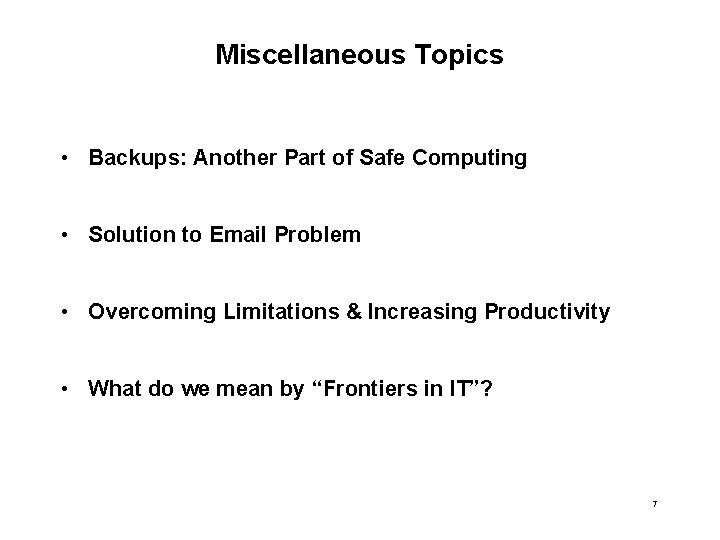
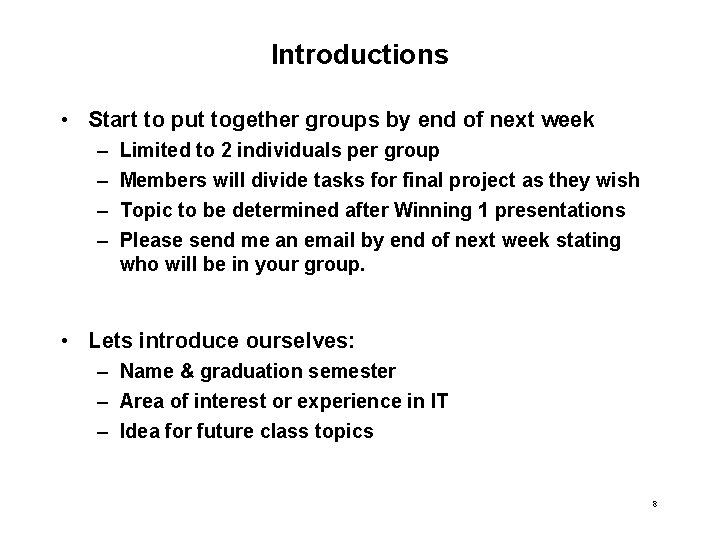
- Slides: 8
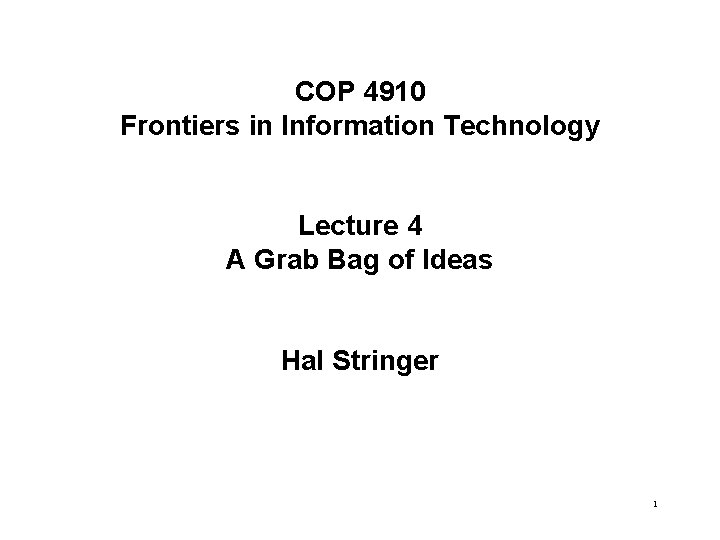
COP 4910 Frontiers in Information Technology Lecture 4 A Grab Bag of Ideas Hal Stringer 1
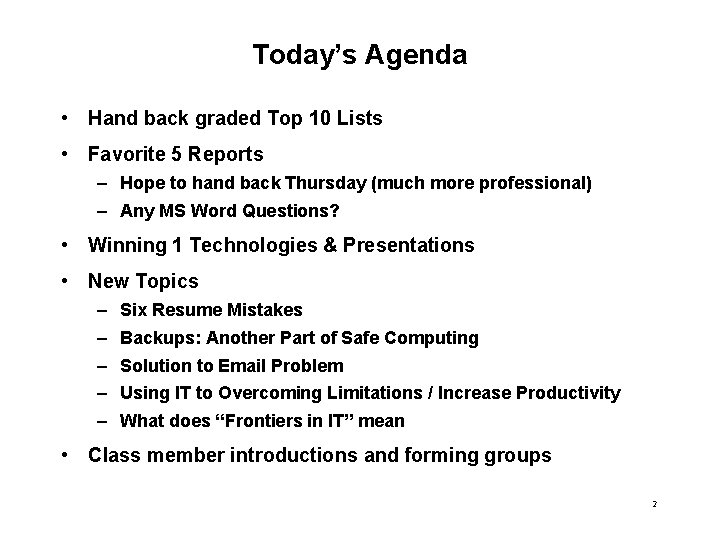
Today’s Agenda • Hand back graded Top 10 Lists • Favorite 5 Reports – Hope to hand back Thursday (much more professional) – Any MS Word Questions? • Winning 1 Technologies & Presentations • New Topics – – – Six Resume Mistakes Backups: Another Part of Safe Computing Solution to Email Problem Using IT to Overcoming Limitations / Increase Productivity What does “Frontiers in IT” mean • Class member introductions and forming groups 2
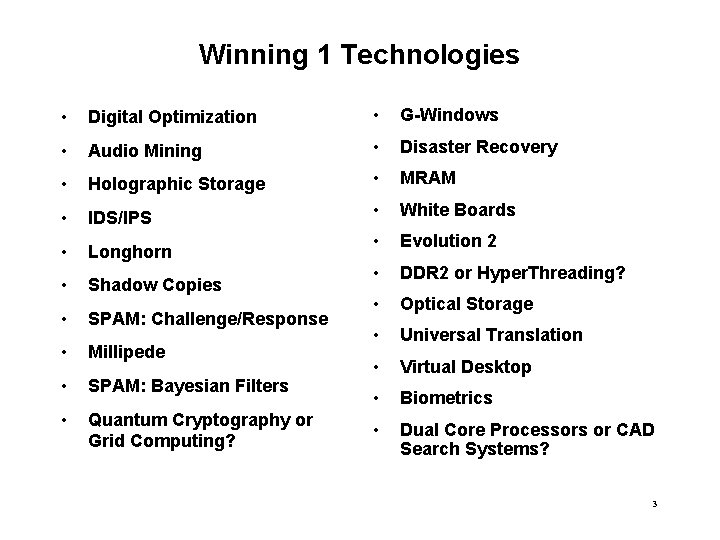
Winning 1 Technologies • Digital Optimization • G-Windows • Audio Mining • Disaster Recovery • Holographic Storage • MRAM • IDS/IPS • White Boards • Longhorn • Evolution 2 • Shadow Copies • DDR 2 or Hyper. Threading? • SPAM: Challenge/Response • Optical Storage • Millipede • Universal Translation • SPAM: Bayesian Filters • Virtual Desktop • Biometrics • Quantum Cryptography or Grid Computing? • Dual Core Processors or CAD Search Systems? 3
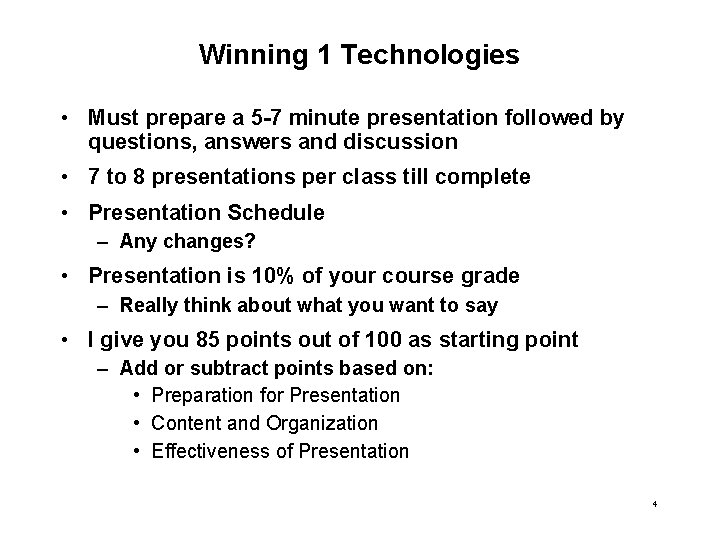
Winning 1 Technologies • Must prepare a 5 -7 minute presentation followed by questions, answers and discussion • 7 to 8 presentations per class till complete • Presentation Schedule – Any changes? • Presentation is 10% of your course grade – Really think about what you want to say • I give you 85 points out of 100 as starting point – Add or subtract points based on: • Preparation for Presentation • Content and Organization • Effectiveness of Presentation 4
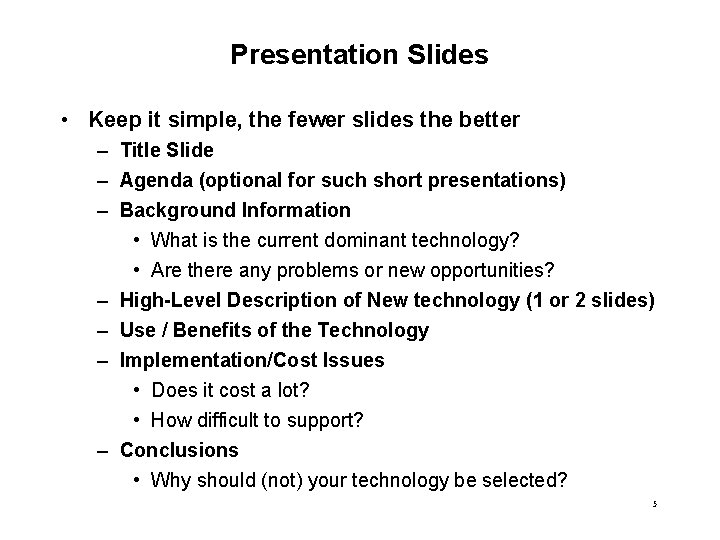
Presentation Slides • Keep it simple, the fewer slides the better – Title Slide – Agenda (optional for such short presentations) – Background Information • What is the current dominant technology? • Are there any problems or new opportunities? – High-Level Description of New technology (1 or 2 slides) – Use / Benefits of the Technology – Implementation/Cost Issues • Does it cost a lot? • How difficult to support? – Conclusions • Why should (not) your technology be selected? 5
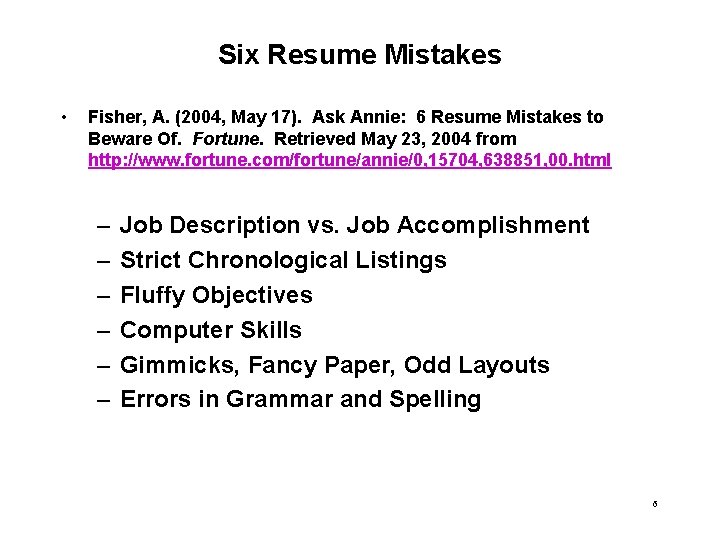
Six Resume Mistakes • Fisher, A. (2004, May 17). Ask Annie: 6 Resume Mistakes to Beware Of. Fortune. Retrieved May 23, 2004 from http: //www. fortune. com/fortune/annie/0, 15704, 638851, 00. html – – – Job Description vs. Job Accomplishment Strict Chronological Listings Fluffy Objectives Computer Skills Gimmicks, Fancy Paper, Odd Layouts Errors in Grammar and Spelling 6
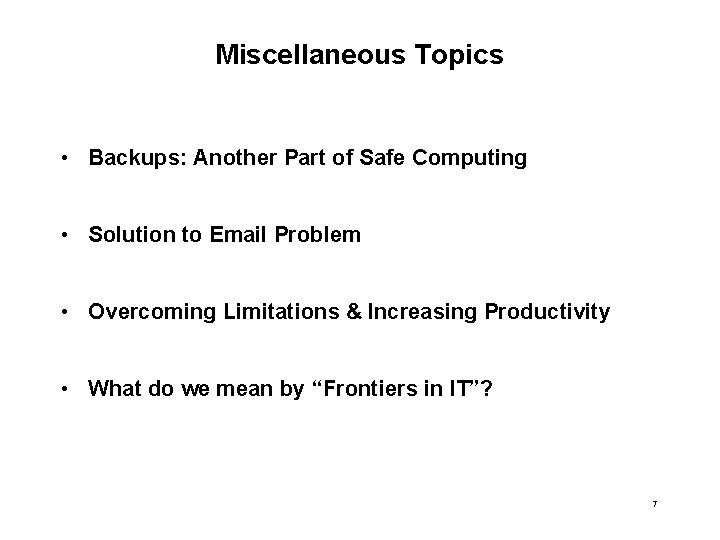
Miscellaneous Topics • Backups: Another Part of Safe Computing • Solution to Email Problem • Overcoming Limitations & Increasing Productivity • What do we mean by “Frontiers in IT”? 7
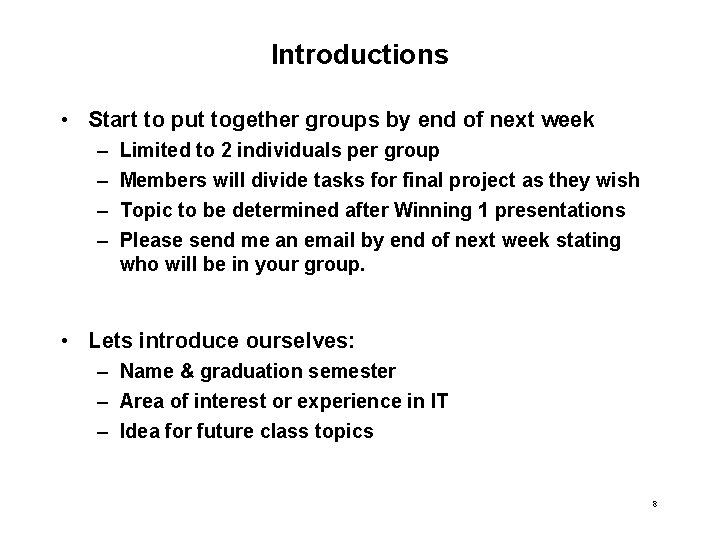
Introductions • Start to put together groups by end of next week – – Limited to 2 individuals per group Members will divide tasks for final project as they wish Topic to be determined after Winning 1 presentations Please send me an email by end of next week stating who will be in your group. • Lets introduce ourselves: – Name & graduation semester – Area of interest or experience in IT – Idea for future class topics 8