COP 4710 Database Systems Fall 2013 Chapter 5
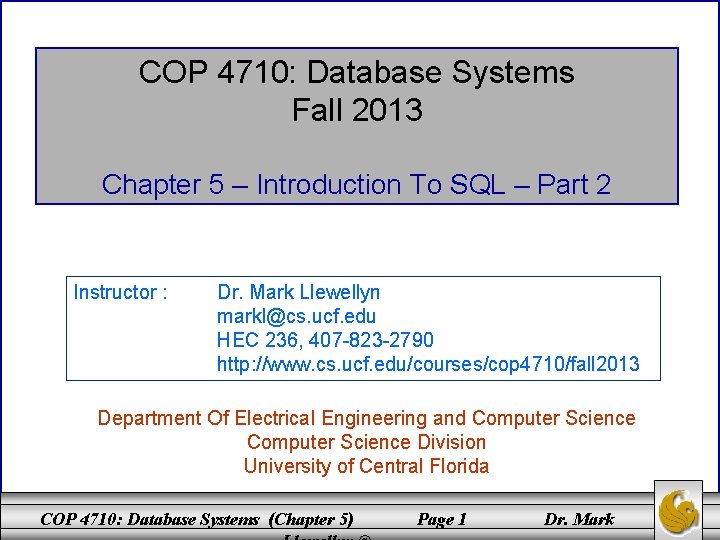
COP 4710: Database Systems Fall 2013 Chapter 5 – Introduction To SQL – Part 2 Instructor : Dr. Mark Llewellyn markl@cs. ucf. edu HEC 236, 407 -823 -2790 http: //www. cs. ucf. edu/courses/cop 4710/fall 2013 Department Of Electrical Engineering and Computer Science Division University of Central Florida COP 4710: Database Systems (Chapter 5) Page 1 Dr. Mark
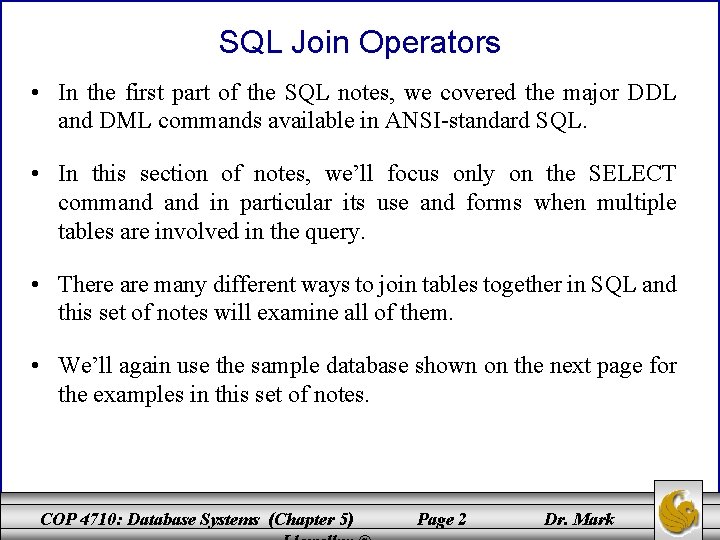
SQL Join Operators • In the first part of the SQL notes, we covered the major DDL and DML commands available in ANSI-standard SQL. • In this section of notes, we’ll focus only on the SELECT command in particular its use and forms when multiple tables are involved in the query. • There are many different ways to join tables together in SQL and this set of notes will examine all of them. • We’ll again use the sample database shown on the next page for the examples in this set of notes. COP 4710: Database Systems (Chapter 5) Page 2 Dr. Mark
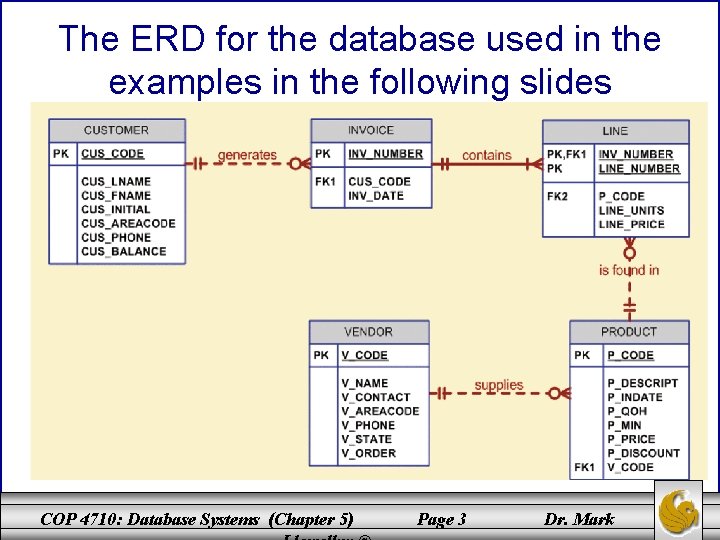
The ERD for the database used in the examples in the following slides COP 4710: Database Systems (Chapter 5) Page 3 Dr. Mark
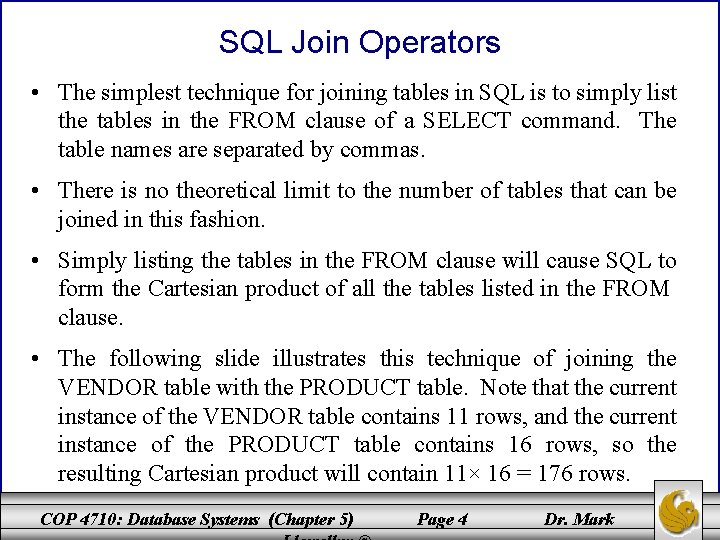
SQL Join Operators • The simplest technique for joining tables in SQL is to simply list the tables in the FROM clause of a SELECT command. The table names are separated by commas. • There is no theoretical limit to the number of tables that can be joined in this fashion. • Simply listing the tables in the FROM clause will cause SQL to form the Cartesian product of all the tables listed in the FROM clause. • The following slide illustrates this technique of joining the VENDOR table with the PRODUCT table. Note that the current instance of the VENDOR table contains 11 rows, and the current instance of the PRODUCT table contains 16 rows, so the resulting Cartesian product will contain 11× 16 = 176 rows. COP 4710: Database Systems (Chapter 5) Page 4 Dr. Mark
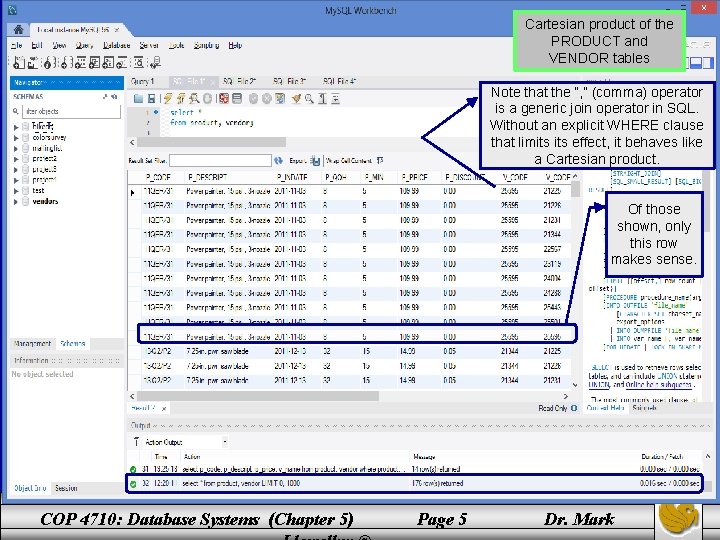
Cartesian product of the PRODUCT and VENDOR tables Note that the “, ” (comma) operator is a generic join operator in SQL. Without an explicit WHERE clause that limits effect, it behaves like a Cartesian product. Of those shown, only this row makes sense. COP 4710: Database Systems (Chapter 5) Page 5 Dr. Mark
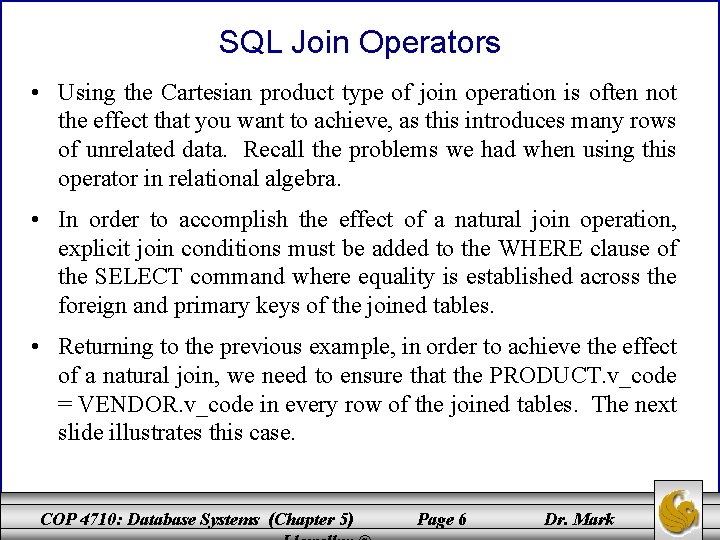
SQL Join Operators • Using the Cartesian product type of join operation is often not the effect that you want to achieve, as this introduces many rows of unrelated data. Recall the problems we had when using this operator in relational algebra. • In order to accomplish the effect of a natural join operation, explicit join conditions must be added to the WHERE clause of the SELECT command where equality is established across the foreign and primary keys of the joined tables. • Returning to the previous example, in order to achieve the effect of a natural join, we need to ensure that the PRODUCT. v_code = VENDOR. v_code in every row of the joined tables. The next slide illustrates this case. COP 4710: Database Systems (Chapter 5) Page 6 Dr. Mark
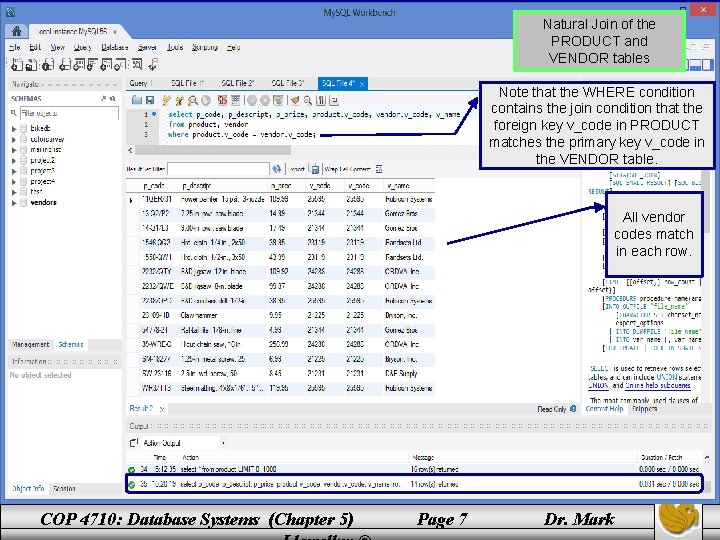
Natural Join of the PRODUCT and VENDOR tables Note that the WHERE condition contains the join condition that the foreign key v_code in PRODUCT matches the primary key v_code in the VENDOR table. All vendor codes match in each row. COP 4710: Database Systems (Chapter 5) Page 7 Dr. Mark
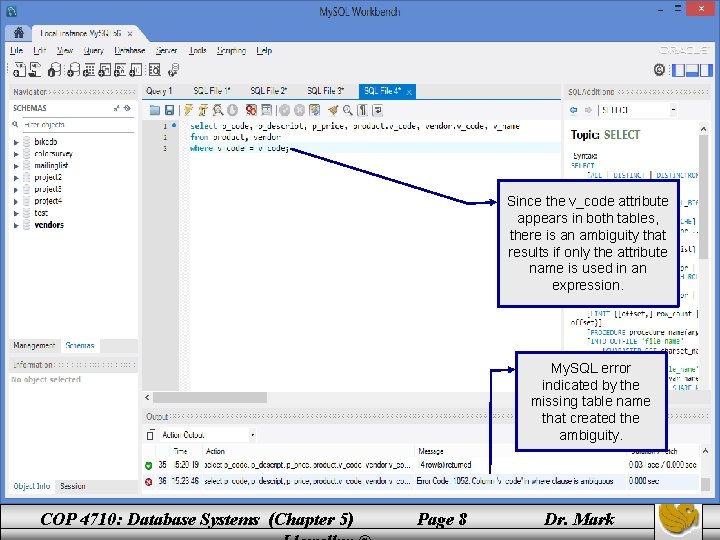
Since the v_code attribute appears in both tables, there is an ambiguity that results if only the attribute name is used in an expression. My. SQL error indicated by the missing table name that created the ambiguity. COP 4710: Database Systems (Chapter 5) Page 8 Dr. Mark
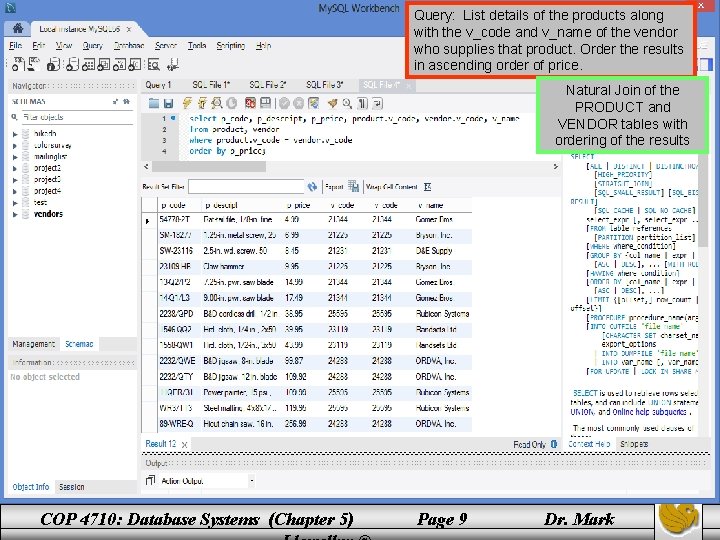
Query: List details of the products along with the v_code and v_name of the vendor who supplies that product. Order the results in ascending order of price. Natural Join of the PRODUCT and VENDOR tables with ordering of the results COP 4710: Database Systems (Chapter 5) Page 9 Dr. Mark
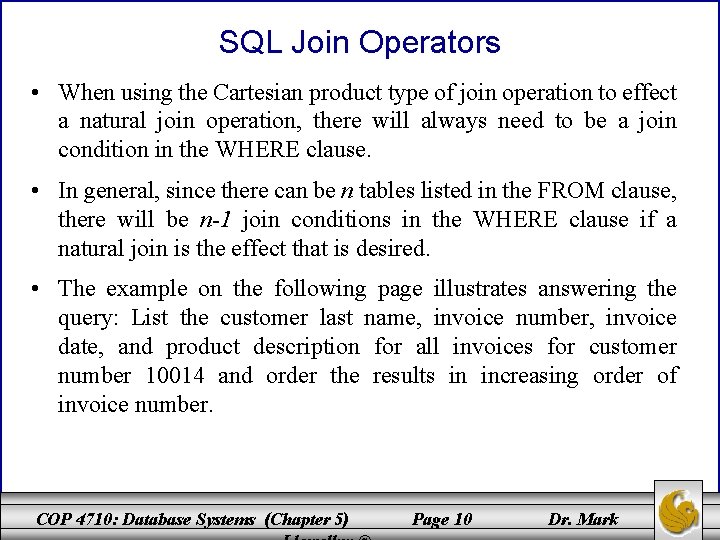
SQL Join Operators • When using the Cartesian product type of join operation to effect a natural join operation, there will always need to be a join condition in the WHERE clause. • In general, since there can be n tables listed in the FROM clause, there will be n-1 join conditions in the WHERE clause if a natural join is the effect that is desired. • The example on the following page illustrates answering the query: List the customer last name, invoice number, invoice date, and product description for all invoices for customer number 10014 and order the results in increasing order of invoice number. COP 4710: Database Systems (Chapter 5) Page 10 Dr. Mark
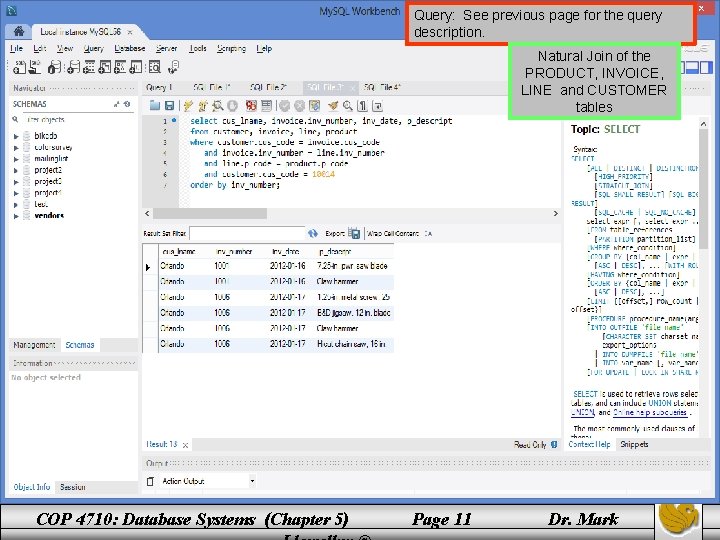
Query: See previous page for the query description. Natural Join of the PRODUCT, INVOICE, LINE and CUSTOMER tables COP 4710: Database Systems (Chapter 5) Page 11 Dr. Mark
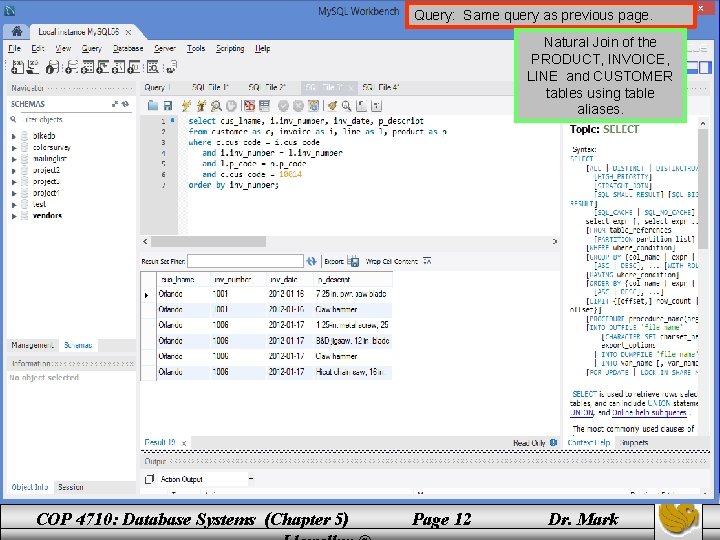
Query: Same query as previous page. Natural Join of the PRODUCT, INVOICE, LINE and CUSTOMER tables using table aliases. COP 4710: Database Systems (Chapter 5) Page 12 Dr. Mark
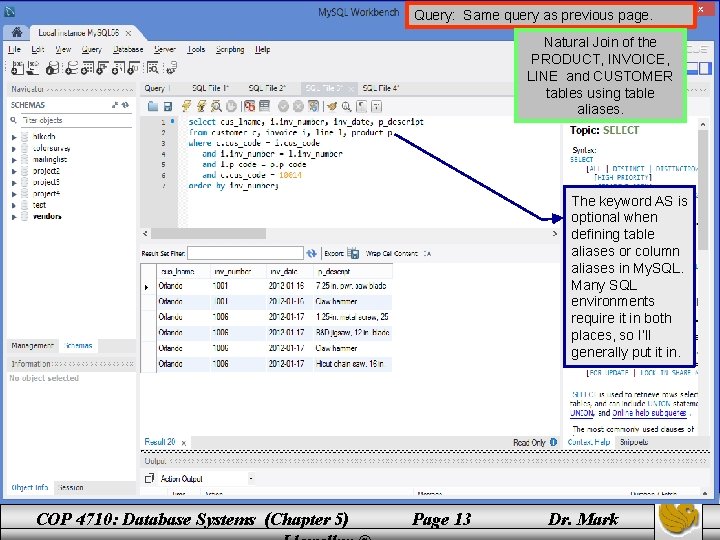
Query: Same query as previous page. Natural Join of the PRODUCT, INVOICE, LINE and CUSTOMER tables using table aliases. The keyword AS is optional when defining table aliases or column aliases in My. SQL. Many SQL environments require it in both places, so I’ll generally put it in. COP 4710: Database Systems (Chapter 5) Page 13 Dr. Mark
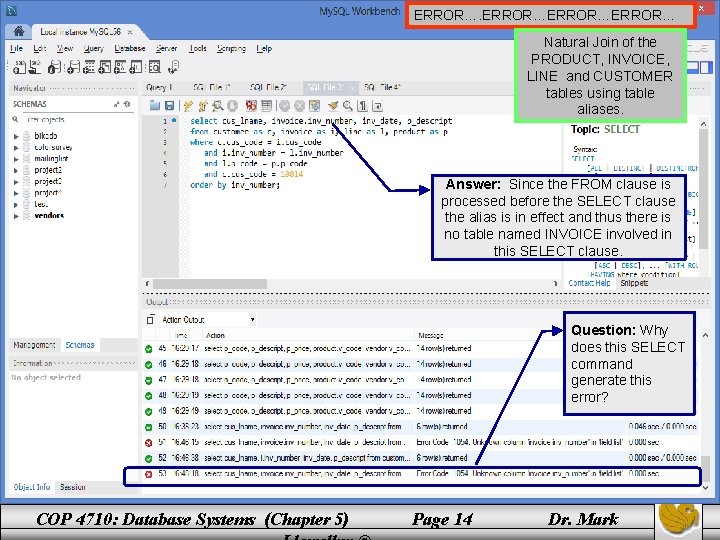
ERROR…ERROR… Natural Join of the PRODUCT, INVOICE, LINE and CUSTOMER tables using table aliases. Answer: Since the FROM clause is processed before the SELECT clause the alias is in effect and thus there is no table named INVOICE involved in this SELECT clause. Question: Why does this SELECT command generate this error? COP 4710: Database Systems (Chapter 5) Page 14 Dr. Mark
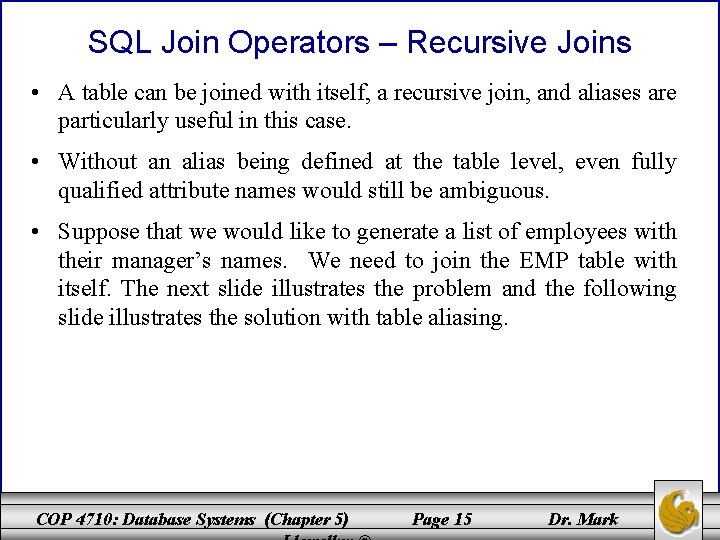
SQL Join Operators – Recursive Joins • A table can be joined with itself, a recursive join, and aliases are particularly useful in this case. • Without an alias being defined at the table level, even fully qualified attribute names would still be ambiguous. • Suppose that we would like to generate a list of employees with their manager’s names. We need to join the EMP table with itself. The next slide illustrates the problem and the following slide illustrates the solution with table aliasing. COP 4710: Database Systems (Chapter 5) Page 15 Dr. Mark
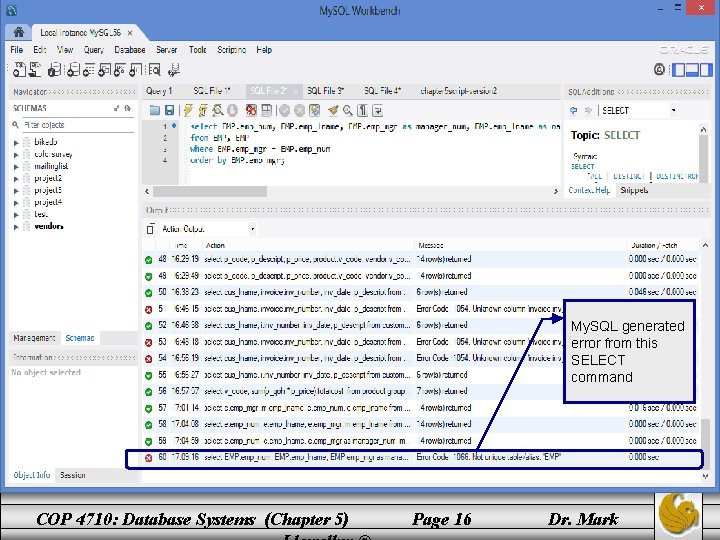
My. SQL generated error from this SELECT command COP 4710: Database Systems (Chapter 5) Page 16 Dr. Mark
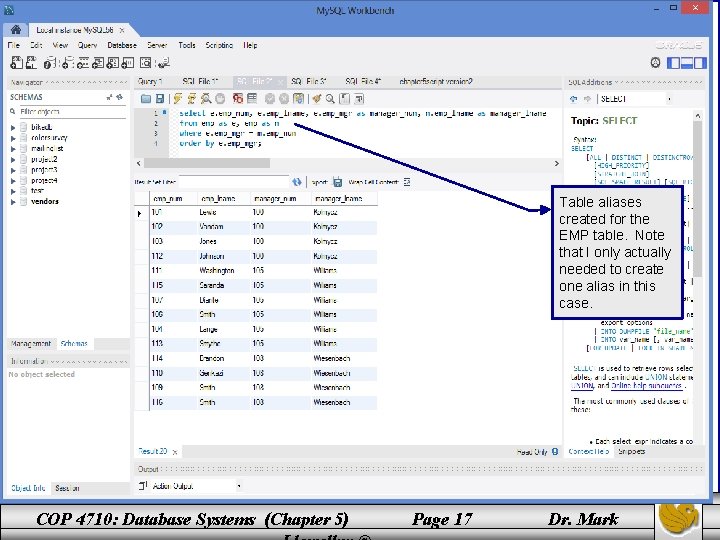
Table aliases created for the EMP table. Note that I only actually needed to create one alias in this case. COP 4710: Database Systems (Chapter 5) Page 17 Dr. Mark
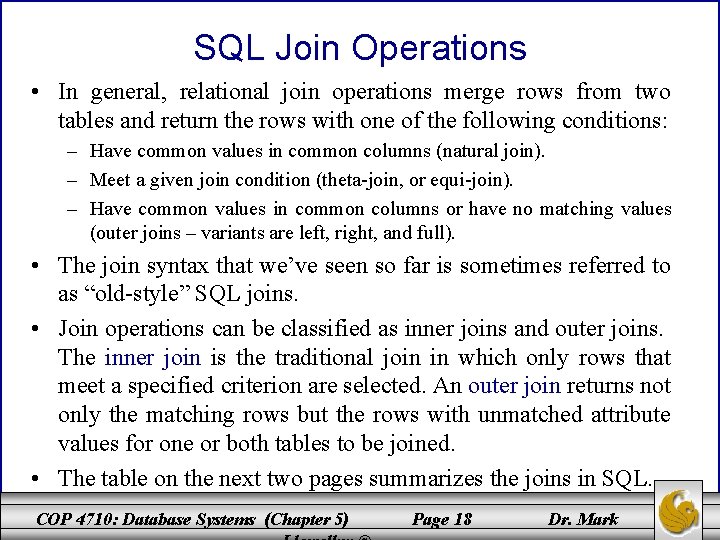
SQL Join Operations • In general, relational join operations merge rows from two tables and return the rows with one of the following conditions: – Have common values in common columns (natural join). – Meet a given join condition (theta-join, or equi-join). – Have common values in common columns or have no matching values (outer joins – variants are left, right, and full). • The join syntax that we’ve seen so far is sometimes referred to as “old-style” SQL joins. • Join operations can be classified as inner joins and outer joins. The inner join is the traditional join in which only rows that meet a specified criterion are selected. An outer join returns not only the matching rows but the rows with unmatched attribute values for one or both tables to be joined. • The table on the next two pages summarizes the joins in SQL. COP 4710: Database Systems (Chapter 5) Page 18 Dr. Mark
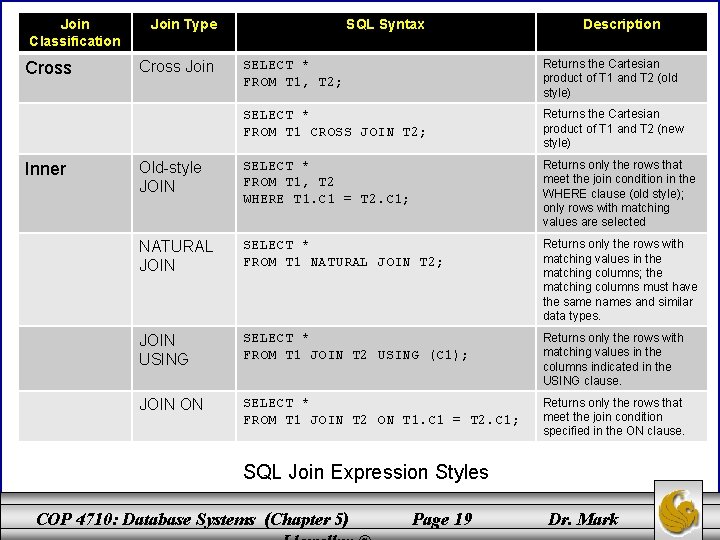
Join Classification Cross Inner Join Type SQL Syntax Description SELECT * FROM T 1, T 2; Returns the Cartesian product of T 1 and T 2 (old style) SELECT * FROM T 1 CROSS JOIN T 2; Returns the Cartesian product of T 1 and T 2 (new style) Old-style JOIN SELECT * FROM T 1, T 2 WHERE T 1. C 1 = T 2. C 1; Returns only the rows that meet the join condition in the WHERE clause (old style); only rows with matching values are selected NATURAL JOIN SELECT * FROM T 1 NATURAL JOIN T 2; Returns only the rows with matching values in the matching columns; the matching columns must have the same names and similar data types. JOIN USING SELECT * FROM T 1 JOIN T 2 USING (C 1); Returns only the rows with matching values in the columns indicated in the USING clause. JOIN ON SELECT * FROM T 1 JOIN T 2 ON T 1. C 1 = T 2. C 1; Returns only the rows that meet the join condition specified in the ON clause. Cross Join SQL Join Expression Styles COP 4710: Database Systems (Chapter 5) Page 19 Dr. Mark
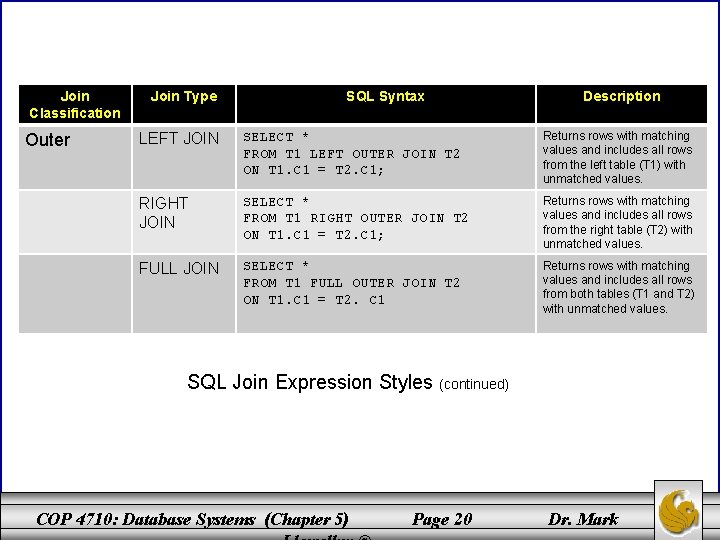
Join Classification Outer Join Type SQL Syntax Description LEFT JOIN SELECT * FROM T 1 LEFT OUTER JOIN T 2 ON T 1. C 1 = T 2. C 1; Returns rows with matching values and includes all rows from the left table (T 1) with unmatched values. RIGHT JOIN SELECT * FROM T 1 RIGHT OUTER JOIN T 2 ON T 1. C 1 = T 2. C 1; Returns rows with matching values and includes all rows from the right table (T 2) with unmatched values. FULL JOIN SELECT * FROM T 1 FULL OUTER JOIN T 2 ON T 1. C 1 = T 2. C 1 Returns rows with matching values and includes all rows from both tables (T 1 and T 2) with unmatched values. SQL Join Expression Styles (continued) COP 4710: Database Systems (Chapter 5) Page 20 Dr. Mark
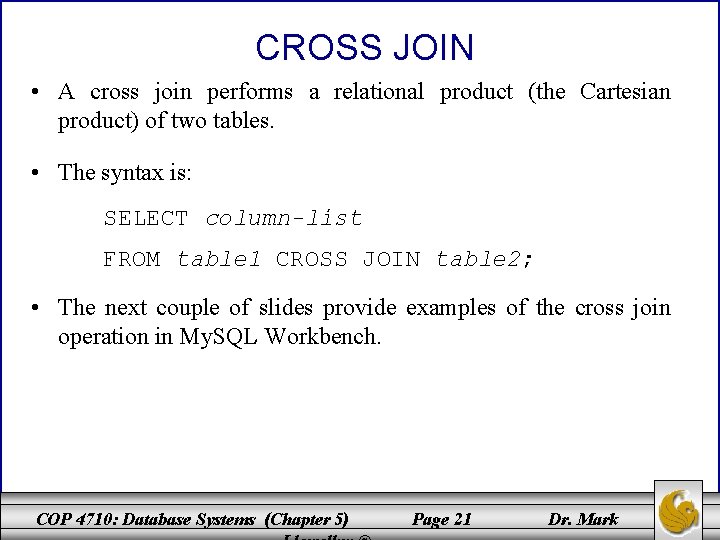
CROSS JOIN • A cross join performs a relational product (the Cartesian product) of two tables. • The syntax is: SELECT column-list FROM table 1 CROSS JOIN table 2; • The next couple of slides provide examples of the cross join operation in My. SQL Workbench. COP 4710: Database Systems (Chapter 5) Page 21 Dr. Mark
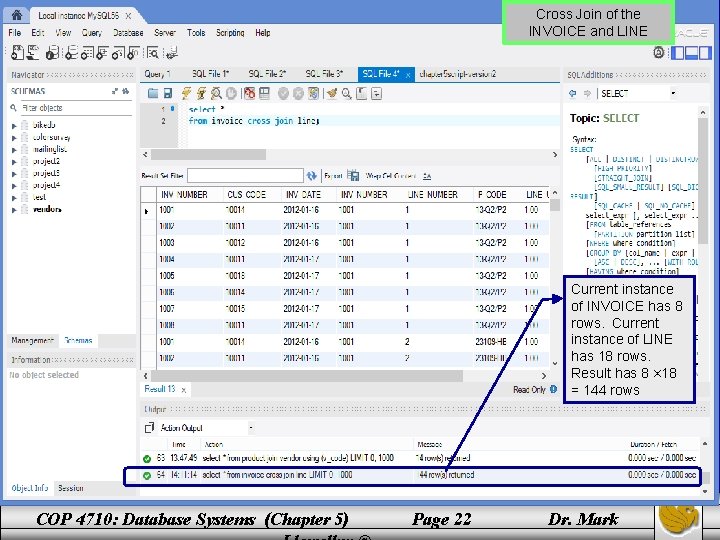
Cross Join of the INVOICE and LINE Current instance of INVOICE has 8 rows. Current instance of LINE has 18 rows. Result has 8 × 18 = 144 rows COP 4710: Database Systems (Chapter 5) Page 22 Dr. Mark
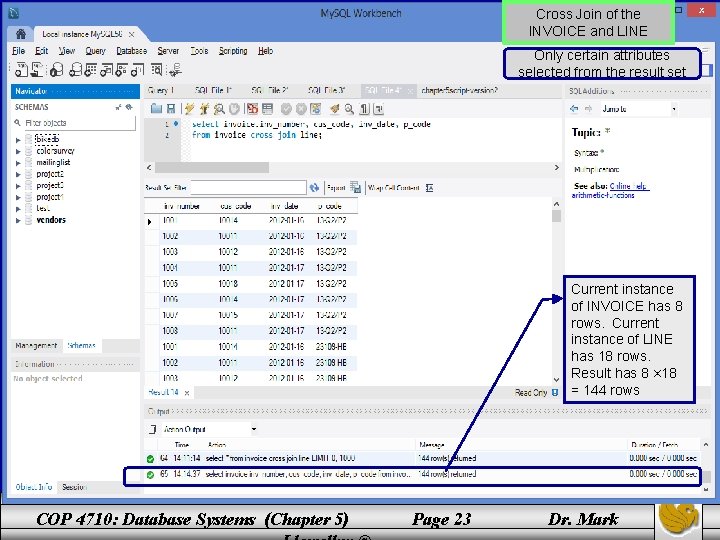
Cross Join of the INVOICE and LINE Only certain attributes selected from the result set Current instance of INVOICE has 8 rows. Current instance of LINE has 18 rows. Result has 8 × 18 = 144 rows COP 4710: Database Systems (Chapter 5) Page 23 Dr. Mark
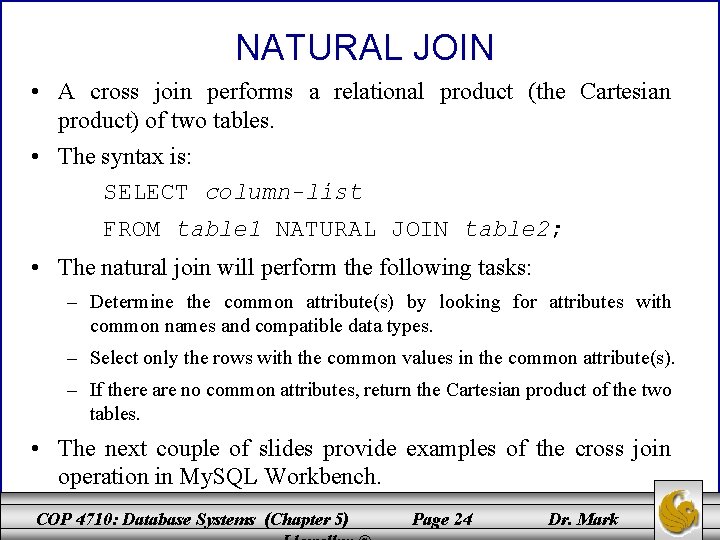
NATURAL JOIN • A cross join performs a relational product (the Cartesian product) of two tables. • The syntax is: SELECT column-list FROM table 1 NATURAL JOIN table 2; • The natural join will perform the following tasks: – Determine the common attribute(s) by looking for attributes with common names and compatible data types. – Select only the rows with the common values in the common attribute(s). – If there are no common attributes, return the Cartesian product of the two tables. • The next couple of slides provide examples of the cross join operation in My. SQL Workbench. COP 4710: Database Systems (Chapter 5) Page 24 Dr. Mark
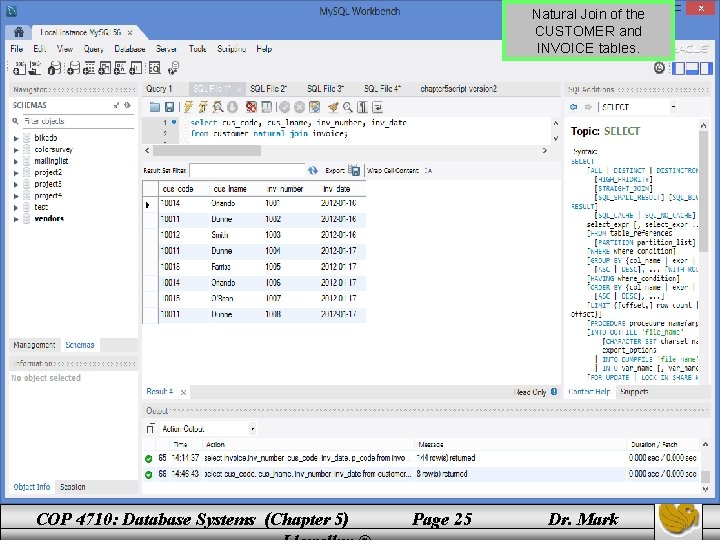
Natural Join of the CUSTOMER and INVOICE tables. COP 4710: Database Systems (Chapter 5) Page 25 Dr. Mark
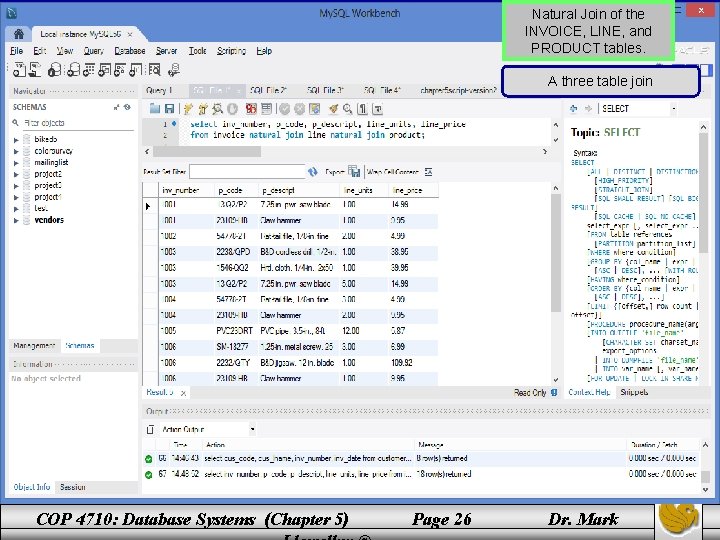
Natural Join of the INVOICE, LINE, and PRODUCT tables. A three table join COP 4710: Database Systems (Chapter 5) Page 26 Dr. Mark
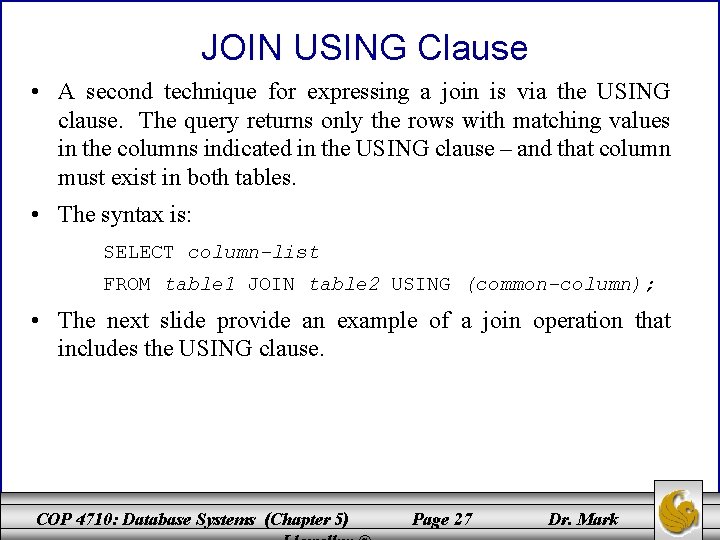
JOIN USING Clause • A second technique for expressing a join is via the USING clause. The query returns only the rows with matching values in the columns indicated in the USING clause – and that column must exist in both tables. • The syntax is: SELECT column-list FROM table 1 JOIN table 2 USING (common-column); • The next slide provide an example of a join operation that includes the USING clause. COP 4710: Database Systems (Chapter 5) Page 27 Dr. Mark
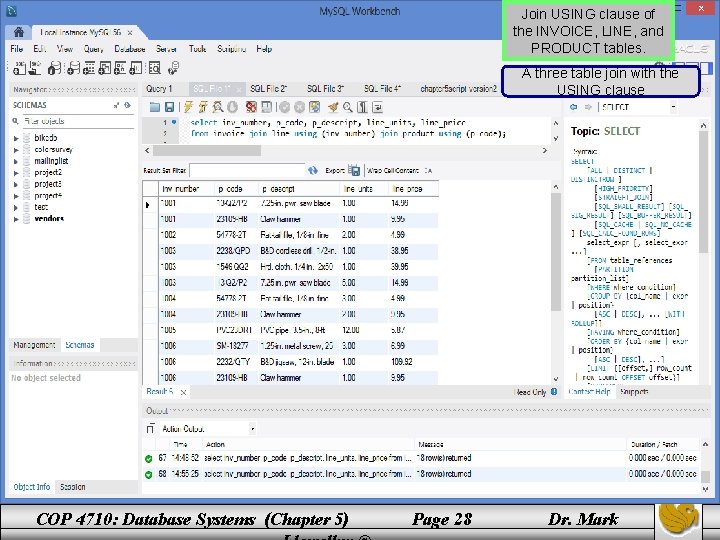
Join USING clause of the INVOICE, LINE, and PRODUCT tables. A three table join with the USING clause COP 4710: Database Systems (Chapter 5) Page 28 Dr. Mark
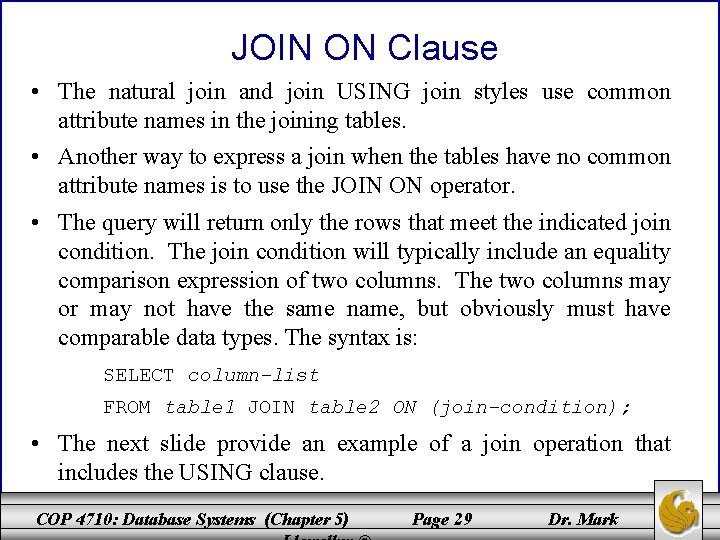
JOIN ON Clause • The natural join and join USING join styles use common attribute names in the joining tables. • Another way to express a join when the tables have no common attribute names is to use the JOIN ON operator. • The query will return only the rows that meet the indicated join condition. The join condition will typically include an equality comparison expression of two columns. The two columns may or may not have the same name, but obviously must have comparable data types. The syntax is: SELECT column-list FROM table 1 JOIN table 2 ON (join-condition); • The next slide provide an example of a join operation that includes the USING clause. COP 4710: Database Systems (Chapter 5) Page 29 Dr. Mark
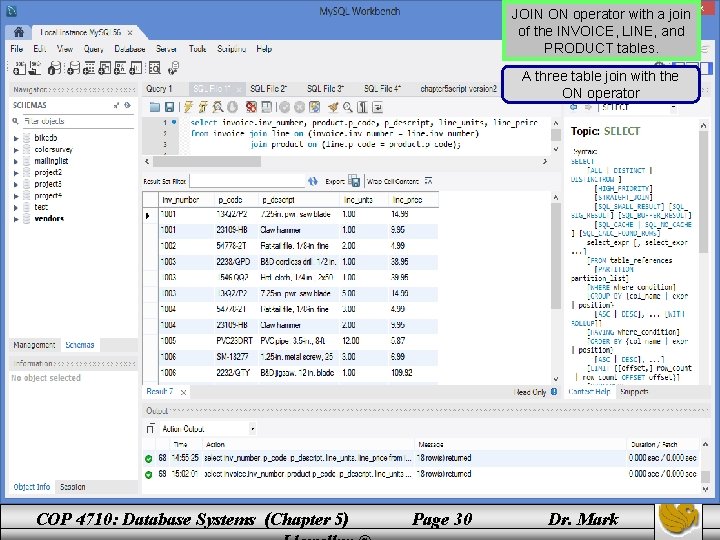
JOIN ON operator with a join of the INVOICE, LINE, and PRODUCT tables. A three table join with the ON operator COP 4710: Database Systems (Chapter 5) Page 30 Dr. Mark
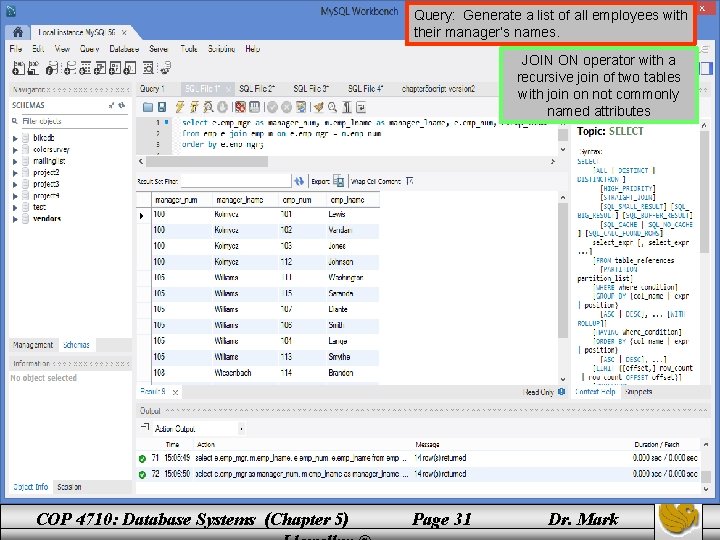
Query: Generate a list of all employees with their manager’s names. JOIN ON operator with a recursive join of two tables with join on not commonly named attributes COP 4710: Database Systems (Chapter 5) Page 31 Dr. Mark
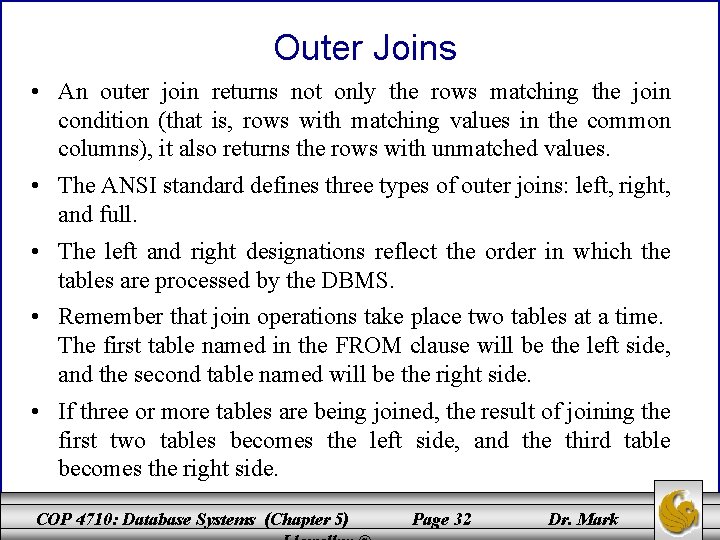
Outer Joins • An outer join returns not only the rows matching the join condition (that is, rows with matching values in the common columns), it also returns the rows with unmatched values. • The ANSI standard defines three types of outer joins: left, right, and full. • The left and right designations reflect the order in which the tables are processed by the DBMS. • Remember that join operations take place two tables at a time. The first table named in the FROM clause will be the left side, and the second table named will be the right side. • If three or more tables are being joined, the result of joining the first two tables becomes the left side, and the third table becomes the right side. COP 4710: Database Systems (Chapter 5) Page 32 Dr. Mark
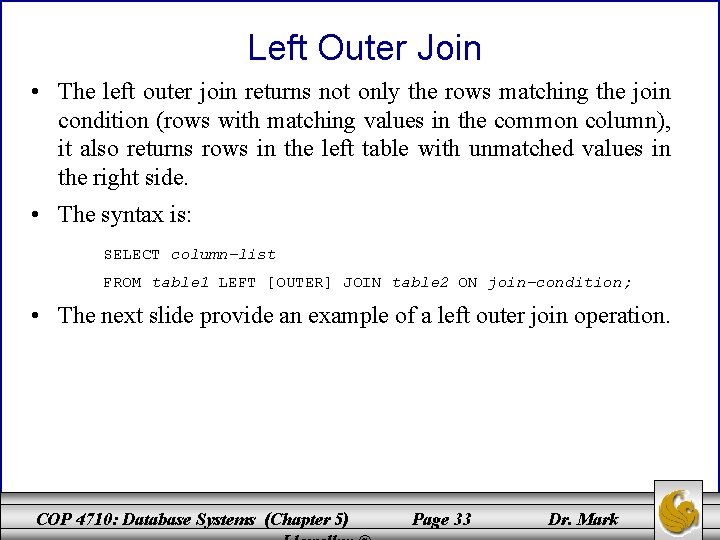
Left Outer Join • The left outer join returns not only the rows matching the join condition (rows with matching values in the common column), it also returns rows in the left table with unmatched values in the right side. • The syntax is: SELECT column-list FROM table 1 LEFT [OUTER] JOIN table 2 ON join-condition; • The next slide provide an example of a left outer join operation. COP 4710: Database Systems (Chapter 5) Page 33 Dr. Mark
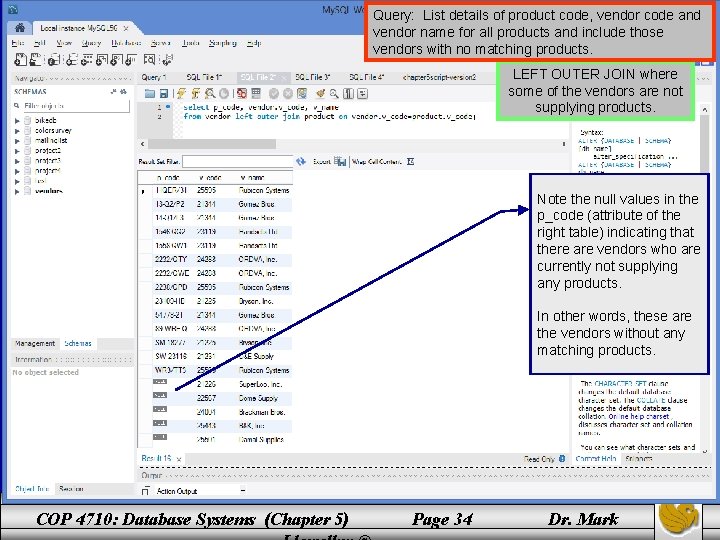
Query: List details of product code, vendor code and vendor name for all products and include those vendors with no matching products. LEFT OUTER JOIN where some of the vendors are not supplying products. Note the null values in the p_code (attribute of the right table) indicating that there are vendors who are currently not supplying any products. In other words, these are the vendors without any matching products. COP 4710: Database Systems (Chapter 5) Page 34 Dr. Mark
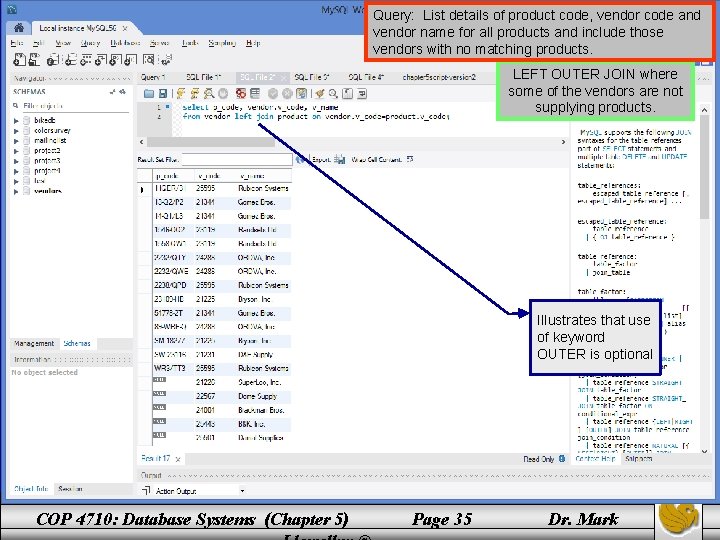
Query: List details of product code, vendor code and vendor name for all products and include those vendors with no matching products. LEFT OUTER JOIN where some of the vendors are not supplying products. Illustrates that use of keyword OUTER is optional COP 4710: Database Systems (Chapter 5) Page 35 Dr. Mark
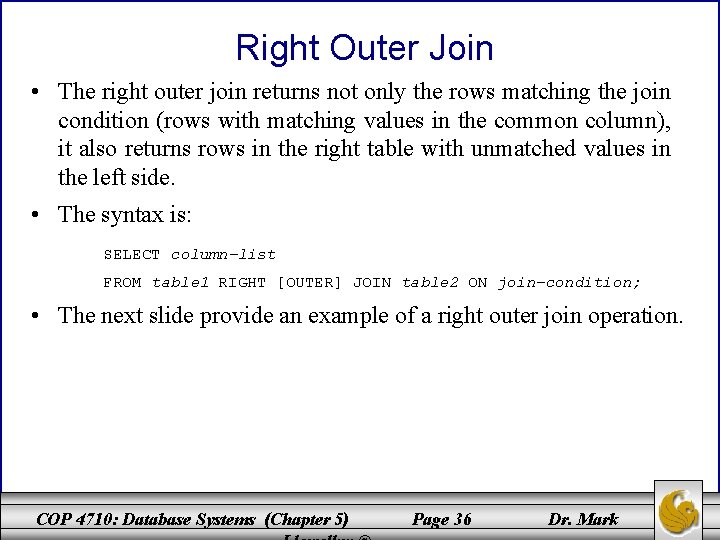
Right Outer Join • The right outer join returns not only the rows matching the join condition (rows with matching values in the common column), it also returns rows in the right table with unmatched values in the left side. • The syntax is: SELECT column-list FROM table 1 RIGHT [OUTER] JOIN table 2 ON join-condition; • The next slide provide an example of a right outer join operation. COP 4710: Database Systems (Chapter 5) Page 36 Dr. Mark
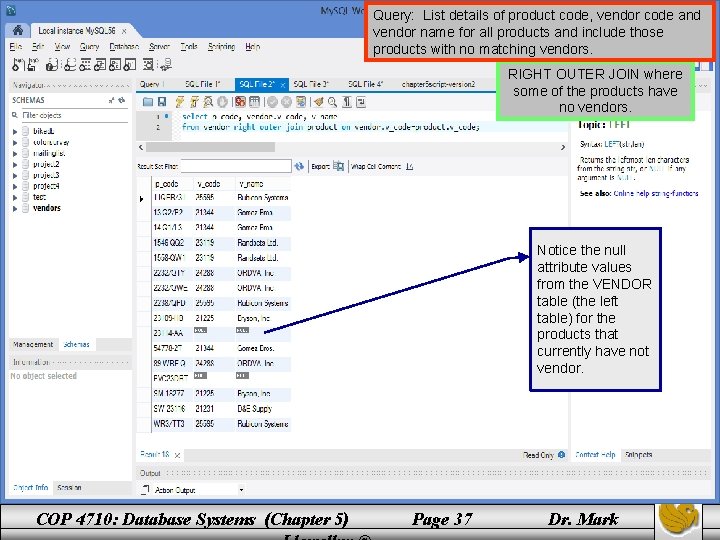
Query: List details of product code, vendor code and vendor name for all products and include those products with no matching vendors. RIGHT OUTER JOIN where some of the products have no vendors. Notice the null attribute values from the VENDOR table (the left table) for the products that currently have not vendor. COP 4710: Database Systems (Chapter 5) Page 37 Dr. Mark
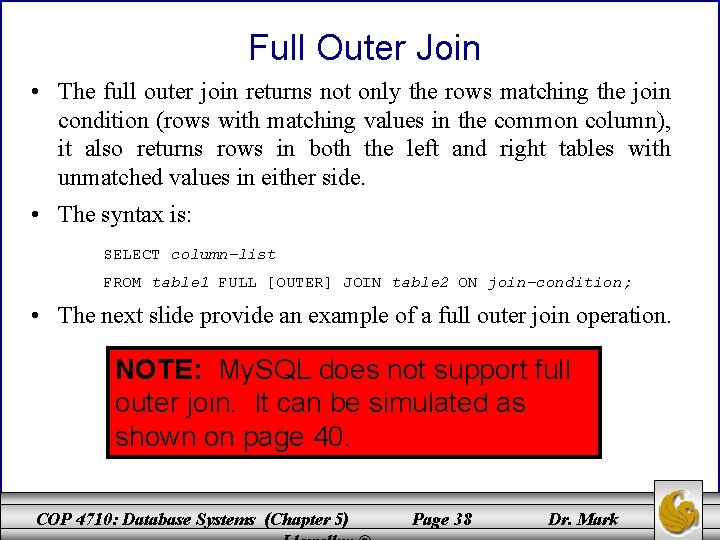
Full Outer Join • The full outer join returns not only the rows matching the join condition (rows with matching values in the common column), it also returns rows in both the left and right tables with unmatched values in either side. • The syntax is: SELECT column-list FROM table 1 FULL [OUTER] JOIN table 2 ON join-condition; • The next slide provide an example of a full outer join operation. NOTE: My. SQL does not support full outer join. It can be simulated as shown on page 40. COP 4710: Database Systems (Chapter 5) Page 38 Dr. Mark
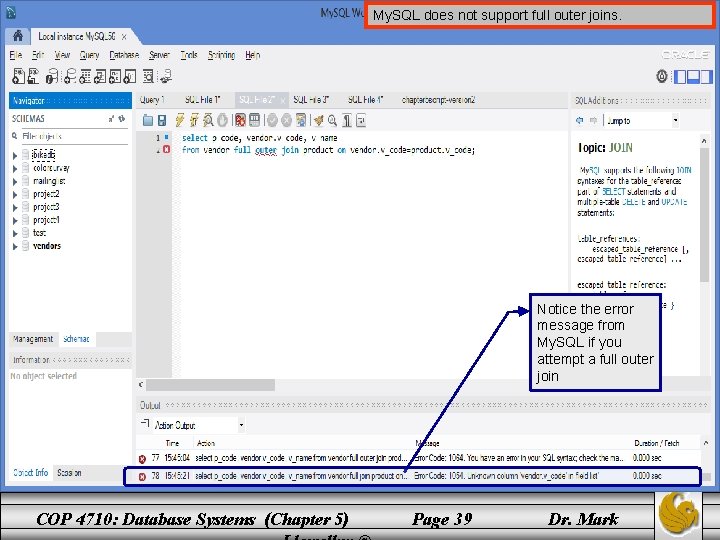
My. SQL does not support full outer joins. Notice the error message from My. SQL if you attempt a full outer join COP 4710: Database Systems (Chapter 5) Page 39 Dr. Mark
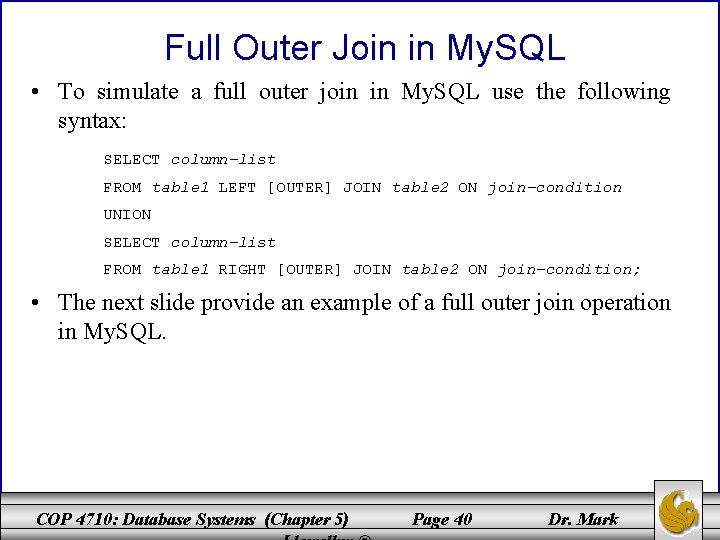
Full Outer Join in My. SQL • To simulate a full outer join in My. SQL use the following syntax: SELECT column-list FROM table 1 LEFT [OUTER] JOIN table 2 ON join-condition UNION SELECT column-list FROM table 1 RIGHT [OUTER] JOIN table 2 ON join-condition; • The next slide provide an example of a full outer join operation in My. SQL. COP 4710: Database Systems (Chapter 5) Page 40 Dr. Mark
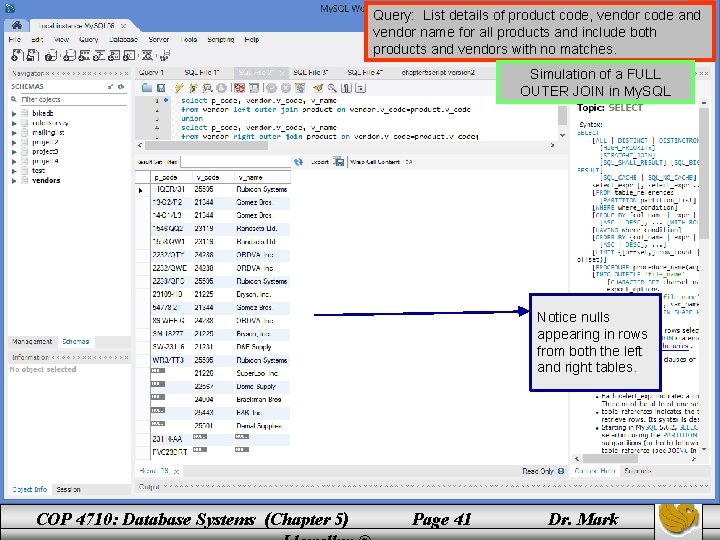
Query: List details of product code, vendor code and vendor name for all products and include both products and vendors with no matches. Simulation of a FULL OUTER JOIN in My. SQL Notice nulls appearing in rows from both the left and right tables. COP 4710: Database Systems (Chapter 5) Page 41 Dr. Mark
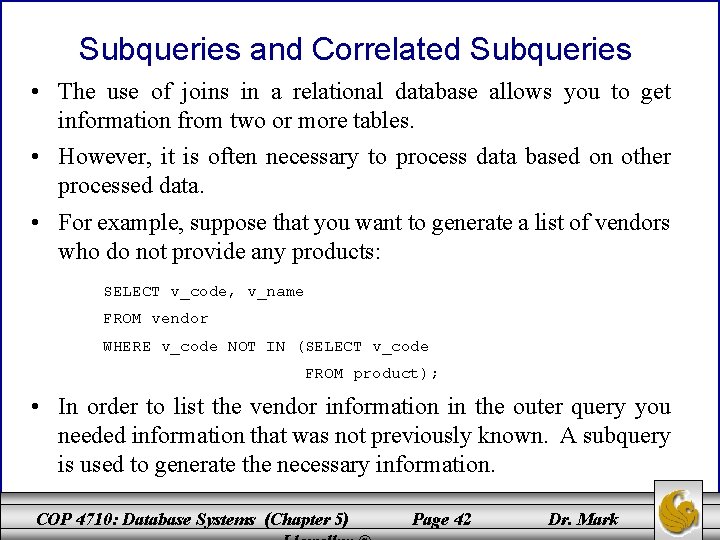
Subqueries and Correlated Subqueries • The use of joins in a relational database allows you to get information from two or more tables. • However, it is often necessary to process data based on other processed data. • For example, suppose that you want to generate a list of vendors who do not provide any products: SELECT v_code, v_name FROM vendor WHERE v_code NOT IN (SELECT v_code FROM product); • In order to list the vendor information in the outer query you needed information that was not previously known. A subquery is used to generate the necessary information. COP 4710: Database Systems (Chapter 5) Page 42 Dr. Mark
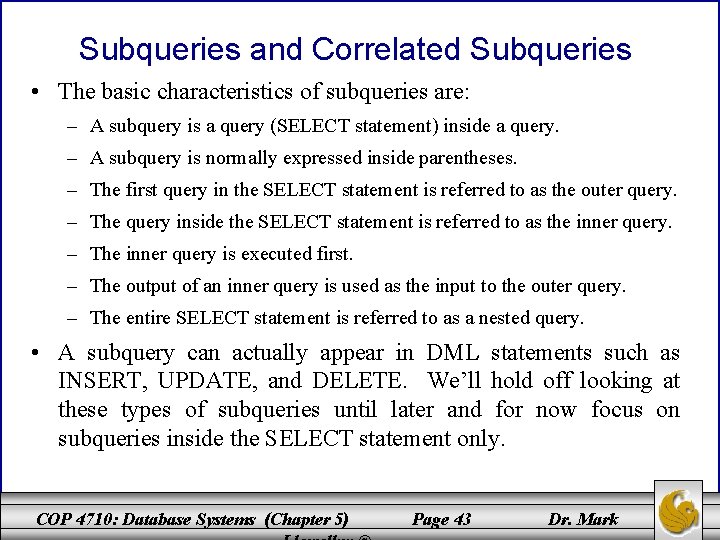
Subqueries and Correlated Subqueries • The basic characteristics of subqueries are: – A subquery is a query (SELECT statement) inside a query. – A subquery is normally expressed inside parentheses. – The first query in the SELECT statement is referred to as the outer query. – The query inside the SELECT statement is referred to as the inner query. – The inner query is executed first. – The output of an inner query is used as the input to the outer query. – The entire SELECT statement is referred to as a nested query. • A subquery can actually appear in DML statements such as INSERT, UPDATE, and DELETE. We’ll hold off looking at these types of subqueries until later and for now focus on subqueries inside the SELECT statement only. COP 4710: Database Systems (Chapter 5) Page 43 Dr. Mark
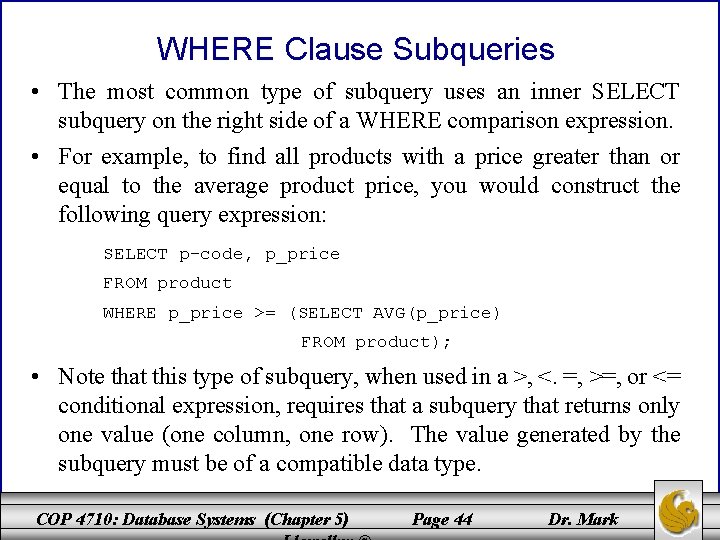
WHERE Clause Subqueries • The most common type of subquery uses an inner SELECT subquery on the right side of a WHERE comparison expression. • For example, to find all products with a price greater than or equal to the average product price, you would construct the following query expression: SELECT p-code, p_price FROM product WHERE p_price >= (SELECT AVG(p_price) FROM product); • Note that this type of subquery, when used in a >, <. =, >=, or <= conditional expression, requires that a subquery that returns only one value (one column, one row). The value generated by the subquery must be of a compatible data type. COP 4710: Database Systems (Chapter 5) Page 44 Dr. Mark
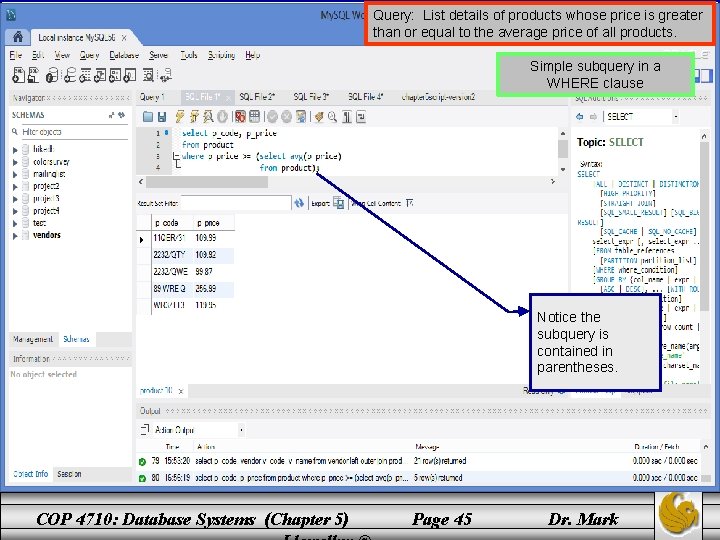
Query: List details of products whose price is greater than or equal to the average price of all products. Simple subquery in a WHERE clause Notice the subquery is contained in parentheses. COP 4710: Database Systems (Chapter 5) Page 45 Dr. Mark
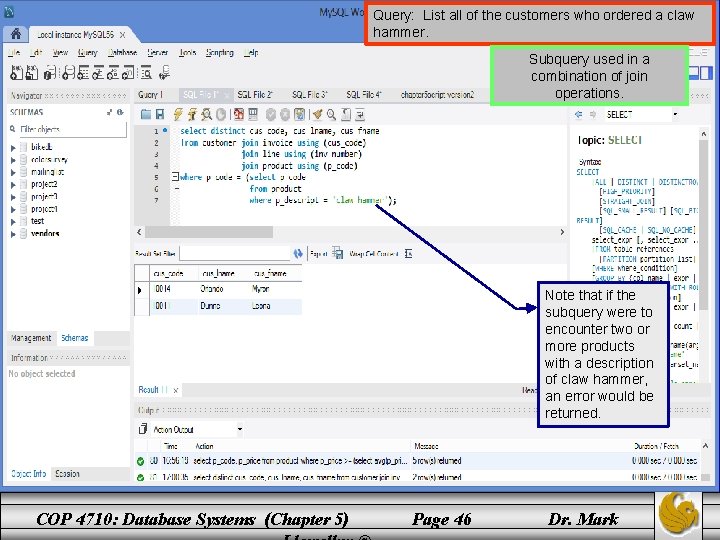
Query: List all of the customers who ordered a claw hammer. Subquery used in a combination of join operations. Note that if the subquery were to encounter two or more products with a description of claw hammer, an error would be returned. COP 4710: Database Systems (Chapter 5) Page 46 Dr. Mark
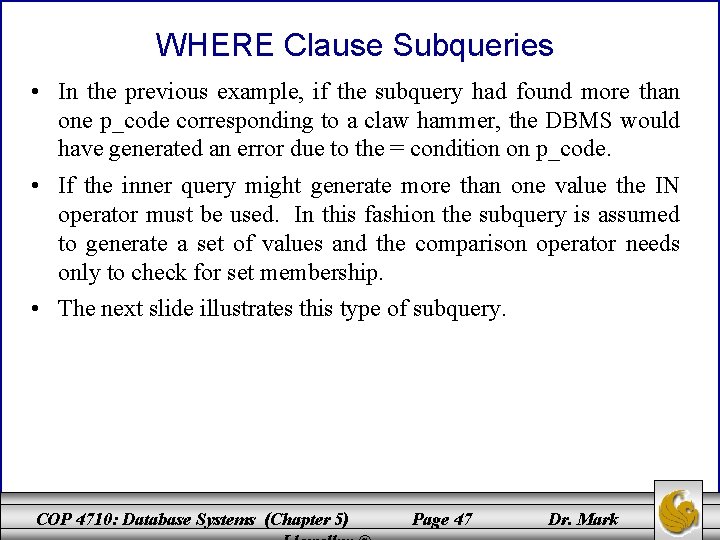
WHERE Clause Subqueries • In the previous example, if the subquery had found more than one p_code corresponding to a claw hammer, the DBMS would have generated an error due to the = condition on p_code. • If the inner query might generate more than one value the IN operator must be used. In this fashion the subquery is assumed to generate a set of values and the comparison operator needs only to check for set membership. • The next slide illustrates this type of subquery. COP 4710: Database Systems (Chapter 5) Page 47 Dr. Mark
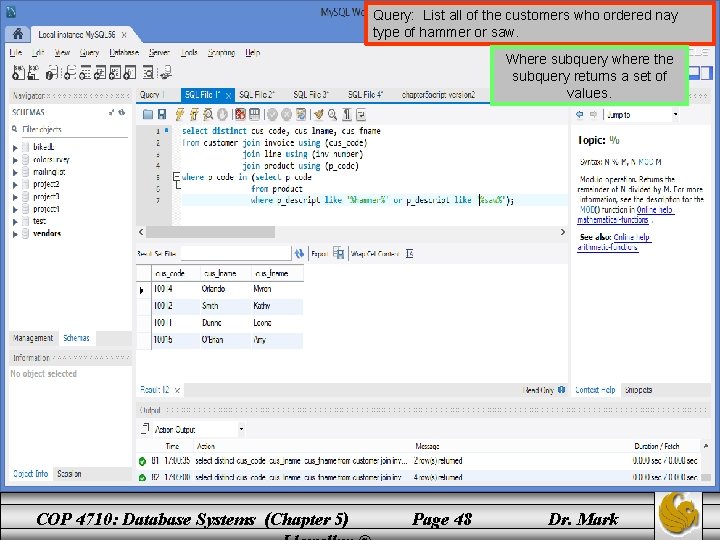
Query: List all of the customers who ordered nay type of hammer or saw. Where subquery where the subquery returns a set of values. COP 4710: Database Systems (Chapter 5) Page 48 Dr. Mark
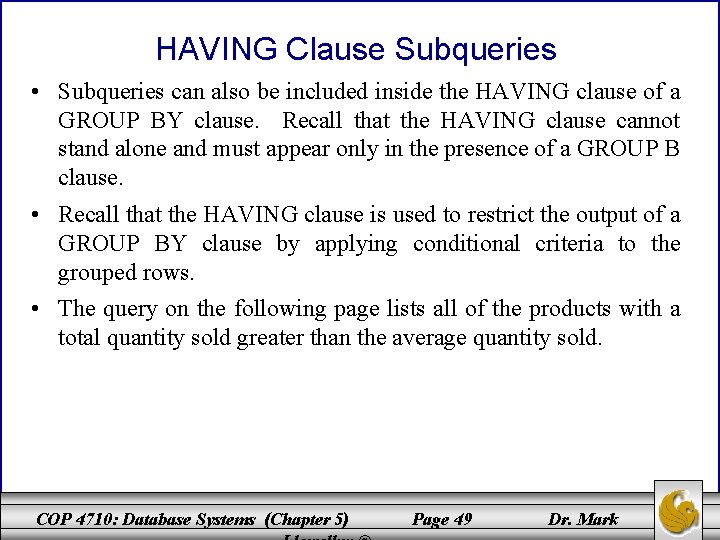
HAVING Clause Subqueries • Subqueries can also be included inside the HAVING clause of a GROUP BY clause. Recall that the HAVING clause cannot stand alone and must appear only in the presence of a GROUP B clause. • Recall that the HAVING clause is used to restrict the output of a GROUP BY clause by applying conditional criteria to the grouped rows. • The query on the following page lists all of the products with a total quantity sold greater than the average quantity sold. COP 4710: Database Systems (Chapter 5) Page 49 Dr. Mark
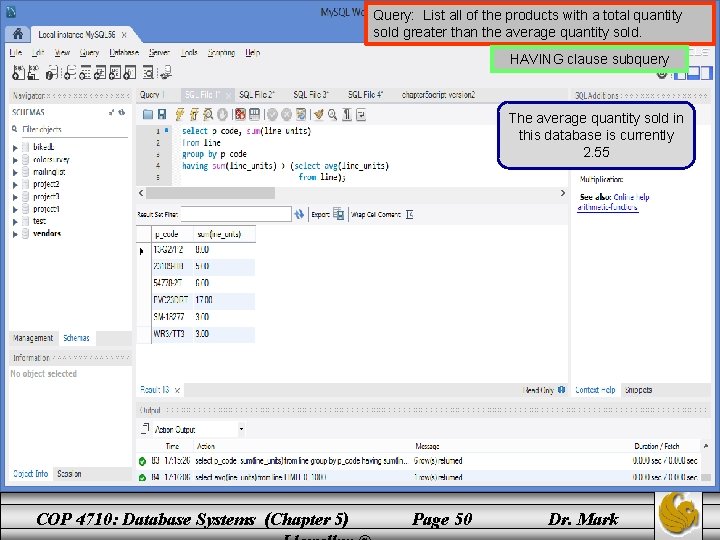
Query: List all of the products with a total quantity sold greater than the average quantity sold. HAVING clause subquery The average quantity sold in this database is currently 2. 55 COP 4710: Database Systems (Chapter 5) Page 50 Dr. Mark
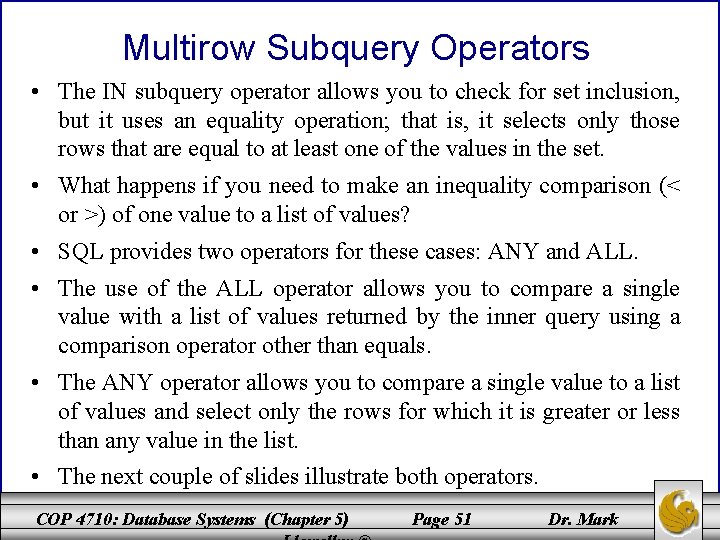
Multirow Subquery Operators • The IN subquery operator allows you to check for set inclusion, but it uses an equality operation; that is, it selects only those rows that are equal to at least one of the values in the set. • What happens if you need to make an inequality comparison (< or >) of one value to a list of values? • SQL provides two operators for these cases: ANY and ALL. • The use of the ALL operator allows you to compare a single value with a list of values returned by the inner query using a comparison operator other than equals. • The ANY operator allows you to compare a single value to a list of values and select only the rows for which it is greater or less than any value in the list. • The next couple of slides illustrate both operators. COP 4710: Database Systems (Chapter 5) Page 51 Dr. Mark
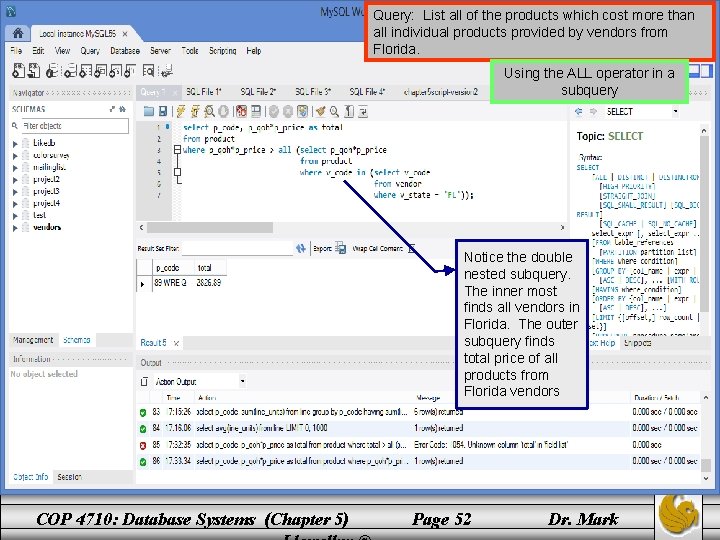
Query: List all of the products which cost more than all individual products provided by vendors from Florida. Using the ALL operator in a subquery Notice the double nested subquery. The inner most finds all vendors in Florida. The outer subquery finds total price of all products from Florida vendors COP 4710: Database Systems (Chapter 5) Page 52 Dr. Mark
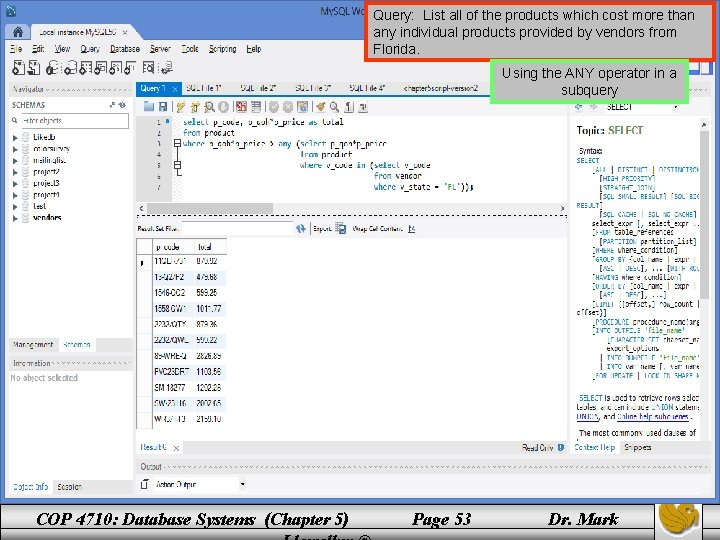
Query: List all of the products which cost more than any individual products provided by vendors from Florida. Using the ANY operator in a subquery COP 4710: Database Systems (Chapter 5) Page 53 Dr. Mark
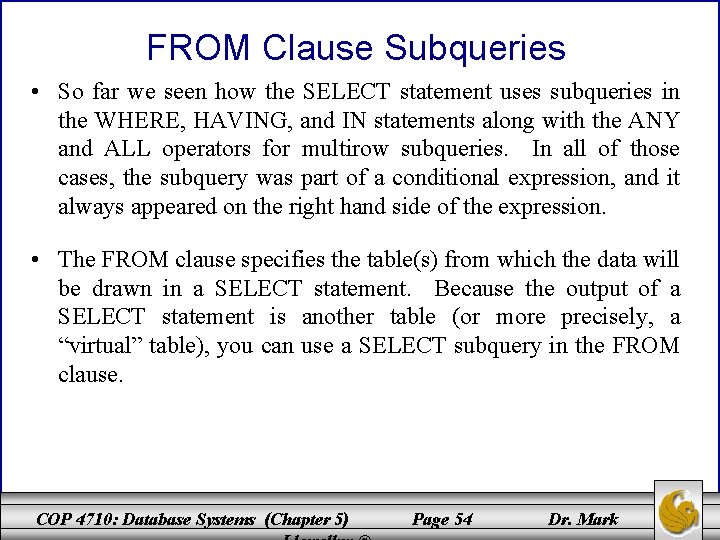
FROM Clause Subqueries • So far we seen how the SELECT statement uses subqueries in the WHERE, HAVING, and IN statements along with the ANY and ALL operators for multirow subqueries. In all of those cases, the subquery was part of a conditional expression, and it always appeared on the right hand side of the expression. • The FROM clause specifies the table(s) from which the data will be drawn in a SELECT statement. Because the output of a SELECT statement is another table (or more precisely, a “virtual” table), you can use a SELECT subquery in the FROM clause. COP 4710: Database Systems (Chapter 5) Page 54 Dr. Mark
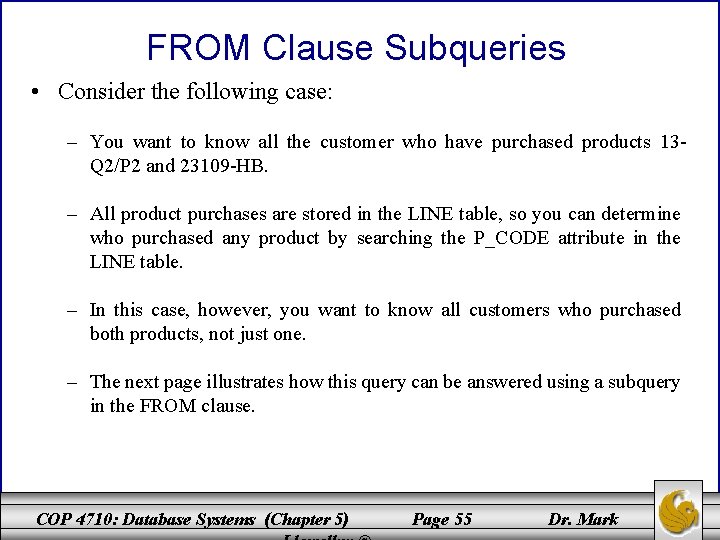
FROM Clause Subqueries • Consider the following case: – You want to know all the customer who have purchased products 13 Q 2/P 2 and 23109 -HB. – All product purchases are stored in the LINE table, so you can determine who purchased any product by searching the P_CODE attribute in the LINE table. – In this case, however, you want to know all customers who purchased both products, not just one. – The next page illustrates how this query can be answered using a subquery in the FROM clause. COP 4710: Database Systems (Chapter 5) Page 55 Dr. Mark
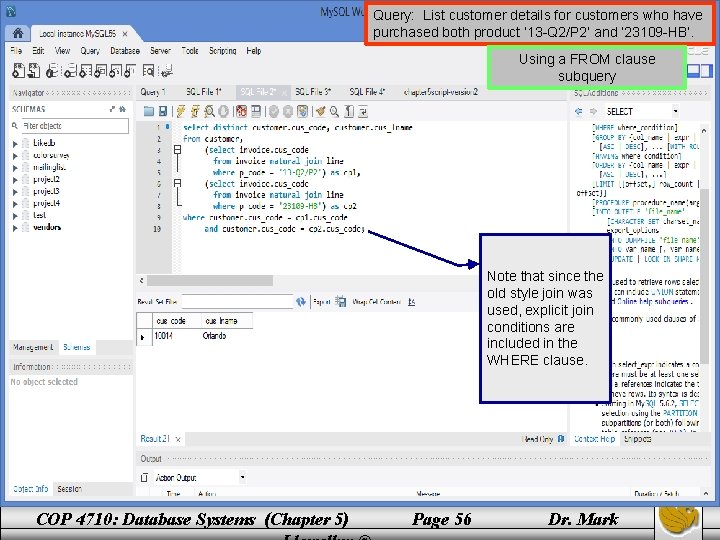
Query: List customer details for customers who have purchased both product ‘ 13 -Q 2/P 2’ and ‘ 23109 -HB’. Using a FROM clause subquery Note that since the old style join was used, explicit join conditions are included in the WHERE clause. COP 4710: Database Systems (Chapter 5) Page 56 Dr. Mark
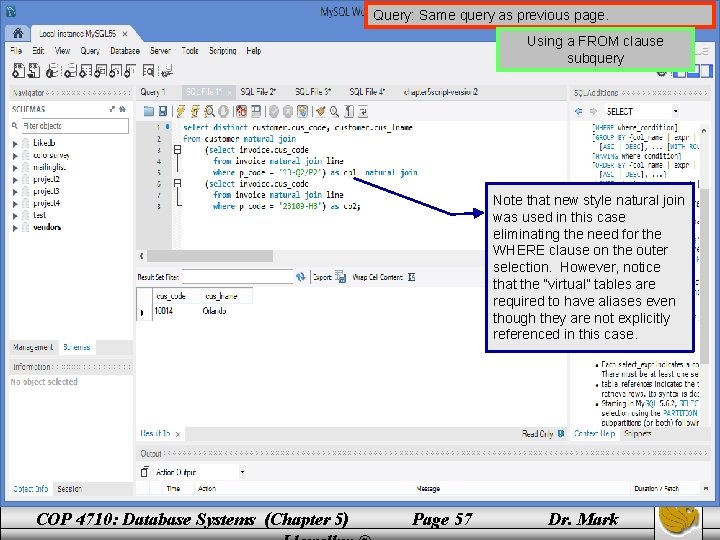
Query: Same query as previous page. Using a FROM clause subquery Note that new style natural join was used in this case eliminating the need for the WHERE clause on the outer selection. However, notice that the “virtual” tables are required to have aliases even though they are not explicitly referenced in this case. COP 4710: Database Systems (Chapter 5) Page 57 Dr. Mark
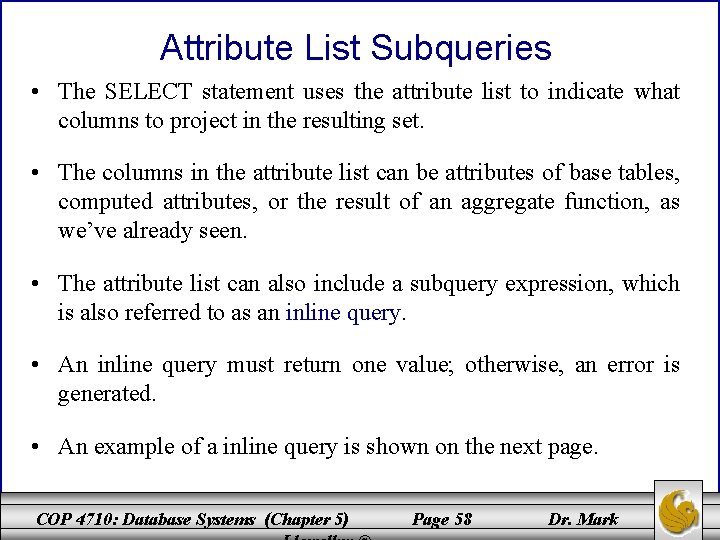
Attribute List Subqueries • The SELECT statement uses the attribute list to indicate what columns to project in the resulting set. • The columns in the attribute list can be attributes of base tables, computed attributes, or the result of an aggregate function, as we’ve already seen. • The attribute list can also include a subquery expression, which is also referred to as an inline query. • An inline query must return one value; otherwise, an error is generated. • An example of a inline query is shown on the next page. COP 4710: Database Systems (Chapter 5) Page 58 Dr. Mark
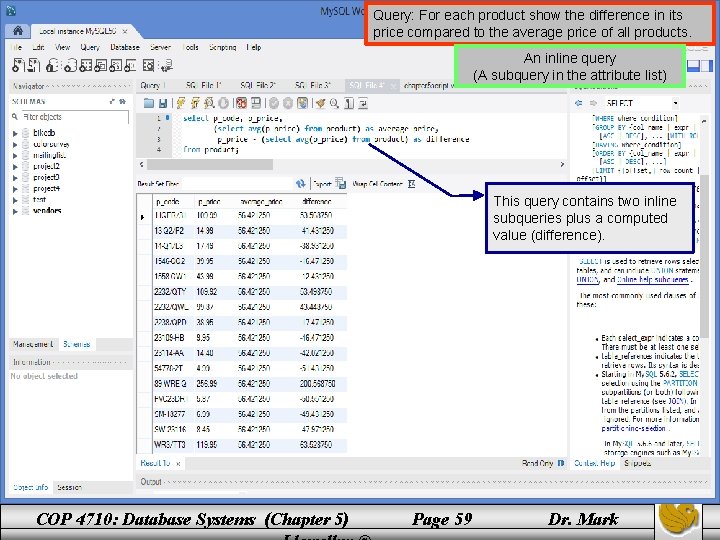
Query: For each product show the difference in its price compared to the average price of all products. An inline query (A subquery in the attribute list) This query contains two inline subqueries plus a computed value (difference). COP 4710: Database Systems (Chapter 5) Page 59 Dr. Mark
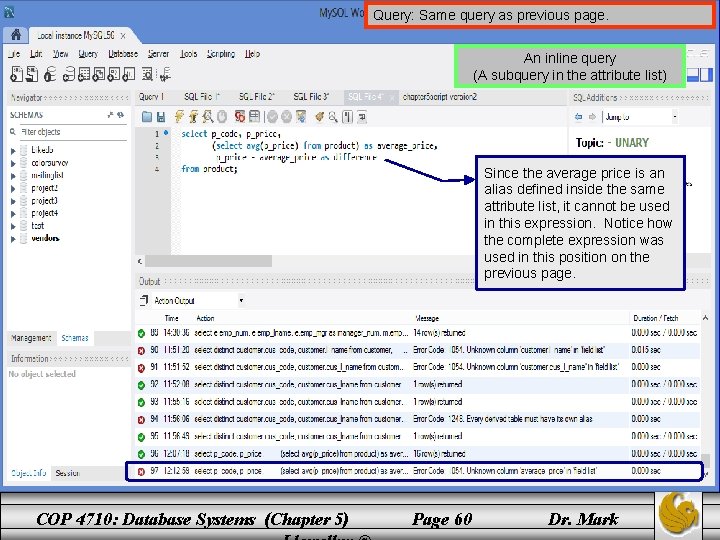
Query: Same query as previous page. An inline query (A subquery in the attribute list) Since the average price is an alias defined inside the same attribute list, it cannot be used in this expression. Notice how the complete expression was used in this position on the previous page. COP 4710: Database Systems (Chapter 5) Page 60 Dr. Mark
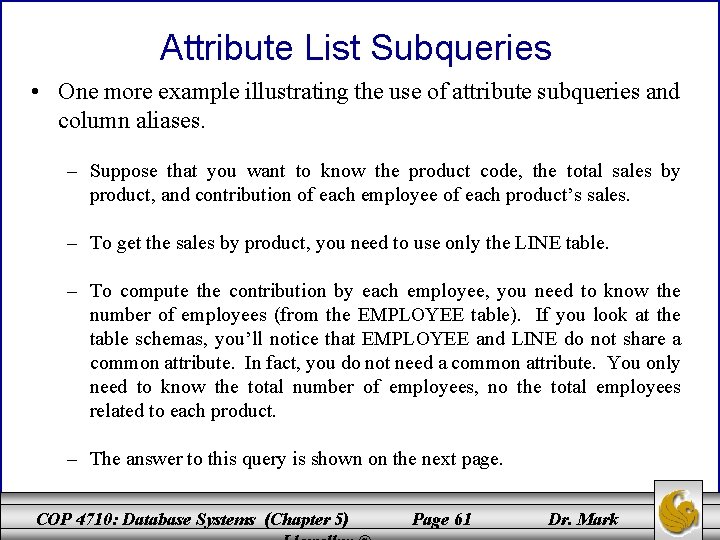
Attribute List Subqueries • One more example illustrating the use of attribute subqueries and column aliases. – Suppose that you want to know the product code, the total sales by product, and contribution of each employee of each product’s sales. – To get the sales by product, you need to use only the LINE table. – To compute the contribution by each employee, you need to know the number of employees (from the EMPLOYEE table). If you look at the table schemas, you’ll notice that EMPLOYEE and LINE do not share a common attribute. In fact, you do not need a common attribute. You only need to know the total number of employees, no the total employees related to each product. – The answer to this query is shown on the next page. COP 4710: Database Systems (Chapter 5) Page 61 Dr. Mark
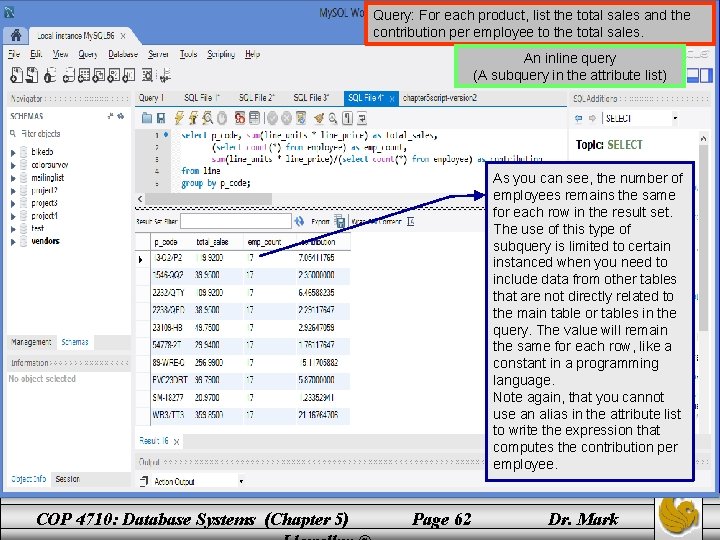
Query: For each product, list the total sales and the contribution per employee to the total sales. An inline query (A subquery in the attribute list) As you can see, the number of employees remains the same for each row in the result set. The use of this type of subquery is limited to certain instanced when you need to include data from other tables that are not directly related to the main table or tables in the query. The value will remain the same for each row, like a constant in a programming language. Note again, that you cannot use an alias in the attribute list to write the expression that computes the contribution per employee. COP 4710: Database Systems (Chapter 5) Page 62 Dr. Mark
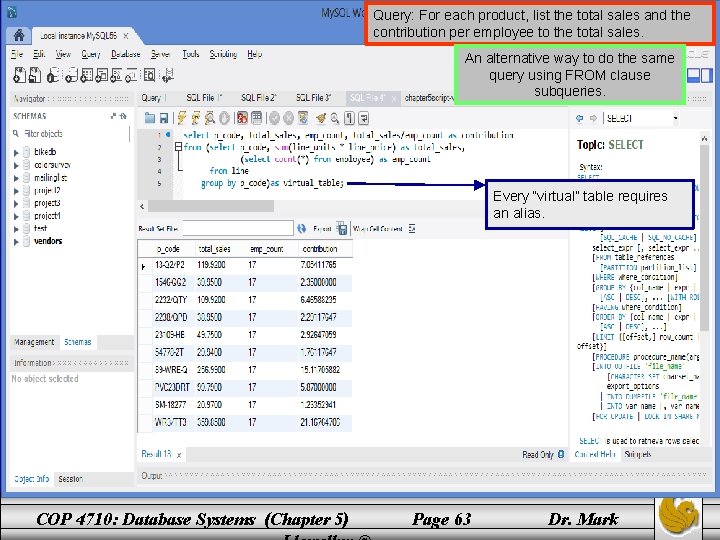
Query: For each product, list the total sales and the contribution per employee to the total sales. An alternative way to do the same query using FROM clause subqueries. Every “virtual” table requires an alias. COP 4710: Database Systems (Chapter 5) Page 63 Dr. Mark
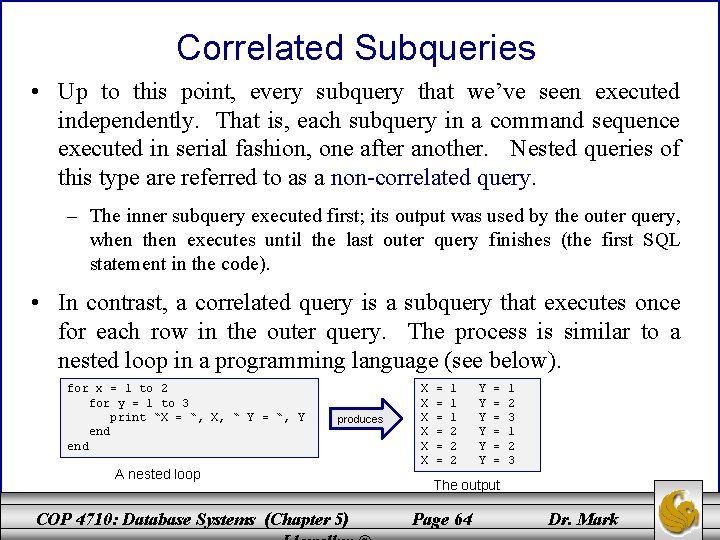
Correlated Subqueries • Up to this point, every subquery that we’ve seen executed independently. That is, each subquery in a command sequence executed in serial fashion, one after another. Nested queries of this type are referred to as a non-correlated query. – The inner subquery executed first; its output was used by the outer query, when then executes until the last outer query finishes (the first SQL statement in the code). • In contrast, a correlated query is a subquery that executes once for each row in the outer query. The process is similar to a nested loop in a programming language (see below). for x = 1 to 2 for y = 1 to 3 print “X = “, X, “ Y = “, Y end produces A nested loop COP 4710: Database Systems (Chapter 5) X X X = = = 1 1 1 2 2 2 Y Y Y = = = 1 2 3 The output Page 64 Dr. Mark
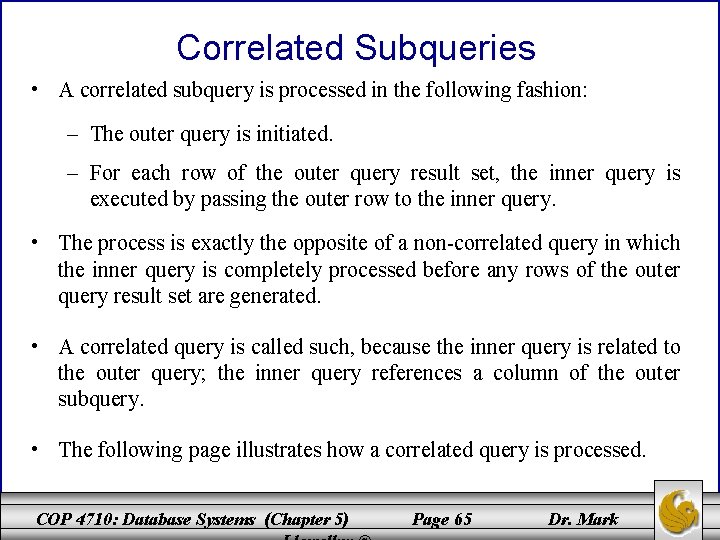
Correlated Subqueries • A correlated subquery is processed in the following fashion: – The outer query is initiated. – For each row of the outer query result set, the inner query is executed by passing the outer row to the inner query. • The process is exactly the opposite of a non-correlated query in which the inner query is completely processed before any rows of the outer query result set are generated. • A correlated query is called such, because the inner query is related to the outer query; the inner query references a column of the outer subquery. • The following page illustrates how a correlated query is processed. COP 4710: Database Systems (Chapter 5) Page 65 Dr. Mark
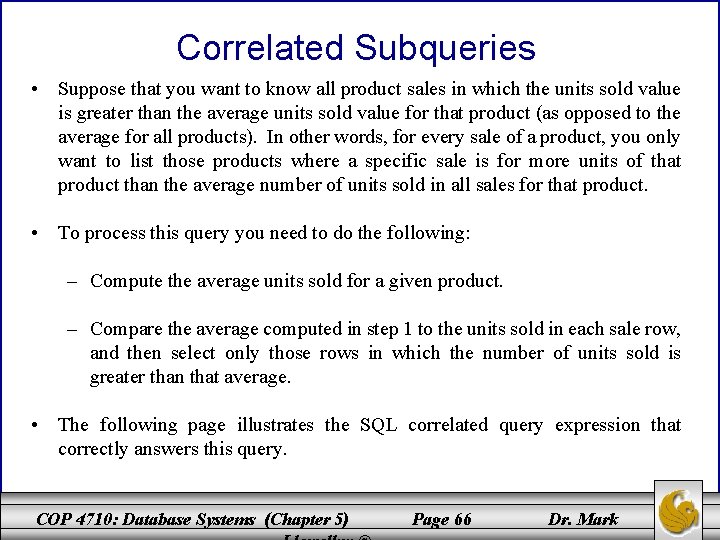
Correlated Subqueries • Suppose that you want to know all product sales in which the units sold value is greater than the average units sold value for that product (as opposed to the average for all products). In other words, for every sale of a product, you only want to list those products where a specific sale is for more units of that product than the average number of units sold in all sales for that product. • To process this query you need to do the following: – Compute the average units sold for a given product. – Compare the average computed in step 1 to the units sold in each sale row, and then select only those rows in which the number of units sold is greater than that average. • The following page illustrates the SQL correlated query expression that correctly answers this query. COP 4710: Database Systems (Chapter 5) Page 66 Dr. Mark
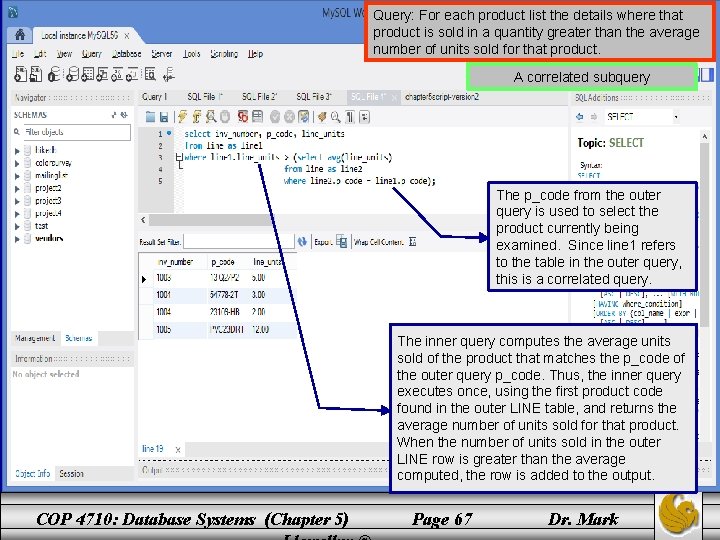
Query: For each product list the details where that product is sold in a quantity greater than the average number of units sold for that product. A correlated subquery The p_code from the outer query is used to select the product currently being examined. Since line 1 refers to the table in the outer query, this is a correlated query. The inner query computes the average units sold of the product that matches the p_code of the outer query p_code. Thus, the inner query executes once, using the first product code found in the outer LINE table, and returns the average number of units sold for that product. When the number of units sold in the outer LINE row is greater than the average computed, the row is added to the output. COP 4710: Database Systems (Chapter 5) Page 67 Dr. Mark
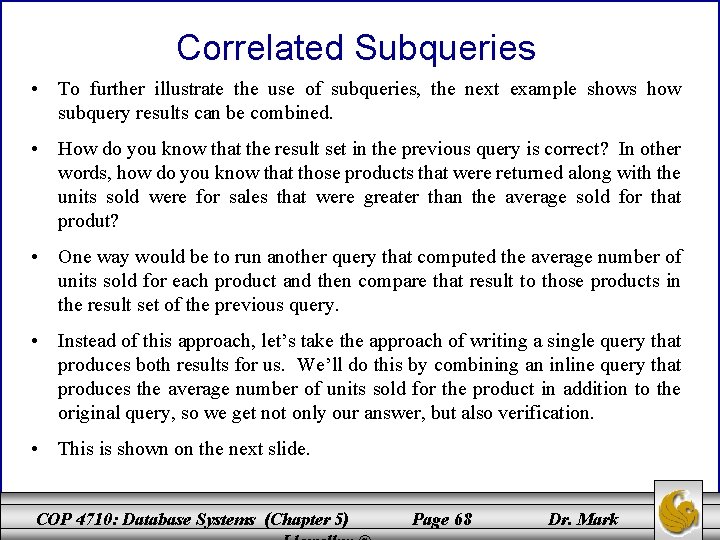
Correlated Subqueries • To further illustrate the use of subqueries, the next example shows how subquery results can be combined. • How do you know that the result set in the previous query is correct? In other words, how do you know that those products that were returned along with the units sold were for sales that were greater than the average sold for that produt? • One way would be to run another query that computed the average number of units sold for each product and then compare that result to those products in the result set of the previous query. • Instead of this approach, let’s take the approach of writing a single query that produces both results for us. We’ll do this by combining an inline query that produces the average number of units sold for the product in addition to the original query, so we get not only our answer, but also verification. • This is shown on the next slide. COP 4710: Database Systems (Chapter 5) Page 68 Dr. Mark
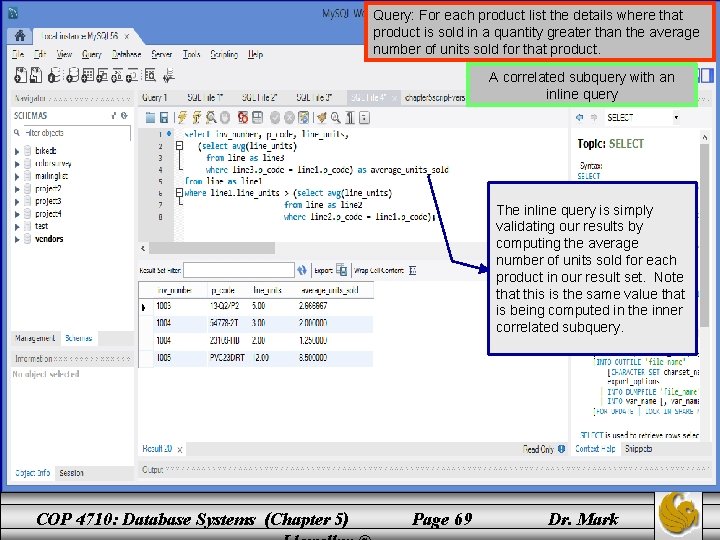
Query: For each product list the details where that product is sold in a quantity greater than the average number of units sold for that product. A correlated subquery with an inline query The inline query is simply validating our results by computing the average number of units sold for each product in our result set. Note that this is the same value that is being computed in the inner correlated subquery. COP 4710: Database Systems (Chapter 5) Page 69 Dr. Mark
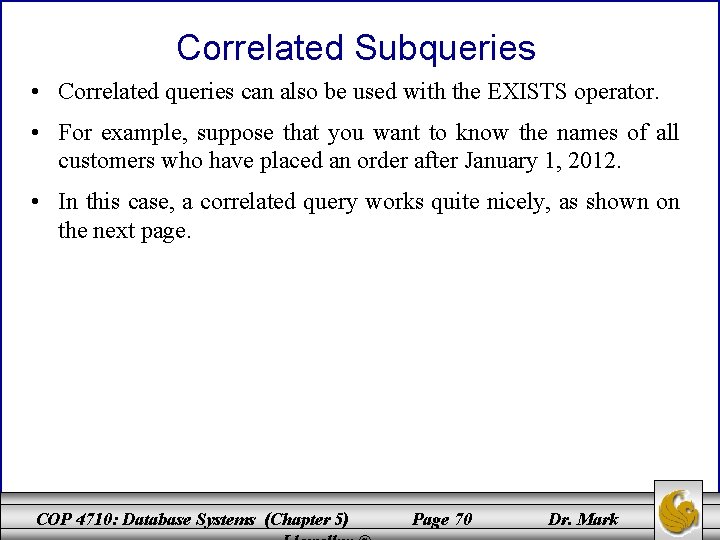
Correlated Subqueries • Correlated queries can also be used with the EXISTS operator. • For example, suppose that you want to know the names of all customers who have placed an order after January 1, 2012. • In this case, a correlated query works quite nicely, as shown on the next page. COP 4710: Database Systems (Chapter 5) Page 70 Dr. Mark
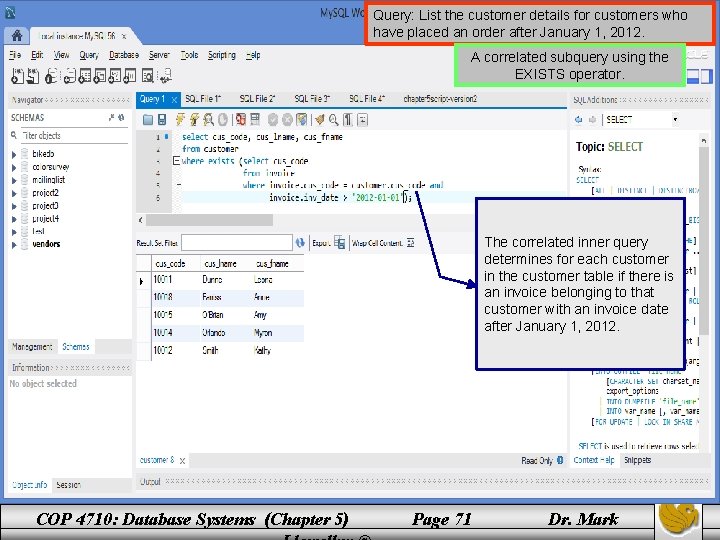
Query: List the customer details for customers who have placed an order after January 1, 2012. A correlated subquery using the EXISTS operator. The correlated inner query determines for each customer in the customer table if there is an invoice belonging to that customer with an invoice date after January 1, 2012. COP 4710: Database Systems (Chapter 5) Page 71 Dr. Mark
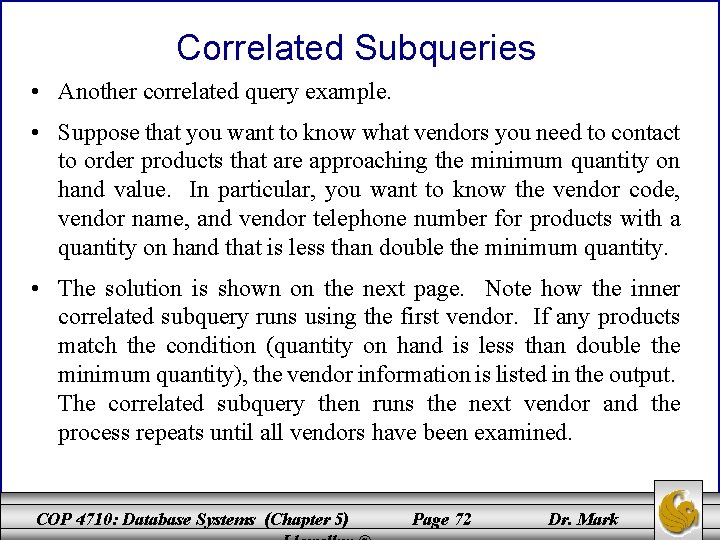
Correlated Subqueries • Another correlated query example. • Suppose that you want to know what vendors you need to contact to order products that are approaching the minimum quantity on hand value. In particular, you want to know the vendor code, vendor name, and vendor telephone number for products with a quantity on hand that is less than double the minimum quantity. • The solution is shown on the next page. Note how the inner correlated subquery runs using the first vendor. If any products match the condition (quantity on hand is less than double the minimum quantity), the vendor information is listed in the output. The correlated subquery then runs the next vendor and the process repeats until all vendors have been examined. COP 4710: Database Systems (Chapter 5) Page 72 Dr. Mark
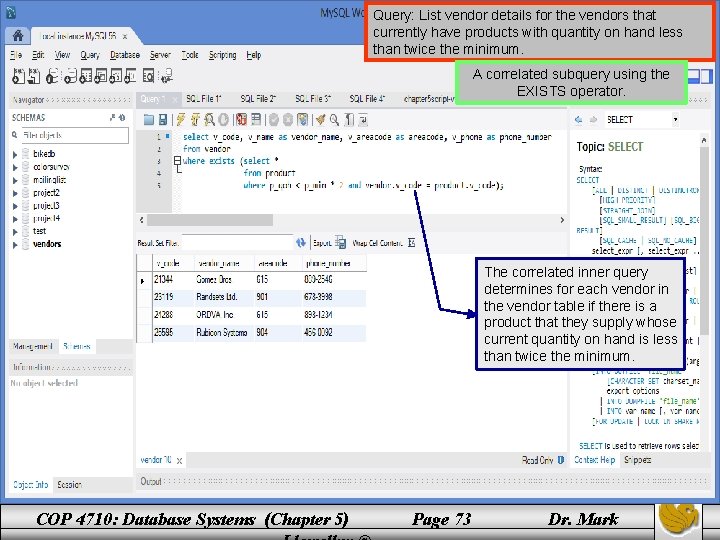
Query: List vendor details for the vendors that currently have products with quantity on hand less than twice the minimum. A correlated subquery using the EXISTS operator. The correlated inner query determines for each vendor in the vendor table if there is a product that they supply whose current quantity on hand is less than twice the minimum. COP 4710: Database Systems (Chapter 5) Page 73 Dr. Mark
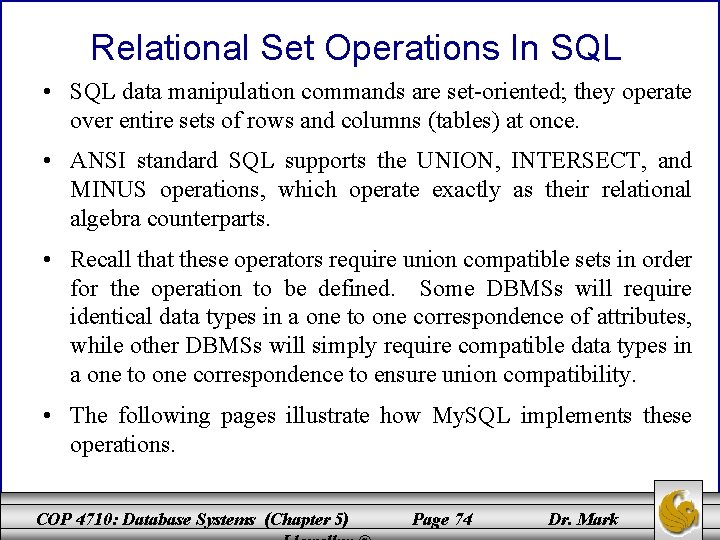
Relational Set Operations In SQL • SQL data manipulation commands are set-oriented; they operate over entire sets of rows and columns (tables) at once. • ANSI standard SQL supports the UNION, INTERSECT, and MINUS operations, which operate exactly as their relational algebra counterparts. • Recall that these operators require union compatible sets in order for the operation to be defined. Some DBMSs will require identical data types in a one to one correspondence of attributes, while other DBMSs will simply require compatible data types in a one to one correspondence to ensure union compatibility. • The following pages illustrate how My. SQL implements these operations. COP 4710: Database Systems (Chapter 5) Page 74 Dr. Mark
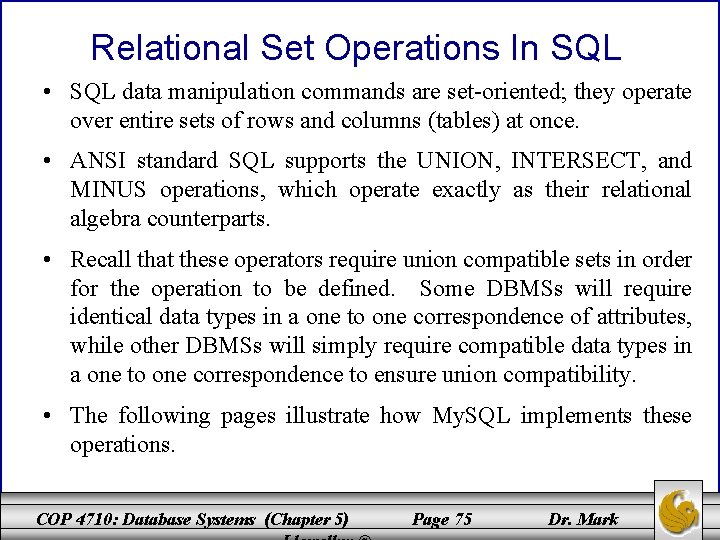
Relational Set Operations In SQL • SQL data manipulation commands are set-oriented; they operate over entire sets of rows and columns (tables) at once. • ANSI standard SQL supports the UNION, INTERSECT, and MINUS operations, which operate exactly as their relational algebra counterparts. • Recall that these operators require union compatible sets in order for the operation to be defined. Some DBMSs will require identical data types in a one to one correspondence of attributes, while other DBMSs will simply require compatible data types in a one to one correspondence to ensure union compatibility. • The following pages illustrate how My. SQL implements these operations. COP 4710: Database Systems (Chapter 5) Page 75 Dr. Mark
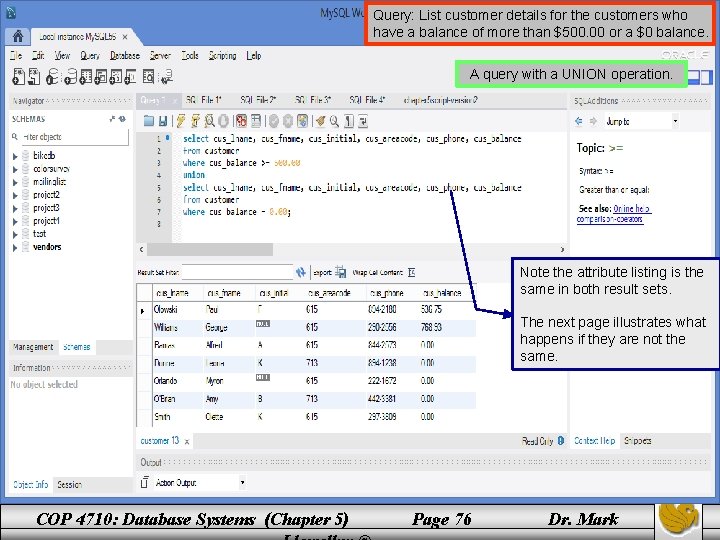
Query: List customer details for the customers who have a balance of more than $500. 00 or a $0 balance. A query with a UNION operation. Note the attribute listing is the same in both result sets. The next page illustrates what happens if they are not the same. COP 4710: Database Systems (Chapter 5) Page 76 Dr. Mark
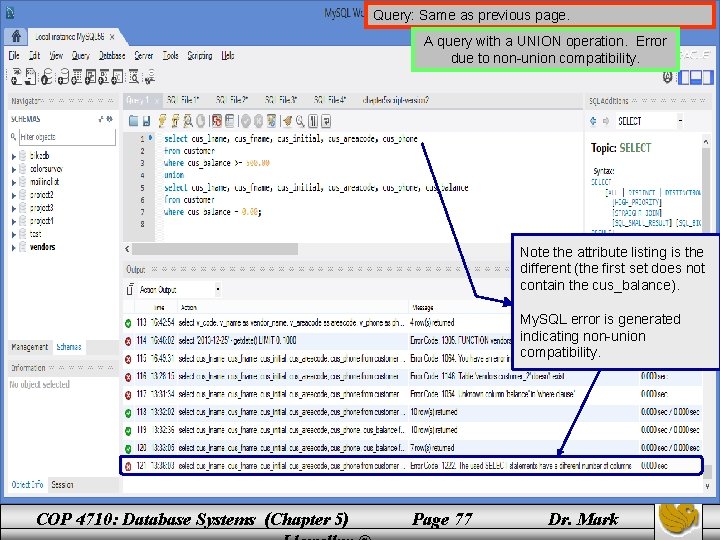
Query: Same as previous page. A query with a UNION operation. Error due to non-union compatibility. Note the attribute listing is the different (the first set does not contain the cus_balance). My. SQL error is generated indicating non-union compatibility. COP 4710: Database Systems (Chapter 5) Page 77 Dr. Mark
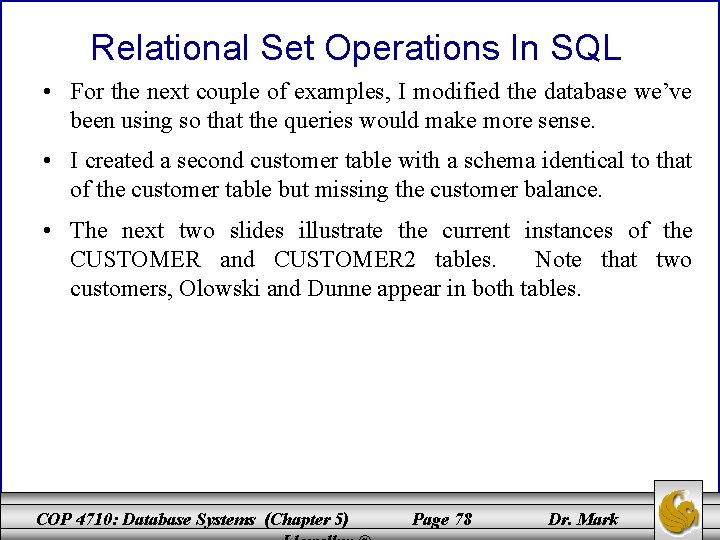
Relational Set Operations In SQL • For the next couple of examples, I modified the database we’ve been using so that the queries would make more sense. • I created a second customer table with a schema identical to that of the customer table but missing the customer balance. • The next two slides illustrate the current instances of the CUSTOMER and CUSTOMER 2 tables. Note that two customers, Olowski and Dunne appear in both tables. COP 4710: Database Systems (Chapter 5) Page 78 Dr. Mark
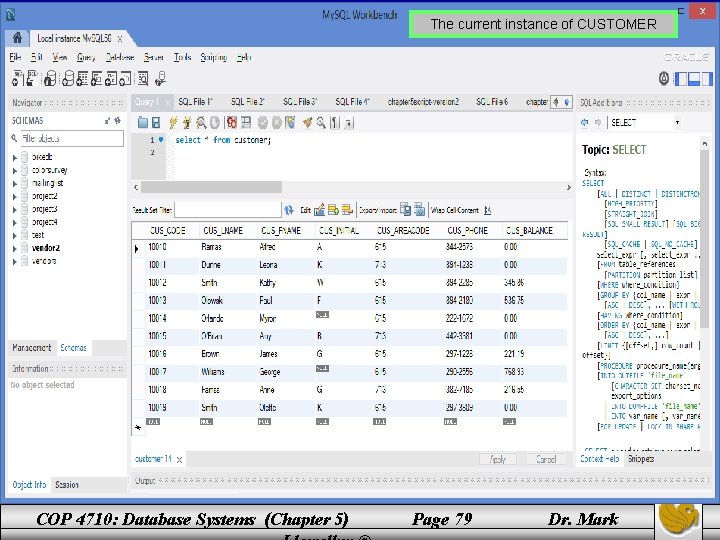
The current instance of CUSTOMER COP 4710: Database Systems (Chapter 5) Page 79 Dr. Mark
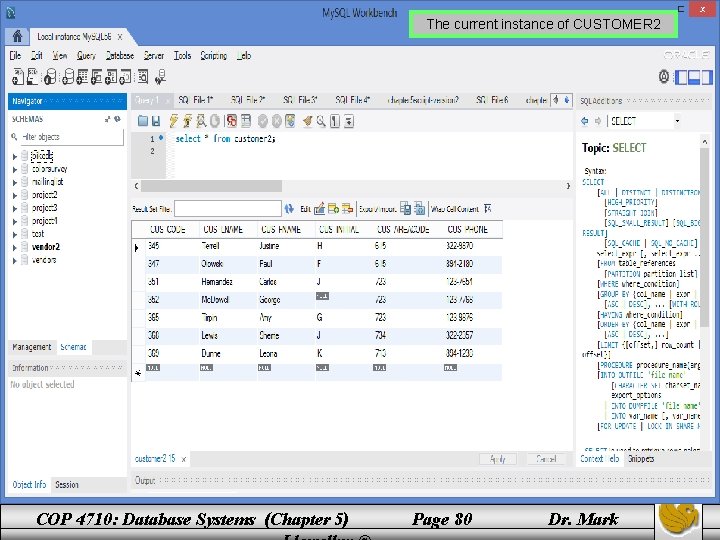
The current instance of CUSTOMER 2 COP 4710: Database Systems (Chapter 5) Page 80 Dr. Mark
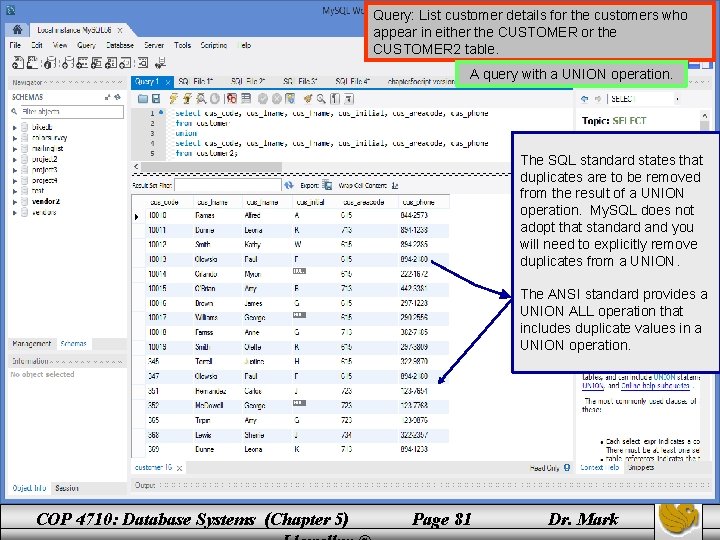
Query: List customer details for the customers who appear in either the CUSTOMER or the CUSTOMER 2 table. A query with a UNION operation. The SQL standard states that duplicates are to be removed from the result of a UNION operation. My. SQL does not adopt that standard and you will need to explicitly remove duplicates from a UNION. The ANSI standard provides a UNION ALL operation that includes duplicate values in a UNION operation. COP 4710: Database Systems (Chapter 5) Page 81 Dr. Mark
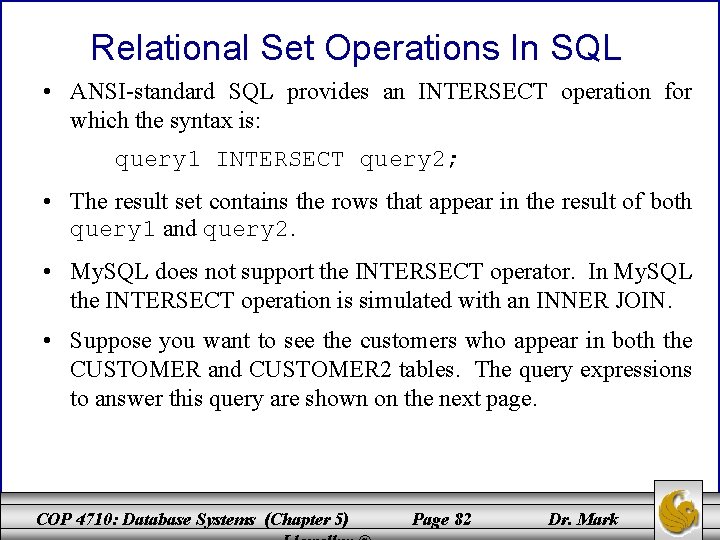
Relational Set Operations In SQL • ANSI-standard SQL provides an INTERSECT operation for which the syntax is: query 1 INTERSECT query 2; • The result set contains the rows that appear in the result of both query 1 and query 2. • My. SQL does not support the INTERSECT operator. In My. SQL the INTERSECT operation is simulated with an INNER JOIN. • Suppose you want to see the customers who appear in both the CUSTOMER and CUSTOMER 2 tables. The query expressions to answer this query are shown on the next page. COP 4710: Database Systems (Chapter 5) Page 82 Dr. Mark
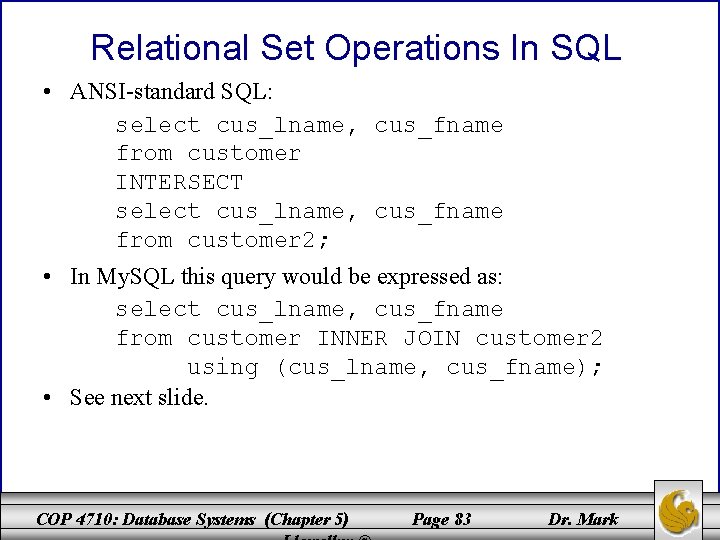
Relational Set Operations In SQL • ANSI-standard SQL: select cus_lname, cus_fname from customer INTERSECT select cus_lname, cus_fname from customer 2; • In My. SQL this query would be expressed as: select cus_lname, cus_fname from customer INNER JOIN customer 2 using (cus_lname, cus_fname); • See next slide. COP 4710: Database Systems (Chapter 5) Page 83 Dr. Mark
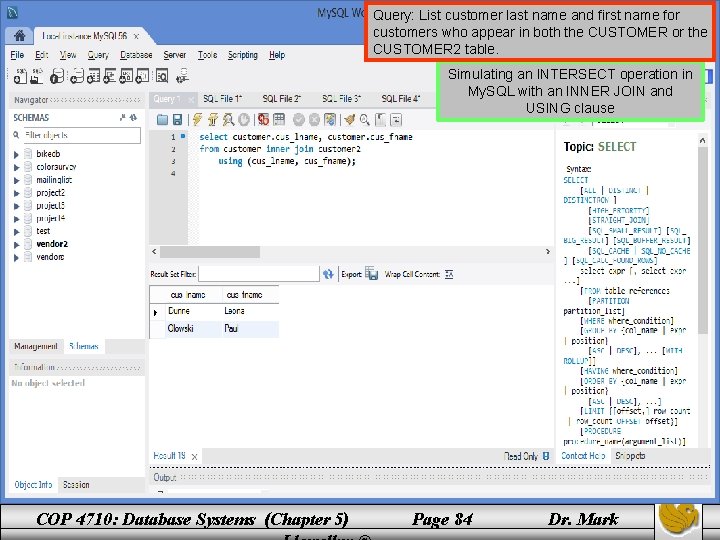
Query: List customer last name and first name for customers who appear in both the CUSTOMER or the CUSTOMER 2 table. Simulating an INTERSECT operation in My. SQL with an INNER JOIN and USING clause COP 4710: Database Systems (Chapter 5) Page 84 Dr. Mark
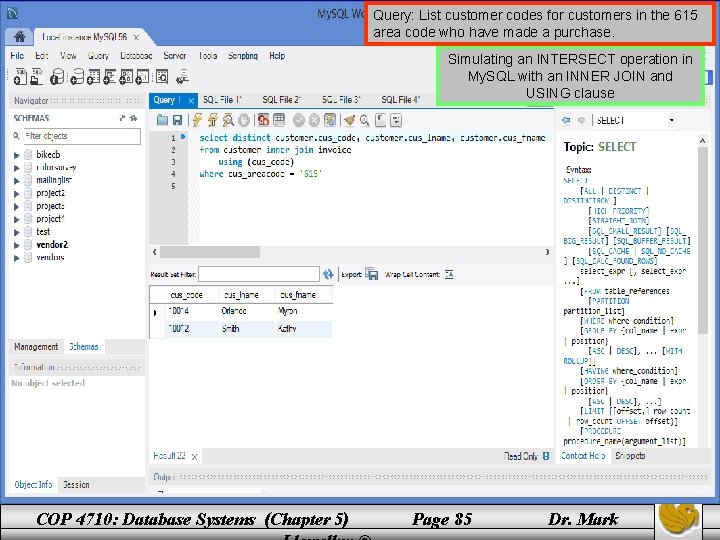
Query: List customer codes for customers in the 615 area code who have made a purchase. Simulating an INTERSECT operation in My. SQL with an INNER JOIN and USING clause COP 4710: Database Systems (Chapter 5) Page 85 Dr. Mark
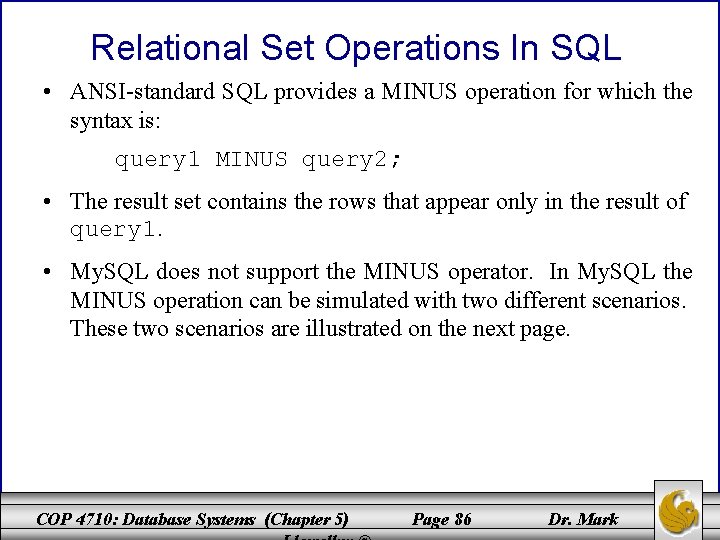
Relational Set Operations In SQL • ANSI-standard SQL provides a MINUS operation for which the syntax is: query 1 MINUS query 2; • The result set contains the rows that appear only in the result of query 1. • My. SQL does not support the MINUS operator. In My. SQL the MINUS operation can be simulated with two different scenarios. These two scenarios are illustrated on the next page. COP 4710: Database Systems (Chapter 5) Page 86 Dr. Mark
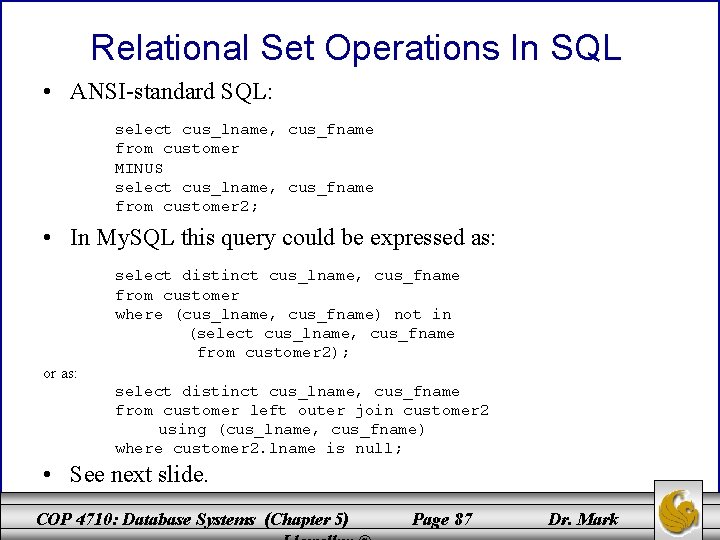
Relational Set Operations In SQL • ANSI-standard SQL: select cus_lname, cus_fname from customer MINUS select cus_lname, cus_fname from customer 2; • In My. SQL this query could be expressed as: select distinct cus_lname, cus_fname from customer where (cus_lname, cus_fname) not in (select cus_lname, cus_fname from customer 2); or as: select distinct cus_lname, cus_fname from customer left outer join customer 2 using (cus_lname, cus_fname) where customer 2. lname is null; • See next slide. COP 4710: Database Systems (Chapter 5) Page 87 Dr. Mark
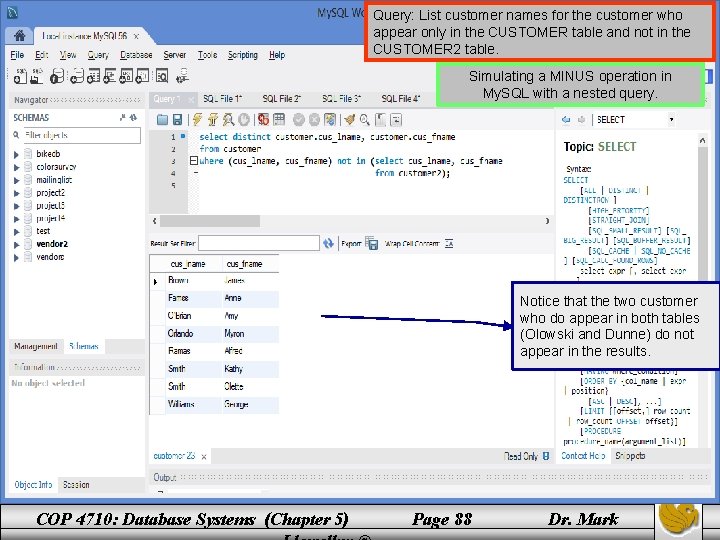
Query: List customer names for the customer who appear only in the CUSTOMER table and not in the CUSTOMER 2 table. Simulating a MINUS operation in My. SQL with a nested query. Notice that the two customer who do appear in both tables (Olowski and Dunne) do not appear in the results. COP 4710: Database Systems (Chapter 5) Page 88 Dr. Mark
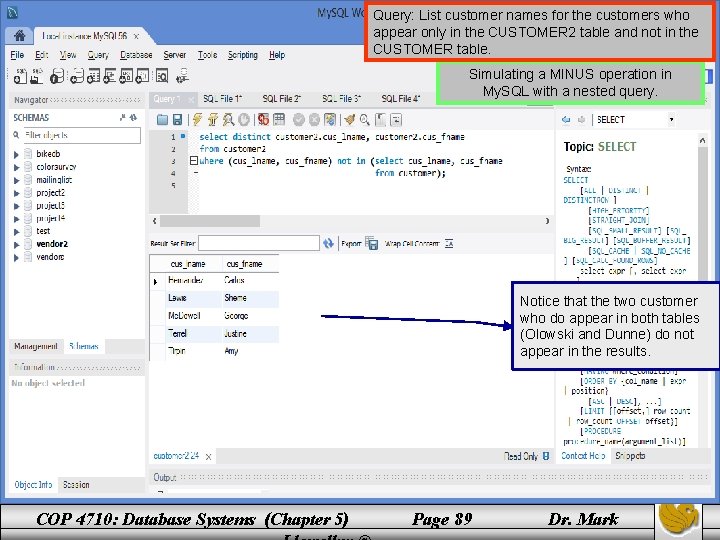
Query: List customer names for the customers who appear only in the CUSTOMER 2 table and not in the CUSTOMER table. Simulating a MINUS operation in My. SQL with a nested query. Notice that the two customer who do appear in both tables (Olowski and Dunne) do not appear in the results. COP 4710: Database Systems (Chapter 5) Page 89 Dr. Mark
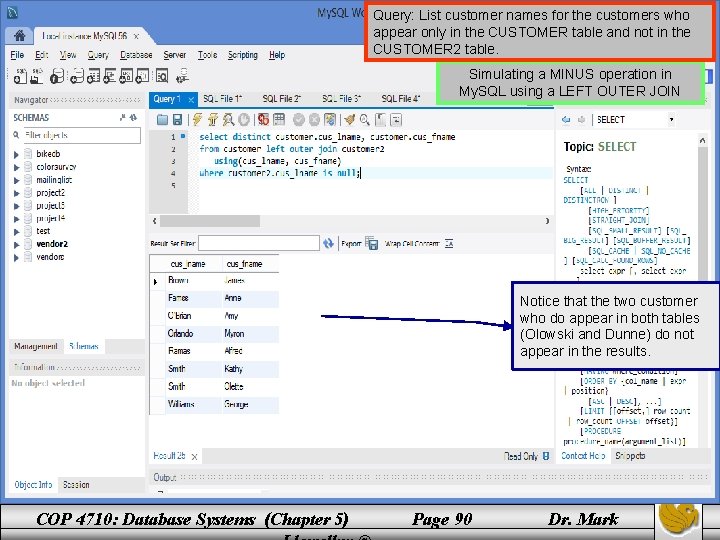
Query: List customer names for the customers who appear only in the CUSTOMER table and not in the CUSTOMER 2 table. Simulating a MINUS operation in My. SQL using a LEFT OUTER JOIN Notice that the two customer who do appear in both tables (Olowski and Dunne) do not appear in the results. COP 4710: Database Systems (Chapter 5) Page 90 Dr. Mark
- Slides: 90