COP 4610 L Applications in the Enterprise Fall
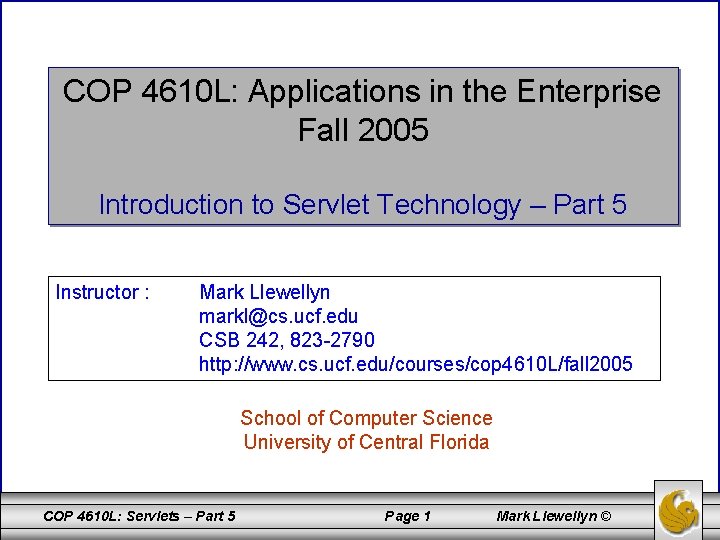
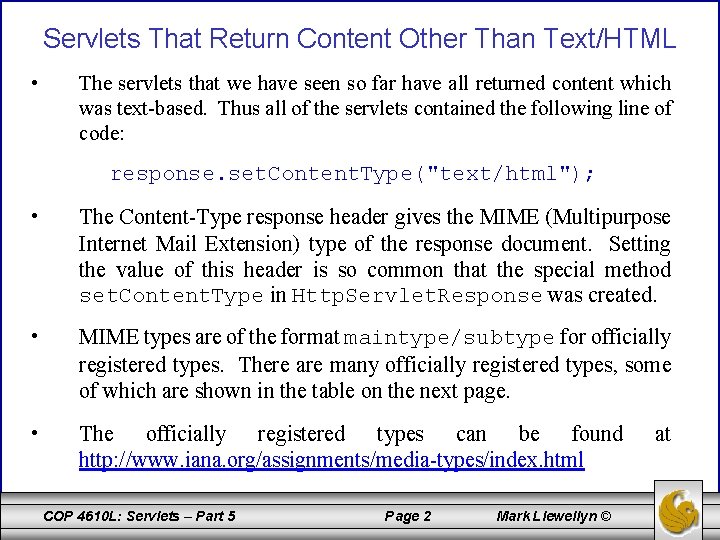
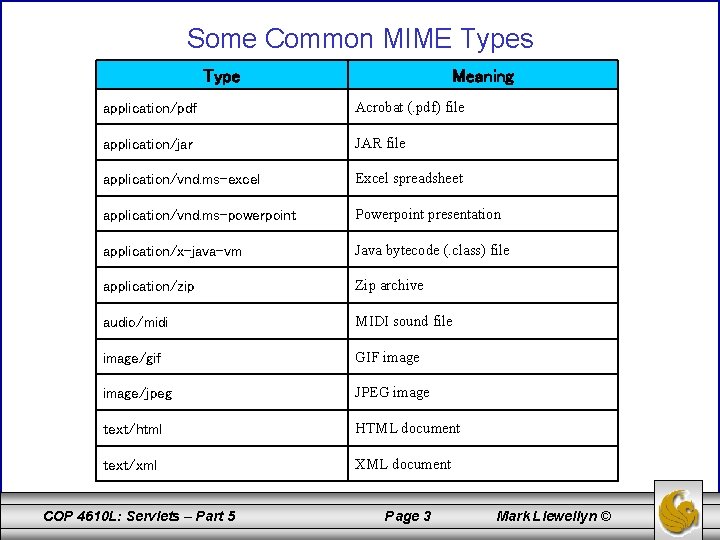
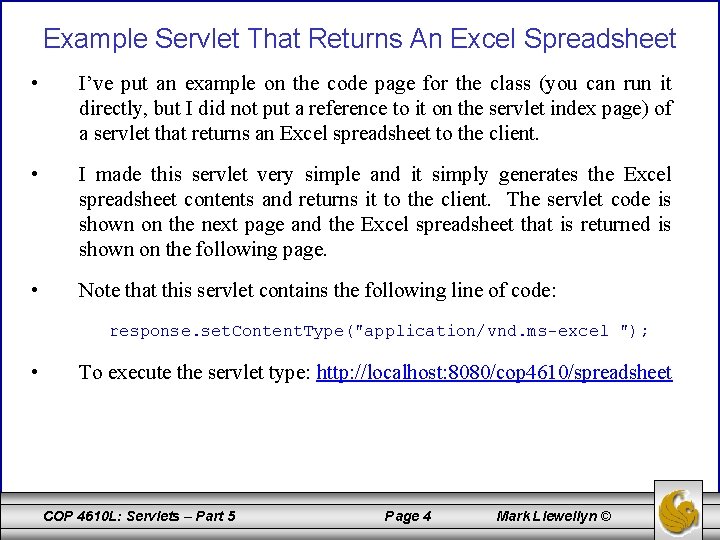
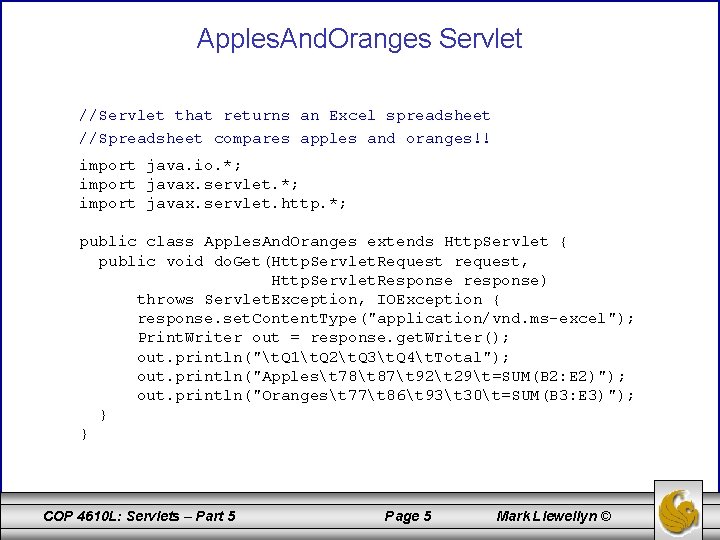
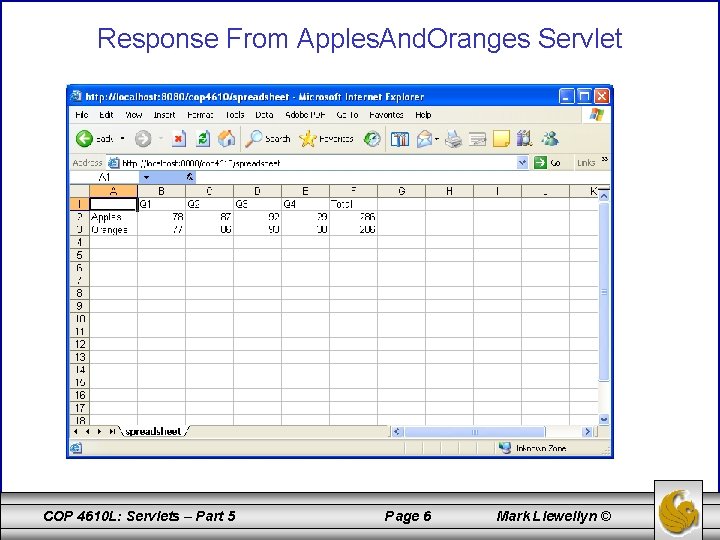
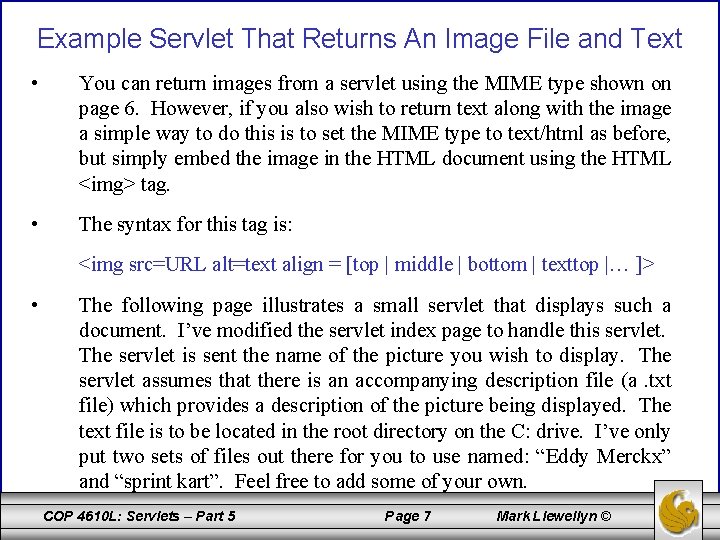
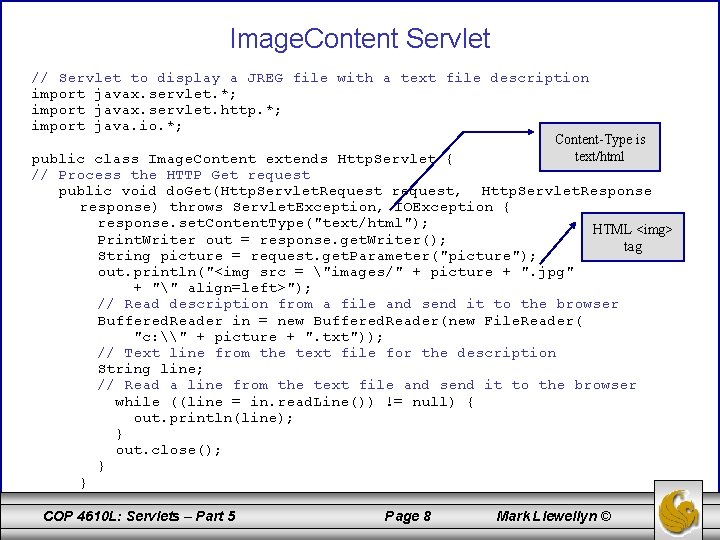
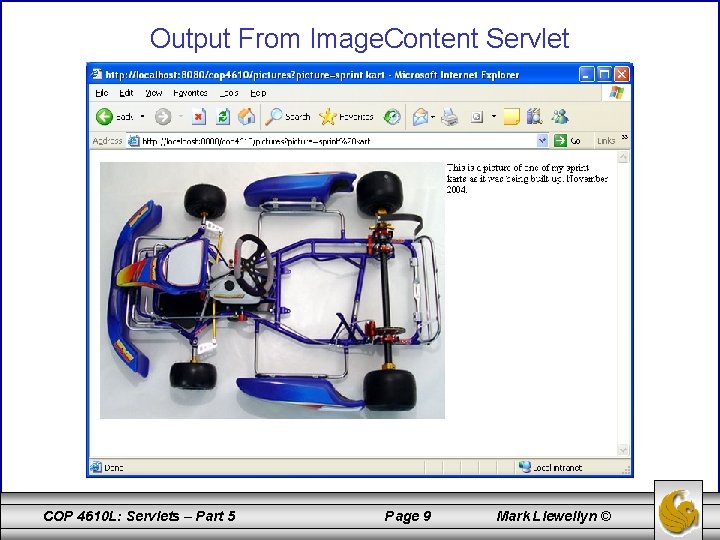
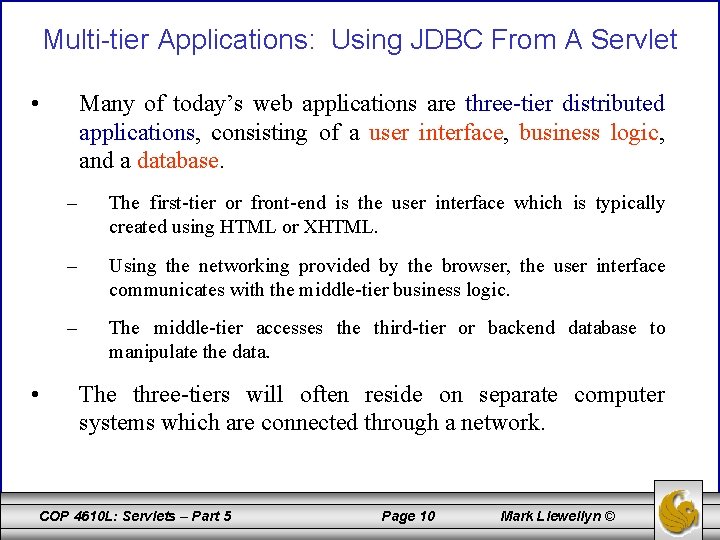
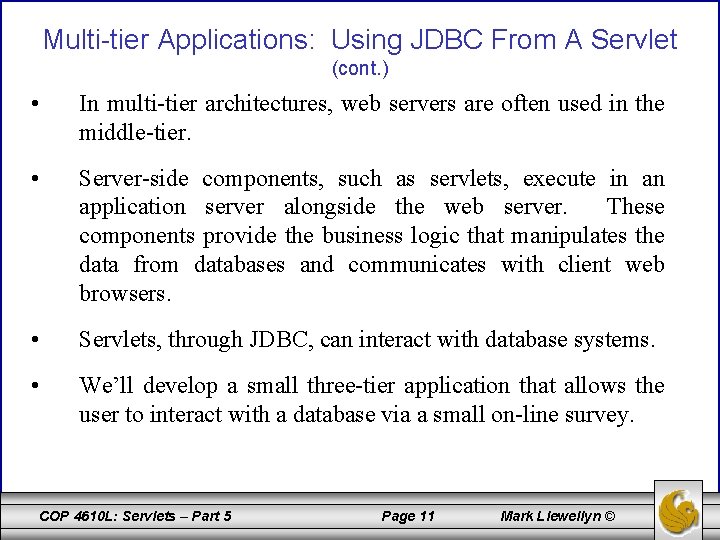
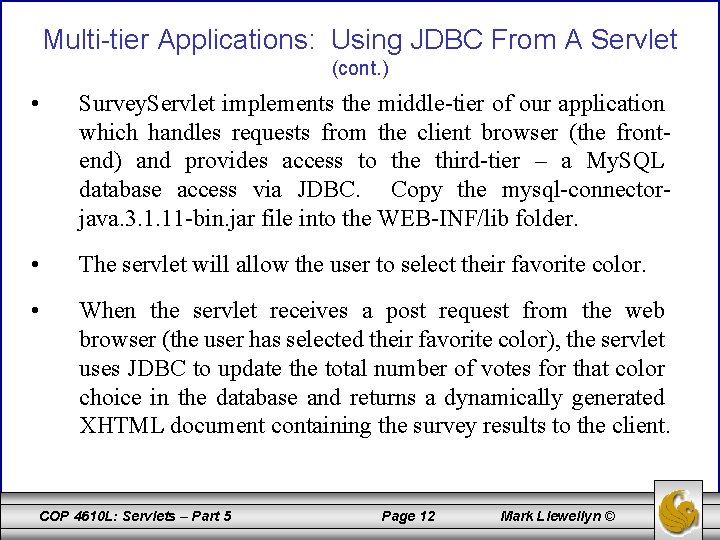
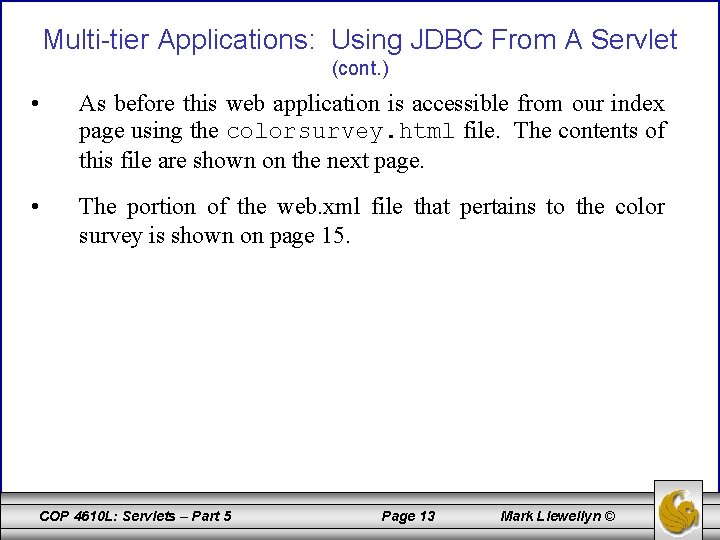
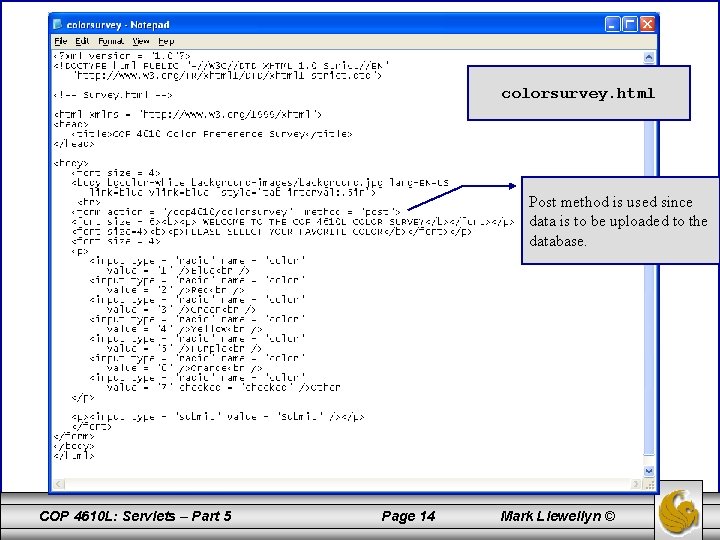
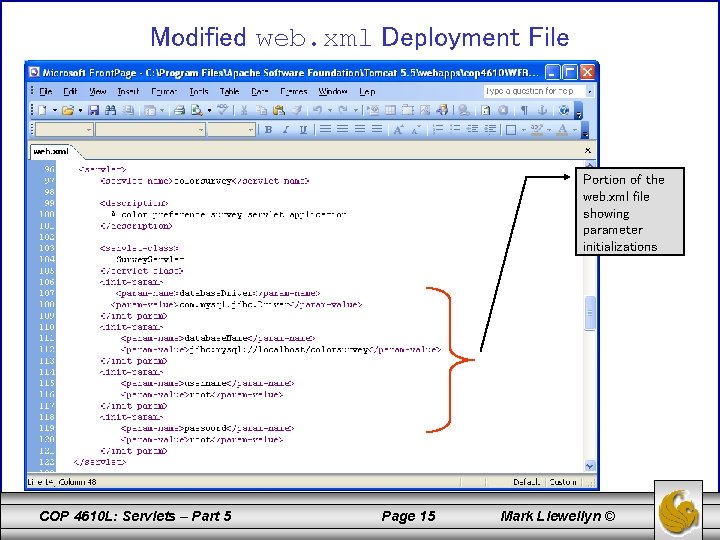
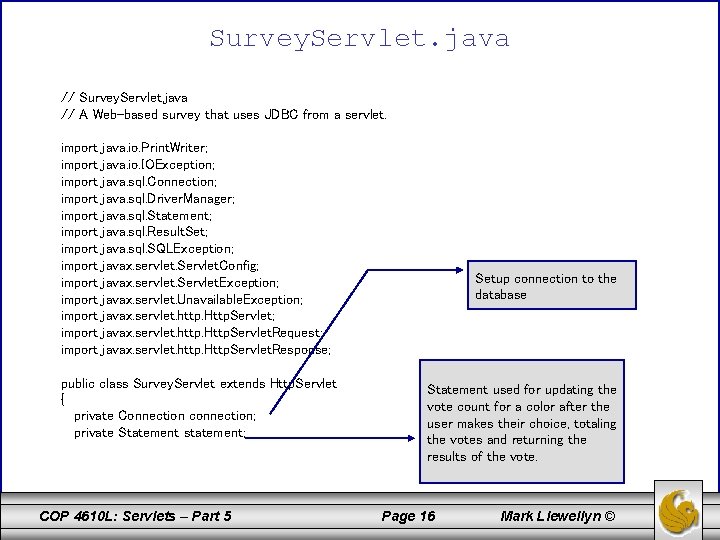
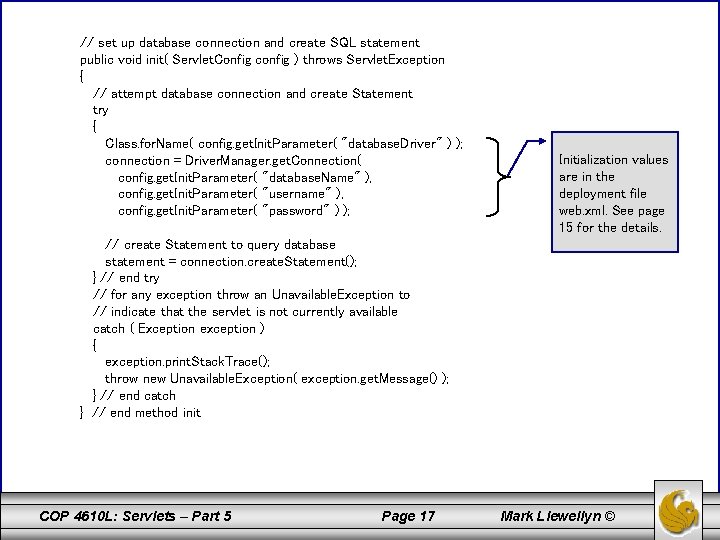
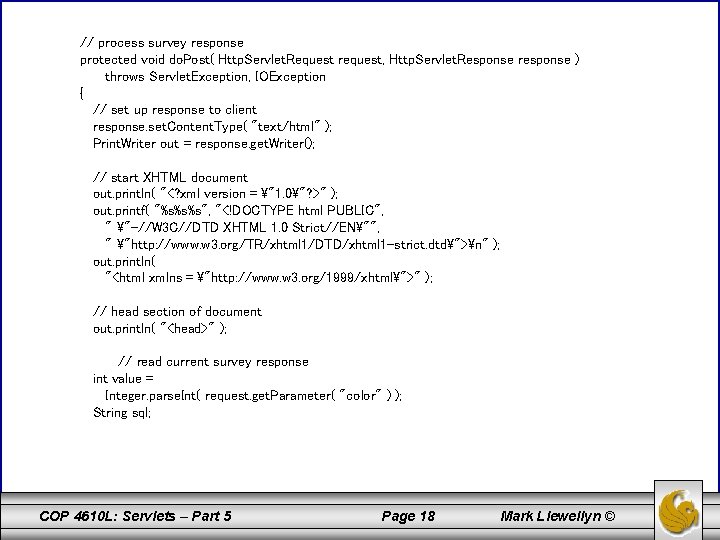
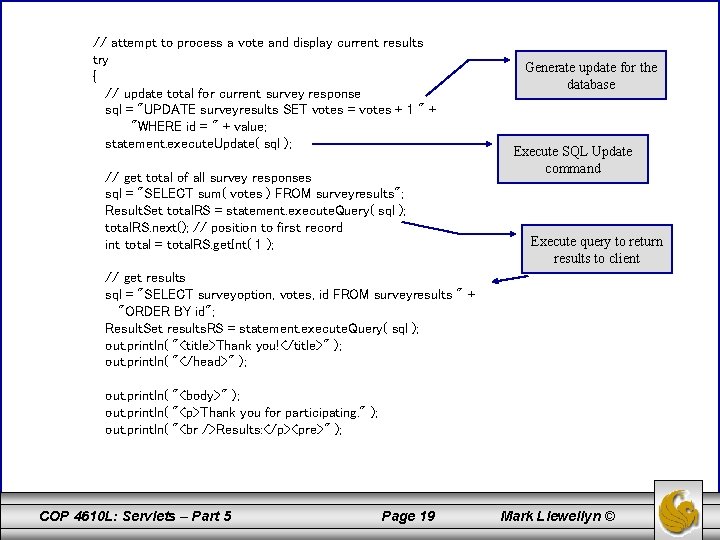
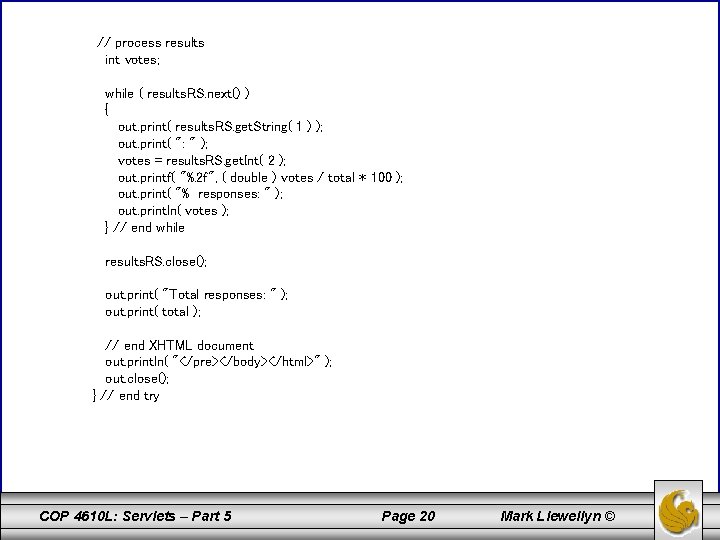
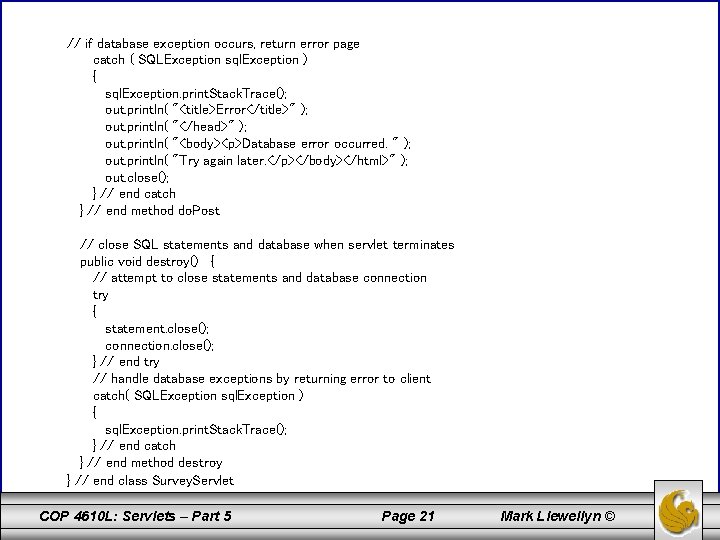
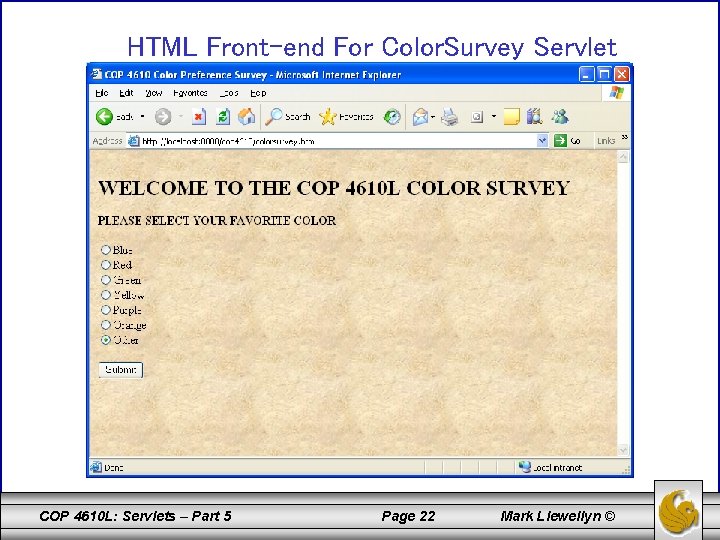
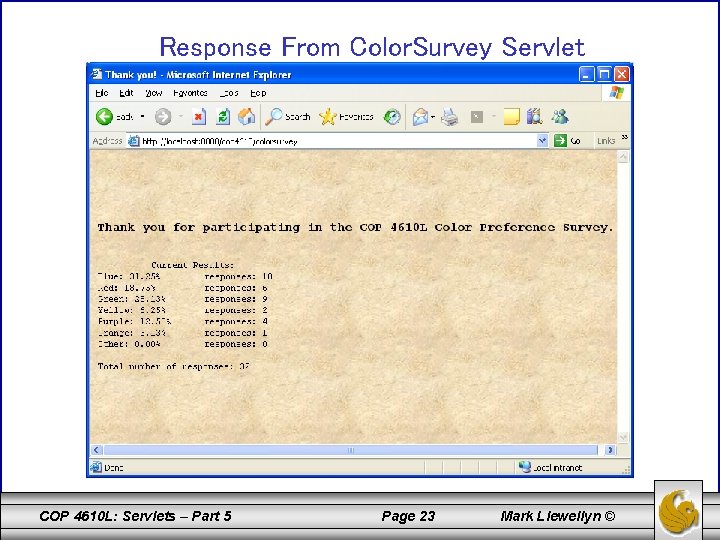
- Slides: 23
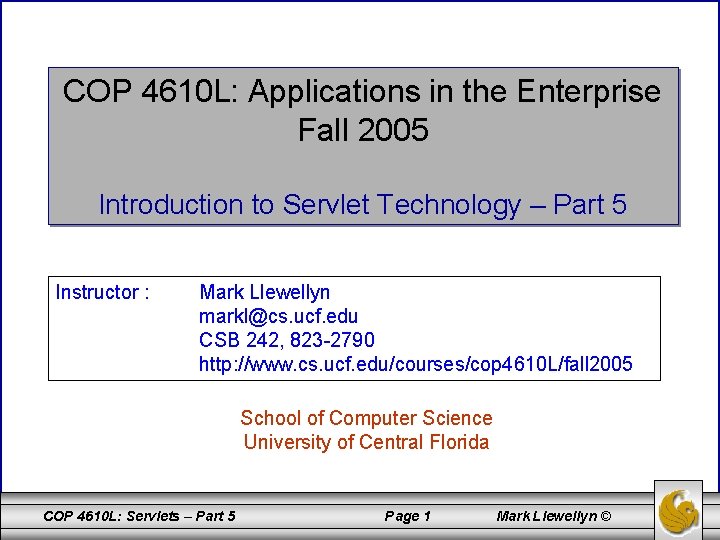
COP 4610 L: Applications in the Enterprise Fall 2005 Introduction to Servlet Technology – Part 5 Instructor : Mark Llewellyn markl@cs. ucf. edu CSB 242, 823 -2790 http: //www. cs. ucf. edu/courses/cop 4610 L/fall 2005 School of Computer Science University of Central Florida COP 4610 L: Servlets – Part 5 Page 1 Mark Llewellyn ©
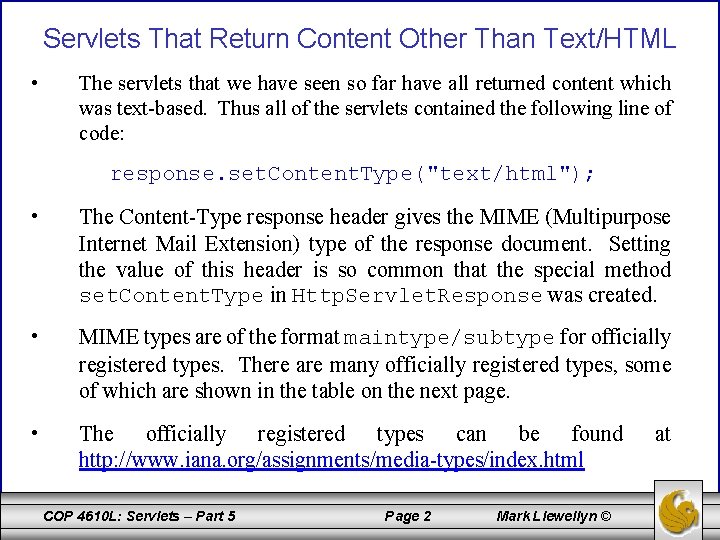
Servlets That Return Content Other Than Text/HTML • The servlets that we have seen so far have all returned content which was text-based. Thus all of the servlets contained the following line of code: response. set. Content. Type("text/html"); • The Content-Type response header gives the MIME (Multipurpose Internet Mail Extension) type of the response document. Setting the value of this header is so common that the special method set. Content. Type in Http. Servlet. Response was created. • MIME types are of the format maintype/subtype for officially registered types. There are many officially registered types, some of which are shown in the table on the next page. • The officially registered types can be found http: //www. iana. org/assignments/media-types/index. html COP 4610 L: Servlets – Part 5 Page 2 Mark Llewellyn © at
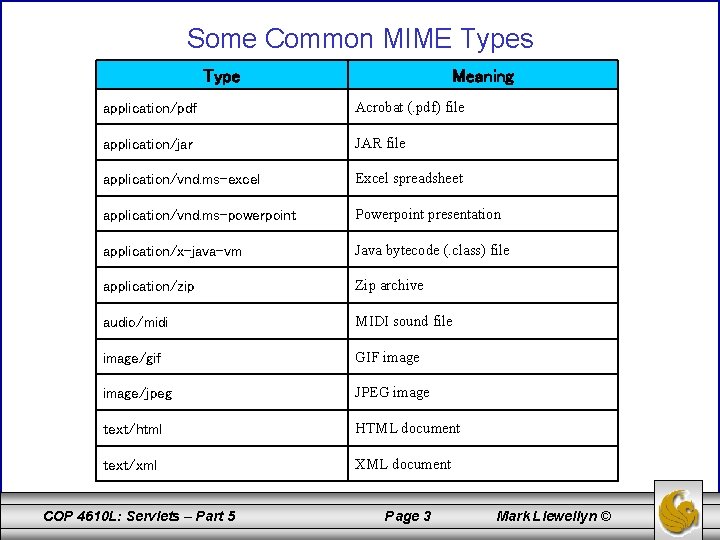
Some Common MIME Types Type Meaning application/pdf Acrobat (. pdf) file application/jar JAR file application/vnd. ms-excel Excel spreadsheet application/vnd. ms-powerpoint Powerpoint presentation application/x-java-vm Java bytecode (. class) file application/zip Zip archive audio/midi MIDI sound file image/gif GIF image/jpeg JPEG image text/html HTML document text/xml XML document COP 4610 L: Servlets – Part 5 Page 3 Mark Llewellyn ©
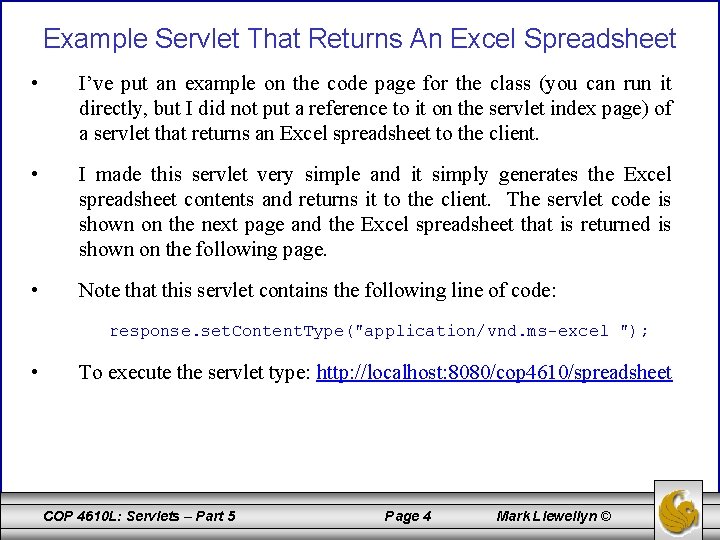
Example Servlet That Returns An Excel Spreadsheet • I’ve put an example on the code page for the class (you can run it directly, but I did not put a reference to it on the servlet index page) of a servlet that returns an Excel spreadsheet to the client. • I made this servlet very simple and it simply generates the Excel spreadsheet contents and returns it to the client. The servlet code is shown on the next page and the Excel spreadsheet that is returned is shown on the following page. • Note that this servlet contains the following line of code: response. set. Content. Type("application/vnd. ms-excel "); • To execute the servlet type: http: //localhost: 8080/cop 4610/spreadsheet COP 4610 L: Servlets – Part 5 Page 4 Mark Llewellyn ©
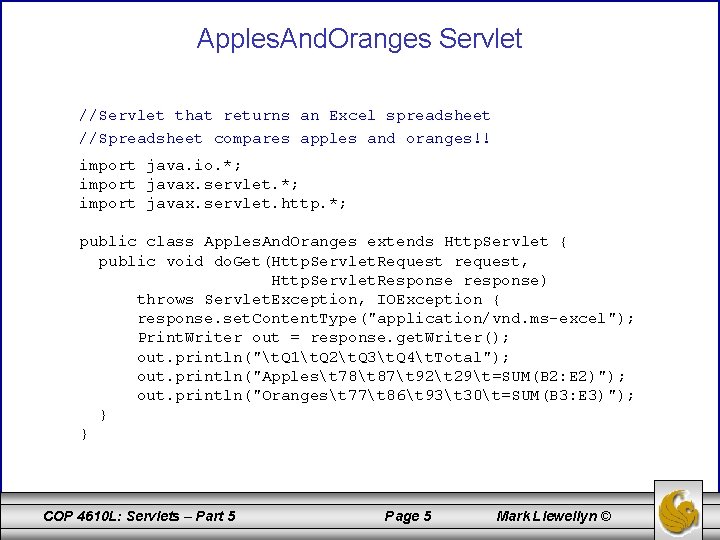
Apples. And. Oranges Servlet //Servlet that returns an Excel spreadsheet //Spreadsheet compares apples and oranges!! import java. io. *; import javax. servlet. http. *; public class Apples. And. Oranges extends Http. Servlet { public void do. Get(Http. Servlet. Request request, Http. Servlet. Response response) throws Servlet. Exception, IOException { response. set. Content. Type("application/vnd. ms-excel"); Print. Writer out = response. get. Writer(); out. println("t. Q 1t. Q 2t. Q 3t. Q 4t. Total"); out. println("Applest 78t 87t 92t 29t=SUM(B 2: E 2)"); out. println("Orangest 77t 86t 93t 30t=SUM(B 3: E 3)"); } } COP 4610 L: Servlets – Part 5 Page 5 Mark Llewellyn ©
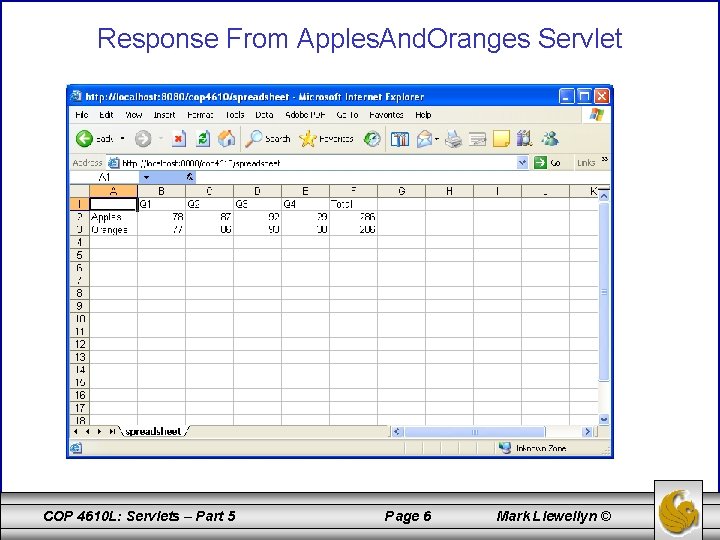
Response From Apples. And. Oranges Servlet COP 4610 L: Servlets – Part 5 Page 6 Mark Llewellyn ©
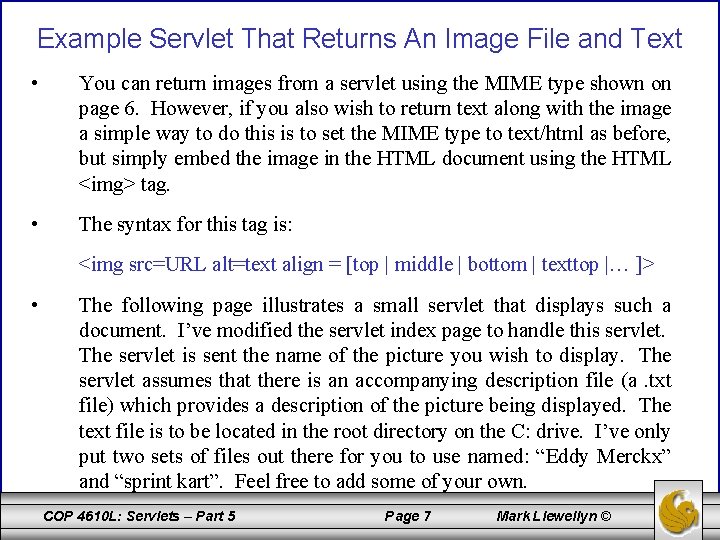
Example Servlet That Returns An Image File and Text • You can return images from a servlet using the MIME type shown on page 6. However, if you also wish to return text along with the image a simple way to do this is to set the MIME type to text/html as before, but simply embed the image in the HTML document using the HTML <img> tag. • The syntax for this tag is: <img src=URL alt=text align = [top | middle | bottom | texttop |… ]> • The following page illustrates a small servlet that displays such a document. I’ve modified the servlet index page to handle this servlet. The servlet is sent the name of the picture you wish to display. The servlet assumes that there is an accompanying description file (a. txt file) which provides a description of the picture being displayed. The text file is to be located in the root directory on the C: drive. I’ve only put two sets of files out there for you to use named: “Eddy Merckx” and “sprint kart”. Feel free to add some of your own. COP 4610 L: Servlets – Part 5 Page 7 Mark Llewellyn ©
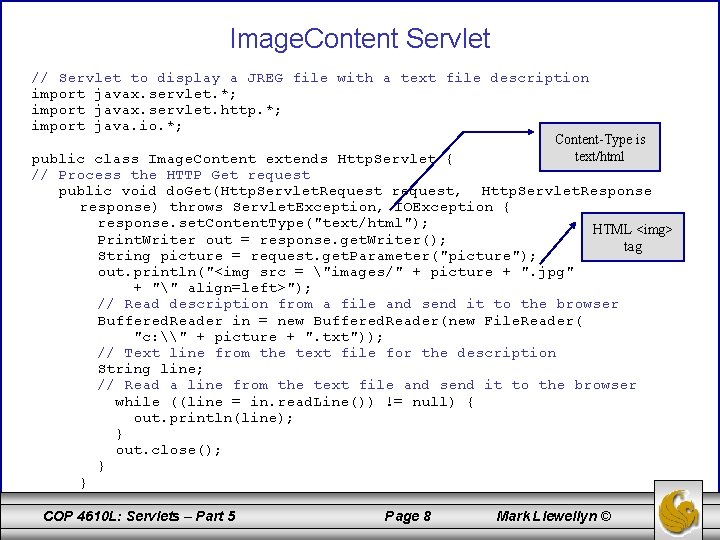
Image. Content Servlet // Servlet to display a JREG file with a text file description import javax. servlet. *; import javax. servlet. http. *; import java. io. *; Content-Type is text/html public class Image. Content extends Http. Servlet { // Process the HTTP Get request public void do. Get(Http. Servlet. Request request, Http. Servlet. Response response) throws Servlet. Exception, IOException { response. set. Content. Type("text/html"); HTML <img> Print. Writer out = response. get. Writer(); tag String picture = request. get. Parameter("picture"); out. println("<img src = "images/" + picture + ". jpg" + "" align=left>"); // Read description from a file and send it to the browser Buffered. Reader in = new Buffered. Reader(new File. Reader( "c: \" + picture + ". txt")); // Text line from the text file for the description String line; // Read a line from the text file and send it to the browser while ((line = in. read. Line()) != null) { out. println(line); } out. close(); } } COP 4610 L: Servlets – Part 5 Page 8 Mark Llewellyn ©
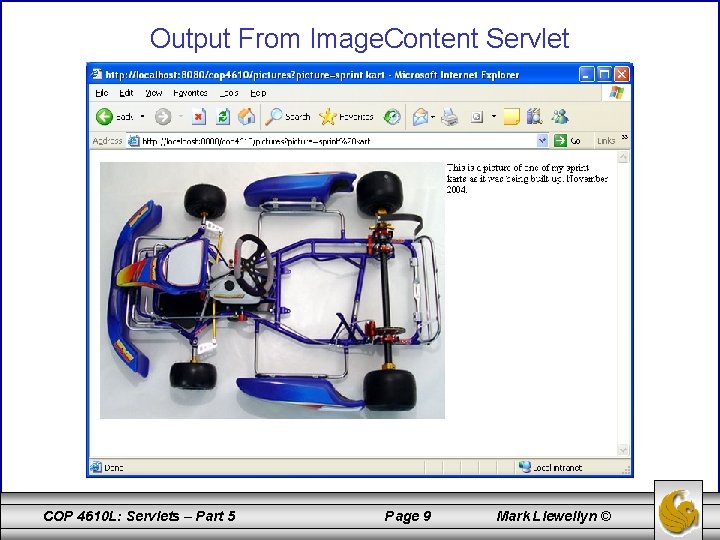
Output From Image. Content Servlet COP 4610 L: Servlets – Part 5 Page 9 Mark Llewellyn ©
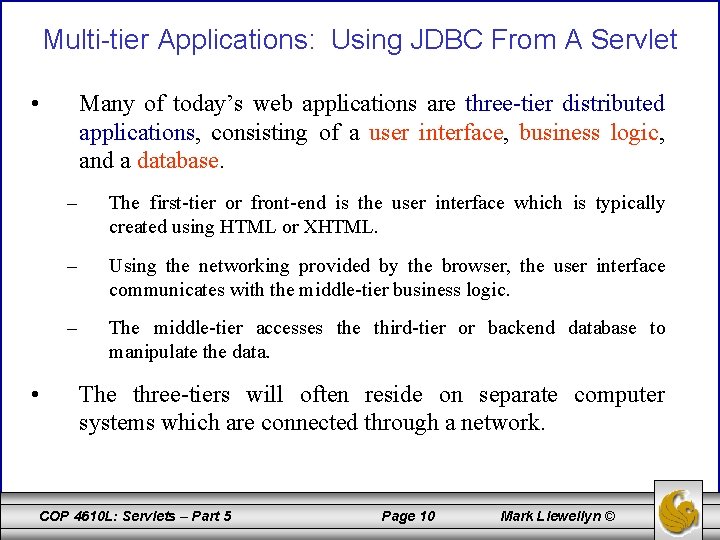
Multi-tier Applications: Using JDBC From A Servlet • • Many of today’s web applications are three-tier distributed applications, consisting of a user interface, business logic, and a database. – The first-tier or front-end is the user interface which is typically created using HTML or XHTML. – Using the networking provided by the browser, the user interface communicates with the middle-tier business logic. – The middle-tier accesses the third-tier or backend database to manipulate the data. The three-tiers will often reside on separate computer systems which are connected through a network. COP 4610 L: Servlets – Part 5 Page 10 Mark Llewellyn ©
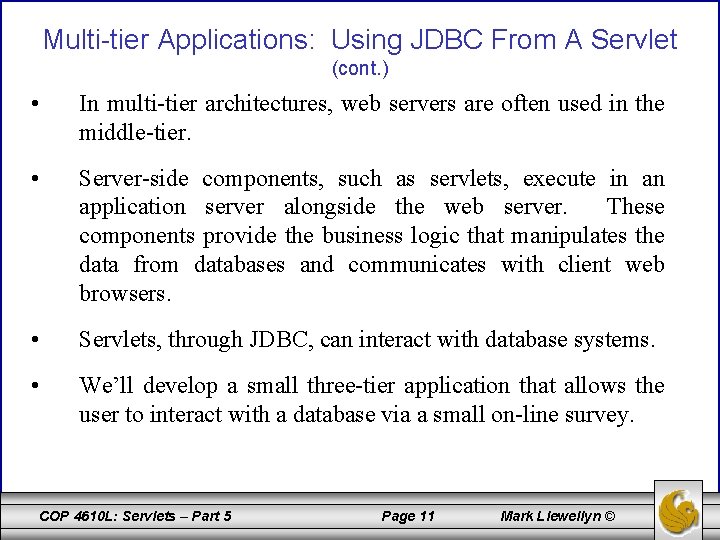
Multi-tier Applications: Using JDBC From A Servlet (cont. ) • In multi-tier architectures, web servers are often used in the middle-tier. • Server-side components, such as servlets, execute in an application server alongside the web server. These components provide the business logic that manipulates the data from databases and communicates with client web browsers. • Servlets, through JDBC, can interact with database systems. • We’ll develop a small three-tier application that allows the user to interact with a database via a small on-line survey. COP 4610 L: Servlets – Part 5 Page 11 Mark Llewellyn ©
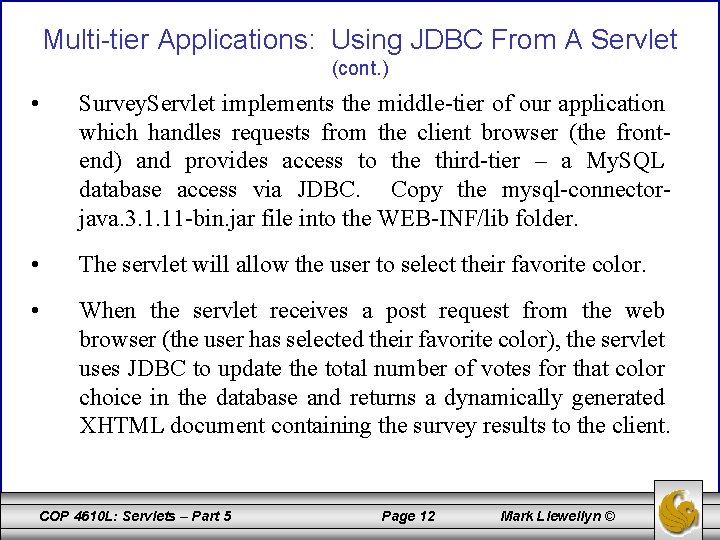
Multi-tier Applications: Using JDBC From A Servlet (cont. ) • Survey. Servlet implements the middle-tier of our application which handles requests from the client browser (the frontend) and provides access to the third-tier – a My. SQL database access via JDBC. Copy the mysql-connectorjava. 3. 1. 11 -bin. jar file into the WEB-INF/lib folder. • The servlet will allow the user to select their favorite color. • When the servlet receives a post request from the web browser (the user has selected their favorite color), the servlet uses JDBC to update the total number of votes for that color choice in the database and returns a dynamically generated XHTML document containing the survey results to the client. COP 4610 L: Servlets – Part 5 Page 12 Mark Llewellyn ©
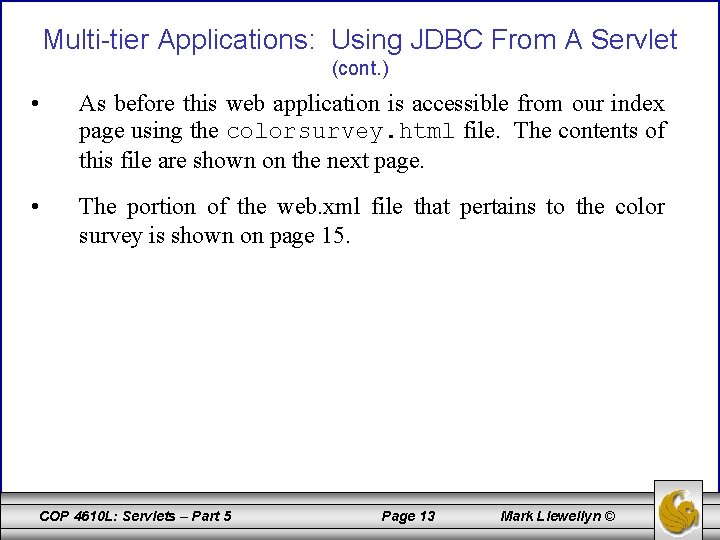
Multi-tier Applications: Using JDBC From A Servlet (cont. ) • As before this web application is accessible from our index page using the colorsurvey. html file. The contents of this file are shown on the next page. • The portion of the web. xml file that pertains to the color survey is shown on page 15. COP 4610 L: Servlets – Part 5 Page 13 Mark Llewellyn ©
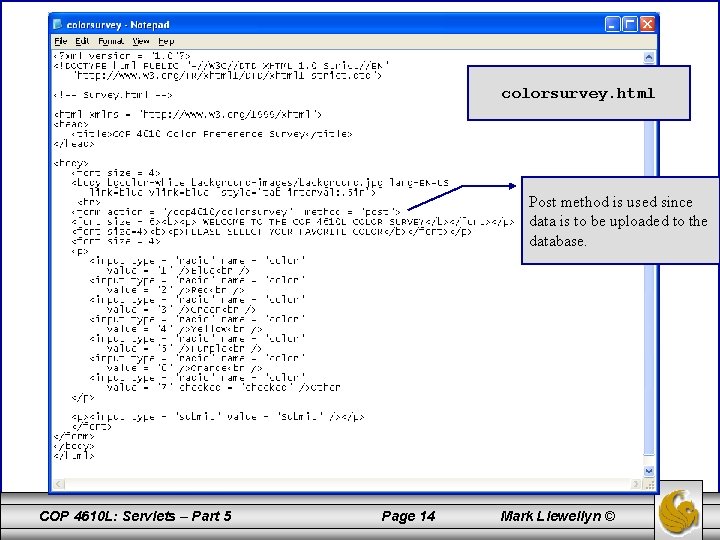
colorsurvey. html Post method is used since data is to be uploaded to the database. COP 4610 L: Servlets – Part 5 Page 14 Mark Llewellyn ©
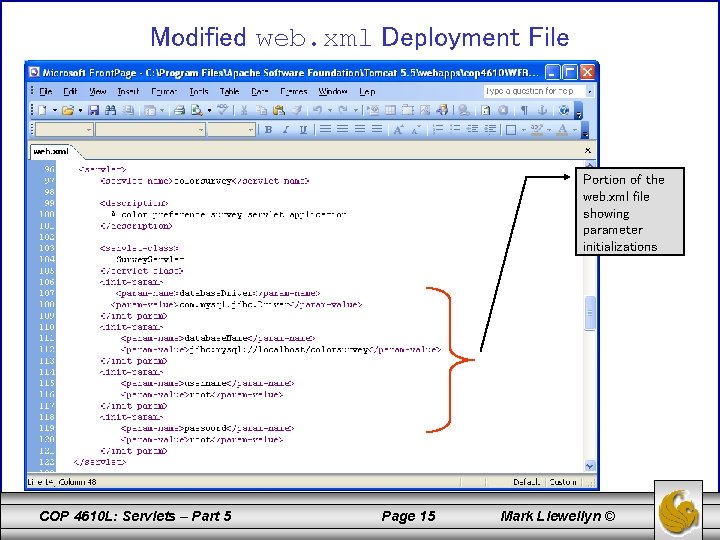
Modified web. xml Deployment File Portion of the web. xml file showing parameter initializations COP 4610 L: Servlets – Part 5 Page 15 Mark Llewellyn ©
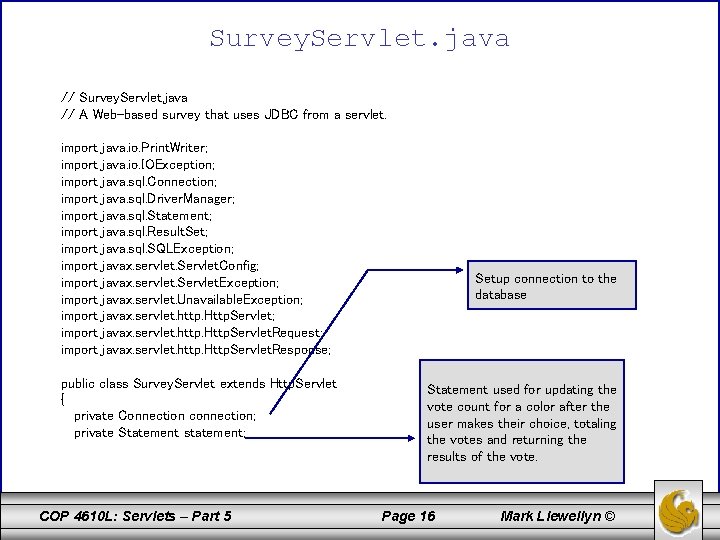
Survey. Servlet. java // A Web-based survey that uses JDBC from a servlet. import import import import java. io. Print. Writer; java. io. IOException; java. sql. Connection; java. sql. Driver. Manager; java. sql. Statement; java. sql. Result. Set; java. sql. SQLException; javax. servlet. Servlet. Config; javax. servlet. Servlet. Exception; javax. servlet. Unavailable. Exception; javax. servlet. http. Http. Servlet. Request; javax. servlet. http. Http. Servlet. Response; public class Survey. Servlet extends Http. Servlet { private Connection connection; private Statement statement; COP 4610 L: Servlets – Part 5 Setup connection to the database Statement used for updating the vote count for a color after the user makes their choice, totaling the votes and returning the results of the vote. Page 16 Mark Llewellyn ©
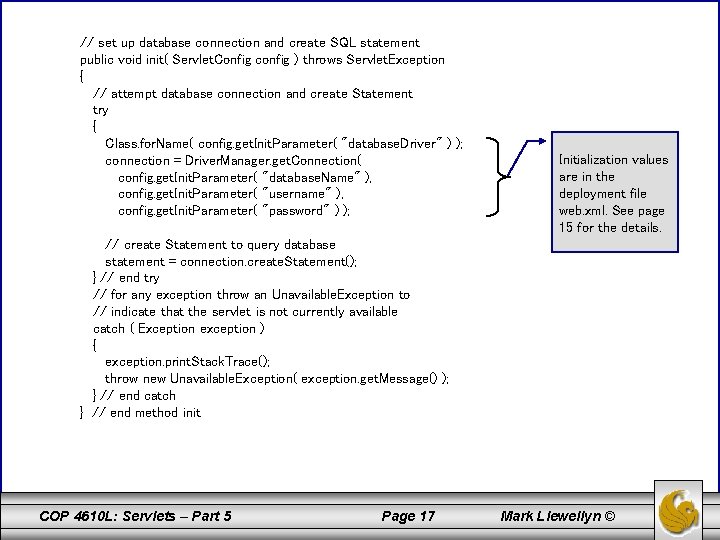
// set up database connection and create SQL statement public void init( Servlet. Config config ) throws Servlet. Exception { // attempt database connection and create Statement try { Class. for. Name( config. get. Init. Parameter( "database. Driver" ) ); connection = Driver. Manager. get. Connection( config. get. Init. Parameter( "database. Name" ), config. get. Init. Parameter( "username" ), config. get. Init. Parameter( "password" ) ); Initialization values are in the deployment file web. xml. See page 15 for the details. // create Statement to query database statement = connection. create. Statement(); } // end try // for any exception throw an Unavailable. Exception to // indicate that the servlet is not currently available catch ( Exception exception ) { exception. print. Stack. Trace(); throw new Unavailable. Exception( exception. get. Message() ); } // end catch } // end method init COP 4610 L: Servlets – Part 5 Page 17 Mark Llewellyn ©
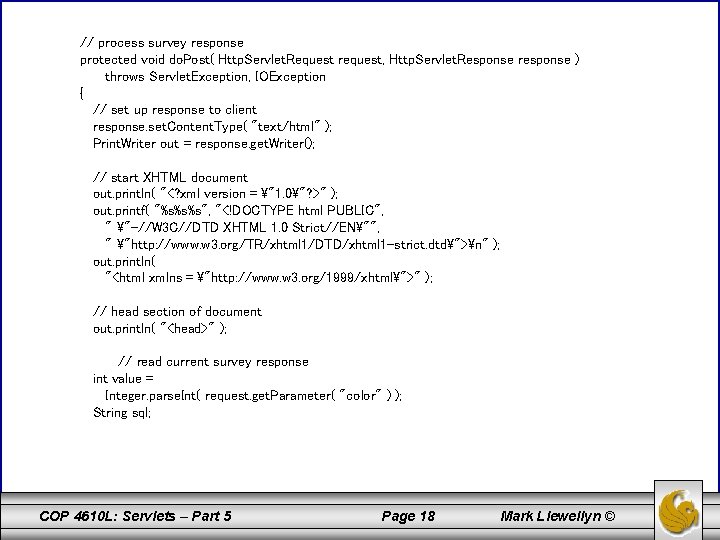
// process survey response protected void do. Post( Http. Servlet. Request request, Http. Servlet. Response response ) throws Servlet. Exception, IOException { // set up response to client response. set. Content. Type( "text/html" ); Print. Writer out = response. get. Writer(); // start XHTML document out. println( "<? xml version = "1. 0"? >" ); out. printf( "%s%s%s", "<!DOCTYPE html PUBLIC", " "-//W 3 C//DTD XHTML 1. 0 Strict//EN"", " "http: //www. w 3. org/TR/xhtml 1/DTD/xhtml 1 -strict. dtd">n" ); out. println( "<html xmlns = "http: //www. w 3. org/1999/xhtml">" ); // head section of document out. println( "<head>" ); // read current survey response int value = Integer. parse. Int( request. get. Parameter( "color" ) ); String sql; COP 4610 L: Servlets – Part 5 Page 18 Mark Llewellyn ©
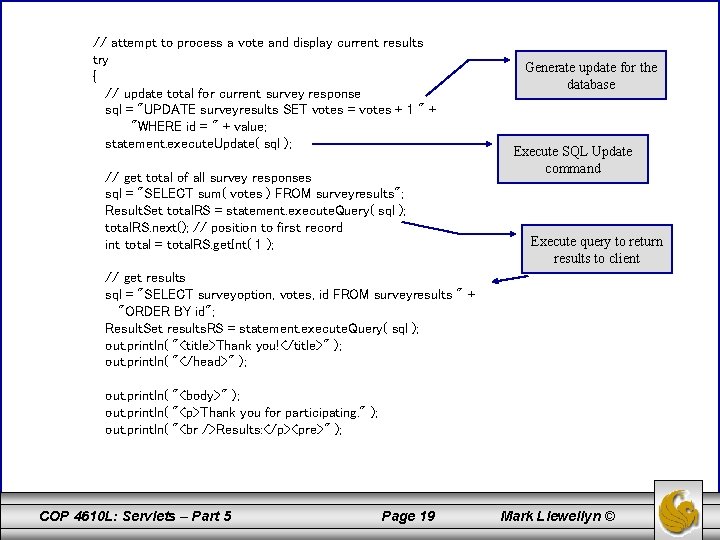
// attempt to process a vote and display current results try { // update total for current survey response sql = "UPDATE surveyresults SET votes = votes + 1 " + "WHERE id = " + value; statement. execute. Update( sql ); // get total of all survey responses sql = "SELECT sum( votes ) FROM surveyresults"; Result. Set total. RS = statement. execute. Query( sql ); total. RS. next(); // position to first record int total = total. RS. get. Int( 1 ); Generate update for the database Execute SQL Update command Execute query to return results to client // get results sql = "SELECT surveyoption, votes, id FROM surveyresults " + "ORDER BY id"; Result. Set results. RS = statement. execute. Query( sql ); out. println( "<title>Thank you!</title>" ); out. println( "</head>" ); out. println( "<body>" ); out. println( "<p>Thank you for participating. " ); out. println( " Results: </p><pre>" ); COP 4610 L: Servlets – Part 5 Page 19 Mark Llewellyn ©
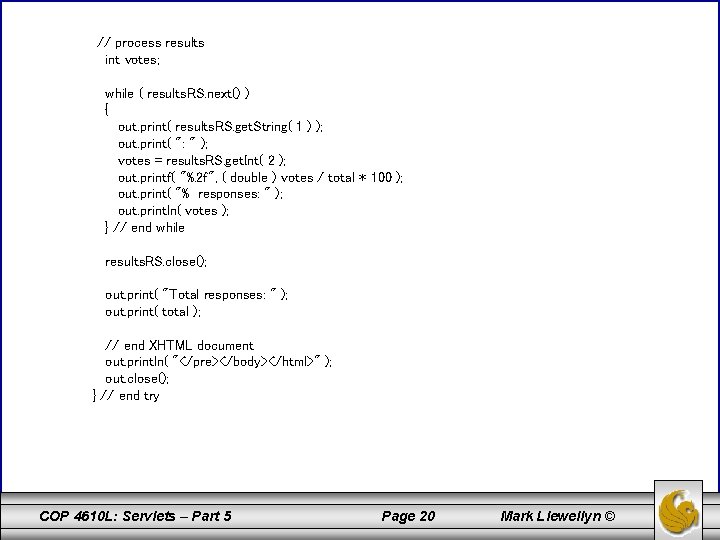
// process results int votes; while ( results. RS. next() ) { out. print( results. RS. get. String( 1 ) ); out. print( ": " ); votes = results. RS. get. Int( 2 ); out. printf( "%. 2 f", ( double ) votes / total * 100 ); out. print( "% responses: " ); out. println( votes ); } // end while results. RS. close(); out. print( "Total responses: " ); out. print( total ); // end XHTML document out. println( "</pre></body></html>" ); out. close(); } // end try COP 4610 L: Servlets – Part 5 Page 20 Mark Llewellyn ©
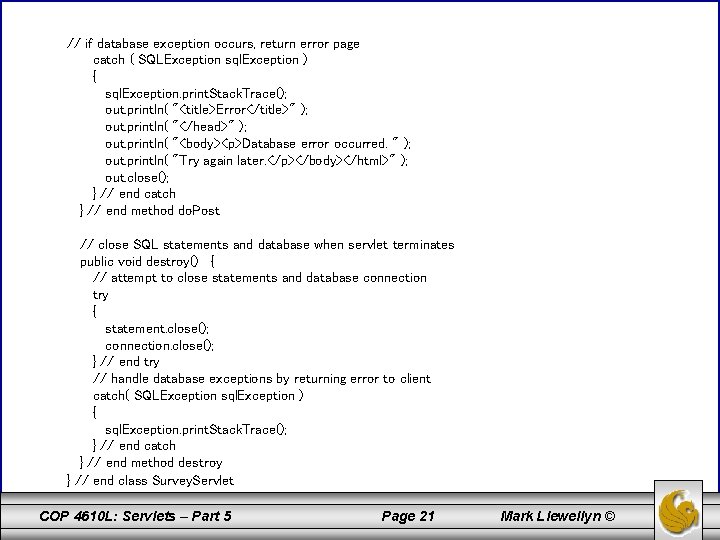
// if database exception occurs, return error page catch ( SQLException sql. Exception ) { sql. Exception. print. Stack. Trace(); out. println( "<title>Error</title>" ); out. println( "</head>" ); out. println( "<body><p>Database error occurred. " ); out. println( "Try again later. </p></body></html>" ); out. close(); } // end catch } // end method do. Post // close SQL statements and database when servlet terminates public void destroy() { // attempt to close statements and database connection try { statement. close(); connection. close(); } // end try // handle database exceptions by returning error to client catch( SQLException sql. Exception ) { sql. Exception. print. Stack. Trace(); } // end catch } // end method destroy } // end class Survey. Servlet COP 4610 L: Servlets – Part 5 Page 21 Mark Llewellyn ©
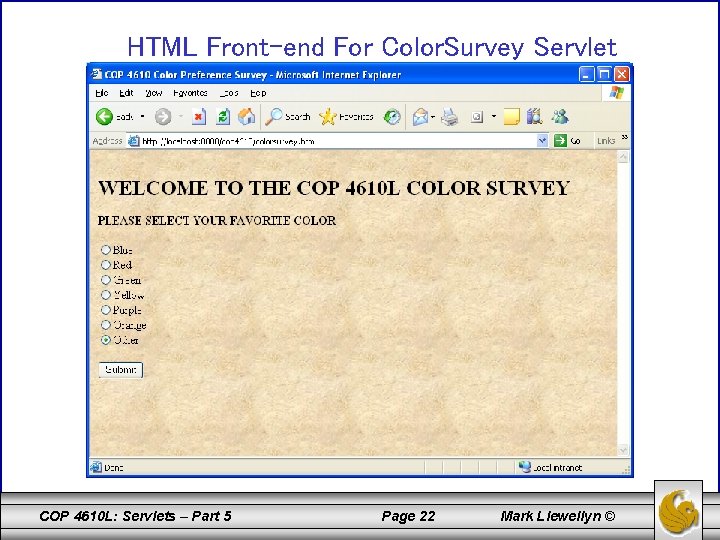
HTML Front-end For Color. Survey Servlet COP 4610 L: Servlets – Part 5 Page 22 Mark Llewellyn ©
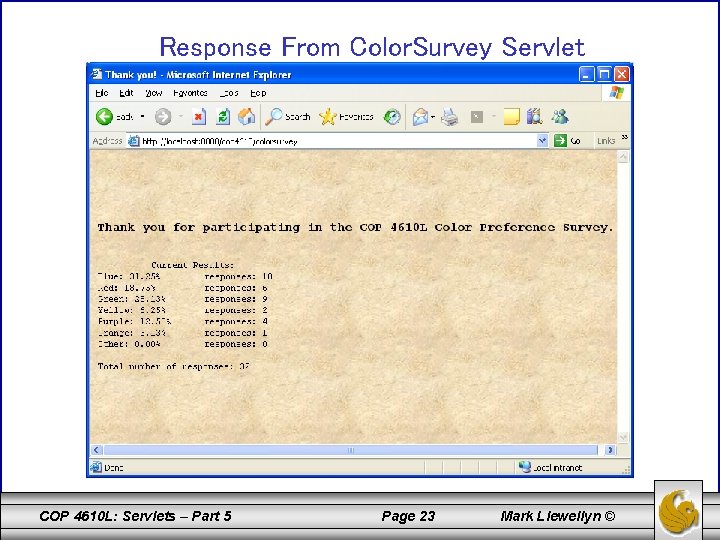
Response From Color. Survey Servlet COP 4610 L: Servlets – Part 5 Page 23 Mark Llewellyn ©