COP 4600 Summer 2014 Introduction To Operating Systems
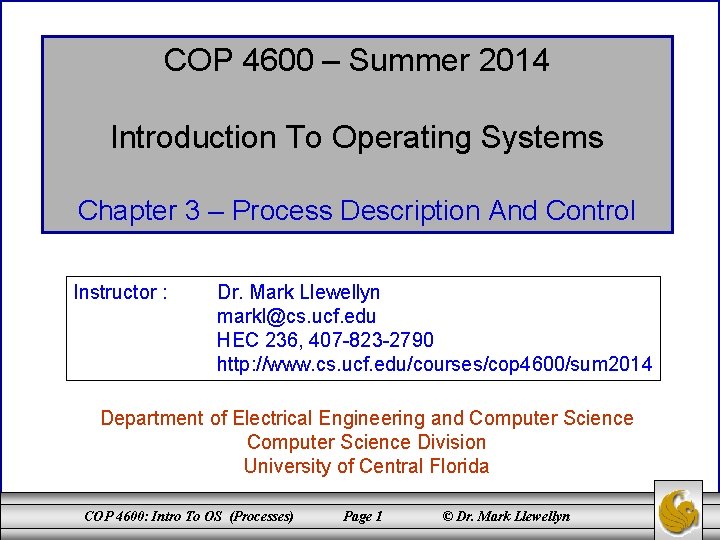
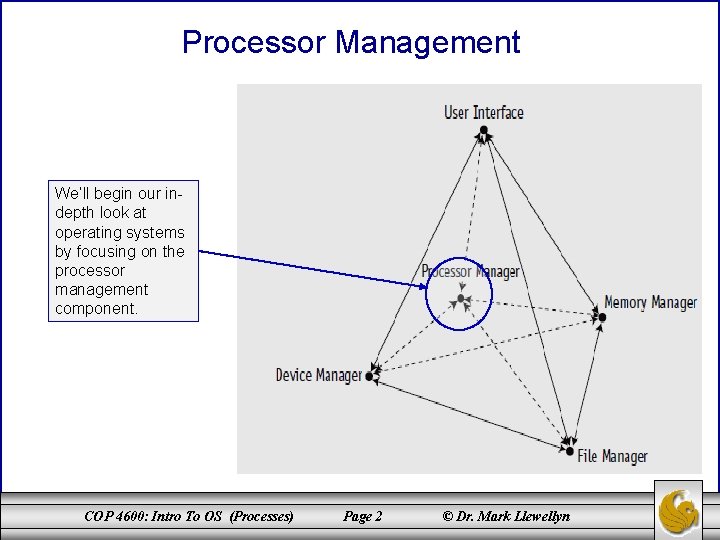
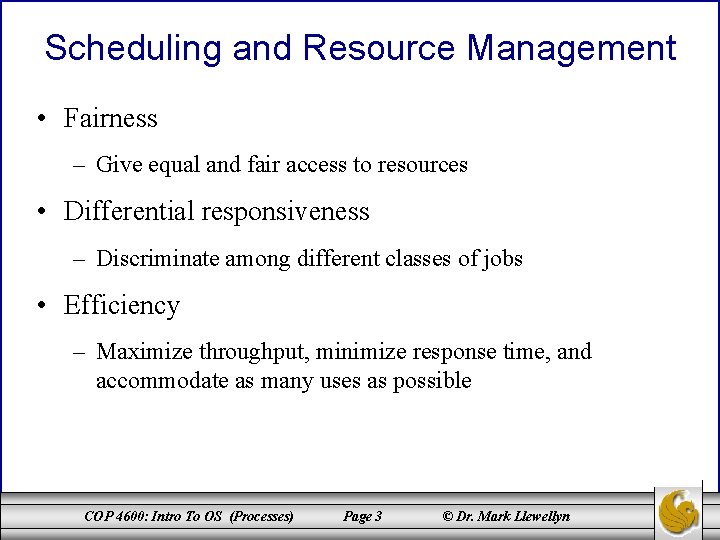
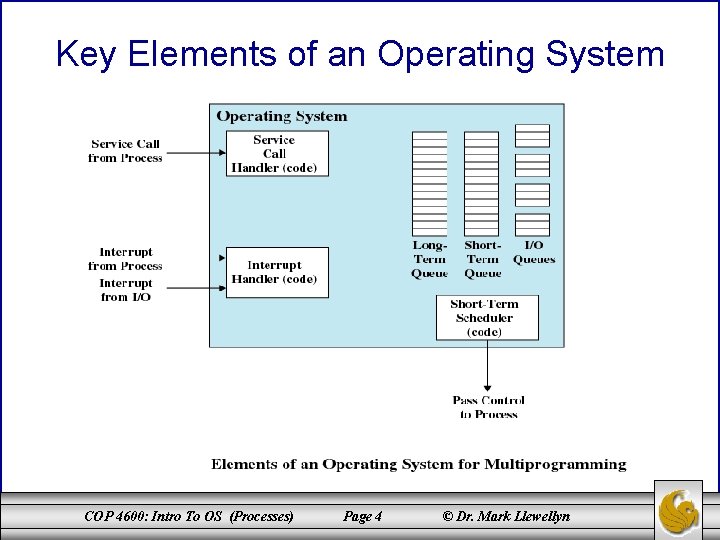
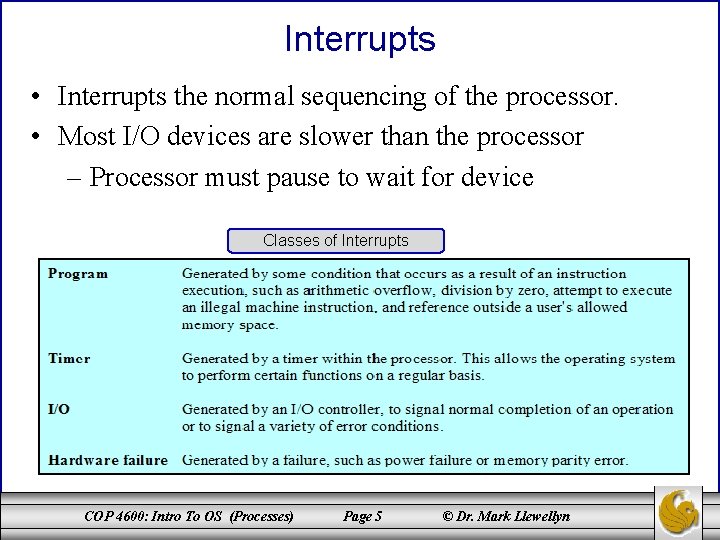
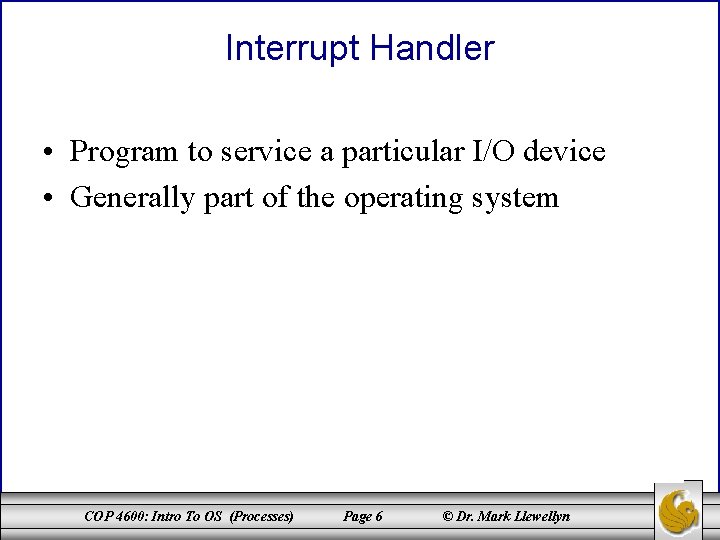
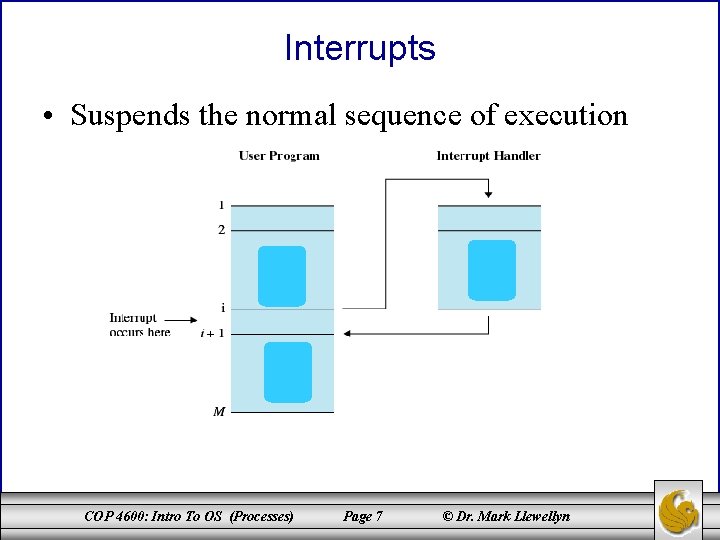
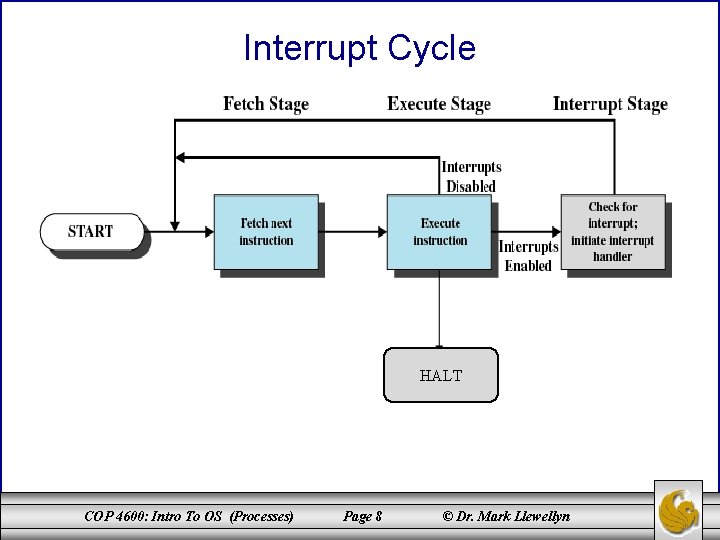
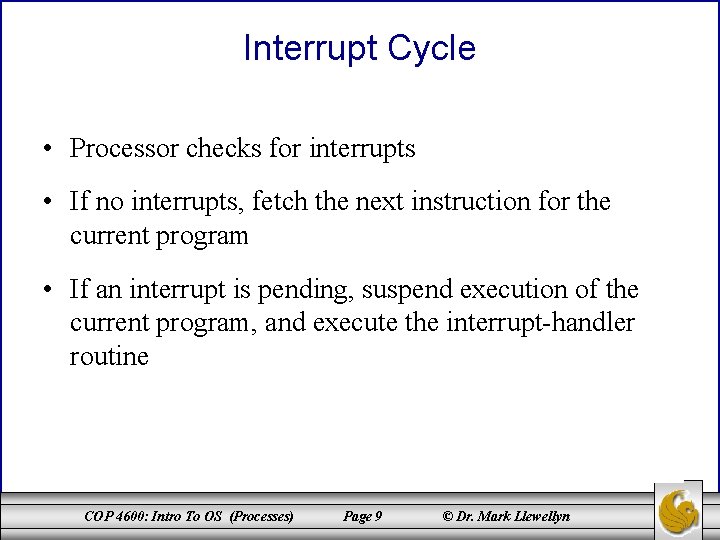
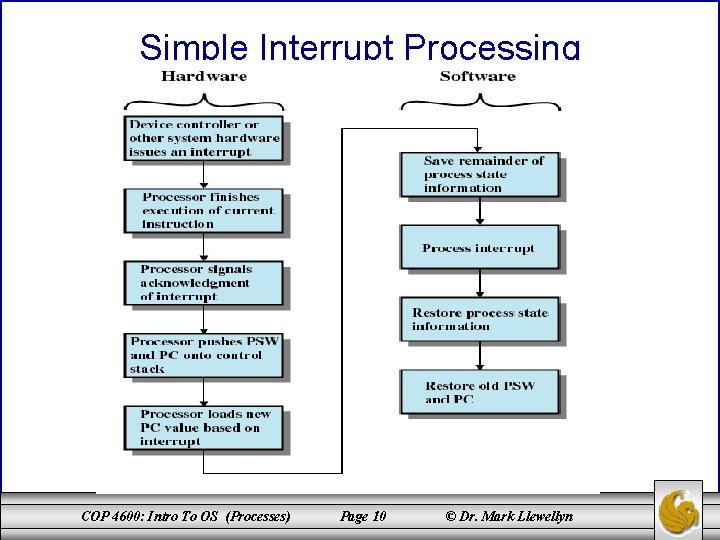
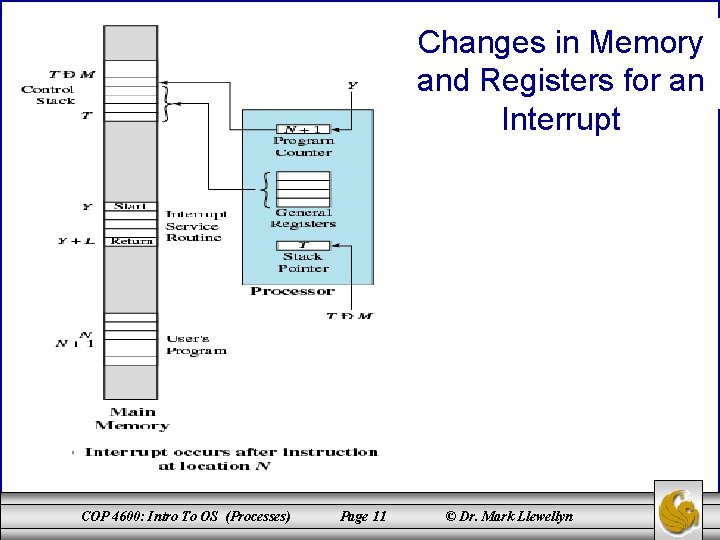
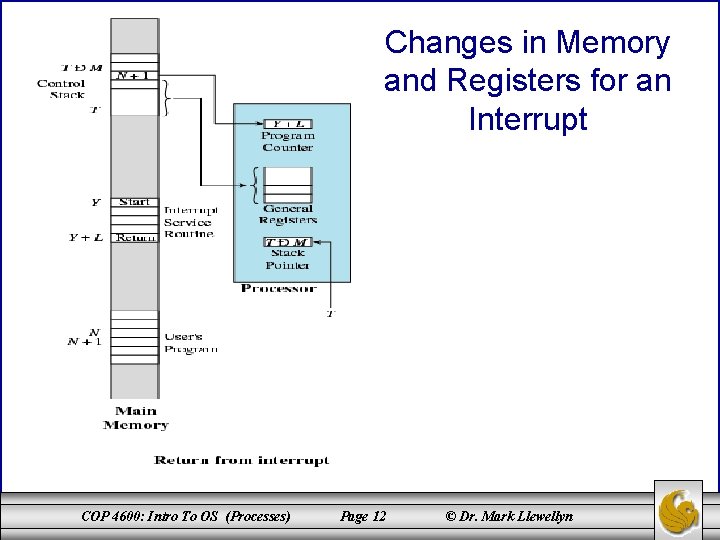
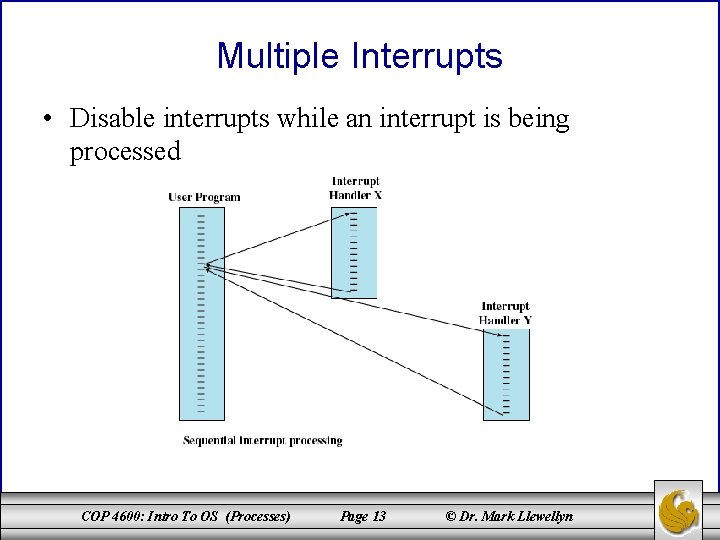
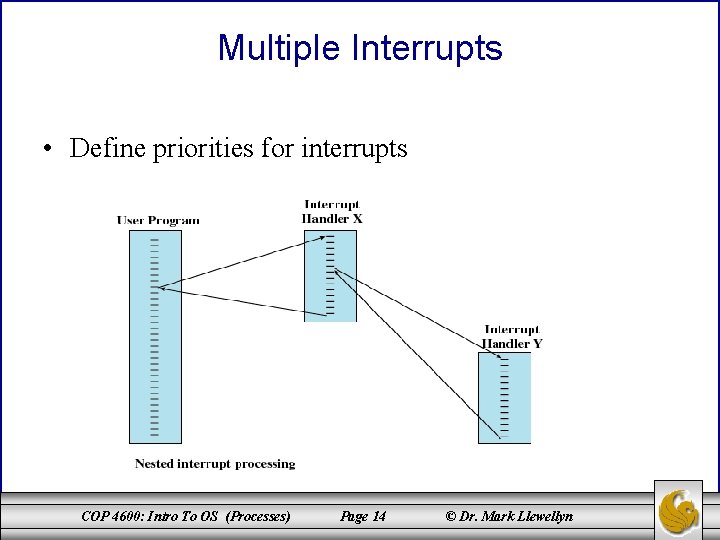
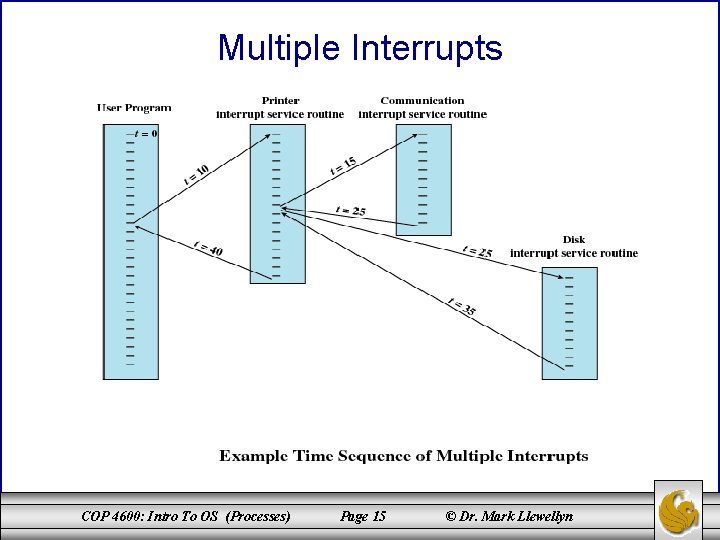
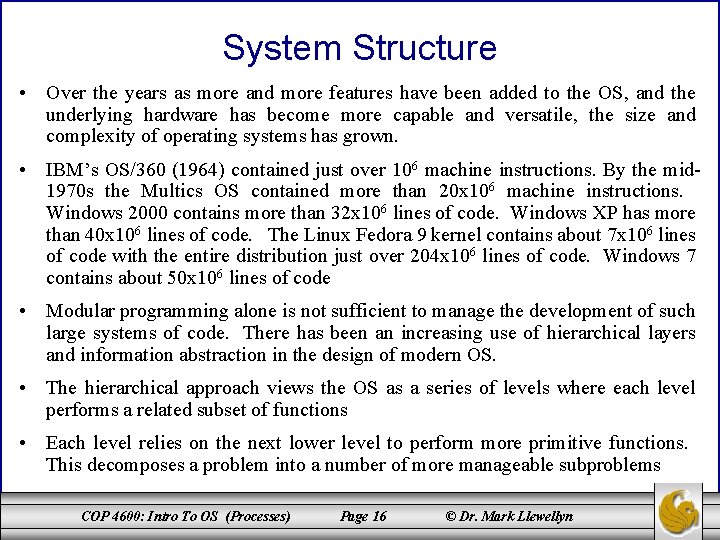
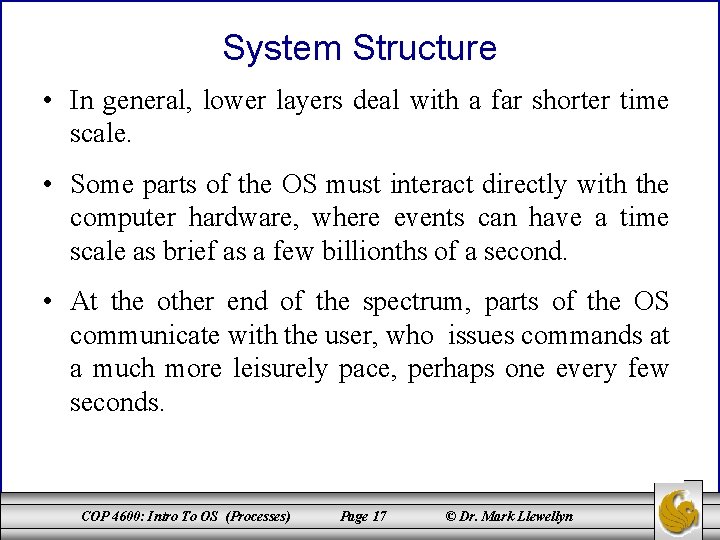
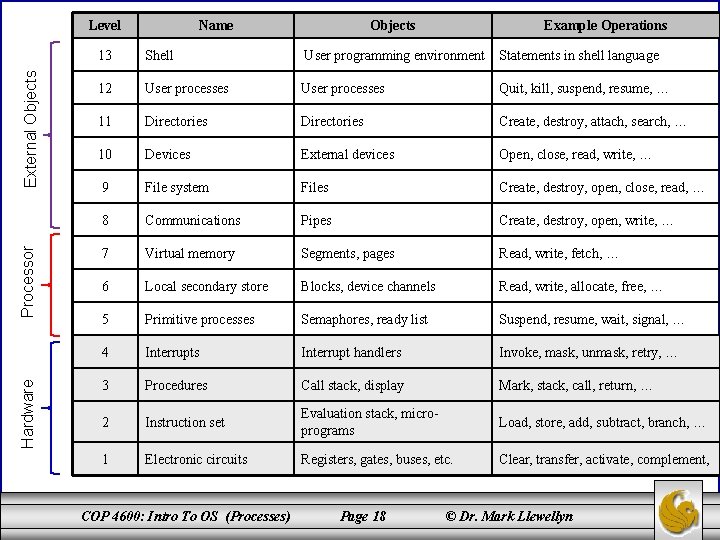
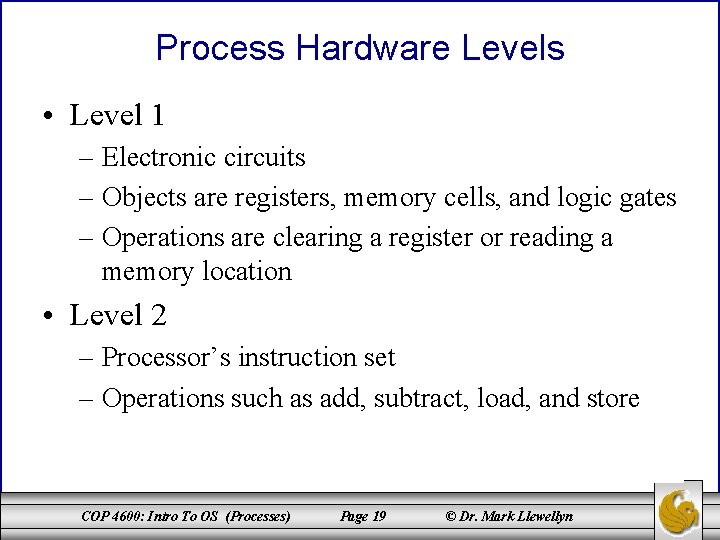
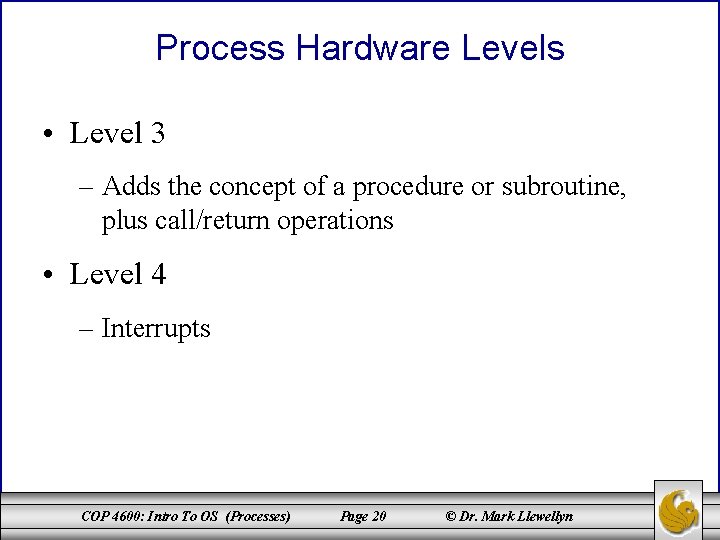
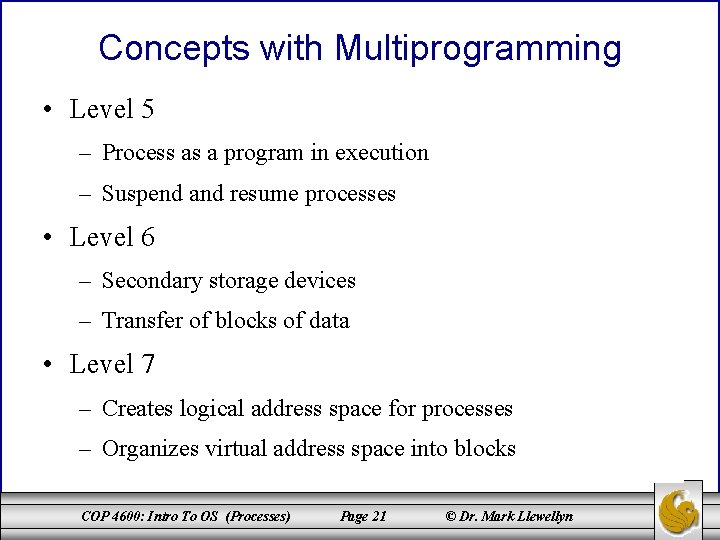
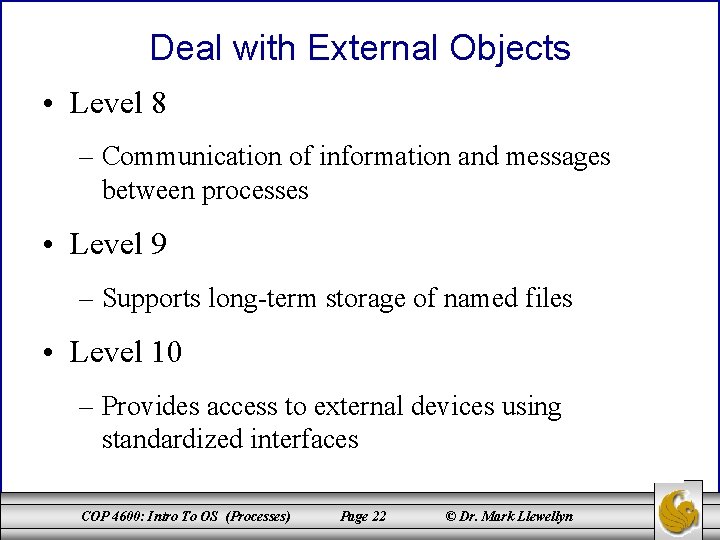
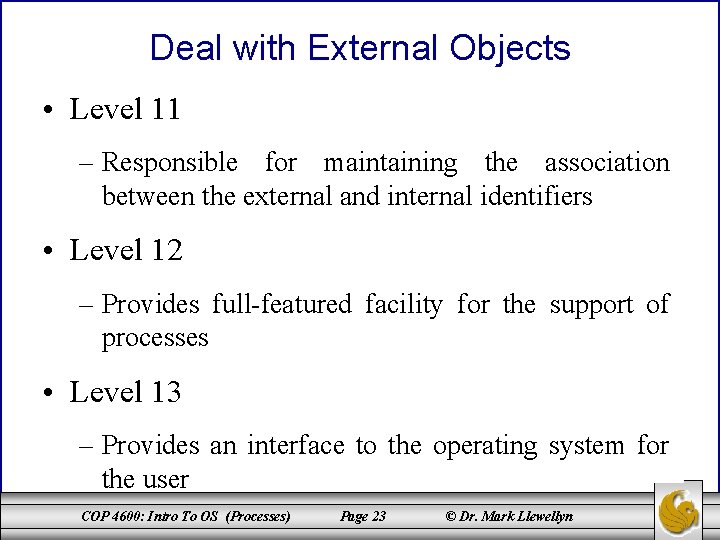
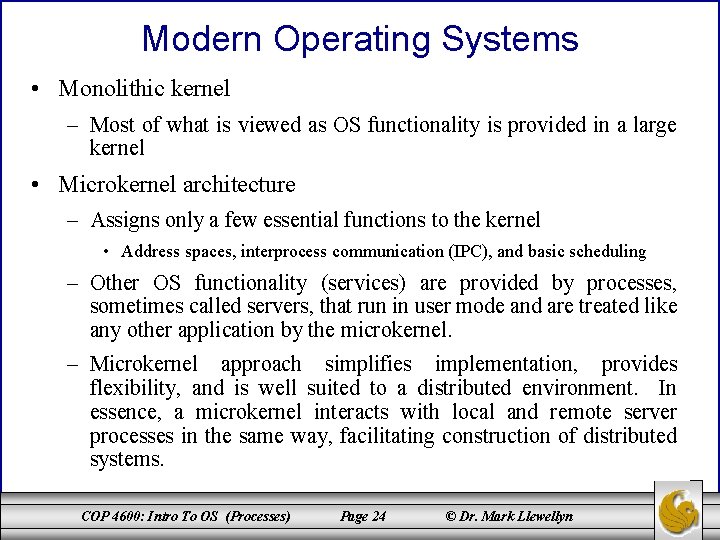
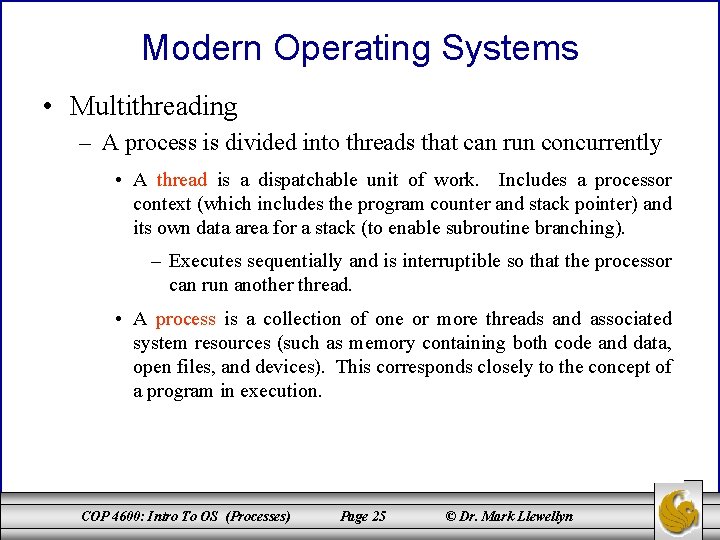
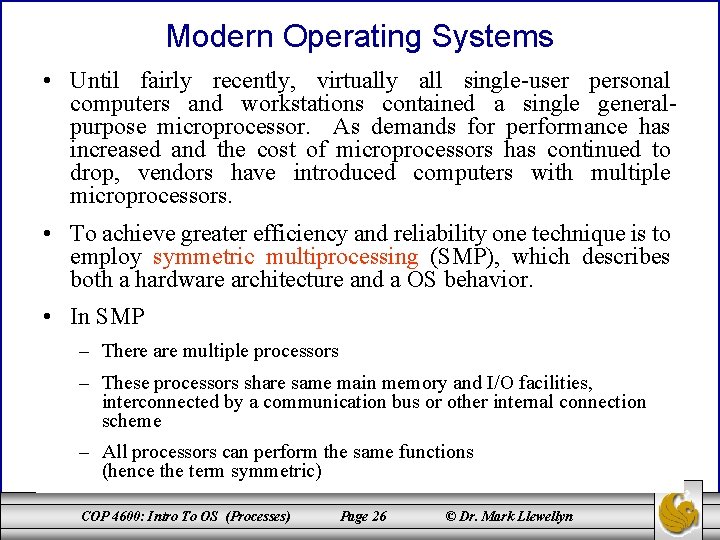
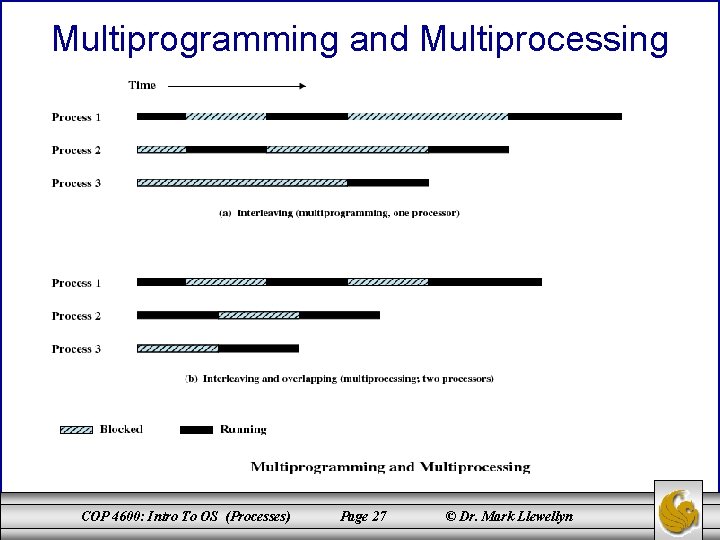
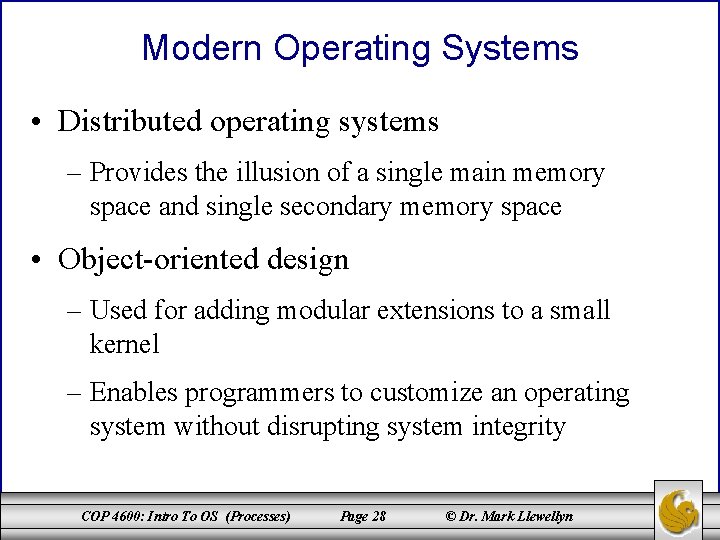
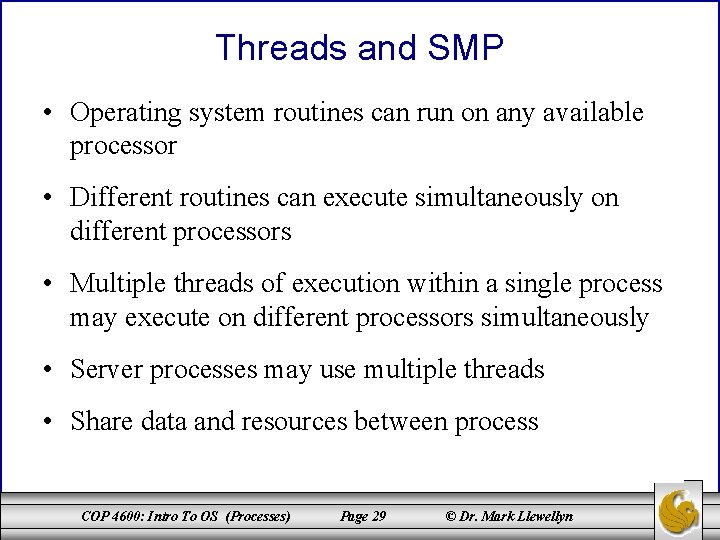
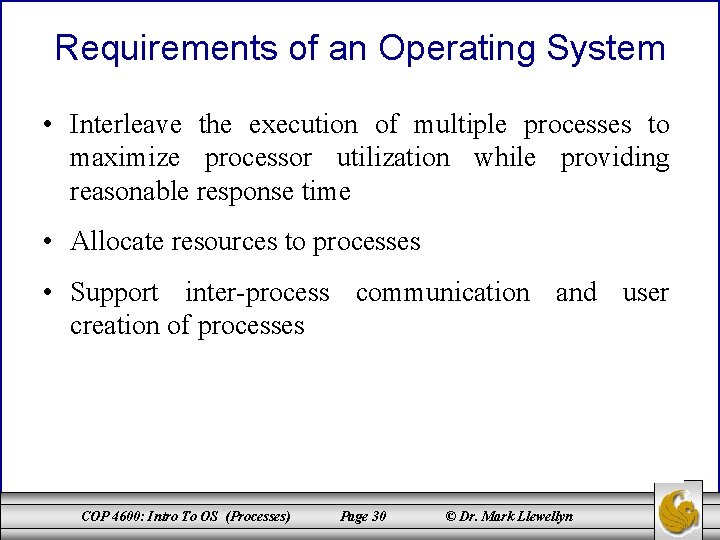
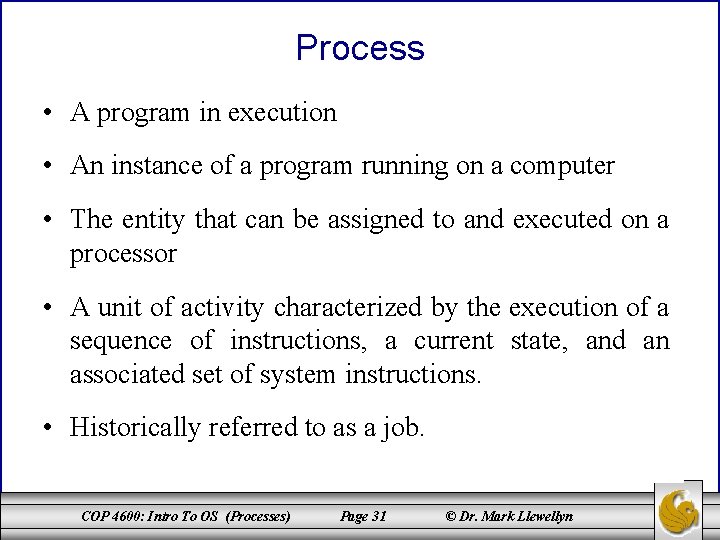
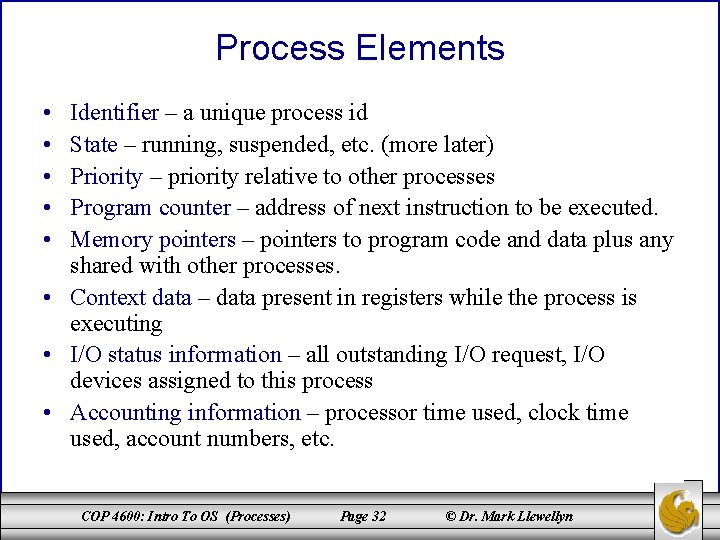
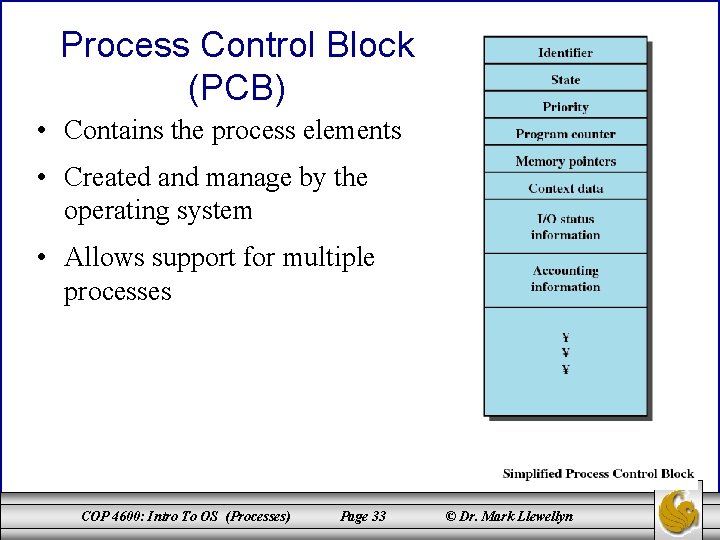
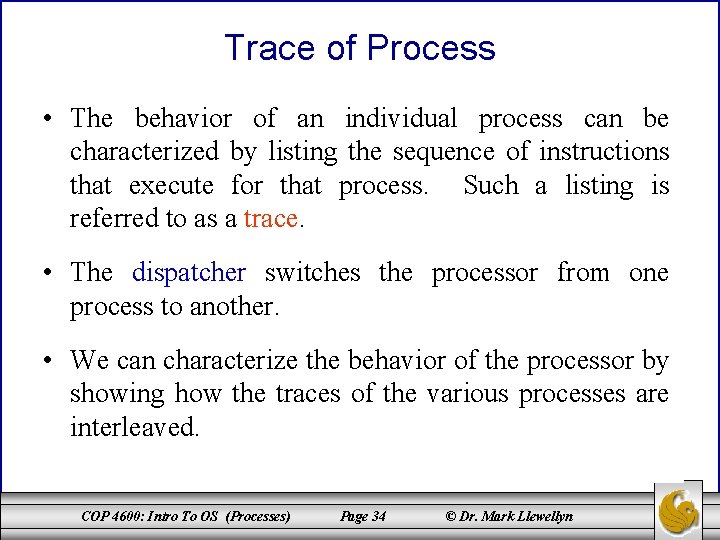
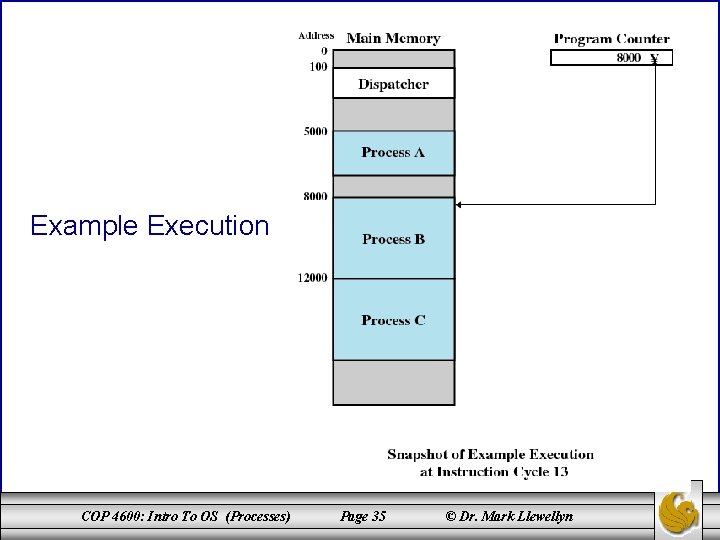
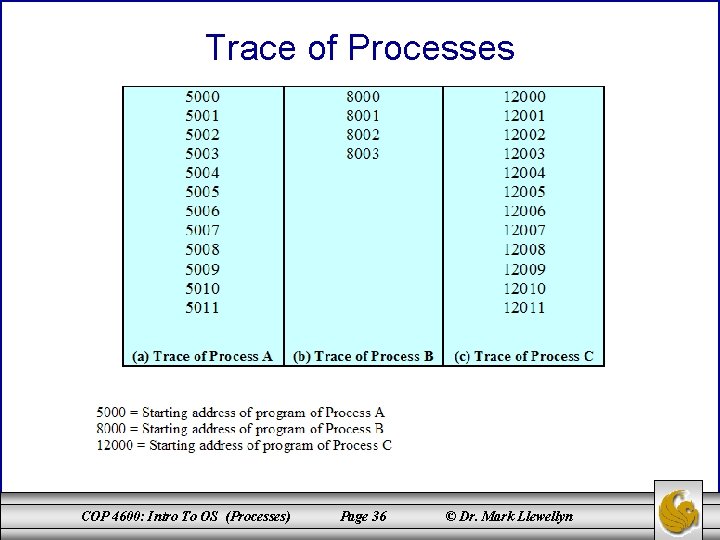
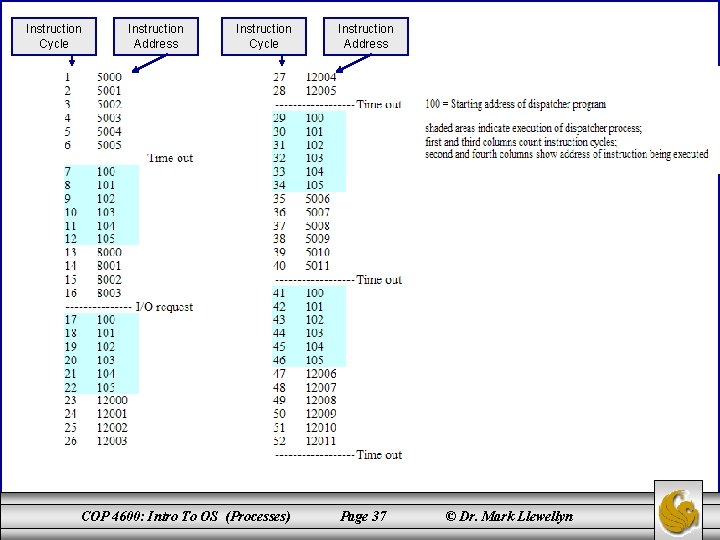
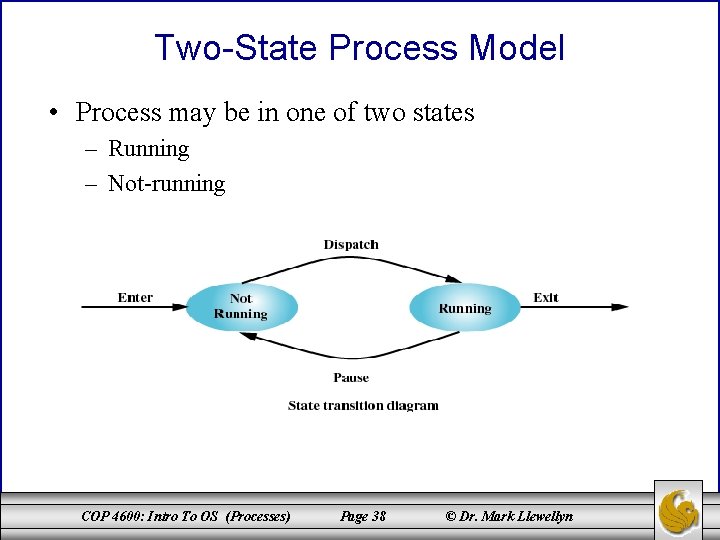
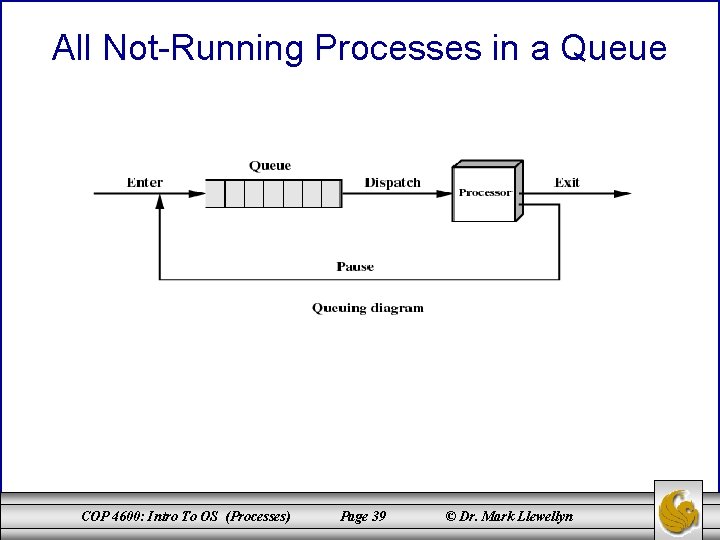
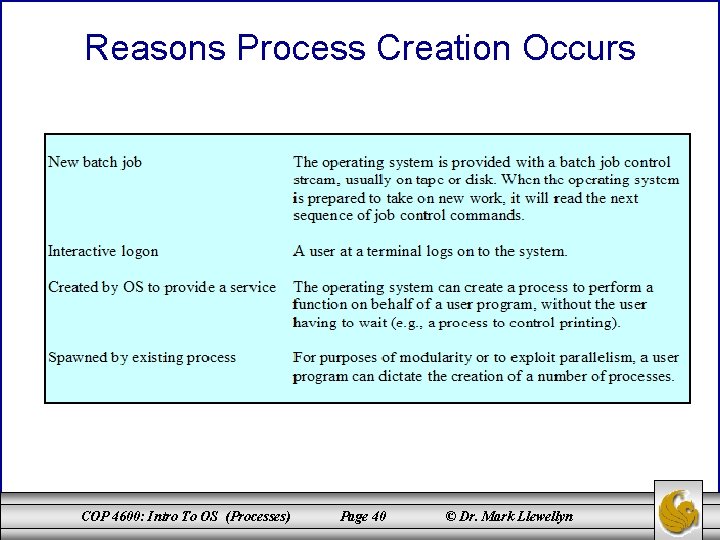
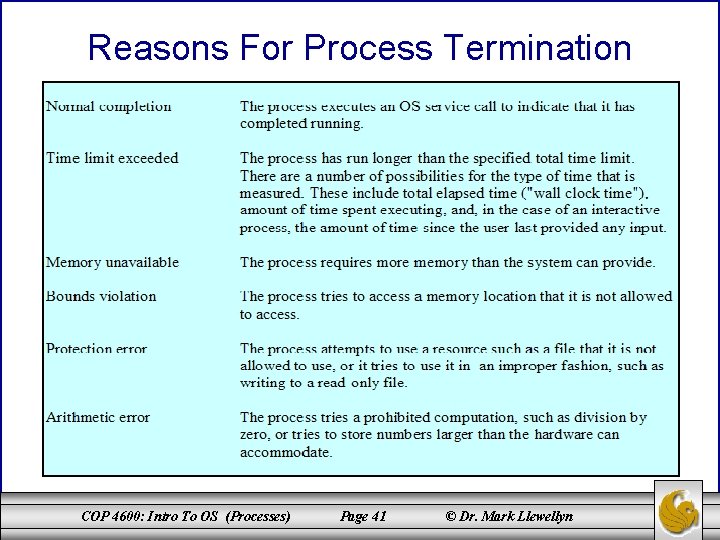
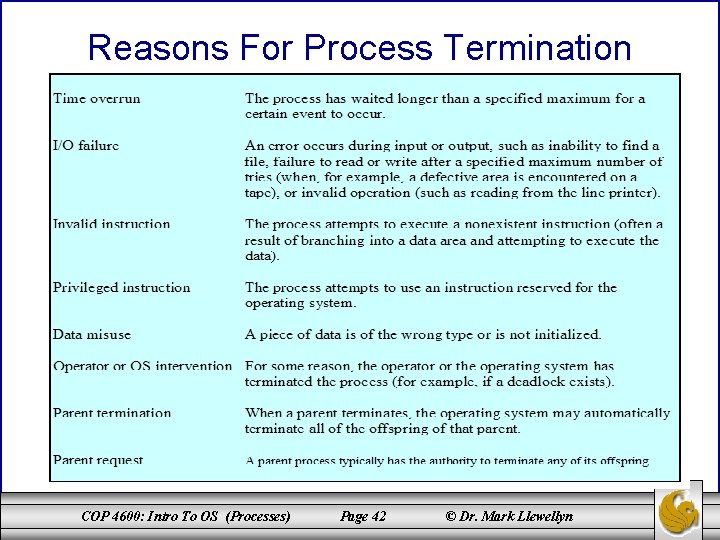
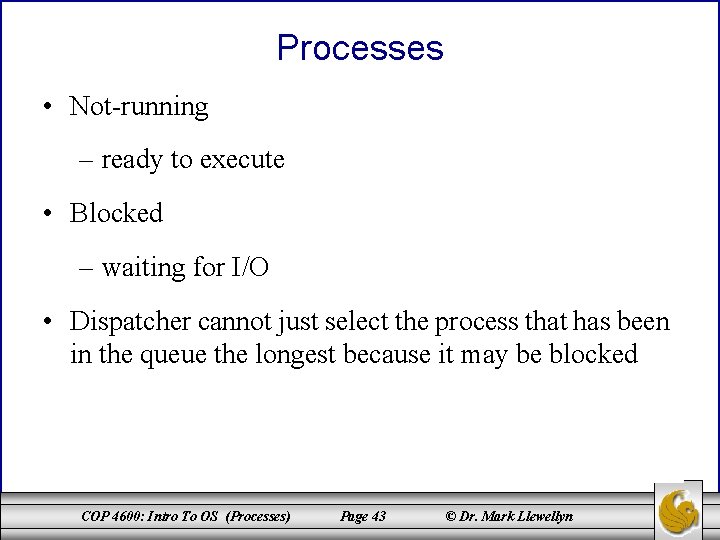
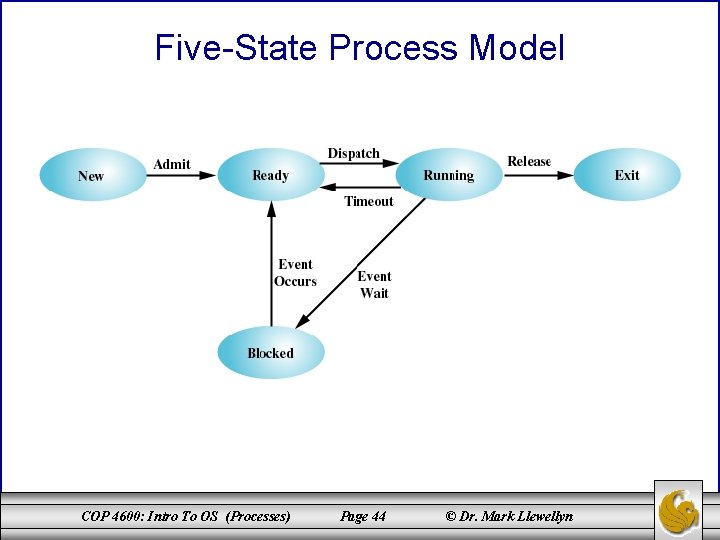
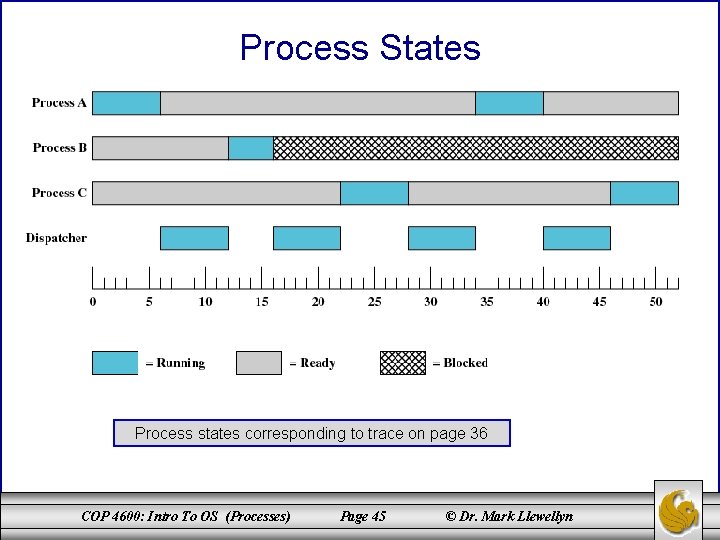
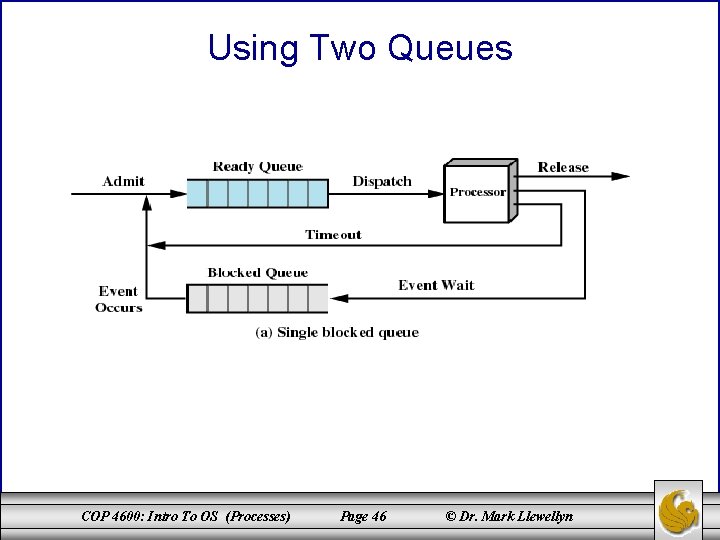
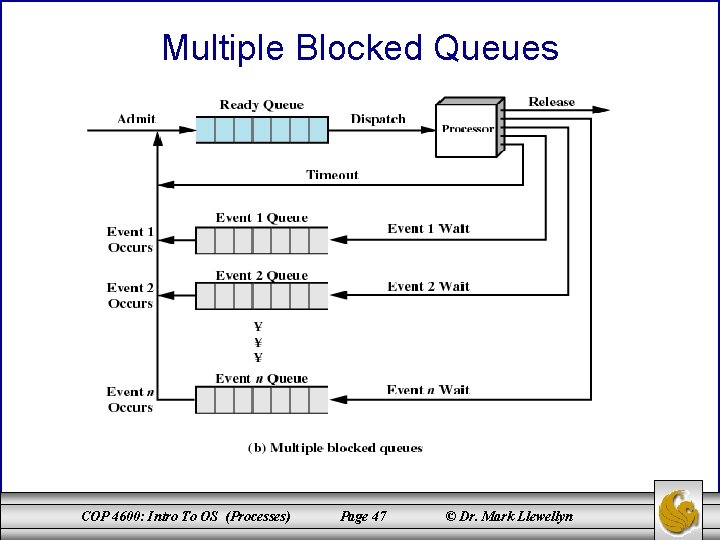
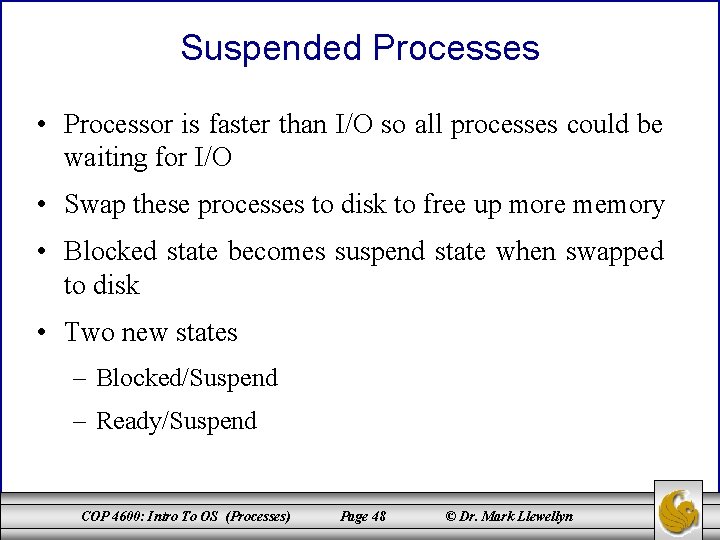
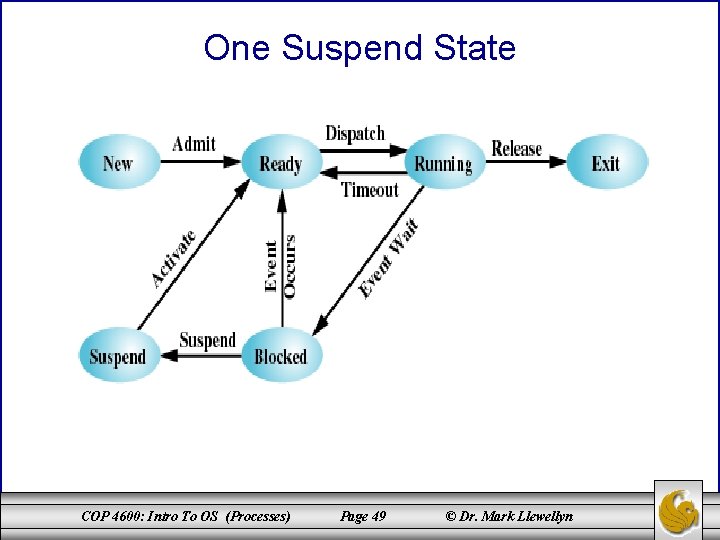
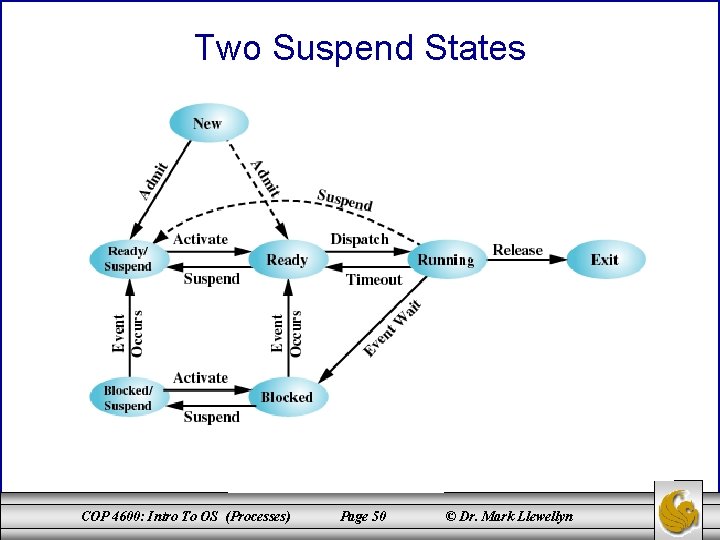
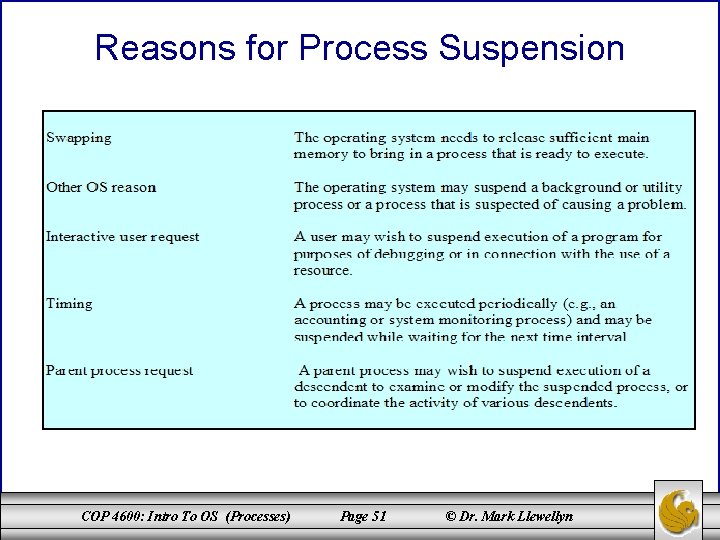
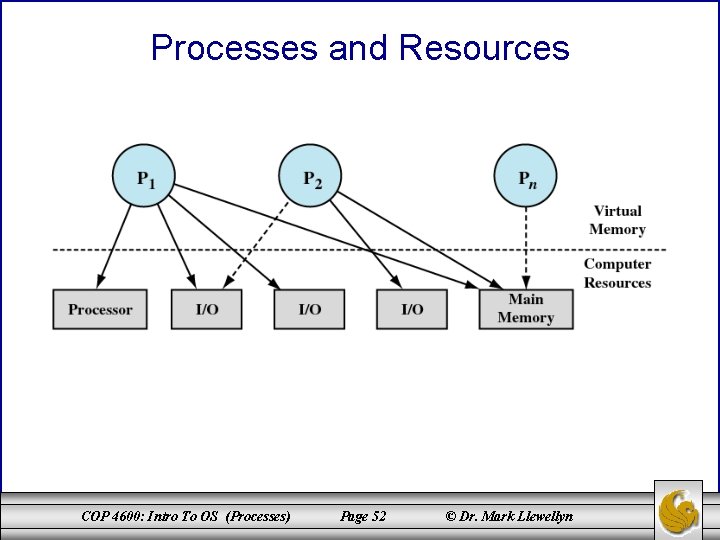
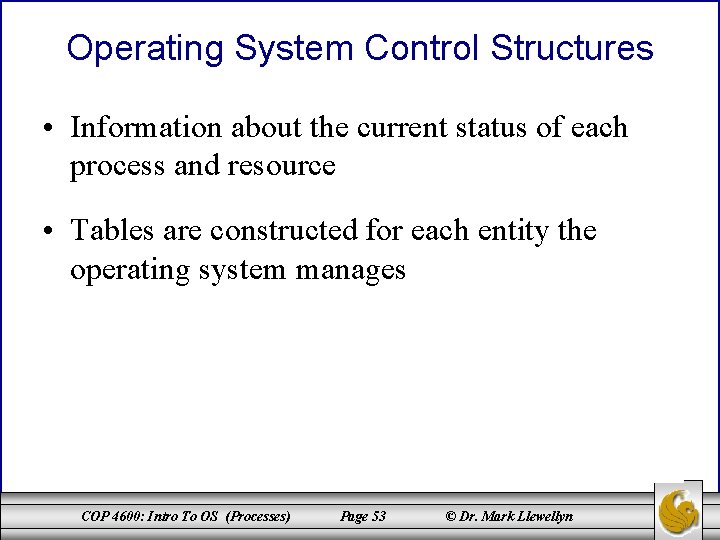
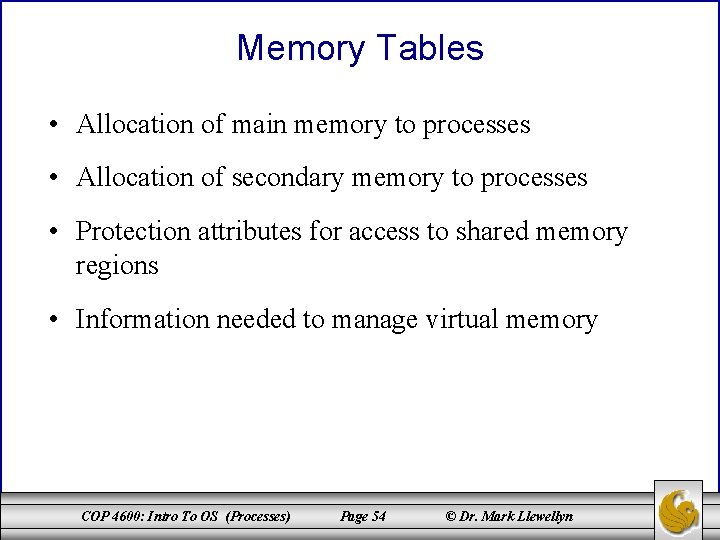
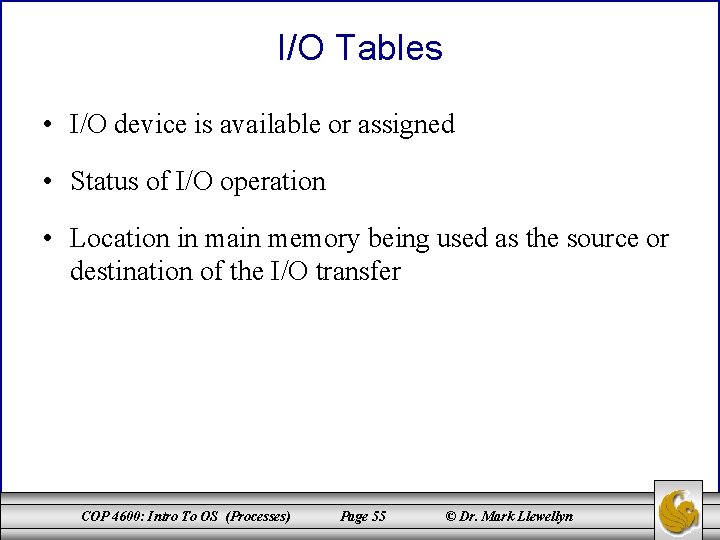
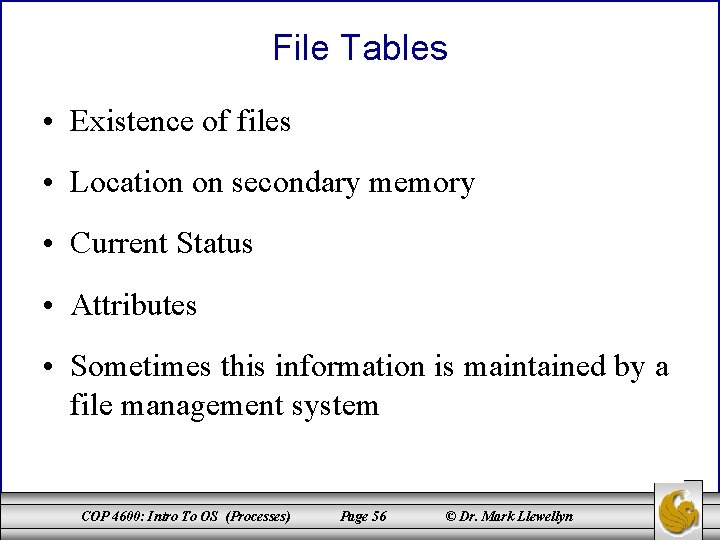
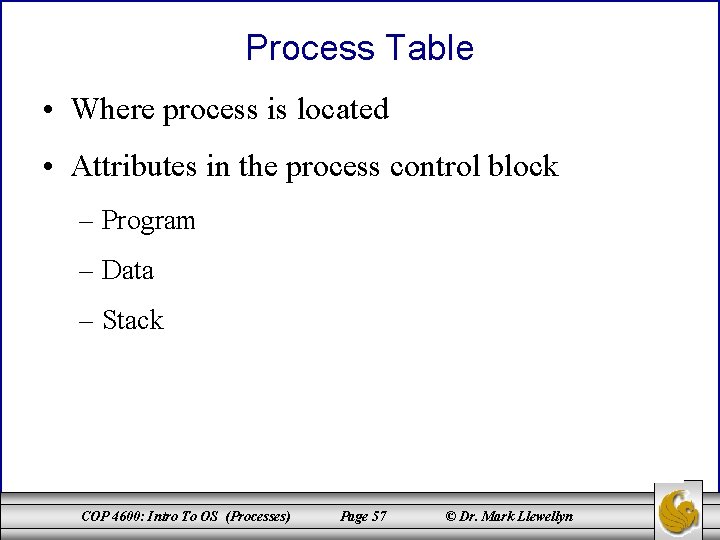
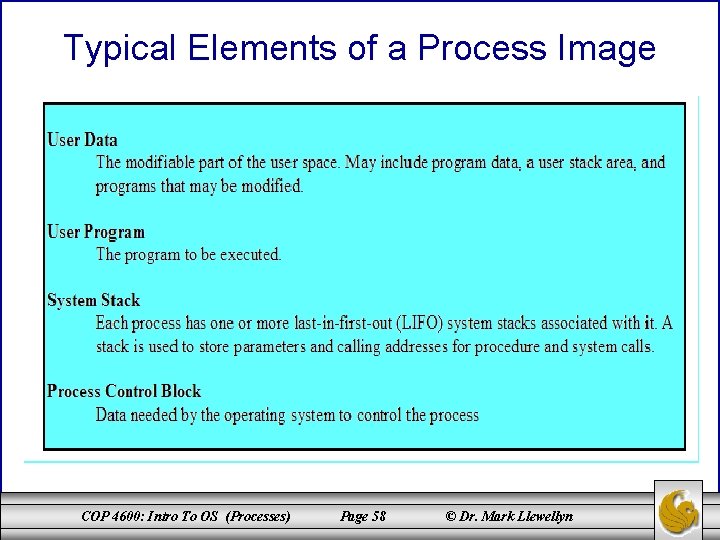
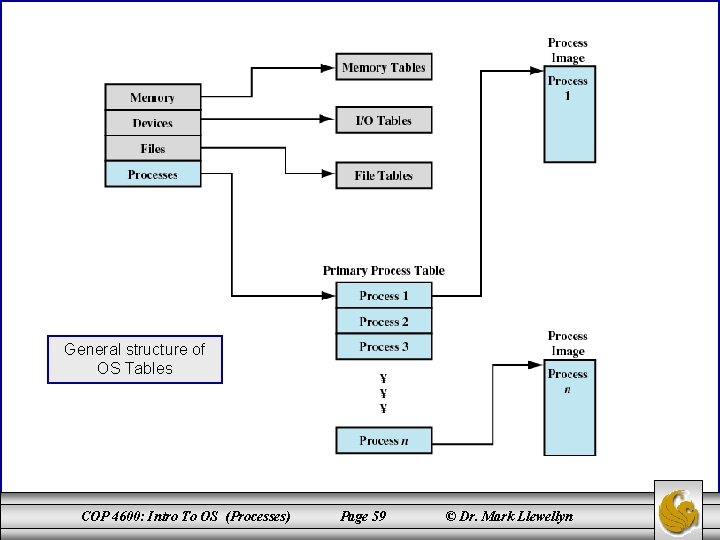
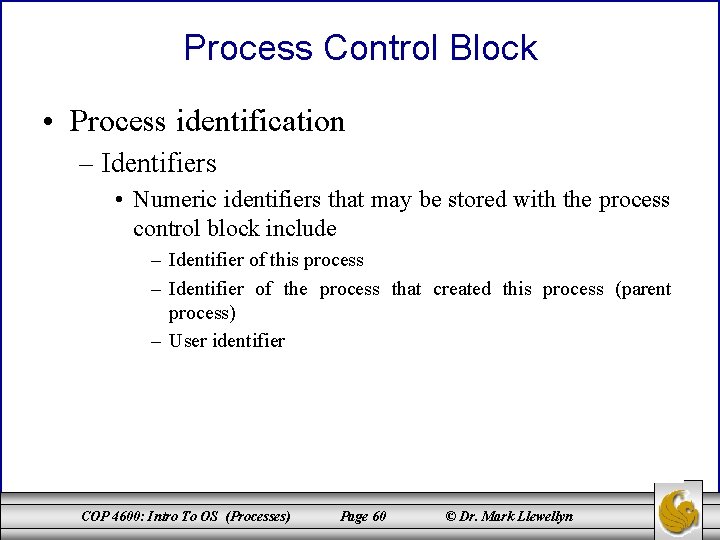
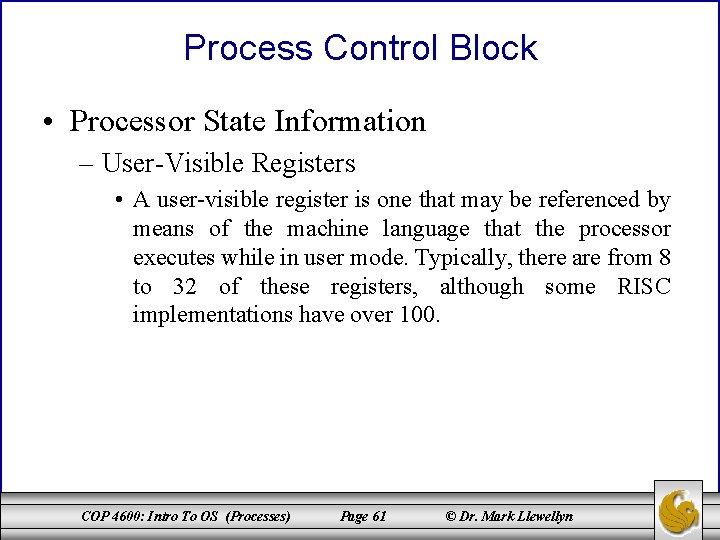
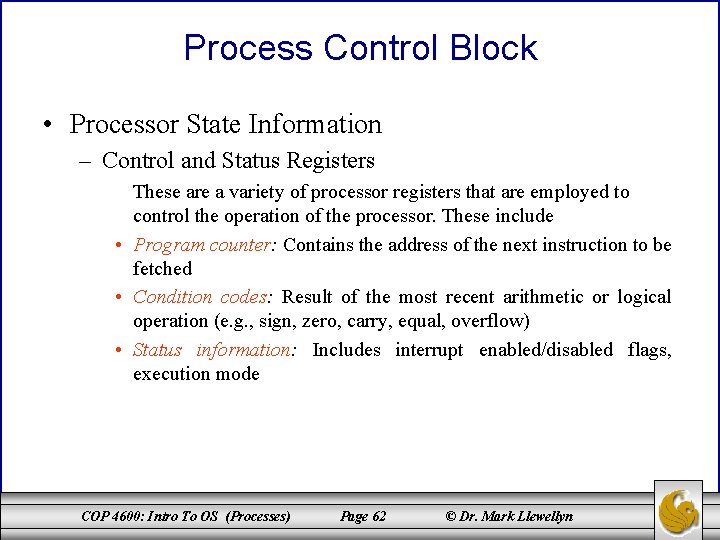
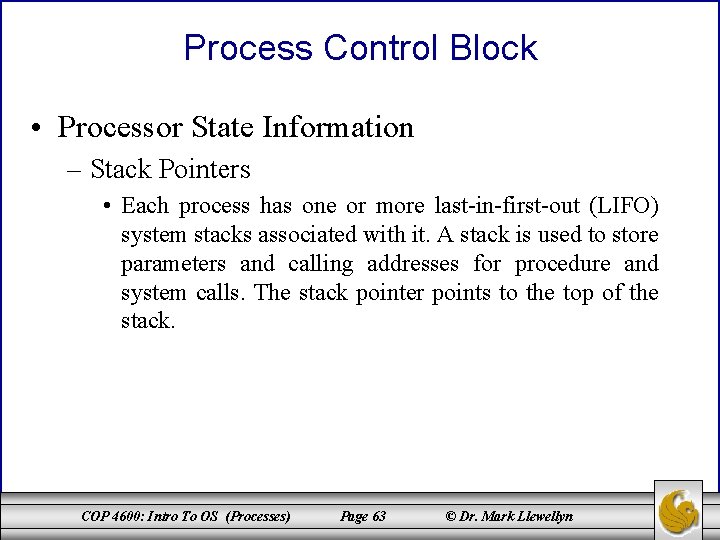
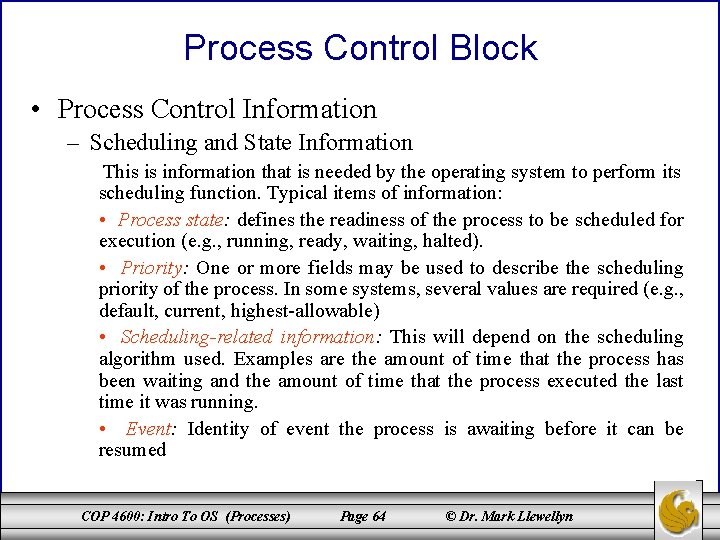
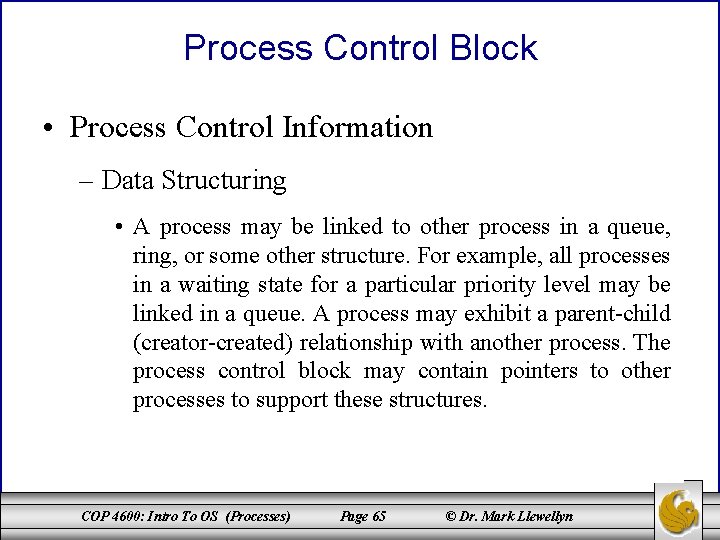
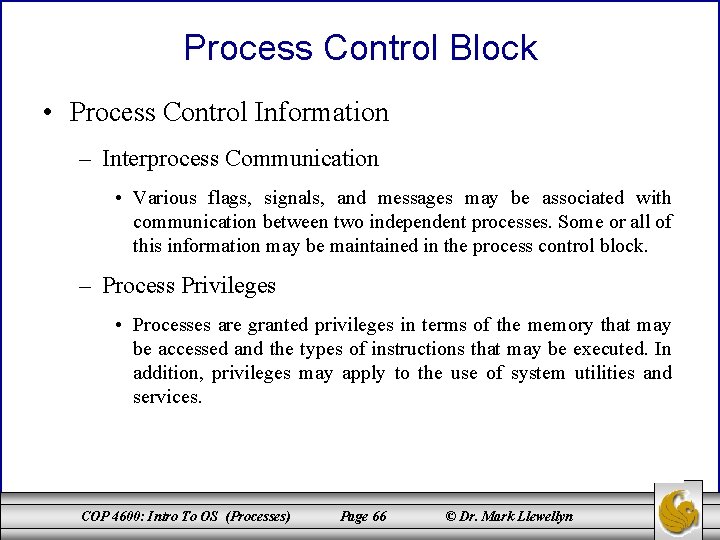
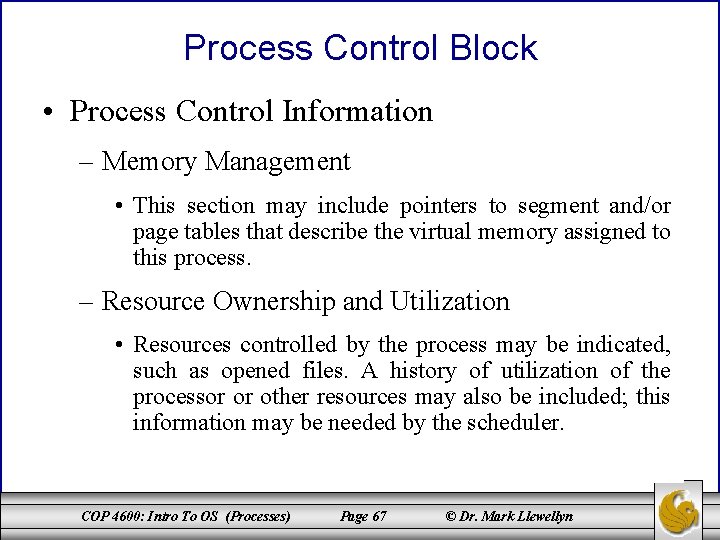
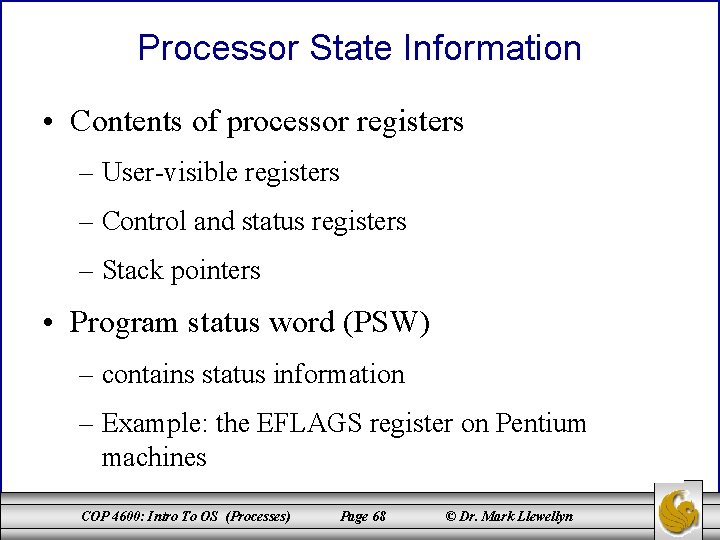
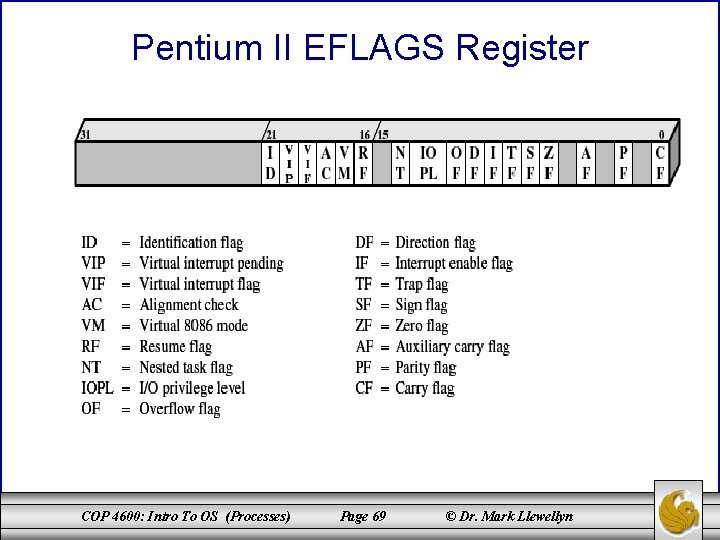
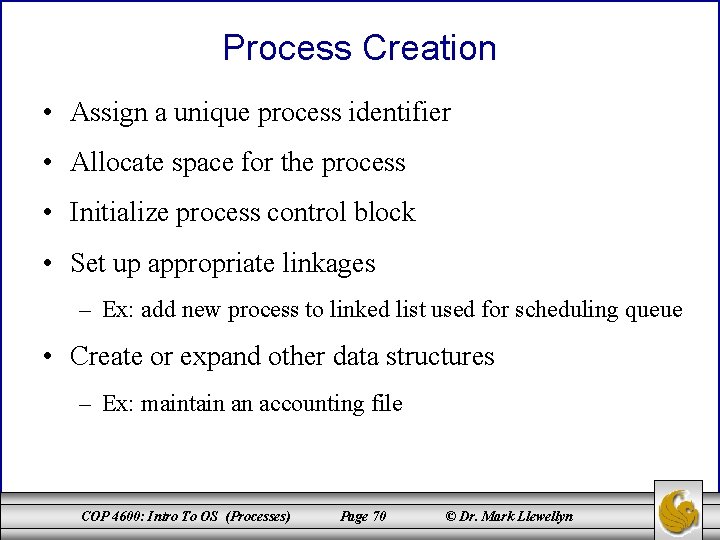
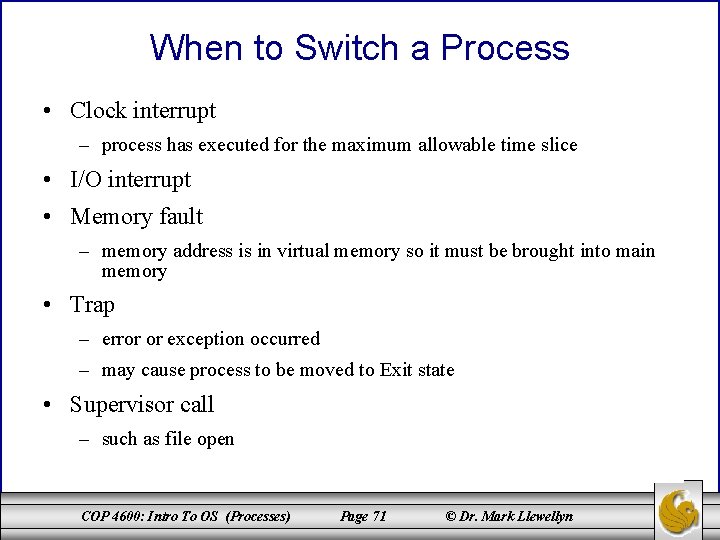
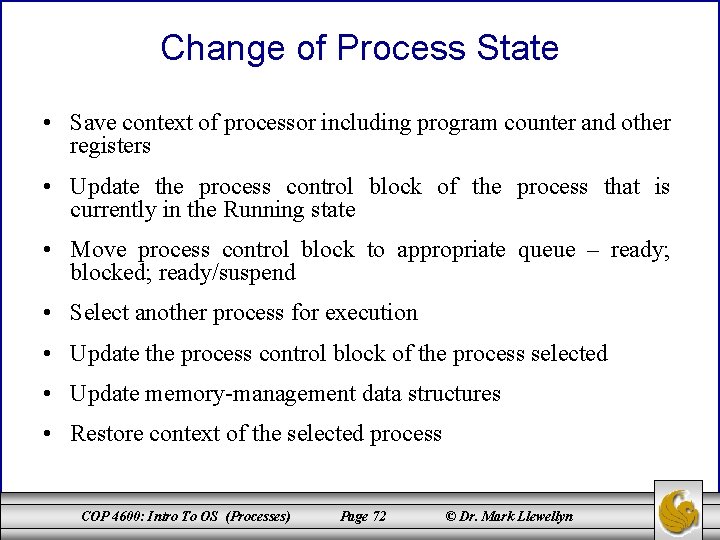
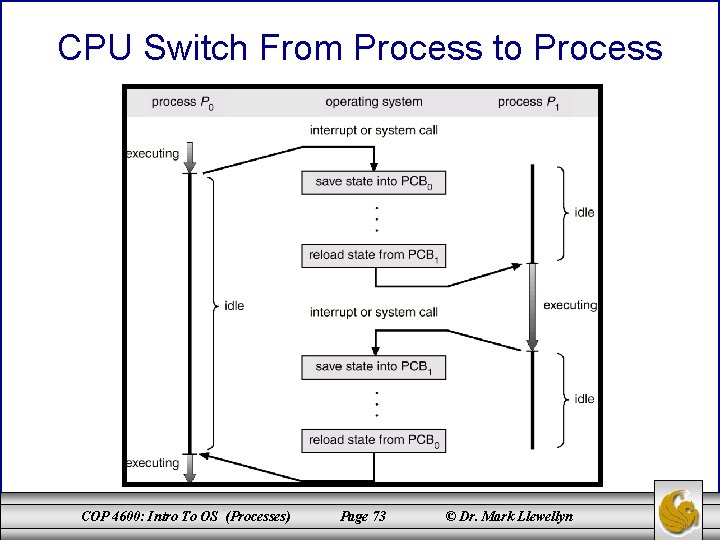
- Slides: 73
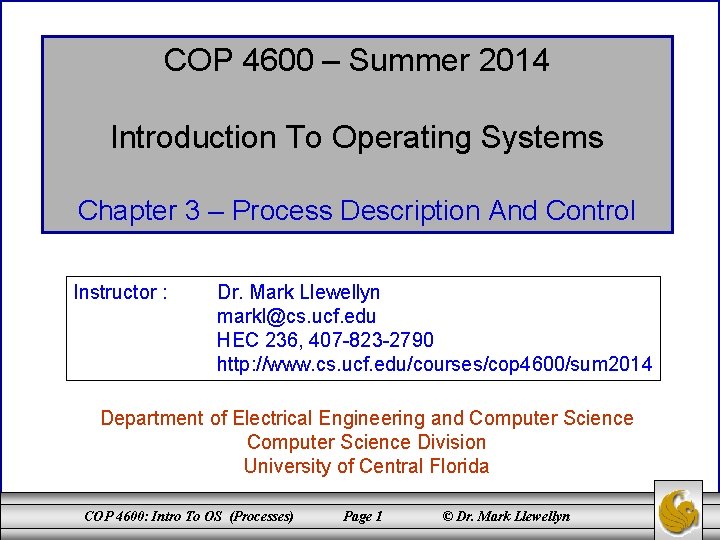
COP 4600 – Summer 2014 Introduction To Operating Systems Chapter 3 – Process Description And Control Instructor : Dr. Mark Llewellyn markl@cs. ucf. edu HEC 236, 407 -823 -2790 http: //www. cs. ucf. edu/courses/cop 4600/sum 2014 Department of Electrical Engineering and Computer Science Division University of Central Florida COP 4600: Intro To OS (Processes) Page 1 © Dr. Mark Llewellyn
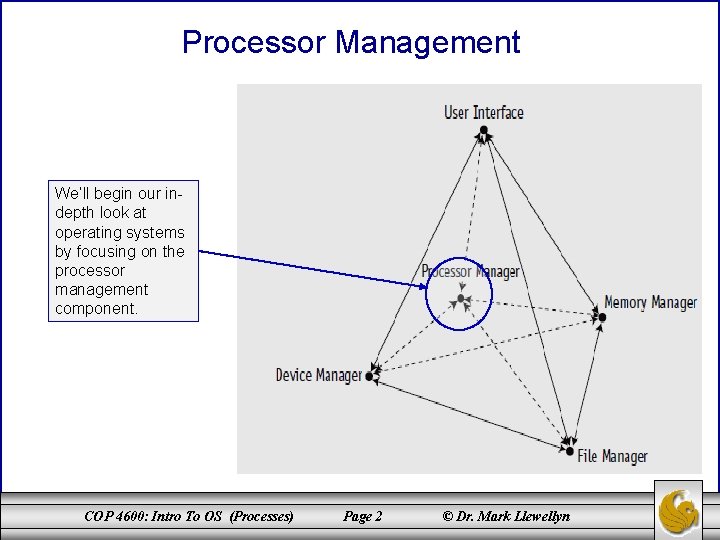
Processor Management We’ll begin our indepth look at operating systems by focusing on the processor management component. COP 4600: Intro To OS (Processes) Page 2 © Dr. Mark Llewellyn
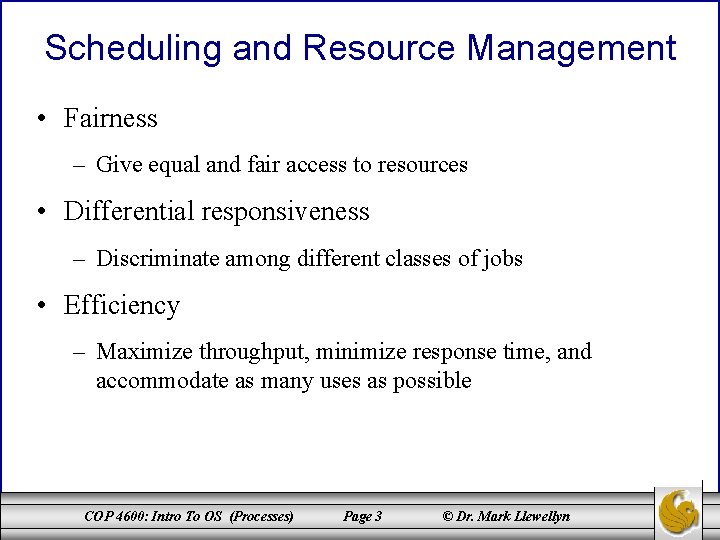
Scheduling and Resource Management • Fairness – Give equal and fair access to resources • Differential responsiveness – Discriminate among different classes of jobs • Efficiency – Maximize throughput, minimize response time, and accommodate as many uses as possible COP 4600: Intro To OS (Processes) Page 3 © Dr. Mark Llewellyn
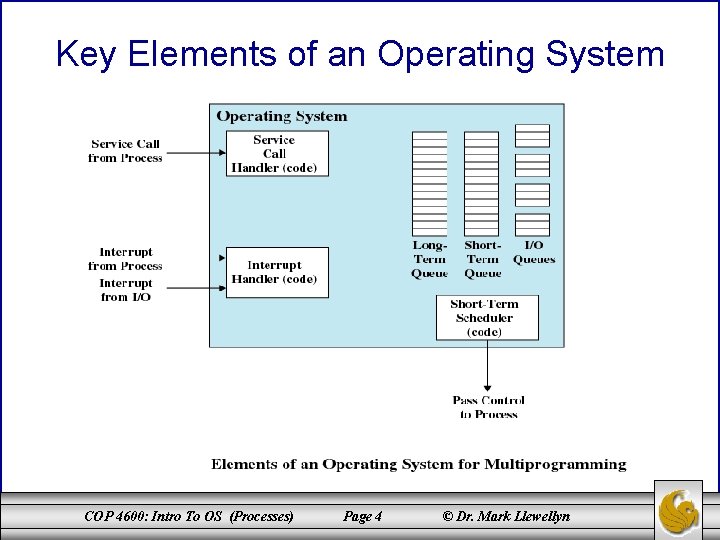
Key Elements of an Operating System COP 4600: Intro To OS (Processes) Page 4 © Dr. Mark Llewellyn
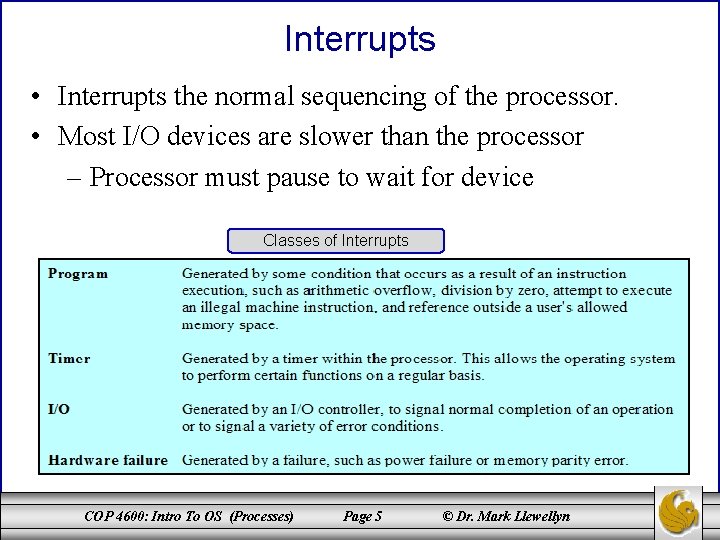
Interrupts • Interrupts the normal sequencing of the processor. • Most I/O devices are slower than the processor – Processor must pause to wait for device Classes of Interrupts COP 4600: Intro To OS (Processes) Page 5 © Dr. Mark Llewellyn
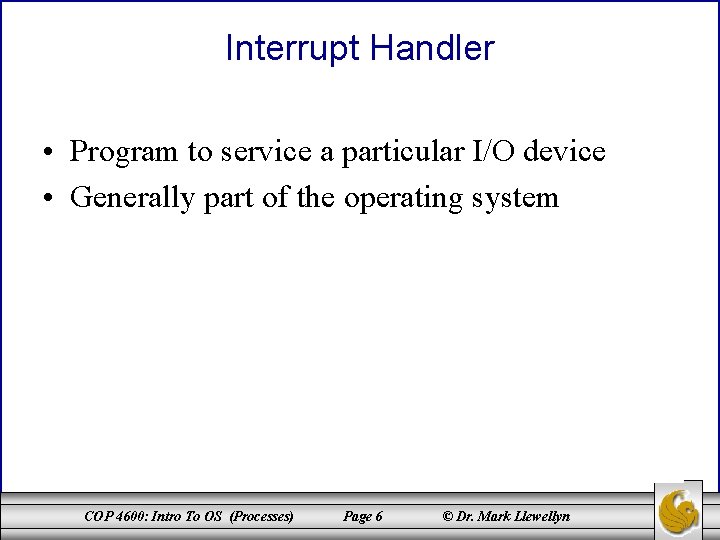
Interrupt Handler • Program to service a particular I/O device • Generally part of the operating system COP 4600: Intro To OS (Processes) Page 6 © Dr. Mark Llewellyn
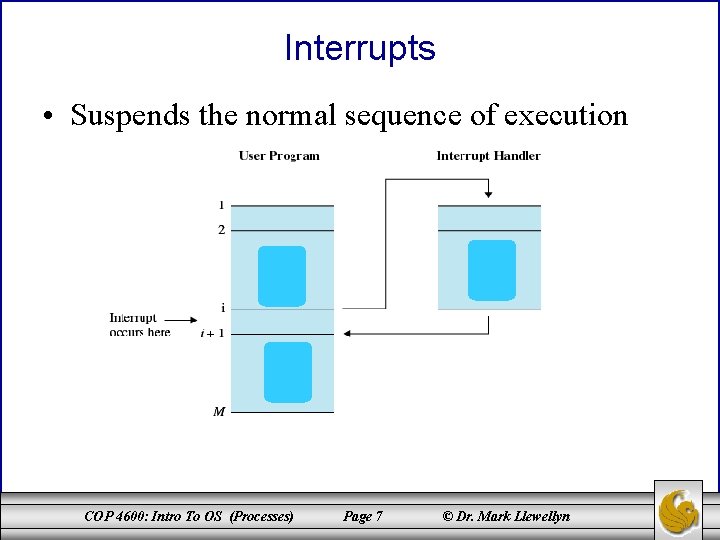
Interrupts • Suspends the normal sequence of execution COP 4600: Intro To OS (Processes) Page 7 © Dr. Mark Llewellyn
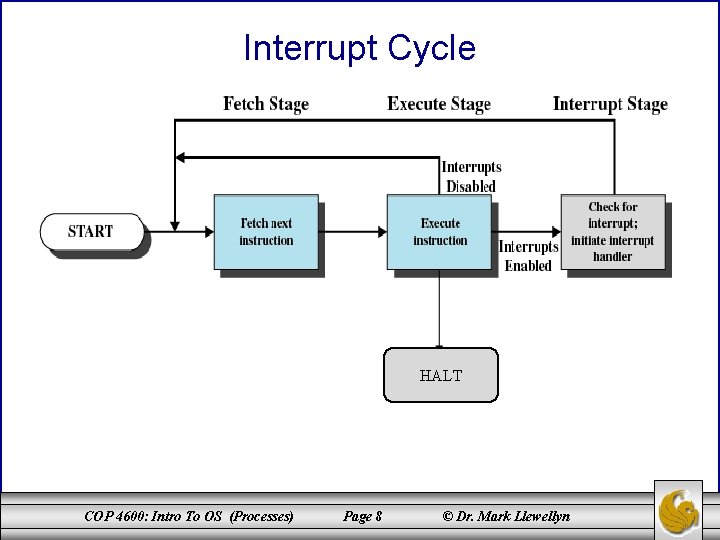
Interrupt Cycle HALT COP 4600: Intro To OS (Processes) Page 8 © Dr. Mark Llewellyn
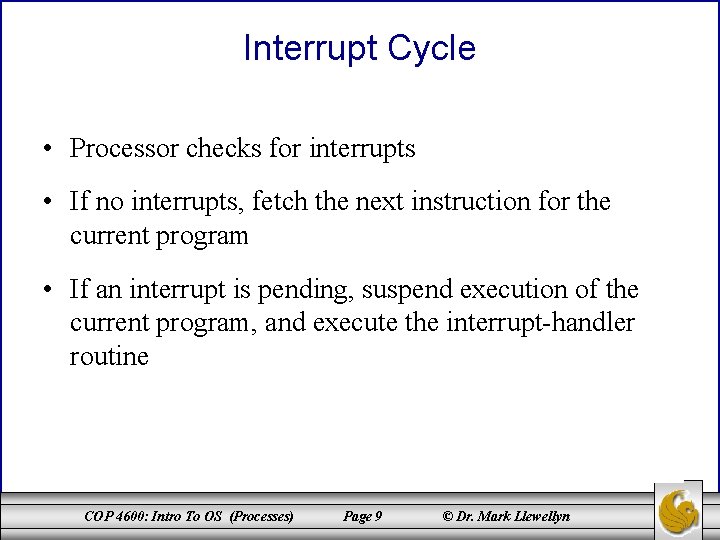
Interrupt Cycle • Processor checks for interrupts • If no interrupts, fetch the next instruction for the current program • If an interrupt is pending, suspend execution of the current program, and execute the interrupt-handler routine COP 4600: Intro To OS (Processes) Page 9 © Dr. Mark Llewellyn
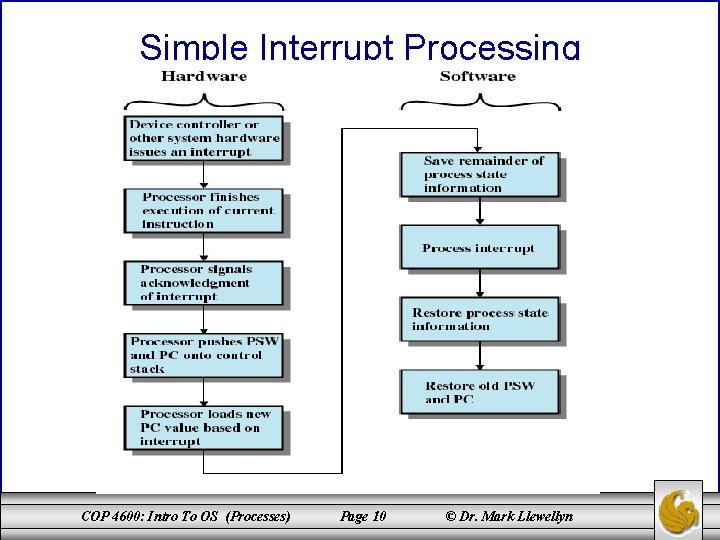
Simple Interrupt Processing COP 4600: Intro To OS (Processes) Page 10 © Dr. Mark Llewellyn
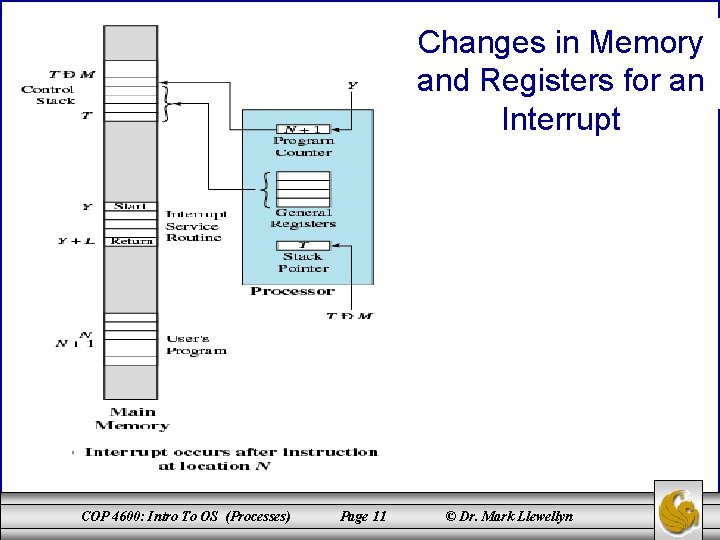
Changes in Memory and Registers for an Interrupt COP 4600: Intro To OS (Processes) Page 11 © Dr. Mark Llewellyn
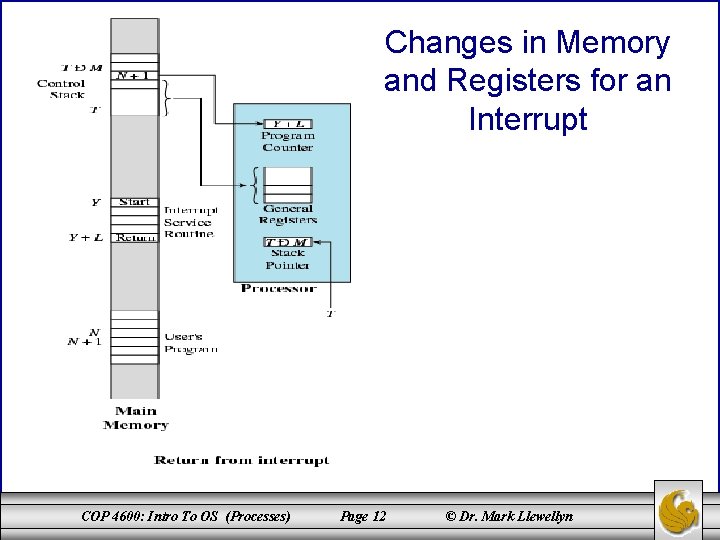
Changes in Memory and Registers for an Interrupt COP 4600: Intro To OS (Processes) Page 12 © Dr. Mark Llewellyn
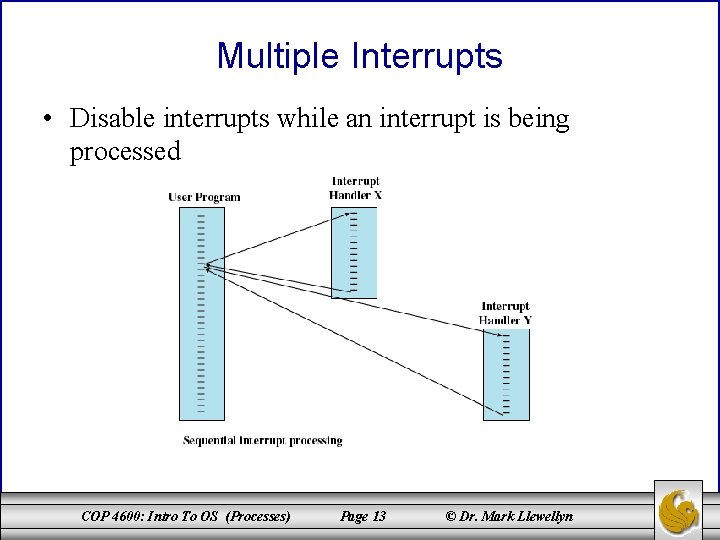
Multiple Interrupts • Disable interrupts while an interrupt is being processed COP 4600: Intro To OS (Processes) Page 13 © Dr. Mark Llewellyn
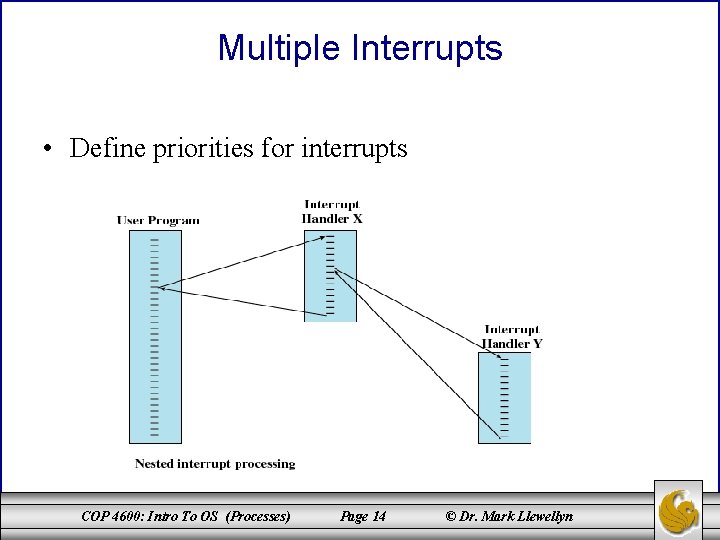
Multiple Interrupts • Define priorities for interrupts COP 4600: Intro To OS (Processes) Page 14 © Dr. Mark Llewellyn
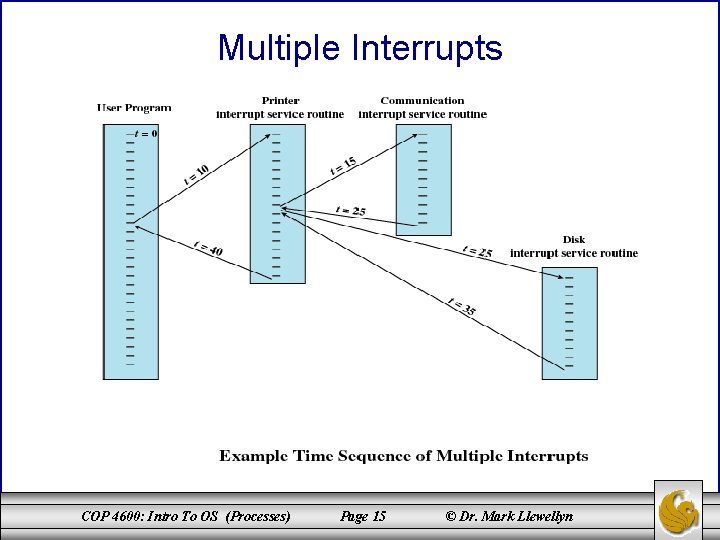
Multiple Interrupts COP 4600: Intro To OS (Processes) Page 15 © Dr. Mark Llewellyn
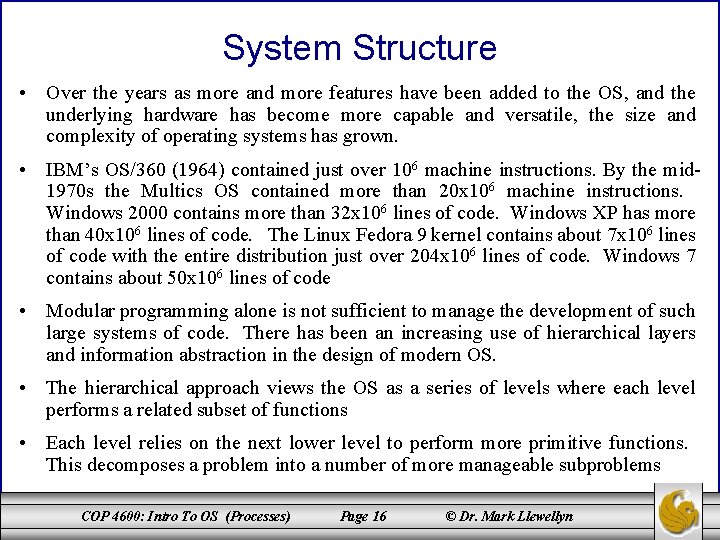
System Structure • Over the years as more and more features have been added to the OS, and the underlying hardware has become more capable and versatile, the size and complexity of operating systems has grown. • IBM’s OS/360 (1964) contained just over 106 machine instructions. By the mid 1970 s the Multics OS contained more than 20 x 106 machine instructions. Windows 2000 contains more than 32 x 106 lines of code. Windows XP has more than 40 x 106 lines of code. The Linux Fedora 9 kernel contains about 7 x 106 lines of code with the entire distribution just over 204 x 106 lines of code. Windows 7 contains about 50 x 106 lines of code • Modular programming alone is not sufficient to manage the development of such large systems of code. There has been an increasing use of hierarchical layers and information abstraction in the design of modern OS. • The hierarchical approach views the OS as a series of levels where each level performs a related subset of functions • Each level relies on the next lower level to perform more primitive functions. This decomposes a problem into a number of more manageable subproblems COP 4600: Intro To OS (Processes) Page 16 © Dr. Mark Llewellyn
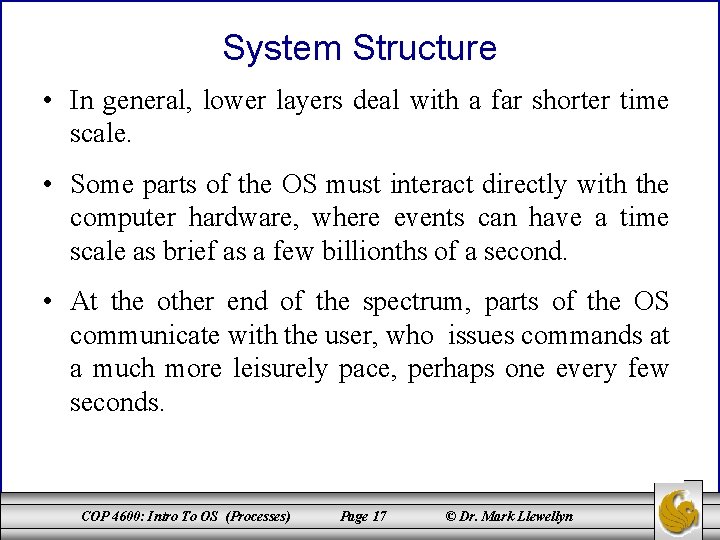
System Structure • In general, lower layers deal with a far shorter time scale. • Some parts of the OS must interact directly with the computer hardware, where events can have a time scale as brief as a few billionths of a second. • At the other end of the spectrum, parts of the OS communicate with the user, who issues commands at a much more leisurely pace, perhaps one every few seconds. COP 4600: Intro To OS (Processes) Page 17 © Dr. Mark Llewellyn
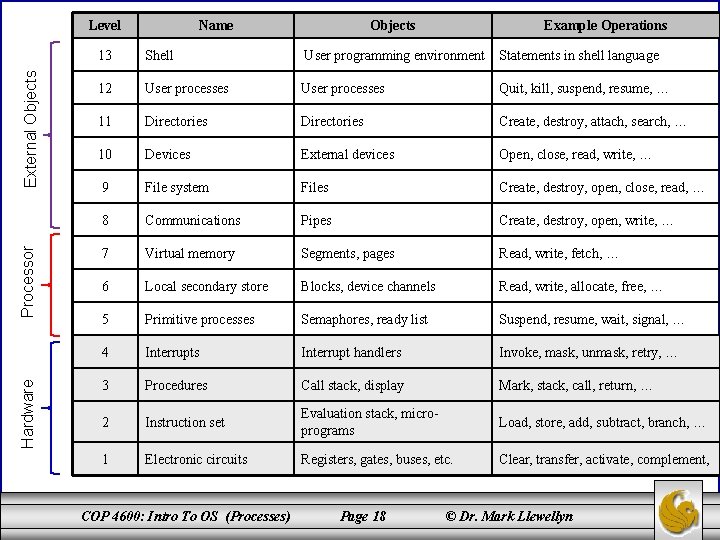
Hardware Processor External Objects Level Name Objects Example Operations 13 Shell User programming environment Statements in shell language 12 User processes Quit, kill, suspend, resume, … 11 Directories Create, destroy, attach, search, … 10 Devices External devices Open, close, read, write, … 9 File system Files Create, destroy, open, close, read, … 8 Communications Pipes Create, destroy, open, write, … 7 Virtual memory Segments, pages Read, write, fetch, … 6 Local secondary store Blocks, device channels Read, write, allocate, free, … 5 Primitive processes Semaphores, ready list Suspend, resume, wait, signal, … 4 Interrupts Interrupt handlers Invoke, mask, unmask, retry, … 3 Procedures Call stack, display Mark, stack, call, return, … 2 Instruction set Evaluation stack, microprograms Load, store, add, subtract, branch, … 1 Electronic circuits Registers, gates, buses, etc. Clear, transfer, activate, complement, COP 4600: Intro To OS (Processes) Page 18 © Dr. Mark Llewellyn
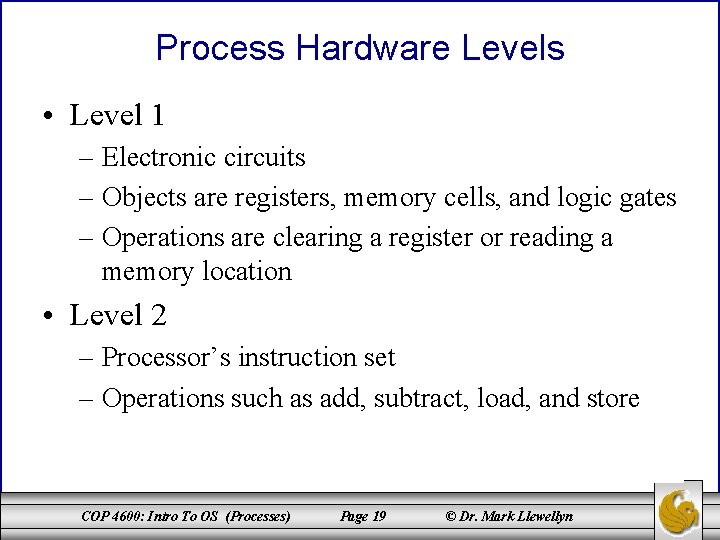
Process Hardware Levels • Level 1 – Electronic circuits – Objects are registers, memory cells, and logic gates – Operations are clearing a register or reading a memory location • Level 2 – Processor’s instruction set – Operations such as add, subtract, load, and store COP 4600: Intro To OS (Processes) Page 19 © Dr. Mark Llewellyn
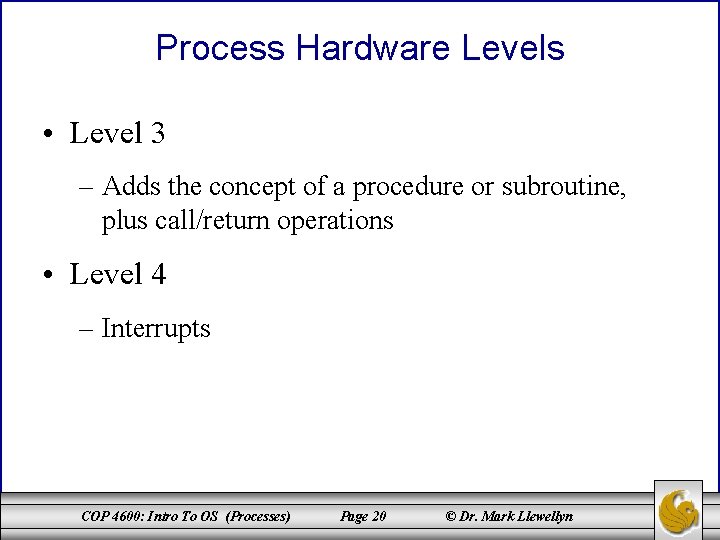
Process Hardware Levels • Level 3 – Adds the concept of a procedure or subroutine, plus call/return operations • Level 4 – Interrupts COP 4600: Intro To OS (Processes) Page 20 © Dr. Mark Llewellyn
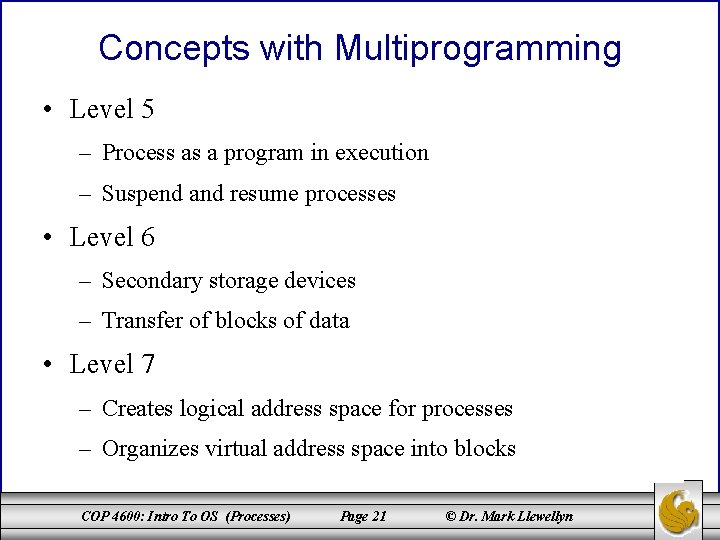
Concepts with Multiprogramming • Level 5 – Process as a program in execution – Suspend and resume processes • Level 6 – Secondary storage devices – Transfer of blocks of data • Level 7 – Creates logical address space for processes – Organizes virtual address space into blocks COP 4600: Intro To OS (Processes) Page 21 © Dr. Mark Llewellyn
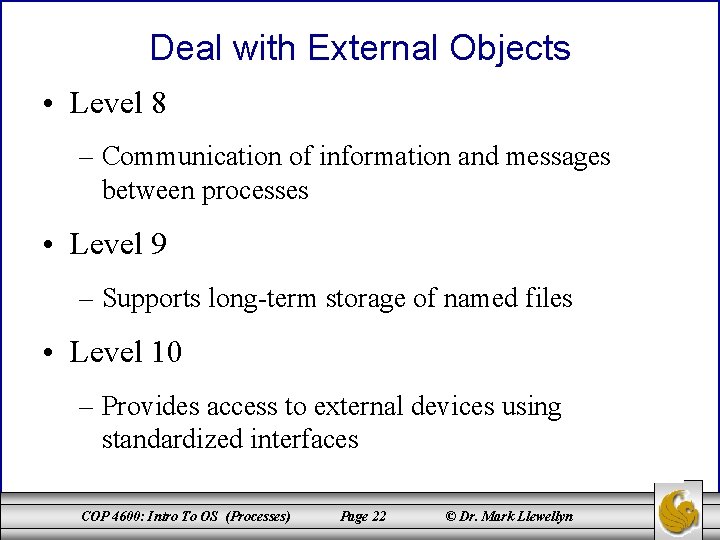
Deal with External Objects • Level 8 – Communication of information and messages between processes • Level 9 – Supports long-term storage of named files • Level 10 – Provides access to external devices using standardized interfaces COP 4600: Intro To OS (Processes) Page 22 © Dr. Mark Llewellyn
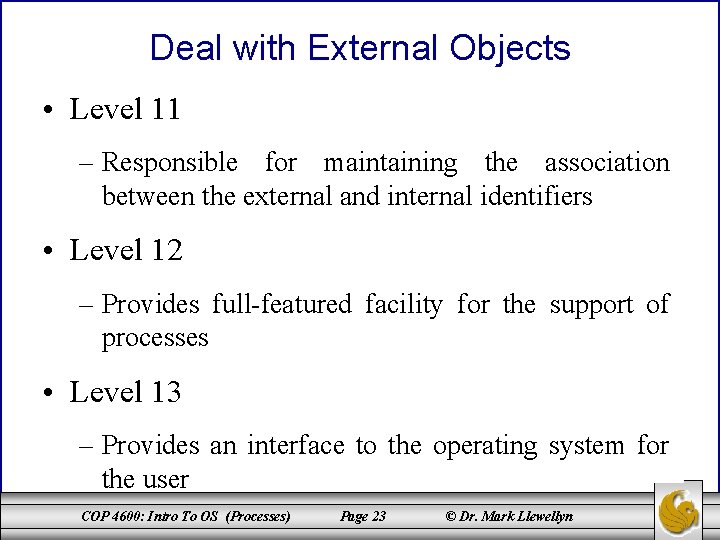
Deal with External Objects • Level 11 – Responsible for maintaining the association between the external and internal identifiers • Level 12 – Provides full-featured facility for the support of processes • Level 13 – Provides an interface to the operating system for the user COP 4600: Intro To OS (Processes) Page 23 © Dr. Mark Llewellyn
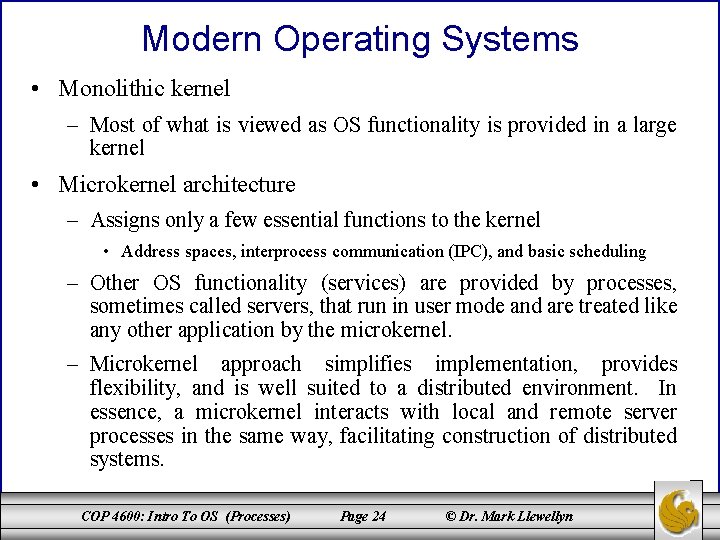
Modern Operating Systems • Monolithic kernel – Most of what is viewed as OS functionality is provided in a large kernel • Microkernel architecture – Assigns only a few essential functions to the kernel • Address spaces, interprocess communication (IPC), and basic scheduling – Other OS functionality (services) are provided by processes, sometimes called servers, that run in user mode and are treated like any other application by the microkernel. – Microkernel approach simplifies implementation, provides flexibility, and is well suited to a distributed environment. In essence, a microkernel interacts with local and remote server processes in the same way, facilitating construction of distributed systems. COP 4600: Intro To OS (Processes) Page 24 © Dr. Mark Llewellyn
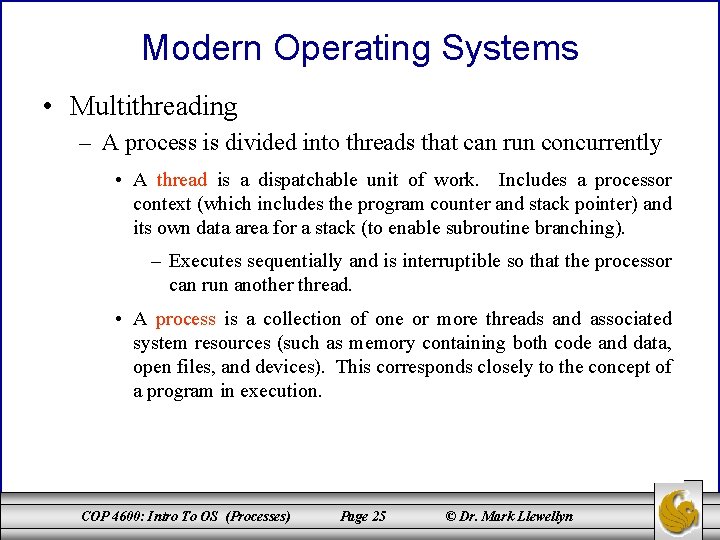
Modern Operating Systems • Multithreading – A process is divided into threads that can run concurrently • A thread is a dispatchable unit of work. Includes a processor context (which includes the program counter and stack pointer) and its own data area for a stack (to enable subroutine branching). – Executes sequentially and is interruptible so that the processor can run another thread. • A process is a collection of one or more threads and associated system resources (such as memory containing both code and data, open files, and devices). This corresponds closely to the concept of a program in execution. COP 4600: Intro To OS (Processes) Page 25 © Dr. Mark Llewellyn
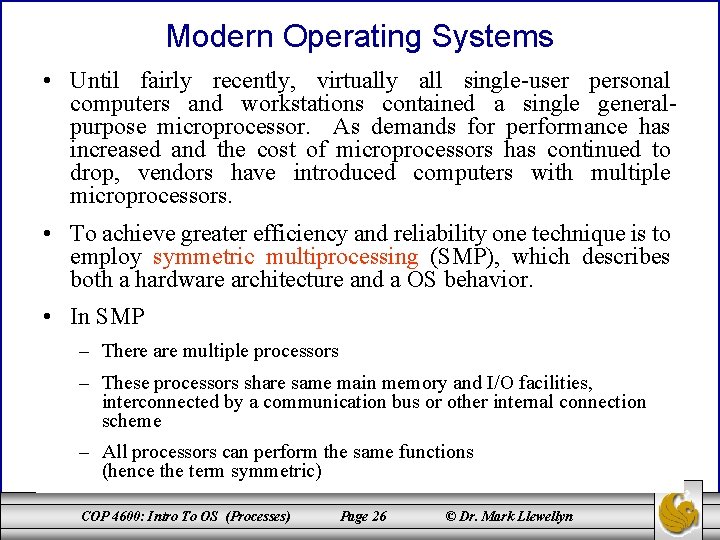
Modern Operating Systems • Until fairly recently, virtually all single-user personal computers and workstations contained a single generalpurpose microprocessor. As demands for performance has increased and the cost of microprocessors has continued to drop, vendors have introduced computers with multiple microprocessors. • To achieve greater efficiency and reliability one technique is to employ symmetric multiprocessing (SMP), which describes both a hardware architecture and a OS behavior. • In SMP – There are multiple processors – These processors share same main memory and I/O facilities, interconnected by a communication bus or other internal connection scheme – All processors can perform the same functions (hence the term symmetric) COP 4600: Intro To OS (Processes) Page 26 © Dr. Mark Llewellyn
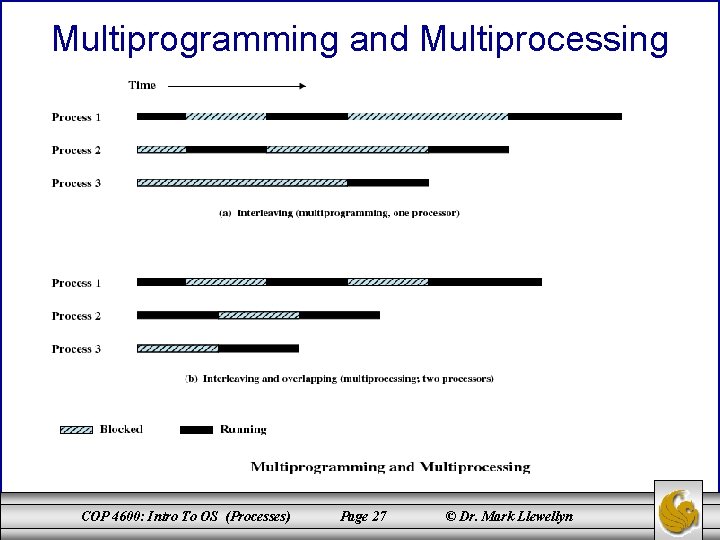
Multiprogramming and Multiprocessing COP 4600: Intro To OS (Processes) Page 27 © Dr. Mark Llewellyn
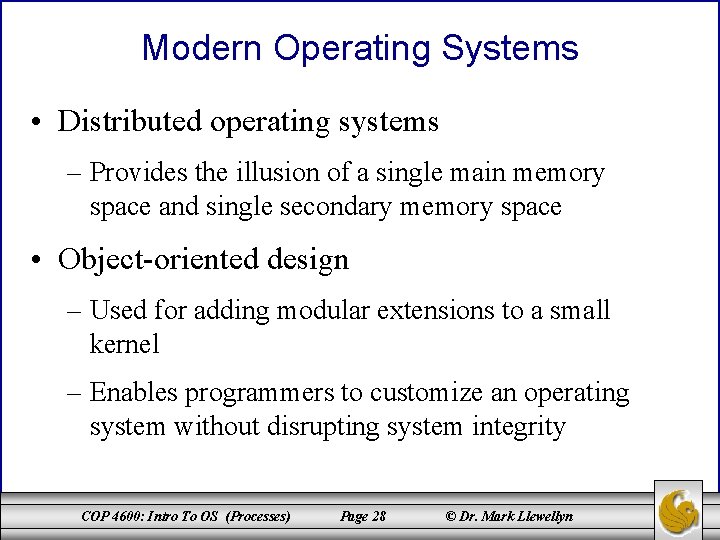
Modern Operating Systems • Distributed operating systems – Provides the illusion of a single main memory space and single secondary memory space • Object-oriented design – Used for adding modular extensions to a small kernel – Enables programmers to customize an operating system without disrupting system integrity COP 4600: Intro To OS (Processes) Page 28 © Dr. Mark Llewellyn
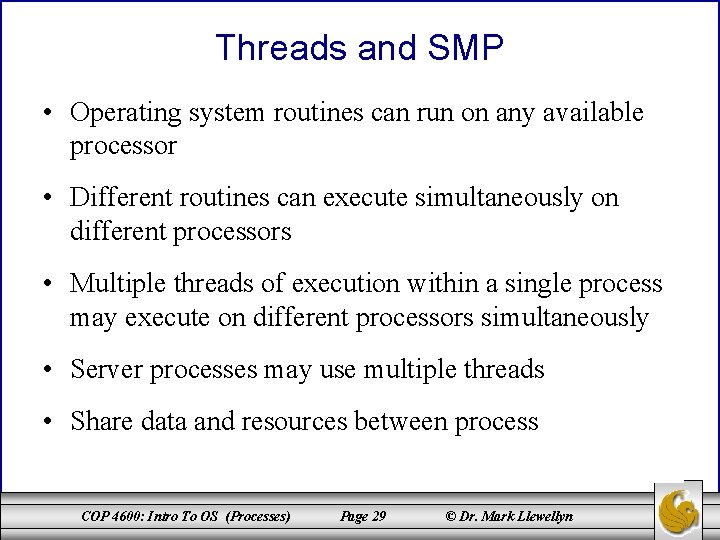
Threads and SMP • Operating system routines can run on any available processor • Different routines can execute simultaneously on different processors • Multiple threads of execution within a single process may execute on different processors simultaneously • Server processes may use multiple threads • Share data and resources between process COP 4600: Intro To OS (Processes) Page 29 © Dr. Mark Llewellyn
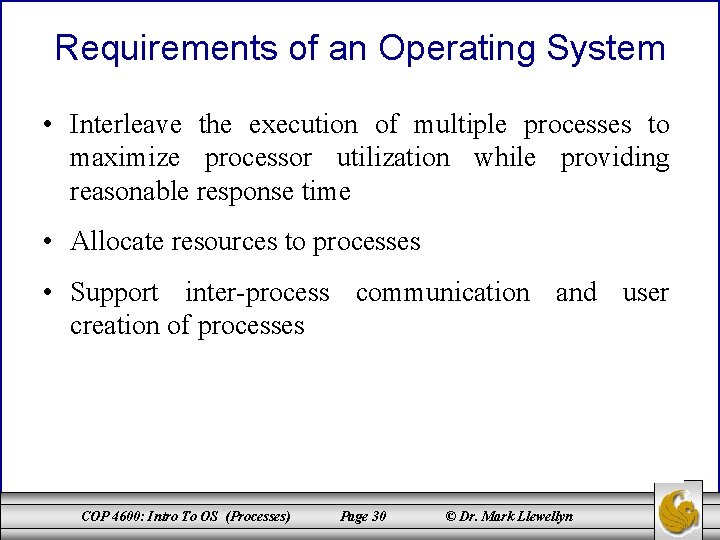
Requirements of an Operating System • Interleave the execution of multiple processes to maximize processor utilization while providing reasonable response time • Allocate resources to processes • Support inter-process communication and user creation of processes COP 4600: Intro To OS (Processes) Page 30 © Dr. Mark Llewellyn
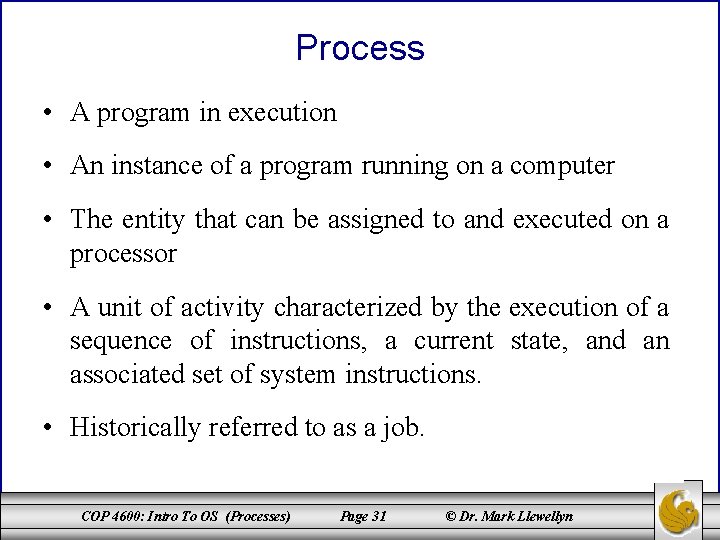
Process • A program in execution • An instance of a program running on a computer • The entity that can be assigned to and executed on a processor • A unit of activity characterized by the execution of a sequence of instructions, a current state, and an associated set of system instructions. • Historically referred to as a job. COP 4600: Intro To OS (Processes) Page 31 © Dr. Mark Llewellyn
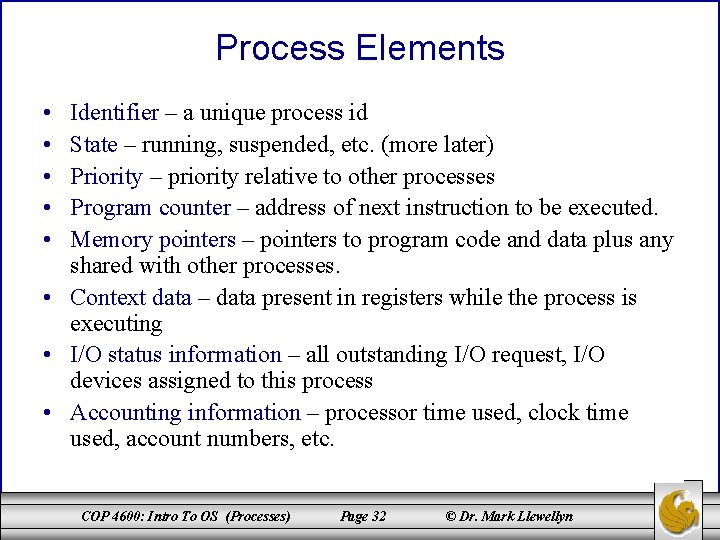
Process Elements • • • Identifier – a unique process id State – running, suspended, etc. (more later) Priority – priority relative to other processes Program counter – address of next instruction to be executed. Memory pointers – pointers to program code and data plus any shared with other processes. • Context data – data present in registers while the process is executing • I/O status information – all outstanding I/O request, I/O devices assigned to this process • Accounting information – processor time used, clock time used, account numbers, etc. COP 4600: Intro To OS (Processes) Page 32 © Dr. Mark Llewellyn
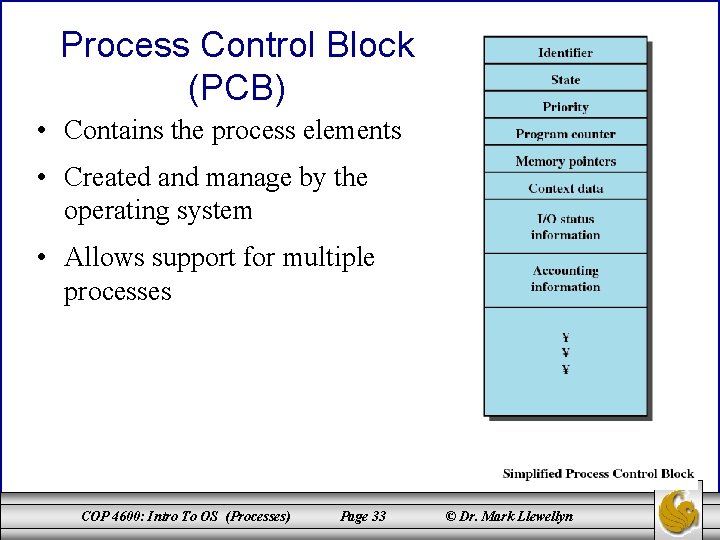
Process Control Block (PCB) • Contains the process elements • Created and manage by the operating system • Allows support for multiple processes COP 4600: Intro To OS (Processes) Page 33 © Dr. Mark Llewellyn
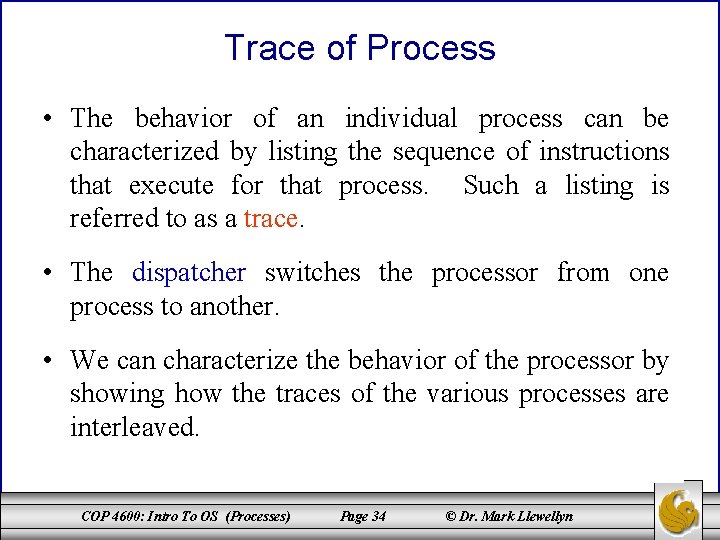
Trace of Process • The behavior of an individual process can be characterized by listing the sequence of instructions that execute for that process. Such a listing is referred to as a trace. • The dispatcher switches the processor from one process to another. • We can characterize the behavior of the processor by showing how the traces of the various processes are interleaved. COP 4600: Intro To OS (Processes) Page 34 © Dr. Mark Llewellyn
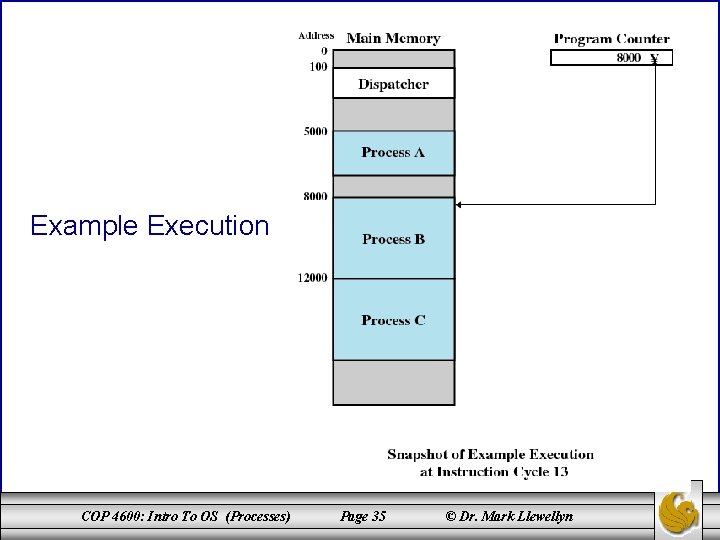
Example Execution COP 4600: Intro To OS (Processes) Page 35 © Dr. Mark Llewellyn
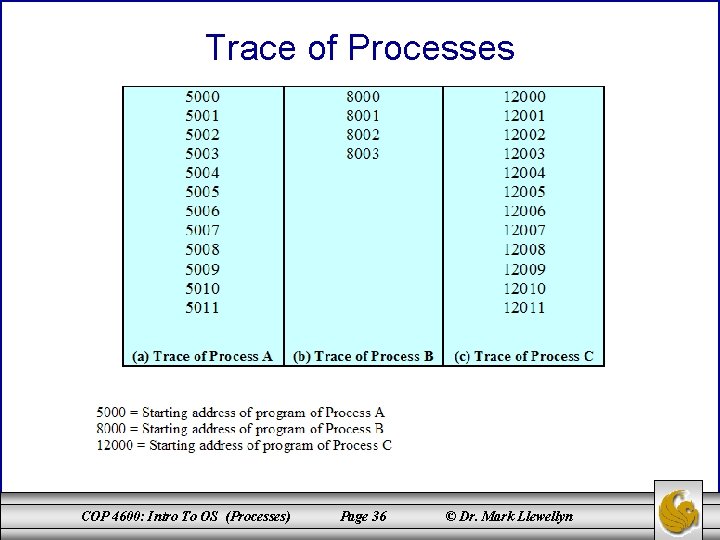
Trace of Processes COP 4600: Intro To OS (Processes) Page 36 © Dr. Mark Llewellyn
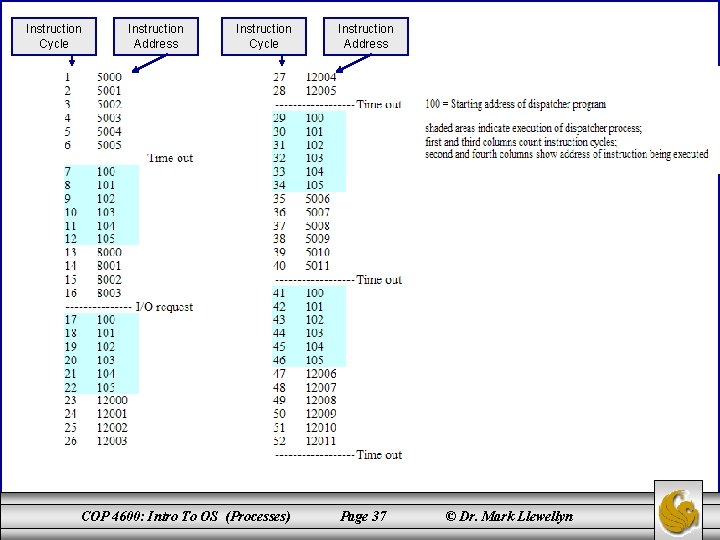
Instruction Cycle Instruction Address Instruction Cycle COP 4600: Intro To OS (Processes) Instruction Address Page 37 © Dr. Mark Llewellyn
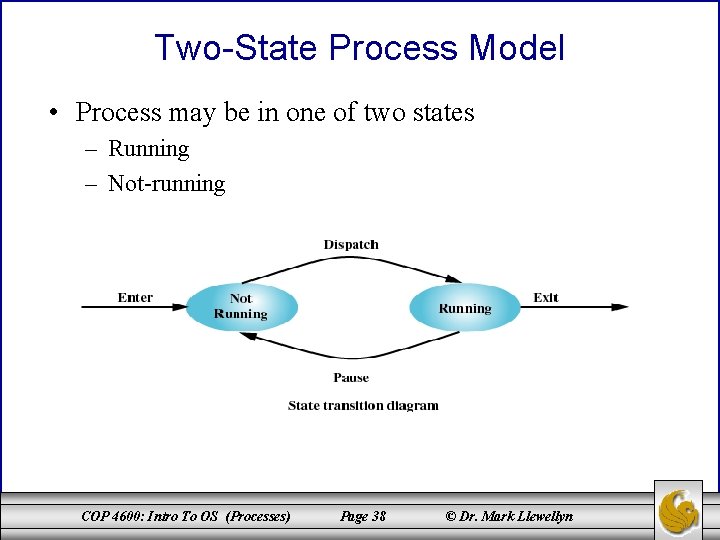
Two-State Process Model • Process may be in one of two states – Running – Not-running COP 4600: Intro To OS (Processes) Page 38 © Dr. Mark Llewellyn
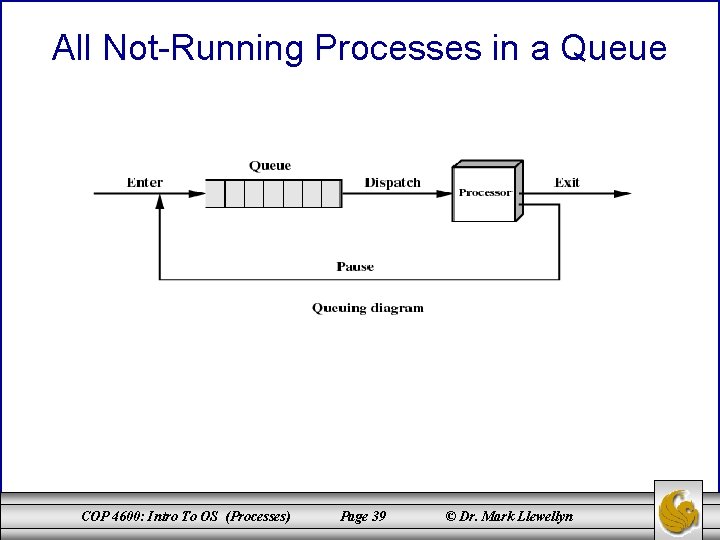
All Not-Running Processes in a Queue COP 4600: Intro To OS (Processes) Page 39 © Dr. Mark Llewellyn
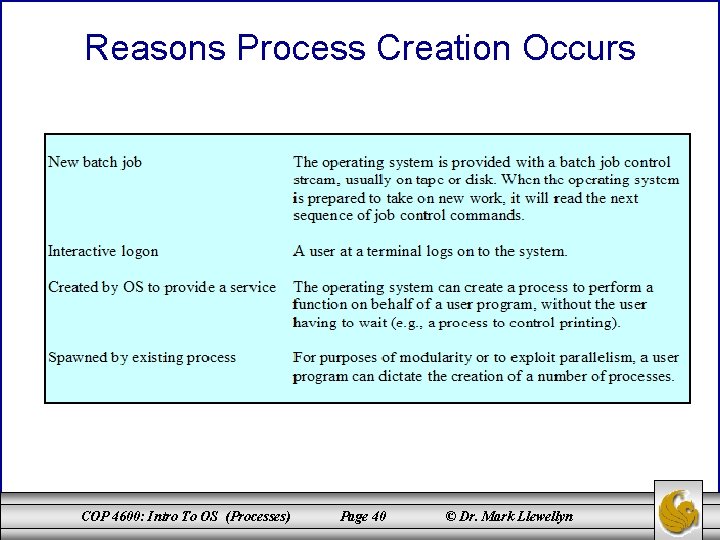
Reasons Process Creation Occurs COP 4600: Intro To OS (Processes) Page 40 © Dr. Mark Llewellyn
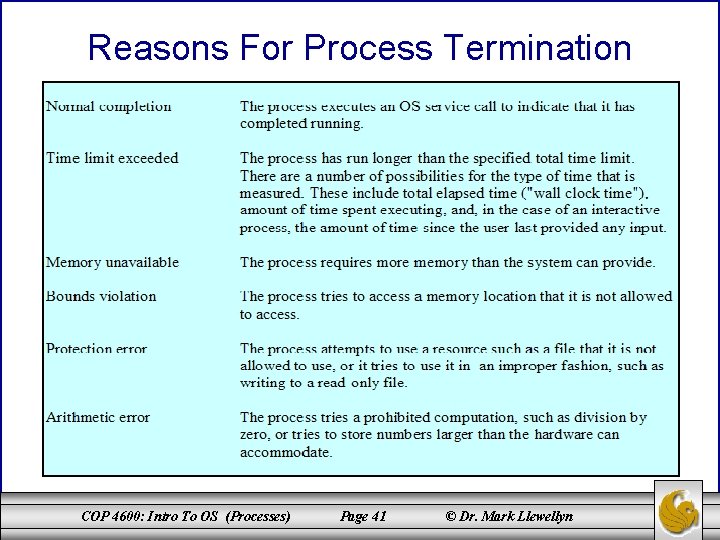
Reasons For Process Termination COP 4600: Intro To OS (Processes) Page 41 © Dr. Mark Llewellyn
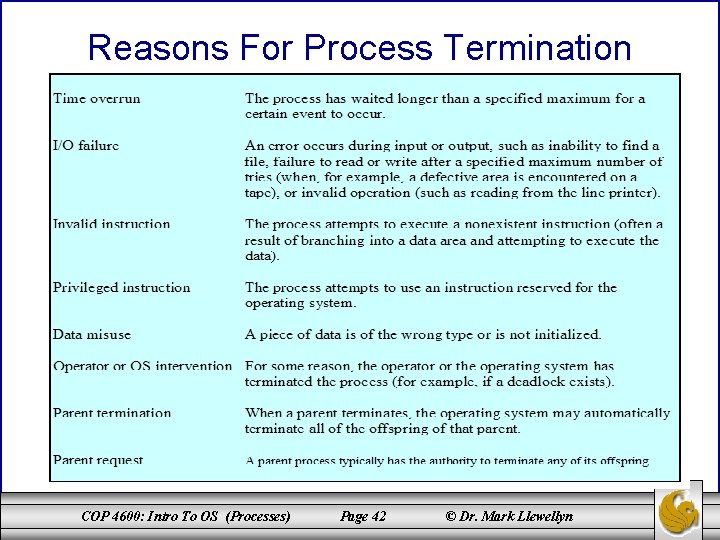
Reasons For Process Termination COP 4600: Intro To OS (Processes) Page 42 © Dr. Mark Llewellyn
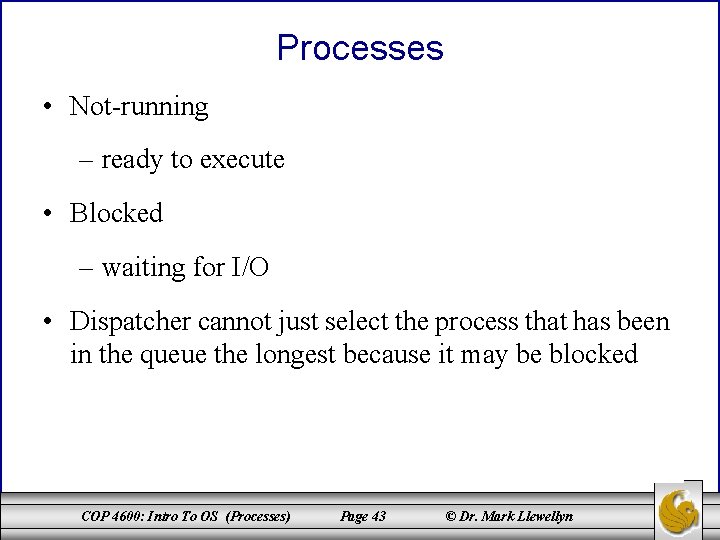
Processes • Not-running – ready to execute • Blocked – waiting for I/O • Dispatcher cannot just select the process that has been in the queue the longest because it may be blocked COP 4600: Intro To OS (Processes) Page 43 © Dr. Mark Llewellyn
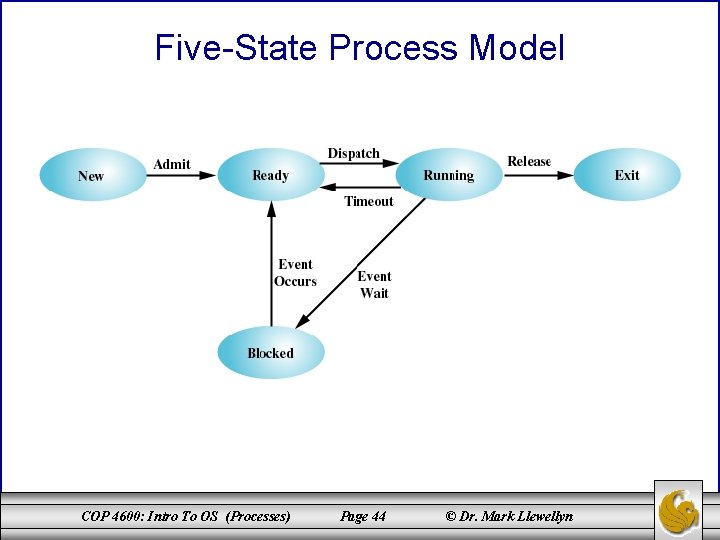
Five-State Process Model COP 4600: Intro To OS (Processes) Page 44 © Dr. Mark Llewellyn
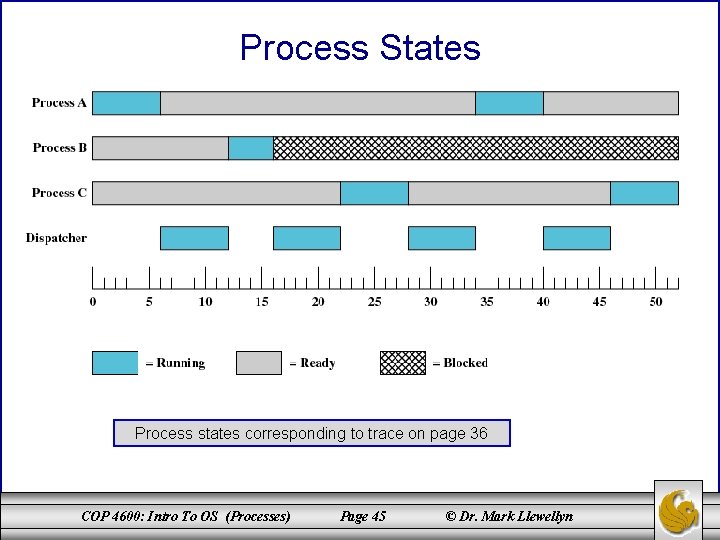
Process States Process states corresponding to trace on page 36 COP 4600: Intro To OS (Processes) Page 45 © Dr. Mark Llewellyn
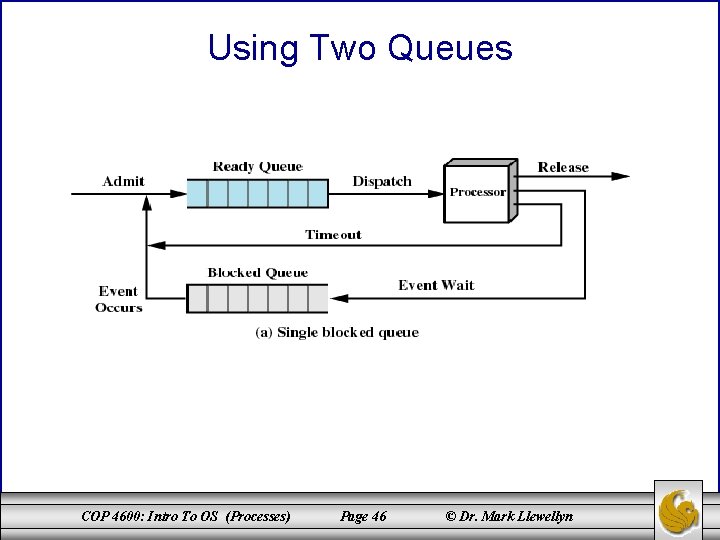
Using Two Queues COP 4600: Intro To OS (Processes) Page 46 © Dr. Mark Llewellyn
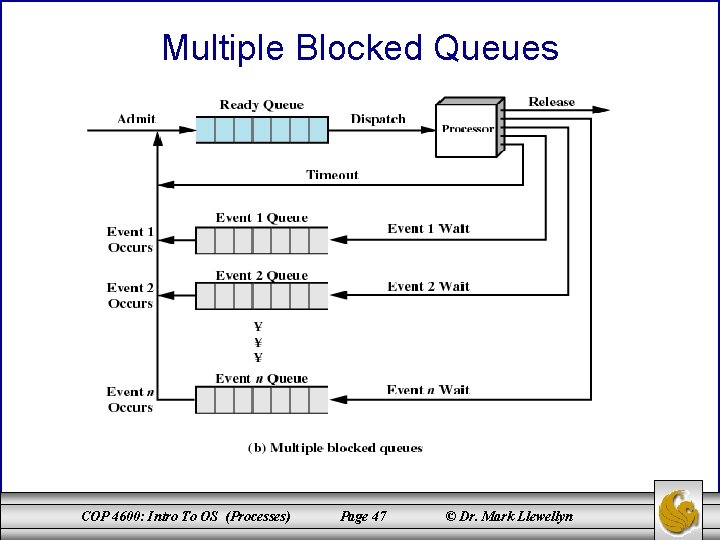
Multiple Blocked Queues COP 4600: Intro To OS (Processes) Page 47 © Dr. Mark Llewellyn
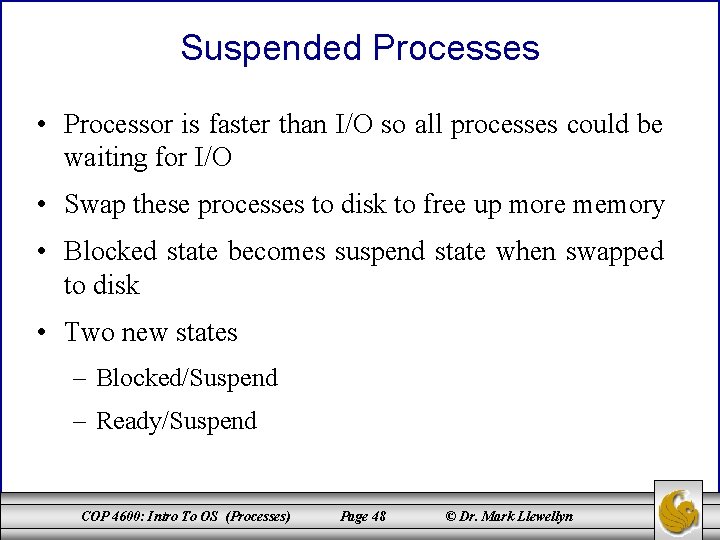
Suspended Processes • Processor is faster than I/O so all processes could be waiting for I/O • Swap these processes to disk to free up more memory • Blocked state becomes suspend state when swapped to disk • Two new states – Blocked/Suspend – Ready/Suspend COP 4600: Intro To OS (Processes) Page 48 © Dr. Mark Llewellyn
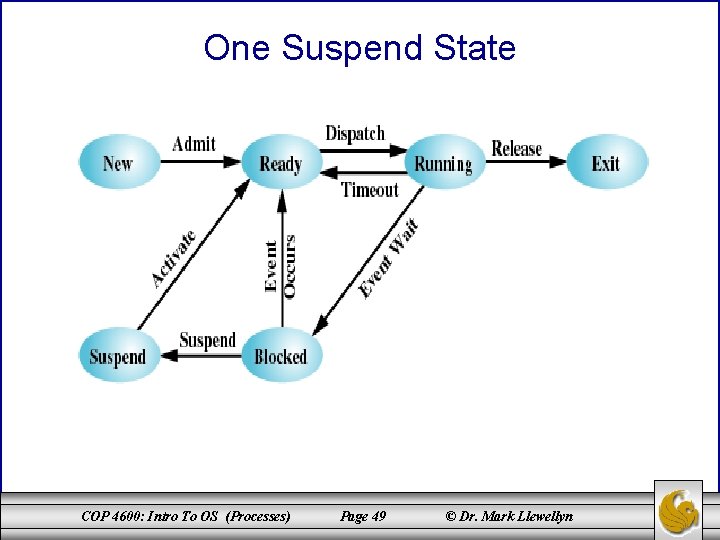
One Suspend State COP 4600: Intro To OS (Processes) Page 49 © Dr. Mark Llewellyn
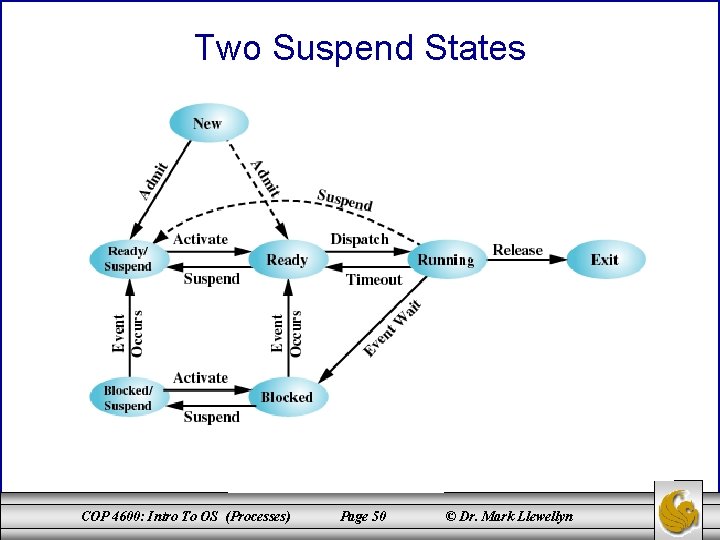
Two Suspend States COP 4600: Intro To OS (Processes) Page 50 © Dr. Mark Llewellyn
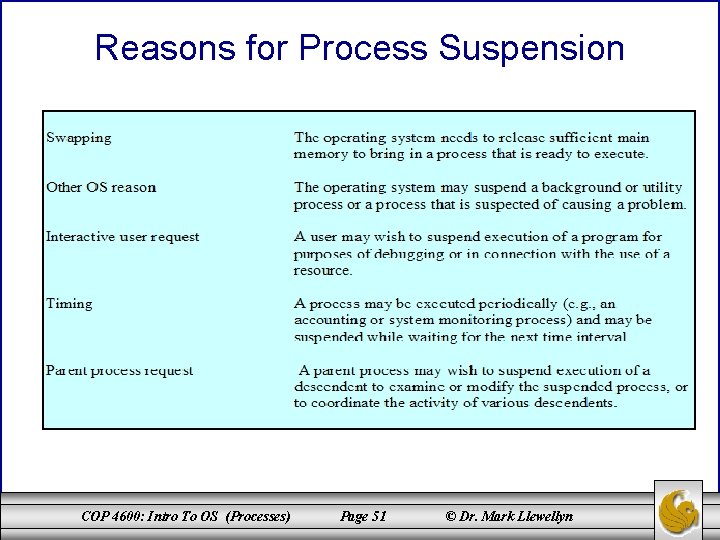
Reasons for Process Suspension COP 4600: Intro To OS (Processes) Page 51 © Dr. Mark Llewellyn
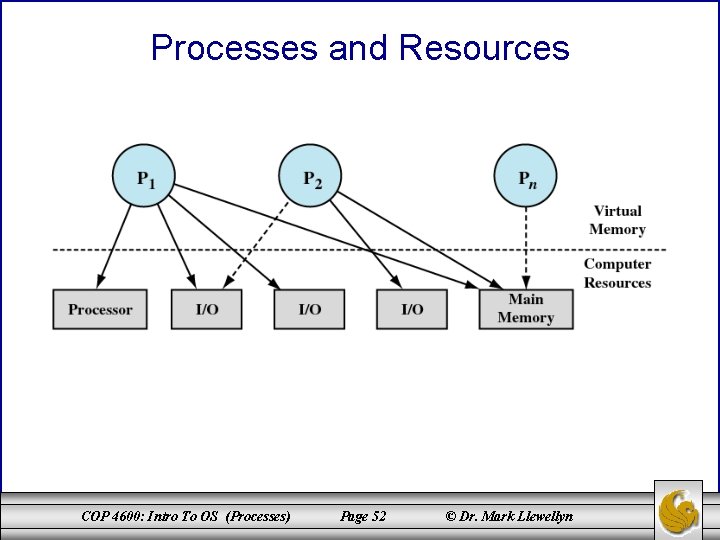
Processes and Resources COP 4600: Intro To OS (Processes) Page 52 © Dr. Mark Llewellyn
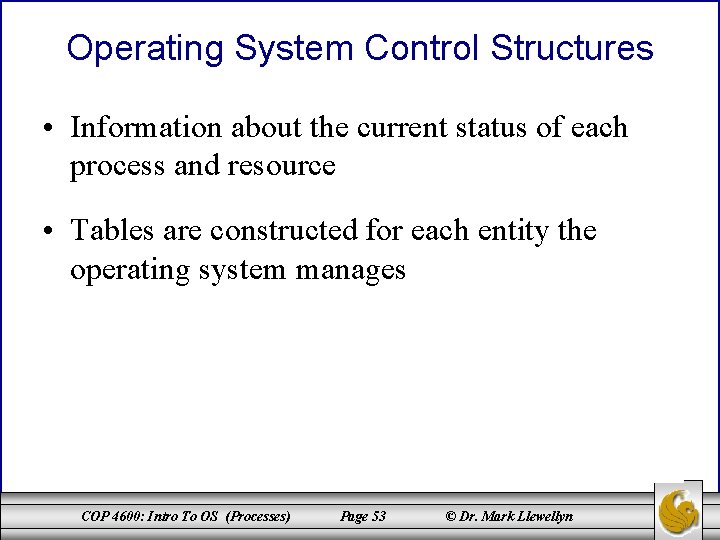
Operating System Control Structures • Information about the current status of each process and resource • Tables are constructed for each entity the operating system manages COP 4600: Intro To OS (Processes) Page 53 © Dr. Mark Llewellyn
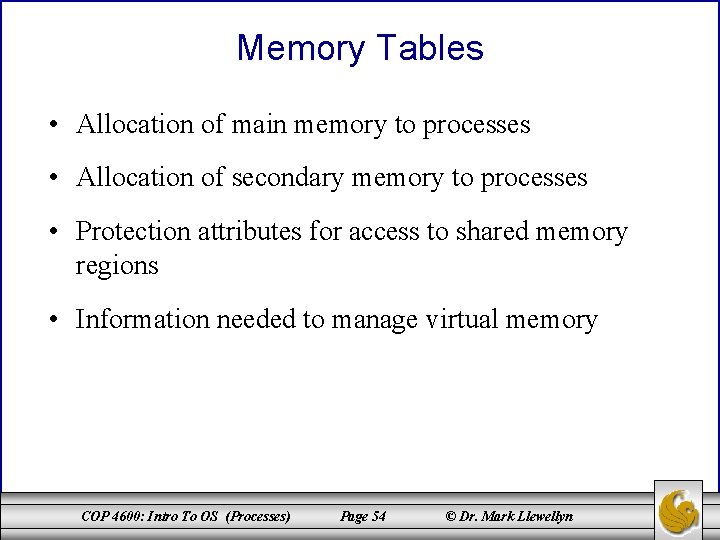
Memory Tables • Allocation of main memory to processes • Allocation of secondary memory to processes • Protection attributes for access to shared memory regions • Information needed to manage virtual memory COP 4600: Intro To OS (Processes) Page 54 © Dr. Mark Llewellyn
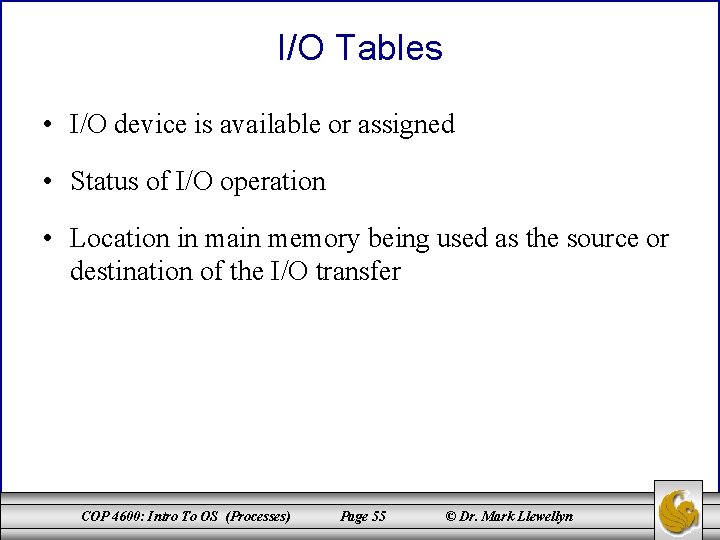
I/O Tables • I/O device is available or assigned • Status of I/O operation • Location in main memory being used as the source or destination of the I/O transfer COP 4600: Intro To OS (Processes) Page 55 © Dr. Mark Llewellyn
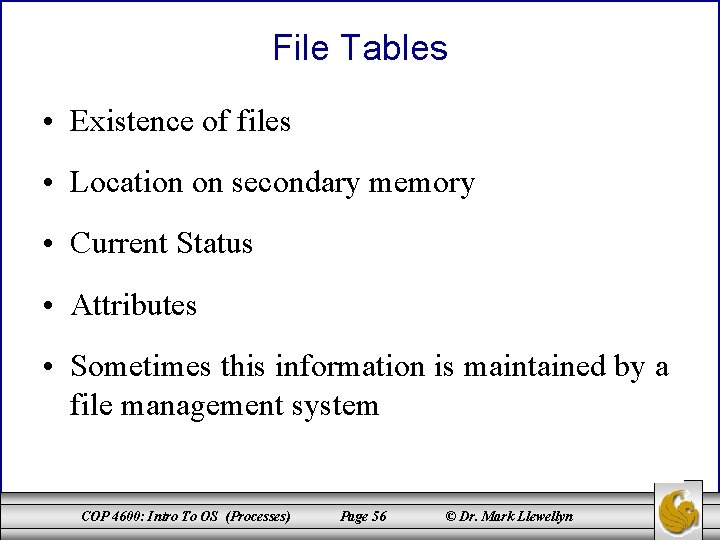
File Tables • Existence of files • Location on secondary memory • Current Status • Attributes • Sometimes this information is maintained by a file management system COP 4600: Intro To OS (Processes) Page 56 © Dr. Mark Llewellyn
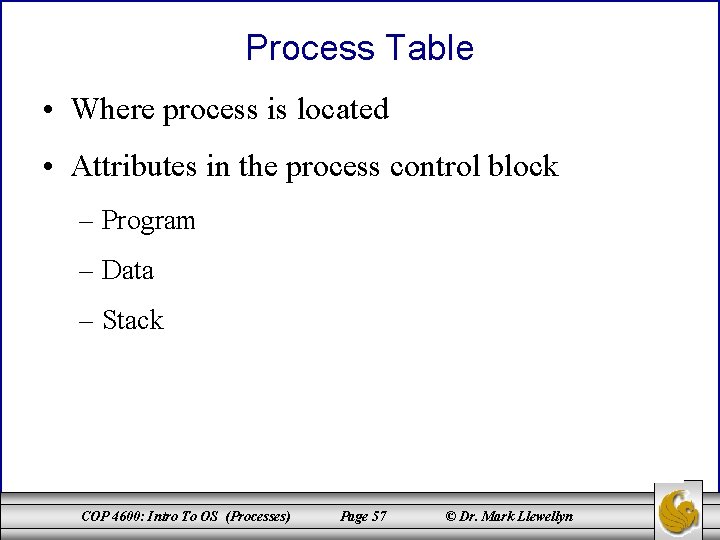
Process Table • Where process is located • Attributes in the process control block – Program – Data – Stack COP 4600: Intro To OS (Processes) Page 57 © Dr. Mark Llewellyn
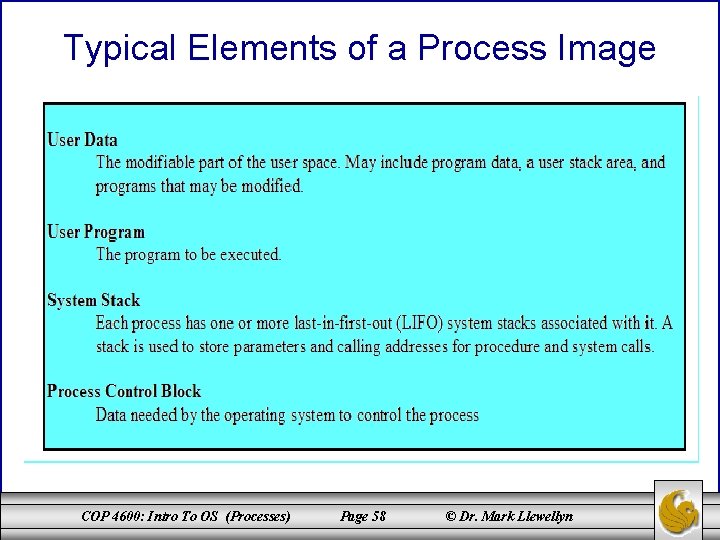
Typical Elements of a Process Image COP 4600: Intro To OS (Processes) Page 58 © Dr. Mark Llewellyn
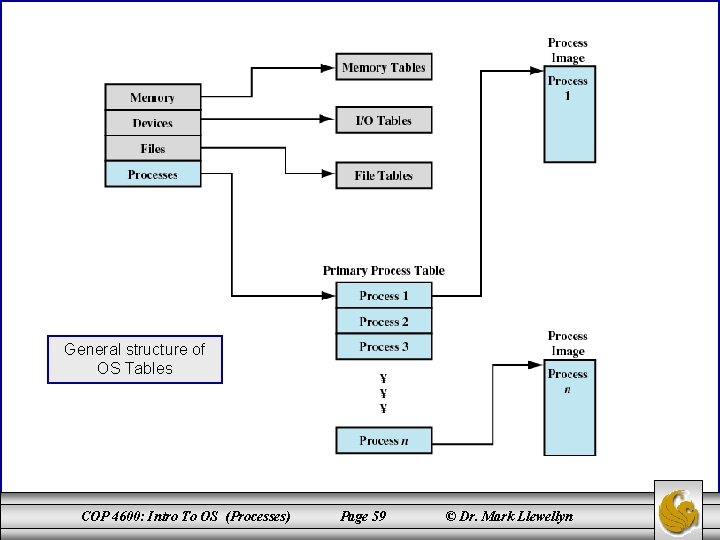
General structure of OS Tables COP 4600: Intro To OS (Processes) Page 59 © Dr. Mark Llewellyn
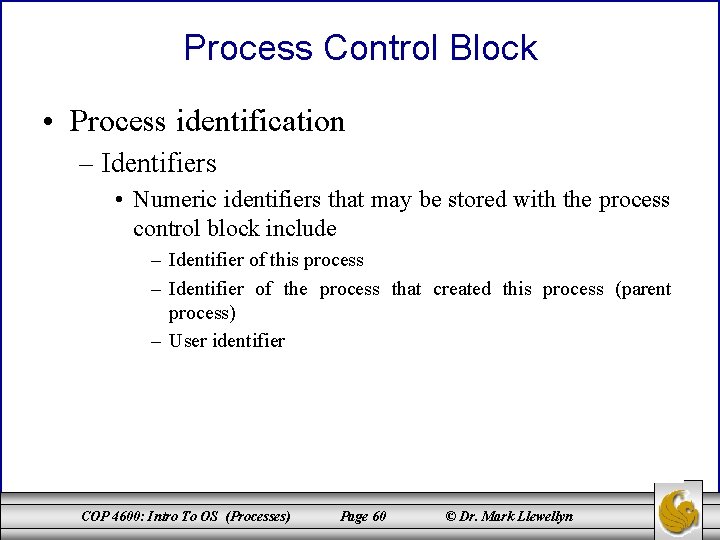
Process Control Block • Process identification – Identifiers • Numeric identifiers that may be stored with the process control block include – Identifier of this process – Identifier of the process that created this process (parent process) – User identifier COP 4600: Intro To OS (Processes) Page 60 © Dr. Mark Llewellyn
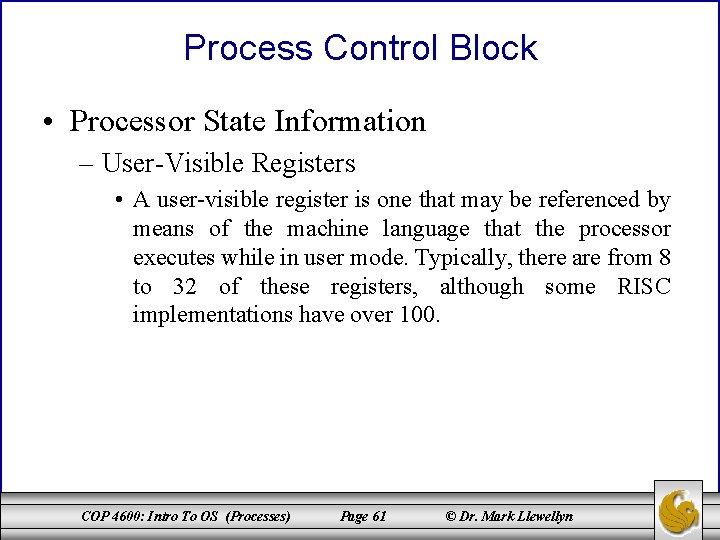
Process Control Block • Processor State Information – User-Visible Registers • A user-visible register is one that may be referenced by means of the machine language that the processor executes while in user mode. Typically, there are from 8 to 32 of these registers, although some RISC implementations have over 100. COP 4600: Intro To OS (Processes) Page 61 © Dr. Mark Llewellyn
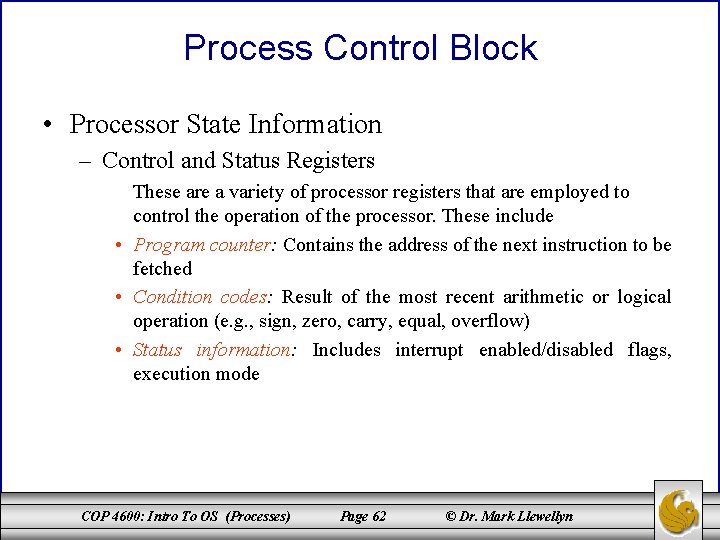
Process Control Block • Processor State Information – Control and Status Registers These are a variety of processor registers that are employed to control the operation of the processor. These include • Program counter: Contains the address of the next instruction to be fetched • Condition codes: Result of the most recent arithmetic or logical operation (e. g. , sign, zero, carry, equal, overflow) • Status information: Includes interrupt enabled/disabled flags, execution mode COP 4600: Intro To OS (Processes) Page 62 © Dr. Mark Llewellyn
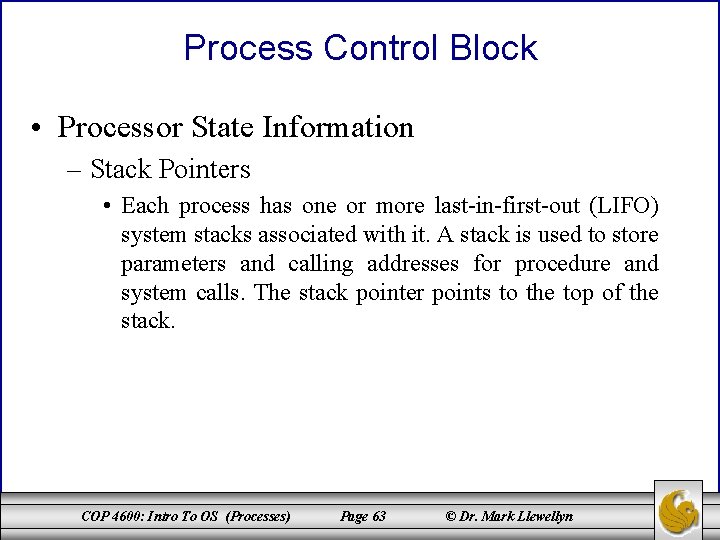
Process Control Block • Processor State Information – Stack Pointers • Each process has one or more last-in-first-out (LIFO) system stacks associated with it. A stack is used to store parameters and calling addresses for procedure and system calls. The stack pointer points to the top of the stack. COP 4600: Intro To OS (Processes) Page 63 © Dr. Mark Llewellyn
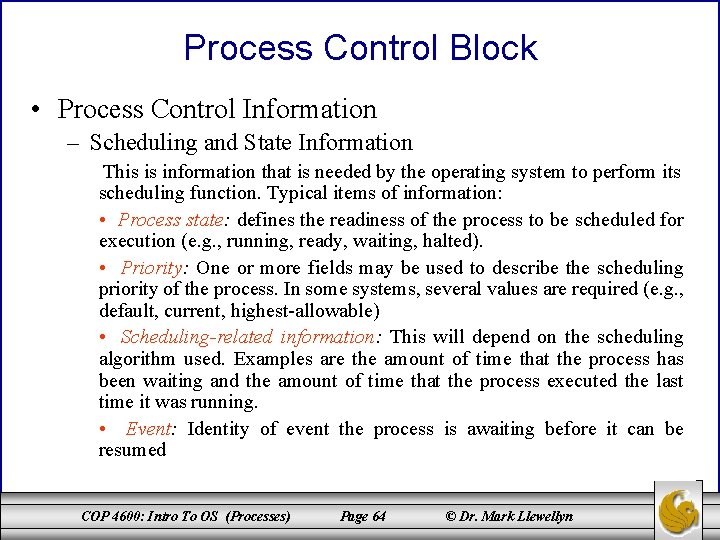
Process Control Block • Process Control Information – Scheduling and State Information This is information that is needed by the operating system to perform its scheduling function. Typical items of information: • Process state: defines the readiness of the process to be scheduled for execution (e. g. , running, ready, waiting, halted). • Priority: One or more fields may be used to describe the scheduling priority of the process. In some systems, several values are required (e. g. , default, current, highest-allowable) • Scheduling-related information: This will depend on the scheduling algorithm used. Examples are the amount of time that the process has been waiting and the amount of time that the process executed the last time it was running. • Event: Identity of event the process is awaiting before it can be resumed COP 4600: Intro To OS (Processes) Page 64 © Dr. Mark Llewellyn
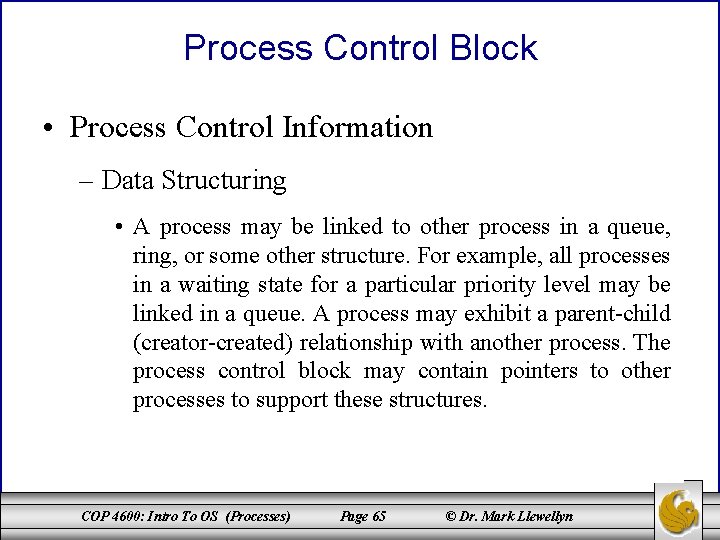
Process Control Block • Process Control Information – Data Structuring • A process may be linked to other process in a queue, ring, or some other structure. For example, all processes in a waiting state for a particular priority level may be linked in a queue. A process may exhibit a parent-child (creator-created) relationship with another process. The process control block may contain pointers to other processes to support these structures. COP 4600: Intro To OS (Processes) Page 65 © Dr. Mark Llewellyn
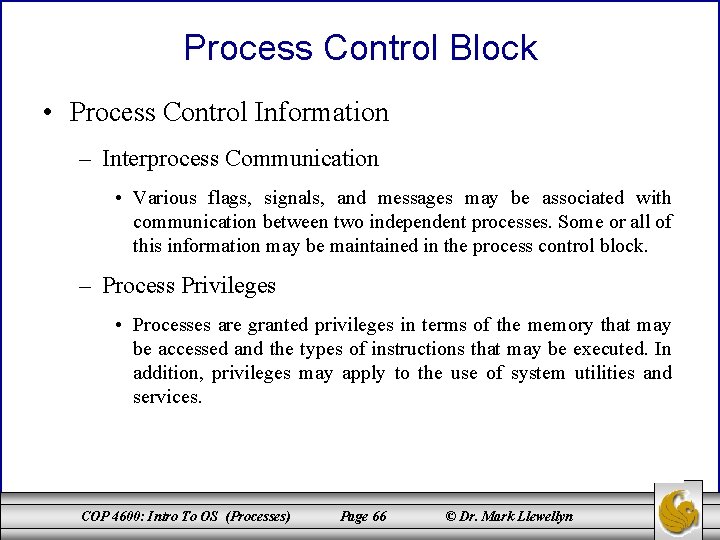
Process Control Block • Process Control Information – Interprocess Communication • Various flags, signals, and messages may be associated with communication between two independent processes. Some or all of this information may be maintained in the process control block. – Process Privileges • Processes are granted privileges in terms of the memory that may be accessed and the types of instructions that may be executed. In addition, privileges may apply to the use of system utilities and services. COP 4600: Intro To OS (Processes) Page 66 © Dr. Mark Llewellyn
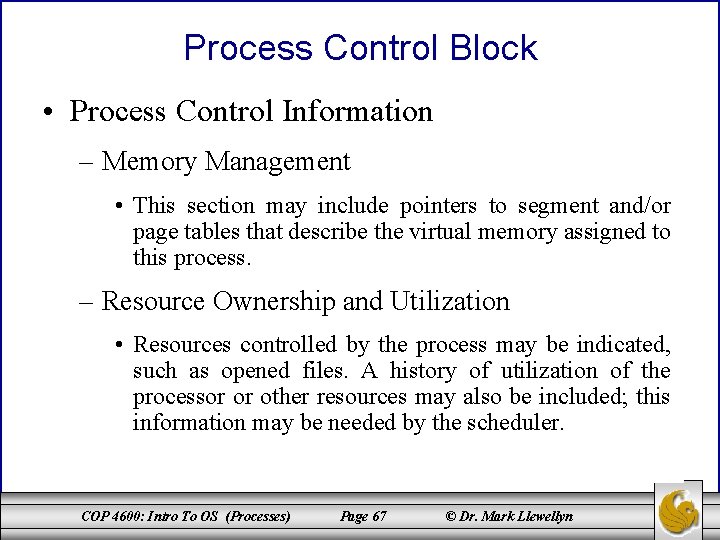
Process Control Block • Process Control Information – Memory Management • This section may include pointers to segment and/or page tables that describe the virtual memory assigned to this process. – Resource Ownership and Utilization • Resources controlled by the process may be indicated, such as opened files. A history of utilization of the processor or other resources may also be included; this information may be needed by the scheduler. COP 4600: Intro To OS (Processes) Page 67 © Dr. Mark Llewellyn
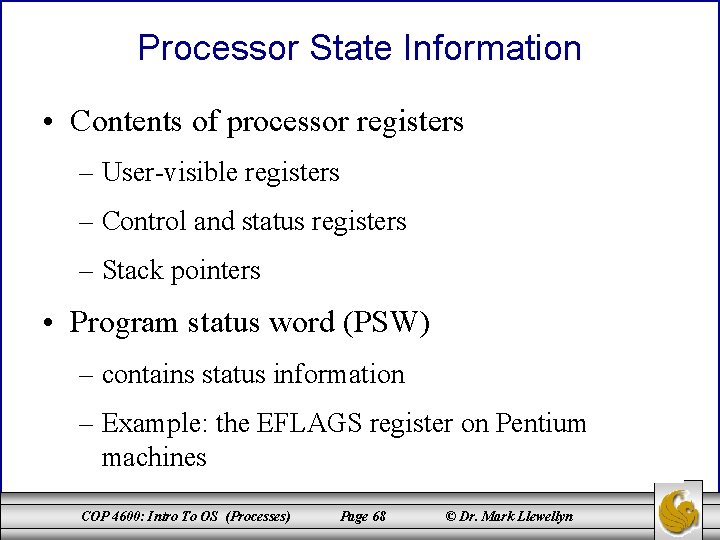
Processor State Information • Contents of processor registers – User-visible registers – Control and status registers – Stack pointers • Program status word (PSW) – contains status information – Example: the EFLAGS register on Pentium machines COP 4600: Intro To OS (Processes) Page 68 © Dr. Mark Llewellyn
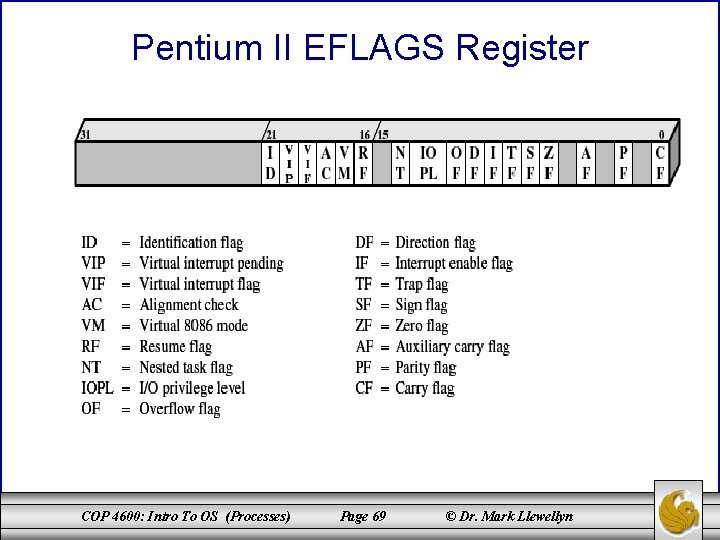
Pentium II EFLAGS Register COP 4600: Intro To OS (Processes) Page 69 © Dr. Mark Llewellyn
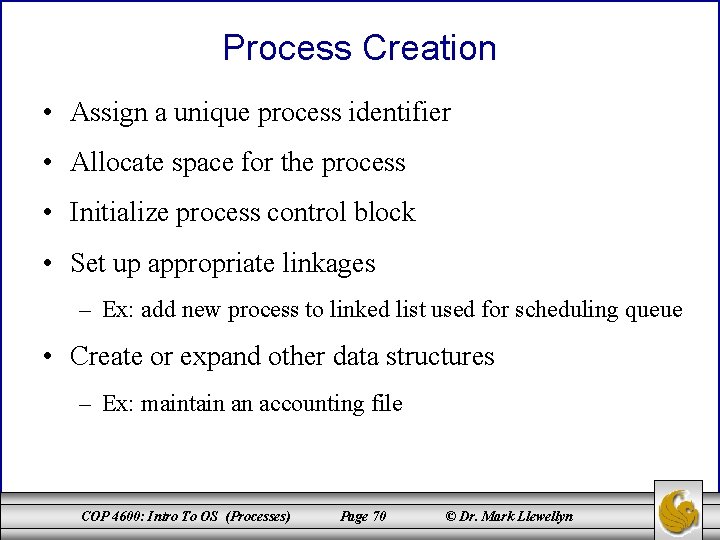
Process Creation • Assign a unique process identifier • Allocate space for the process • Initialize process control block • Set up appropriate linkages – Ex: add new process to linked list used for scheduling queue • Create or expand other data structures – Ex: maintain an accounting file COP 4600: Intro To OS (Processes) Page 70 © Dr. Mark Llewellyn
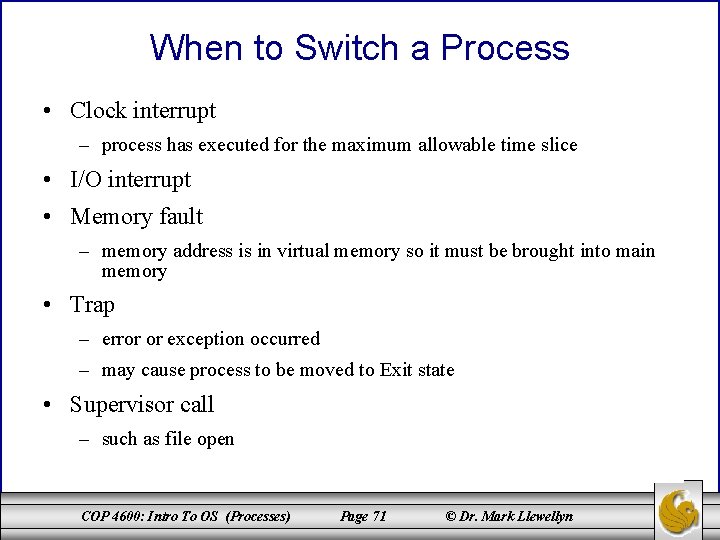
When to Switch a Process • Clock interrupt – process has executed for the maximum allowable time slice • I/O interrupt • Memory fault – memory address is in virtual memory so it must be brought into main memory • Trap – error or exception occurred – may cause process to be moved to Exit state • Supervisor call – such as file open COP 4600: Intro To OS (Processes) Page 71 © Dr. Mark Llewellyn
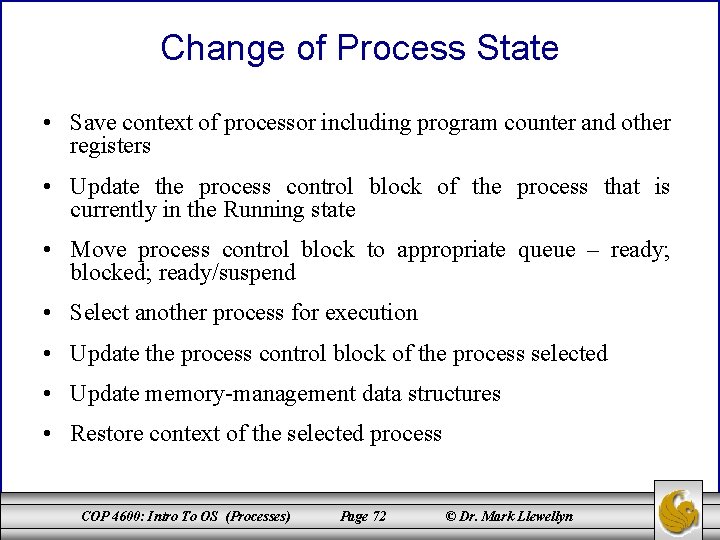
Change of Process State • Save context of processor including program counter and other registers • Update the process control block of the process that is currently in the Running state • Move process control block to appropriate queue – ready; blocked; ready/suspend • Select another process for execution • Update the process control block of the process selected • Update memory-management data structures • Restore context of the selected process COP 4600: Intro To OS (Processes) Page 72 © Dr. Mark Llewellyn
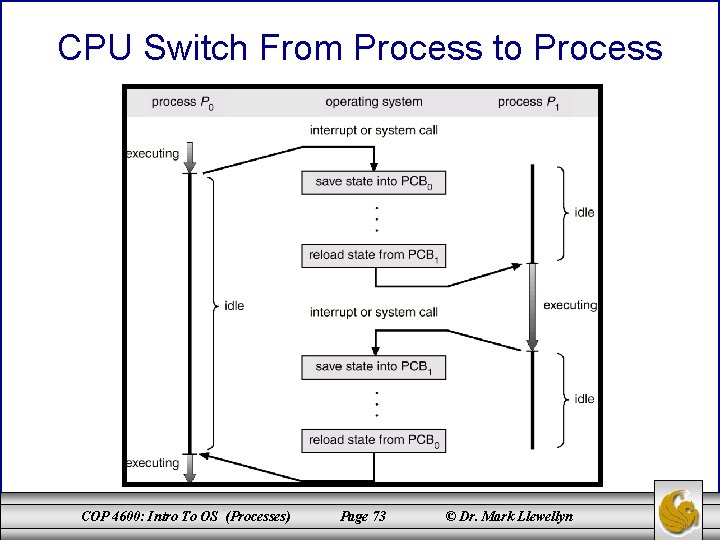
CPU Switch From Process to Process COP 4600: Intro To OS (Processes) Page 73 © Dr. Mark Llewellyn