COP 3502 Introduction to Computer Science Fall 2004
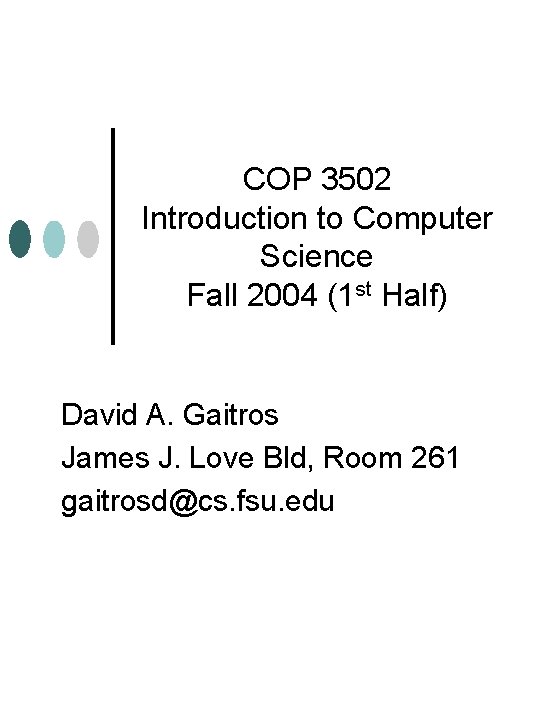
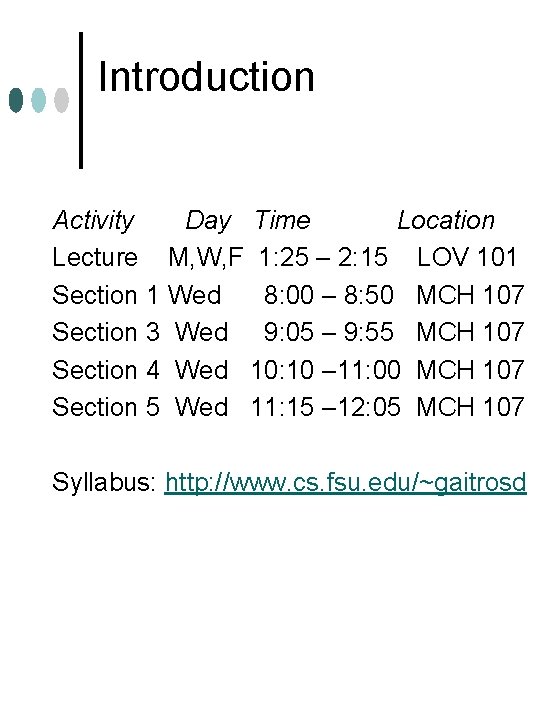
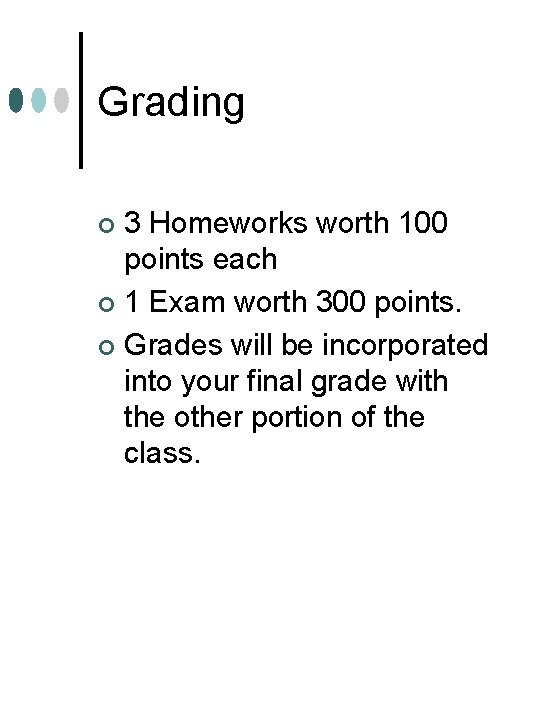
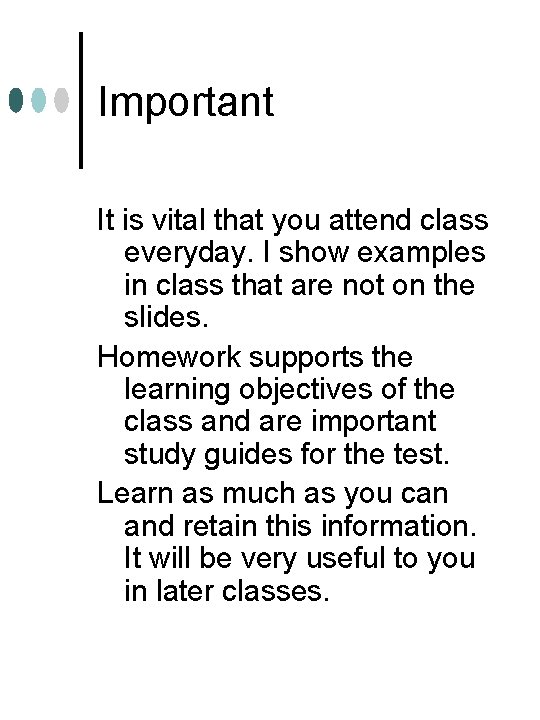
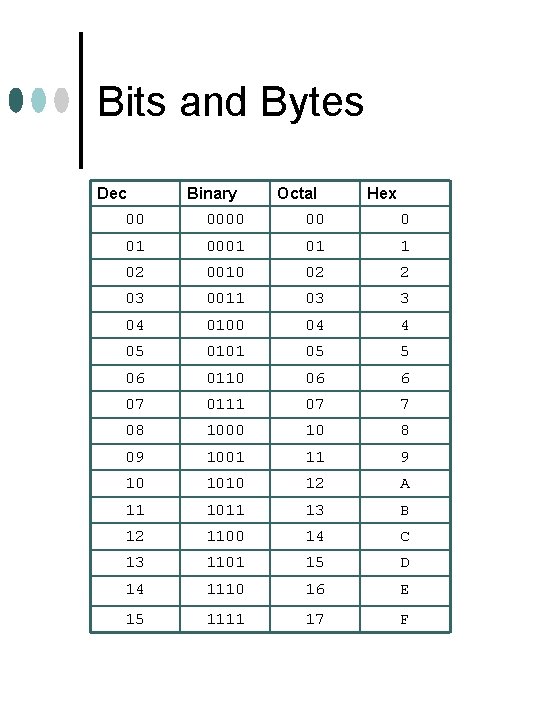
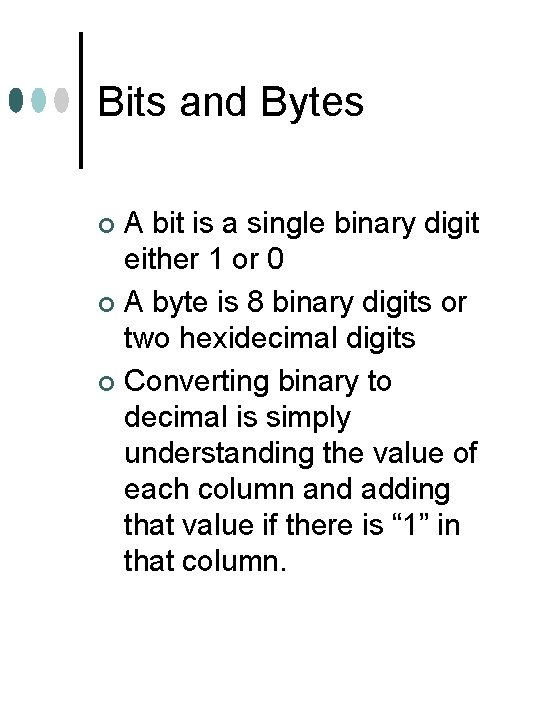
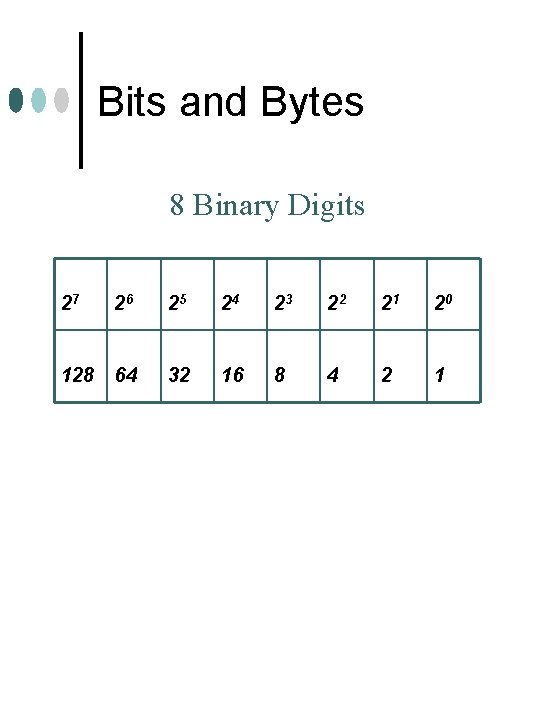
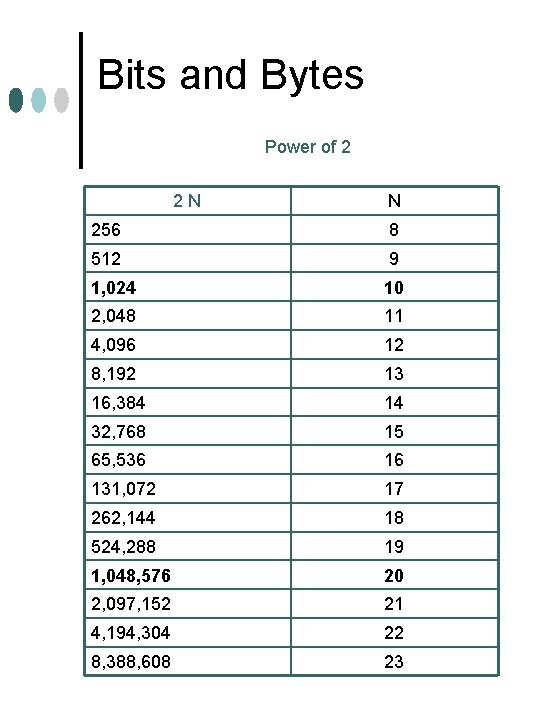
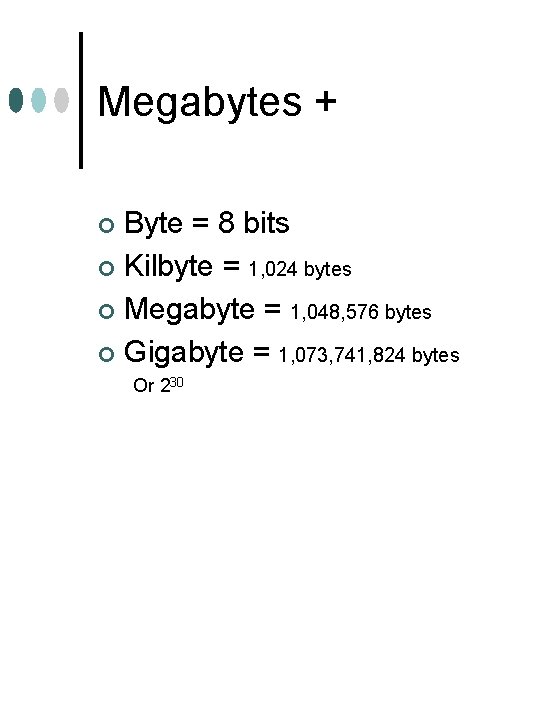
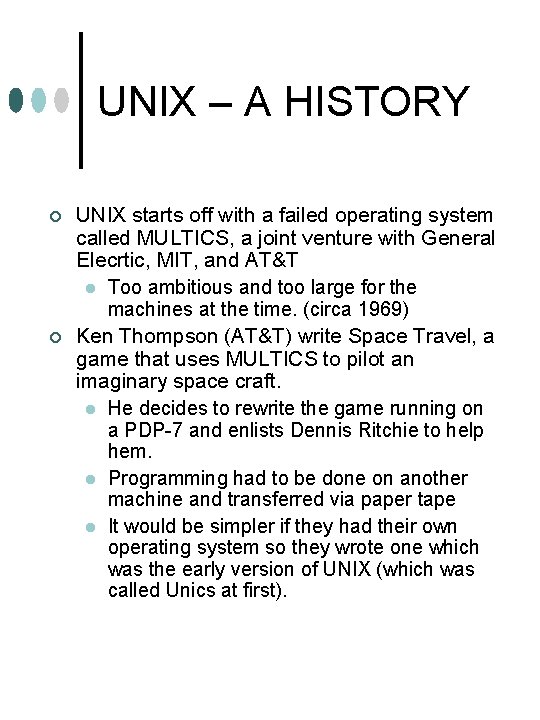
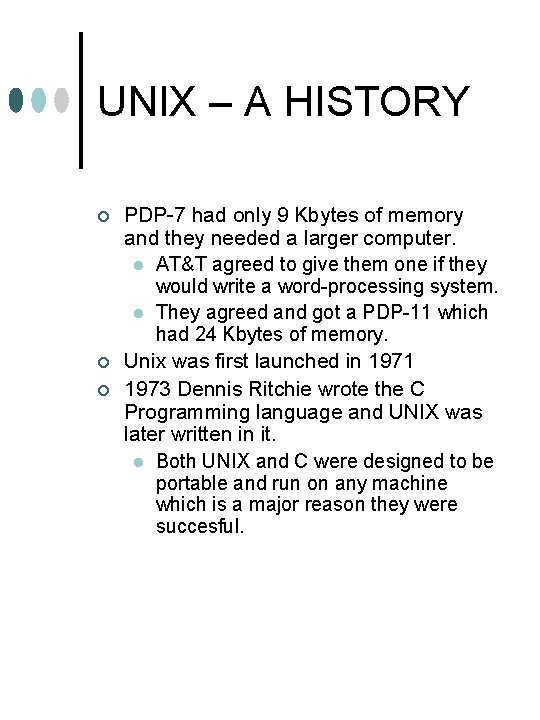
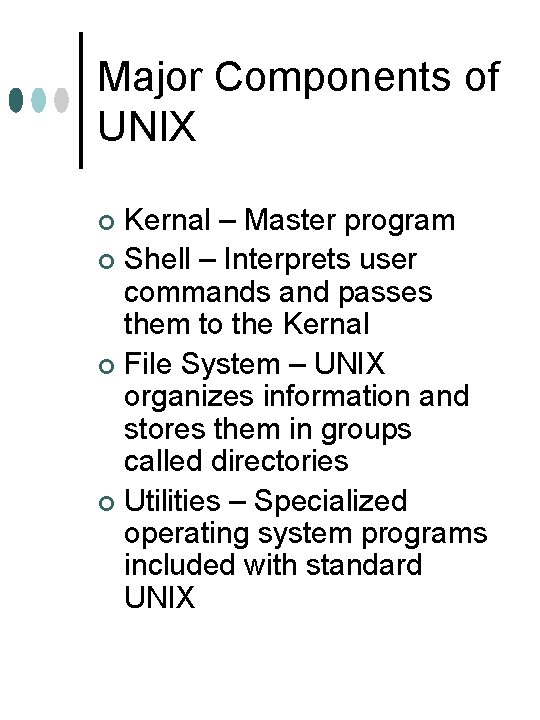
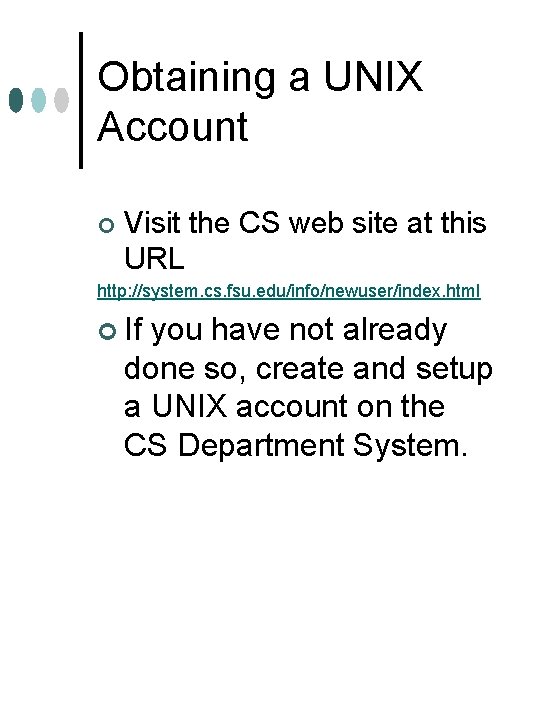
- Slides: 13
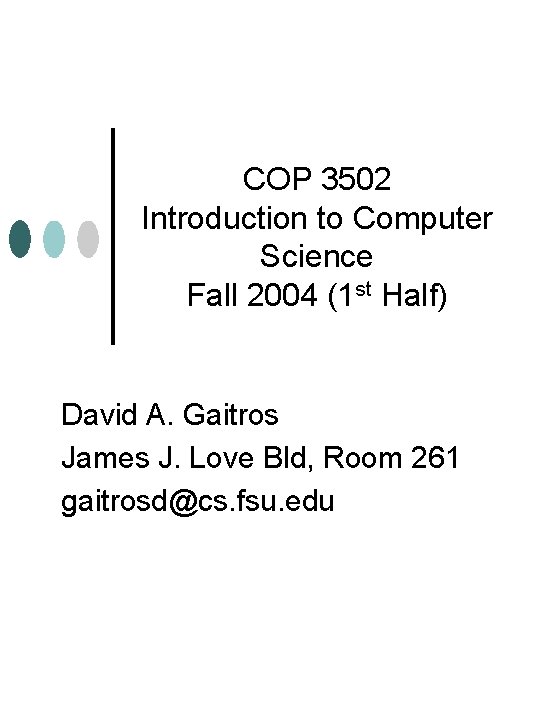
COP 3502 Introduction to Computer Science Fall 2004 (1 st Half) David A. Gaitros James J. Love Bld, Room 261 gaitrosd@cs. fsu. edu
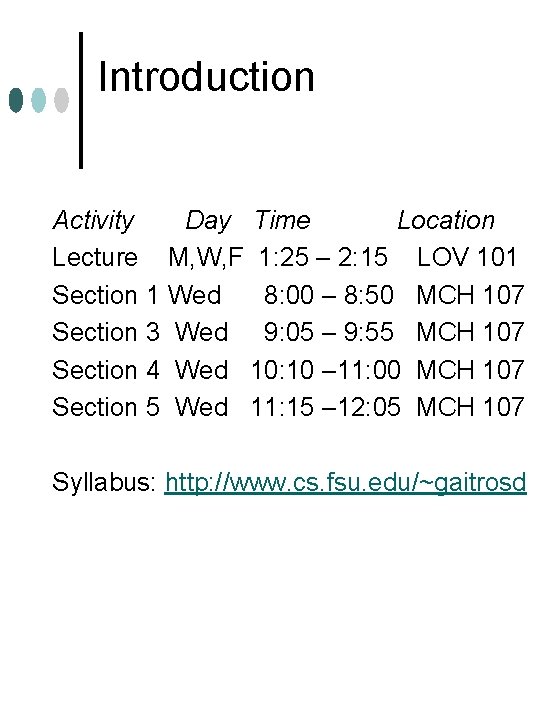
Introduction Activity Day Time Location Lecture M, W, F 1: 25 – 2: 15 LOV 101 Section 1 Wed 8: 00 – 8: 50 MCH 107 Section 3 Wed 9: 05 – 9: 55 MCH 107 Section 4 Wed 10: 10 – 11: 00 MCH 107 Section 5 Wed 11: 15 – 12: 05 MCH 107 Syllabus: http: //www. cs. fsu. edu/~gaitrosd
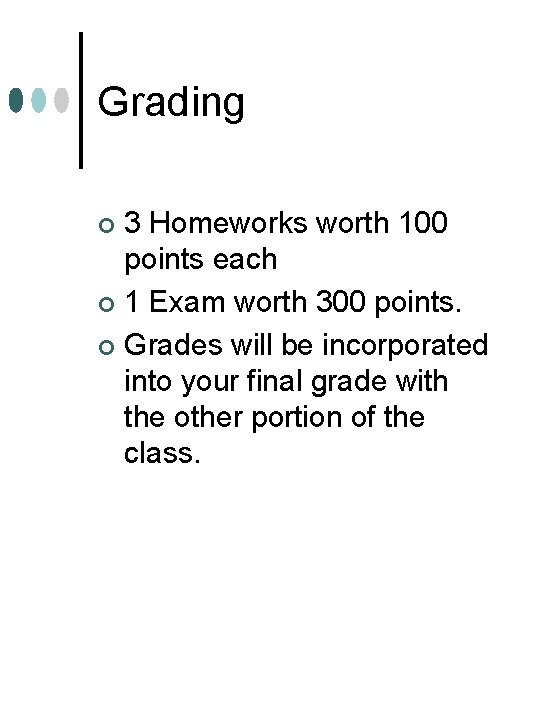
Grading 3 Homeworks worth 100 points each ¢ 1 Exam worth 300 points. ¢ Grades will be incorporated into your final grade with the other portion of the class. ¢
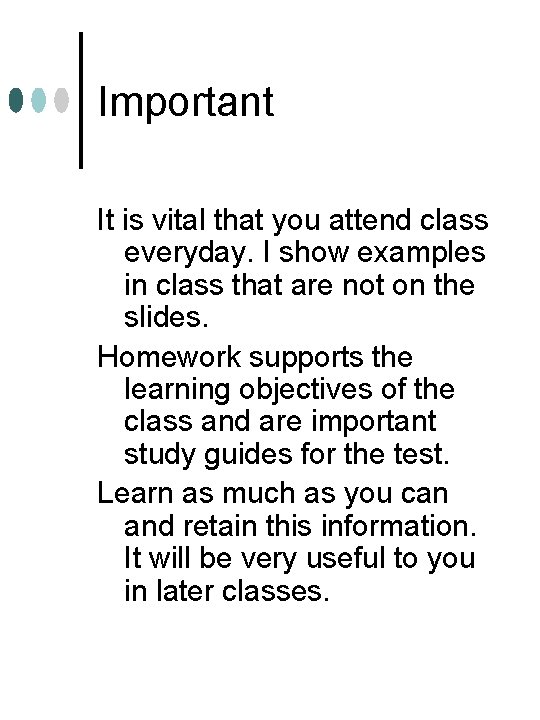
Important It is vital that you attend class everyday. I show examples in class that are not on the slides. Homework supports the learning objectives of the class and are important study guides for the test. Learn as much as you can and retain this information. It will be very useful to you in later classes.
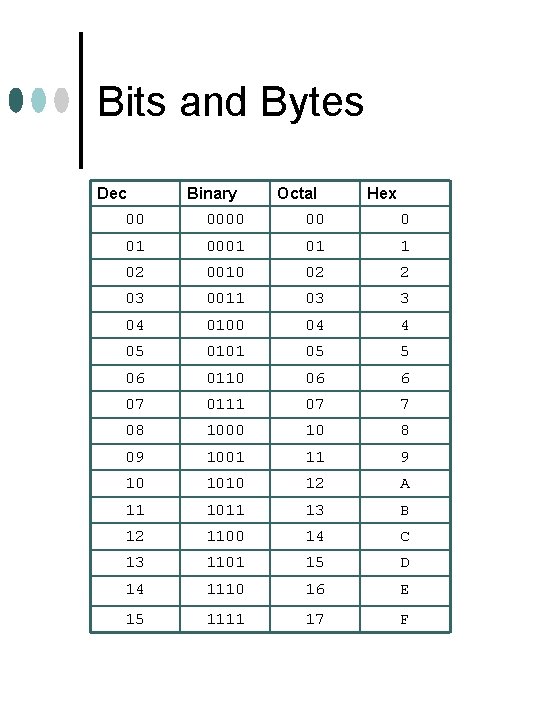
Bits and Bytes Dec Binary Octal Hex 00 00 0 01 0001 01 1 02 0010 02 2 03 0011 03 3 04 0100 04 4 05 0101 05 5 06 0110 06 6 07 0111 07 7 08 1000 10 8 09 1001 11 9 10 1010 12 A 11 1011 13 B 12 1100 14 C 13 1101 15 D 14 1110 16 E 15 1111 17 F
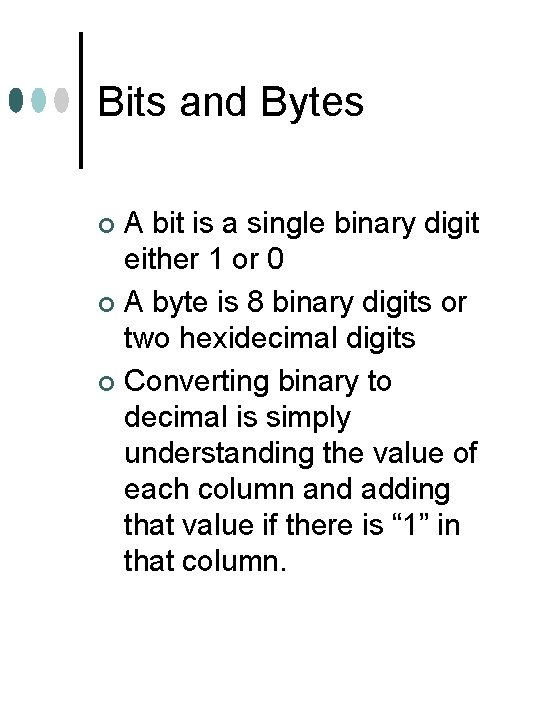
Bits and Bytes A bit is a single binary digit either 1 or 0 ¢ A byte is 8 binary digits or two hexidecimal digits ¢ Converting binary to decimal is simply understanding the value of each column and adding that value if there is “ 1” in that column. ¢
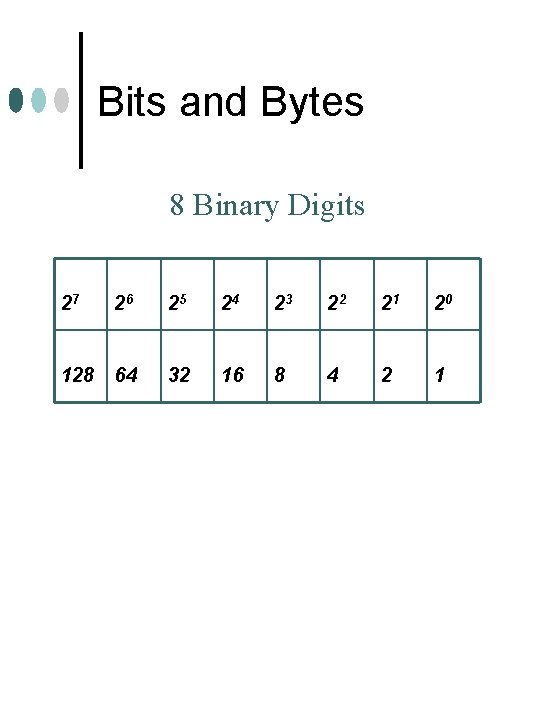
Bits and Bytes 8 Binary Digits 27 26 25 24 23 22 21 20 128 64 32 16 8 4 2 1
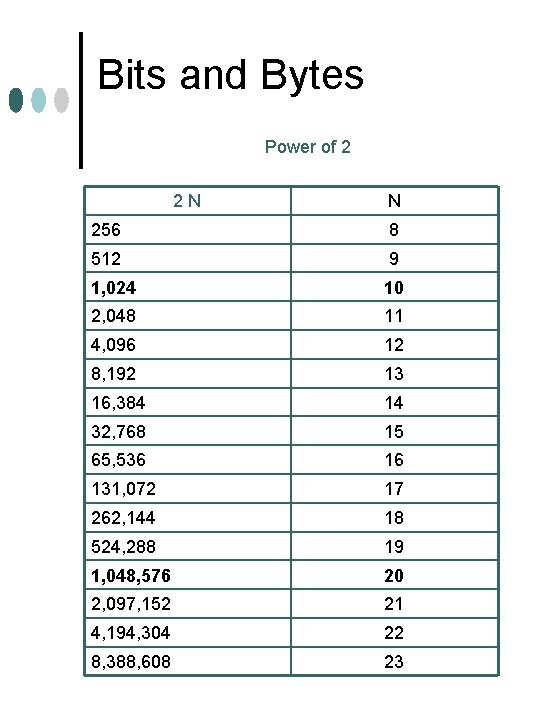
Bits and Bytes Power of 2 2 N N 256 8 512 9 1, 024 10 2, 048 11 4, 096 12 8, 192 13 16, 384 14 32, 768 15 65, 536 16 131, 072 17 262, 144 18 524, 288 19 1, 048, 576 20 2, 097, 152 21 4, 194, 304 22 8, 388, 608 23
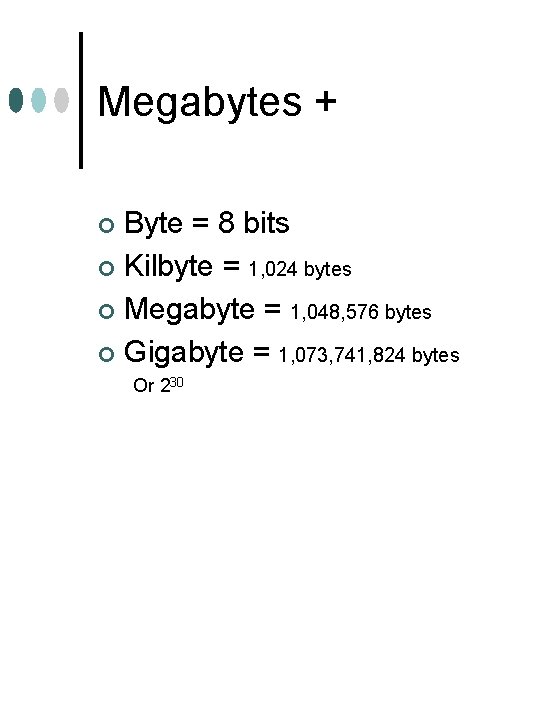
Megabytes + Byte = 8 bits ¢ Kilbyte = 1, 024 bytes ¢ Megabyte = 1, 048, 576 bytes ¢ Gigabyte = 1, 073, 741, 824 bytes ¢ Or 230
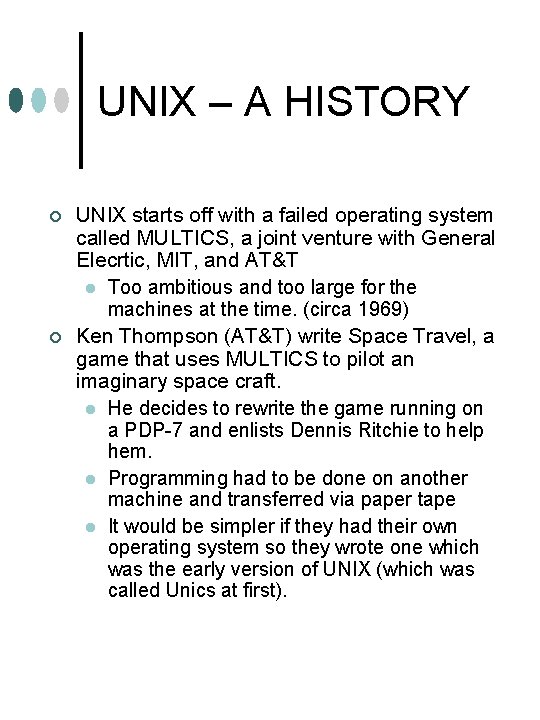
UNIX – A HISTORY ¢ ¢ UNIX starts off with a failed operating system called MULTICS, a joint venture with General Elecrtic, MIT, and AT&T l Too ambitious and too large for the machines at the time. (circa 1969) Ken Thompson (AT&T) write Space Travel, a game that uses MULTICS to pilot an imaginary space craft. l He decides to rewrite the game running on a PDP-7 and enlists Dennis Ritchie to help hem. l Programming had to be done on another machine and transferred via paper tape l It would be simpler if they had their own operating system so they wrote one which was the early version of UNIX (which was called Unics at first).
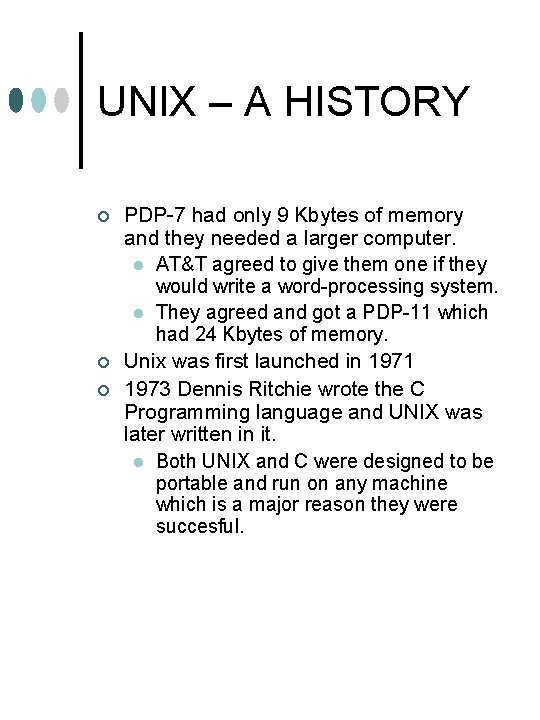
UNIX – A HISTORY ¢ ¢ ¢ PDP-7 had only 9 Kbytes of memory and they needed a larger computer. l AT&T agreed to give them one if they would write a word-processing system. l They agreed and got a PDP-11 which had 24 Kbytes of memory. Unix was first launched in 1971 1973 Dennis Ritchie wrote the C Programming language and UNIX was later written in it. l Both UNIX and C were designed to be portable and run on any machine which is a major reason they were succesful.
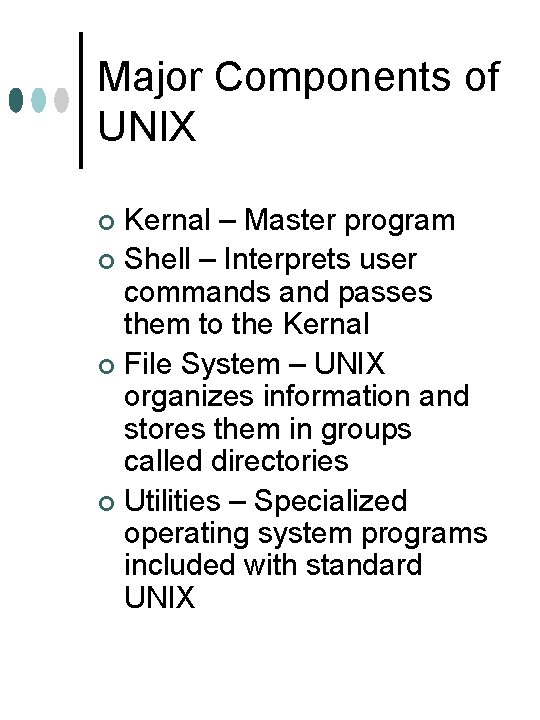
Major Components of UNIX Kernal – Master program ¢ Shell – Interprets user commands and passes them to the Kernal ¢ File System – UNIX organizes information and stores them in groups called directories ¢ Utilities – Specialized operating system programs included with standard UNIX ¢
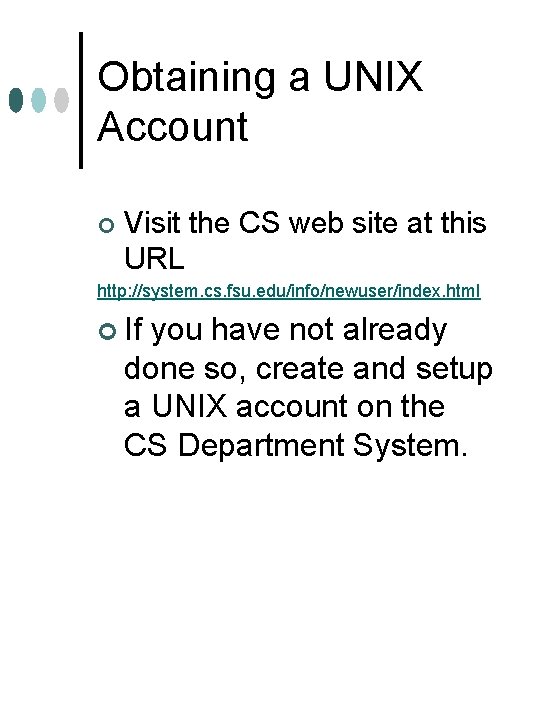
Obtaining a UNIX Account ¢ Visit the CS web site at this URL http: //system. cs. fsu. edu/info/newuser/index. html ¢ If you have not already done so, create and setup a UNIX account on the CS Department System.