COP 3502 Computer Science I Spring 2004 Note
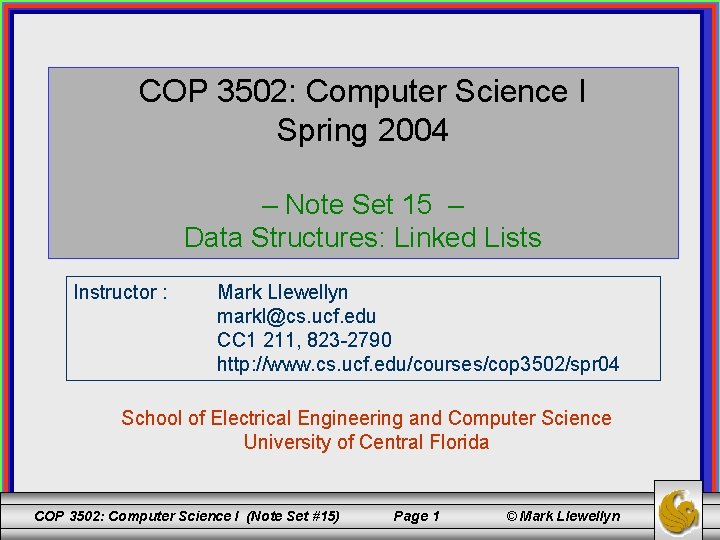
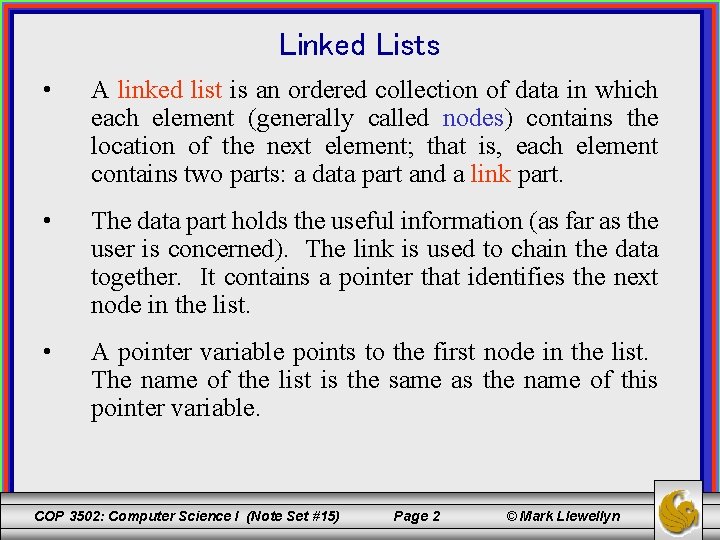
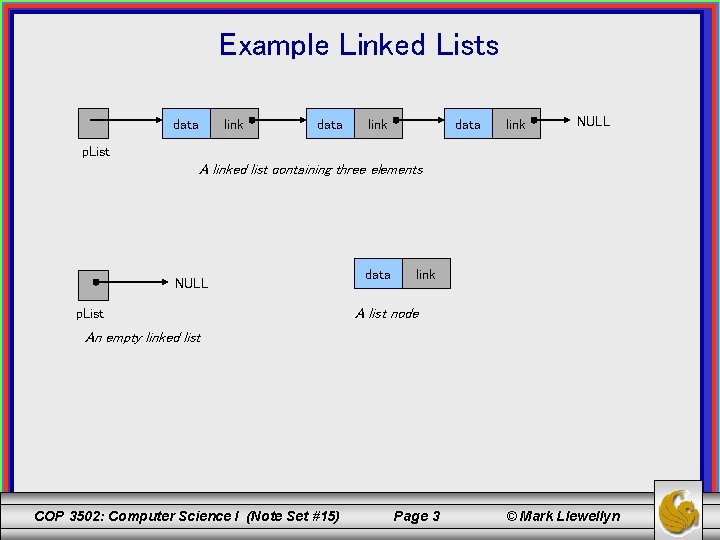
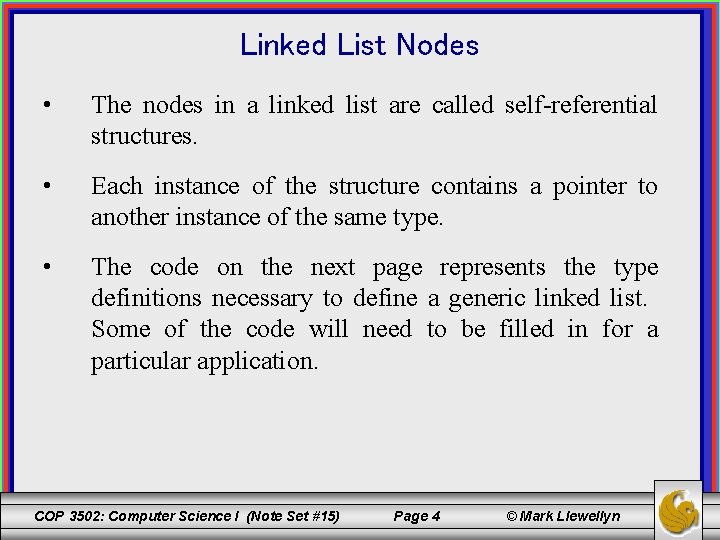
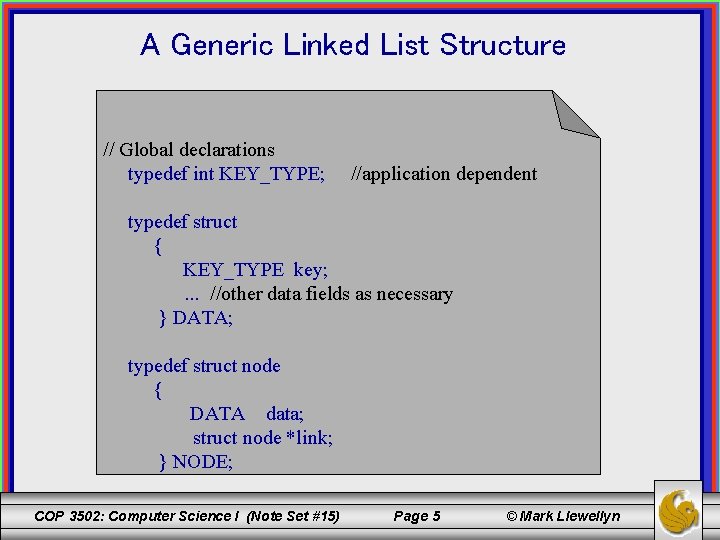
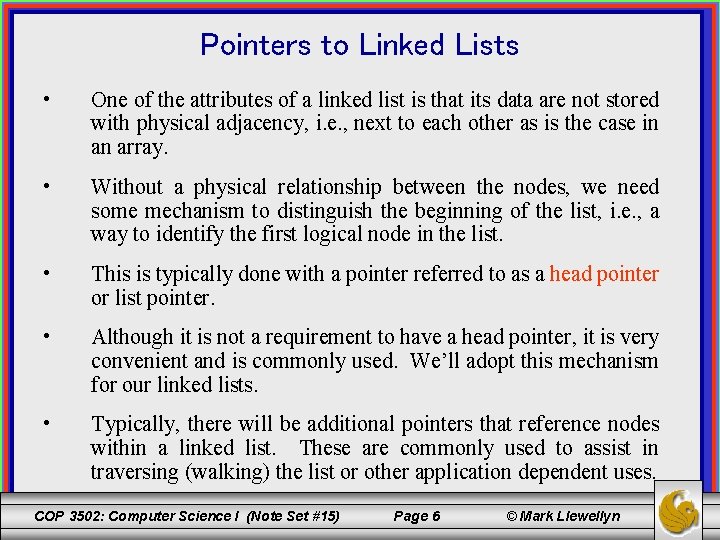
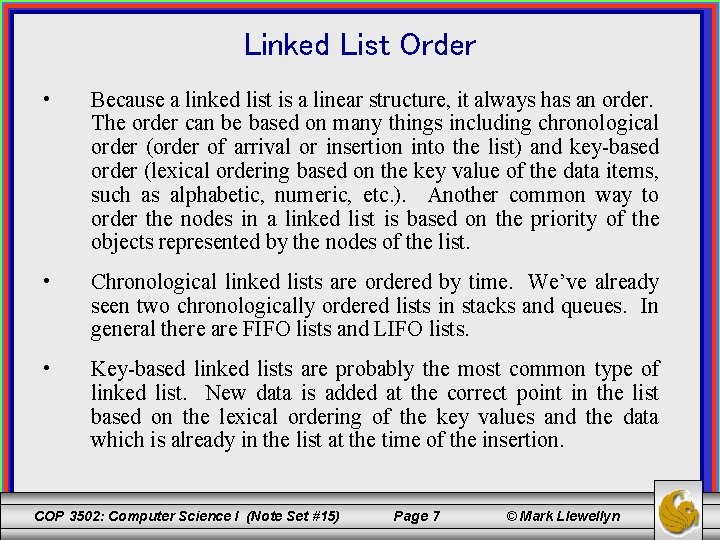
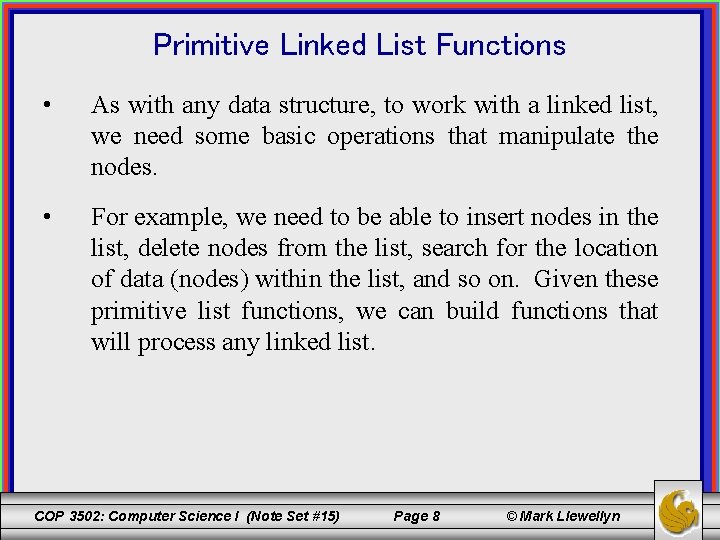
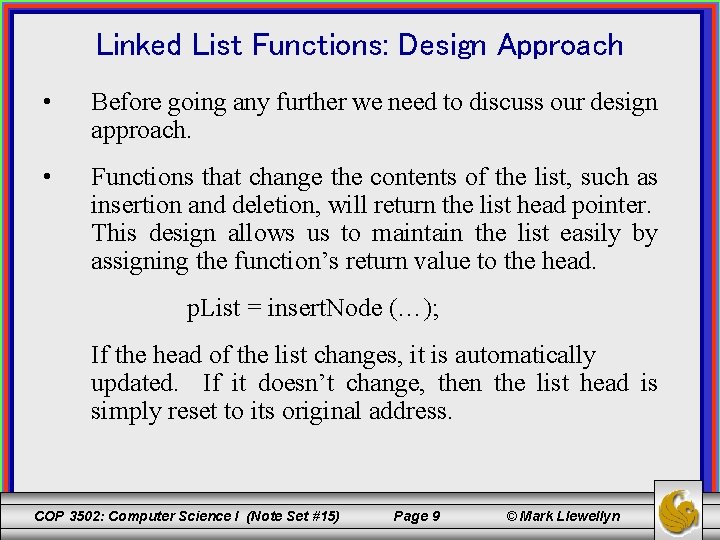
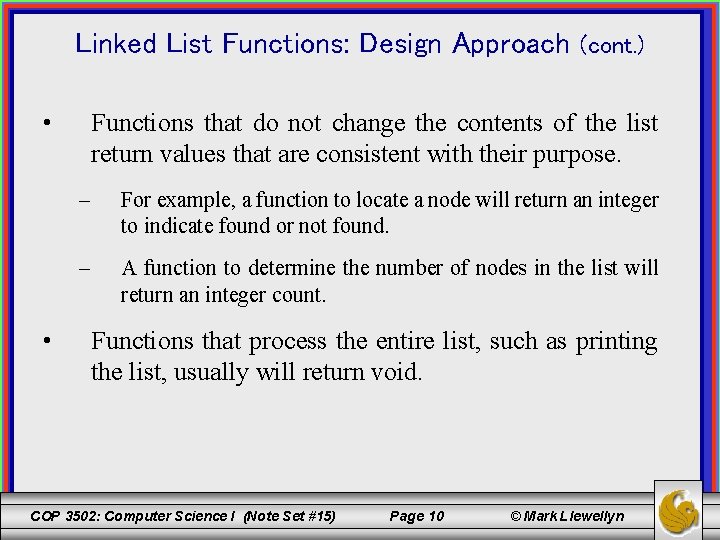
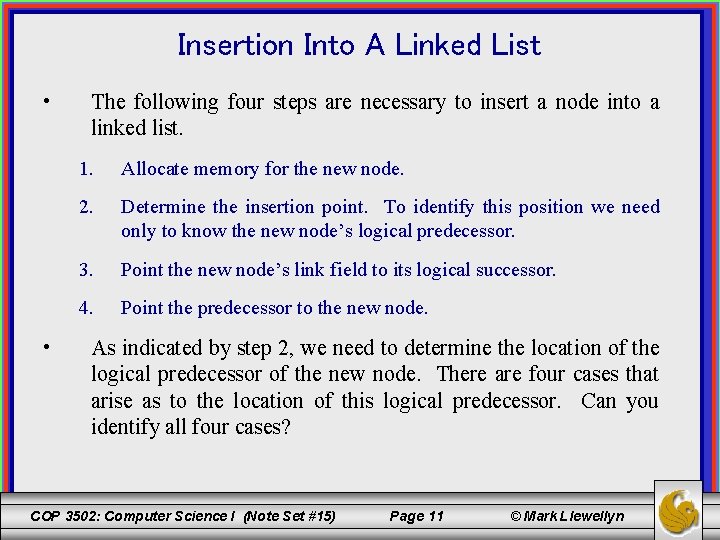
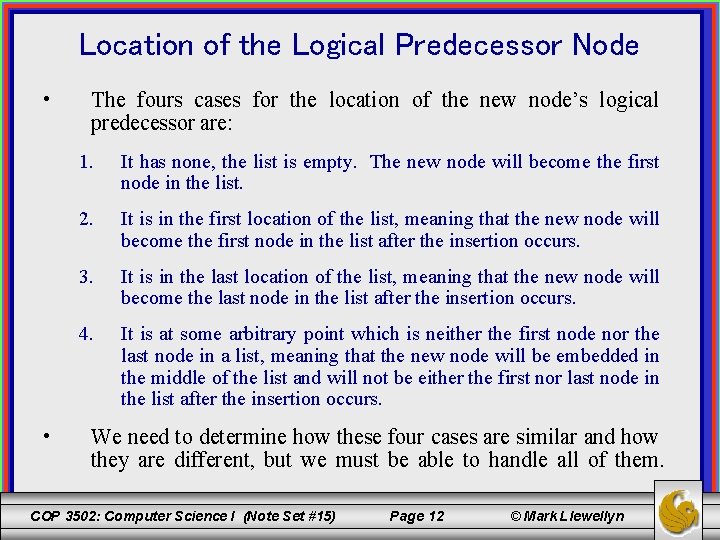
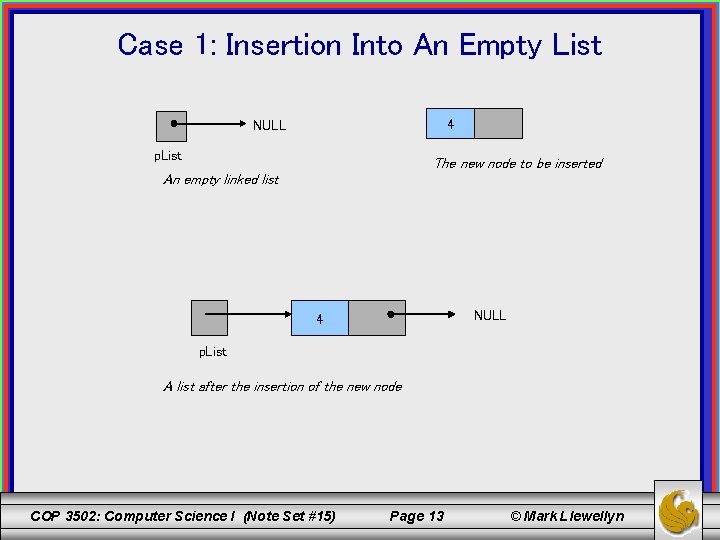
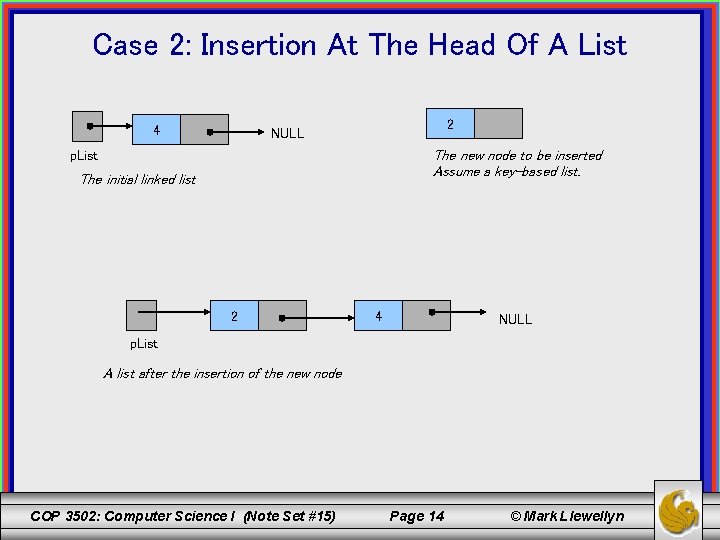
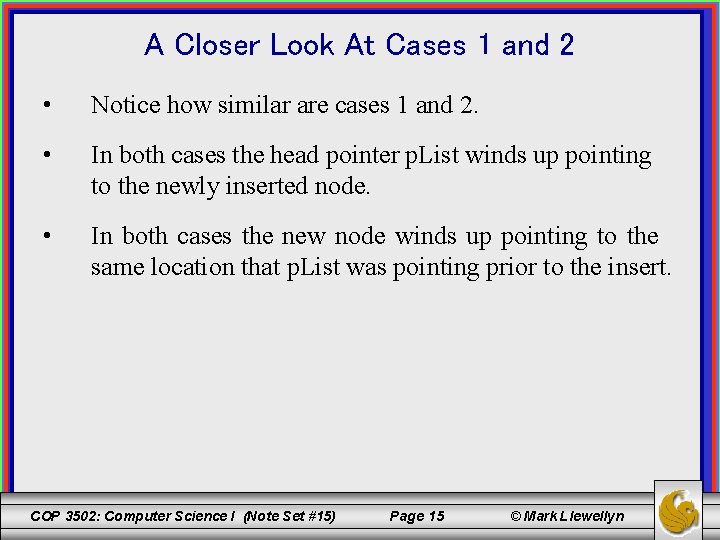
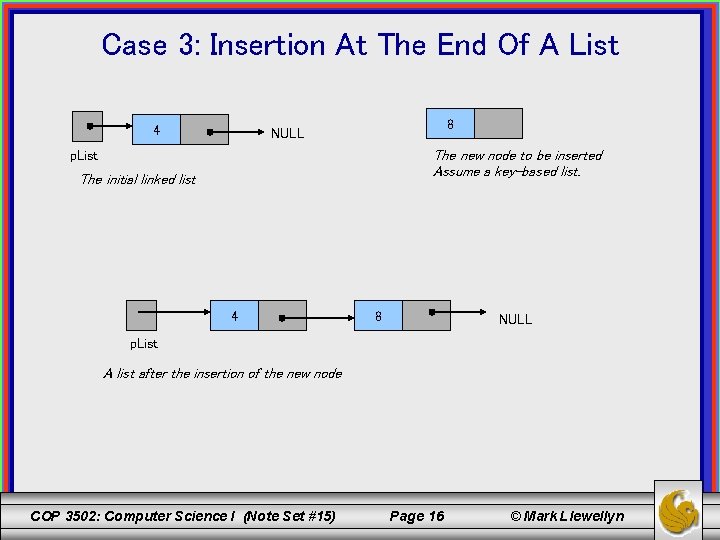
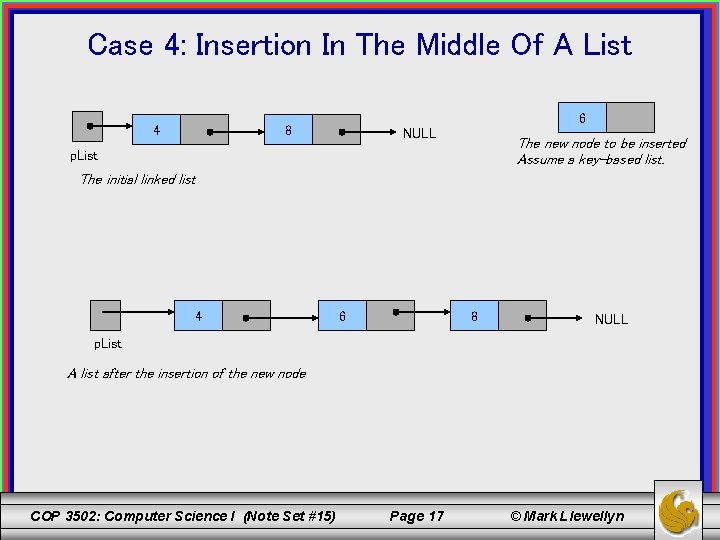
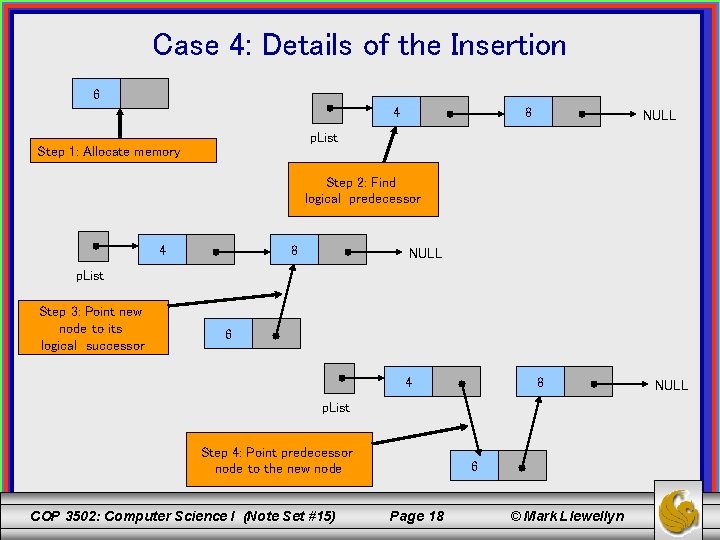
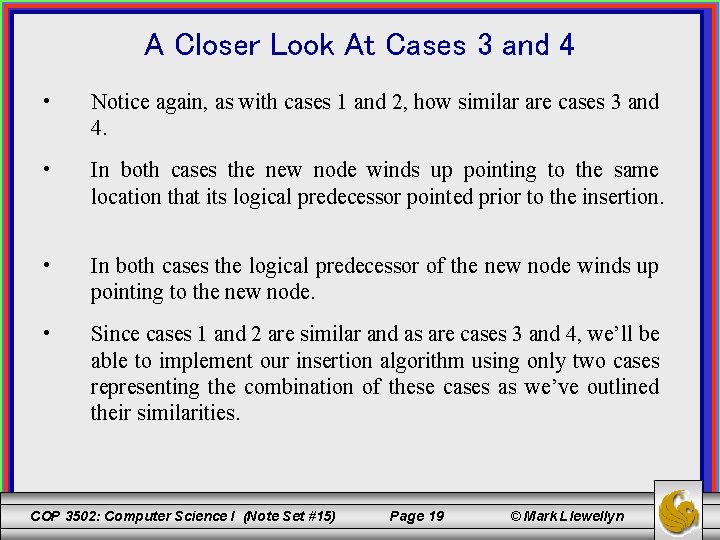
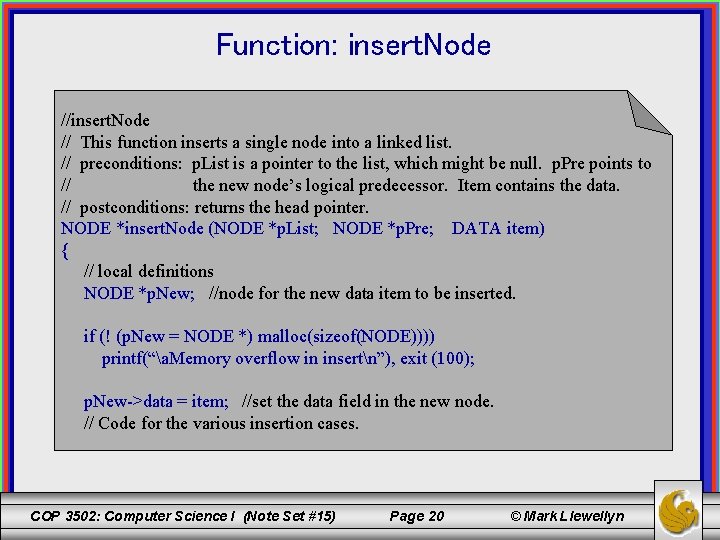
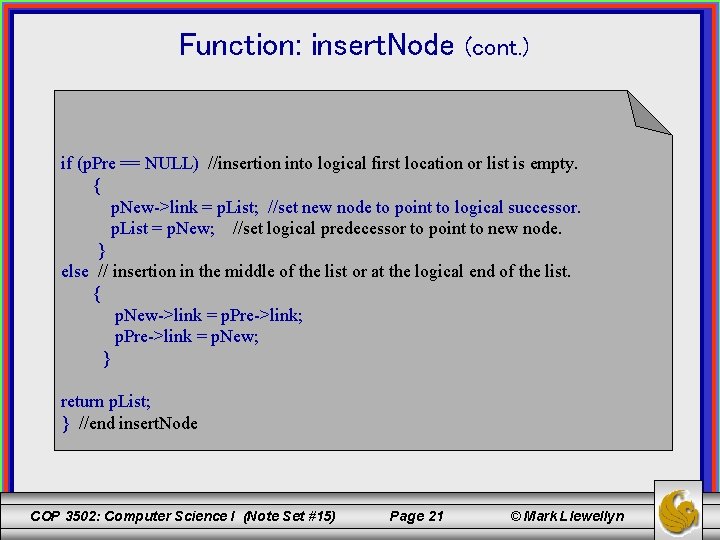
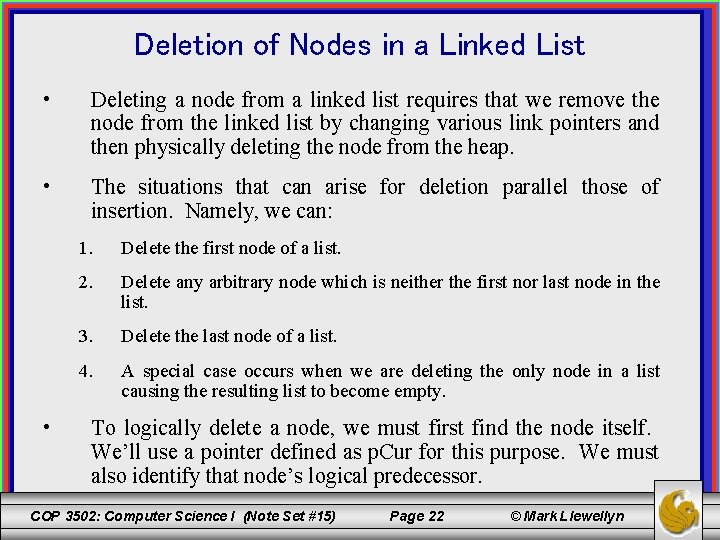
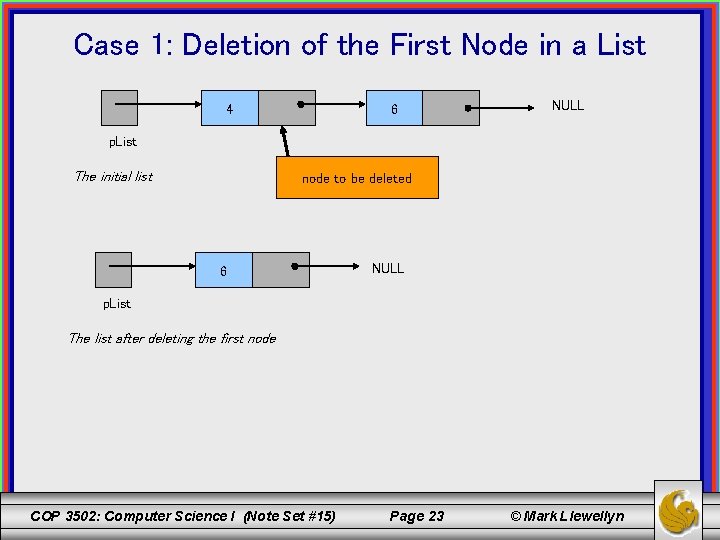
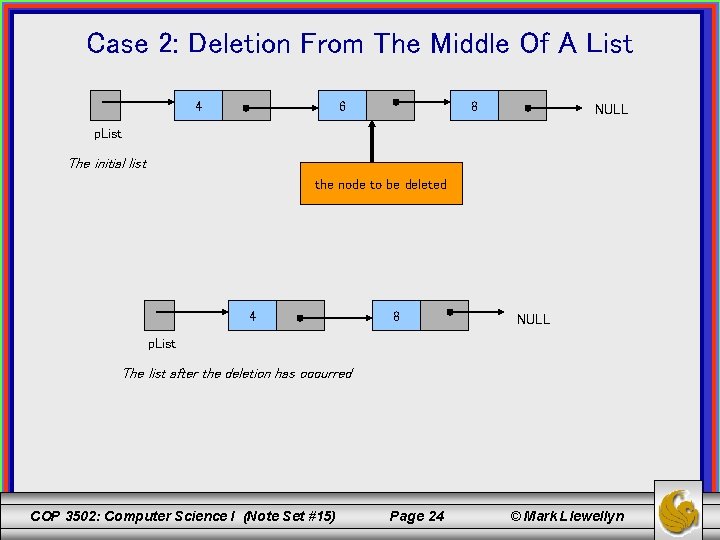
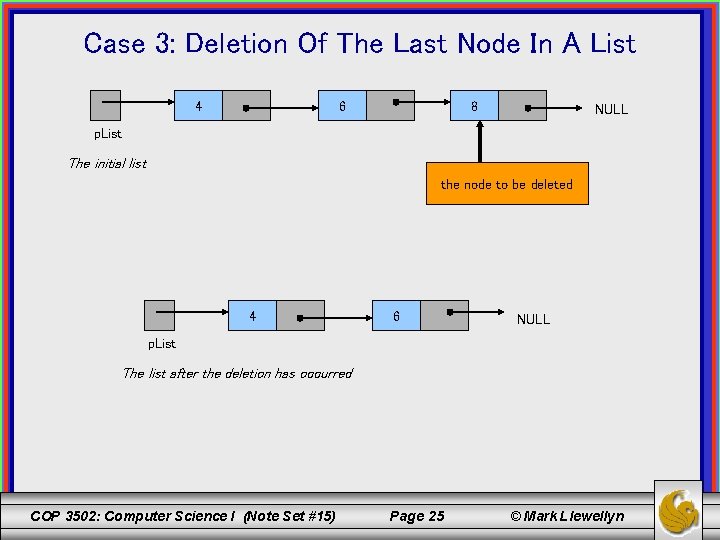
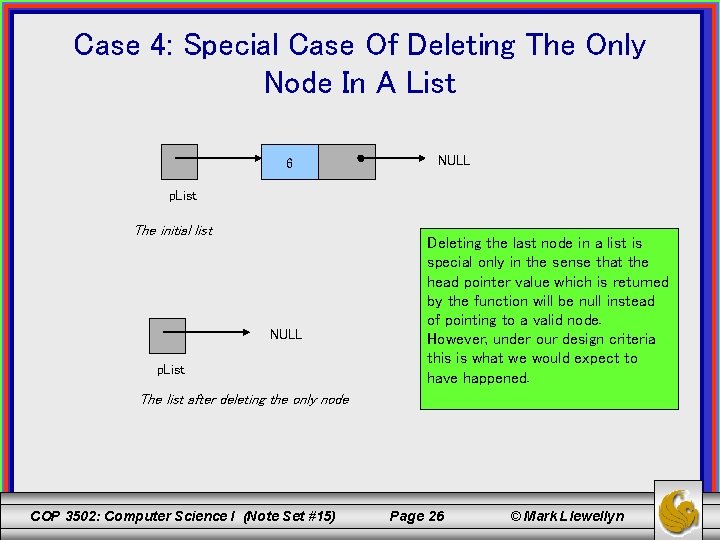
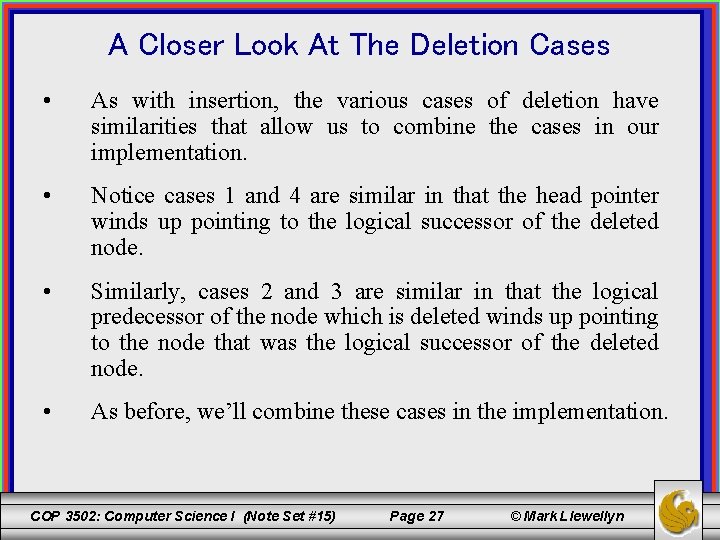
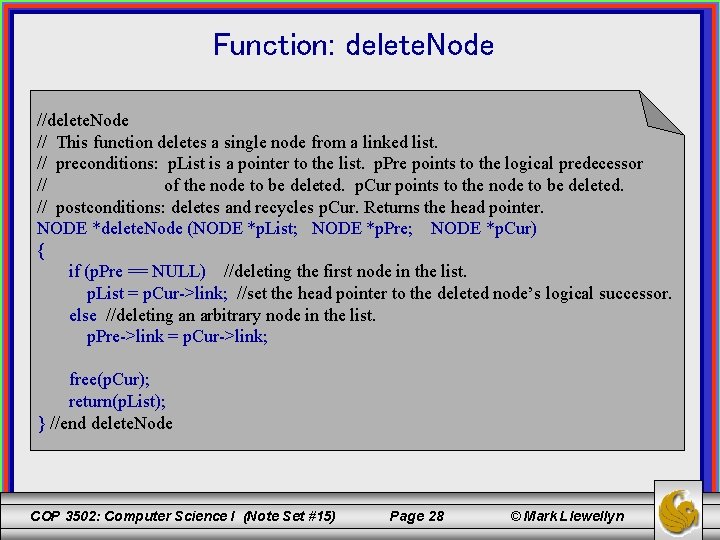
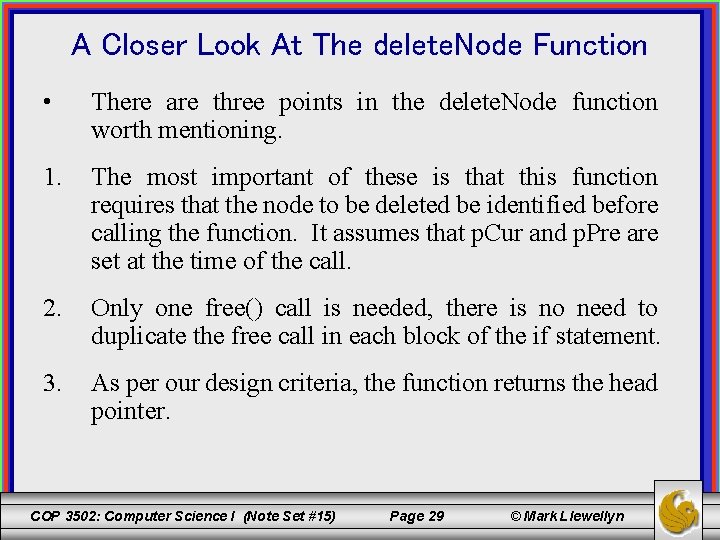
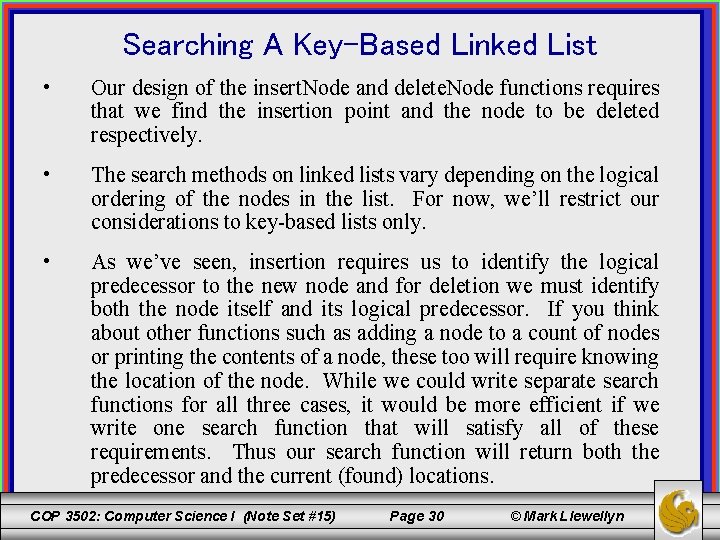
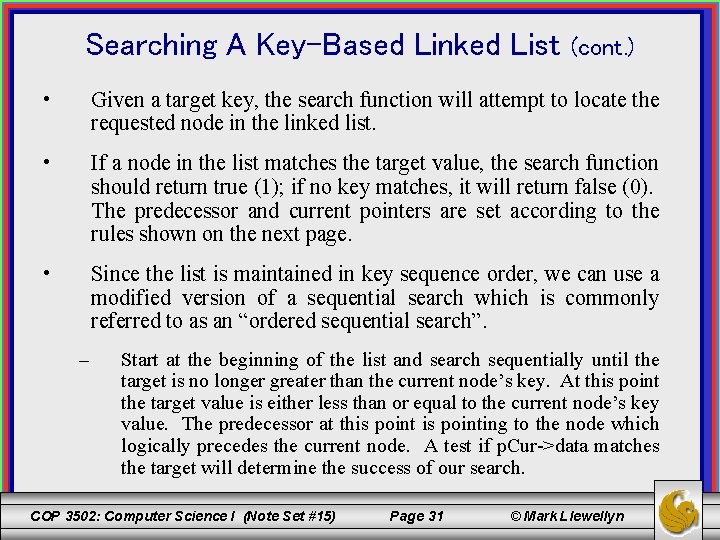
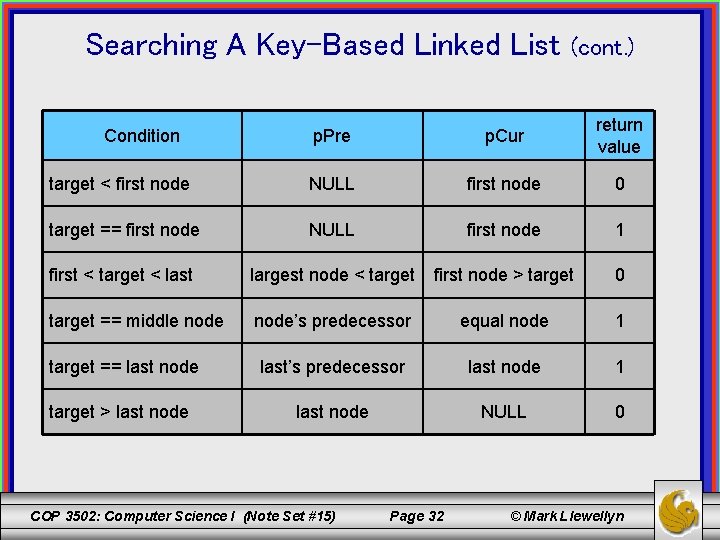
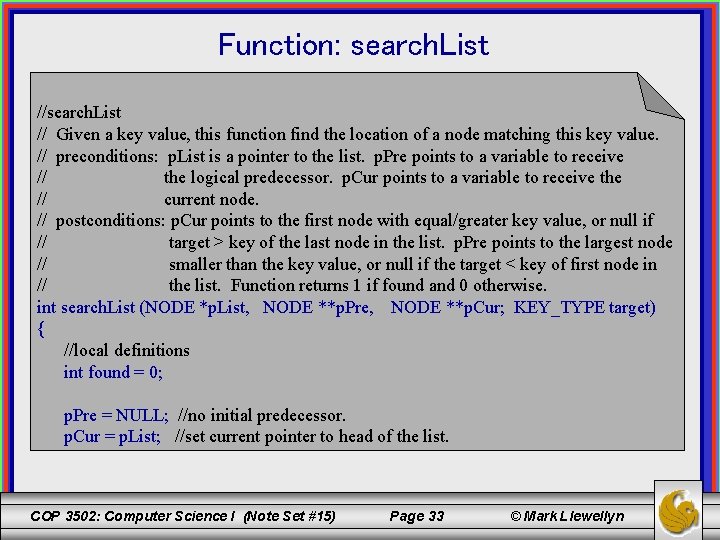
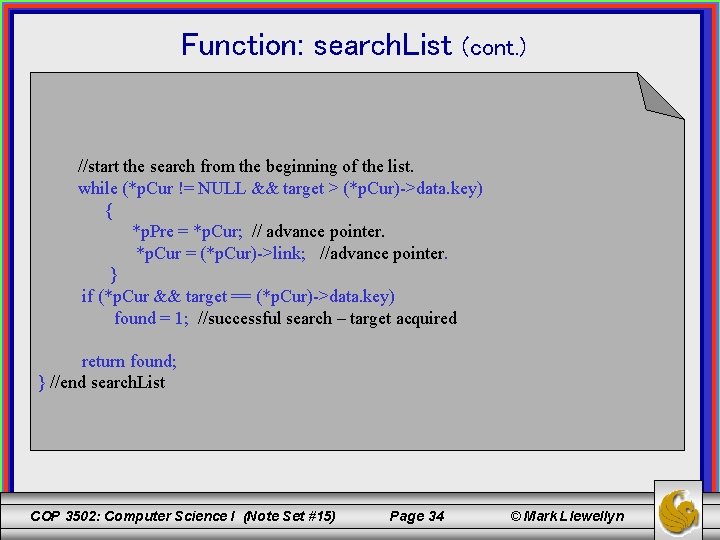
- Slides: 34
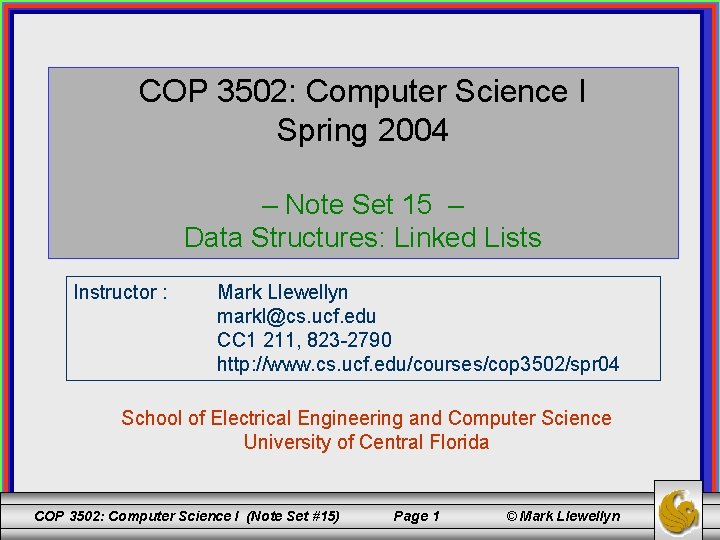
COP 3502: Computer Science I Spring 2004 – Note Set 15 – Data Structures: Linked Lists Instructor : Mark Llewellyn markl@cs. ucf. edu CC 1 211, 823 -2790 http: //www. cs. ucf. edu/courses/cop 3502/spr 04 School of Electrical Engineering and Computer Science University of Central Florida COP 3502: Computer Science I (Note Set #15) Page 1 © Mark Llewellyn
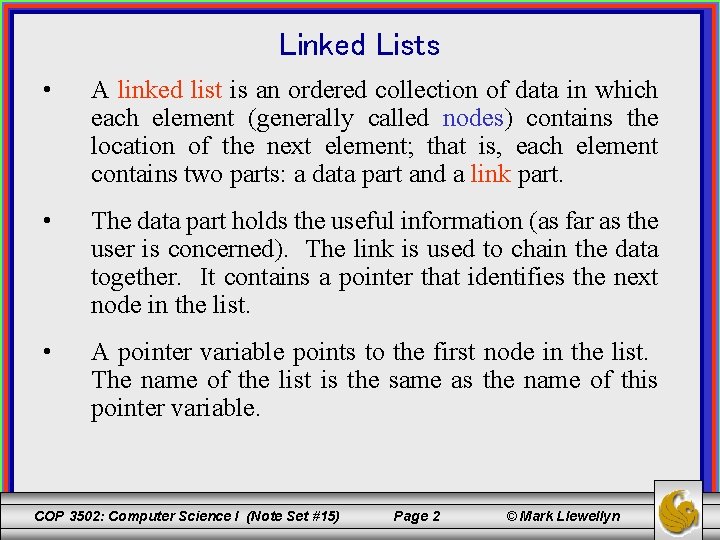
Linked Lists • A linked list is an ordered collection of data in which each element (generally called nodes) contains the location of the next element; that is, each element contains two parts: a data part and a link part. • The data part holds the useful information (as far as the user is concerned). The link is used to chain the data together. It contains a pointer that identifies the next node in the list. • A pointer variable points to the first node in the list. The name of the list is the same as the name of this pointer variable. COP 3502: Computer Science I (Note Set #15) Page 2 © Mark Llewellyn
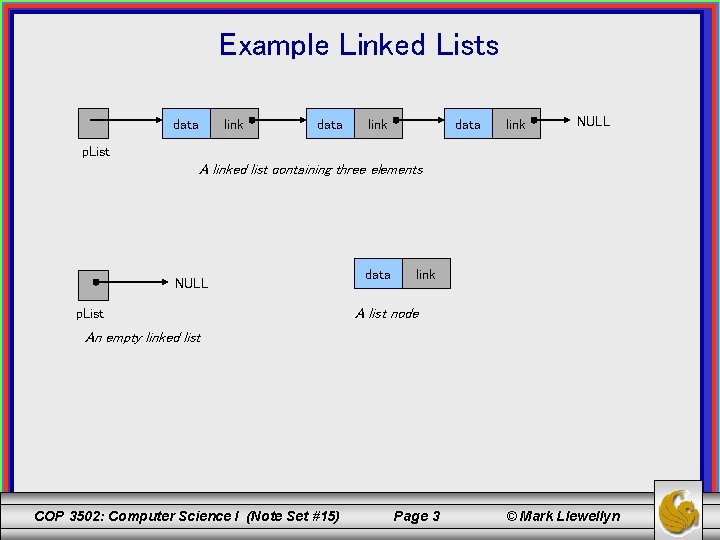
Example Linked Lists data link NULL p. List A linked list containing three elements NULL p. List data link A list node An empty linked list COP 3502: Computer Science I (Note Set #15) Page 3 © Mark Llewellyn
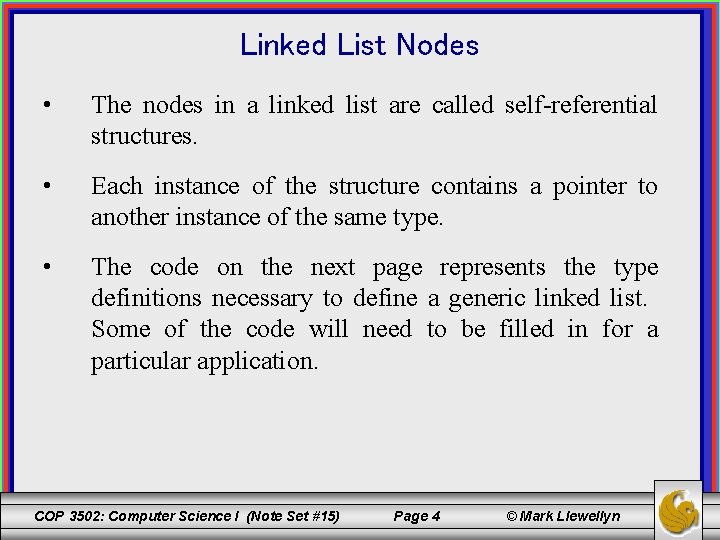
Linked List Nodes • The nodes in a linked list are called self-referential structures. • Each instance of the structure contains a pointer to another instance of the same type. • The code on the next page represents the type definitions necessary to define a generic linked list. Some of the code will need to be filled in for a particular application. COP 3502: Computer Science I (Note Set #15) Page 4 © Mark Llewellyn
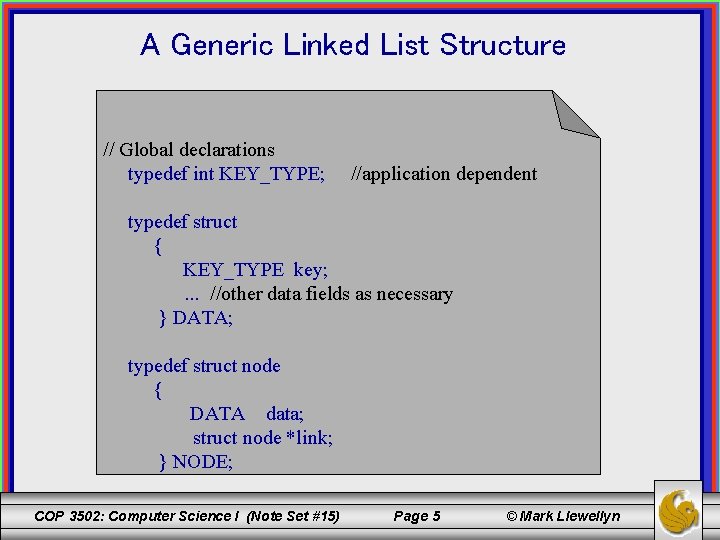
A Generic Linked List Structure // Global declarations typedef int KEY_TYPE; //application dependent typedef struct { KEY_TYPE key; . . . //other data fields as necessary } DATA; typedef struct node { DATA data; struct node *link; } NODE; COP 3502: Computer Science I (Note Set #15) Page 5 © Mark Llewellyn
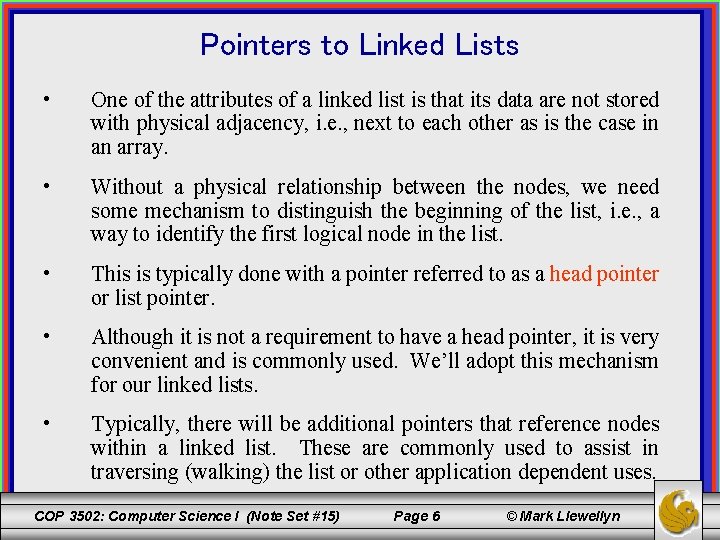
Pointers to Linked Lists • One of the attributes of a linked list is that its data are not stored with physical adjacency, i. e. , next to each other as is the case in an array. • Without a physical relationship between the nodes, we need some mechanism to distinguish the beginning of the list, i. e. , a way to identify the first logical node in the list. • This is typically done with a pointer referred to as a head pointer or list pointer. • Although it is not a requirement to have a head pointer, it is very convenient and is commonly used. We’ll adopt this mechanism for our linked lists. • Typically, there will be additional pointers that reference nodes within a linked list. These are commonly used to assist in traversing (walking) the list or other application dependent uses. COP 3502: Computer Science I (Note Set #15) Page 6 © Mark Llewellyn
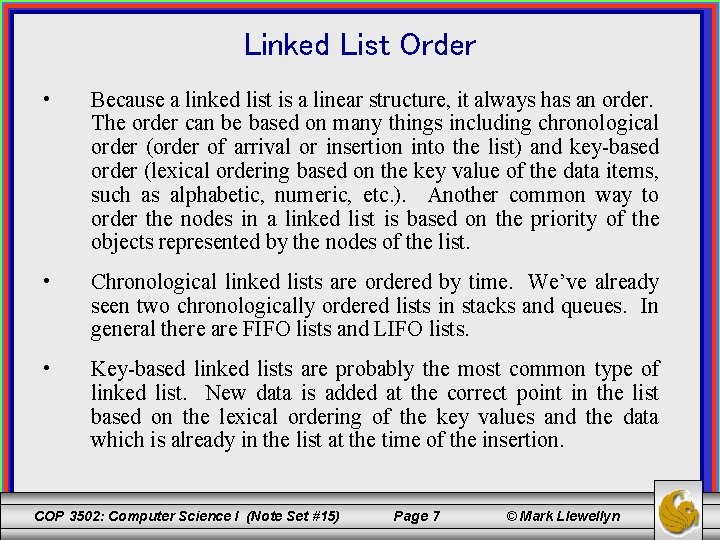
Linked List Order • Because a linked list is a linear structure, it always has an order. The order can be based on many things including chronological order (order of arrival or insertion into the list) and key-based order (lexical ordering based on the key value of the data items, such as alphabetic, numeric, etc. ). Another common way to order the nodes in a linked list is based on the priority of the objects represented by the nodes of the list. • Chronological linked lists are ordered by time. We’ve already seen two chronologically ordered lists in stacks and queues. In general there are FIFO lists and LIFO lists. • Key-based linked lists are probably the most common type of linked list. New data is added at the correct point in the list based on the lexical ordering of the key values and the data which is already in the list at the time of the insertion. COP 3502: Computer Science I (Note Set #15) Page 7 © Mark Llewellyn
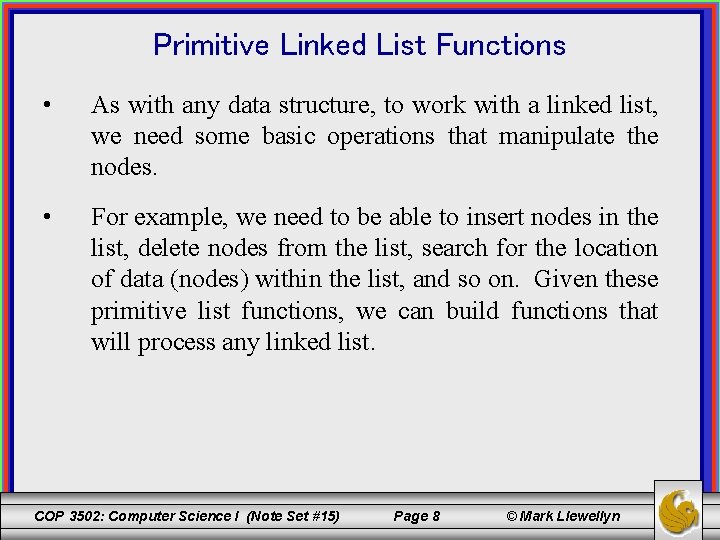
Primitive Linked List Functions • As with any data structure, to work with a linked list, we need some basic operations that manipulate the nodes. • For example, we need to be able to insert nodes in the list, delete nodes from the list, search for the location of data (nodes) within the list, and so on. Given these primitive list functions, we can build functions that will process any linked list. COP 3502: Computer Science I (Note Set #15) Page 8 © Mark Llewellyn
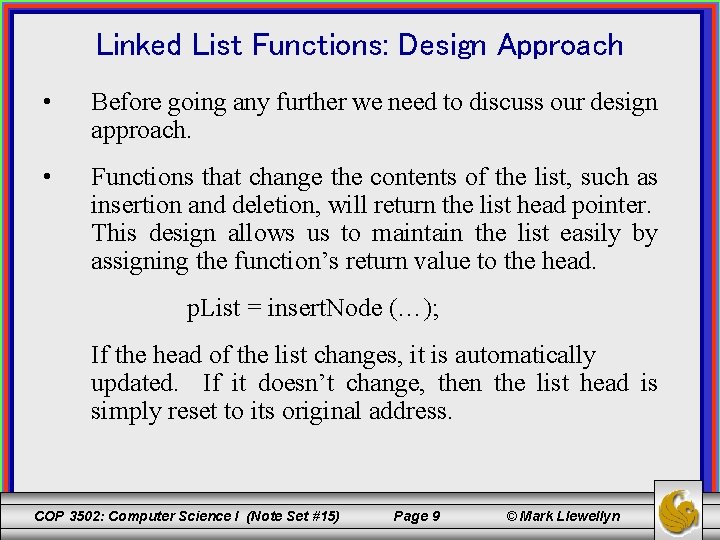
Linked List Functions: Design Approach • Before going any further we need to discuss our design approach. • Functions that change the contents of the list, such as insertion and deletion, will return the list head pointer. This design allows us to maintain the list easily by assigning the function’s return value to the head. p. List = insert. Node (…); If the head of the list changes, it is automatically updated. If it doesn’t change, then the list head is simply reset to its original address. COP 3502: Computer Science I (Note Set #15) Page 9 © Mark Llewellyn
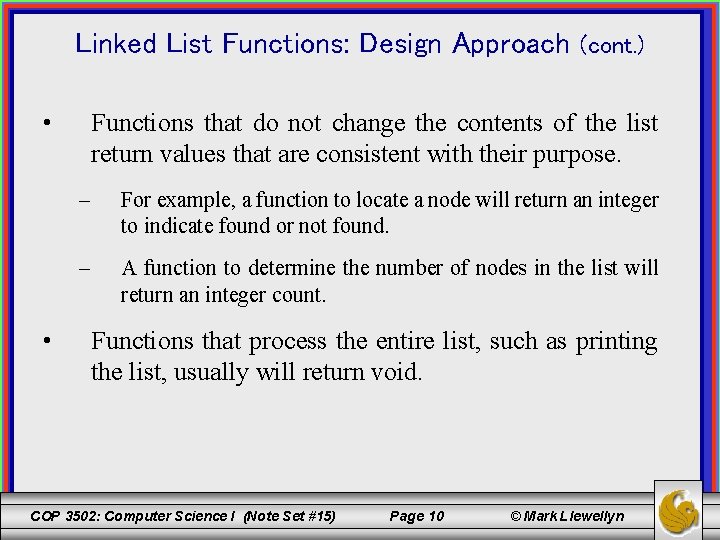
Linked List Functions: Design Approach • • (cont. ) Functions that do not change the contents of the list return values that are consistent with their purpose. – For example, a function to locate a node will return an integer to indicate found or not found. – A function to determine the number of nodes in the list will return an integer count. Functions that process the entire list, such as printing the list, usually will return void. COP 3502: Computer Science I (Note Set #15) Page 10 © Mark Llewellyn
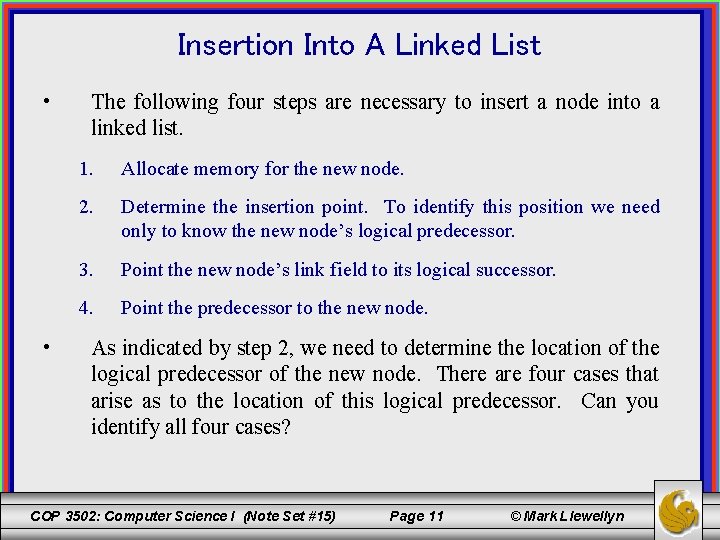
Insertion Into A Linked List • • The following four steps are necessary to insert a node into a linked list. 1. Allocate memory for the new node. 2. Determine the insertion point. To identify this position we need only to know the new node’s logical predecessor. 3. Point the new node’s link field to its logical successor. 4. Point the predecessor to the new node. As indicated by step 2, we need to determine the location of the logical predecessor of the new node. There are four cases that arise as to the location of this logical predecessor. Can you identify all four cases? COP 3502: Computer Science I (Note Set #15) Page 11 © Mark Llewellyn
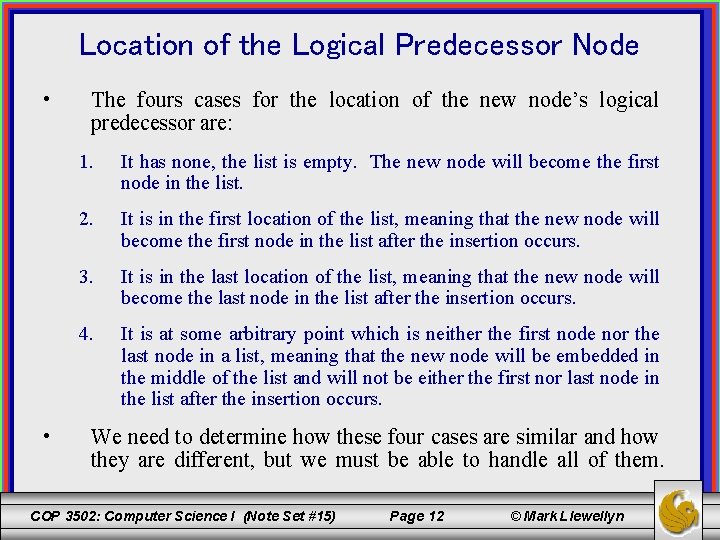
Location of the Logical Predecessor Node • • The fours cases for the location of the new node’s logical predecessor are: 1. It has none, the list is empty. The new node will become the first node in the list. 2. It is in the first location of the list, meaning that the new node will become the first node in the list after the insertion occurs. 3. It is in the last location of the list, meaning that the new node will become the last node in the list after the insertion occurs. 4. It is at some arbitrary point which is neither the first node nor the last node in a list, meaning that the new node will be embedded in the middle of the list and will not be either the first nor last node in the list after the insertion occurs. We need to determine how these four cases are similar and how they are different, but we must be able to handle all of them. COP 3502: Computer Science I (Note Set #15) Page 12 © Mark Llewellyn
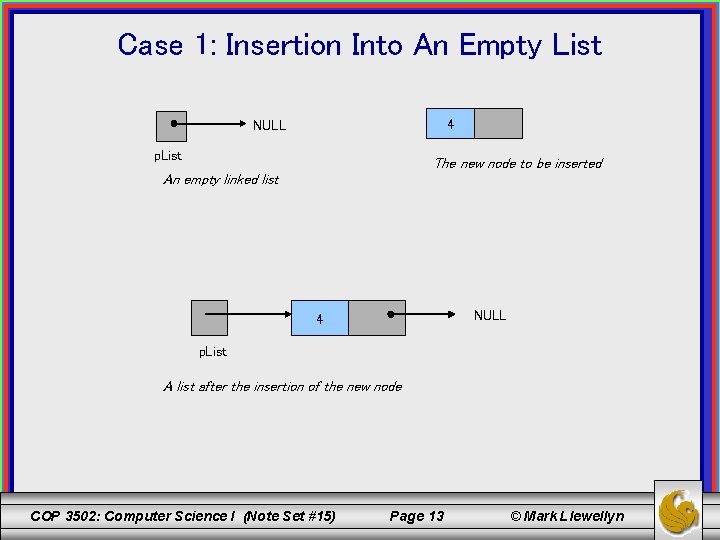
Case 1: Insertion Into An Empty List 4 NULL p. List The new node to be inserted An empty linked list NULL 4 p. List A list after the insertion of the new node COP 3502: Computer Science I (Note Set #15) Page 13 © Mark Llewellyn
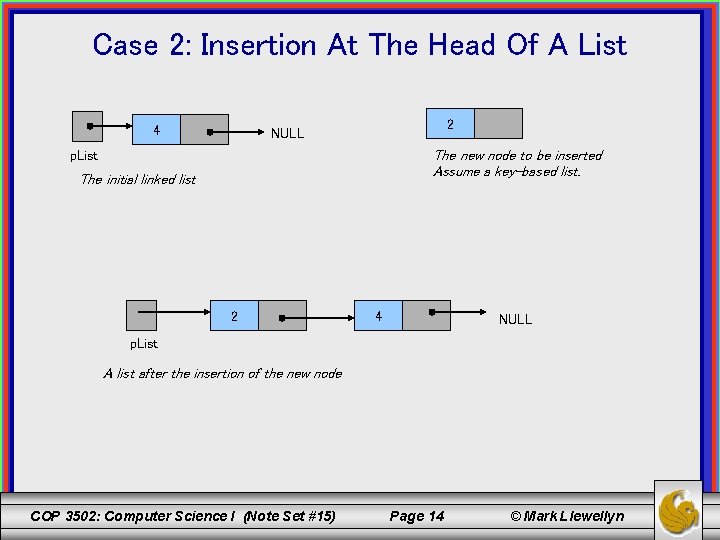
Case 2: Insertion At The Head Of A List 4 2 NULL The new node to be inserted Assume a key-based list. p. List The initial linked list 2 4 NULL p. List A list after the insertion of the new node COP 3502: Computer Science I (Note Set #15) Page 14 © Mark Llewellyn
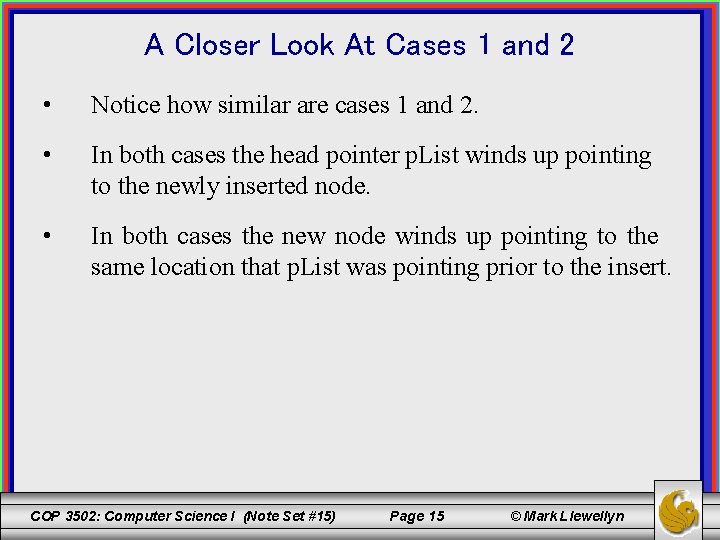
A Closer Look At Cases 1 and 2 • Notice how similar are cases 1 and 2. • In both cases the head pointer p. List winds up pointing to the newly inserted node. • In both cases the new node winds up pointing to the same location that p. List was pointing prior to the insert. COP 3502: Computer Science I (Note Set #15) Page 15 © Mark Llewellyn
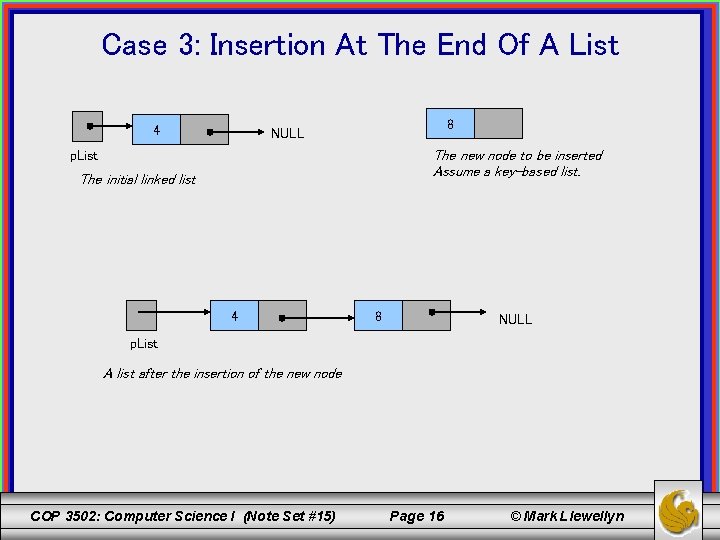
Case 3: Insertion At The End Of A List 4 8 NULL The new node to be inserted Assume a key-based list. p. List The initial linked list 4 8 NULL p. List A list after the insertion of the new node COP 3502: Computer Science I (Note Set #15) Page 16 © Mark Llewellyn
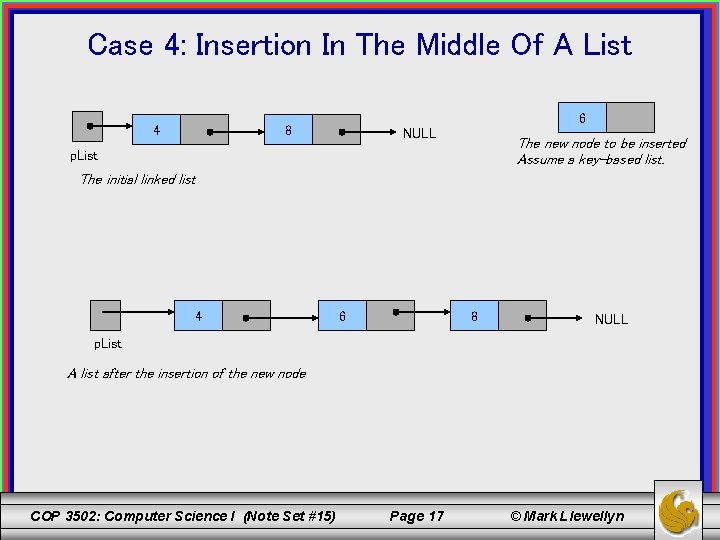
Case 4: Insertion In The Middle Of A List 4 6 8 NULL The new node to be inserted Assume a key-based list. p. List The initial linked list 4 6 8 NULL p. List A list after the insertion of the new node COP 3502: Computer Science I (Note Set #15) Page 17 © Mark Llewellyn
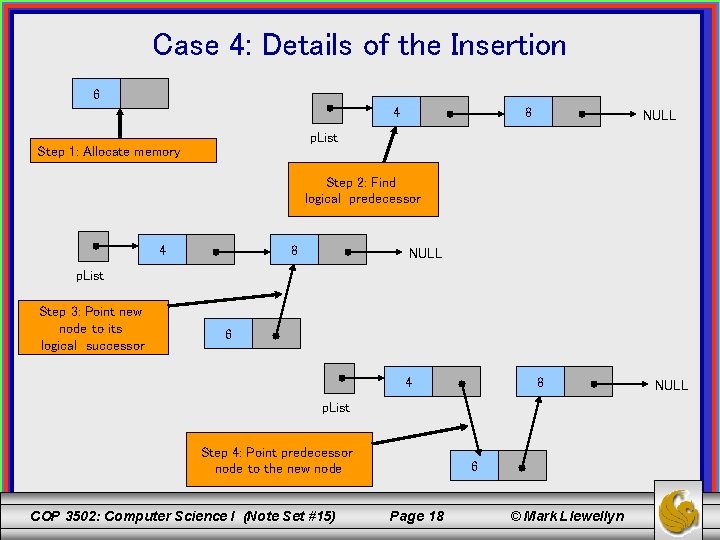
Case 4: Details of the Insertion 6 4 8 NULL p. List Step 1: Allocate memory Step 2: Find logical predecessor 4 8 NULL p. List Step 3: Point new node to its logical successor 6 4 8 p. List Step 4: Point predecessor node to the new node COP 3502: Computer Science I (Note Set #15) 6 Page 18 © Mark Llewellyn NULL
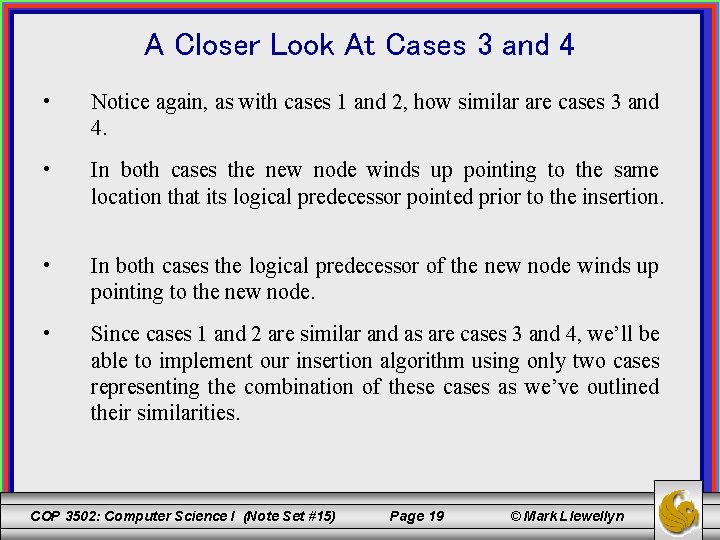
A Closer Look At Cases 3 and 4 • Notice again, as with cases 1 and 2, how similar are cases 3 and 4. • In both cases the new node winds up pointing to the same location that its logical predecessor pointed prior to the insertion. • In both cases the logical predecessor of the new node winds up pointing to the new node. • Since cases 1 and 2 are similar and as are cases 3 and 4, we’ll be able to implement our insertion algorithm using only two cases representing the combination of these cases as we’ve outlined their similarities. COP 3502: Computer Science I (Note Set #15) Page 19 © Mark Llewellyn
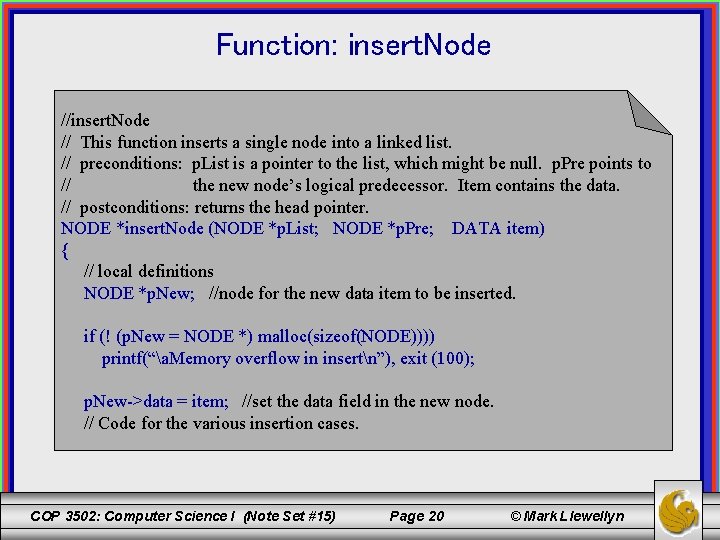
Function: insert. Node // This function inserts a single node into a linked list. // preconditions: p. List is a pointer to the list, which might be null. p. Pre points to // the new node’s logical predecessor. Item contains the data. // postconditions: returns the head pointer. NODE *insert. Node (NODE *p. List; NODE *p. Pre; DATA item) { // local definitions NODE *p. New; //node for the new data item to be inserted. if (! (p. New = NODE *) malloc(sizeof(NODE)))) printf(“a. Memory overflow in insertn”), exit (100); p. New->data = item; //set the data field in the new node. // Code for the various insertion cases. COP 3502: Computer Science I (Note Set #15) Page 20 © Mark Llewellyn
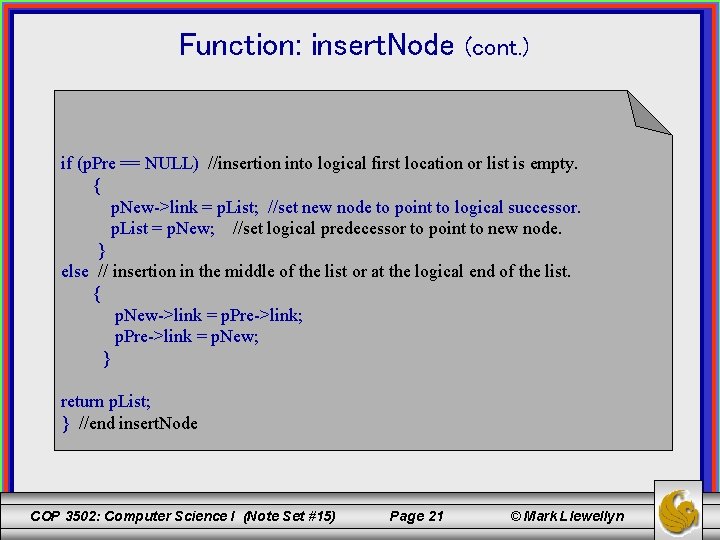
Function: insert. Node (cont. ) if (p. Pre == NULL) //insertion into logical first location or list is empty. { p. New->link = p. List; //set new node to point to logical successor. p. List = p. New; //set logical predecessor to point to new node. } else // insertion in the middle of the list or at the logical end of the list. { p. New->link = p. Pre->link; p. Pre->link = p. New; } return p. List; } //end insert. Node COP 3502: Computer Science I (Note Set #15) Page 21 © Mark Llewellyn
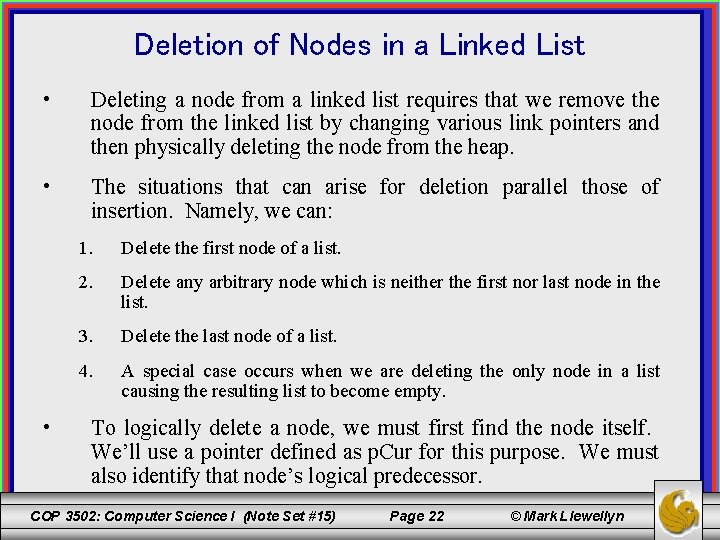
Deletion of Nodes in a Linked List • Deleting a node from a linked list requires that we remove the node from the linked list by changing various link pointers and then physically deleting the node from the heap. • The situations that can arise for deletion parallel those of insertion. Namely, we can: • 1. Delete the first node of a list. 2. Delete any arbitrary node which is neither the first nor last node in the list. 3. Delete the last node of a list. 4. A special case occurs when we are deleting the only node in a list causing the resulting list to become empty. To logically delete a node, we must first find the node itself. We’ll use a pointer defined as p. Cur for this purpose. We must also identify that node’s logical predecessor. COP 3502: Computer Science I (Note Set #15) Page 22 © Mark Llewellyn
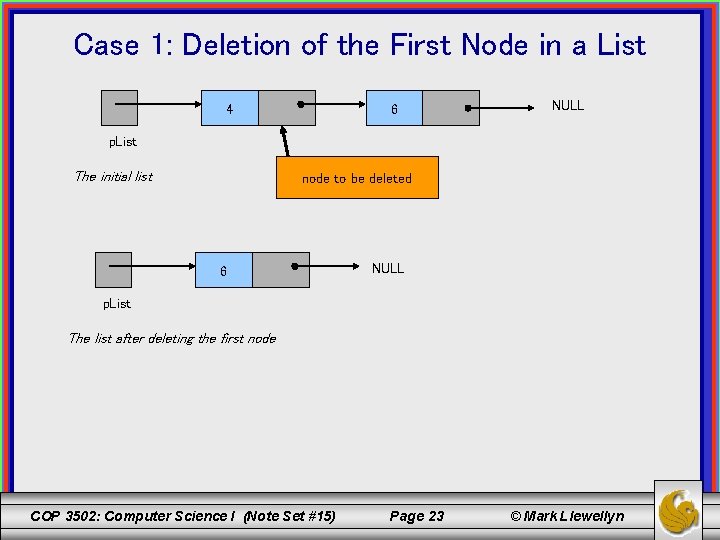
Case 1: Deletion of the First Node in a List 4 6 NULL p. List The initial list node to be deleted 6 NULL p. List The list after deleting the first node COP 3502: Computer Science I (Note Set #15) Page 23 © Mark Llewellyn
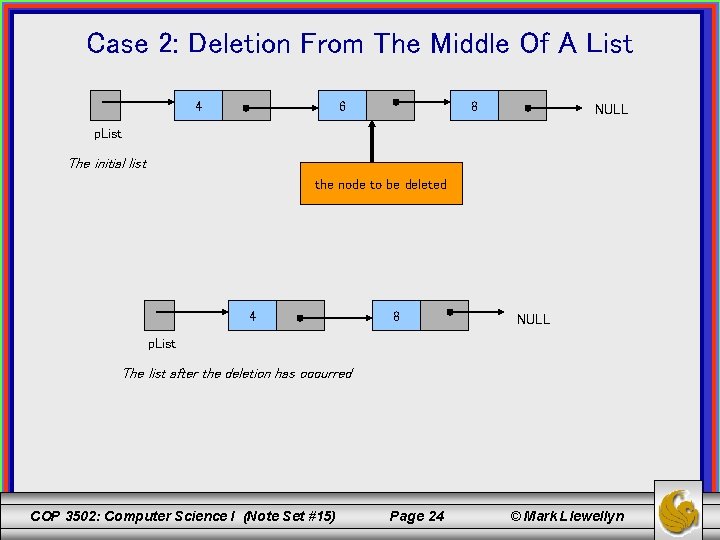
Case 2: Deletion From The Middle Of A List 4 6 8 NULL p. List The initial list the node to be deleted 4 8 NULL p. List The list after the deletion has occurred COP 3502: Computer Science I (Note Set #15) Page 24 © Mark Llewellyn
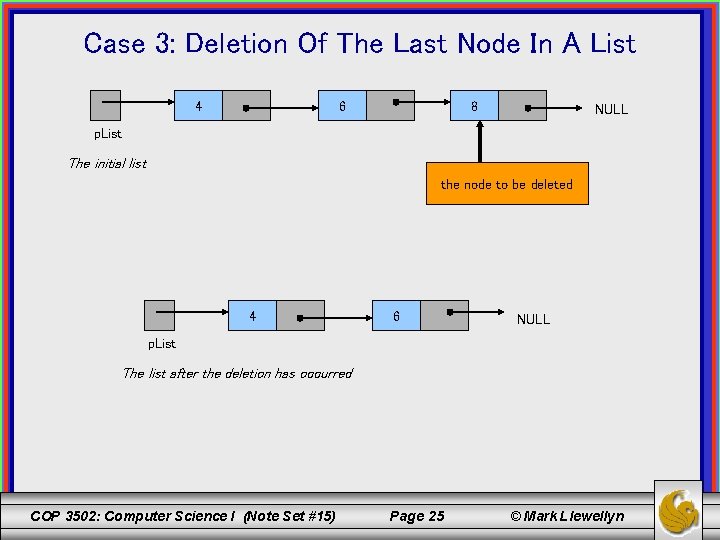
Case 3: Deletion Of The Last Node In A List 4 6 8 NULL p. List The initial list the node to be deleted 4 6 NULL p. List The list after the deletion has occurred COP 3502: Computer Science I (Note Set #15) Page 25 © Mark Llewellyn
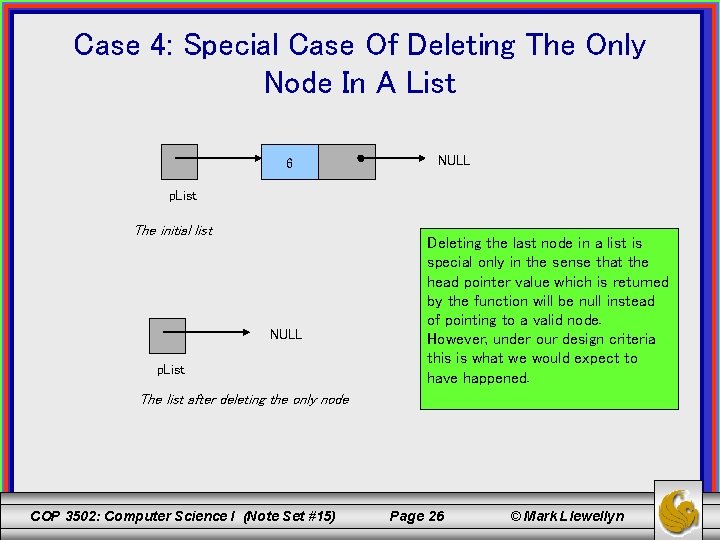
Case 4: Special Case Of Deleting The Only Node In A List 6 NULL p. List The initial list NULL p. List Deleting the last node in a list is special only in the sense that the head pointer value which is returned by the function will be null instead of pointing to a valid node. However, under our design criteria this is what we would expect to have happened. The list after deleting the only node COP 3502: Computer Science I (Note Set #15) Page 26 © Mark Llewellyn
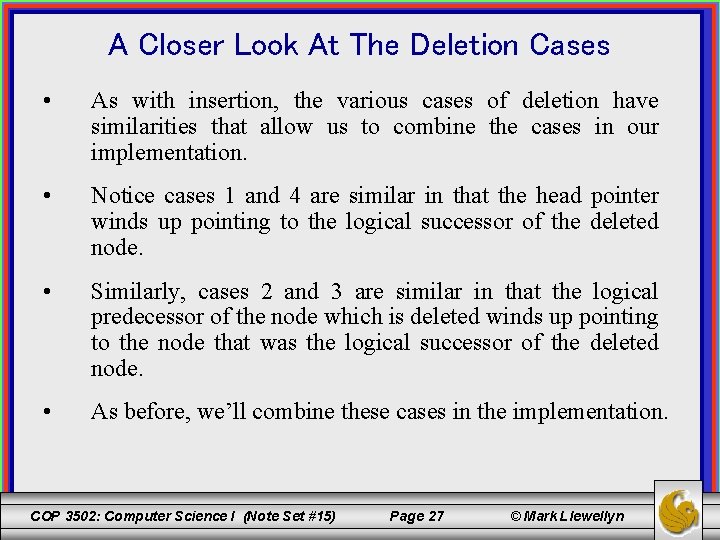
A Closer Look At The Deletion Cases • As with insertion, the various cases of deletion have similarities that allow us to combine the cases in our implementation. • Notice cases 1 and 4 are similar in that the head pointer winds up pointing to the logical successor of the deleted node. • Similarly, cases 2 and 3 are similar in that the logical predecessor of the node which is deleted winds up pointing to the node that was the logical successor of the deleted node. • As before, we’ll combine these cases in the implementation. COP 3502: Computer Science I (Note Set #15) Page 27 © Mark Llewellyn
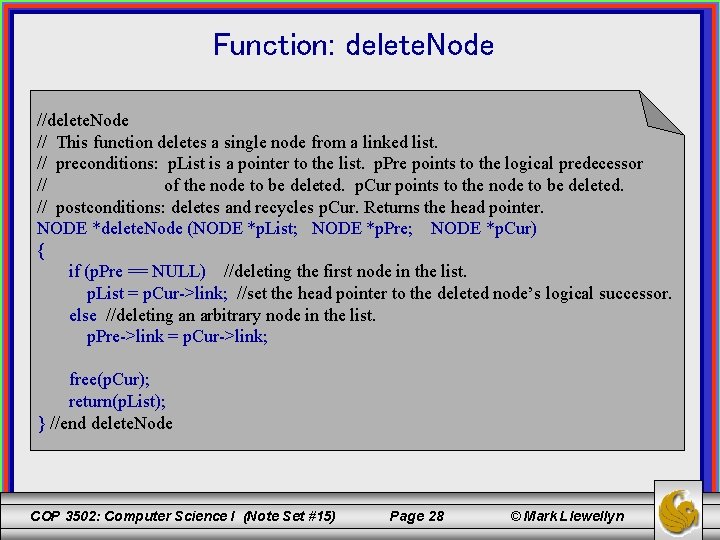
Function: delete. Node // This function deletes a single node from a linked list. // preconditions: p. List is a pointer to the list. p. Pre points to the logical predecessor // of the node to be deleted. p. Cur points to the node to be deleted. // postconditions: deletes and recycles p. Cur. Returns the head pointer. NODE *delete. Node (NODE *p. List; NODE *p. Pre; NODE *p. Cur) { if (p. Pre == NULL) //deleting the first node in the list. p. List = p. Cur->link; //set the head pointer to the deleted node’s logical successor. else //deleting an arbitrary node in the list. p. Pre->link = p. Cur->link; free(p. Cur); return(p. List); } //end delete. Node COP 3502: Computer Science I (Note Set #15) Page 28 © Mark Llewellyn
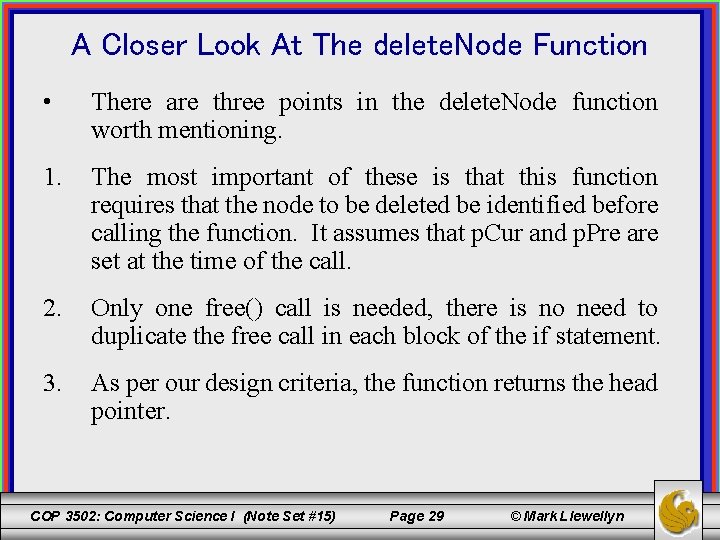
A Closer Look At The delete. Node Function • There are three points in the delete. Node function worth mentioning. 1. The most important of these is that this function requires that the node to be deleted be identified before calling the function. It assumes that p. Cur and p. Pre are set at the time of the call. 2. Only one free() call is needed, there is no need to duplicate the free call in each block of the if statement. 3. As per our design criteria, the function returns the head pointer. COP 3502: Computer Science I (Note Set #15) Page 29 © Mark Llewellyn
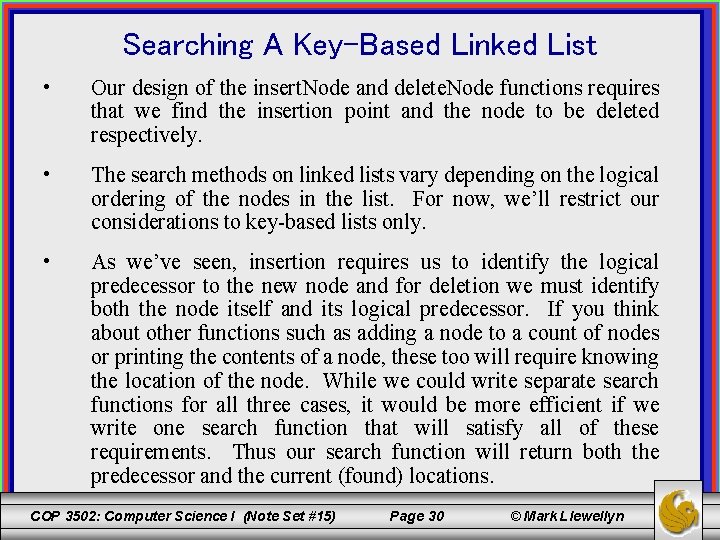
Searching A Key-Based Linked List • Our design of the insert. Node and delete. Node functions requires that we find the insertion point and the node to be deleted respectively. • The search methods on linked lists vary depending on the logical ordering of the nodes in the list. For now, we’ll restrict our considerations to key-based lists only. • As we’ve seen, insertion requires us to identify the logical predecessor to the new node and for deletion we must identify both the node itself and its logical predecessor. If you think about other functions such as adding a node to a count of nodes or printing the contents of a node, these too will require knowing the location of the node. While we could write separate search functions for all three cases, it would be more efficient if we write one search function that will satisfy all of these requirements. Thus our search function will return both the predecessor and the current (found) locations. COP 3502: Computer Science I (Note Set #15) Page 30 © Mark Llewellyn
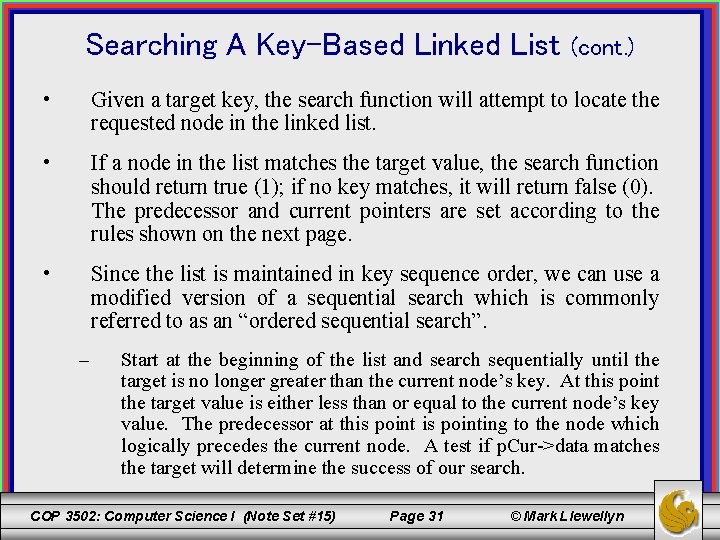
Searching A Key-Based Linked List (cont. ) • Given a target key, the search function will attempt to locate the requested node in the linked list. • If a node in the list matches the target value, the search function should return true (1); if no key matches, it will return false (0). The predecessor and current pointers are set according to the rules shown on the next page. • Since the list is maintained in key sequence order, we can use a modified version of a sequential search which is commonly referred to as an “ordered sequential search”. – Start at the beginning of the list and search sequentially until the target is no longer greater than the current node’s key. At this point the target value is either less than or equal to the current node’s key value. The predecessor at this pointing to the node which logically precedes the current node. A test if p. Cur->data matches the target will determine the success of our search. COP 3502: Computer Science I (Note Set #15) Page 31 © Mark Llewellyn
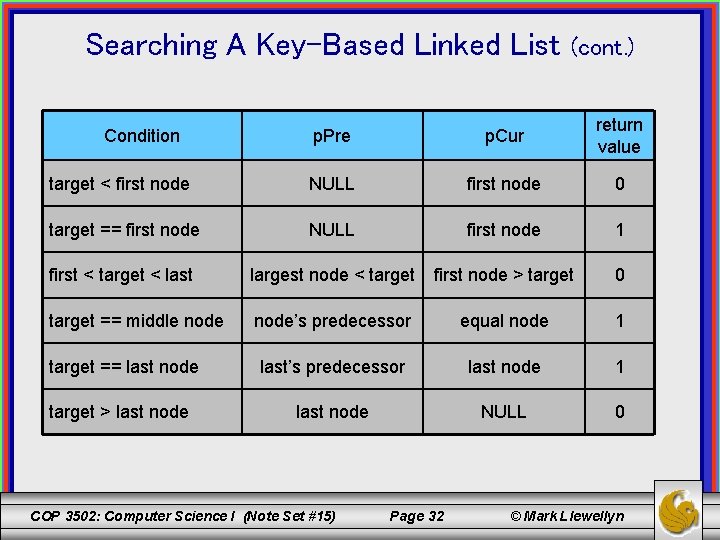
Searching A Key-Based Linked List (cont. ) p. Pre p. Cur return value target < first node NULL first node 0 target == first node NULL first node 1 first < target < last largest node < target first node > target 0 target == middle node’s predecessor equal node 1 target == last node last’s predecessor last node 1 target > last node NULL 0 Condition COP 3502: Computer Science I (Note Set #15) Page 32 © Mark Llewellyn
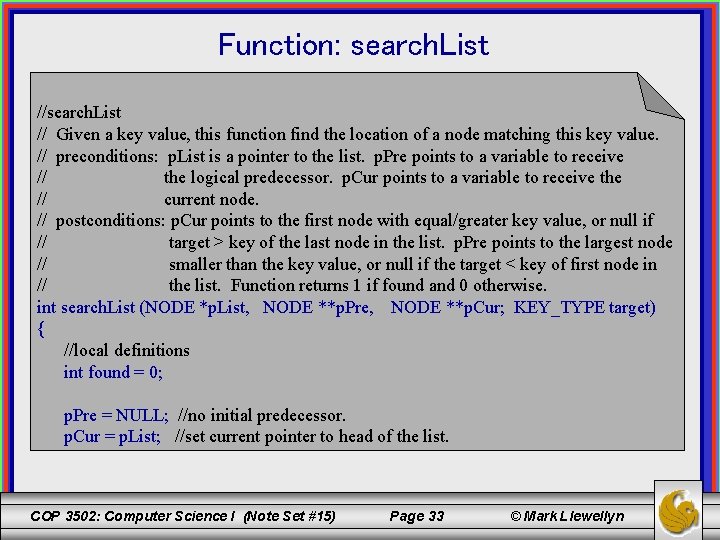
Function: search. List // Given a key value, this function find the location of a node matching this key value. // preconditions: p. List is a pointer to the list. p. Pre points to a variable to receive // the logical predecessor. p. Cur points to a variable to receive the // current node. // postconditions: p. Cur points to the first node with equal/greater key value, or null if // target > key of the last node in the list. p. Pre points to the largest node // smaller than the key value, or null if the target < key of first node in // the list. Function returns 1 if found and 0 otherwise. int search. List (NODE *p. List, NODE **p. Pre, NODE **p. Cur; KEY_TYPE target) { //local definitions int found = 0; p. Pre = NULL; //no initial predecessor. p. Cur = p. List; //set current pointer to head of the list. COP 3502: Computer Science I (Note Set #15) Page 33 © Mark Llewellyn
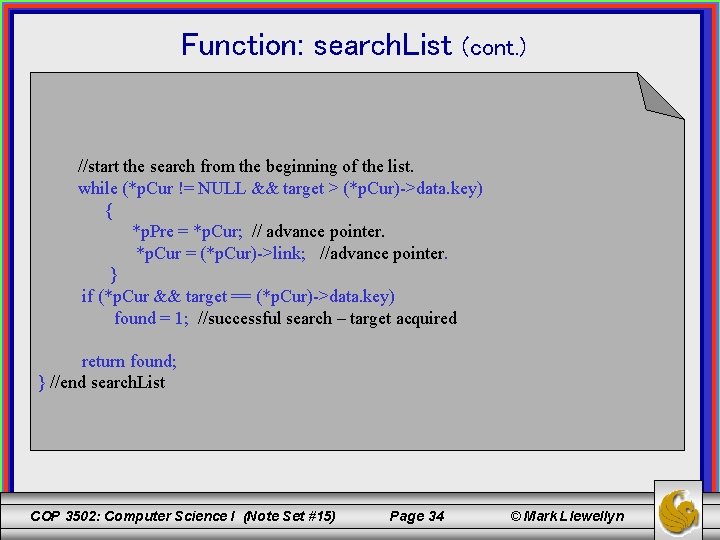
Function: search. List (cont. ) //start the search from the beginning of the list. while (*p. Cur != NULL && target > (*p. Cur)->data. key) { *p. Pre = *p. Cur; // advance pointer. *p. Cur = (*p. Cur)->link; //advance pointer. } if (*p. Cur && target == (*p. Cur)->data. key) found = 1; //successful search – target acquired return found; } //end search. List COP 3502: Computer Science I (Note Set #15) Page 34 © Mark Llewellyn