COOP Application Save and Print COOP Accessing COOP
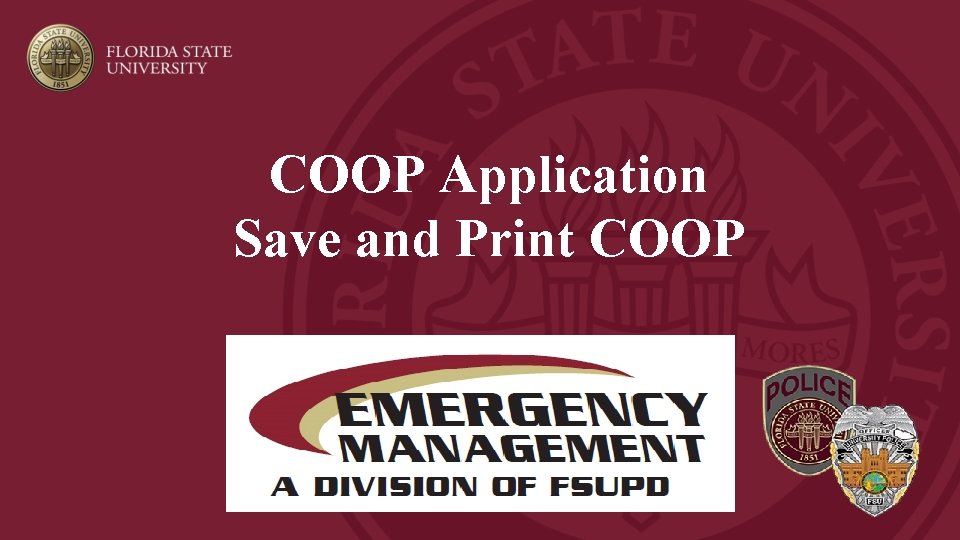
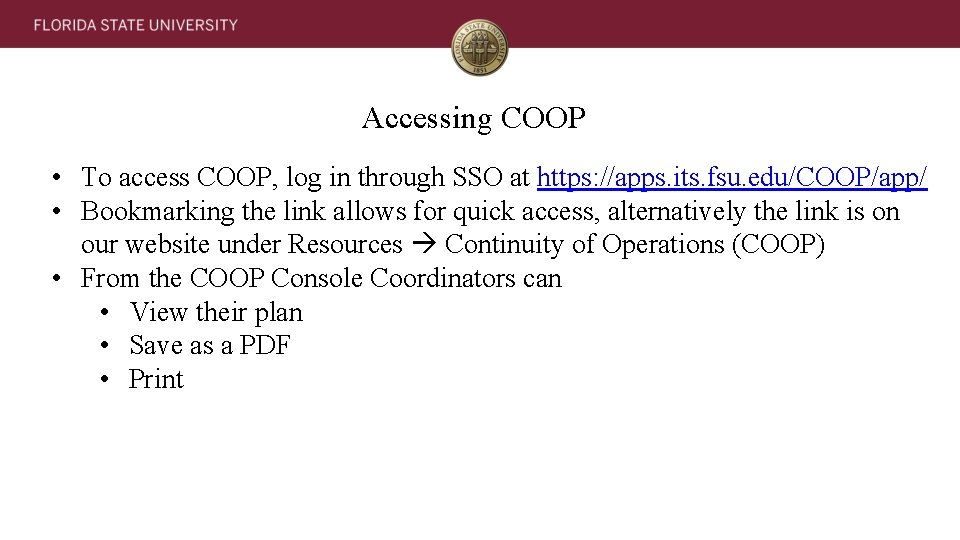

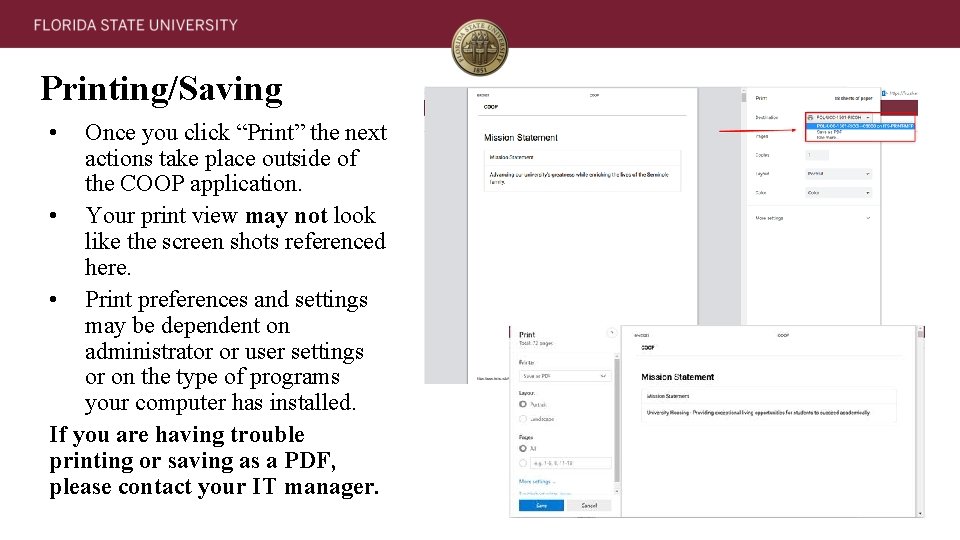
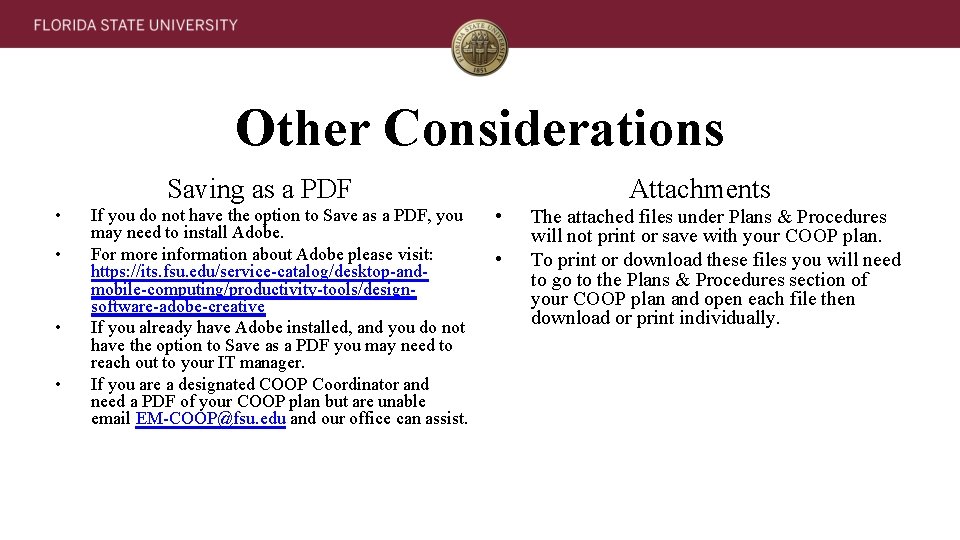
- Slides: 5
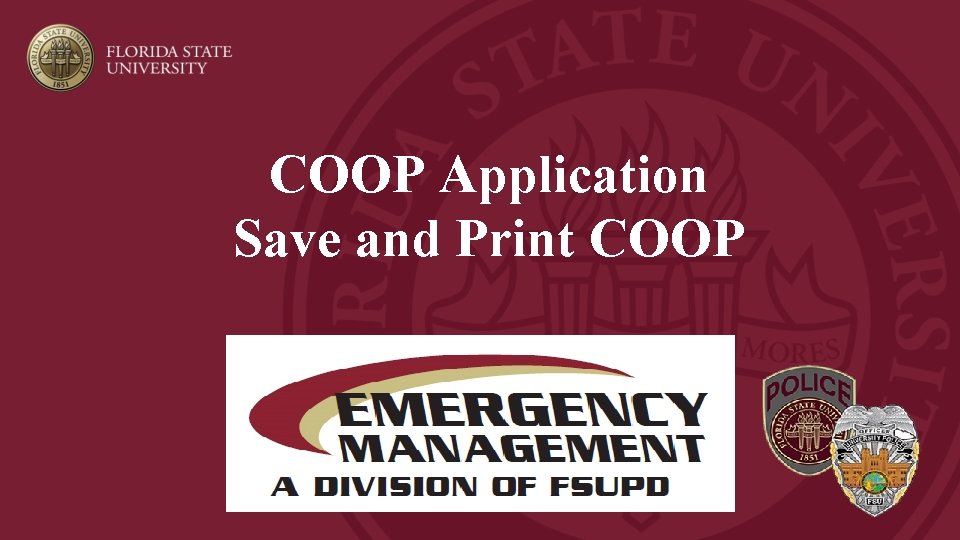
COOP Application Save and Print COOP
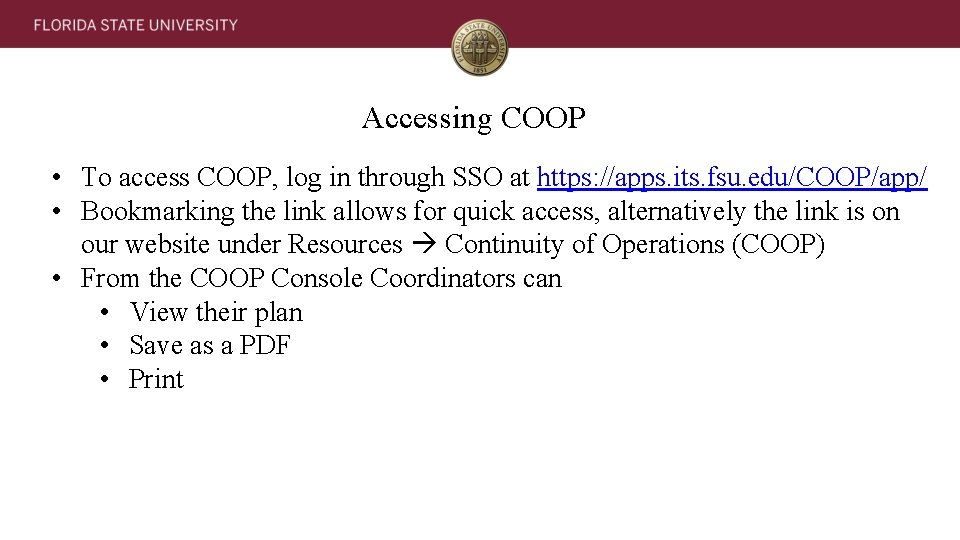
Accessing COOP • To access COOP, log in through SSO at https: //apps. its. fsu. edu/COOP/app/ • Bookmarking the link allows for quick access, alternatively the link is on our website under Resources Continuity of Operations (COOP) • From the COOP Console Coordinators can • View their plan • Save as a PDF • Print

Save and Print Go to the COOP Console, then check the blank box on the left side of the plan that you would like to print. Then the print button on above the plan on the right-hand side of the page will appear. Click “Print” to print your plan.
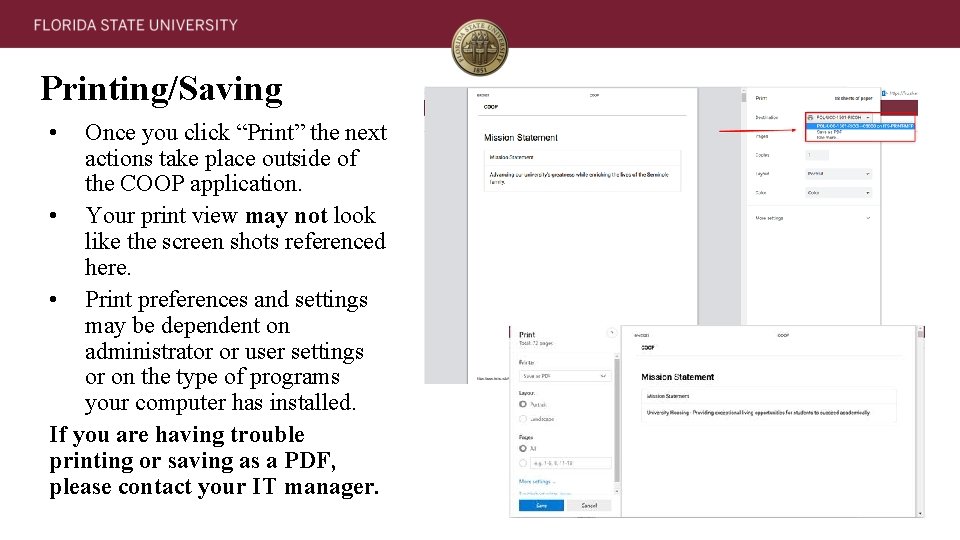
Printing/Saving • Once you click “Print” the next actions take place outside of the COOP application. • Your print view may not look like the screen shots referenced here. • Print preferences and settings may be dependent on administrator or user settings or on the type of programs your computer has installed. If you are having trouble printing or saving as a PDF, please contact your IT manager.
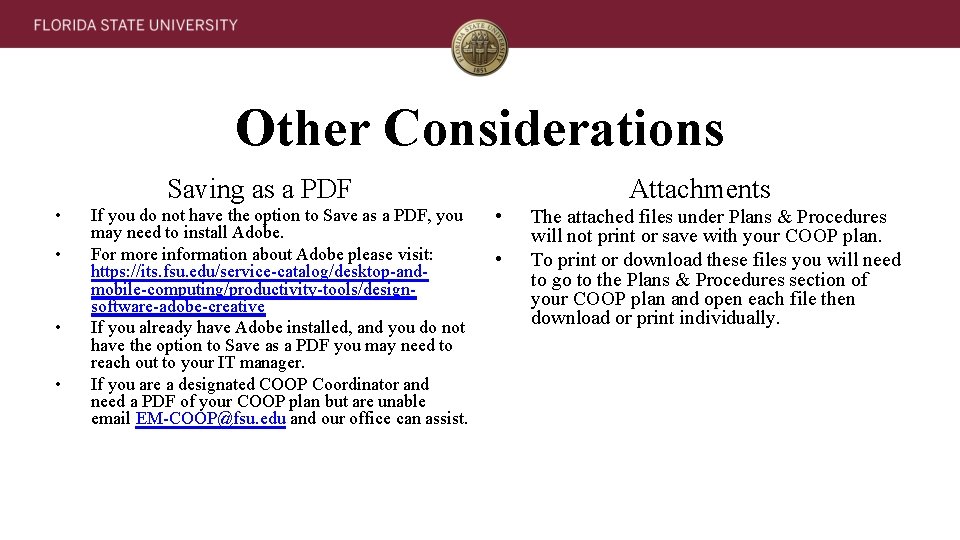
Other Considerations Saving as a PDF • • If you do not have the option to Save as a PDF, you may need to install Adobe. For more information about Adobe please visit: https: //its. fsu. edu/service-catalog/desktop-andmobile-computing/productivity-tools/designsoftware-adobe-creative If you already have Adobe installed, and you do not have the option to Save as a PDF you may need to reach out to your IT manager. If you are a designated COOP Coordinator and need a PDF of your COOP plan but are unable email EM-COOP@fsu. edu and our office can assist. Attachments • • The attached files under Plans & Procedures will not print or save with your COOP plan. To print or download these files you will need to go to the Plans & Procedures section of your COOP plan and open each file then download or print individually.