Conventional Cryptography and Authentication Cryptography passwords and Kerberos
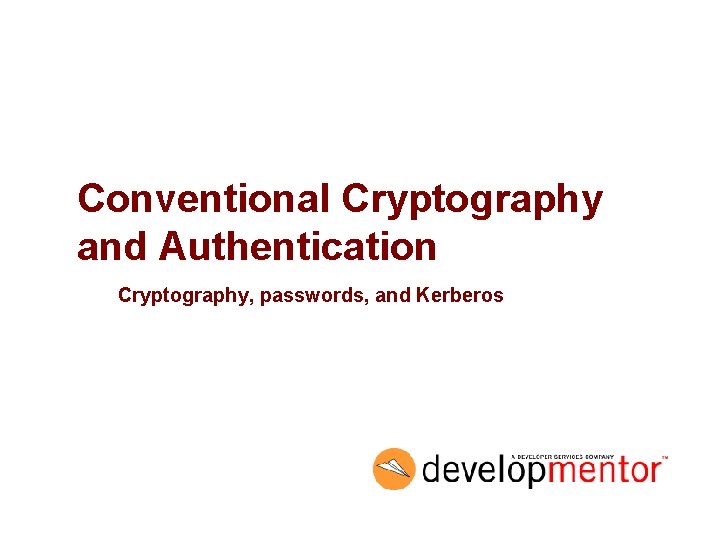
Conventional Cryptography and Authentication Cryptography, passwords, and Kerberos
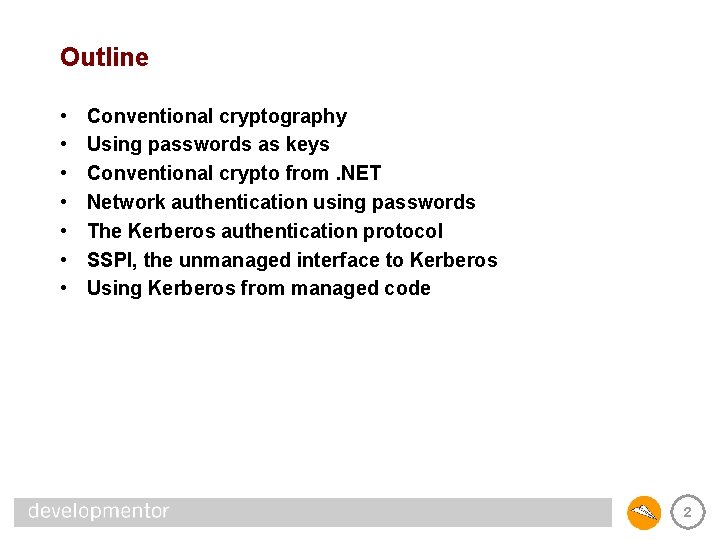
Outline • • Conventional cryptography Using passwords as keys Conventional crypto from. NET Network authentication using passwords The Kerberos authentication protocol SSPI, the unmanaged interface to Kerberos Using Kerberos from managed code 2
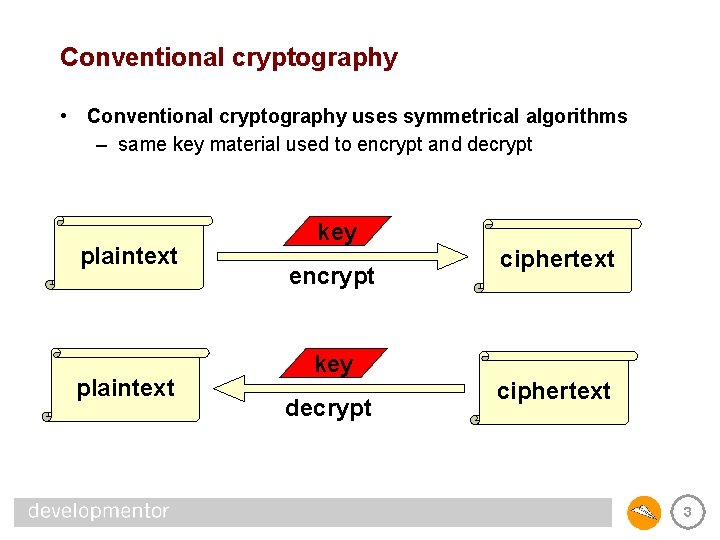
Conventional cryptography • Conventional cryptography uses symmetrical algorithms – same key material used to encrypt and decrypt plaintext key encrypt ciphertext key decrypt ciphertext 3
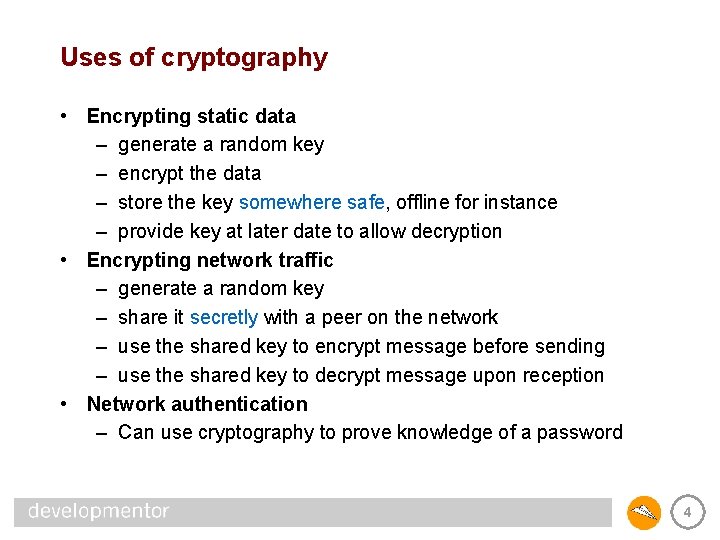
Uses of cryptography • Encrypting static data – generate a random key – encrypt the data – store the key somewhere safe, offline for instance – provide key at later date to allow decryption • Encrypting network traffic – generate a random key – share it secretly with a peer on the network – use the shared key to encrypt message before sending – use the shared key to decrypt message upon reception • Network authentication – Can use cryptography to prove knowledge of a password 4
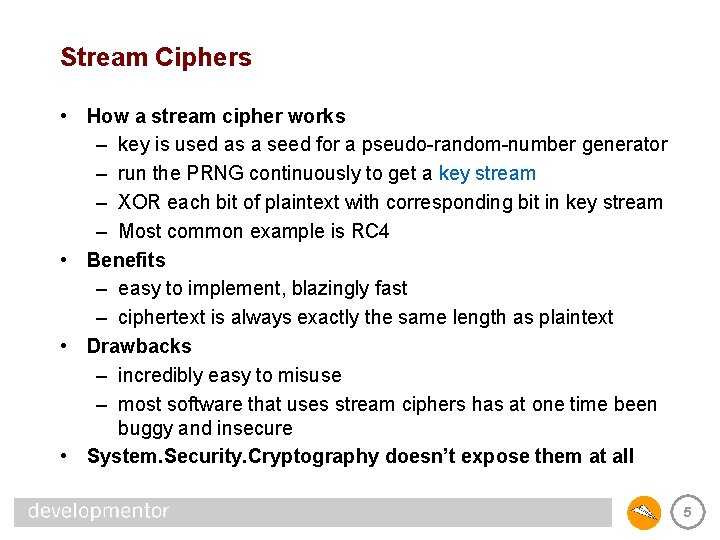
Stream Ciphers • How a stream cipher works – key is used as a seed for a pseudo-random-number generator – run the PRNG continuously to get a key stream – XOR each bit of plaintext with corresponding bit in key stream – Most common example is RC 4 • Benefits – easy to implement, blazingly fast – ciphertext is always exactly the same length as plaintext • Drawbacks – incredibly easy to misuse – most software that uses stream ciphers has at one time been buggy and insecure • System. Security. Cryptography doesn’t expose them at all 5
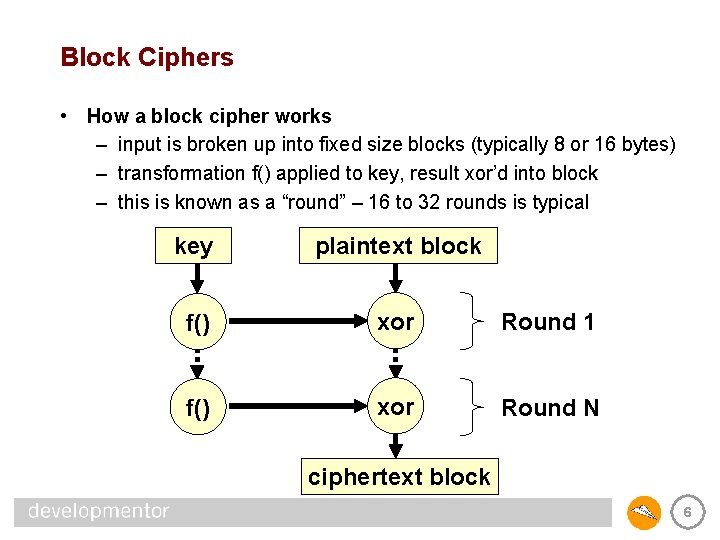
Block Ciphers • How a block cipher works – input is broken up into fixed size blocks (typically 8 or 16 bytes) – transformation f() applied to key, result xor’d into block – this is known as a “round” – 16 to 32 rounds is typical key plaintext block f() xor Round 1 f() xor Round N ciphertext block 6
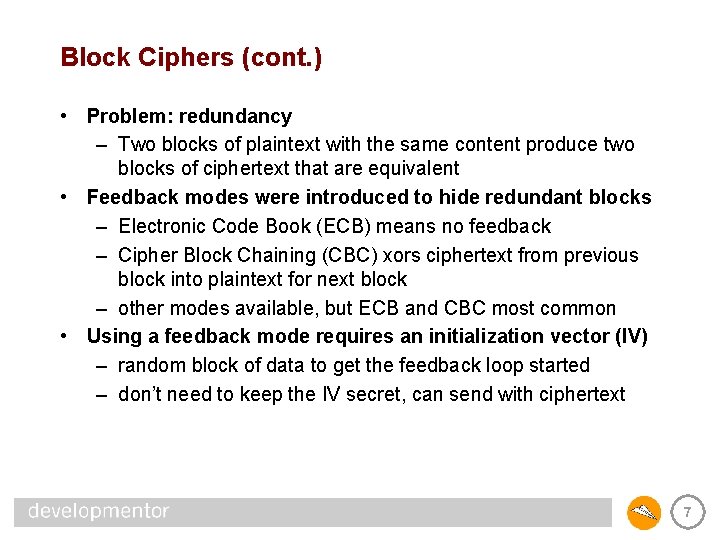
Block Ciphers (cont. ) • Problem: redundancy – Two blocks of plaintext with the same content produce two blocks of ciphertext that are equivalent • Feedback modes were introduced to hide redundant blocks – Electronic Code Book (ECB) means no feedback – Cipher Block Chaining (CBC) xors ciphertext from previous block into plaintext for next block – other modes available, but ECB and CBC most common • Using a feedback mode requires an initialization vector (IV) – random block of data to get the feedback loop started – don’t need to keep the IV secret, can send with ciphertext 7
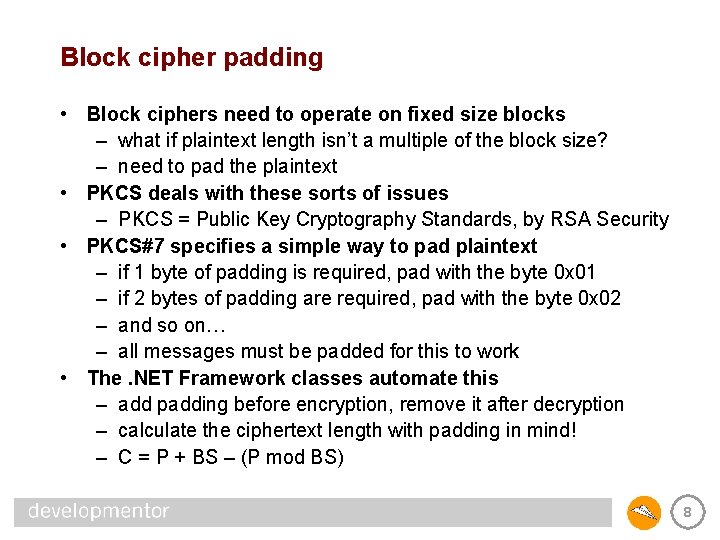
Block cipher padding • Block ciphers need to operate on fixed size blocks – what if plaintext length isn’t a multiple of the block size? – need to pad the plaintext • PKCS deals with these sorts of issues – PKCS = Public Key Cryptography Standards, by RSA Security • PKCS#7 specifies a simple way to pad plaintext – if 1 byte of padding is required, pad with the byte 0 x 01 – if 2 bytes of padding are required, pad with the byte 0 x 02 – and so on… – all messages must be padded for this to work • The. NET Framework classes automate this – add padding before encryption, remove it after decryption – calculate the ciphertext length with padding in mind! – C = P + BS – (P mod BS) 8
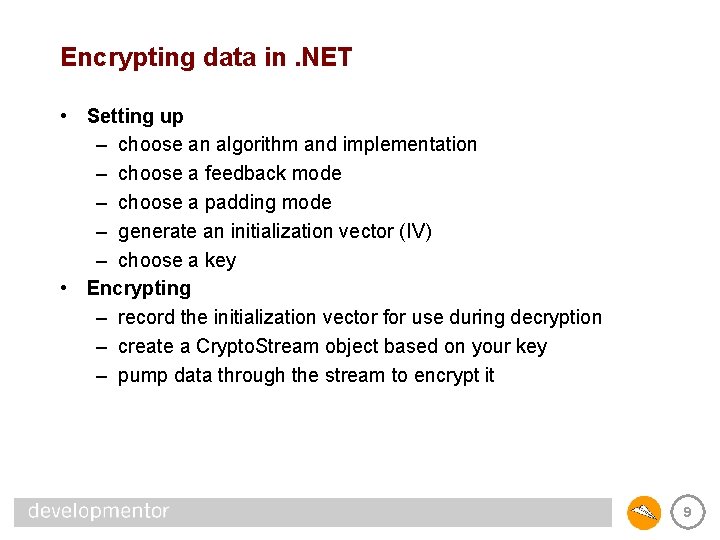
Encrypting data in. NET • Setting up – choose an algorithm and implementation – choose a feedback mode – choose a padding mode – generate an initialization vector (IV) – choose a key • Encrypting – record the initialization vector for use during decryption – create a Crypto. Stream object based on your key – pump data through the stream to encrypt it 9
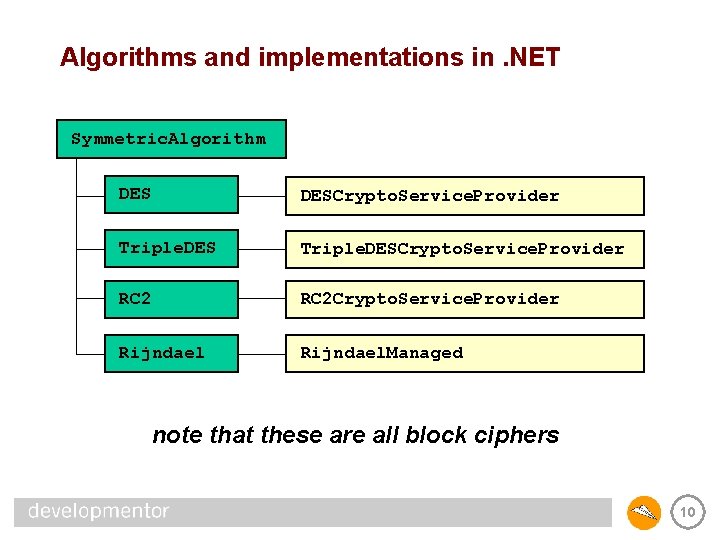
Algorithms and implementations in. NET Symmetric. Algorithm DESCrypto. Service. Provider Triple. DESCrypto. Service. Provider RC 2 Crypto. Service. Provider Rijndael. Managed note that these are all block ciphers 10
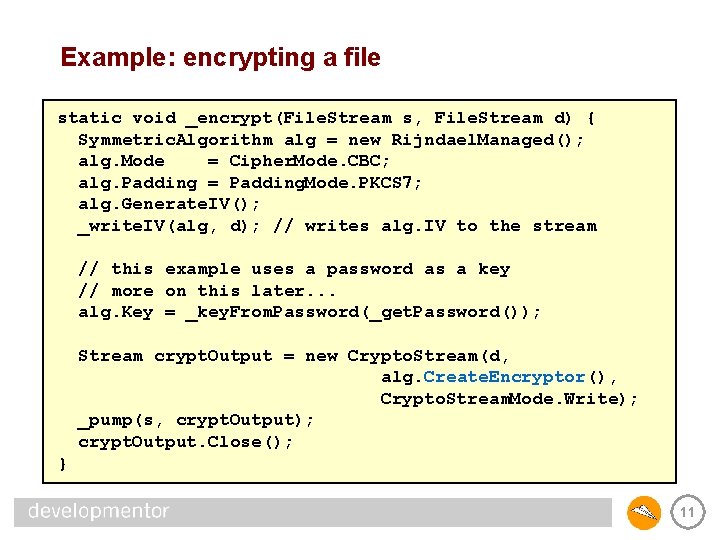
Example: encrypting a file static void _encrypt(File. Stream s, File. Stream d) { Symmetric. Algorithm alg = new Rijndael. Managed(); alg. Mode = Cipher. Mode. CBC; alg. Padding = Padding. Mode. PKCS 7; alg. Generate. IV(); _write. IV(alg, d); // writes alg. IV to the stream // this example uses a password as a key // more on this later. . . alg. Key = _key. From. Password(_get. Password()); Stream crypt. Output = new Crypto. Stream(d, alg. Create. Encryptor(), Crypto. Stream. Mode. Write); _pump(s, crypt. Output); crypt. Output. Close(); } 11
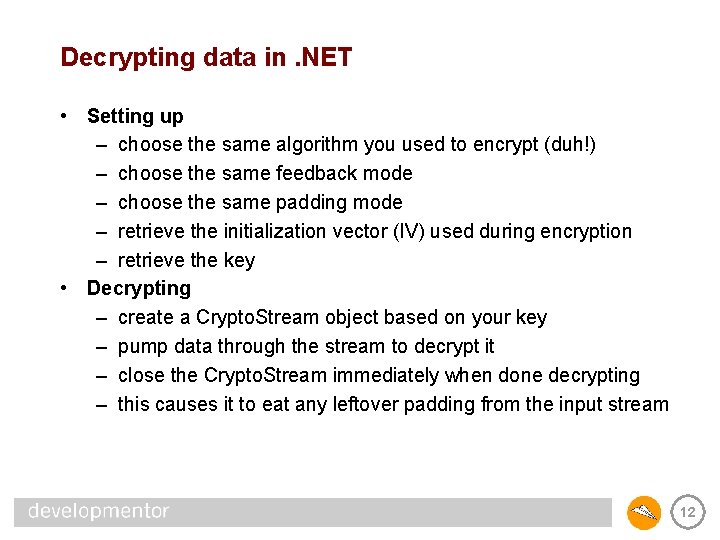
Decrypting data in. NET • Setting up – choose the same algorithm you used to encrypt (duh!) – choose the same feedback mode – choose the same padding mode – retrieve the initialization vector (IV) used during encryption – retrieve the key • Decrypting – create a Crypto. Stream object based on your key – pump data through the stream to decrypt it – close the Crypto. Stream immediately when done decrypting – this causes it to eat any leftover padding from the input stream 12
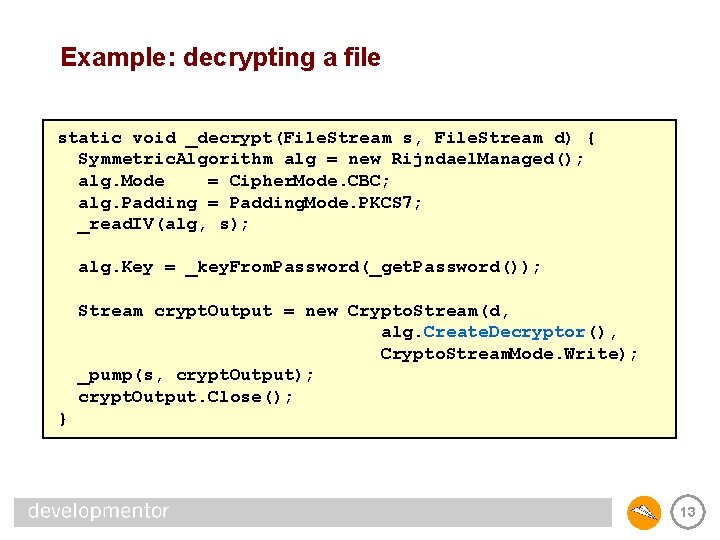
Example: decrypting a file static void _decrypt(File. Stream s, File. Stream d) { Symmetric. Algorithm alg = new Rijndael. Managed(); alg. Mode = Cipher. Mode. CBC; alg. Padding = Padding. Mode. PKCS 7; _read. IV(alg, s); alg. Key = _key. From. Password(_get. Password()); Stream crypt. Output = new Crypto. Stream(d, alg. Create. Decryptor(), Crypto. Stream. Mode. Write); _pump(s, crypt. Output); crypt. Output. Close(); } 13
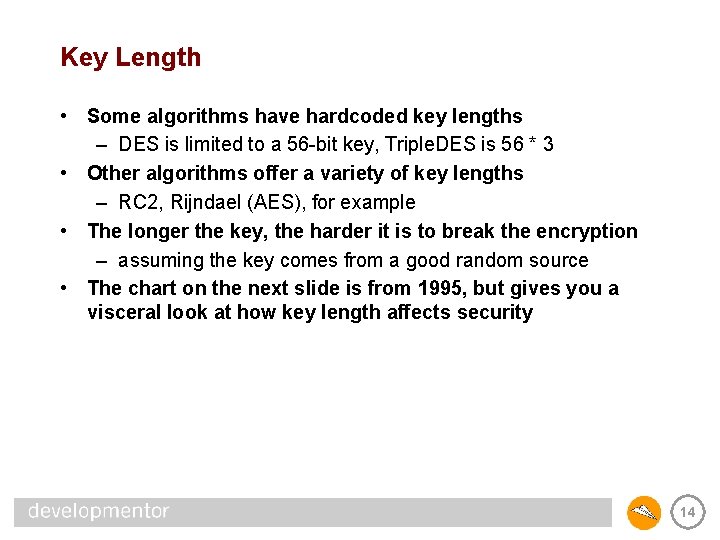
Key Length • Some algorithms have hardcoded key lengths – DES is limited to a 56 -bit key, Triple. DES is 56 * 3 • Other algorithms offer a variety of key lengths – RC 2, Rijndael (AES), for example • The longer the key, the harder it is to break the encryption – assuming the key comes from a good random source • The chart on the next slide is from 1995, but gives you a visceral look at how key length affects security 14
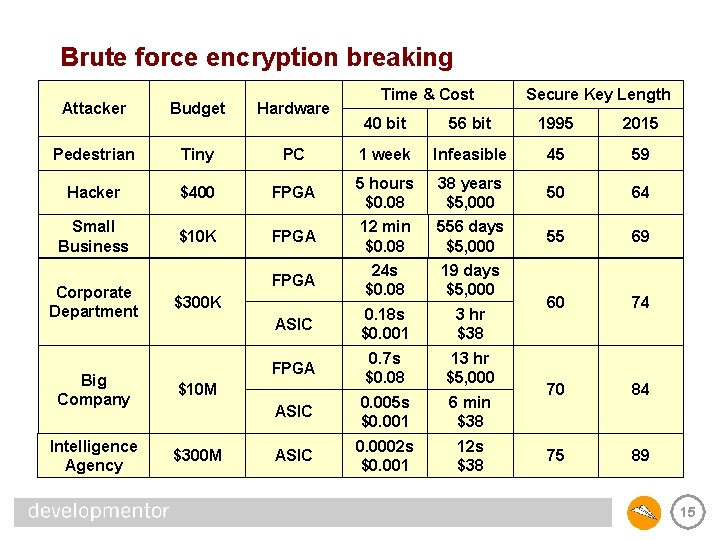
Brute force encryption breaking Attacker Budget Hardware Pedestrian Tiny Hacker Small Business Corporate Department Time & Cost Secure Key Length 40 bit 56 bit 1995 2015 PC 1 week Infeasible 45 59 $400 FPGA 5 hours $0. 08 38 years $5, 000 50 64 $10 K FPGA 12 min $0. 08 556 days $5, 000 55 69 FPGA 24 s $0. 08 19 days $5, 000 3 hr $38 74 ASIC 0. 18 s $0. 001 60 FPGA 0. 7 s $0. 08 13 hr $5, 000 6 min $38 70 84 ASIC 0. 005 s $0. 001 ASIC 0. 0002 s $0. 001 12 s $38 75 89 $300 K Big Company $10 M Intelligence Agency $300 M 15
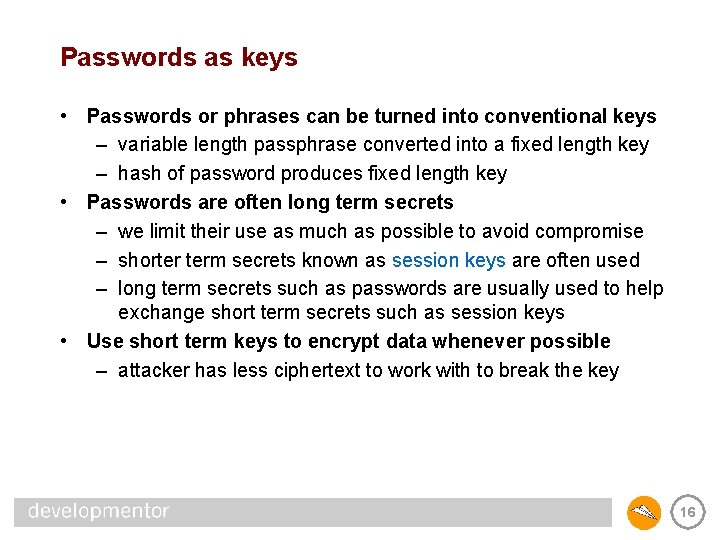
Passwords as keys • Passwords or phrases can be turned into conventional keys – variable length passphrase converted into a fixed length key – hash of password produces fixed length key • Passwords are often long term secrets – we limit their use as much as possible to avoid compromise – shorter term secrets known as session keys are often used – long term secrets such as passwords are usually used to help exchange short term secrets such as session keys • Use short term keys to encrypt data whenever possible – attacker has less ciphertext to work with to break the key 16
![Turning a password into a key static byte[] _key. From. Password(string s) { // Turning a password into a key static byte[] _key. From. Password(string s) { //](http://slidetodoc.com/presentation_image_h2/0ce9053ffb2269798cc2d9ba3b55ecc7/image-17.jpg)
Turning a password into a key static byte[] _key. From. Password(string s) { // encode string into a byte array Memory. Stream media = new Memory. Stream(); Binary. Writer writer = new Binary. Writer(media); writer. Write(s); writer. Flush(); media. Seek(0, Seek. Origin. Begin); // compute the 20 byte SHA hash byte[] sha. Hash = SHA 1. Create(). Compute. Hash(media); // take the first 16 bytes for use as a 128 bit key byte[] key = new byte[16]; Array. Copy(sha. Hash, 0, key, 0, 16); return key; } 17
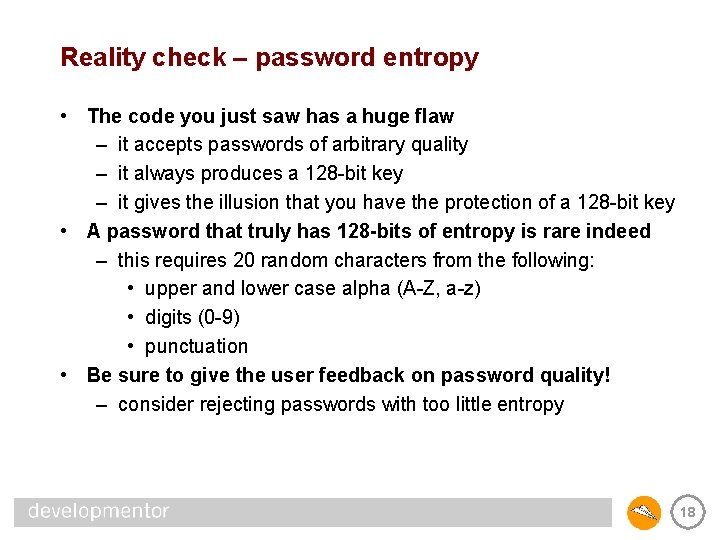
Reality check – password entropy • The code you just saw has a huge flaw – it accepts passwords of arbitrary quality – it always produces a 128 -bit key – it gives the illusion that you have the protection of a 128 -bit key • A password that truly has 128 -bits of entropy is rare indeed – this requires 20 random characters from the following: • upper and lower case alpha (A-Z, a-z) • digits (0 -9) • punctuation • Be sure to give the user feedback on password quality! – consider rejecting passwords with too little entropy 18
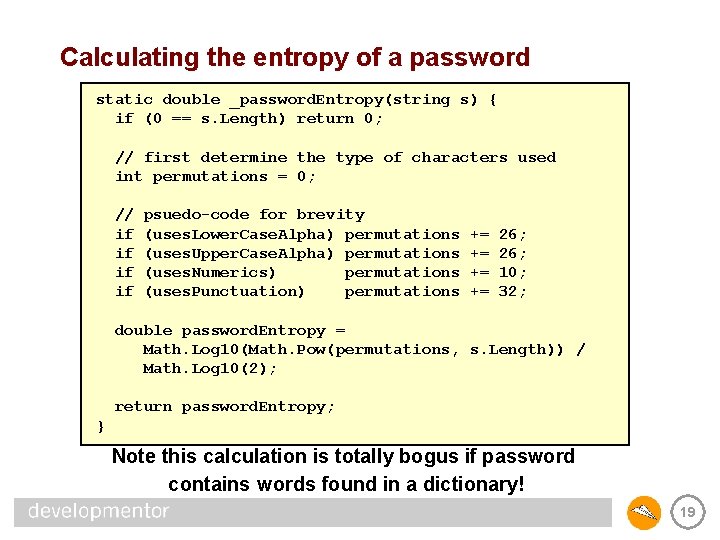
Calculating the entropy of a password static double _password. Entropy(string s) { if (0 == s. Length) return 0; // first determine the type of characters used int permutations = 0; // if if psuedo-code for brevity (uses. Lower. Case. Alpha) permutations (uses. Upper. Case. Alpha) permutations (uses. Numerics) permutations (uses. Punctuation) permutations += += 26; 10; 32; double password. Entropy = Math. Log 10(Math. Pow(permutations, s. Length)) / Math. Log 10(2); return password. Entropy; } Note this calculation is totally bogus if password contains words found in a dictionary! 19
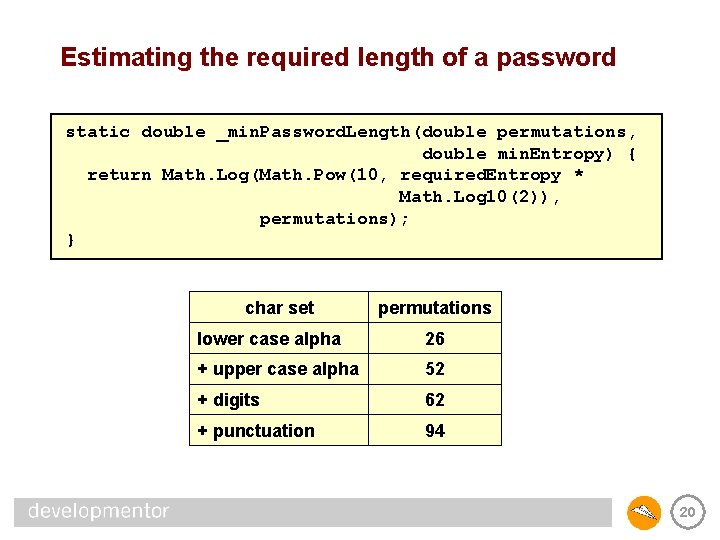
Estimating the required length of a password static double _min. Password. Length(double permutations, double min. Entropy) { return Math. Log(Math. Pow(10, required. Entropy * Math. Log 10(2)), permutations); } char set permutations lower case alpha 26 + upper case alpha 52 + digits 62 + punctuation 94 20
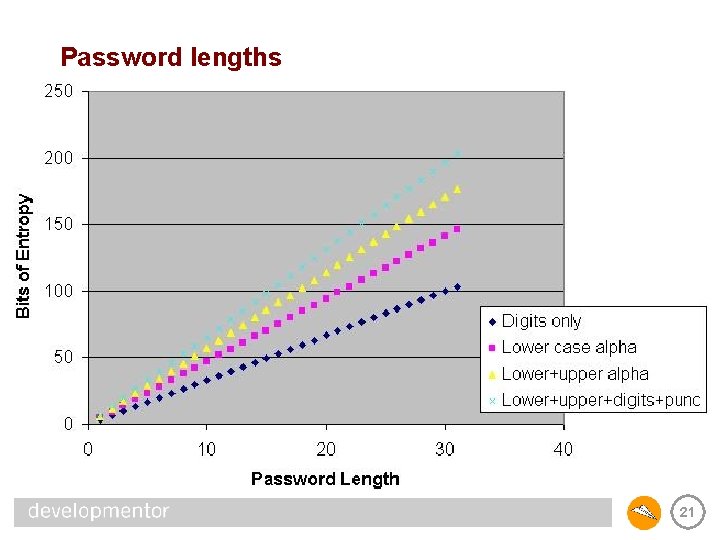
Password lengths 21
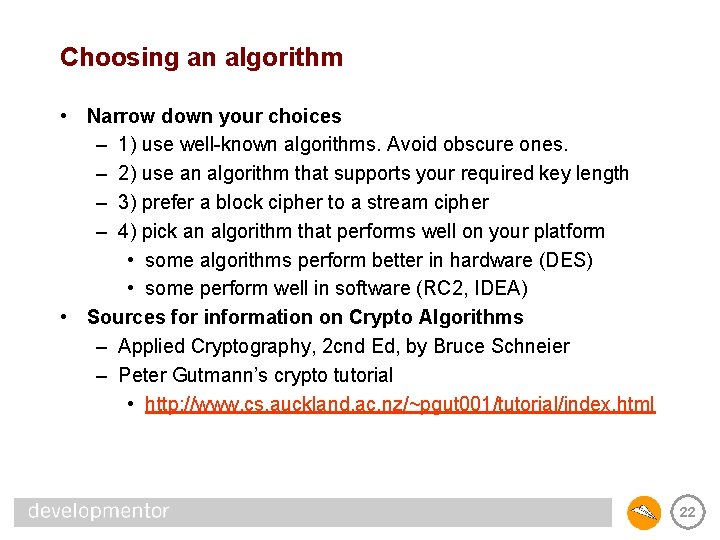
Choosing an algorithm • Narrow down your choices – 1) use well-known algorithms. Avoid obscure ones. – 2) use an algorithm that supports your required key length – 3) prefer a block cipher to a stream cipher – 4) pick an algorithm that performs well on your platform • some algorithms perform better in hardware (DES) • some perform well in software (RC 2, IDEA) • Sources for information on Crypto Algorithms – Applied Cryptography, 2 cnd Ed, by Bruce Schneier – Peter Gutmann’s crypto tutorial • http: //www. cs. auckland. ac. nz/~pgut 001/tutorial/index. html 22
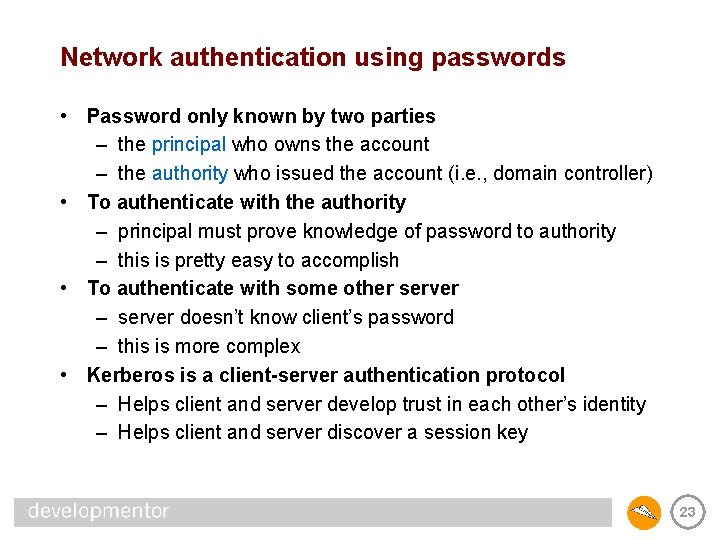
Network authentication using passwords • Password only known by two parties – the principal who owns the account – the authority who issued the account (i. e. , domain controller) • To authenticate with the authority – principal must prove knowledge of password to authority – this is pretty easy to accomplish • To authenticate with some other server – server doesn’t know client’s password – this is more complex • Kerberos is a client-server authentication protocol – Helps client and server develop trust in each other’s identity – Helps client and server discover a session key 23
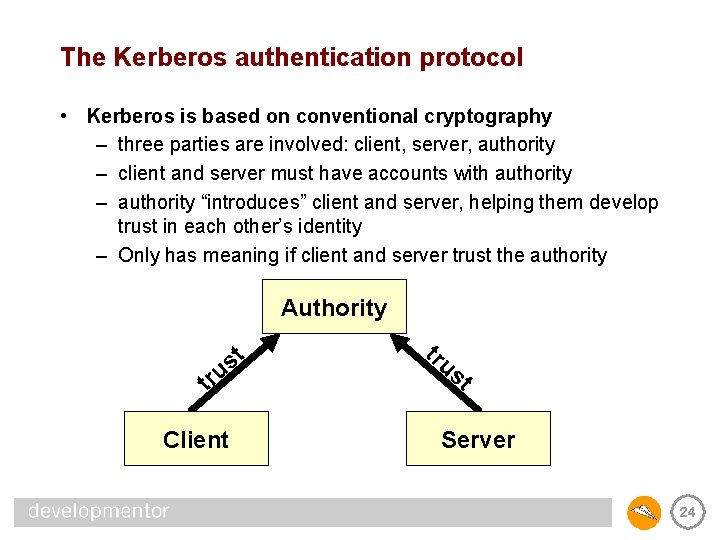
The Kerberos authentication protocol • Kerberos is based on conventional cryptography – three parties are involved: client, server, authority – client and server must have accounts with authority – authority “introduces” client and server, helping them develop trust in each other’s identity – Only has meaning if client and server trust the authority Authority t s tru Client tru st Server 24
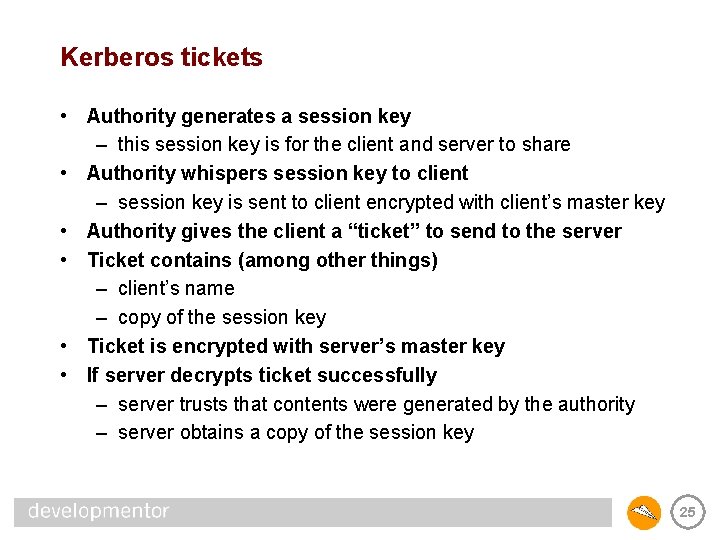
Kerberos tickets • Authority generates a session key – this session key is for the client and server to share • Authority whispers session key to client – session key is sent to client encrypted with client’s master key • Authority gives the client a “ticket” to send to the server • Ticket contains (among other things) – client’s name – copy of the session key • Ticket is encrypted with server’s master key • If server decrypts ticket successfully – server trusts that contents were generated by the authority – server obtains a copy of the session key 25
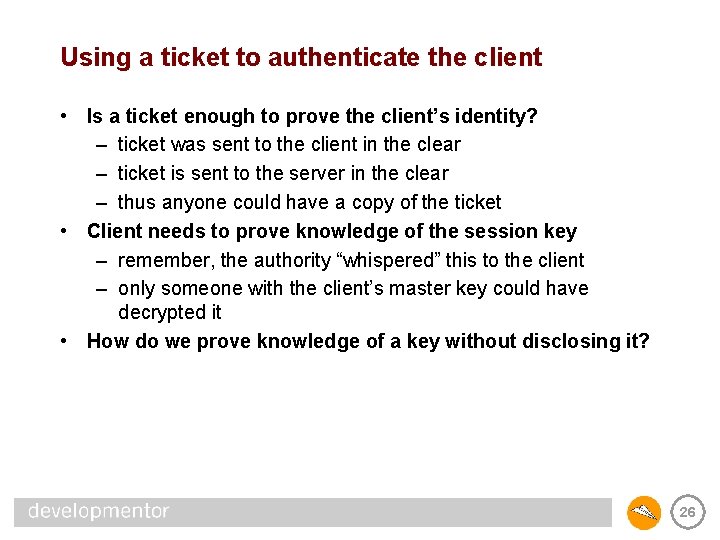
Using a ticket to authenticate the client • Is a ticket enough to prove the client’s identity? – ticket was sent to the client in the clear – ticket is sent to the server in the clear – thus anyone could have a copy of the ticket • Client needs to prove knowledge of the session key – remember, the authority “whispered” this to the client – only someone with the client’s master key could have decrypted it • How do we prove knowledge of a key without disclosing it? 26
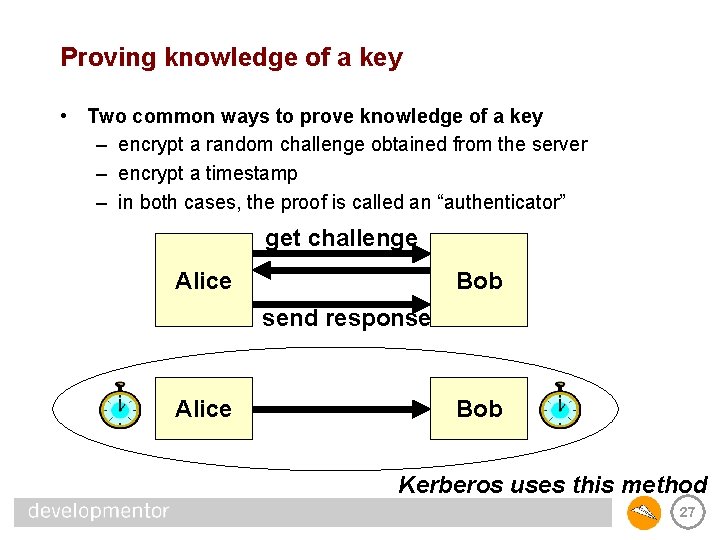
Proving knowledge of a key • Two common ways to prove knowledge of a key – encrypt a random challenge obtained from the server – encrypt a timestamp – in both cases, the proof is called an “authenticator” get challenge Alice Bob send response Alice Bob Kerberos uses this method 27
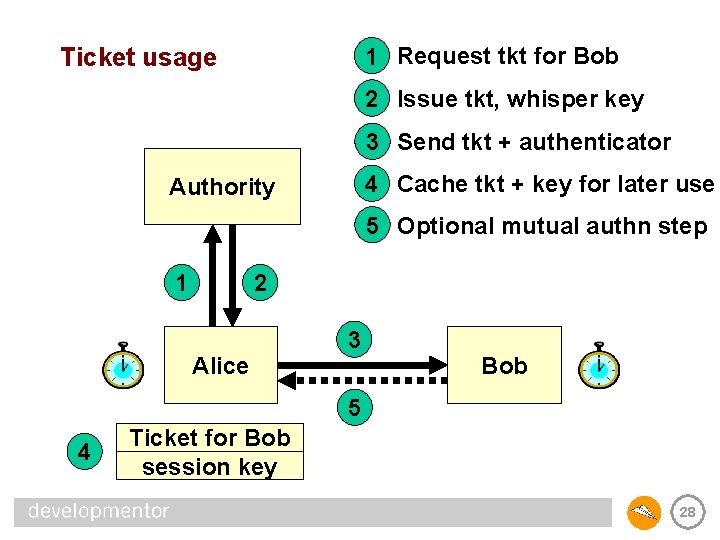
Ticket usage 1 Request tkt for Bob 2 Issue tkt, whisper key 3 Send tkt + authenticator 4 Cache tkt + key for later use Authority 5 Optional mutual authn step 1 2 Alice 3 Bob 5 4 Ticket for Bob session key 28
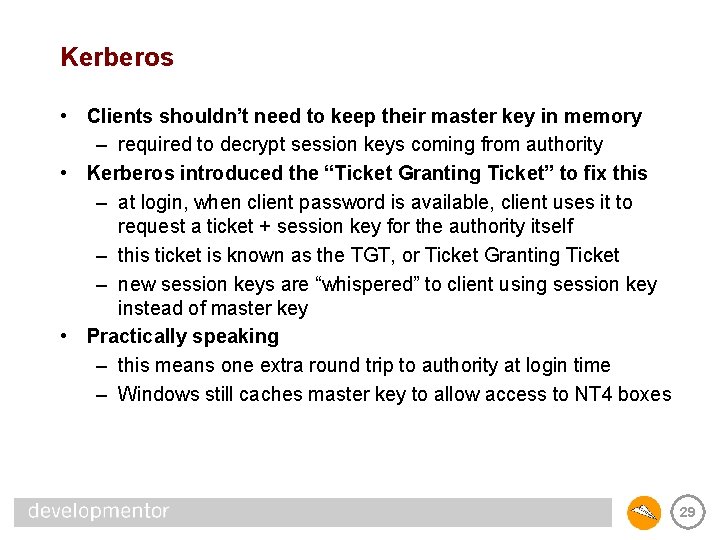
Kerberos • Clients shouldn’t need to keep their master key in memory – required to decrypt session keys coming from authority • Kerberos introduced the “Ticket Granting Ticket” to fix this – at login, when client password is available, client uses it to request a ticket + session key for the authority itself – this ticket is known as the TGT, or Ticket Granting Ticket – new session keys are “whispered” to client using session key instead of master key • Practically speaking – this means one extra round trip to authority at login time – Windows still caches master key to allow access to NT 4 boxes 29
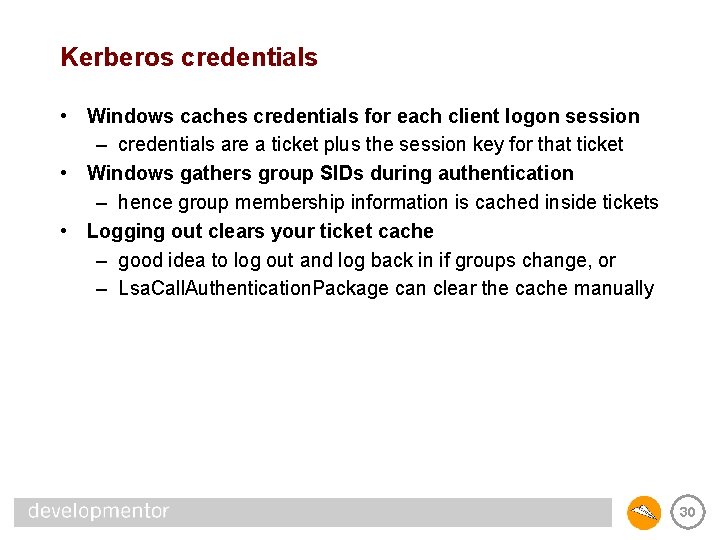
Kerberos credentials • Windows caches credentials for each client logon session – credentials are a ticket plus the session key for that ticket • Windows gathers group SIDs during authentication – hence group membership information is cached inside tickets • Logging out clears your ticket cache – good idea to log out and log back in if groups change, or – Lsa. Call. Authentication. Package can clear the cache manually 30
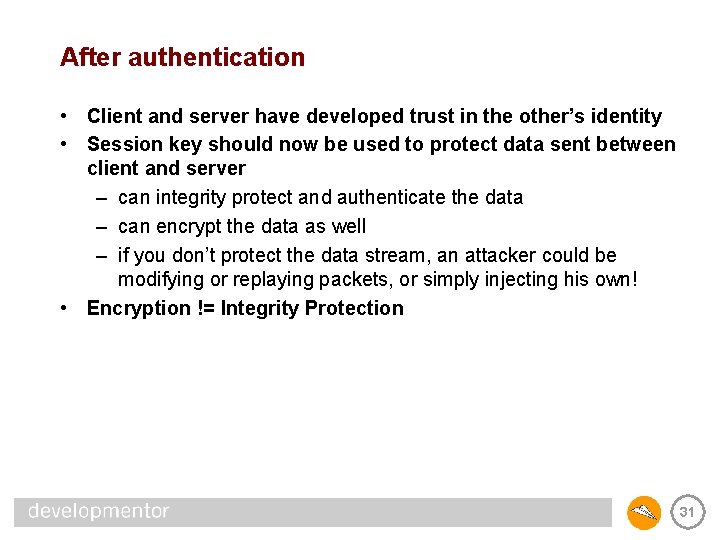
After authentication • Client and server have developed trust in the other’s identity • Session key should now be used to protect data sent between client and server – can integrity protect and authenticate the data – can encrypt the data as well – if you don’t protect the data stream, an attacker could be modifying or replaying packets, or simply injecting his own! • Encryption != Integrity Protection 31
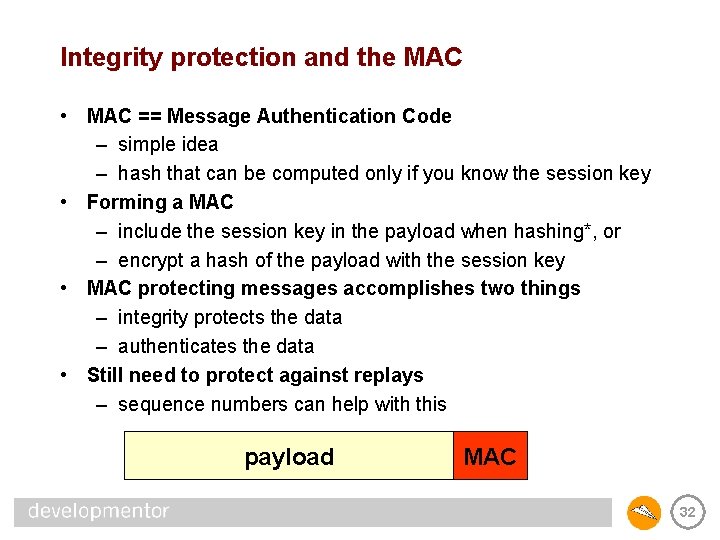
Integrity protection and the MAC • MAC == Message Authentication Code – simple idea – hash that can be computed only if you know the session key • Forming a MAC – include the session key in the payload when hashing*, or – encrypt a hash of the payload with the session key • MAC protecting messages accomplishes two things – integrity protects the data – authenticates the data • Still need to protect against replays – sequence numbers can help with this payload MAC 32
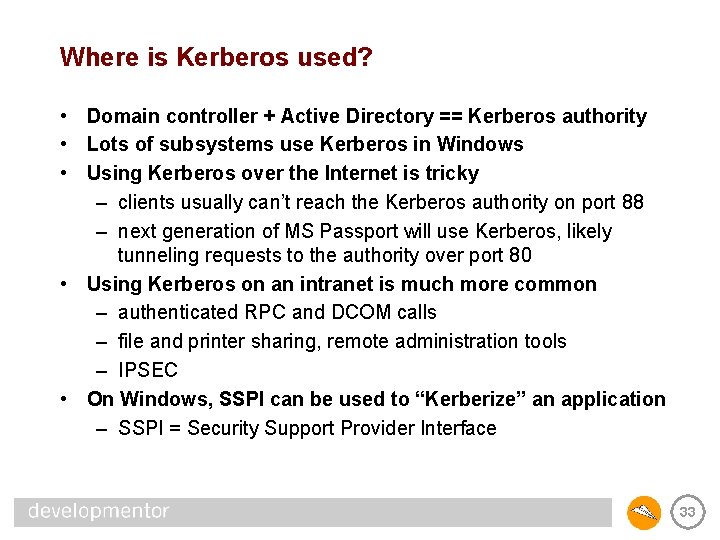
Where is Kerberos used? • Domain controller + Active Directory == Kerberos authority • Lots of subsystems use Kerberos in Windows • Using Kerberos over the Internet is tricky – clients usually can’t reach the Kerberos authority on port 88 – next generation of MS Passport will use Kerberos, likely tunneling requests to the authority over port 80 • Using Kerberos on an intranet is much more common – authenticated RPC and DCOM calls – file and printer sharing, remote administration tools – IPSEC • On Windows, SSPI can be used to “Kerberize” an application – SSPI = Security Support Provider Interface 33
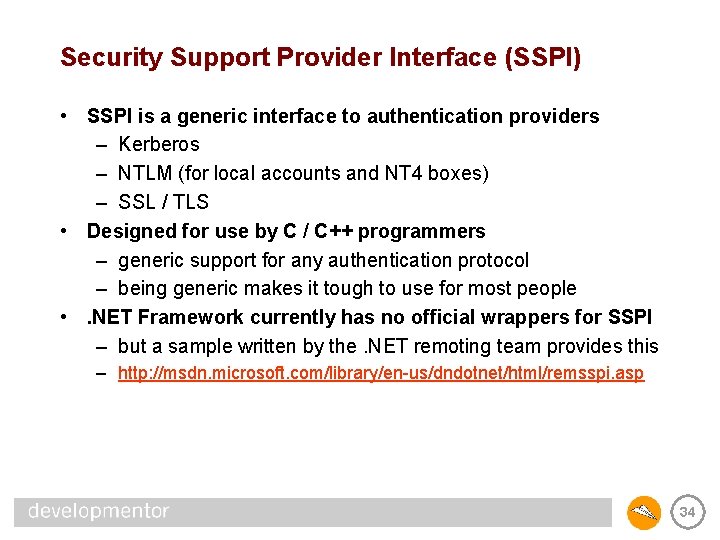
Security Support Provider Interface (SSPI) • SSPI is a generic interface to authentication providers – Kerberos – NTLM (for local accounts and NT 4 boxes) – SSL / TLS • Designed for use by C / C++ programmers – generic support for any authentication protocol – being generic makes it tough to use for most people • . NET Framework currently has no official wrappers for SSPI – but a sample written by the. NET remoting team provides this – http: //msdn. microsoft. com/library/en-us/dndotnet/html/remsspi. asp 34
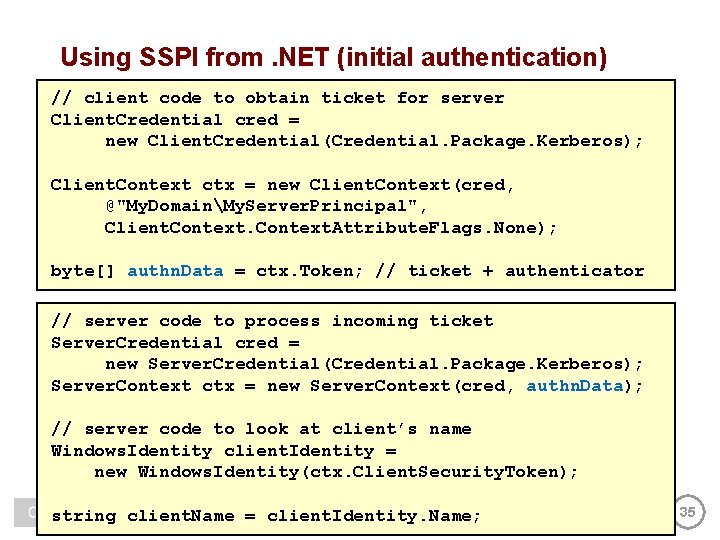
Using SSPI from. NET (initial authentication) // client code to obtain ticket for server Client. Credential cred = new Client. Credential(Credential. Package. Kerberos); Client. Context ctx = new Client. Context(cred, @"My. DomainMy. Server. Principal", Client. Context. Attribute. Flags. None); byte[] authn. Data = ctx. Token; // ticket + authenticator // server code to process incoming ticket Server. Credential cred = new Server. Credential(Credential. Package. Kerberos); Server. Context ctx = new Server. Context(cred, authn. Data); // server code to look at client’s name Windows. Identity client. Identity = new Windows. Identity(ctx. Client. Security. Token); string client. Name = client. Identity. Name; 35
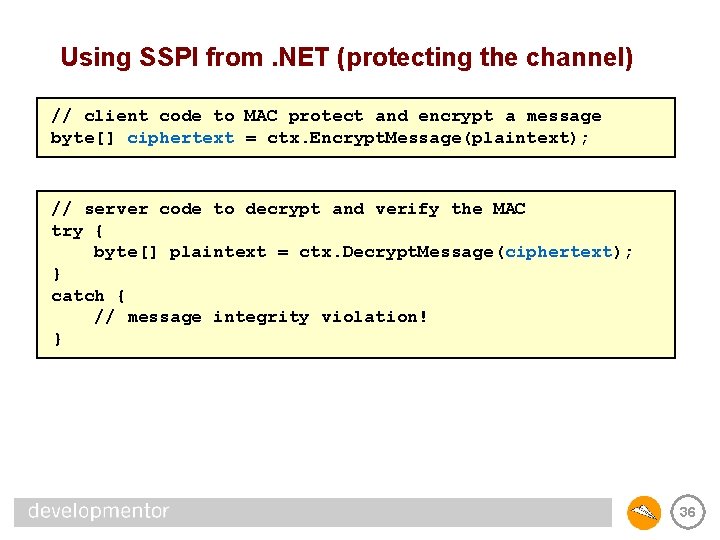
Using SSPI from. NET (protecting the channel) // client code to MAC protect and encrypt a message byte[] ciphertext = ctx. Encrypt. Message(plaintext); // server code to decrypt and verify the MAC try { byte[] plaintext = ctx. Decrypt. Message(ciphertext); } catch { // message integrity violation! } 36
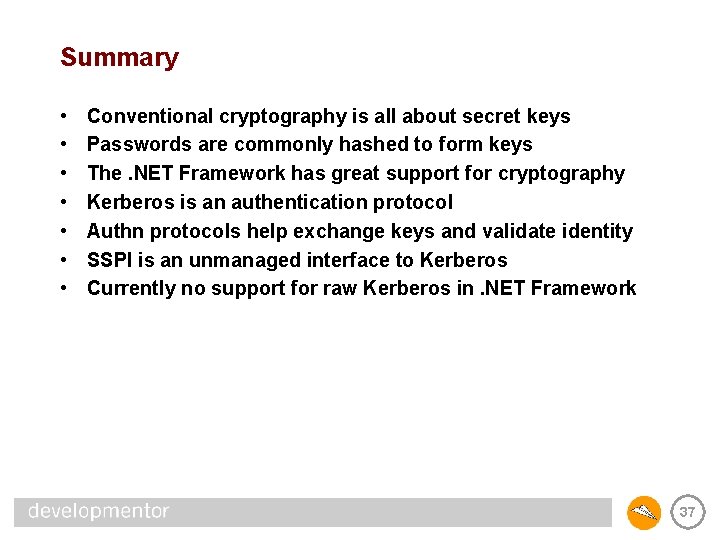
Summary • • Conventional cryptography is all about secret keys Passwords are commonly hashed to form keys The. NET Framework has great support for cryptography Kerberos is an authentication protocol Authn protocols help exchange keys and validate identity SSPI is an unmanaged interface to Kerberos Currently no support for raw Kerberos in. NET Framework 37
- Slides: 37