Controlling Flow Pseudocode Workflow visualization Modelbuilder 3 main
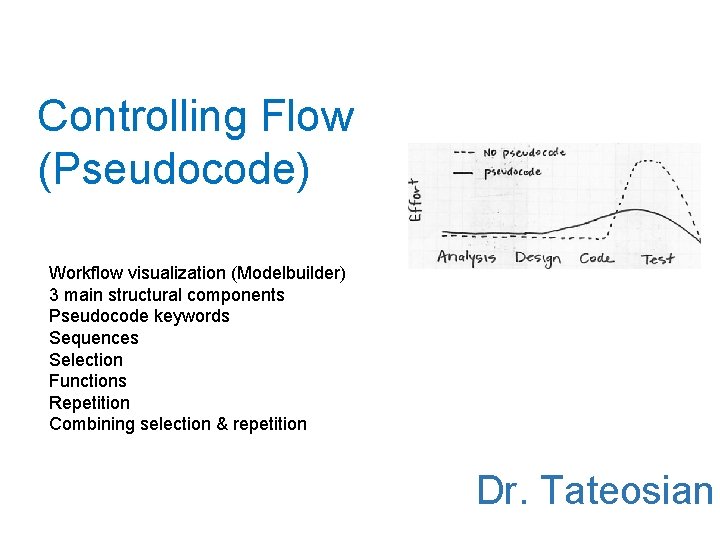
Controlling Flow (Pseudocode) Workflow visualization (Modelbuilder) 3 main structural components Pseudocode keywords Sequences Selection Functions Repetition Combining selection & repetition Dr. Tateosian
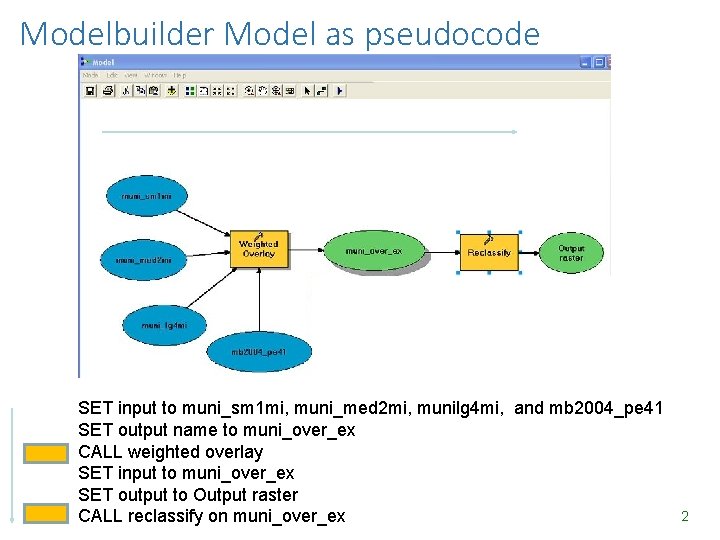
Modelbuilder Model as pseudocode SET input to muni_sm 1 mi, muni_med 2 mi, munilg 4 mi, and mb 2004_pe 41 SET output name to muni_over_ex CALL weighted overlay SET input to muni_over_ex SET output to Output raster CALL reclassify on muni_over_ex 2
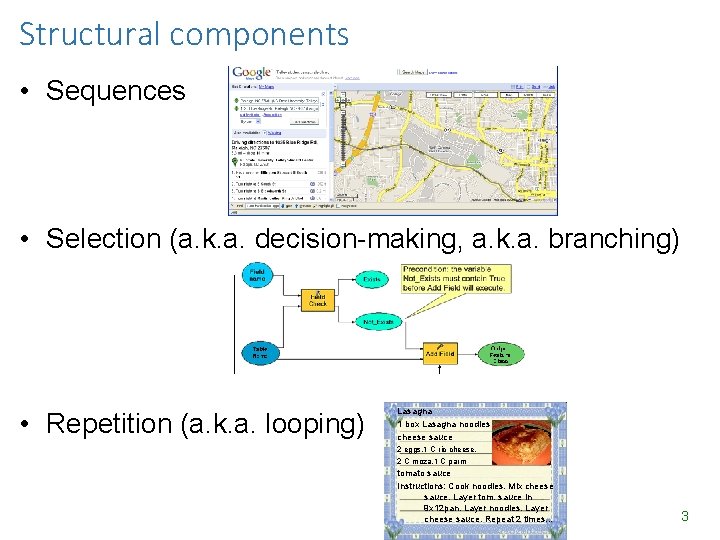
Structural components • Sequences • Selection (a. k. a. decision-making, a. k. a. branching) • Repetition (a. k. a. looping) Lasagna 1 box Lasagna noodles cheese sauce 2 eggs, 1 C ric cheese, 2 C moza, 1 C parm tomato sauce Instructions: Cook noodles. Mix cheese sauce. Layer tom. sauce in 9 x 12 pan. Layer noodles. Layer cheese sauce. Repeat 2 times… 3
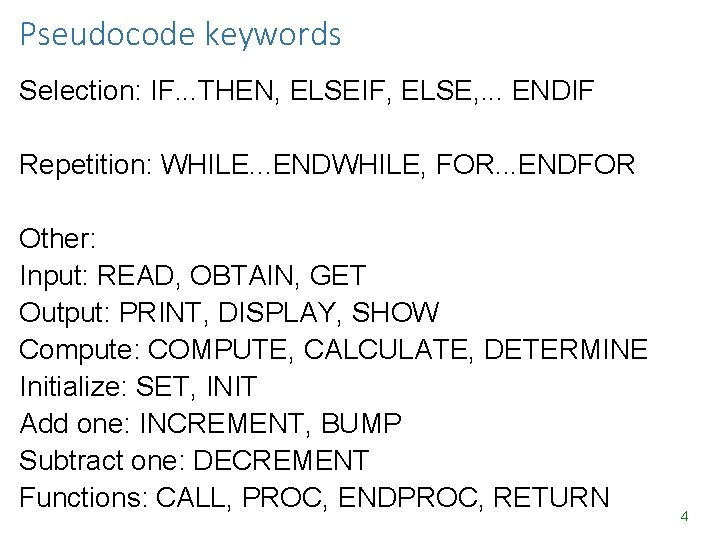
Pseudocode keywords Selection: IF. . . THEN, ELSEIF, ELSE, . . . ENDIF Repetition: WHILE. . . ENDWHILE, FOR. . . ENDFOR Other: Input: READ, OBTAIN, GET Output: PRINT, DISPLAY, SHOW Compute: COMPUTE, CALCULATE, DETERMINE Initialize: SET, INIT Add one: INCREMENT, BUMP Subtract one: DECREMENT Functions: CALL, PROC, ENDPROC, RETURN 4
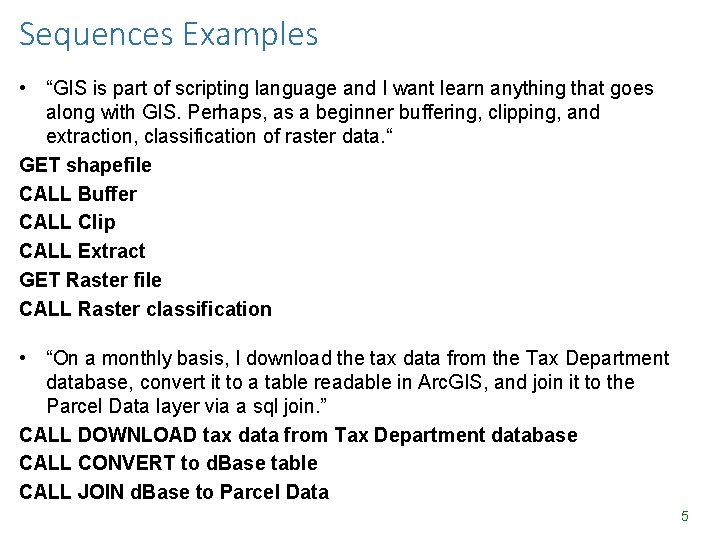
Sequences Examples • “GIS is part of scripting language and I want learn anything that goes along with GIS. Perhaps, as a beginner buffering, clipping, and extraction, classification of raster data. “ GET shapefile CALL Buffer CALL Clip CALL Extract GET Raster file CALL Raster classification • “On a monthly basis, I download the tax data from the Tax Department database, convert it to a table readable in Arc. GIS, and join it to the Parcel Data layer via a sql join. ” CALL DOWNLOAD tax data from Tax Department database CALL CONVERT to d. Base table CALL JOIN d. Base to Parcel Data 5
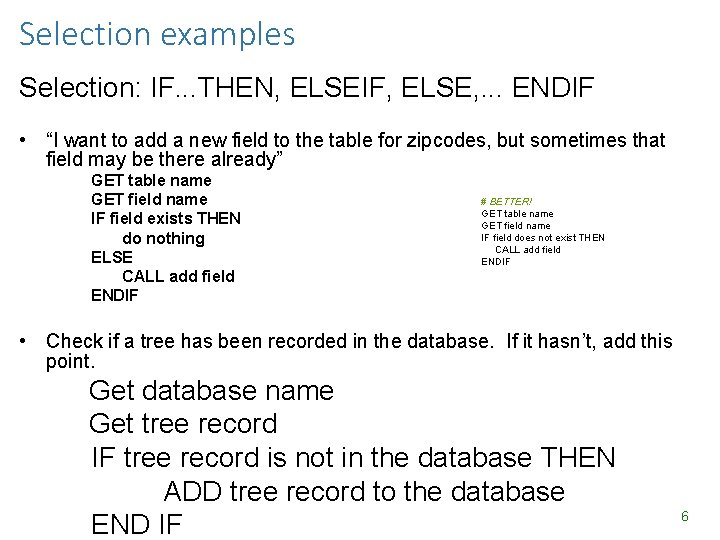
Selection examples Selection: IF. . . THEN, ELSEIF, ELSE, . . . ENDIF • “I want to add a new field to the table for zipcodes, but sometimes that field may be there already” GET table name GET field name IF field exists THEN do nothing ELSE CALL add field ENDIF # BETTER! GET table name GET field name IF field does not exist THEN CALL add field ENDIF • Check if a tree has been recorded in the database. If it hasn’t, add this point. Get database name Get tree record IF tree record is not in the database THEN ADD tree record to the database END IF 6
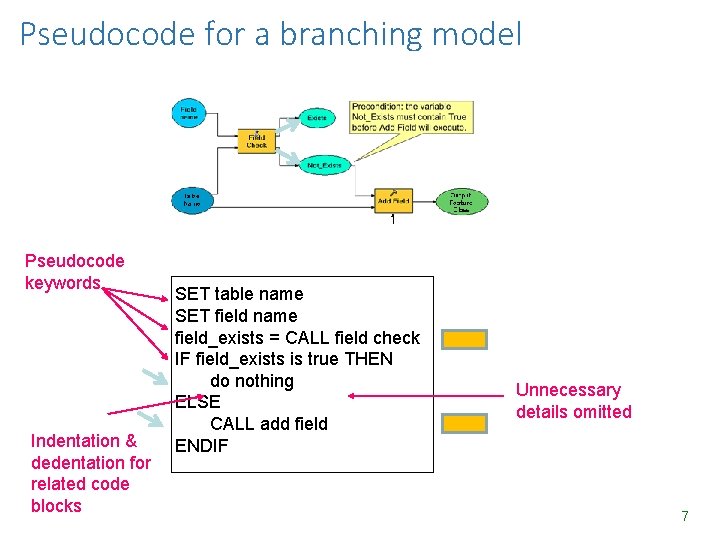
Pseudocode for a branching model Pseudocode keywords Indentation & dedentation for related code blocks SET table name SET field name field_exists = CALL field check IF field_exists is true THEN do nothing ELSE CALL add field ENDIF Unnecessary details omitted 7
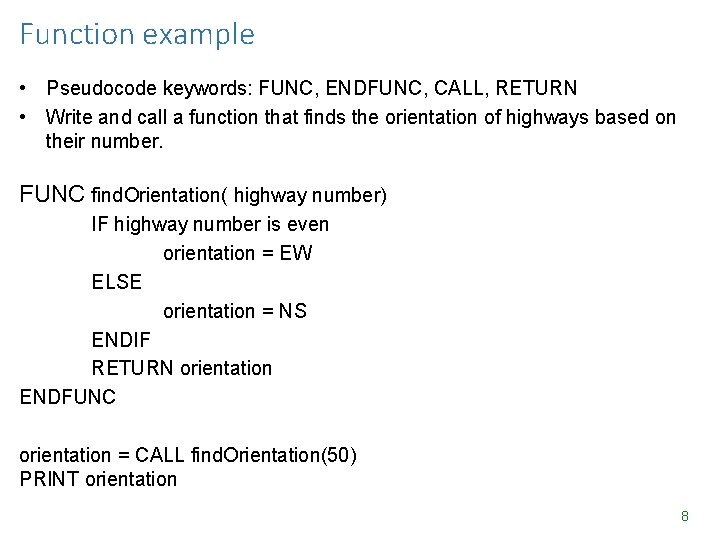
Function example • Pseudocode keywords: FUNC, ENDFUNC, CALL, RETURN • Write and call a function that finds the orientation of highways based on their number. FUNC find. Orientation( highway number) IF highway number is even orientation = EW ELSE orientation = NS ENDIF RETURN orientation ENDFUNC orientation = CALL find. Orientation(50) PRINT orientation 8
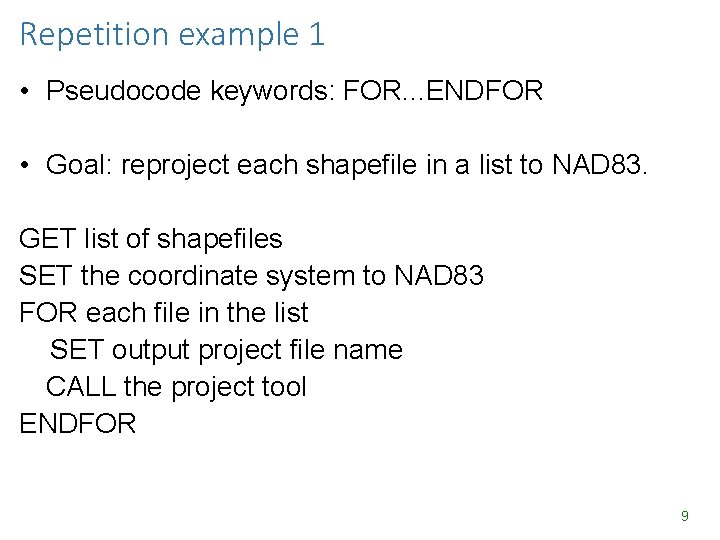
Repetition example 1 • Pseudocode keywords: FOR. . . ENDFOR • Goal: reproject each shapefile in a list to NAD 83. GET list of shapefiles SET the coordinate system to NAD 83 FOR each file in the list SET output project file name CALL the project tool ENDFOR 9
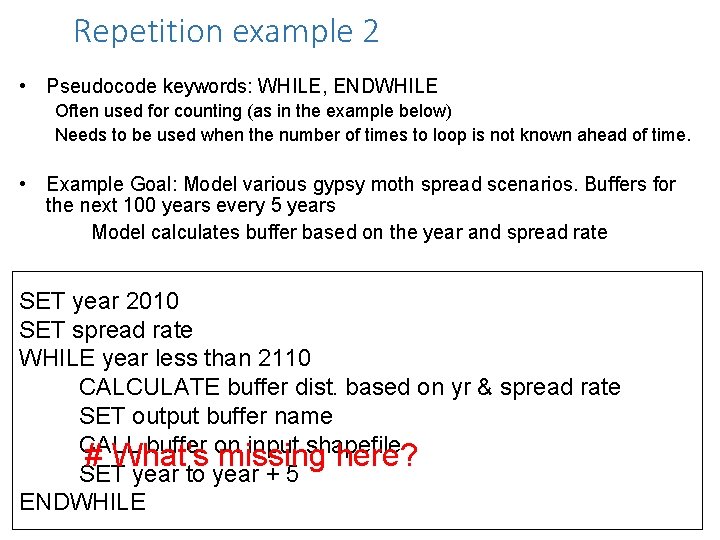
Repetition example 2 • Pseudocode keywords: WHILE, ENDWHILE Often used for counting (as in the example below) Needs to be used when the number of times to loop is not known ahead of time. • Example Goal: Model various gypsy moth spread scenarios. Buffers for the next 100 years every 5 years Model calculates buffer based on the year and spread rate SET year 2010 SET spread rate WHILE year less than 2110 CALCULATE buffer dist. based on yr & spread rate SET output buffer name CALL buffer on input shapefile # What’s missing here? SET year to year + 5 ENDWHILE 10
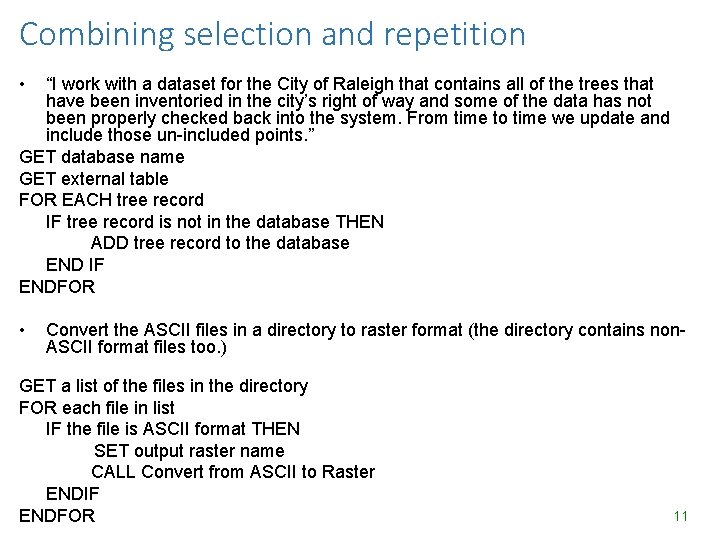
Combining selection and repetition • “I work with a dataset for the City of Raleigh that contains all of the trees that have been inventoried in the city’s right of way and some of the data has not been properly checked back into the system. From time to time we update and include those un-included points. ” GET database name GET external table FOR EACH tree record IF tree record is not in the database THEN ADD tree record to the database END IF ENDFOR • Convert the ASCII files in a directory to raster format (the directory contains non. ASCII format files too. ) GET a list of the files in the directory FOR each file in list IF the file is ASCII format THEN SET output raster name CALL Convert from ASCII to Raster ENDIF ENDFOR 11
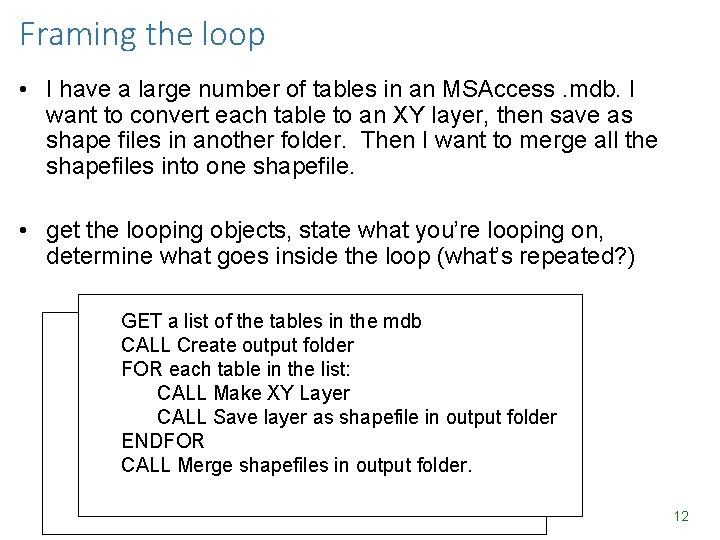
Framing the loop • I have a large number of tables in an MSAccess. mdb. I want to convert each table to an XY layer, then save as shape files in another folder. Then I want to merge all the shapefiles into one shapefile. • get the looping objects, state what you’re looping on, determine what goes inside the loop (what’s repeated? ) listthe of tables the tables in mdb the mdb GETGET a listaof in the CALL Create output folder in list: the list: FORFOR each table in the CALL Make XY Layer CALL as shapefile in output folder CALL Save layer as shapefile in output folder ENDFOR CALL Merge shapefiles in output folder. ENDFOR #Can you find the mistake in this pseudocode? 12
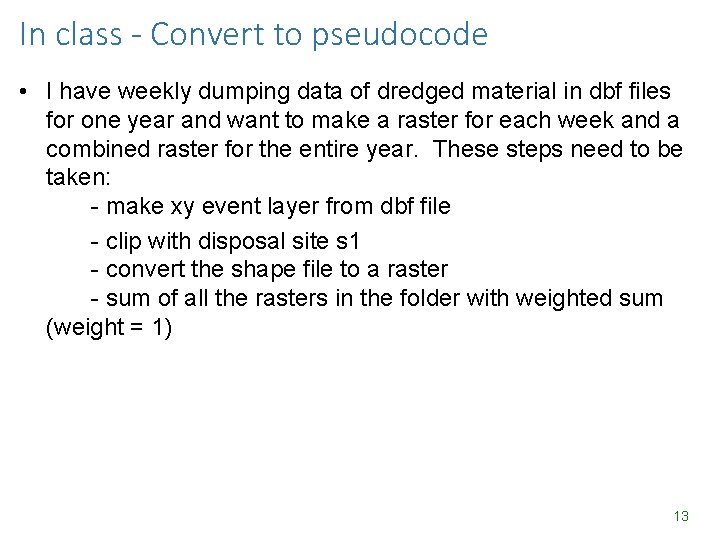
In class - Convert to pseudocode • I have weekly dumping data of dredged material in dbf files for one year and want to make a raster for each week and a combined raster for the entire year. These steps need to be taken: - make xy event layer from dbf file - clip with disposal site s 1 - convert the shape file to a raster - sum of all the rasters in the folder with weighted sum (weight = 1) 13
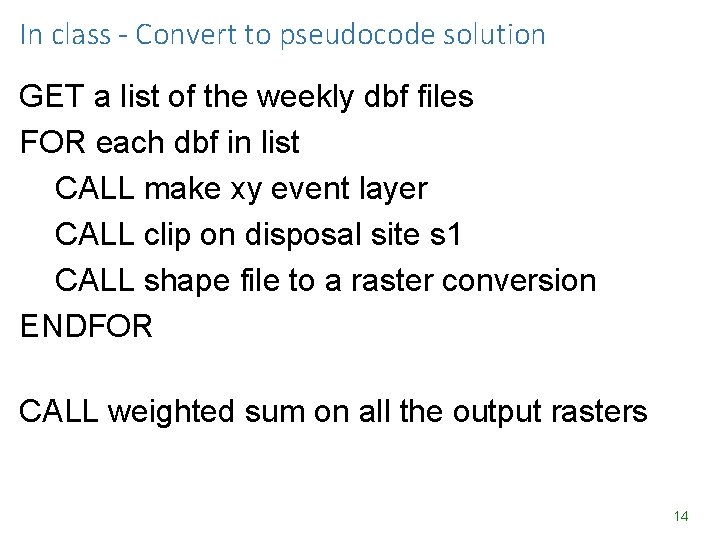
In class - Convert to pseudocode solution GET a list of the weekly dbf files FOR each dbf in list CALL make xy event layer CALL clip on disposal site s 1 CALL shape file to a raster conversion ENDFOR CALL weighted sum on all the output rasters 14
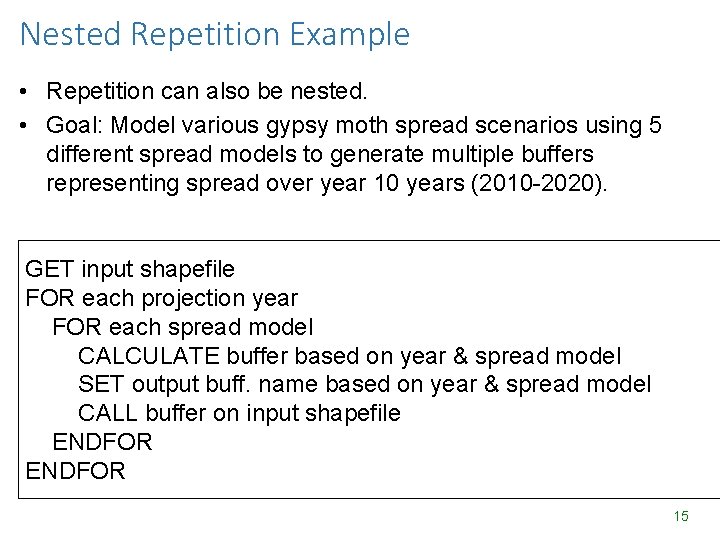
Nested Repetition Example • Repetition can also be nested. • Goal: Model various gypsy moth spread scenarios using 5 different spread models to generate multiple buffers representing spread over year 10 years (2010 -2020). GET input shapefile FOR each projection year FOR each spread model CALCULATE buffer based on year & spread model SET output buff. name based on year & spread model CALL buffer on input shapefile ENDFOR 15
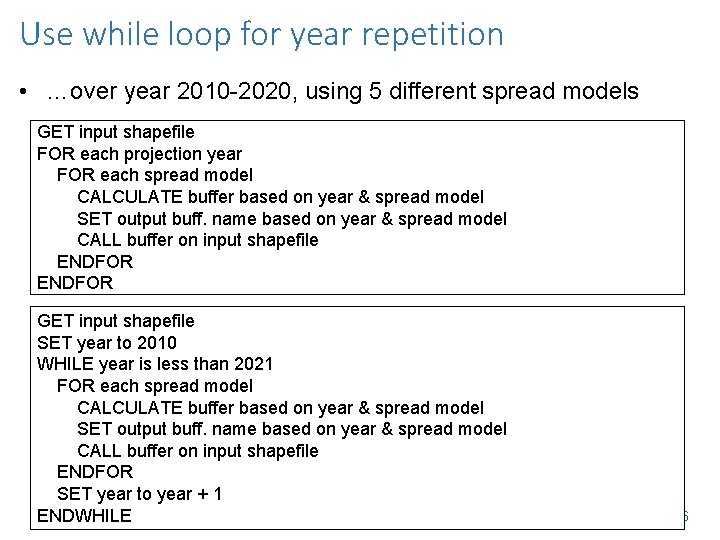
Use while loop for year repetition • …over year 2010 -2020, using 5 different spread models GET input shapefile FOR each projection year FOR each spread model CALCULATE buffer based on year & spread model SET output buff. name based on year & spread model CALL buffer on input shapefile ENDFOR GET input shapefile SET year to 2010 WHILE year is less than 2021 FOR each spread model CALCULATE buffer based on year & spread model SET output buff. name based on year & spread model CALL buffer on input shapefile ENDFOR SET year to year + 1 ENDWHILE 16
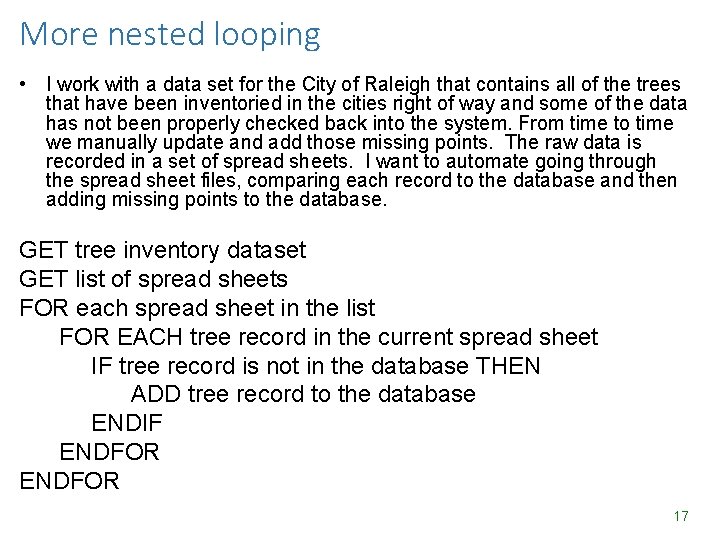
More nested looping • I work with a data set for the City of Raleigh that contains all of the trees that have been inventoried in the cities right of way and some of the data has not been properly checked back into the system. From time to time we manually update and add those missing points. The raw data is recorded in a set of spread sheets. I want to automate going through the spread sheet files, comparing each record to the database and then adding missing points to the database. GET tree inventory dataset GET list of spread sheets FOR each spread sheet in the list FOR EACH tree record in the current spread sheet IF tree record is not in the database THEN ADD tree record to the database ENDIF ENDFOR 17
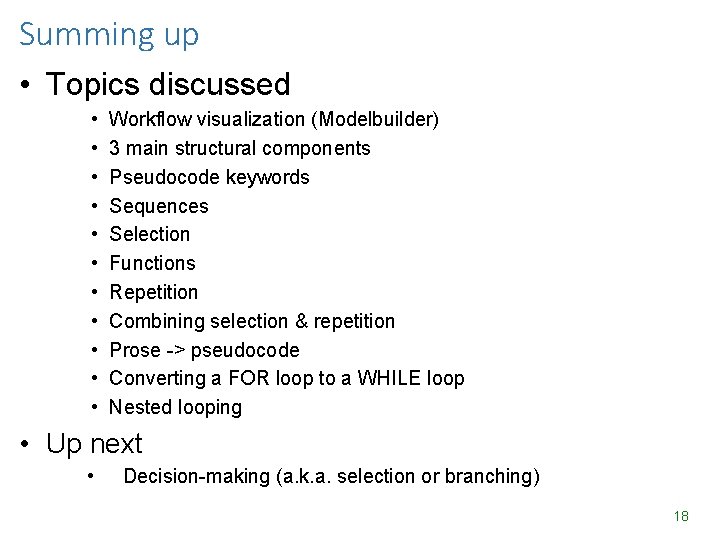
Summing up • Topics discussed • • • Workflow visualization (Modelbuilder) 3 main structural components Pseudocode keywords Sequences Selection Functions Repetition Combining selection & repetition Prose -> pseudocode Converting a FOR loop to a WHILE loop Nested looping • Up next • Decision-making (a. k. a. selection or branching) 18
- Slides: 18