Controlling Behavior The if switch and for Statements
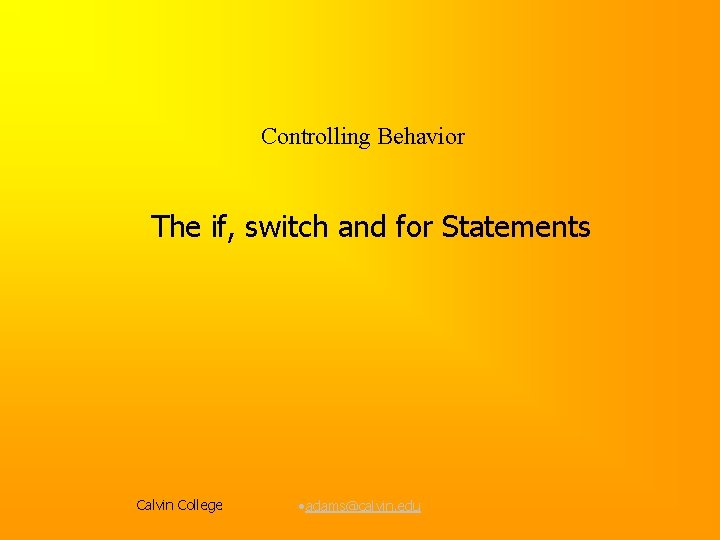
Controlling Behavior The if, switch and for Statements Calvin College • adams@calvin. edu
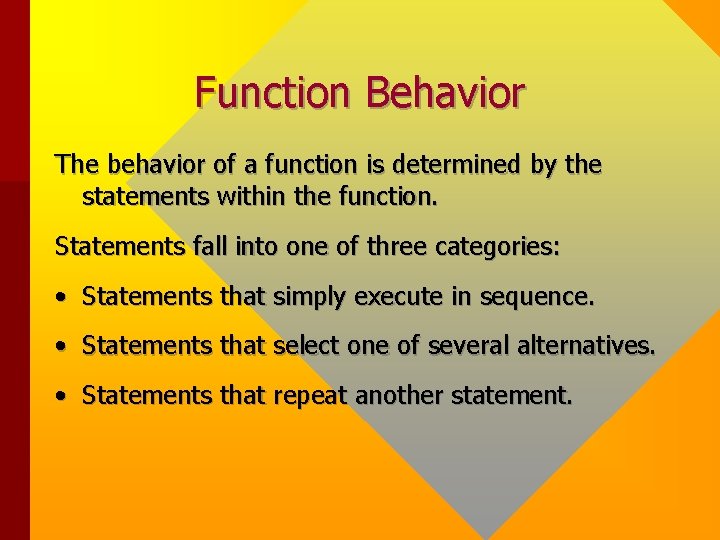
Function Behavior The behavior of a function is determined by the statements within the function. Statements fall into one of three categories: • Statements that simply execute in sequence. • Statements that select one of several alternatives. • Statements that repeat another statement.
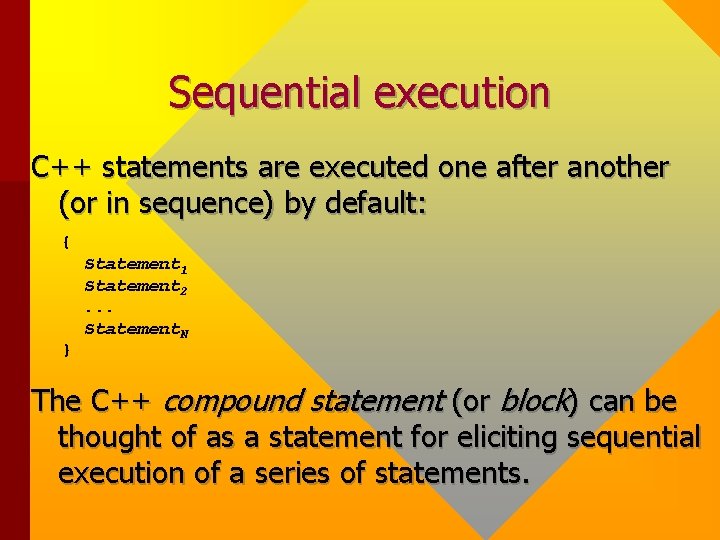
Sequential execution C++ statements are executed one after another (or in sequence) by default: { } Statement 1 Statement 2. . . Statement. N The C++ compound statement (or block) can be thought of as a statement for eliciting sequential execution of a series of statements.
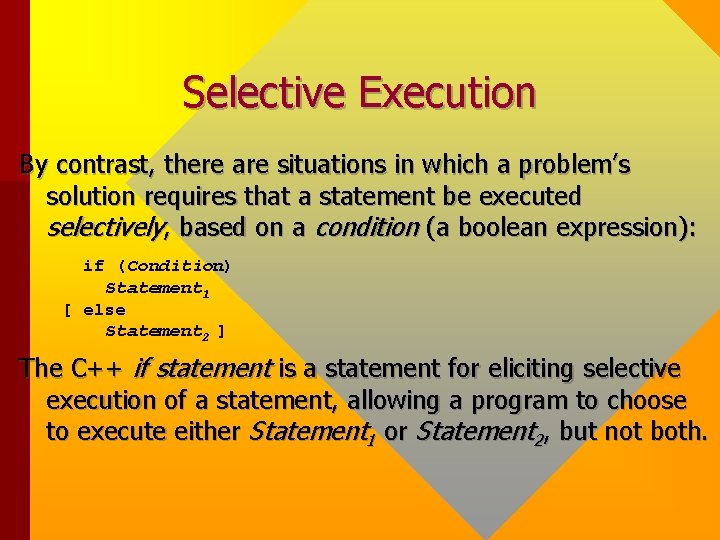
Selective Execution By contrast, there are situations in which a problem’s solution requires that a statement be executed selectively, based on a condition (a boolean expression): if (Condition) Statement 1 [ else Statement 2 ] The C++ if statement is a statement for eliciting selective execution of a statement, allowing a program to choose to execute either Statement 1 or Statement 2, but not both.
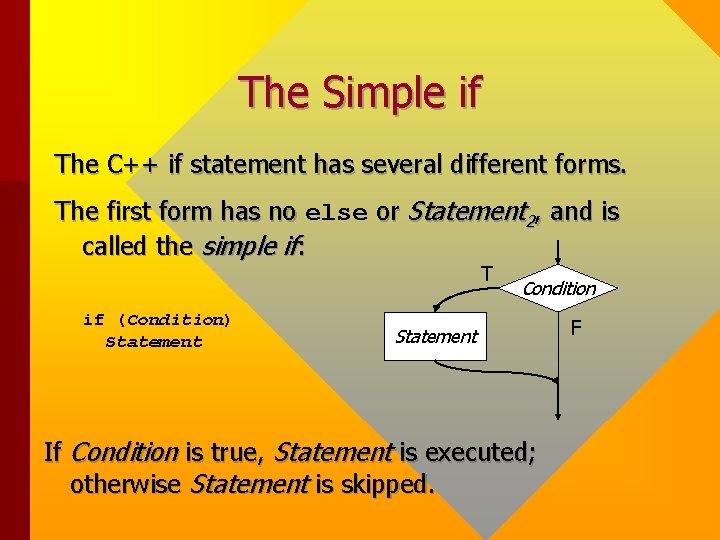
The Simple if The C++ if statement has several different forms. The first form has no else or Statement 2, and is called the simple if: T if (Condition) Statement Condition Statement If Condition is true, Statement is executed; otherwise Statement is skipped. F
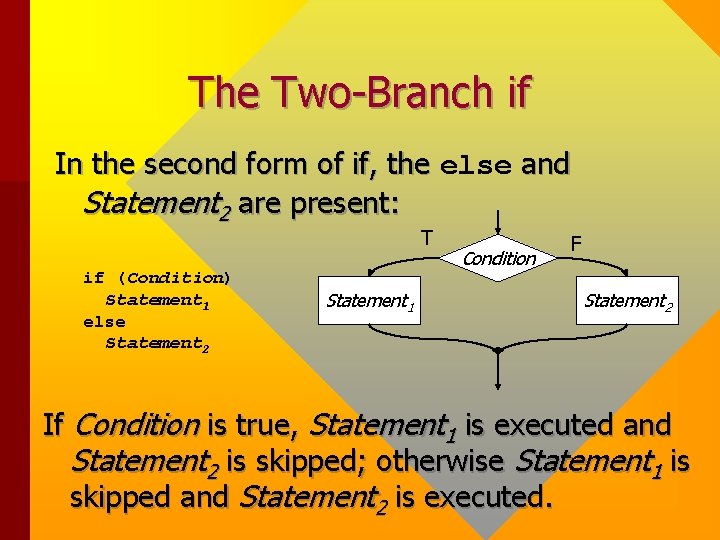
The Two-Branch if In the second form of if, the else and Statement 2 are present: T if (Condition) Statement 1 else Statement 2 Statement 1 Condition F Statement 2 If Condition is true, Statement 1 is executed and Statement 2 is skipped; otherwise Statement 1 is skipped and Statement 2 is executed.
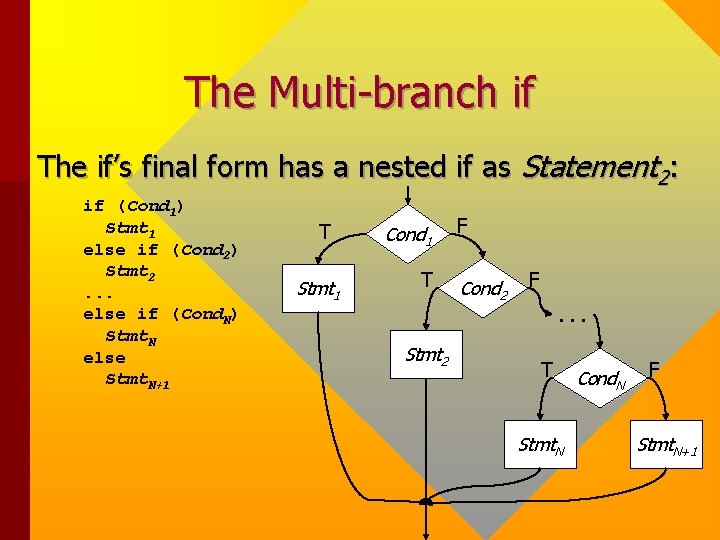
The Multi-branch if The if’s final form has a nested if as Statement 2: if (Cond 1) Stmt 1 else if (Cond 2) Stmt 2. . . else if (Cond. N) Stmt. N else Stmt. N+1 T Stmt 1 Cond 1 T F Cond 2 F. . . Stmt 2 T Stmt. N Cond. N F Stmt. N+1
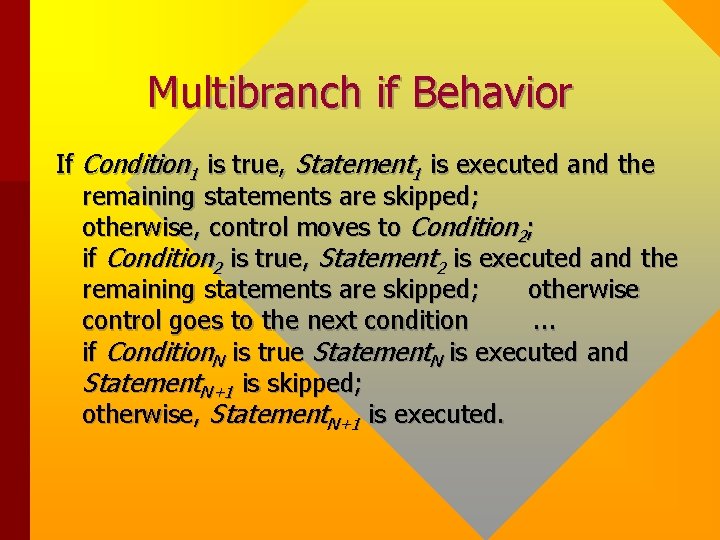
Multibranch if Behavior If Condition 1 is true, Statement 1 is executed and the remaining statements are skipped; otherwise, control moves to Condition 2; if Condition 2 is true, Statement 2 is executed and the remaining statements are skipped; otherwise control goes to the next condition. . . if Condition. N is true Statement. N is executed and Statement. N+1 is skipped; otherwise, Statement. N+1 is executed.
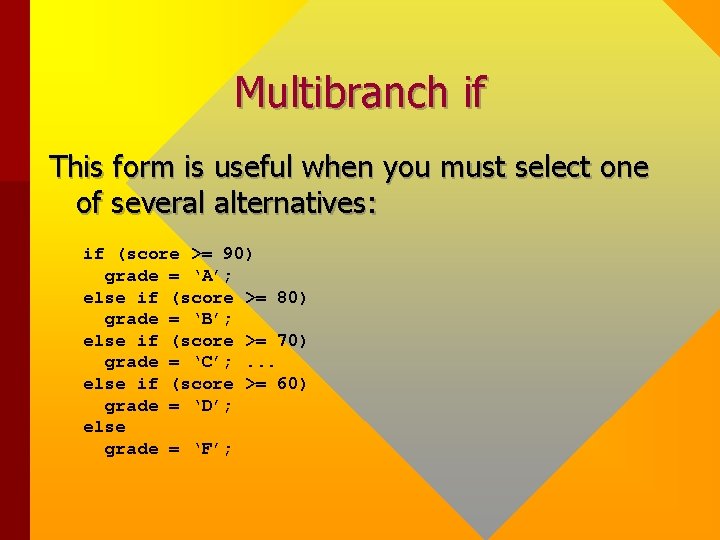
Multibranch if This form is useful when you must select one of several alternatives: if (score >= 90) grade = ‘A’; else if (score >= 80) grade = ‘B’; else if (score >= 70) grade = ‘C’; . . . else if (score >= 60) grade = ‘D’; else grade = ‘F’;
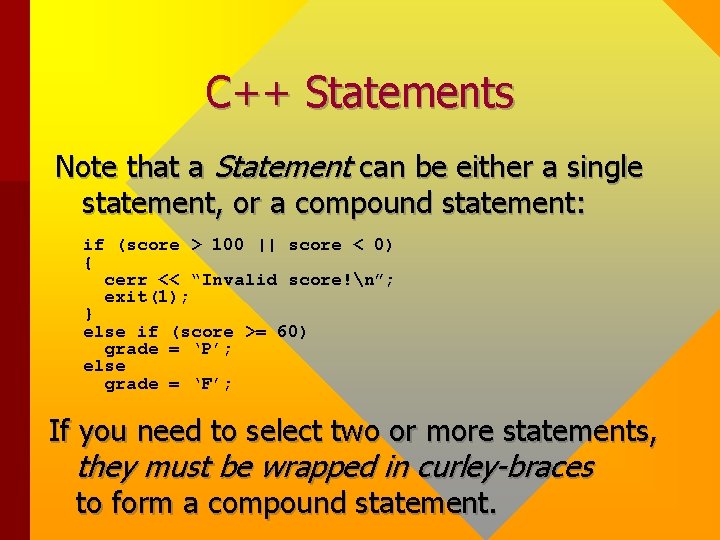
C++ Statements Note that a Statement can be either a single statement, or a compound statement: if (score > 100 || score < 0) { cerr << “Invalid score!n”; exit(1); } else if (score >= 60) grade = ‘P’; else grade = ‘F’; If you need to select two or more statements, they must be wrapped in curley-braces to form a compound statement.
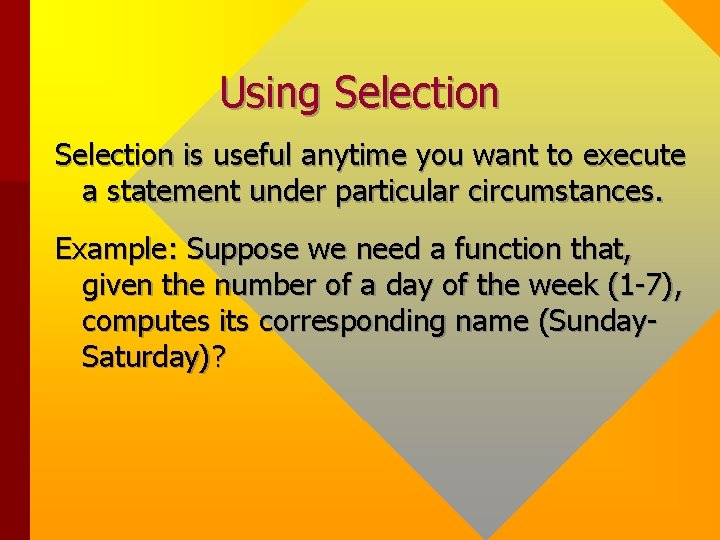
Using Selection is useful anytime you want to execute a statement under particular circumstances. Example: Suppose we need a function that, given the number of a day of the week (1 -7), computes its corresponding name (Sunday. Saturday)?
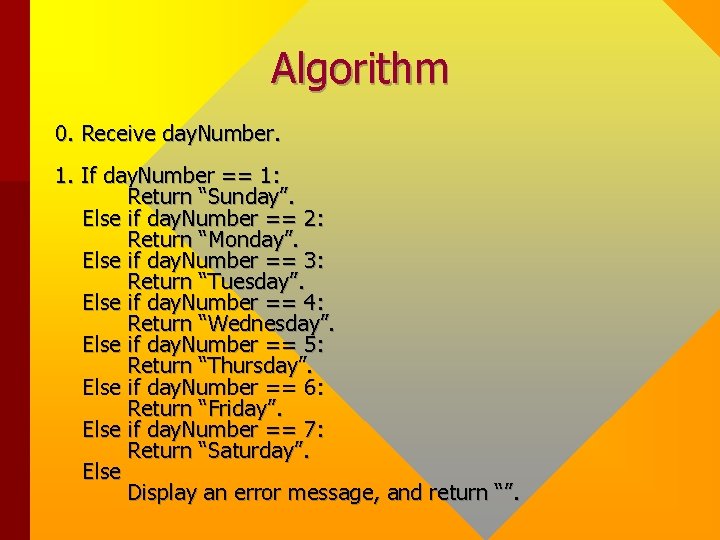
Algorithm 0. Receive day. Number. 1. If day. Number == 1: Return “Sunday”. Else if day. Number == 2: Return “Monday”. Else if day. Number == 3: Return “Tuesday”. Else if day. Number == 4: Return “Wednesday”. Else if day. Number == 5: Return “Thursday”. Else if day. Number == 6: Return “Friday”. Else if day. Number == 7: Return “Saturday”. Else Display an error message, and return “”.
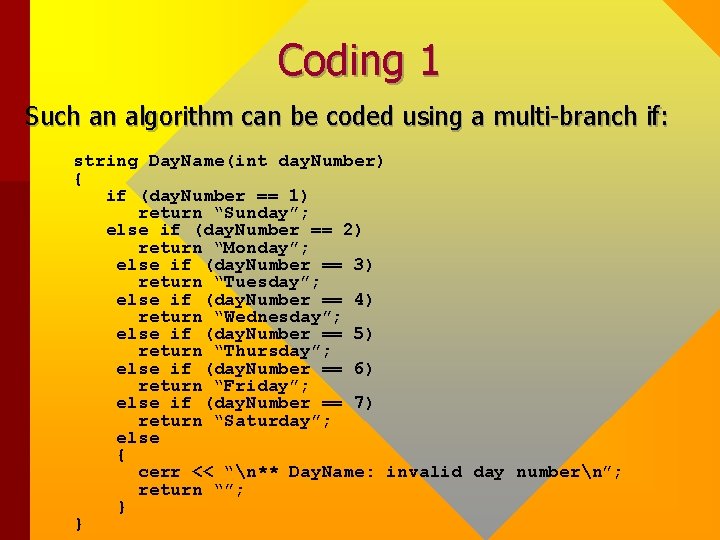
Coding 1 Such an algorithm can be coded using a multi-branch if: string Day. Name(int day. Number) { if (day. Number == 1) return “Sunday”; else if (day. Number == 2) return “Monday”; else if (day. Number == 3) return “Tuesday”; else if (day. Number == 4) return “Wednesday”; else if (day. Number == 5) return “Thursday”; else if (day. Number == 6) return “Friday”; else if (day. Number == 7) return “Saturday”; else { cerr << “n** Day. Name: invalid day numbern”; return “”; } }
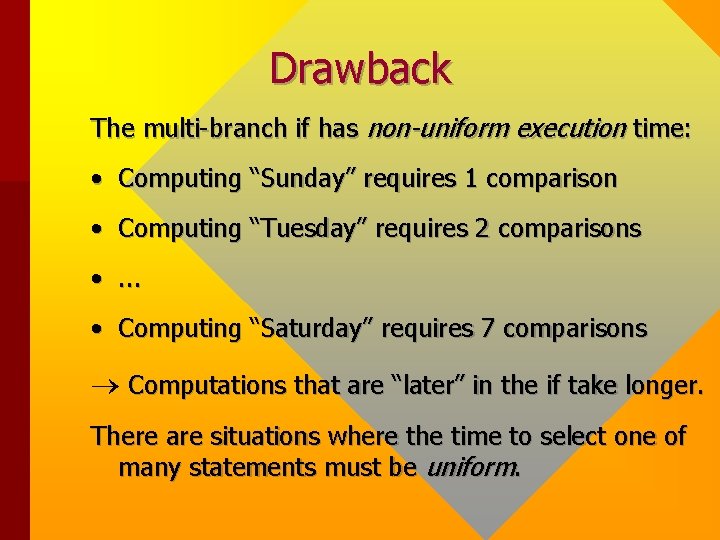
Drawback The multi-branch if has non-uniform execution time: • Computing “Sunday” requires 1 comparison • Computing “Tuesday” requires 2 comparisons • . . . • Computing “Saturday” requires 7 comparisons ® Computations that are “later” in the if take longer. There are situations where the time to select one of many statements must be uniform.
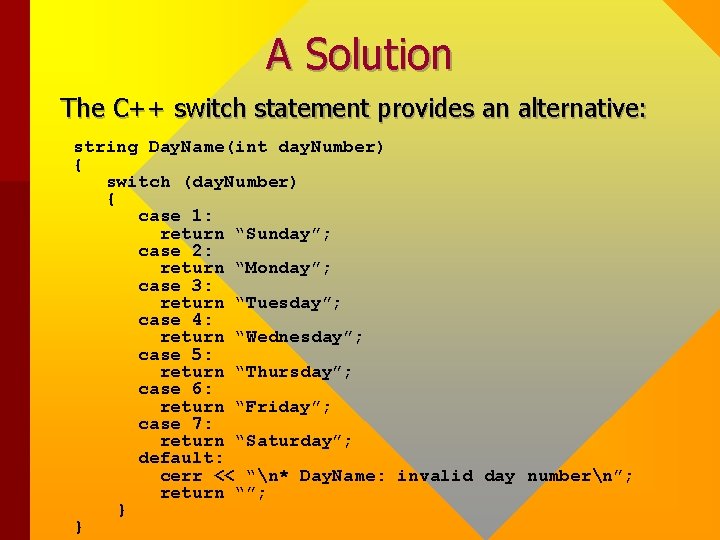
A Solution The C++ switch statement provides an alternative: string Day. Name(int day. Number) { switch (day. Number) { case 1: return “Sunday”; case 2: return “Monday”; case 3: return “Tuesday”; case 4: return “Wednesday”; case 5: return “Thursday”; case 6: return “Friday”; case 7: return “Saturday”; default: cerr << “n* Day. Name: invalid day numbern”; return “”; } }
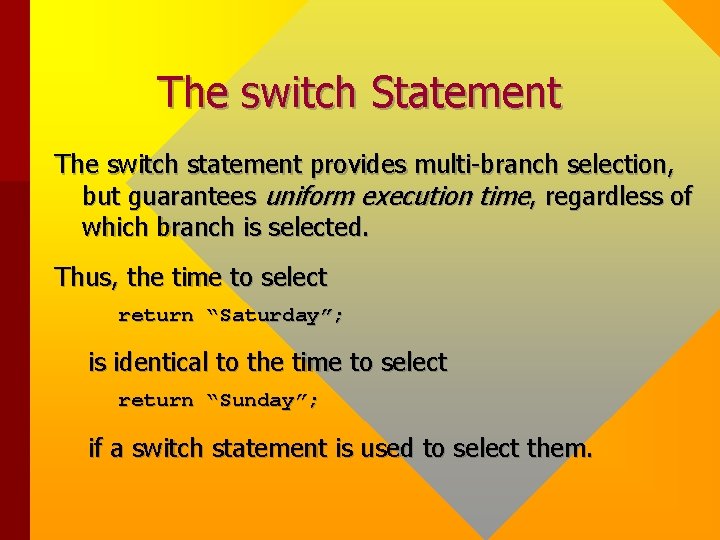
The switch Statement The switch statement provides multi-branch selection, but guarantees uniform execution time, regardless of which branch is selected. Thus, the time to select return “Saturday”; is identical to the time to select return “Sunday”; if a switch statement is used to select them.
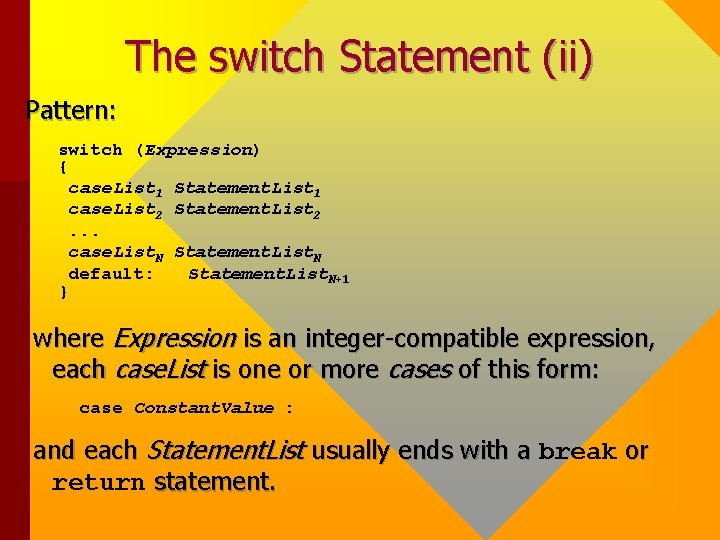
The switch Statement (ii) Pattern: switch (Expression) { case. List 1 Statement. List 1 case. List 2 Statement. List 2. . . case. List. N Statement. List. N default: Statement. List. N+1 } where Expression is an integer-compatible expression, each case. List is one or more cases of this form: case Constant. Value : and each Statement. List usually ends with a break or return statement.
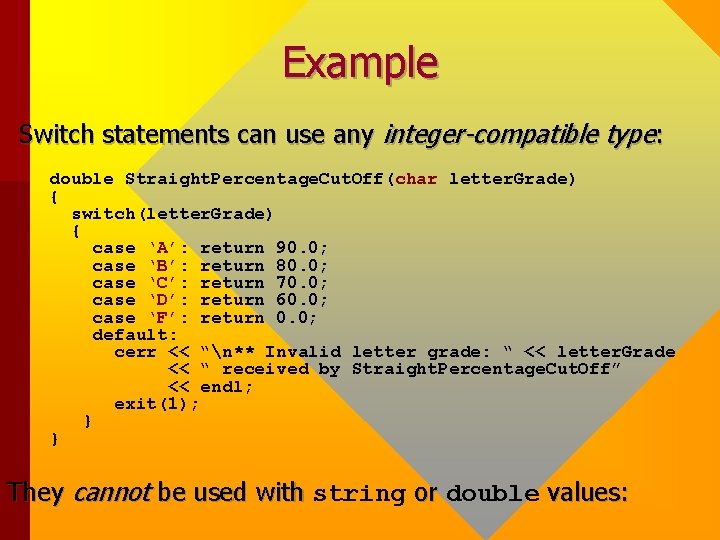
Example Switch statements can use any integer-compatible type: double Straight. Percentage. Cut. Off(char letter. Grade) { switch(letter. Grade) { case ‘A’: return 90. 0; case ‘B’: return 80. 0; case ‘C’: return 70. 0; case ‘D’: return 60. 0; case ‘F’: return 0. 0; default: cerr << “n** Invalid letter grade: “ << letter. Grade << “ received by Straight. Percentage. Cut. Off” << endl; exit(1); } } They cannot be used with string or double values:
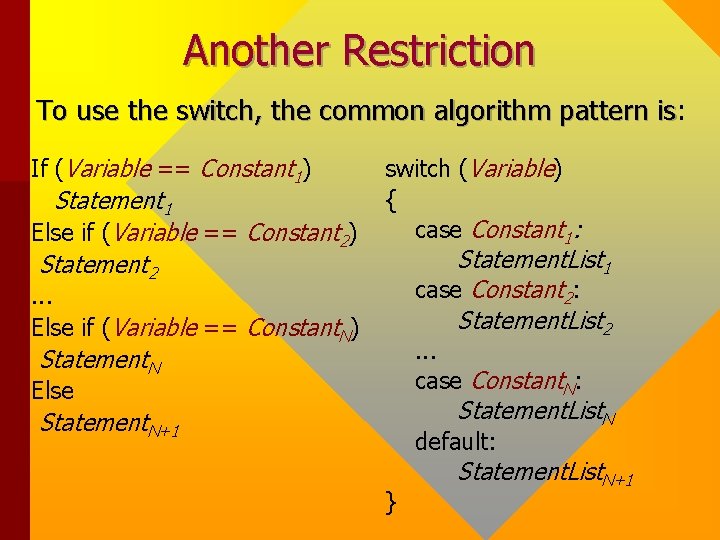
Another Restriction To use the switch, the common algorithm pattern is: is If (Variable == Constant 1) Statement 1 Else if (Variable == Constant 2) Statement 2 switch (Variable) { case Constant 1: Statement. List 1 case Constant 2: Statement. List 2 . . . Else if (Variable == Constant. N) . . . case Constant. N: Statement. N Else Statement. List. N Statement. N+1 default: } Statement. List. N+1
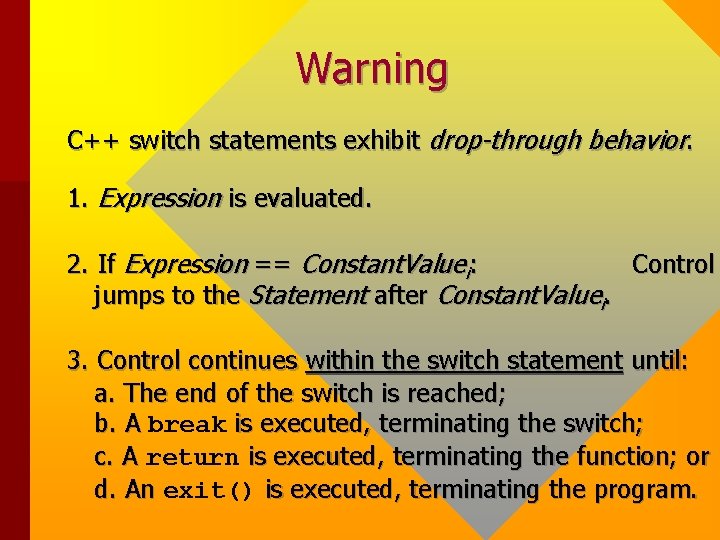
Warning C++ switch statements exhibit drop-through behavior. 1. Expression is evaluated. 2. If Expression == Constant. Valuei: Control jumps to the Statement after Constant. Valuei. 3. Control continues within the switch statement until: a. The end of the switch is reached; b. A break is executed, terminating the switch; c. A return is executed, terminating the function; or d. An exit() is executed, terminating the program.
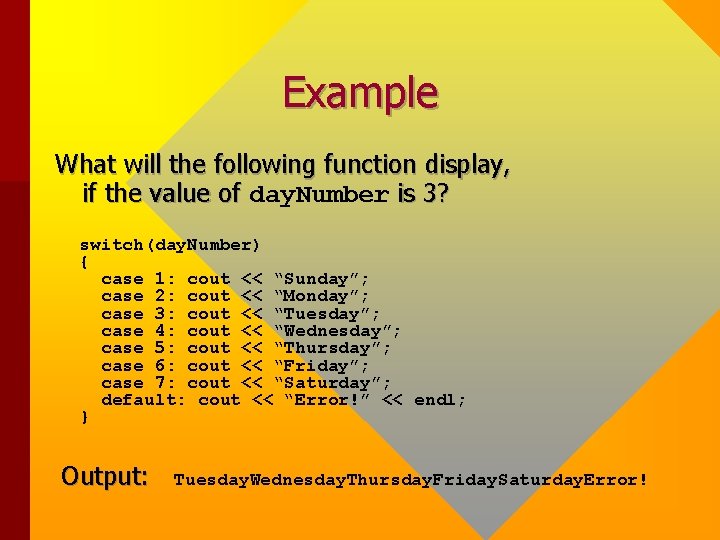
Example What will the following function display, if the value of day. Number is 3? switch(day. Number) { case 1: cout << “Sunday”; case 2: cout << “Monday”; case 3: cout << “Tuesday”; case 4: cout << “Wednesday”; case 5: cout << “Thursday”; case 6: cout << “Friday”; case 7: cout << “Saturday”; default: cout << “Error!” << endl; } Output: Tuesday. Wednesday. Thursday. Friday. Saturday. Error!
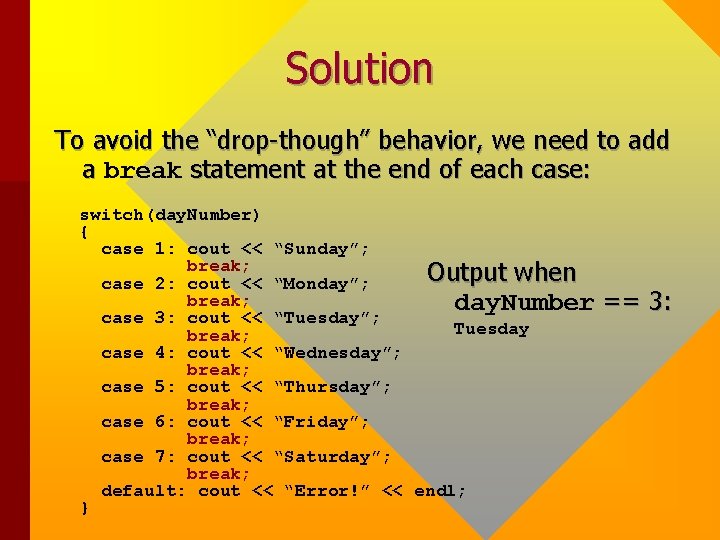
Solution To avoid the “drop-though” behavior, we need to add a break statement at the end of each case: switch(day. Number) { case 1: cout << “Sunday”; break; Output when case 2: cout << “Monday”; break; day. Number case 3: cout << “Tuesday”; Tuesday break; case 4: cout << “Wednesday”; break; case 5: cout << “Thursday”; break; case 6: cout << “Friday”; break; case 7: cout << “Saturday”; break; default: cout << “Error!” << endl; } == 3:
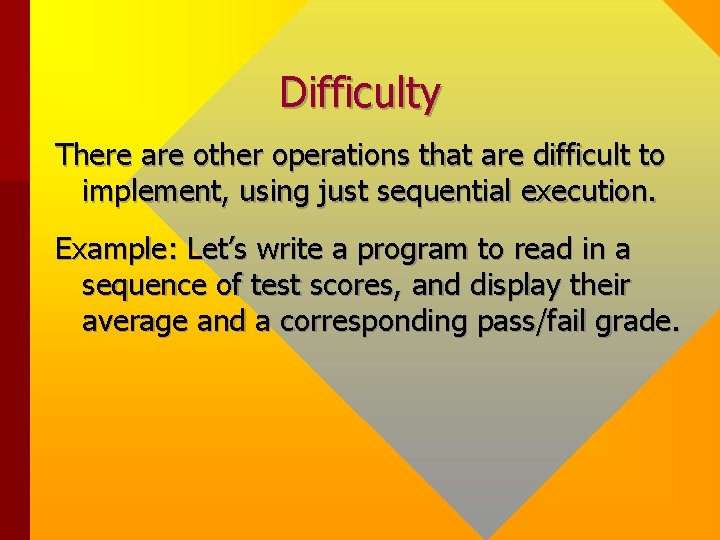
Difficulty There are other operations that are difficult to implement, using just sequential execution. Example: Let’s write a program to read in a sequence of test scores, and display their average and a corresponding pass/fail grade.
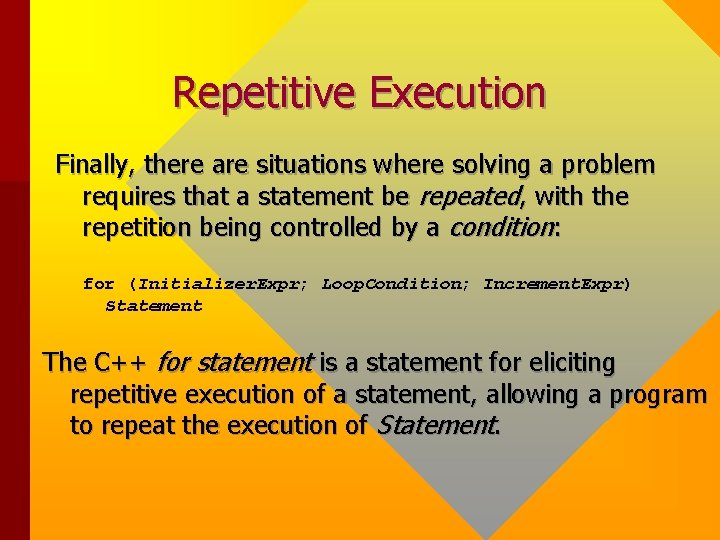
Repetitive Execution Finally, there are situations where solving a problem requires that a statement be repeated, with the repetition being controlled by a condition: for (Initializer. Expr; Loop. Condition; Increment. Expr) Statement The C++ for statement is a statement for eliciting repetitive execution of a statement, allowing a program to repeat the execution of Statement.
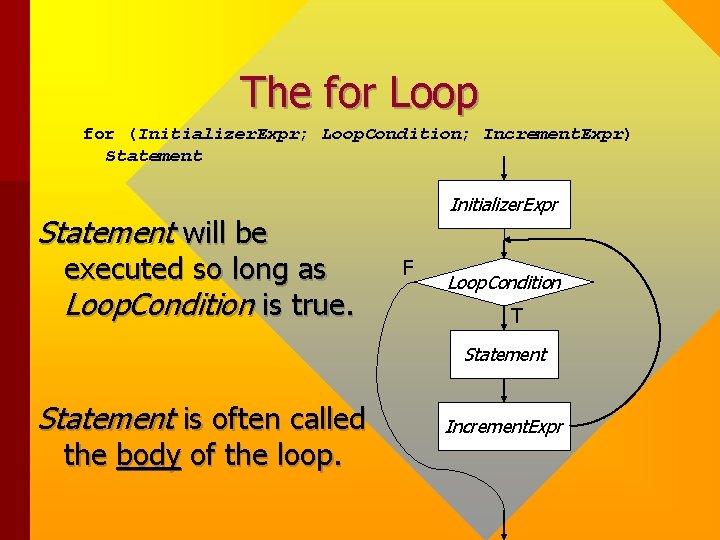
The for Loop for (Initializer. Expr; Loop. Condition; Increment. Expr) Statement Initializer. Expr Statement will be executed so long as Loop. Condition is true. F Loop. Condition T Statement is often called the body of the loop. Increment. Expr
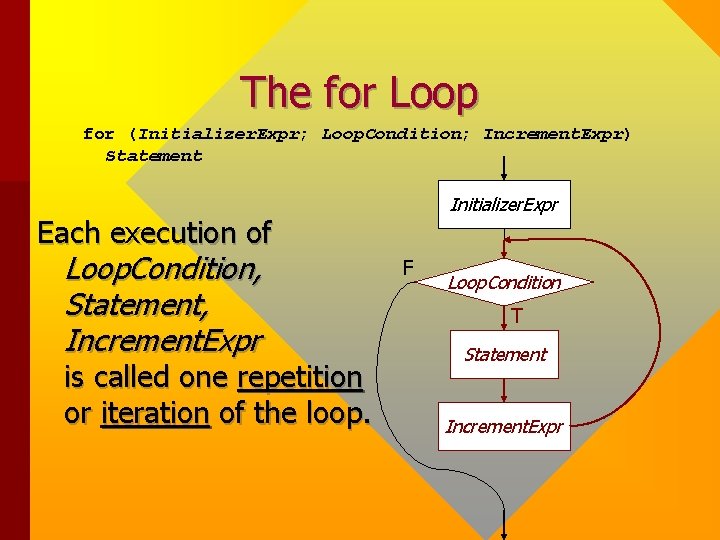
The for Loop for (Initializer. Expr; Loop. Condition; Increment. Expr) Statement Initializer. Expr Each execution of Loop. Condition, Statement, Increment. Expr is called one repetition or iteration of the loop. F Loop. Condition T Statement Increment. Expr
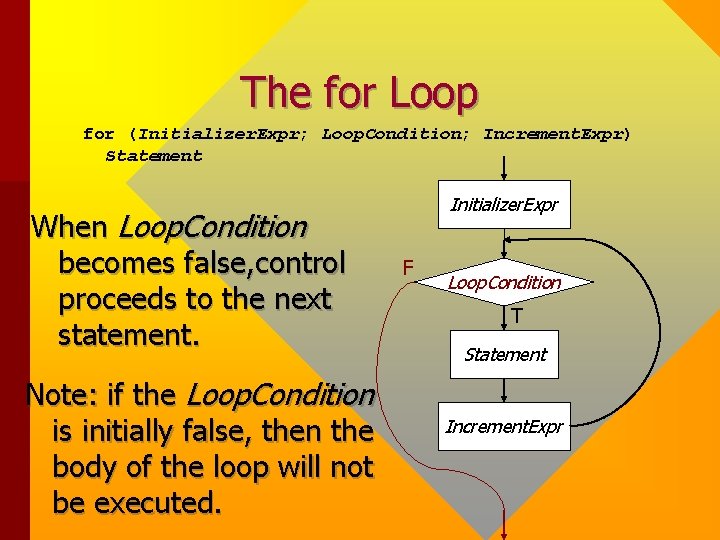
The for Loop for (Initializer. Expr; Loop. Condition; Increment. Expr) Statement When Loop. Condition becomes false, control proceeds to the next statement. Note: if the Loop. Condition is initially false, then the body of the loop will not be executed. Initializer. Expr F Loop. Condition T Statement Increment. Expr
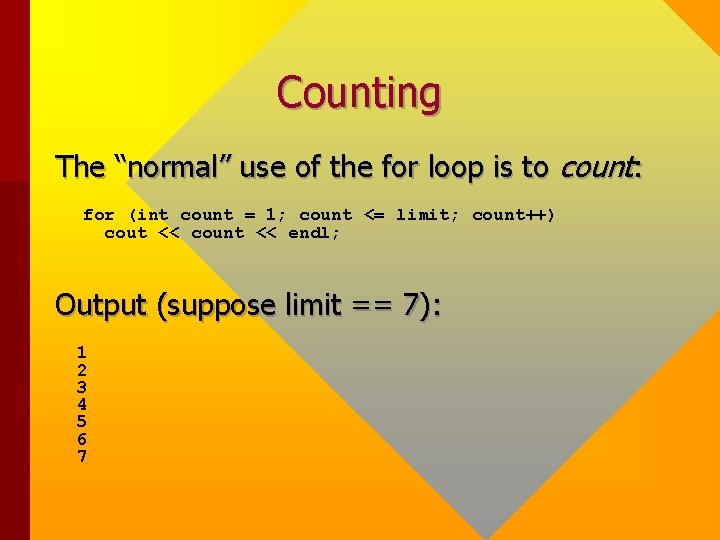
Counting The “normal” use of the for loop is to count: for (int count = 1; count <= limit; count++) cout << count << endl; Output (suppose limit == 7): 1 2 3 4 5 6 7
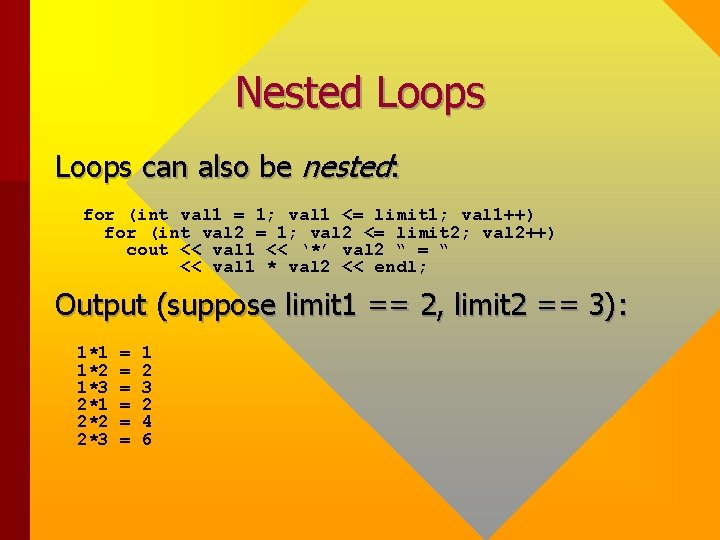
Nested Loops can also be nested: for (int val 1 = 1; val 1 <= limit 1; val 1++) for (int val 2 = 1; val 2 <= limit 2; val 2++) cout << val 1 << ‘*’ val 2 “ = “ << val 1 * val 2 << endl; Output (suppose limit 1 == 2, limit 2 == 3): 1*1 1*2 1*3 2*1 2*2 2*3 = = = 1 2 3 2 4 6
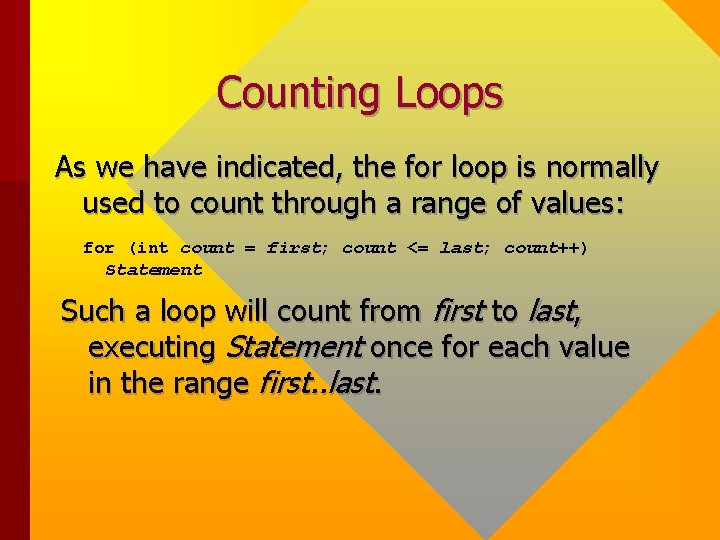
Counting Loops As we have indicated, the for loop is normally used to count through a range of values: for (int count = first; count <= last; count++) Statement Such a loop will count from first to last, executing Statement once for each value in the range first. . last.
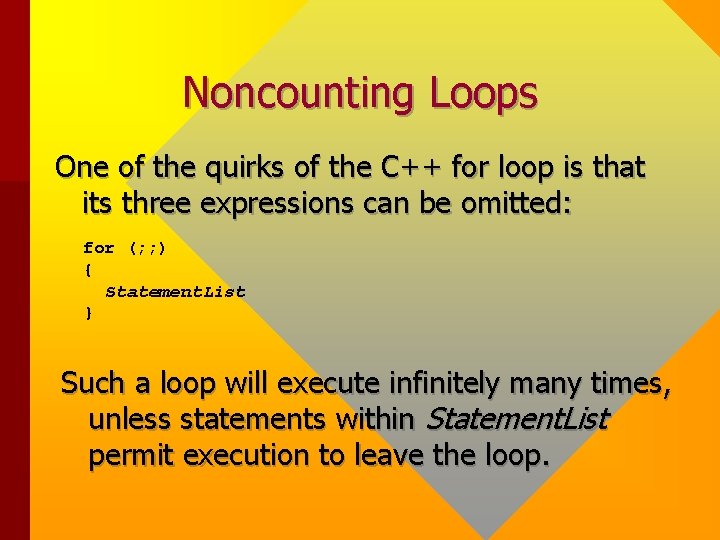
Noncounting Loops One of the quirks of the C++ for loop is that its three expressions can be omitted: for (; ; ) { Statement. List } Such a loop will execute infinitely many times, unless statements within Statement. List permit execution to leave the loop.
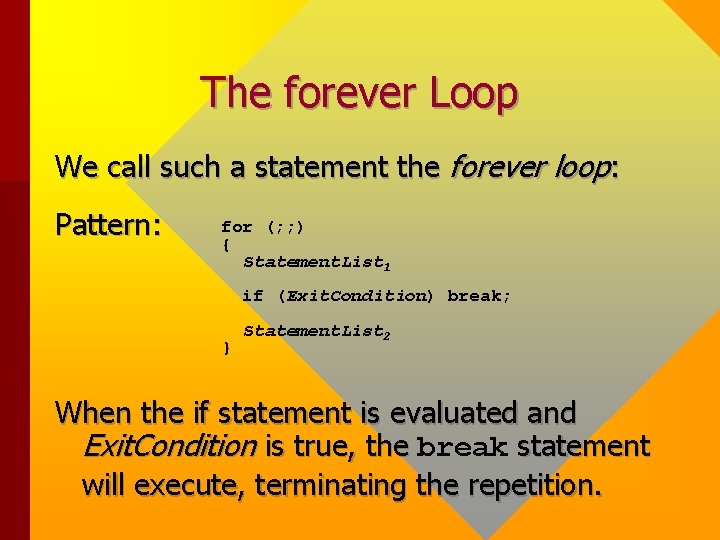
The forever Loop We call such a statement the forever loop: Pattern: for (; ; ) { Statement. List 1 if (Exit. Condition) break; } Statement. List 2 When the if statement is evaluated and Exit. Condition is true, the break statement will execute, terminating the repetition.
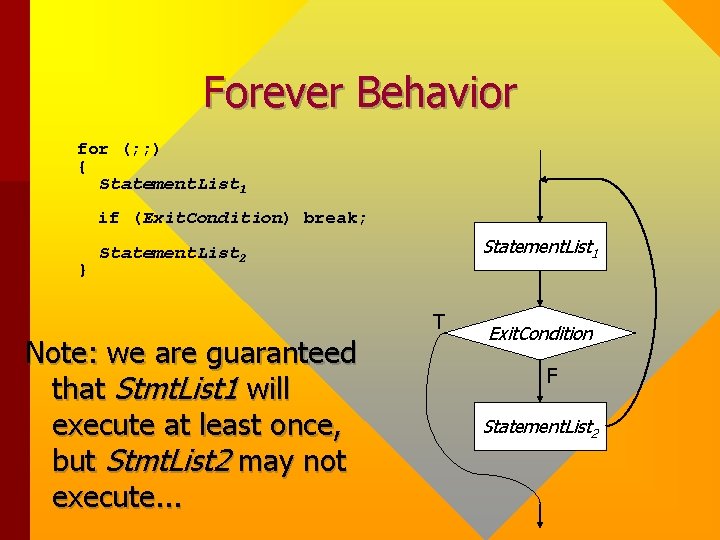
Forever Behavior for (; ; ) { Statement. List 1 if (Exit. Condition) break; } Statement. List 1 Statement. List 2 Note: we are guaranteed that Stmt. List 1 will execute at least once, but Stmt. List 2 may not execute. . . T Exit. Condition F Statement. List 2
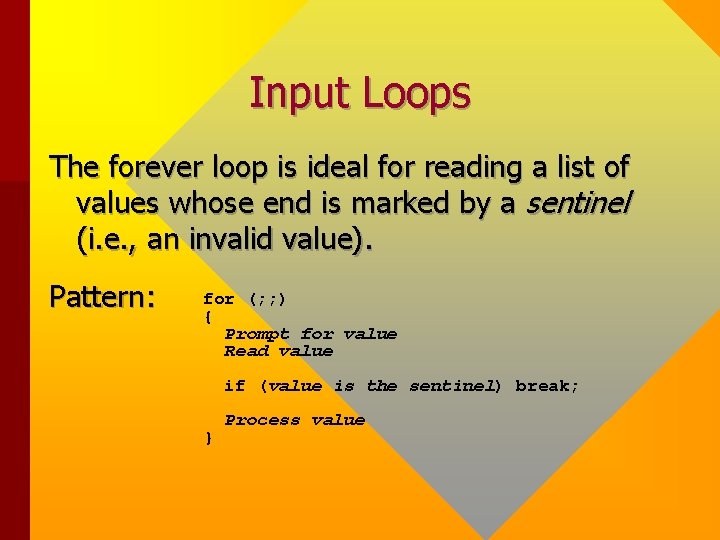
Input Loops The forever loop is ideal for reading a list of values whose end is marked by a sentinel (i. e. , an invalid value). Pattern: for (; ; ) { Prompt for value Read value if (value is the sentinel) break; } Process value
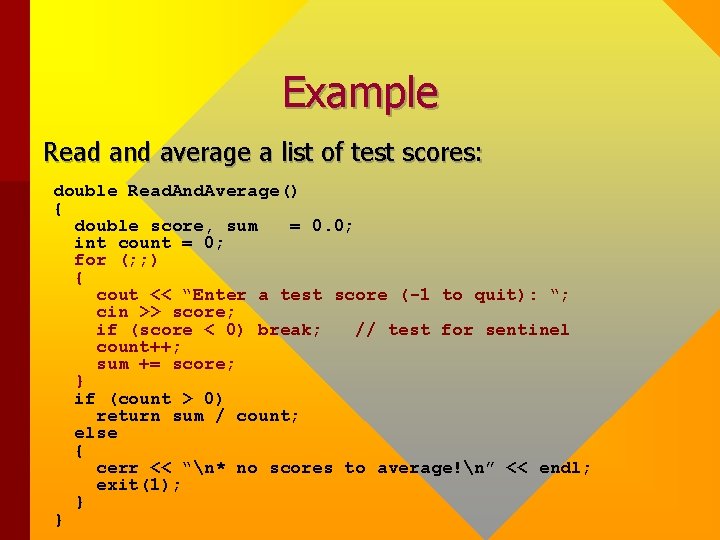
Example Read and average a list of test scores: double Read. And. Average() { double score, sum = 0. 0; int count = 0; for (; ; ) { cout << “Enter a test score (-1 to quit): “; cin >> score; if (score < 0) break; // test for sentinel count++; sum += score; } if (count > 0) return sum / count; else { cerr << “n* no scores to average!n” << endl; exit(1); } }
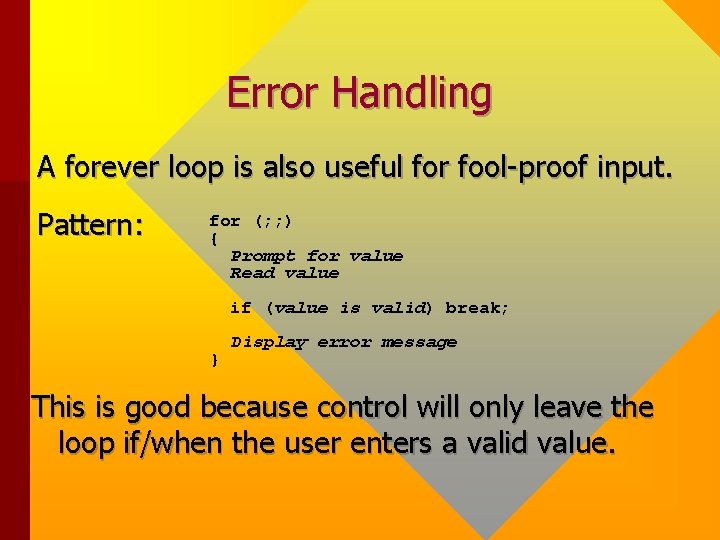
Error Handling A forever loop is also useful for fool-proof input. Pattern: for (; ; ) { Prompt for value Read value if (value is valid) break; } Display error message This is good because control will only leave the loop if/when the user enters a valid value.
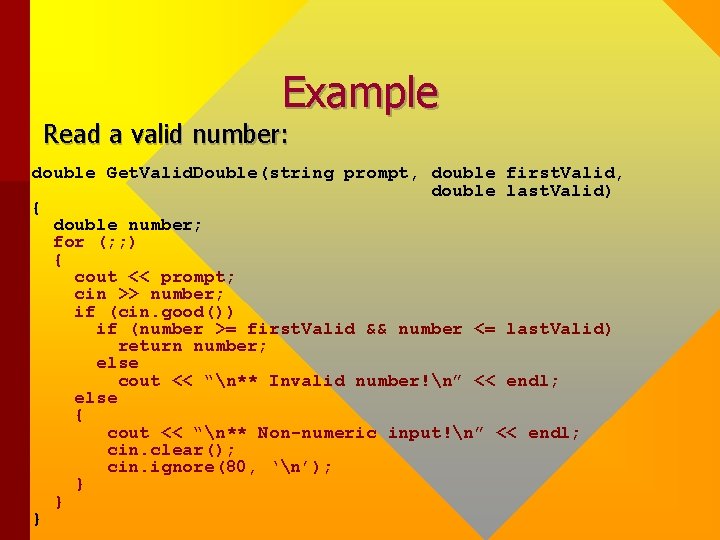
Example Read a valid number: double Get. Valid. Double(string prompt, double first. Valid, double last. Valid) { double number; for (; ; ) { cout << prompt; cin >> number; if (cin. good()) if (number >= first. Valid && number <= last. Valid) return number; else cout << “n** Invalid number!n” << endl; else { cout << “n** Non-numeric input!n” << endl; cin. clear(); cin. ignore(80, ‘n’); } } }
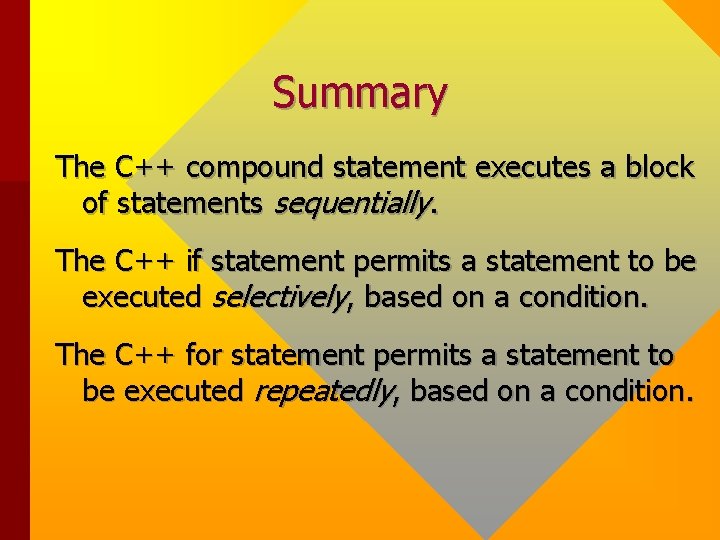
Summary The C++ compound statement executes a block of statements sequentially. The C++ if statement permits a statement to be executed selectively, based on a condition. The C++ for statement permits a statement to be executed repeatedly, based on a condition.
- Slides: 38