Control Structures II Counter control loop GC 201
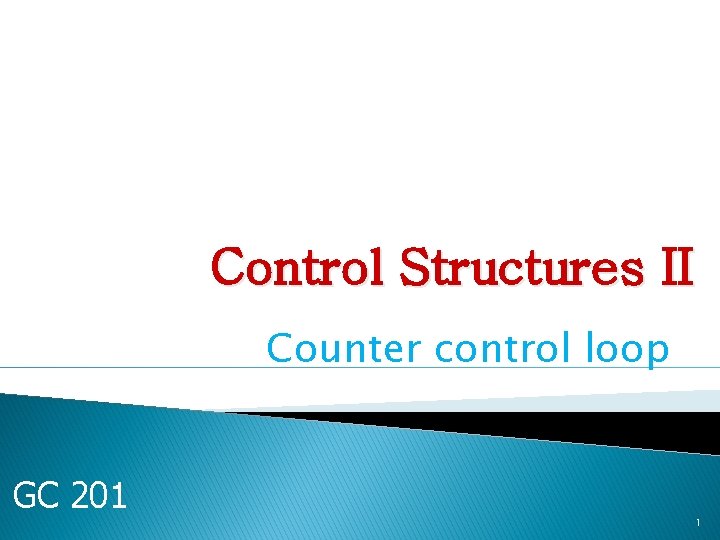
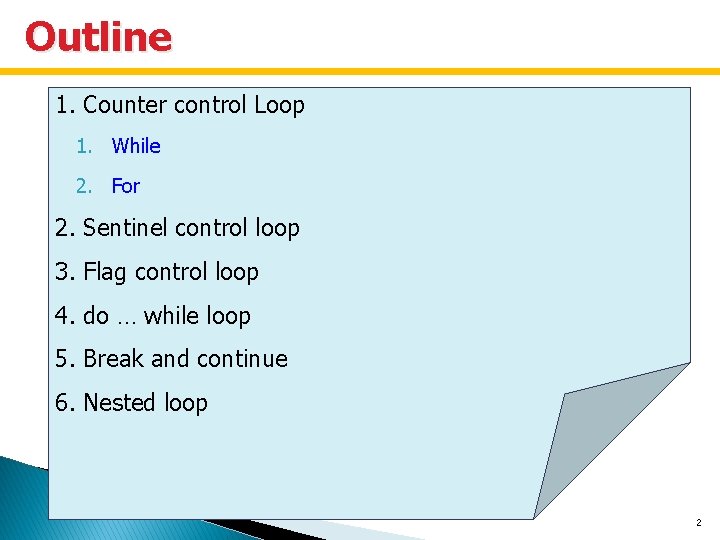
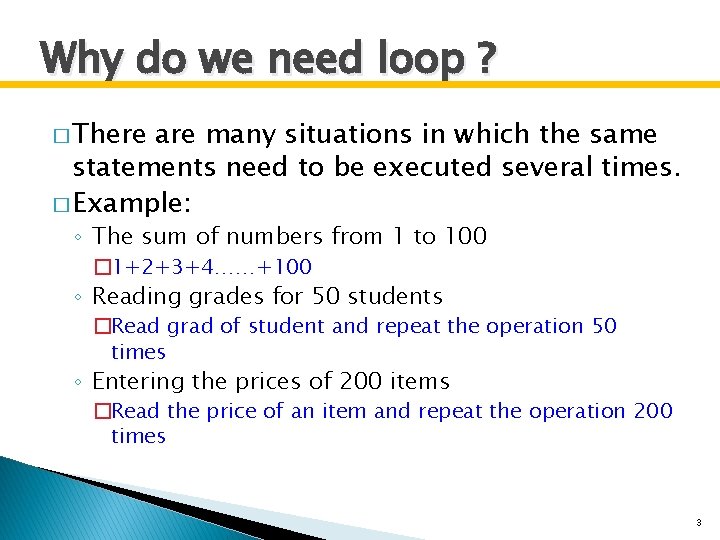
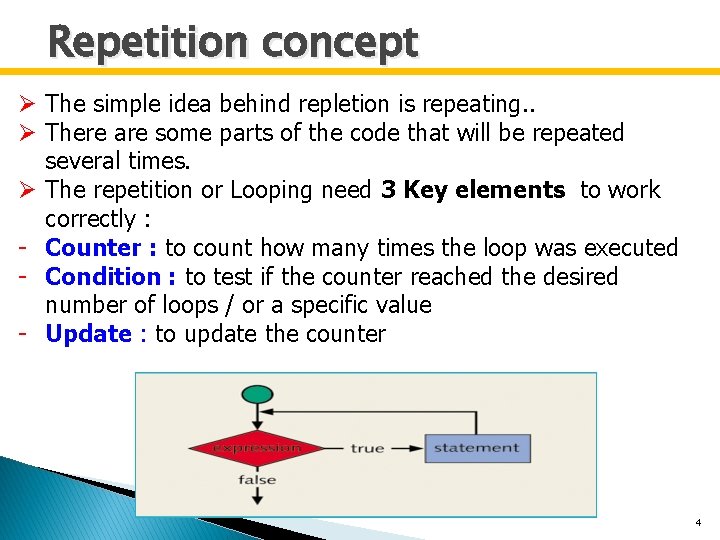
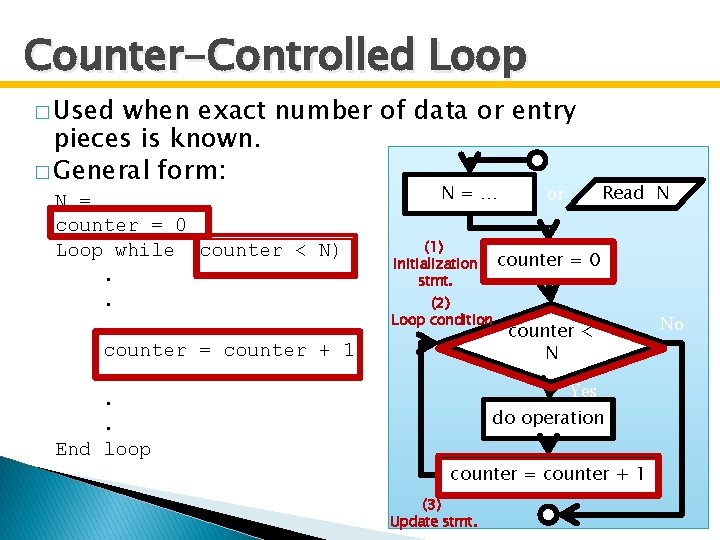
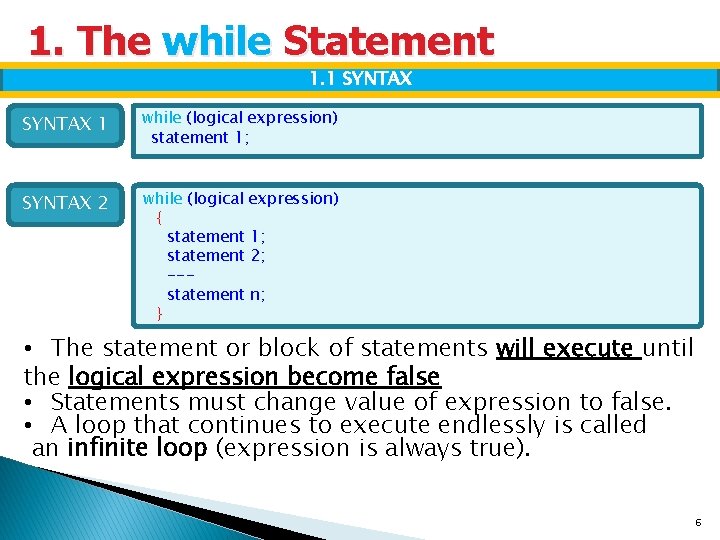
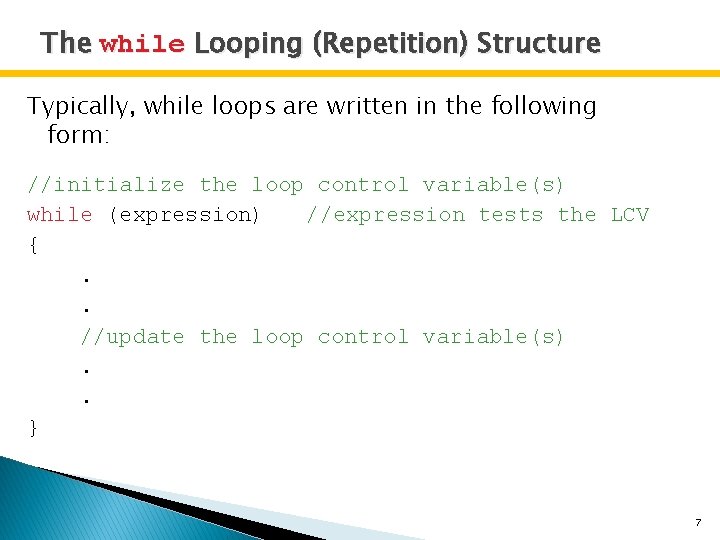
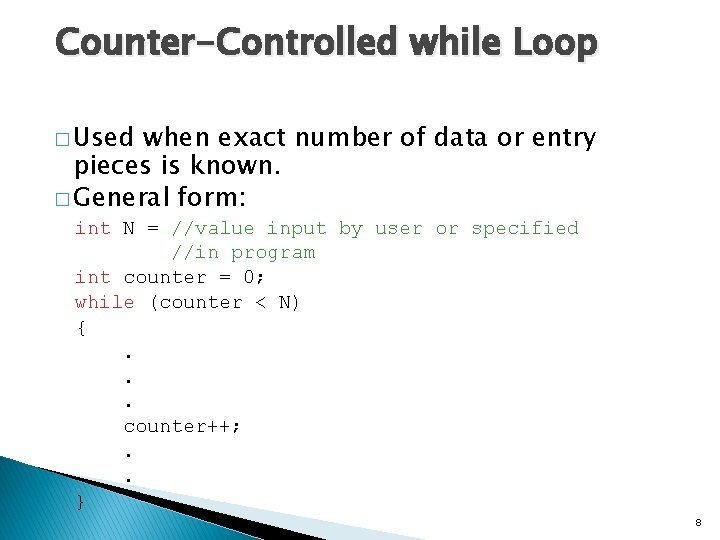
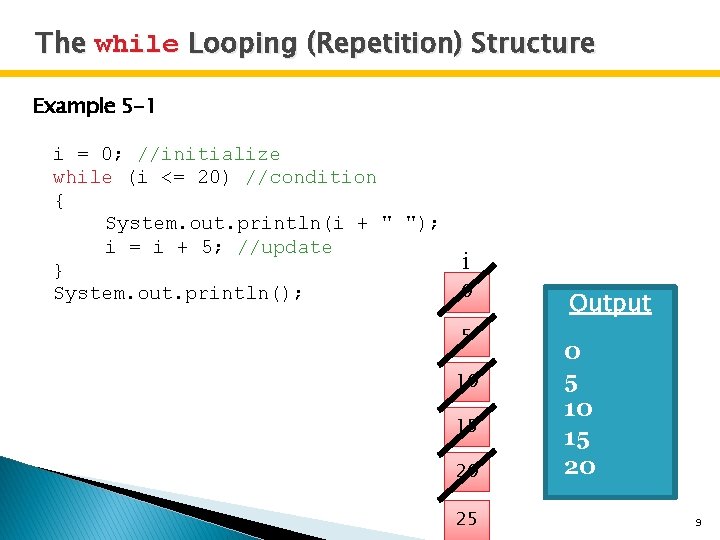
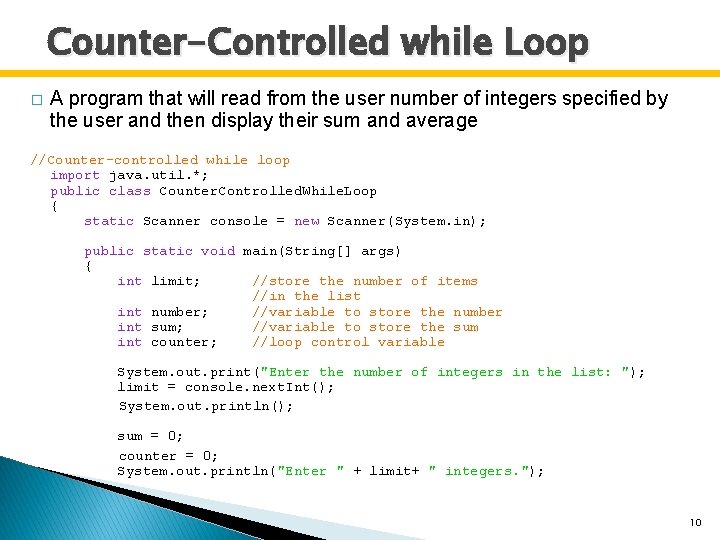
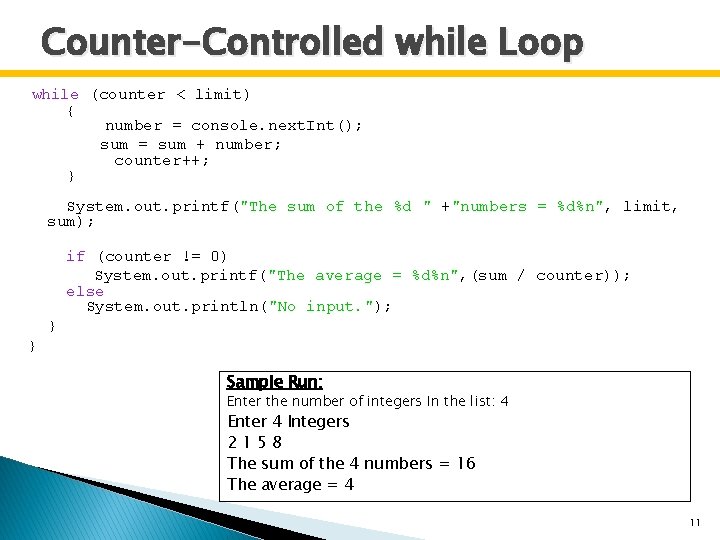
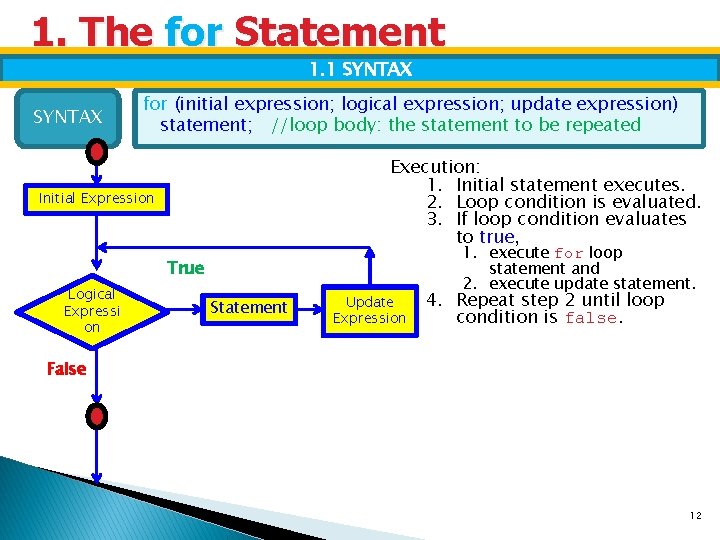
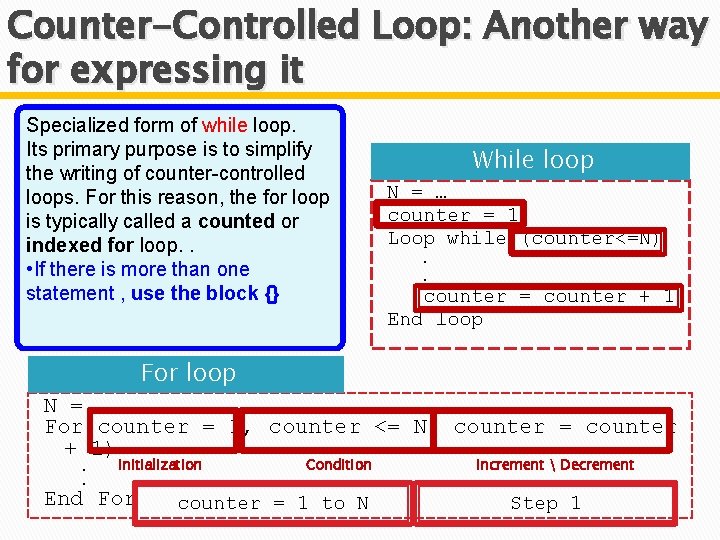
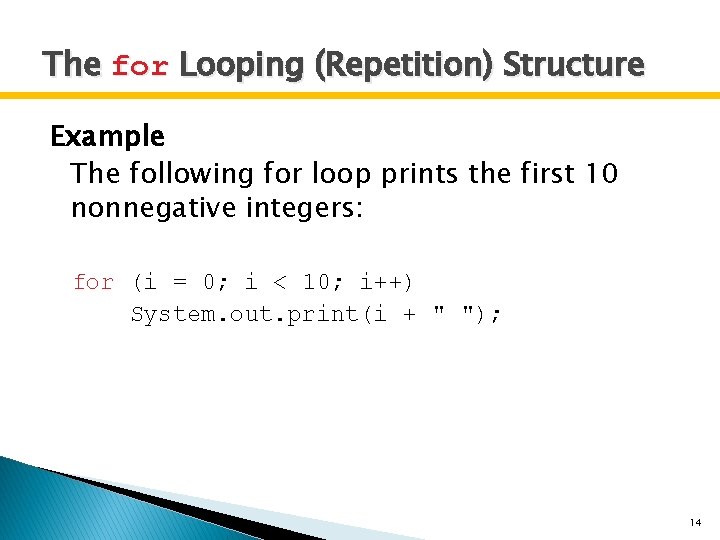
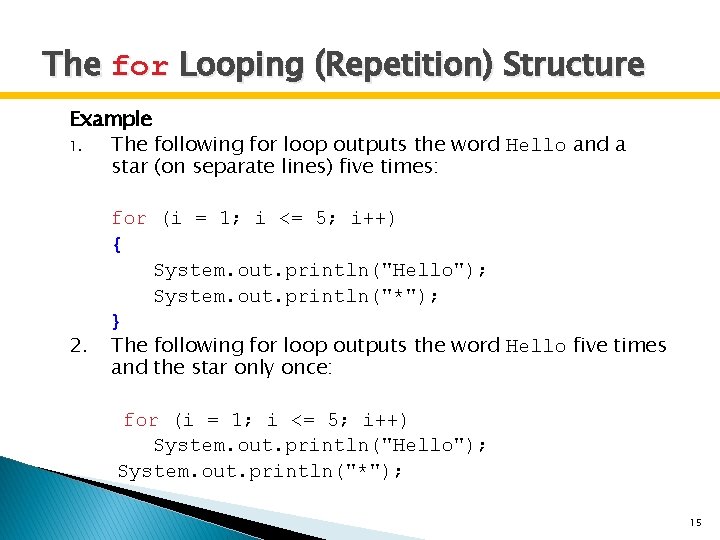
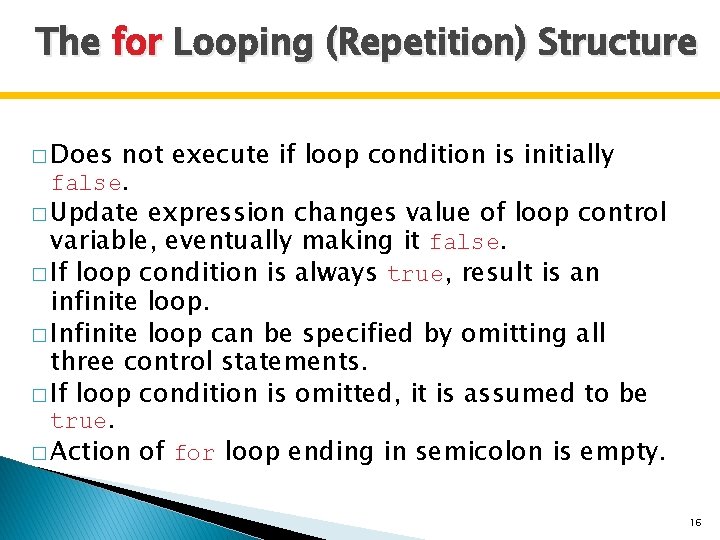
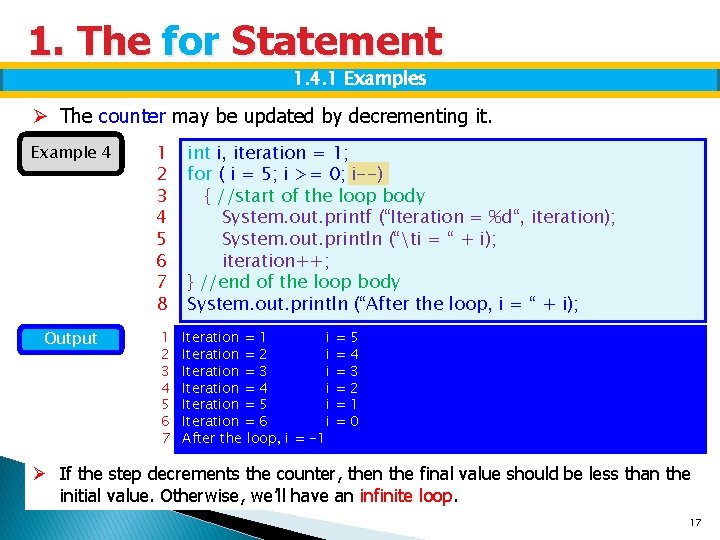
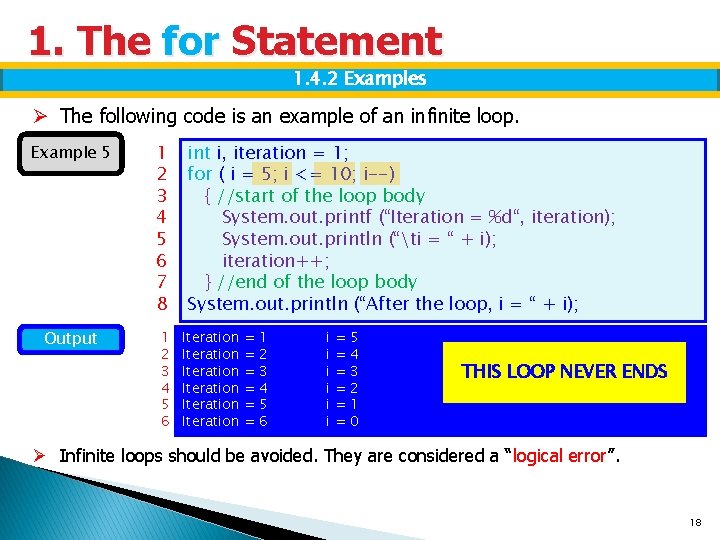
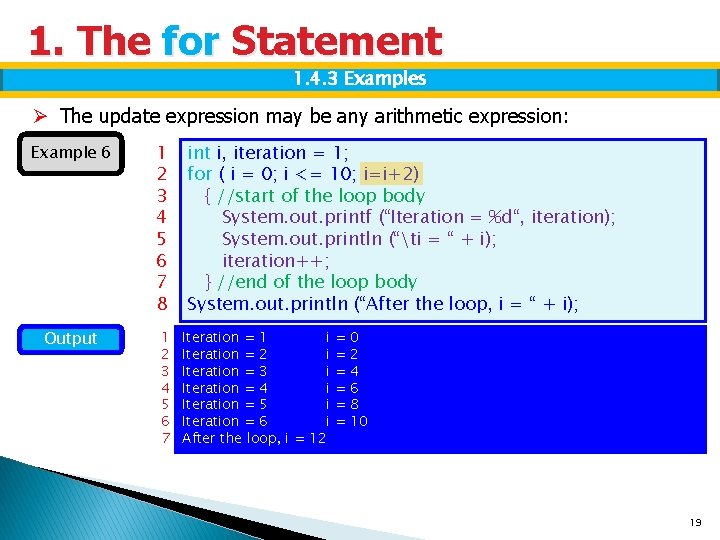
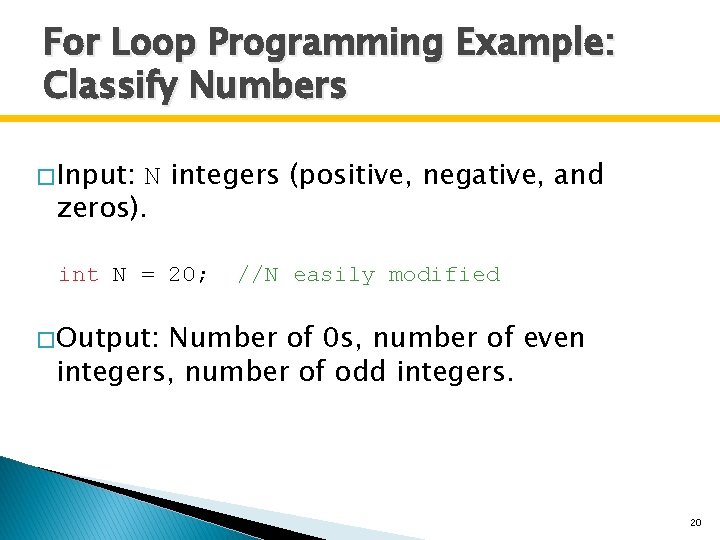
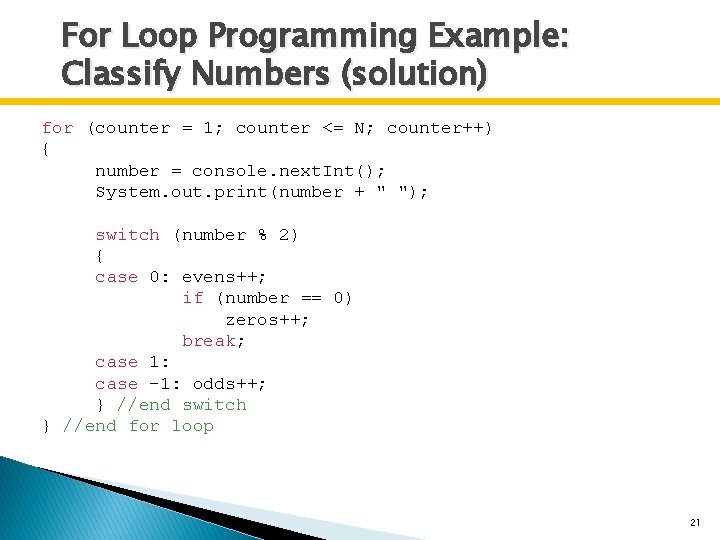
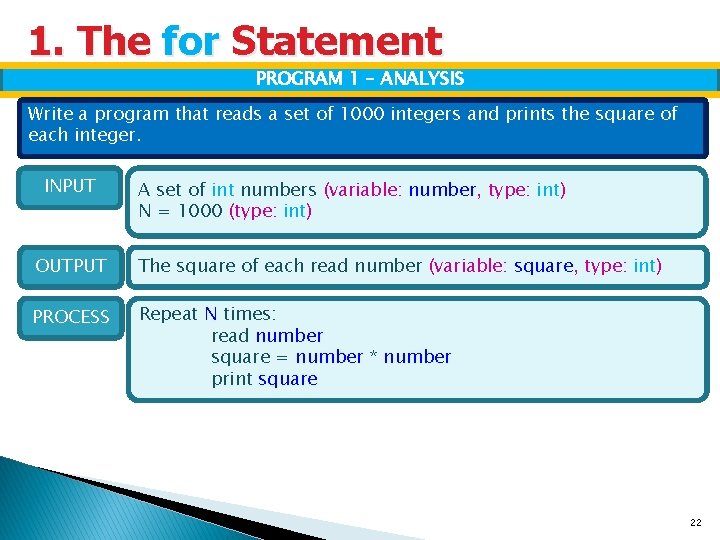
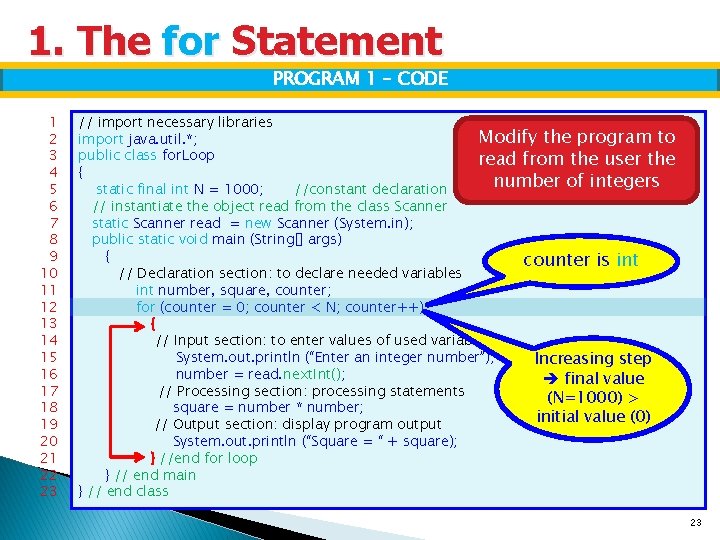
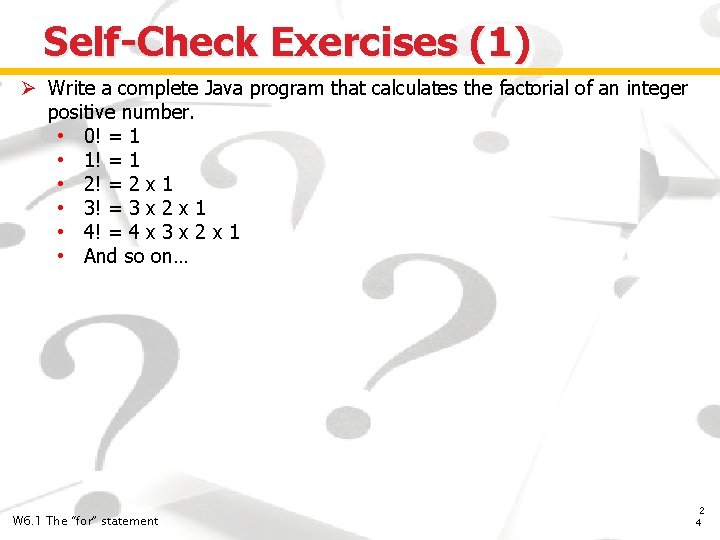
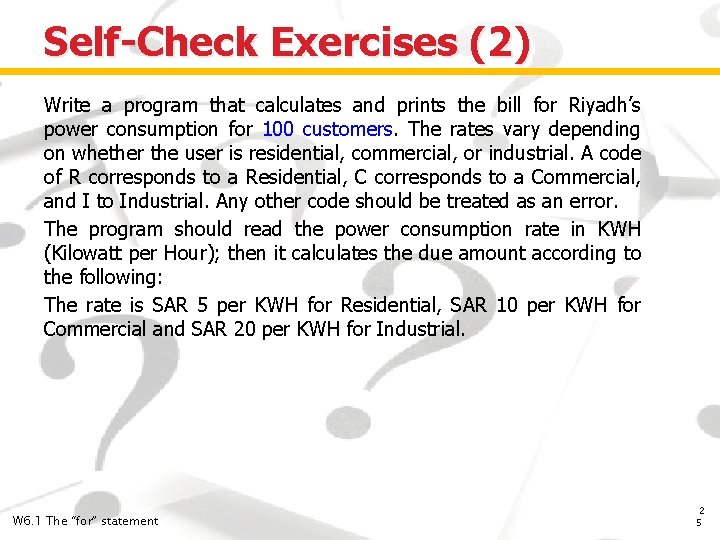
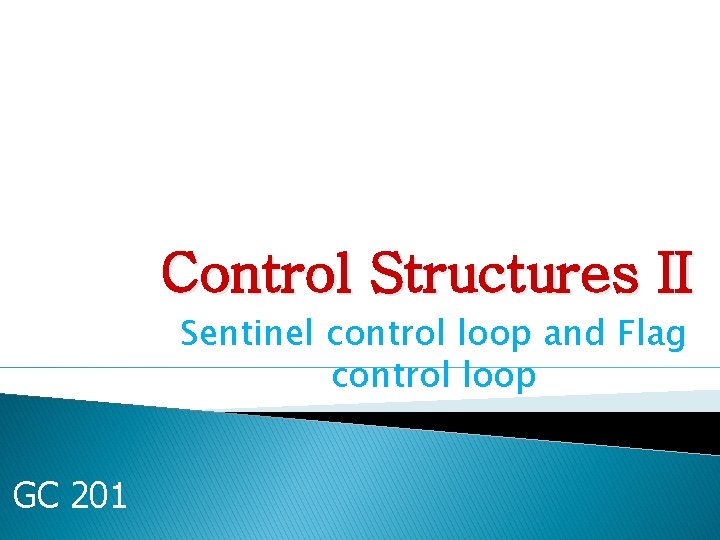
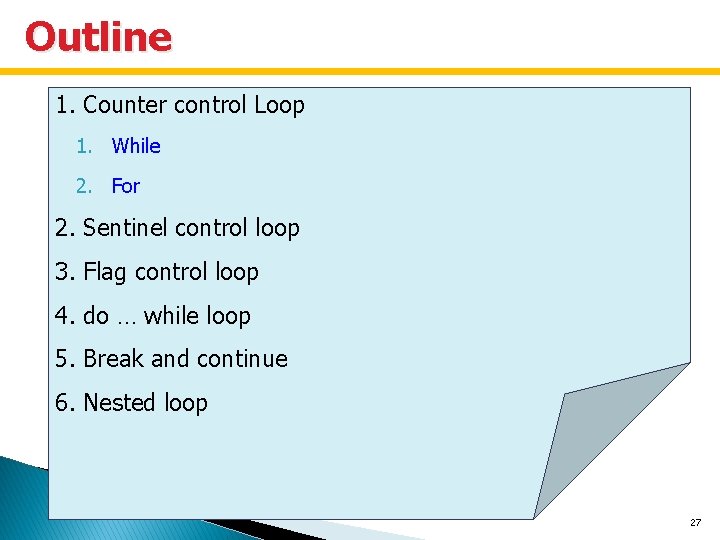
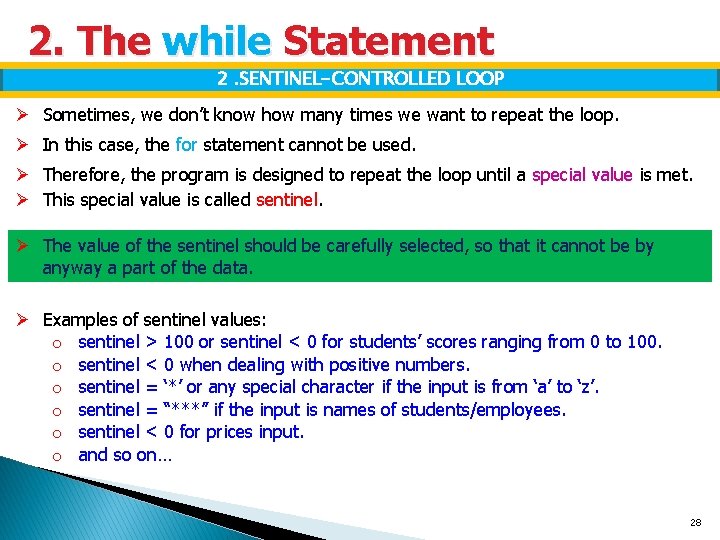
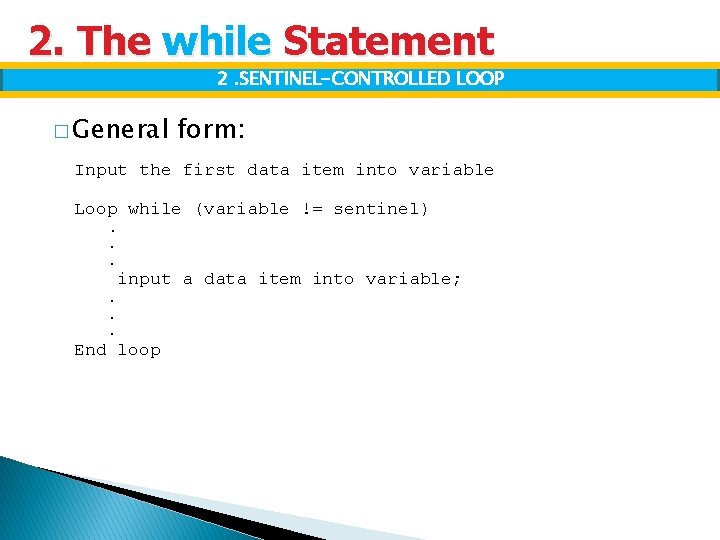
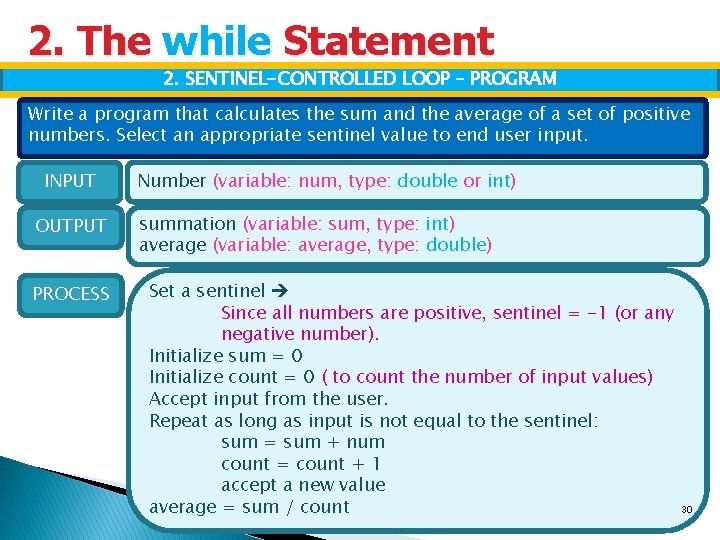
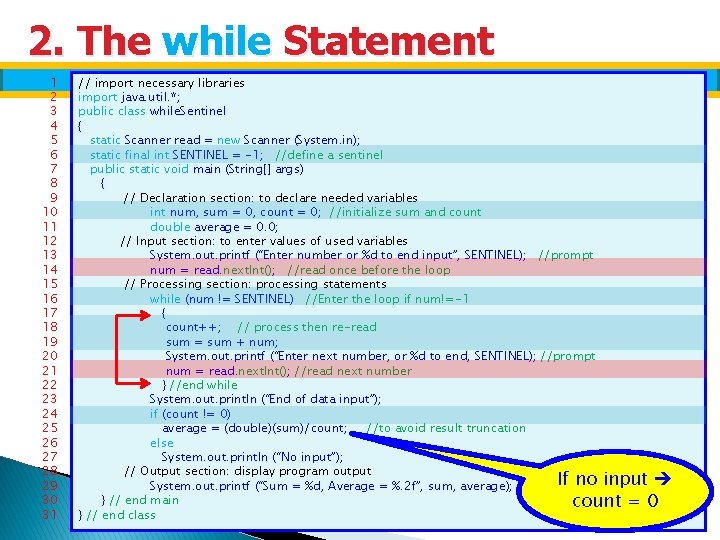
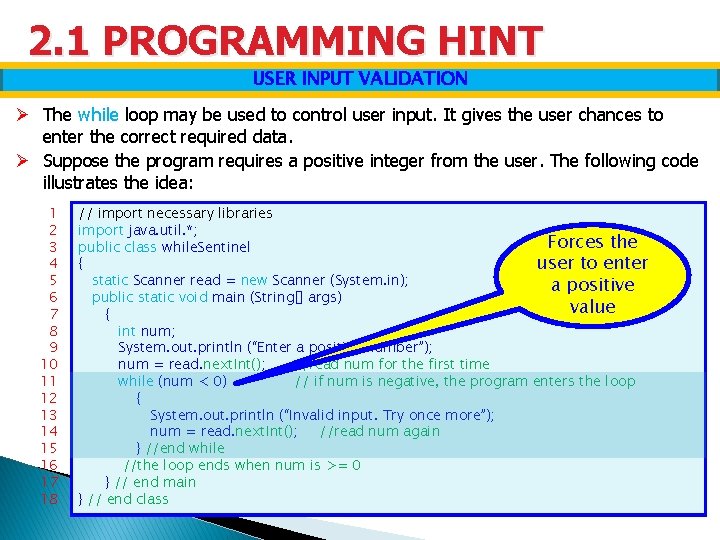
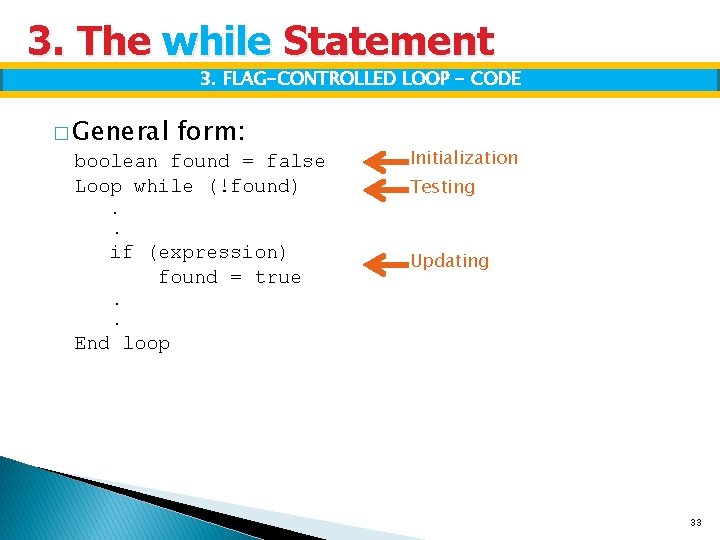
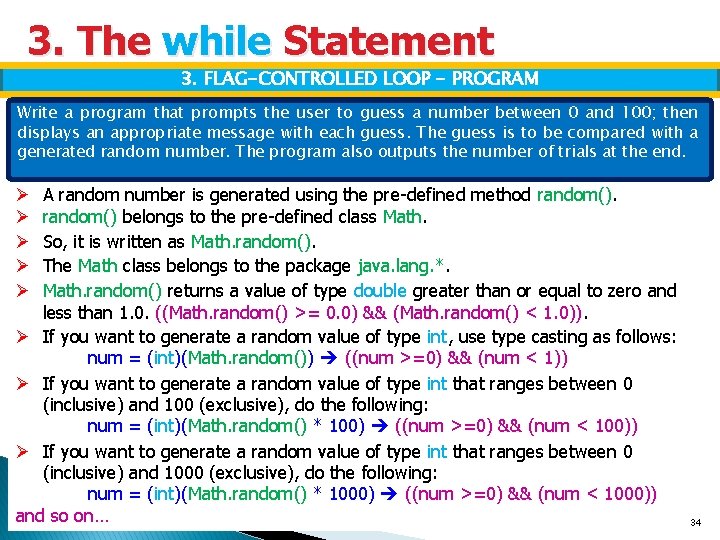
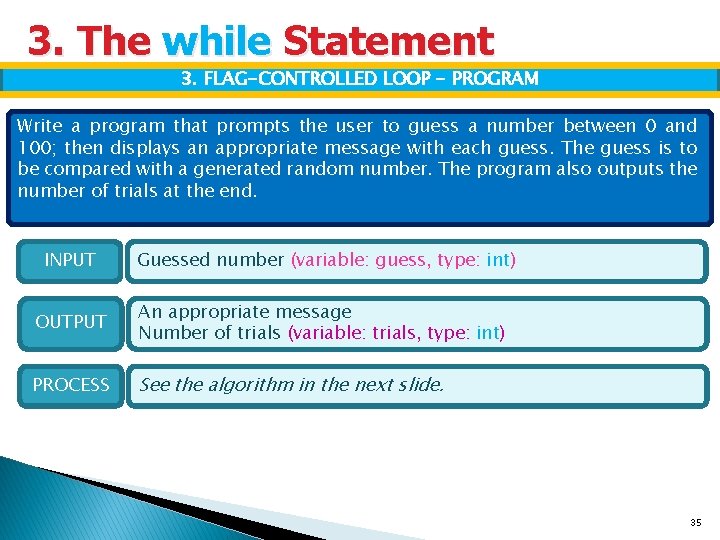
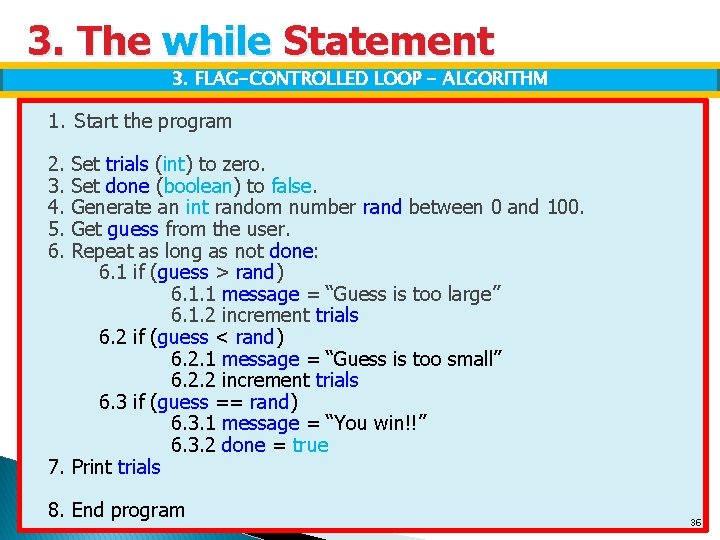
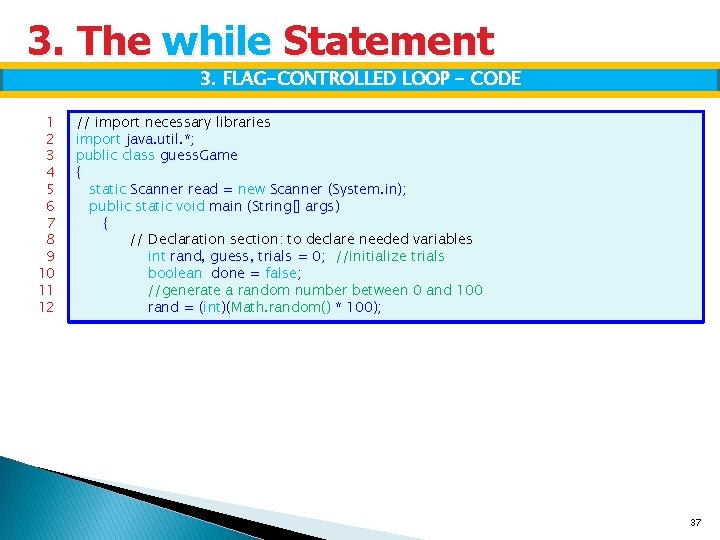
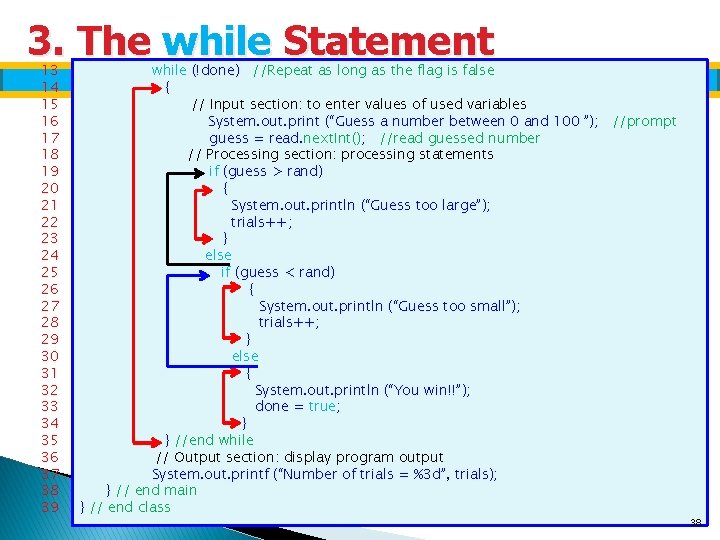
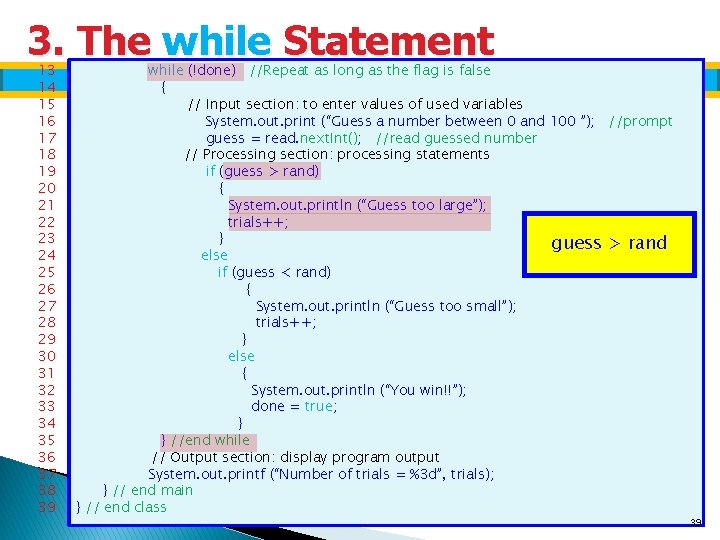
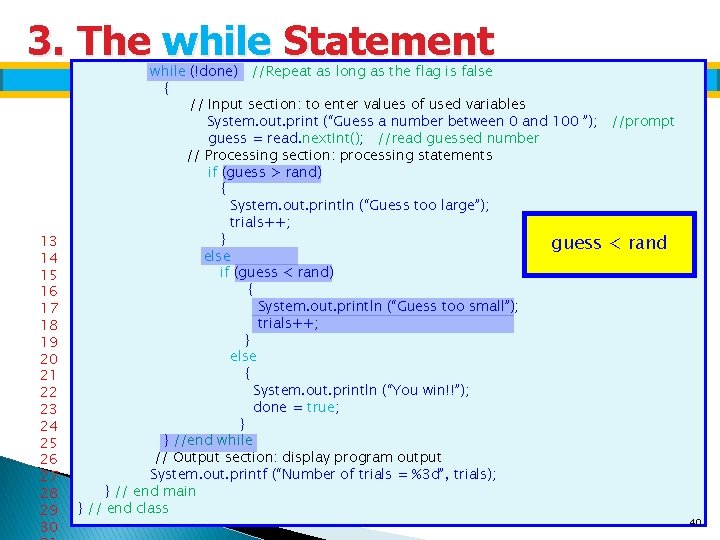
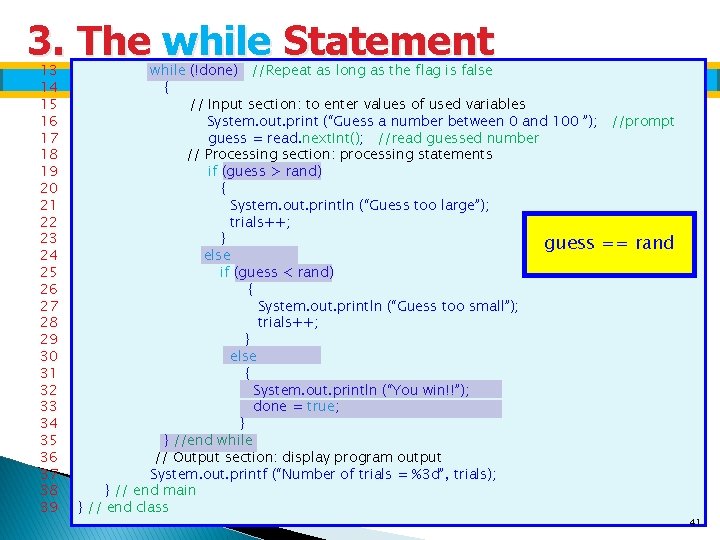
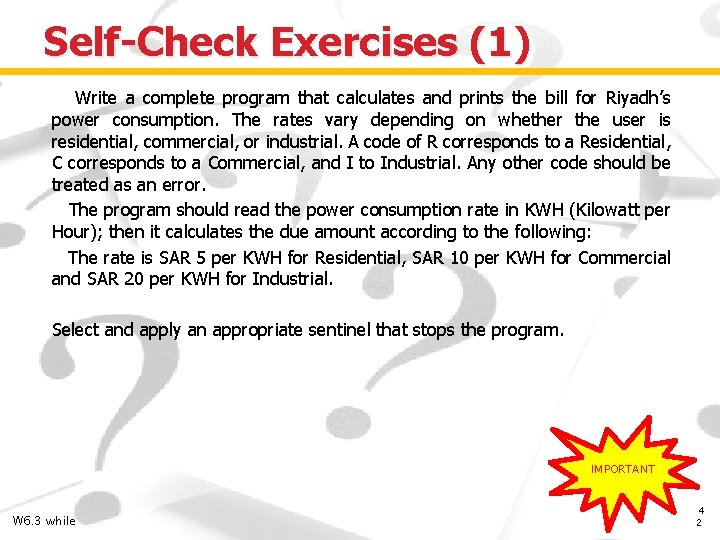
- Slides: 42
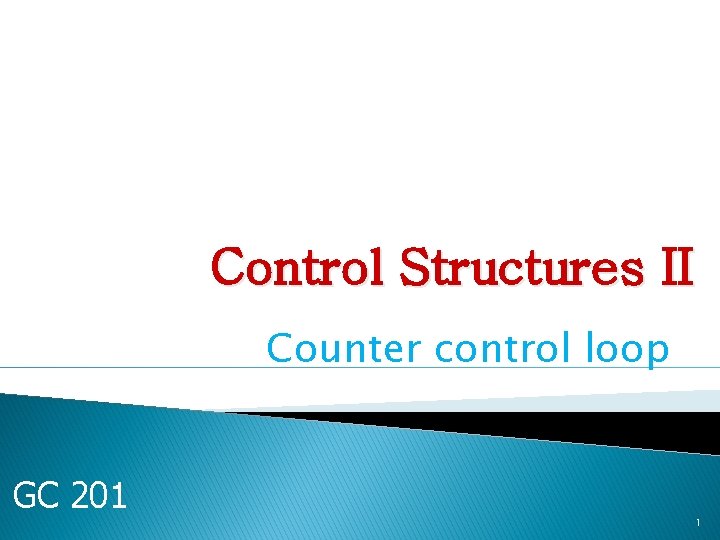
Control Structures II Counter control loop GC 201 1
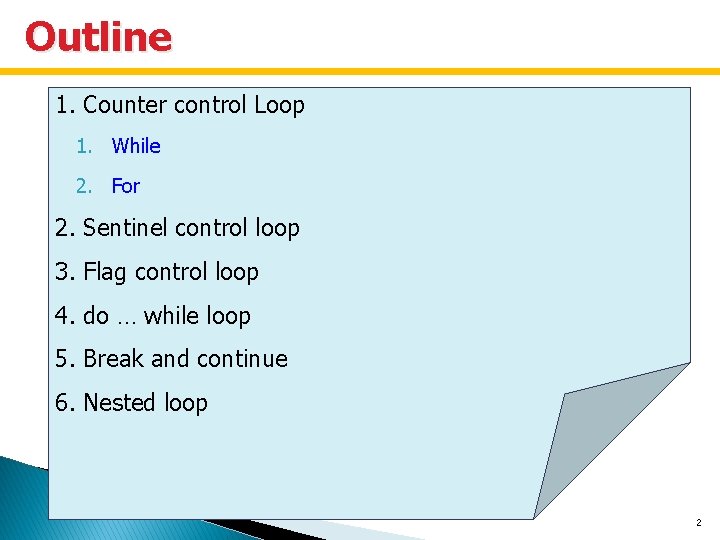
Outline 1. Counter control Loop 1. While 2. For 2. Sentinel control loop 3. Flag control loop 4. do … while loop 5. Break and continue 6. Nested loop 2
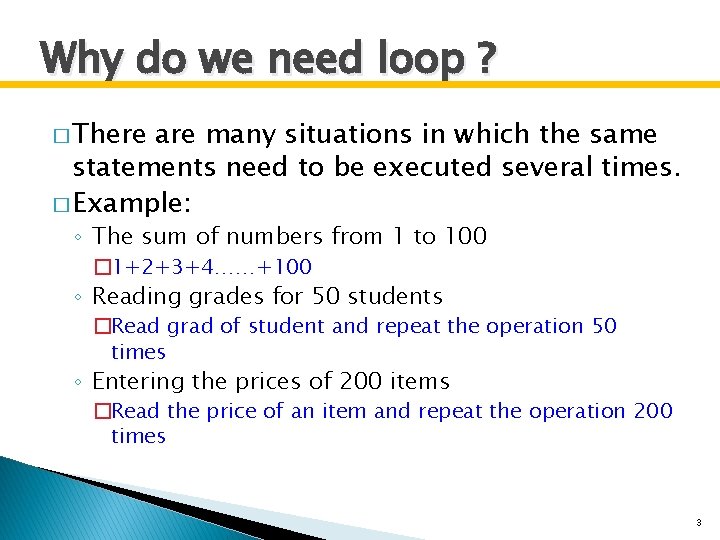
Why do we need loop ? � There are many situations in which the same statements need to be executed several times. � Example: ◦ The sum of numbers from 1 to 100 � 1+2+3+4……+100 ◦ Reading grades for 50 students �Read grad of student and repeat the operation 50 times ◦ Entering the prices of 200 items �Read the price of an item and repeat the operation 200 times 3
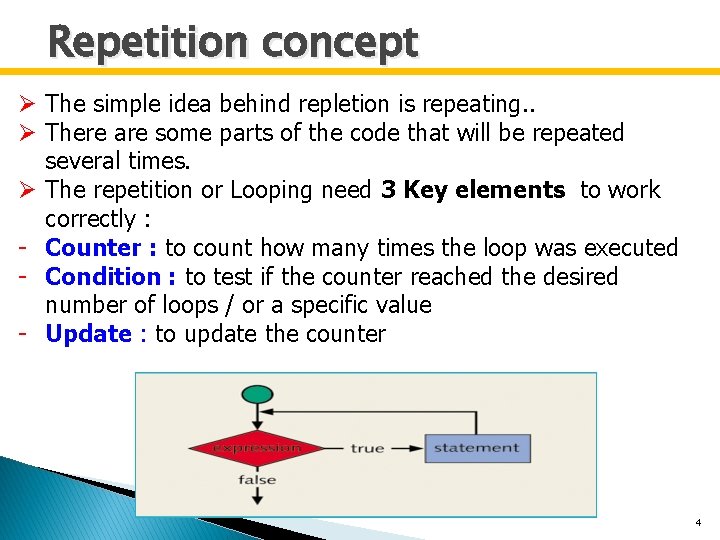
Repetition concept Ø The simple idea behind repletion is repeating. . Ø There are some parts of the code that will be repeated several times. Ø The repetition or Looping need 3 Key elements to work correctly : - Counter : to count how many times the loop was executed - Condition : to test if the counter reached the desired number of loops / or a specific value - Update : to update the counter 4
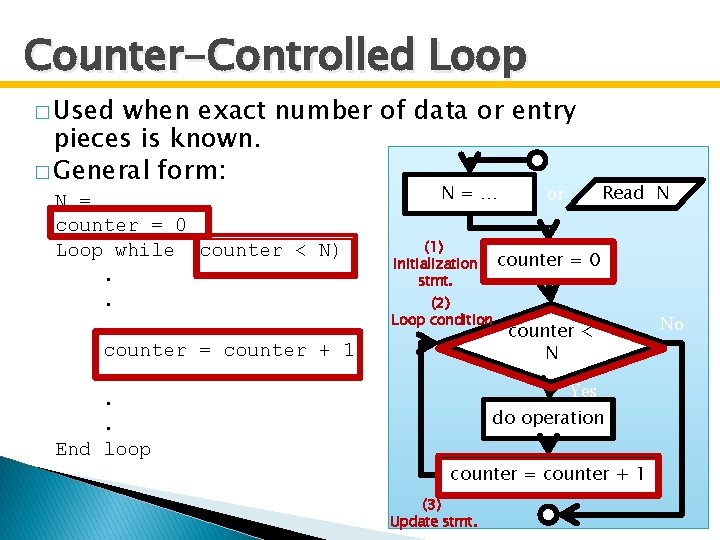
Counter-Controlled Loop � Used when exact number of data or entry pieces is known. � General form: N = … counter = 0 Loop while (counter < N). . . counter = counter + 1. . . End loop N=… (1) Initialization stmt. or Read N counter = 0 (2) Loop condition counter < N Yes do operation counter = counter + 1 (3) Update stmt. No
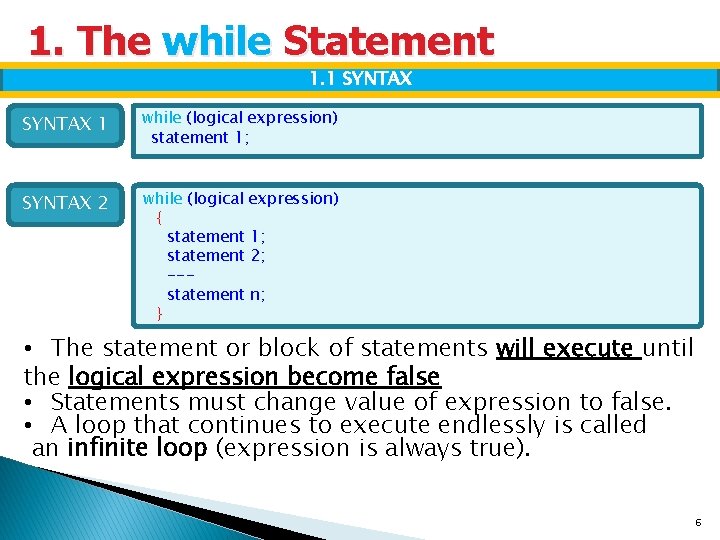
1. The while Statement 1. 1 SYNTAX 1 while (logical expression) statement 1; SYNTAX 2 while (logical expression) { statement 1; statement 2; --statement n; } • The statement or block of statements will execute until the logical expression become false • Statements must change value of expression to false. • A loop that continues to execute endlessly is called an infinite loop (expression is always true). 6
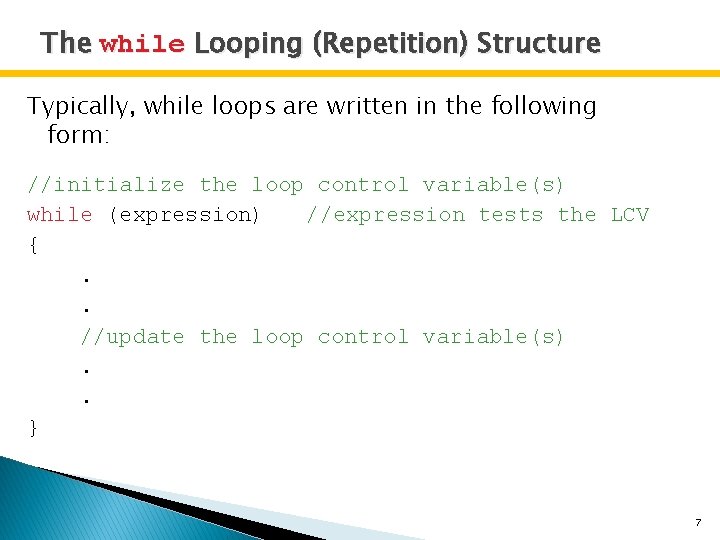
The while Looping (Repetition) Structure Typically, while loops are written in the following form: //initialize the loop control variable(s) while (expression) //expression tests the LCV {. . //update the loop control variable(s). . } 7
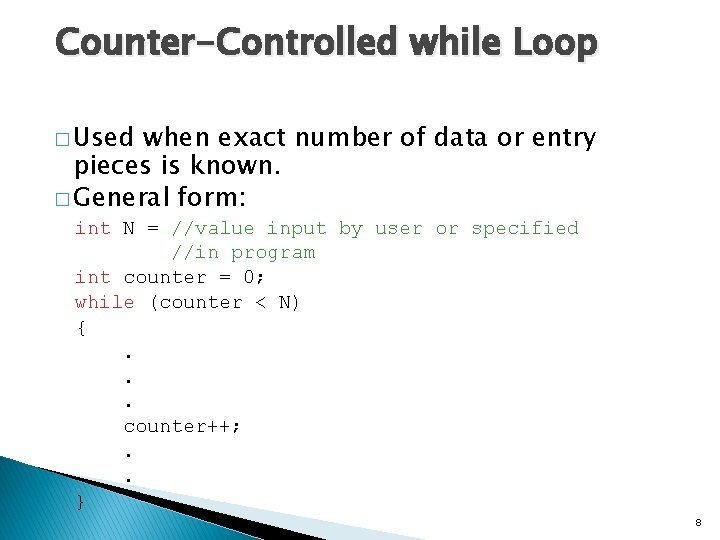
Counter-Controlled while Loop � Used when exact number of data or entry pieces is known. � General form: int N = //value input by user or specified //in program int counter = 0; while (counter < N) {. . . counter++; . . } 8
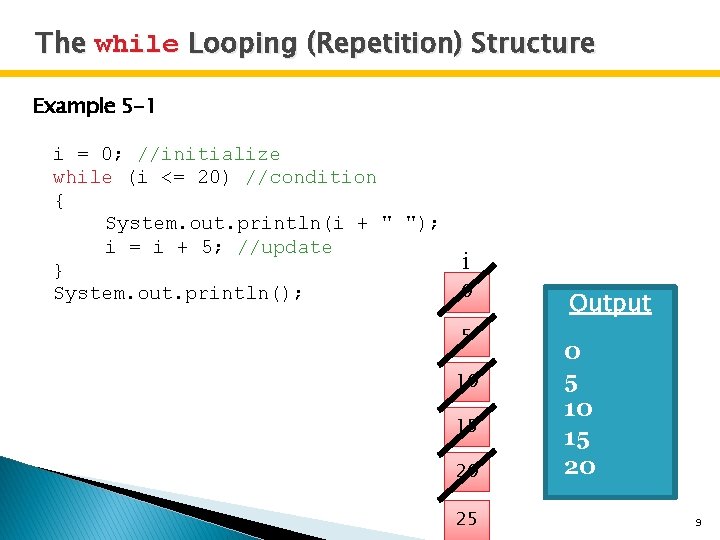
The while Looping (Repetition) Structure Example 5 -1 i = 0; //initialize while (i <= 20) //condition { System. out. println(i + " "); i = i + 5; //update } System. out. println(); i 0 5 10 15 20 25 Output 0 5 10 15 20 9
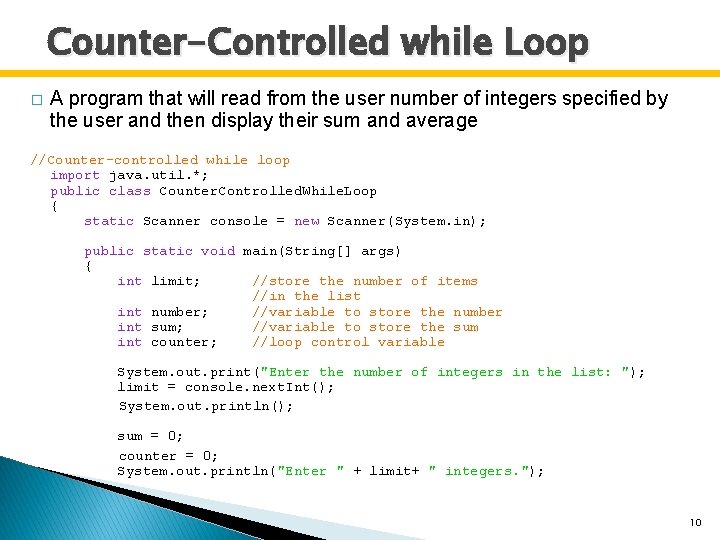
Counter-Controlled while Loop � A program that will read from the user number of integers specified by the user and then display their sum and average //Counter-controlled while loop import java. util. *; public class Counter. Controlled. While. Loop { static Scanner console = new Scanner(System. in); public static void main(String[] args) { int limit; //store the number of items //in the list int number; //variable to store the number int sum; //variable to store the sum int counter; //loop control variable System. out. print("Enter the number of integers in the list: "); limit = console. next. Int(); System. out. println(); sum = 0; counter = 0; System. out. println("Enter " + limit+ " integers. "); 10
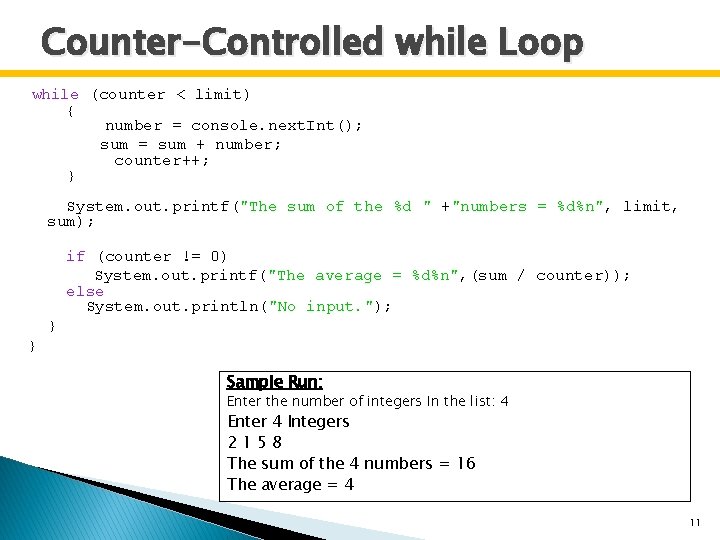
Counter-Controlled while Loop while (counter < limit) { number = console. next. Int(); sum = sum + number; counter++; } System. out. printf("The sum of the %d " +"numbers = %d%n", limit, sum); if (counter != 0) System. out. printf("The average = %d%n", (sum / counter)); else System. out. println("No input. "); } } Sample Run: Enter the number of integers In the list: 4 Enter 4 Integers 2158 The sum of the 4 numbers = 16 The average = 4 11
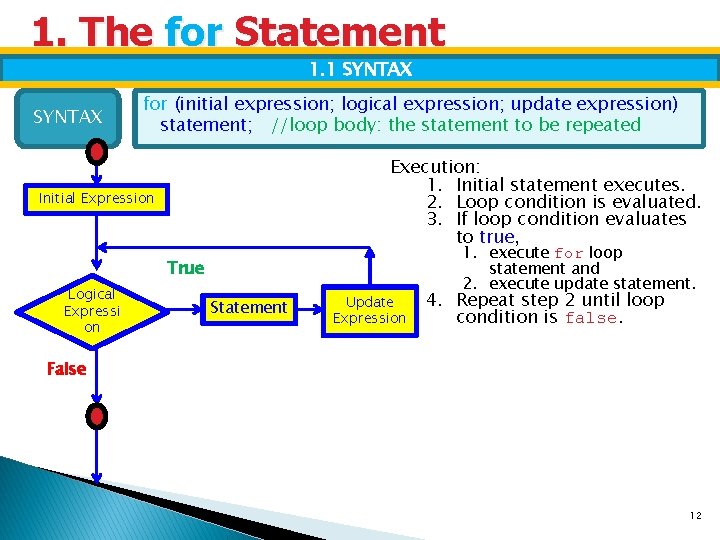
1. The for Statement 1. 1 SYNTAX for (initial expression; logical expression; update expression) statement; //loop body: the statement to be repeated Execution: 1. Initial statement executes. 2. Loop condition is evaluated. 3. If loop condition evaluates to true, Initial Expression True Logical Expressi on Statement Update Expression 1. execute for loop statement and 2. execute update statement. 4. Repeat step 2 until loop condition is false. False 12
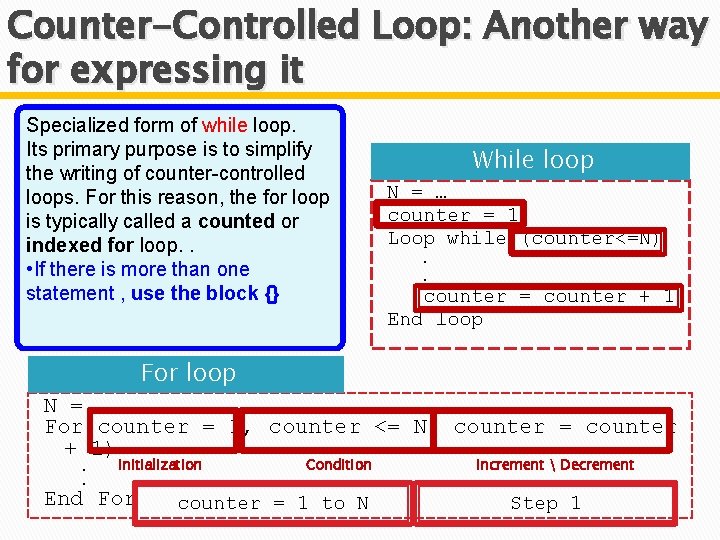
Counter-Controlled Loop: Another way for expressing it Specialized form of while loop. Its primary purpose is to simplify the writing of counter-controlled loops. For this reason, the for loop is typically called a counted or indexed for loop. . • If there is more than one statement , use the block {} While loop N = … counter = 1 Loop while (counter<=N). . counter = counter + 1 End loop For loop N = … For(counter = 1, counter <= N, counter = counter + 1). . Initialization End For Condition counter = 1 to N Increment Decrement Step 1
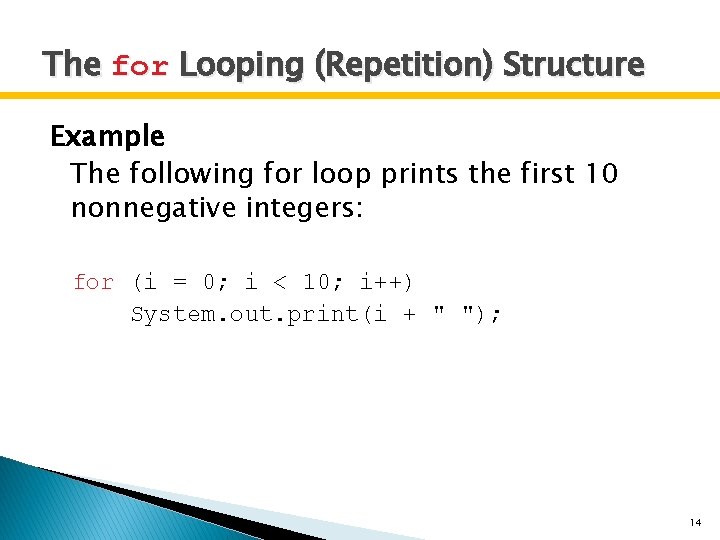
The for Looping (Repetition) Structure Example The following for loop prints the first 10 nonnegative integers: for (i = 0; i < 10; i++) System. out. print(i + " "); 14
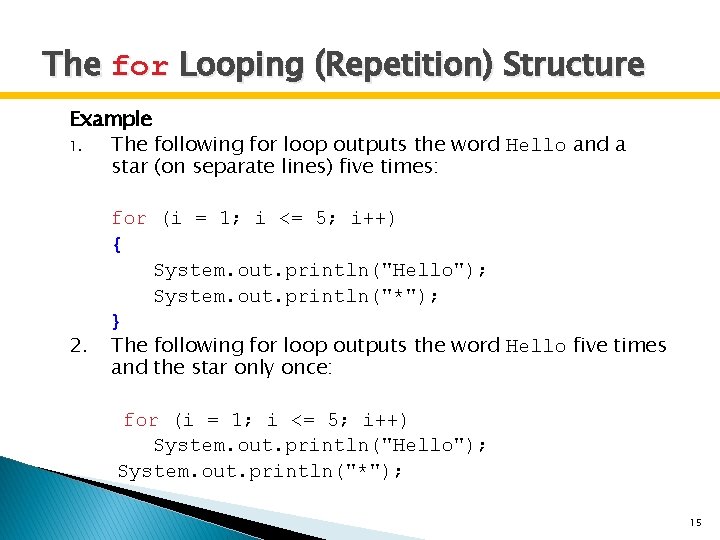
The for Looping (Repetition) Structure Example 1. The following for loop outputs the word Hello and a star (on separate lines) five times: 2. for (i = 1; i <= 5; i++) { System. out. println("Hello"); System. out. println("*"); } The following for loop outputs the word Hello five times and the star only once: for (i = 1; i <= 5; i++) System. out. println("Hello"); System. out. println("*"); 15
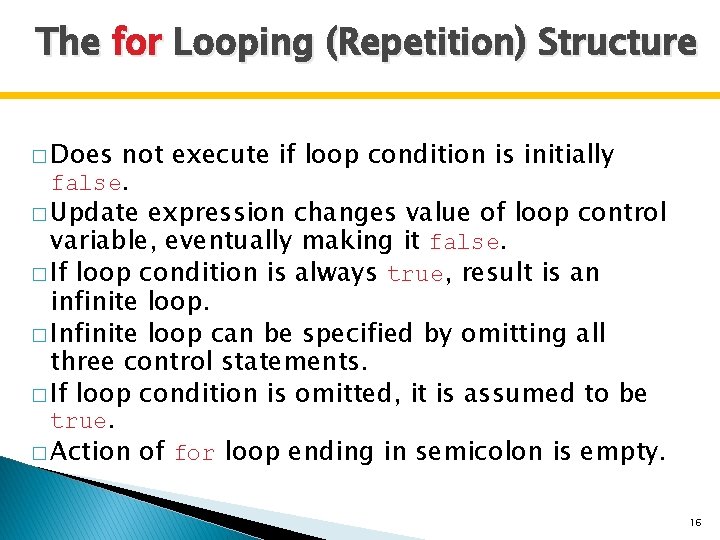
The for Looping (Repetition) Structure � Does not execute if loop condition is initially false. � Update expression changes value of loop control variable, eventually making it false. � If loop condition is always true, result is an infinite loop. � Infinite loop can be specified by omitting all three control statements. � If loop condition is omitted, it is assumed to be true. � Action of for loop ending in semicolon is empty. 16
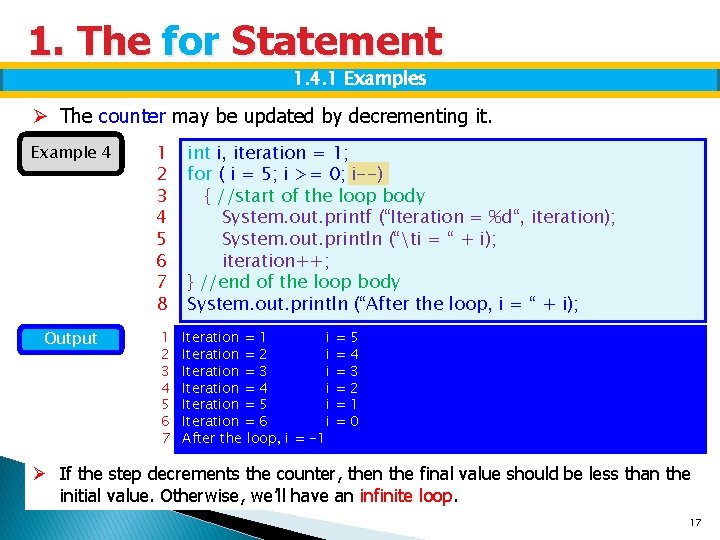
1. The for Statement 1. 4. 1 Examples Ø The counter may be updated by decrementing it. Example 4 1 2 3 4 5 6 7 8 Output 1 2 3 4 5 6 7 int i, iteration = 1; for ( i = 5; i >= 0; i--) { //start of the loop body System. out. printf (“Iteration = %d“, iteration); System. out. println (“ti = “ + i); iteration++; } //end of the loop body System. out. println (“After the loop, i = “ + i); Iteration = 1 i Iteration = 2 i Iteration = 3 i Iteration = 4 i Iteration = 5 i Iteration = 6 i After the loop, i = -1 = = = 5 4 3 2 1 0 Ø If the step decrements the counter, then the final value should be less than the initial value. Otherwise, we’ll have an infinite loop. 17
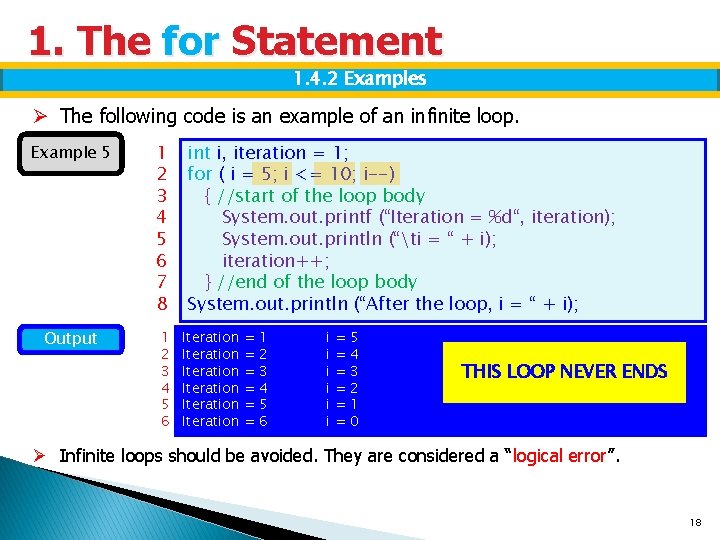
1. The for Statement 1. 4. 2 Examples Ø The following code is an example of an infinite loop. Example 5 1 2 3 4 5 6 7 8 Output 1 2 3 4 5 6 int i, iteration = 1; for ( i = 5; i <= 10; i--) { //start of the loop body System. out. printf (“Iteration = %d“, iteration); System. out. println (“ti = “ + i); iteration++; } //end of the loop body System. out. println (“After the loop, i = “ + i); Iteration Iteration = = = 1 2 3 4 5 6 i i i = = = 5 4 3 2 1 0 THIS LOOP NEVER ENDS Ø Infinite loops should be avoided. They are considered a “logical error”. 18
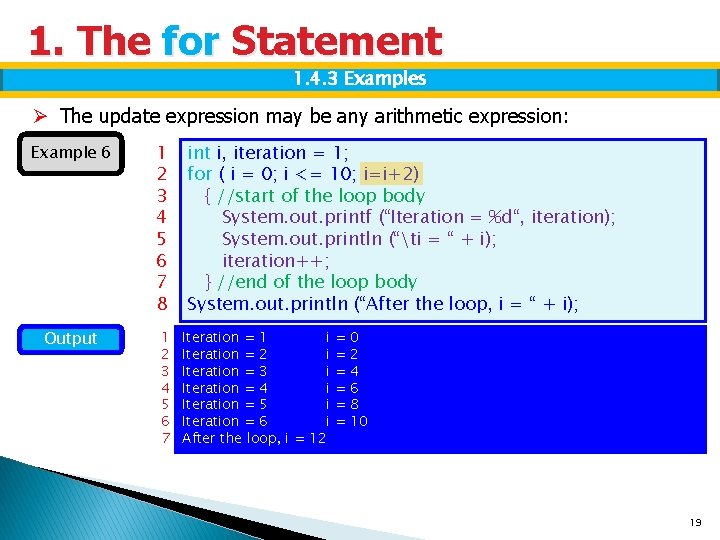
1. The for Statement 1. 4. 3 Examples Ø The update expression may be any arithmetic expression: Example 6 1 2 3 4 5 6 7 8 Output 1 2 3 4 5 6 7 int i, iteration = 1; for ( i = 0; i <= 10; i=i+2) { //start of the loop body System. out. printf (“Iteration = %d“, iteration); System. out. println (“ti = “ + i); iteration++; } //end of the loop body System. out. println (“After the loop, i = “ + i); Iteration = 1 i Iteration = 2 i Iteration = 3 i Iteration = 4 i Iteration = 5 i Iteration = 6 i After the loop, i = 12 = = = 0 2 4 6 8 10 19
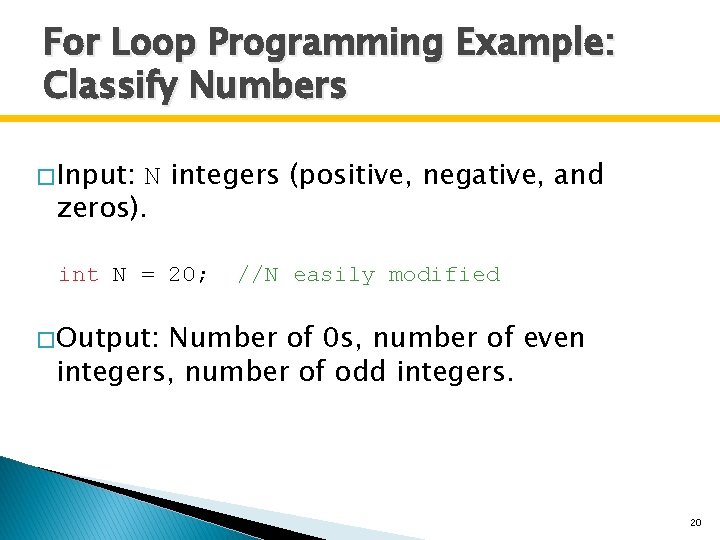
For Loop Programming Example: Classify Numbers � Input: N integers (positive, negative, and zeros). int N = 20; //N easily modified � Output: Number of 0 s, number of even integers, number of odd integers. 20
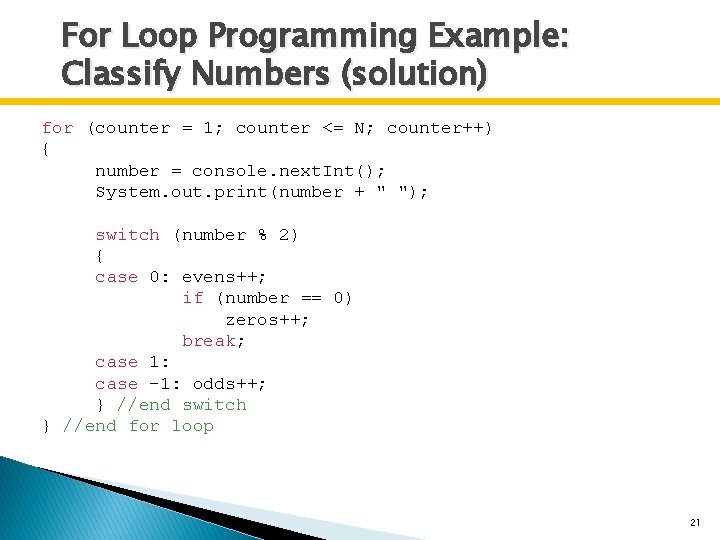
For Loop Programming Example: Classify Numbers (solution) for (counter = 1; counter <= N; counter++) { number = console. next. Int(); System. out. print(number + " "); switch (number % 2) { case 0: evens++; if (number == 0) zeros++; break; case 1: case -1: odds++; } //end switch } //end for loop 21
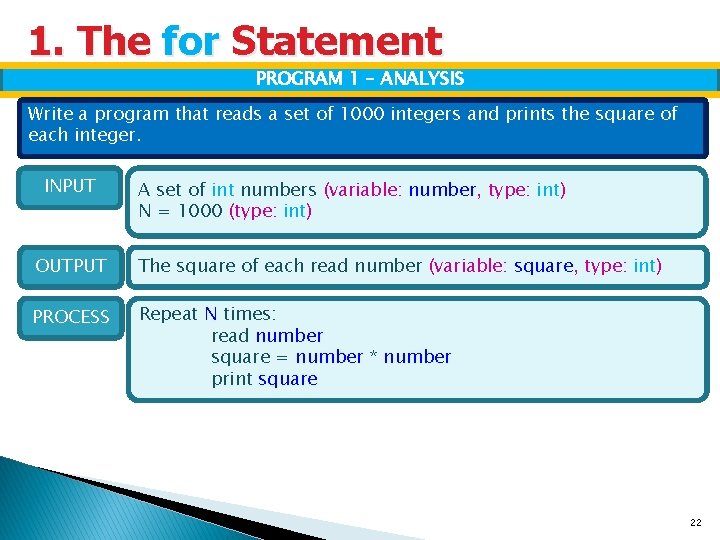
1. The for Statement PROGRAM 1 – ANALYSIS Write a program that reads a set of 1000 integers and prints the square of each integer. INPUT A set of int numbers (variable: number, type: int) N = 1000 (type: int) OUTPUT The square of each read number (variable: square, type: int) PROCESS Repeat N times: read number square = number * number print square 22
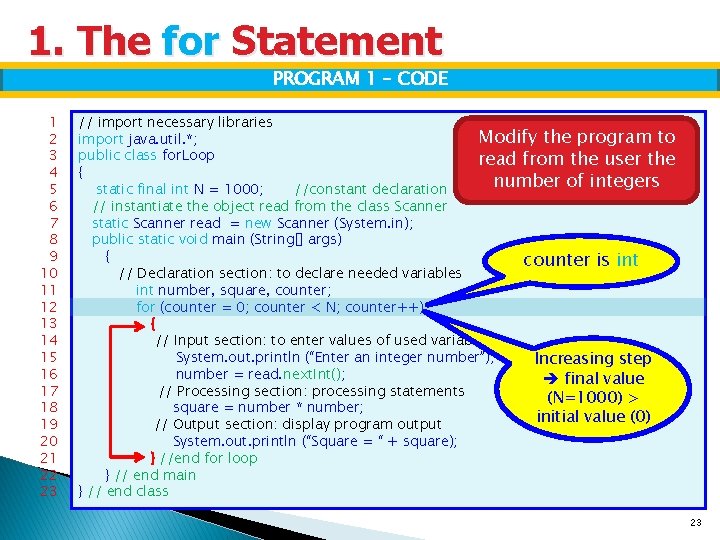
1. The for Statement PROGRAM 1 – CODE 1 2 3 4 5 6 7 8 9 10 11 12 13 14 15 16 17 18 19 20 21 22 23 // import necessary libraries Modify the program to import java. util. *; public class for. Loop read from the user the { number of integers static final int N = 1000; //constant declaration // instantiate the object read from the class Scanner static Scanner read = new Scanner (System. in); public static void main (String[] args) { counter is int // Declaration section: to declare needed variables int number, square, counter; for (counter = 0; counter < N; counter++) { // Input section: to enter values of used variables System. out. println (“Enter an integer number”); Increasing step number = read. next. Int(); final value // Processing section: processing statements (N=1000) > square = number * number; initial value (0) // Output section: display program output System. out. println (“Square = “ + square); } //end for loop } // end main } // end class 23
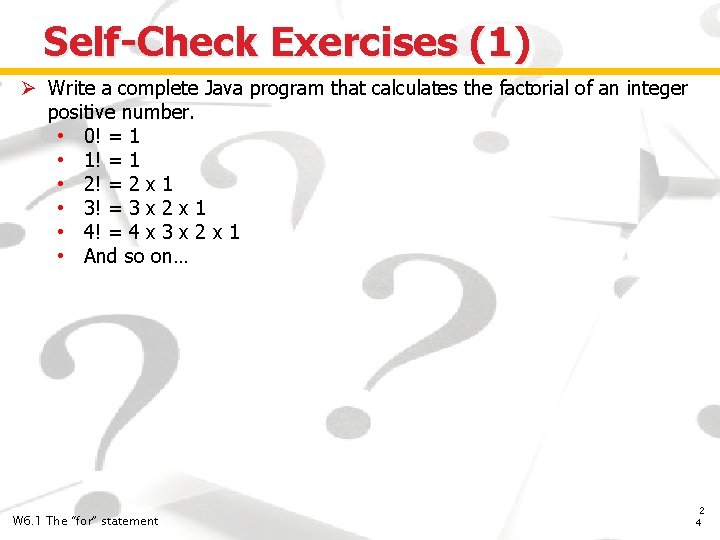
Self-Check Exercises (1) Ø Write a complete Java program that calculates the factorial of an integer positive number. • 0! = 1 • 1! = 1 • 2! = 2 x 1 • 3! = 3 x 2 x 1 • 4! = 4 x 3 x 2 x 1 • And so on… W 6. 1 The “for” statement 2 4
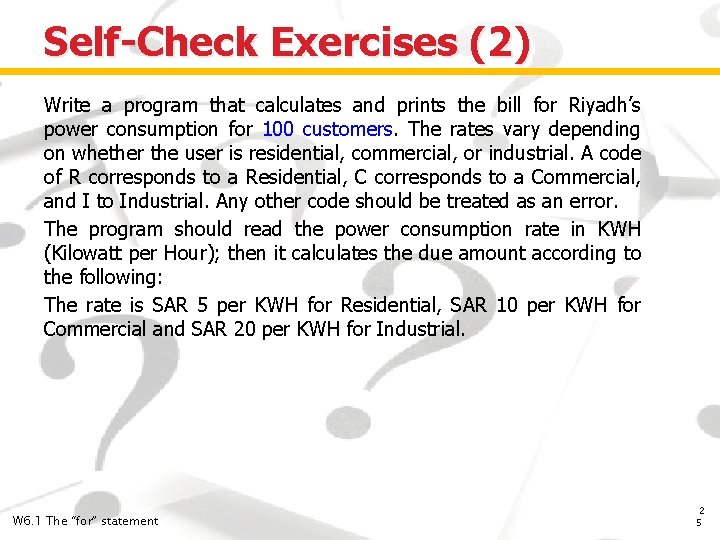
Self-Check Exercises (2) Write a program that calculates and prints the bill for Riyadh’s power consumption for 100 customers. The rates vary depending on whether the user is residential, commercial, or industrial. A code of R corresponds to a Residential, C corresponds to a Commercial, and I to Industrial. Any other code should be treated as an error. The program should read the power consumption rate in KWH (Kilowatt per Hour); then it calculates the due amount according to the following: The rate is SAR 5 per KWH for Residential, SAR 10 per KWH for Commercial and SAR 20 per KWH for Industrial. W 6. 1 The “for” statement 2 5
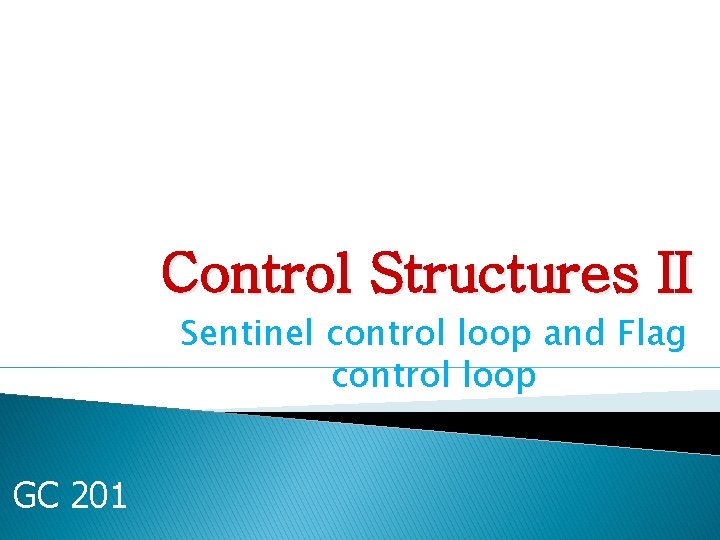
Control Structures II Sentinel control loop and Flag control loop GC 201
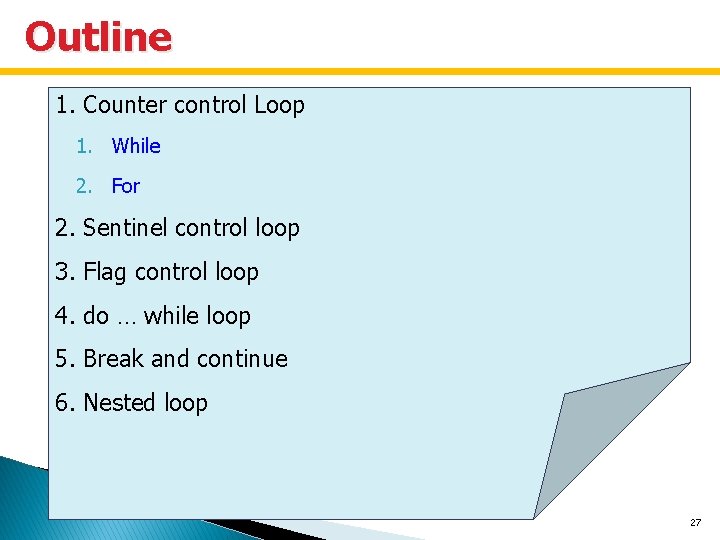
Outline 1. Counter control Loop 1. While 2. For 2. Sentinel control loop 3. Flag control loop 4. do … while loop 5. Break and continue 6. Nested loop 27
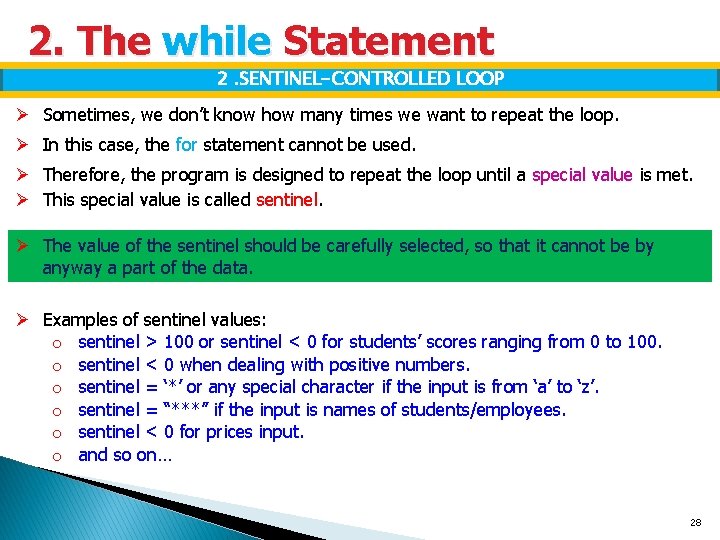
2. The while Statement 2. SENTINEL-CONTROLLED LOOP Ø Sometimes, we don’t know how many times we want to repeat the loop. Ø In this case, the for statement cannot be used. Ø Therefore, the program is designed to repeat the loop until a special value is met. Ø This special value is called sentinel. Ø The value of the sentinel should be carefully selected, so that it cannot be by anyway a part of the data. Ø Examples of sentinel values: o sentinel > 100 or sentinel < 0 for students’ scores ranging from 0 to 100. o sentinel < 0 when dealing with positive numbers. o sentinel = ‘*’ or any special character if the input is from ‘a’ to ‘z’. o sentinel = “***” if the input is names of students/employees. o sentinel < 0 for prices input. o and so on… 28
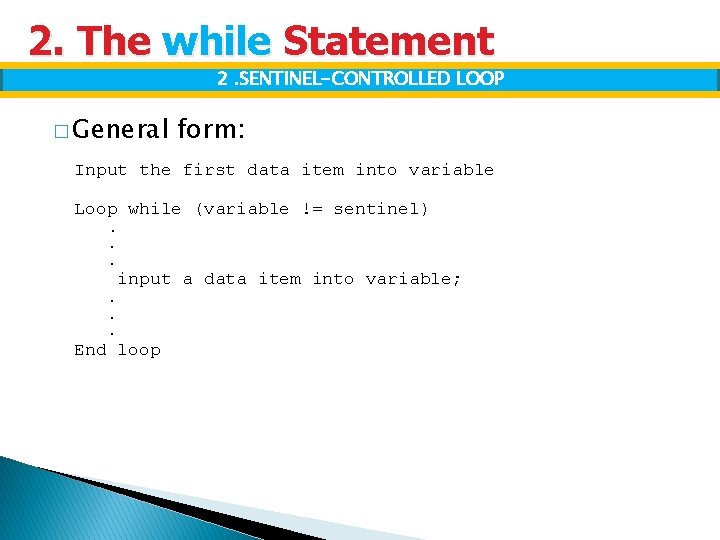
2. The while Statement 2. SENTINEL-CONTROLLED LOOP � General form: Input the first data item into variable Loop while (variable != sentinel). . . input a data item into variable; . . . End loop
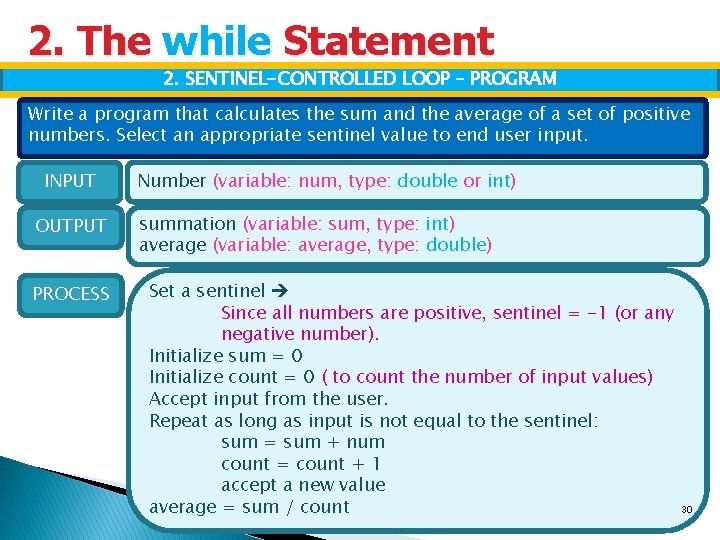
2. The while Statement 2. SENTINEL-CONTROLLED LOOP – PROGRAM Write a program that calculates the sum and the average of a set of positive numbers. Select an appropriate sentinel value to end user input. INPUT OUTPUT PROCESS Number (variable: num, type: double or int) summation (variable: sum, type: int) average (variable: average, type: double) Set a sentinel Since all numbers are positive, sentinel = -1 (or any negative number). Initialize sum = 0 Initialize count = 0 ( to count the number of input values) Accept input from the user. Repeat as long as input is not equal to the sentinel: sum = sum + num count = count + 1 accept a new value average = sum / count 30
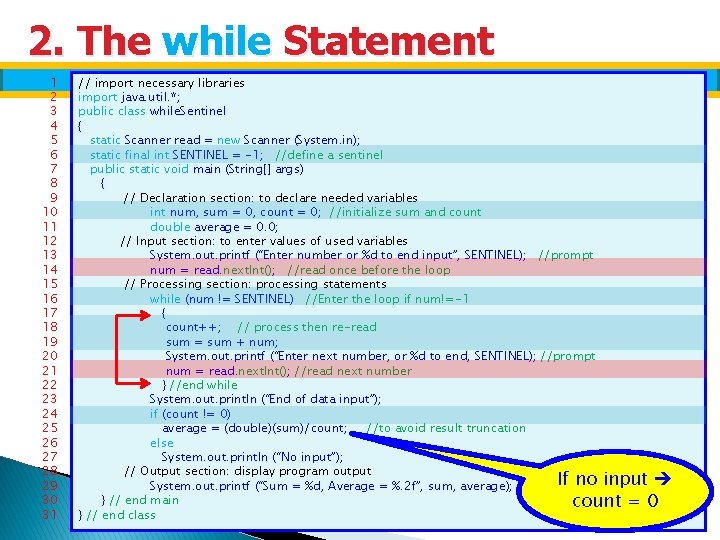
2. The while Statement 1 2 3 4 5 6 7 8 9 10 11 12 13 14 15 16 17 18 19 20 21 22 23 24 25 26 27 28 29 30 31 1. 4 SENTINEL-CONTROLLED LOOP // import necessary libraries import java. util. *; public class while. Sentinel { static Scanner read = new Scanner (System. in); static final int SENTINEL = -1; //define a sentinel public static void main (String[] args) { // Declaration section: to declare needed variables int num, sum = 0, count = 0; //initialize sum and count double average = 0. 0; // Input section: to enter values of used variables System. out. printf (“Enter number or %d to end input”, SENTINEL); //prompt num = read. next. Int(); //read once before the loop // Processing section: processing statements while (num != SENTINEL) //Enter the loop if num!=-1 { count++; // process then re-read sum = sum + num; System. out. printf (“Enter next number, or %d to end, SENTINEL); //prompt num = read. next. Int(); //read next number } //end while System. out. println (“End of data input”); if (count != 0) average = (double)(sum)/count; //to avoid result truncation else System. out. println (“No input”); // Output section: display program output If no input System. out. printf (“Sum = %d, Average = %. 2 f”, sum, average); } // end main count = 0 31 } // end class
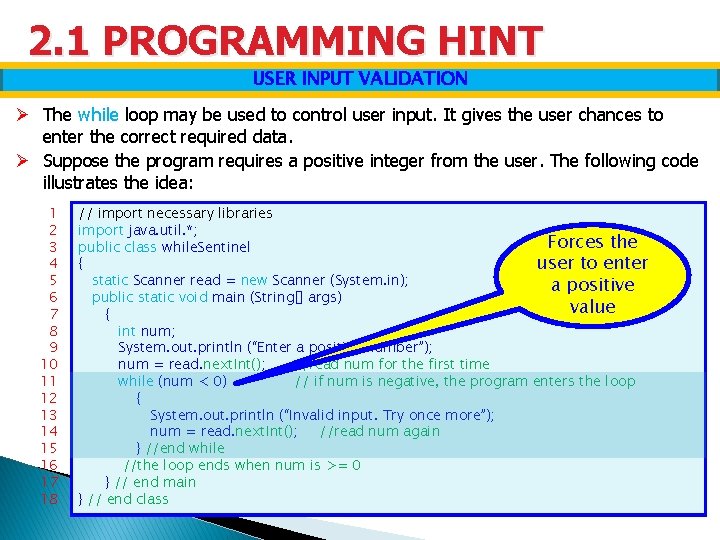
2. 1 PROGRAMMING HINT USER INPUT VALIDATION Ø The while loop may be used to control user input. It gives the user chances to enter the correct required data. Ø Suppose the program requires a positive integer from the user. The following code illustrates the idea: 1 2 3 4 5 6 7 8 9 10 11 12 13 14 15 16 17 18 // import necessary libraries import java. util. *; Forces the public class while. Sentinel { user to enter static Scanner read = new Scanner (System. in); a positive public static void main (String[] args) value { int num; System. out. println (“Enter a positive number”); num = read. next. Int(); //read num for the first time while (num < 0) // if num is negative, the program enters the loop { System. out. println (“Invalid input. Try once more”); num = read. next. Int(); //read num again } //end while //the loop ends when num is >= 0 } // end main } // end class 32
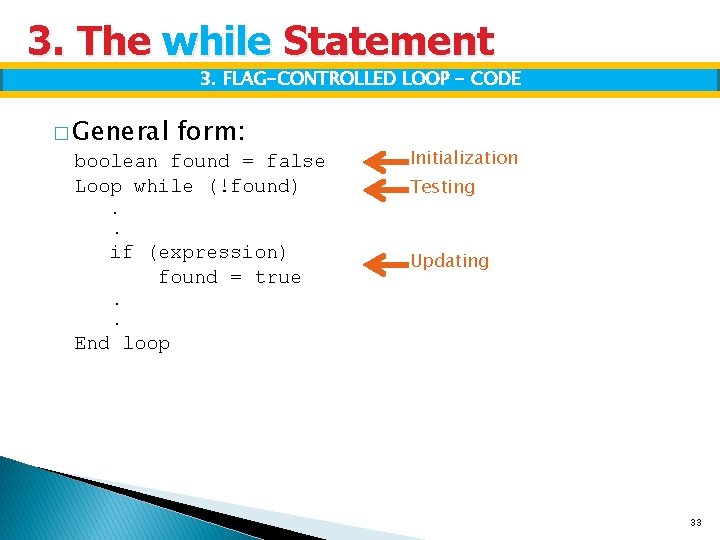
3. The while Statement 3. FLAG-CONTROLLED LOOP - CODE � General form: boolean found = false Loop while (!found) Initialization Testing . . if (expression) found = true Updating . . End loop 33
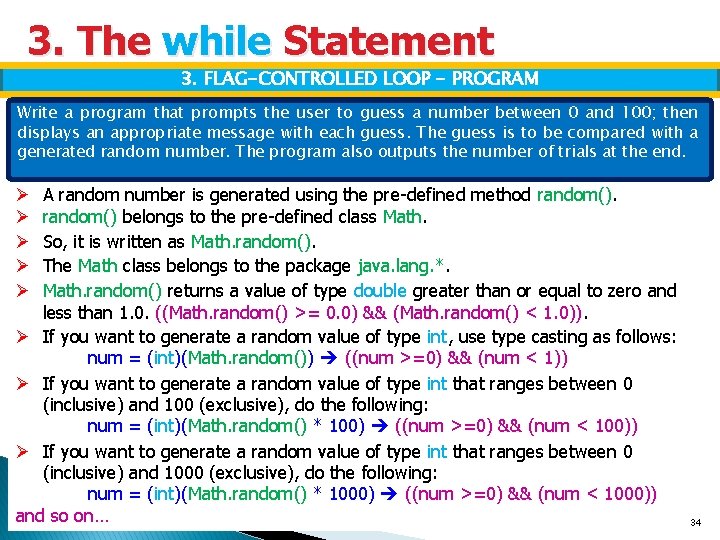
3. The while Statement 3. FLAG-CONTROLLED LOOP - PROGRAM Write a program that prompts the user to guess a number between 0 and 100; then displays an appropriate message with each guess. The guess is to be compared with a generated random number. The program also outputs the number of trials at the end. A random number is generated using the pre-defined method random() belongs to the pre-defined class Math. So, it is written as Math. random(). The Math class belongs to the package java. lang. *. Math. random() returns a value of type double greater than or equal to zero and less than 1. 0. ((Math. random() >= 0. 0) && (Math. random() < 1. 0)). Ø If you want to generate a random value of type int, use type casting as follows: num = (int)(Math. random()) ((num >=0) && (num < 1)) Ø If you want to generate a random value of type int that ranges between 0 (inclusive) and 100 (exclusive), do the following: num = (int)(Math. random() * 100) ((num >=0) && (num < 100)) Ø If you want to generate a random value of type int that ranges between 0 (inclusive) and 1000 (exclusive), do the following: num = (int)(Math. random() * 1000) ((num >=0) && (num < 1000)) and so on… Ø Ø Ø 34
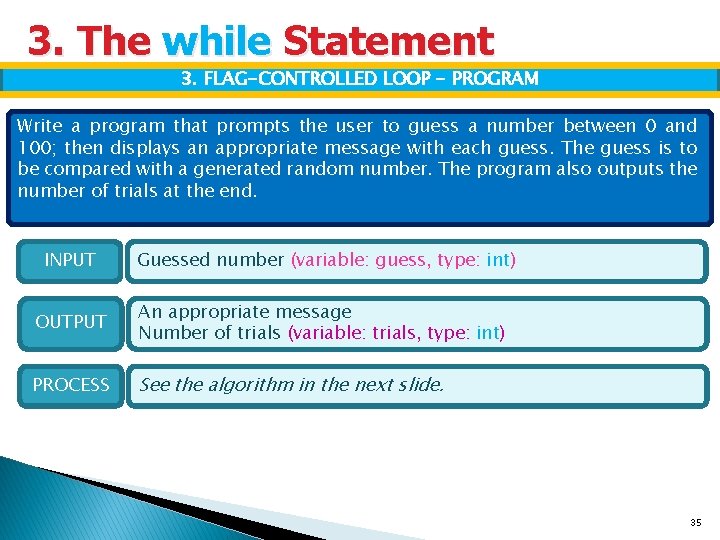
3. The while Statement 3. FLAG-CONTROLLED LOOP - PROGRAM Write a program that prompts the user to guess a number between 0 and 100; then displays an appropriate message with each guess. The guess is to be compared with a generated random number. The program also outputs the number of trials at the end. INPUT Guessed number (variable: guess, type: int) OUTPUT An appropriate message Number of trials (variable: trials, type: int) PROCESS See the algorithm in the next slide. 35
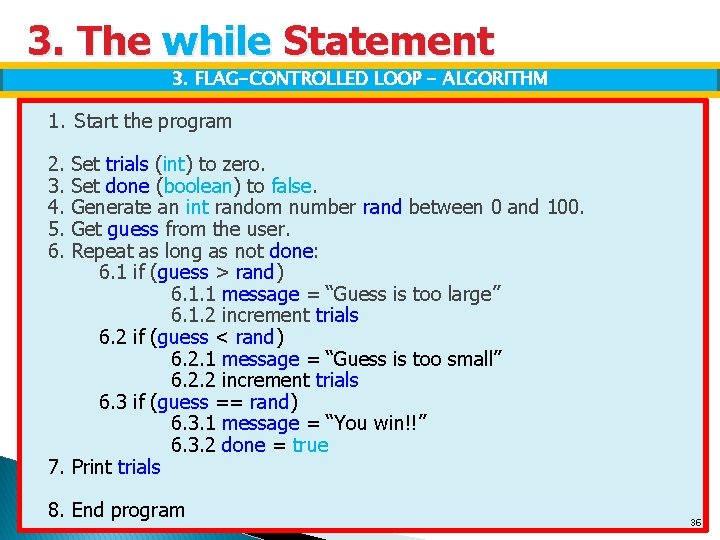
3. The while Statement 3. FLAG-CONTROLLED LOOP - ALGORITHM 1. Start the program 2. 3. 4. 5. 6. Set trials (int) to zero. Set done (boolean) to false. Generate an int random number rand between 0 and 100. Get guess from the user. Repeat as long as not done: 6. 1 if (guess > rand) 6. 1. 1 message = “Guess is too large” 6. 1. 2 increment trials 6. 2 if (guess < rand) 6. 2. 1 message = “Guess is too small” 6. 2. 2 increment trials 6. 3 if (guess == rand) 6. 3. 1 message = “You win!!” 6. 3. 2 done = true 7. Print trials 8. End program 36
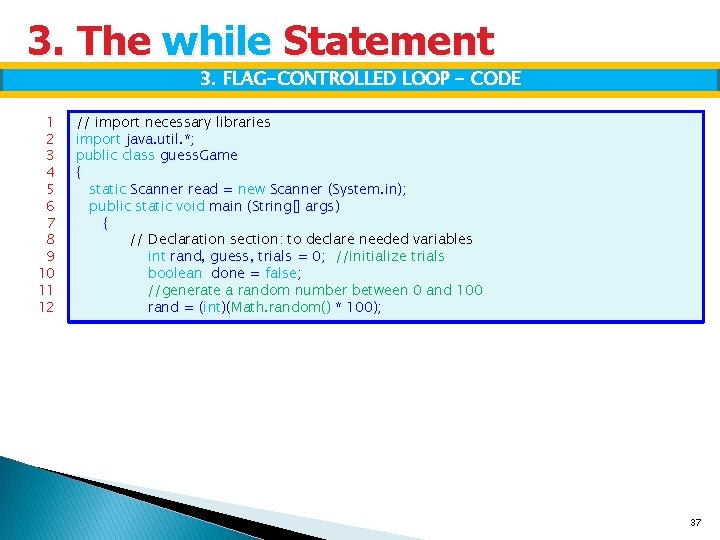
3. The while Statement 3. FLAG-CONTROLLED LOOP - CODE 1 2 3 4 5 6 7 8 9 10 11 12 // import necessary libraries import java. util. *; public class guess. Game { static Scanner read = new Scanner (System. in); public static void main (String[] args) { // Declaration section: to declare needed variables int rand, guess, trials = 0; //initialize trials boolean done = false; //generate a random number between 0 and 100 rand = (int)(Math. random() * 100); 37
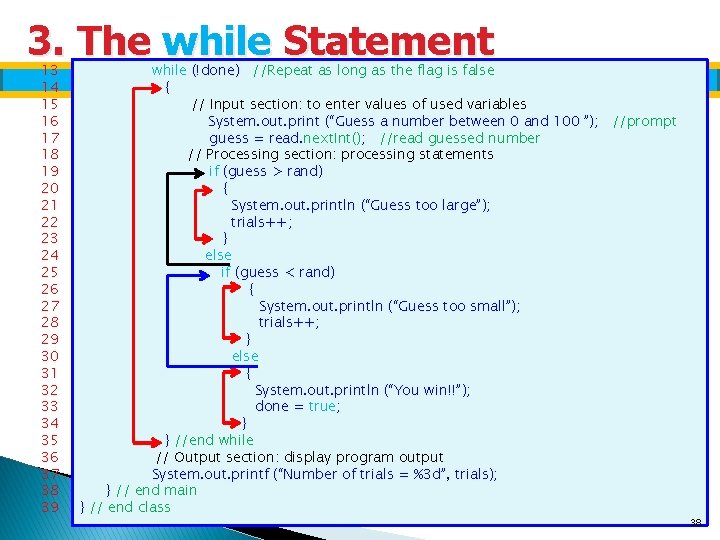
3. The while Statement 13 14 15 16 17 18 19 20 21 22 23 24 25 26 27 28 29 30 31 32 33 34 35 36 37 38 39 while (!done) //Repeat as long as the flag is false 3. FLAG-CONTROLLED LOOP – CODE (2) { // Input section: to enter values of used variables System. out. print (“Guess a number between 0 and 100 ”); //prompt guess = read. next. Int(); //read guessed number // Processing section: processing statements if (guess > rand) { System. out. println (“Guess too large”); trials++; } else if (guess < rand) { System. out. println (“Guess too small”); trials++; } else { System. out. println (“You win!!”); done = true; } } //end while // Output section: display program output System. out. printf (“Number of trials = %3 d”, trials); } // end main } // end class 38
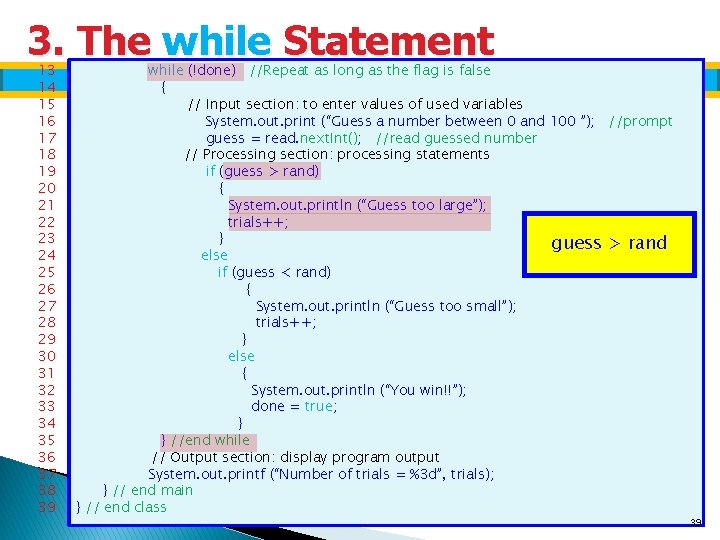
3. The while Statement 13 14 15 16 17 18 19 20 21 22 23 24 25 26 27 28 29 30 31 32 33 34 35 36 37 38 39 while (!done) //Repeat as long as the flag is false 3. FLAG-CONTROLLED LOOP – CODE (2) { // Input section: to enter values of used variables System. out. print (“Guess a number between 0 and 100 ”); //prompt guess = read. next. Int(); //read guessed number // Processing section: processing statements if (guess > rand) { System. out. println (“Guess too large”); trials++; } guess > rand else if (guess < rand) { System. out. println (“Guess too small”); trials++; } else { System. out. println (“You win!!”); done = true; } } //end while // Output section: display program output System. out. printf (“Number of trials = %3 d”, trials); } // end main } // end class 39
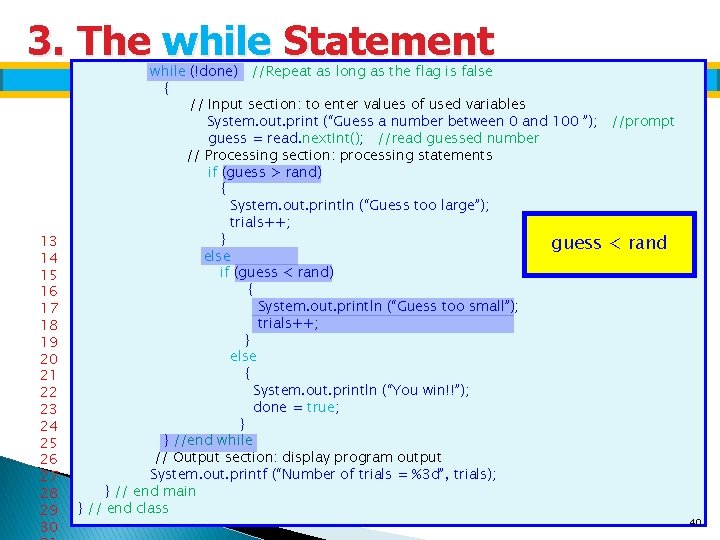
3. The while Statement 13 14 15 16 17 18 19 20 21 22 23 24 25 26 27 28 29 30 while (!done) //Repeat as long as the flag is false 3. FLAG-CONTROLLED LOOP – CODE (2) { // Input section: to enter values of used variables System. out. print (“Guess a number between 0 and 100 ”); //prompt guess = read. next. Int(); //read guessed number // Processing section: processing statements if (guess > rand) { System. out. println (“Guess too large”); trials++; } guess < rand else if (guess < rand) { System. out. println (“Guess too small”); trials++; } else { System. out. println (“You win!!”); done = true; } } //end while // Output section: display program output System. out. printf (“Number of trials = %3 d”, trials); } // end main } // end class 40
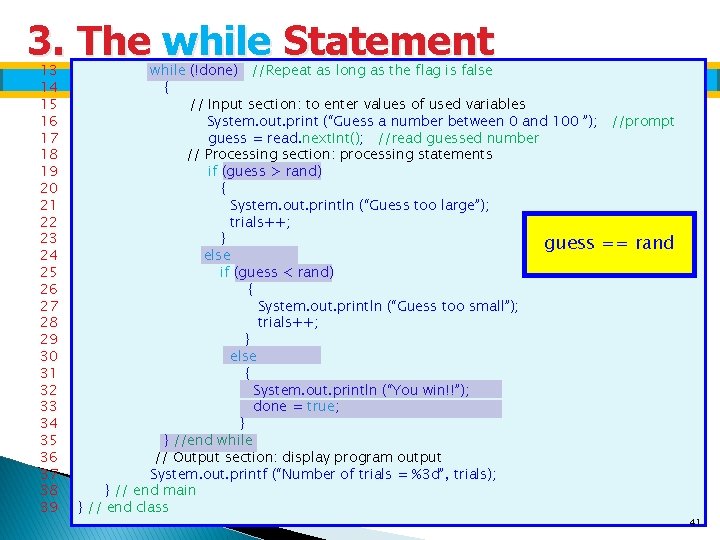
3. The while Statement 13 14 15 16 17 18 19 20 21 22 23 24 25 26 27 28 29 30 31 32 33 34 35 36 37 38 39 while (!done) //Repeat as long as the flag is false 3. FLAG-CONTROLLED LOOP – CODE (2) { // Input section: to enter values of used variables System. out. print (“Guess a number between 0 and 100 ”); //prompt guess = read. next. Int(); //read guessed number // Processing section: processing statements if (guess > rand) { System. out. println (“Guess too large”); trials++; } guess == rand else if (guess < rand) { System. out. println (“Guess too small”); trials++; } else { System. out. println (“You win!!”); done = true; } } //end while // Output section: display program output System. out. printf (“Number of trials = %3 d”, trials); } // end main } // end class 41
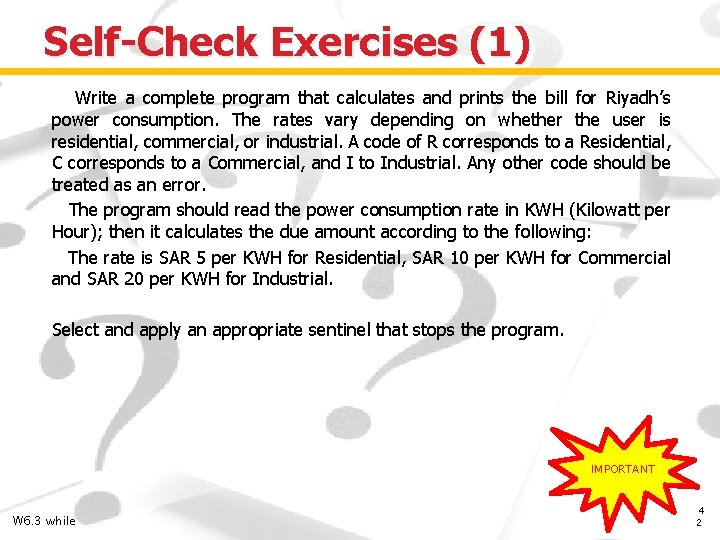
Self-Check Exercises (1) Write a complete program that calculates and prints the bill for Riyadh’s power consumption. The rates vary depending on whether the user is residential, commercial, or industrial. A code of R corresponds to a Residential, C corresponds to a Commercial, and I to Industrial. Any other code should be treated as an error. The program should read the power consumption rate in KWH (Kilowatt per Hour); then it calculates the due amount according to the following: The rate is SAR 5 per KWH for Residential, SAR 10 per KWH for Commercial and SAR 20 per KWH for Industrial. Select and apply an appropriate sentinel that stops the program. IMPORTANT W 6. 3 while 4 2