Control Statements ifelse switch while for dowhile Conditional
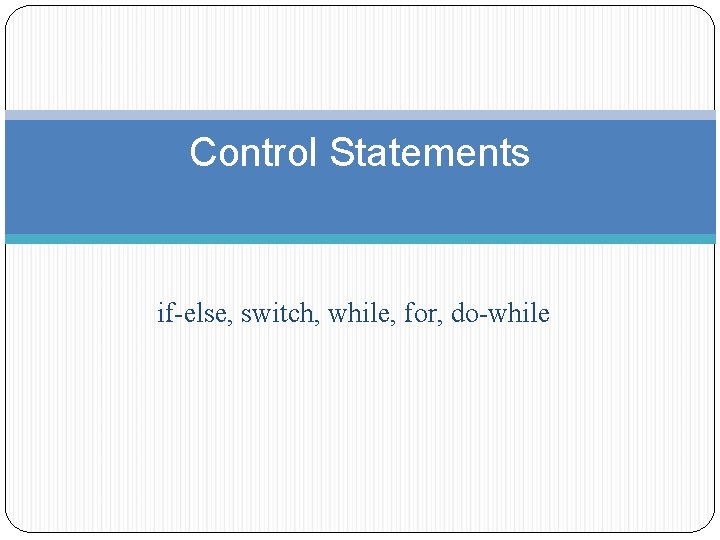
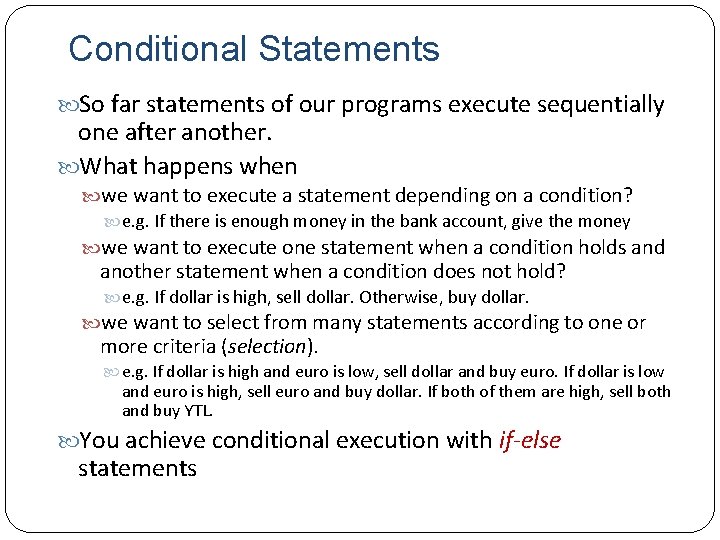
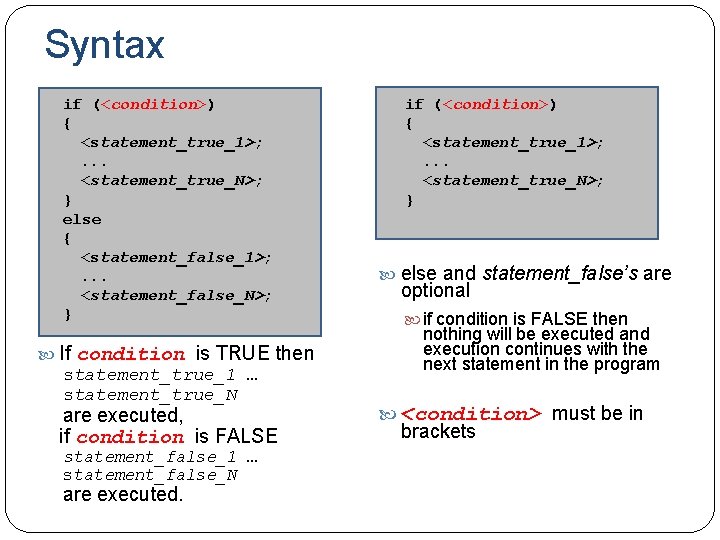
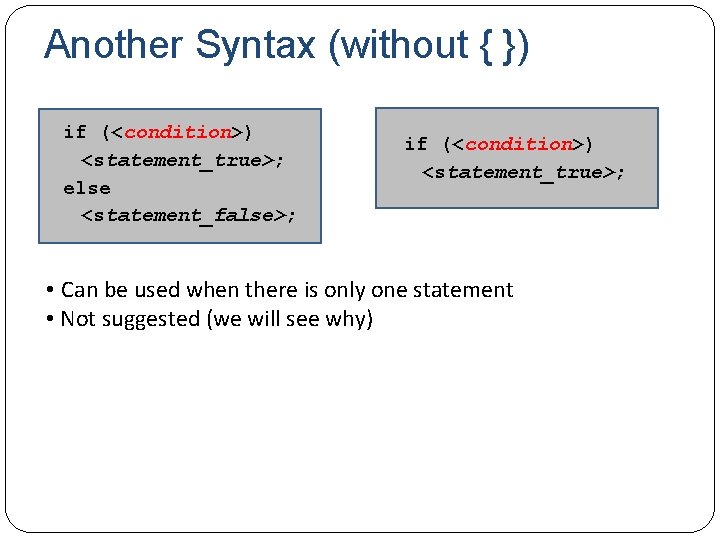
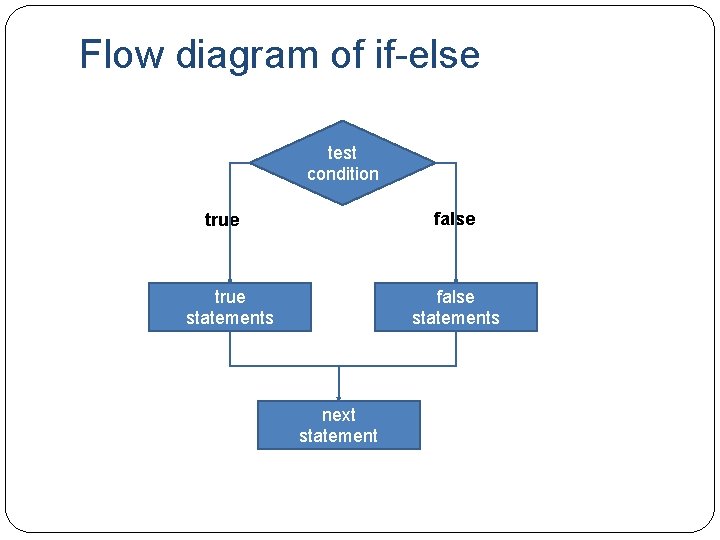
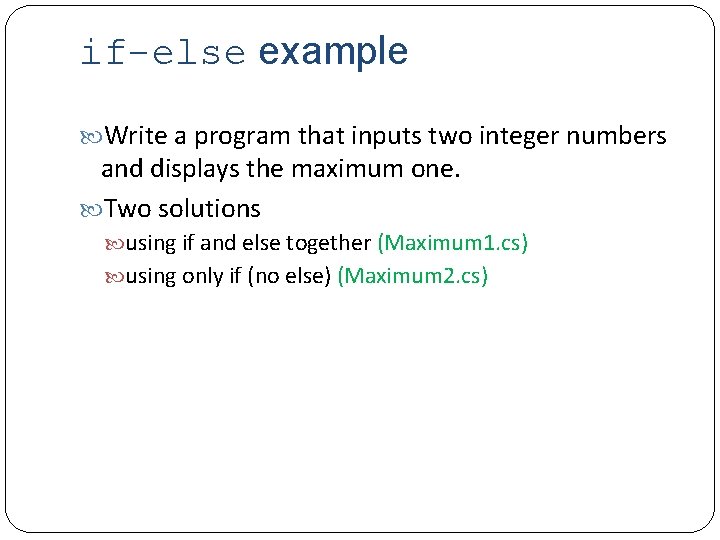
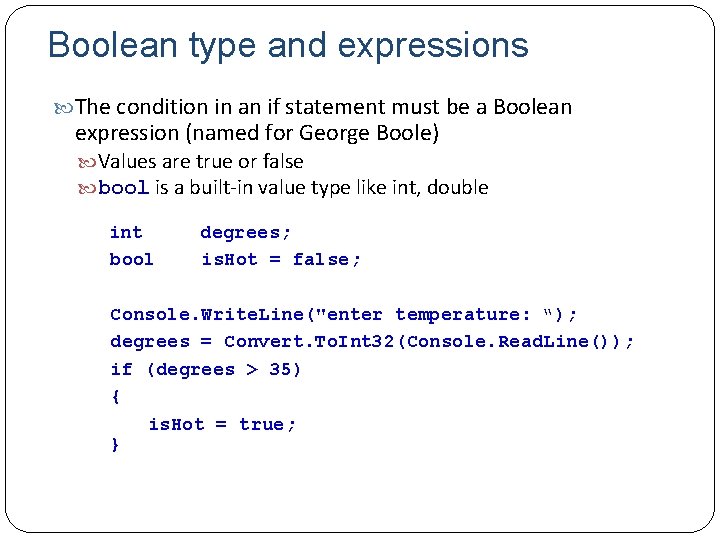
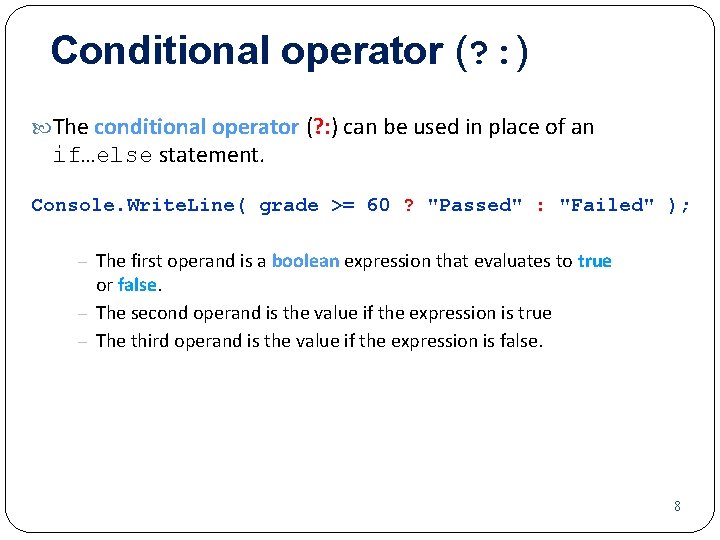
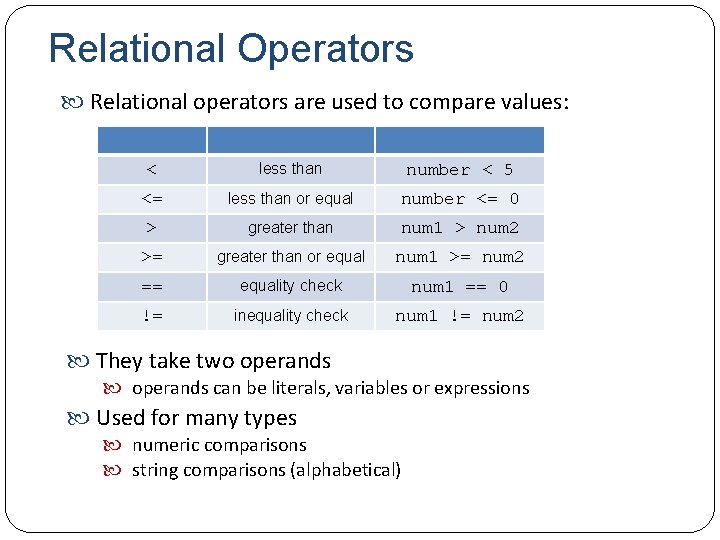
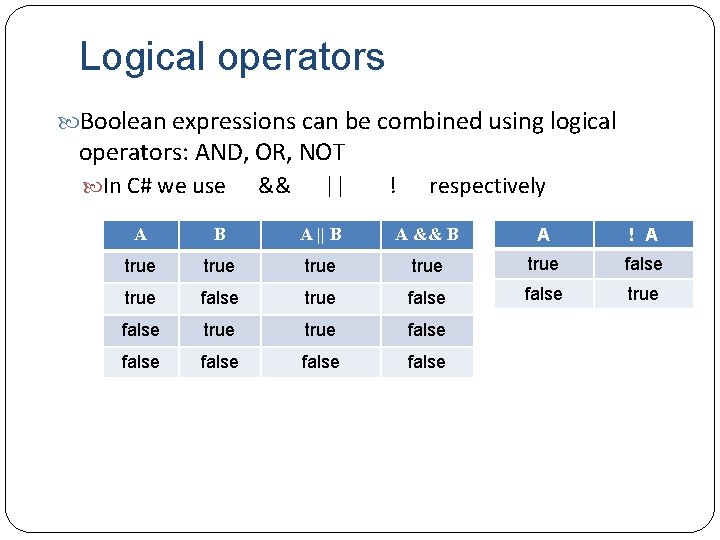
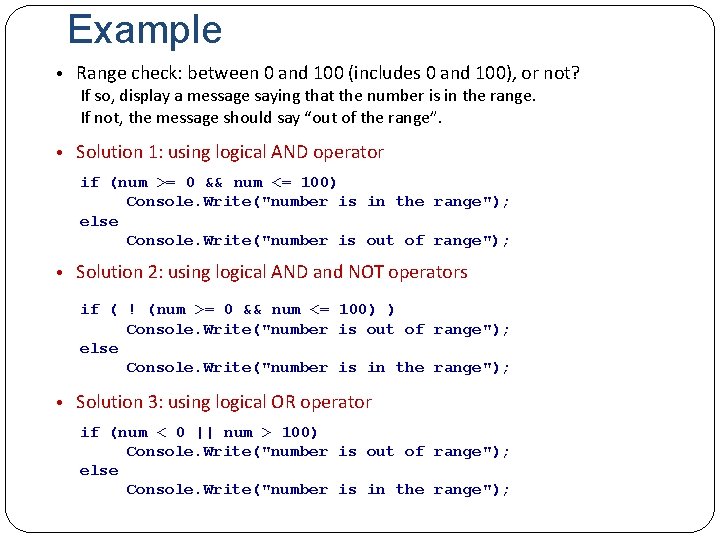
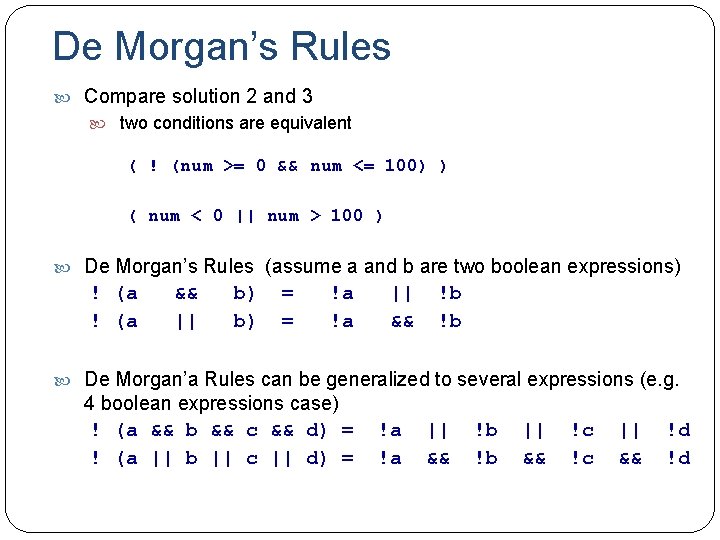
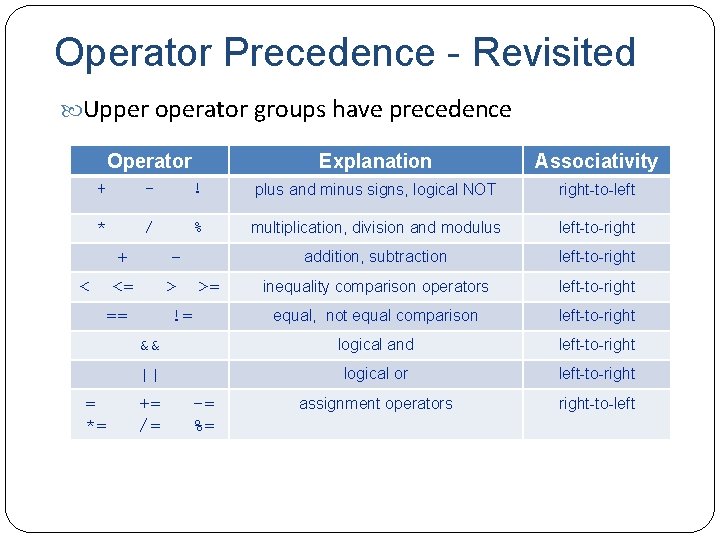
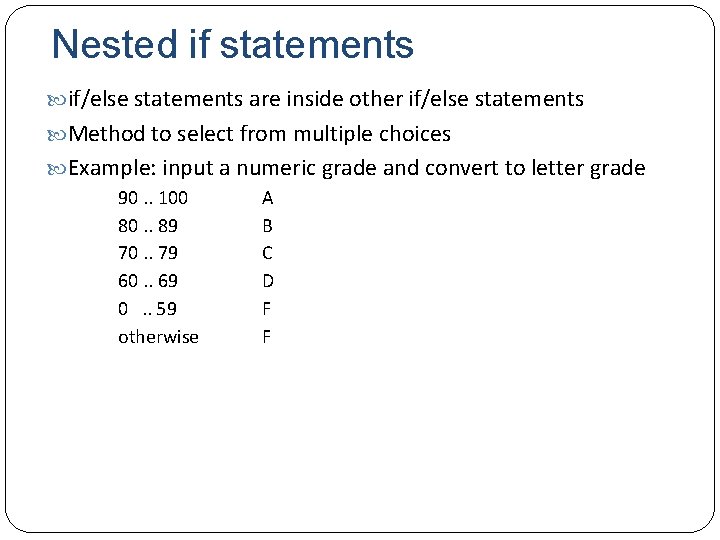
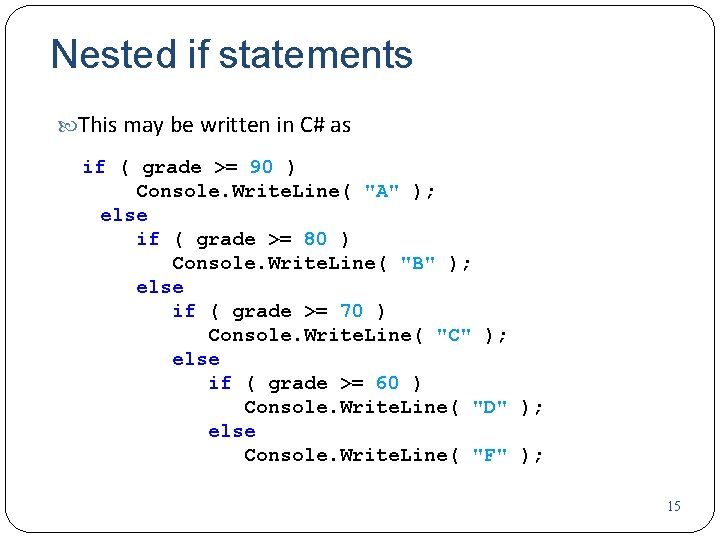
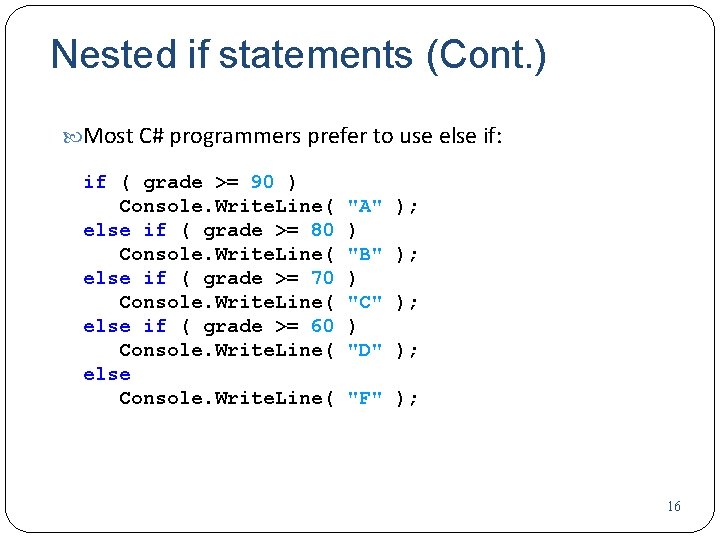
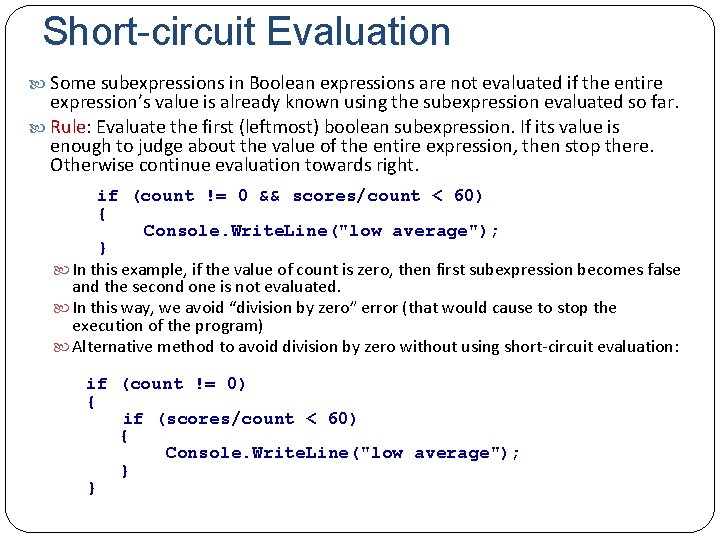
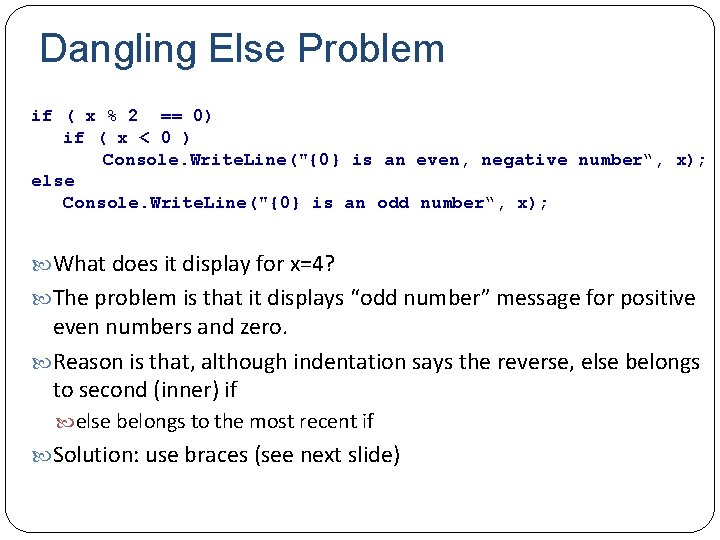
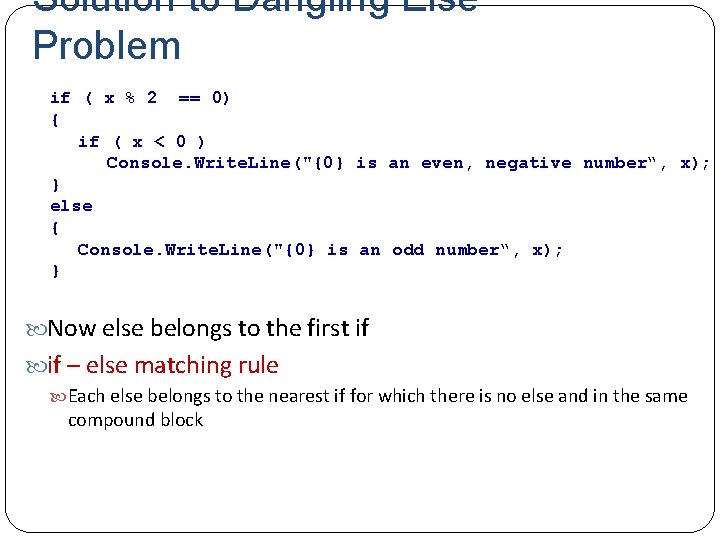
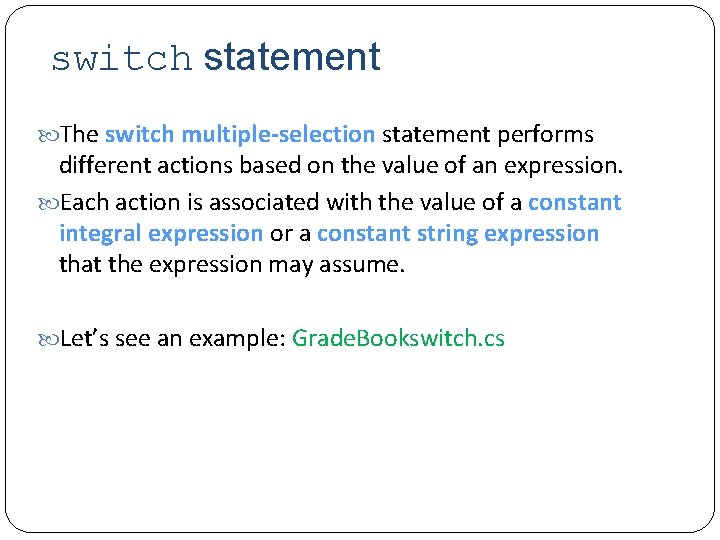
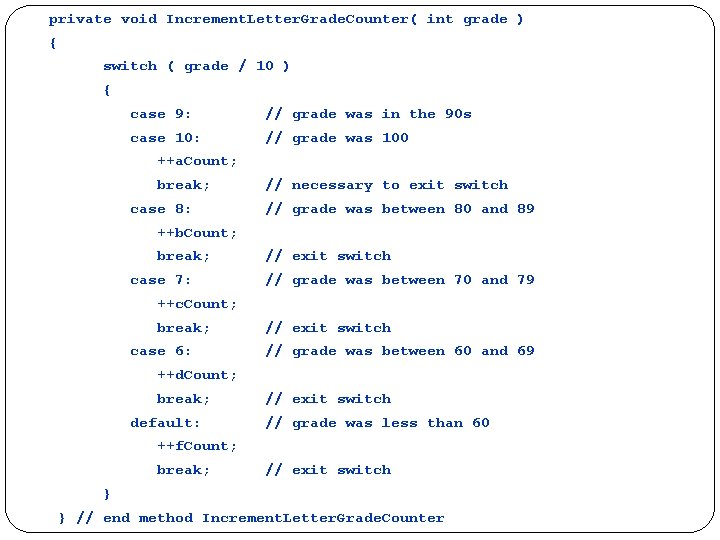
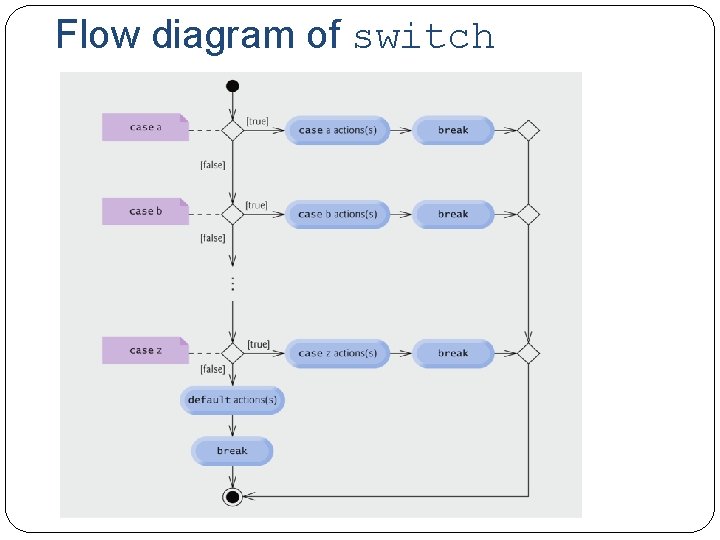
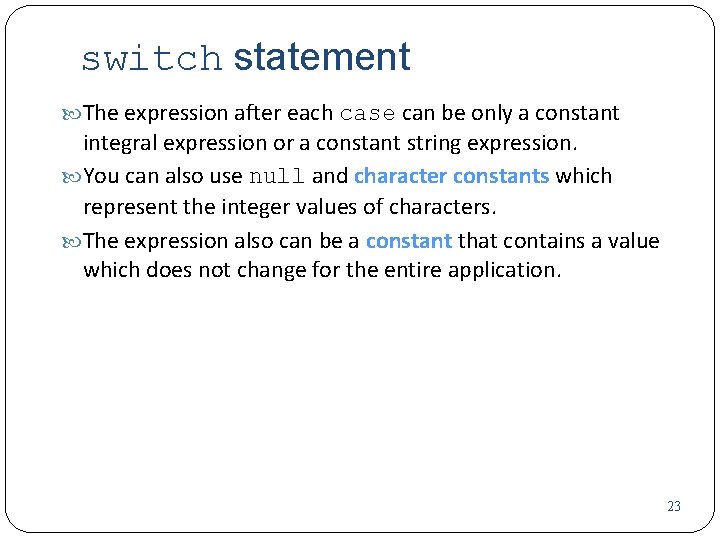
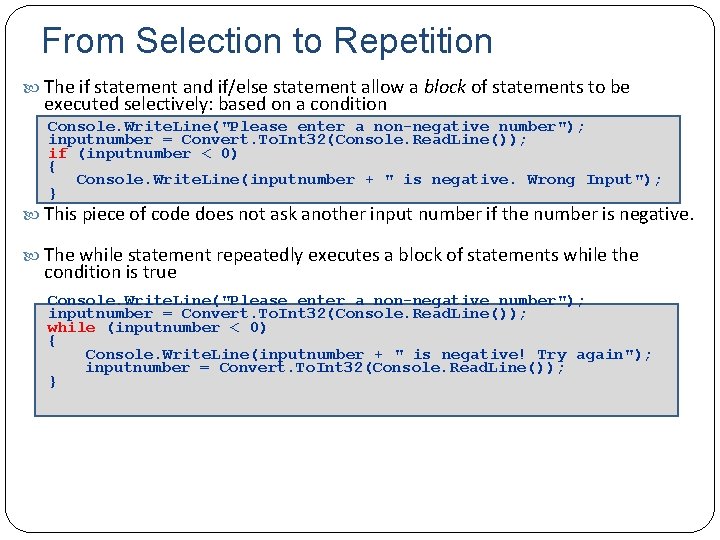
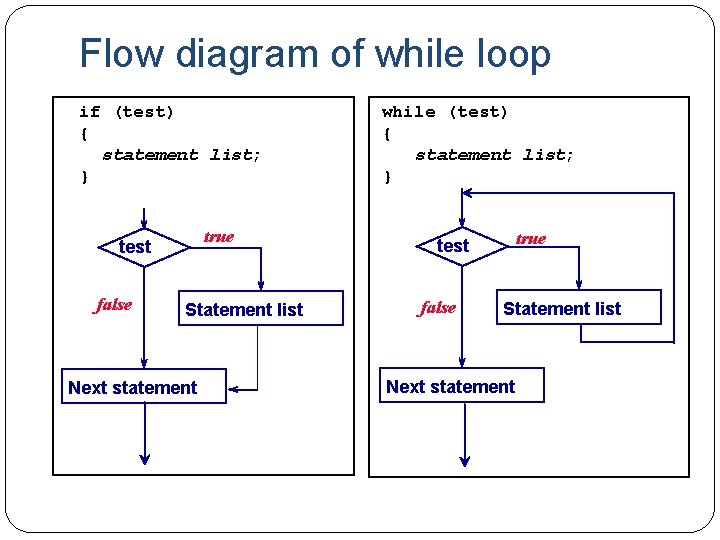
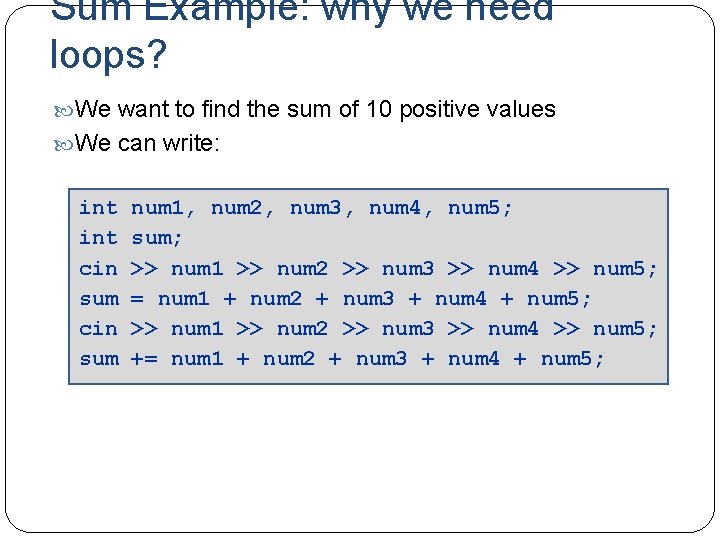
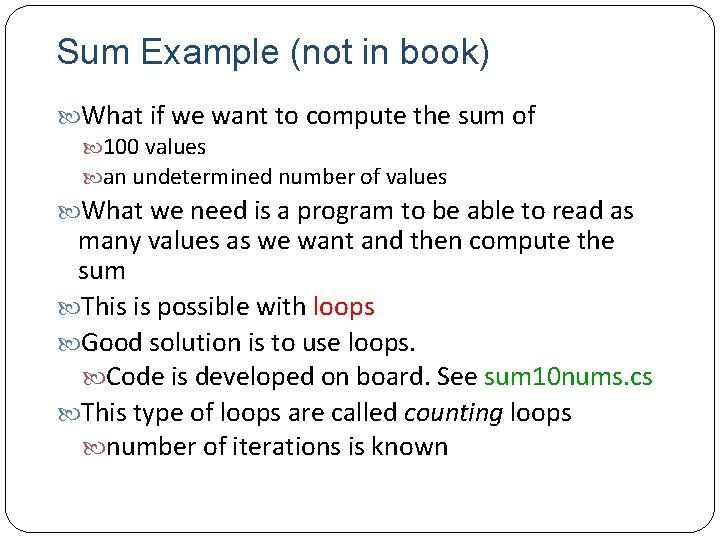
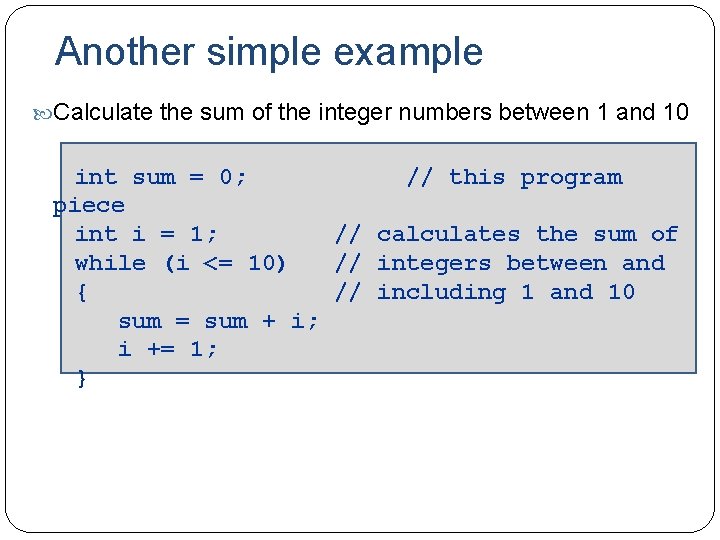
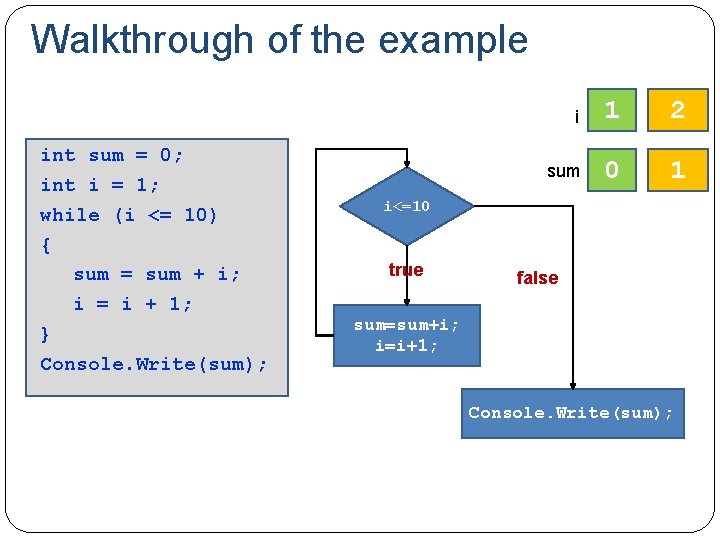
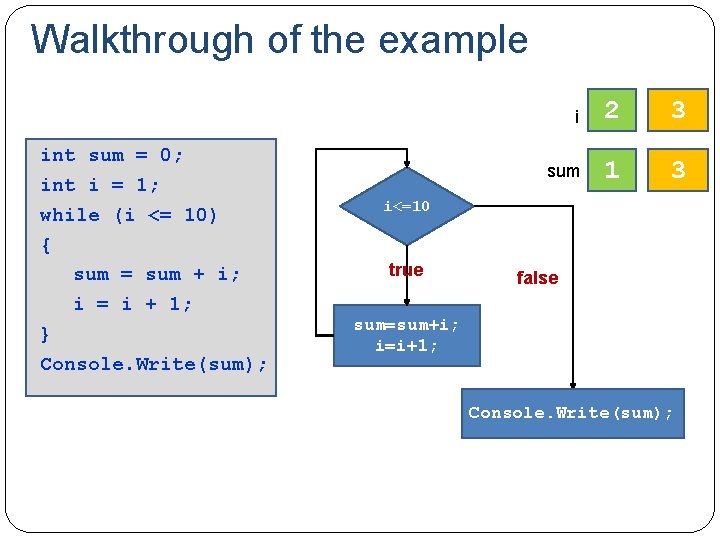
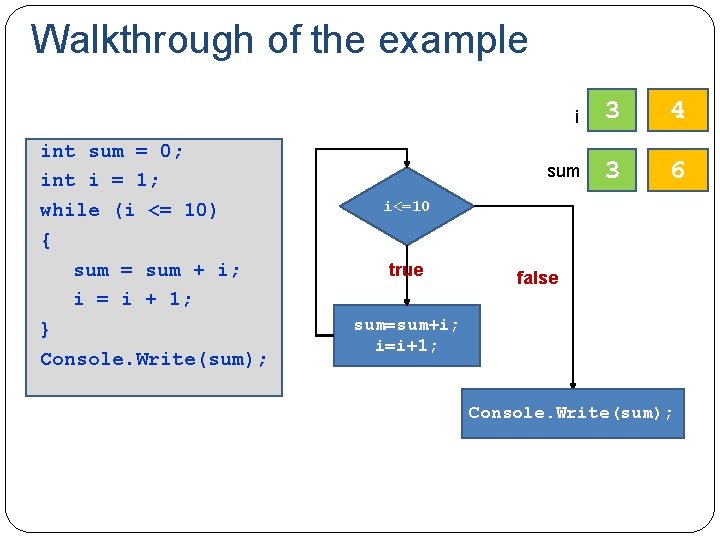
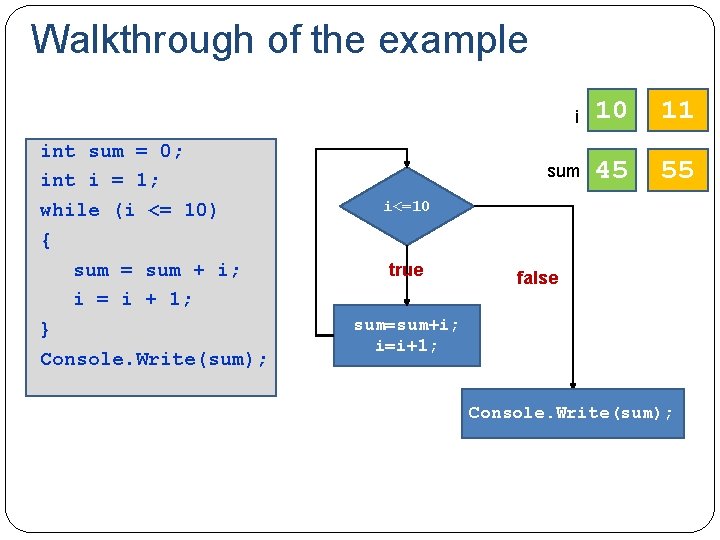
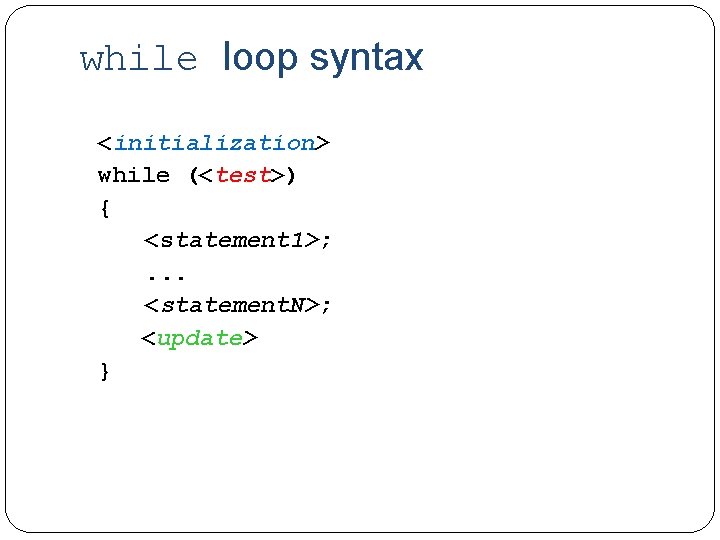
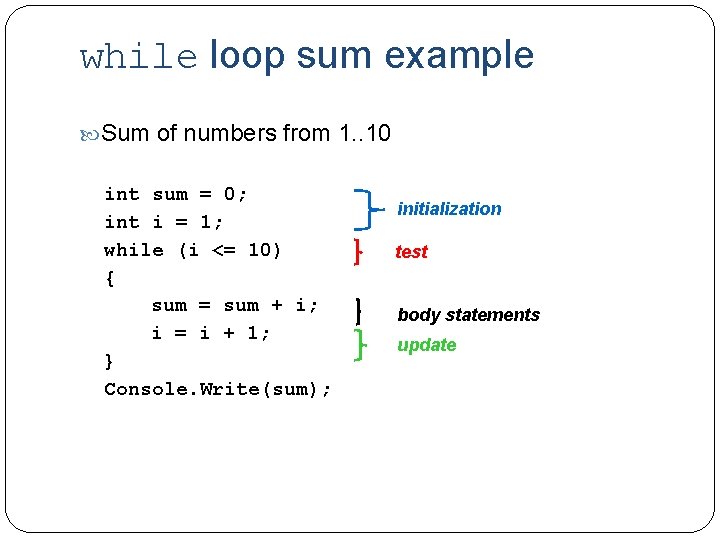
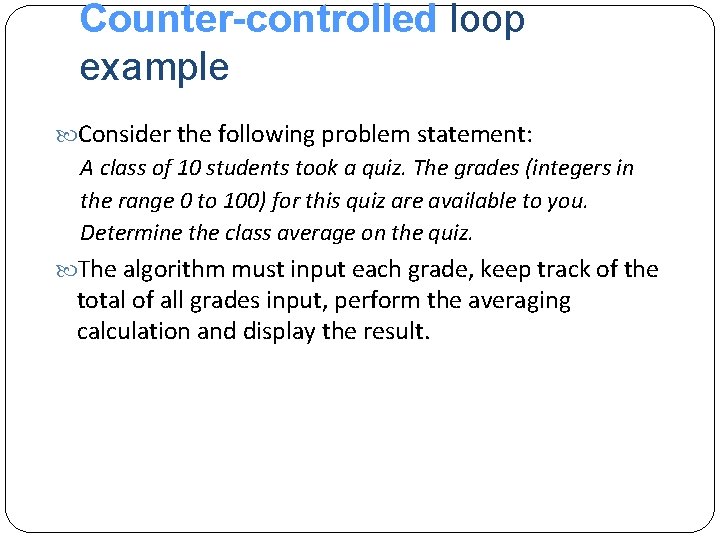
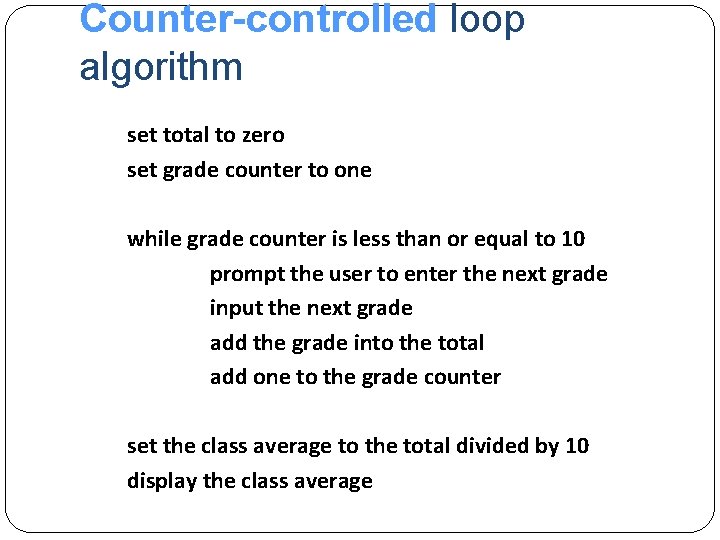
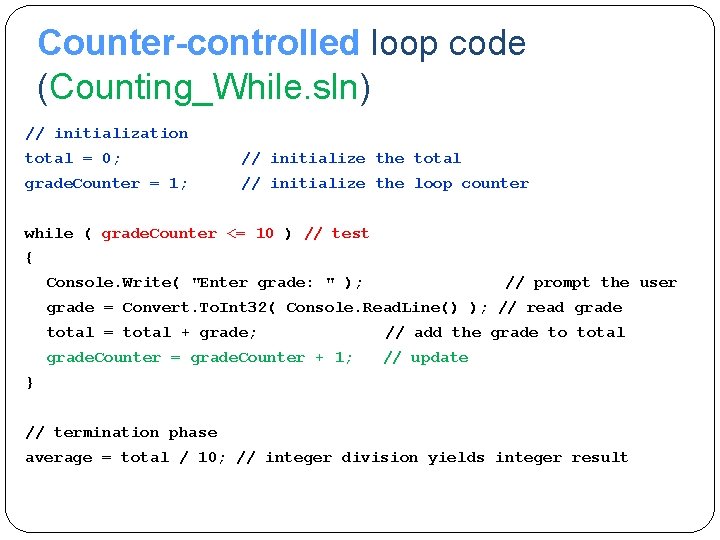
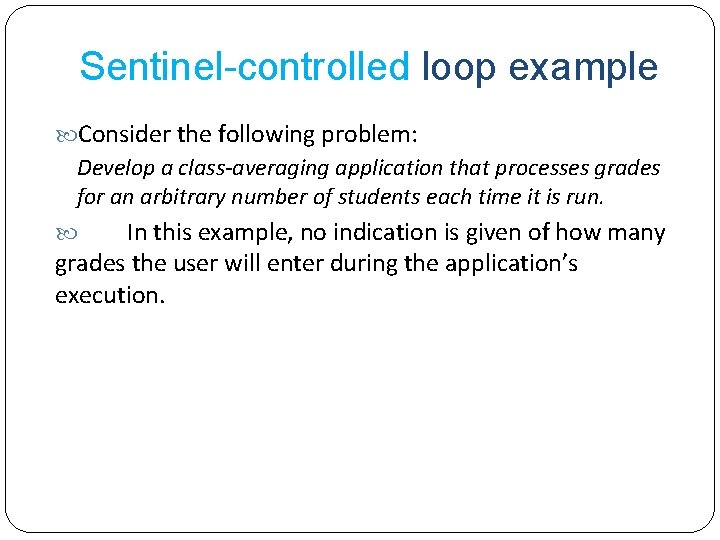
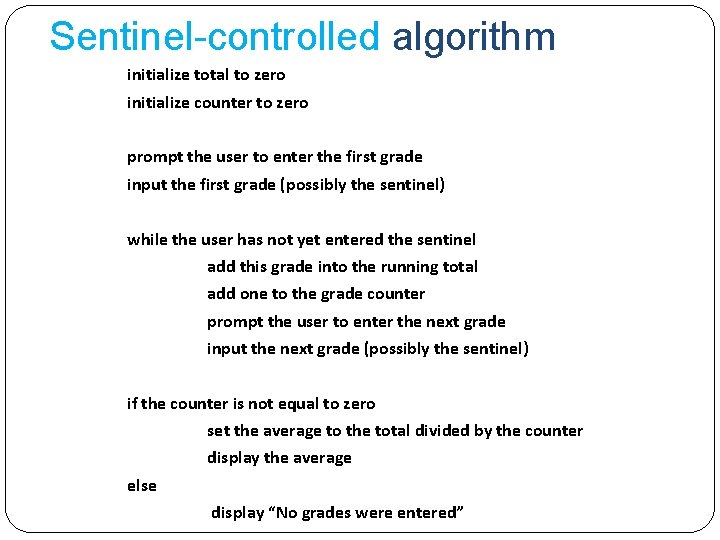
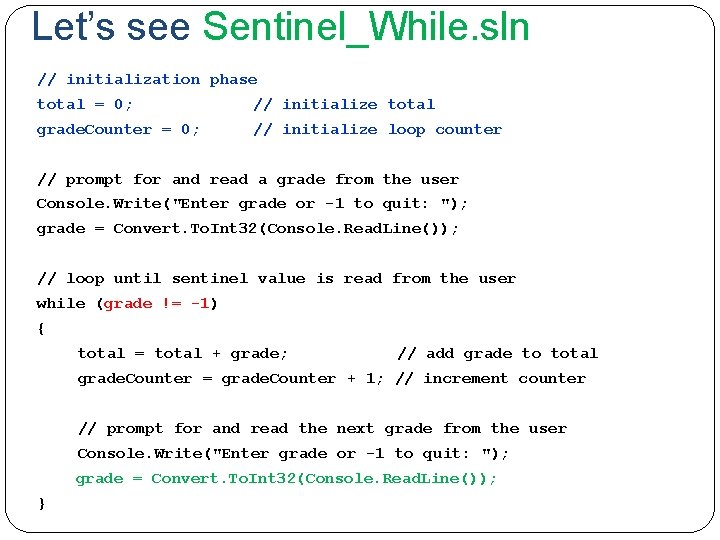
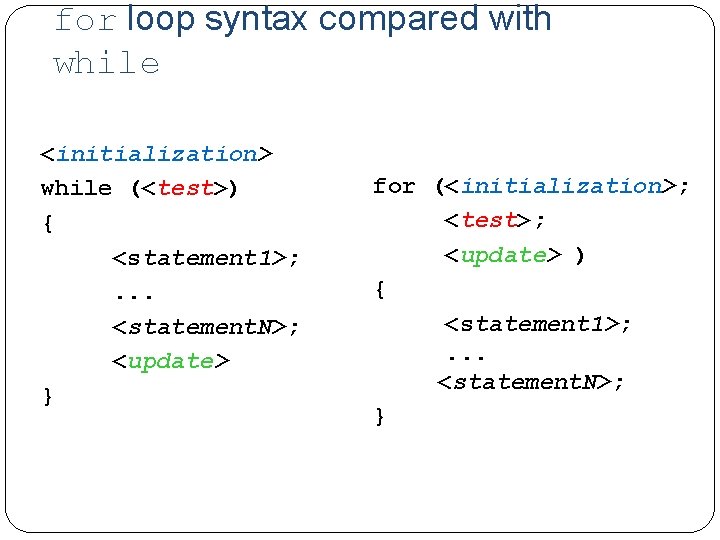
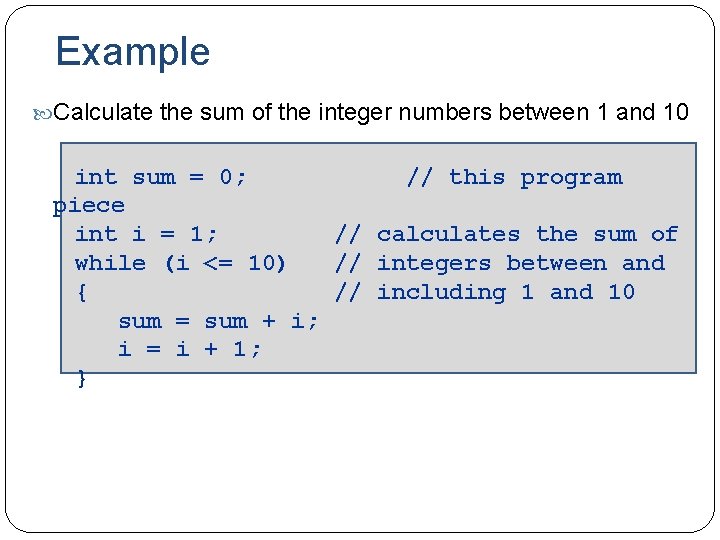
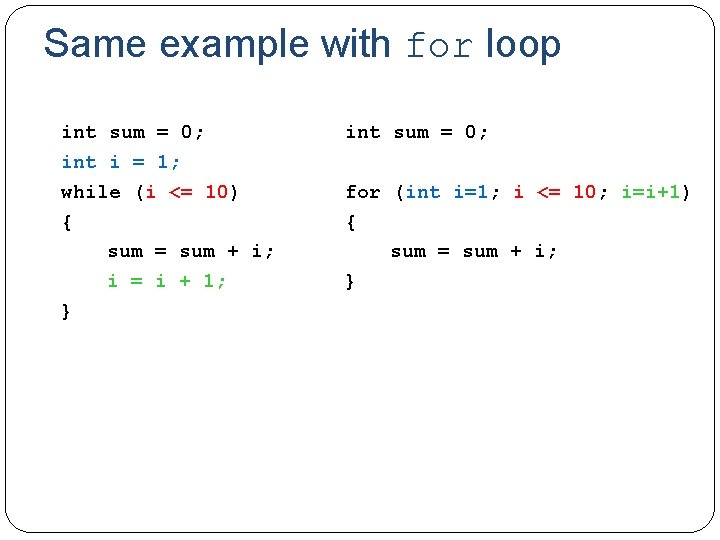
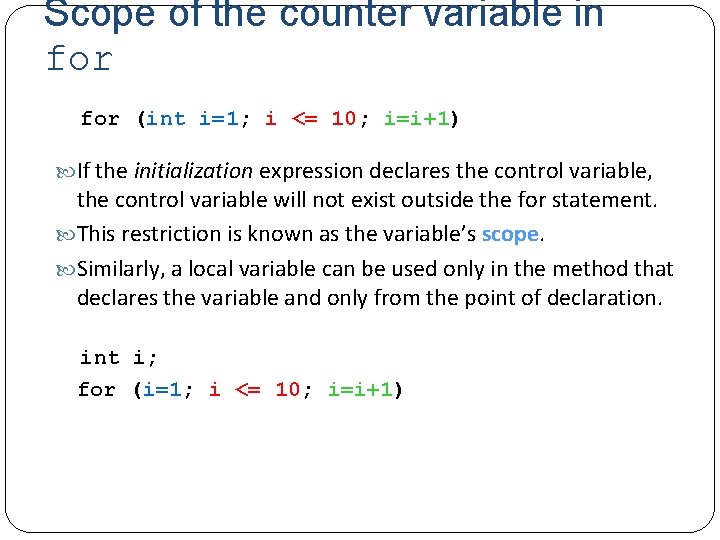
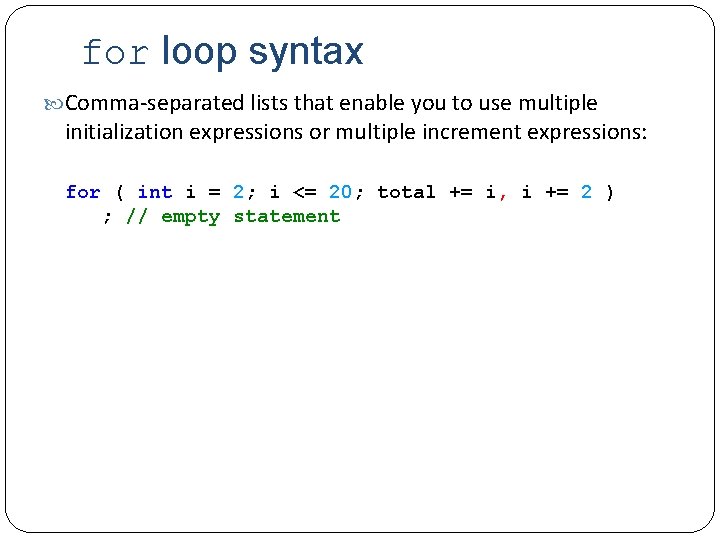
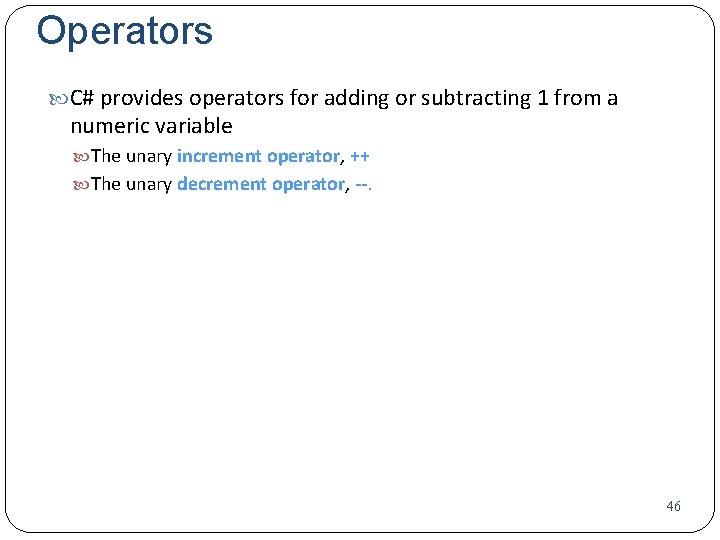
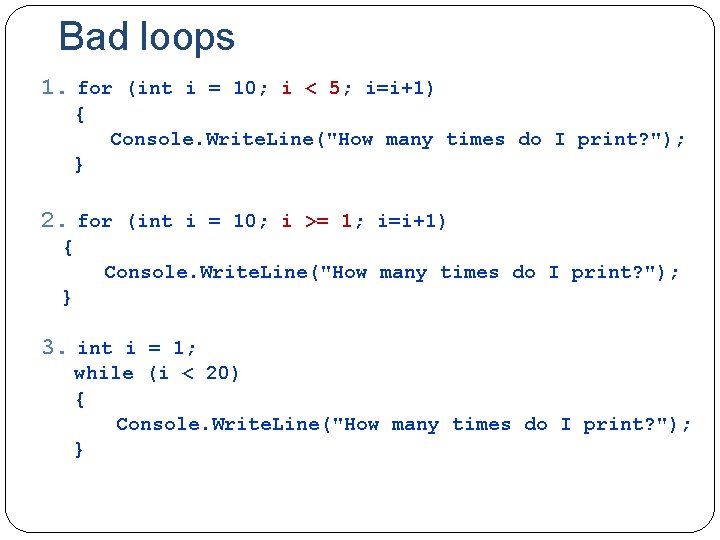
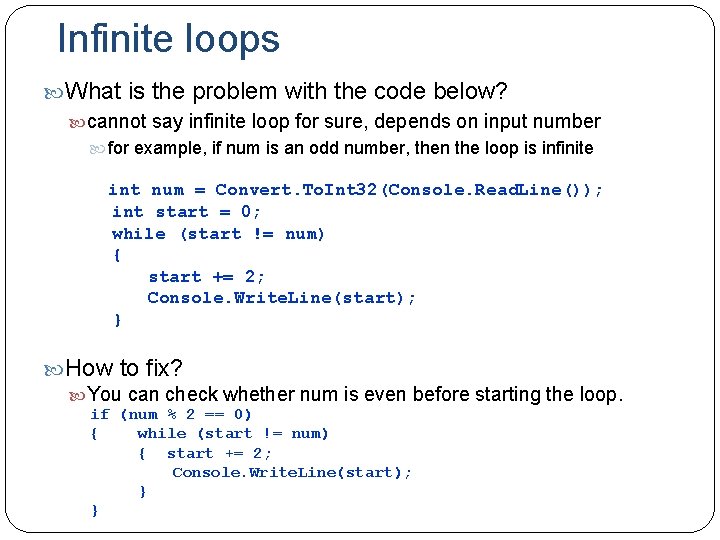
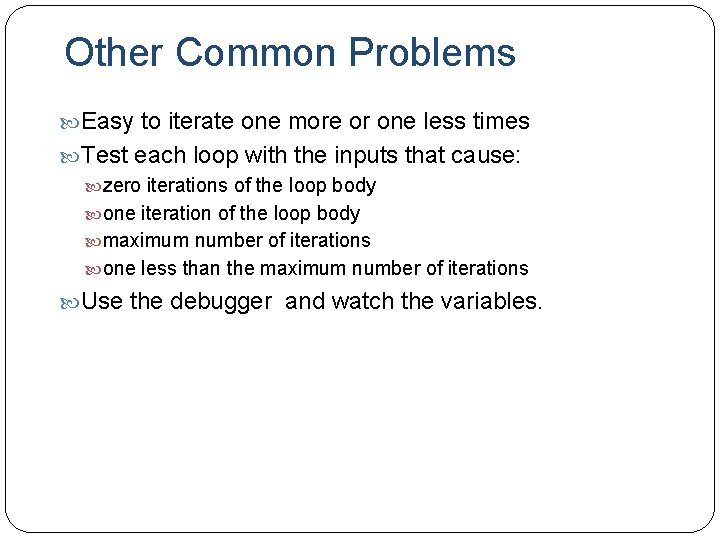
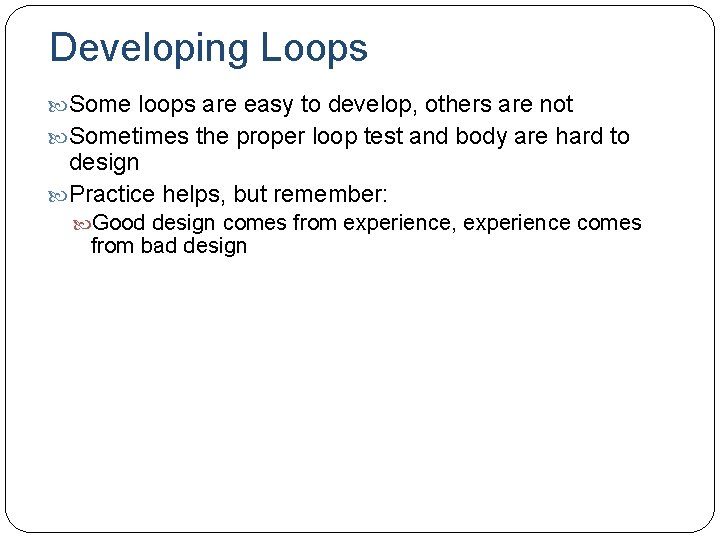
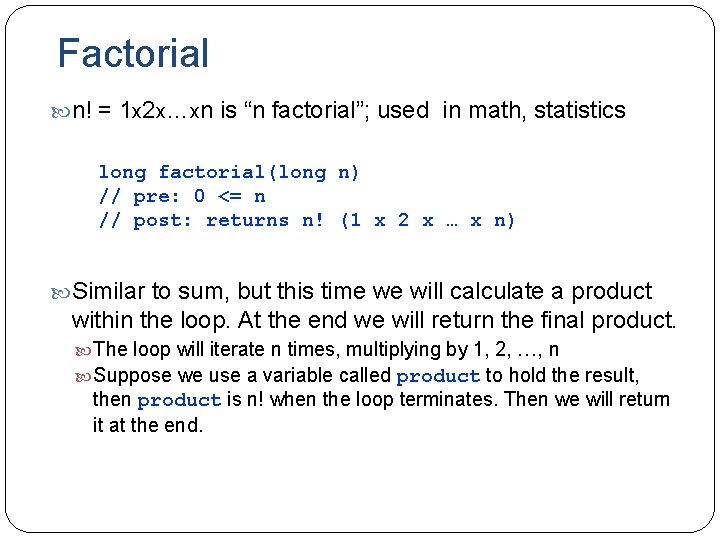
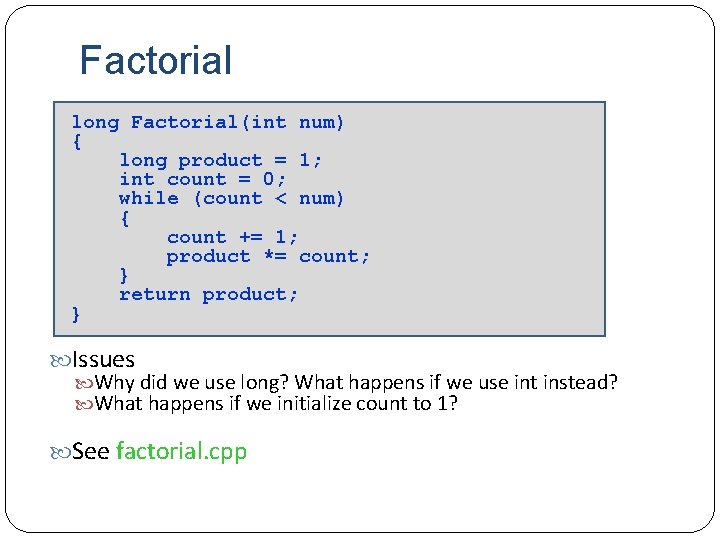
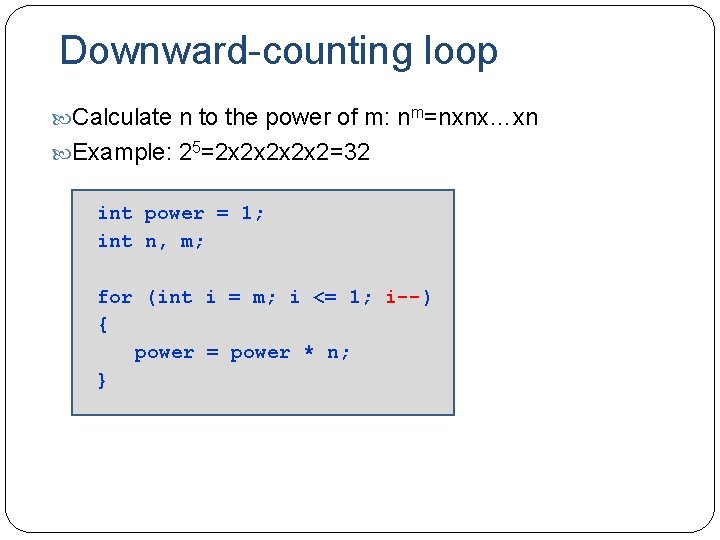
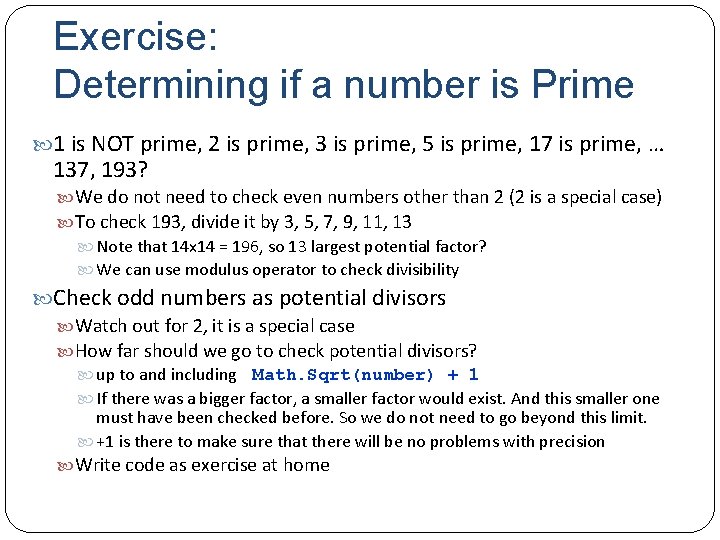
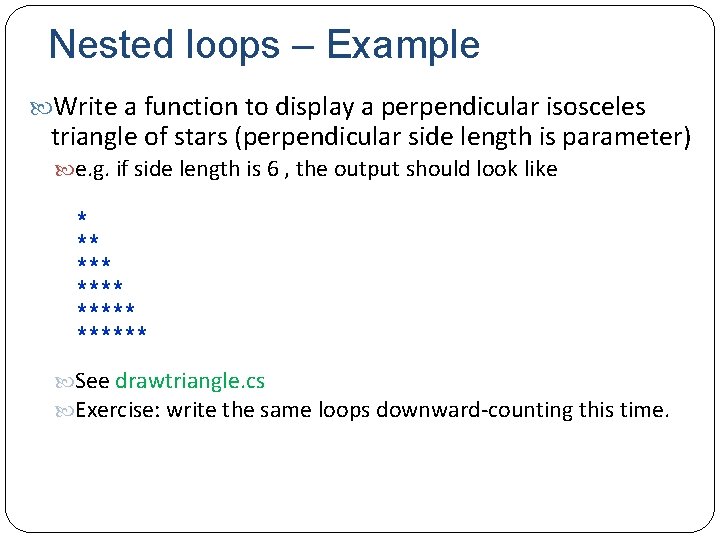
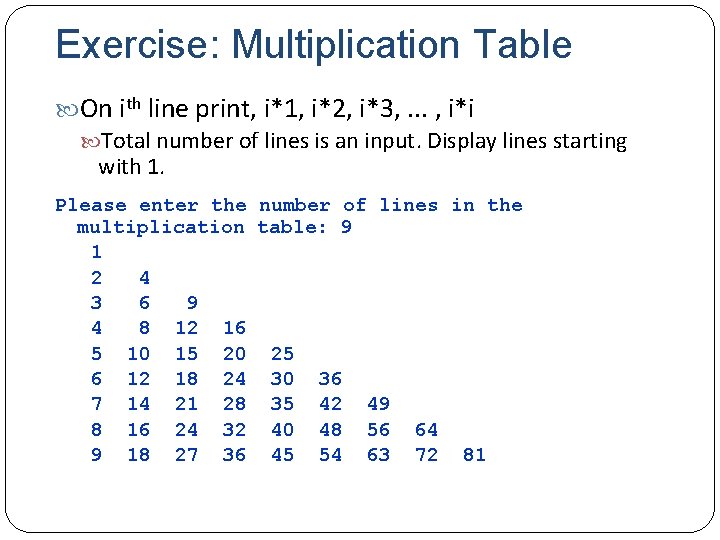
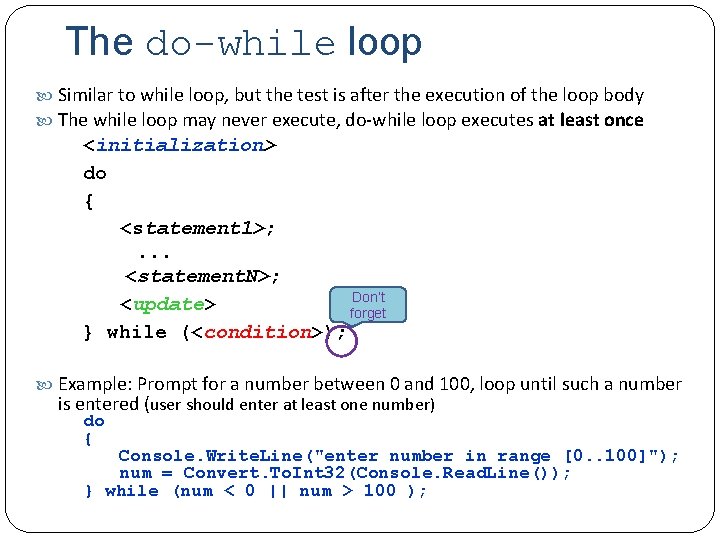
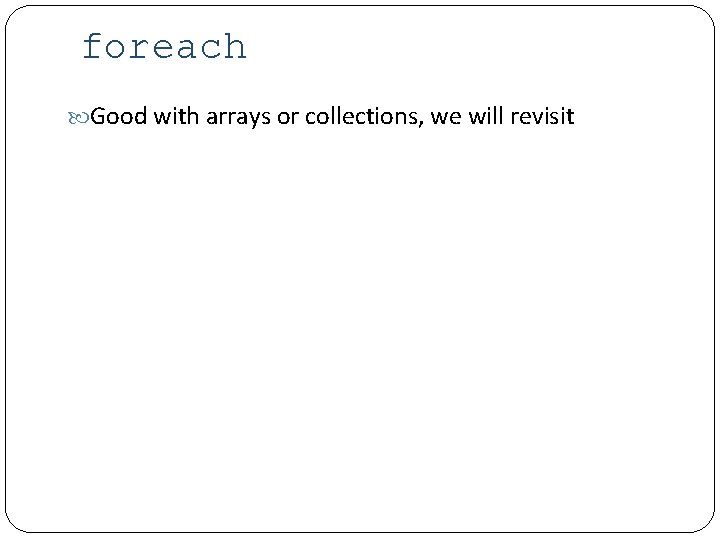
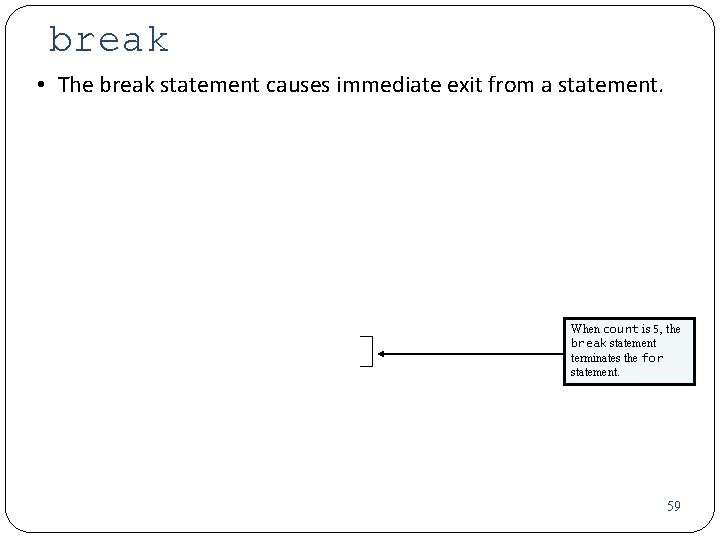
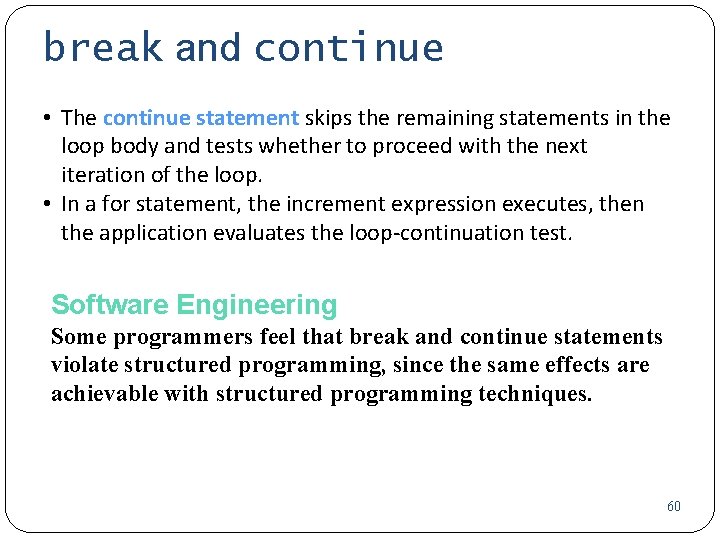
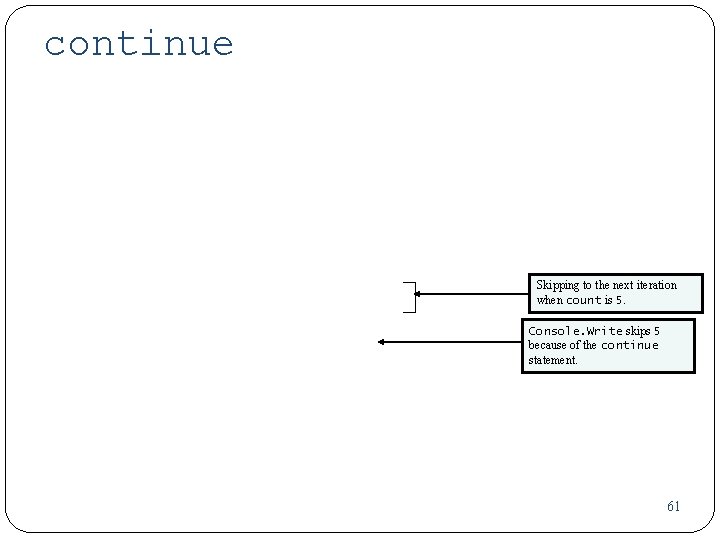
- Slides: 61
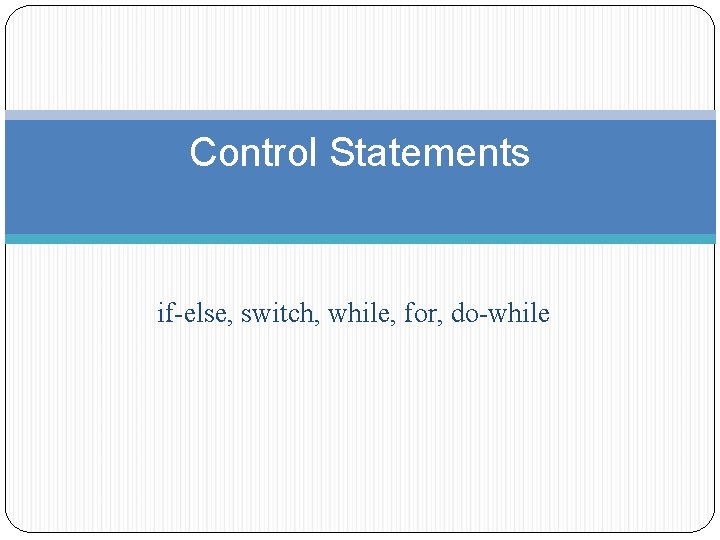
Control Statements if-else, switch, while, for, do-while
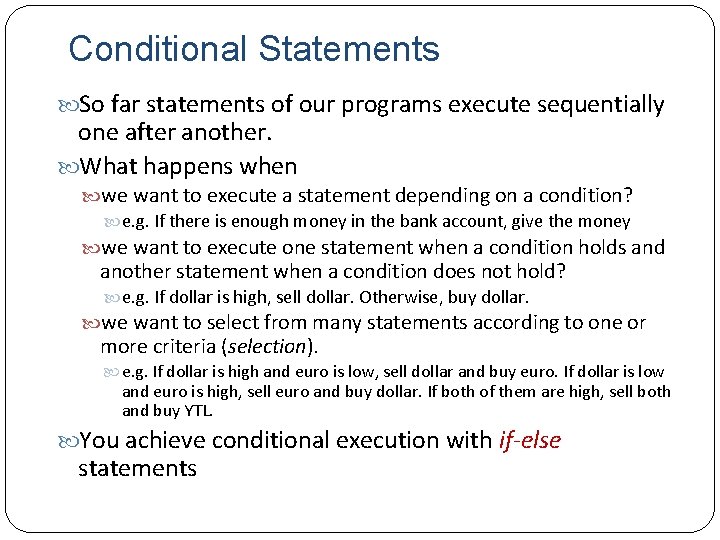
Conditional Statements So far statements of our programs execute sequentially one after another. What happens when we want to execute a statement depending on a condition? e. g. If there is enough money in the bank account, give the money we want to execute one statement when a condition holds and another statement when a condition does not hold? e. g. If dollar is high, sell dollar. Otherwise, buy dollar. we want to select from many statements according to one or more criteria (selection). e. g. If dollar is high and euro is low, sell dollar and buy euro. If dollar is low and euro is high, sell euro and buy dollar. If both of them are high, sell both and buy YTL. You achieve conditional execution with if-else statements
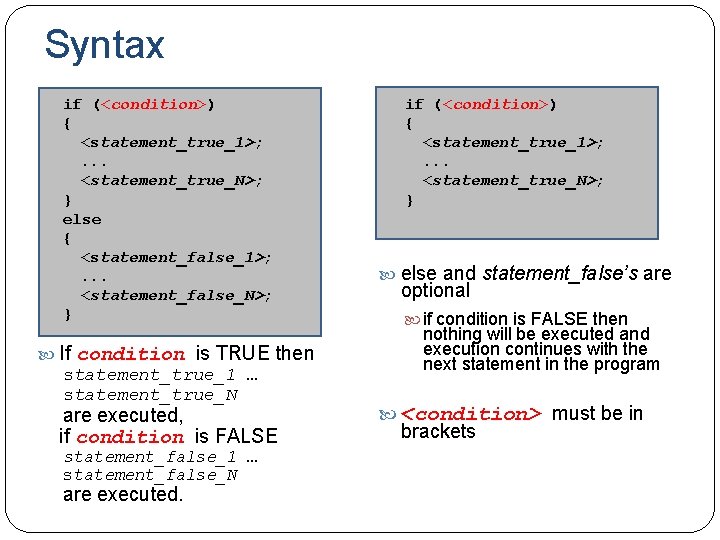
Syntax if (<condition>) { <statement_true_1>; . . . <statement_true_N>; } else { <statement_false_1>; . . . <statement_false_N>; } If condition is TRUE then statement_true_1 … statement_true_N are executed, if condition is FALSE statement_false_1 … statement_false_N are executed. if (<condition>) { <statement_true_1>; . . . <statement_true_N>; } else and statement_false’s are optional if condition is FALSE then nothing will be executed and execution continues with the next statement in the program <condition> must be in brackets
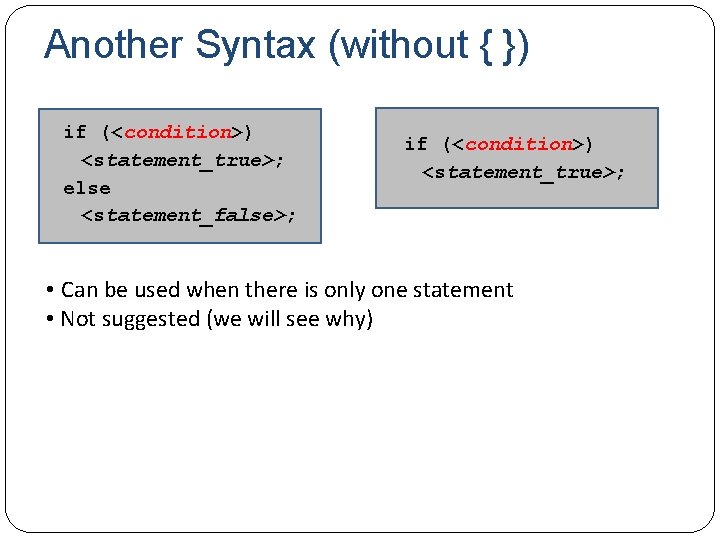
Another Syntax (without { }) if (<condition>) <statement_true>; else <statement_false>; if (<condition>) <statement_true>; • Can be used when there is only one statement • Not suggested (we will see why)
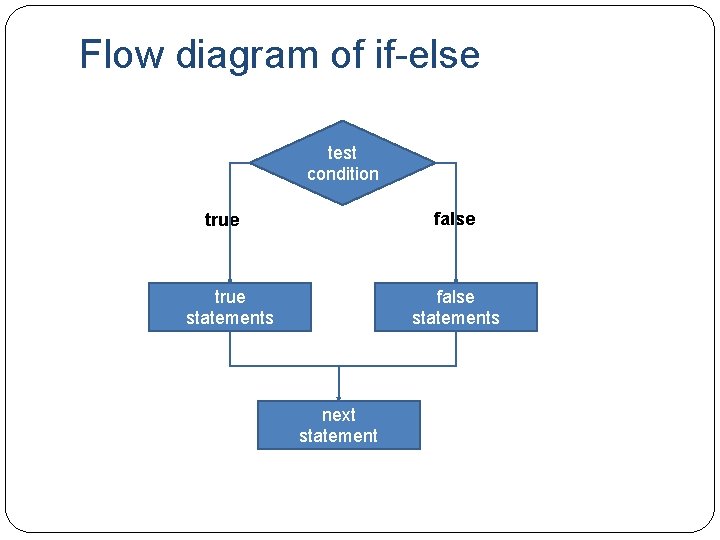
Flow diagram of if-else test condition false true false statements true statements next statement
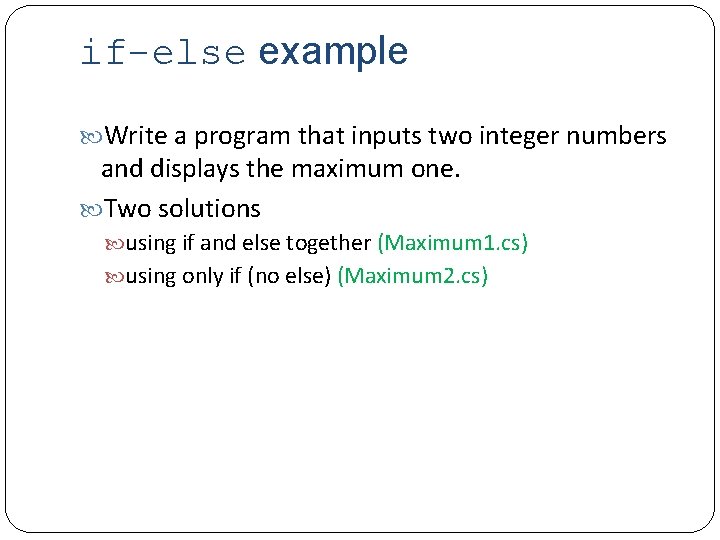
if-else example Write a program that inputs two integer numbers and displays the maximum one. Two solutions using if and else together (Maximum 1. cs) using only if (no else) (Maximum 2. cs)
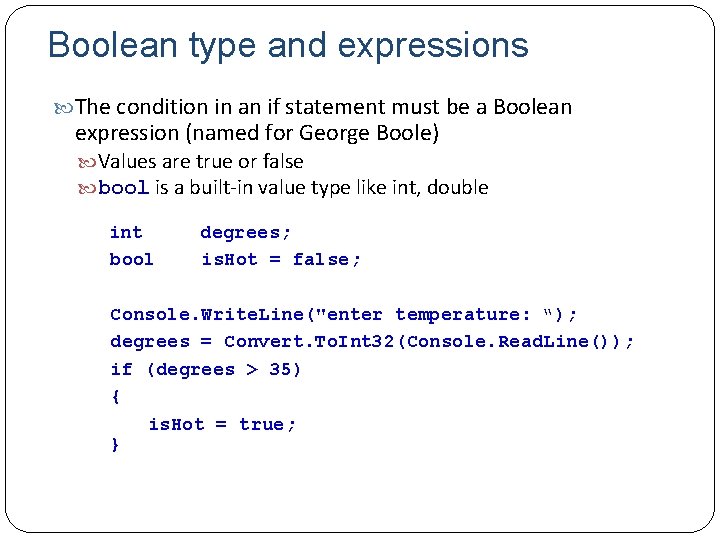
Boolean type and expressions The condition in an if statement must be a Boolean expression (named for George Boole) Values are true or false bool is a built-in value type like int, double int degrees; bool is. Hot = false; Console. Write. Line("enter temperature: “); degrees = Convert. To. Int 32(Console. Read. Line()); if (degrees > 35) { is. Hot = true; }
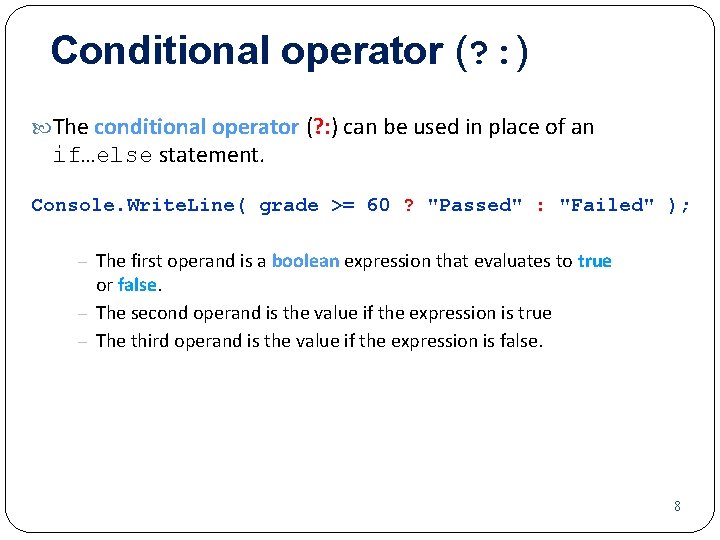
Conditional operator (? : ) The conditional operator (? : ) can be used in place of an if…else statement. Console. Write. Line( grade >= 60 ? "Passed" : "Failed" ); – The first operand is a boolean expression that evaluates to true or false. – The second operand is the value if the expression is true – The third operand is the value if the expression is false. 8
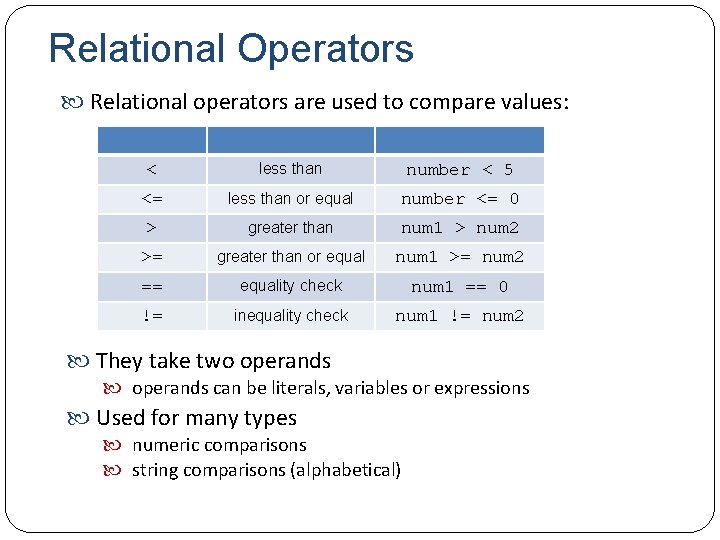
Relational Operators Relational operators are used to compare values: < less than number < 5 <= less than or equal number <= 0 > greater than num 1 > num 2 >= greater than or equal num 1 >= num 2 == equality check num 1 == 0 != inequality check num 1 != num 2 They take two operands can be literals, variables or expressions Used for many types numeric comparisons string comparisons (alphabetical)
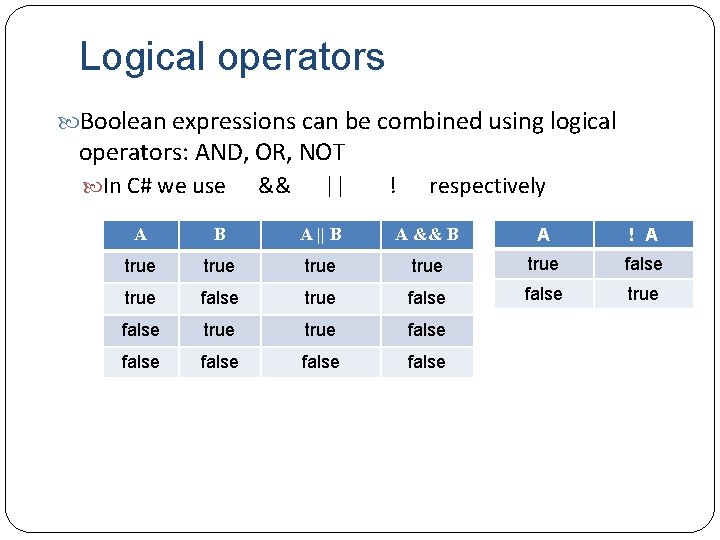
Logical operators Boolean expressions can be combined using logical operators: AND, OR, NOT In C# we use && || ! respectively A B A || B A && B A ! A true true false true false false
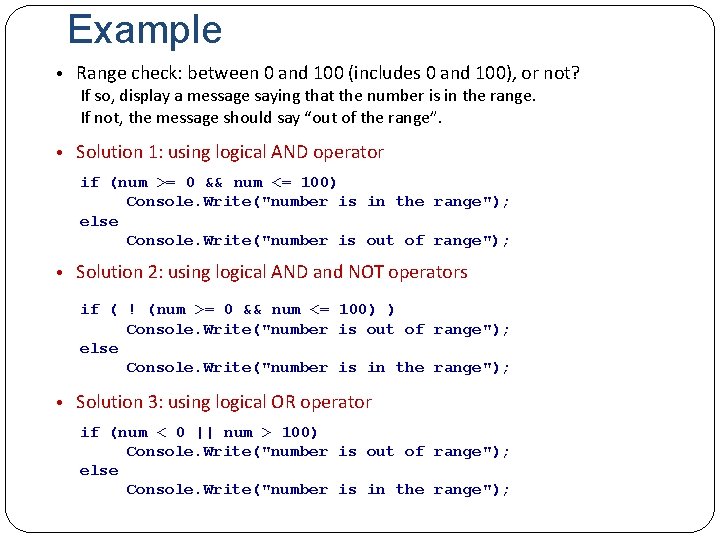
Example • Range check: between 0 and 100 (includes 0 and 100), or not? If so, display a message saying that the number is in the range. If not, the message should say “out of the range”. • Solution 1: using logical AND operator if (num >= 0 && num <= 100) Console. Write("number is in the range"); else Console. Write("number is out of range"); • Solution 2: using logical AND and NOT operators if ( ! (num >= 0 && num <= 100) ) Console. Write("number is out of range"); else Console. Write("number is in the range"); • Solution 3: using logical OR operator if (num < 0 || num > 100) Console. Write("number is out of range"); else Console. Write("number is in the range");
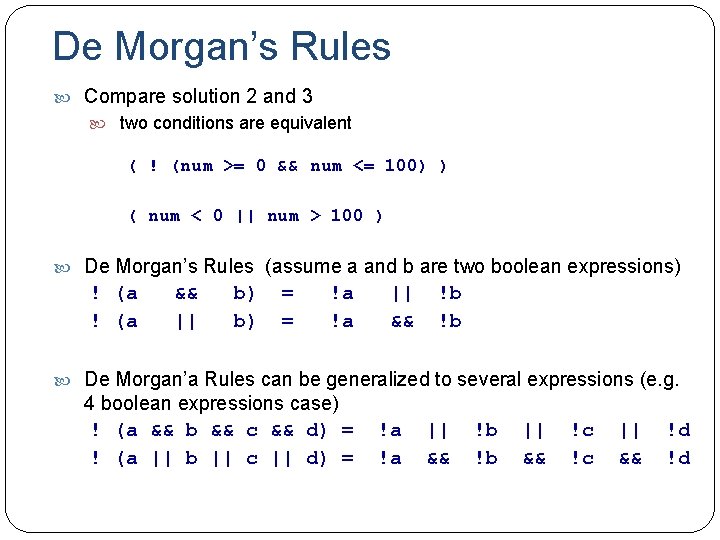
De Morgan’s Rules Compare solution 2 and 3 two conditions are equivalent ( ! (num >= 0 && num <= 100) ) ( num < 0 || num > 100 ) De Morgan’s Rules (assume a and b are two boolean expressions) ! (a && b) = !a || !b ! (a || b) = !a && !b De Morgan’a Rules can be generalized to several expressions (e. g. 4 boolean expressions case) ! (a && b && c && d) = !a || !b || !c || !d ! (a || b || c || d) = !a && !b && !c && !d
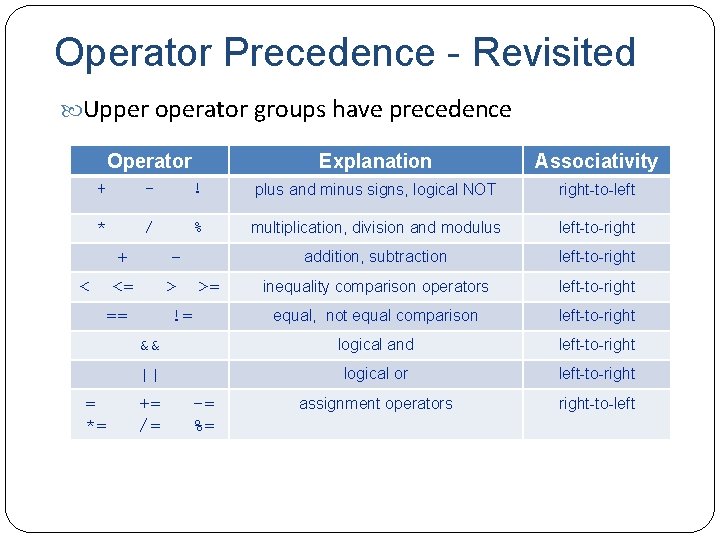
Operator Precedence - Revisited Upper operator groups have precedence Operator Explanation Associativity + - ! plus and minus signs, logical NOT right-to-left * / % multiplication, division and modulus left-to-right addition, subtraction left-to-right inequality comparison operators left-to-right equal, not equal comparison left-to-right && logical and left-to-right || logical or left-to-right assignment operators right-to-left + < - <= > == = *= >= != += /= -= %=
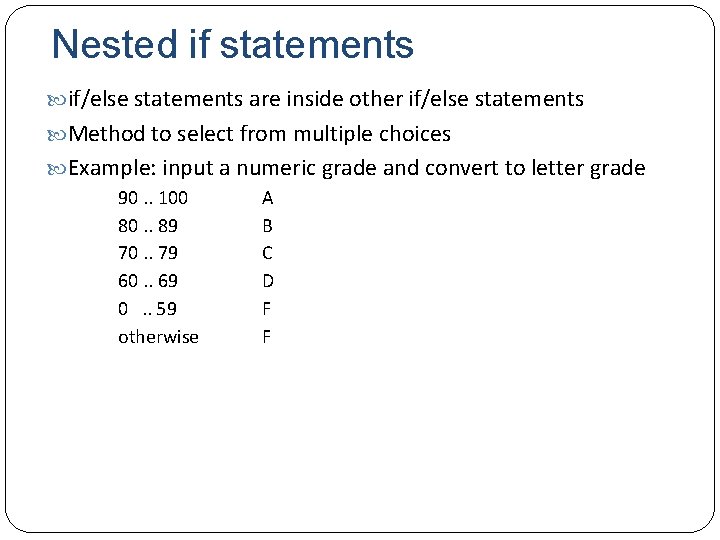
Nested if statements if/else statements are inside other if/else statements Method to select from multiple choices Example: input a numeric grade and convert to letter grade 90. . 100 A 80. . 89 B 70. . 79 C 60. . 69 D 0. . 59 F otherwise F
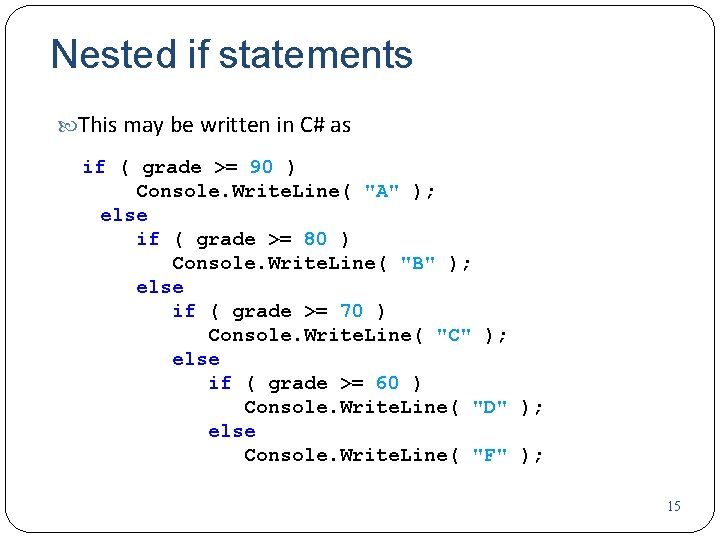
Nested if statements This may be written in C# as if ( grade >= 90 ) Console. Write. Line( "A" ); else if ( grade >= 80 ) Console. Write. Line( "B" ); else if ( grade >= 70 ) Console. Write. Line( "C" ); else if ( grade >= 60 ) Console. Write. Line( "D" ); else Console. Write. Line( "F" ); 15
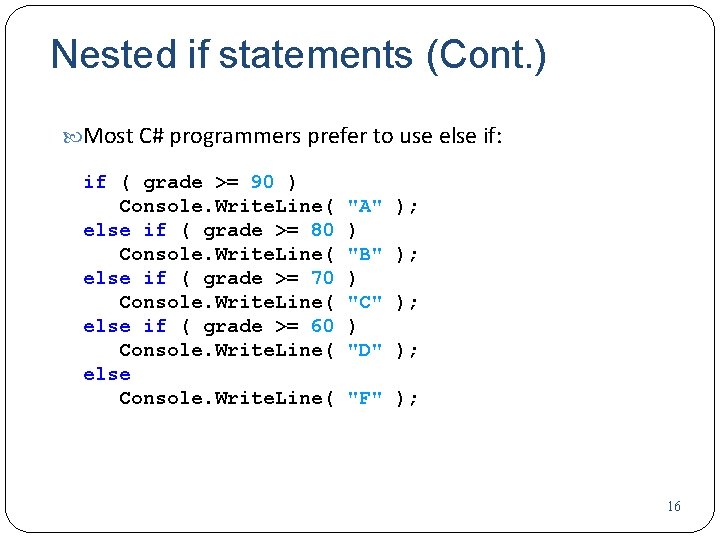
Nested if statements (Cont. ) Most C# programmers prefer to use else if: if ( grade >= 90 ) Console. Write. Line( "A" ); else if ( grade >= 80 ) Console. Write. Line( "B" ); else if ( grade >= 70 ) Console. Write. Line( "C" ); else if ( grade >= 60 ) Console. Write. Line( "D" ); else Console. Write. Line( "F" ); 16
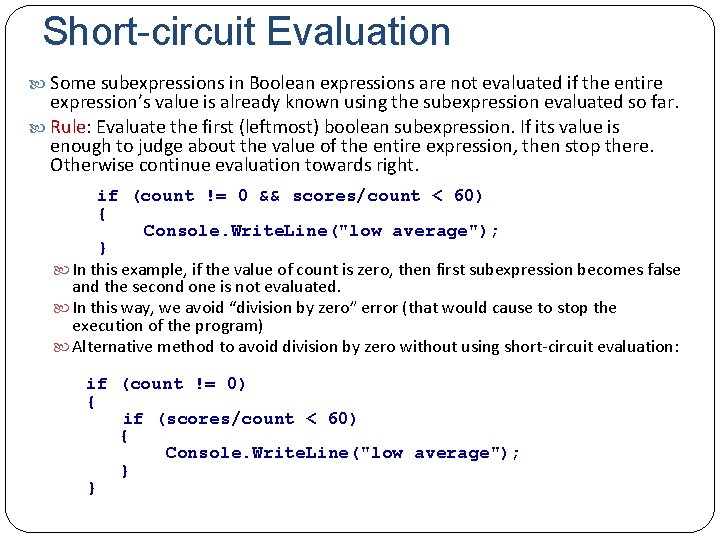
Short-circuit Evaluation Some subexpressions in Boolean expressions are not evaluated if the entire expression’s value is already known using the subexpression evaluated so far. Rule: Evaluate the first (leftmost) boolean subexpression. If its value is enough to judge about the value of the entire expression, then stop there. Otherwise continue evaluation towards right. if (count != 0 && scores/count < 60) { Console. Write. Line("low average"); } In this example, if the value of count is zero, then first subexpression becomes false and the second one is not evaluated. In this way, we avoid “division by zero” error (that would cause to stop the execution of the program) Alternative method to avoid division by zero without using short-circuit evaluation: if (count != 0) { if (scores/count < 60) { Console. Write. Line("low average"); } }
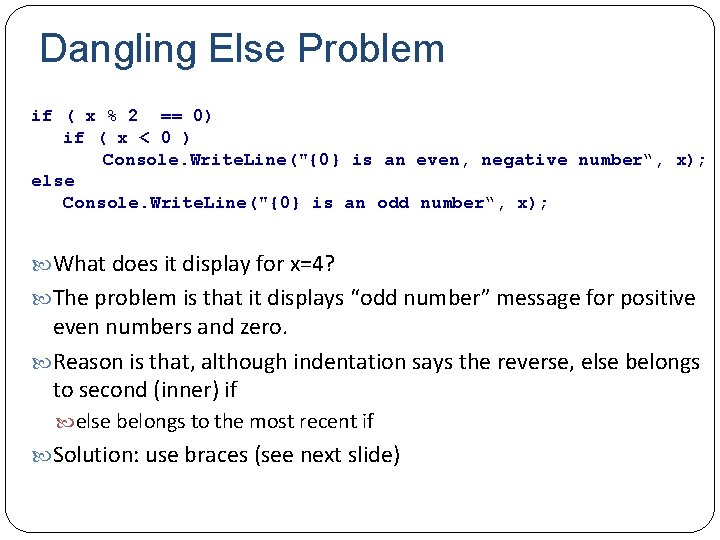
Dangling Else Problem if ( x % 2 == 0) if ( x < 0 ) Console. Write. Line("{0} is an even, negative number“, x); else Console. Write. Line("{0} is an odd number“, x); What does it display for x=4? The problem is that it displays “odd number” message for positive even numbers and zero. Reason is that, although indentation says the reverse, else belongs to second (inner) if else belongs to the most recent if Solution: use braces (see next slide)
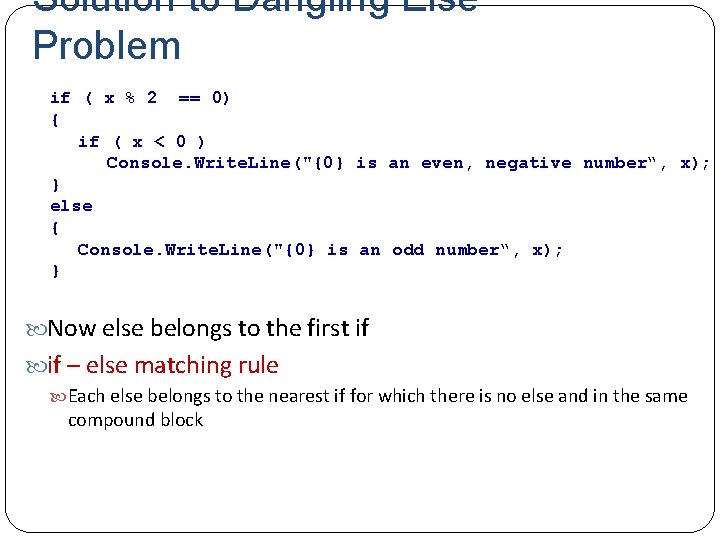
Solution to Dangling Else Problem if ( x % 2 == 0) { if ( x < 0 ) Console. Write. Line("{0} is an even, negative number“, x); } else { Console. Write. Line("{0} is an odd number“, x); } Now else belongs to the first if if – else matching rule Each else belongs to the nearest if for which there is no else and in the same compound block
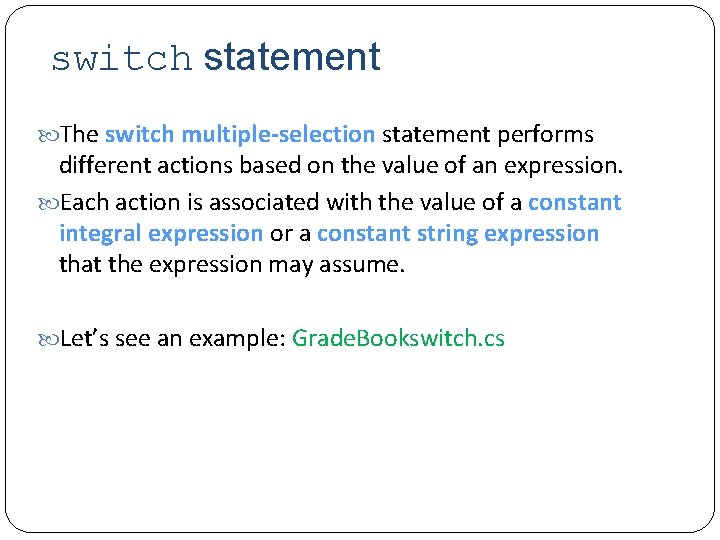
switch statement The switch multiple-selection statement performs different actions based on the value of an expression. Each action is associated with the value of a constant integral expression or a constant string expression that the expression may assume. Let’s see an example: Grade. Bookswitch. cs
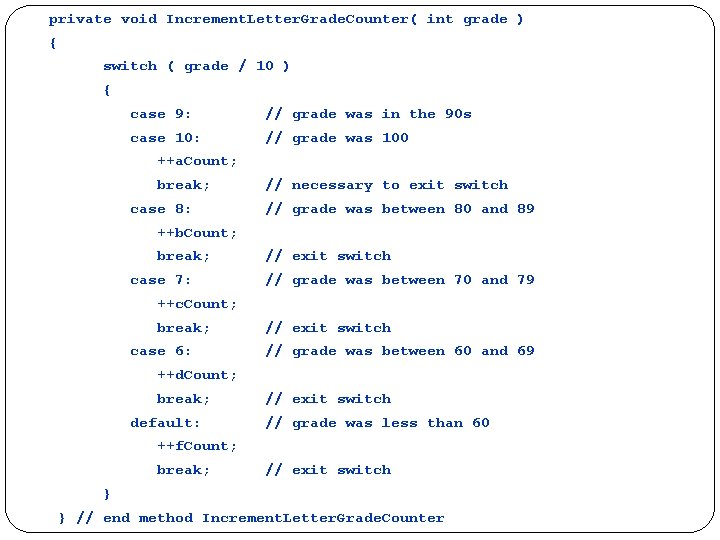
private void Increment. Letter. Grade. Counter( int grade ) { switch ( grade / 10 ) { case 9: // grade was in the 90 s case 10: // grade was 100 ++a. Count; break; // necessary to exit switch case 8: // grade was between 80 and 89 ++b. Count; break; // exit switch case 7: // grade was between 70 and 79 ++c. Count; break; // exit switch case 6: // grade was between 60 and 69 ++d. Count; break; // exit switch default: // grade was less than 60 ++f. Count; break; // exit switch } } // end method Increment. Letter. Grade. Counter
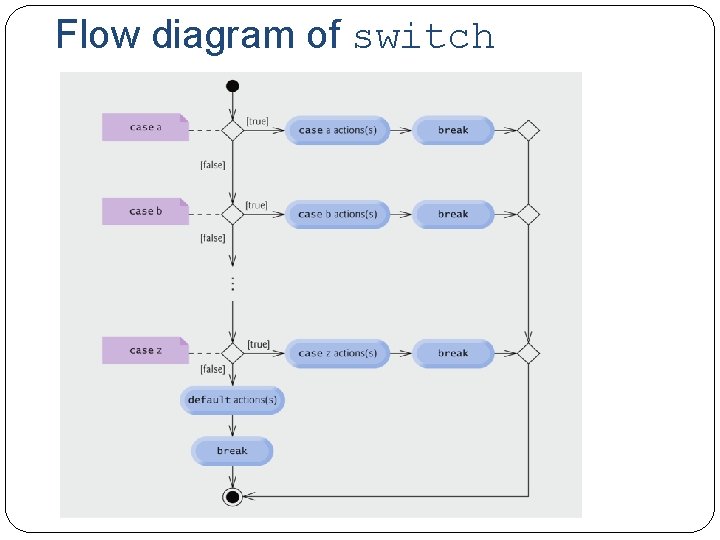
Flow diagram of switch
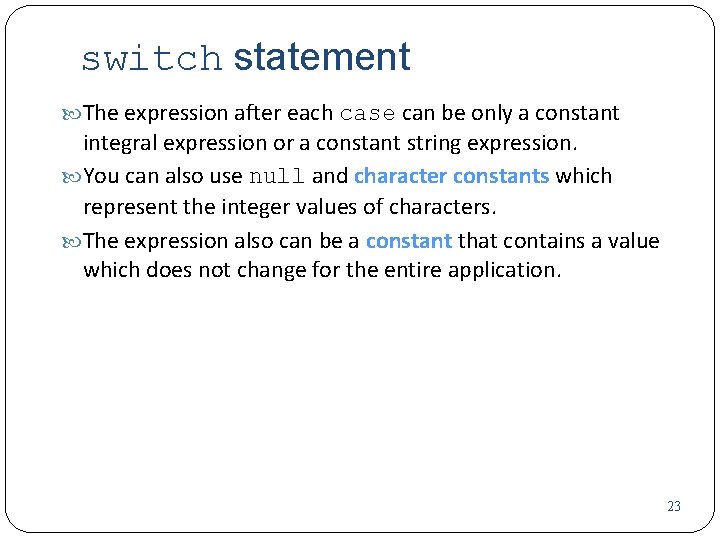
switch statement The expression after each case can be only a constant integral expression or a constant string expression. You can also use null and character constants which represent the integer values of characters. The expression also can be a constant that contains a value which does not change for the entire application. 23
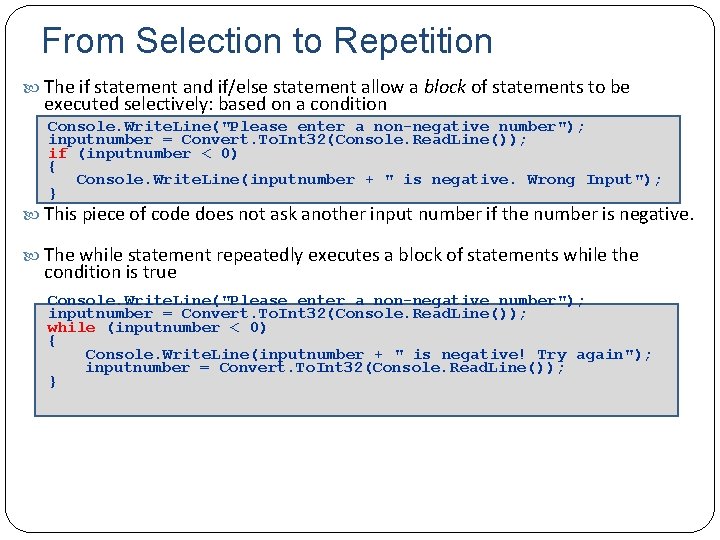
From Selection to Repetition The if statement and if/else statement allow a block of statements to be executed selectively: based on a condition Console. Write. Line("Please enter a non-negative number"); inputnumber = Convert. To. Int 32(Console. Read. Line()); if (inputnumber < 0) { Console. Write. Line(inputnumber + " is negative. Wrong Input"); } This piece of code does not ask another input number if the number is negative. The while statement repeatedly executes a block of statements while the condition is true Console. Write. Line("Please enter a non-negative number"); inputnumber = Convert. To. Int 32(Console. Read. Line()); while (inputnumber < 0) { Console. Write. Line(inputnumber + " is negative! Try again"); inputnumber = Convert. To. Int 32(Console. Read. Line()); }
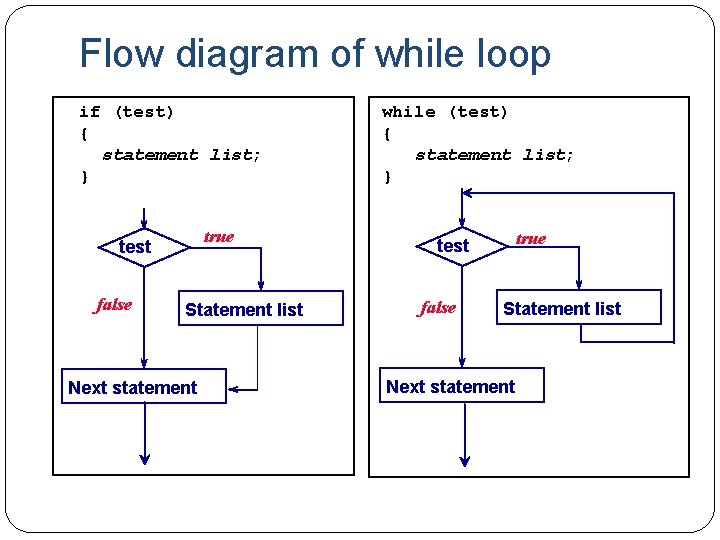
Flow diagram of while loop if (test) while (test) { { statement list; } } true test false Statement list Next statement
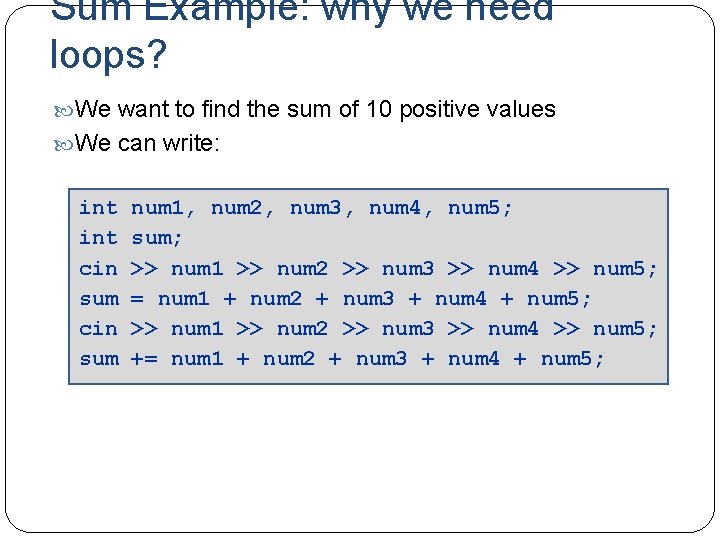
Sum Example: why we need loops? We want to find the sum of 10 positive values We can write: int num 1, num 2, num 3, num 4, num 5; int sum; cin >> num 1 >> num 2 >> num 3 >> num 4 >> num 5; sum = num 1 + num 2 + num 3 + num 4 + num 5; cin >> num 1 >> num 2 >> num 3 >> num 4 >> num 5; sum += num 1 + num 2 + num 3 + num 4 + num 5;
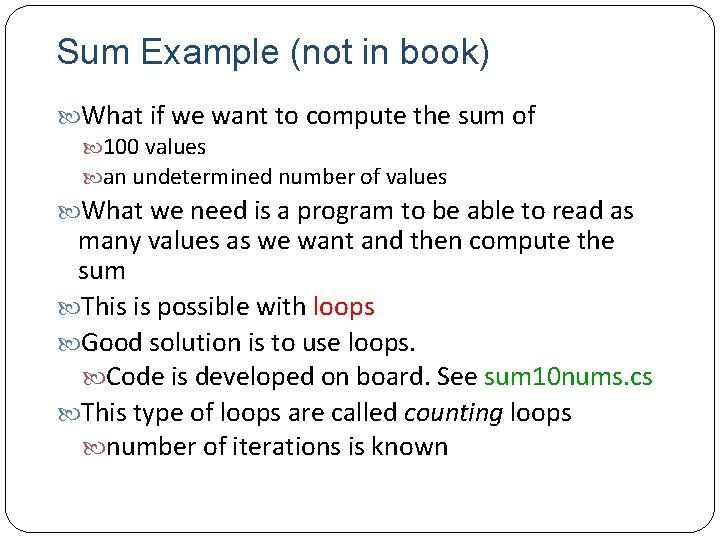
Sum Example (not in book) What if we want to compute the sum of 100 values an undetermined number of values What we need is a program to be able to read as many values as we want and then compute the sum This is possible with loops Good solution is to use loops. Code is developed on board. See sum 10 nums. cs This type of loops are called counting loops number of iterations is known
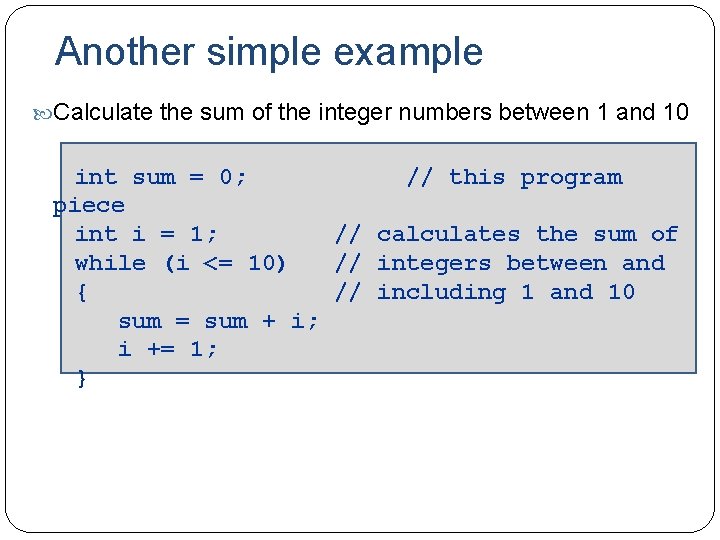
Another simple example Calculate the sum of the integer numbers between 1 and 10 int sum = 0; // this program piece int i = 1; // calculates the sum of while (i <= 10) // integers between and { // including 1 and 10 sum = sum + i; i += 1; }
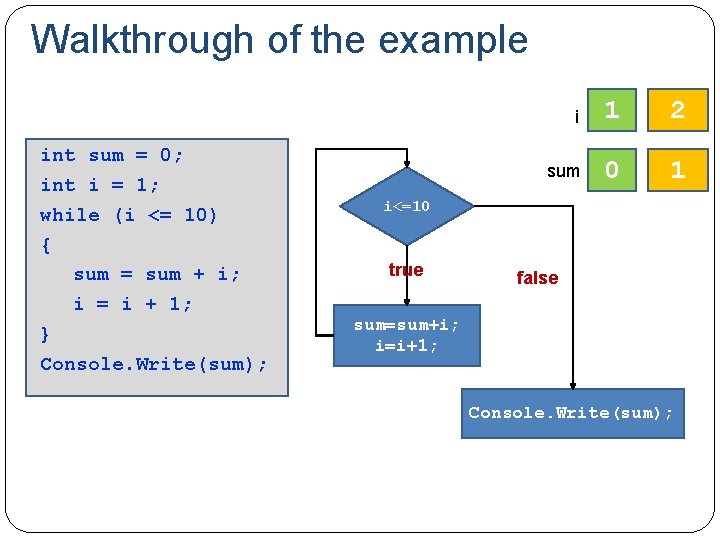
Walkthrough of the example int sum = 0; int i = 1; while (i <= 10) { sum = sum + i; i = i + 1; } Console. Write(sum); i 1 2 sum 0 1 i<=10 true false sum=sum+i; i=i+1; Console. Write(sum);
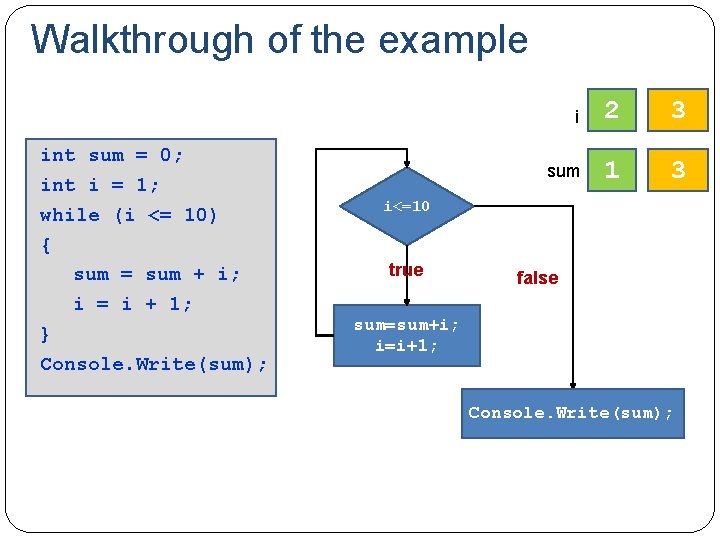
Walkthrough of the example int sum = 0; int i = 1; while (i <= 10) { sum = sum + i; i = i + 1; } Console. Write(sum); i 2 3 sum 1 3 i<=10 true false sum=sum+i; i=i+1; Console. Write(sum);
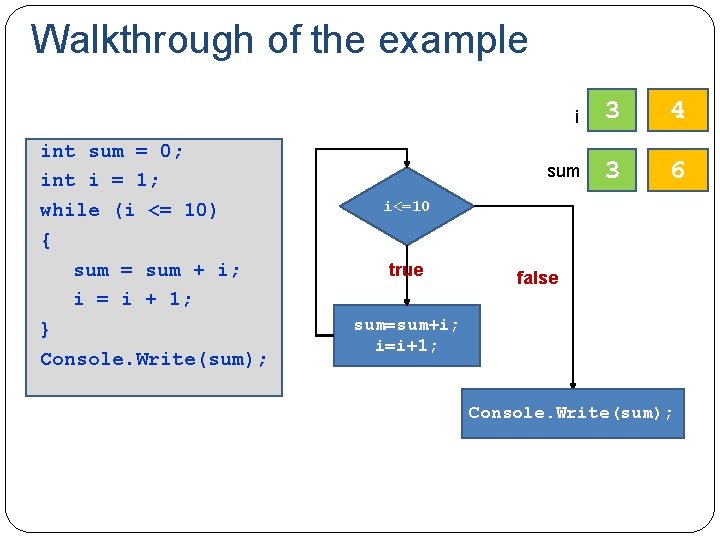
Walkthrough of the example int sum = 0; int i = 1; while (i <= 10) { sum = sum + i; i = i + 1; } Console. Write(sum); i 3 4 sum 3 6 i<=10 true false sum=sum+i; i=i+1; Console. Write(sum); cout<<sum;
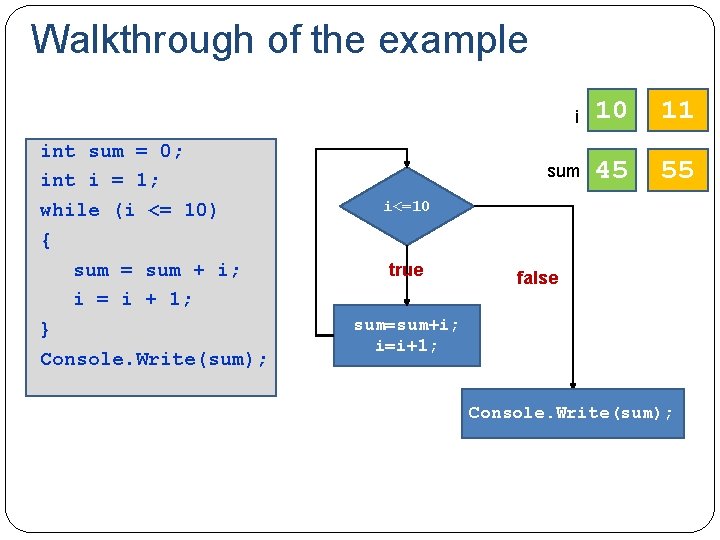
Walkthrough of the example int sum = 0; int i = 1; while (i <= 10) { sum = sum + i; i = i + 1; } Console. Write(sum); i 10 11 sum 45 55 i<=10 true false sum=sum+i; i=i+1; Console. Write(sum); cout<<sum;
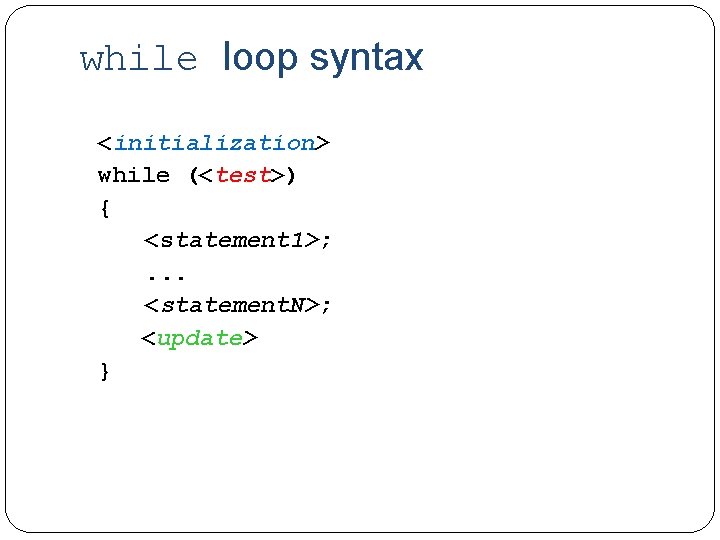
while loop syntax <initialization> while (<test>) { <statement 1>; . . . <statement. N>; <update> }
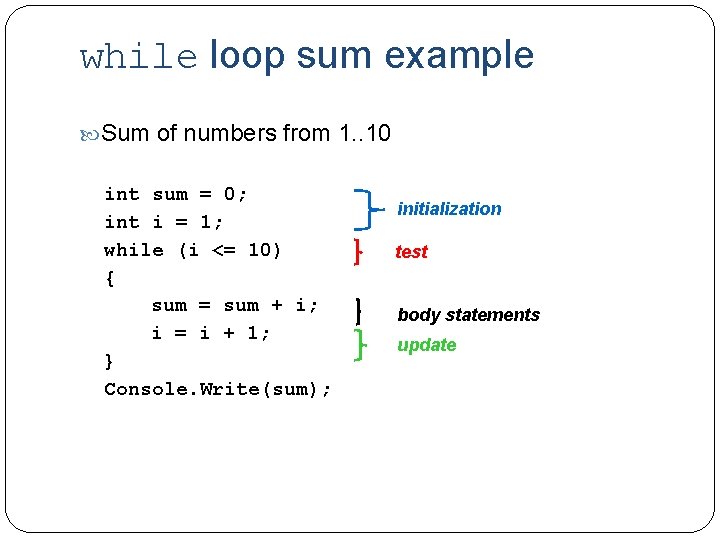
while loop sum example Sum of numbers from 1. . 10 int sum = 0; int i = 1; while (i <= 10) { sum = sum + i; i = i + 1; } Console. Write(sum); initialization test body statements update
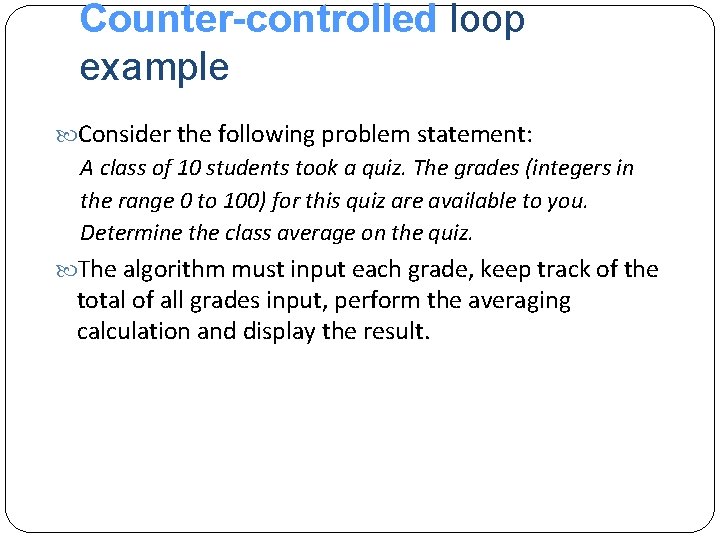
Counter-controlled loop example Consider the following problem statement: A class of 10 students took a quiz. The grades (integers in the range 0 to 100) for this quiz are available to you. Determine the class average on the quiz. The algorithm must input each grade, keep track of the total of all grades input, perform the averaging calculation and display the result.
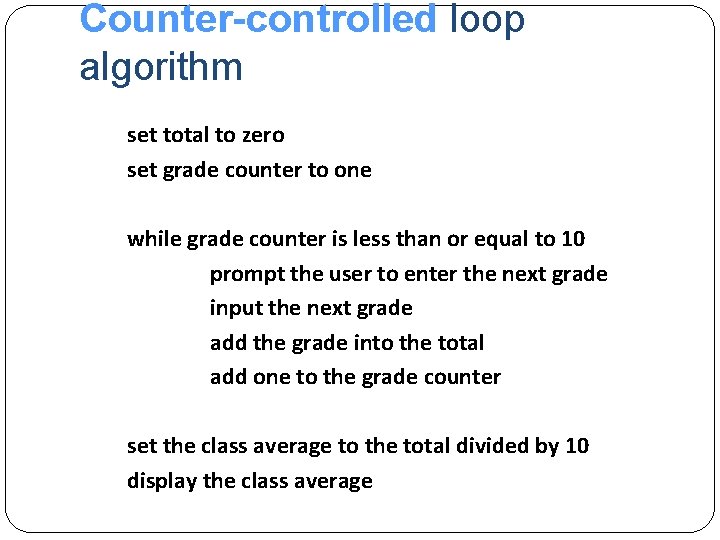
Counter-controlled loop algorithm set total to zero set grade counter to one while grade counter is less than or equal to 10 prompt the user to enter the next grade input the next grade add the grade into the total add one to the grade counter set the class average to the total divided by 10 display the class average
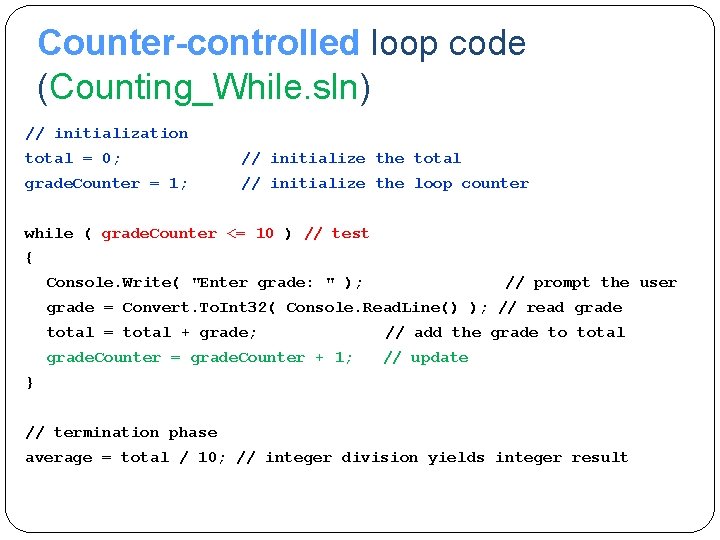
Counter-controlled loop code (Counting_While. sln) // initialization total = 0; // initialize the total grade. Counter = 1; // initialize the loop counter while ( grade. Counter <= 10 ) // test { Console. Write( "Enter grade: " ); // prompt the user grade = Convert. To. Int 32( Console. Read. Line() ); // read grade total = total + grade; // add the grade to total grade. Counter = grade. Counter + 1; // update } // termination phase average = total / 10; // integer division yields integer result
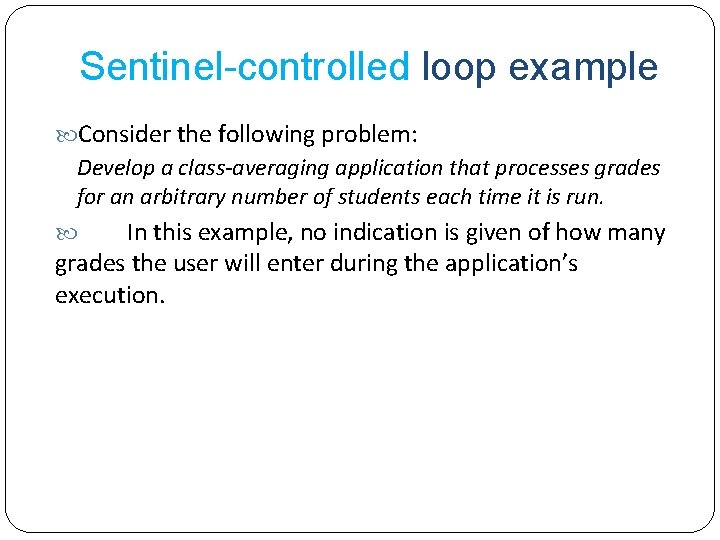
Sentinel-controlled loop example Consider the following problem: Develop a class-averaging application that processes grades for an arbitrary number of students each time it is run. In this example, no indication is given of how many grades the user will enter during the application’s execution.
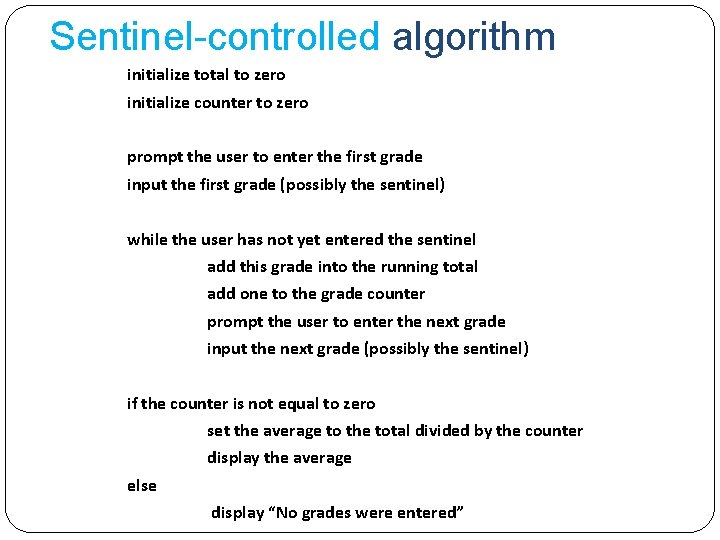
Sentinel-controlled algorithm initialize total to zero initialize counter to zero prompt the user to enter the first grade input the first grade (possibly the sentinel) while the user has not yet entered the sentinel add this grade into the running total add one to the grade counter prompt the user to enter the next grade input the next grade (possibly the sentinel) if the counter is not equal to zero set the average to the total divided by the counter display the average else display “No grades were entered”
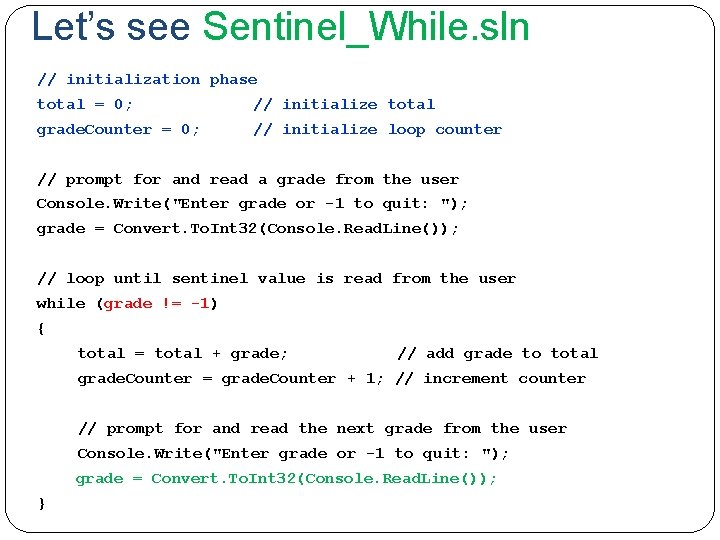
Let’s see Sentinel_While. sln // initialization phase total = 0; // initialize total grade. Counter = 0; // initialize loop counter // prompt for and read a grade from the user Console. Write("Enter grade or -1 to quit: "); grade = Convert. To. Int 32(Console. Read. Line()); // loop until sentinel value is read from the user while (grade != -1) { total = total + grade; // add grade to total grade. Counter = grade. Counter + 1; // increment counter // prompt for and read the next grade from the user Console. Write("Enter grade or -1 to quit: "); grade = Convert. To. Int 32(Console. Read. Line()); }
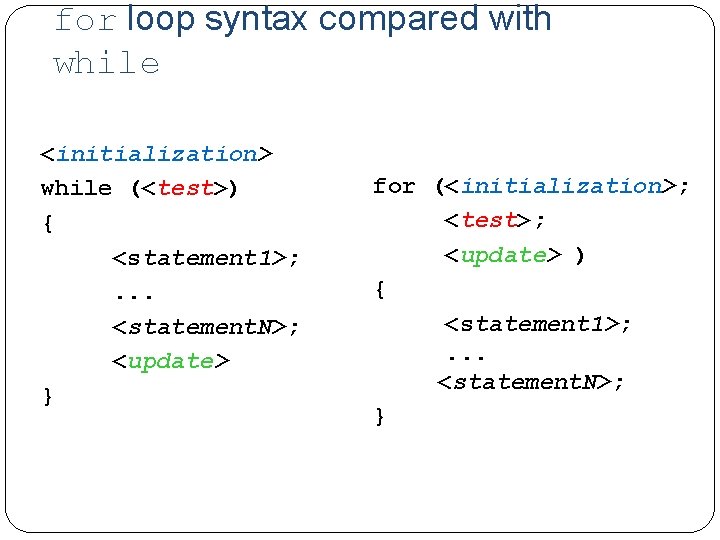
for loop syntax compared with while <initialization> while (<test>) { <statement 1>; . . . <statement. N>; <update> } for (<initialization>; <test>; <update> ) { <statement 1>; . . . <statement. N>; }
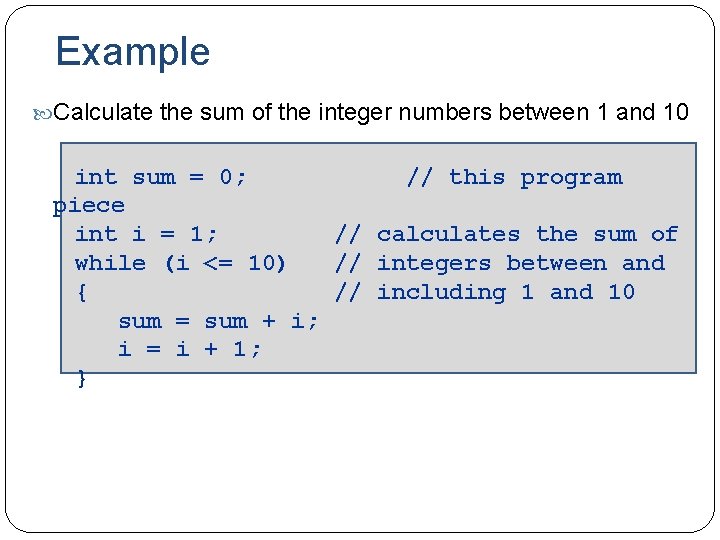
Example Calculate the sum of the integer numbers between 1 and 10 int sum = 0; // this program piece int i = 1; // calculates the sum of while (i <= 10) // integers between and { // including 1 and 10 sum = sum + i; i = i + 1; }
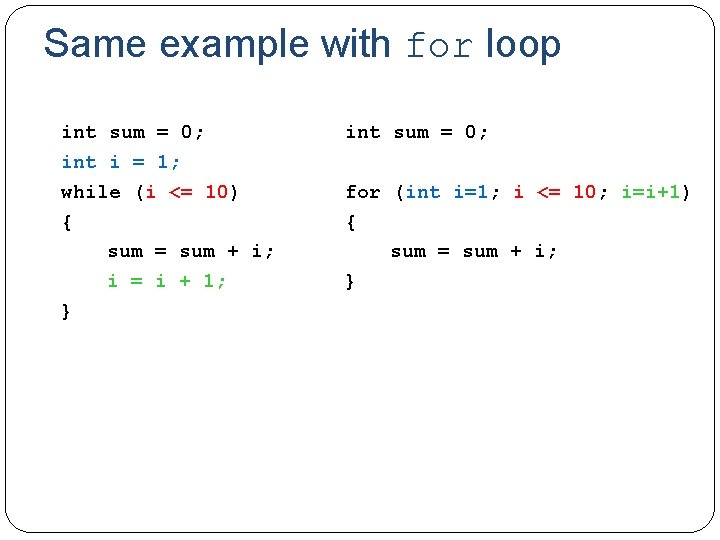
Same example with for loop int sum = 0; int i = 1; while (i <= 10) { sum = sum + i; i = i + 1; } int sum = 0; for (int i=1; i <= 10; i=i+1) { sum = sum + i; }
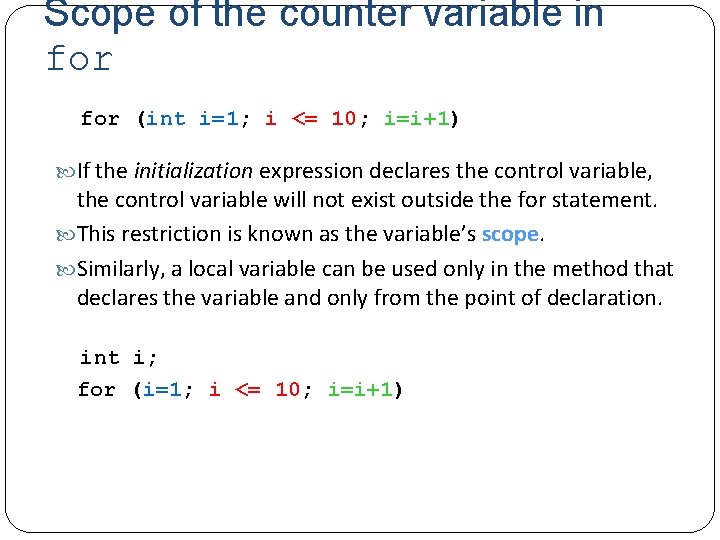
Scope of the counter variable in for (int i=1; i <= 10; i=i+1) If the initialization expression declares the control variable, the control variable will not exist outside the for statement. This restriction is known as the variable’s scope. Similarly, a local variable can be used only in the method that declares the variable and only from the point of declaration. int i; for (i=1; i <= 10; i=i+1)
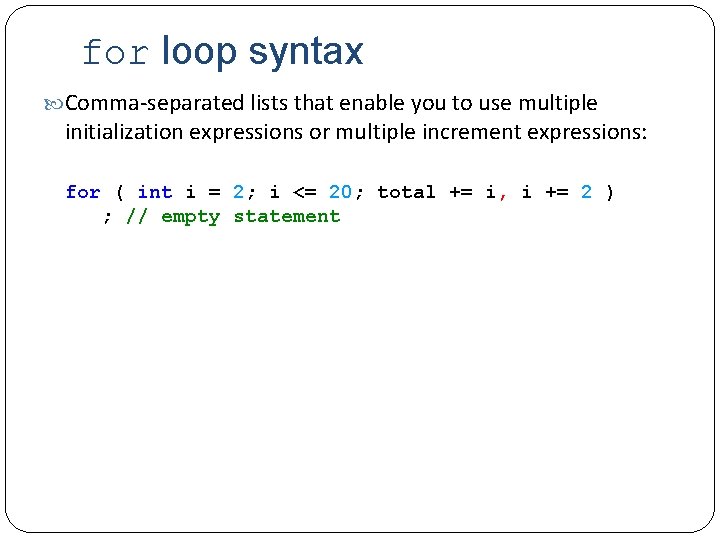
for loop syntax Comma-separated lists that enable you to use multiple initialization expressions or multiple increment expressions: for ( int i = 2; i <= 20; total += i, i += 2 ) ; // empty statement
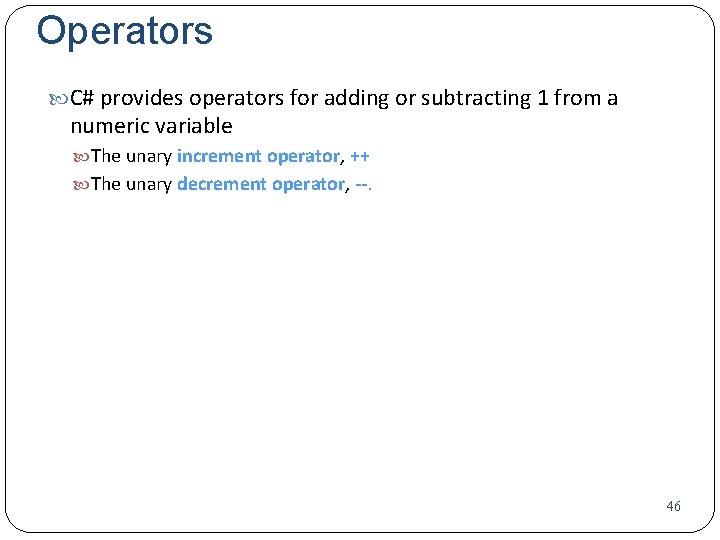
Operators C# provides operators for adding or subtracting 1 from a numeric variable The unary increment operator, ++ The unary decrement operator, --. 46
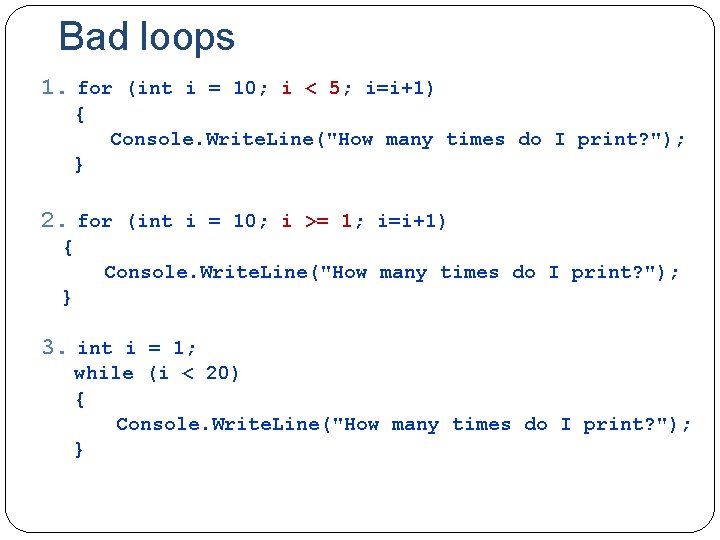
Bad loops 1. for (int i = 10; i < 5; i=i+1) { Console. Write. Line("How many times do I print? "); } 2. for (int i = 10; i >= 1; i=i+1) { Console. Write. Line("How many times do I print? "); } 3. int i = 1; while (i < 20) { Console. Write. Line("How many times do I print? "); }
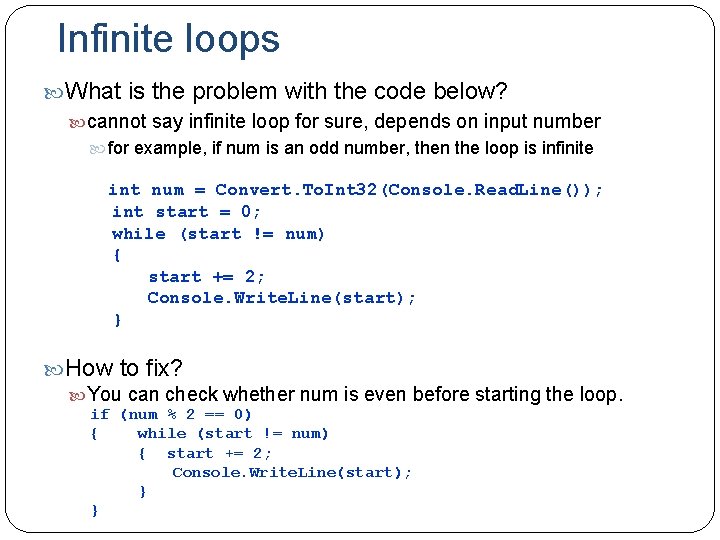
Infinite loops What is the problem with the code below? cannot say infinite loop for sure, depends on input number for example, if num is an odd number, then the loop is infinite int num = Convert. To. Int 32(Console. Read. Line()); int start = 0; while (start != num) { start += 2; Console. Write. Line(start); } How to fix? You can check whether num is even before starting the loop. if (num % 2 == 0) { while (start != num) { start += 2; Console. Write. Line(start); } }
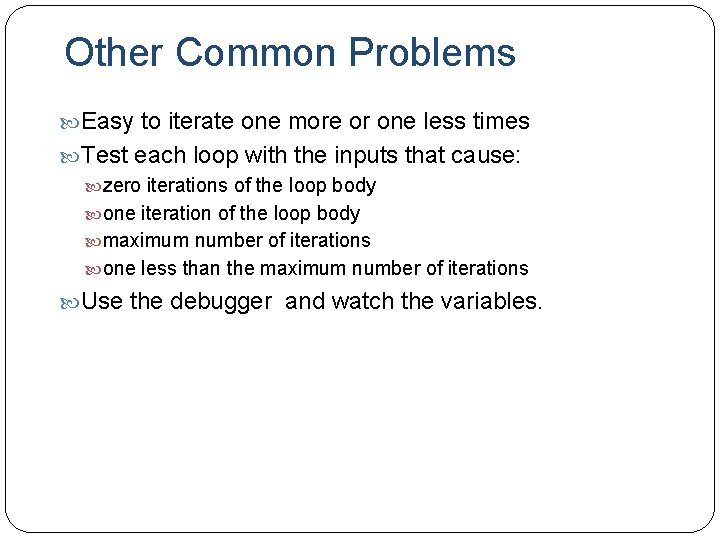
Other Common Problems Easy to iterate one more or one less times Test each loop with the inputs that cause: zero iterations of the loop body one iteration of the loop body maximum number of iterations one less than the maximum number of iterations Use the debugger and watch the variables.
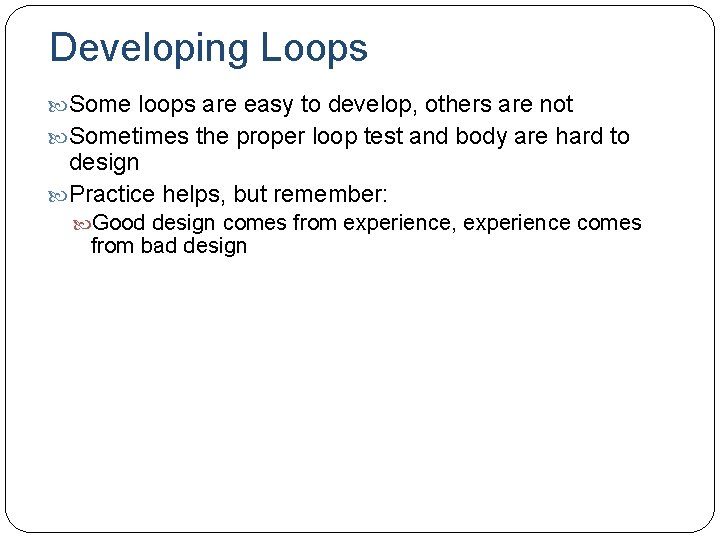
Developing Loops Some loops are easy to develop, others are not Sometimes the proper loop test and body are hard to design Practice helps, but remember: Good design comes from experience, experience comes from bad design
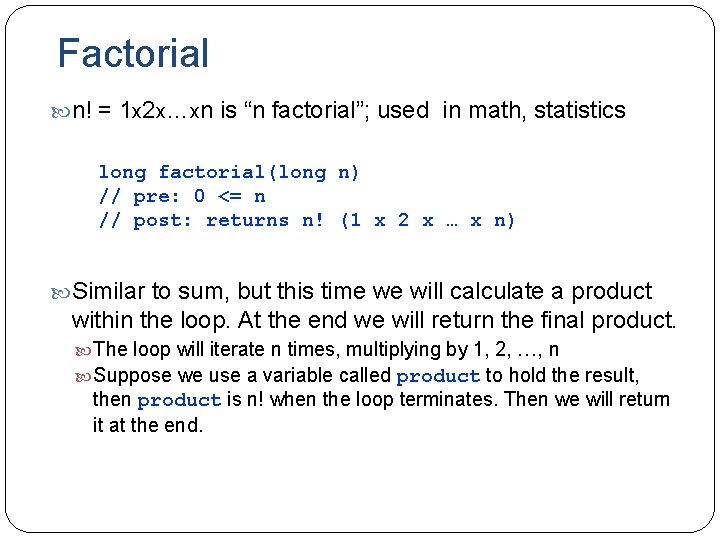
Factorial n! = 1 x 2 x…xn is “n factorial”; used in math, statistics long factorial(long n) // pre: 0 <= n // post: returns n! (1 x 2 x … x n) Similar to sum, but this time we will calculate a product within the loop. At the end we will return the final product. The loop will iterate n times, multiplying by 1, 2, …, n Suppose we use a variable called product to hold the result, then product is n! when the loop terminates. Then we will return it at the end.
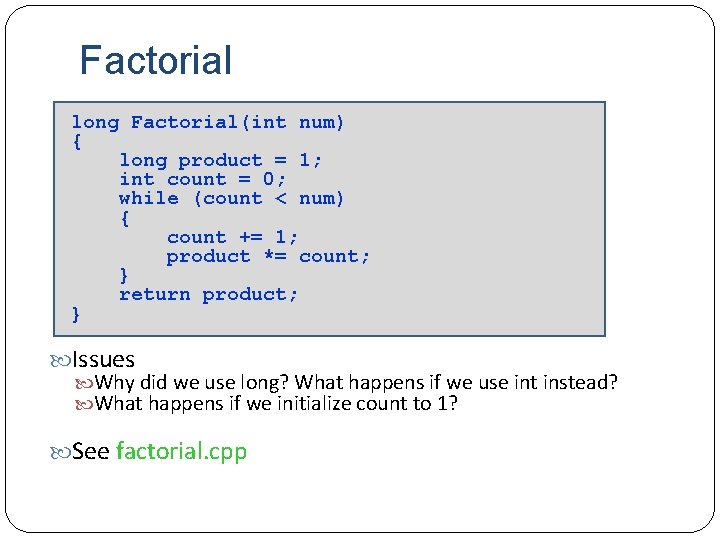
Factorial long Factorial(int num) { long product = 1; int count = 0; while (count < num) { count += 1; product *= count; } return product; } Issues Why did we use long? What happens if we use int instead? What happens if we initialize count to 1? See factorial. cpp
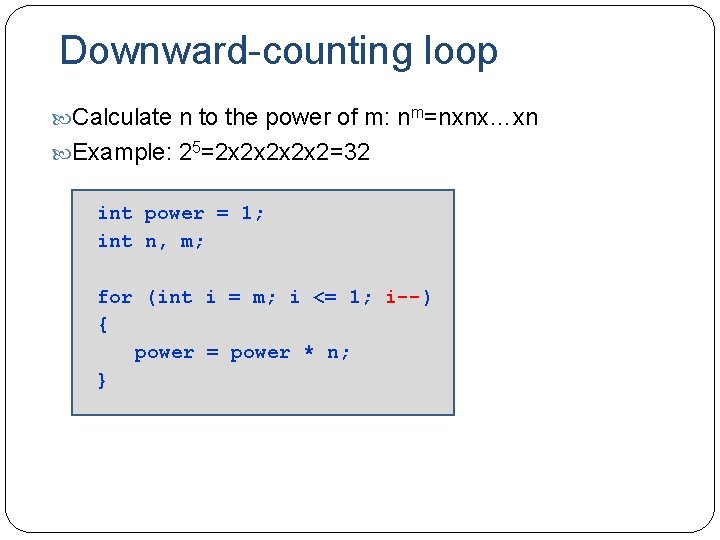
Downward-counting loop Calculate n to the power of m: nm=nxnx…xn Example: 25=2 x 2 x 2=32 int power = 1; int n, m; for (int i = m; i <= 1; i--) { power = power * n; }
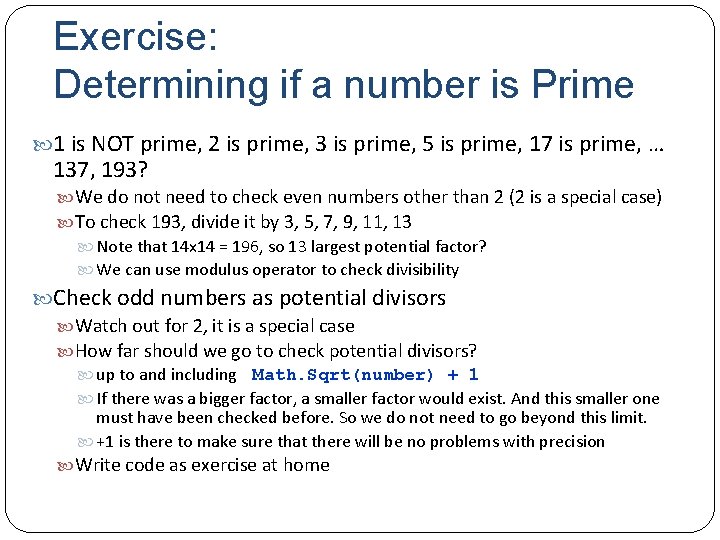
Exercise: Determining if a number is Prime 1 is NOT prime, 2 is prime, 3 is prime, 5 is prime, 17 is prime, … 137, 193? We do not need to check even numbers other than 2 (2 is a special case) To check 193, divide it by 3, 5, 7, 9, 11, 13 Note that 14 x 14 = 196, so 13 largest potential factor? We can use modulus operator to check divisibility Check odd numbers as potential divisors Watch out for 2, it is a special case How far should we go to check potential divisors? up to and including Math. Sqrt(number) + 1 If there was a bigger factor, a smaller factor would exist. And this smaller one must have been checked before. So we do not need to go beyond this limit. +1 is there to make sure that there will be no problems with precision Write code as exercise at home
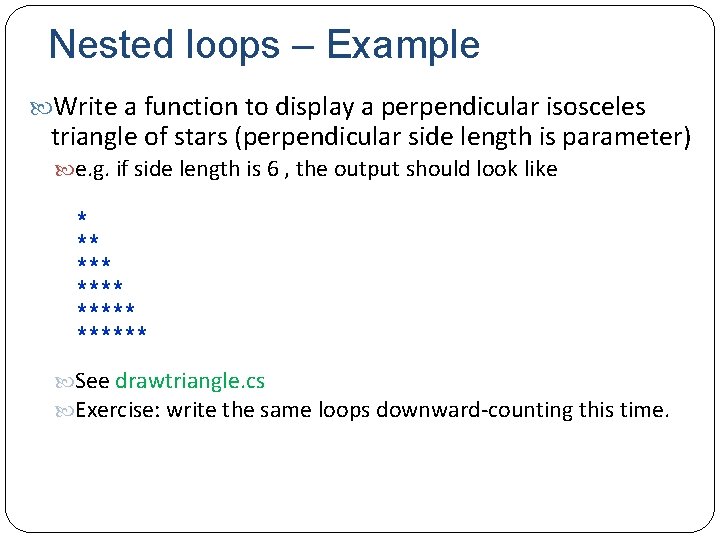
Nested loops – Example Write a function to display a perpendicular isosceles triangle of stars (perpendicular side length is parameter) e. g. if side length is 6 , the output should look like * ** ****** See drawtriangle. cs Exercise: write the same loops downward-counting this time.
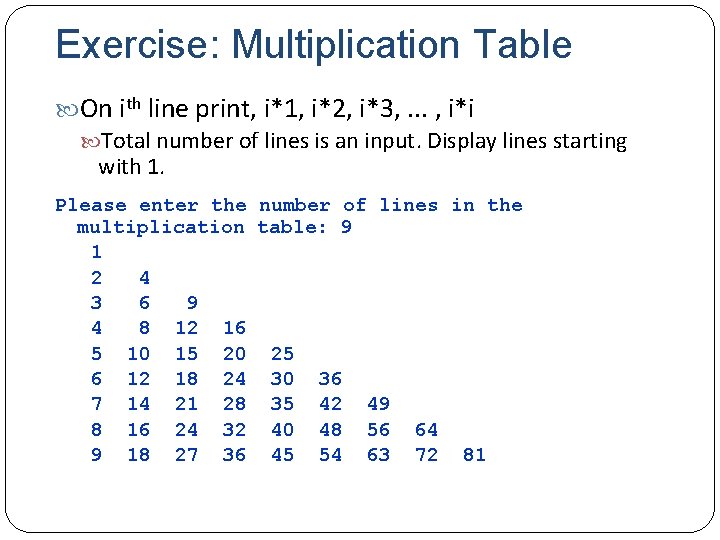
Exercise: Multiplication Table On ith line print, i*1, i*2, i*3, . . . , i*i Total number of lines is an input. Display lines starting with 1. Please enter the number of lines in the multiplication table: 9 1 2 4 3 6 9 4 8 12 16 5 10 15 20 25 6 12 18 24 30 36 7 14 21 28 35 42 49 8 16 24 32 40 48 56 64 9 18 27 36 45 54 63 72 81
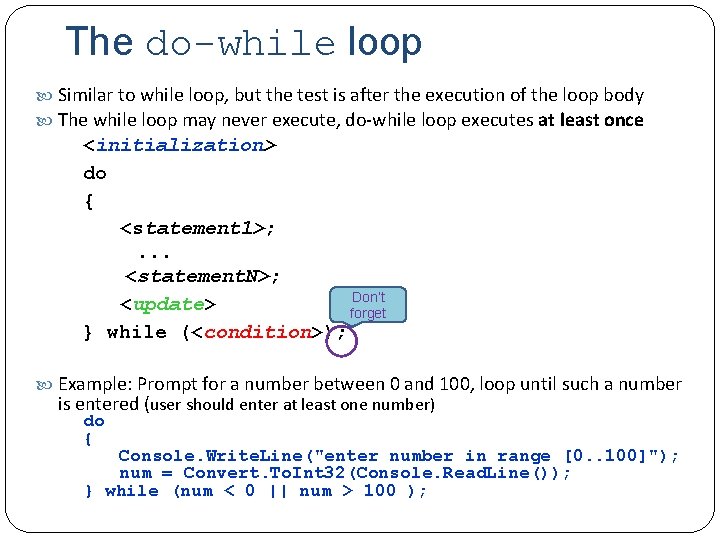
The do-while loop Similar to while loop, but the test is after the execution of the loop body The while loop may never execute, do-while loop executes at least once <initialization> do { <statement 1>; . . . <statement. N>; Don’t <update> forget } while (<condition>); Example: Prompt for a number between 0 and 100, loop until such a number is entered (user should enter at least one number) do { Console. Write. Line("enter number in range [0. . 100]"); num = Convert. To. Int 32(Console. Read. Line()); } while (num < 0 || num > 100 );
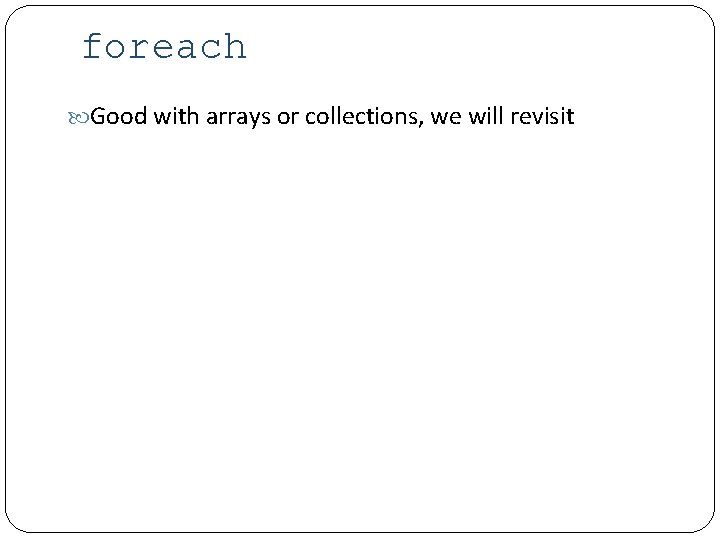
foreach Good with arrays or collections, we will revisit
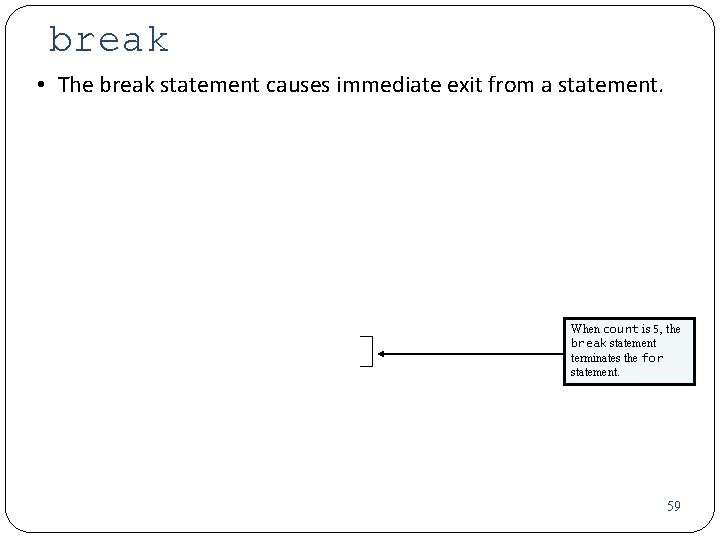
break • The break statement causes immediate exit from a statement. When count is 5, the break statement terminates the for statement. 59
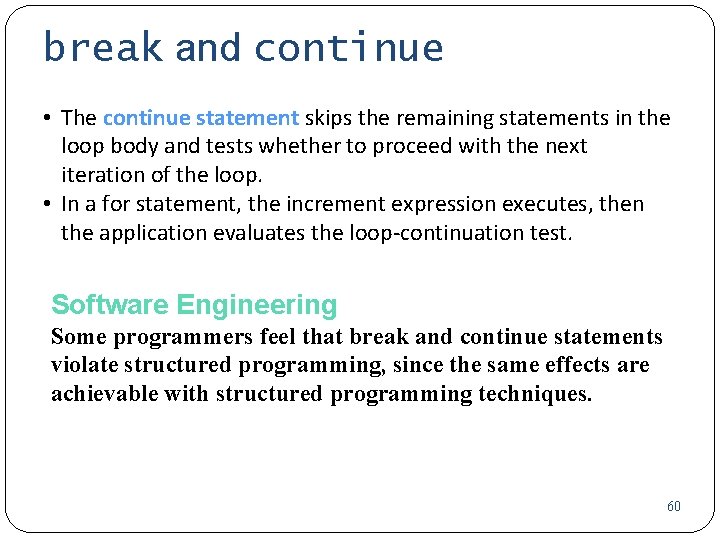
break and continue • The continue statement skips the remaining statements in the loop body and tests whether to proceed with the next iteration of the loop. • In a for statement, the increment expression executes, then the application evaluates the loop-continuation test. Software Engineering Some programmers feel that break and continue statements violate structured programming, since the same effects are achievable with structured programming techniques. 60
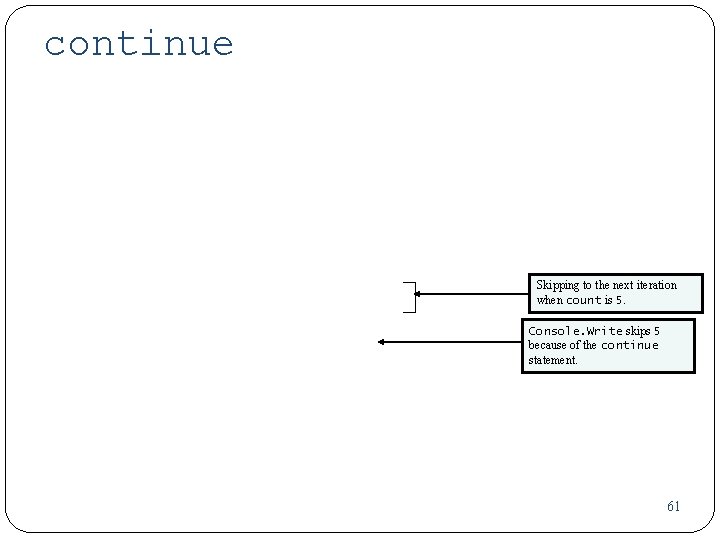
continue Skipping to the next iteration when count is 5. Console. Write skips 5 because of the continue statement. 61