Control Loops Tune a Fish Control Loops Tuning
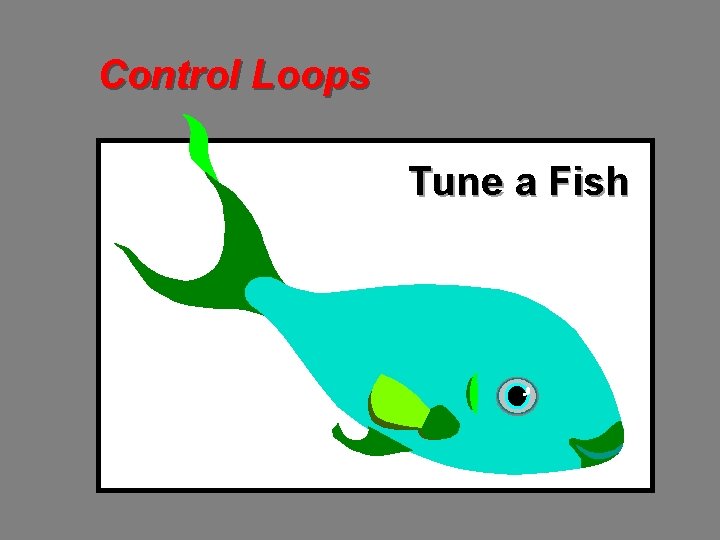
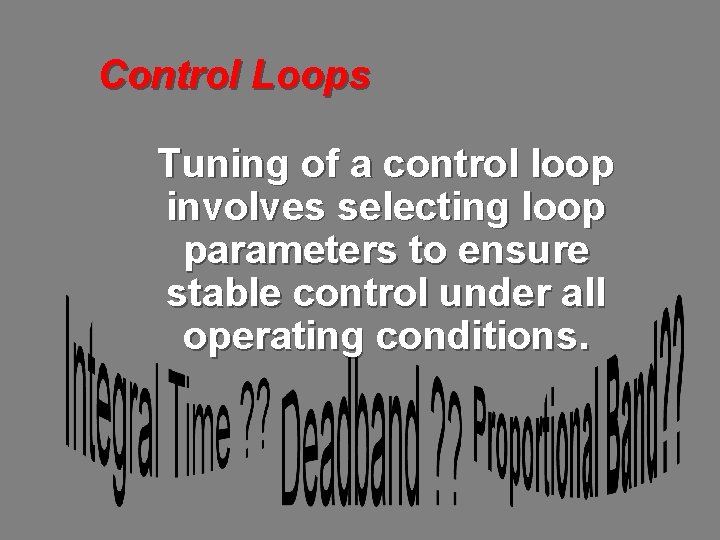
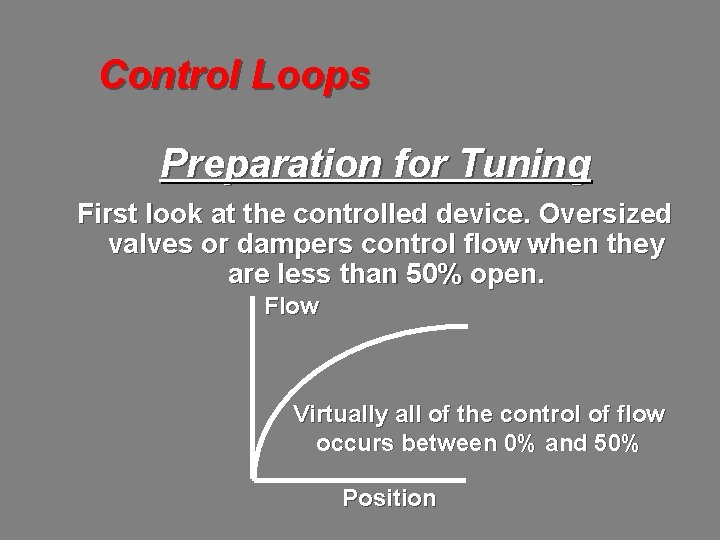
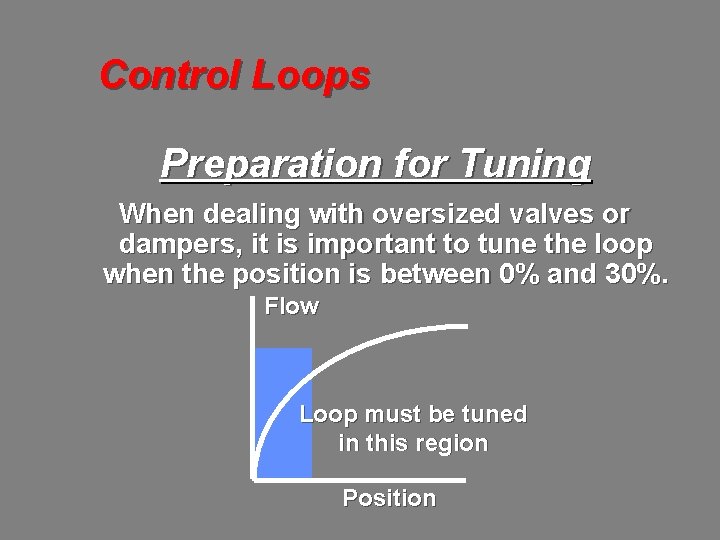
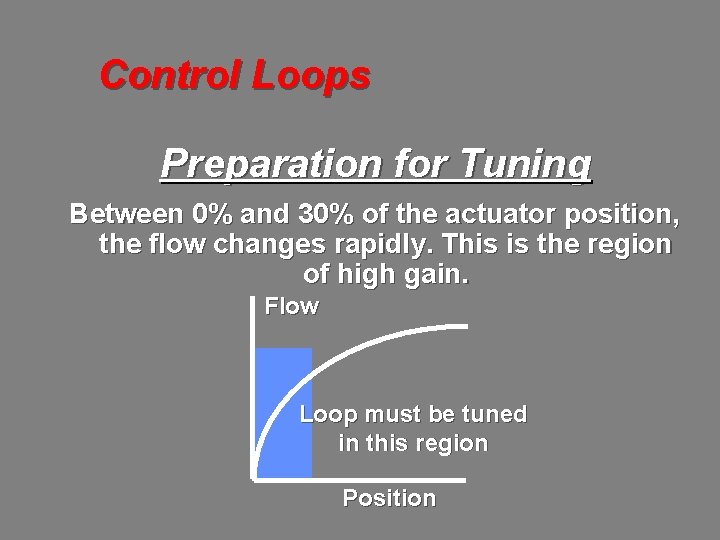
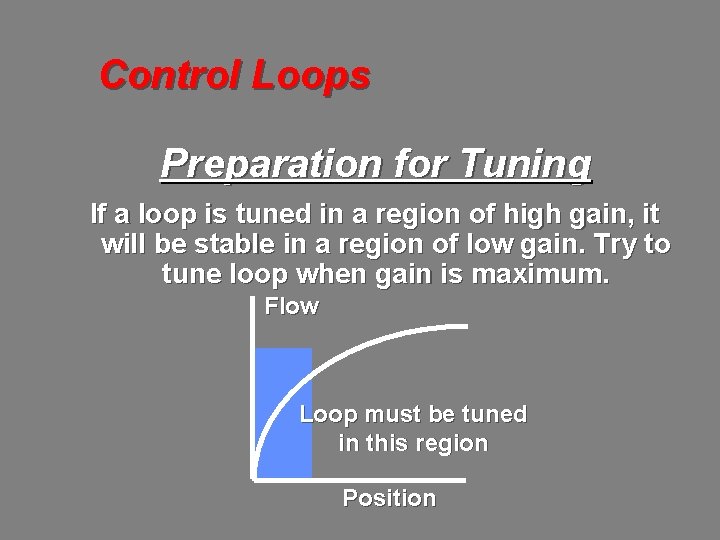
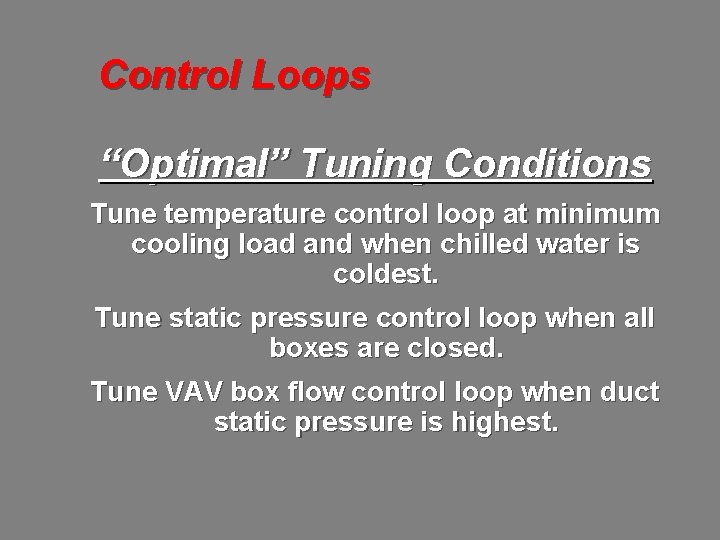
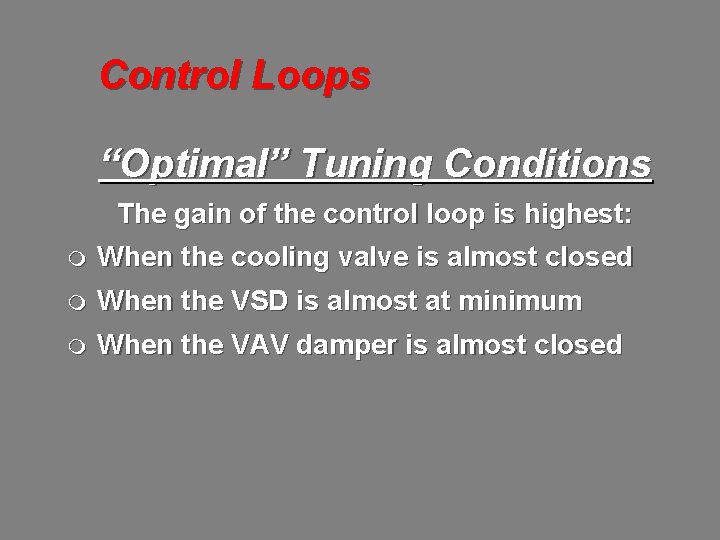
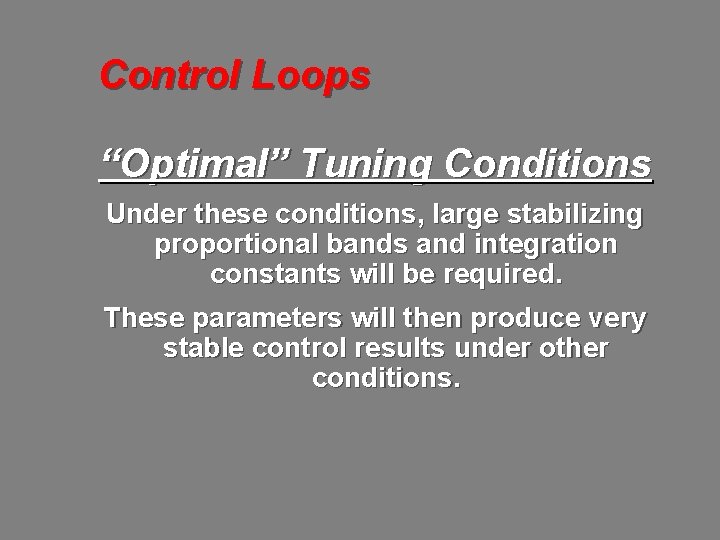
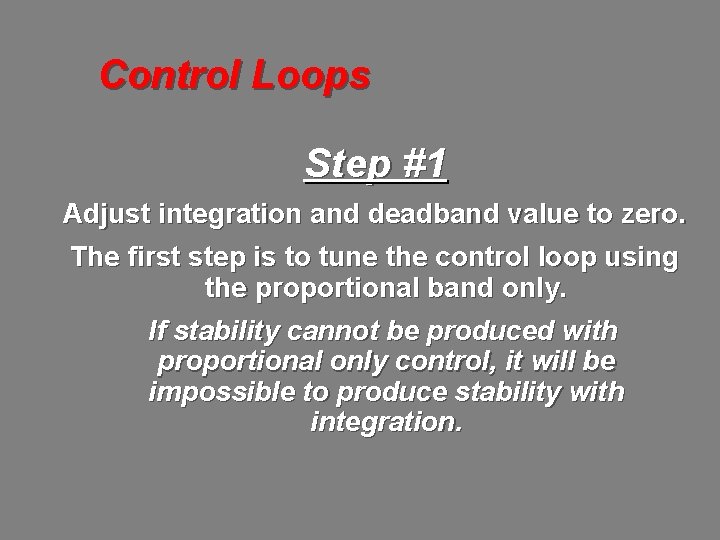
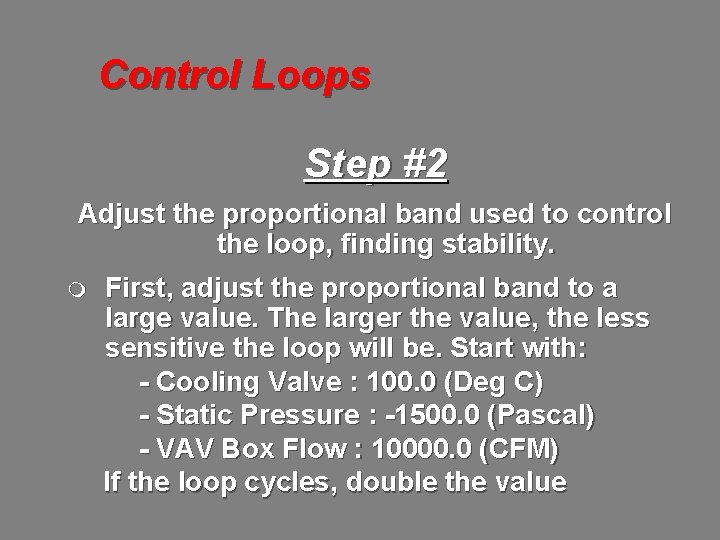
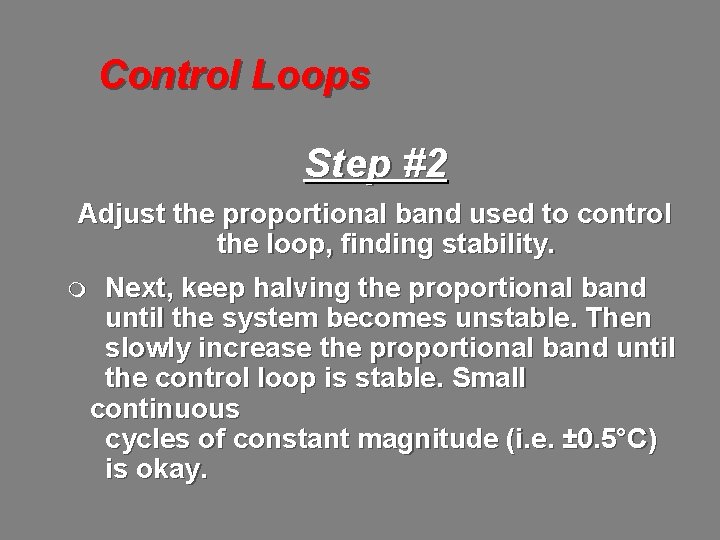
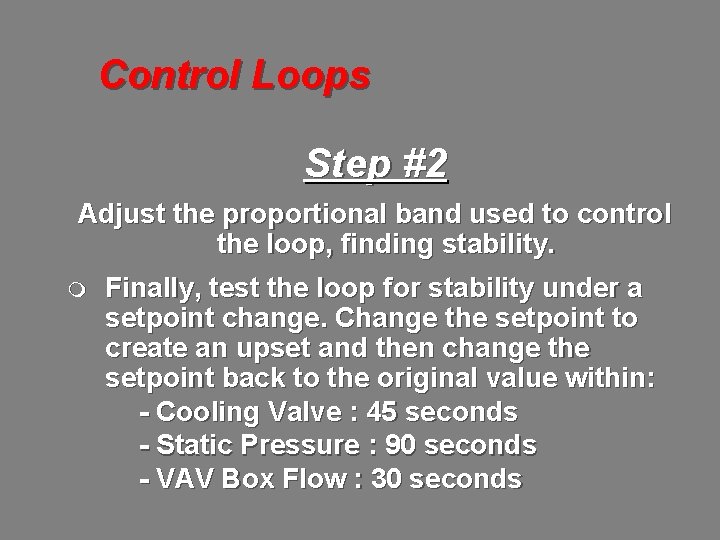
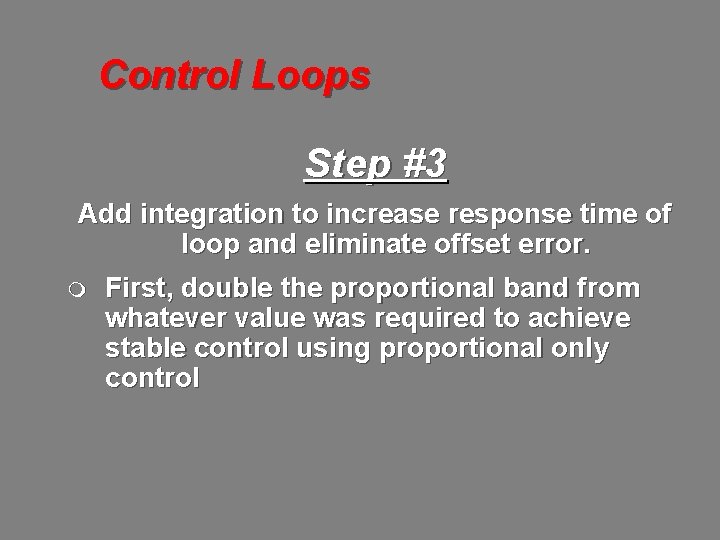
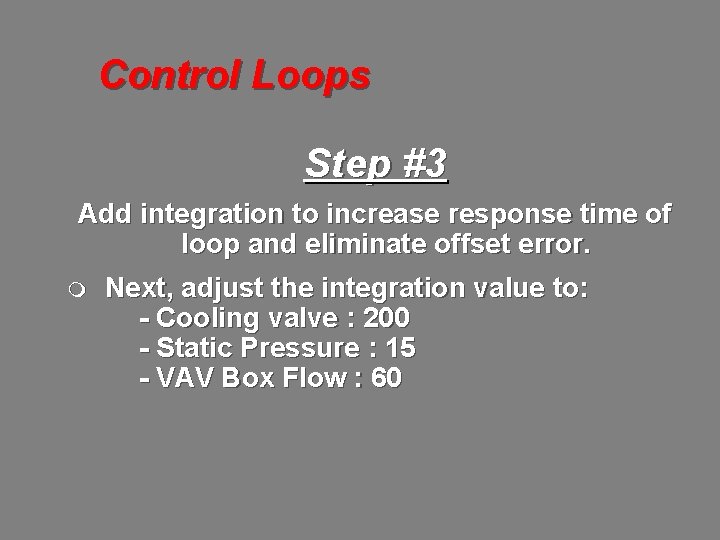
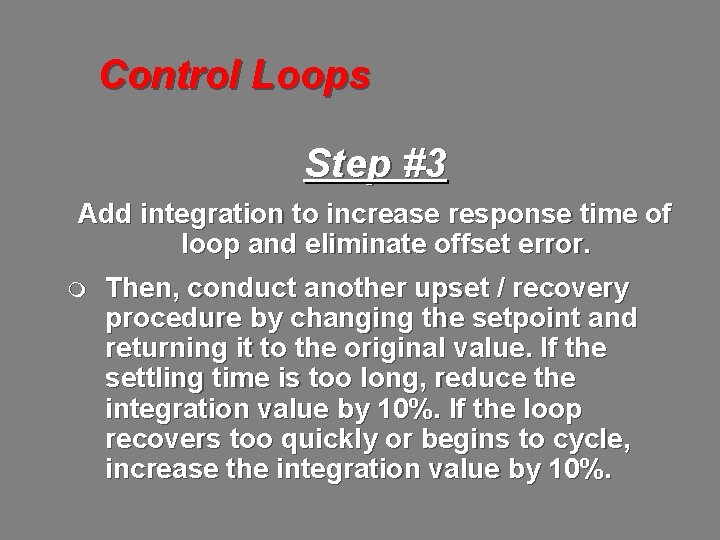
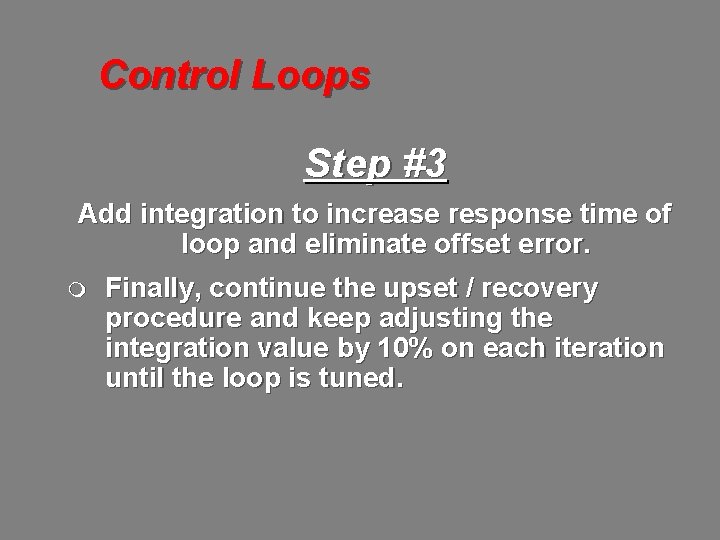
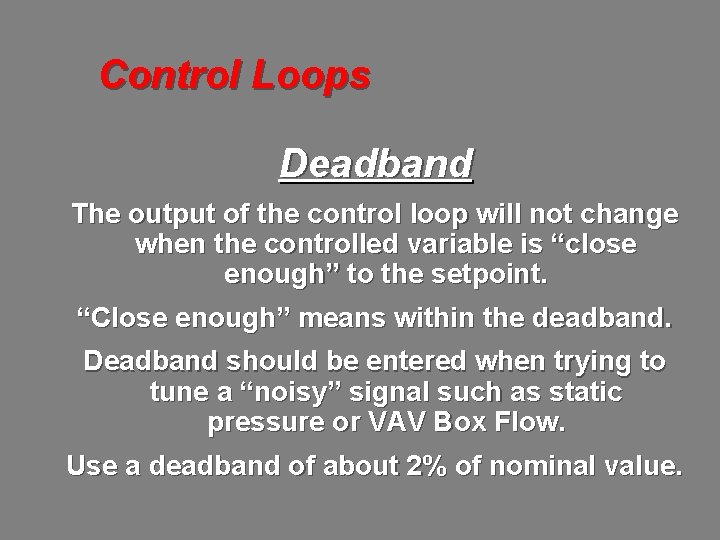
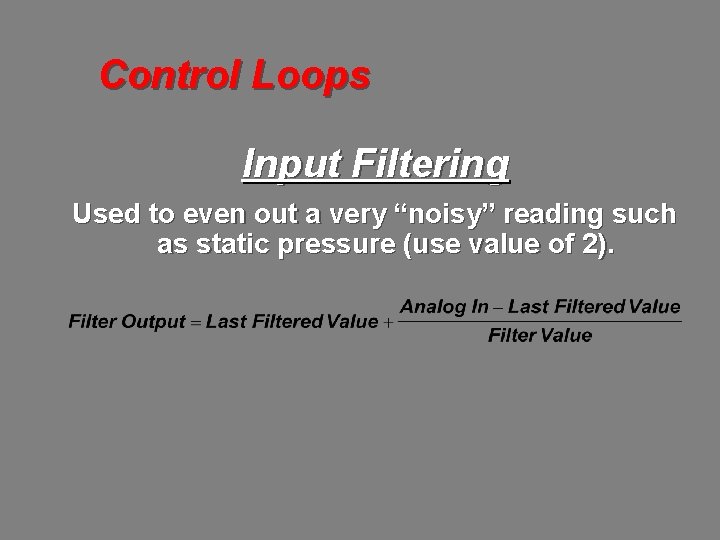
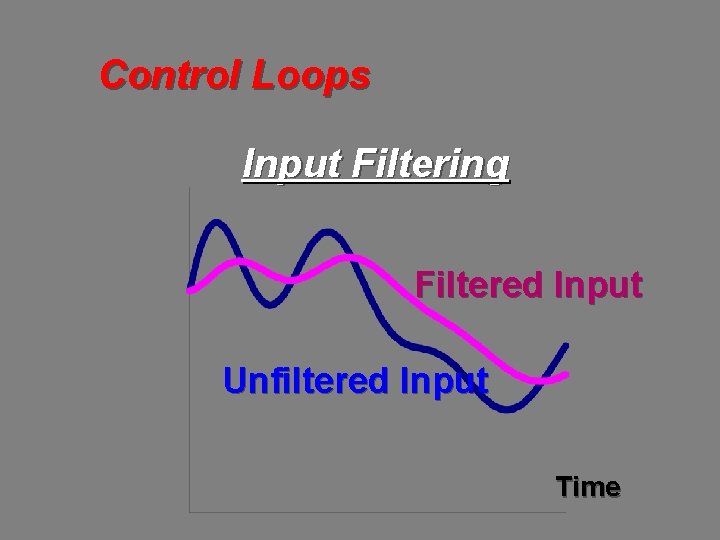
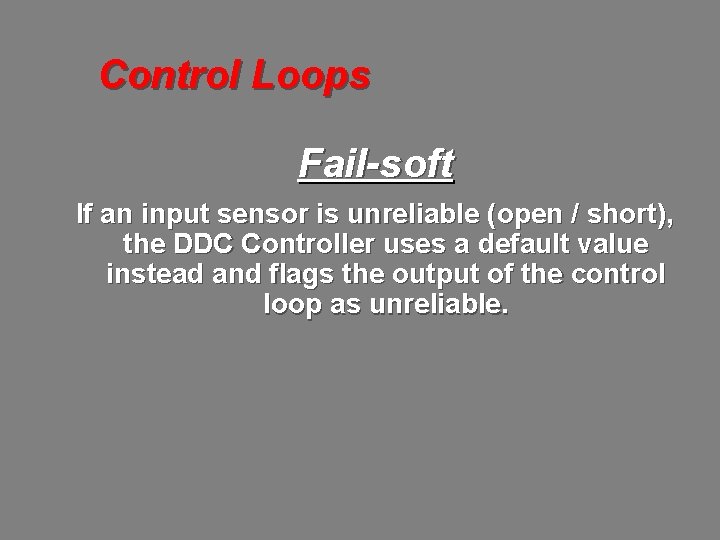
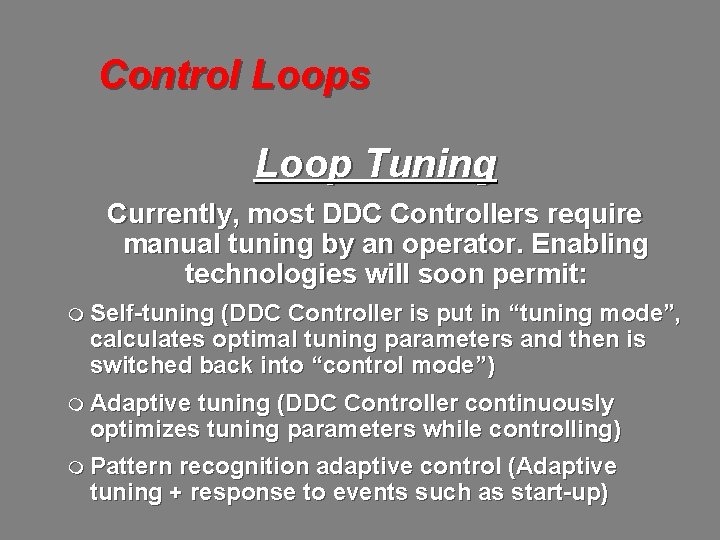
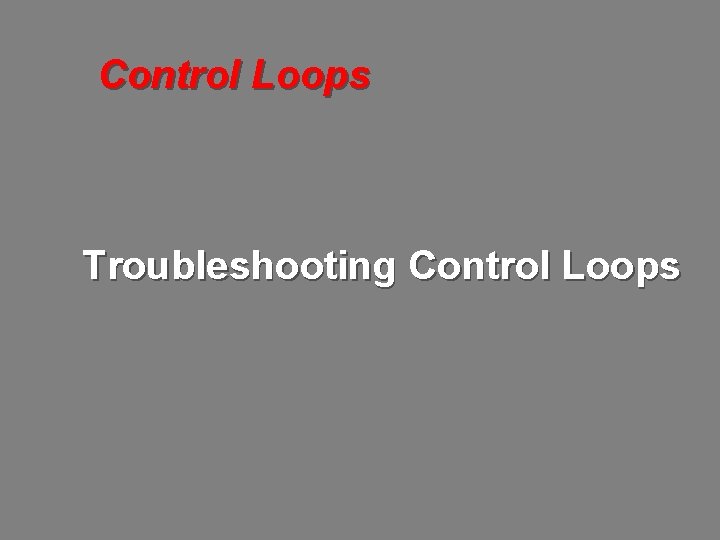
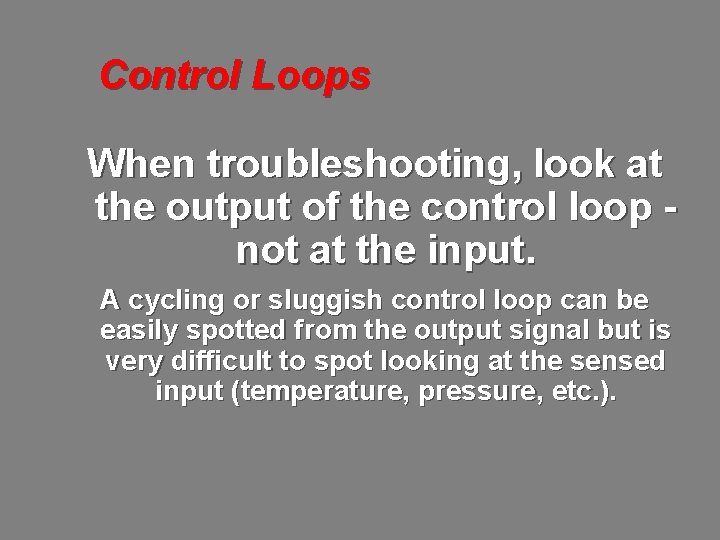
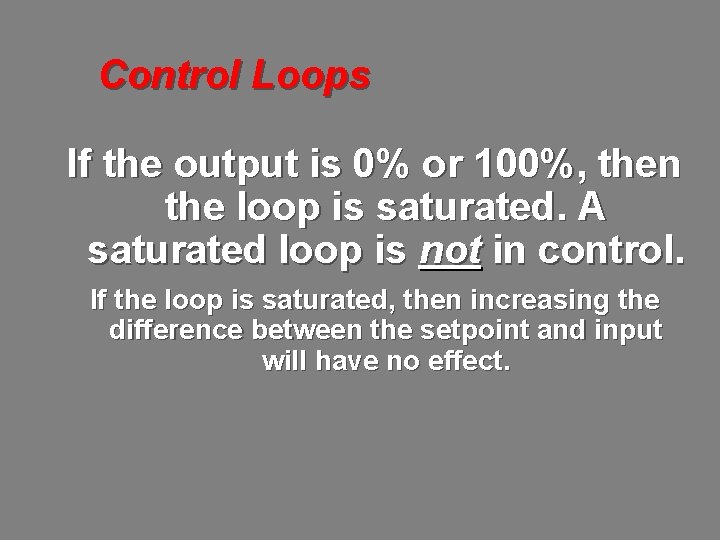
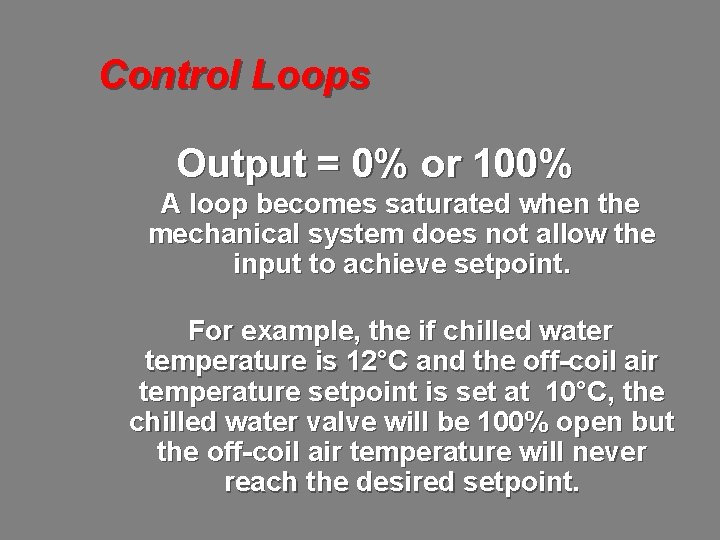
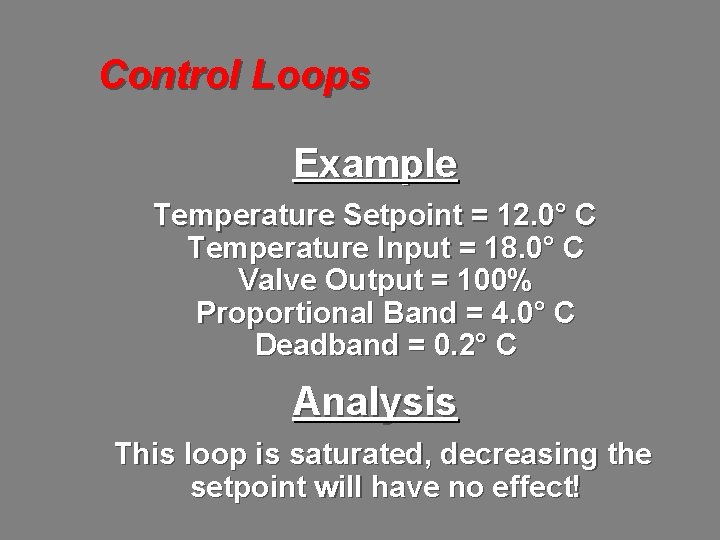
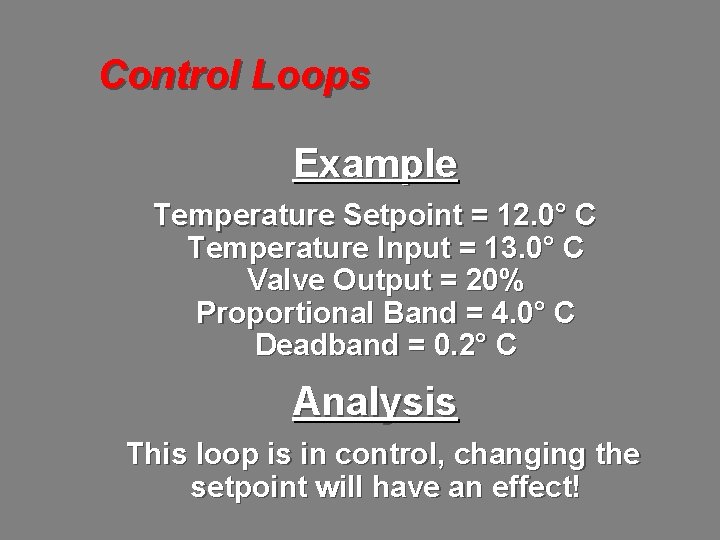
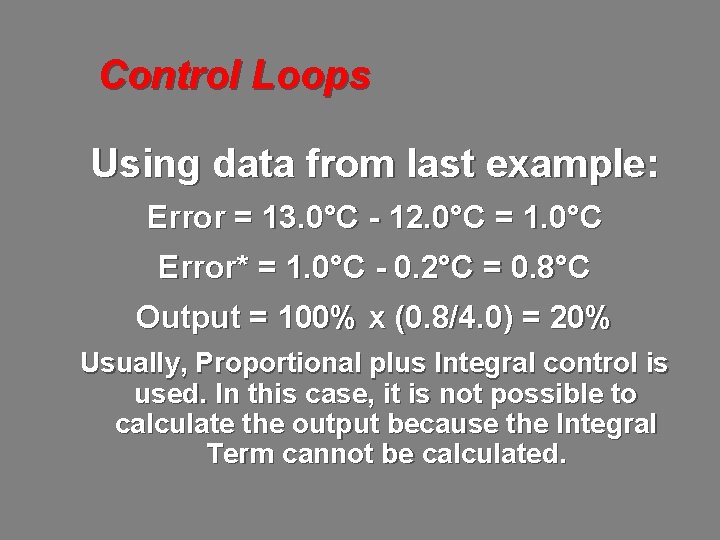
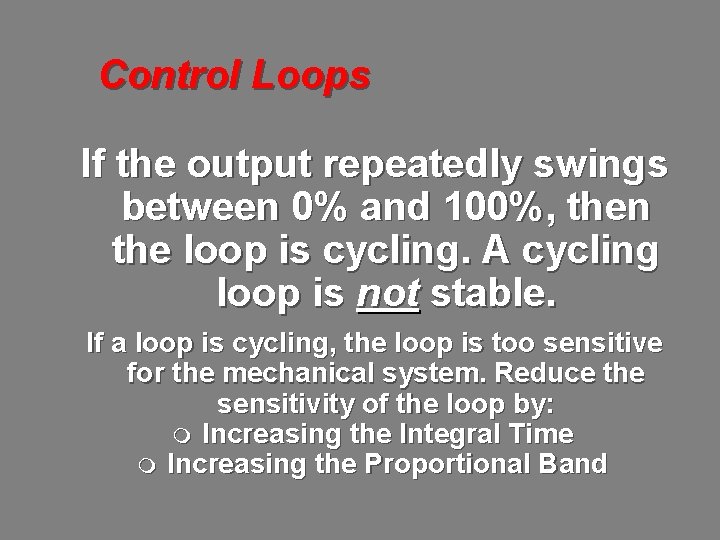
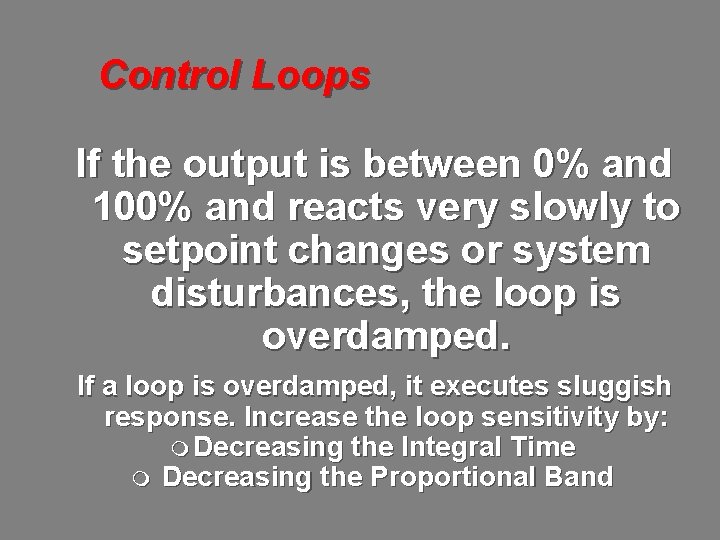
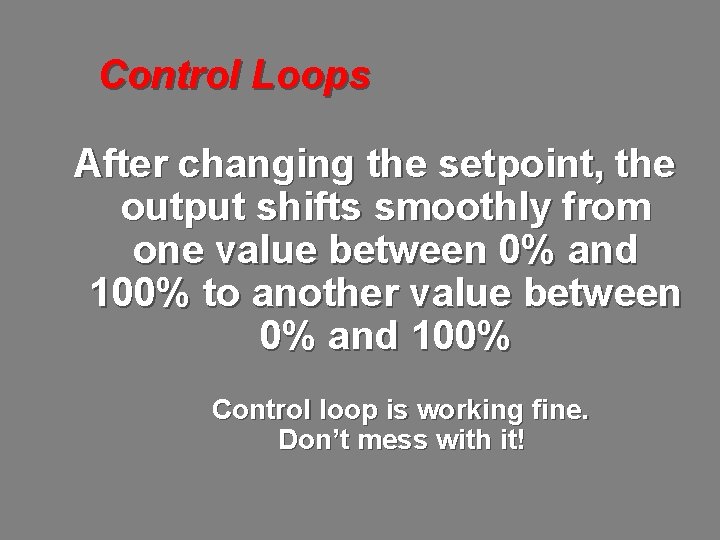
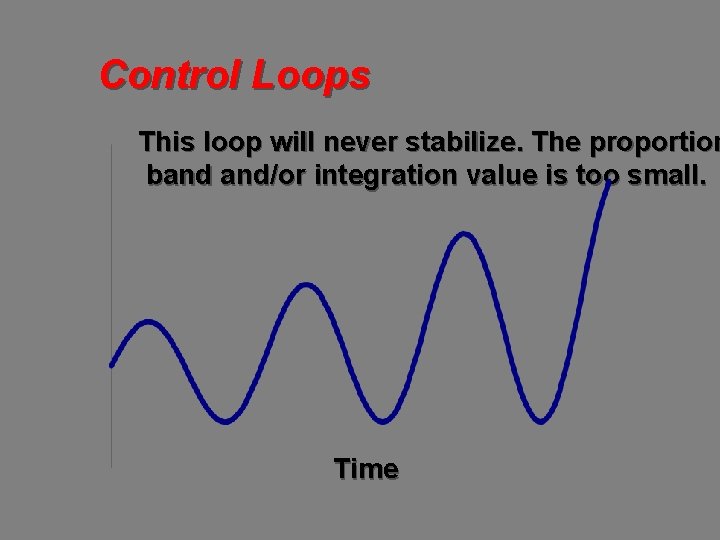
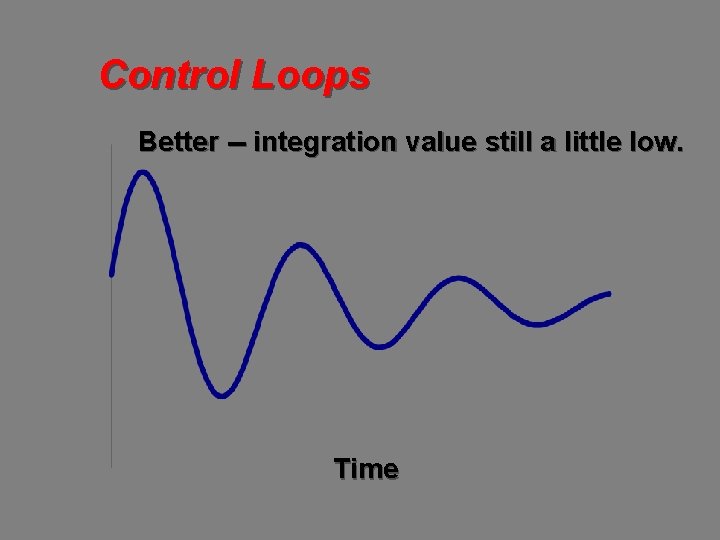
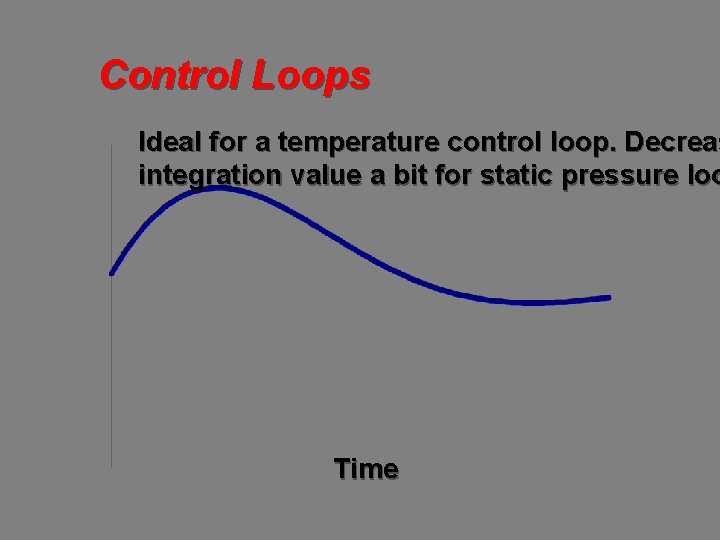
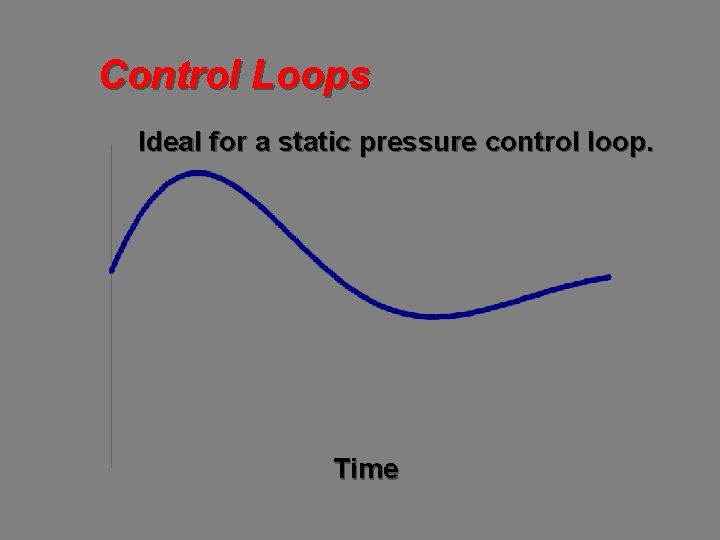
- Slides: 36
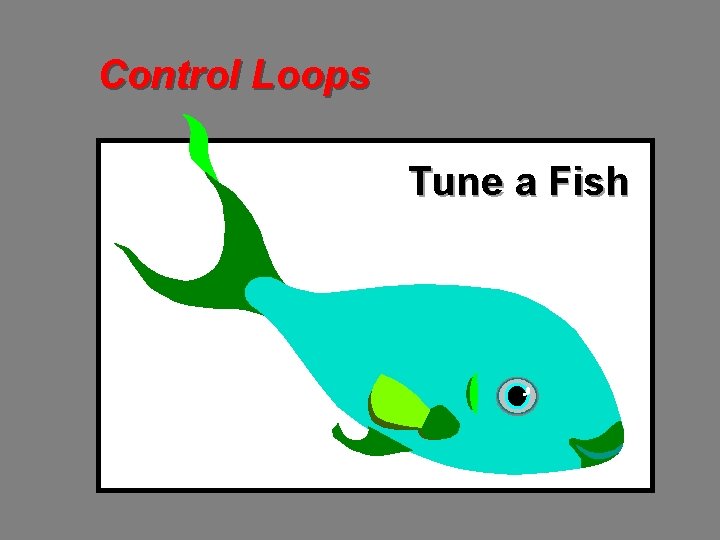
Control Loops Tune a Fish
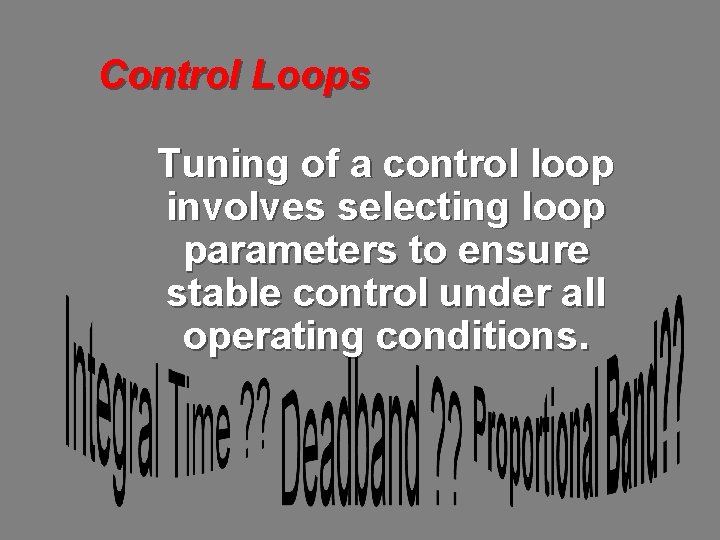
Control Loops Tuning of a control loop involves selecting loop parameters to ensure stable control under all operating conditions.
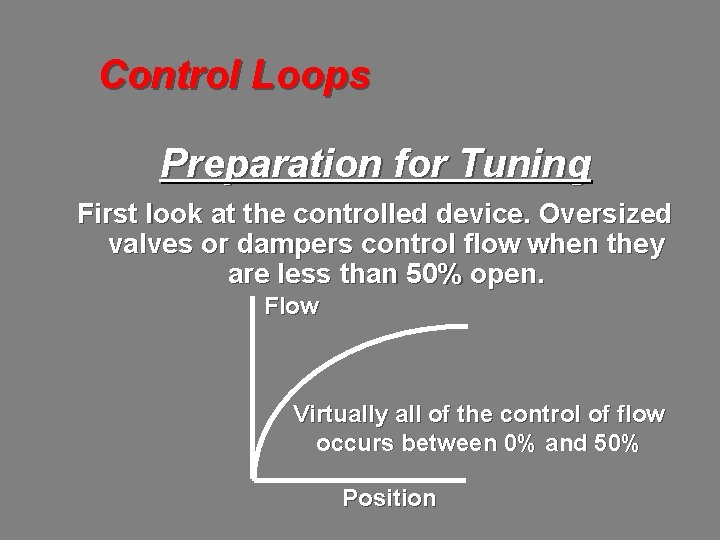
Control Loops Preparation for Tuning First look at the controlled device. Oversized valves or dampers control flow when they are less than 50% open. Flow Virtually all of the control of flow occurs between 0% and 50% Position
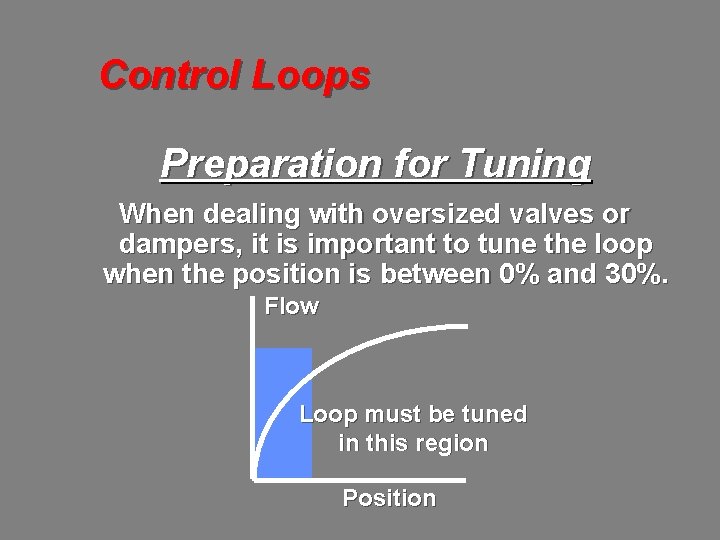
Control Loops Preparation for Tuning When dealing with oversized valves or dampers, it is important to tune the loop when the position is between 0% and 30%. Flow Loop must be tuned in this region Position
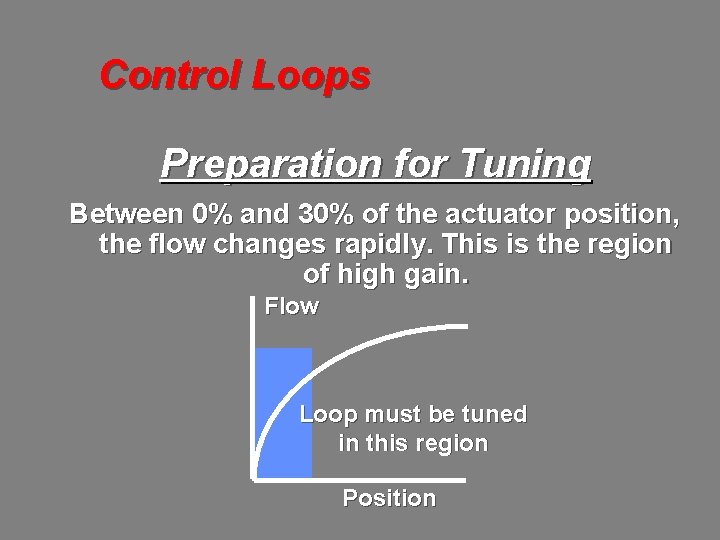
Control Loops Preparation for Tuning Between 0% and 30% of the actuator position, the flow changes rapidly. This is the region of high gain. Flow Loop must be tuned in this region Position
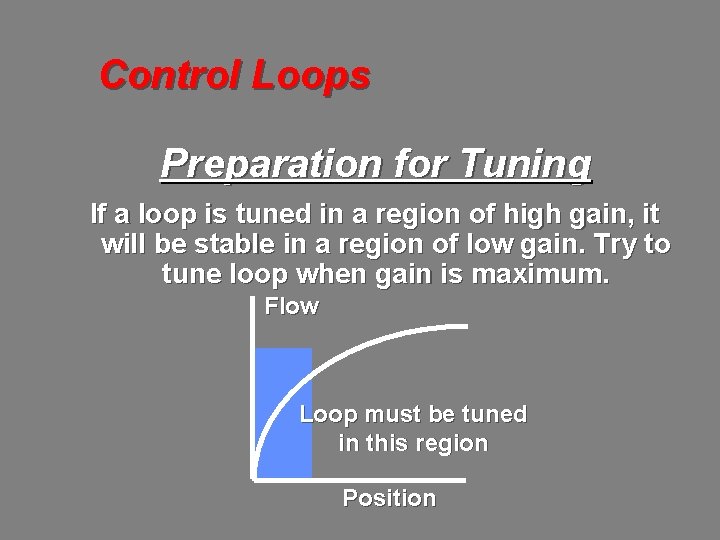
Control Loops Preparation for Tuning If a loop is tuned in a region of high gain, it will be stable in a region of low gain. Try to tune loop when gain is maximum. Flow Loop must be tuned in this region Position
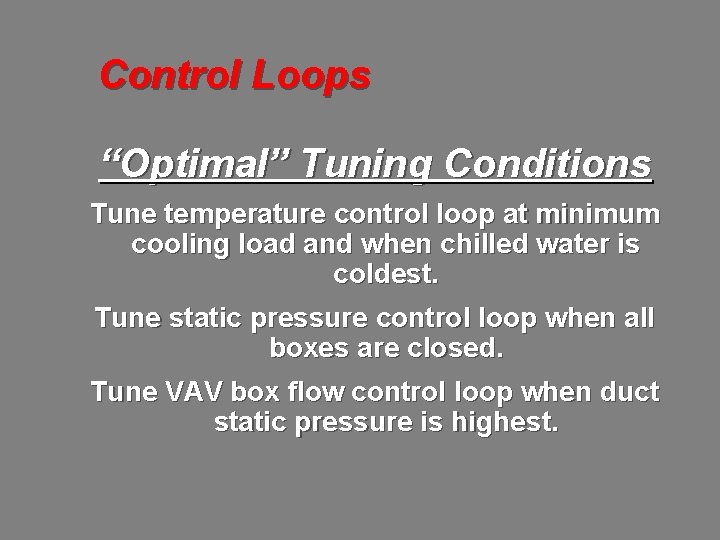
Control Loops “Optimal” Tuning Conditions Tune temperature control loop at minimum cooling load and when chilled water is coldest. Tune static pressure control loop when all boxes are closed. Tune VAV box flow control loop when duct static pressure is highest.
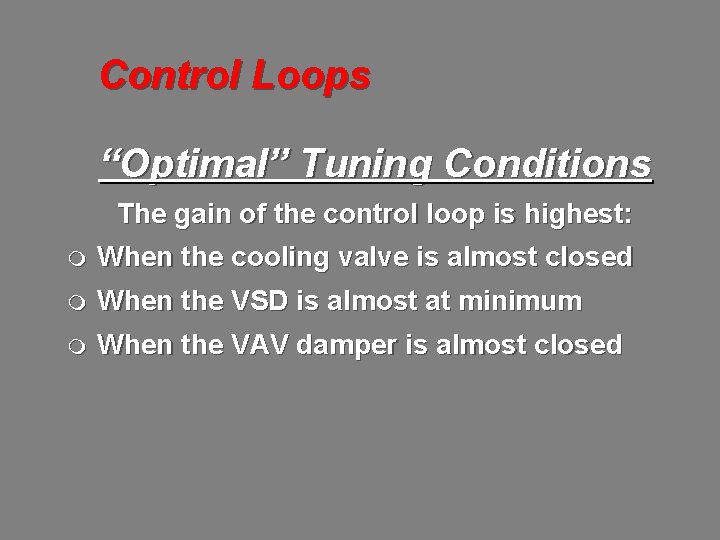
Control Loops “Optimal” Tuning Conditions The gain of the control loop is highest: m When the cooling valve is almost closed m When the VSD is almost at minimum m When the VAV damper is almost closed
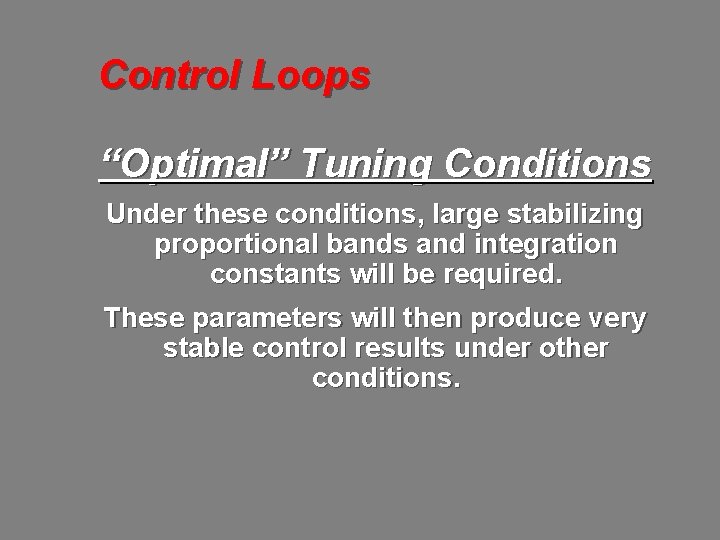
Control Loops “Optimal” Tuning Conditions Under these conditions, large stabilizing proportional bands and integration constants will be required. These parameters will then produce very stable control results under other conditions.
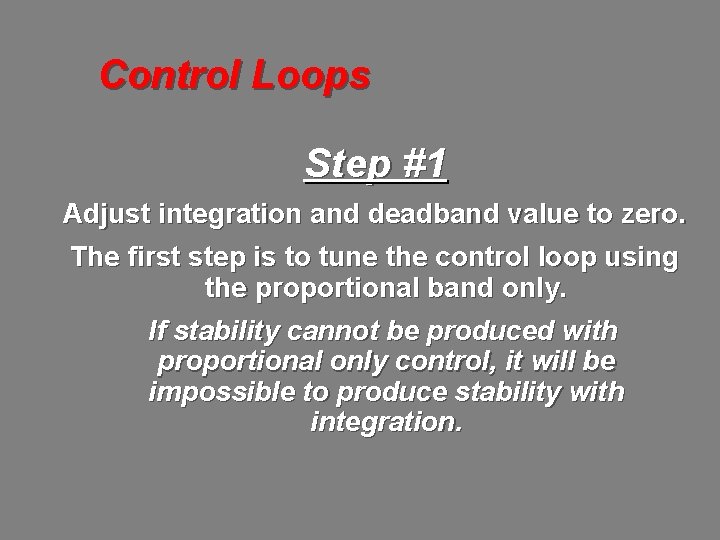
Control Loops Step #1 Adjust integration and deadband value to zero. The first step is to tune the control loop using the proportional band only. If stability cannot be produced with proportional only control, it will be impossible to produce stability with integration.
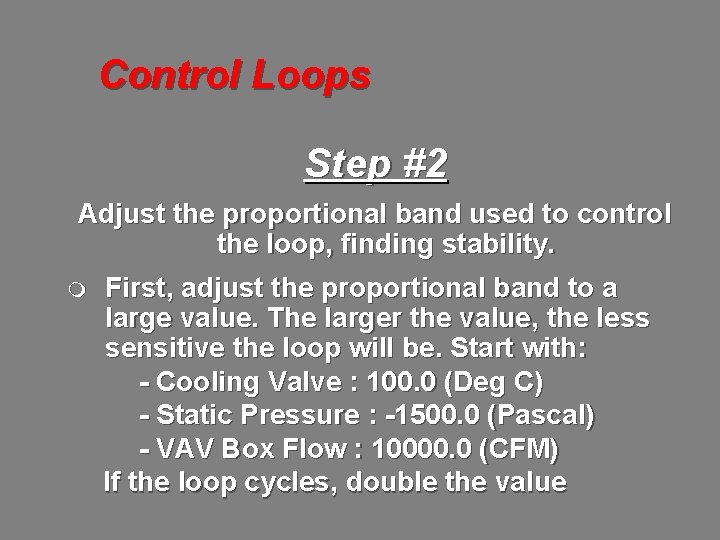
Control Loops Step #2 Adjust the proportional band used to control the loop, finding stability. m First, adjust the proportional band to a large value. The larger the value, the less sensitive the loop will be. Start with: - Cooling Valve : 100. 0 (Deg C) - Static Pressure : -1500. 0 (Pascal) - VAV Box Flow : 10000. 0 (CFM) If the loop cycles, double the value
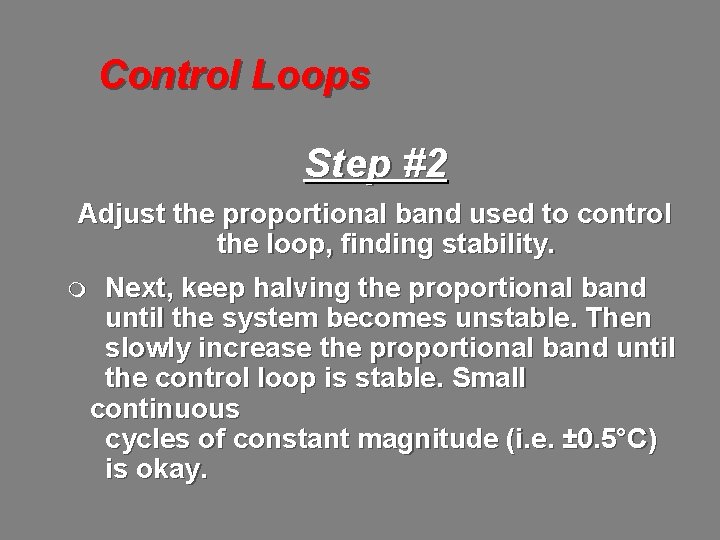
Control Loops Step #2 Adjust the proportional band used to control the loop, finding stability. m Next, keep halving the proportional band until the system becomes unstable. Then slowly increase the proportional band until the control loop is stable. Small continuous cycles of constant magnitude (i. e. ± 0. 5°C) is okay.
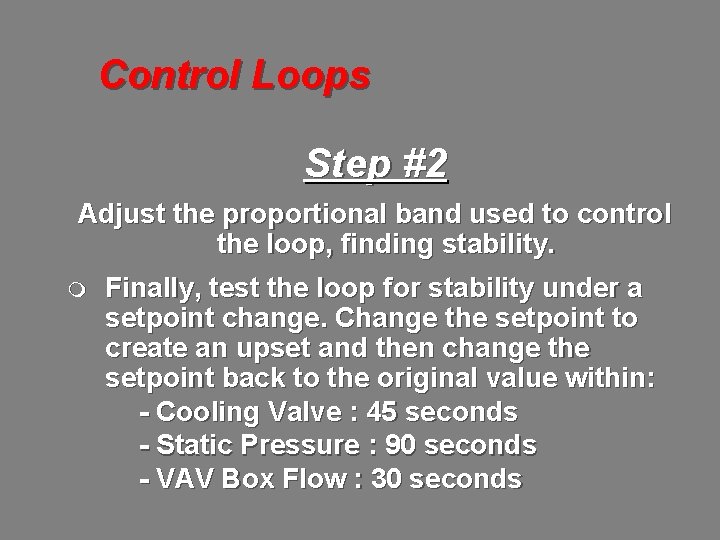
Control Loops Step #2 Adjust the proportional band used to control the loop, finding stability. m Finally, test the loop for stability under a setpoint change. Change the setpoint to create an upset and then change the setpoint back to the original value within: - Cooling Valve : 45 seconds - Static Pressure : 90 seconds - VAV Box Flow : 30 seconds
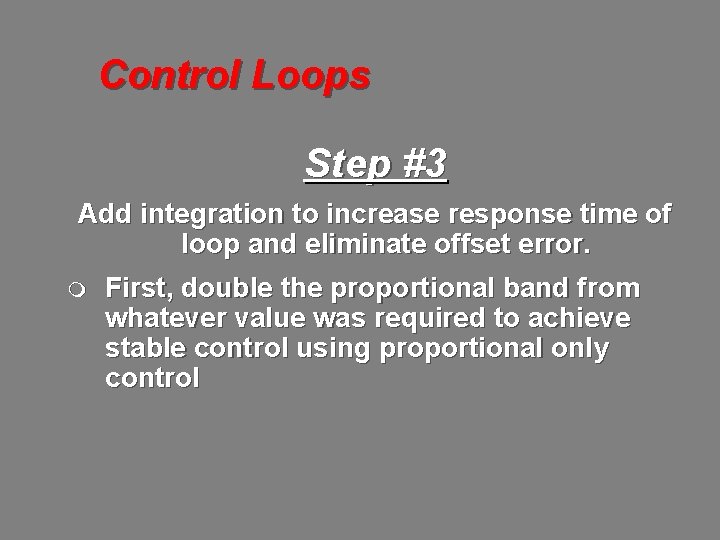
Control Loops Step #3 Add integration to increase response time of loop and eliminate offset error. m First, double the proportional band from whatever value was required to achieve stable control using proportional only control
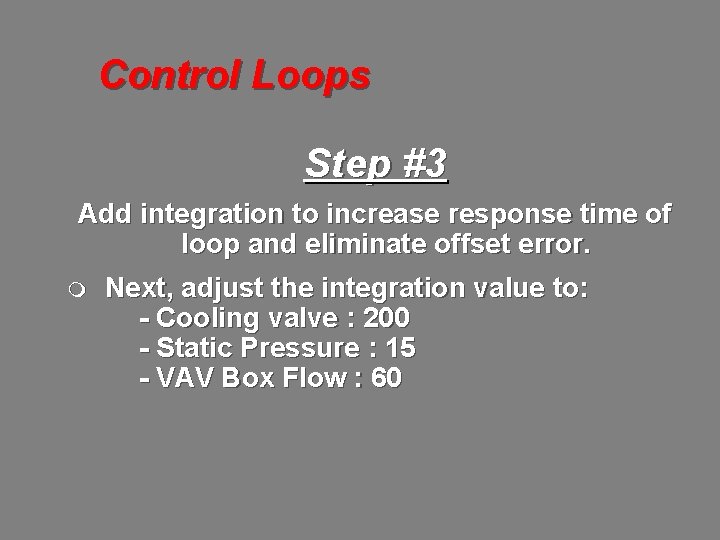
Control Loops Step #3 Add integration to increase response time of loop and eliminate offset error. m Next, adjust the integration value to: - Cooling valve : 200 - Static Pressure : 15 - VAV Box Flow : 60
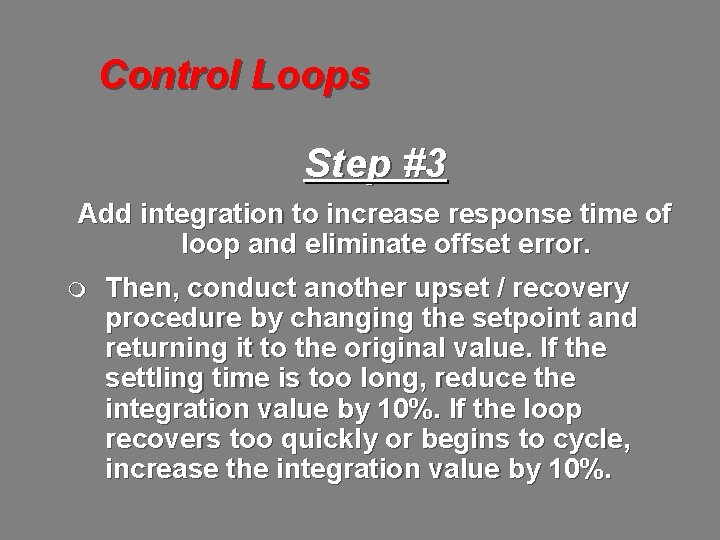
Control Loops Step #3 Add integration to increase response time of loop and eliminate offset error. m Then, conduct another upset / recovery procedure by changing the setpoint and returning it to the original value. If the settling time is too long, reduce the integration value by 10%. If the loop recovers too quickly or begins to cycle, increase the integration value by 10%.
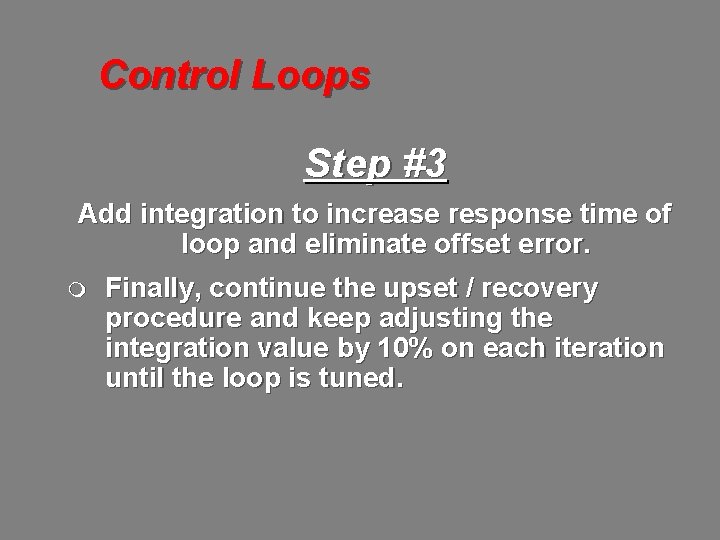
Control Loops Step #3 Add integration to increase response time of loop and eliminate offset error. m Finally, continue the upset / recovery procedure and keep adjusting the integration value by 10% on each iteration until the loop is tuned.
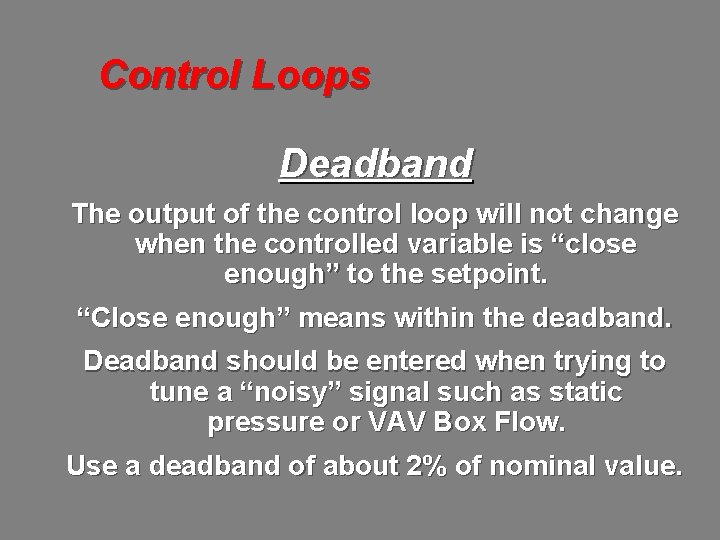
Control Loops Deadband The output of the control loop will not change when the controlled variable is “close enough” to the setpoint. “Close enough” means within the deadband. Deadband should be entered when trying to tune a “noisy” signal such as static pressure or VAV Box Flow. Use a deadband of about 2% of nominal value.
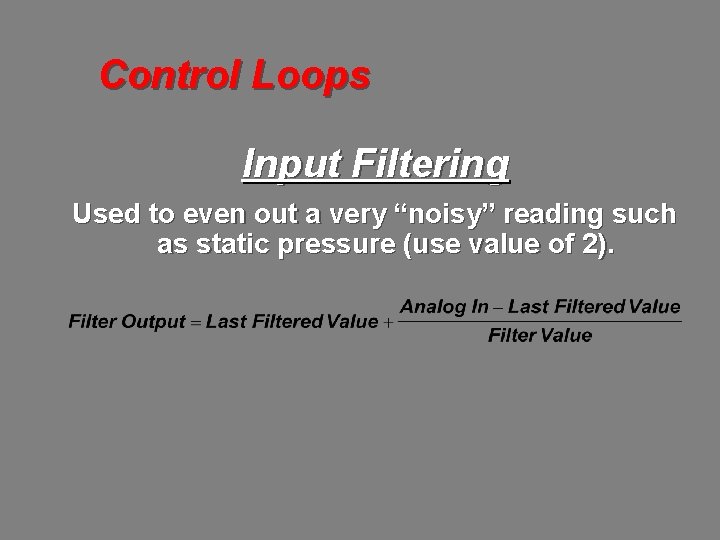
Control Loops Input Filtering Used to even out a very “noisy” reading such as static pressure (use value of 2).
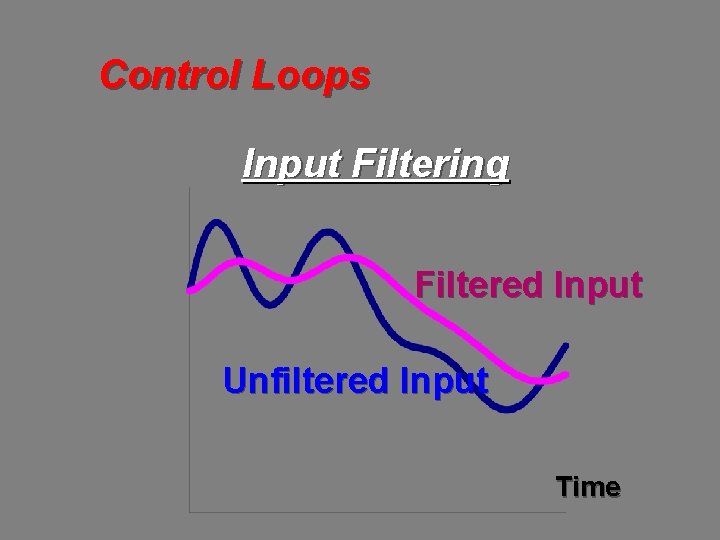
Control Loops Input Filtering Filtered Input Unfiltered Input Time
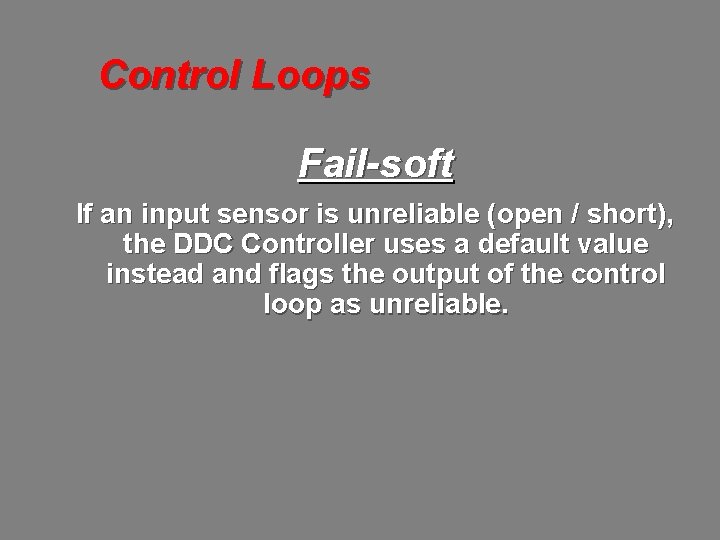
Control Loops Fail-soft If an input sensor is unreliable (open / short), the DDC Controller uses a default value instead and flags the output of the control loop as unreliable.
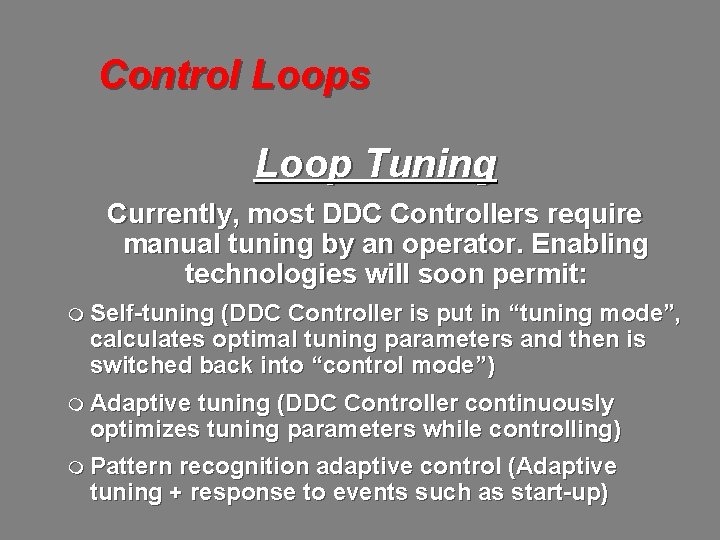
Control Loops Loop Tuning Currently, most DDC Controllers require manual tuning by an operator. Enabling technologies will soon permit: m Self-tuning (DDC Controller is put in “tuning mode”, calculates optimal tuning parameters and then is switched back into “control mode”) m Adaptive tuning (DDC Controller continuously optimizes tuning parameters while controlling) m Pattern recognition adaptive control (Adaptive tuning + response to events such as start-up)
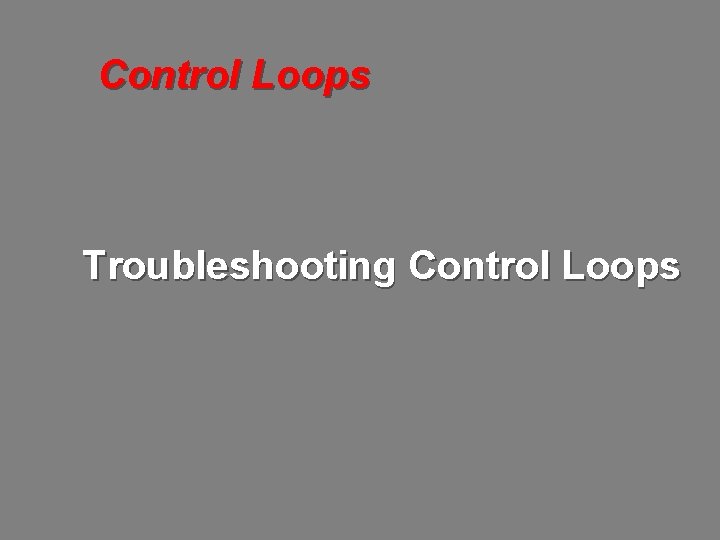
Control Loops Troubleshooting Control Loops
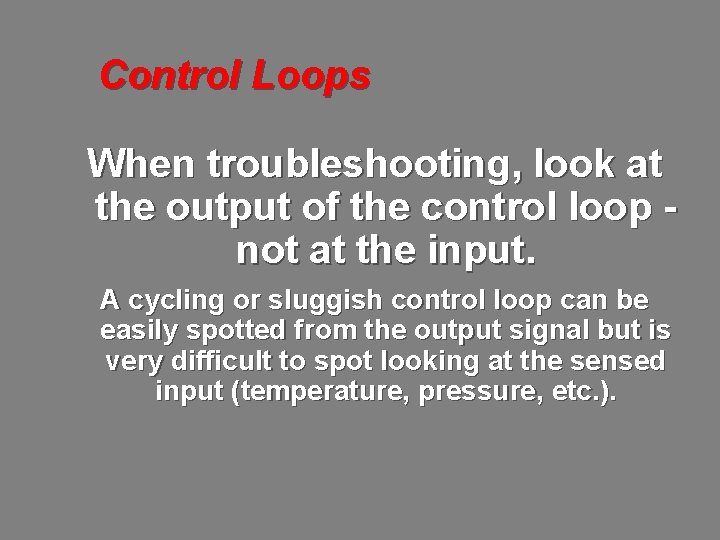
Control Loops When troubleshooting, look at the output of the control loop not at the input. A cycling or sluggish control loop can be easily spotted from the output signal but is very difficult to spot looking at the sensed input (temperature, pressure, etc. ).
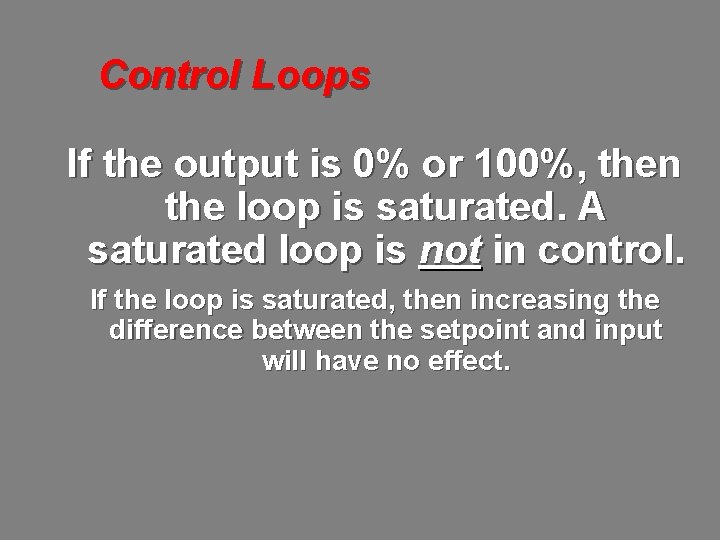
Control Loops If the output is 0% or 100%, then the loop is saturated. A saturated loop is not in control. If the loop is saturated, then increasing the difference between the setpoint and input will have no effect.
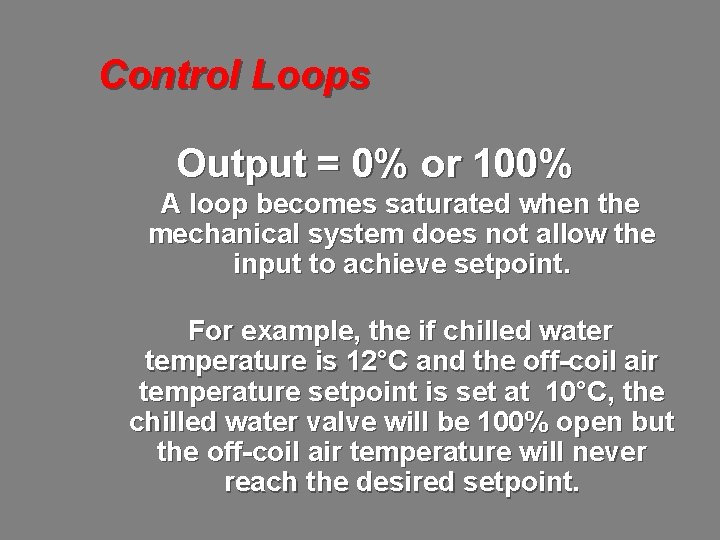
Control Loops Output = 0% or 100% A loop becomes saturated when the mechanical system does not allow the input to achieve setpoint. For example, the if chilled water temperature is 12°C and the off-coil air temperature setpoint is set at 10°C, the chilled water valve will be 100% open but the off-coil air temperature will never reach the desired setpoint.
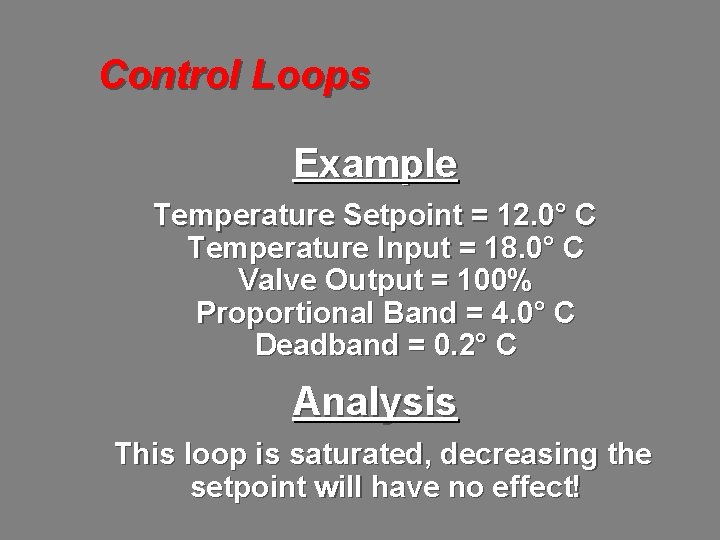
Control Loops Example Temperature Setpoint = 12. 0° C Temperature Input = 18. 0° C Valve Output = 100% Proportional Band = 4. 0° C Deadband = 0. 2° C Analysis This loop is saturated, decreasing the setpoint will have no effect!
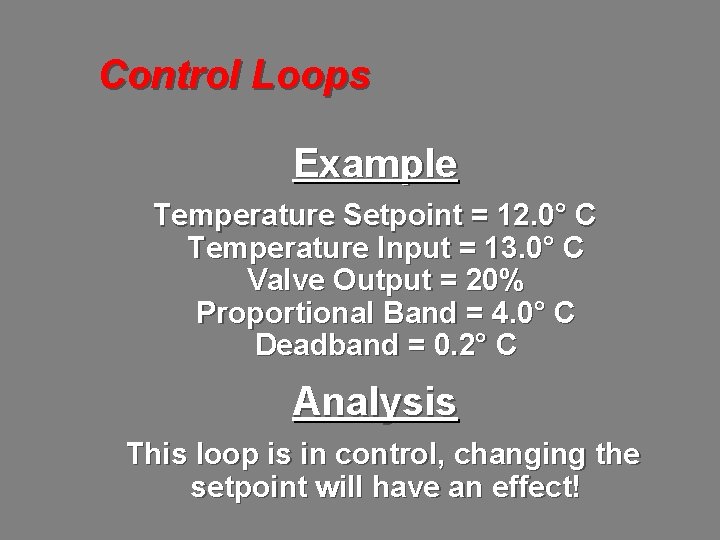
Control Loops Example Temperature Setpoint = 12. 0° C Temperature Input = 13. 0° C Valve Output = 20% Proportional Band = 4. 0° C Deadband = 0. 2° C Analysis This loop is in control, changing the setpoint will have an effect!
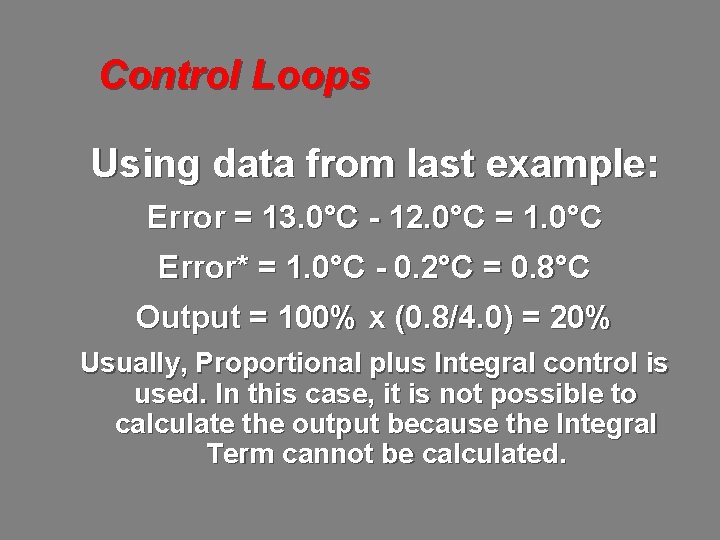
Control Loops Using data from last example: Error = 13. 0°C - 12. 0°C = 1. 0°C Error* = 1. 0°C - 0. 2°C = 0. 8°C Output = 100% x (0. 8/4. 0) = 20% Usually, Proportional plus Integral control is used. In this case, it is not possible to calculate the output because the Integral Term cannot be calculated.
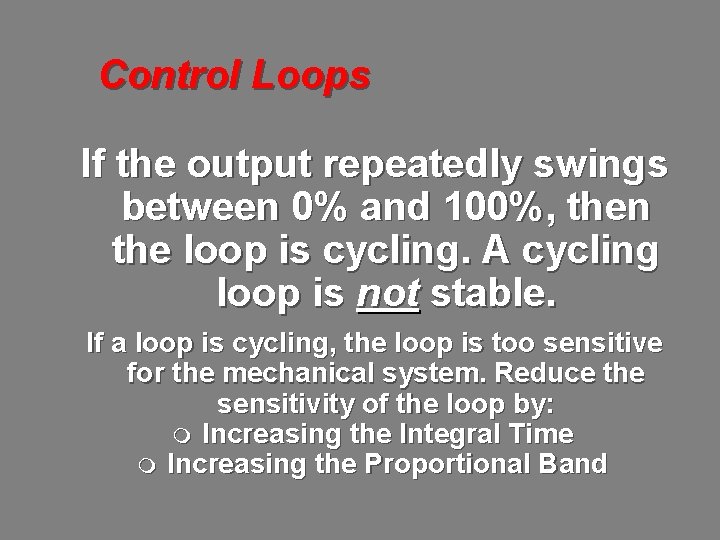
Control Loops If the output repeatedly swings between 0% and 100%, then the loop is cycling. A cycling loop is not stable. If a loop is cycling, the loop is too sensitive for the mechanical system. Reduce the sensitivity of the loop by: m Increasing the Integral Time m Increasing the Proportional Band
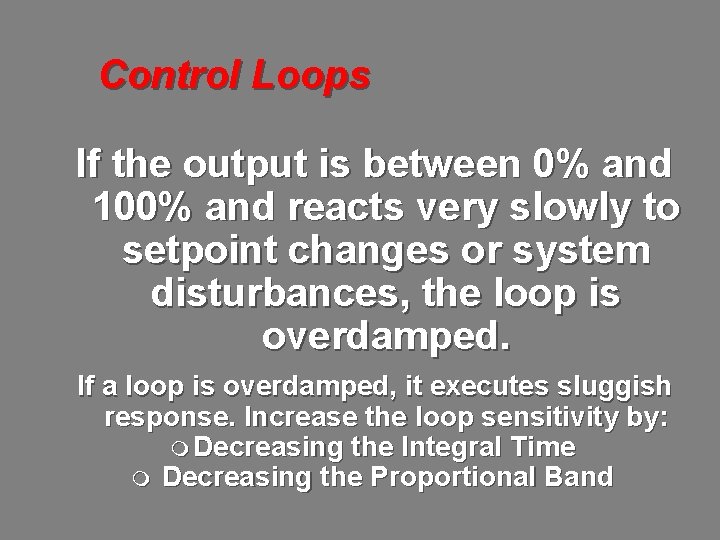
Control Loops If the output is between 0% and 100% and reacts very slowly to setpoint changes or system disturbances, the loop is overdamped. If a loop is overdamped, it executes sluggish response. Increase the loop sensitivity by: m Decreasing the Integral Time m Decreasing the Proportional Band
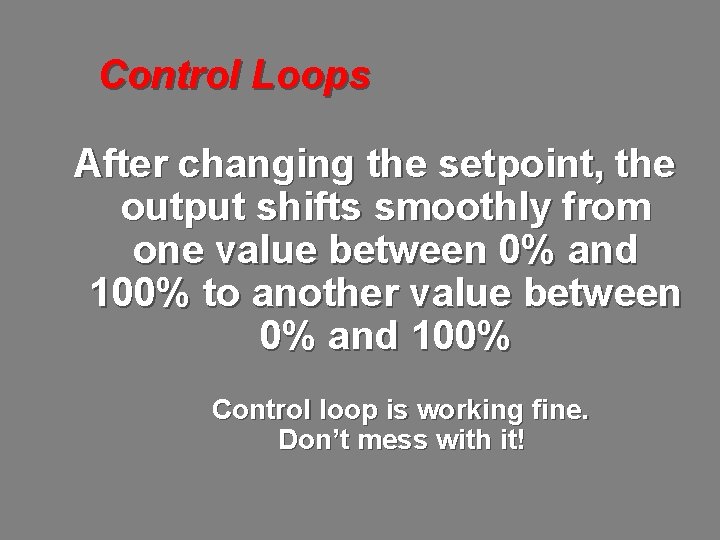
Control Loops After changing the setpoint, the output shifts smoothly from one value between 0% and 100% to another value between 0% and 100% Control loop is working fine. Don’t mess with it!
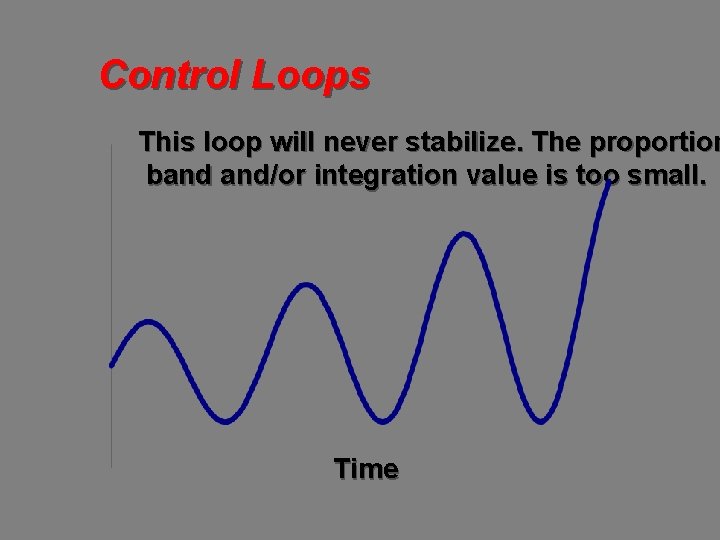
Control Loops This loop will never stabilize. The proportion band and/or integration value is too small. Time
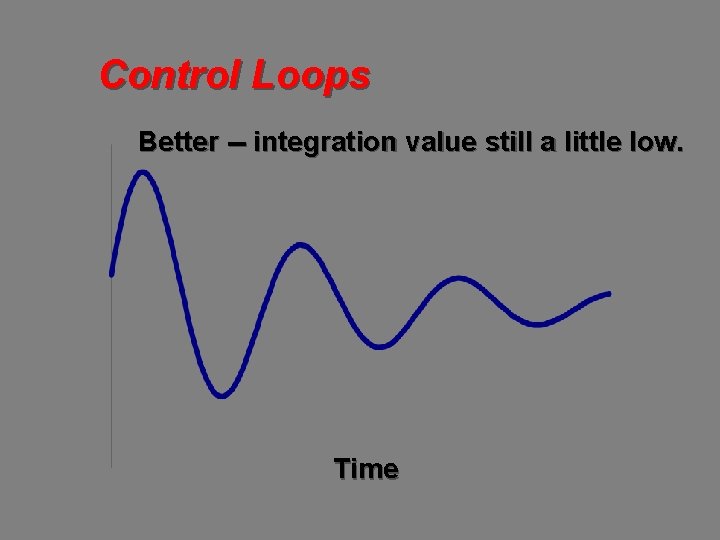
Control Loops Better -- integration value still a little low. Time
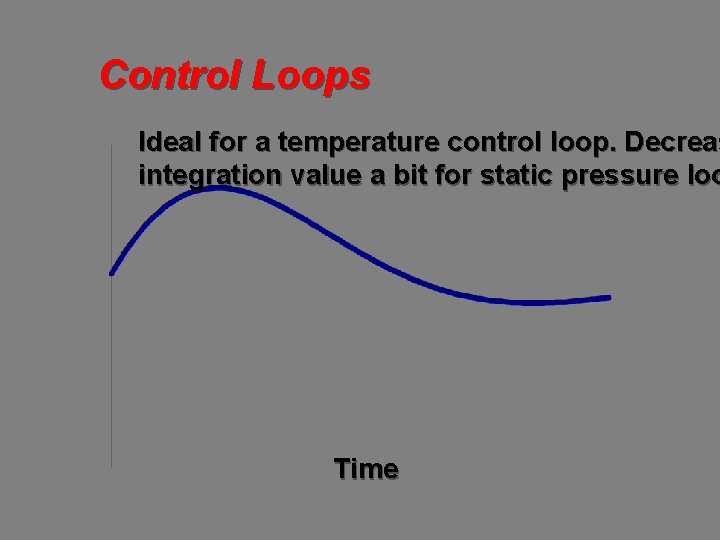
Control Loops Ideal for a temperature control loop. Decreas integration value a bit for static pressure loo Time
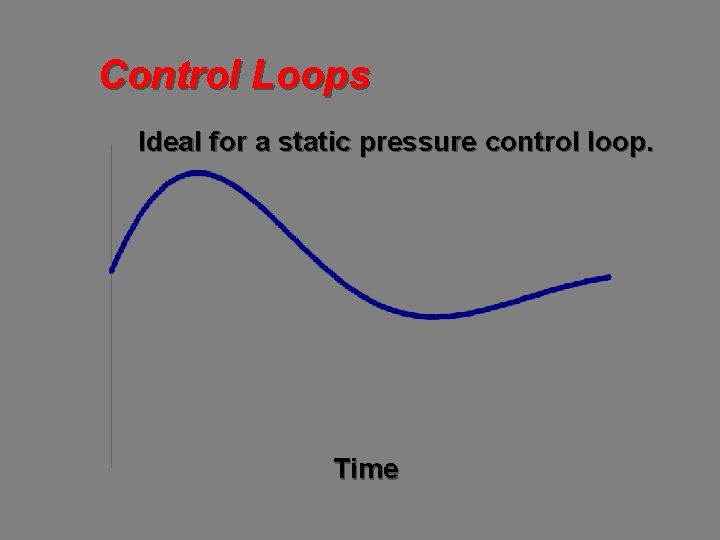
Control Loops Ideal for a static pressure control loop. Time