Control charts How to make one Example Control
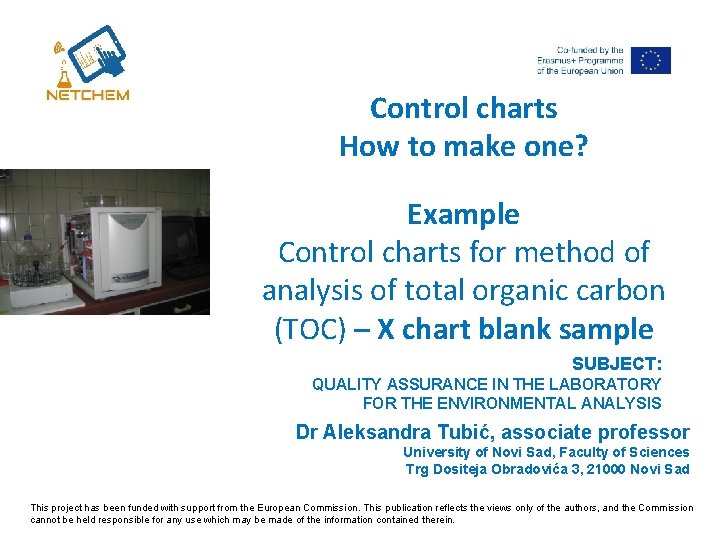
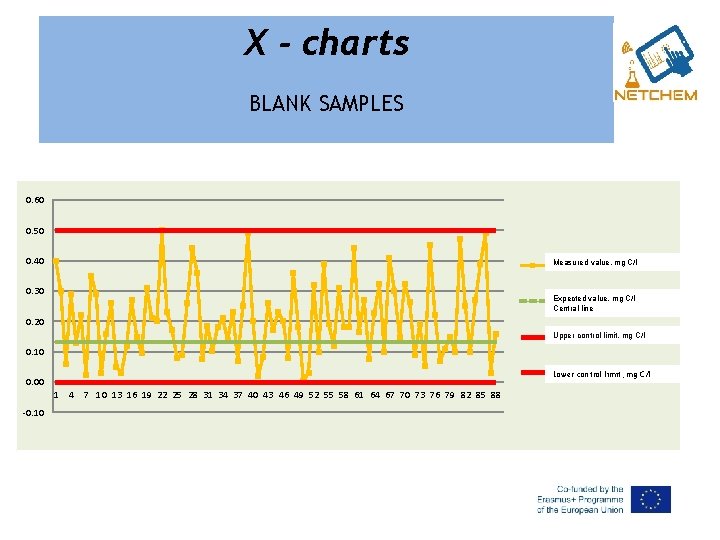
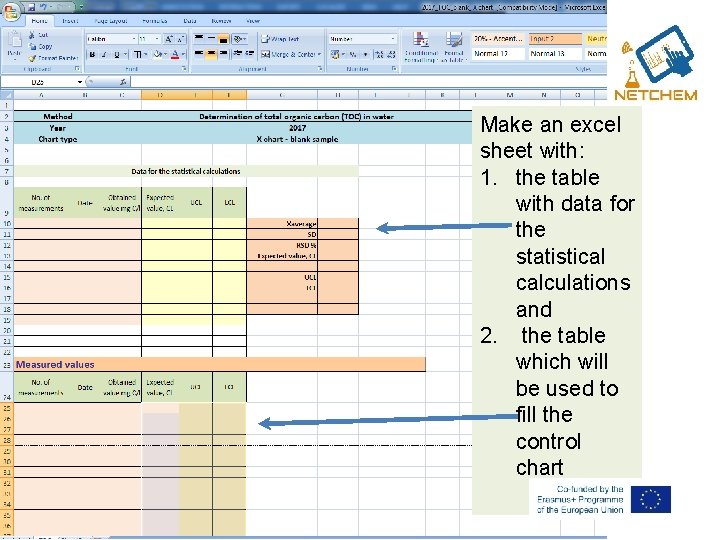
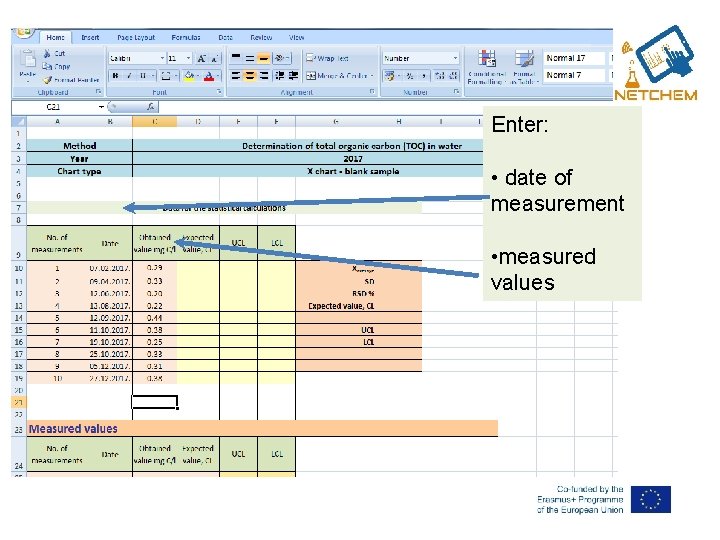
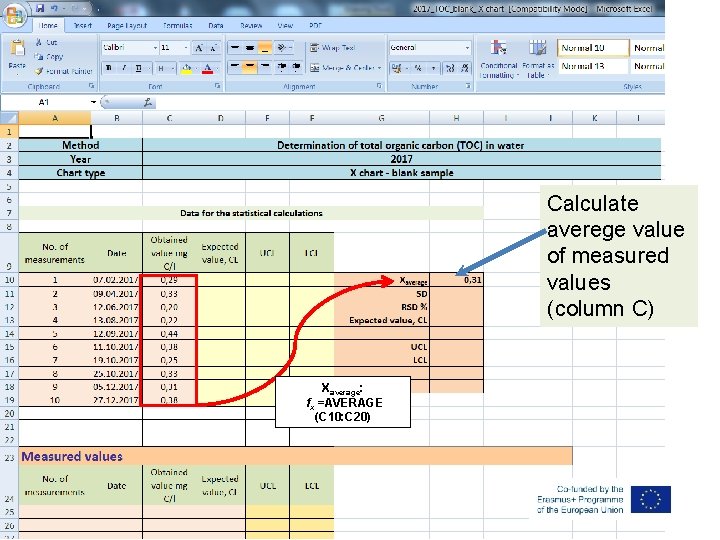

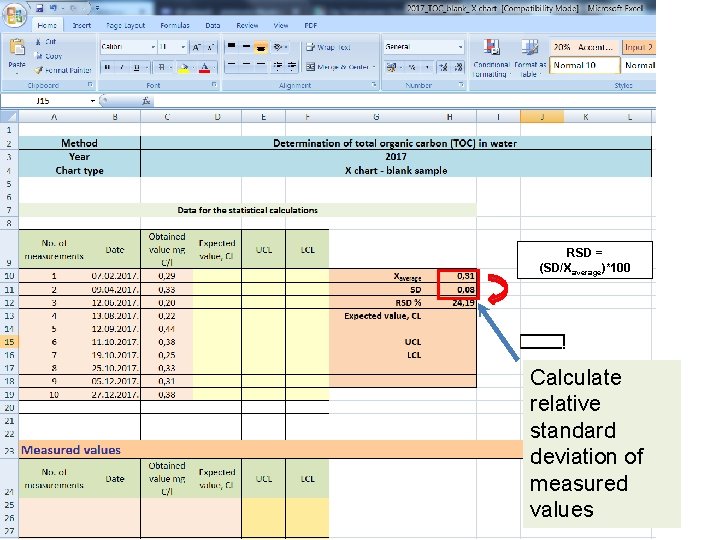
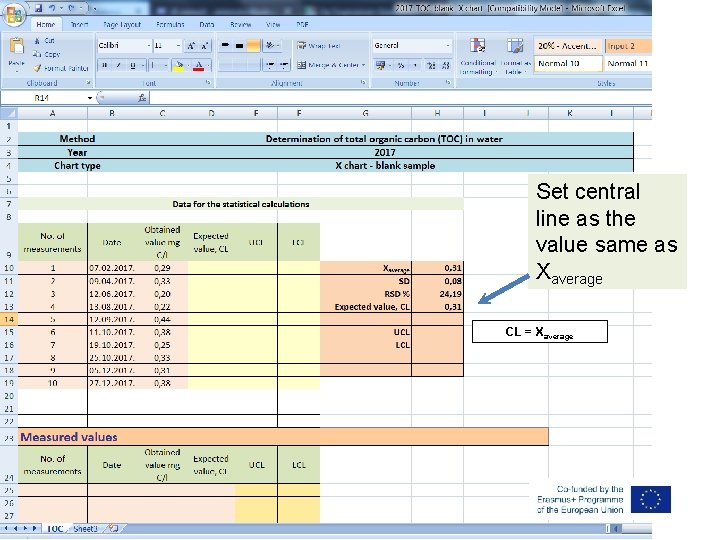
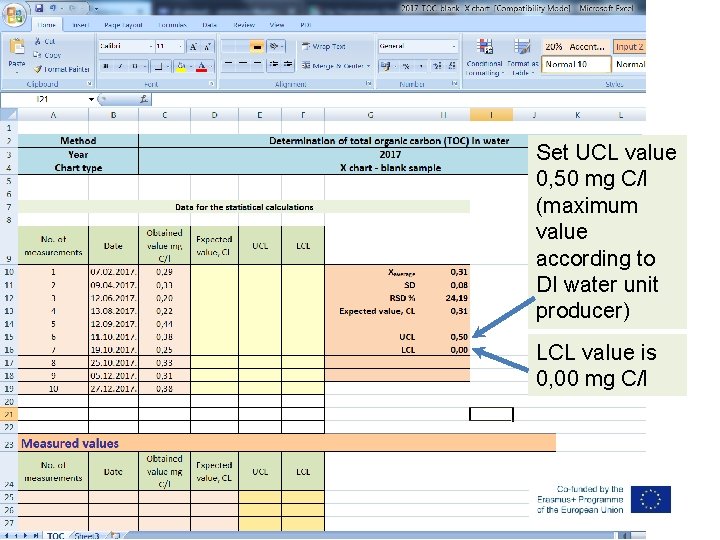
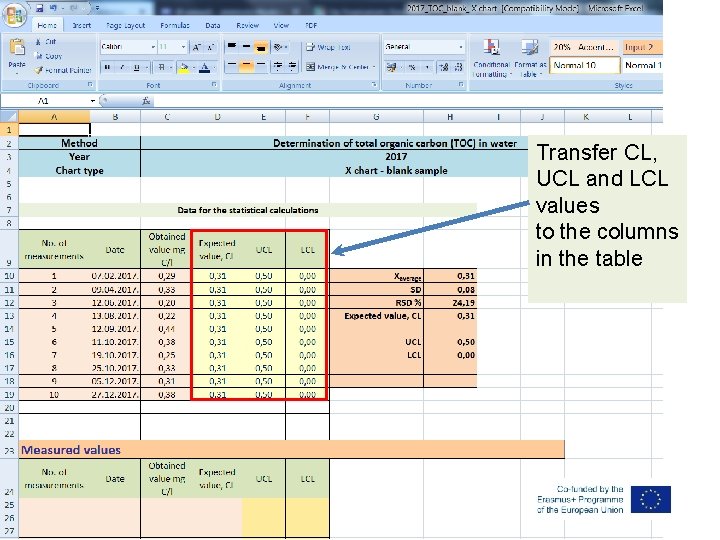
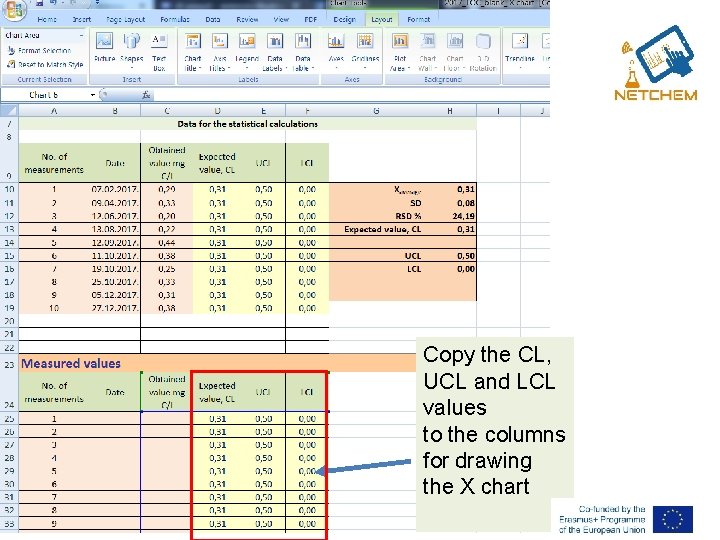
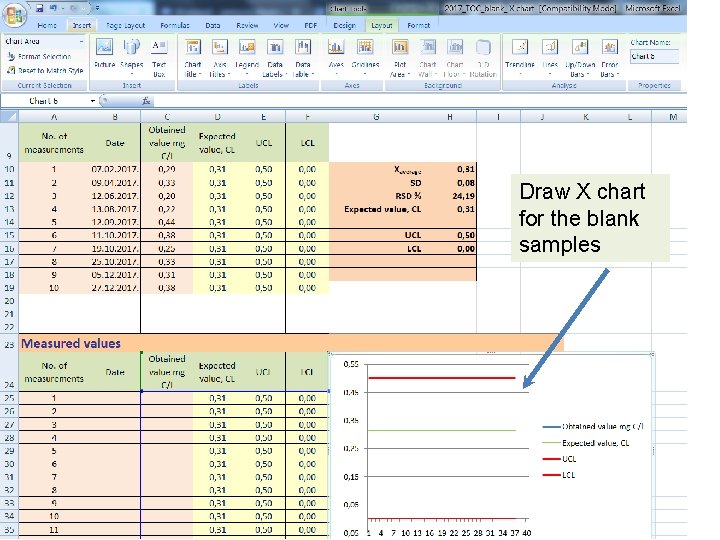

- Slides: 13
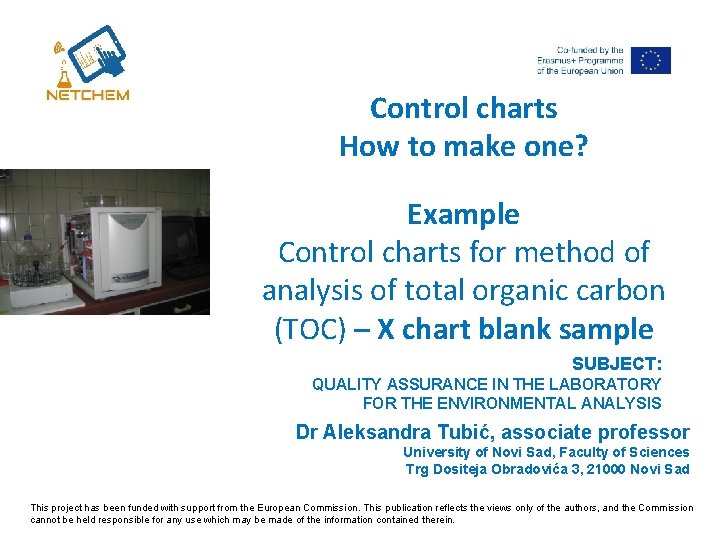
Control charts How to make one? Example Control charts for method of analysis of total organic carbon (TOC) – X chart blank sample SUBJECT: QUALITY ASSURANCE IN THE LABORATORY FOR THE ENVIRONMENTAL ANALYSIS Dr Aleksandra Tubić, associate professor University of Novi Sad, Faculty of Sciences Trg Dositeja Obradovića 3, 21000 Novi Sad This project has been funded with support from the European Commission. This publication reflects the views only of the authors, and the Commission cannot be held responsible for any use which may be made of the information contained therein.
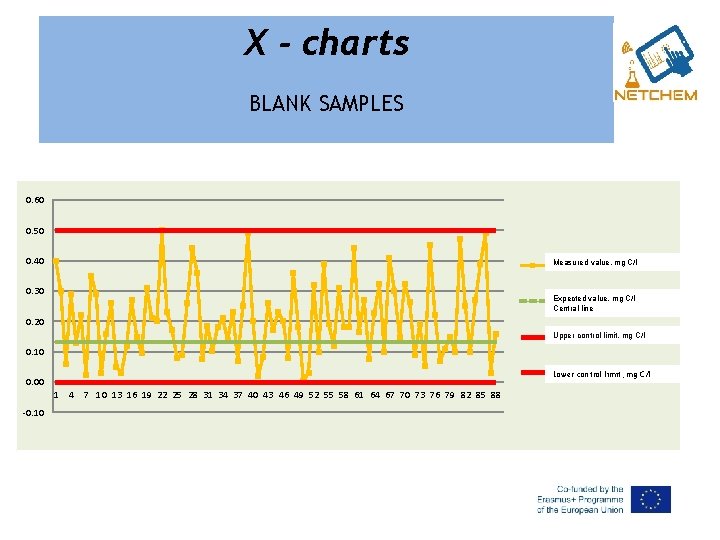
X - charts BLANK SAMPLES 0. 60 0. 50 0. 40 Measured value, mg C/l Izmerena vrednost mg/l 0. 30 Expected vrednost, value, mg CL C/l Očekivana Central line 0. 20 Upper control limit, mg C/l GGA 0. 10 DGA Lower control limit, mg C/l 0. 00 1 -0. 10 4 7 10 13 16 19 22 25 28 31 34 37 40 43 46 49 52 55 58 61 64 67 70 73 76 79 82 85 88
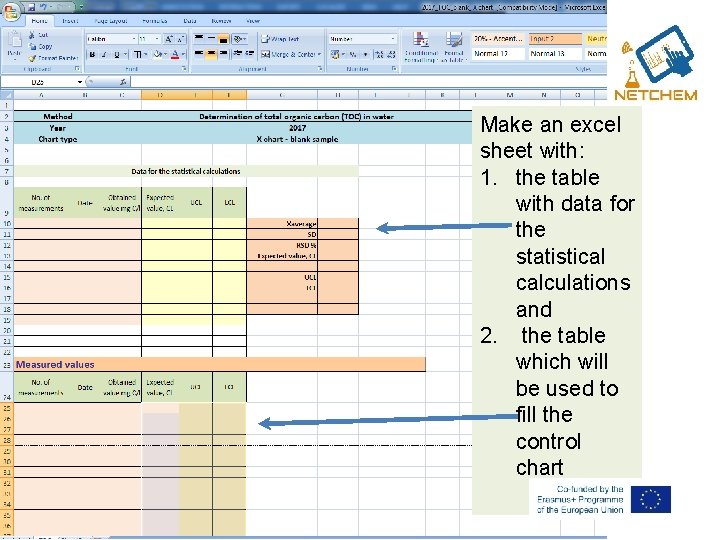
Make an excel sheet with: 1. the table with data for the statistical calculations and 2. the table which will be used to fill the control chart
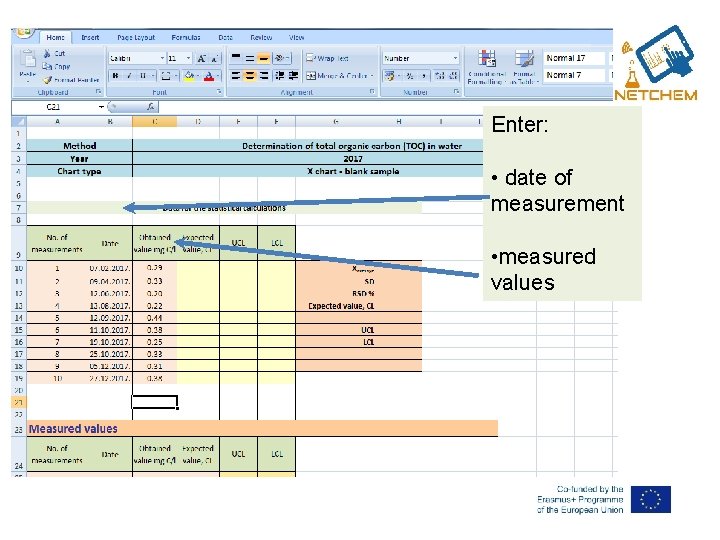
Enter: • date of measurement • measured values
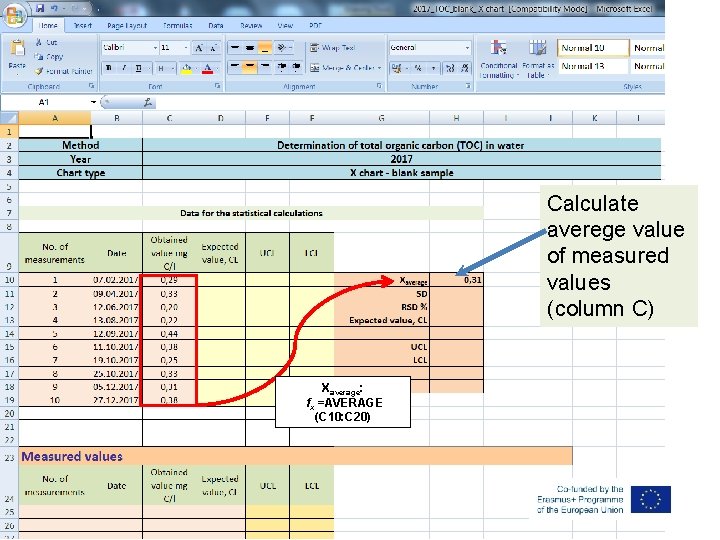
Calculate averege value of measured values (column C) Xaverage: fx =AVERAGE (C 10: C 20)

Calculate standard deviation of measured values SD: fx =STDEV(C 10: C 20)
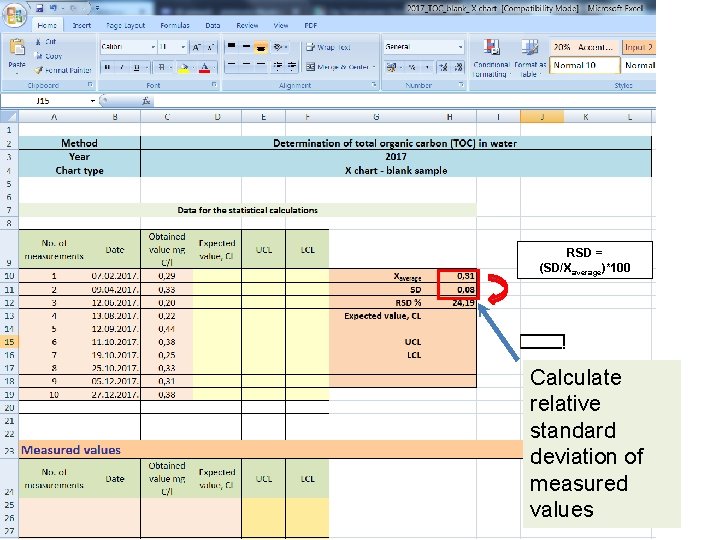
RSD = (SD/Xaverage)*100 Calculate relative standard deviation of measured values
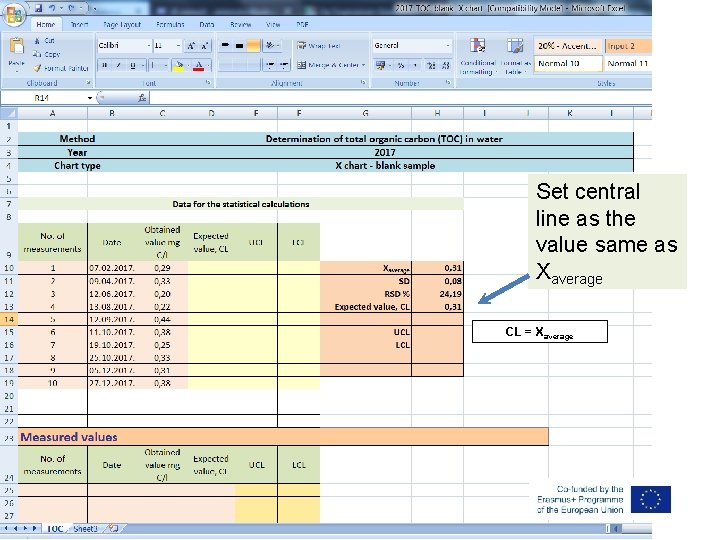
Set central line as the value same as Xaverage CL = Xaverage
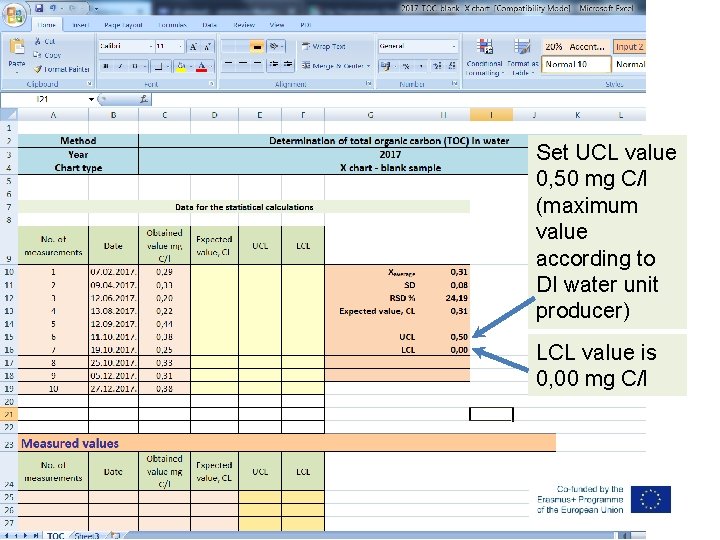
Set UCL value 0, 50 mg C/l (maximum value according to DI water unit producer) LCL value is 0, 00 mg C/l
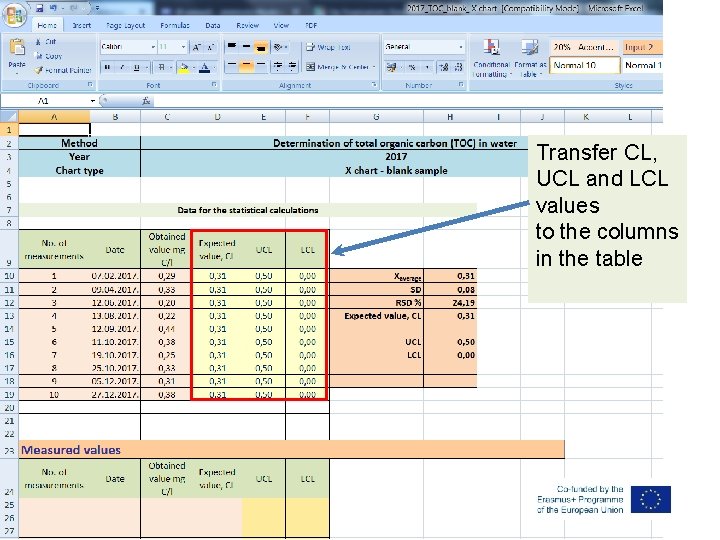
Transfer CL, UCL and LCL values to the columns in the table
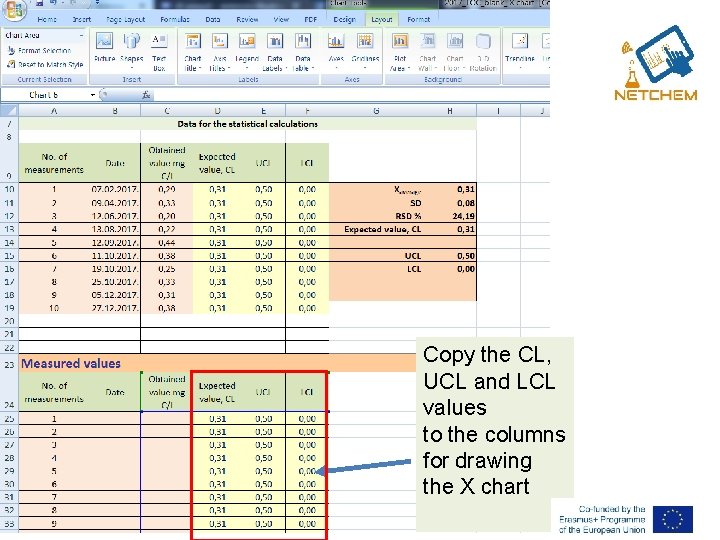
Copy the CL, UCL and LCL values to the columns for drawing the X chart
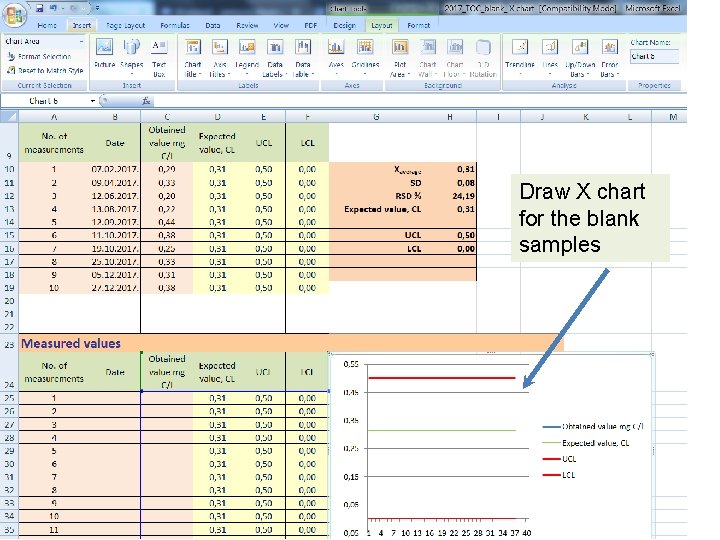
Draw X chart for the blank samples

Now you can enter the obtained values for blank samples to the X chart and follow the quality of the data obtained This project has been funded with support from the European Commission. This publication reflects the views only of the authors, and the Commission cannot be held responsible for any use which may be made of the information contained therein.