Control Charts An Introduction to Statistical Process Control

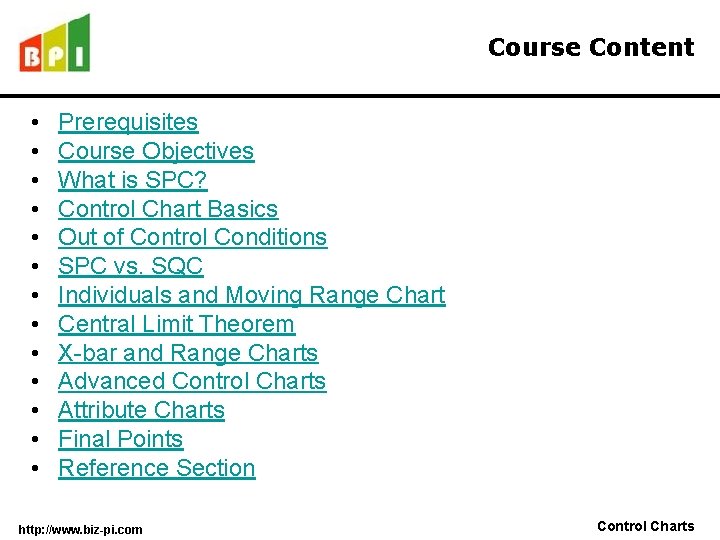
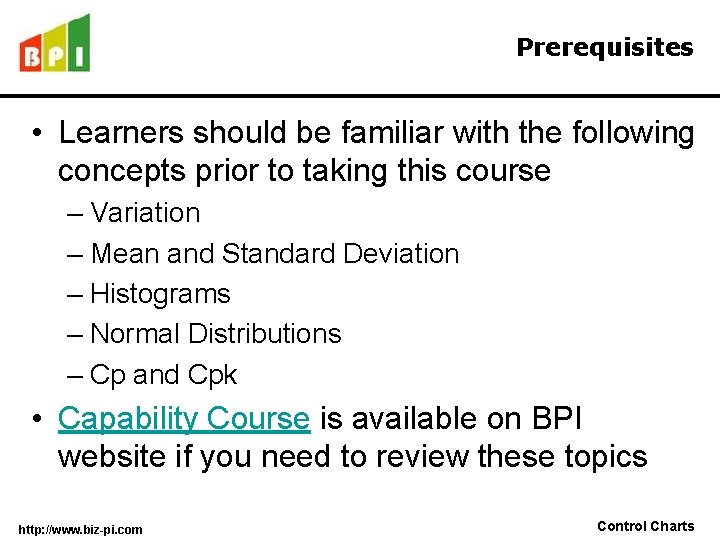
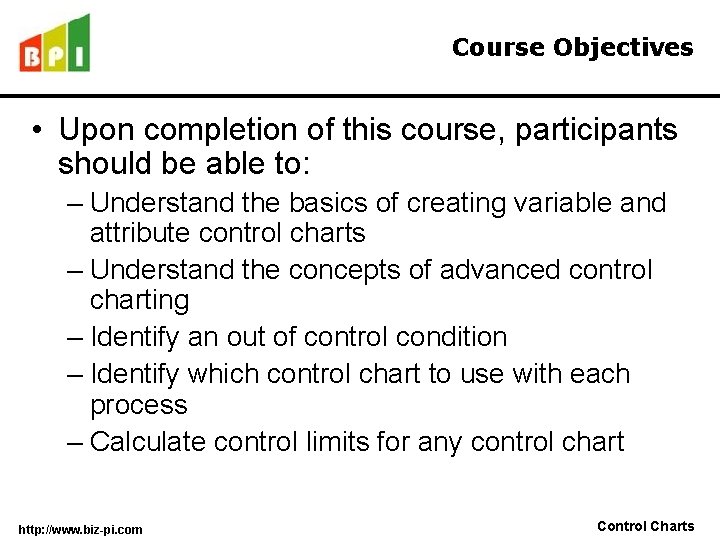
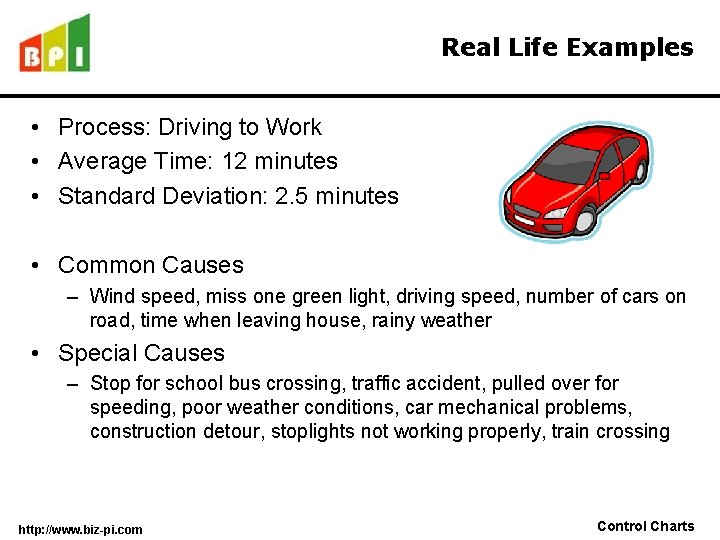
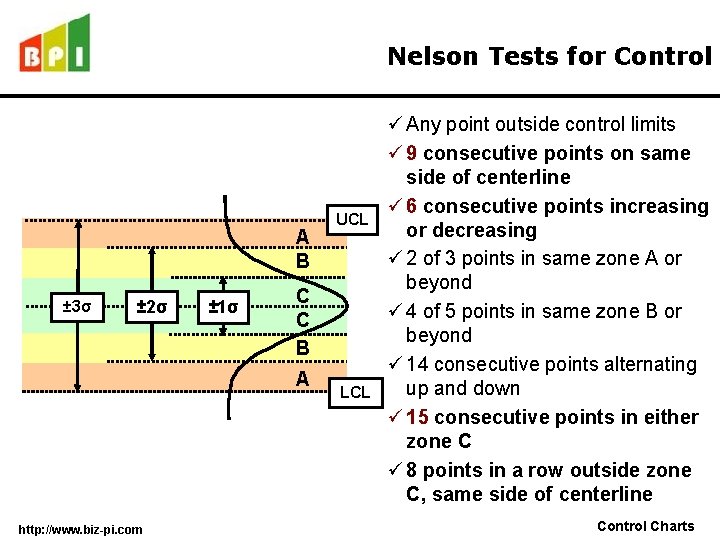
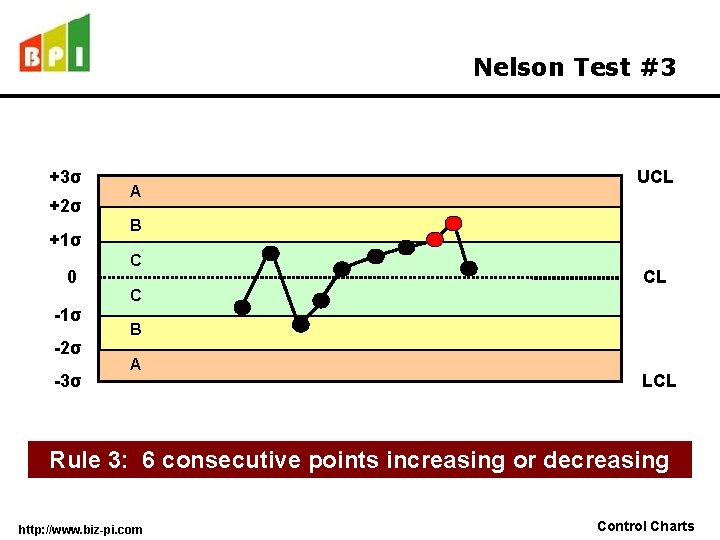
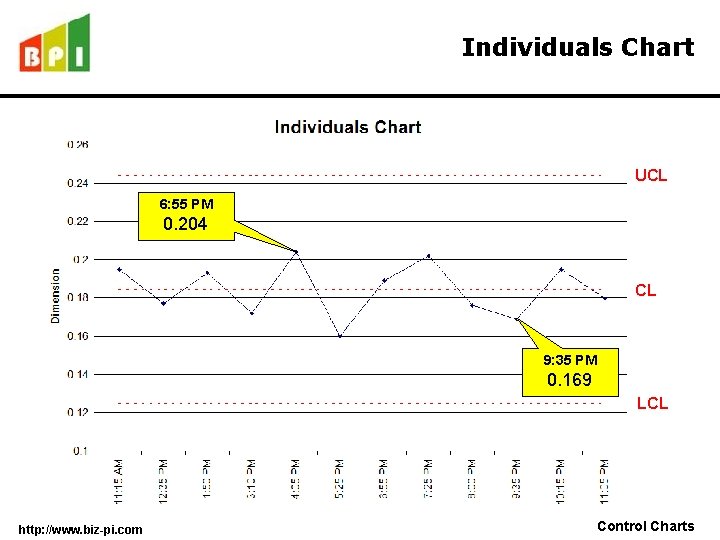
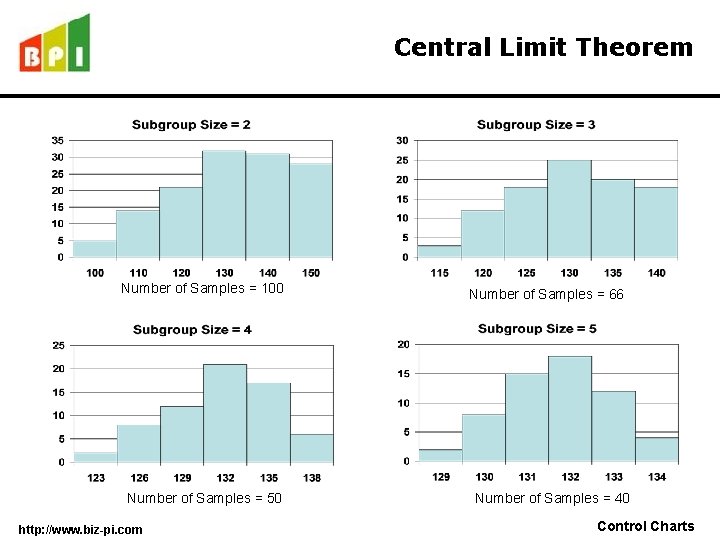
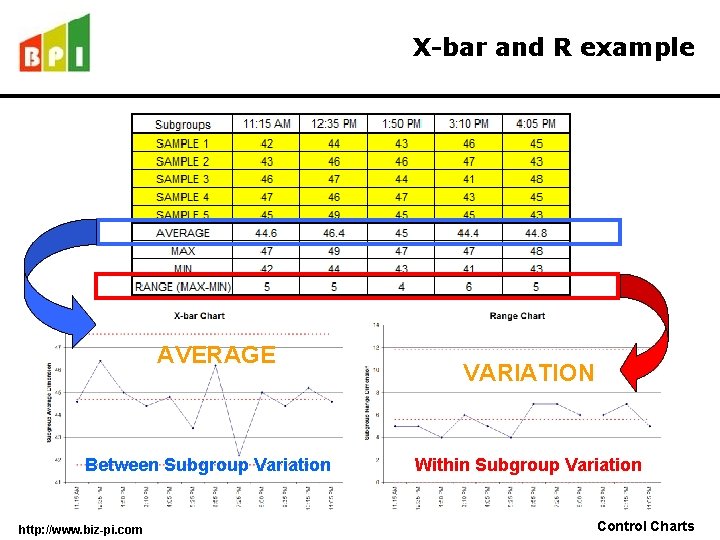
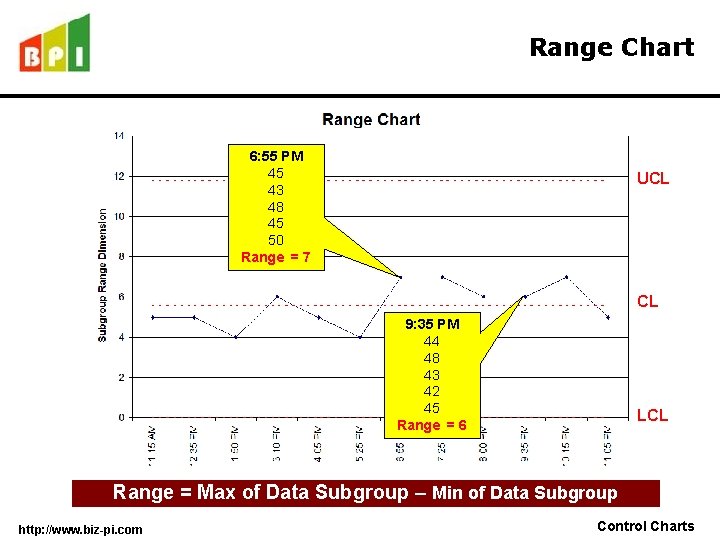
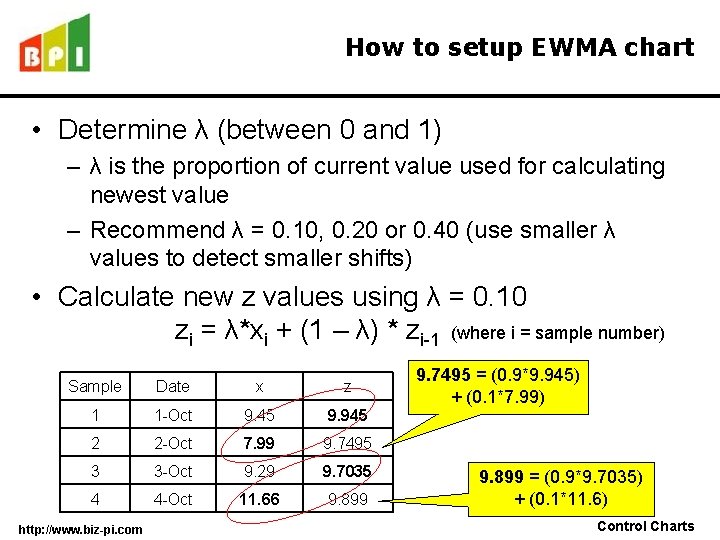
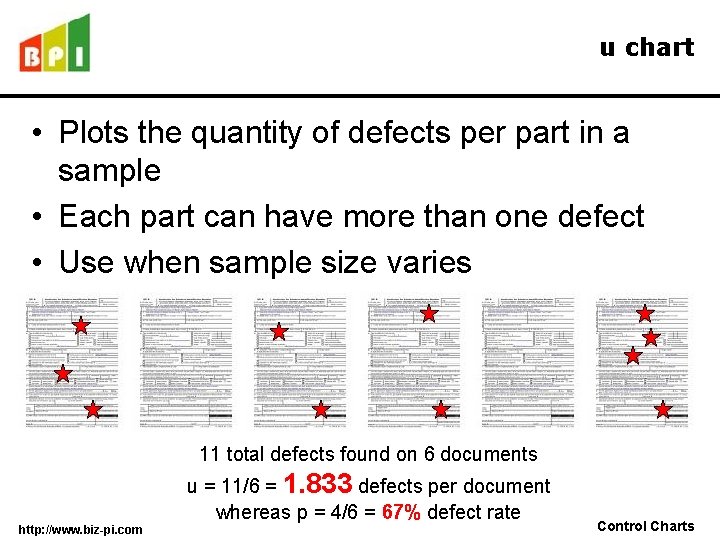
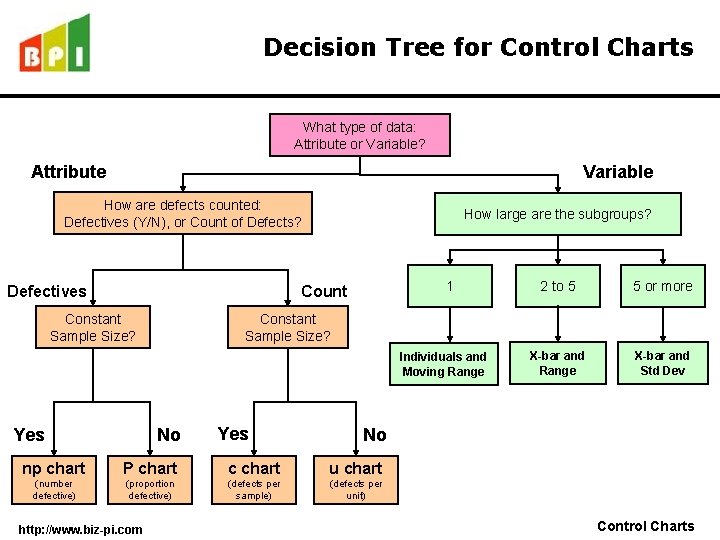
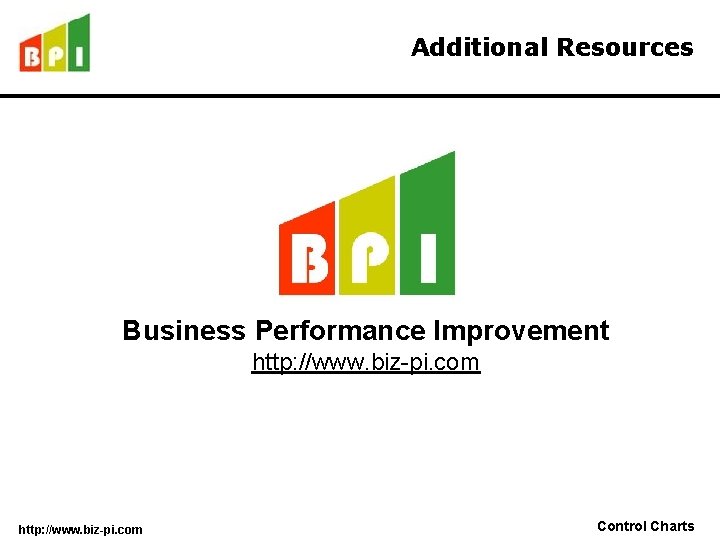
- Slides: 15

Control Charts An Introduction to Statistical Process Control
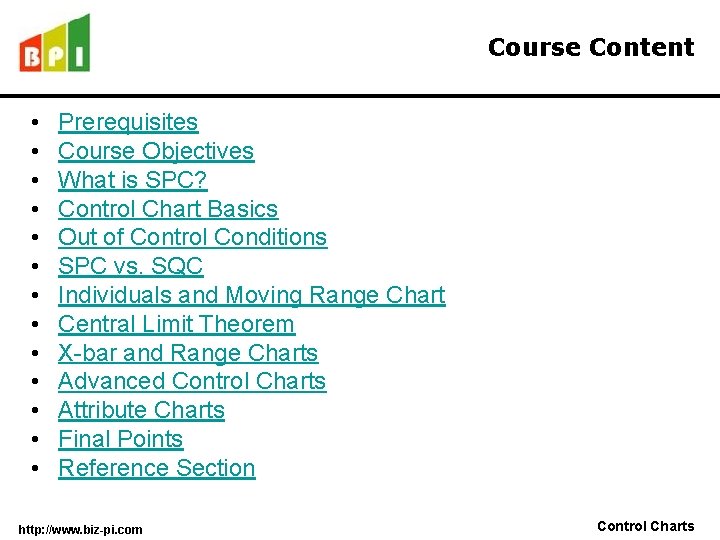
Course Content • • • • Prerequisites Course Objectives What is SPC? Control Chart Basics Out of Control Conditions SPC vs. SQC Individuals and Moving Range Chart Central Limit Theorem X-bar and Range Charts Advanced Control Charts Attribute Charts Final Points Reference Section http: //www. biz-pi. com Control Charts
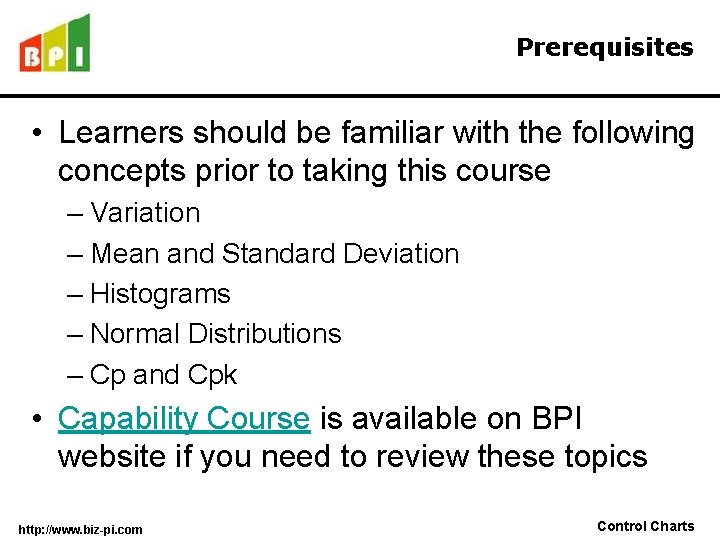
Prerequisites • Learners should be familiar with the following concepts prior to taking this course – Variation – Mean and Standard Deviation – Histograms – Normal Distributions – Cp and Cpk • Capability Course is available on BPI website if you need to review these topics http: //www. biz-pi. com Control Charts
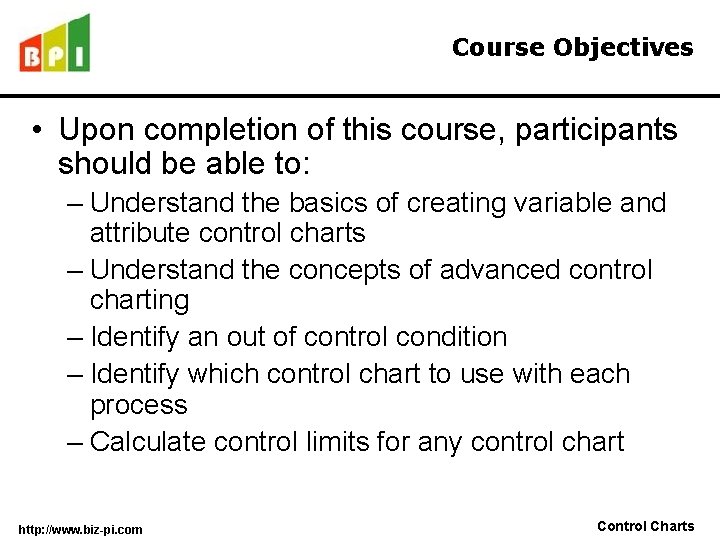
Course Objectives • Upon completion of this course, participants should be able to: – Understand the basics of creating variable and attribute control charts – Understand the concepts of advanced control charting – Identify an out of control condition – Identify which control chart to use with each process – Calculate control limits for any control chart http: //www. biz-pi. com Control Charts
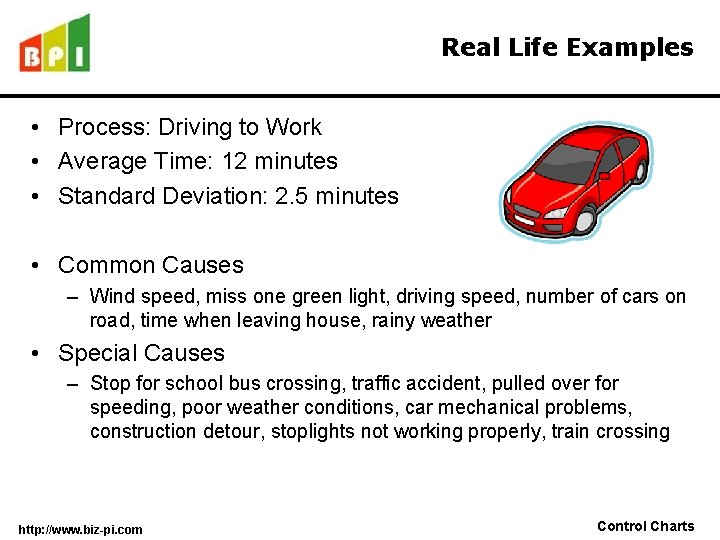
Real Life Examples • Process: Driving to Work • Average Time: 12 minutes • Standard Deviation: 2. 5 minutes • Common Causes – Wind speed, miss one green light, driving speed, number of cars on road, time when leaving house, rainy weather • Special Causes – Stop for school bus crossing, traffic accident, pulled over for speeding, poor weather conditions, car mechanical problems, construction detour, stoplights not working properly, train crossing http: //www. biz-pi. com Control Charts
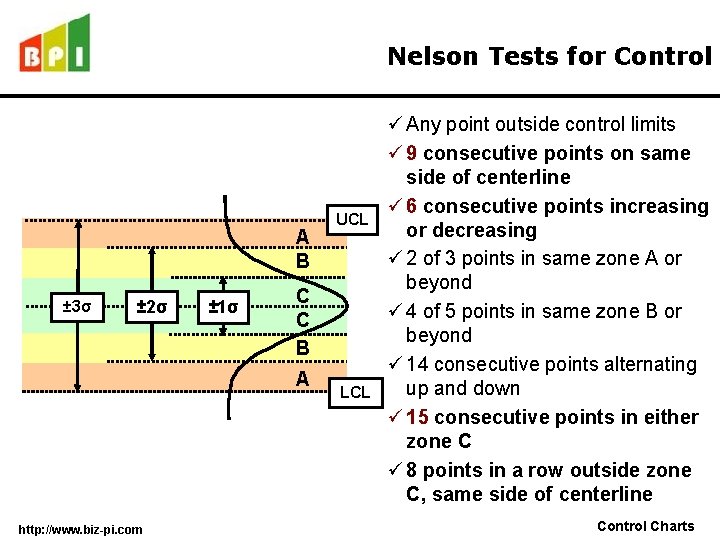
Nelson Tests for Control A B ± 3σ 6 S 4 S ± 2σ 2 S ± 1σ C C B A http: //www. biz-pi. com UCL LCL ü Any point outside control limits ü 9 consecutive points on same side of centerline ü 6 consecutive points increasing or decreasing ü 2 of 3 points in same zone A or beyond ü 4 of 5 points in same zone B or beyond ü 14 consecutive points alternating up and down ü 15 consecutive points in either zone C ü 8 points in a row outside zone C, same side of centerline Control Charts
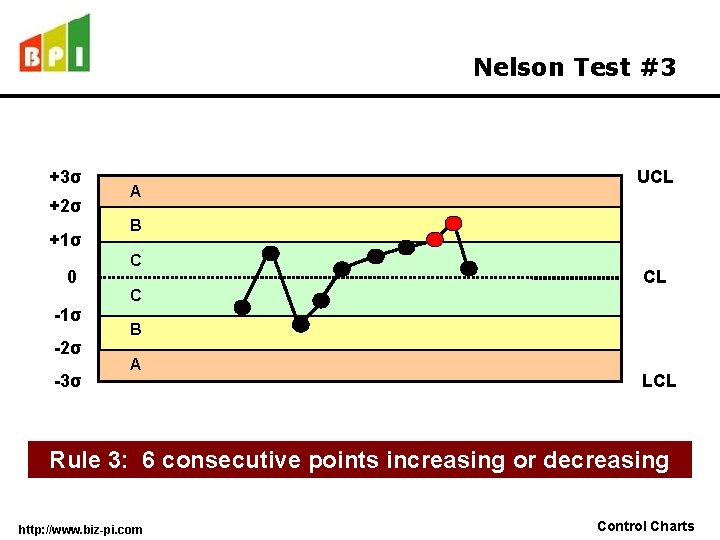
Nelson Test #3 +3σ +2σ +1σ 0 -1σ -2σ -3σ A UCL B C C CL B A LCL Rule 3: 6 consecutive points increasing or decreasing http: //www. biz-pi. com Control Charts
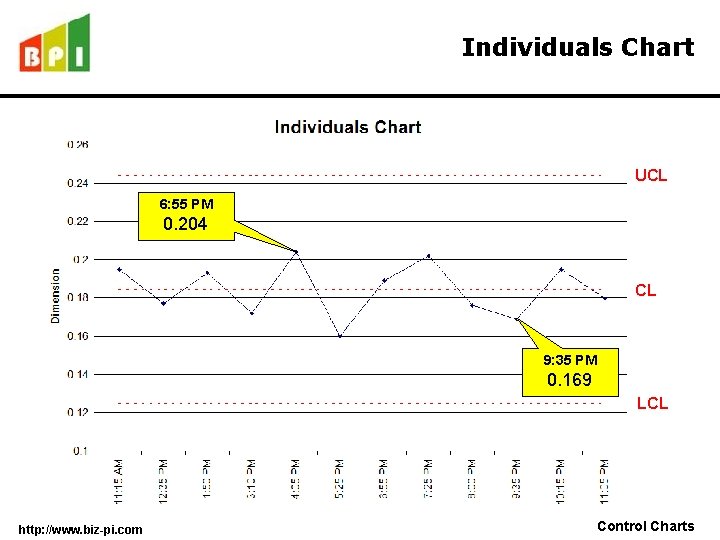
Individuals Chart UCL 6: 55 PM 0. 204 CL 9: 35 PM 0. 169 LCL http: //www. biz-pi. com Control Charts
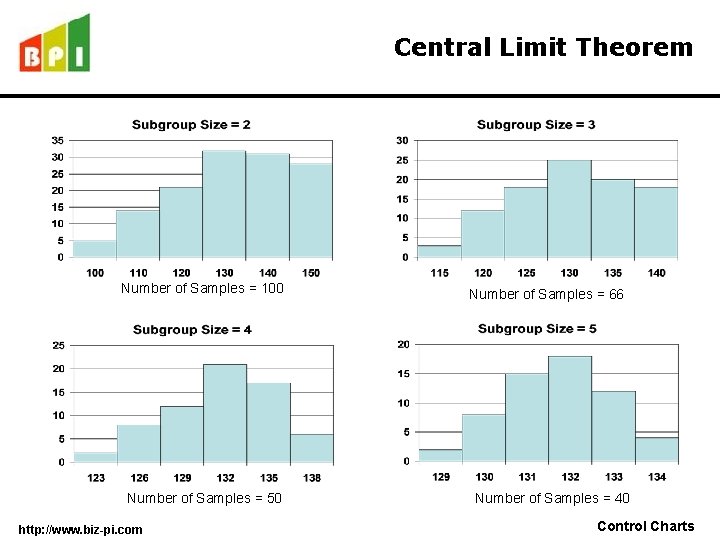
Central Limit Theorem Number of Samples = 100 Number of Samples = 50 http: //www. biz-pi. com Number of Samples = 66 Number of Samples = 40 Control Charts
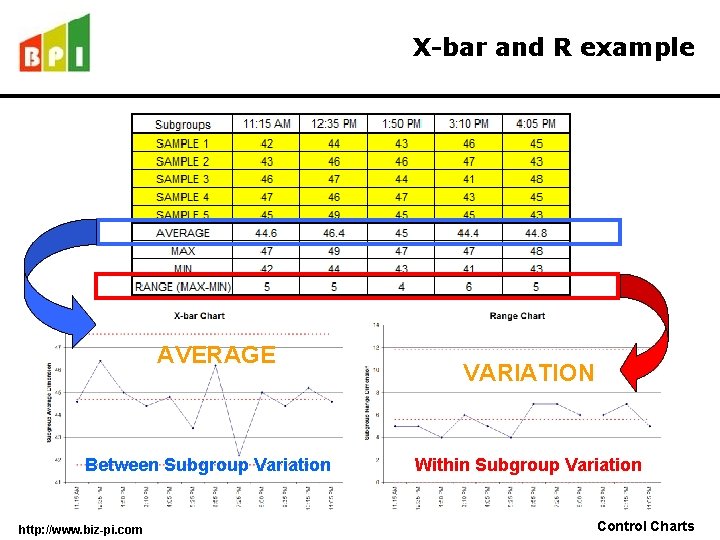
X-bar and R example AVERAGE Between Subgroup Variation http: //www. biz-pi. com VARIATION Within Subgroup Variation Control Charts
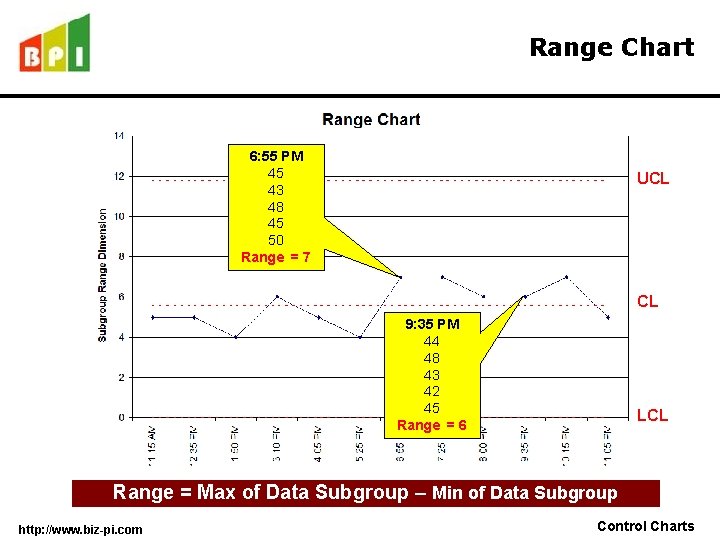
Range Chart 6: 55 PM 45 43 48 45 50 Range = 7 UCL CL 9: 35 PM 44 48 43 42 45 Range = 6 LCL Range = Max of Data Subgroup – Min of Data Subgroup http: //www. biz-pi. com Control Charts
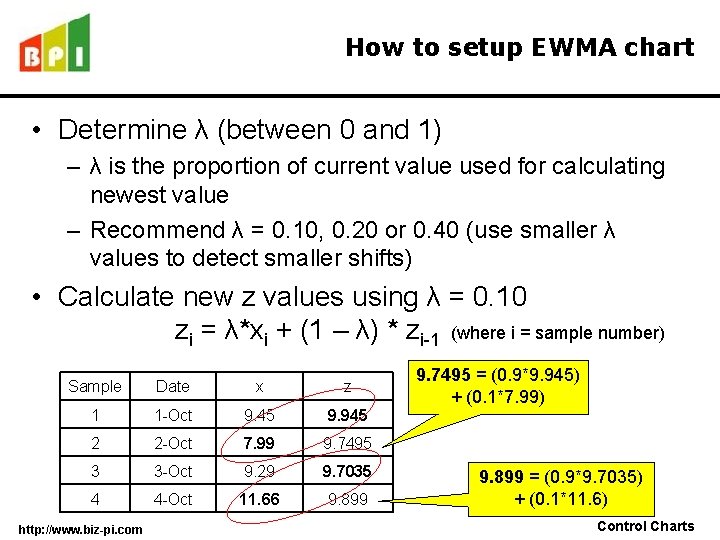
How to setup EWMA chart • Determine λ (between 0 and 1) – λ is the proportion of current value used for calculating newest value – Recommend λ = 0. 10, 0. 20 or 0. 40 (use smaller λ values to detect smaller shifts) • Calculate new z values using λ = 0. 10 zi = λ*xi + (1 – λ) * zi-1 (where i = sample number) Sample Date x z 1 1 -Oct 9. 45 9. 945 2 2 -Oct 7. 99 9. 7495 3 3 -Oct 9. 29 9. 7035 4 4 -Oct 11. 66 9. 899 http: //www. biz-pi. com 9. 7495 = (0. 9*9. 945) + (0. 1*7. 99) 9. 899 = (0. 9*9. 7035) + (0. 1*11. 6) Control Charts
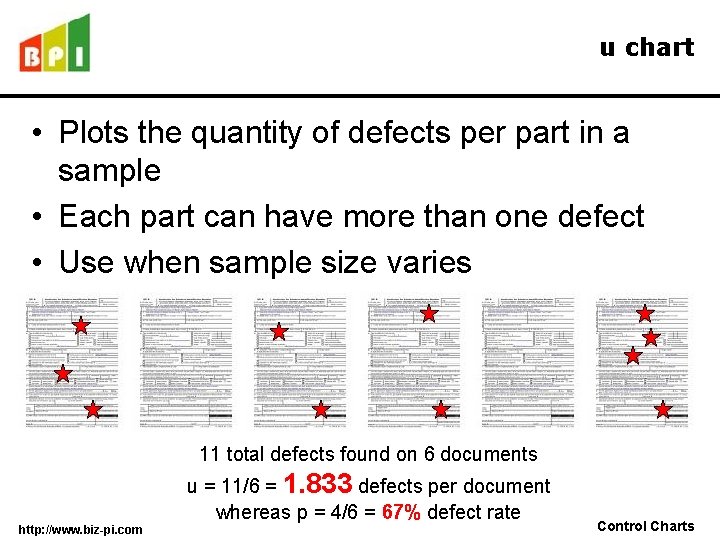
u chart • Plots the quantity of defects per part in a sample • Each part can have more than one defect • Use when sample size varies 11 total defects found on 6 documents http: //www. biz-pi. com u = 11/6 = 1. 833 defects per document whereas p = 4/6 = 67% defect rate Control Charts
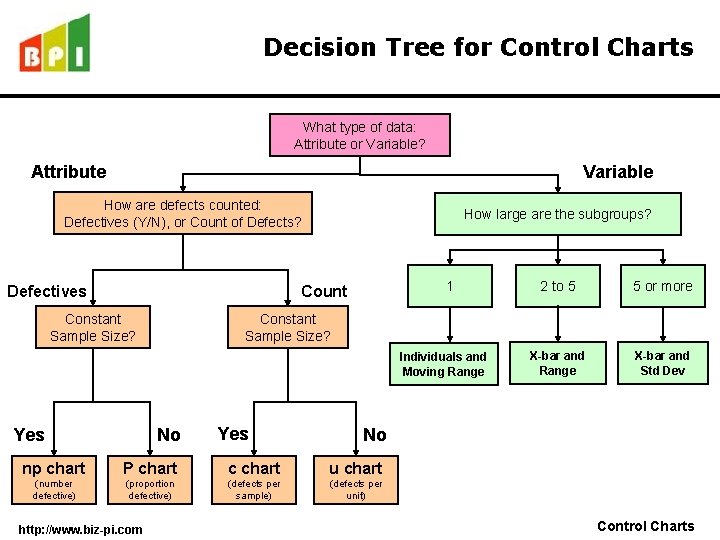
Decision Tree for Control Charts What type of data: Attribute or Variable? Attribute Variable How are defects counted: Defectives (Y/N), or Count of Defects? Defectives How large are the subgroups? 1 Count Constant Sample Size? No Yes X-bar and Range X-bar and Std Dev No np chart P chart c chart u chart (number defective) (proportion defective) (defects per sample) (defects per unit) http: //www. biz-pi. com 5 or more Constant Sample Size? Individuals and Moving Range Yes 2 to 5 Control Charts
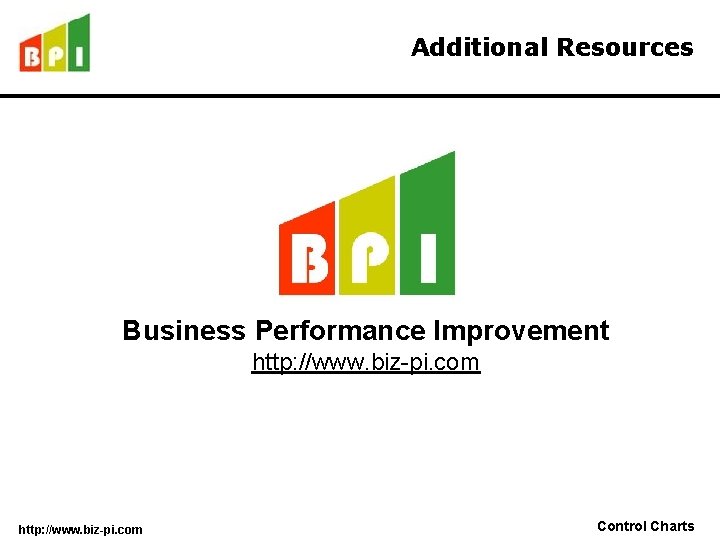
Additional Resources Business Performance Improvement http: //www. biz-pi. com Control Charts