Context Accessibility is a requirement under public sector
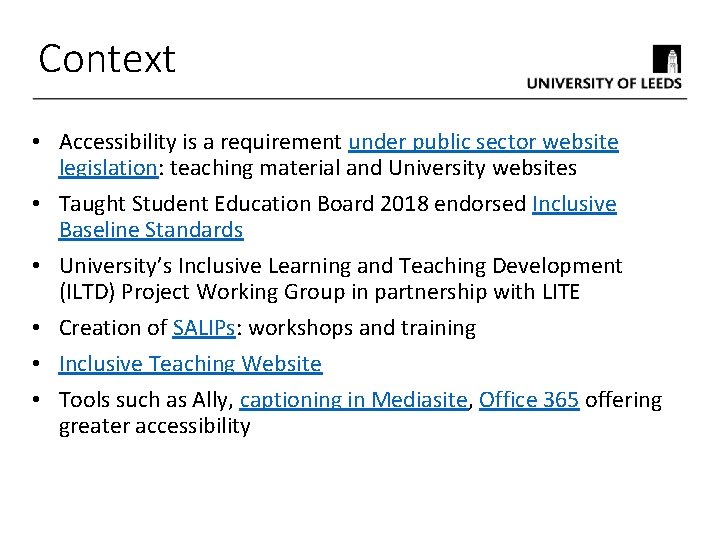
Context • Accessibility is a requirement under public sector website legislation: teaching material and University websites • Taught Student Education Board 2018 endorsed Inclusive Baseline Standards • University’s Inclusive Learning and Teaching Development (ILTD) Project Working Group in partnership with LITE • Creation of SALIPs: workshops and training • Inclusive Teaching Website • Tools such as Ally, captioning in Mediasite, Office 365 offering greater accessibility
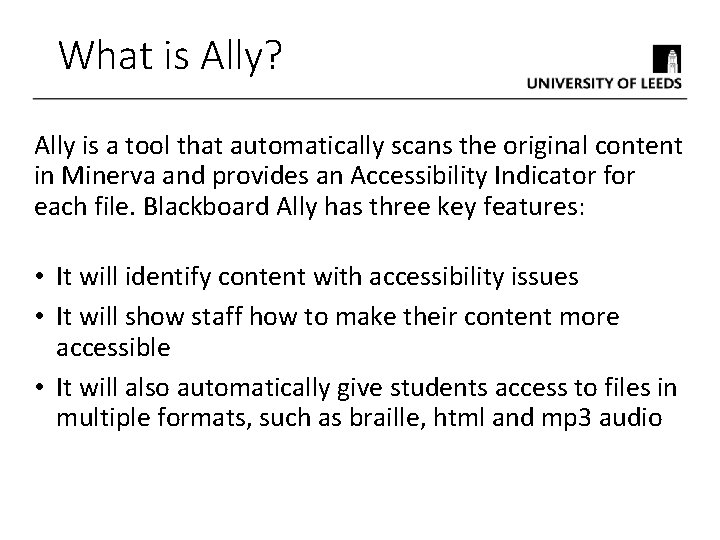
What is Ally? Ally is a tool that automatically scans the original content in Minerva and provides an Accessibility Indicator for each file. Blackboard Ally has three key features: • It will identify content with accessibility issues • It will show staff how to make their content more accessible • It will also automatically give students access to files in multiple formats, such as braille, html and mp 3 audio
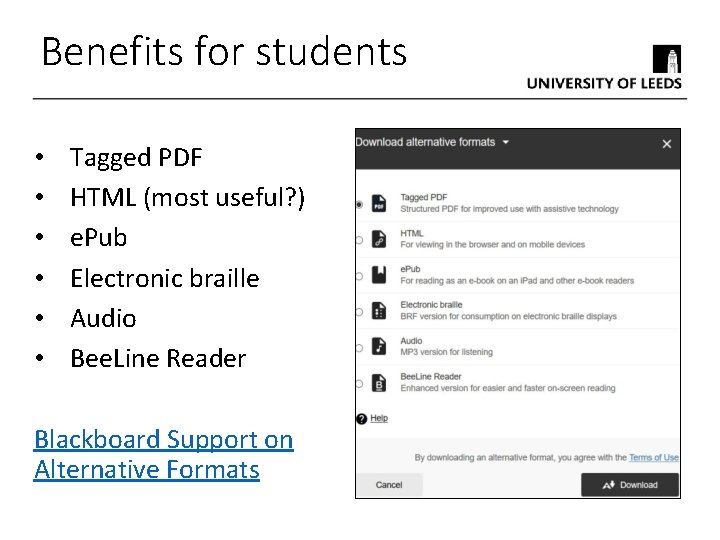
Benefits for students • • • Tagged PDF HTML (most useful? ) e. Pub Electronic braille Audio Bee. Line Reader Blackboard Support on Alternative Formats
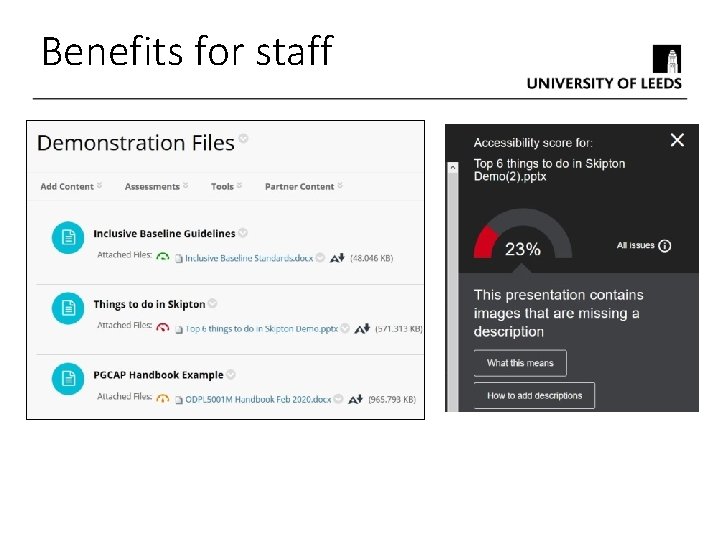
Benefits for staff
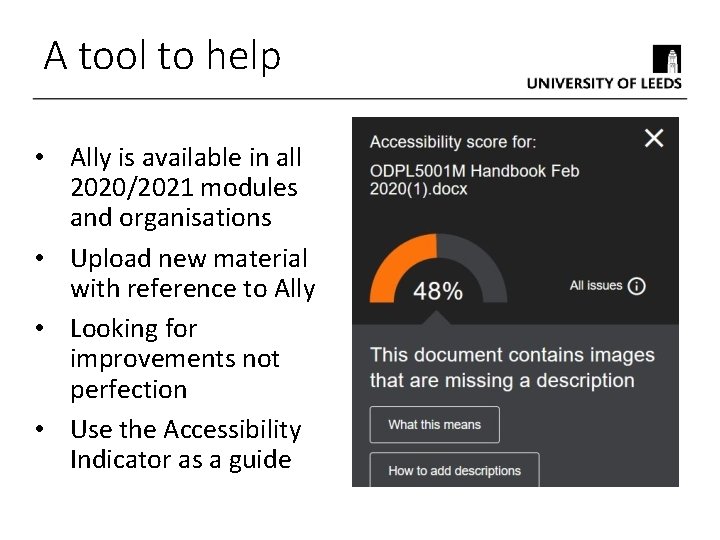
A tool to help • Ally is available in all 2020/2021 modules and organisations • Upload new material with reference to Ally • Looking for improvements not perfection • Use the Accessibility Indicator as a guide
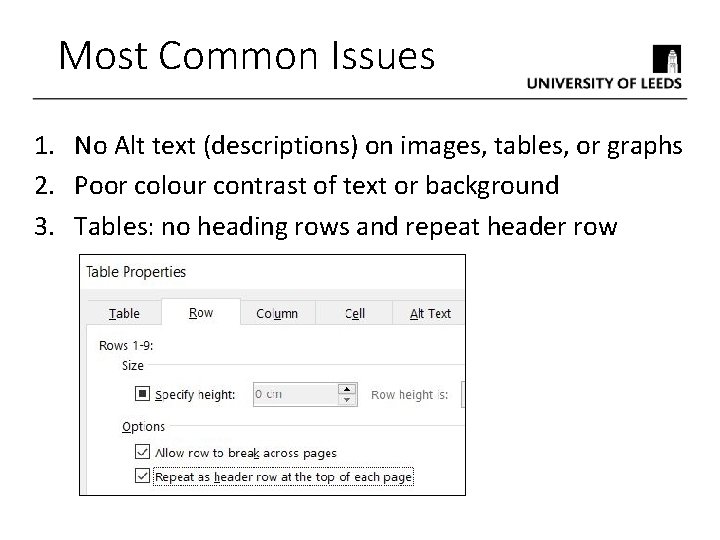
Most Common Issues 1. No Alt text (descriptions) on images, tables, or graphs 2. Poor colour contrast of text or background 3. Tables: no heading rows and repeat header row
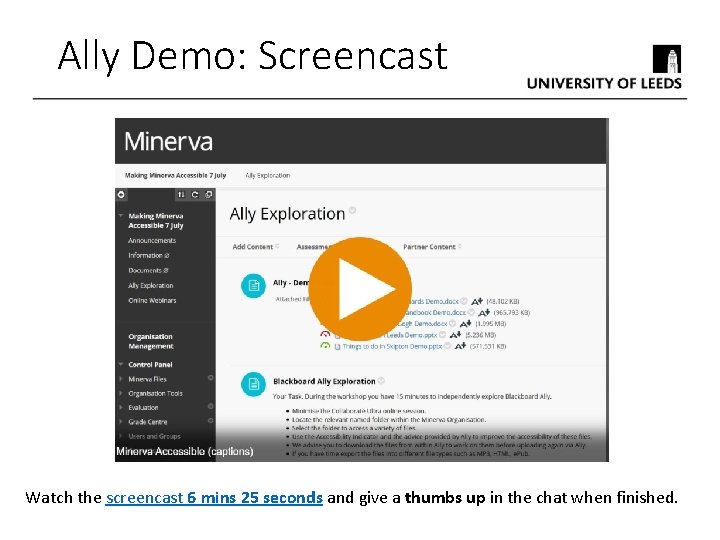
Ally Demo: Screencast Watch the screencast 6 mins 25 seconds and give a thumbs up in the chat when finished.
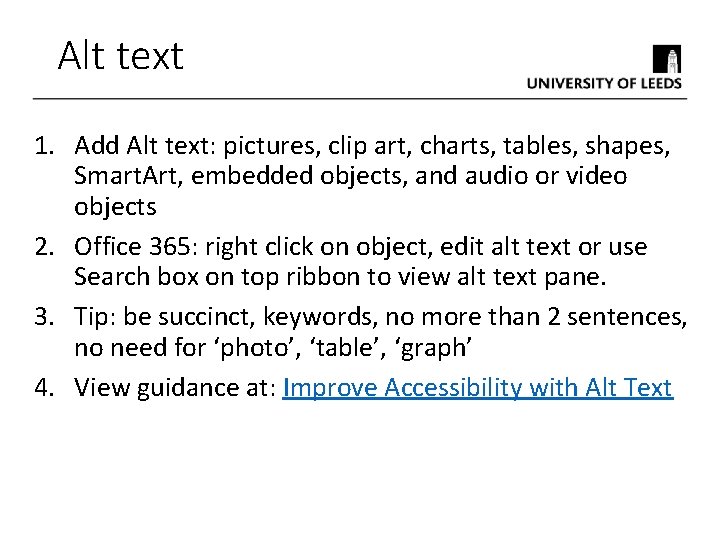
Alt text 1. Add Alt text: pictures, clip art, charts, tables, shapes, Smart. Art, embedded objects, and audio or video objects 2. Office 365: right click on object, edit alt text or use Search box on top ribbon to view alt text pane. 3. Tip: be succinct, keywords, no more than 2 sentences, no need for ‘photo’, ‘table’, ‘graph’ 4. View guidance at: Improve Accessibility with Alt Text
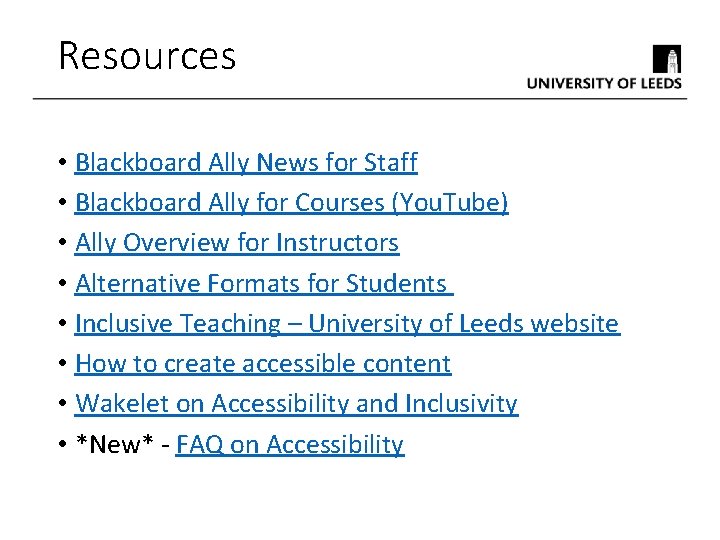
Resources • Blackboard Ally News for Staff • Blackboard Ally for Courses (You. Tube) • Ally Overview for Instructors • Alternative Formats for Students • Inclusive Teaching – University of Leeds website • How to create accessible content • Wakelet on Accessibility and Inclusivity • *New* - FAQ on Accessibility
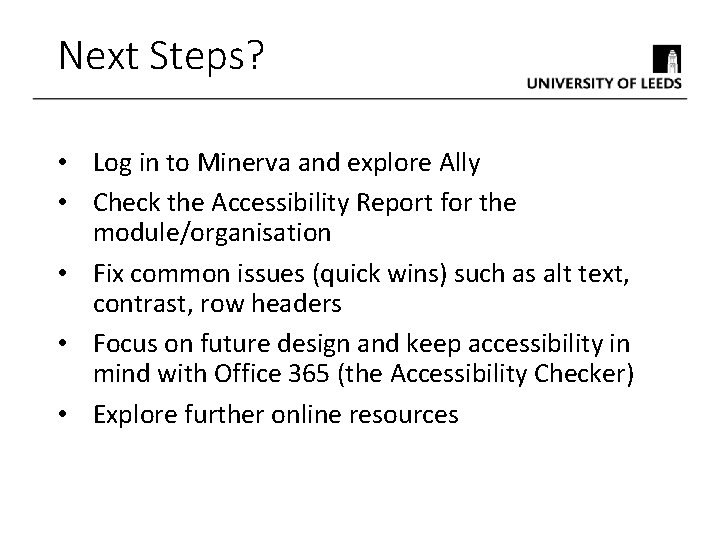
Next Steps? • Log in to Minerva and explore Ally • Check the Accessibility Report for the module/organisation • Fix common issues (quick wins) such as alt text, contrast, row headers • Focus on future design and keep accessibility in mind with Office 365 (the Accessibility Checker) • Explore further online resources
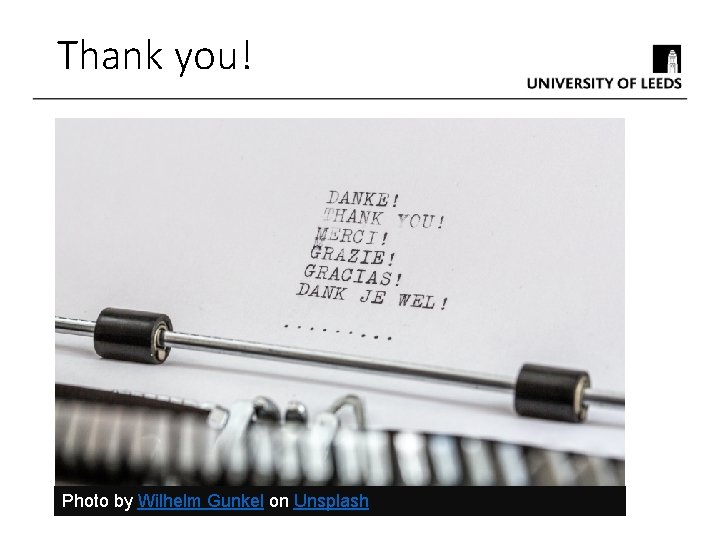
Thank you! Photo by Wilhelm Gunkel on Unsplash
- Slides: 11