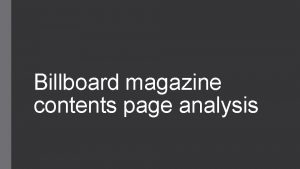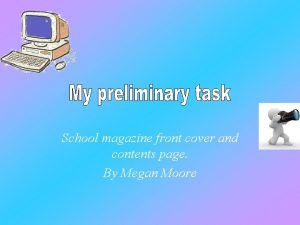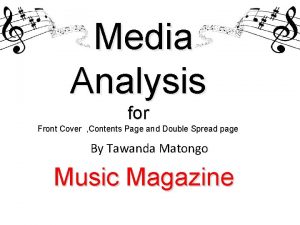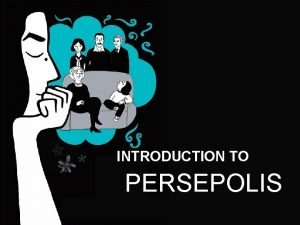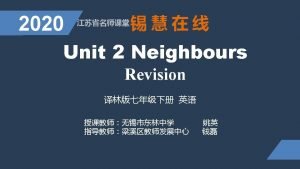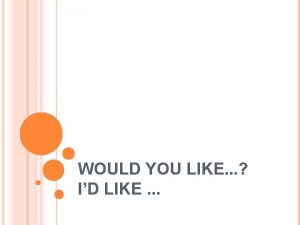Contents page analysis Contents Page One I like
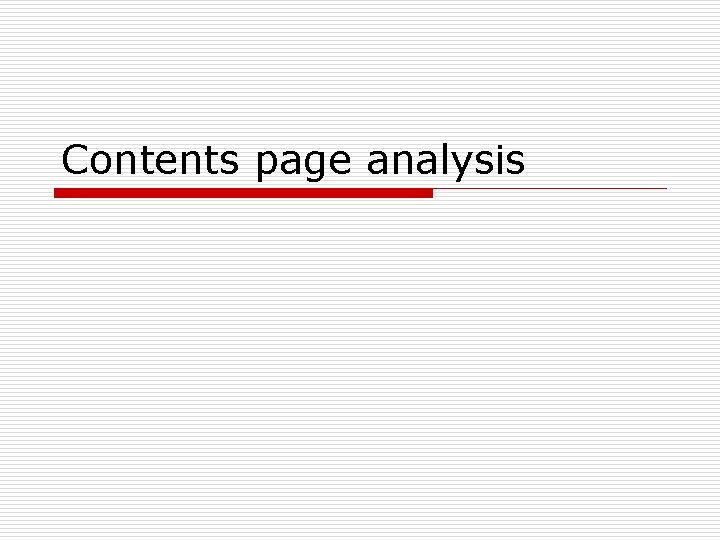
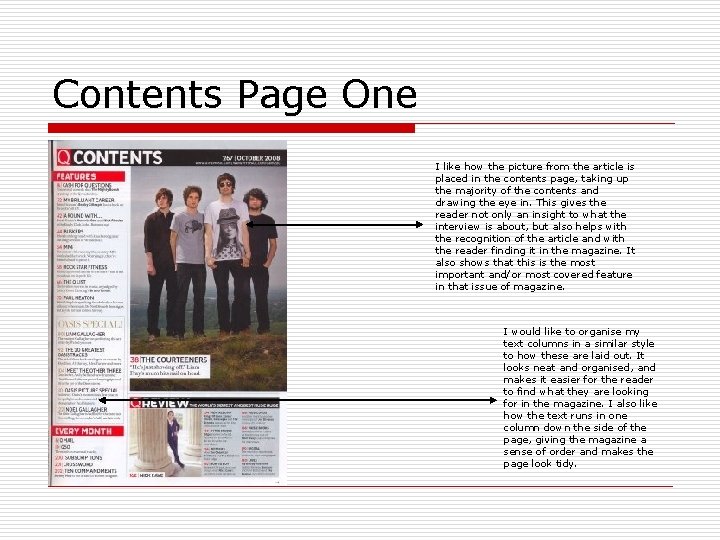
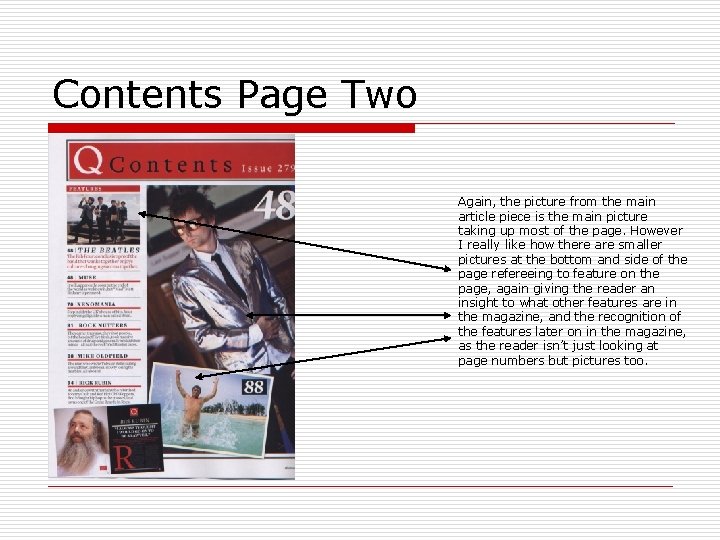
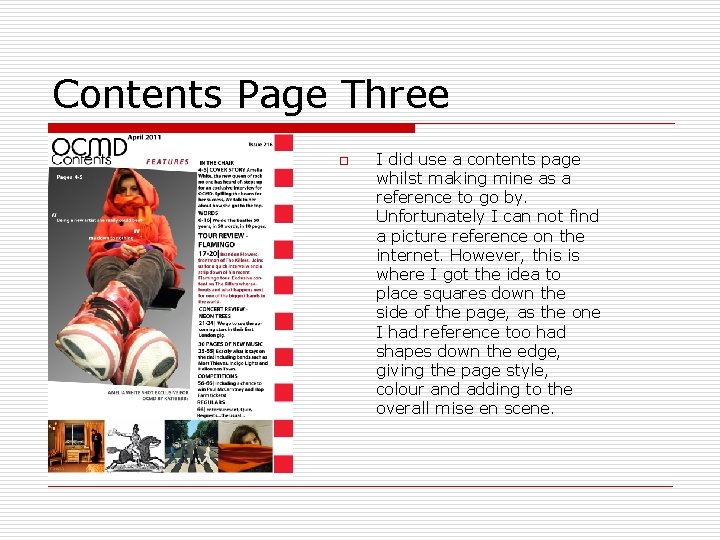
- Slides: 4
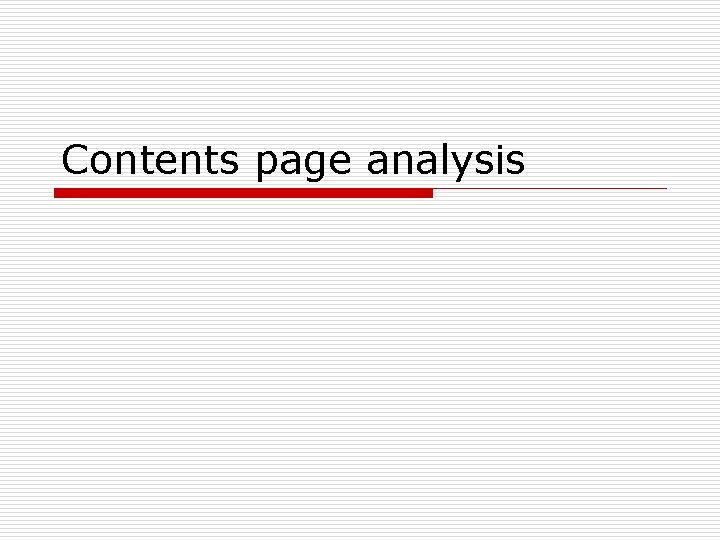
Contents page analysis
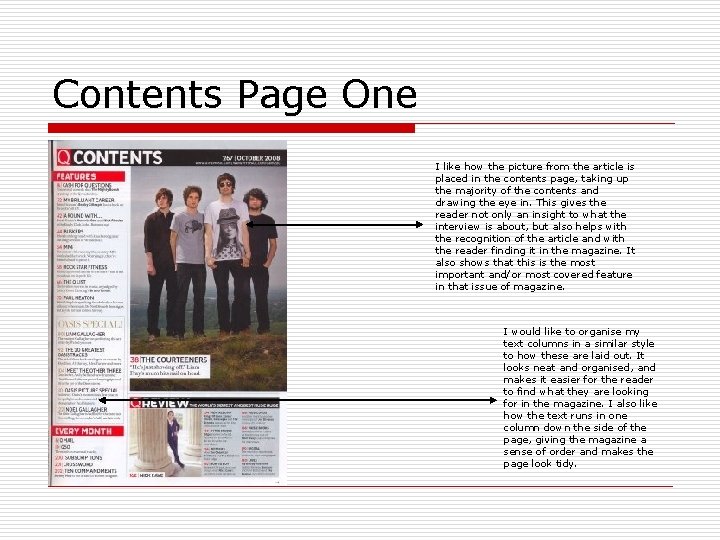
Contents Page One I like how the picture from the article is placed in the contents page, taking up the majority of the contents and drawing the eye in. This gives the reader not only an insight to what the interview is about, but also helps with the recognition of the article and with the reader finding it in the magazine. It also shows that this is the most important and/or most covered feature in that issue of magazine. I would like to organise my text columns in a similar style to how these are laid out. It looks neat and organised, and makes it easier for the reader to find what they are looking for in the magazine. I also like how the text runs in one column down the side of the page, giving the magazine a sense of order and makes the page look tidy.
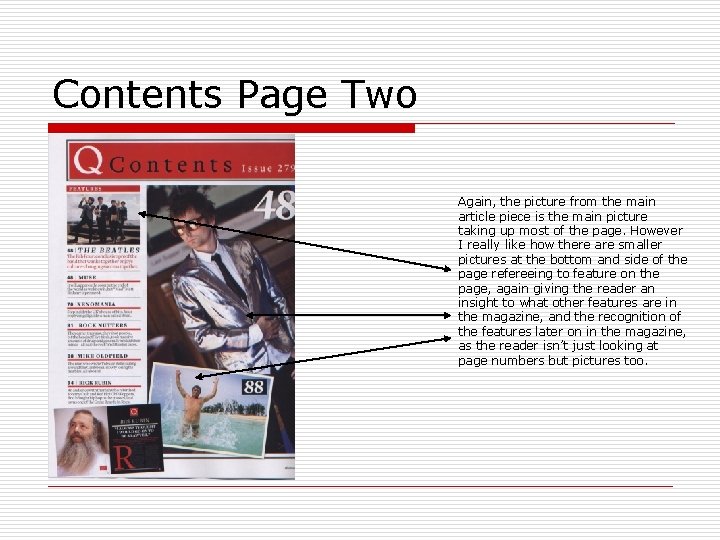
Contents Page Two Again, the picture from the main article piece is the main picture taking up most of the page. However I really like how there are smaller pictures at the bottom and side of the page refereeing to feature on the page, again giving the reader an insight to what other features are in the magazine, and the recognition of the features later on in the magazine, as the reader isn’t just looking at page numbers but pictures too.
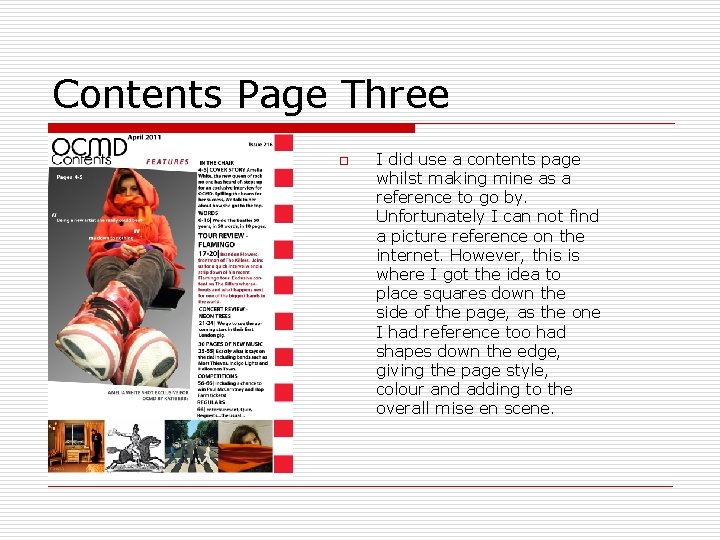
Contents Page Three o I did use a contents page whilst making mine as a reference to go by. Unfortunately I can not find a picture reference on the internet. However, this is where I got the idea to place squares down the side of the page, as the one I had reference too had shapes down the edge, giving the page style, colour and adding to the overall mise en scene.