Contents Functions Packages which may be used to
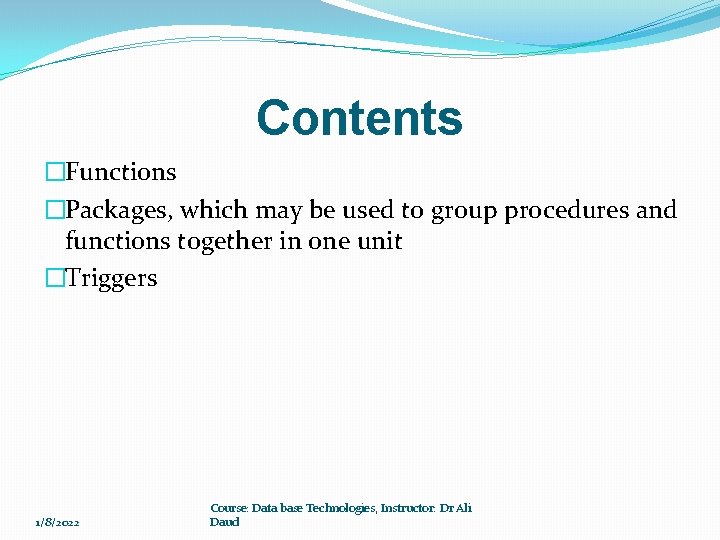
Contents �Functions �Packages, which may be used to group procedures and functions together in one unit �Triggers 1/8/2022 Course: Data base Technologies, Instructor: Dr Ali Daud
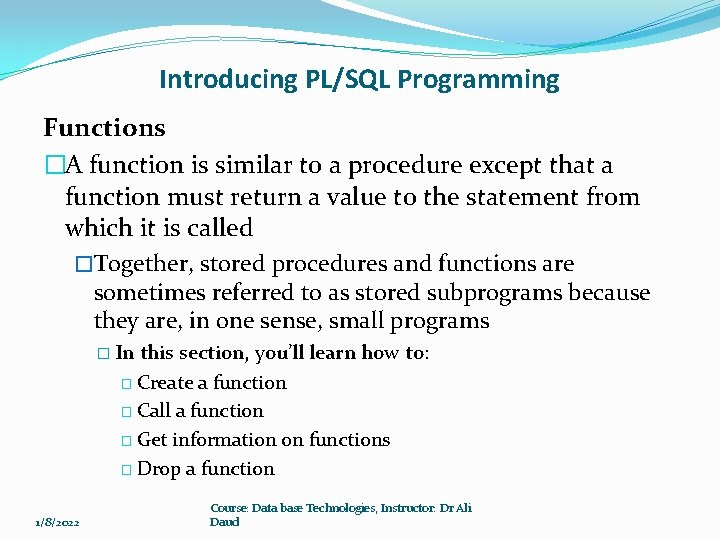
Introducing PL/SQL Programming Functions �A function is similar to a procedure except that a function must return a value to the statement from which it is called �Together, stored procedures and functions are sometimes referred to as stored subprograms because they are, in one sense, small programs � In this section, you’ll learn how to: � Create a function � Call a function � Get information on functions � Drop a function 1/8/2022 Course: Data base Technologies, Instructor: Dr Ali Daud
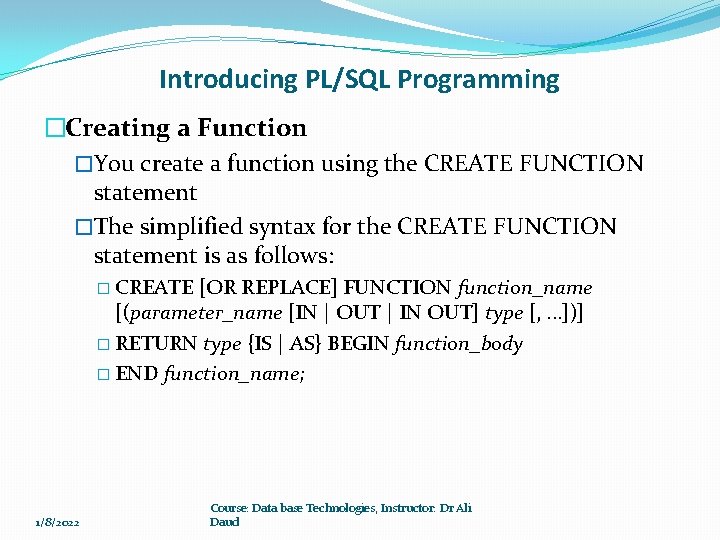
Introducing PL/SQL Programming �Creating a Function �You create a function using the CREATE FUNCTION statement �The simplified syntax for the CREATE FUNCTION statement is as follows: � CREATE [OR REPLACE] FUNCTION function_name [(parameter_name [IN | OUT | IN OUT] type [, . . . ])] � RETURN type {IS | AS} BEGIN function_body � END function_name; 1/8/2022 Course: Data base Technologies, Instructor: Dr Ali Daud
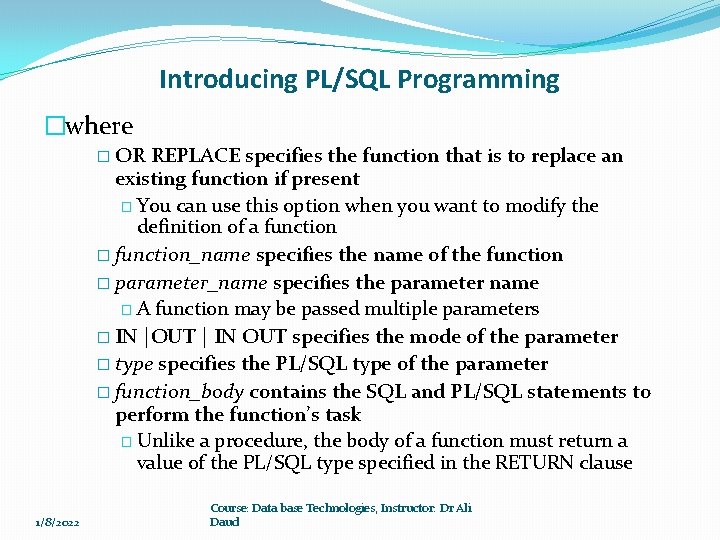
Introducing PL/SQL Programming �where � OR REPLACE specifies the function that is to replace an existing function if present � You can use this option when you want to modify the definition of a function � function_name specifies the name of the function � parameter_name specifies the parameter name � A function may be passed multiple parameters � IN |OUT | IN OUT specifies the mode of the parameter � type specifies the PL/SQL type of the parameter � function_body contains the SQL and PL/SQL statements to perform the function’s task � Unlike a procedure, the body of a function must return a value of the PL/SQL type specified in the RETURN clause 1/8/2022 Course: Data base Technologies, Instructor: Dr Ali Daud
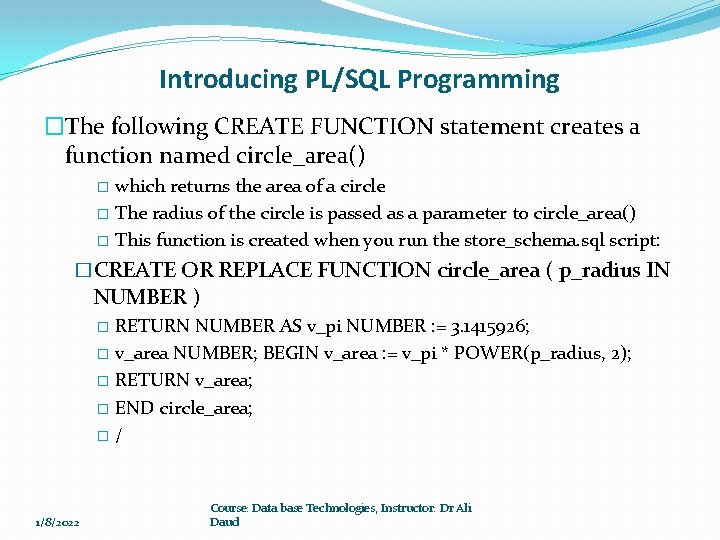
Introducing PL/SQL Programming �The following CREATE FUNCTION statement creates a function named circle_area() which returns the area of a circle � The radius of the circle is passed as a parameter to circle_area() � This function is created when you run the store_schema. sql script: � �CREATE OR REPLACE FUNCTION circle_area ( p_radius IN NUMBER ) RETURN NUMBER AS v_pi NUMBER : = 3. 1415926; � v_area NUMBER; BEGIN v_area : = v_pi * POWER(p_radius, 2); � RETURN v_area; � END circle_area; � / � 1/8/2022 Course: Data base Technologies, Instructor: Dr Ali Daud
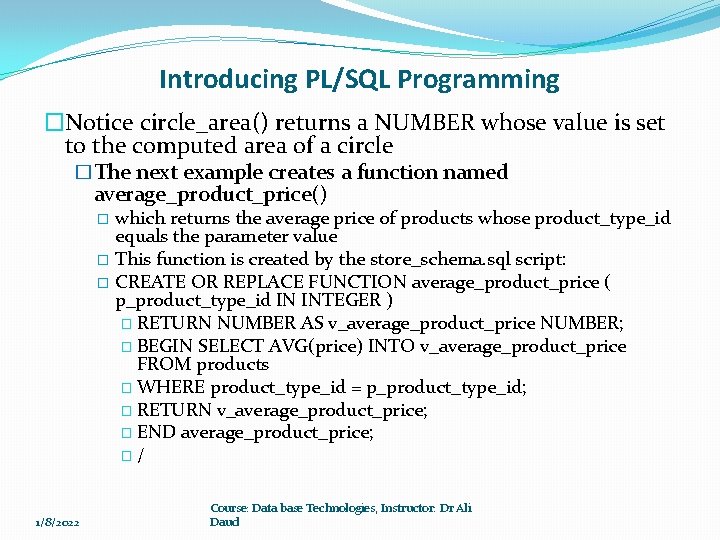
Introducing PL/SQL Programming �Notice circle_area() returns a NUMBER whose value is set to the computed area of a circle �The next example creates a function named average_product_price() which returns the average price of products whose product_type_id equals the parameter value � This function is created by the store_schema. sql script: � CREATE OR REPLACE FUNCTION average_product_price ( p_product_type_id IN INTEGER ) � RETURN NUMBER AS v_average_product_price NUMBER; � BEGIN SELECT AVG(price) INTO v_average_product_price FROM products � WHERE product_type_id = p_product_type_id; � RETURN v_average_product_price; � END average_product_price; �/ � 1/8/2022 Course: Data base Technologies, Instructor: Dr Ali Daud
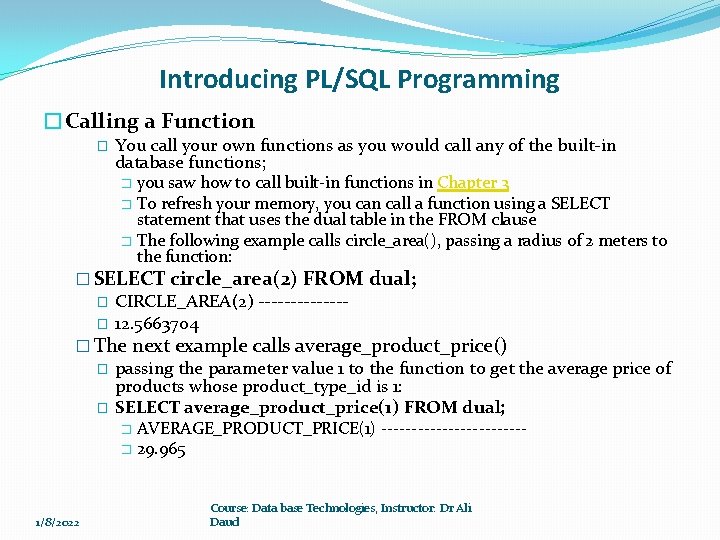
Introducing PL/SQL Programming �Calling a Function � You call your own functions as you would call any of the built-in database functions; you saw how to call built-in functions in Chapter 3 � To refresh your memory, you can call a function using a SELECT statement that uses the dual table in the FROM clause � The following example calls circle_area(), passing a radius of 2 meters to the function: � � SELECT circle_area(2) FROM dual; � CIRCLE_AREA(2) -------� 12. 5663704 � The next example calls average_product_price() � passing the parameter value 1 to the function to get the average price of products whose product_type_id is 1: � SELECT average_product_price(1) FROM dual; � AVERAGE_PRODUCT_PRICE(1) ------------� 29. 965 1/8/2022 Course: Data base Technologies, Instructor: Dr Ali Daud
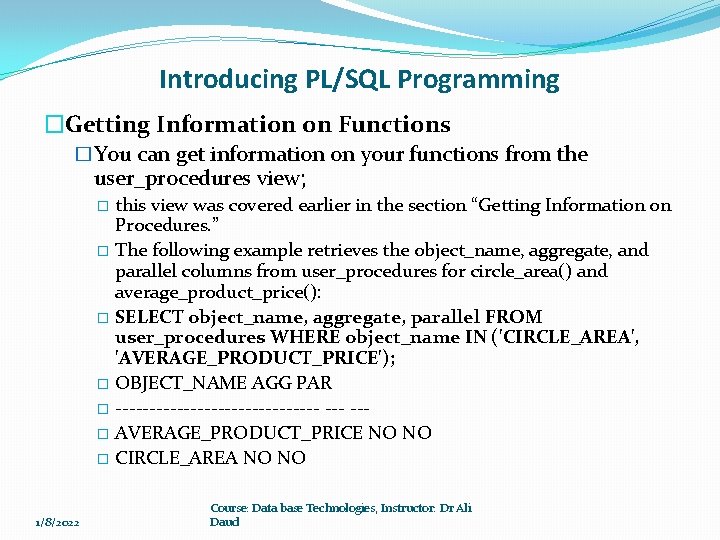
Introducing PL/SQL Programming �Getting Information on Functions �You can get information on your functions from the user_procedures view; this view was covered earlier in the section “Getting Information on Procedures. ” � The following example retrieves the object_name, aggregate, and parallel columns from user_procedures for circle_area() and average_product_price(): � SELECT object_name, aggregate, parallel FROM user_procedures WHERE object_name IN ('CIRCLE_AREA', 'AVERAGE_PRODUCT_PRICE'); � OBJECT_NAME AGG PAR � --------------- --- --� AVERAGE_PRODUCT_PRICE NO NO � CIRCLE_AREA NO NO � 1/8/2022 Course: Data base Technologies, Instructor: Dr Ali Daud
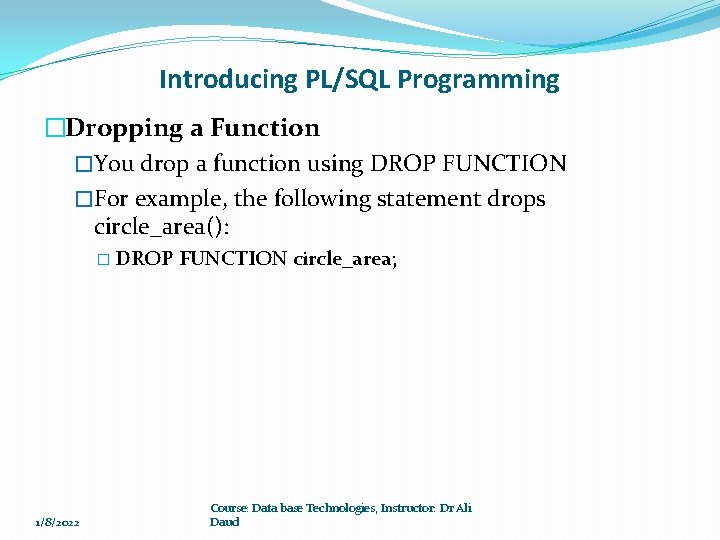
Introducing PL/SQL Programming �Dropping a Function �You drop a function using DROP FUNCTION �For example, the following statement drops circle_area(): � DROP 1/8/2022 FUNCTION circle_area; Course: Data base Technologies, Instructor: Dr Ali Daud
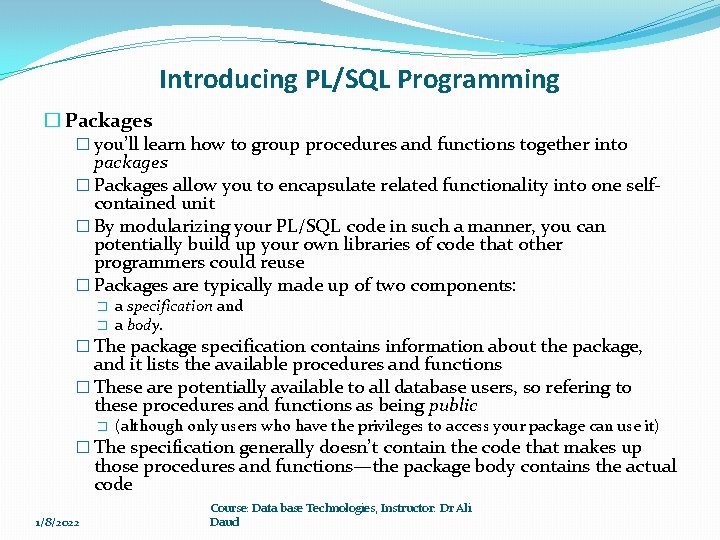
Introducing PL/SQL Programming � Packages � you’ll learn how to group procedures and functions together into packages � Packages allow you to encapsulate related functionality into one selfcontained unit � By modularizing your PL/SQL code in such a manner, you can potentially build up your own libraries of code that other programmers could reuse � Packages are typically made up of two components: � � a specification and a body. � The package specification contains information about the package, and it lists the available procedures and functions � These are potentially available to all database users, so refering to these procedures and functions as being public � (although only users who have the privileges to access your package can use it) � The specification generally doesn’t contain the code that makes up those procedures and functions—the package body contains the actual code 1/8/2022 Course: Data base Technologies, Instructor: Dr Ali Daud
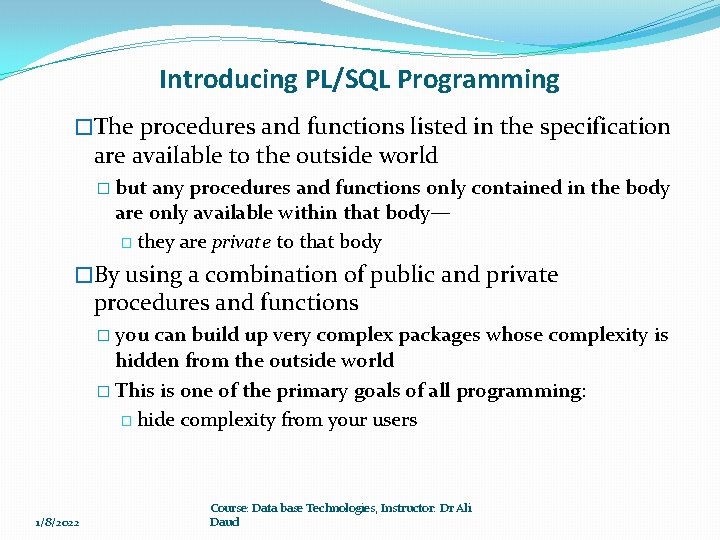
Introducing PL/SQL Programming �The procedures and functions listed in the specification are available to the outside world � but any procedures and functions only contained in the body are only available within that body— � they are private to that body �By using a combination of public and private procedures and functions � you can build up very complex packages whose complexity is hidden from the outside world � This is one of the primary goals of all programming: � hide complexity from your users 1/8/2022 Course: Data base Technologies, Instructor: Dr Ali Daud
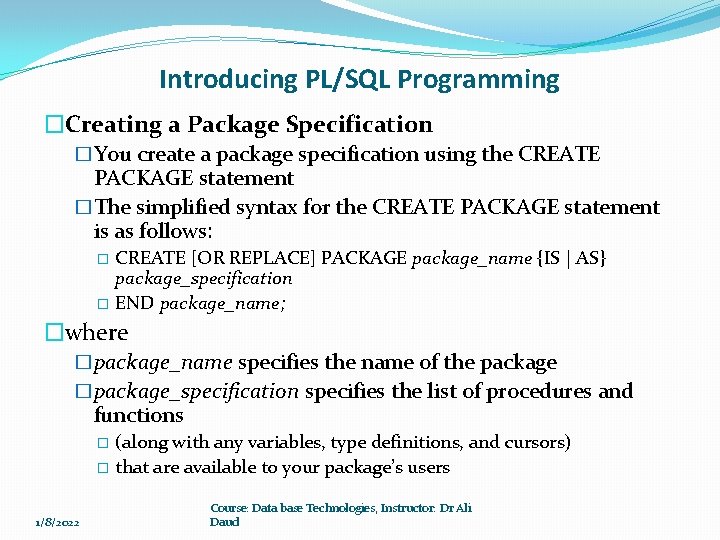
Introducing PL/SQL Programming �Creating a Package Specification �You create a package specification using the CREATE PACKAGE statement �The simplified syntax for the CREATE PACKAGE statement is as follows: CREATE [OR REPLACE] PACKAGE package_name {IS | AS} package_specification � END package_name; � �where �package_name specifies the name of the package �package_specification specifies the list of procedures and functions (along with any variables, type definitions, and cursors) � that are available to your package’s users � 1/8/2022 Course: Data base Technologies, Instructor: Dr Ali Daud
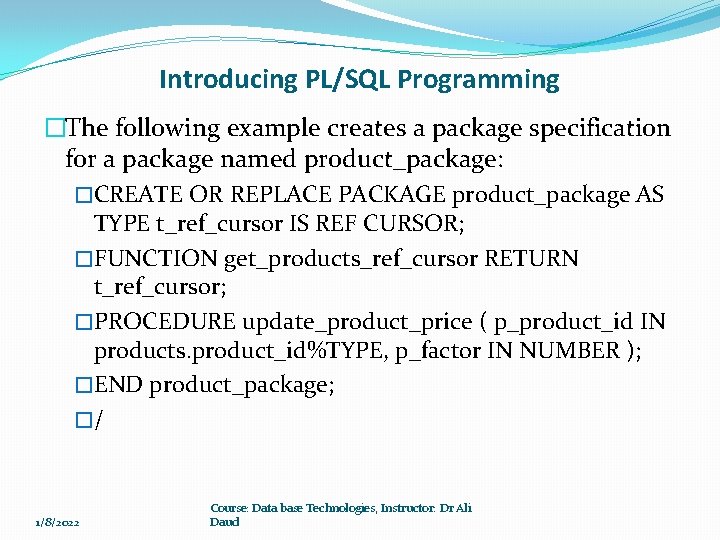
Introducing PL/SQL Programming �The following example creates a package specification for a package named product_package: �CREATE OR REPLACE PACKAGE product_package AS TYPE t_ref_cursor IS REF CURSOR; �FUNCTION get_products_ref_cursor RETURN t_ref_cursor; �PROCEDURE update_product_price ( p_product_id IN products. product_id%TYPE, p_factor IN NUMBER ); �END product_package; �/ 1/8/2022 Course: Data base Technologies, Instructor: Dr Ali Daud
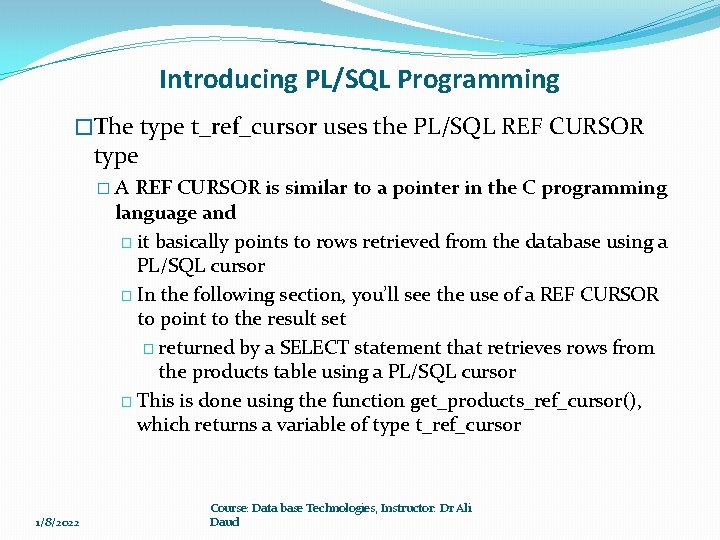
Introducing PL/SQL Programming �The type t_ref_cursor uses the PL/SQL REF CURSOR type �A REF CURSOR is similar to a pointer in the C programming language and � it basically points to rows retrieved from the database using a PL/SQL cursor � In the following section, you’ll see the use of a REF CURSOR to point to the result set � returned by a SELECT statement that retrieves rows from the products table using a PL/SQL cursor � This is done using the function get_products_ref_cursor(), which returns a variable of type t_ref_cursor 1/8/2022 Course: Data base Technologies, Instructor: Dr Ali Daud
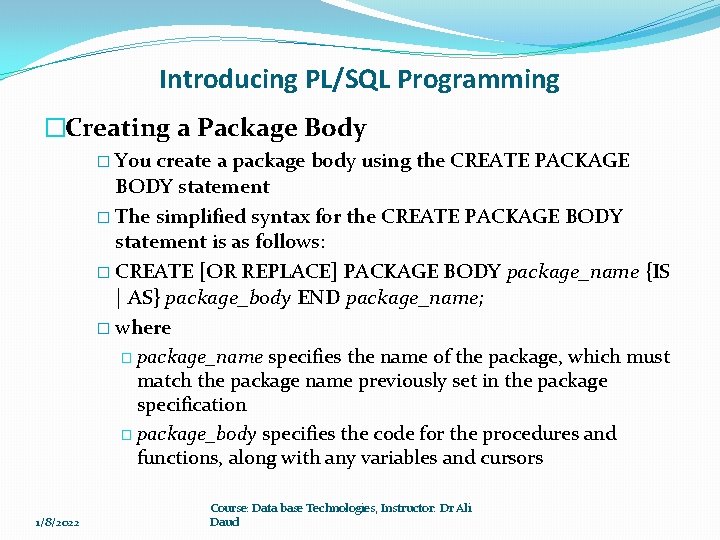
Introducing PL/SQL Programming �Creating a Package Body � You create a package body using the CREATE PACKAGE BODY statement � The simplified syntax for the CREATE PACKAGE BODY statement is as follows: � CREATE [OR REPLACE] PACKAGE BODY package_name {IS | AS} package_body END package_name; � where � package_name specifies the name of the package, which must match the package name previously set in the package specification � package_body specifies the code for the procedures and functions, along with any variables and cursors 1/8/2022 Course: Data base Technologies, Instructor: Dr Ali Daud
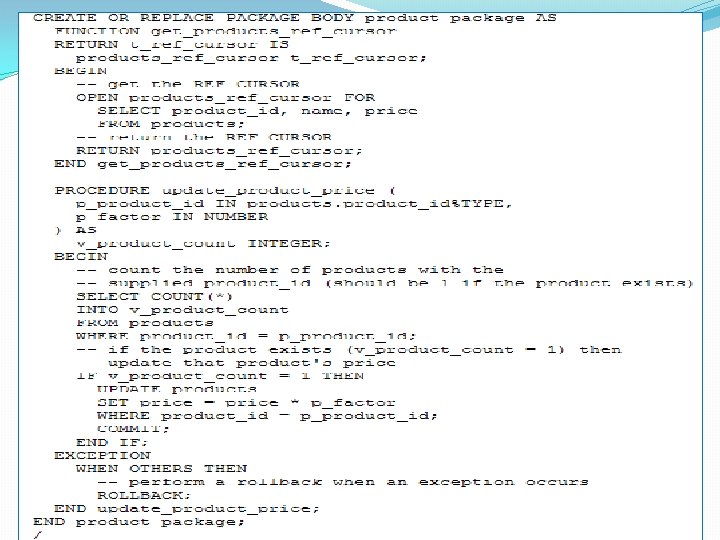
Introducing PL/SQL Programming �The following example creates the package body for product_package: 1/8/2022 Course: Data base Technologies, Instructor: Dr Ali Daud
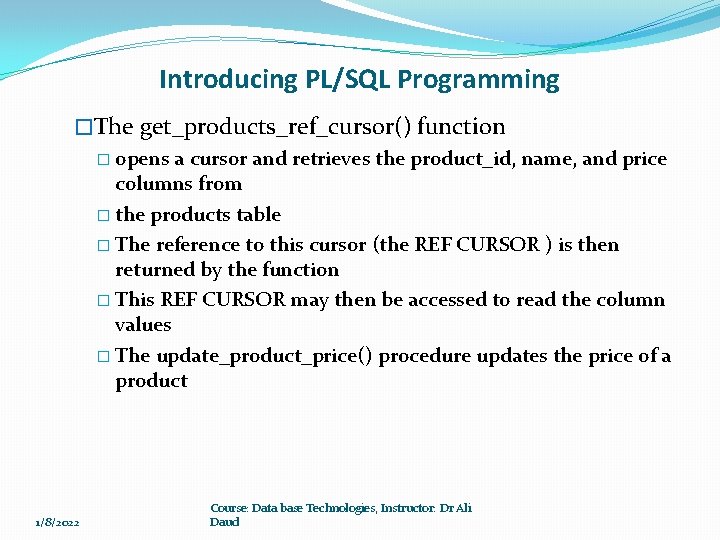
Introducing PL/SQL Programming �The get_products_ref_cursor() function � opens a cursor and retrieves the product_id, name, and price columns from � the products table � The reference to this cursor (the REF CURSOR ) is then returned by the function � This REF CURSOR may then be accessed to read the column values � The update_product_price() procedure updates the price of a product 1/8/2022 Course: Data base Technologies, Instructor: Dr Ali Daud
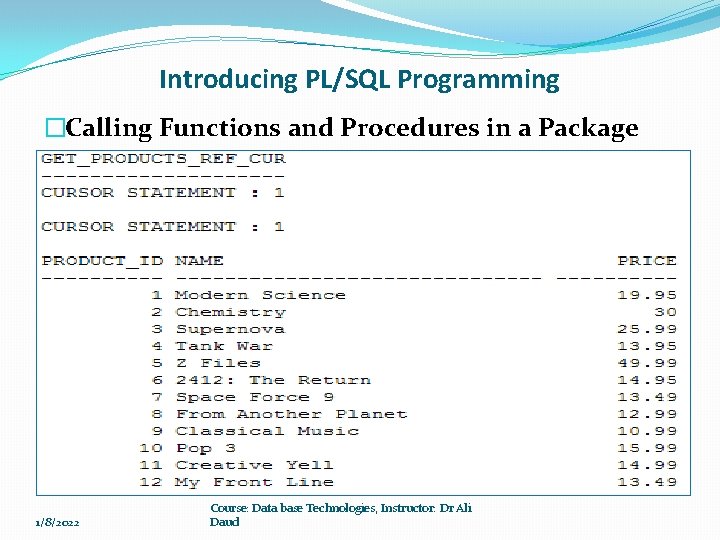
Introducing PL/SQL Programming �Calling Functions and Procedures in a Package �When calling functions and procedures in a package, you include the package name in the call � The following example calls product_package. get_products_ref_cursor(), which returns a cursor containing the product_id, name, and price for the products: � SELECT product_package. get_products_ref_cursor FROM dual; 1/8/2022 Course: Data base Technologies, Instructor: Dr Ali Daud
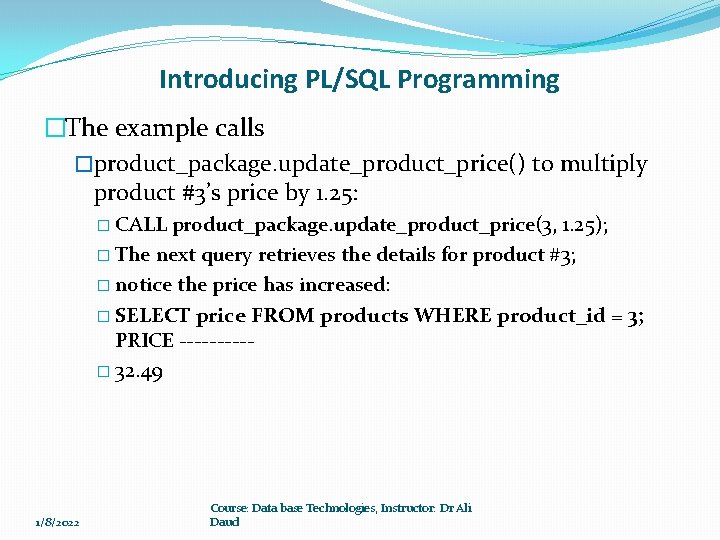
Introducing PL/SQL Programming �The example calls �product_package. update_product_price() to multiply product #3’s price by 1. 25: � CALL product_package. update_product_price(3, 1. 25); � The next query retrieves the details for product #3; � notice the price has increased: � SELECT price FROM products WHERE product_id = 3; PRICE -----� 32. 49 1/8/2022 Course: Data base Technologies, Instructor: Dr Ali Daud
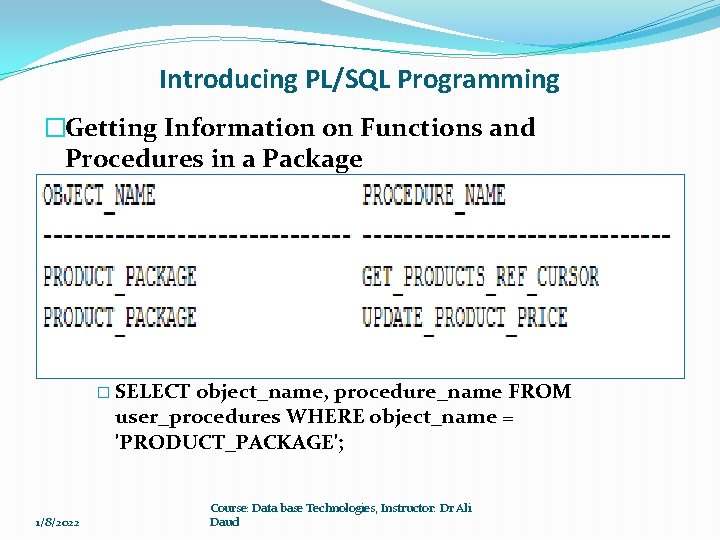
Introducing PL/SQL Programming �Getting Information on Functions and Procedures in a Package �You can get information on your functions and procedures in a package from the user_procedures view; � this view was covered earlier in the section “Getting Information on Procedures. ” � The following example retrieves the object_name, and procedure_name columns from user_procedures for product_package: � SELECT object_name, procedure_name FROM user_procedures WHERE object_name = 'PRODUCT_PACKAGE'; 1/8/2022 Course: Data base Technologies, Instructor: Dr Ali Daud
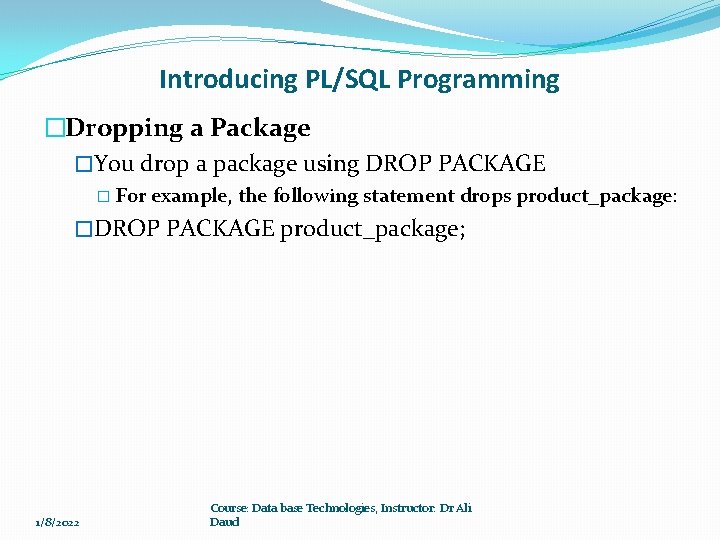
Introducing PL/SQL Programming �Dropping a Package �You drop a package using DROP PACKAGE � For example, the following statement drops product_package: �DROP PACKAGE product_package; 1/8/2022 Course: Data base Technologies, Instructor: Dr Ali Daud
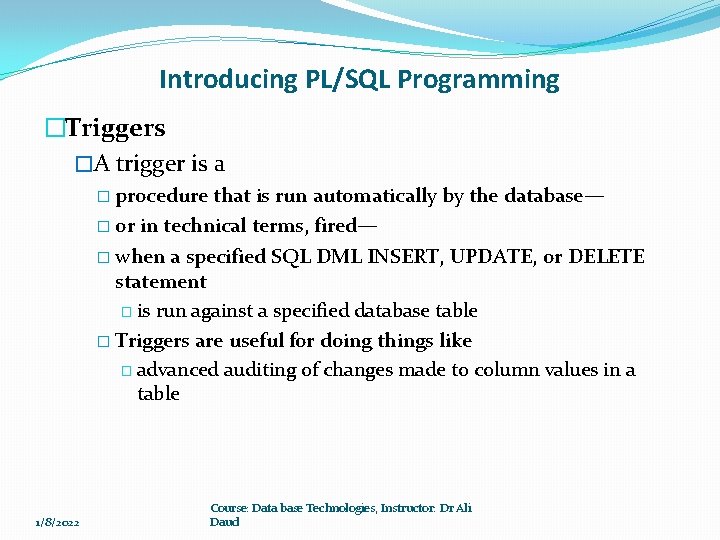
Introducing PL/SQL Programming �Triggers �A trigger is a � procedure that is run automatically by the database— � or in technical terms, fired— � when a specified SQL DML INSERT, UPDATE, or DELETE statement � is run against a specified database table � Triggers are useful for doing things like � advanced auditing of changes made to column values in a table 1/8/2022 Course: Data base Technologies, Instructor: Dr Ali Daud
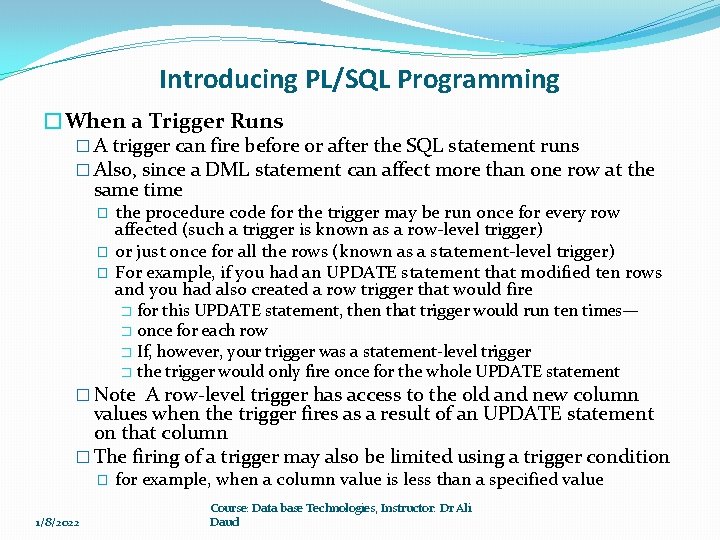
Introducing PL/SQL Programming �When a Trigger Runs � A trigger can fire before or after the SQL statement runs � Also, since a DML statement can affect more than one row at the same time � � � the procedure code for the trigger may be run once for every row affected (such a trigger is known as a row-level trigger) or just once for all the rows (known as a statement-level trigger) For example, if you had an UPDATE statement that modified ten rows and you had also created a row trigger that would fire for this UPDATE statement, then that trigger would run ten times— � once for each row � If, however, your trigger was a statement-level trigger � the trigger would only fire once for the whole UPDATE statement � � Note A row-level trigger has access to the old and new column values when the trigger fires as a result of an UPDATE statement on that column � The firing of a trigger may also be limited using a trigger condition � 1/8/2022 for example, when a column value is less than a specified value Course: Data base Technologies, Instructor: Dr Ali Daud
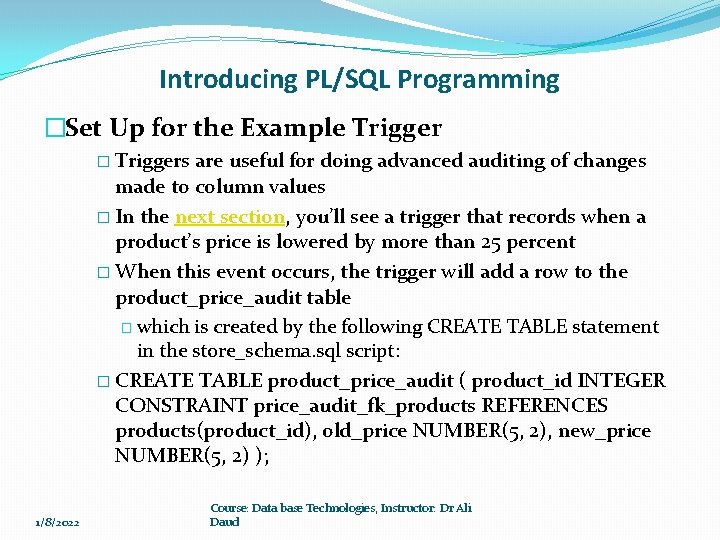
Introducing PL/SQL Programming �Set Up for the Example Trigger � Triggers are useful for doing advanced auditing of changes made to column values � In the next section, you’ll see a trigger that records when a product’s price is lowered by more than 25 percent � When this event occurs, the trigger will add a row to the product_price_audit table � which is created by the following CREATE TABLE statement in the store_schema. sql script: � CREATE TABLE product_price_audit ( product_id INTEGER CONSTRAINT price_audit_fk_products REFERENCES products(product_id), old_price NUMBER(5, 2), new_price NUMBER(5, 2) ); 1/8/2022 Course: Data base Technologies, Instructor: Dr Ali Daud
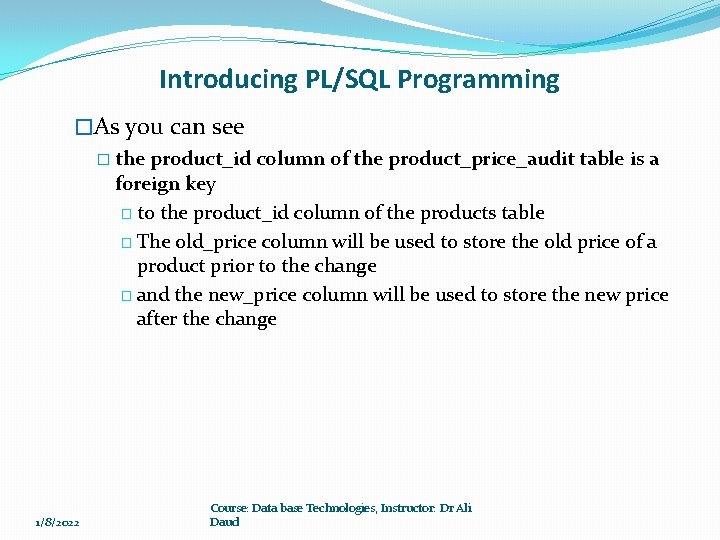
Introducing PL/SQL Programming �As you can see � the product_id column of the product_price_audit table is a foreign key � to the product_id column of the products table � The old_price column will be used to store the old price of a product prior to the change � and the new_price column will be used to store the new price after the change 1/8/2022 Course: Data base Technologies, Instructor: Dr Ali Daud
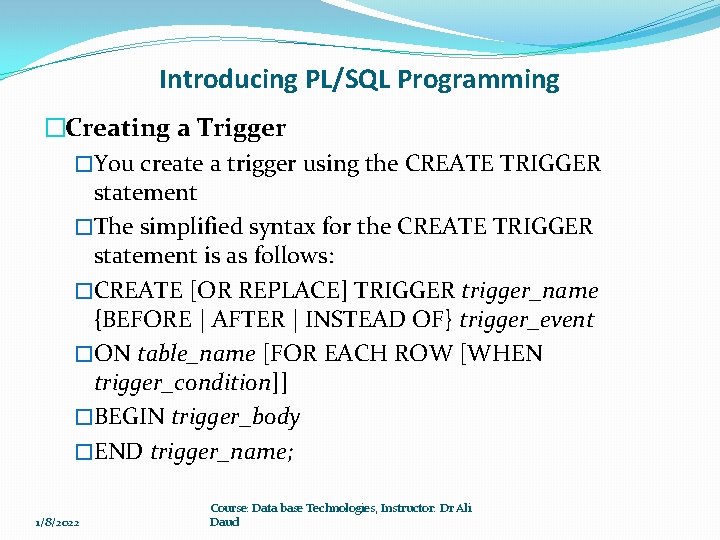
Introducing PL/SQL Programming �Creating a Trigger �You create a trigger using the CREATE TRIGGER statement �The simplified syntax for the CREATE TRIGGER statement is as follows: �CREATE [OR REPLACE] TRIGGER trigger_name {BEFORE | AFTER | INSTEAD OF} trigger_event �ON table_name [FOR EACH ROW [WHEN trigger_condition]] �BEGIN trigger_body �END trigger_name; 1/8/2022 Course: Data base Technologies, Instructor: Dr Ali Daud
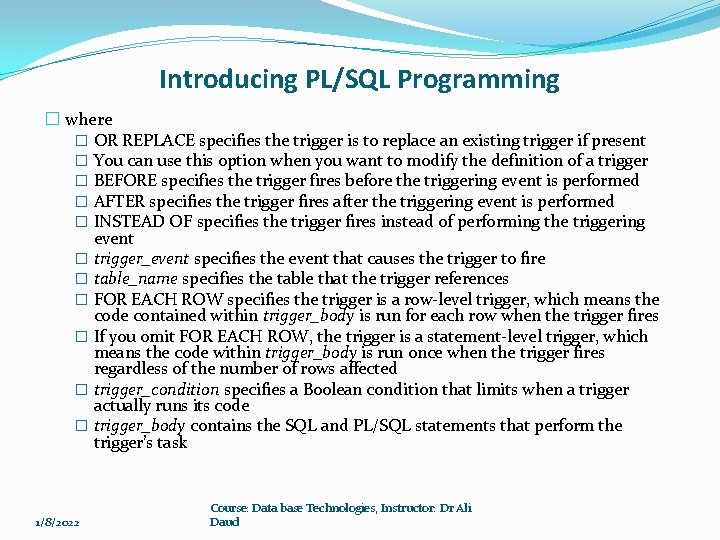
Introducing PL/SQL Programming � where � OR REPLACE specifies the trigger is to replace an existing trigger if present � You can use this option when you want to modify the definition of a trigger � BEFORE specifies the trigger fires before the triggering event is performed � AFTER specifies the trigger fires after the triggering event is performed � INSTEAD OF specifies the trigger fires instead of performing the triggering event � trigger_event specifies the event that causes the trigger to fire � table_name specifies the table that the trigger references � FOR EACH ROW specifies the trigger is a row-level trigger, which means the code contained within trigger_body is run for each row when the trigger fires � If you omit FOR EACH ROW, the trigger is a statement-level trigger, which means the code within trigger_body is run once when the trigger fires regardless of the number of rows affected � trigger_condition specifies a Boolean condition that limits when a trigger actually runs its code � trigger_body contains the SQL and PL/SQL statements that perform the trigger’s task 1/8/2022 Course: Data base Technologies, Instructor: Dr Ali Daud
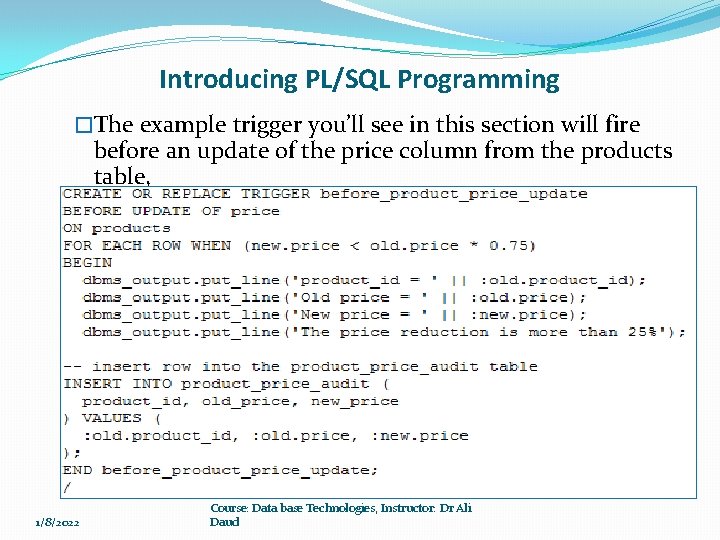
Introducing PL/SQL Programming �The example trigger you’ll see in this section will fire before an update of the price column from the products table, � and therefore name of trigger � before_product_price_update � Also, because I want to use the price column values before and after any UPDATE statement modifies the price column’s value � I must use a row-level trigger � Finally, since I only want to audit a price change when the new price is lowered by more than 25 percent of the old value � I’ll need to specify a trigger condition � The following statement creates the before_product_price_update trigger: 1/8/2022 Course: Data base Technologies, Instructor: Dr Ali Daud
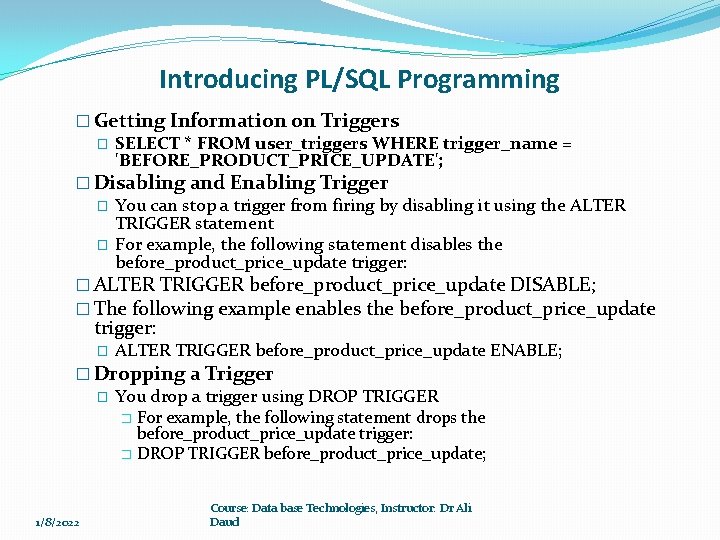
Introducing PL/SQL Programming � Getting Information on Triggers � SELECT * FROM user_triggers WHERE trigger_name = 'BEFORE_PRODUCT_PRICE_UPDATE'; � Disabling and Enabling Trigger � You can stop a trigger from firing by disabling it using the ALTER TRIGGER statement � For example, the following statement disables the before_product_price_update trigger: � ALTER TRIGGER before_product_price_update DISABLE; � The following example enables the before_product_price_update trigger: � ALTER TRIGGER before_product_price_update ENABLE; � Dropping a Trigger � You drop a trigger using DROP TRIGGER � For example, the following statement drops the before_product_price_update trigger: � DROP TRIGGER before_product_price_update; 1/8/2022 Course: Data base Technologies, Instructor: Dr Ali Daud
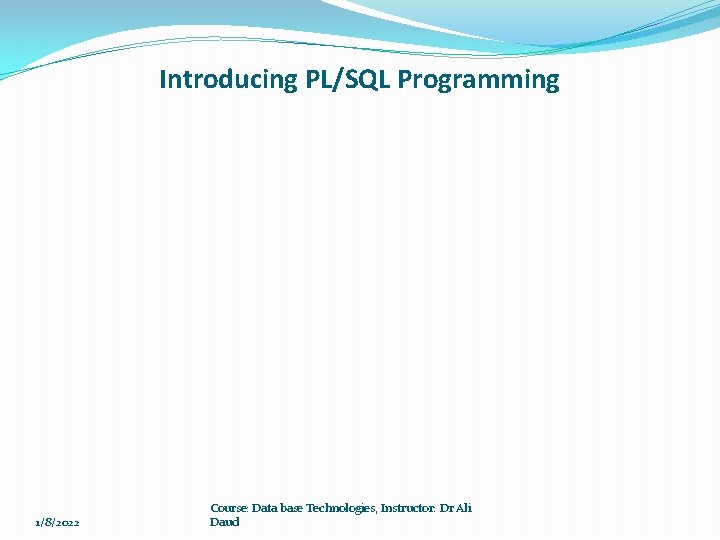
Introducing PL/SQL Programming 1/8/2022 Course: Data base Technologies, Instructor: Dr Ali Daud
- Slides: 30