Contents Adding Modifying and Removing Rows Quitting SQLPlus
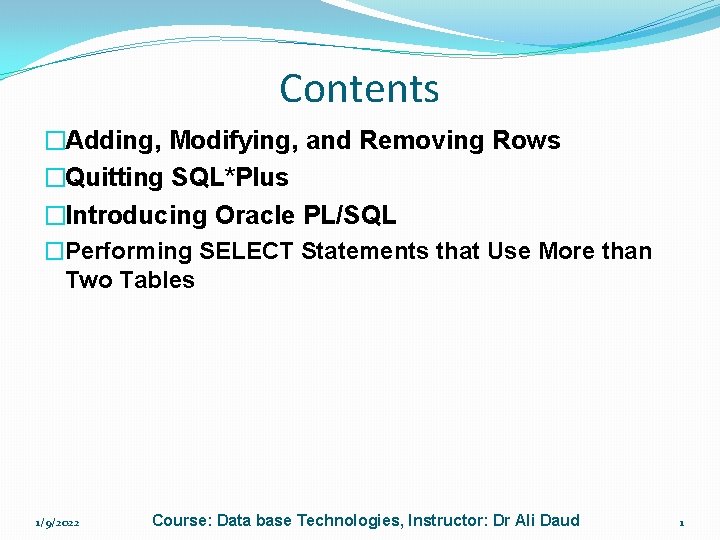
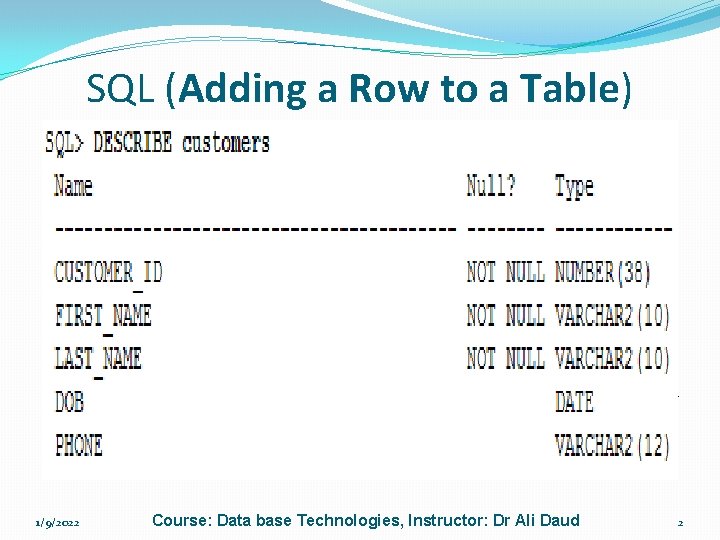
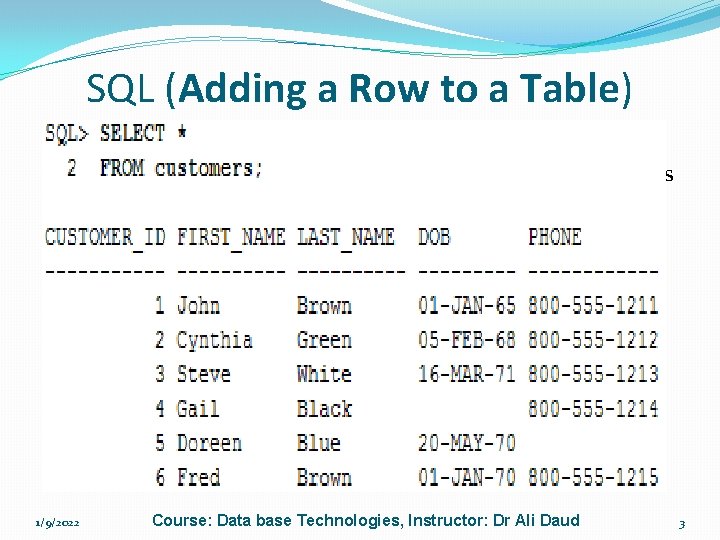
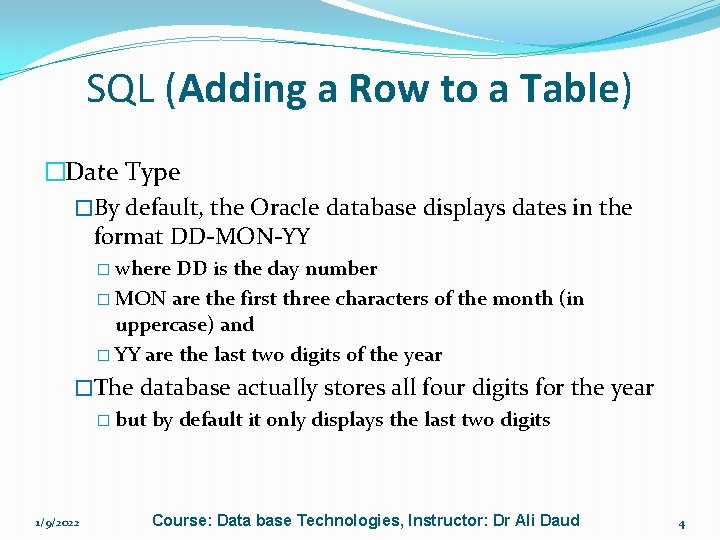
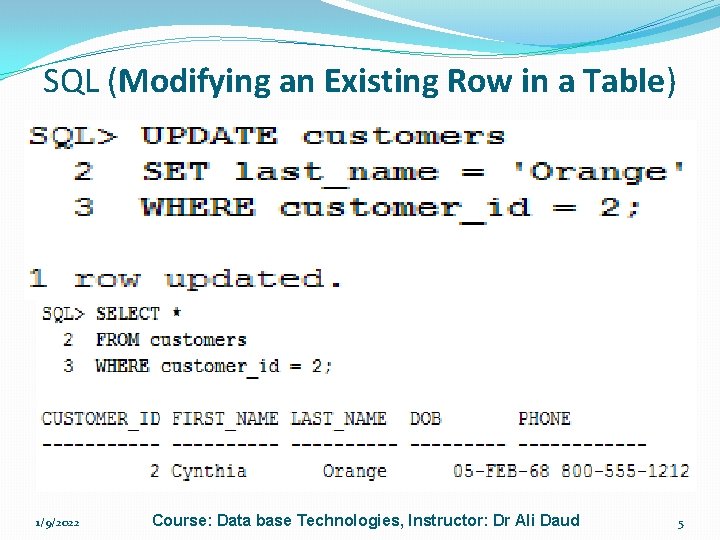
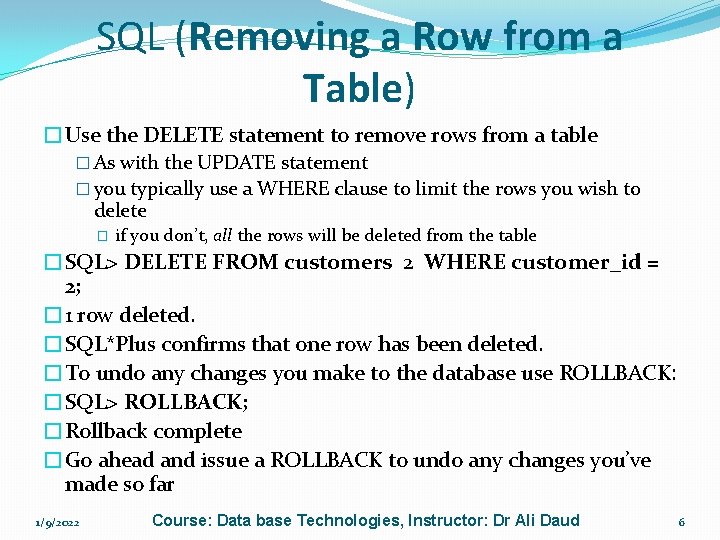
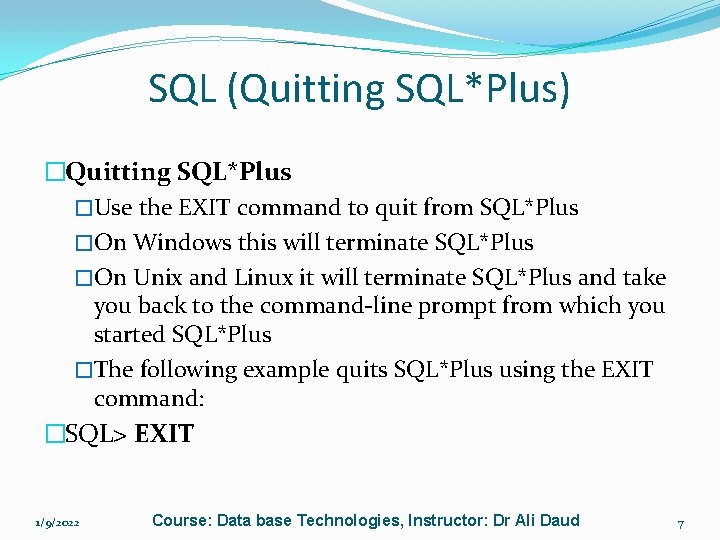
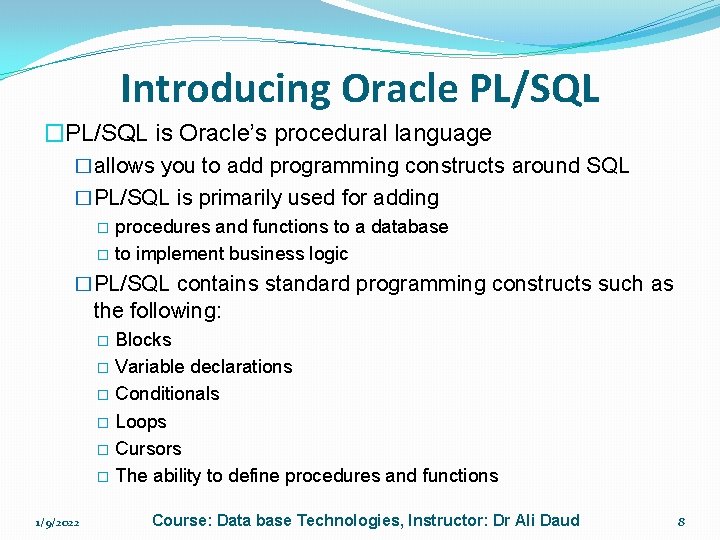
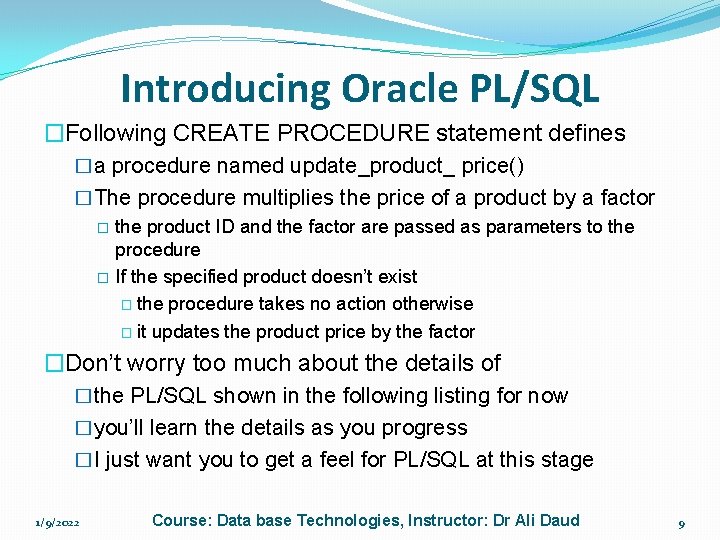
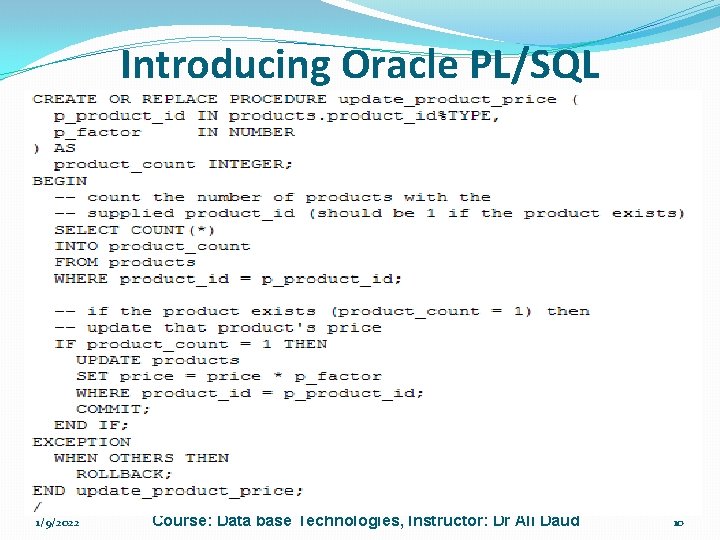
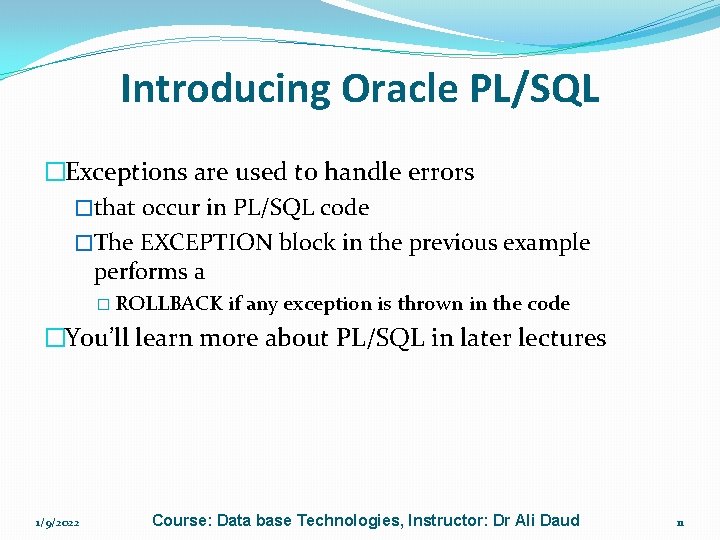
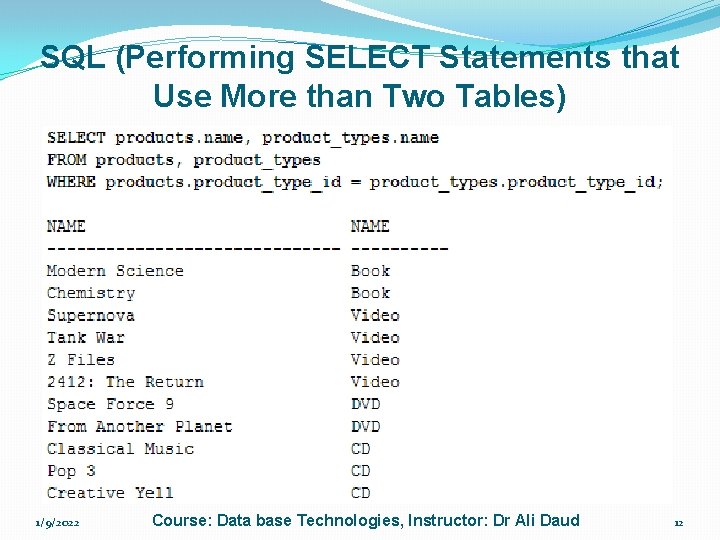
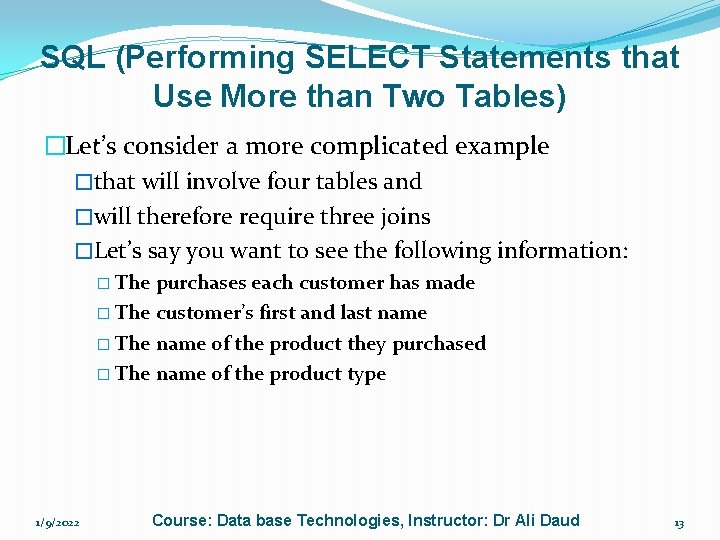
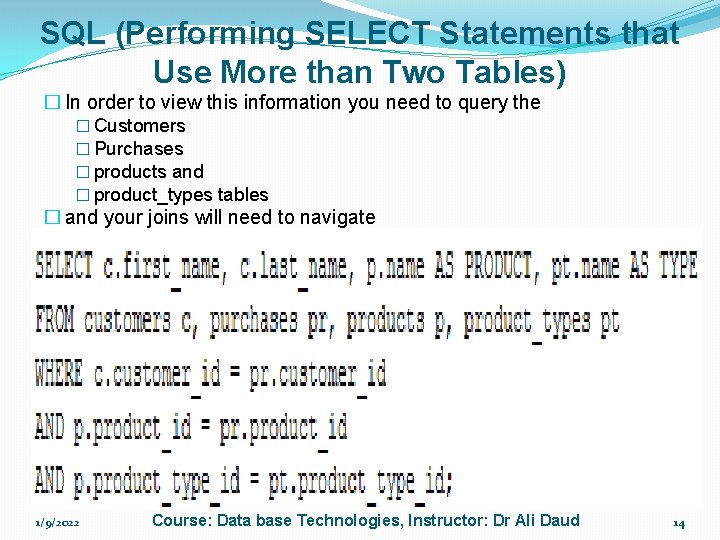
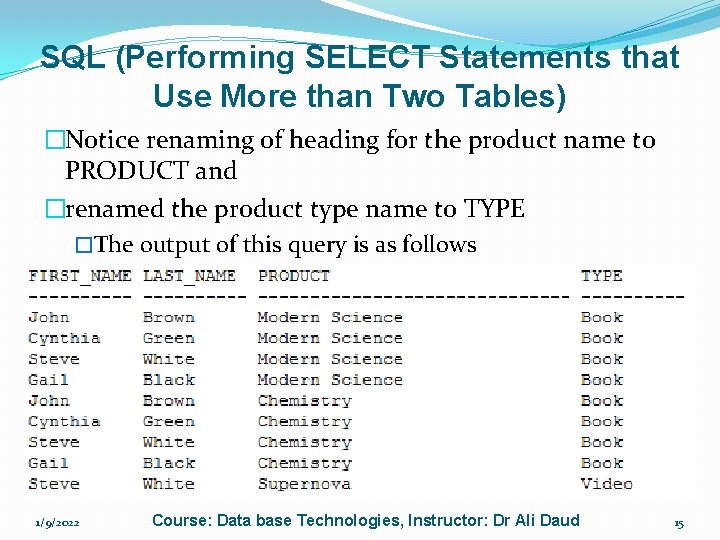
- Slides: 15
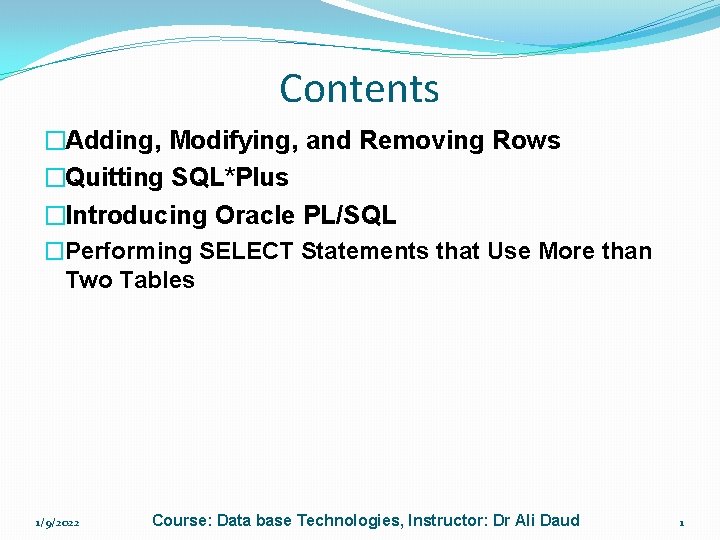
Contents �Adding, Modifying, and Removing Rows �Quitting SQL*Plus �Introducing Oracle PL/SQL �Performing SELECT Statements that Use More than Two Tables 1/9/2022 Course: Data base Technologies, Instructor: Dr Ali Daud 1
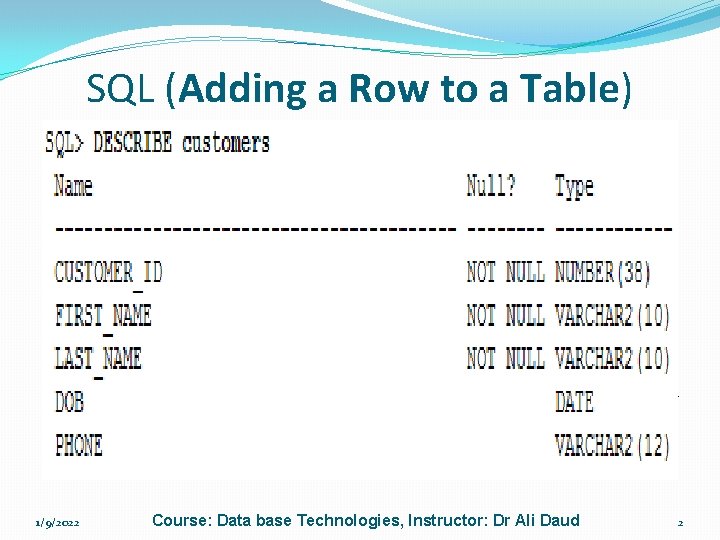
SQL (Adding a Row to a Table) �Use the INSERT statement �to add new rows to a table �Specify the following information in an INSERT statement: � The table into which the row is to be inserted � A list of columns for which you want to specify column values � A list of values to store in the specified columns �Supply a value for the primary key and �all other columns that are defined as NOT NULL �You don’t have to specify values for the other columns if you don’t want to � those 1/9/2022 columns will be automatically set to null Course: Data base Technologies, Instructor: Dr Ali Daud 2
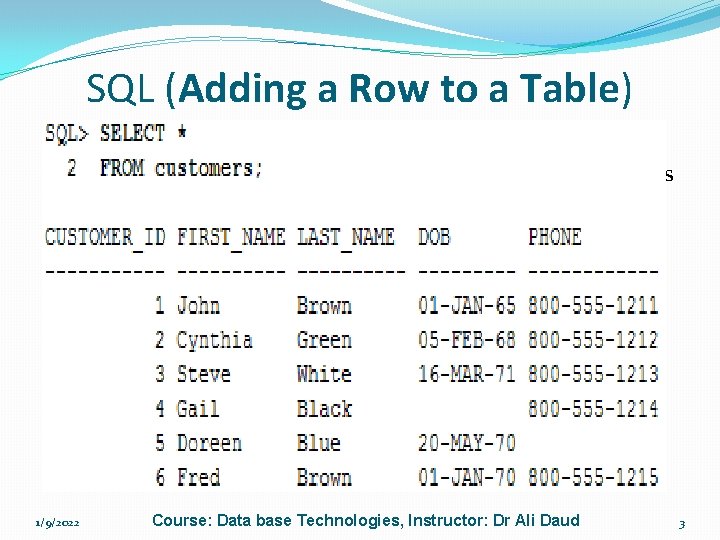
SQL (Adding a Row to a Table) �INSERT statement adds a row to the customers table �Notice that the order of values in the VALUES list matches �the order in which the columns are specified in the column list �the statement has two parts the column list and � the values to be added � �INSERT INTO customers ( customer_id, first_name, last_name, dob, phone ) VALUES ( 6, 'Fred', 'Brown', '01 -JAN-1970', '800 -555 -1215' �); � 1 row created. 1/9/2022 Course: Data base Technologies, Instructor: Dr Ali Daud 3
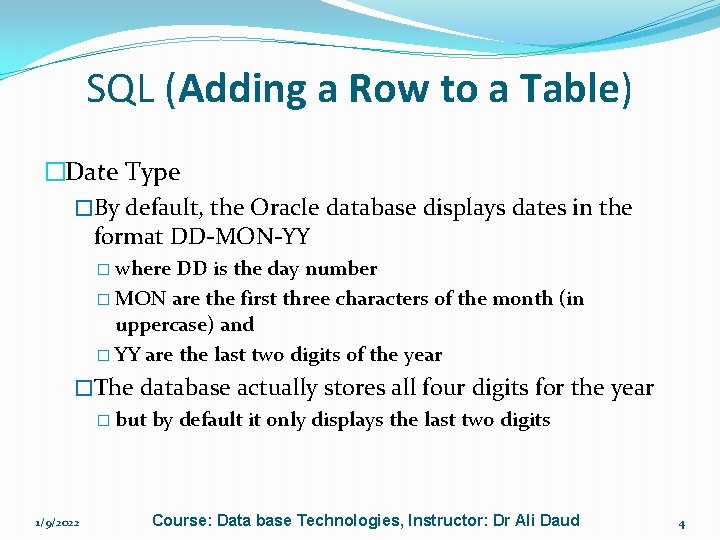
SQL (Adding a Row to a Table) �Date Type �By default, the Oracle database displays dates in the format DD-MON-YY � where DD is the day number � MON are the first three characters of the month (in uppercase) and � YY are the last two digits of the year �The database actually stores all four digits for the year � but by default it only displays the last two digits 1/9/2022 Course: Data base Technologies, Instructor: Dr Ali Daud 4
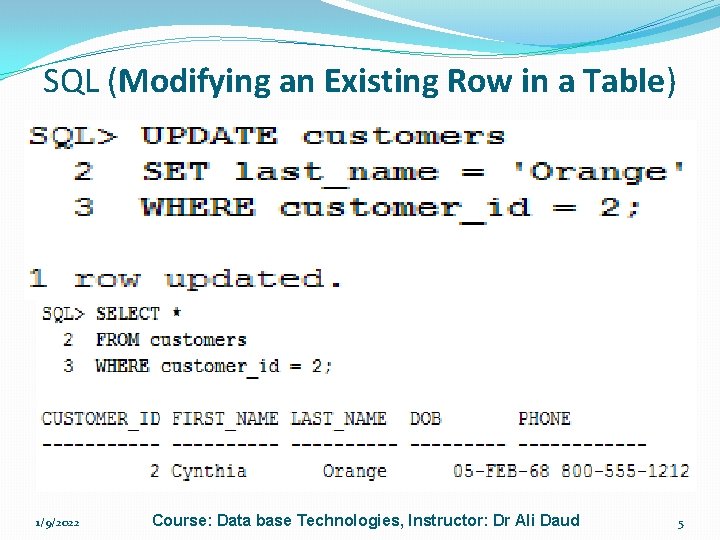
SQL (Modifying an Existing Row in a Table) �Use the UPDATE statement to change rows in a table �When using the UPDATE statement �specify the following information: � The table containing the rows that are to be changed � A WHERE clause that specifies the rows that are to be changed � A list of column names, along with their new values, specified using the SET clause �Can change one or more rows using the same UPDATE statement �If more than one row is specified the same change will be implemented for all of those rows 1/9/2022 Course: Data base Technologies, Instructor: Dr Ali Daud 5
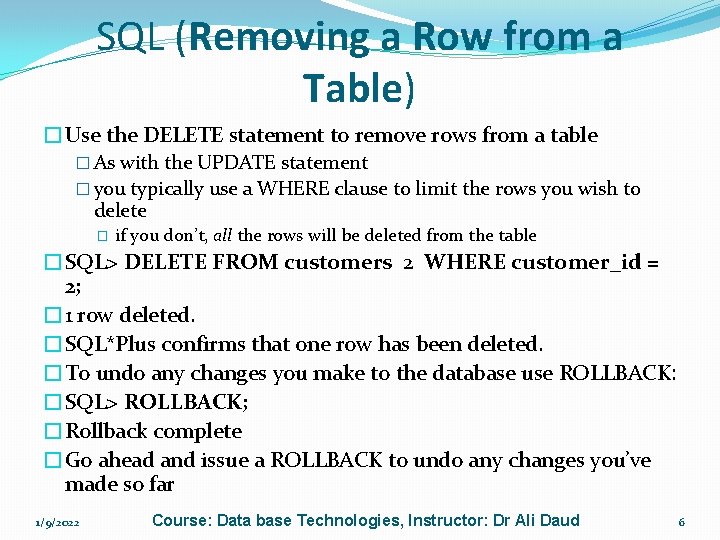
SQL (Removing a Row from a Table) �Use the DELETE statement to remove rows from a table � As with the UPDATE statement � you typically use a WHERE clause to limit the rows you wish to delete � if you don’t, all the rows will be deleted from the table �SQL> DELETE FROM customers 2 WHERE customer_id = 2; � 1 row deleted. �SQL*Plus confirms that one row has been deleted. �To undo any changes you make to the database use ROLLBACK: �SQL> ROLLBACK; �Rollback complete �Go ahead and issue a ROLLBACK to undo any changes you’ve made so far 1/9/2022 Course: Data base Technologies, Instructor: Dr Ali Daud 6
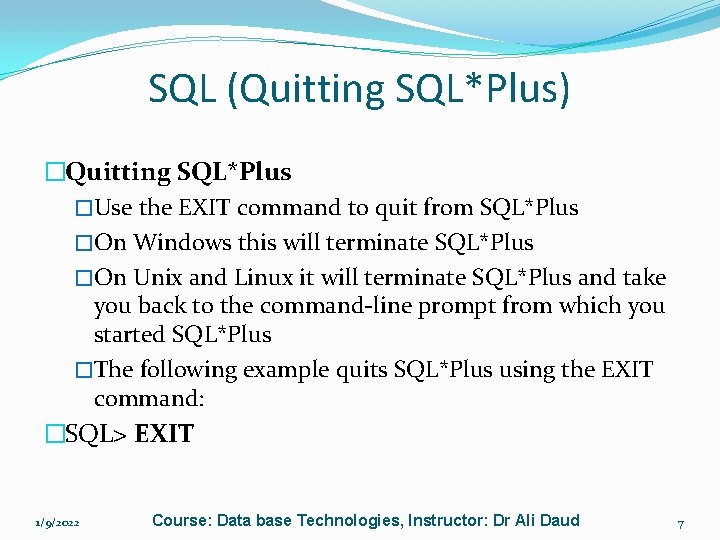
SQL (Quitting SQL*Plus) �Quitting SQL*Plus �Use the EXIT command to quit from SQL*Plus �On Windows this will terminate SQL*Plus �On Unix and Linux it will terminate SQL*Plus and take you back to the command-line prompt from which you started SQL*Plus �The following example quits SQL*Plus using the EXIT command: �SQL> EXIT 1/9/2022 Course: Data base Technologies, Instructor: Dr Ali Daud 7
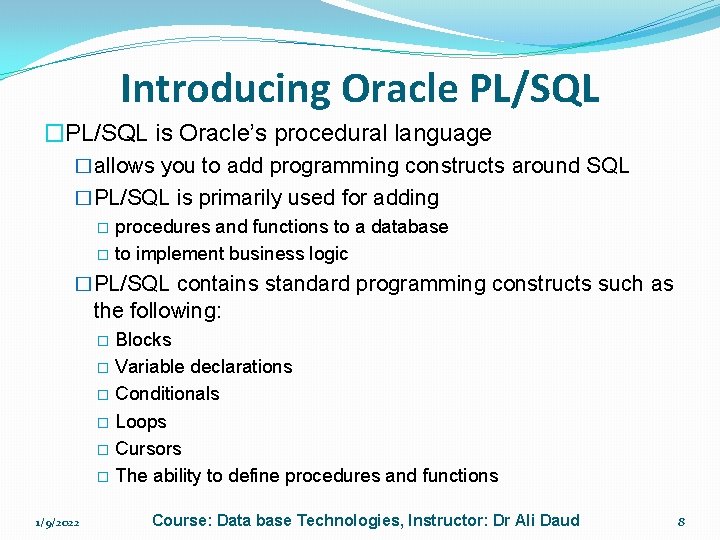
Introducing Oracle PL/SQL �PL/SQL is Oracle’s procedural language �allows you to add programming constructs around SQL �PL/SQL is primarily used for adding � procedures and functions to a database � to implement business logic �PL/SQL contains standard programming constructs such as the following: Blocks � Variable declarations � Conditionals � Loops � Cursors � The ability to define procedures and functions � 1/9/2022 Course: Data base Technologies, Instructor: Dr Ali Daud 8
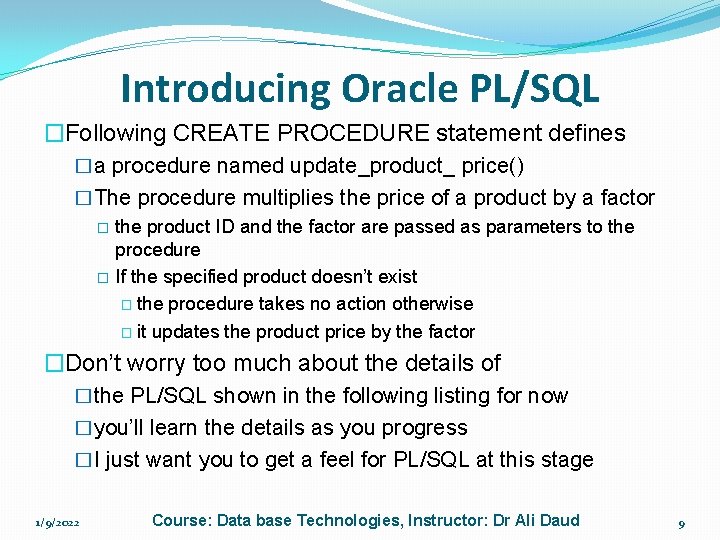
Introducing Oracle PL/SQL �Following CREATE PROCEDURE statement defines �a procedure named update_product_ price() �The procedure multiplies the price of a product by a factor � the product ID and the factor are passed as parameters to the procedure � If the specified product doesn’t exist � the procedure takes no action otherwise � it updates the product price by the factor �Don’t worry too much about the details of �the PL/SQL shown in the following listing for now �you’ll learn the details as you progress �I just want you to get a feel for PL/SQL at this stage 1/9/2022 Course: Data base Technologies, Instructor: Dr Ali Daud 9
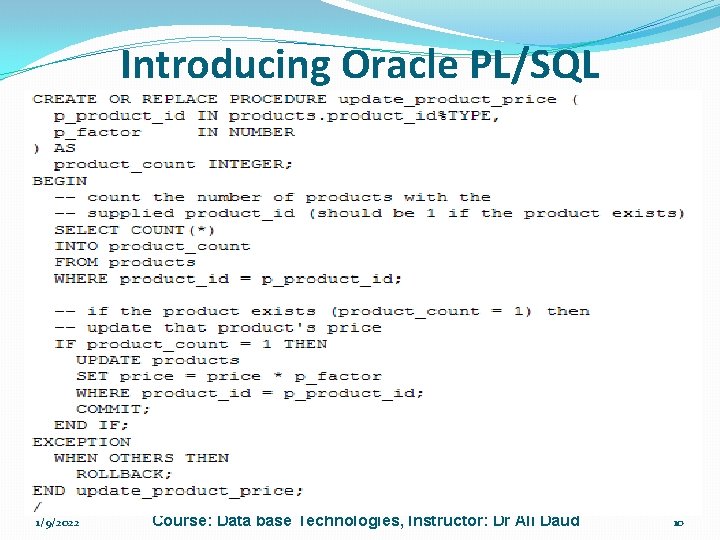
Introducing Oracle PL/SQL 1/9/2022 Course: Data base Technologies, Instructor: Dr Ali Daud 10
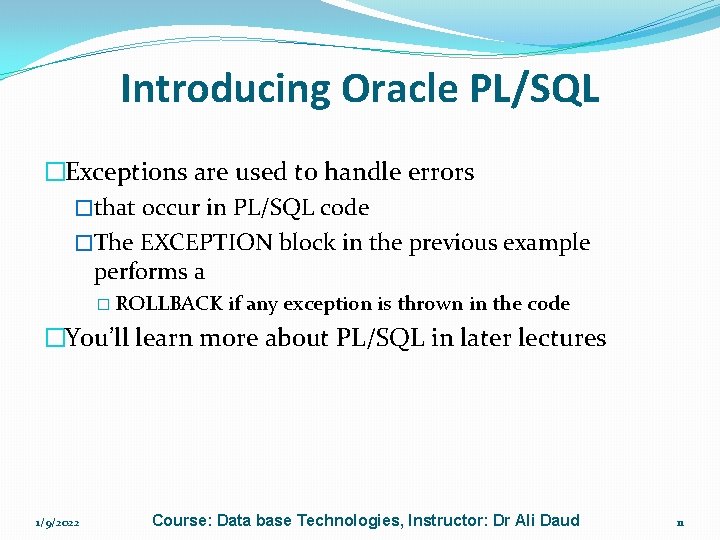
Introducing Oracle PL/SQL �Exceptions are used to handle errors �that occur in PL/SQL code �The EXCEPTION block in the previous example performs a � ROLLBACK if any exception is thrown in the code �You’ll learn more about PL/SQL in later lectures 1/9/2022 Course: Data base Technologies, Instructor: Dr Ali Daud 11
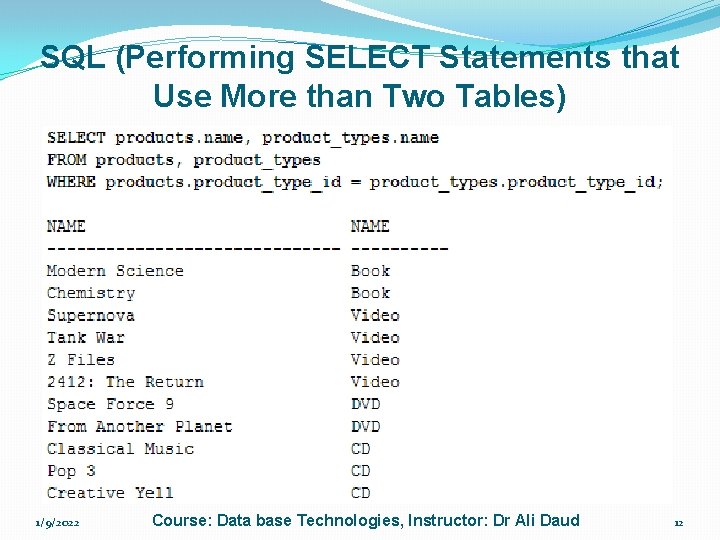
SQL (Performing SELECT Statements that Use More than Two Tables) �Joins can be used to connect any number of tables �Use the following formula to calculate the number of joins you will need in your WHERE clause: �Add all the number of tables used in your query, and then subtract 1 from this total �In the example shown in the previous lecture �there were two tables used in the query: �products and �product_types �The number of joins required is 1 (=2 - 1), and indeed only one join is used in that example 1/9/2022 Course: Data base Technologies, Instructor: Dr Ali Daud 12
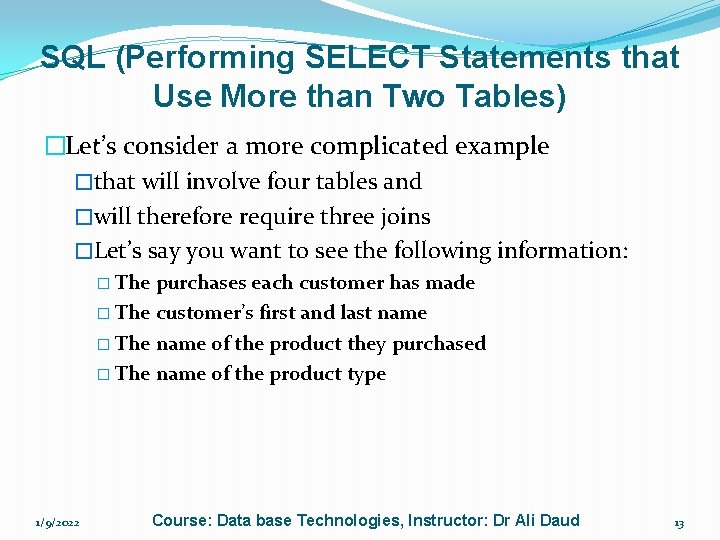
SQL (Performing SELECT Statements that Use More than Two Tables) �Let’s consider a more complicated example �that will involve four tables and �will therefore require three joins �Let’s say you want to see the following information: � The purchases each customer has made � The customer’s first and last name � The name of the product they purchased � The name of the product type 1/9/2022 Course: Data base Technologies, Instructor: Dr Ali Daud 13
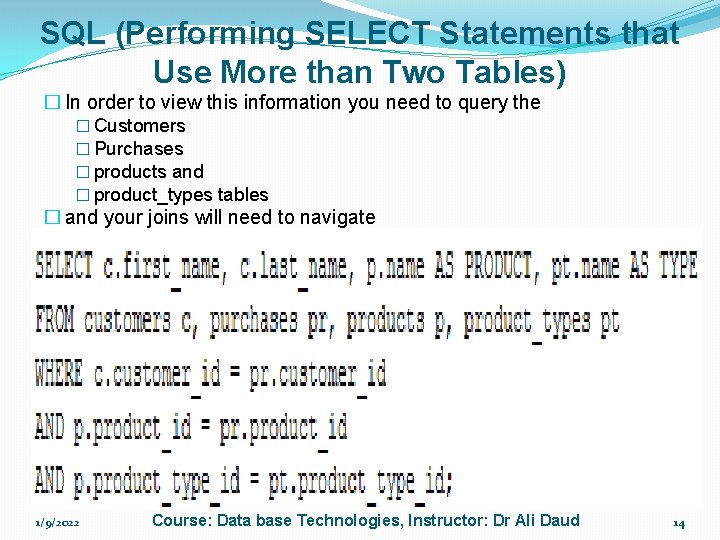
SQL (Performing SELECT Statements that Use More than Two Tables) � In order to view this information you need to query the � Customers � Purchases � products and � product_types tables � and your joins will need to navigate � the foreign key relationships between these tables � The following list shows the required navigation: � To get the customer who made the purchase join the customers and purchases tables using the customer_id columns from those respective tables � To get the product purchased join the products and purchases tables using the product_id columns from those respective tables � To get the product type name for the product join the products and product_types tables using the product_type_id columns from those respective tables � Using this navigation, your query may appear as follows (notice the aliases and joins used in this query): 1/9/2022 Course: Data base Technologies, Instructor: Dr Ali Daud 14
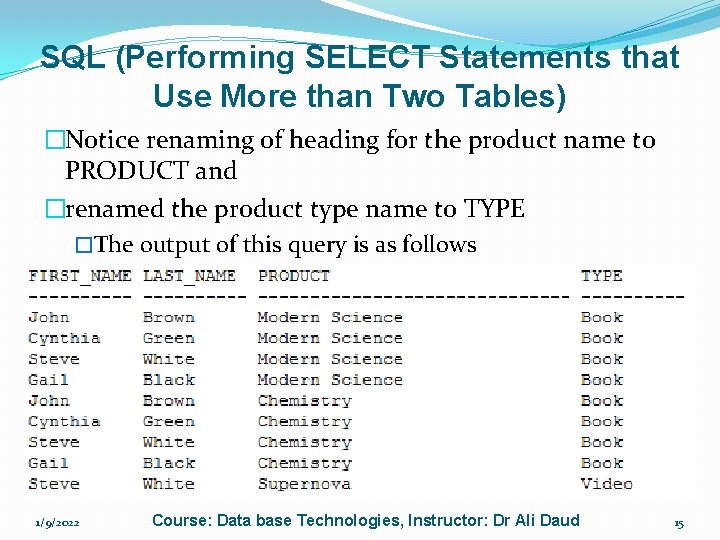
SQL (Performing SELECT Statements that Use More than Two Tables) �Notice renaming of heading for the product name to PRODUCT and �renamed the product type name to TYPE �The output of this query is as follows 1/9/2022 Course: Data base Technologies, Instructor: Dr Ali Daud 15