Content Types Markup and Multimedia Introduction Markup languages
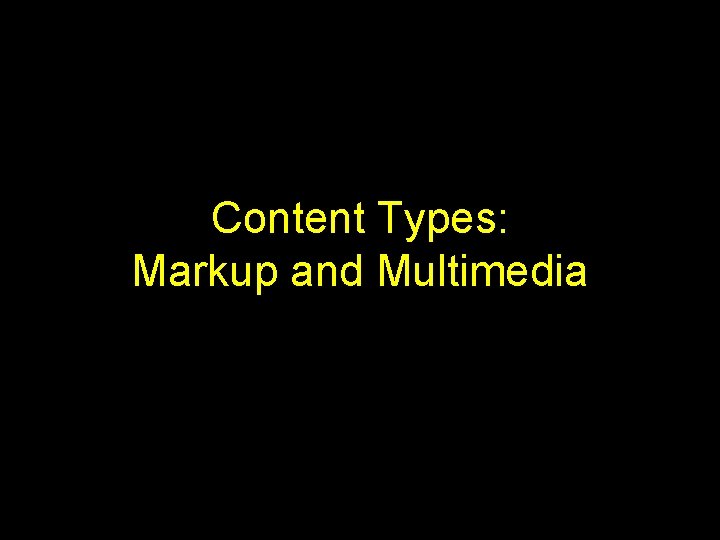
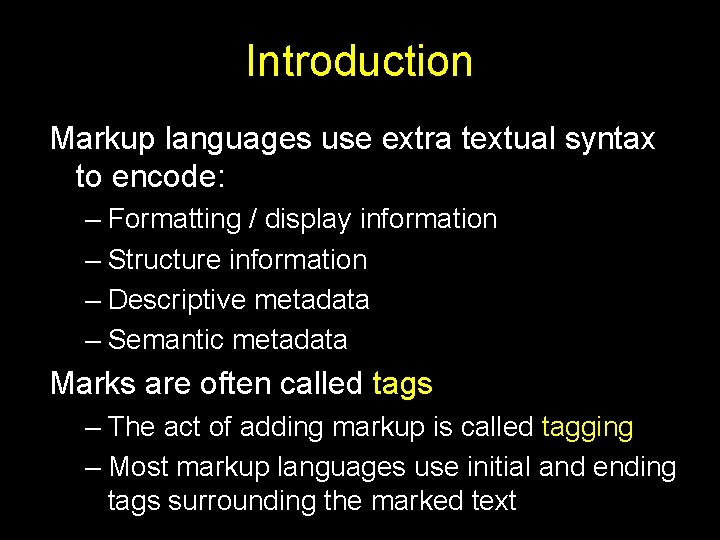
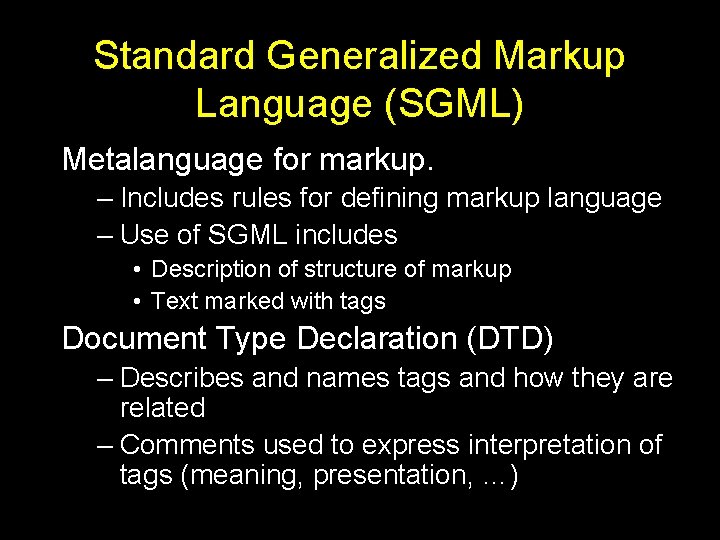
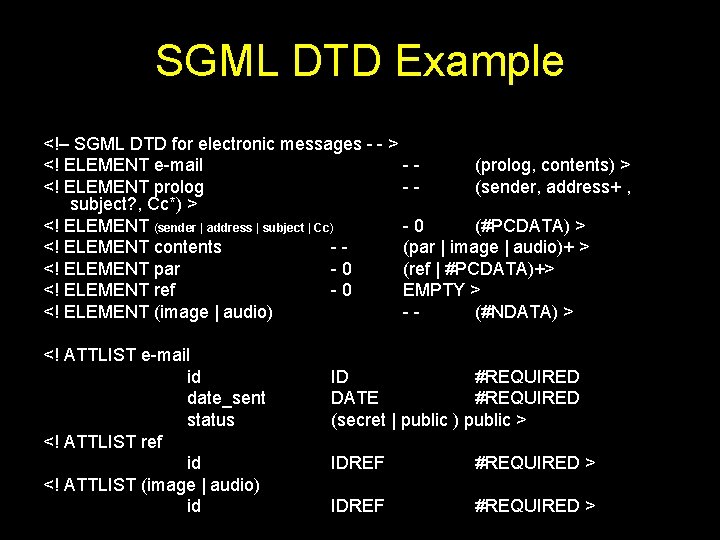
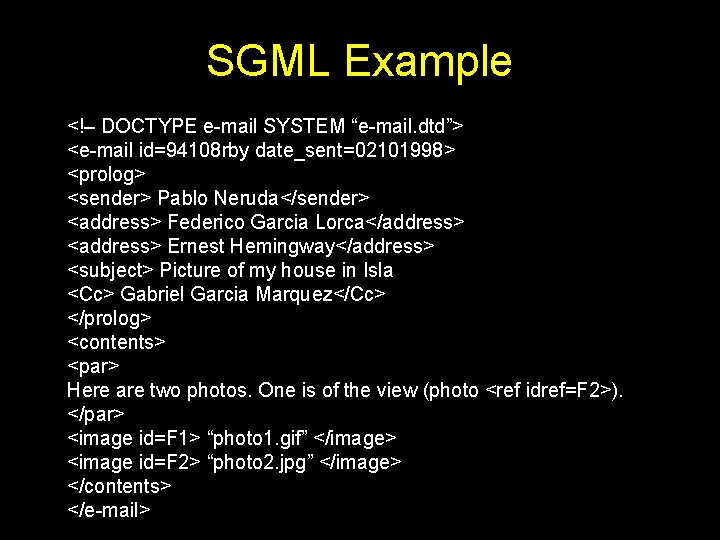
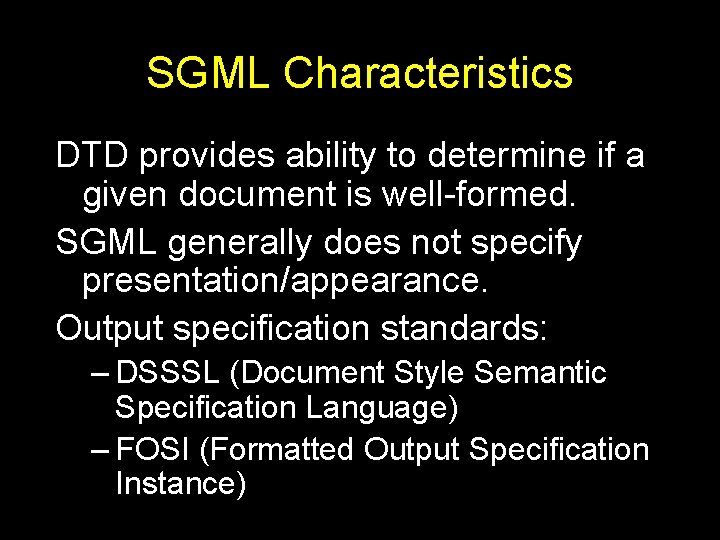
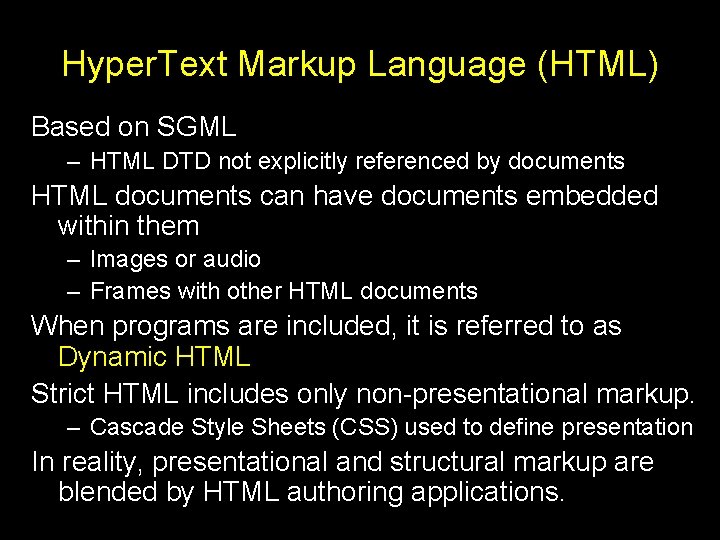
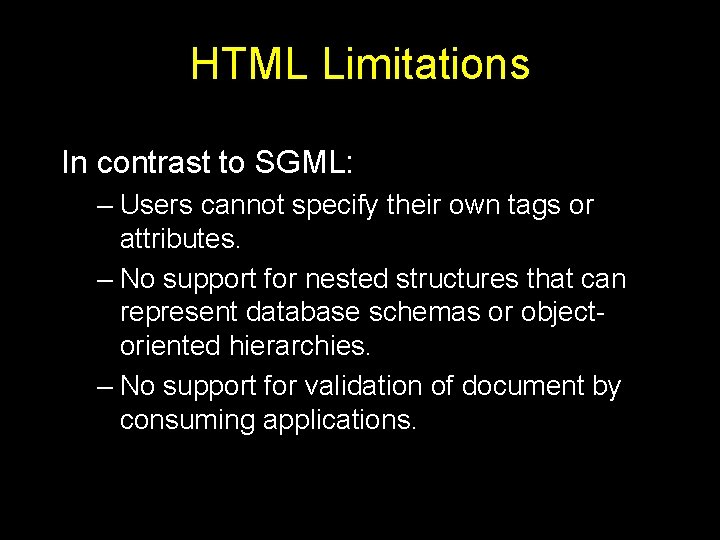
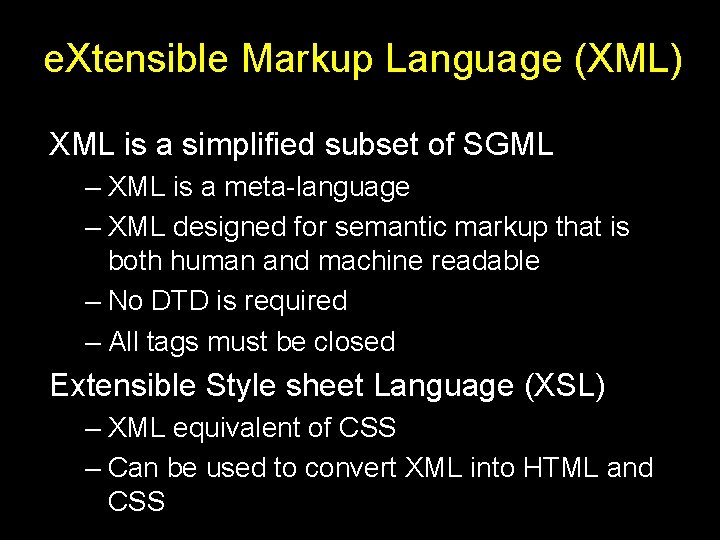
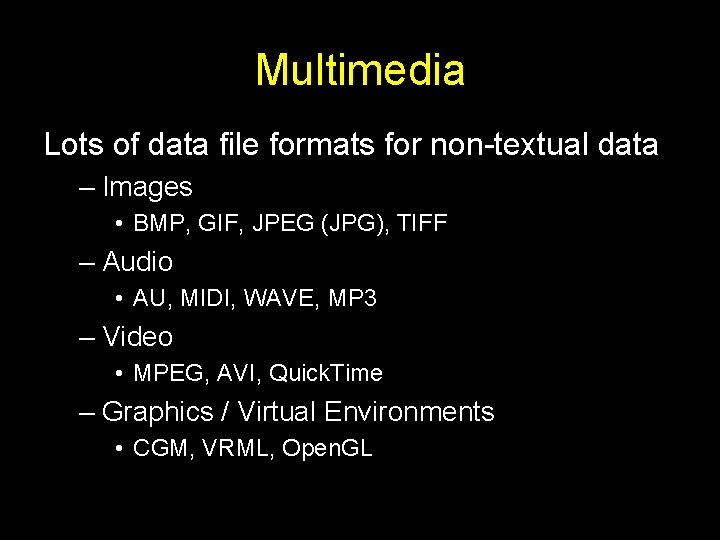
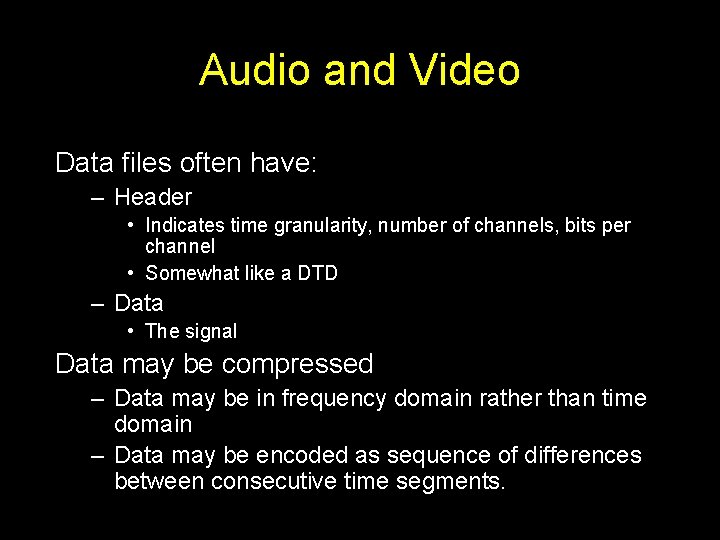
- Slides: 11
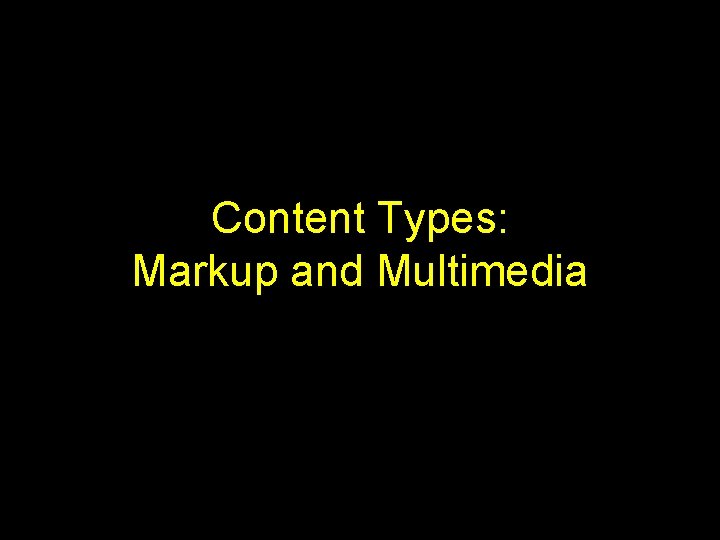
Content Types: Markup and Multimedia
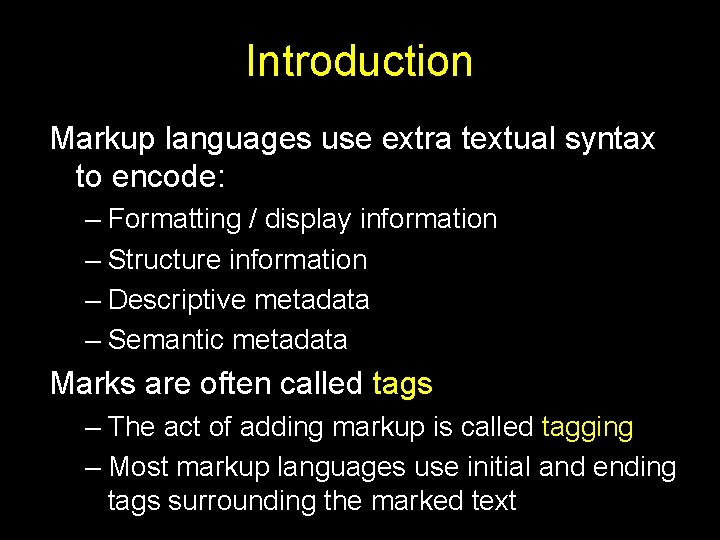
Introduction Markup languages use extra textual syntax to encode: – Formatting / display information – Structure information – Descriptive metadata – Semantic metadata Marks are often called tags – The act of adding markup is called tagging – Most markup languages use initial and ending tags surrounding the marked text
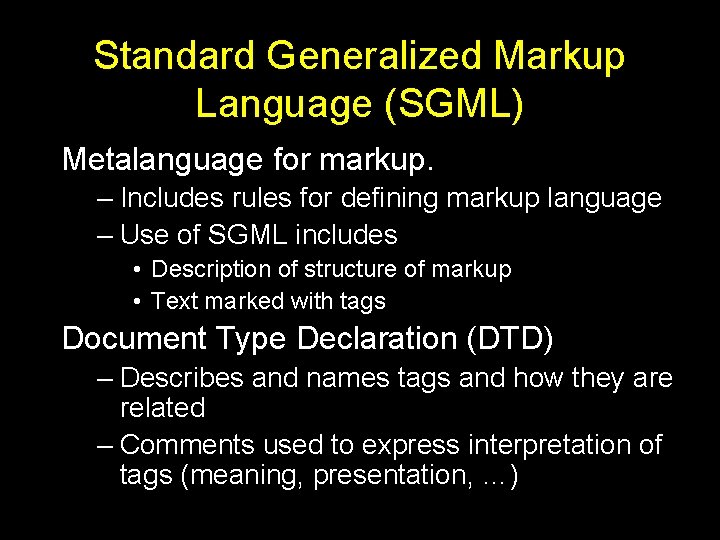
Standard Generalized Markup Language (SGML) Metalanguage for markup. – Includes rules for defining markup language – Use of SGML includes • Description of structure of markup • Text marked with tags Document Type Declaration (DTD) – Describes and names tags and how they are related – Comments used to express interpretation of tags (meaning, presentation, …)
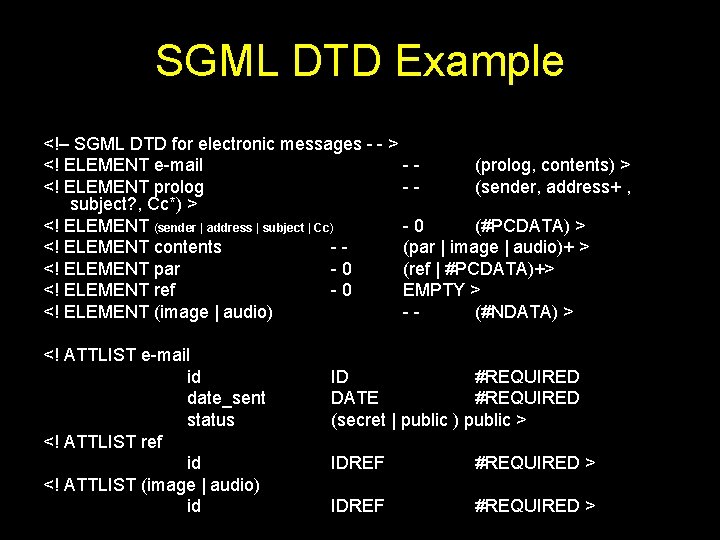
SGML DTD Example <!– SGML DTD for electronic messages - - > <! ELEMENT e-mail -(prolog, contents) > <! ELEMENT prolog -(sender, address+ , subject? , Cc*) > <! ELEMENT (sender | address | subject | Cc) -0 (#PCDATA) > <! ELEMENT contents -(par | image | audio)+ > <! ELEMENT par -0 (ref | #PCDATA)+> <! ELEMENT ref -0 EMPTY > <! ELEMENT (image | audio) -(#NDATA) > <! ATTLIST e-mail id date_sent status <! ATTLIST ref id <! ATTLIST (image | audio) id ID #REQUIRED DATE #REQUIRED (secret | public ) public > IDREF #REQUIRED >
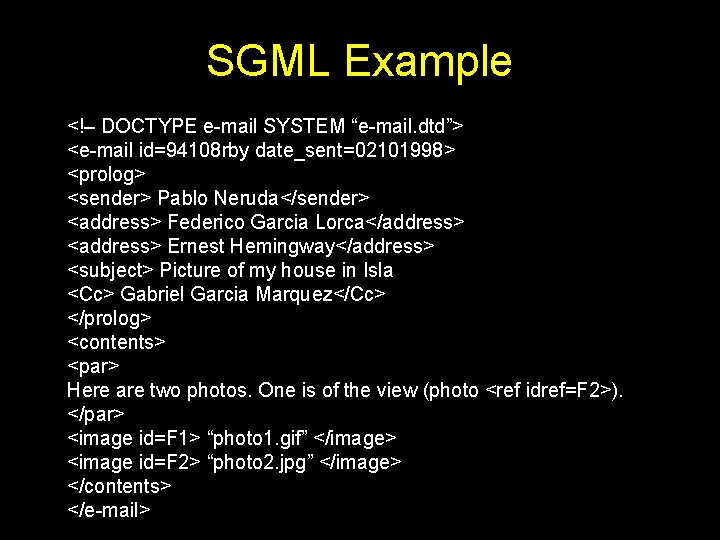
SGML Example <!– DOCTYPE e-mail SYSTEM “e-mail. dtd”> <e-mail id=94108 rby date_sent=02101998> <prolog> <sender> Pablo Neruda</sender> <address> Federico Garcia Lorca</address> <address> Ernest Hemingway</address> <subject> Picture of my house in Isla <Cc> Gabriel Garcia Marquez</Cc> </prolog> <contents> <par> Here are two photos. One is of the view (photo <ref idref=F 2>). </par> <image id=F 1> “photo 1. gif” </image> <image id=F 2> “photo 2. jpg” </image> </contents> </e-mail>
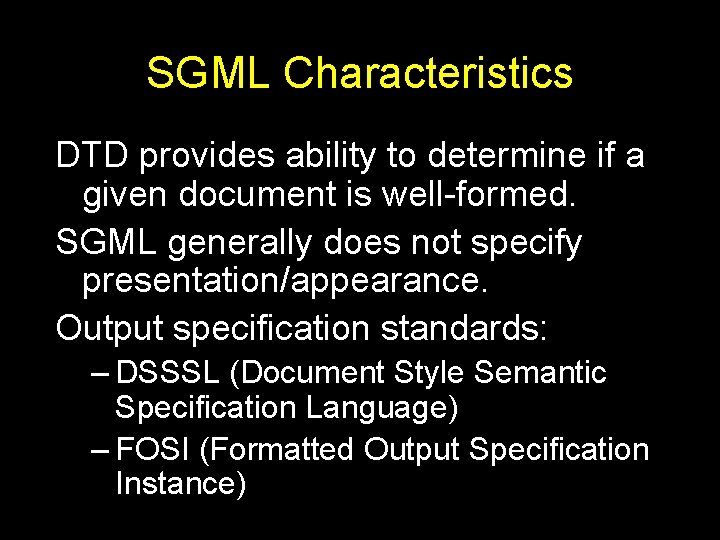
SGML Characteristics DTD provides ability to determine if a given document is well-formed. SGML generally does not specify presentation/appearance. Output specification standards: – DSSSL (Document Style Semantic Specification Language) – FOSI (Formatted Output Specification Instance)
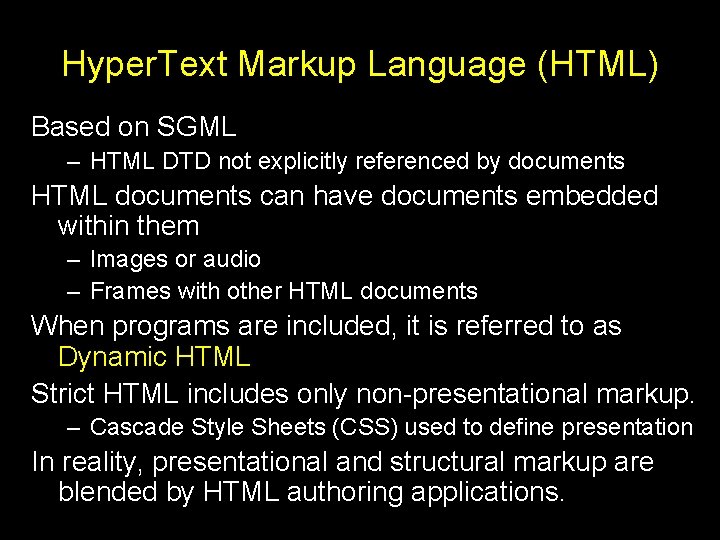
Hyper. Text Markup Language (HTML) Based on SGML – HTML DTD not explicitly referenced by documents HTML documents can have documents embedded within them – Images or audio – Frames with other HTML documents When programs are included, it is referred to as Dynamic HTML Strict HTML includes only non-presentational markup. – Cascade Style Sheets (CSS) used to define presentation In reality, presentational and structural markup are blended by HTML authoring applications.
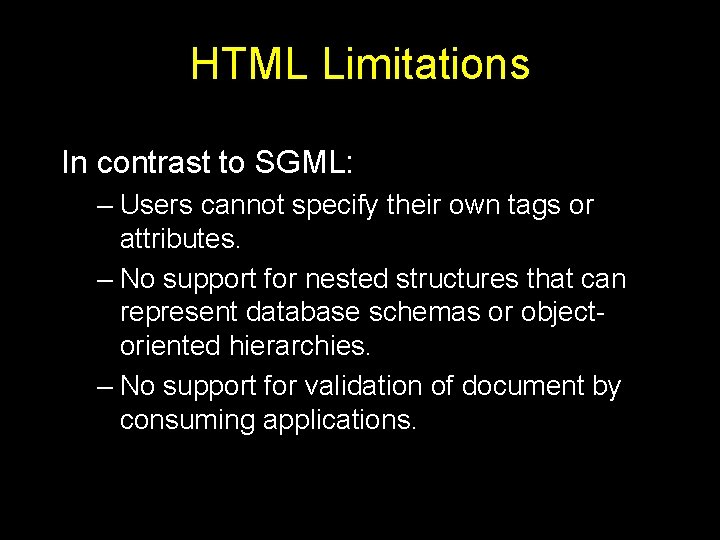
HTML Limitations In contrast to SGML: – Users cannot specify their own tags or attributes. – No support for nested structures that can represent database schemas or objectoriented hierarchies. – No support for validation of document by consuming applications.
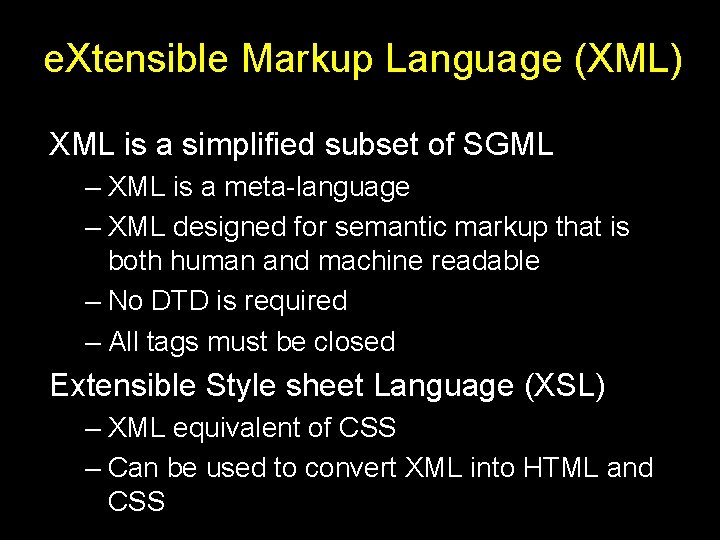
e. Xtensible Markup Language (XML) XML is a simplified subset of SGML – XML is a meta-language – XML designed for semantic markup that is both human and machine readable – No DTD is required – All tags must be closed Extensible Style sheet Language (XSL) – XML equivalent of CSS – Can be used to convert XML into HTML and CSS
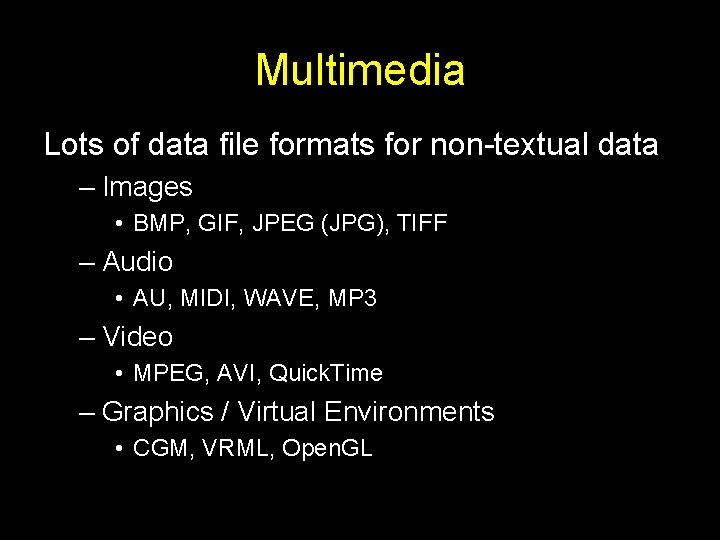
Multimedia Lots of data file formats for non-textual data – Images • BMP, GIF, JPEG (JPG), TIFF – Audio • AU, MIDI, WAVE, MP 3 – Video • MPEG, AVI, Quick. Time – Graphics / Virtual Environments • CGM, VRML, Open. GL
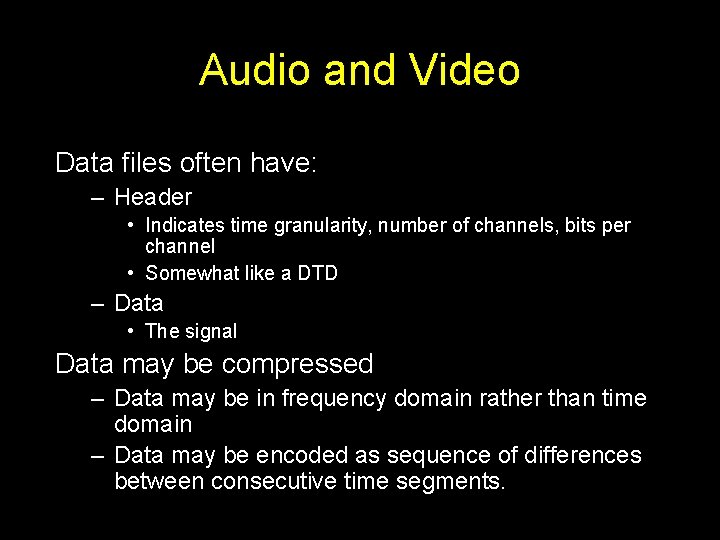
Audio and Video Data files often have: – Header • Indicates time granularity, number of channels, bits per channel • Somewhat like a DTD – Data • The signal Data may be compressed – Data may be in frequency domain rather than time domain – Data may be encoded as sequence of differences between consecutive time segments.