Containers 8 th Aug 2019 Shell scripting Revised

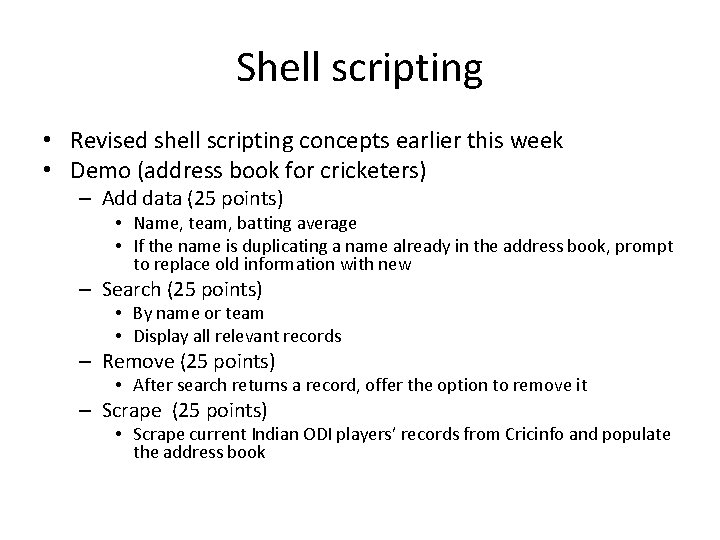
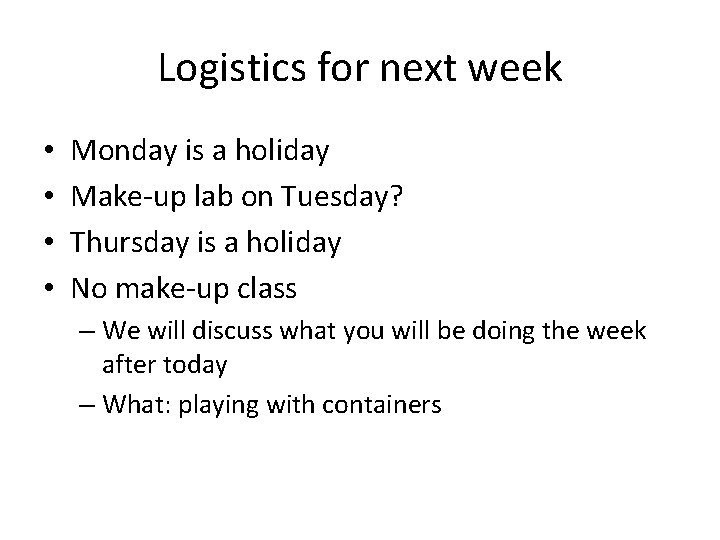
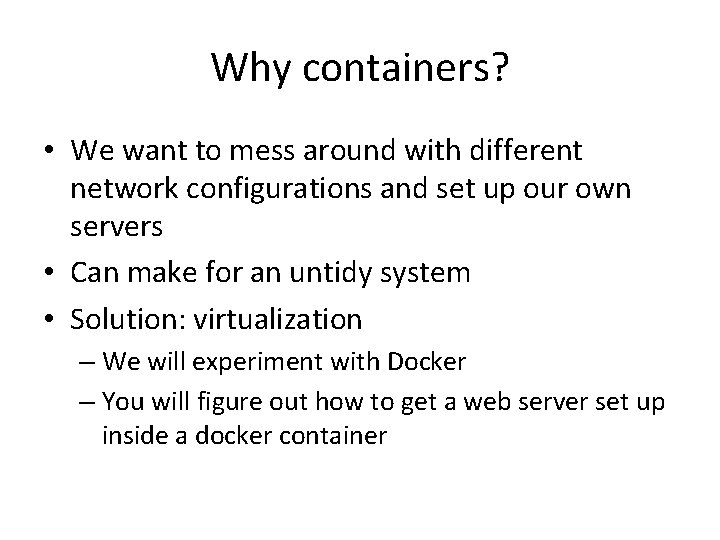
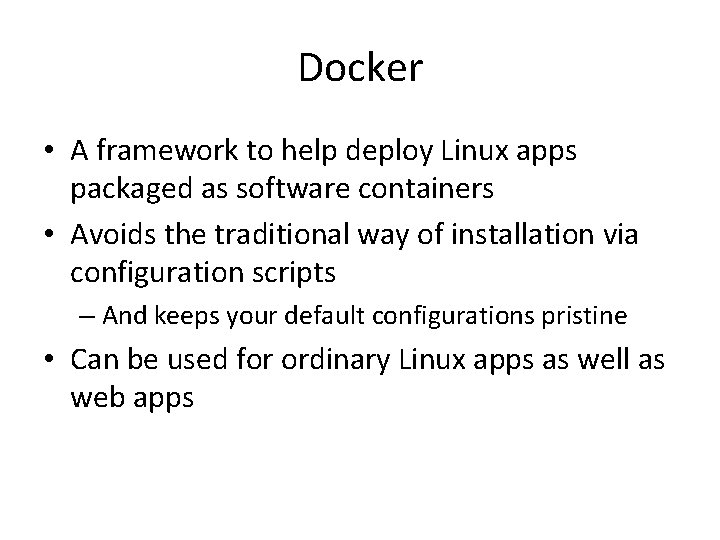
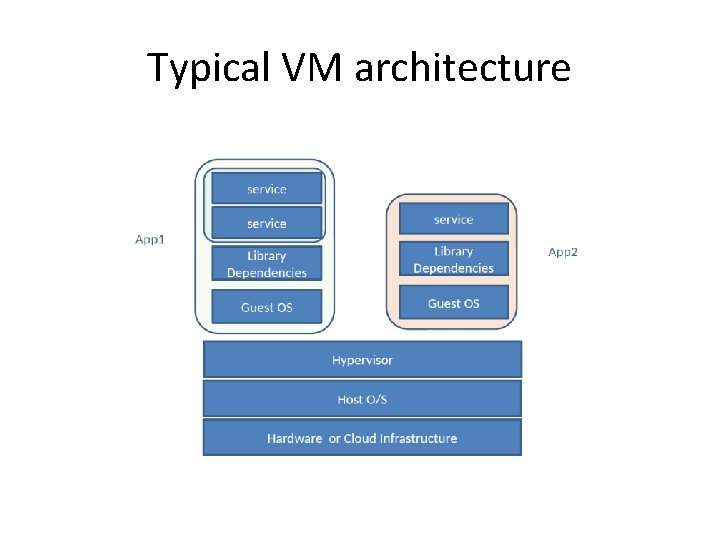
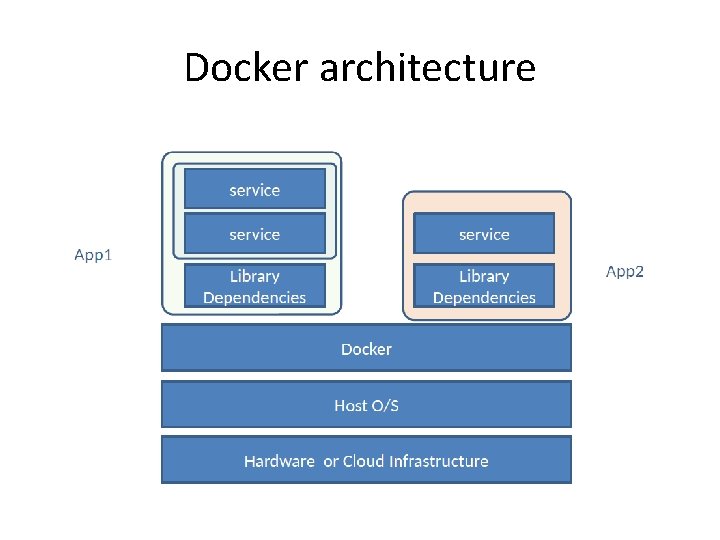
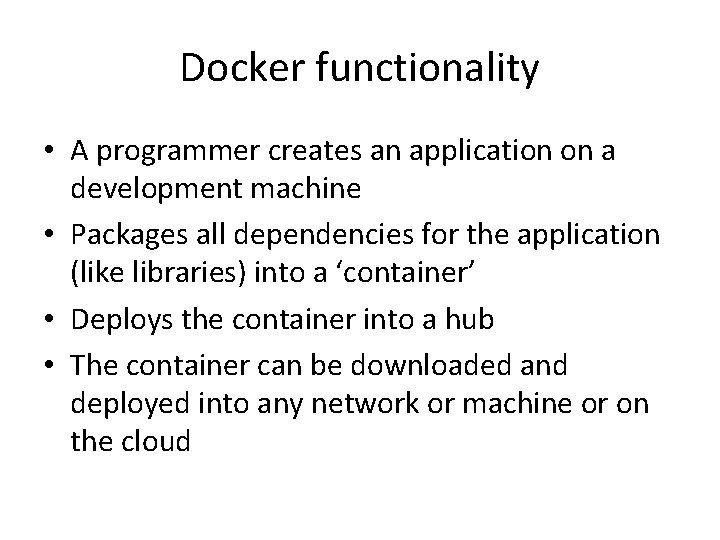
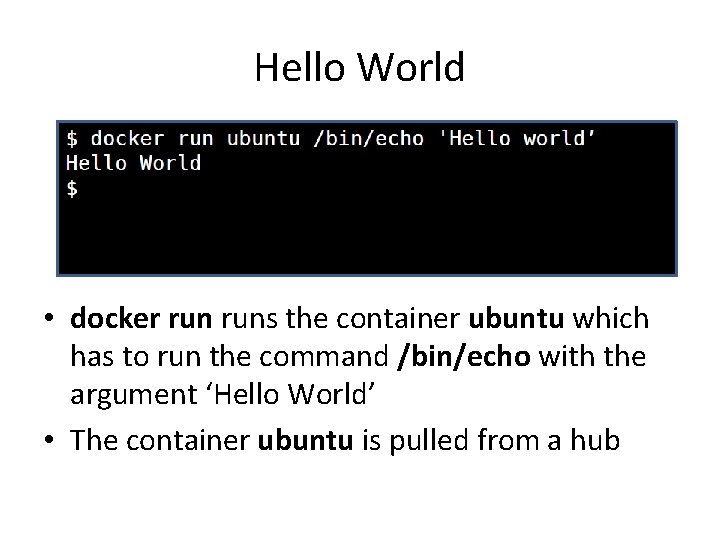
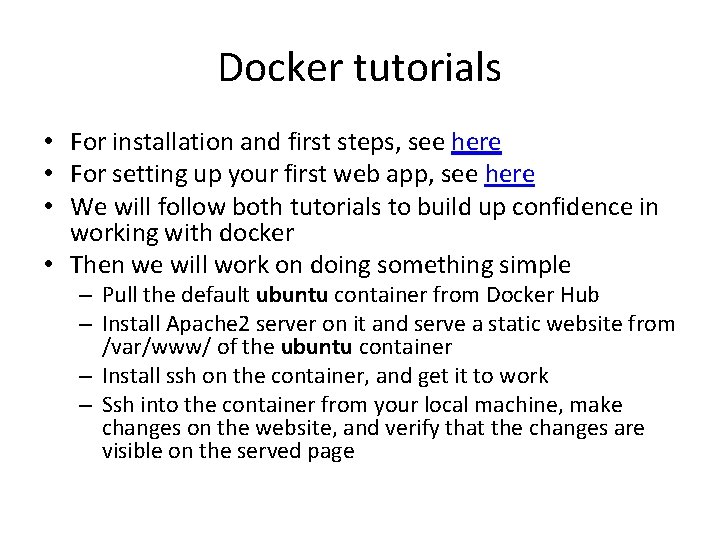
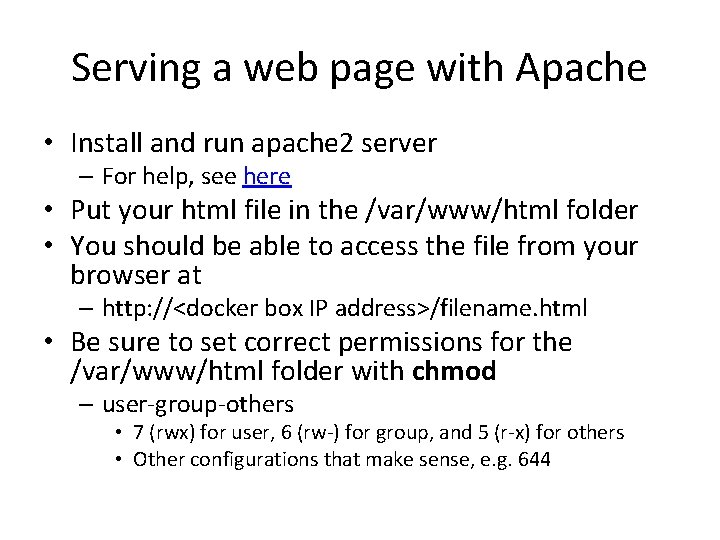
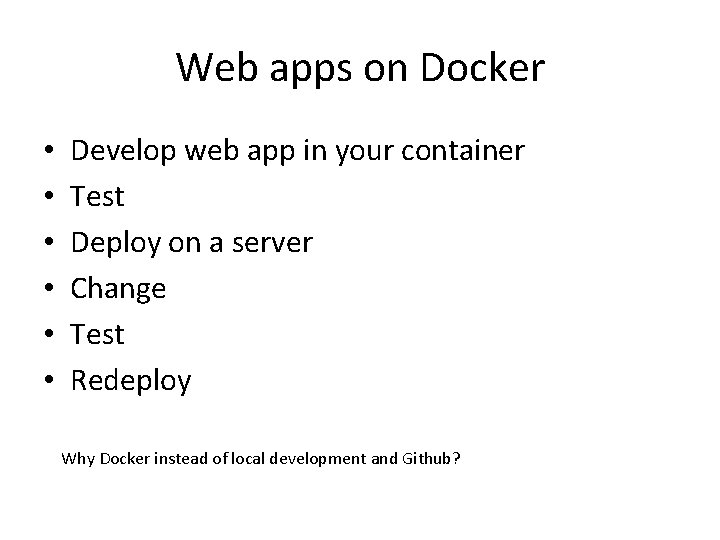
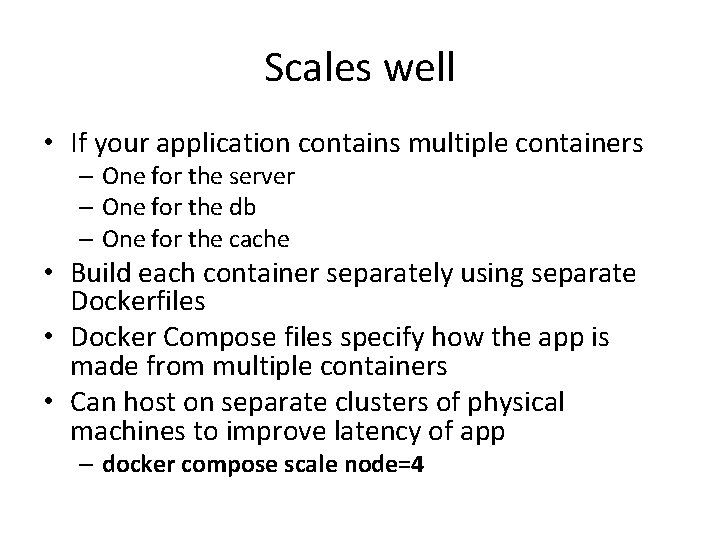
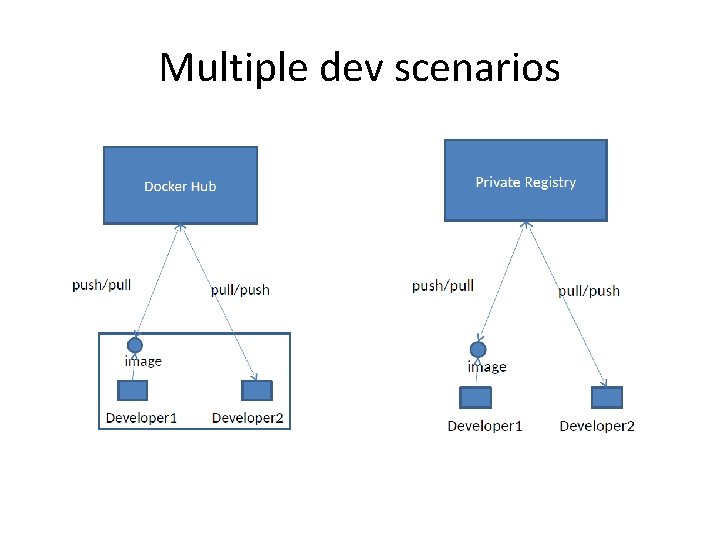
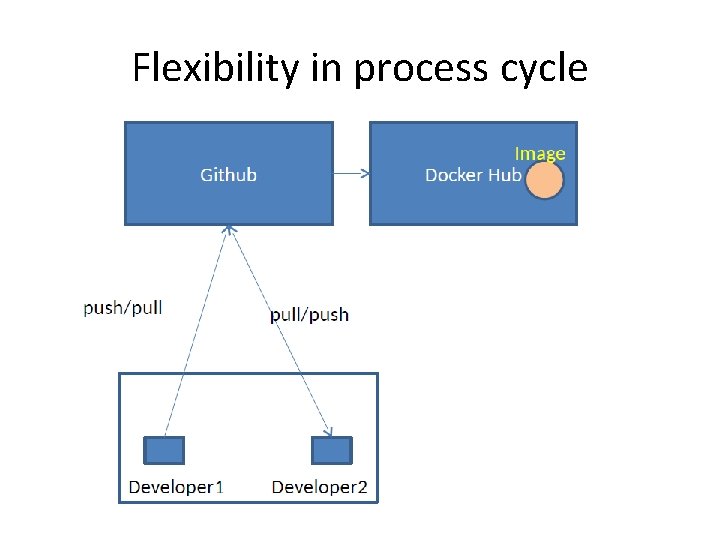

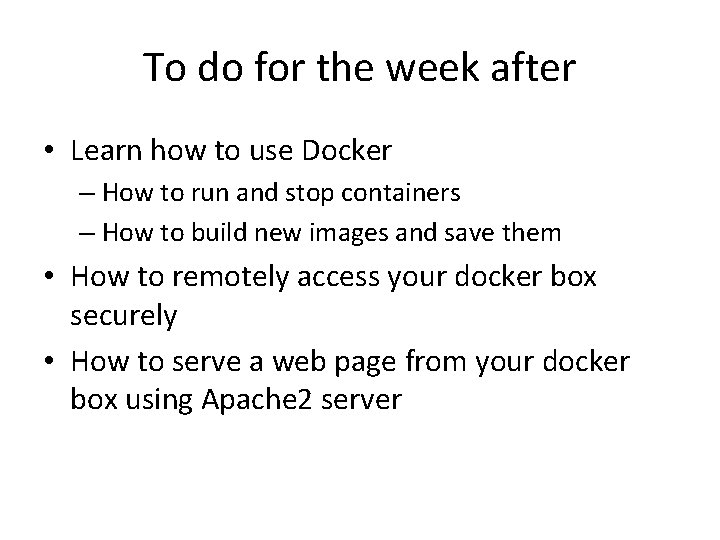
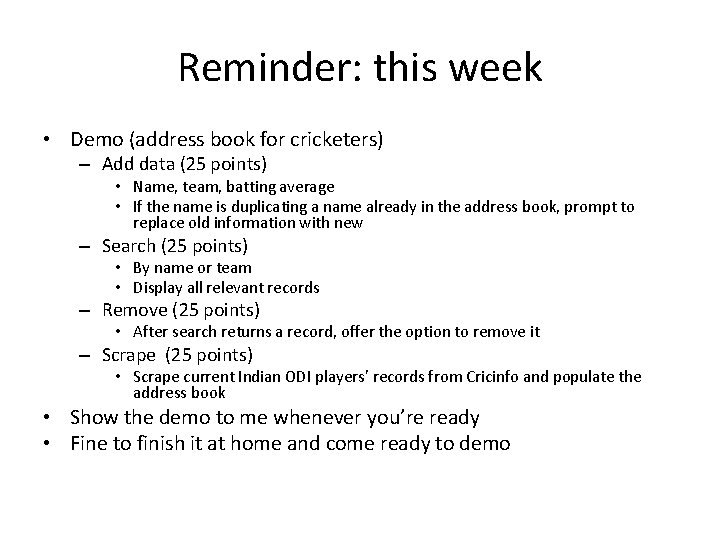
- Slides: 18

Containers 8 th Aug 2019
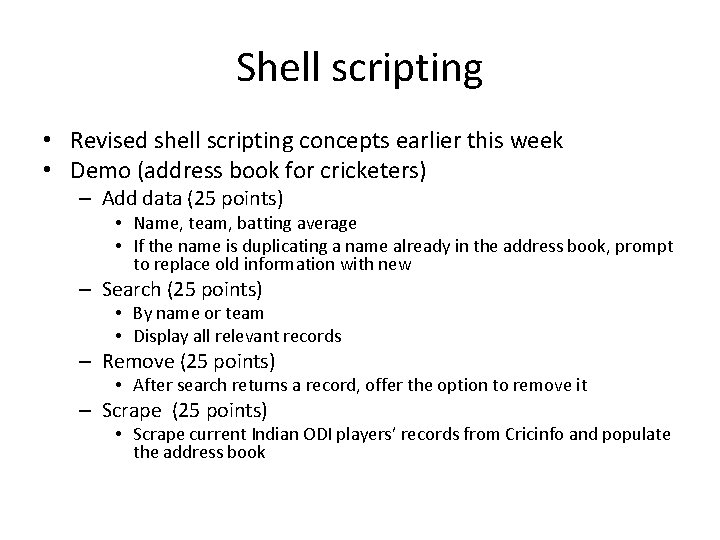
Shell scripting • Revised shell scripting concepts earlier this week • Demo (address book for cricketers) – Add data (25 points) • Name, team, batting average • If the name is duplicating a name already in the address book, prompt to replace old information with new – Search (25 points) • By name or team • Display all relevant records – Remove (25 points) • After search returns a record, offer the option to remove it – Scrape (25 points) • Scrape current Indian ODI players’ records from Cricinfo and populate the address book
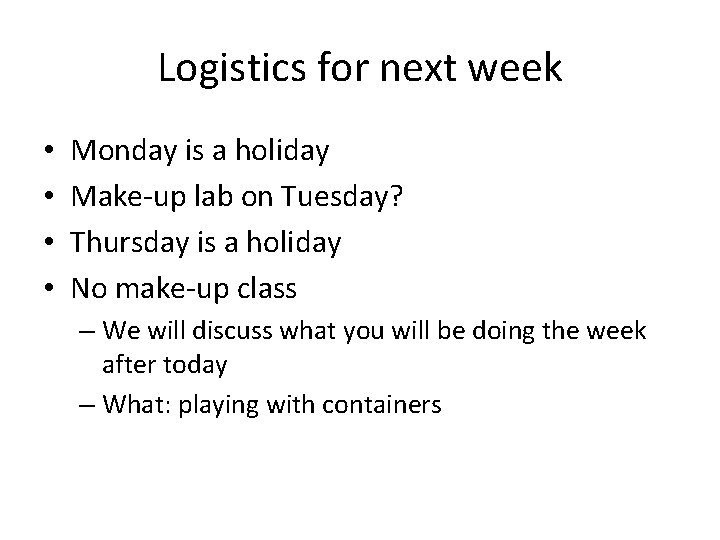
Logistics for next week • • Monday is a holiday Make-up lab on Tuesday? Thursday is a holiday No make-up class – We will discuss what you will be doing the week after today – What: playing with containers
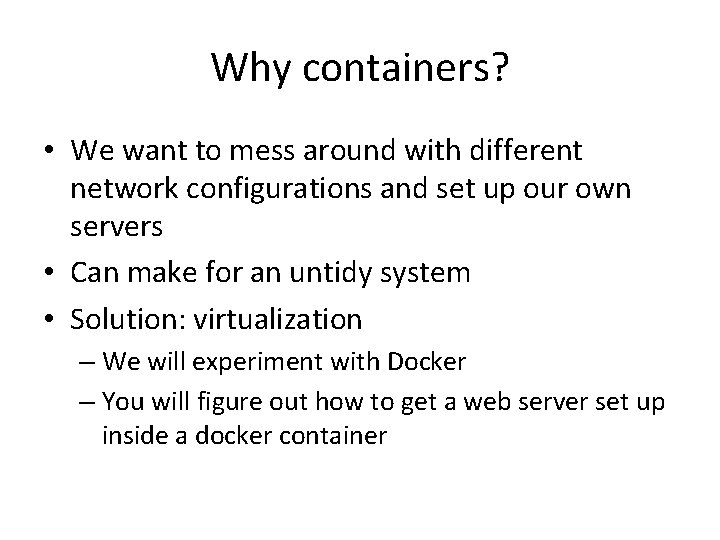
Why containers? • We want to mess around with different network configurations and set up our own servers • Can make for an untidy system • Solution: virtualization – We will experiment with Docker – You will figure out how to get a web server set up inside a docker container
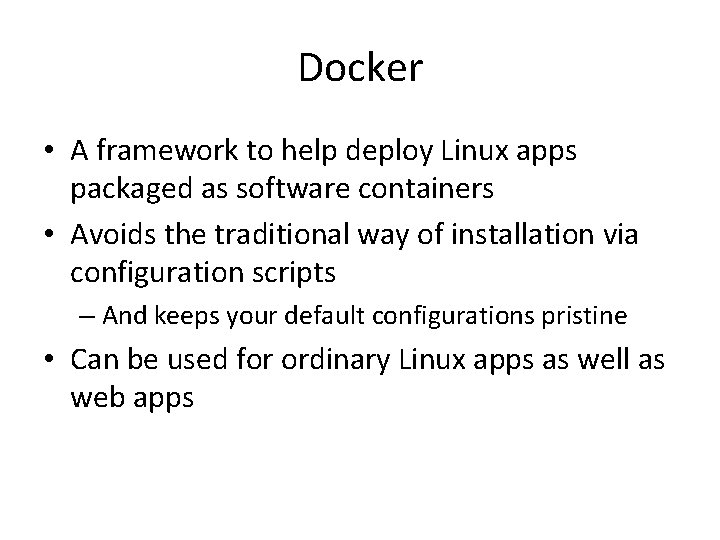
Docker • A framework to help deploy Linux apps packaged as software containers • Avoids the traditional way of installation via configuration scripts – And keeps your default configurations pristine • Can be used for ordinary Linux apps as well as web apps
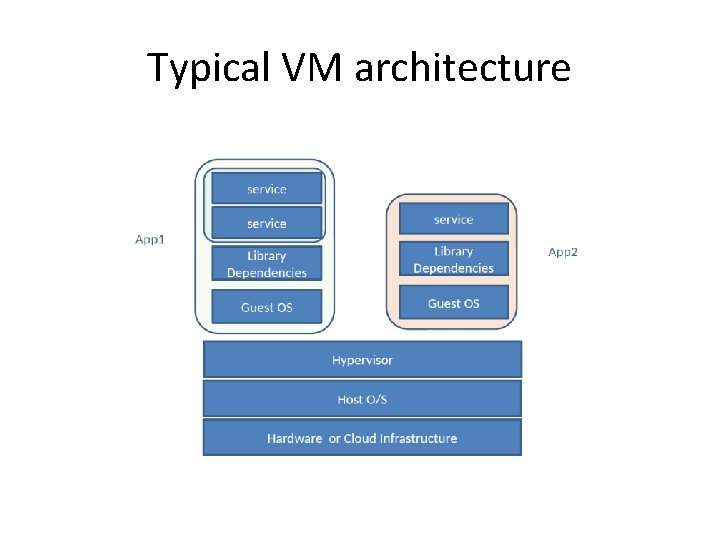
Typical VM architecture
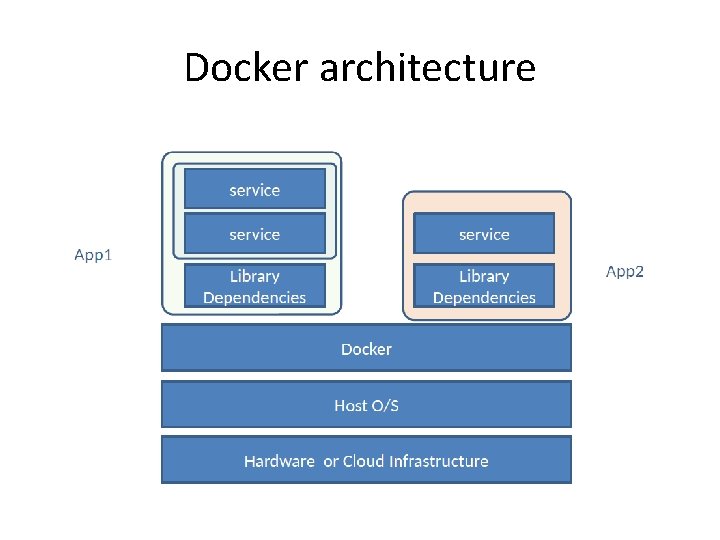
Docker architecture
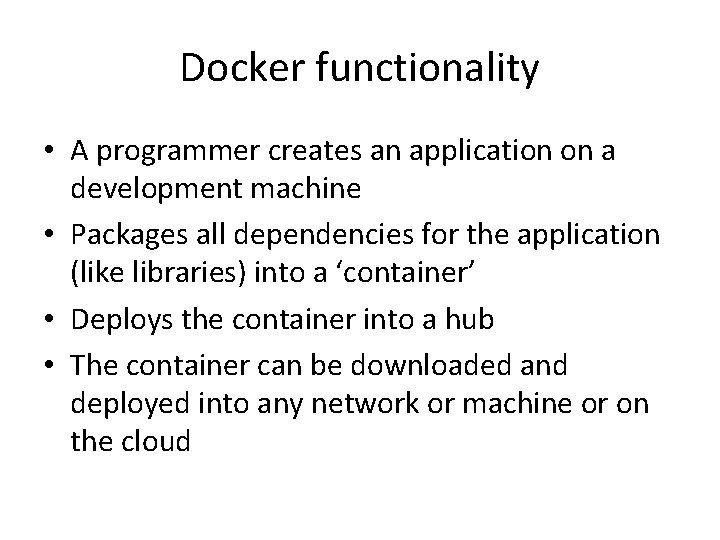
Docker functionality • A programmer creates an application on a development machine • Packages all dependencies for the application (like libraries) into a ‘container’ • Deploys the container into a hub • The container can be downloaded and deployed into any network or machine or on the cloud
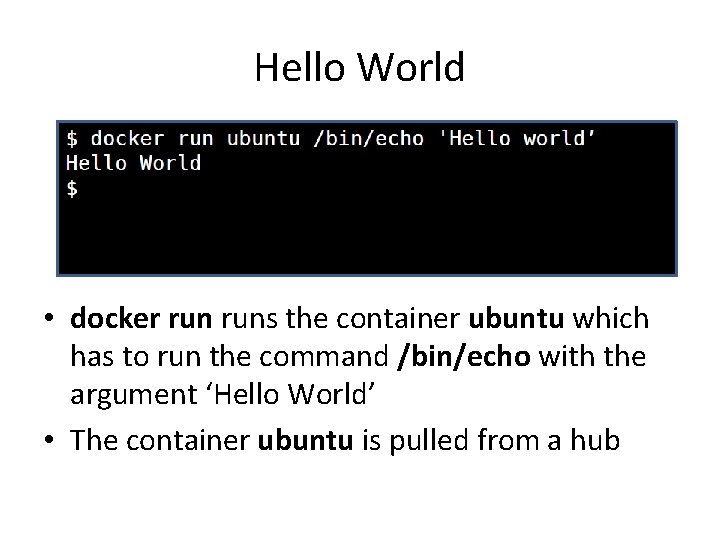
Hello World • docker runs the container ubuntu which has to run the command /bin/echo with the argument ‘Hello World’ • The container ubuntu is pulled from a hub
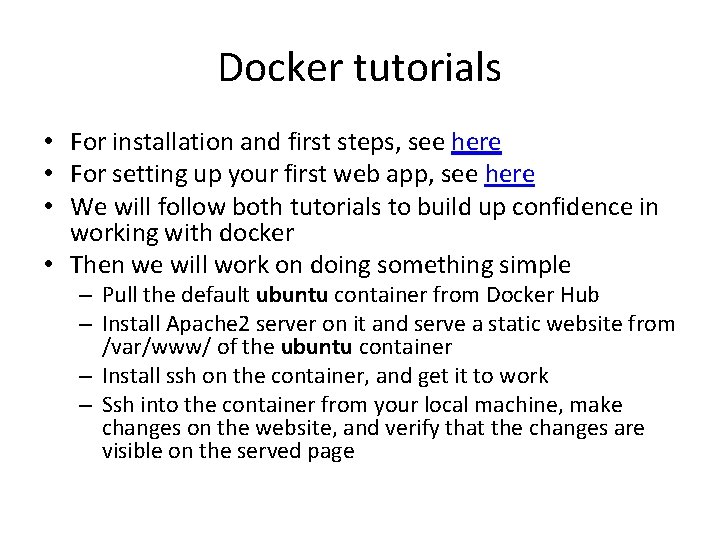
Docker tutorials • For installation and first steps, see here • For setting up your first web app, see here • We will follow both tutorials to build up confidence in working with docker • Then we will work on doing something simple – Pull the default ubuntu container from Docker Hub – Install Apache 2 server on it and serve a static website from /var/www/ of the ubuntu container – Install ssh on the container, and get it to work – Ssh into the container from your local machine, make changes on the website, and verify that the changes are visible on the served page
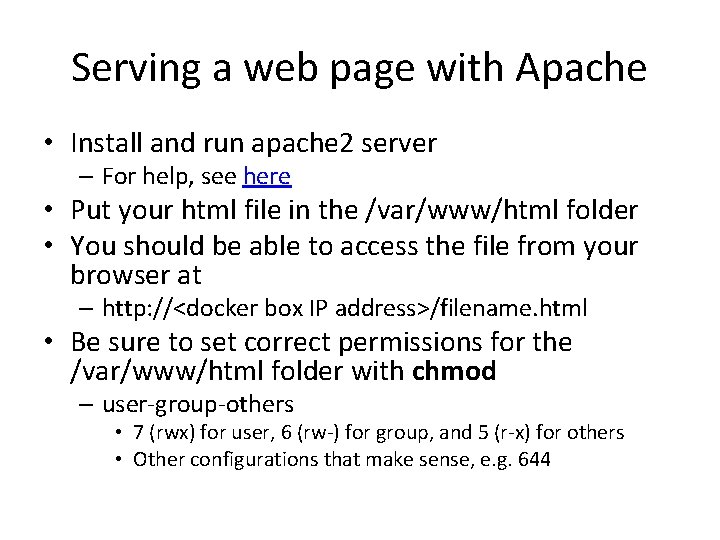
Serving a web page with Apache • Install and run apache 2 server – For help, see here • Put your html file in the /var/www/html folder • You should be able to access the file from your browser at – http: //<docker box IP address>/filename. html • Be sure to set correct permissions for the /var/www/html folder with chmod – user-group-others • 7 (rwx) for user, 6 (rw-) for group, and 5 (r-x) for others • Other configurations that make sense, e. g. 644
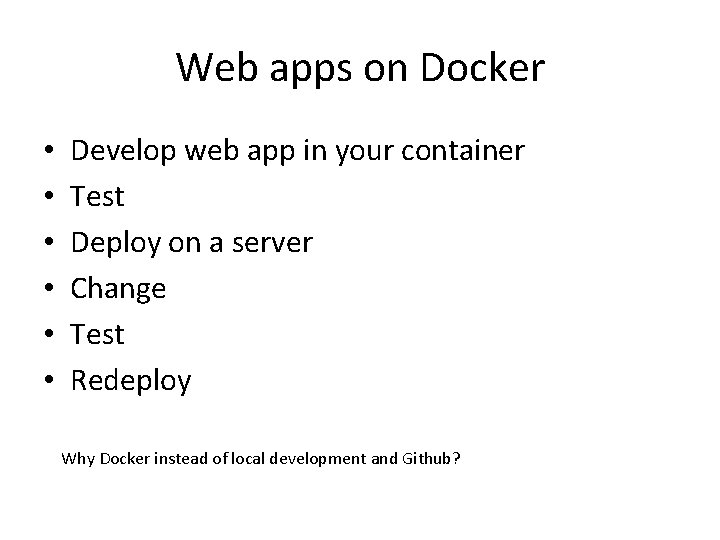
Web apps on Docker • • • Develop web app in your container Test Deploy on a server Change Test Redeploy Why Docker instead of local development and Github?
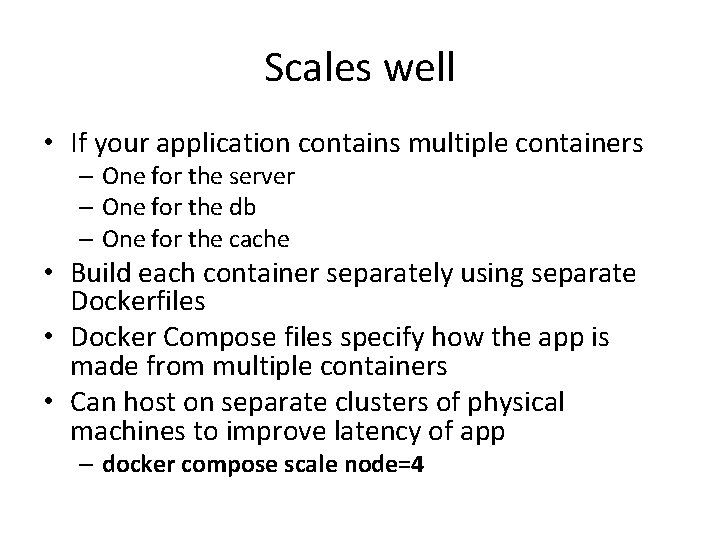
Scales well • If your application contains multiple containers – One for the server – One for the db – One for the cache • Build each container separately using separate Dockerfiles • Docker Compose files specify how the app is made from multiple containers • Can host on separate clusters of physical machines to improve latency of app – docker compose scale node=4
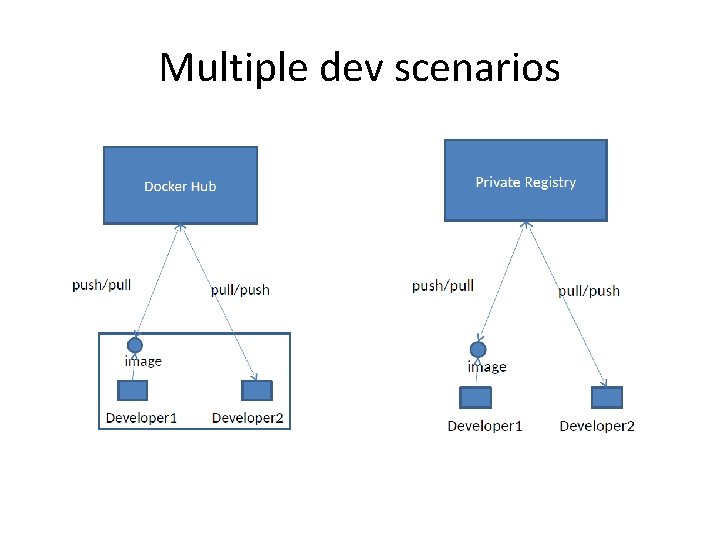
Multiple dev scenarios
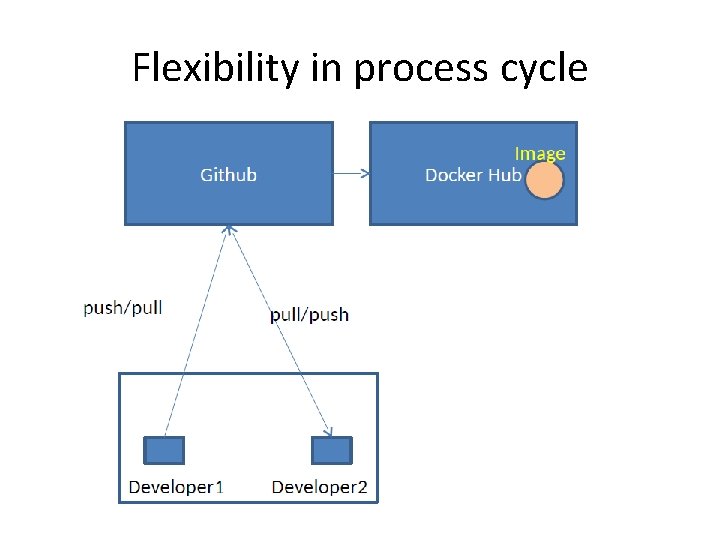
Flexibility in process cycle

Cloud deployment
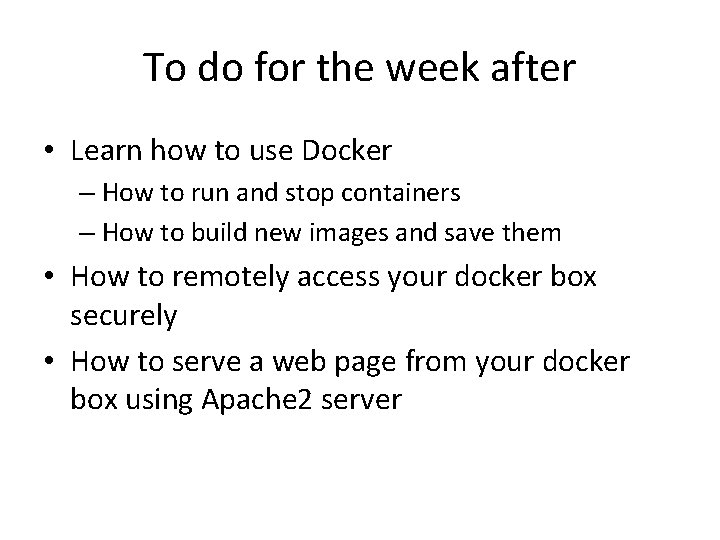
To do for the week after • Learn how to use Docker – How to run and stop containers – How to build new images and save them • How to remotely access your docker box securely • How to serve a web page from your docker box using Apache 2 server
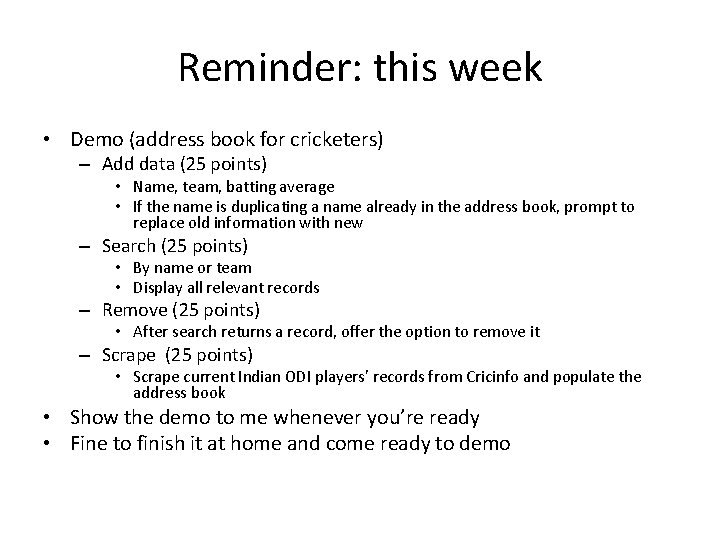
Reminder: this week • Demo (address book for cricketers) – Add data (25 points) • Name, team, batting average • If the name is duplicating a name already in the address book, prompt to replace old information with new – Search (25 points) • By name or team • Display all relevant records – Remove (25 points) • After search returns a record, offer the option to remove it – Scrape (25 points) • Scrape current Indian ODI players’ records from Cricinfo and populate the address book • Show the demo to me whenever you’re ready • Fine to finish it at home and come ready to demo