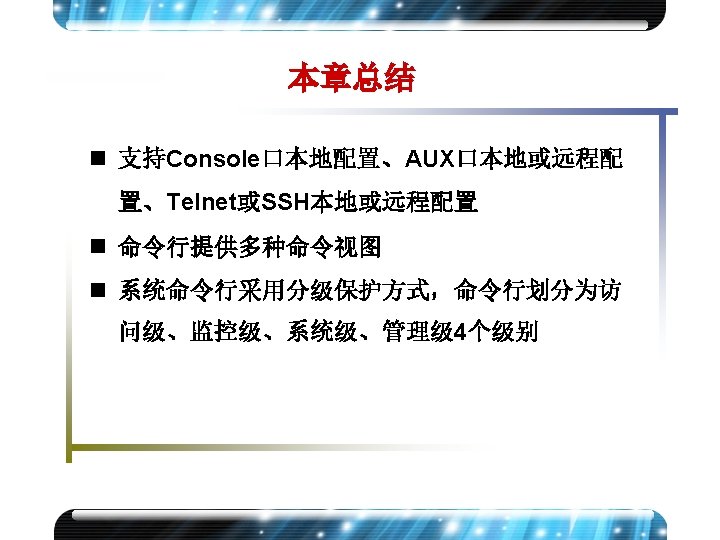Console Console www h 3 c com Console

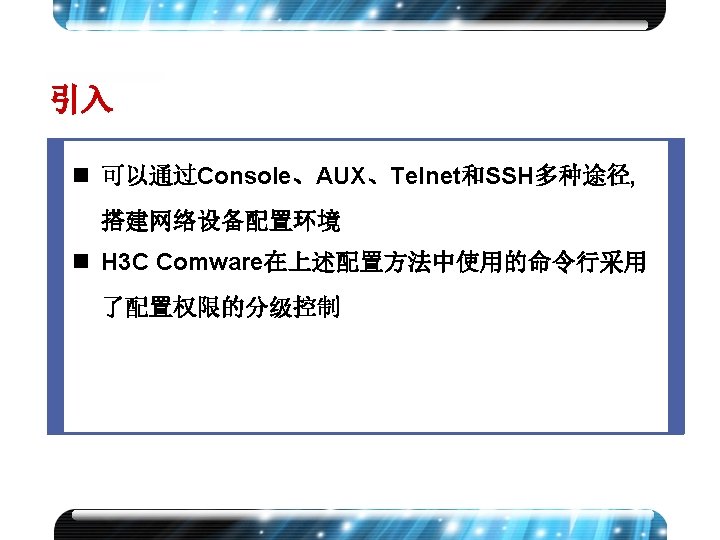
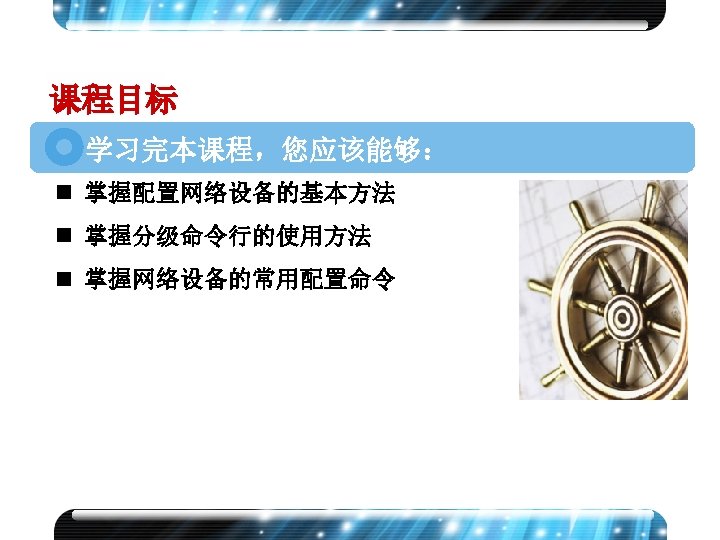
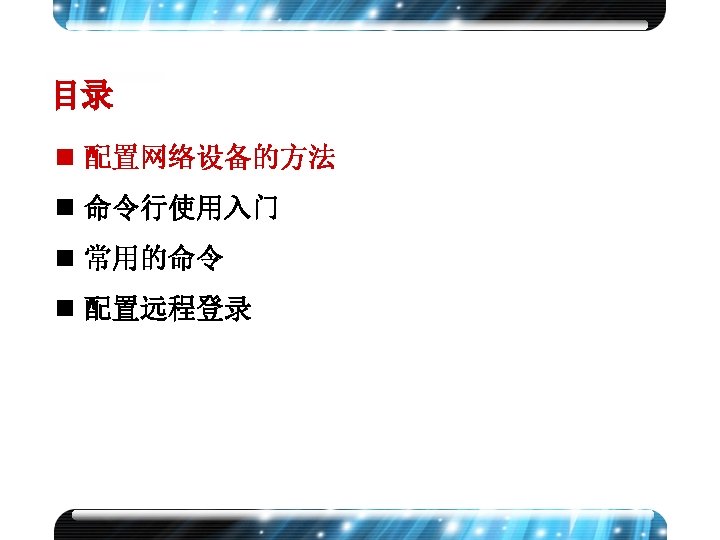

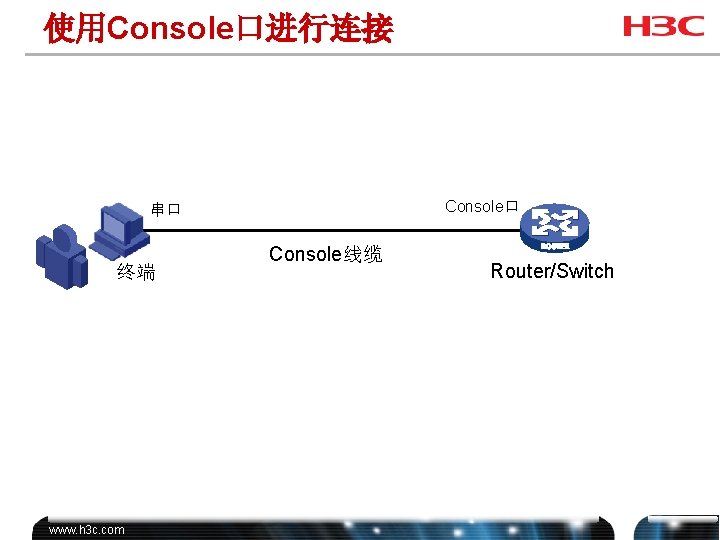
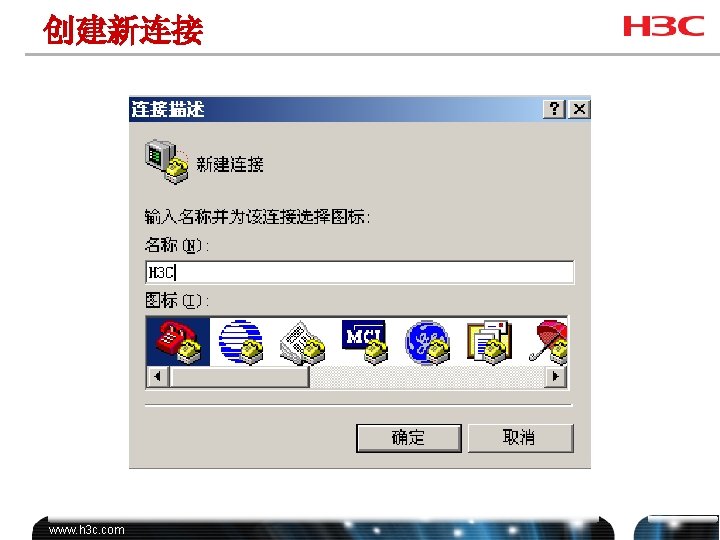

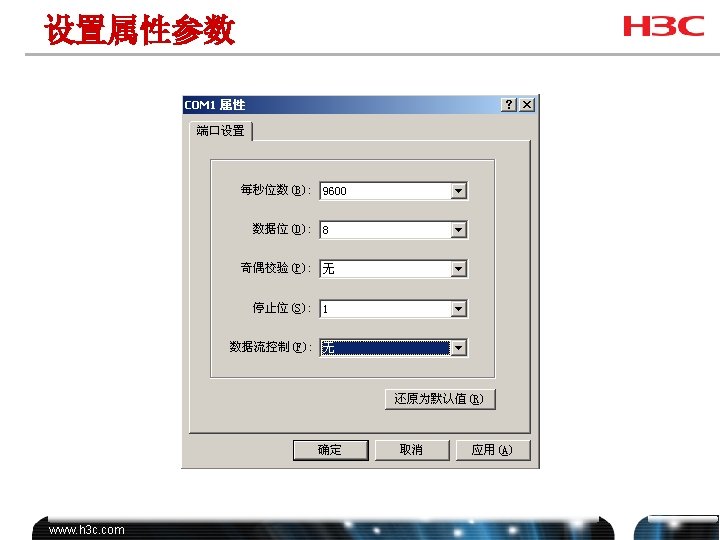


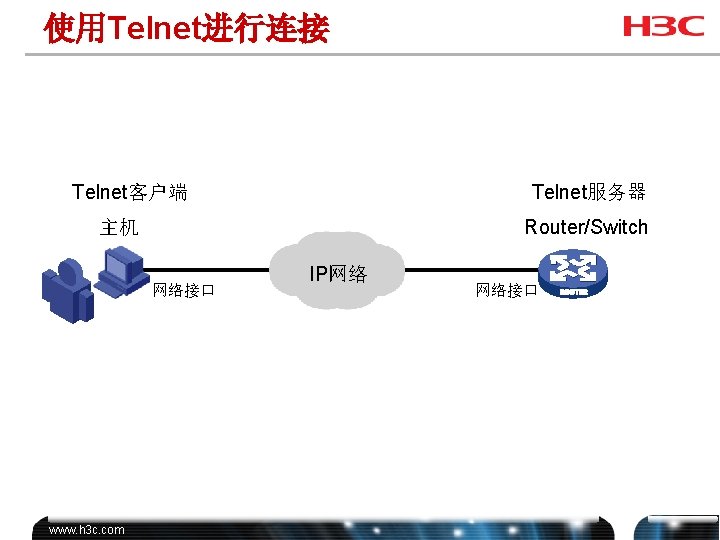








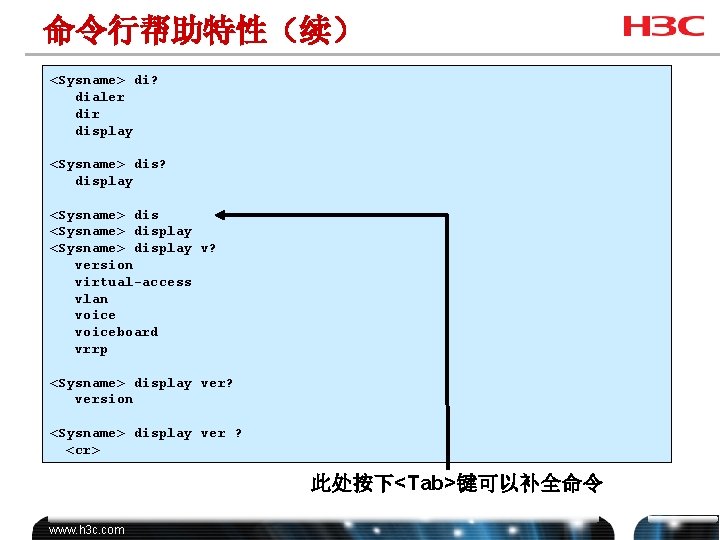
![错误提示信息 [Router]di ^ % Ambiguous command found at '^' position. [Router]dispaly ^ % Unrecognized 错误提示信息 [Router]di ^ % Ambiguous command found at '^' position. [Router]dispaly ^ % Unrecognized](https://slidetodoc.com/presentation_image_h/2c1ae678f03c6345a16ee5873977d072/image-22.jpg)


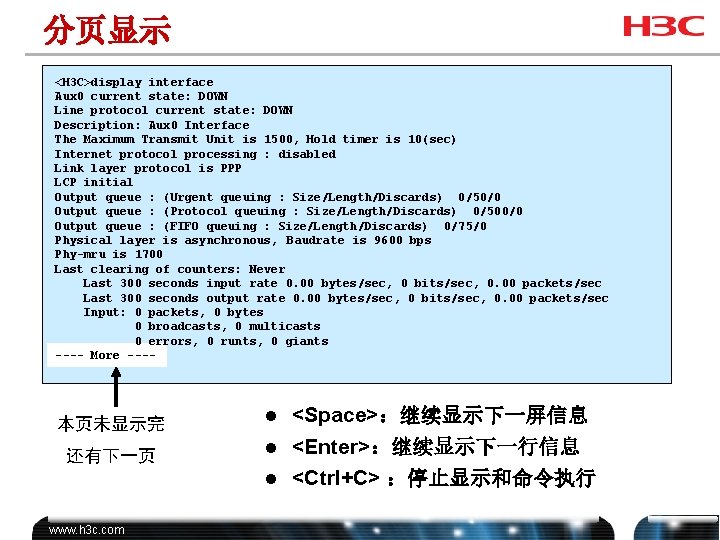

![常用设备管理命令 l 配置设备名称 [H 3 C]sysname ? TEXT Host name (1 to 30 characters) 常用设备管理命令 l 配置设备名称 [H 3 C]sysname ? TEXT Host name (1 to 30 characters)](https://slidetodoc.com/presentation_image_h/2c1ae678f03c6345a16ee5873977d072/image-27.jpg)

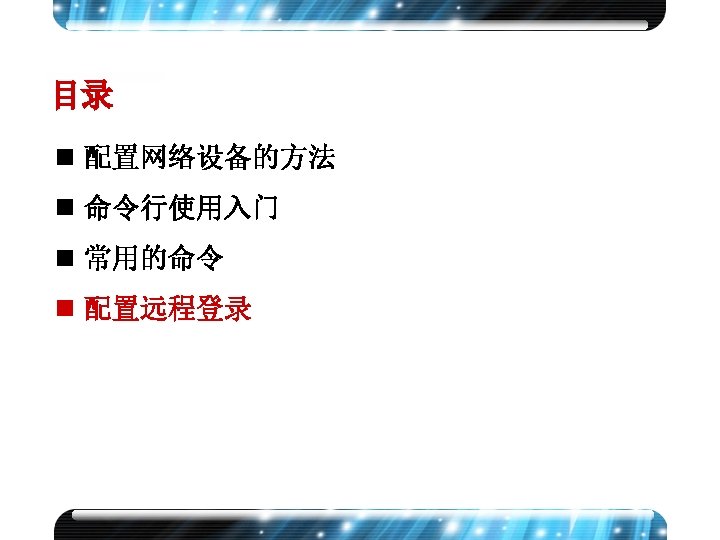
![路由器Telnet服务配置命令 l 配置与网络相连端口的IP地址 [H 3 C-ethernet 0/0]ip address ip-address { mask | masklength } 路由器Telnet服务配置命令 l 配置与网络相连端口的IP地址 [H 3 C-ethernet 0/0]ip address ip-address { mask | masklength }](https://slidetodoc.com/presentation_image_h/2c1ae678f03c6345a16ee5873977d072/image-30.jpg)
![路由器Telnet服务配置命令(续) l 设置登录密码和用户级别 [H 3 C-ui-vty 0]set authentication password { cipher | simple } 路由器Telnet服务配置命令(续) l 设置登录密码和用户级别 [H 3 C-ui-vty 0]set authentication password { cipher | simple }](https://slidetodoc.com/presentation_image_h/2c1ae678f03c6345a16ee5873977d072/image-31.jpg)
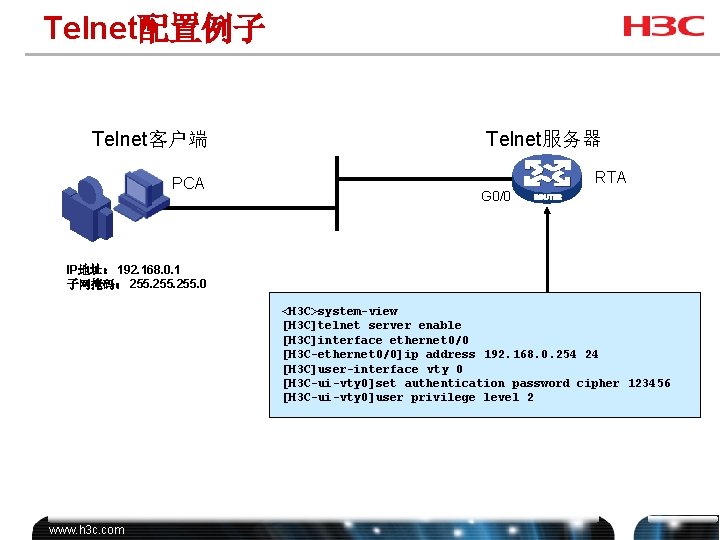
![用Telnet登录 Microsoft Windows XP [版本 5. 1. 2600] (C) 版权所有 1985 -2001 Microsoft Corp. 用Telnet登录 Microsoft Windows XP [版本 5. 1. 2600] (C) 版权所有 1985 -2001 Microsoft Corp.](https://slidetodoc.com/presentation_image_h/2c1ae678f03c6345a16ee5873977d072/image-33.jpg)
![路由器SSH服务配置命令 l 使能SSH服务器功能 [H 3 C] ssh server enable l 配置SSH客户端登录时的用户界面 [H 3 C-ui-vty 路由器SSH服务配置命令 l 使能SSH服务器功能 [H 3 C] ssh server enable l 配置SSH客户端登录时的用户界面 [H 3 C-ui-vty](https://slidetodoc.com/presentation_image_h/2c1ae678f03c6345a16ee5873977d072/image-34.jpg)
![路由器SSH服务配置命令(续) l 生成RSA密钥 [H 3 C]rsa local-key-pair create l 导出RSA密钥 [H 3 C]rsa local-key-pair 路由器SSH服务配置命令(续) l 生成RSA密钥 [H 3 C]rsa local-key-pair create l 导出RSA密钥 [H 3 C]rsa local-key-pair](https://slidetodoc.com/presentation_image_h/2c1ae678f03c6345a16ee5873977d072/image-35.jpg)

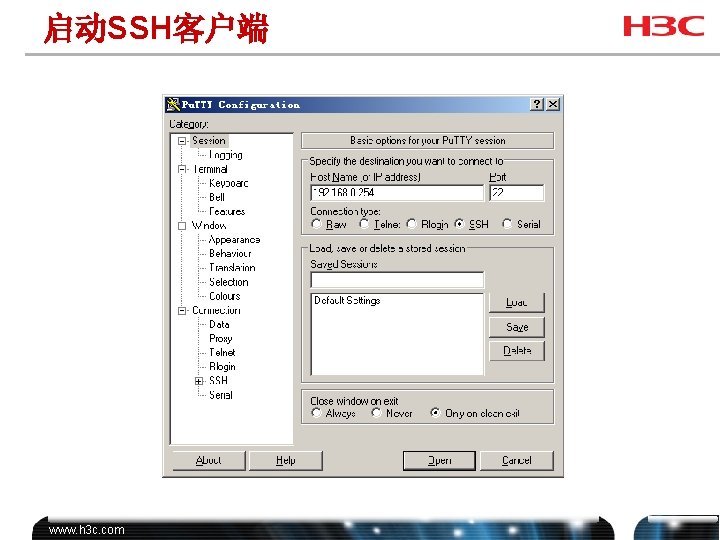

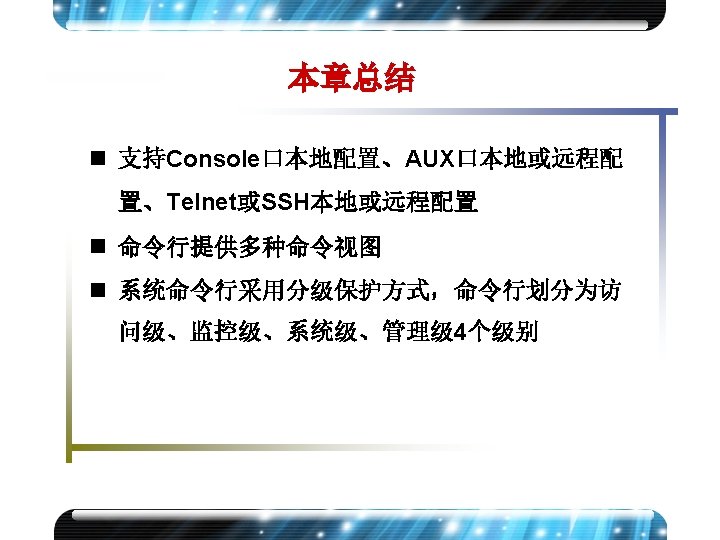

- Slides: 40

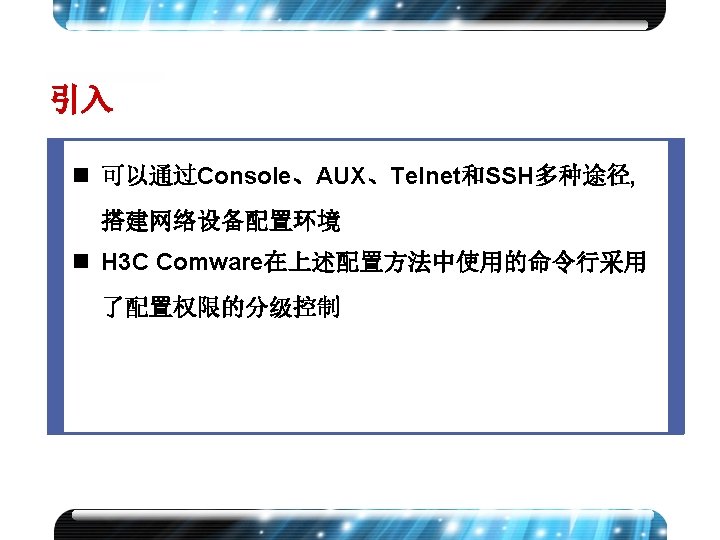
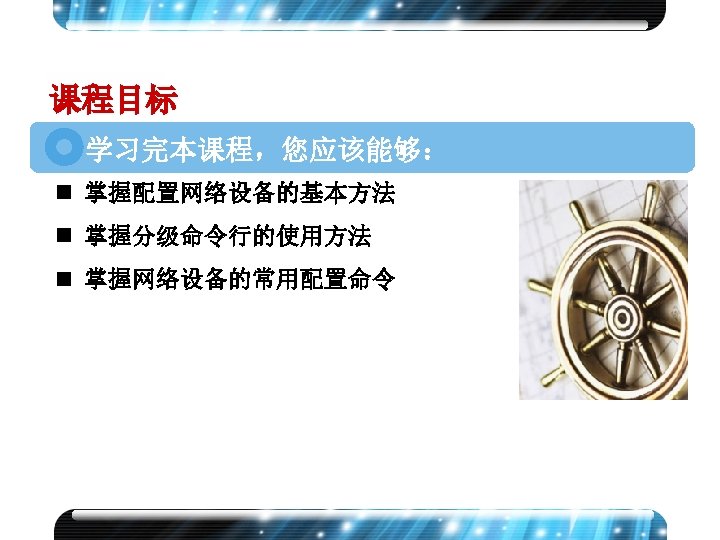
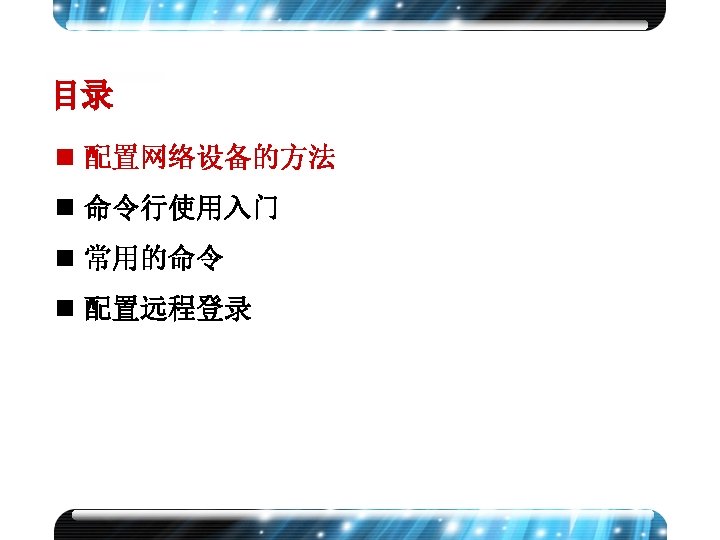

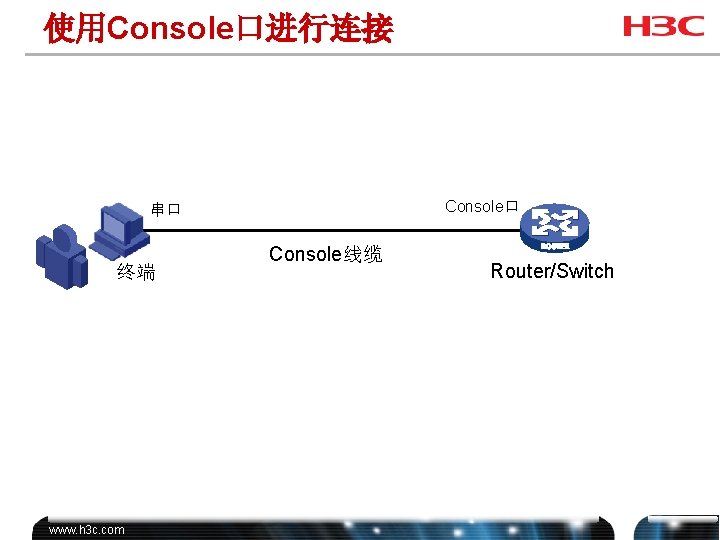
使用Console口进行连接 Console口 串口 终端 www. h 3 c. com Console线缆 Router/Switch
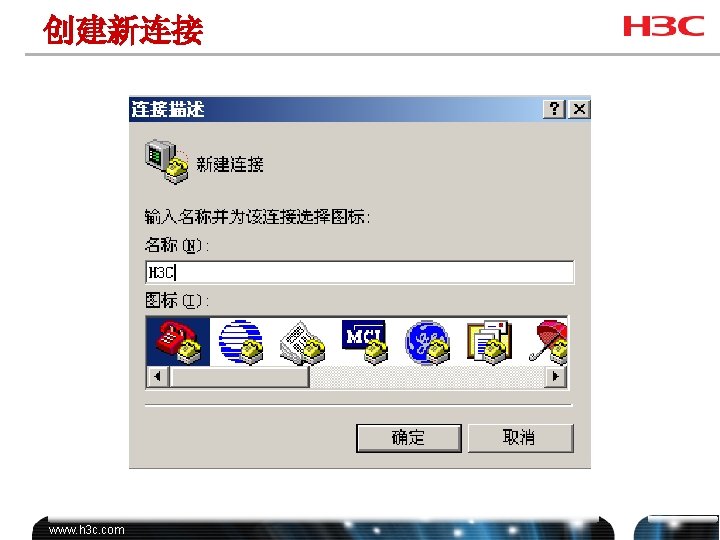

选择COM口 www. h 3 c. com
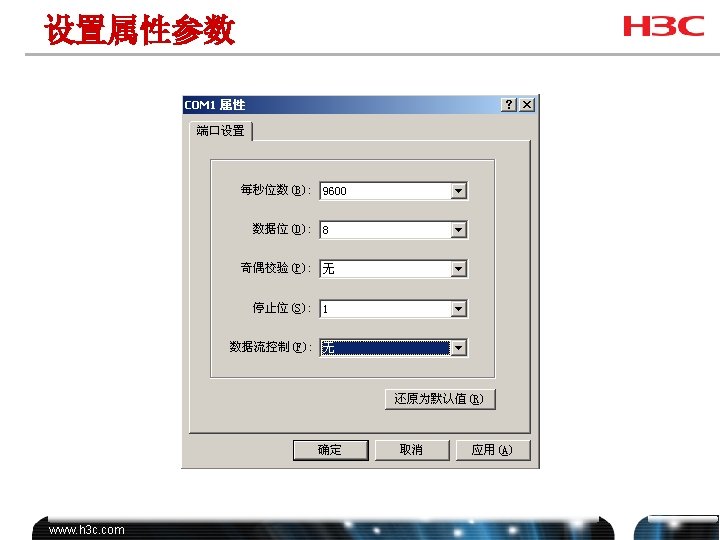


使用AUX口进行连接 Router/Switch PSTN Modem 串口 终端 www. h 3 c. com AUX口
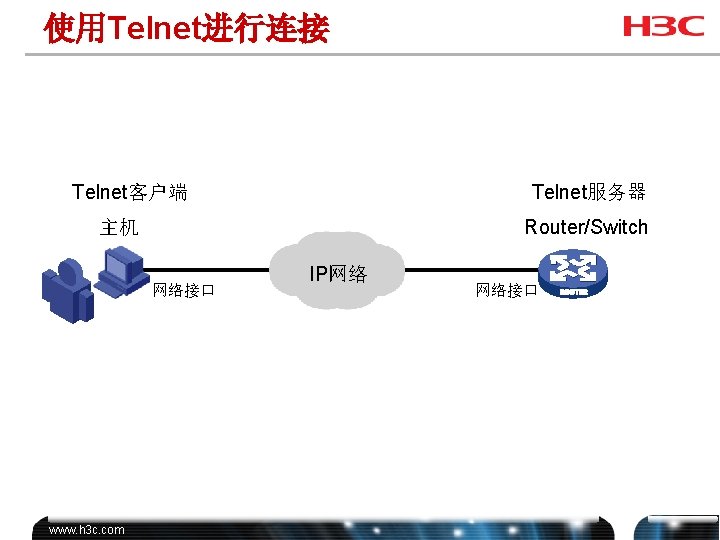
使用Telnet进行连接 Telnet客户端 Telnet服务器 Router/Switch 主机 网络接口 www. h 3 c. com IP网络 网络接口





使用命令视图 *************************************** * Copyright (c) 2004 -2007 Hangzhou H 3 C Tech. Co. , Ltd. All rights reserved. * * Without the owner's prior written consent, * * no decompiling or reverse-engineering shall be allowed. * *************************************** User interface con 0 is available. Please press ENTER. <H 3 C> %Apr 22 16: 44: 16: 802 2008 H 3 C SHELL/4/LOGIN: Console login from con 0 <H 3 C>system-view System View: return to User View with Ctrl+Z. [H 3 C]interface Gigabit. Ethernet 0/0 [H 3 C-Gigabit. Ethernet 0/0]description to_My. PC [H 3 C-Gigabit. Ethernet 0/0]ip add 192. 168. 0. 1 255. 0 [H 3 C-Gigabit. Ethernet 0/0]quit [H 3 C]user-interface vty 0 4 [H 3 C-ui-vty 0 -4]authentication-mode scheme www. h 3 c. com



命令行帮助特性 <Sysname>? User view commands: backup boot-loader bootrom cd clock copy debugging delete dialer display fixdisk format free ftp graceful-restart language-mode license ---- More ---- Backup next startup-configuration file to TFTP server Set boot loader Update/read/backup/restore bootrom Change current directory Specify the system clock Copy from one file to another Enable system debugging functions Delete a file Dialer disconnect List files on a file system Show running system information Recover lost chains in storage device Format the device Clear user terminal interface Open FTP connection Restart LDP protocol Specify the language environment Software license information [Sysname] interface vlan ? <1 -4094> VLAN interface number [Sysname] interface vlan 1 ? <cr> www. h 3 c. com
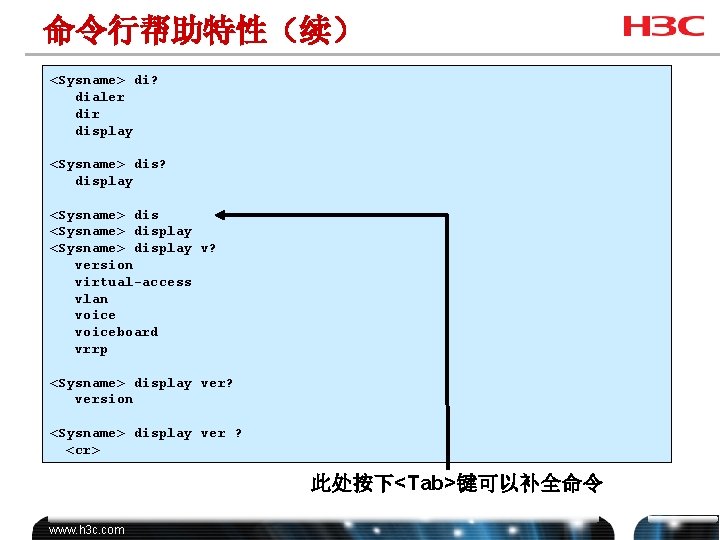
命令行帮助特性(续) <Sysname> di? dialer display <Sysname> dis? display <Sysname> display v? version virtual-access vlan voiceboard vrrp <Sysname> display ver? version <Sysname> display ver ? <cr> 此处按下<Tab>键可以补全命令 www. h 3 c. com
![错误提示信息 Routerdi Ambiguous command found at position Routerdispaly Unrecognized 错误提示信息 [Router]di ^ % Ambiguous command found at '^' position. [Router]dispaly ^ % Unrecognized](https://slidetodoc.com/presentation_image_h/2c1ae678f03c6345a16ee5873977d072/image-22.jpg)
错误提示信息 [Router]di ^ % Ambiguous command found at '^' position. [Router]dispaly ^ % Unrecognized command found at '^' position. [Router]display ^ % Incomplete command found at '^' position. [Router] display interface gigabitethernet 0/0 0 ^ % Too many parameters found at '^' position. [Router]display interface gigabitethernet 0/0/0 ^ % Wrong parameter found at '^' position. [Router] www. h 3 c. com


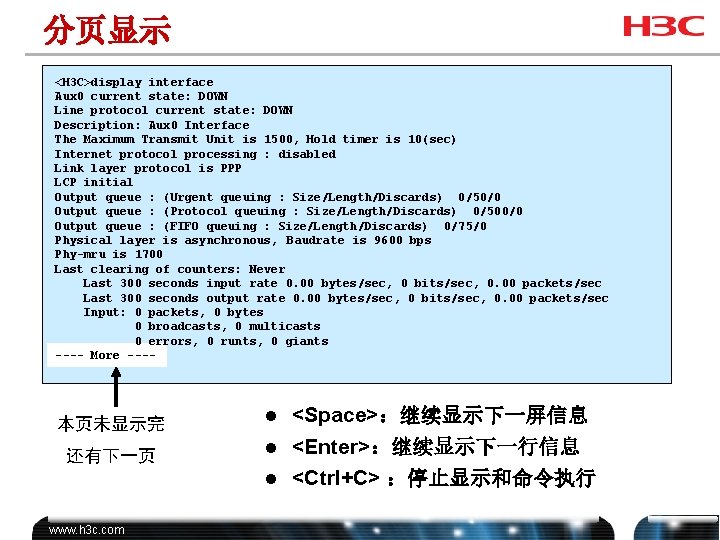
分页显示 <H 3 C>display interface Aux 0 current state: DOWN Line protocol current state: DOWN Description: Aux 0 Interface The Maximum Transmit Unit is 1500, Hold timer is 10(sec) Internet protocol processing : disabled Link layer protocol is PPP LCP initial Output queue : (Urgent queuing : Size/Length/Discards) 0/50/0 Output queue : (Protocol queuing : Size/Length/Discards) 0/500/0 Output queue : (FIFO queuing : Size/Length/Discards) 0/75/0 Physical layer is asynchronous, Baudrate is 9600 bps Phy-mru is 1700 Last clearing of counters: Never Last 300 seconds input rate 0. 00 bytes/sec, 0 bits/sec, 0. 00 packets/sec Last 300 seconds output rate 0. 00 bytes/sec, 0 bits/sec, 0. 00 packets/sec Input: 0 packets, 0 bytes 0 broadcasts, 0 multicasts 0 errors, 0 runts, 0 giants ---- More ---- 本页未显示完 还有下一页 www. h 3 c. com <Space>:继续显示下一屏信息 l <Enter>:继续显示下一行信息 l <Ctrl+C> :停止显示和命令执行 l

![常用设备管理命令 l 配置设备名称 H 3 Csysname TEXT Host name 1 to 30 characters 常用设备管理命令 l 配置设备名称 [H 3 C]sysname ? TEXT Host name (1 to 30 characters)](https://slidetodoc.com/presentation_image_h/2c1ae678f03c6345a16ee5873977d072/image-27.jpg)
常用设备管理命令 l 配置设备名称 [H 3 C]sysname ? TEXT Host name (1 to 30 characters) l 配置系统时间 <H 3 C>clock datetime ? TIME Specify the time (HH: MM: SS) l 显示系统时间 <H 3 C>display clock l 配置欢迎/提示信息 [H 3 C]header ? incoming Specify the banner of the terminal user-interface legal Specify the legal banner login Specify the login authentication banner motd Specify the banner of today shell Specify the session banner www. h 3 c. com

常用信息查看命令 l 查看版本信息 <H 3 C>display version l 查看当前配置 <H 3 C>display current-configuration l 显示接口信息 <H 3 C>display interface l 显示接口IP状态与配置信息 <H 3 C>display ip interface brief l 显示系统运行统计信息 <H 3 C>display diagnostic-information www. h 3 c. com
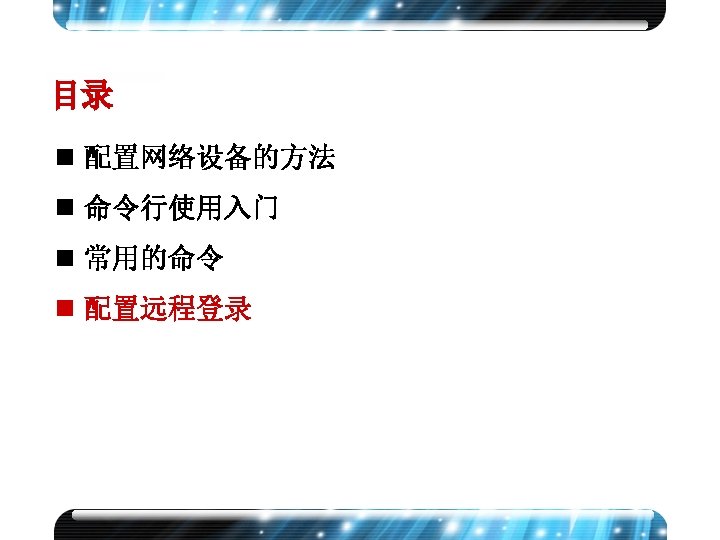
![路由器Telnet服务配置命令 l 配置与网络相连端口的IP地址 H 3 Cethernet 00ip address ipaddress mask masklength 路由器Telnet服务配置命令 l 配置与网络相连端口的IP地址 [H 3 C-ethernet 0/0]ip address ip-address { mask | masklength }](https://slidetodoc.com/presentation_image_h/2c1ae678f03c6345a16ee5873977d072/image-30.jpg)
路由器Telnet服务配置命令 l 配置与网络相连端口的IP地址 [H 3 C-ethernet 0/0]ip address ip-address { mask | masklength } l 使能Telnet服务器端功能 [H 3 C]telnet server enable l 进入vty用户界面视图,设置验证方式 [H 3 C]user-interface vty first-num 2 [ last-num 2 ] [H 3 C-ui-vty 0]authentication-mode { none | password | scheme } www. h 3 c. com
![路由器Telnet服务配置命令续 l 设置登录密码和用户级别 H 3 Cuivty 0set authentication password cipher simple 路由器Telnet服务配置命令(续) l 设置登录密码和用户级别 [H 3 C-ui-vty 0]set authentication password { cipher | simple }](https://slidetodoc.com/presentation_image_h/2c1ae678f03c6345a16ee5873977d072/image-31.jpg)
路由器Telnet服务配置命令(续) l 设置登录密码和用户级别 [H 3 C-ui-vty 0]set authentication password { cipher | simple } password [H 3 C-ui-vty 0]user privilege level l 创建用户、配置密码、设置服务类型、 设置用户级别 [H 3 C]local-username [H 3 C-luser-xxx] password { cipher | simple } password [H 3 C-luser-xxx] service-type telnet [H 3 C-luser-xxx] level www. h 3 c. com
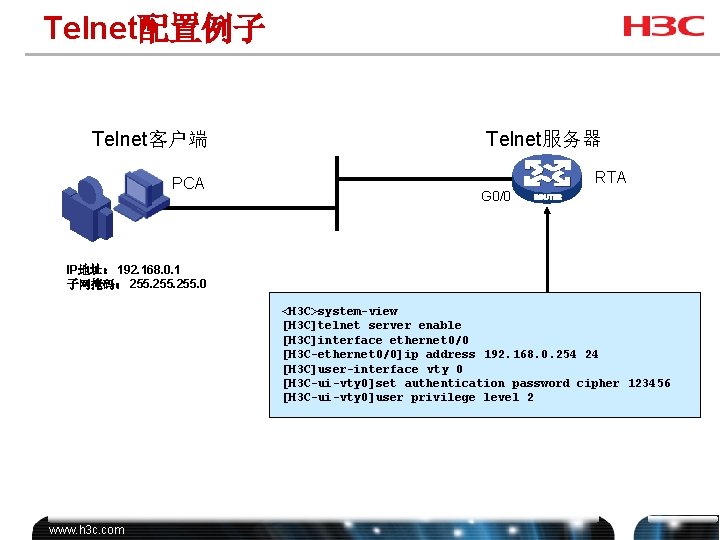
Telnet配置例子 Telnet客户端 PCA Telnet服务器 RTA G 0/0 IP地址: 192. 168. 0. 1 子网掩码: 255. 0 <H 3 C>system-view [H 3 C]telnet server enable [H 3 C]interface ethernet 0/0 [H 3 C-ethernet 0/0]ip address 192. 168. 0. 254 24 [H 3 C]user-interface vty 0 [H 3 C-ui-vty 0]set authentication password cipher 123456 [H 3 C-ui-vty 0]user privilege level 2 www. h 3 c. com
![用Telnet登录 Microsoft Windows XP 版本 5 1 2600 C 版权所有 1985 2001 Microsoft Corp 用Telnet登录 Microsoft Windows XP [版本 5. 1. 2600] (C) 版权所有 1985 -2001 Microsoft Corp.](https://slidetodoc.com/presentation_image_h/2c1ae678f03c6345a16ee5873977d072/image-33.jpg)
用Telnet登录 Microsoft Windows XP [版本 5. 1. 2600] (C) 版权所有 1985 -2001 Microsoft Corp. C: Documents and Settingsuser>telnet 192. 168. 0. 254 *************************************** * Copyright (c) 2004 -2007 Hangzhou H 3 C Tech. Co. , Ltd. All rights reserved. * * Without the owner's prior written consent, * * no decompiling or reverse-engineering shall be allowed. * *************************************** Login authentication Password: <H 3 C> 输入密码 www. h 3 c. com
![路由器SSH服务配置命令 l 使能SSH服务器功能 H 3 C ssh server enable l 配置SSH客户端登录时的用户界面 H 3 Cuivty 路由器SSH服务配置命令 l 使能SSH服务器功能 [H 3 C] ssh server enable l 配置SSH客户端登录时的用户界面 [H 3 C-ui-vty](https://slidetodoc.com/presentation_image_h/2c1ae678f03c6345a16ee5873977d072/image-34.jpg)
路由器SSH服务配置命令 l 使能SSH服务器功能 [H 3 C] ssh server enable l 配置SSH客户端登录时的用户界面 [H 3 C-ui-vty 0 -4]authentication-mode scheme [H 3 C-ui-vty 0 -4]protocol inbound ssh l 配置SSH用户 [H 3 C]local-username [H 3 C-luser-xxx] password { cipher | simple } password [H 3 C-luser-xxx] service-type ssh [H 3 C-luser-xxx] level www. h 3 c. com
![路由器SSH服务配置命令续 l 生成RSA密钥 H 3 Crsa localkeypair create l 导出RSA密钥 H 3 Crsa localkeypair 路由器SSH服务配置命令(续) l 生成RSA密钥 [H 3 C]rsa local-key-pair create l 导出RSA密钥 [H 3 C]rsa local-key-pair](https://slidetodoc.com/presentation_image_h/2c1ae678f03c6345a16ee5873977d072/image-35.jpg)
路由器SSH服务配置命令(续) l 生成RSA密钥 [H 3 C]rsa local-key-pair create l 导出RSA密钥 [H 3 C]rsa local-key-pair export ssh 2 l 销毁RSA密钥 [H 3 C]rsa local-key-pair destroy www. h 3 c. com

SSH配置例子 SSH客户端 PCA SSH服务器 RTA G 0/0 IP地址: 192. 168. 0. 1 子网掩码: 255. 0 运行SSH客户端软件 [H 3 C]rsa local-key-pair create [H 3 C]interface gigabitethernet 0/0 [H 3 C-Gigabit. Ethernet 0/0]ip address 192. 168. 0. 254 255. 0 [H 3 C]ssh server enable [H 3 C]user-interface vty 0 4 [H 3 C-ui-vty 0 -4]authentication-mode scheme [H 3 C-ui-vty 0 -4]protocol inbound ssh [H 3 C]local-user sshclient [H 3 C-luser-sshclient]password simple abc [H 3 C-luser-sshclient]service-type ssh [H 3 C-luser-sshclient]level 3 www. h 3 c. com
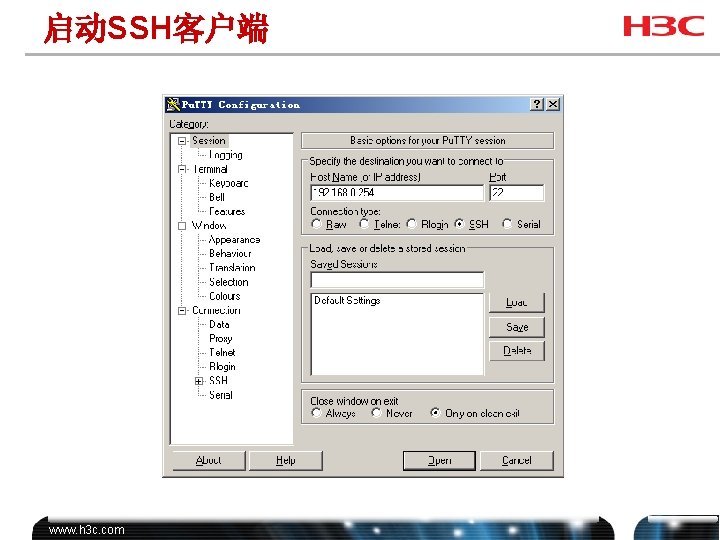
启动SSH客户端 www. h 3 c. com