Conservation Coaches Network New Coach Training Virtual Coaching


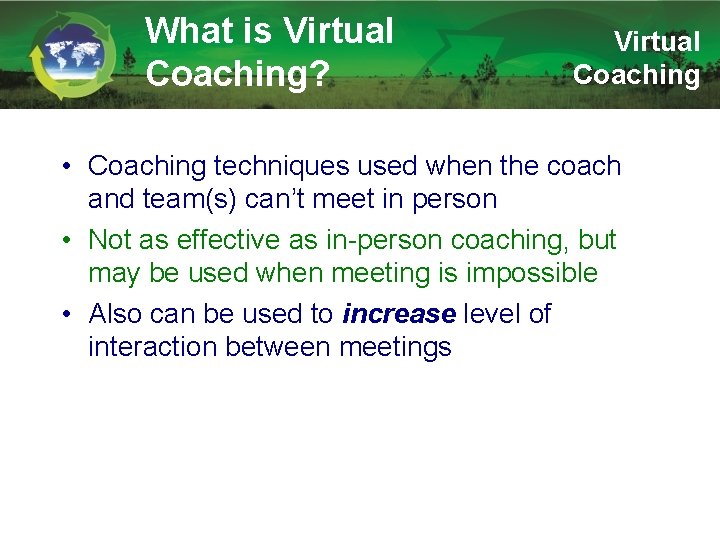
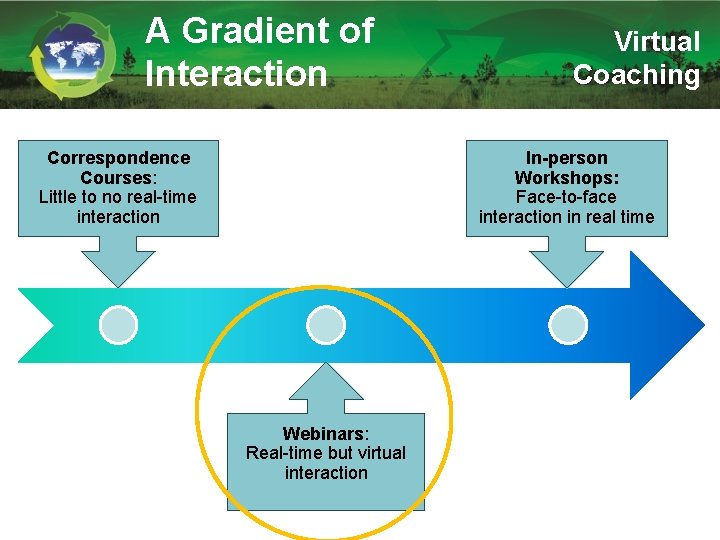
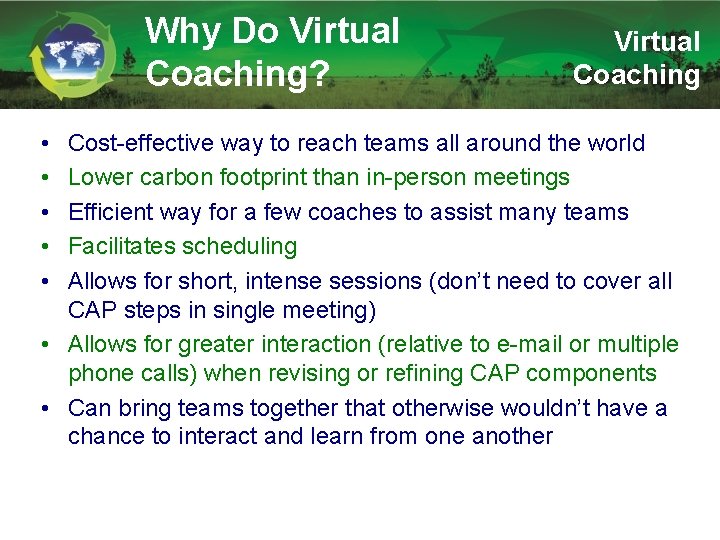
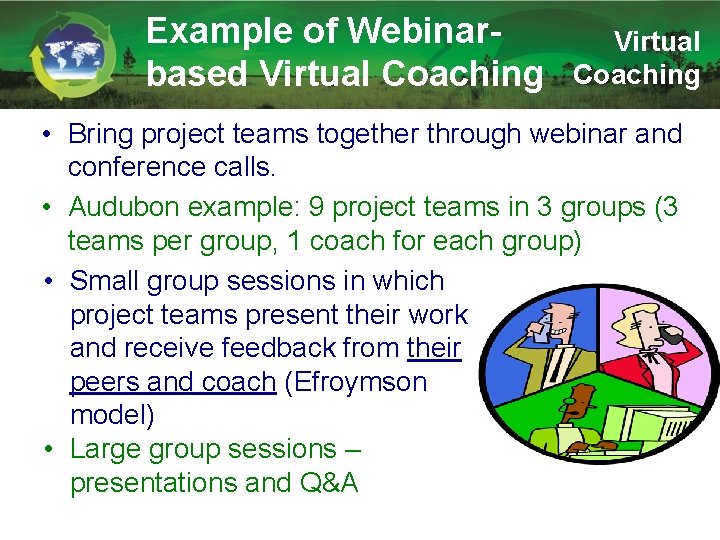
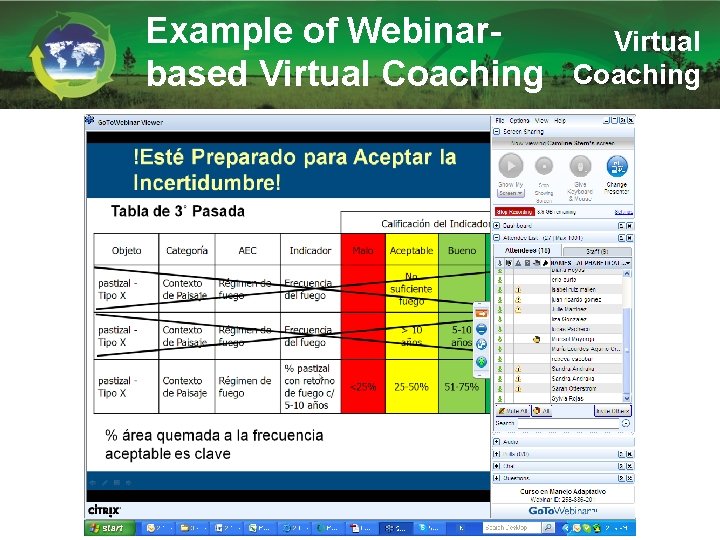
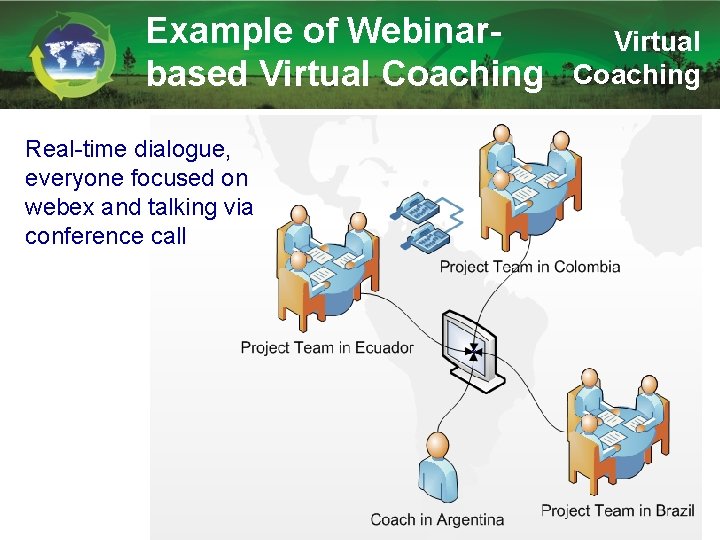
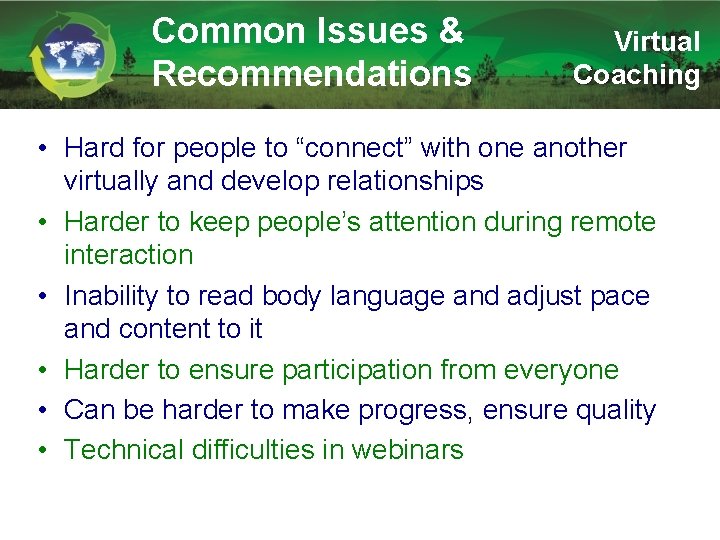
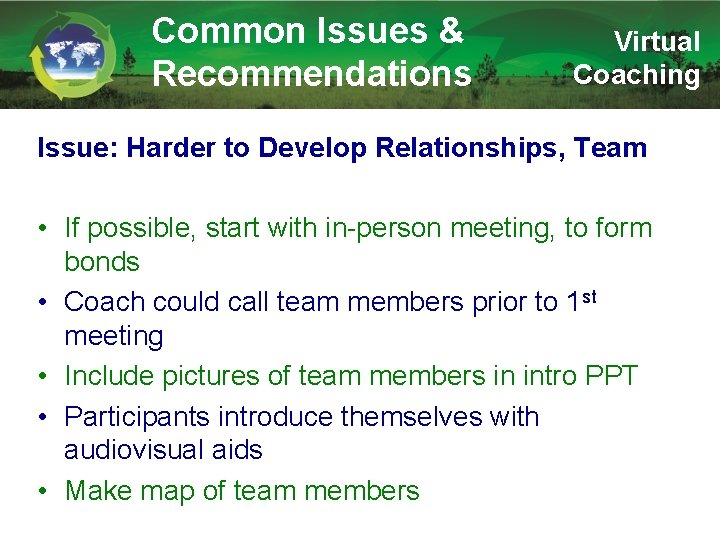
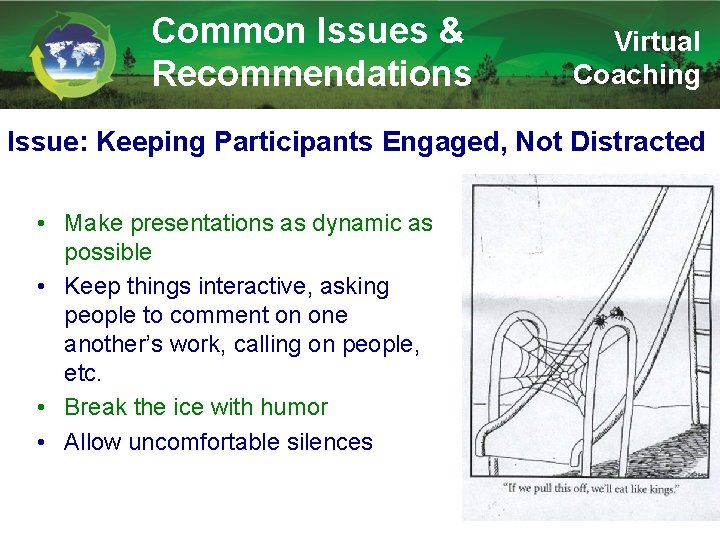
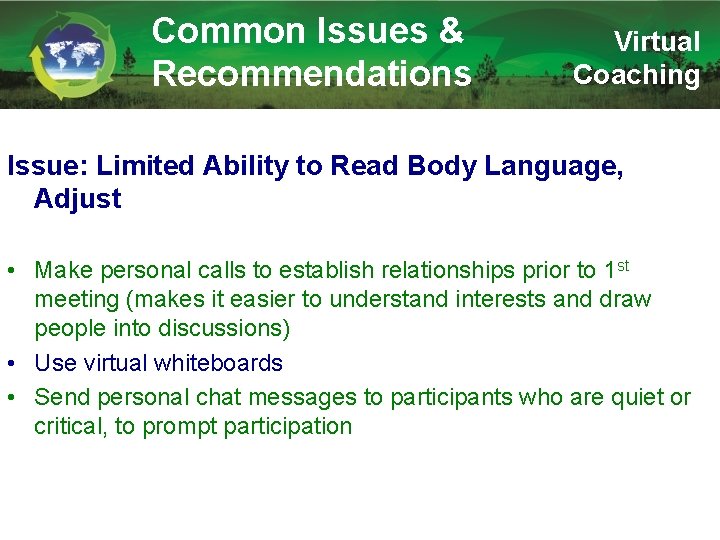
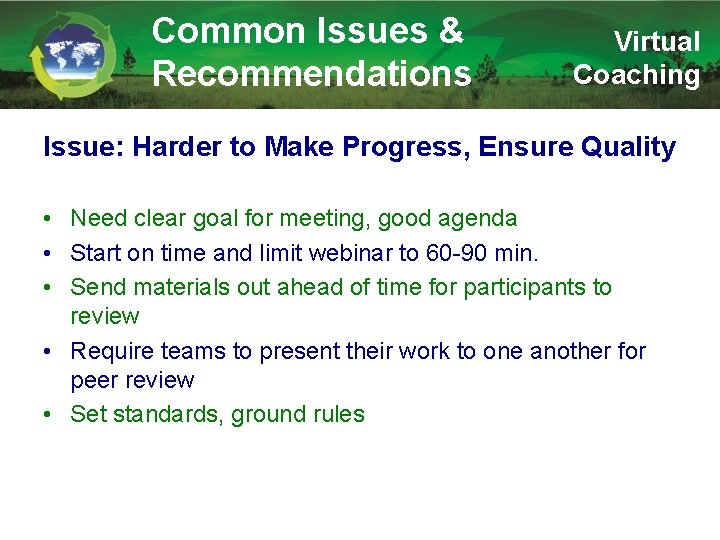
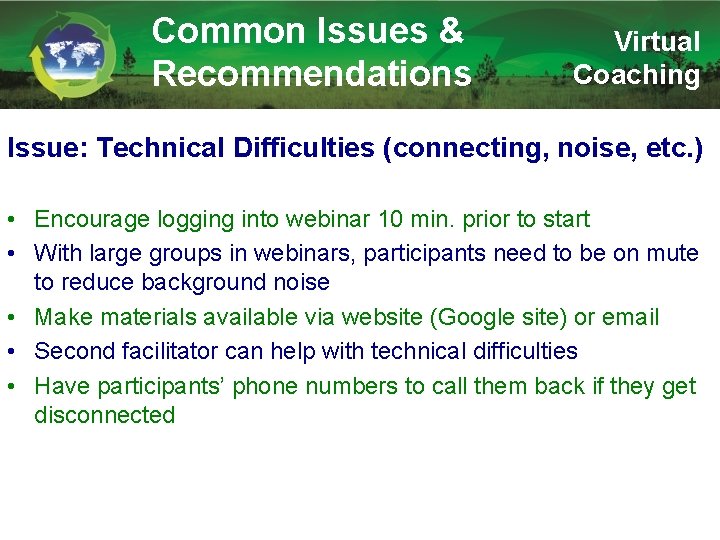
- Slides: 14

Conservation Coaches Network New Coach Training Virtual Coaching the next best thing to being there

What is Virtual Coaching? Virtual Coaching
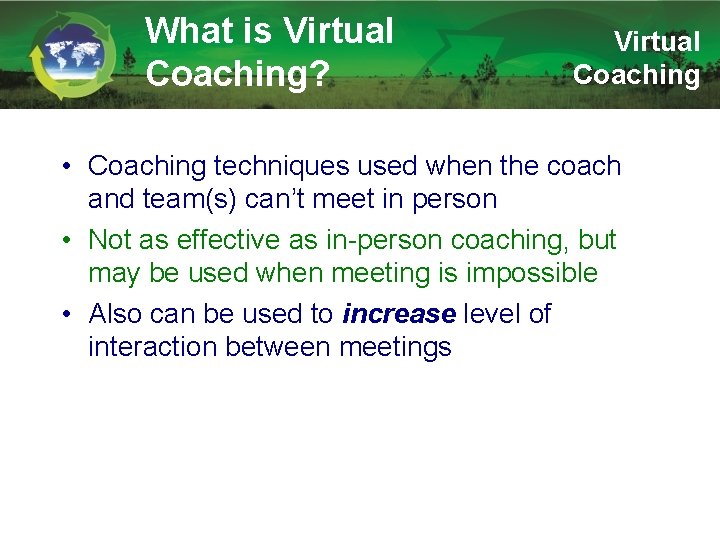
What is Virtual Coaching? Virtual Coaching • Coaching techniques used when the coach and team(s) can’t meet in person • Not as effective as in-person coaching, but may be used when meeting is impossible • Also can be used to increase level of interaction between meetings
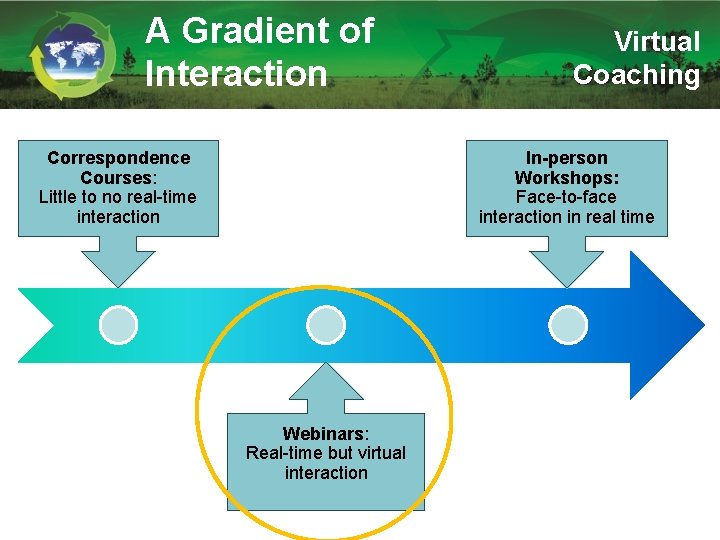
A Gradient of Interaction Correspondence Courses: Little to no real-time interaction Virtual Coaching In-person Workshops: Face-to-face interaction in real time Webinars: Real-time but virtual interaction
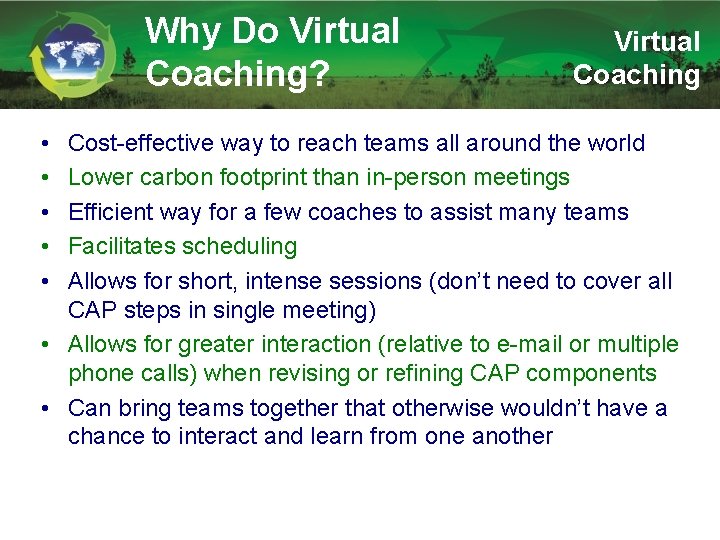
Why Do Virtual Coaching? • • • Virtual Coaching Cost-effective way to reach teams all around the world Lower carbon footprint than in-person meetings Efficient way for a few coaches to assist many teams Facilitates scheduling Allows for short, intense sessions (don’t need to cover all CAP steps in single meeting) • Allows for greater interaction (relative to e-mail or multiple phone calls) when revising or refining CAP components • Can bring teams together that otherwise wouldn’t have a chance to interact and learn from one another
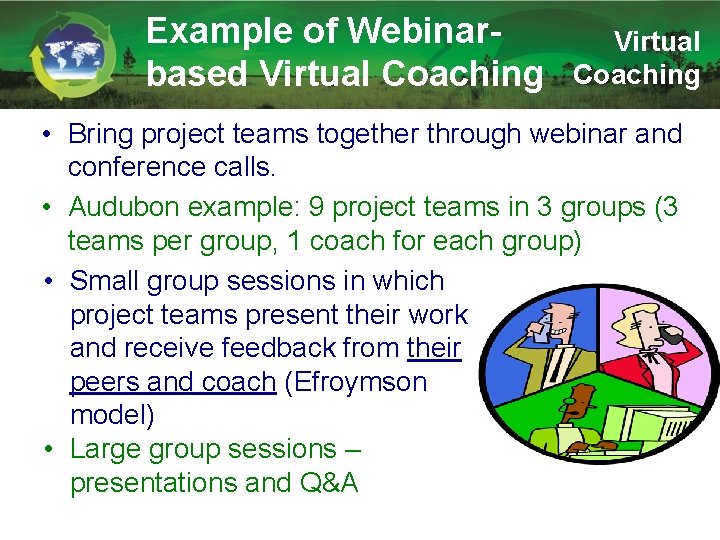
Example of Webinarbased Virtual Coaching • Bring project teams together through webinar and conference calls. • Audubon example: 9 project teams in 3 groups (3 teams per group, 1 coach for each group) • Small group sessions in which project teams present their work and receive feedback from their peers and coach (Efroymson model) • Large group sessions – presentations and Q&A
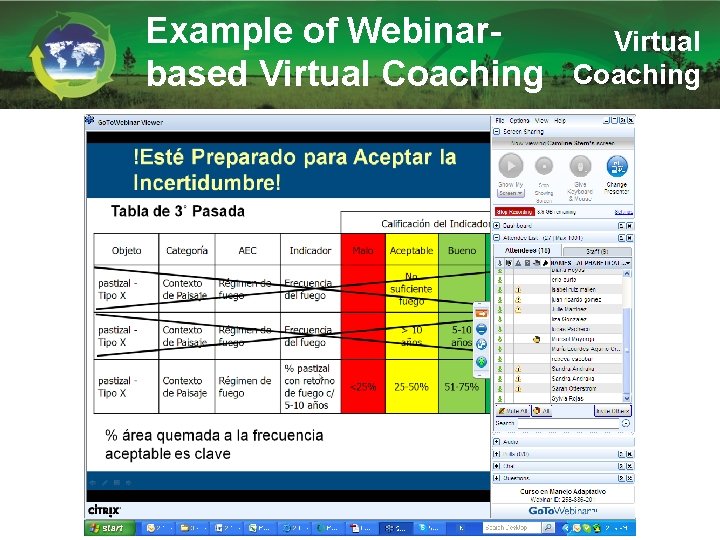
Example of Webinarbased Virtual Coaching
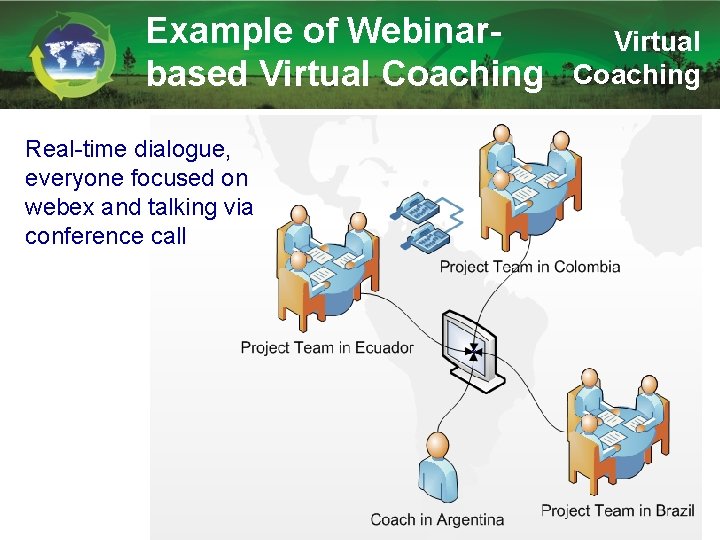
Example of Webinarbased Virtual Coaching Real-time dialogue, everyone focused on webex and talking via conference call Virtual Coaching
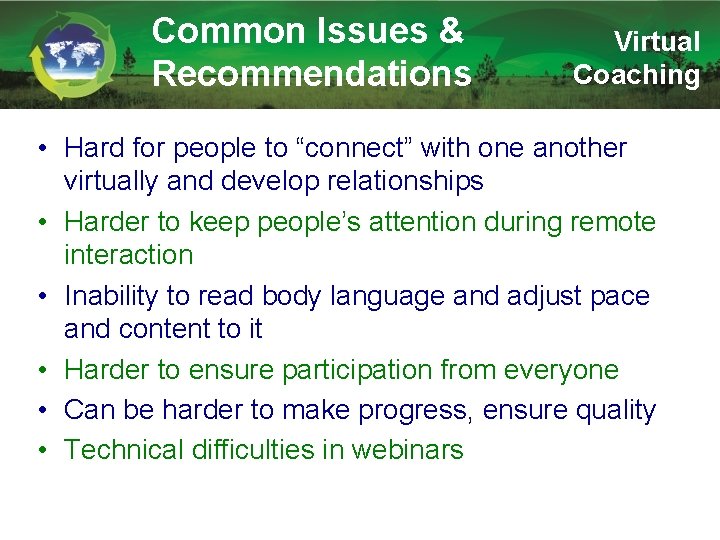
Common Issues & Recommendations Virtual Coaching • Hard for people to “connect” with one another virtually and develop relationships • Harder to keep people’s attention during remote interaction • Inability to read body language and adjust pace and content to it • Harder to ensure participation from everyone • Can be harder to make progress, ensure quality • Technical difficulties in webinars
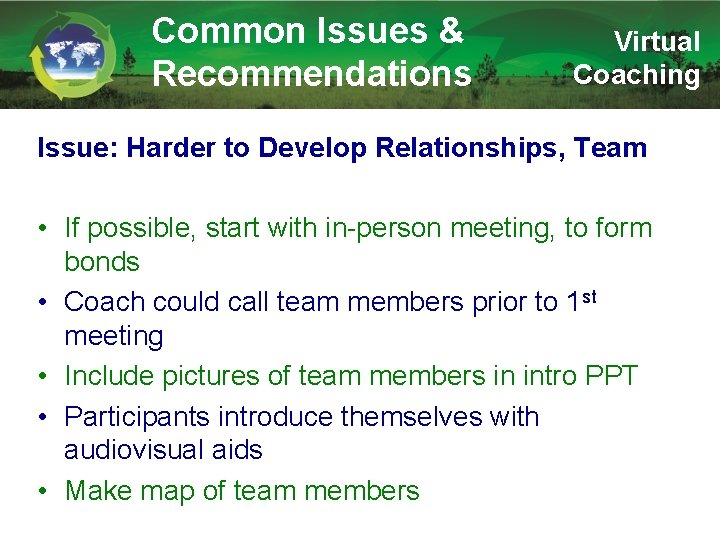
Common Issues & Recommendations Virtual Coaching Issue: Harder to Develop Relationships, Team • If possible, start with in-person meeting, to form bonds • Coach could call team members prior to 1 st meeting • Include pictures of team members in intro PPT • Participants introduce themselves with audiovisual aids • Make map of team members
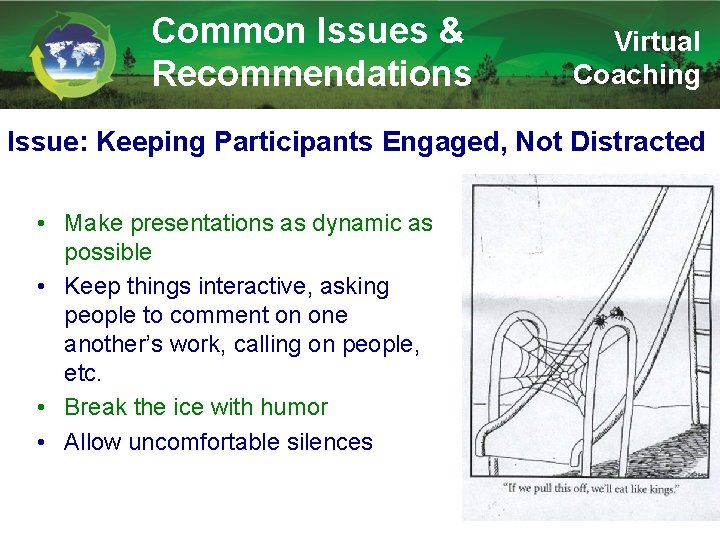
Common Issues & Recommendations Virtual Coaching Issue: Keeping Participants Engaged, Not Distracted • Make presentations as dynamic as possible • Keep things interactive, asking people to comment on one another’s work, calling on people, etc. • Break the ice with humor • Allow uncomfortable silences
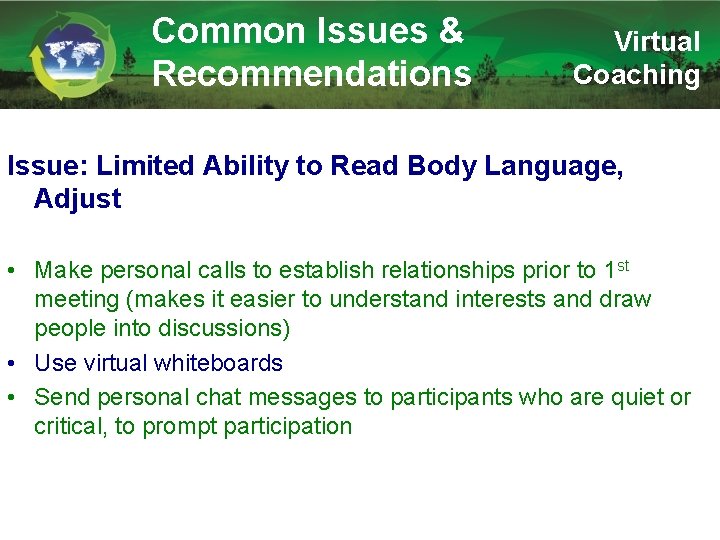
Common Issues & Recommendations Virtual Coaching Issue: Limited Ability to Read Body Language, Adjust • Make personal calls to establish relationships prior to 1 st meeting (makes it easier to understand interests and draw people into discussions) • Use virtual whiteboards • Send personal chat messages to participants who are quiet or critical, to prompt participation
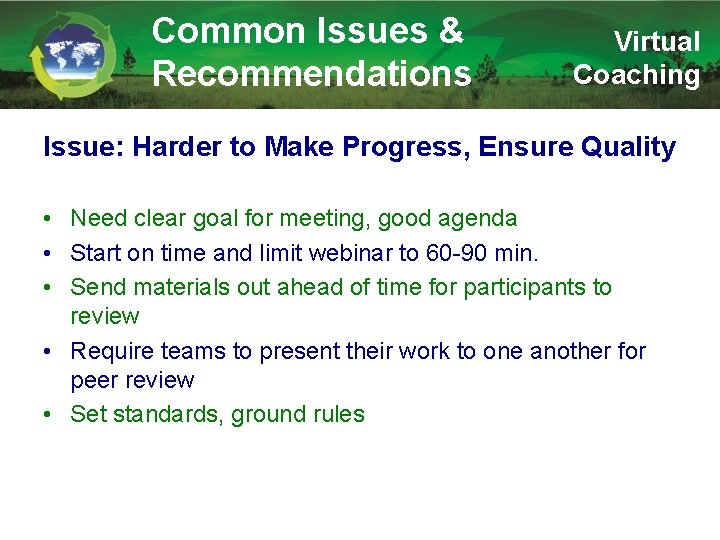
Common Issues & Recommendations Virtual Coaching Issue: Harder to Make Progress, Ensure Quality • Need clear goal for meeting, good agenda • Start on time and limit webinar to 60 -90 min. • Send materials out ahead of time for participants to review • Require teams to present their work to one another for peer review • Set standards, ground rules
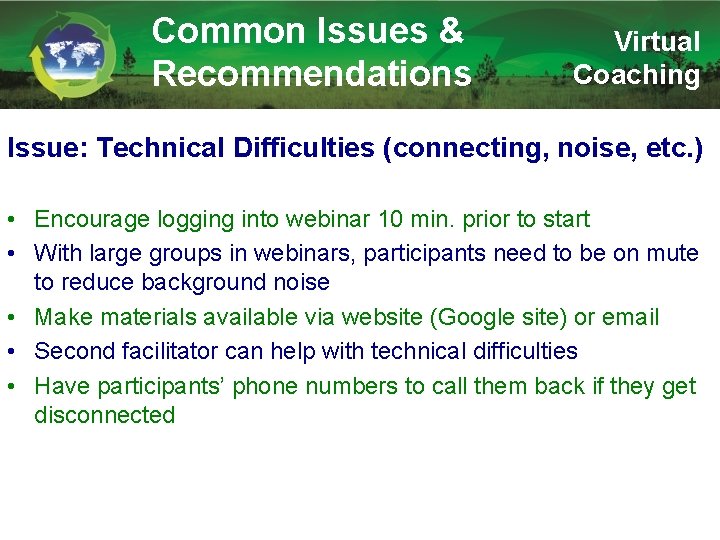
Common Issues & Recommendations Virtual Coaching Issue: Technical Difficulties (connecting, noise, etc. ) • Encourage logging into webinar 10 min. prior to start • With large groups in webinars, participants need to be on mute to reduce background noise • Make materials available via website (Google site) or email • Second facilitator can help with technical difficulties • Have participants’ phone numbers to call them back if they get disconnected