Connecting to the Internet Methods available There a
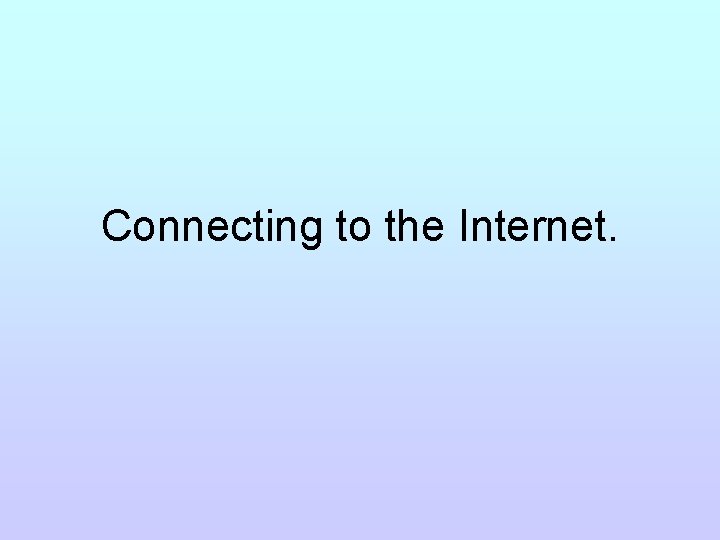
Connecting to the Internet.
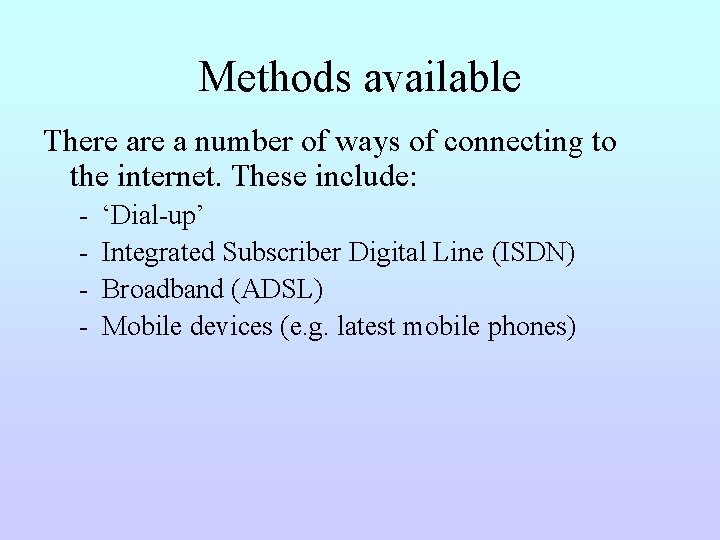
Methods available There a number of ways of connecting to the internet. These include: - ‘Dial-up’ Integrated Subscriber Digital Line (ISDN) Broadband (ADSL) Mobile devices (e. g. latest mobile phones)
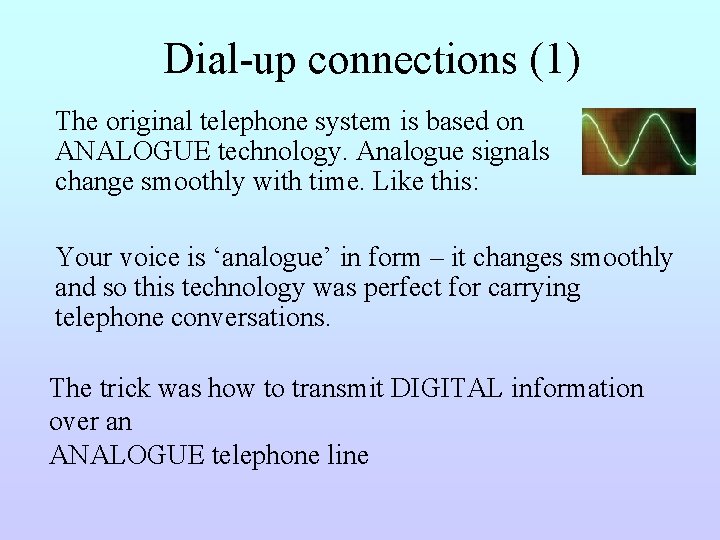
Dial-up connections (1) The original telephone system is based on ANALOGUE technology. Analogue signals change smoothly with time. Like this: Your voice is ‘analogue’ in form – it changes smoothly and so this technology was perfect for carrying telephone conversations. The trick was how to transmit DIGITAL information over an ANALOGUE telephone line
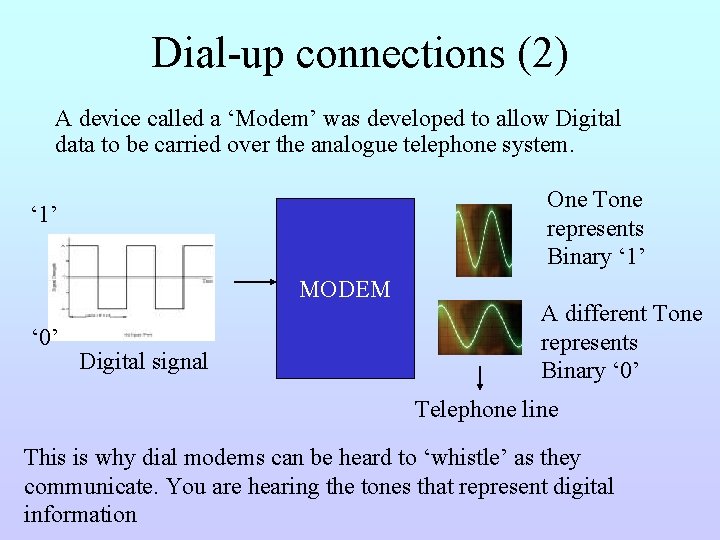
Dial-up connections (2) A device called a ‘Modem’ was developed to allow Digital data to be carried over the analogue telephone system. One Tone represents Binary ‘ 1’ MODEM ‘ 0’ Digital signal A different Tone represents Binary ‘ 0’ Telephone line This is why dial modems can be heard to ‘whistle’ as they communicate. You are hearing the tones that represent digital information
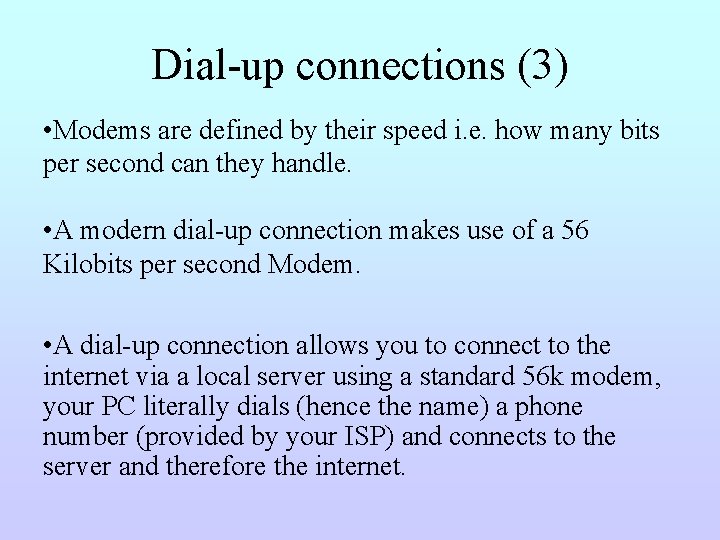
Dial-up connections (3) • Modems are defined by their speed i. e. how many bits per second can they handle. • A modern dial-up connection makes use of a 56 Kilobits per second Modem. • A dial-up connection allows you to connect to the internet via a local server using a standard 56 k modem, your PC literally dials (hence the name) a phone number (provided by your ISP) and connects to the server and therefore the internet.
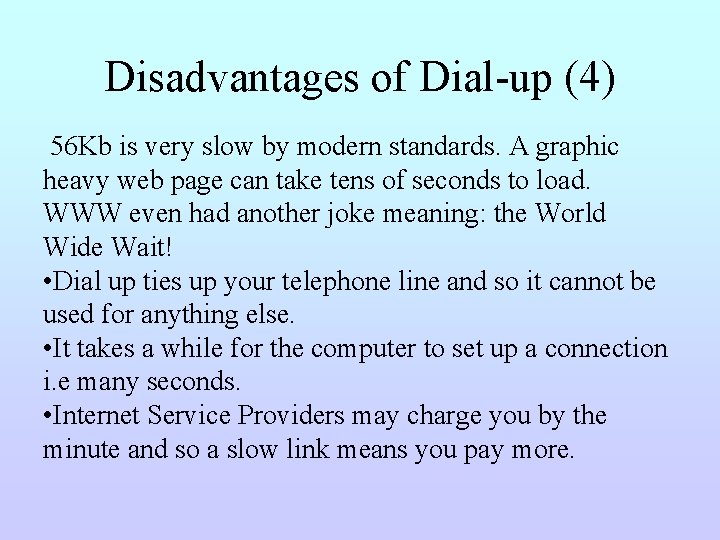
Disadvantages of Dial-up (4) 56 Kb is very slow by modern standards. A graphic heavy web page can take tens of seconds to load. WWW even had another joke meaning: the World Wide Wait! • Dial up ties up your telephone line and so it cannot be used for anything else. • It takes a while for the computer to set up a connection i. e many seconds. • Internet Service Providers may charge you by the minute and so a slow link means you pay more.
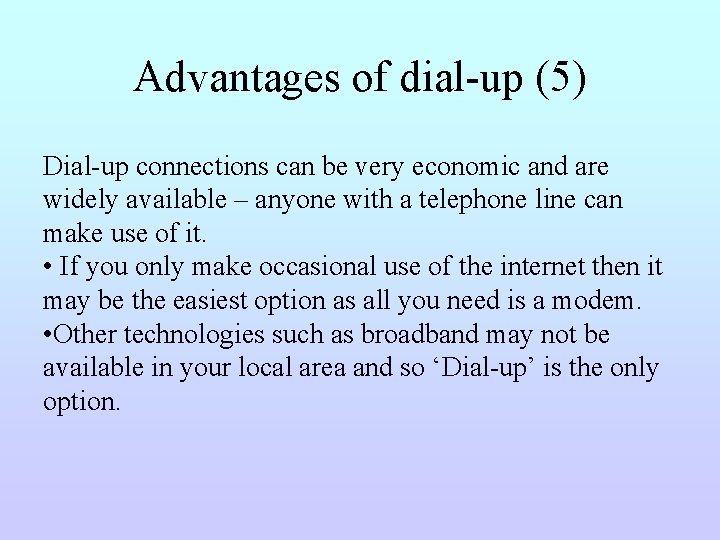
Advantages of dial-up (5) Dial-up connections can be very economic and are widely available – anyone with a telephone line can make use of it. • If you only make occasional use of the internet then it may be the easiest option as all you need is a modem. • Other technologies such as broadband may not be available in your local area and so ‘Dial-up’ is the only option.
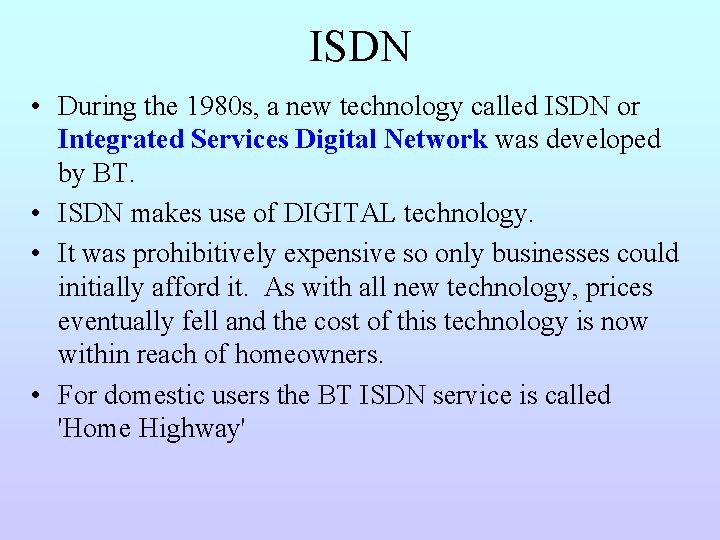
ISDN • During the 1980 s, a new technology called ISDN or Integrated Services Digital Network was developed by BT. • ISDN makes use of DIGITAL technology. • It was prohibitively expensive so only businesses could initially afford it. As with all new technology, prices eventually fell and the cost of this technology is now within reach of homeowners. • For domestic users the BT ISDN service is called 'Home Highway'
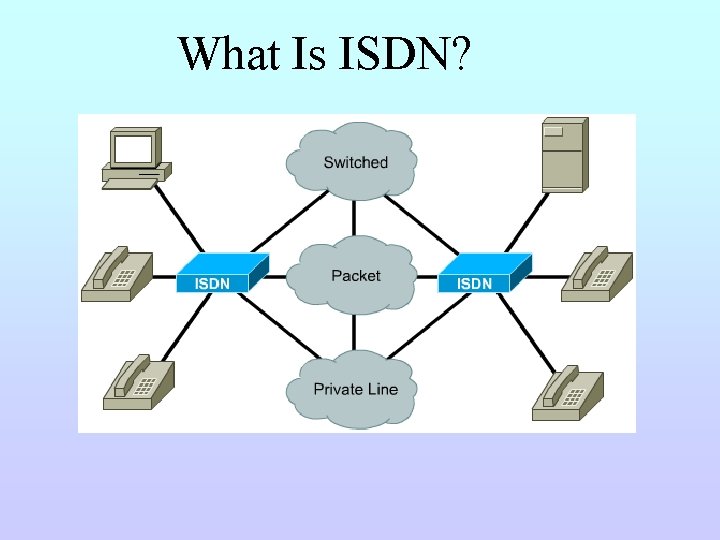
What Is ISDN?
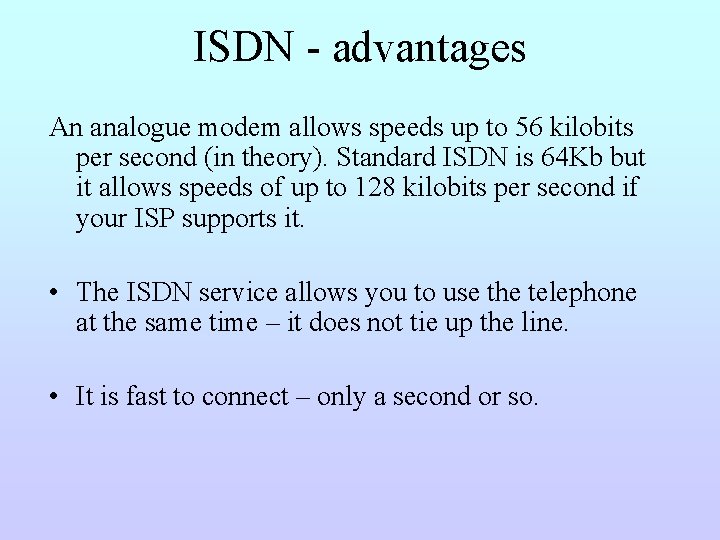
ISDN - advantages An analogue modem allows speeds up to 56 kilobits per second (in theory). Standard ISDN is 64 Kb but it allows speeds of up to 128 kilobits per second if your ISP supports it. • The ISDN service allows you to use the telephone at the same time – it does not tie up the line. • It is fast to connect – only a second or so.
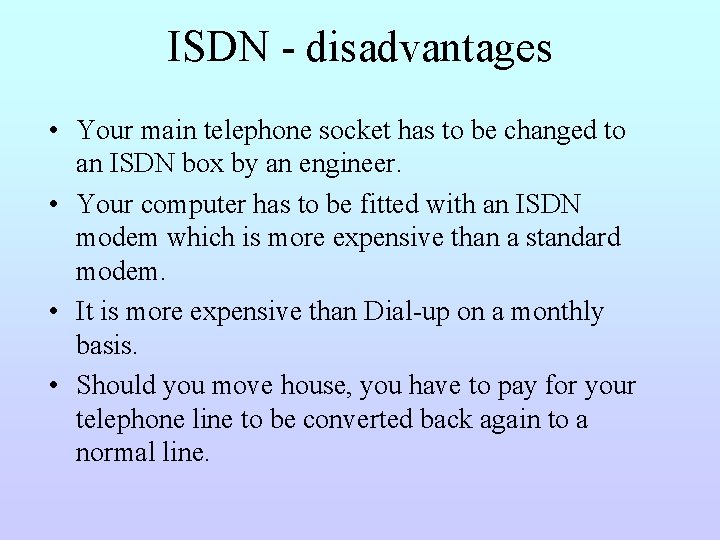
ISDN - disadvantages • Your main telephone socket has to be changed to an ISDN box by an engineer. • Your computer has to be fitted with an ISDN modem which is more expensive than a standard modem. • It is more expensive than Dial-up on a monthly basis. • Should you move house, you have to pay for your telephone line to be converted back again to a normal line.
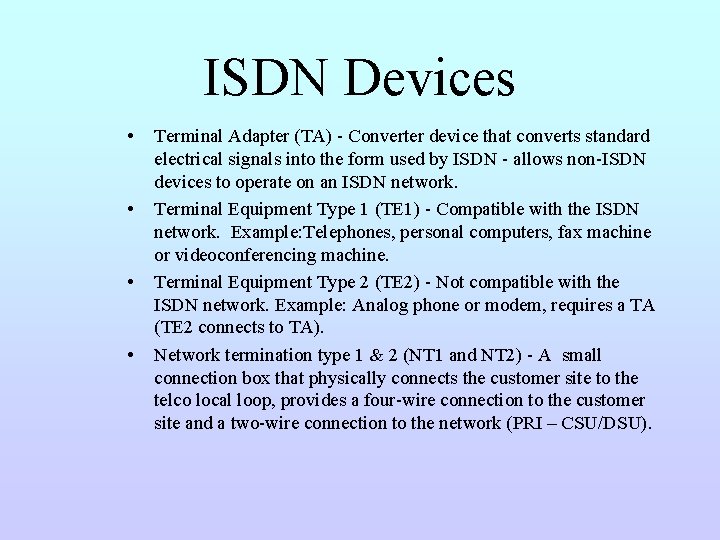
ISDN Devices • • Terminal Adapter (TA) - Converter device that converts standard electrical signals into the form used by ISDN - allows non-ISDN devices to operate on an ISDN network. Terminal Equipment Type 1 (TE 1) - Compatible with the ISDN network. Example: Telephones, personal computers, fax machine or videoconferencing machine. Terminal Equipment Type 2 (TE 2) - Not compatible with the ISDN network. Example: Analog phone or modem, requires a TA (TE 2 connects to TA). Network termination type 1 & 2 (NT 1 and NT 2) - A small connection box that physically connects the customer site to the telco local loop, provides a four-wire connection to the customer site and a two-wire connection to the network (PRI – CSU/DSU).
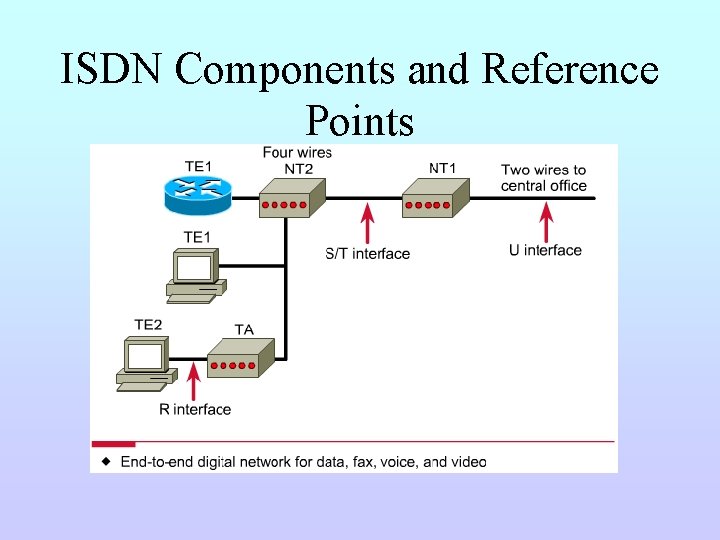
ISDN Components and Reference Points
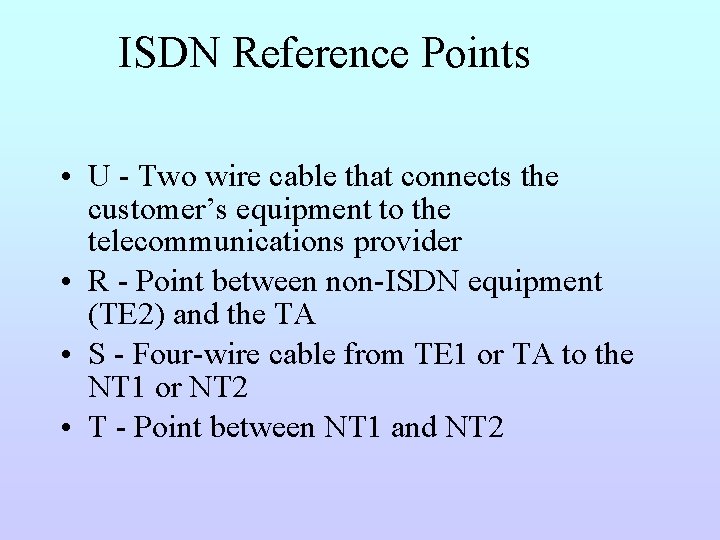
ISDN Reference Points • U - Two wire cable that connects the customer’s equipment to the telecommunications provider • R - Point between non-ISDN equipment (TE 2) and the TA • S - Four-wire cable from TE 1 or TA to the NT 1 or NT 2 • T - Point between NT 1 and NT 2
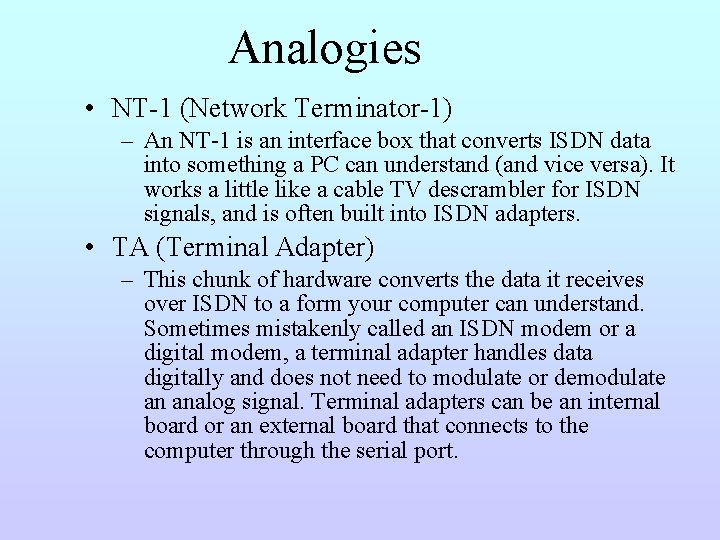
Analogies • NT-1 (Network Terminator-1) – An NT-1 is an interface box that converts ISDN data into something a PC can understand (and vice versa). It works a little like a cable TV descrambler for ISDN signals, and is often built into ISDN adapters. • TA (Terminal Adapter) – This chunk of hardware converts the data it receives over ISDN to a form your computer can understand. Sometimes mistakenly called an ISDN modem or a digital modem, a terminal adapter handles data digitally and does not need to modulate or demodulate an analog signal. Terminal adapters can be an internal board or an external board that connects to the computer through the serial port.
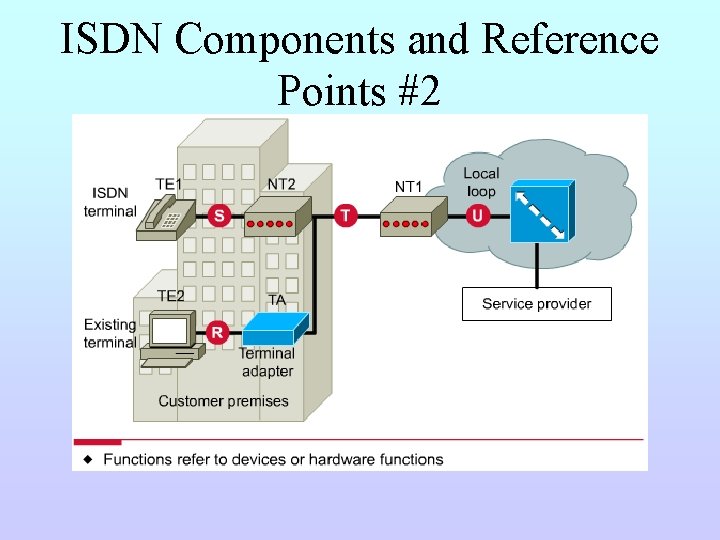
ISDN Components and Reference Points #2
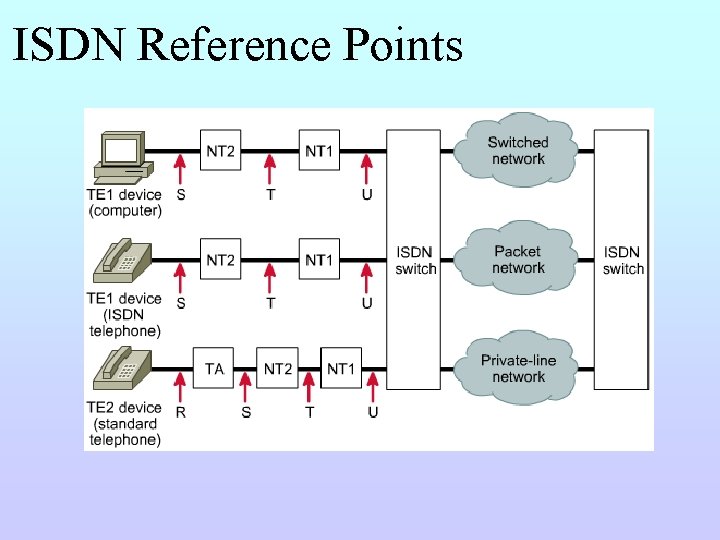
ISDN Reference Points
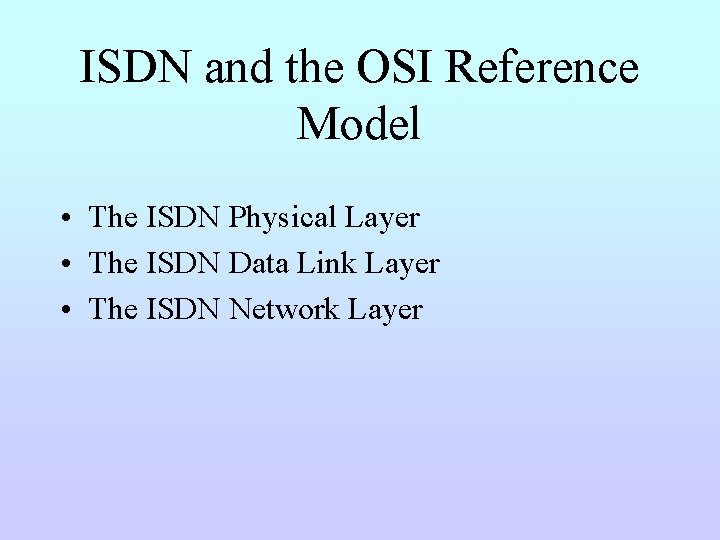
ISDN and the OSI Reference Model • The ISDN Physical Layer • The ISDN Data Link Layer • The ISDN Network Layer
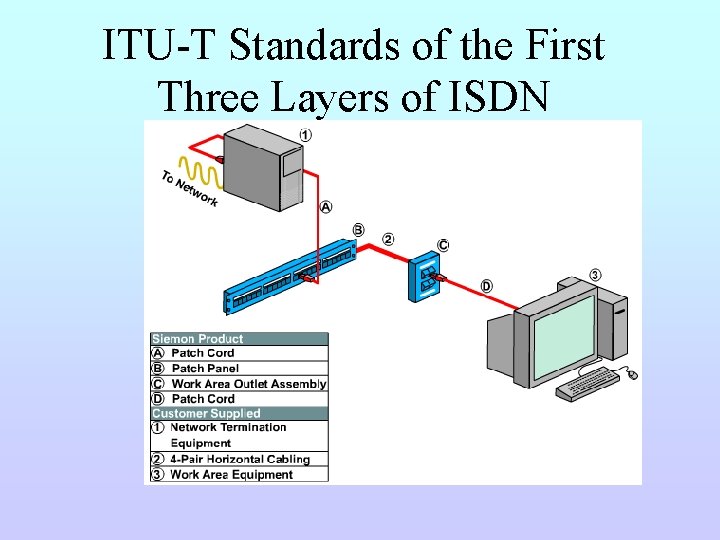
ITU-T Standards of the First Three Layers of ISDN
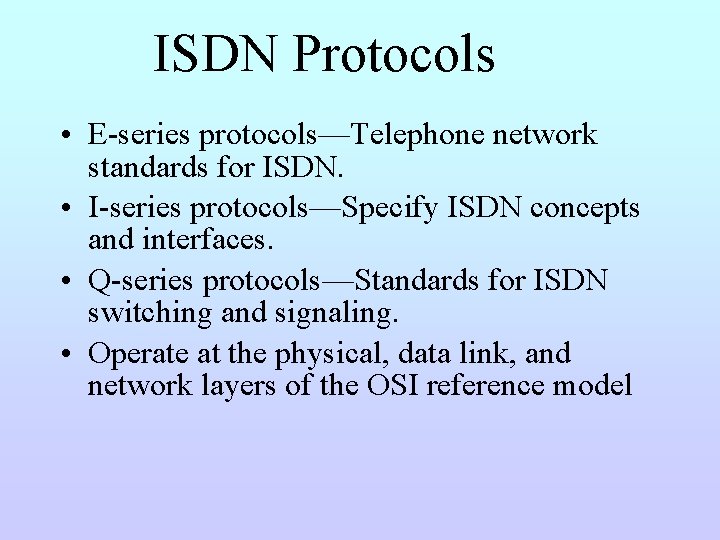
ISDN Protocols • E-series protocols—Telephone network standards for ISDN. • I-series protocols—Specify ISDN concepts and interfaces. • Q-series protocols—Standards for ISDN switching and signaling. • Operate at the physical, data link, and network layers of the OSI reference model
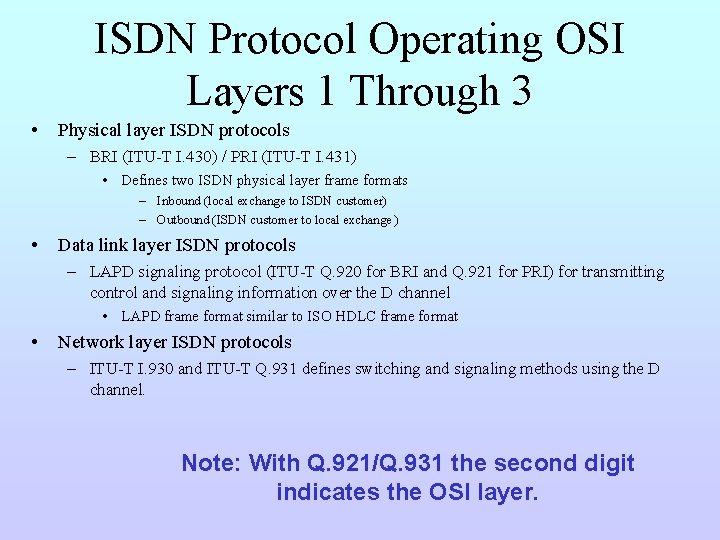
ISDN Protocol Operating OSI Layers 1 Through 3 • Physical layer ISDN protocols – BRI (ITU-T I. 430) / PRI (ITU-T I. 431) • Defines two ISDN physical layer frame formats – Inbound (local exchange to ISDN customer) – Outbound (ISDN customer to local exchange ) • Data link layer ISDN protocols – LAPD signaling protocol (ITU-T Q. 920 for BRI and Q. 921 for PRI) for transmitting control and signaling information over the D channel • LAPD frame format similar to ISO HDLC frame format • Network layer ISDN protocols – ITU-T I. 930 and ITU-T Q. 931 defines switching and signaling methods using the D channel. Note: With Q. 921/Q. 931 the second digit indicates the OSI layer.
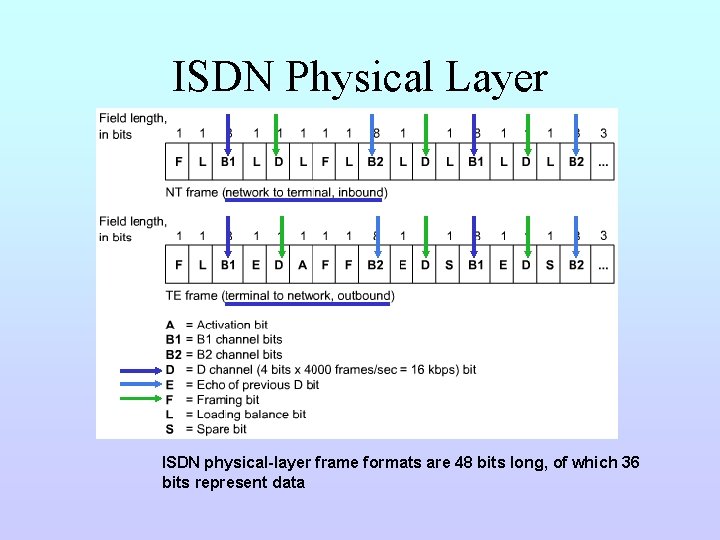
ISDN Physical Layer ISDN physical-layer frame formats are 48 bits long, of which 36 bits represent data
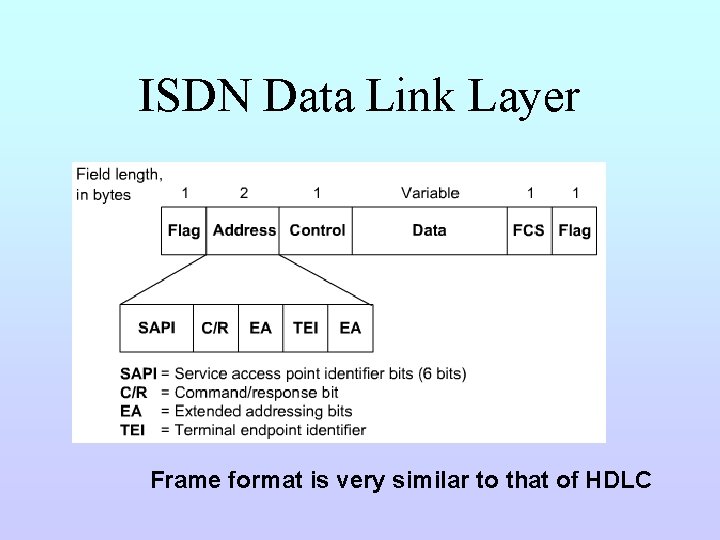
ISDN Data Link Layer Frame format is very similar to that of HDLC
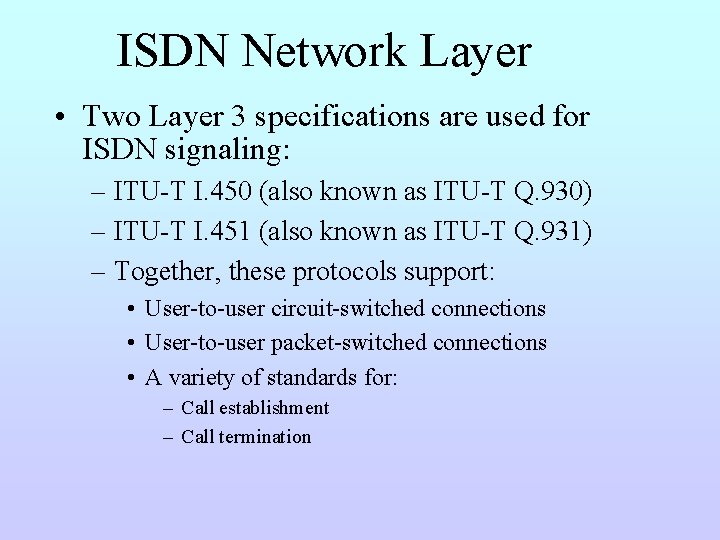
ISDN Network Layer • Two Layer 3 specifications are used for ISDN signaling: – ITU-T I. 450 (also known as ITU-T Q. 930) – ITU-T I. 451 (also known as ITU-T Q. 931) – Together, these protocols support: • User-to-user circuit-switched connections • User-to-user packet-switched connections • A variety of standards for: – Call establishment – Call termination
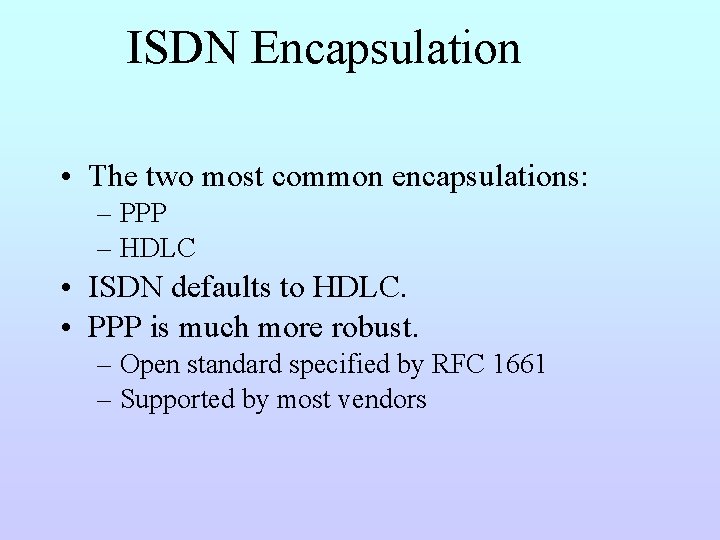
ISDN Encapsulation • The two most common encapsulations: – PPP – HDLC • ISDN defaults to HDLC. • PPP is much more robust. – Open standard specified by RFC 1661 – Supported by most vendors
- Slides: 25