Connect Learn Share Welcome Microsoft Dynamics GP User

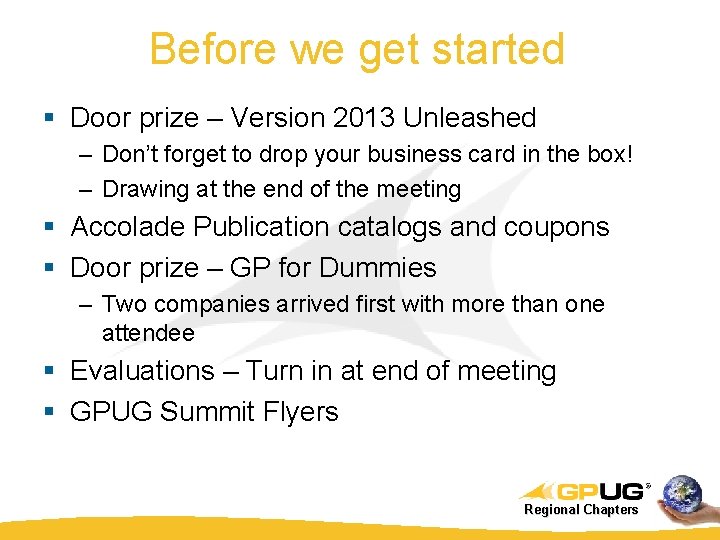

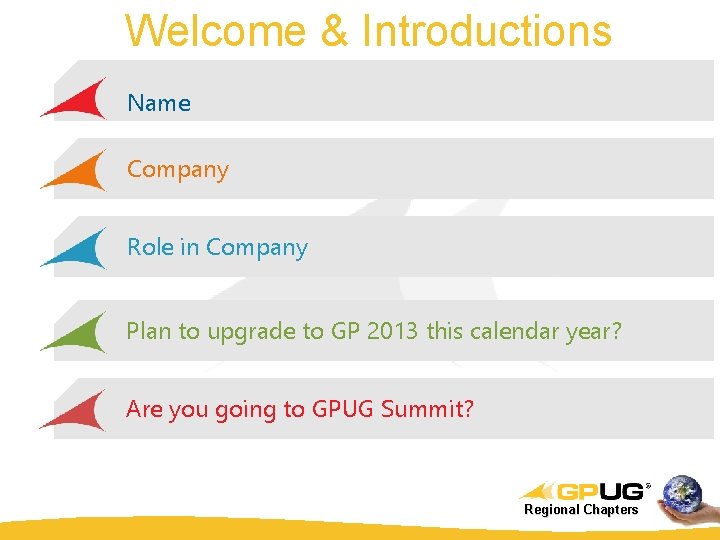
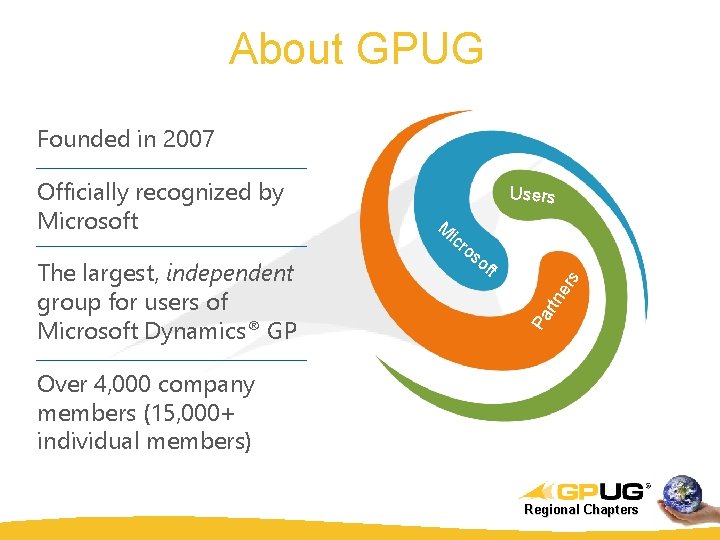
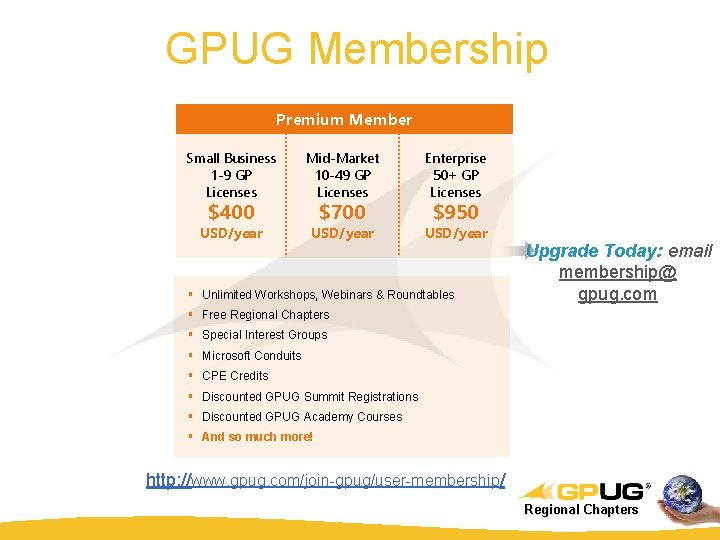
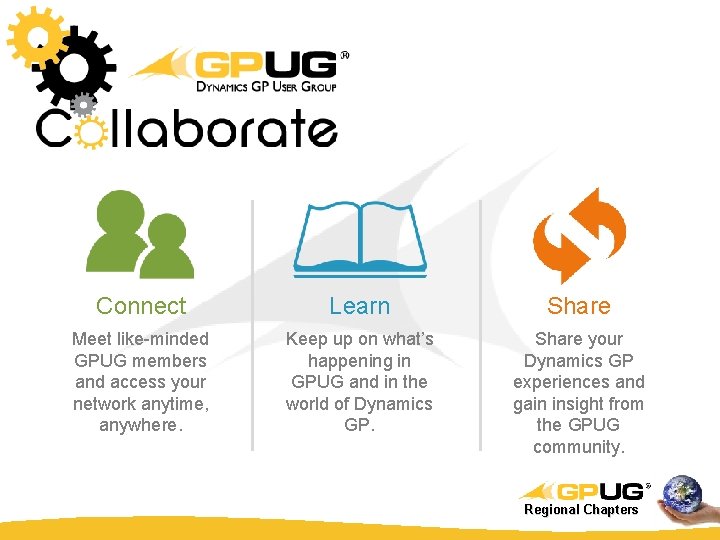
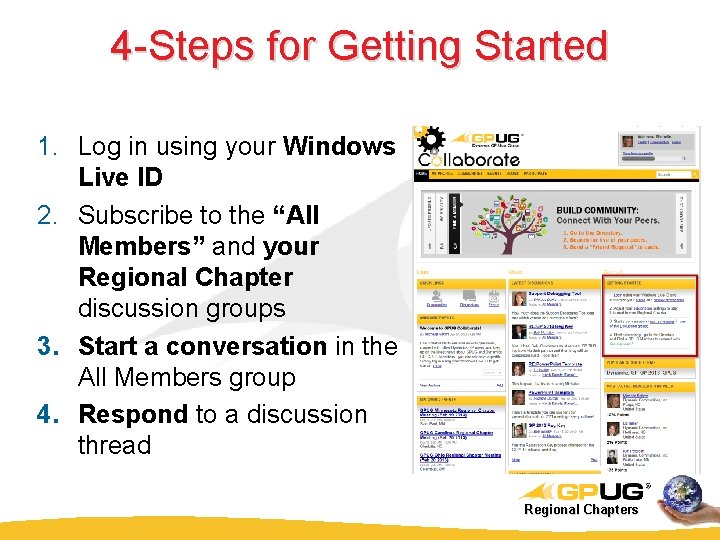
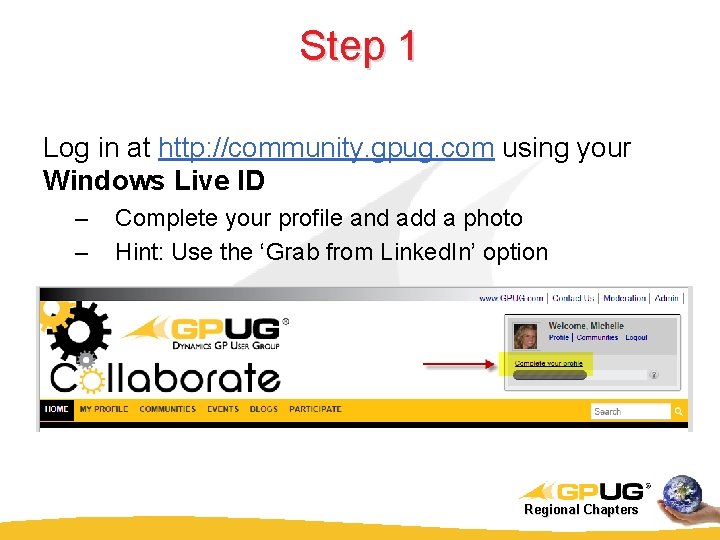
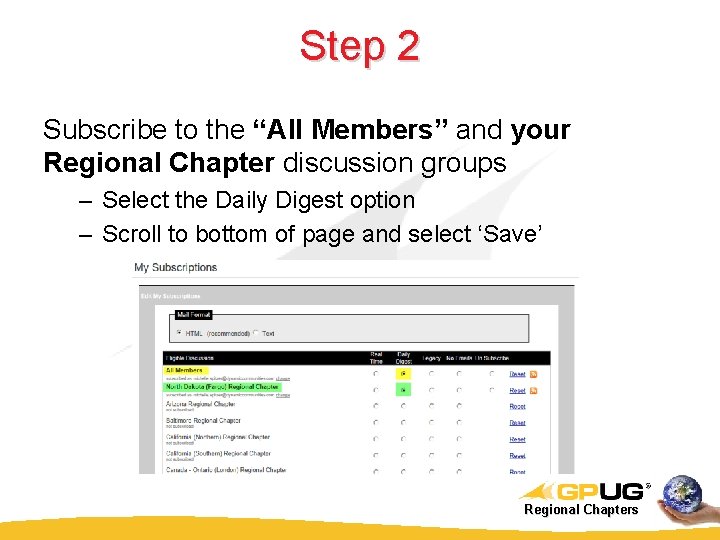
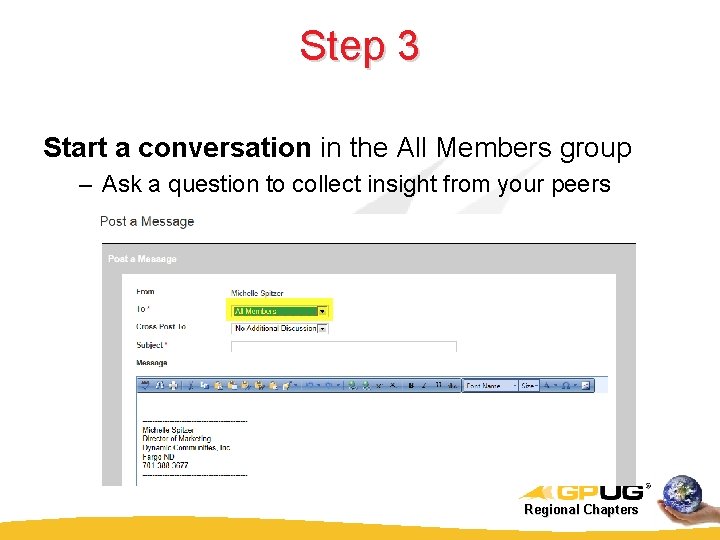
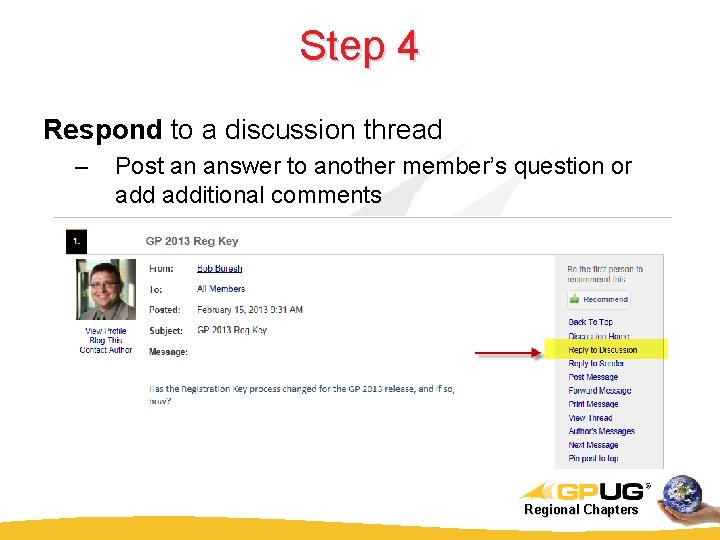


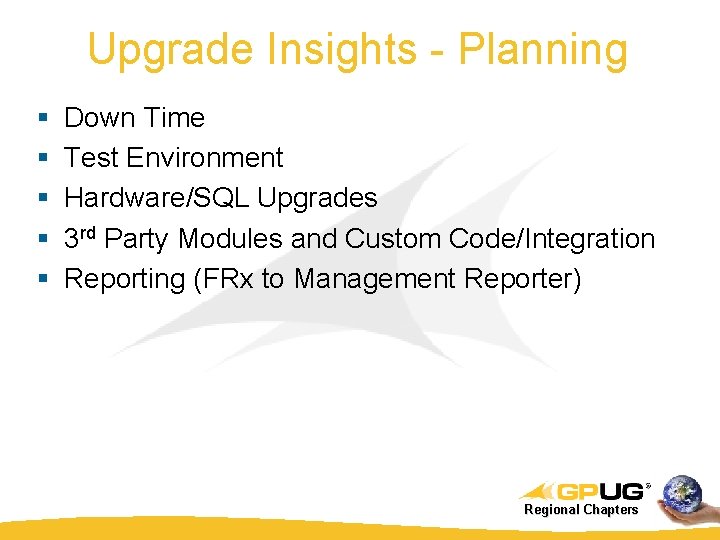
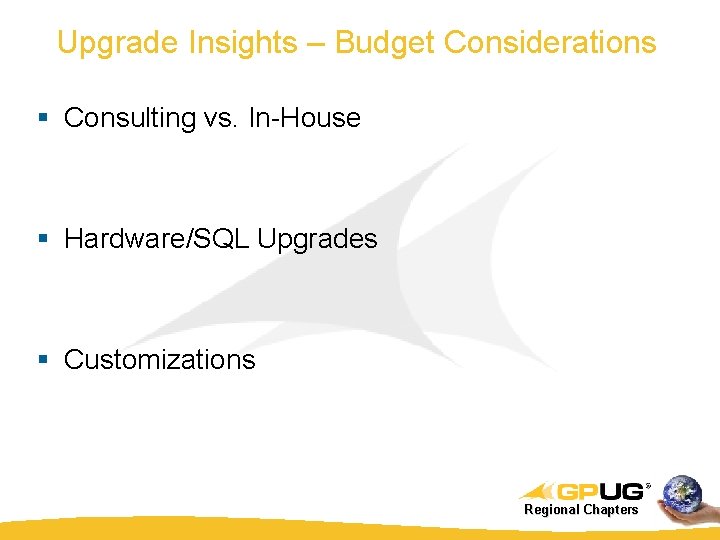
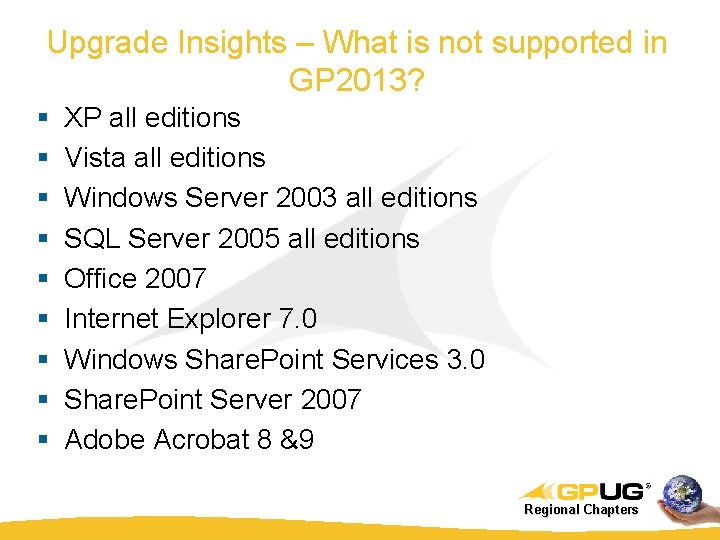
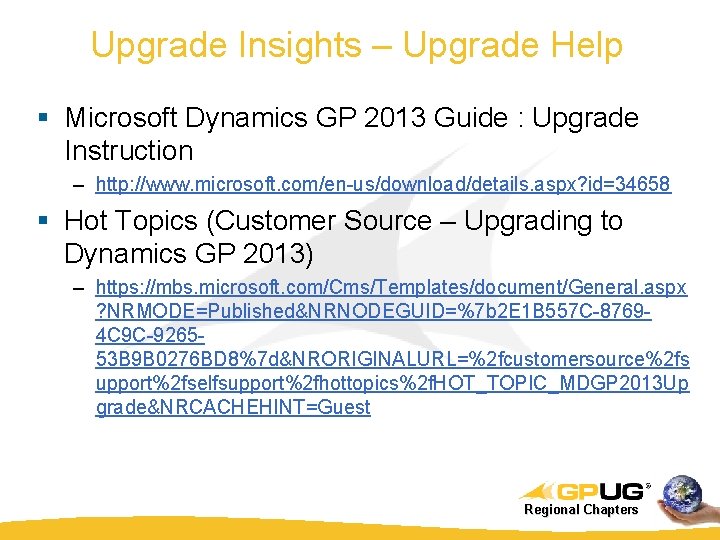
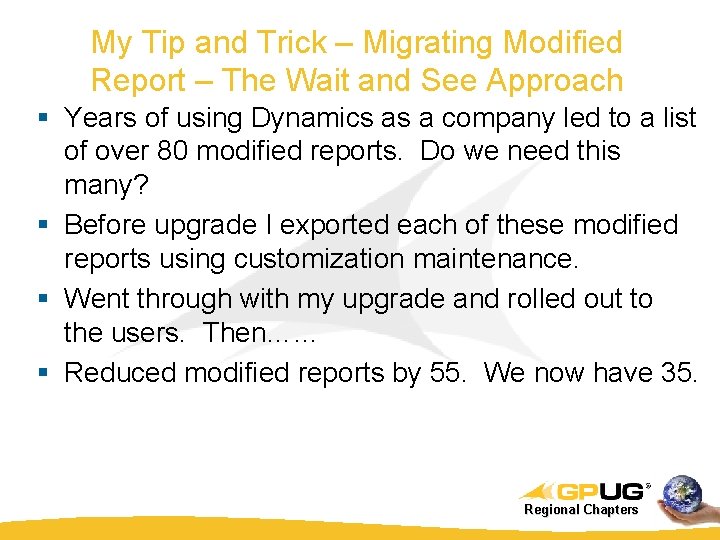
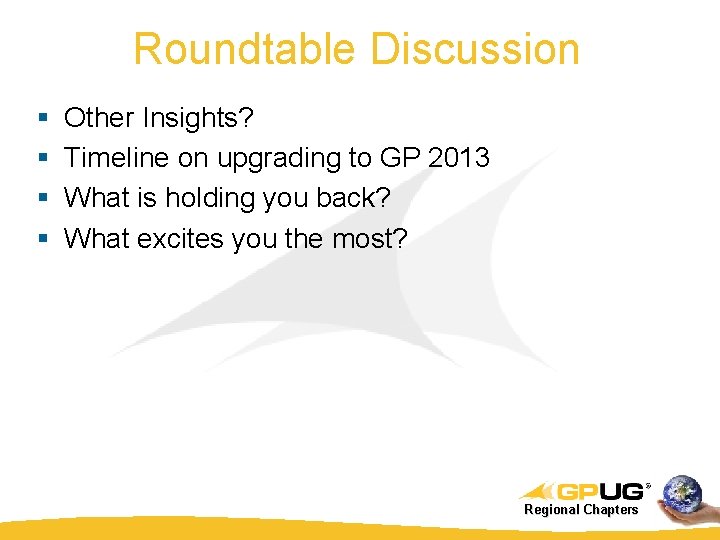
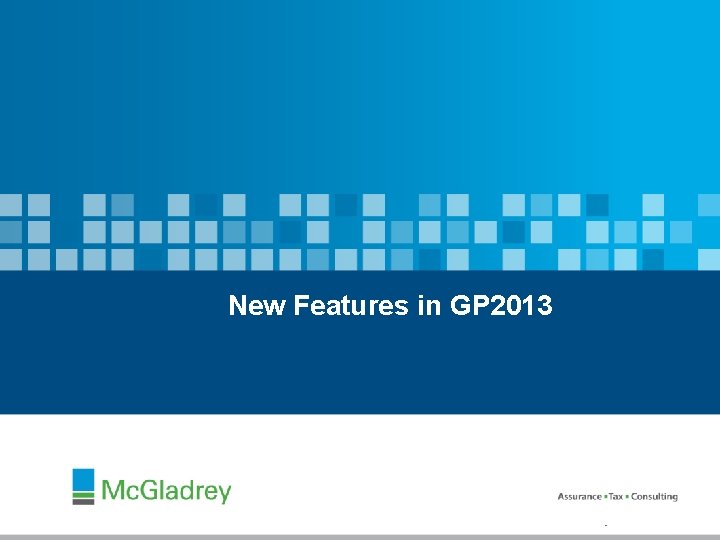
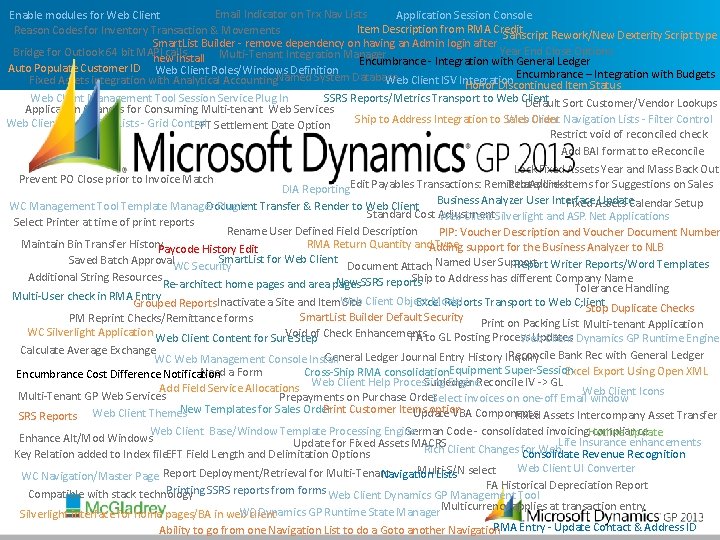
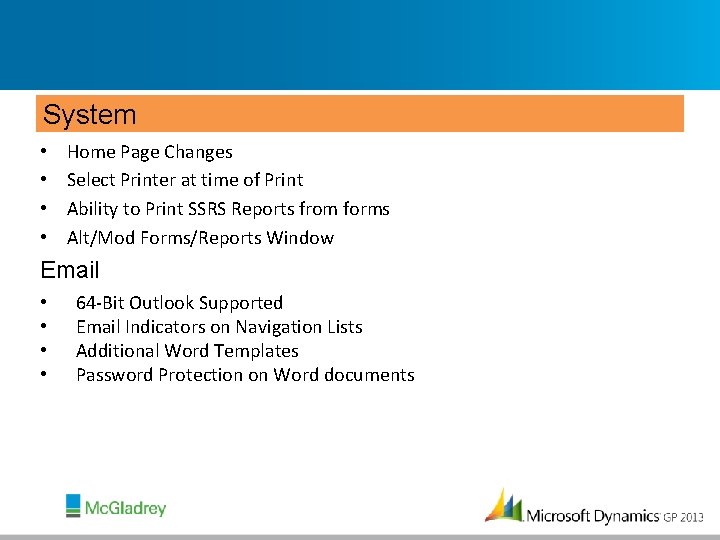
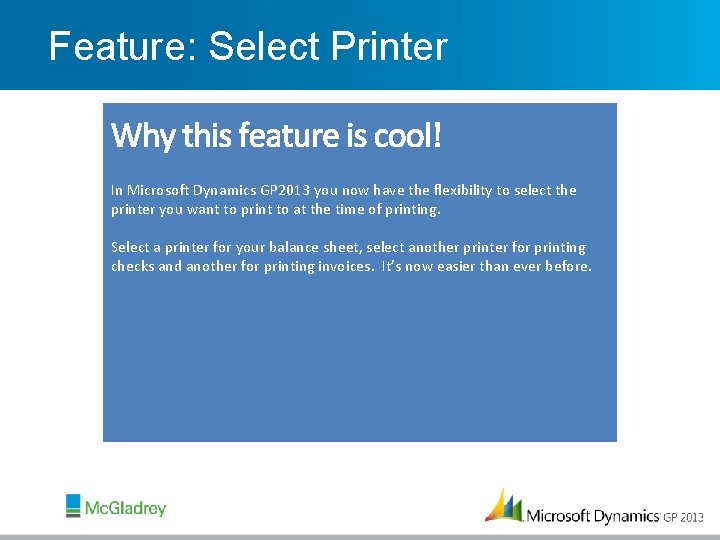
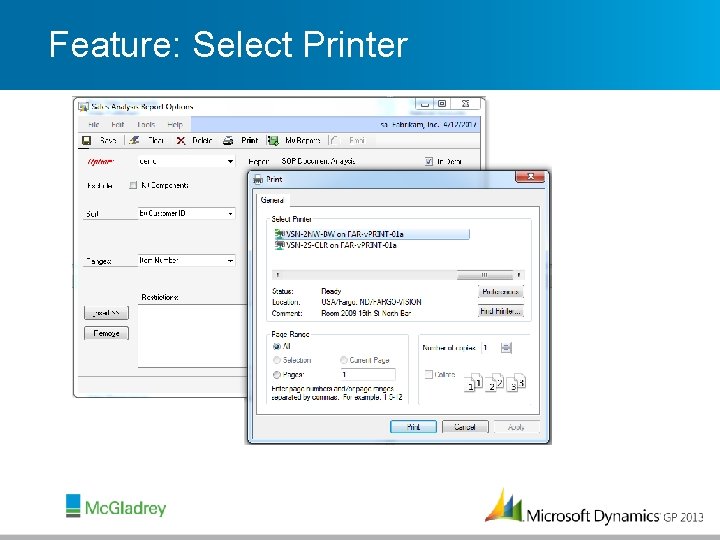
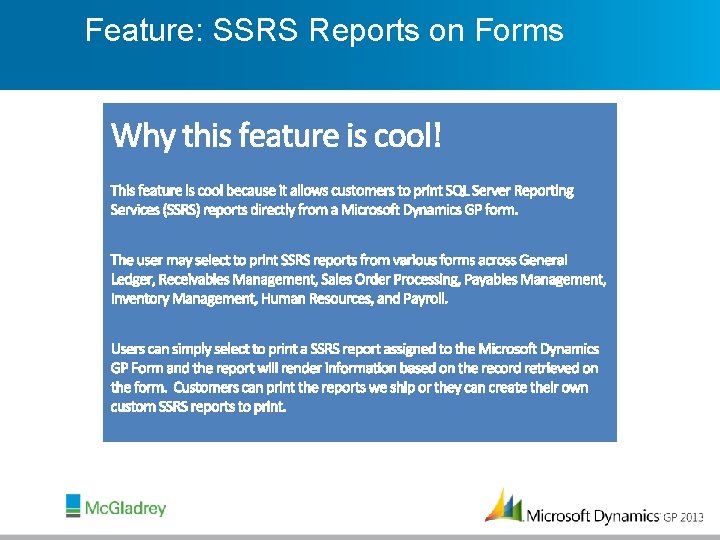
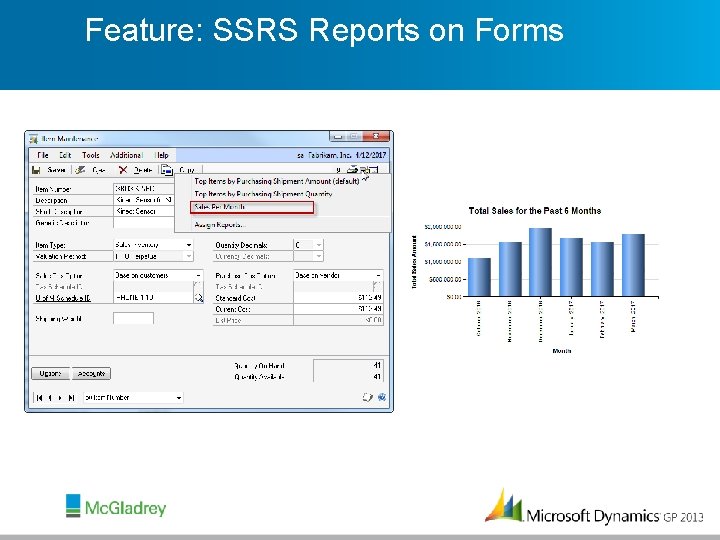
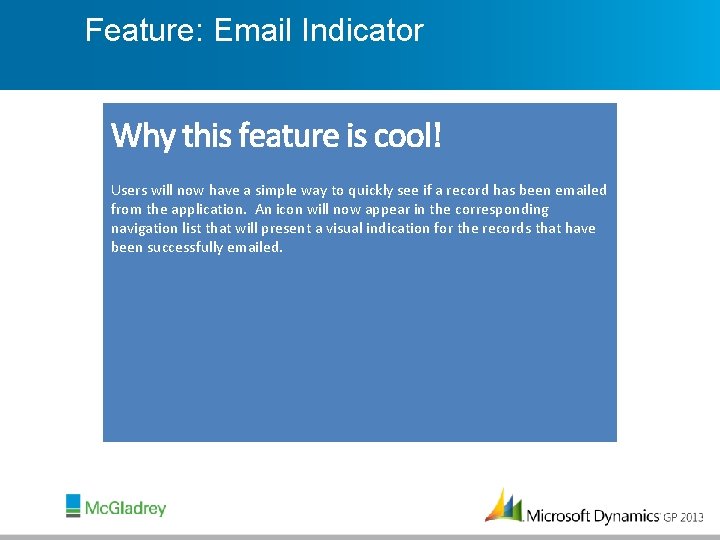
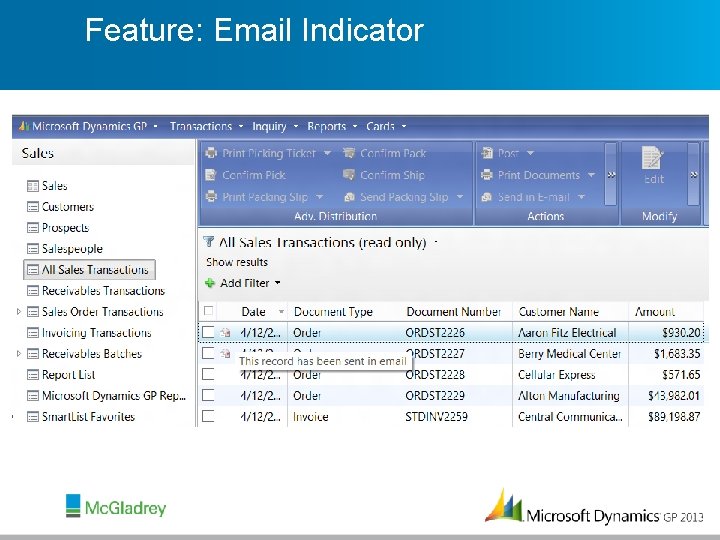
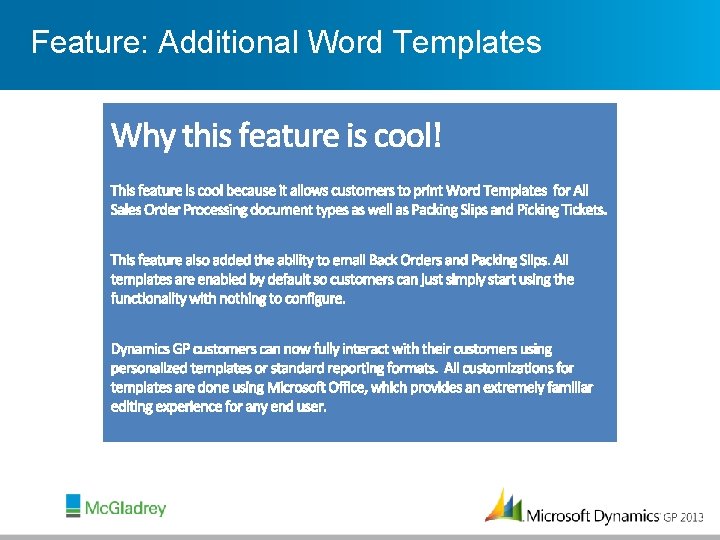
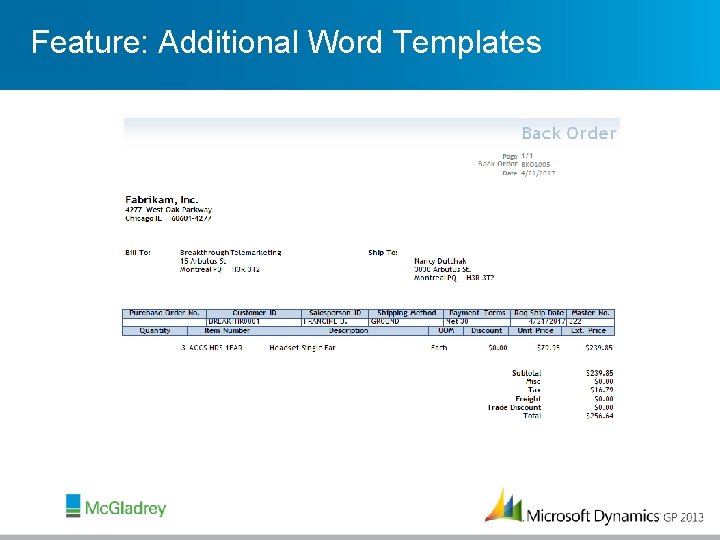
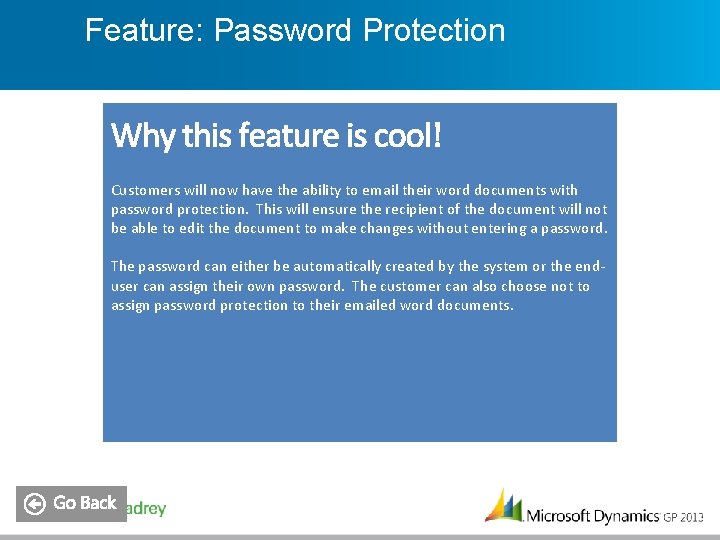
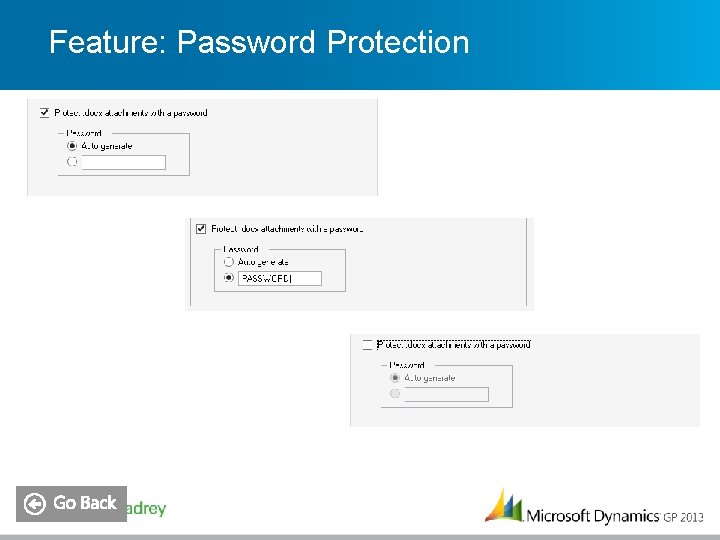
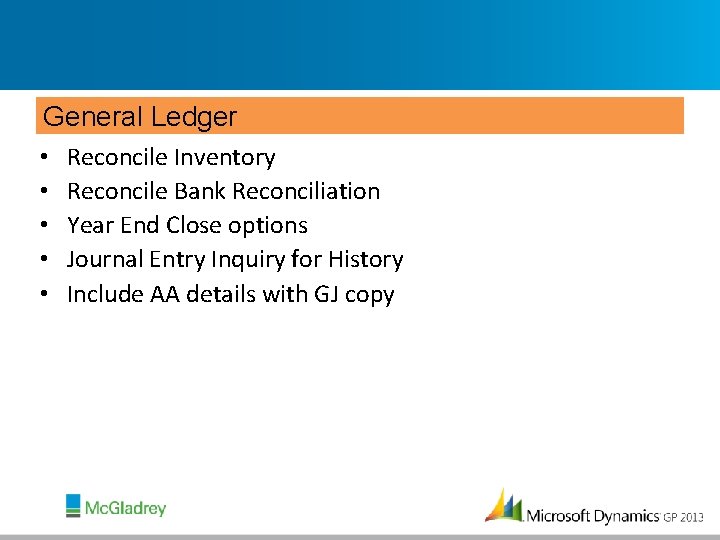
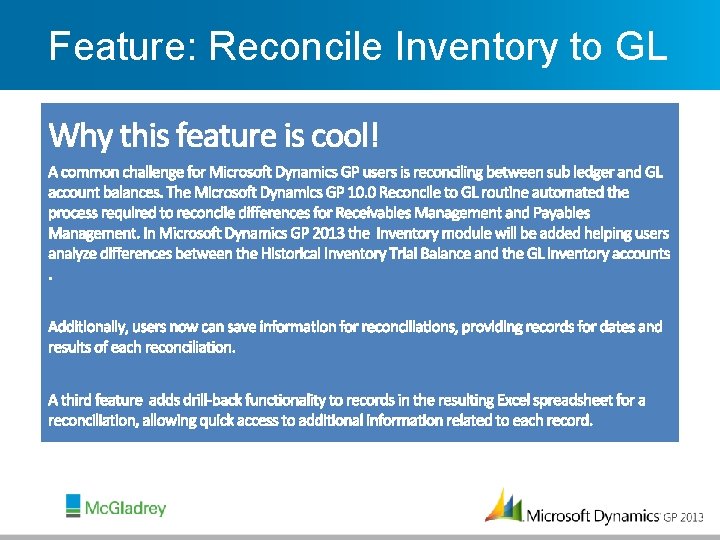
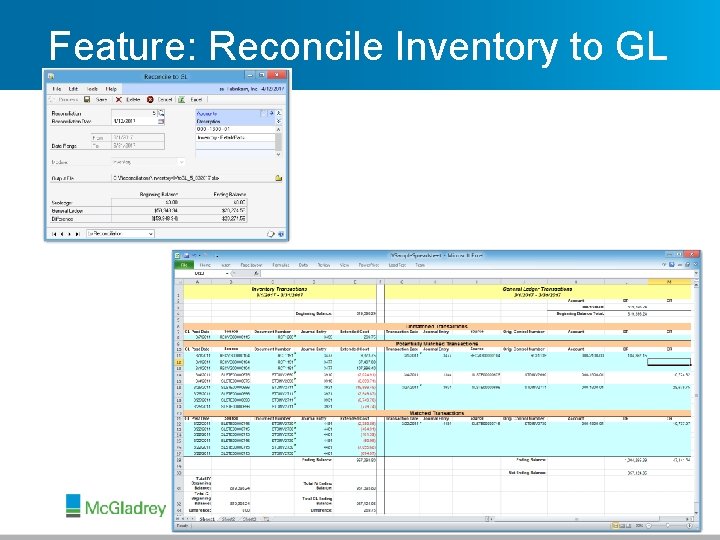
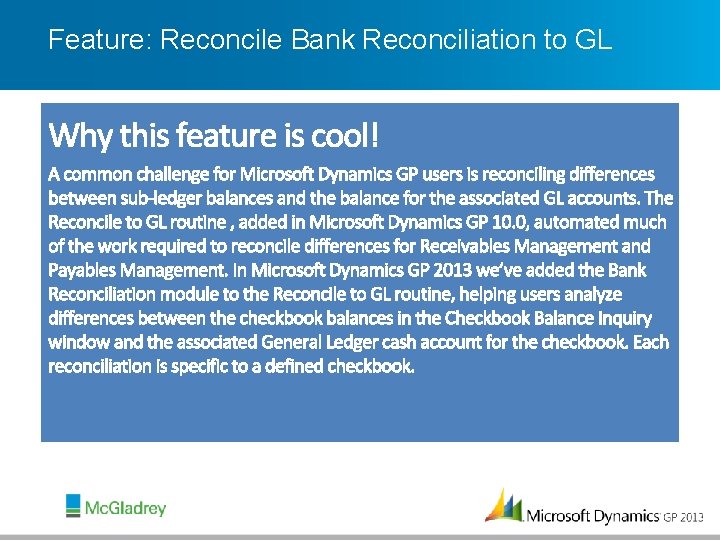
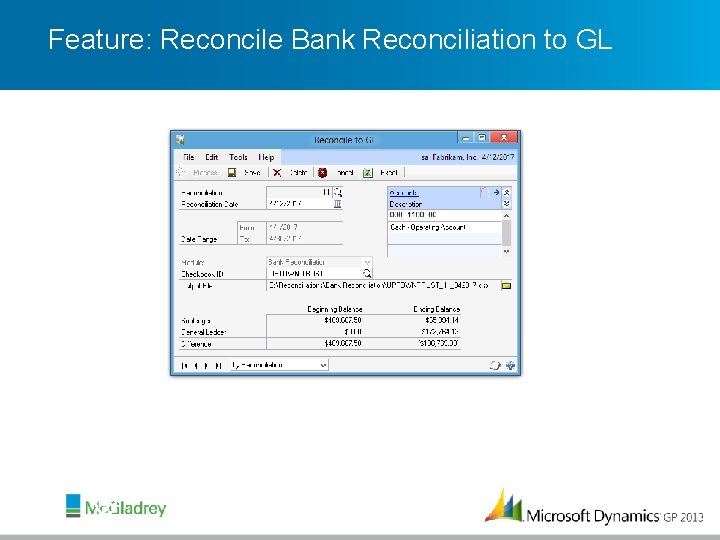
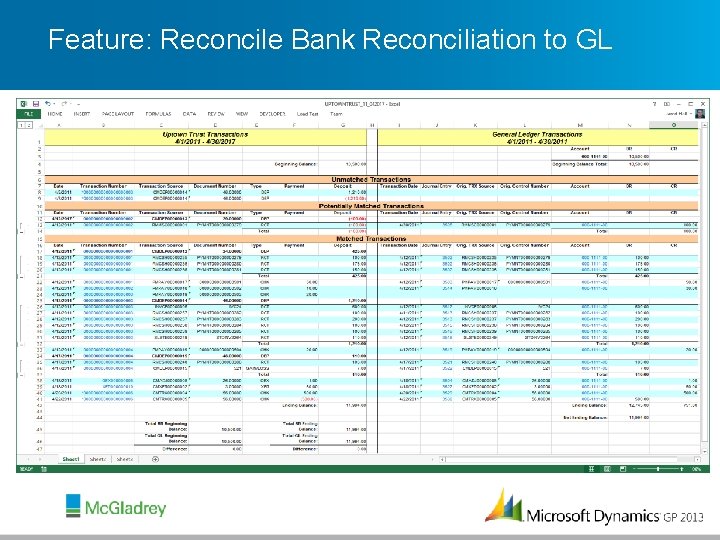
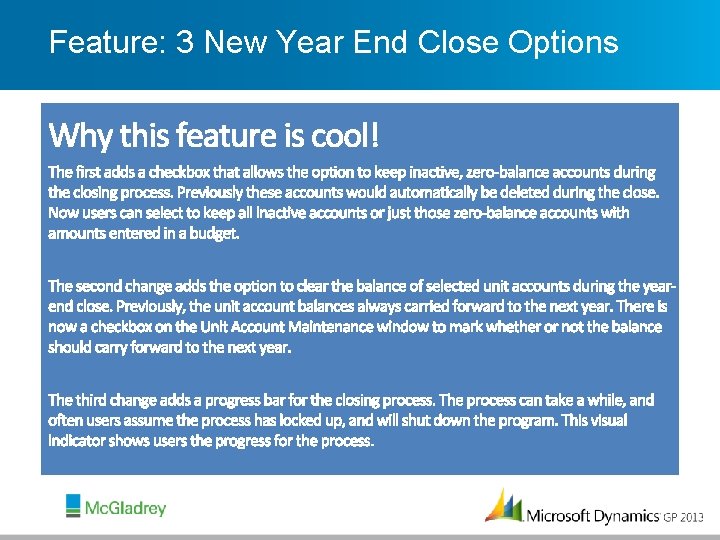
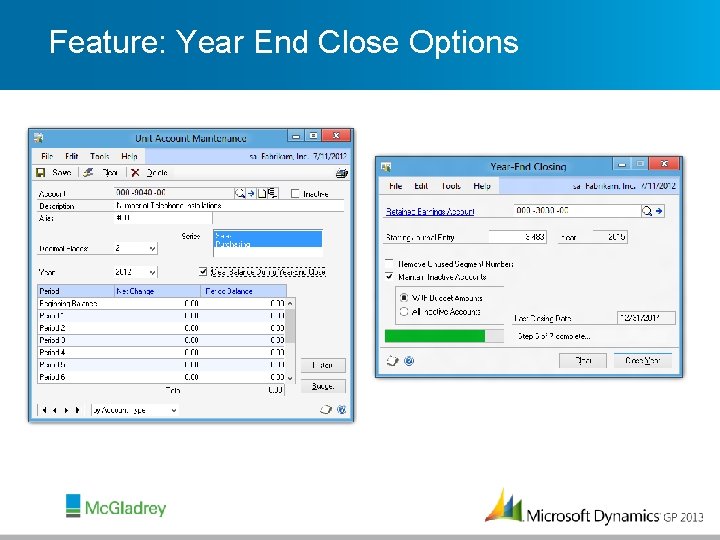
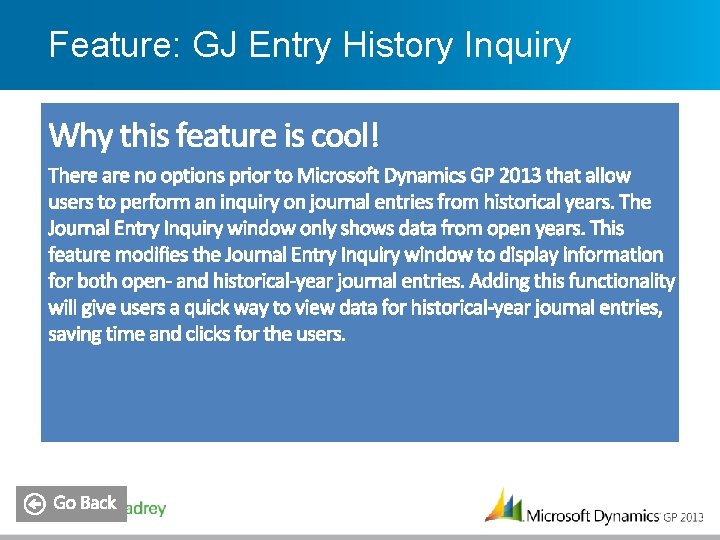
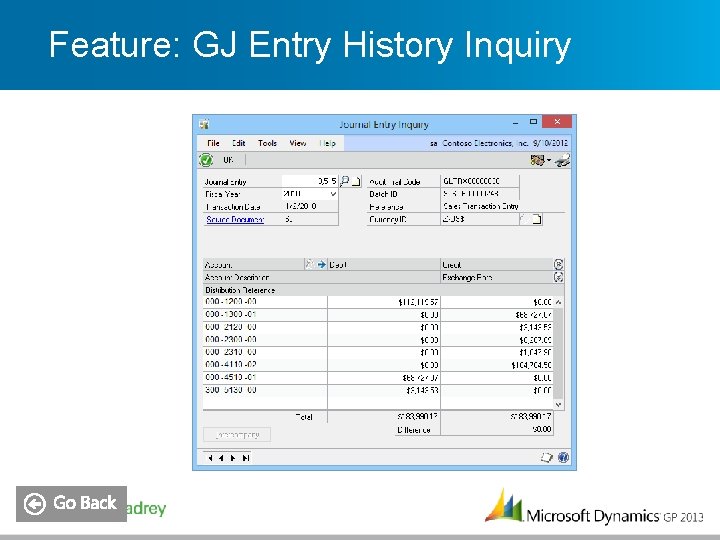
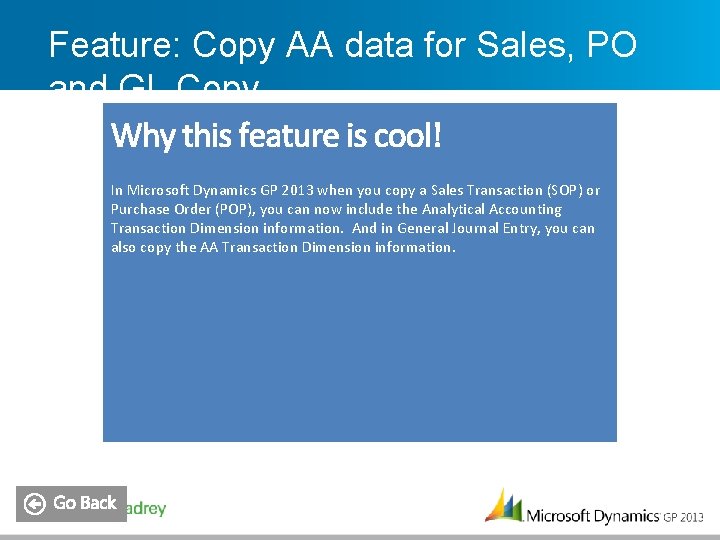
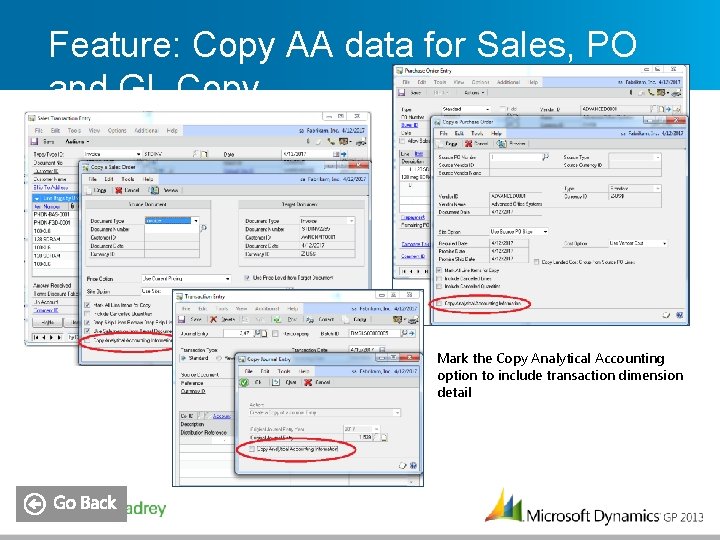
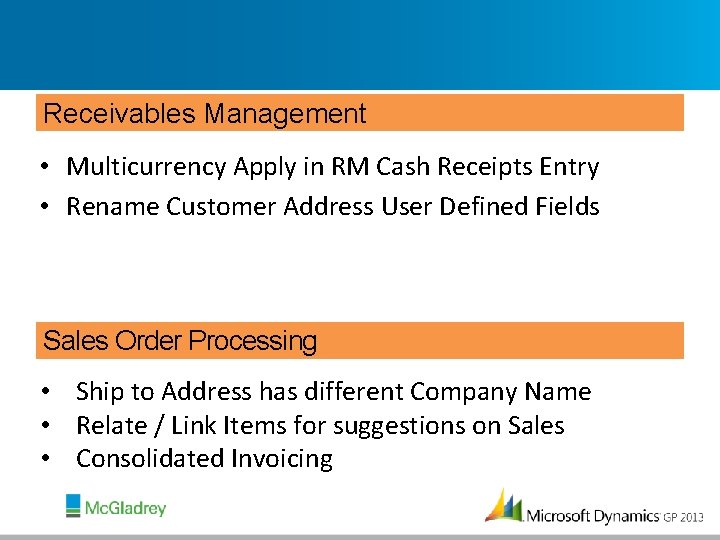
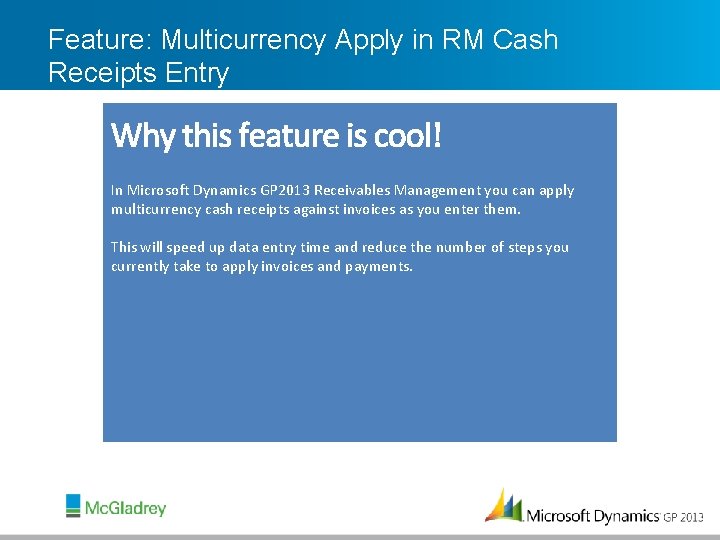
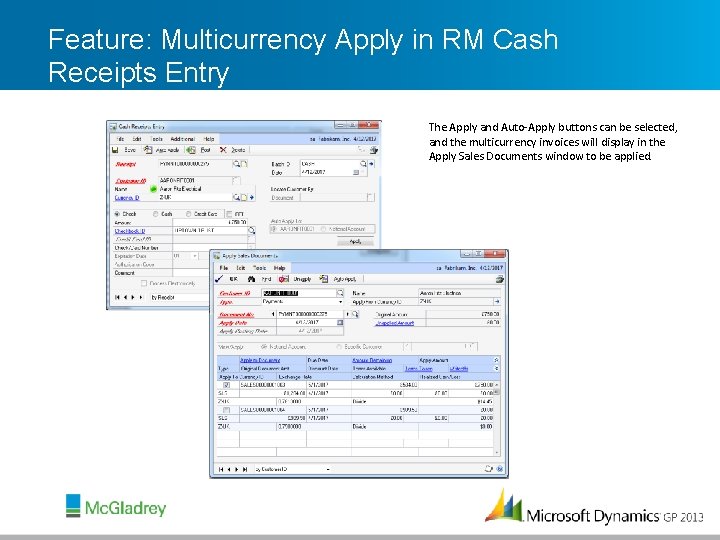
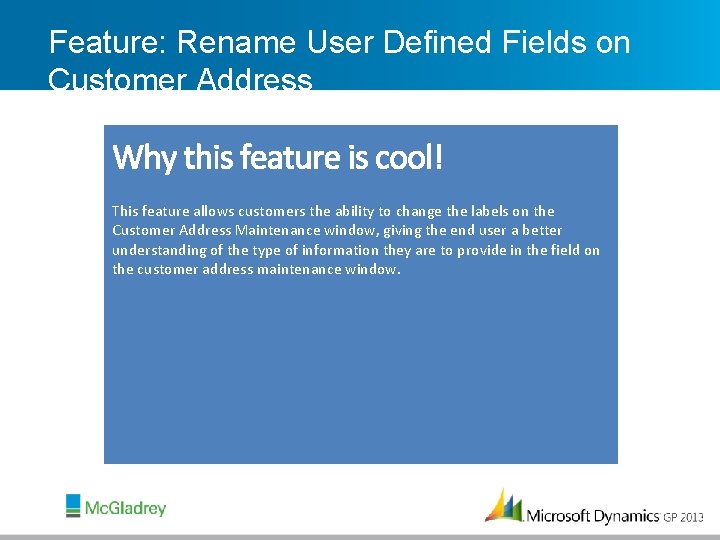
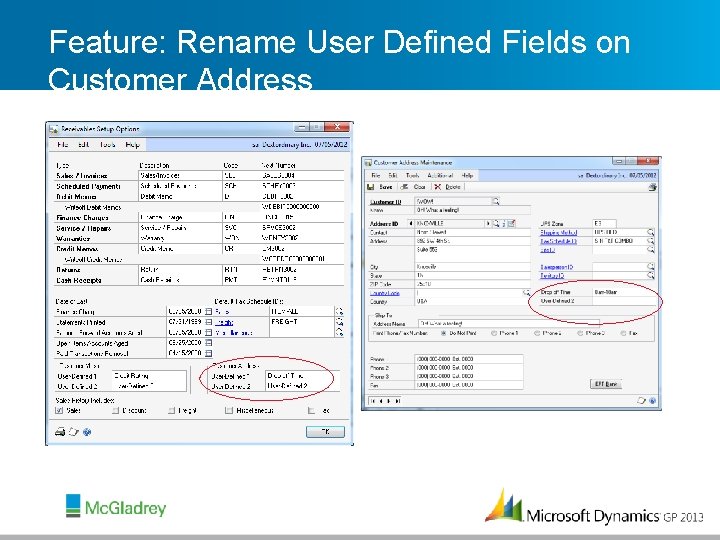
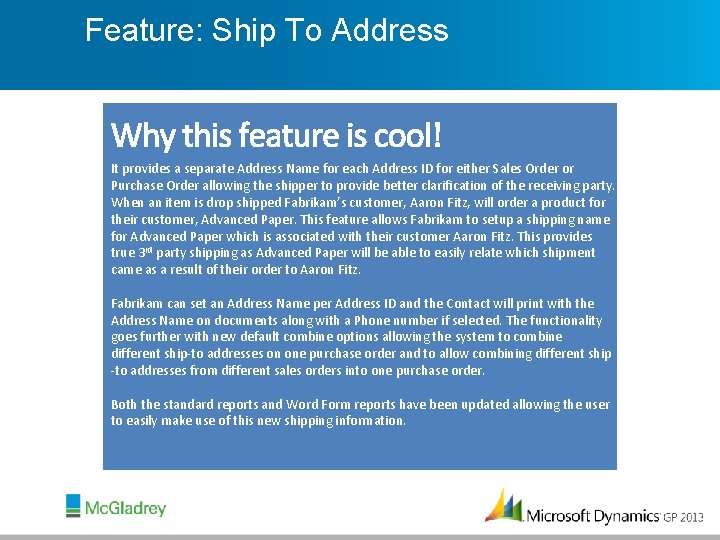
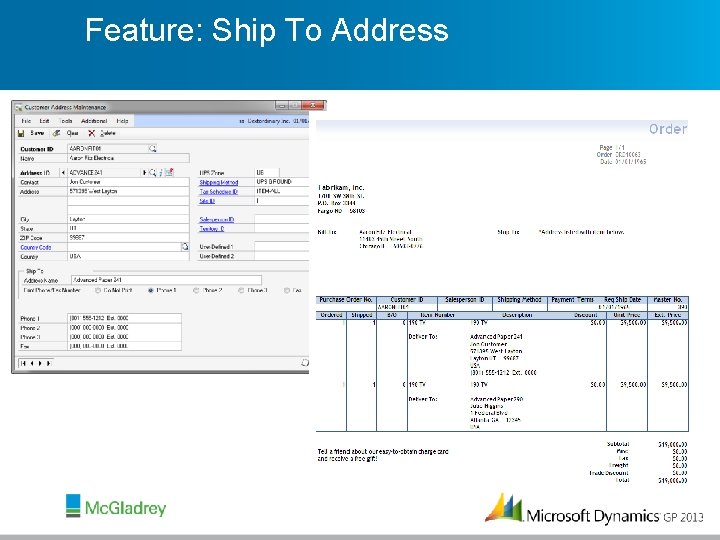
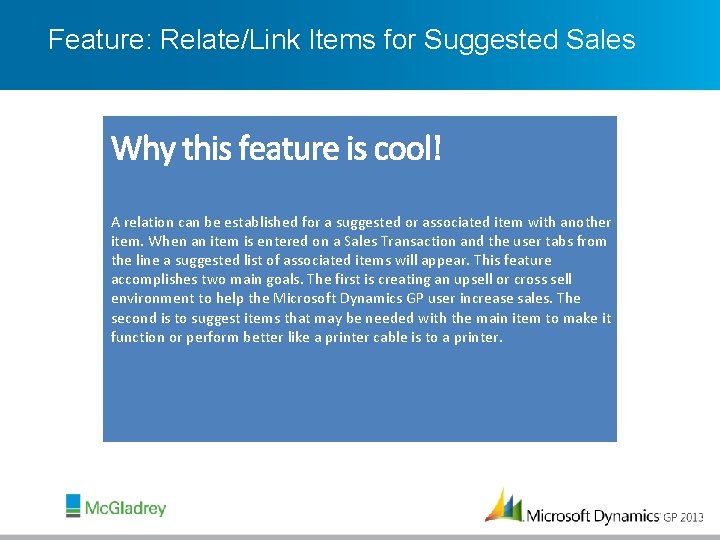
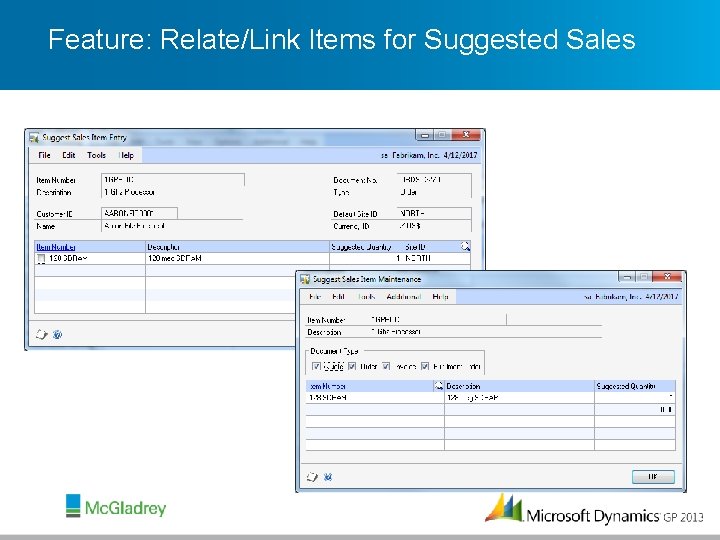
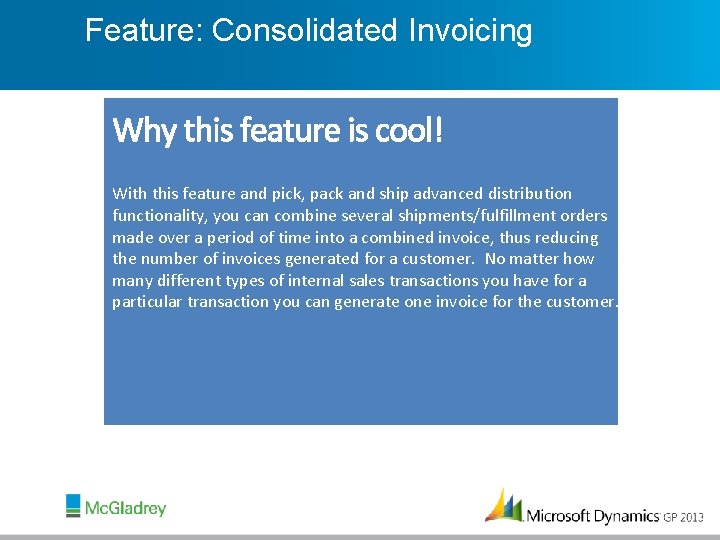
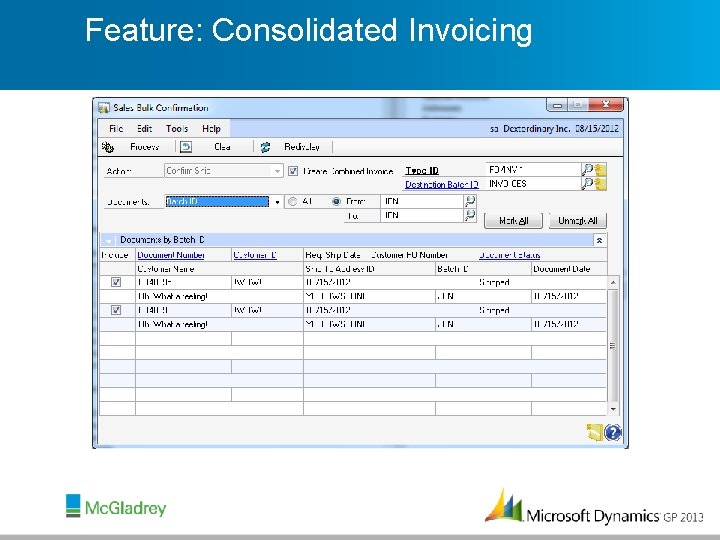
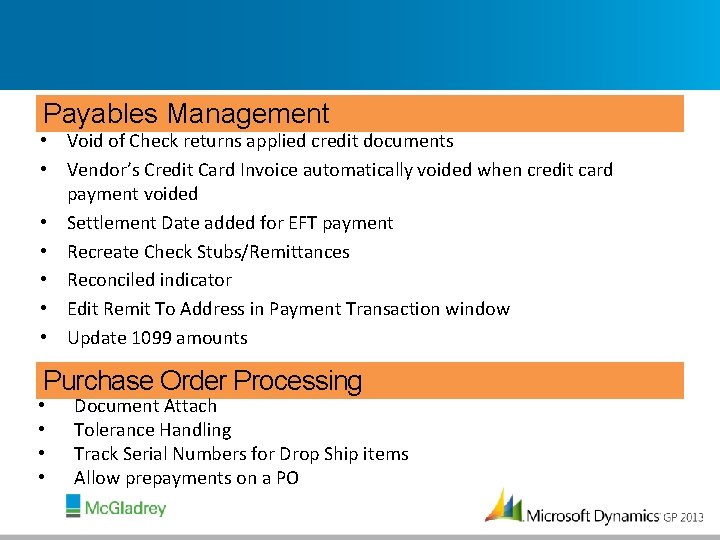
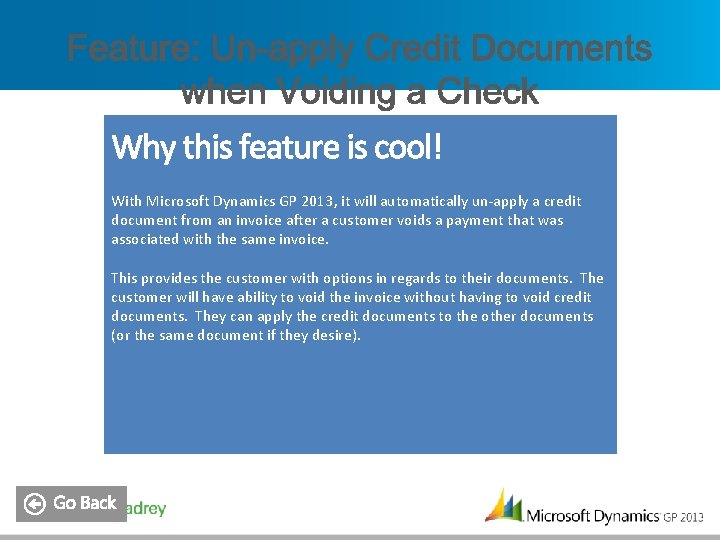


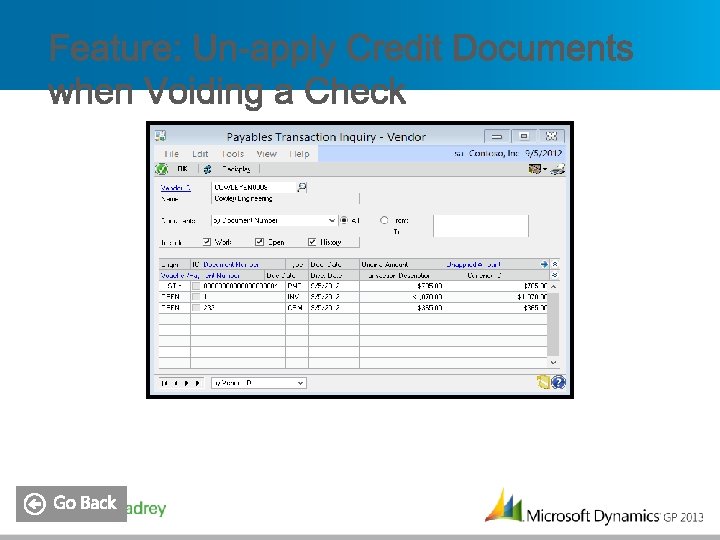
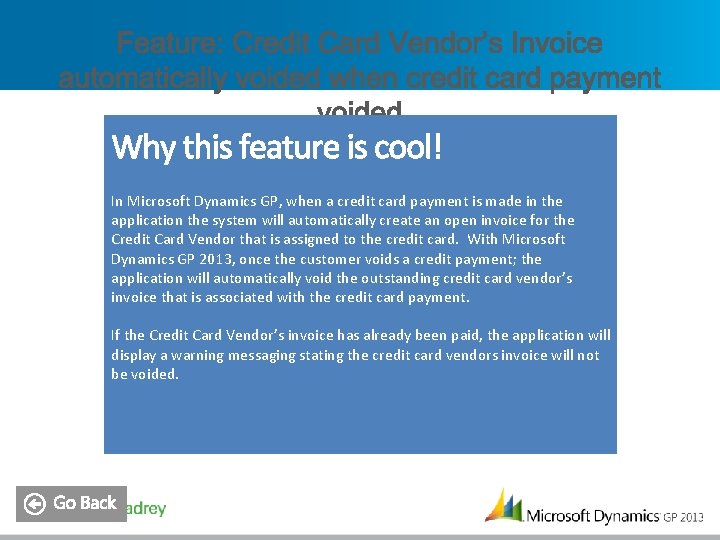
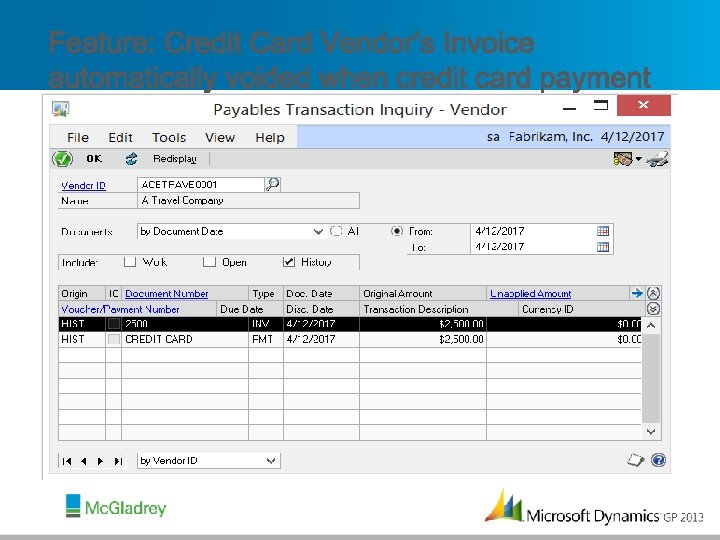
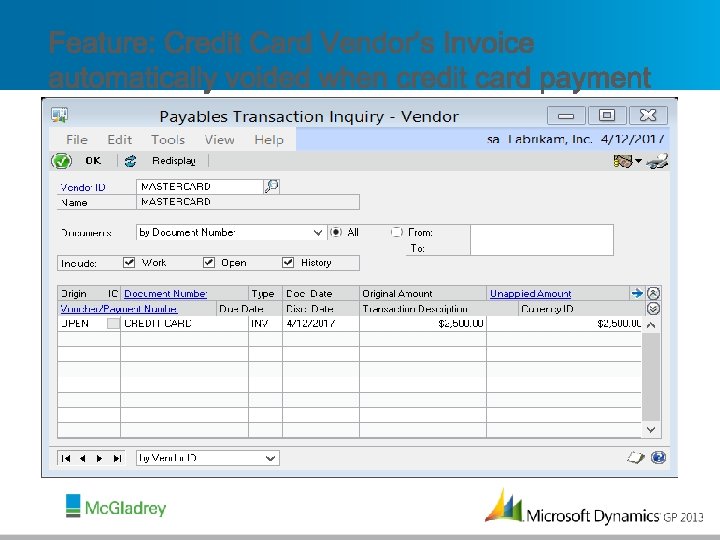
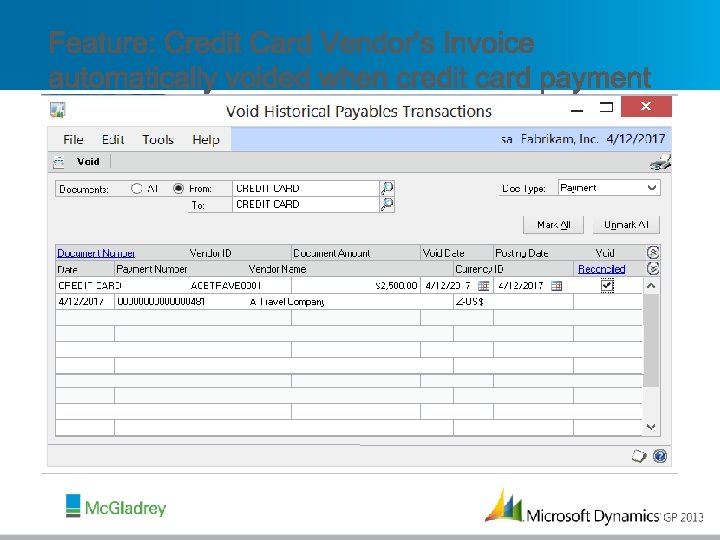
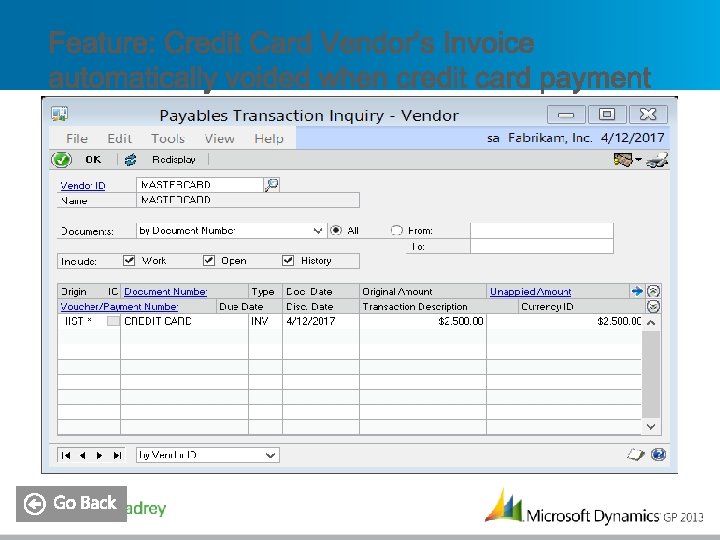
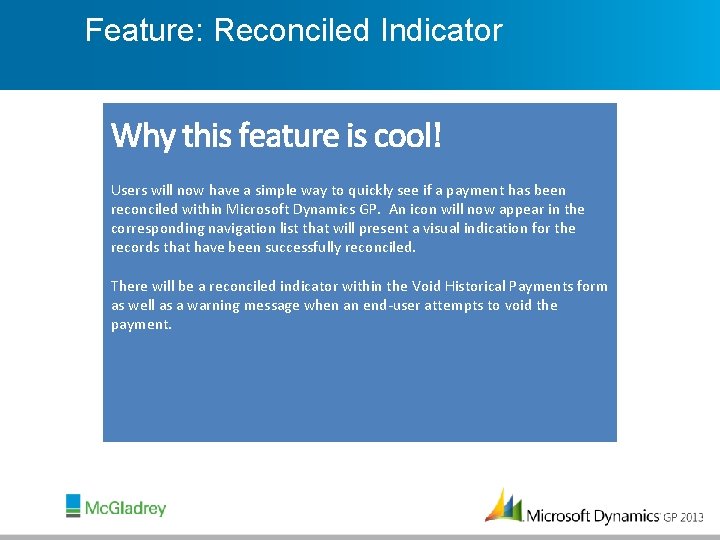
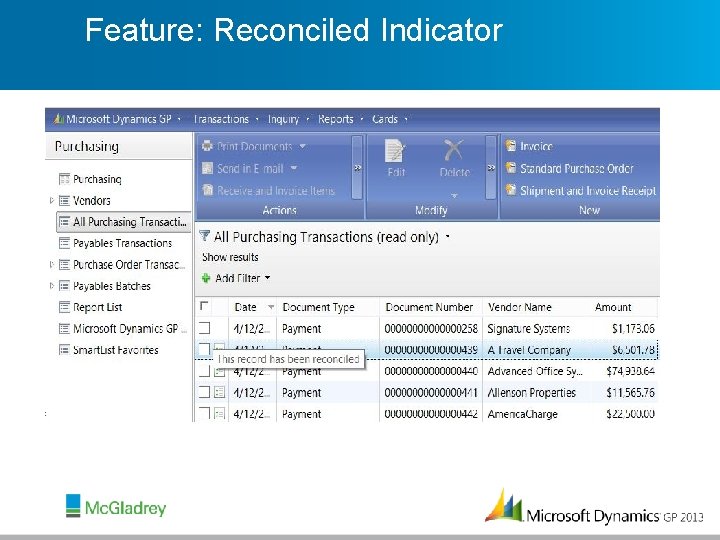
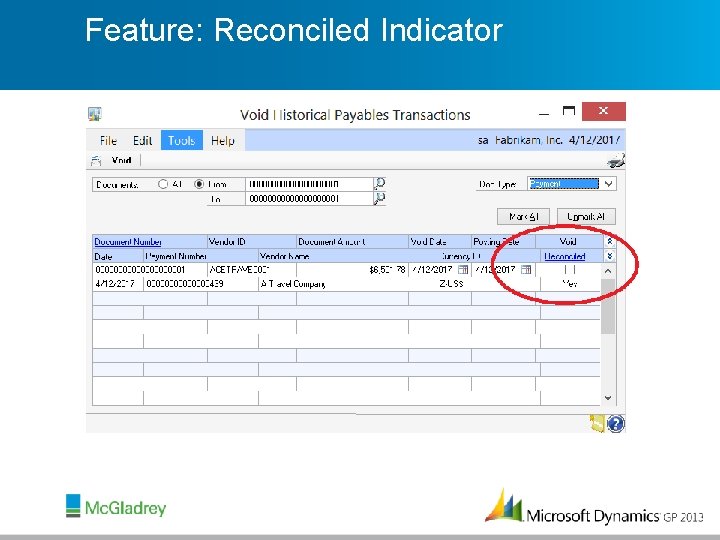
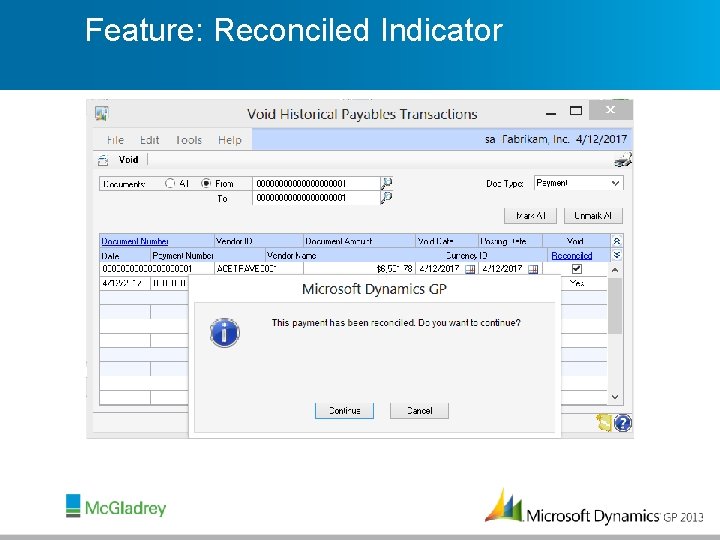
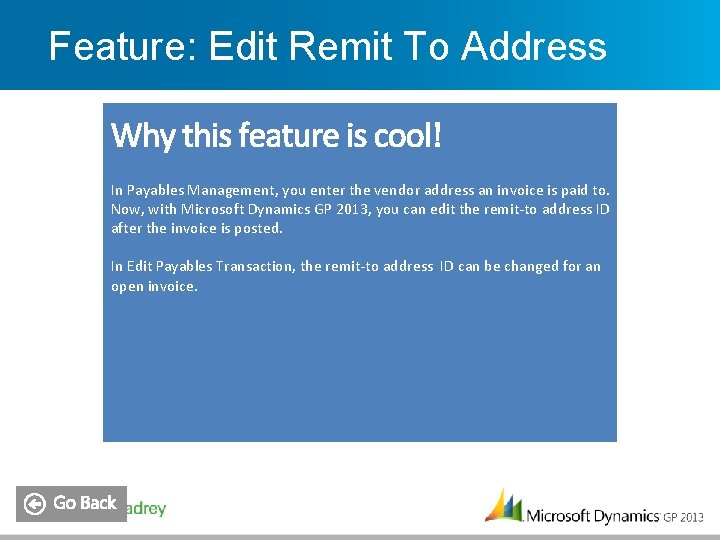
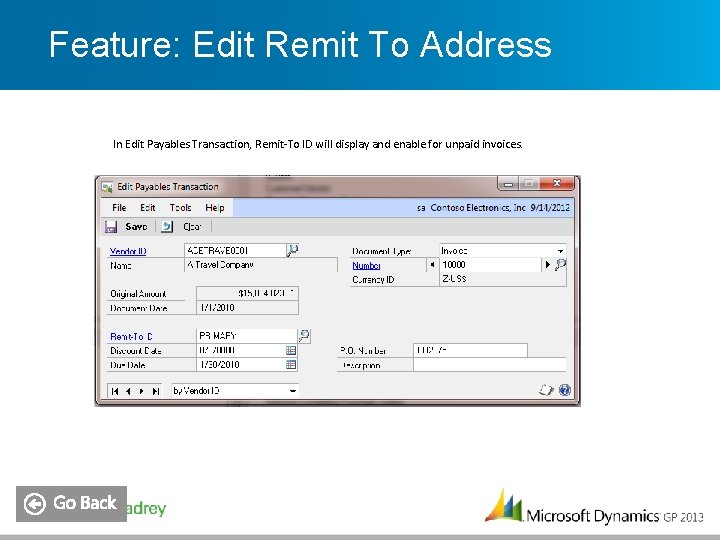
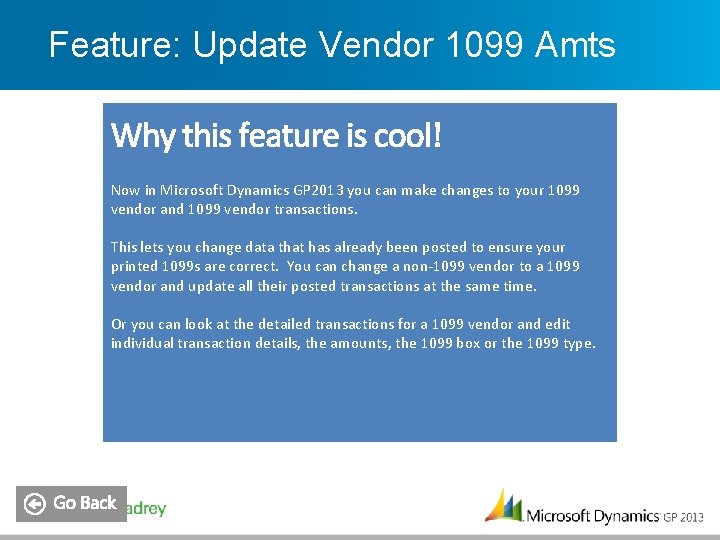
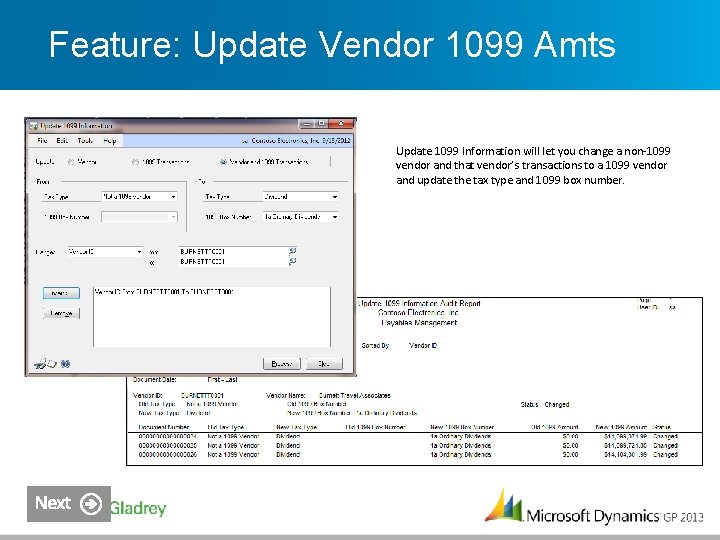
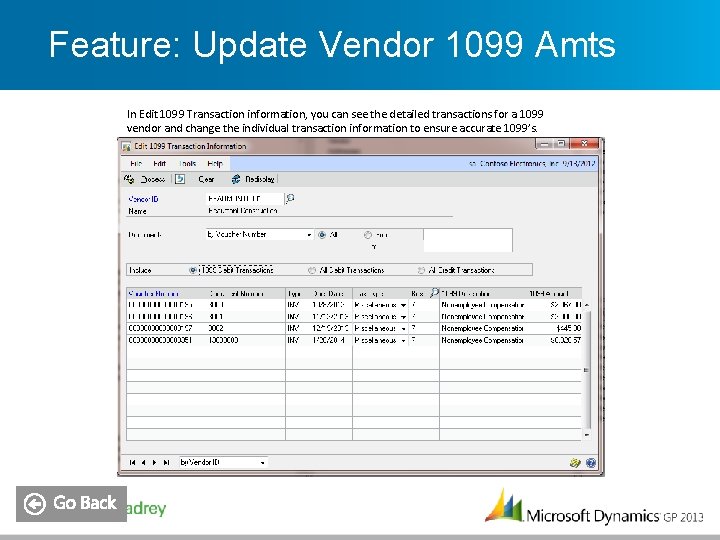
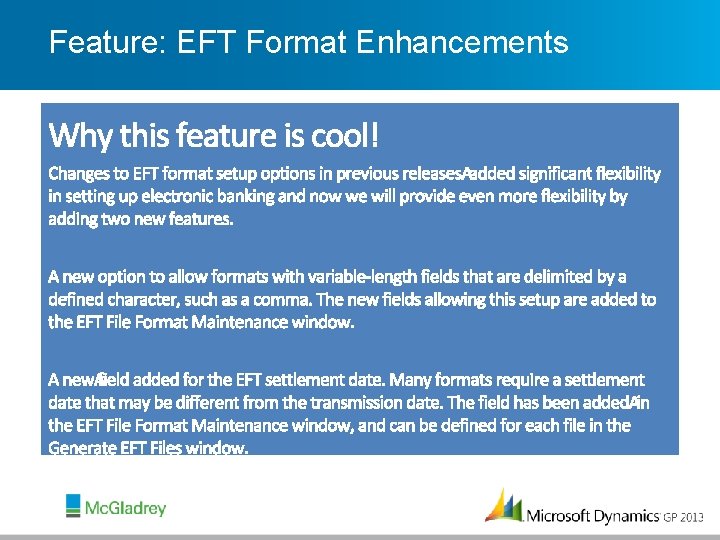
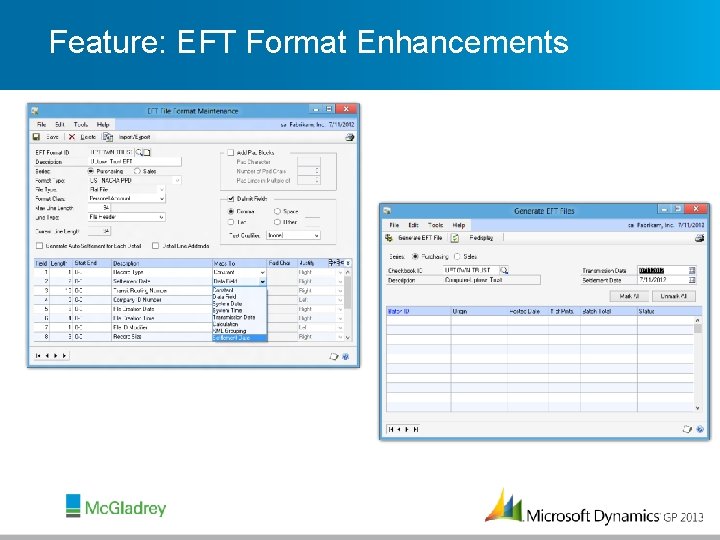
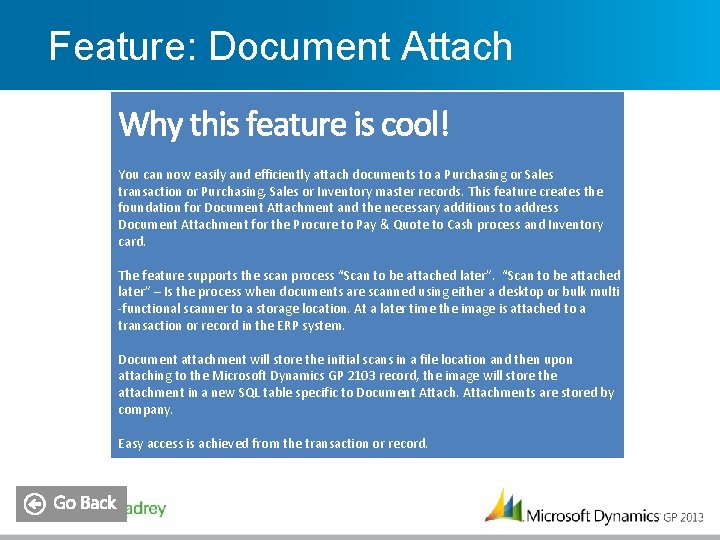
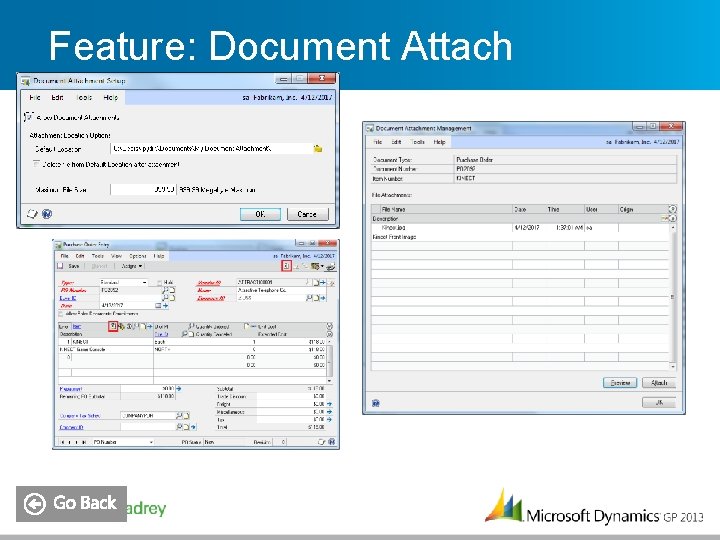
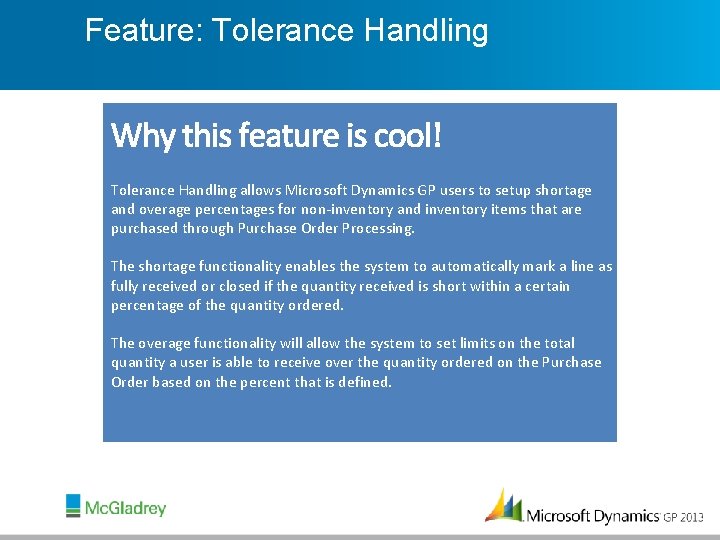
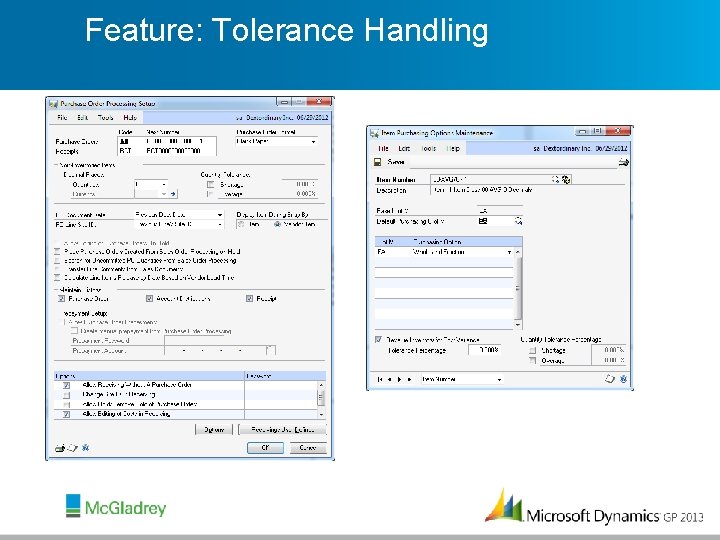
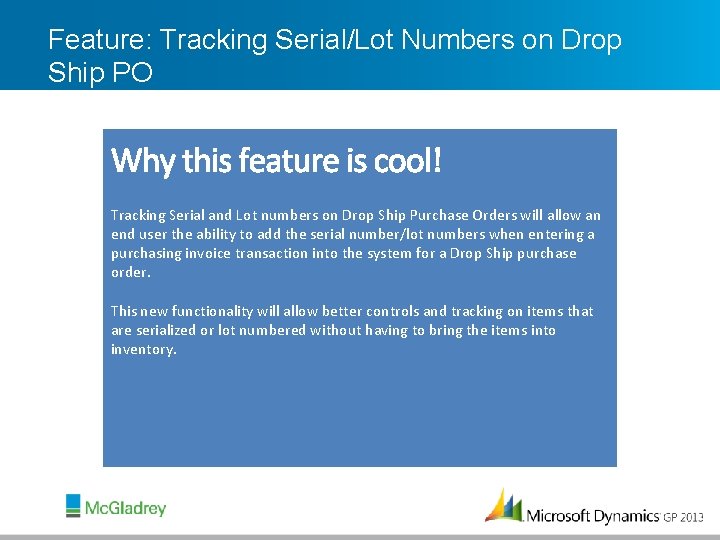
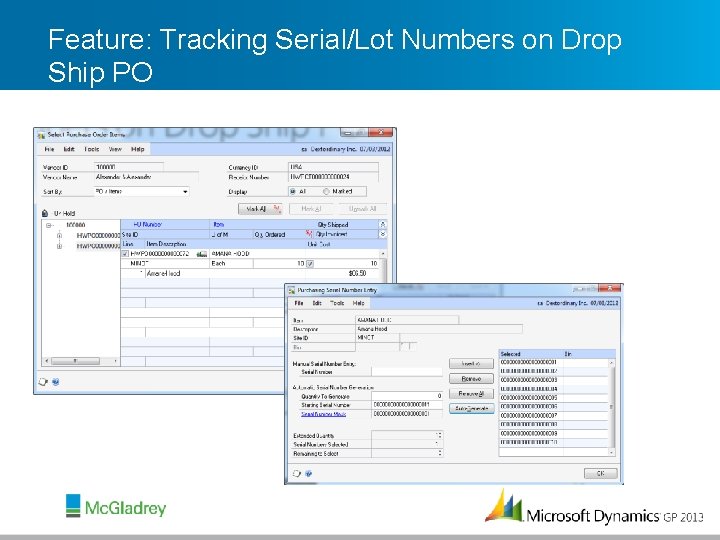
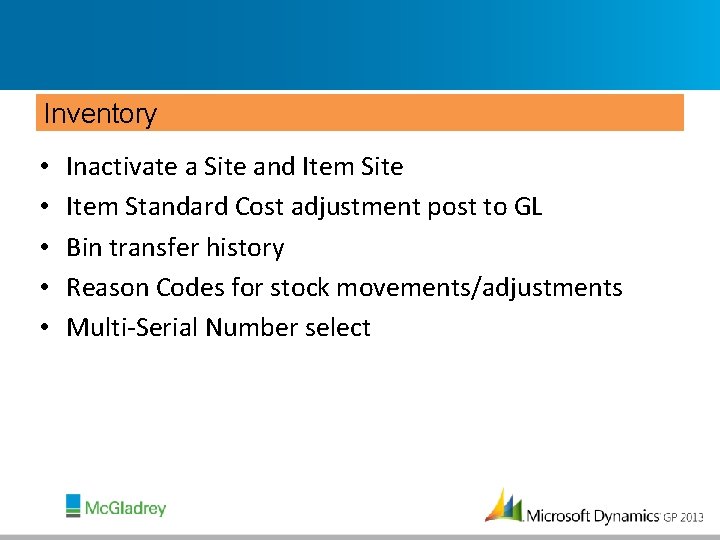
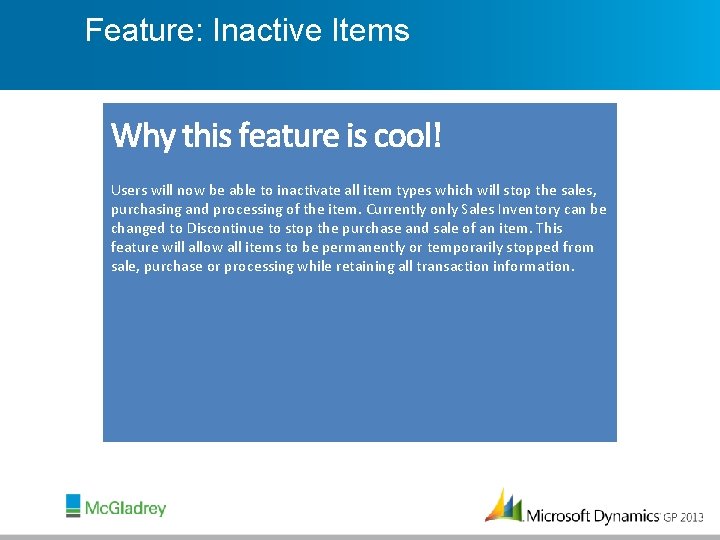
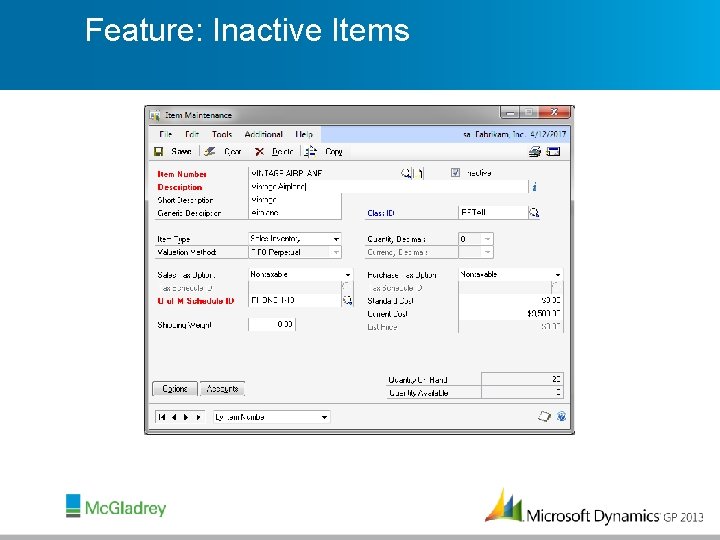
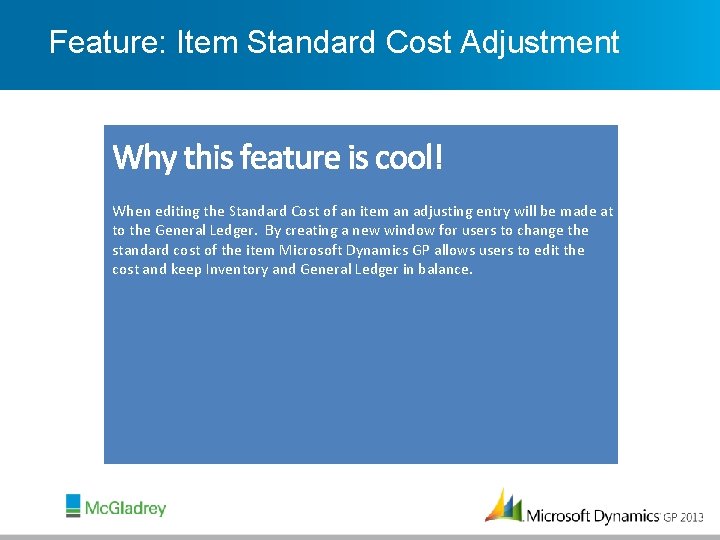
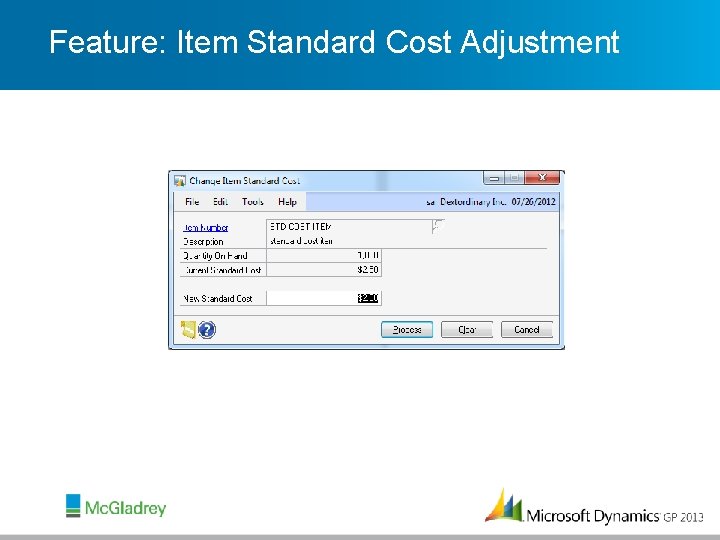
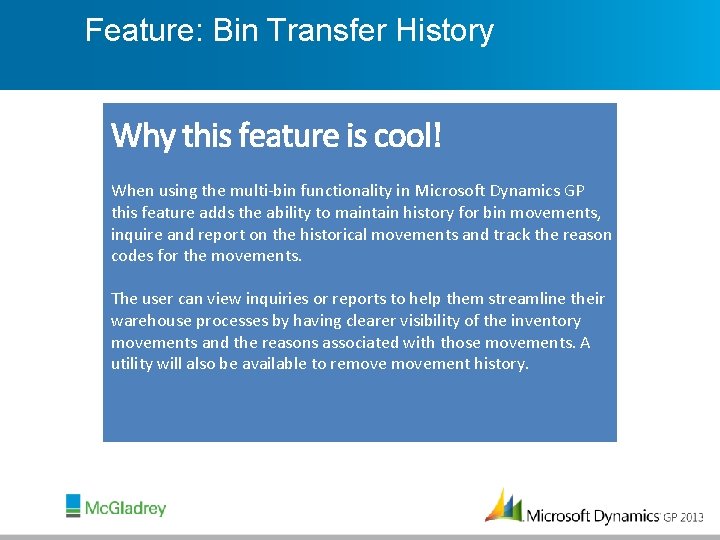
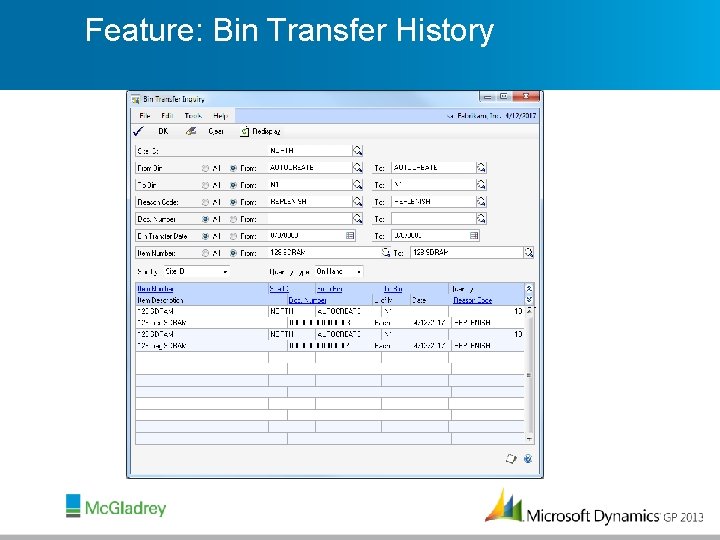
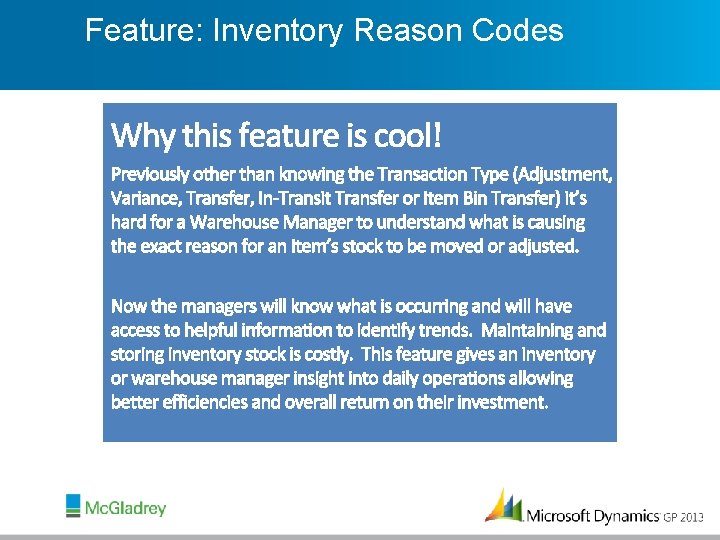
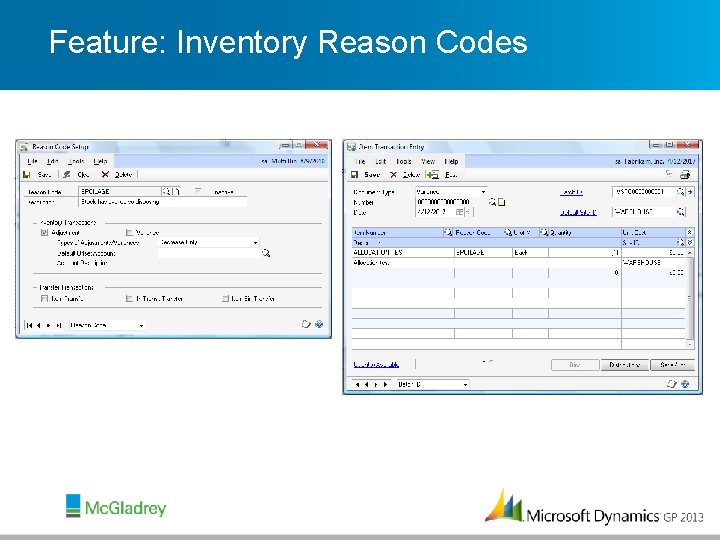
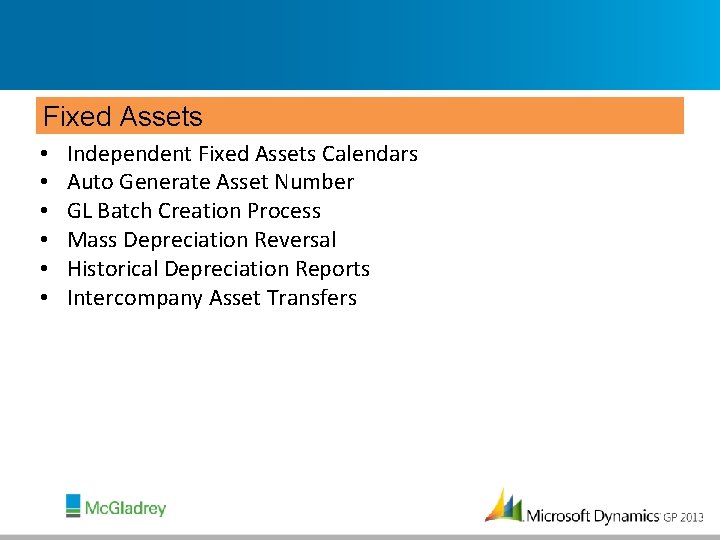
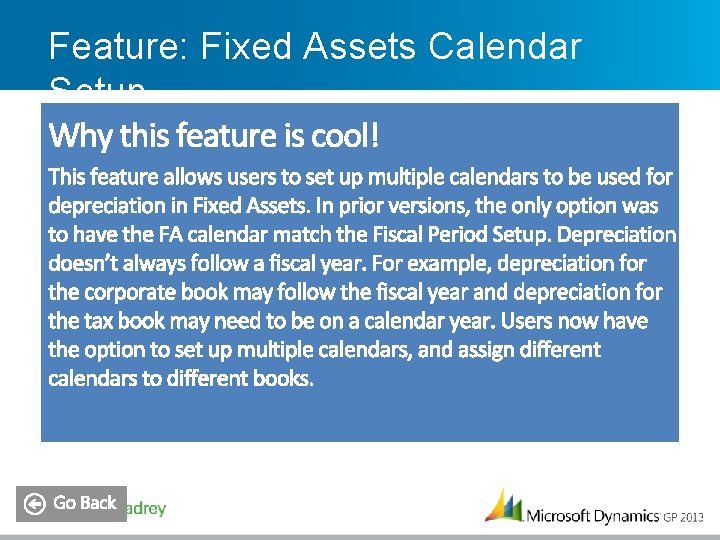
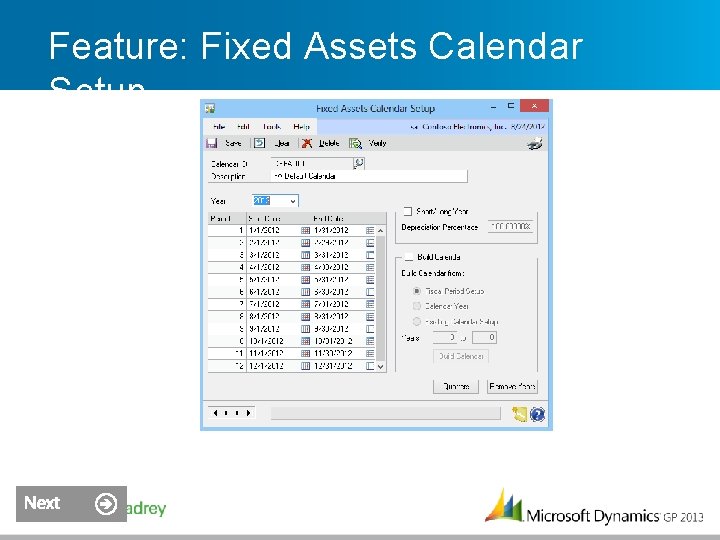
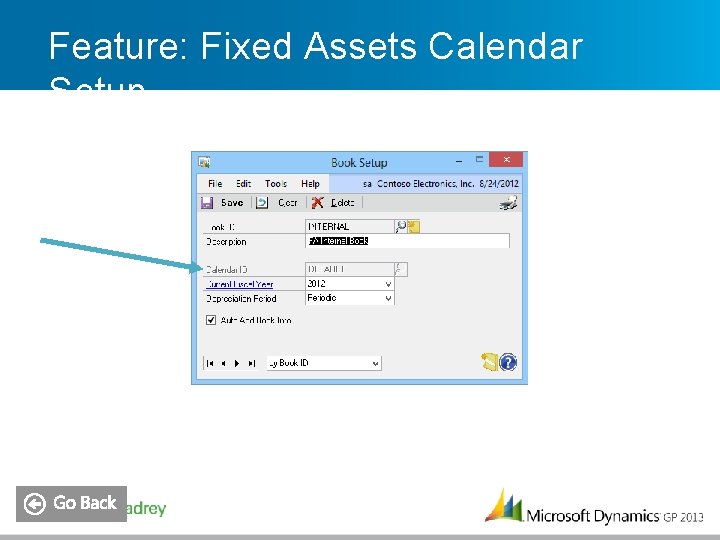
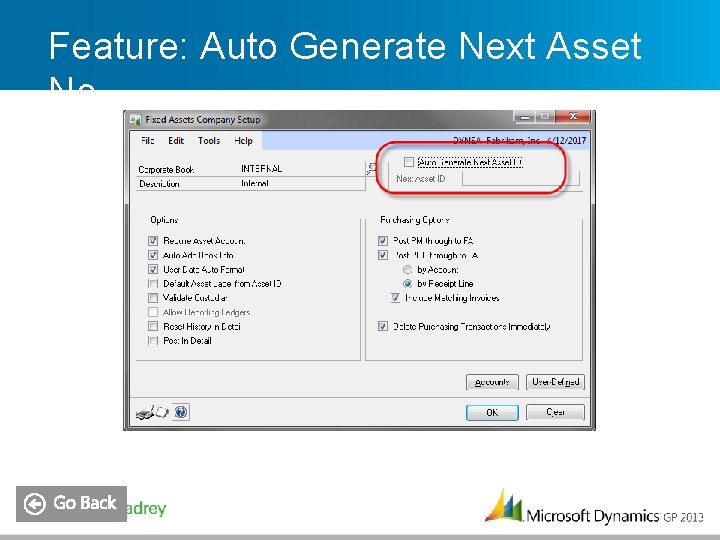
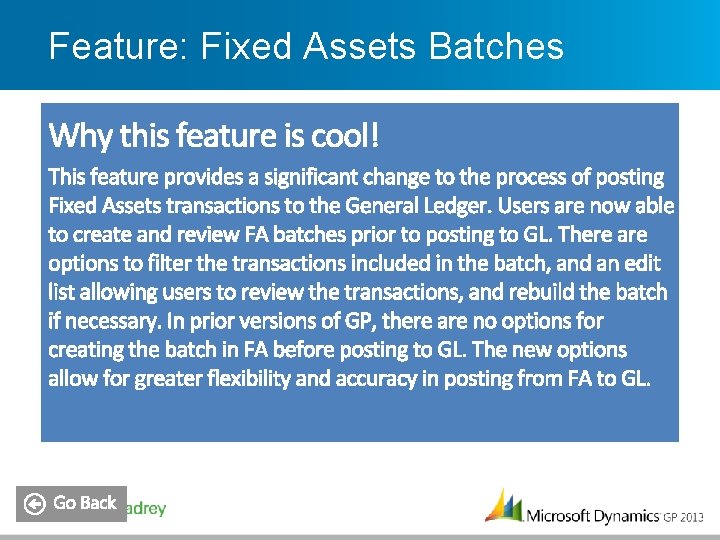
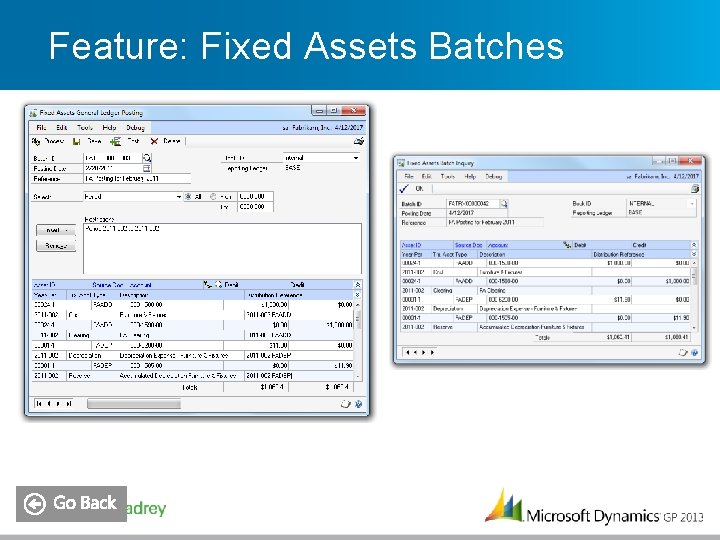
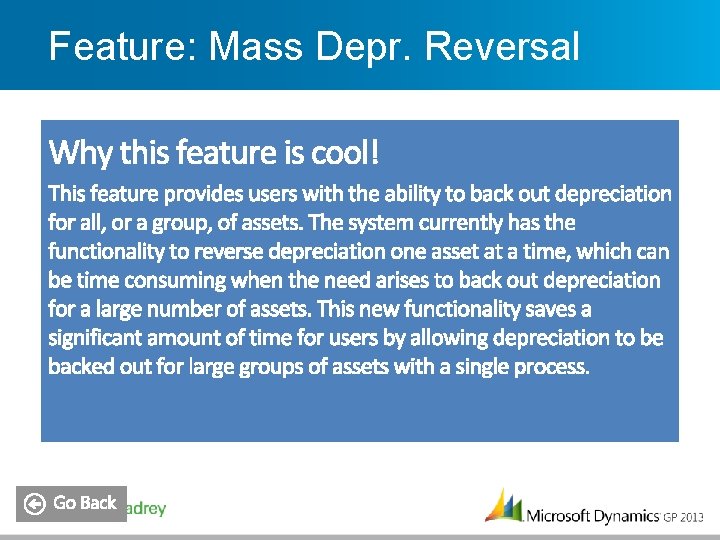
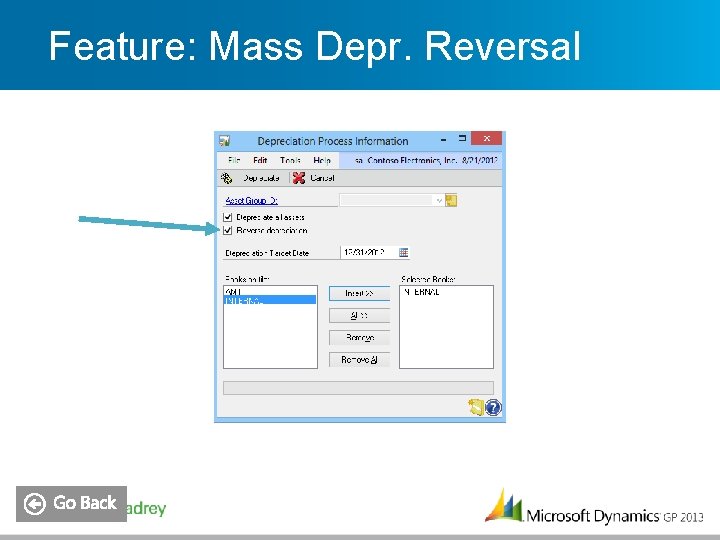
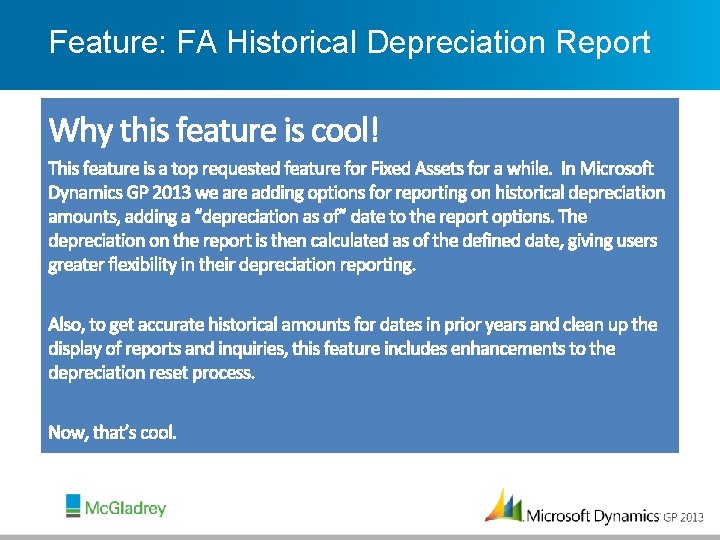
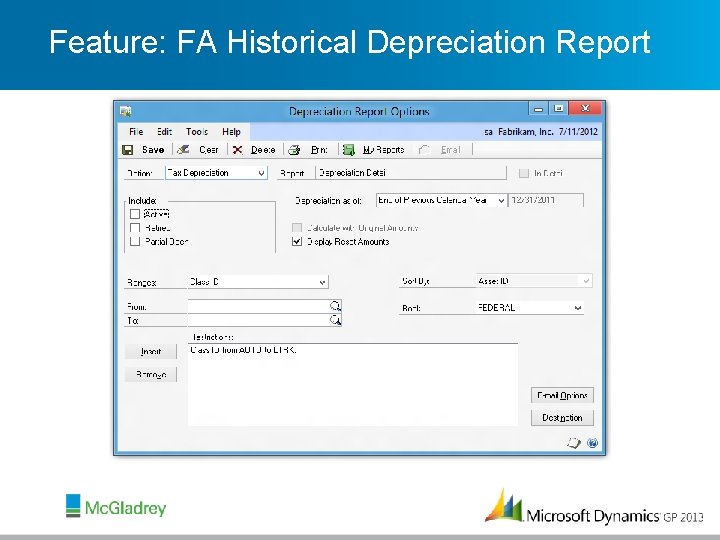
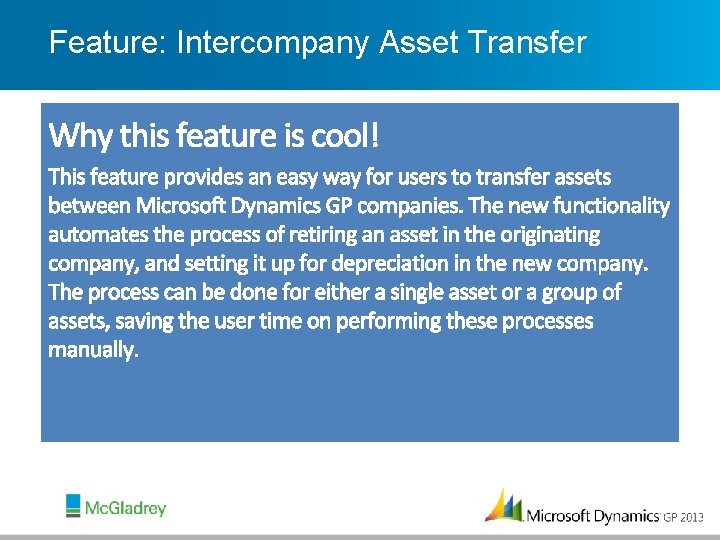
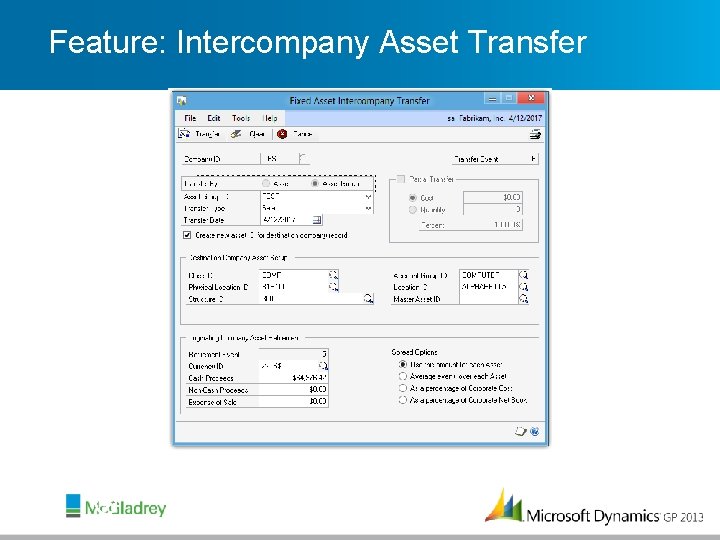
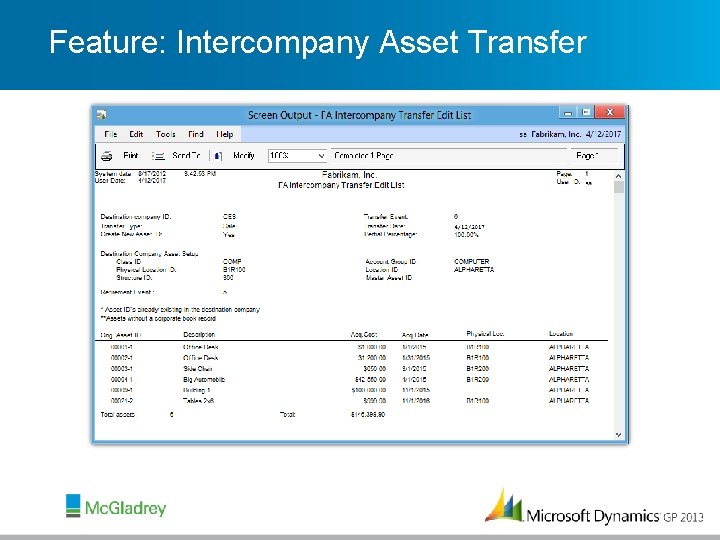
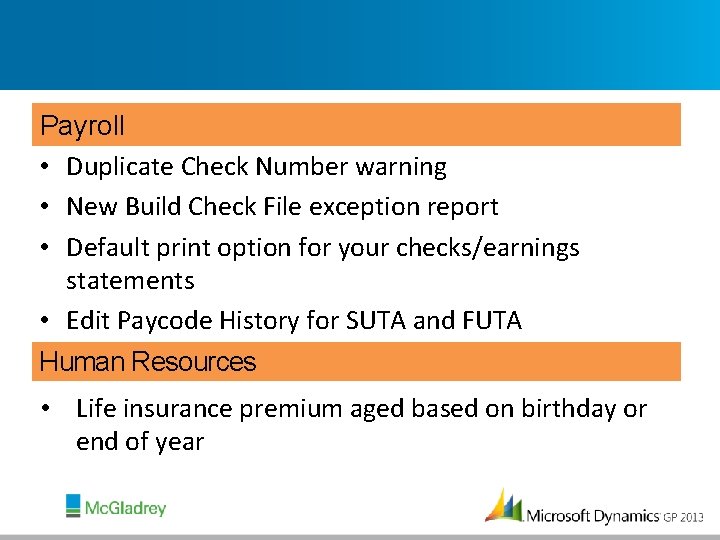
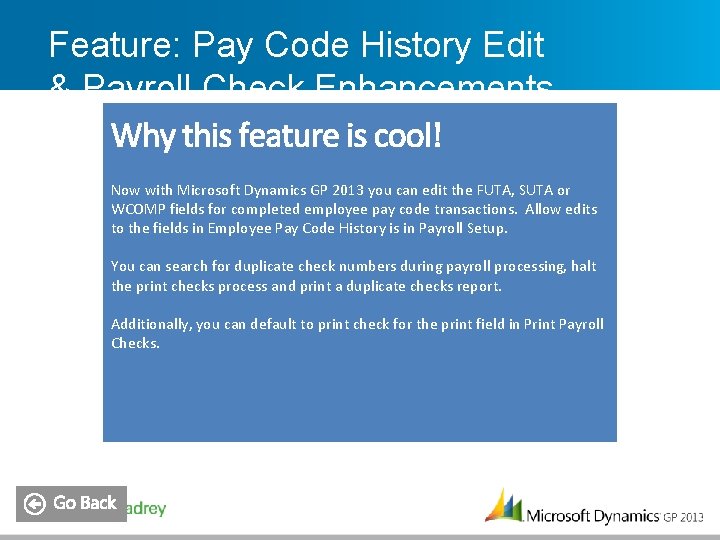
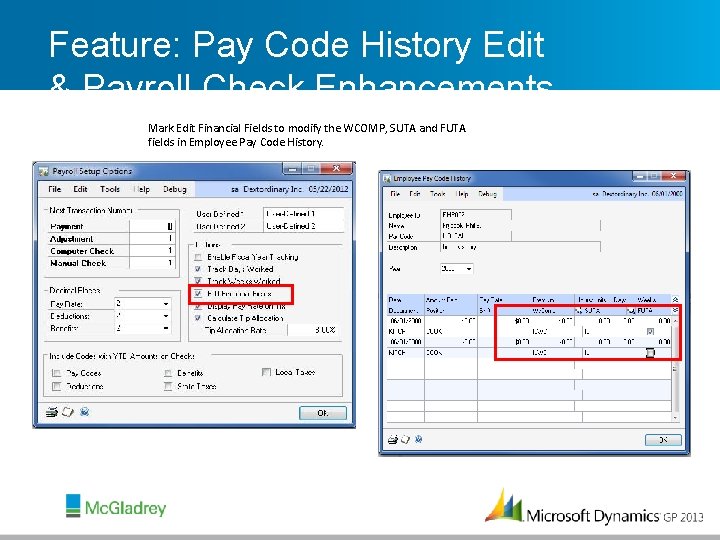
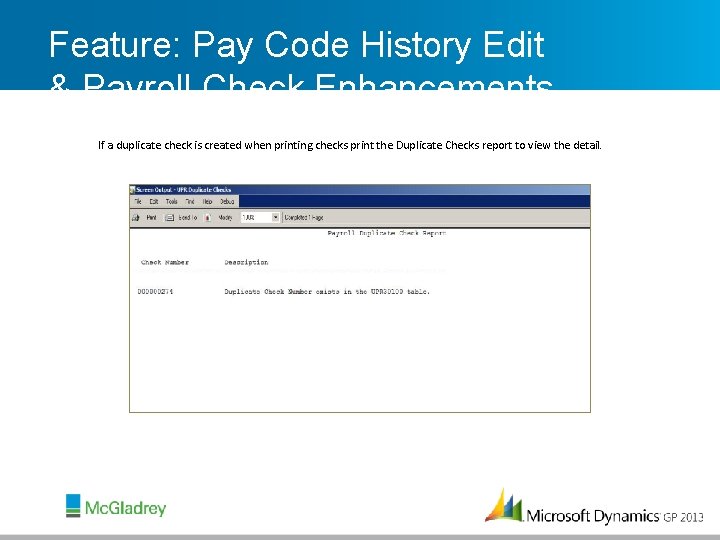
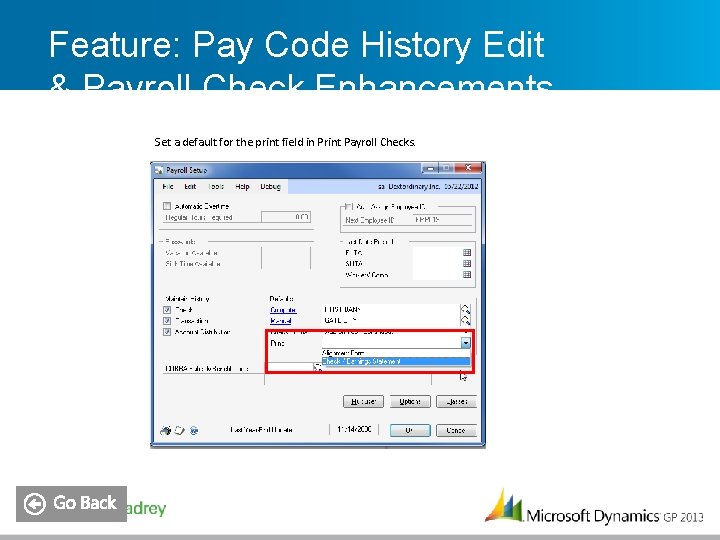
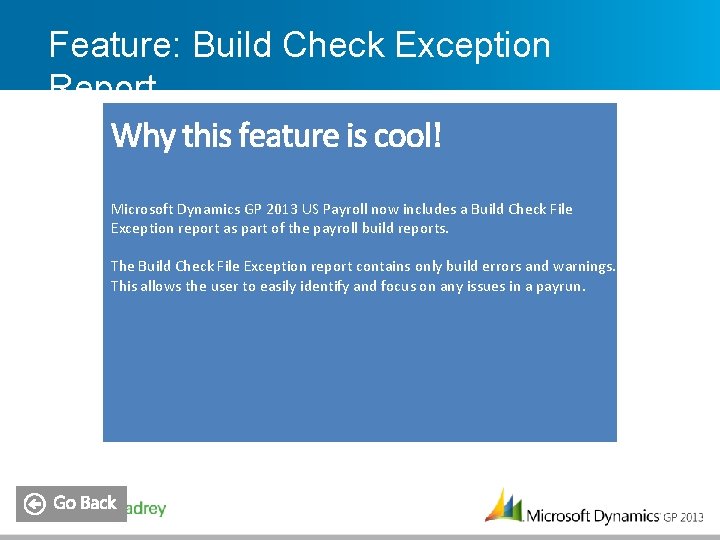
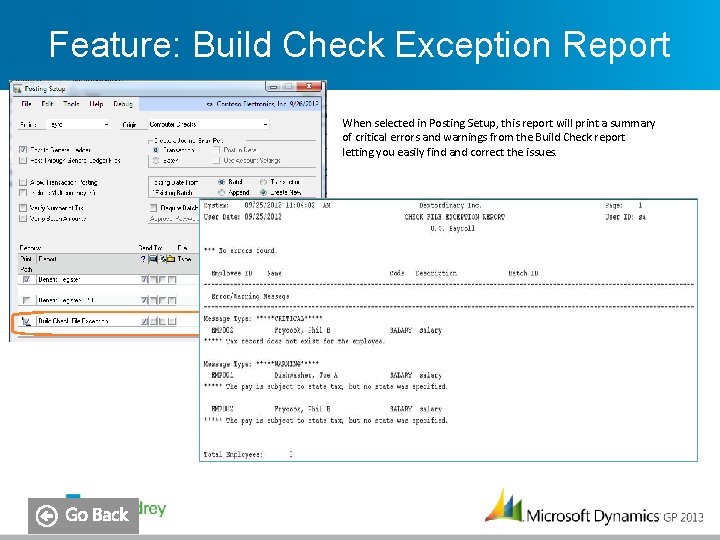
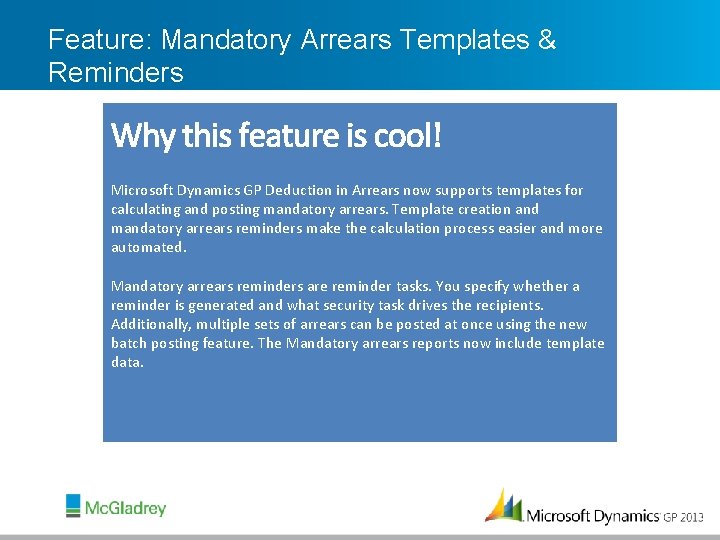
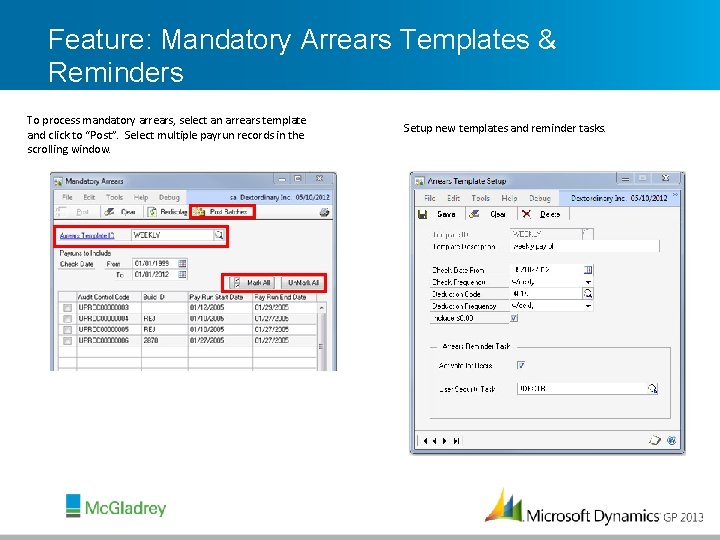
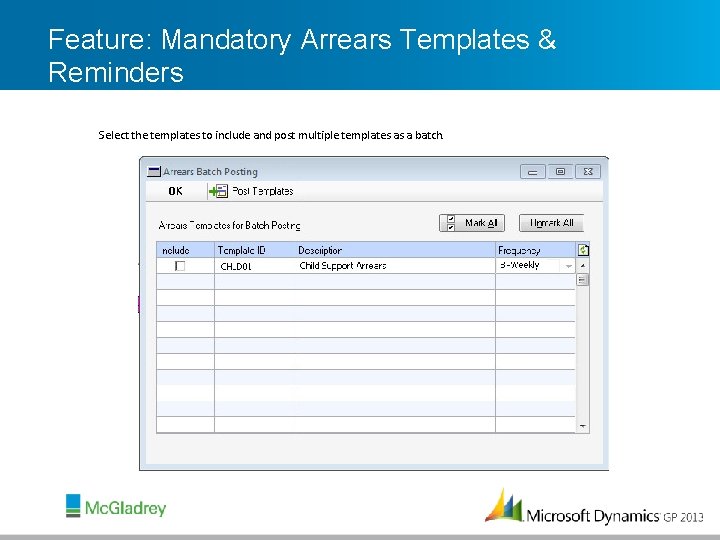
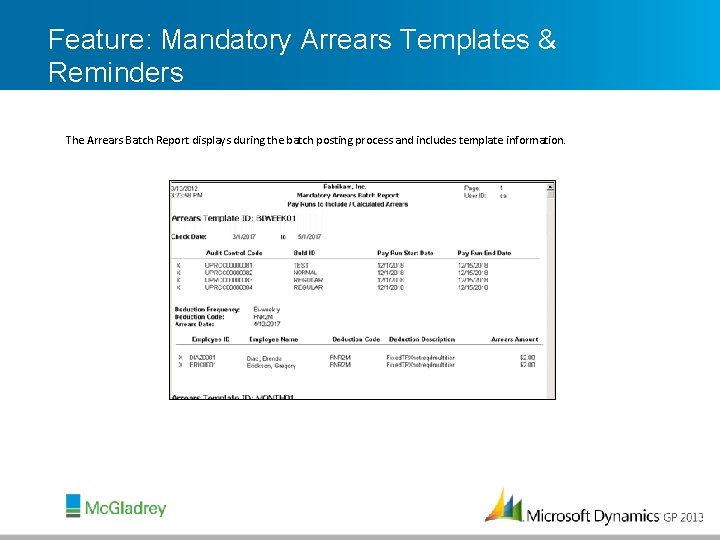
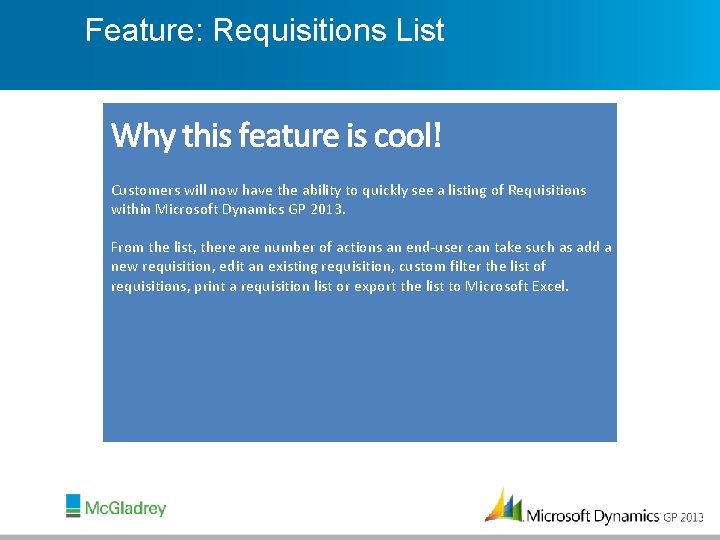
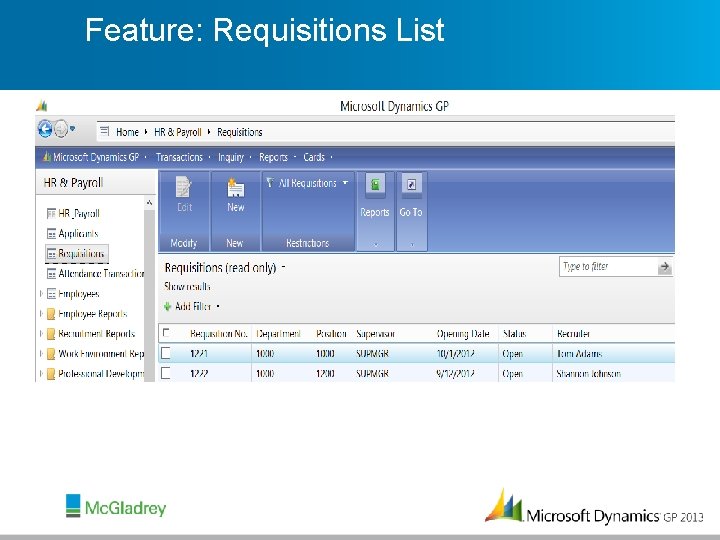
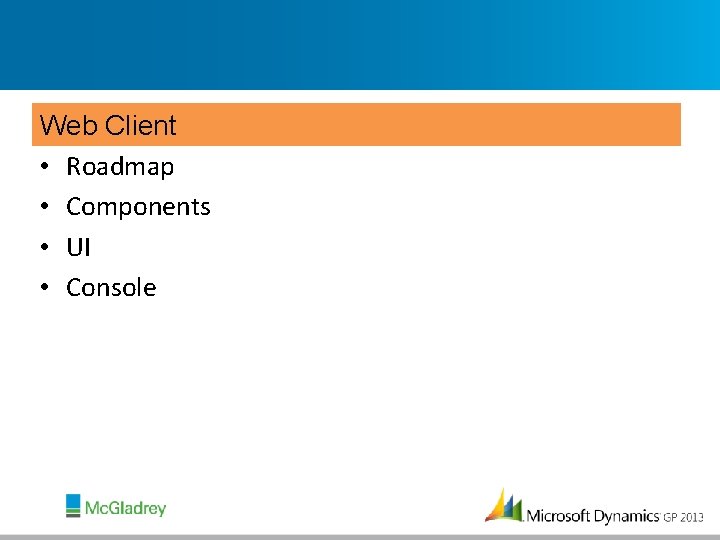
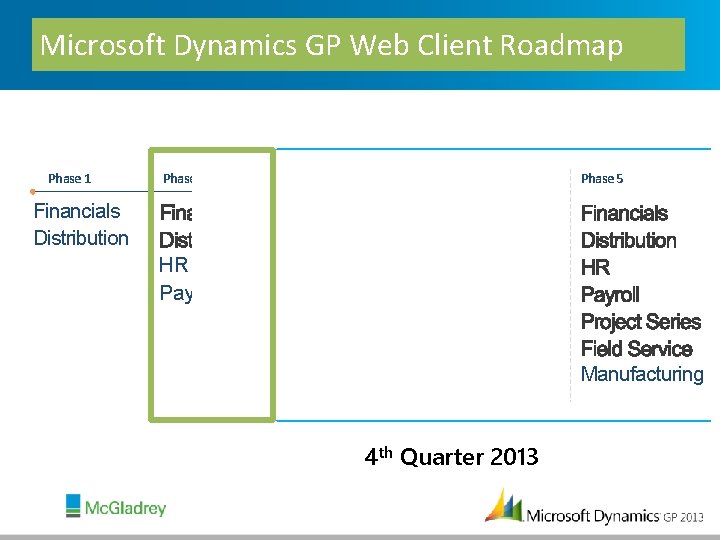
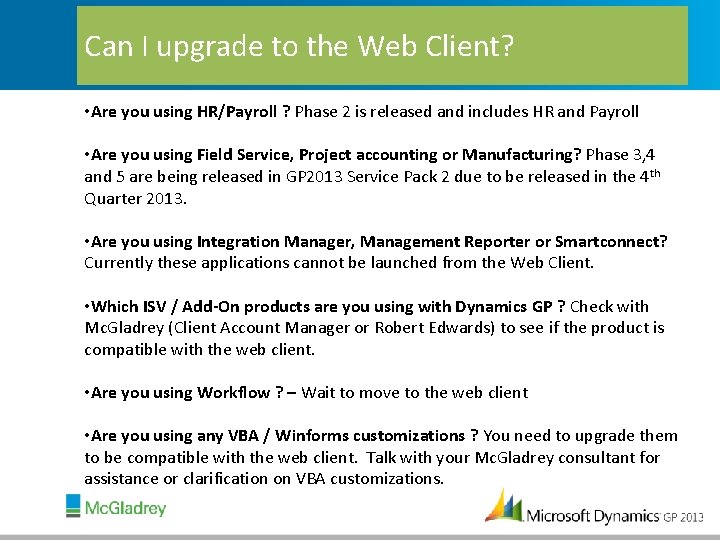
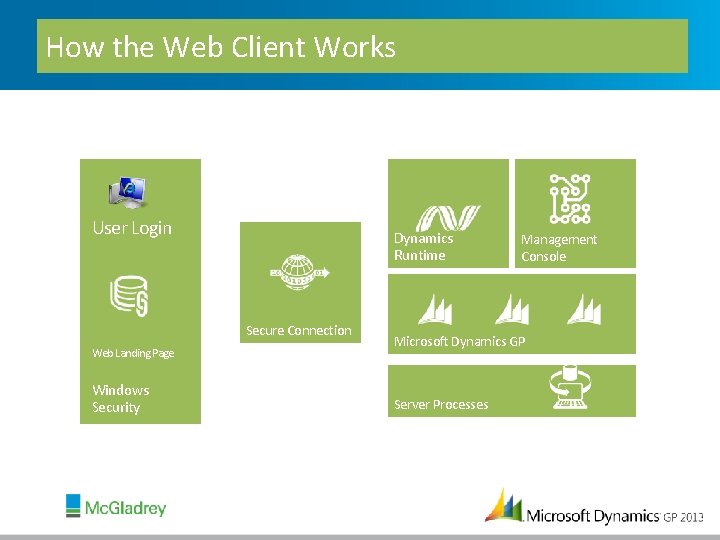
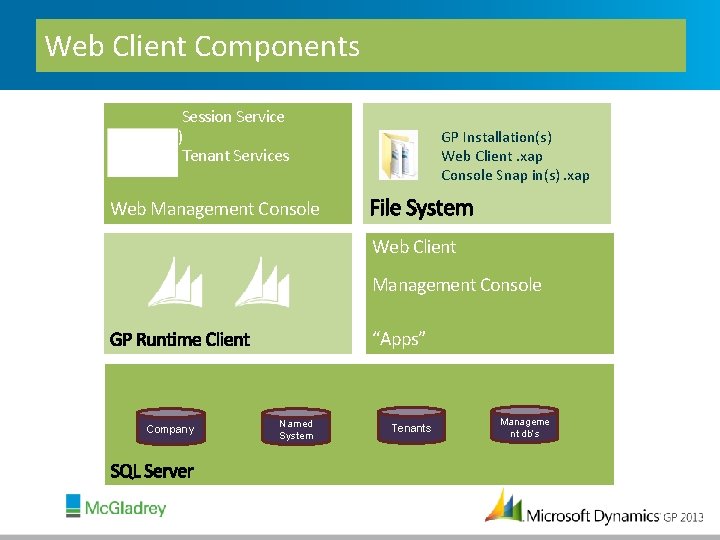

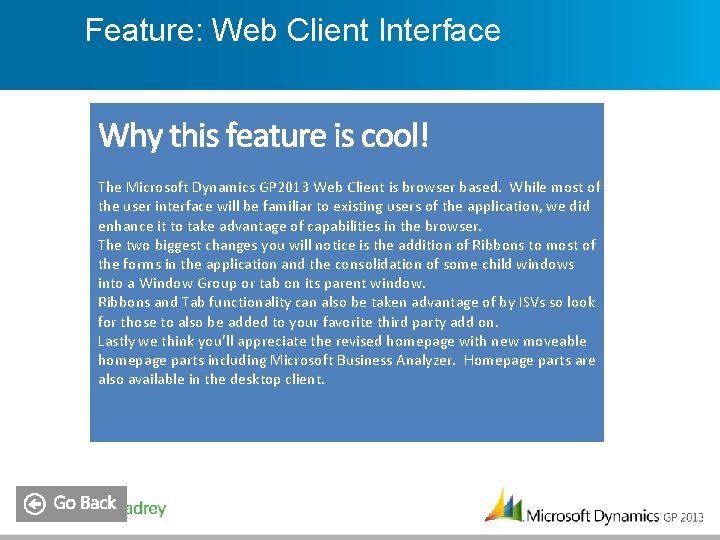
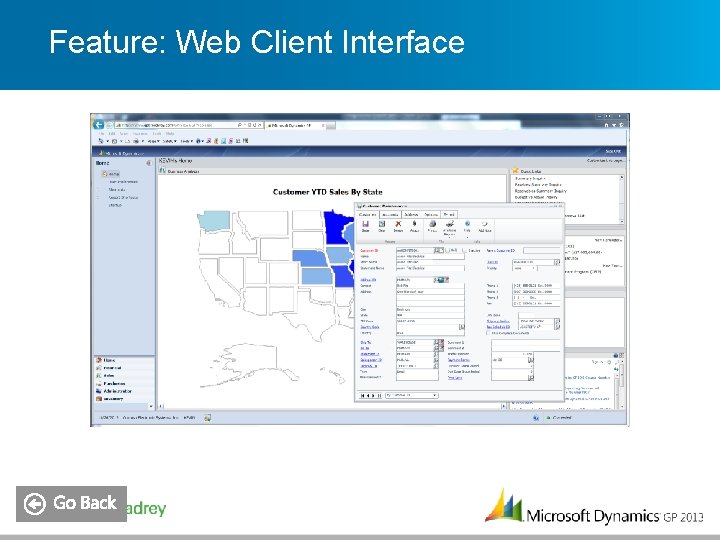
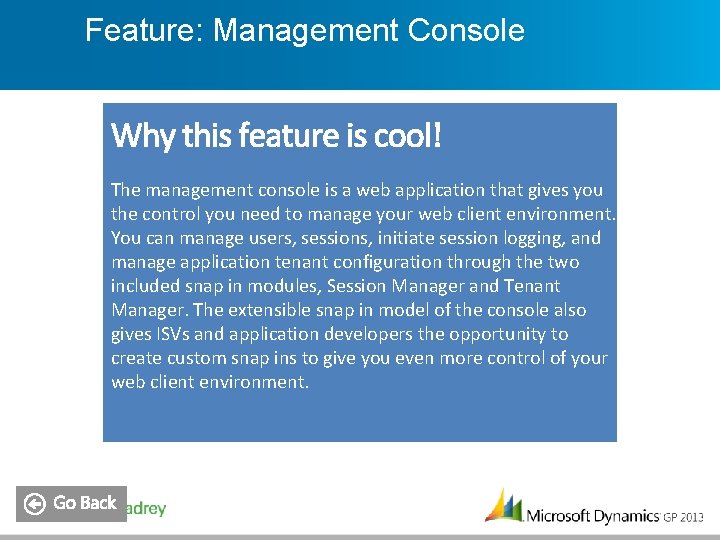
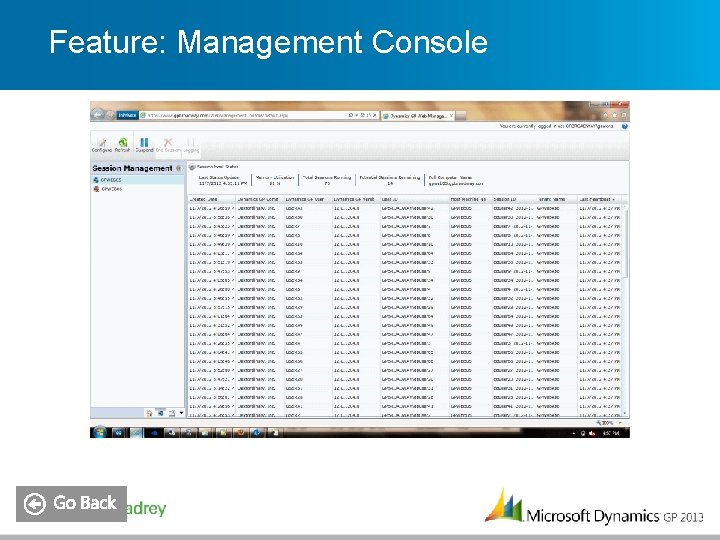
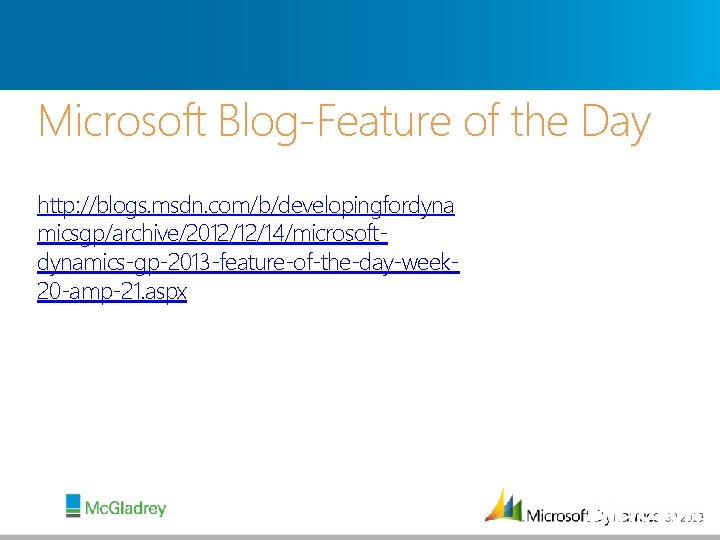
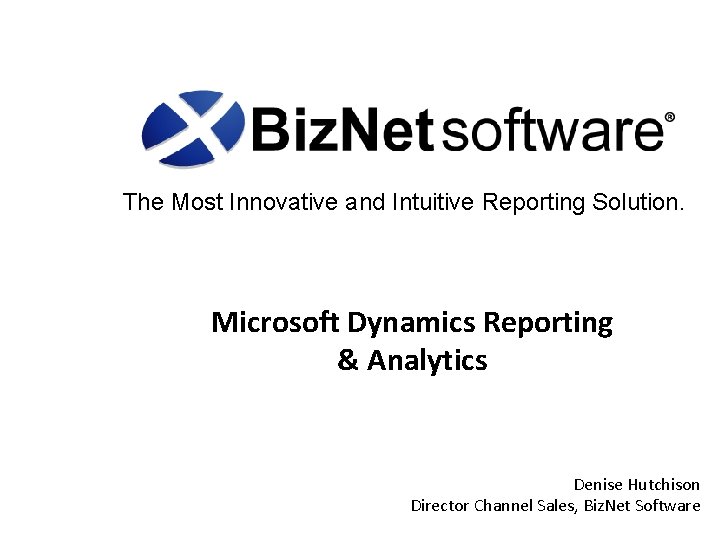
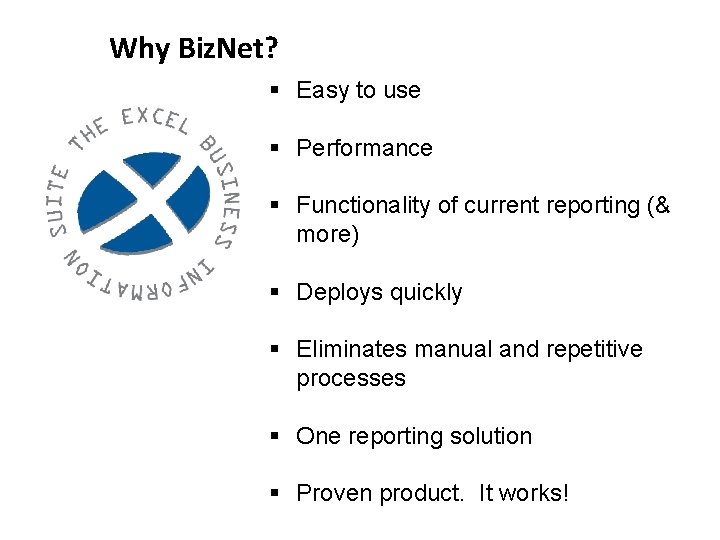
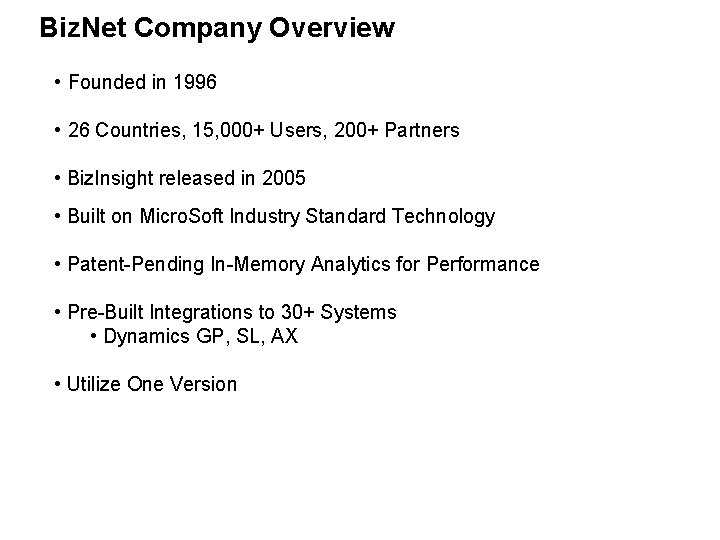

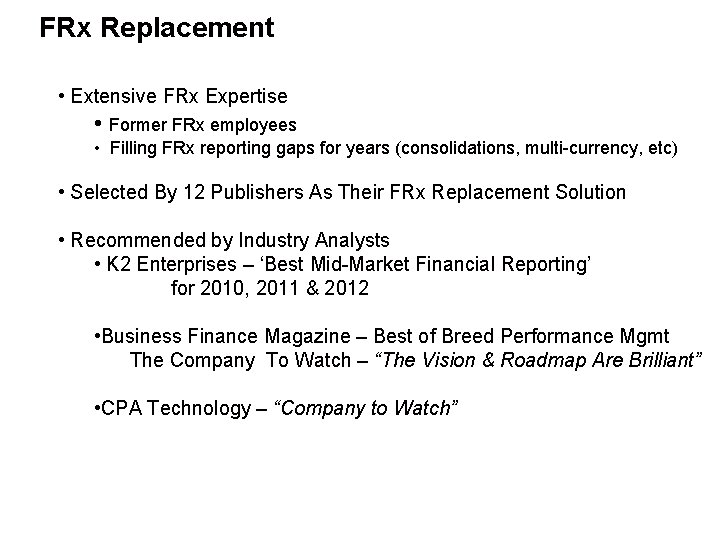

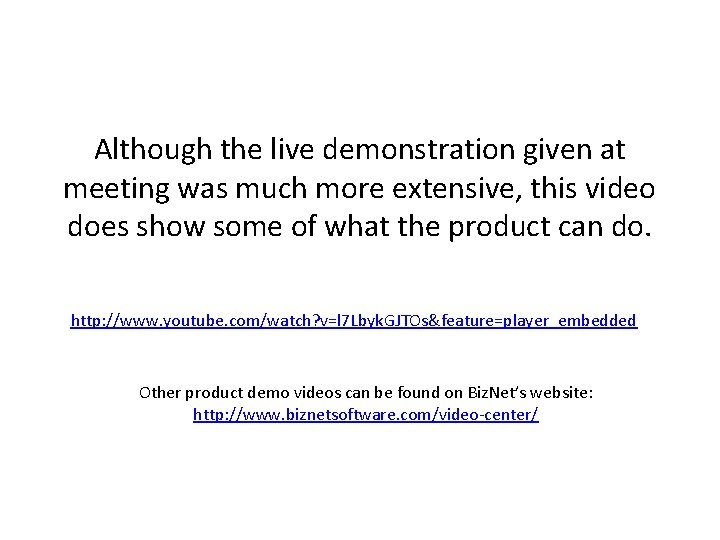
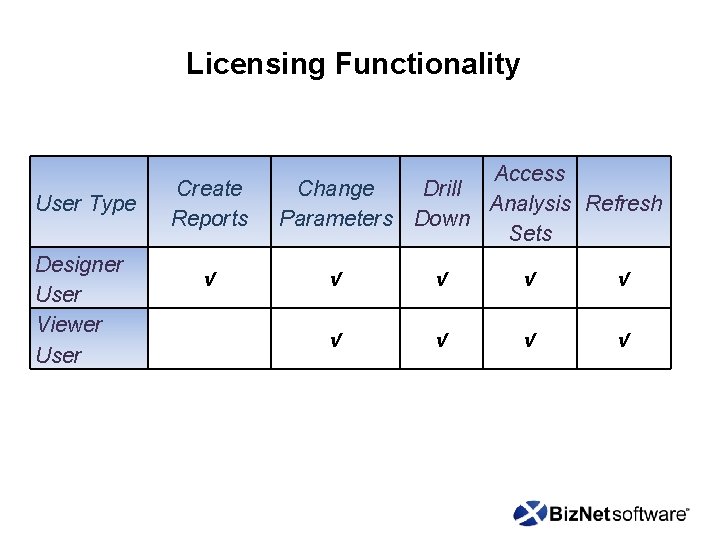
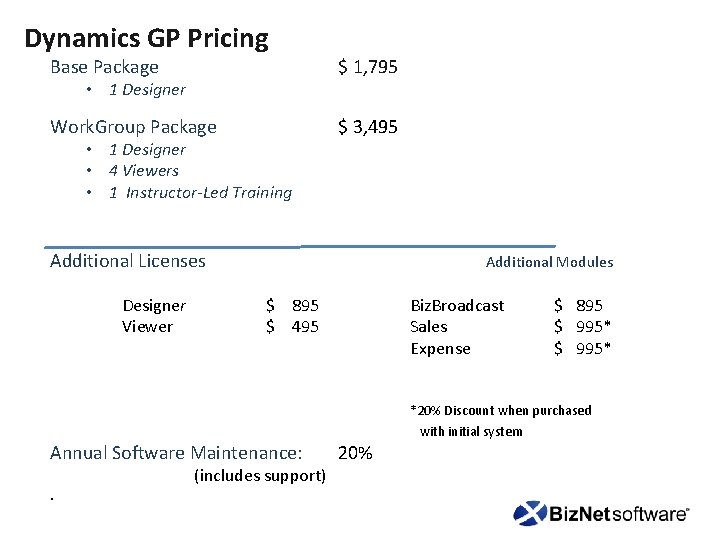





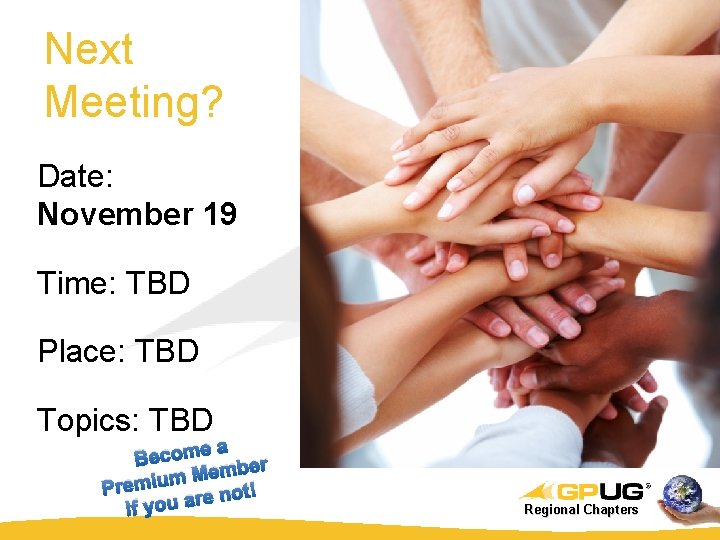
- Slides: 145

Connect Learn Share Welcome! Microsoft Dynamics GP User Group (GPUG®) Colorado Regional Chapter Meeting August 20, 2013 Regional Chapters
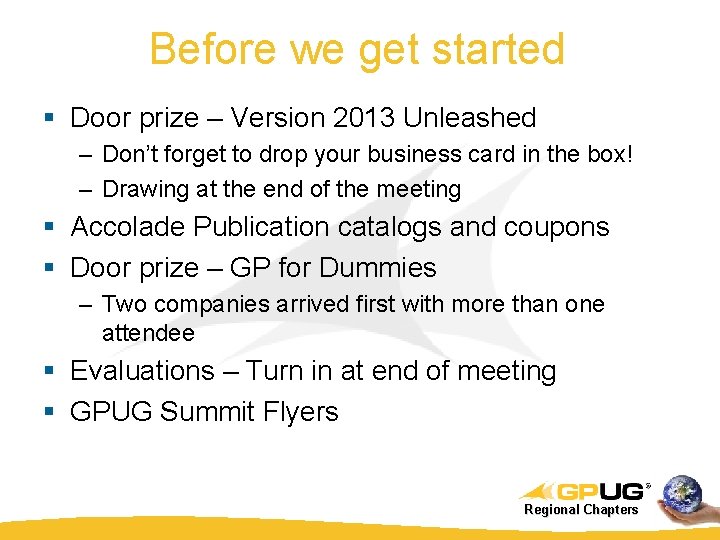
Before we get started § Door prize – Version 2013 Unleashed – Don’t forget to drop your business card in the box! – Drawing at the end of the meeting § Accolade Publication catalogs and coupons § Door prize – GP for Dummies – Two companies arrived first with more than one attendee § Evaluations – Turn in at end of meeting § GPUG Summit Flyers Regional Chapters

Agenda 11: 00 Welcome & GPUG Information 11: 30 GPUG Collaborate Demo 11: 45 Upgrade Insights and Roundtable Discussion 12. 30 GP 2013 New Features 1: 30 Biz. Net Software 2: 30 End Announcements Regional Chapters
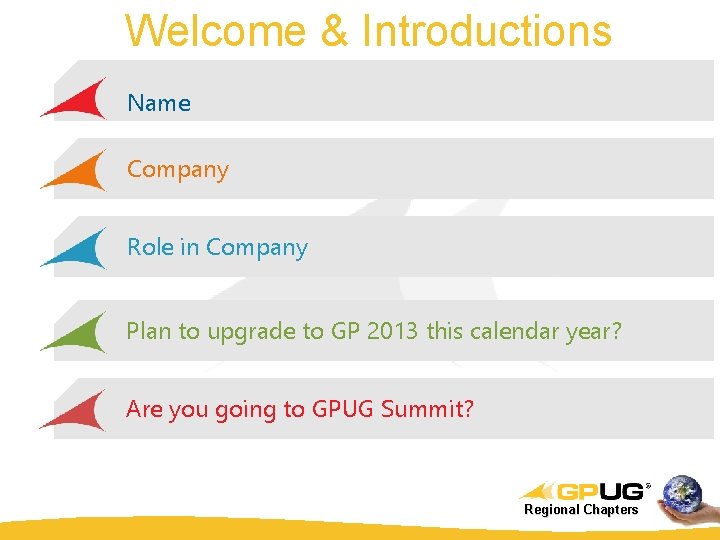
Welcome & Introductions Name Company Role in Company Plan to upgrade to GP 2013 this calendar year? Are you going to GPUG Summit? Regional Chapters
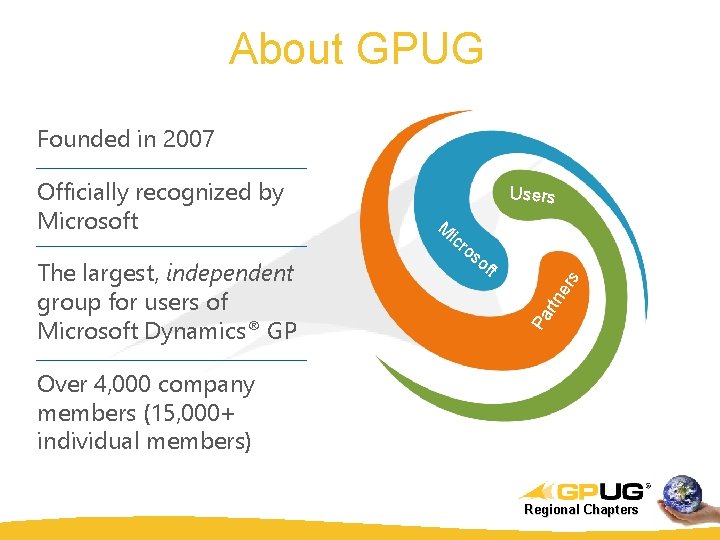
About GPUG Founded in 2007 M icr os of t rtn er s The largest, independent group for users of Microsoft Dynamics® GP Users Pa Officially recognized by Microsoft Over 4, 000 company members (15, 000+ individual members) Regional Chapters
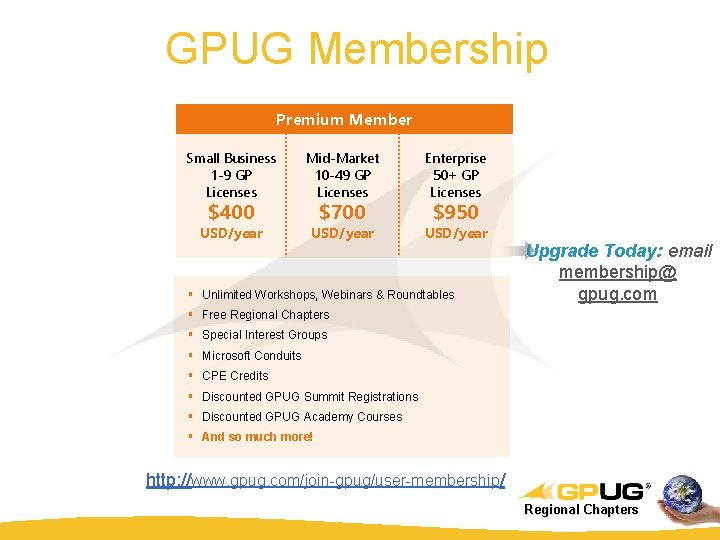
GPUG Membership Premium Member Small Business 1 -9 GP Licenses Mid-Market 10 -49 GP Licenses Enterprise 50+ GP Licenses USD/year $400 $700 $950 § Unlimited Workshops, Webinars & Roundtables Upgrade Today: email membership@ gpug. com § Free Regional Chapters § Special Interest Groups § Microsoft Conduits § CPE Credits § Discounted GPUG Summit Registrations § Discounted GPUG Academy Courses § And so much more! http: //www. gpug. com/join-gpug/user-membership/ Regional Chapters
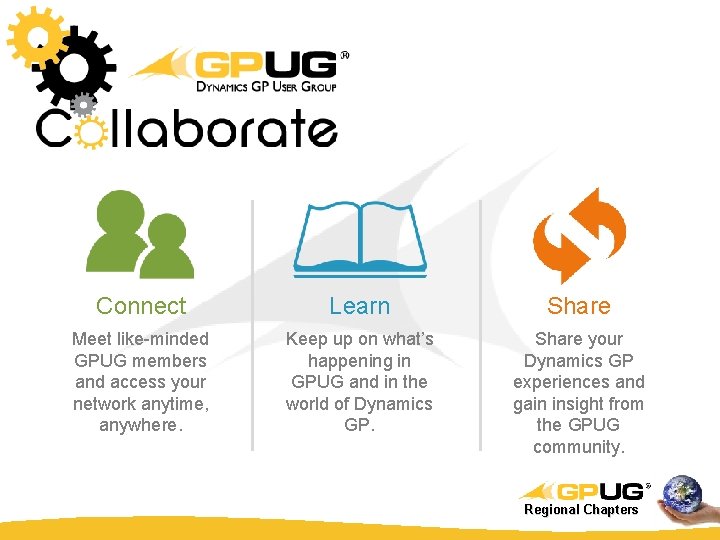
Connect Learn Share Meet like-minded GPUG members and access your network anytime, anywhere. Keep up on what’s happening in GPUG and in the world of Dynamics GP. Share your Dynamics GP experiences and gain insight from the GPUG community. Regional Chapters
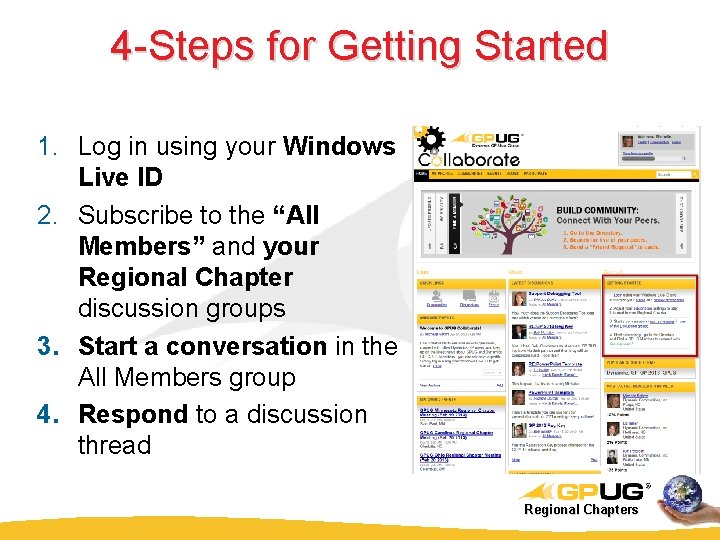
4 -Steps for Getting Started 1. Log in using your Windows Live ID 2. Subscribe to the “All Members” and your Regional Chapter discussion groups 3. Start a conversation in the All Members group 4. Respond to a discussion thread Regional Chapters
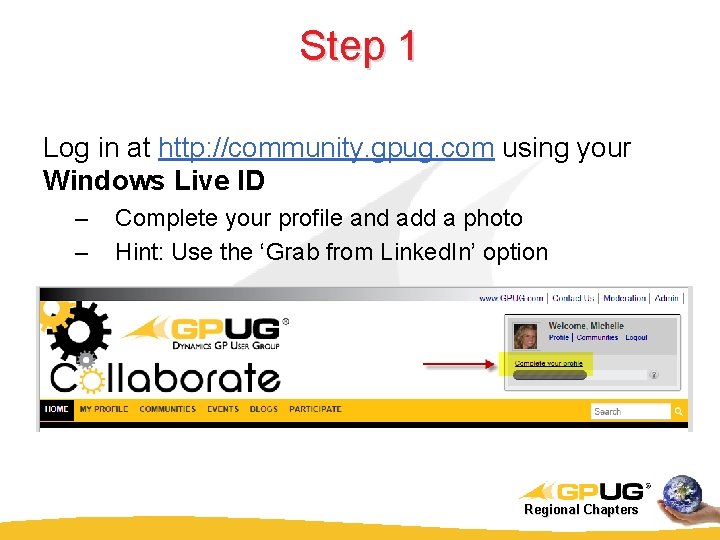
Step 1 Log in at http: //community. gpug. com using your Windows Live ID – – Complete your profile and add a photo Hint: Use the ‘Grab from Linked. In’ option Regional Chapters
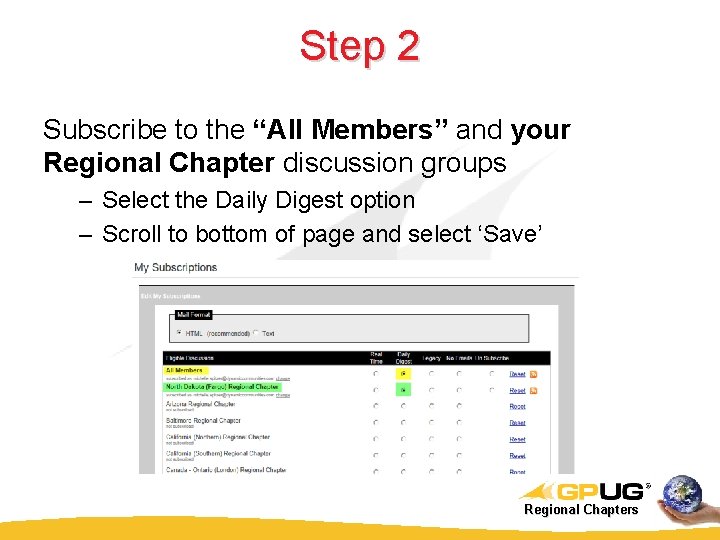
Step 2 Subscribe to the “All Members” and your Regional Chapter discussion groups – Select the Daily Digest option – Scroll to bottom of page and select ‘Save’ Regional Chapters
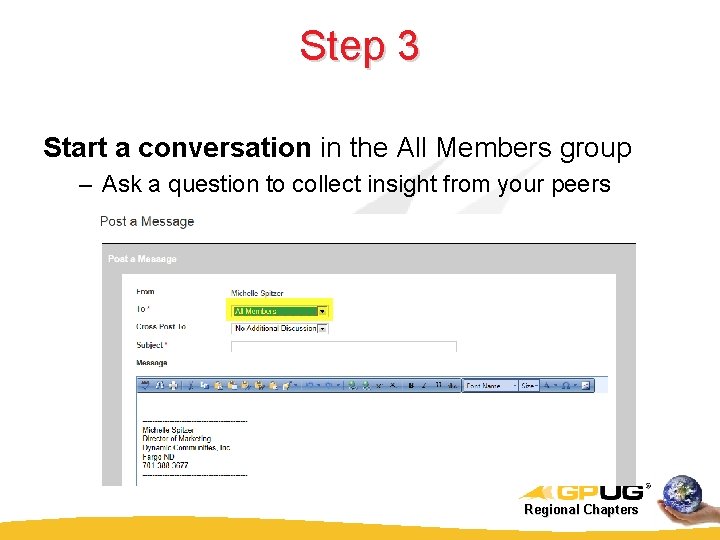
Step 3 Start a conversation in the All Members group – Ask a question to collect insight from your peers Regional Chapters
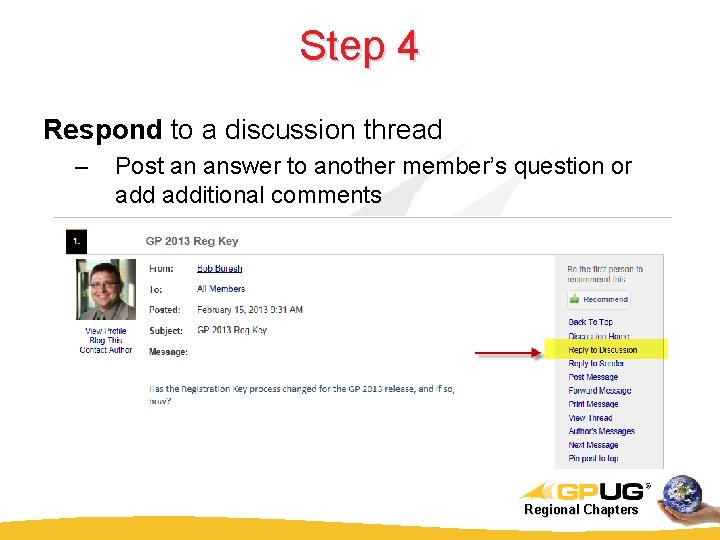
Step 4 Respond to a discussion thread – Post an answer to another member’s question or additional comments Regional Chapters

DEMONSTRATION Regional Chapters

Connect Learn Share Upgrade Insights/Roundtable Discussion Regional Chapters
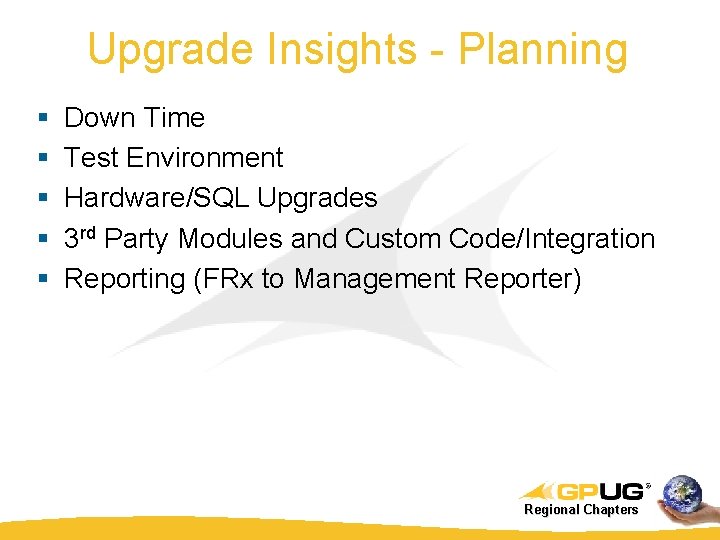
Upgrade Insights - Planning § § § Down Time Test Environment Hardware/SQL Upgrades 3 rd Party Modules and Custom Code/Integration Reporting (FRx to Management Reporter) Regional Chapters
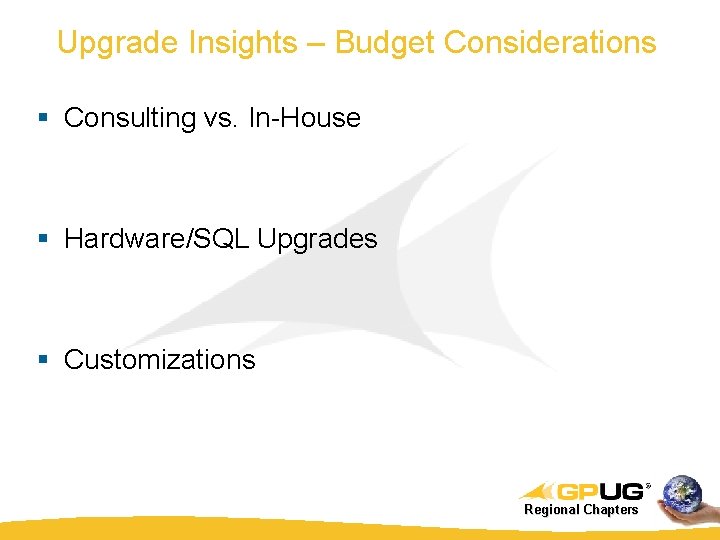
Upgrade Insights – Budget Considerations § Consulting vs. In-House § Hardware/SQL Upgrades § Customizations Regional Chapters
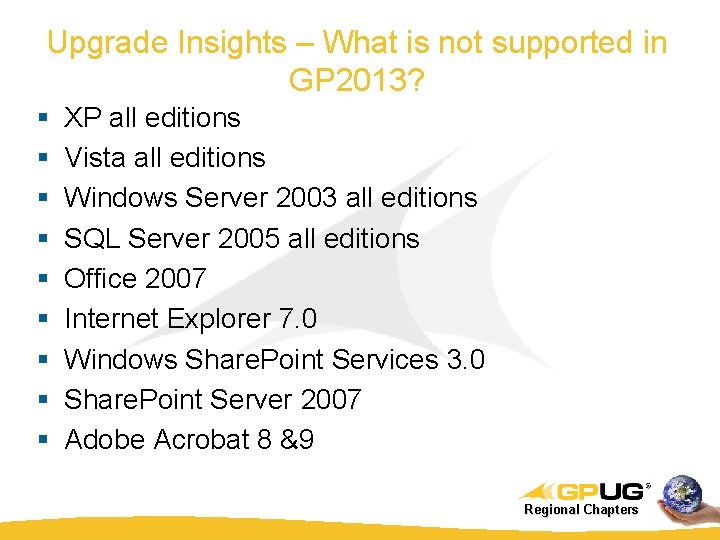
Upgrade Insights – What is not supported in GP 2013? § § § § § XP all editions Vista all editions Windows Server 2003 all editions SQL Server 2005 all editions Office 2007 Internet Explorer 7. 0 Windows Share. Point Services 3. 0 Share. Point Server 2007 Adobe Acrobat 8 &9 Regional Chapters
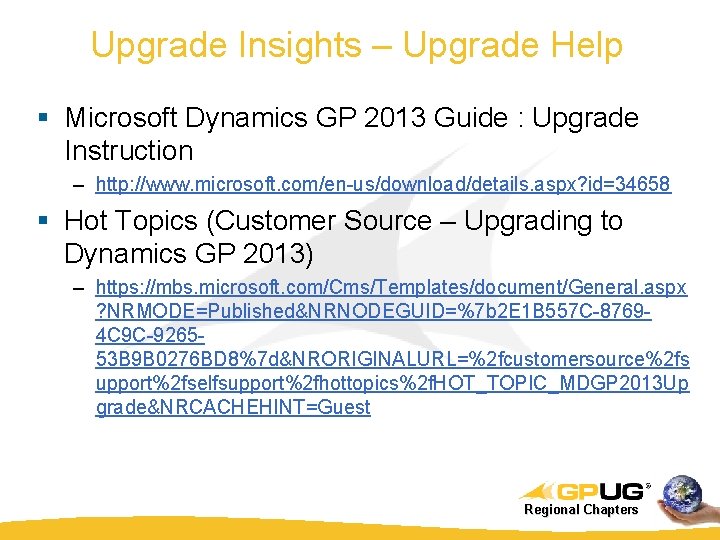
Upgrade Insights – Upgrade Help § Microsoft Dynamics GP 2013 Guide : Upgrade Instruction – http: //www. microsoft. com/en-us/download/details. aspx? id=34658 § Hot Topics (Customer Source – Upgrading to Dynamics GP 2013) – https: //mbs. microsoft. com/Cms/Templates/document/General. aspx ? NRMODE=Published&NRNODEGUID=%7 b 2 E 1 B 557 C-87694 C 9 C-926553 B 9 B 0276 BD 8%7 d&NRORIGINALURL=%2 fcustomersource%2 fs upport%2 fselfsupport%2 fhottopics%2 f. HOT_TOPIC_MDGP 2013 Up grade&NRCACHEHINT=Guest Regional Chapters
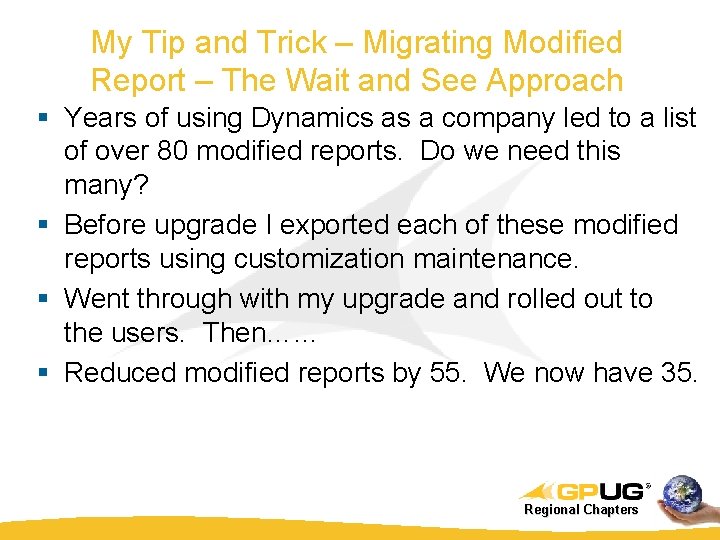
My Tip and Trick – Migrating Modified Report – The Wait and See Approach § Years of using Dynamics as a company led to a list of over 80 modified reports. Do we need this many? § Before upgrade I exported each of these modified reports using customization maintenance. § Went through with my upgrade and rolled out to the users. Then…. . . § Reduced modified reports by 55. We now have 35. Regional Chapters
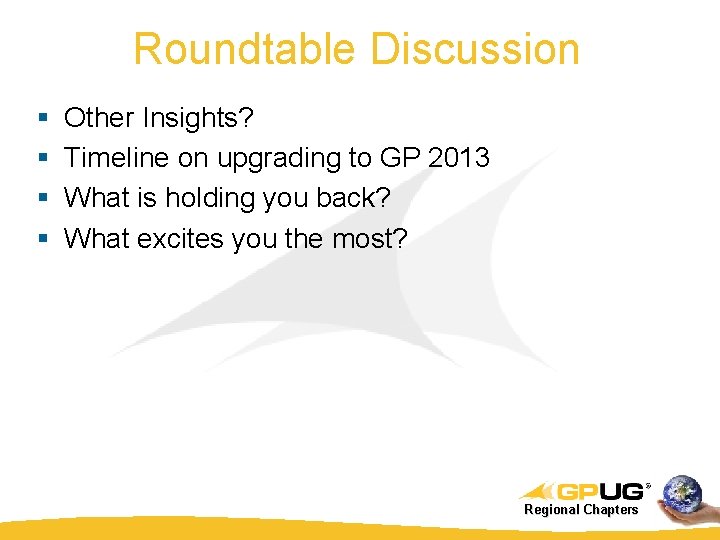
Roundtable Discussion § § Other Insights? Timeline on upgrading to GP 2013 What is holding you back? What excites you the most? Regional Chapters
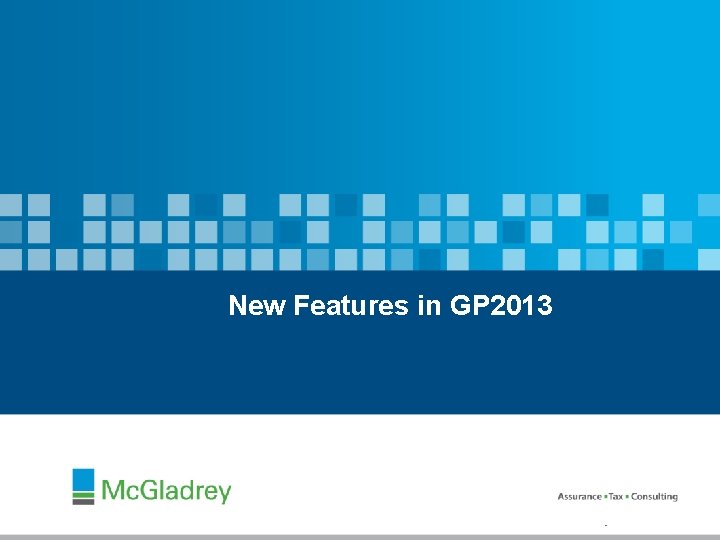
New Features in GP 2013
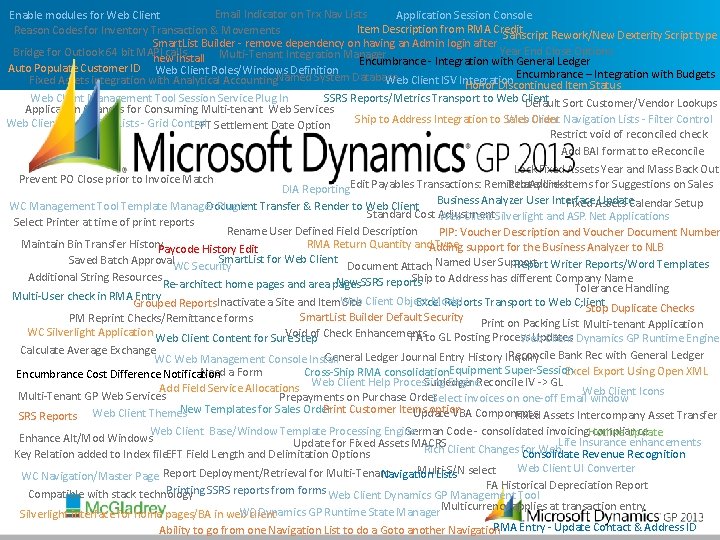
Email Indicator on Trx Nav Lists Application Session Console Enable modules for Web Client Item Description from RMA Credit Reason Codes for Inventory Transaction & Movements Sanscript Rework/New Dexterity Script type Smart. List Builder - remove dependency on having an Admin login after Year End Close Options Bridge for Outlook 64 bit MAPI calls new install Multi-Tenant Integration Manager Encumbrance - Integration with General Ledger Auto Populate Customer ID Web Client Roles/Windows Definition Encumbrance – Integration with Budgets Fixed Assets integration with Analytical Accounting Named System Database Web Client ISV Integration Honor Discontinued Item Status Web Client Management Tool Session Service Plug In SSRS Reports/Metrics Transport to Web Client Default Sort Customer/Vendor Lookups Application Changes for Consuming Multi-tenant Web Services Ship to Address Integration to Sales Order Web Client Navigation Lists - Filter Control Web Client Navigation Lists - Grid Control EFT Settlement Date Option Restrict void of reconciled check Add BAI format to e. Reconcile Lock Fixed Assets Year and Mass Back Out Prevent PO Close prior to Invoice Match Relate/Link Items for Suggestions on Sales DIA Reporting. Edit Payables Transactions: Remit to Address Fixed Assets Calendar Setup Document Transfer & Render to Web Client Business Analyzer User Interface Update WC Management Tool Template Manager Plug In Standard Cost Adjustment Web Client Silverlight and ASP. Net Applications Select Printer at time of print reports Rename User Defined Field Description PIP: Voucher Description and Voucher Document Number Maintain Bin Transfer History. Paycode History Edit RMA Return Quantity and Type Adding support for the Business Analyzer to NLB Smart. List for Web Client Saved Batch Approval Report Writer Reports/Word Templates Document Attach Named User Support WC Security Additional String Resources Ship to Address has different Company Name New SSRS reports Re-architect home pages and area pages Tolerance Handling Multi-User check in RMA Entry Web Client Object Model Excel Reports Transport to Web C; lient Grouped Reports. Inactivate a Site and Item Site Stop Duplicate Checks Smart. List Builder Default Security Print on Packing List PM Reprint Checks/Remittance forms Multi-tenant Application WC Silverlight Application Web Client Content for Sure Step Void of Check Enhancements FA to GL Posting Process Updates Web Client Dynamics GP Runtime Engine Calculate Average Exchange Reconcile Bank Rec with General Ledger Journal Entry History Inquiry WC Web Management Console Install Excel Export Using Open XML Need a Form Cross-Ship RMA consolidation. Equipment Super-Session Encumbrance Cost Difference Notification Subledger Reconcile IV -> GL Web Client Help Processing Engine Add Field Service Allocations Web Client Icons Multi-Tenant GP Web Services Prepayments on Purchase Order. Select invoices on one-off Email window Print Customer Items option New Templates for Sales Order Update VBA Components Fixed Assets Intercompany Asset Transfer SRS Reports Web Client Themes Web Client Base/Window Template Processing Engine German Code - consolidated invoicing compliance Hotline Update Enhance Alt/Mod Windows Life Insurance enhancements Update for Fixed Assets MACRS Rich Client Changes for Web Consolidate Revenue Recognition Key Relation added to Index file. EFT Field Length and Delimitation Options Web Client UI Converter Multi-S/N select Navigation Lists WC Navigation/Master Page Report Deployment/Retrieval for Multi-Tenant FA Historical Depreciation Report Printing SSRS reports from forms Web Client Dynamics GP Management Tool Compatible with stack technology Multicurrency applies at transaction entry WC Dynamics GP Runtime State Manager Silverlight interface for home pages/BA in web client RMA Entry - Update Contact & Address ID Ability to go from one Navigation List to do a Goto another Navigation
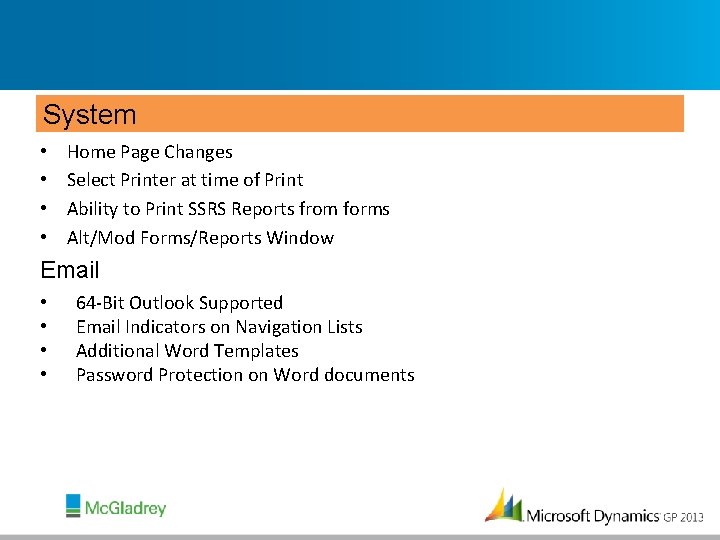
System • • Home Page Changes Select Printer at time of Print Ability to Print SSRS Reports from forms Alt/Mod Forms/Reports Window Email • • 64 -Bit Outlook Supported Email Indicators on Navigation Lists Additional Word Templates Password Protection on Word documents
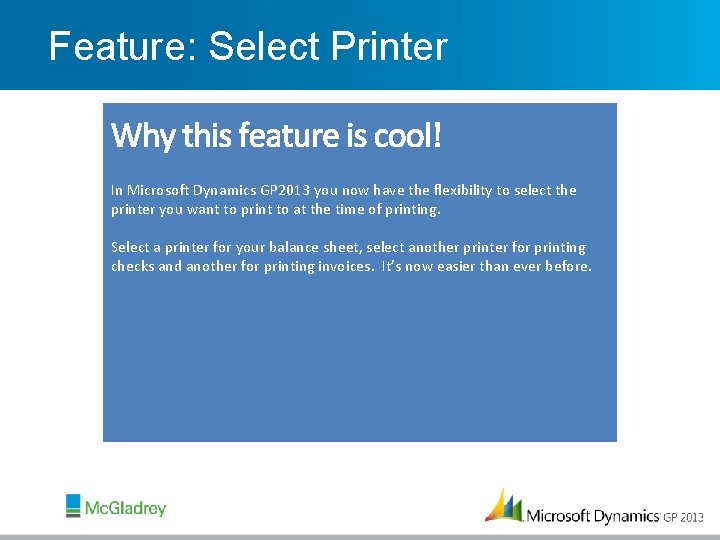
Feature: Select Printer In Microsoft Dynamics GP 2013 you now have the flexibility to select the printer you want to print to at the time of printing. Select a printer for your balance sheet, select another printer for printing checks and another for printing invoices. It’s now easier than ever before.
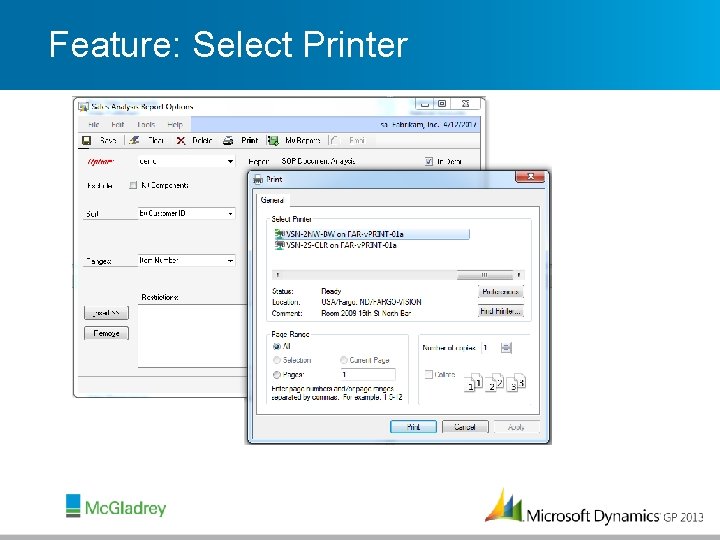
Feature: Select Printer
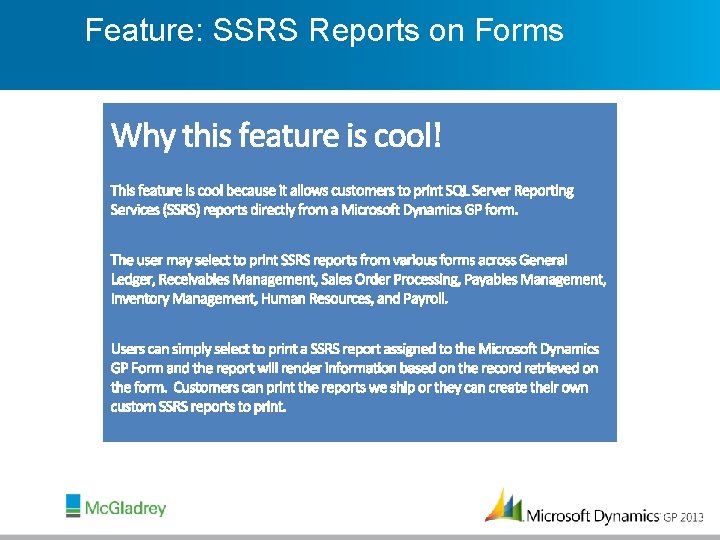
Feature: SSRS Reports on Forms
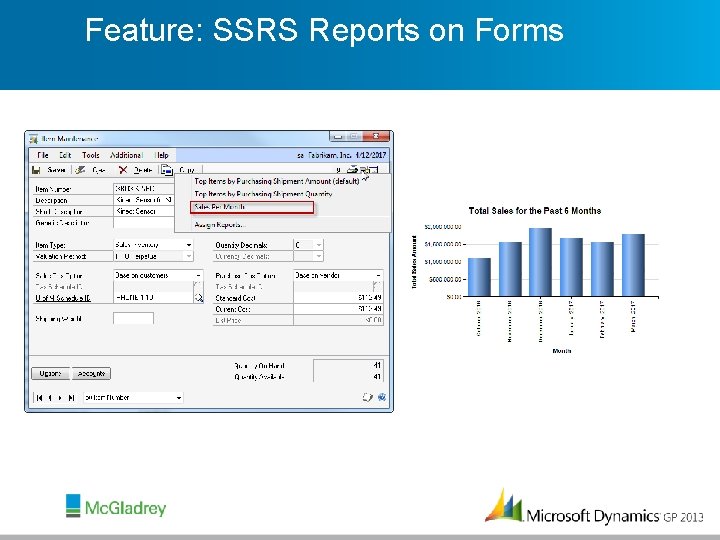
Feature: SSRS Reports on Forms
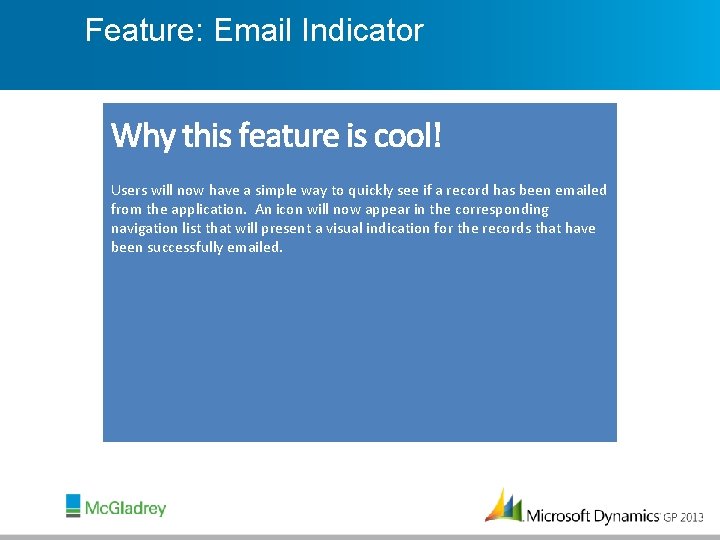
Feature: Email Indicator Users will now have a simple way to quickly see if a record has been emailed from the application. An icon will now appear in the corresponding navigation list that will present a visual indication for the records that have been successfully emailed.
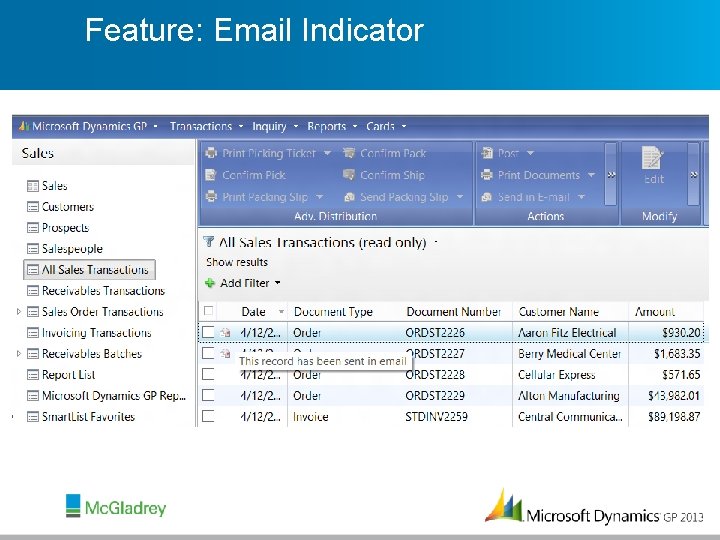
Feature: Email Indicator
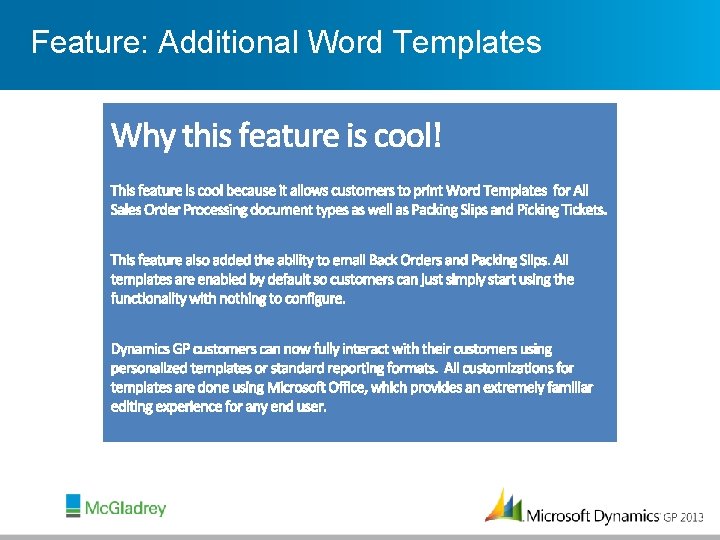
Feature: Additional Word Templates
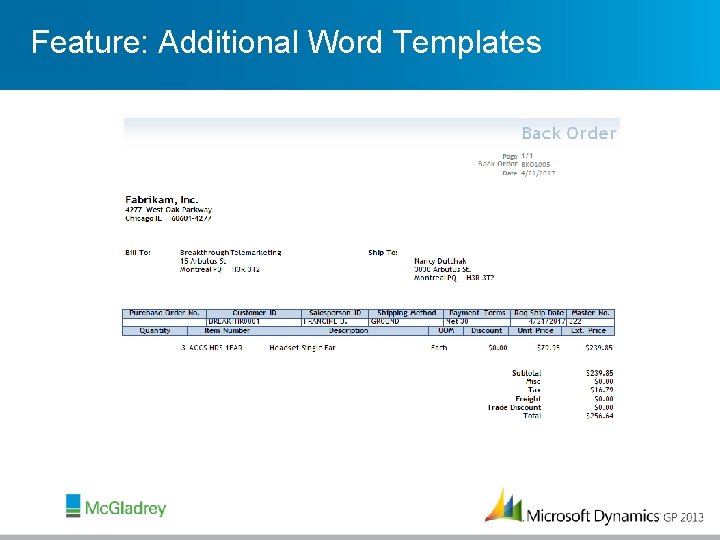
Feature: Additional Word Templates
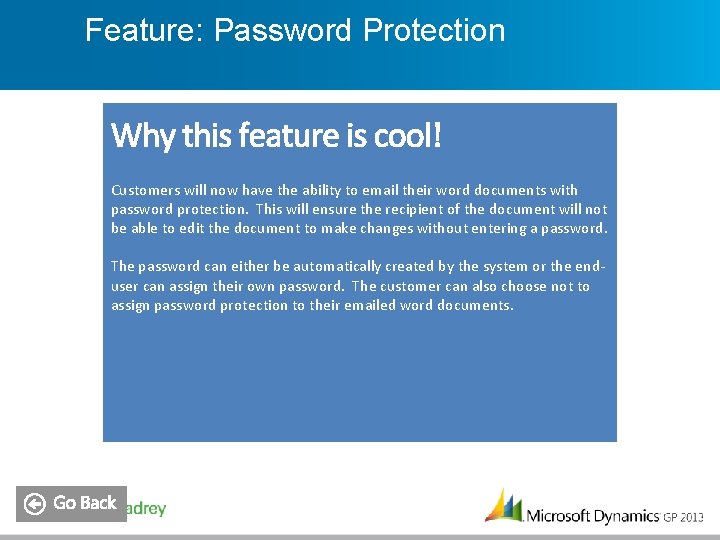
Feature: Password Protection Customers will now have the ability to email their word documents with password protection. This will ensure the recipient of the document will not be able to edit the document to make changes without entering a password. The password can either be automatically created by the system or the enduser can assign their own password. The customer can also choose not to assign password protection to their emailed word documents.
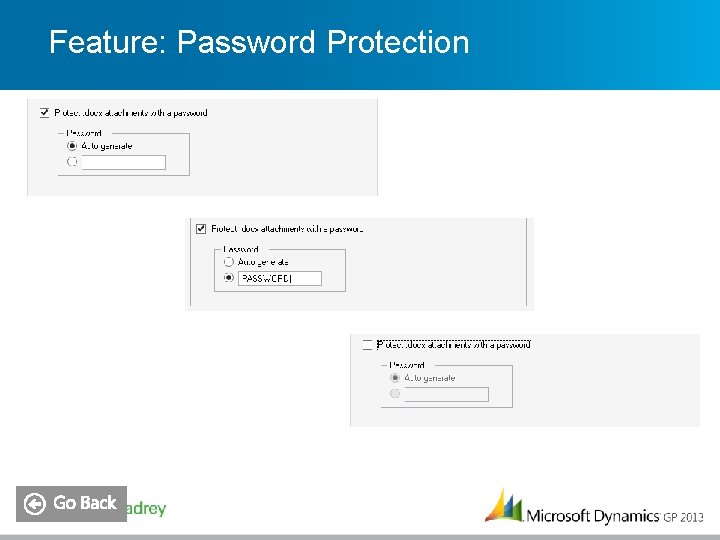
Feature: Password Protection
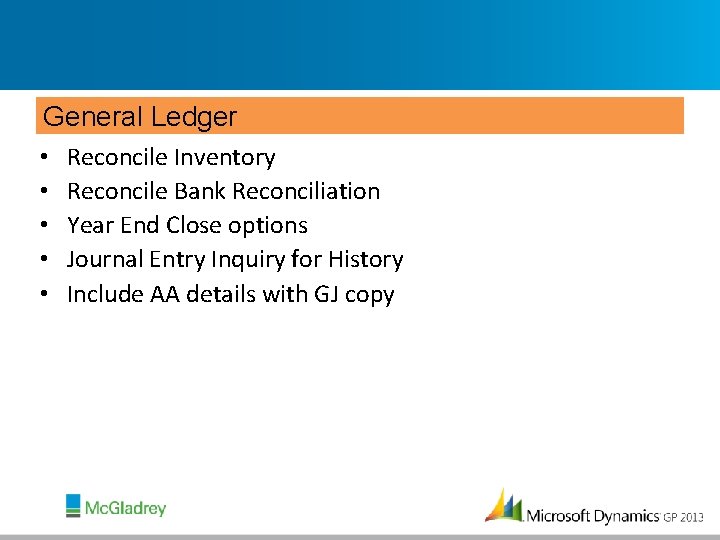
General Ledger • • • Reconcile Inventory Reconcile Bank Reconciliation Year End Close options Journal Entry Inquiry for History Include AA details with GJ copy
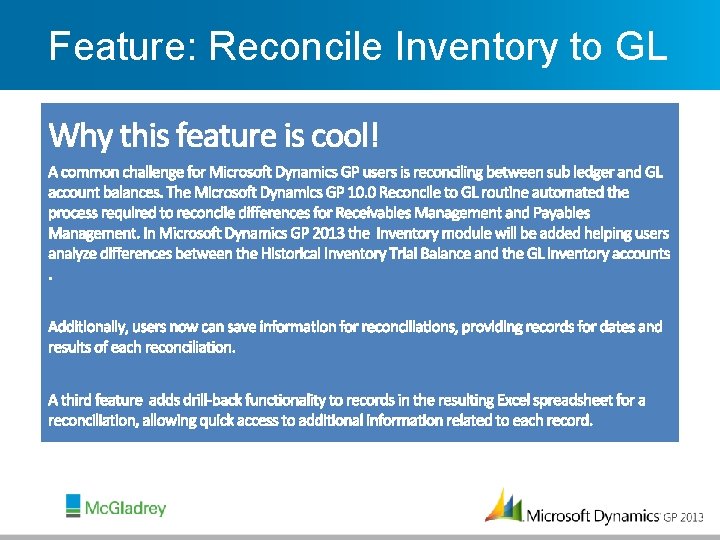
Feature: Reconcile Inventory to GL
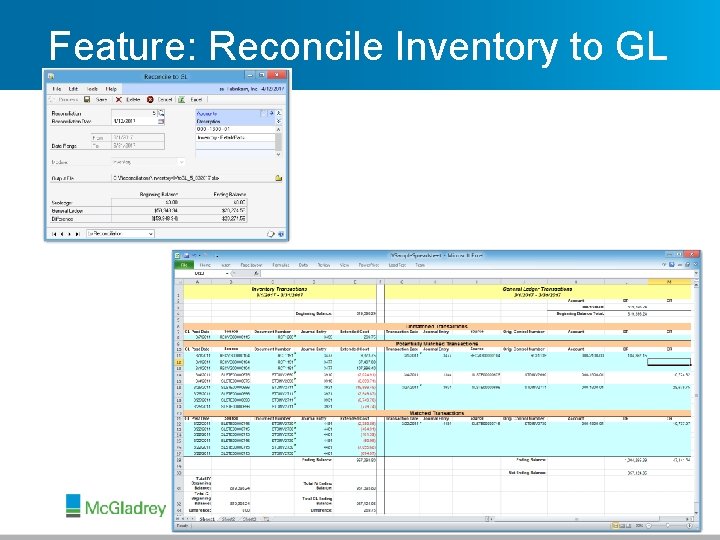
Feature: Reconcile Inventory to GL
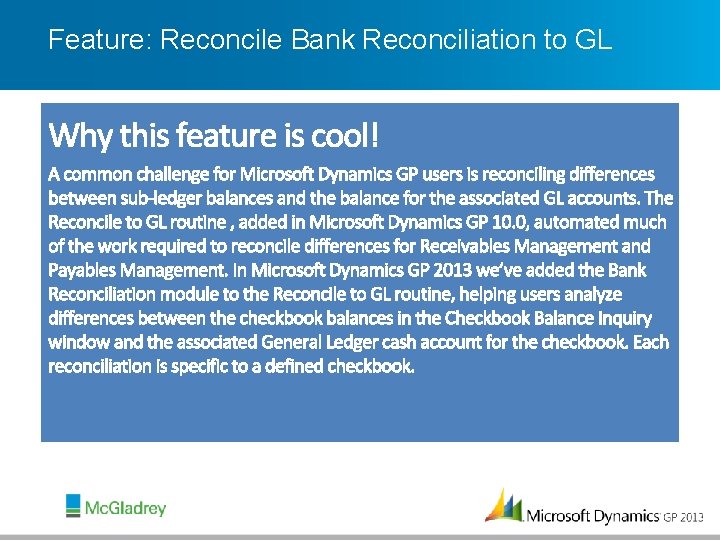
Feature: Reconcile Bank Reconciliation to GL
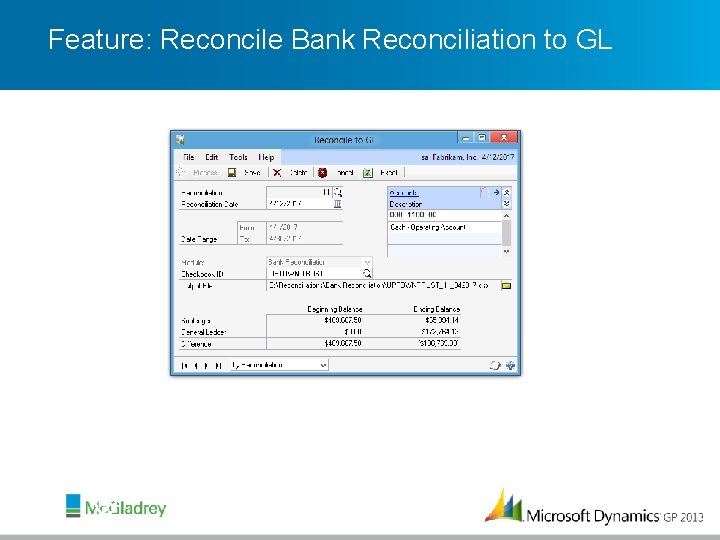
Feature: Reconcile Bank Reconciliation to GL
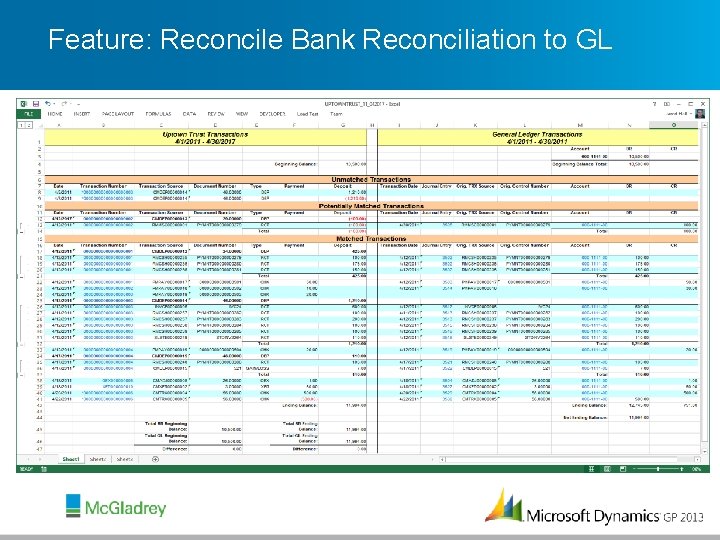
Feature: Reconcile Bank Reconciliation to GL
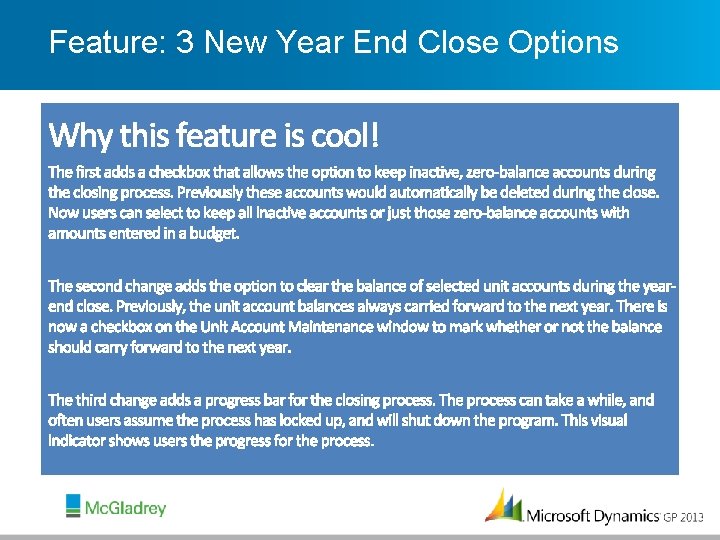
Feature: 3 New Year End Close Options
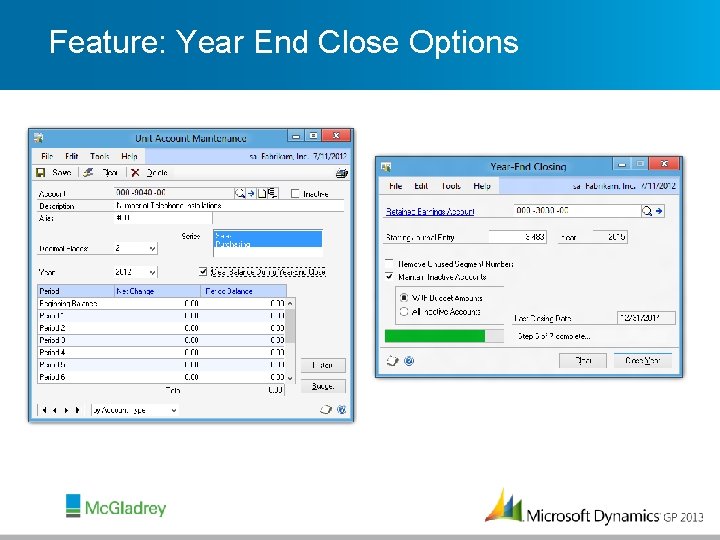
Feature: Year End Close Options
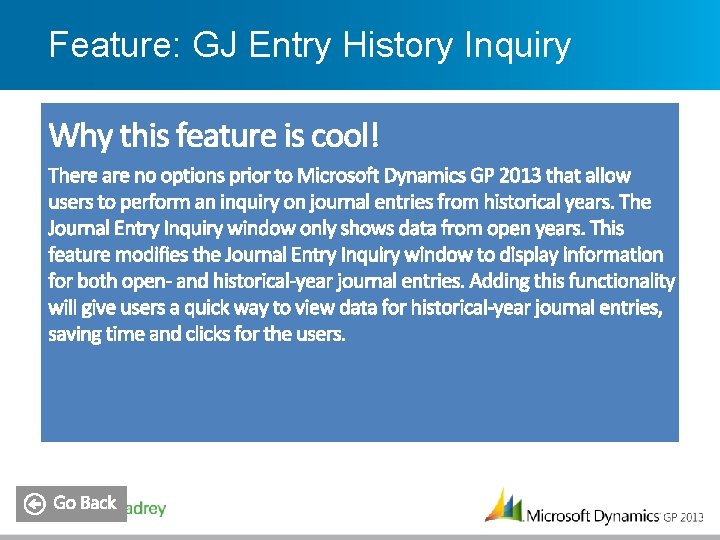
Feature: GJ Entry History Inquiry
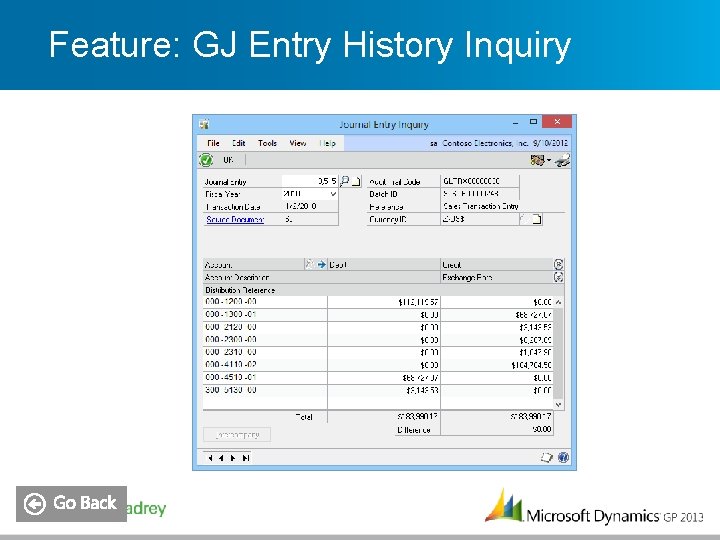
Feature: GJ Entry History Inquiry
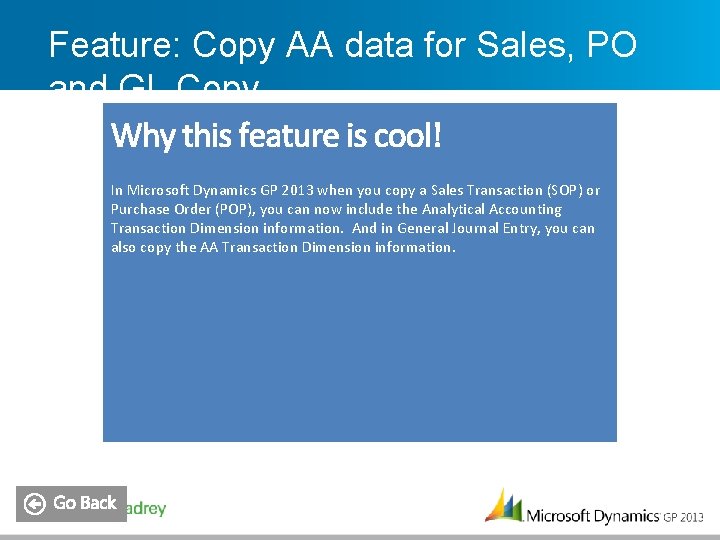
Feature: Copy AA data for Sales, PO and GL Copy In Microsoft Dynamics GP 2013 when you copy a Sales Transaction (SOP) or Purchase Order (POP), you can now include the Analytical Accounting Transaction Dimension information. And in General Journal Entry, you can also copy the AA Transaction Dimension information.
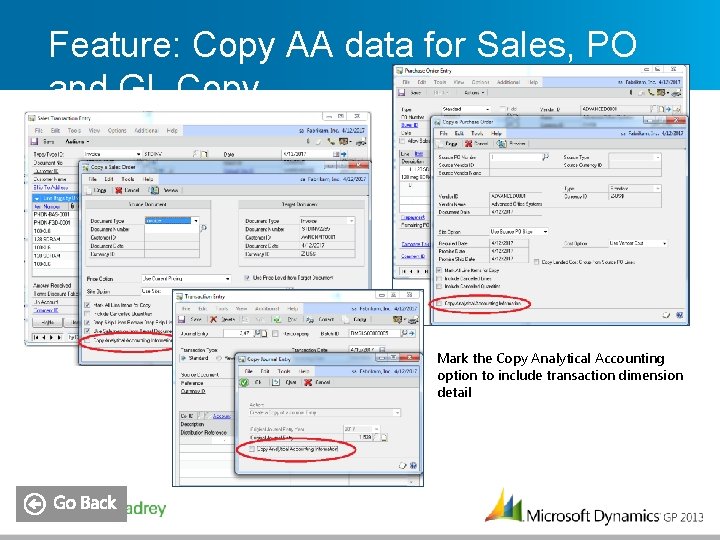
Feature: Copy AA data for Sales, PO and GL Copy Mark the Copy Analytical Accounting option to include transaction dimension detail
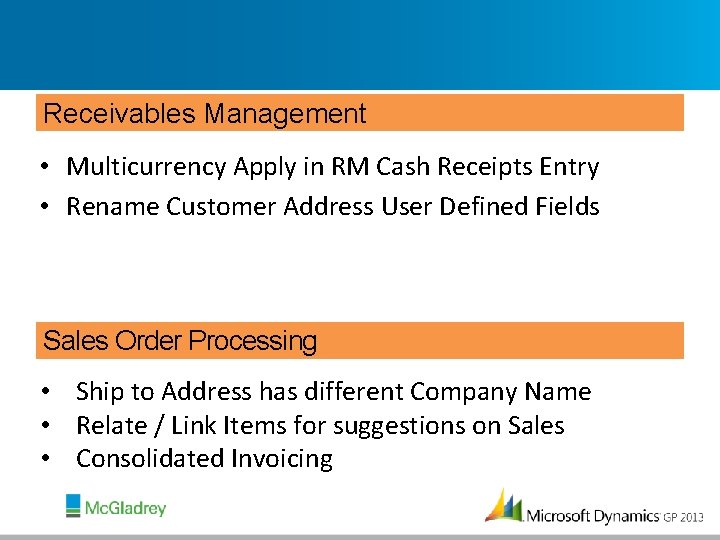
Receivables Management • Multicurrency Apply in RM Cash Receipts Entry • Rename Customer Address User Defined Fields Sales Order Processing • Ship to Address has different Company Name • Relate / Link Items for suggestions on Sales • Consolidated Invoicing
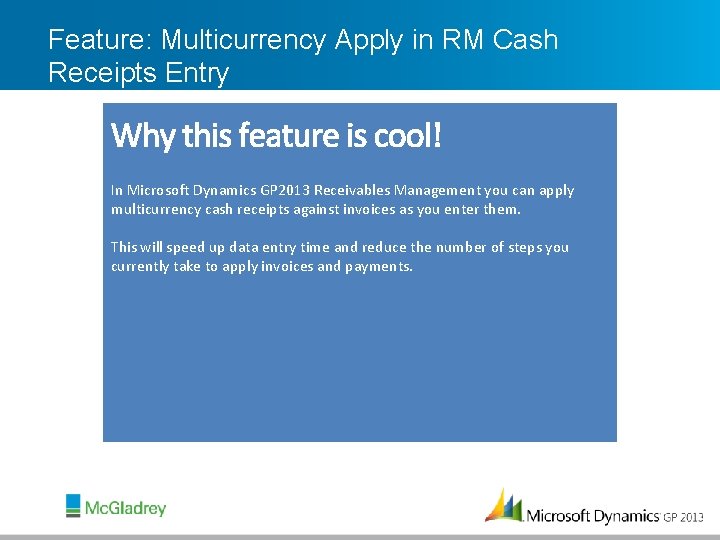
Feature: Multicurrency Apply in RM Cash Receipts Entry In Microsoft Dynamics GP 2013 Receivables Management you can apply multicurrency cash receipts against invoices as you enter them. This will speed up data entry time and reduce the number of steps you currently take to apply invoices and payments.
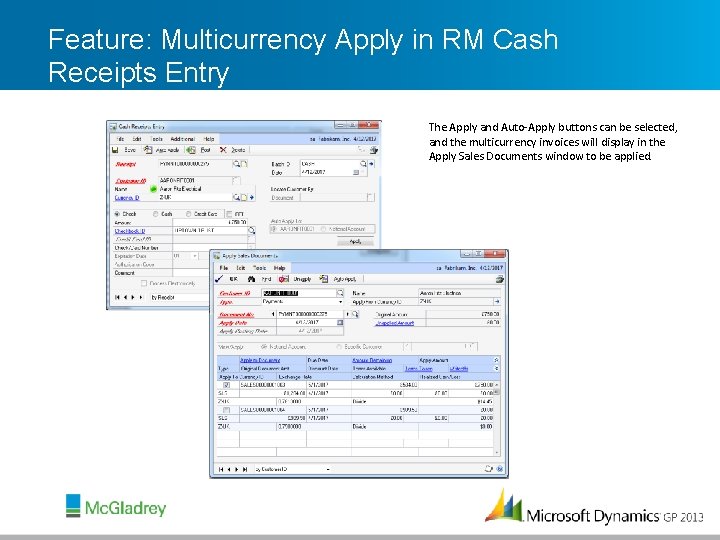
Feature: Multicurrency Apply in RM Cash Receipts Entry The Apply and Auto-Apply buttons can be selected, and the multicurrency invoices will display in the Apply Sales Documents window to be applied.
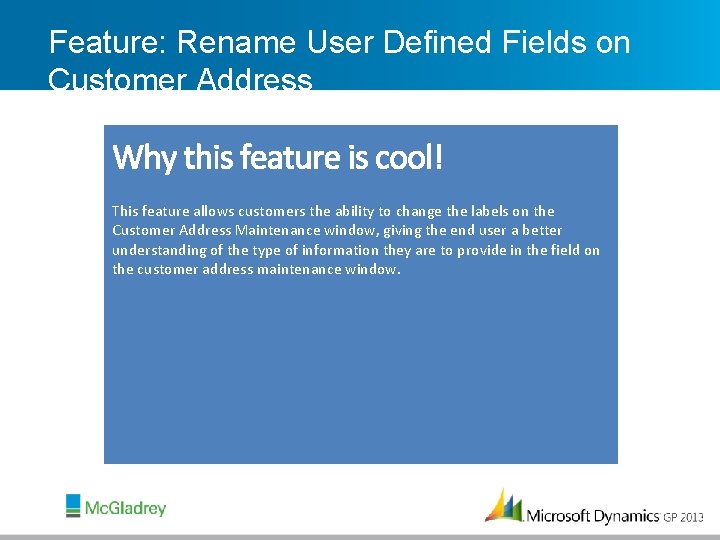
Feature: Rename User Defined Fields on Customer Address This feature allows customers the ability to change the labels on the Customer Address Maintenance window, giving the end user a better understanding of the type of information they are to provide in the field on the customer address maintenance window.
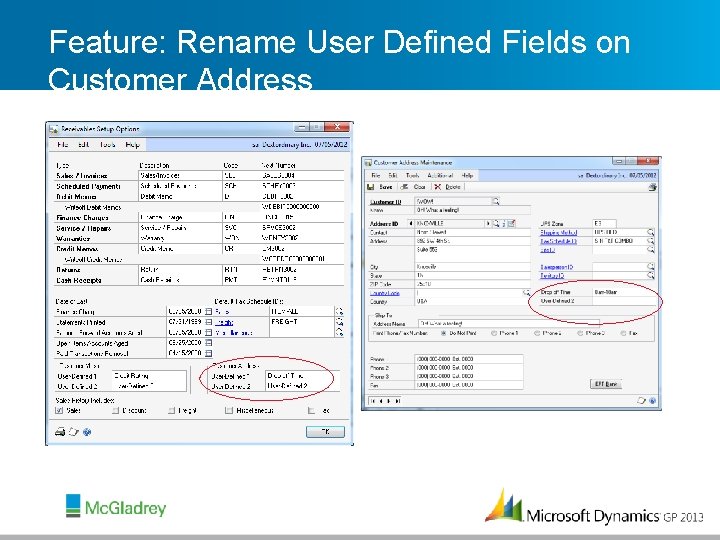
Feature: Rename User Defined Fields on Customer Address
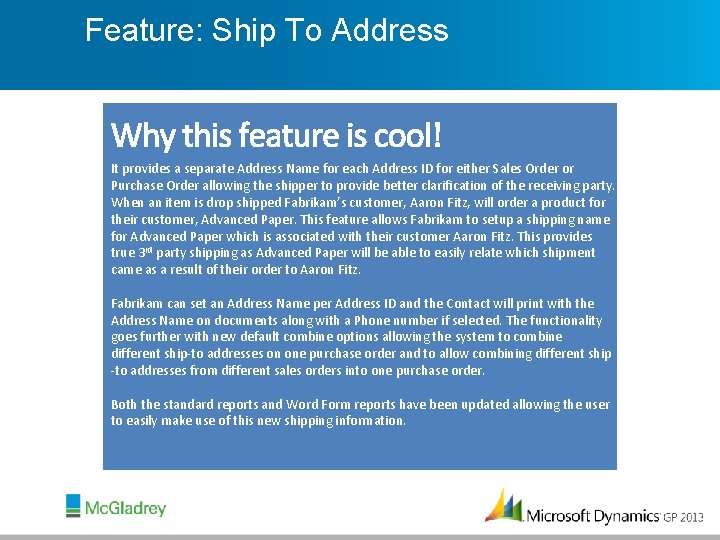
Feature: Ship To Address It provides a separate Address Name for each Address ID for either Sales Order or Purchase Order allowing the shipper to provide better clarification of the receiving party. When an item is drop shipped Fabrikam’s customer, Aaron Fitz, will order a product for their customer, Advanced Paper. This feature allows Fabrikam to setup a shipping name for Advanced Paper which is associated with their customer Aaron Fitz. This provides true 3 rd party shipping as Advanced Paper will be able to easily relate which shipment came as a result of their order to Aaron Fitz. Fabrikam can set an Address Name per Address ID and the Contact will print with the Address Name on documents along with a Phone number if selected. The functionality goes further with new default combine options allowing the system to combine different ship-to addresses on one purchase order and to allow combining different ship -to addresses from different sales orders into one purchase order. Both the standard reports and Word Form reports have been updated allowing the user to easily make use of this new shipping information.
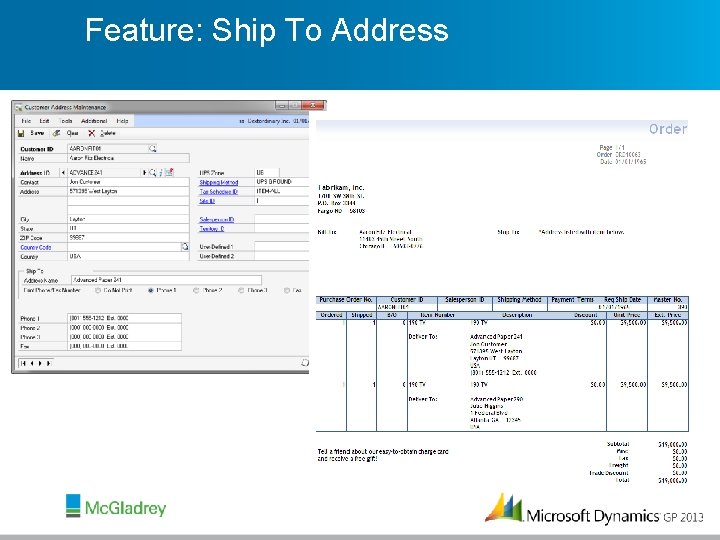
Feature: Ship To Address
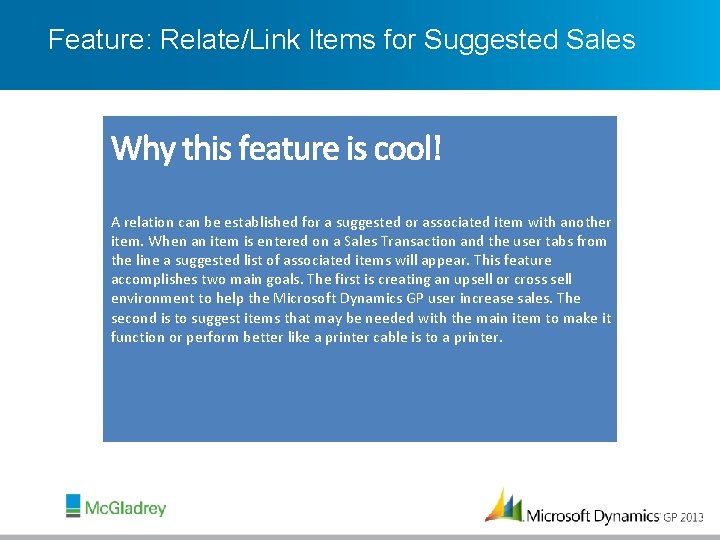
Feature: Relate/Link Items for Suggested Sales A relation can be established for a suggested or associated item with another item. When an item is entered on a Sales Transaction and the user tabs from the line a suggested list of associated items will appear. This feature accomplishes two main goals. The first is creating an upsell or cross sell environment to help the Microsoft Dynamics GP user increase sales. The second is to suggest items that may be needed with the main item to make it function or perform better like a printer cable is to a printer.
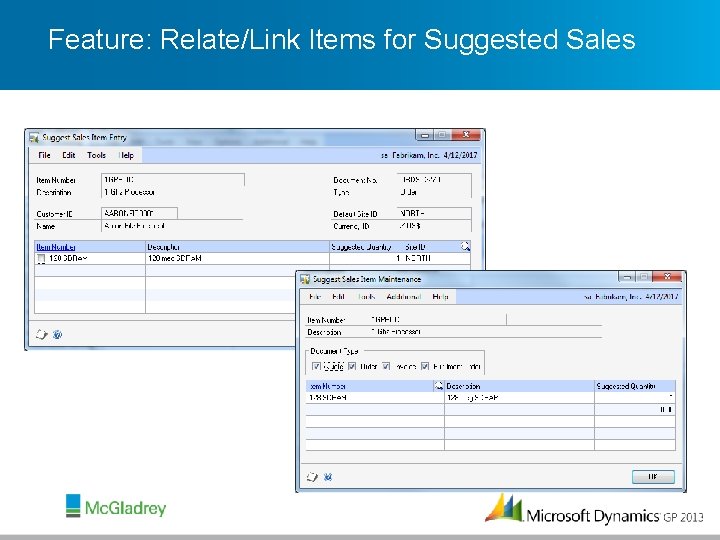
Feature: Relate/Link Items for Suggested Sales
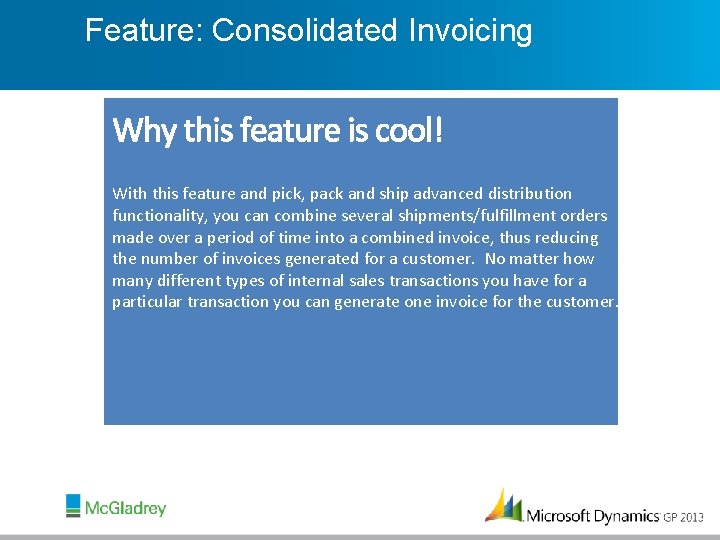
Feature: Consolidated Invoicing With this feature and pick, pack and ship advanced distribution functionality, you can combine several shipments/fulfillment orders made over a period of time into a combined invoice, thus reducing the number of invoices generated for a customer. No matter how many different types of internal sales transactions you have for a particular transaction you can generate one invoice for the customer.
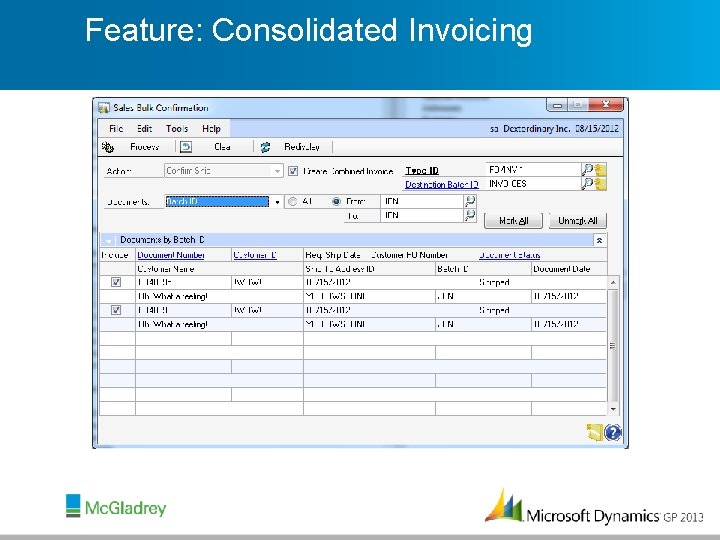
Feature: Consolidated Invoicing
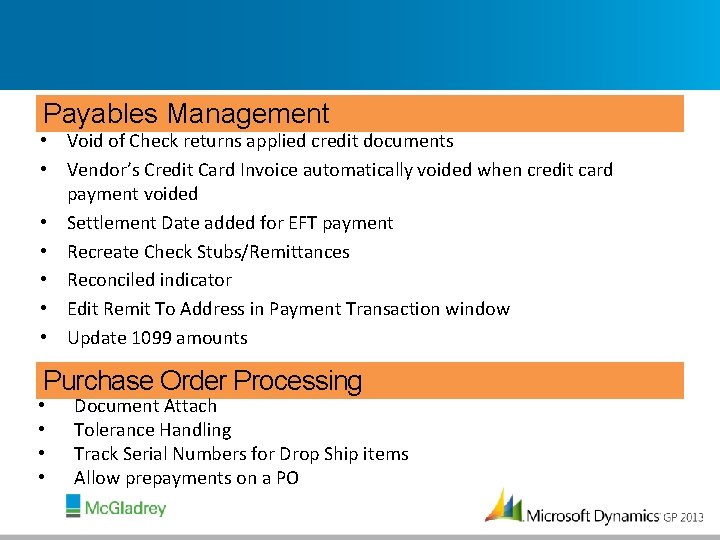
Payables Management • Void of Check returns applied credit documents • Vendor’s Credit Card Invoice automatically voided when credit card payment voided • Settlement Date added for EFT payment • Recreate Check Stubs/Remittances • Reconciled indicator • Edit Remit To Address in Payment Transaction window • Update 1099 amounts Purchase Order Processing • • Document Attach Tolerance Handling Track Serial Numbers for Drop Ship items Allow prepayments on a PO
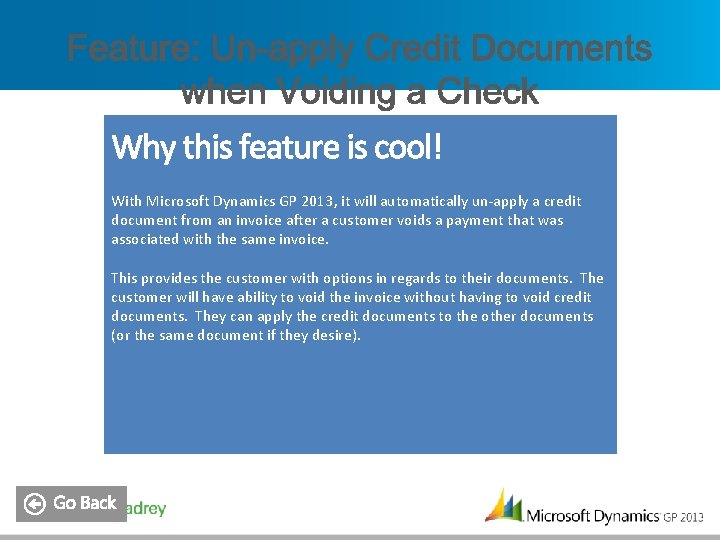
With Microsoft Dynamics GP 2013, it will automatically un-apply a credit document from an invoice after a customer voids a payment that was associated with the same invoice. This provides the customer with options in regards to their documents. The customer will have ability to void the invoice without having to void credit documents. They can apply the credit documents to the other documents (or the same document if they desire).


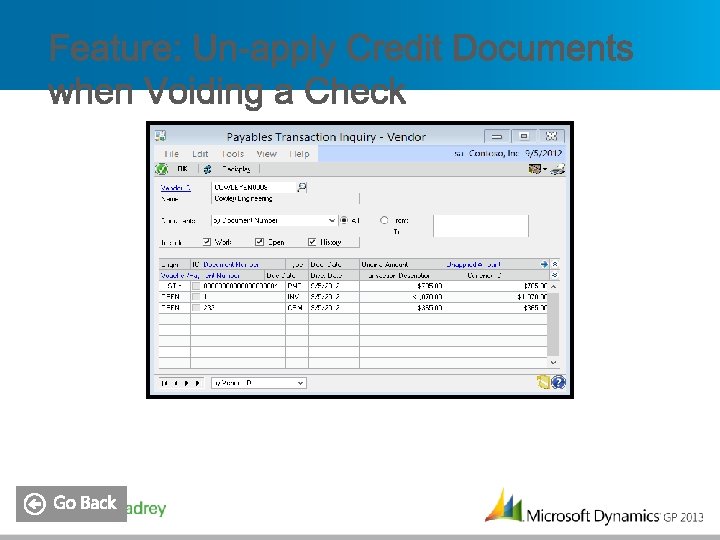
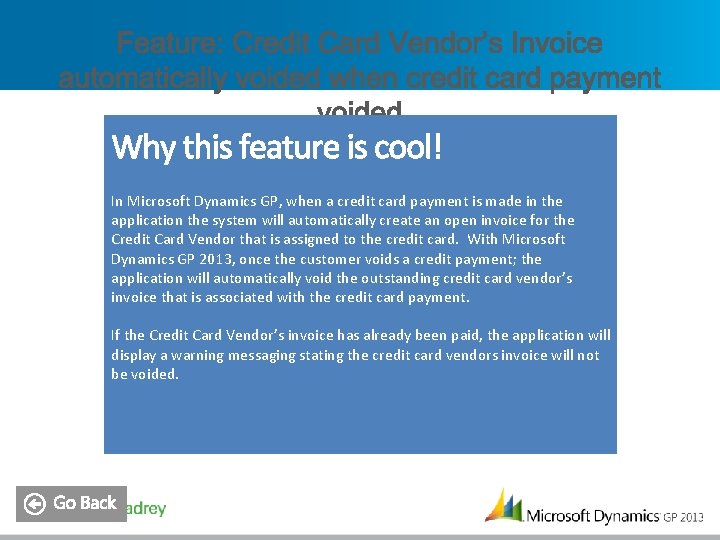
In Microsoft Dynamics GP, when a credit card payment is made in the application the system will automatically create an open invoice for the Credit Card Vendor that is assigned to the credit card. With Microsoft Dynamics GP 2013, once the customer voids a credit payment; the application will automatically void the outstanding credit card vendor’s invoice that is associated with the credit card payment. If the Credit Card Vendor’s invoice has already been paid, the application will display a warning messaging stating the credit card vendors invoice will not be voided.
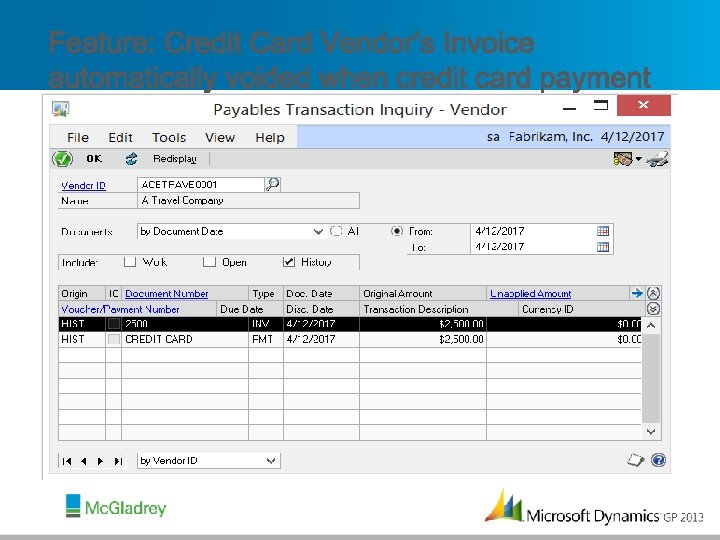
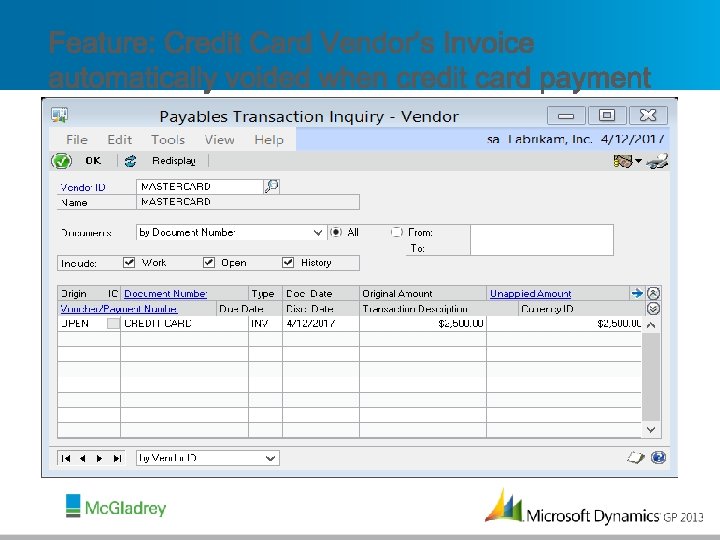
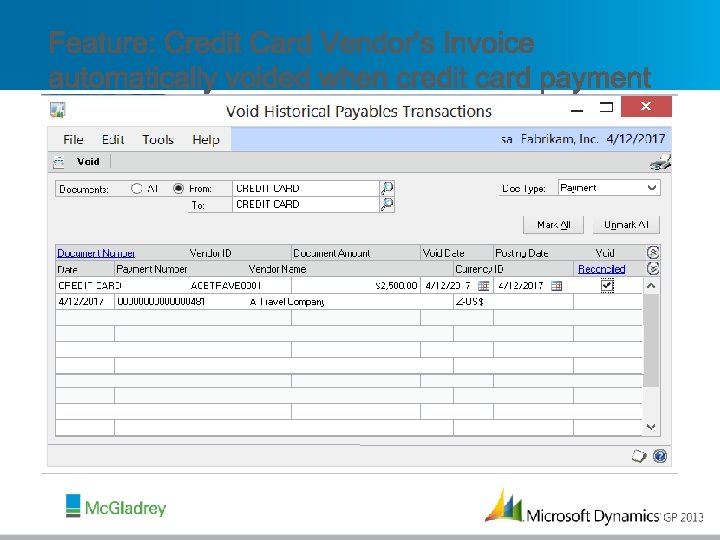
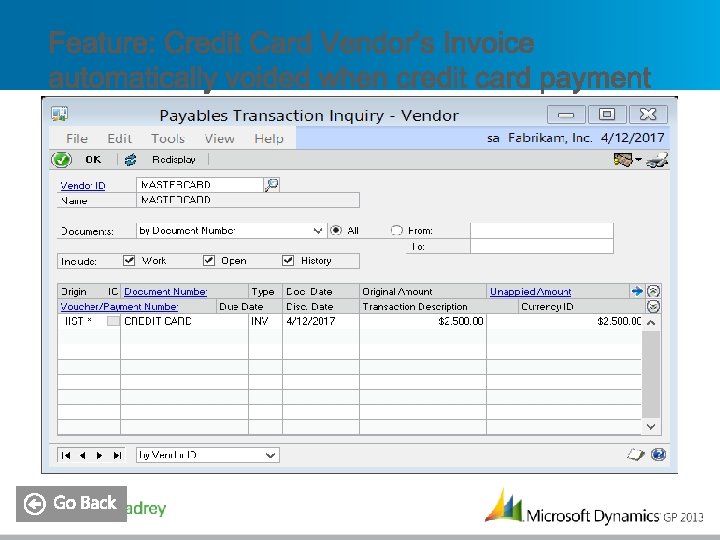
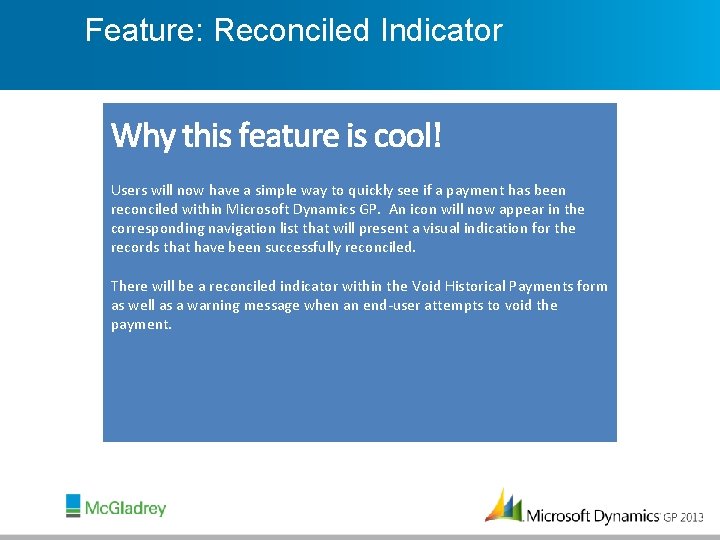
Feature: Reconciled Indicator Users will now have a simple way to quickly see if a payment has been reconciled within Microsoft Dynamics GP. An icon will now appear in the corresponding navigation list that will present a visual indication for the records that have been successfully reconciled. There will be a reconciled indicator within the Void Historical Payments form as well as a warning message when an end-user attempts to void the payment.
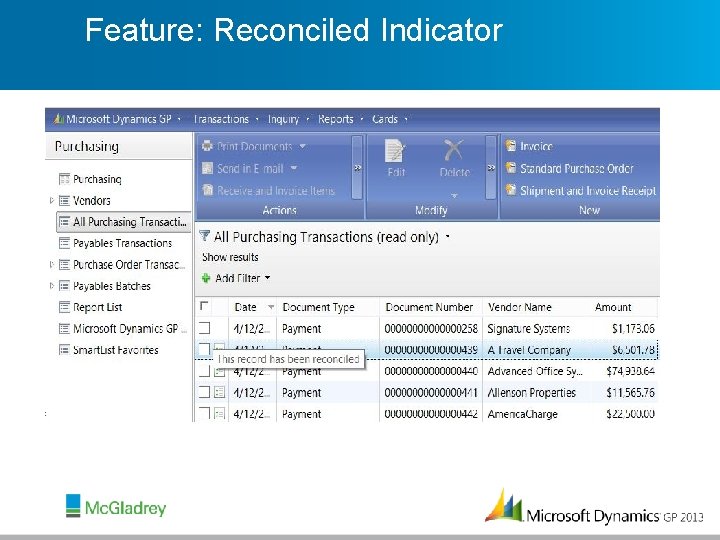
Feature: Reconciled Indicator
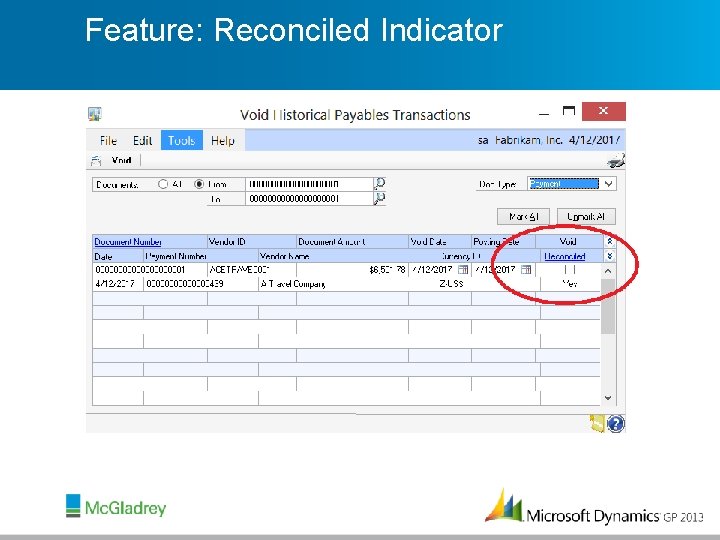
Feature: Reconciled Indicator
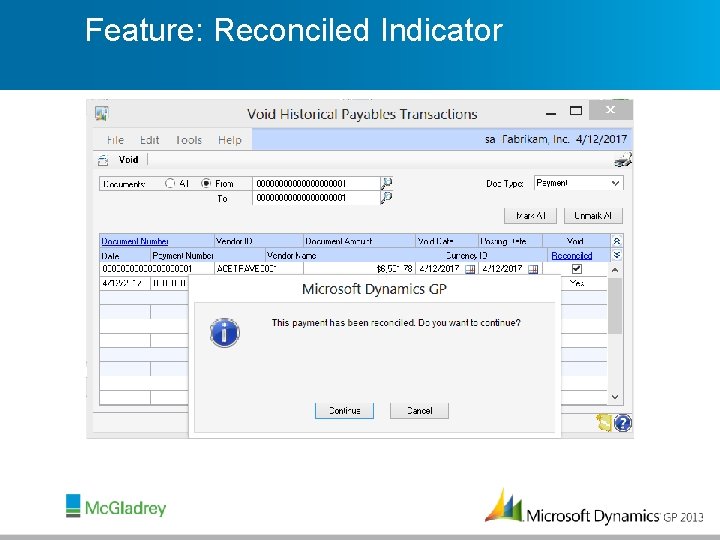
Feature: Reconciled Indicator
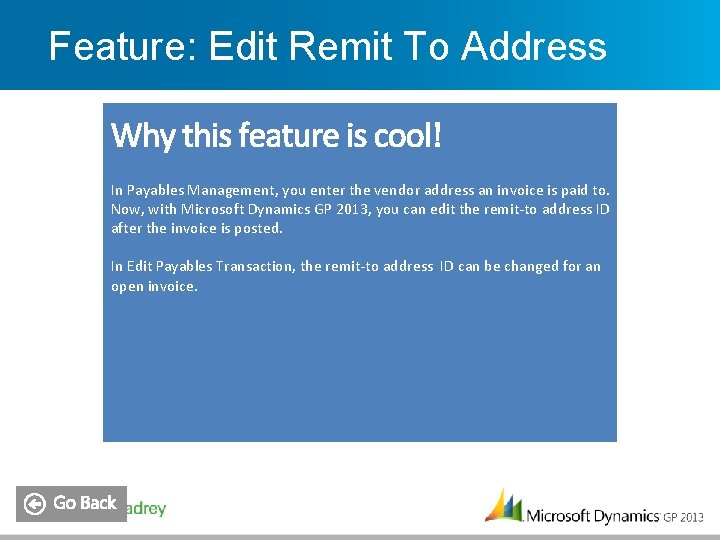
Feature: Edit Remit To Address In Payables Management, you enter the vendor address an invoice is paid to. Now, with Microsoft Dynamics GP 2013, you can edit the remit-to address ID after the invoice is posted. In Edit Payables Transaction, the remit-to address ID can be changed for an open invoice.
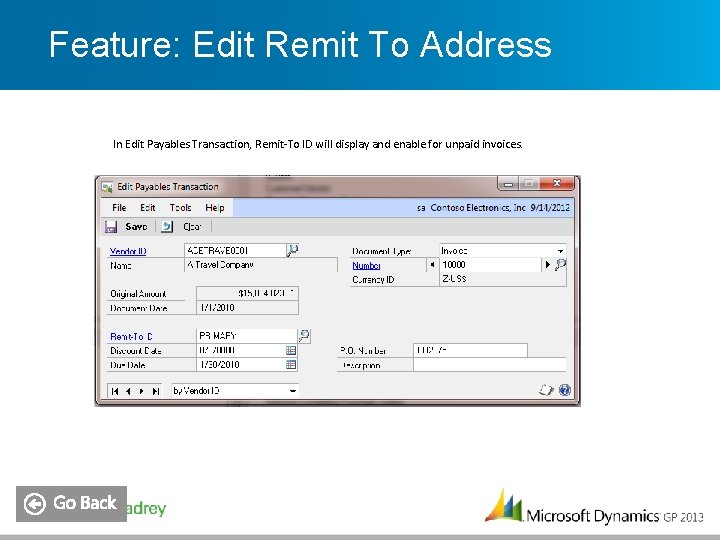
Feature: Edit Remit To Address In Edit Payables Transaction, Remit-To ID will display and enable for unpaid invoices.
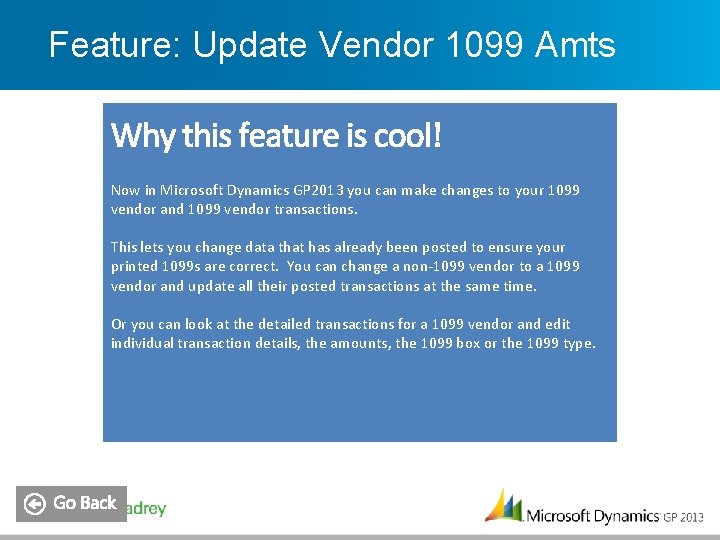
Feature: Update Vendor 1099 Amts Now in Microsoft Dynamics GP 2013 you can make changes to your 1099 vendor and 1099 vendor transactions. This lets you change data that has already been posted to ensure your printed 1099 s are correct. You can change a non-1099 vendor to a 1099 vendor and update all their posted transactions at the same time. Or you can look at the detailed transactions for a 1099 vendor and edit individual transaction details, the amounts, the 1099 box or the 1099 type.
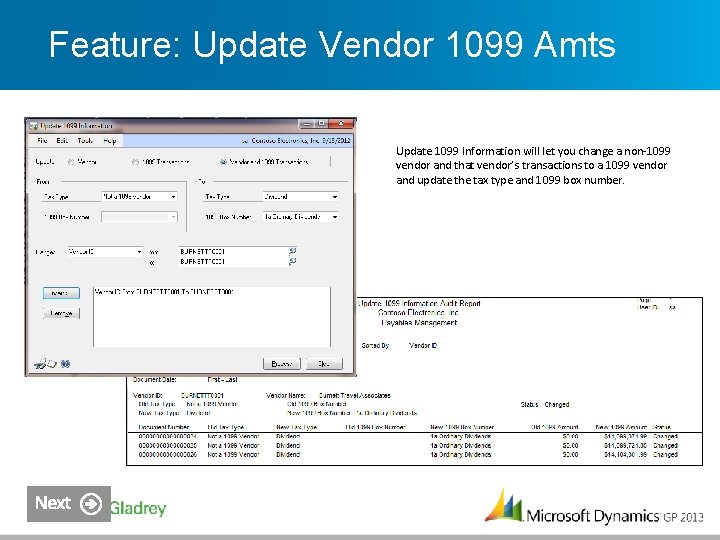
Feature: Update Vendor 1099 Amts Update 1099 Information will let you change a non-1099 vendor and that vendor’s transactions to a 1099 vendor and update the tax type and 1099 box number.
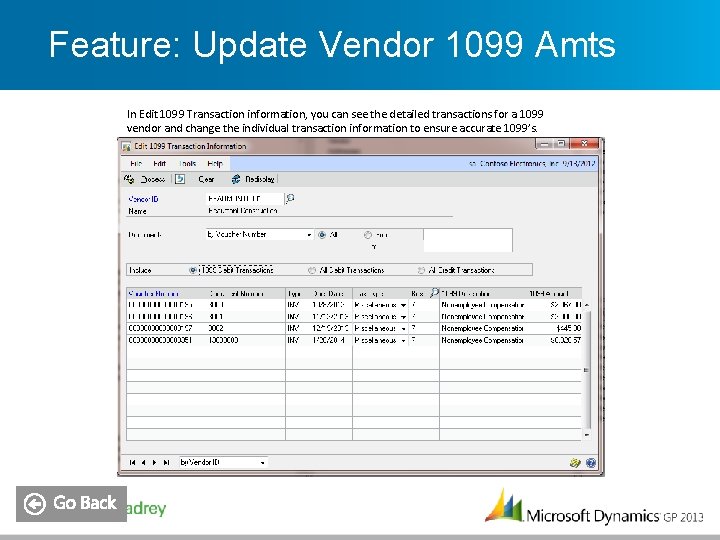
Feature: Update Vendor 1099 Amts In Edit 1099 Transaction information, you can see the detailed transactions for a 1099 vendor and change the individual transaction information to ensure accurate 1099’s.
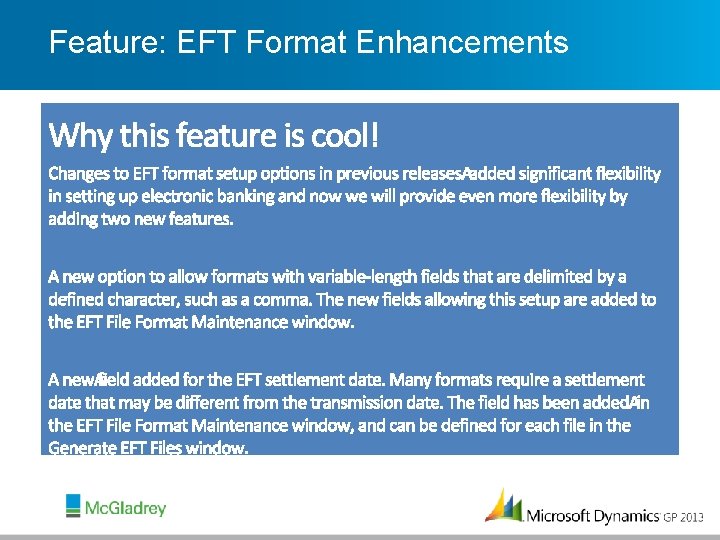
Feature: EFT Format Enhancements
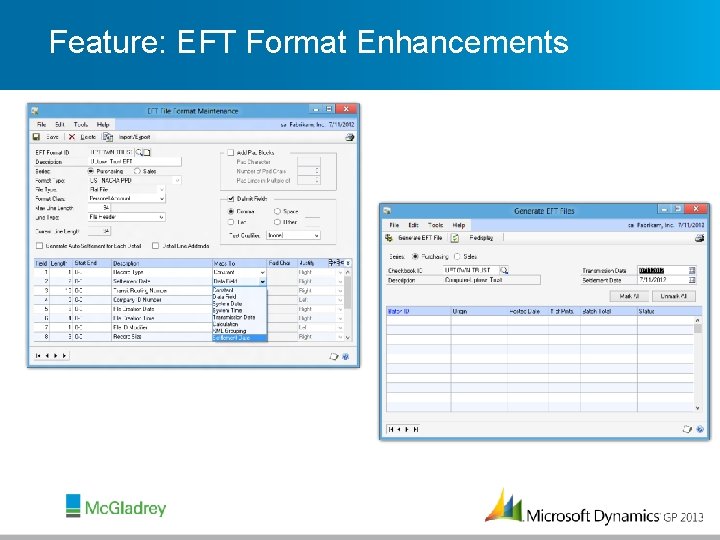
Feature: EFT Format Enhancements
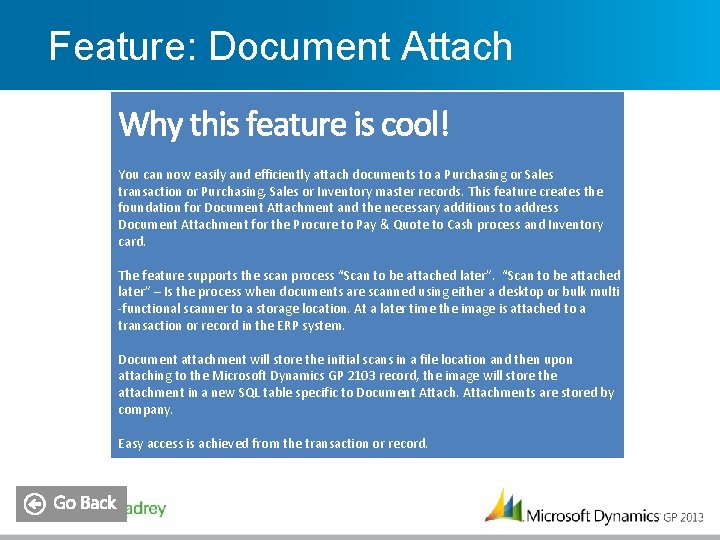
Feature: Document Attach You can now easily and efficiently attach documents to a Purchasing or Sales transaction or Purchasing, Sales or Inventory master records. This feature creates the foundation for Document Attachment and the necessary additions to address Document Attachment for the Procure to Pay & Quote to Cash process and Inventory card. The feature supports the scan process “Scan to be attached later” – Is the process when documents are scanned using either a desktop or bulk multi -functional scanner to a storage location. At a later time the image is attached to a transaction or record in the ERP system. Document attachment will store the initial scans in a file location and then upon attaching to the Microsoft Dynamics GP 2103 record, the image will store the attachment in a new SQL table specific to Document Attachments are stored by company. Easy access is achieved from the transaction or record.
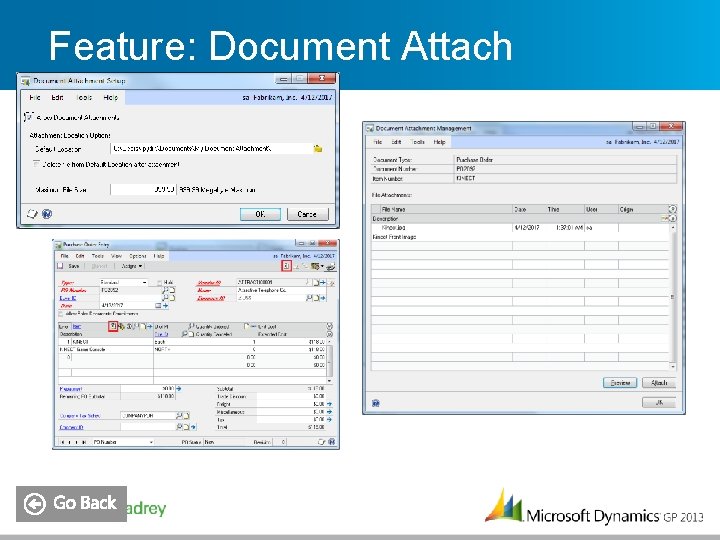
Feature: Document Attach
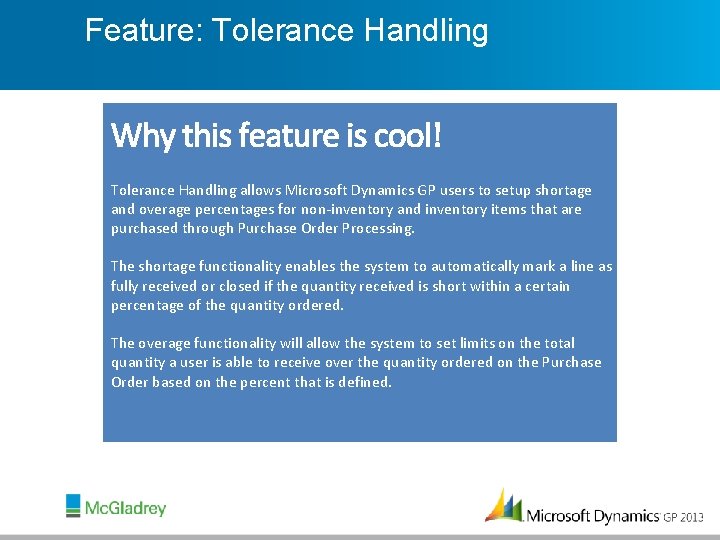
Feature: Tolerance Handling allows Microsoft Dynamics GP users to setup shortage and overage percentages for non-inventory and inventory items that are purchased through Purchase Order Processing. The shortage functionality enables the system to automatically mark a line as fully received or closed if the quantity received is short within a certain percentage of the quantity ordered. The overage functionality will allow the system to set limits on the total quantity a user is able to receive over the quantity ordered on the Purchase Order based on the percent that is defined.
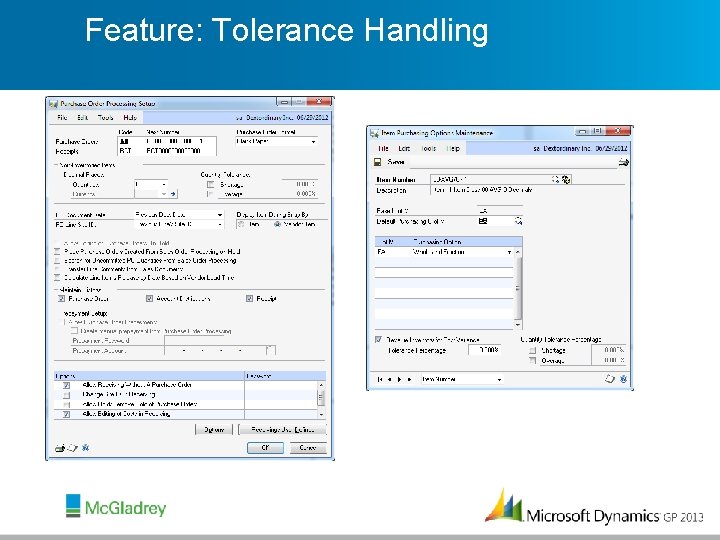
Feature: Tolerance Handling
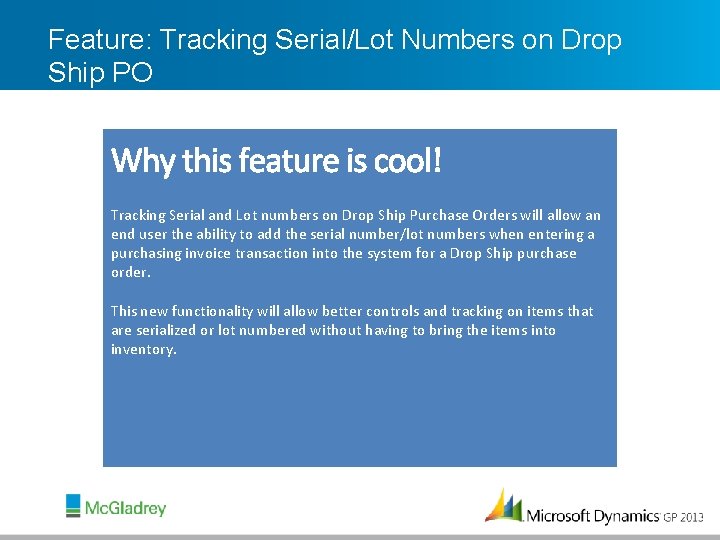
Feature: Tracking Serial/Lot Numbers on Drop Ship PO Tracking Serial and Lot numbers on Drop Ship Purchase Orders will allow an end user the ability to add the serial number/lot numbers when entering a purchasing invoice transaction into the system for a Drop Ship purchase order. This new functionality will allow better controls and tracking on items that are serialized or lot numbered without having to bring the items into inventory.
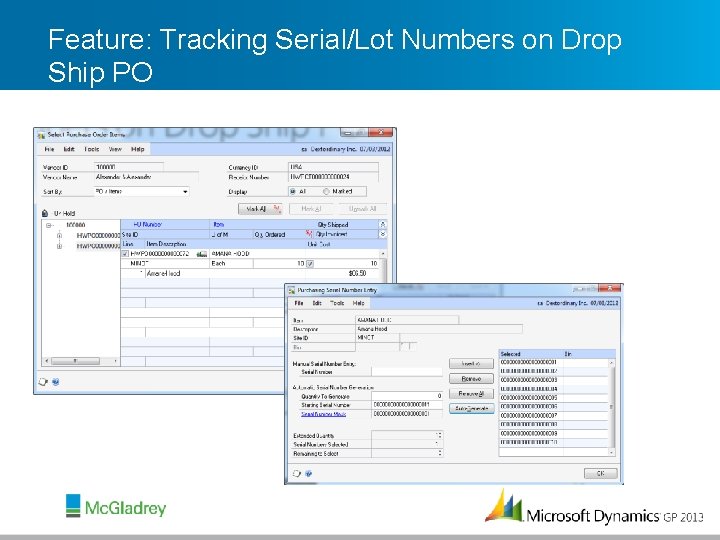
Feature: Tracking Serial/Lot Numbers on Drop Ship PO
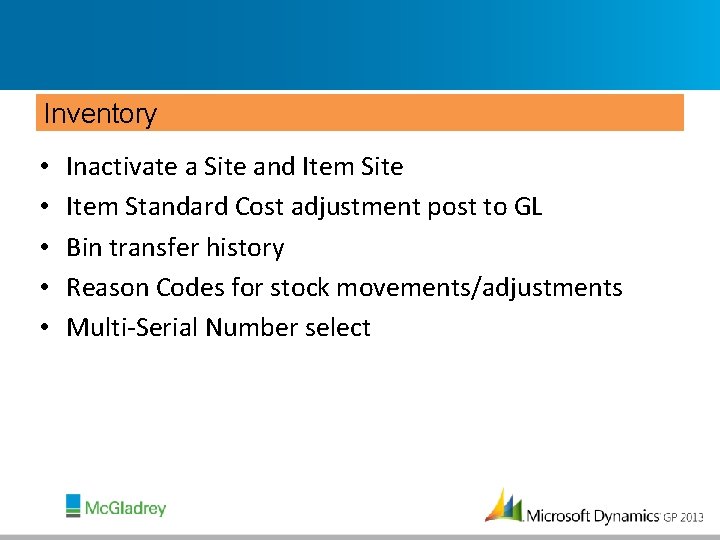
Inventory • • • Inactivate a Site and Item Site Item Standard Cost adjustment post to GL Bin transfer history Reason Codes for stock movements/adjustments Multi-Serial Number select
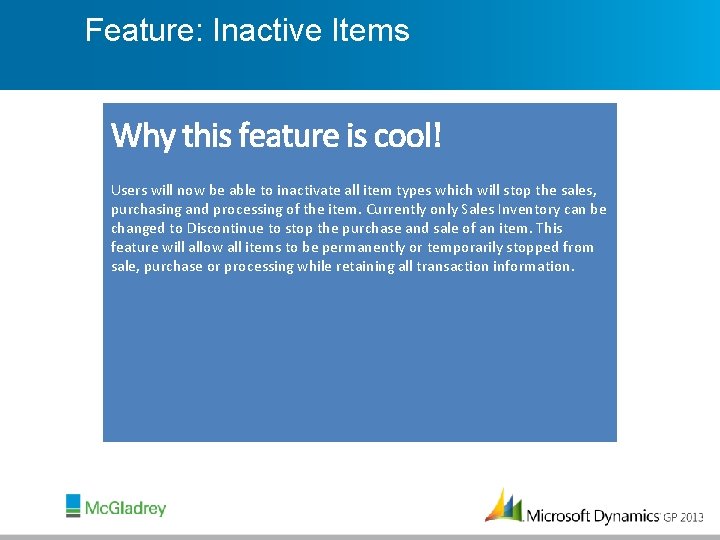
Feature: Inactive Items Users will now be able to inactivate all item types which will stop the sales, purchasing and processing of the item. Currently only Sales Inventory can be changed to Discontinue to stop the purchase and sale of an item. This feature will allow all items to be permanently or temporarily stopped from sale, purchase or processing while retaining all transaction information.
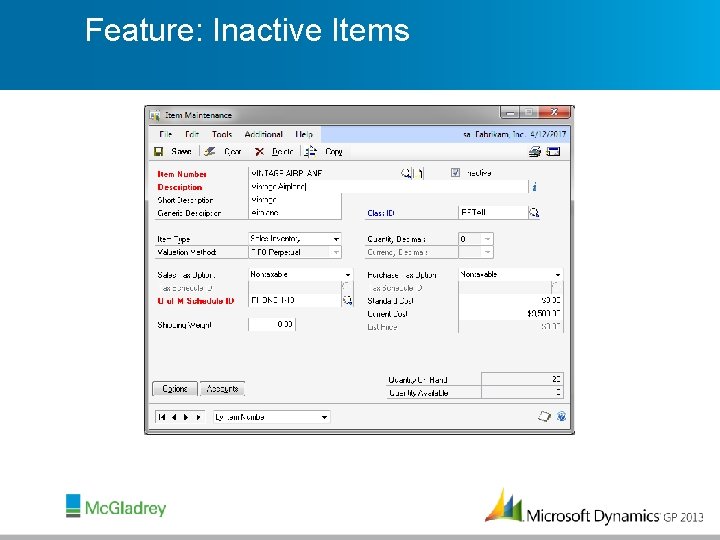
Feature: Inactive Items
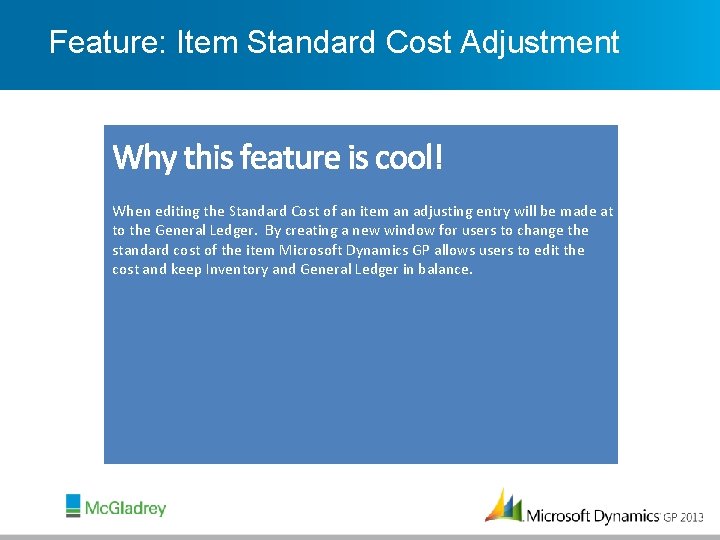
Feature: Item Standard Cost Adjustment When editing the Standard Cost of an item an adjusting entry will be made at to the General Ledger. By creating a new window for users to change the standard cost of the item Microsoft Dynamics GP allows users to edit the cost and keep Inventory and General Ledger in balance.
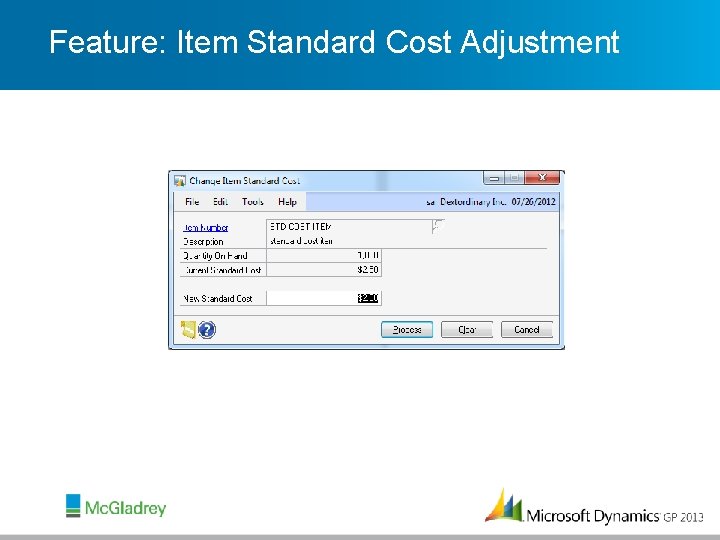
Feature: Item Standard Cost Adjustment
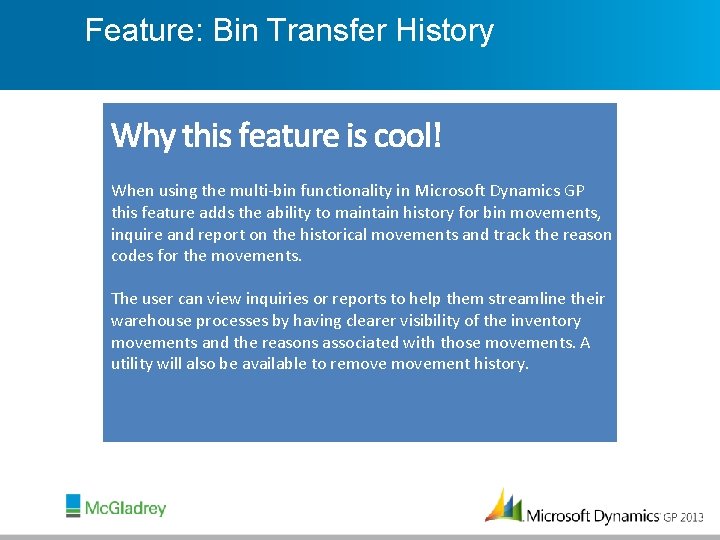
Feature: Bin Transfer History When using the multi-bin functionality in Microsoft Dynamics GP this feature adds the ability to maintain history for bin movements, inquire and report on the historical movements and track the reason codes for the movements. The user can view inquiries or reports to help them streamline their warehouse processes by having clearer visibility of the inventory movements and the reasons associated with those movements. A utility will also be available to removement history.
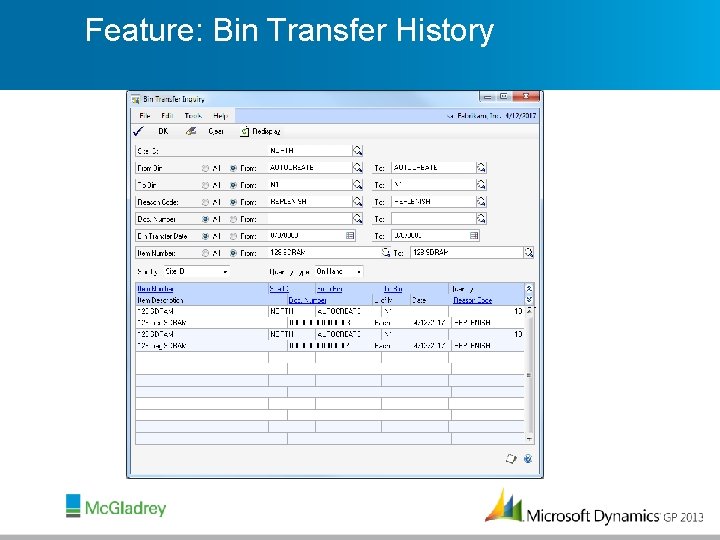
Feature: Bin Transfer History
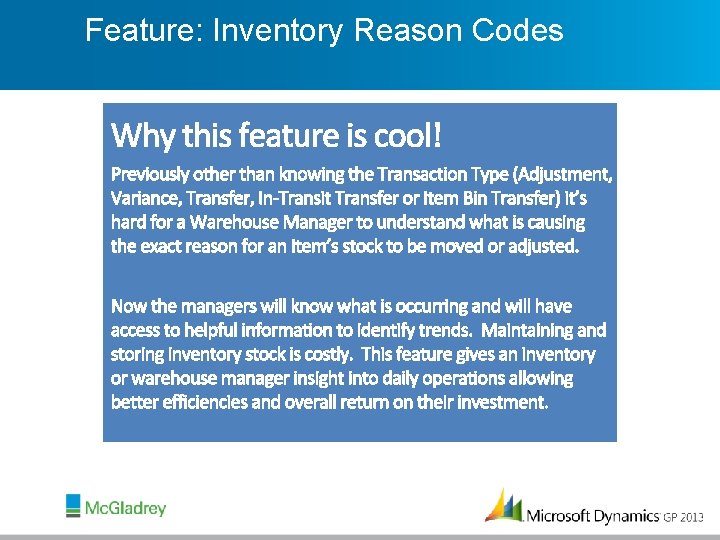
Feature: Inventory Reason Codes
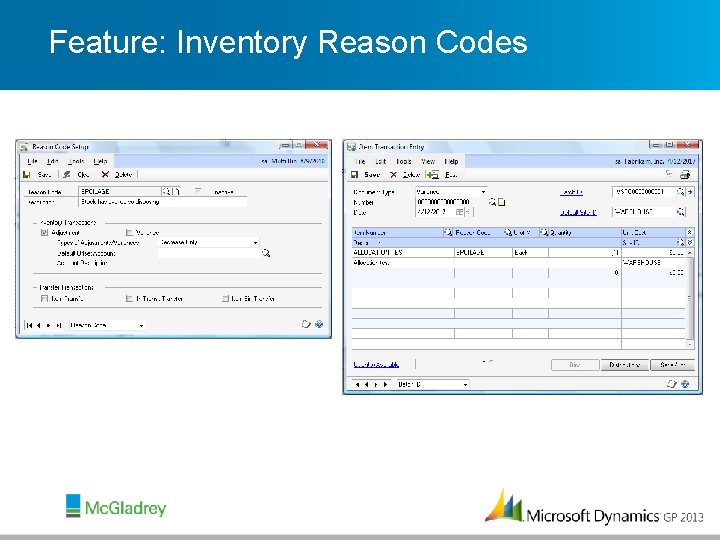
Feature: Inventory Reason Codes
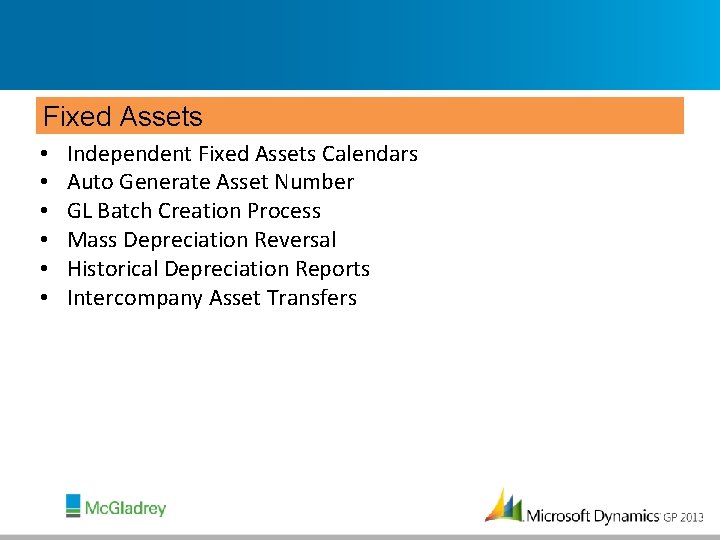
Fixed Assets • • • Independent Fixed Assets Calendars Auto Generate Asset Number GL Batch Creation Process Mass Depreciation Reversal Historical Depreciation Reports Intercompany Asset Transfers
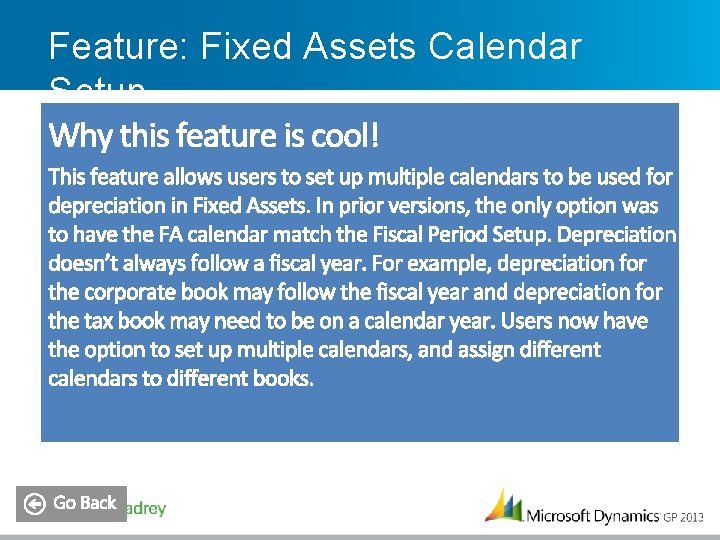
Feature: Fixed Assets Calendar Setup
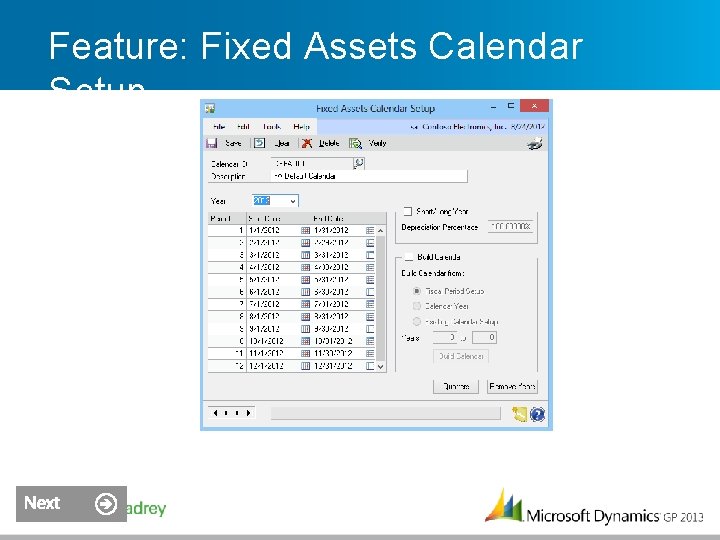
Feature: Fixed Assets Calendar Setup
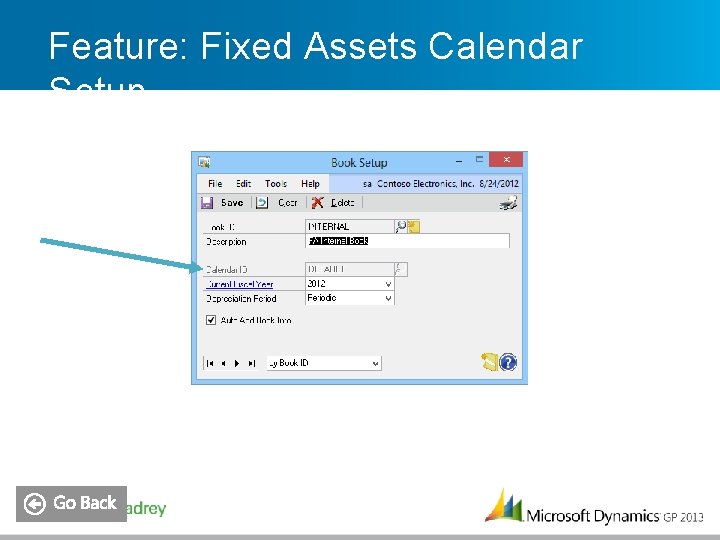
Feature: Fixed Assets Calendar Setup
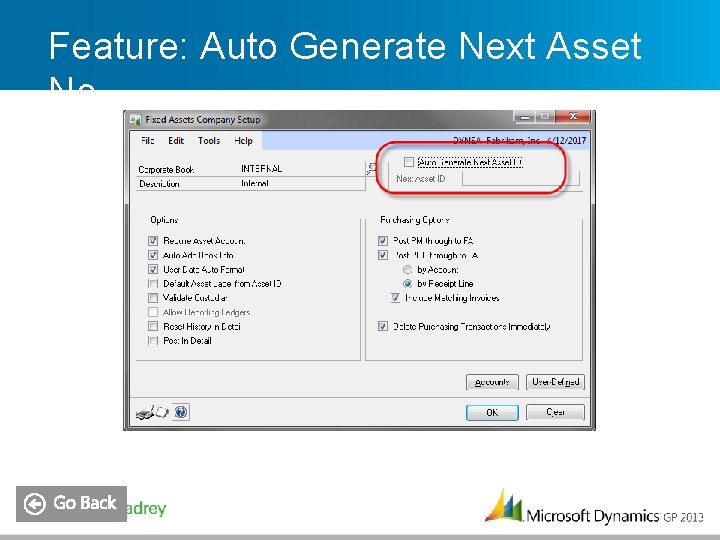
Feature: Auto Generate Next Asset No.
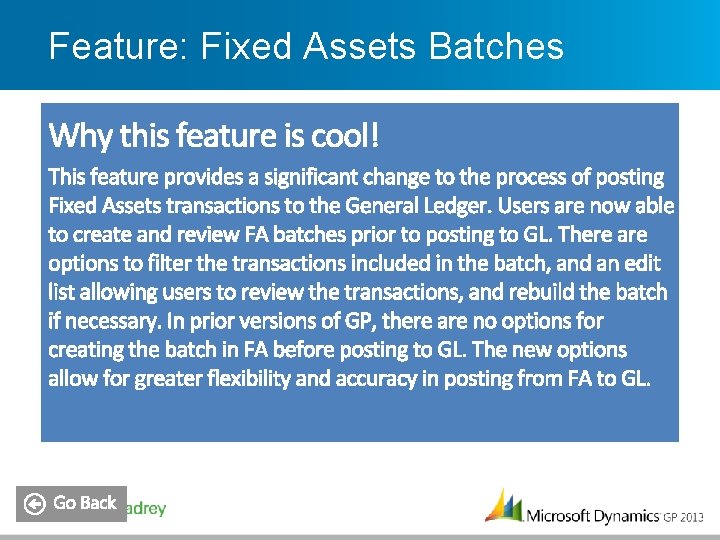
Feature: Fixed Assets Batches
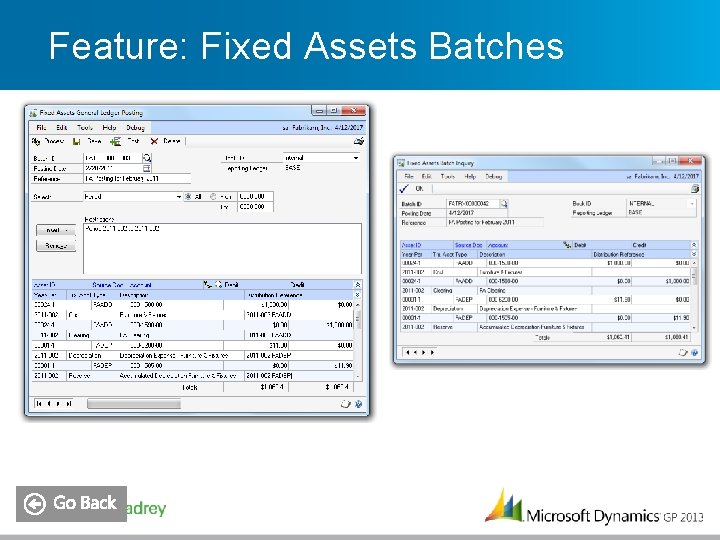
Feature: Fixed Assets Batches
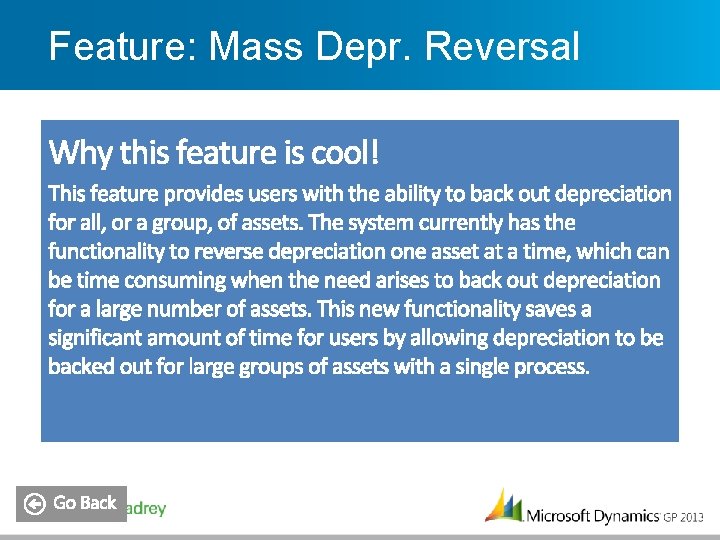
Feature: Mass Depr. Reversal
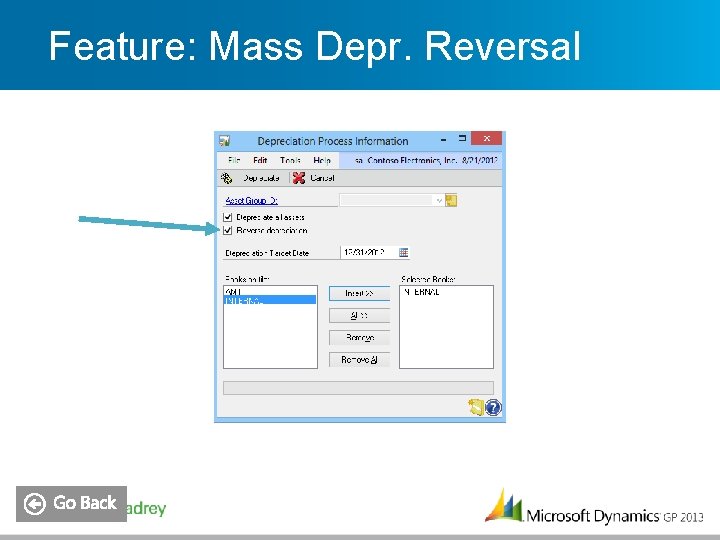
Feature: Mass Depr. Reversal
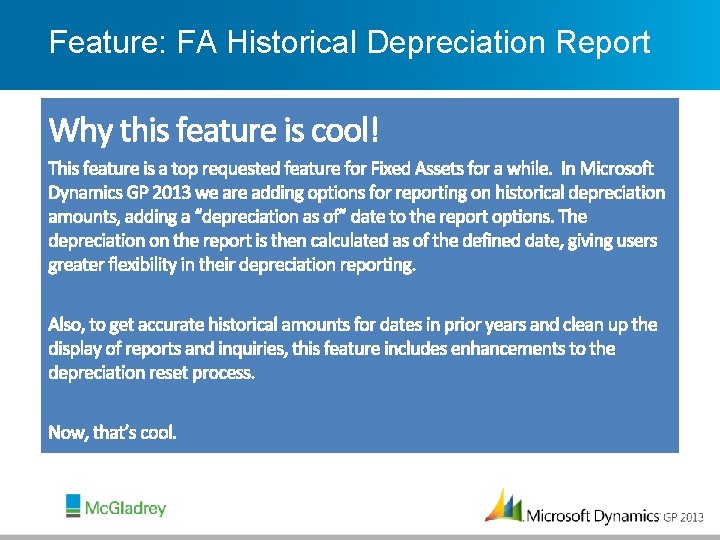
Feature: FA Historical Depreciation Report
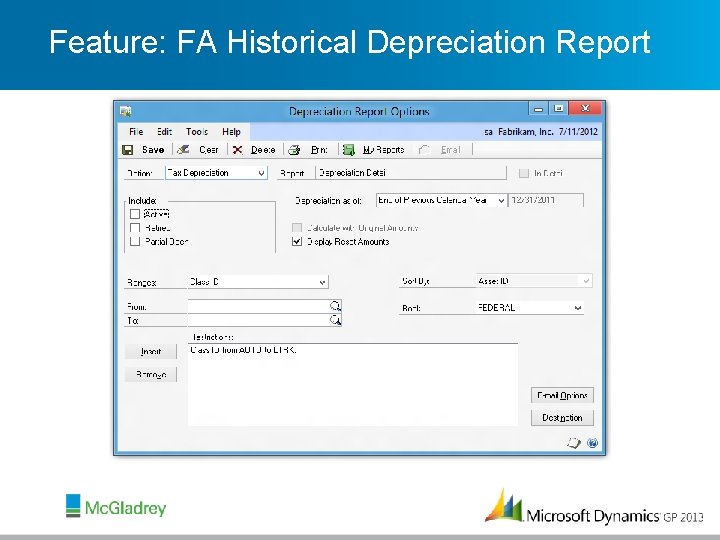
Feature: FA Historical Depreciation Report
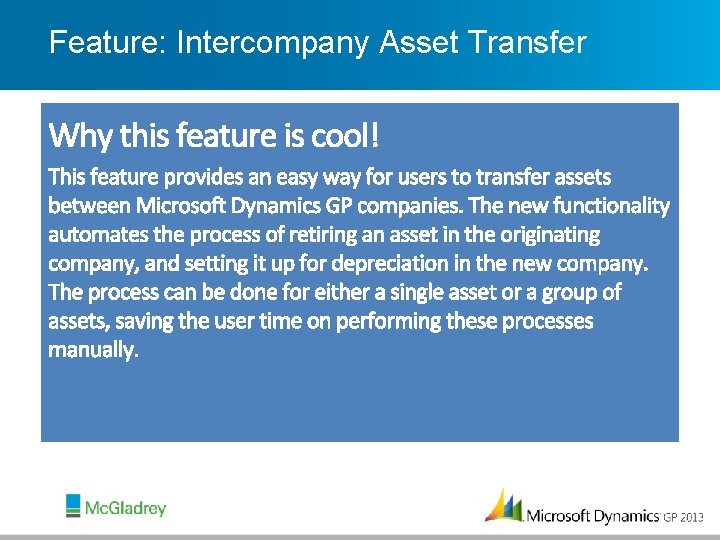
Feature: Intercompany Asset Transfer
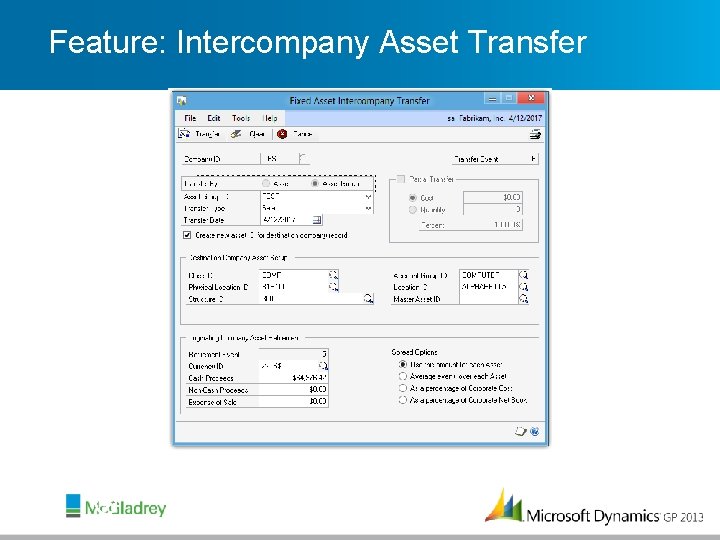
Feature: Intercompany Asset Transfer
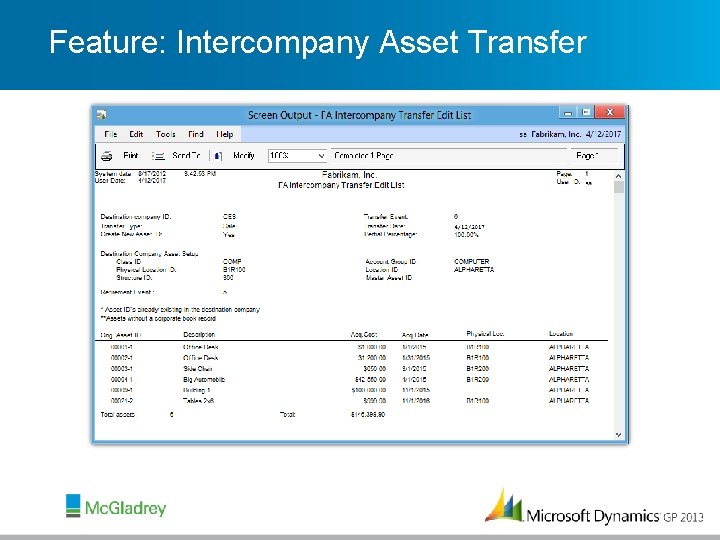
Feature: Intercompany Asset Transfer
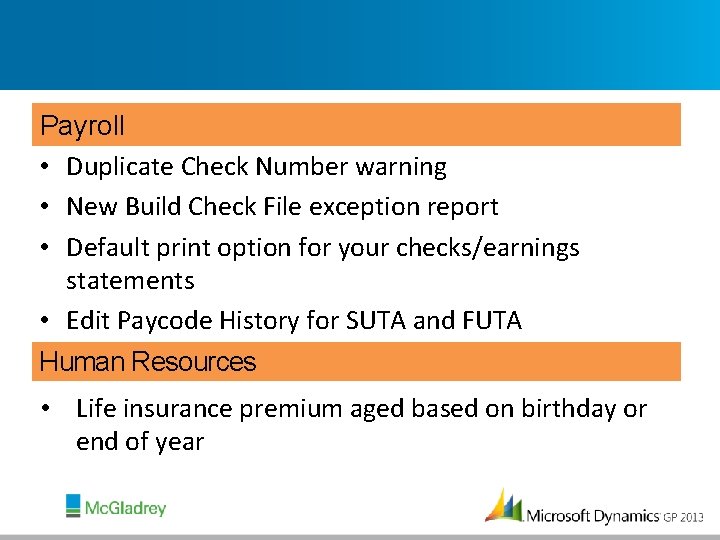
Payroll • Duplicate Check Number warning • New Build Check File exception report • Default print option for your checks/earnings statements • Edit Paycode History for SUTA and FUTA Human Resources • Life insurance premium aged based on birthday or end of year
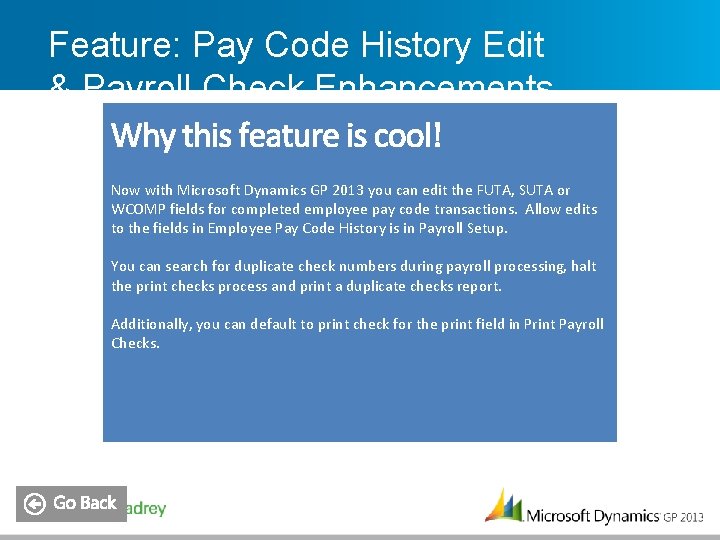
Feature: Pay Code History Edit & Payroll Check Enhancements Now with Microsoft Dynamics GP 2013 you can edit the FUTA, SUTA or WCOMP fields for completed employee pay code transactions. Allow edits to the fields in Employee Pay Code History is in Payroll Setup. You can search for duplicate check numbers during payroll processing, halt the print checks process and print a duplicate checks report. Additionally, you can default to print check for the print field in Print Payroll Checks.
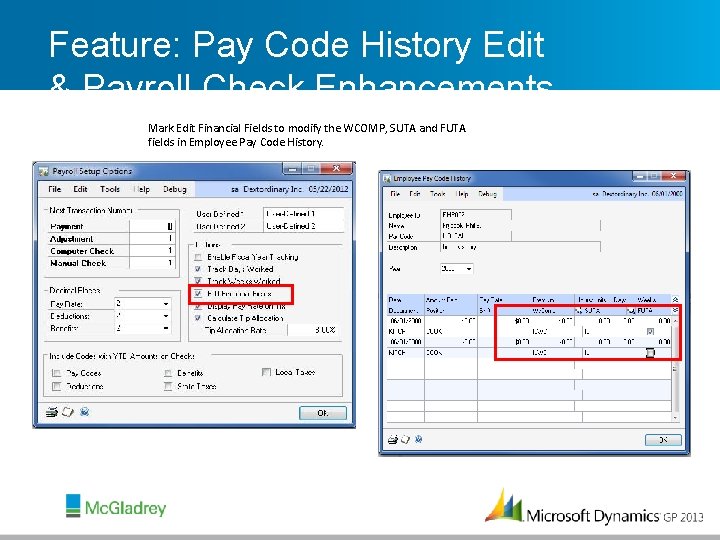
Feature: Pay Code History Edit & Payroll Check Enhancements Mark Edit Financial Fields to modify the WCOMP, SUTA and FUTA fields in Employee Pay Code History.
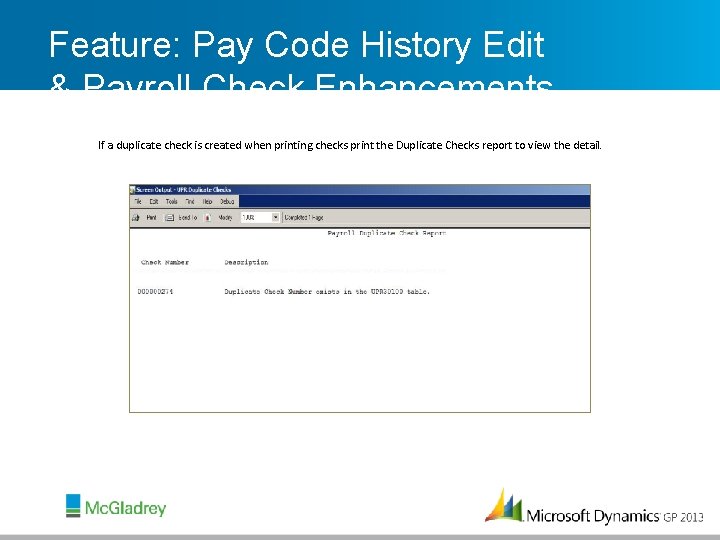
Feature: Pay Code History Edit & Payroll Check Enhancements If a duplicate check is created when printing checks print the Duplicate Checks report to view the detail.
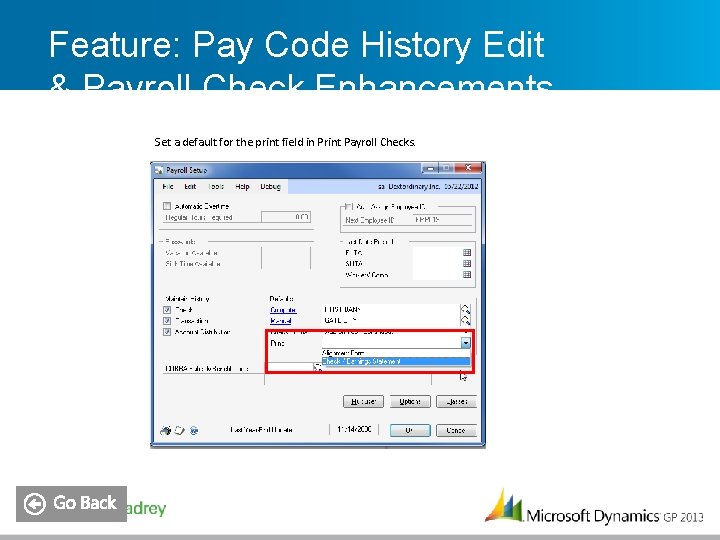
Feature: Pay Code History Edit & Payroll Check Enhancements Set a default for the print field in Print Payroll Checks.
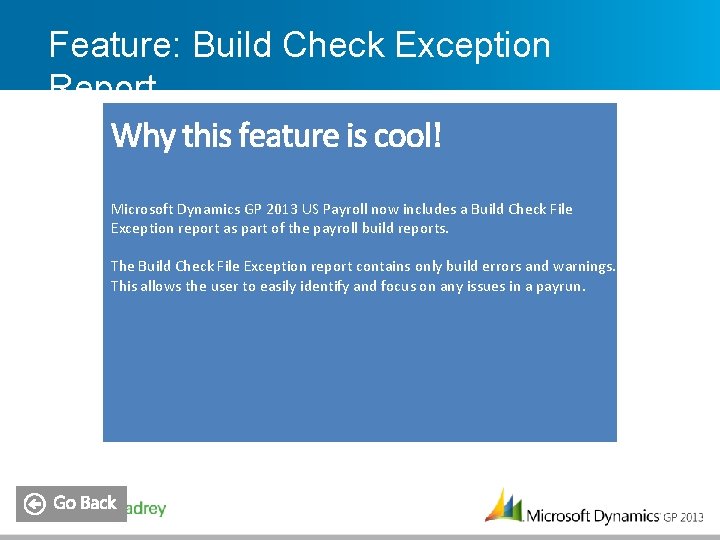
Feature: Build Check Exception Report Microsoft Dynamics GP 2013 US Payroll now includes a Build Check File Exception report as part of the payroll build reports. The Build Check File Exception report contains only build errors and warnings. This allows the user to easily identify and focus on any issues in a payrun.
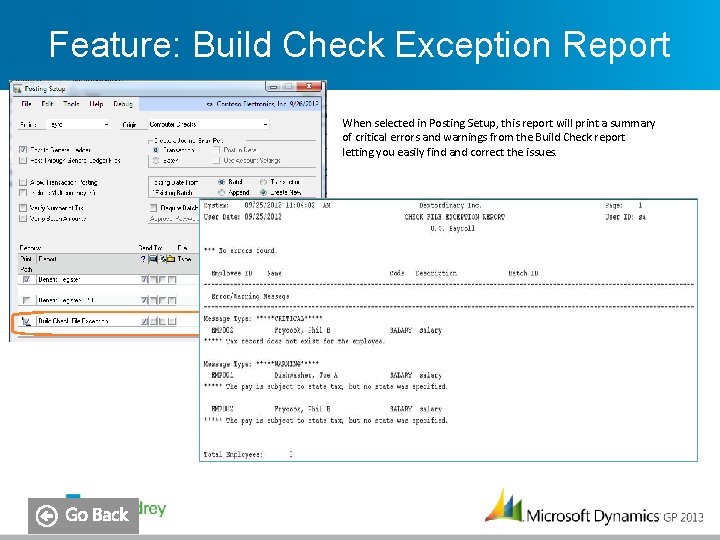
Feature: Build Check Exception Report When selected in Posting Setup, this report will print a summary of critical errors and warnings from the Build Check report letting you easily find and correct the issues.
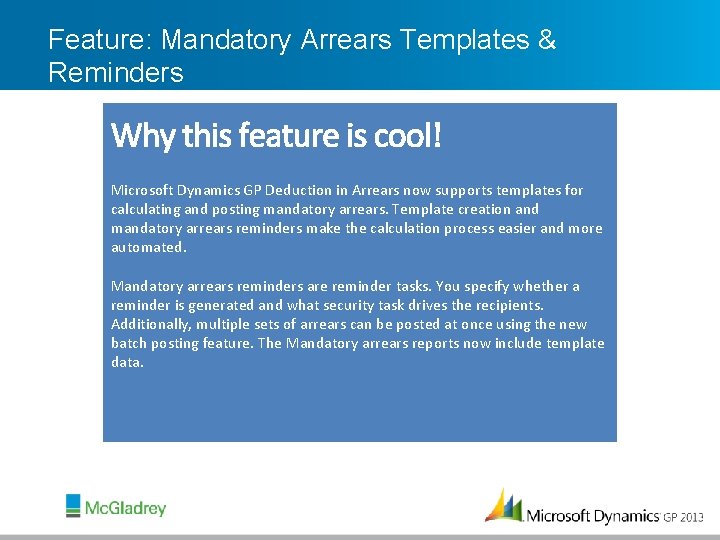
Feature: Mandatory Arrears Templates & Reminders Microsoft Dynamics GP Deduction in Arrears now supports templates for calculating and posting mandatory arrears. Template creation and mandatory arrears reminders make the calculation process easier and more automated. Mandatory arrears reminders are reminder tasks. You specify whether a reminder is generated and what security task drives the recipients. Additionally, multiple sets of arrears can be posted at once using the new batch posting feature. The Mandatory arrears reports now include template data.
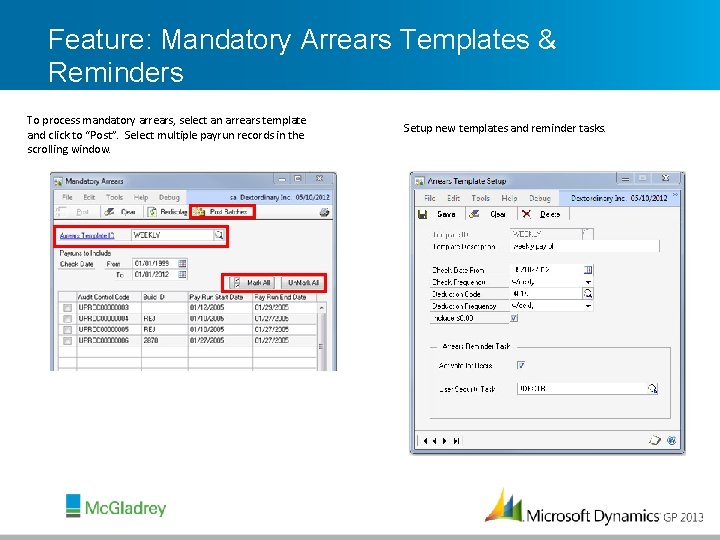
Feature: Mandatory Arrears Templates & Reminders To process mandatory arrears, select an arrears template and click to “Post”. Select multiple payrun records in the scrolling window. Setup new templates and reminder tasks.
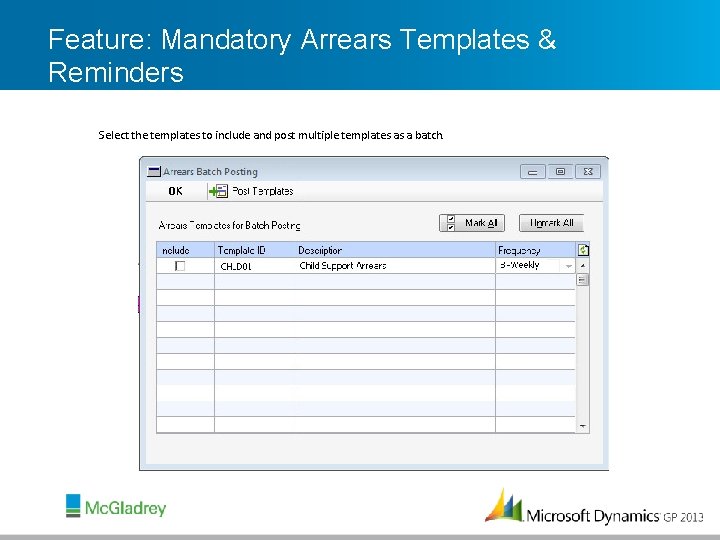
Feature: Mandatory Arrears Templates & Reminders Select the templates to include and post multiple templates as a batch.
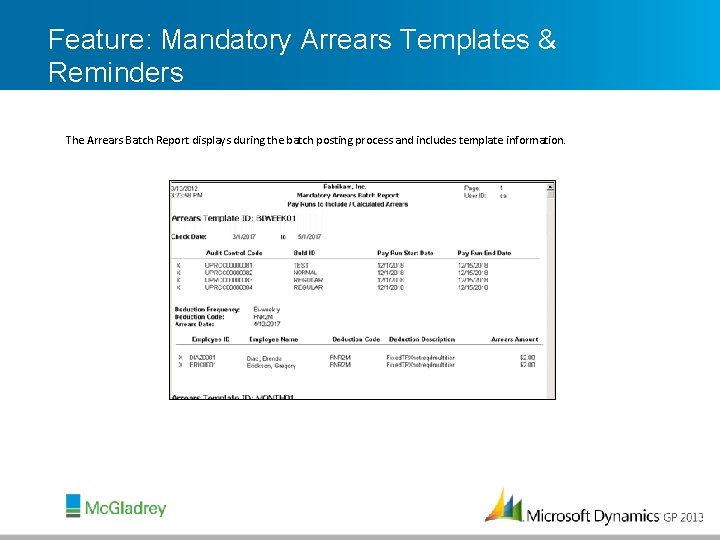
Feature: Mandatory Arrears Templates & Reminders The Arrears Batch Report displays during the batch posting process and includes template information.
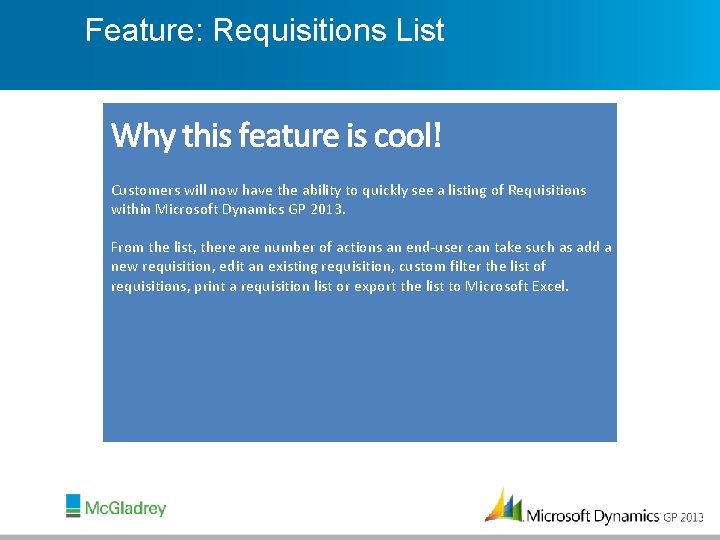
Feature: Requisitions List Customers will now have the ability to quickly see a listing of Requisitions within Microsoft Dynamics GP 2013. From the list, there are number of actions an end-user can take such as add a new requisition, edit an existing requisition, custom filter the list of requisitions, print a requisition list or export the list to Microsoft Excel.
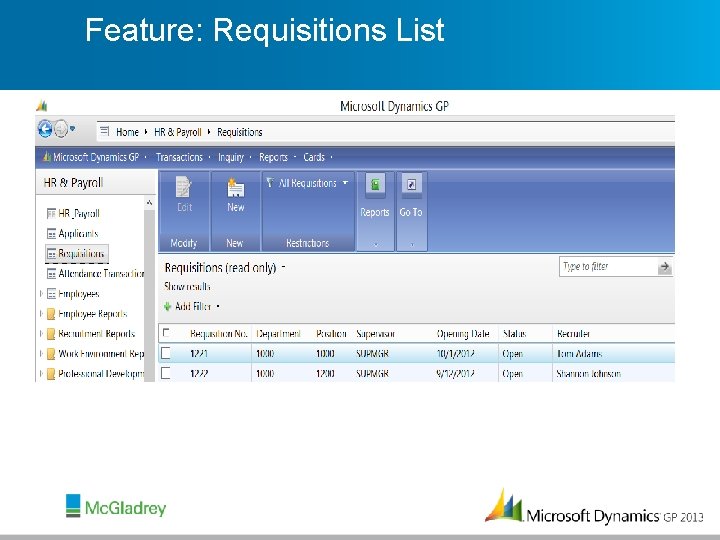
Feature: Requisitions List
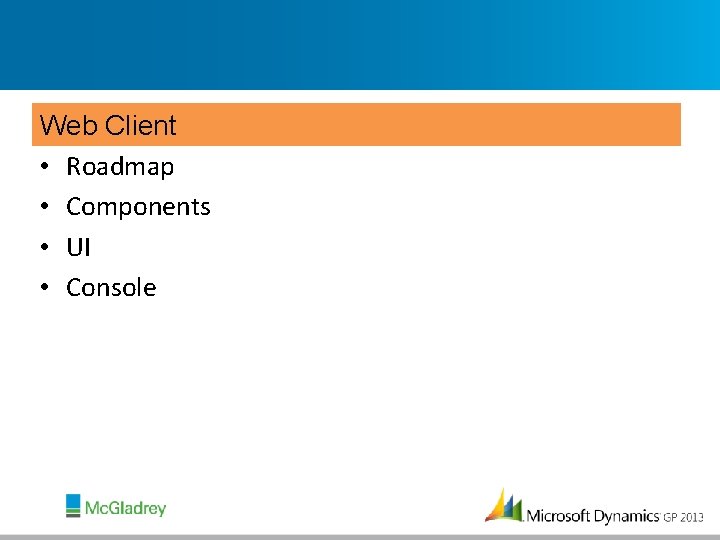
Web Client • Roadmap • Components • UI • Console
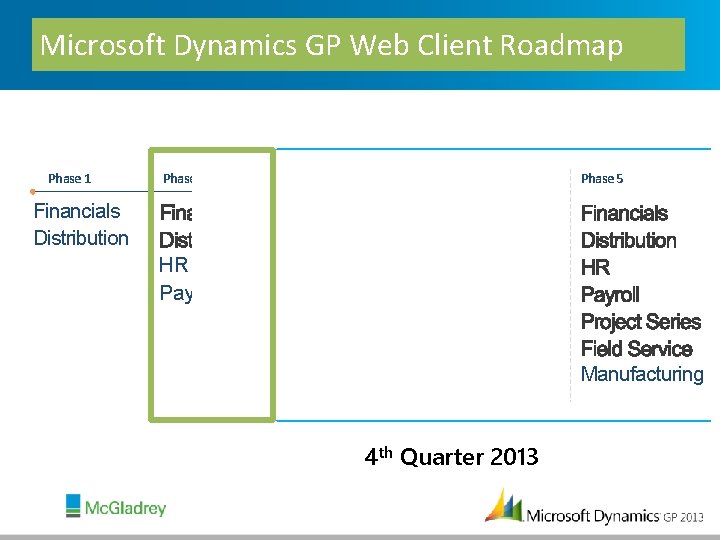
Microsoft Dynamics GP Web Client Roadmap Phase 1 Phase 2 Phase 3 Phase 4 Phase 5 Financials Distribution HR Payroll Project Series Field Service Manufacturing 4 th Quarter 2013
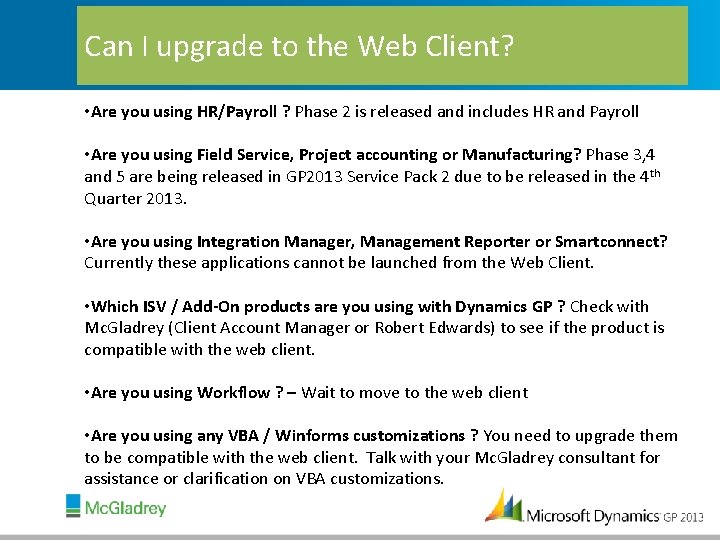
Can I upgrade to the Web Client? • Are you using HR/Payroll ? Phase 2 is released and includes HR and Payroll • Are you using Field Service, Project accounting or Manufacturing? Phase 3, 4 and 5 are being released in GP 2013 Service Pack 2 due to be released in the 4 th Quarter 2013. • Are you using Integration Manager, Management Reporter or Smartconnect? Currently these applications cannot be launched from the Web Client. • Which ISV / Add-On products are you using with Dynamics GP ? Check with Mc. Gladrey (Client Account Manager or Robert Edwards) to see if the product is compatible with the web client. • Are you using Workflow ? – Wait to move to the web client • Are you using any VBA / Winforms customizations ? You need to upgrade them to be compatible with the web client. Talk with your Mc. Gladrey consultant for assistance or clarification on VBA customizations.
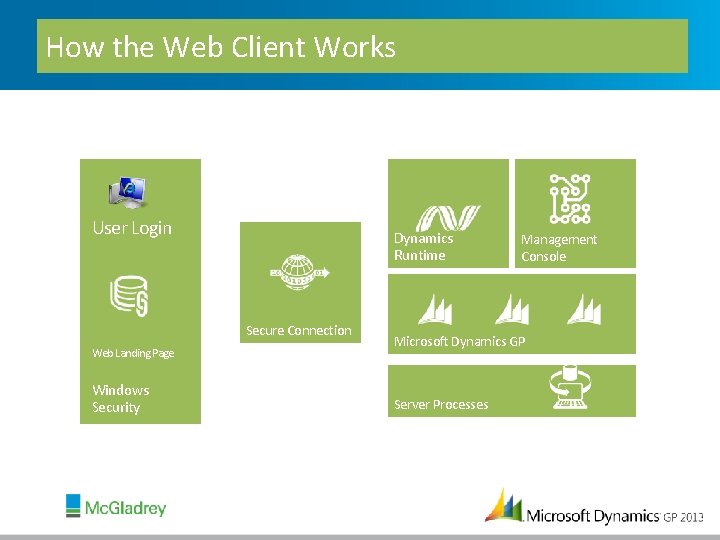
How the Web Client Works User Login Dynamics Runtime Secure Connection Web Landing Page Windows Security Management Console Microsoft Dynamics GP Server Processes
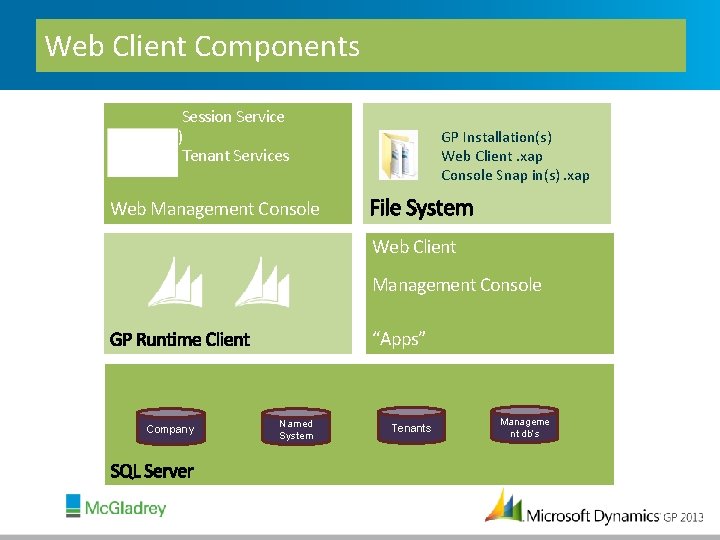
Web Client Components Session Central Service Session Service (Recovery) Tenant Services GP Installation(s) Web Client. xap Console Snap in(s). xap Web Management Console Web Client Management Console “Apps” Company Named System Tenants Manageme nt db’s

Feature: Web Client The Microsoft Dynamics GP 2013 Web Client gives you the freedom to work from anywhere you have a PC with internet access. You can get your work done while maintaining your busy lifestyle, do sales orders on the road, purchase orders in your hotel or general ledger adjustments over the weekend at home. The web client also gives customers the ability to extend access to remote offices without the expense and setup of terminal services. Best of all it does it by using the same familiar user interface so there’s no extra training required to use it. All it requires is internet explorer with the Silverlight plugin. You simply point to the URL for your web client service that is provided to you by your IT staff or hosting partner and login to the system. From that point on your using the Microsoft Dynamics GP application you already know with the same familiar windows and fields.
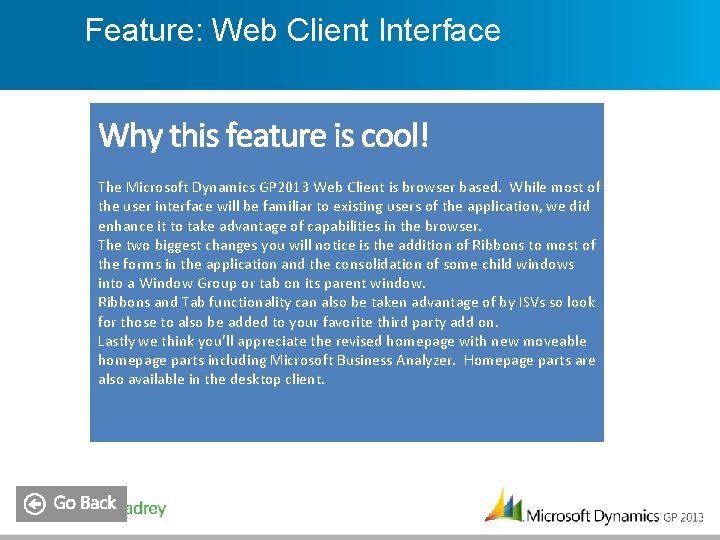
Feature: Web Client Interface The Microsoft Dynamics GP 2013 Web Client is browser based. While most of the user interface will be familiar to existing users of the application, we did enhance it to take advantage of capabilities in the browser. The two biggest changes you will notice is the addition of Ribbons to most of the forms in the application and the consolidation of some child windows into a Window Group or tab on its parent window. Ribbons and Tab functionality can also be taken advantage of by ISVs so look for those to also be added to your favorite third party add on. Lastly we think you’ll appreciate the revised homepage with new moveable homepage parts including Microsoft Business Analyzer. Homepage parts are also available in the desktop client.
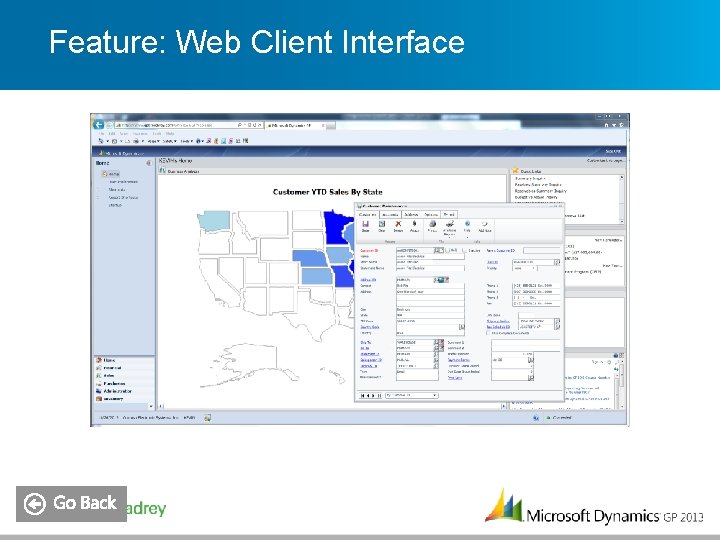
Feature: Web Client Interface
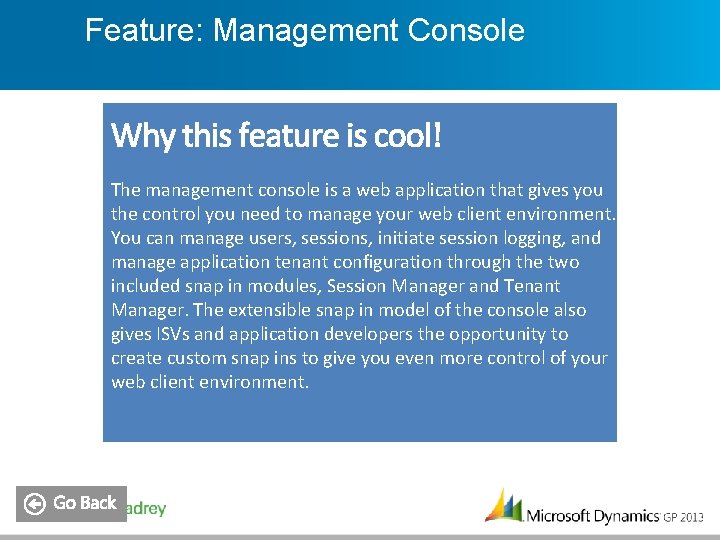
Feature: Management Console The management console is a web application that gives you the control you need to manage your web client environment. You can manage users, sessions, initiate session logging, and manage application tenant configuration through the two included snap in modules, Session Manager and Tenant Manager. The extensible snap in model of the console also gives ISVs and application developers the opportunity to create custom snap ins to give you even more control of your web client environment.
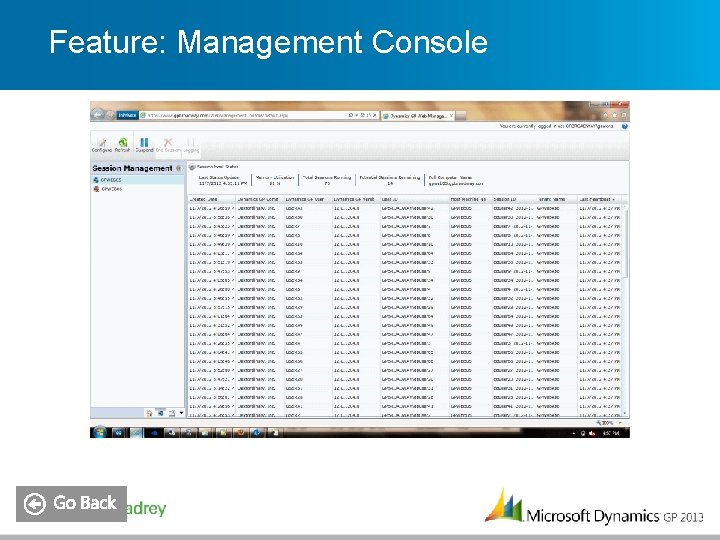
Feature: Management Console
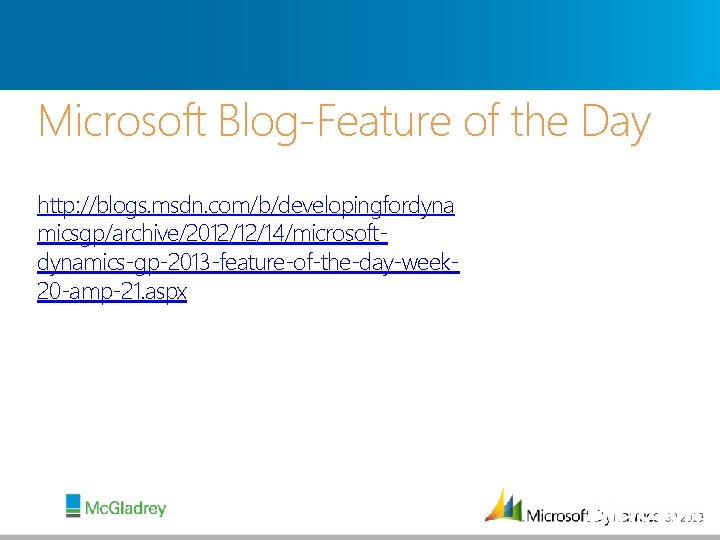
Microsoft Blog-Feature of the Day http: //blogs. msdn. com/b/developingfordyna micsgp/archive/2012/12/14/microsoftdynamics-gp-2013 -feature-of-the-day-week 20 -amp-21. aspx
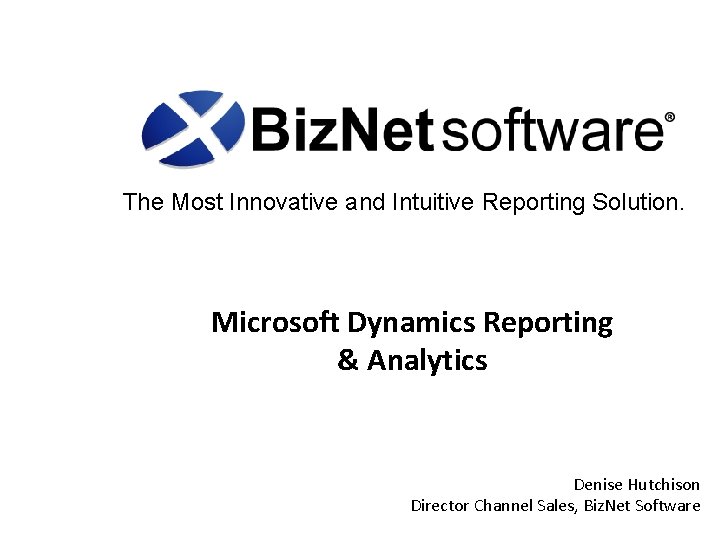
The Most Innovative and Intuitive Reporting Solution. Microsoft Dynamics Reporting & Analytics Denise Hutchison Director Channel Sales, Biz. Net Software
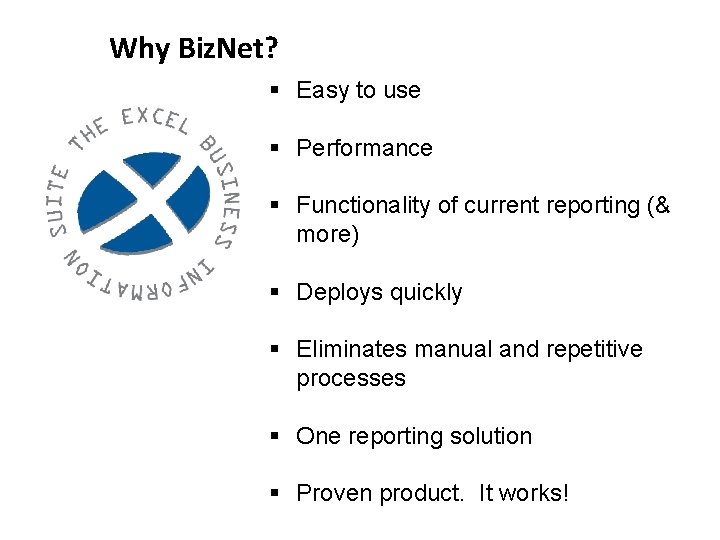
Why Biz. Net? § Easy to use § Performance § Functionality of current reporting (& more) § Deploys quickly § Eliminates manual and repetitive processes § One reporting solution § Proven product. It works!
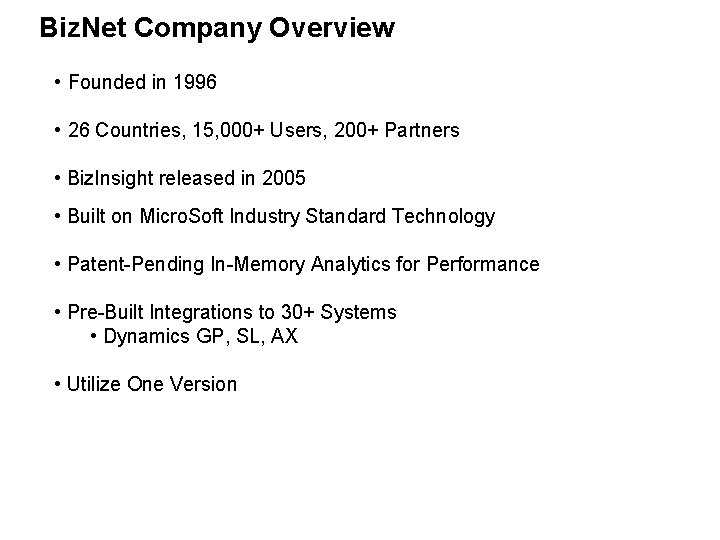
Biz. Net Company Overview • Founded in 1996 • 26 Countries, 15, 000+ Users, 200+ Partners • Biz. Insight released in 2005 • Built on Micro. Soft Industry Standard Technology • Patent-Pending In-Memory Analytics for Performance • Pre-Built Integrations to 30+ Systems • Dynamics GP, SL, AX • Utilize One Version

§ 100% Excel § Real time business data scalable to millions of transactions § Anyone can build reports within minutes § Distribute hundreds of reports with single click § Fully implemented within a day
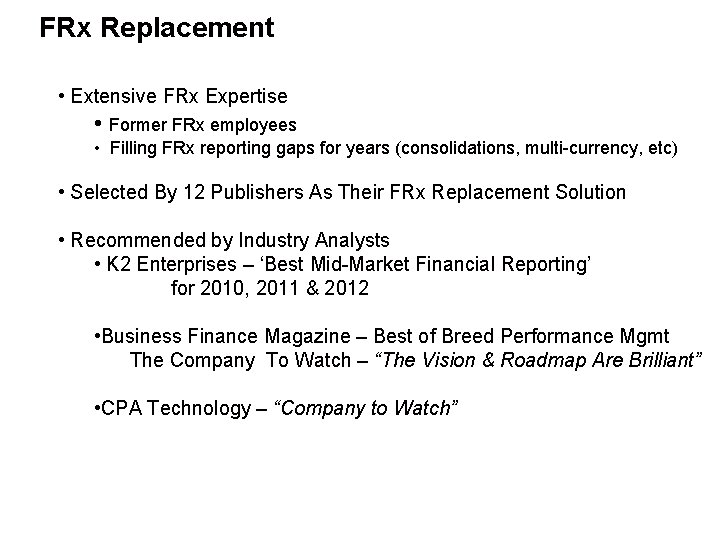
FRx Replacement • Extensive FRx Expertise • Former FRx employees • Filling FRx reporting gaps for years (consolidations, multi-currency, etc) • Selected By 12 Publishers As Their FRx Replacement Solution • Recommended by Industry Analysts • K 2 Enterprises – ‘Best Mid-Market Financial Reporting’ for 2010, 2011 & 2012 • Business Finance Magazine – Best of Breed Performance Mgmt The Company To Watch – “The Vision & Roadmap Are Brilliant” • CPA Technology – “Company to Watch”

Demonstration
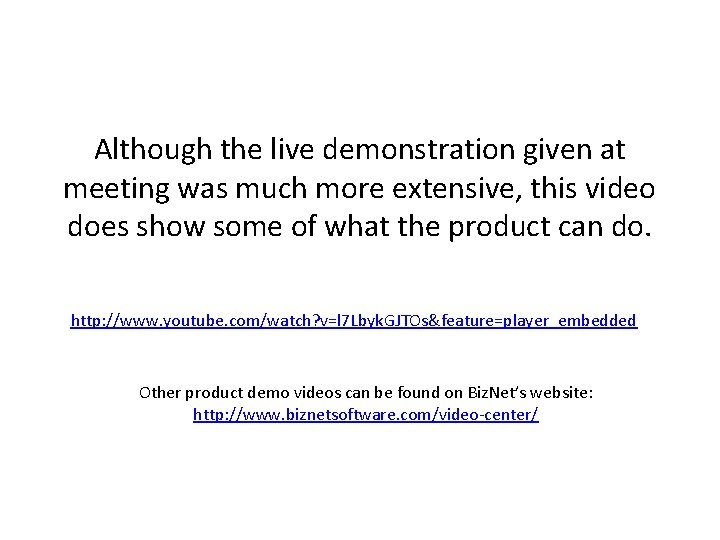
Although the live demonstration given at meeting was much more extensive, this video does show some of what the product can do. http: //www. youtube. com/watch? v=l 7 Lbyk. GJTOs&feature=player_embedded Other product demo videos can be found on Biz. Net’s website: http: //www. biznetsoftware. com/video-center/
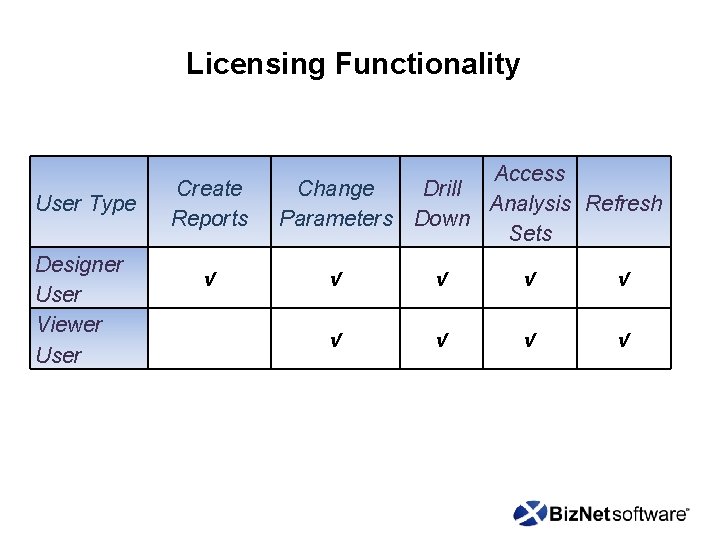
Licensing Functionality User Type Designer User Viewer User Create Reports √ Access Change Drill Analysis Refresh Parameters Down Sets √ √ √ √
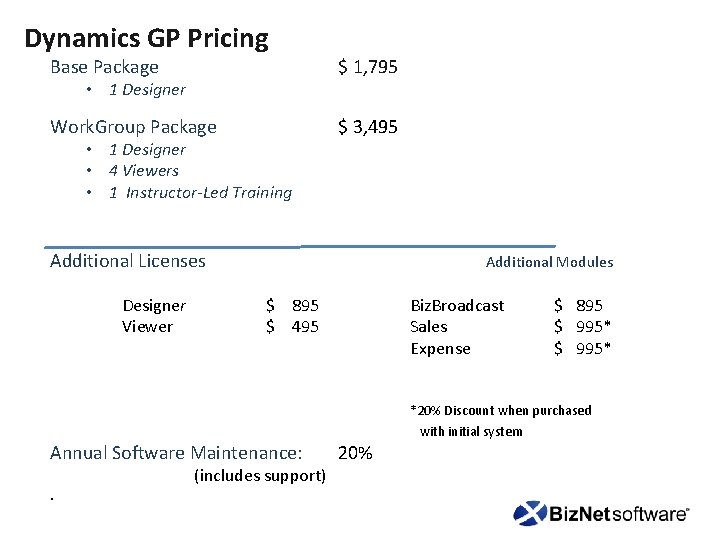
Dynamics GP Pricing Base Package $ 1, 795 Work. Group Package $ 3, 495 • 1 Designer • 4 Viewers • 1 Instructor-Led Training Additional Licenses Additional Modules Designer Viewer $ 895 $ 495 Biz. Broadcast Sales Expense Annual Software Maintenance: . (includes support) 20% $ 895 $ 995* *20% Discount when purchased with initial system


Q&A

Thank you Denise Hutchison 972 -893 -0000 x 117 dhutchison@biznetsoftware. com Maurice Mc. David 972 -893 -0000 x 147 mmcdavid@biznetsoftware. com

END ANNOUNCEMENTS Regional Chapters

GPUG Summit 2013 October 22 -25, 2013 Tampa, FL elevate your Knowledge Network Team GPUG Summit features more than 150 sessions, with learning and networking opportunities for Dynamics GP users in every role and at every level of expertise. With 550+ attendees, you’ll meet others in your role or industry who can help you overcome challenges and get more value from your Microsoft Dynamics GP solution. Bring your teammates and you’ll leave with new ideas and solutions that you can immediately put to work for your team and organization. Coming? Get Involved Let’s go as a Regional Chapter! Conference is made of volunteers! #GPUGsummit
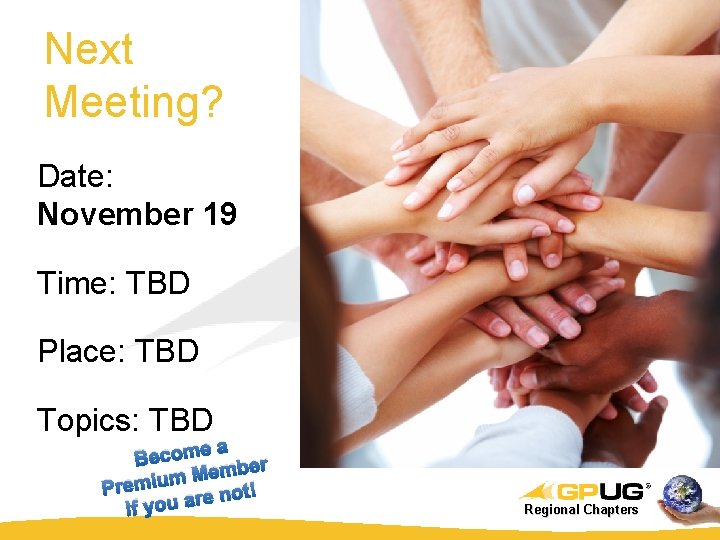
Next Meeting? Date: November 19 Time: TBD Place: TBD Topics: TBD ea Becom ber m e M m Premiu re not! if you a Regional Chapters