Connect Learn Share Management Reporter Basics of Building
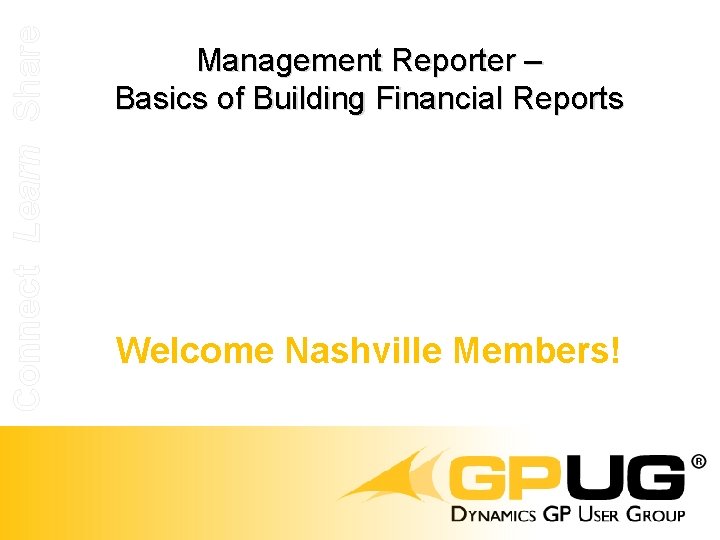
Connect Learn Share Management Reporter – Basics of Building Financial Reports Welcome Nashville Members!
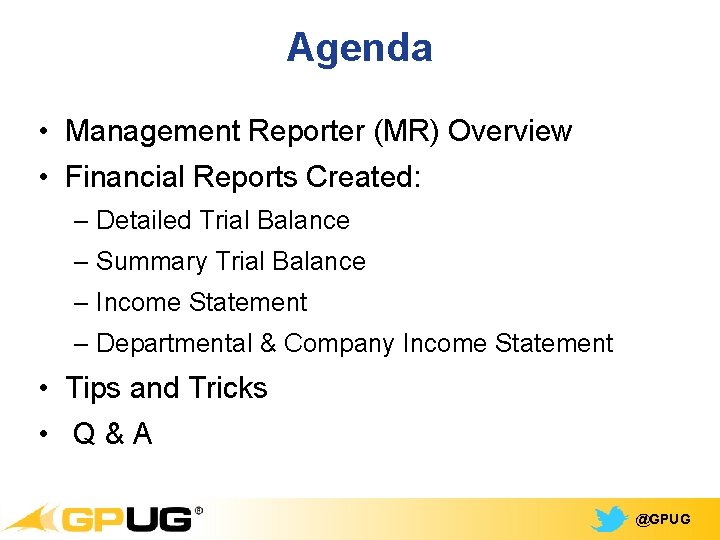
Agenda • Management Reporter (MR) Overview • Financial Reports Created: – Detailed Trial Balance – Summary Trial Balance – Income Statement – Departmental & Company Income Statement • Tips and Tricks • Q&A @GPUG
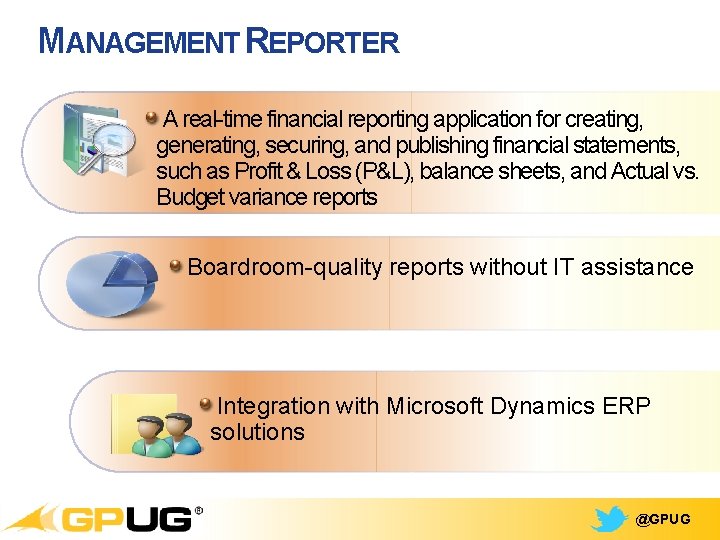
MANAGEMENT REPORTER A real-time financial reporting application for creating, generating, securing, and publishing financial statements, such as Profit & Loss (P&L), balance sheets, and Actual vs. Budget variance reports Boardroom-quality reports without IT assistance Integration with Microsoft Dynamics ERP solutions @GPUG
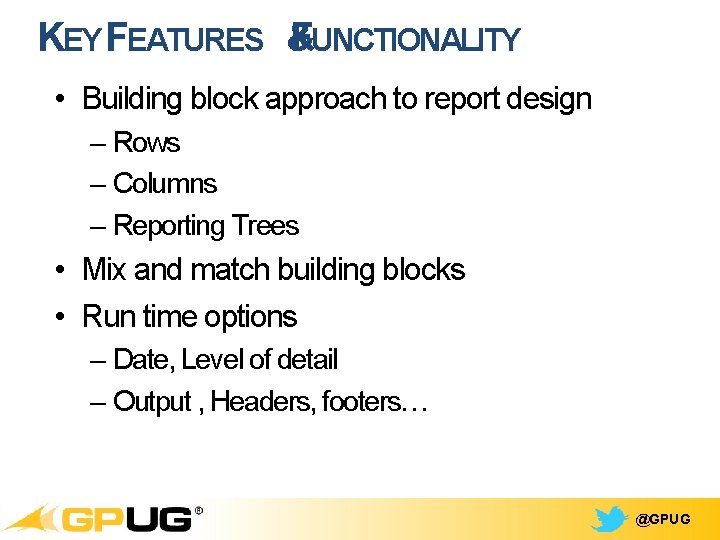
KEY FEATURES & FUNCTIONALITY • Building block approach to report design – Rows – Columns – Reporting Trees • Mix and match building blocks • Run time options – Date, Level of detail – Output , Headers, footers… @GPUG
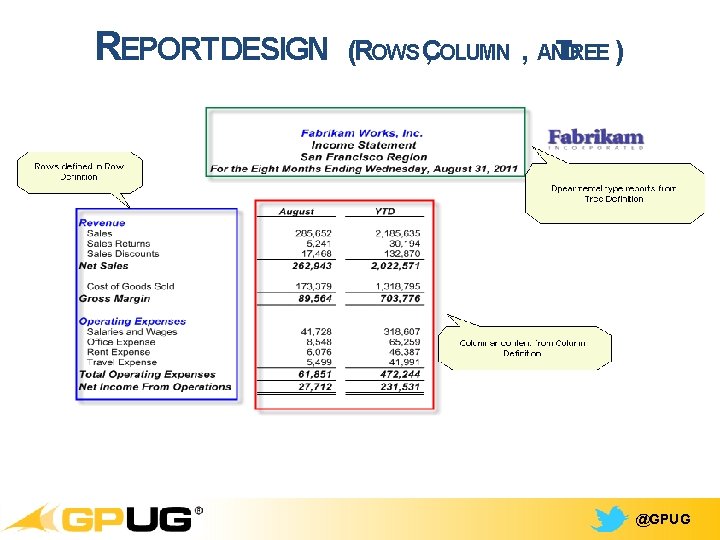
REPORTDESIGN (ROWS C , OLUMN , AND TREE ) @GPUG
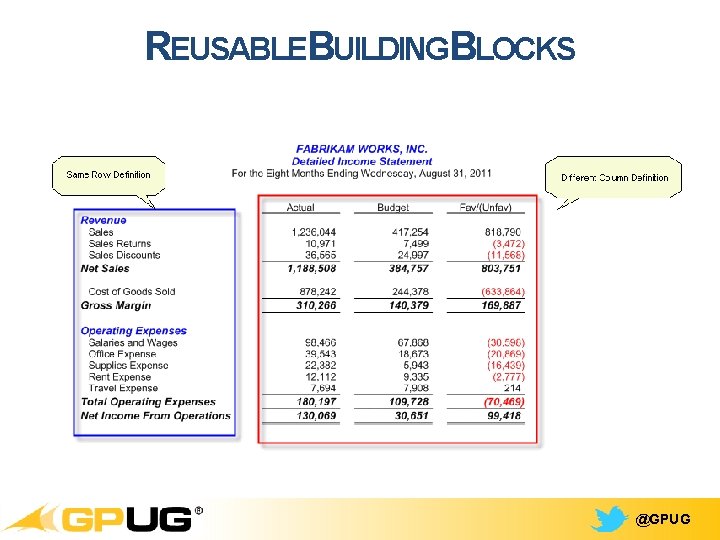
REUSABLEBUILDINGBLOCKS @GPUG
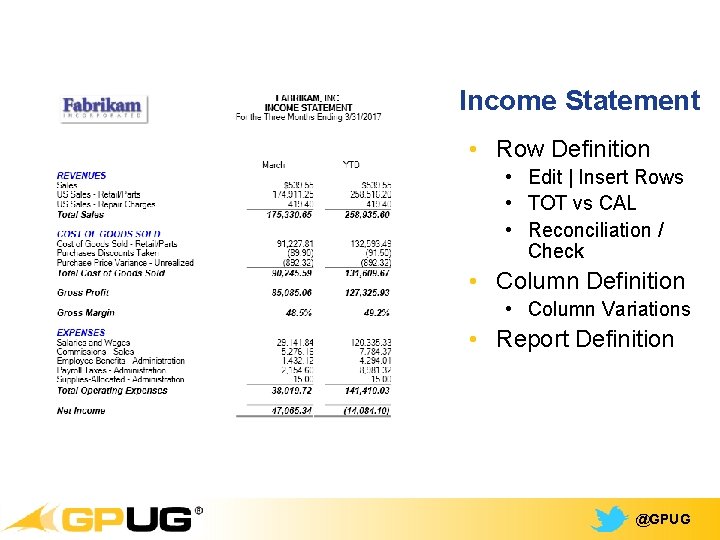
Income Statement • Row Definition • Edit | Insert Rows • TOT vs CAL • Reconciliation / Check • Column Definition • Column Variations • Report Definition @GPUG
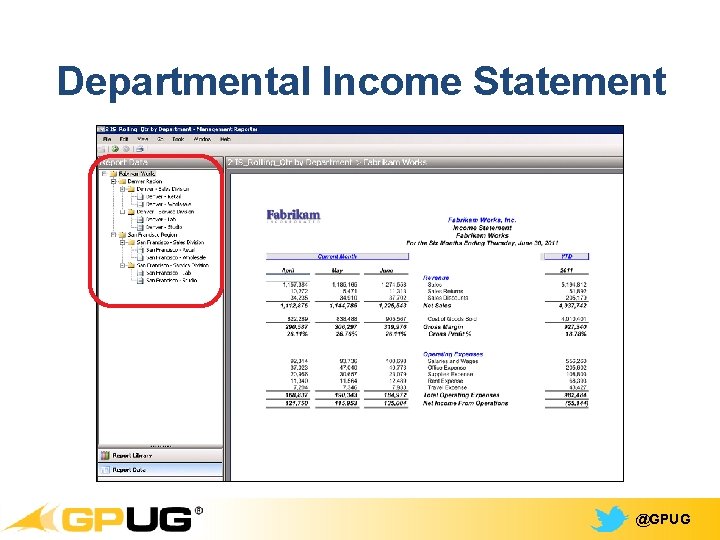
Departmental Income Statement @GPUG

Departmental Income Statement • Row Definition • • • Defining row headers Using DES and CAL Format Codes Applying Format Overrides to rows Establishing relationships between rows Utilizing Font Styles • Column Definition • Reporting Tree Definition • Building Reporting Trees • Adding Reporting Units from COA • Modifying Reporting Tree hierarchies • Report Definition • Modifying existing reports @GPUG
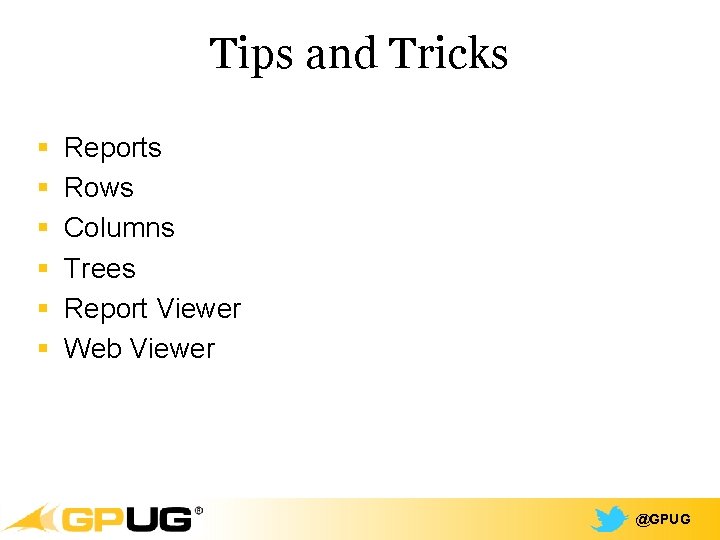
Tips and Tricks § § § Reports Rows Columns Trees Report Viewer Web Viewer @GPUG

REPORT Definitions @GPUG
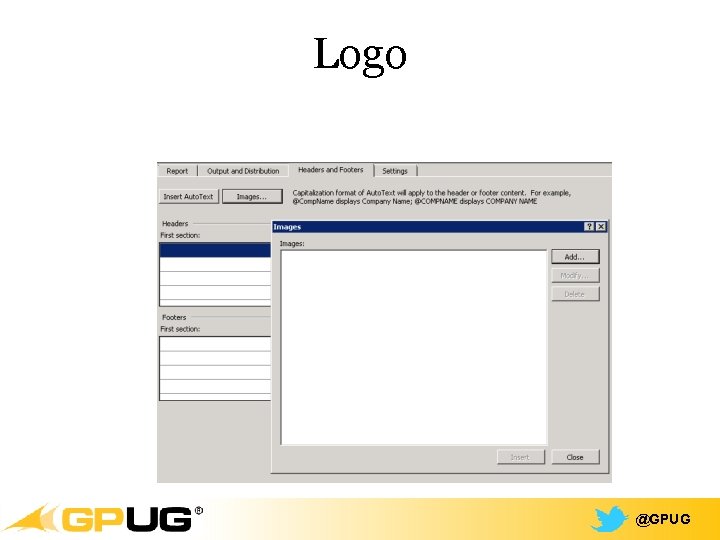
Logo @GPUG
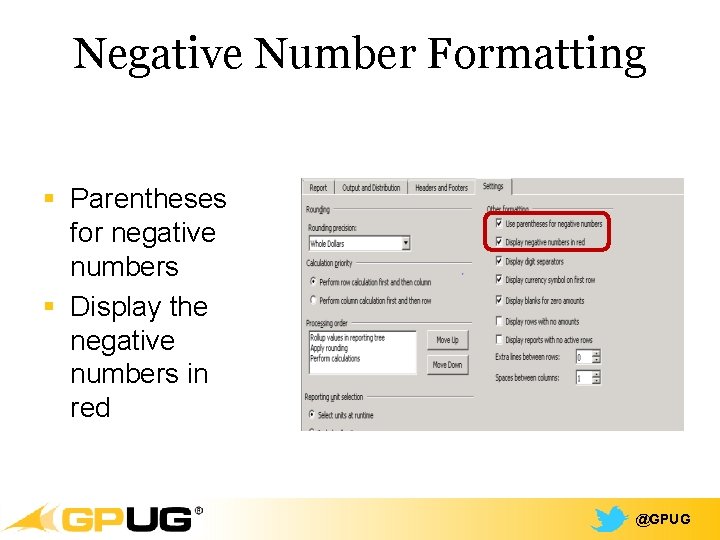
Negative Number Formatting § Parentheses for negative numbers § Display the negative numbers in red @GPUG
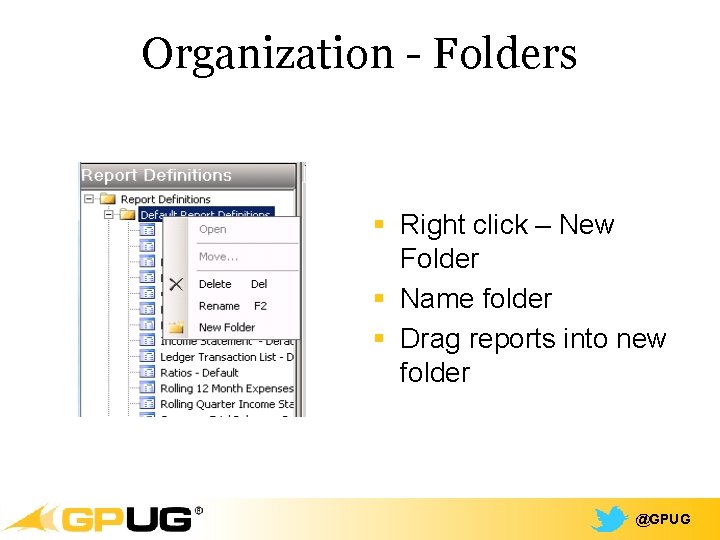
Organization - Folders § Right click – New Folder § Name folder § Drag reports into new folder @GPUG
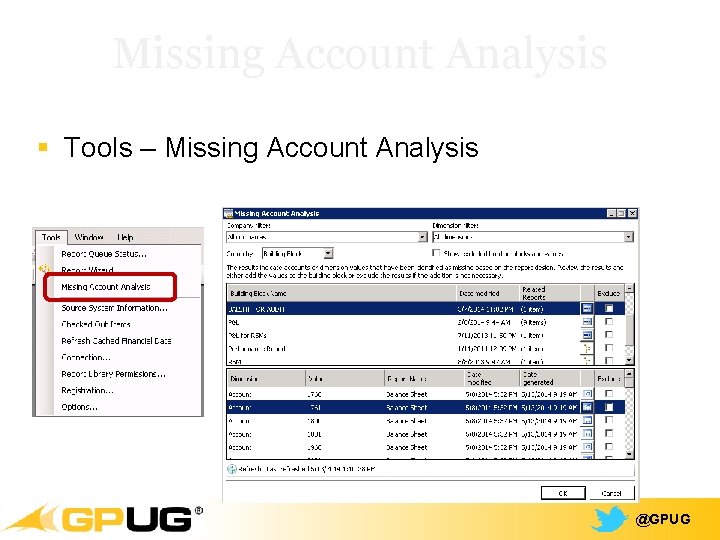
Missing Account Analysis § Tools – Missing Account Analysis @GPUG
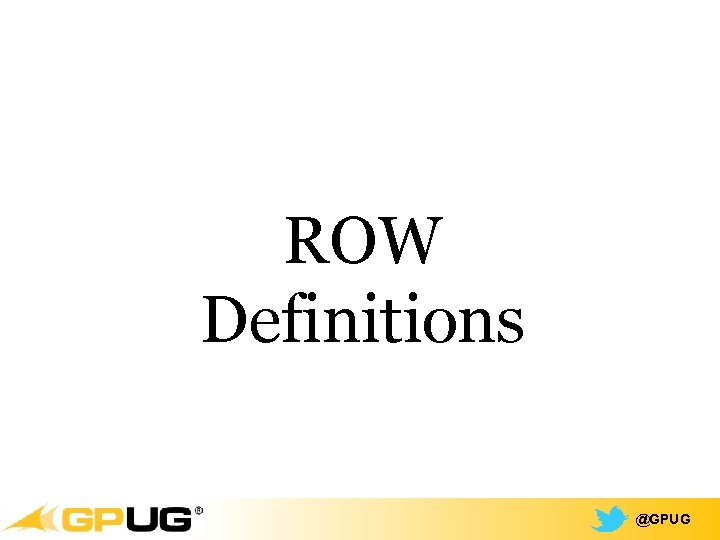
ROW Definitions @GPUG
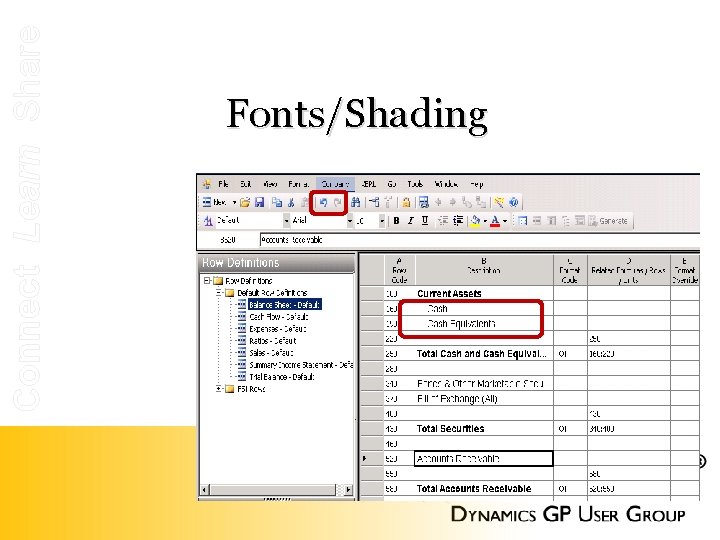
Connect Learn Share Fonts/Shading • Bold • Underline • Indent • Colors • Undo/Redo
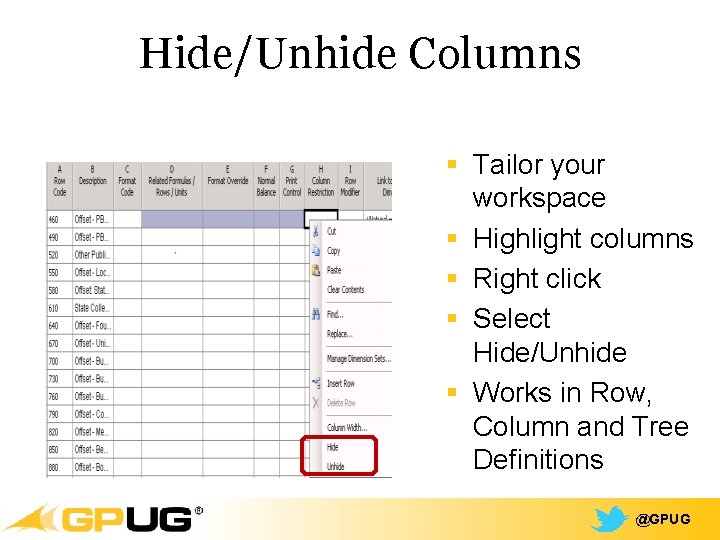
Hide/Unhide Columns § Tailor your workspace § Highlight columns § Right click § Select Hide/Unhide § Works in Row, Column and Tree Definitions @GPUG
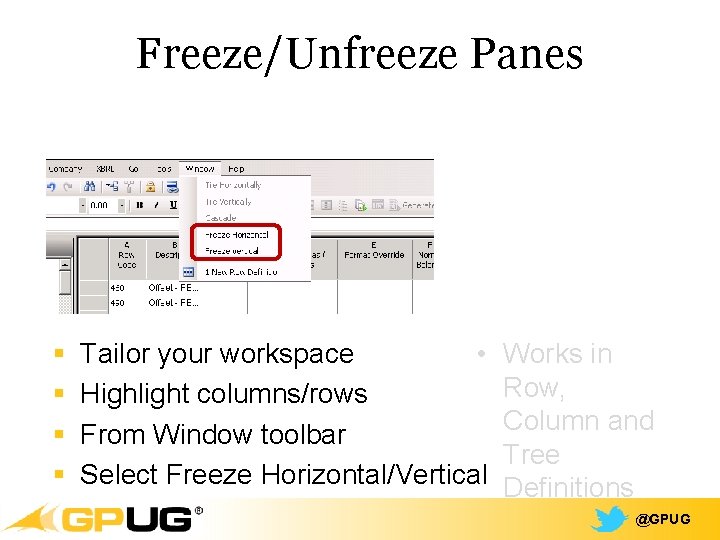
Freeze/Unfreeze Panes § § Tailor your workspace • Highlight columns/rows From Window toolbar Select Freeze Horizontal/Vertical Works in Row, Column and Tree Definitions @GPUG
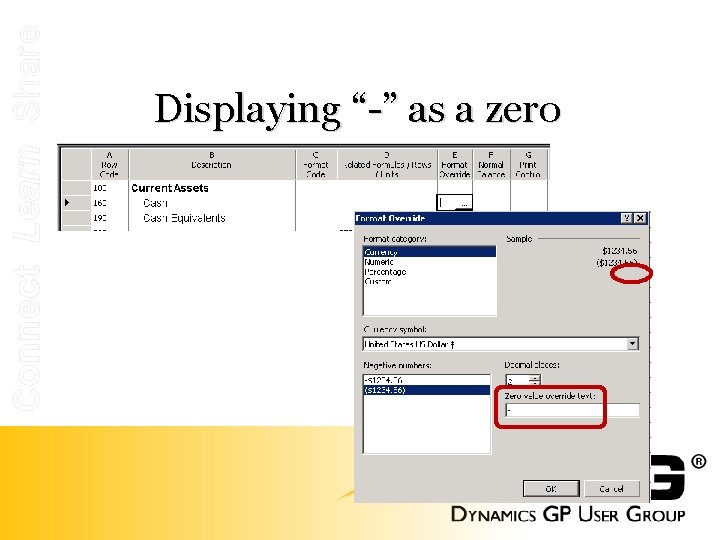
Connect Learn Share Displaying “-” as a zero
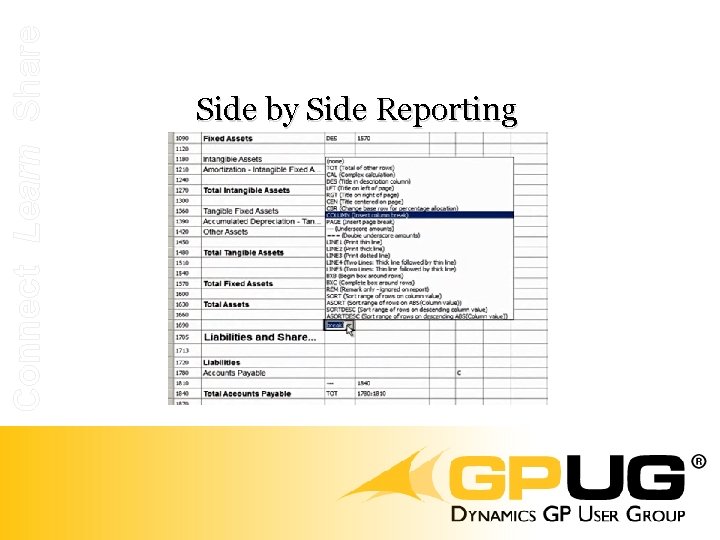
Connect Learn Share Side by Side Reporting
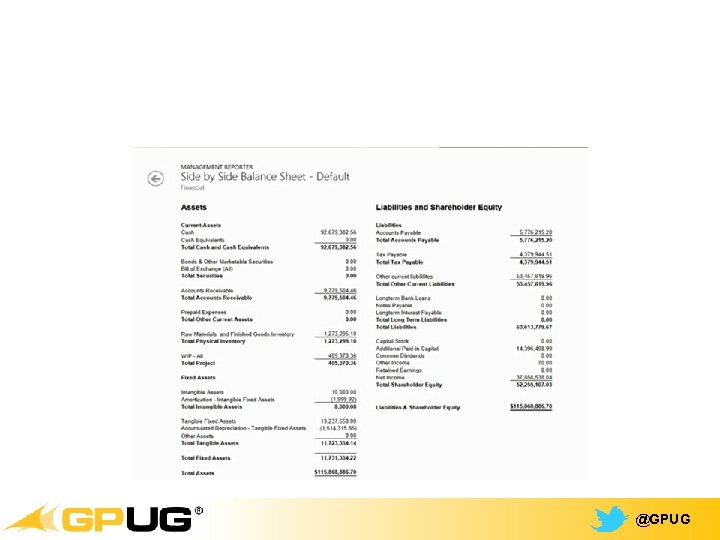
@GPUG
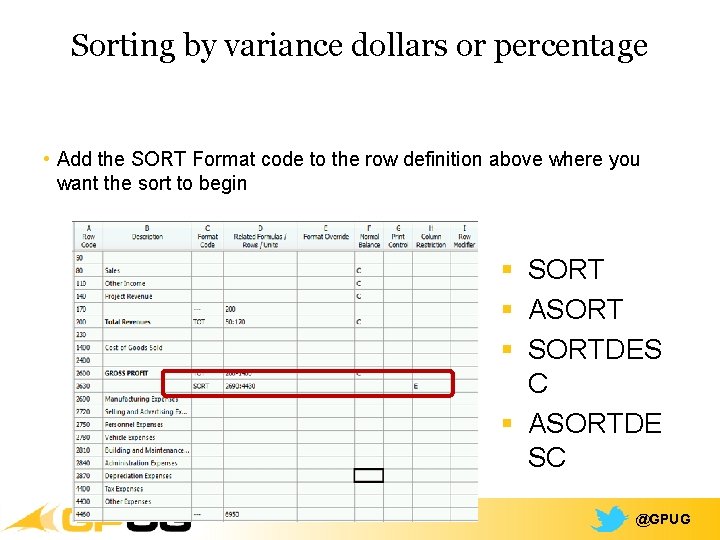
Sorting by variance dollars or percentage • Add the SORT Format code to the row definition above where you want the sort to begin § SORT § ASORT § SORTDES C § ASORTDE SC @GPUG
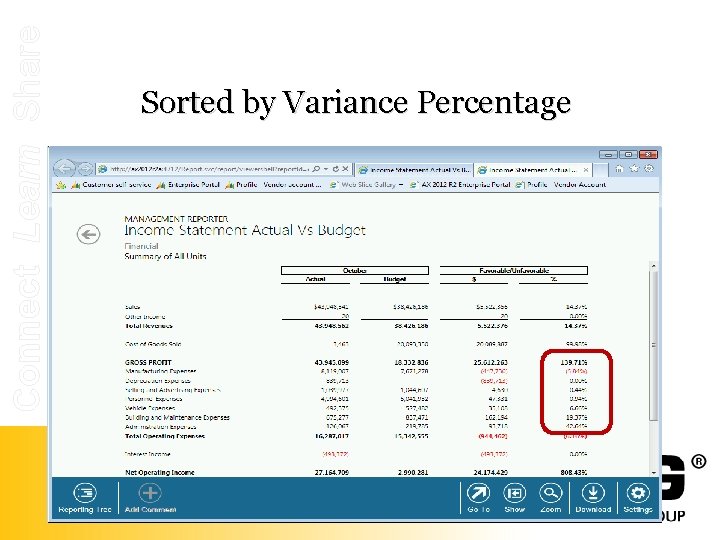
Connect Learn Share Sorted by Variance Percentage
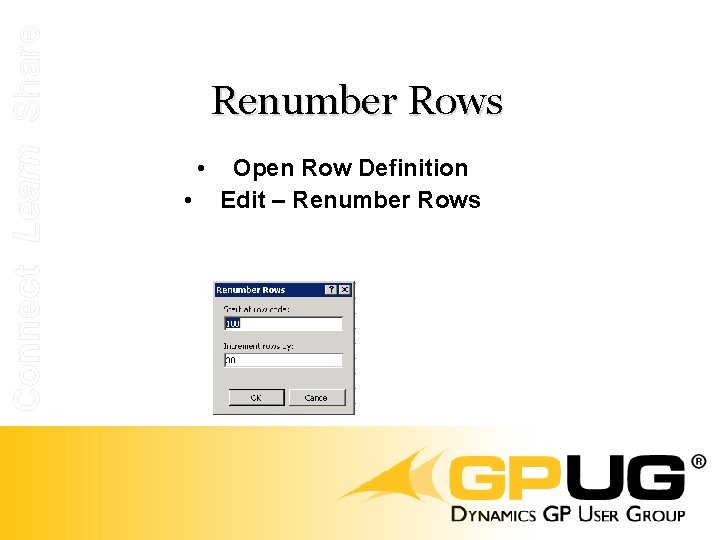
Connect Learn Share Renumber Rows • • Open Row Definition Edit – Renumber Rows
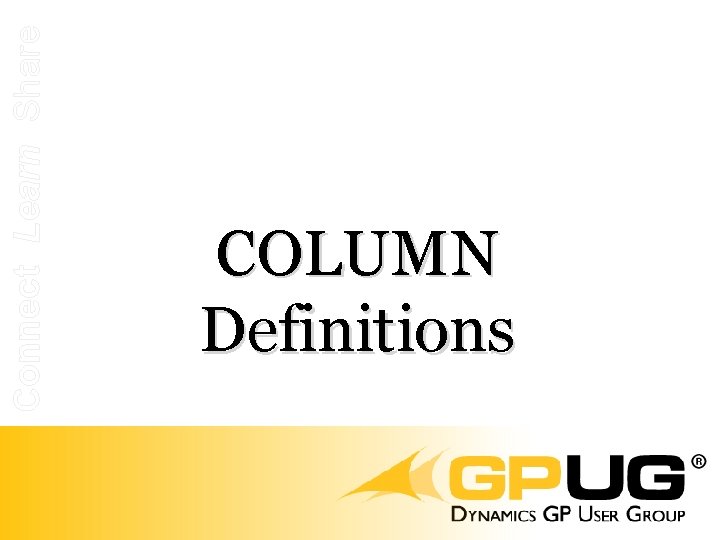
Connect Learn Share COLUMN Definitions
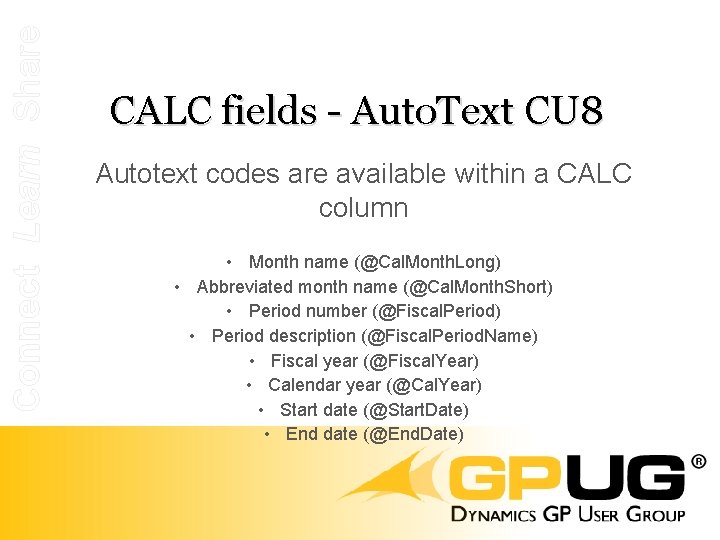
Connect Learn Share CALC fields - Auto. Text CU 8 Autotext codes are available within a CALC column • Month name (@Cal. Month. Long) • Abbreviated month name (@Cal. Month. Short) • Period number (@Fiscal. Period) • Period description (@Fiscal. Period. Name) • Fiscal year (@Fiscal. Year) • Calendar year (@Cal. Year) • Start date (@Start. Date) • End date (@End. Date)
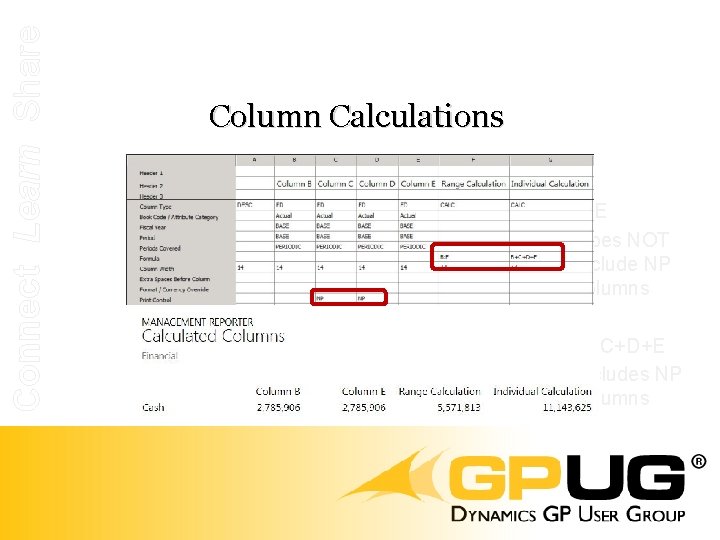
Connect Learn Share Column Calculations B: E Does NOT include NP columns B+C+D+E Includes NP columns
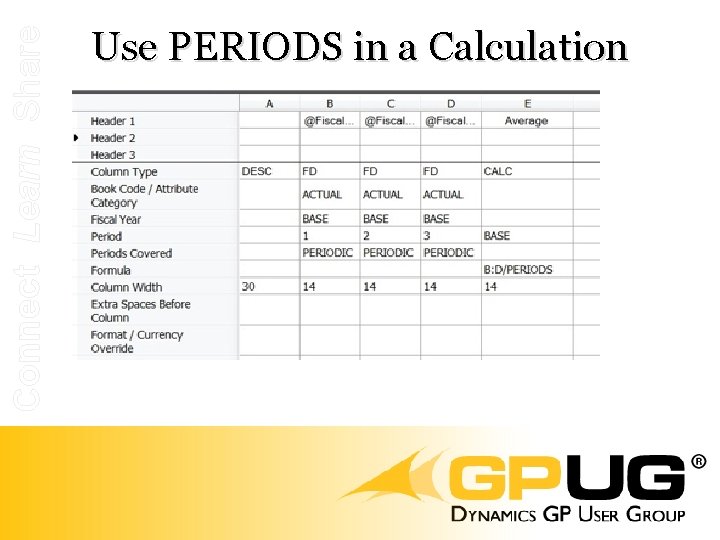
Connect Learn Share Use PERIODS in a Calculation
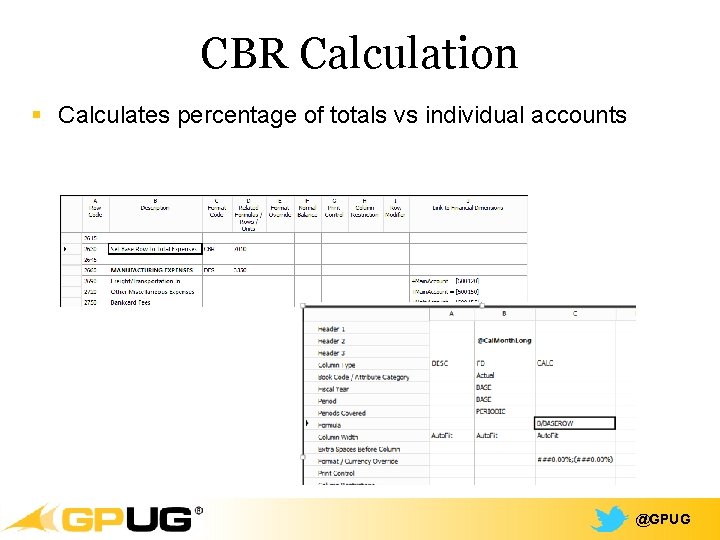
CBR Calculation § Calculates percentage of totals vs individual accounts @GPUG
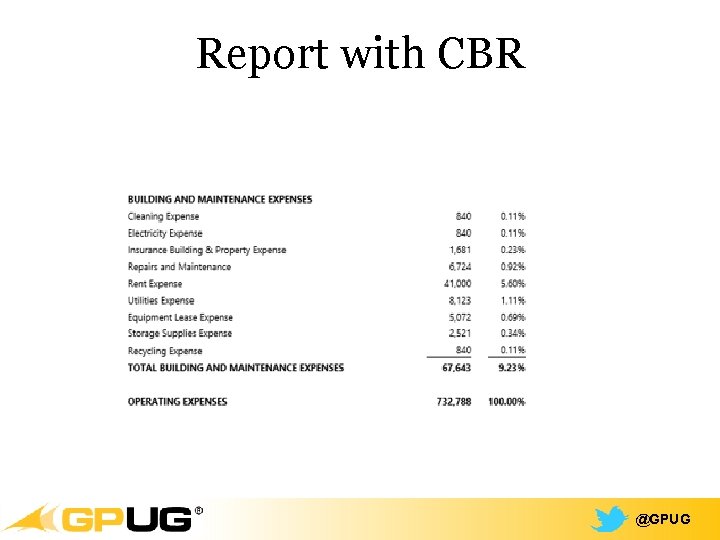
Report with CBR @GPUG
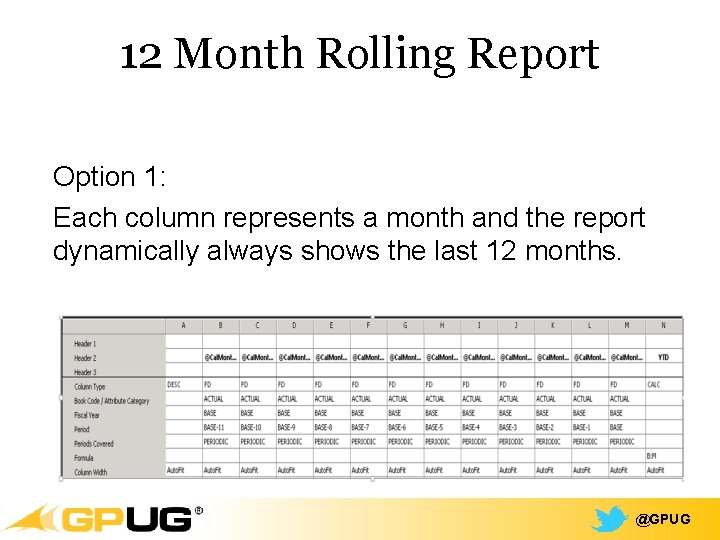
12 Month Rolling Report Option 1: Each column represents a month and the report dynamically always shows the last 12 months. @GPUG
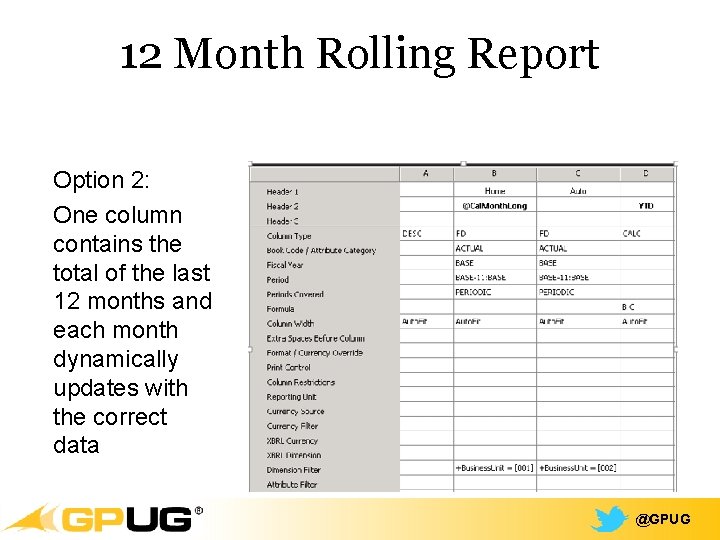
12 Month Rolling Report Option 2: One column contains the total of the last 12 months and each month dynamically updates with the correct data @GPUG
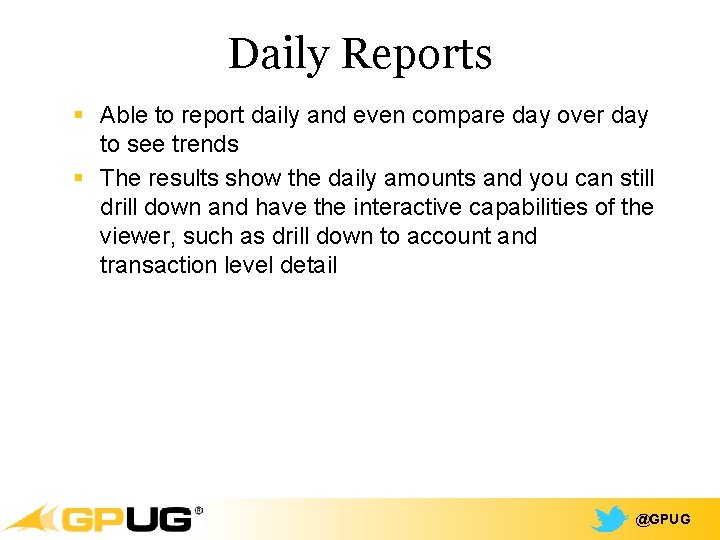
Daily Reports § Able to report daily and even compare day over day to see trends § The results show the daily amounts and you can still drill down and have the interactive capabilities of the viewer, such as drill down to account and transaction level detail @GPUG
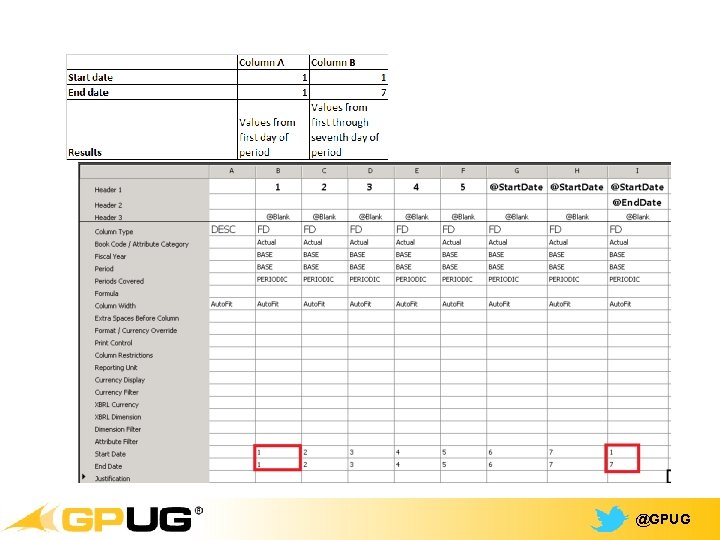
@GPUG

Report Viewer @GPUG
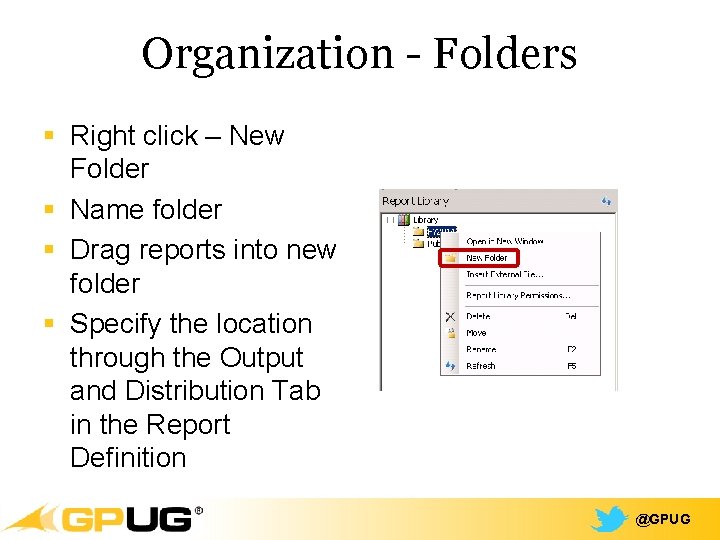
Organization - Folders § Right click – New Folder § Name folder § Drag reports into new folder § Specify the location through the Output and Distribution Tab in the Report Definition @GPUG
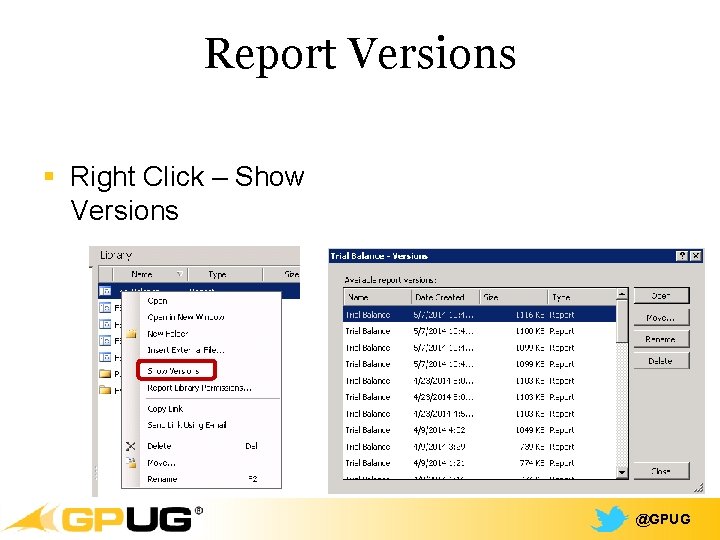
Report Versions § Right Click – Show Versions @GPUG
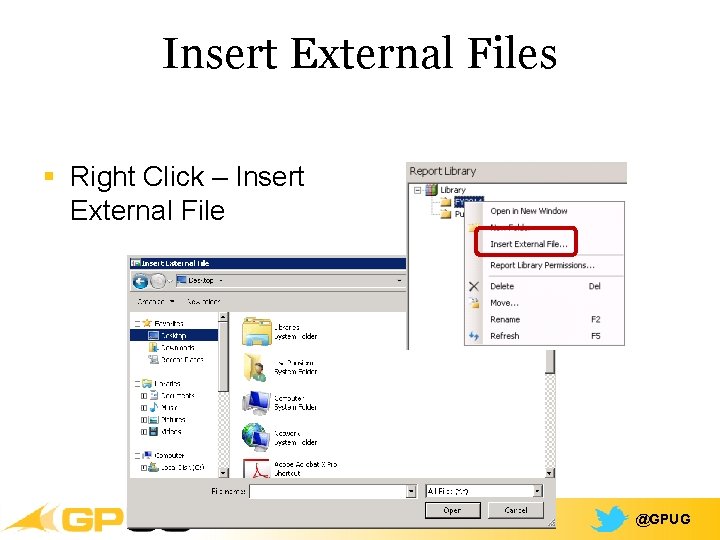
Insert External Files § Right Click – Insert External File @GPUG
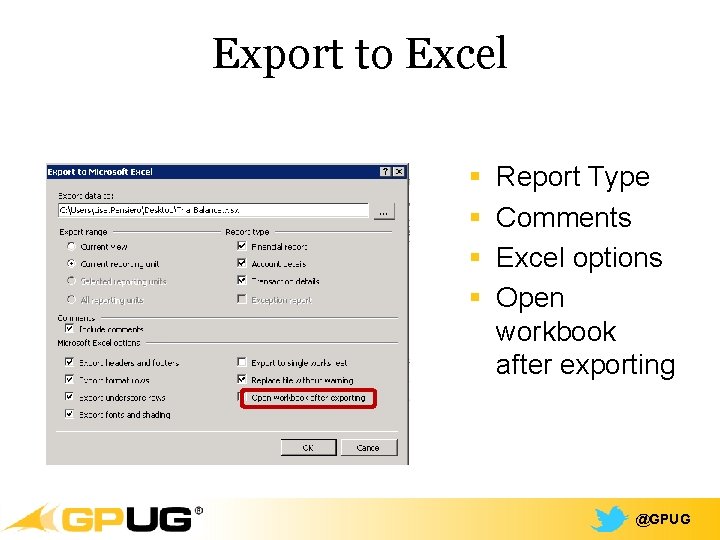
Export to Excel § § Report Type Comments Excel options Open workbook after exporting @GPUG
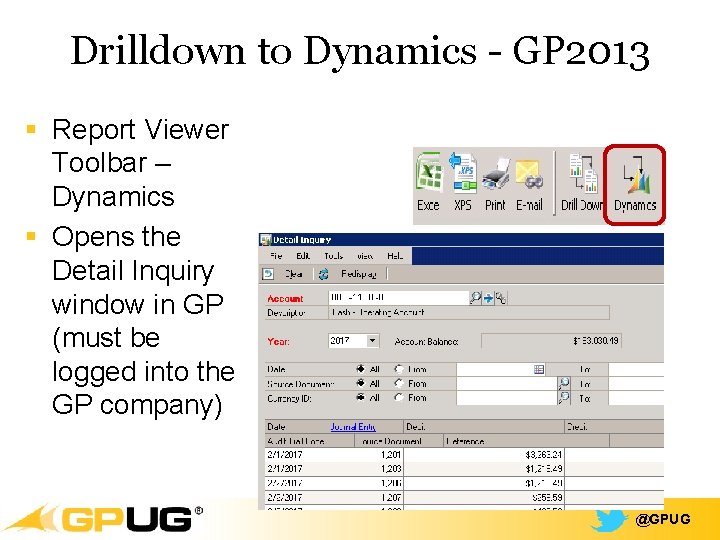
Drilldown to Dynamics - GP 2013 § Report Viewer Toolbar – Dynamics § Opens the Detail Inquiry window in GP (must be logged into the GP company) @GPUG
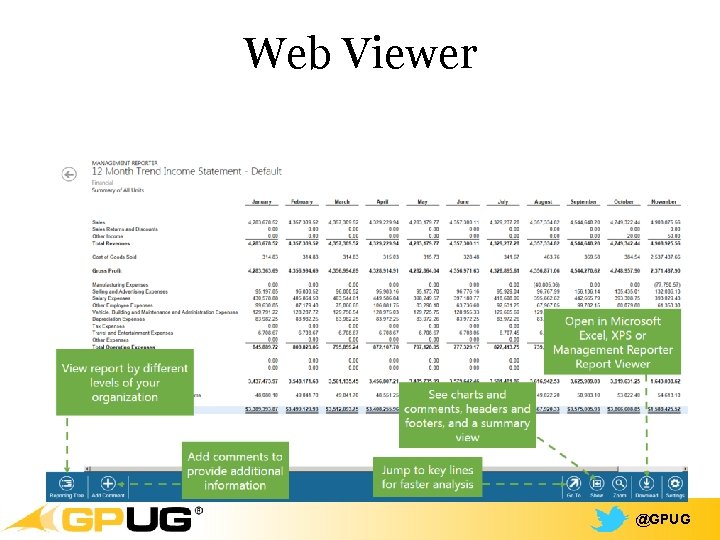
Web Viewer @GPUG
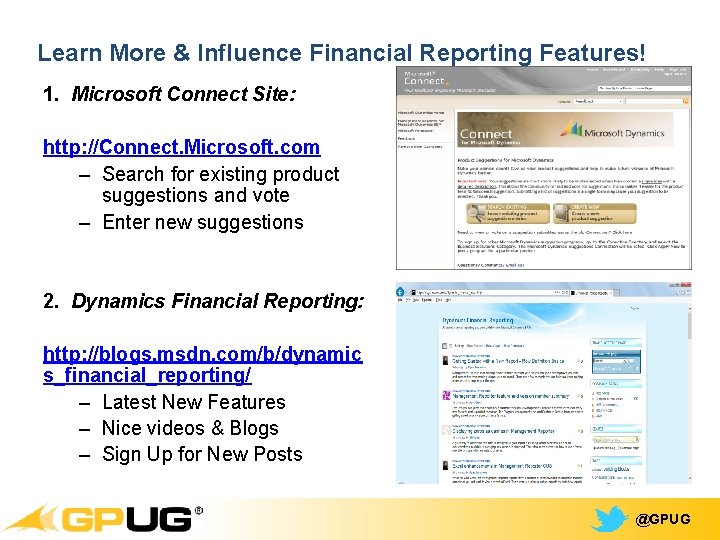
Learn More & Influence Financial Reporting Features! 1. Microsoft Connect Site: http: //Connect. Microsoft. com – Search for existing product suggestions and vote – Enter new suggestions 2. Dynamics Financial Reporting: http: //blogs. msdn. com/b/dynamic s_financial_reporting/ – Latest New Features – Nice videos & Blogs – Sign Up for New Posts @GPUG
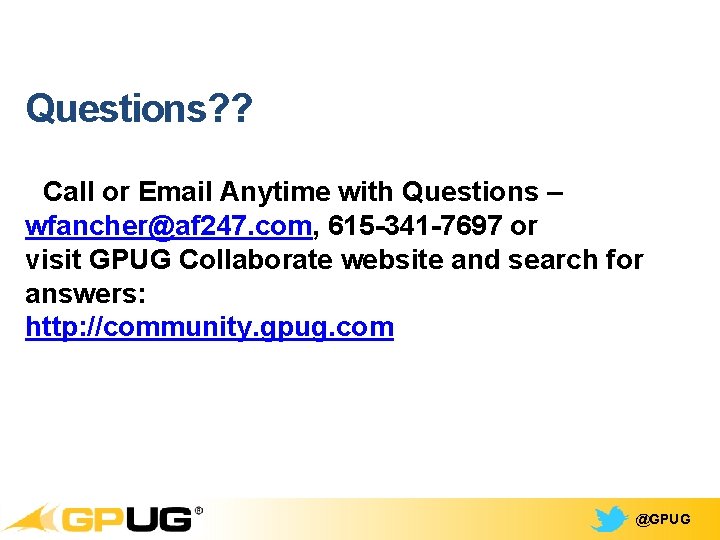
Questions? ? Call or Email Anytime with Questions – wfancher@af 247. com, 615 -341 -7697 or visit GPUG Collaborate website and search for answers: http: //community. gpug. com @GPUG
- Slides: 44