Connect Learn Share Duplicate Data You know you
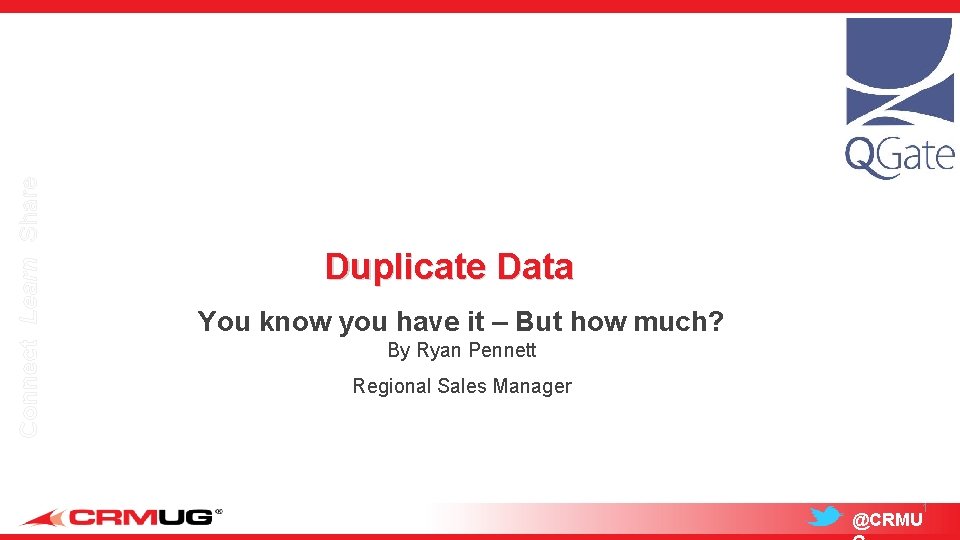
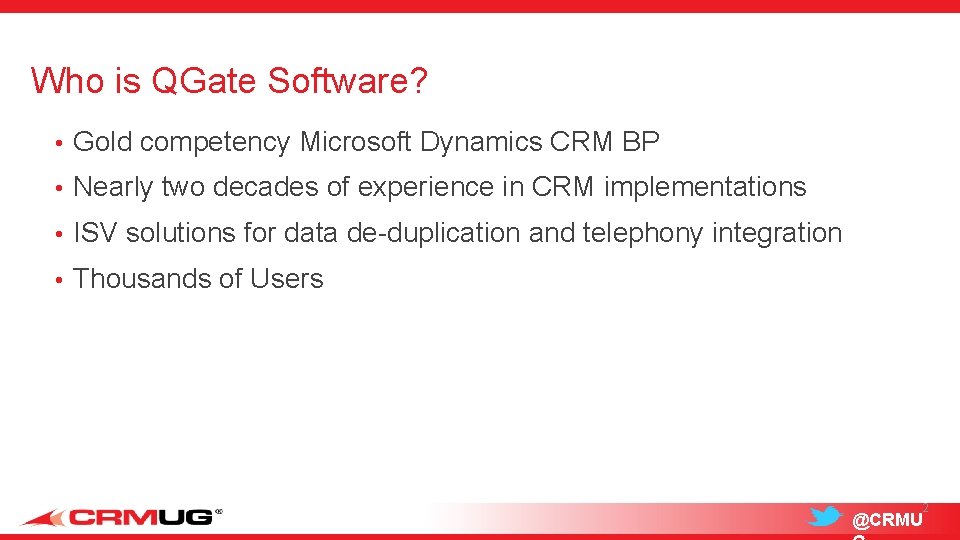
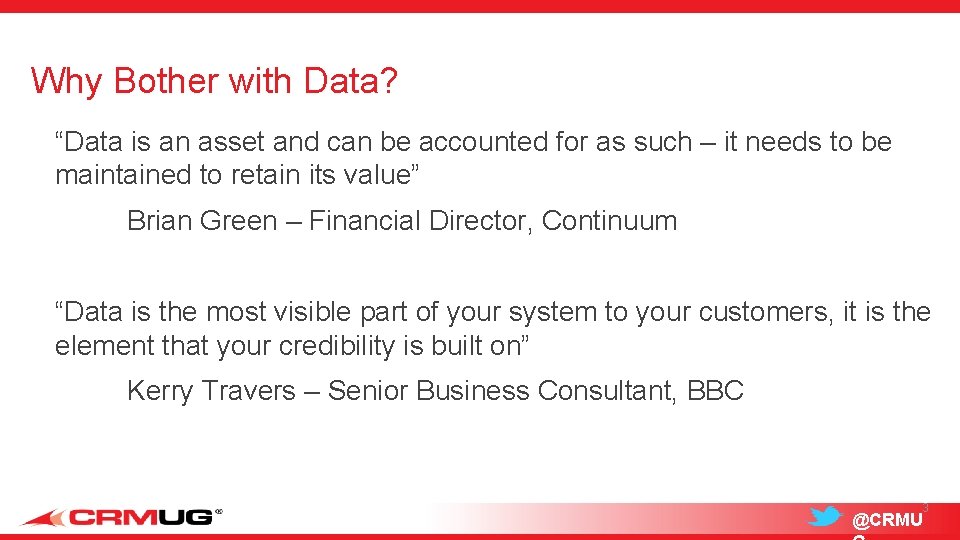
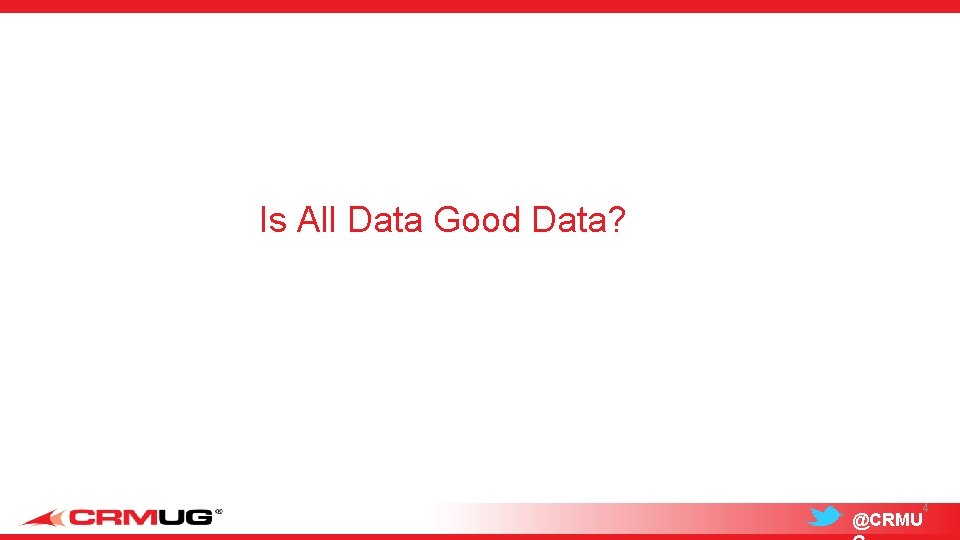
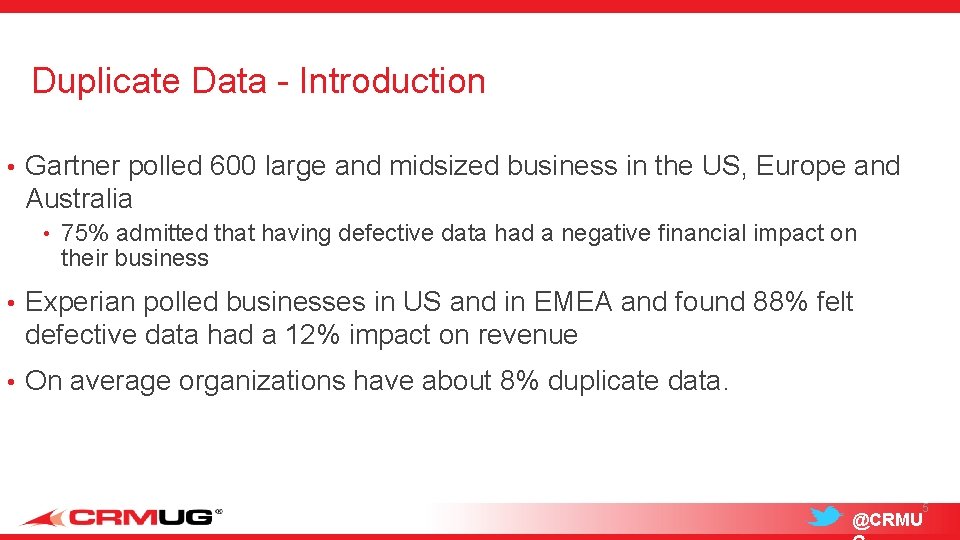
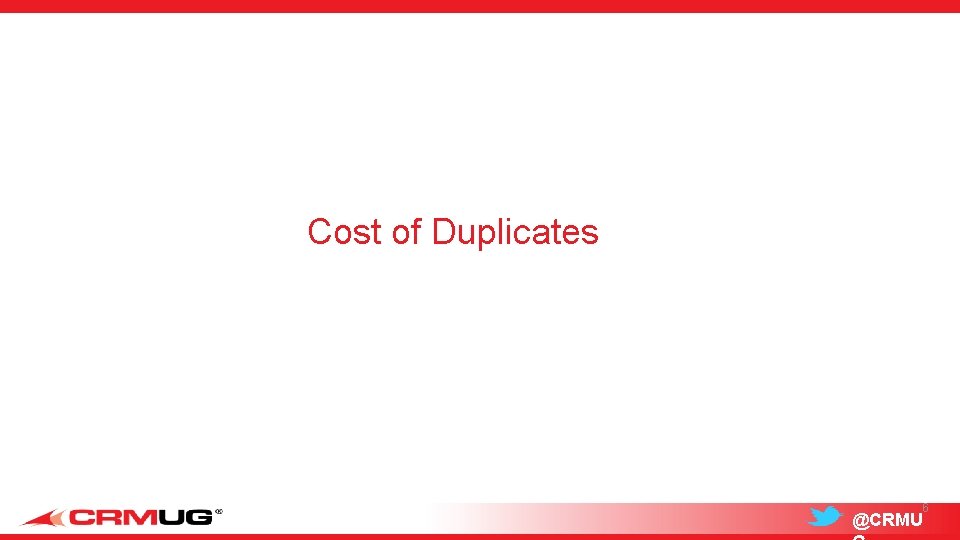

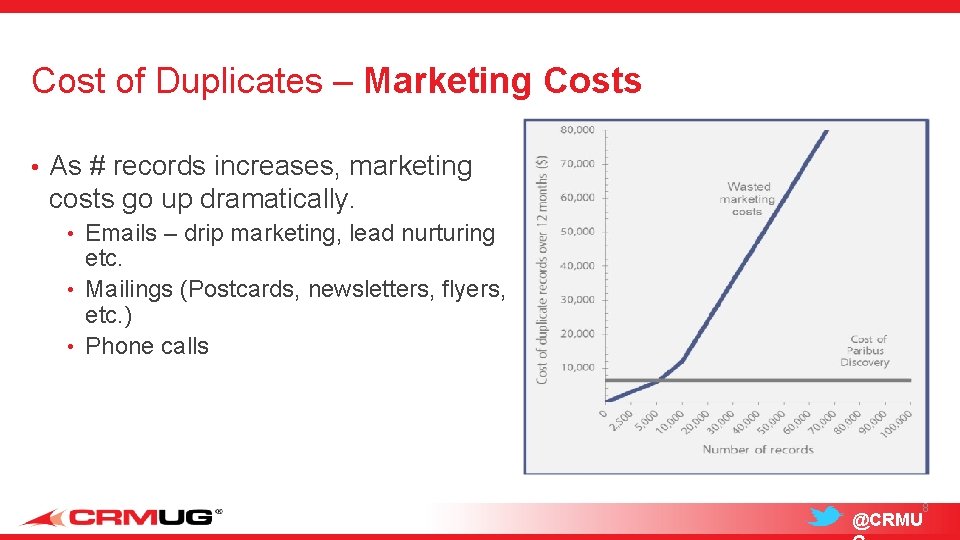
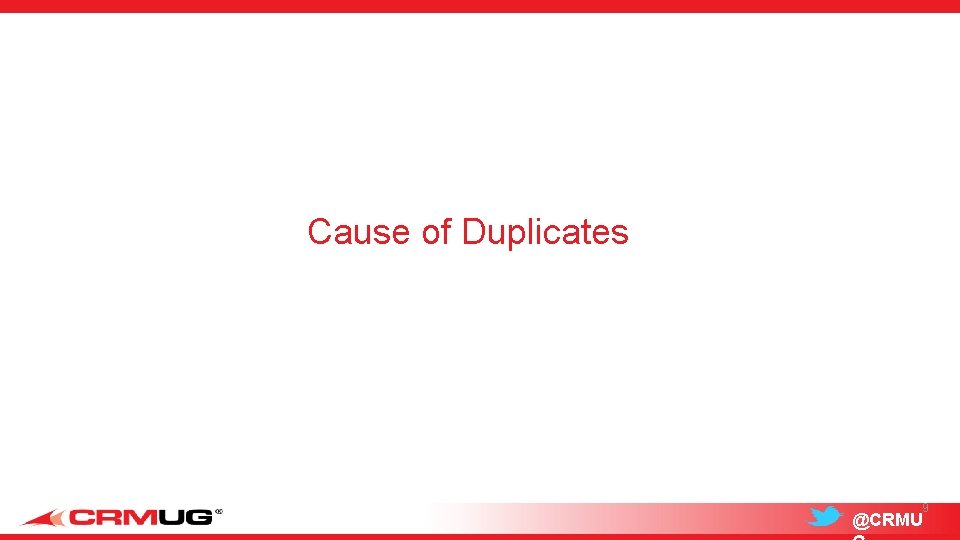
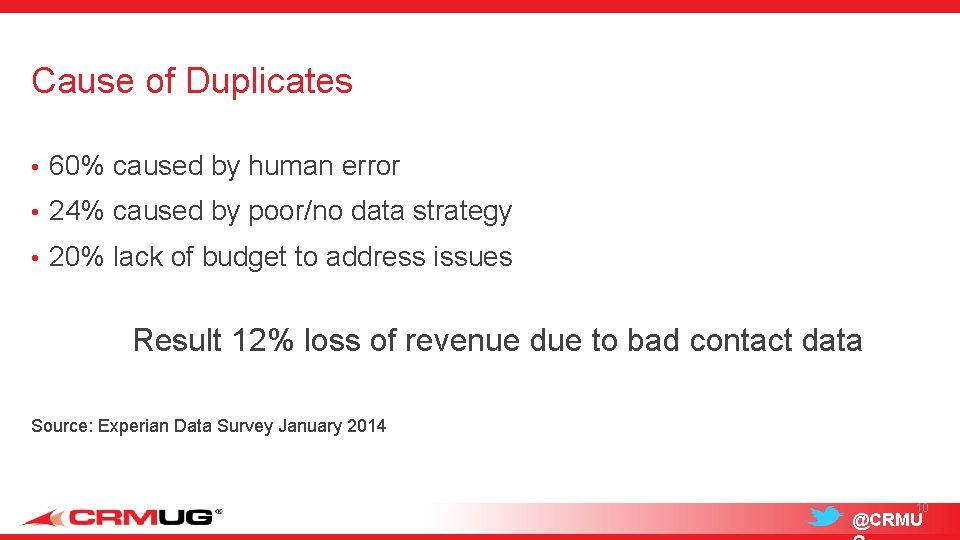
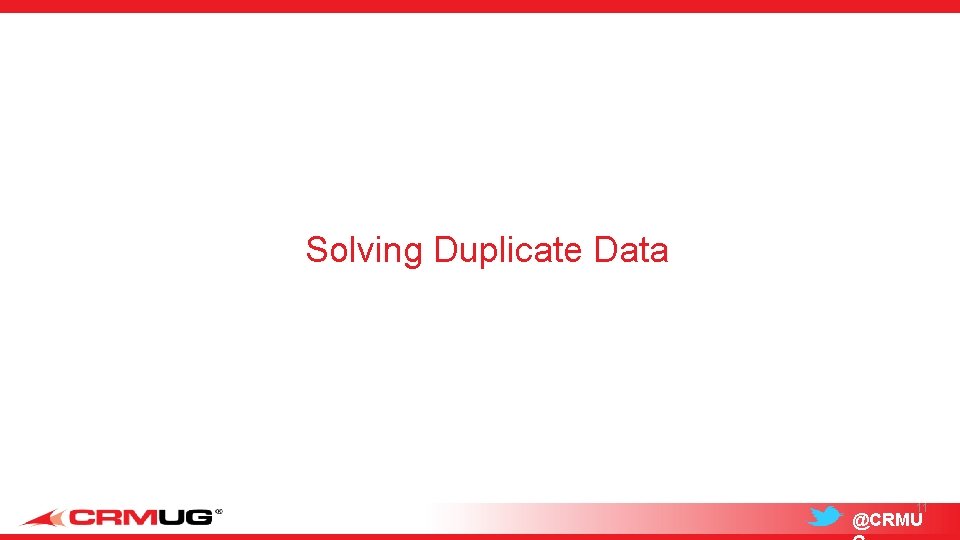
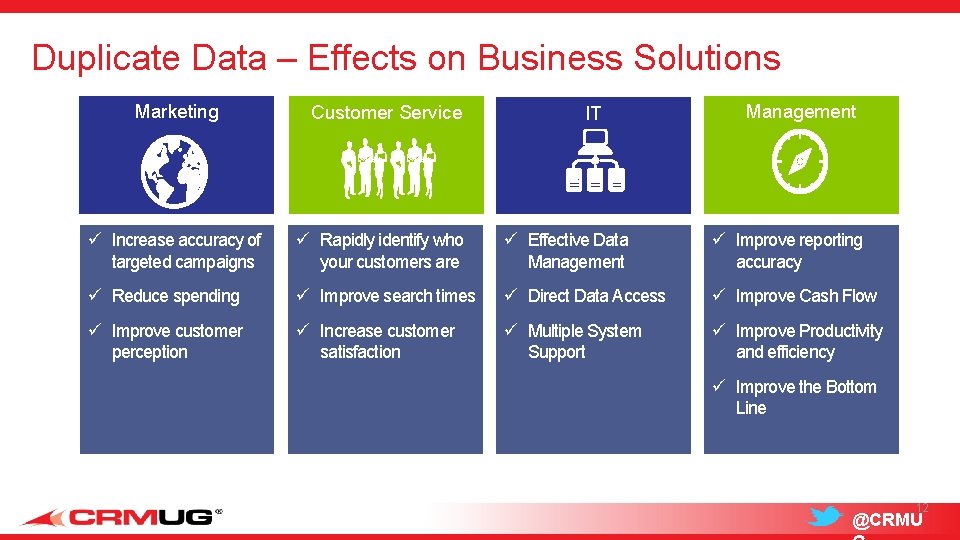
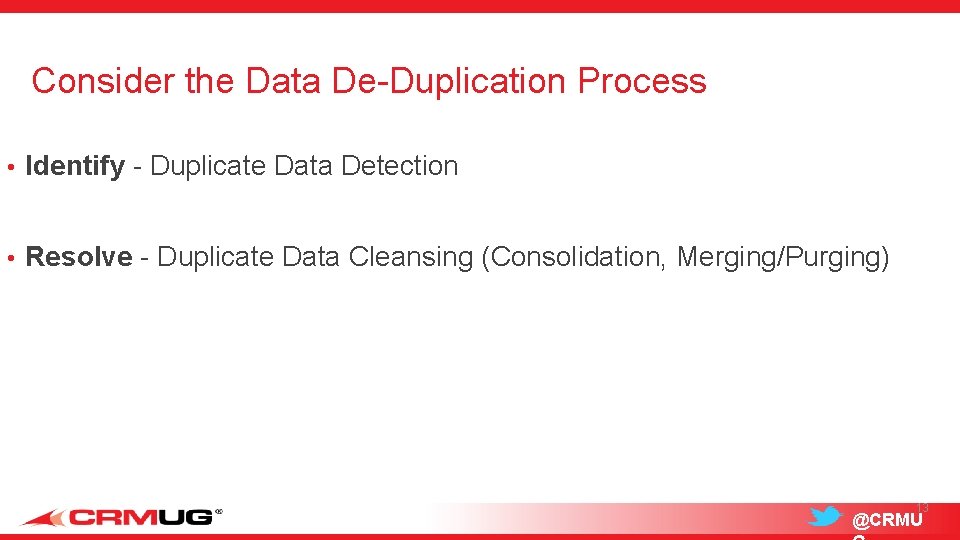
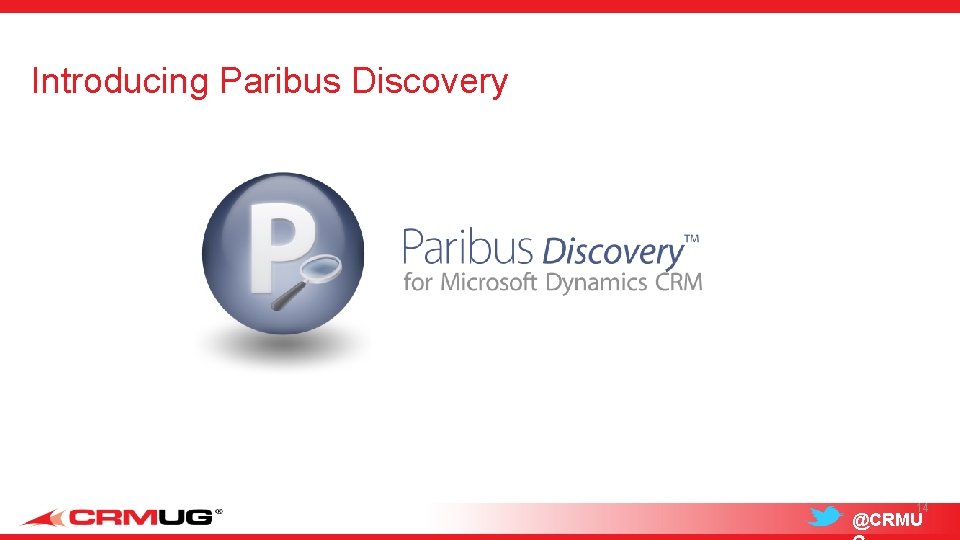
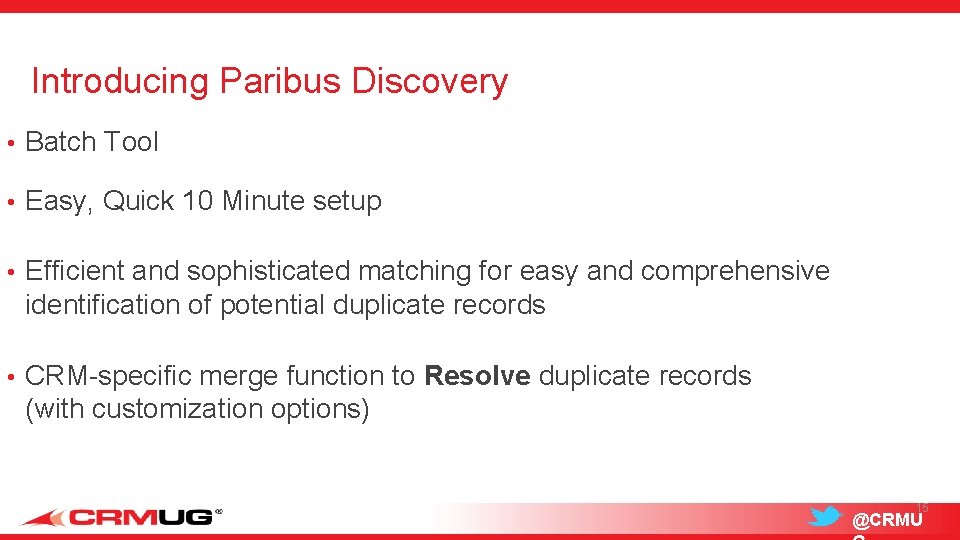
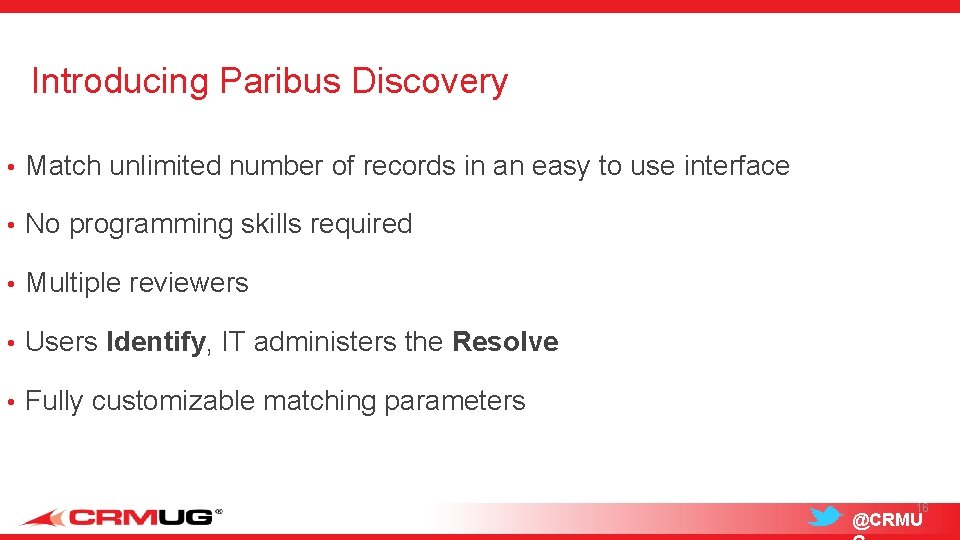
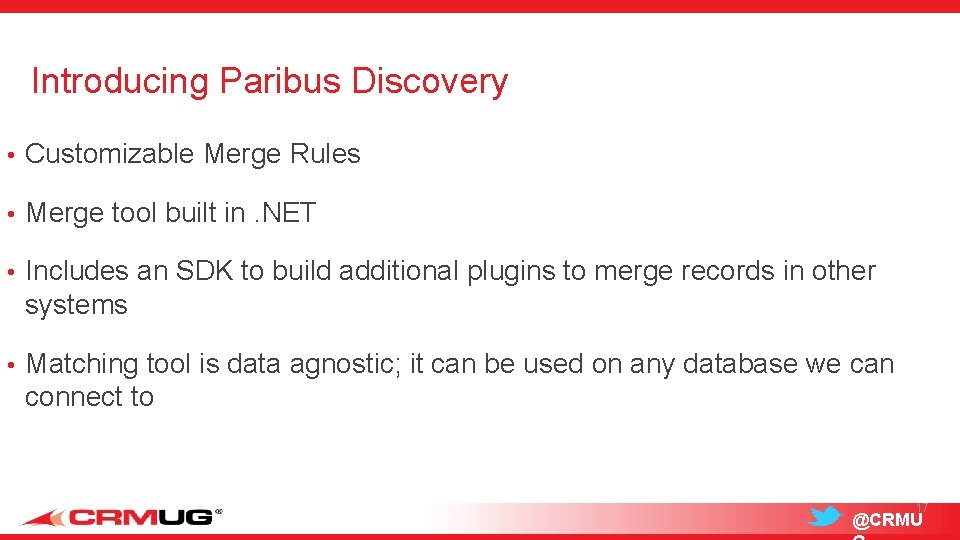
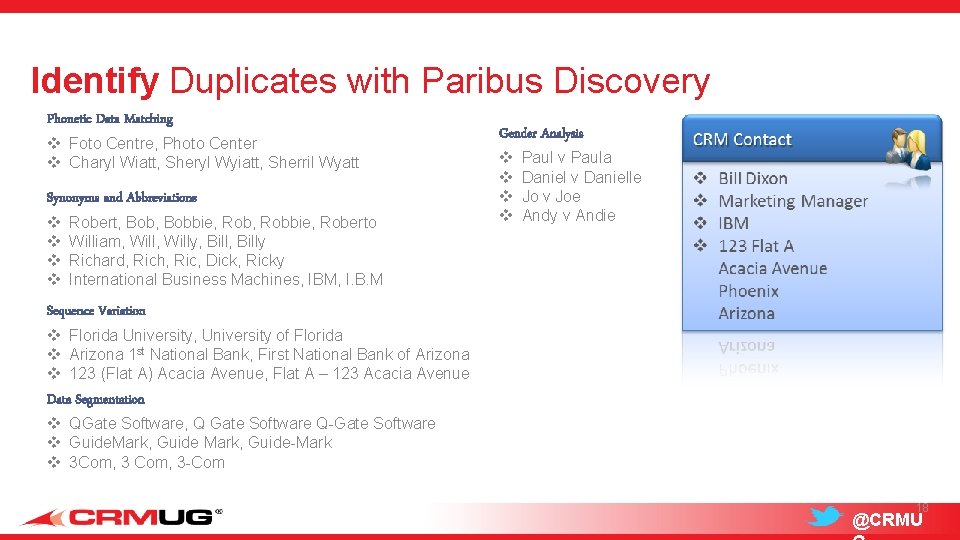
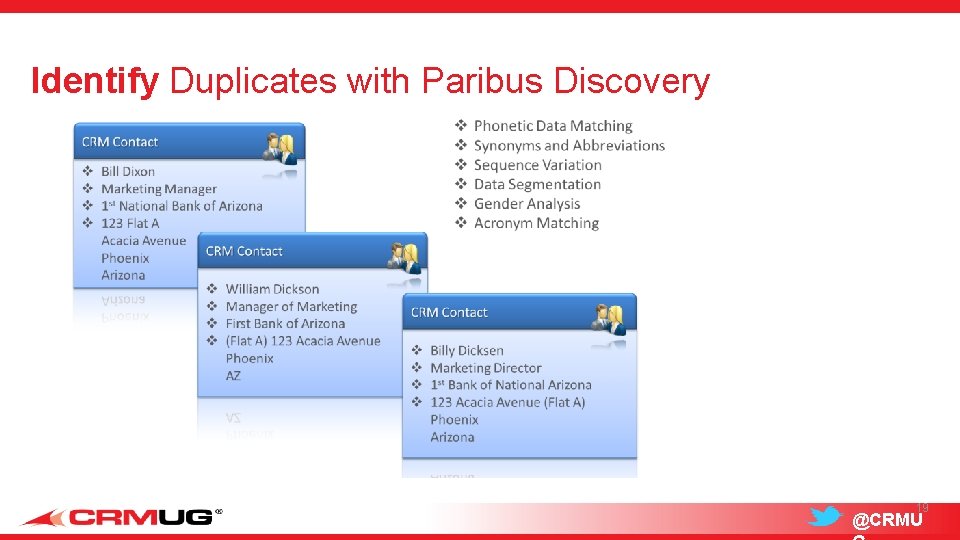
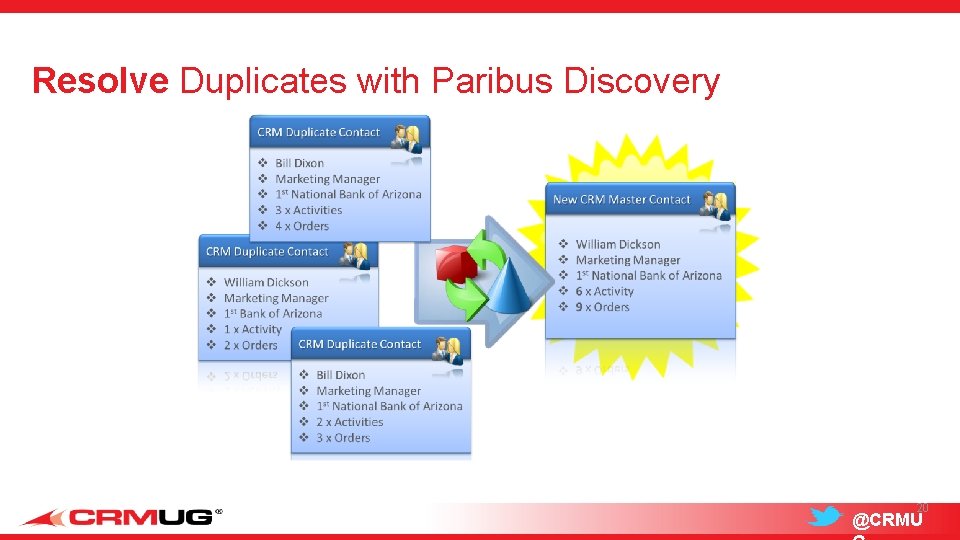
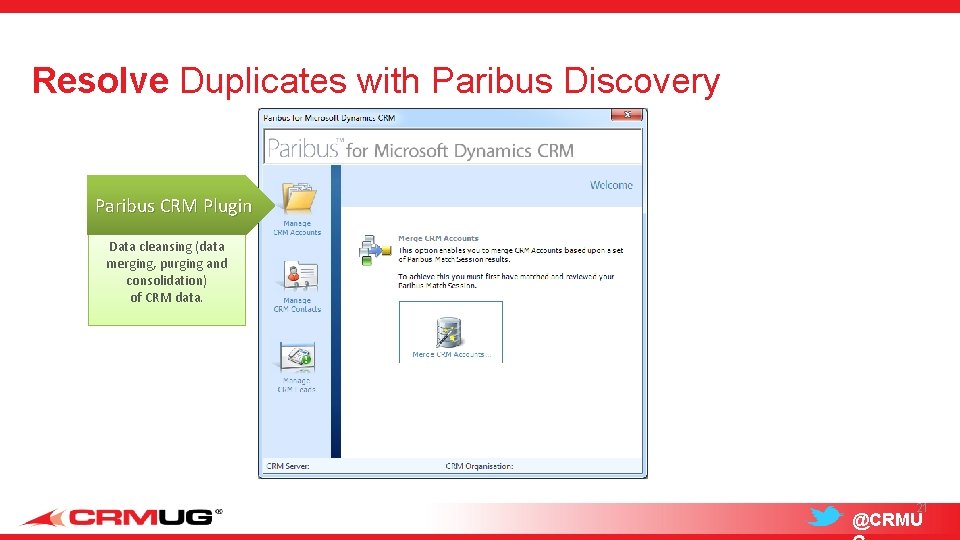
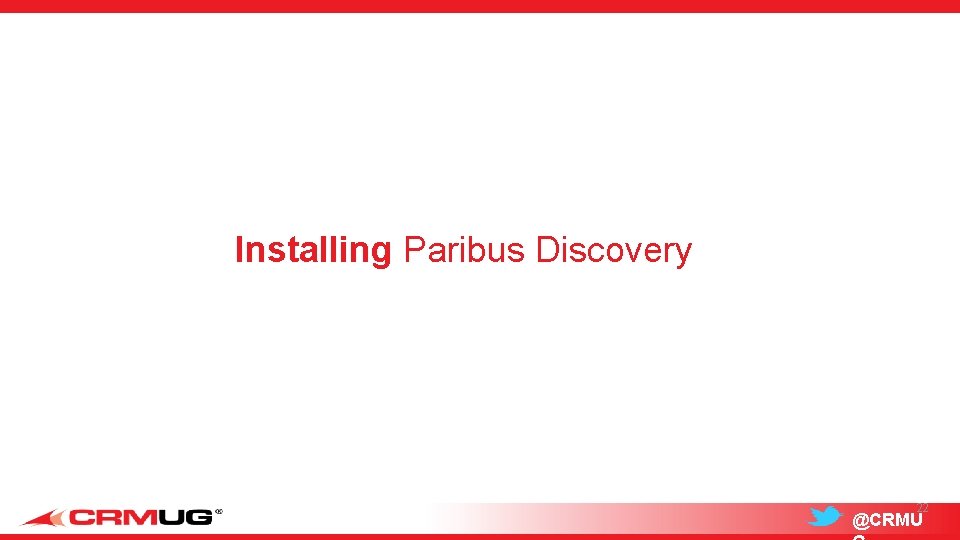
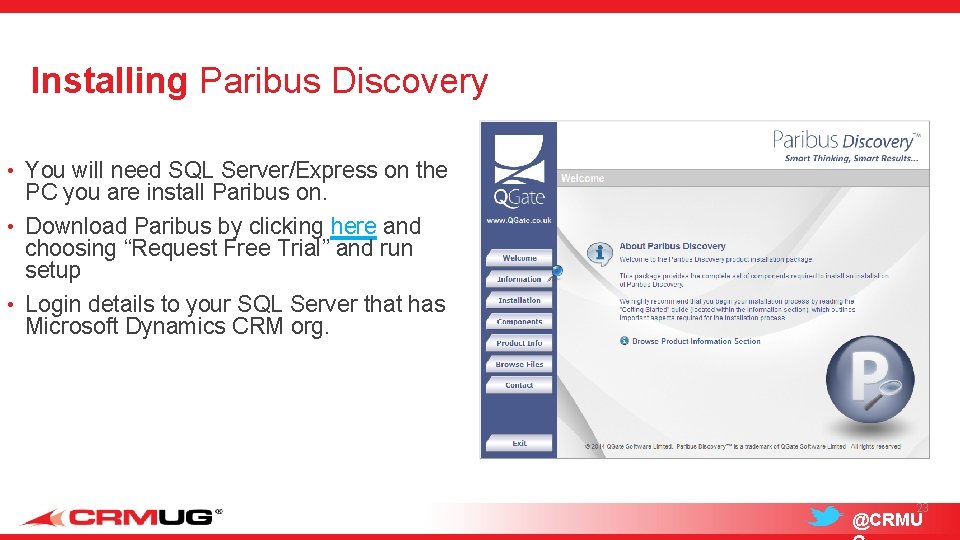
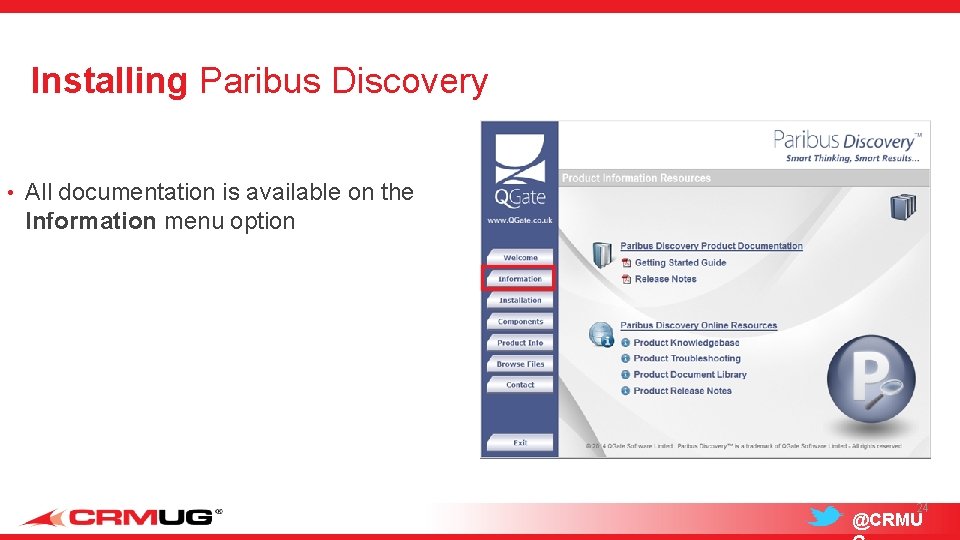
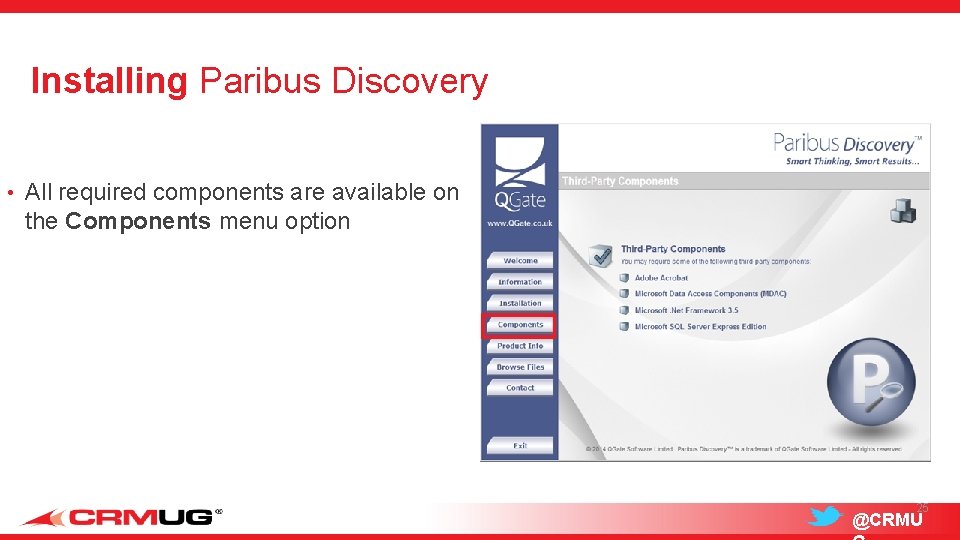
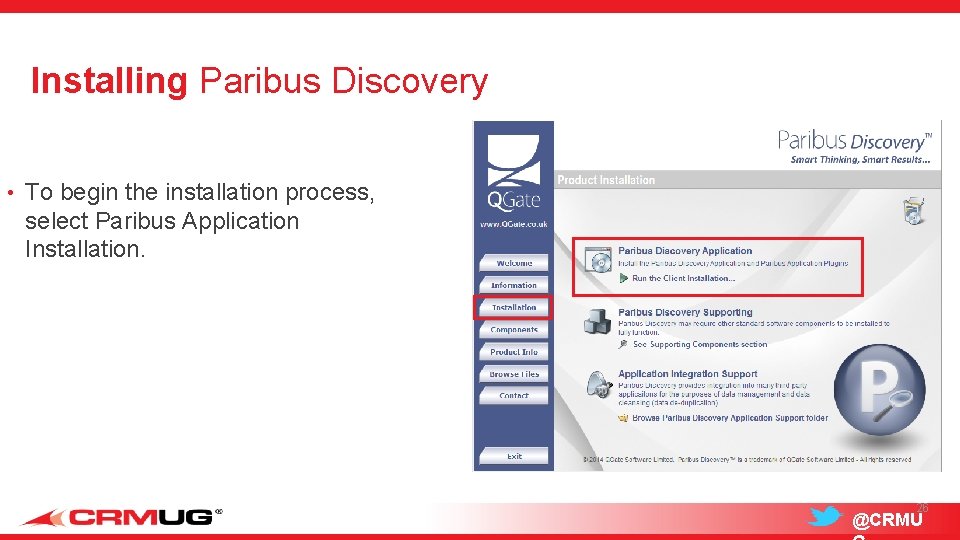
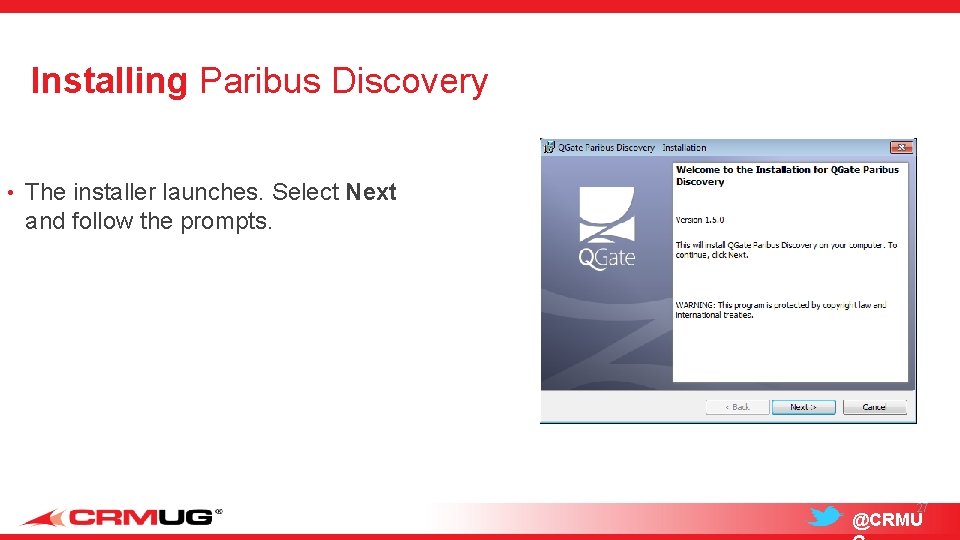
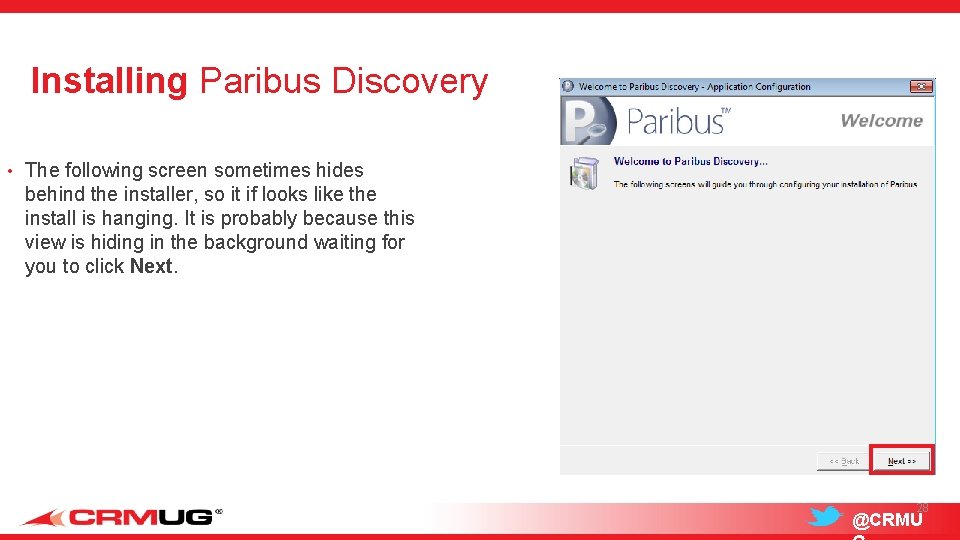
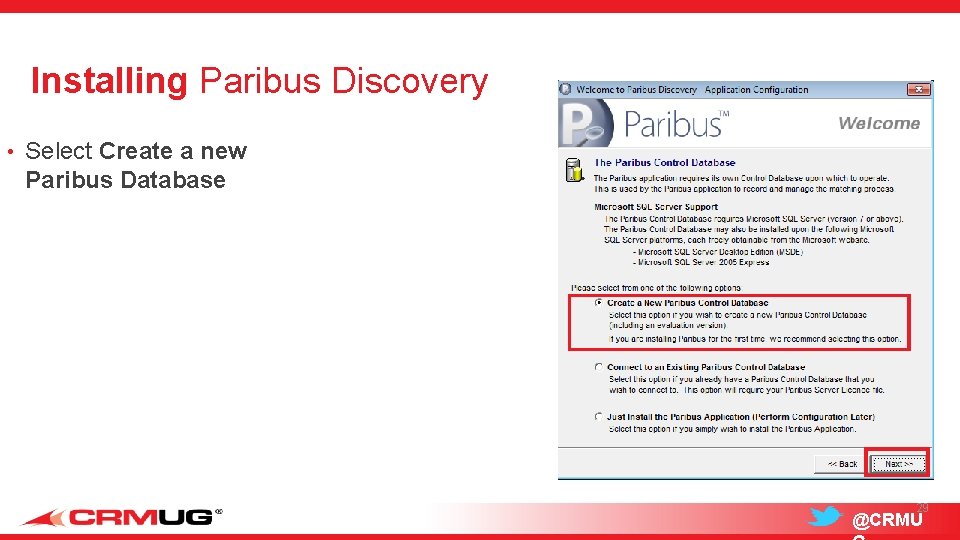
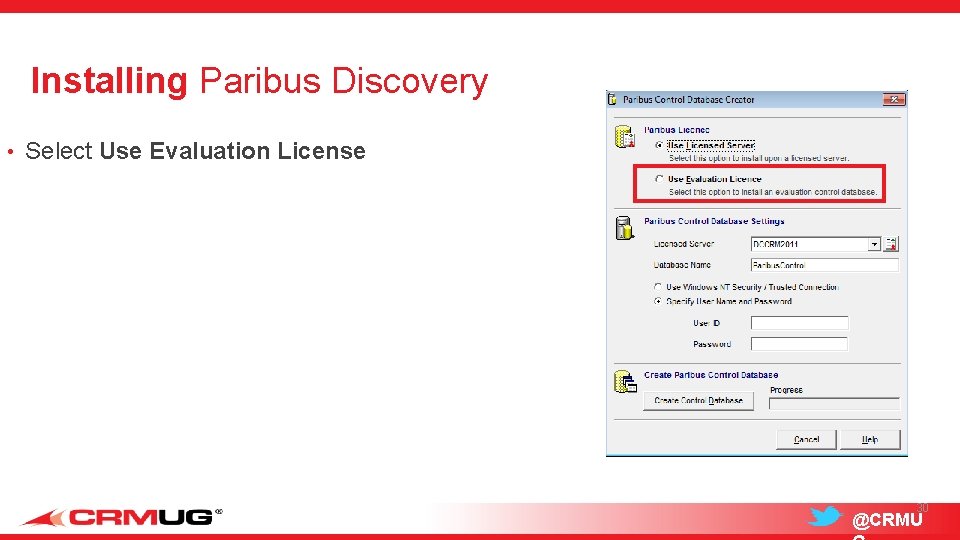
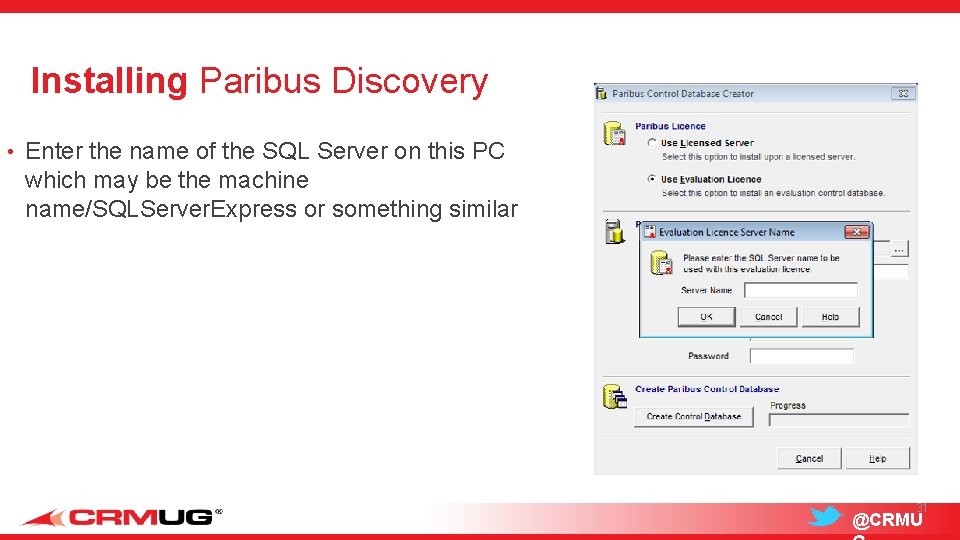
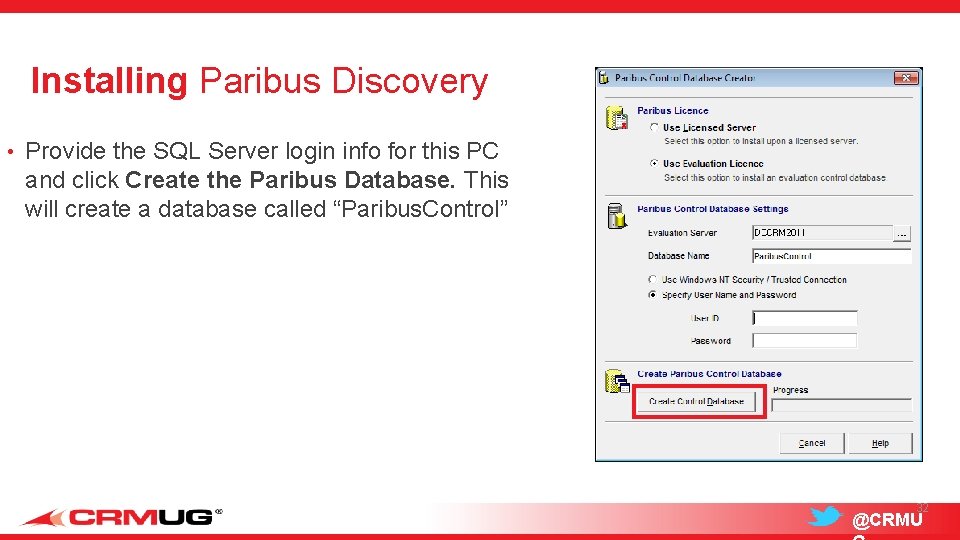
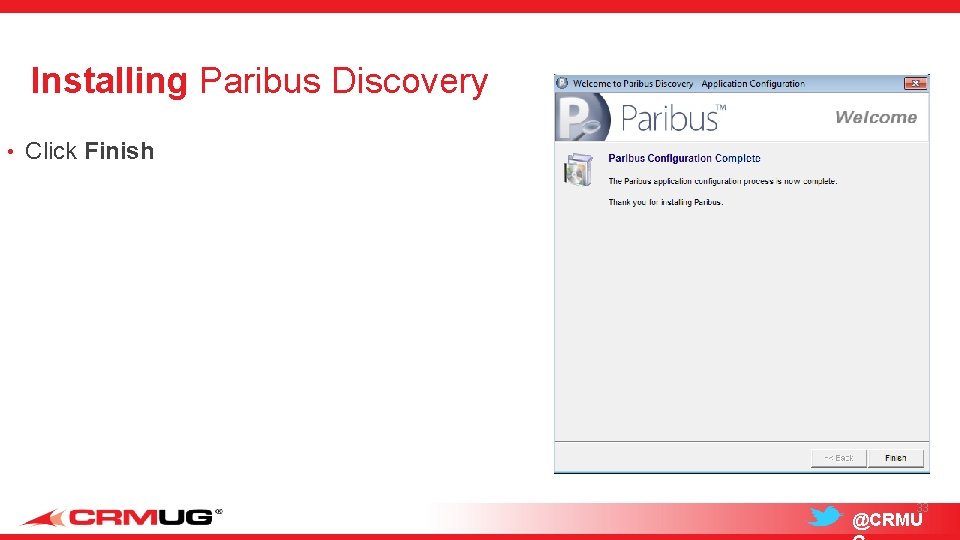
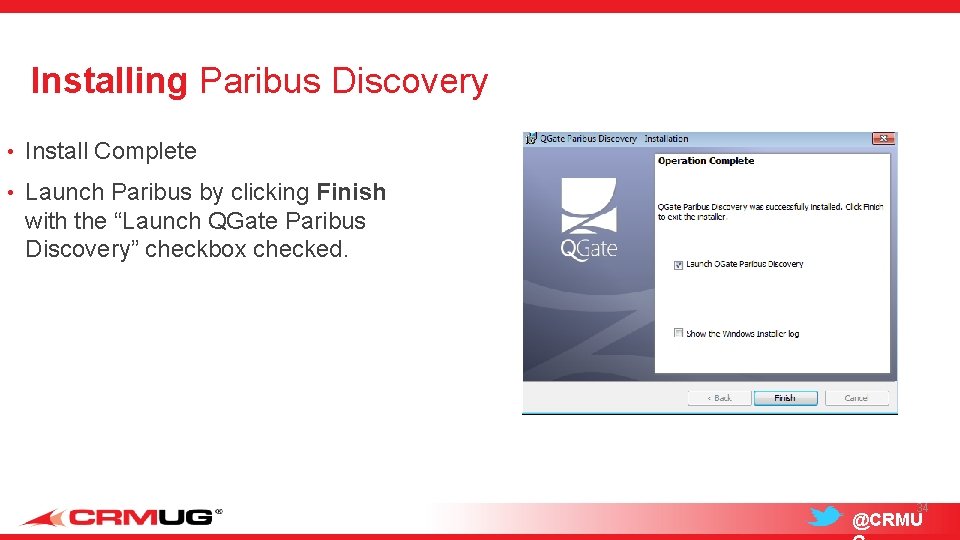
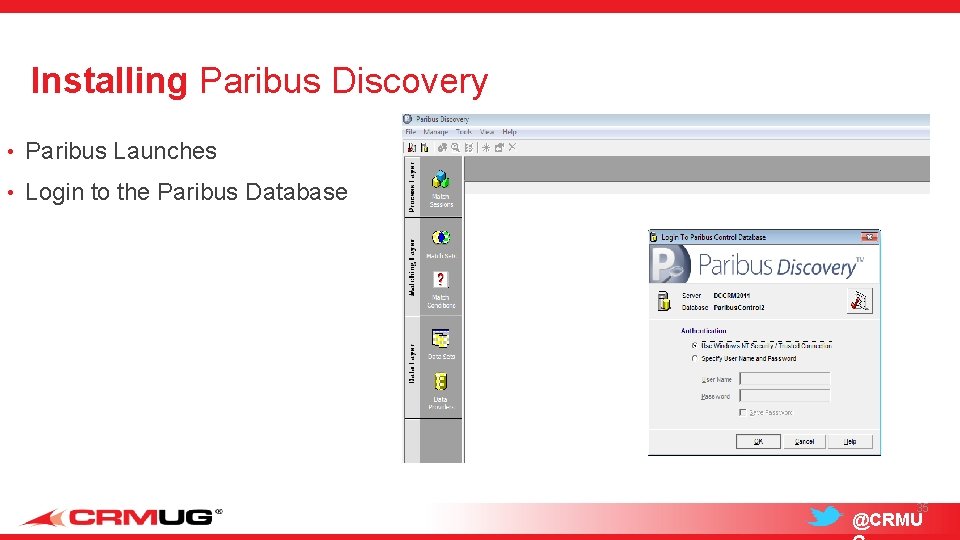
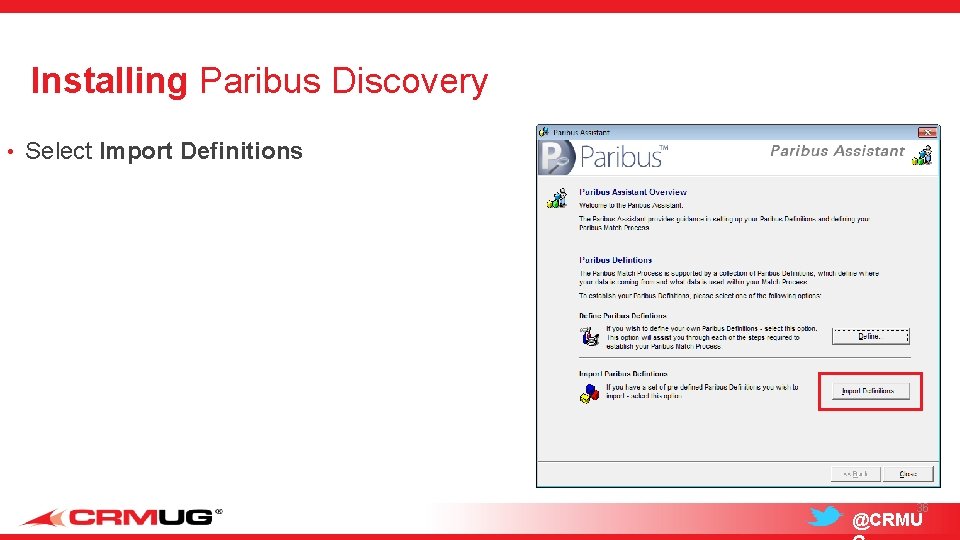
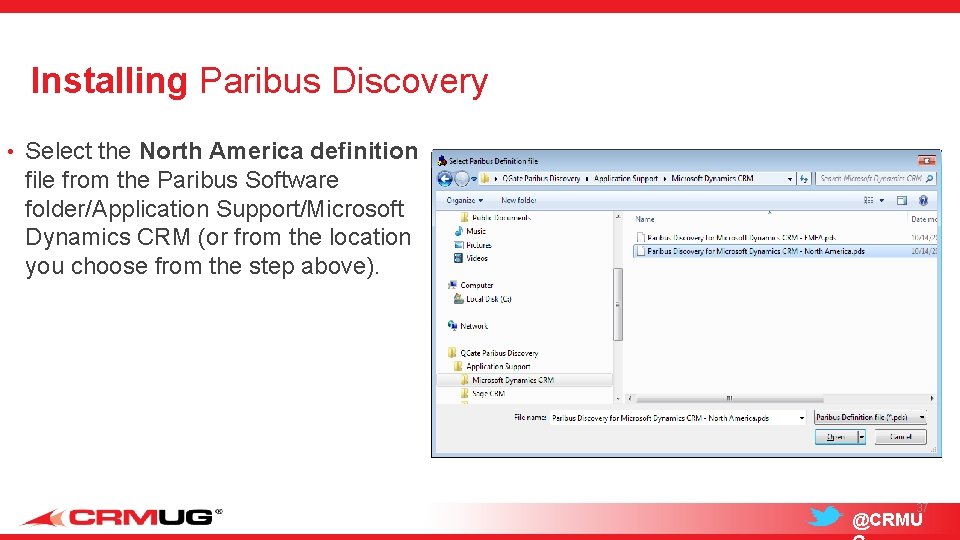
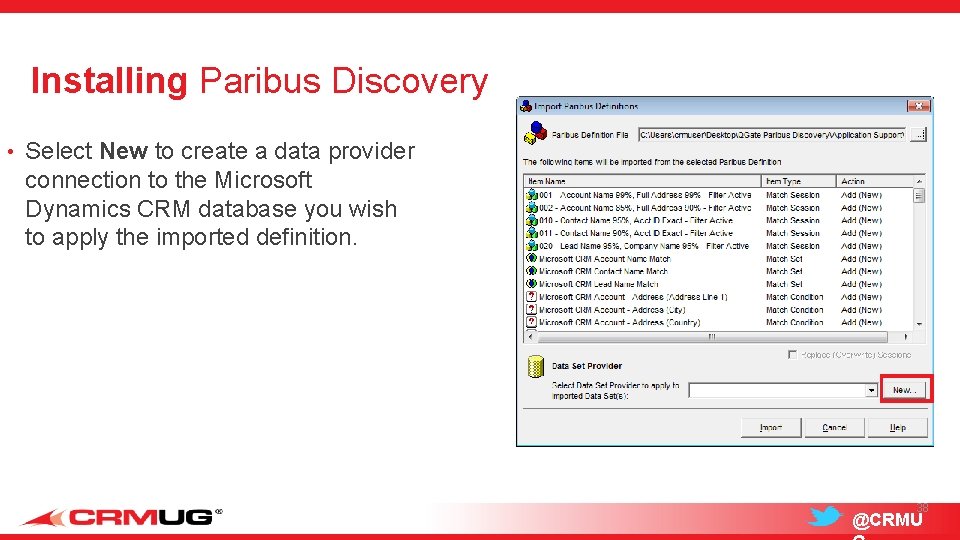
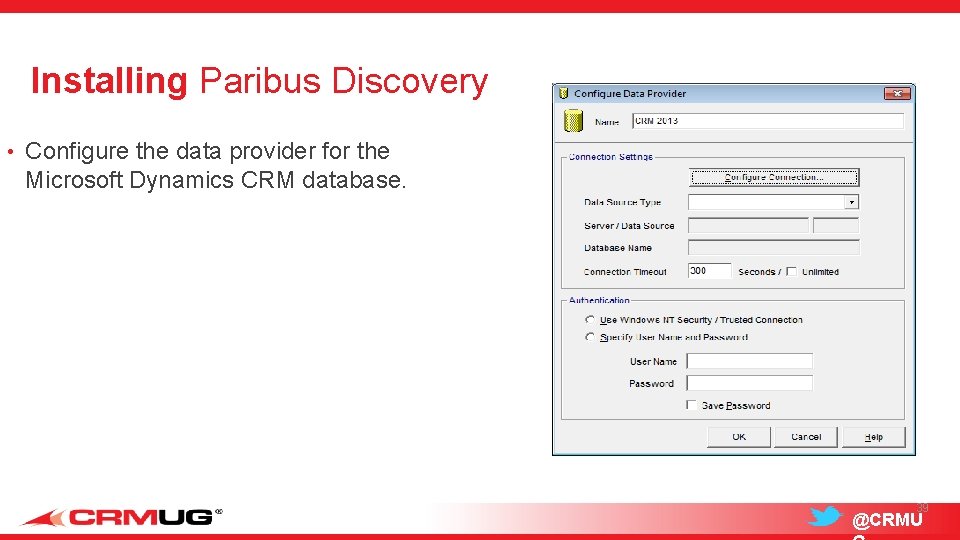
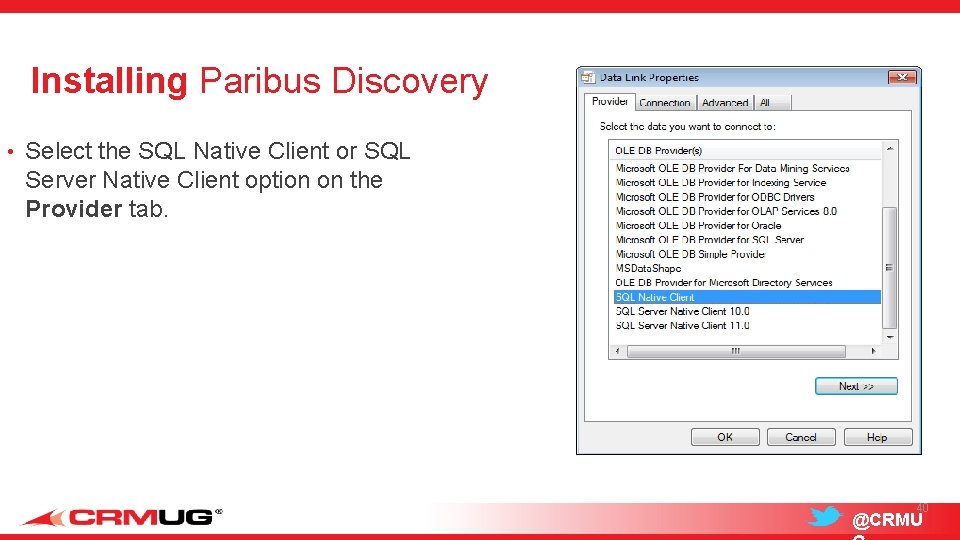
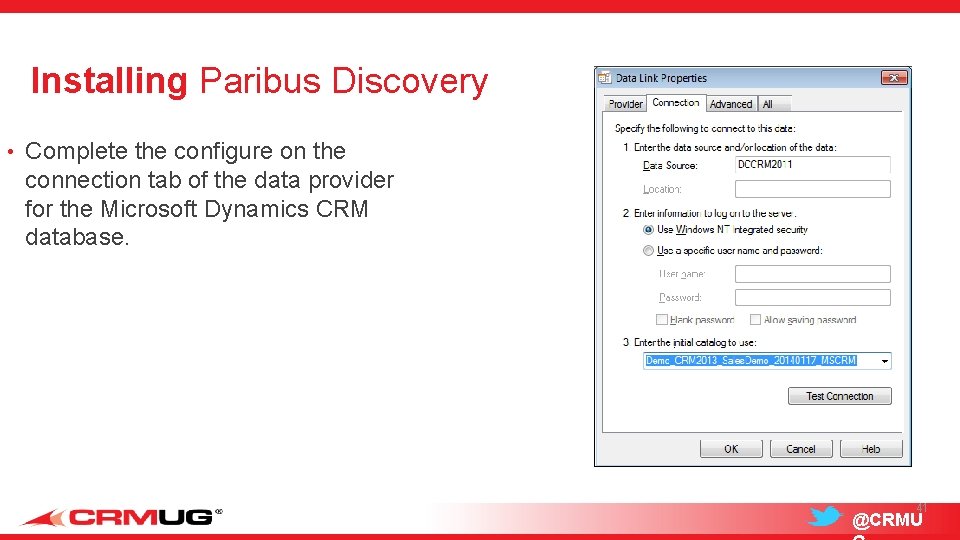
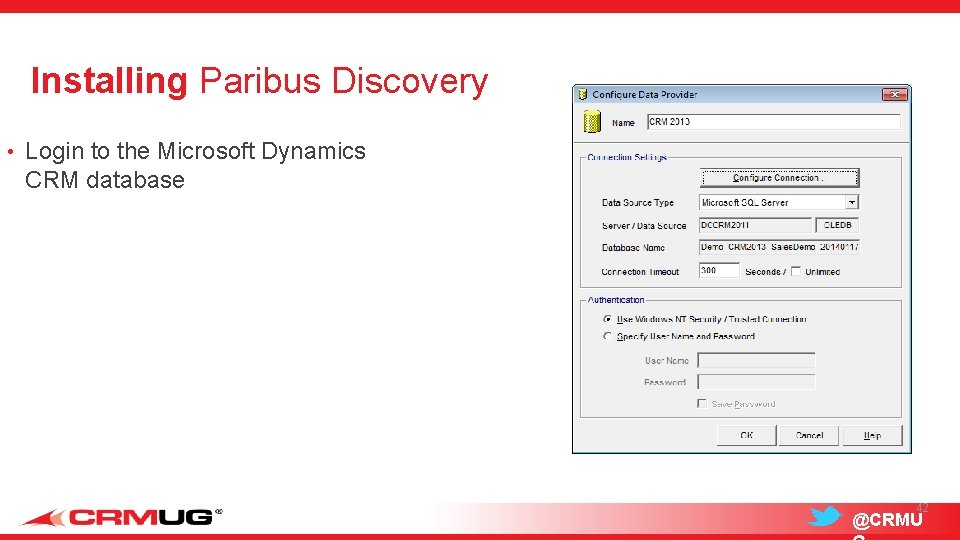
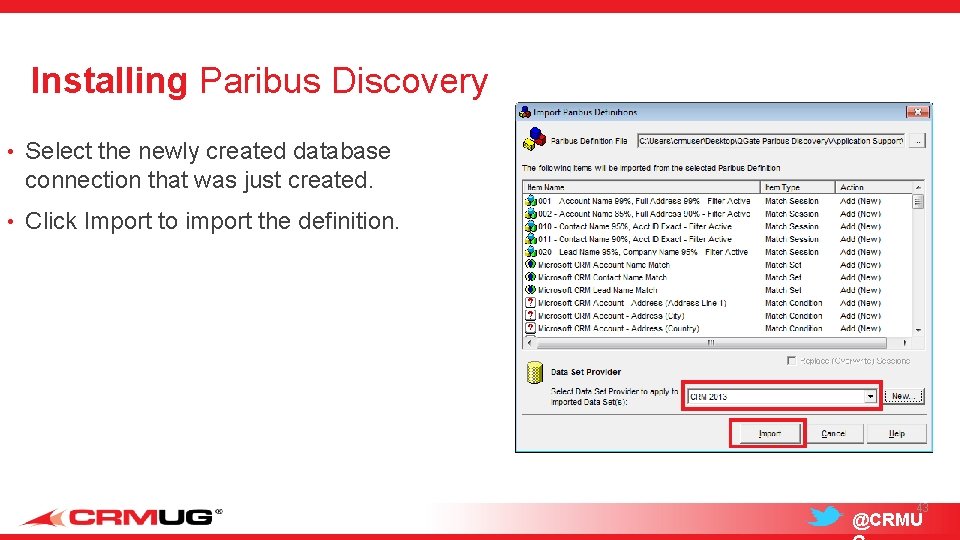
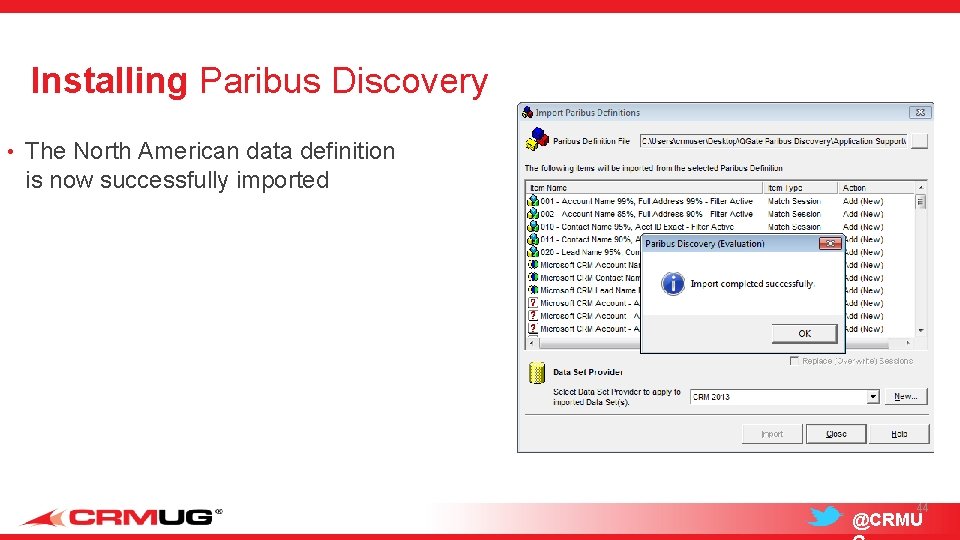
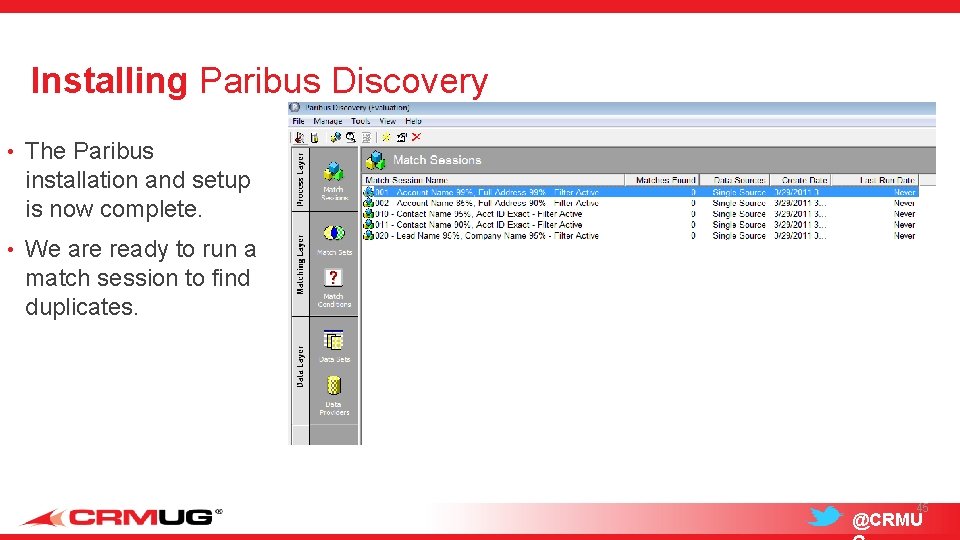
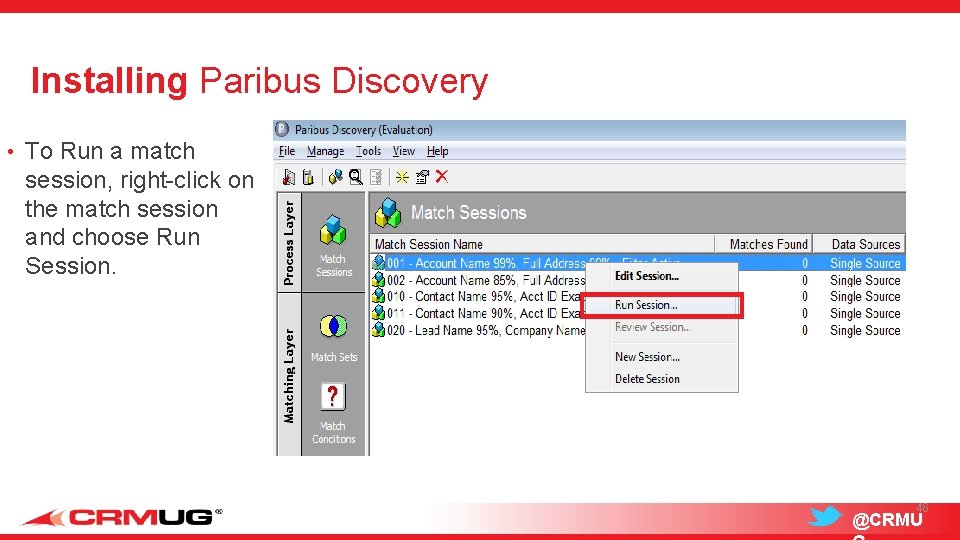
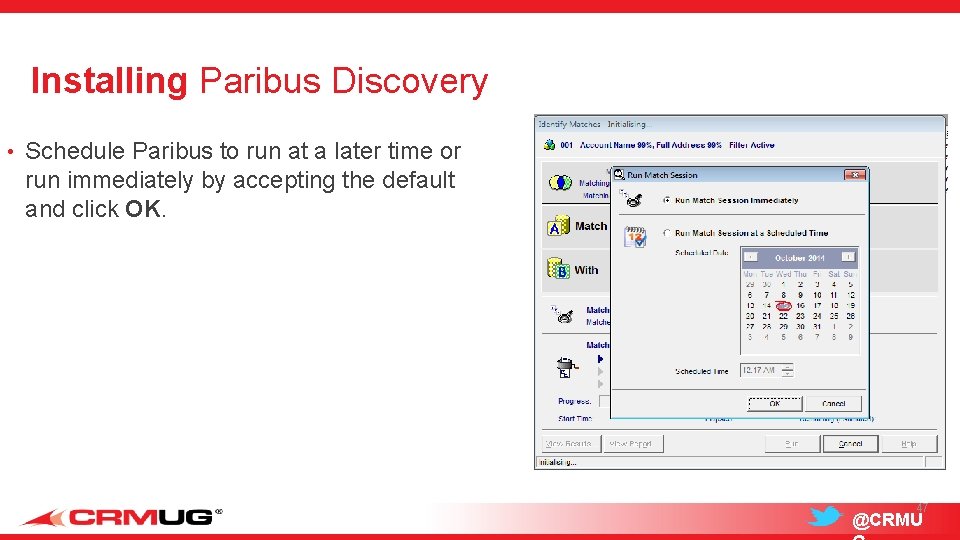
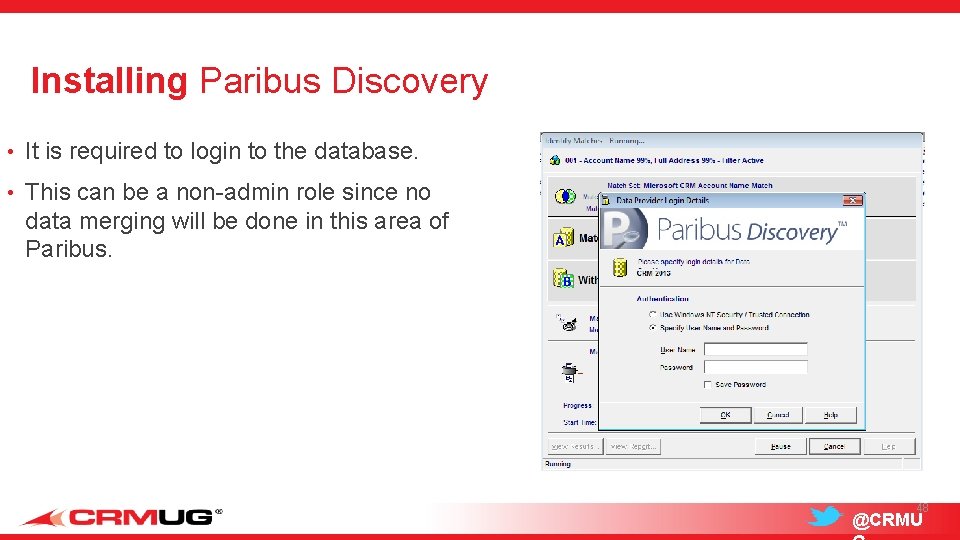
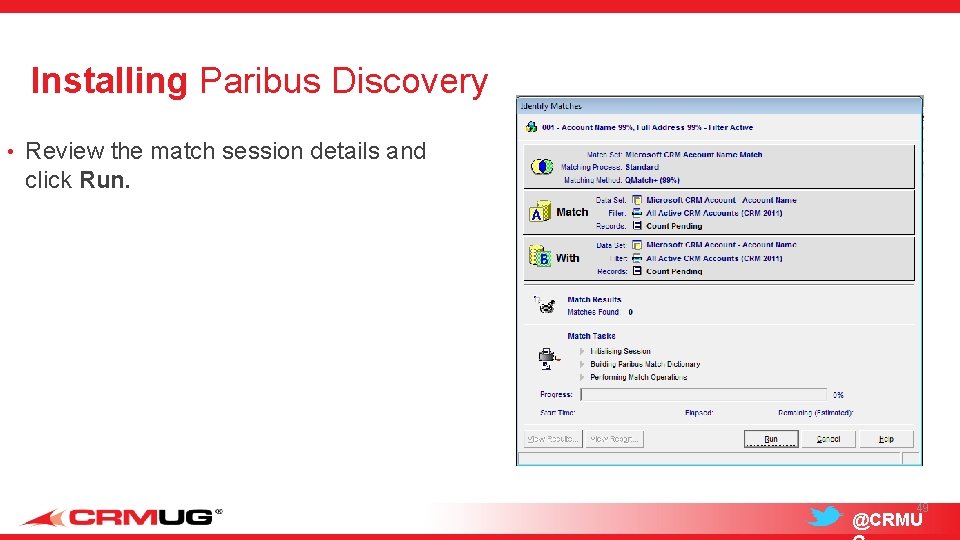
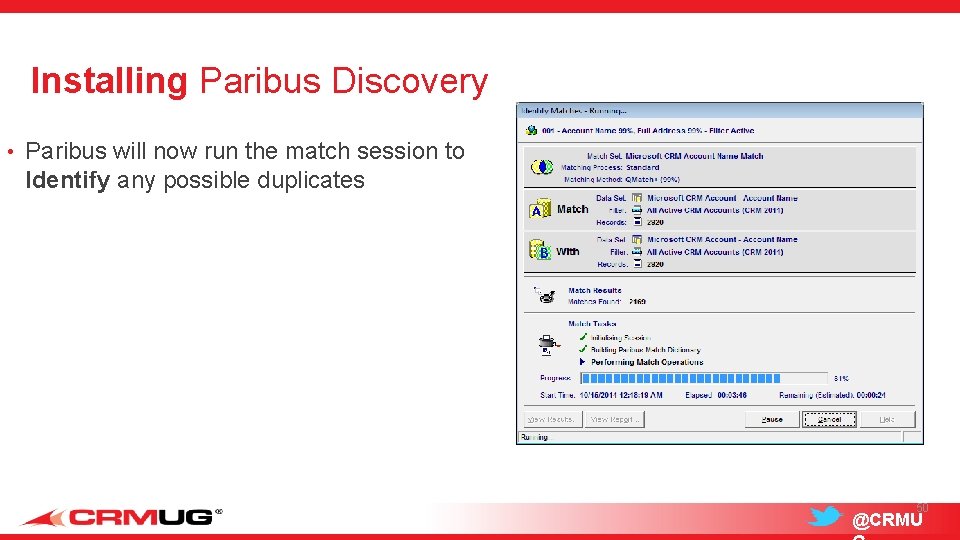
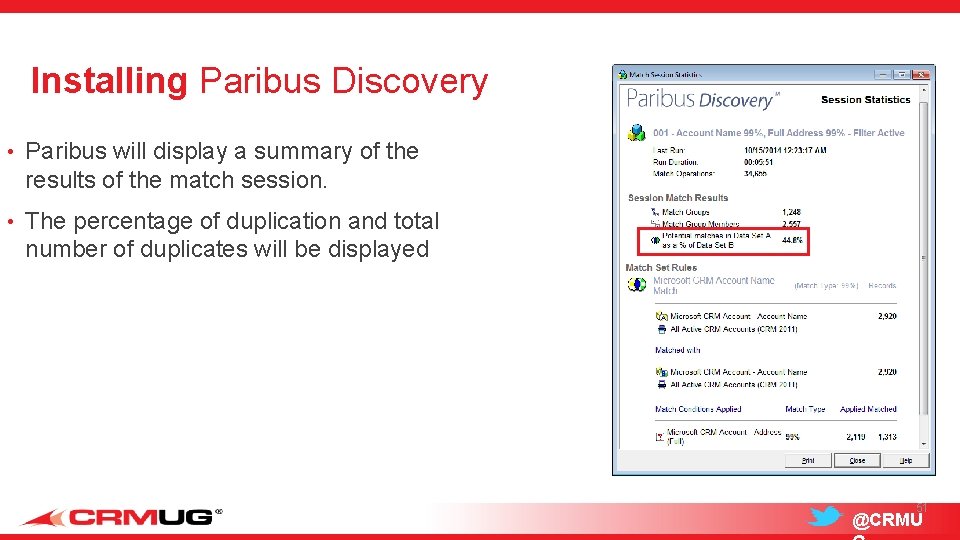
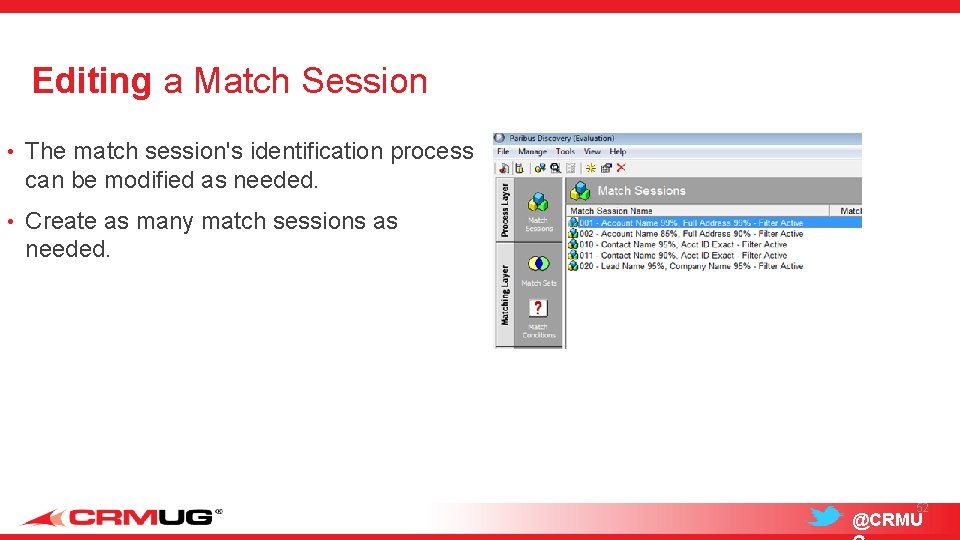
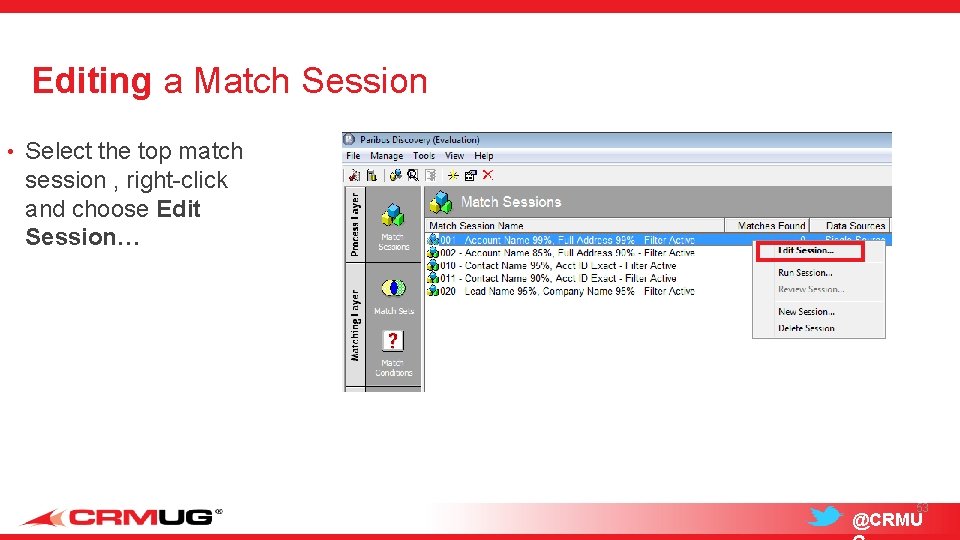
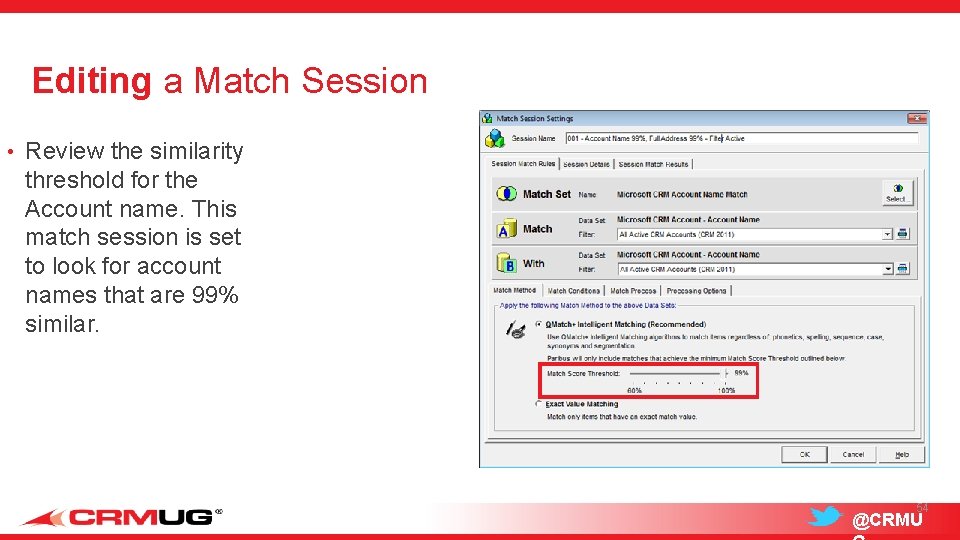
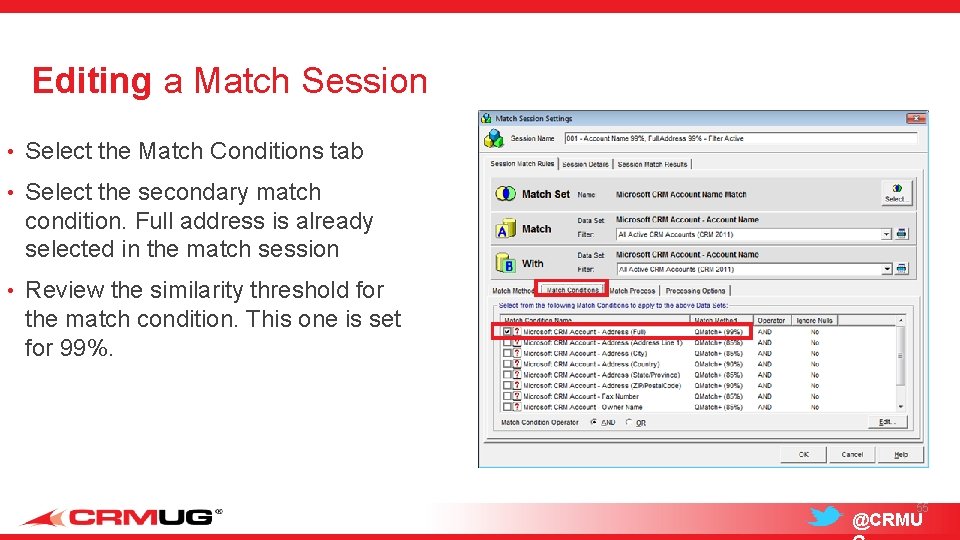
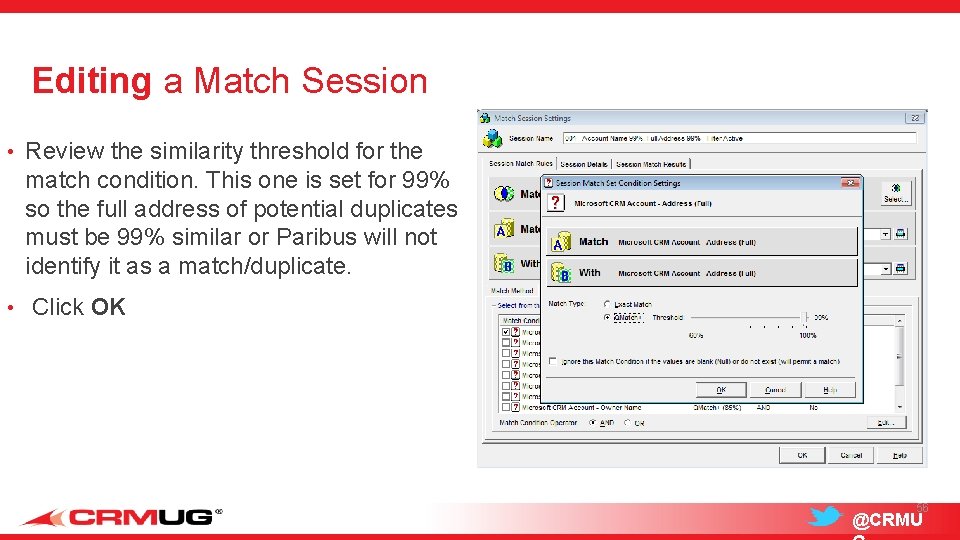

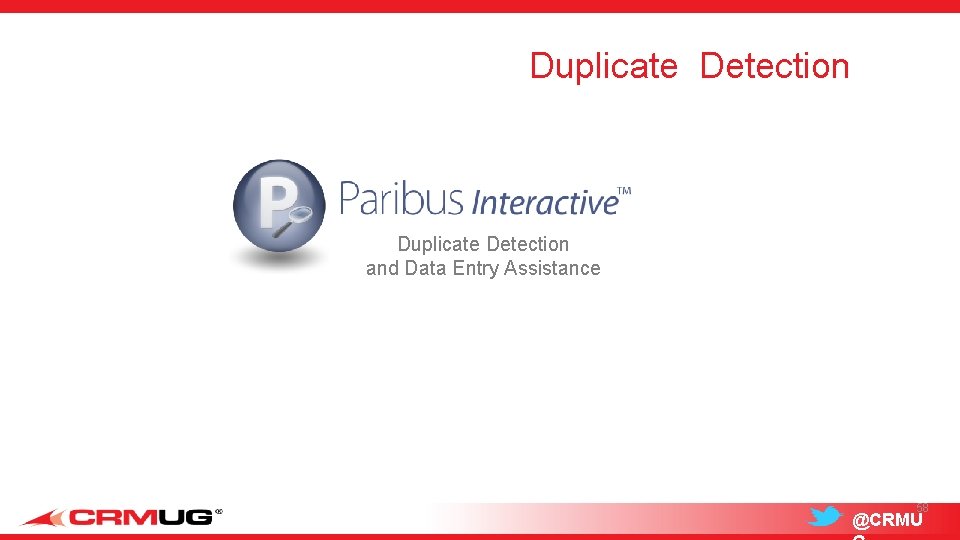
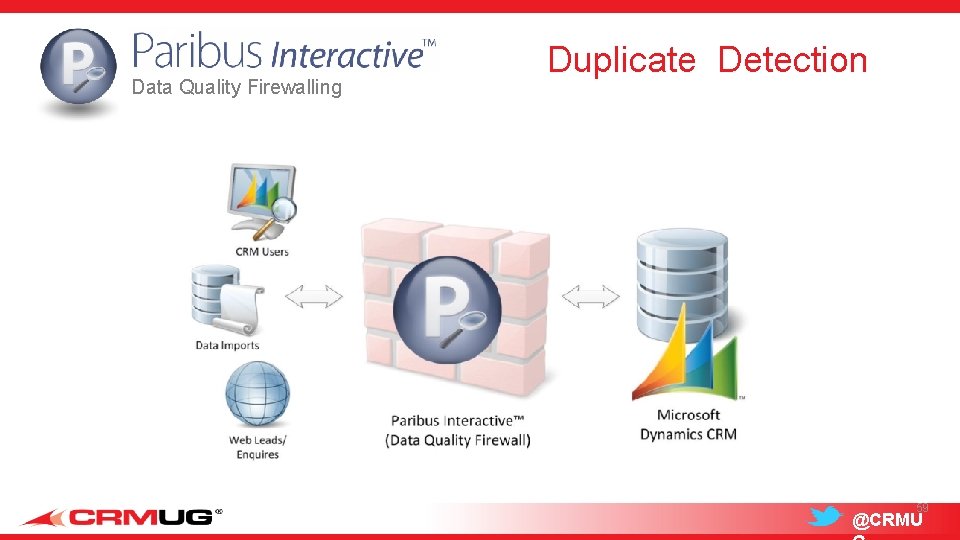
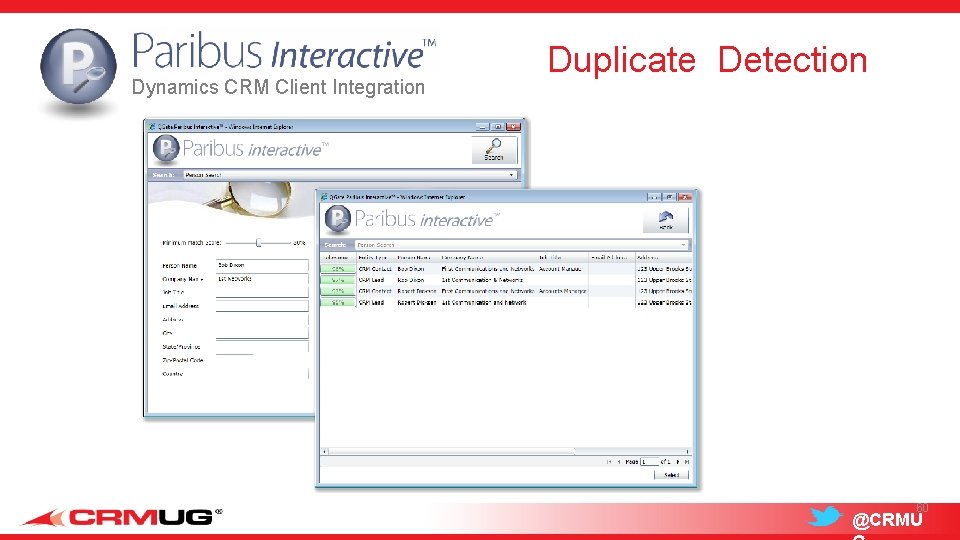
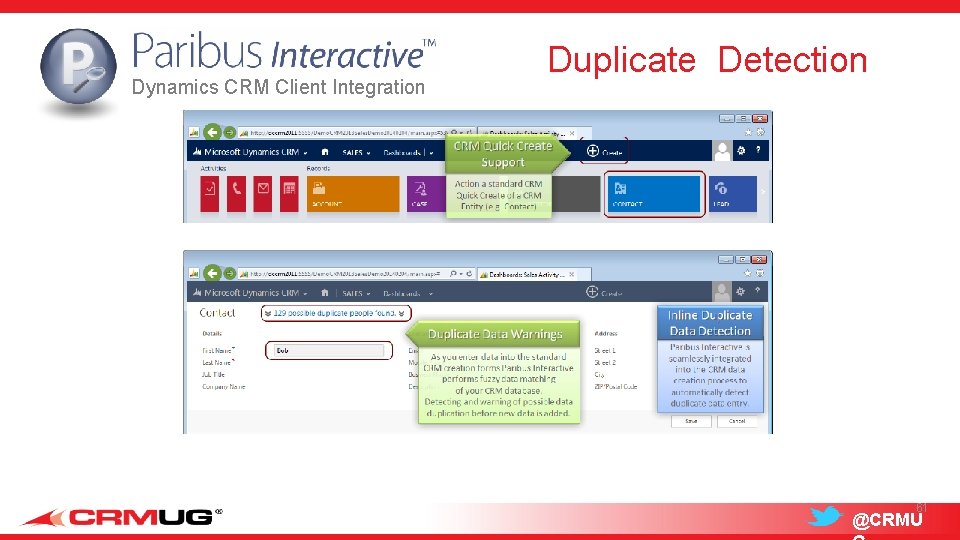
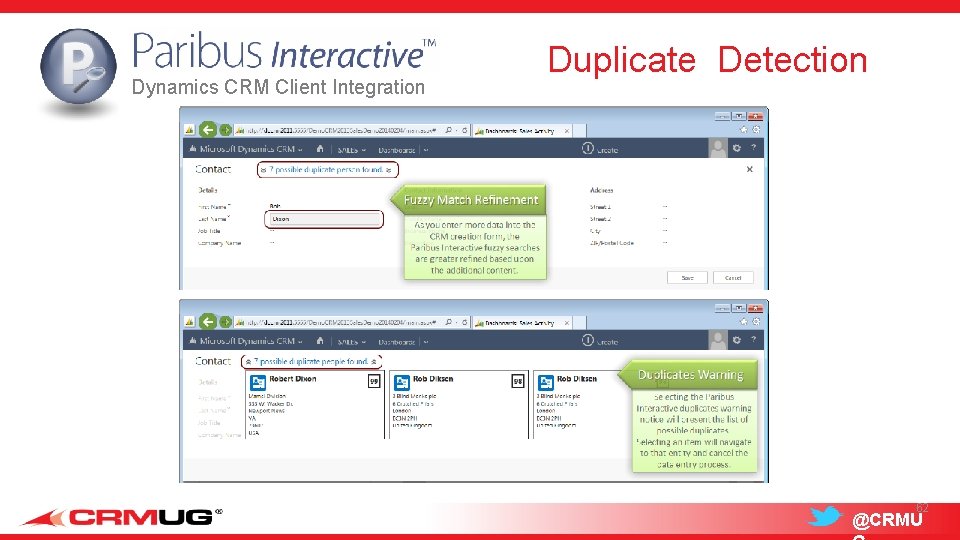
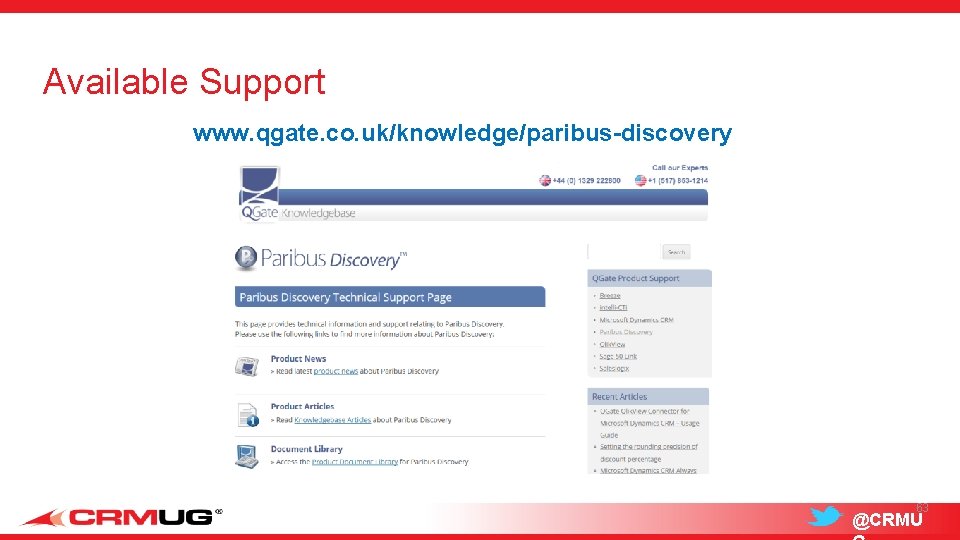

- Slides: 64
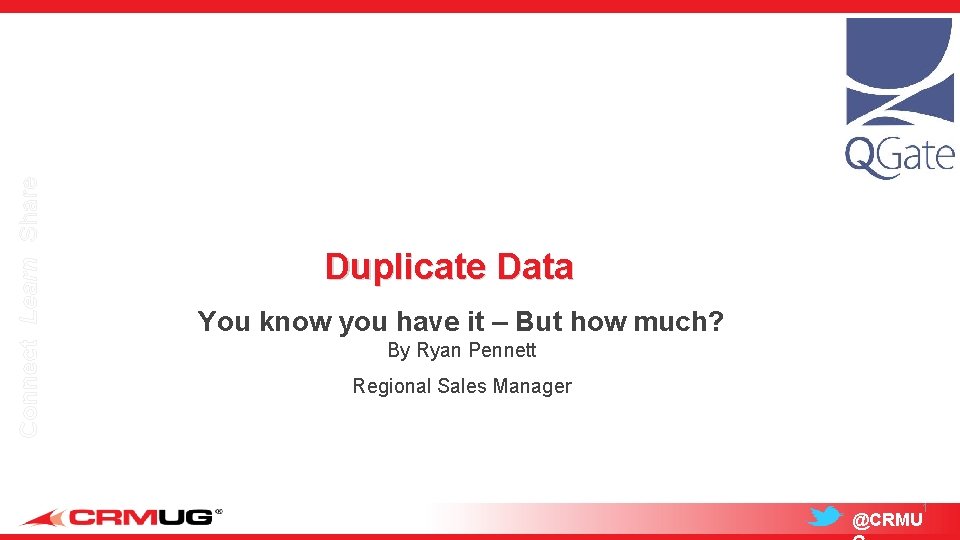
Connect Learn Share Duplicate Data You know you have it – But how much? By Ryan Pennett Regional Sales Manager 1 @CRMU
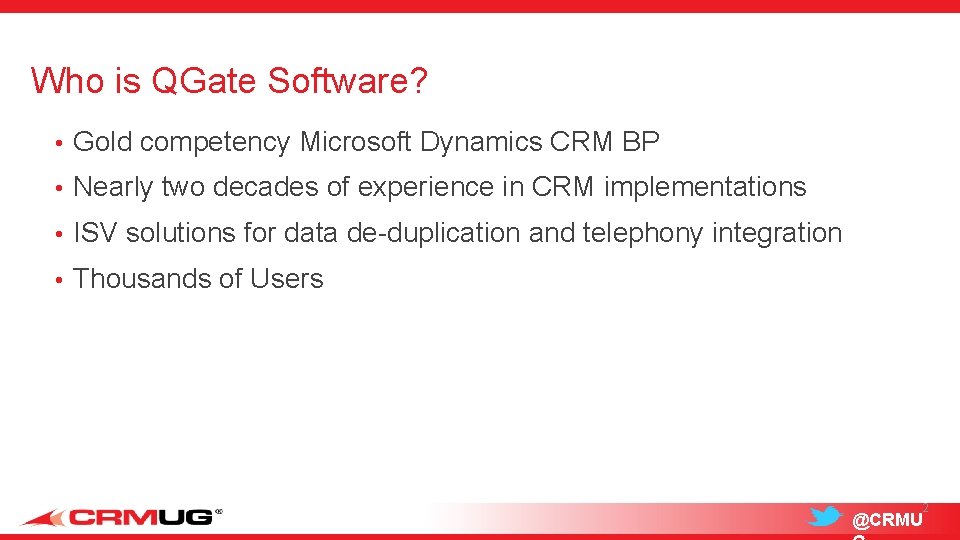
Who is QGate Software? • Gold competency Microsoft Dynamics CRM BP • Nearly two decades of experience in CRM implementations • ISV solutions for data de-duplication and telephony integration • Thousands of Users 2 @CRMU
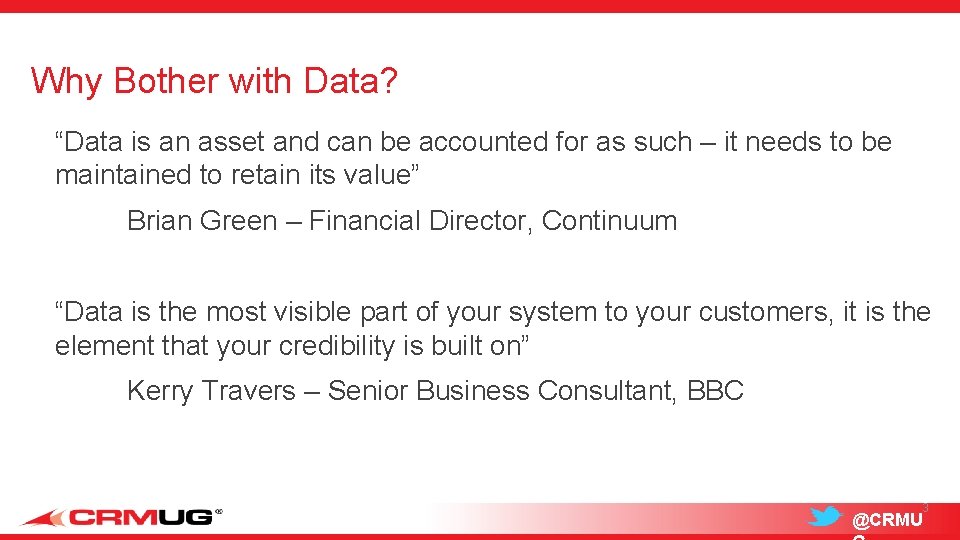
Why Bother with Data? “Data is an asset and can be accounted for as such – it needs to be maintained to retain its value” Brian Green – Financial Director, Continuum “Data is the most visible part of your system to your customers, it is the element that your credibility is built on” Kerry Travers – Senior Business Consultant, BBC 3 @CRMU
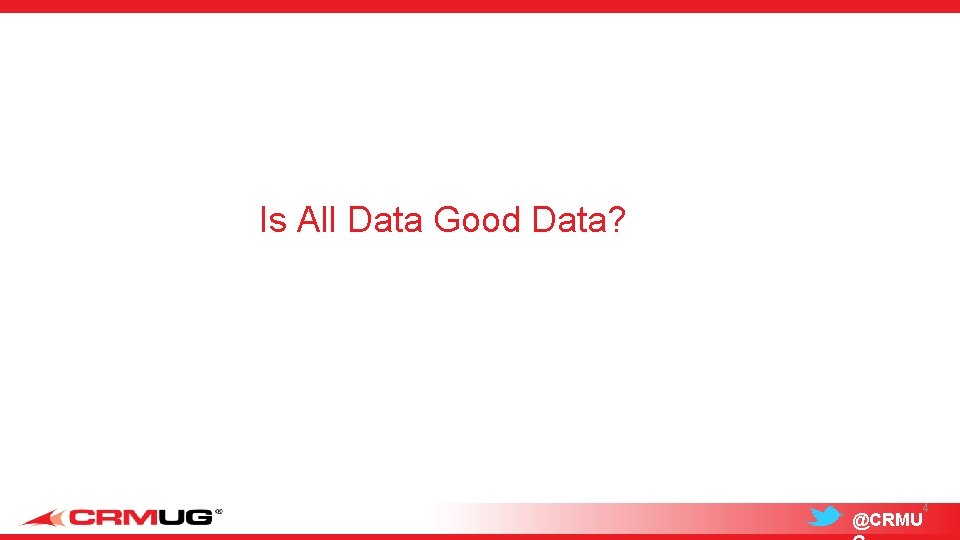
Is All Data Good Data? 4 @CRMU
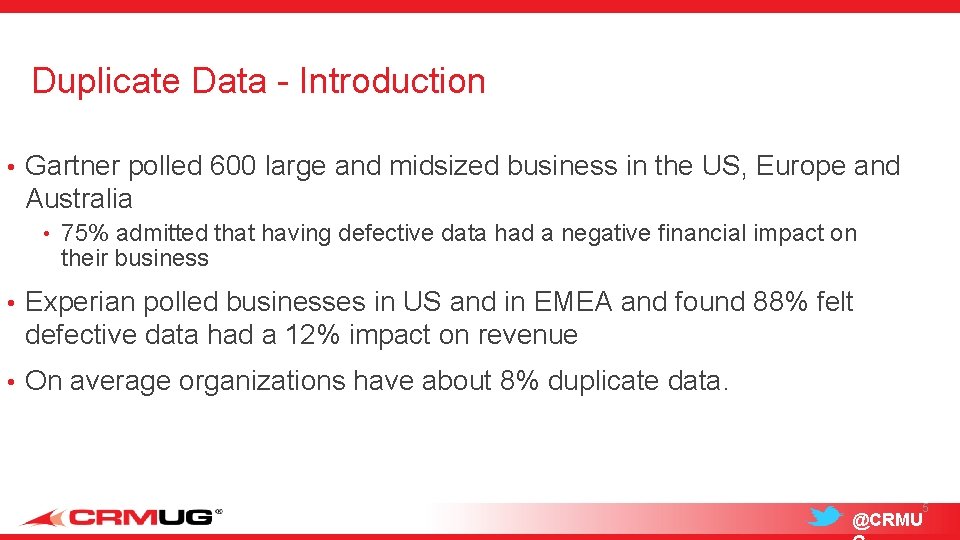
Duplicate Data - Introduction • Gartner polled 600 large and midsized business in the US, Europe and Australia • 75% admitted that having defective data had a negative financial impact on their business • Experian polled businesses in US and in EMEA and found 88% felt defective data had a 12% impact on revenue • On average organizations have about 8% duplicate data. 5 @CRMU
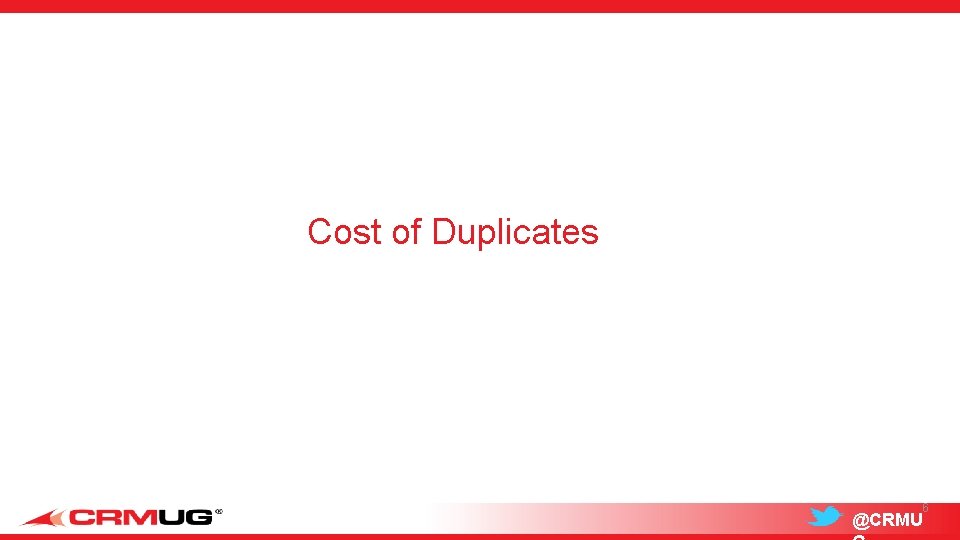
Cost of Duplicates 6 @CRMU

Cost of Duplicates • Damages the Corporate Image • Increased Staff Costs • Increases Marketing Costs • Inaccurate reporting 7 @CRMU
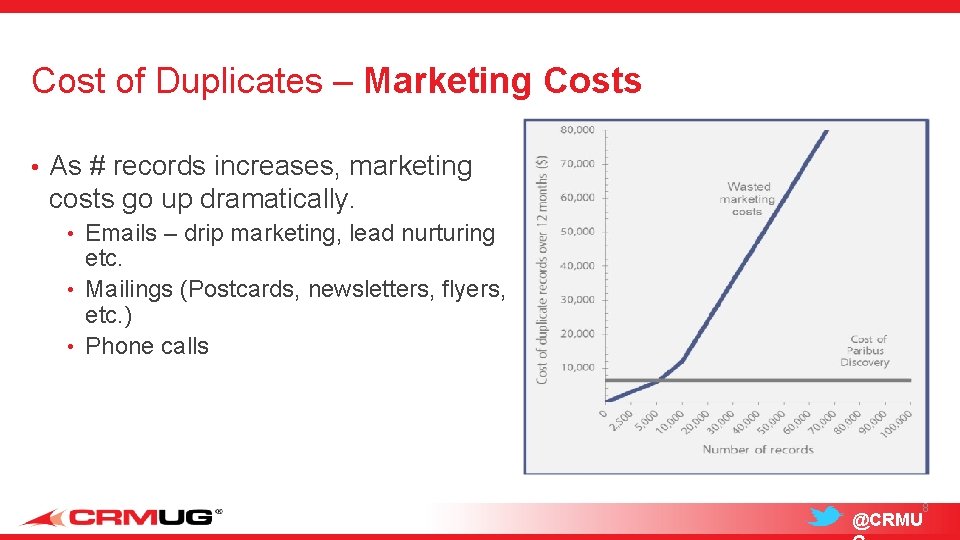
Cost of Duplicates – Marketing Costs • As # records increases, marketing costs go up dramatically. • Emails – drip marketing, lead nurturing etc. • Mailings (Postcards, newsletters, flyers, etc. ) • Phone calls 8 @CRMU
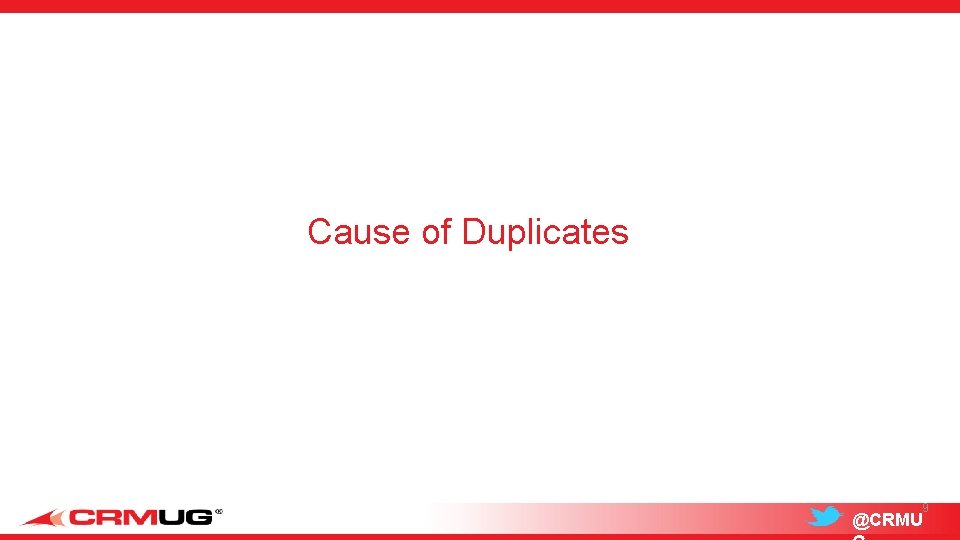
Cause of Duplicates 9 @CRMU
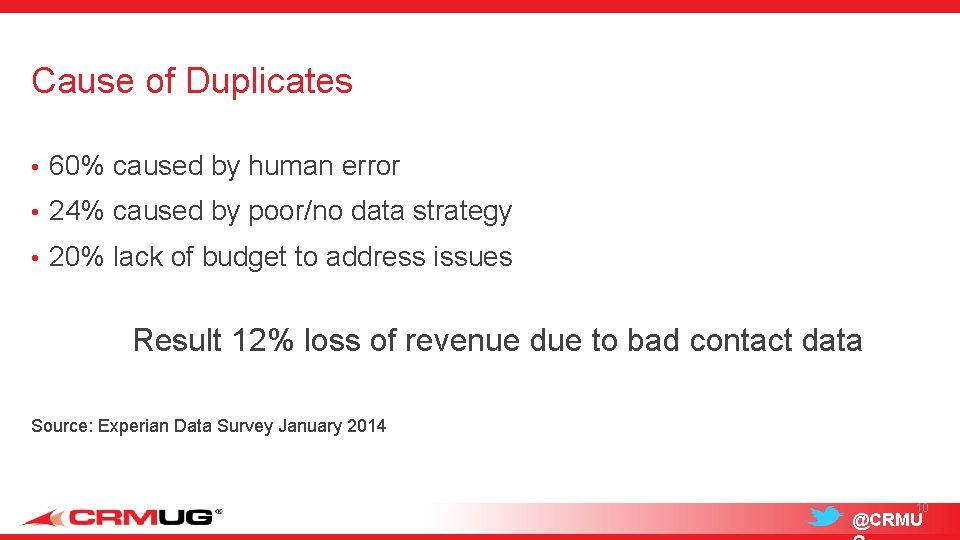
Cause of Duplicates • 60% caused by human error • 24% caused by poor/no data strategy • 20% lack of budget to address issues Result 12% loss of revenue due to bad contact data Source: Experian Data Survey January 2014 10 @CRMU
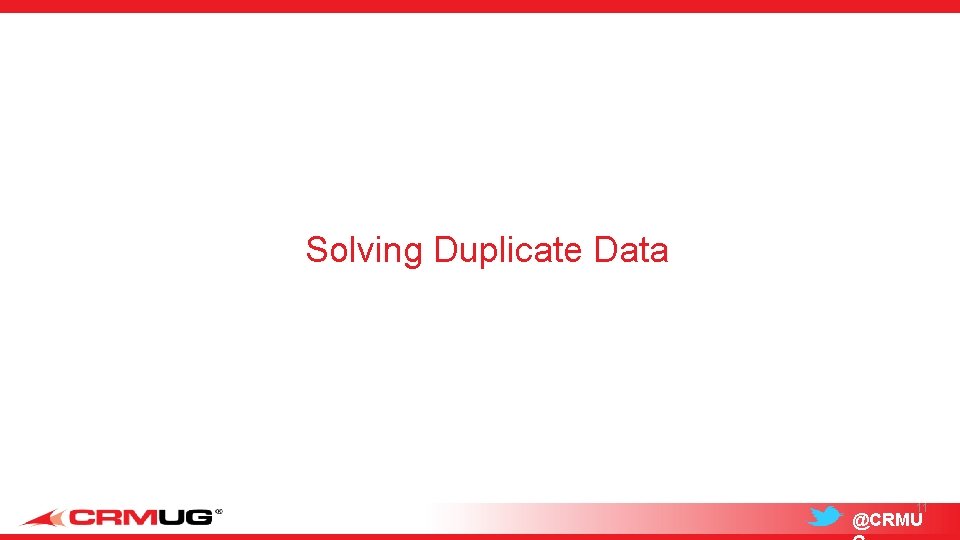
Solving Duplicate Data Our strategy and approach to Social CRM 11 @CRMU
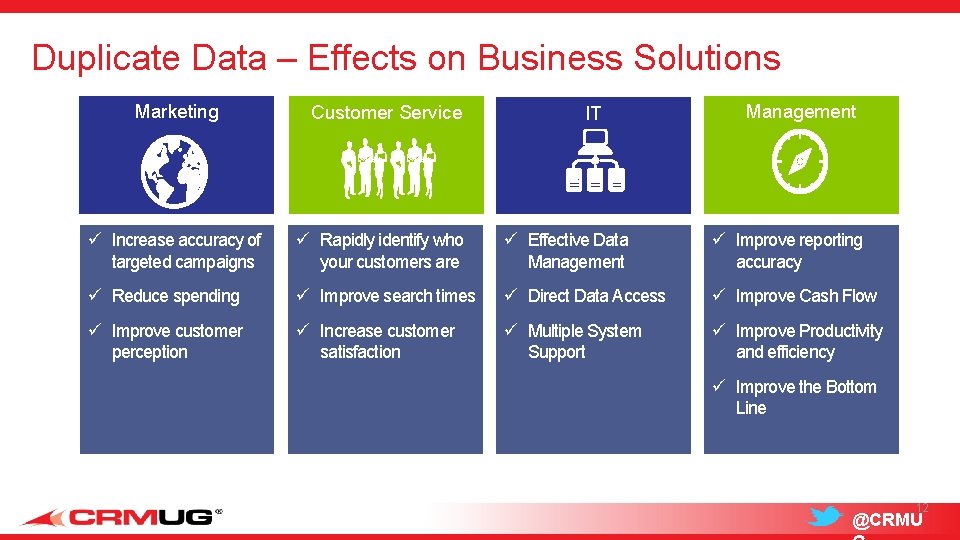
Duplicate Data – Effects on Business Solutions Marketing Customer Service IT Management ü Increase accuracy of targeted campaigns ü Rapidly identify who your customers are ü Effective Data Management ü Improve reporting accuracy ü Reduce spending ü Improve search times ü Direct Data Access ü Improve Cash Flow ü Improve customer perception ü Increase customer satisfaction ü Multiple System Support ü Improve Productivity and efficiency ü Improve the Bottom Line Our strategy and approach to Social CRM 12 @CRMU
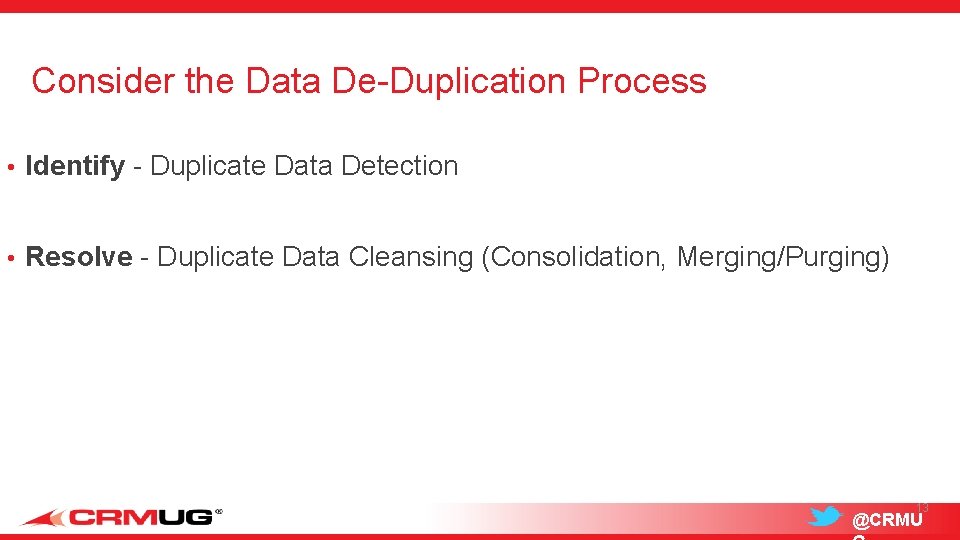
Consider the Data De-Duplication Process • Identify - Duplicate Data Detection • Resolve - Duplicate Data Cleansing (Consolidation, Merging/Purging) 13 @CRMU
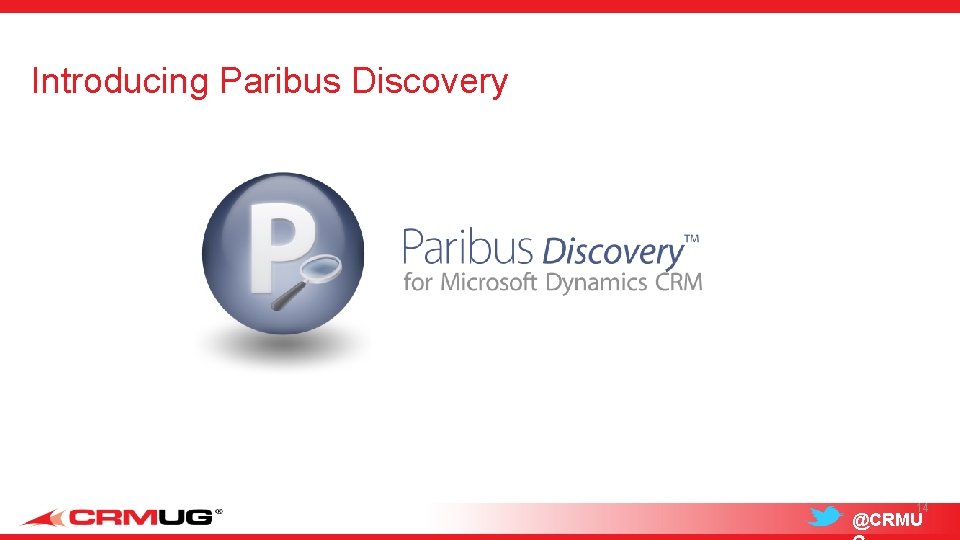
Introducing Paribus Discovery 14 @CRMU
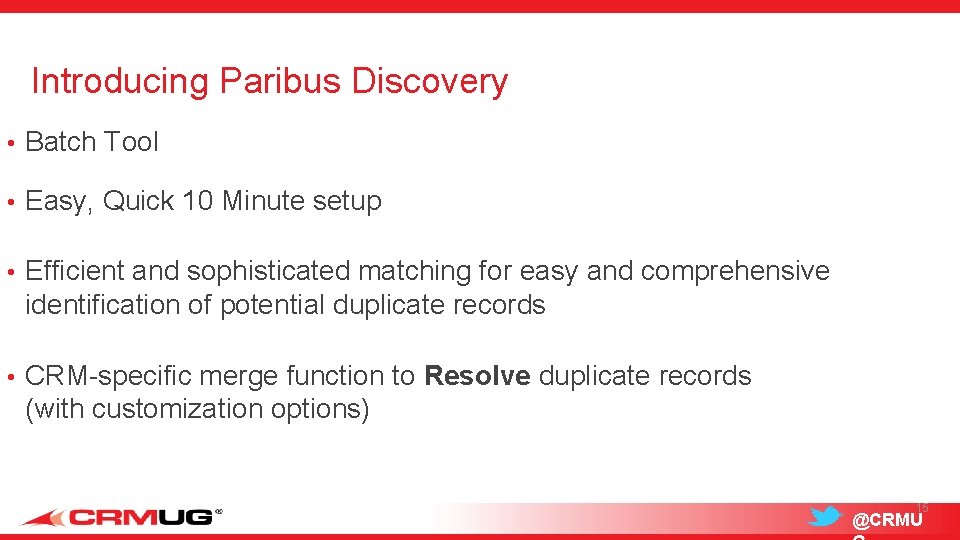
Introducing Paribus Discovery • Batch Tool • Easy, Quick 10 Minute setup • Efficient and sophisticated matching for easy and comprehensive identification of potential duplicate records • CRM-specific merge function to Resolve duplicate records (with customization options) 15 @CRMU
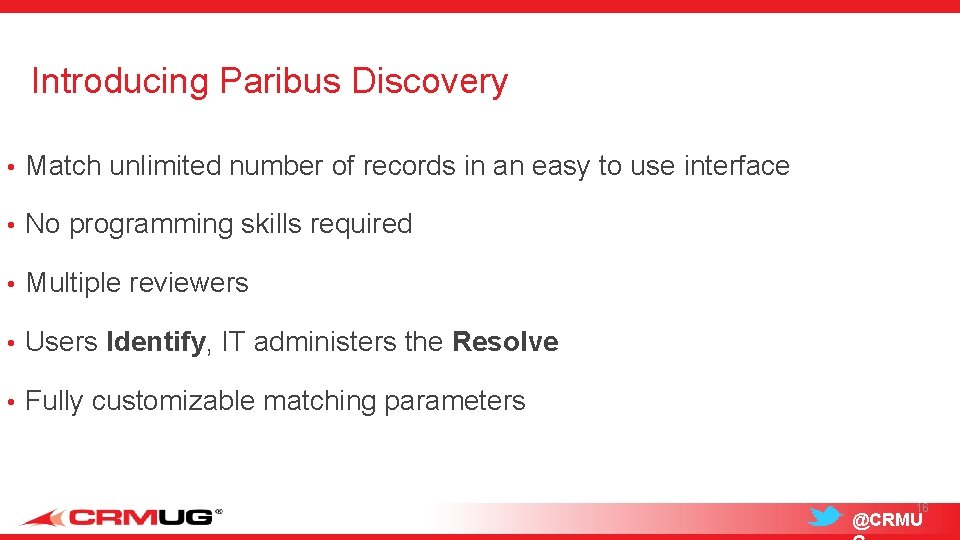
Introducing Paribus Discovery • Match unlimited number of records in an easy to use interface • No programming skills required • Multiple reviewers • Users Identify, IT administers the Resolve • Fully customizable matching parameters 16 @CRMU
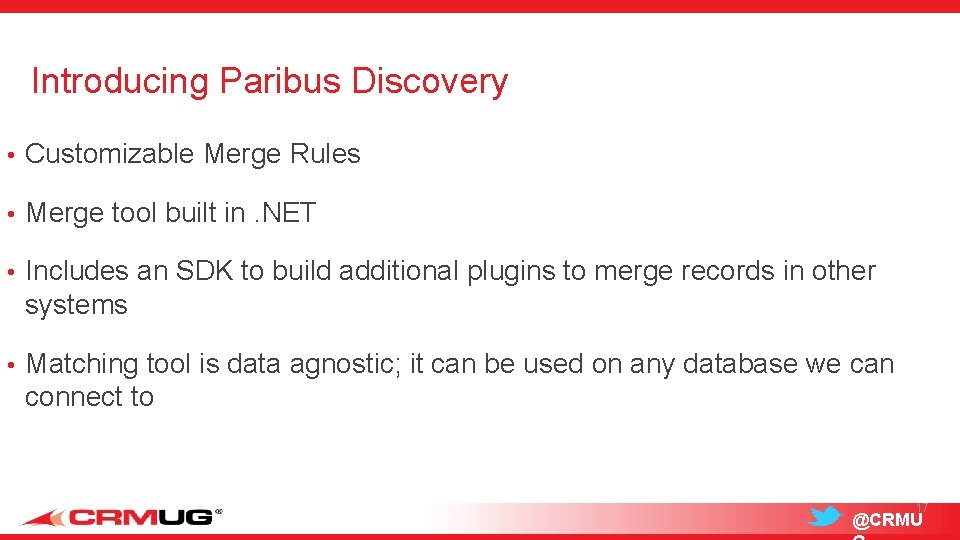
Introducing Paribus Discovery • Customizable Merge Rules • Merge tool built in. NET • Includes an SDK to build additional plugins to merge records in other systems • Matching tool is data agnostic; it can be used on any database we can connect to 17 @CRMU
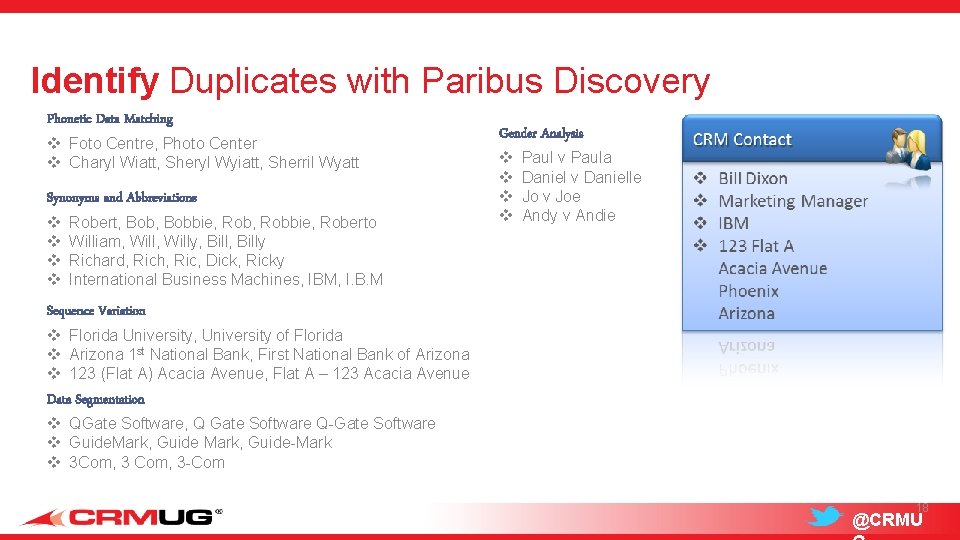
Identify Duplicates with Paribus Discovery Phonetic Data Matching v Foto Centre, Photo Center v Charyl Wiatt, Sheryl Wyiatt, Sherril Wyatt Synonyms and Abbreviations v v Robert, Bobbie, Robbie, Roberto William, Willy, Billy Richard, Rich, Ric, Dick, Ricky International Business Machines, IBM, I. B. M Gender Analysis v v Paula Daniel v Danielle Jo v Joe Andy v Andie Sequence Variation v Florida University, University of Florida v Arizona 1 st National Bank, First National Bank of Arizona v 123 (Flat A) Acacia Avenue, Flat A – 123 Acacia Avenue Data Segmentation v QGate Software, Q Gate Software Q-Gate Software v Guide. Mark, Guide-Mark v 3 Com, 3 -Com 18 @CRMU
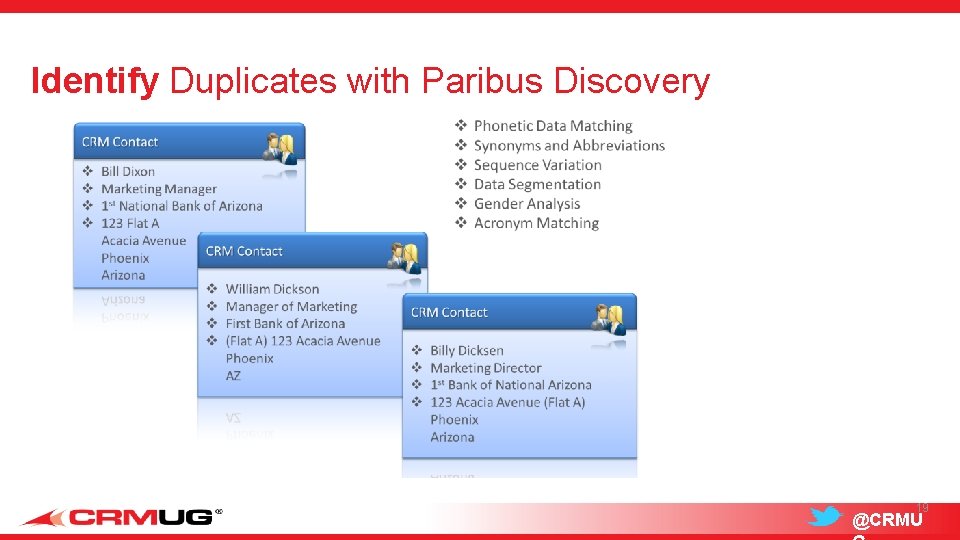
Identify Duplicates with Paribus Discovery 19 @CRMU
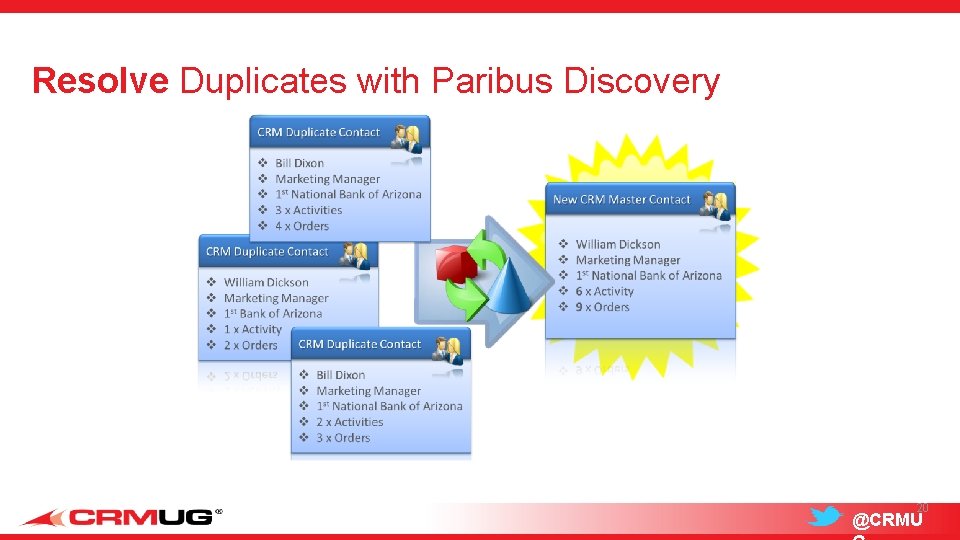
Resolve Duplicates with Paribus Discovery 20 @CRMU
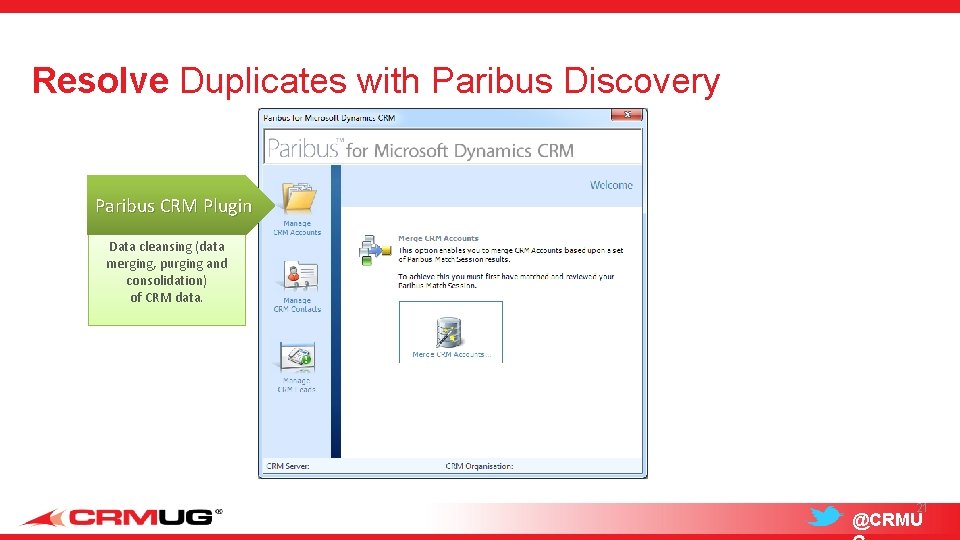
Resolve Duplicates with Paribus Discovery Paribus CRM Plugin Data cleansing (data merging, purging and consolidation) of CRM data. 21 @CRMU
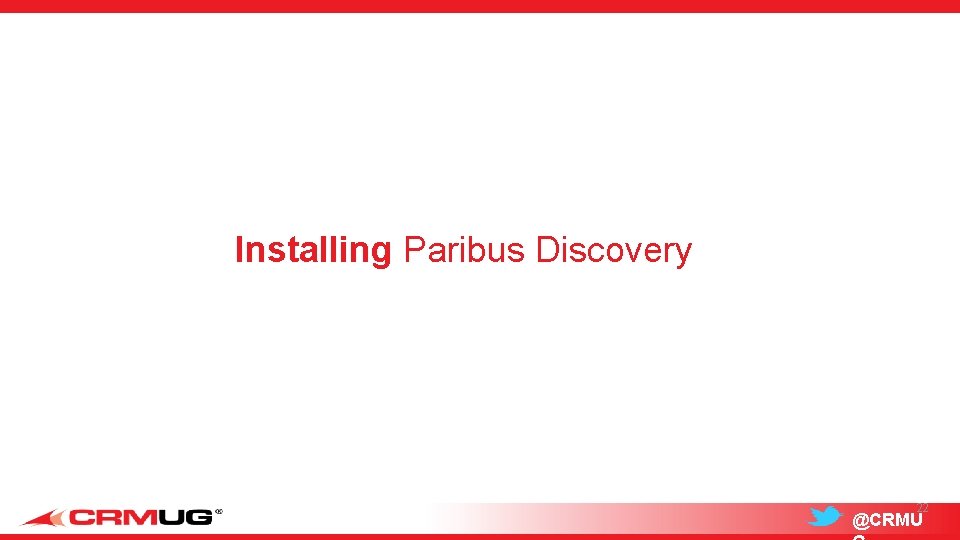
Installing Paribus Discovery 22 @CRMU
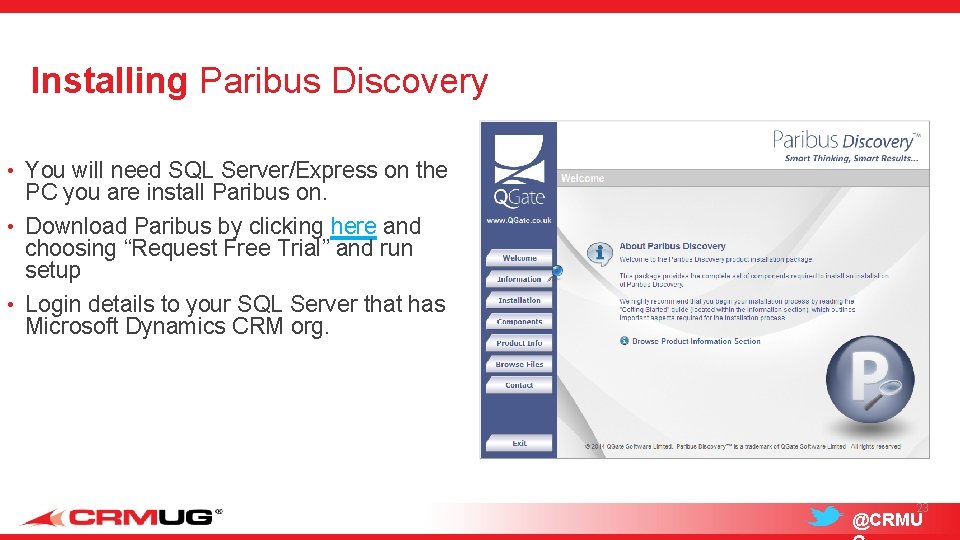
Installing Paribus Discovery • You will need SQL Server/Express on the PC you are install Paribus on. • Download Paribus by clicking here and choosing “Request Free Trial” and run setup • Login details to your SQL Server that has Microsoft Dynamics CRM org. 23 @CRMU
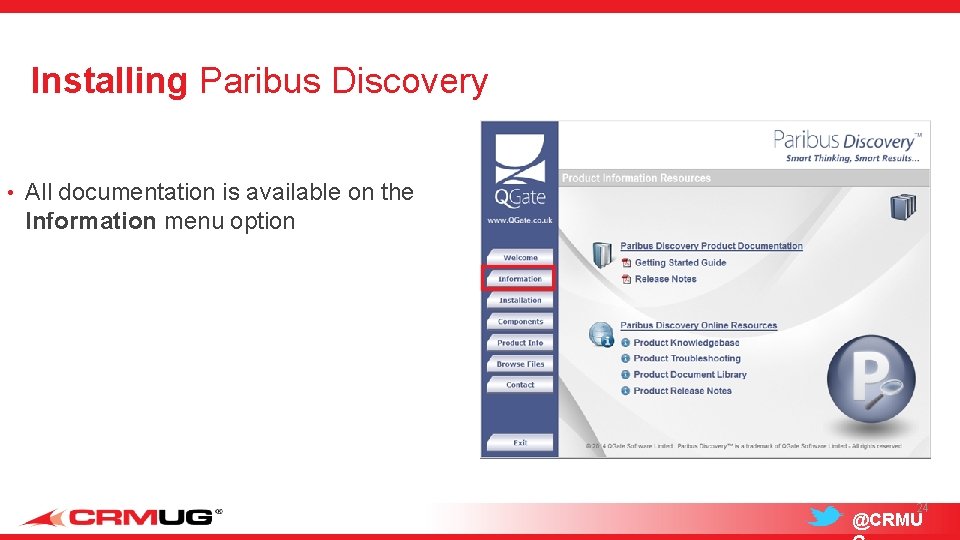
Installing Paribus Discovery • All documentation is available on the Information menu option 24 @CRMU
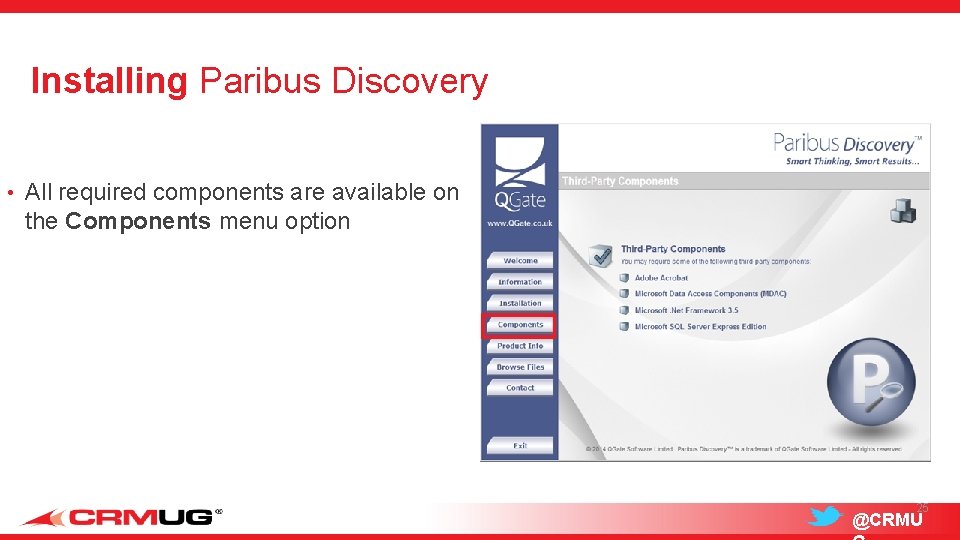
Installing Paribus Discovery • All required components are available on the Components menu option 25 @CRMU
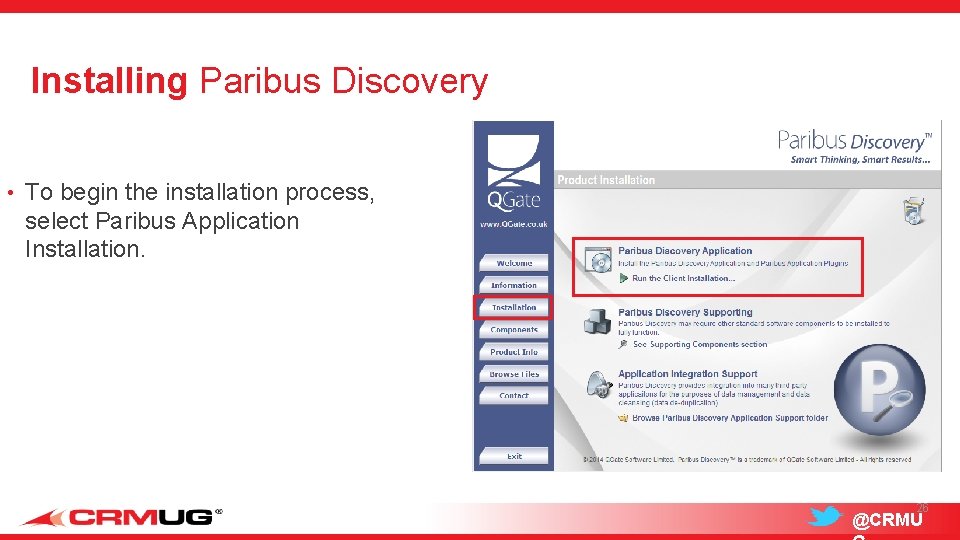
Installing Paribus Discovery • To begin the installation process, select Paribus Application Installation. 26 @CRMU
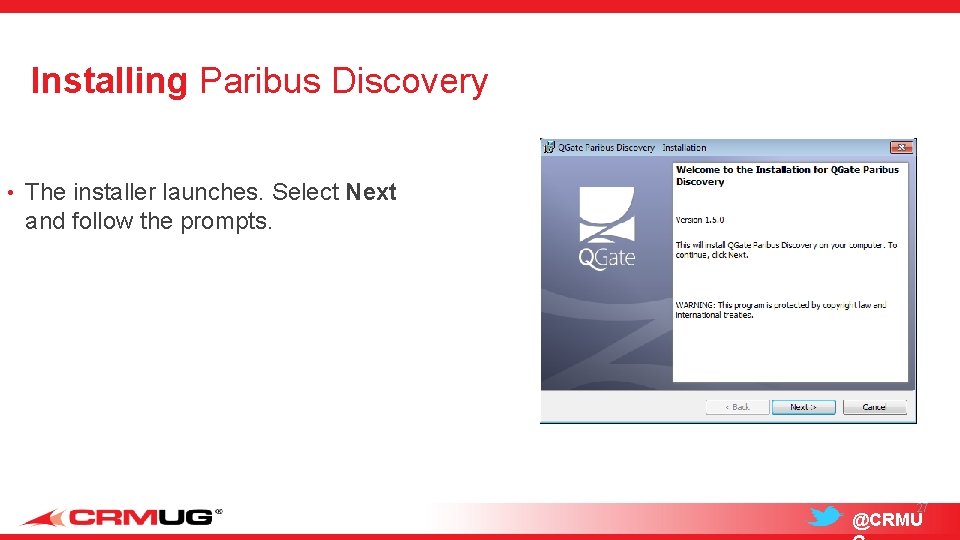
Installing Paribus Discovery • The installer launches. Select Next and follow the prompts. 27 @CRMU
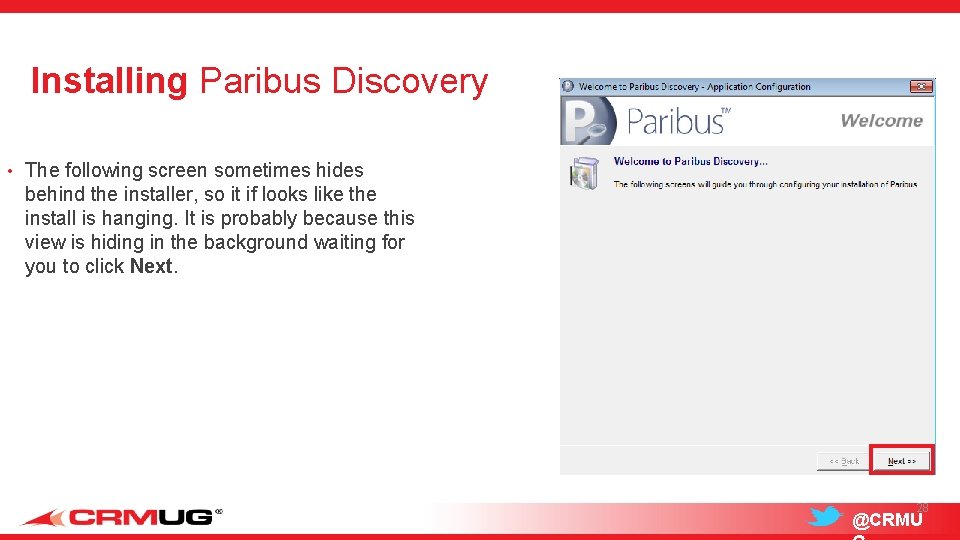
Installing Paribus Discovery • The following screen sometimes hides behind the installer, so it if looks like the install is hanging. It is probably because this view is hiding in the background waiting for you to click Next. 28 @CRMU
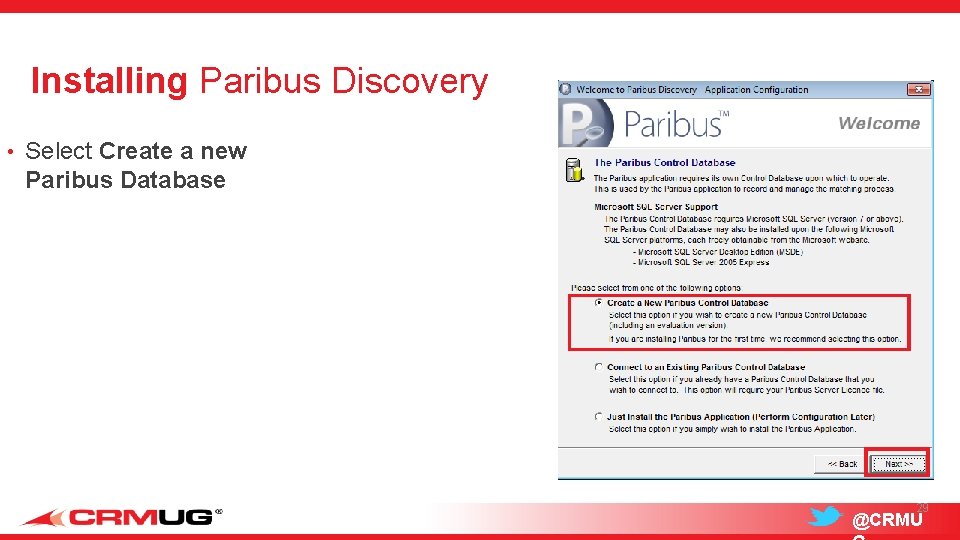
Installing Paribus Discovery • Select Create a new Paribus Database 29 @CRMU
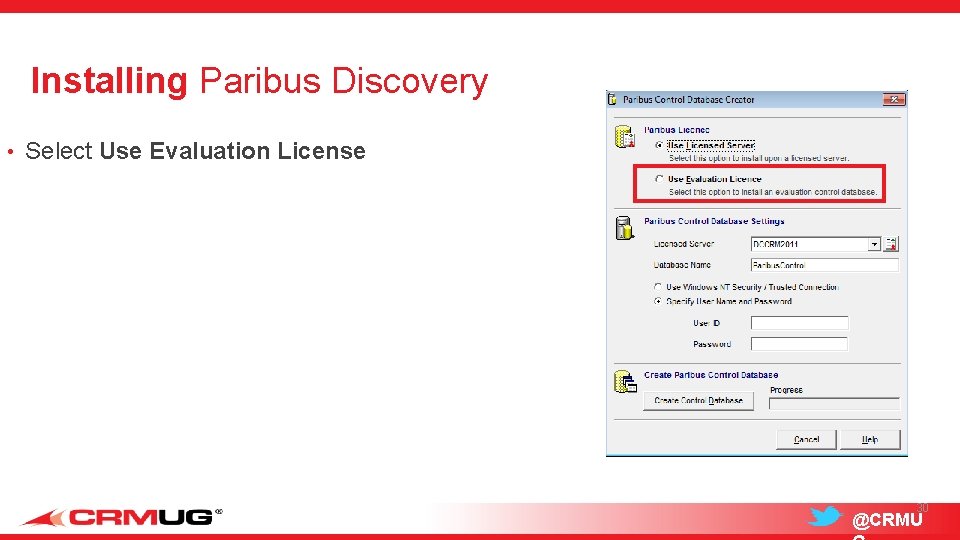
Installing Paribus Discovery • Select Use Evaluation License 30 @CRMU
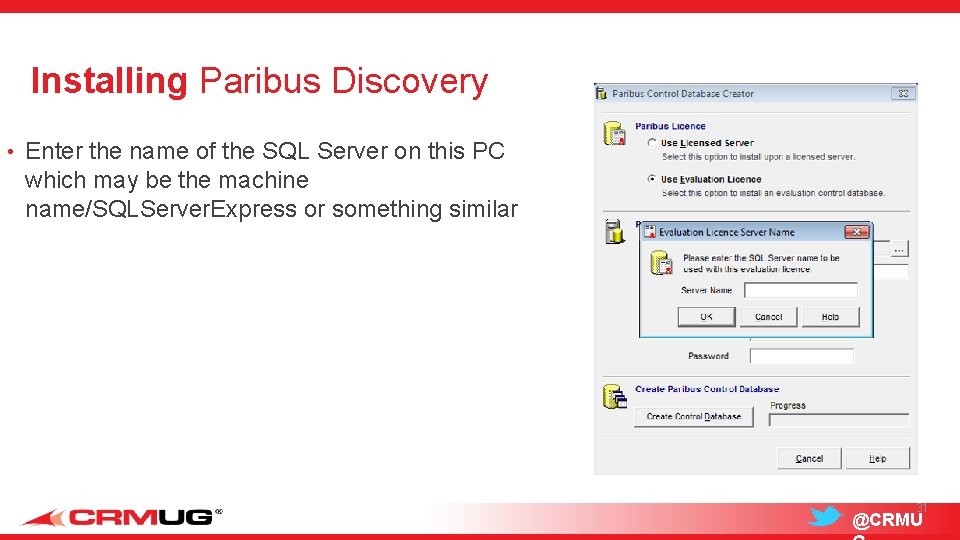
Installing Paribus Discovery • Enter the name of the SQL Server on this PC which may be the machine name/SQLServer. Express or something similar 31 @CRMU
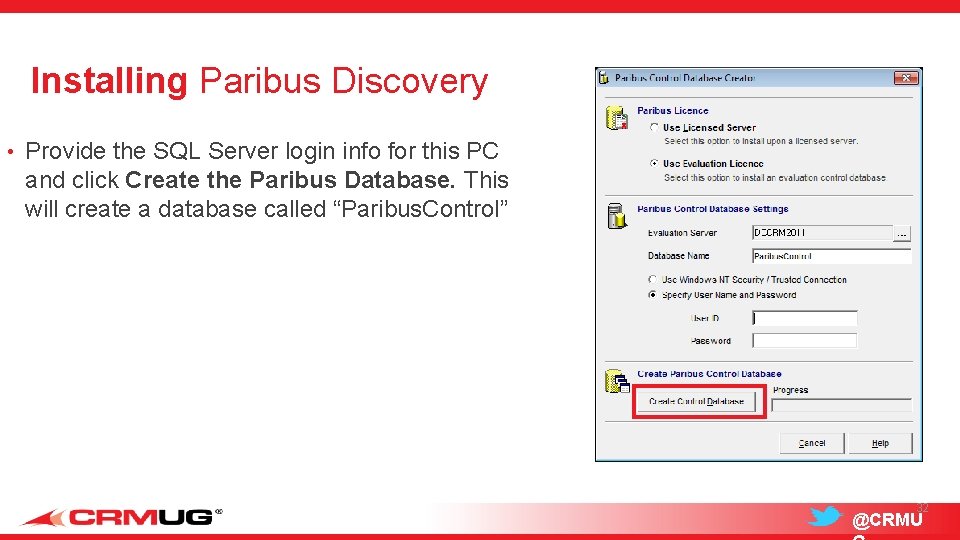
Installing Paribus Discovery • Provide the SQL Server login info for this PC and click Create the Paribus Database. This will create a database called “Paribus. Control” 32 @CRMU
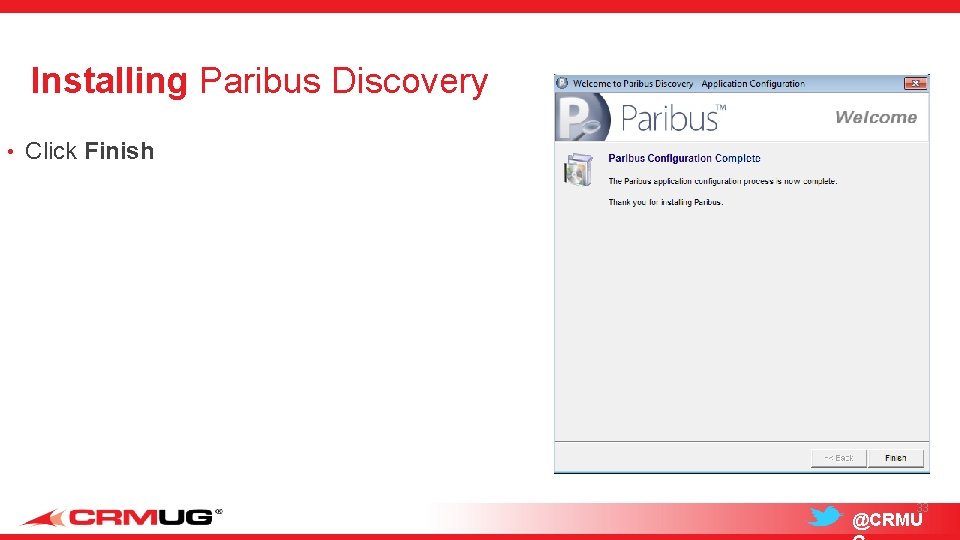
Installing Paribus Discovery • Click Finish 33 @CRMU
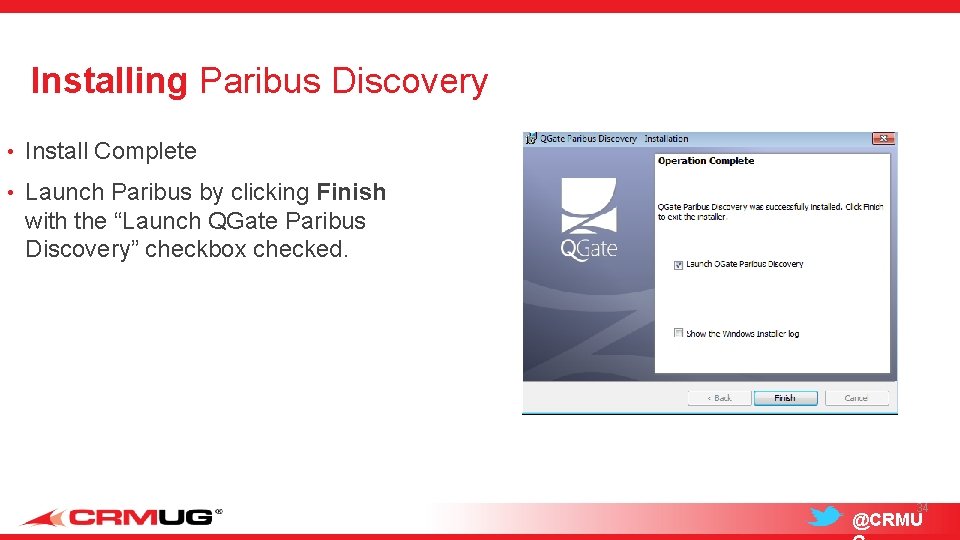
Installing Paribus Discovery • Install Complete • Launch Paribus by clicking Finish with the “Launch QGate Paribus Discovery” checkbox checked. 34 @CRMU
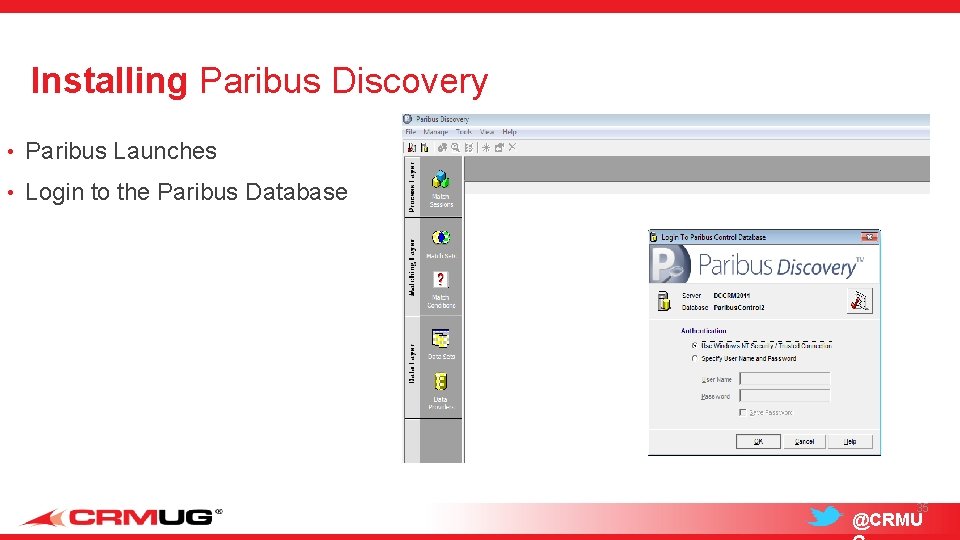
Installing Paribus Discovery • Paribus Launches • Login to the Paribus Database 35 @CRMU
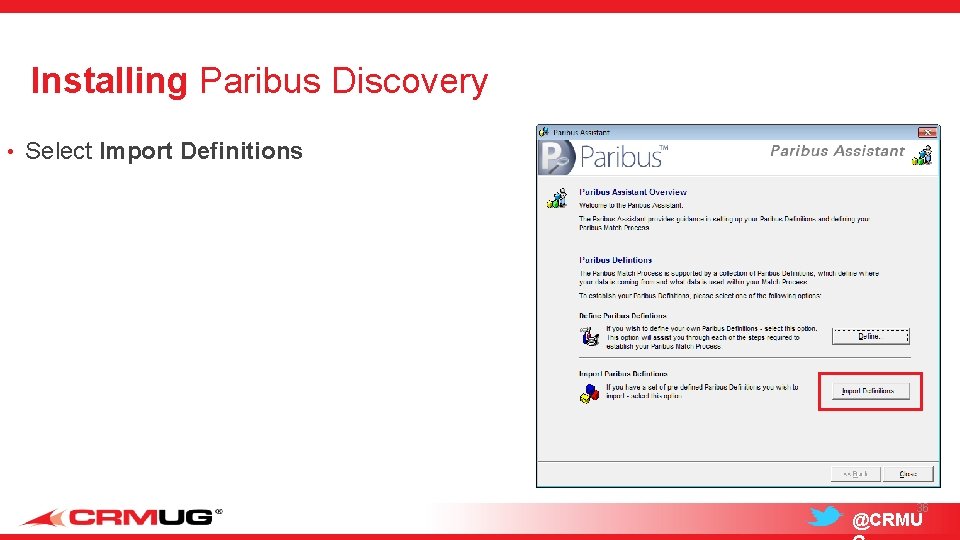
Installing Paribus Discovery • Select Import Definitions 36 @CRMU
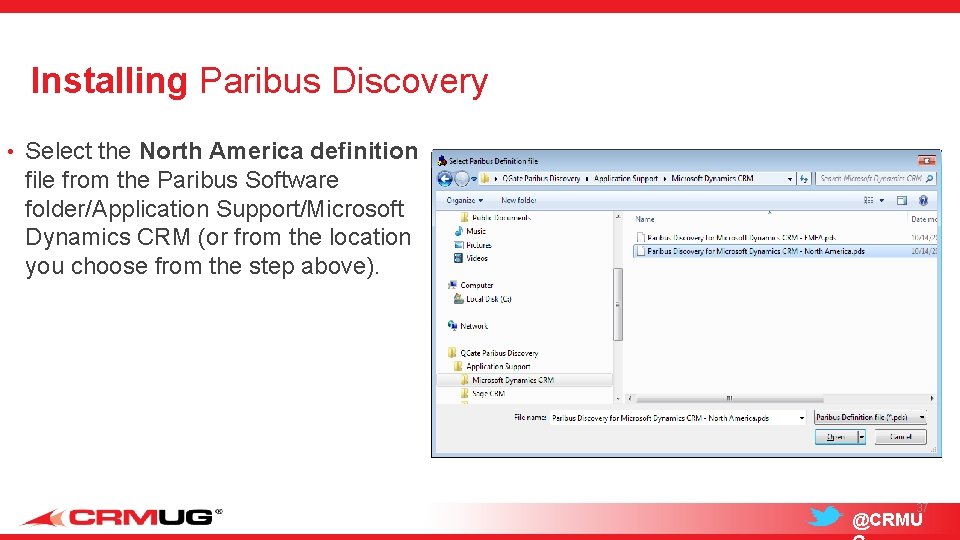
Installing Paribus Discovery • Select the North America definition file from the Paribus Software folder/Application Support/Microsoft Dynamics CRM (or from the location you choose from the step above). 37 @CRMU
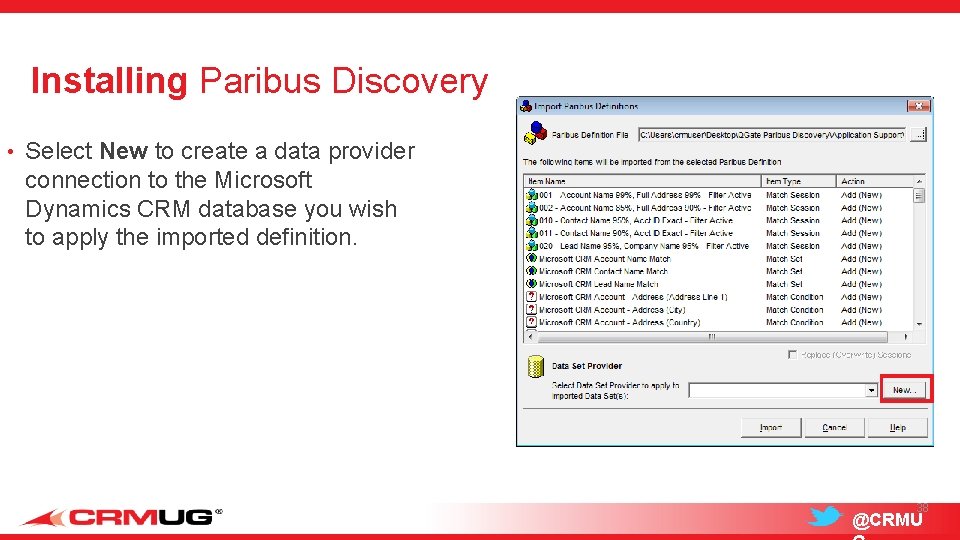
Installing Paribus Discovery • Select New to create a data provider connection to the Microsoft Dynamics CRM database you wish to apply the imported definition. 38 @CRMU
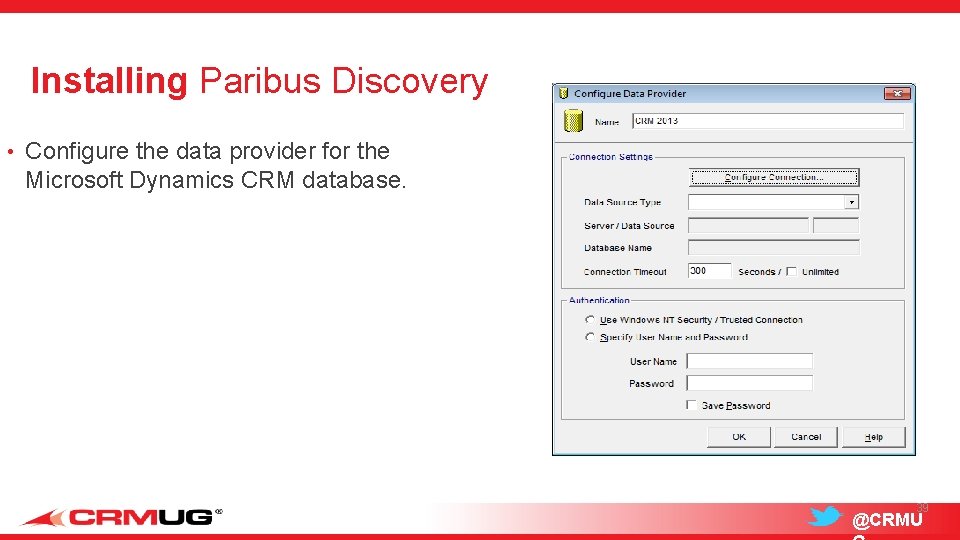
Installing Paribus Discovery • Configure the data provider for the Microsoft Dynamics CRM database. 39 @CRMU
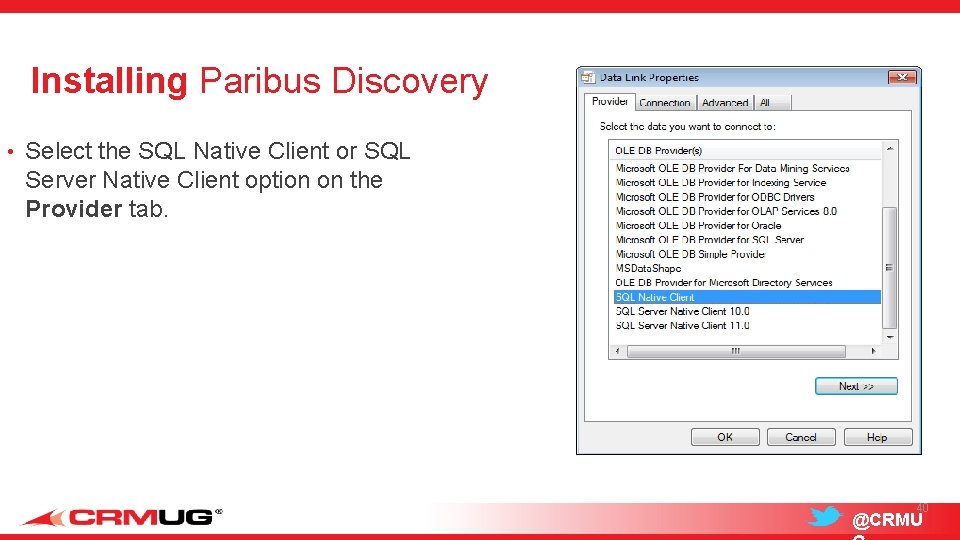
Installing Paribus Discovery • Select the SQL Native Client or SQL Server Native Client option on the Provider tab. 40 @CRMU
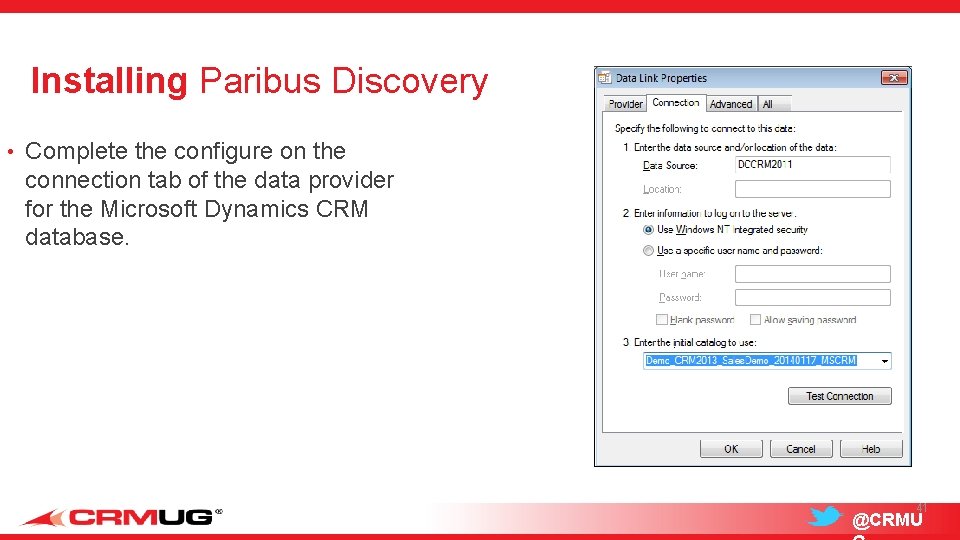
Installing Paribus Discovery • Complete the configure on the connection tab of the data provider for the Microsoft Dynamics CRM database. 41 @CRMU
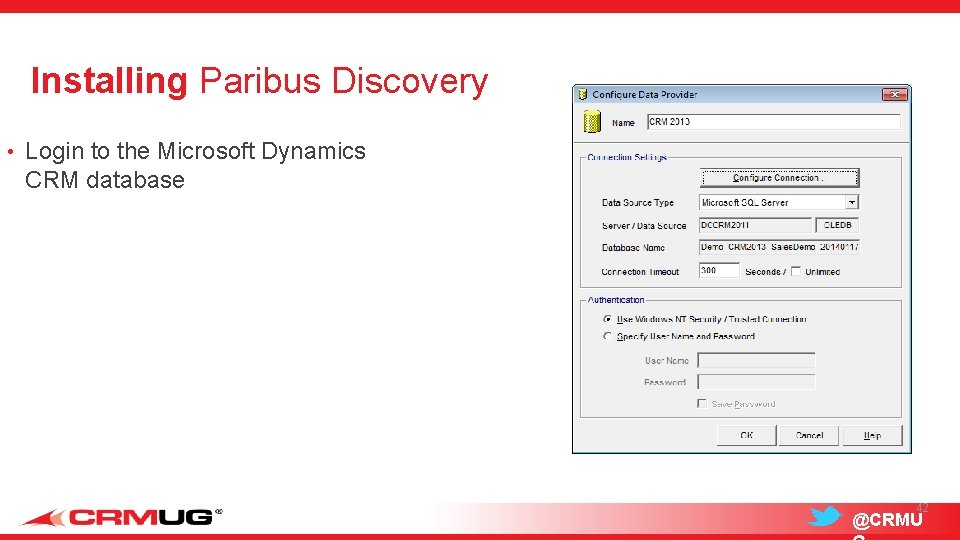
Installing Paribus Discovery • Login to the Microsoft Dynamics CRM database 42 @CRMU
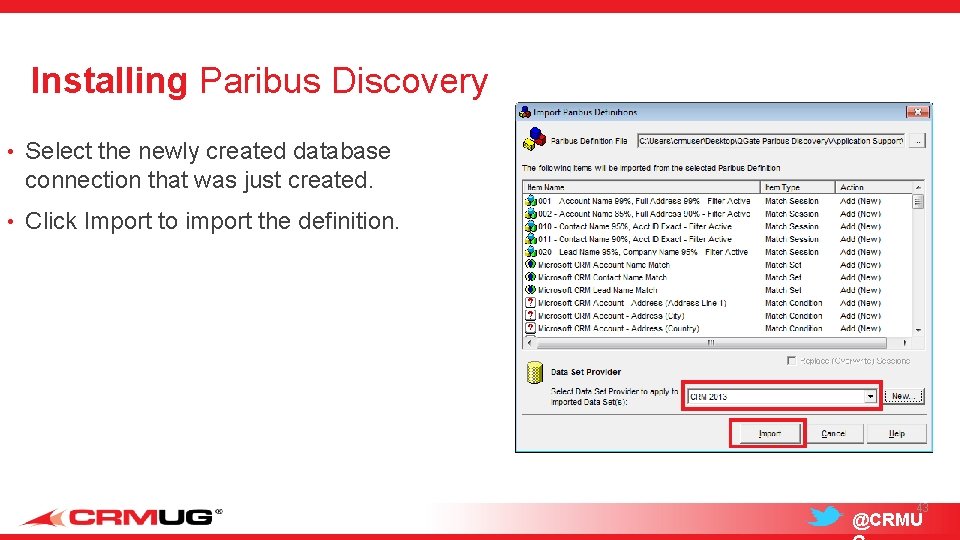
Installing Paribus Discovery • Select the newly created database connection that was just created. • Click Import to import the definition. 43 @CRMU
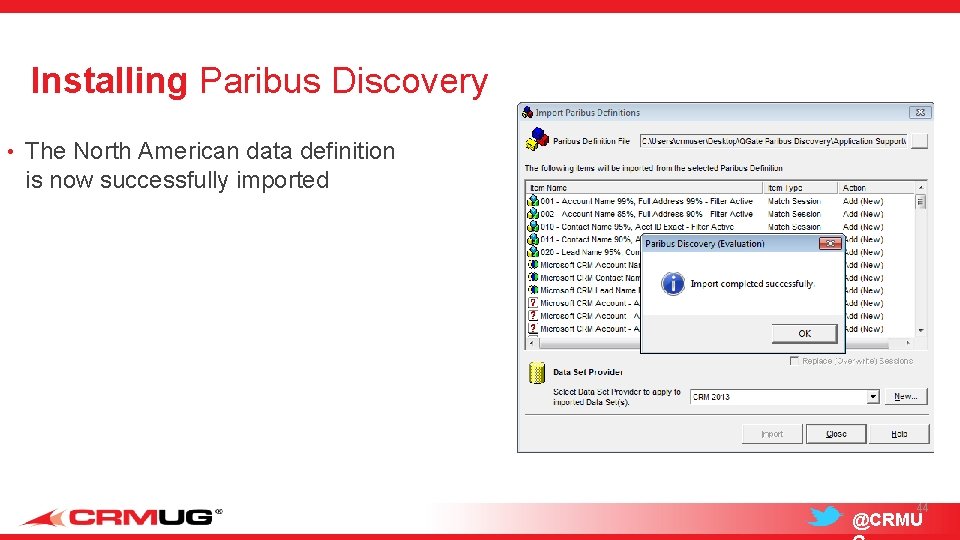
Installing Paribus Discovery • The North American data definition is now successfully imported 44 @CRMU
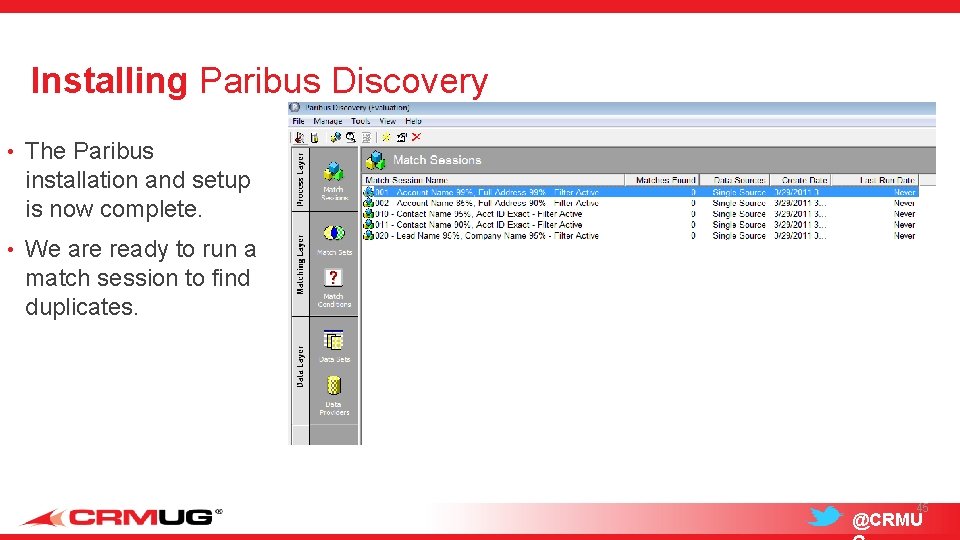
Installing Paribus Discovery • The Paribus installation and setup is now complete. • We are ready to run a match session to find duplicates. 45 @CRMU
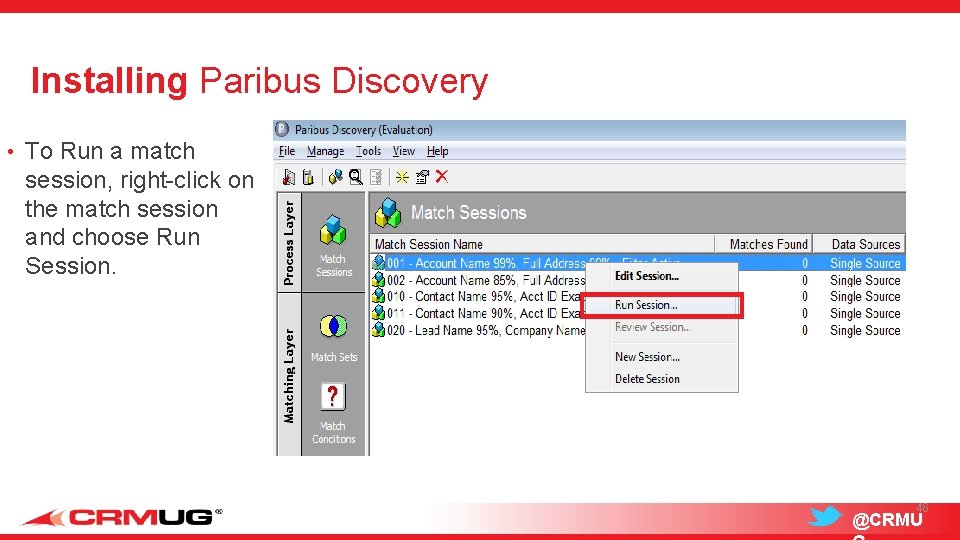
Installing Paribus Discovery • To Run a match session, right-click on the match session and choose Run Session. 46 @CRMU
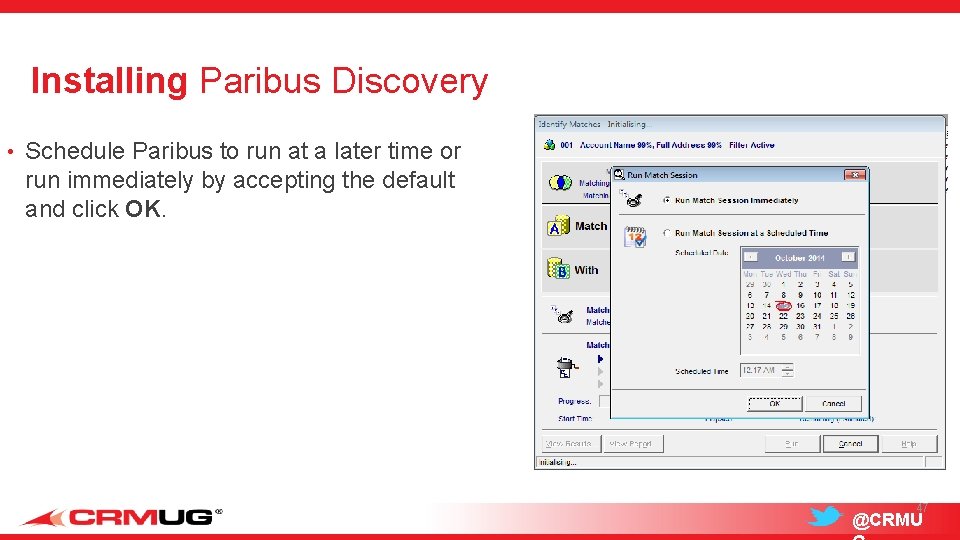
Installing Paribus Discovery • Schedule Paribus to run at a later time or run immediately by accepting the default and click OK. 47 @CRMU
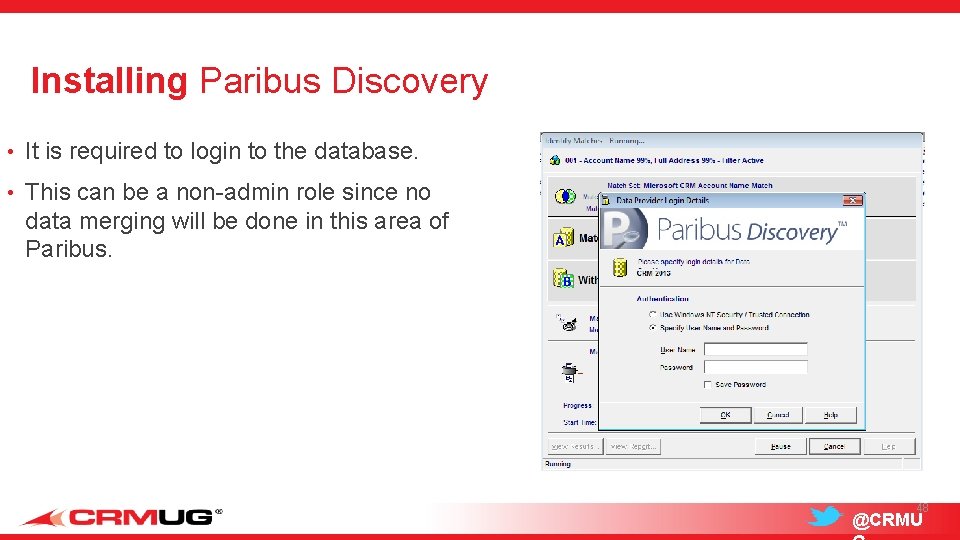
Installing Paribus Discovery • It is required to login to the database. • This can be a non-admin role since no data merging will be done in this area of Paribus. 48 @CRMU
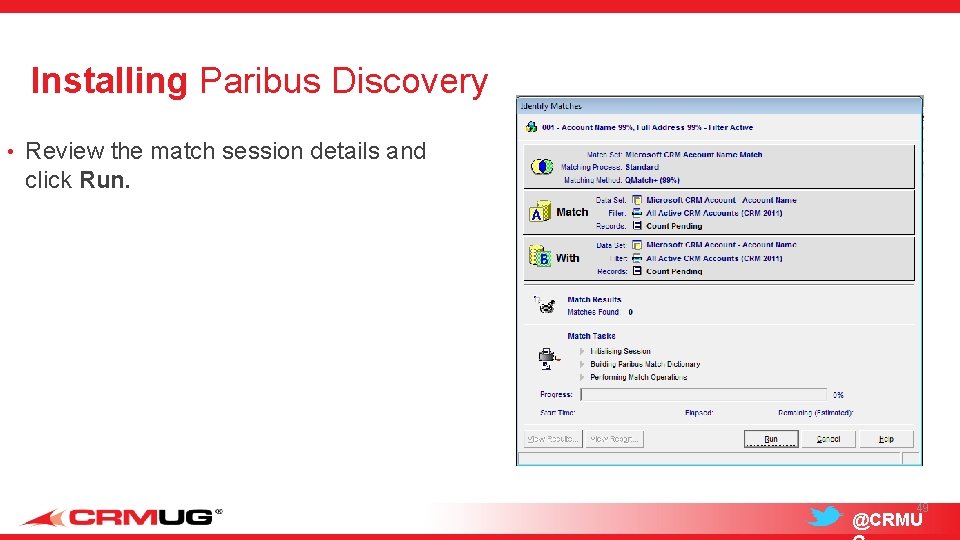
Installing Paribus Discovery • Review the match session details and click Run. 49 @CRMU
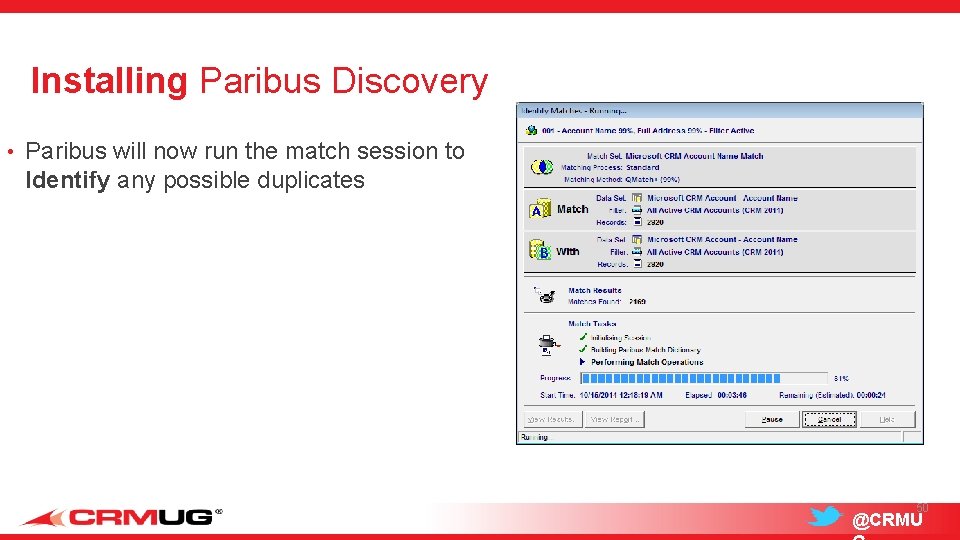
Installing Paribus Discovery • Paribus will now run the match session to Identify any possible duplicates 50 @CRMU
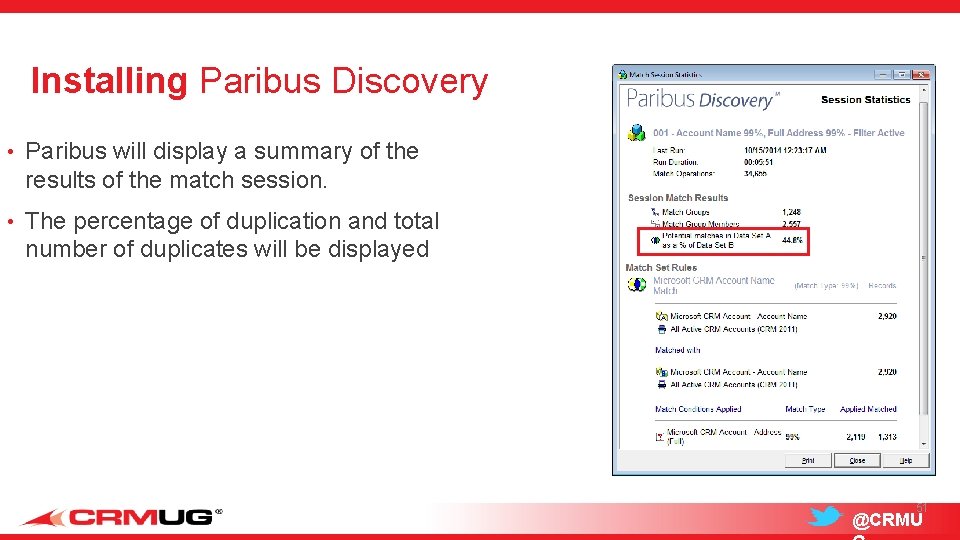
Installing Paribus Discovery • Paribus will display a summary of the results of the match session. • The percentage of duplication and total number of duplicates will be displayed 51 @CRMU
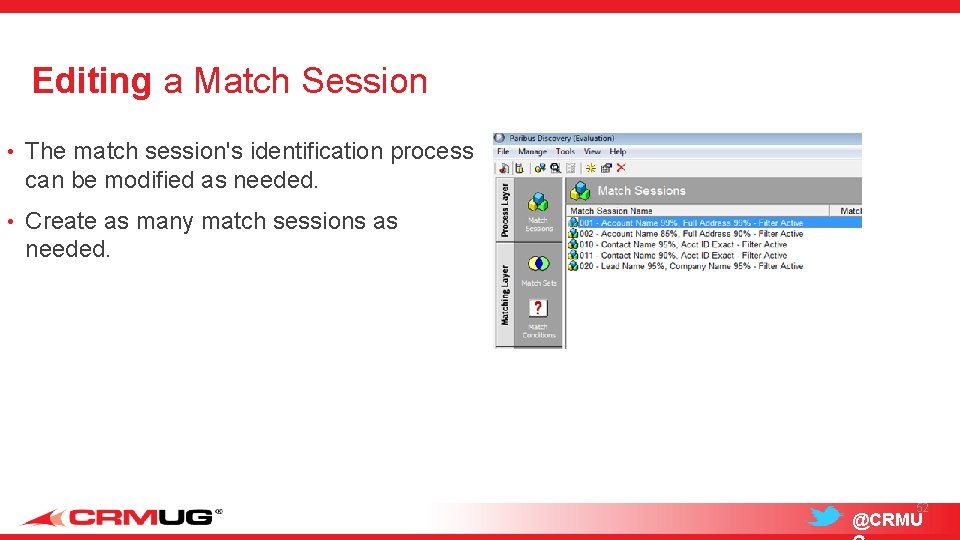
Editing a Match Session • The match session's identification process can be modified as needed. • Create as many match sessions as needed. 52 @CRMU
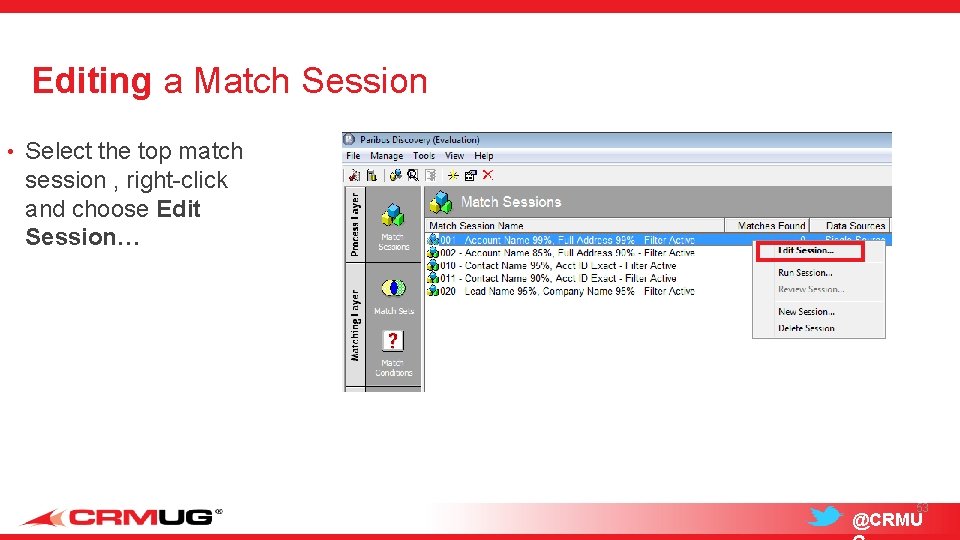
Editing a Match Session • Select the top match session , right-click and choose Edit Session… 53 @CRMU
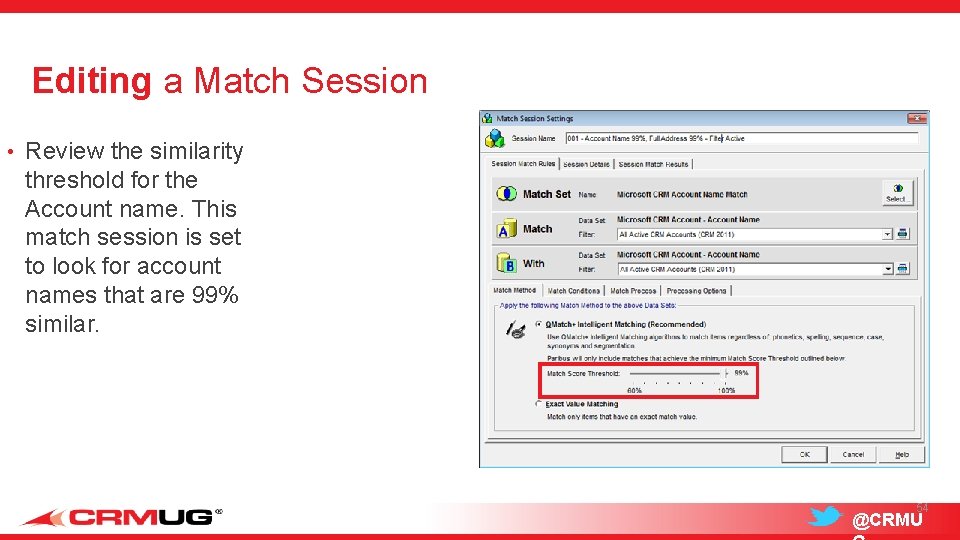
Editing a Match Session • Review the similarity threshold for the Account name. This match session is set to look for account names that are 99% similar. 54 @CRMU
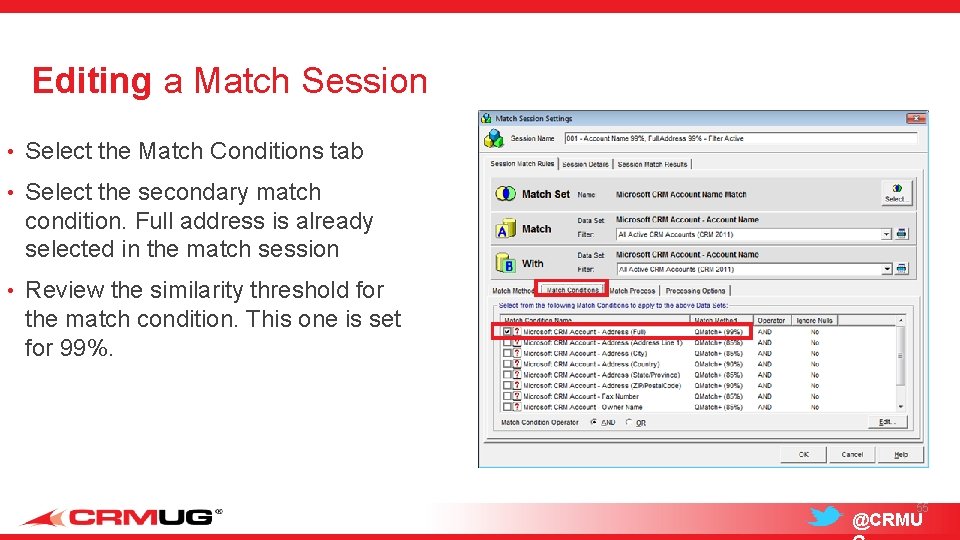
Editing a Match Session • Select the Match Conditions tab • Select the secondary match condition. Full address is already selected in the match session • Review the similarity threshold for the match condition. This one is set for 99%. 55 @CRMU
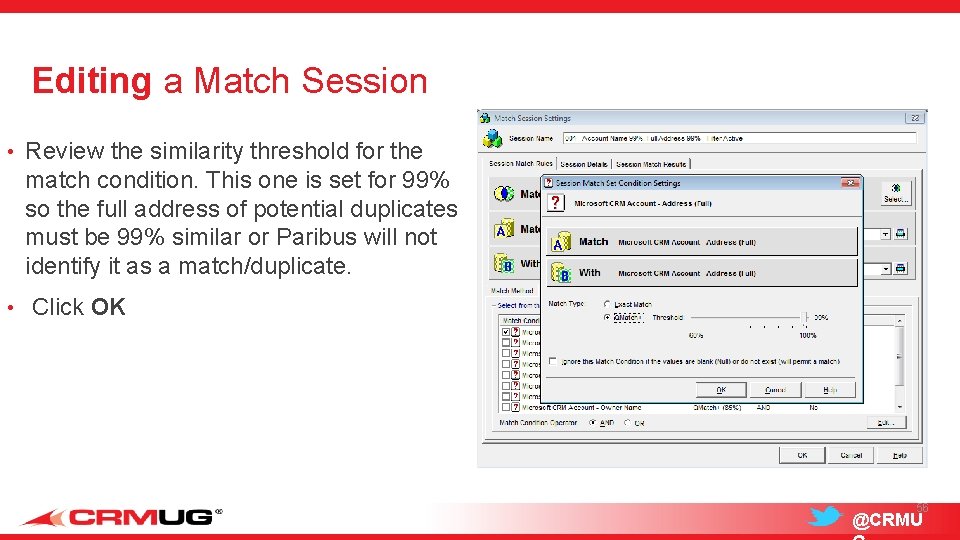
Editing a Match Session • Review the similarity threshold for the match condition. This one is set for 99% so the full address of potential duplicates must be 99% similar or Paribus will not identify it as a match/duplicate. • Click OK 56 @CRMU

Be a Hero 57 @CRMU
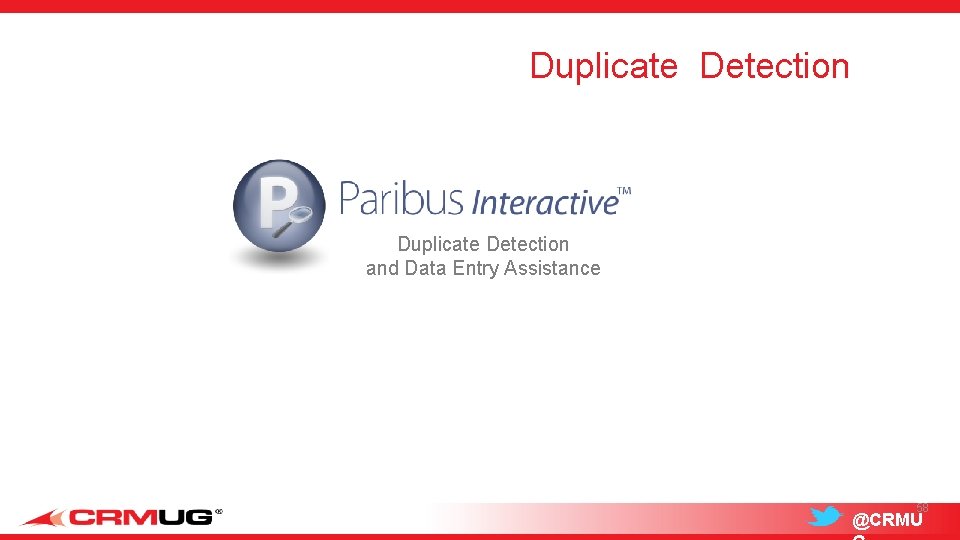
Duplicate Detection and Data Entry Assistance 58 @CRMU
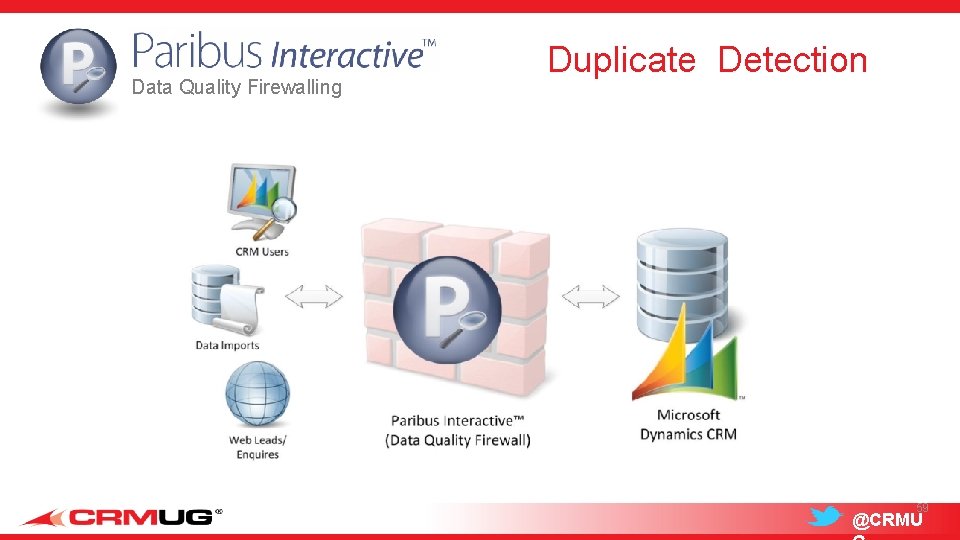
Data Quality Firewalling Duplicate Detection 59 @CRMU
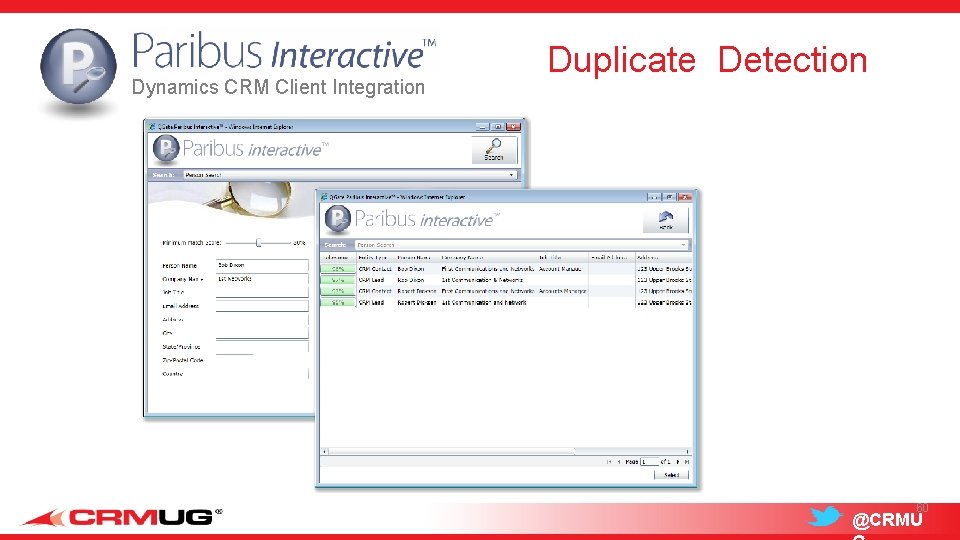
Dynamics CRM Client Integration Duplicate Detection 60 @CRMU
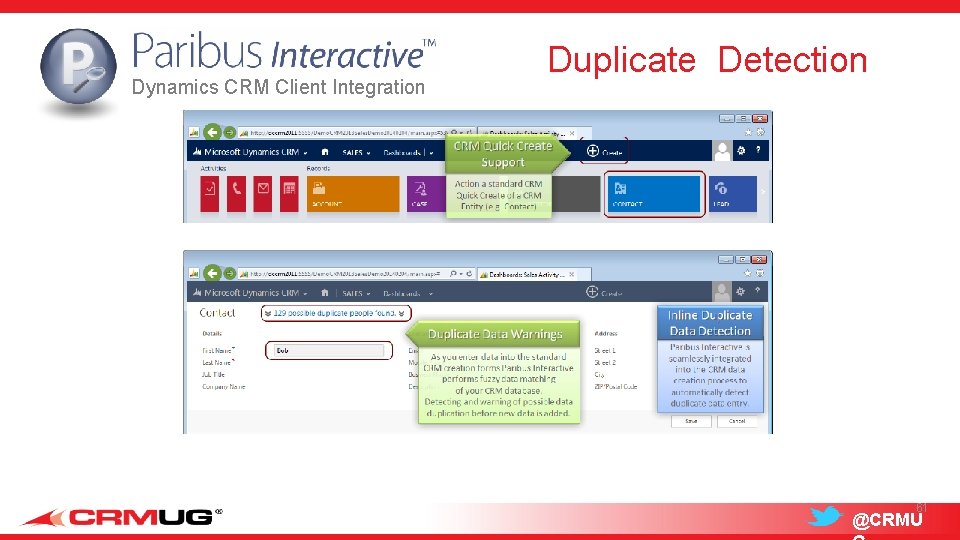
Dynamics CRM Client Integration Duplicate Detection 61 @CRMU
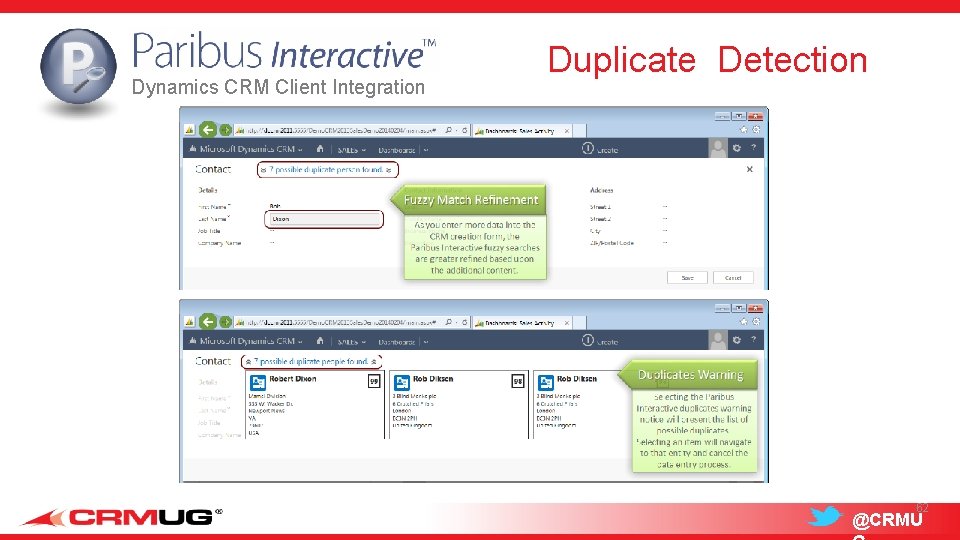
Dynamics CRM Client Integration Duplicate Detection 62 @CRMU
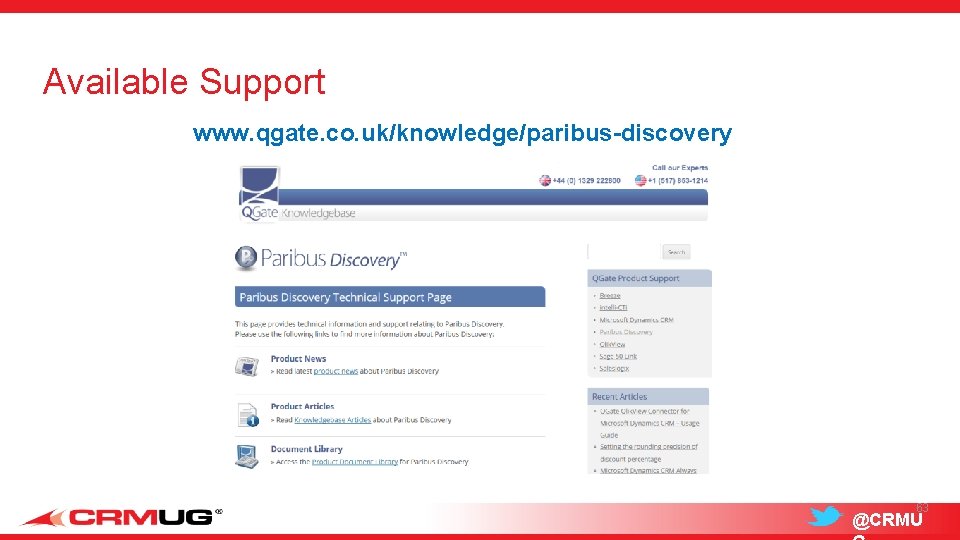
Available Support www. qgate. co. uk/knowledge/paribus-discovery 63 @CRMU

For more information…. More information at www. QGate. Software. com Contact me at: Ryan. Pennett@QGate. Software. com +1 (517) 853 -1214 x 114 64 @CRMU