Configuring a Router Module 3 Semester 2 Router
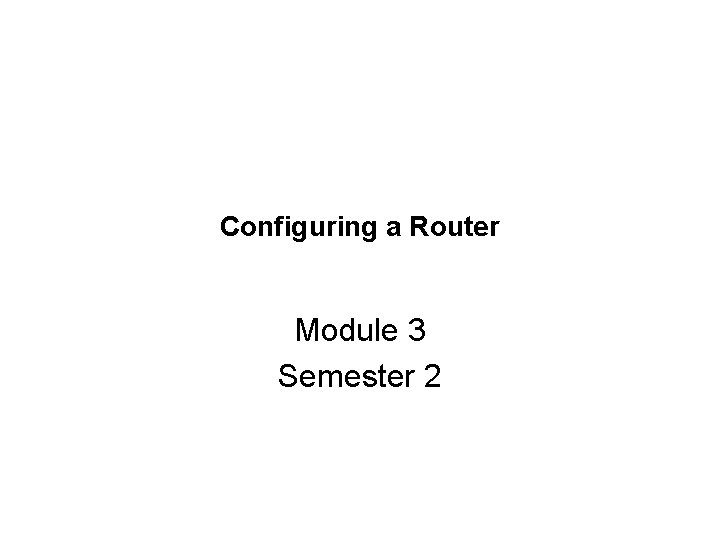
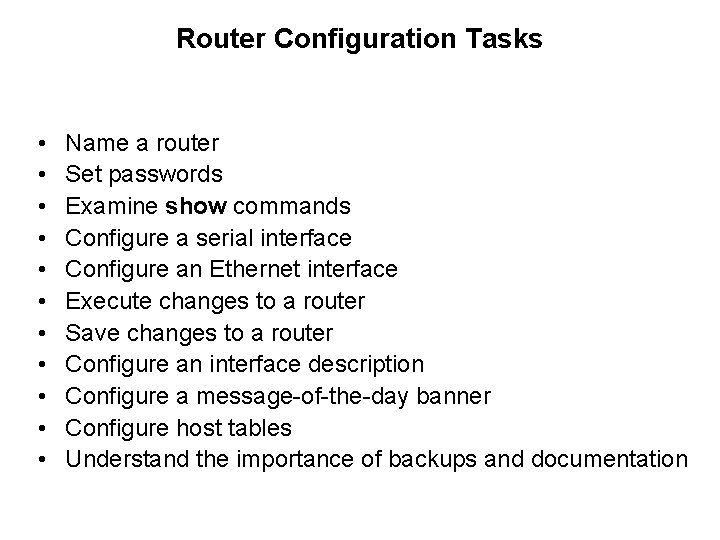
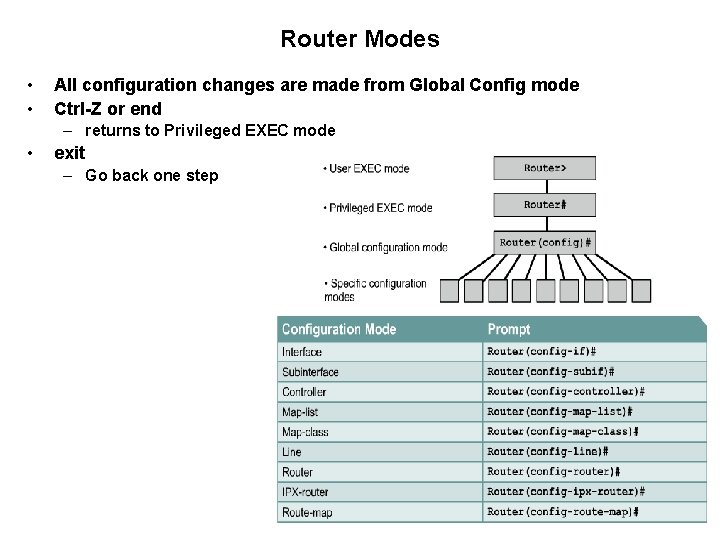
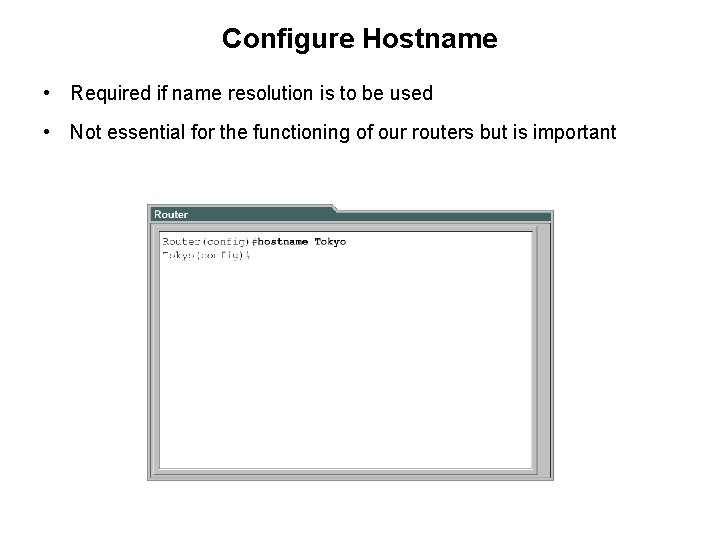
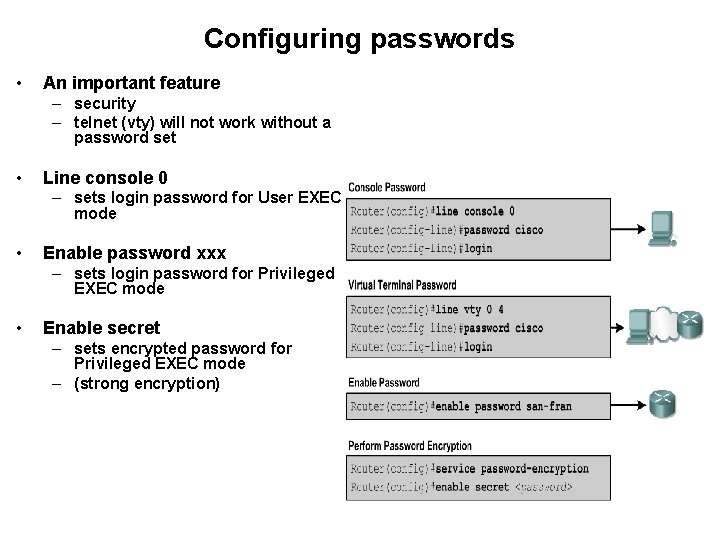
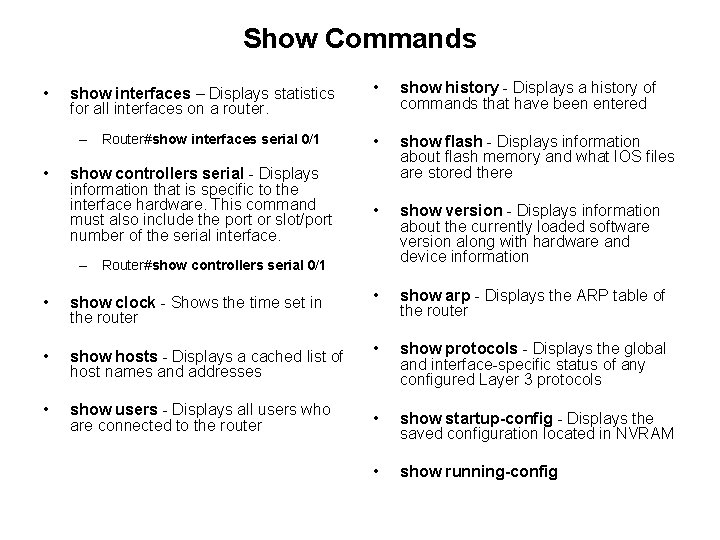
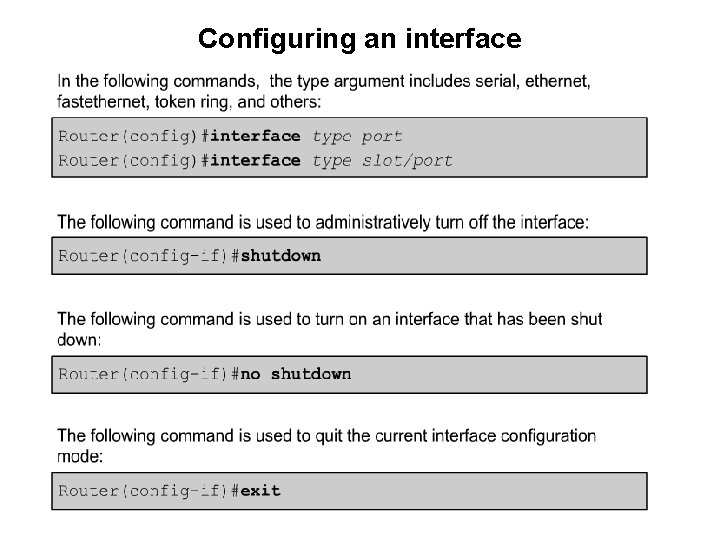
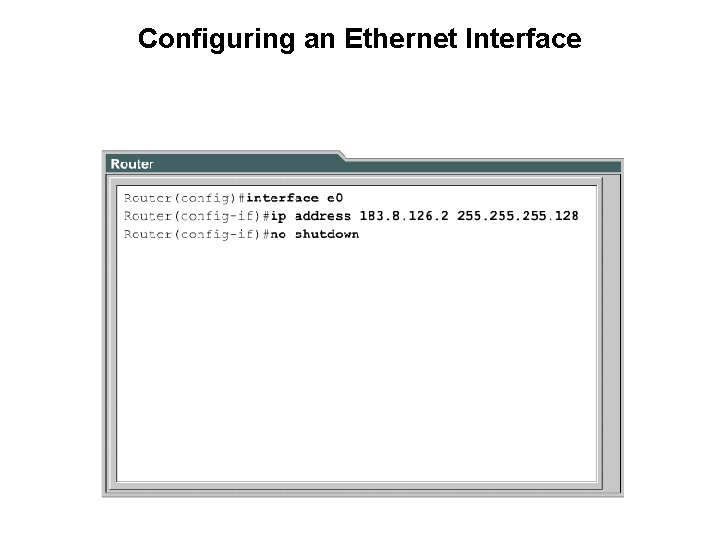
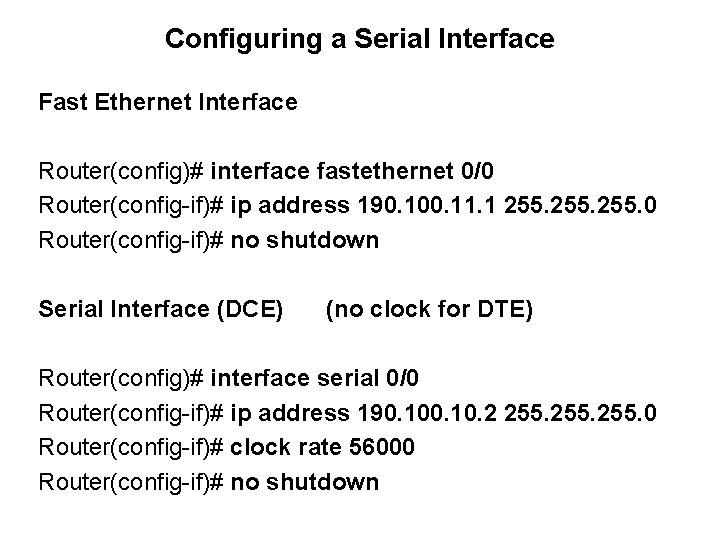
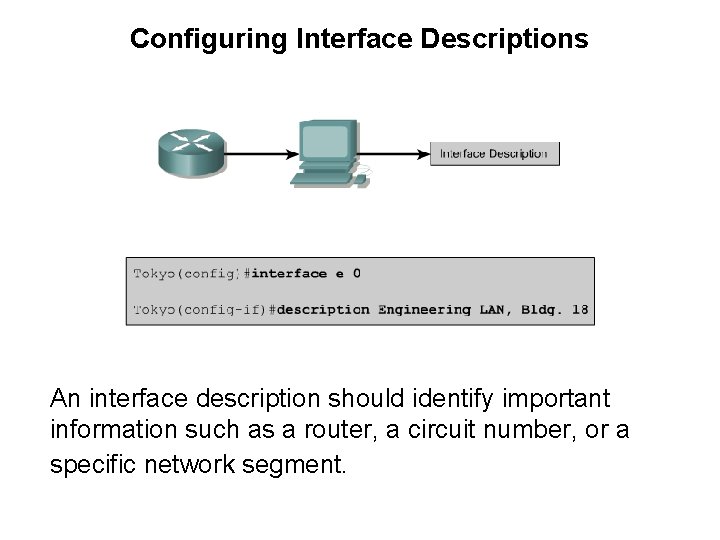
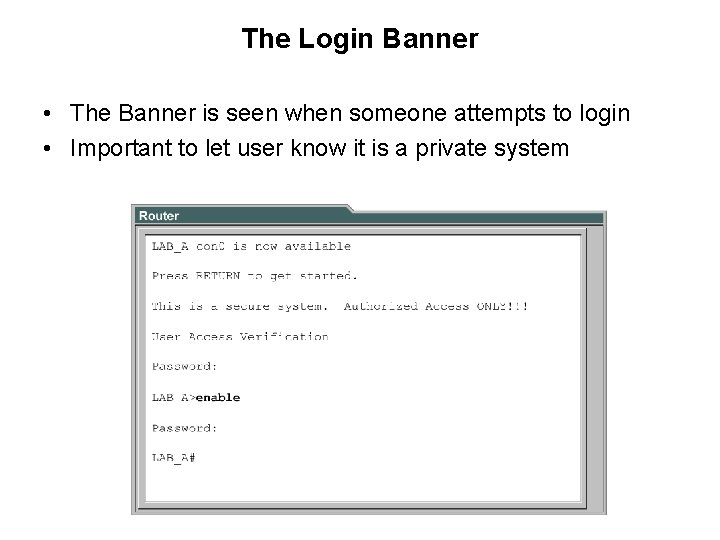
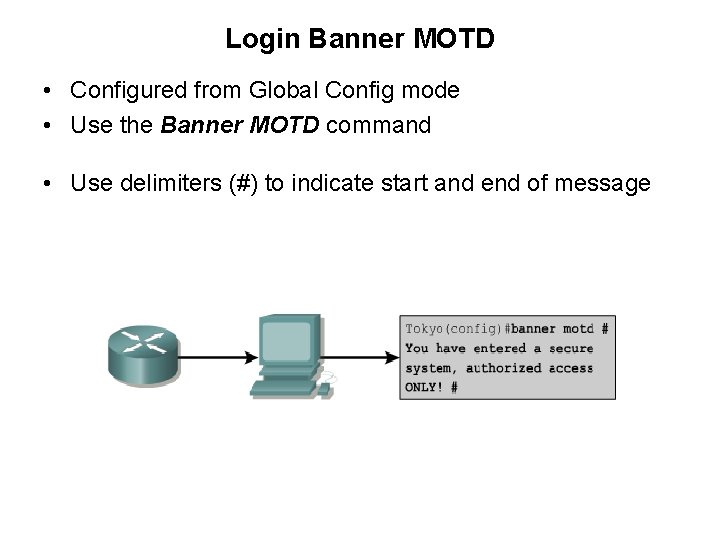
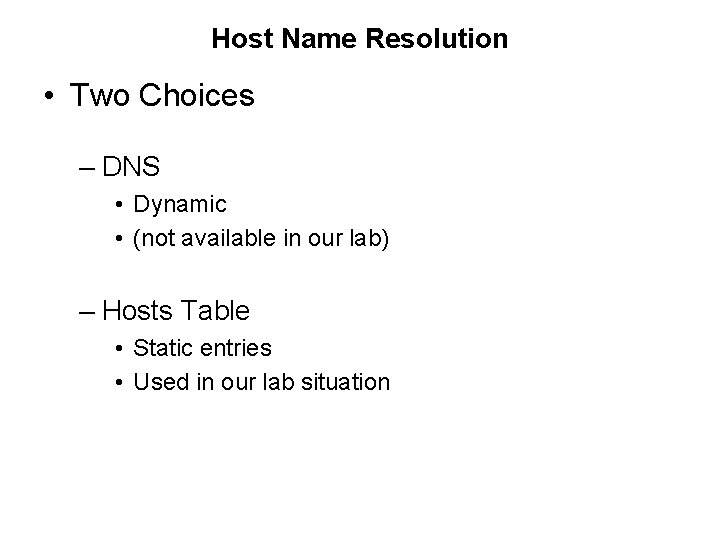
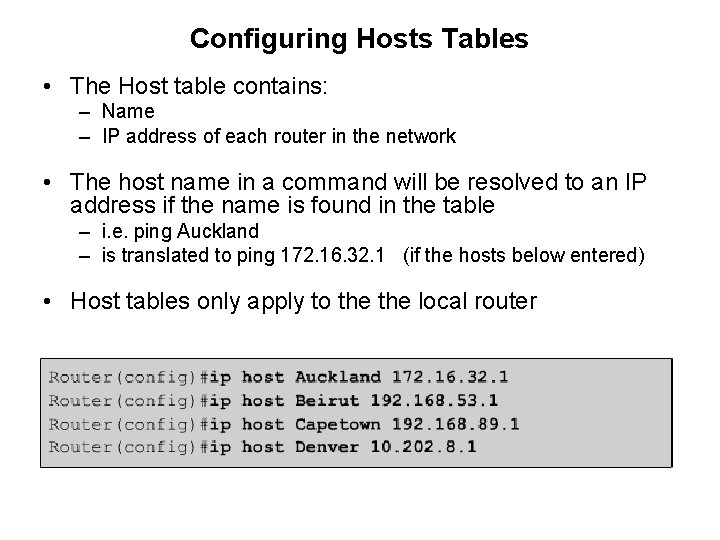
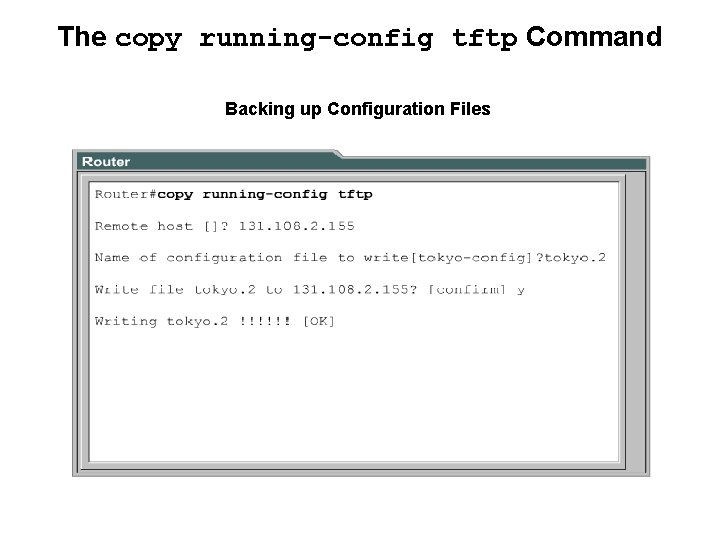
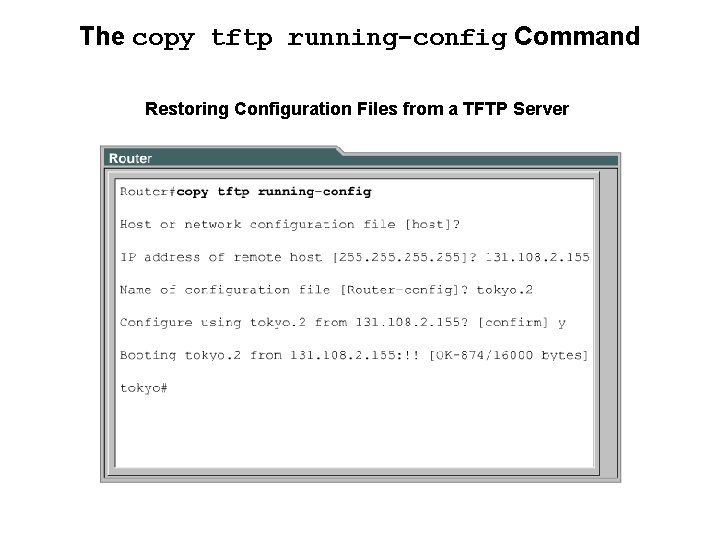
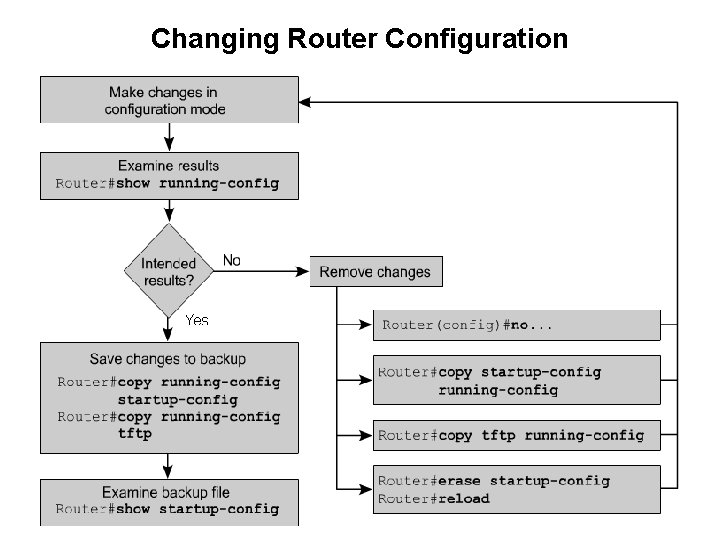
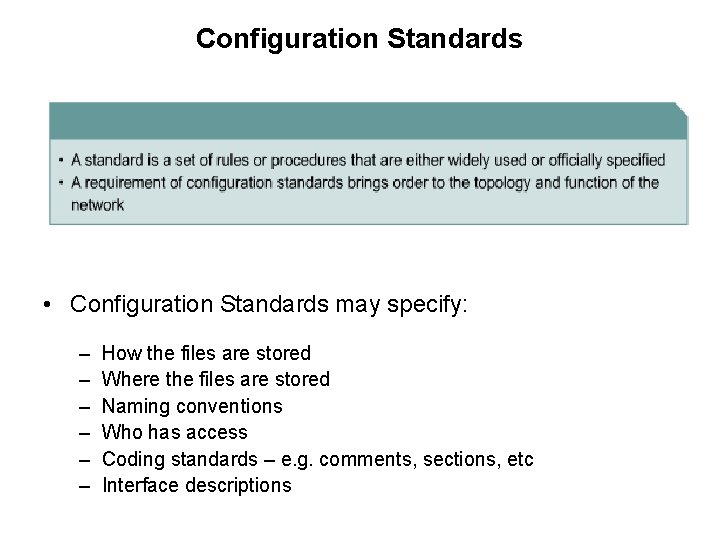
- Slides: 18
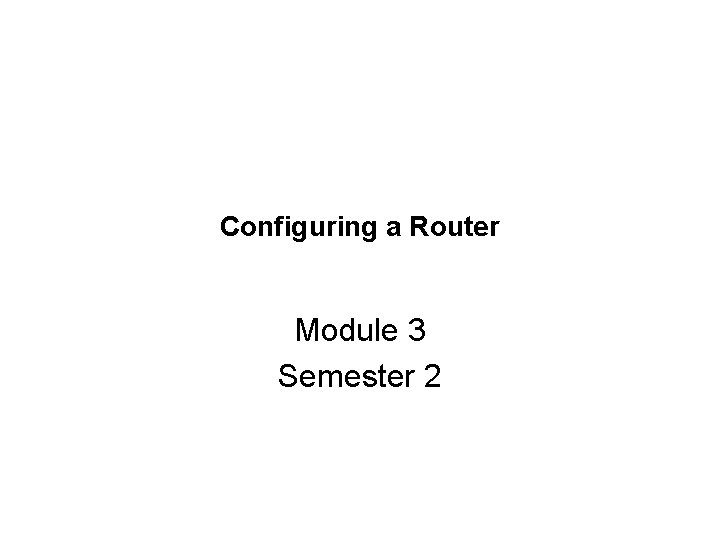
Configuring a Router Module 3 Semester 2
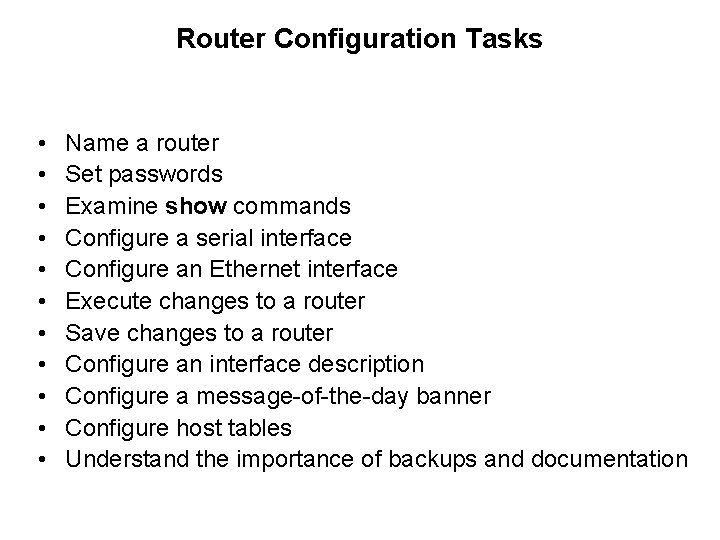
Router Configuration Tasks • • • Name a router Set passwords Examine show commands Configure a serial interface Configure an Ethernet interface Execute changes to a router Save changes to a router Configure an interface description Configure a message-of-the-day banner Configure host tables Understand the importance of backups and documentation
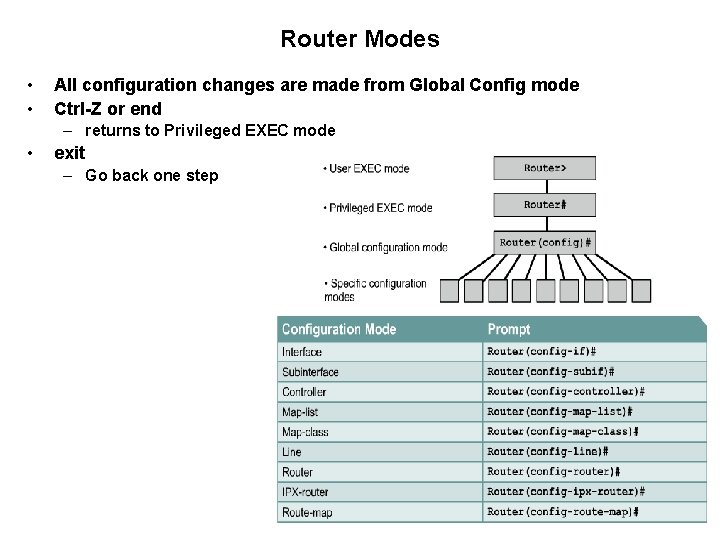
Router Modes • • All configuration changes are made from Global Config mode Ctrl-Z or end – returns to Privileged EXEC mode • exit – Go back one step
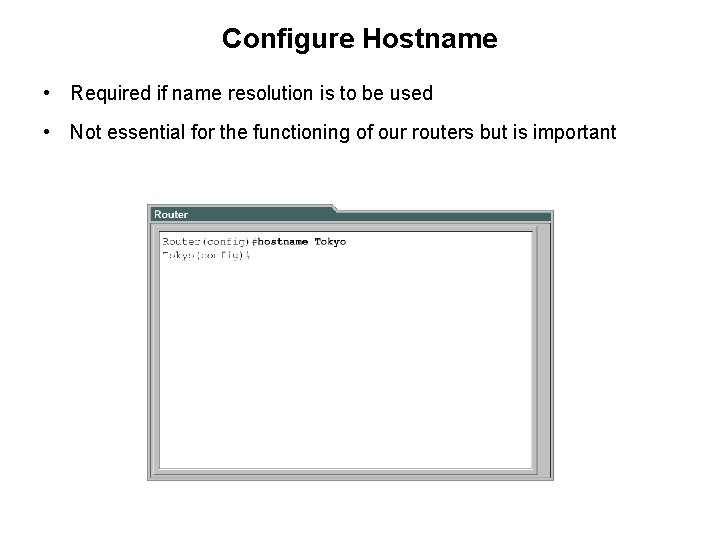
Configure Hostname • Required if name resolution is to be used • Not essential for the functioning of our routers but is important
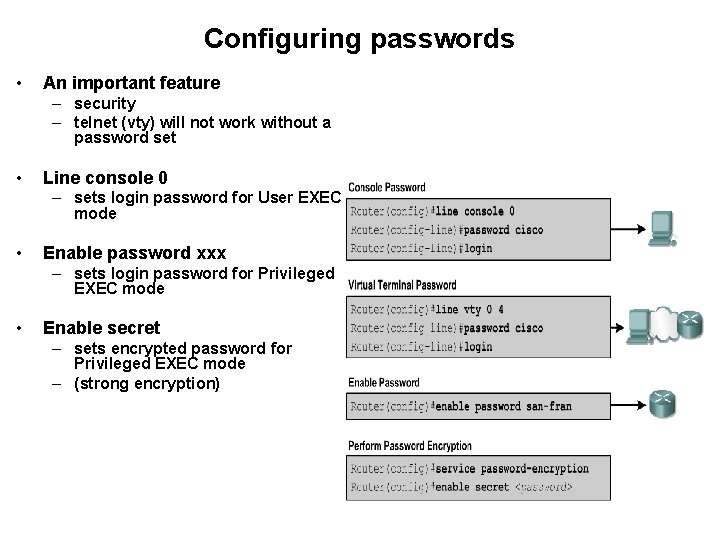
Configuring passwords • An important feature – security – telnet (vty) will not work without a password set • Line console 0 – sets login password for User EXEC mode • Enable password xxx – sets login password for Privileged EXEC mode • Enable secret – sets encrypted password for Privileged EXEC mode – (strong encryption)
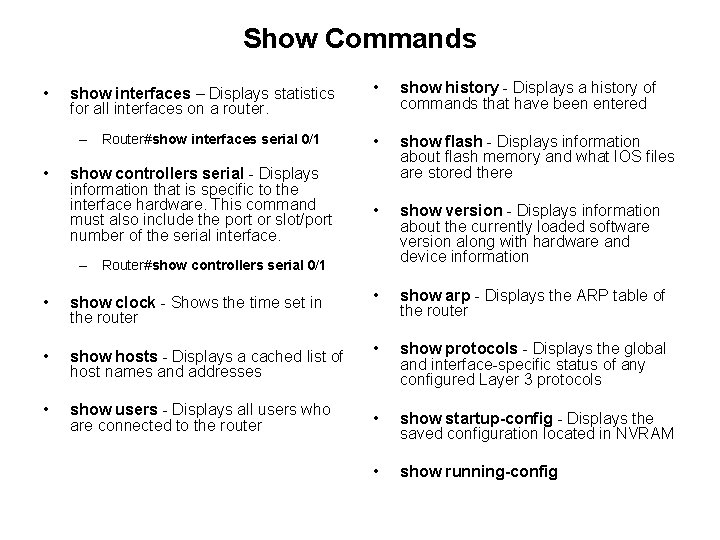
Show Commands • • show interfaces – Displays statistics for all interfaces on a router. • show history - Displays a history of commands that have been entered – Router#show interfaces serial 0/1 • show controllers serial - Displays information that is specific to the interface hardware. This command must also include the port or slot/port number of the serial interface. show flash - Displays information about flash memory and what IOS files are stored there • show version - Displays information about the currently loaded software version along with hardware and device information – Router#show controllers serial 0/1 • show clock - Shows the time set in the router • show arp - Displays the ARP table of the router • show hosts - Displays a cached list of host names and addresses • show protocols - Displays the global and interface-specific status of any configured Layer 3 protocols • show users - Displays all users who are connected to the router • show startup-config - Displays the saved configuration located in NVRAM • show running-config
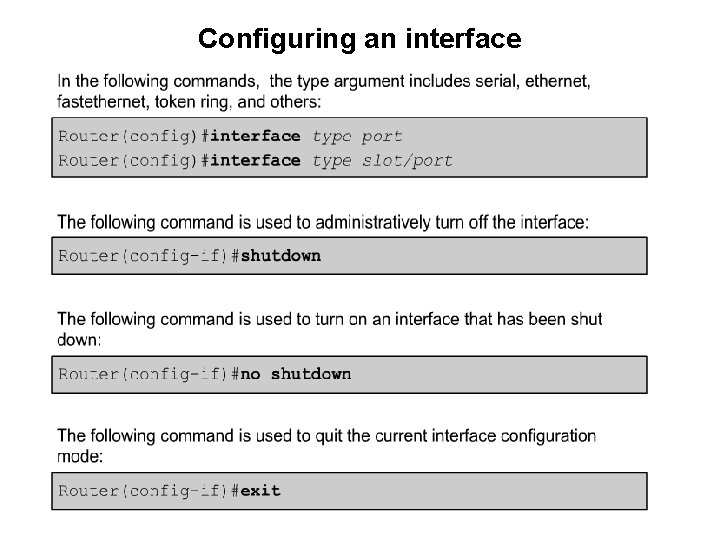
Configuring an interface
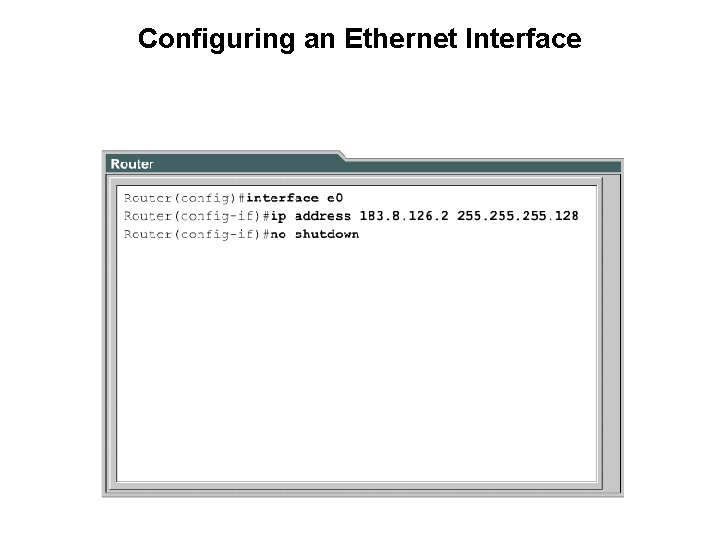
Configuring an Ethernet Interface
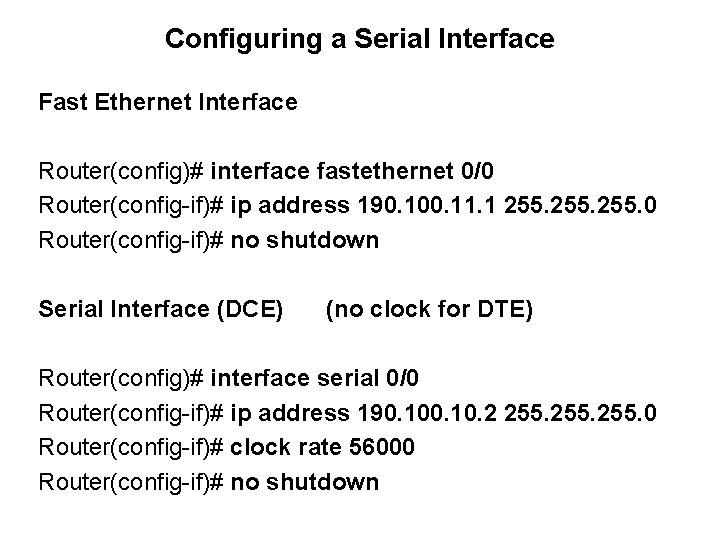
Configuring a Serial Interface Fast Ethernet Interface Router(config)# interface fastethernet 0/0 Router(config-if)# ip address 190. 100. 11. 1 255. 0 Router(config-if)# no shutdown Serial Interface (DCE) (no clock for DTE) Router(config)# interface serial 0/0 Router(config-if)# ip address 190. 10. 2 255. 0 Router(config-if)# clock rate 56000 Router(config-if)# no shutdown
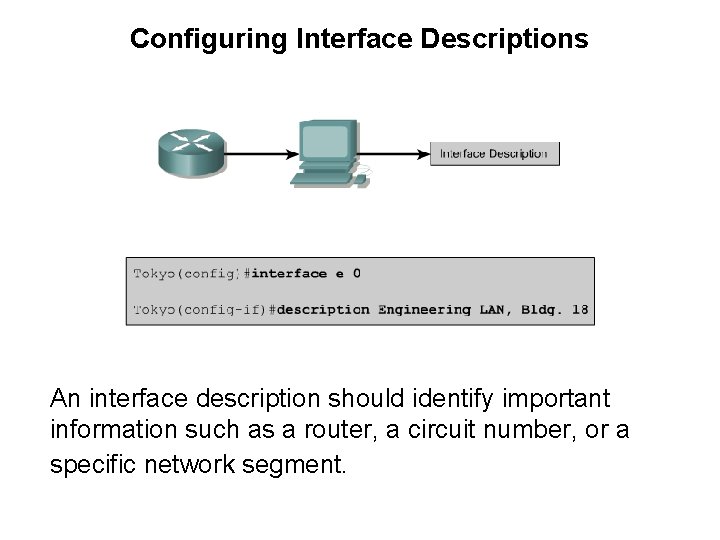
Configuring Interface Descriptions An interface description should identify important information such as a router, a circuit number, or a specific network segment.
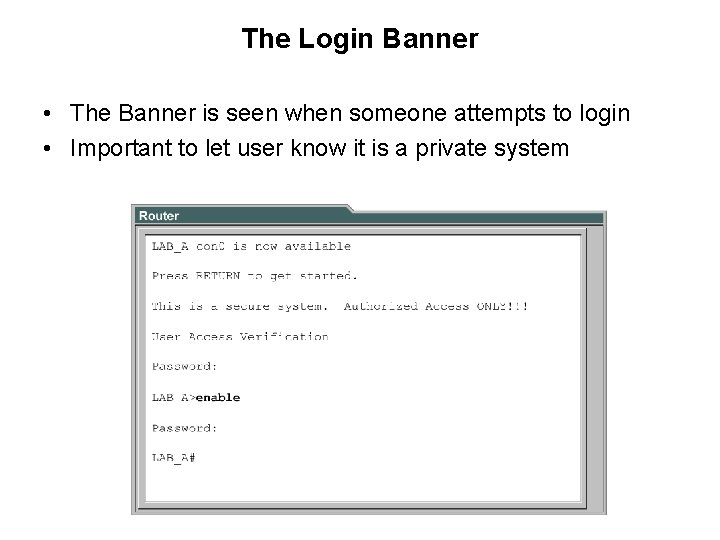
The Login Banner • The Banner is seen when someone attempts to login • Important to let user know it is a private system
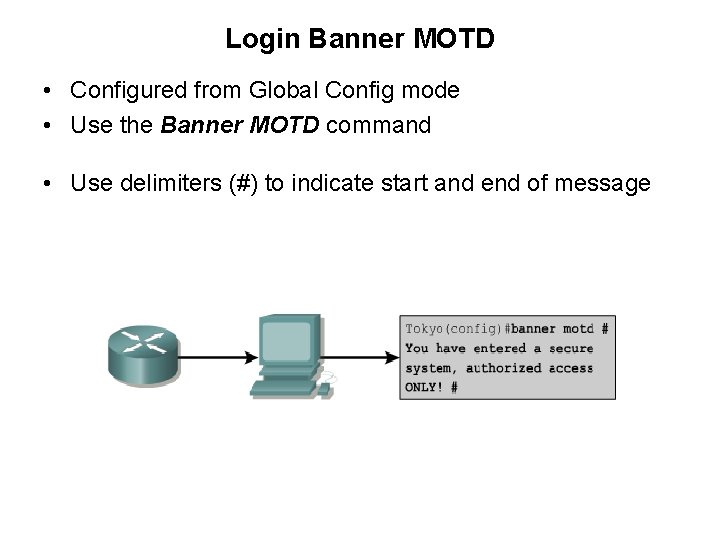
Login Banner MOTD • Configured from Global Config mode • Use the Banner MOTD command • Use delimiters (#) to indicate start and end of message
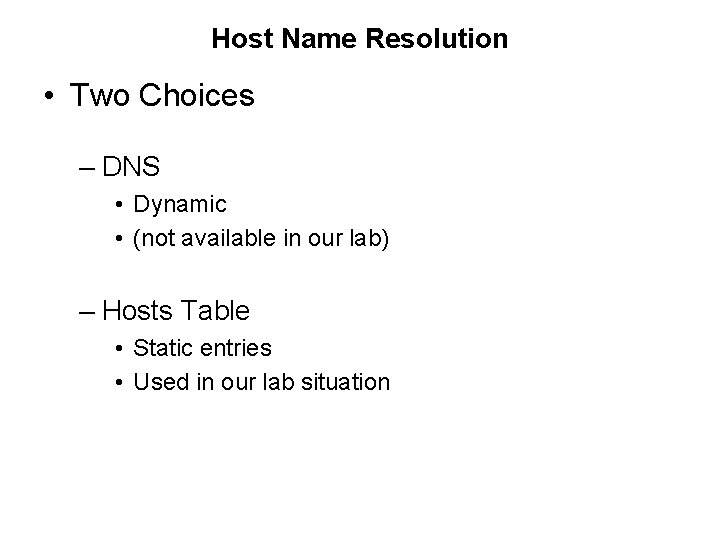
Host Name Resolution • Two Choices – DNS • Dynamic • (not available in our lab) – Hosts Table • Static entries • Used in our lab situation
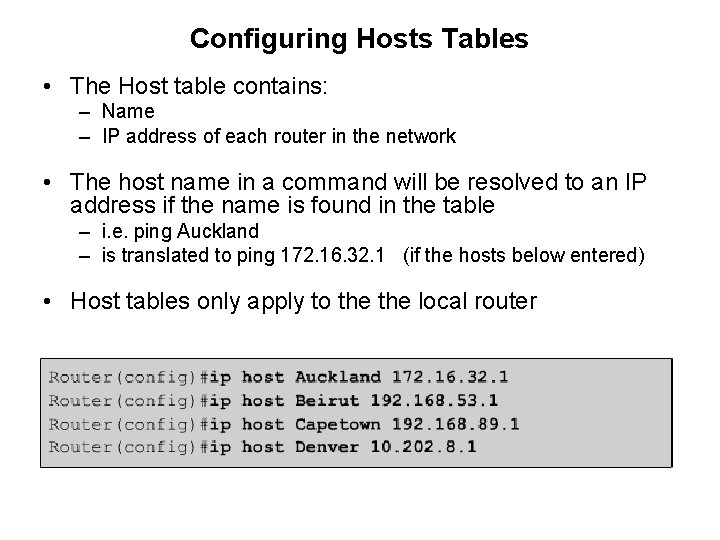
Configuring Hosts Tables • The Host table contains: – Name – IP address of each router in the network • The host name in a command will be resolved to an IP address if the name is found in the table – i. e. ping Auckland – is translated to ping 172. 16. 32. 1 (if the hosts below entered) • Host tables only apply to the local router
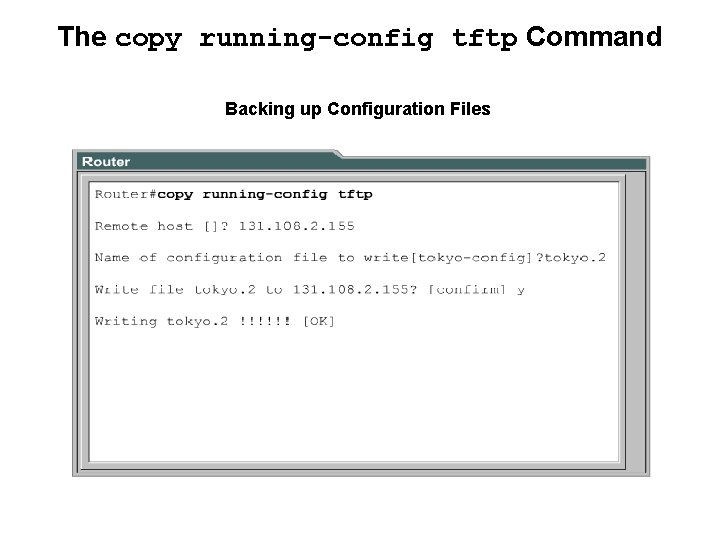
The copy running-config tftp Command Backing up Configuration Files
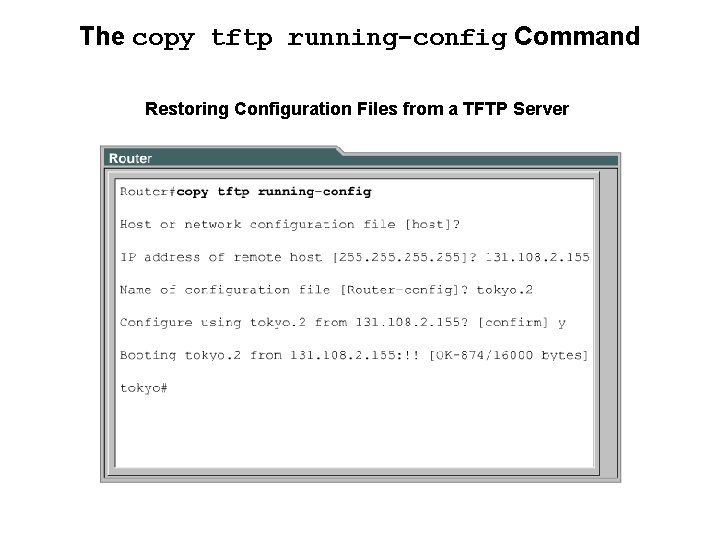
The copy tftp running-config Command Restoring Configuration Files from a TFTP Server
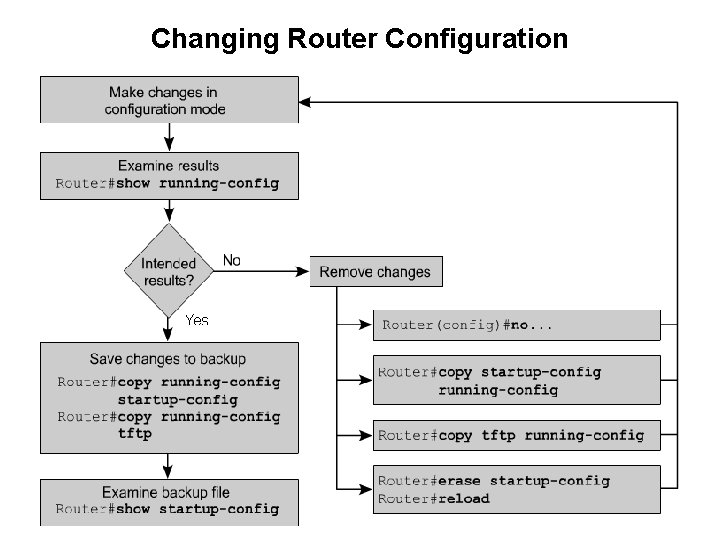
Changing Router Configuration
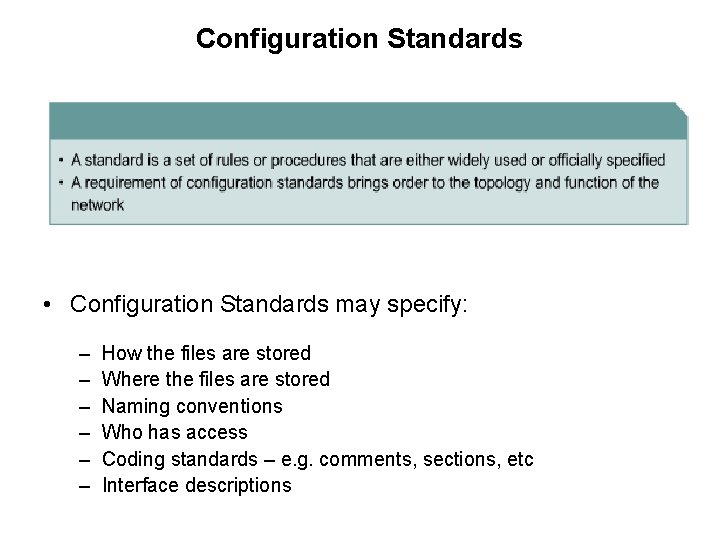
Configuration Standards • Configuration Standards may specify: – – – How the files are stored Where the files are stored Naming conventions Who has access Coding standards – e. g. comments, sections, etc Interface descriptions