Configuration Management with Azure Automation DSC Cloud OnPremises
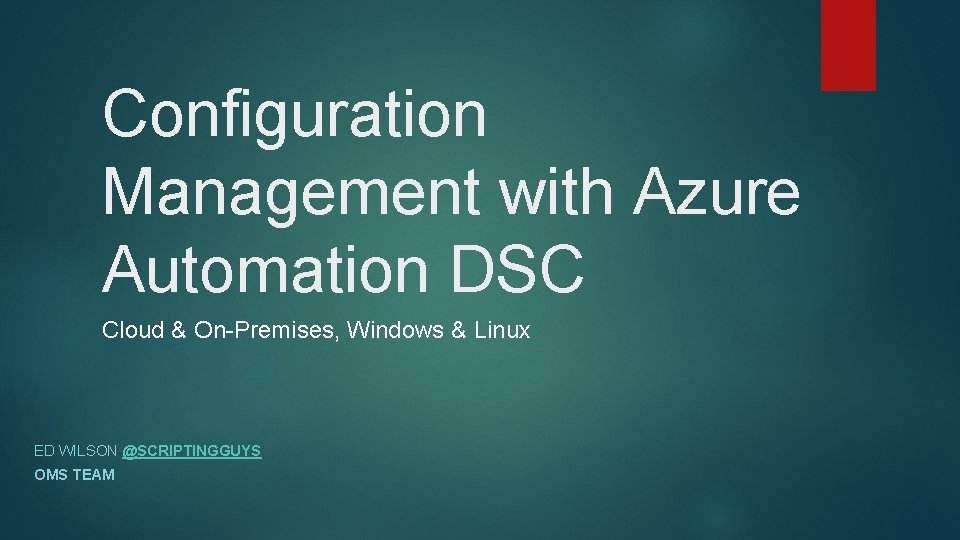
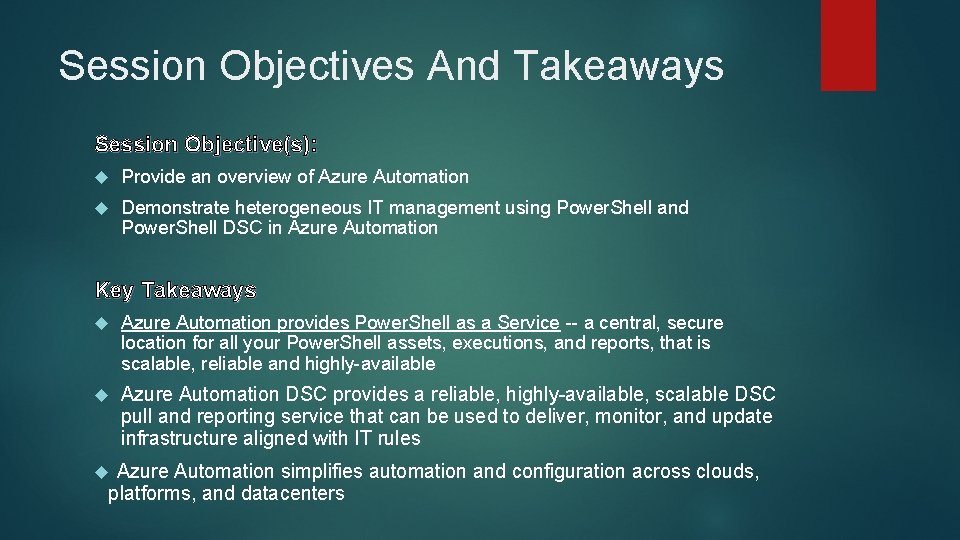
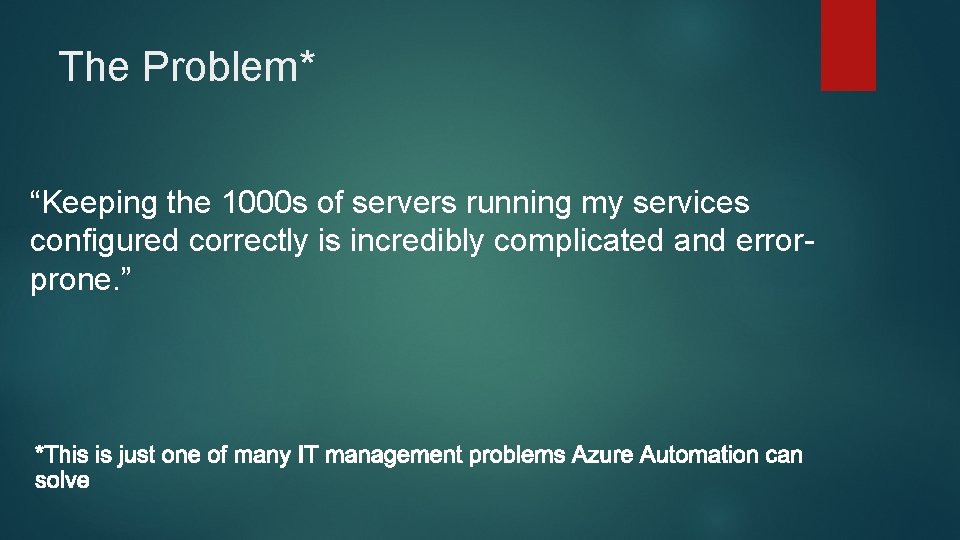
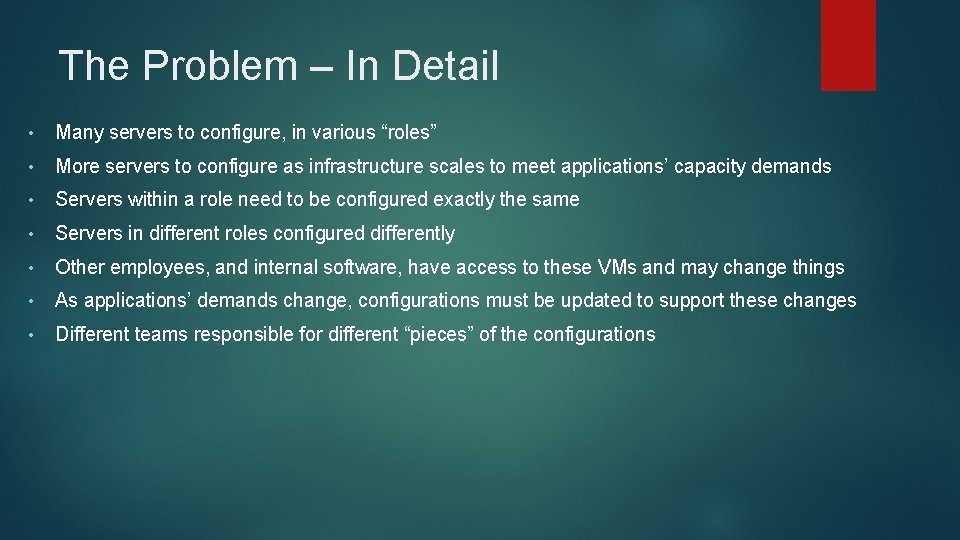

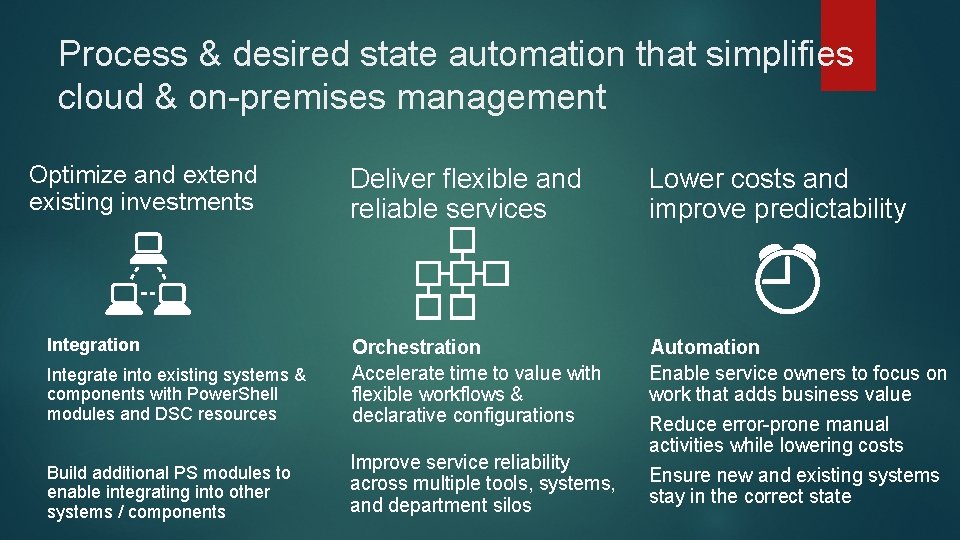
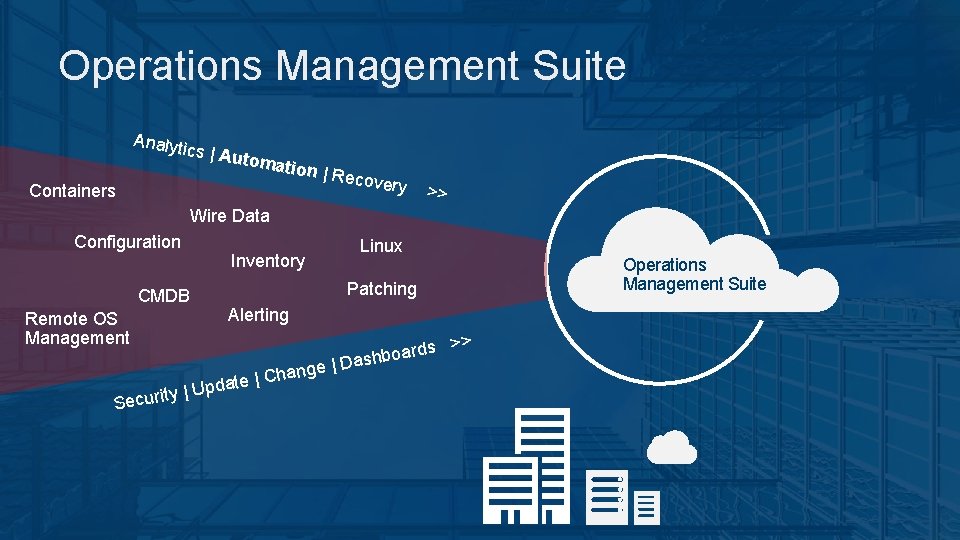
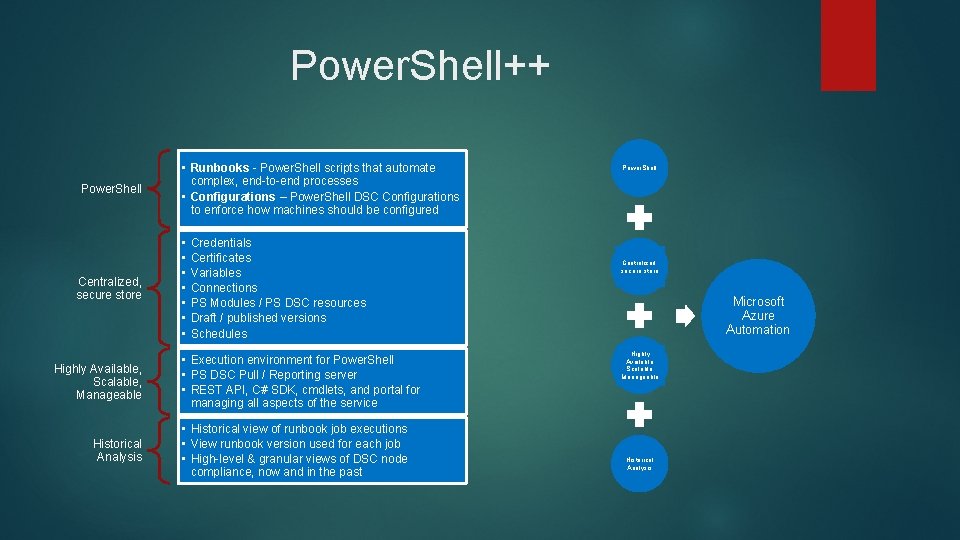
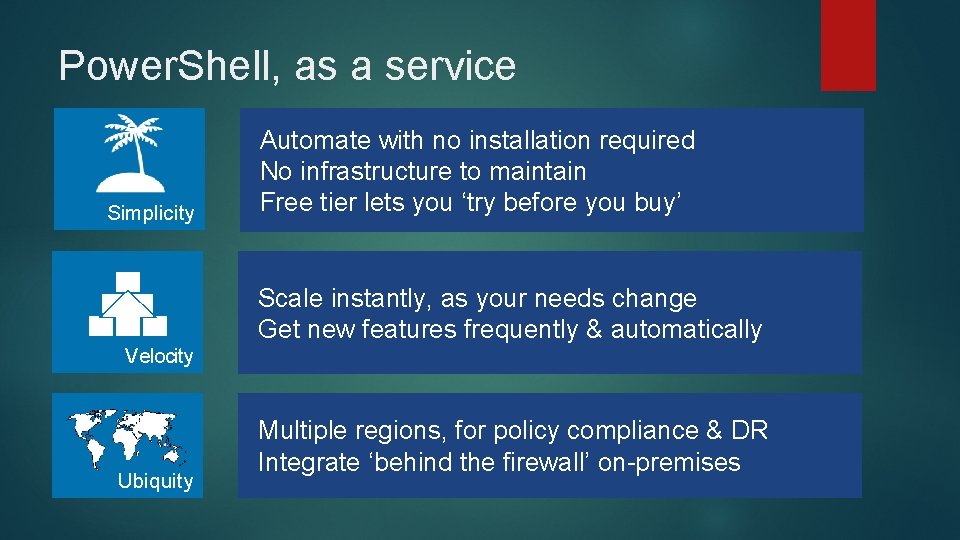
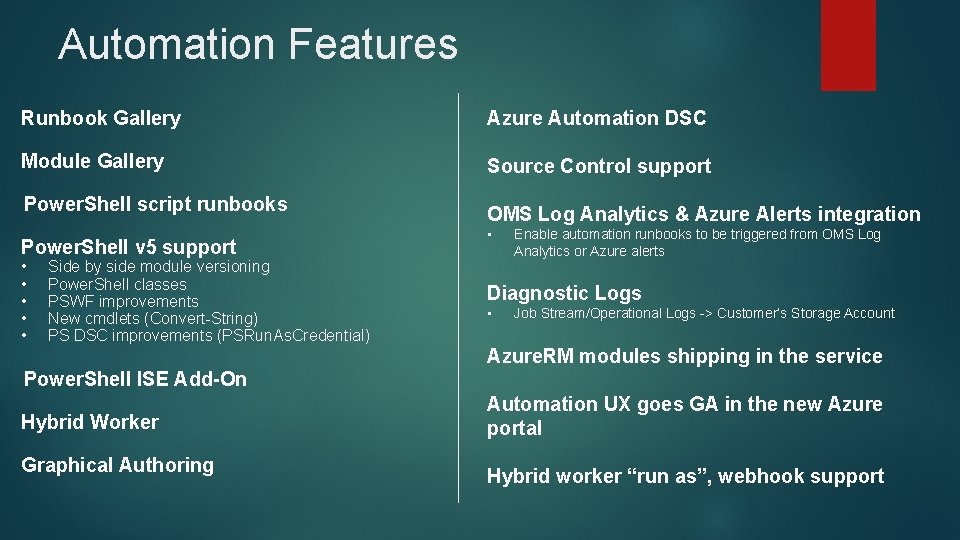
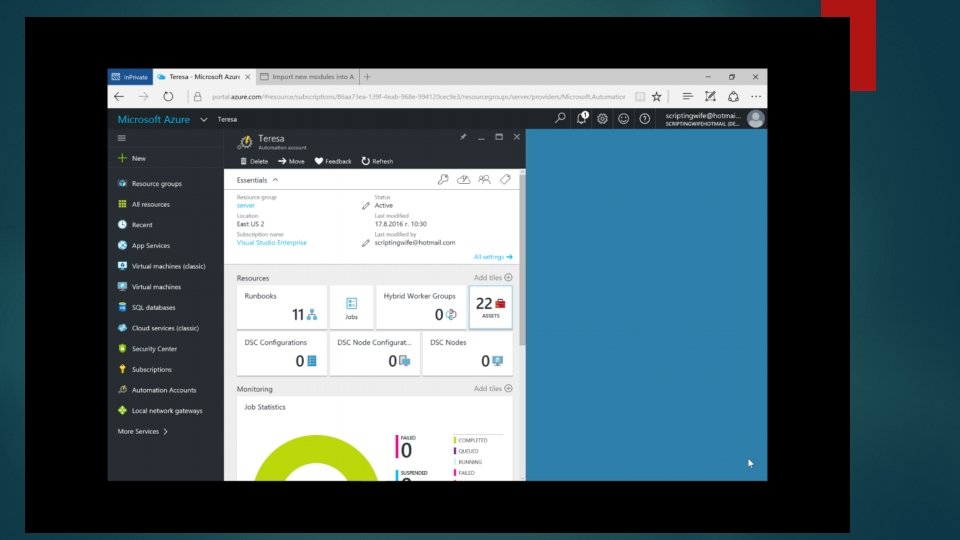
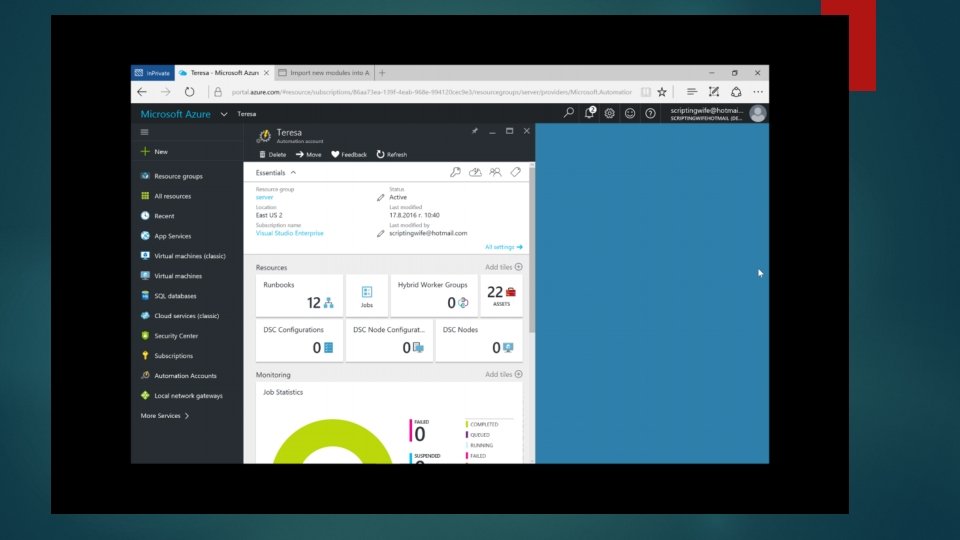
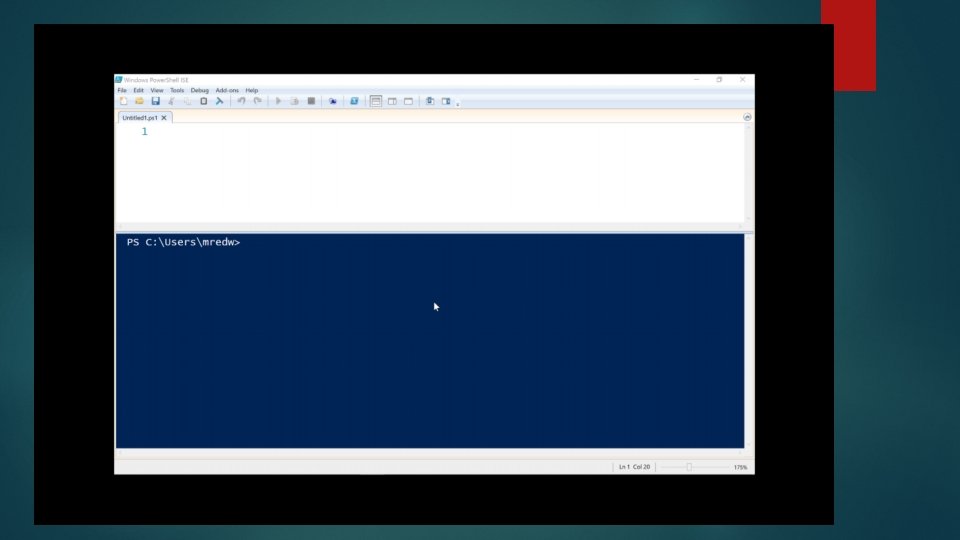
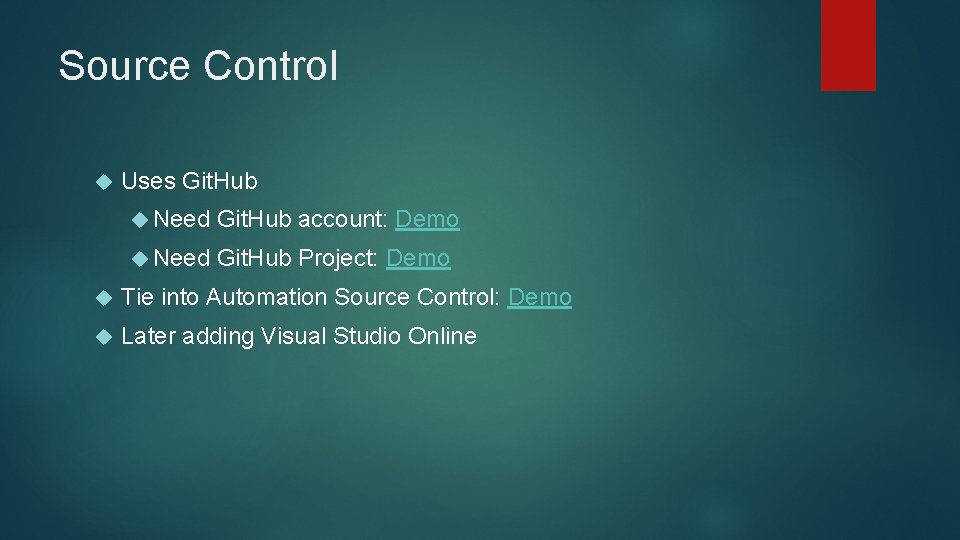
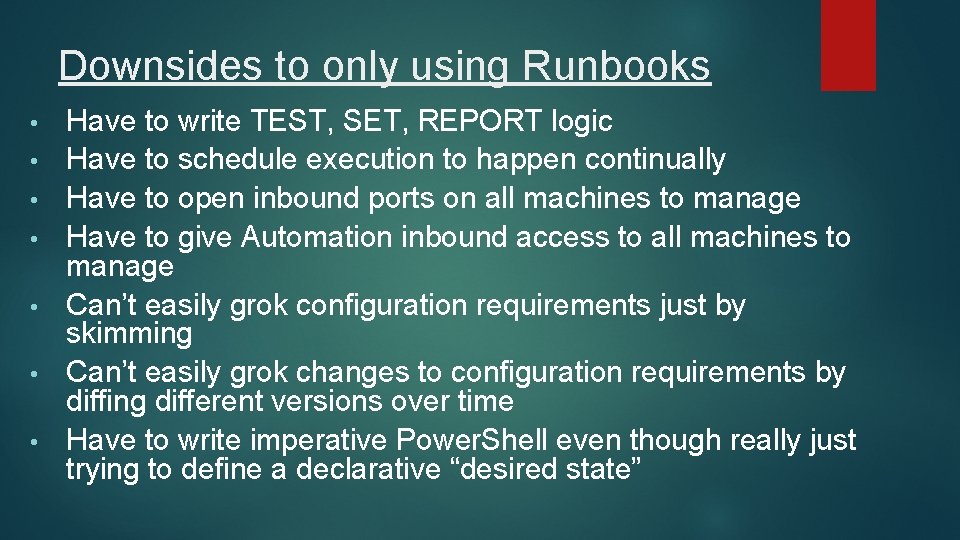
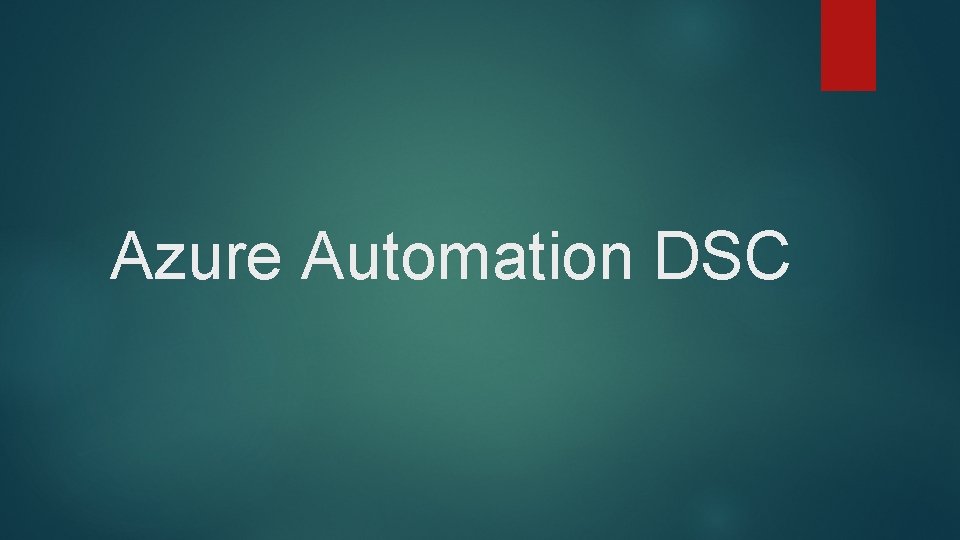

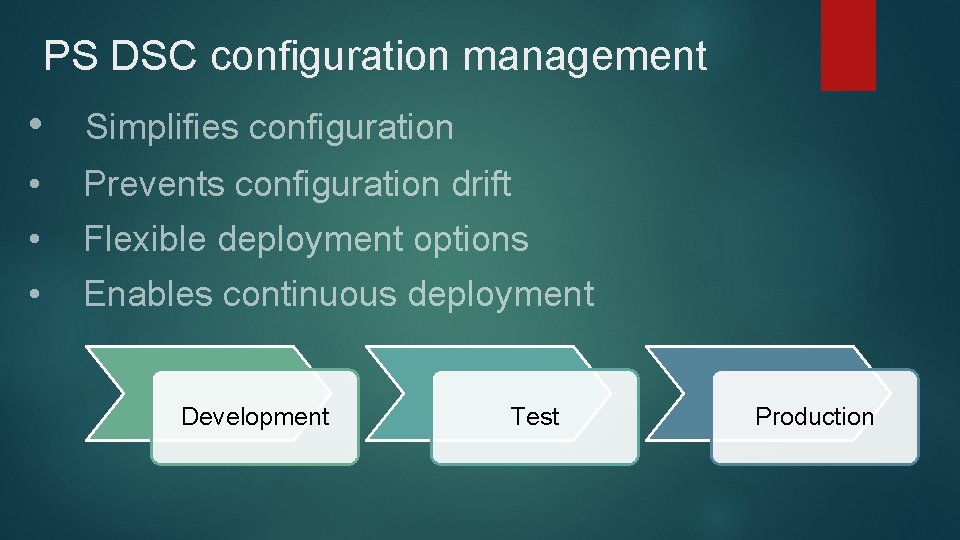
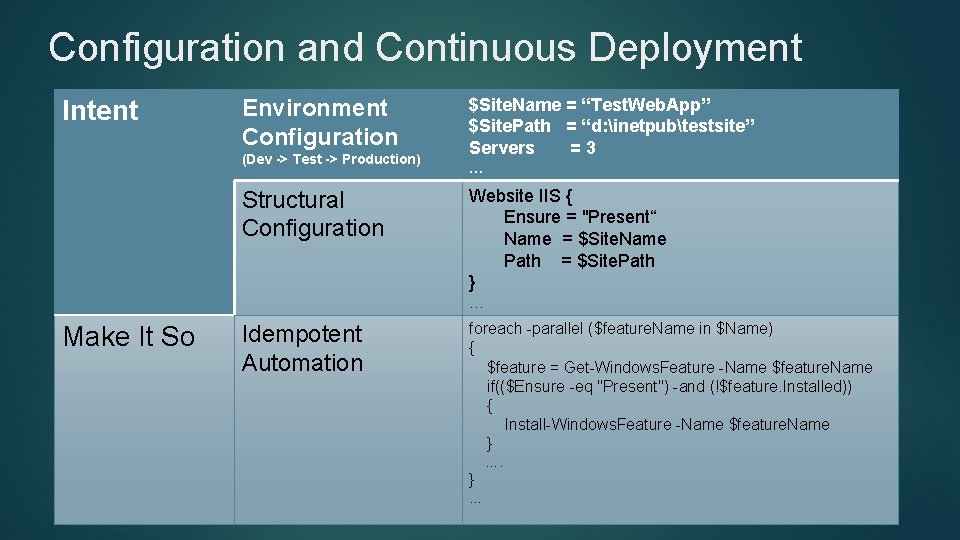
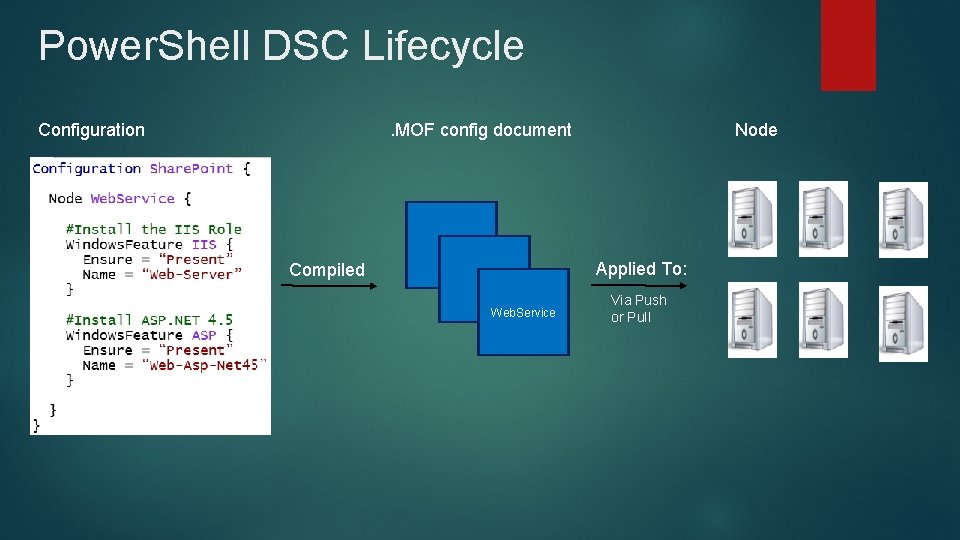
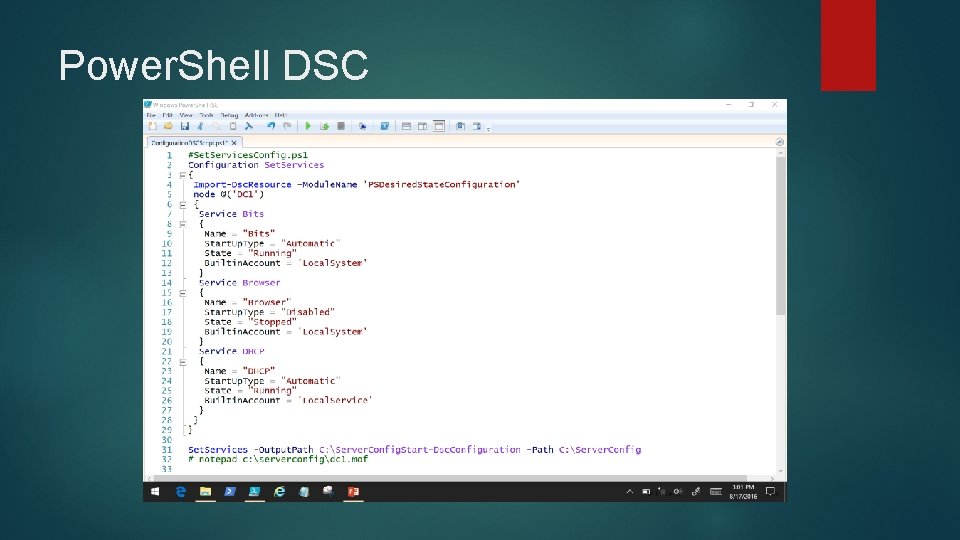
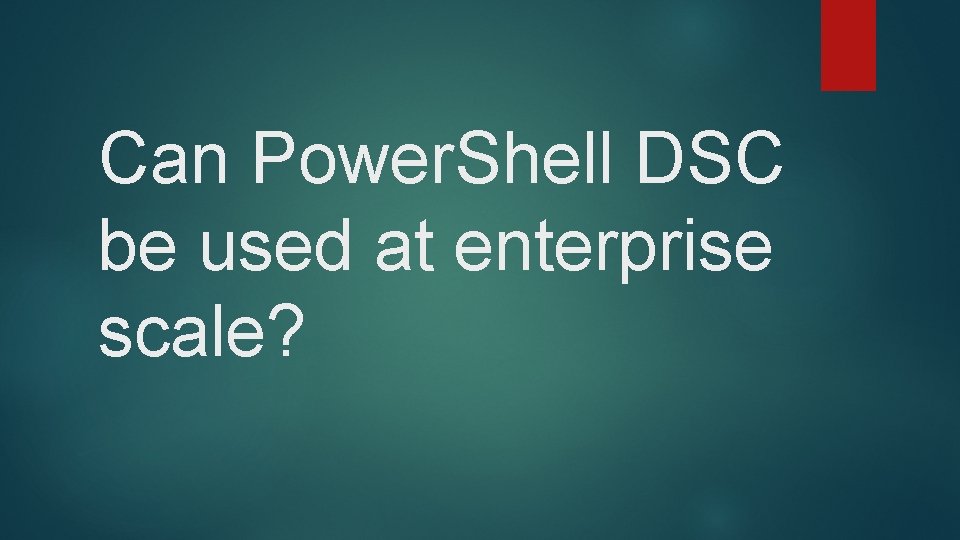
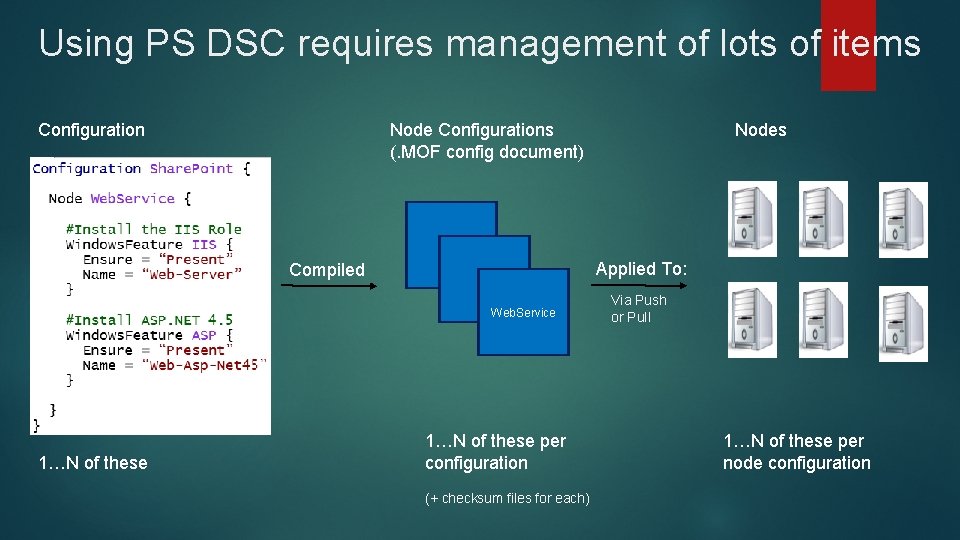
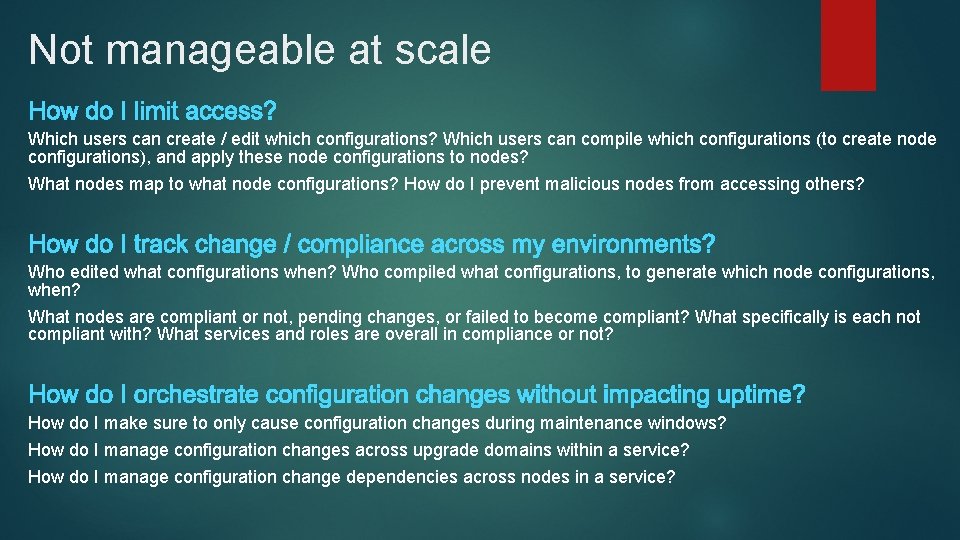
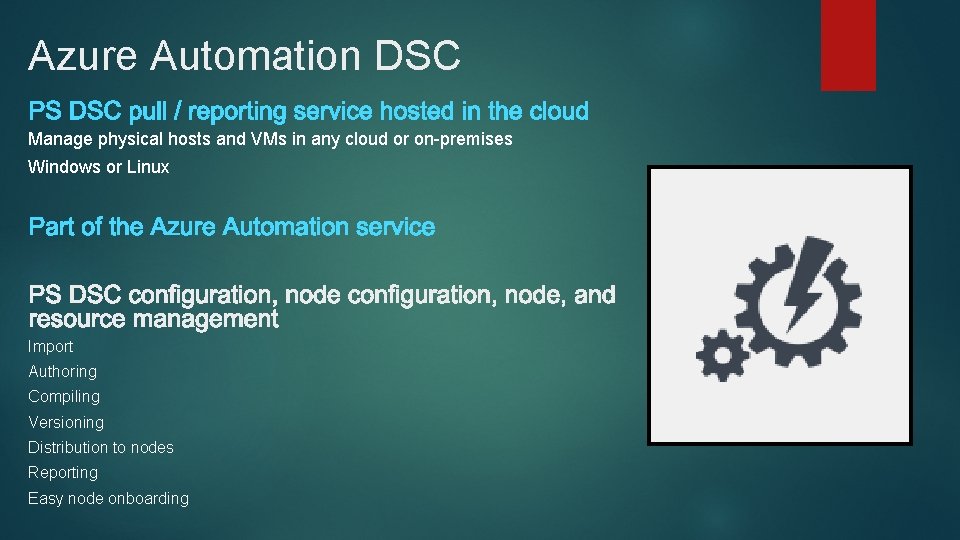
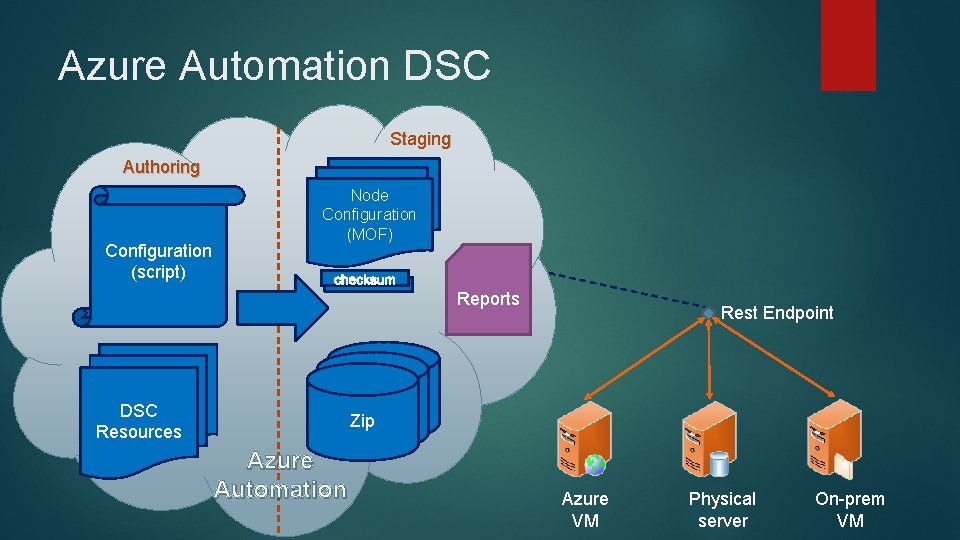
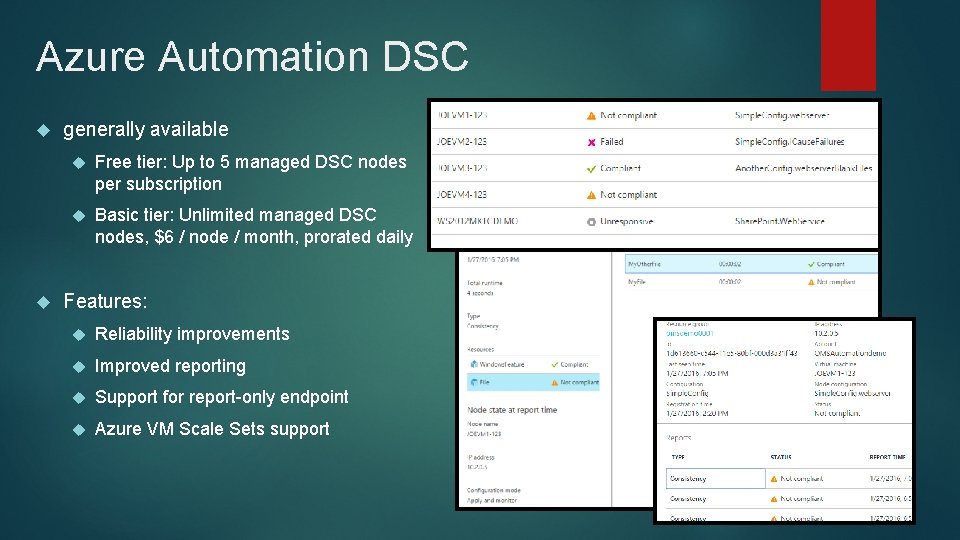
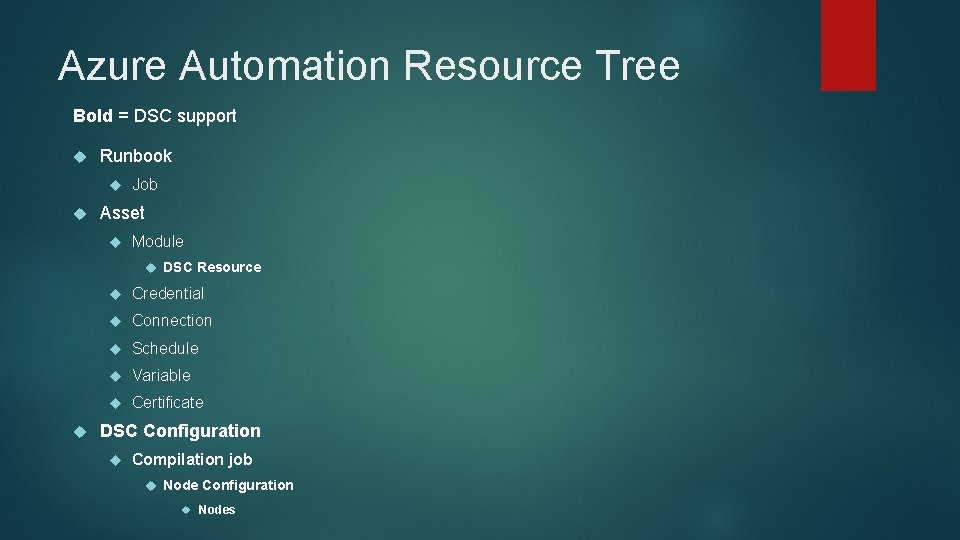
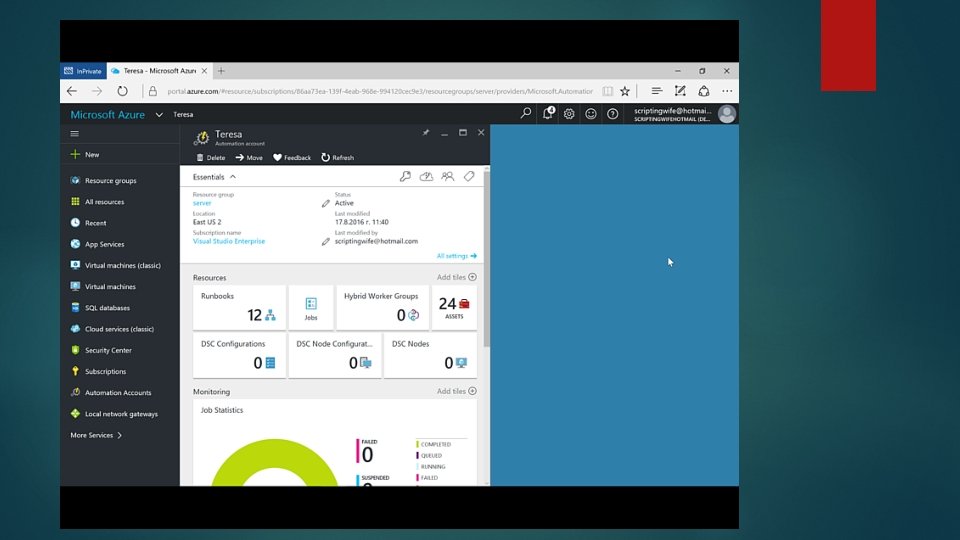
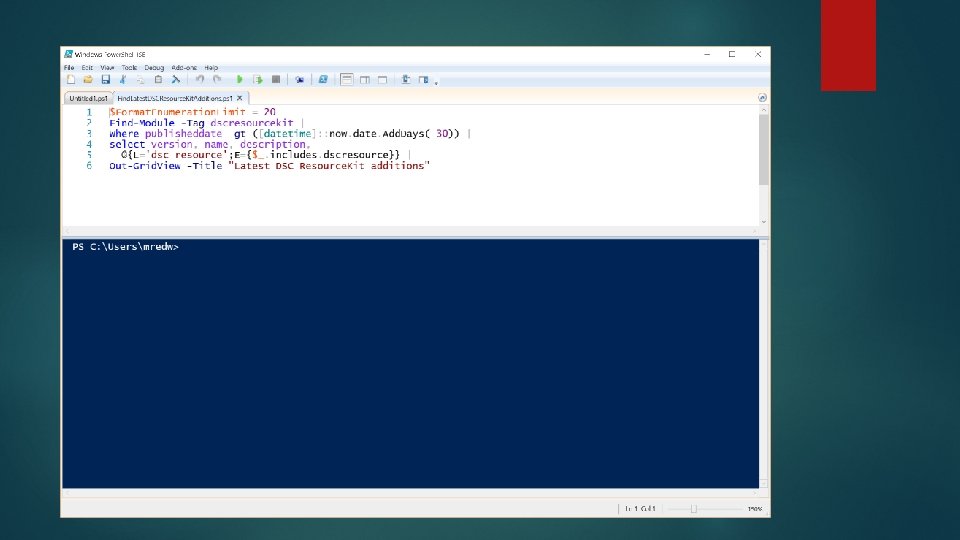
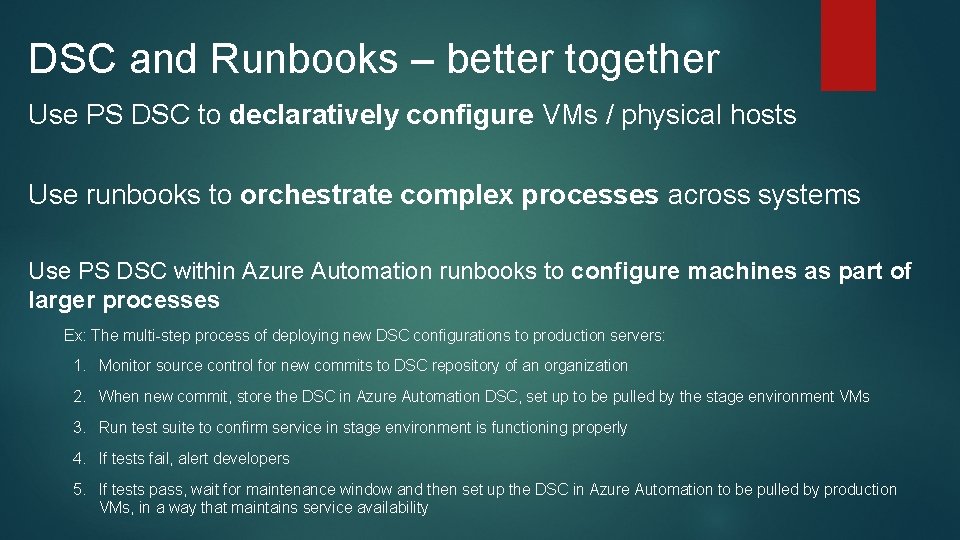
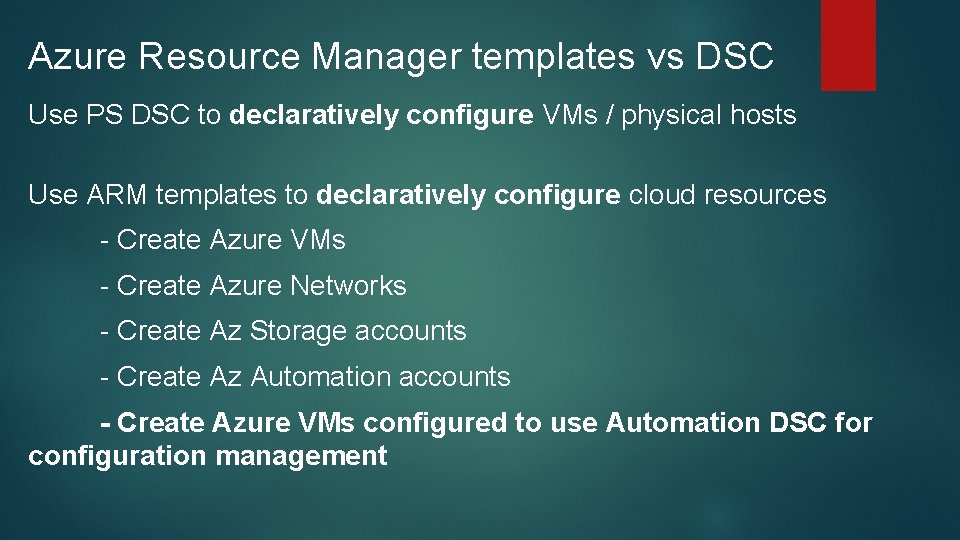

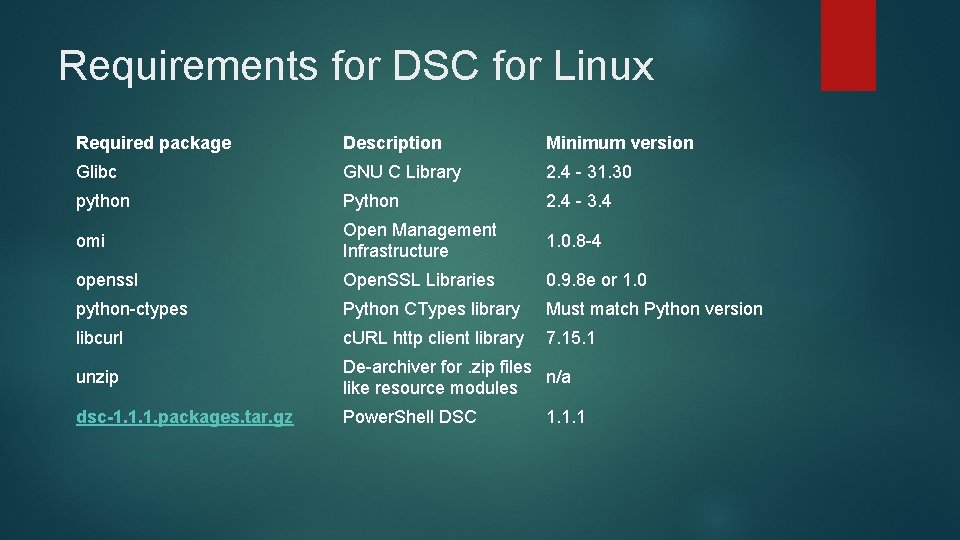
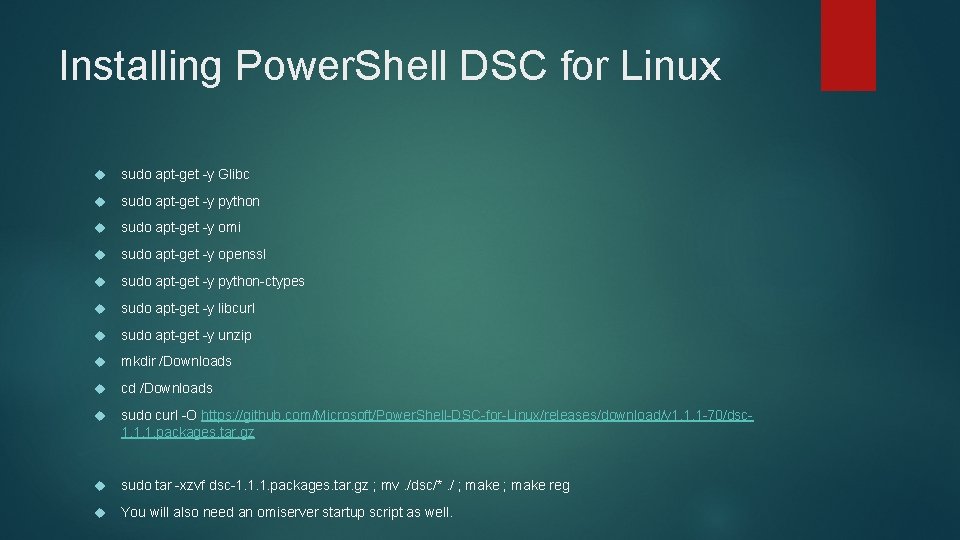
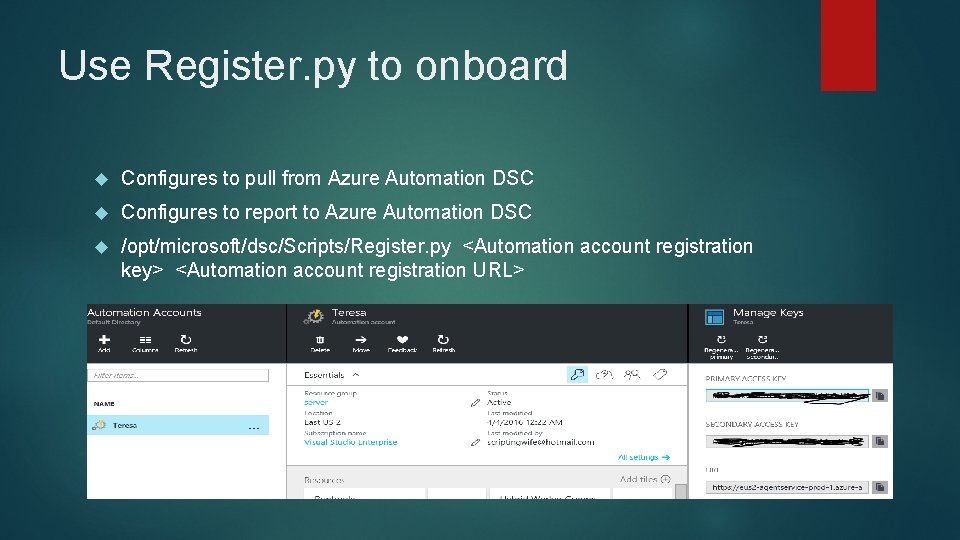
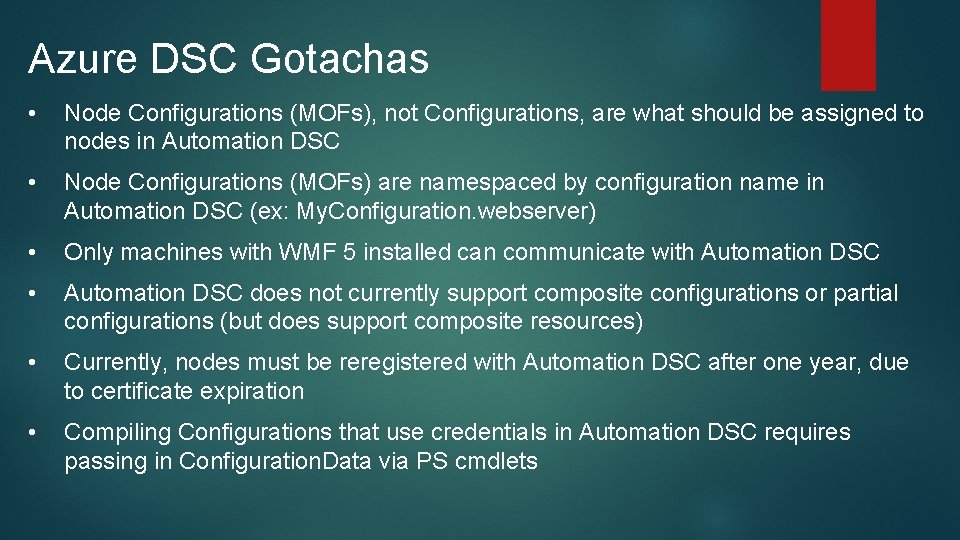
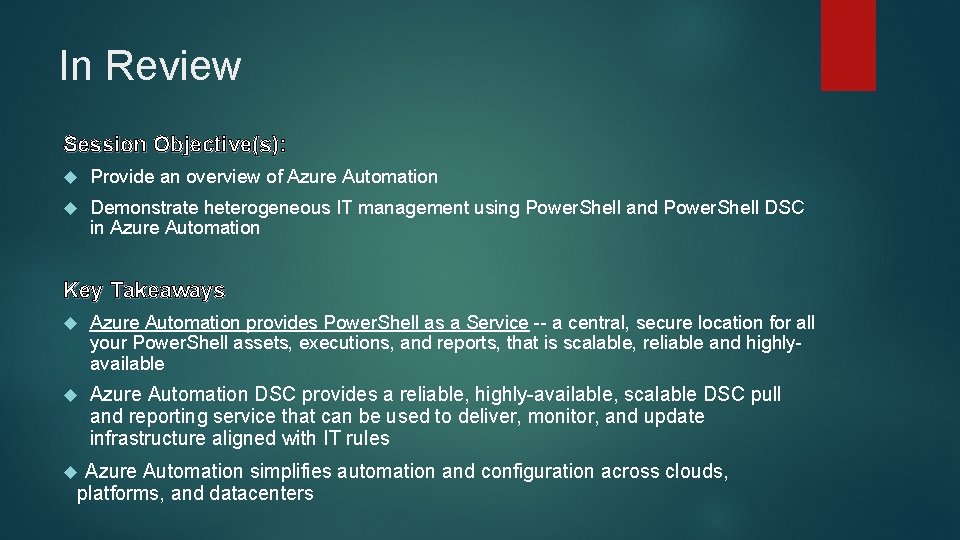
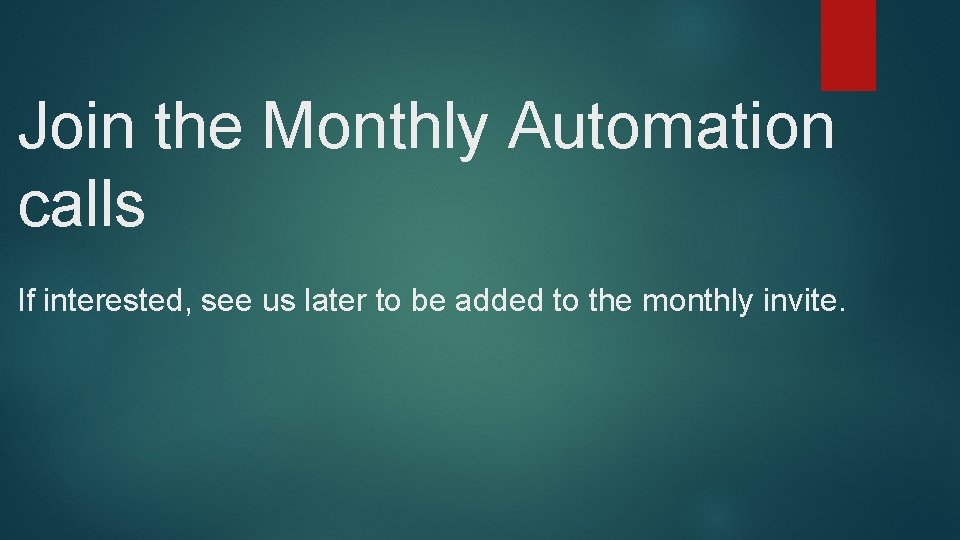

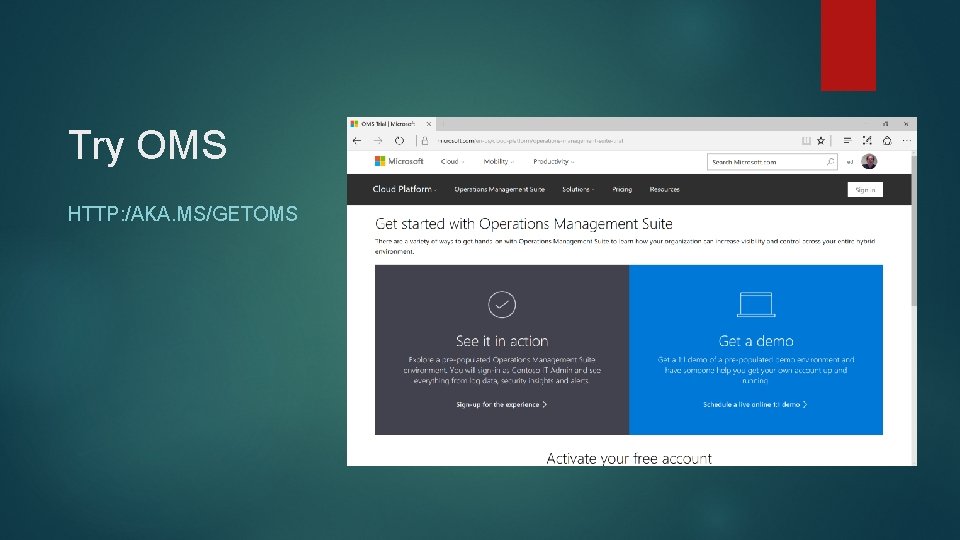
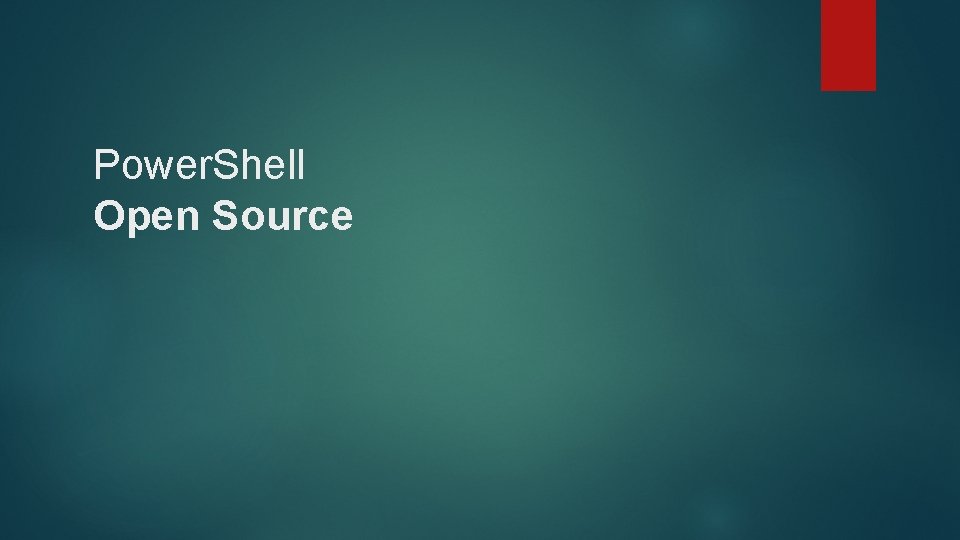
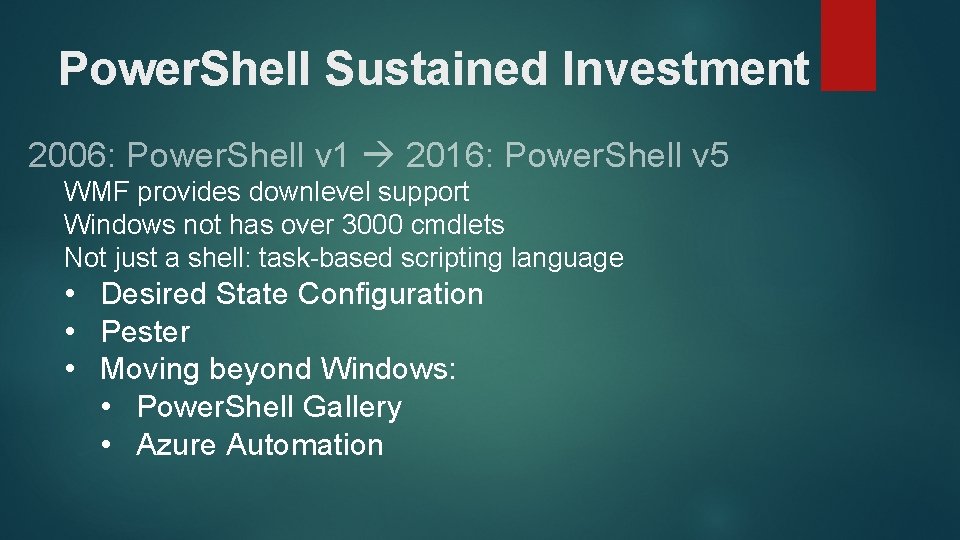
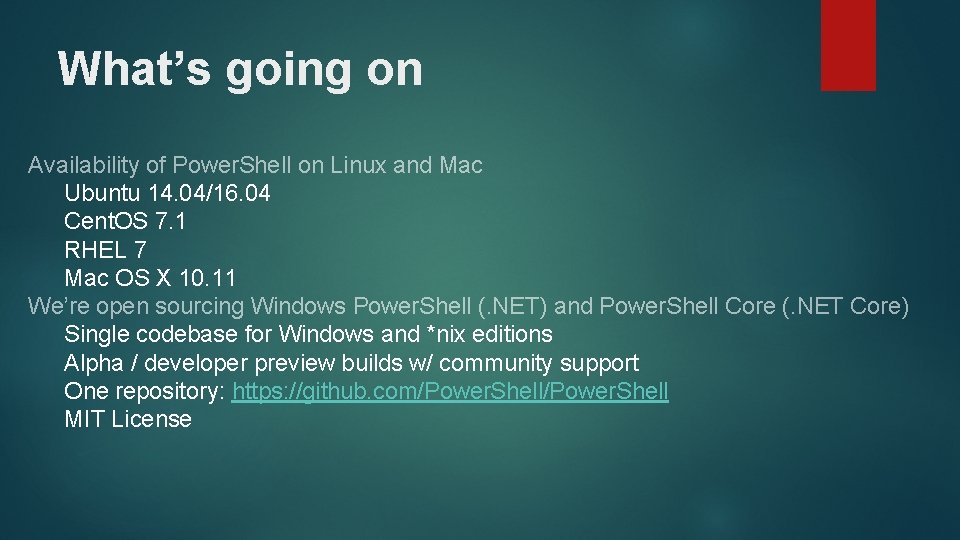
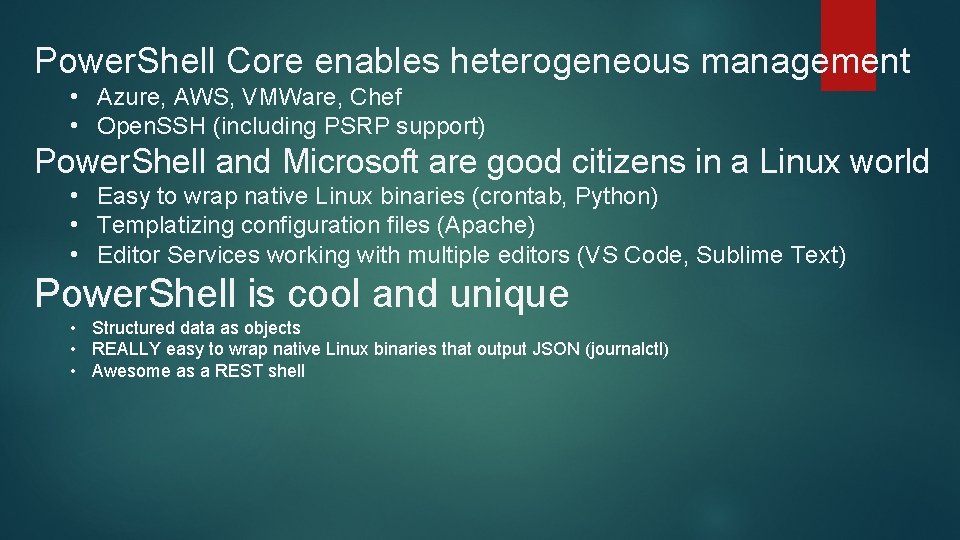

- Slides: 46
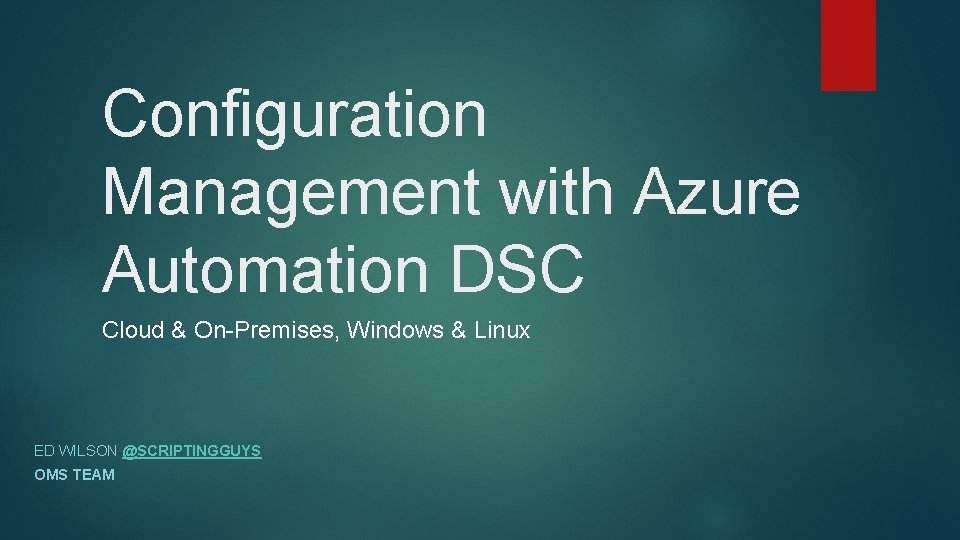
Configuration Management with Azure Automation DSC Cloud & On-Premises, Windows & Linux ED WILSON @SCRIPTINGGUYS OMS TEAM
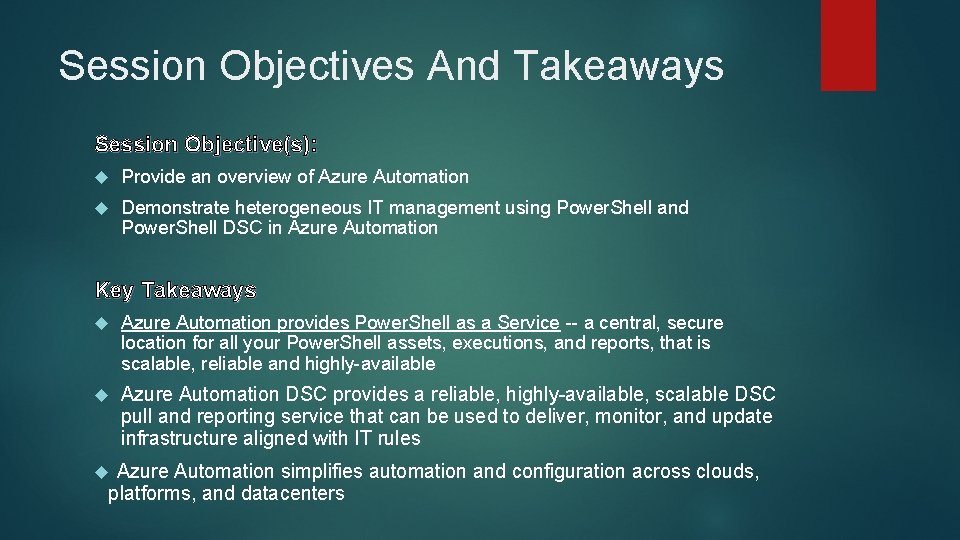
Session Objectives And Takeaways Session Objective(s): Provide an overview of Azure Automation Demonstrate heterogeneous IT management using Power. Shell and Power. Shell DSC in Azure Automation Key Takeaways Azure Automation provides Power. Shell as a Service -- a central, secure location for all your Power. Shell assets, executions, and reports, that is scalable, reliable and highly-available Azure Automation DSC provides a reliable, highly-available, scalable DSC pull and reporting service that can be used to deliver, monitor, and update infrastructure aligned with IT rules Azure Automation simplifies automation and configuration across clouds, platforms, and datacenters
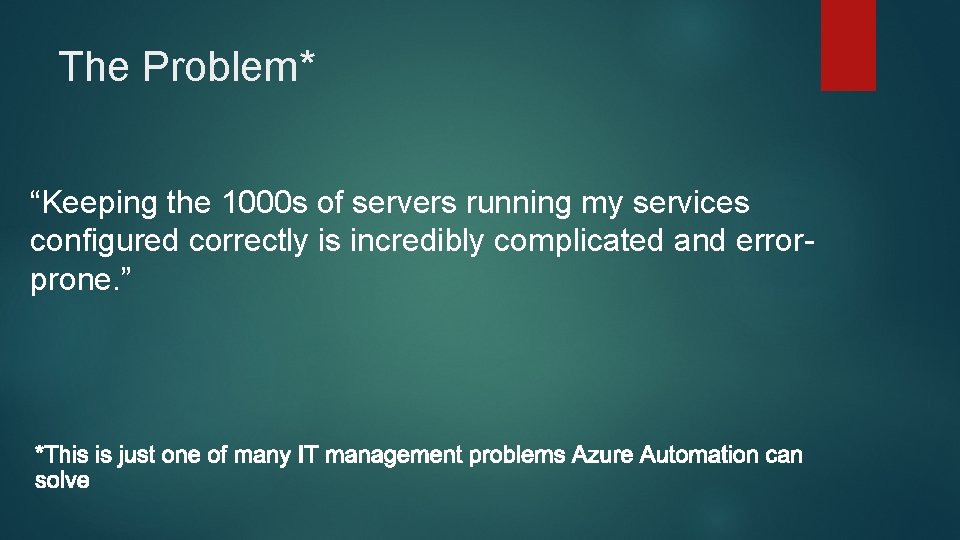
The Problem* “Keeping the 1000 s of servers running my services configured correctly is incredibly complicated and errorprone. ”
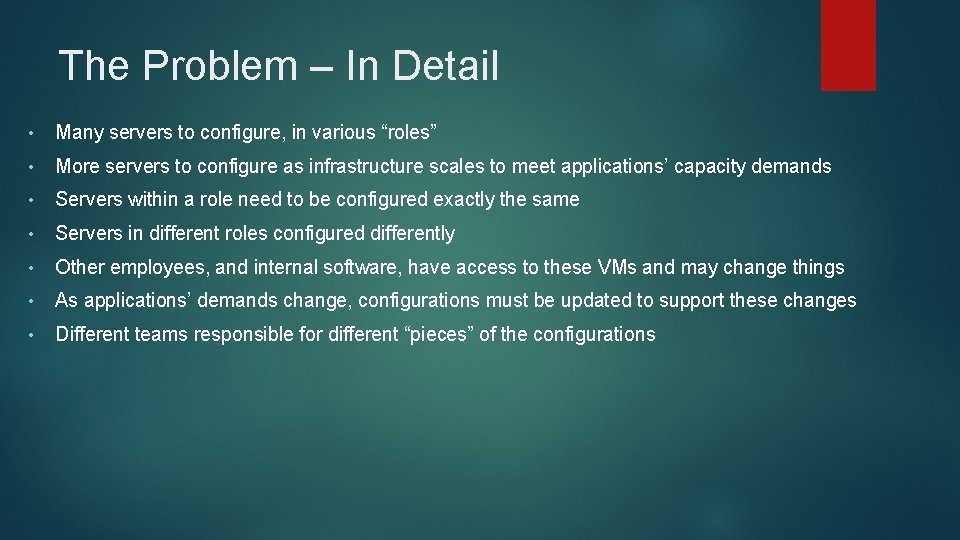
The Problem – In Detail • Many servers to configure, in various “roles” • More servers to configure as infrastructure scales to meet applications’ capacity demands • Servers within a role need to be configured exactly the same • Servers in different roles configured differently • Other employees, and internal software, have access to these VMs and may change things • As applications’ demands change, configurations must be updated to support these changes • Different teams responsible for different “pieces” of the configurations

Azure Automation Overview
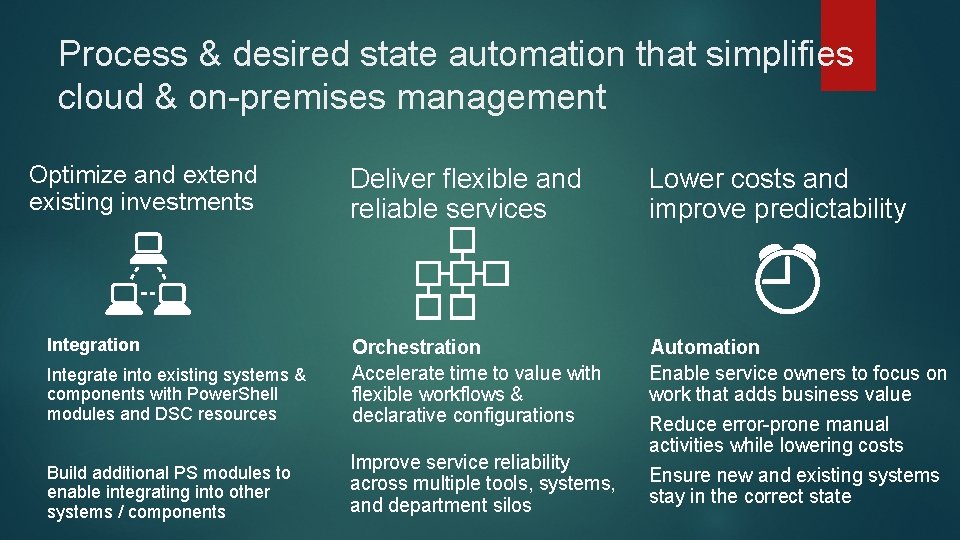
Process & desired state automation that simplifies cloud & on-premises management Optimize and extend existing investments Deliver flexible and reliable services Lower costs and improve predictability Integrate into existing systems & components with Power. Shell modules and DSC resources Orchestration Accelerate time to value with flexible workflows & declarative configurations Automation Enable service owners to focus on work that adds business value Build additional PS modules to enable integrating into other systems / components Improve service reliability across multiple tools, systems, and department silos Integration Reduce error-prone manual activities while lowering costs Ensure new and existing systems stay in the correct state
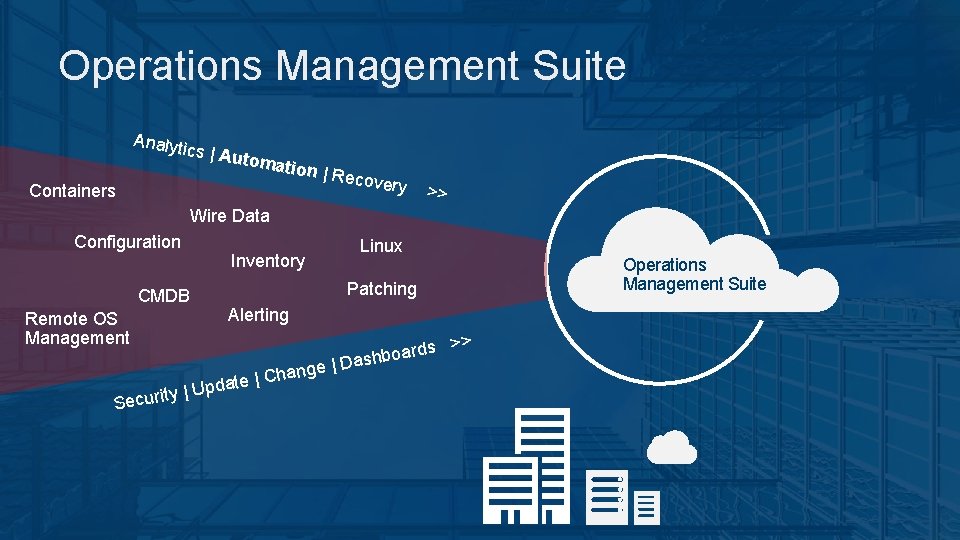
Operations Management Suite Analyti cs | Au tomati on | Re c overy >> Containers Wire Data Configuration CMDB Remote OS Management Inventory Linux Operations Management Suite Patching Alerting > h s > d r a o b Dash ange | Se | C e t a d p U curity |
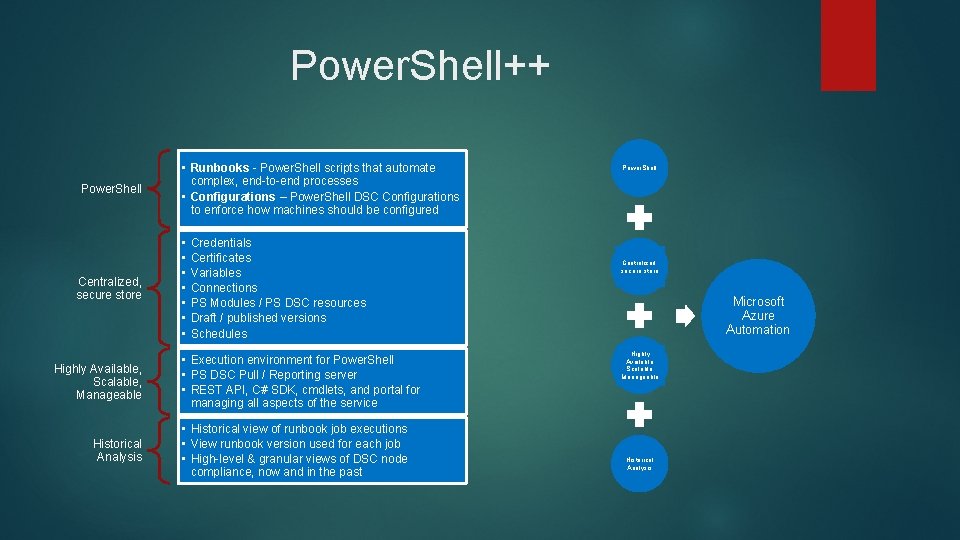
Power. Shell++ Power. Shell Centralized, secure store Highly Available, Scalable, Manageable Historical Analysis • Runbooks - Power. Shell scripts that automate complex, end-to-end processes • Configurations – Power. Shell DSC Configurations to enforce how machines should be configured • • Credentials Certificates Variables Connections PS Modules / PS DSC resources Draft / published versions Schedules • Execution environment for Power. Shell • PS DSC Pull / Reporting server • REST API, C# SDK, cmdlets, and portal for managing all aspects of the service • Historical view of runbook job executions • View runbook version used for each job • High-level & granular views of DSC node compliance, now and in the past Power. Shell Centralized, secure store Microsoft Azure Automation Highly Available, Scalable, Manageable Historical Analysis
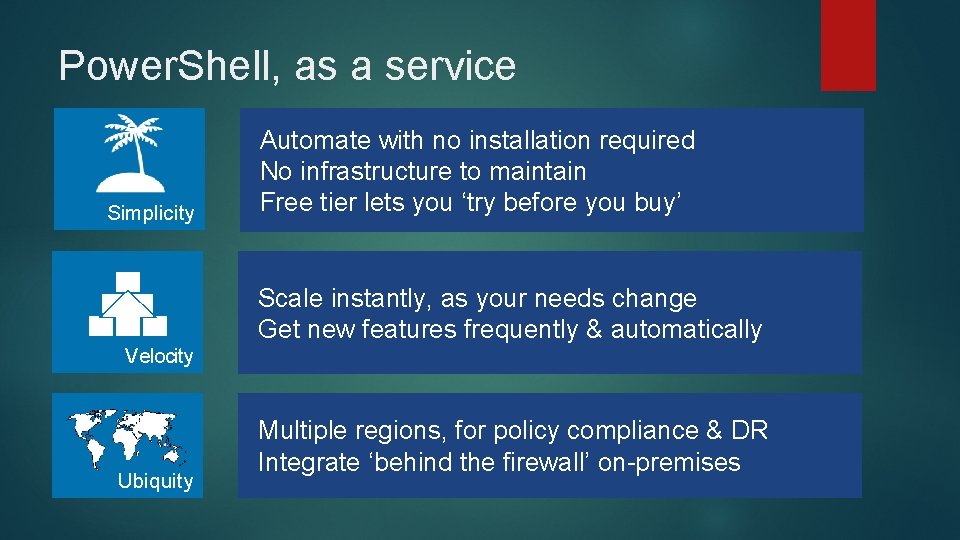
Power. Shell, as a service Simplicity Automate with no installation required No infrastructure to maintain Free tier lets you ‘try before you buy’ Scale instantly, as your needs change Get new features frequently & automatically Velocity Ubiquity Multiple regions, for policy compliance & DR Integrate ‘behind the firewall’ on-premises
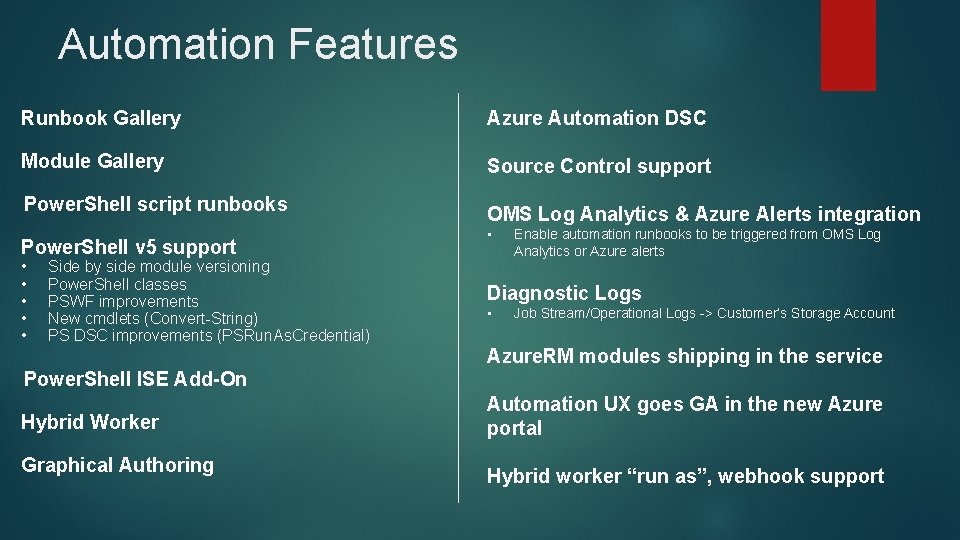
Automation Features Runbook Gallery Azure Automation DSC Module Gallery Source Control support Power. Shell script runbooks Power. Shell v 5 support • • • Side by side module versioning Power. Shell classes PSWF improvements New cmdlets (Convert-String) PS DSC improvements (PSRun. As. Credential) OMS Log Analytics & Azure Alerts integration • Enable automation runbooks to be triggered from OMS Log Analytics or Azure alerts Diagnostic Logs • Job Stream/Operational Logs -> Customer’s Storage Account Azure. RM modules shipping in the service Power. Shell ISE Add-On Hybrid Worker Graphical Authoring Automation UX goes GA in the new Azure portal Hybrid worker “run as”, webhook support
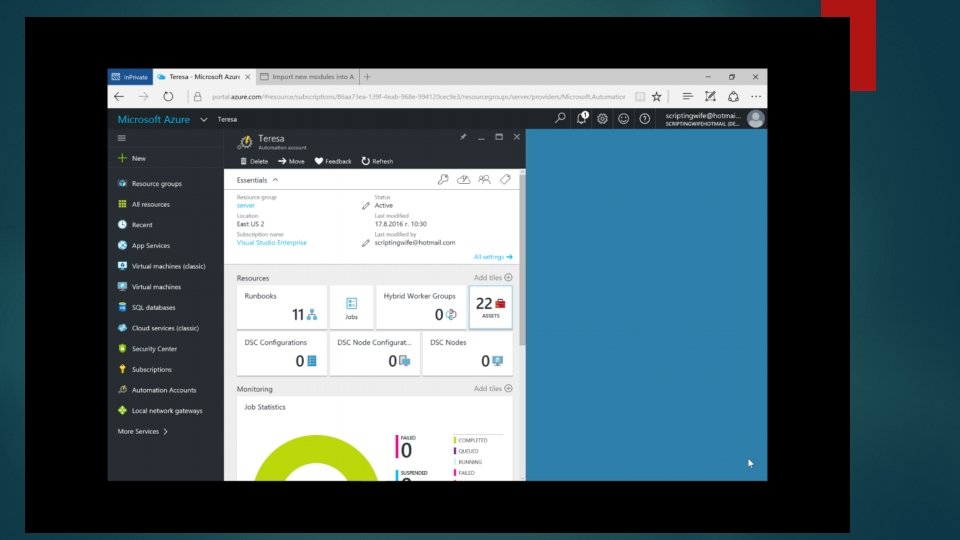
Browse Runbook Gallery
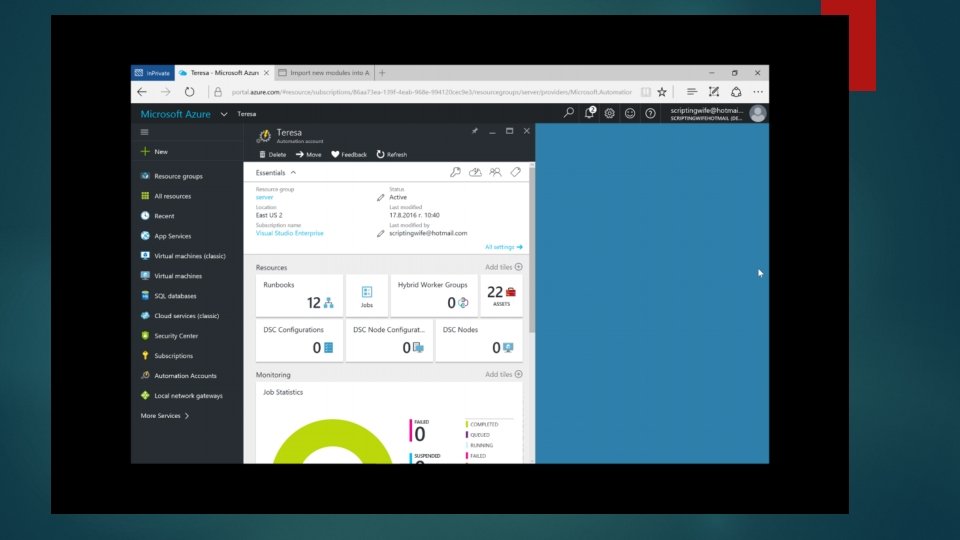
Import Module from Gallery
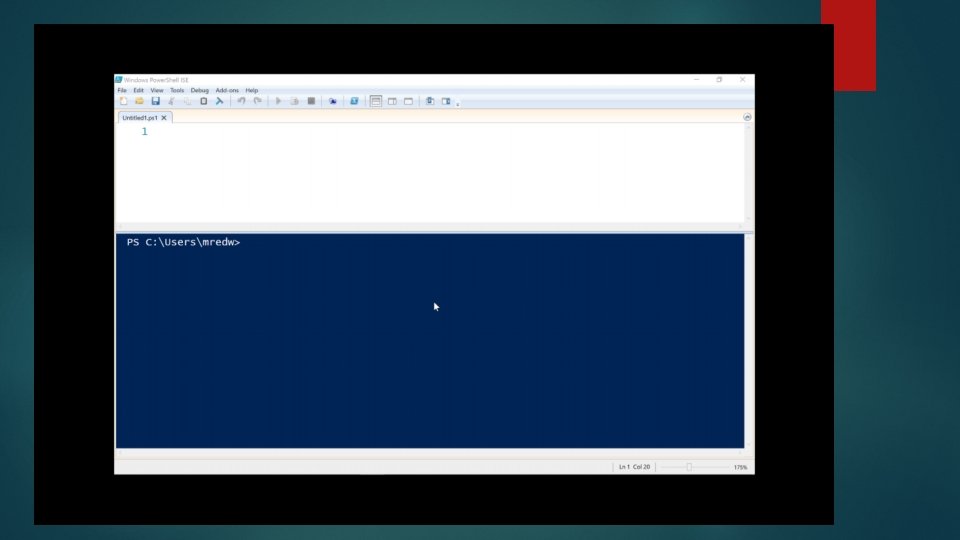
Power. Shell ISE Add-On
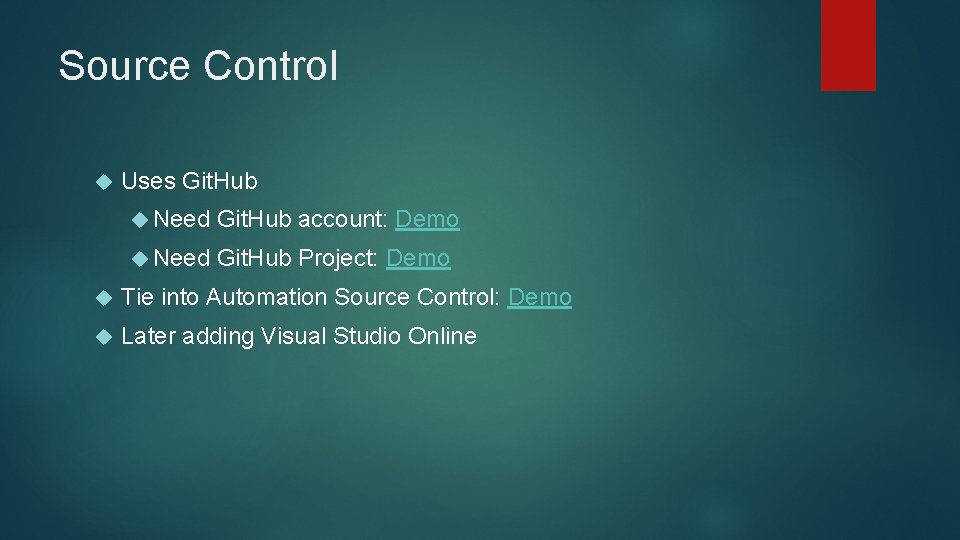
Source Control Uses Git. Hub Need Git. Hub account: Demo Need Git. Hub Project: Demo Tie into Automation Source Control: Demo Later adding Visual Studio Online
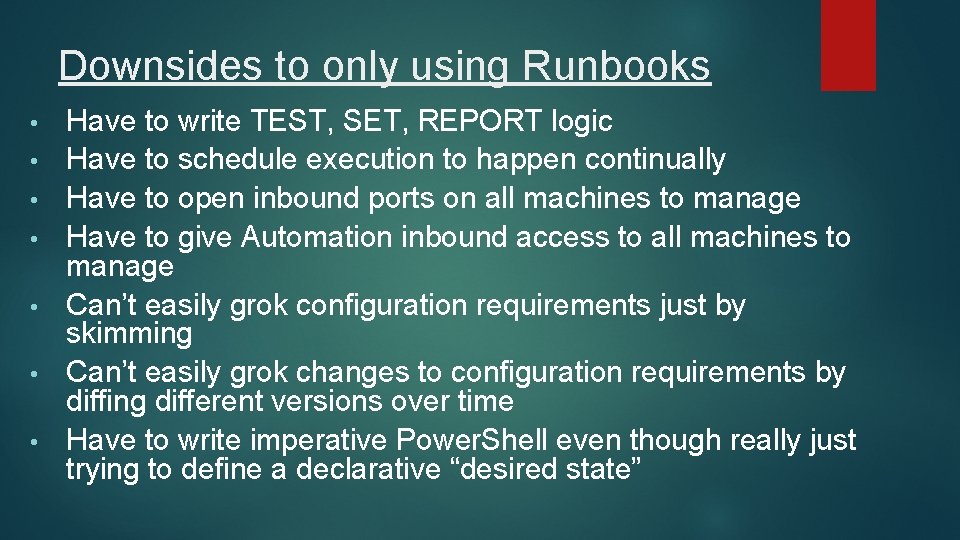
Downsides to only using Runbooks • • Have to write TEST, SET, REPORT logic Have to schedule execution to happen continually Have to open inbound ports on all machines to manage Have to give Automation inbound access to all machines to manage Can’t easily grok configuration requirements just by skimming Can’t easily grok changes to configuration requirements by diffing different versions over time Have to write imperative Power. Shell even though really just trying to define a declarative “desired state”
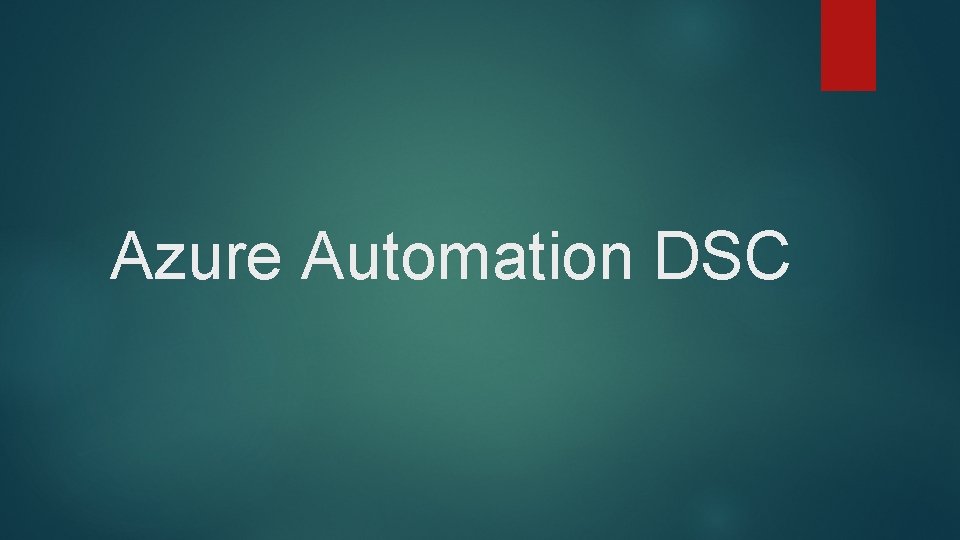
Azure Automation DSC

Power. Shell Desired State Configuration: Overview
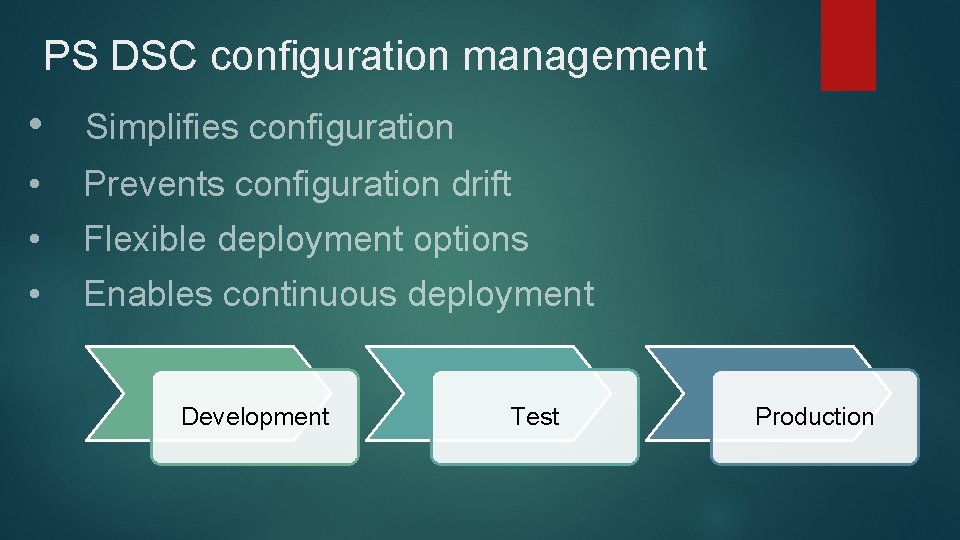
PS DSC configuration management • Simplifies configuration • Prevents configuration drift • Flexible deployment options • Enables continuous deployment Development Test Production
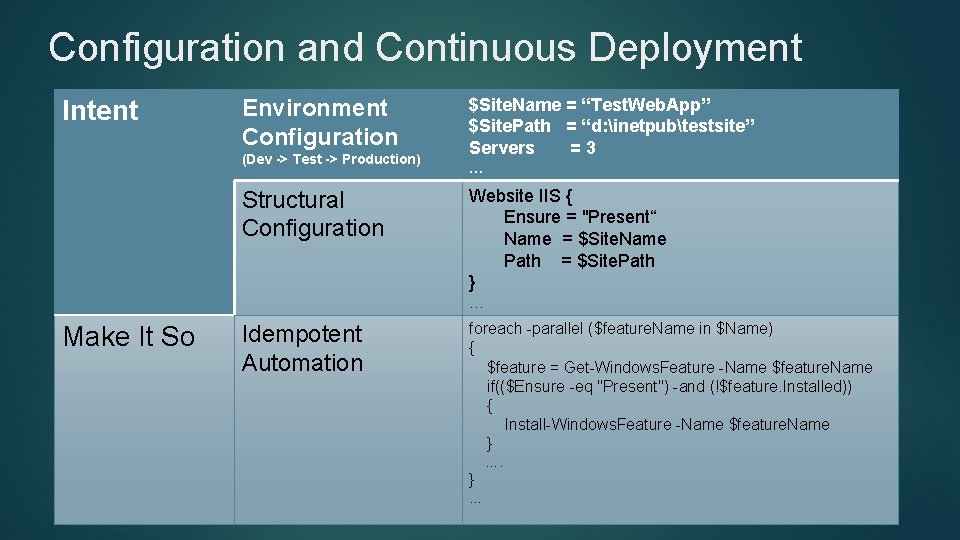
Configuration and Continuous Deployment Intent Environment Configuration (Dev -> Test -> Production) Structural Configuration $Site. Name = “Test. Web. App” $Site. Path = “d: inetpubtestsite” Servers =3 … Website IIS { Ensure = "Present“ Name = $Site. Name Path = $Site. Path } … Make It So Idempotent Automation foreach -parallel ($feature. Name in $Name) { $feature = Get-Windows. Feature -Name $feature. Name if(($Ensure -eq "Present") -and (!$feature. Installed)) { Install-Windows. Feature -Name $feature. Name } …
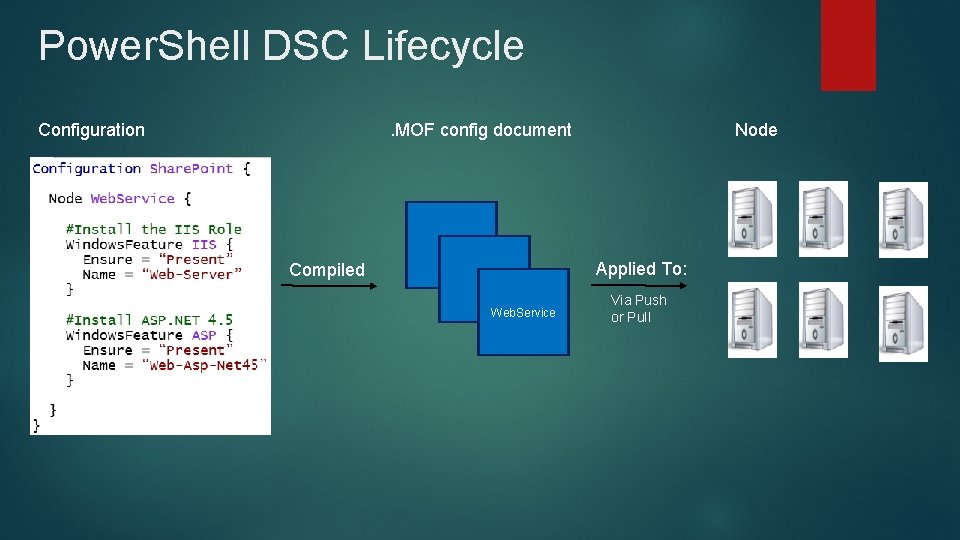
Power. Shell DSC Lifecycle Configuration Node . MOF config document Applied To: Compiled Web. Service Via Push or Pull
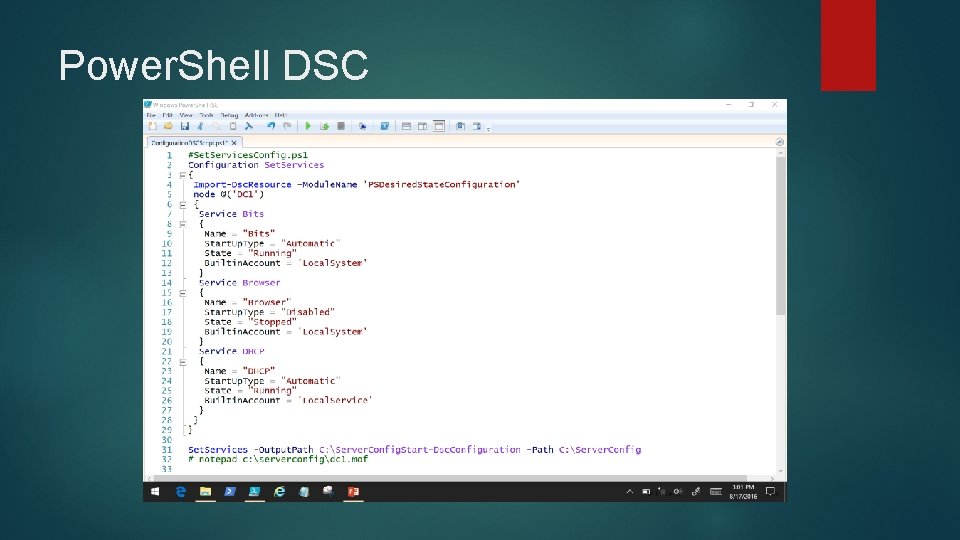
Power. Shell DSC
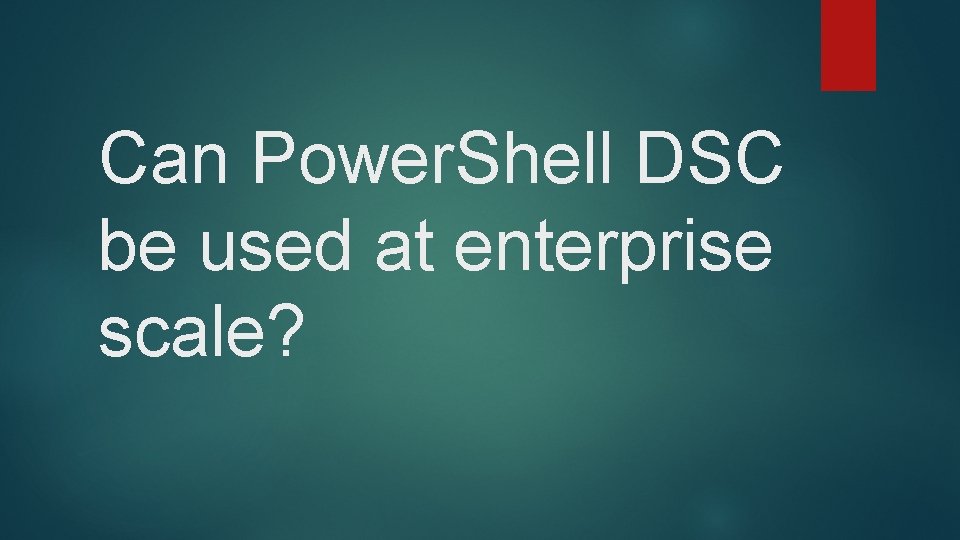
Can Power. Shell DSC be used at enterprise scale?
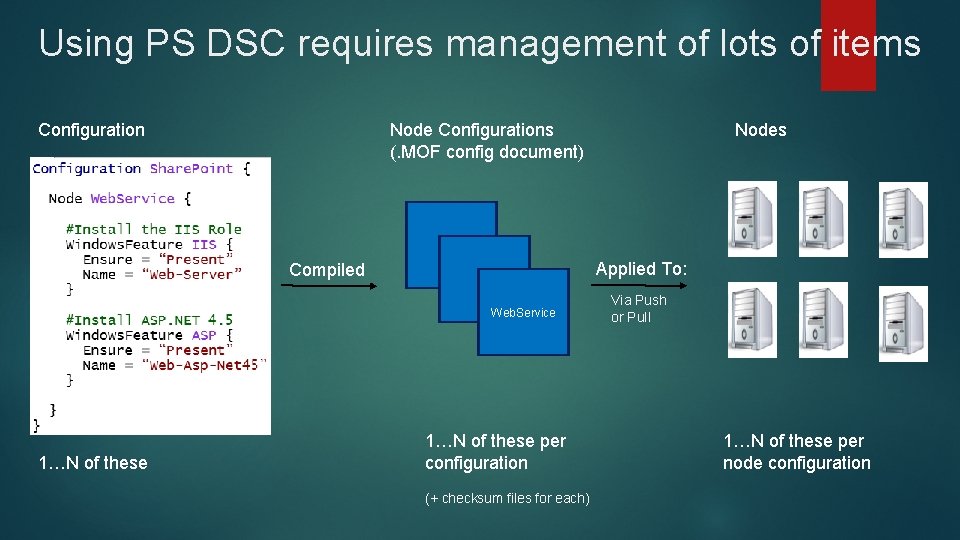
Using PS DSC requires management of lots of items Configuration Applied To: Compiled Web. Service 1…N of these Nodes Node Configurations (. MOF config document) 1…N of these per configuration (+ checksum files for each) Via Push or Pull 1…N of these per node configuration
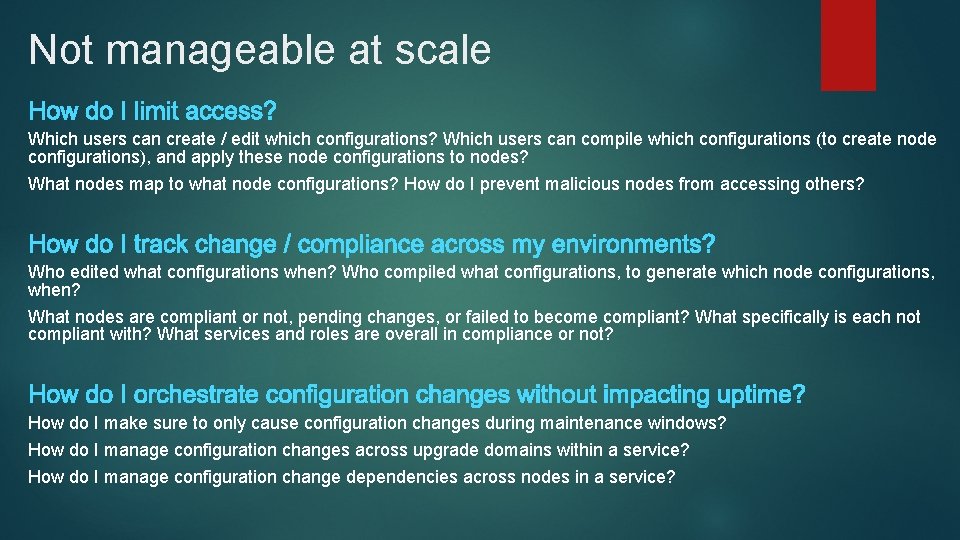
Not manageable at scale Which users can create / edit which configurations? Which users can compile which configurations (to create node configurations), and apply these node configurations to nodes? What nodes map to what node configurations? How do I prevent malicious nodes from accessing others? Who edited what configurations when? Who compiled what configurations, to generate which node configurations, when? What nodes are compliant or not, pending changes, or failed to become compliant? What specifically is each not compliant with? What services and roles are overall in compliance or not? How do I make sure to only cause configuration changes during maintenance windows? How do I manage configuration changes across upgrade domains within a service? How do I manage configuration change dependencies across nodes in a service?
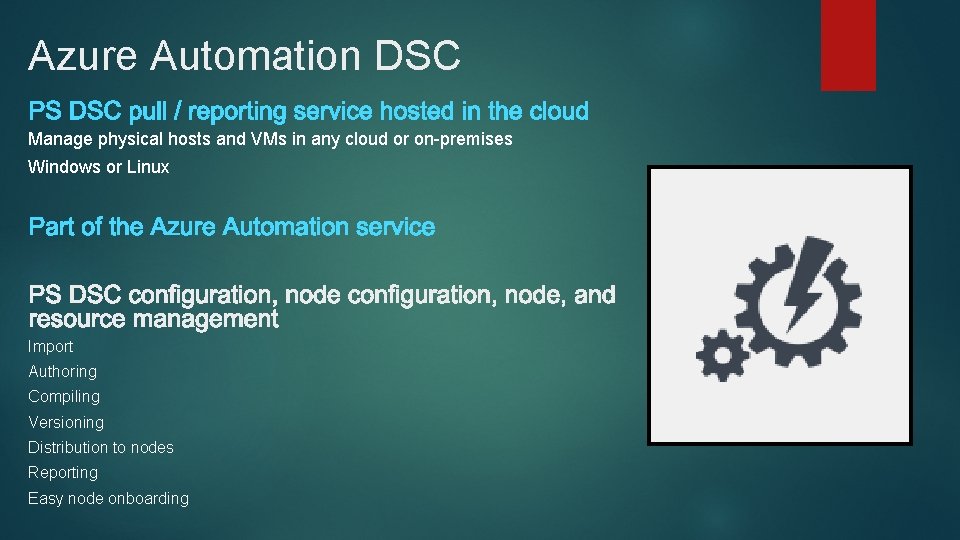
Azure Automation DSC Manage physical hosts and VMs in any cloud or on-premises Windows or Linux Import Authoring Compiling Versioning Distribution to nodes Reporting Easy node onboarding
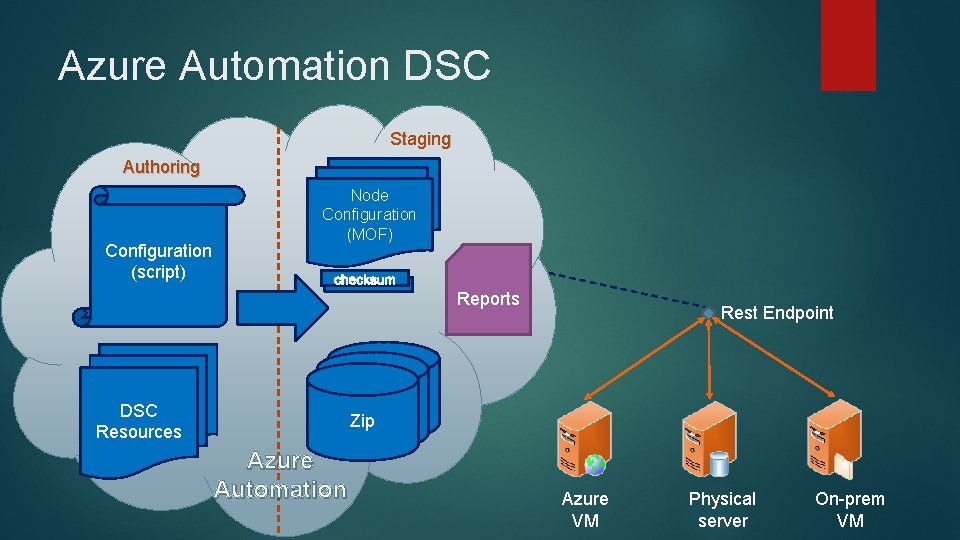
Azure Automation DSC Staging Authoring Configuration (script) MOF Node MOF Configuration (MOF) Reports Rest Endpoint Zip Zip DSC Resources Azure Automation Azure VM Physical server On-prem VM
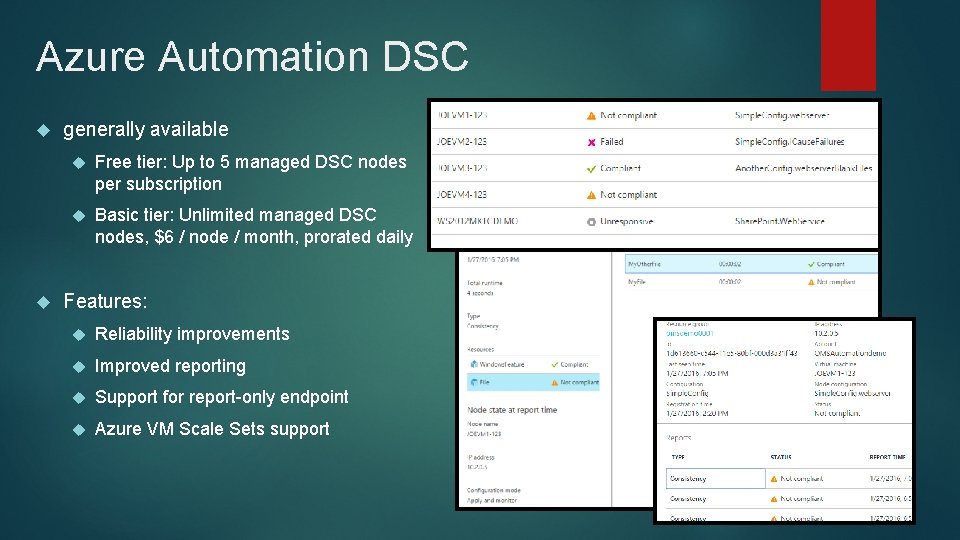
Azure Automation DSC generally available Free tier: Up to 5 managed DSC nodes per subscription Basic tier: Unlimited managed DSC nodes, $6 / node / month, prorated daily Features: Reliability improvements Improved reporting Support for report-only endpoint Azure VM Scale Sets support
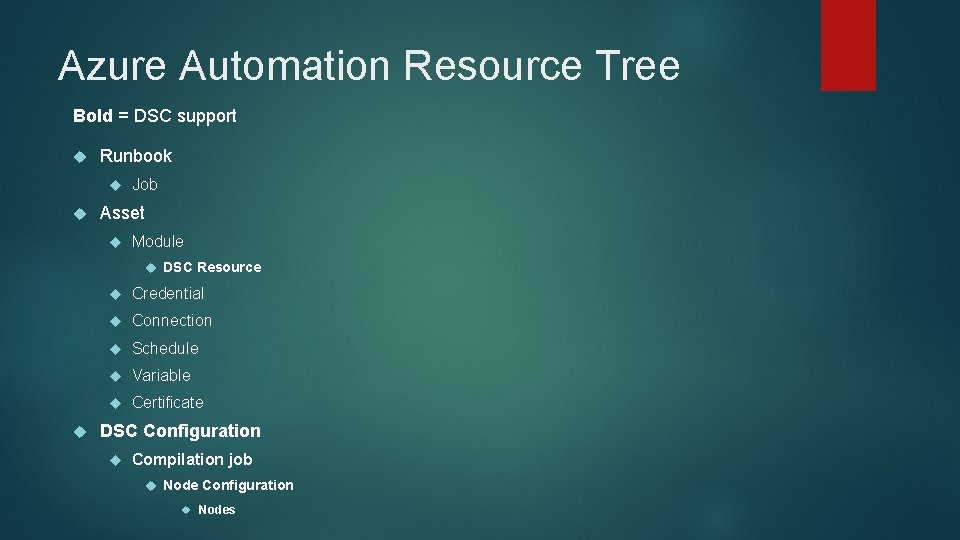
Azure Automation Resource Tree Bold = DSC support Runbook Job Asset Module DSC Resource Credential Connection Schedule Variable Certificate DSC Configuration Compilation job Node Configuration Nodes
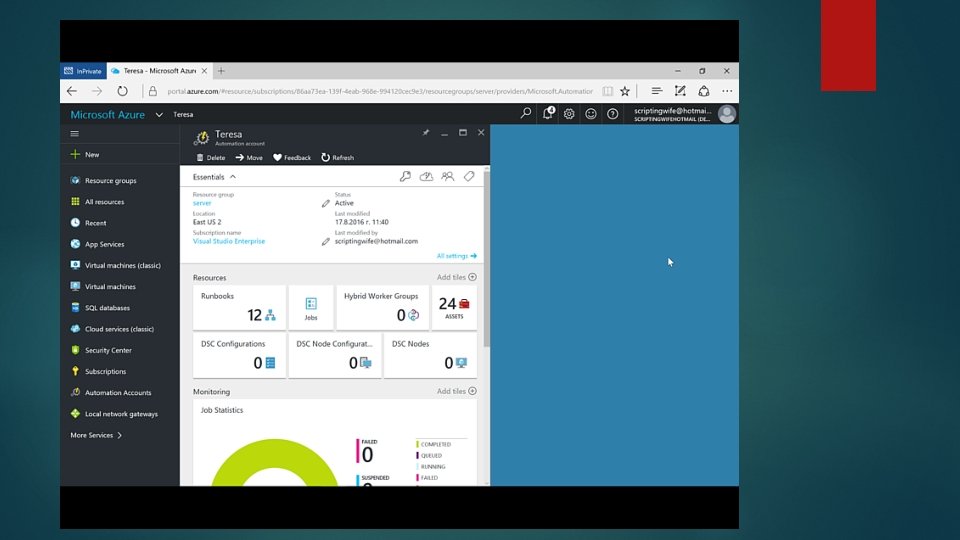
Configuring Automation DSC
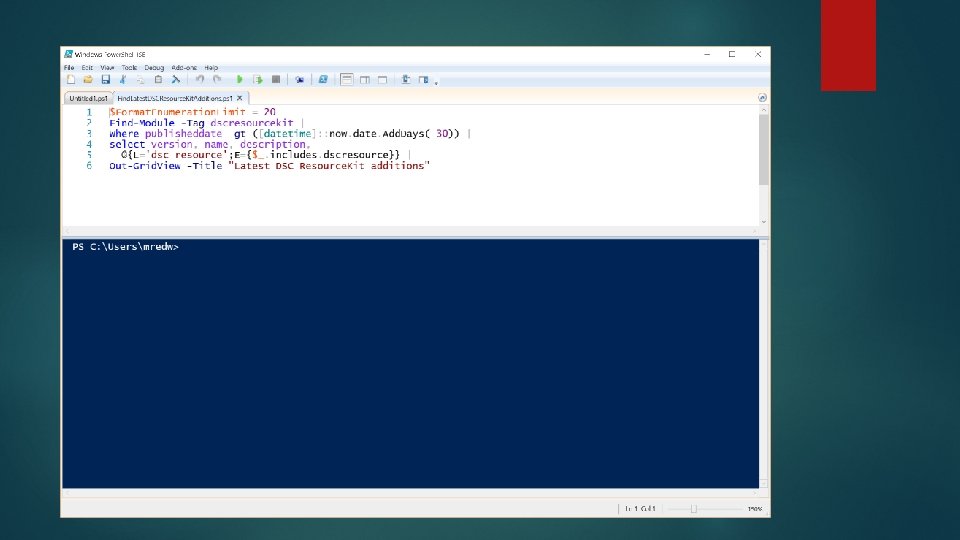
Finding new DSC Resources
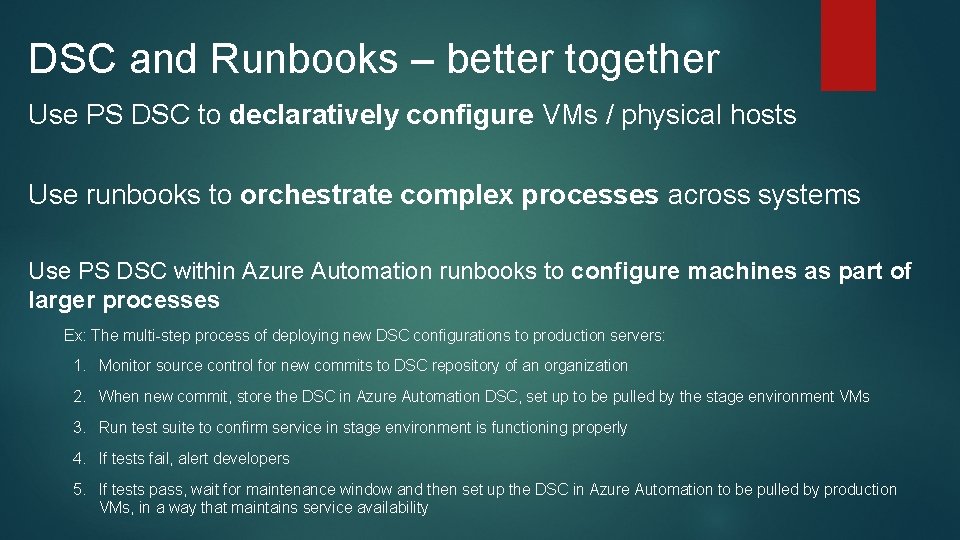
DSC and Runbooks – better together Use PS DSC to declaratively configure VMs / physical hosts Use runbooks to orchestrate complex processes across systems Use PS DSC within Azure Automation runbooks to configure machines as part of larger processes Ex: The multi-step process of deploying new DSC configurations to production servers: 1. Monitor source control for new commits to DSC repository of an organization 2. When new commit, store the DSC in Azure Automation DSC, set up to be pulled by the stage environment VMs 3. Run test suite to confirm service in stage environment is functioning properly 4. If tests fail, alert developers 5. If tests pass, wait for maintenance window and then set up the DSC in Azure Automation to be pulled by production VMs, in a way that maintains service availability
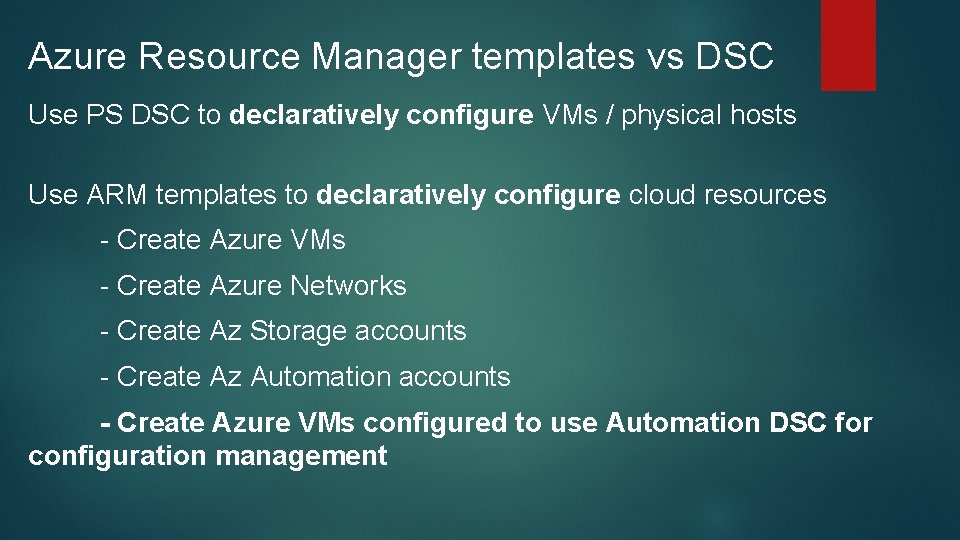
Azure Resource Manager templates vs DSC Use PS DSC to declaratively configure VMs / physical hosts Use ARM templates to declaratively configure cloud resources - Create Azure VMs - Create Azure Networks - Create Az Storage accounts - Create Az Automation accounts - Create Azure VMs configured to use Automation DSC for configuration management

Onboarding Linux/On-Prem
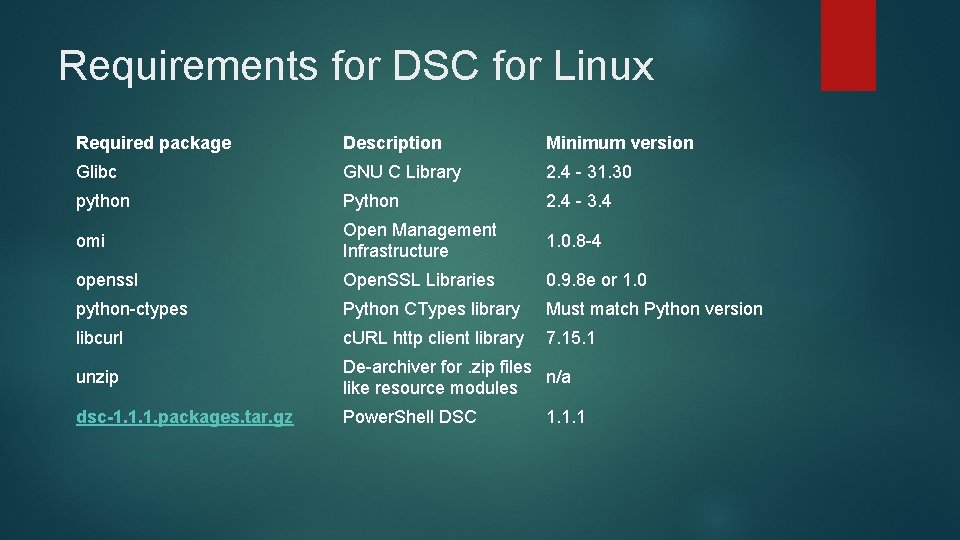
Requirements for DSC for Linux Required package Description Minimum version Glibc GNU C Library 2. 4 - 31. 30 python Python 2. 4 - 3. 4 omi Open Management Infrastructure 1. 0. 8 -4 openssl Open. SSL Libraries 0. 9. 8 e or 1. 0 python-ctypes Python CTypes library Must match Python version libcurl c. URL http client library 7. 15. 1 unzip De-archiver for. zip files n/a like resource modules dsc-1. 1. 1. packages. tar. gz Power. Shell DSC 1. 1. 1
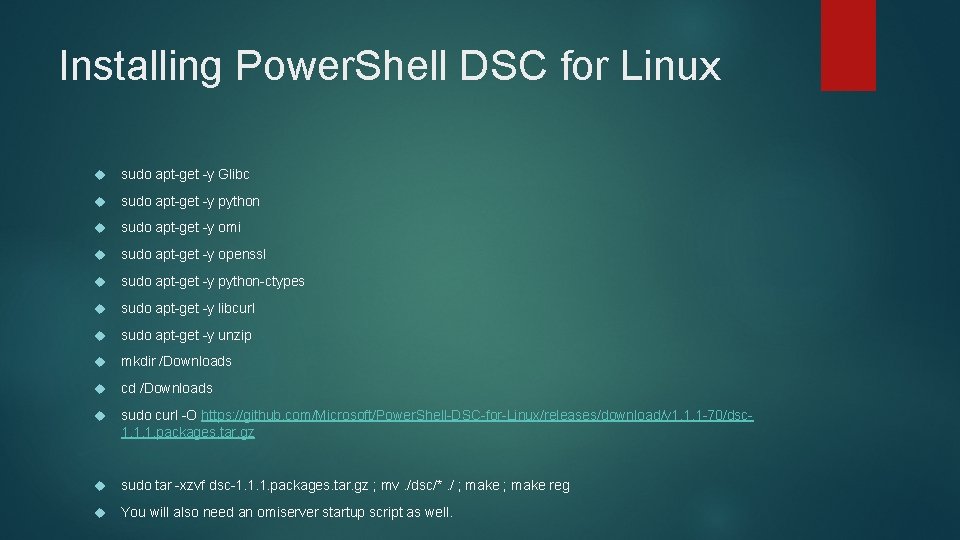
Installing Power. Shell DSC for Linux sudo apt-get -y Glibc sudo apt-get -y python sudo apt-get -y omi sudo apt-get -y openssl sudo apt-get -y python-ctypes sudo apt-get -y libcurl sudo apt-get -y unzip mkdir /Downloads cd /Downloads sudo curl -O https: //github. com/Microsoft/Power. Shell-DSC-for-Linux/releases/download/v 1. 1. 1 -70/dsc 1. 1. 1. packages. tar. gz sudo tar -xzvf dsc-1. 1. 1. packages. tar. gz ; mv. /dsc/*. / ; make reg You will also need an omiserver startup script as well.
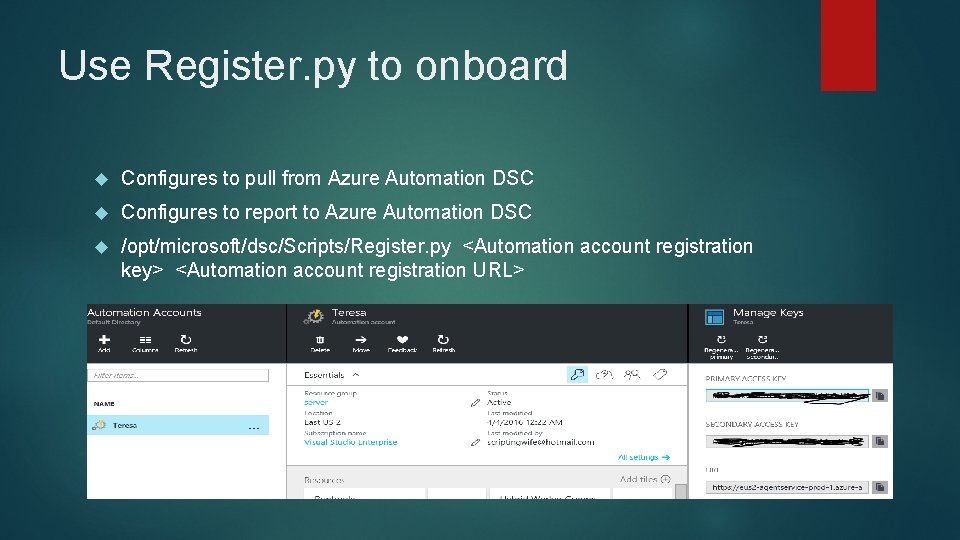
Use Register. py to onboard Configures to pull from Azure Automation DSC Configures to report to Azure Automation DSC /opt/microsoft/dsc/Scripts/Register. py <Automation account registration key> <Automation account registration URL>
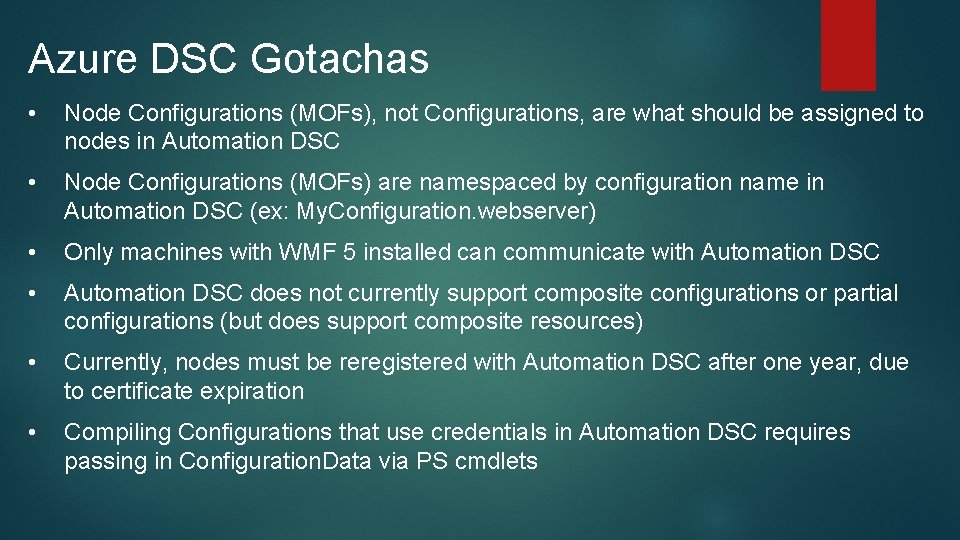
Azure DSC Gotachas • Node Configurations (MOFs), not Configurations, are what should be assigned to nodes in Automation DSC • Node Configurations (MOFs) are namespaced by configuration name in Automation DSC (ex: My. Configuration. webserver) • Only machines with WMF 5 installed can communicate with Automation DSC • Automation DSC does not currently support composite configurations or partial configurations (but does support composite resources) • Currently, nodes must be reregistered with Automation DSC after one year, due to certificate expiration • Compiling Configurations that use credentials in Automation DSC requires passing in Configuration. Data via PS cmdlets
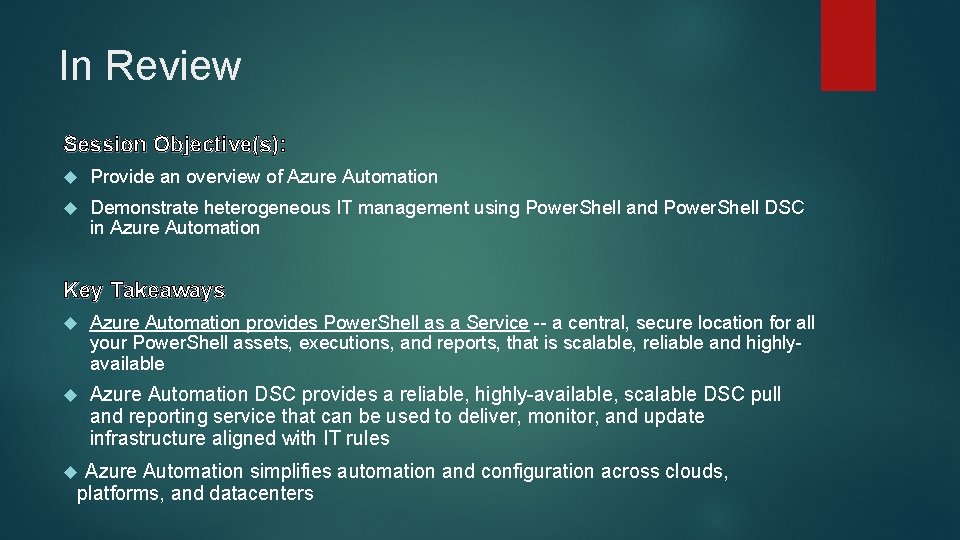
In Review Session Objective(s): Provide an overview of Azure Automation Demonstrate heterogeneous IT management using Power. Shell and Power. Shell DSC in Azure Automation Key Takeaways Azure Automation provides Power. Shell as a Service -- a central, secure location for all your Power. Shell assets, executions, and reports, that is scalable, reliable and highlyavailable Azure Automation DSC provides a reliable, highly-available, scalable DSC pull and reporting service that can be used to deliver, monitor, and update infrastructure aligned with IT rules Azure Automation simplifies automation and configuration across clouds, platforms, and datacenters
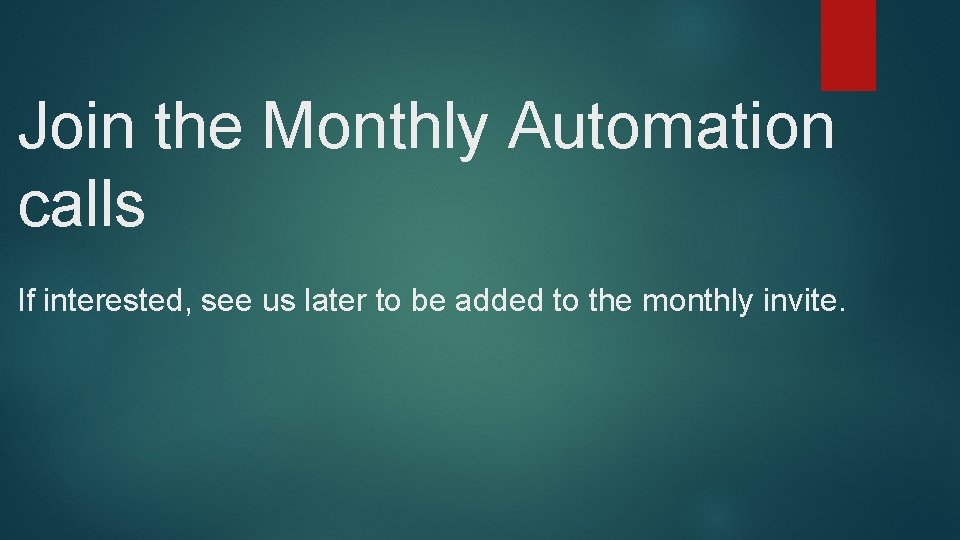
Join the Monthly Automation calls If interested, see us later to be added to the monthly invite.

OMS Team blog HTTP: //AKA. MS/OMSBLOG
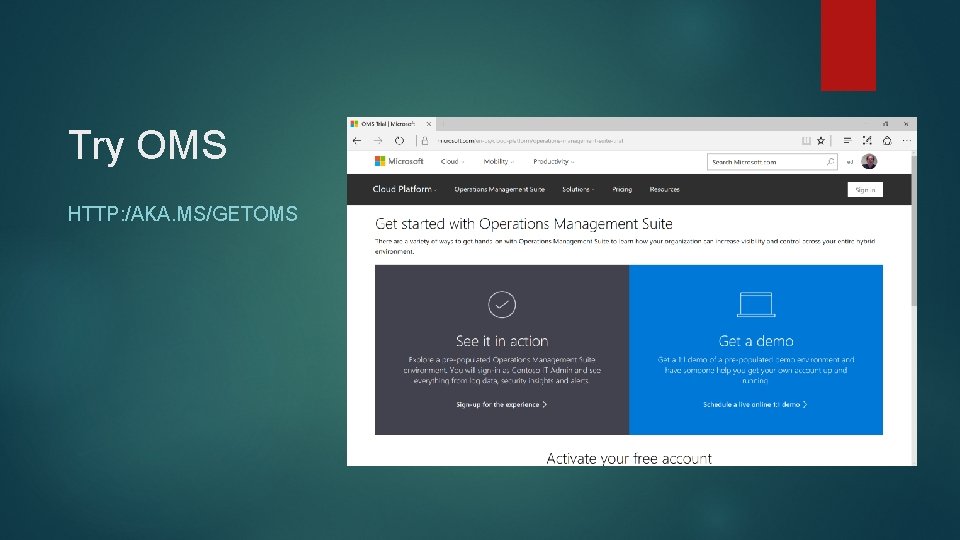
Try OMS HTTP: /AKA. MS/GETOMS
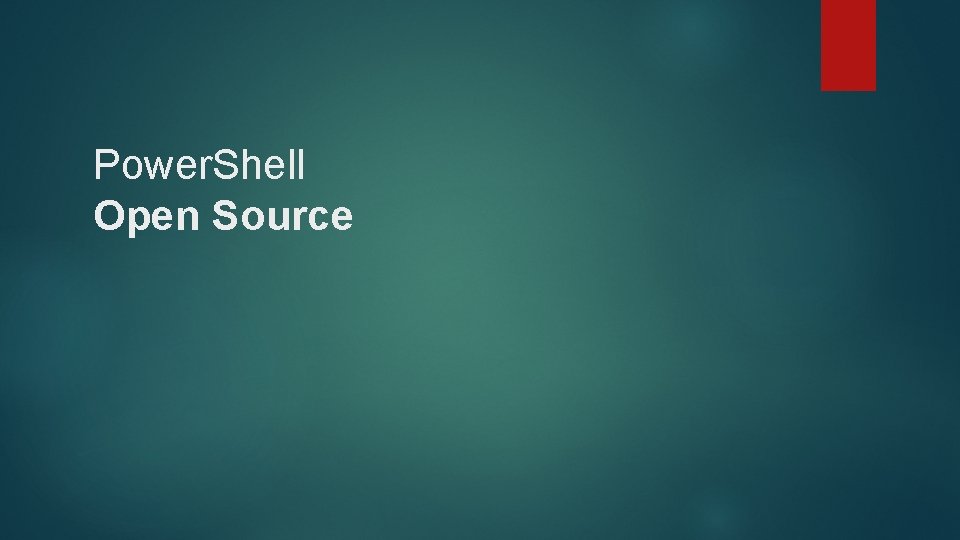
Power. Shell Open Source
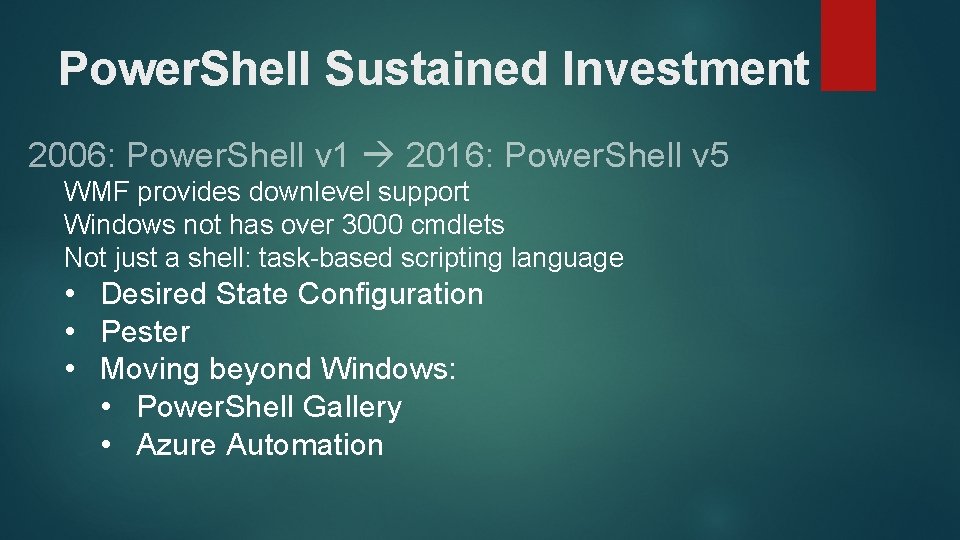
Power. Shell Sustained Investment 2006: Power. Shell v 1 2016: Power. Shell v 5 WMF provides downlevel support Windows not has over 3000 cmdlets Not just a shell: task-based scripting language • Desired State Configuration • Pester • Moving beyond Windows: • Power. Shell Gallery • Azure Automation
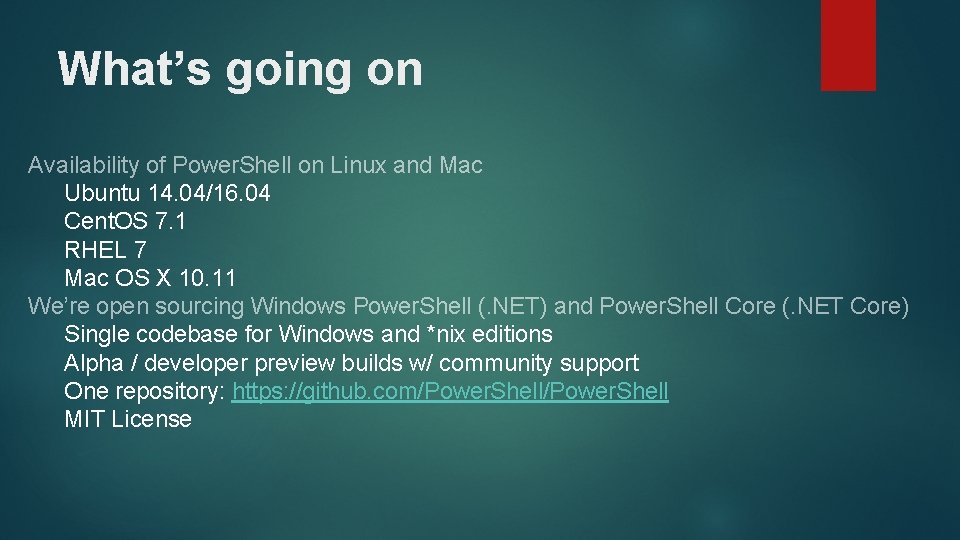
What’s going on Availability of Power. Shell on Linux and Mac Ubuntu 14. 04/16. 04 Cent. OS 7. 1 RHEL 7 Mac OS X 10. 11 We’re open sourcing Windows Power. Shell (. NET) and Power. Shell Core (. NET Core) Single codebase for Windows and *nix editions Alpha / developer preview builds w/ community support One repository: https: //github. com/Power. Shell MIT License
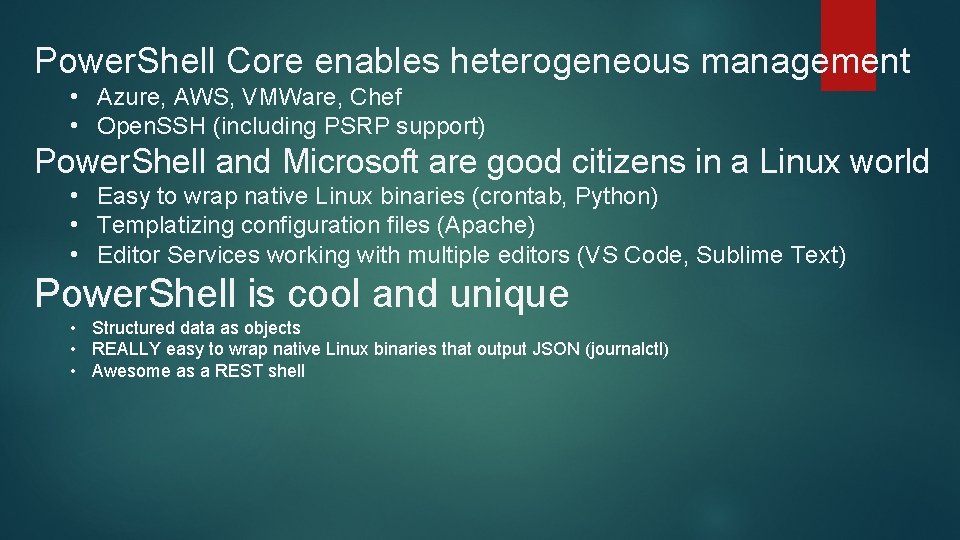
Power. Shell Core enables heterogeneous management • Azure, AWS, VMWare, Chef • Open. SSH (including PSRP support) Power. Shell and Microsoft are good citizens in a Linux world • Easy to wrap native Linux binaries (crontab, Python) • Templatizing configuration files (Apache) • Editor Services working with multiple editors (VS Code, Sublime Text) Power. Shell is cool and unique • Structured data as objects • REALLY easy to wrap native Linux binaries that output JSON (journalctl) • Awesome as a REST shell
