Conditional Statements Implementing Control Logic in C Firomsa
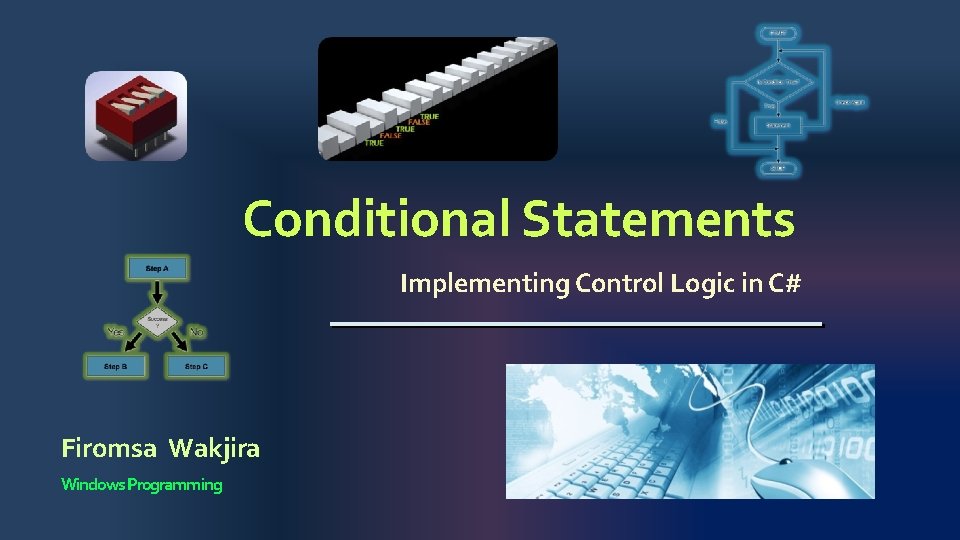


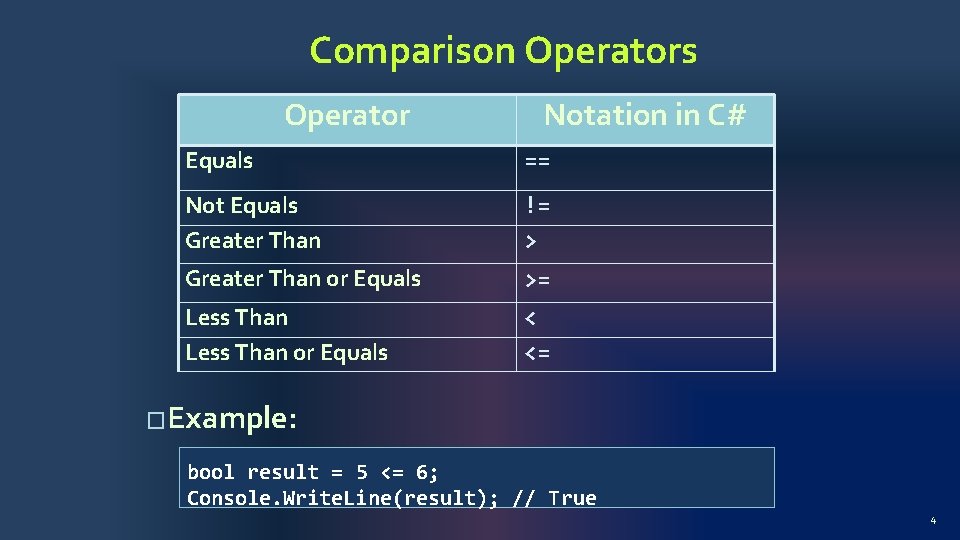


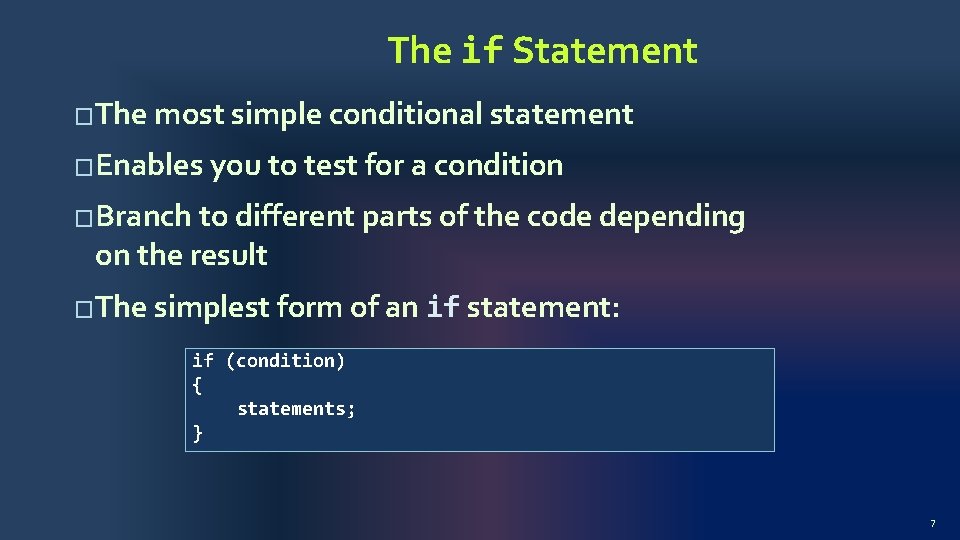
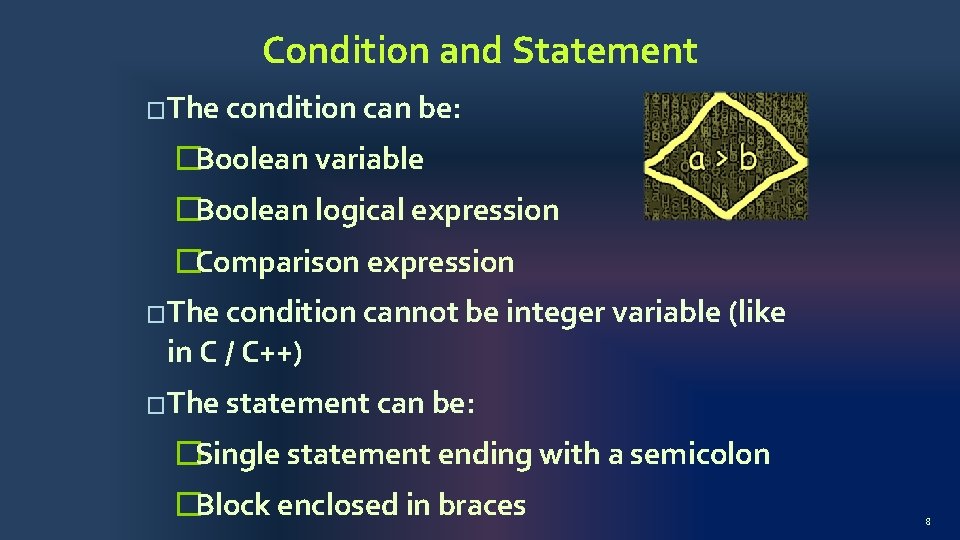

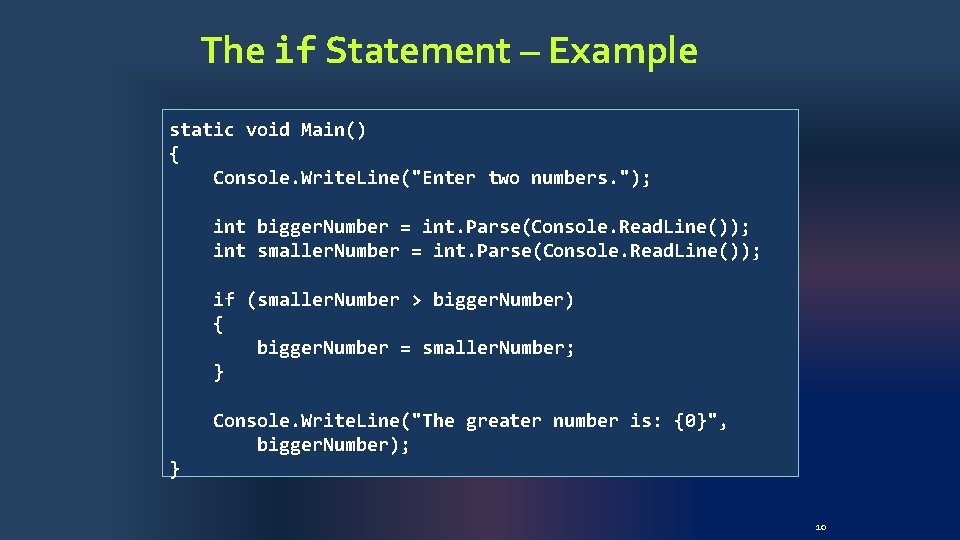


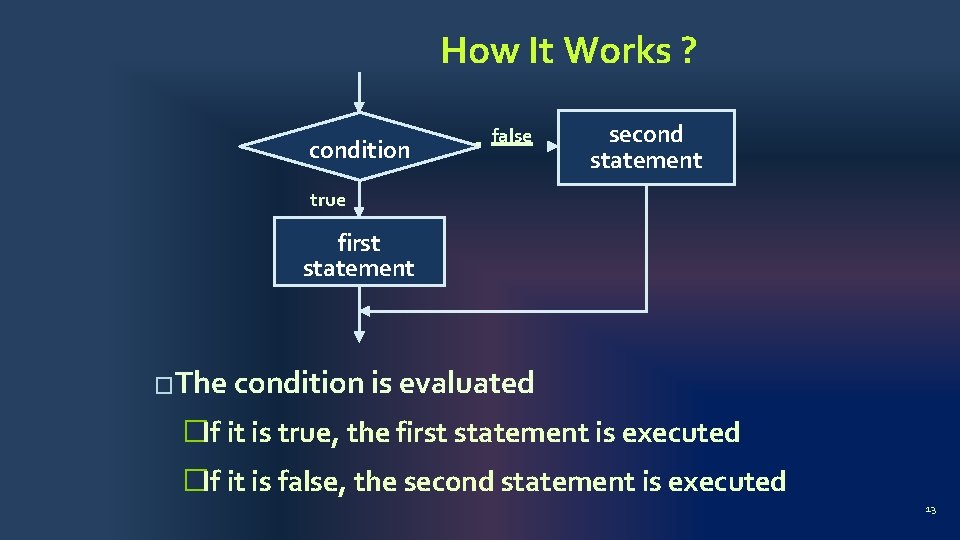



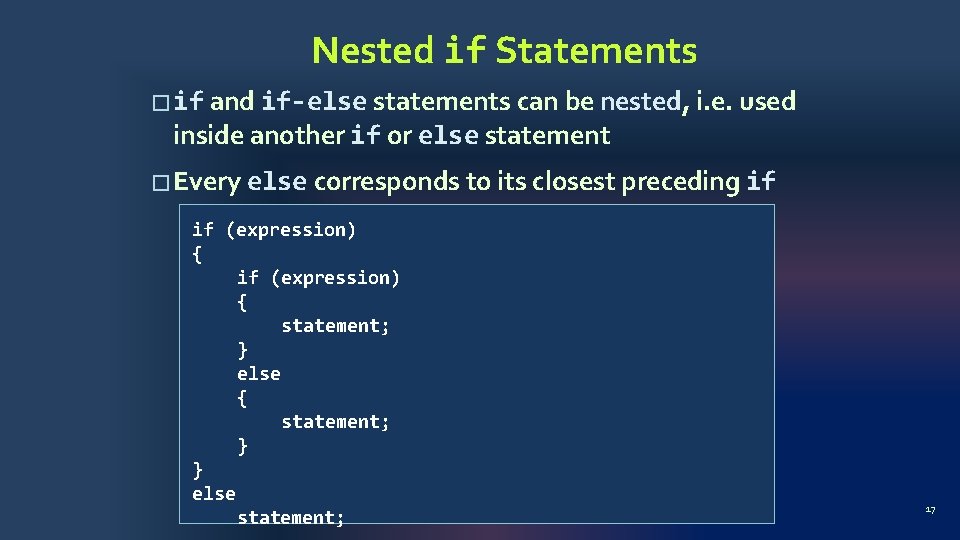
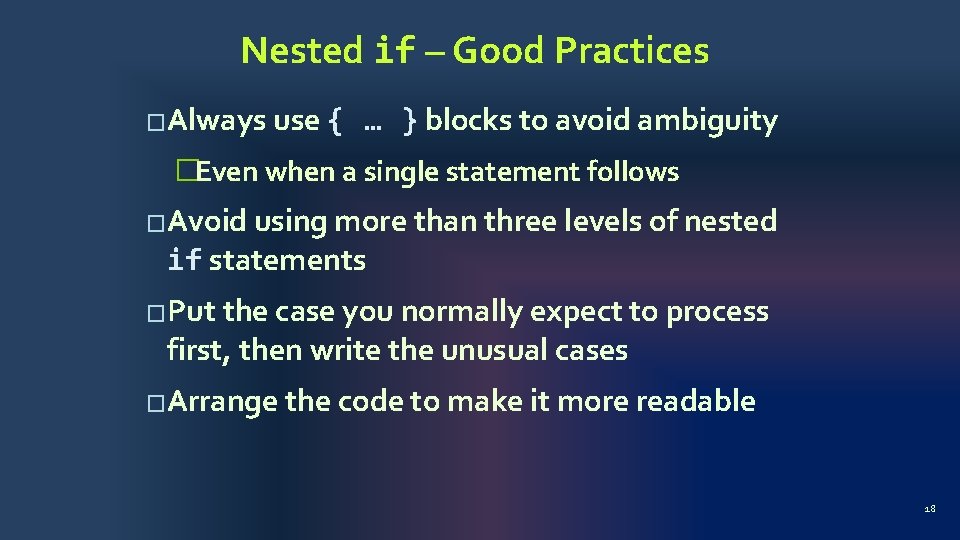


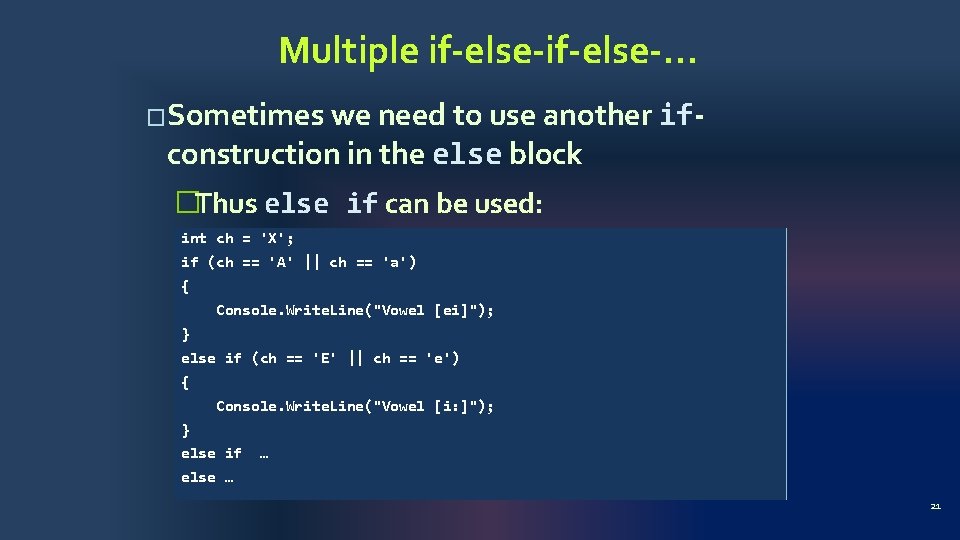

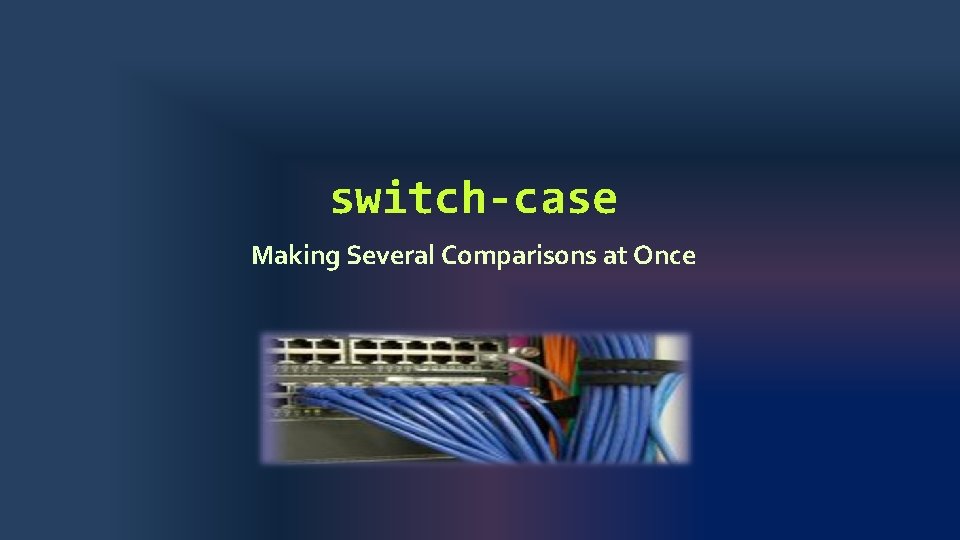
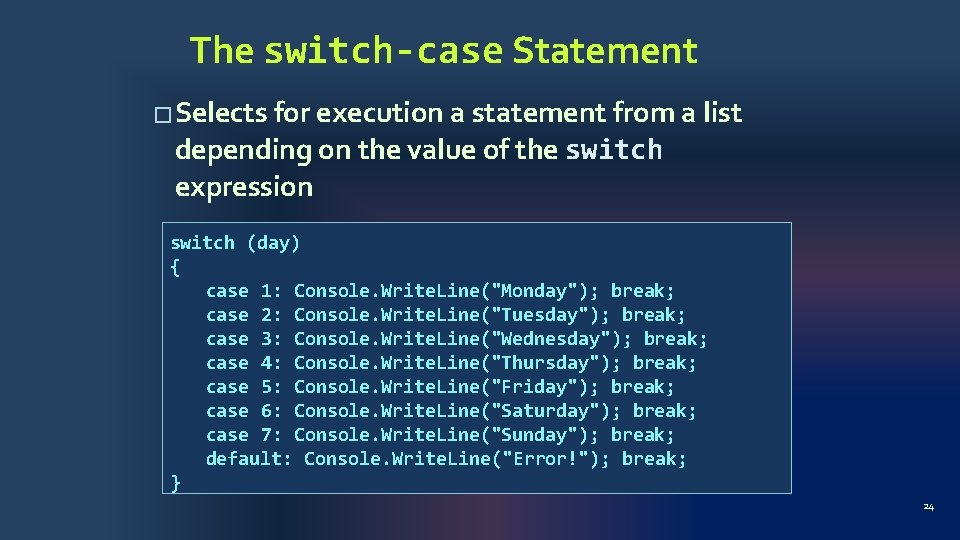
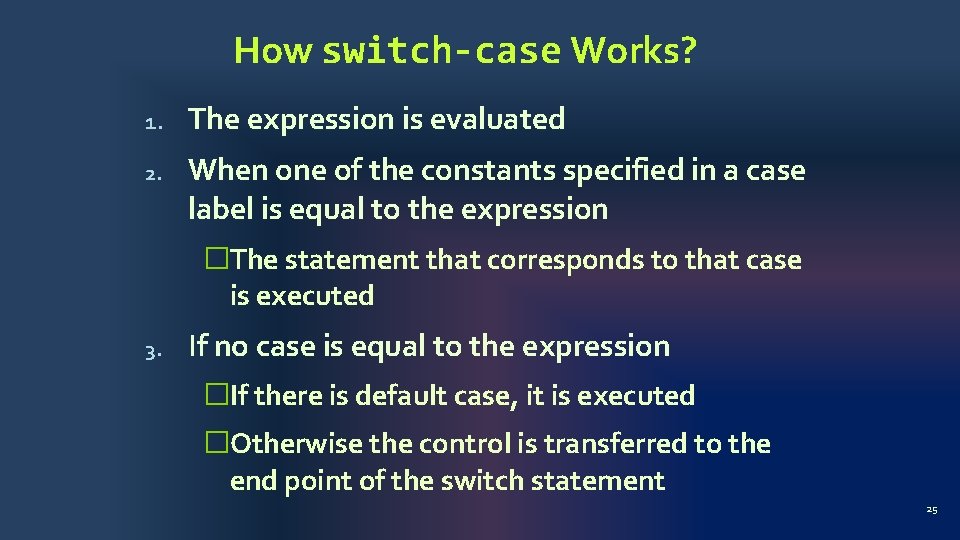

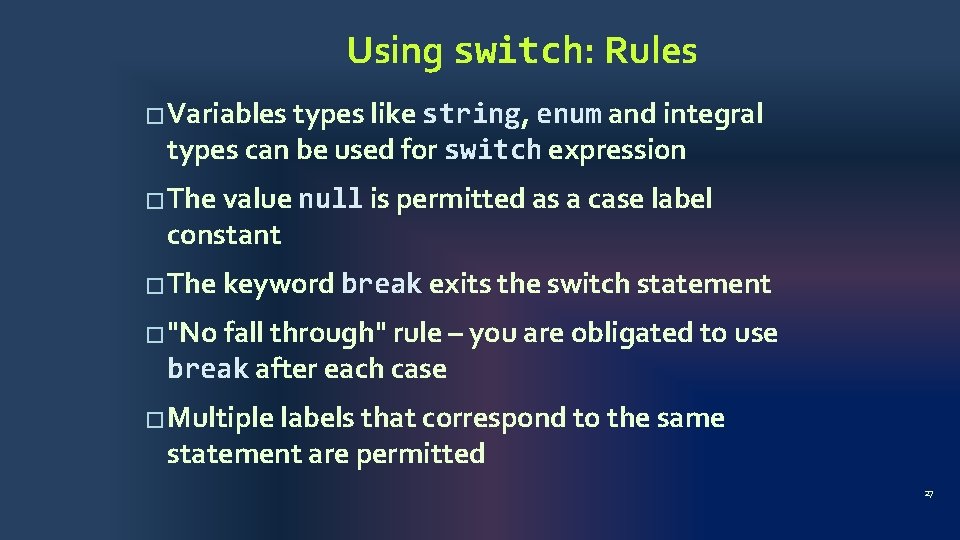

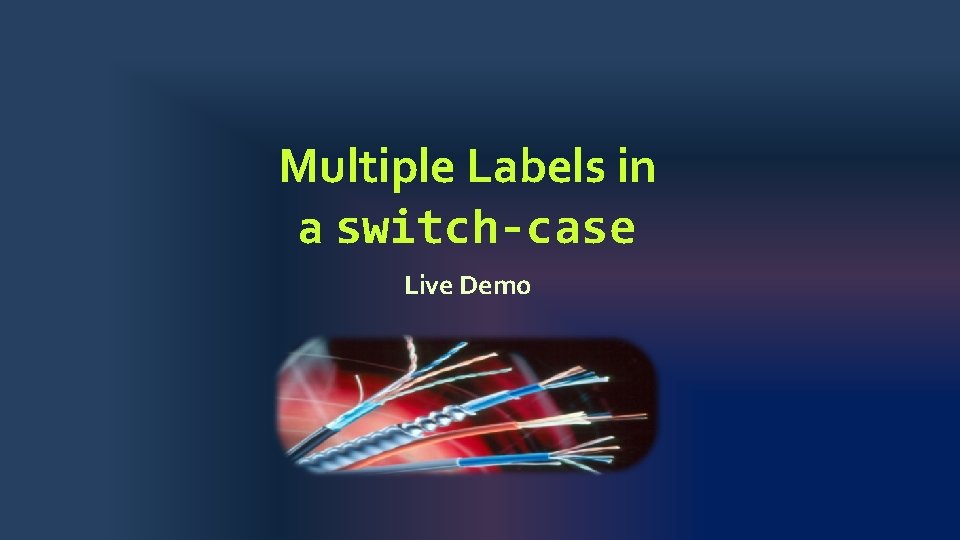

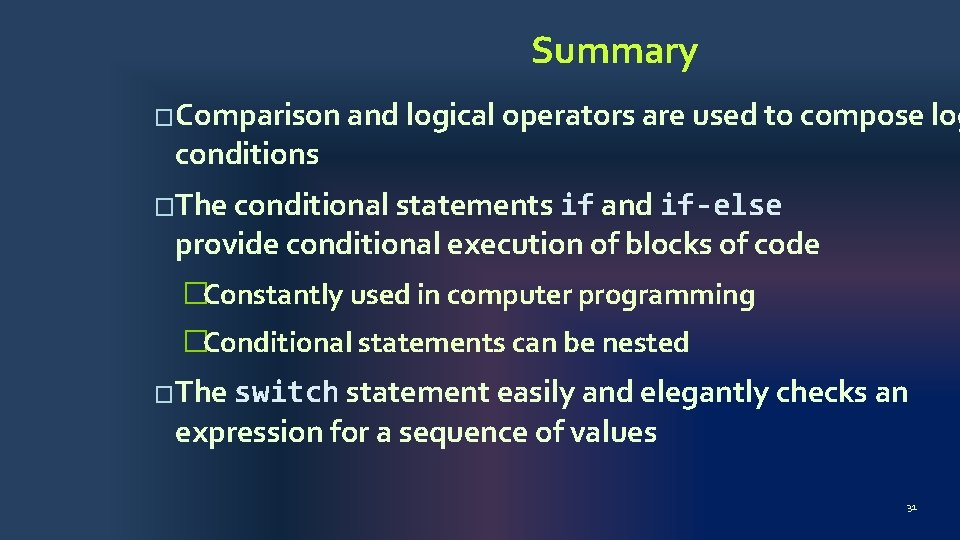

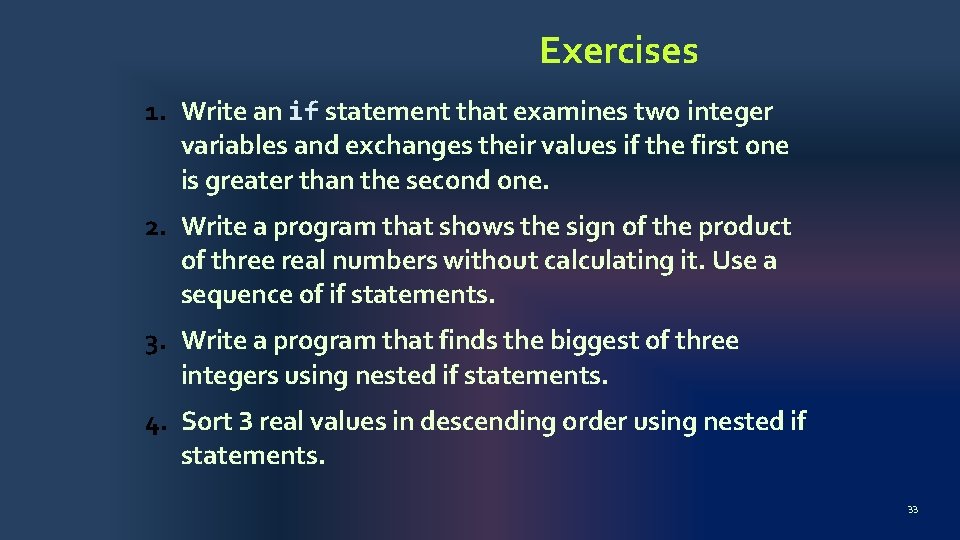

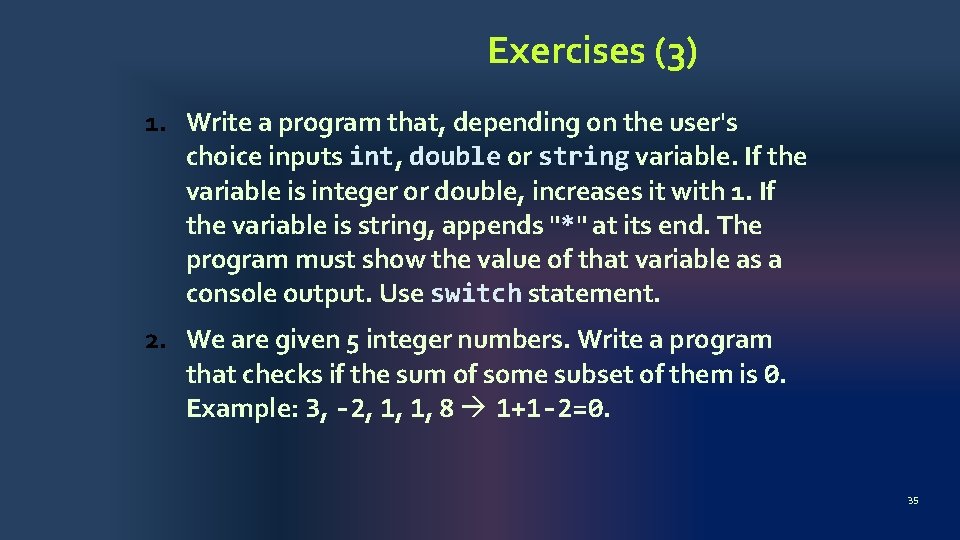
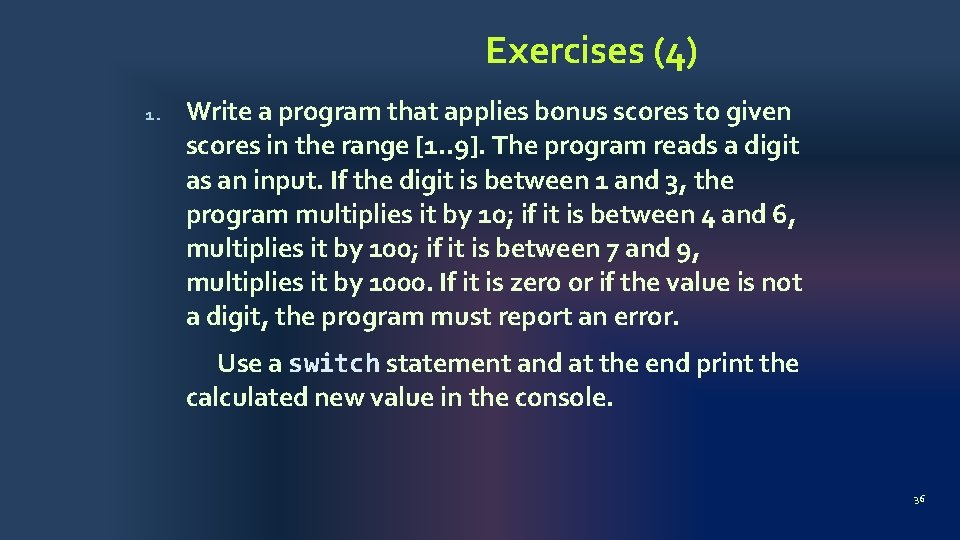
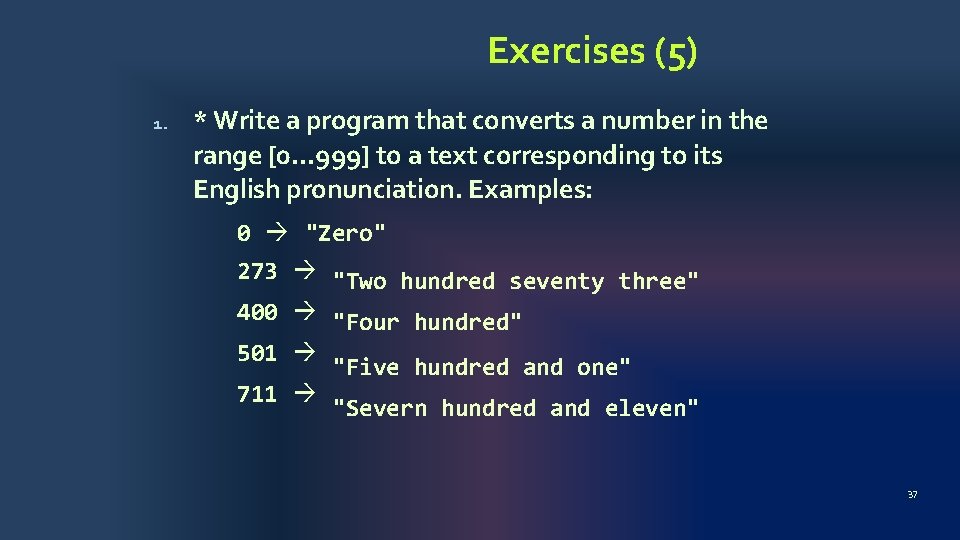
- Slides: 37
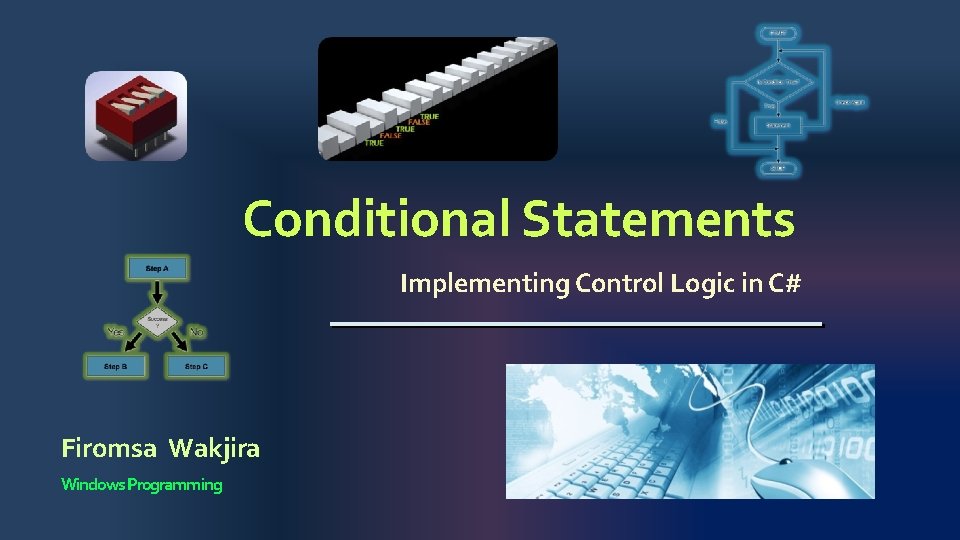
Conditional Statements Implementing Control Logic in C# Firomsa Wakjira Windows Programming

Table of Contents 1. Comparison and Logical Operators 2. The if Statement 3. The if-else Statement 4. Nested if Statements 5. The switch-case Statement 2

Comparison and Logical Operators
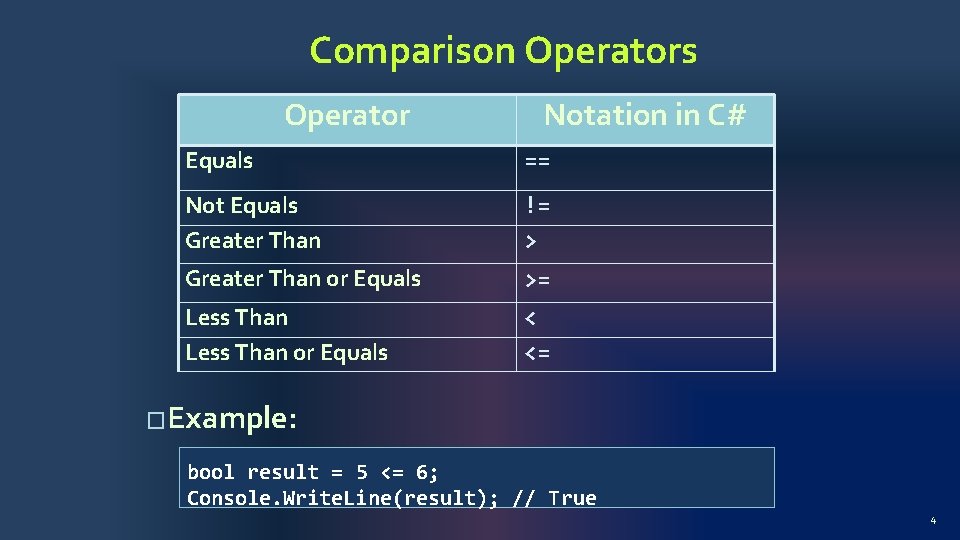
Comparison Operators Operator Notation in C# Equals == Not Equals Greater Than != > Greater Than or Equals >= Less Than or Equals < <= �Example: bool result = 5 <= 6; Console. Write. Line(result); // True 4

Logical Operators Operator Notation in C# Logical NOT ! Logical AND Logical OR && || Logical Exclusive OR (XOR) ^ �De Morgan laws �!!A A �!(A || B) !A && !B �!(A && B) !A || !B 5

if and if-else Implementing Conditional Logic
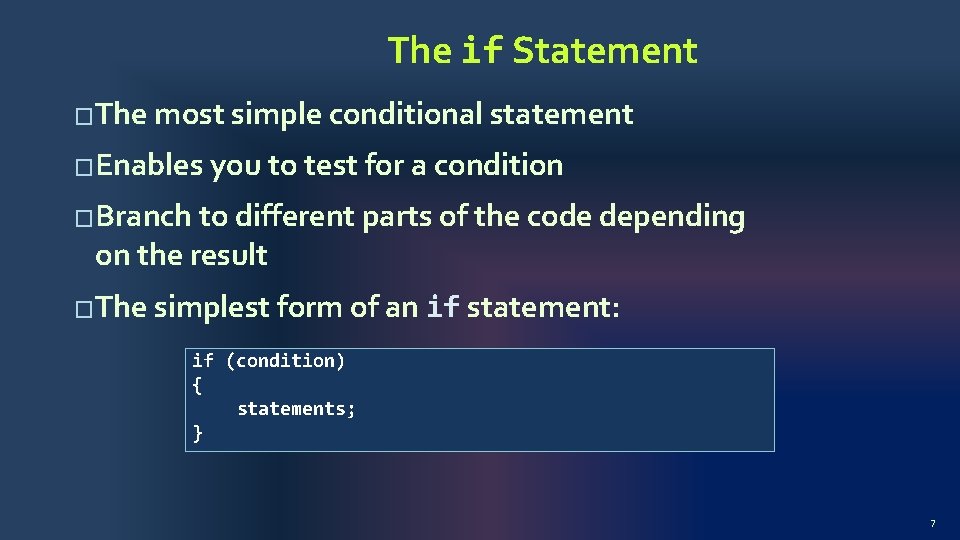
The if Statement �The most simple conditional statement �Enables you to test for a condition �Branch to different parts of the code depending on the result �The simplest form of an if statement: if (condition) { statements; } 7
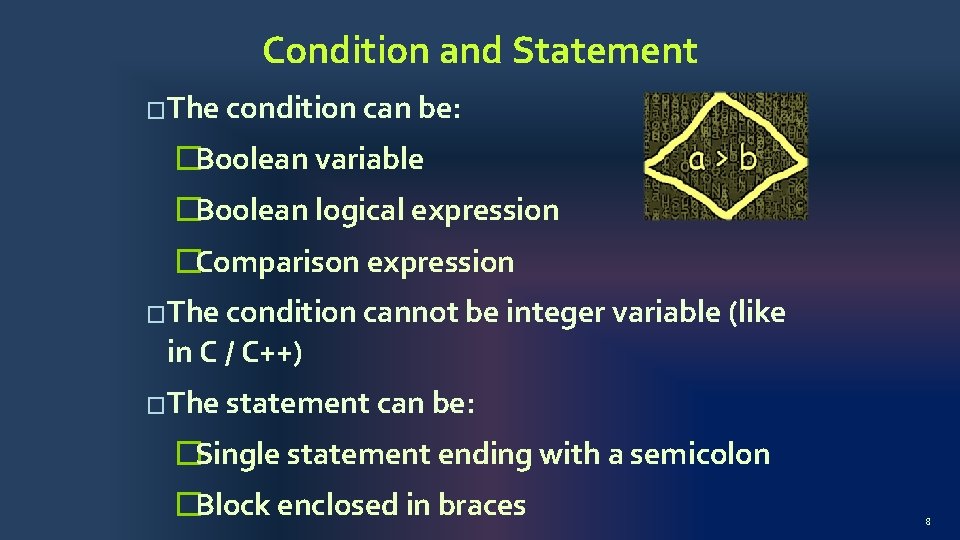
Condition and Statement �The condition can be: �Boolean variable �Boolean logical expression �Comparison expression �The condition cannot be integer variable (like in C / C++) �The statement can be: �Single statement ending with a semicolon �Block enclosed in braces 8

How It Works? condition false true statement �The condition is evaluated �If it is true, the statement is executed �If it is false, the statement is skipped 9
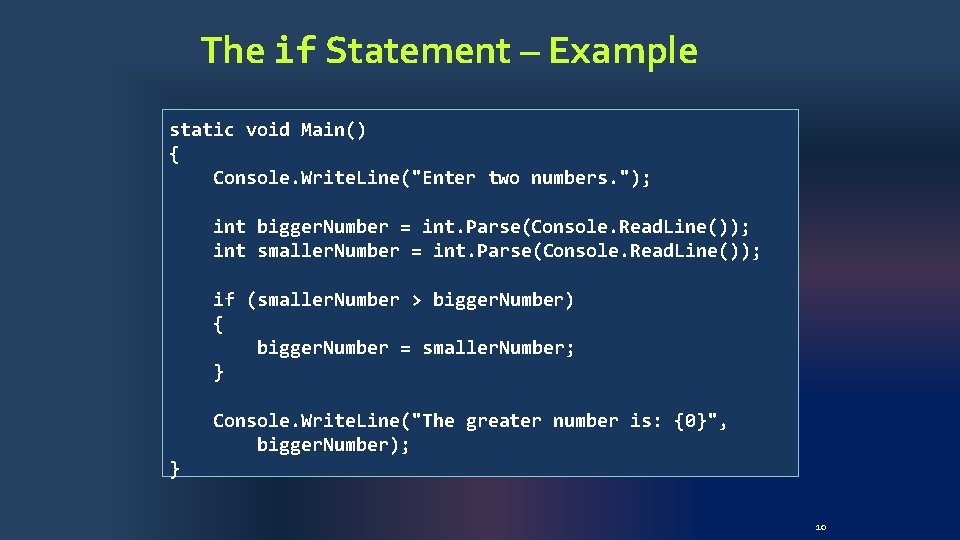
The if Statement – Example static void Main() { Console. Write. Line("Enter two numbers. "); int bigger. Number = int. Parse(Console. Read. Line()); int smaller. Number = int. Parse(Console. Read. Line()); if (smaller. Number > bigger. Number) { bigger. Number = smaller. Number; } Console. Write. Line("The greater number is: {0}", bigger. Number); } 10

The if Statement Live Demo

The if-else Statement � More complex and useful conditional statement � Executes one branch if the condition is true, and another if it is false � The simplest form of an if-else statement: if (expression) { statement 1; } else { statement 2; } 12
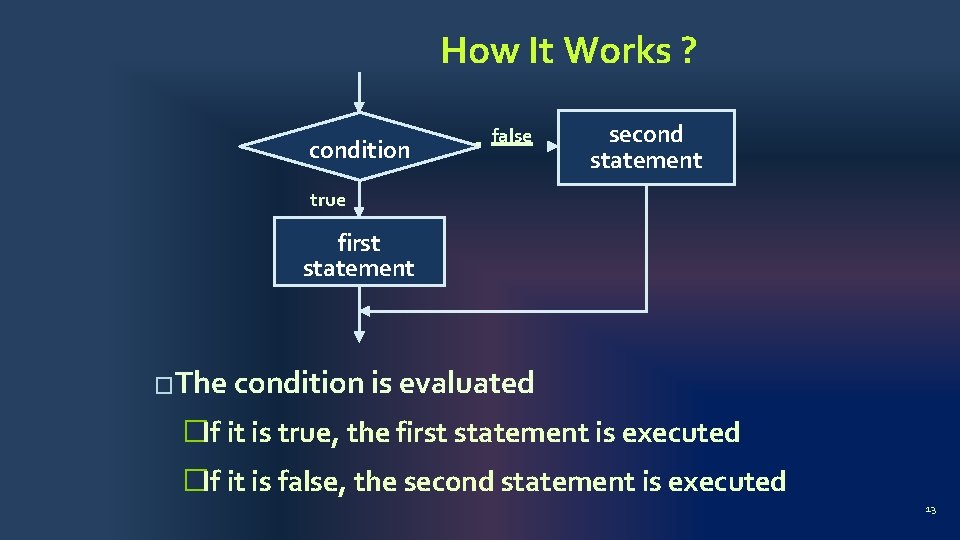
How It Works ? condition false second statement true first statement �The condition is evaluated �If it is true, the first statement is executed �If it is false, the second statement is executed 13

if-else Statement – Example �Checking a number if it is odd or even string s = Console. Read. Line(); int number = int. Parse(s); if (number % 2 == 0) { Console. Write. Line("This number is even. "); } else { Console. Write. Line("This number is odd. "); } 14

The if-else Statement Live Demo

Nested if Statements Creating More Complex Logic
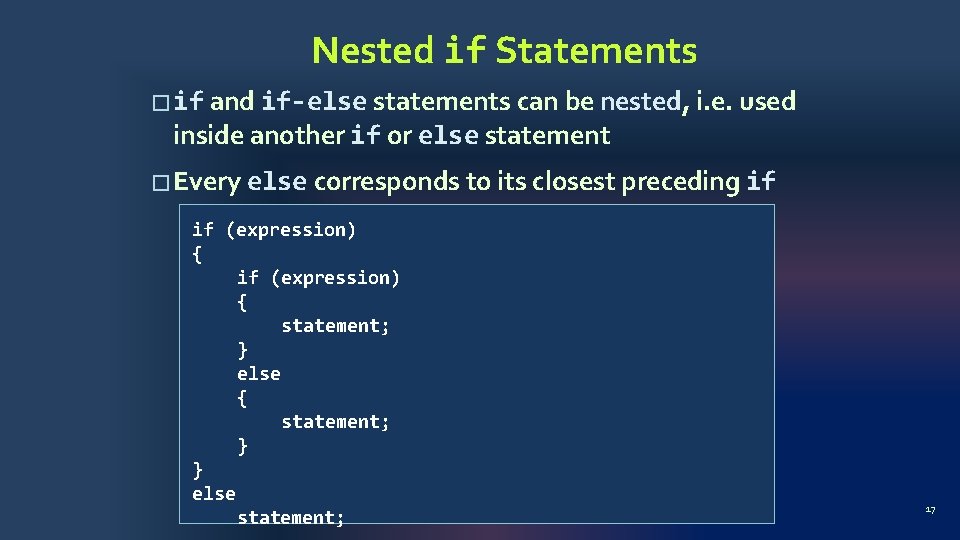
Nested if Statements � if and if-else statements can be nested, i. e. used inside another if or else statement � Every else corresponds to its closest preceding if if (expression) { statement; } else { statement; } } else statement; 17
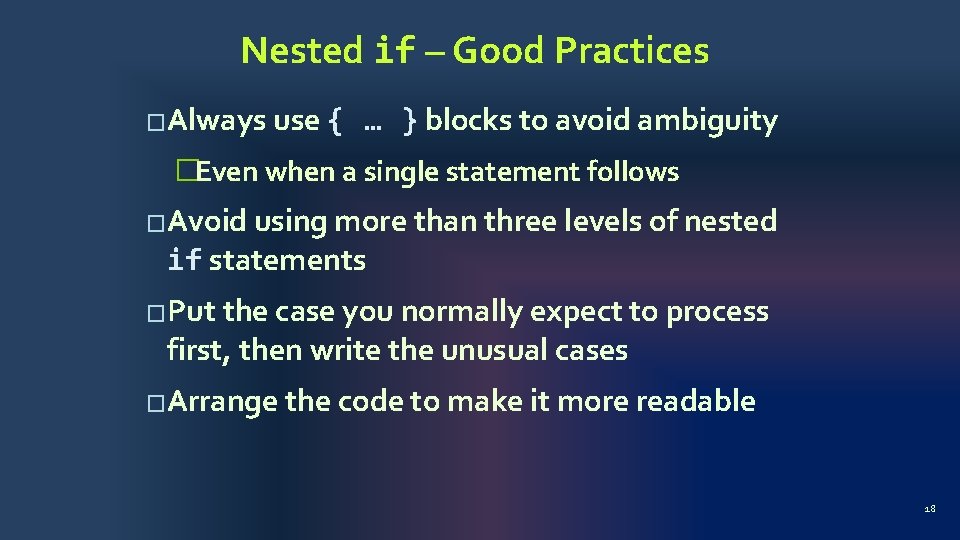
Nested if – Good Practices �Always use { … } blocks to avoid ambiguity �Even when a single statement follows �Avoid using more than three levels of nested if statements �Put the case you normally expect to process first, then write the unusual cases �Arrange the code to make it more readable 18

Nested if Statements – Example if (first == second) { Console. Write. Line( "These two numbers are equal. "); } else { if (first > second) { Console. Write. Line( "The first number is bigger. "); } else { Console. Write. Line("The second is bigger. "); } } 19

Nested if Statements Live Demo
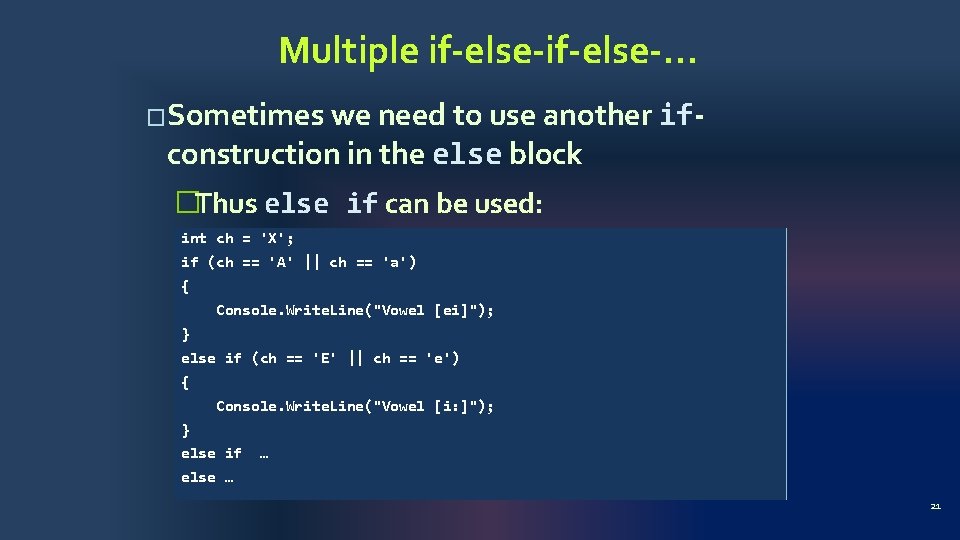
Multiple if-else-… �Sometimes we need to use another if- construction in the else block �Thus else if can be used: int ch = 'X'; if (ch == 'A' || ch == 'a') { Console. Write. Line("Vowel [ei]"); } else if (ch == 'E' || ch == 'e') { Console. Write. Line("Vowel [i: ]"); } else if … else … 21

Multiple if-else Statements Live Demo
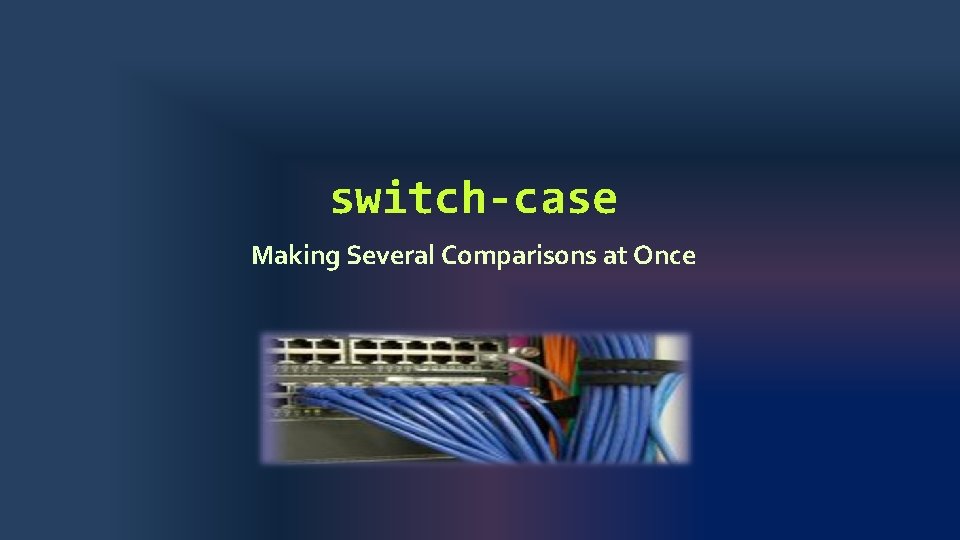
switch-case Making Several Comparisons at Once
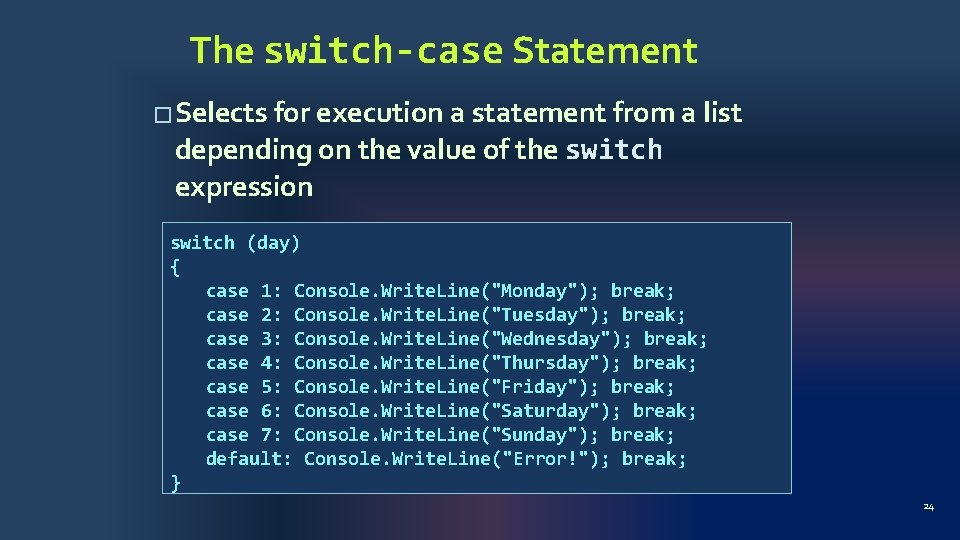
The switch-case Statement � Selects for execution a statement from a list depending on the value of the switch expression switch (day) { case 1: Console. Write. Line("Monday"); break; case 2: Console. Write. Line("Tuesday"); break; case 3: Console. Write. Line("Wednesday"); break; case 4: Console. Write. Line("Thursday"); break; case 5: Console. Write. Line("Friday"); break; case 6: Console. Write. Line("Saturday"); break; case 7: Console. Write. Line("Sunday"); break; default: Console. Write. Line("Error!"); break; } 24
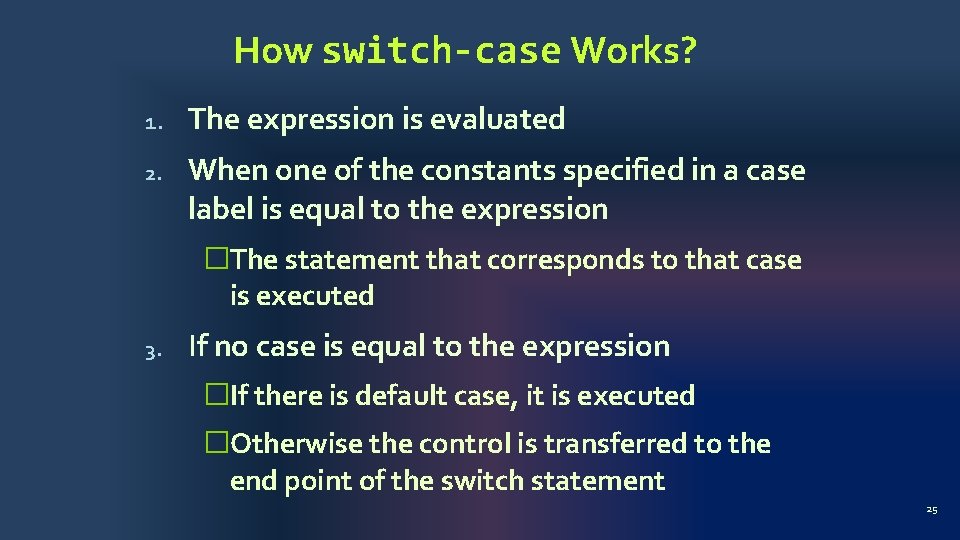
How switch-case Works? 1. The expression is evaluated 2. When one of the constants specified in a case label is equal to the expression �The statement that corresponds to that case is executed 3. If no case is equal to the expression �If there is default case, it is executed �Otherwise the control is transferred to the end point of the switch statement 25

The switch-case Statement Live Demo
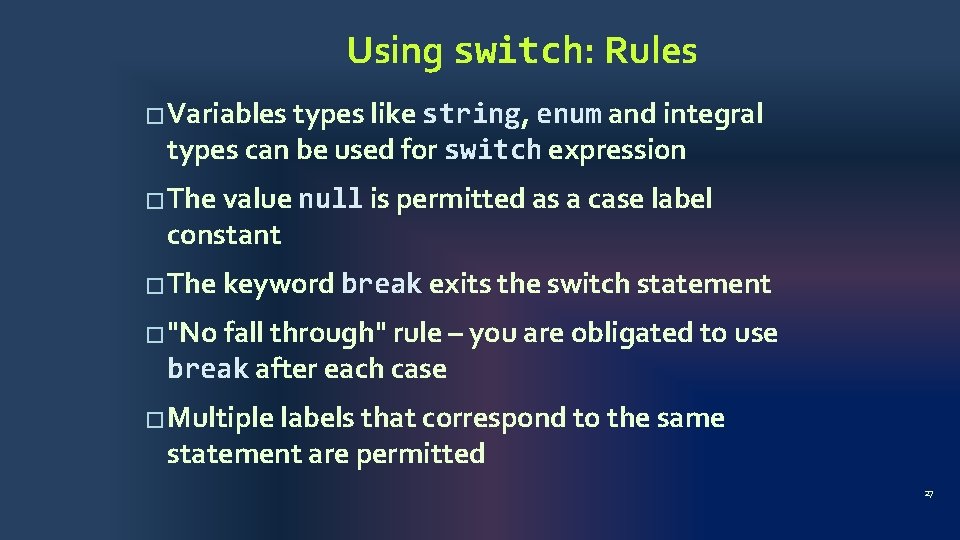
Using switch: Rules � Variables types like string, enum and integral types can be used for switch expression � The value null is permitted as a case label constant � The keyword break exits the switch statement � "No fall through" rule – you are obligated to use break after each case � Multiple labels that correspond to the same statement are permitted 27

Multiple Labels – Example � You can use multiple labels to execute the same statement in more than one case switch (animal) { case "dog" : Console. Write. Line("MAMMAL"); break; case "crocodile" : case "tortoise" : case "snake" : Console. Write. Line("REPTILE"); break; default : Console. Write. Line("There is no such animal!"); break; } 28
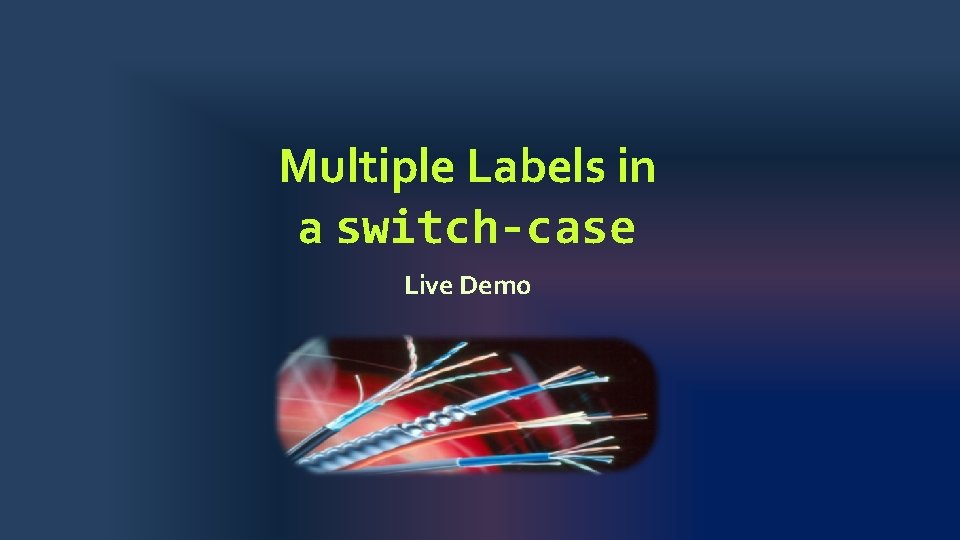
Multiple Labels in a switch-case Live Demo

Using switch – Good Practices �There must be a separate case for every normal situation �Put the normal case first �Put the most frequently executed cases first and the least frequently executed last �Order cases alphabetically or numerically �In default use case that cannot be reached under normal circumstances 30
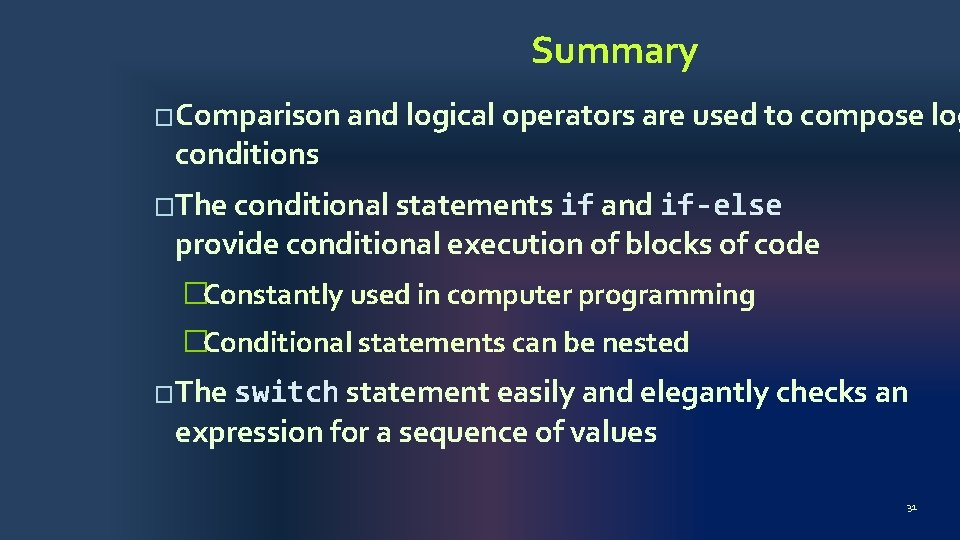
Summary �Comparison and logical operators are used to compose log conditions �The conditional statements if and if-else provide conditional execution of blocks of code �Constantly used in computer programming �Conditional statements can be nested �The switch statement easily and elegantly checks an expression for a sequence of values 31

Conditional Statements Questions?
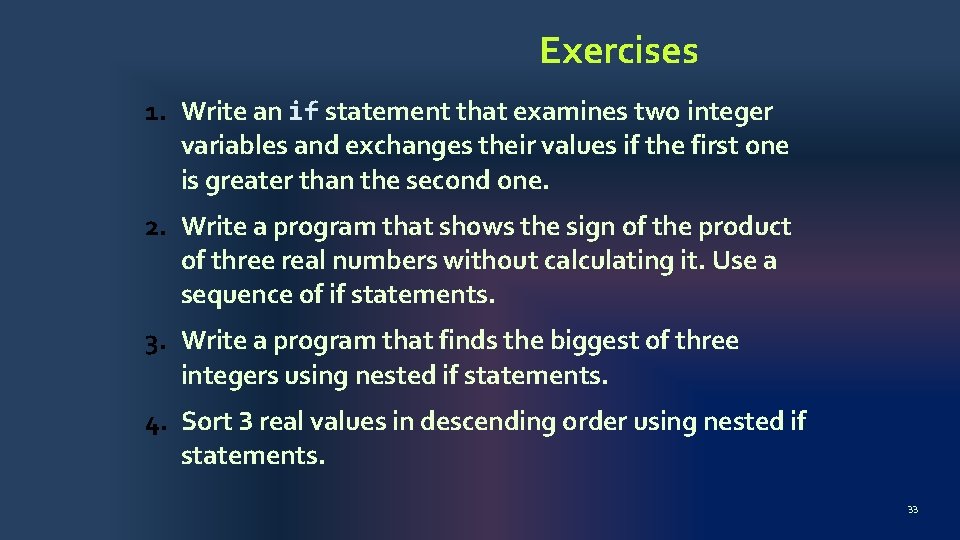
Exercises 1. Write an if statement that examines two integer variables and exchanges their values if the first one is greater than the second one. 2. Write a program that shows the sign of the product of three real numbers without calculating it. Use a sequence of if statements. 3. Write a program that finds the biggest of three integers using nested if statements. 4. Sort 3 real values in descending order using nested if statements. 33

Exercises (2) 1. Write program that asks for a digit and depending on the input shows the name of that digit (in English) using a switch statement. 2. Write a program that enters the coefficients a, b and c of a quadratic equation a*x 2+ b*x + c = 0 and calculates and prints its real roots. Note that quadratic equations may have 0, 1 or 2 real roots. 5. Write a program that finds the greatest of given 5 variables. 34
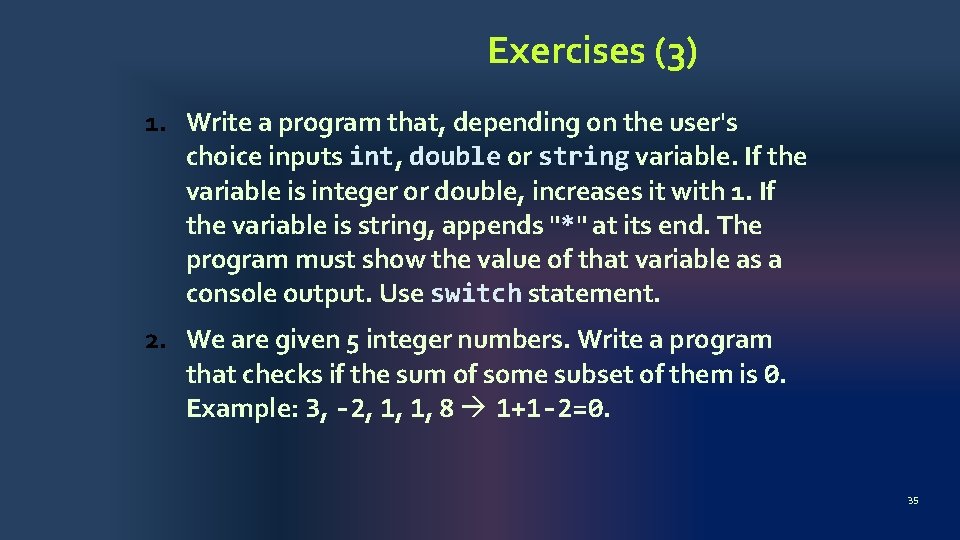
Exercises (3) 1. Write a program that, depending on the user's choice inputs int, double or string variable. If the variable is integer or double, increases it with 1. If the variable is string, appends "*" at its end. The program must show the value of that variable as a console output. Use switch statement. 2. We are given 5 integer numbers. Write a program that checks if the sum of some subset of them is 0. Example: 3, -2, 1, 1, 8 1+1 -2=0. 35
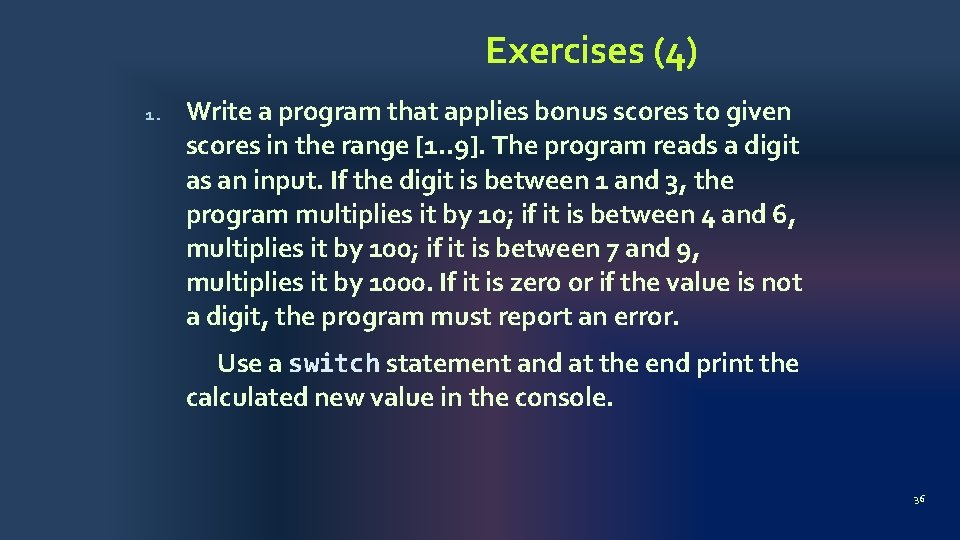
Exercises (4) 1. Write a program that applies bonus scores to given scores in the range [1. . 9]. The program reads a digit as an input. If the digit is between 1 and 3, the program multiplies it by 10; if it is between 4 and 6, multiplies it by 100; if it is between 7 and 9, multiplies it by 1000. If it is zero or if the value is not a digit, the program must report an error. Use a switch statement and at the end print the calculated new value in the console. 36
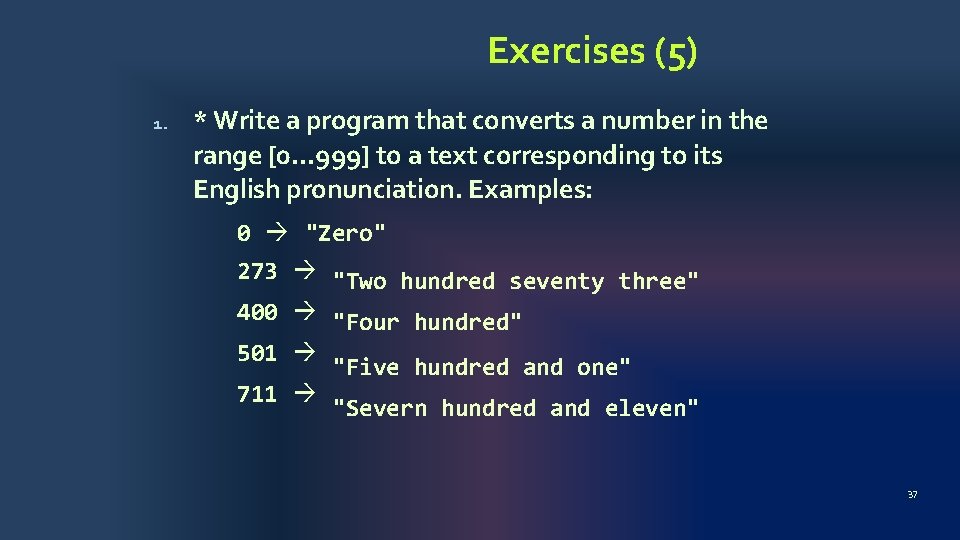
Exercises (5) 1. * Write a program that converts a number in the range [0. . . 999] to a text corresponding to its English pronunciation. Examples: 0 "Zero" 273 "Two hundred seventy three" 400 "Four hundred" 501 711 "Five hundred and one" "Severn hundred and eleven" 37