Concrete application of Jupyter and Jupyter extensions Jupyter
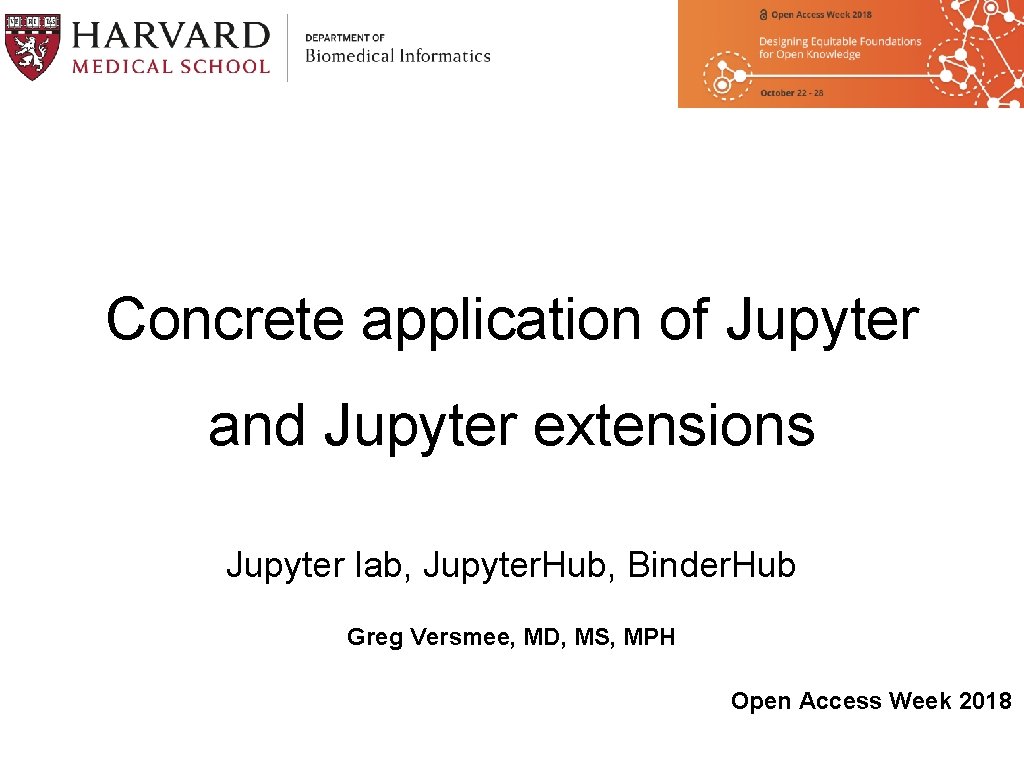
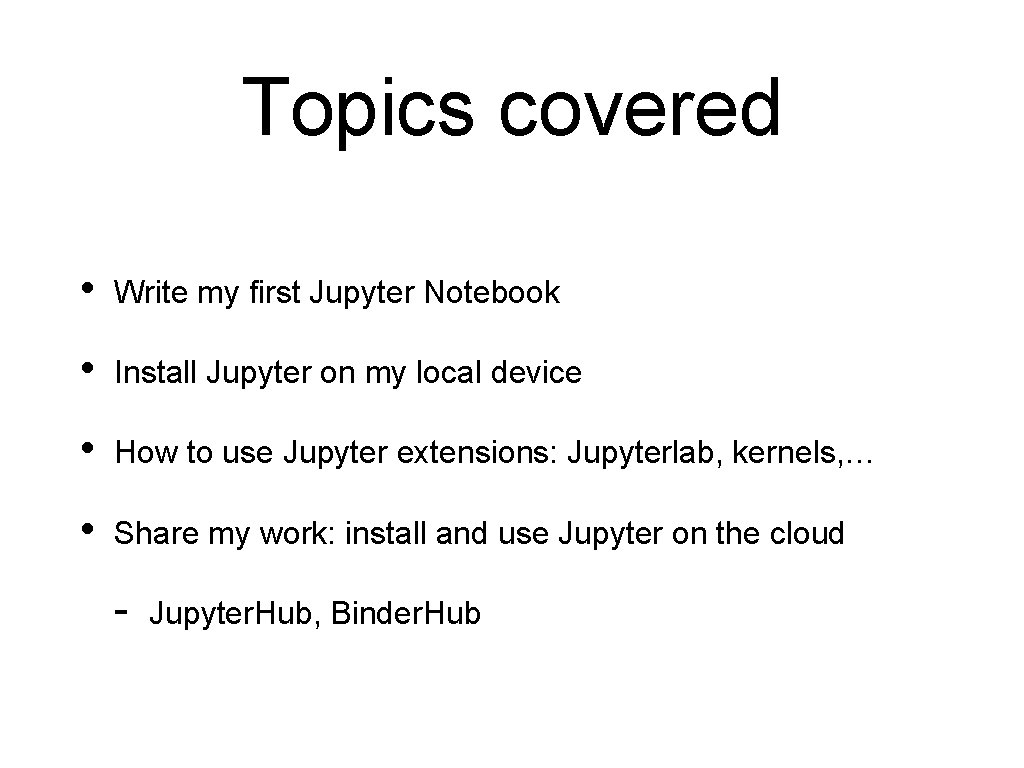
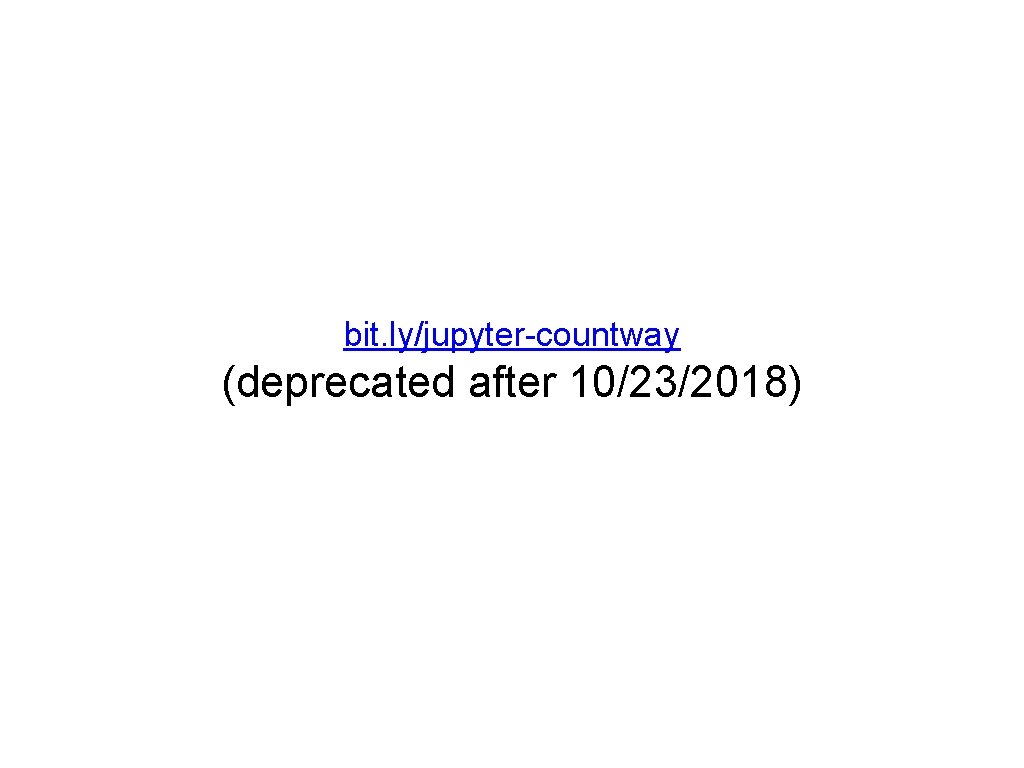
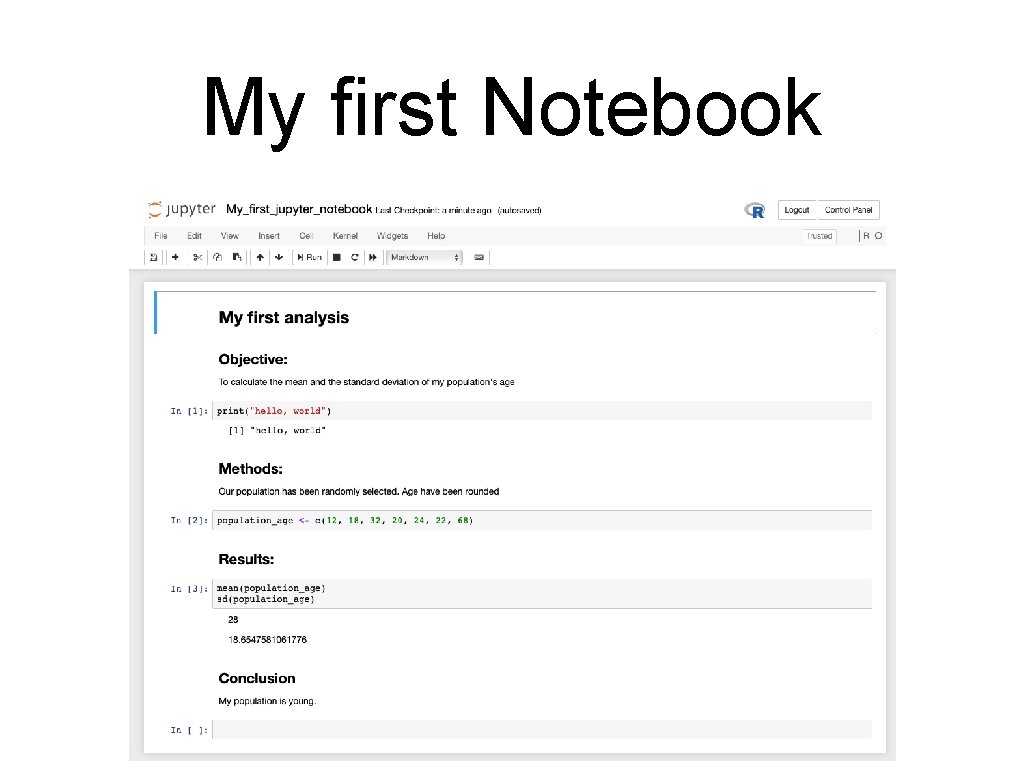
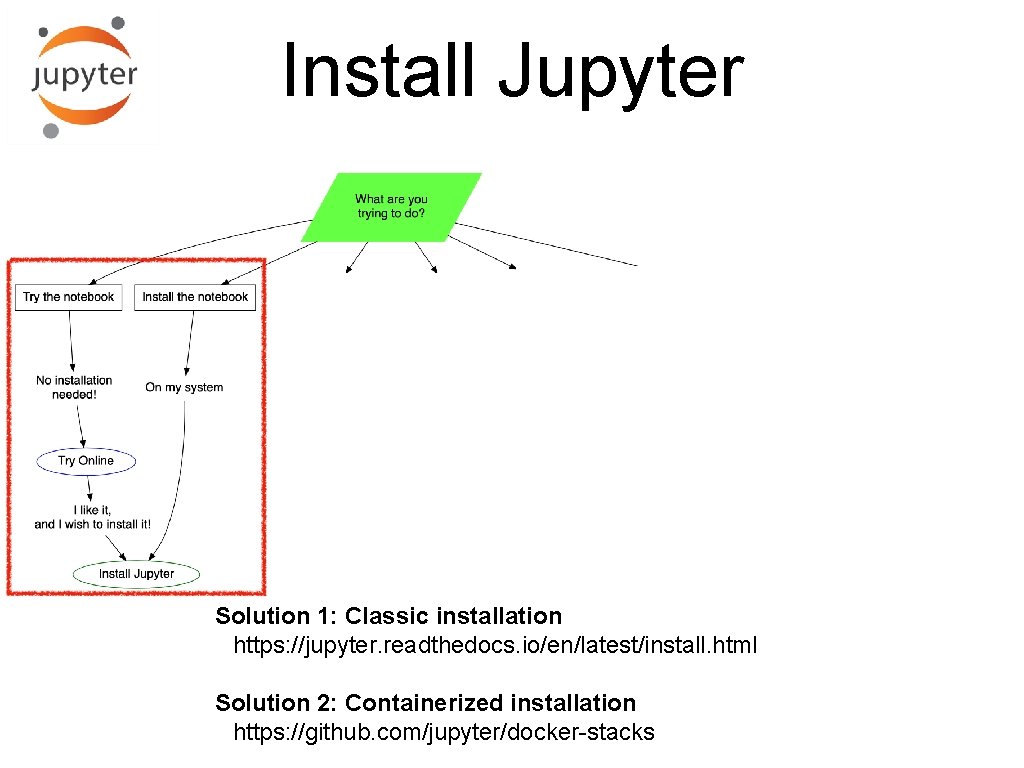
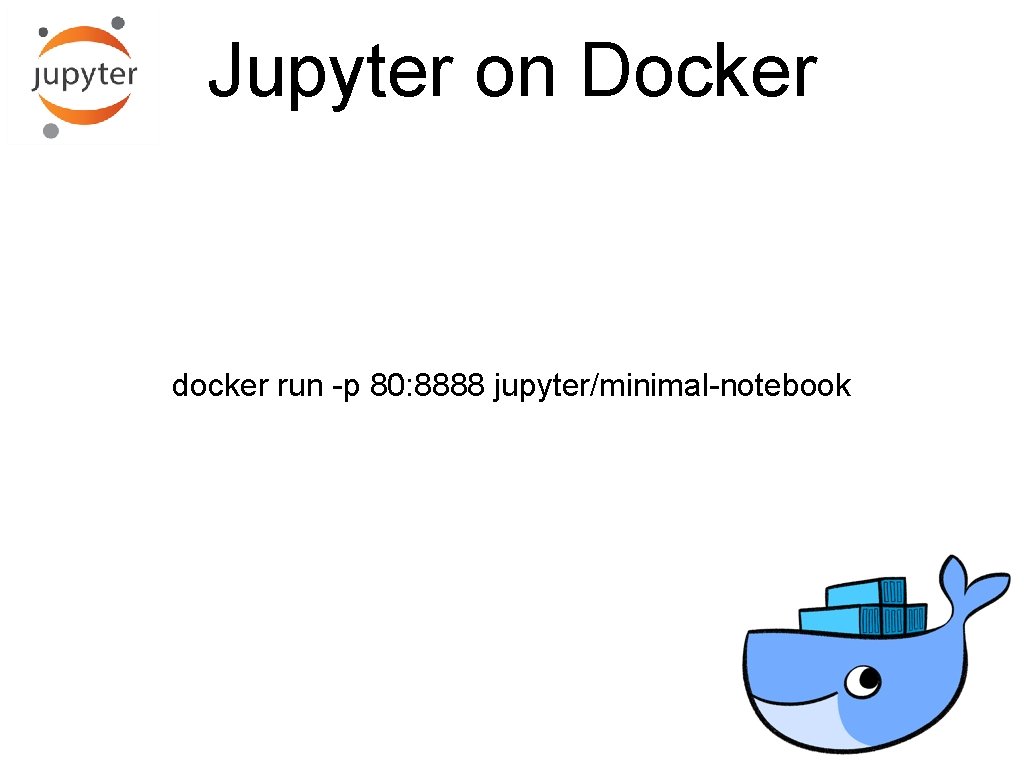
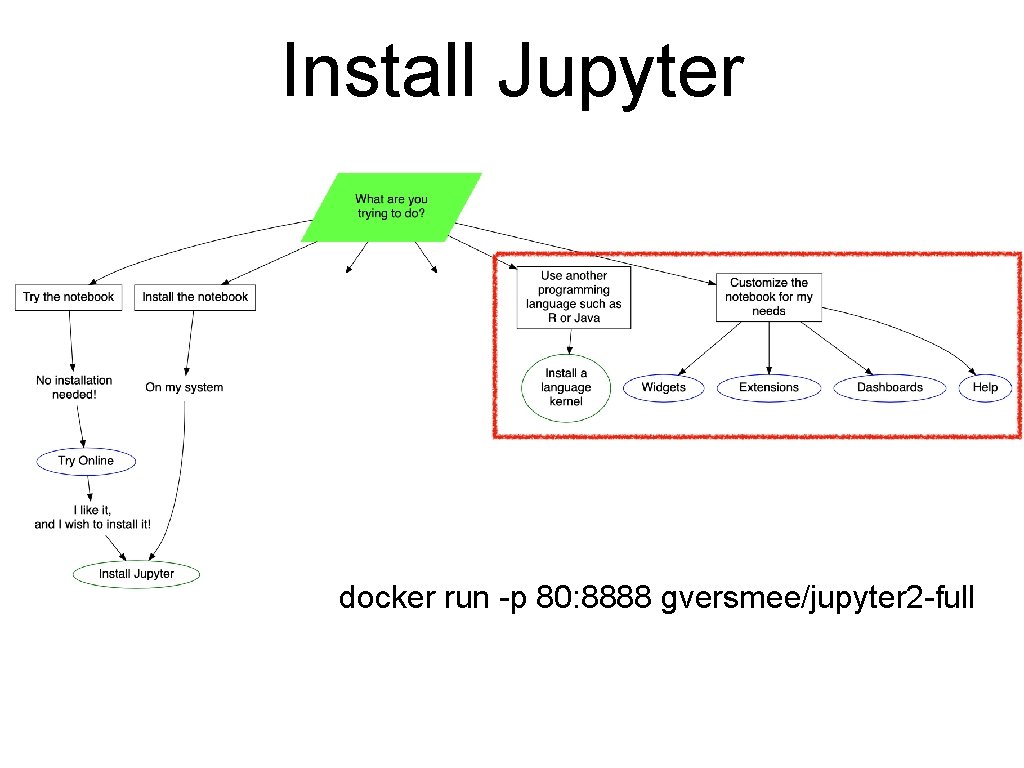
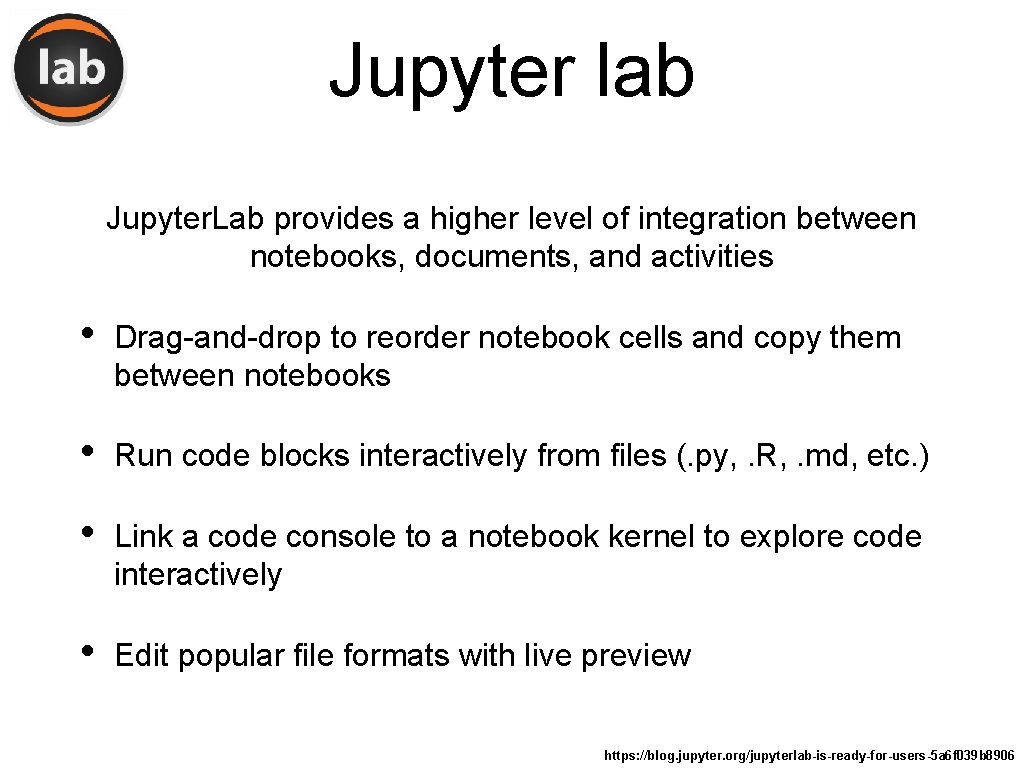
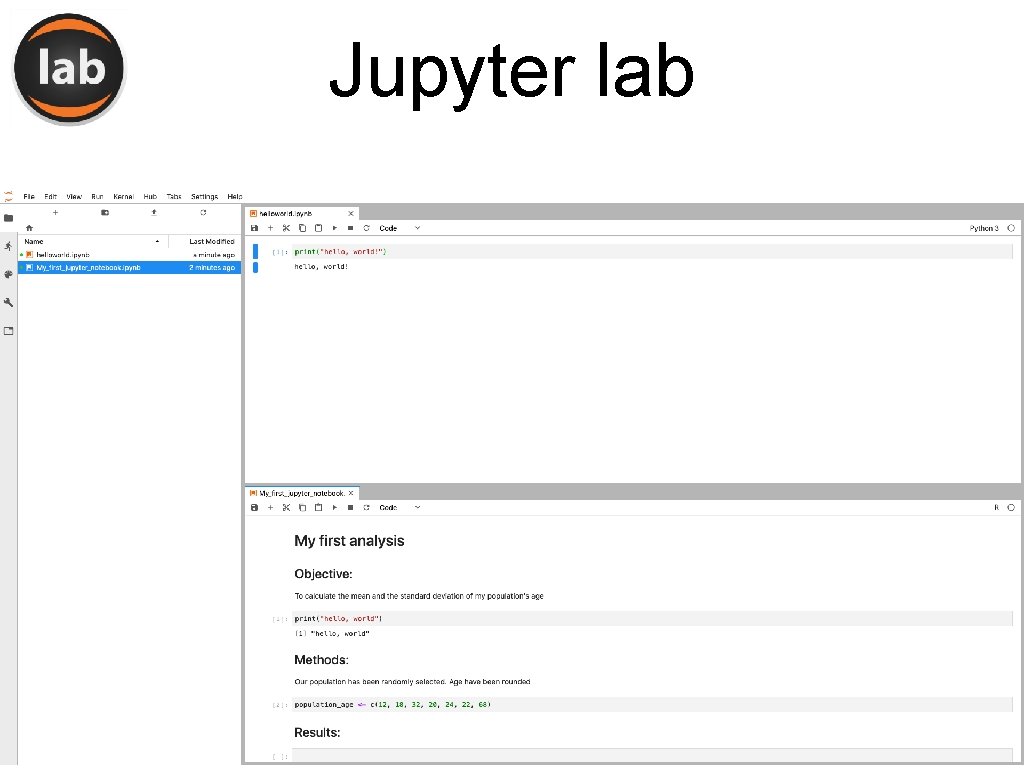
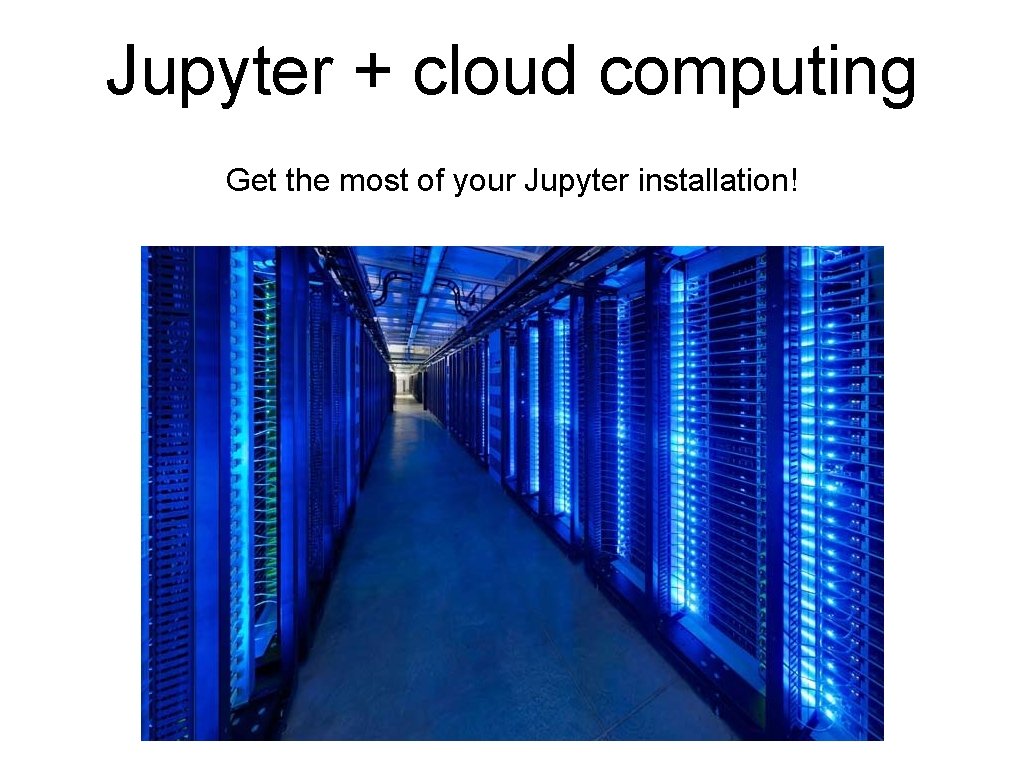
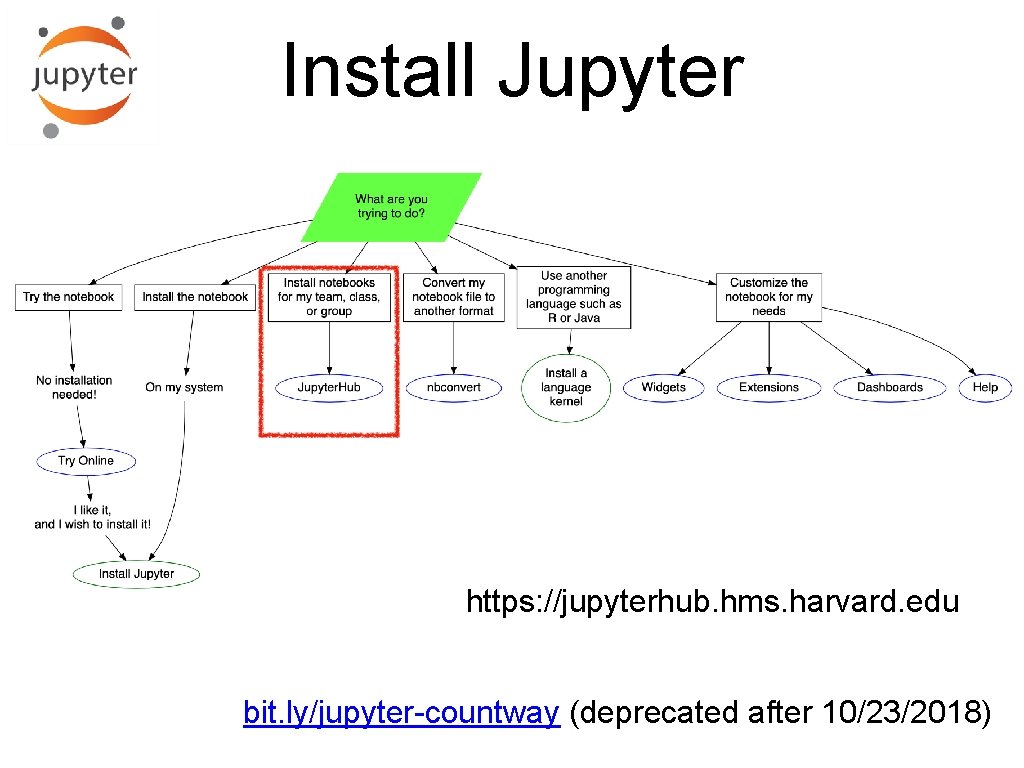
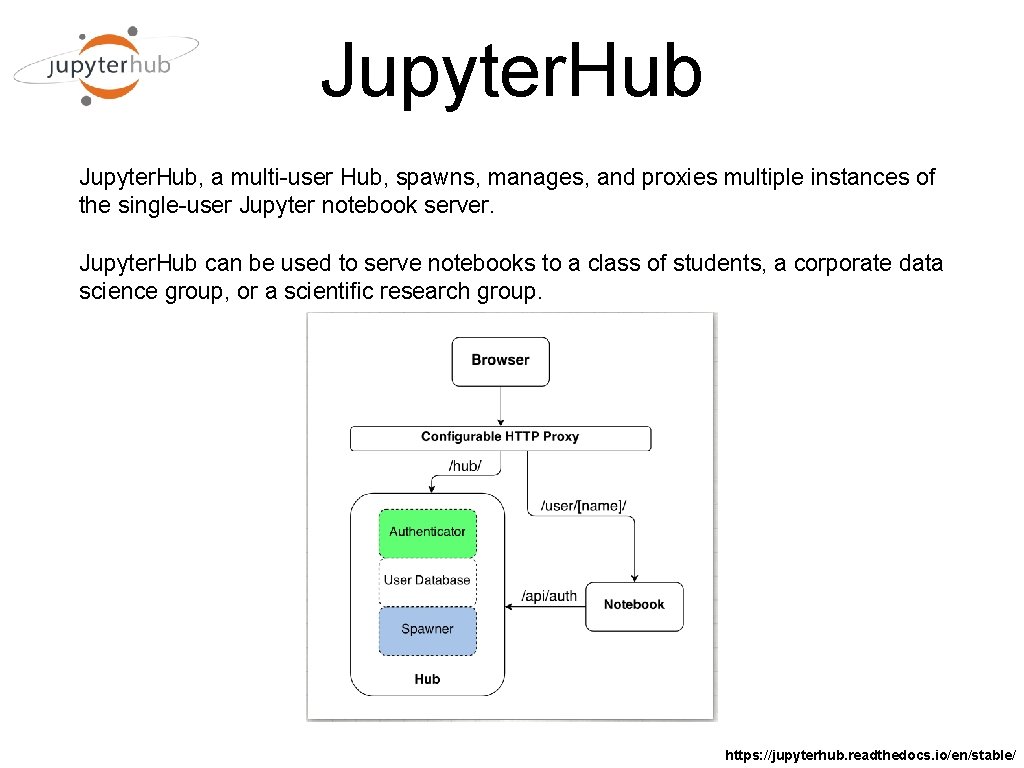
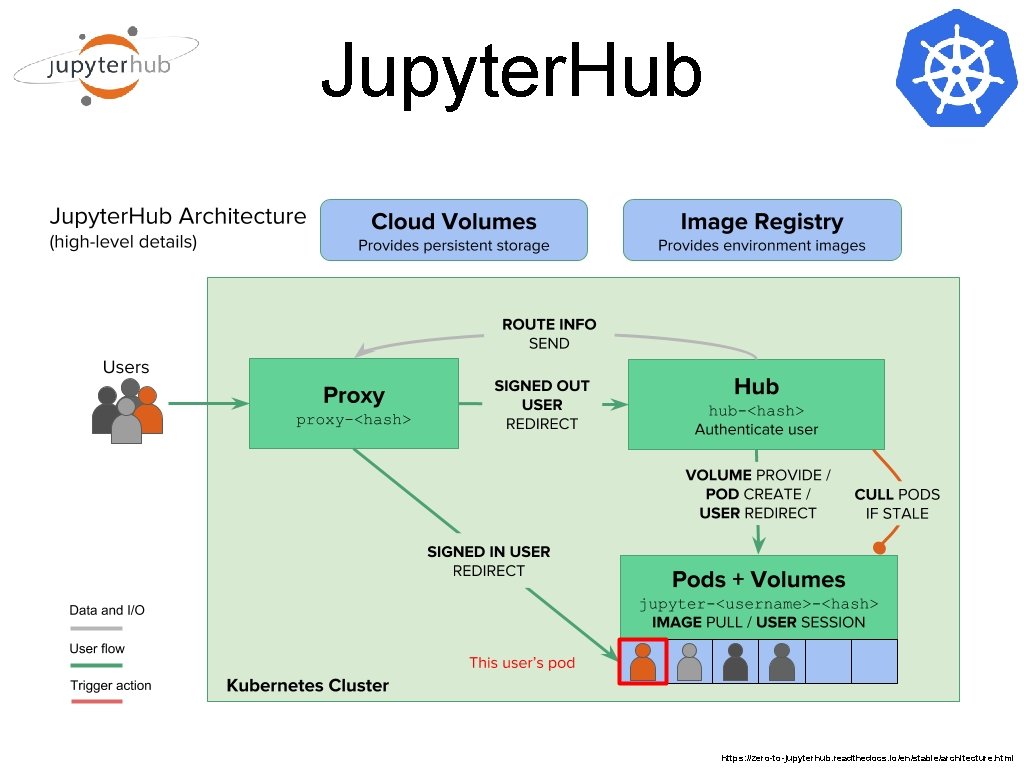
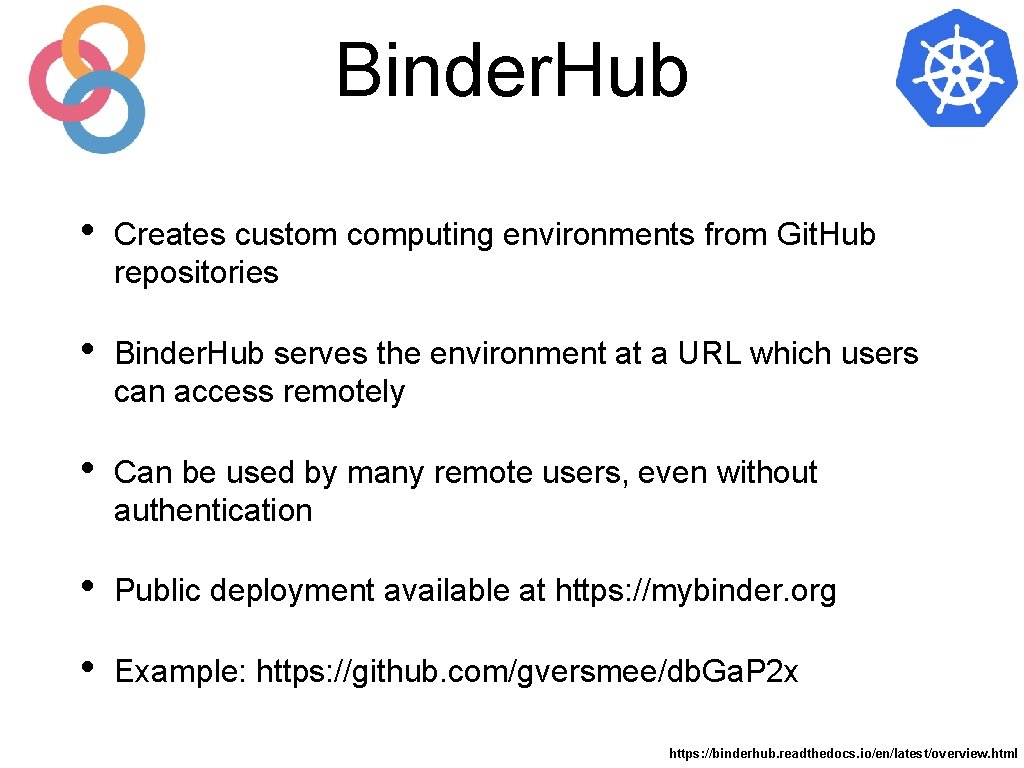
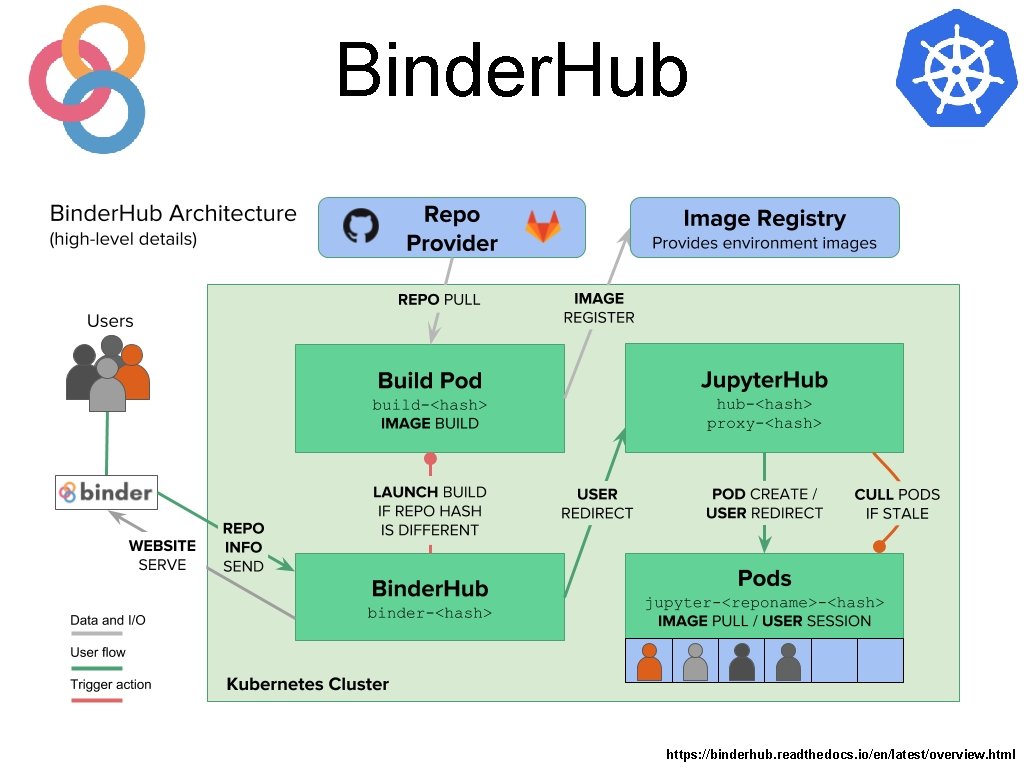
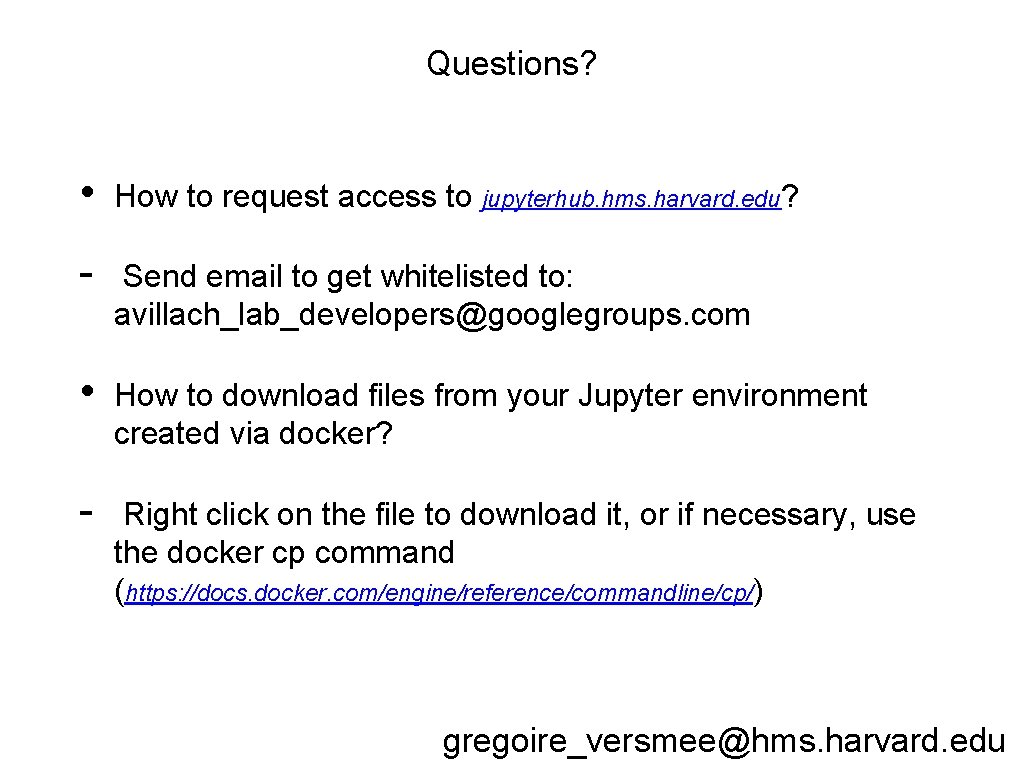
- Slides: 16
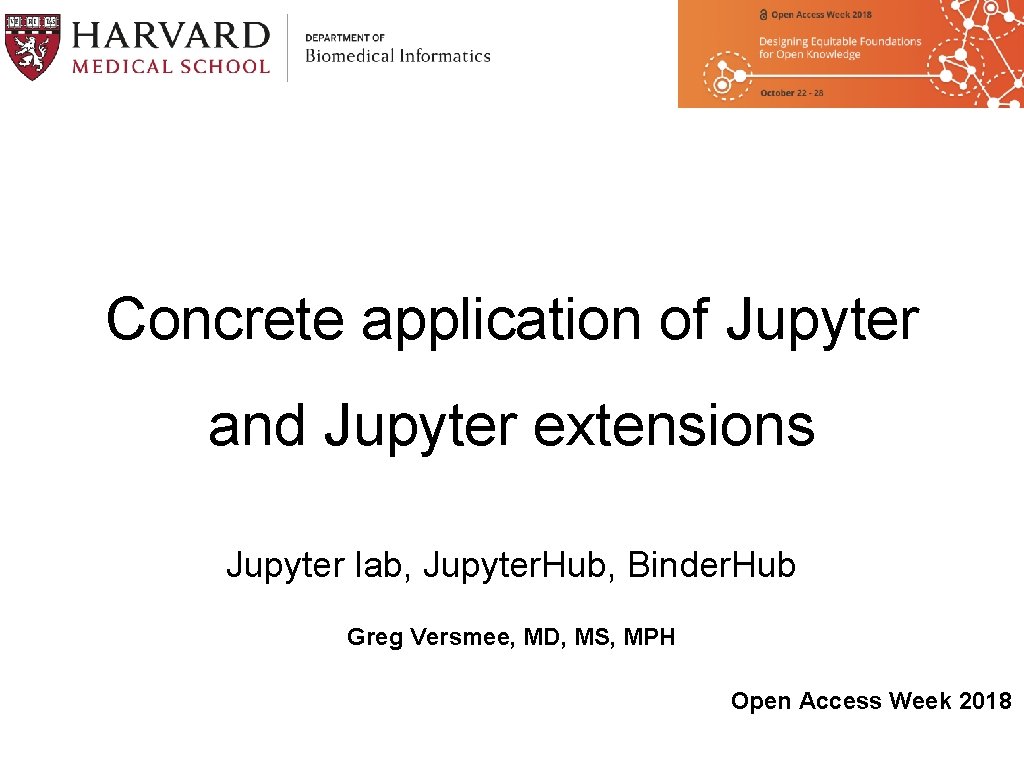
Concrete application of Jupyter and Jupyter extensions Jupyter lab, Jupyter. Hub, Binder. Hub Greg Versmee, MD, MS, MPH Open Access Week 2018
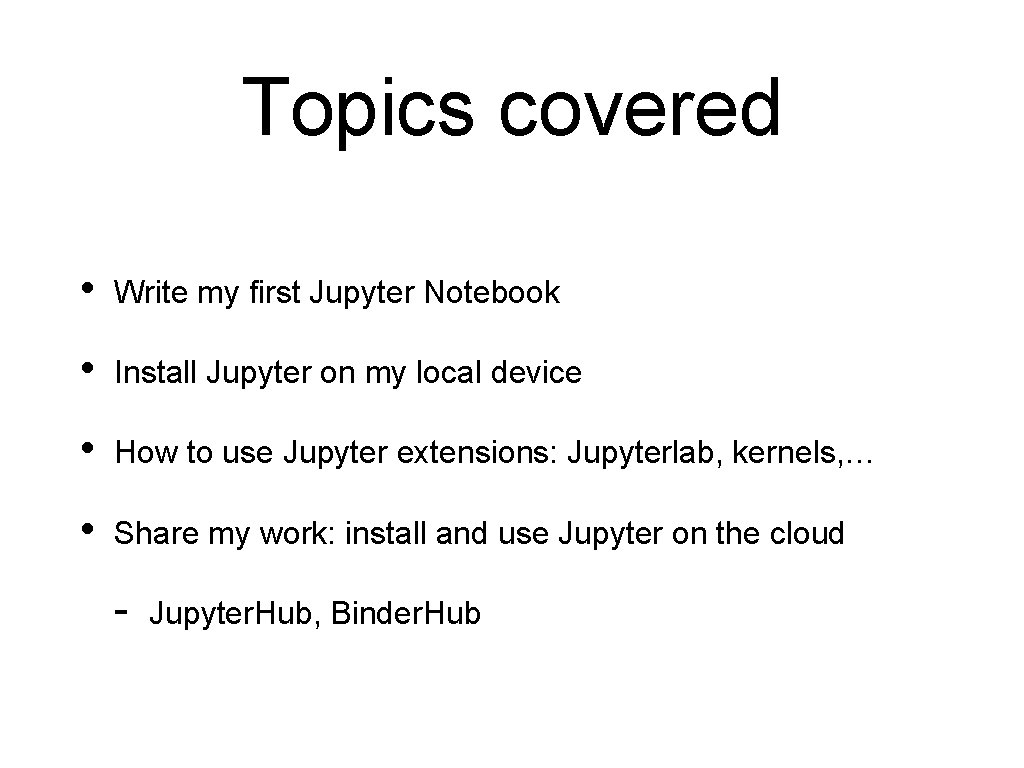
Topics covered • Write my first Jupyter Notebook • Install Jupyter on my local device • How to use Jupyter extensions: Jupyterlab, kernels, … • Share my work: install and use Jupyter on the cloud - Jupyter. Hub, Binder. Hub
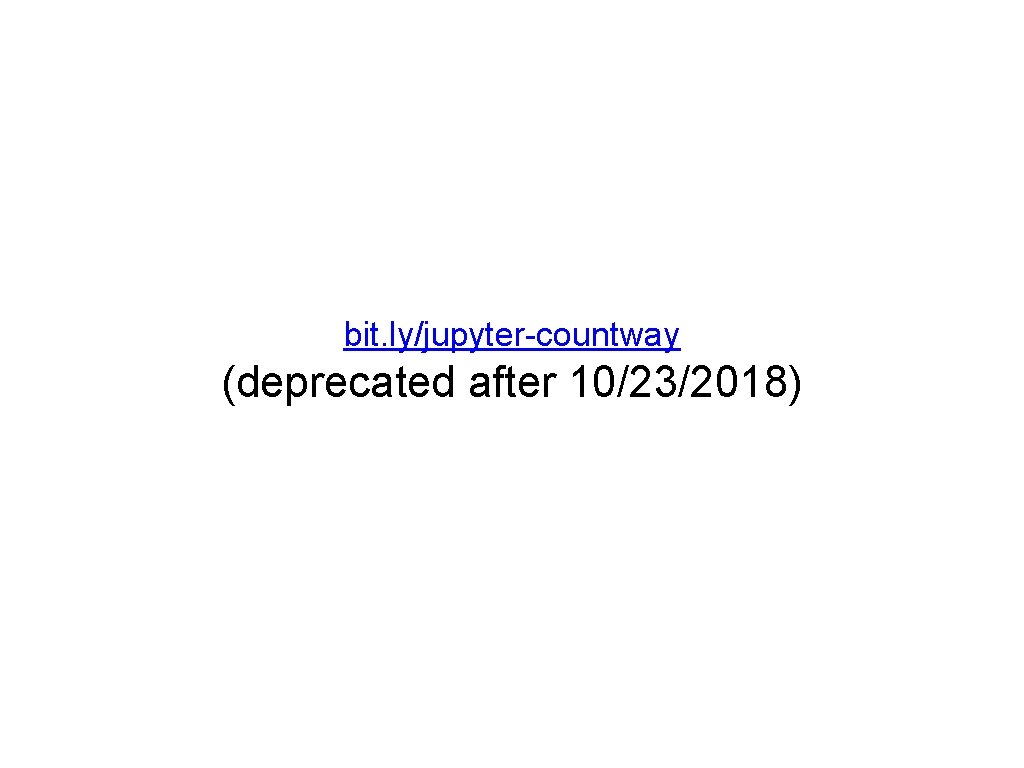
bit. ly/jupyter-countway (deprecated after 10/23/2018)
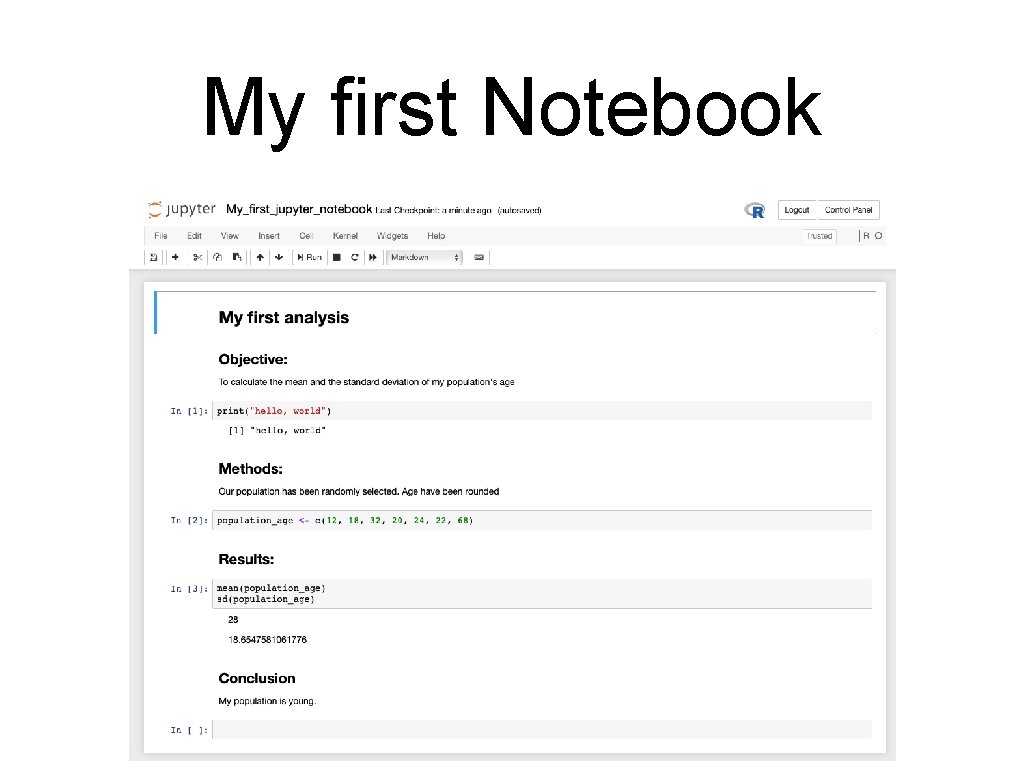
My first Notebook
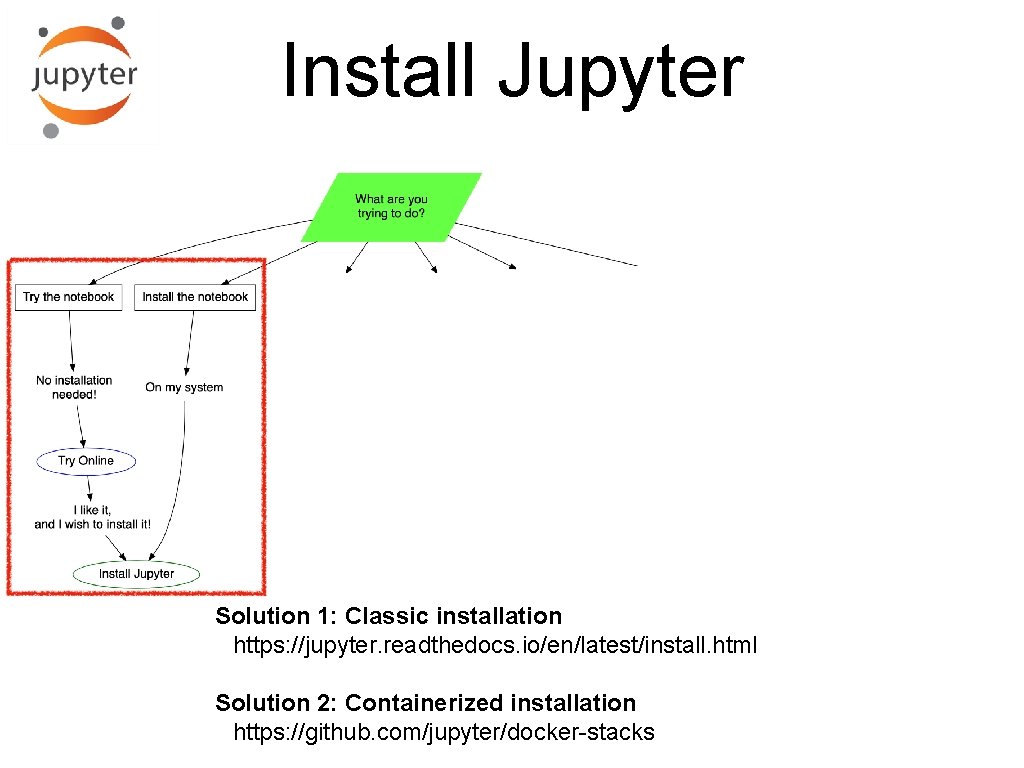
Install Jupyter Solution 1: Classic installation https: //jupyter. readthedocs. io/en/latest/install. html Solution 2: Containerized installation https: //github. com/jupyter/docker-stacks
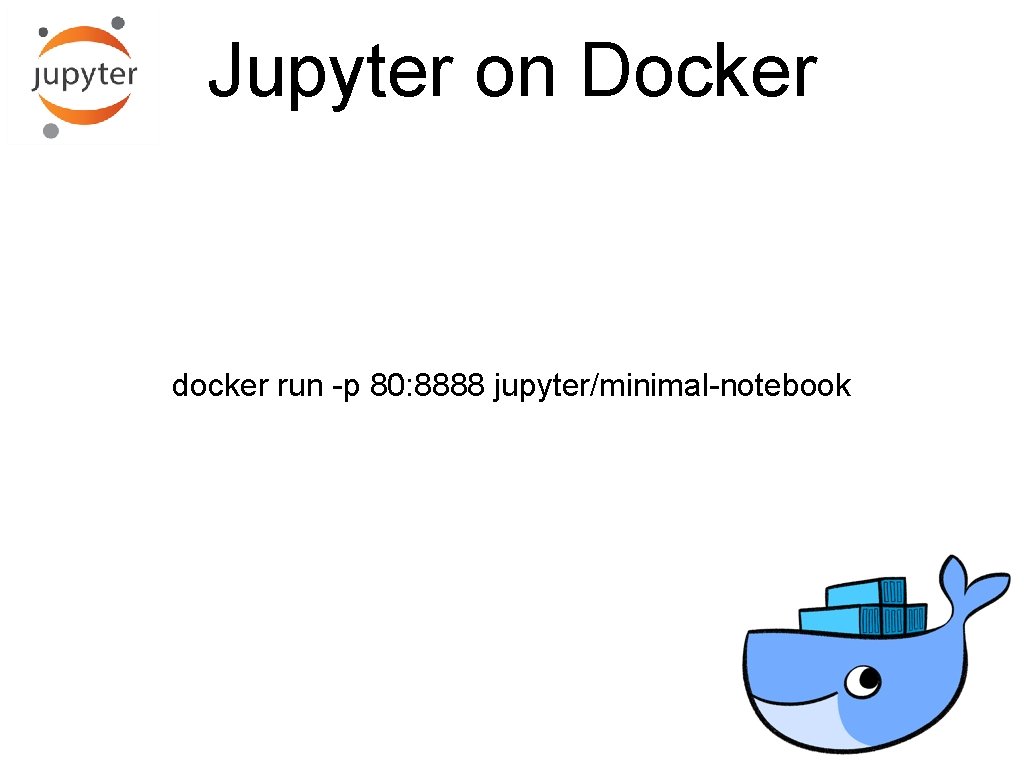
Jupyter on Docker docker run -p 80: 8888 jupyter/minimal-notebook
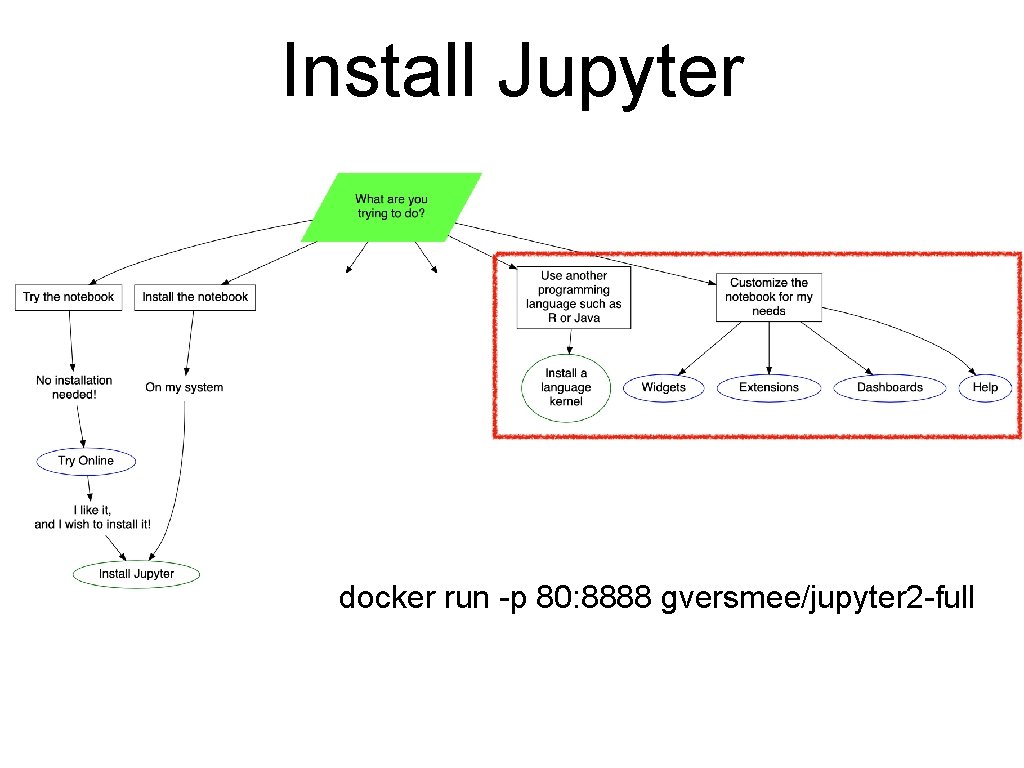
Install Jupyter docker run -p 80: 8888 gversmee/jupyter 2 -full
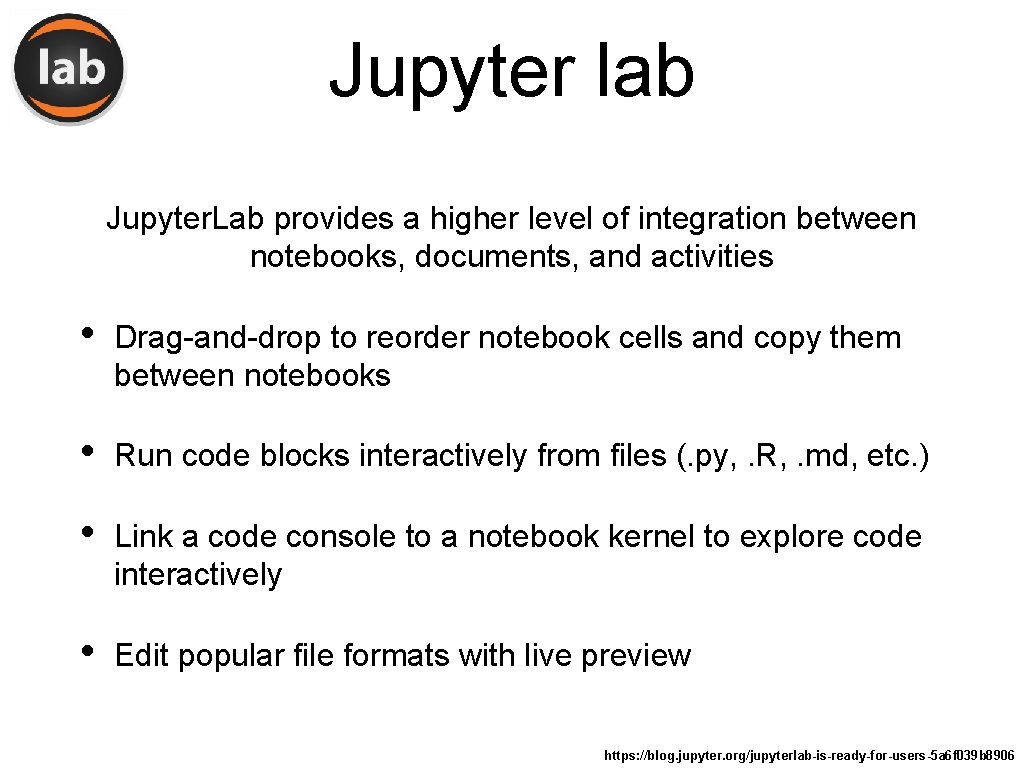
Jupyter lab Jupyter. Lab provides a higher level of integration between notebooks, documents, and activities • Drag-and-drop to reorder notebook cells and copy them between notebooks • Run code blocks interactively from files (. py, . R, . md, etc. ) • Link a code console to a notebook kernel to explore code interactively • Edit popular file formats with live preview https: //blog. jupyter. org/jupyterlab-is-ready-for-users-5 a 6 f 039 b 8906
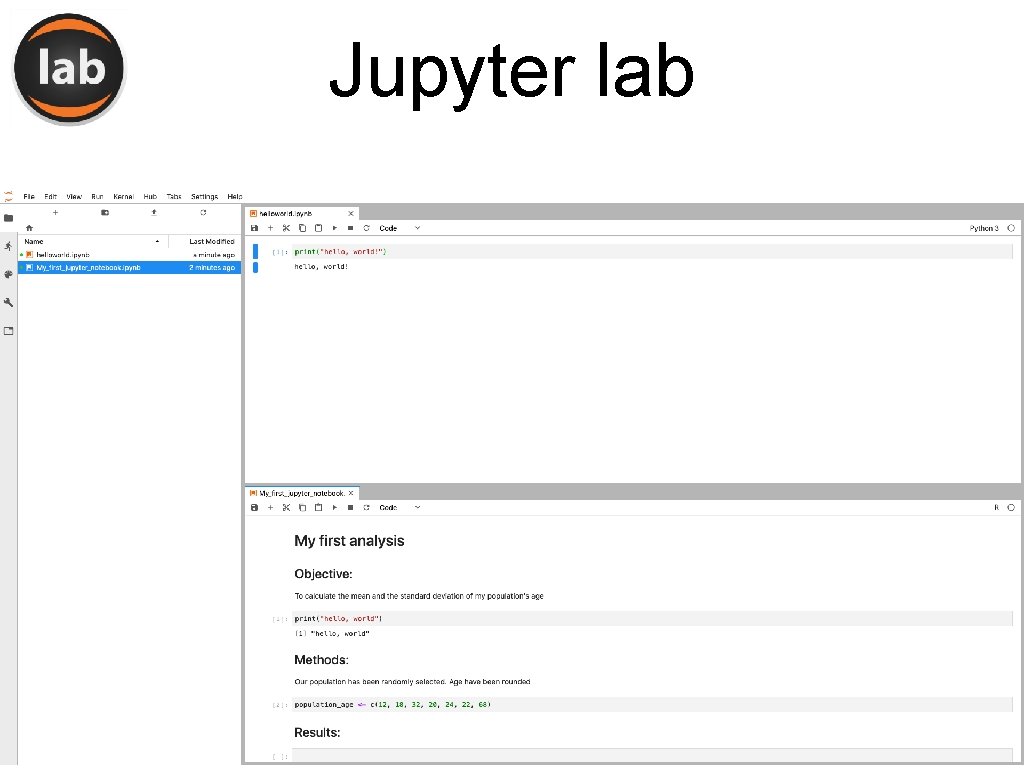
Jupyter lab
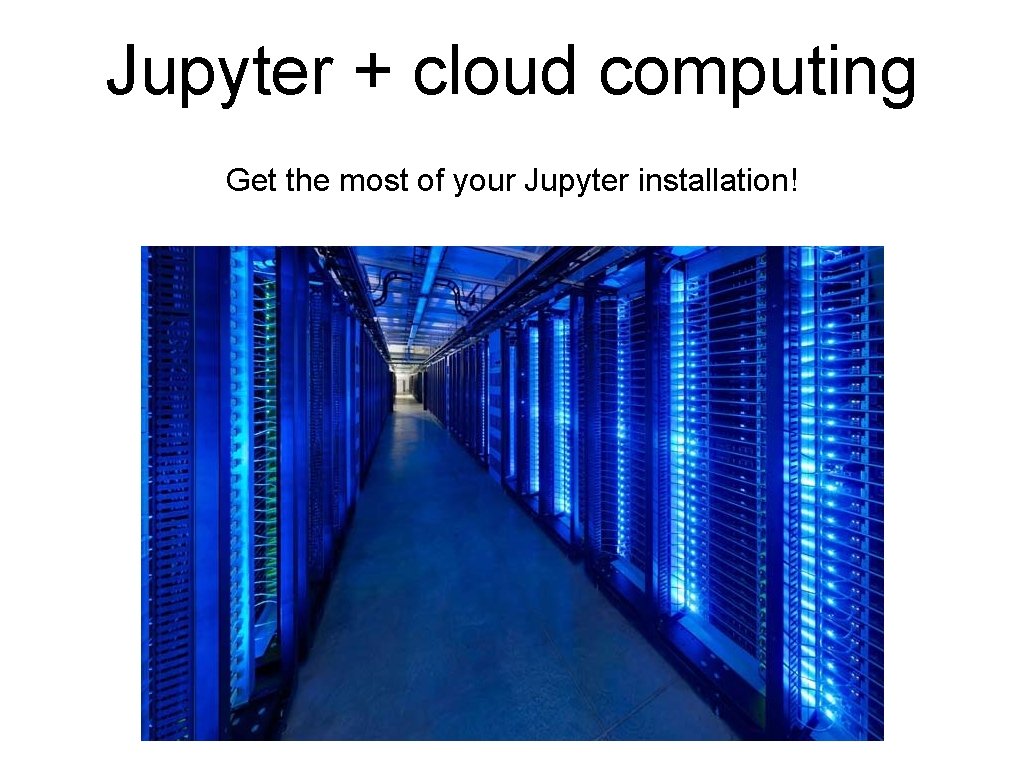
Jupyter + cloud computing Get the most of your Jupyter installation!
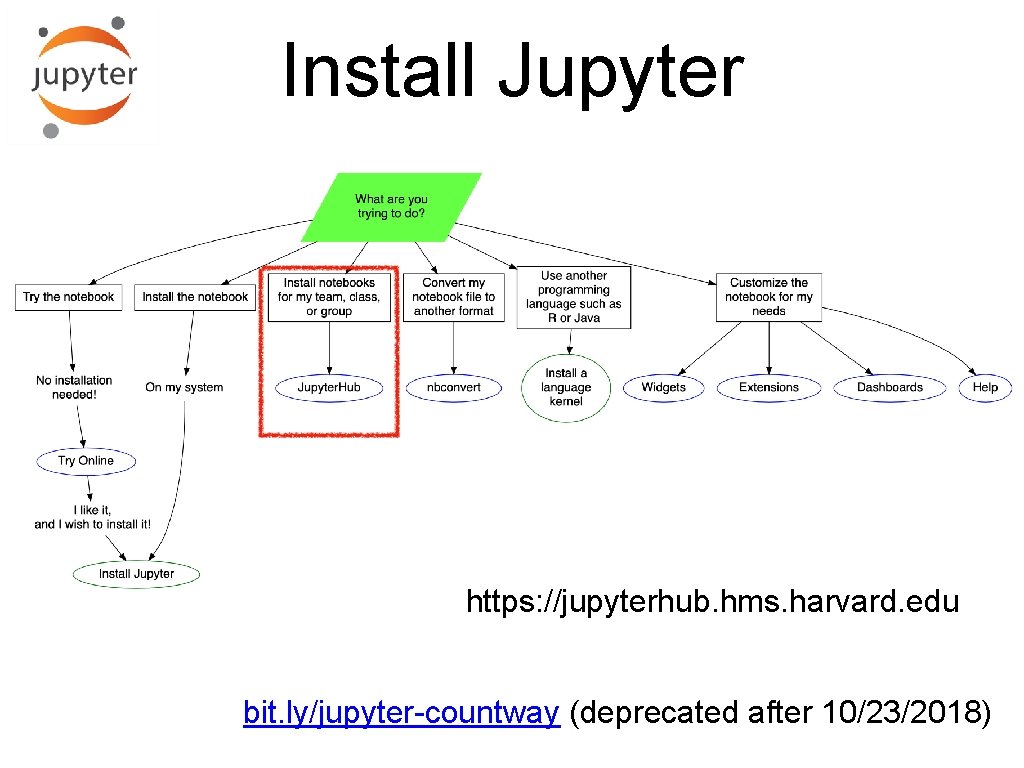
Install Jupyter https: //jupyterhub. hms. harvard. edu bit. ly/jupyter-countway (deprecated after 10/23/2018)
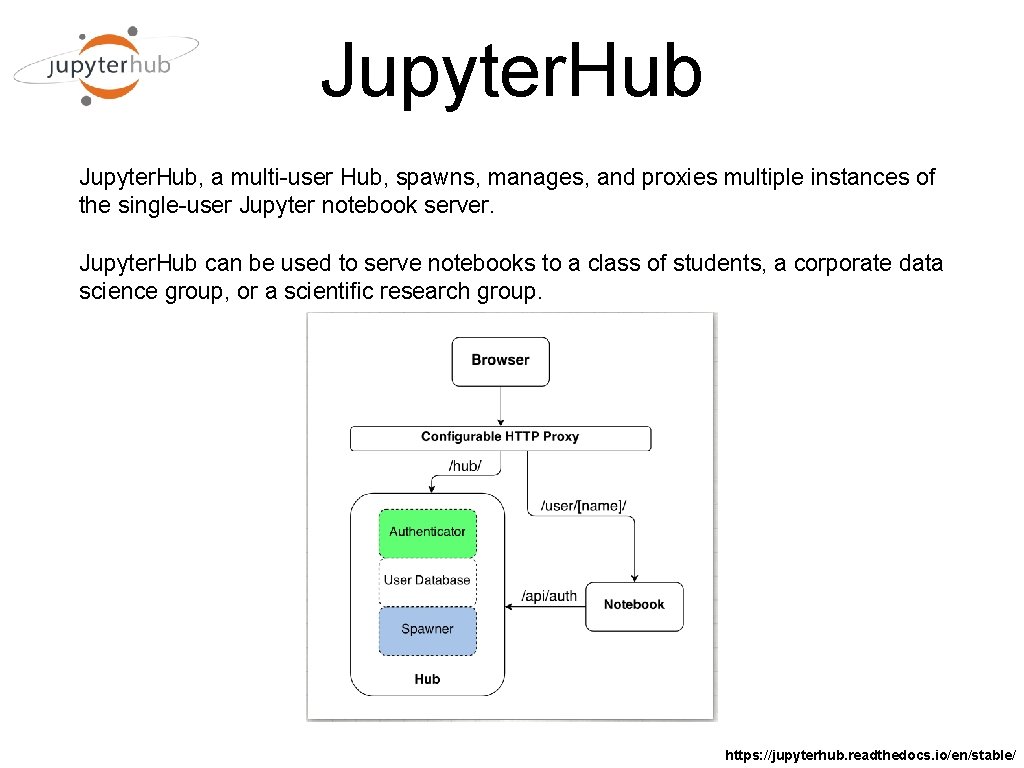
Jupyter. Hub, a multi-user Hub, spawns, manages, and proxies multiple instances of the single-user Jupyter notebook server. Jupyter. Hub can be used to serve notebooks to a class of students, a corporate data science group, or a scientific research group. https: //jupyterhub. readthedocs. io/en/stable/
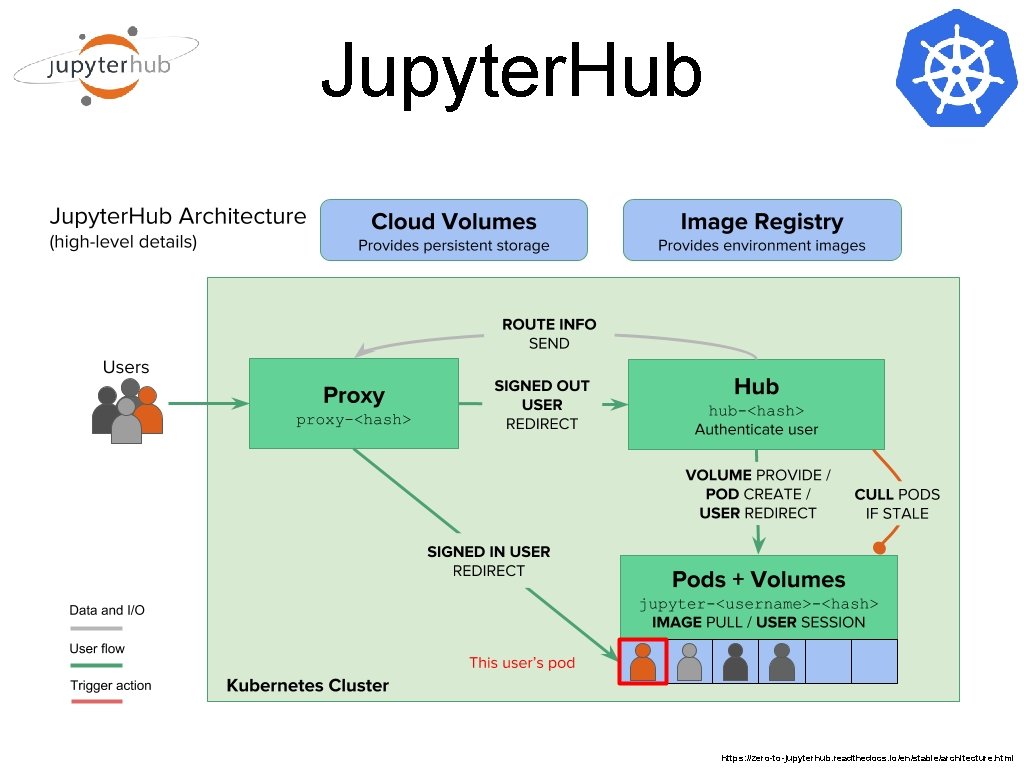
Jupyter. Hub https: //zero-to-jupyterhub. readthedocs. io/en/stable/architecture. html
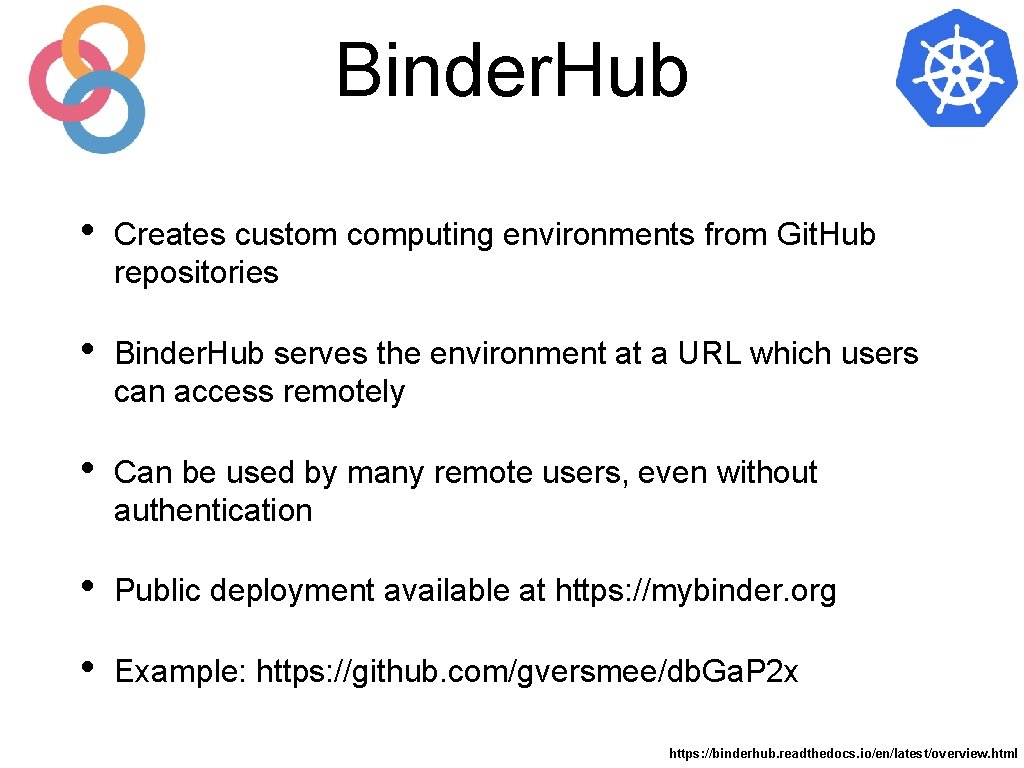
Binder. Hub • Creates custom computing environments from Git. Hub repositories • Binder. Hub serves the environment at a URL which users can access remotely • Can be used by many remote users, even without authentication • Public deployment available at https: //mybinder. org • Example: https: //github. com/gversmee/db. Ga. P 2 x https: //binderhub. readthedocs. io/en/latest/overview. html
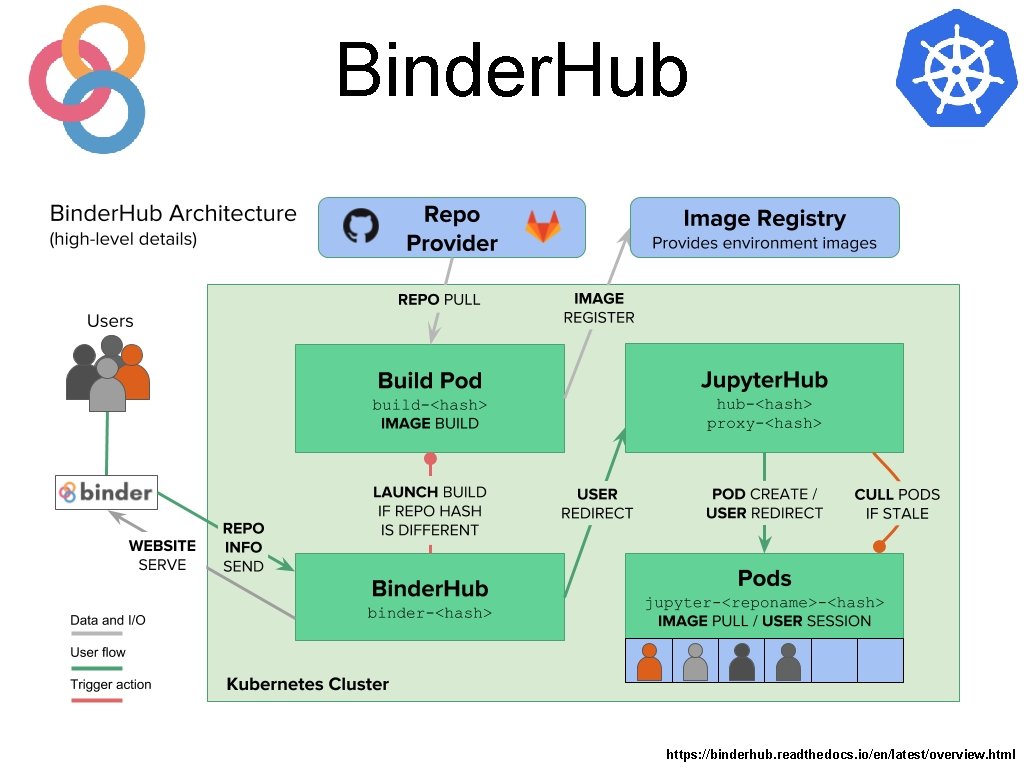
Binder. Hub https: //binderhub. readthedocs. io/en/latest/overview. html
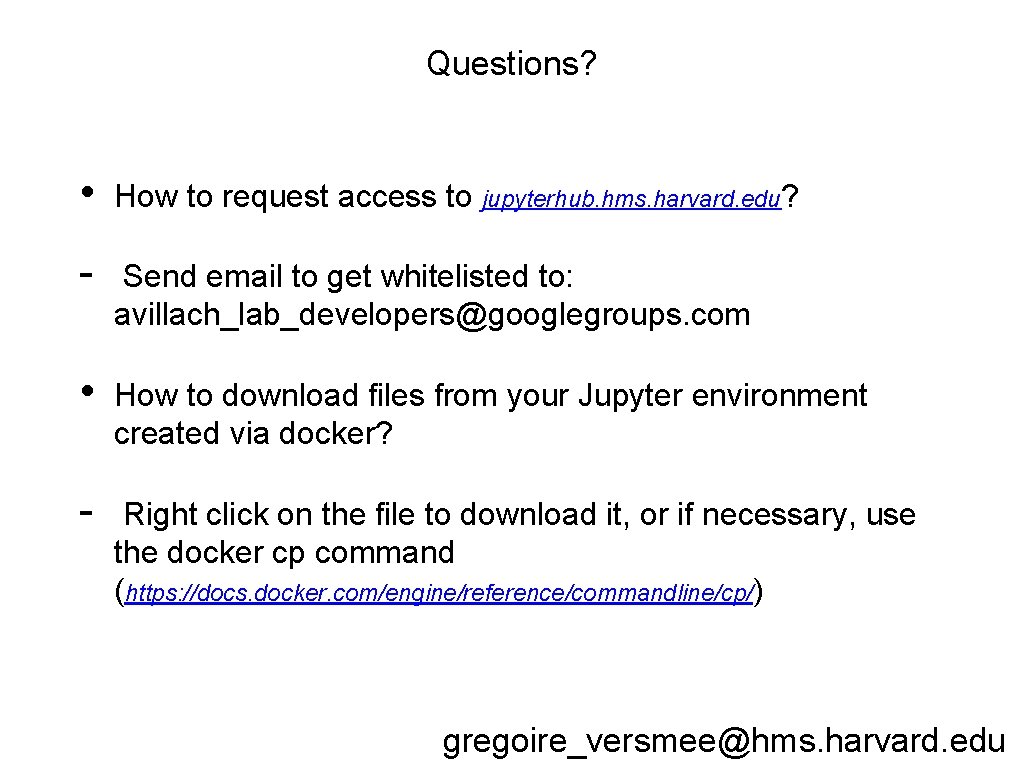
Questions? • How to request access to jupyterhub. hms. harvard. edu? - Send email to get whitelisted to: avillach_lab_developers@googlegroups. com • How to download files from your Jupyter environment created via docker? - Right click on the file to download it, or if necessary, use the docker cp command (https: //docs. docker. com/engine/reference/commandline/cp/) gregoire_versmee@hms. harvard. edu