Concepts Reversepath forwarding Regular routing protocols compute shortest
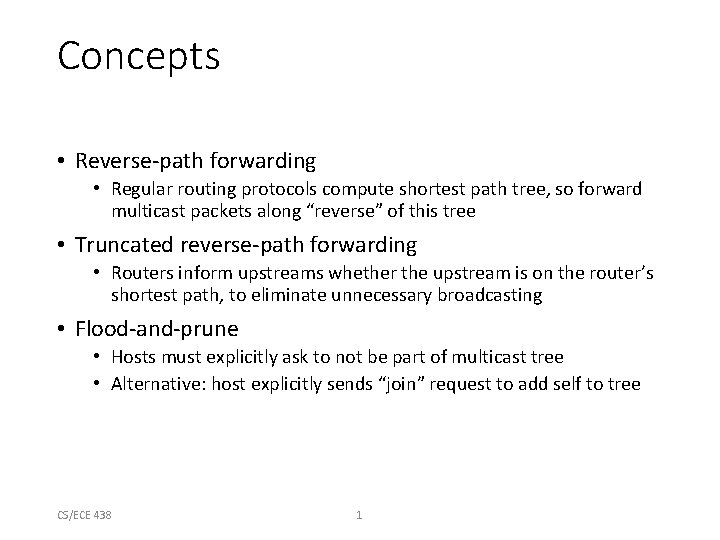
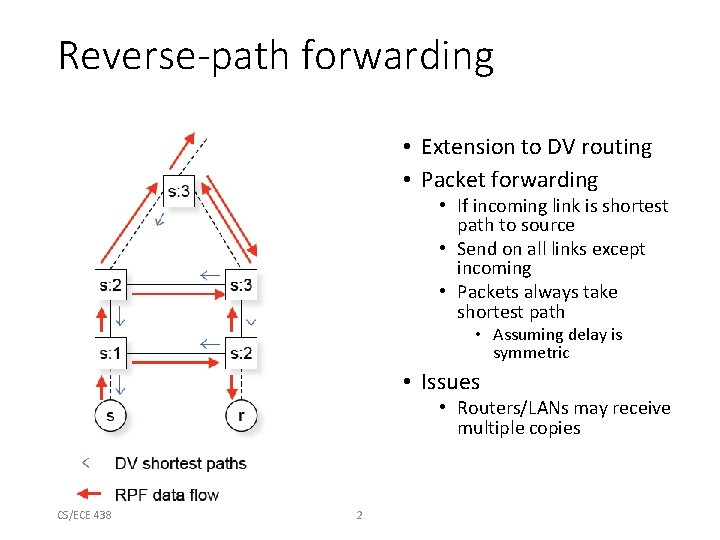
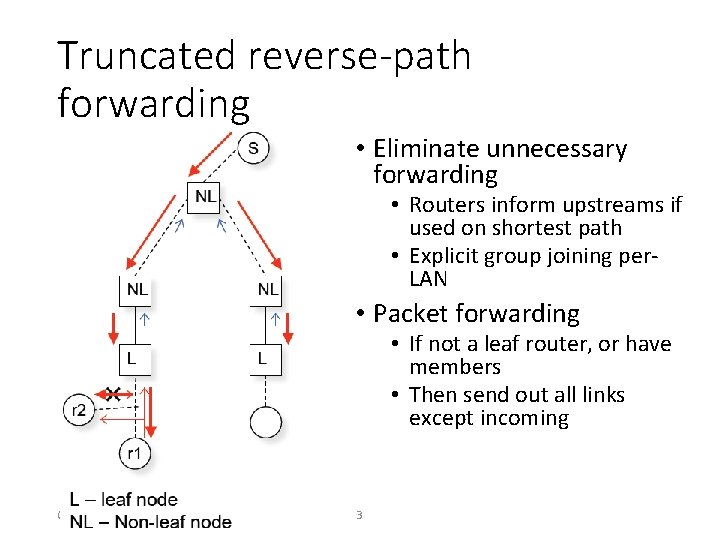
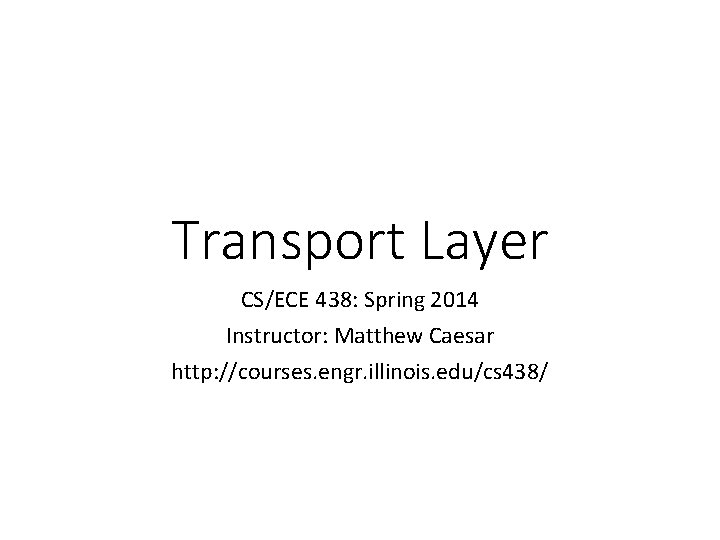
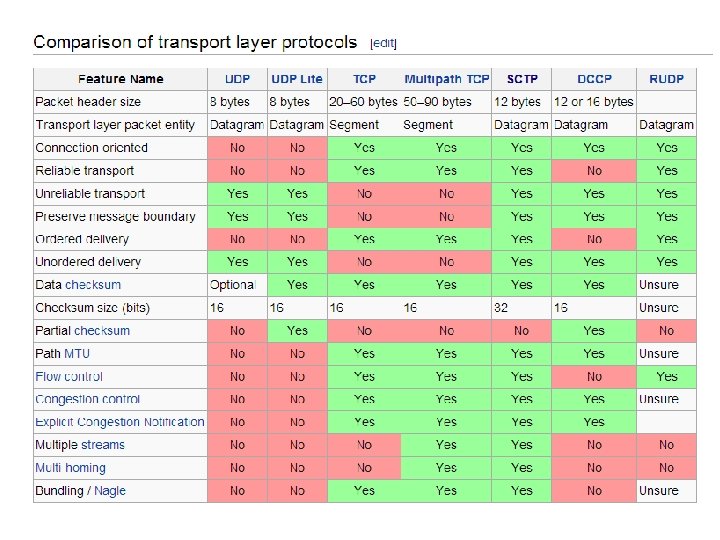
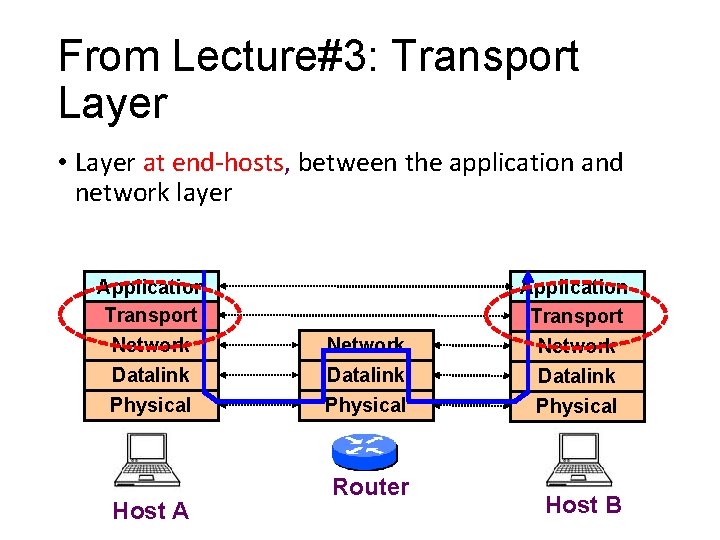
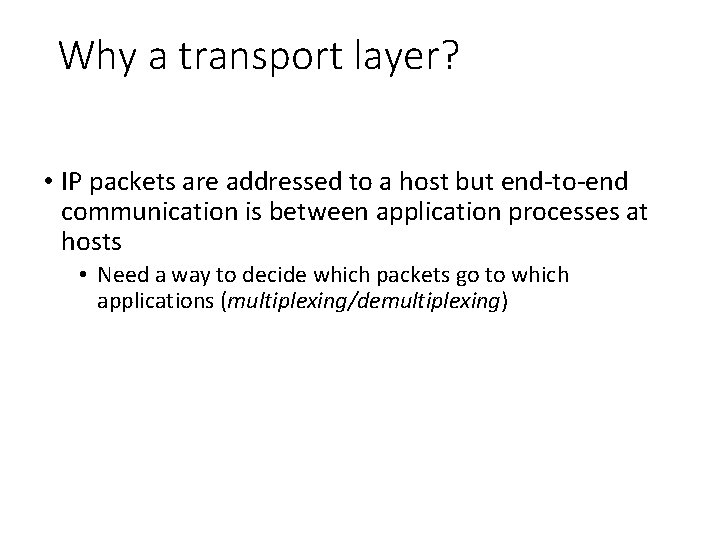
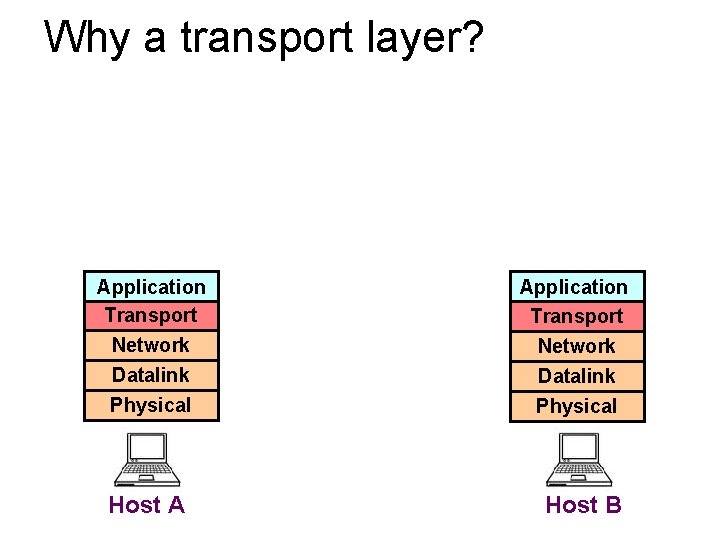
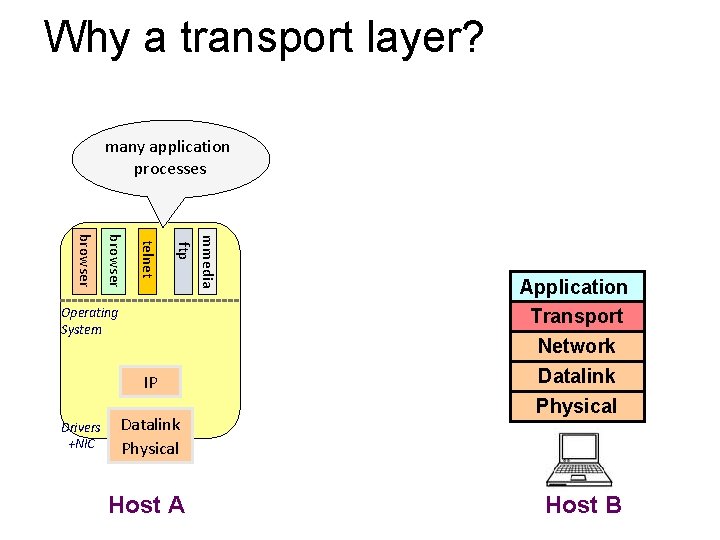
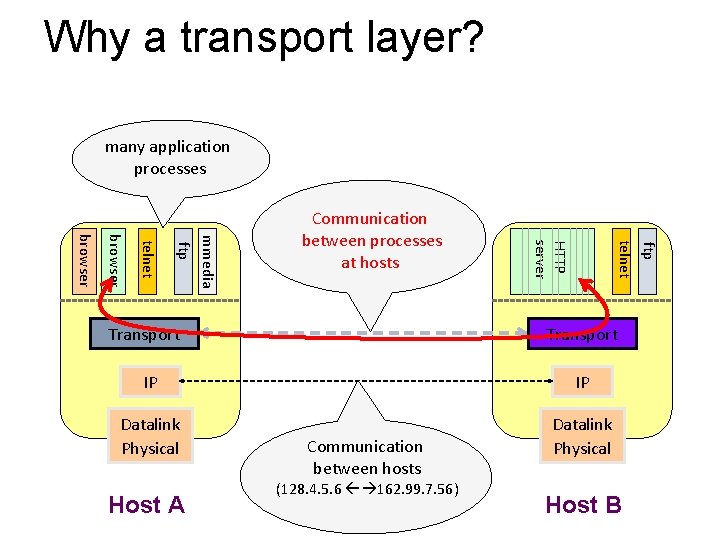
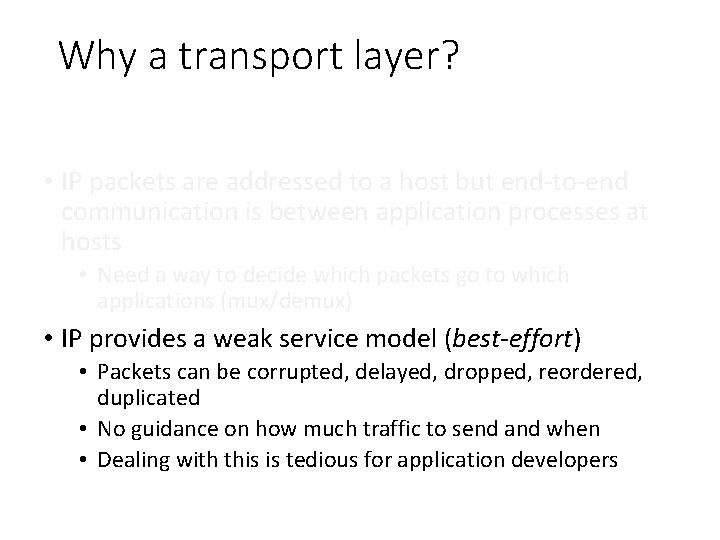
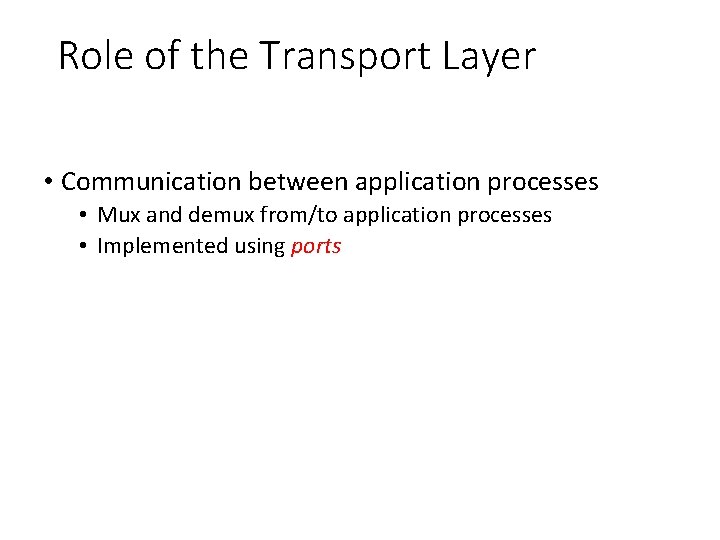
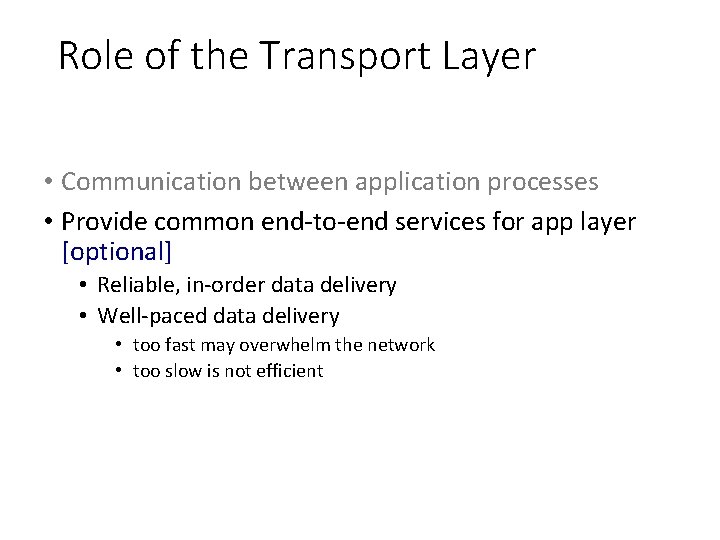

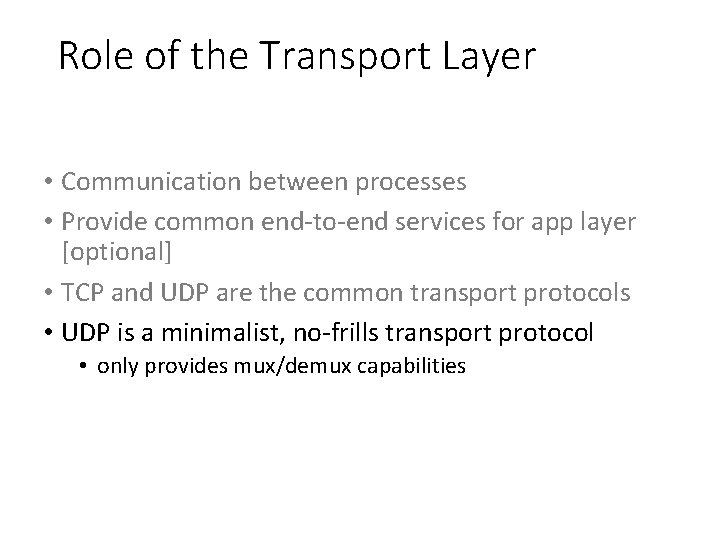

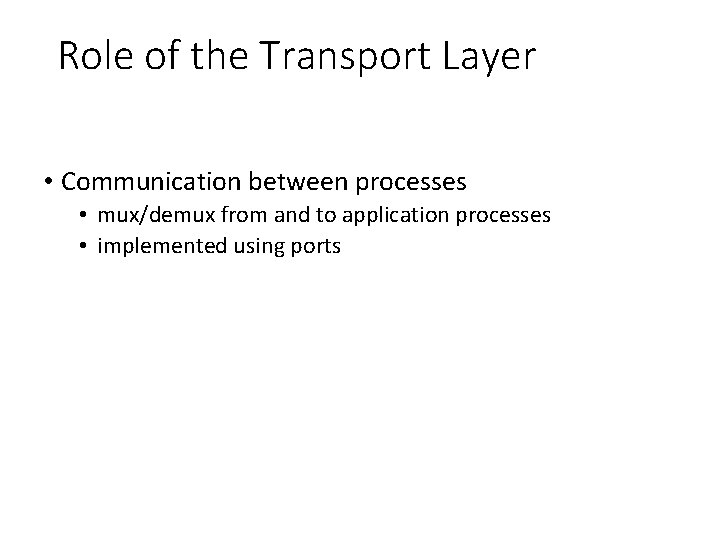
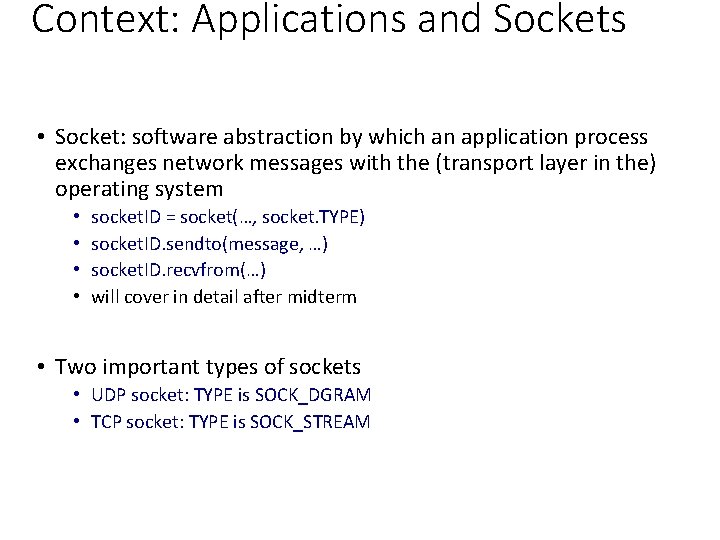
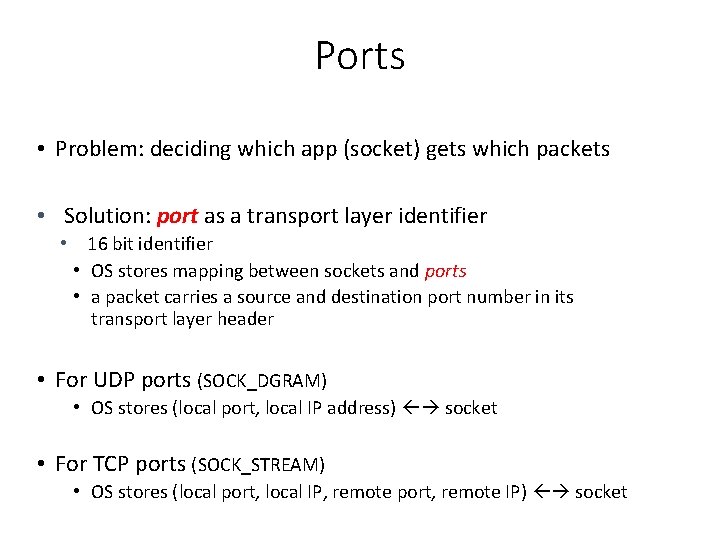

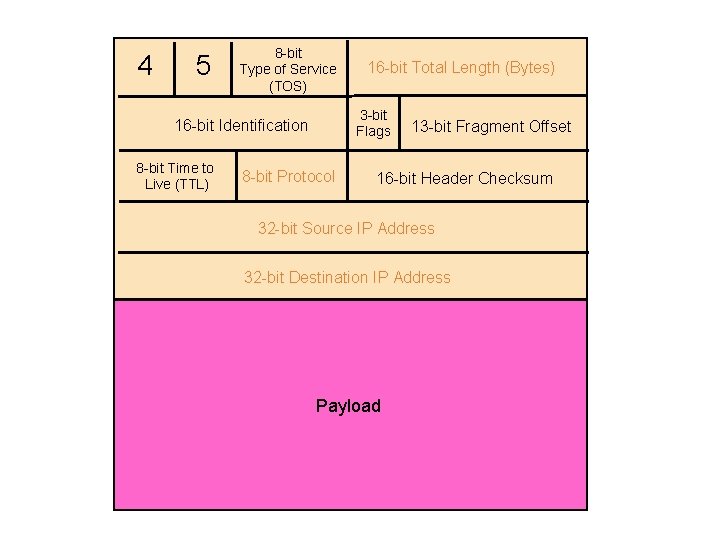
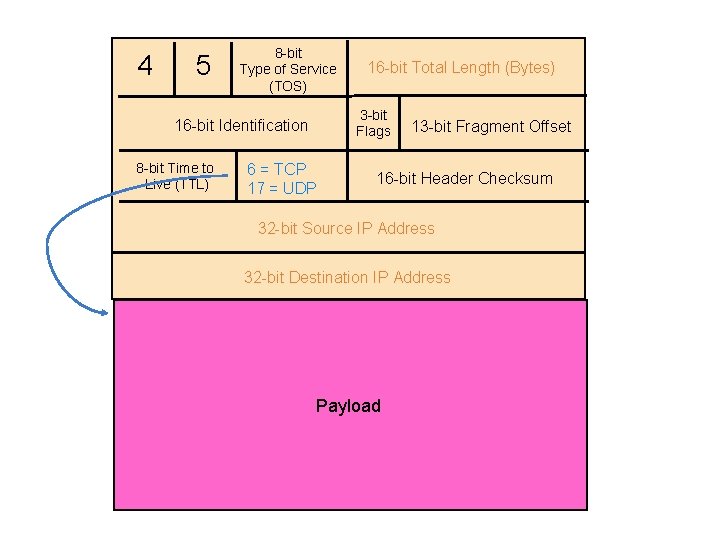
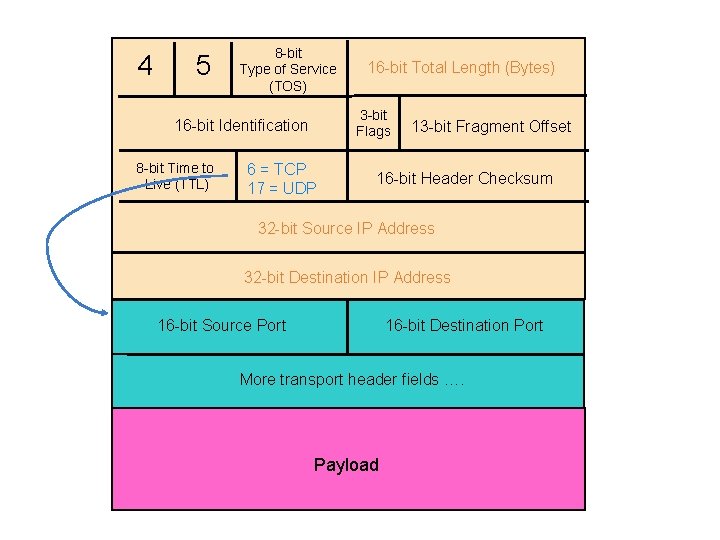
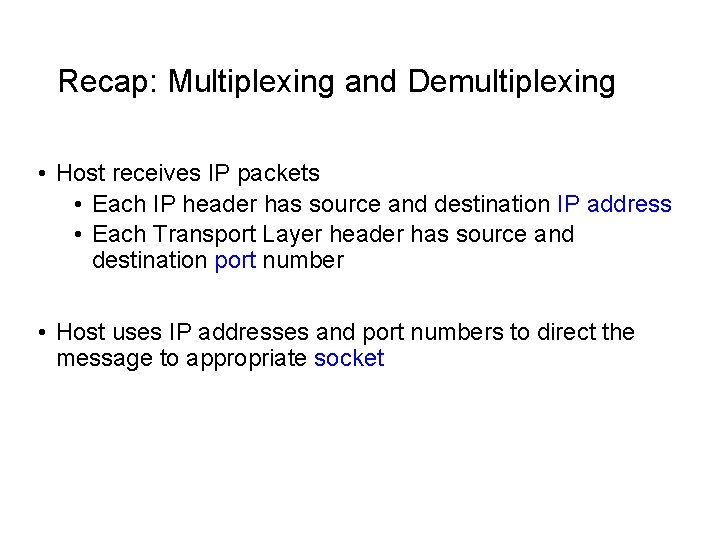
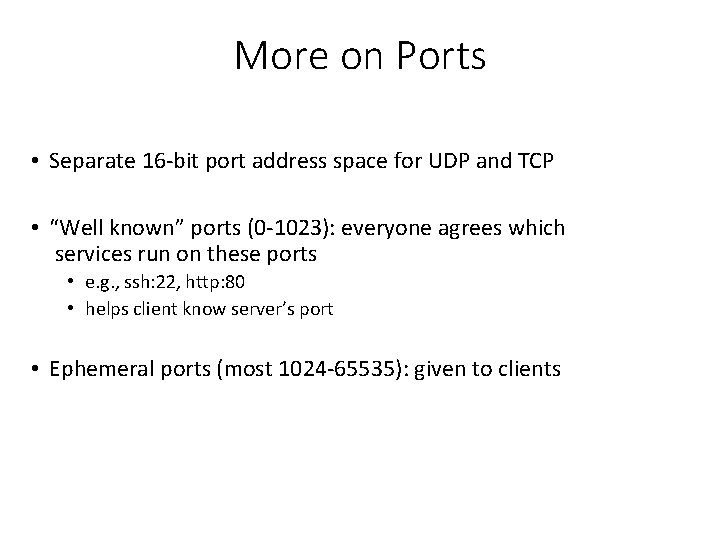
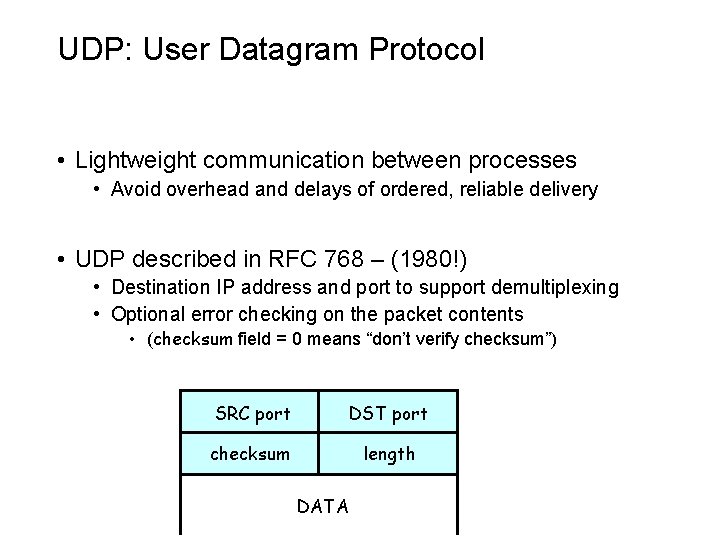

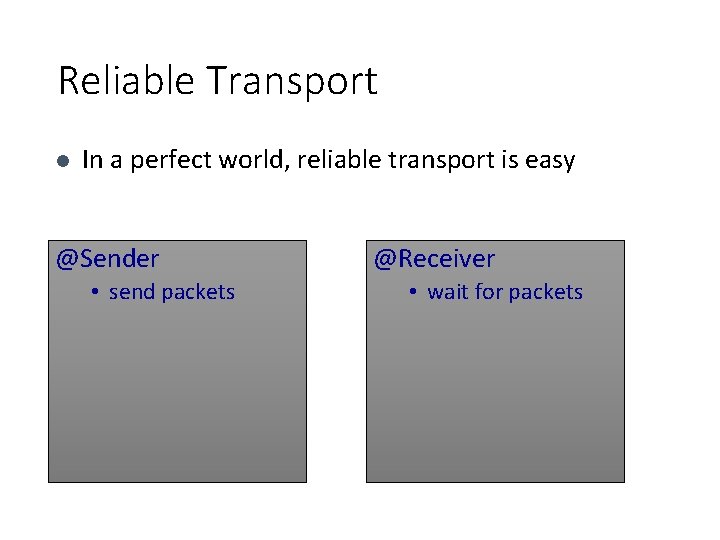
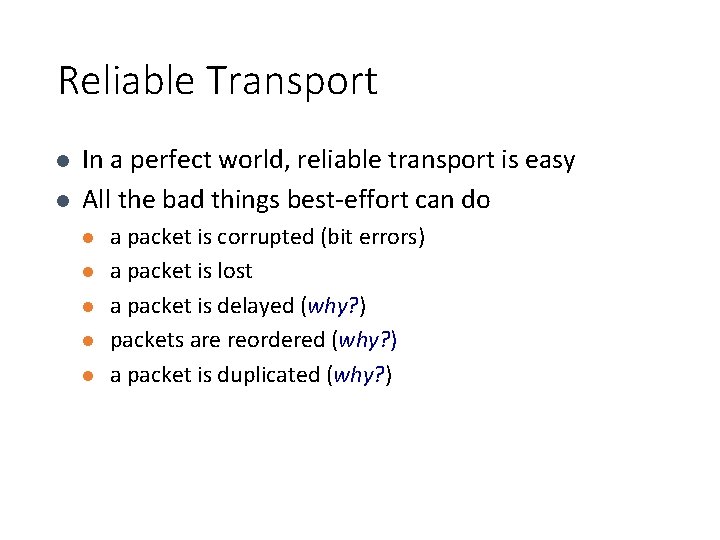

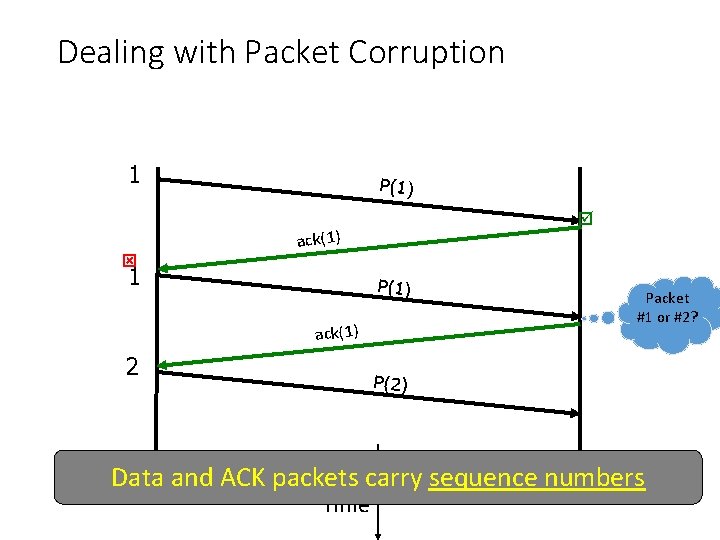
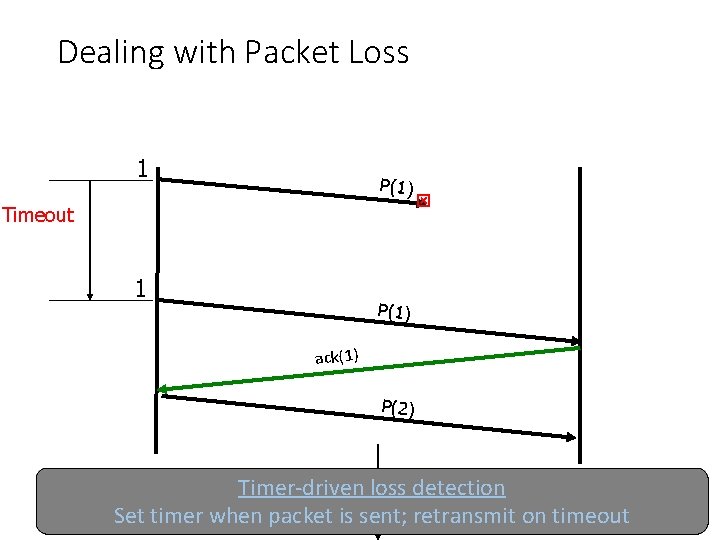
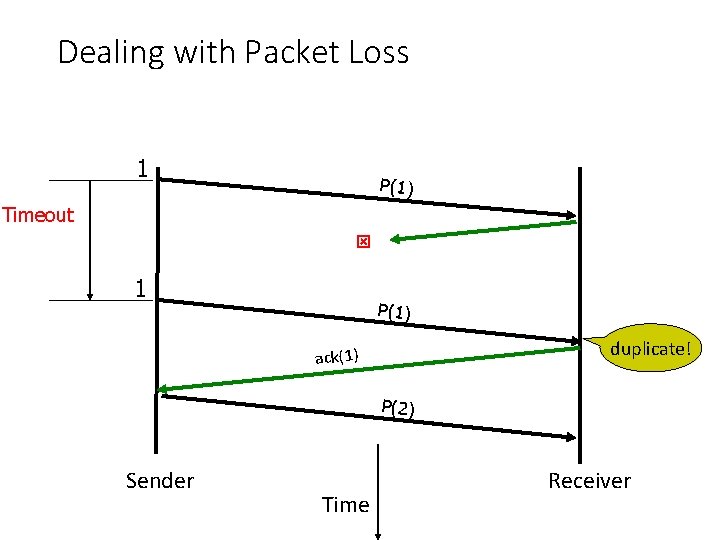
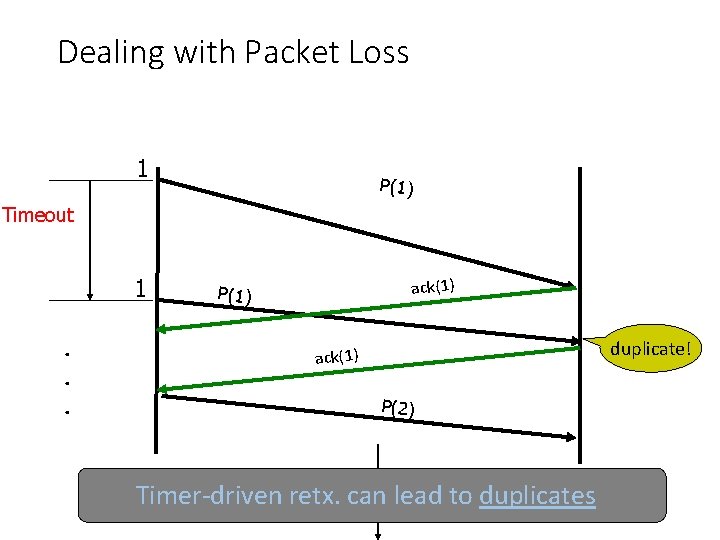
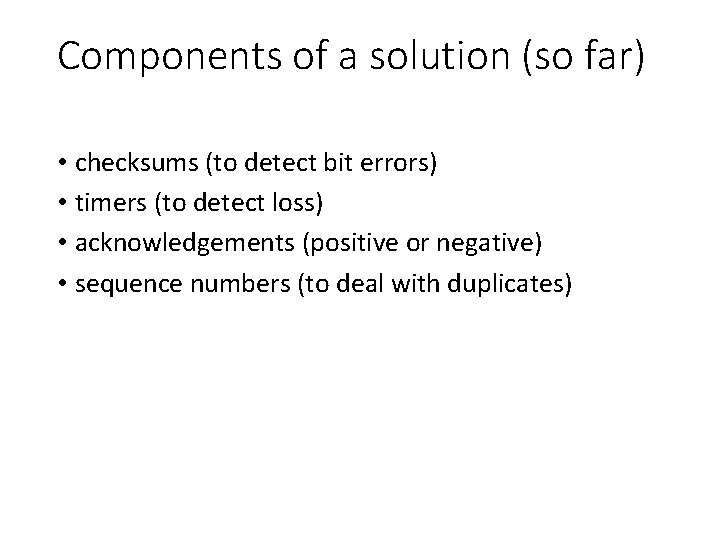

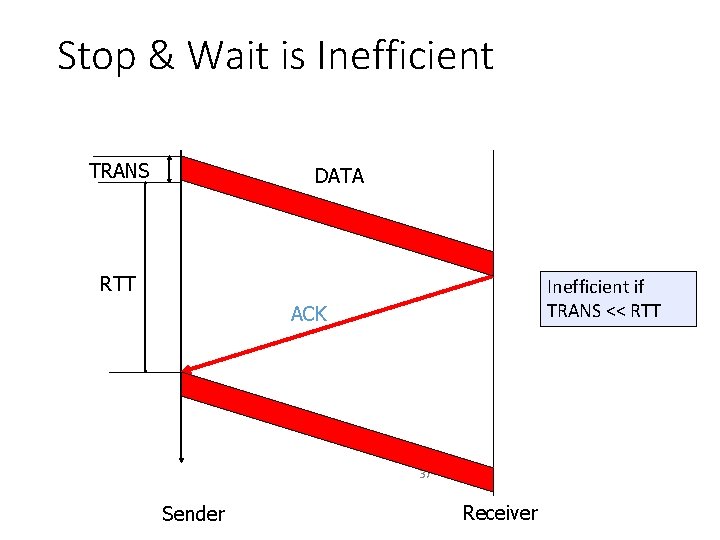
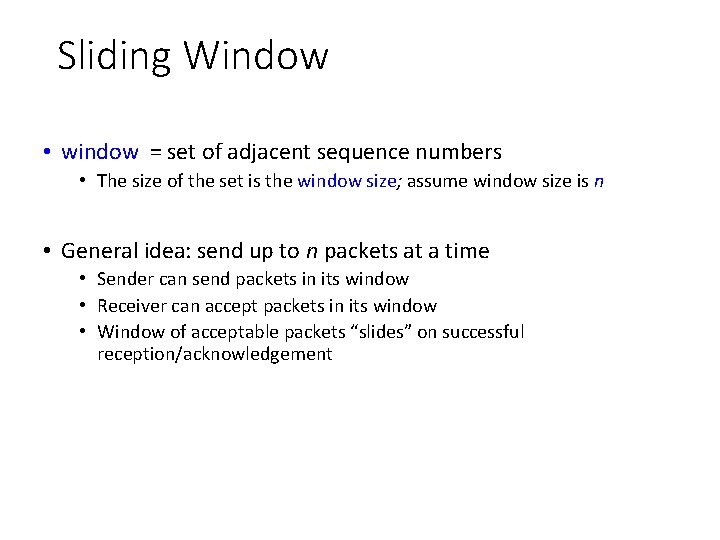
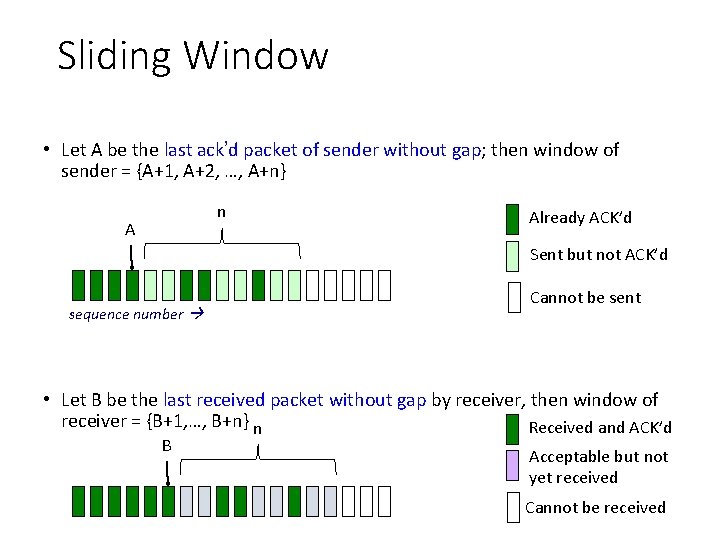
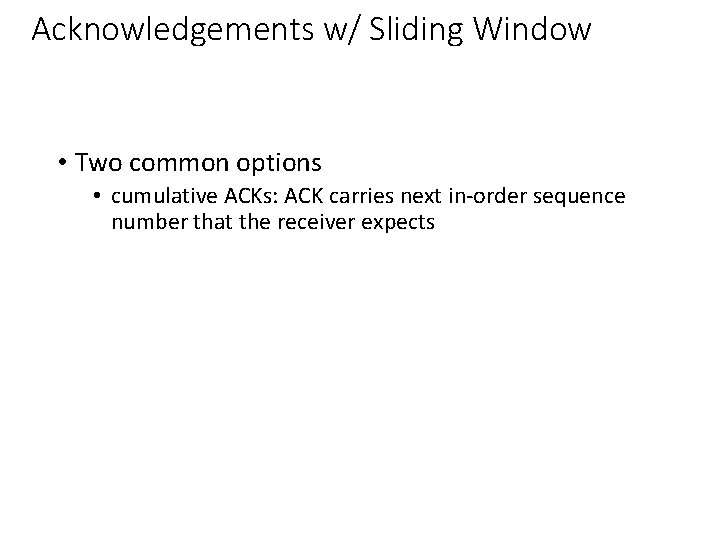
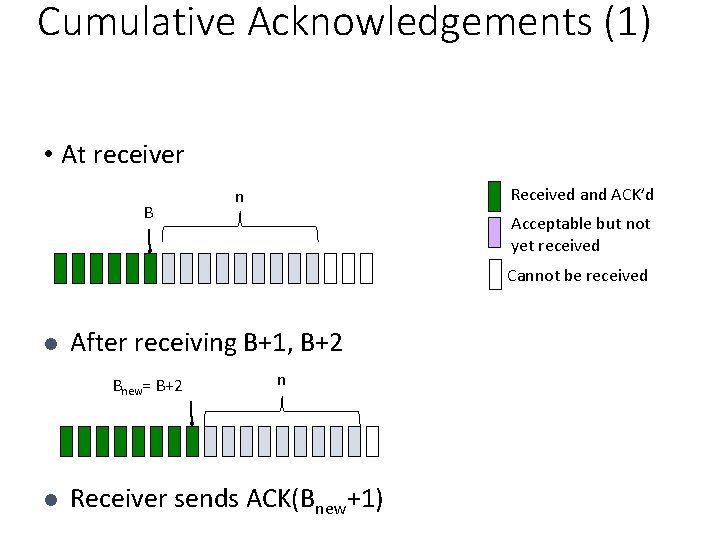
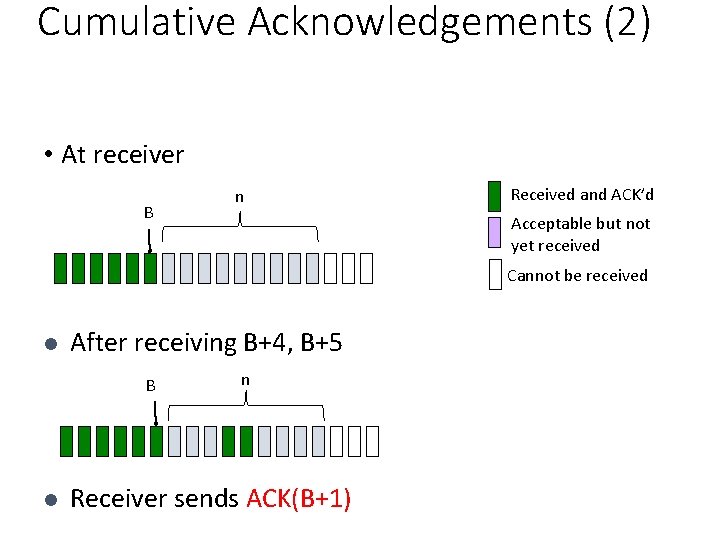
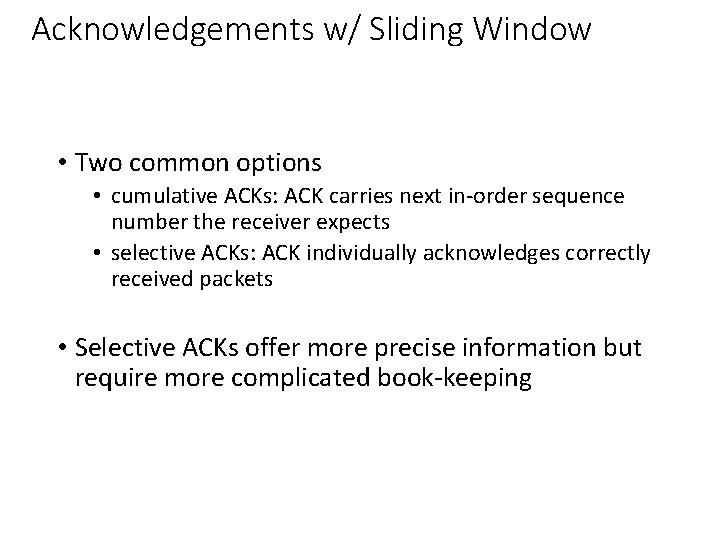
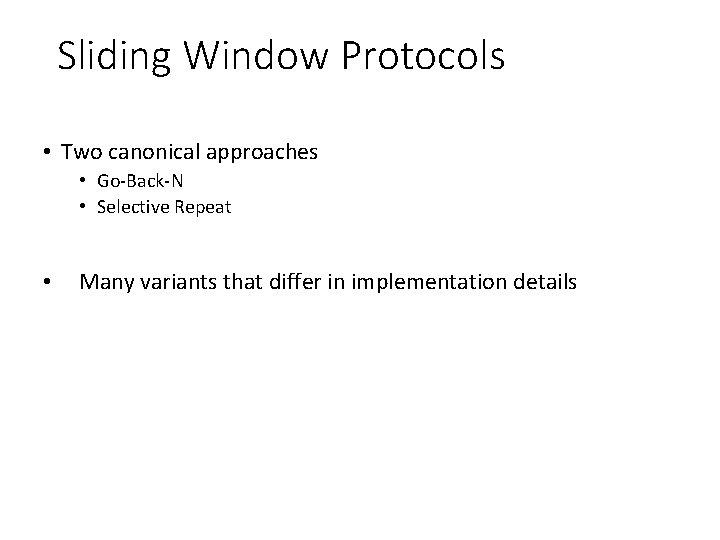
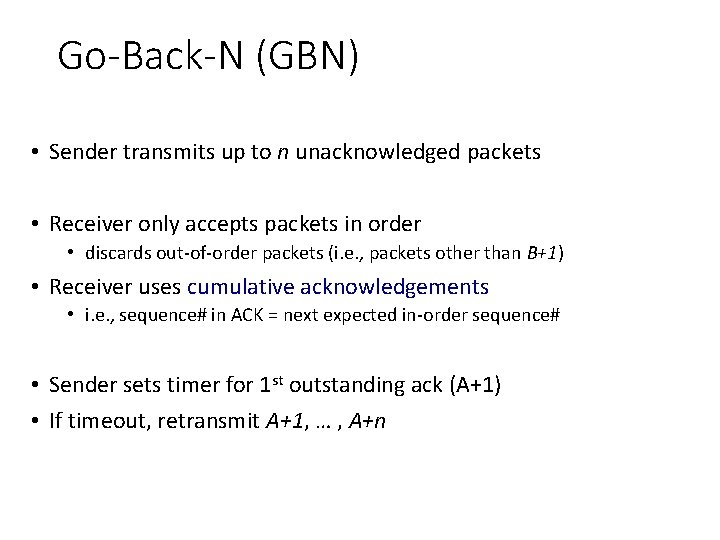
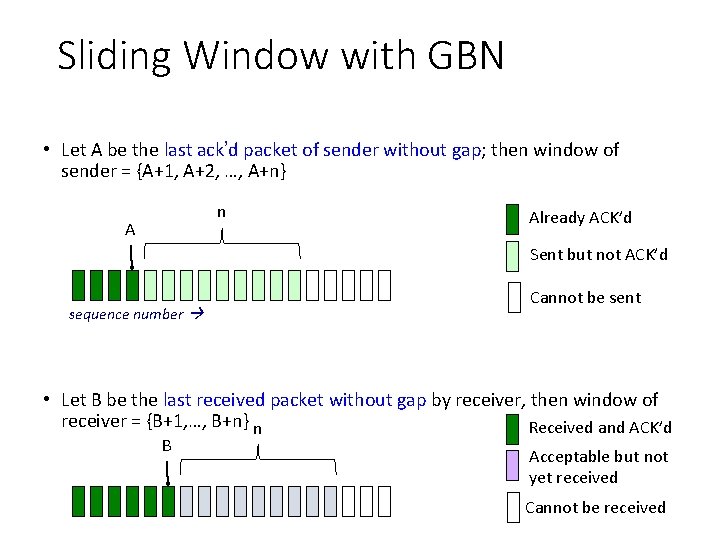

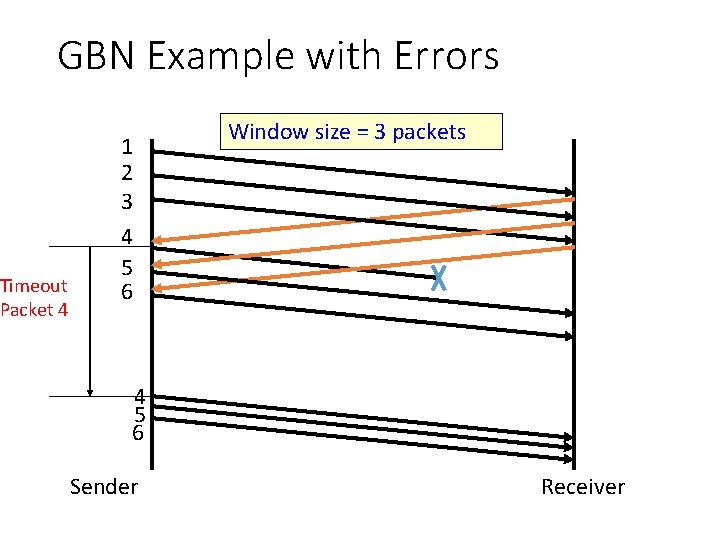


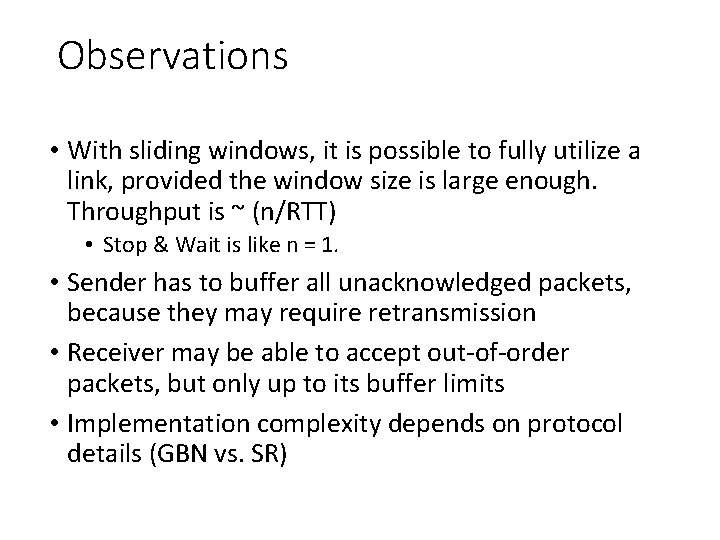

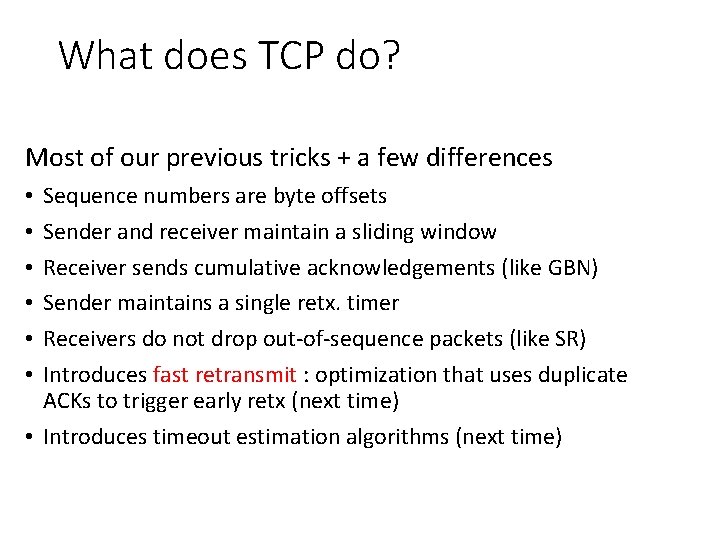

- Slides: 54
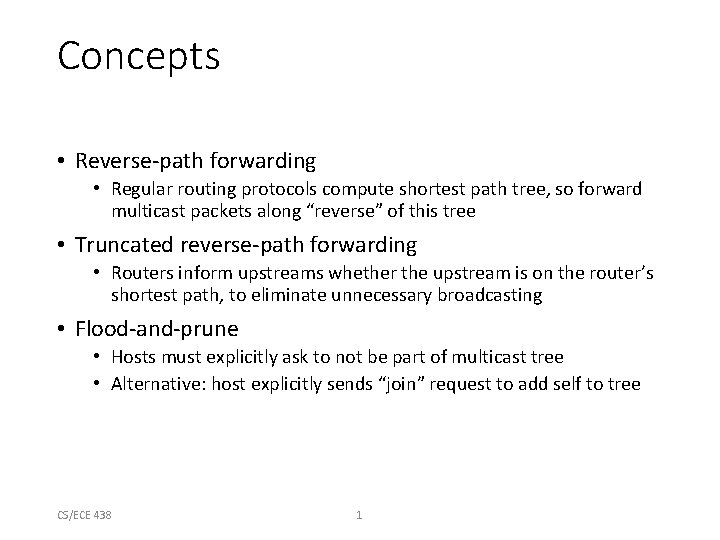
Concepts • Reverse-path forwarding • Regular routing protocols compute shortest path tree, so forward multicast packets along “reverse” of this tree • Truncated reverse-path forwarding • Routers inform upstreams whether the upstream is on the router’s shortest path, to eliminate unnecessary broadcasting • Flood-and-prune • Hosts must explicitly ask to not be part of multicast tree • Alternative: host explicitly sends “join” request to add self to tree CS/ECE 438 1
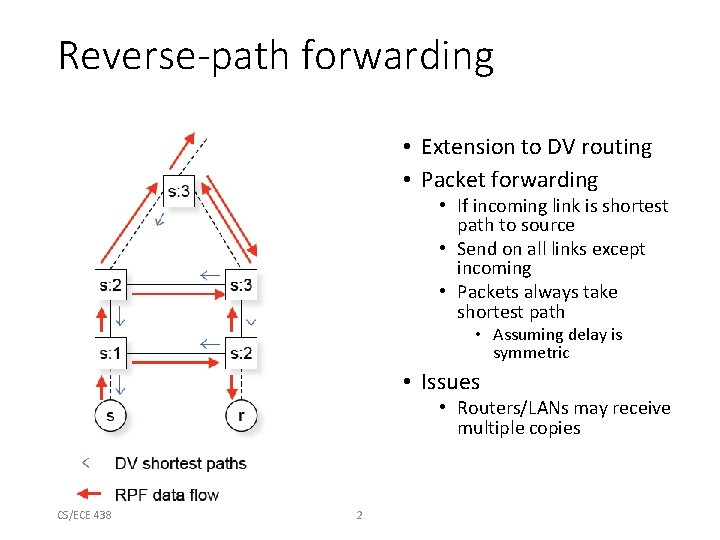
Reverse-path forwarding • Extension to DV routing • Packet forwarding • If incoming link is shortest path to source • Send on all links except incoming • Packets always take shortest path • Assuming delay is symmetric • Issues • Routers/LANs may receive multiple copies CS/ECE 438 2
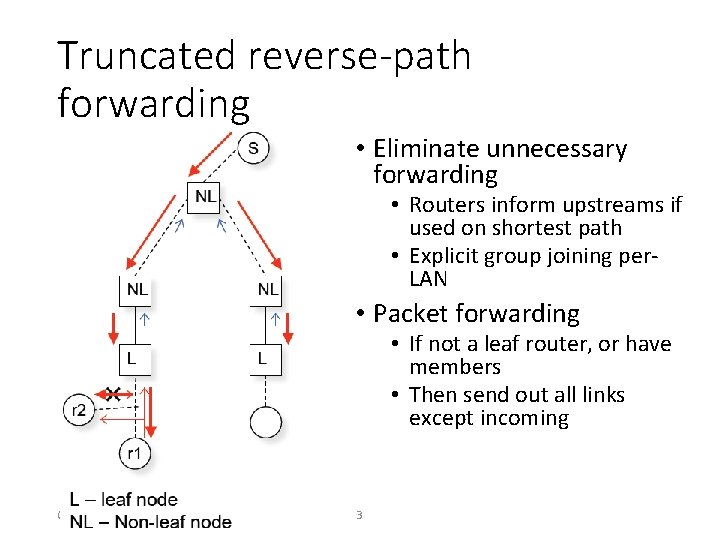
Truncated reverse-path forwarding • Eliminate unnecessary forwarding • Routers inform upstreams if used on shortest path • Explicit group joining per. LAN • Packet forwarding • If not a leaf router, or have members • Then send out all links except incoming CS/ECE 438 3
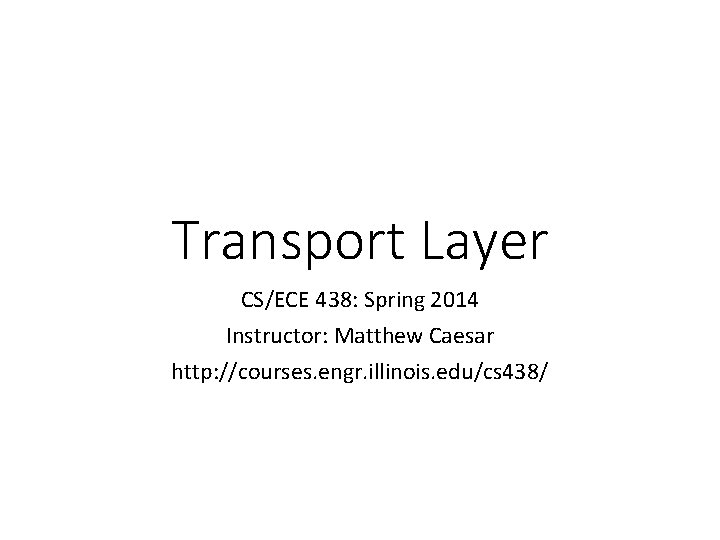
Transport Layer CS/ECE 438: Spring 2014 Instructor: Matthew Caesar http: //courses. engr. illinois. edu/cs 438/
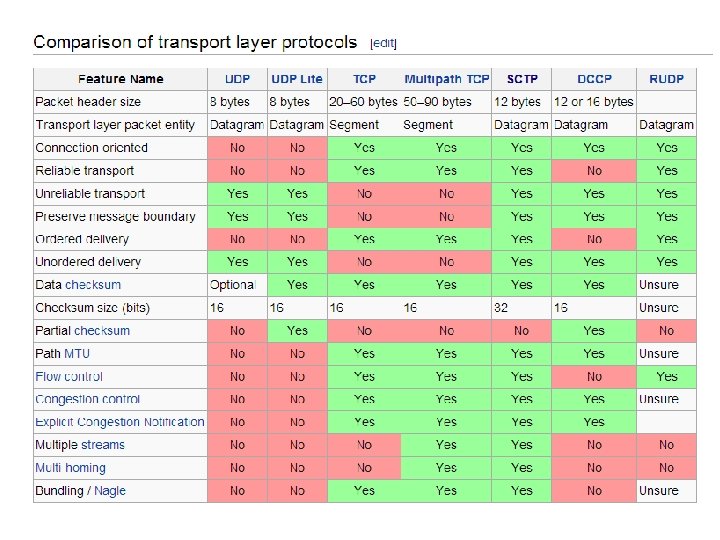
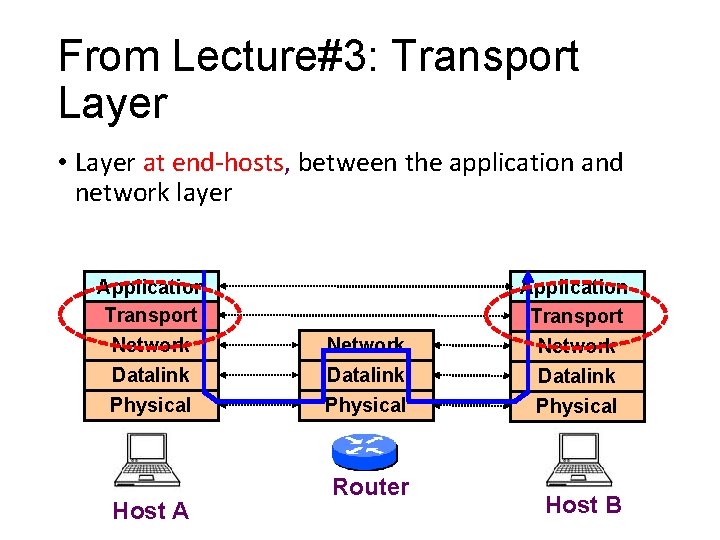
From Lecture#3: Transport Layer • Layer at end-hosts, between the application and network layer Application Transport Network Datalink Physical Host A Network Datalink Physical Router Application Transport Network Datalink Physical Host B
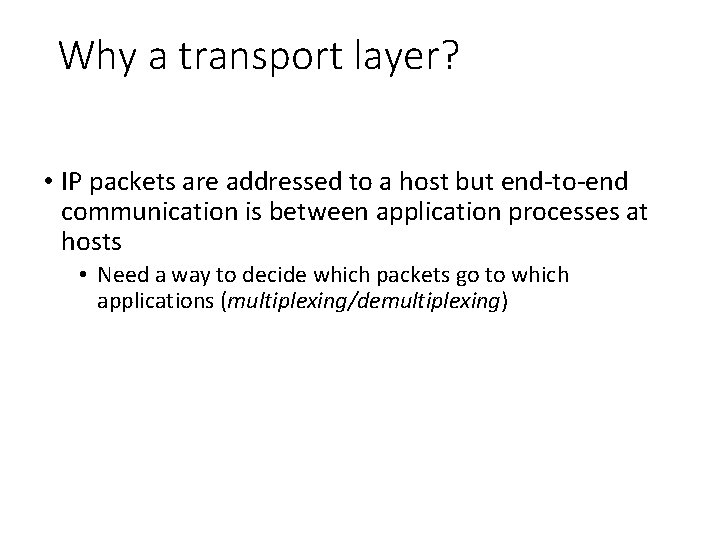
Why a transport layer? • IP packets are addressed to a host but end-to-end communication is between application processes at hosts • Need a way to decide which packets go to which applications (multiplexing/demultiplexing)
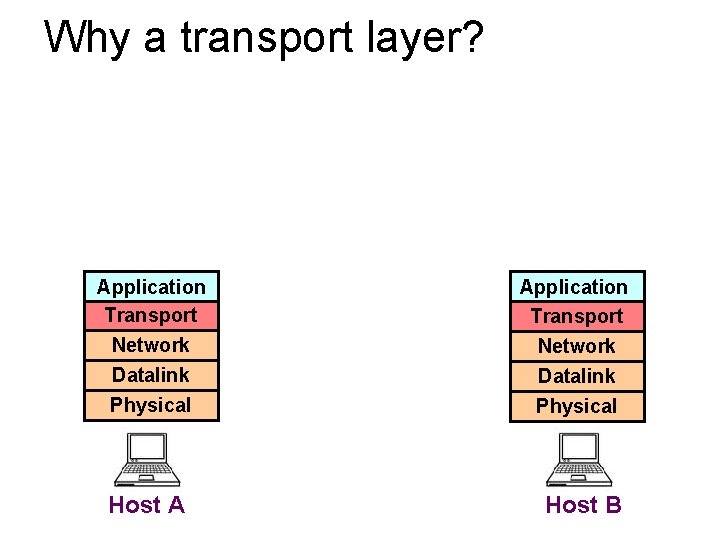
Why a transport layer? Application Transport Network Datalink Physical Host A Application Transport Network Datalink Physical Host B
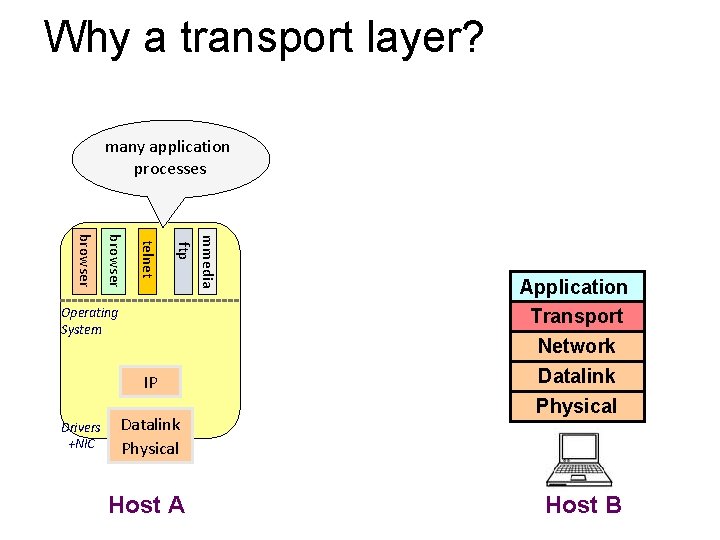
Why a transport layer? many application processes IP Drivers +NIC Datalink Physical Host A mmedia ftp telnet browser Operating System Application Transport Network Datalink Physical Host B
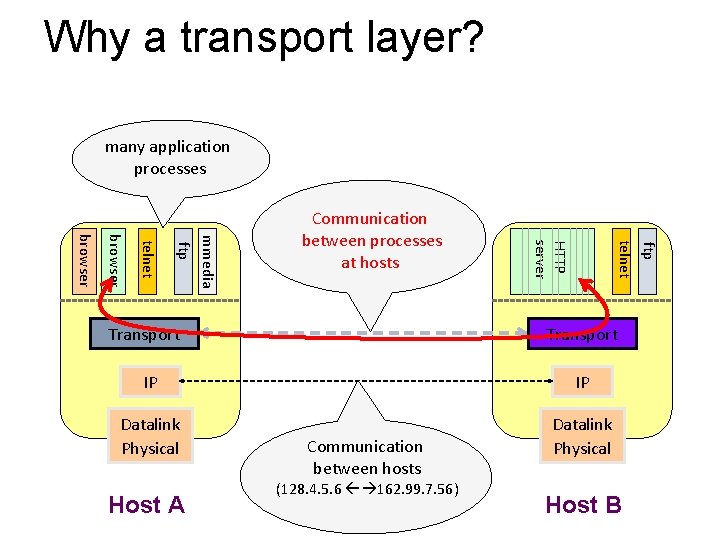
Why a transport layer? many application processes ftp telnet Transport HTTP server mmedia ftp telnet browser Communication between processes at hosts Transport IP IP Datalink Physical Host A Communication between hosts (128. 4. 5. 6 162. 99. 7. 56) Host B
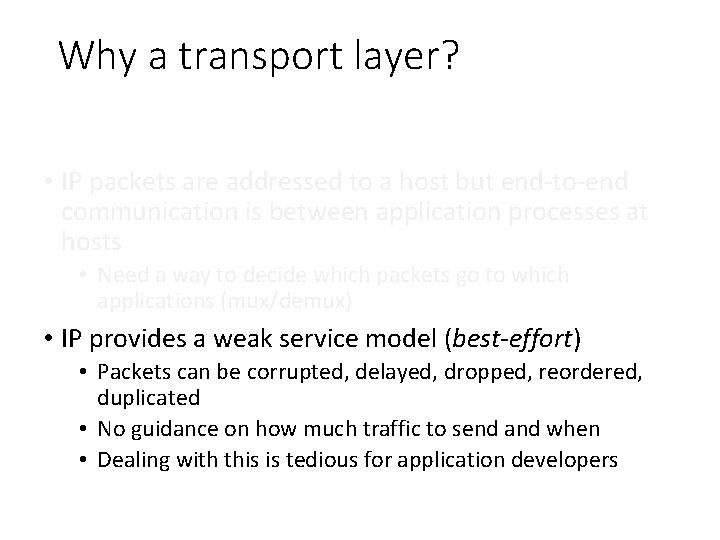
Why a transport layer? • IP packets are addressed to a host but end-to-end communication is between application processes at hosts • Need a way to decide which packets go to which applications (mux/demux) • IP provides a weak service model (best-effort) • Packets can be corrupted, delayed, dropped, reordered, duplicated • No guidance on how much traffic to send and when • Dealing with this is tedious for application developers
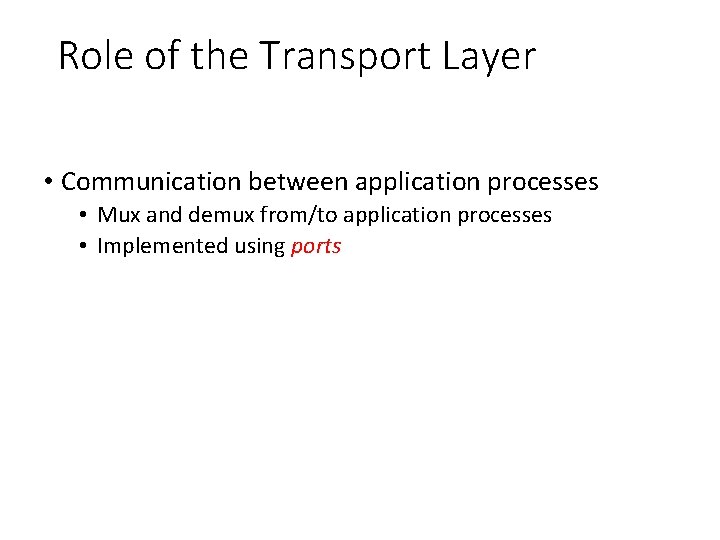
Role of the Transport Layer • Communication between application processes • Mux and demux from/to application processes • Implemented using ports
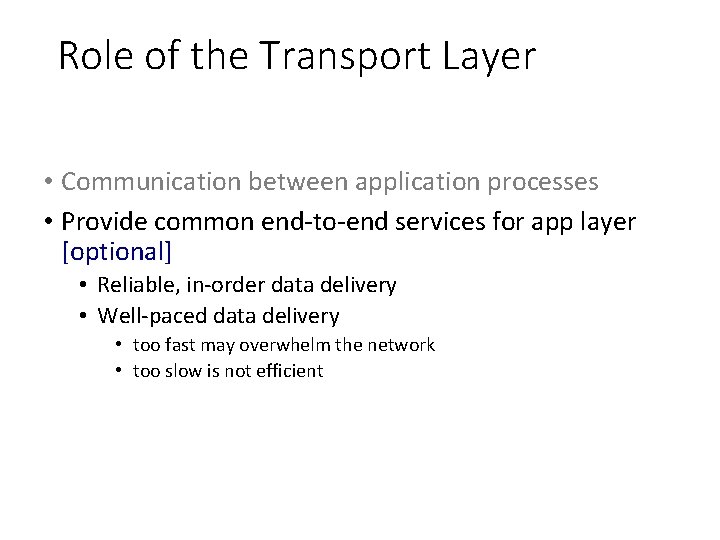
Role of the Transport Layer • Communication between application processes • Provide common end-to-end services for app layer [optional] • Reliable, in-order data delivery • Well-paced data delivery • too fast may overwhelm the network • too slow is not efficient

Role of the Transport Layer • Communication between processes • Provide common end-to-end services for app layer [optional] • TCP and UDP are the common transport protocols • also SCTP, MTCP, SST, RDP, DCCP, …
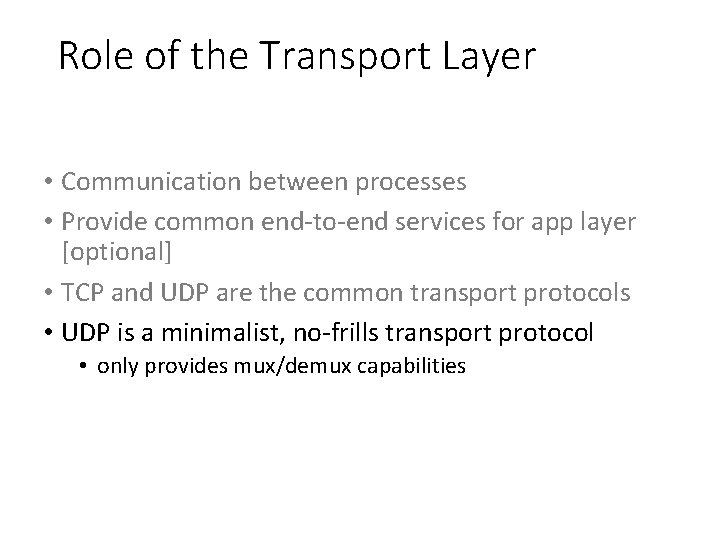
Role of the Transport Layer • Communication between processes • Provide common end-to-end services for app layer [optional] • TCP and UDP are the common transport protocols • UDP is a minimalist, no-frills transport protocol • only provides mux/demux capabilities

Role of the Transport Layer • Communication between processes • Provide common end-to-end services for app layer [optional] • TCP and UDP are the common transport protocols • UDP is a minimalist, no-frills transport protocol • TCP is the whole-hog protocol • offers apps a reliable, in-order, bytestream abstraction • with congestion control • but no performance guarantees (delay, bw, etc. )
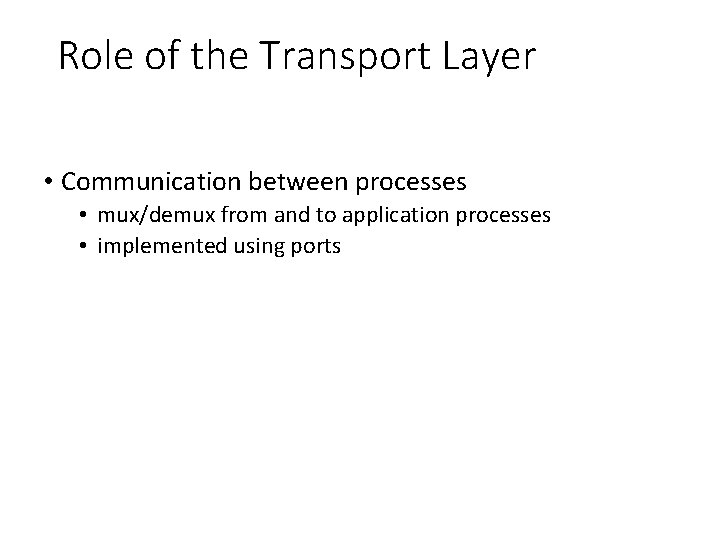
Role of the Transport Layer • Communication between processes • mux/demux from and to application processes • implemented using ports
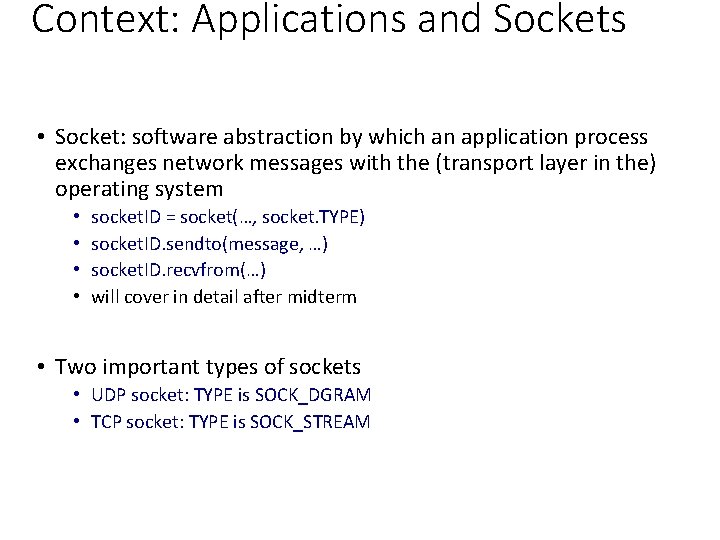
Context: Applications and Sockets • Socket: software abstraction by which an application process exchanges network messages with the (transport layer in the) operating system • • socket. ID = socket(…, socket. TYPE) socket. ID. sendto(message, …) socket. ID. recvfrom(…) will cover in detail after midterm • Two important types of sockets • UDP socket: TYPE is SOCK_DGRAM • TCP socket: TYPE is SOCK_STREAM
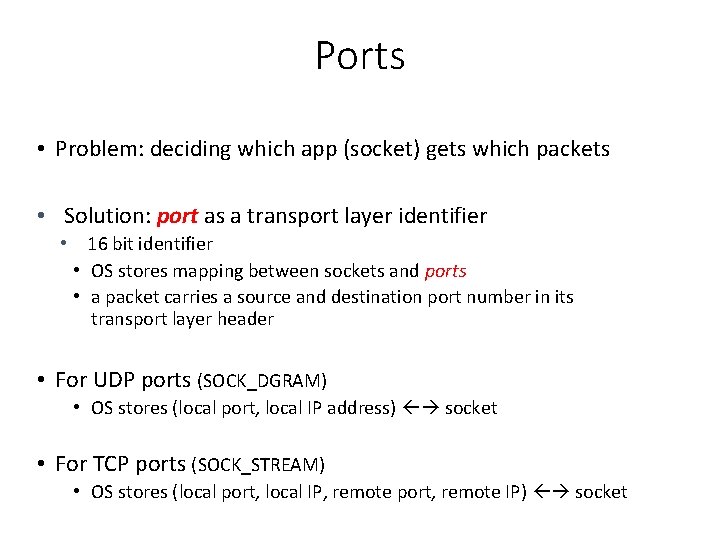
Ports • Problem: deciding which app (socket) gets which packets • Solution: port as a transport layer identifier • 16 bit identifier • OS stores mapping between sockets and ports • a packet carries a source and destination port number in its transport layer header • For UDP ports (SOCK_DGRAM) • OS stores (local port, local IP address) socket • For TCP ports (SOCK_STREAM) • OS stores (local port, local IP, remote port, remote IP) socket

4 -bit 8 -bit 4 -bit Version Header Type of Service Length (TOS) 3 -bit Flags 16 -bit Identification 8 -bit Time to Live (TTL) 16 -bit Total Length (Bytes) 8 -bit Protocol 13 -bit Fragment Offset 16 -bit Header Checksum 32 -bit Source IP Address 32 -bit Destination IP Address Options (if any) Payload
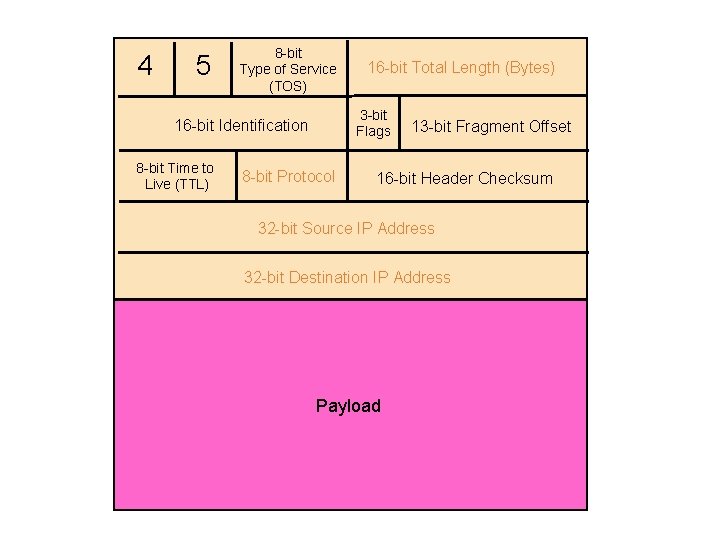
4 5 8 -bit Type of Service (TOS) 3 -bit Flags 16 -bit Identification 8 -bit Time to Live (TTL) 16 -bit Total Length (Bytes) 8 -bit Protocol 13 -bit Fragment Offset 16 -bit Header Checksum 32 -bit Source IP Address 32 -bit Destination IP Address Payload
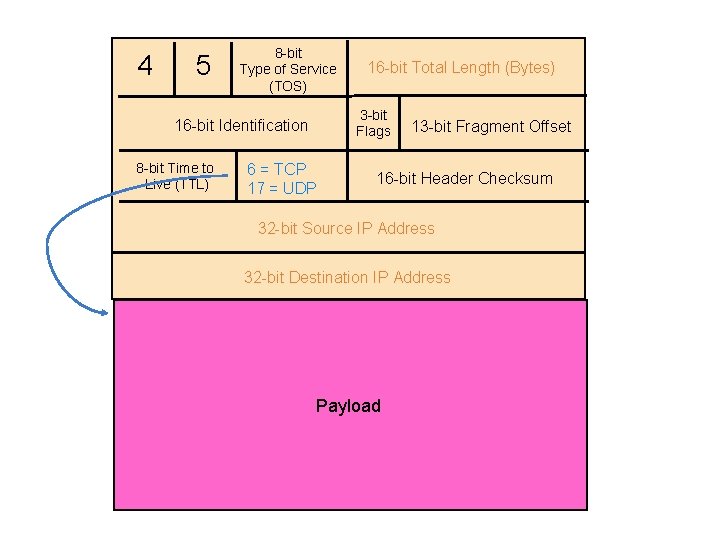
4 5 8 -bit Type of Service (TOS) 3 -bit Flags 16 -bit Identification 8 -bit Time to Live (TTL) 16 -bit Total Length (Bytes) 6 = TCP 17 = UDP 13 -bit Fragment Offset 16 -bit Header Checksum 32 -bit Source IP Address 32 -bit Destination IP Address Payload
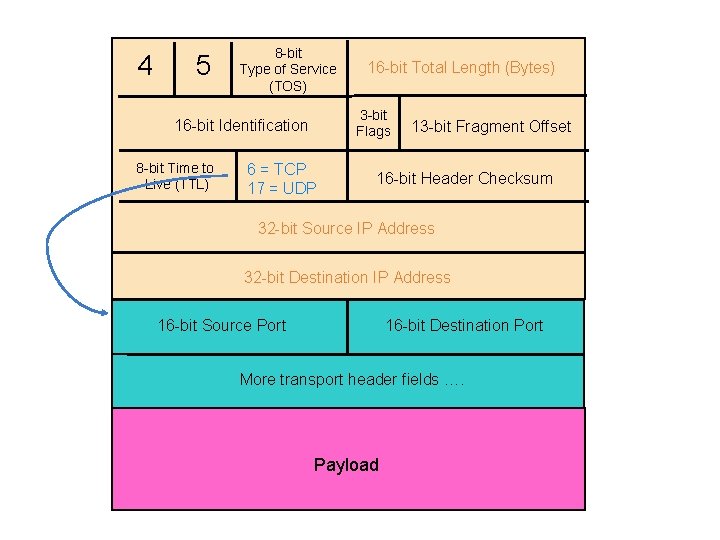
4 5 8 -bit Type of Service (TOS) 3 -bit Flags 16 -bit Identification 8 -bit Time to Live (TTL) 16 -bit Total Length (Bytes) 6 = TCP 17 = UDP 13 -bit Fragment Offset 16 -bit Header Checksum 32 -bit Source IP Address 32 -bit Destination IP Address 16 -bit Source Port 16 -bit Destination Port More transport header fields …. Payload
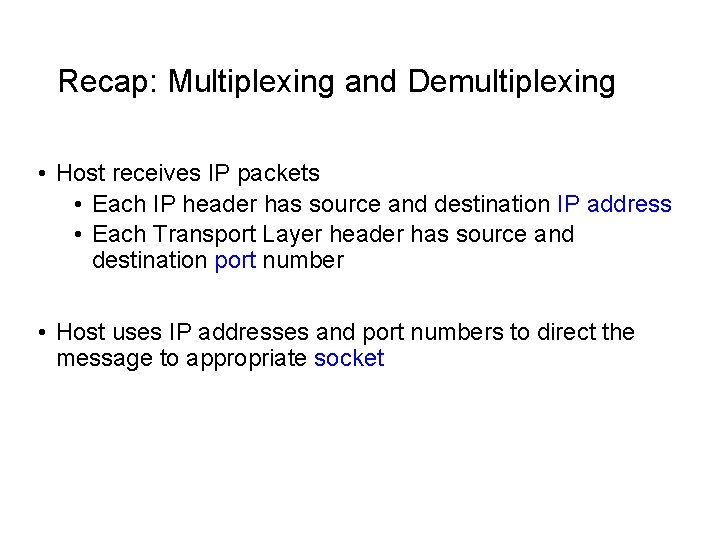
Recap: Multiplexing and Demultiplexing • Host receives IP packets • Each IP header has source and destination IP address • Each Transport Layer header has source and destination port number • Host uses IP addresses and port numbers to direct the message to appropriate socket
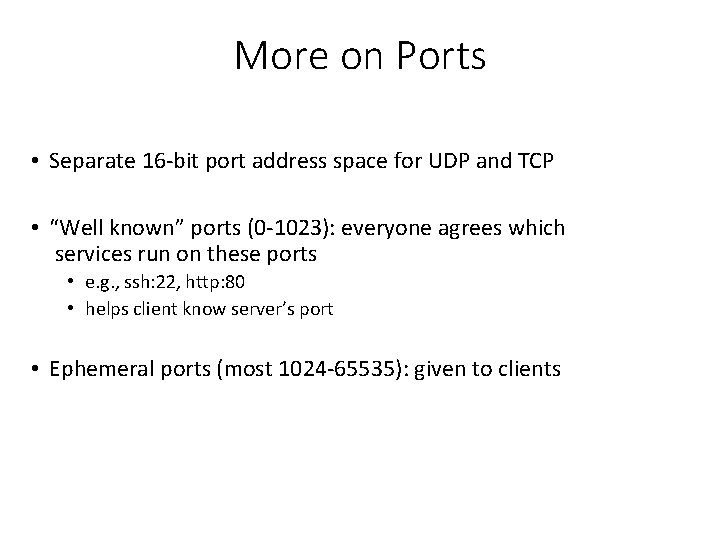
More on Ports • Separate 16 -bit port address space for UDP and TCP • “Well known” ports (0 -1023): everyone agrees which services run on these ports • e. g. , ssh: 22, http: 80 • helps client know server’s port • Ephemeral ports (most 1024 -65535): given to clients
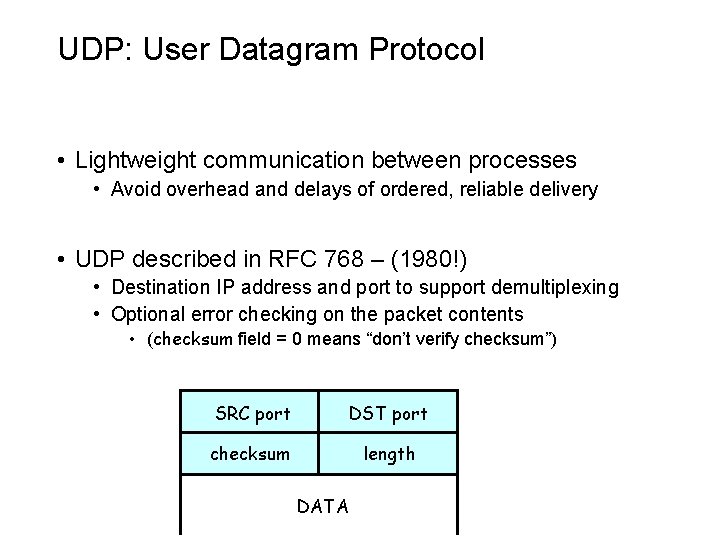
UDP: User Datagram Protocol • Lightweight communication between processes • Avoid overhead and delays of ordered, reliable delivery • UDP described in RFC 768 – (1980!) • Destination IP address and port to support demultiplexing • Optional error checking on the packet contents • (checksum field = 0 means “don’t verify checksum”) SRC port DST port checksum length DATA

Why a transport layer? • IP packets are addressed to a host but end-to-end communication is between application processes at hosts • Need a way to decide which packets go to which applications (mux/demux) • IP provides a weak service model (best-effort) • Packets can be corrupted, delayed, dropped, reordered, duplicated
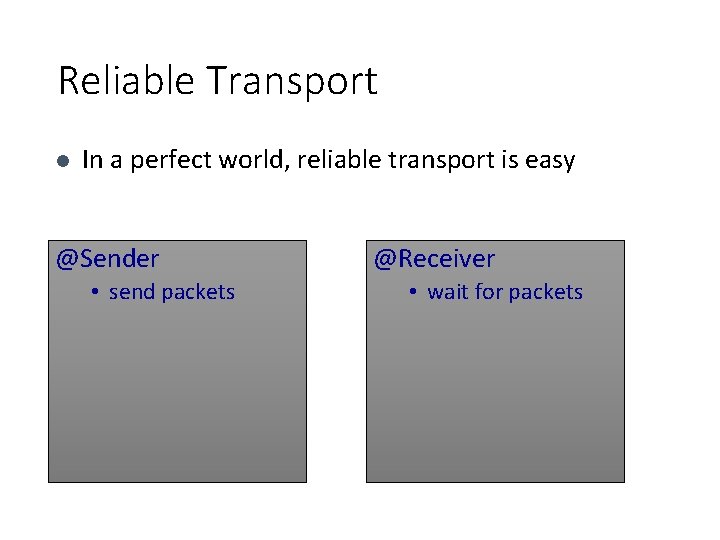
Reliable Transport l In a perfect world, reliable transport is easy @Sender • send packets @Receiver • wait for packets
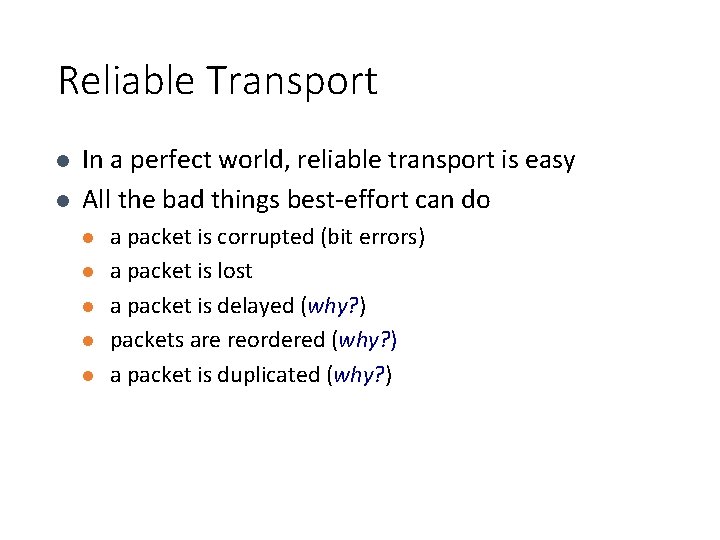
Reliable Transport l l In a perfect world, reliable transport is easy All the bad things best-effort can do l l l a packet is corrupted (bit errors) a packet is lost a packet is delayed (why? ) packets are reordered (why? ) a packet is duplicated (why? )

Dealing with Packet Corruption 1 ack 2. . . nack 2 Sender Time Receiver
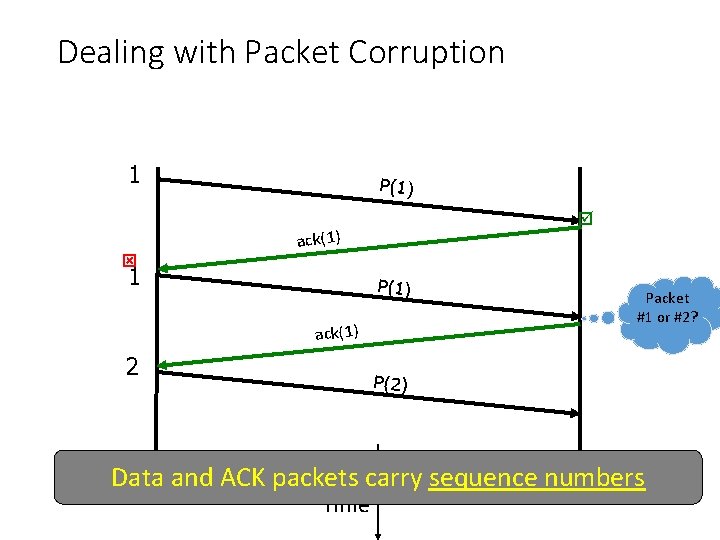
Dealing with Packet Corruption 1 P(1) ack(1) 2 Packet #1 or #2? P(2) Data What and ACK if the packets ACK/NACK carry is sequence corrupted? numbers Sender Receiver Time
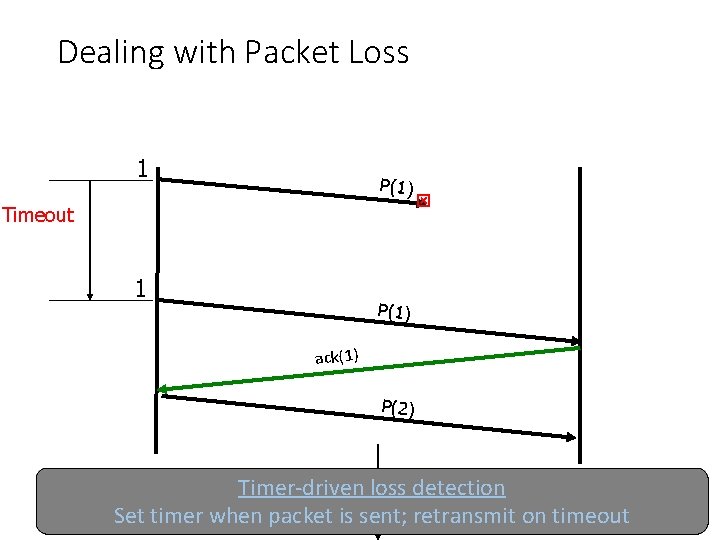
Dealing with Packet Loss 1 P(1) Timeout 1 P(1) ack(1) P(2) Sender Receiver Timer-driven loss detection Set timer when packet. Time is sent; retransmit on timeout
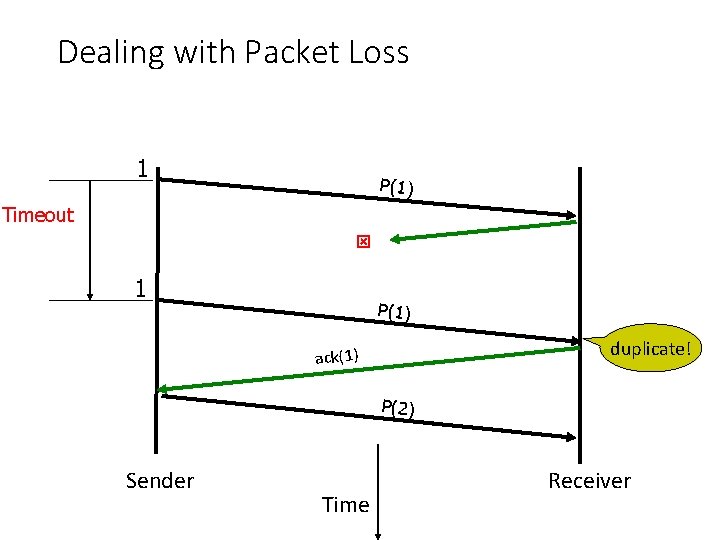
Dealing with Packet Loss 1 P(1) Timeout 1 P(1) duplicate! ack(1) P(2) Sender Time Receiver
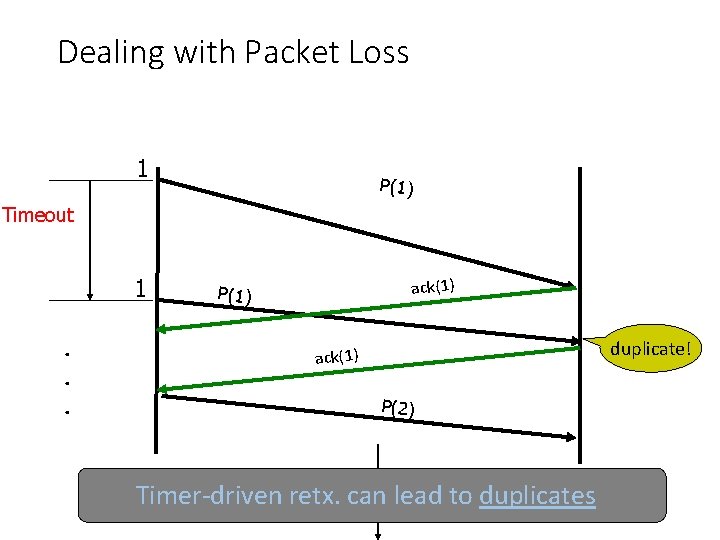
Dealing with Packet Loss 1 P(1) Timeout 1. . . ack(1) P(1) duplicate! ack(1) P(2) Sender Receiver Timer-driven retx. can lead to duplicates Time
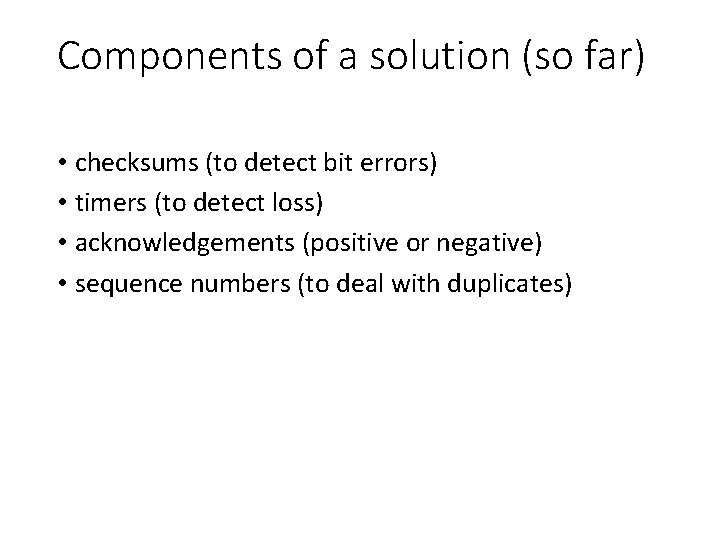
Components of a solution (so far) • checksums (to detect bit errors) • timers (to detect loss) • acknowledgements (positive or negative) • sequence numbers (to deal with duplicates)

A Solution: “Stop and Wait” @Sender l l l send packet(I); (re)set timer; wait for ack If (ACK) l I++; repeat If (NACK or TIMEOUT) l repeat @Receiver l l wait for packet if packet is OK, send ACK else, send NACK repeat • We have a correct reliable transport protocol! • Probably the world’s most inefficient one…
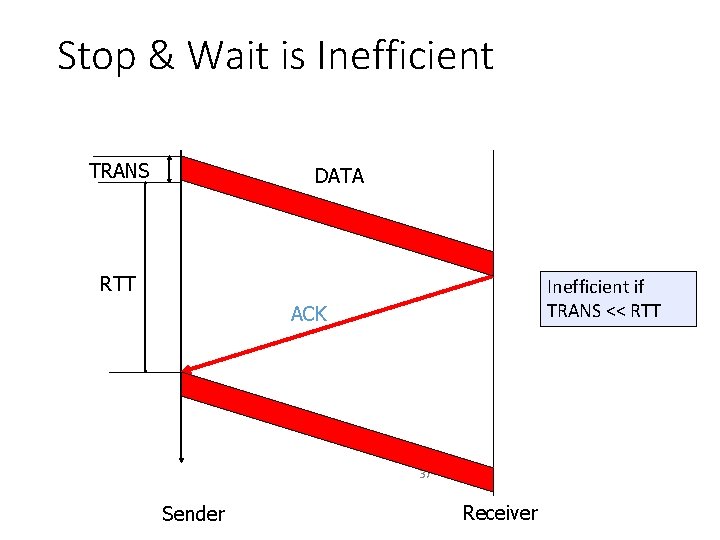
Stop & Wait is Inefficient TRANS DATA RTT Inefficient if TRANS << RTT ACK 37 Sender Receiver
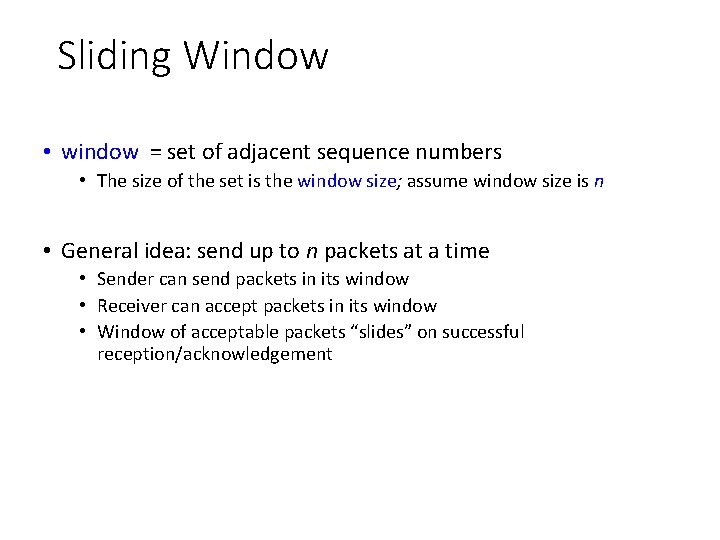
Sliding Window • window = set of adjacent sequence numbers • The size of the set is the window size; assume window size is n • General idea: send up to n packets at a time • Sender can send packets in its window • Receiver can accept packets in its window • Window of acceptable packets “slides” on successful reception/acknowledgement
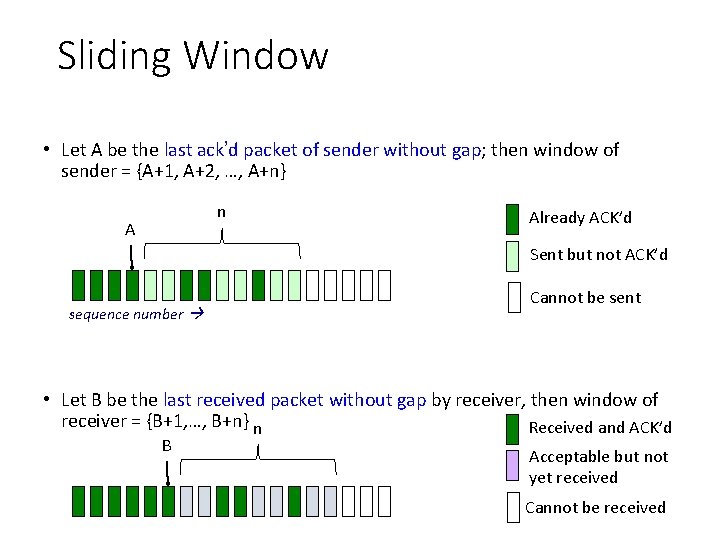
Sliding Window • Let A be the last ack’d packet of sender without gap; then window of sender = {A+1, A+2, …, A+n} n A Already ACK’d Sent but not ACK’d sequence number Cannot be sent • Let B be the last received packet without gap by receiver, then window of receiver = {B+1, …, B+n} n Received and ACK’d B Acceptable but not yet received Cannot be received
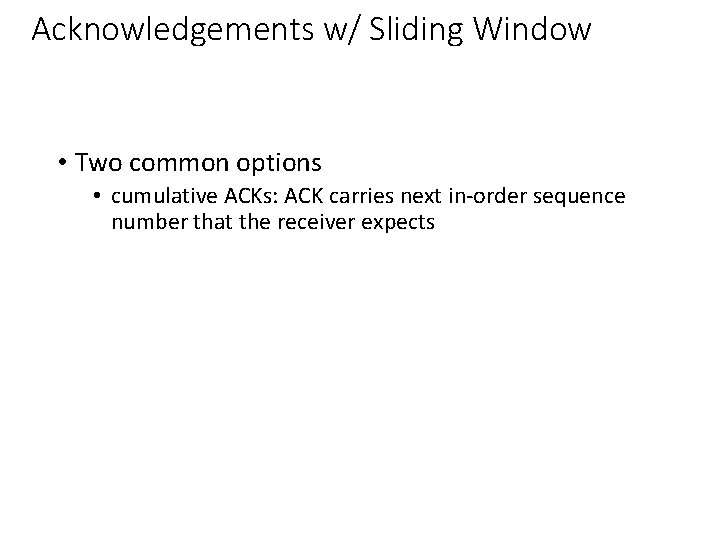
Acknowledgements w/ Sliding Window • Two common options • cumulative ACKs: ACK carries next in-order sequence number that the receiver expects
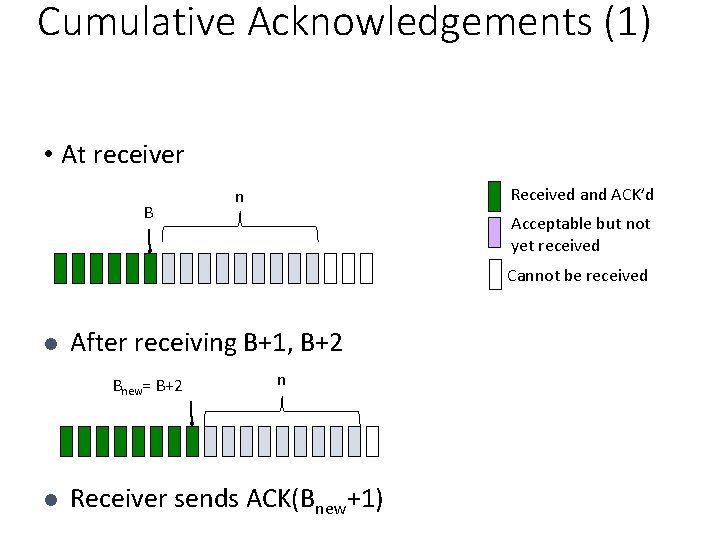
Cumulative Acknowledgements (1) • At receiver B Received and ACK’d n Acceptable but not yet received Cannot be received l After receiving B+1, B+2 Bnew= B+2 l n Receiver sends ACK(Bnew+1)
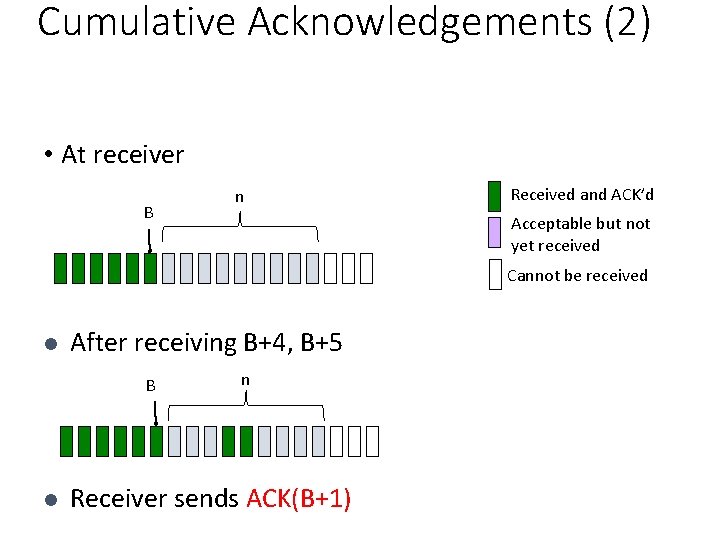
Cumulative Acknowledgements (2) • At receiver B n Received and ACK’d Acceptable but not yet received Cannot be received l After receiving B+4, B+5 B l n Receiver sends ACK(B+1)
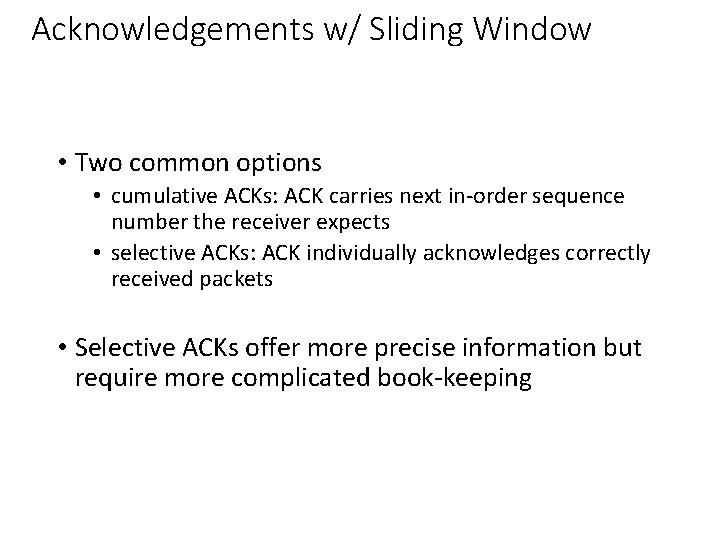
Acknowledgements w/ Sliding Window • Two common options • cumulative ACKs: ACK carries next in-order sequence number the receiver expects • selective ACKs: ACK individually acknowledges correctly received packets • Selective ACKs offer more precise information but require more complicated book-keeping
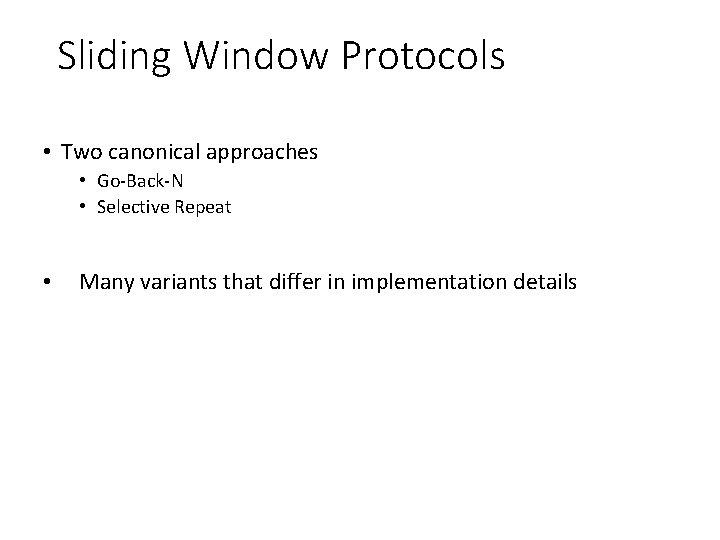
Sliding Window Protocols • Two canonical approaches • Go-Back-N • Selective Repeat • Many variants that differ in implementation details
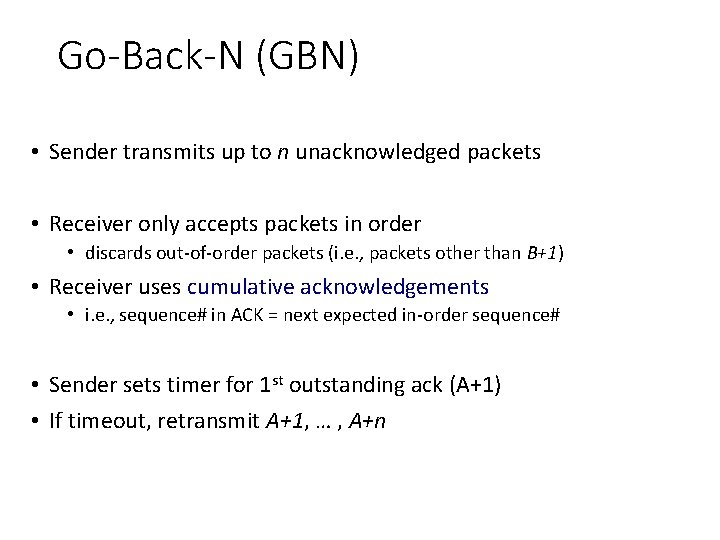
Go-Back-N (GBN) • Sender transmits up to n unacknowledged packets • Receiver only accepts packets in order • discards out-of-order packets (i. e. , packets other than B+1) • Receiver uses cumulative acknowledgements • i. e. , sequence# in ACK = next expected in-order sequence# • Sender sets timer for 1 st outstanding ack (A+1) • If timeout, retransmit A+1, … , A+n
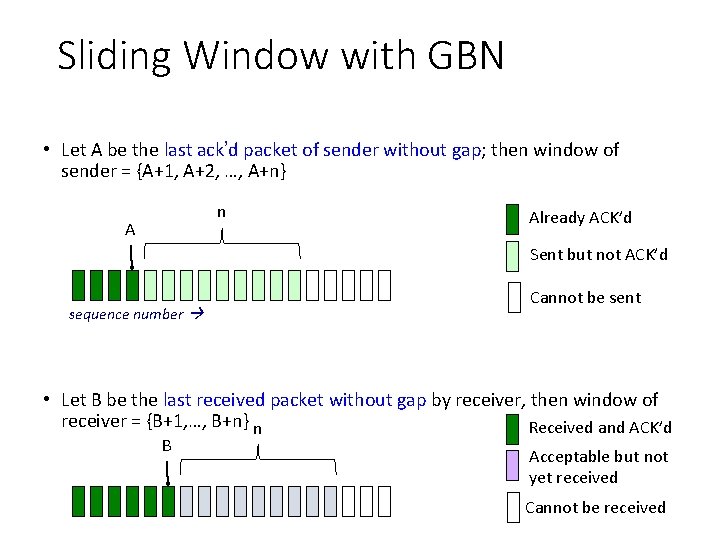
Sliding Window with GBN • Let A be the last ack’d packet of sender without gap; then window of sender = {A+1, A+2, …, A+n} n A Already ACK’d Sent but not ACK’d sequence number Cannot be sent • Let B be the last received packet without gap by receiver, then window of receiver = {B+1, …, B+n} n Received and ACK’d B Acceptable but not yet received Cannot be received

GBN Example w/o Errors Sender Window {1} {1, 2, 3} {2, 3, 4} {3, 4, 5} {4, 5, 6}. . . Window size = 3 packets Receiver Window 1 2 3 4 5 6 Sender . . . Time Receiver
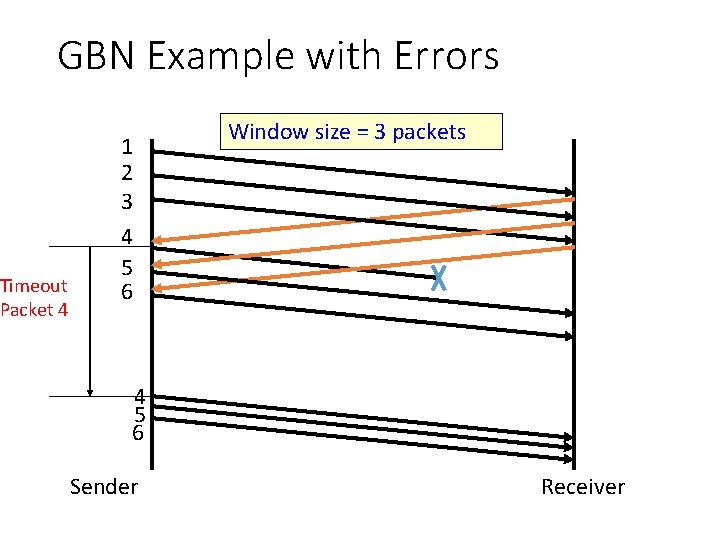
GBN Example with Errors Timeout Packet 4 1 2 3 4 5 6 Window size = 3 packets 4 5 6 Sender Receiver

Selective Repeat (SR) • Sender: transmit up to n unacknowledged packets • Assume packet k is lost, k+1 is not • Receiver: indicates packet k+1 correctly received • Sender: retransmit only packet k on timeout • Efficient in retransmissions but complex book-keeping • need a timer packet

SR Example with Errors {1} {1, 2, 3} {2, 3, 4} {3, 4, 5} Timeout {4, 5, 6} Packet 4 {4, 5, 6} 1 2 3 Window size = 3 packets 4 5 6 4 ACK=5 ACK=6 ACK=4 Time {7, 8, 9} 7 Sender Receiver
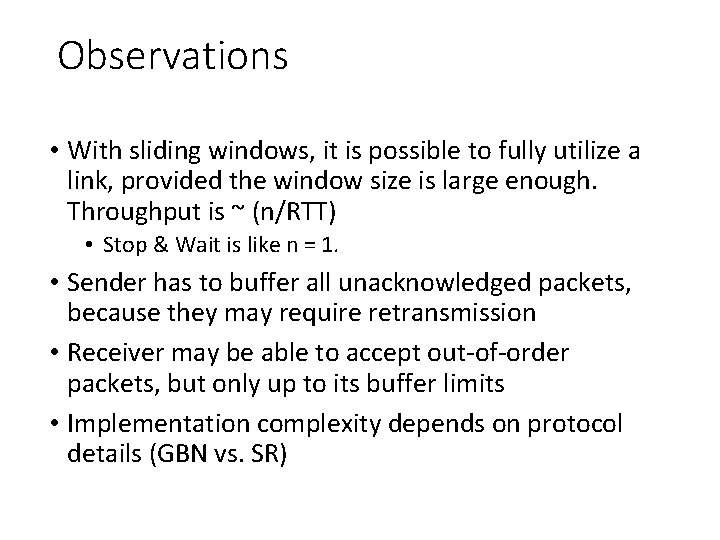
Observations • With sliding windows, it is possible to fully utilize a link, provided the window size is large enough. Throughput is ~ (n/RTT) • Stop & Wait is like n = 1. • Sender has to buffer all unacknowledged packets, because they may require retransmission • Receiver may be able to accept out-of-order packets, but only up to its buffer limits • Implementation complexity depends on protocol details (GBN vs. SR)

Recap: components of a solution • Checksums (for error detection) • Timers (for loss detection) • Acknowledgments • cumulative • selective • Sequence numbers (duplicates, windows) • Sliding Windows (for efficiency) • Reliability protocols use the above to decide when and what to retransmit or acknowledge
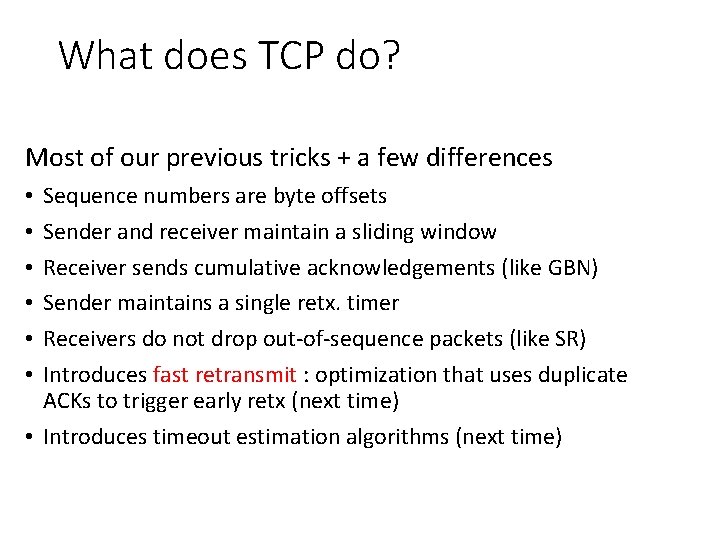
What does TCP do? Most of our previous tricks + a few differences Sequence numbers are byte offsets Sender and receiver maintain a sliding window Receiver sends cumulative acknowledgements (like GBN) Sender maintains a single retx. timer Receivers do not drop out-of-sequence packets (like SR) Introduces fast retransmit : optimization that uses duplicate ACKs to trigger early retx (next time) • Introduces timeout estimation algorithms (next time) • • •

Next Time • Wrap up reliability in TCP • TCP congestion control