COMSOL APP for the Thermal Simulation of an
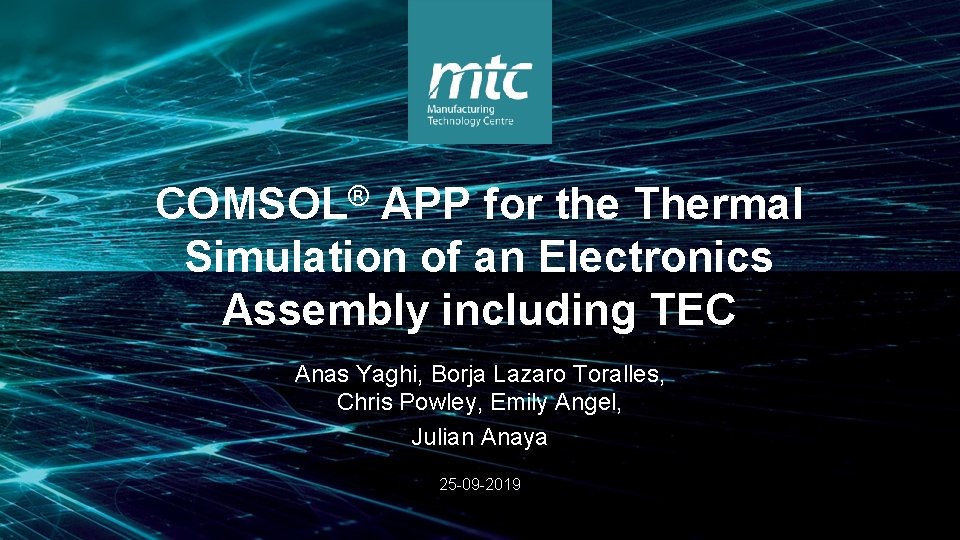
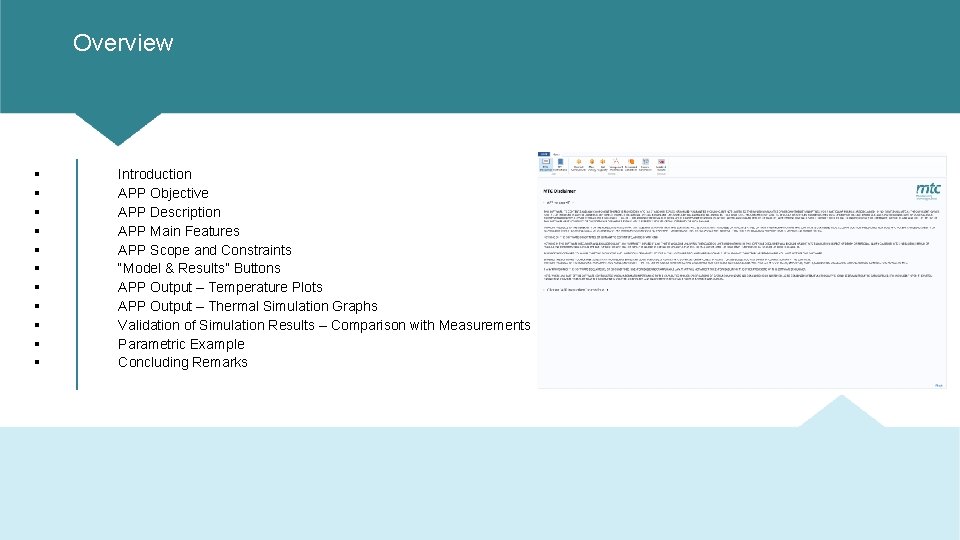
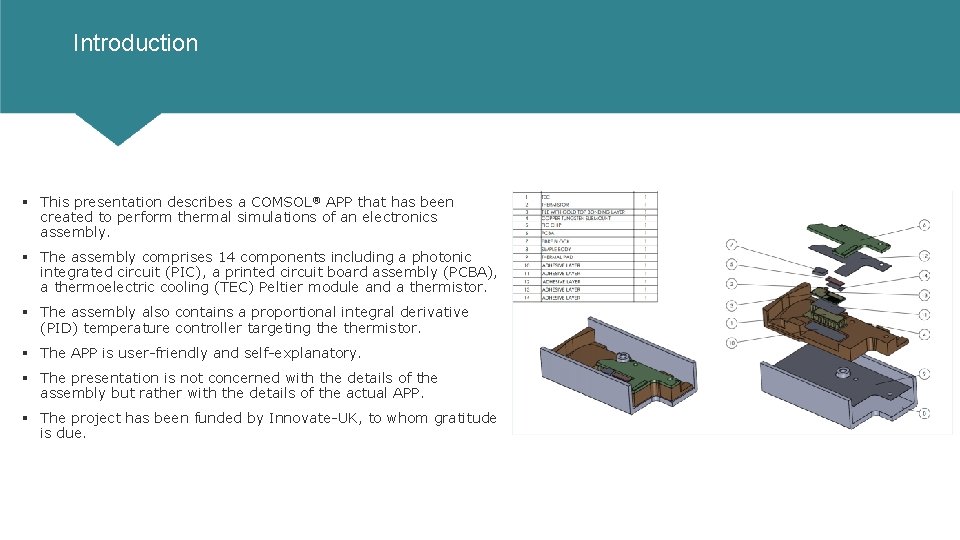
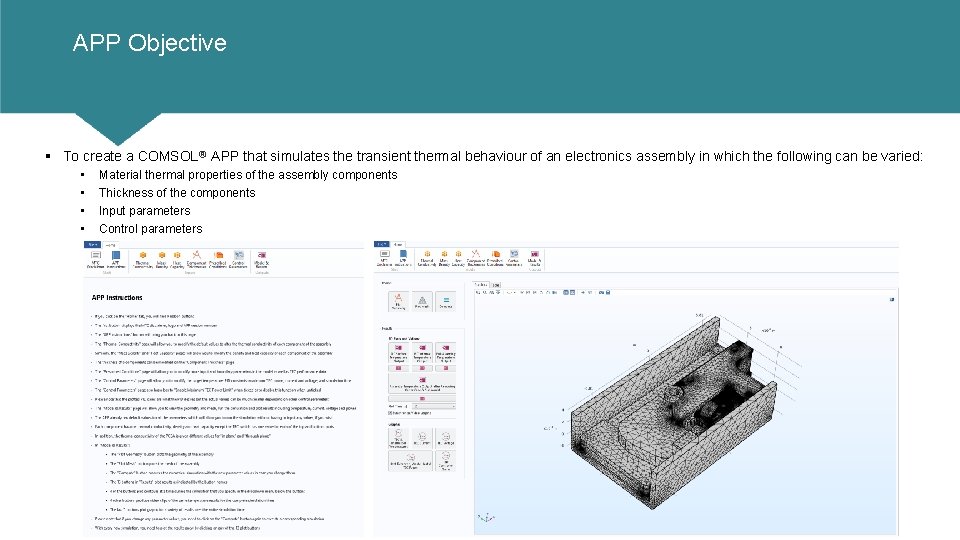
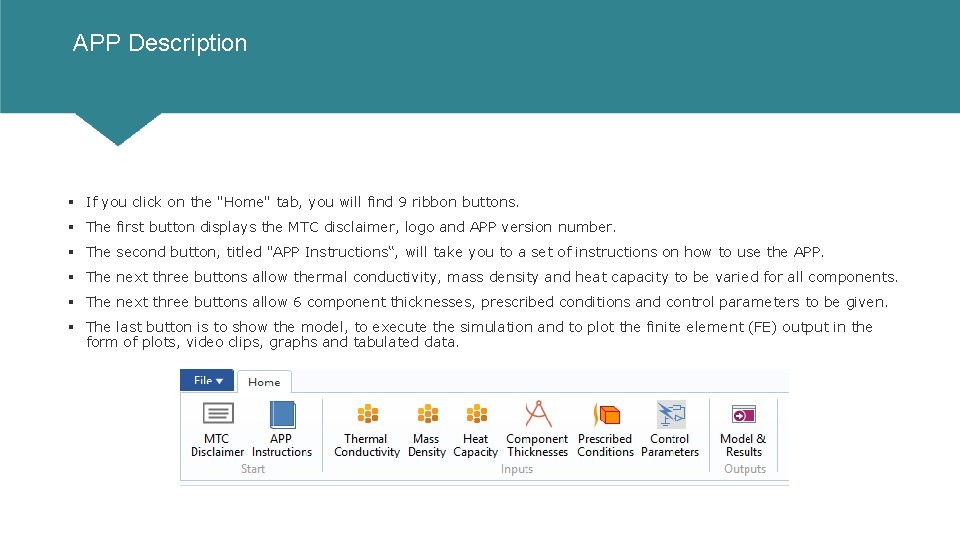
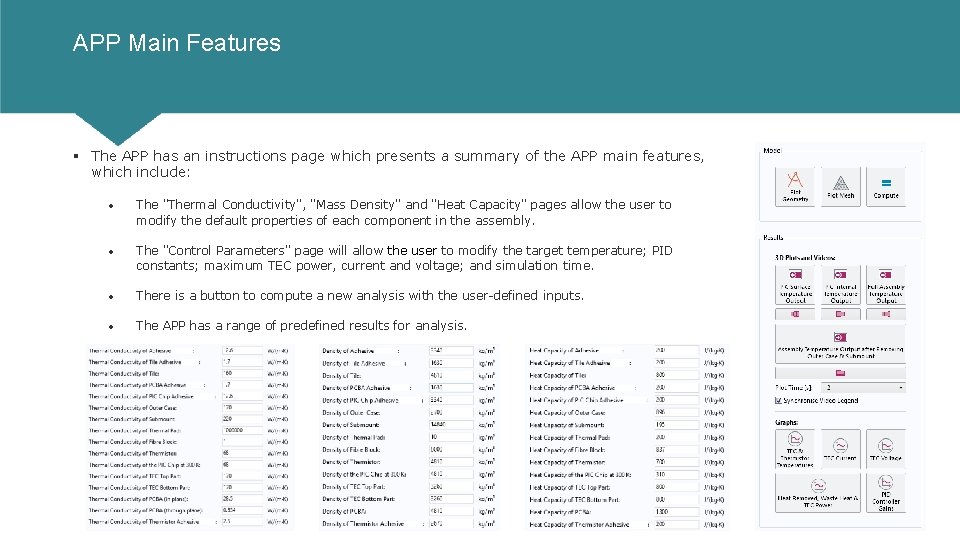
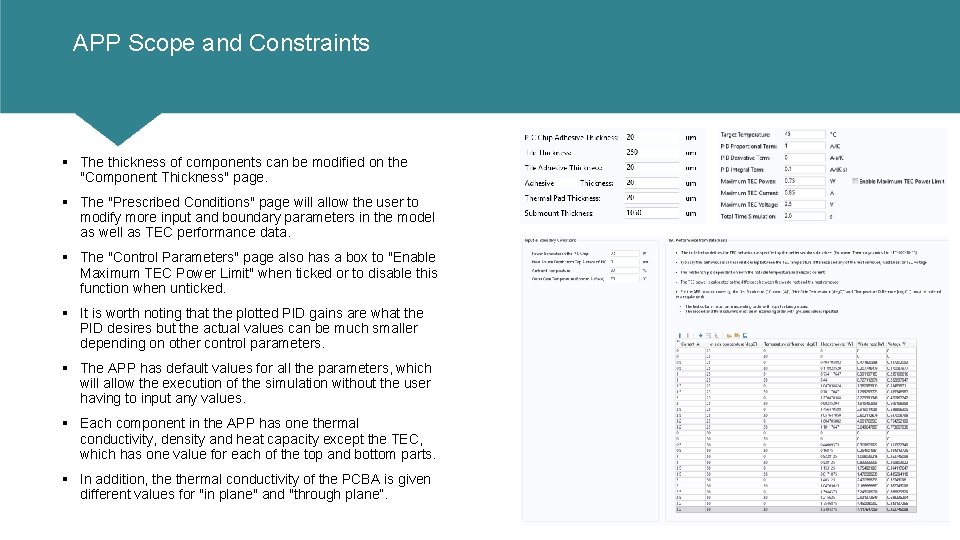
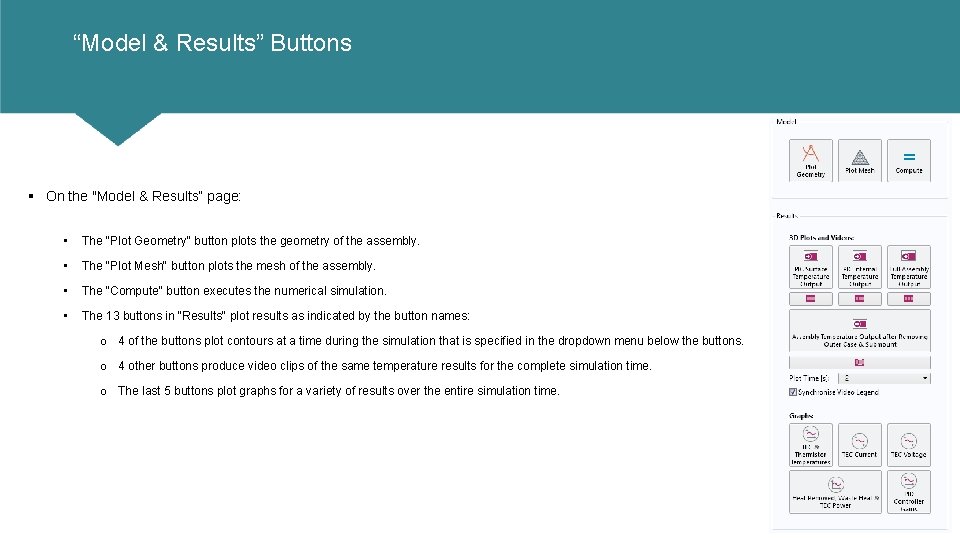

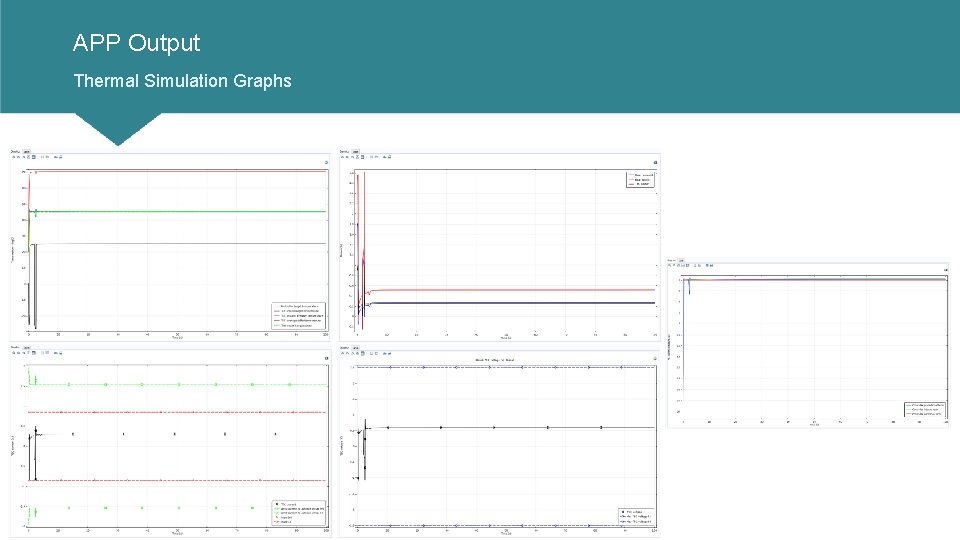
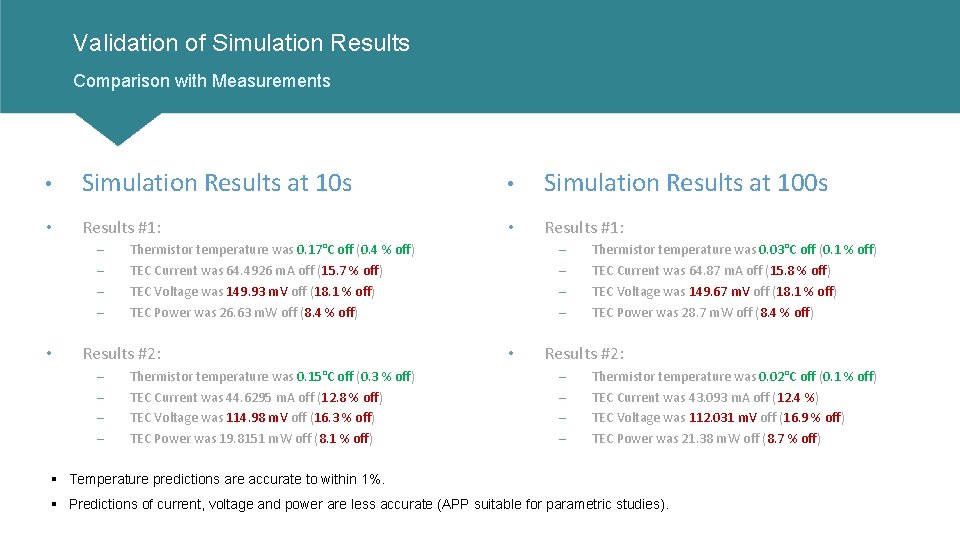
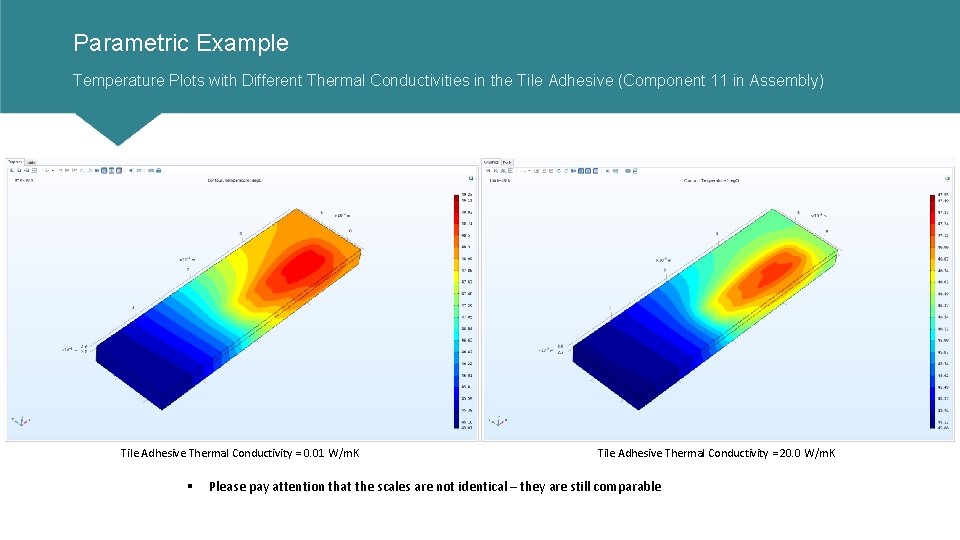
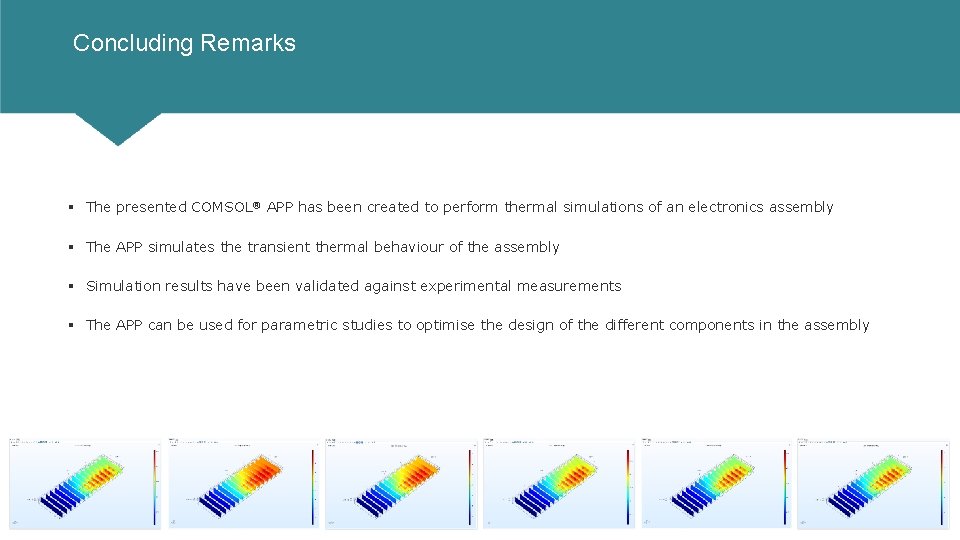
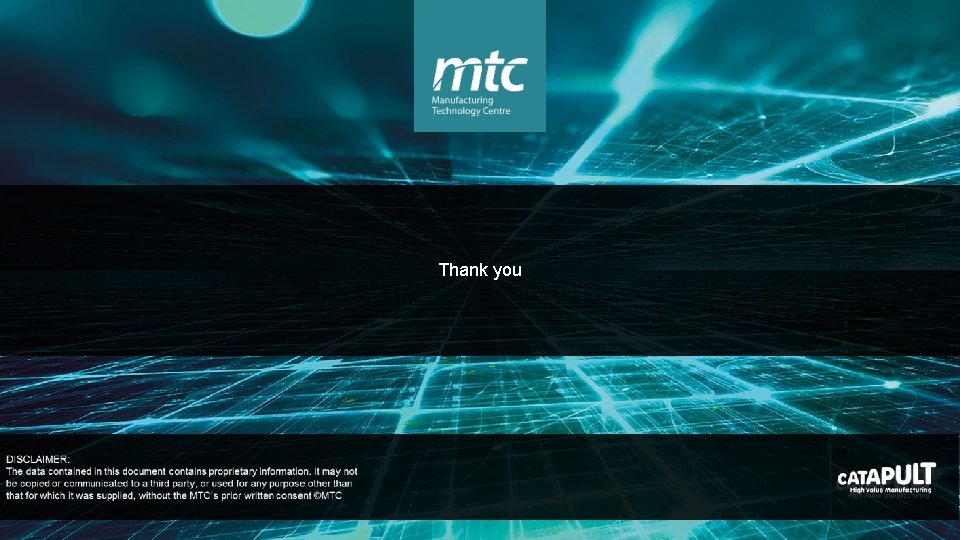
- Slides: 14
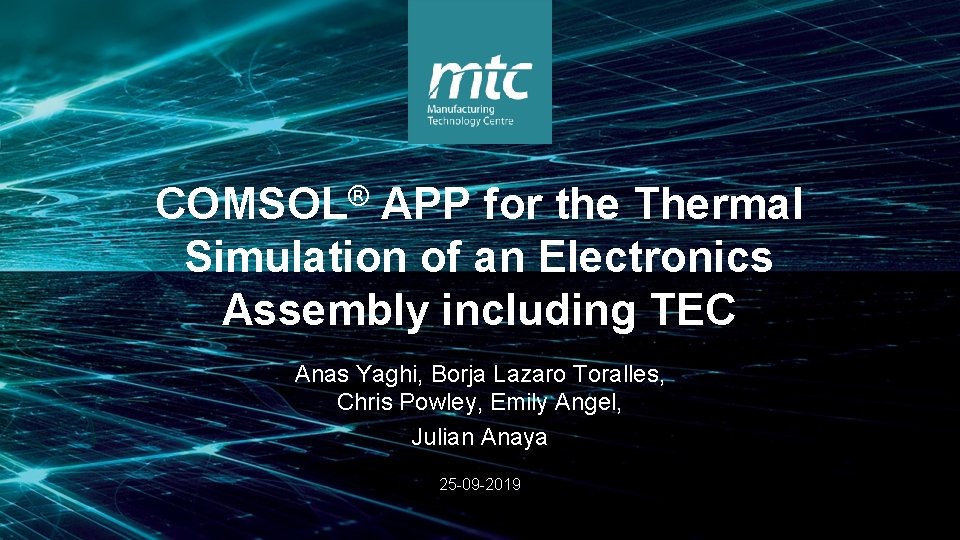
COMSOL® APP for the Thermal Simulation of an Electronics Assembly including TEC Anas Yaghi, Borja Lazaro Toralles, Chris Powley, Emily Angel, Julian Anaya 25 -09 -2019
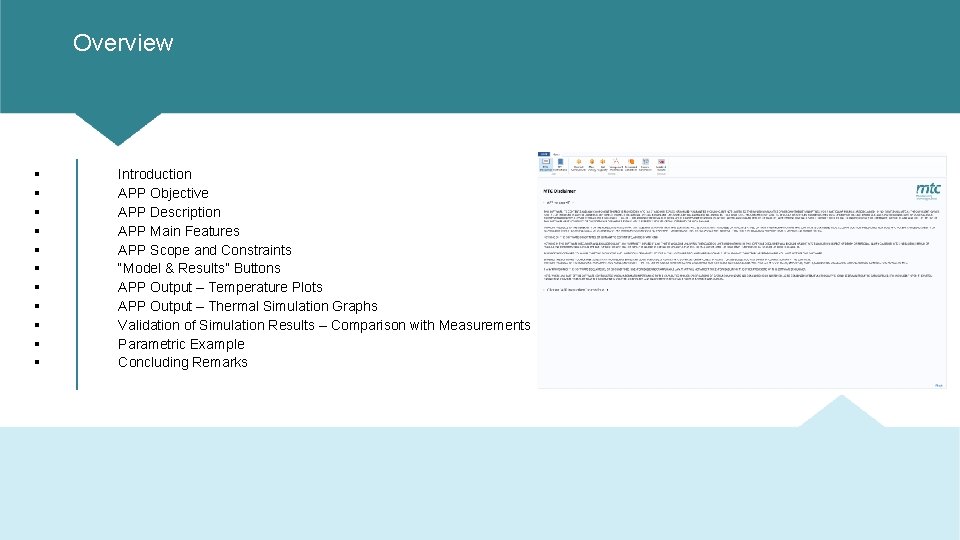
Overview § § § Introduction APP Objective APP Description APP Main Features APP Scope and Constraints “Model & Results” Buttons APP Output – Temperature Plots APP Output – Thermal Simulation Graphs Validation of Simulation Results – Comparison with Measurements Parametric Example Concluding Remarks
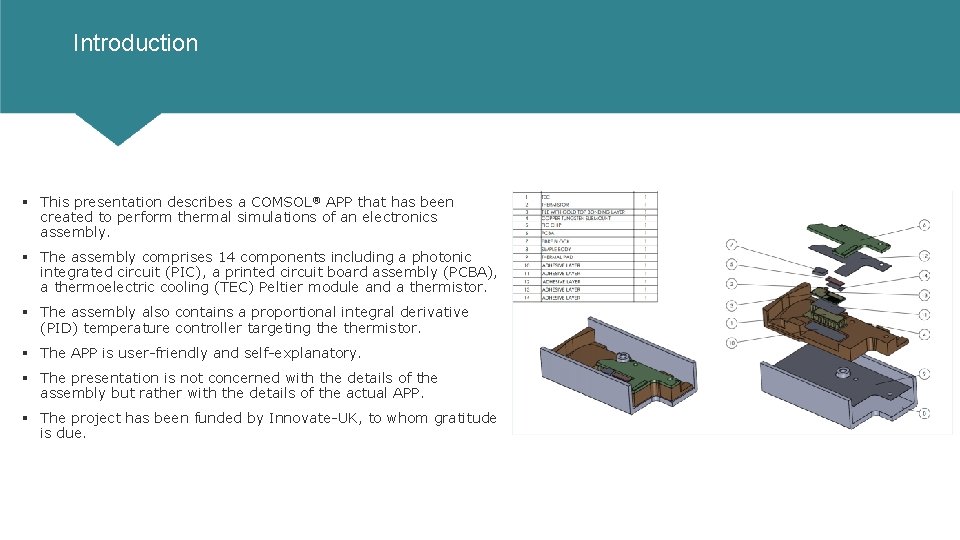
Introduction § This presentation describes a COMSOL® APP that has been created to perform thermal simulations of an electronics assembly. § The assembly comprises 14 components including a photonic integrated circuit (PIC), a printed circuit board assembly (PCBA), a thermoelectric cooling (TEC) Peltier module and a thermistor. § The assembly also contains a proportional integral derivative (PID) temperature controller targeting thermistor. § The APP is user-friendly and self-explanatory. § The presentation is not concerned with the details of the assembly but rather with the details of the actual APP. § The project has been funded by Innovate-UK, to whom gratitude is due.
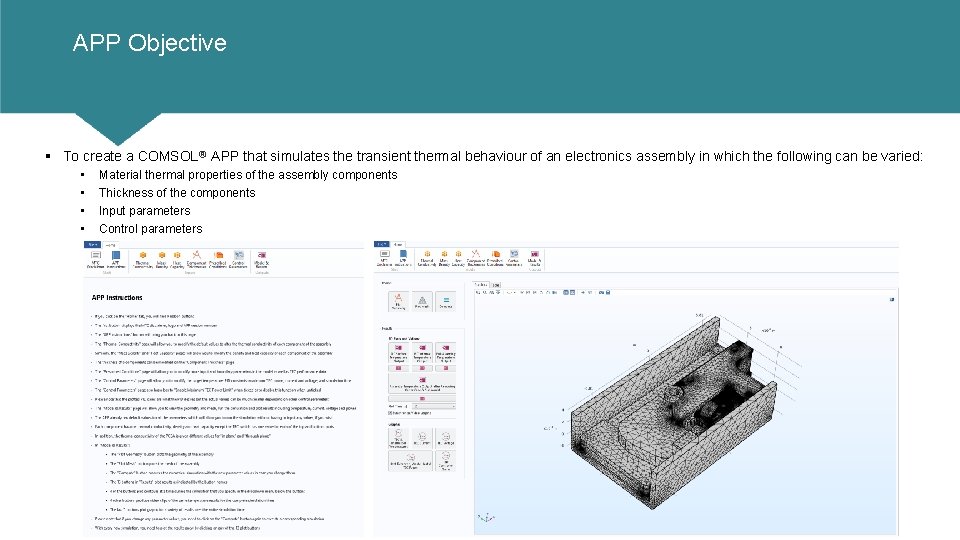
APP Objective § To create a COMSOL® APP that simulates the transient thermal behaviour of an electronics assembly in which the following can be varied: • • Material thermal properties of the assembly components Thickness of the components Input parameters Control parameters
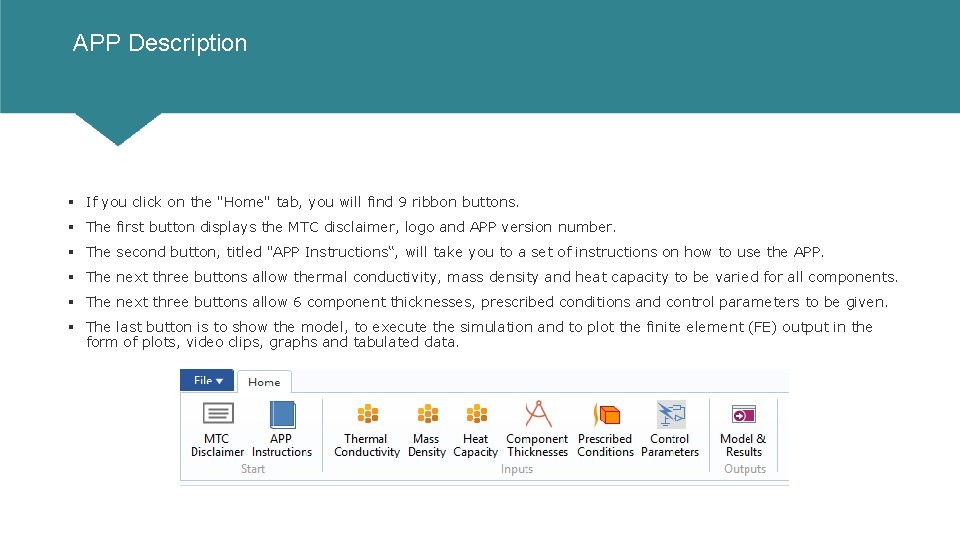
APP Description § If you click on the "Home" tab, you will find 9 ribbon buttons. § The first button displays the MTC disclaimer, logo and APP version number. § The second button, titled "APP Instructions“, will take you to a set of instructions on how to use the APP. § The next three buttons allow thermal conductivity, mass density and heat capacity to be varied for all components. § The next three buttons allow 6 component thicknesses, prescribed conditions and control parameters to be given. § The last button is to show the model, to execute the simulation and to plot the finite element (FE) output in the form of plots, video clips, graphs and tabulated data.
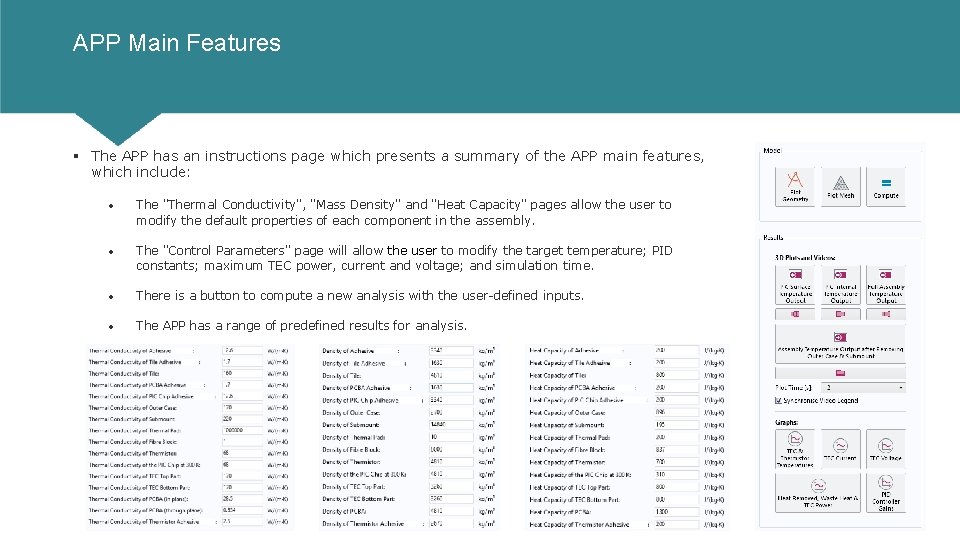
APP Main Features § The APP has an instructions page which presents a summary of the APP main features, which include: The "Thermal Conductivity", "Mass Density" and "Heat Capacity" pages allow the user to modify the default properties of each component in the assembly. The "Control Parameters" page will allow the user to modify the target temperature; PID constants; maximum TEC power, current and voltage; and simulation time. There is a button to compute a new analysis with the user-defined inputs. The APP has a range of predefined results for analysis.
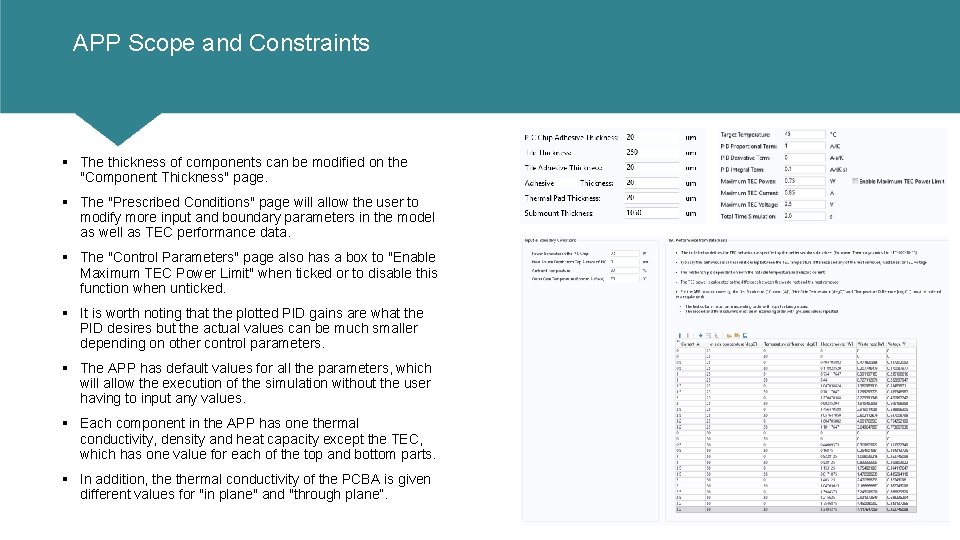
APP Scope and Constraints § The thickness of components can be modified on the "Component Thickness" page. § The "Prescribed Conditions" page will allow the user to modify more input and boundary parameters in the model as well as TEC performance data. § The "Control Parameters" page also has a box to "Enable Maximum TEC Power Limit" when ticked or to disable this function when unticked. § It is worth noting that the plotted PID gains are what the PID desires but the actual values can be much smaller depending on other control parameters. § The APP has default values for all the parameters, which will allow the execution of the simulation without the user having to input any values. § Each component in the APP has one thermal conductivity, density and heat capacity except the TEC, which has one value for each of the top and bottom parts. § In addition, thermal conductivity of the PCBA is given different values for "in plane" and "through plane“.
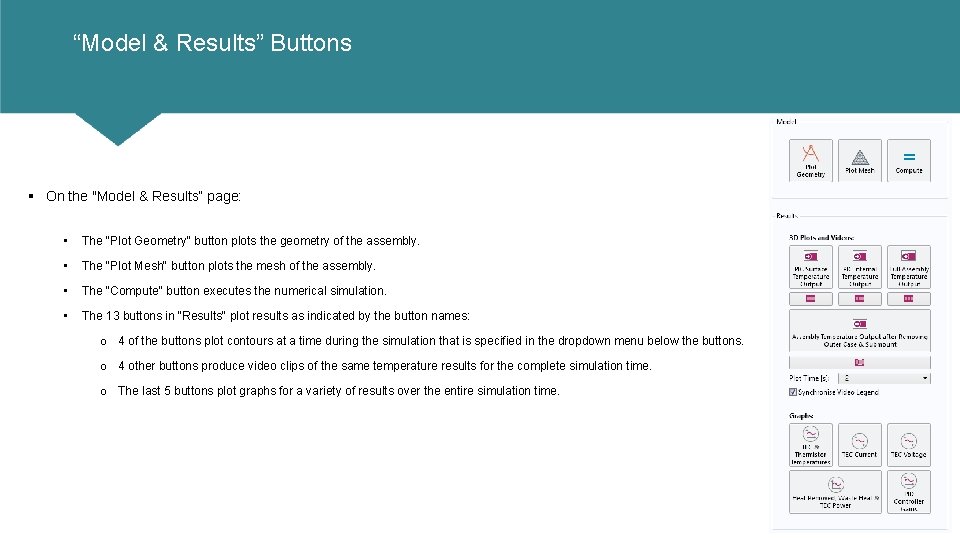
“Model & Results” Buttons § On the "Model & Results“ page: • The "Plot Geometry" button plots the geometry of the assembly. • The "Plot Mesh" button plots the mesh of the assembly. • The "Compute" button executes the numerical simulation. • The 13 buttons in "Results" plot results as indicated by the button names: o 4 of the buttons plot contours at a time during the simulation that is specified in the dropdown menu below the buttons. o 4 other buttons produce video clips of the same temperature results for the complete simulation time. o The last 5 buttons plot graphs for a variety of results over the entire simulation time.

APP Output Temperature Plots
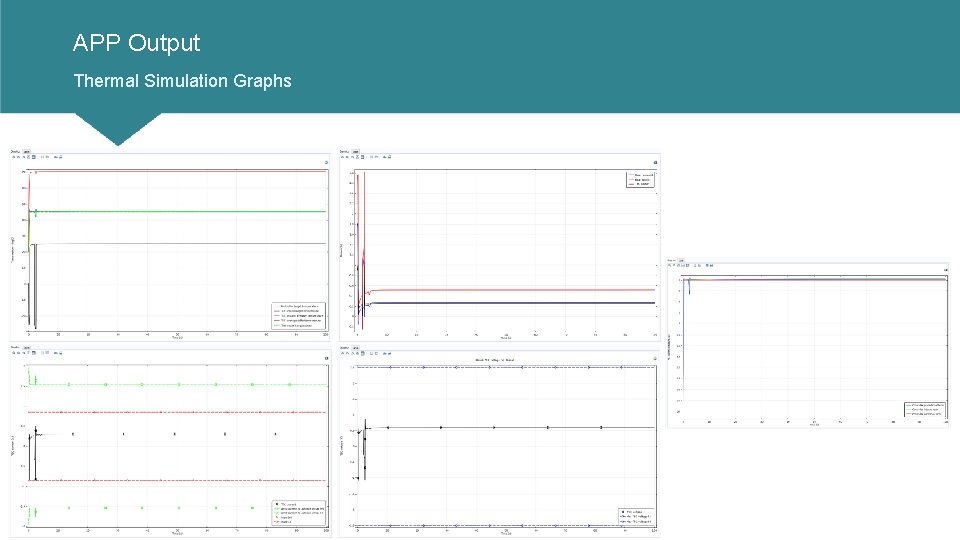
APP Output Thermal Simulation Graphs
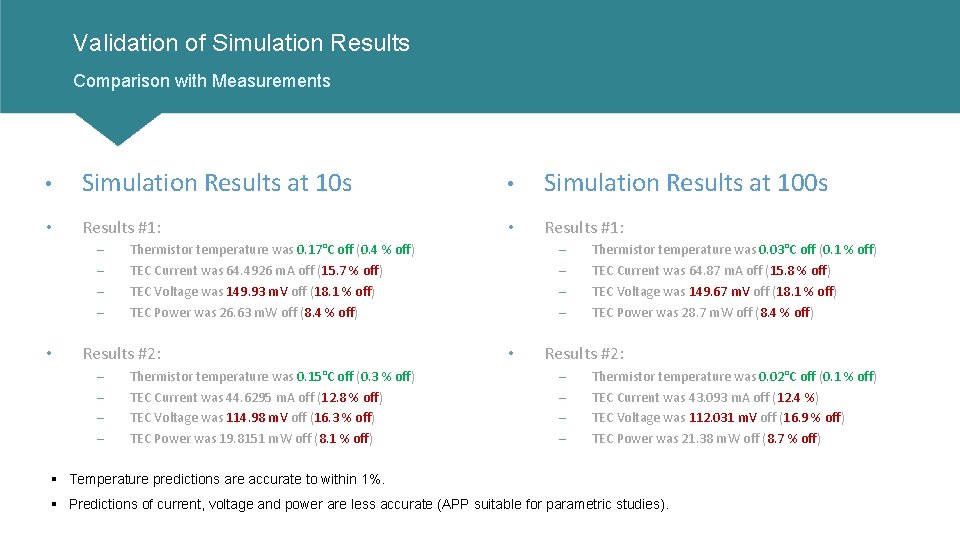
Validation of Simulation Results Comparison with Measurements • Simulation Results at 100 s • Results #1: – – • Thermistor temperature was 0. 17°C off (0. 4 % off) TEC Current was 64. 4926 m. A off (15. 7 % off) TEC Voltage was 149. 93 m. V off (18. 1 % off) TEC Power was 26. 63 m. W off (8. 4 % off) Results #2: – – Thermistor temperature was 0. 15°C off (0. 3 % off) TEC Current was 44. 6295 m. A off (12. 8 % off) TEC Voltage was 114. 98 m. V off (16. 3 % off) TEC Power was 19. 8151 m. W off (8. 1 % off) – – • Thermistor temperature was 0. 03°C off (0. 1 % off) TEC Current was 64. 87 m. A off (15. 8 % off) TEC Voltage was 149. 67 m. V off (18. 1 % off) TEC Power was 28. 7 m. W off (8. 4 % off) Results #2: – – Thermistor temperature was 0. 02°C off (0. 1 % off) TEC Current was 43. 093 m. A off (12. 4 %) TEC Voltage was 112. 031 m. V off (16. 9 % off) TEC Power was 21. 38 m. W off (8. 7 % off) § Temperature predictions are accurate to within 1%. § Predictions of current, voltage and power are less accurate (APP suitable for parametric studies).
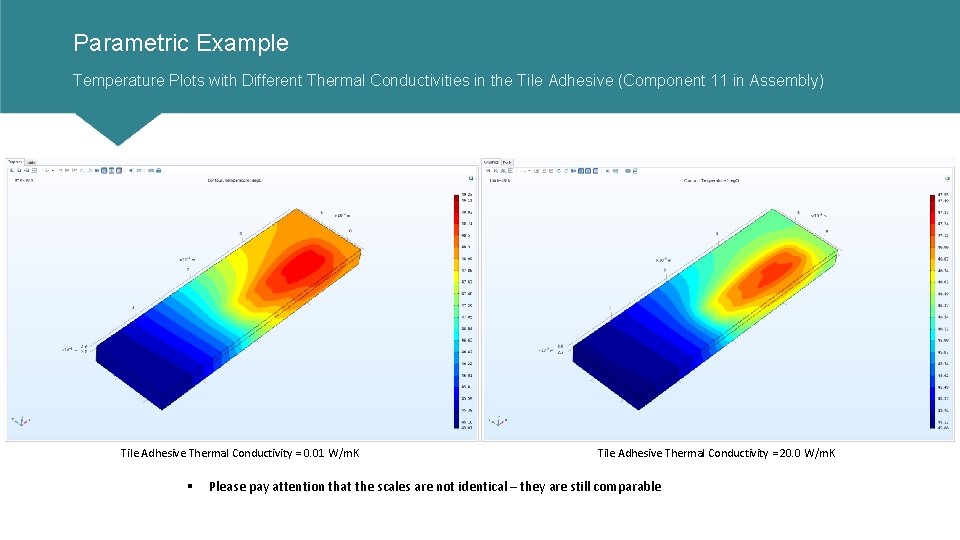
Parametric Example Temperature Plots with Different Thermal Conductivities in the Tile Adhesive (Component 11 in Assembly) Tile Adhesive Thermal Conductivity = 0. 01 W/m. K § Tile Adhesive Thermal Conductivity = 20. 0 W/m. K Please pay attention that the scales are not identical – they are still comparable
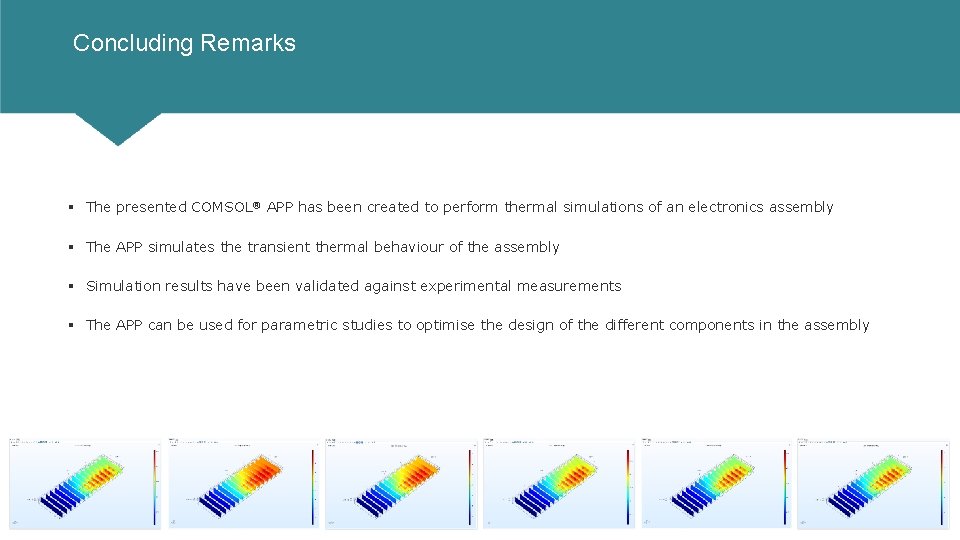
Concluding Remarks § The presented COMSOL® APP has been created to perform thermal simulations of an electronics assembly § The APP simulates the transient thermal behaviour of the assembly § Simulation results have been validated against experimental measurements § The APP can be used for parametric studies to optimise the design of the different components in the assembly
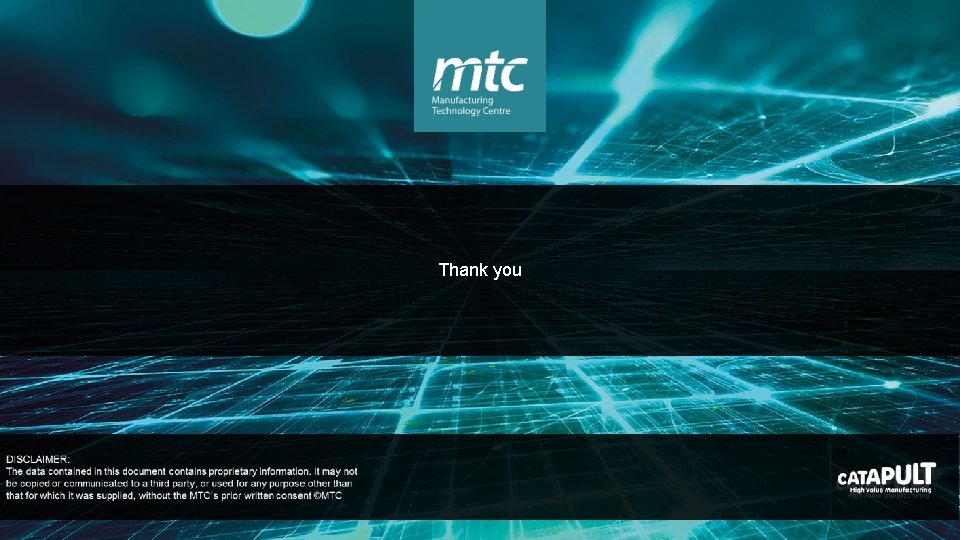
Thank you