Computing Lesson 5 Logical Expressions Programming Part 2
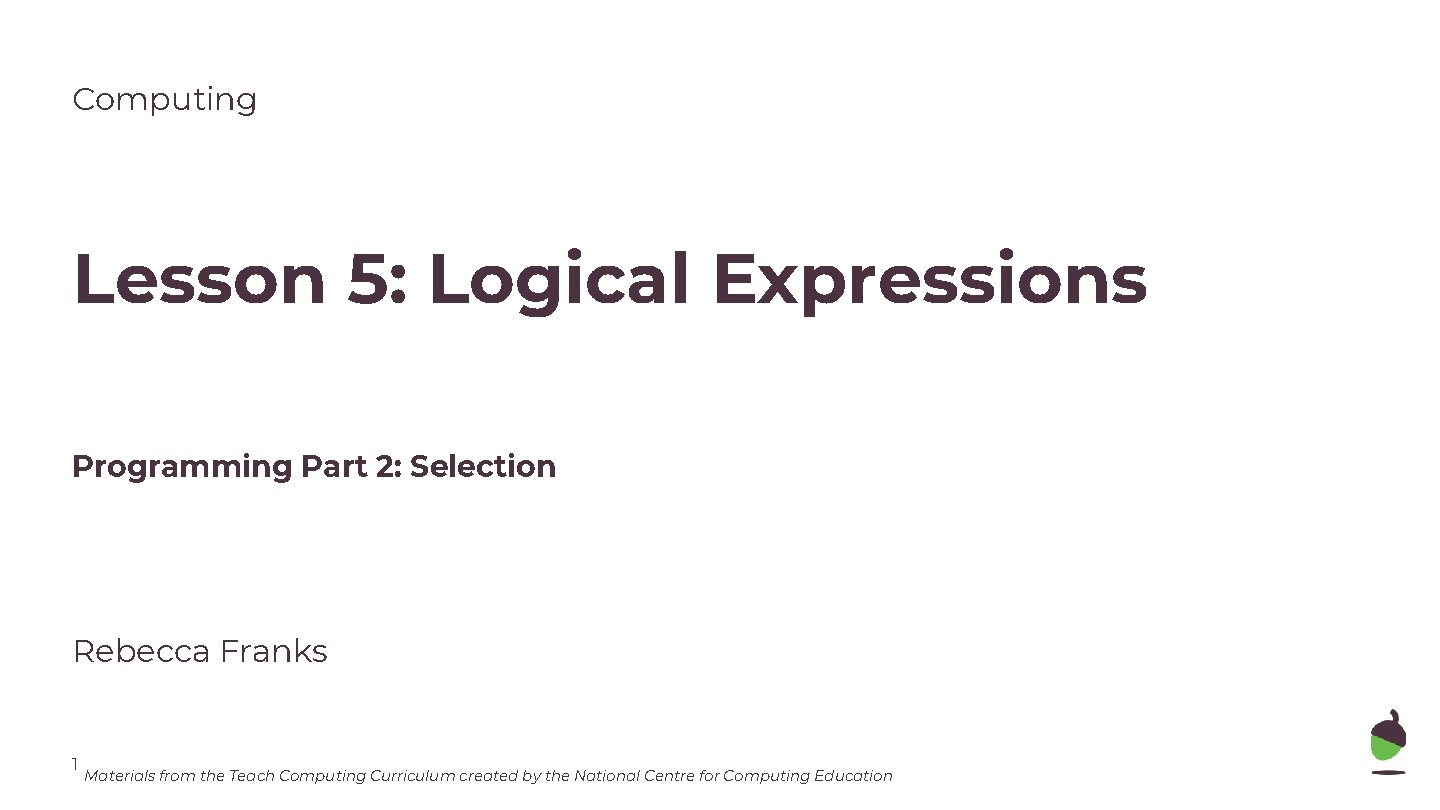
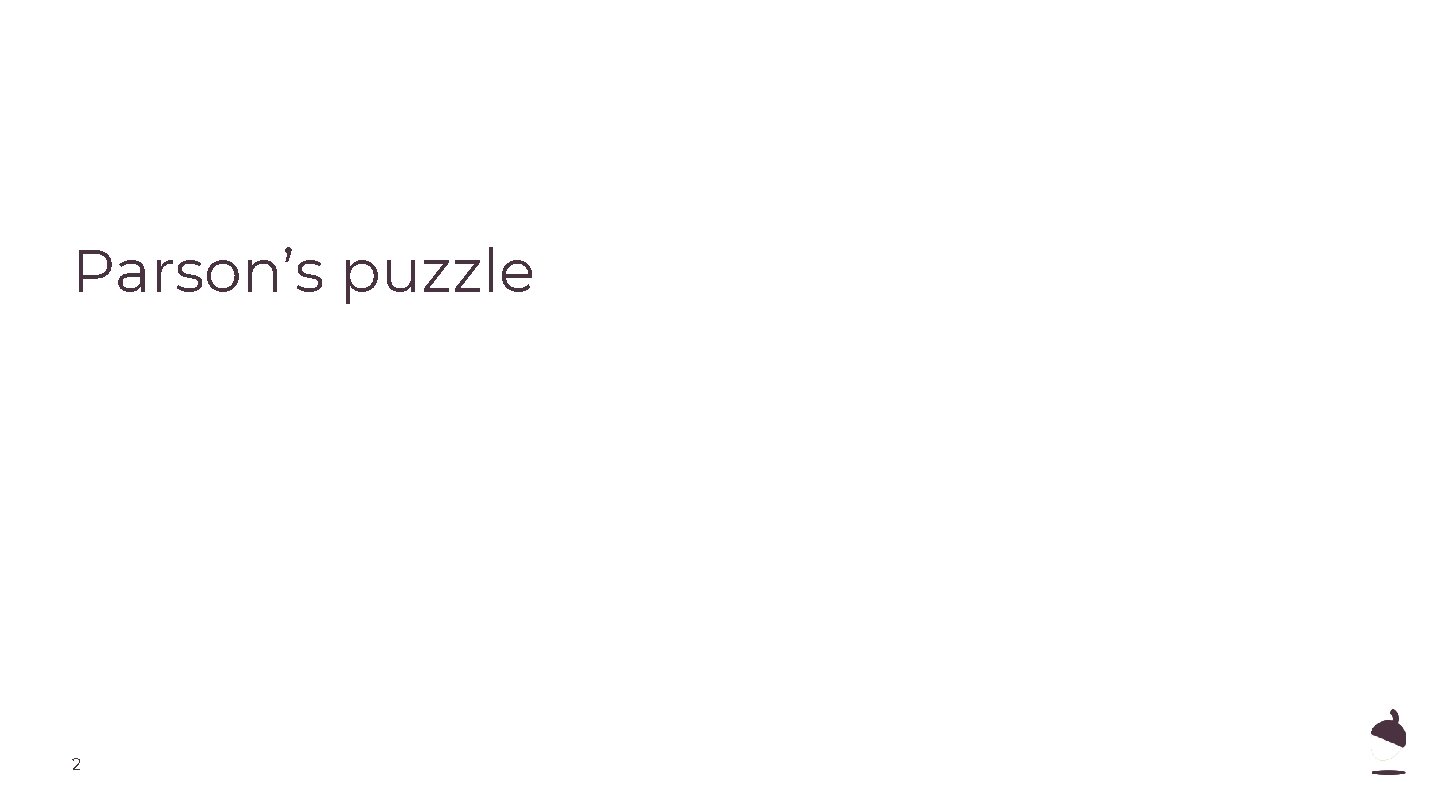
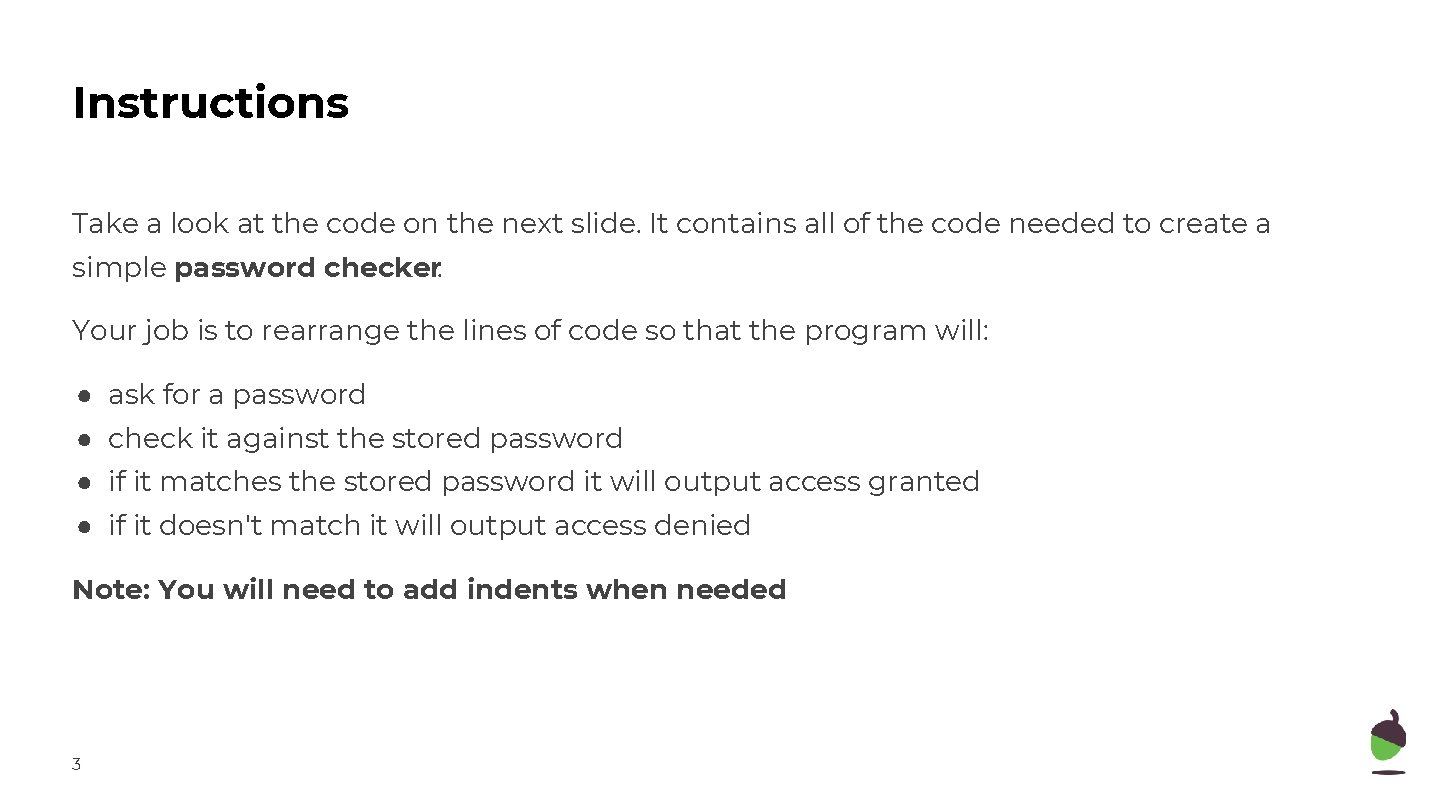
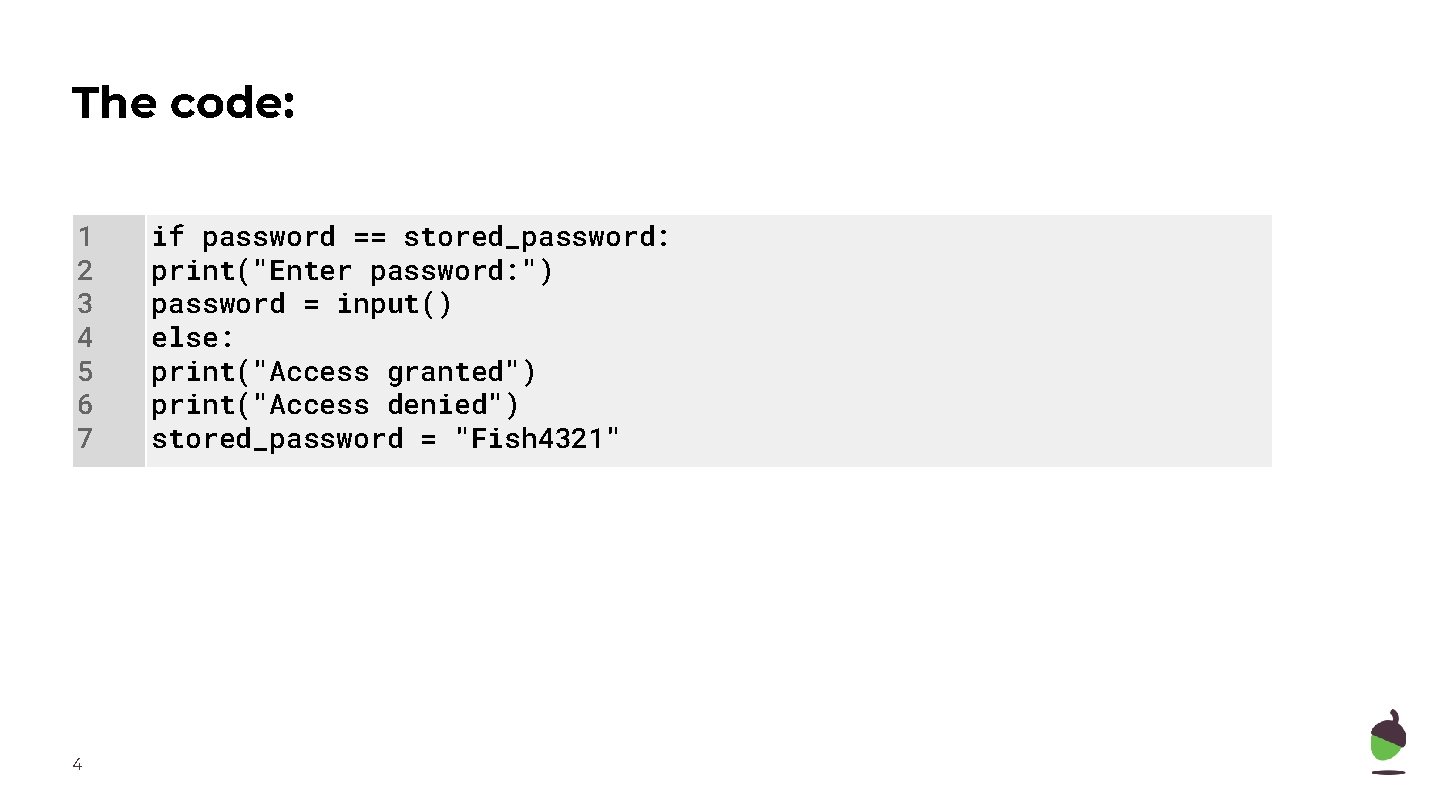
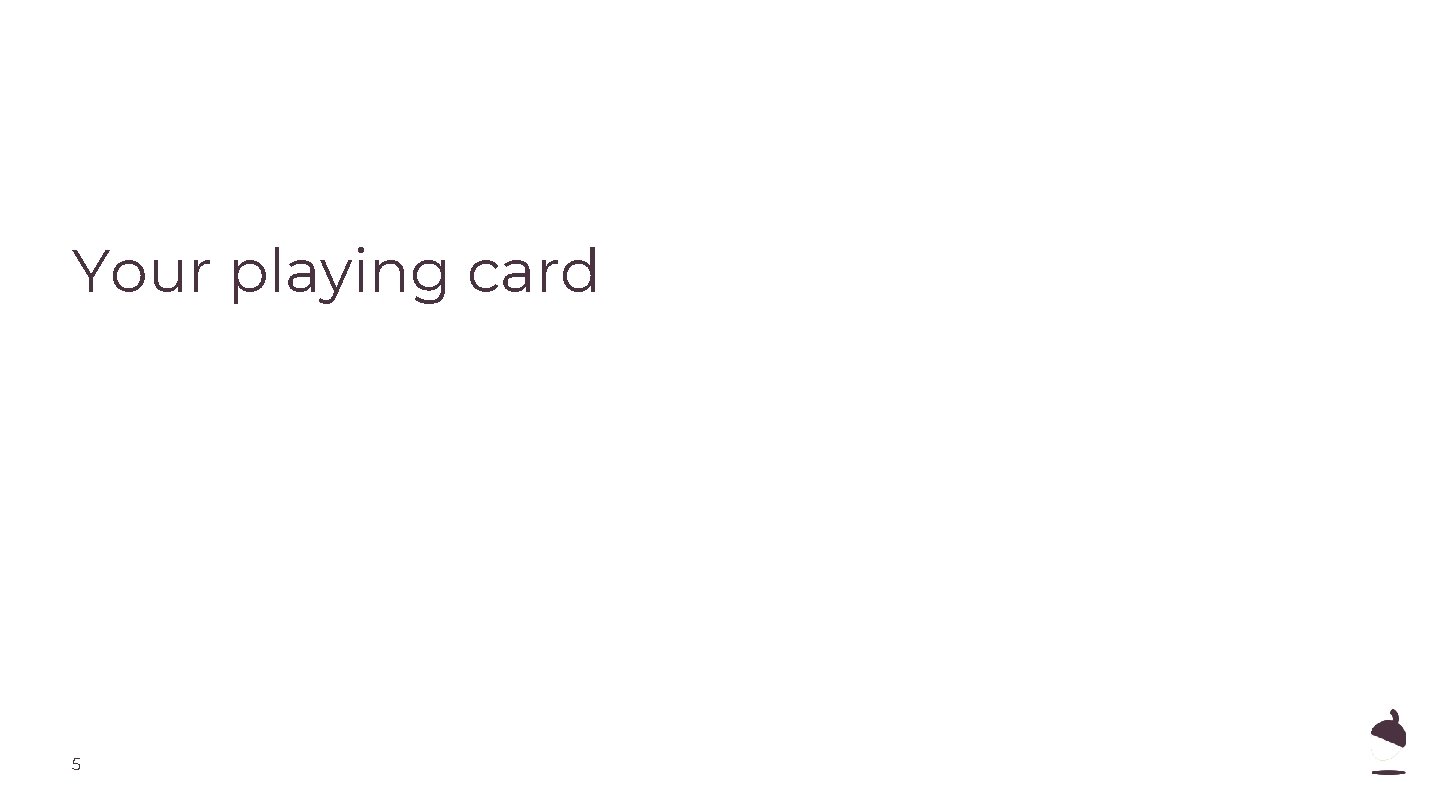
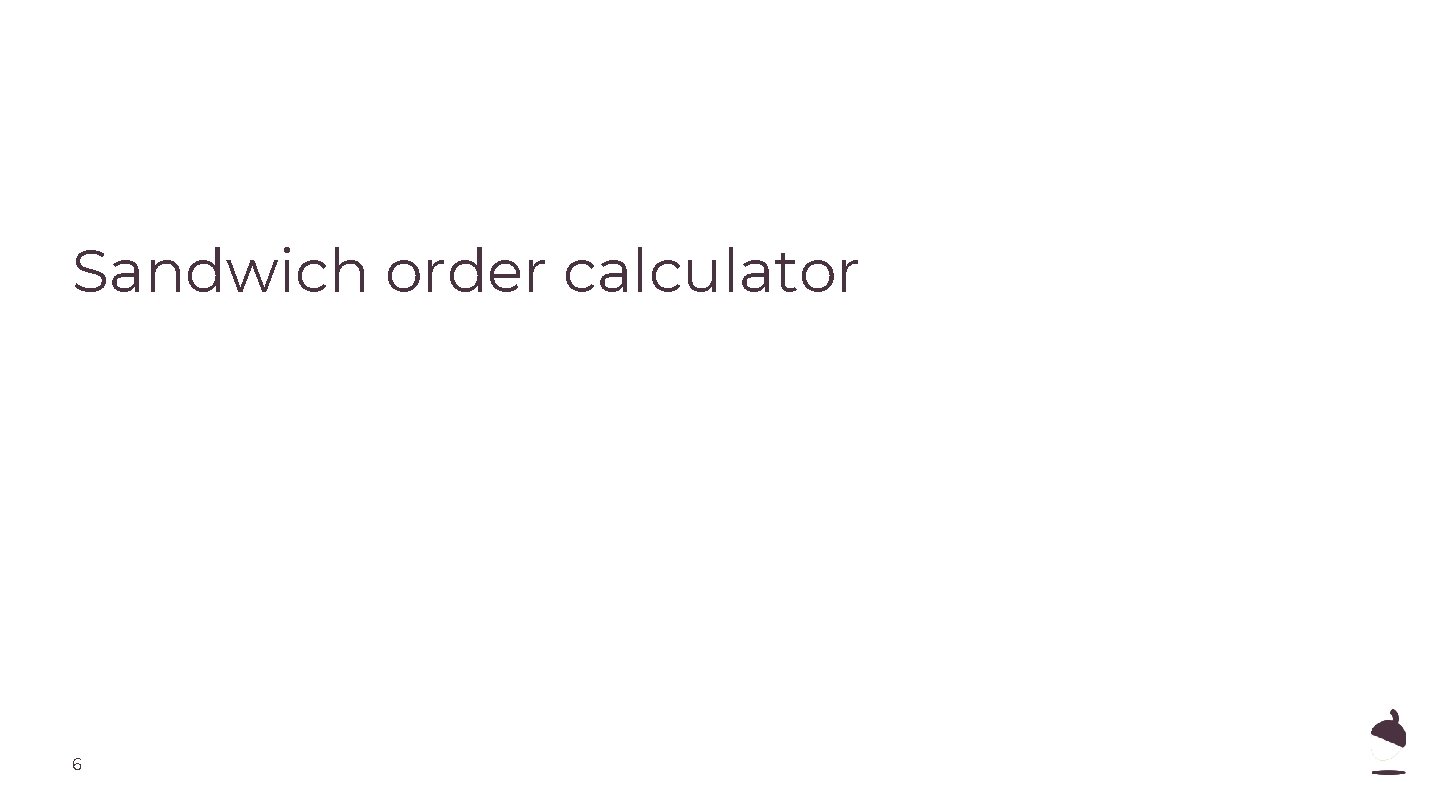
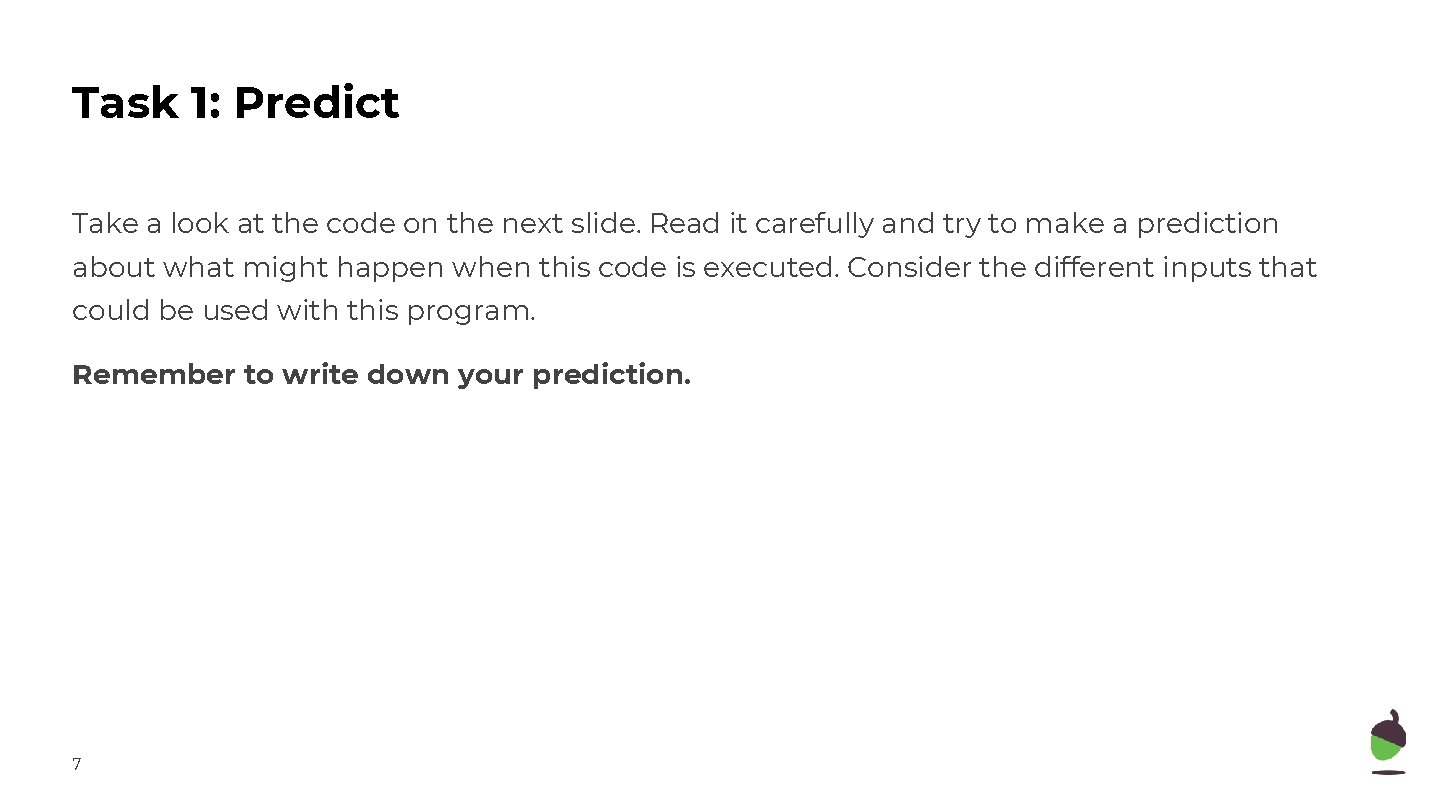
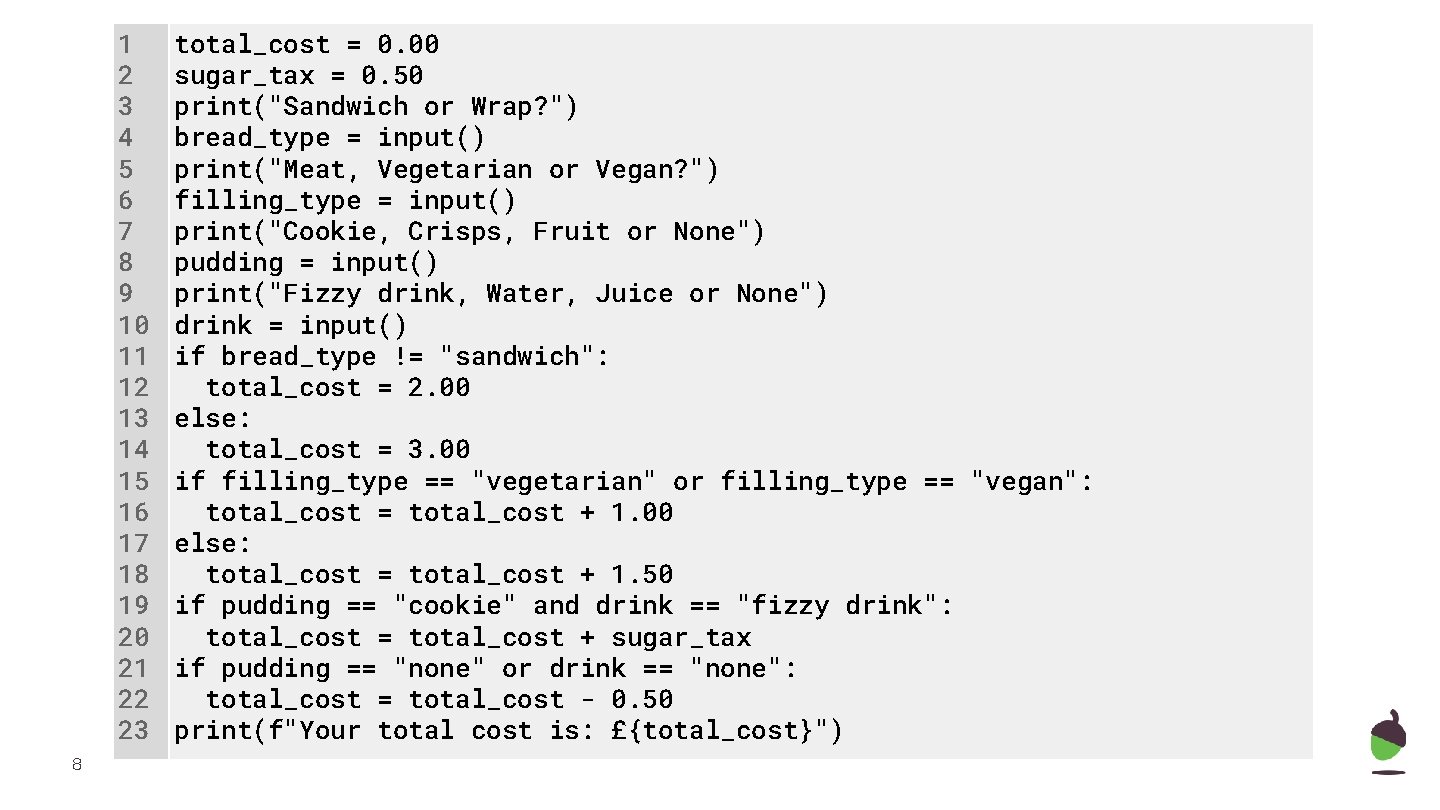
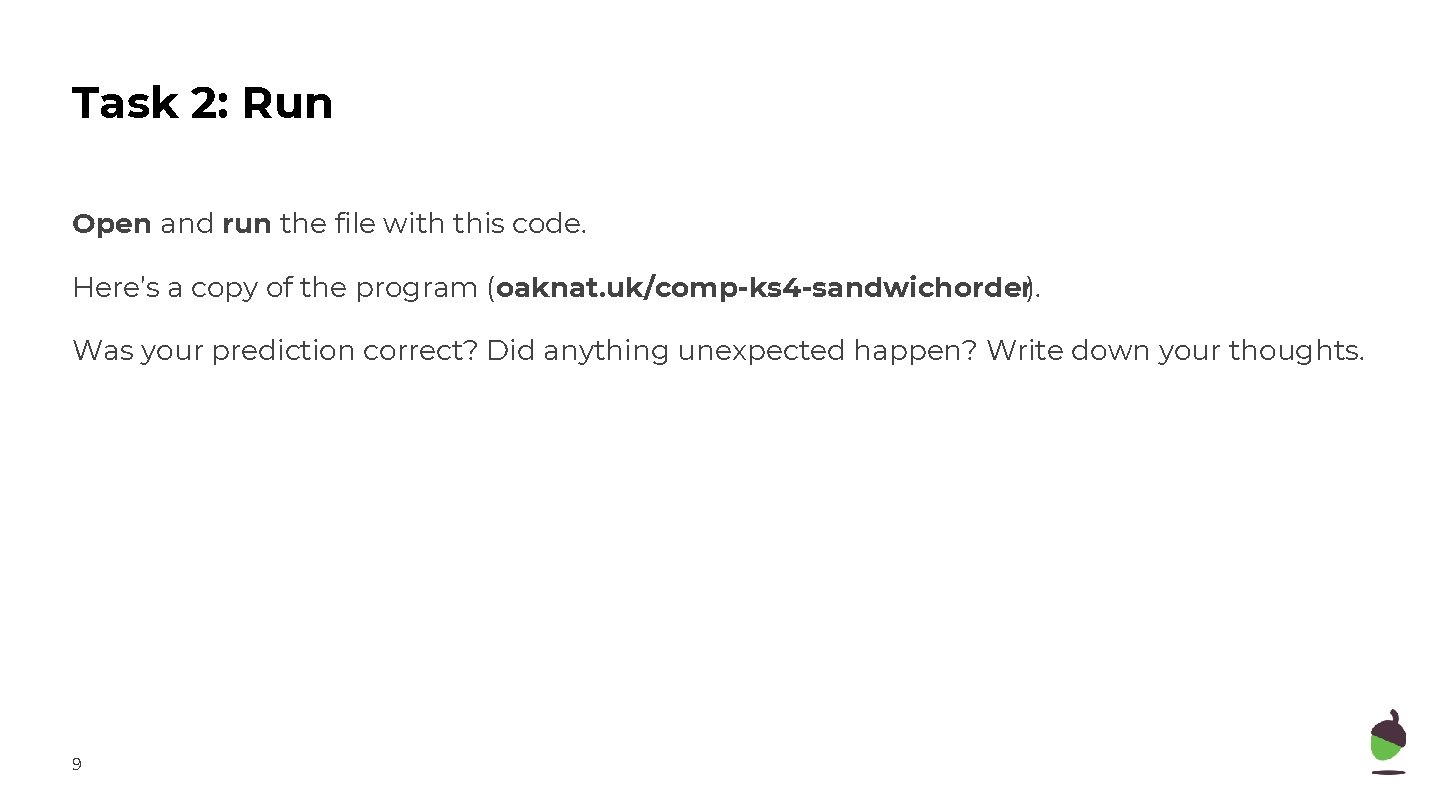
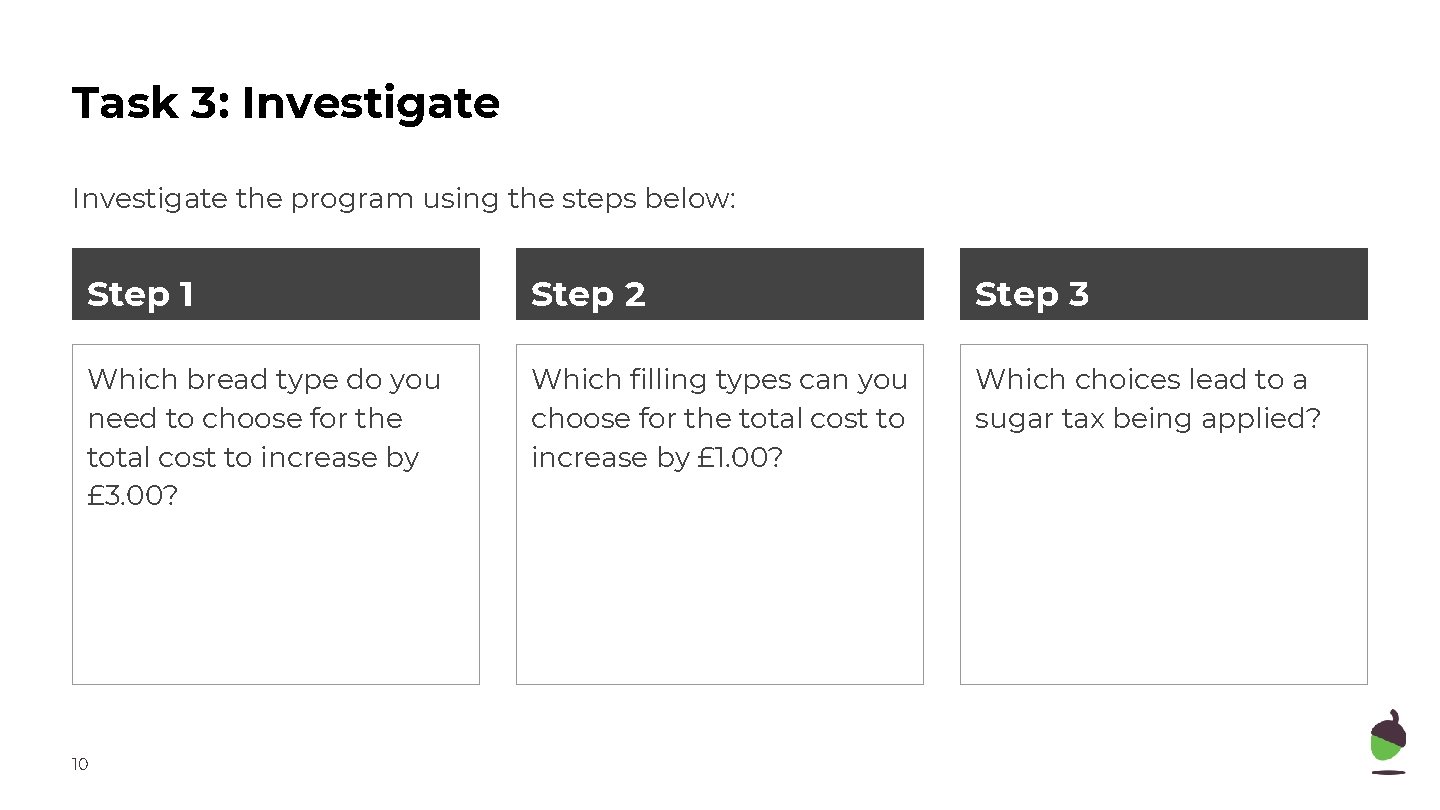
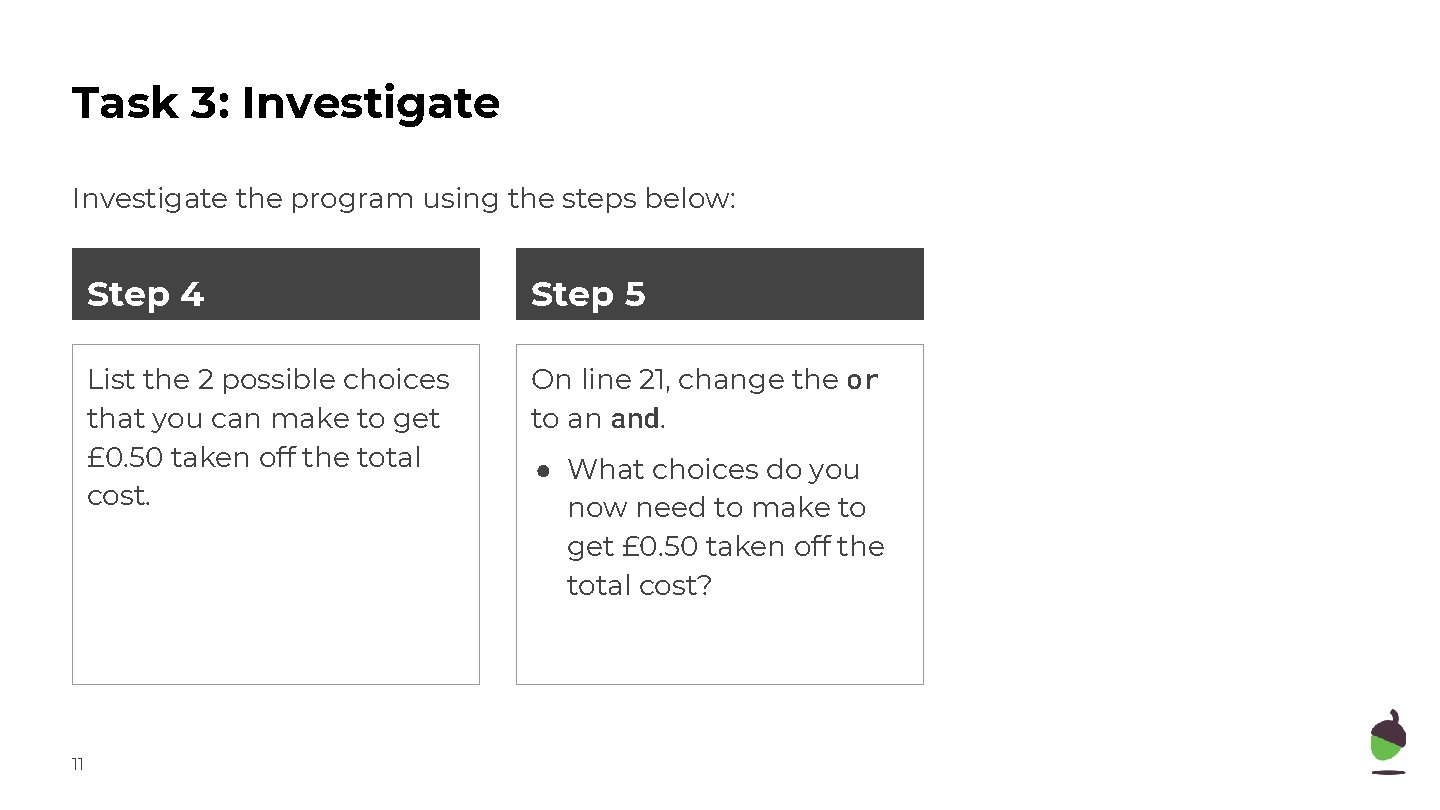
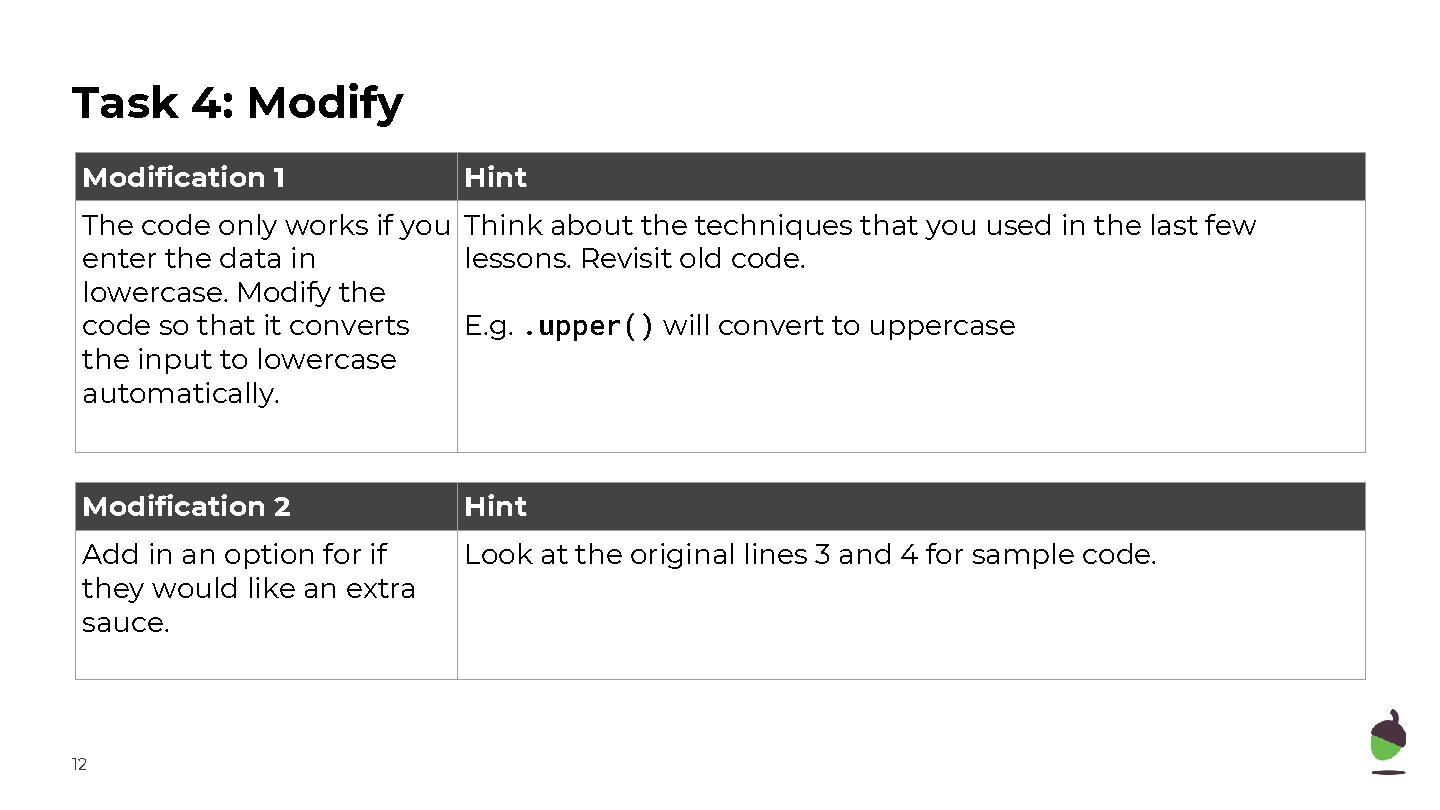
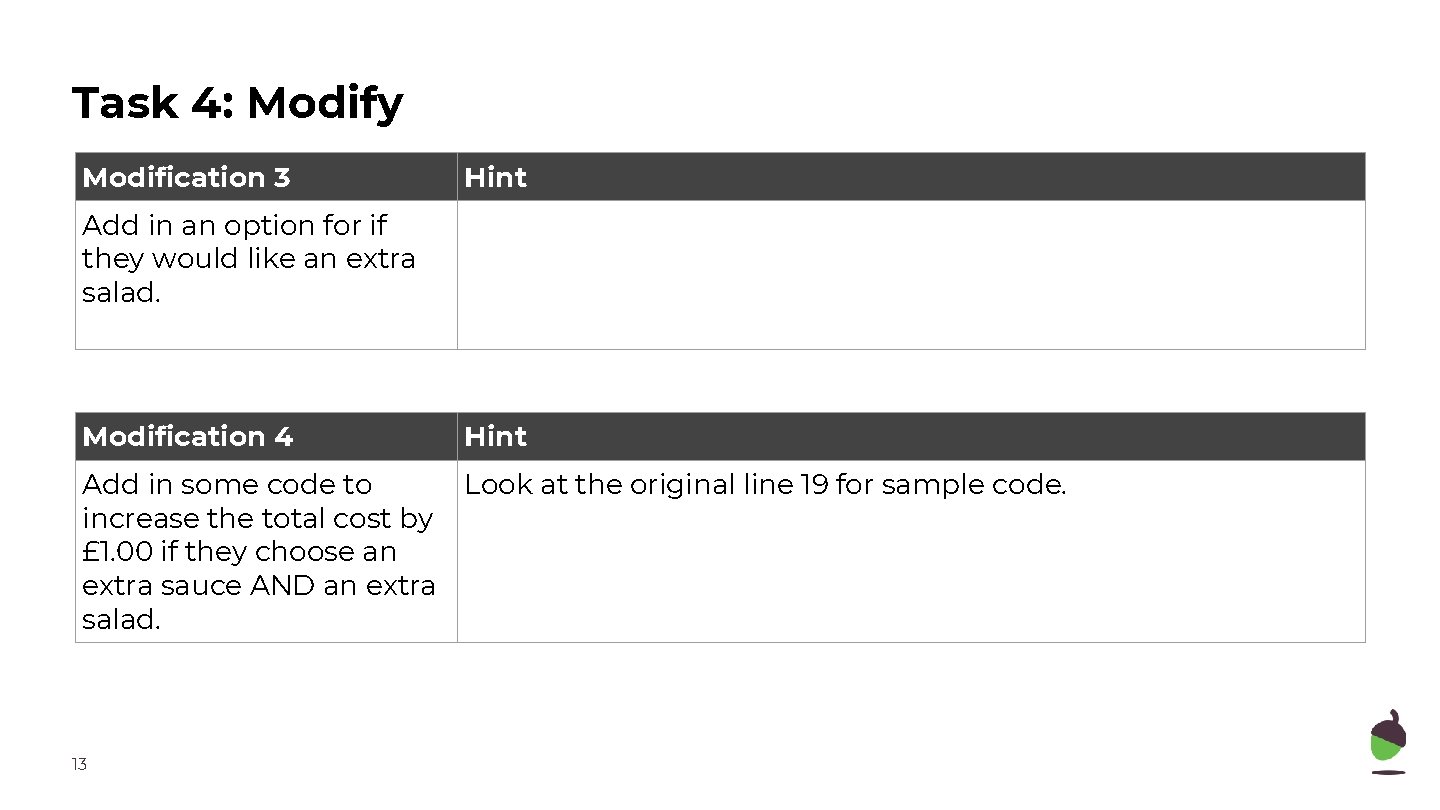
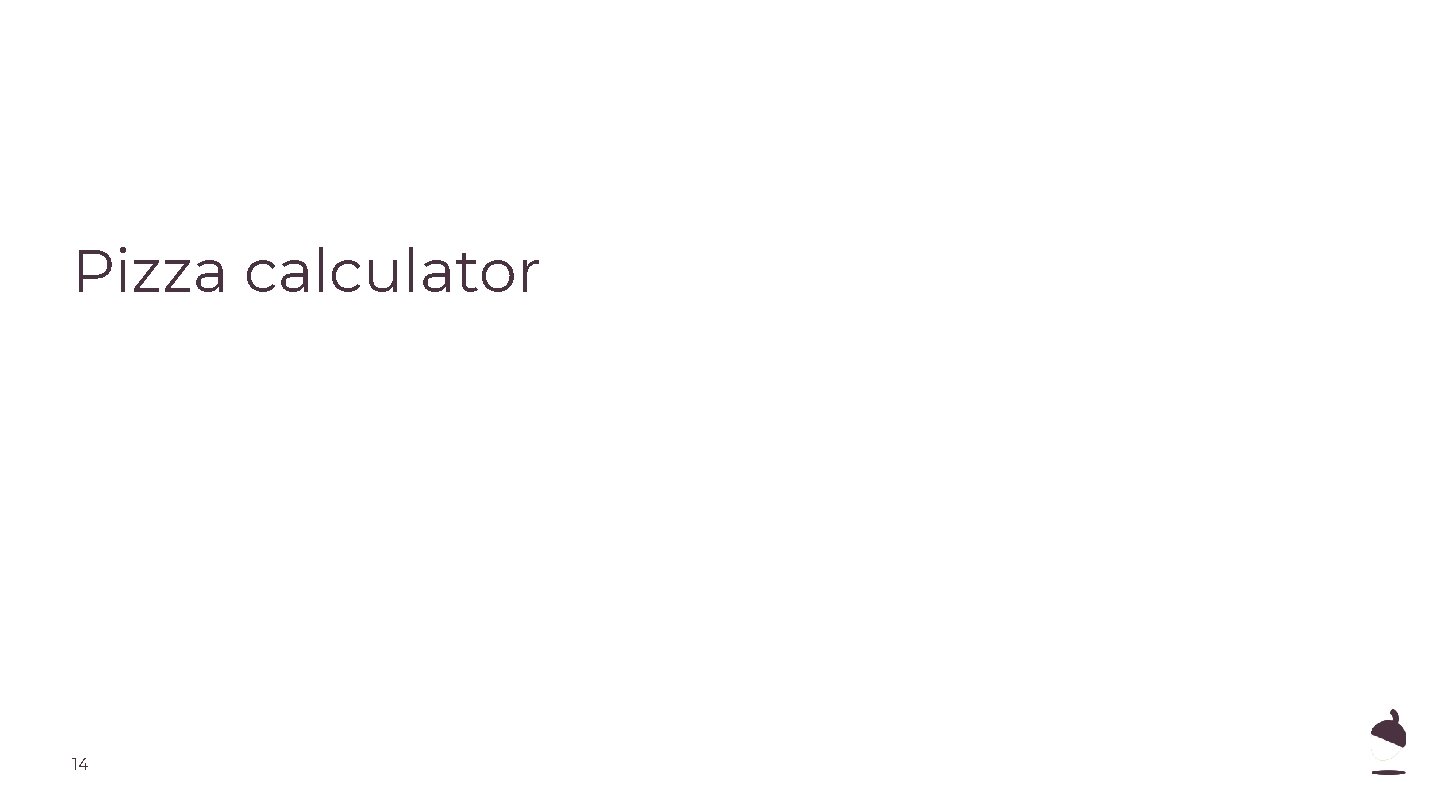
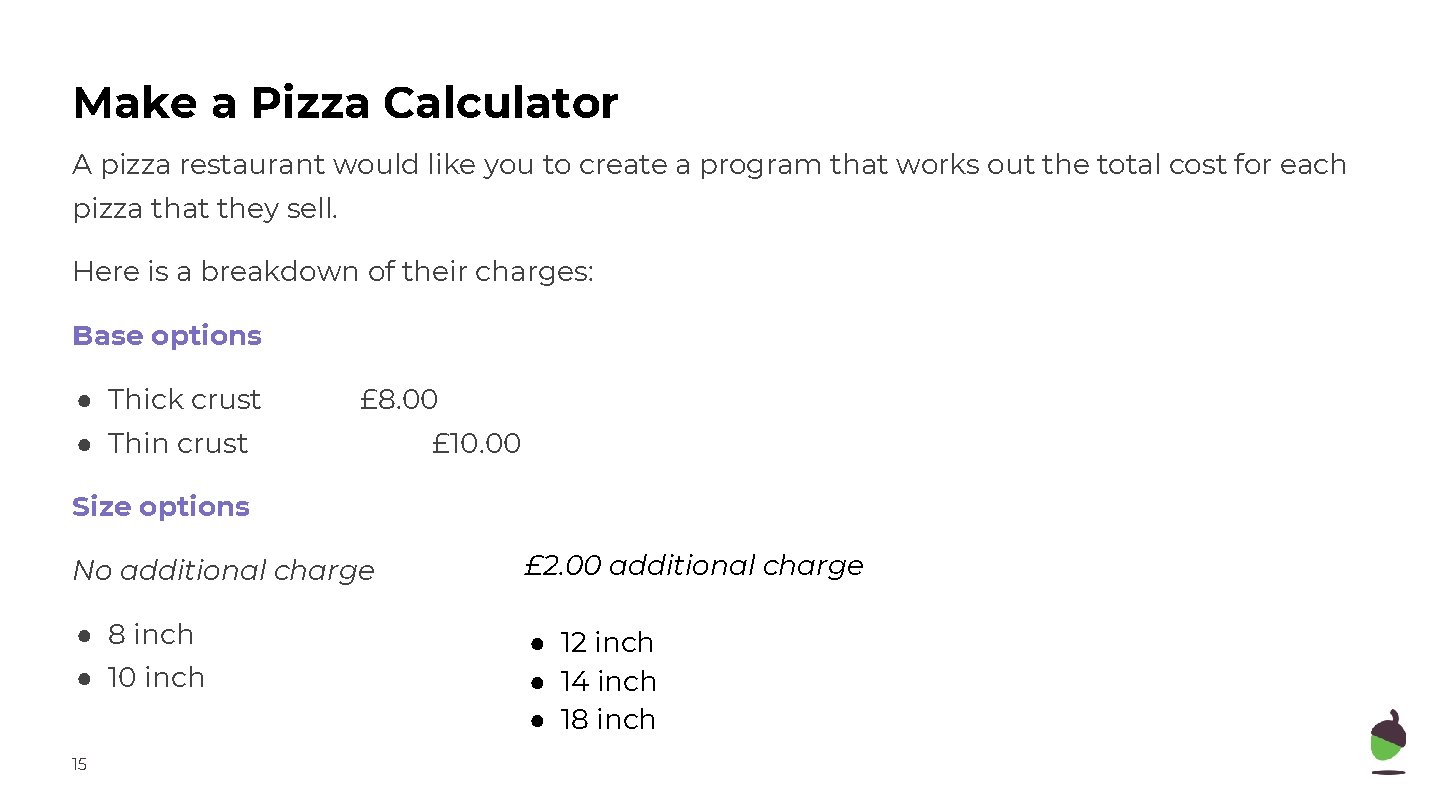
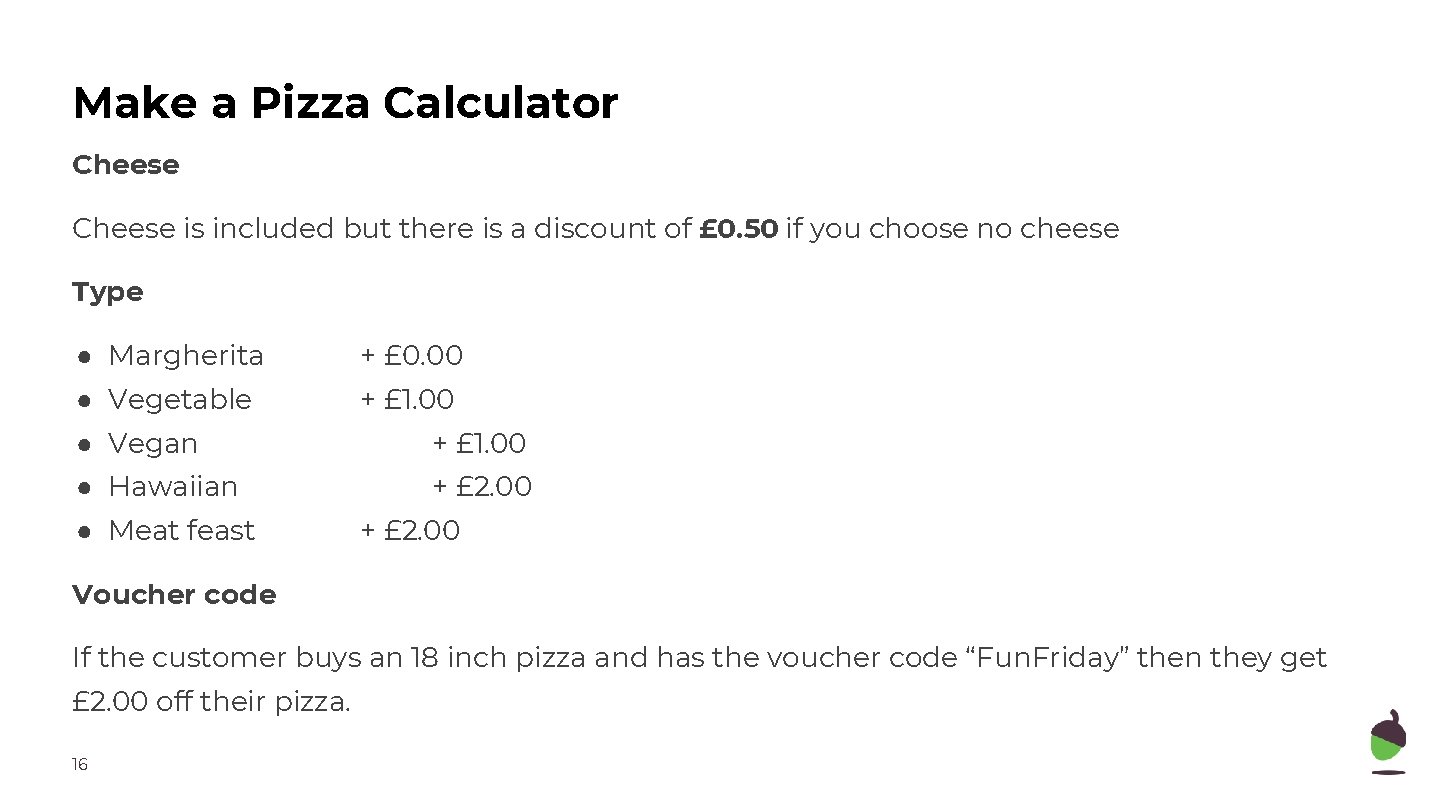
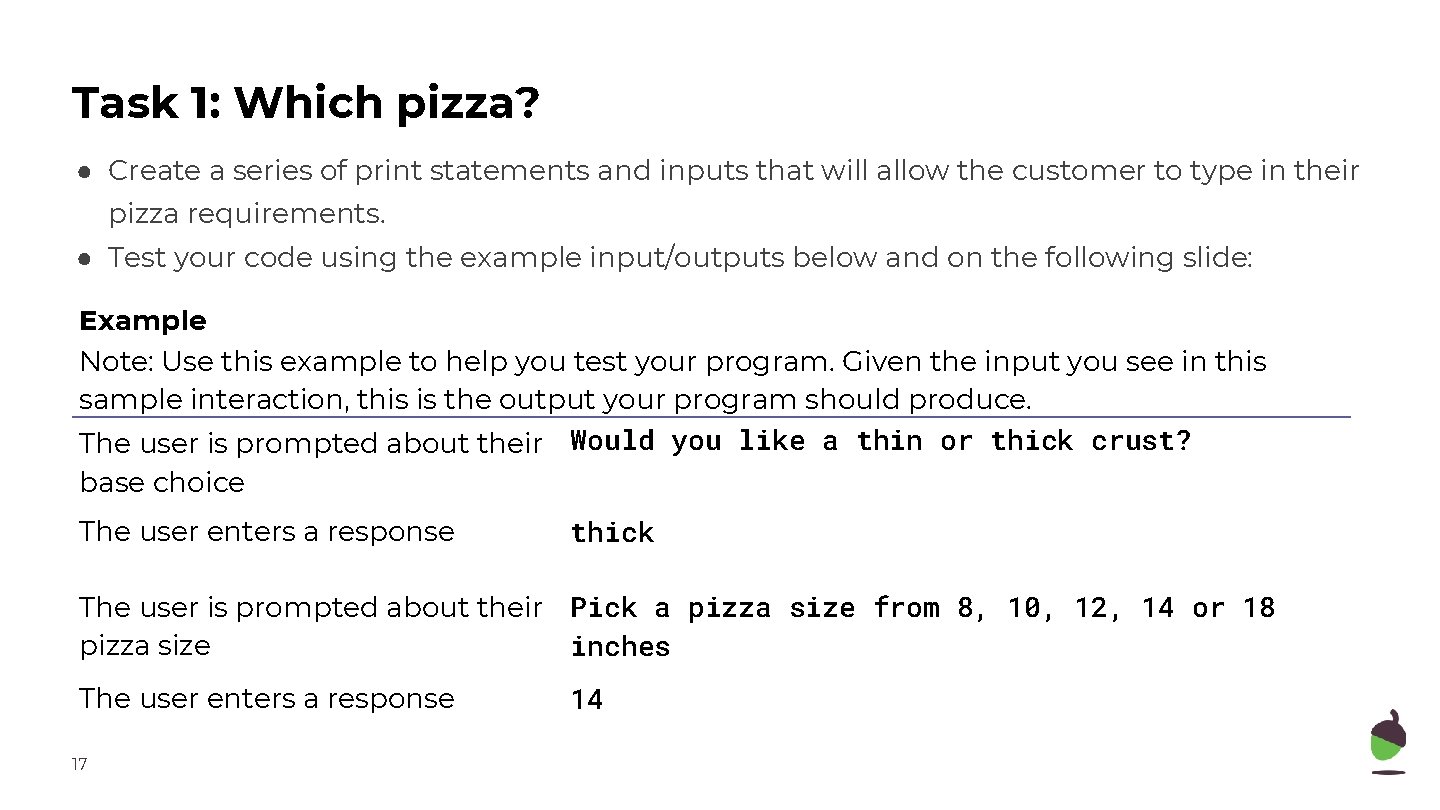
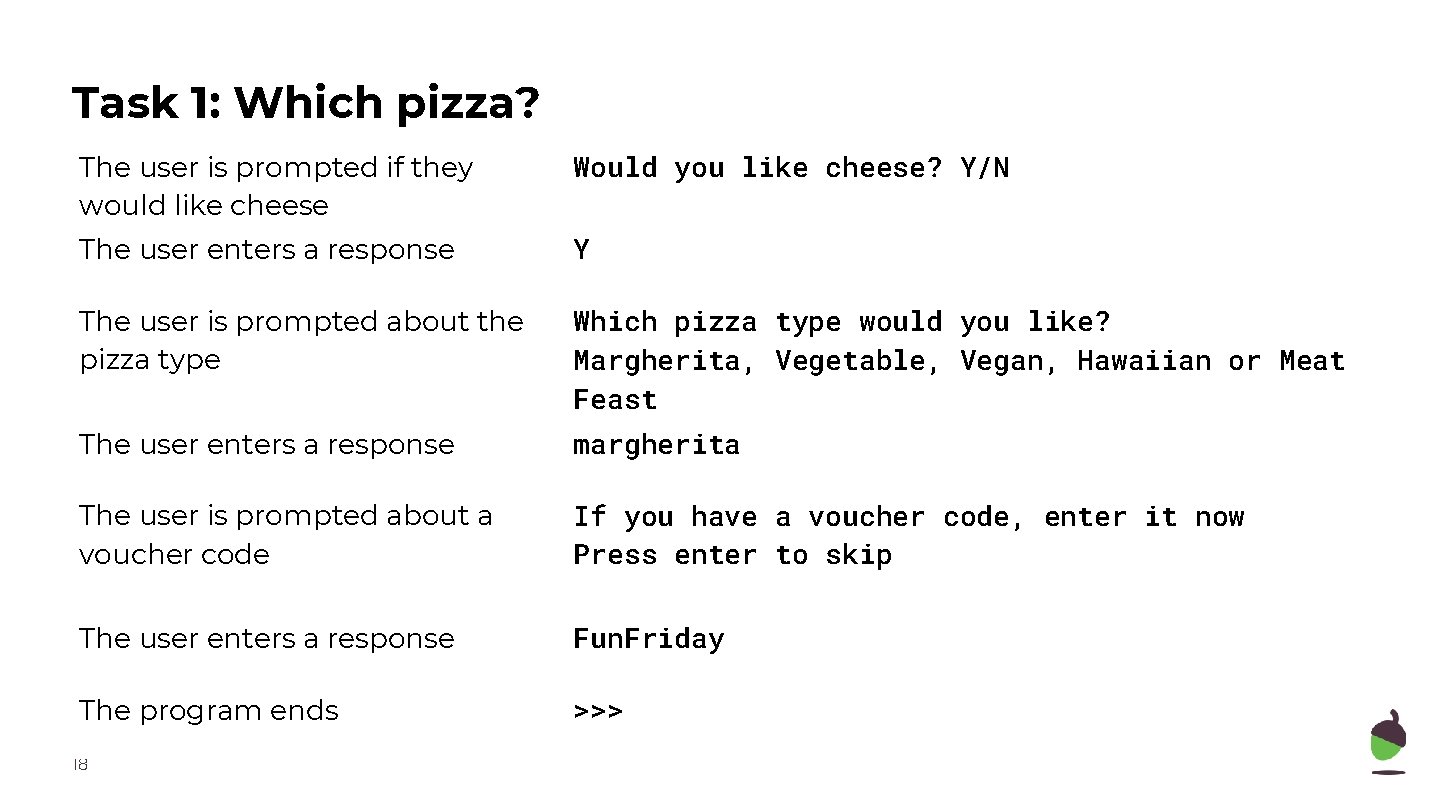
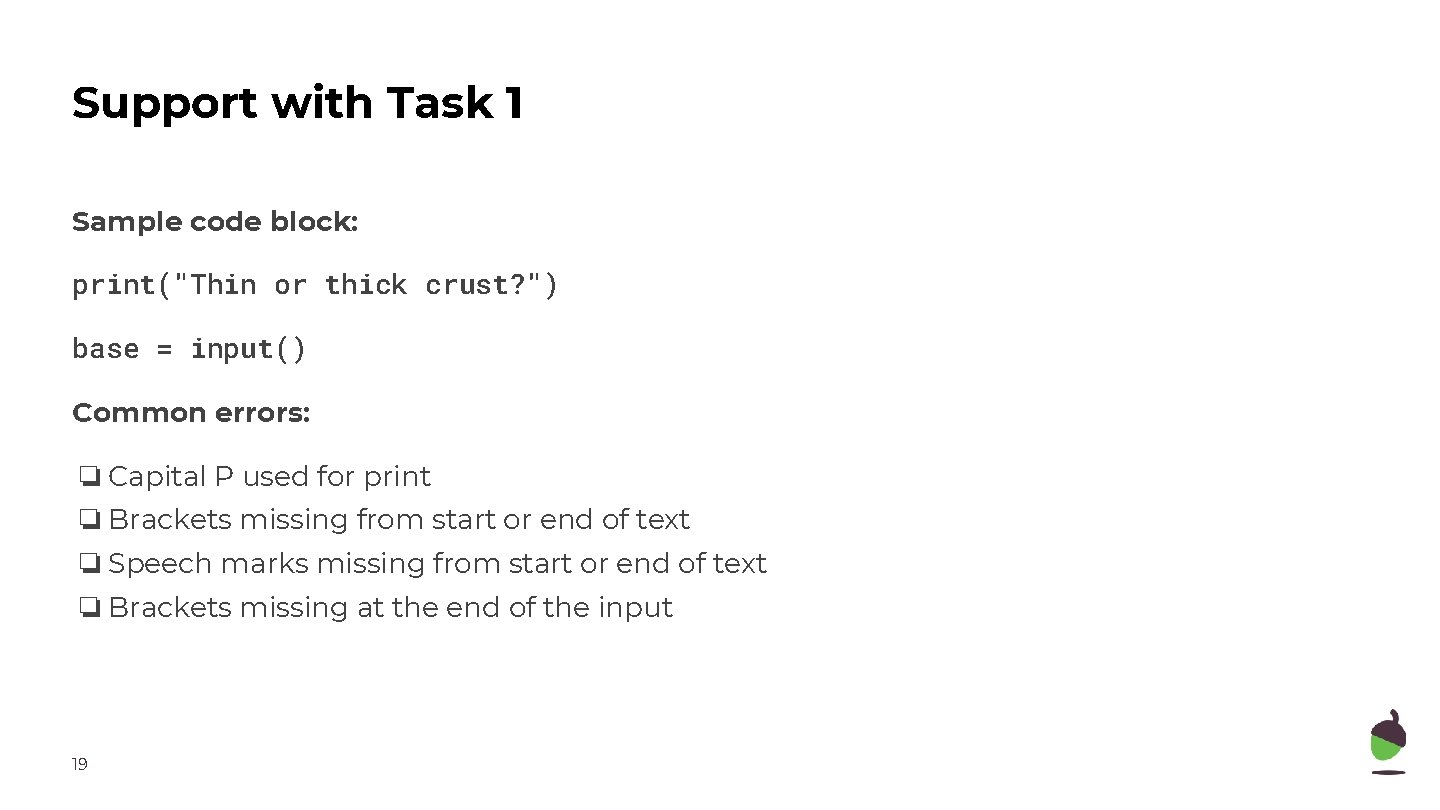
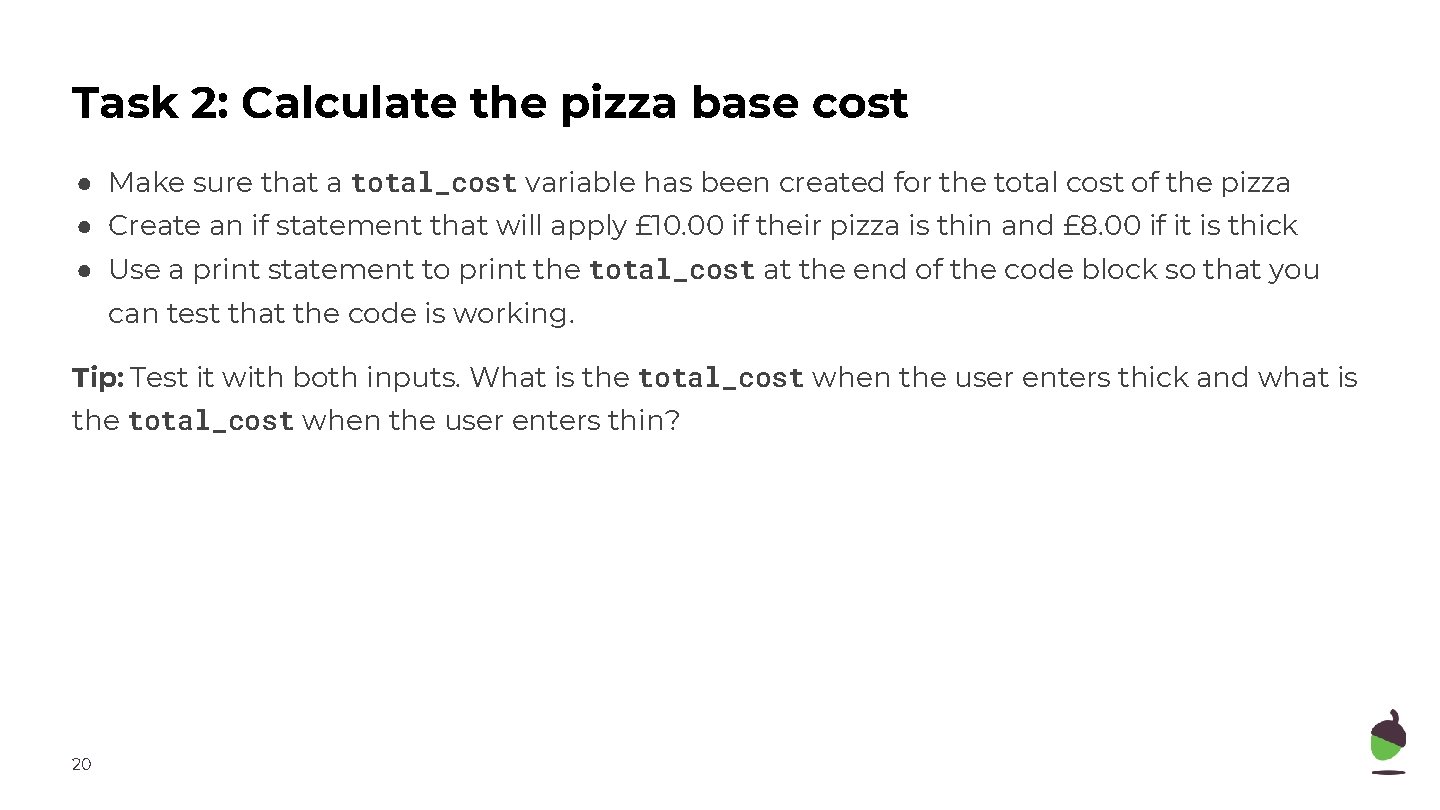
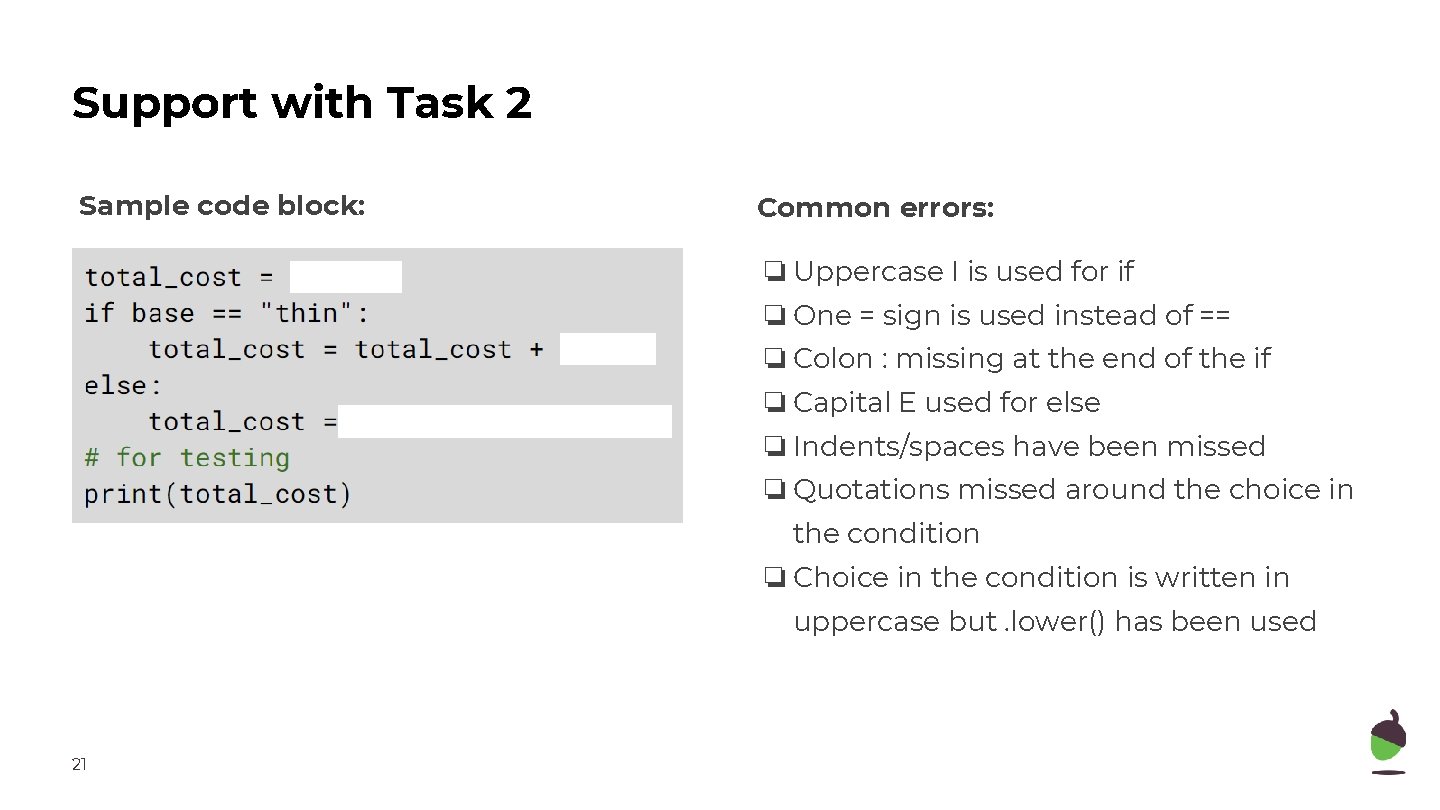
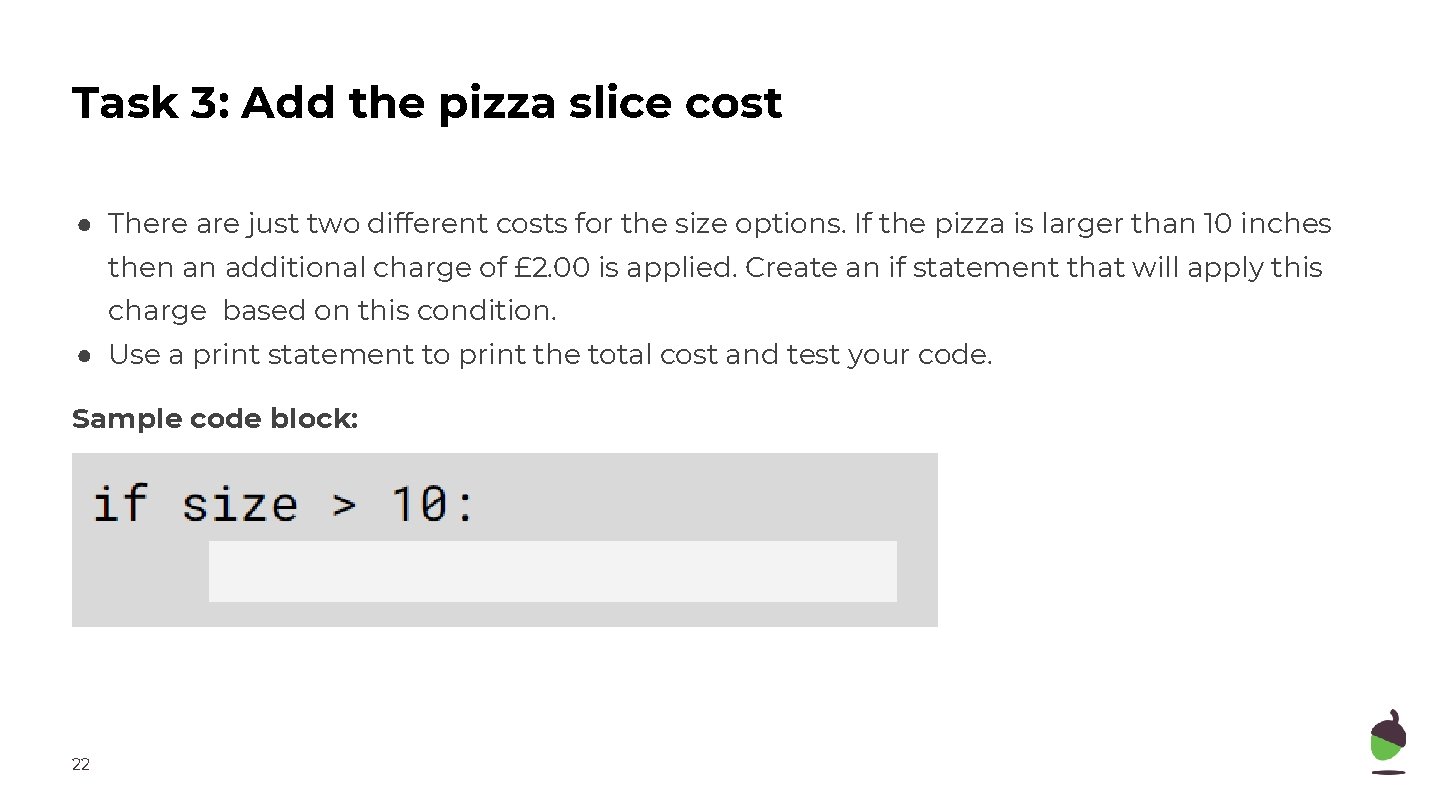
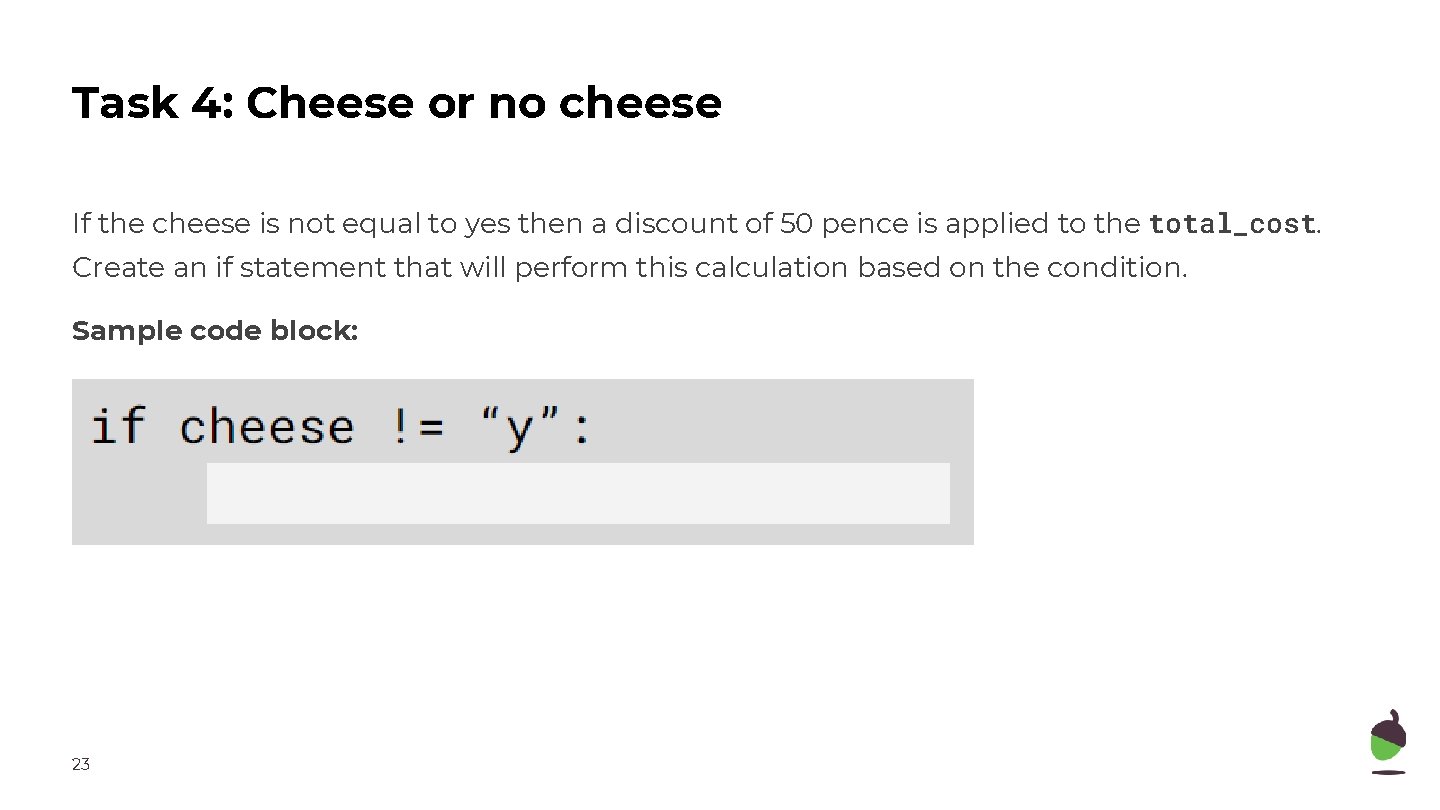
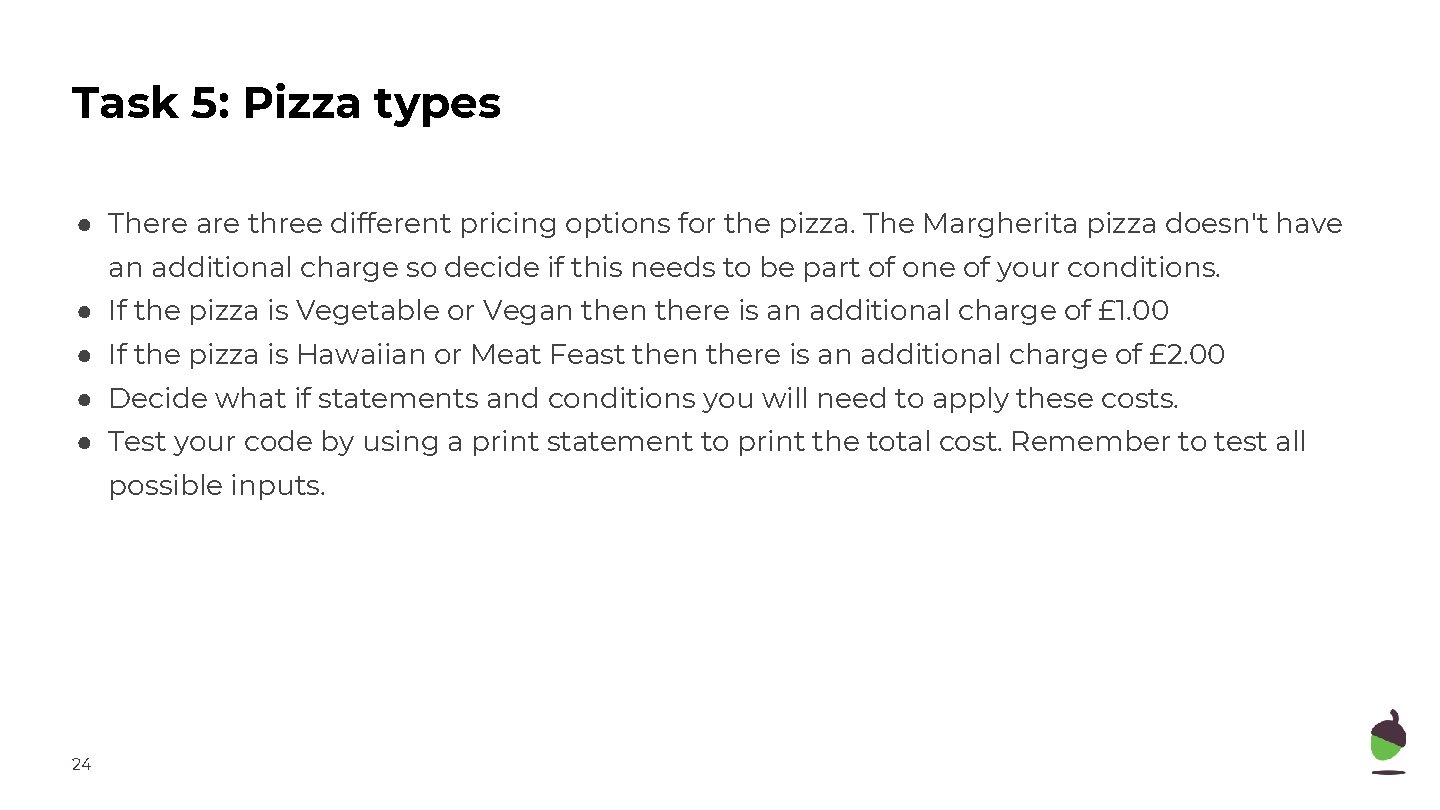
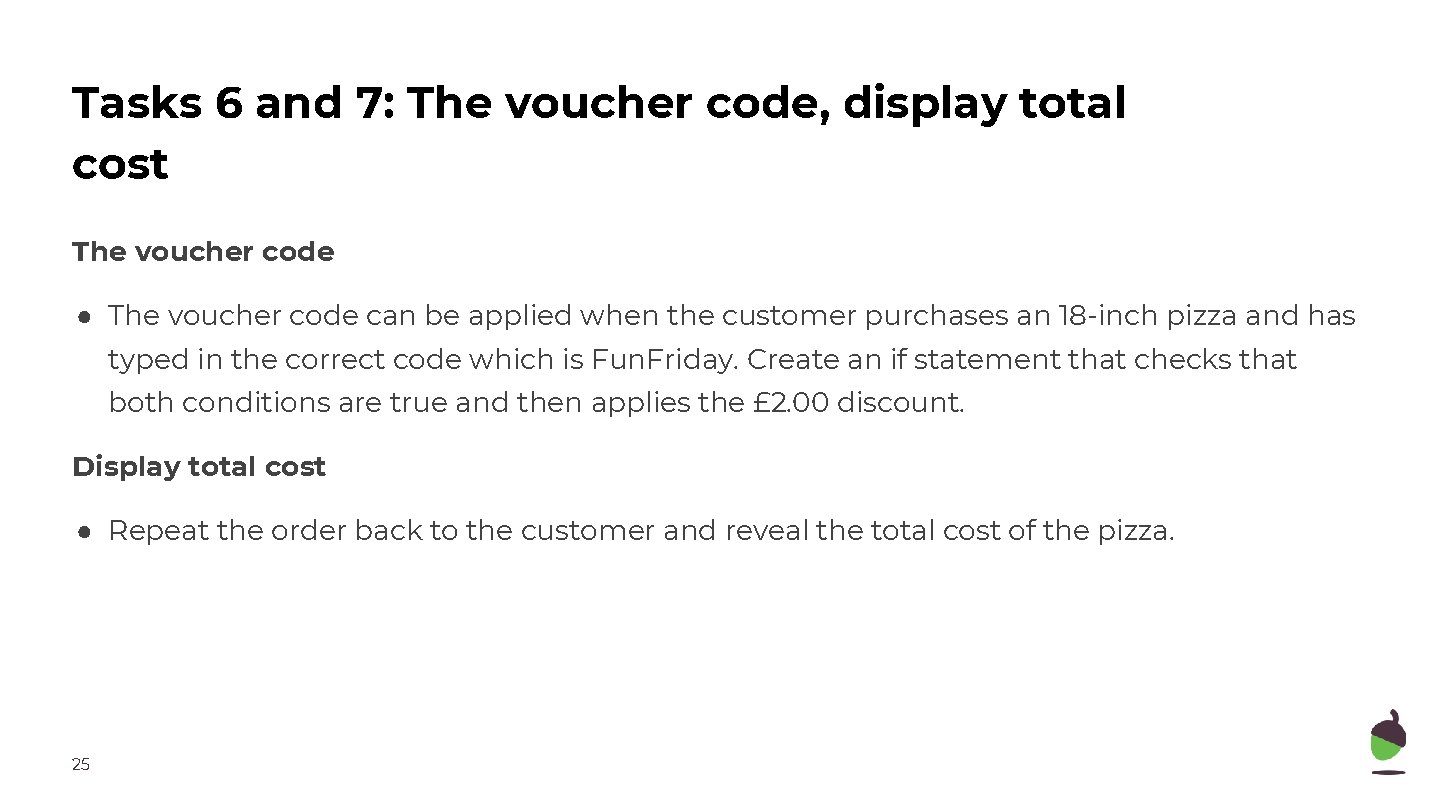
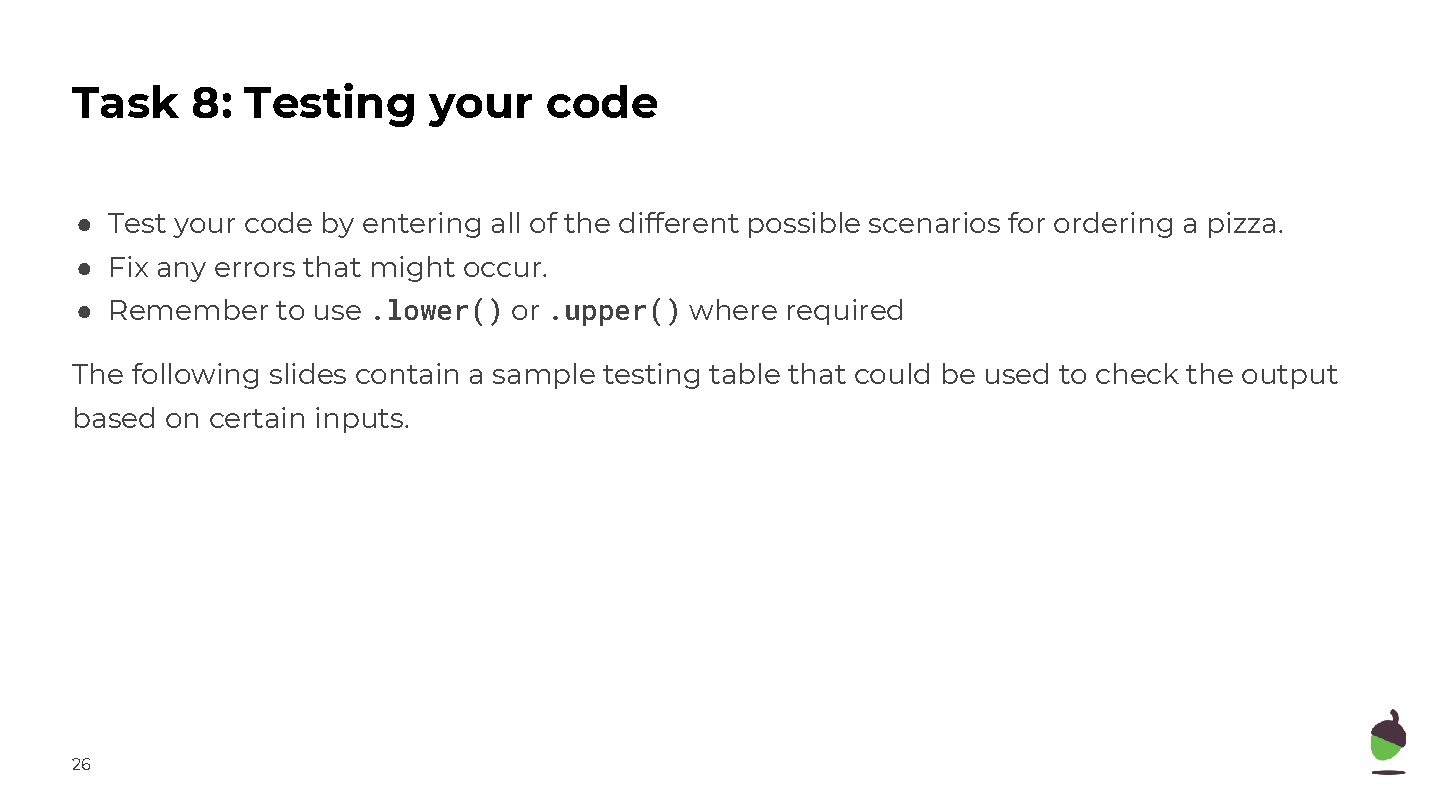
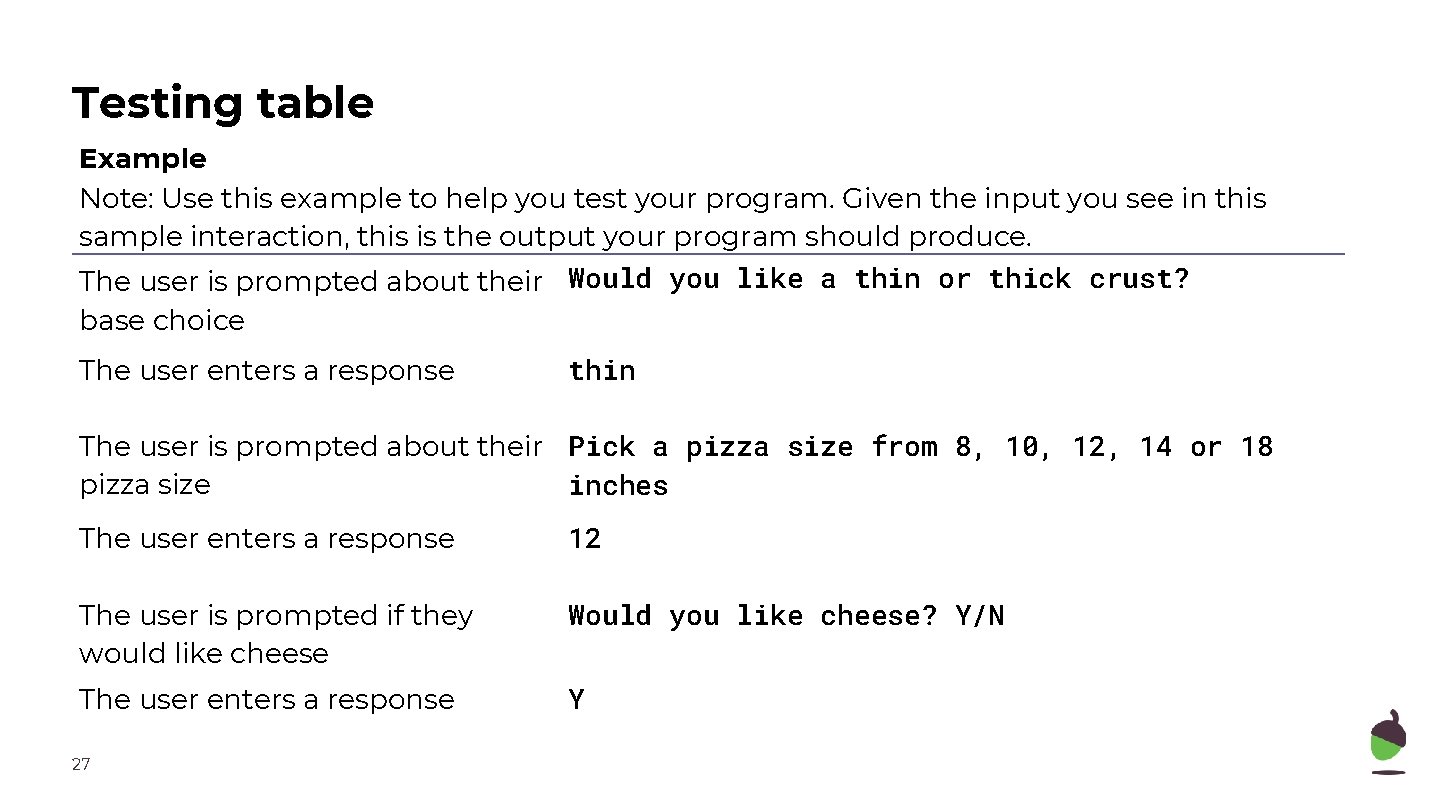
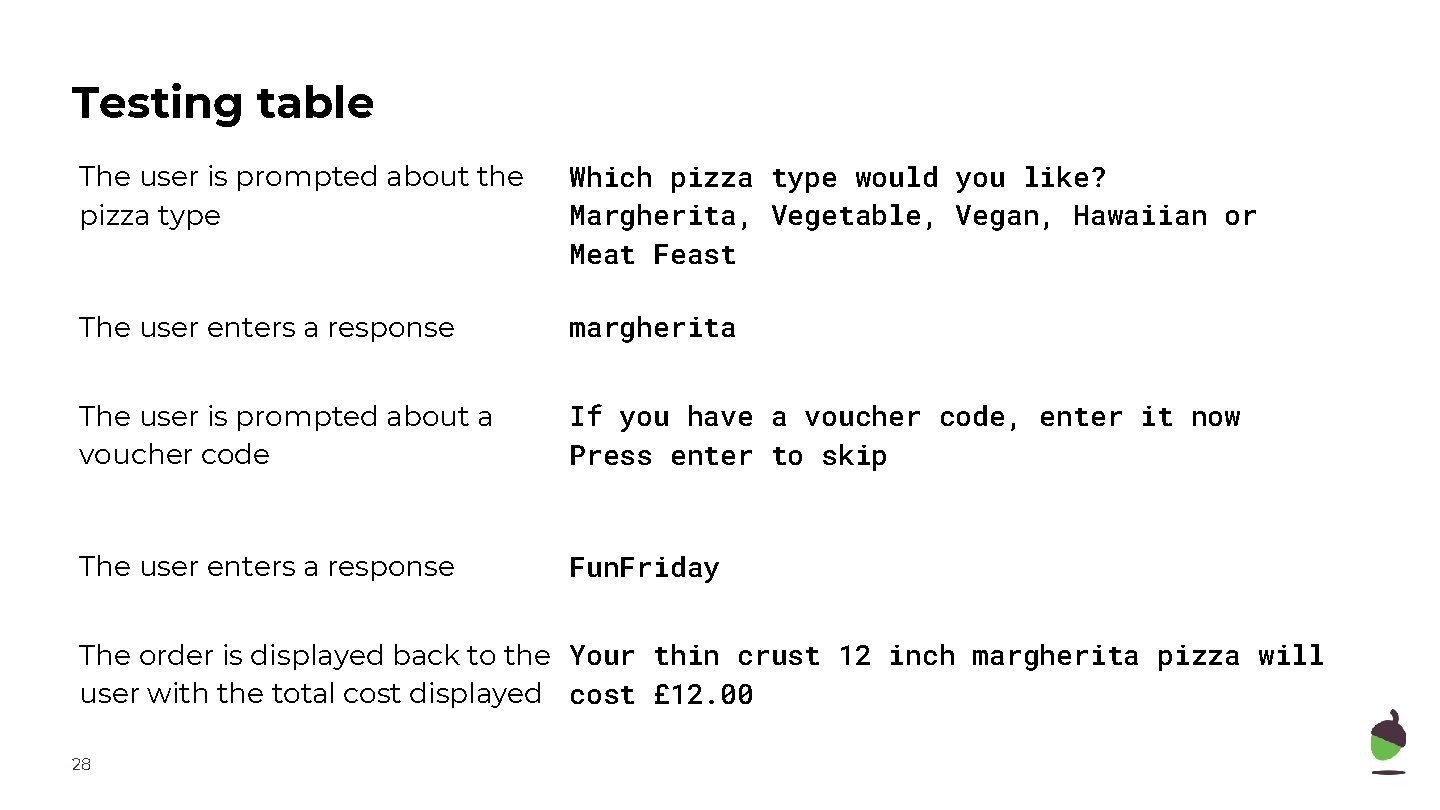
- Slides: 28
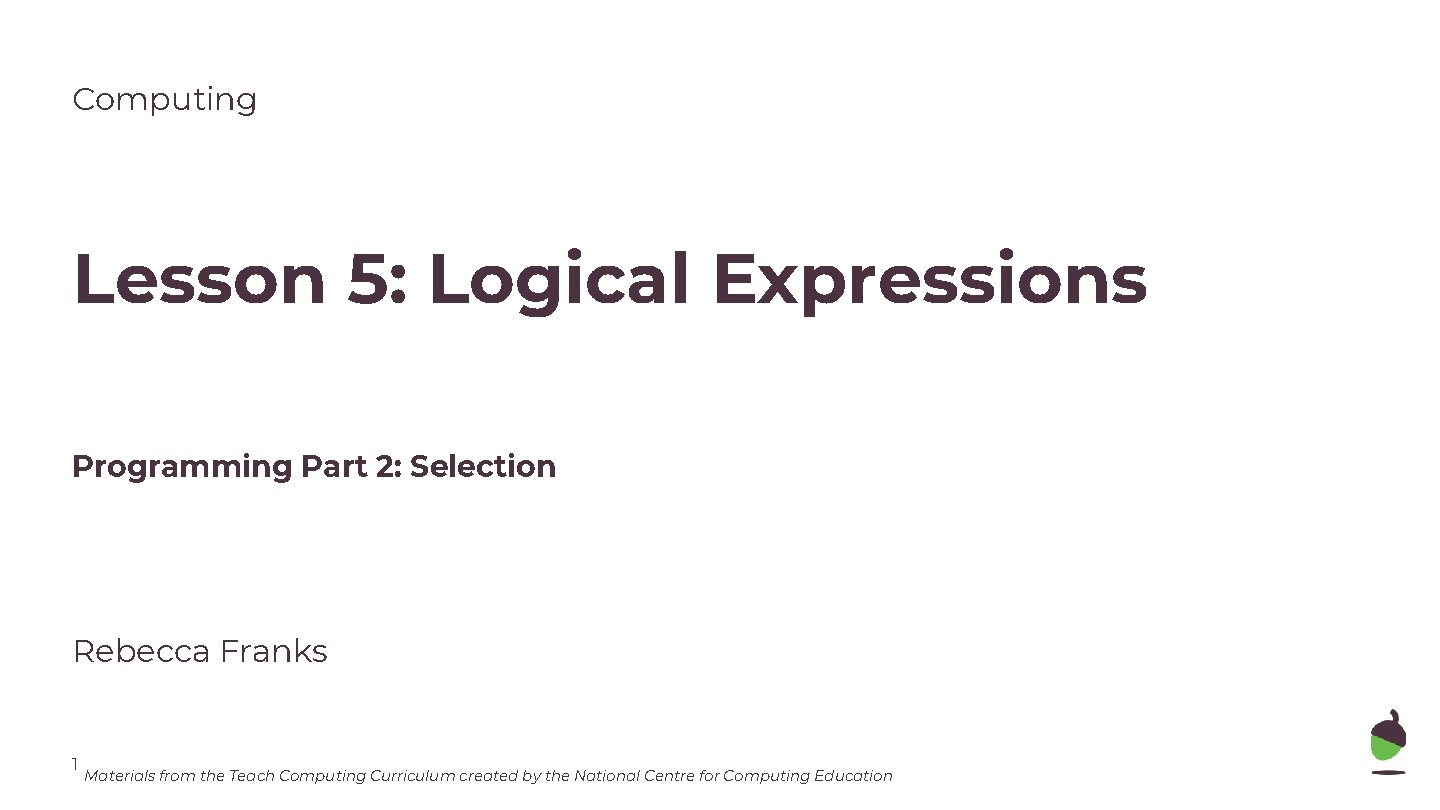
Computing Lesson 5: Logical Expressions Programming Part 2: Selection Rebecca Franks 1 Materials from the Teach Computing Curriculum created by the National Centre for Computing Education
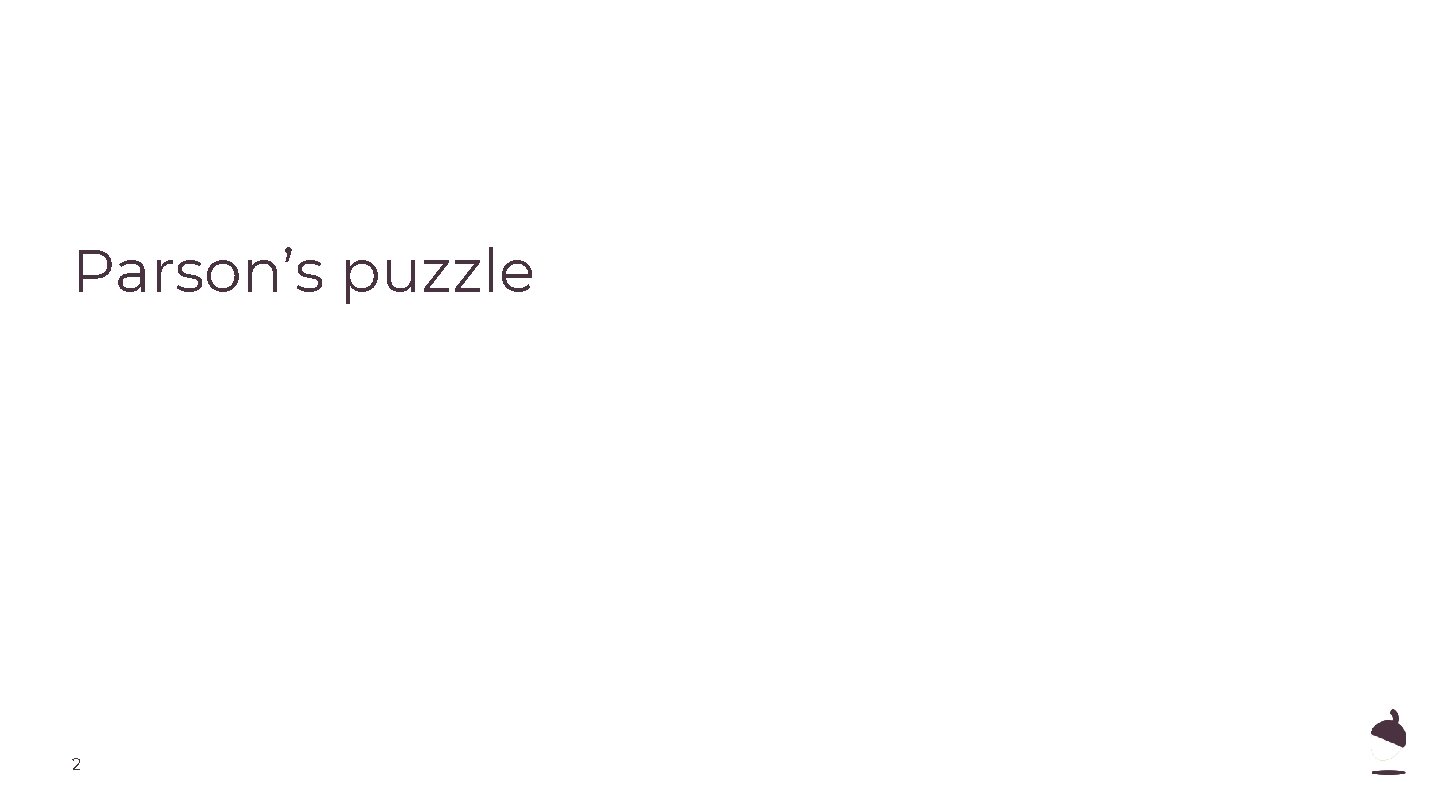
Parson’s puzzle 2
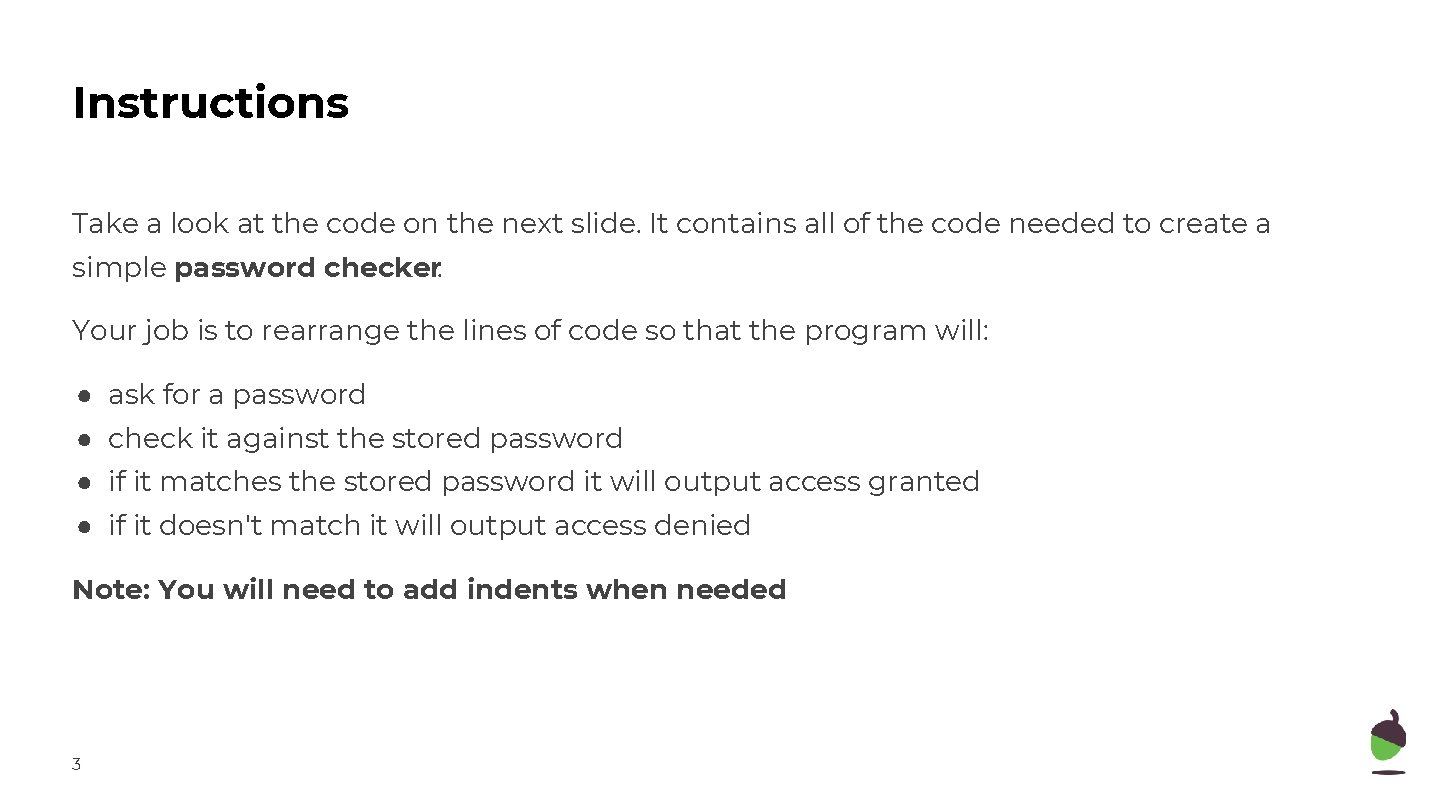
Instructions Take a look at the code on the next slide. It contains all of the code needed to create a simple password checker. Your job is to rearrange the lines of code so that the program will: ● ask for a password ● check it against the stored password ● if it matches the stored password it will output access granted ● if it doesn't match it will output access denied Note: You will need to add indents when needed 3
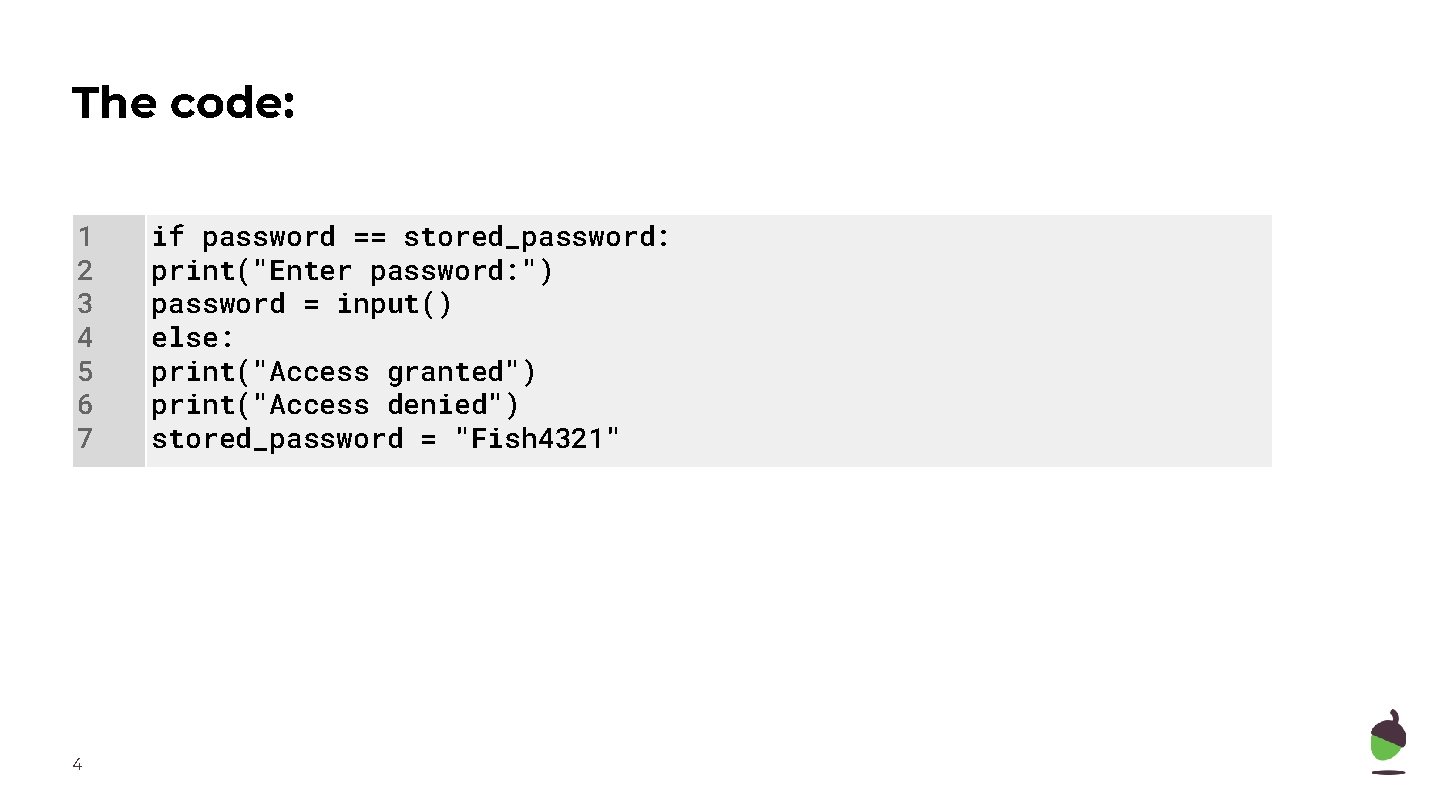
The code: 1 2 3 4 5 6 7 4 if password == stored_password: print("Enter password: ") password = input() else: print("Access granted") print("Access denied") stored_password = "Fish 4321"
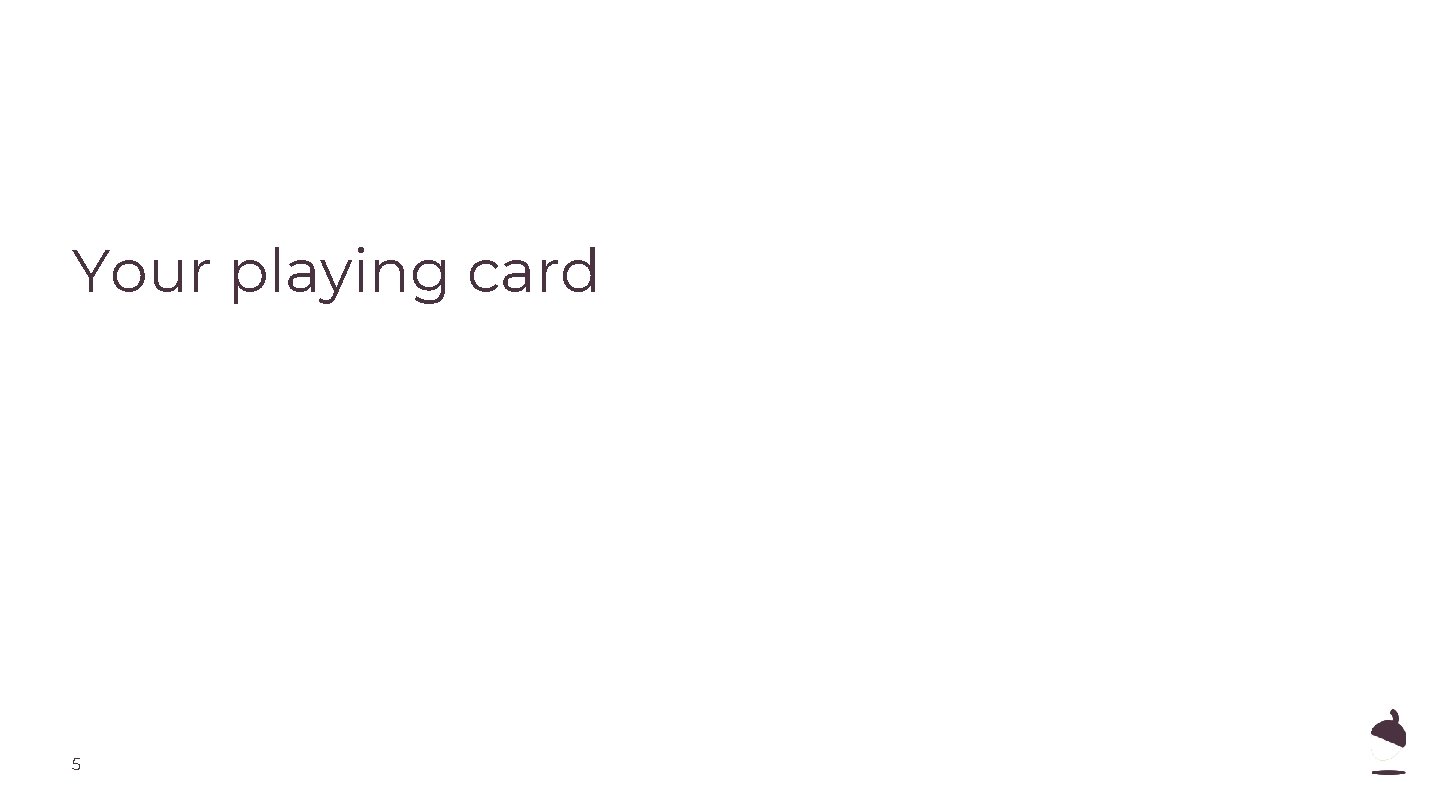
Your playing card 5
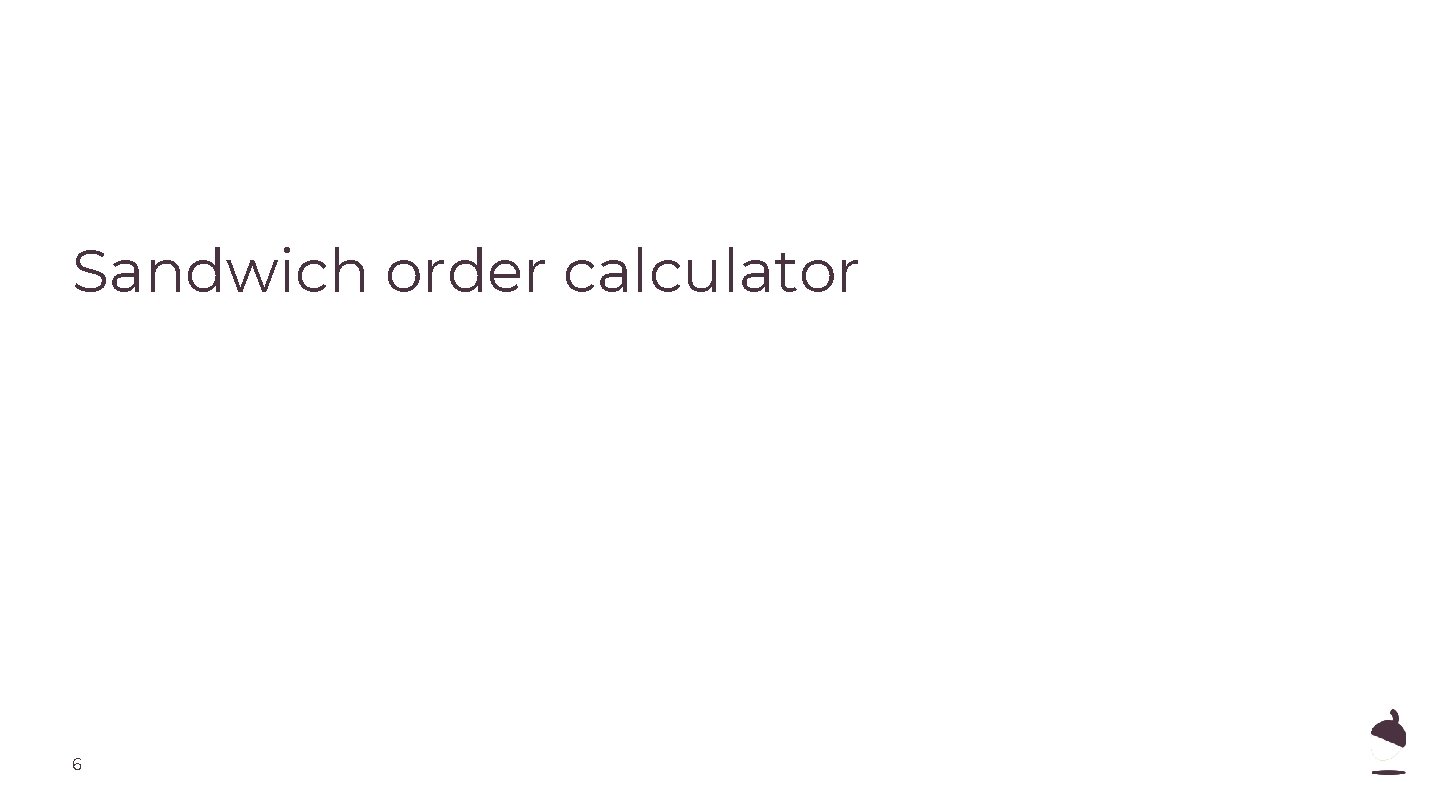
Sandwich order calculator 6
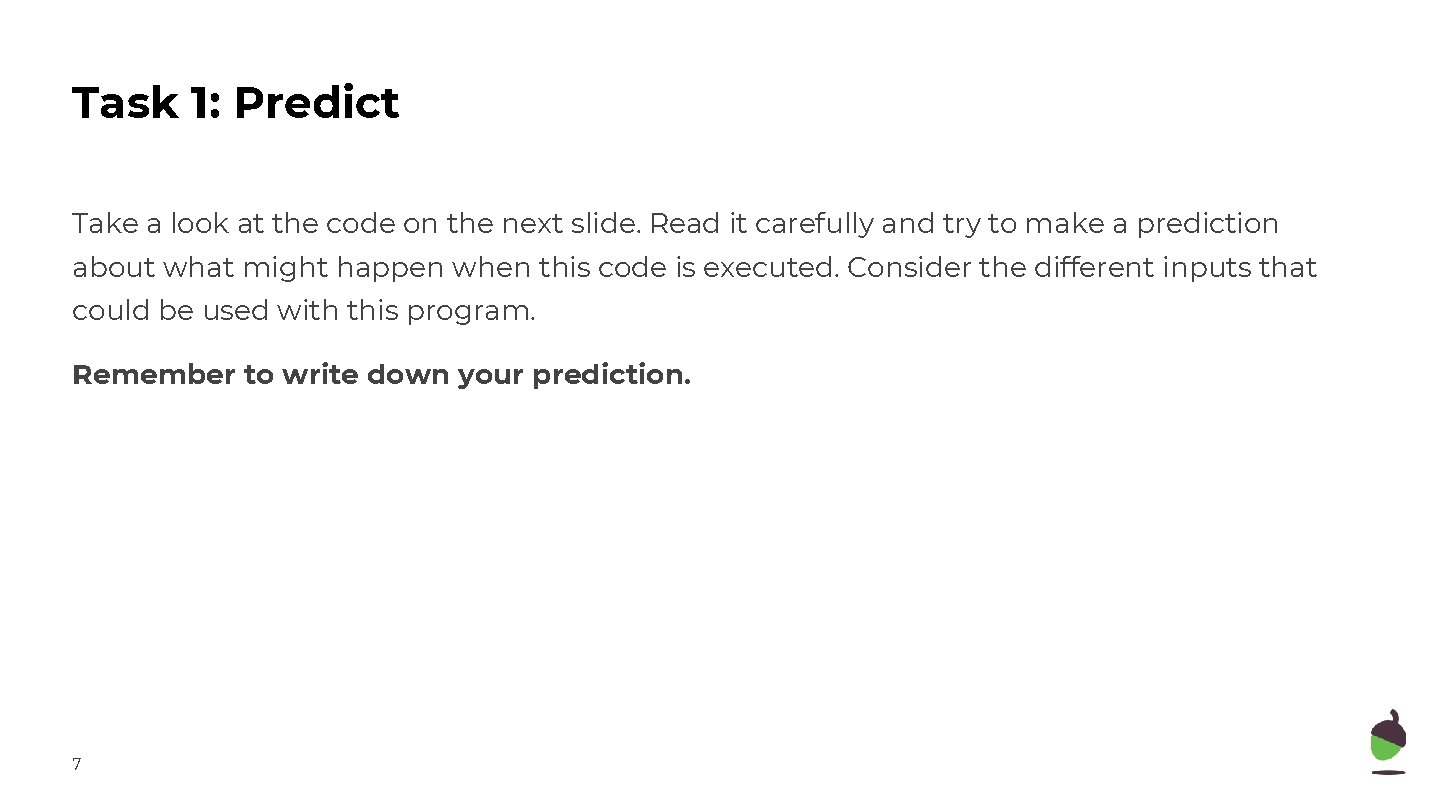
Task 1: Predict Take a look at the code on the next slide. Read it carefully and try to make a prediction about what might happen when this code is executed. Consider the different inputs that could be used with this program. Remember to write down your prediction. 7
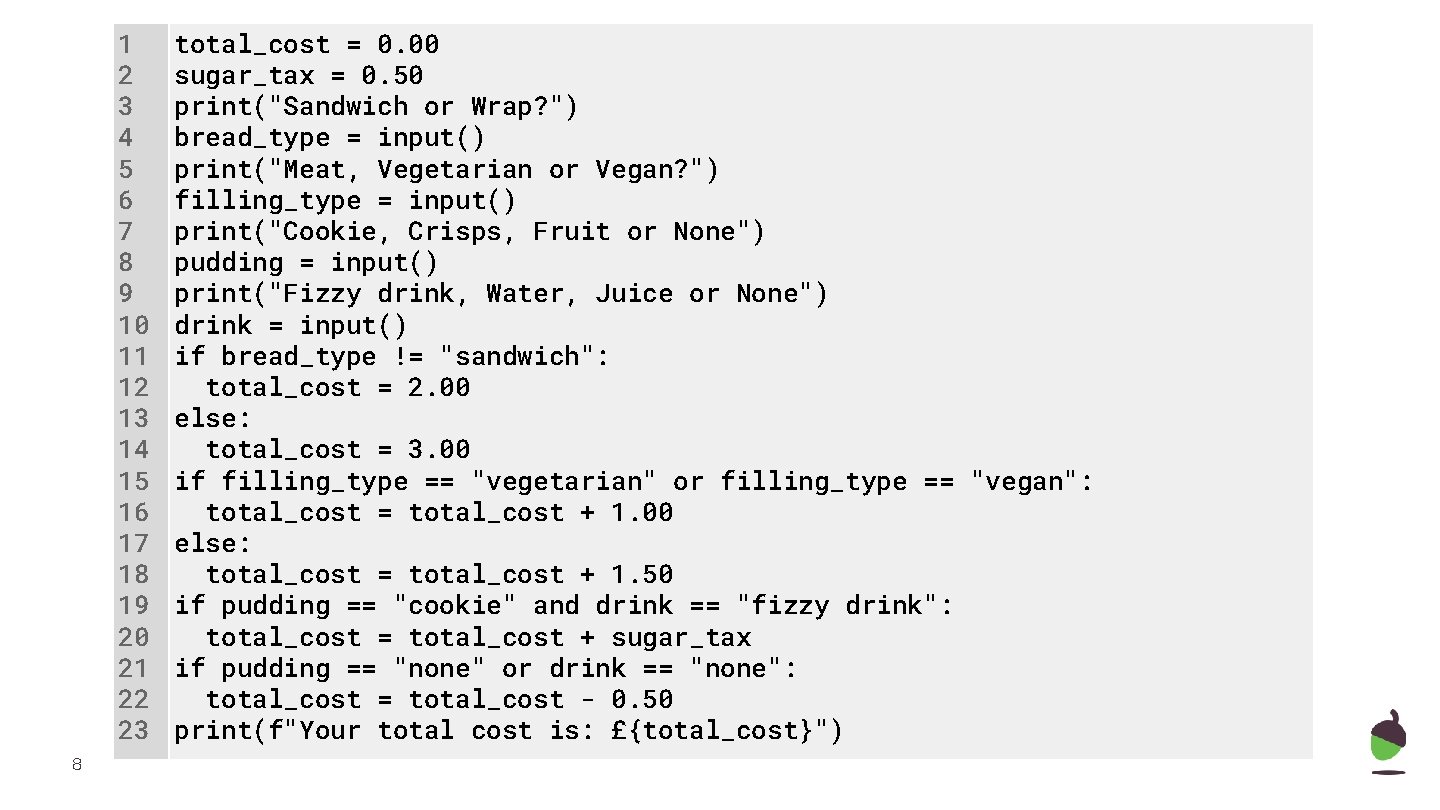
1 2 3 4 5 6 7 8 9 10 11 12 13 14 15 16 17 18 19 20 21 22 23 8 total_cost = 0. 00 sugar_tax = 0. 50 print("Sandwich or Wrap? ") bread_type = input() print("Meat, Vegetarian or Vegan? ") filling_type = input() print("Cookie, Crisps, Fruit or None") pudding = input() print("Fizzy drink, Water, Juice or None") drink = input() if bread_type != "sandwich": total_cost = 2. 00 else: total_cost = 3. 00 if filling_type == "vegetarian" or filling_type == "vegan": total_cost = total_cost + 1. 00 else: total_cost = total_cost + 1. 50 if pudding == "cookie" and drink == "fizzy drink": total_cost = total_cost + sugar_tax if pudding == "none" or drink == "none": total_cost = total_cost - 0. 50 print(f"Your total cost is: £{total_cost}")
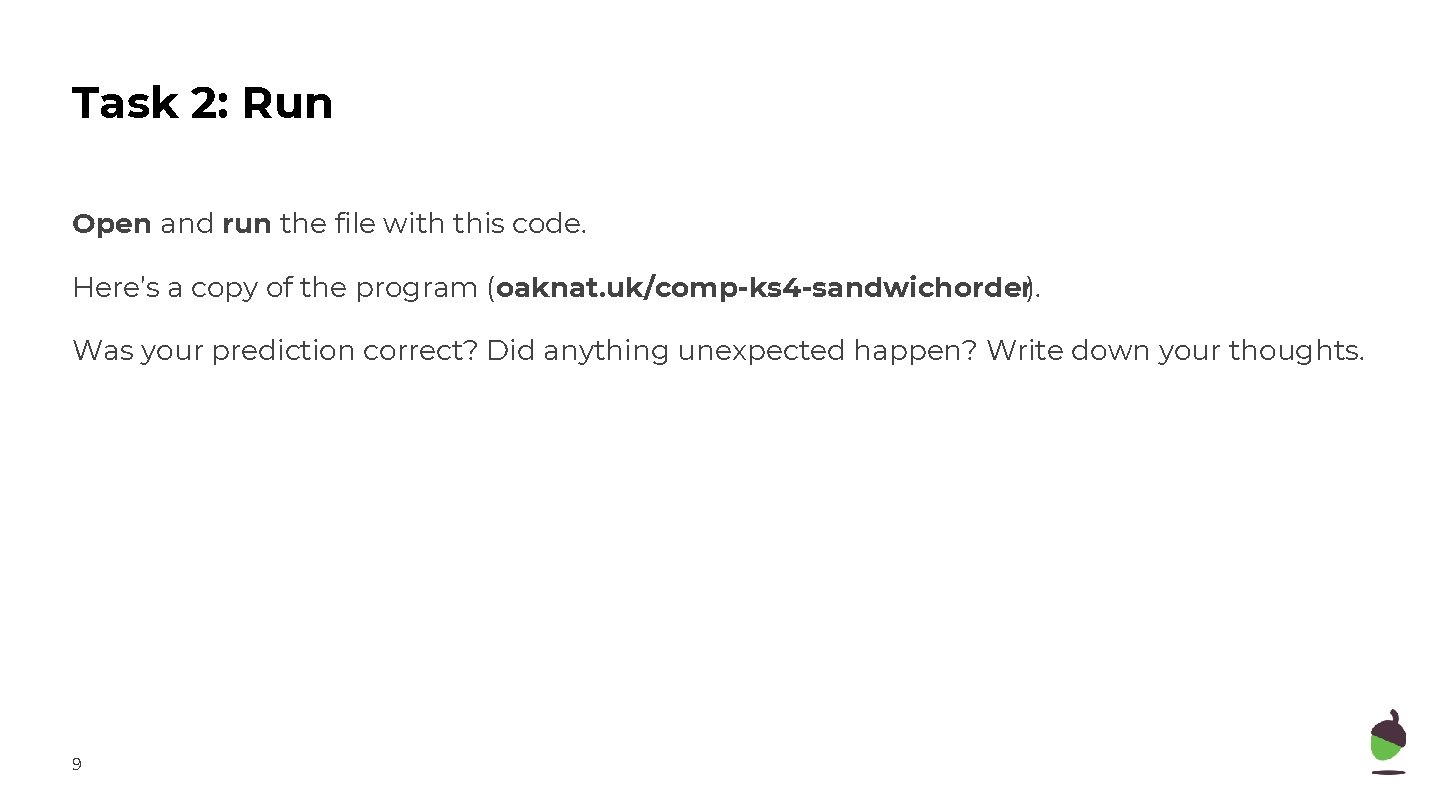
Task 2: Run Open and run the file with this code. Here’s a copy of the program (oaknat. uk/comp-ks 4 -sandwichorder). Was your prediction correct? Did anything unexpected happen? Write down your thoughts. 9
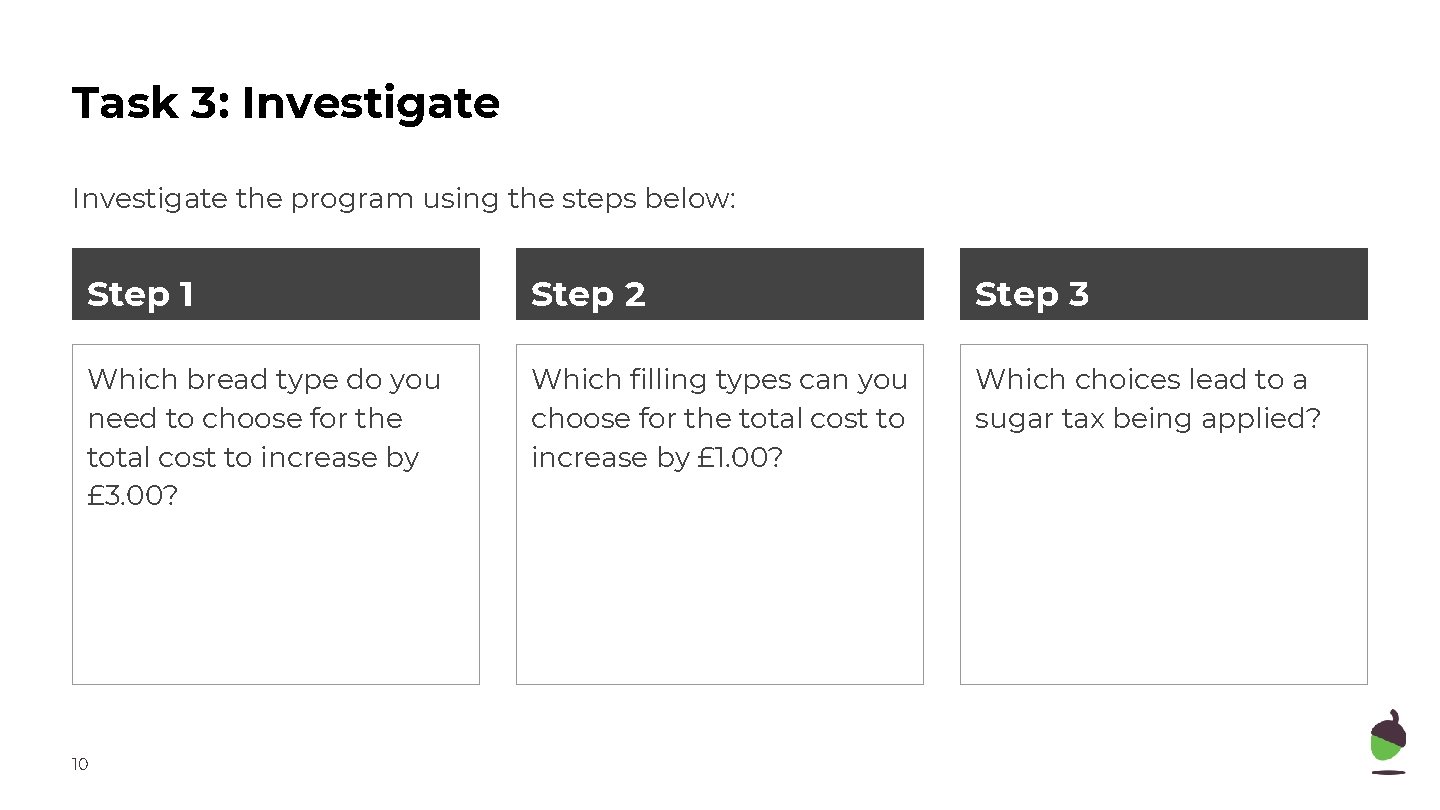
Task 3: Investigate the program using the steps below: Step 1 Step 2 Step 3 Which bread type do you need to choose for the total cost to increase by £ 3. 00? Which filling types can you choose for the total cost to increase by £ 1. 00? Which choices lead to a sugar tax being applied? 10
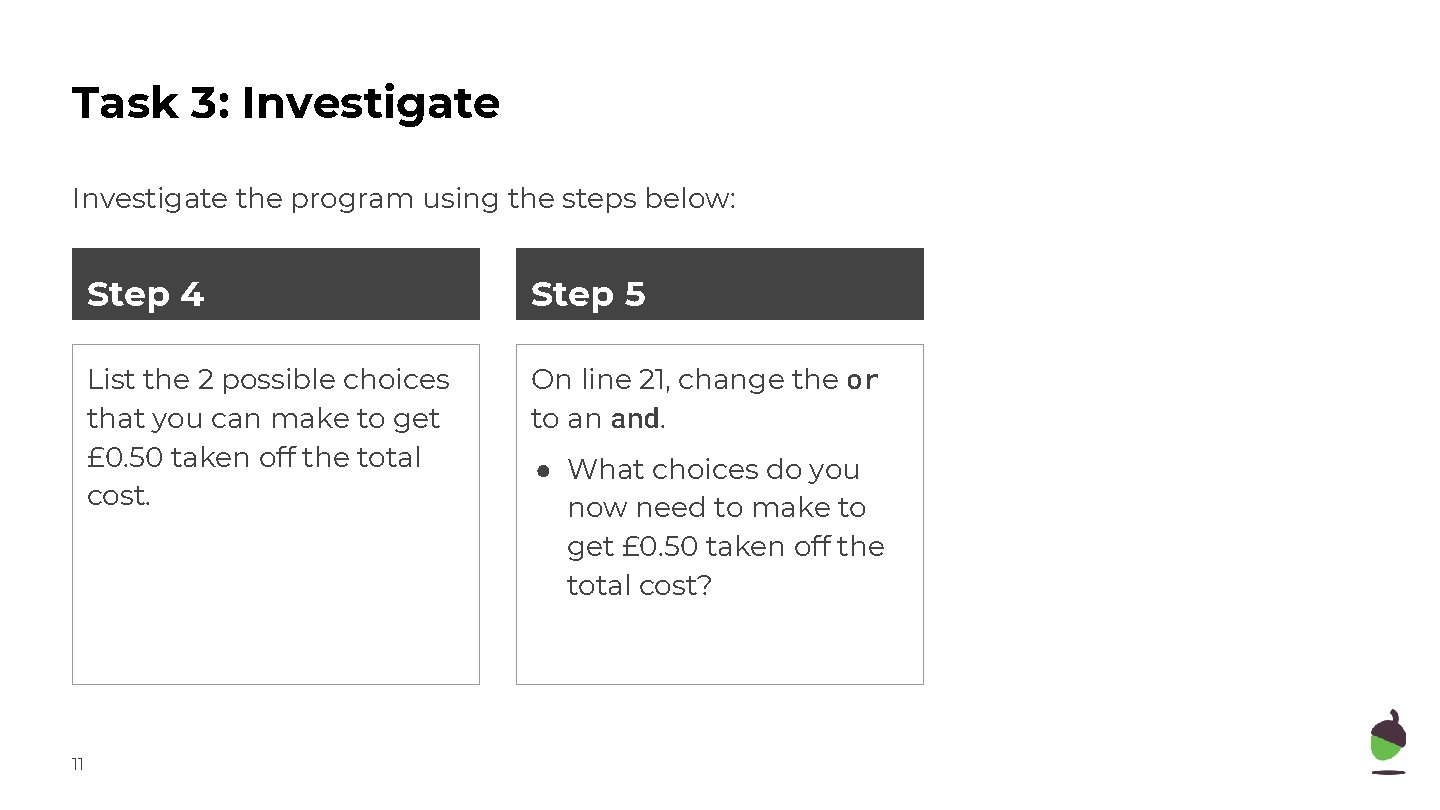
Task 3: Investigate the program using the steps below: 11 Step 4 Step 5 List the 2 possible choices that you can make to get £ 0. 50 taken off the total cost. On line 21, change the or to an and. ● What choices do you now need to make to get £ 0. 50 taken off the total cost?
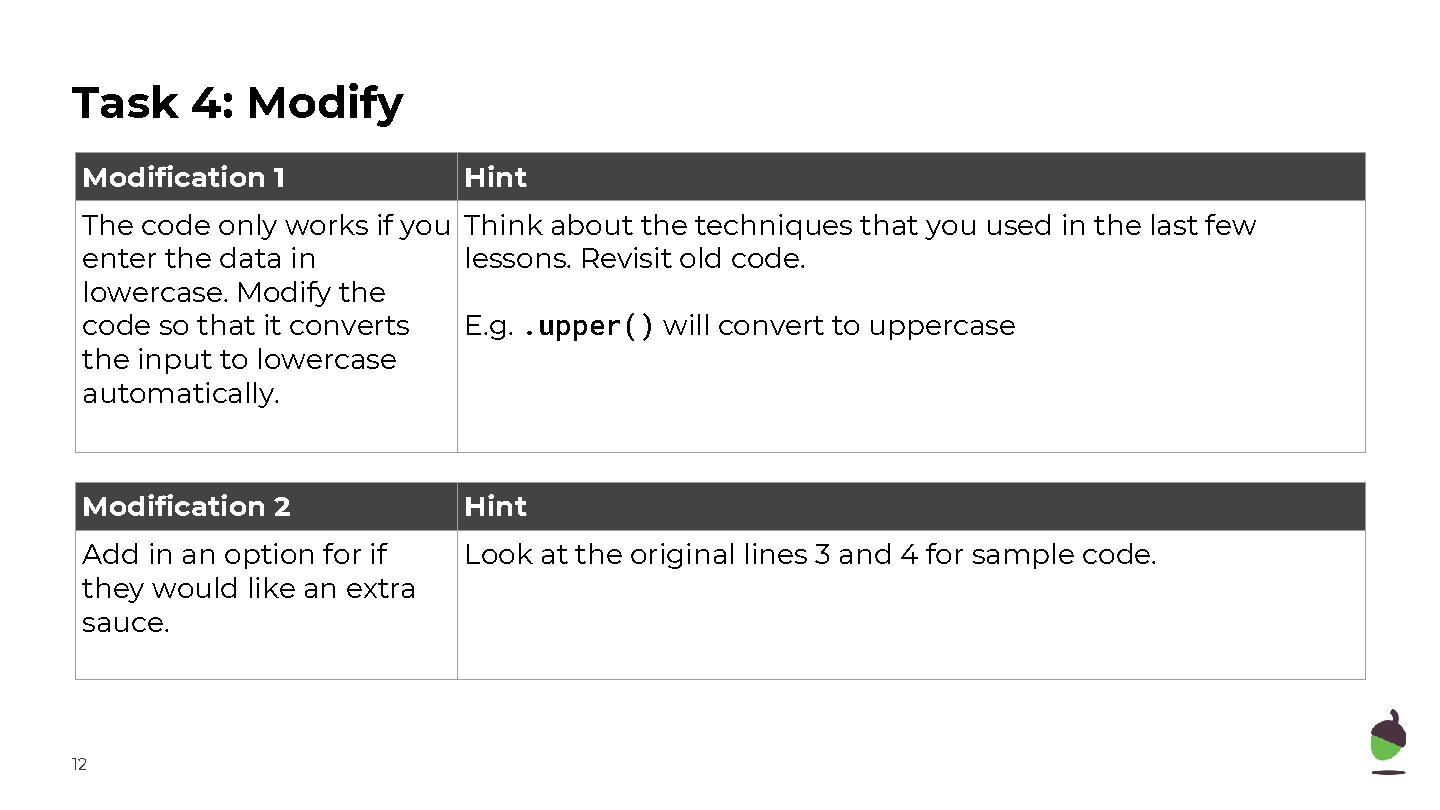
Task 4: Modify Modification 1 Hint The code only works if you Think about the techniques that you used in the last few enter the data in lessons. Revisit old code. lowercase. Modify the code so that it converts E. g. . upper() will convert to uppercase the input to lowercase automatically. Modification 2 Hint Add in an option for if they would like an extra sauce. Look at the original lines 3 and 4 for sample code. 12
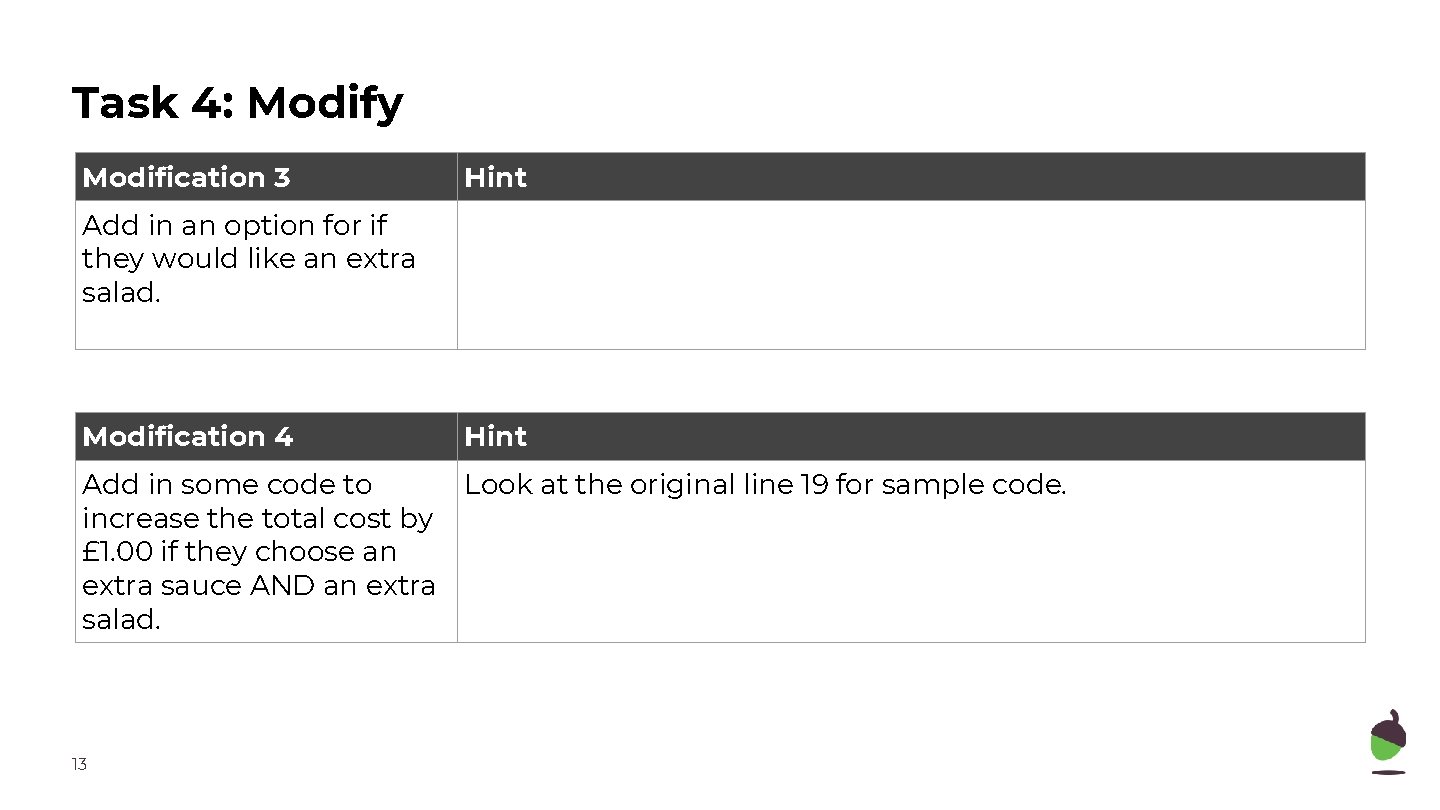
Task 4: Modify Modification 3 Hint Add in an option for if they would like an extra salad. Modification 4 Hint Add in some code to Look at the original line 19 for sample code. increase the total cost by £ 1. 00 if they choose an extra sauce AND an extra salad. 13
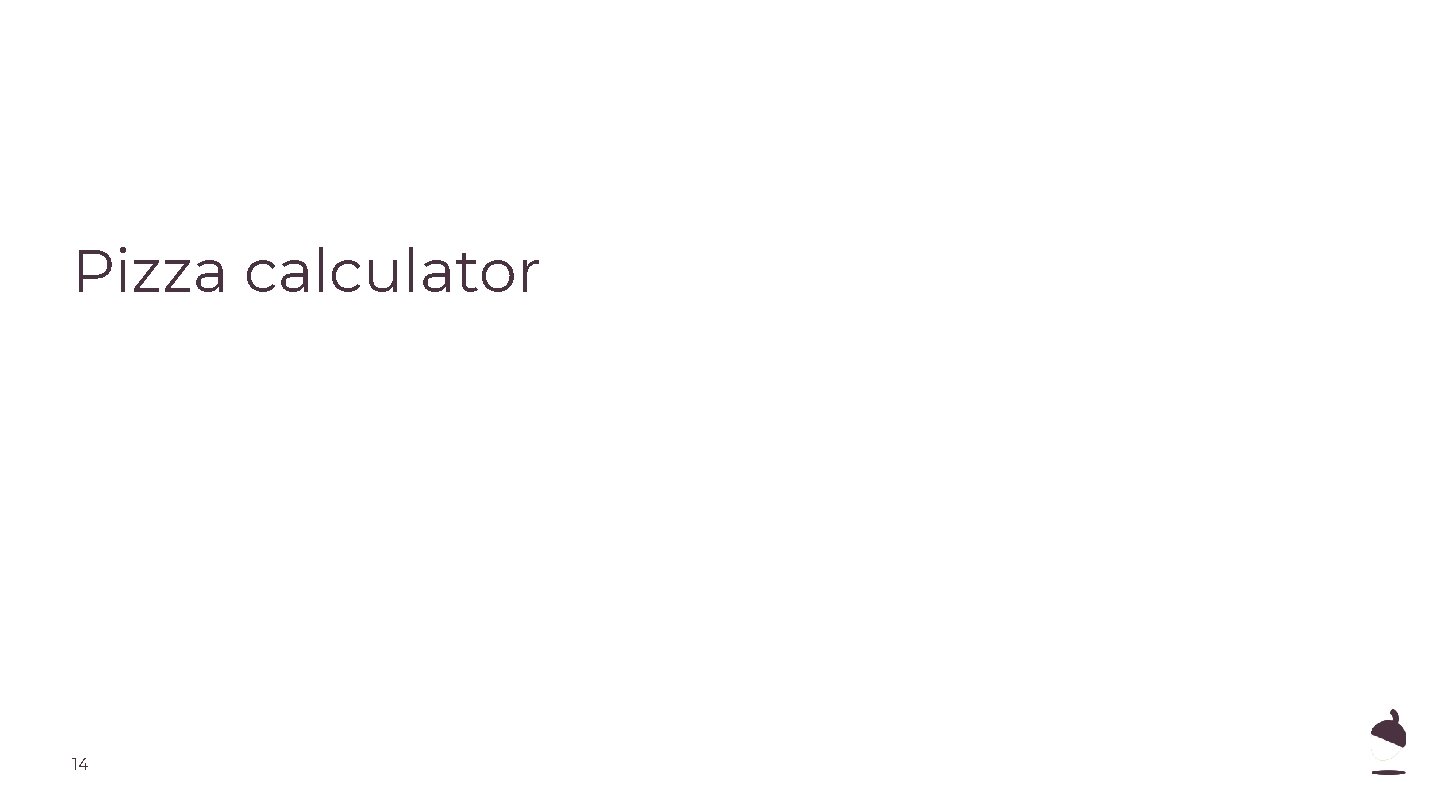
Pizza calculator 14
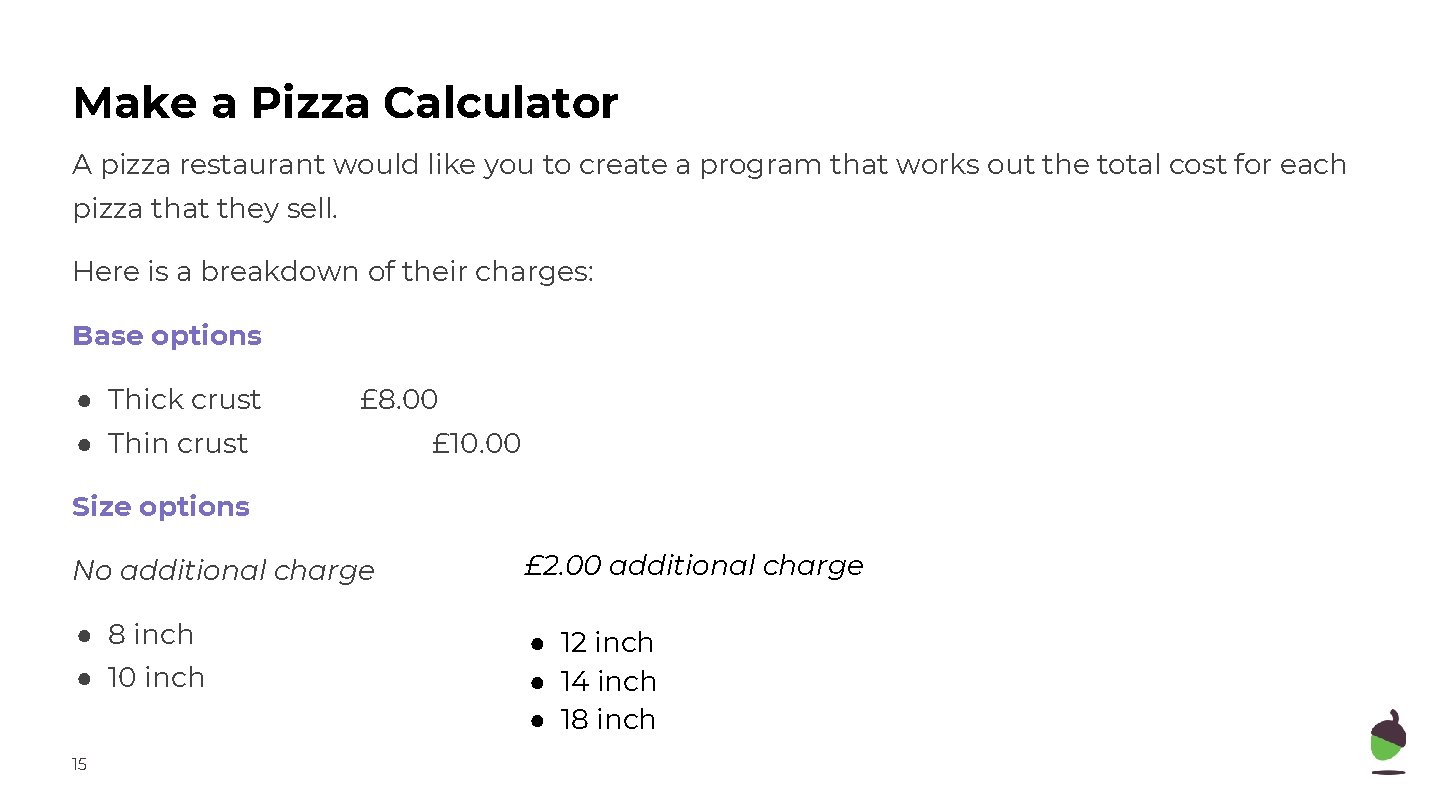
Make a Pizza Calculator A pizza restaurant would like you to create a program that works out the total cost for each pizza that they sell. Here is a breakdown of their charges: Base options ● Thick crust £ 8. 00 ● Thin crust £ 10. 00 Size options No additional charge £ 2. 00 additional charge ● 8 inch ● 12 inch ● 14 inch ● 18 inch ● 10 inch 15
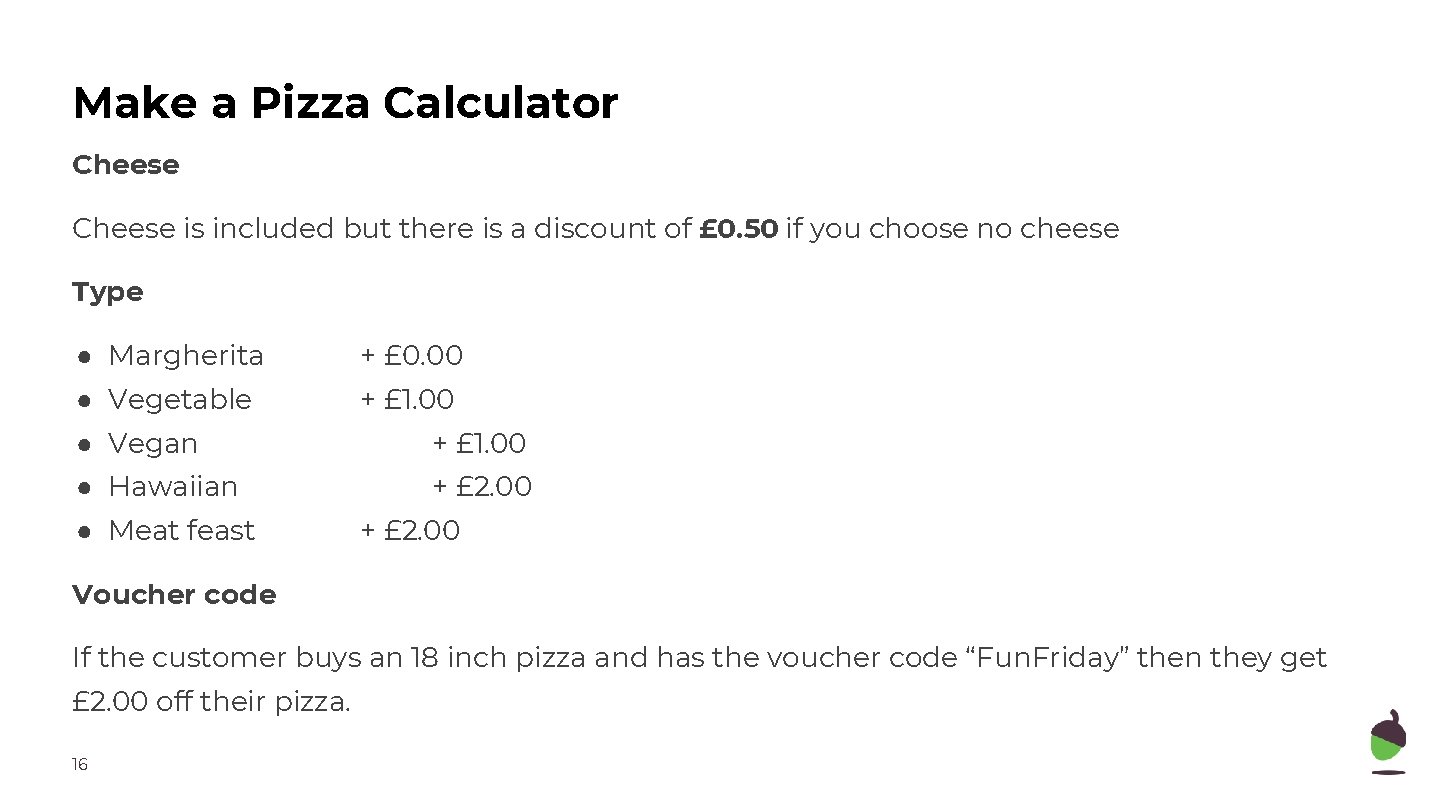
Make a Pizza Calculator Cheese is included but there is a discount of £ 0. 50 if you choose no cheese Type ● Margherita + £ 0. 00 ● Vegetable + £ 1. 00 ● Vegan + £ 1. 00 ● Hawaiian + £ 2. 00 ● Meat feast + £ 2. 00 Voucher code If the customer buys an 18 inch pizza and has the voucher code “Fun. Friday” then they get £ 2. 00 off their pizza. 16
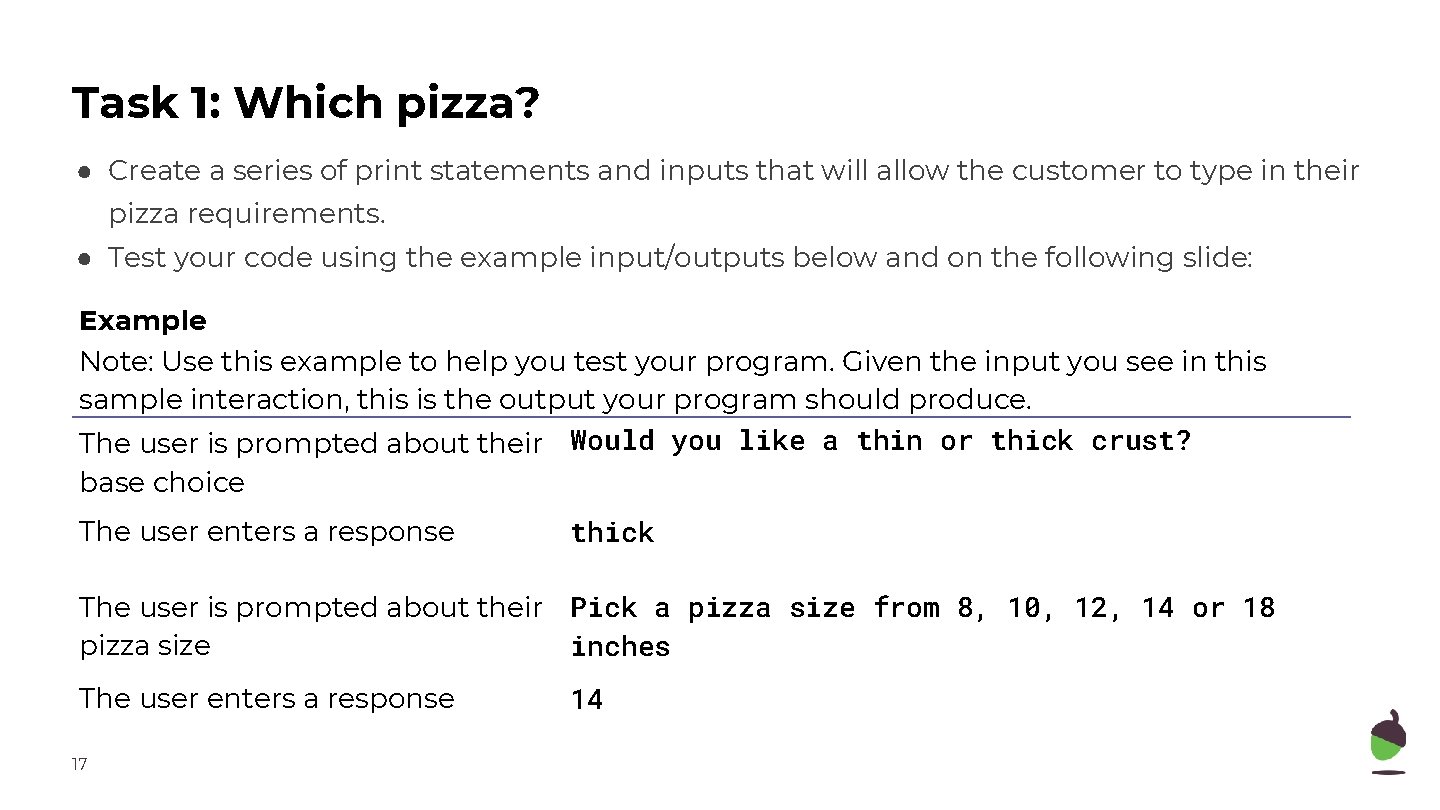
Task 1: Which pizza? ● Create a series of print statements and inputs that will allow the customer to type in their pizza requirements. ● Test your code using the example input/outputs below and on the following slide: Example Note: Use this example to help you test your program. Given the input you see in this sample interaction, this is the output your program should produce. The user is prompted about their Would you like a thin or thick crust? base choice The user enters a response thick The user is prompted about their Pick a pizza size from 8, 10, 12, 14 or 18 pizza size inches The user enters a response 17 14
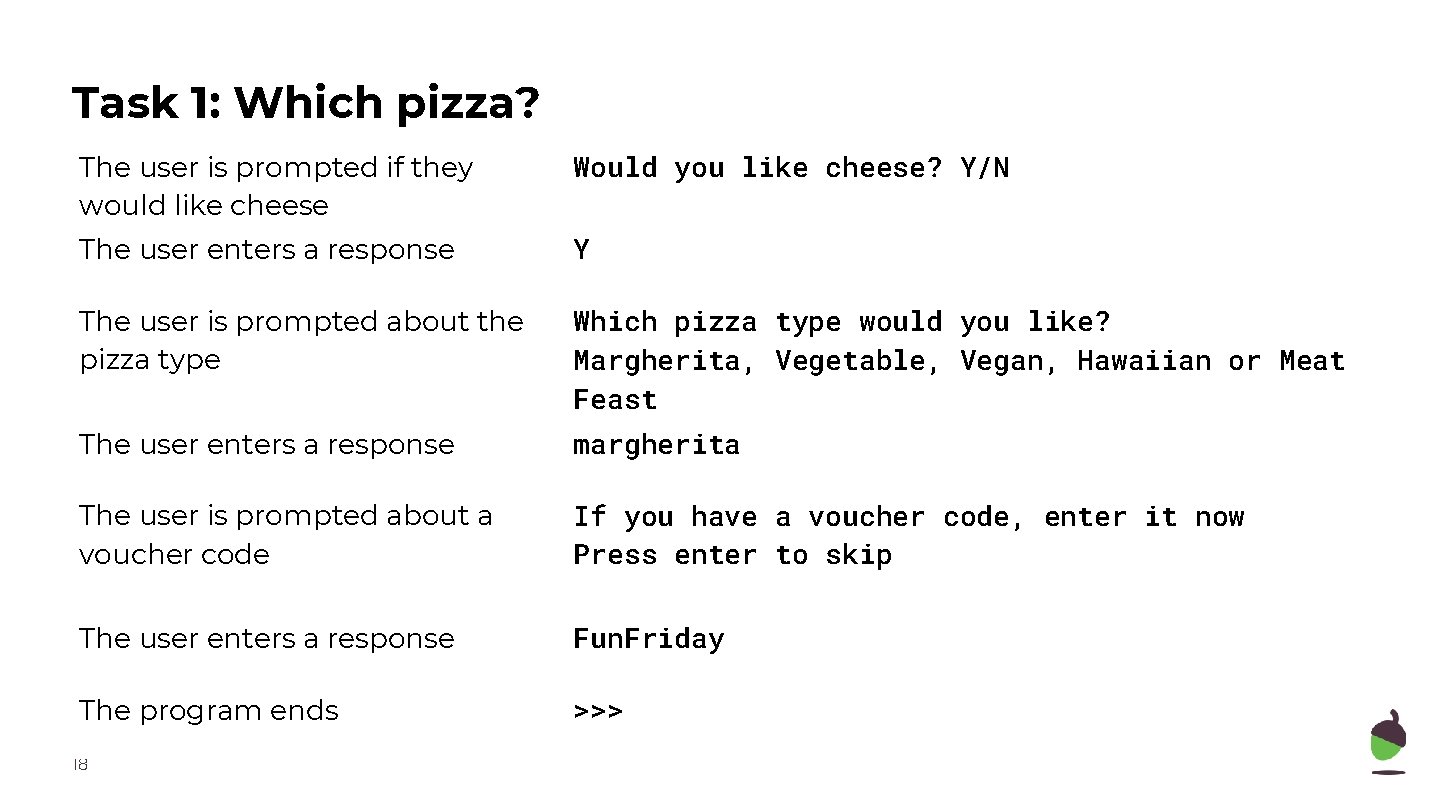
Task 1: Which pizza? The user is prompted if they would like cheese Would you like cheese? Y/N The user enters a response Y The user is prompted about the pizza type Which pizza type would you like? Margherita, Vegetable, Vegan, Hawaiian or Meat Feast The user enters a response margherita The user is prompted about a voucher code If you have a voucher code, enter it now Press enter to skip The user enters a response Fun. Friday The program ends >>> 18
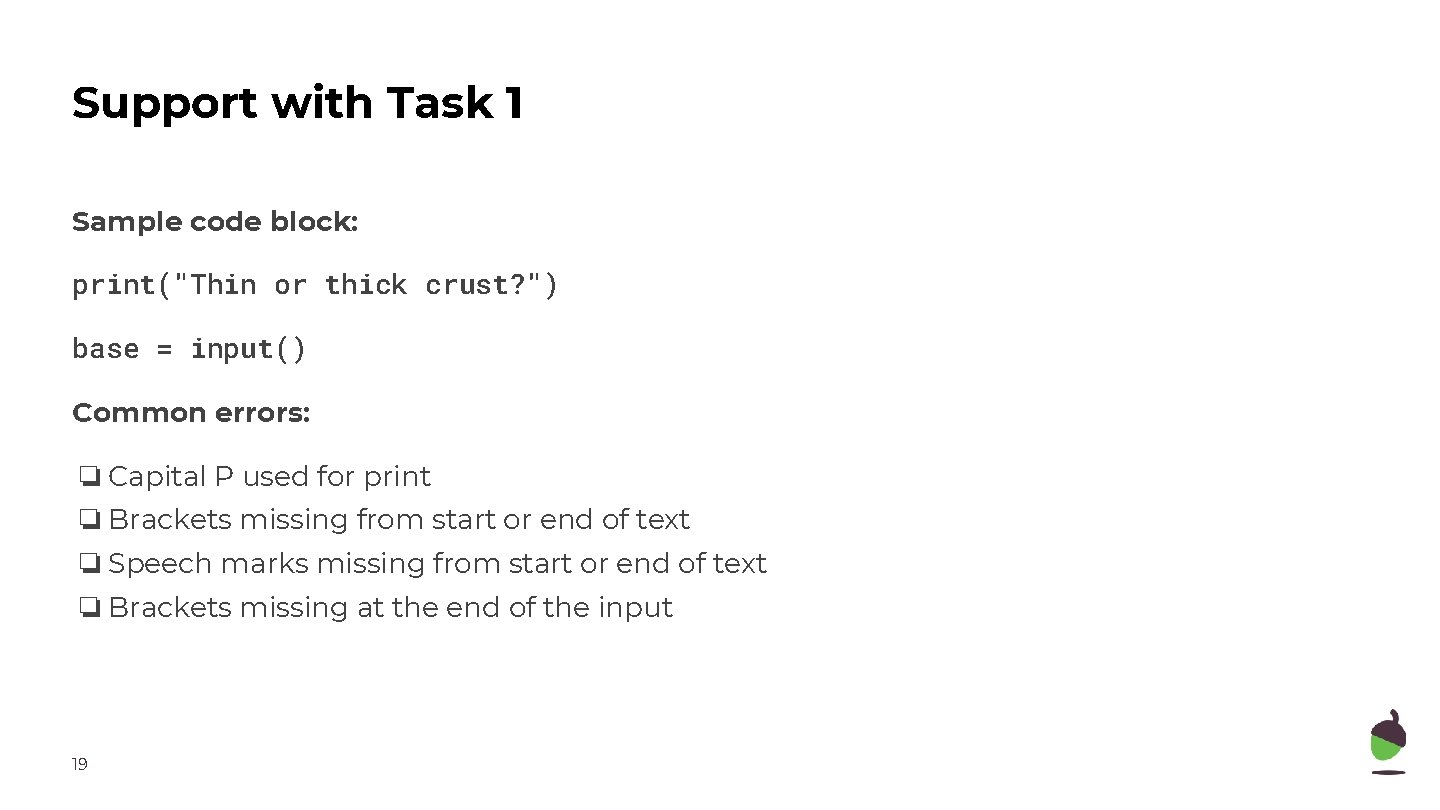
Support with Task 1 Sample code block: print("Thin or thick crust? ") base = input() Common errors: ❏ Capital P used for print ❏ Brackets missing from start or end of text ❏ Speech marks missing from start or end of text ❏ Brackets missing at the end of the input 19
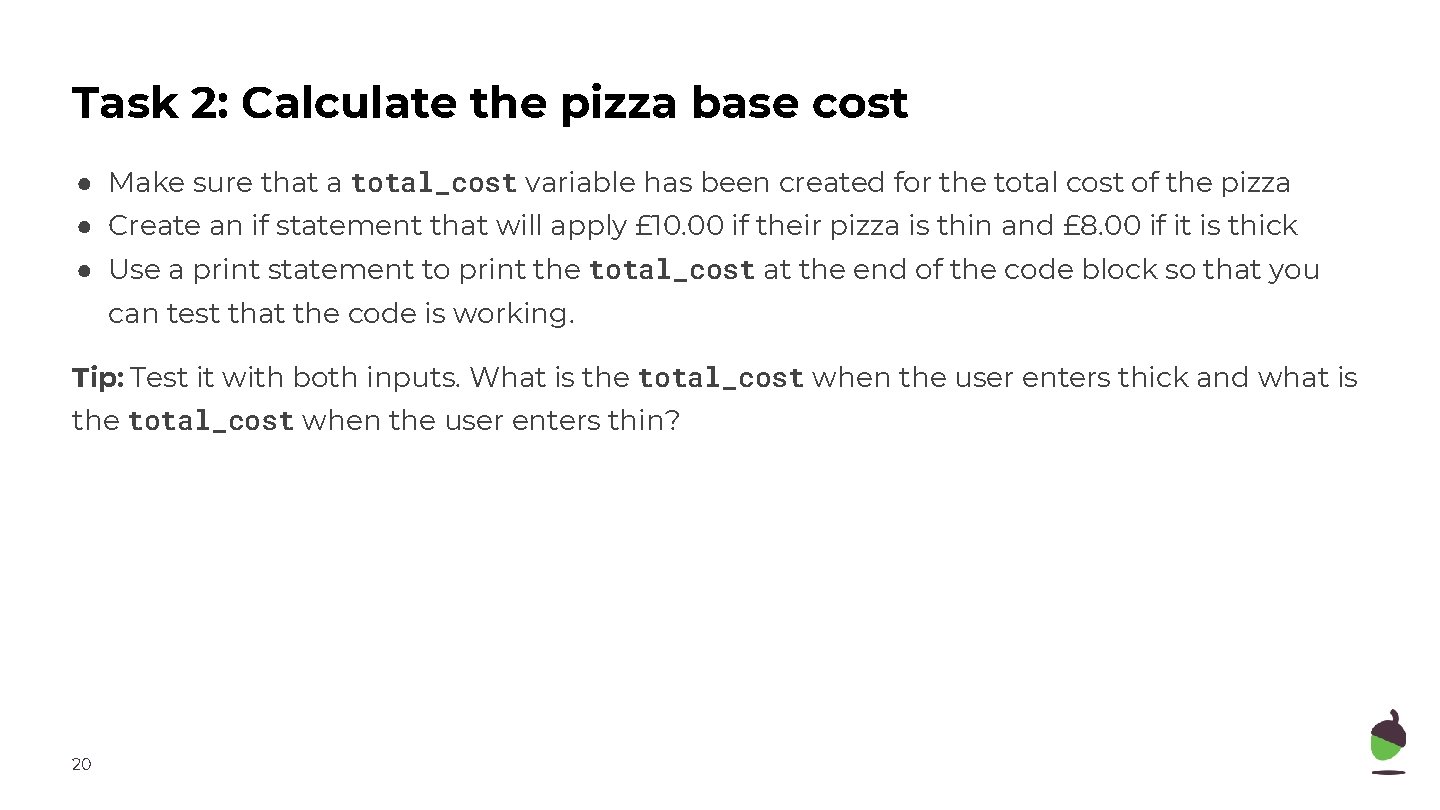
Task 2: Calculate the pizza base cost ● Make sure that a total_cost variable has been created for the total cost of the pizza ● Create an if statement that will apply £ 10. 00 if their pizza is thin and £ 8. 00 if it is thick ● Use a print statement to print the total_cost at the end of the code block so that you can test that the code is working. Tip: Test it with both inputs. What is the total_cost when the user enters thick and what is the total_cost when the user enters thin? 20
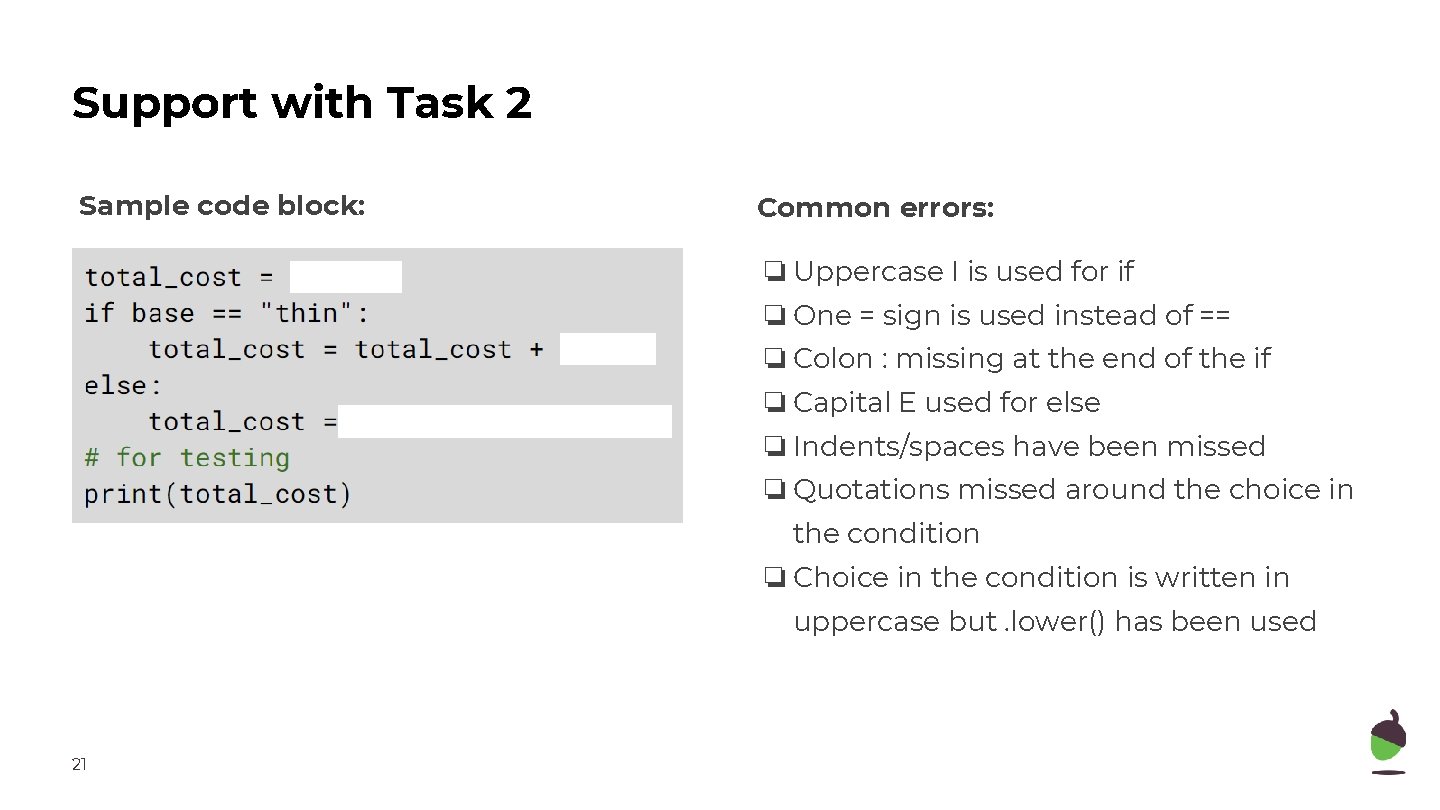
Support with Task 2 Sample code block: Common errors: ❏ Uppercase I is used for if ❏ One = sign is used instead of == ❏ Colon : missing at the end of the if ❏ Capital E used for else ❏ Indents/spaces have been missed ❏ Quotations missed around the choice in the condition ❏ Choice in the condition is written in uppercase but. lower() has been used 21
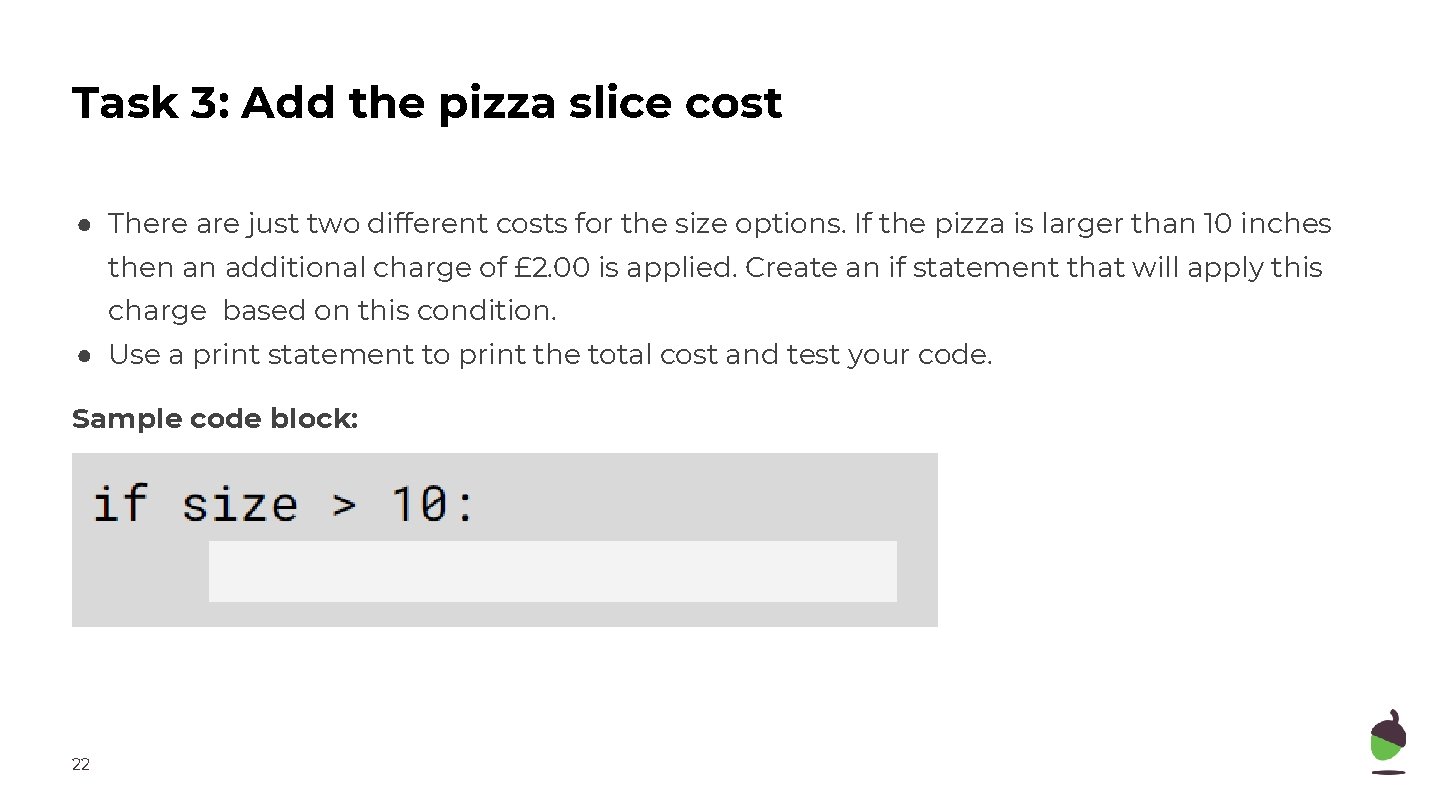
Task 3: Add the pizza slice cost ● There are just two different costs for the size options. If the pizza is larger than 10 inches then an additional charge of £ 2. 00 is applied. Create an if statement that will apply this charge based on this condition. ● Use a print statement to print the total cost and test your code. Sample code block: 22
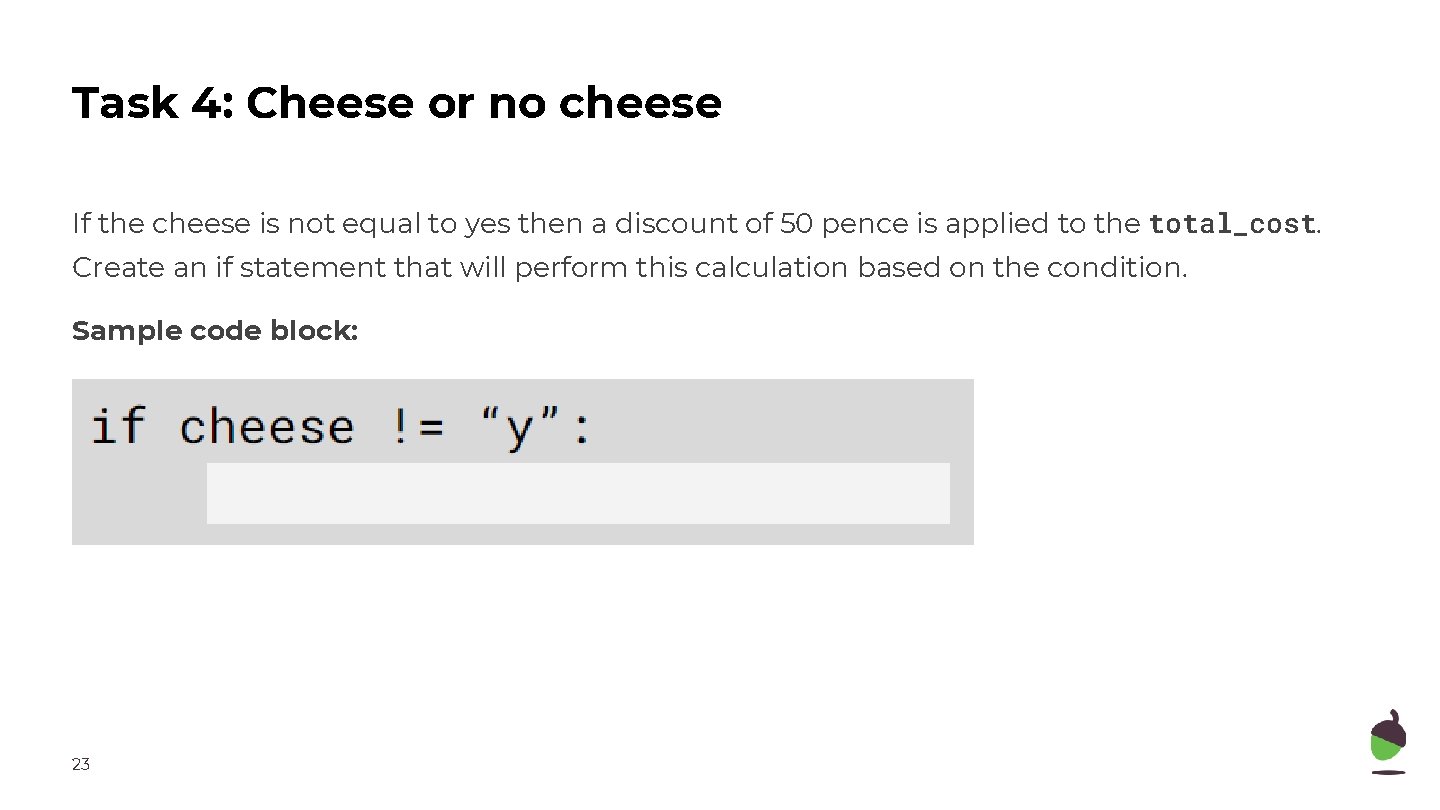
Task 4: Cheese or no cheese If the cheese is not equal to yes then a discount of 50 pence is applied to the total_cost. Create an if statement that will perform this calculation based on the condition. Sample code block: 23
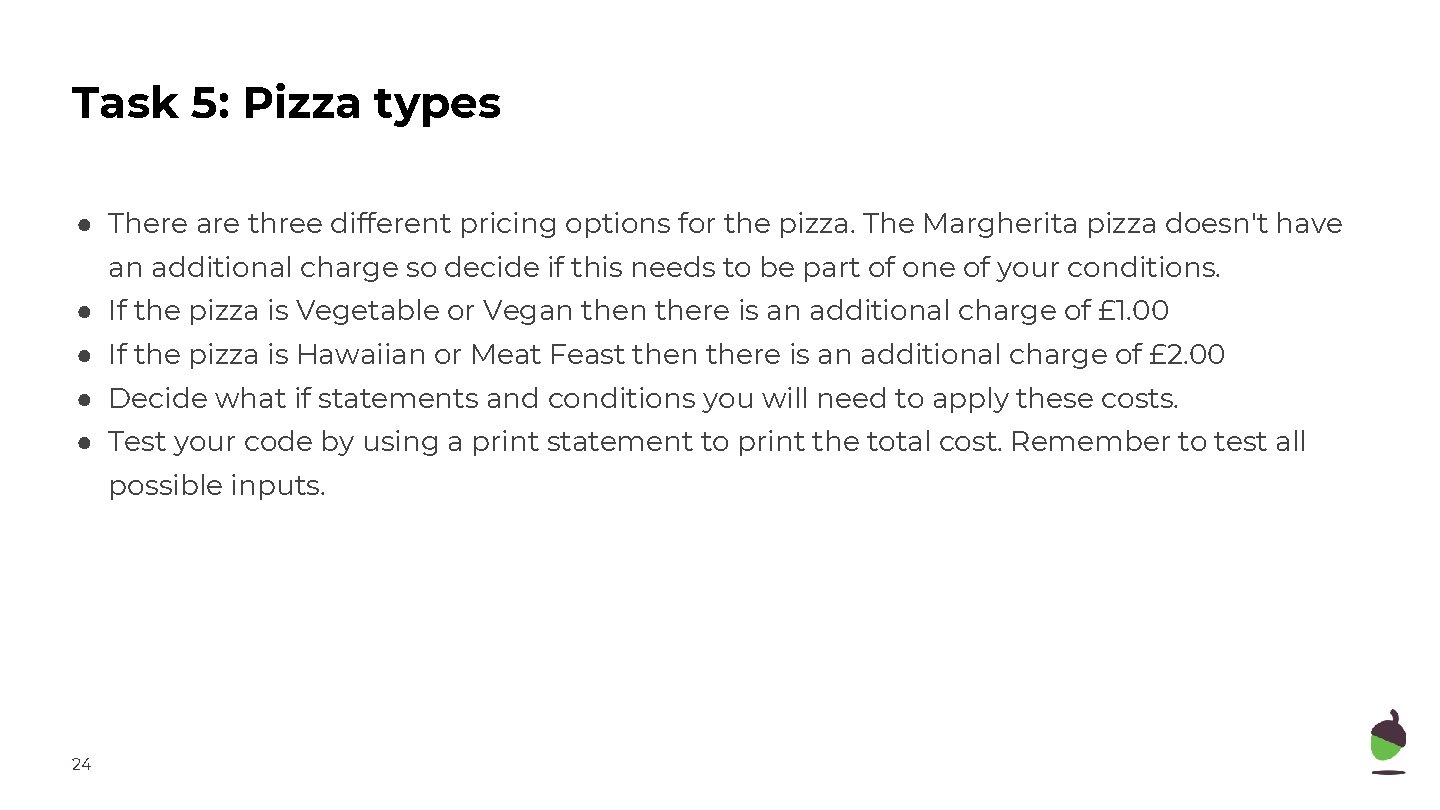
Task 5: Pizza types ● There are three different pricing options for the pizza. The Margherita pizza doesn't have an additional charge so decide if this needs to be part of one of your conditions. ● If the pizza is Vegetable or Vegan there is an additional charge of £ 1. 00 ● If the pizza is Hawaiian or Meat Feast then there is an additional charge of £ 2. 00 ● Decide what if statements and conditions you will need to apply these costs. ● Test your code by using a print statement to print the total cost. Remember to test all possible inputs. 24
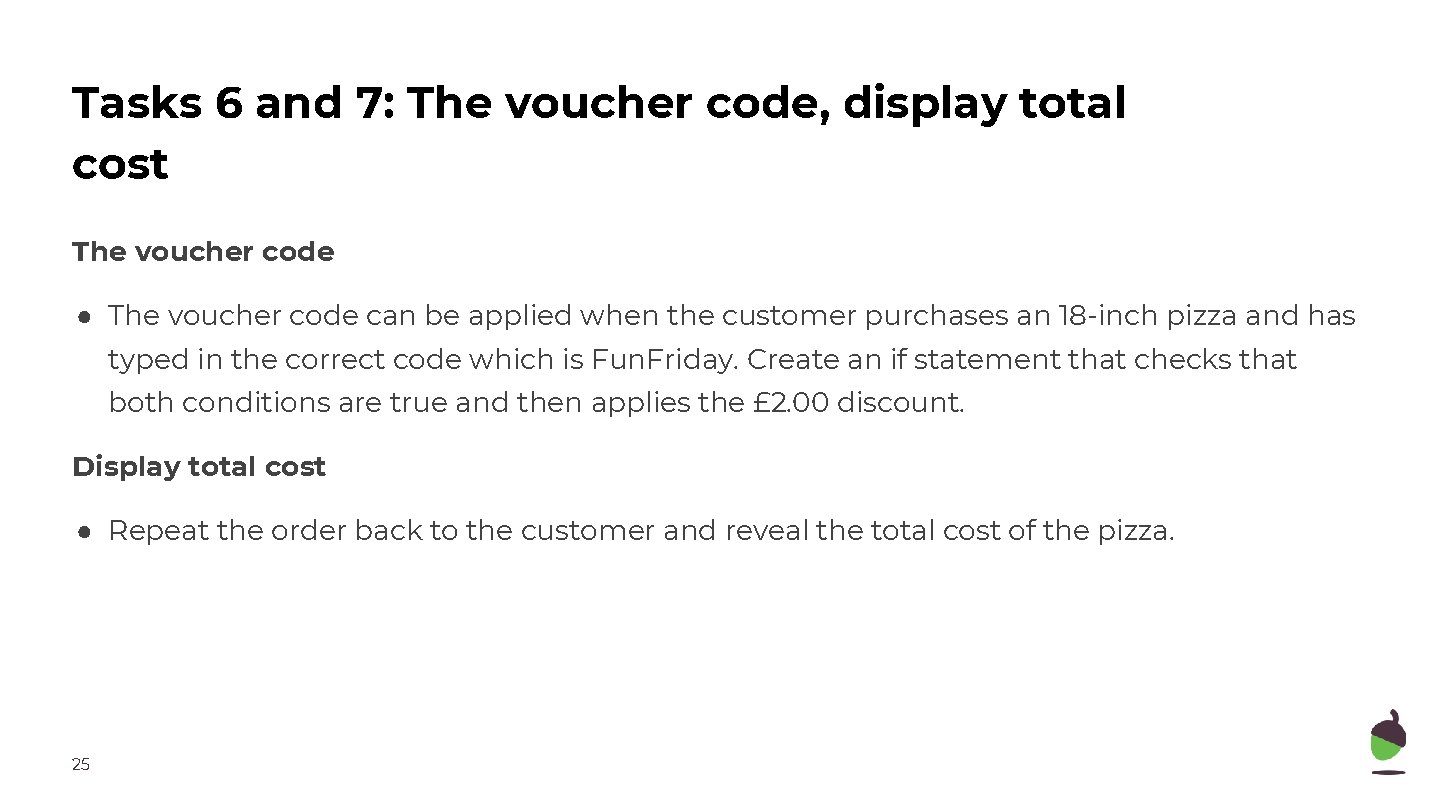
Tasks 6 and 7: The voucher code, display total cost The voucher code ● The voucher code can be applied when the customer purchases an 18 -inch pizza and has typed in the correct code which is Fun. Friday. Create an if statement that checks that both conditions are true and then applies the £ 2. 00 discount. Display total cost ● Repeat the order back to the customer and reveal the total cost of the pizza. 25
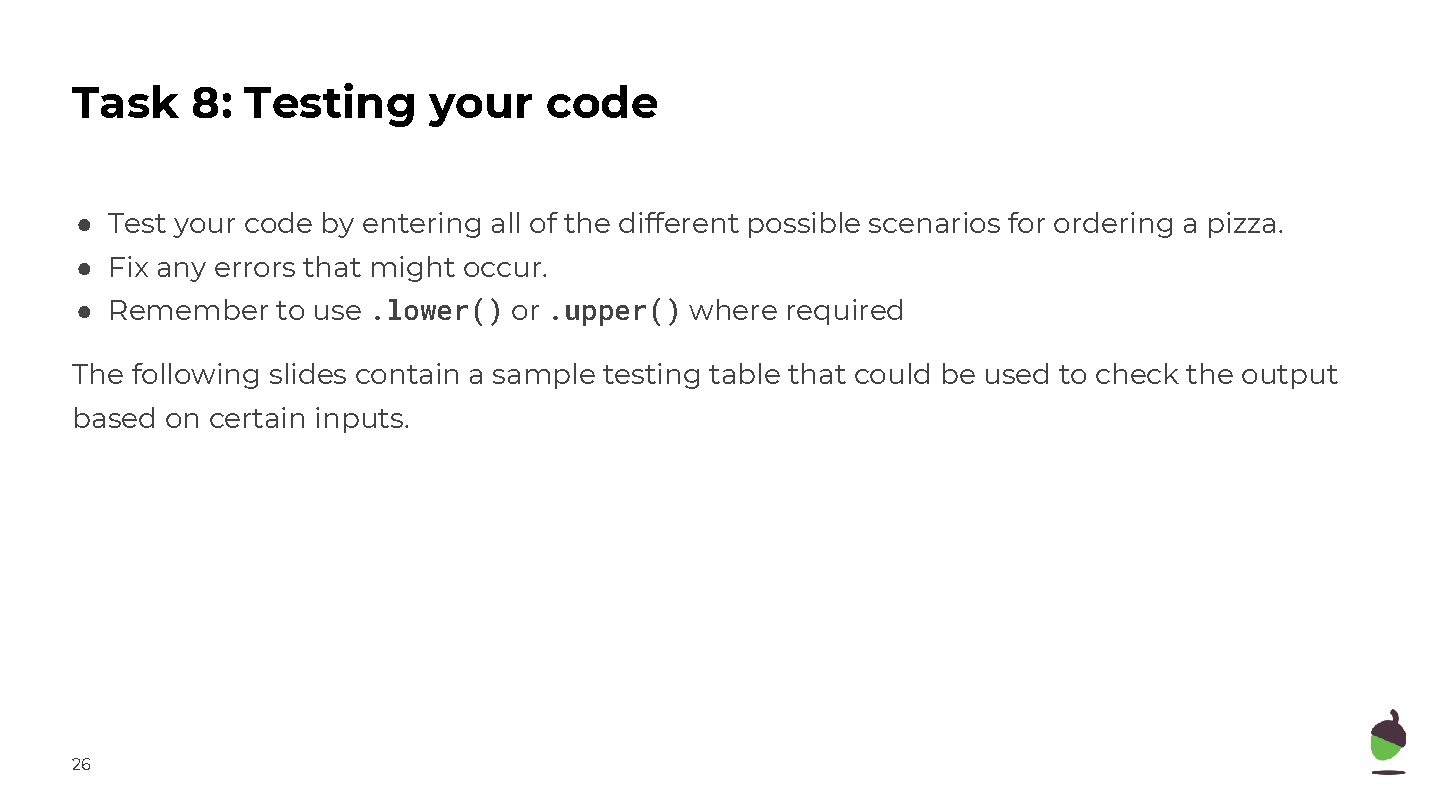
Task 8: Testing your code ● Test your code by entering all of the different possible scenarios for ordering a pizza. ● Fix any errors that might occur. ● Remember to use. lower() or. upper() where required The following slides contain a sample testing table that could be used to check the output based on certain inputs. 26
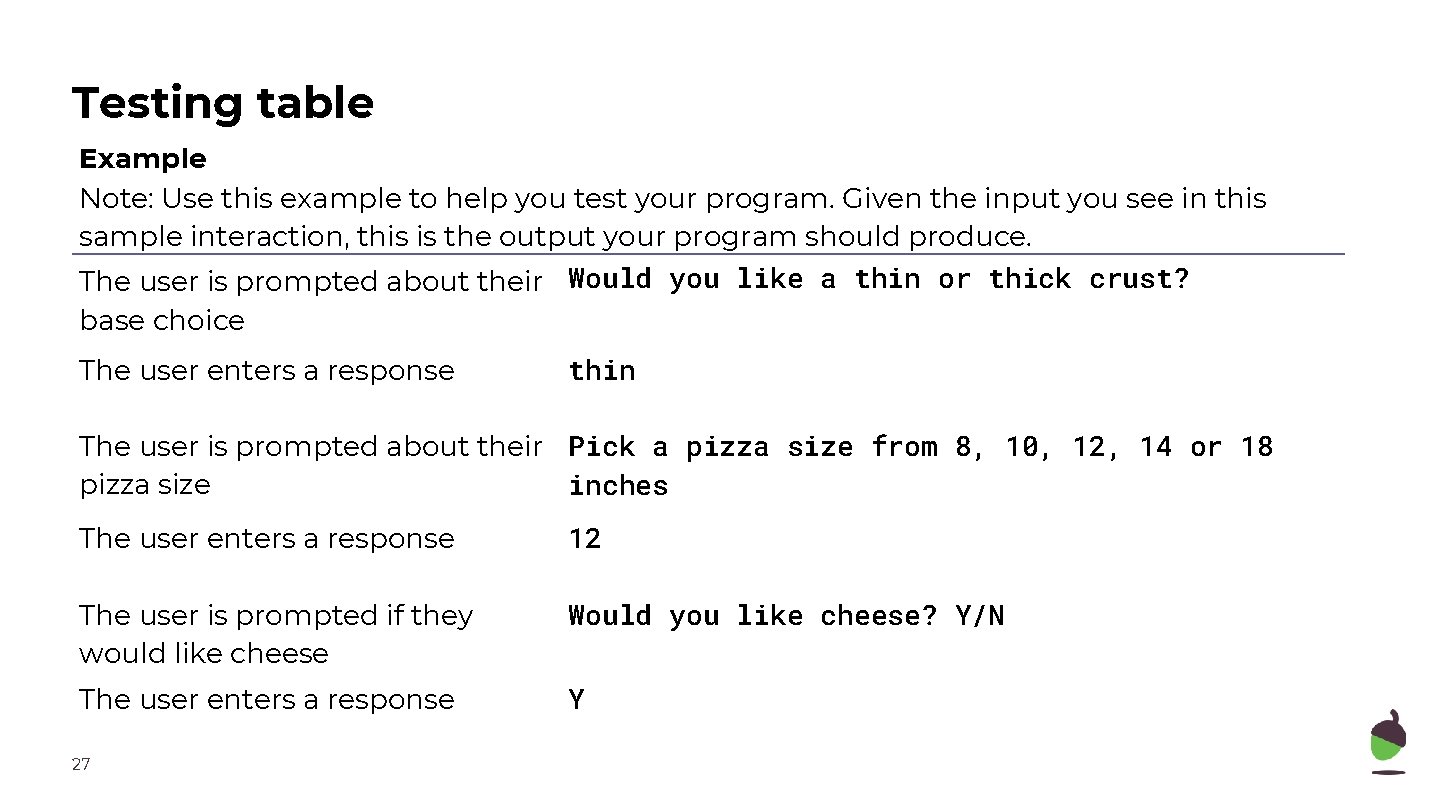
Testing table Example Note: Use this example to help you test your program. Given the input you see in this sample interaction, this is the output your program should produce. The user is prompted about their Would you like a thin or thick crust? base choice The user enters a response thin The user is prompted about their Pick a pizza size from 8, 10, 12, 14 or 18 pizza size inches The user enters a response 12 The user is prompted if they would like cheese Would you like cheese? Y/N The user enters a response Y 27
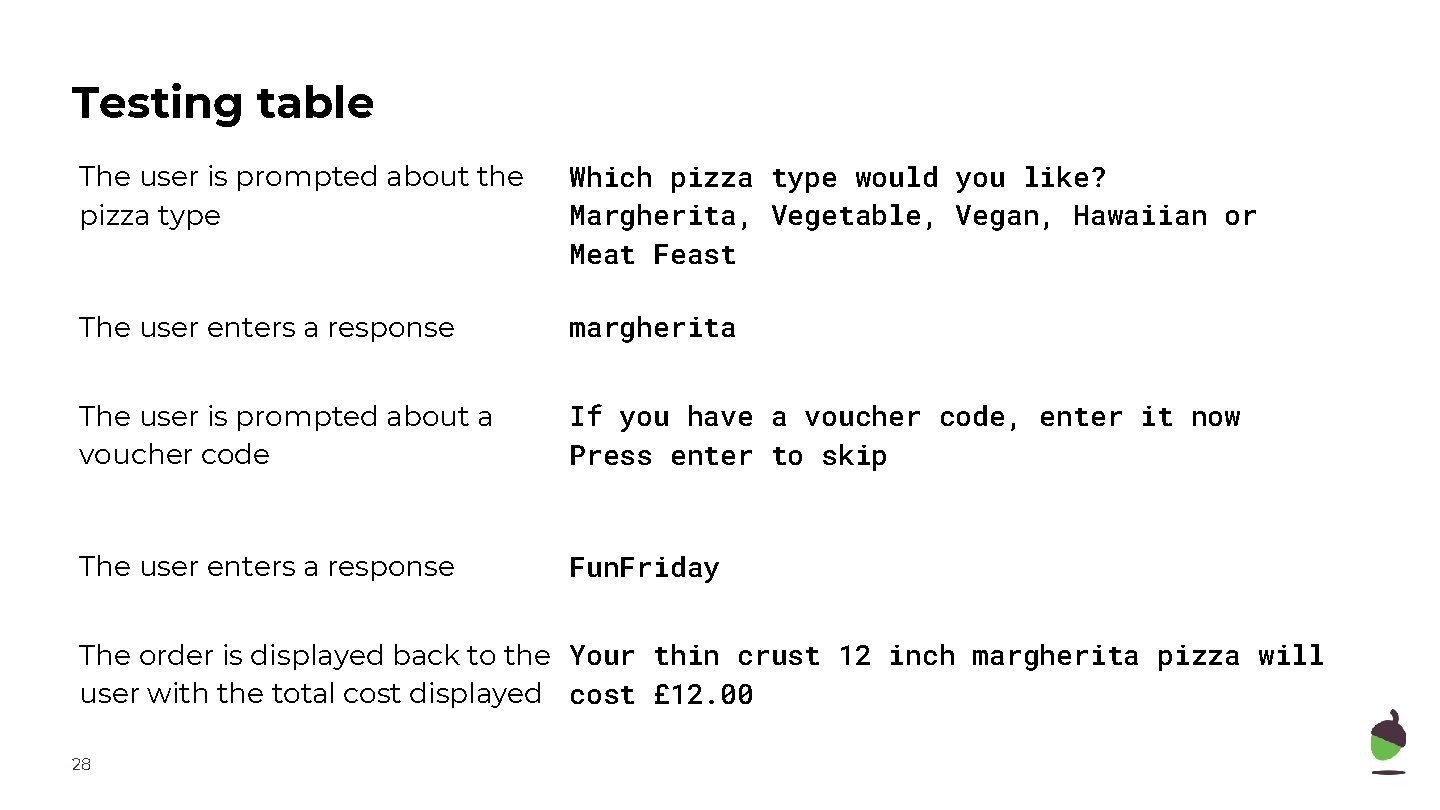
Testing table The user is prompted about the pizza type Which pizza type would you like? Margherita, Vegetable, Vegan, Hawaiian or Meat Feast The user enters a response margherita The user is prompted about a voucher code If you have a voucher code, enter it now Press enter to skip The user enters a response Fun. Friday The order is displayed back to the Your thin crust 12 inch margherita pizza will user with the total cost displayed cost £ 12. 00 28