Computing Lesson 4 Introduction to CSS KS 4
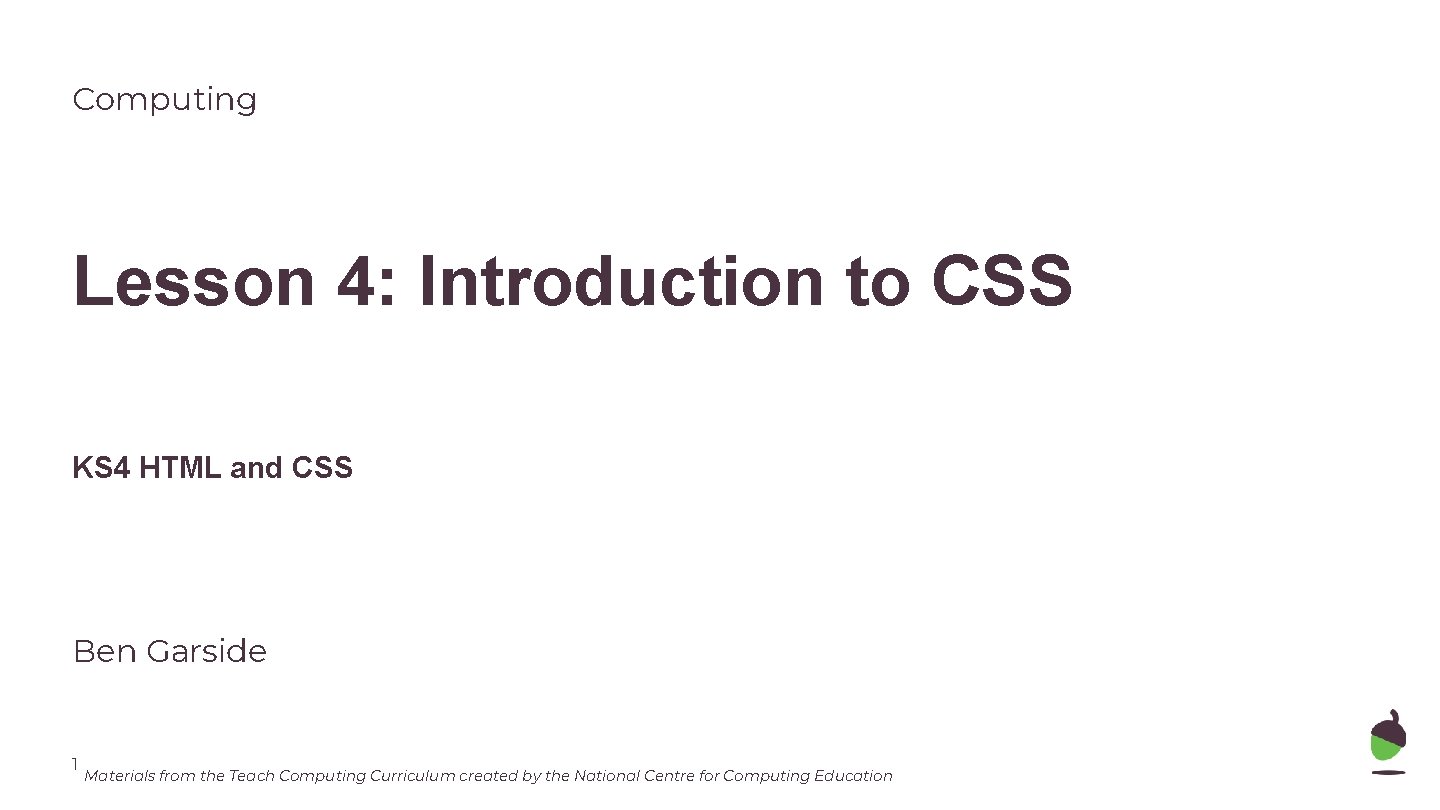
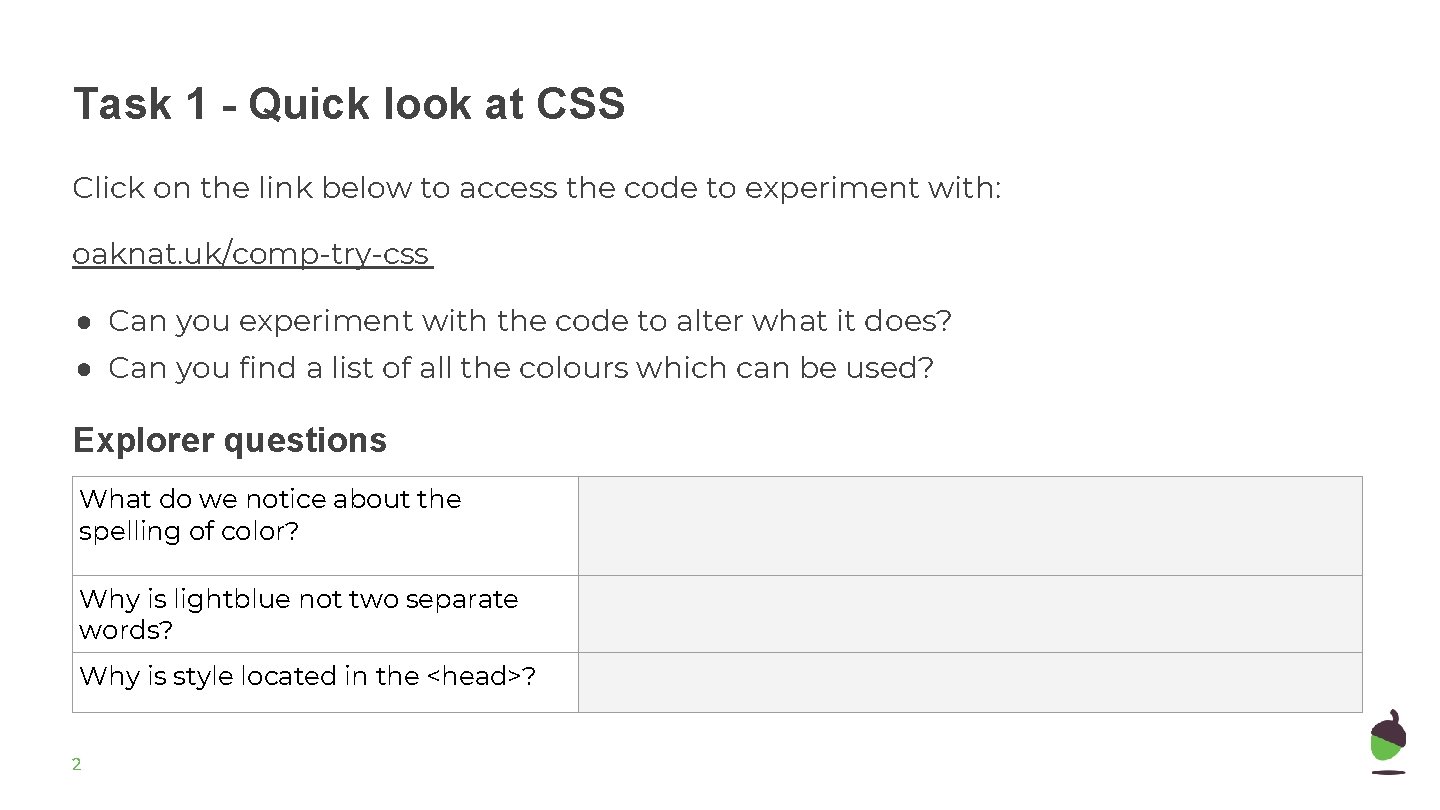
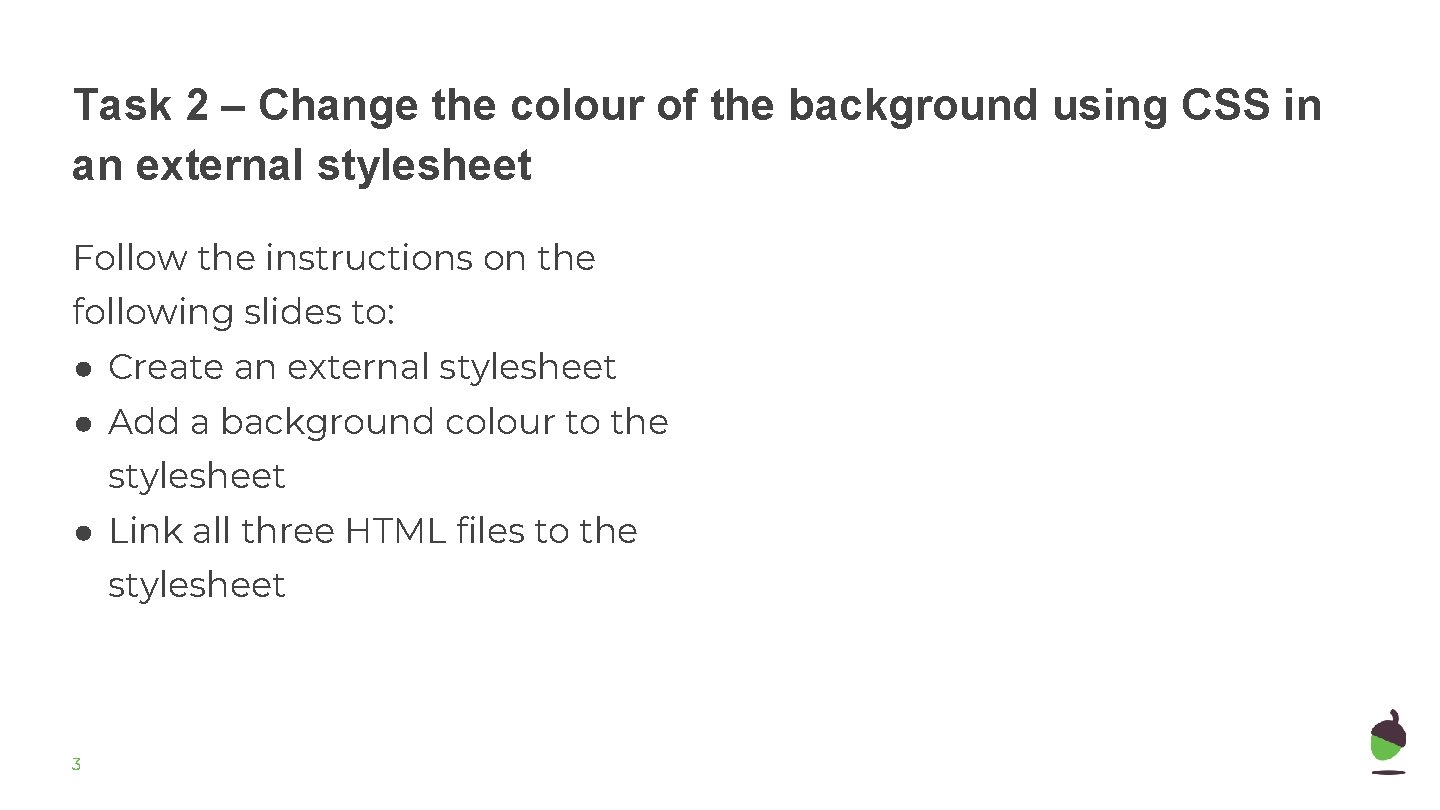
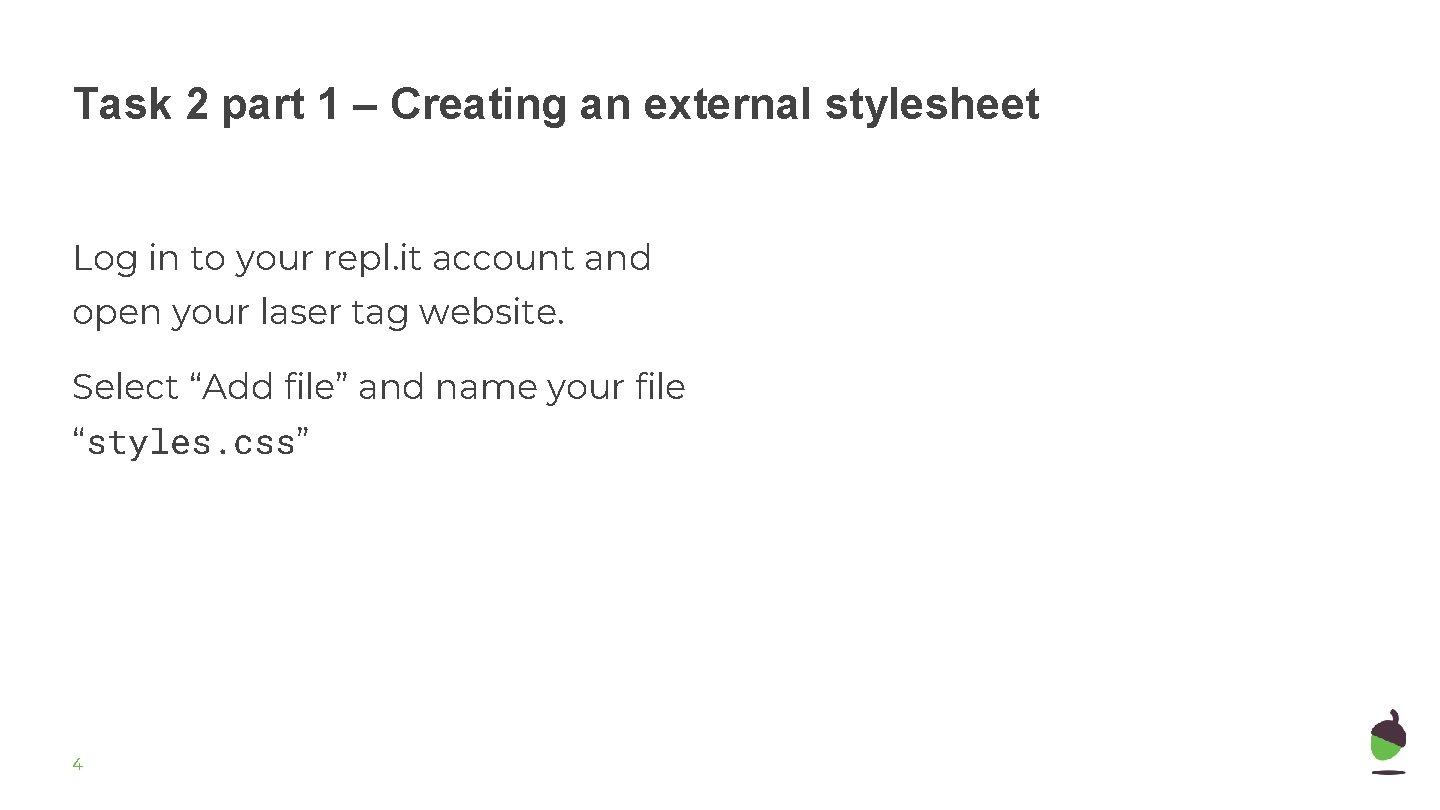
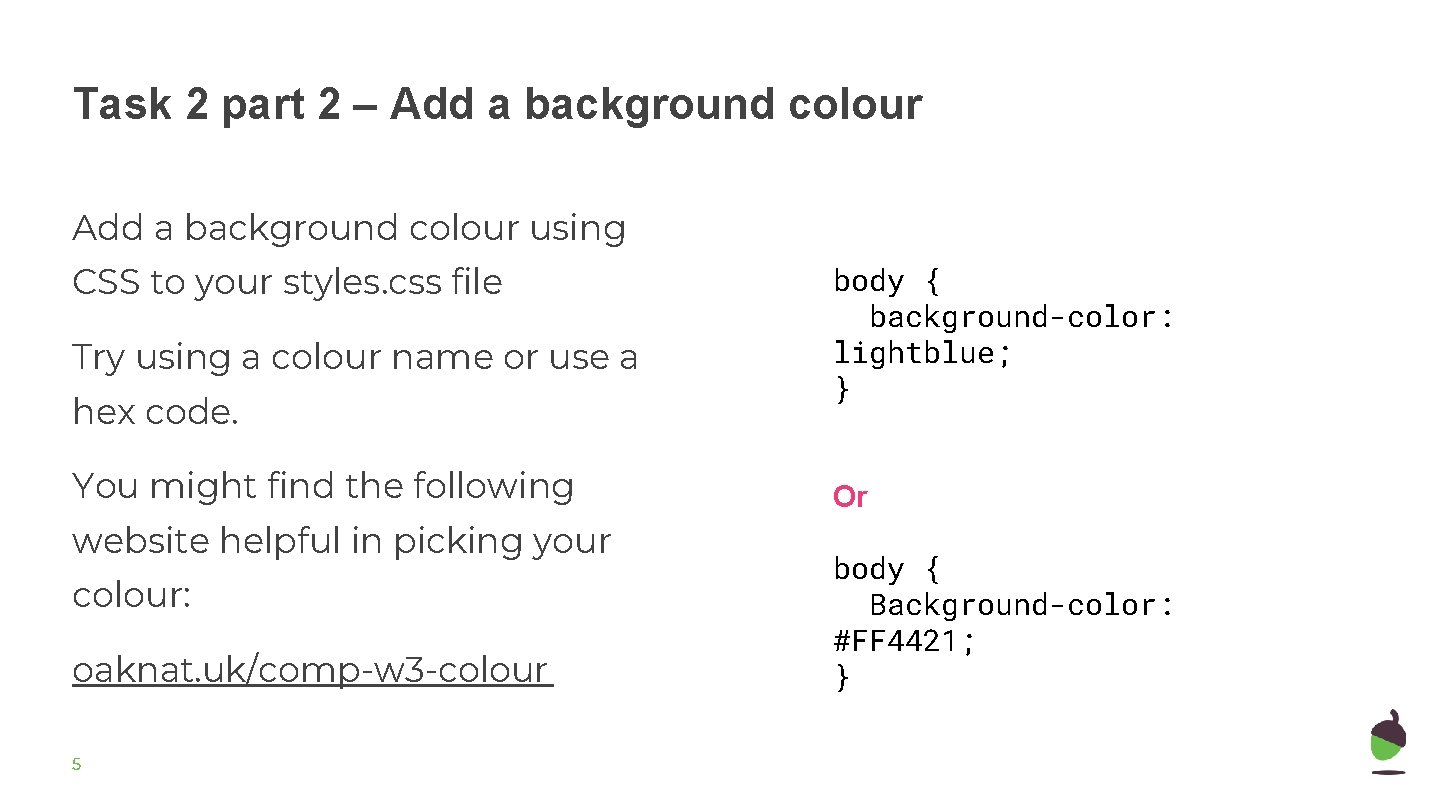
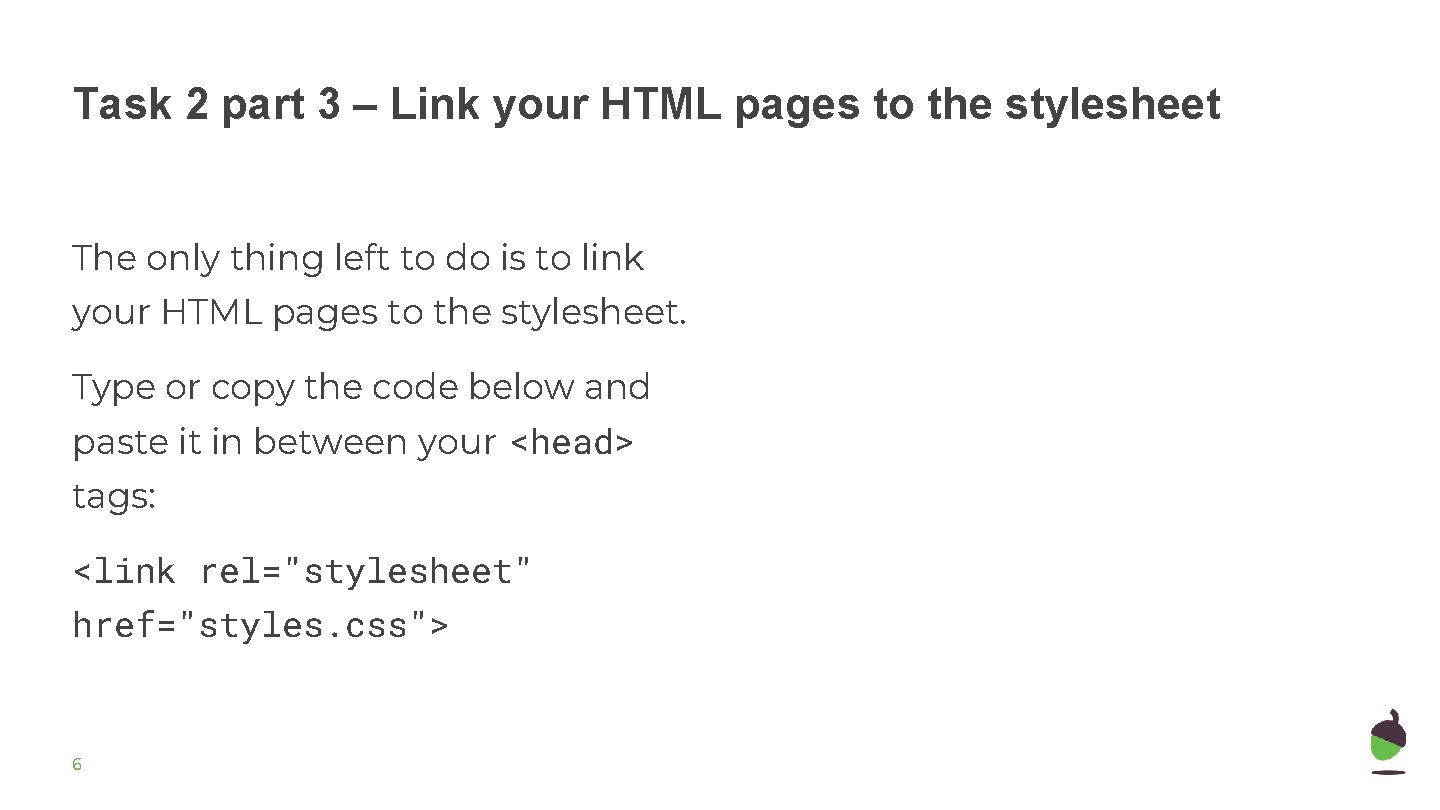
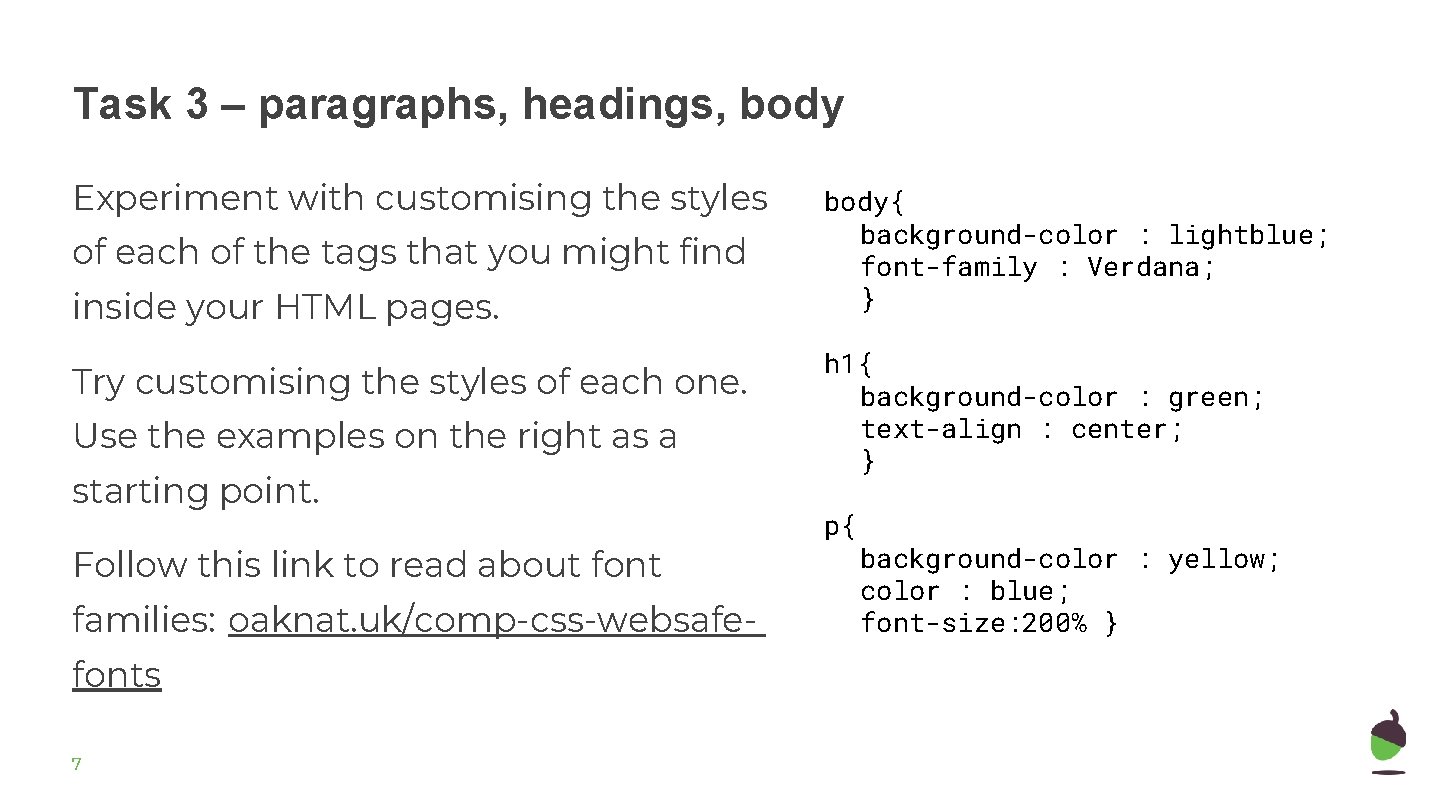
- Slides: 7
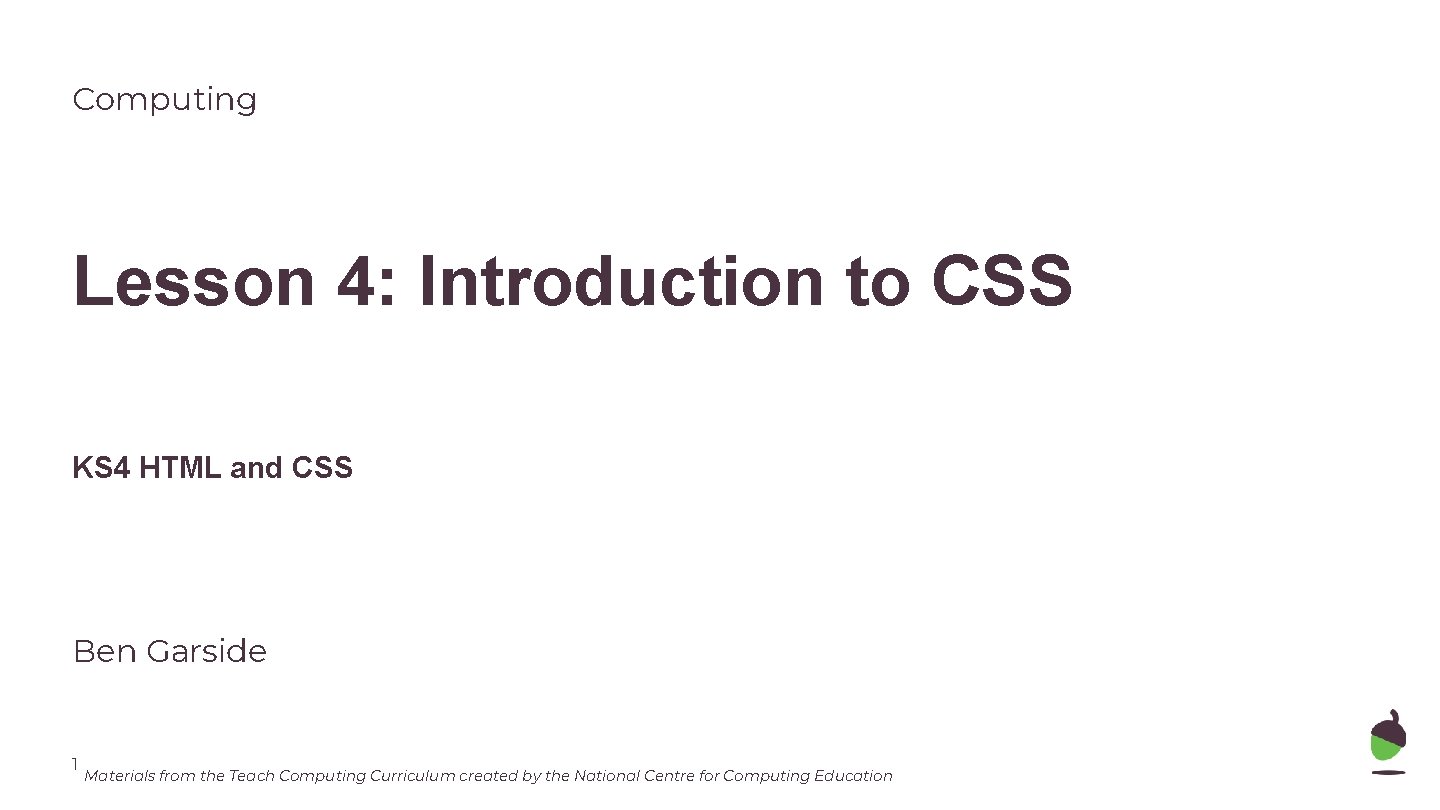
Computing Lesson 4: Introduction to CSS KS 4 HTML and CSS Ben Garside 1 Materials from the Teach Computing Curriculum created by the National Centre for Computing Education
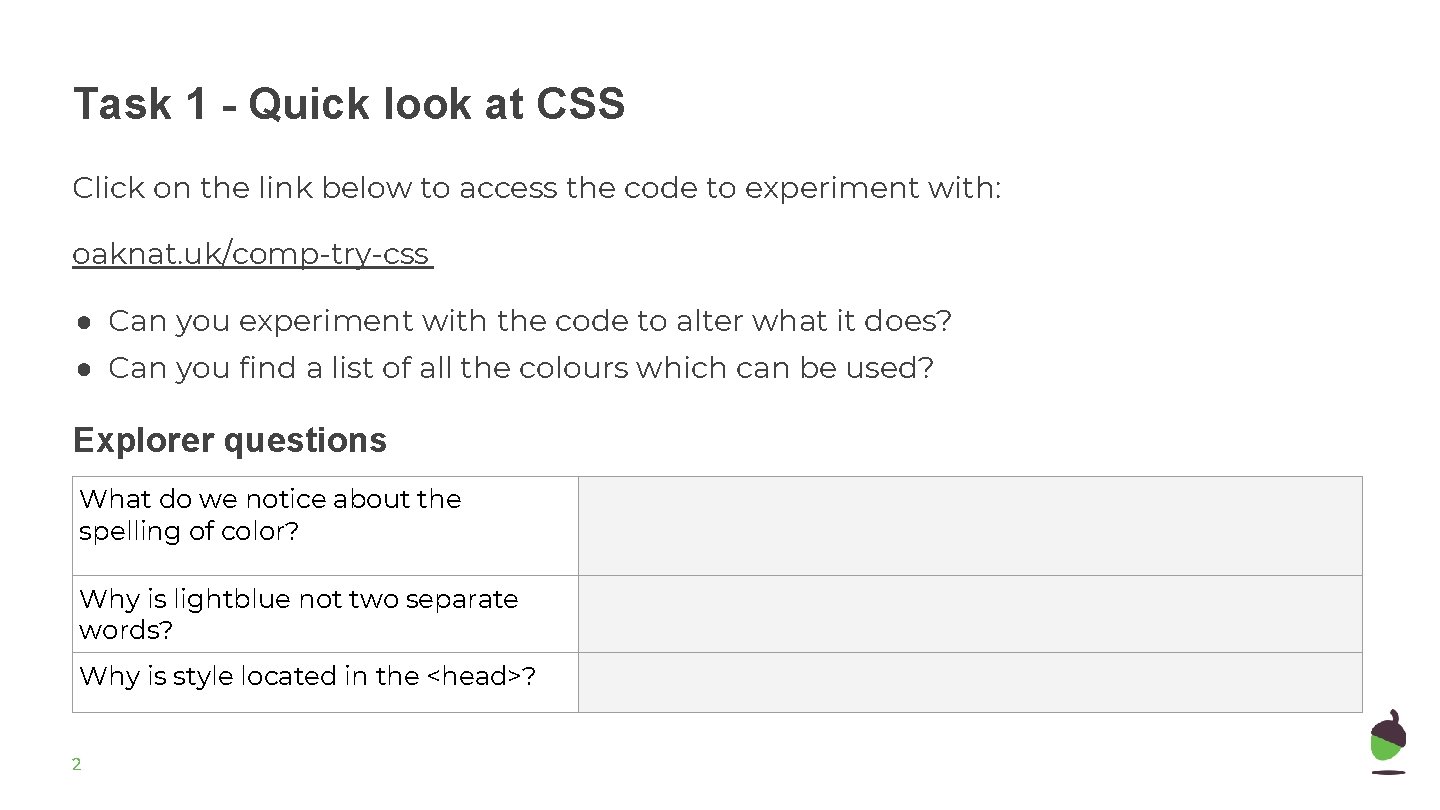
Task 1 - Quick look at CSS Click on the link below to access the code to experiment with: oaknat. uk/comp-try-css ● Can you experiment with the code to alter what it does? ● Can you find a list of all the colours which can be used? Explorer questions What do we notice about the spelling of color? Why is lightblue not two separate words? Why is style located in the <head>? 2
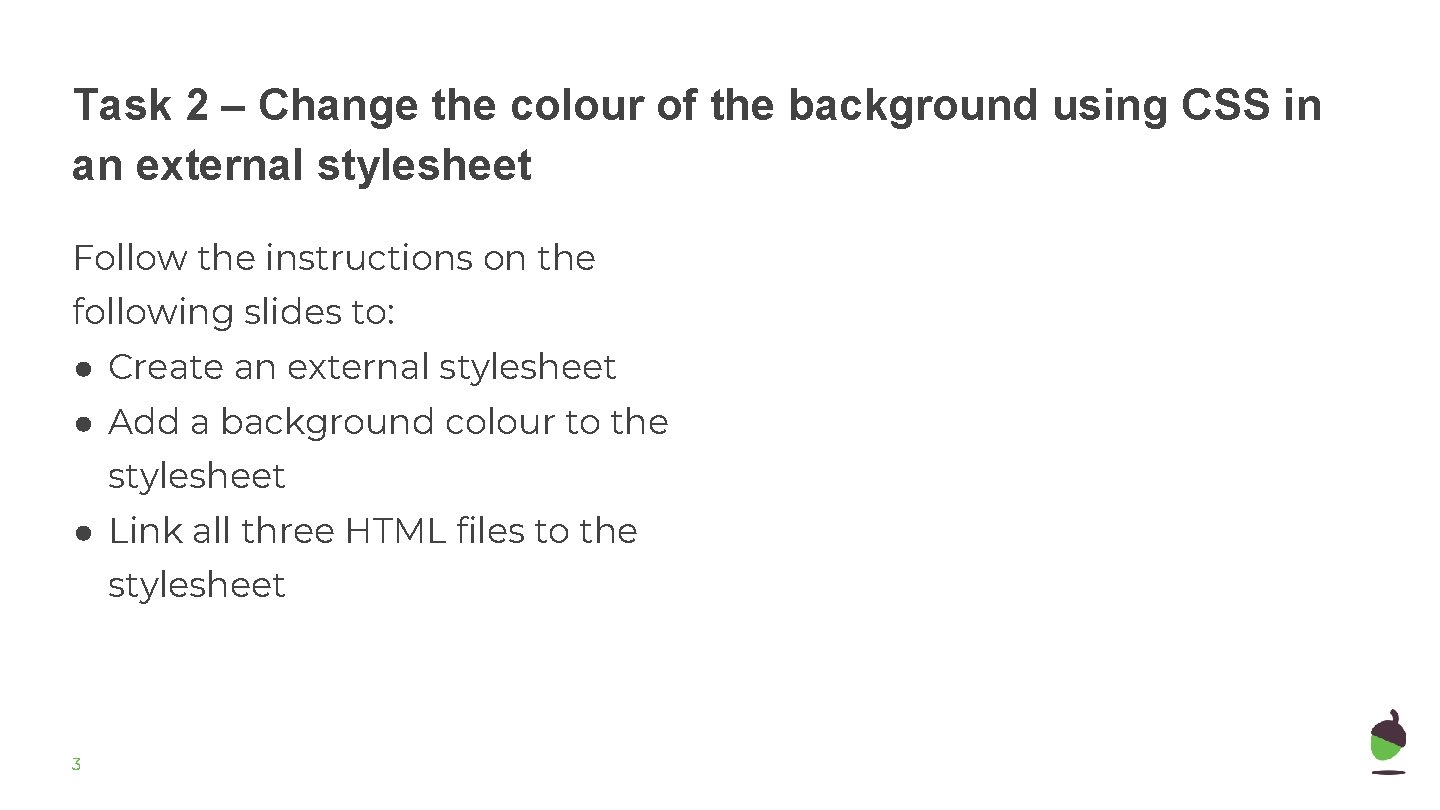
Task 2 – Change the colour of the background using CSS in an external stylesheet Follow the instructions on the following slides to: ● Create an external stylesheet ● Add a background colour to the stylesheet ● Link all three HTML files to the stylesheet 3
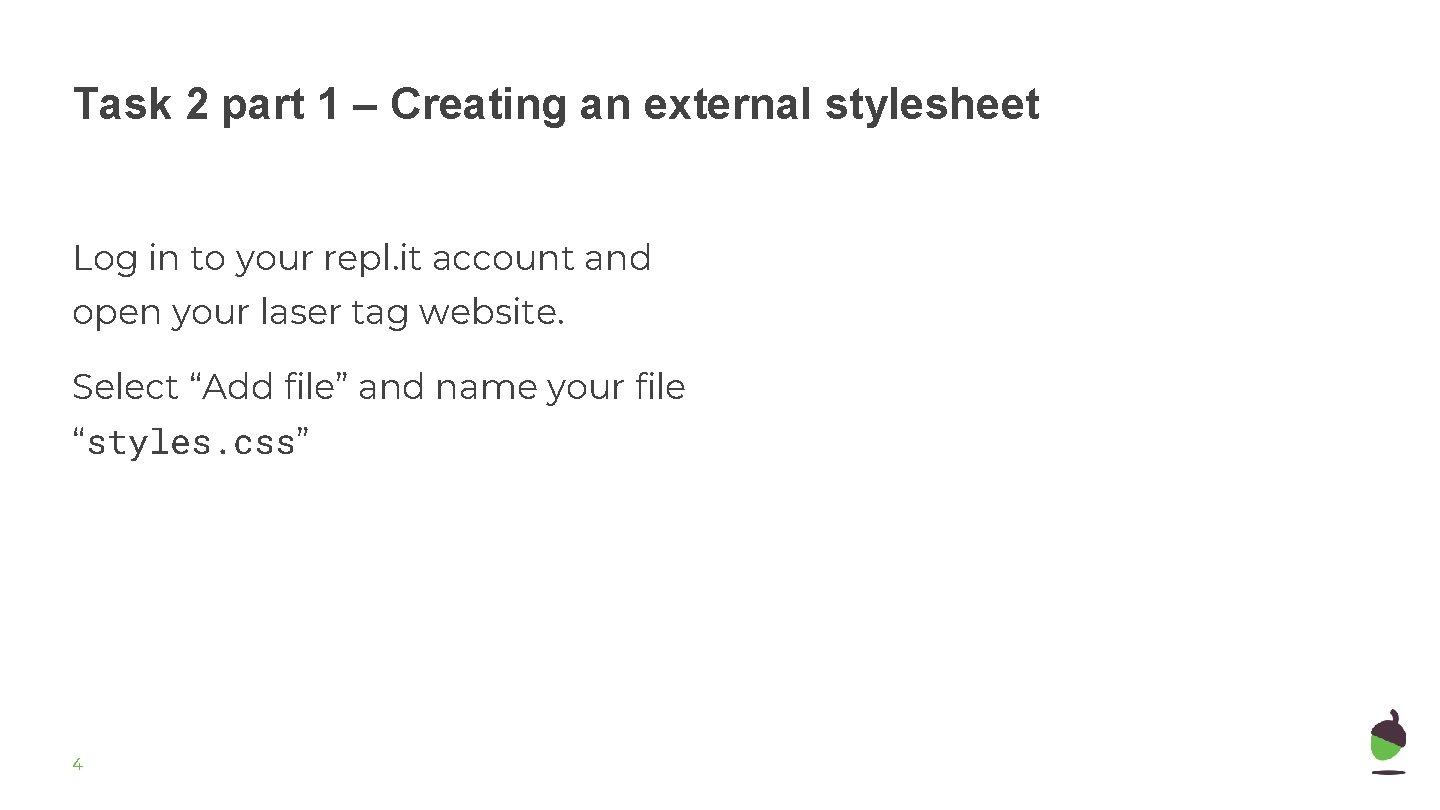
Task 2 part 1 – Creating an external stylesheet Log in to your repl. it account and open your laser tag website. Select “Add file” and name your file “styles. css” 4
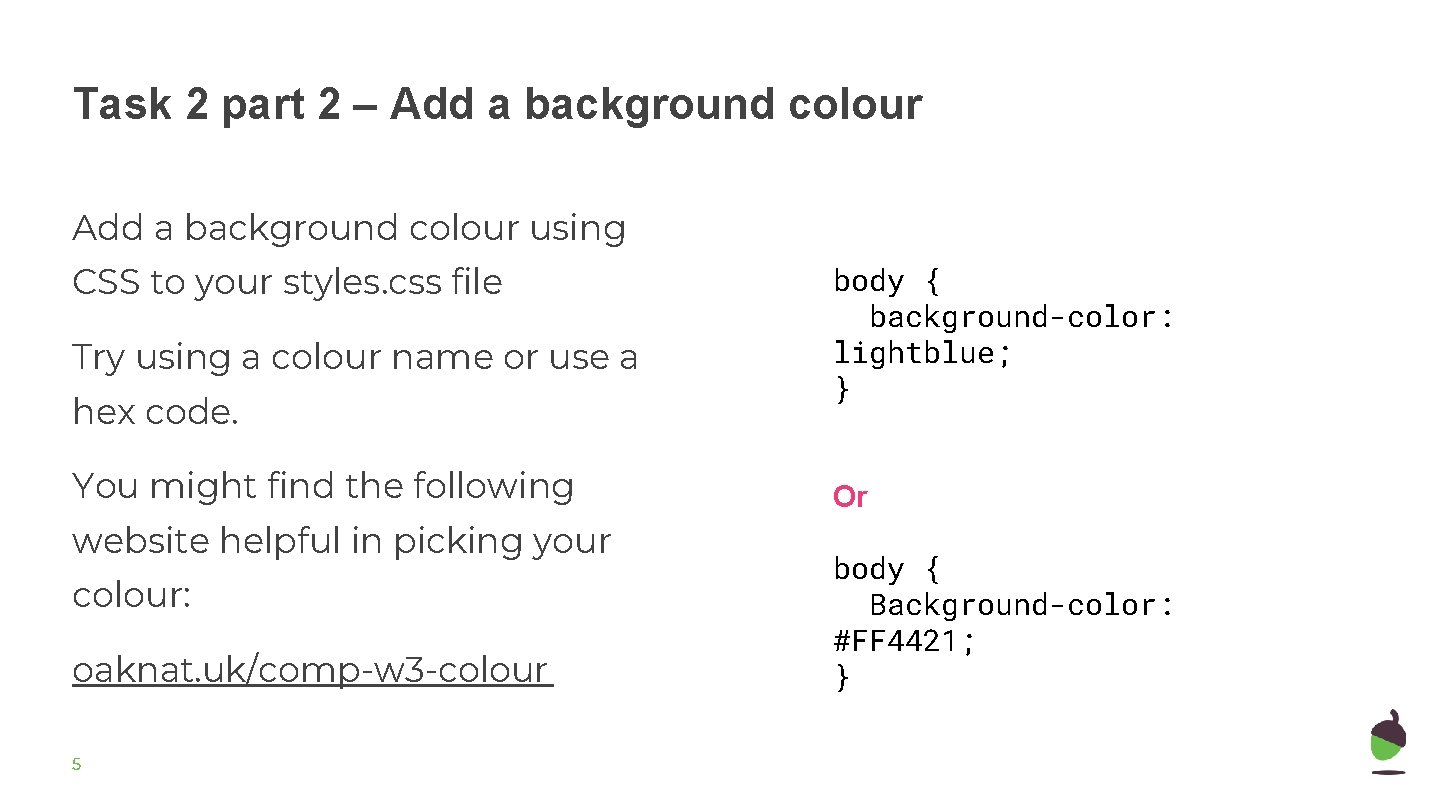
Task 2 part 2 – Add a background colour using CSS to your styles. css file Try using a colour name or use a hex code. You might find the following website helpful in picking your colour: oaknat. uk/comp-w 3 -colour 5 body { background-color: lightblue; } Or body { Background-color: #FF 4421; }
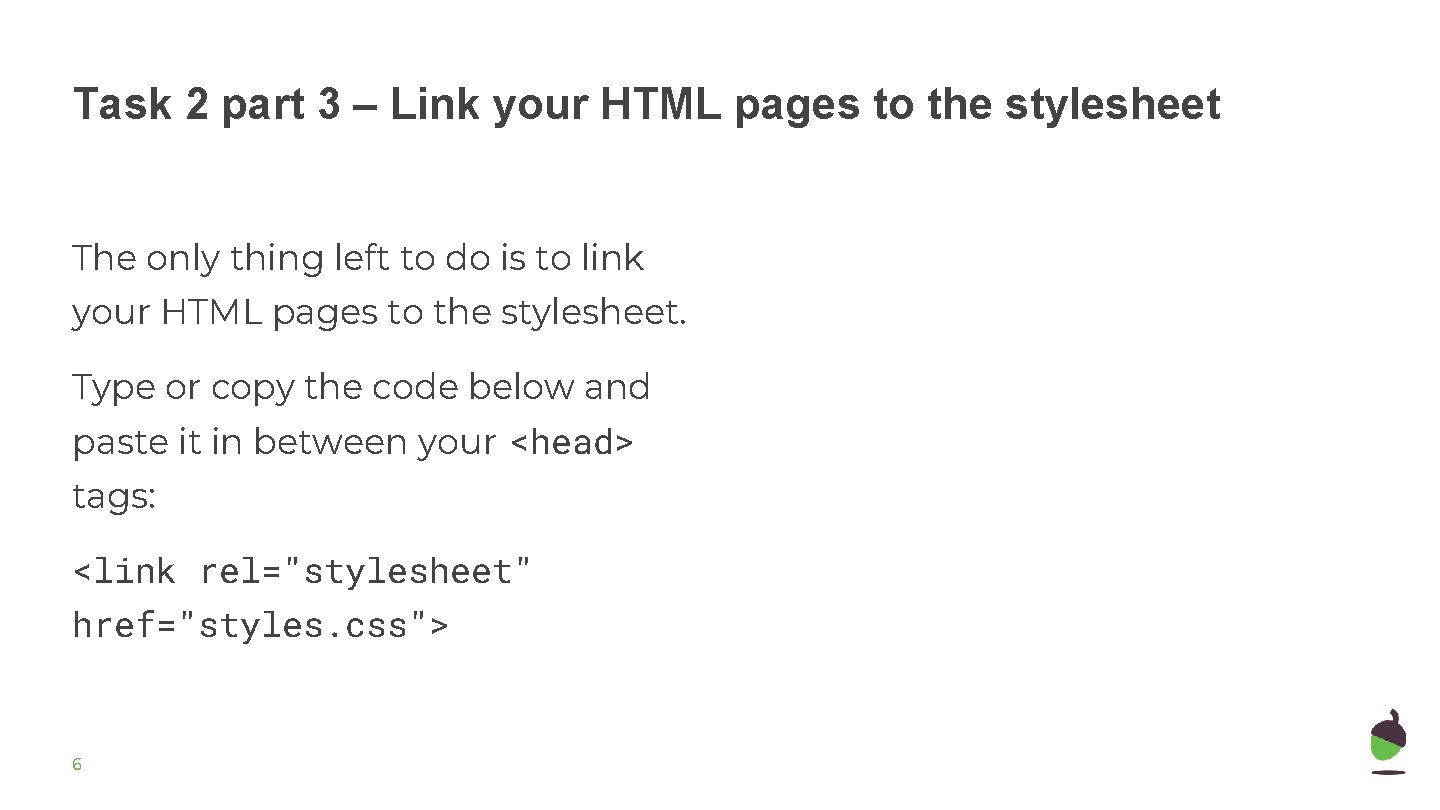
Task 2 part 3 – Link your HTML pages to the stylesheet The only thing left to do is to link your HTML pages to the stylesheet. Type or copy the code below and paste it in between your <head> tags: <link rel="stylesheet" href="styles. css"> 6
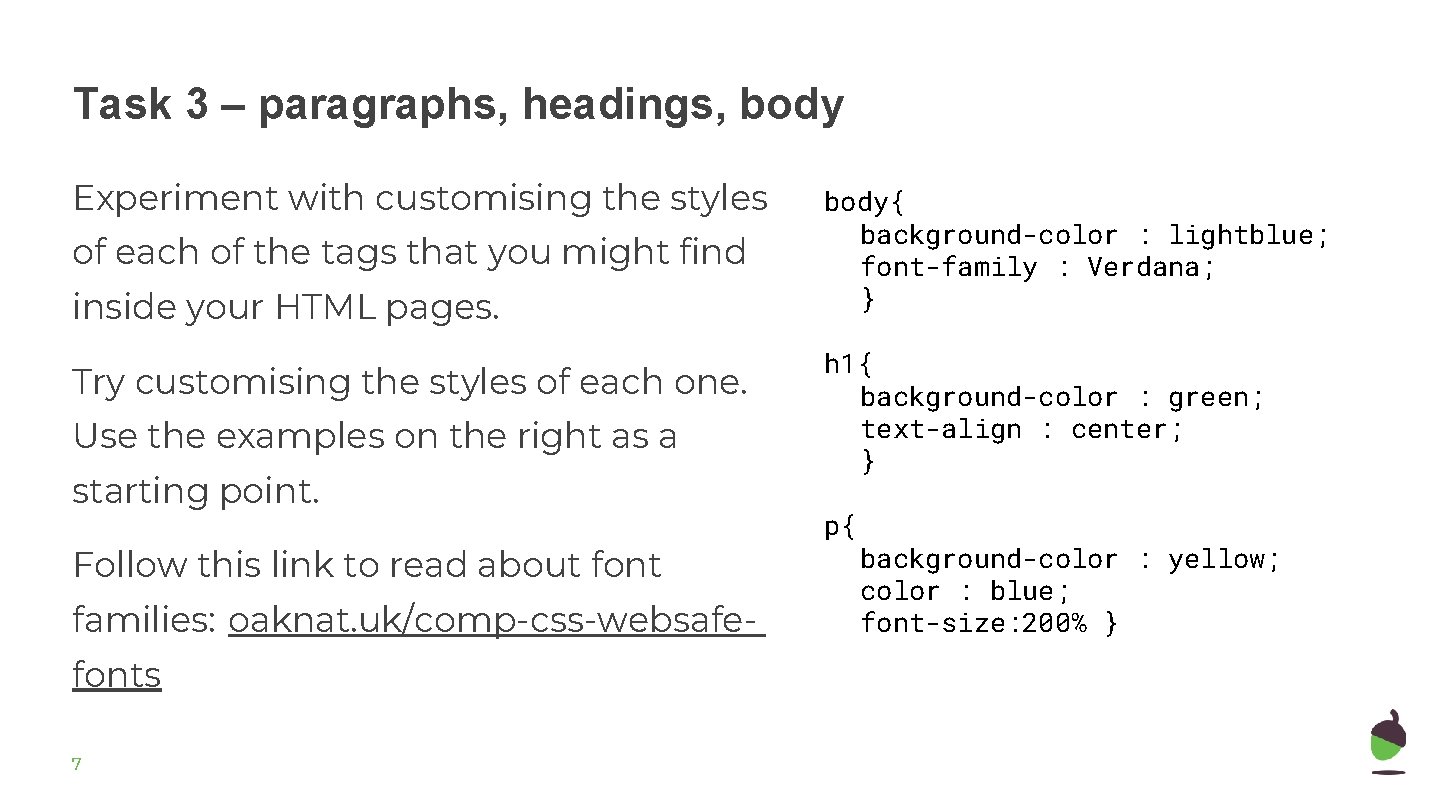
Task 3 – paragraphs, headings, body Experiment with customising the styles of each of the tags that you might find inside your HTML pages. Try customising the styles of each one. Use the examples on the right as a starting point. Follow this link to read about font families: oaknat. uk/comp-css-websafefonts 7 body{ background-color : lightblue; font-family : Verdana; } h 1{ background-color : green; text-align : center; } p{ background-color : yellow; color : blue; font-size: 200% }