Computing Lesson 3 Selection Programming Part 2 Selection
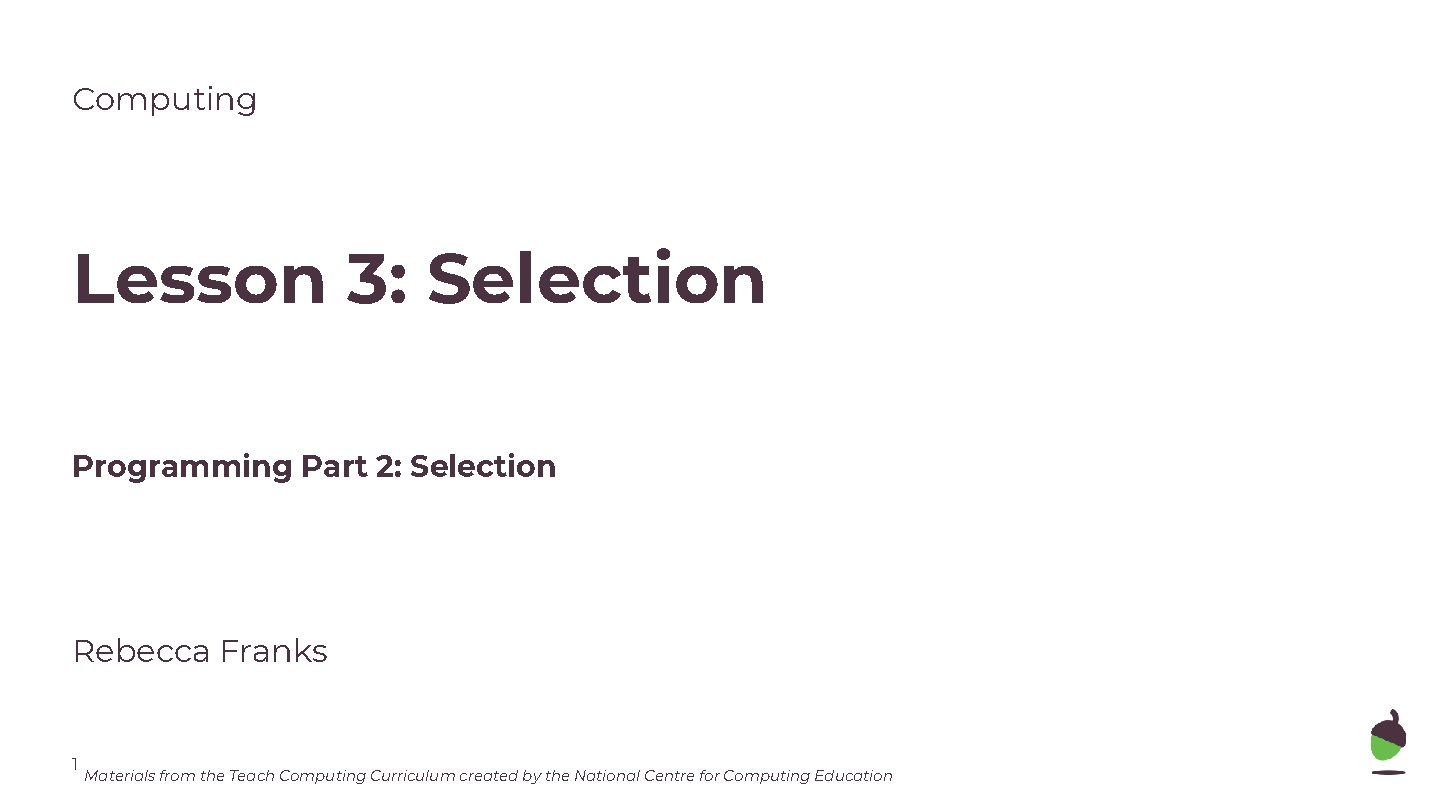
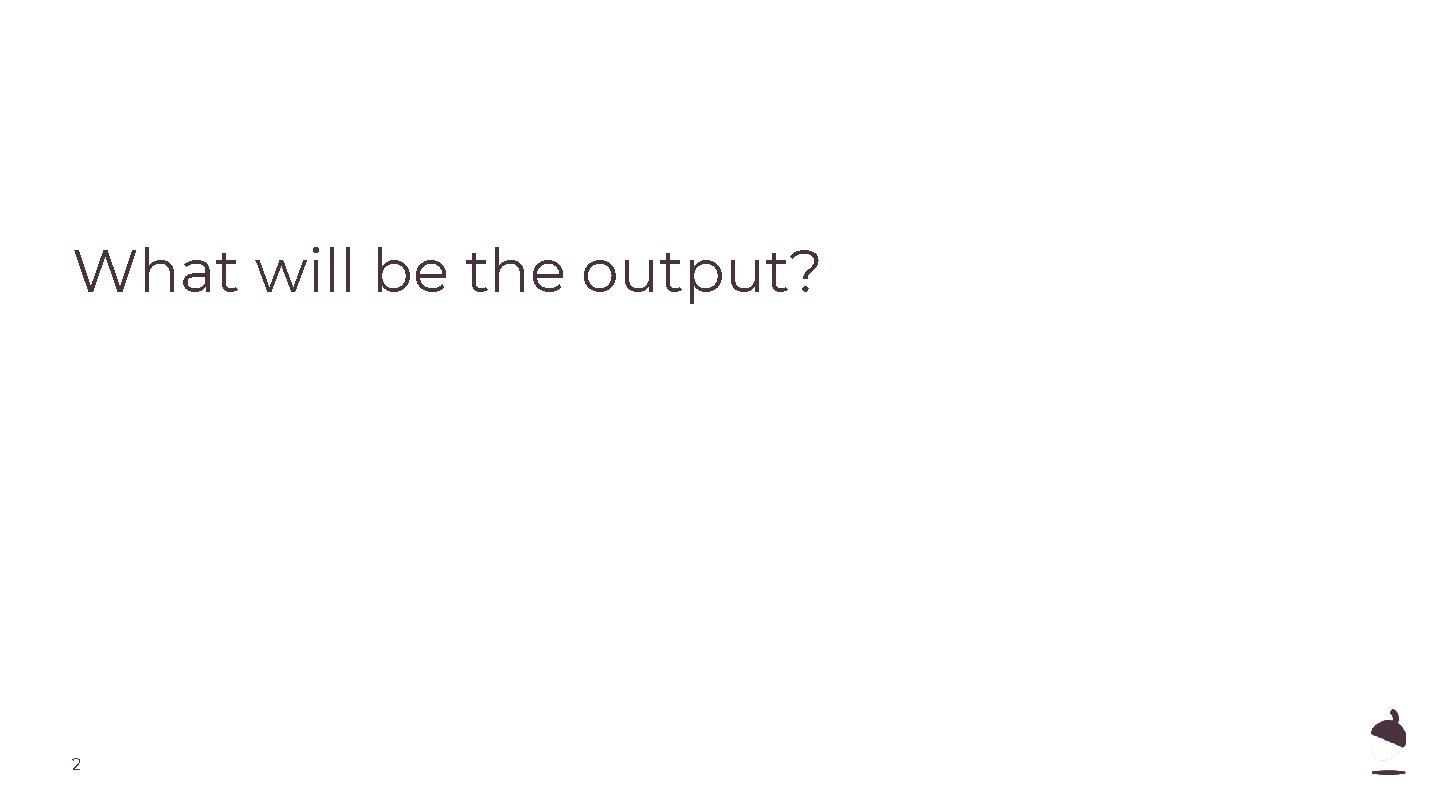
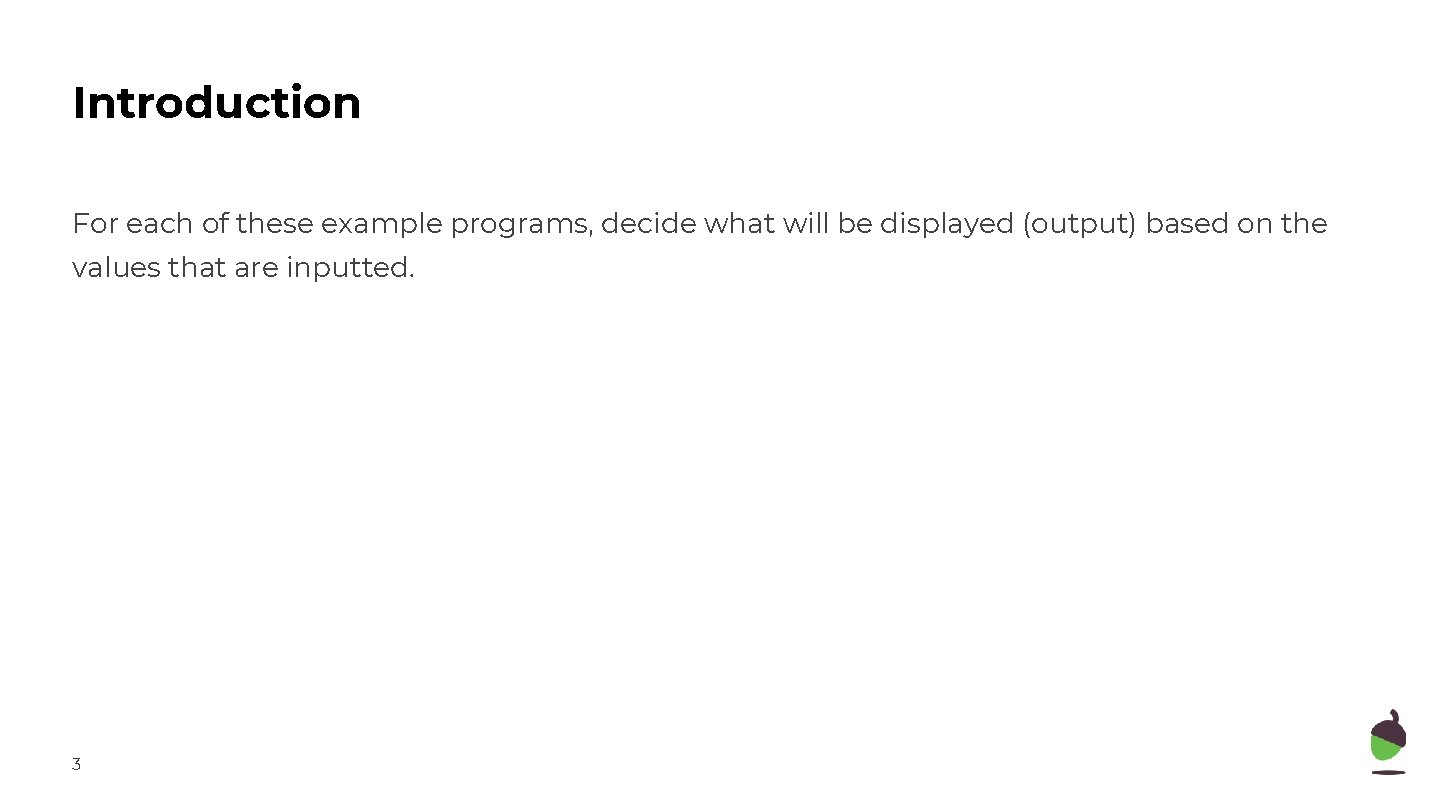
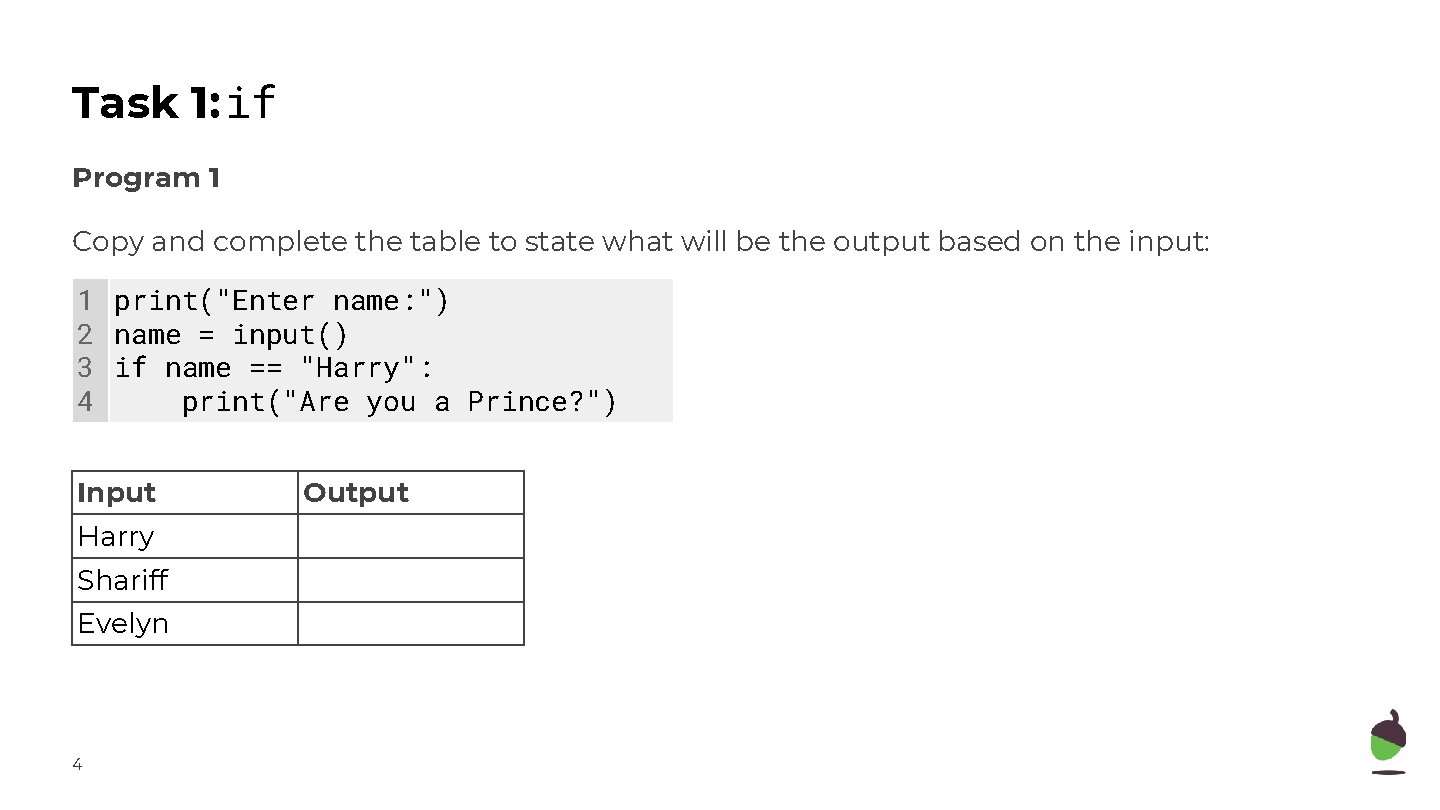
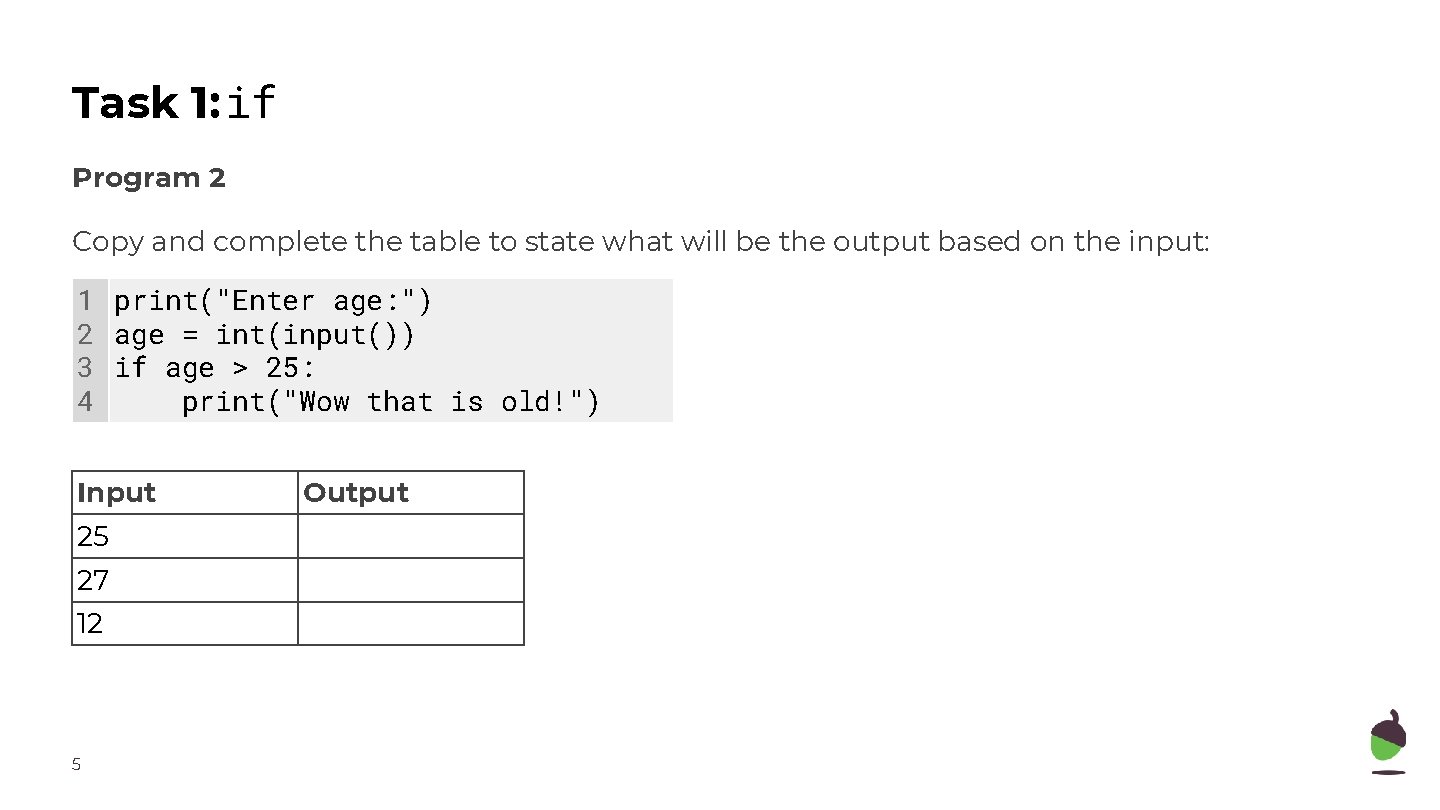
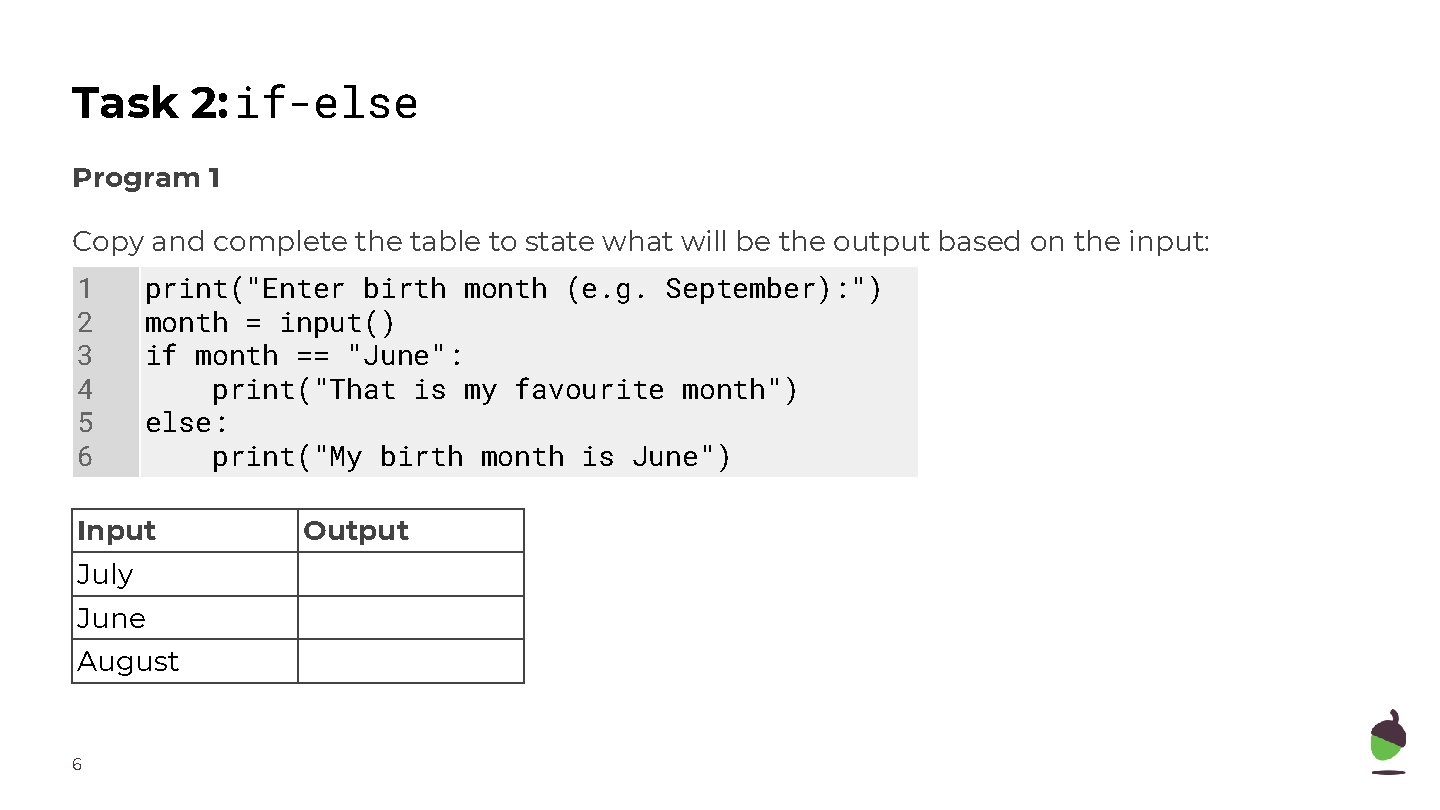
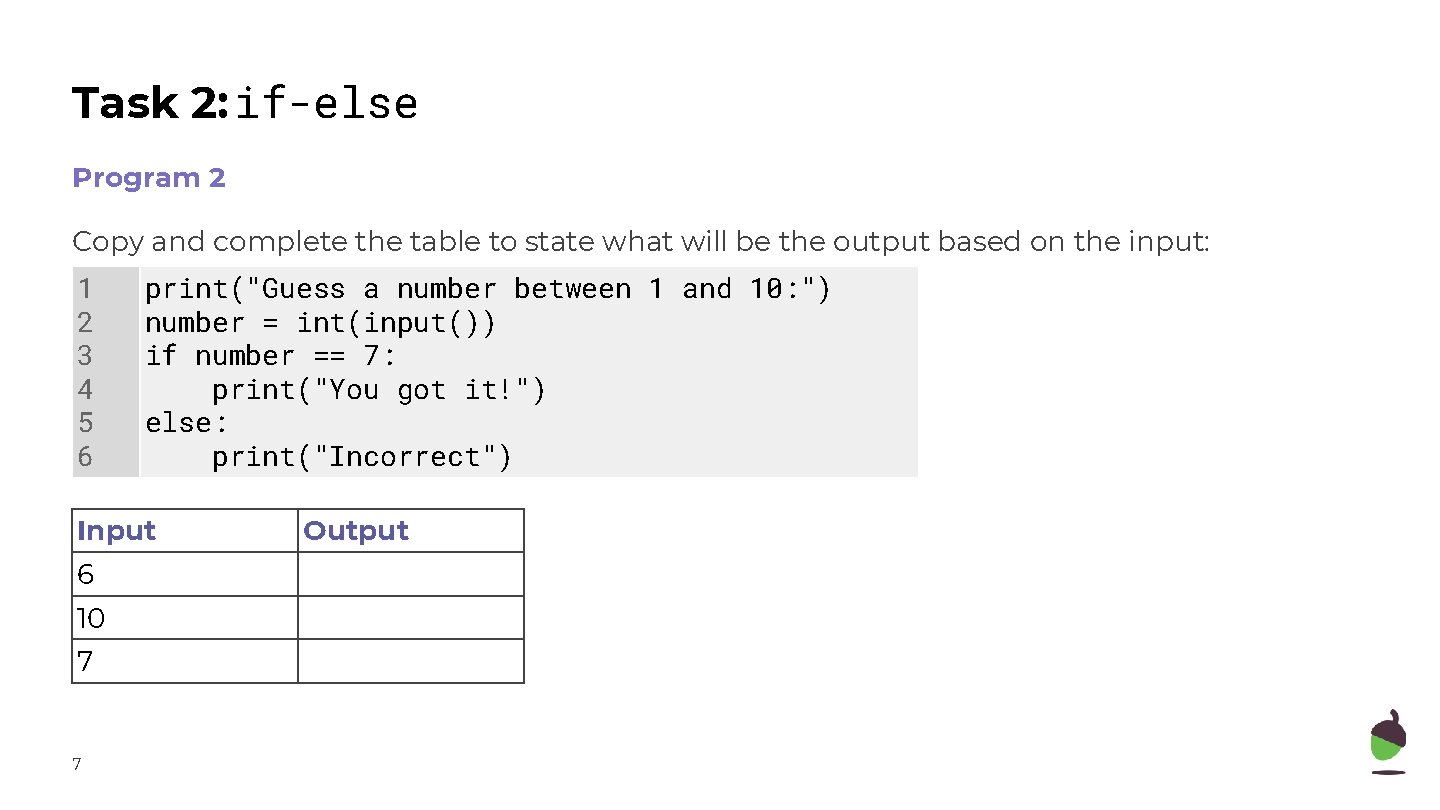
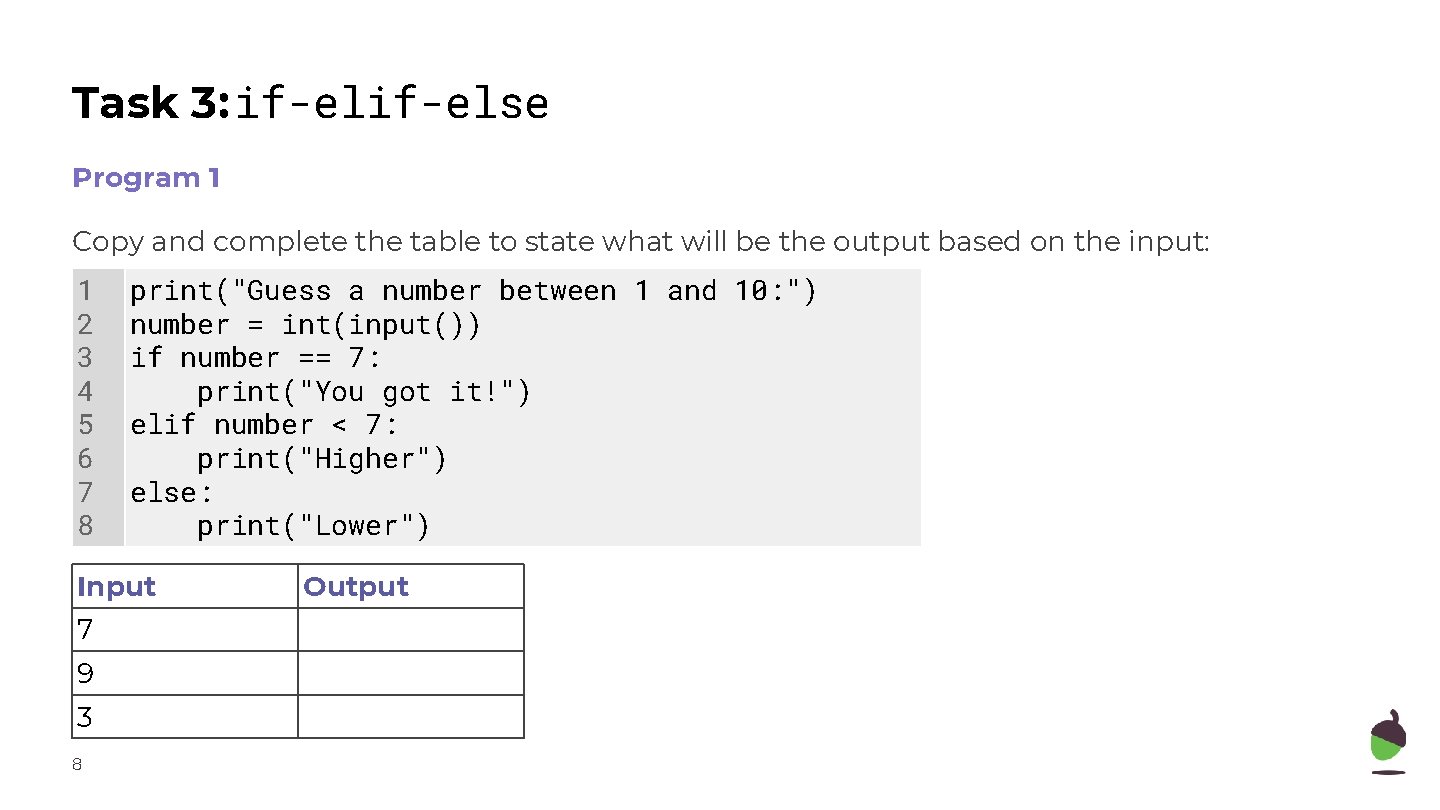
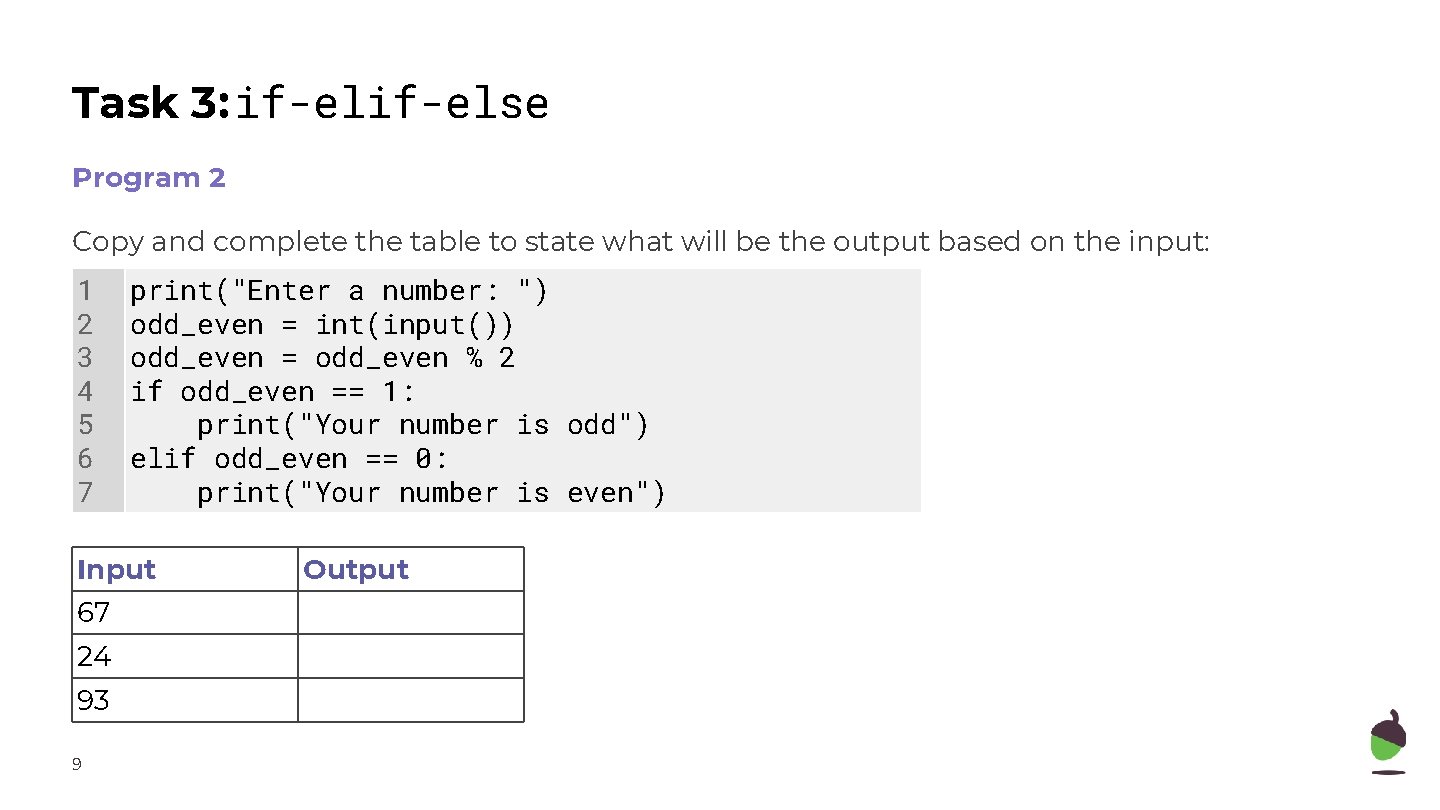
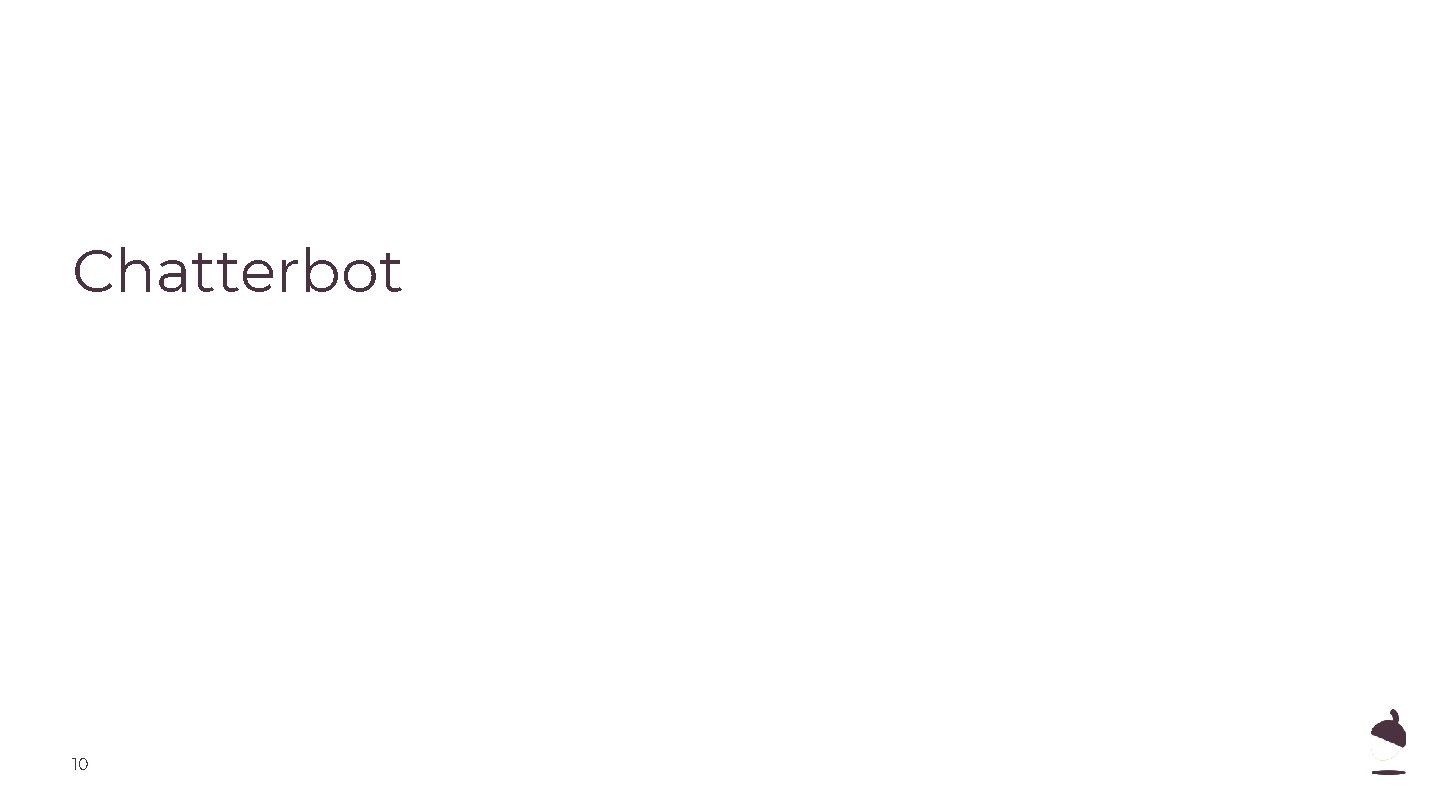
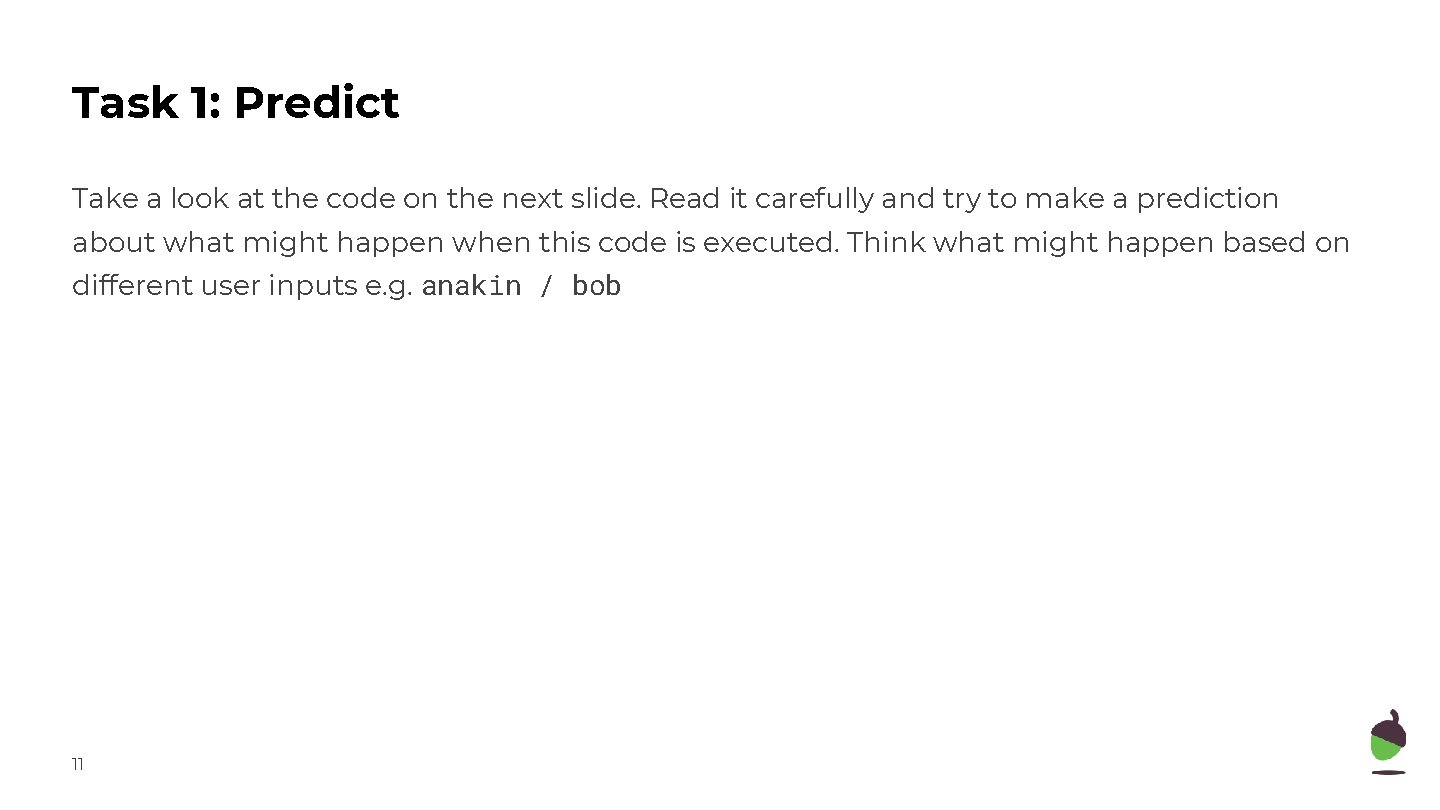
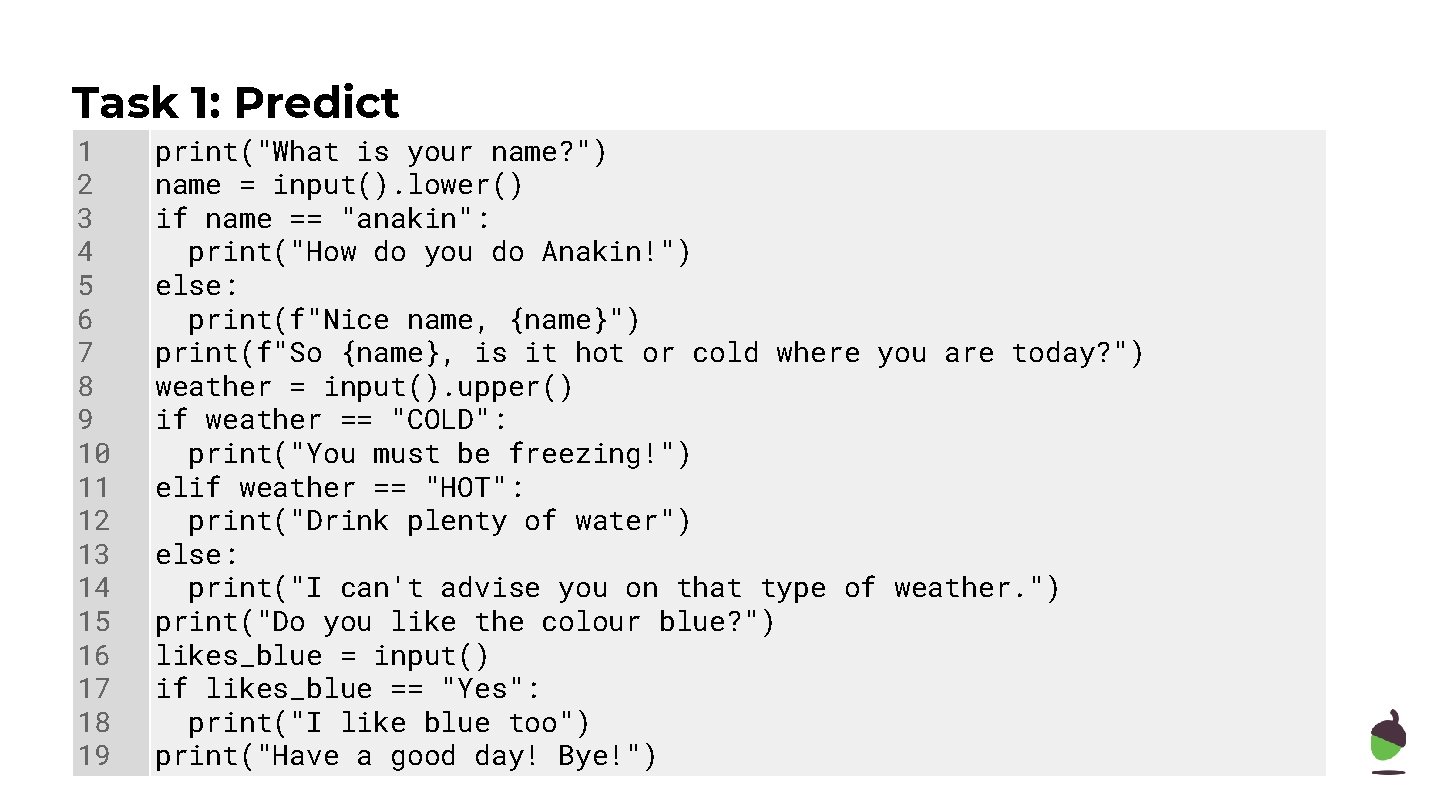
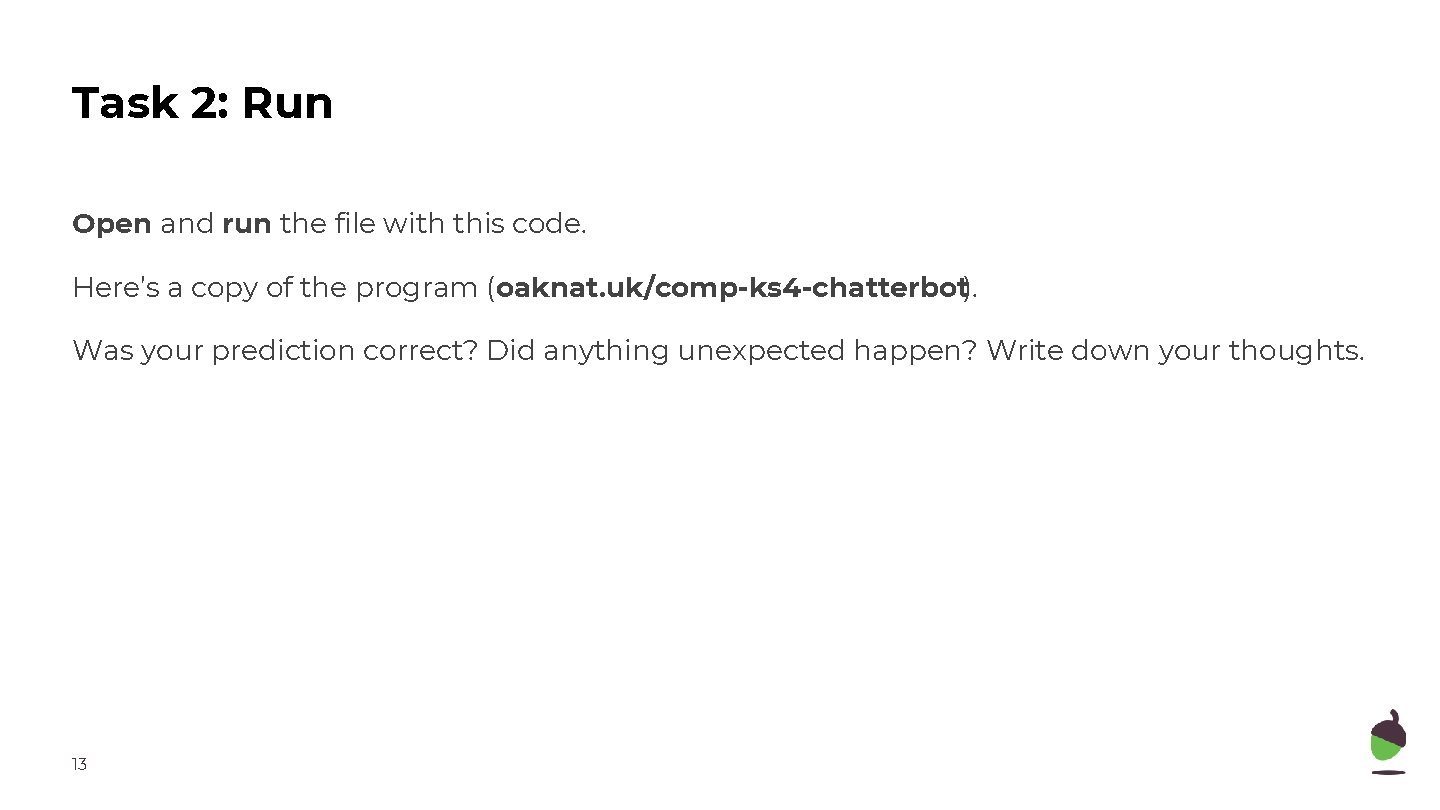
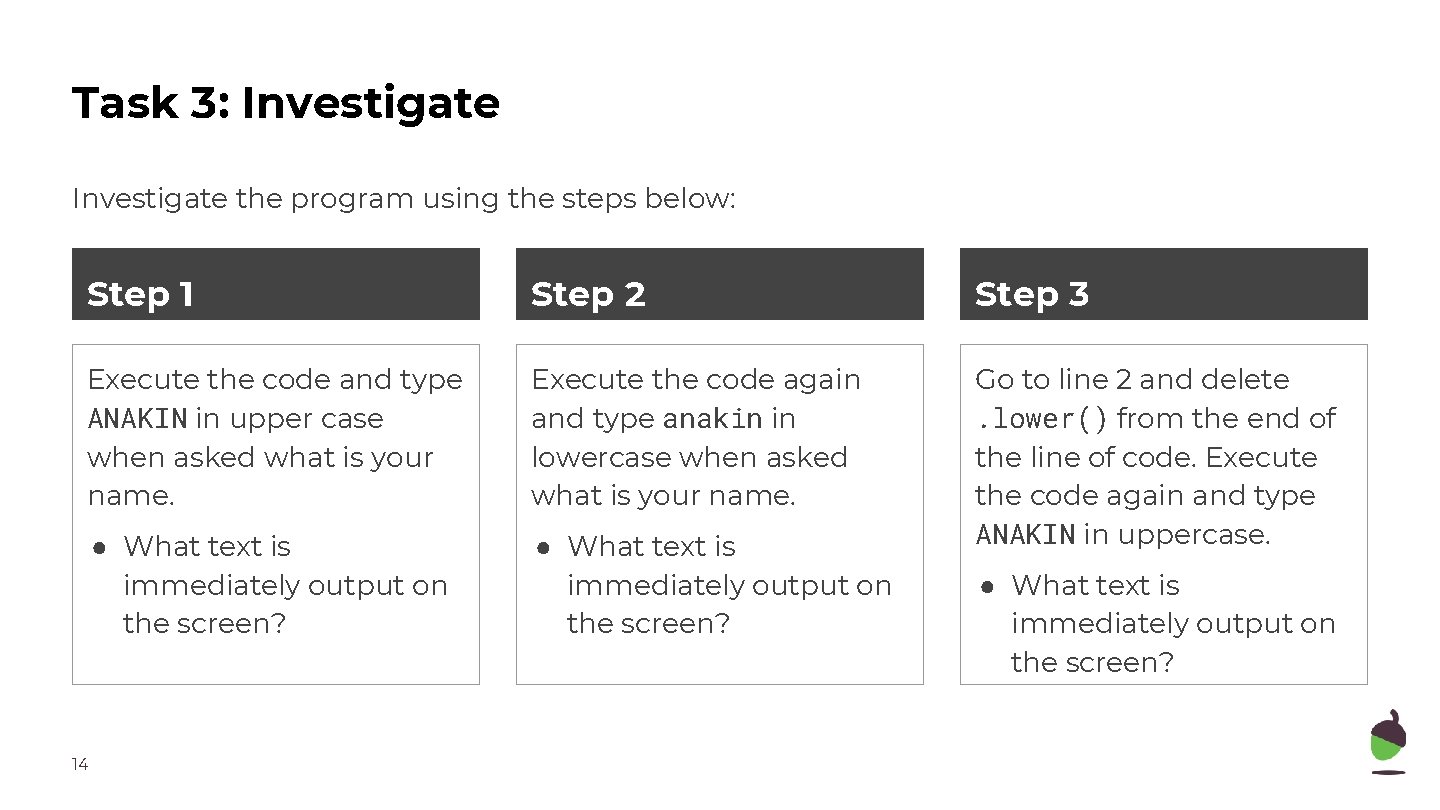
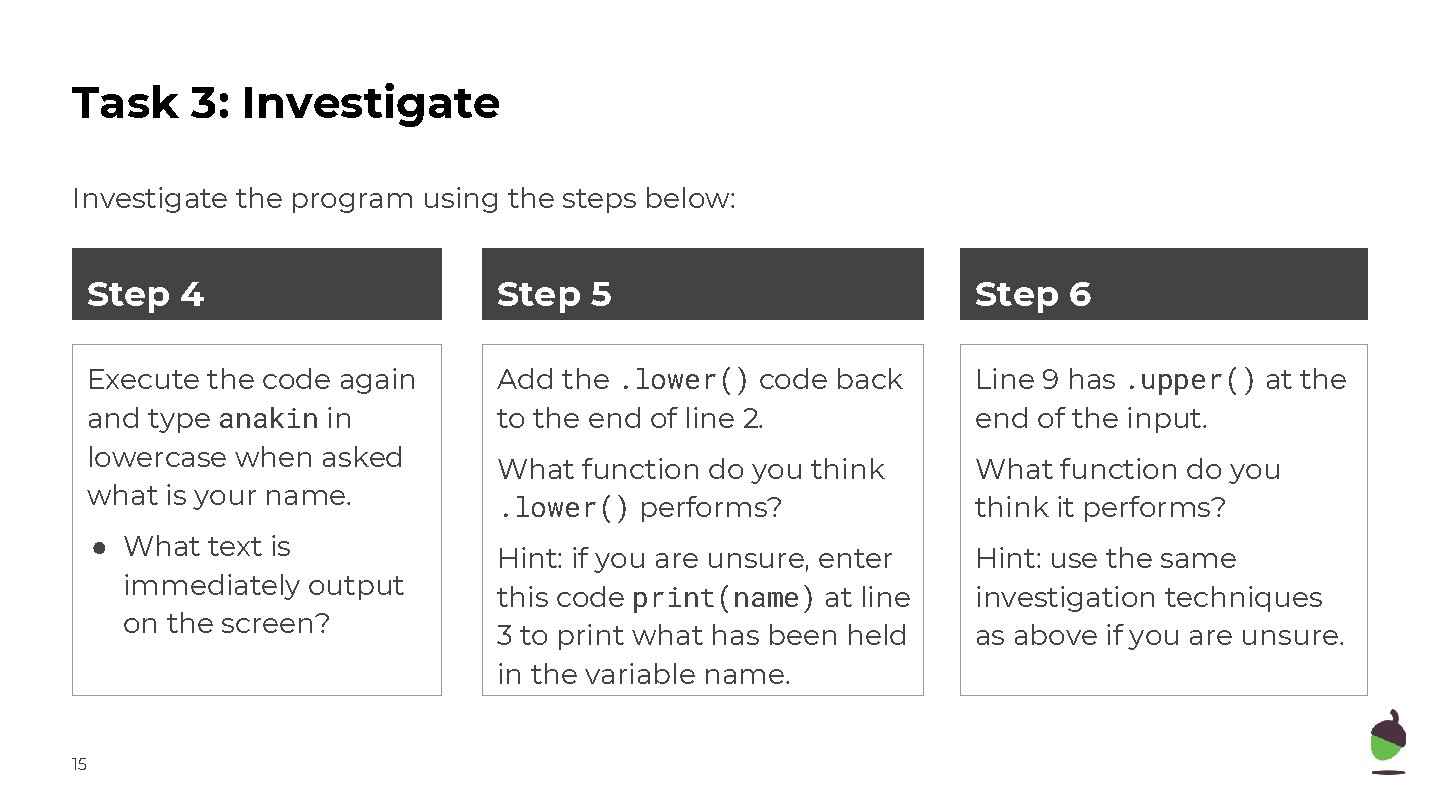
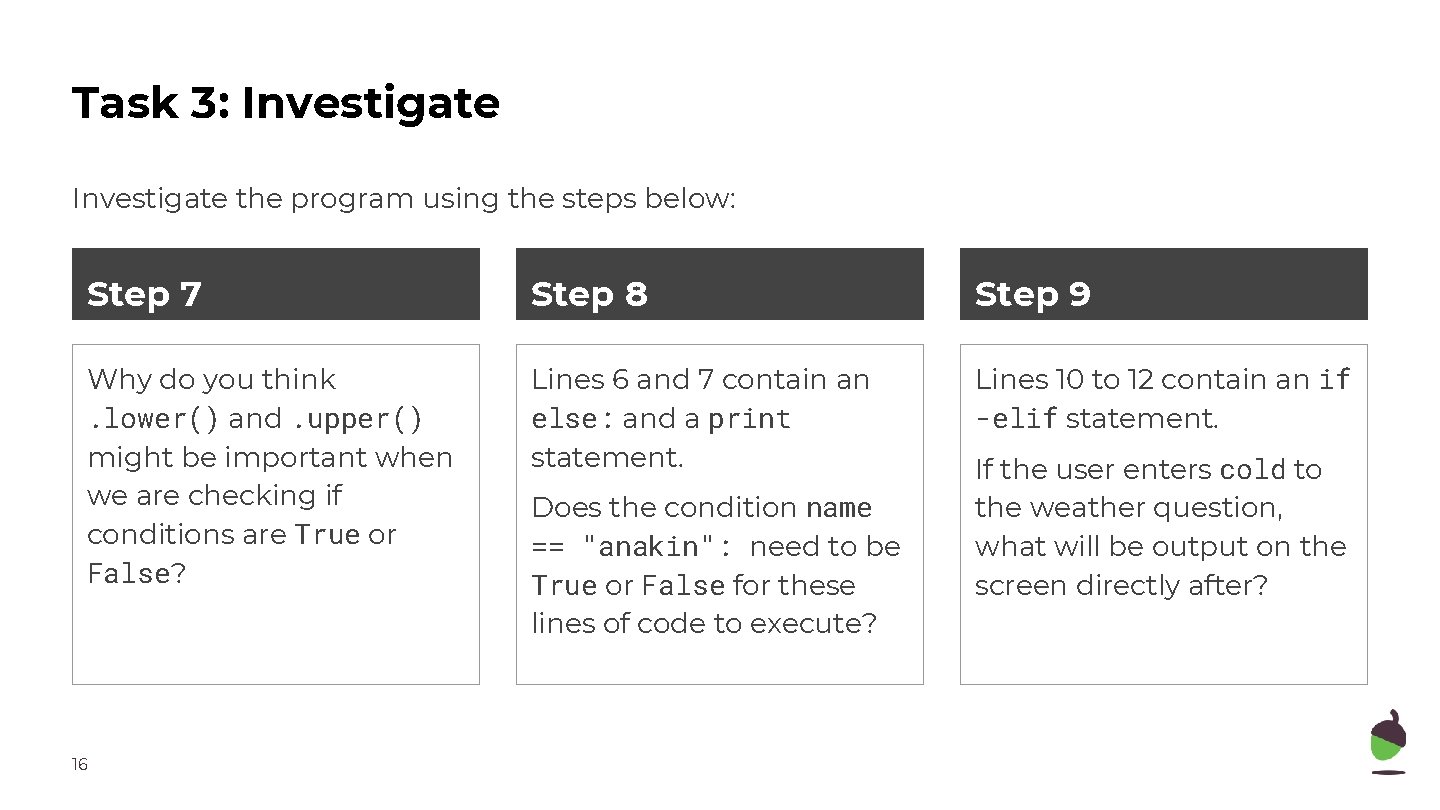
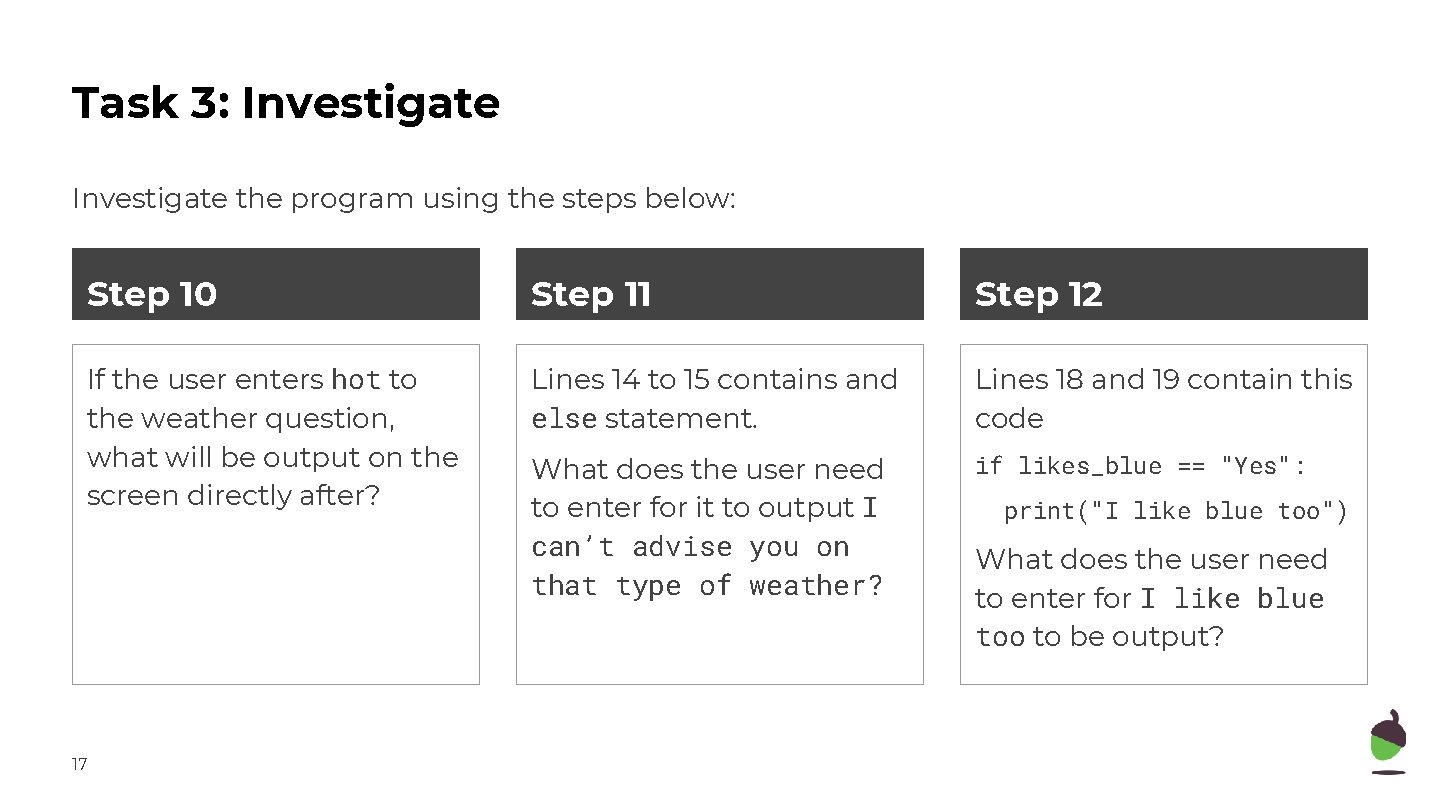
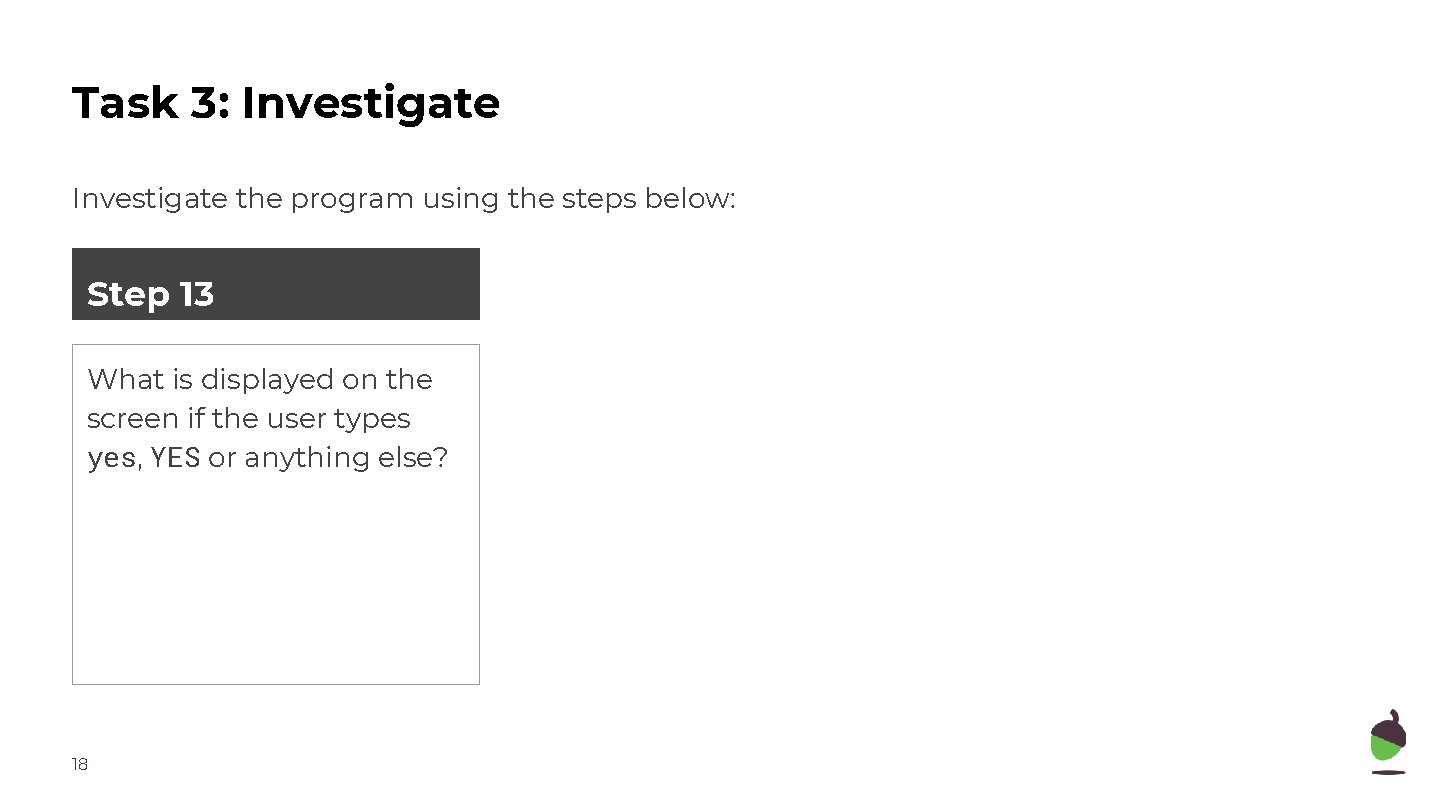
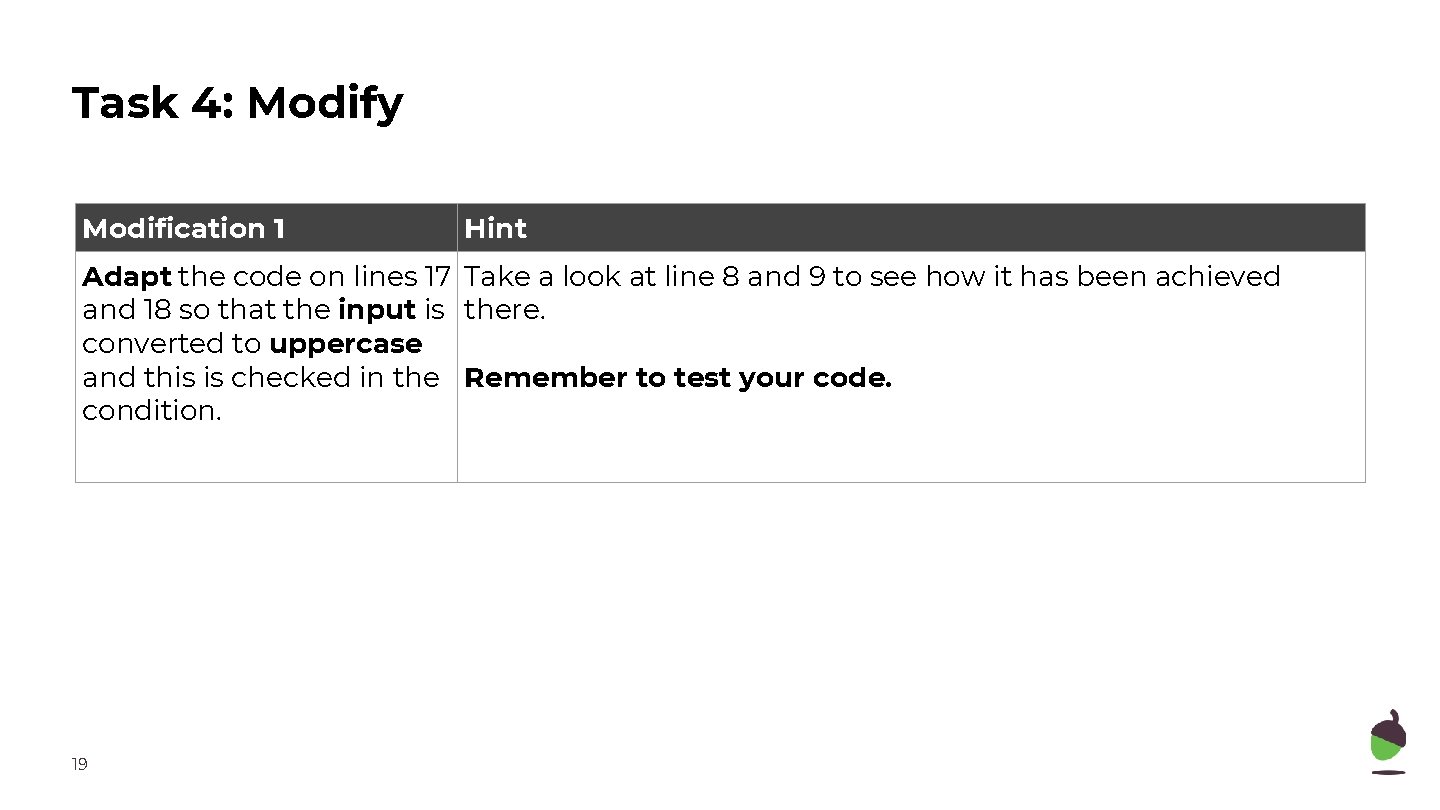
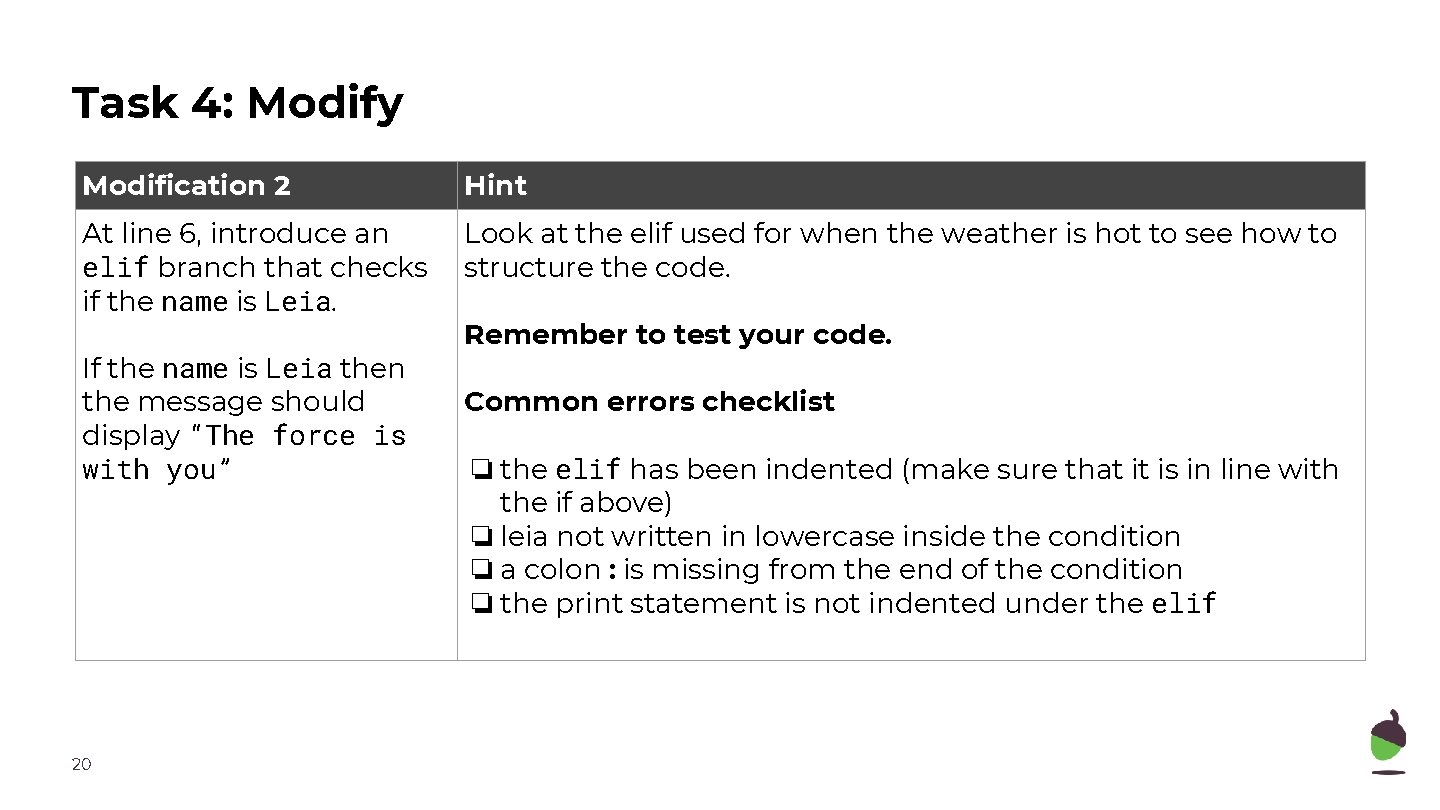
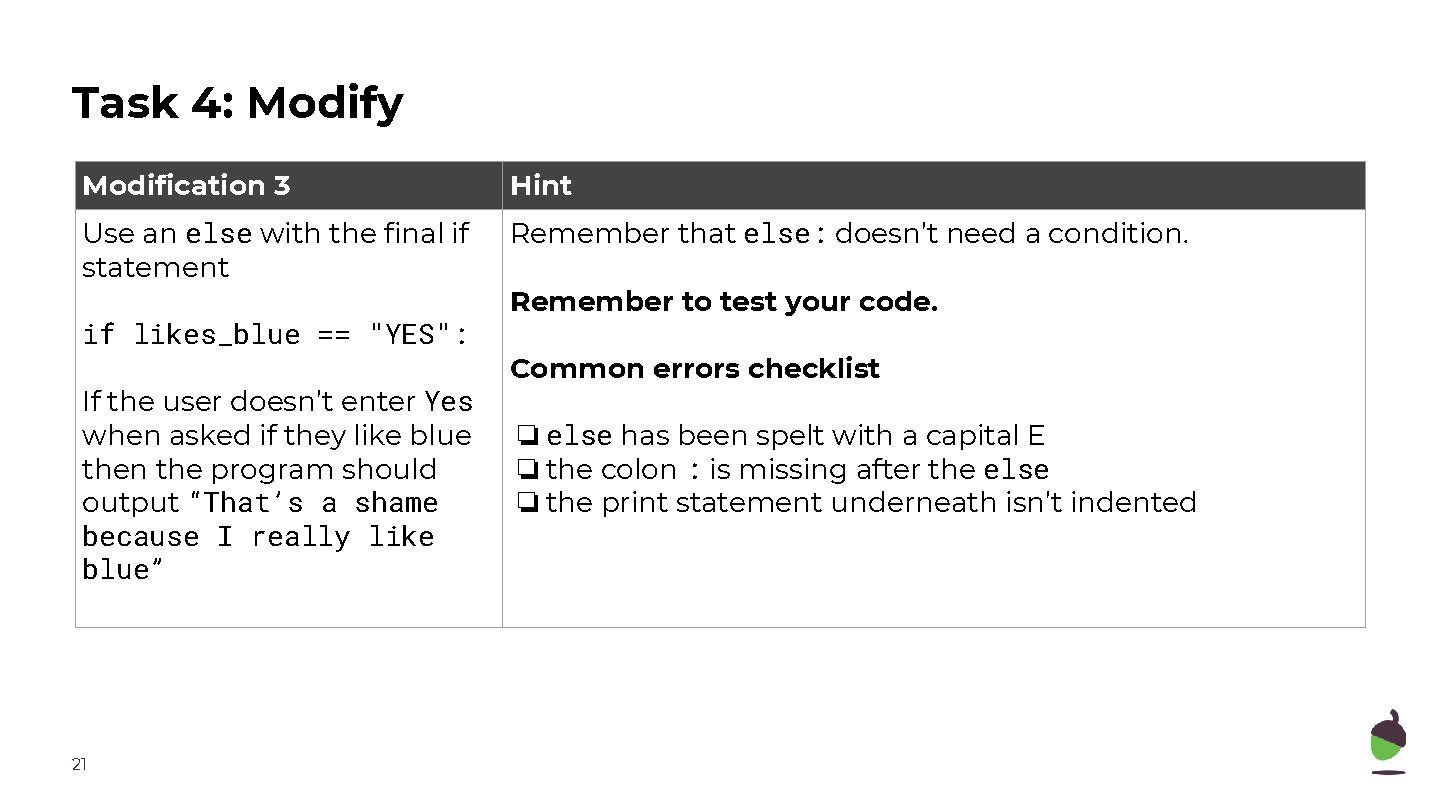

- Slides: 22
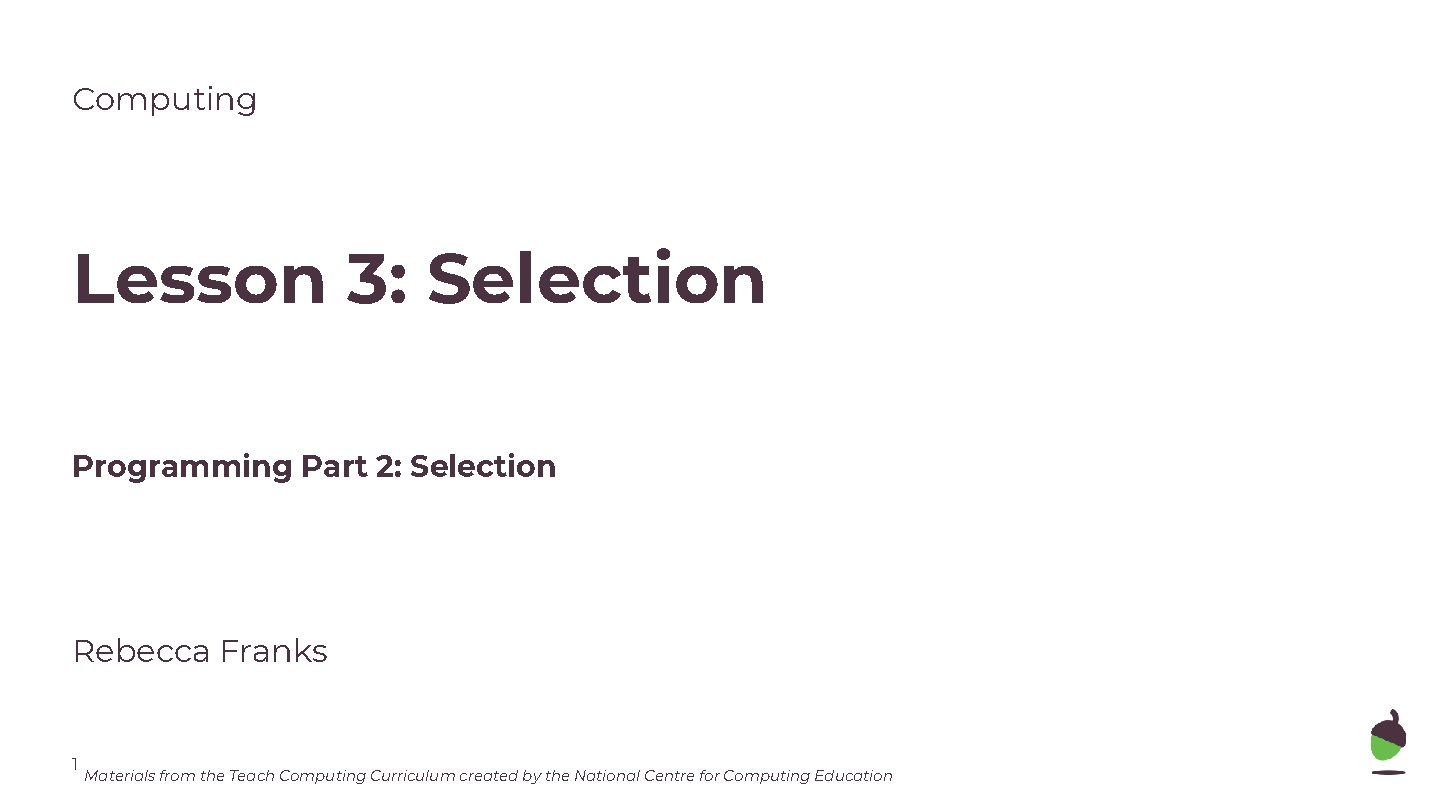
Computing Lesson 3: Selection Programming Part 2: Selection Rebecca Franks 1 Materials from the Teach Computing Curriculum created by the National Centre for Computing Education
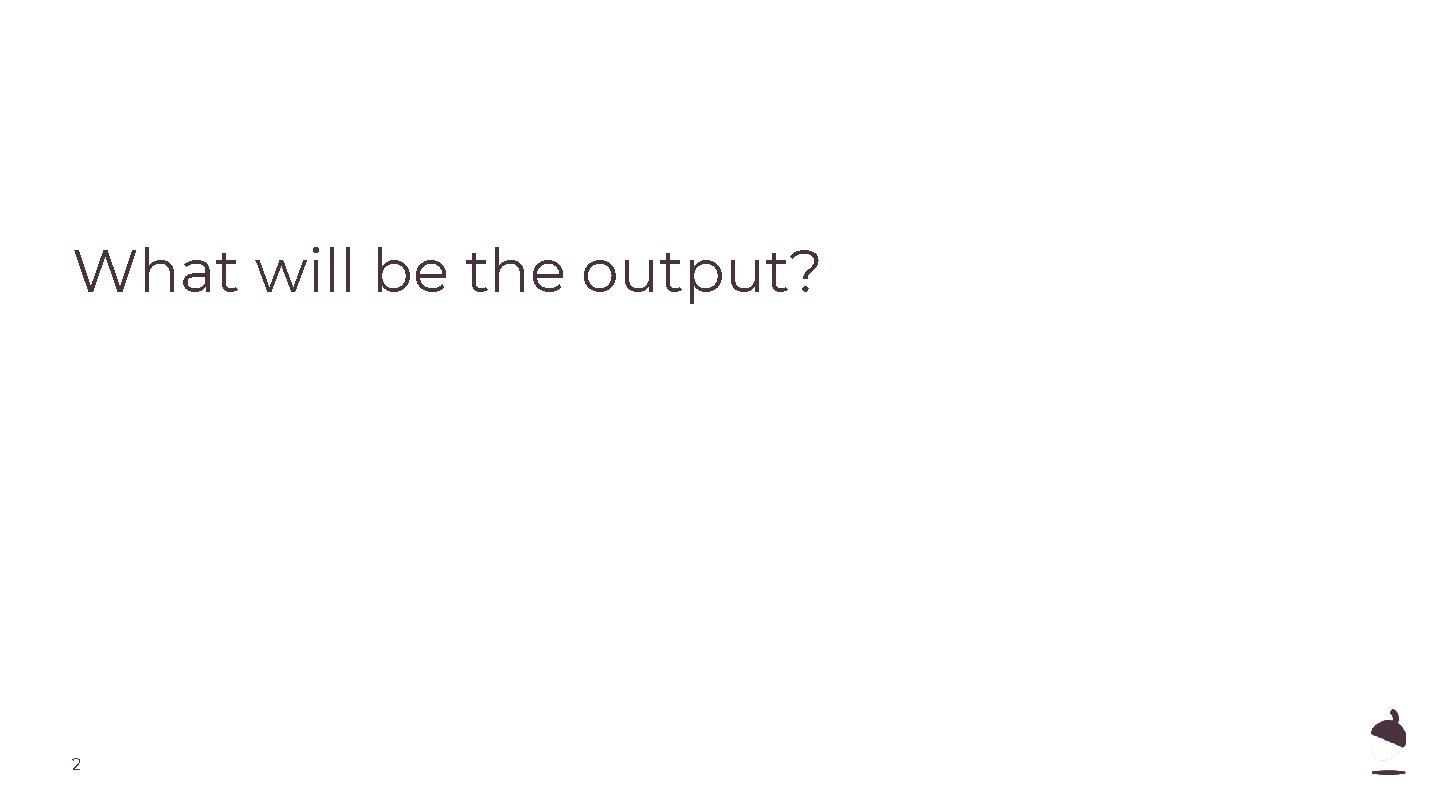
What will be the output? 2
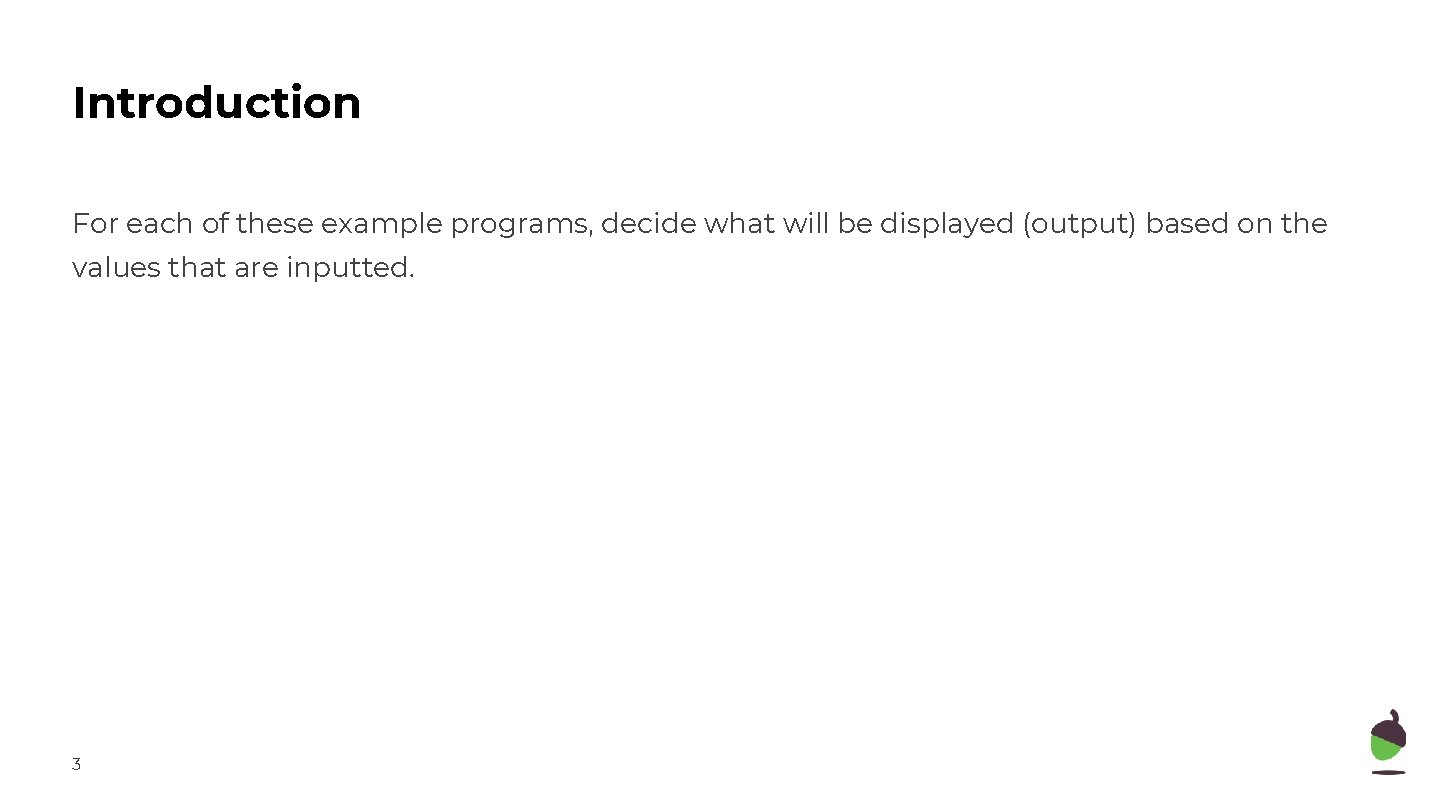
Introduction For each of these example programs, decide what will be displayed (output) based on the values that are inputted. 3
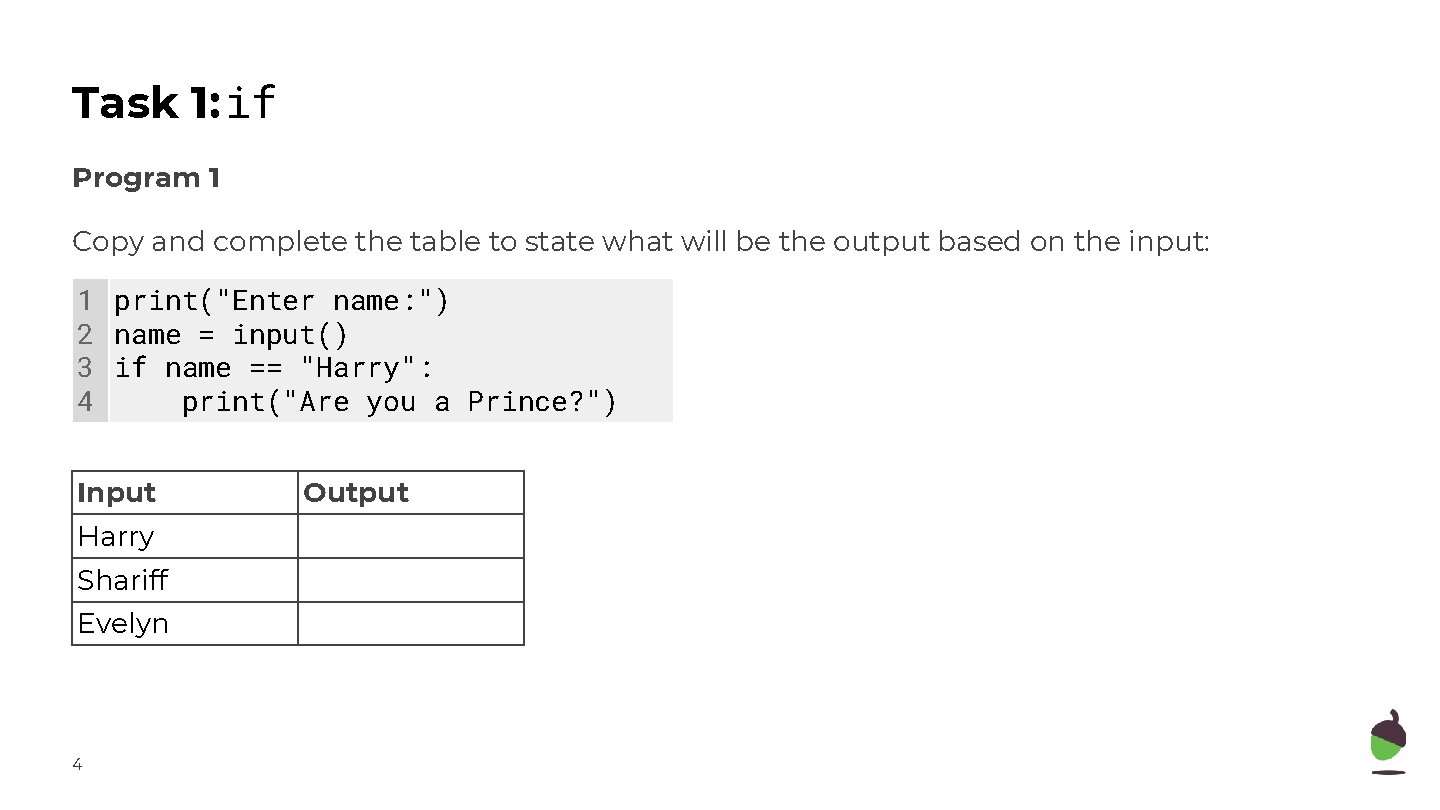
Task 1: if Program 1 Copy and complete the table to state what will be the output based on the input: 1 print("Enter name: ") 2 name = input() 3 if name == "Harry": 4 print("Are you a Prince? ") Input Harry Shariff Evelyn 4 Output
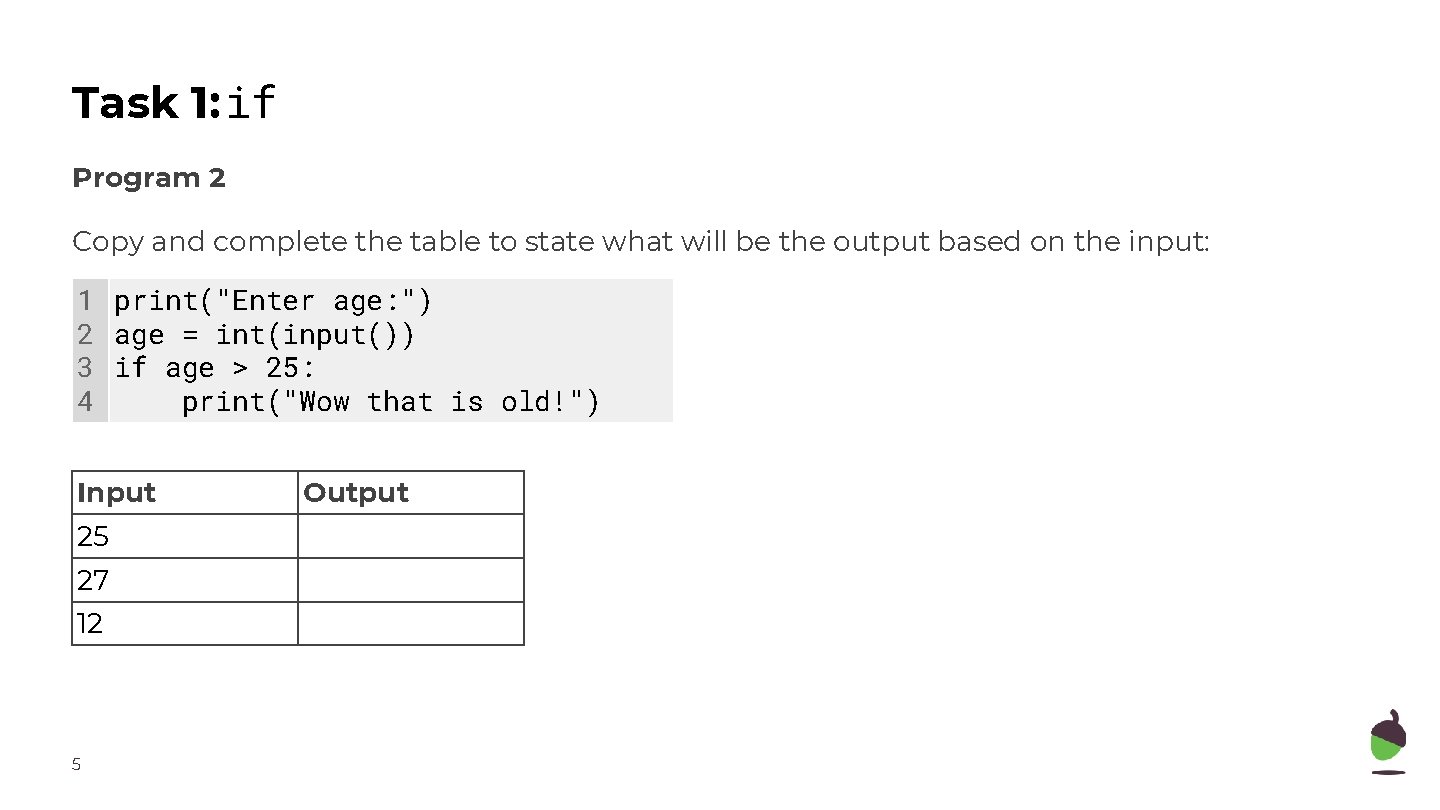
Task 1: if Program 2 Copy and complete the table to state what will be the output based on the input: 1 print("Enter age: ") 2 age = int(input()) 3 if age > 25: 4 print("Wow that is old!") Input 25 27 12 5 Output
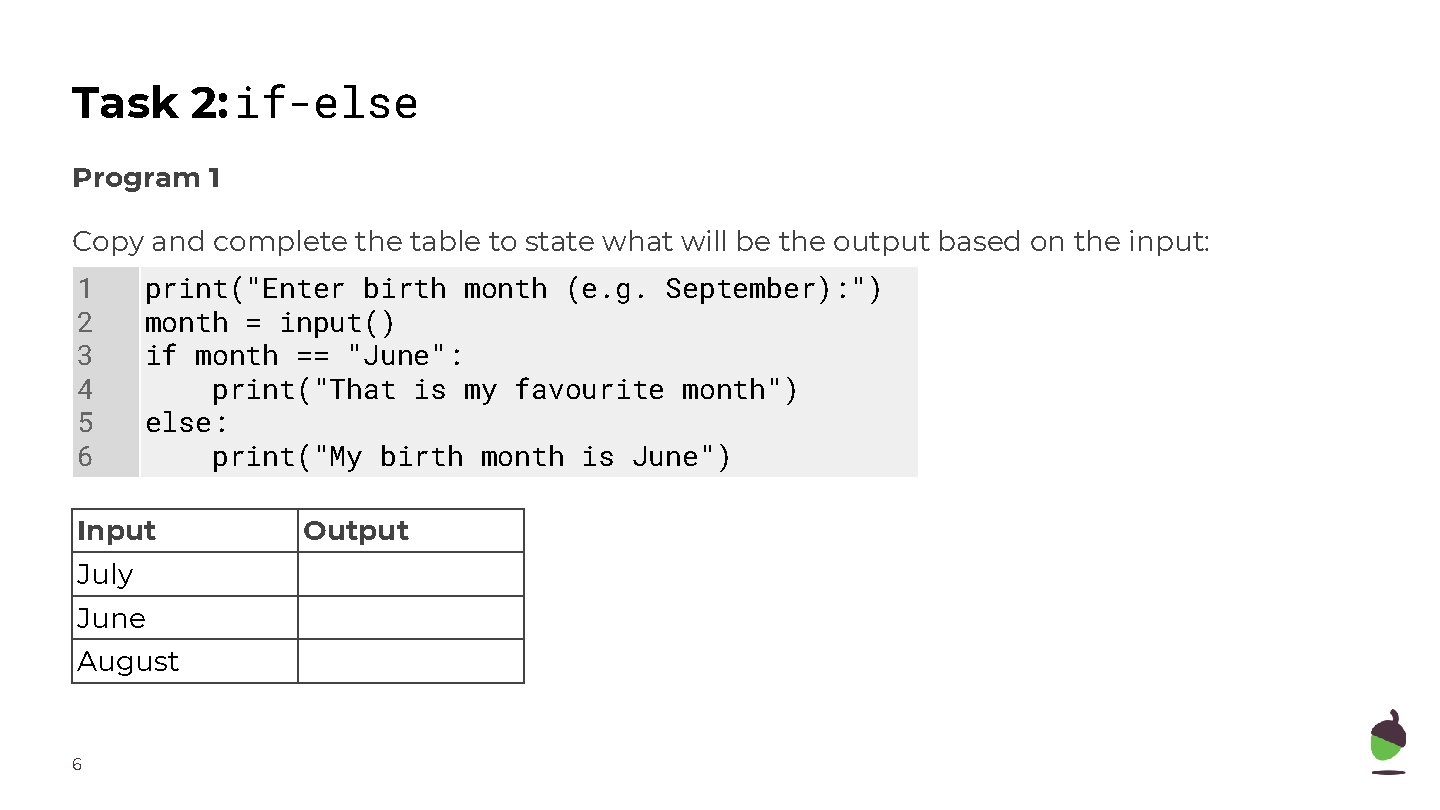
Task 2: if-else Program 1 Copy and complete the table to state what will be the output based on the input: 1 2 3 4 5 6 print("Enter birth month (e. g. September): ") month = input() if month == "June": print("That is my favourite month") else: print("My birth month is June") Input July June August 6 Output
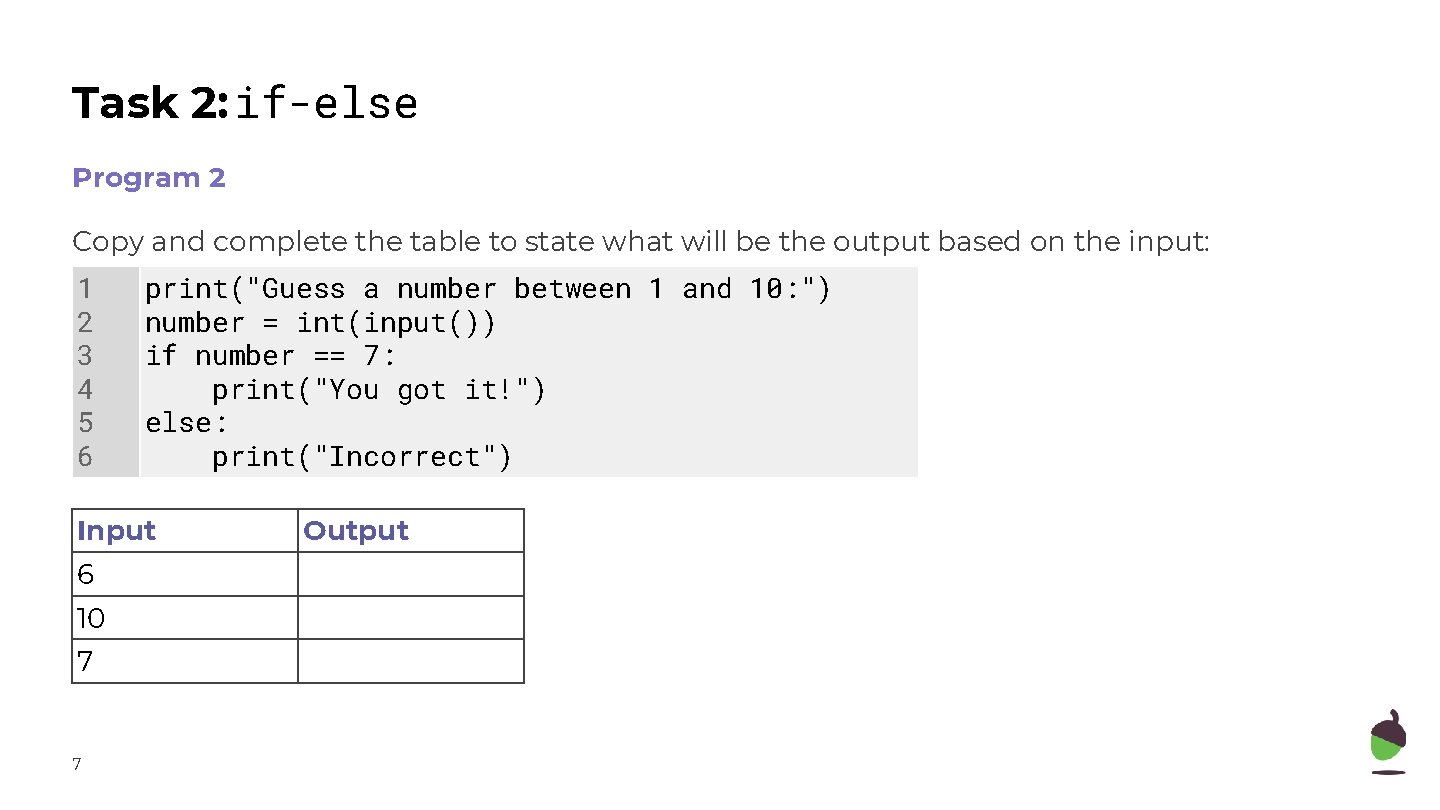
Task 2: if-else Program 2 Copy and complete the table to state what will be the output based on the input: 1 2 3 4 5 6 print("Guess a number between 1 and 10: ") number = int(input()) if number == 7: print("You got it!") else: print("Incorrect") Input 6 10 7 7 Output
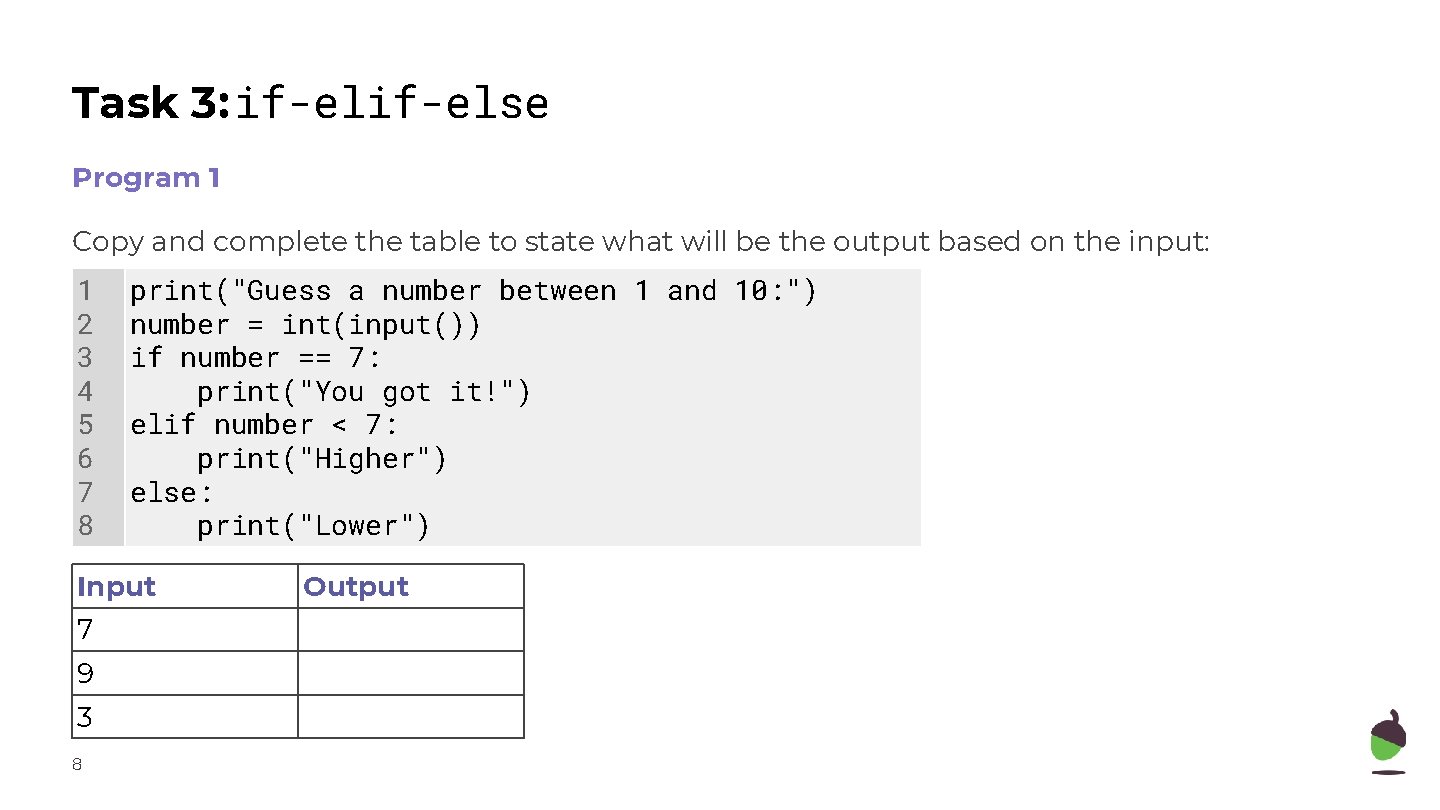
Task 3: if-else Program 1 Copy and complete the table to state what will be the output based on the input: 1 2 3 4 5 6 7 8 print("Guess a number between 1 and 10: ") number = int(input()) if number == 7: print("You got it!") elif number < 7: print("Higher") else: print("Lower") Input 7 9 3 8 Output
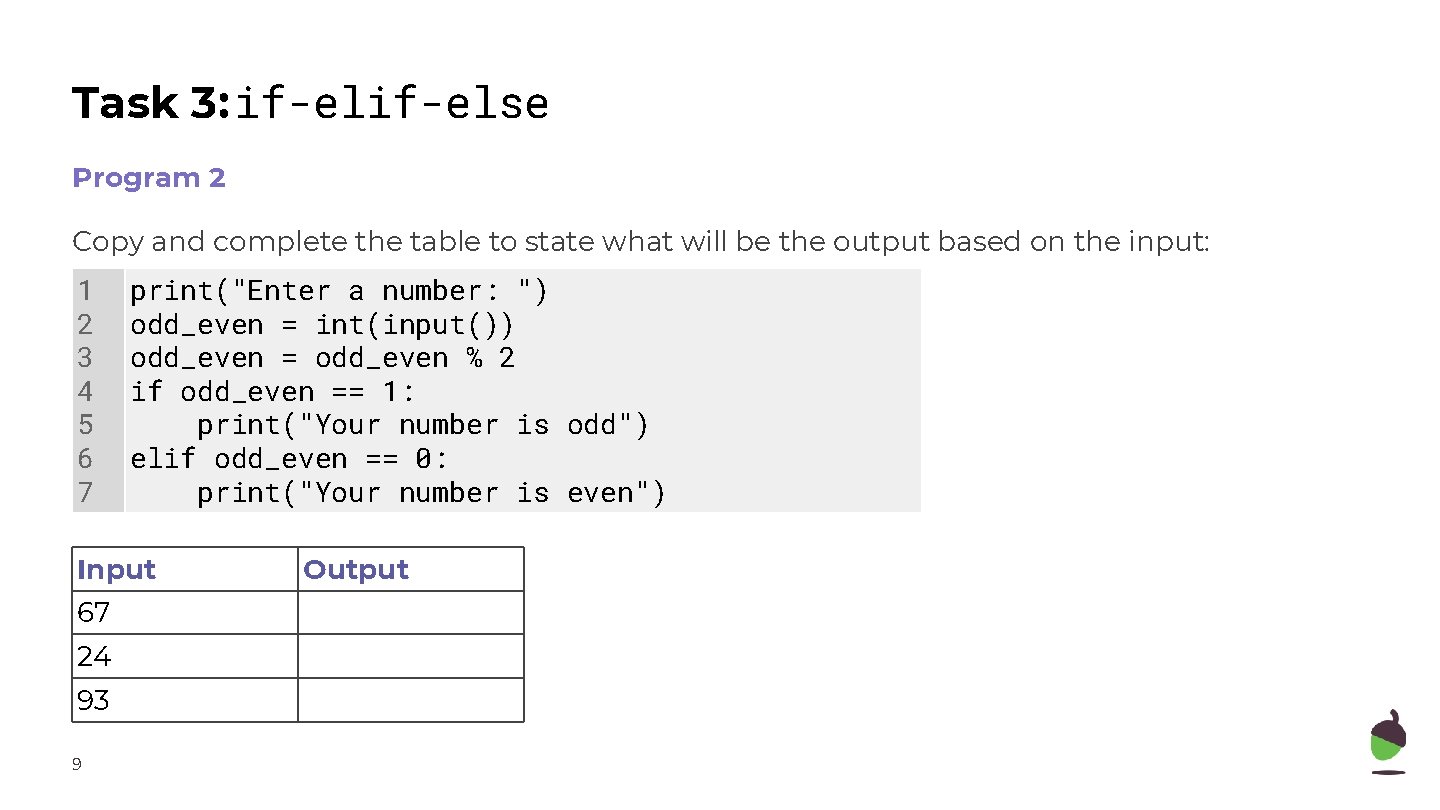
Task 3: if-else Program 2 Copy and complete the table to state what will be the output based on the input: 1 2 3 4 5 6 7 print("Enter a number: ") odd_even = int(input()) odd_even = odd_even % 2 if odd_even == 1: print("Your number is odd") elif odd_even == 0: print("Your number is even") Input 67 24 93 9 Output
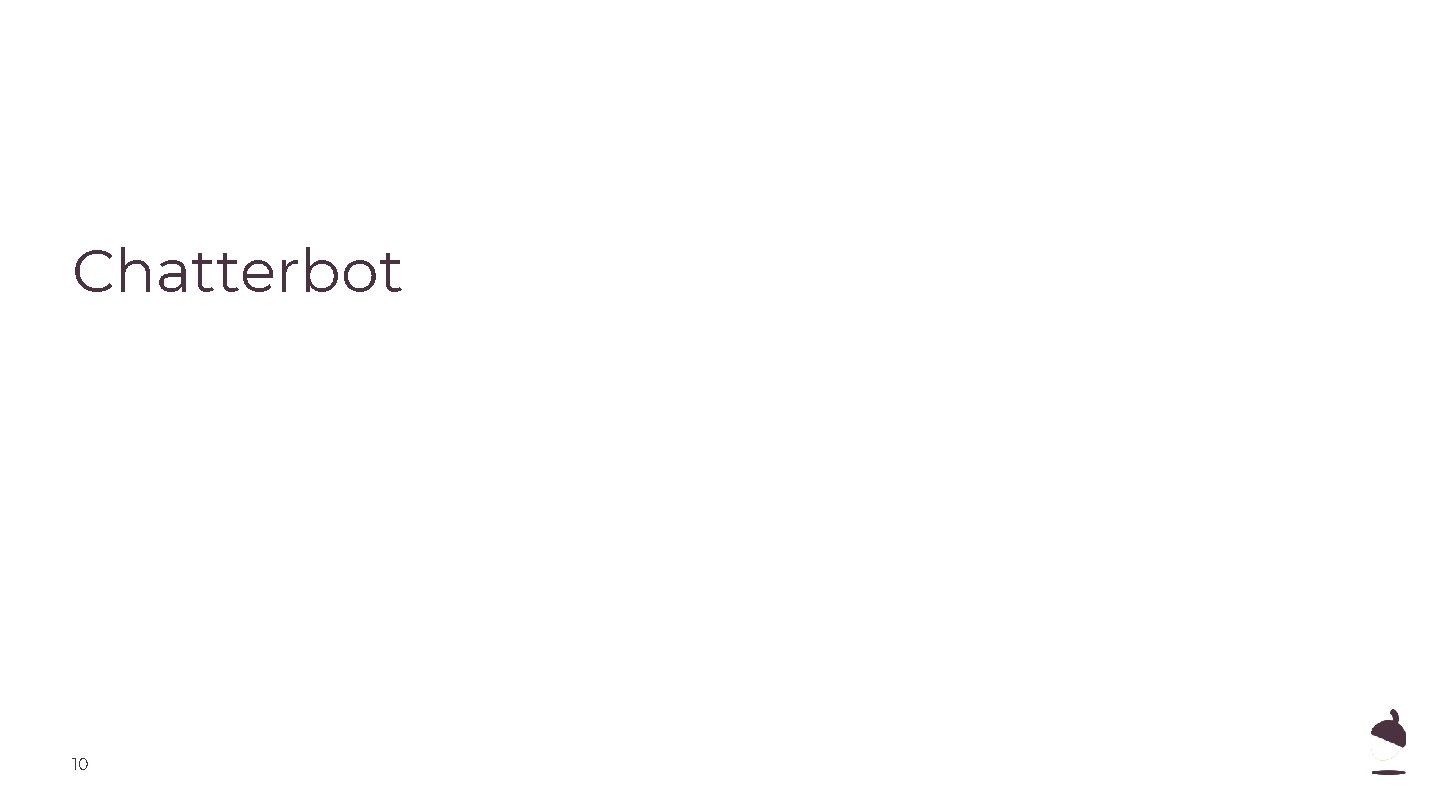
Chatterbot 10
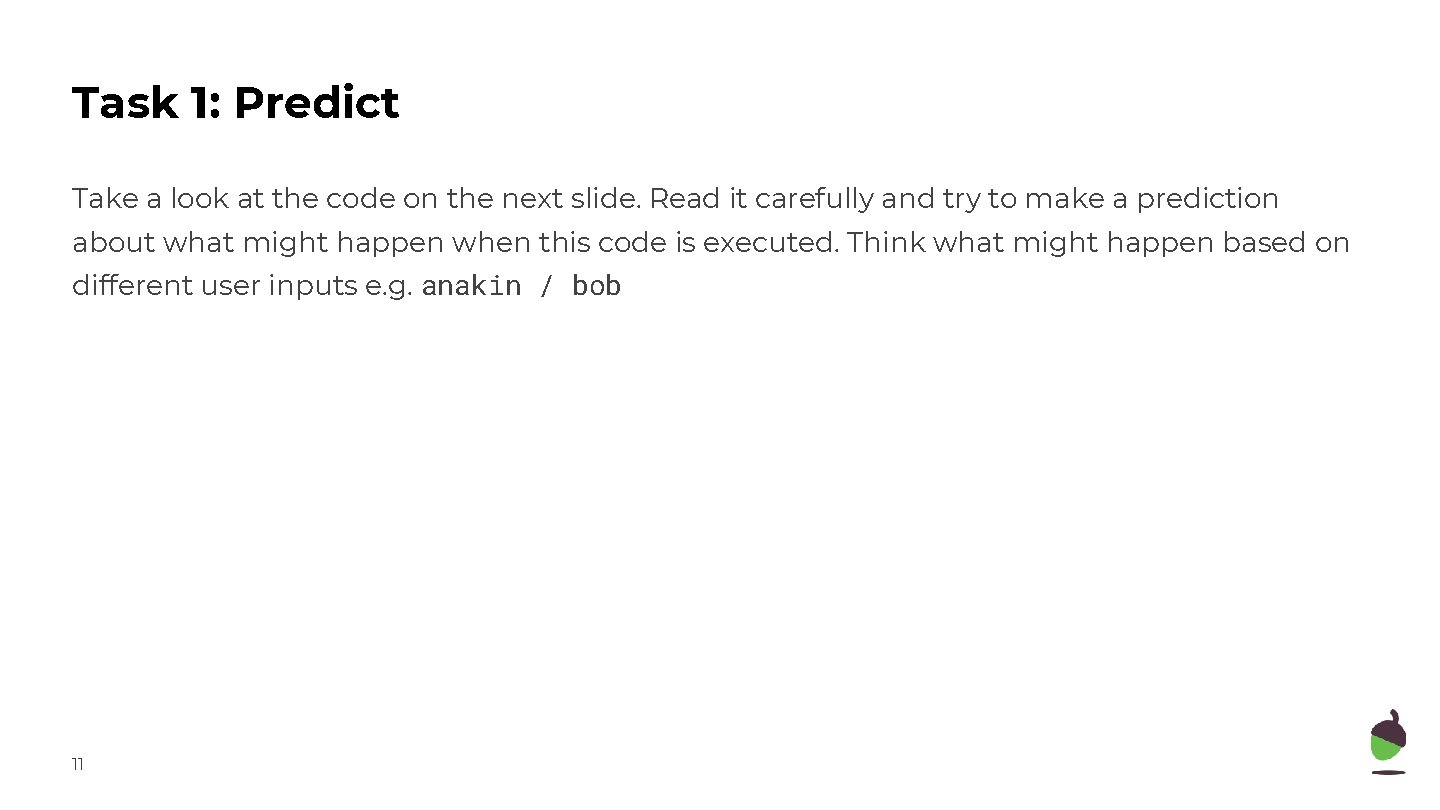
Task 1: Predict Take a look at the code on the next slide. Read it carefully and try to make a prediction about what might happen when this code is executed. Think what might happen based on different user inputs e. g. anakin / bob 11
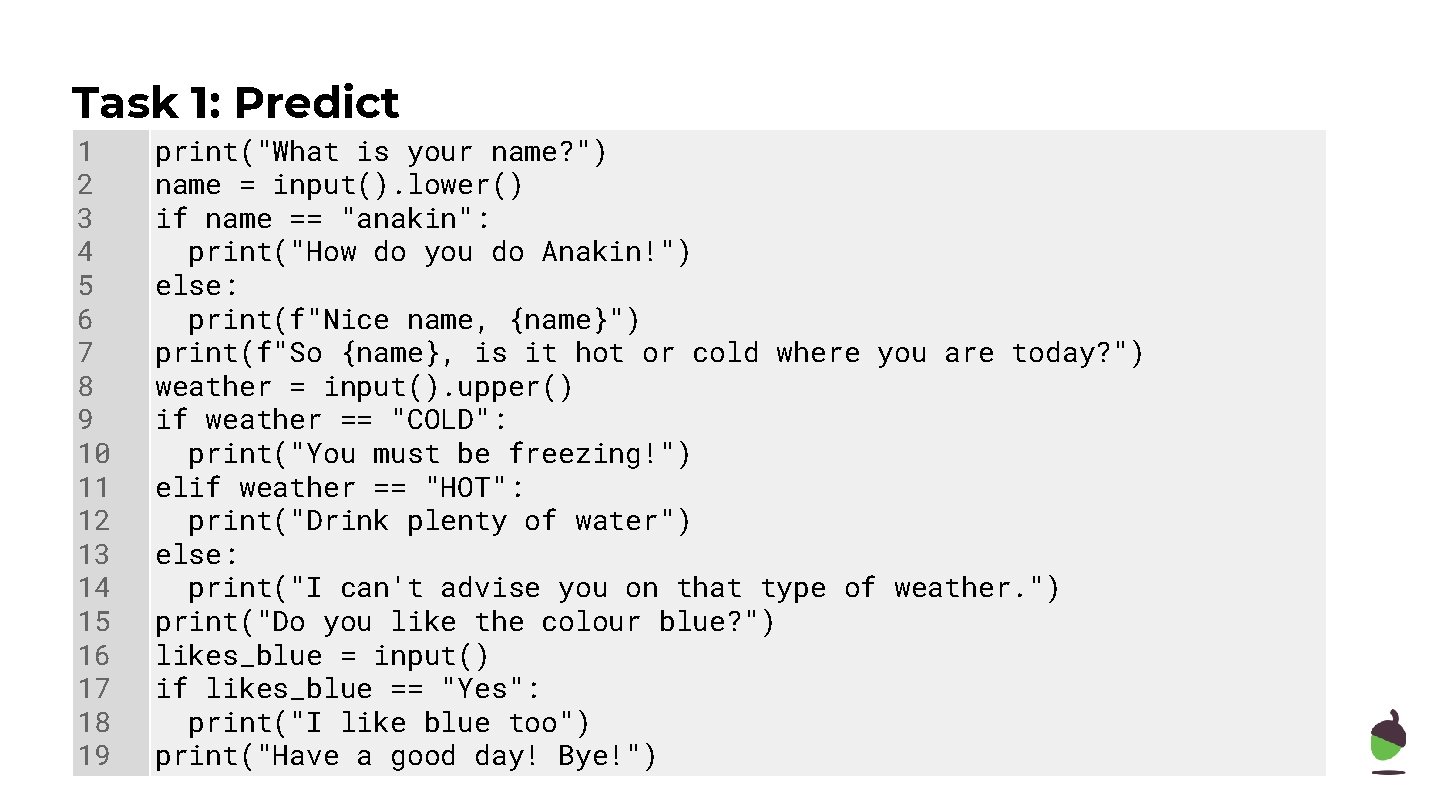
Task 1: Predict 1 2 3 4 5 6 7 8 9 10 11 12 13 14 15 16 17 18 19 12 print("What is your name? ") name = input(). lower() if name == "anakin": print("How do you do Anakin!") else: print(f"Nice name, {name}") print(f"So {name}, is it hot or cold where you are today? ") weather = input(). upper() if weather == "COLD": print("You must be freezing!") elif weather == "HOT": print("Drink plenty of water") else: print("I can't advise you on that type of weather. ") print("Do you like the colour blue? ") likes_blue = input() if likes_blue == "Yes": print("I like blue too") print("Have a good day! Bye!")
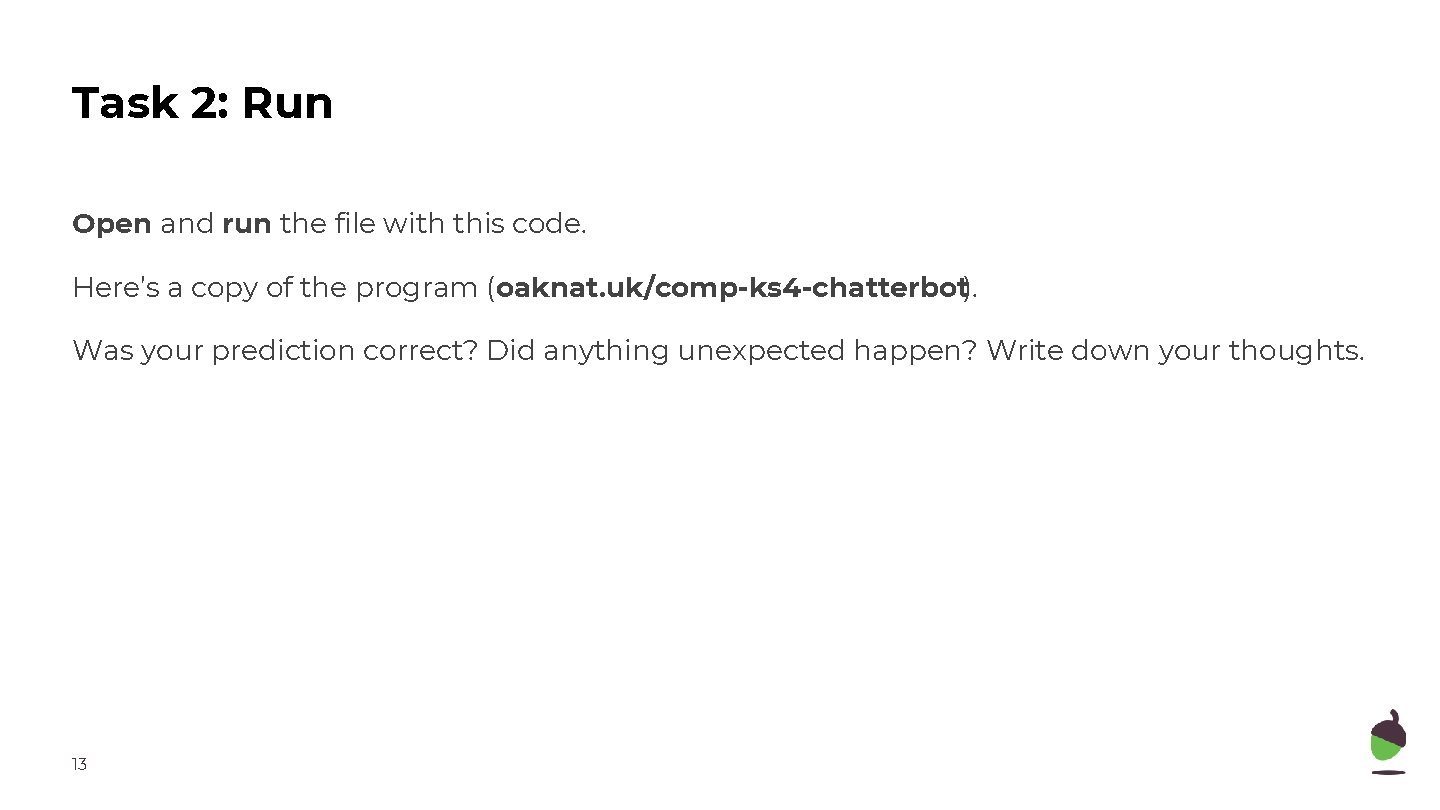
Task 2: Run Open and run the file with this code. Here’s a copy of the program (oaknat. uk/comp-ks 4 -chatterbot). Was your prediction correct? Did anything unexpected happen? Write down your thoughts. 13
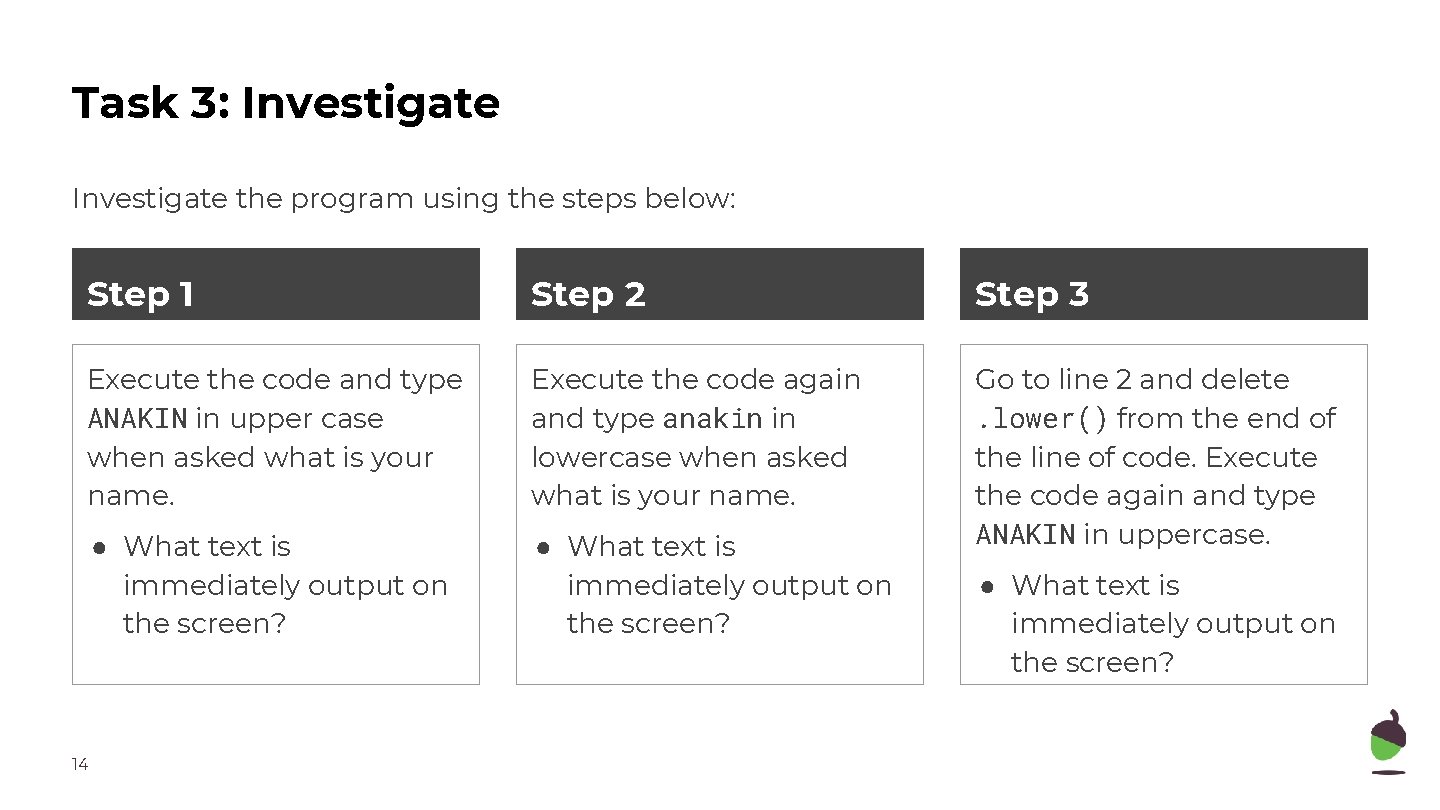
Task 3: Investigate the program using the steps below: Step 1 Step 2 Step 3 Execute the code and type ANAKIN in upper case when asked what is your name. Execute the code again and type anakin in lowercase when asked what is your name. ● What text is immediately output on the screen? Go to line 2 and delete. lower() from the end of the line of code. Execute the code again and type ANAKIN in uppercase. 14 ● What text is immediately output on the screen?
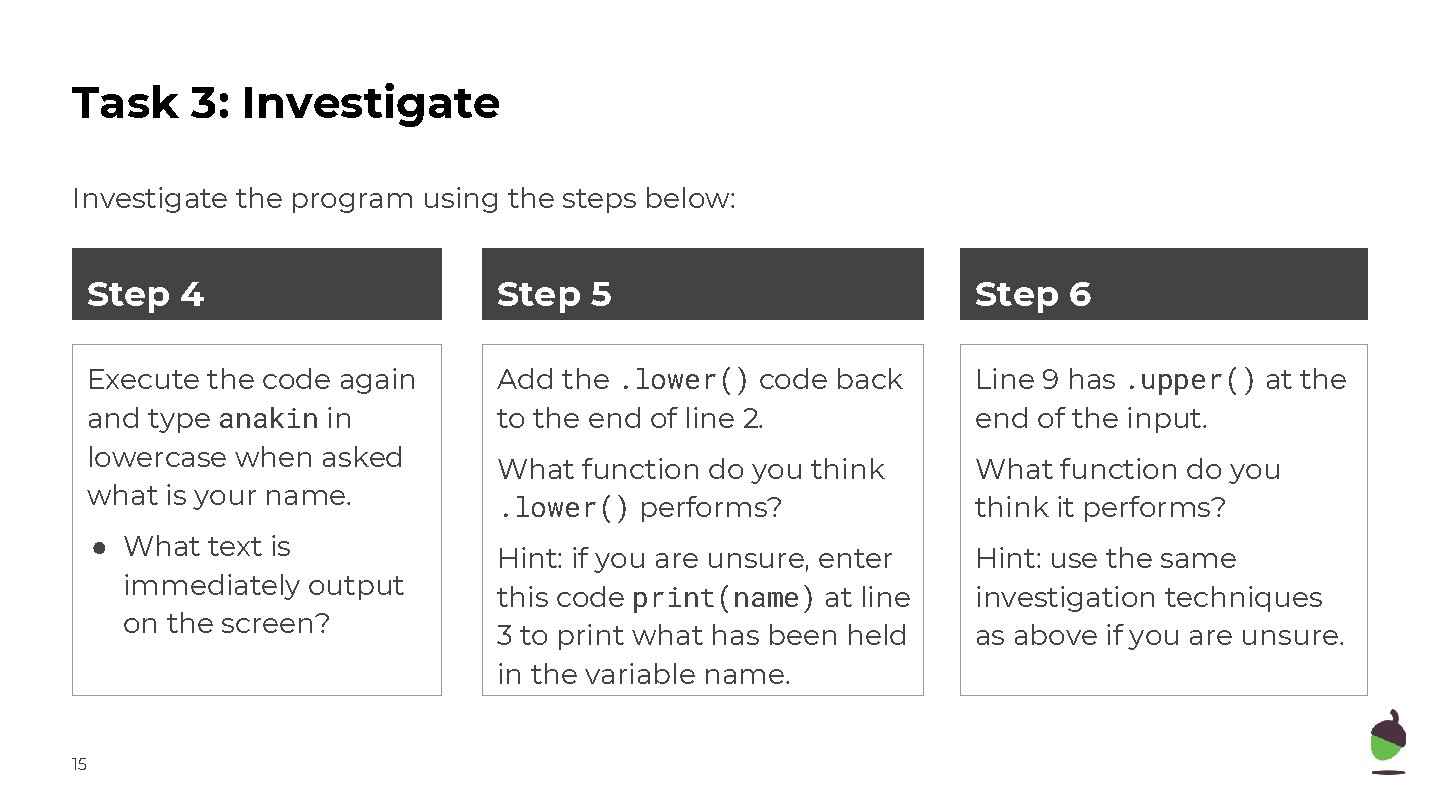
Task 3: Investigate the program using the steps below: Step 4 Step 5 Step 6 Execute the code again and type anakin in lowercase when asked what is your name. Add the. lower() code back to the end of line 2. Line 9 has. upper() at the end of the input. What function do you think. lower() performs? What function do you think it performs? ● What text is immediately output on the screen? Hint: if you are unsure, enter this code print(name) at line 3 to print what has been held in the variable name. Hint: use the same investigation techniques as above if you are unsure. 15
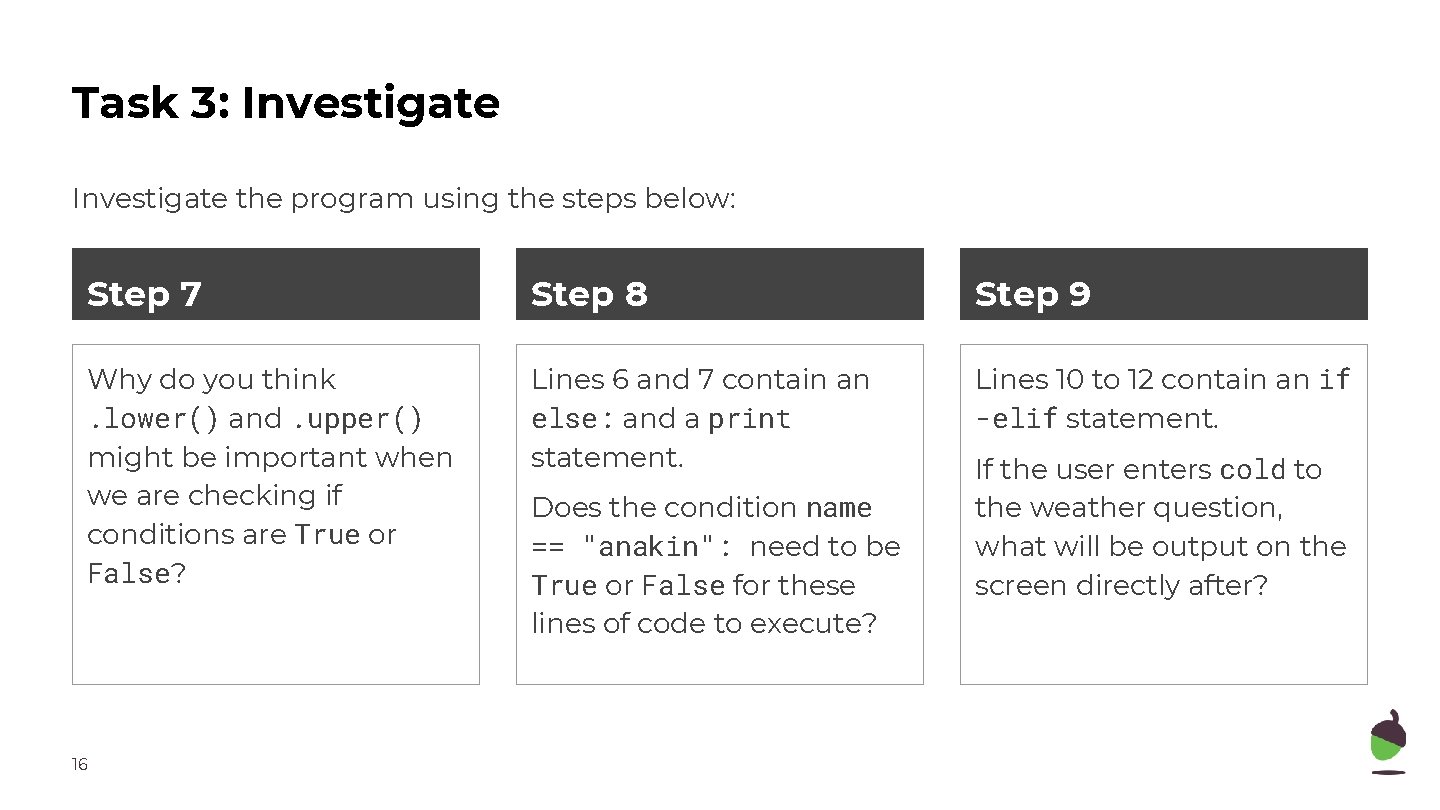
Task 3: Investigate the program using the steps below: Step 7 Step 8 Step 9 Why do you think. lower() and. upper() might be important when we are checking if conditions are True or False? Lines 6 and 7 contain an else: and a print statement. Lines 10 to 12 contain an if -elif statement. 16 Does the condition name == "anakin": need to be True or False for these lines of code to execute? If the user enters cold to the weather question, what will be output on the screen directly after?
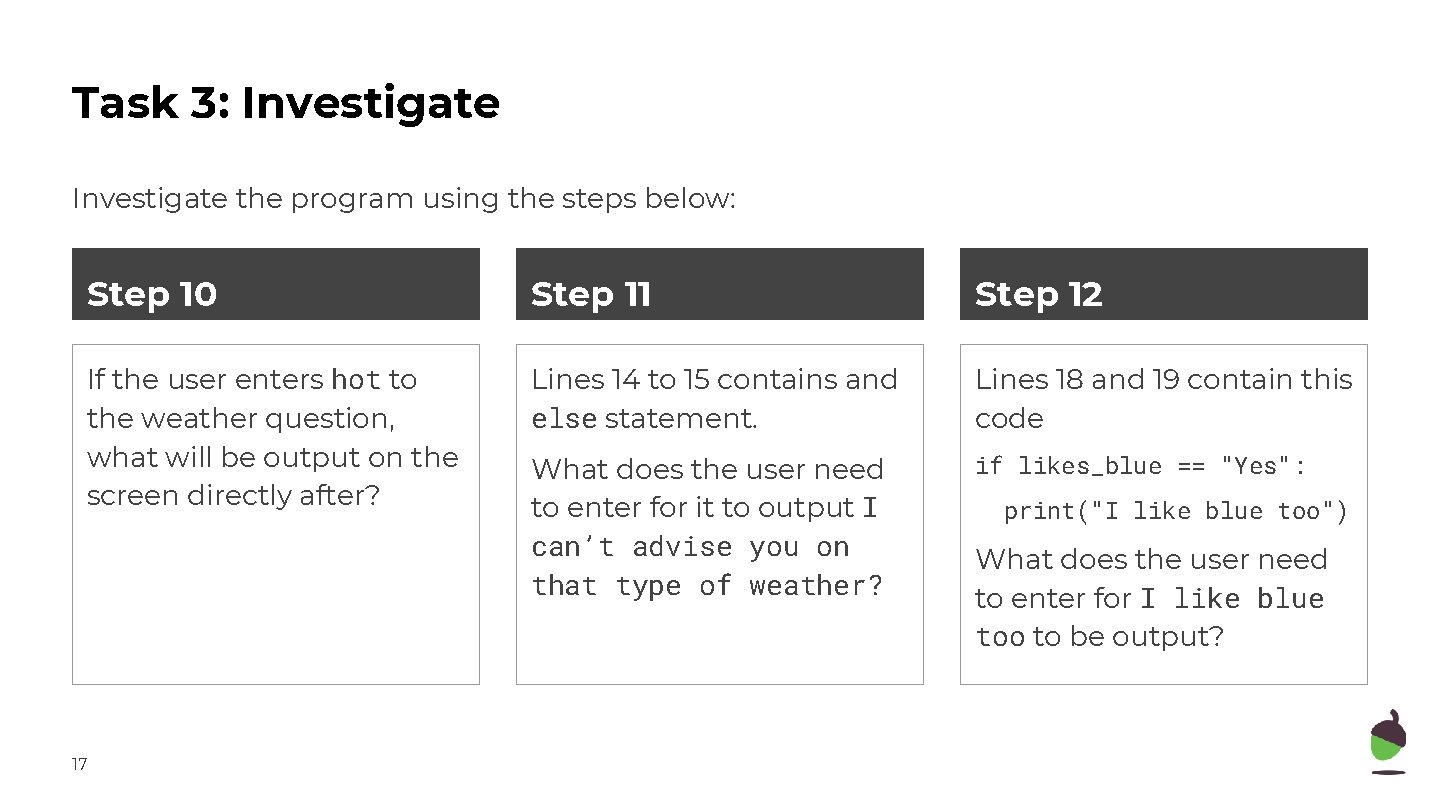
Task 3: Investigate the program using the steps below: Step 10 Step 11 Step 12 If the user enters hot to the weather question, what will be output on the screen directly after? Lines 14 to 15 contains and else statement. Lines 18 and 19 contain this code What does the user need to enter for it to output I can’t advise you on that type of weather? if likes_blue == "Yes": 17 print("I like blue too") What does the user need to enter for I like blue too to be output?
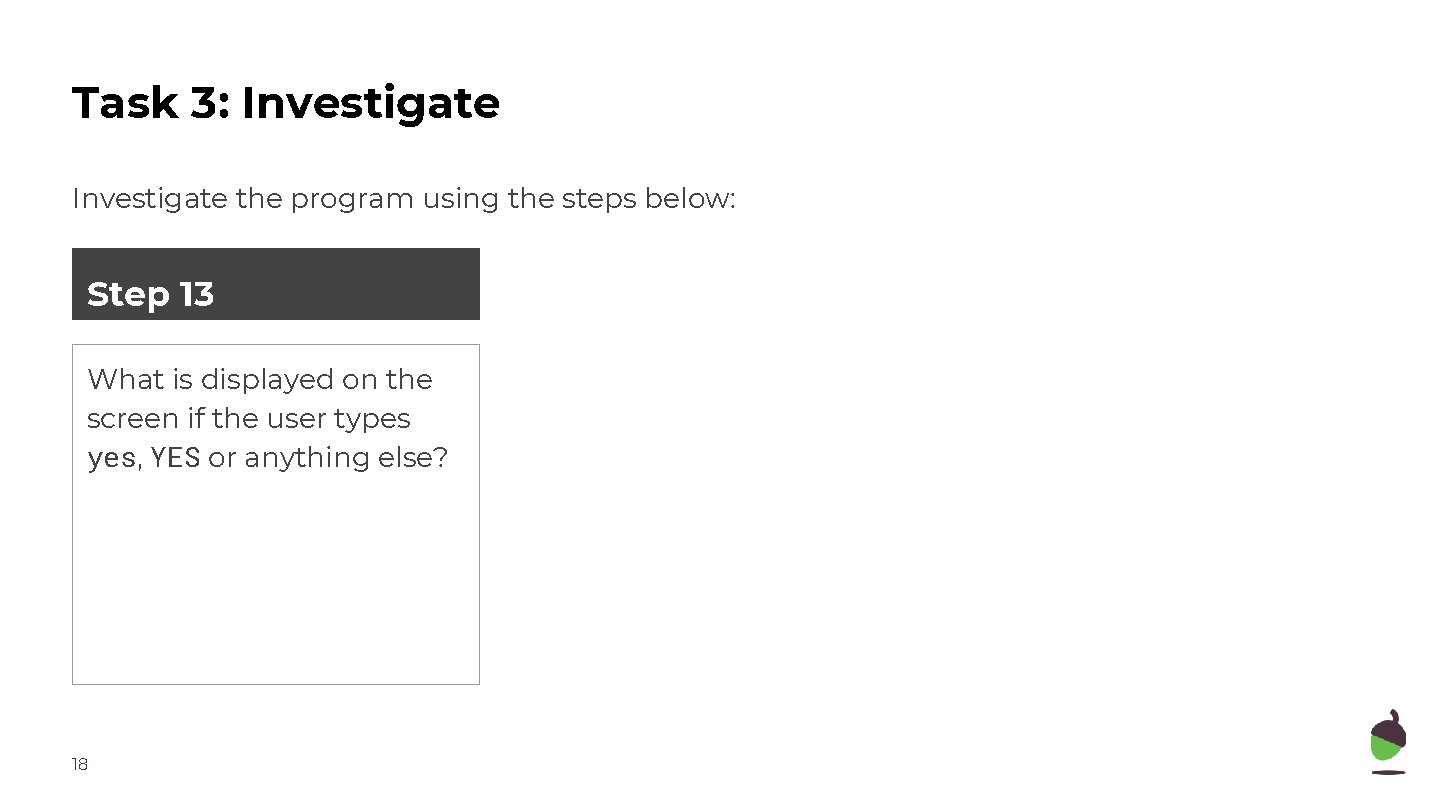
Task 3: Investigate the program using the steps below: Step 13 What is displayed on the screen if the user types yes, YES or anything else? 18
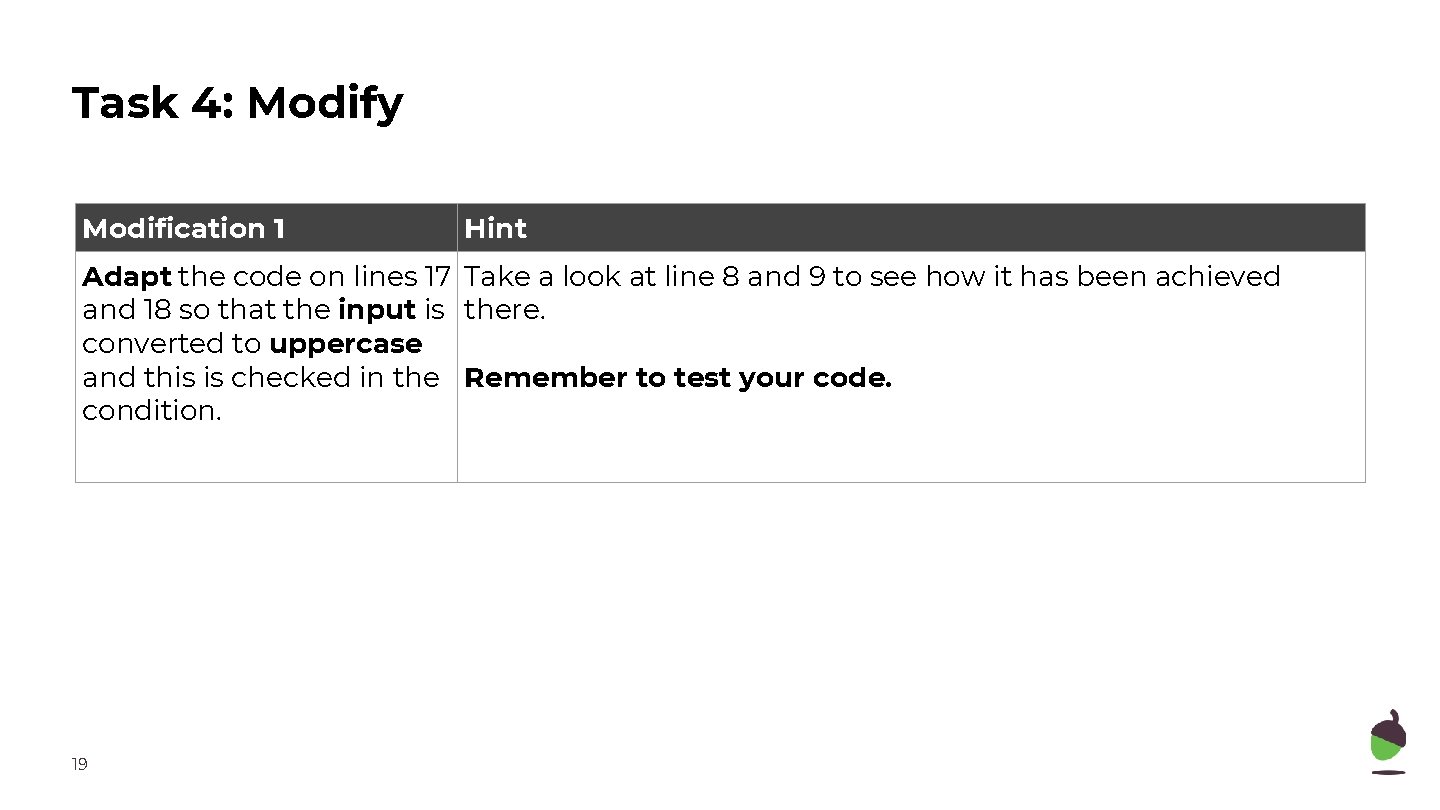
Task 4: Modify Modification 1 Hint Adapt the code on lines 17 Take a look at line 8 and 9 to see how it has been achieved and 18 so that the input is there. converted to uppercase and this is checked in the Remember to test your code. condition. 19
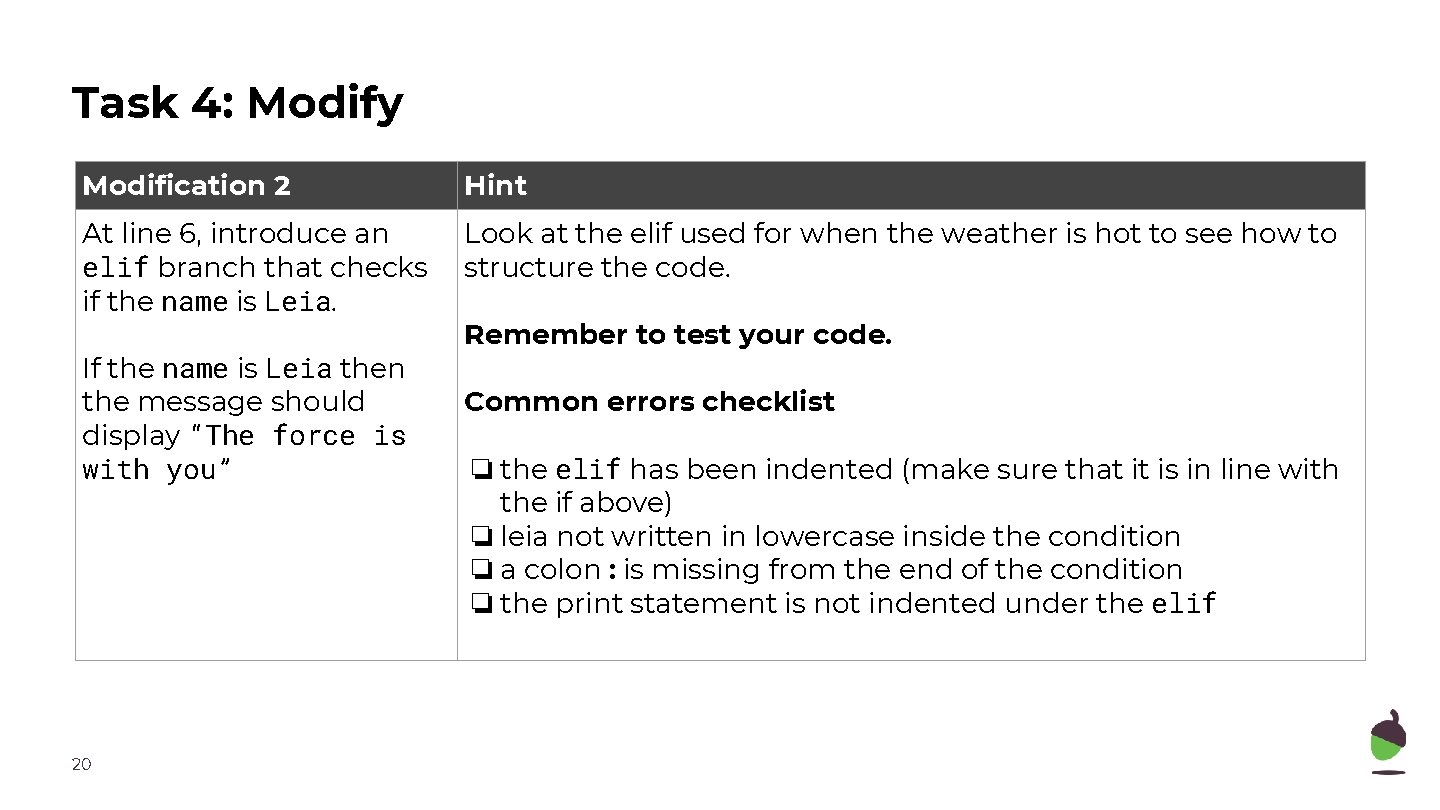
Task 4: Modify Modification 2 Hint At line 6, introduce an elif branch that checks if the name is Leia. Look at the elif used for when the weather is hot to see how to structure the code. If the name is Leia then the message should display “The force is with you” 20 Remember to test your code. Common errors checklist ❏ the elif has been indented (make sure that it is in line with the if above) ❏ leia not written in lowercase inside the condition ❏ a colon : is missing from the end of the condition ❏ the print statement is not indented under the elif
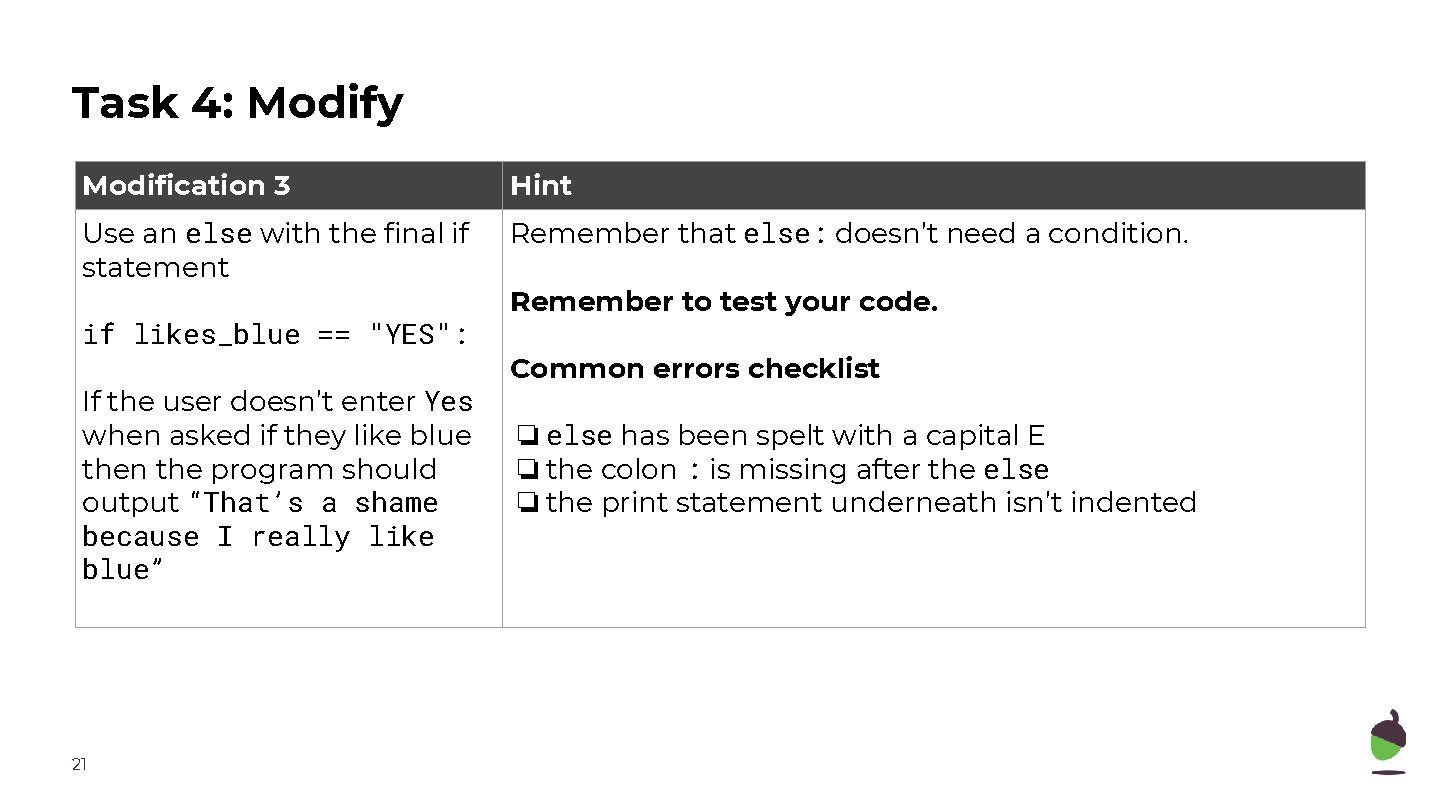
Task 4: Modify Modification 3 Hint Use an else with the final if statement Remember that else: doesn’t need a condition. if likes_blue == "YES": If the user doesn’t enter Yes when asked if they like blue then the program should output “That’s a shame because I really like blue” 21 Remember to test your code. Common errors checklist ❏ else has been spelt with a capital E ❏ the colon : is missing after the else ❏ the print statement underneath isn’t indented

Resume the video now