Computing Lesson 3 Improving a Game Variables in
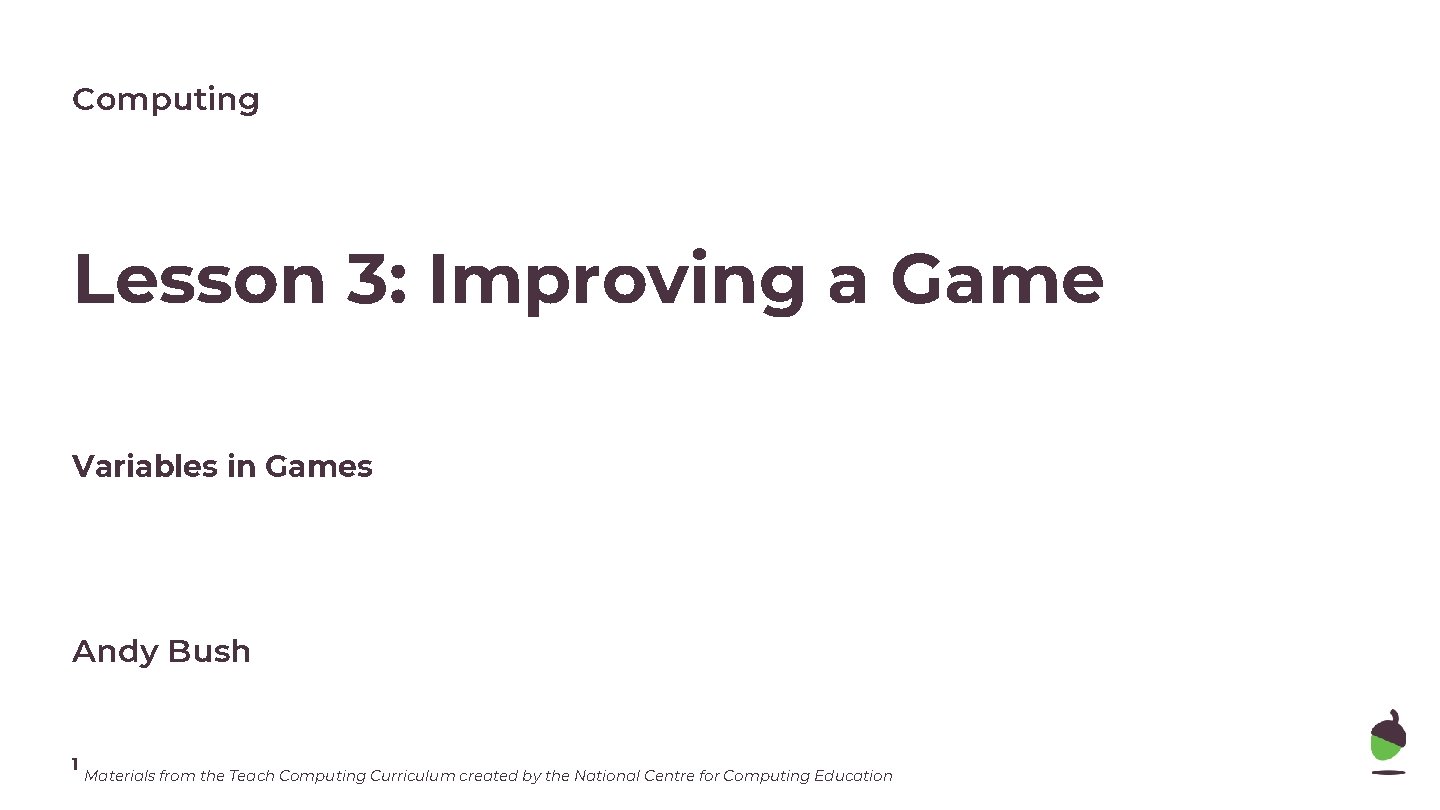
Computing Lesson 3: Improving a Game Variables in Games Andy Bush 1 Materials from the Teach Computing Curriculum created by the National Centre for Computing Education
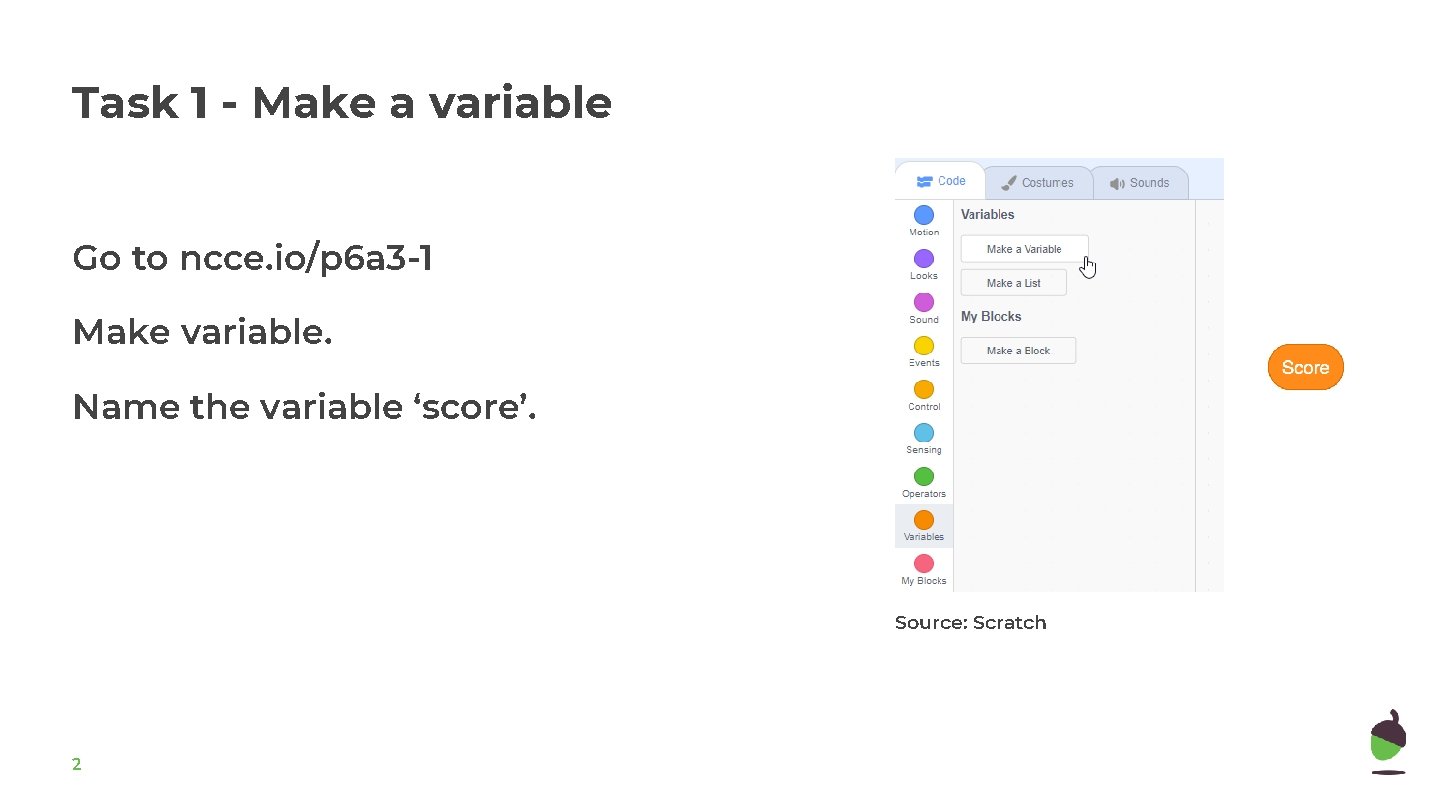
Task 1 - Make a variable Go to ncce. io/p 6 a 3 -1 Make variable. Name the variable ‘score’. Source: Scratch 2
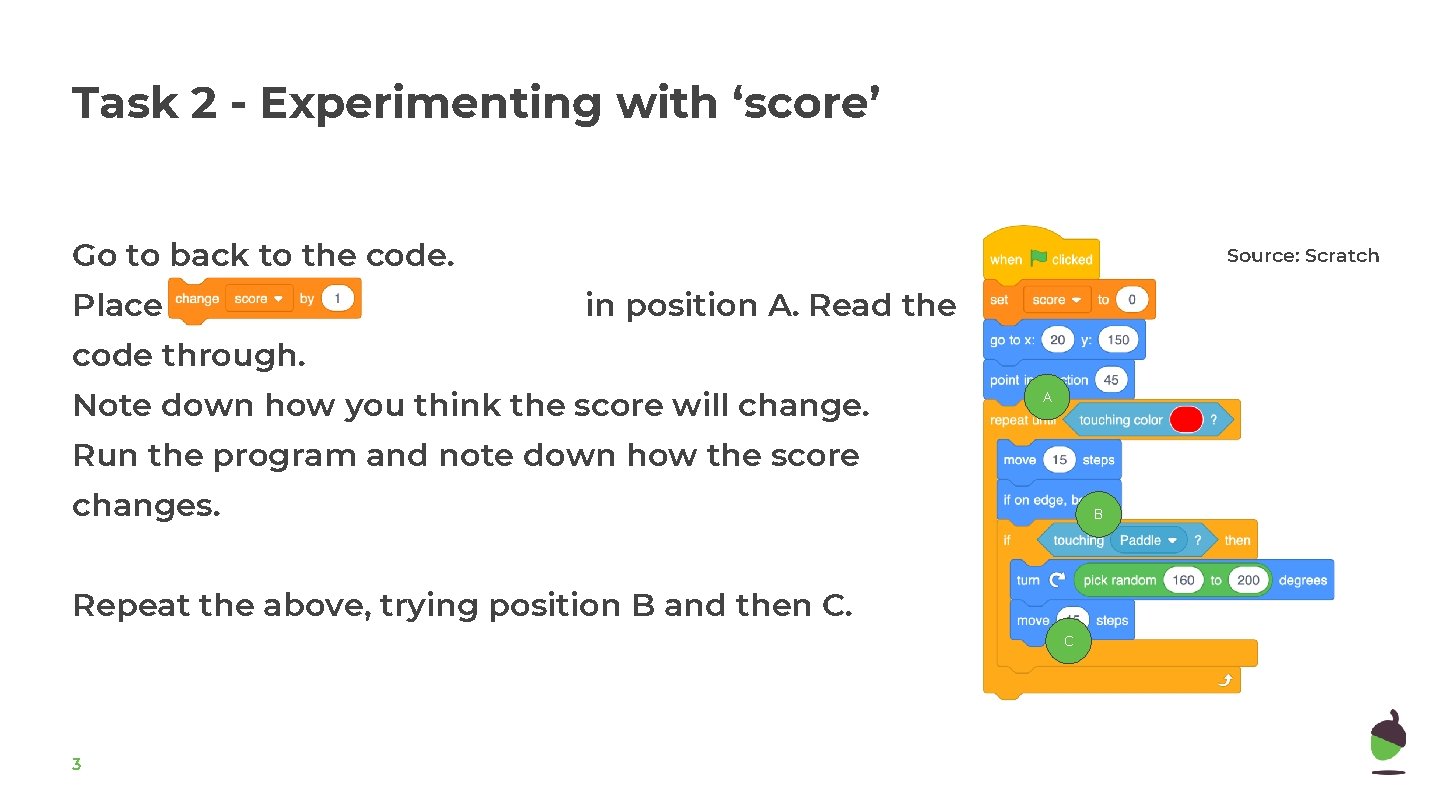
Task 2 - Experimenting with ‘score’ Go to back to the code. Place Source: Scratch in position A. Read the code through. Note down how you think the score will change. A Run the program and note down how the score changes. B Repeat the above, trying position B and then C. C 3
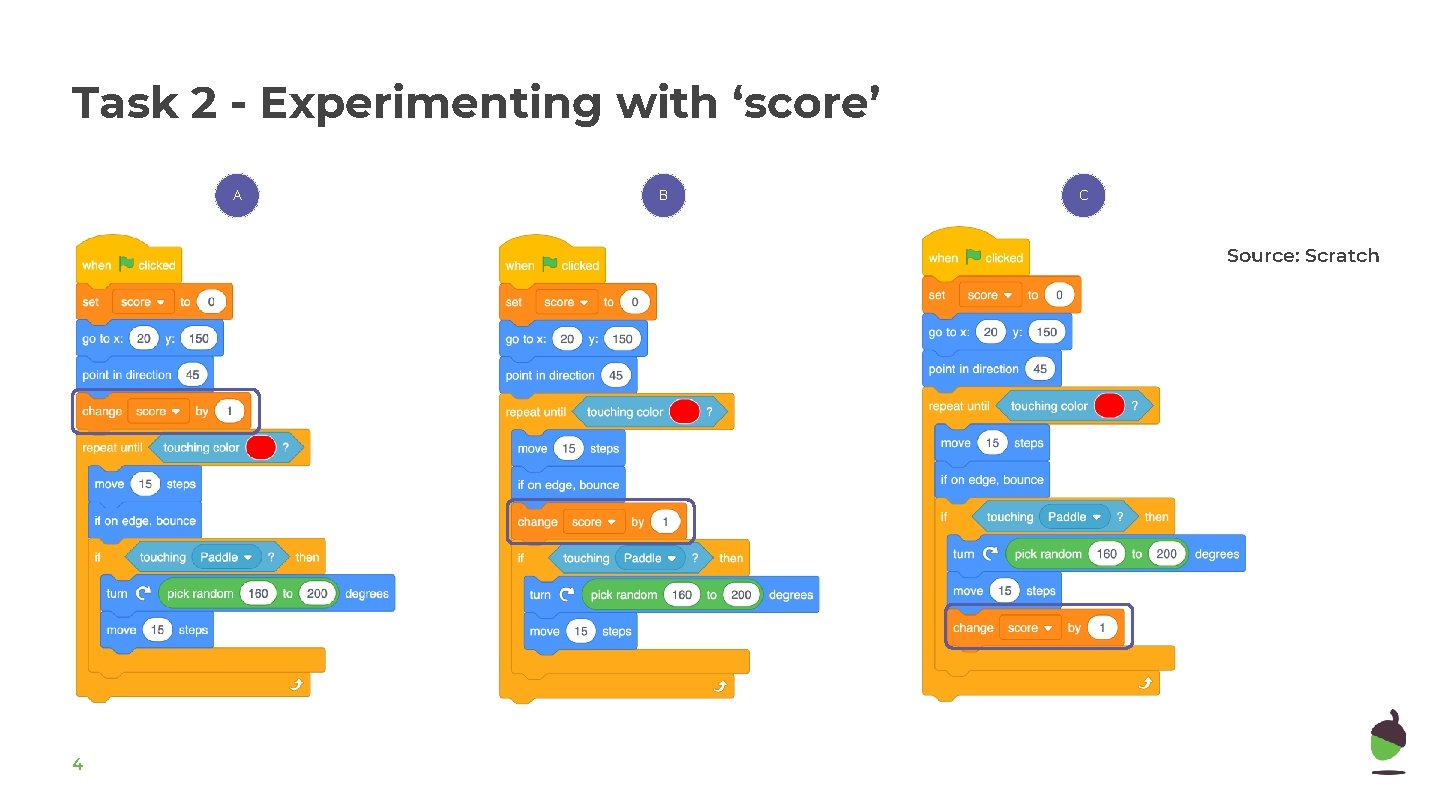
Task 2 - Experimenting with ‘score’ A B C Source: Scratch 4
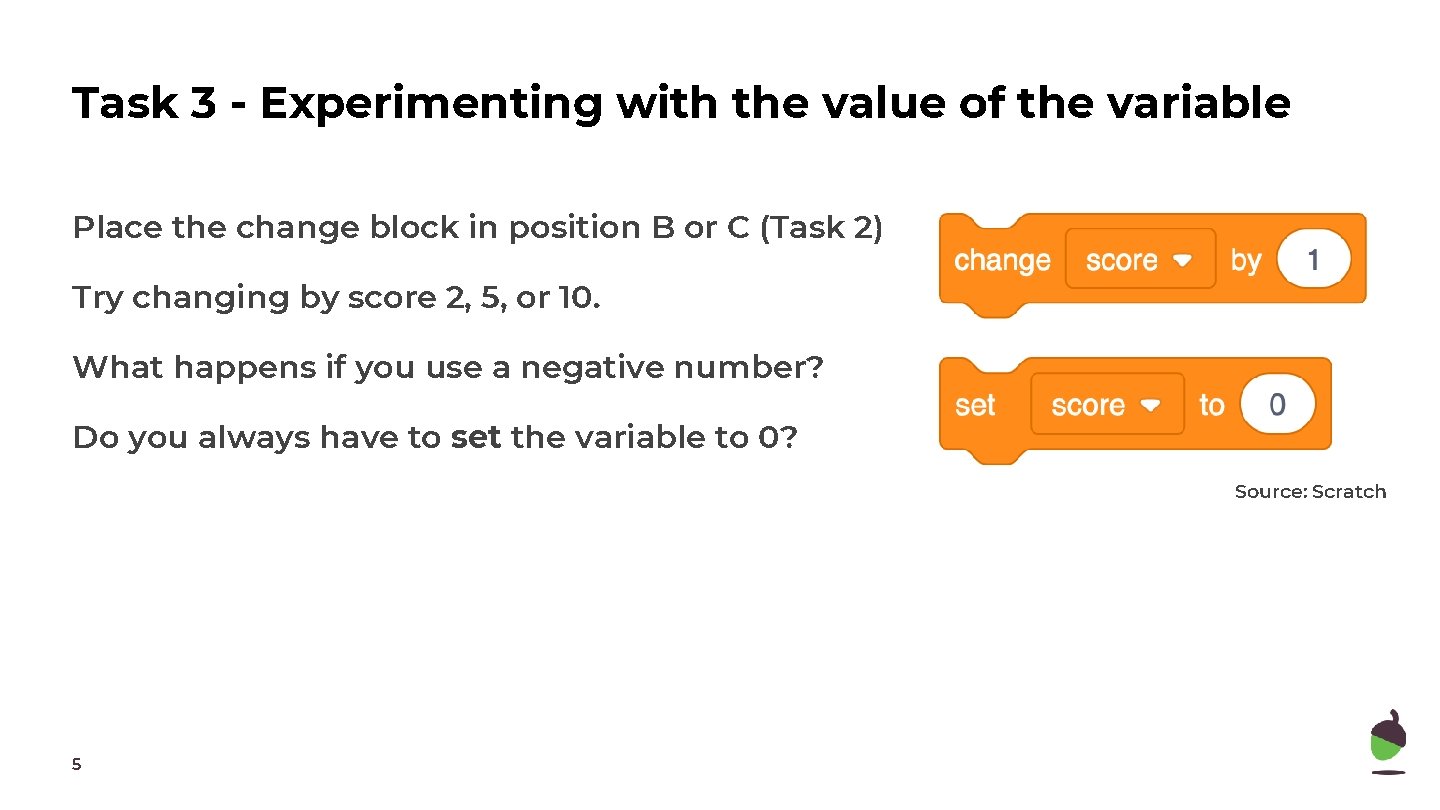
Task 3 - Experimenting with the value of the variable Place the change block in position B or C (Task 2) Try changing by score 2, 5, or 10. What happens if you use a negative number? Do you always have to set the variable to 0? Source: Scratch 5
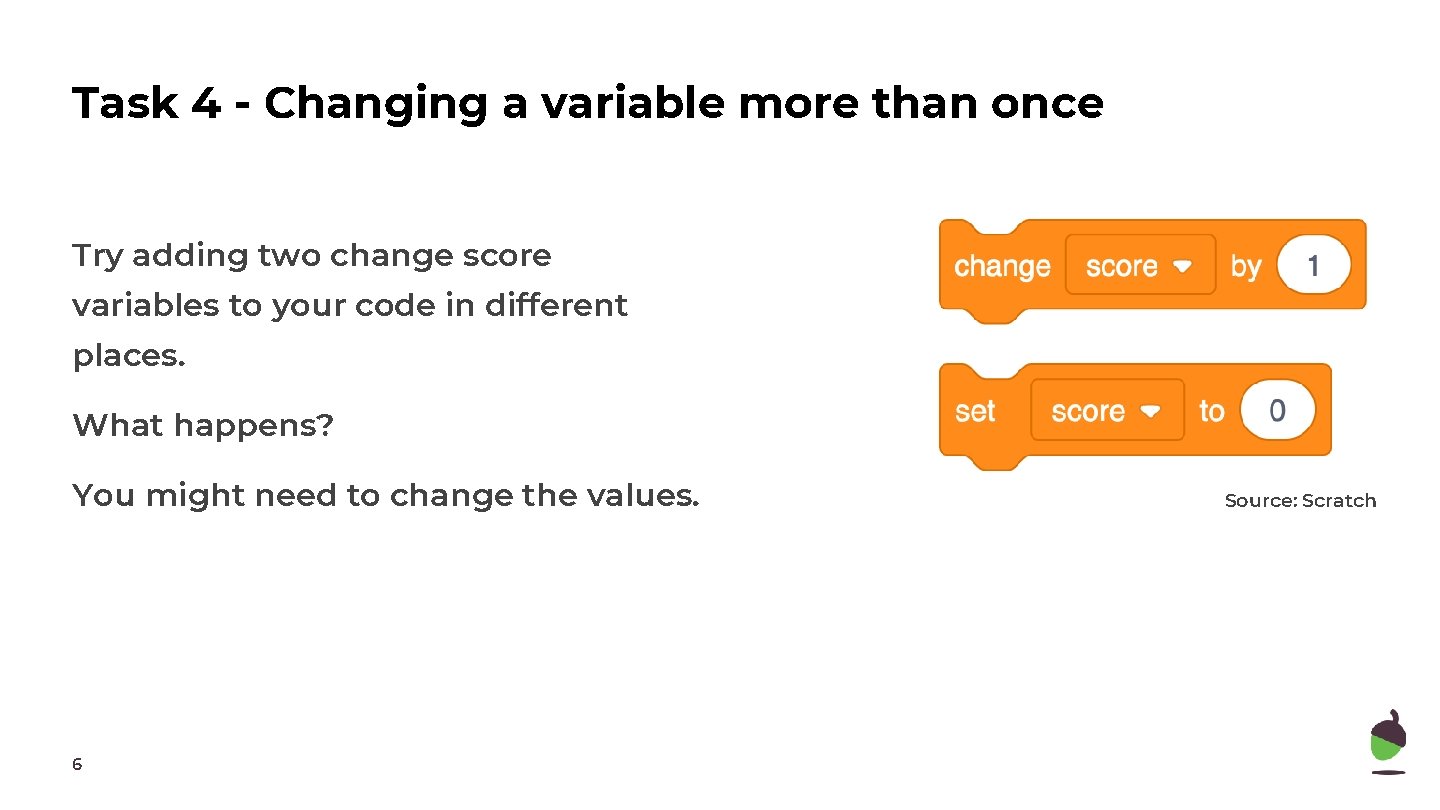
Task 4 - Changing a variable more than once Try adding two change score variables to your code in different places. What happens? You might need to change the values. 6 Source: Scratch
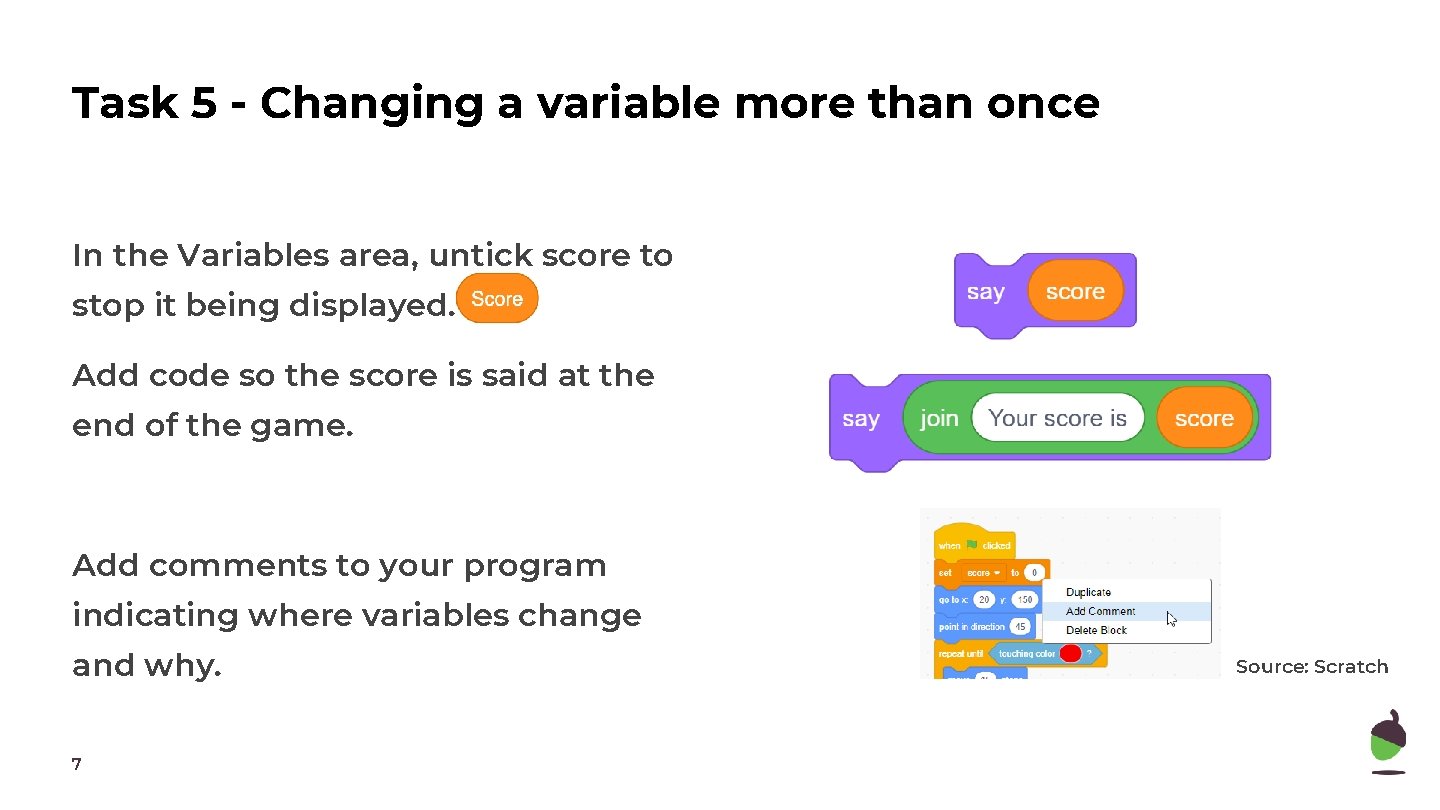
Task 5 - Changing a variable more than once In the Variables area, untick score to stop it being displayed. Add code so the score is said at the end of the game. Add comments to your program indicating where variables change and why. 7 Source: Scratch
- Slides: 7