Computing Lesson 2 Sequence Programming Part 1 Sequence
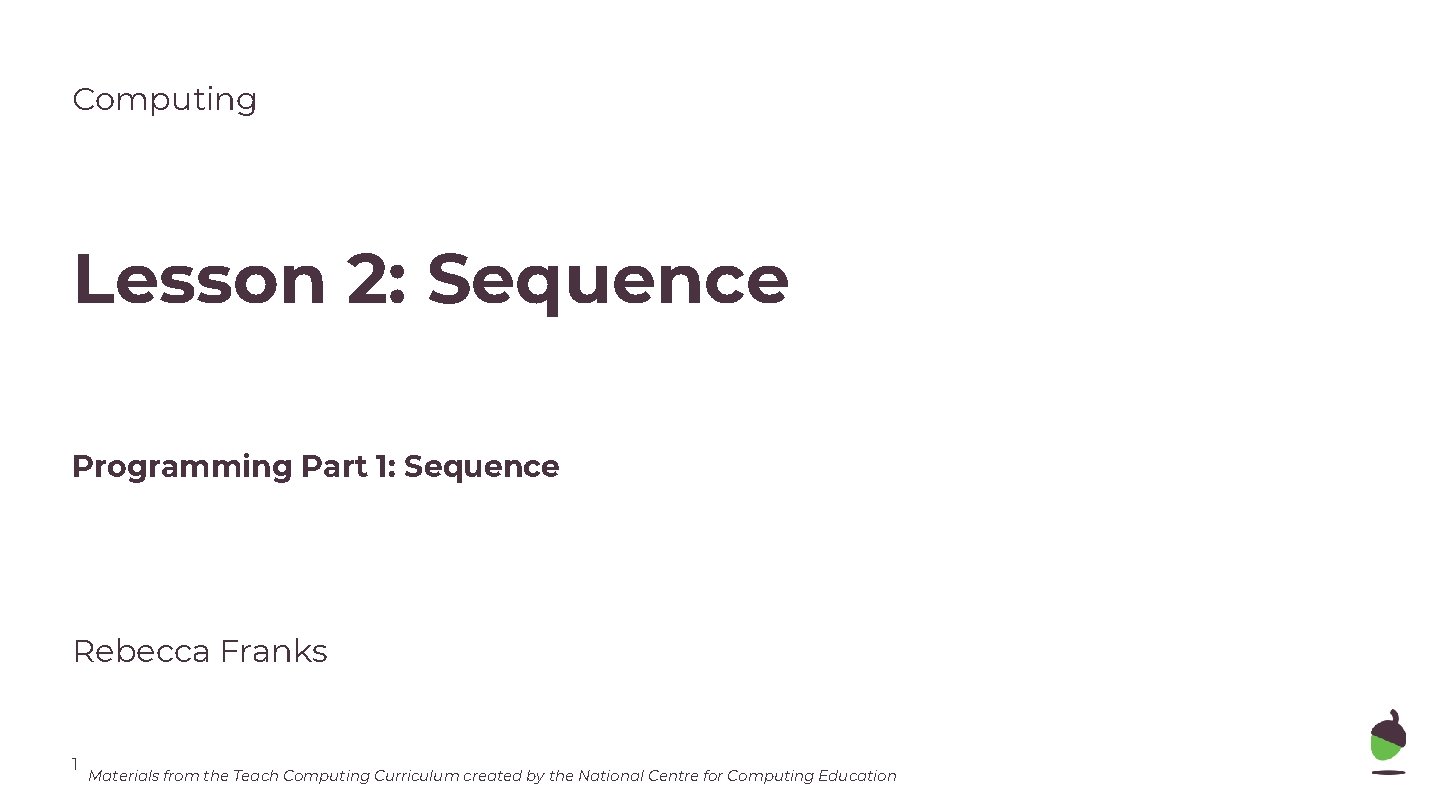
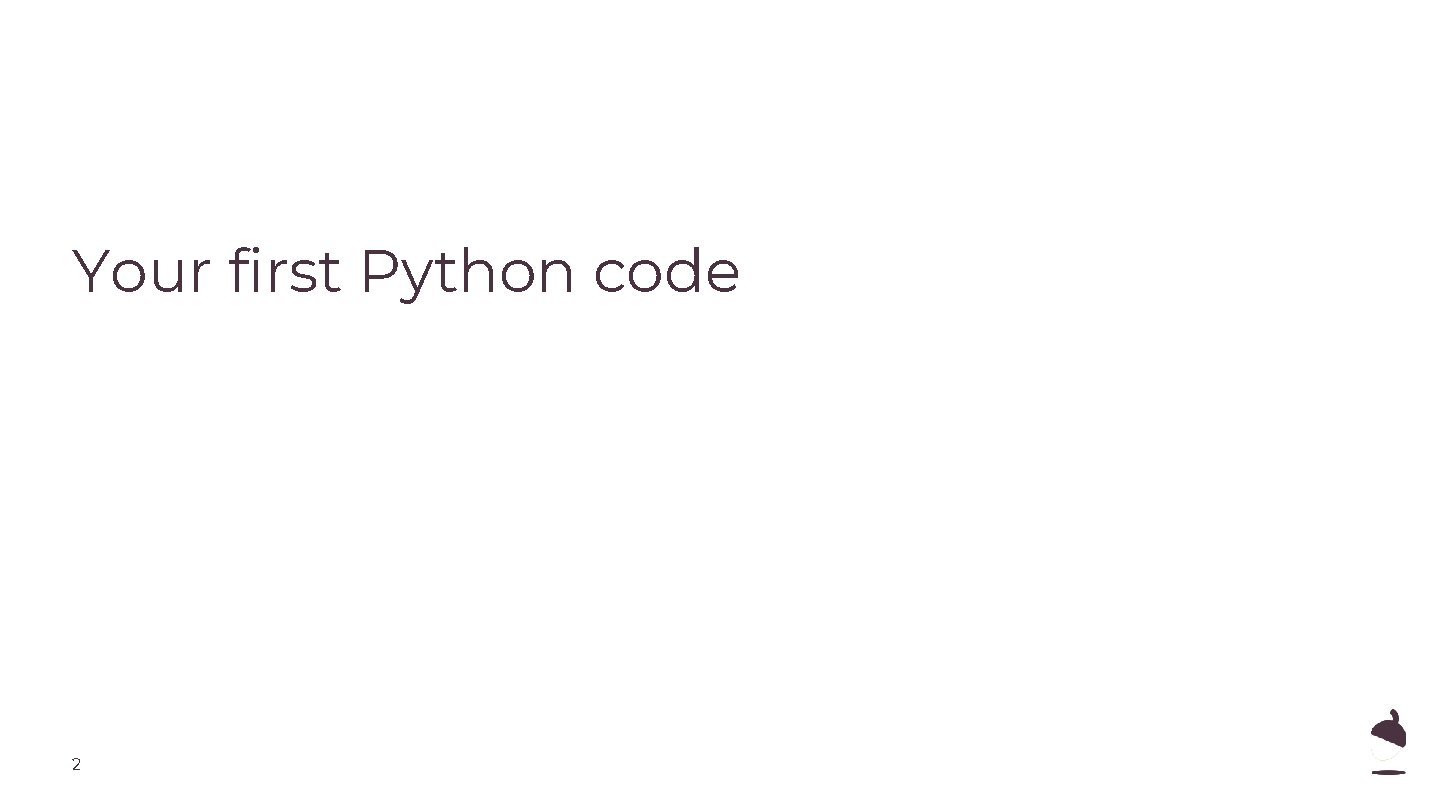
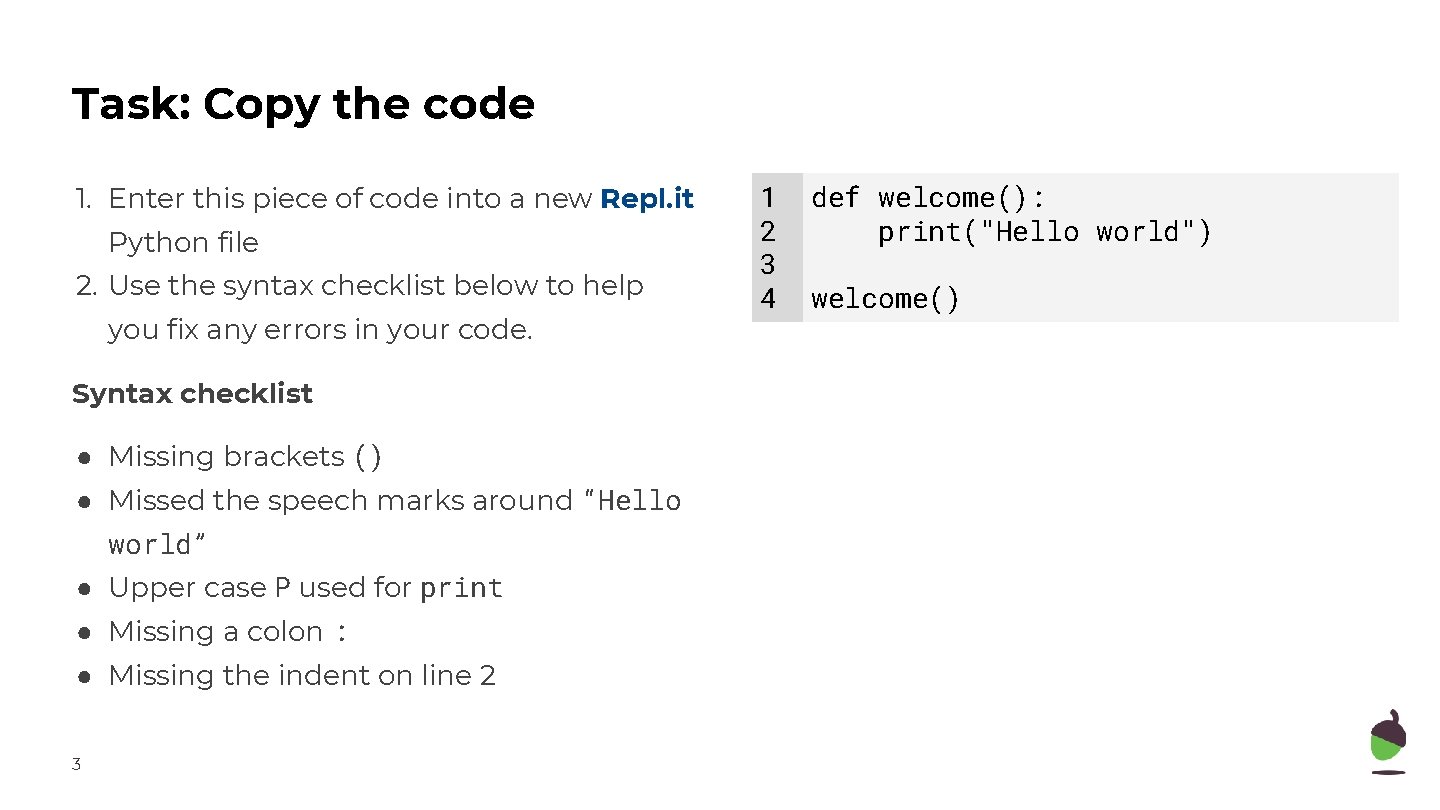
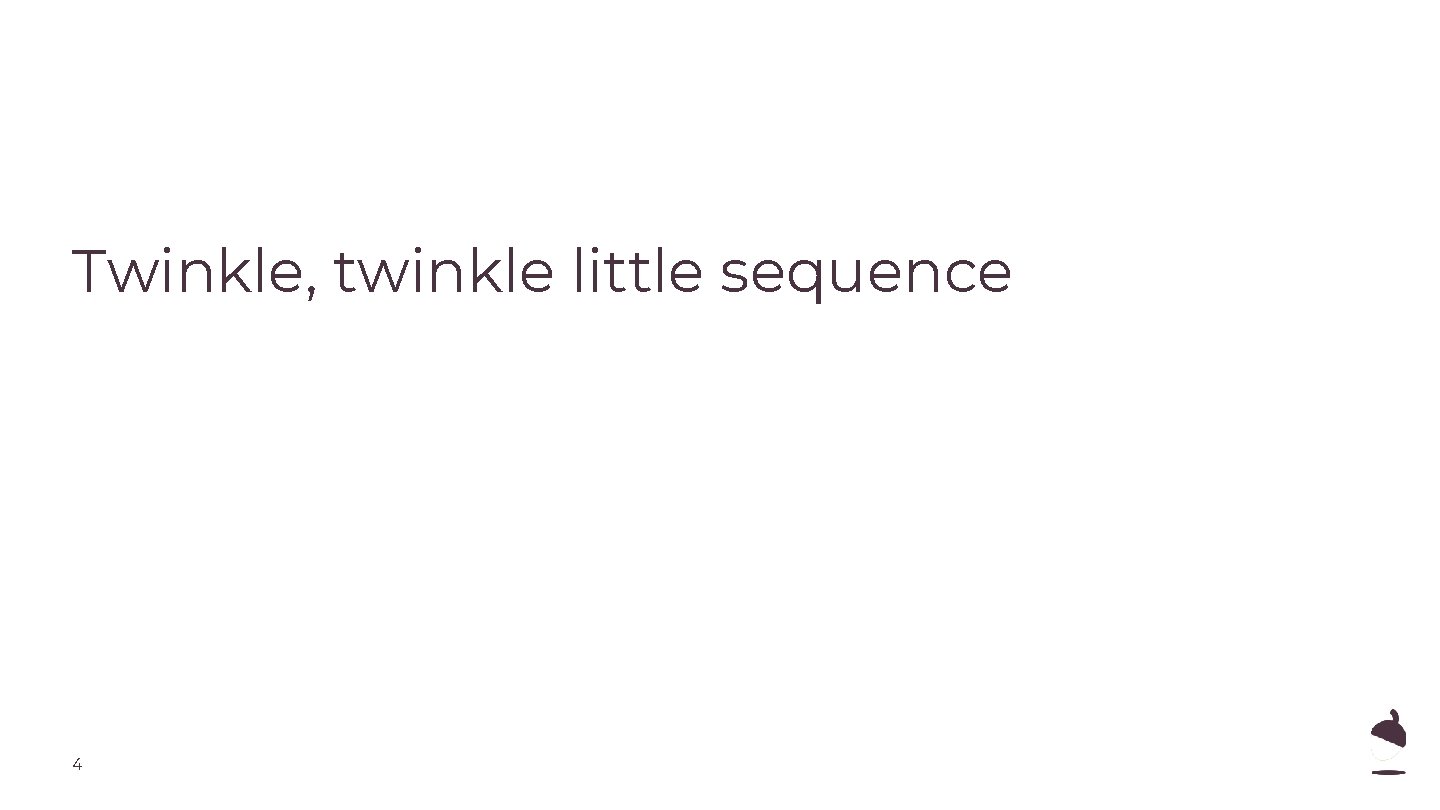
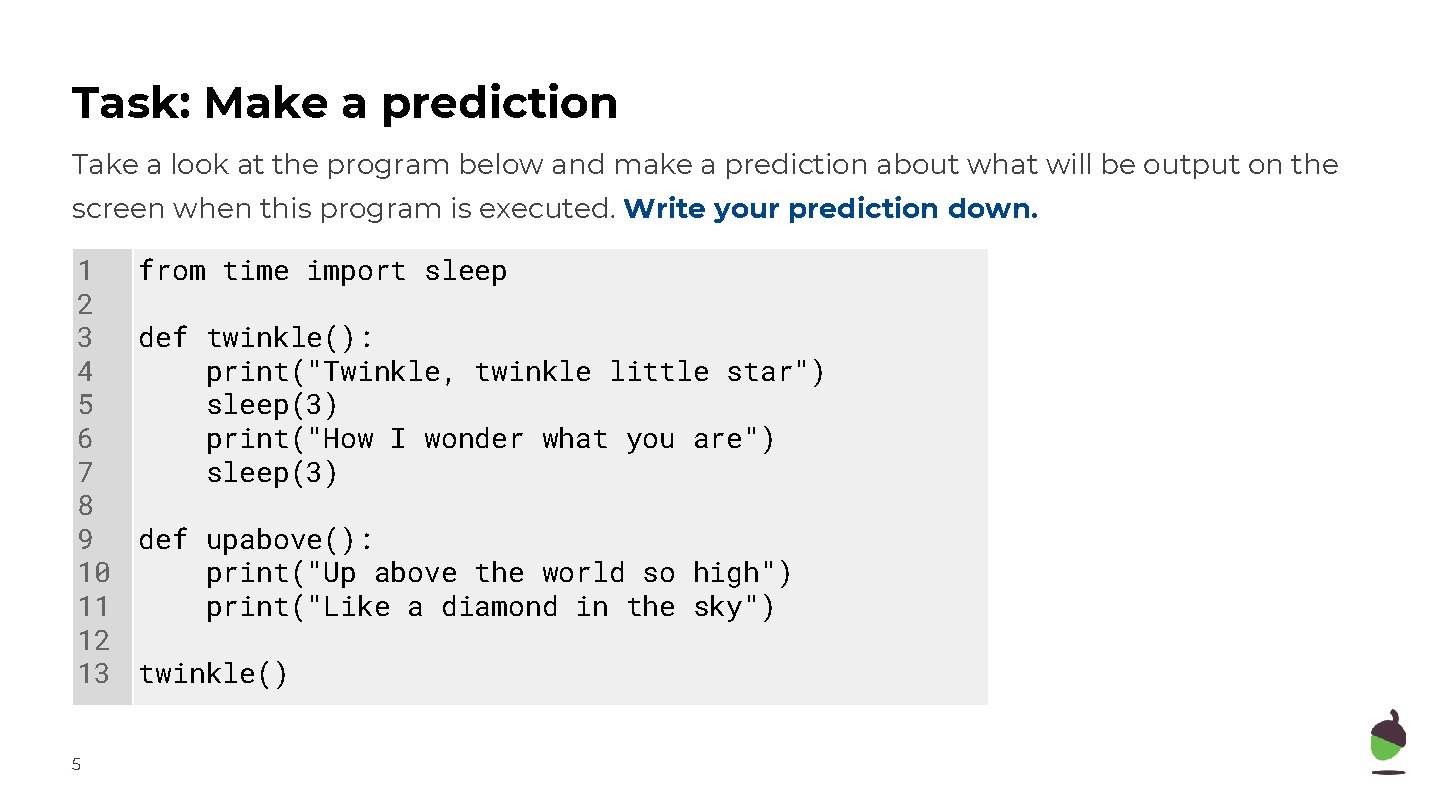
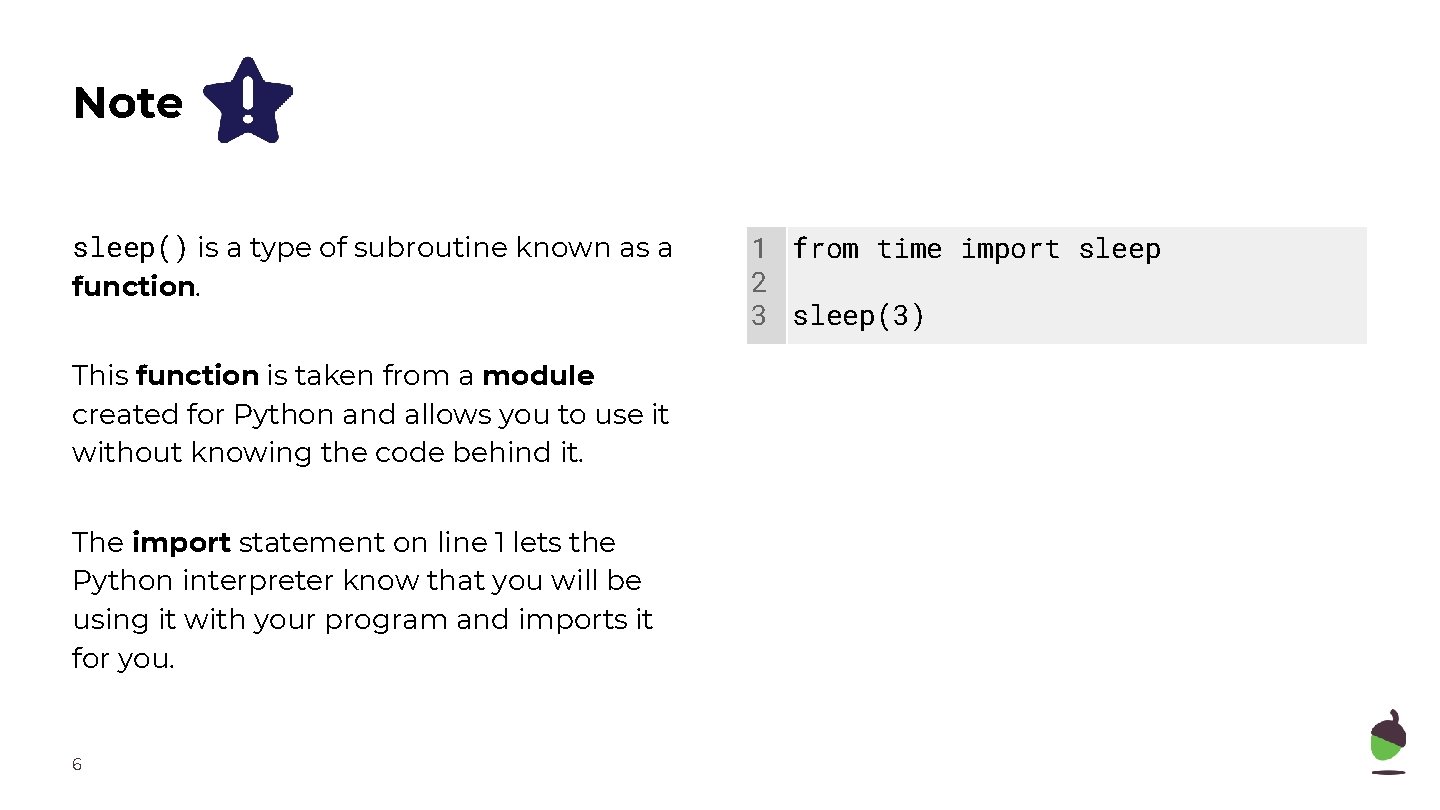
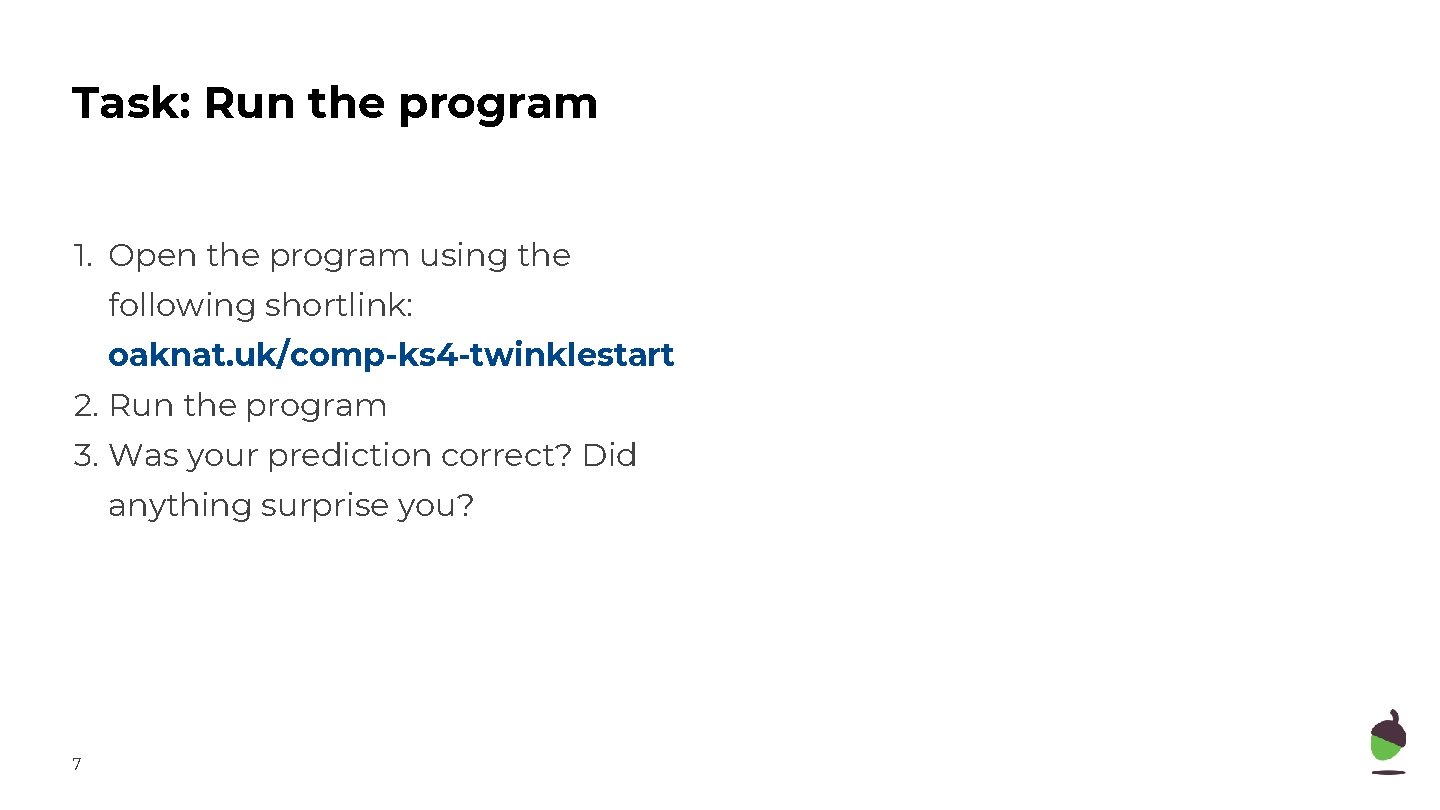
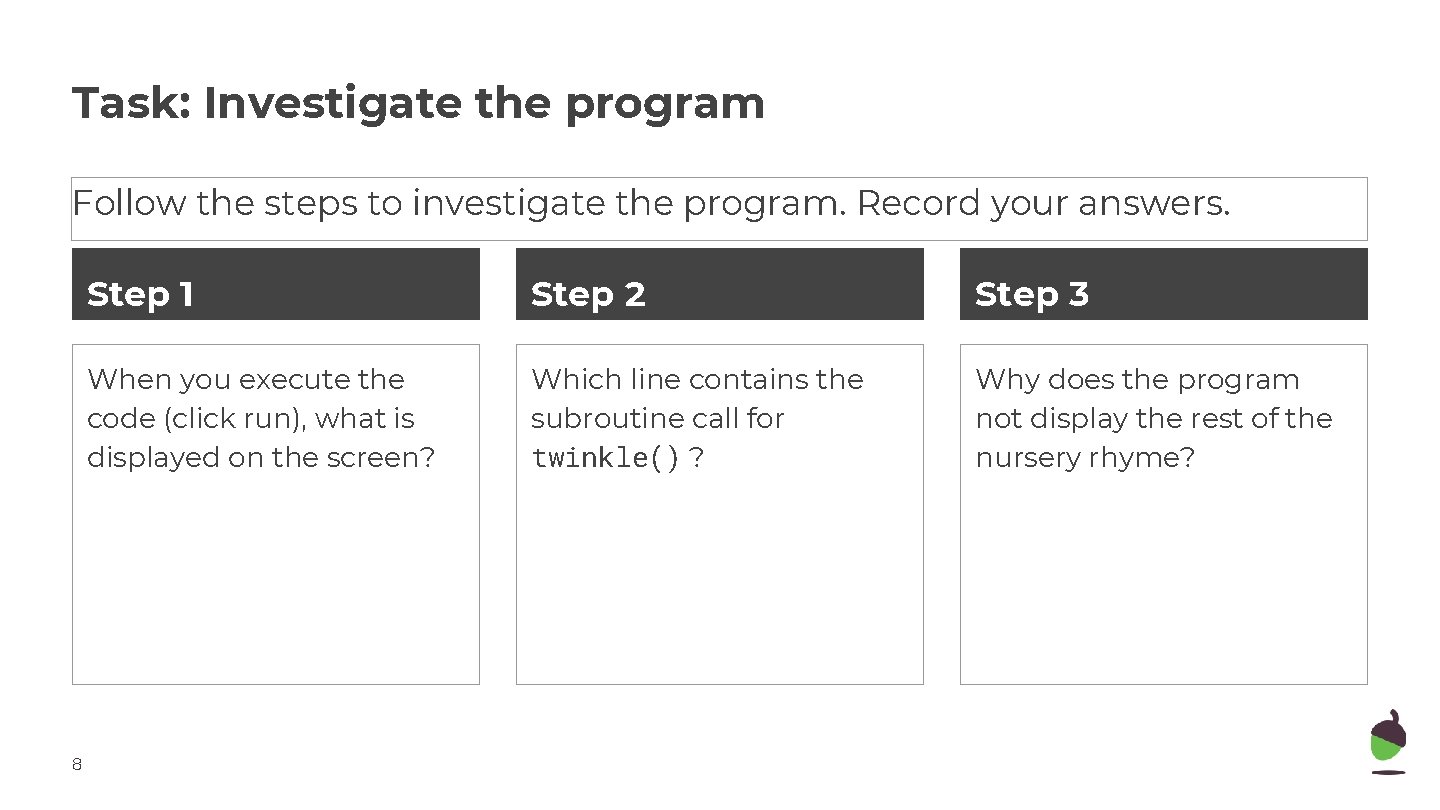
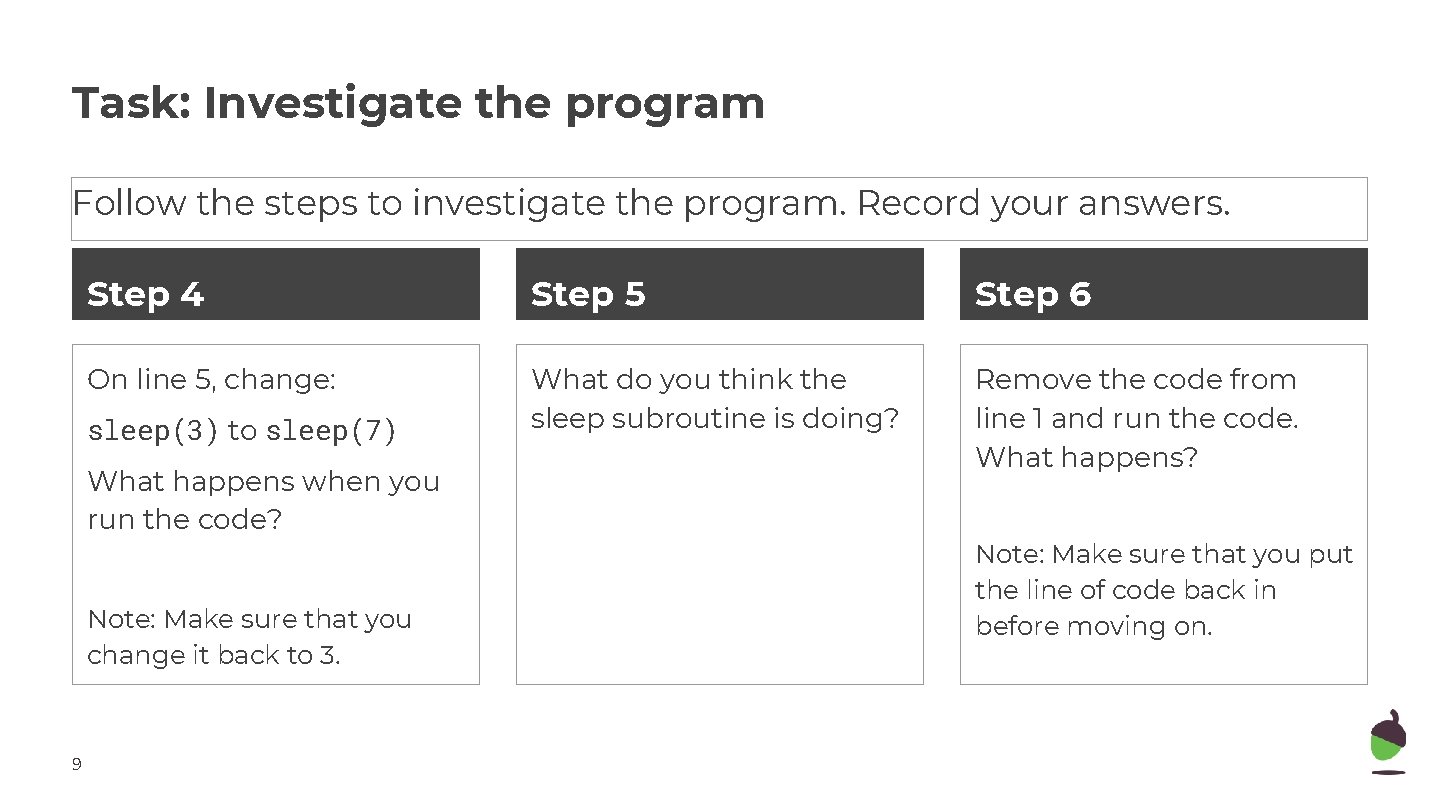
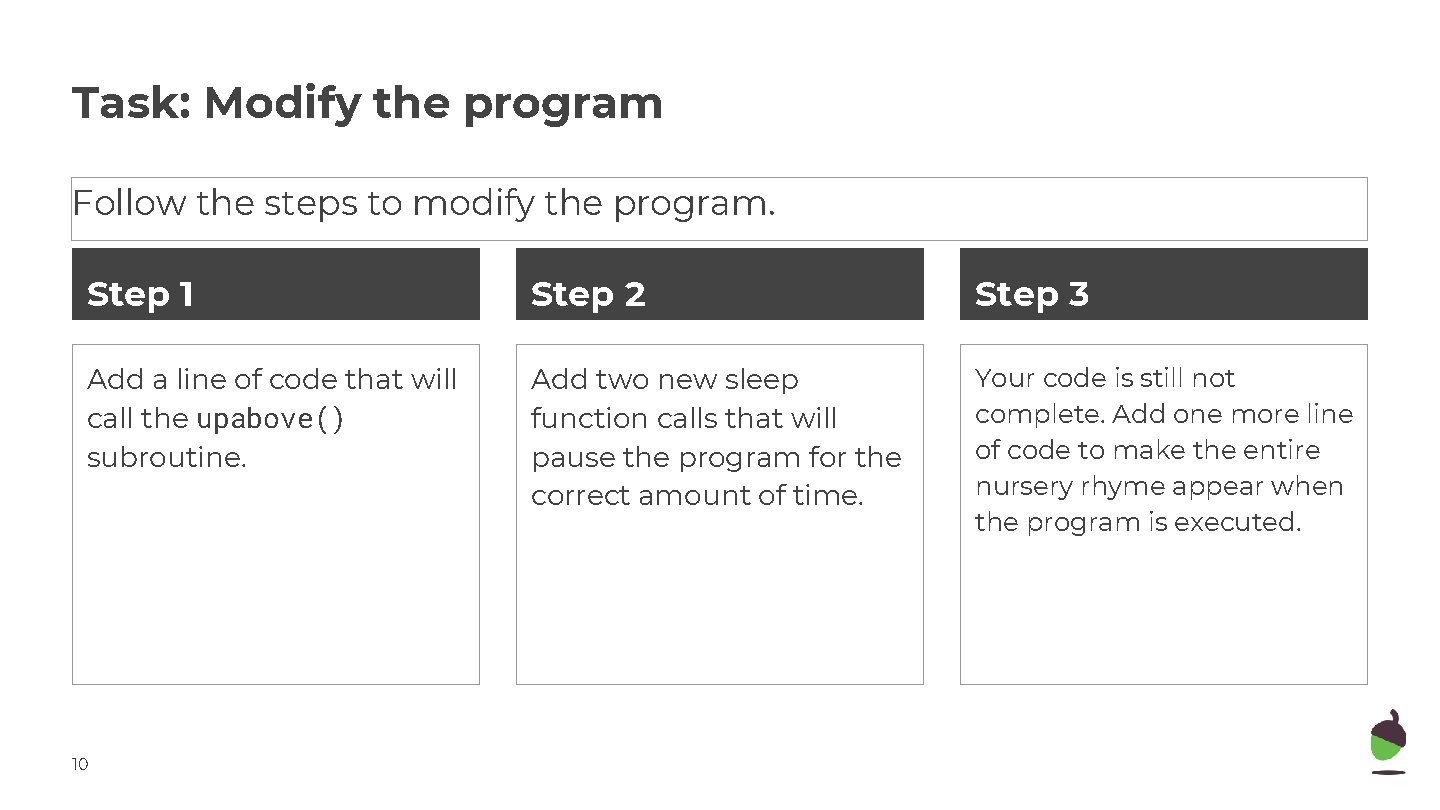
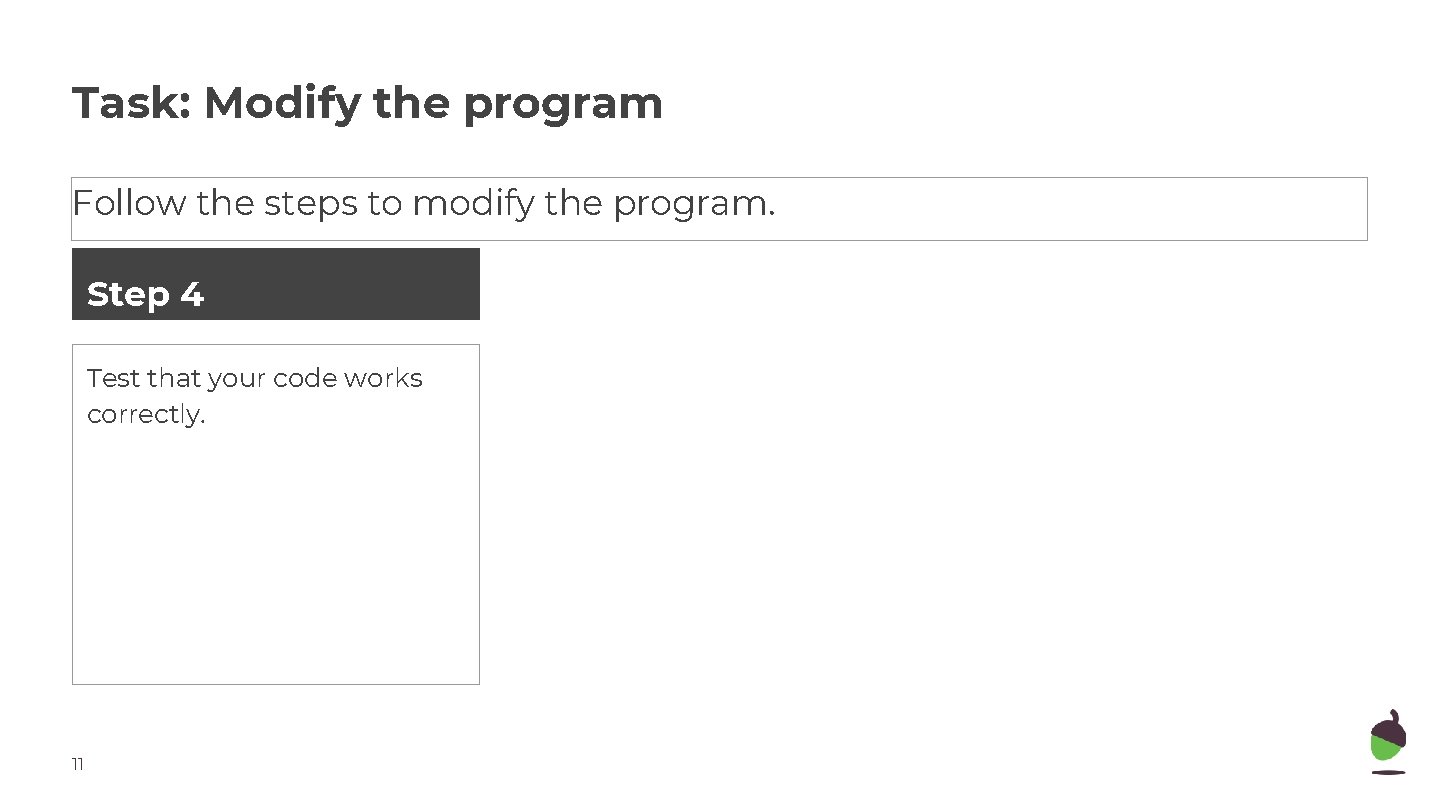
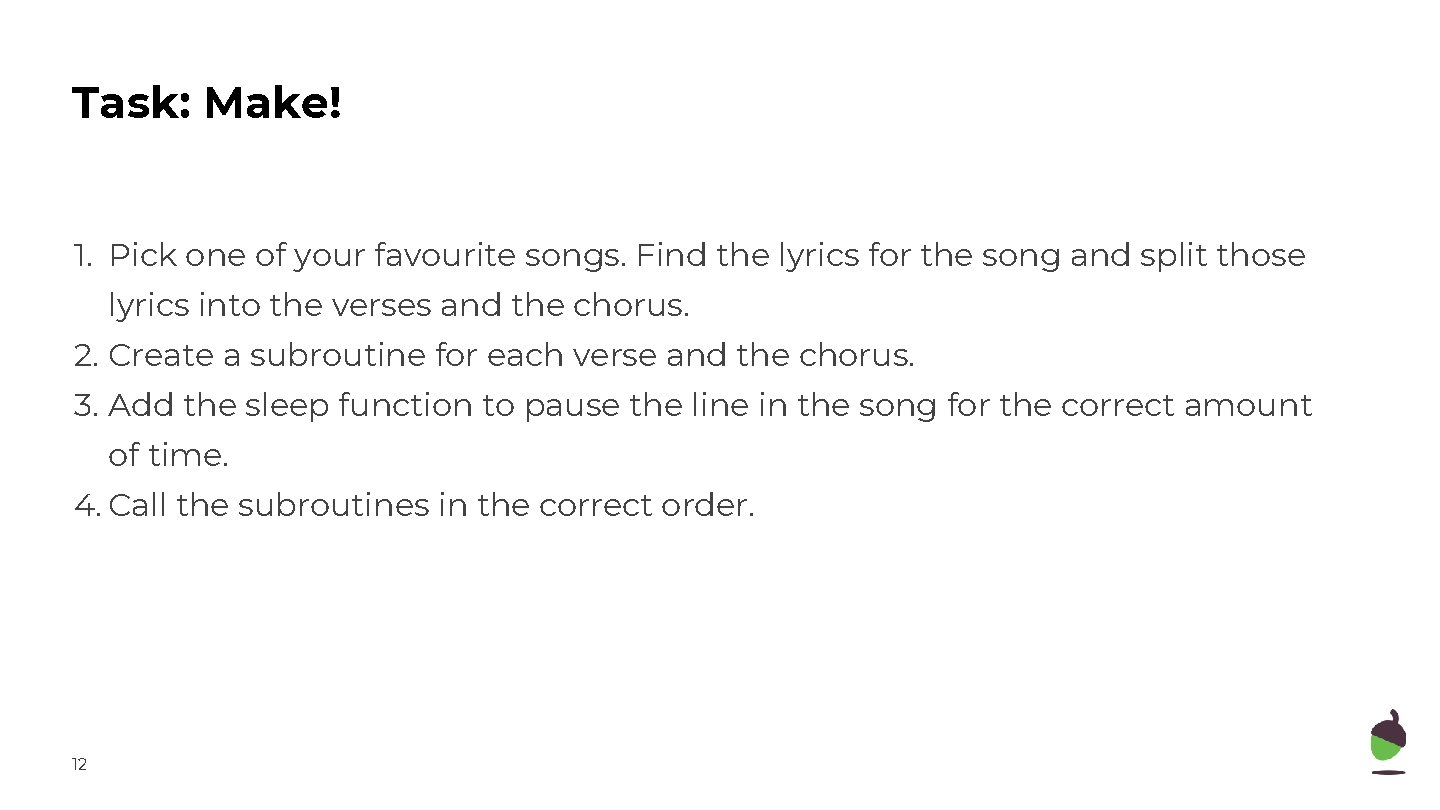
- Slides: 12
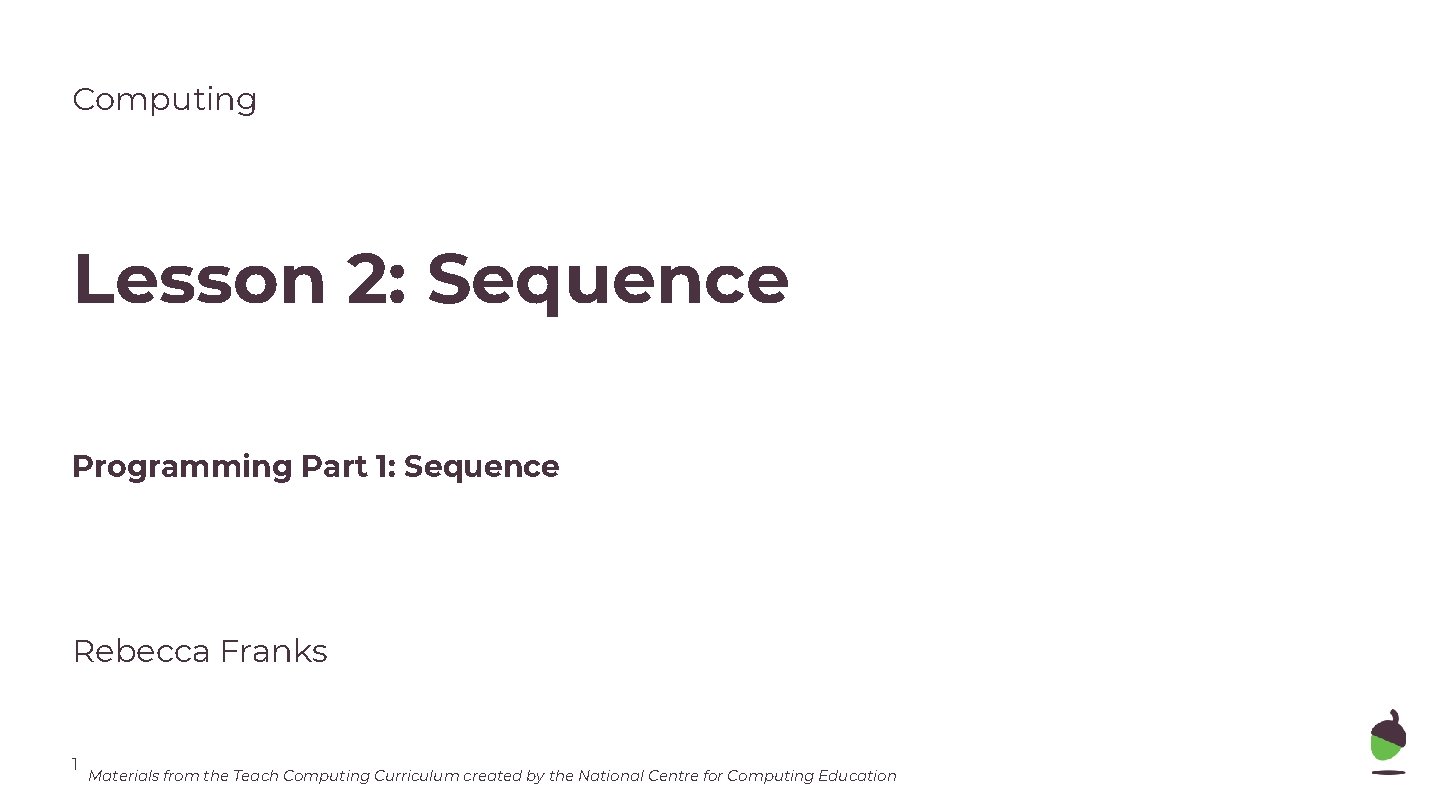
Computing Lesson 2: Sequence Programming Part 1: Sequence Rebecca Franks 1 Materials from the Teach Computing Curriculum created by the National Centre for Computing Education
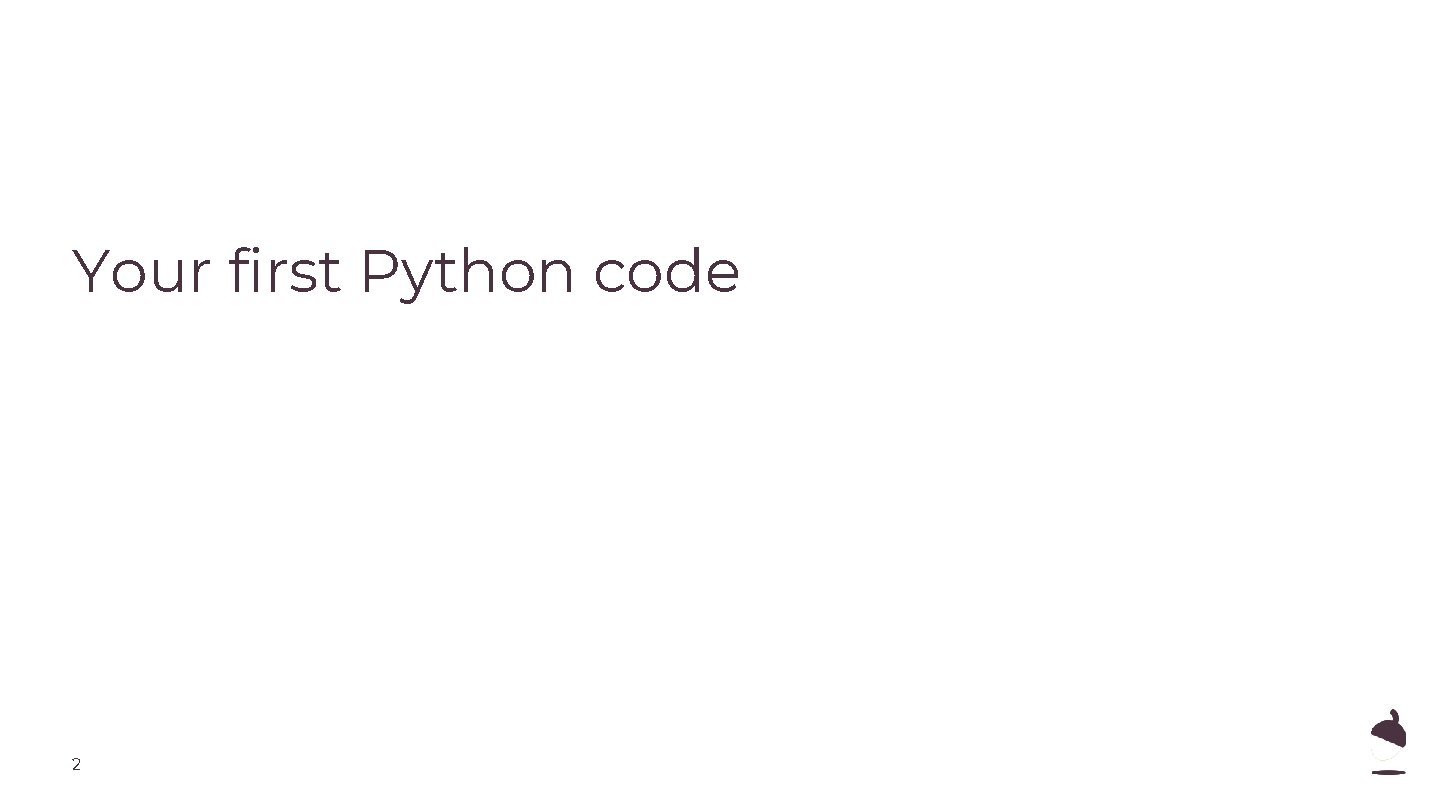
Your first Python code 2
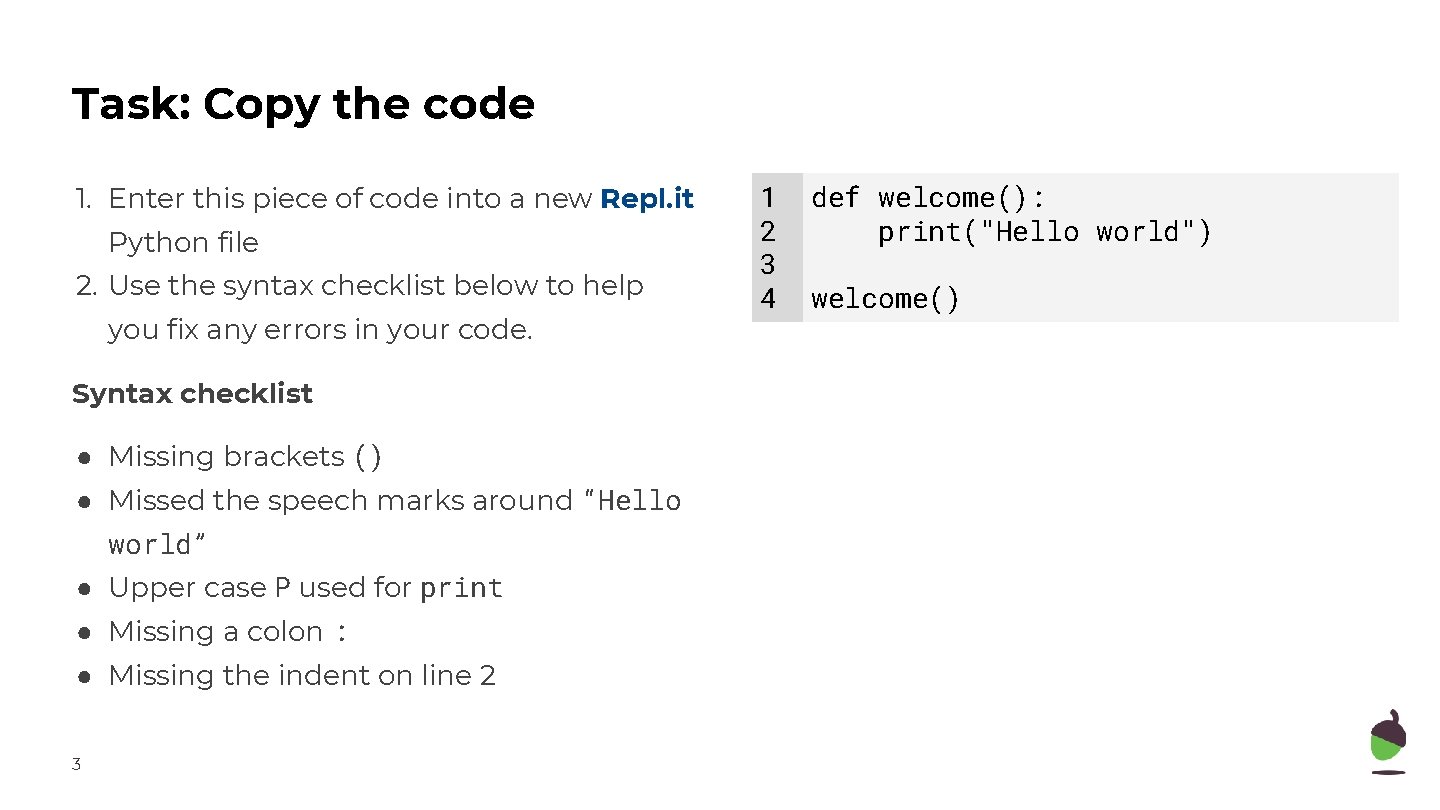
Task: Copy the code 1. Enter this piece of code into a new Repl. it Python file 2. Use the syntax checklist below to help you fix any errors in your code. Syntax checklist ● Missing brackets () ● Missed the speech marks around “Hello world” ● Upper case P used for print ● Missing a colon : ● Missing the indent on line 2 3 1 2 3 4 def welcome(): print("Hello world") welcome()
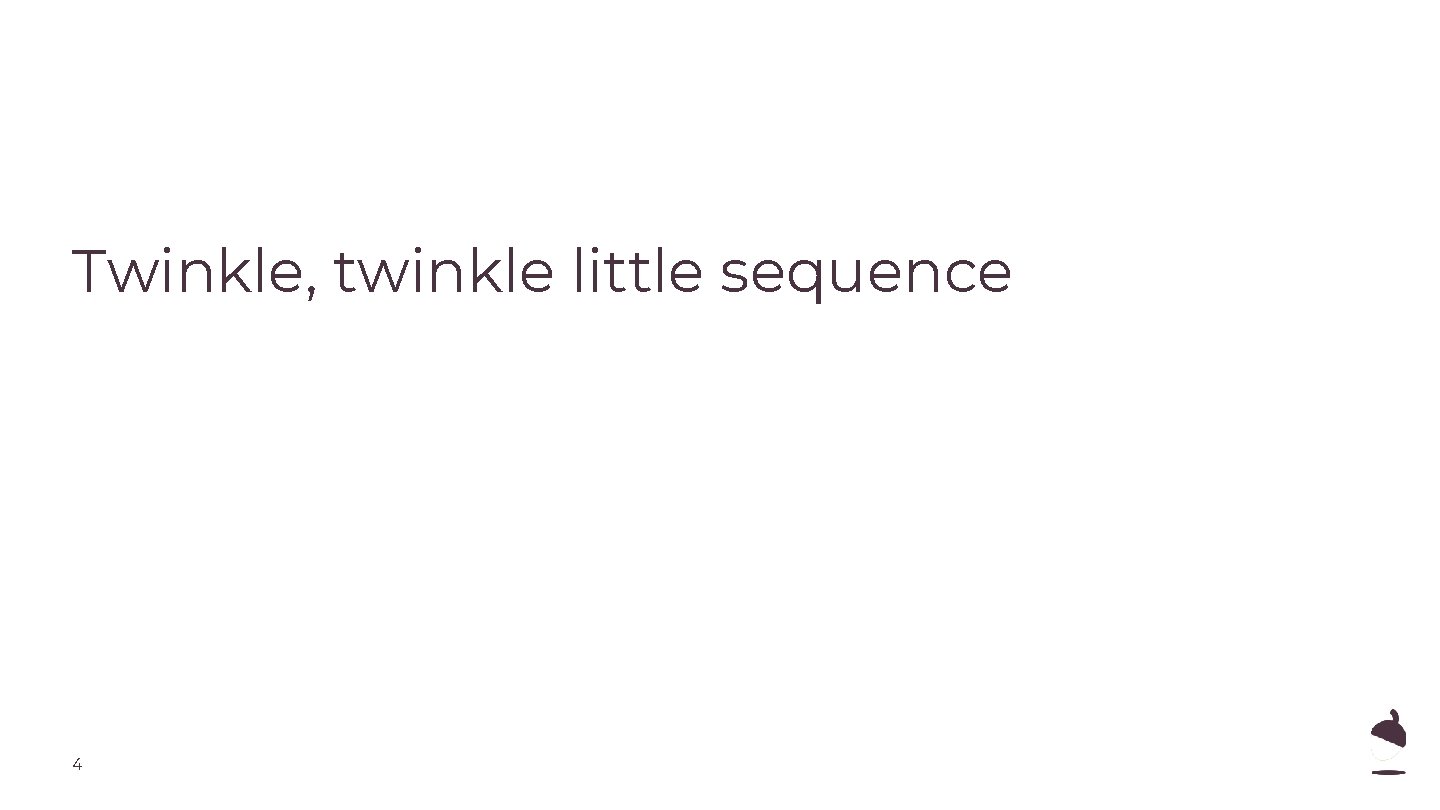
Twinkle, twinkle little sequence 4
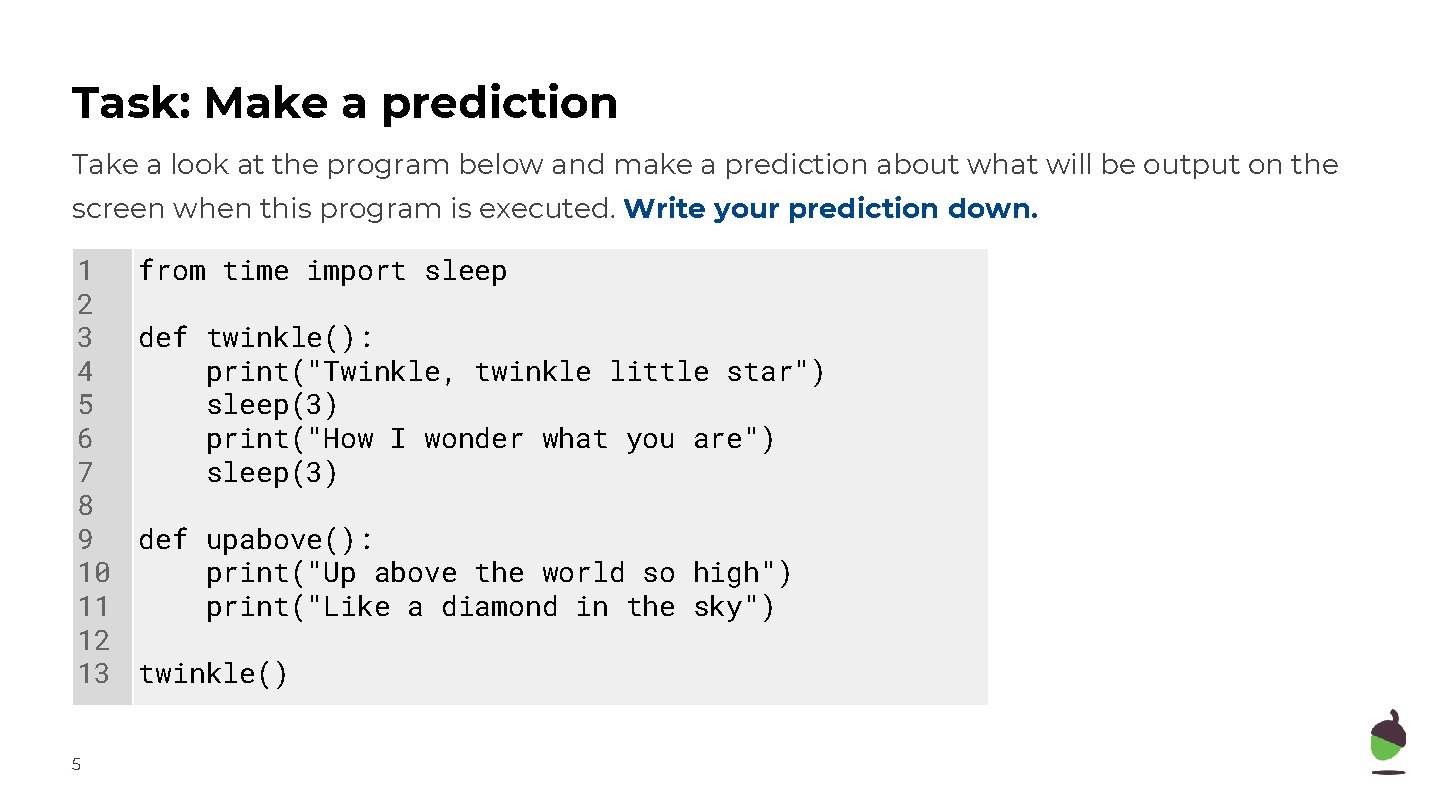
Task: Make a prediction Take a look at the program below and make a prediction about what will be output on the screen when this program is executed. Write your prediction down. 1 2 3 4 5 6 7 8 9 10 11 12 13 5 from time import sleep def twinkle(): print("Twinkle, twinkle little star") sleep(3) print("How I wonder what you are") sleep(3) def upabove(): print("Up above the world so high") print("Like a diamond in the sky") twinkle()
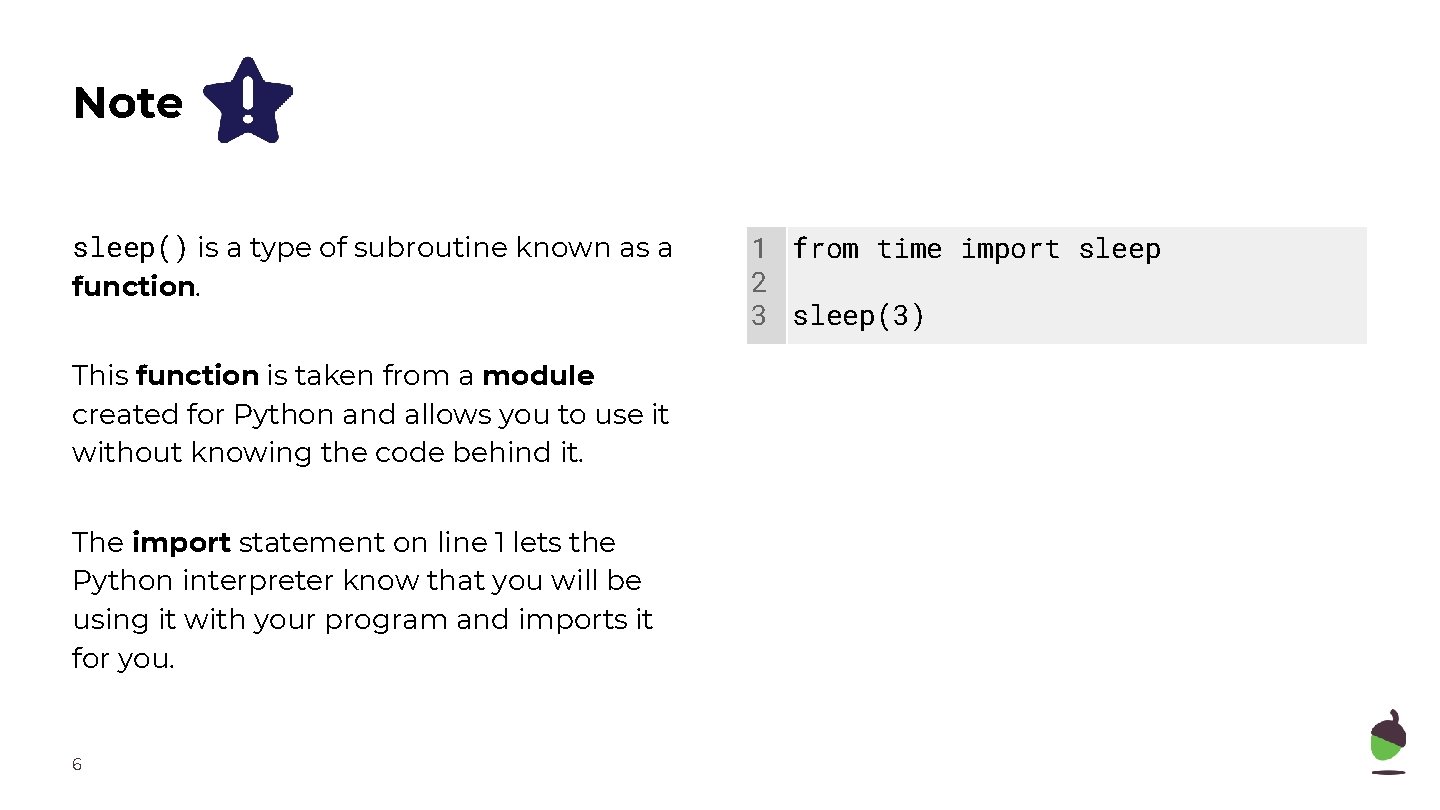
Note sleep() is a type of subroutine known as a function. This function is taken from a module created for Python and allows you to use it without knowing the code behind it. The import statement on line 1 lets the Python interpreter know that you will be using it with your program and imports it for you. 6 1 from time import sleep 2 3 sleep(3)
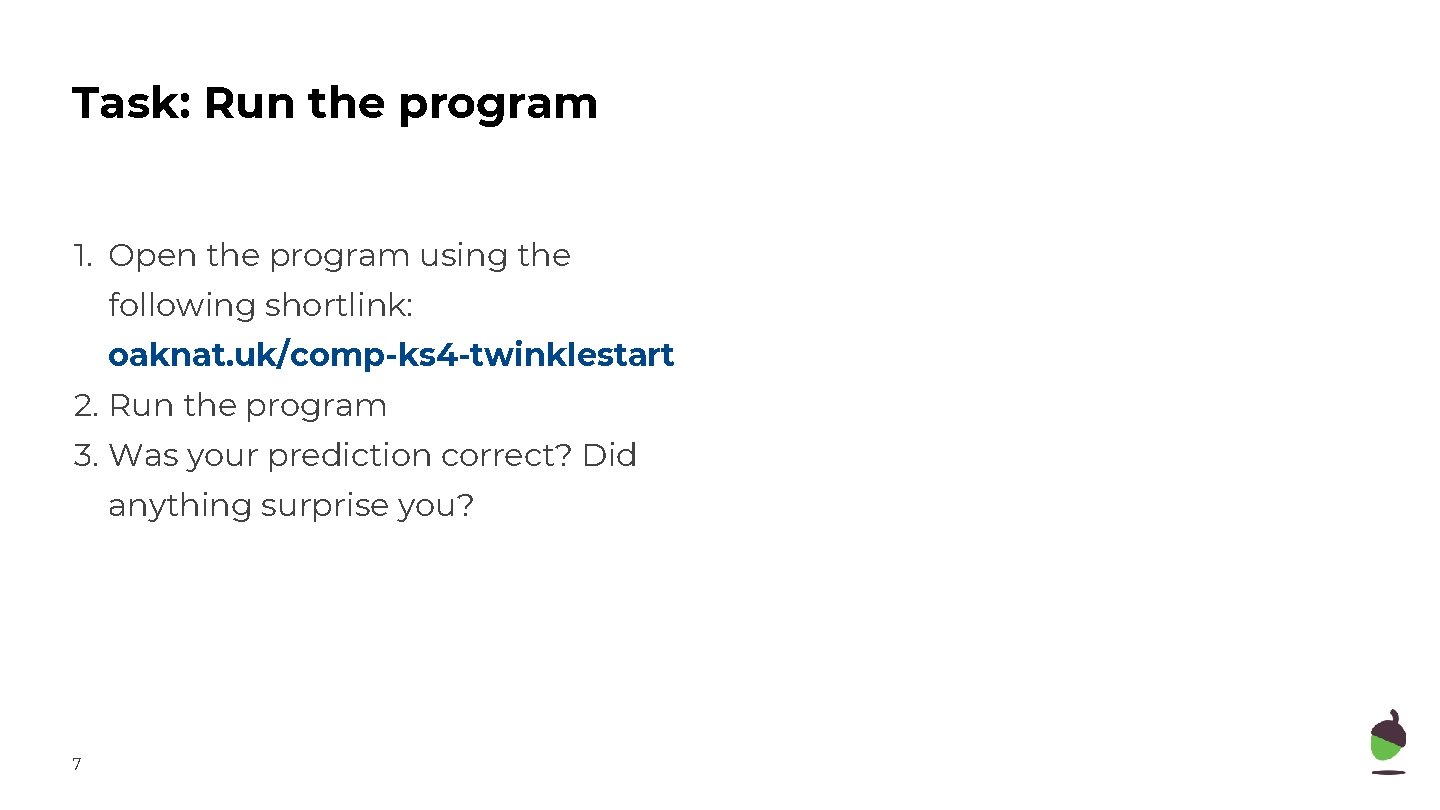
Task: Run the program 1. Open the program using the following shortlink: oaknat. uk/comp-ks 4 -twinklestart 2. Run the program 3. Was your prediction correct? Did anything surprise you? 7
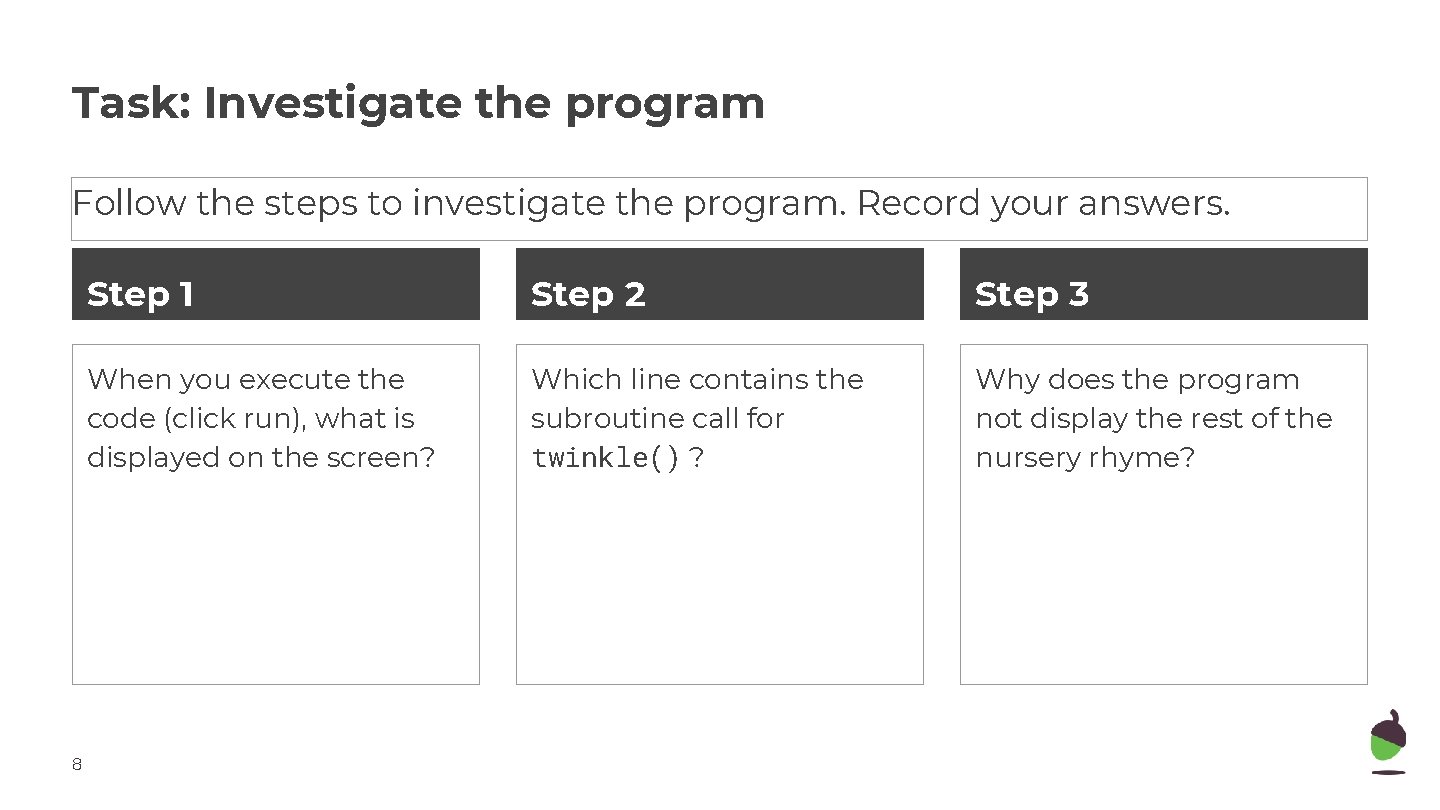
Task: Investigate the program Follow the steps to investigate the program. Record your answers. 8 Step 1 Step 2 Step 3 When you execute the code (click run), what is displayed on the screen? Which line contains the subroutine call for twinkle() ? Why does the program not display the rest of the nursery rhyme?
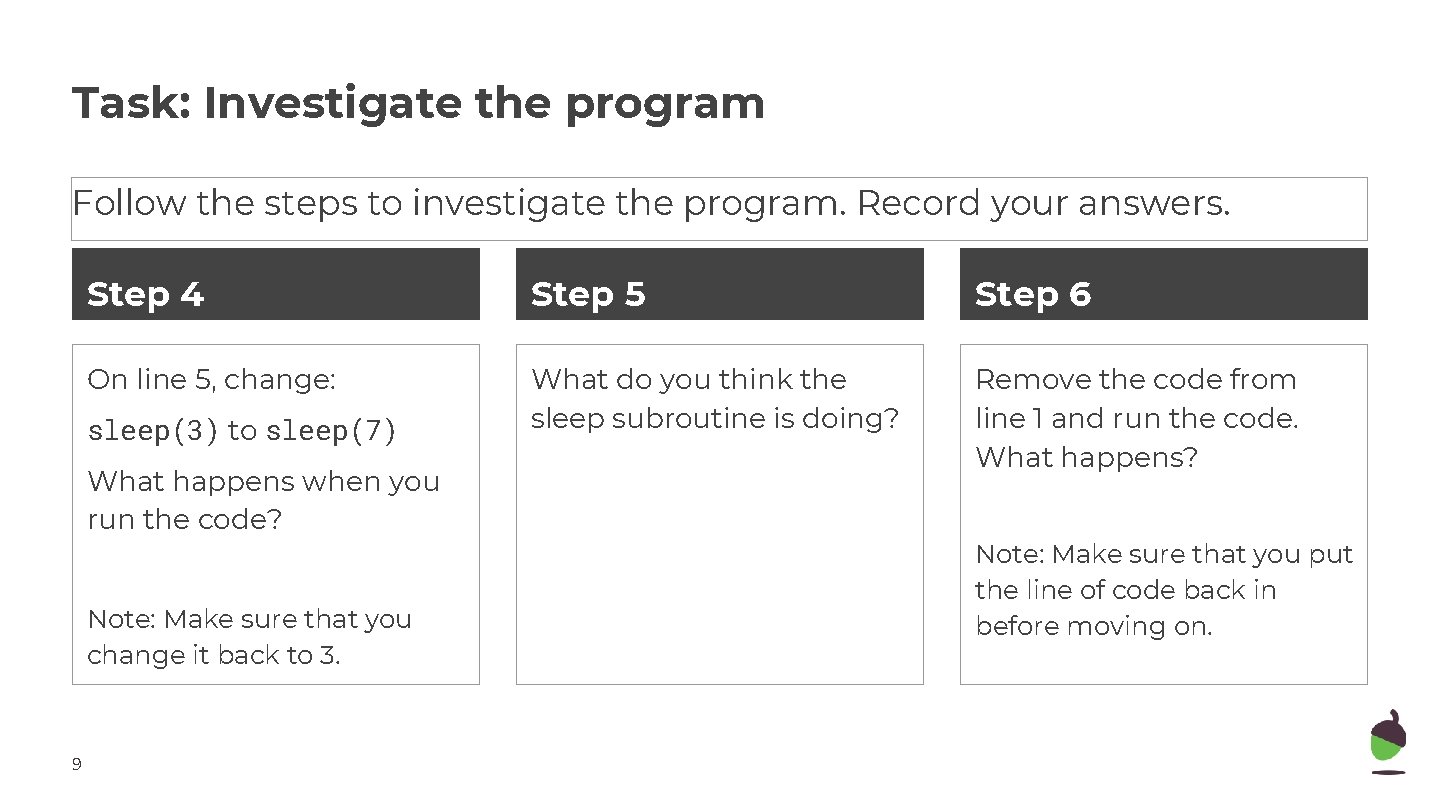
Task: Investigate the program Follow the steps to investigate the program. Record your answers. Step 4 Step 5 Step 6 On line 5, change: What do you think the sleep subroutine is doing? Remove the code from line 1 and run the code. What happens? sleep(3) to sleep(7) What happens when you run the code? Note: Make sure that you change it back to 3. 9 Note: Make sure that you put the line of code back in before moving on.
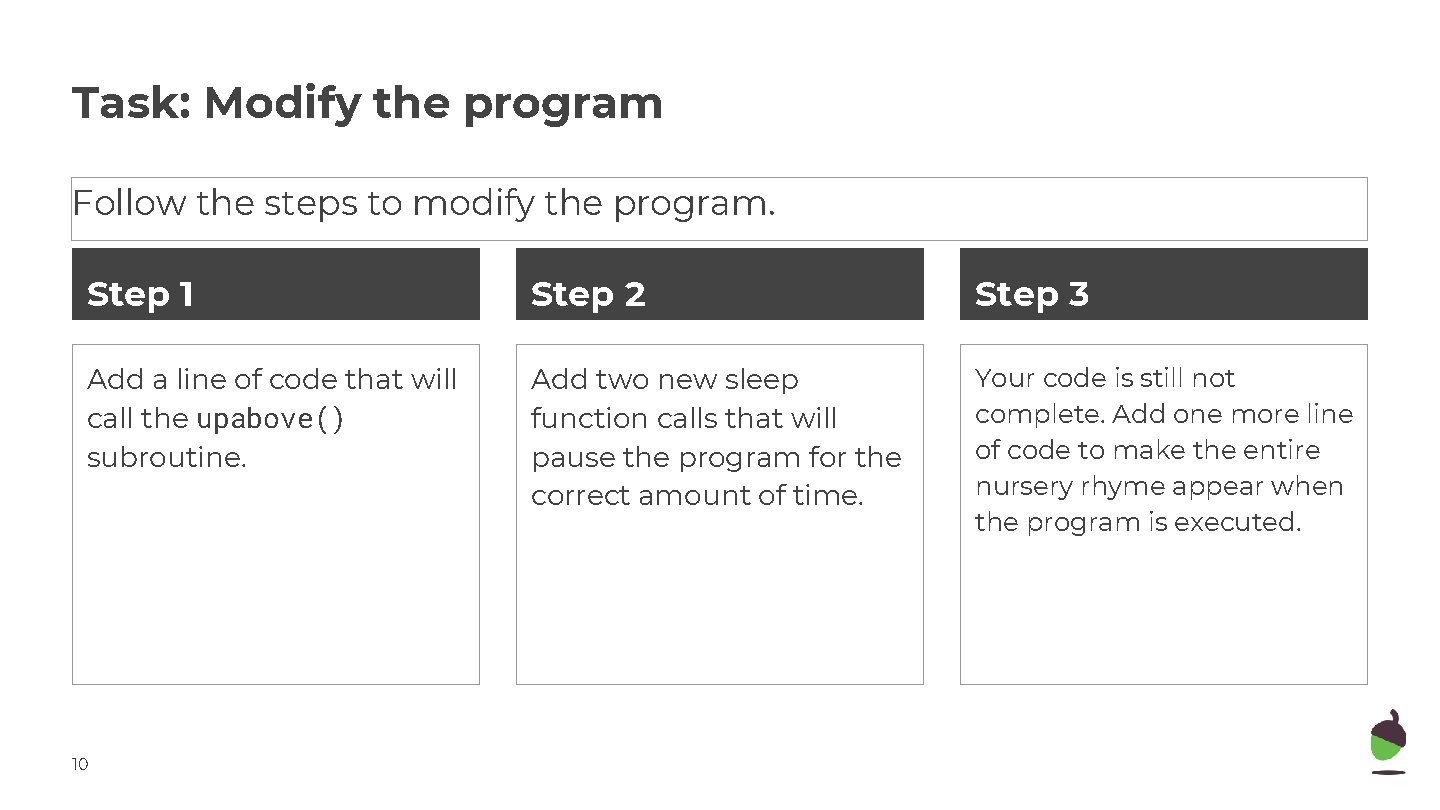
Task: Modify the program Follow the steps to modify the program. Step 1 Step 2 Step 3 Add a line of code that will call the upabove() subroutine. Add two new sleep function calls that will pause the program for the correct amount of time. Your code is still not complete. Add one more line of code to make the entire nursery rhyme appear when the program is executed. 10
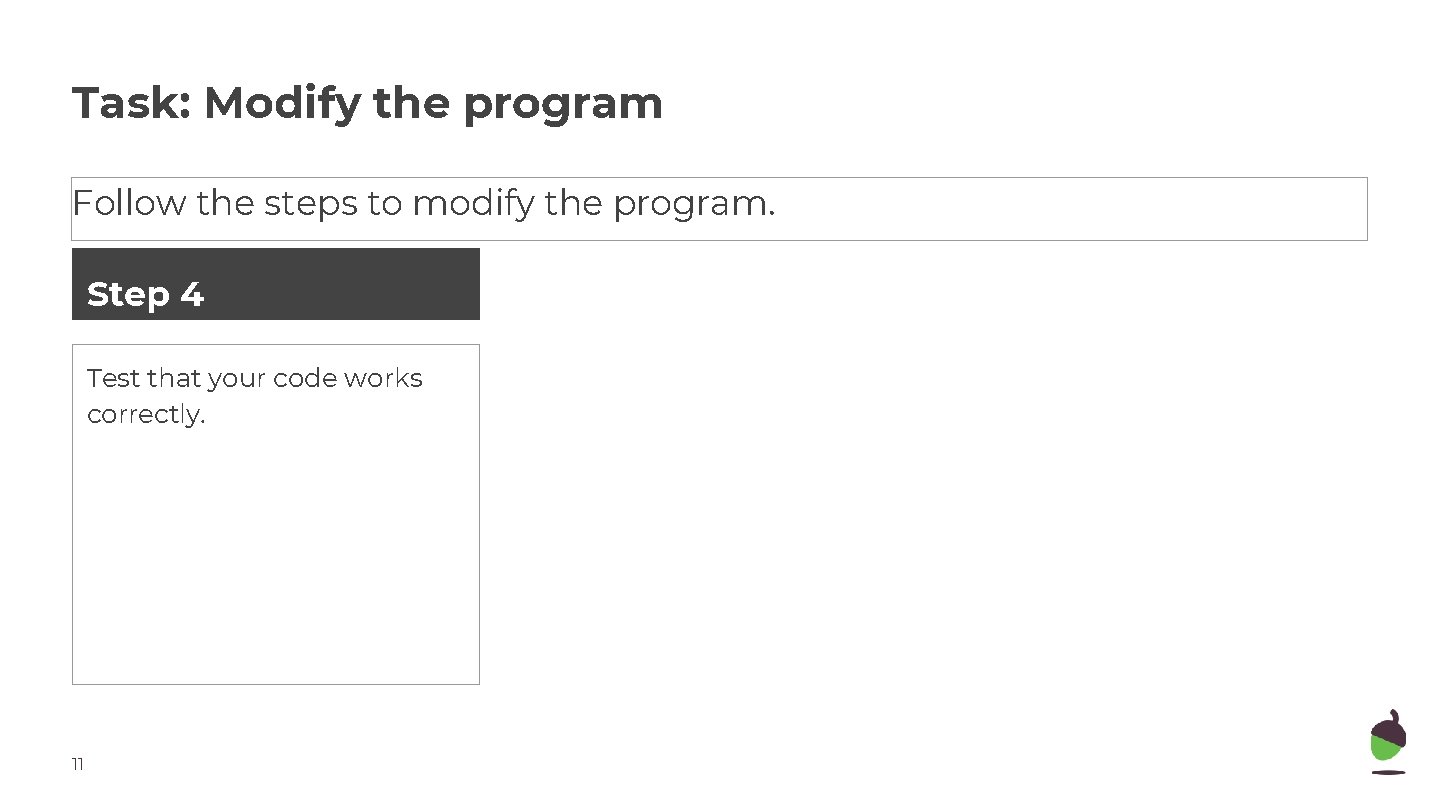
Task: Modify the program Follow the steps to modify the program. Step 4 Test that your code works correctly. 11
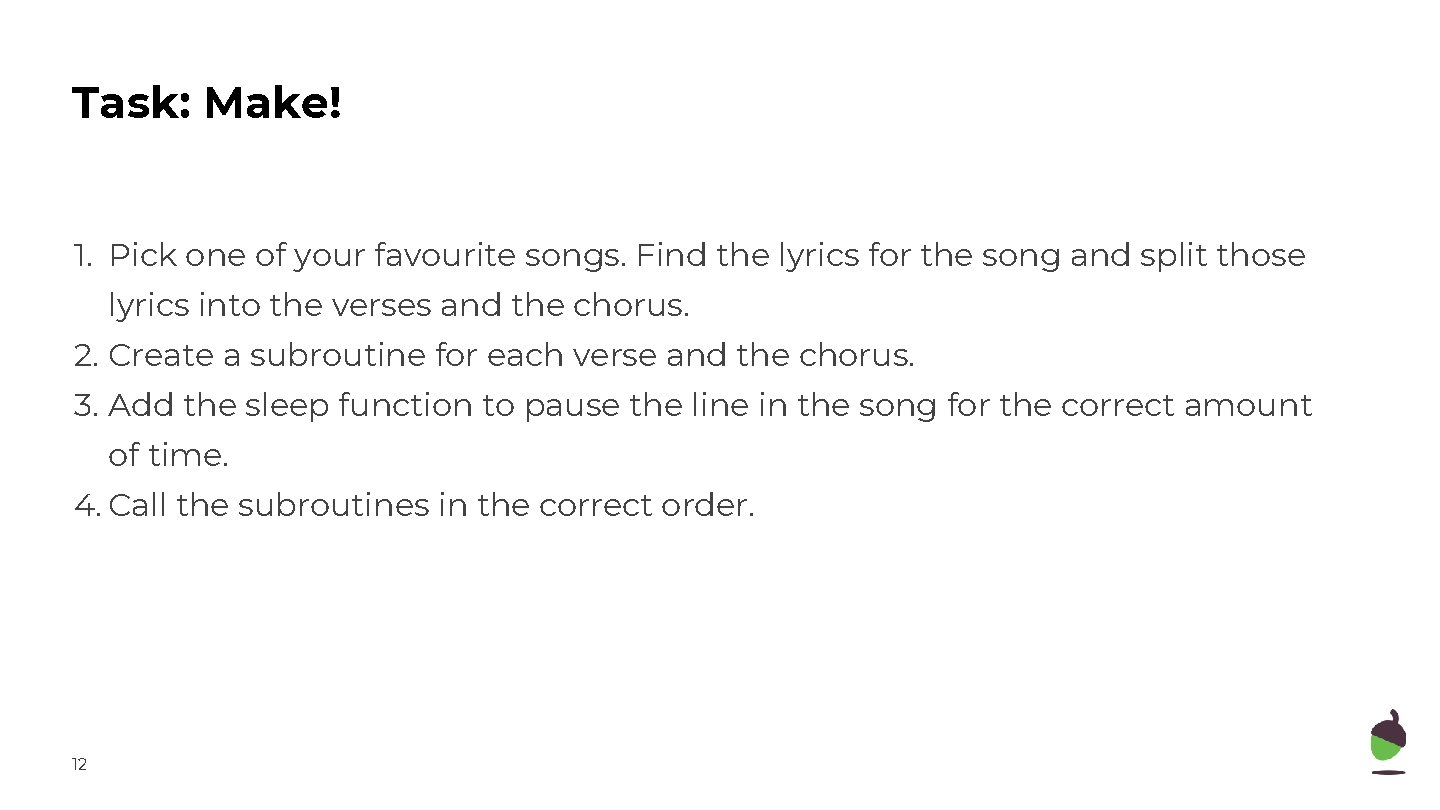
Task: Make! 1. Pick one of your favourite songs. Find the lyrics for the song and split those lyrics into the verses and the chorus. 2. Create a subroutine for each verse and the chorus. 3. Add the sleep function to pause the line in the song for the correct amount of time. 4. Call the subroutines in the correct order. 12