Computing Lesson 1 Database Essentials Databases and SQL
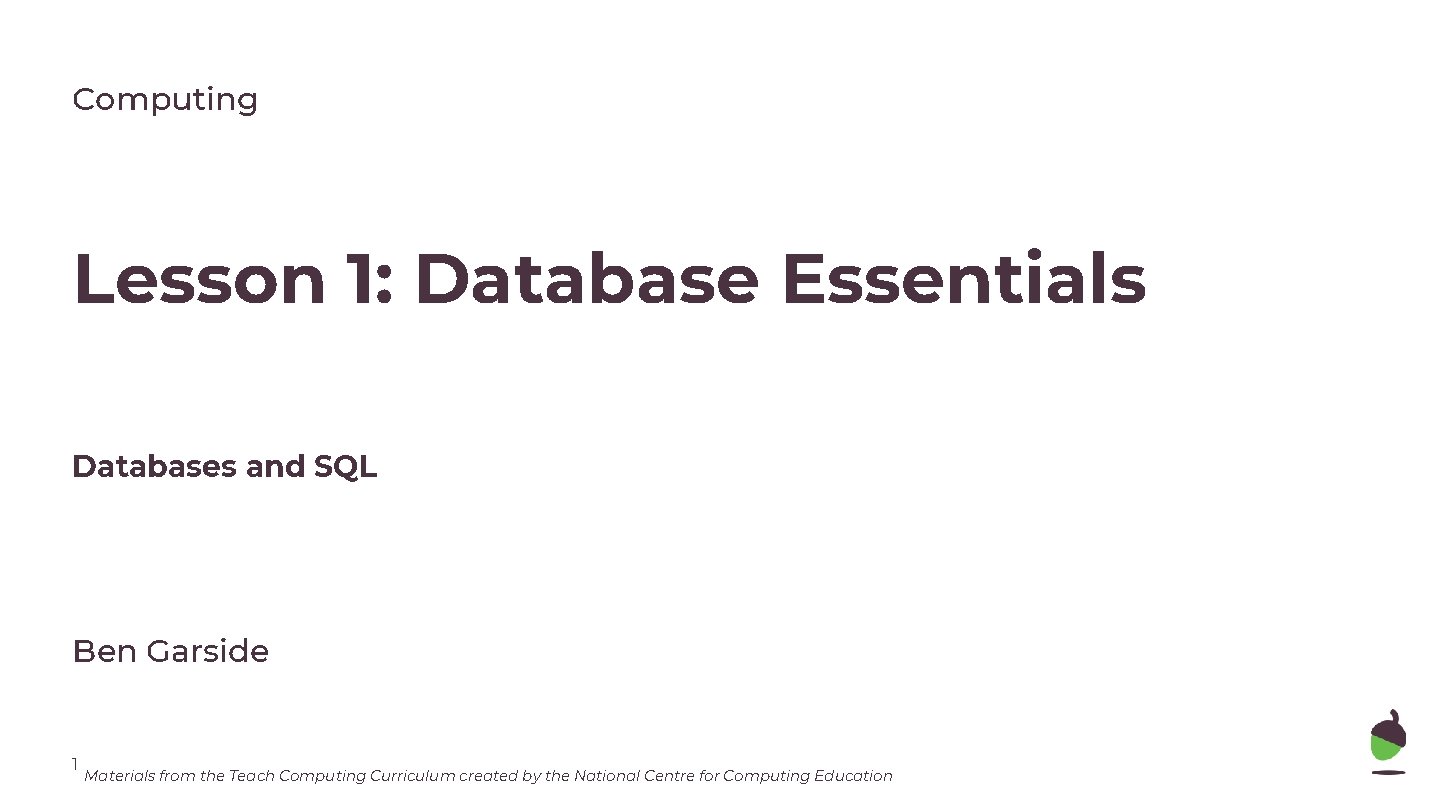
Computing Lesson 1: Database Essentials Databases and SQL Ben Garside 1 Materials from the Teach Computing Curriculum created by the National Centre for Computing Education
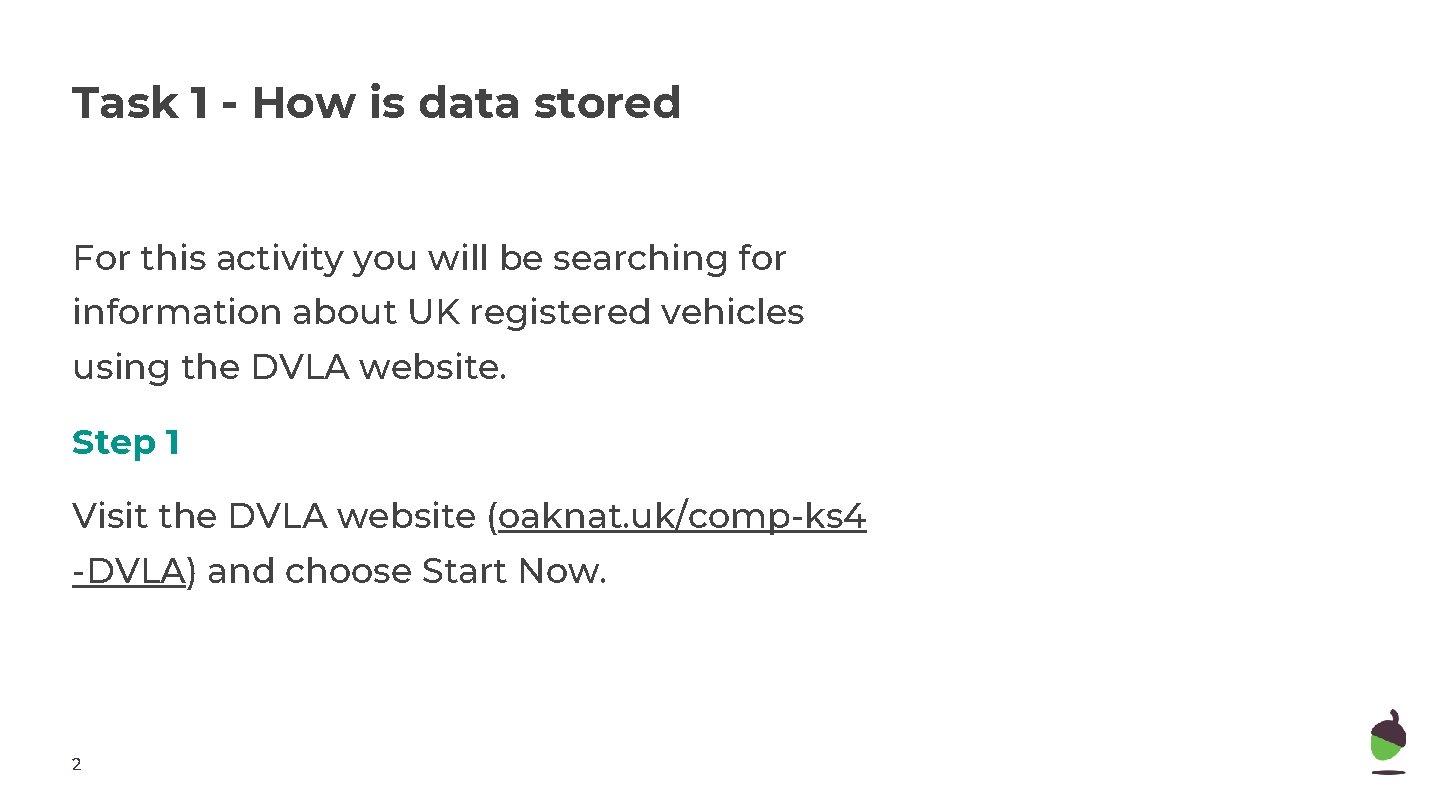
Task 1 - How is data stored For this activity you will be searching for information about UK registered vehicles using the DVLA website. Step 1 Visit the DVLA website (oaknat. uk/comp-ks 4 -DVLA) and choose Start Now. 2
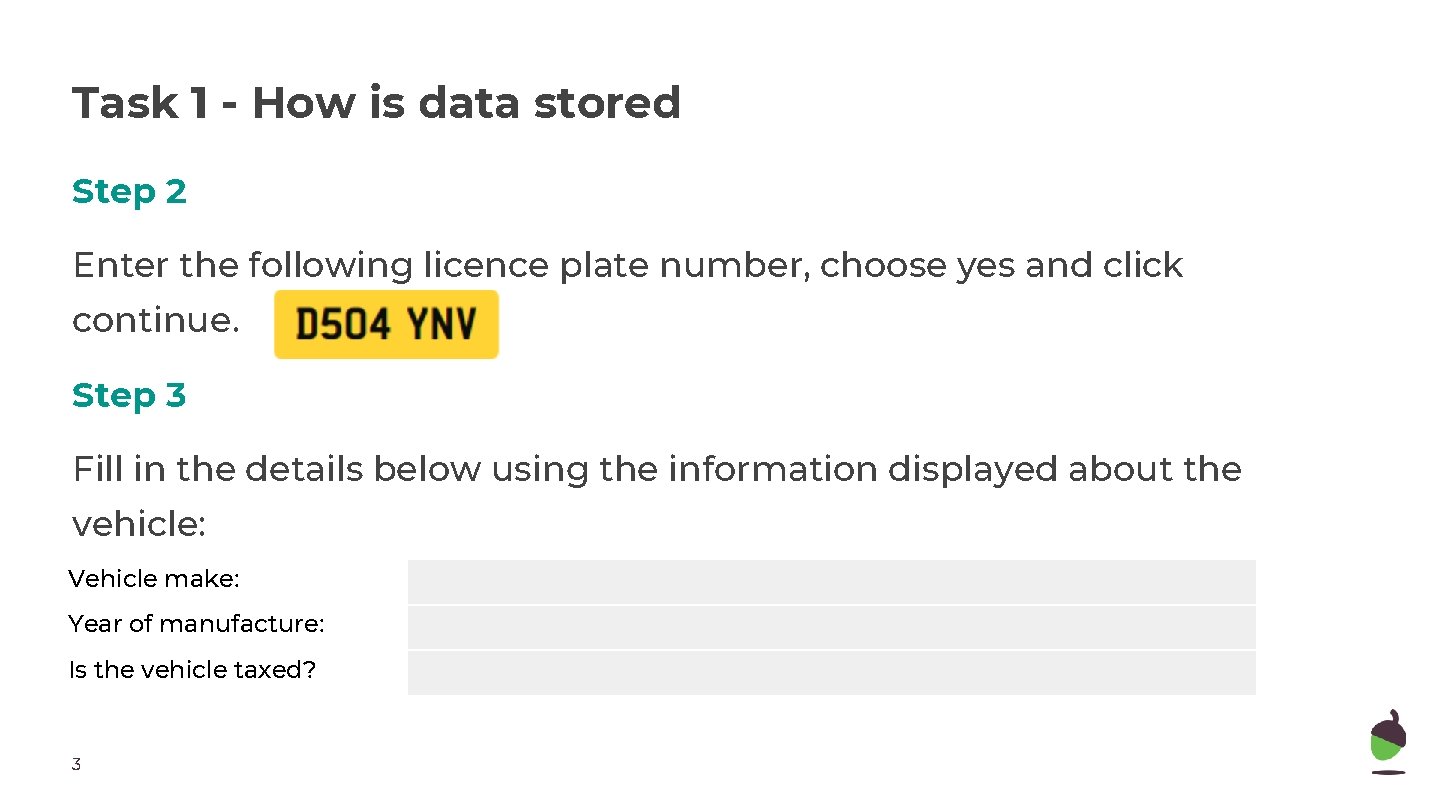
Task 1 - How is data stored Step 2 Enter the following licence plate number, choose yes and click continue. Step 3 Fill in the details below using the information displayed about the vehicle: Vehicle make: Year of manufacture: Is the vehicle taxed? 3
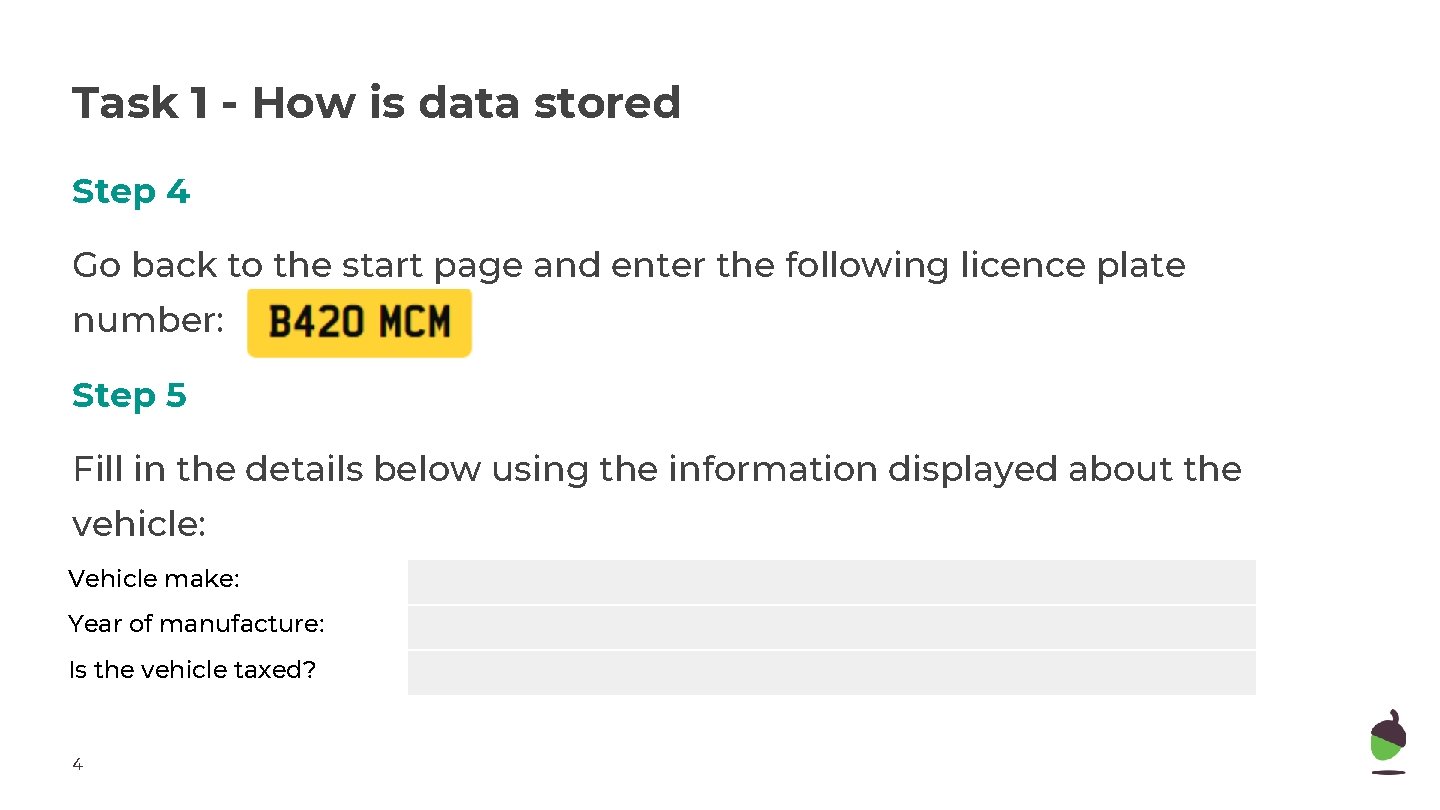
Task 1 - How is data stored Step 4 Go back to the start page and enter the following licence plate number: Step 5 Fill in the details below using the information displayed about the vehicle: Vehicle make: Year of manufacture: Is the vehicle taxed? 4
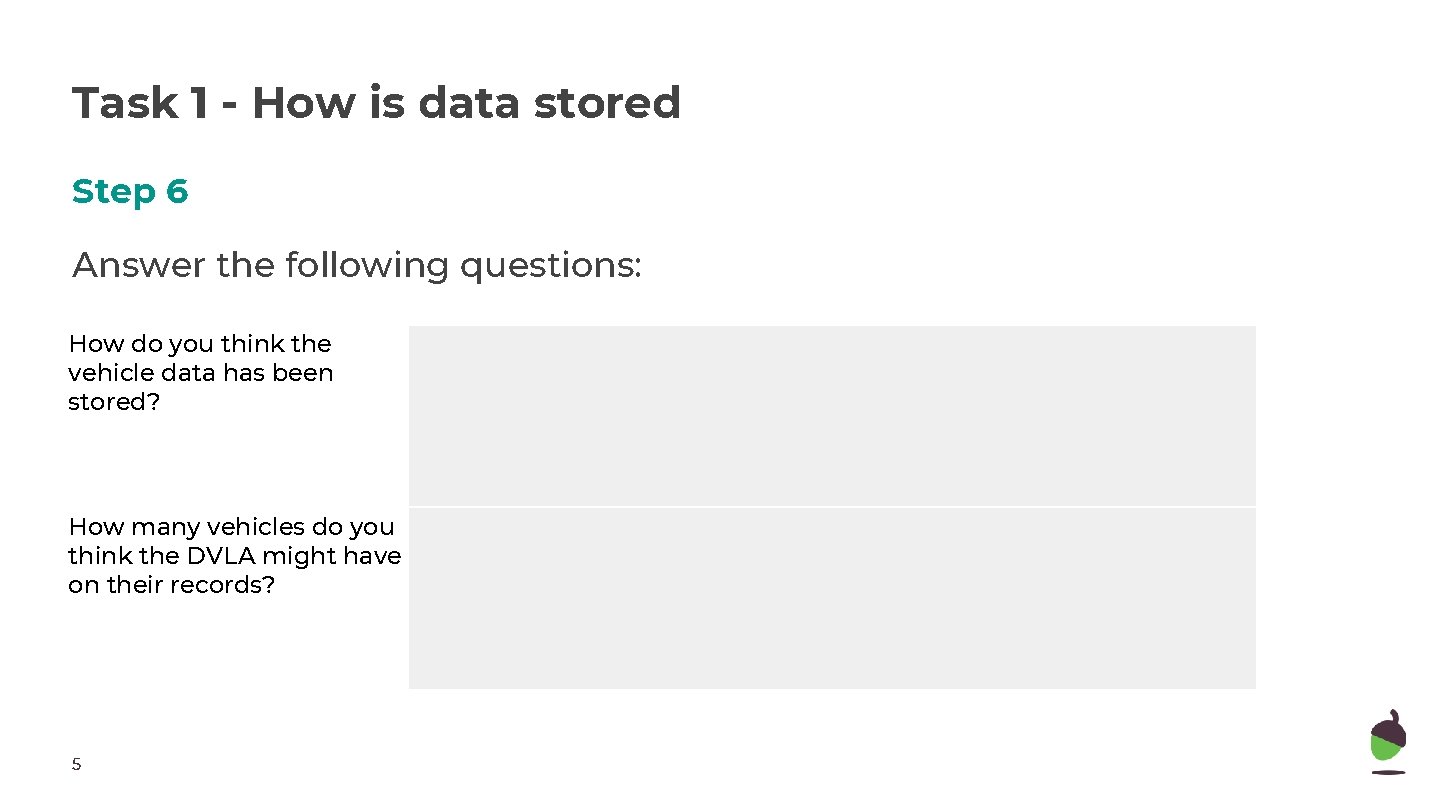
Task 1 - How is data stored Step 6 Answer the following questions: How do you think the vehicle data has been stored? How many vehicles do you think the DVLA might have on their records? 5
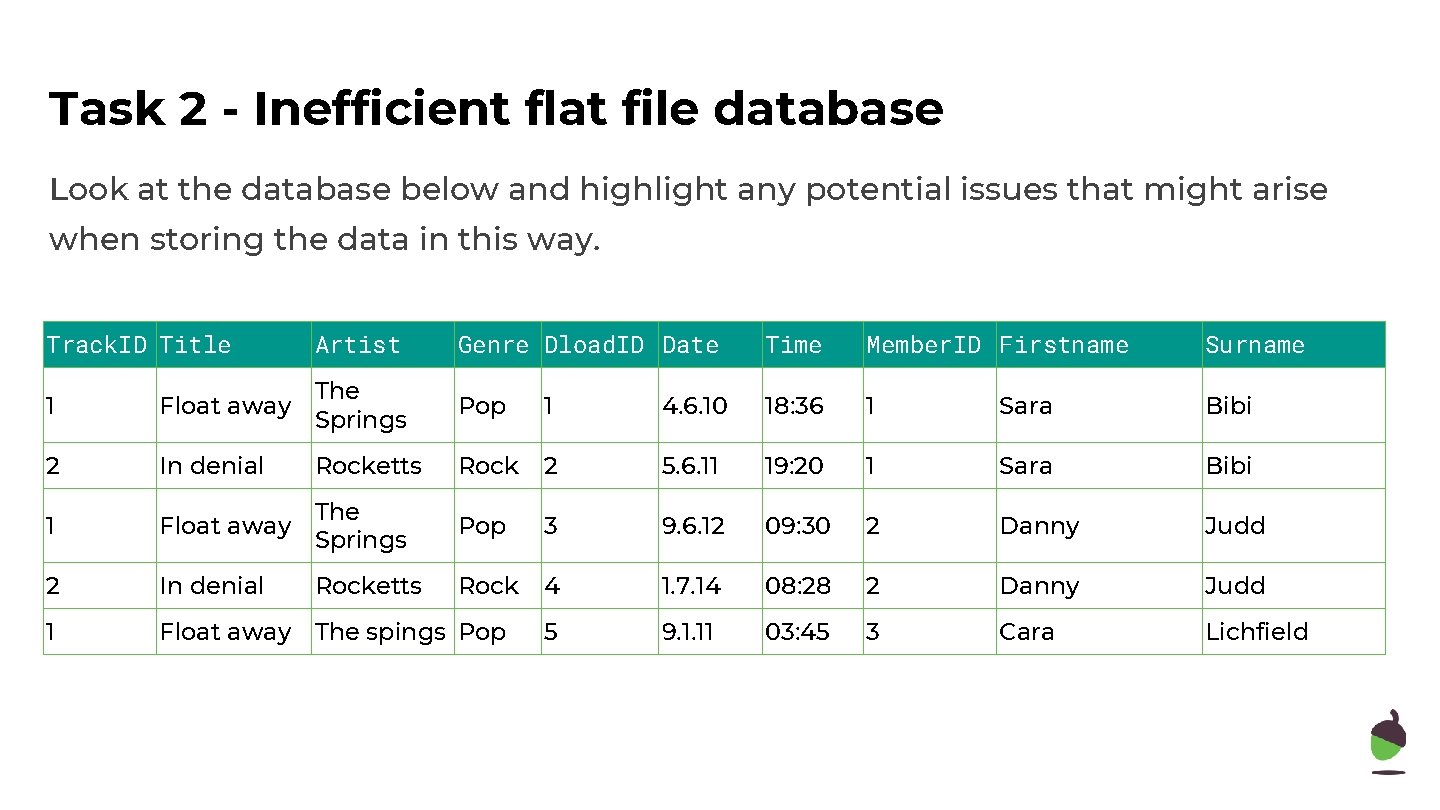
Task 2 - Inefficient flat file database Look at the database below and highlight any potential issues that might arise when storing the data in this way. Track. ID Title Artist Genre Dload. ID Date Time Member. ID Firstname Surname 1 The Float away Springs Pop 1 4. 6. 10 18: 36 1 Sara Bibi 2 In denial Rock 2 5. 6. 11 19: 20 1 Sara Bibi 1 The Float away Springs Pop 3 9. 6. 12 09: 30 2 Danny Judd 2 In denial Rock 4 1. 7. 14 08: 28 2 Danny Judd 1 Float away The spings Pop 5 9. 1. 11 03: 45 3 Cara Lichfield Rocketts
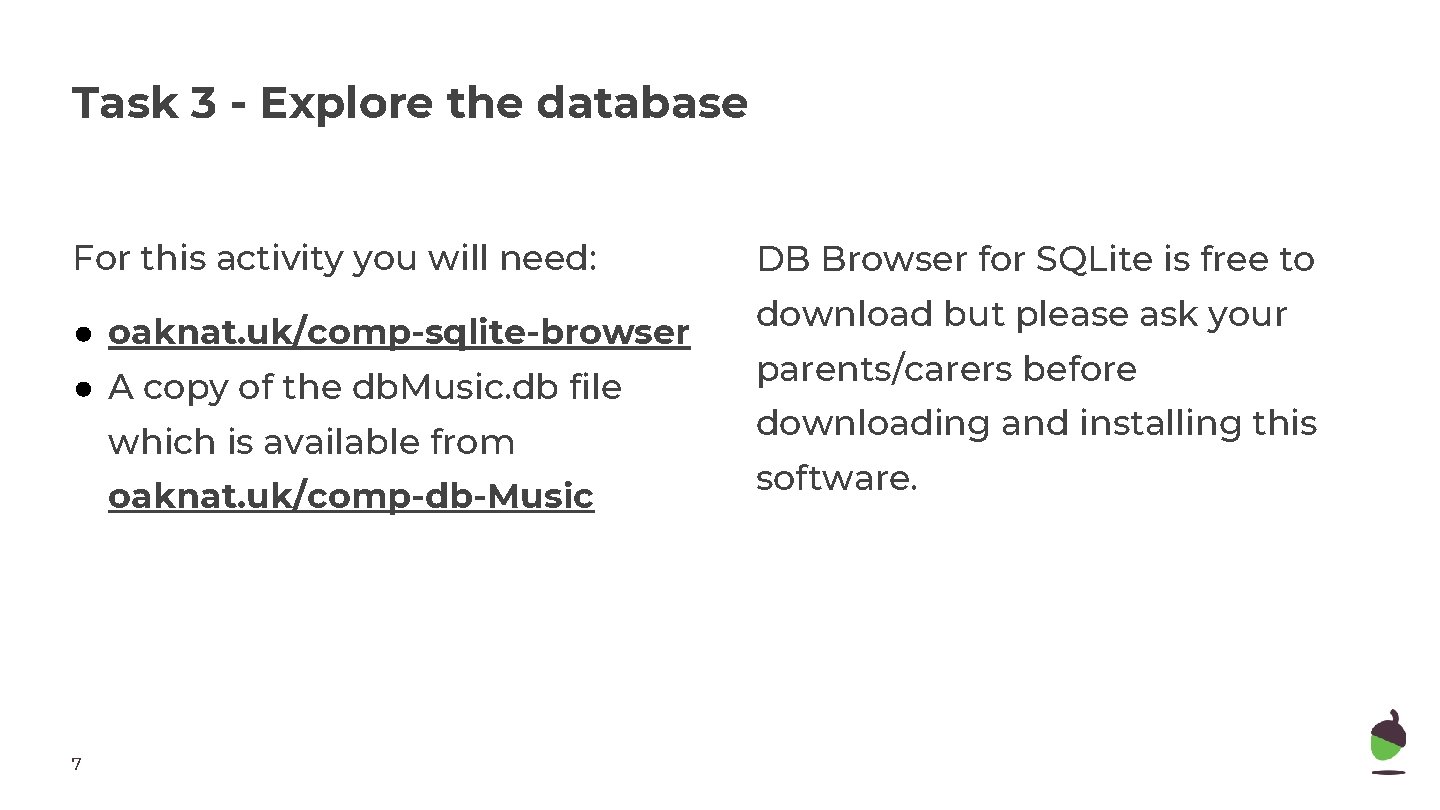
Task 3 - Explore the database For this activity you will need: ● oaknat. uk/comp-sqlite-browser ● A copy of the db. Music. db file which is available from oaknat. uk/comp-db-Music 7 DB Browser for SQLite is free to download but please ask your parents/carers before downloading and installing this software.
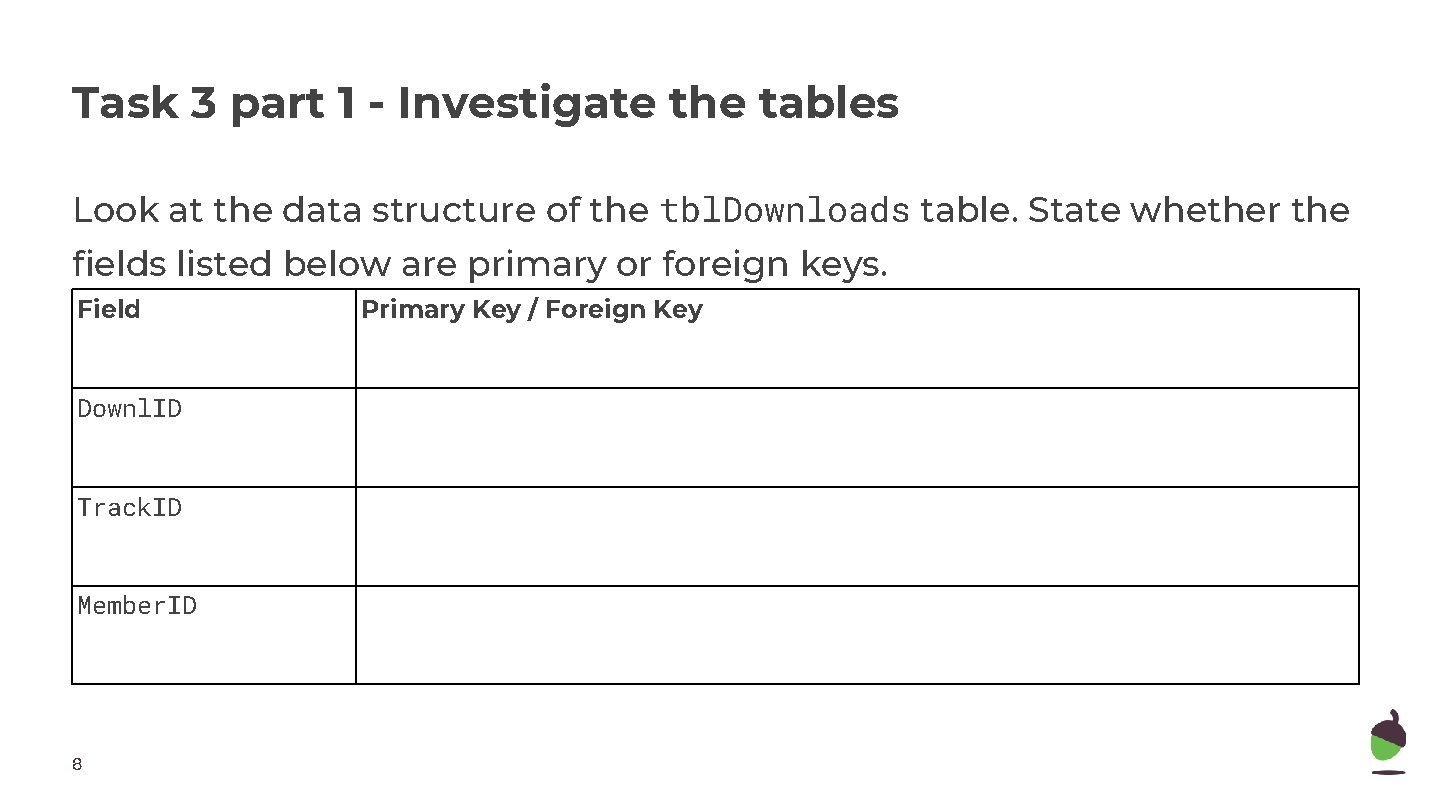
Task 3 part 1 - Investigate the tables Look at the data structure of the tbl. Downloads table. State whether the fields listed below are primary or foreign keys. Field Downl. ID Track. ID Member. ID 8 Primary Key / Foreign Key
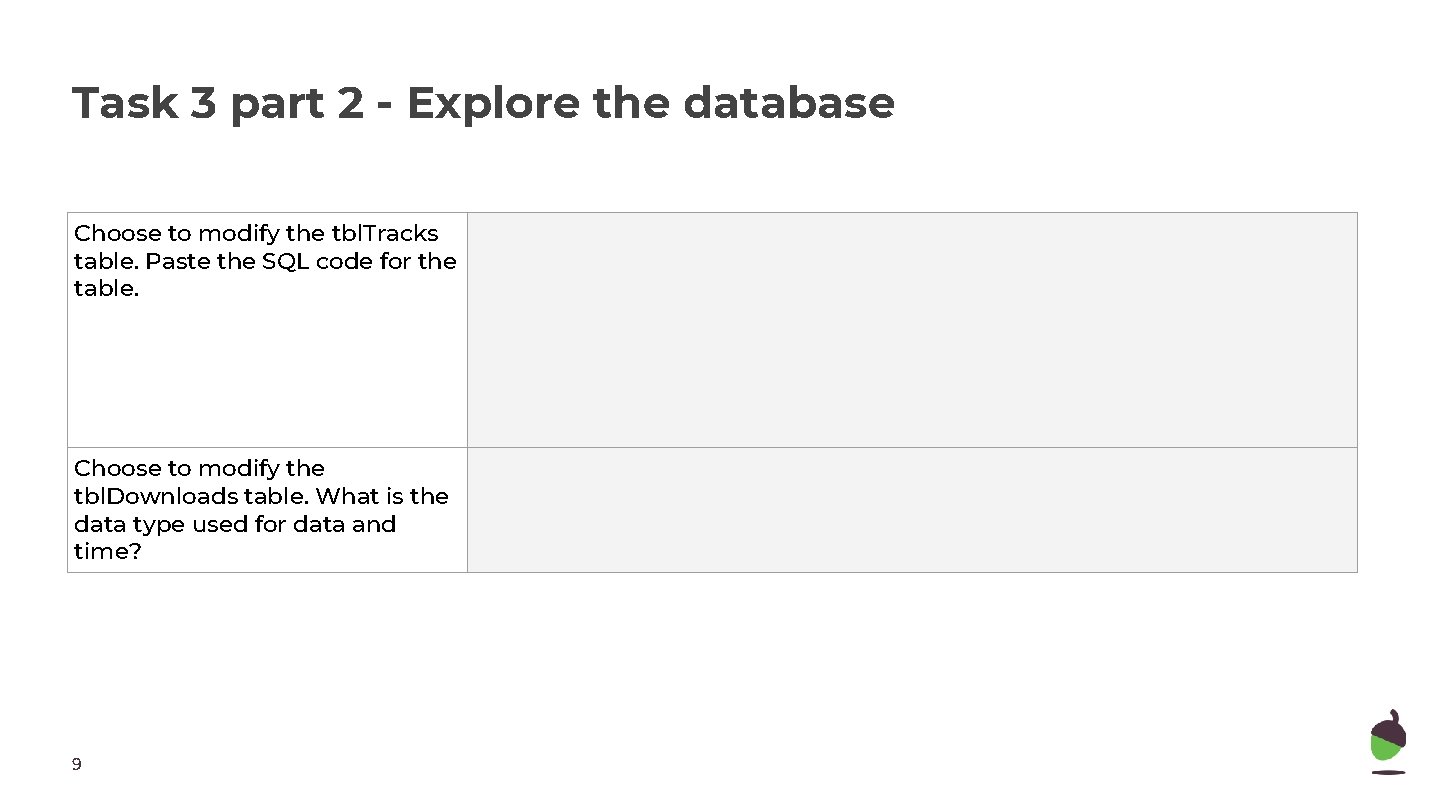
Task 3 part 2 - Explore the database Choose to modify the tbl. Tracks table. Paste the SQL code for the table. Choose to modify the tbl. Downloads table. What is the data type used for data and time? 9
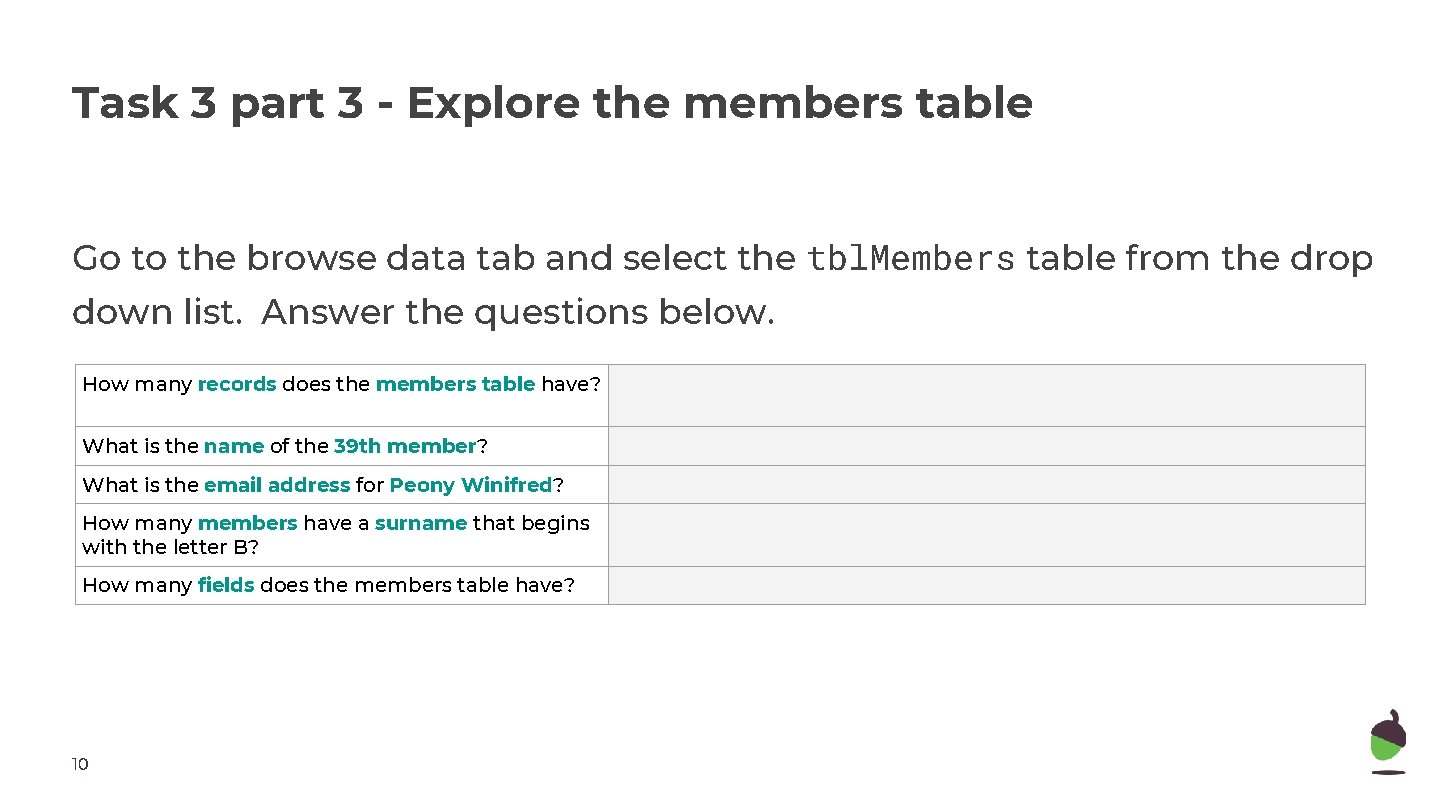
Task 3 part 3 - Explore the members table Go to the browse data tab and select the tbl. Members table from the drop down list. Answer the questions below. How many records does the members table have? What is the name of the 39 th member? What is the email address for Peony Winifred? How many members have a surname that begins with the letter B? How many fields does the members table have? 10
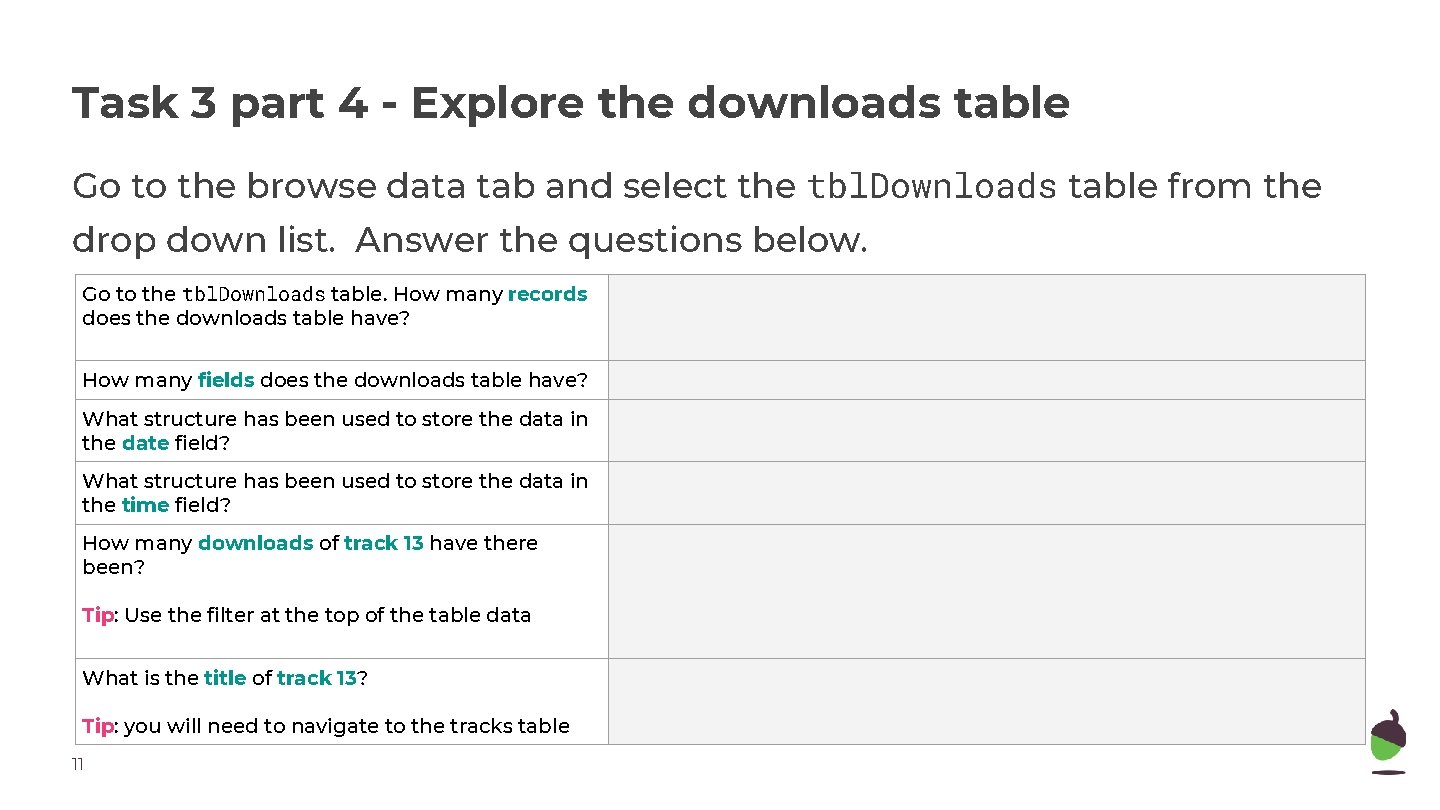
Task 3 part 4 - Explore the downloads table Go to the browse data tab and select the tbl. Downloads table from the drop down list. Answer the questions below. Go to the tbl. Downloads table. How many records does the downloads table have? How many fields does the downloads table have? What structure has been used to store the data in the date field? What structure has been used to store the data in the time field? How many downloads of track 13 have there been? Tip: Use the filter at the top of the table data What is the title of track 13? Tip: you will need to navigate to the tracks table 11
- Slides: 11