Computers Operating System Introduction Reference Guide to Unix
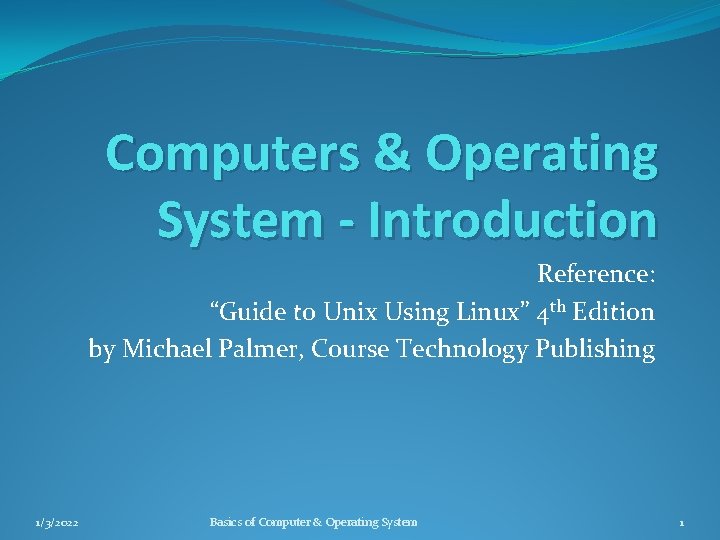
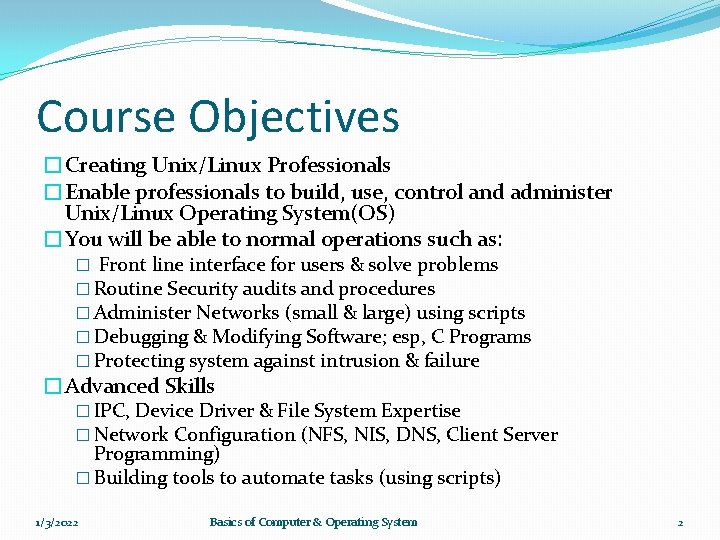
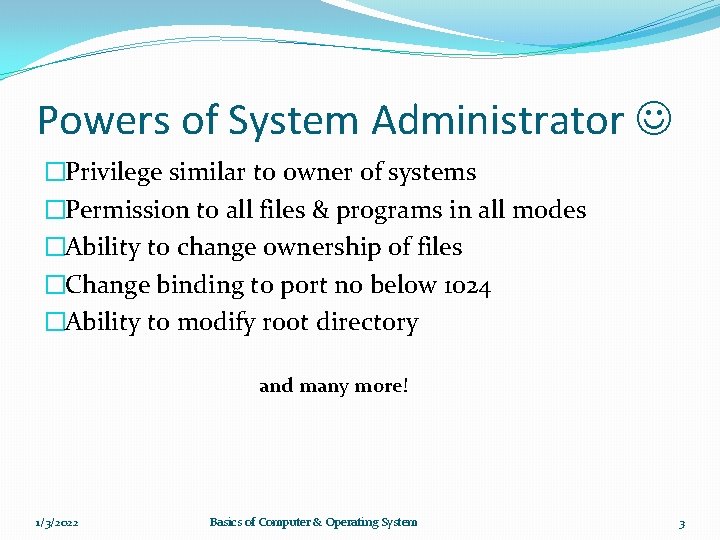
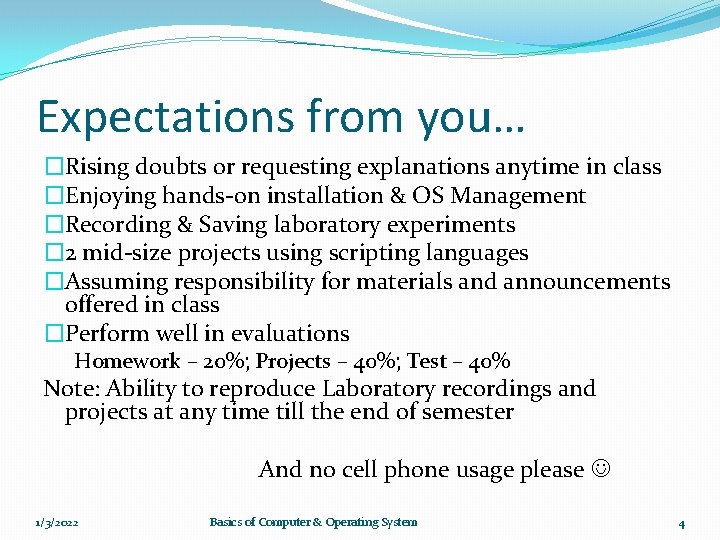
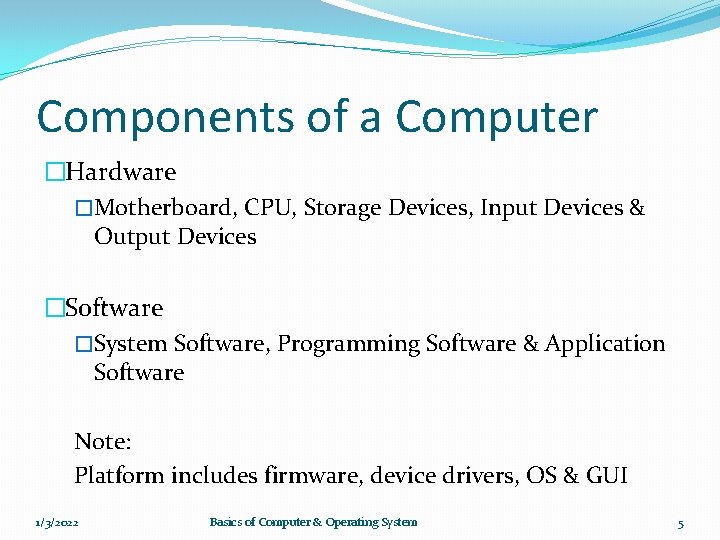
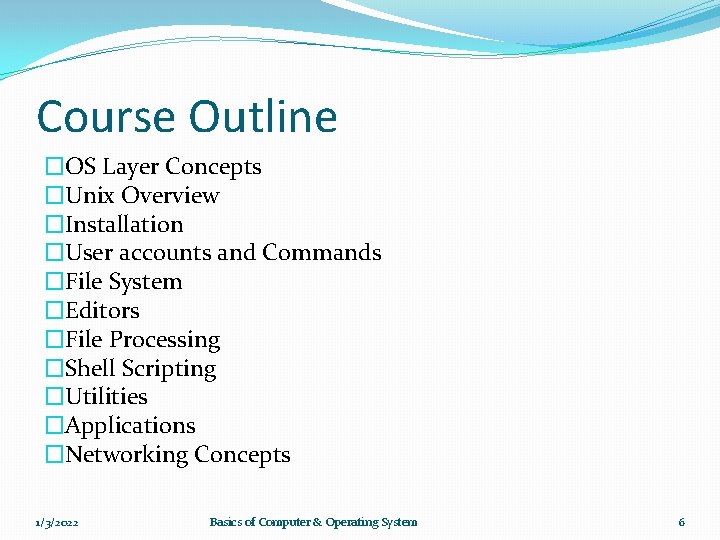
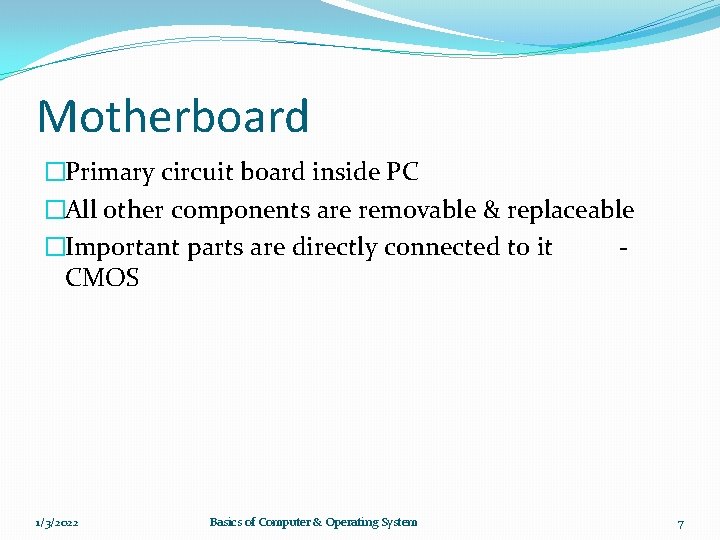
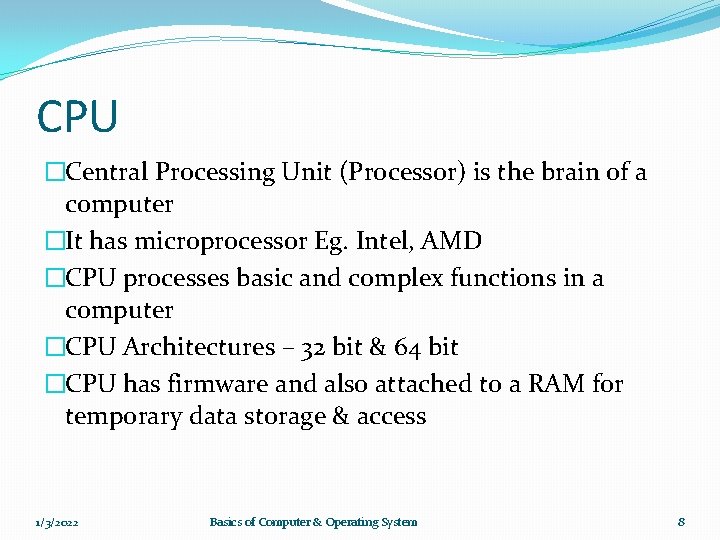
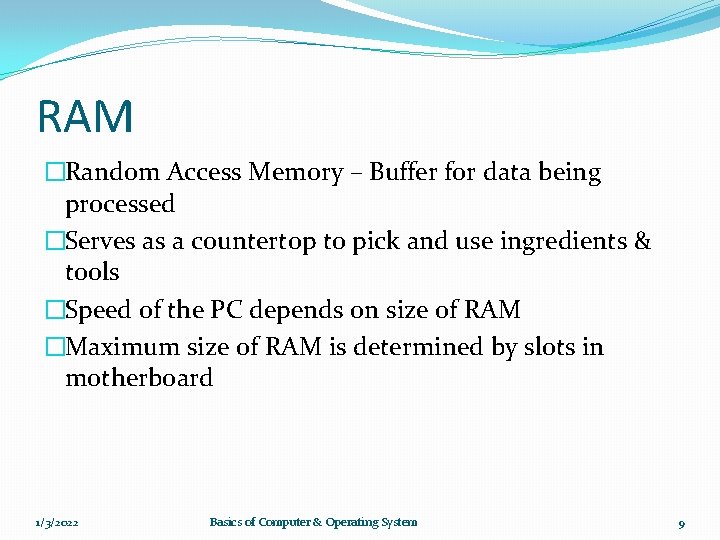
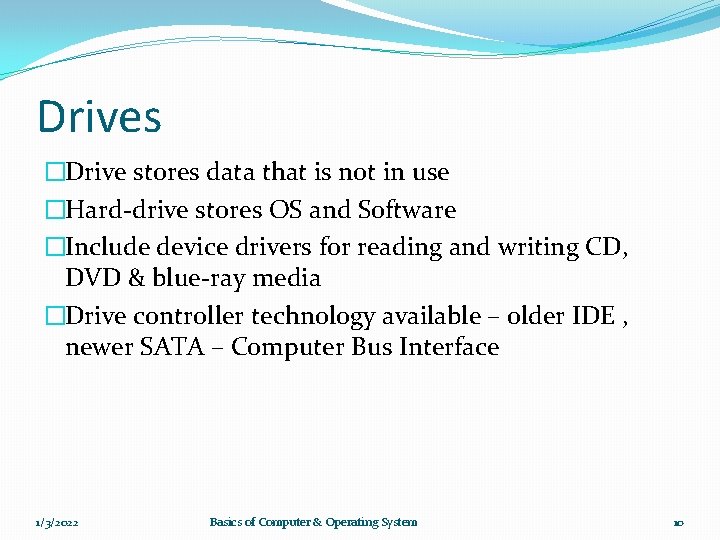
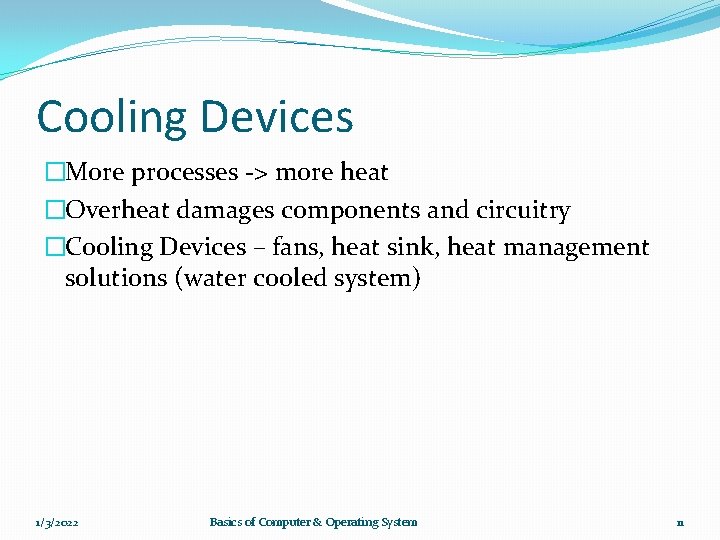
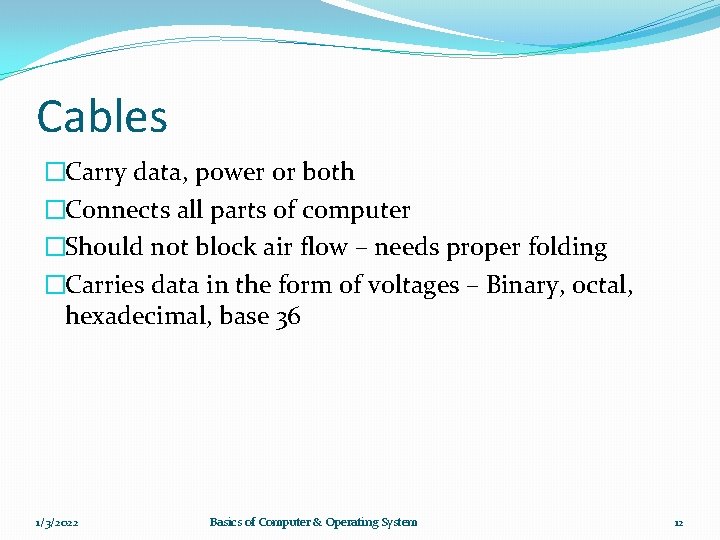
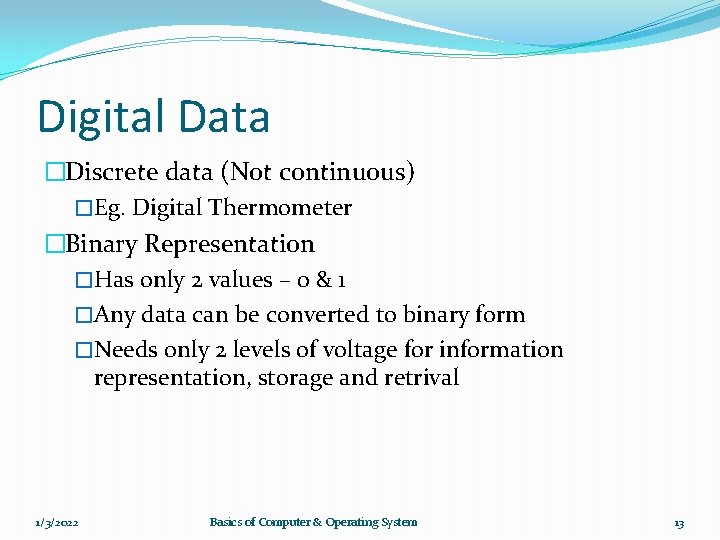
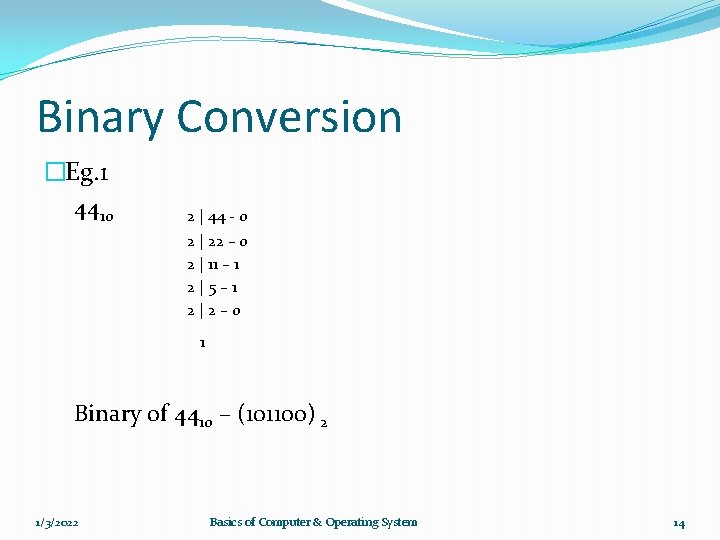
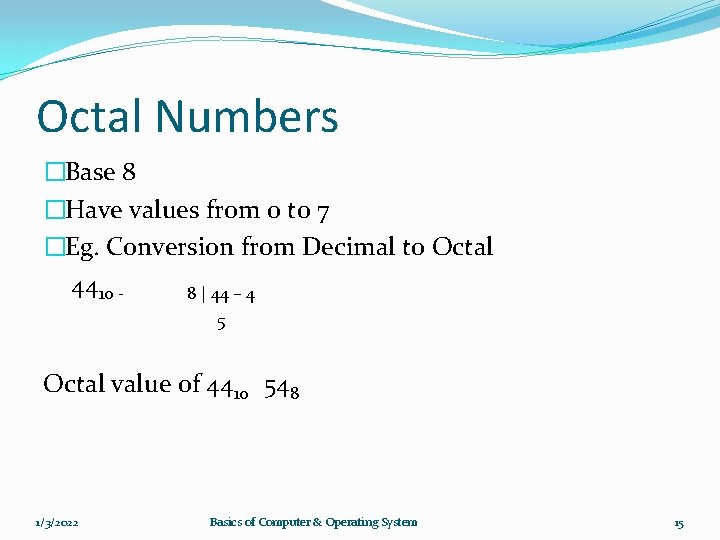
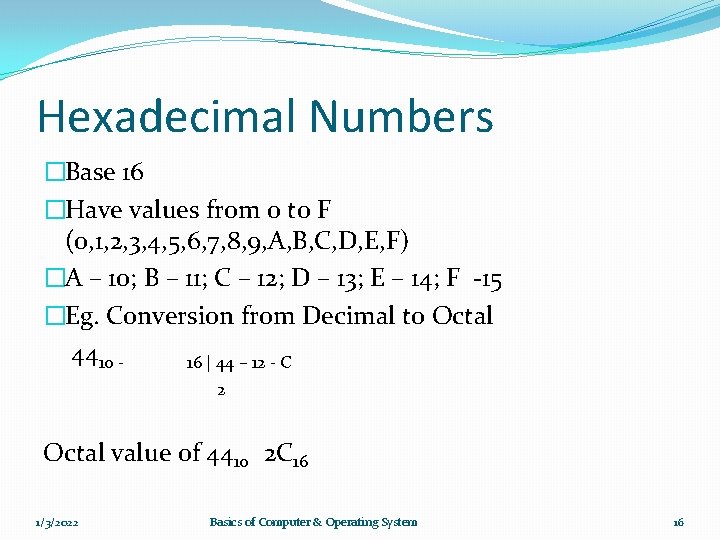
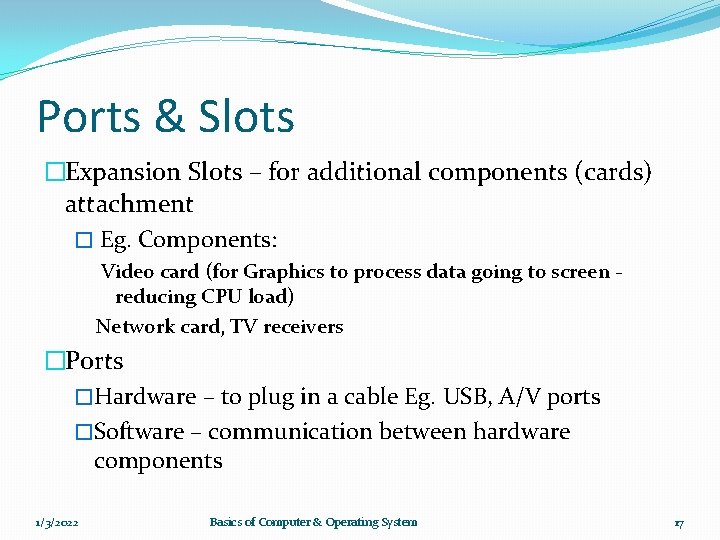
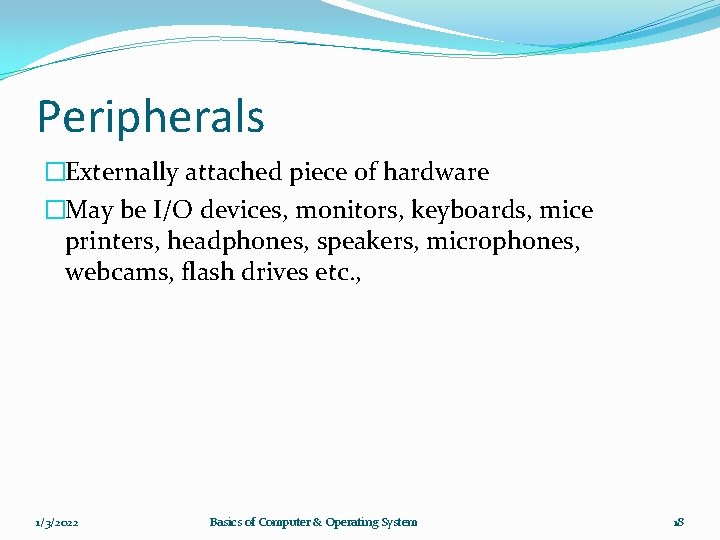
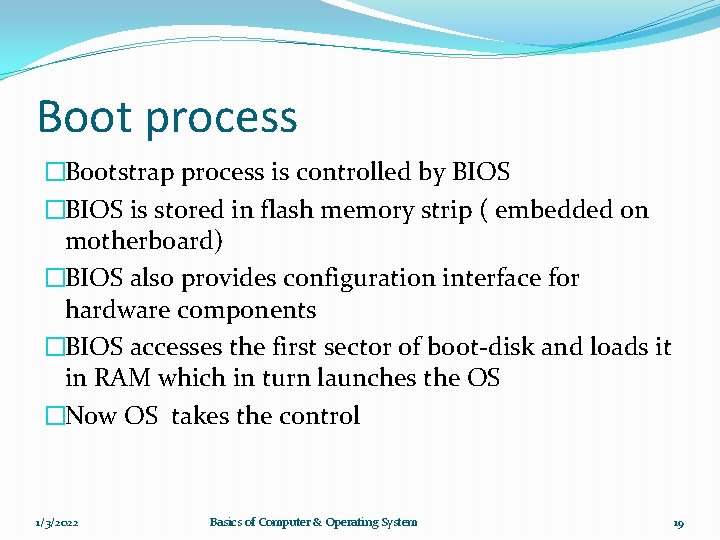
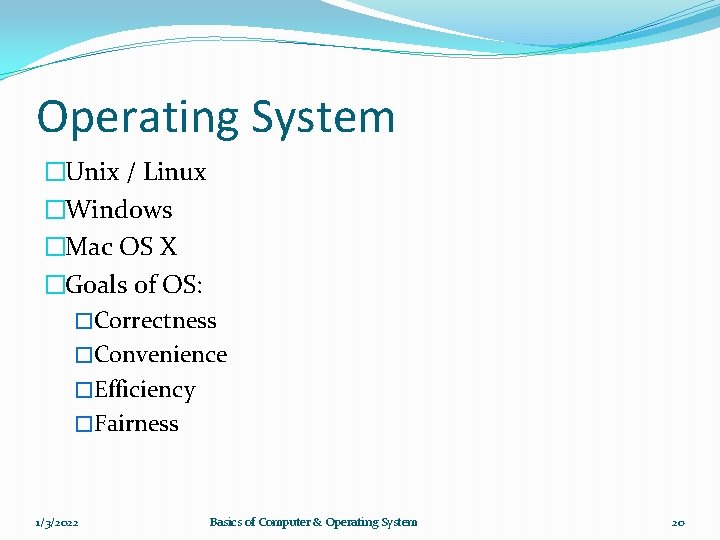
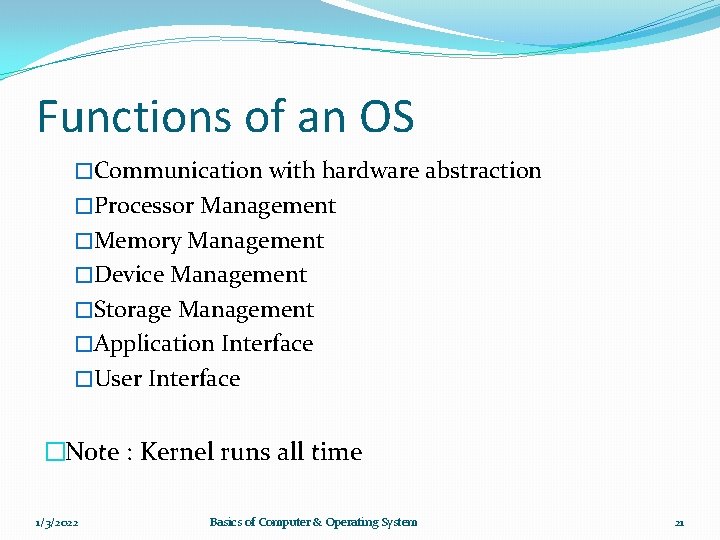
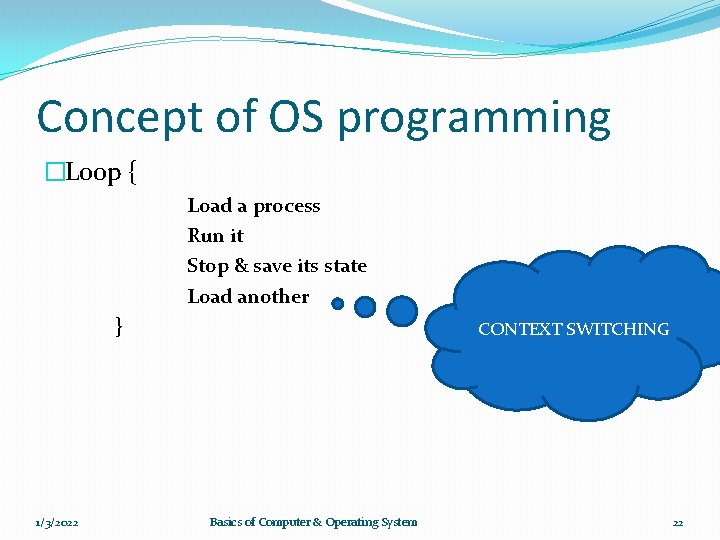
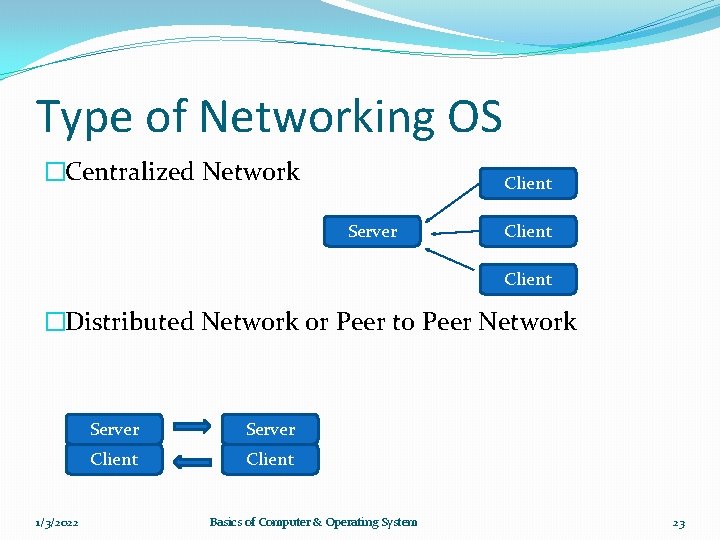
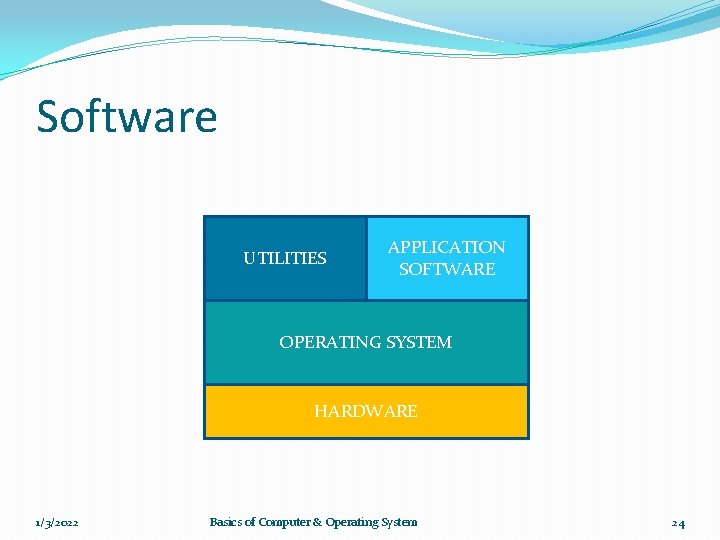
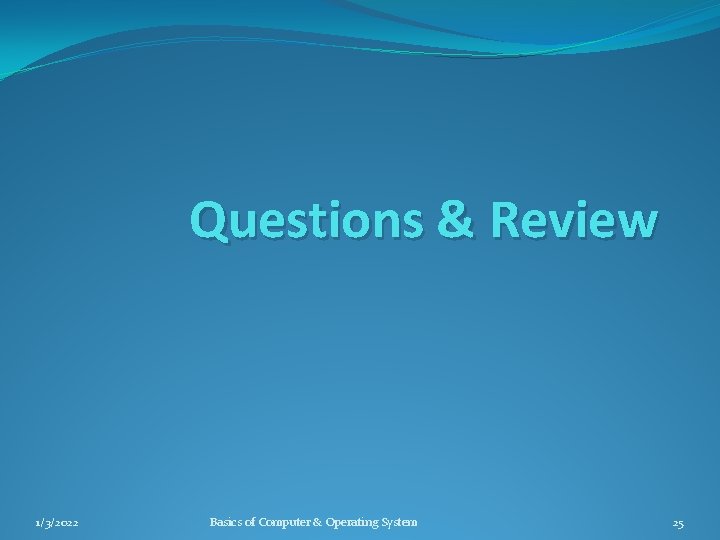
- Slides: 25
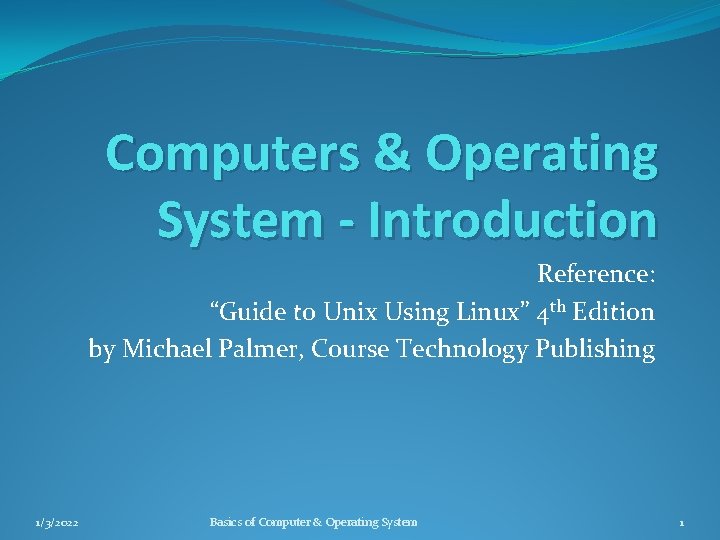
Computers & Operating System - Introduction Reference: “Guide to Unix Using Linux” 4 th Edition by Michael Palmer, Course Technology Publishing 1/3/2022 Basics of Computer & Operating System 1
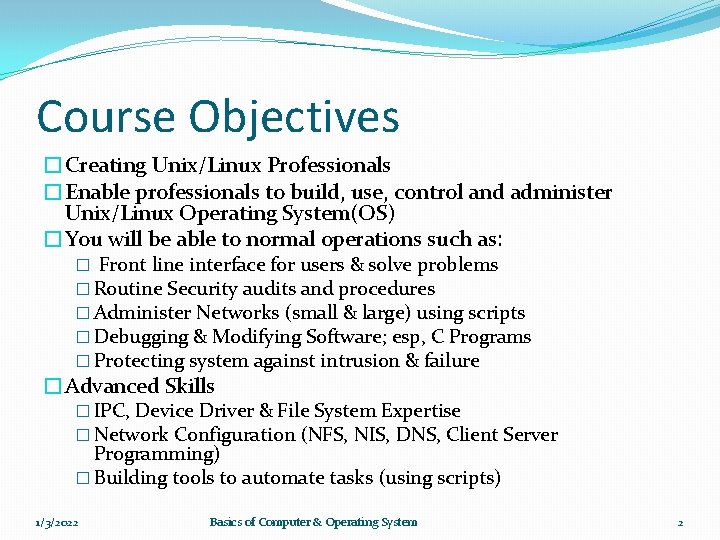
Course Objectives �Creating Unix/Linux Professionals �Enable professionals to build, use, control and administer Unix/Linux Operating System(OS) �You will be able to normal operations such as: � Front line interface for users & solve problems � Routine Security audits and procedures � Administer Networks (small & large) using scripts � Debugging & Modifying Software; esp, C Programs � Protecting system against intrusion & failure �Advanced Skills � IPC, Device Driver & File System Expertise � Network Configuration (NFS, NIS, DNS, Client Server Programming) � Building tools to automate tasks (using scripts) 1/3/2022 Basics of Computer & Operating System 2
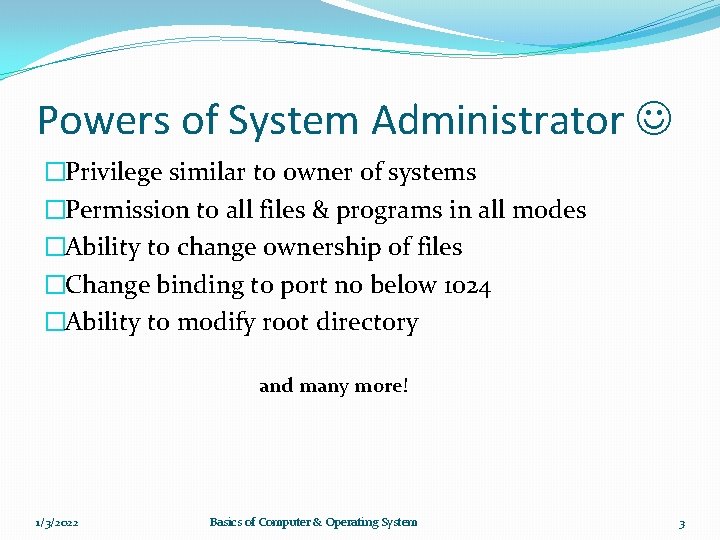
Powers of System Administrator �Privilege similar to owner of systems �Permission to all files & programs in all modes �Ability to change ownership of files �Change binding to port no below 1024 �Ability to modify root directory and many more! 1/3/2022 Basics of Computer & Operating System 3
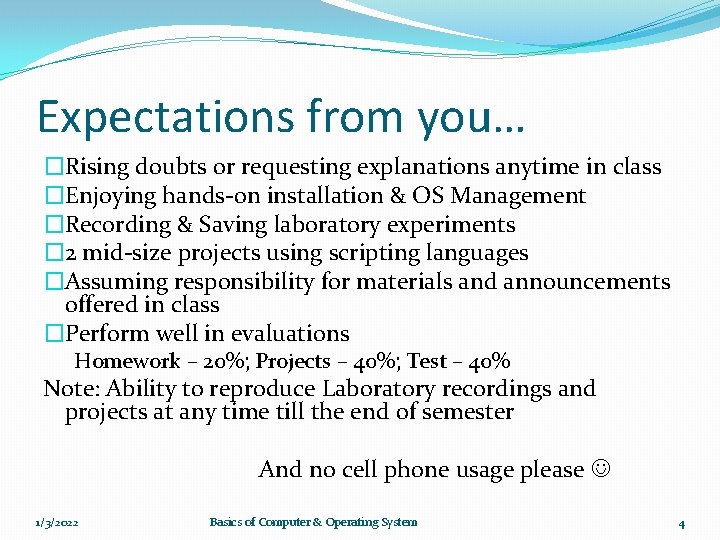
Expectations from you… �Rising doubts or requesting explanations anytime in class �Enjoying hands-on installation & OS Management �Recording & Saving laboratory experiments � 2 mid-size projects using scripting languages �Assuming responsibility for materials and announcements offered in class �Perform well in evaluations Homework – 20%; Projects – 40%; Test – 40% Note: Ability to reproduce Laboratory recordings and projects at any time till the end of semester And no cell phone usage please 1/3/2022 Basics of Computer & Operating System 4
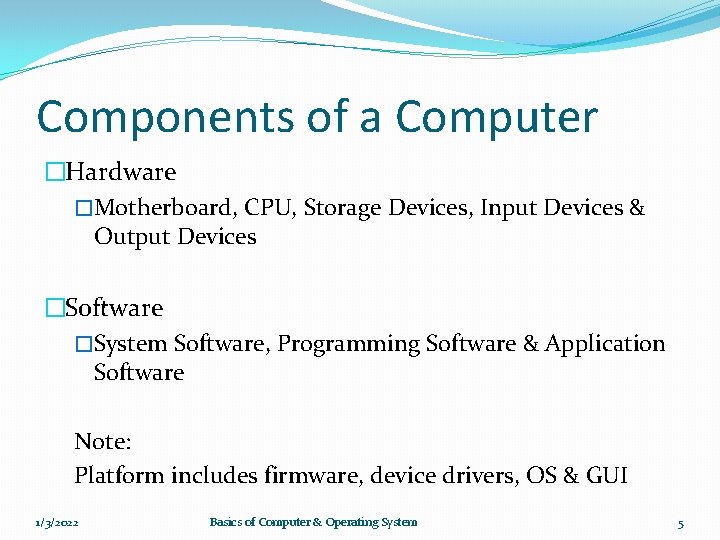
Components of a Computer �Hardware �Motherboard, CPU, Storage Devices, Input Devices & Output Devices �Software �System Software, Programming Software & Application Software Note: Platform includes firmware, device drivers, OS & GUI 1/3/2022 Basics of Computer & Operating System 5
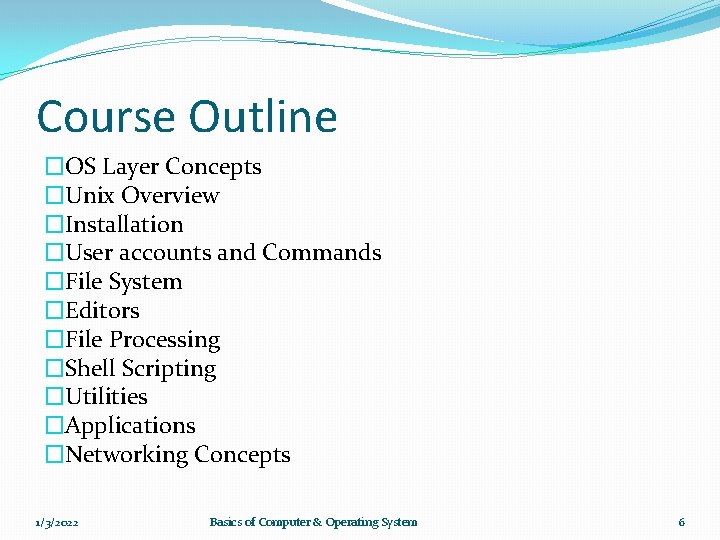
Course Outline �OS Layer Concepts �Unix Overview �Installation �User accounts and Commands �File System �Editors �File Processing �Shell Scripting �Utilities �Applications �Networking Concepts 1/3/2022 Basics of Computer & Operating System 6
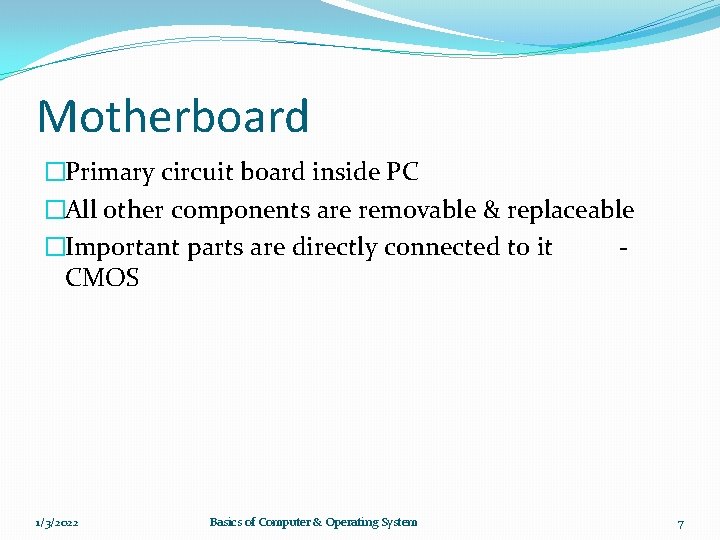
Motherboard �Primary circuit board inside PC �All other components are removable & replaceable �Important parts are directly connected to it CMOS 1/3/2022 Basics of Computer & Operating System 7
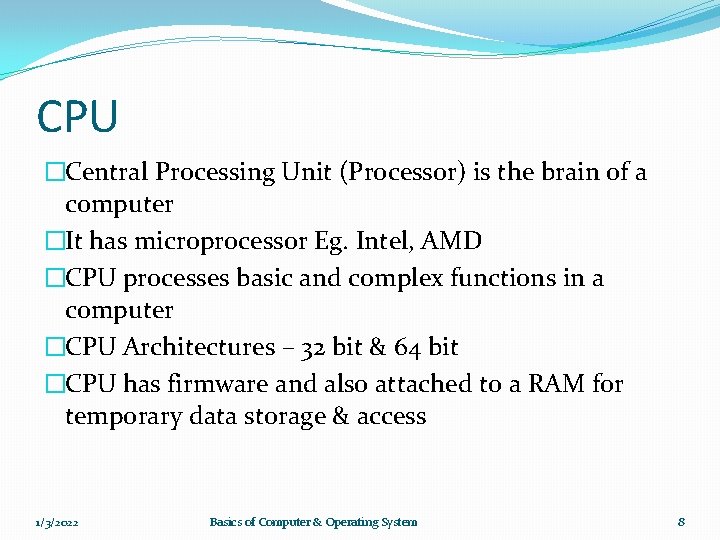
CPU �Central Processing Unit (Processor) is the brain of a computer �It has microprocessor Eg. Intel, AMD �CPU processes basic and complex functions in a computer �CPU Architectures – 32 bit & 64 bit �CPU has firmware and also attached to a RAM for temporary data storage & access 1/3/2022 Basics of Computer & Operating System 8
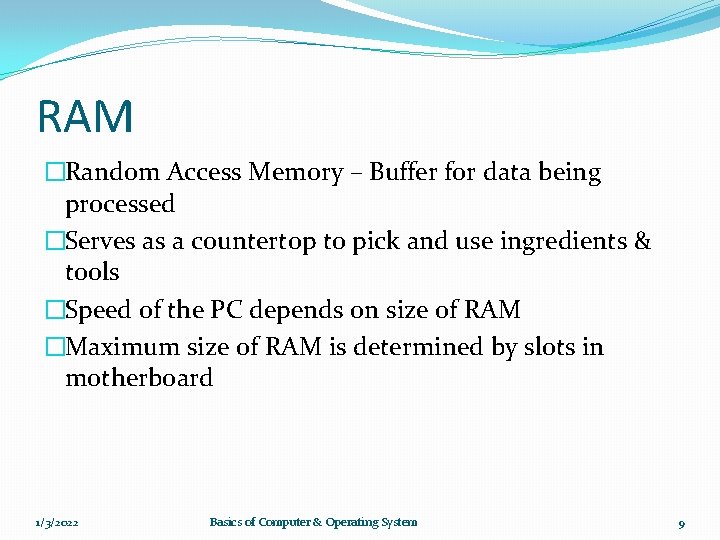
RAM �Random Access Memory – Buffer for data being processed �Serves as a countertop to pick and use ingredients & tools �Speed of the PC depends on size of RAM �Maximum size of RAM is determined by slots in motherboard 1/3/2022 Basics of Computer & Operating System 9
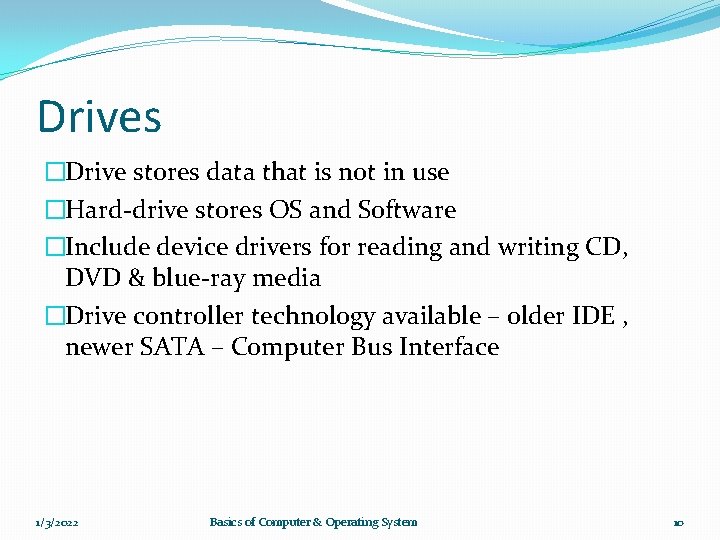
Drives �Drive stores data that is not in use �Hard-drive stores OS and Software �Include device drivers for reading and writing CD, DVD & blue-ray media �Drive controller technology available – older IDE , newer SATA – Computer Bus Interface 1/3/2022 Basics of Computer & Operating System 10
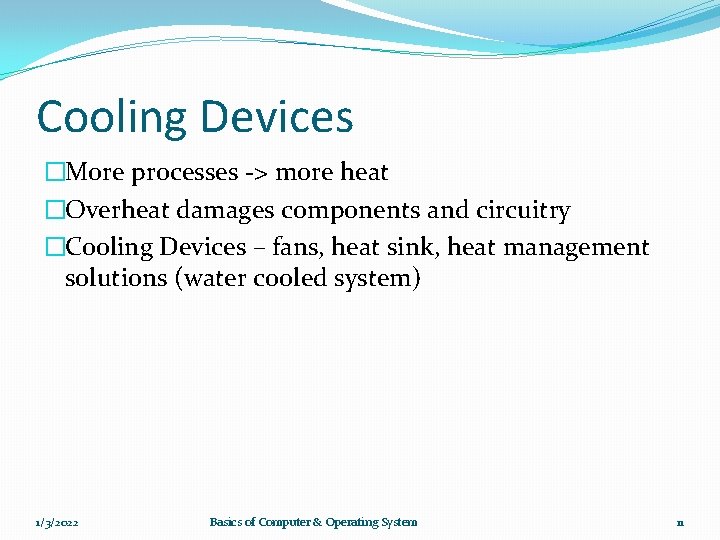
Cooling Devices �More processes -> more heat �Overheat damages components and circuitry �Cooling Devices – fans, heat sink, heat management solutions (water cooled system) 1/3/2022 Basics of Computer & Operating System 11
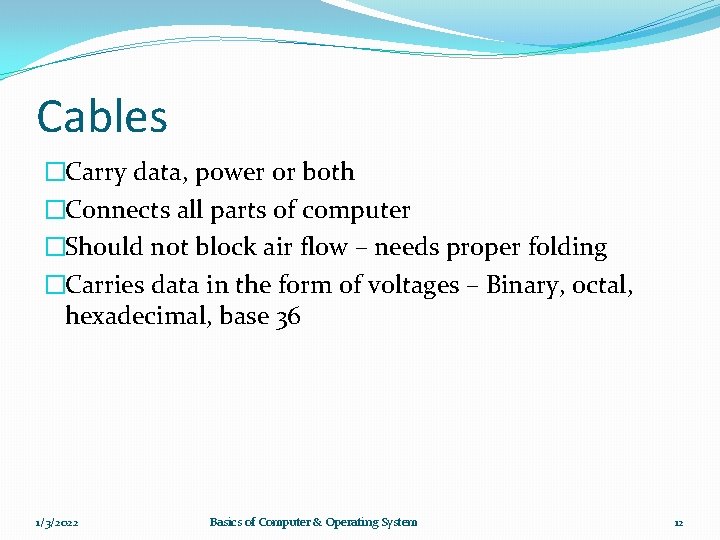
Cables �Carry data, power or both �Connects all parts of computer �Should not block air flow – needs proper folding �Carries data in the form of voltages – Binary, octal, hexadecimal, base 36 1/3/2022 Basics of Computer & Operating System 12
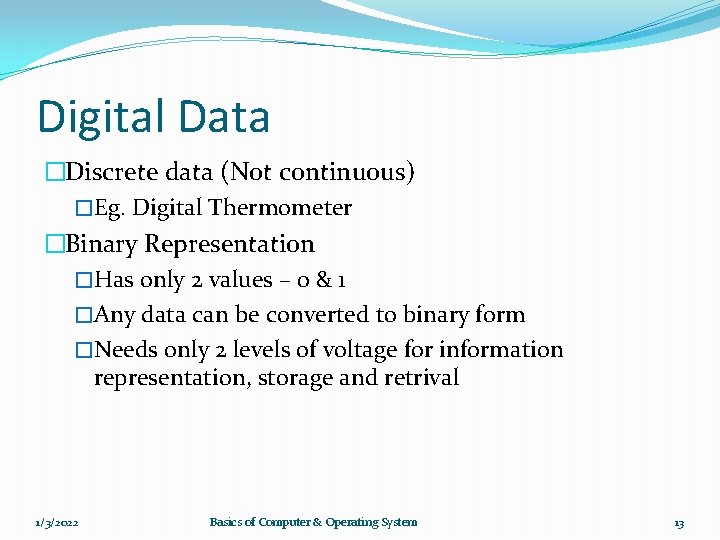
Digital Data �Discrete data (Not continuous) �Eg. Digital Thermometer �Binary Representation �Has only 2 values – 0 & 1 �Any data can be converted to binary form �Needs only 2 levels of voltage for information representation, storage and retrival 1/3/2022 Basics of Computer & Operating System 13
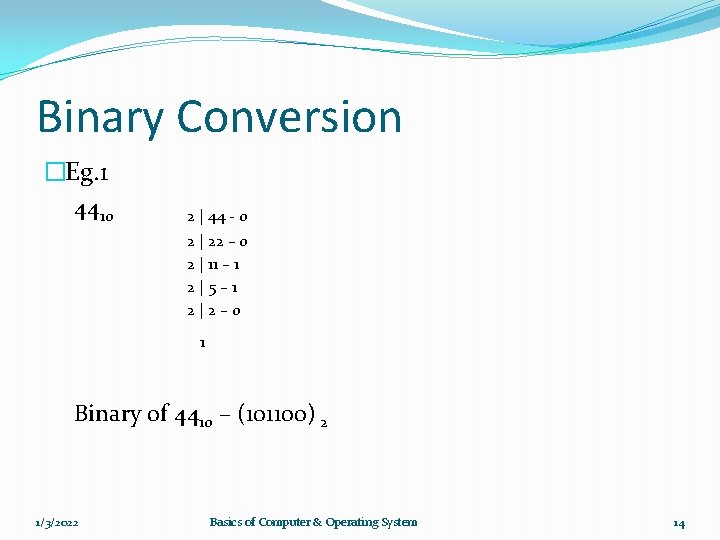
Binary Conversion �Eg. 1 4410 2 | 44 - 0 2 | 22 – 0 2 | 11 – 1 2|5– 1 2|2– 0 1 Binary of 4410 – (101100) 2 1/3/2022 Basics of Computer & Operating System 14
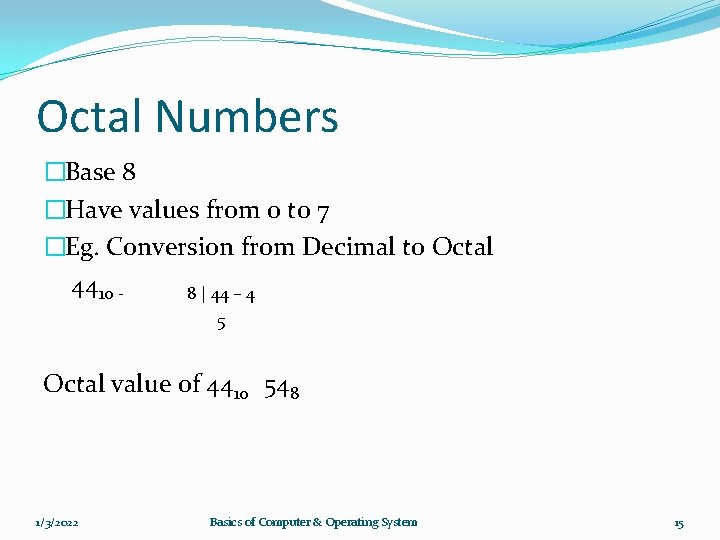
Octal Numbers �Base 8 �Have values from 0 to 7 �Eg. Conversion from Decimal to Octal 4410 8 | 44 – 4 5 Octal value of 4410 548 1/3/2022 Basics of Computer & Operating System 15
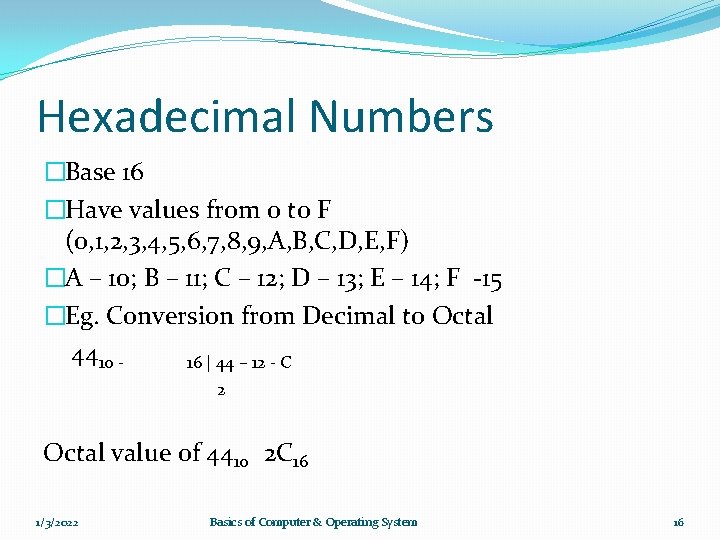
Hexadecimal Numbers �Base 16 �Have values from 0 to F (0, 1, 2, 3, 4, 5, 6, 7, 8, 9, A, B, C, D, E, F) �A – 10; B – 11; C – 12; D – 13; E – 14; F -15 �Eg. Conversion from Decimal to Octal 4410 16 | 44 – 12 - C 2 Octal value of 4410 2 C 16 1/3/2022 Basics of Computer & Operating System 16
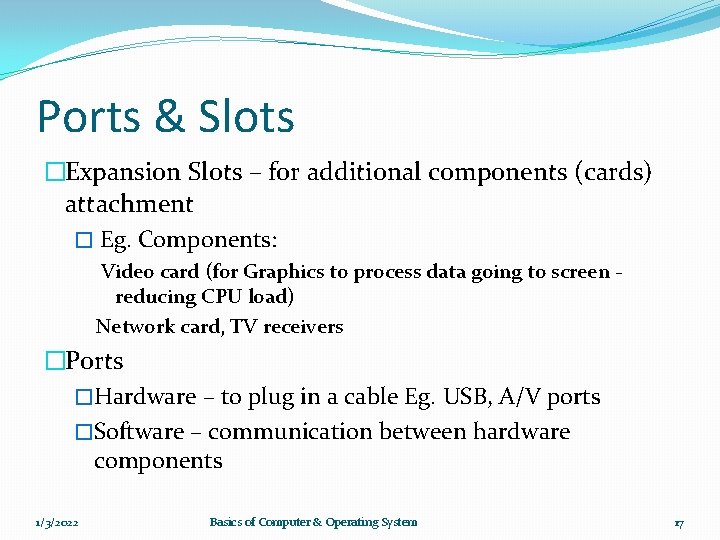
Ports & Slots �Expansion Slots – for additional components (cards) attachment � Eg. Components: Video card (for Graphics to process data going to screen reducing CPU load) Network card, TV receivers �Ports �Hardware – to plug in a cable Eg. USB, A/V ports �Software – communication between hardware components 1/3/2022 Basics of Computer & Operating System 17
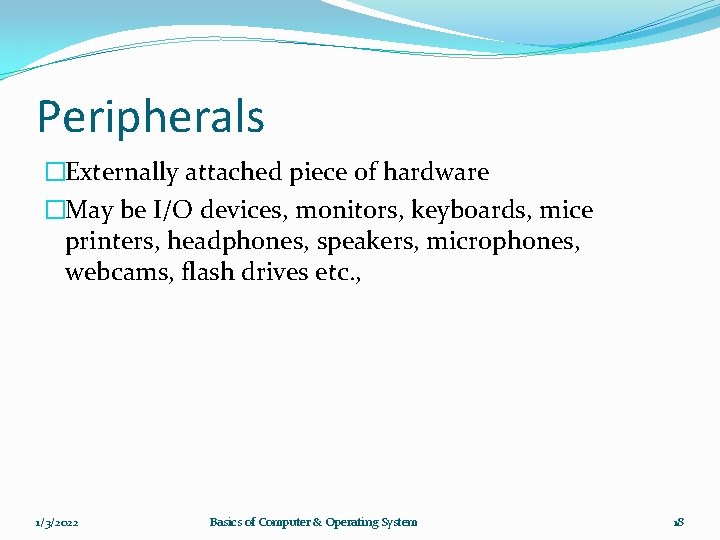
Peripherals �Externally attached piece of hardware �May be I/O devices, monitors, keyboards, mice printers, headphones, speakers, microphones, webcams, flash drives etc. , 1/3/2022 Basics of Computer & Operating System 18
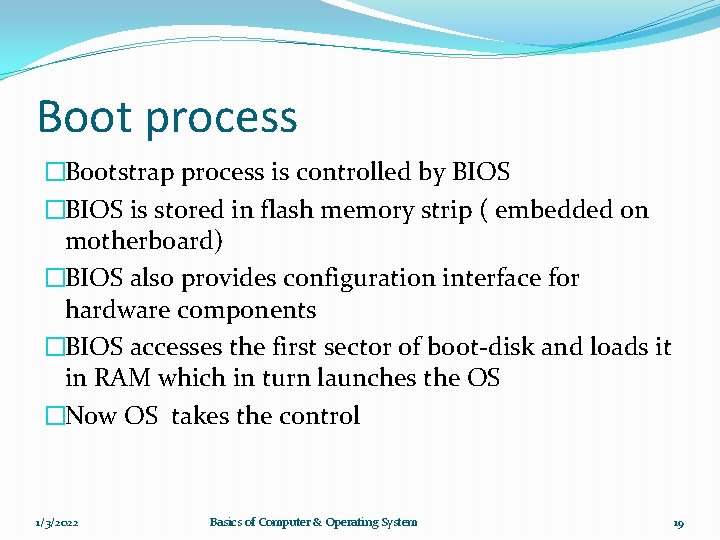
Boot process �Bootstrap process is controlled by BIOS �BIOS is stored in flash memory strip ( embedded on motherboard) �BIOS also provides configuration interface for hardware components �BIOS accesses the first sector of boot-disk and loads it in RAM which in turn launches the OS �Now OS takes the control 1/3/2022 Basics of Computer & Operating System 19
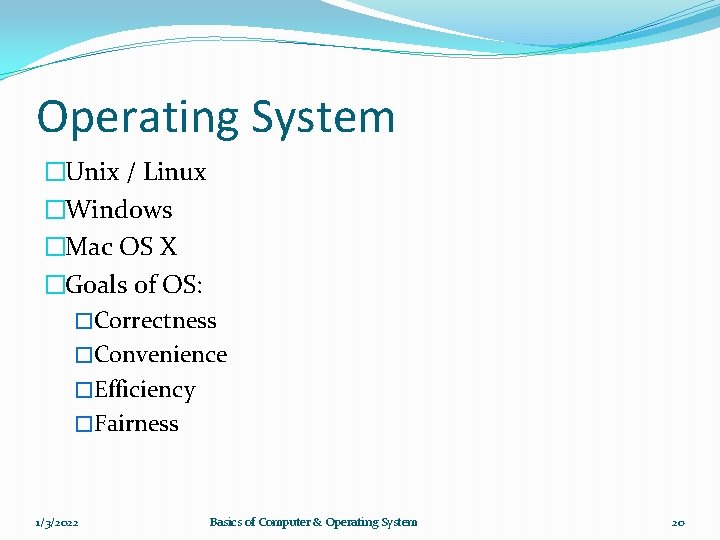
Operating System �Unix / Linux �Windows �Mac OS X �Goals of OS: �Correctness �Convenience �Efficiency �Fairness 1/3/2022 Basics of Computer & Operating System 20
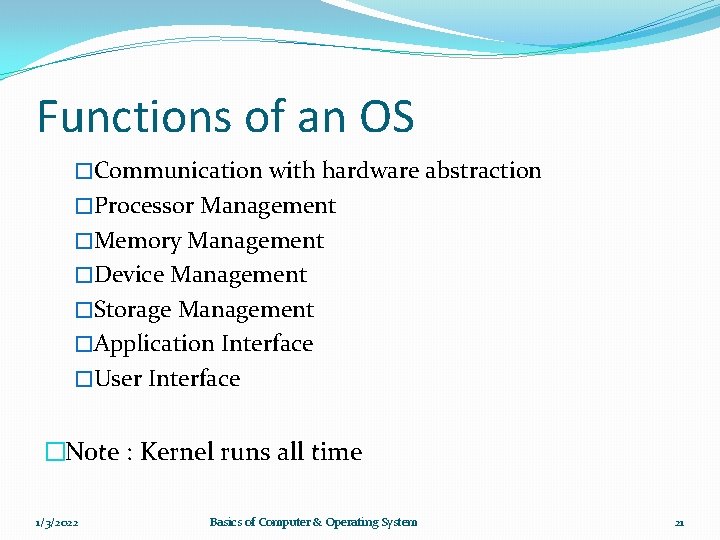
Functions of an OS �Communication with hardware abstraction �Processor Management �Memory Management �Device Management �Storage Management �Application Interface �User Interface �Note : Kernel runs all time 1/3/2022 Basics of Computer & Operating System 21
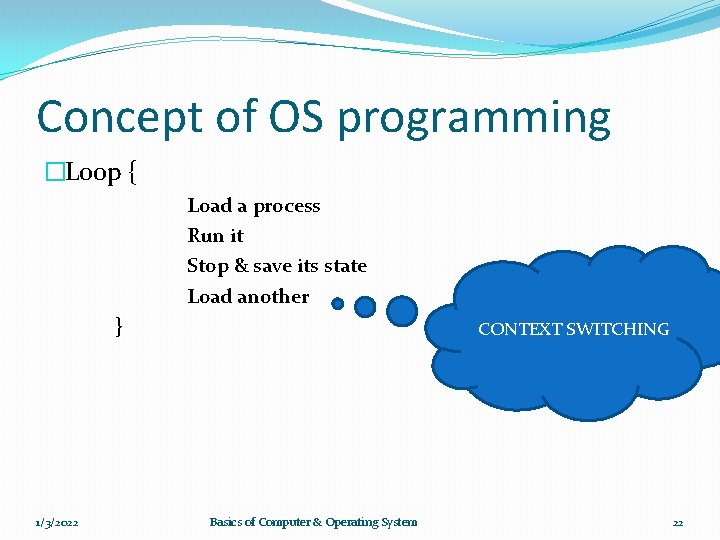
Concept of OS programming �Loop { Load a process Run it Stop & save its state Load another } 1/3/2022 CONTEXT SWITCHING Basics of Computer & Operating System 22
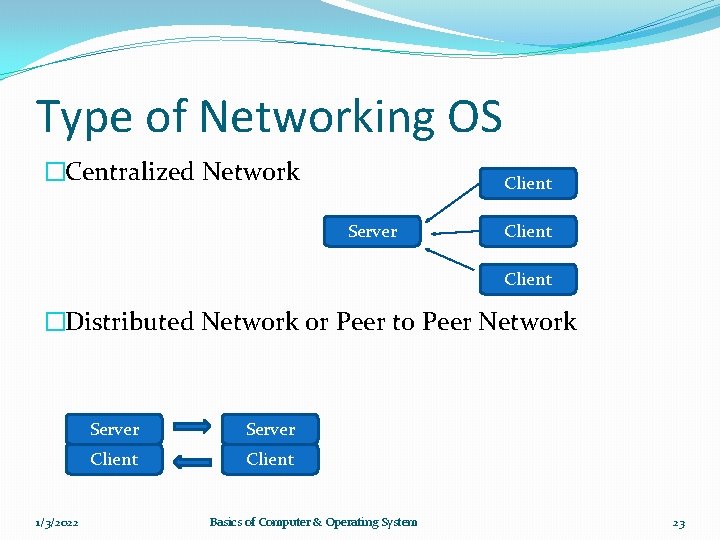
Type of Networking OS �Centralized Network Client Server Client �Distributed Network or Peer to Peer Network 1/3/2022 Server Client Basics of Computer & Operating System 23
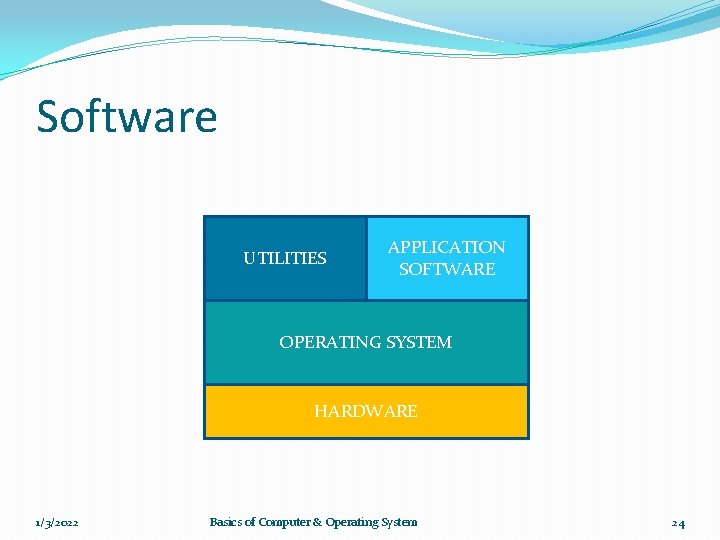
Software UTILITIES APPLICATION SOFTWARE OPERATING SYSTEM HARDWARE 1/3/2022 Basics of Computer & Operating System 24
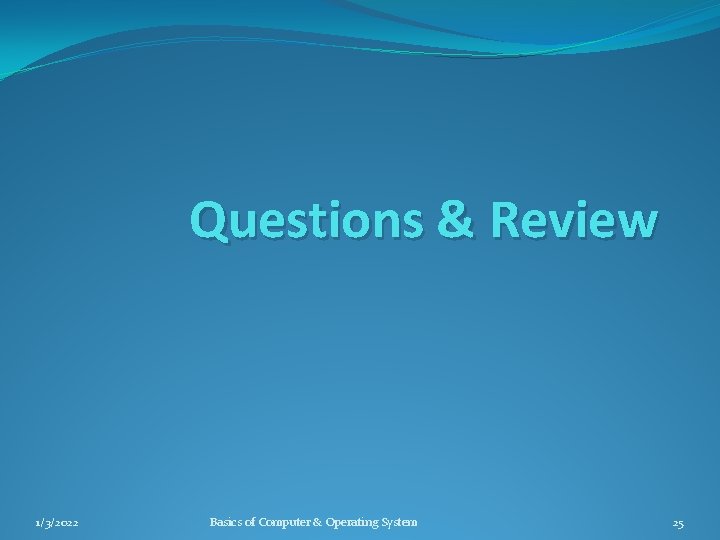
Questions & Review 1/3/2022 Basics of Computer & Operating System 25