Computers in Medical Education Roles of computers in
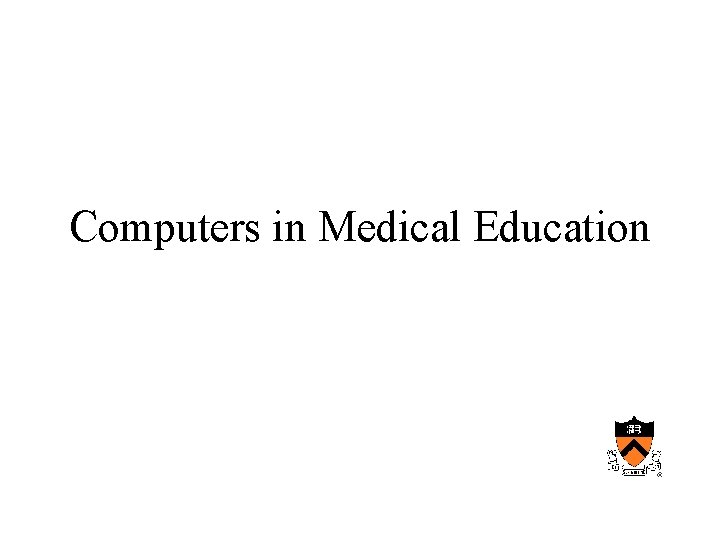
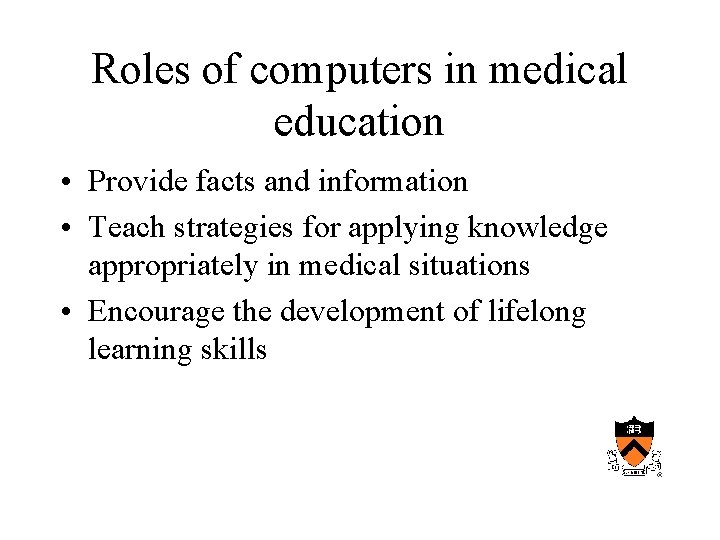
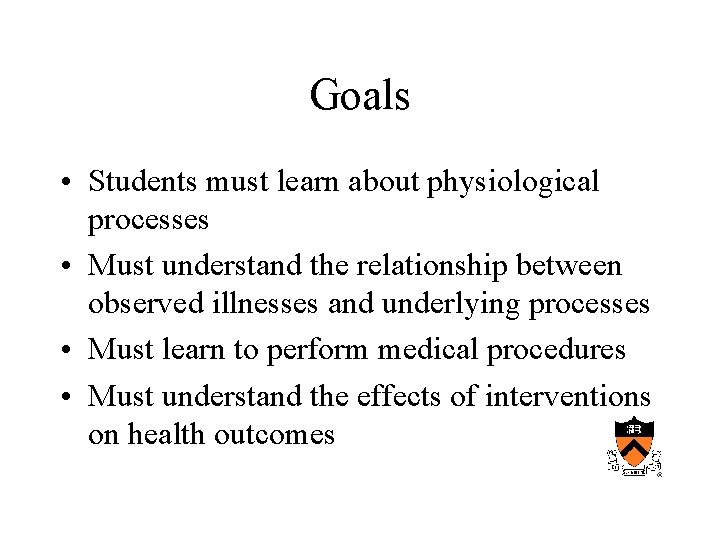
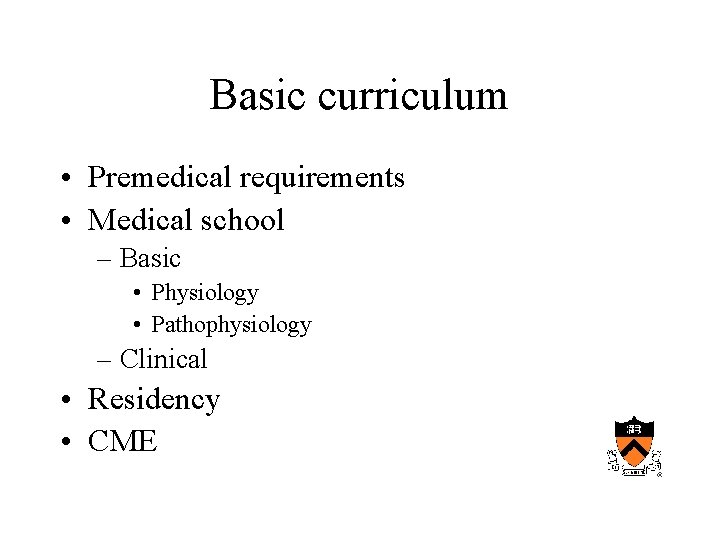
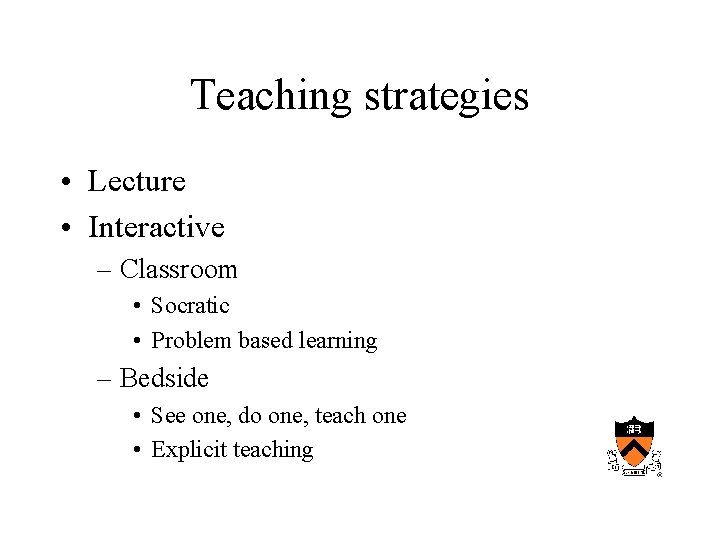
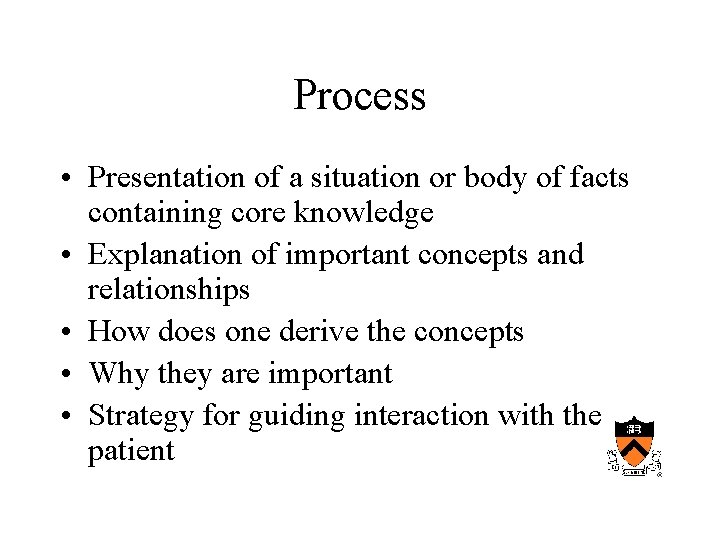
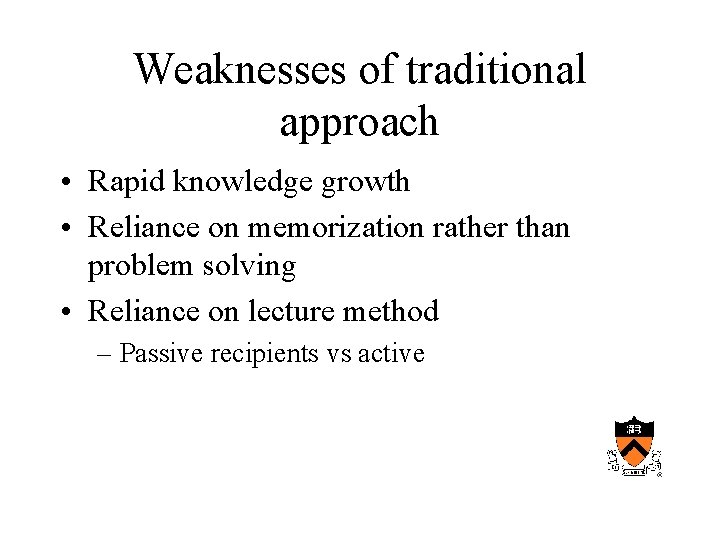
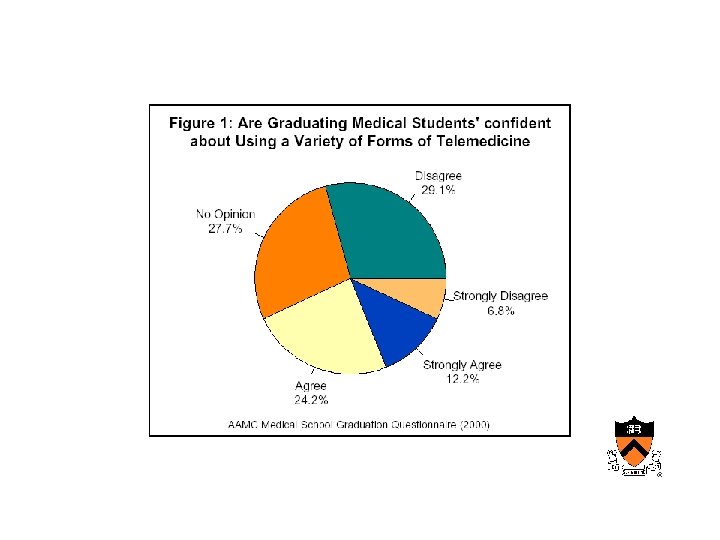
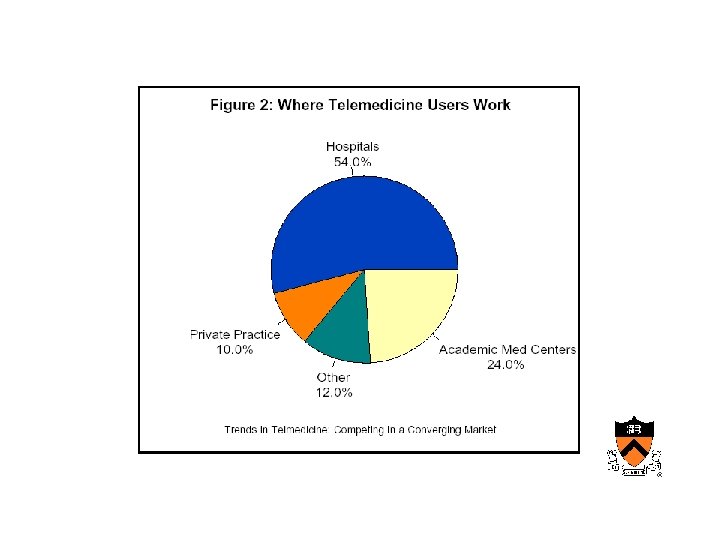
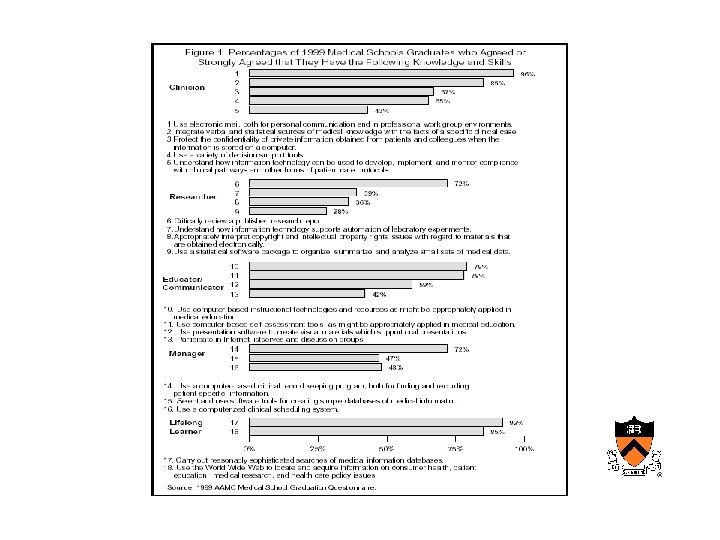
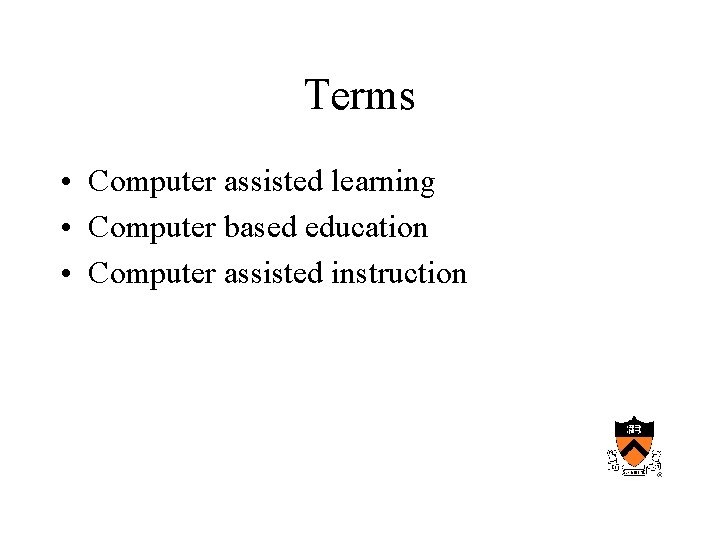
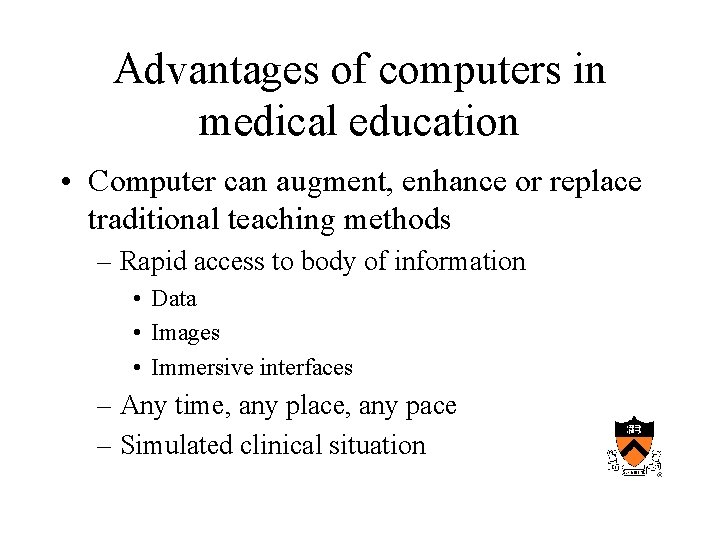
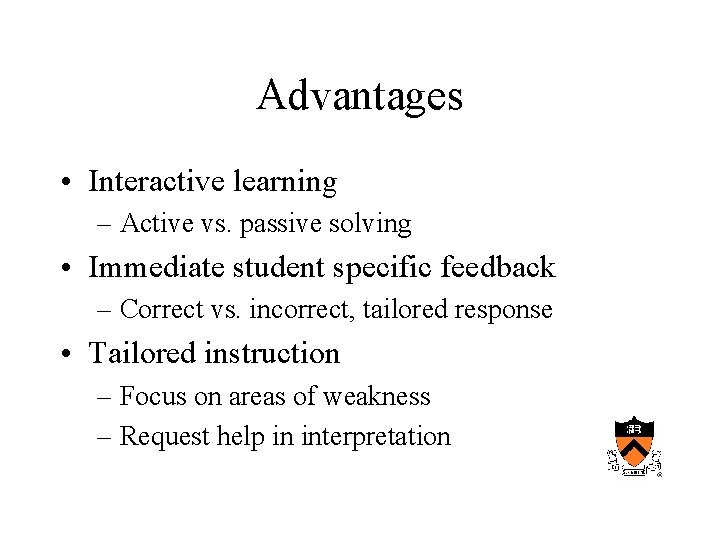
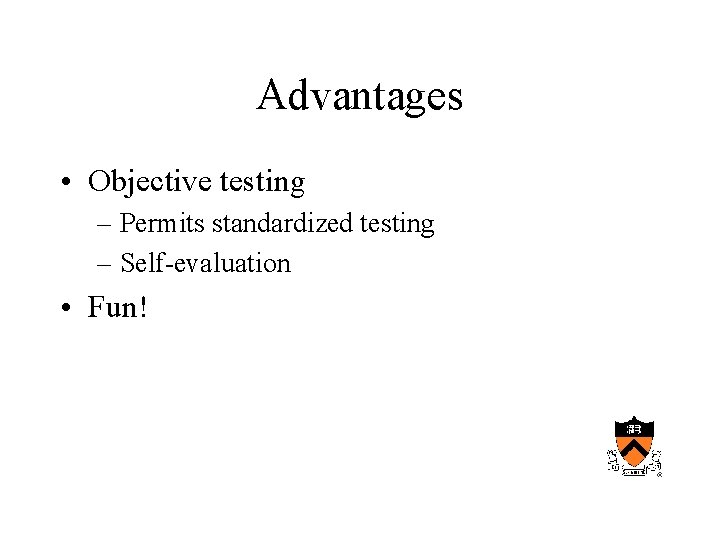
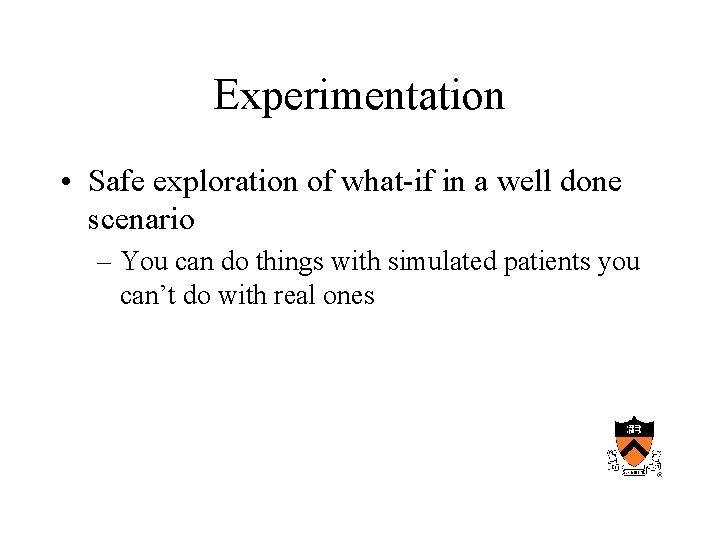
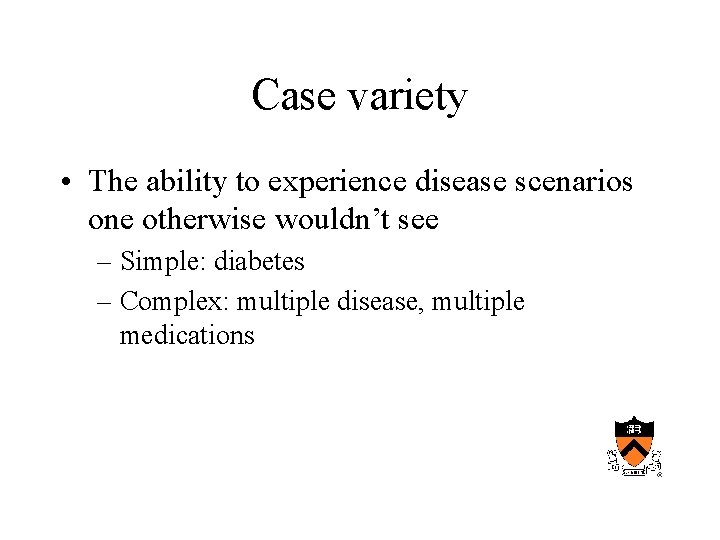
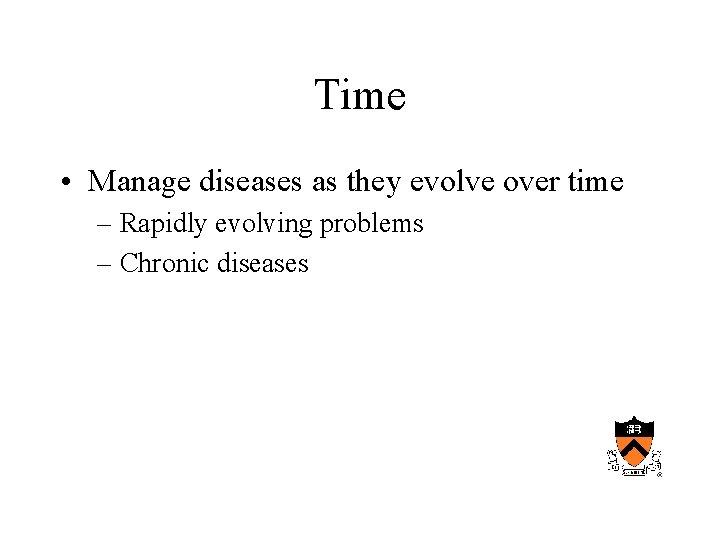
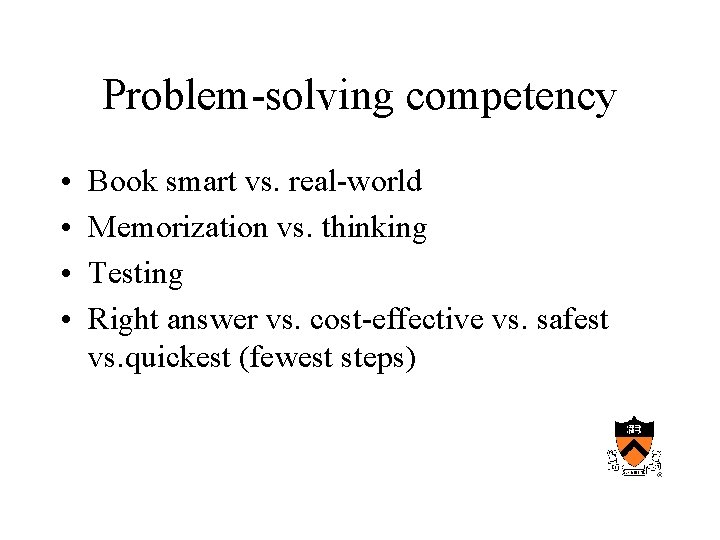
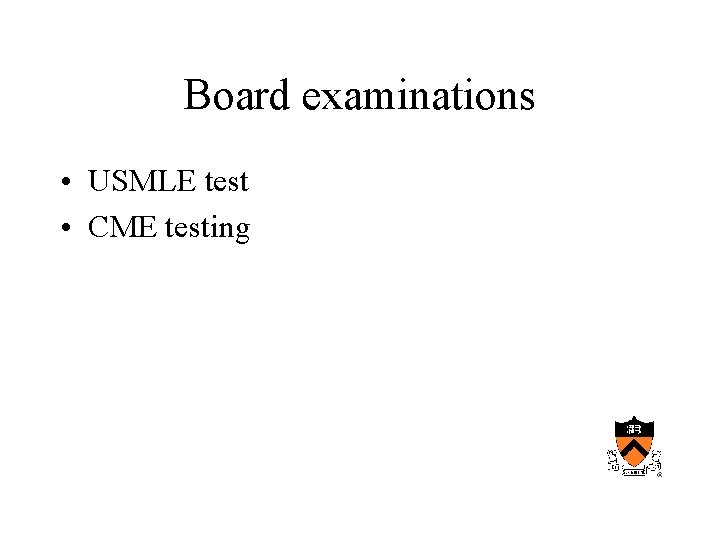
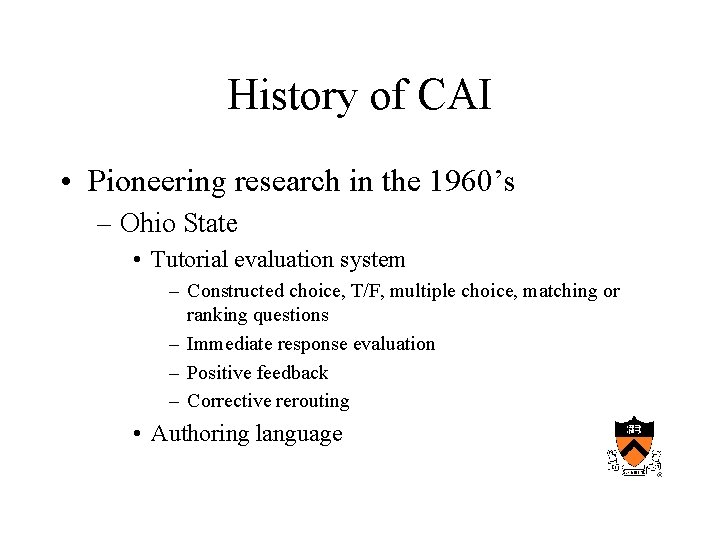
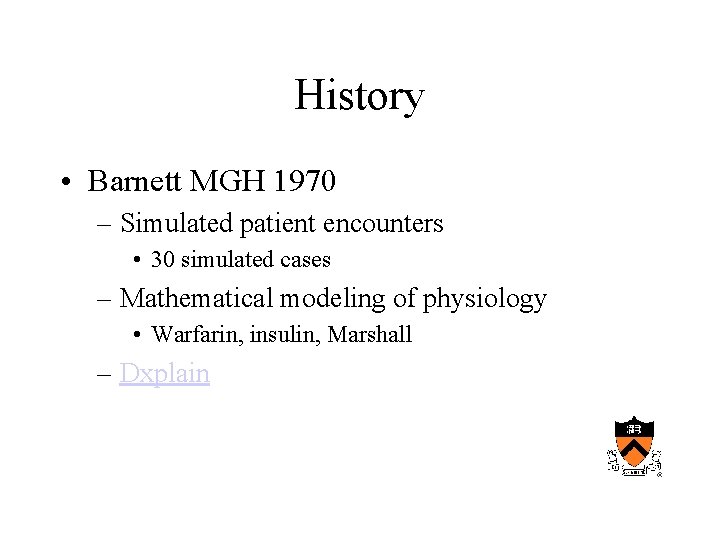
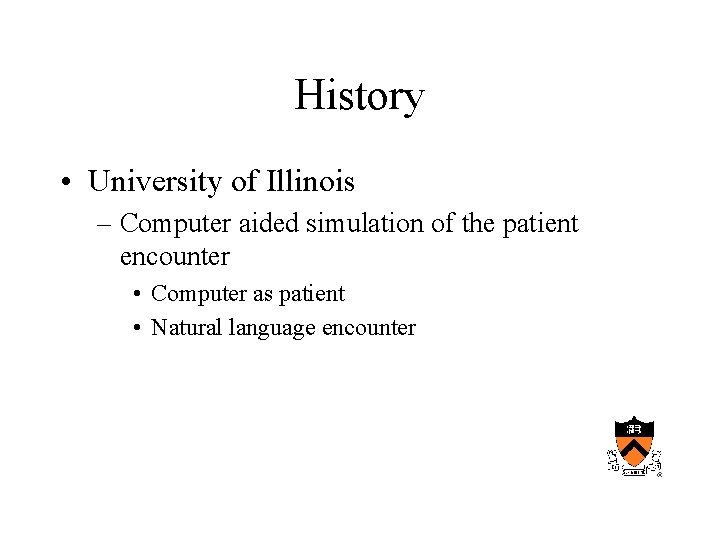
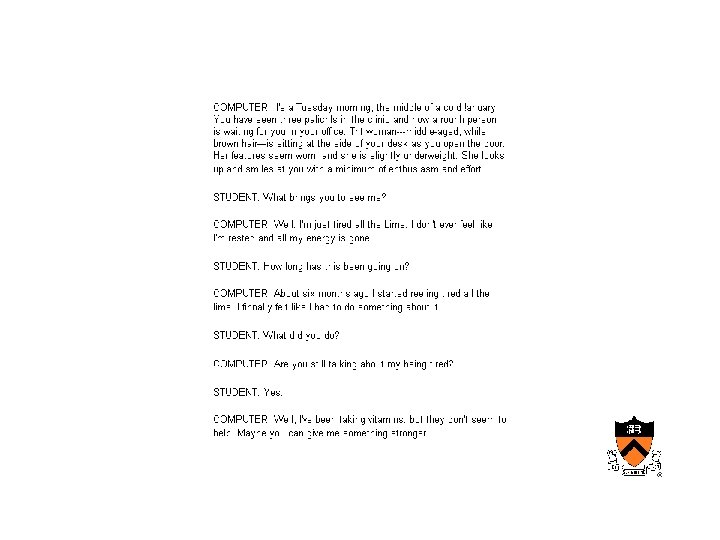
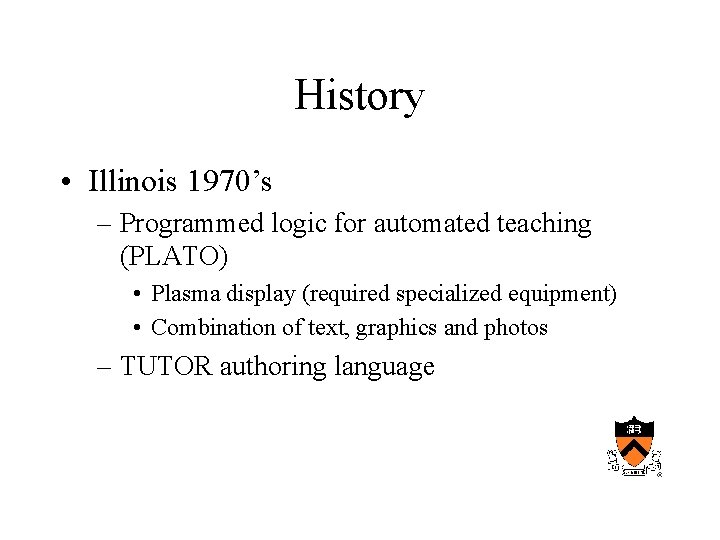
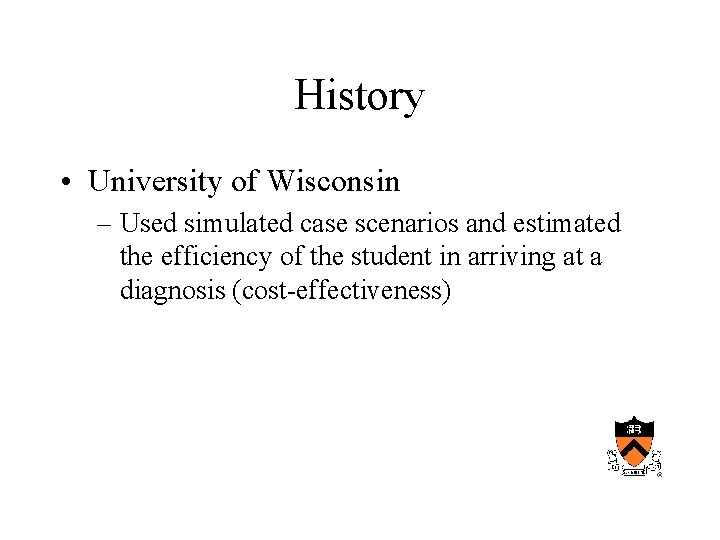
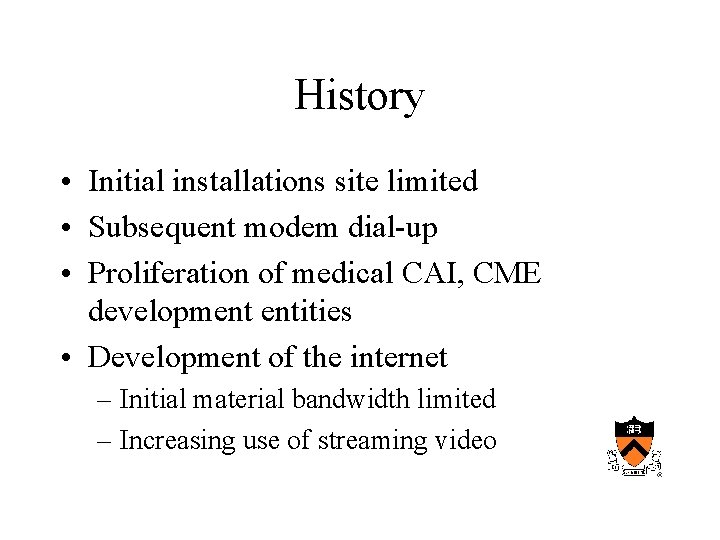
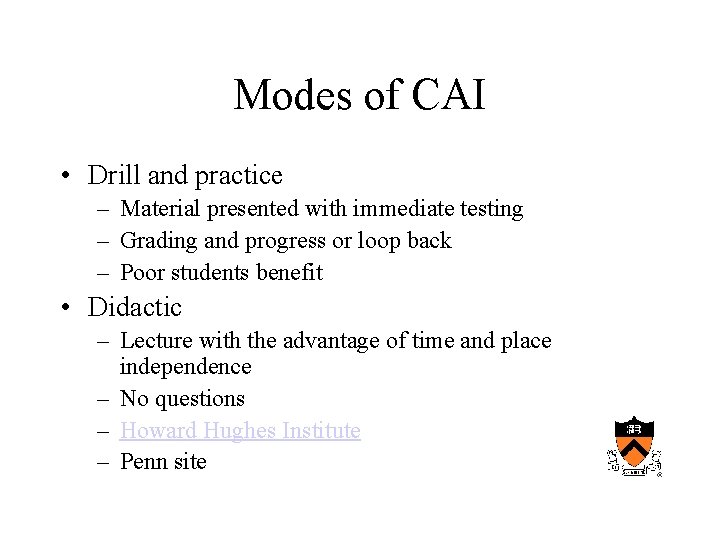
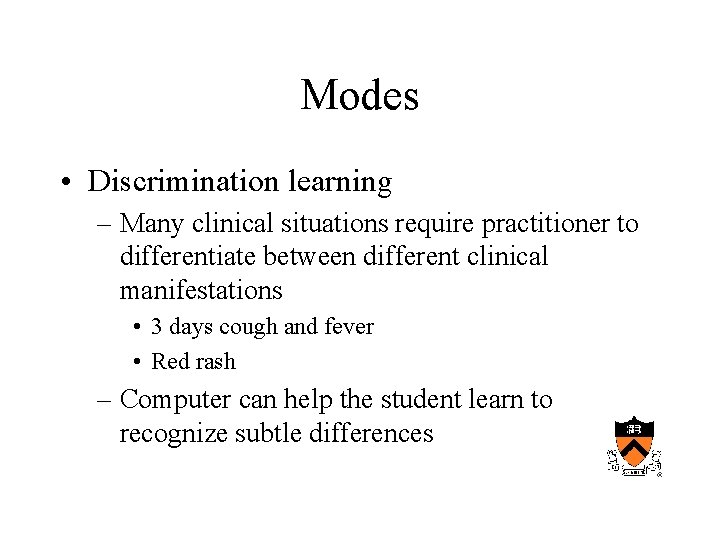

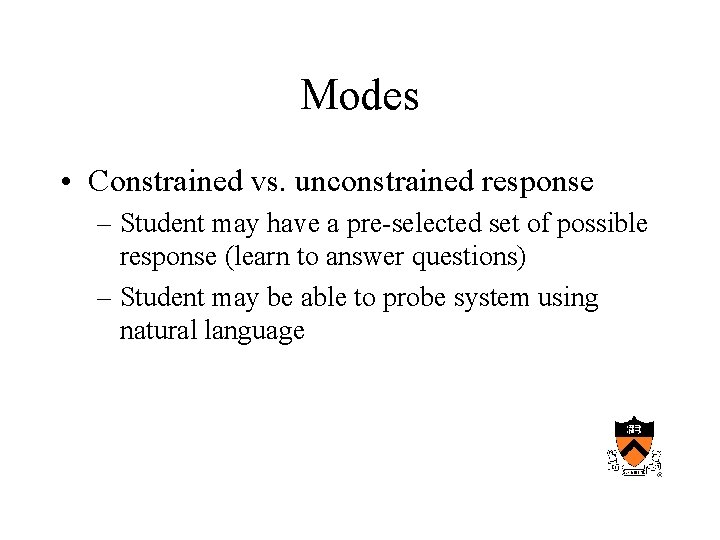
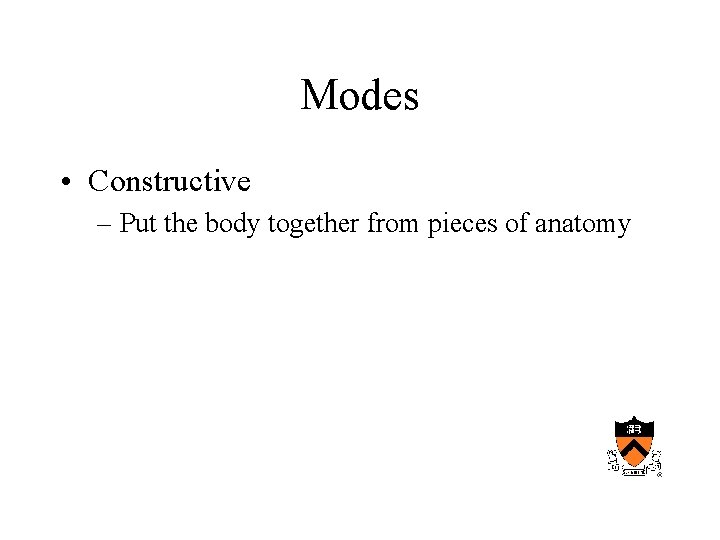
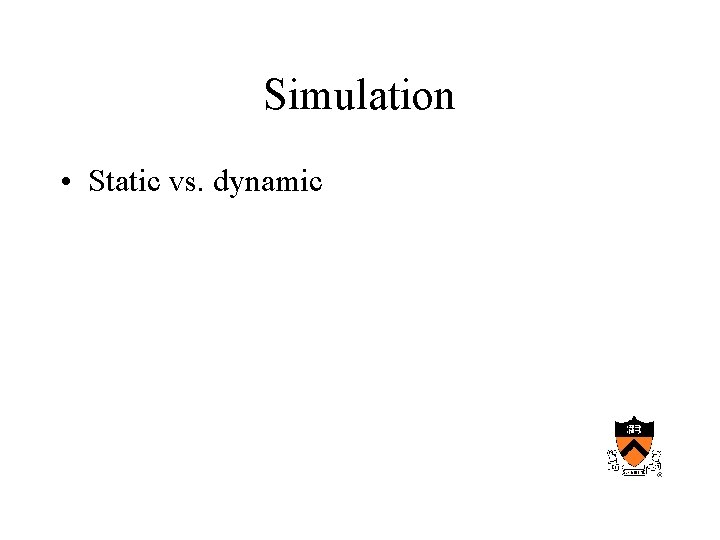
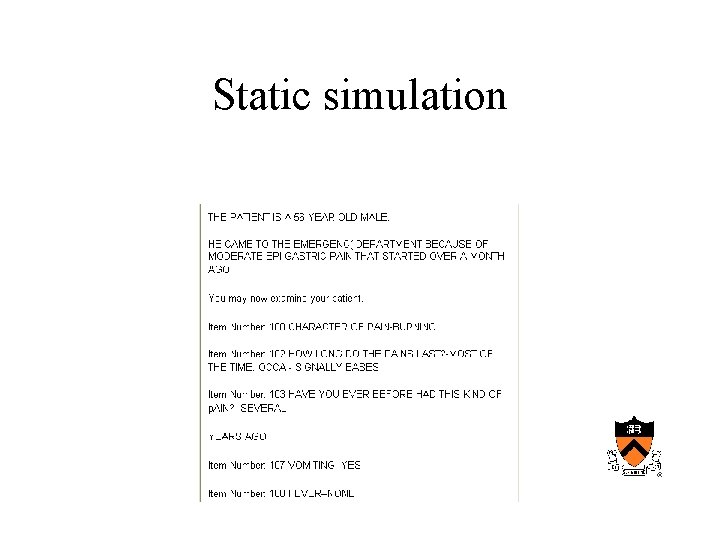
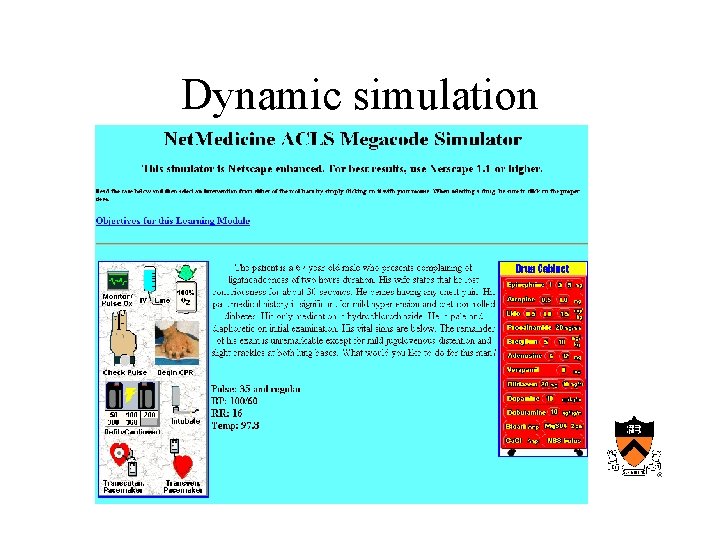
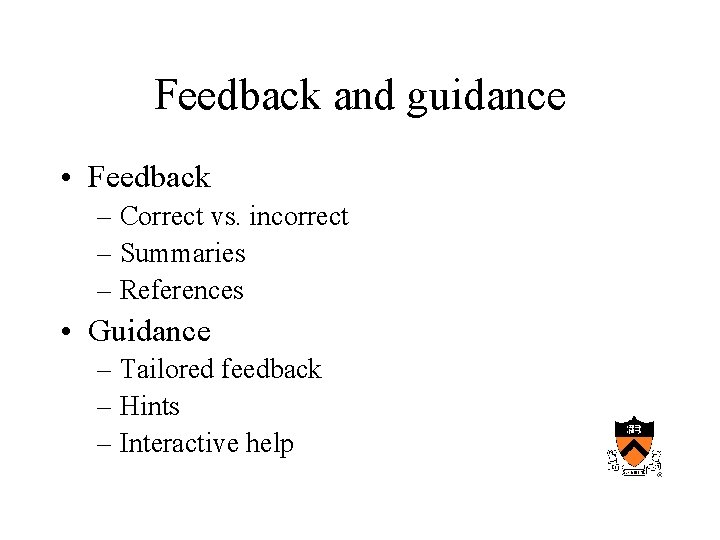
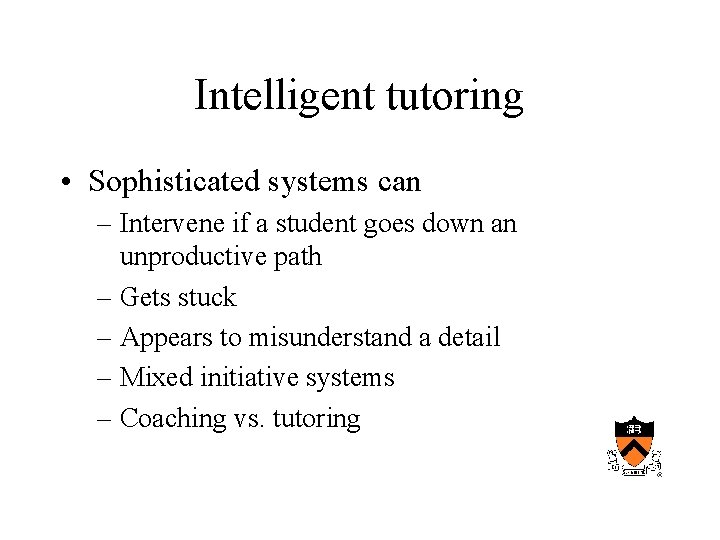
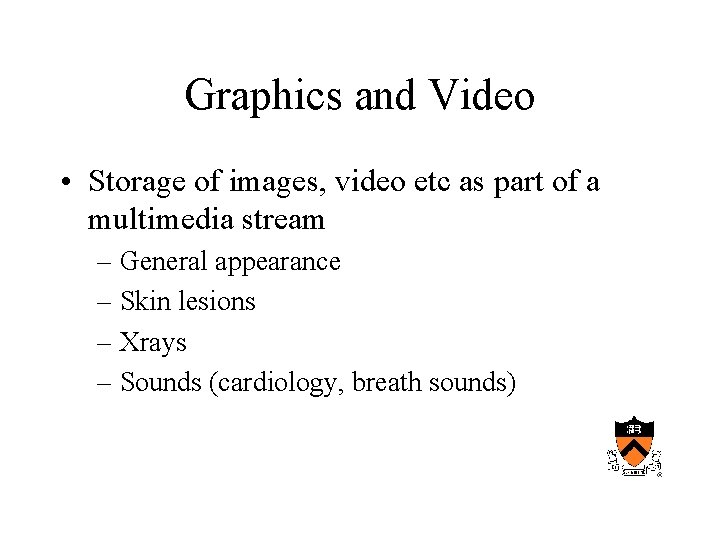
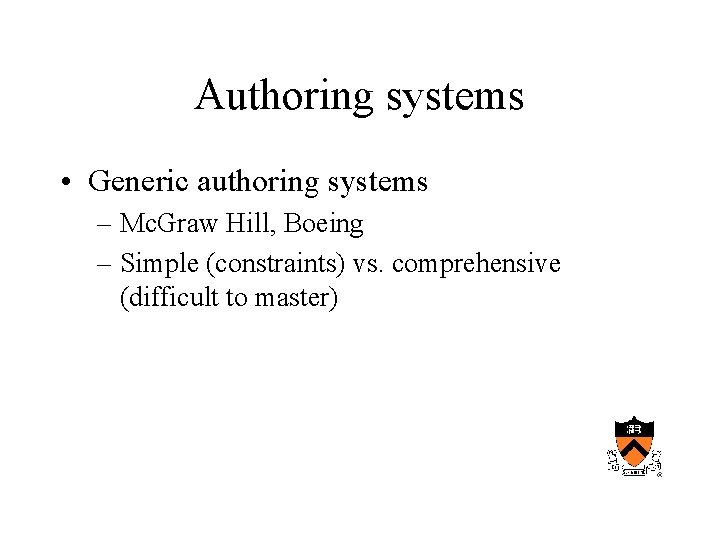
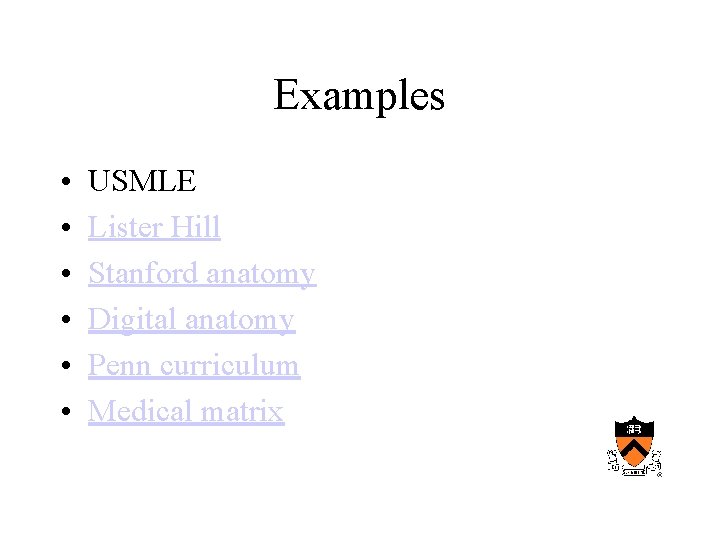
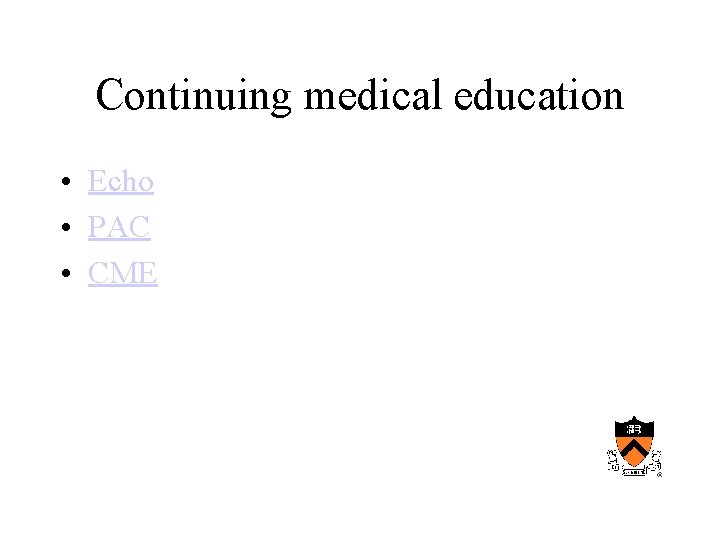
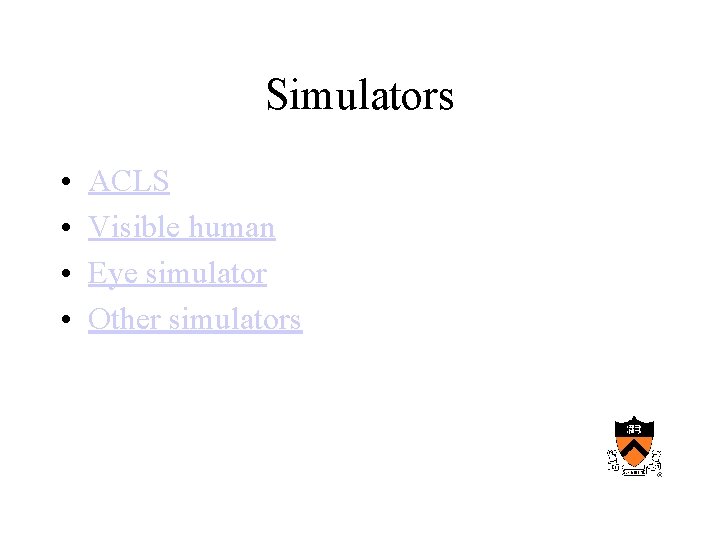
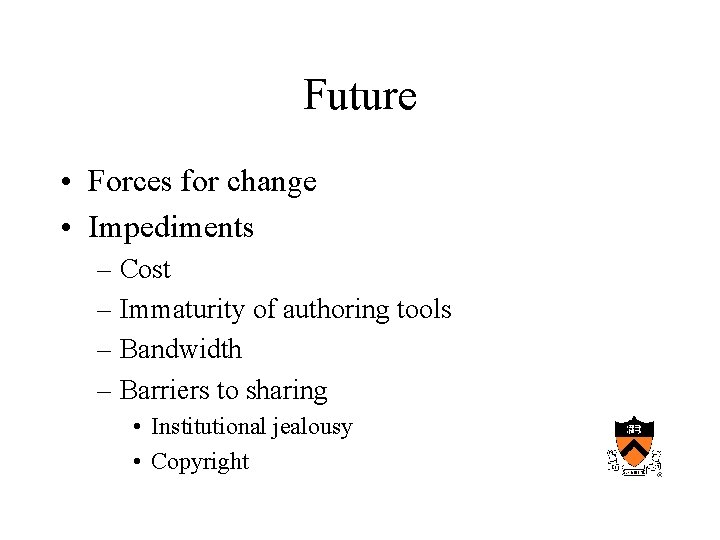
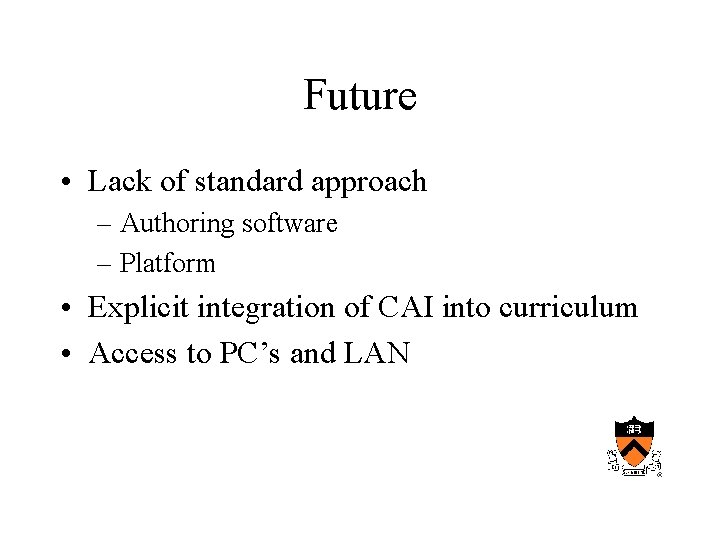
- Slides: 43
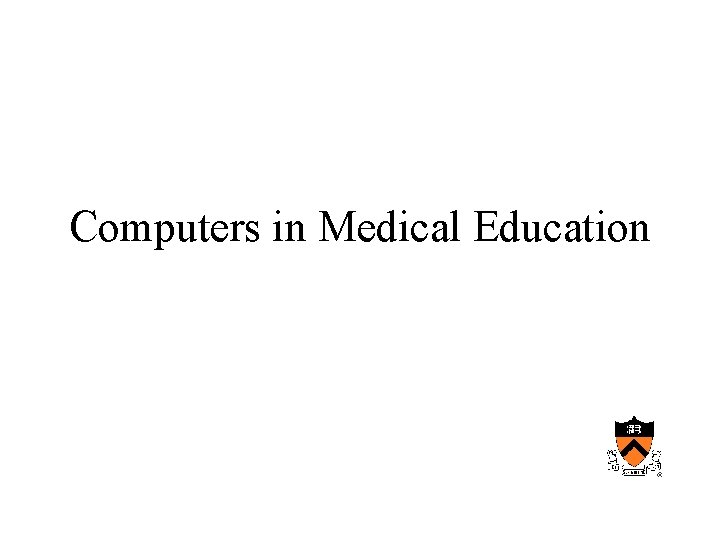
Computers in Medical Education
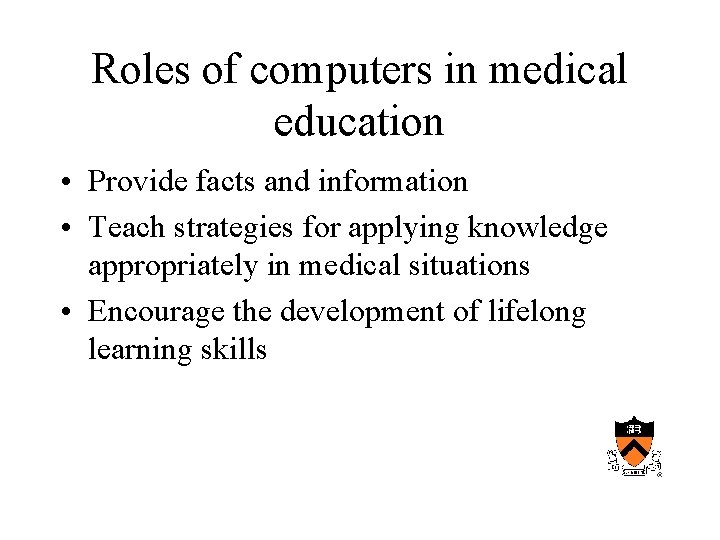
Roles of computers in medical education • Provide facts and information • Teach strategies for applying knowledge appropriately in medical situations • Encourage the development of lifelong learning skills
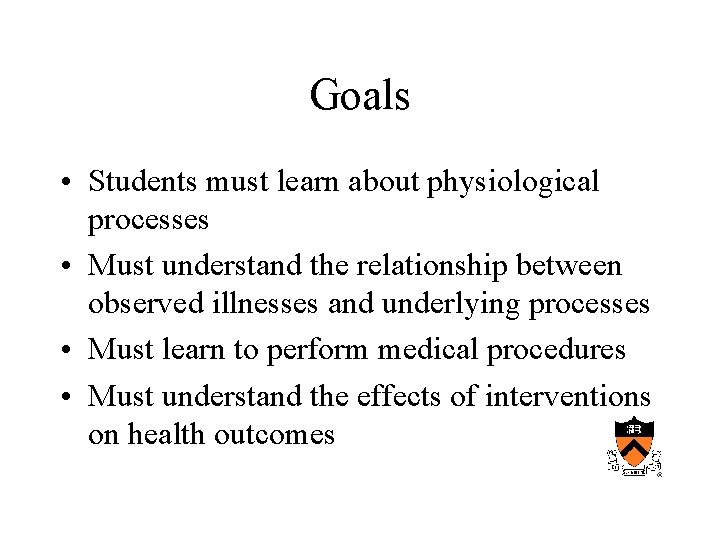
Goals • Students must learn about physiological processes • Must understand the relationship between observed illnesses and underlying processes • Must learn to perform medical procedures • Must understand the effects of interventions on health outcomes
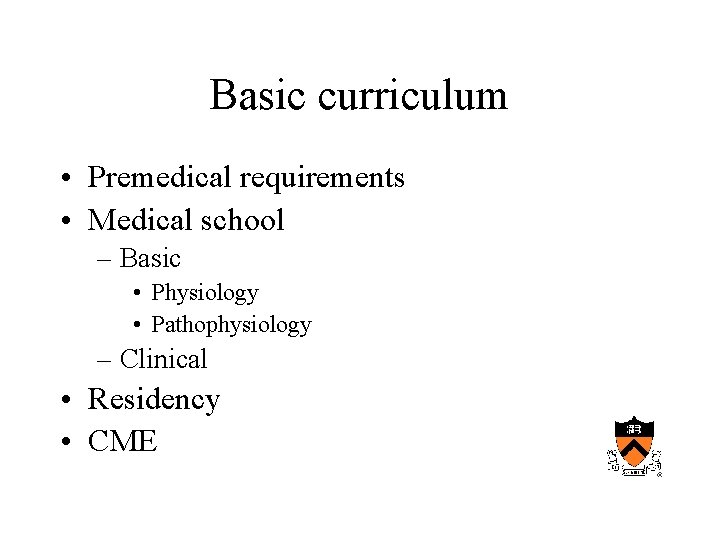
Basic curriculum • Premedical requirements • Medical school – Basic • Physiology • Pathophysiology – Clinical • Residency • CME
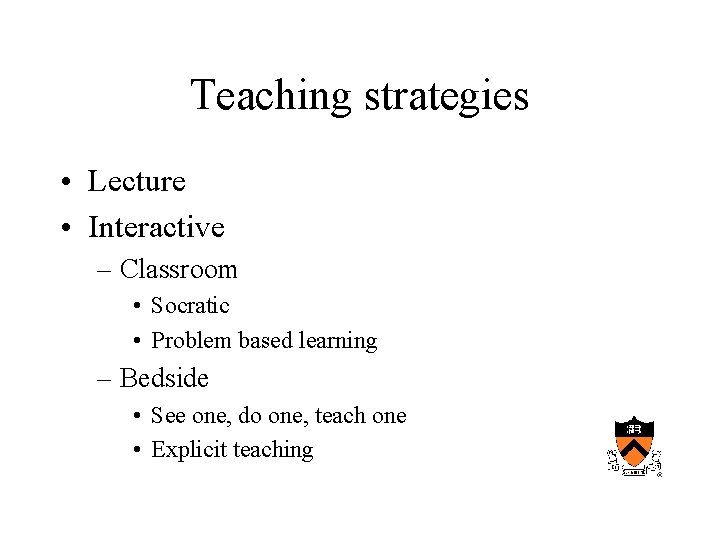
Teaching strategies • Lecture • Interactive – Classroom • Socratic • Problem based learning – Bedside • See one, do one, teach one • Explicit teaching
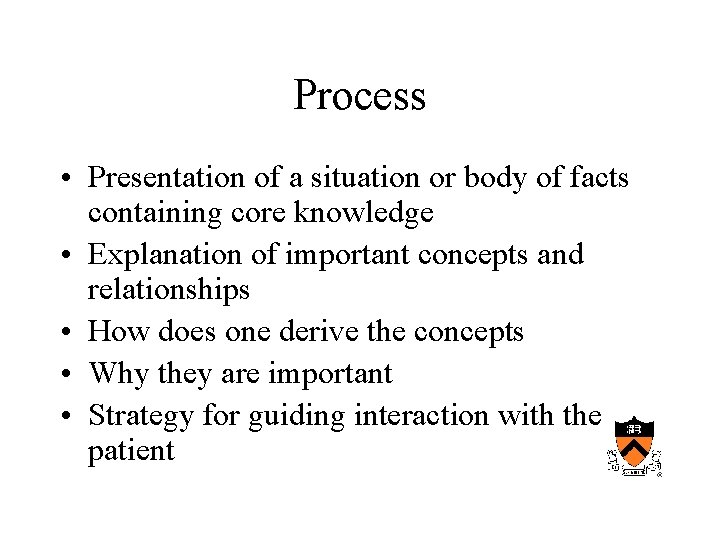
Process • Presentation of a situation or body of facts containing core knowledge • Explanation of important concepts and relationships • How does one derive the concepts • Why they are important • Strategy for guiding interaction with the patient
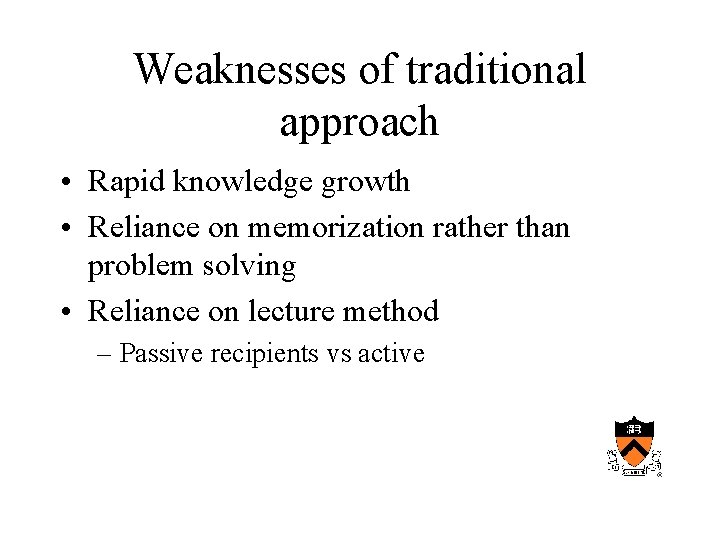
Weaknesses of traditional approach • Rapid knowledge growth • Reliance on memorization rather than problem solving • Reliance on lecture method – Passive recipients vs active
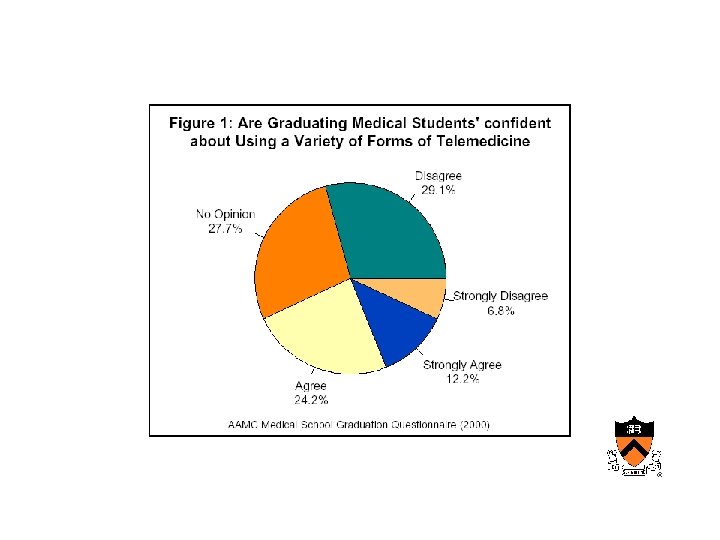
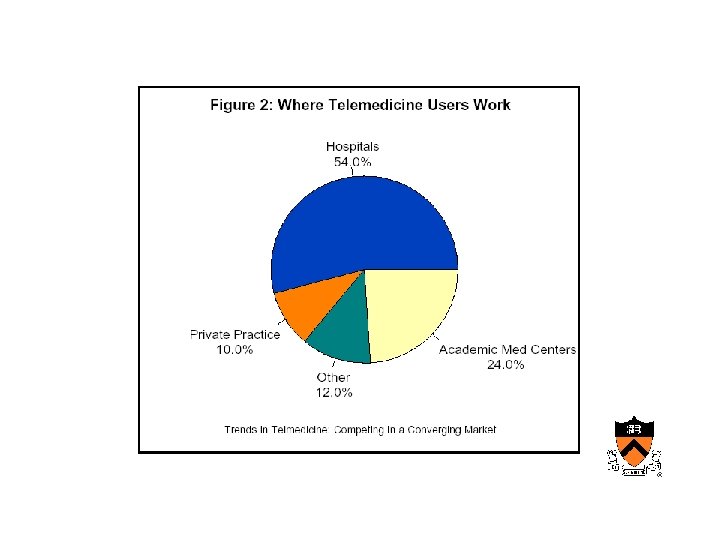
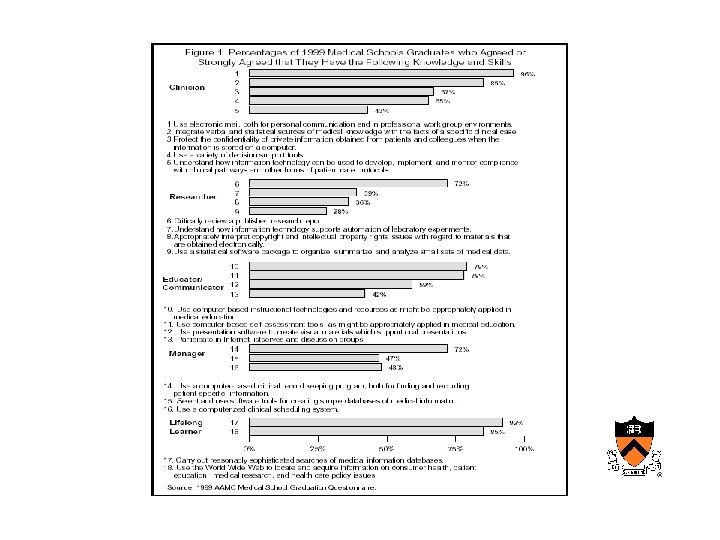
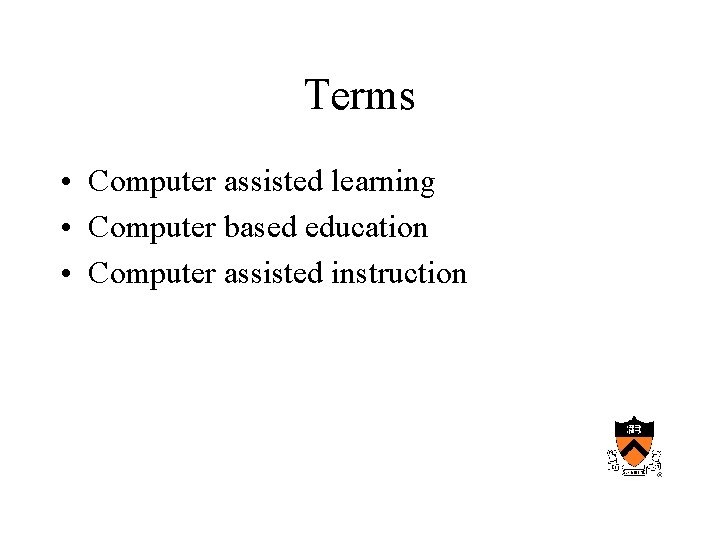
Terms • Computer assisted learning • Computer based education • Computer assisted instruction
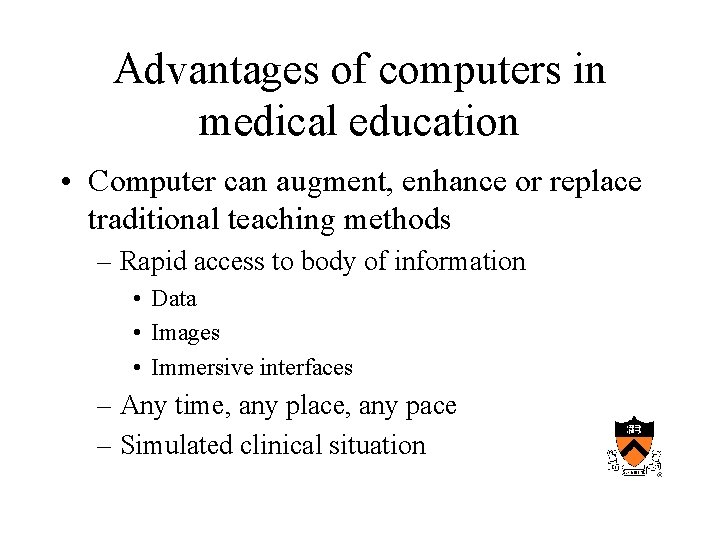
Advantages of computers in medical education • Computer can augment, enhance or replace traditional teaching methods – Rapid access to body of information • Data • Images • Immersive interfaces – Any time, any place, any pace – Simulated clinical situation
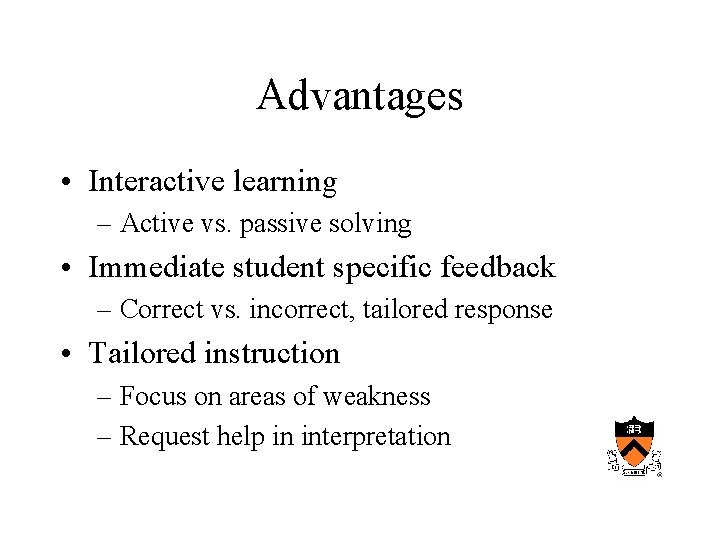
Advantages • Interactive learning – Active vs. passive solving • Immediate student specific feedback – Correct vs. incorrect, tailored response • Tailored instruction – Focus on areas of weakness – Request help in interpretation
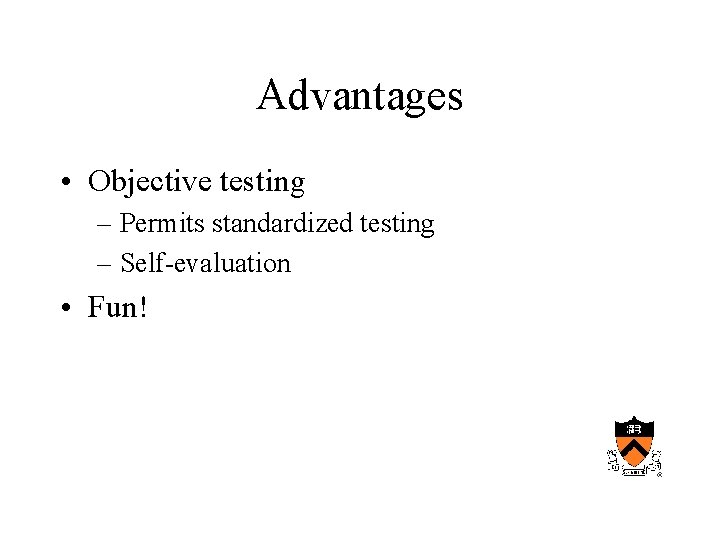
Advantages • Objective testing – Permits standardized testing – Self-evaluation • Fun!
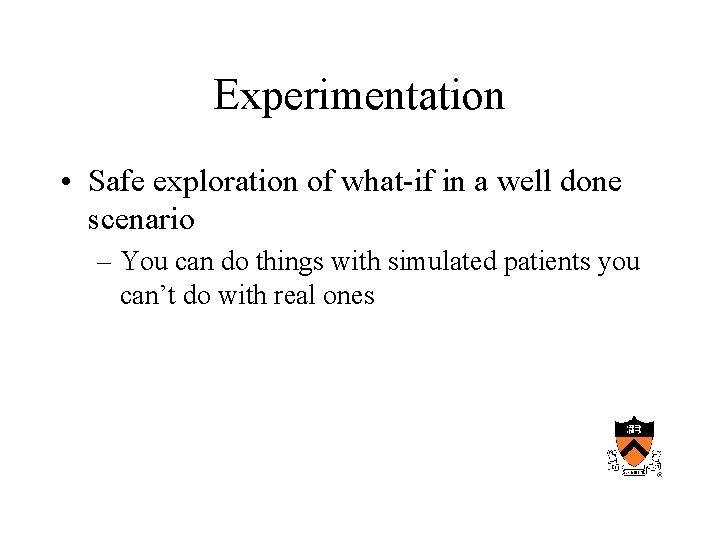
Experimentation • Safe exploration of what-if in a well done scenario – You can do things with simulated patients you can’t do with real ones
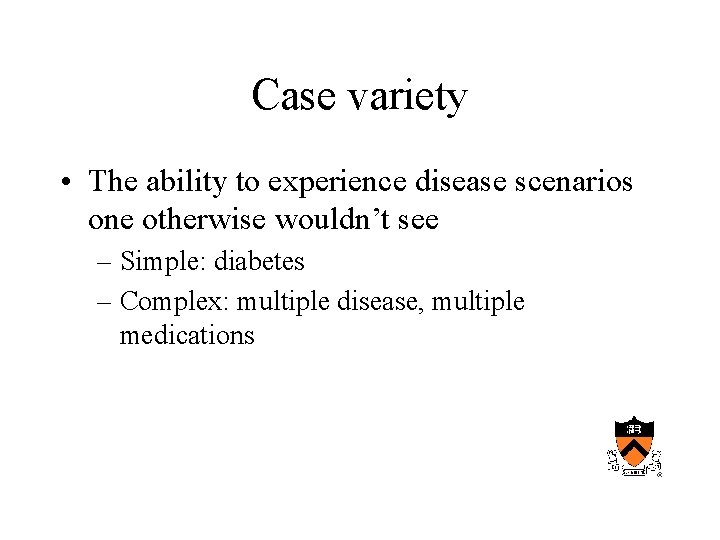
Case variety • The ability to experience disease scenarios one otherwise wouldn’t see – Simple: diabetes – Complex: multiple disease, multiple medications
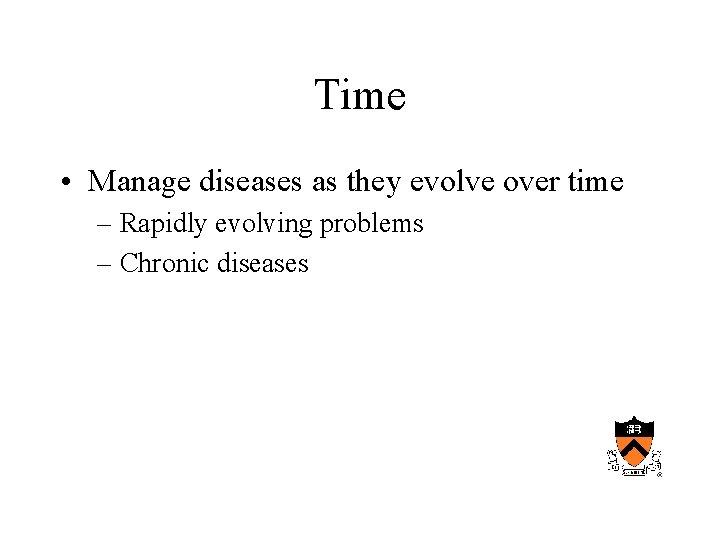
Time • Manage diseases as they evolve over time – Rapidly evolving problems – Chronic diseases
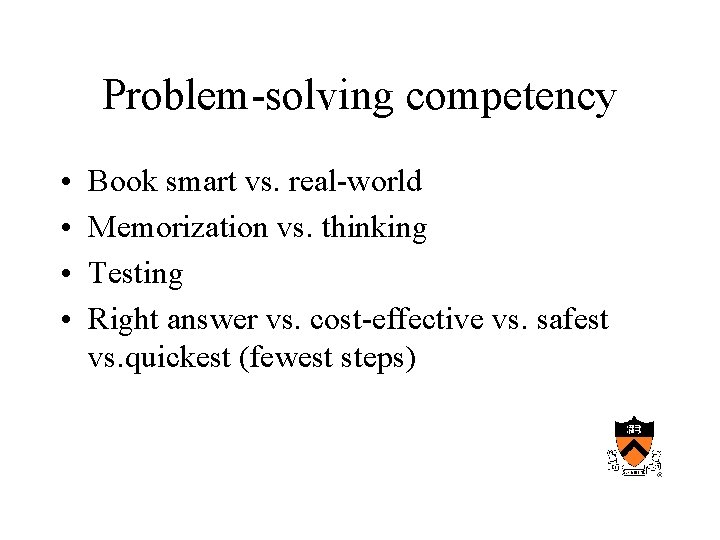
Problem-solving competency • • Book smart vs. real-world Memorization vs. thinking Testing Right answer vs. cost-effective vs. safest vs. quickest (fewest steps)
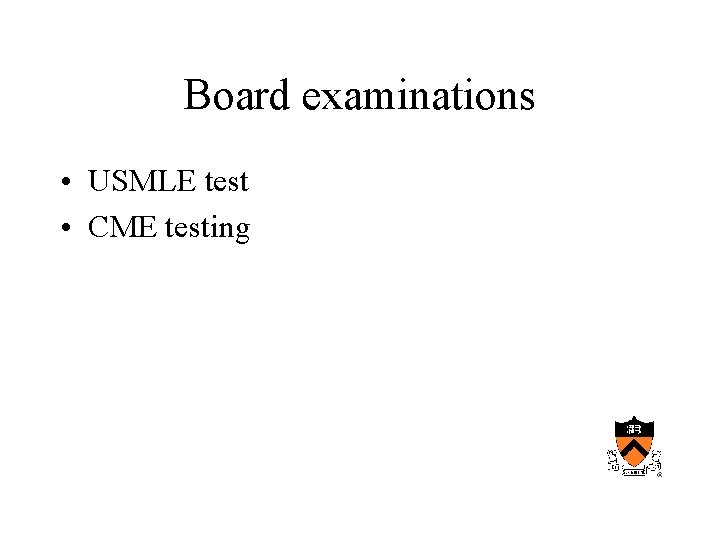
Board examinations • USMLE test • CME testing
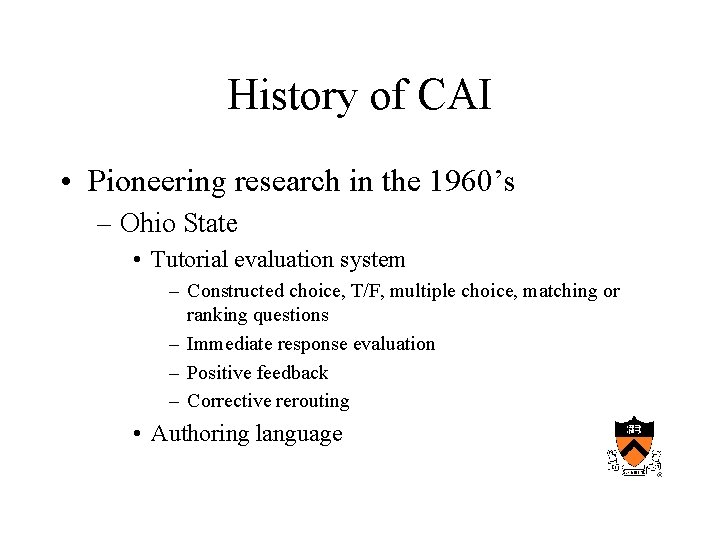
History of CAI • Pioneering research in the 1960’s – Ohio State • Tutorial evaluation system – Constructed choice, T/F, multiple choice, matching or ranking questions – Immediate response evaluation – Positive feedback – Corrective rerouting • Authoring language
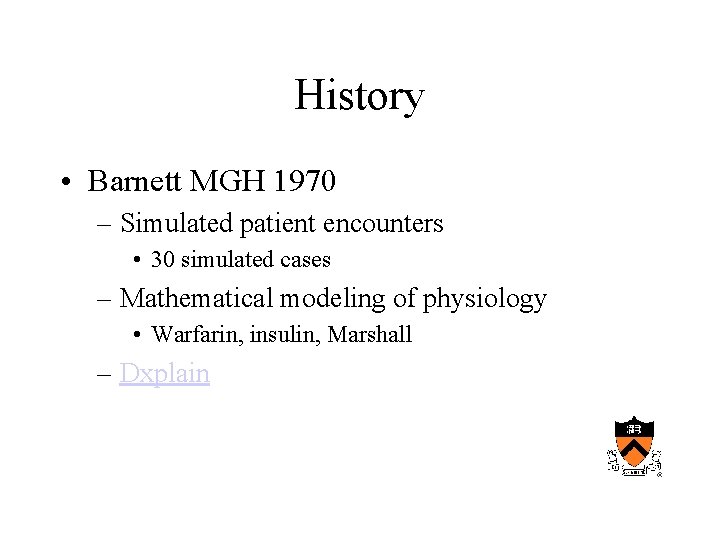
History • Barnett MGH 1970 – Simulated patient encounters • 30 simulated cases – Mathematical modeling of physiology • Warfarin, insulin, Marshall – Dxplain
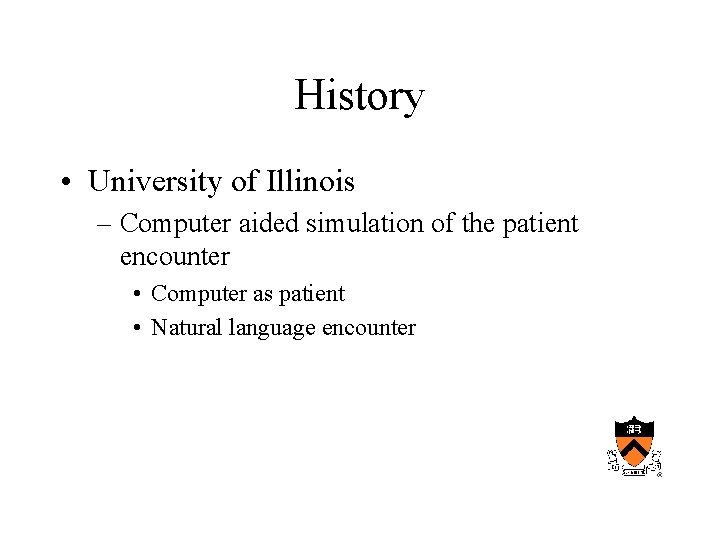
History • University of Illinois – Computer aided simulation of the patient encounter • Computer as patient • Natural language encounter
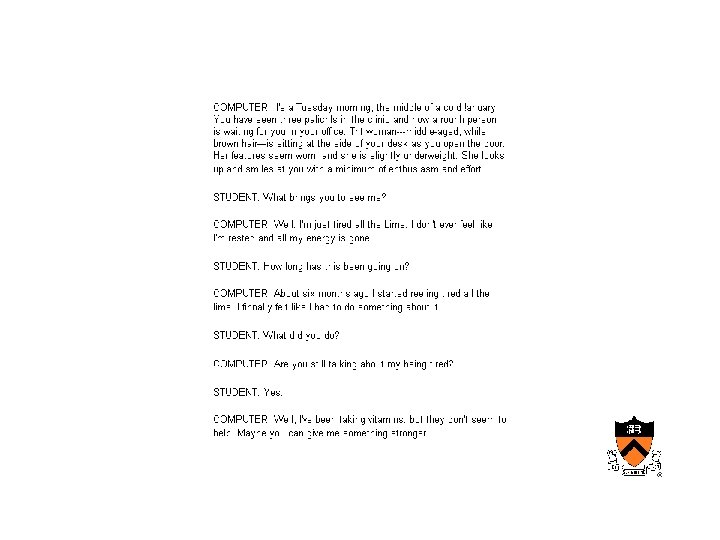
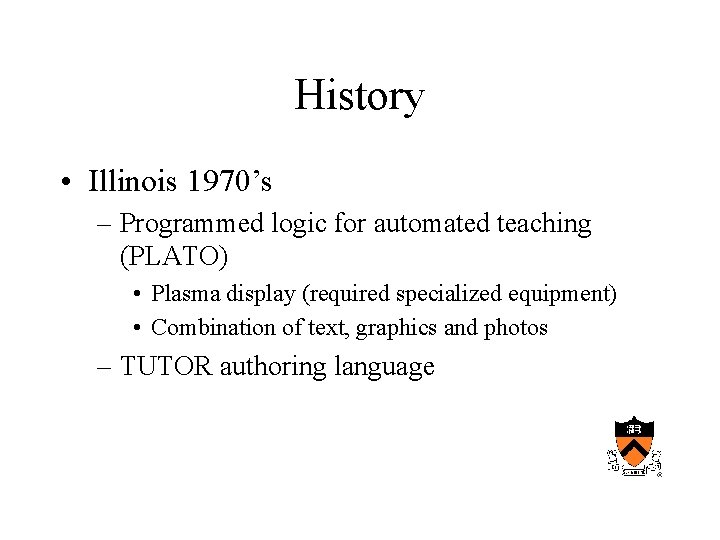
History • Illinois 1970’s – Programmed logic for automated teaching (PLATO) • Plasma display (required specialized equipment) • Combination of text, graphics and photos – TUTOR authoring language
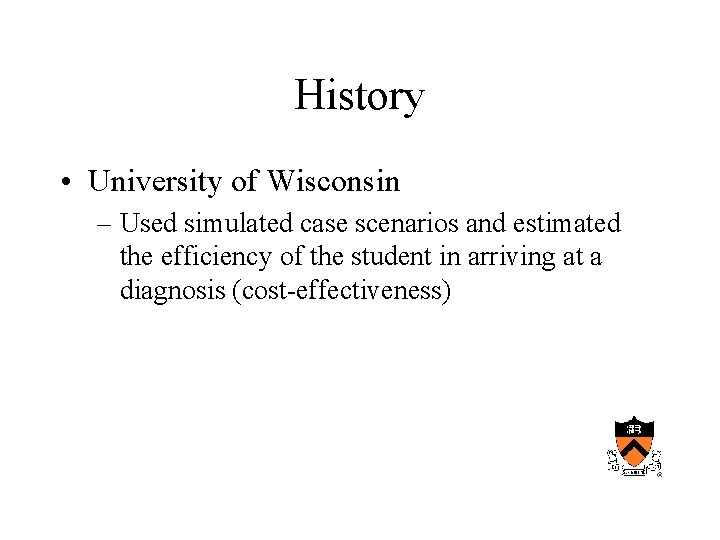
History • University of Wisconsin – Used simulated case scenarios and estimated the efficiency of the student in arriving at a diagnosis (cost-effectiveness)
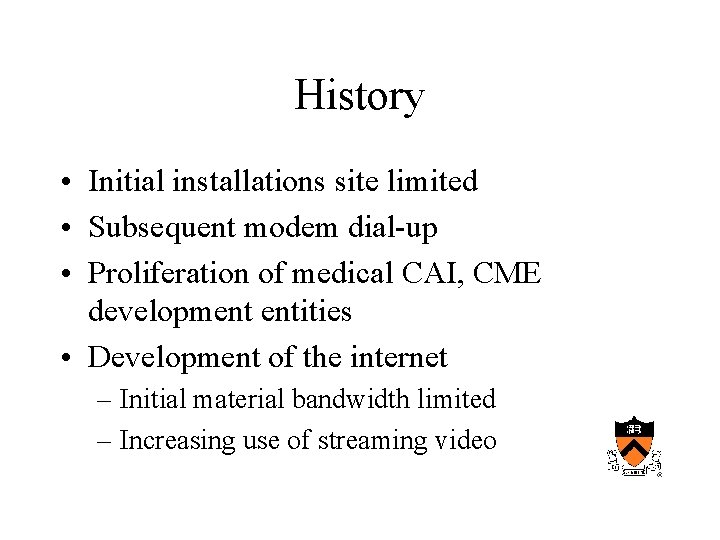
History • Initial installations site limited • Subsequent modem dial-up • Proliferation of medical CAI, CME development entities • Development of the internet – Initial material bandwidth limited – Increasing use of streaming video
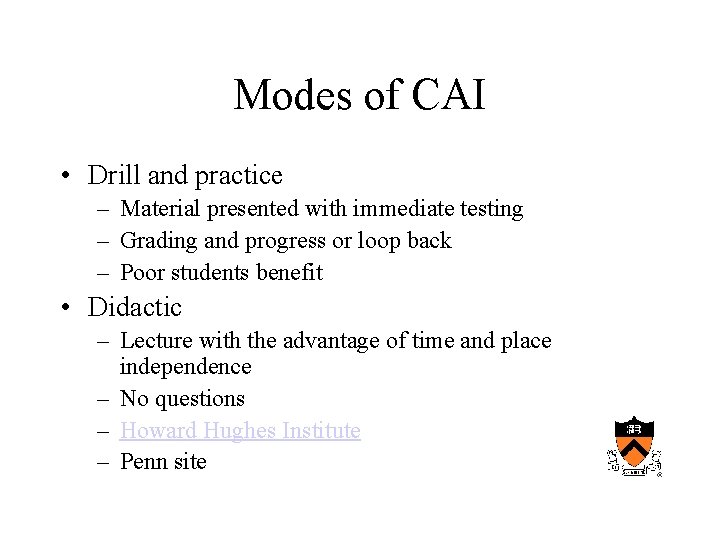
Modes of CAI • Drill and practice – Material presented with immediate testing – Grading and progress or loop back – Poor students benefit • Didactic – Lecture with the advantage of time and place independence – No questions – Howard Hughes Institute – Penn site
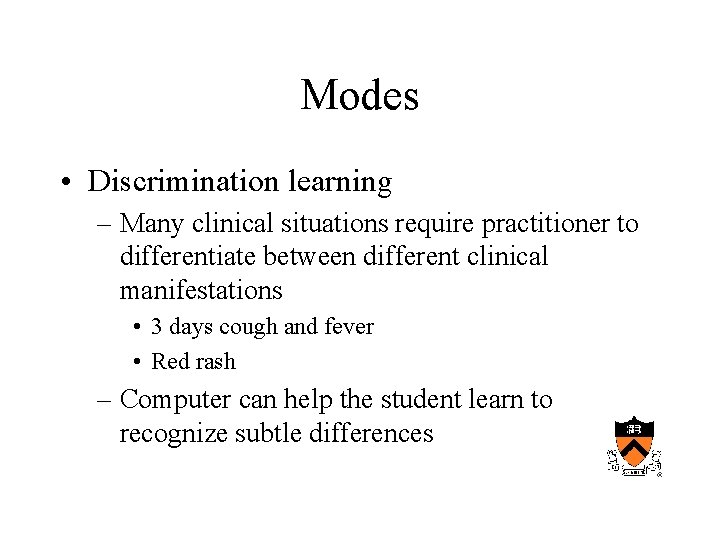
Modes • Discrimination learning – Many clinical situations require practitioner to differentiate between different clinical manifestations • 3 days cough and fever • Red rash – Computer can help the student learn to recognize subtle differences

Modes • Exploration vs. structures interaction – Hyperlink analogy – Requires feedback/guidance
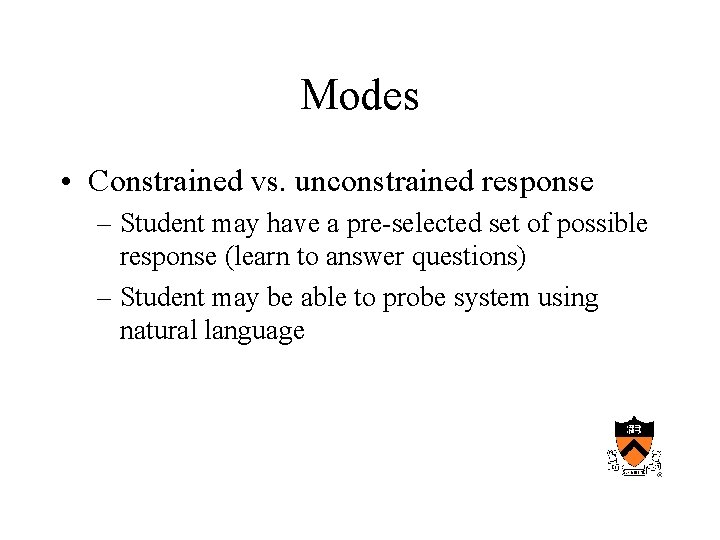
Modes • Constrained vs. unconstrained response – Student may have a pre-selected set of possible response (learn to answer questions) – Student may be able to probe system using natural language
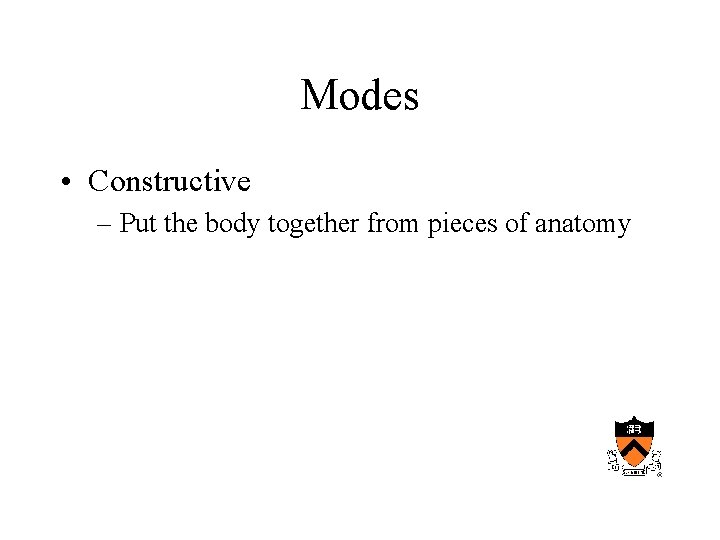
Modes • Constructive – Put the body together from pieces of anatomy
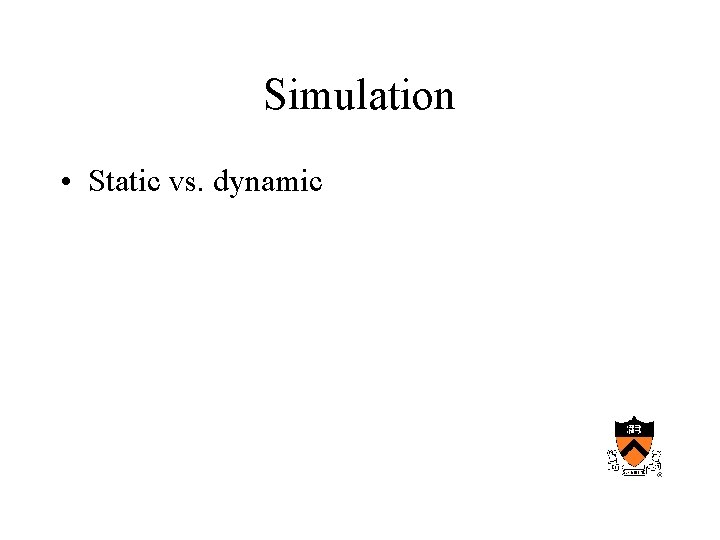
Simulation • Static vs. dynamic
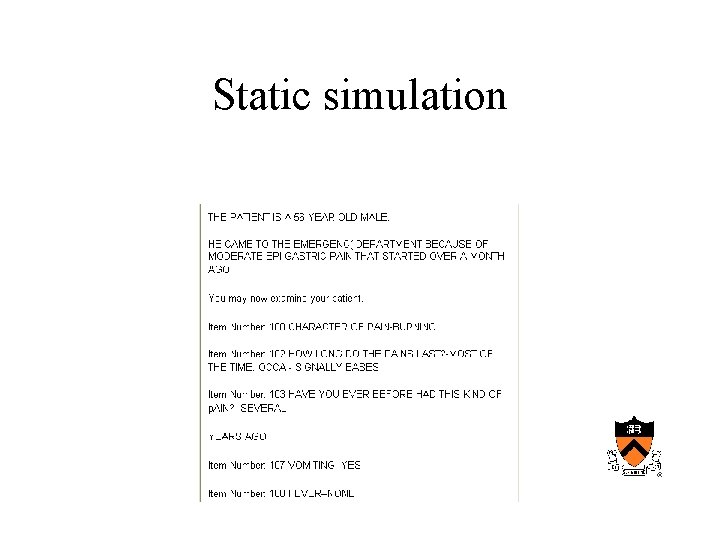
Static simulation
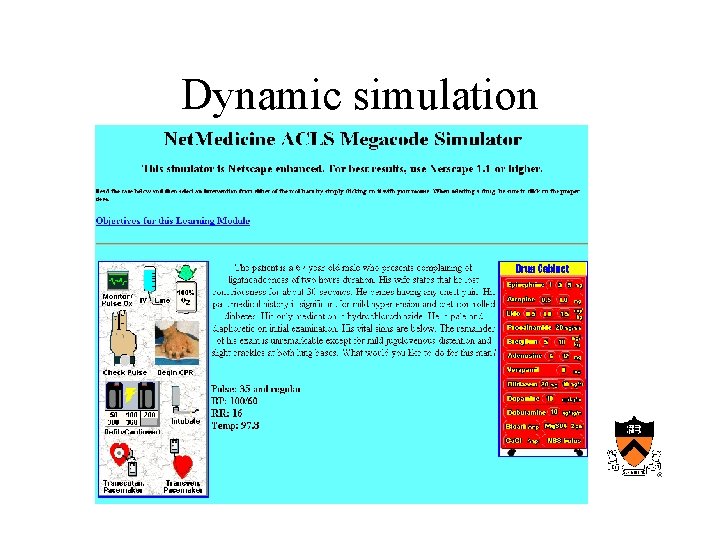
Dynamic simulation
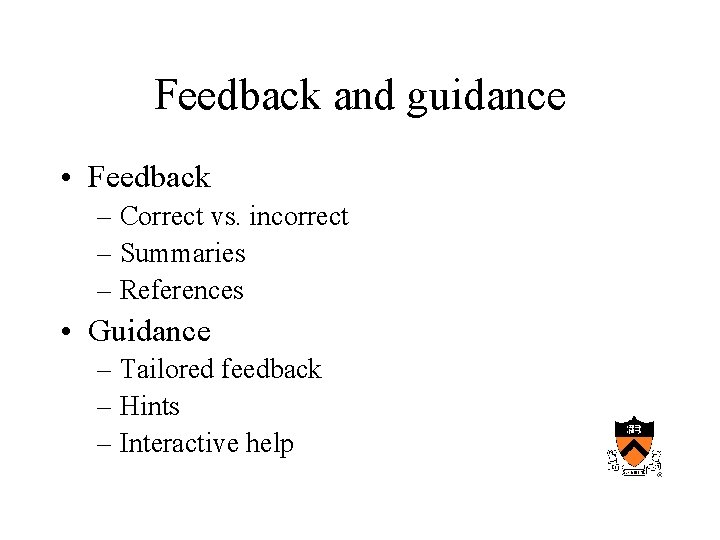
Feedback and guidance • Feedback – Correct vs. incorrect – Summaries – References • Guidance – Tailored feedback – Hints – Interactive help
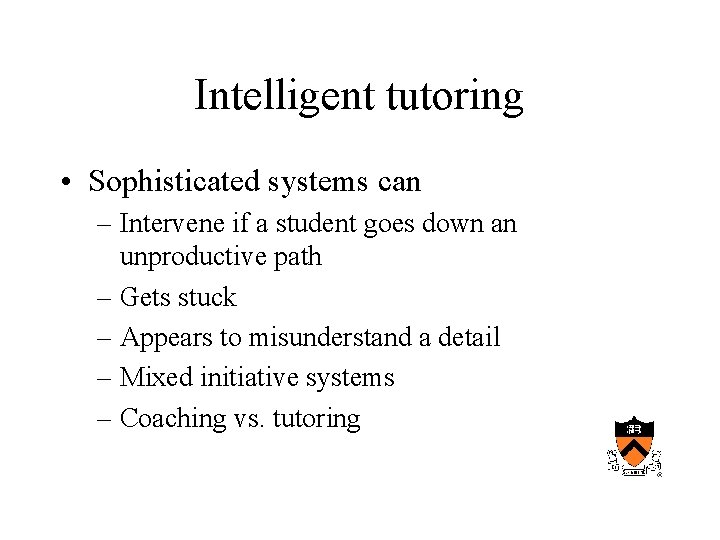
Intelligent tutoring • Sophisticated systems can – Intervene if a student goes down an unproductive path – Gets stuck – Appears to misunderstand a detail – Mixed initiative systems – Coaching vs. tutoring
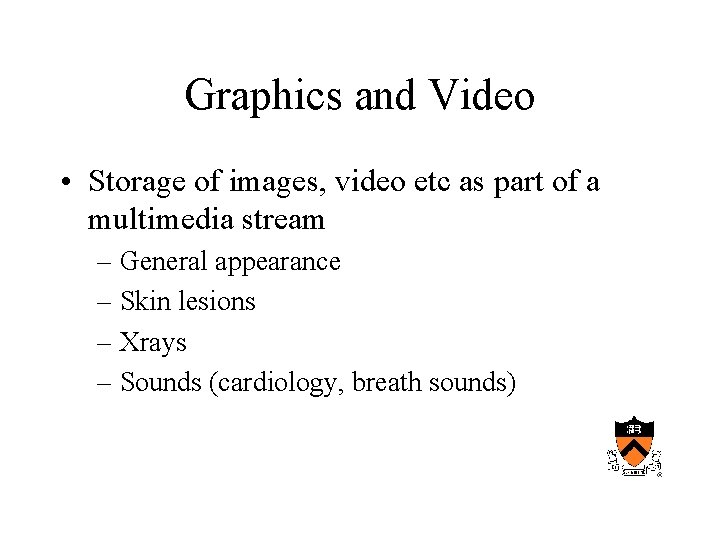
Graphics and Video • Storage of images, video etc as part of a multimedia stream – General appearance – Skin lesions – Xrays – Sounds (cardiology, breath sounds)
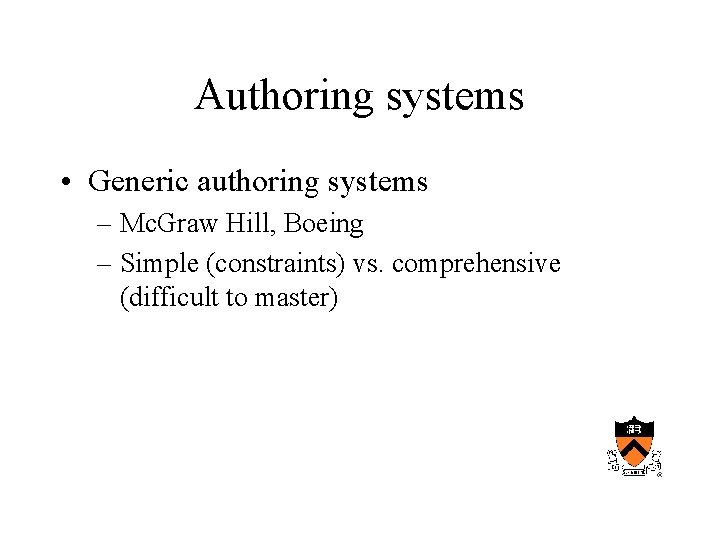
Authoring systems • Generic authoring systems – Mc. Graw Hill, Boeing – Simple (constraints) vs. comprehensive (difficult to master)
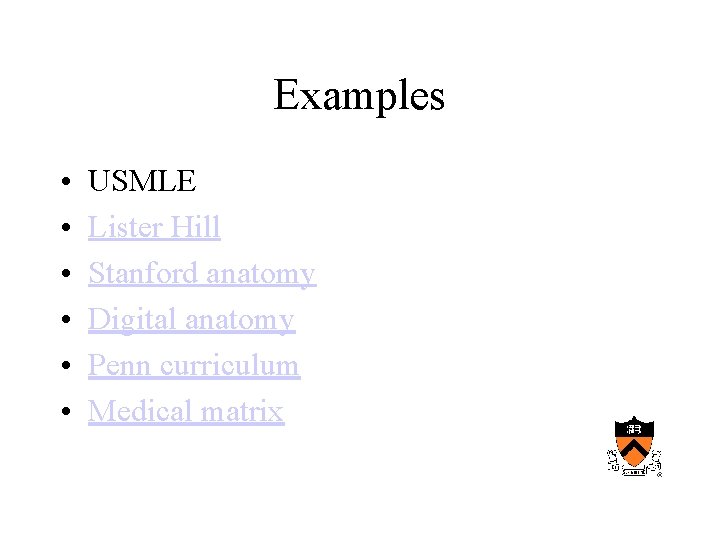
Examples • • • USMLE Lister Hill Stanford anatomy Digital anatomy Penn curriculum Medical matrix
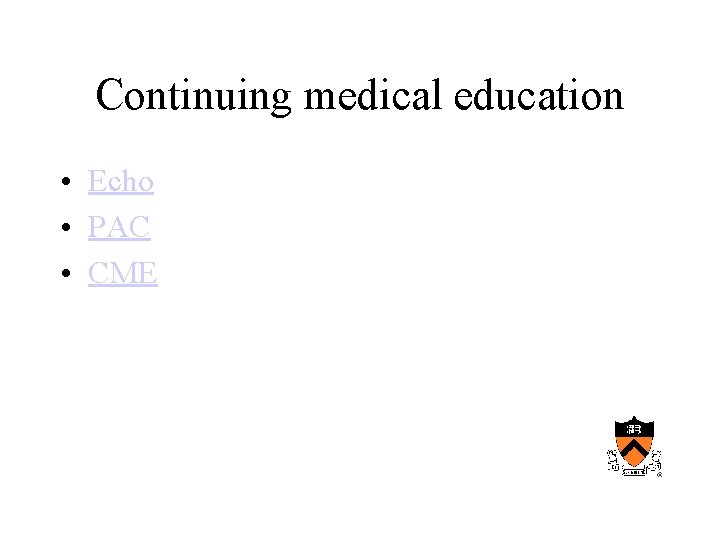
Continuing medical education • Echo • PAC • CME
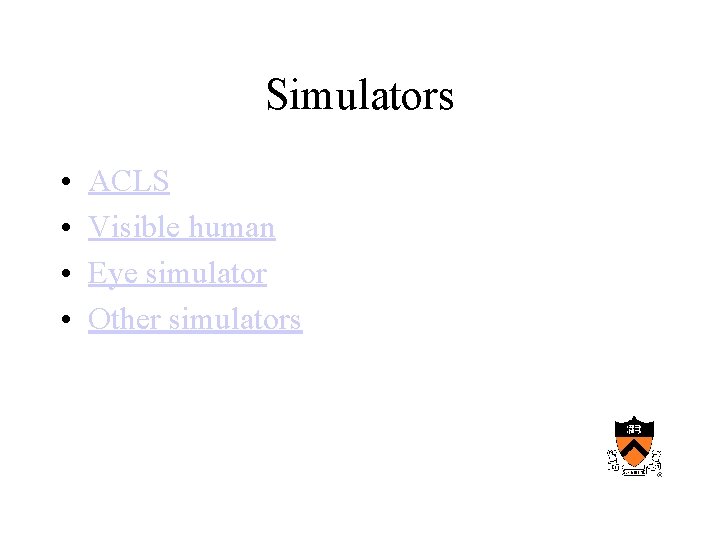
Simulators • • ACLS Visible human Eye simulator Other simulators
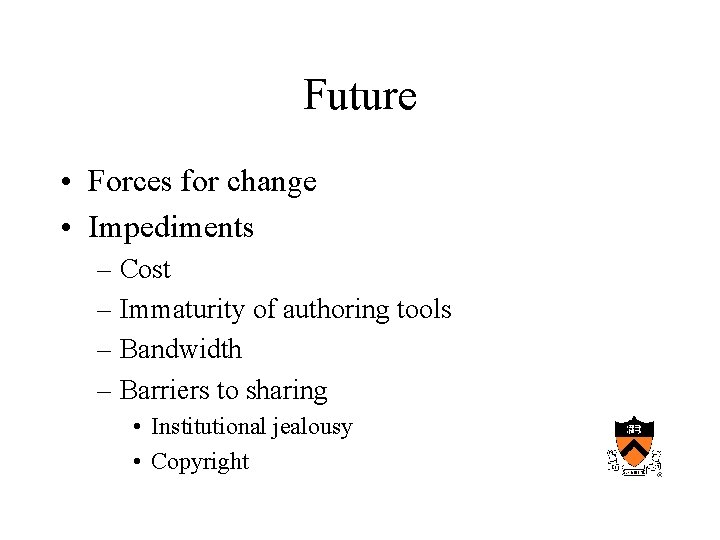
Future • Forces for change • Impediments – Cost – Immaturity of authoring tools – Bandwidth – Barriers to sharing • Institutional jealousy • Copyright
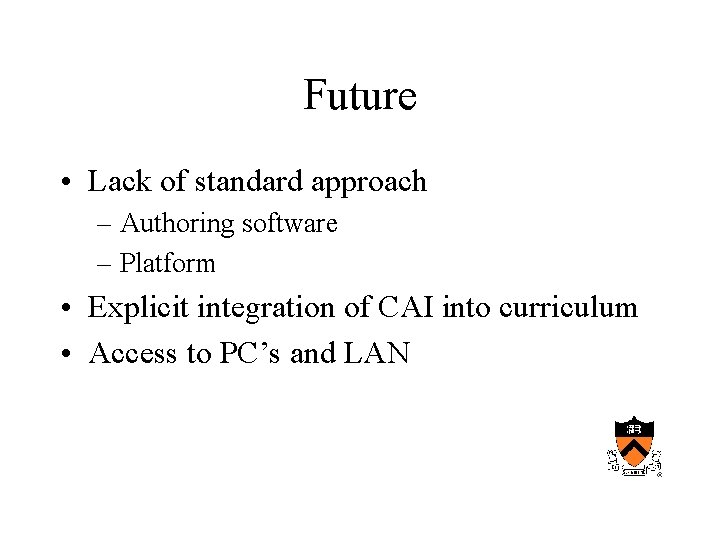
Future • Lack of standard approach – Authoring software – Platform • Explicit integration of CAI into curriculum • Access to PC’s and LAN