Computers Are Your Future Twelfth Edition Chapter 8
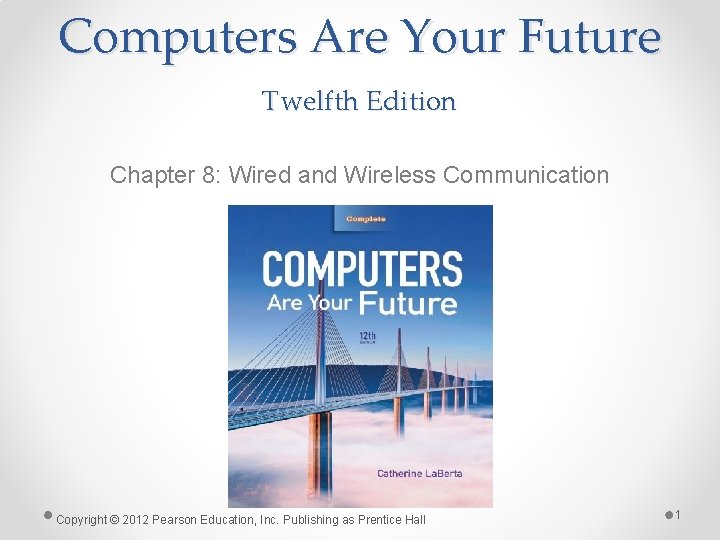

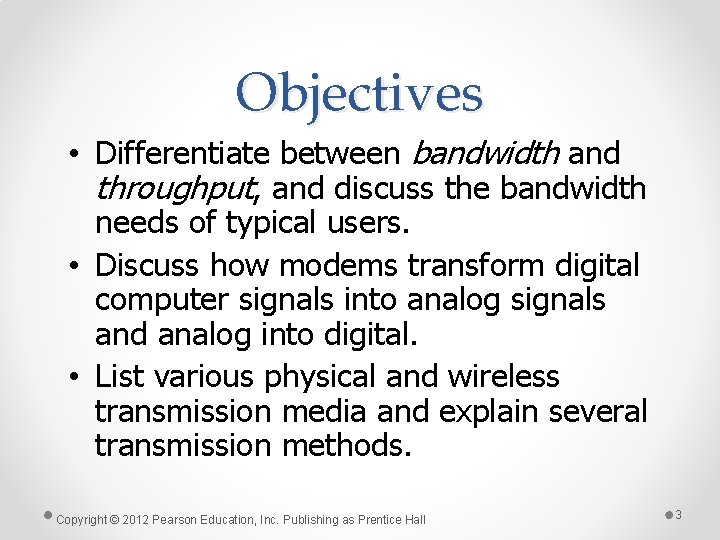
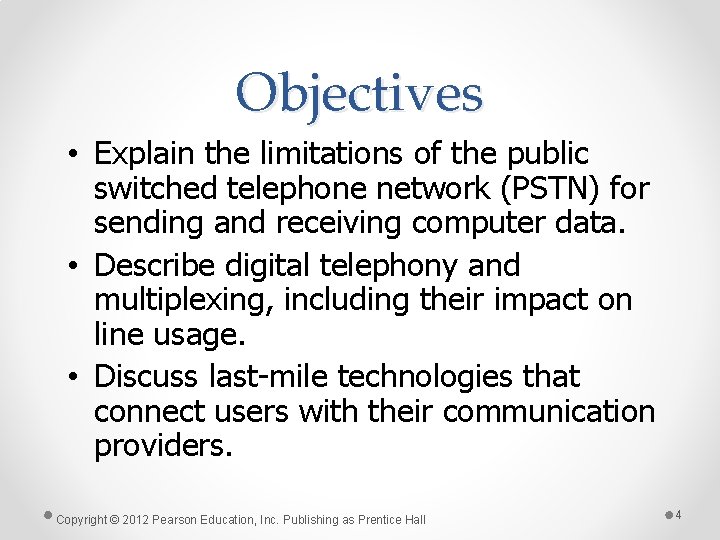
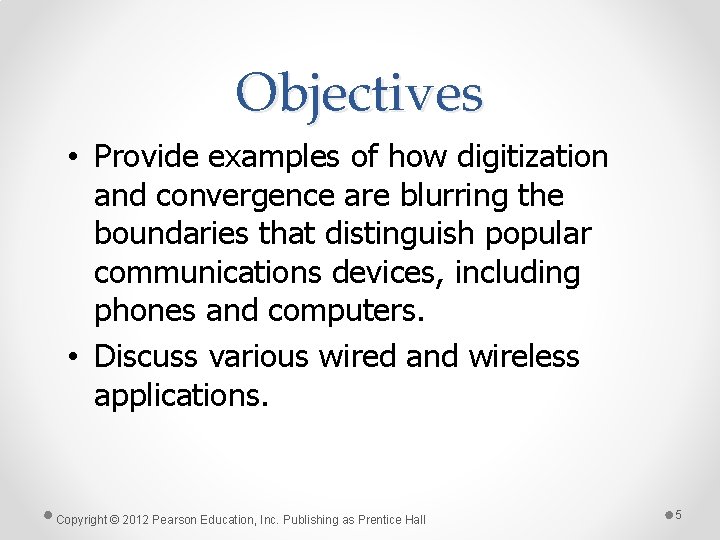

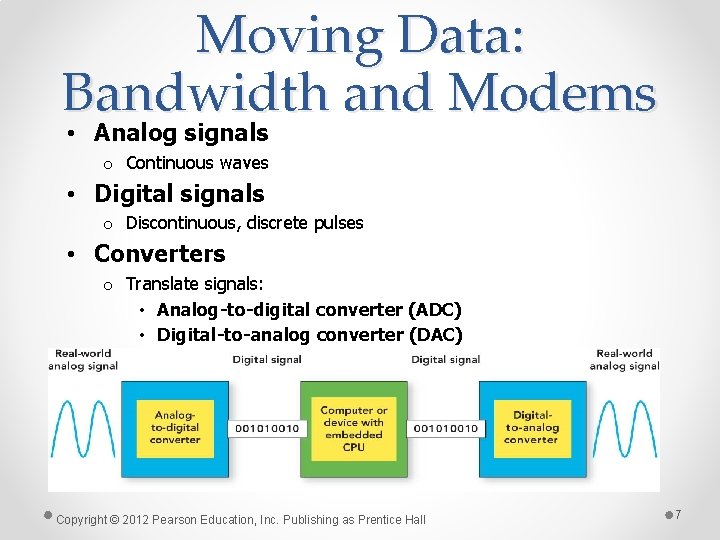
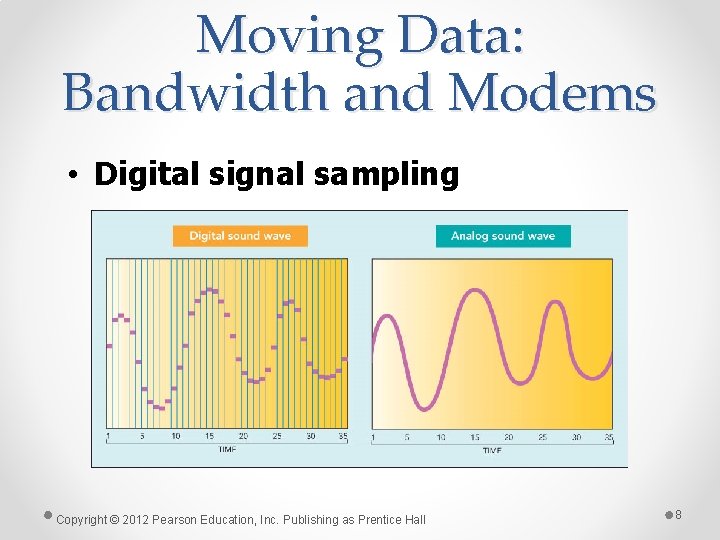
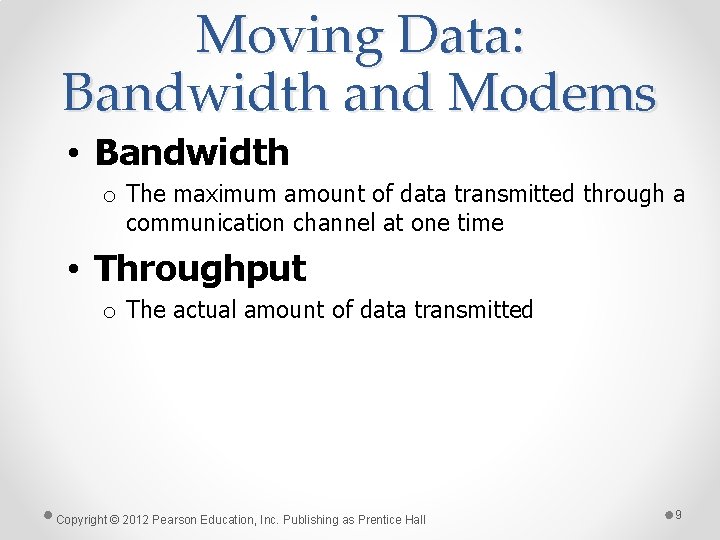
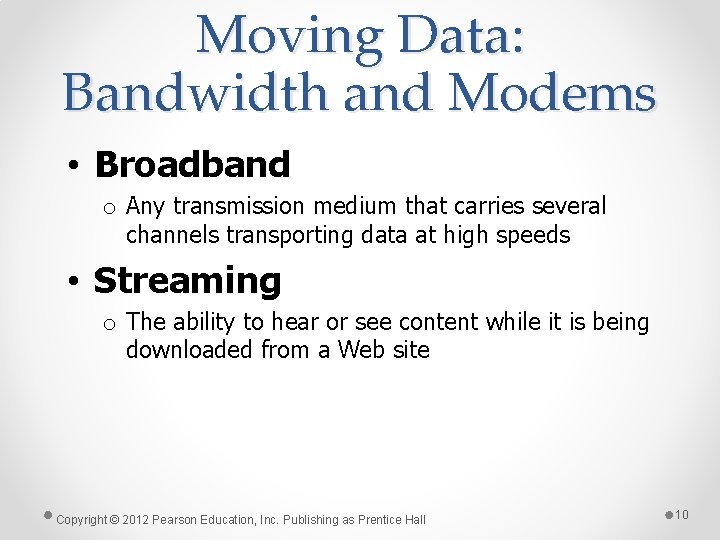
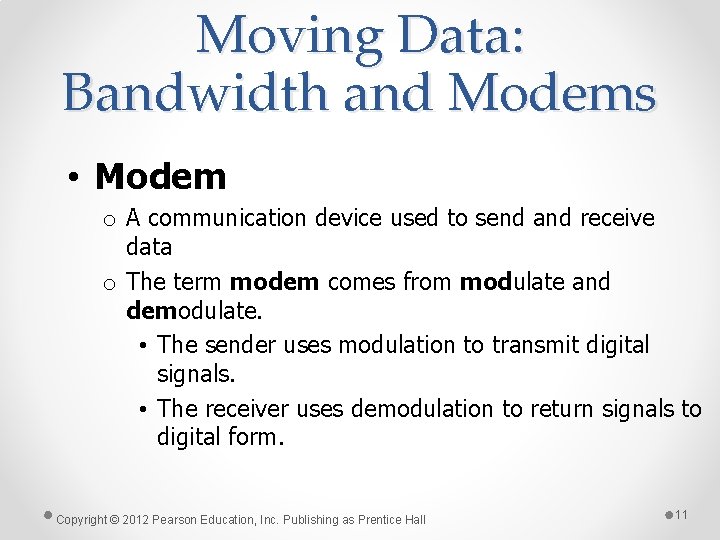
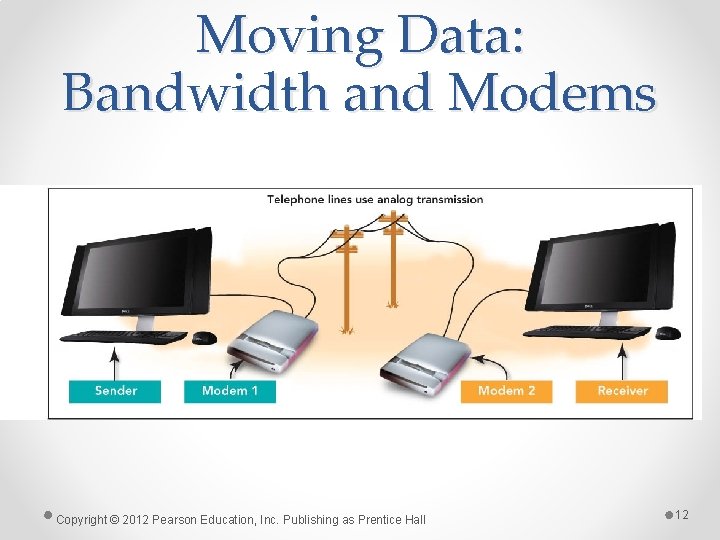
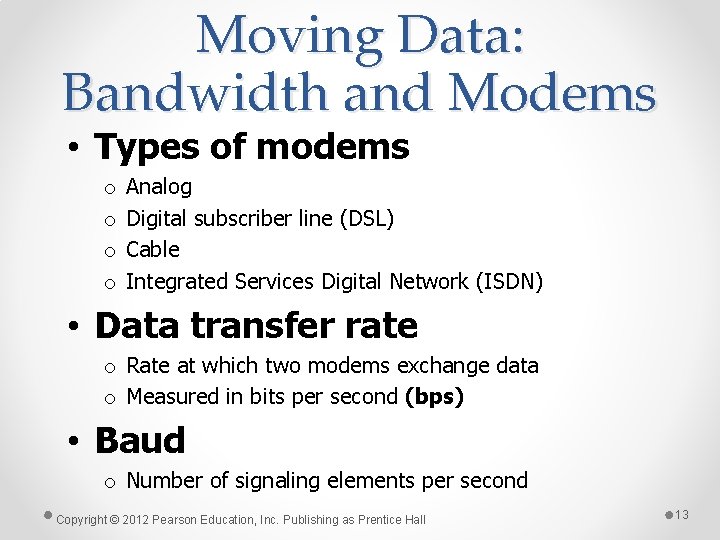

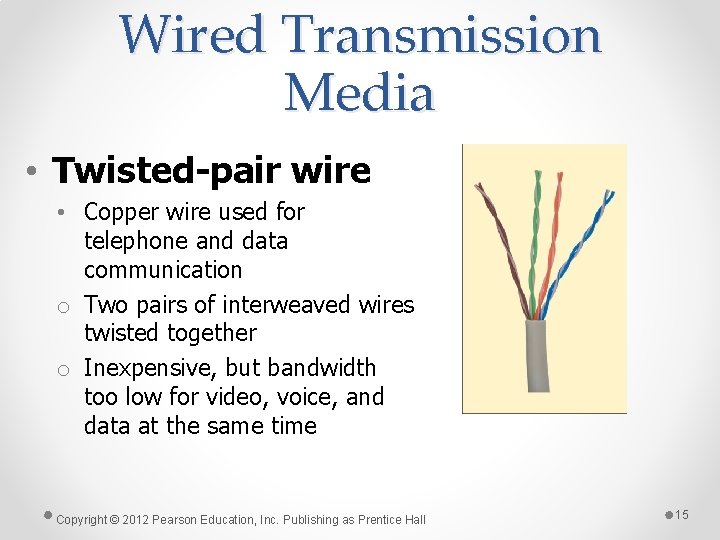


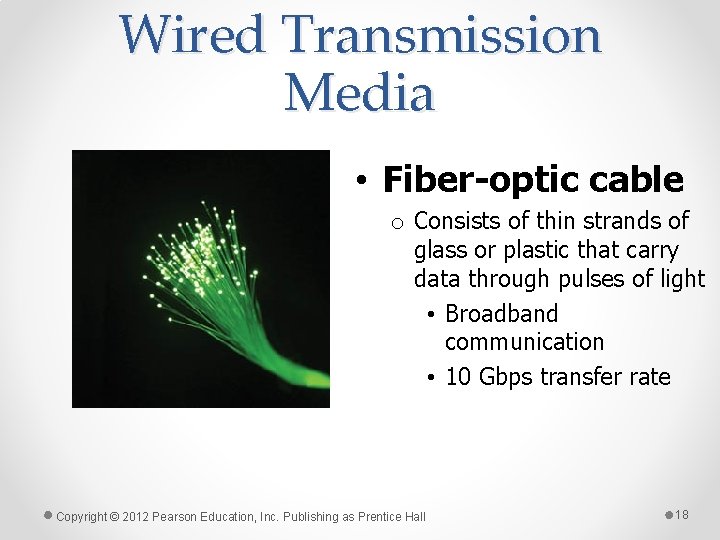
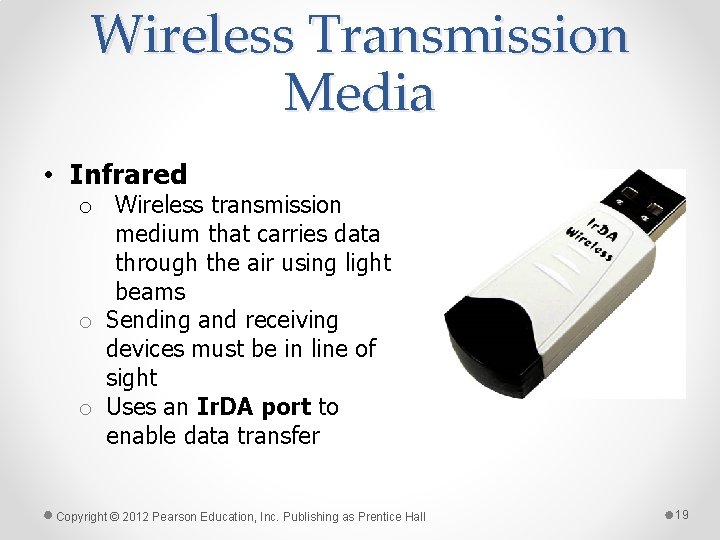
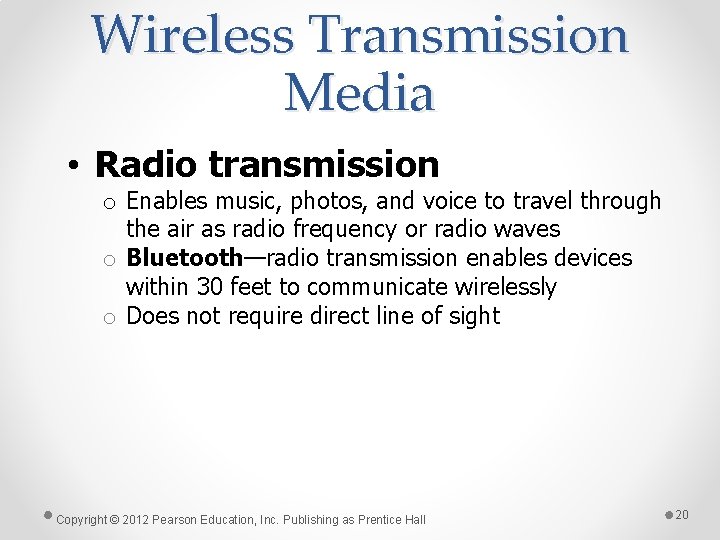
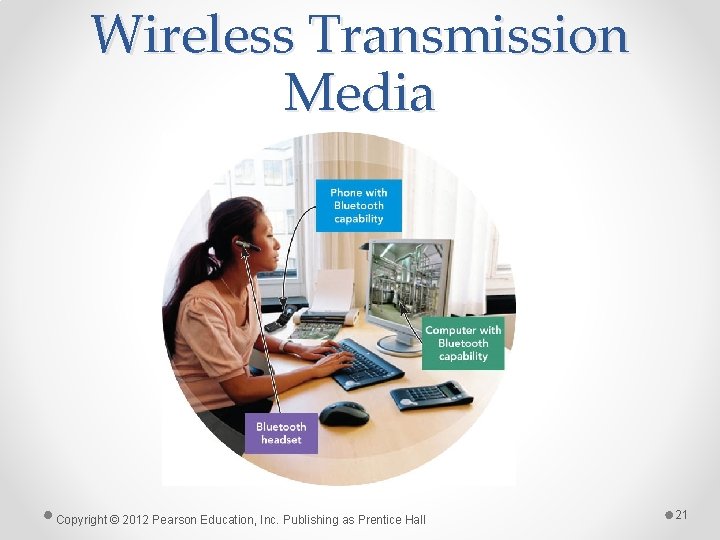
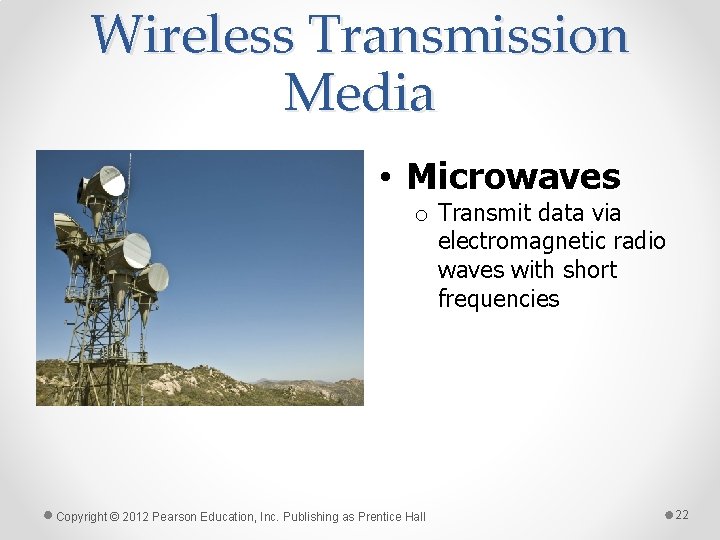
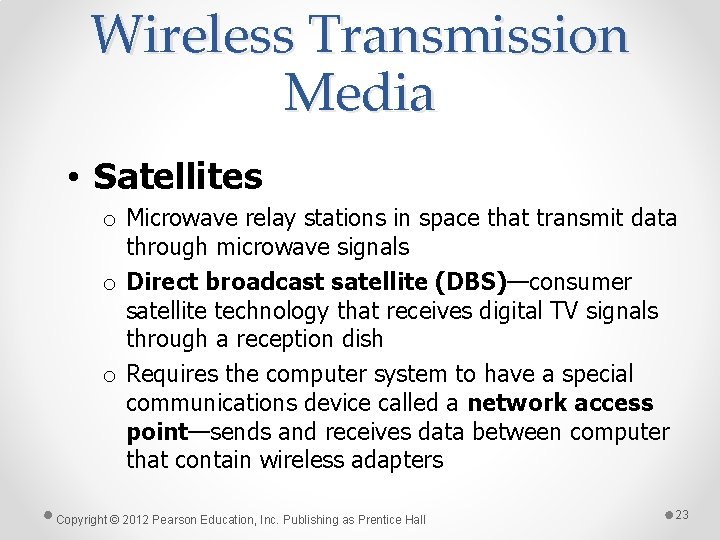
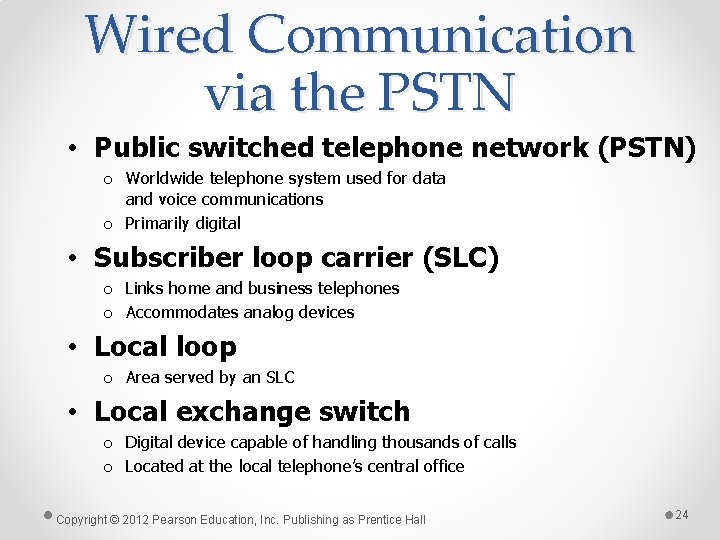
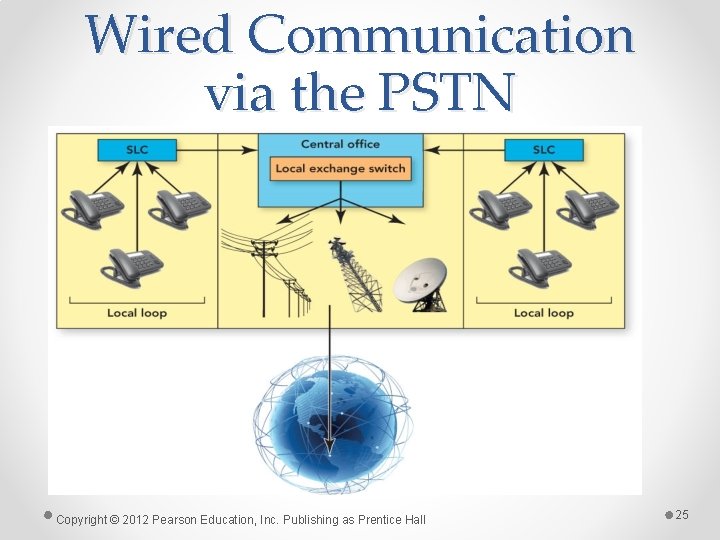


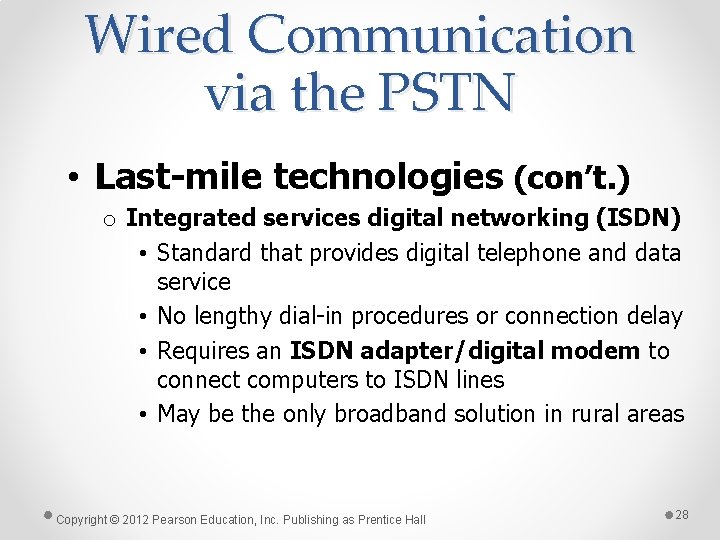
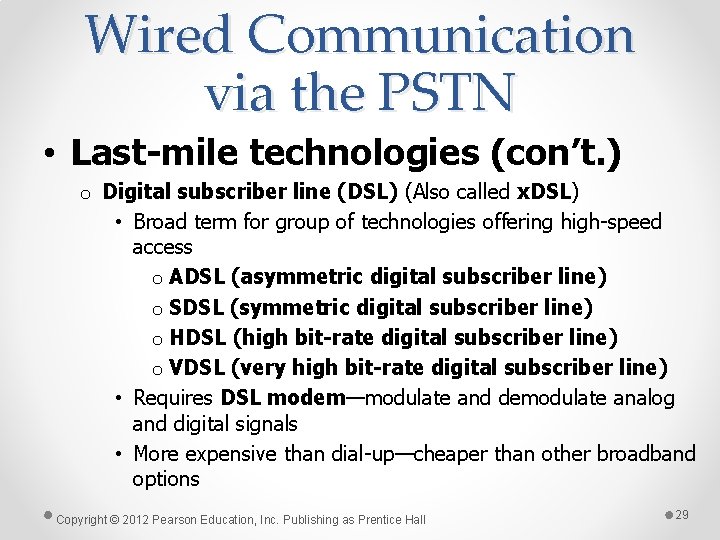
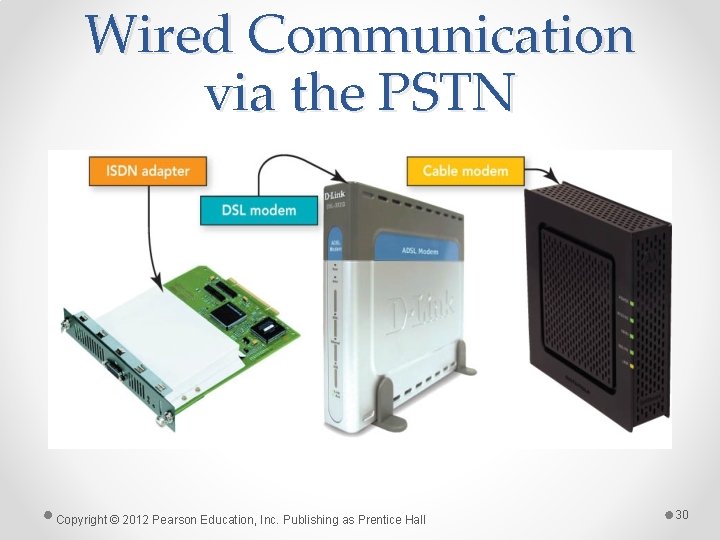
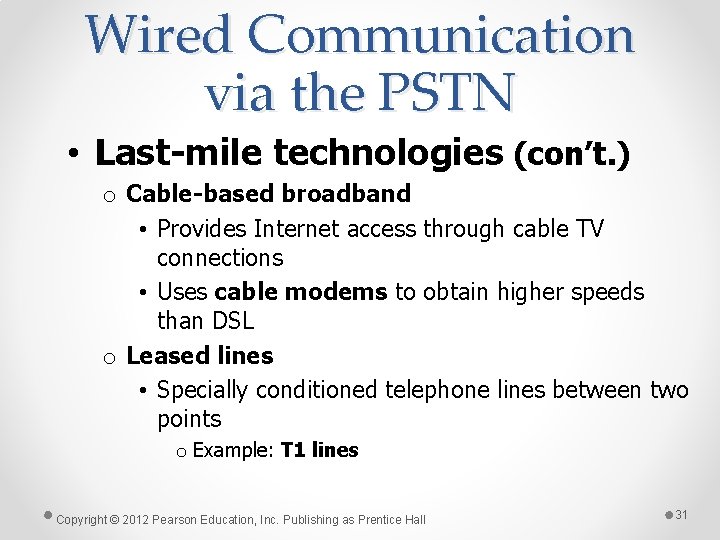

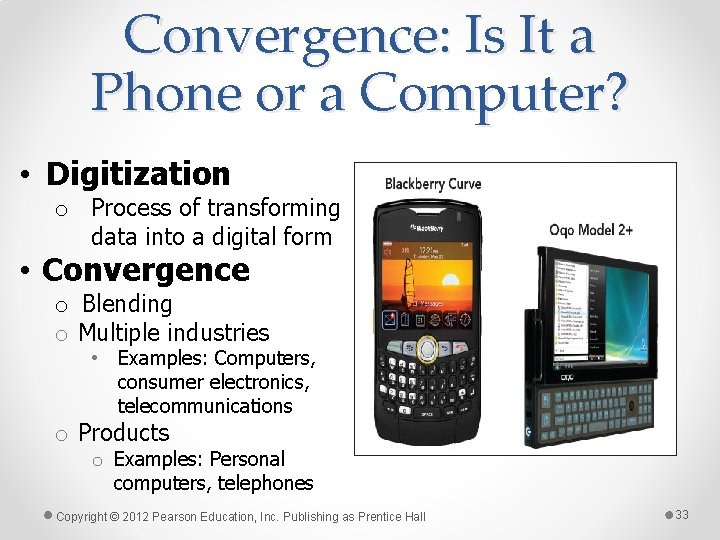
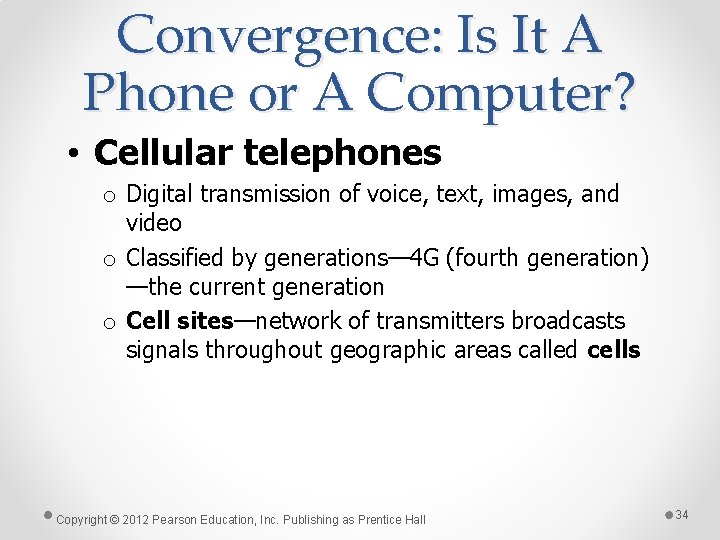

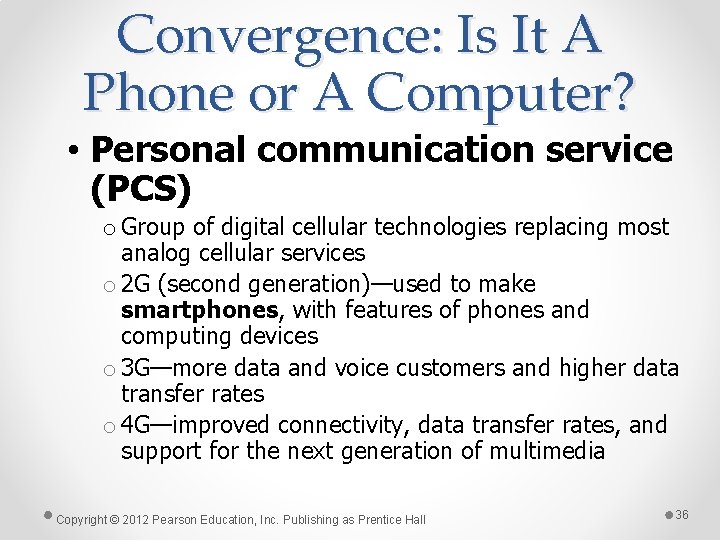
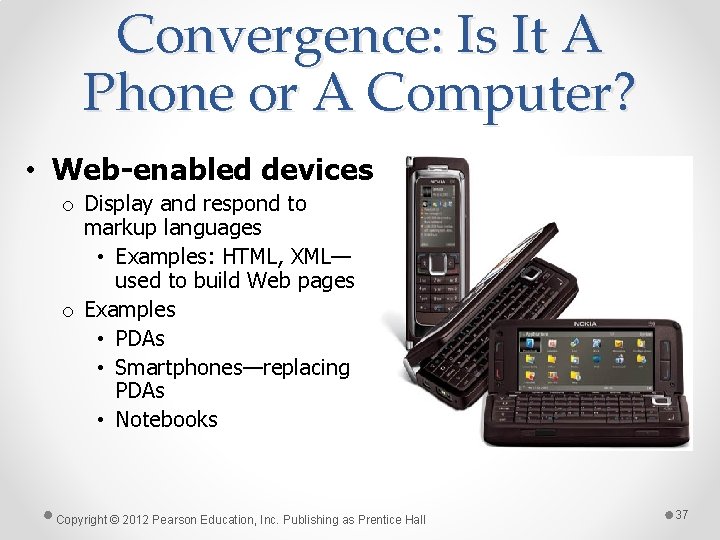
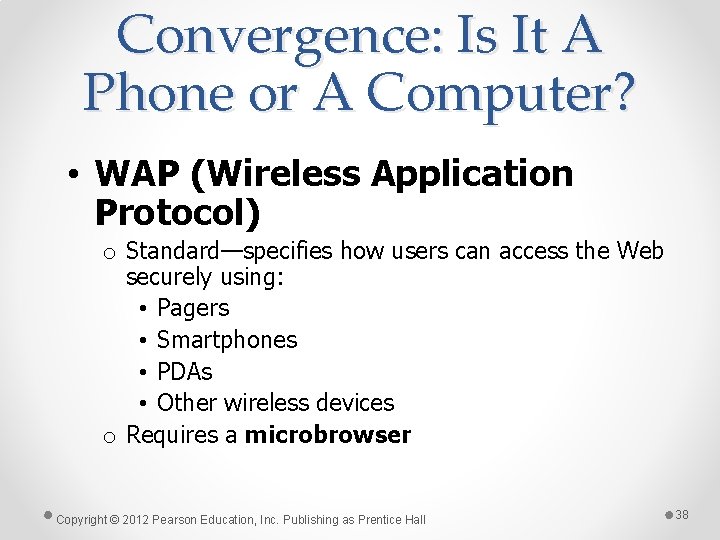
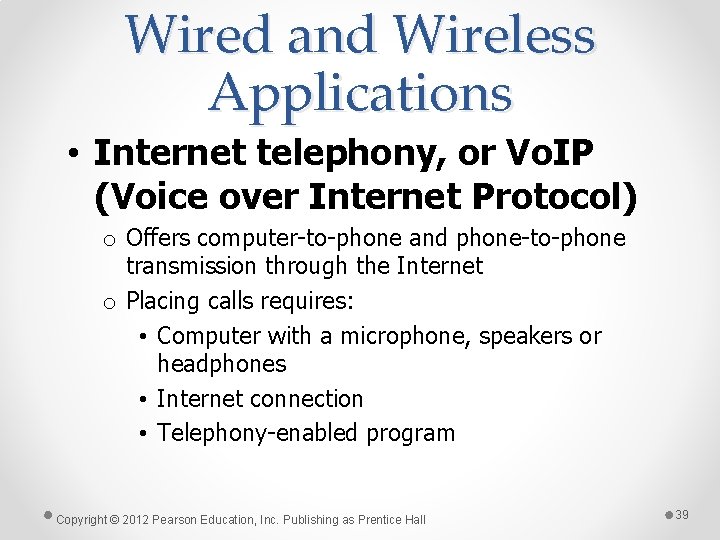
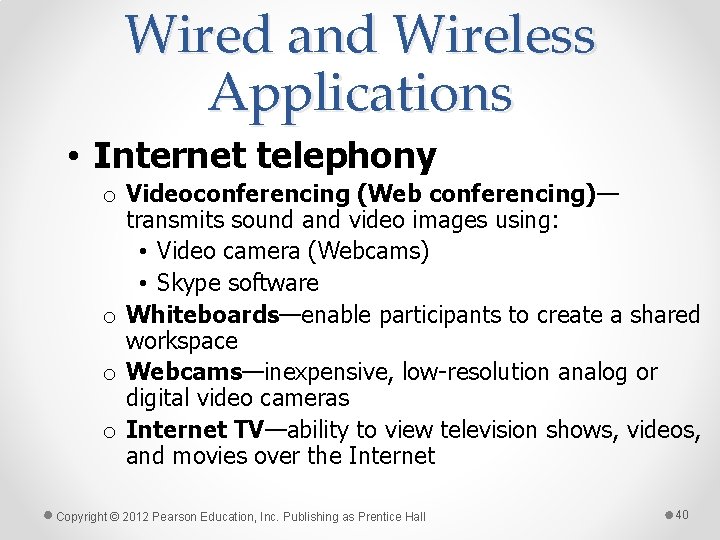
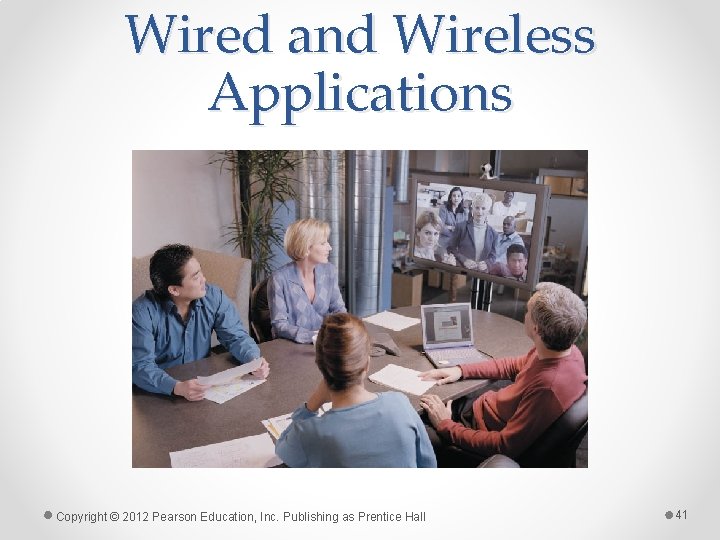
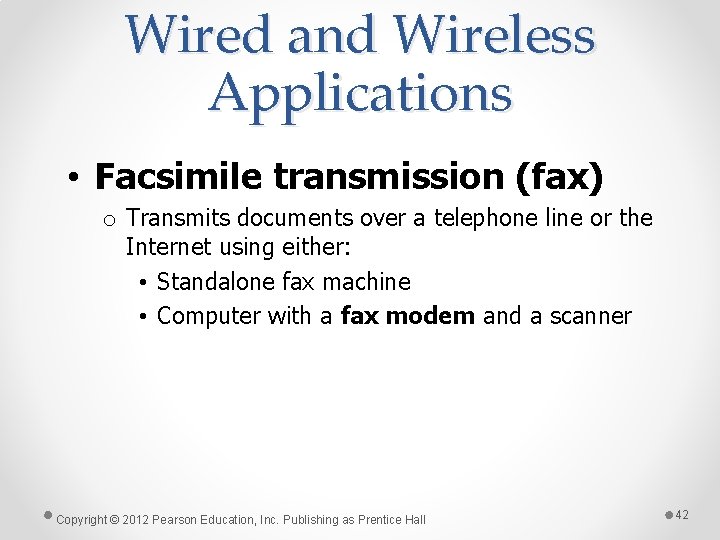

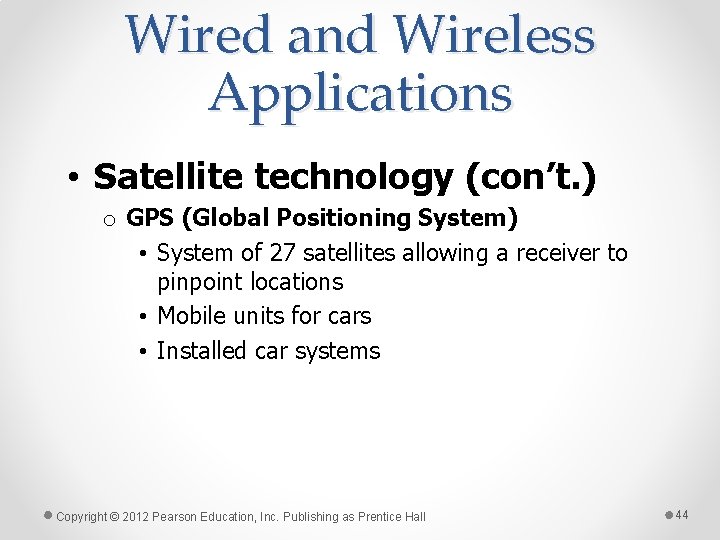
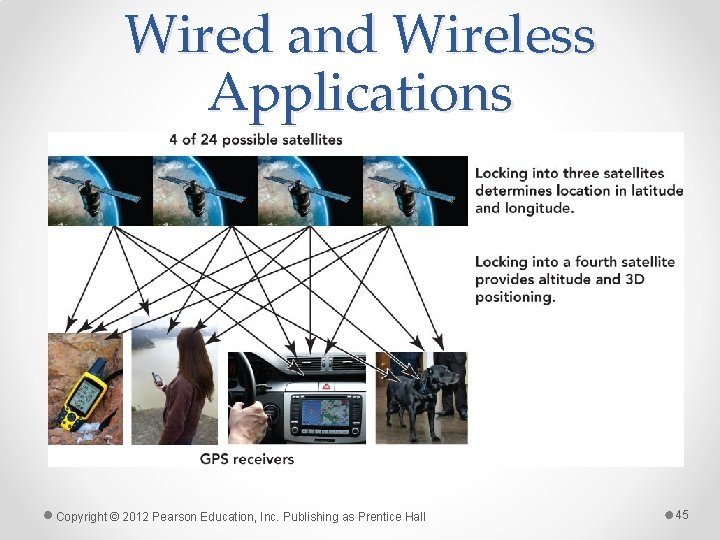
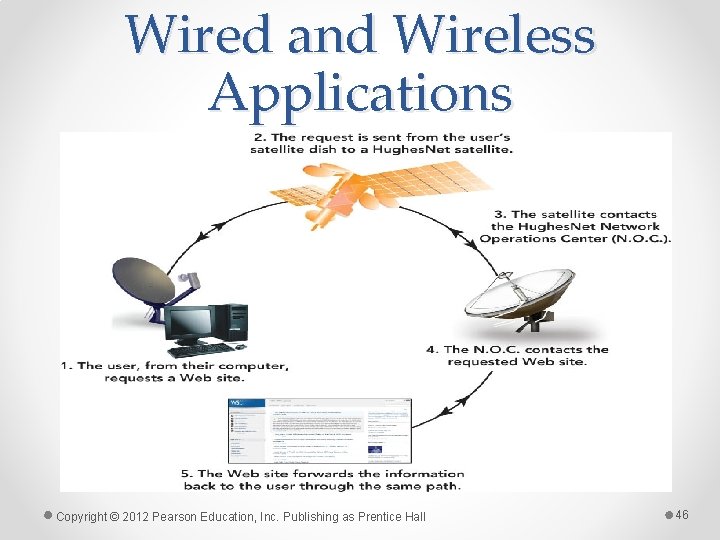
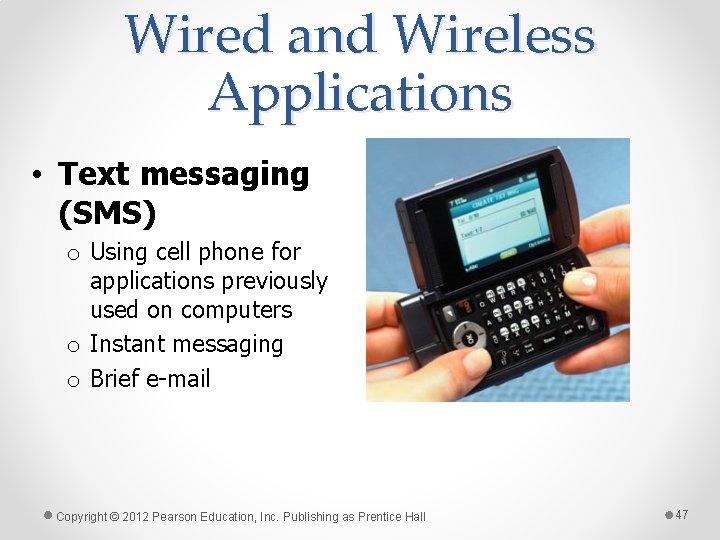
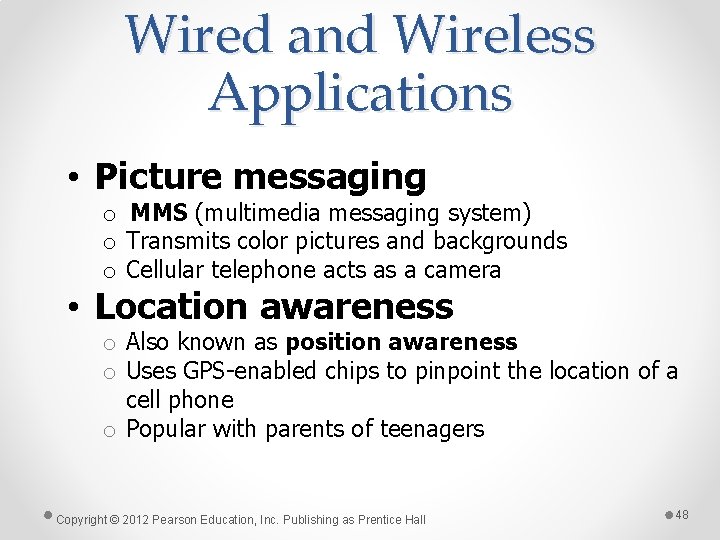
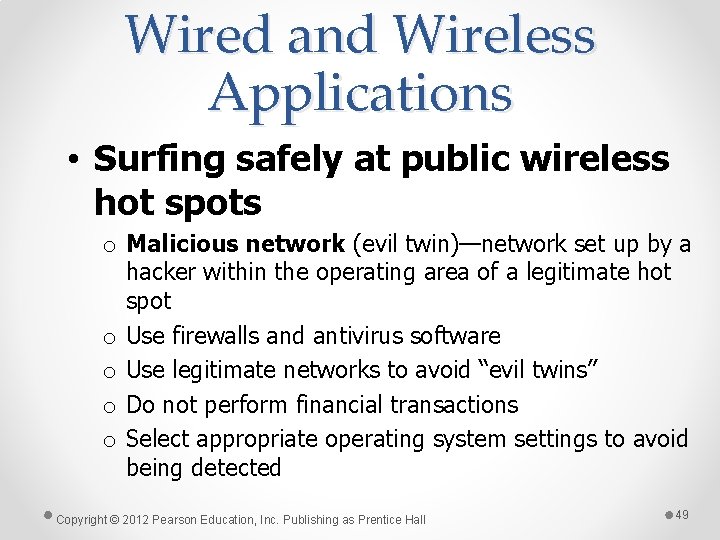

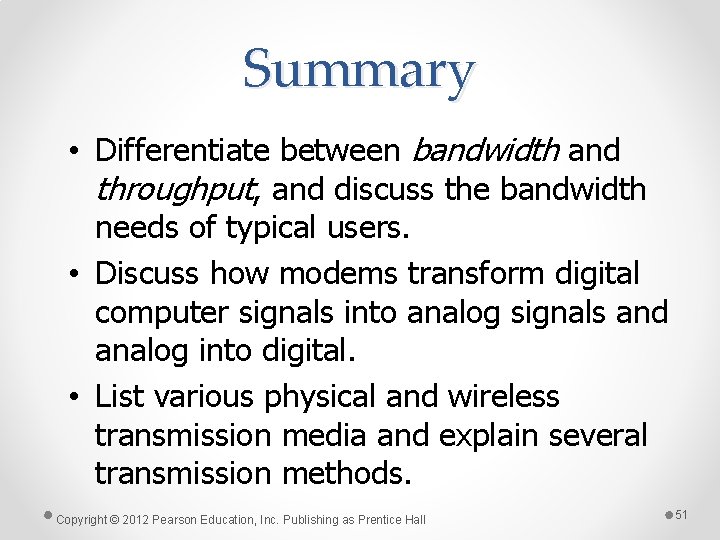
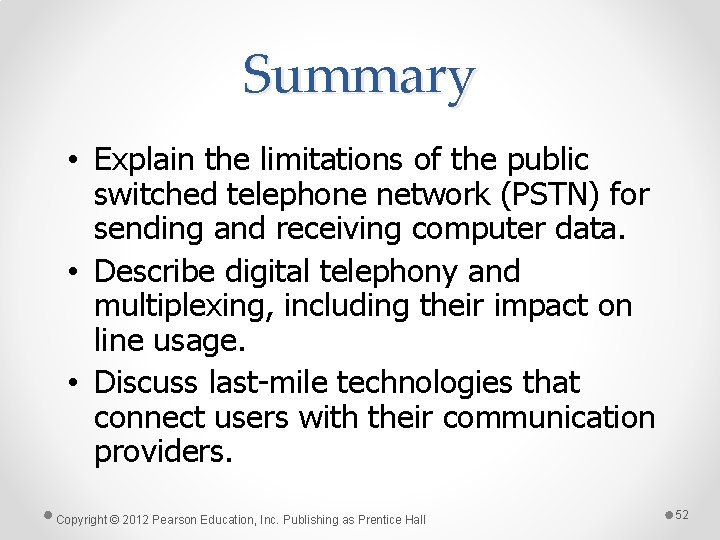
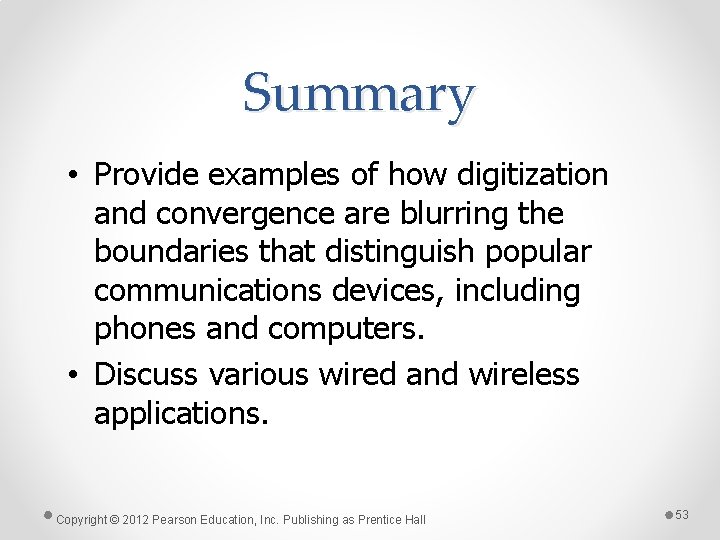
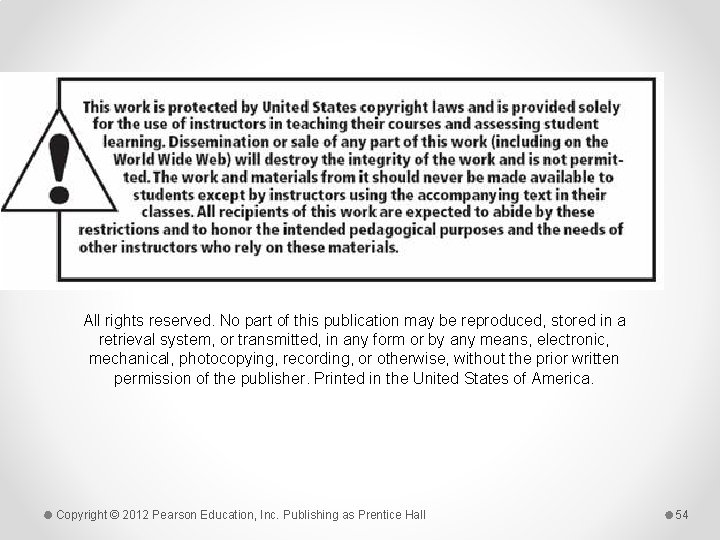
- Slides: 54
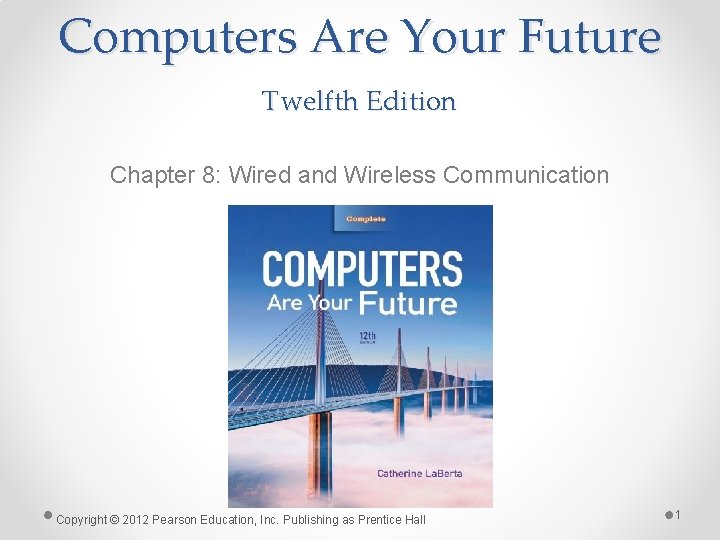
Computers Are Your Future Twelfth Edition Chapter 8: Wired and Wireless Communication Copyright © 2012 Pearson Education, Inc. Publishing as Prentice Hall 1

Wired and Wireless Communication Copyright © 2012 Pearson Education, Inc. Publishing as Prentice Hall 2
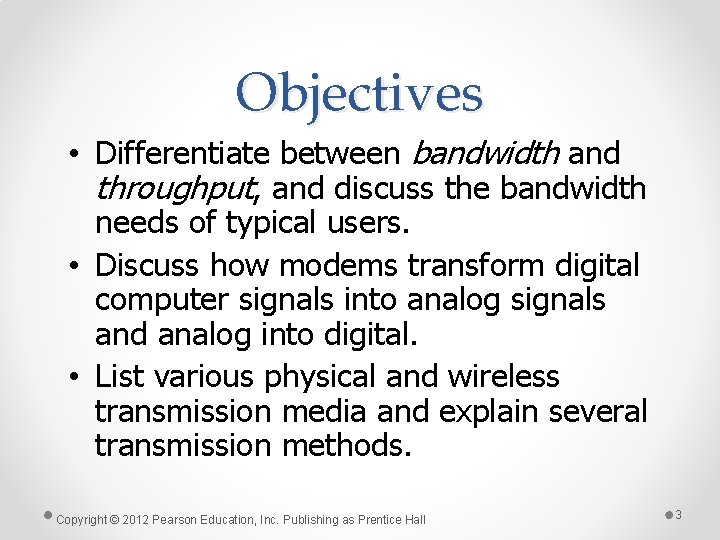
Objectives • Differentiate between bandwidth and throughput, and discuss the bandwidth needs of typical users. • Discuss how modems transform digital computer signals into analog signals and analog into digital. • List various physical and wireless transmission media and explain several transmission methods. Copyright © 2012 Pearson Education, Inc. Publishing as Prentice Hall 3
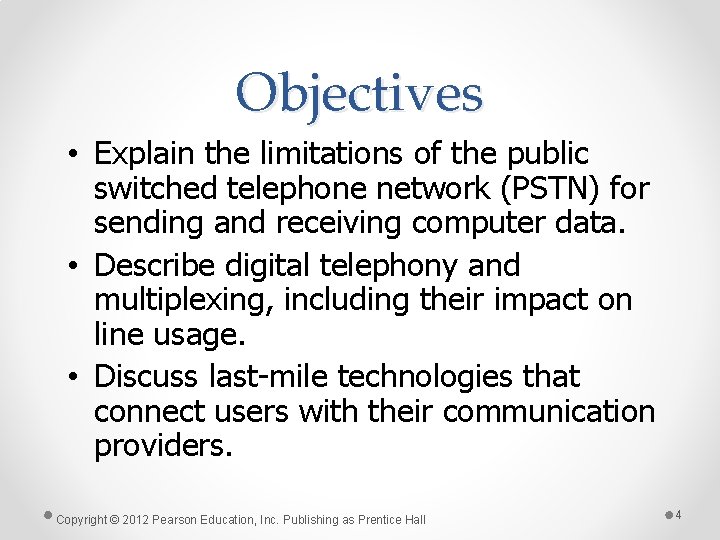
Objectives • Explain the limitations of the public switched telephone network (PSTN) for sending and receiving computer data. • Describe digital telephony and multiplexing, including their impact on line usage. • Discuss last-mile technologies that connect users with their communication providers. Copyright © 2012 Pearson Education, Inc. Publishing as Prentice Hall 4
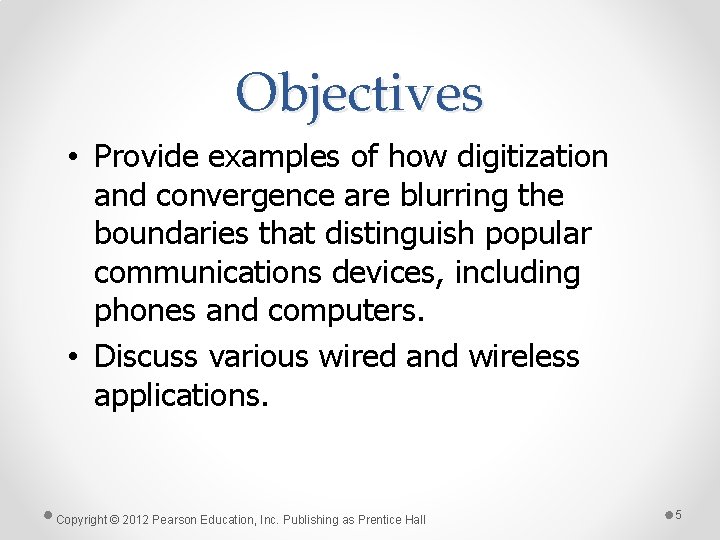
Objectives • Provide examples of how digitization and convergence are blurring the boundaries that distinguish popular communications devices, including phones and computers. • Discuss various wired and wireless applications. Copyright © 2012 Pearson Education, Inc. Publishing as Prentice Hall 5

Moving Data: Bandwidth and Modems • Communications o Process of sending and receiving messages electronically between two points o Sending device—initiates the transmission o Receiving device—accepts the transmission and responds • Communications channel o Path to send and receive messages Copyright © 2012 Pearson Education, Inc. Publishing as Prentice Hall 6
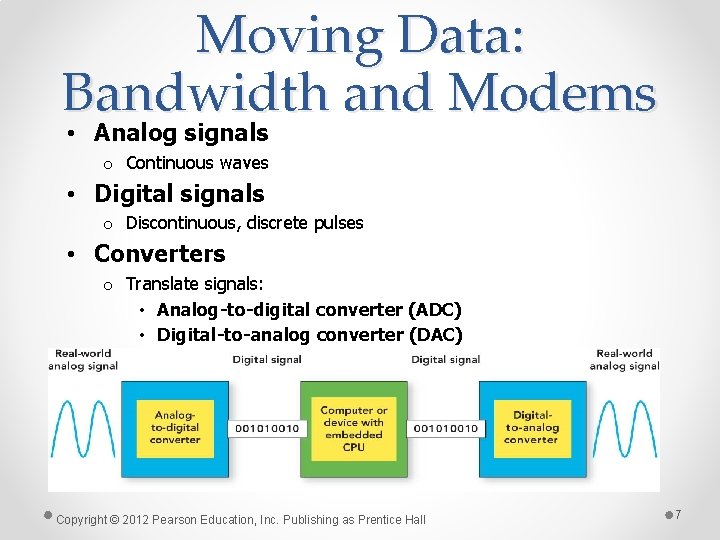
Moving Data: Bandwidth and Modems • Analog signals o Continuous waves • Digital signals o Discontinuous, discrete pulses • Converters o Translate signals: • Analog-to-digital converter (ADC) • Digital-to-analog converter (DAC) Copyright © 2012 Pearson Education, Inc. Publishing as Prentice Hall 7
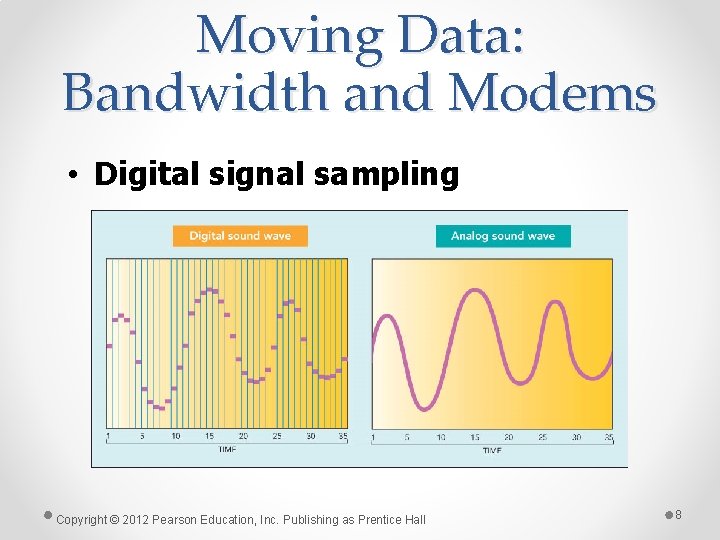
Moving Data: Bandwidth and Modems • Digital signal sampling Copyright © 2012 Pearson Education, Inc. Publishing as Prentice Hall 8
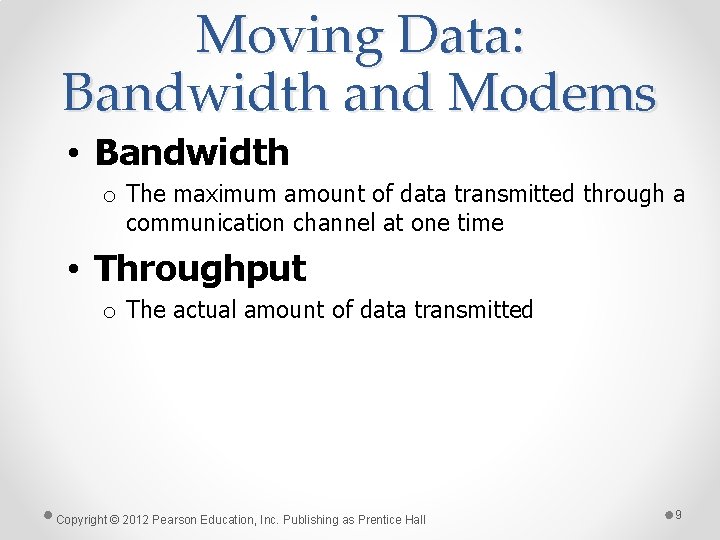
Moving Data: Bandwidth and Modems • Bandwidth o The maximum amount of data transmitted through a communication channel at one time • Throughput o The actual amount of data transmitted Copyright © 2012 Pearson Education, Inc. Publishing as Prentice Hall 9
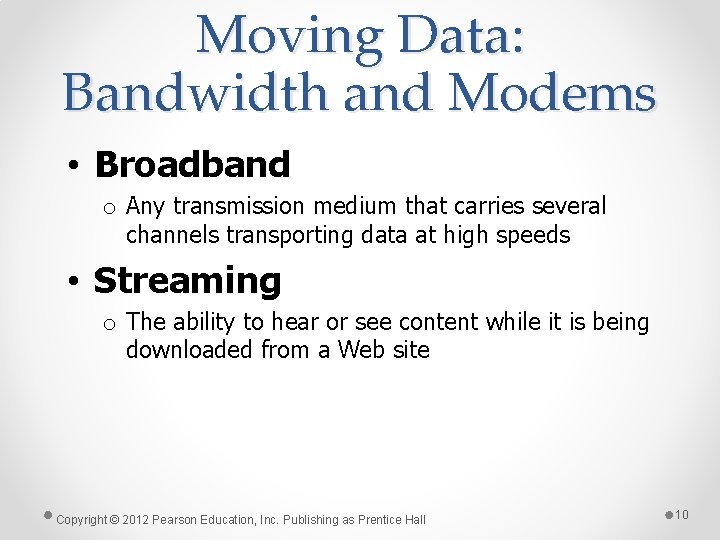
Moving Data: Bandwidth and Modems • Broadband o Any transmission medium that carries several channels transporting data at high speeds • Streaming o The ability to hear or see content while it is being downloaded from a Web site Copyright © 2012 Pearson Education, Inc. Publishing as Prentice Hall 10
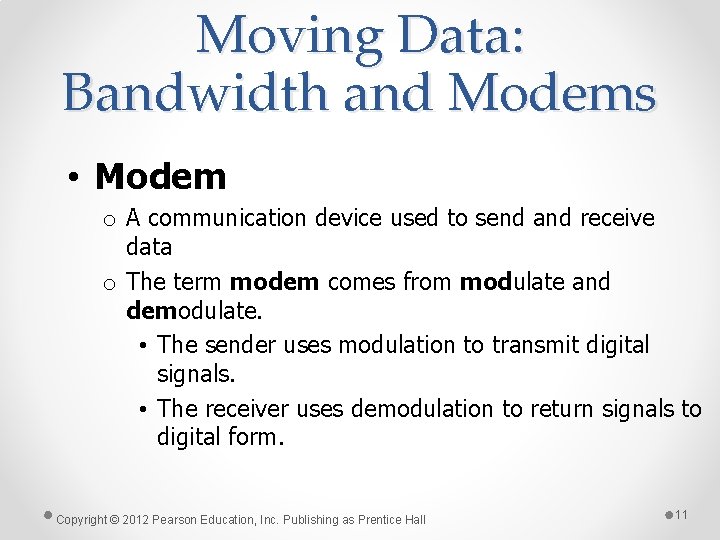
Moving Data: Bandwidth and Modems • Modem o A communication device used to send and receive data o The term modem comes from modulate and demodulate. • The sender uses modulation to transmit digital signals. • The receiver uses demodulation to return signals to digital form. Copyright © 2012 Pearson Education, Inc. Publishing as Prentice Hall 11
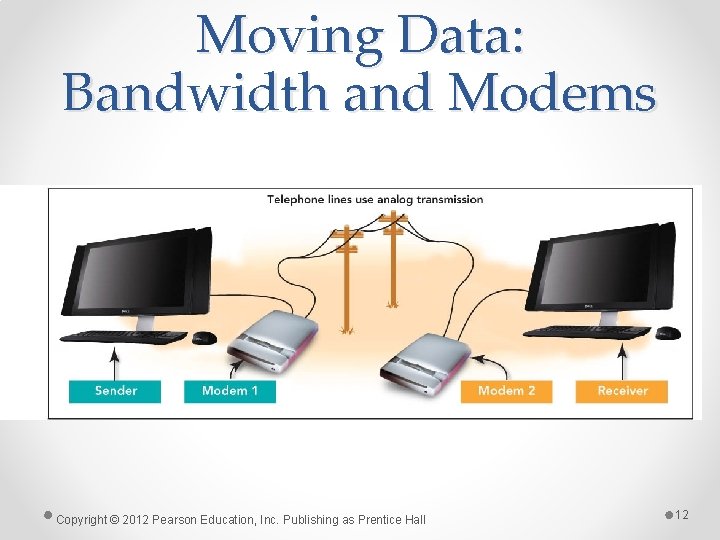
Moving Data: Bandwidth and Modems Copyright © 2012 Pearson Education, Inc. Publishing as Prentice Hall 12
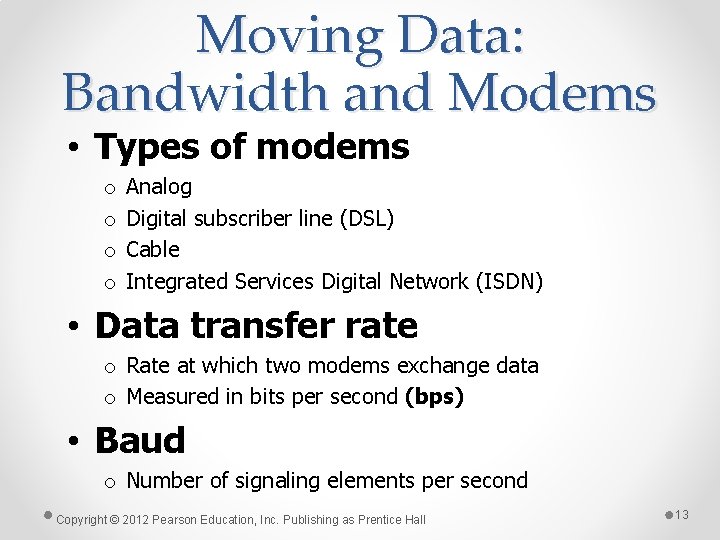
Moving Data: Bandwidth and Modems • Types of modems o o Analog Digital subscriber line (DSL) Cable Integrated Services Digital Network (ISDN) • Data transfer rate o Rate at which two modems exchange data o Measured in bits per second (bps) • Baud o Number of signaling elements per second Copyright © 2012 Pearson Education, Inc. Publishing as Prentice Hall 13

Wired Transmission Media • Wiring closet • Houses wiring that supports most types of data transfer needed Copyright © 2012 Pearson Education, Inc. Publishing as Prentice Hall 14
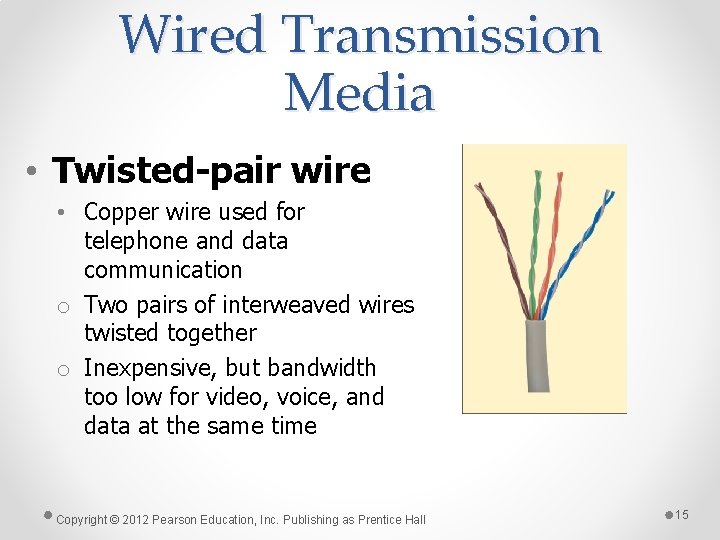
Wired Transmission Media • Twisted-pair wire • Copper wire used for telephone and data communication o Two pairs of interweaved wires twisted together o Inexpensive, but bandwidth too low for video, voice, and data at the same time Copyright © 2012 Pearson Education, Inc. Publishing as Prentice Hall 15

Wired Transmission Media • Key variations of twisted-wire pair o Category 5 (Cat-5) o Category 5 enhanced (Cat-5 e) o Category 6 (Cat-6) Copyright © 2012 Pearson Education, Inc. Publishing as Prentice Hall 16

Wired Transmission Media • Coaxial cable o Consists of copper wire surrounded by insulation and braided wire • Broadband communication • Cable TV • 10 Mbps transfer rate Copyright © 2012 Pearson Education, Inc. Publishing as Prentice Hall 17
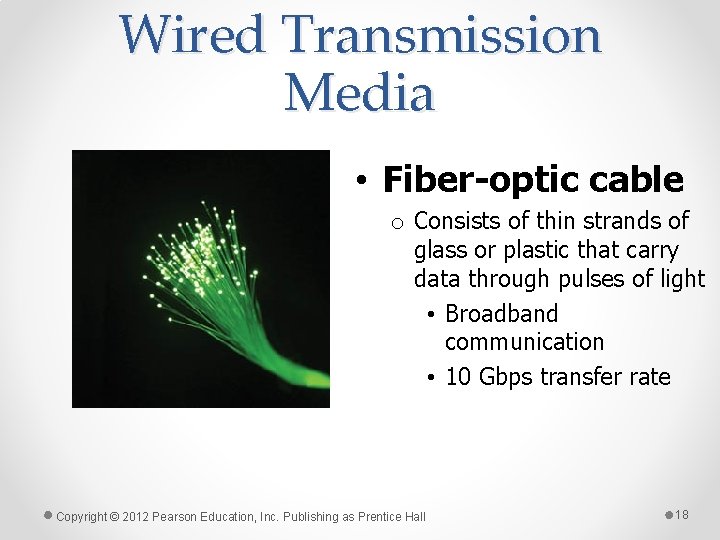
Wired Transmission Media • Fiber-optic cable o Consists of thin strands of glass or plastic that carry data through pulses of light • Broadband communication • 10 Gbps transfer rate Copyright © 2012 Pearson Education, Inc. Publishing as Prentice Hall 18
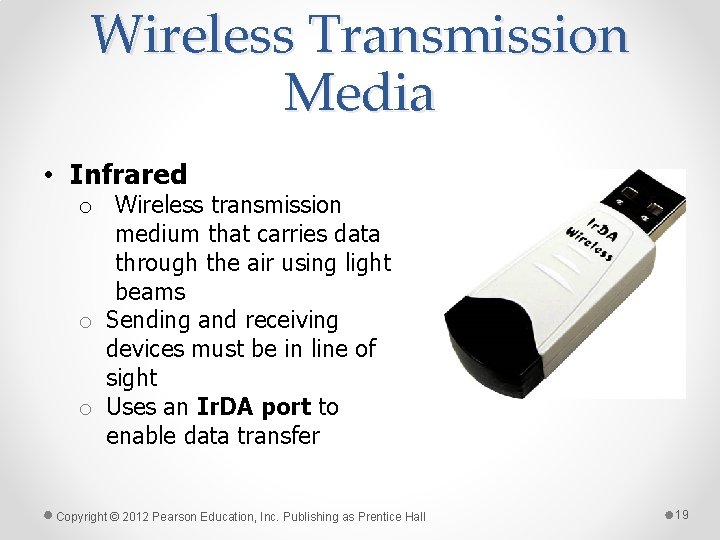
Wireless Transmission Media • Infrared o Wireless transmission medium that carries data through the air using light beams o Sending and receiving devices must be in line of sight o Uses an Ir. DA port to enable data transfer Copyright © 2012 Pearson Education, Inc. Publishing as Prentice Hall 19
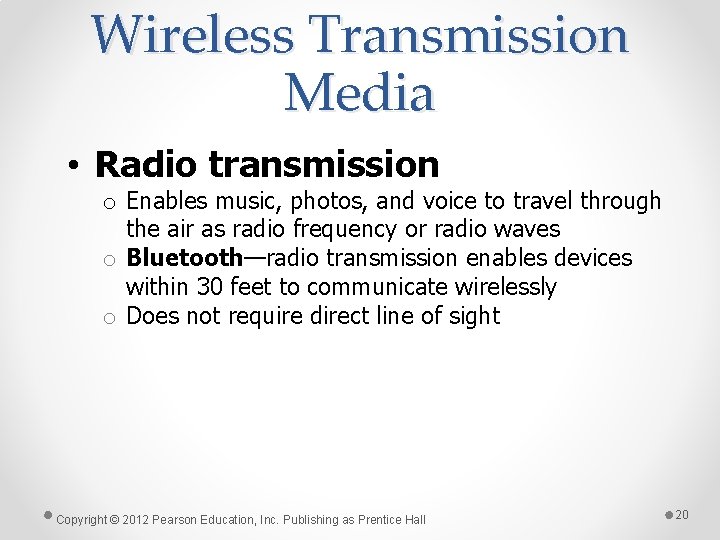
Wireless Transmission Media • Radio transmission o Enables music, photos, and voice to travel through the air as radio frequency or radio waves o Bluetooth—radio transmission enables devices within 30 feet to communicate wirelessly o Does not require direct line of sight Copyright © 2012 Pearson Education, Inc. Publishing as Prentice Hall 20
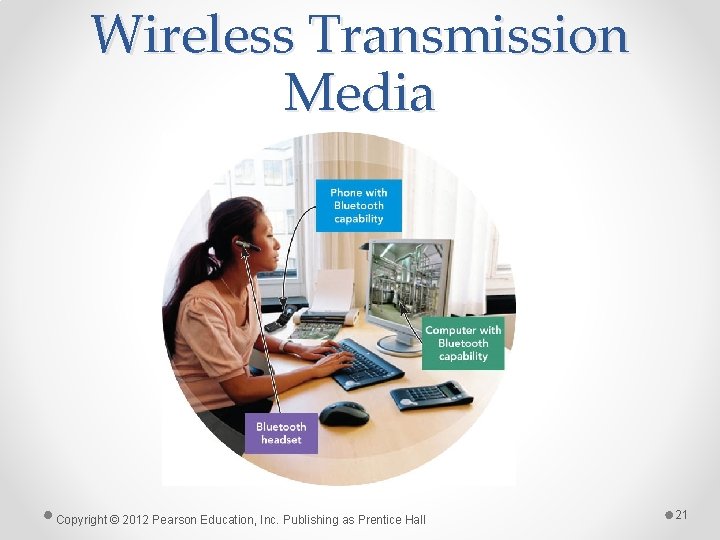
Wireless Transmission Media Copyright © 2012 Pearson Education, Inc. Publishing as Prentice Hall 21
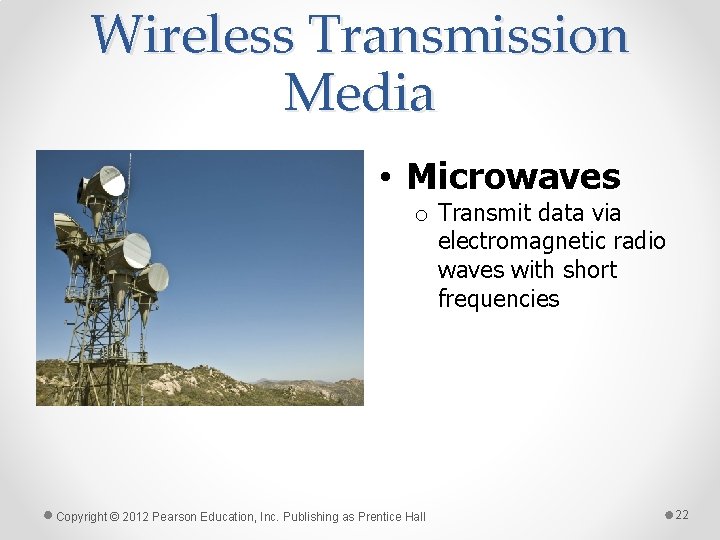
Wireless Transmission Media • Microwaves o Transmit data via electromagnetic radio waves with short frequencies Copyright © 2012 Pearson Education, Inc. Publishing as Prentice Hall 22
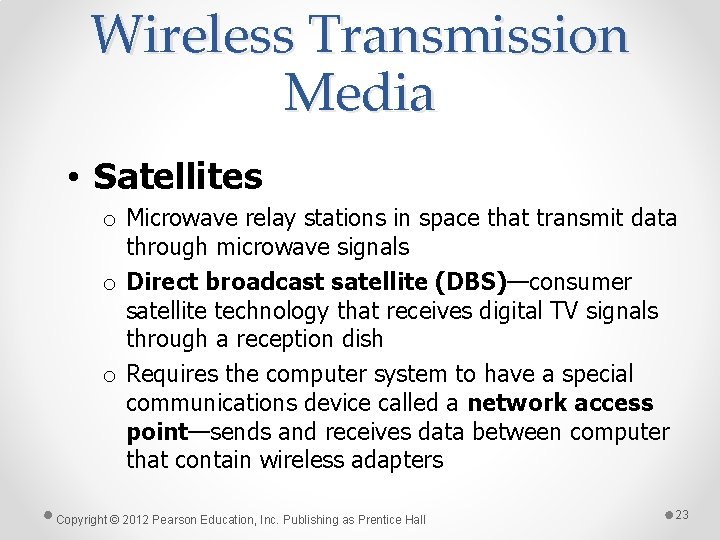
Wireless Transmission Media • Satellites o Microwave relay stations in space that transmit data through microwave signals o Direct broadcast satellite (DBS)—consumer satellite technology that receives digital TV signals through a reception dish o Requires the computer system to have a special communications device called a network access point—sends and receives data between computer that contain wireless adapters Copyright © 2012 Pearson Education, Inc. Publishing as Prentice Hall 23
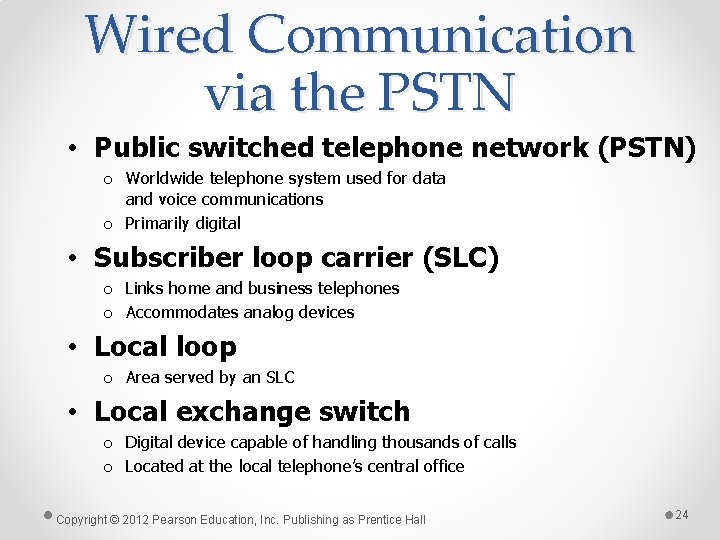
Wired Communication via the PSTN • Public switched telephone network (PSTN) o Worldwide telephone system used for data and voice communications o Primarily digital • Subscriber loop carrier (SLC) o Links home and business telephones o Accommodates analog devices • Local loop o Area served by an SLC • Local exchange switch o Digital device capable of handling thousands of calls o Located at the local telephone’s central office Copyright © 2012 Pearson Education, Inc. Publishing as Prentice Hall 24
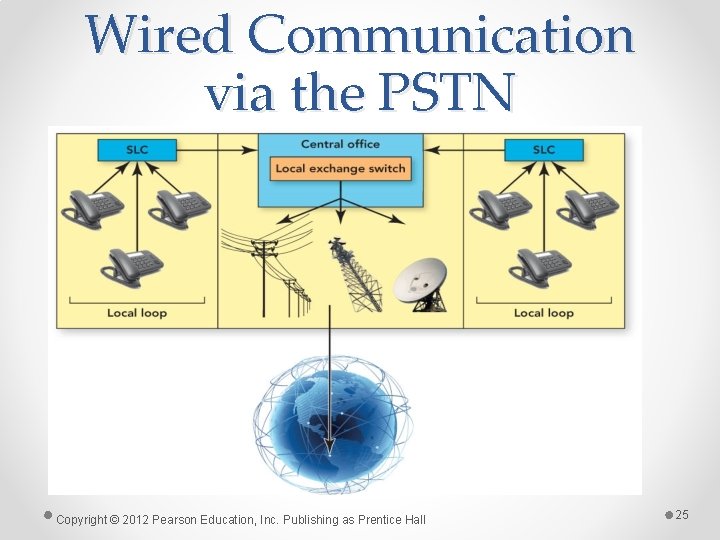
Wired Communication via the PSTN Copyright © 2012 Pearson Education, Inc. Publishing as Prentice Hall 25

Wired Communication via the PSTN • Digital telephony o Telephones and transmissions are digital o Companies—use a private branch exchange (PBX) • Multiplexing o Allows multiple calls over a single line o Long-distance carriers—transmit many calls in digital format in a single circuit Copyright © 2012 Pearson Education, Inc. Publishing as Prentice Hall 26

Wired Communication via the PSTN • Last-mile problem o Inability to access the PSTN’s high-speed, fiber-optic cables o Bottleneck of data on the last mile of twisted-pair phone lines • Last-mile technologies o Provide solutions for bottlenecks o Used while local loops are upgraded Copyright © 2012 Pearson Education, Inc. Publishing as Prentice Hall 27
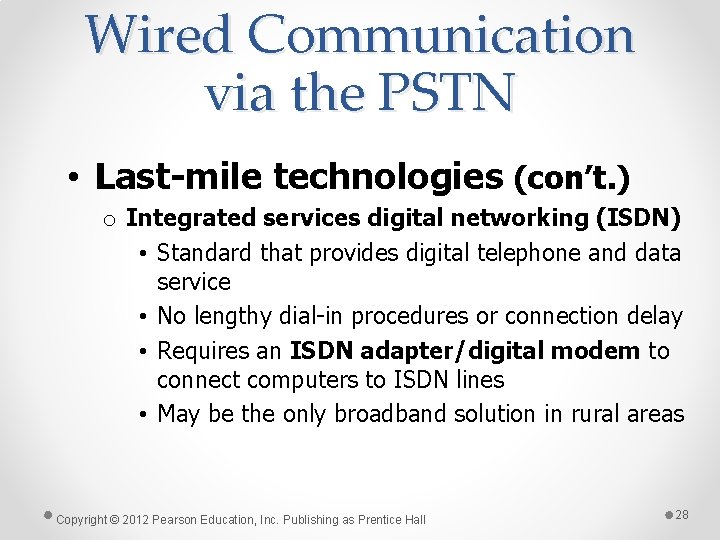
Wired Communication via the PSTN • Last-mile technologies (con’t. ) o Integrated services digital networking (ISDN) • Standard that provides digital telephone and data service • No lengthy dial-in procedures or connection delay • Requires an ISDN adapter/digital modem to connect computers to ISDN lines • May be the only broadband solution in rural areas Copyright © 2012 Pearson Education, Inc. Publishing as Prentice Hall 28
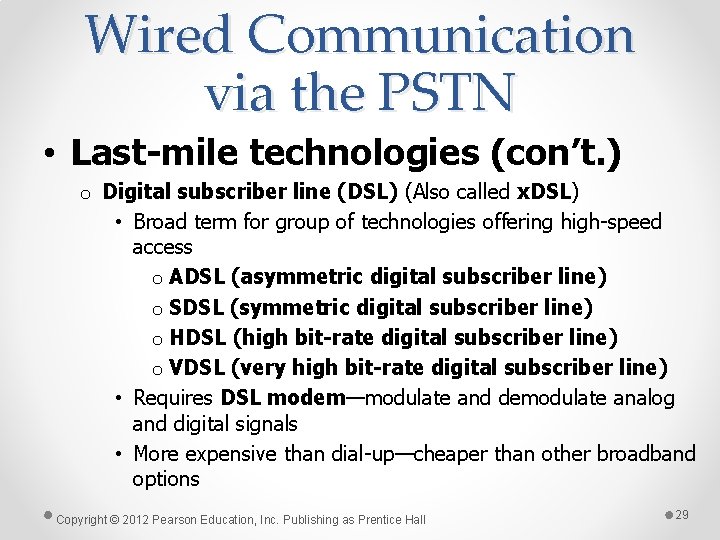
Wired Communication via the PSTN • Last-mile technologies (con’t. ) o Digital subscriber line (DSL) (Also called x. DSL) • Broad term for group of technologies offering high-speed access o ADSL (asymmetric digital subscriber line) o SDSL (symmetric digital subscriber line) o HDSL (high bit-rate digital subscriber line) o VDSL (very high bit-rate digital subscriber line) • Requires DSL modem—modulate and demodulate analog and digital signals • More expensive than dial-up—cheaper than other broadband options Copyright © 2012 Pearson Education, Inc. Publishing as Prentice Hall 29
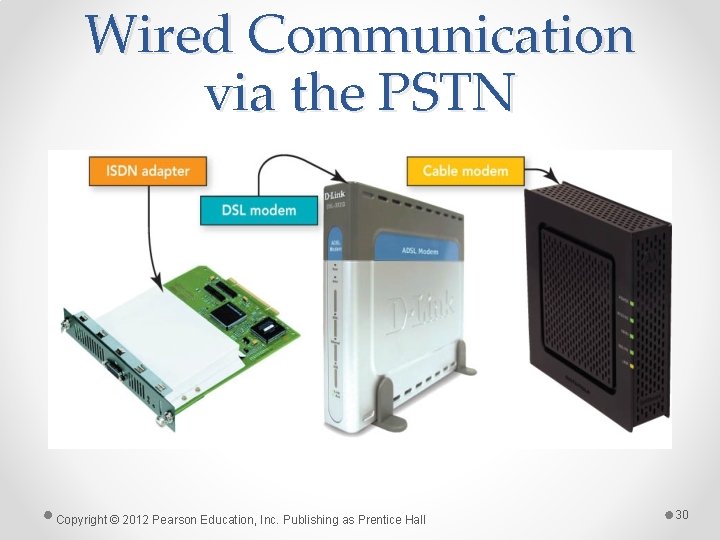
Wired Communication via the PSTN Copyright © 2012 Pearson Education, Inc. Publishing as Prentice Hall 30
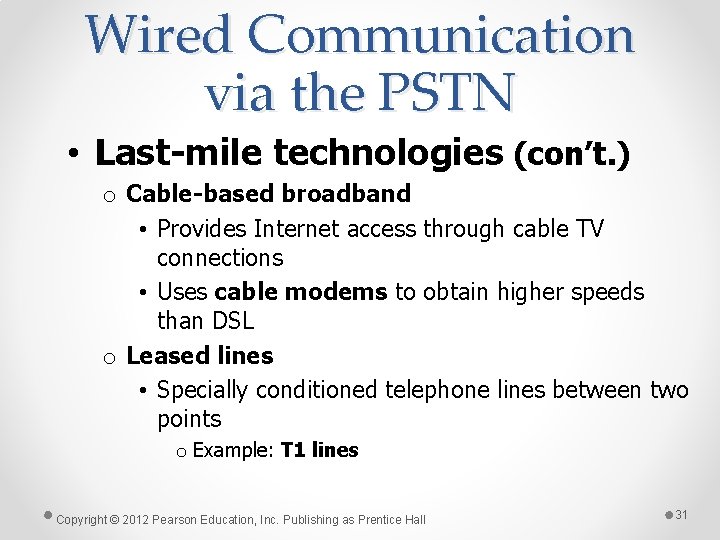
Wired Communication via the PSTN • Last-mile technologies (con’t. ) o Cable-based broadband • Provides Internet access through cable TV connections • Uses cable modems to obtain higher speeds than DSL o Leased lines • Specially conditioned telephone lines between two points o Example: T 1 lines Copyright © 2012 Pearson Education, Inc. Publishing as Prentice Hall 31

Wired Communication via the PSTN • Last-mile technologies (con’t. ) o T 2 and T 3 lines o SONET (synchronous optical network) o MMDS (Multichannel multipoint distribution service) o Wi. MAX (Worldwide interoperability for microwave access) Copyright © 2012 Pearson Education, Inc. Publishing as Prentice Hall 32
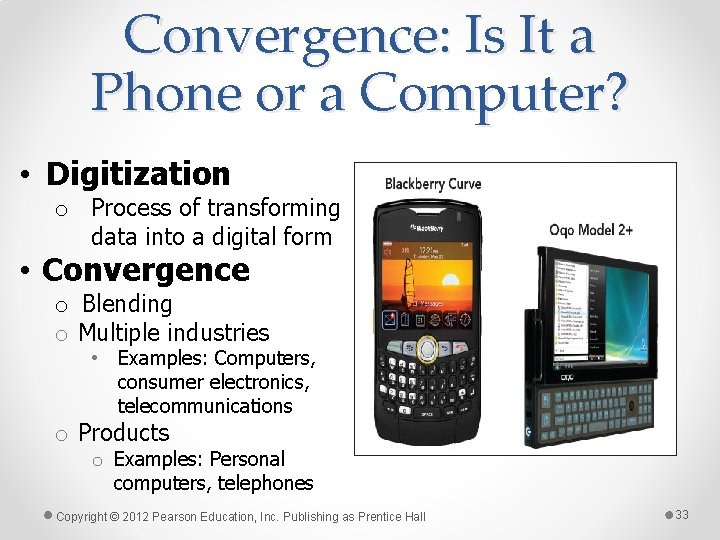
Convergence: Is It a Phone or a Computer? • Digitization o Process of transforming data into a digital form • Convergence o Blending o Multiple industries • Examples: Computers, consumer electronics, telecommunications o Products o Examples: Personal computers, telephones Copyright © 2012 Pearson Education, Inc. Publishing as Prentice Hall 33
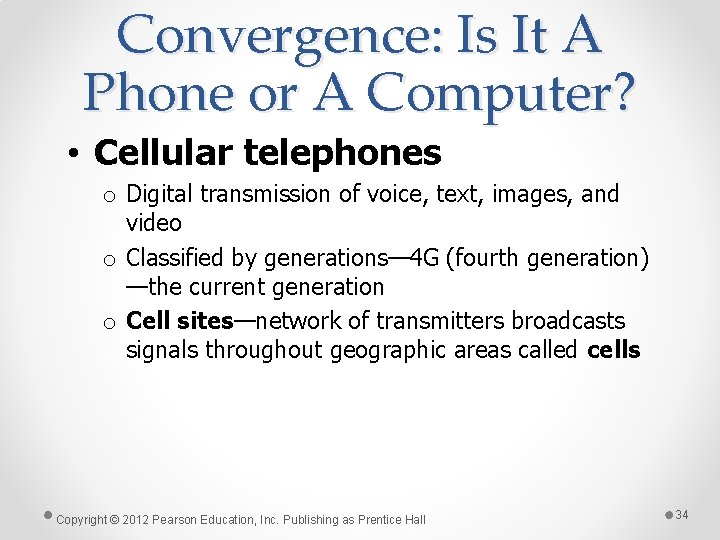
Convergence: Is It A Phone or A Computer? • Cellular telephones o Digital transmission of voice, text, images, and video o Classified by generations— 4 G (fourth generation) —the current generation o Cell sites—network of transmitters broadcasts signals throughout geographic areas called cells Copyright © 2012 Pearson Education, Inc. Publishing as Prentice Hall 34

Convergence: Is It A Phone or A Computer? • Each cellular network includes multiple mobile switching centers (MSCs) that control communication within a set of cells. Copyright © 2012 Pearson Education, Inc. Publishing as Prentice Hall 35
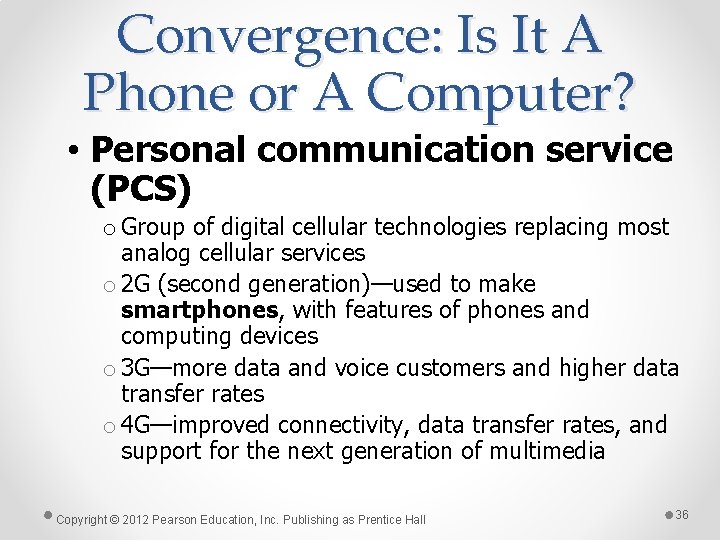
Convergence: Is It A Phone or A Computer? • Personal communication service (PCS) o Group of digital cellular technologies replacing most analog cellular services o 2 G (second generation)—used to make smartphones, with features of phones and computing devices o 3 G—more data and voice customers and higher data transfer rates o 4 G—improved connectivity, data transfer rates, and support for the next generation of multimedia Copyright © 2012 Pearson Education, Inc. Publishing as Prentice Hall 36
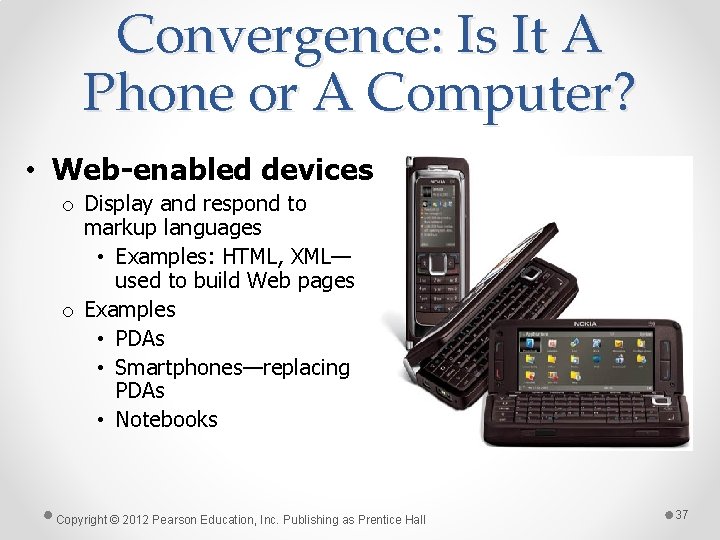
Convergence: Is It A Phone or A Computer? • Web-enabled devices o Display and respond to markup languages • Examples: HTML, XML— used to build Web pages o Examples • PDAs • Smartphones—replacing PDAs • Notebooks Copyright © 2012 Pearson Education, Inc. Publishing as Prentice Hall 37
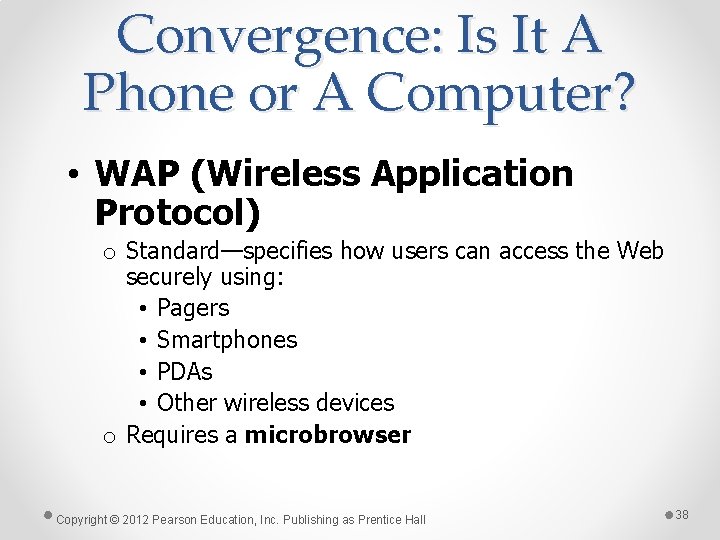
Convergence: Is It A Phone or A Computer? • WAP (Wireless Application Protocol) o Standard—specifies how users can access the Web securely using: • Pagers • Smartphones • PDAs • Other wireless devices o Requires a microbrowser Copyright © 2012 Pearson Education, Inc. Publishing as Prentice Hall 38
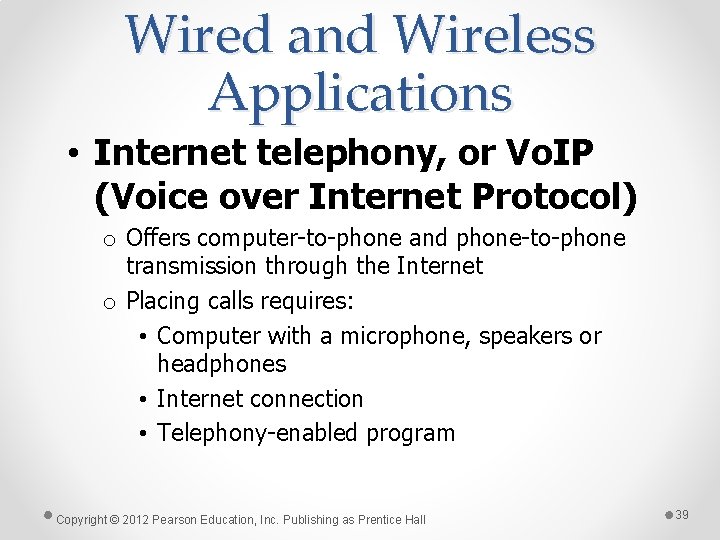
Wired and Wireless Applications • Internet telephony, or Vo. IP (Voice over Internet Protocol) o Offers computer-to-phone and phone-to-phone transmission through the Internet o Placing calls requires: • Computer with a microphone, speakers or headphones • Internet connection • Telephony-enabled program Copyright © 2012 Pearson Education, Inc. Publishing as Prentice Hall 39
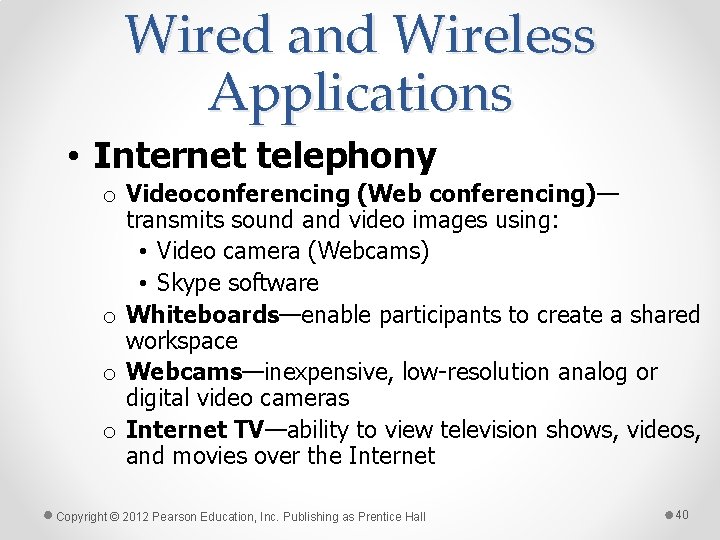
Wired and Wireless Applications • Internet telephony o Videoconferencing (Web conferencing)— transmits sound and video images using: • Video camera (Webcams) • Skype software o Whiteboards—enable participants to create a shared workspace o Webcams—inexpensive, low-resolution analog or digital video cameras o Internet TV—ability to view television shows, videos, and movies over the Internet Copyright © 2012 Pearson Education, Inc. Publishing as Prentice Hall 40
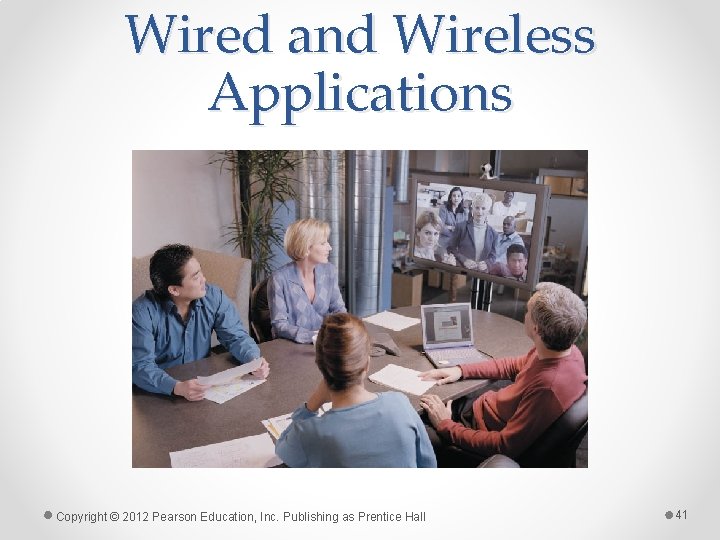
Wired and Wireless Applications Copyright © 2012 Pearson Education, Inc. Publishing as Prentice Hall 41
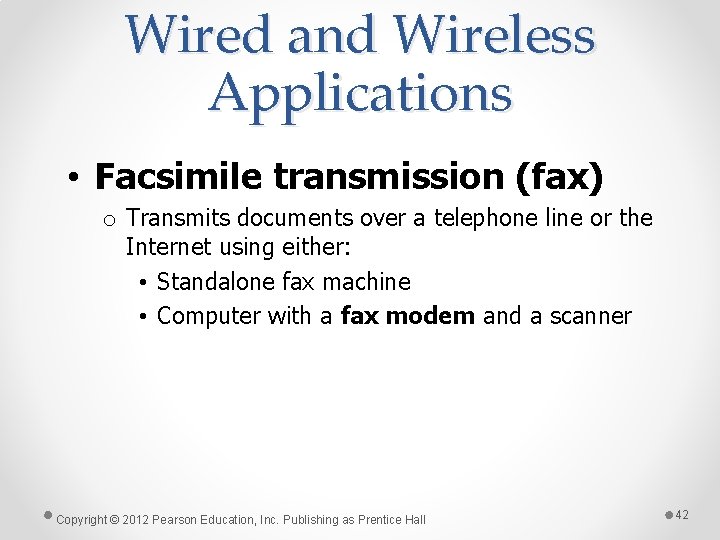
Wired and Wireless Applications • Facsimile transmission (fax) o Transmits documents over a telephone line or the Internet using either: • Standalone fax machine • Computer with a fax modem and a scanner Copyright © 2012 Pearson Education, Inc. Publishing as Prentice Hall 42

Wired and Wireless Applications • Satellite technology o Satellite radio • Not affected by location, distance, or obstructions • Uses satellites orbiting the Earth • Permits usage in areas with restricted local radio stations or poor AM/FM reception Copyright © 2012 Pearson Education, Inc. Publishing as Prentice Hall 43
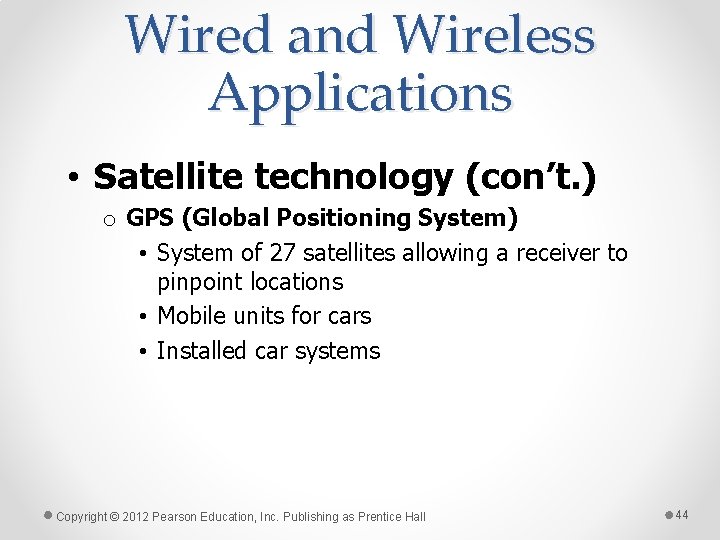
Wired and Wireless Applications • Satellite technology (con’t. ) o GPS (Global Positioning System) • System of 27 satellites allowing a receiver to pinpoint locations • Mobile units for cars • Installed car systems Copyright © 2012 Pearson Education, Inc. Publishing as Prentice Hall 44
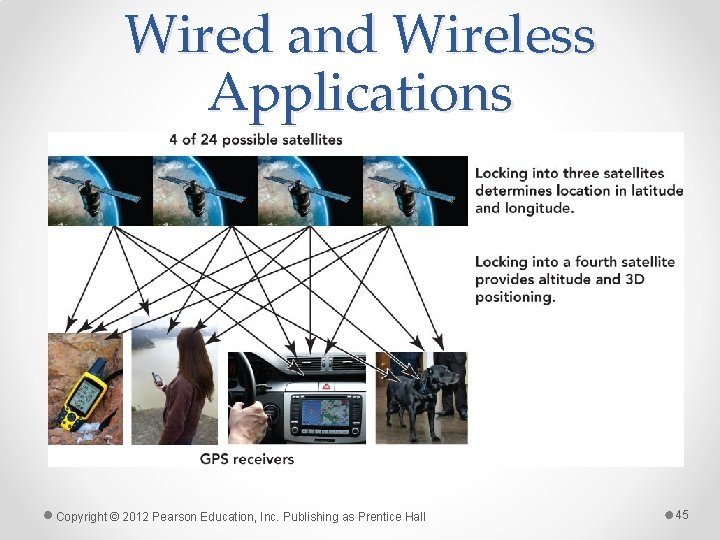
Wired and Wireless Applications Copyright © 2012 Pearson Education, Inc. Publishing as Prentice Hall 45
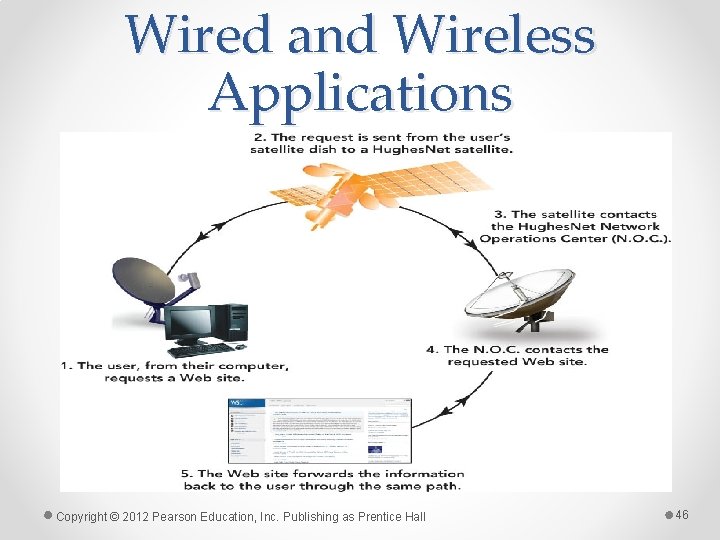
Wired and Wireless Applications Copyright © 2012 Pearson Education, Inc. Publishing as Prentice Hall 46
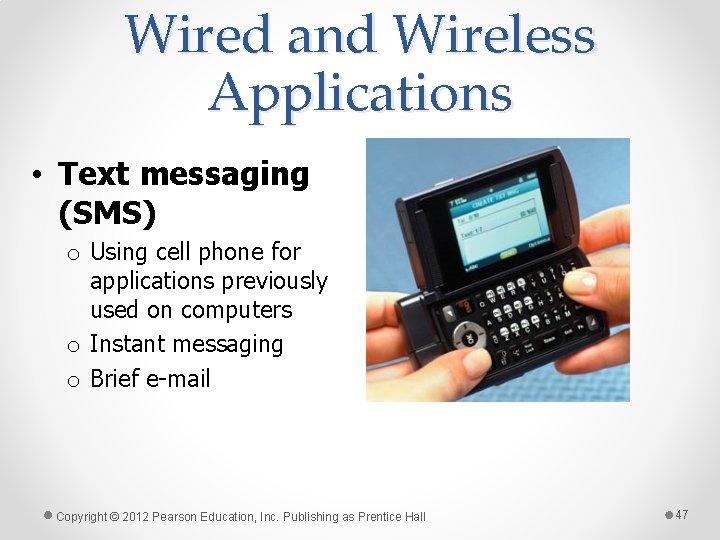
Wired and Wireless Applications • Text messaging (SMS) o Using cell phone for applications previously used on computers o Instant messaging o Brief e-mail Copyright © 2012 Pearson Education, Inc. Publishing as Prentice Hall 47
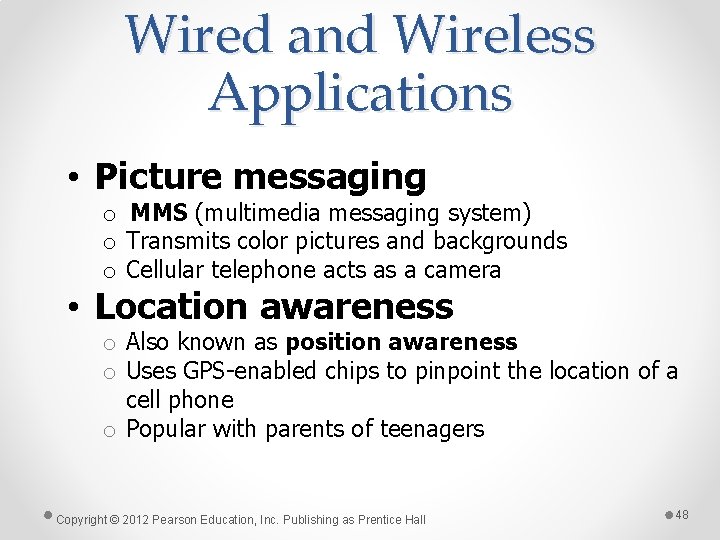
Wired and Wireless Applications • Picture messaging o MMS (multimedia messaging system) o Transmits color pictures and backgrounds o Cellular telephone acts as a camera • Location awareness o Also known as position awareness o Uses GPS-enabled chips to pinpoint the location of a cell phone o Popular with parents of teenagers Copyright © 2012 Pearson Education, Inc. Publishing as Prentice Hall 48
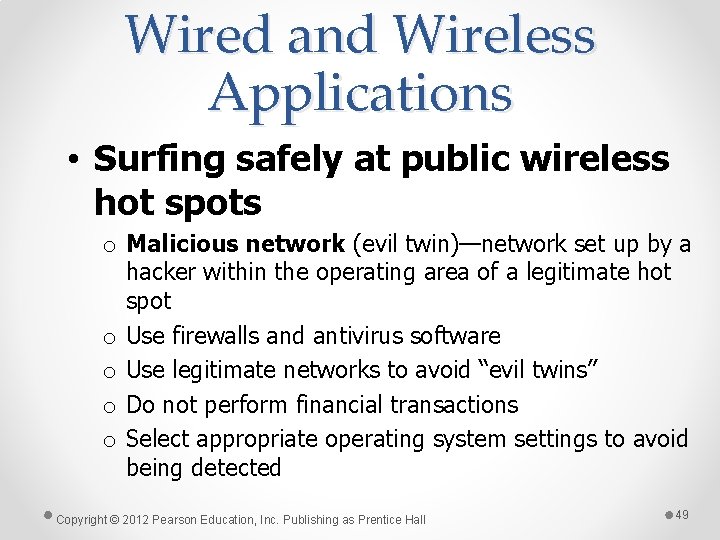
Wired and Wireless Applications • Surfing safely at public wireless hot spots o Malicious network (evil twin)—network set up by a hacker within the operating area of a legitimate hot spot o Use firewalls and antivirus software o Use legitimate networks to avoid “evil twins” o Do not perform financial transactions o Select appropriate operating system settings to avoid being detected Copyright © 2012 Pearson Education, Inc. Publishing as Prentice Hall 49

Wired and Wireless Applications Copyright © 2012 Pearson Education, Inc. Publishing as Prentice Hall 50
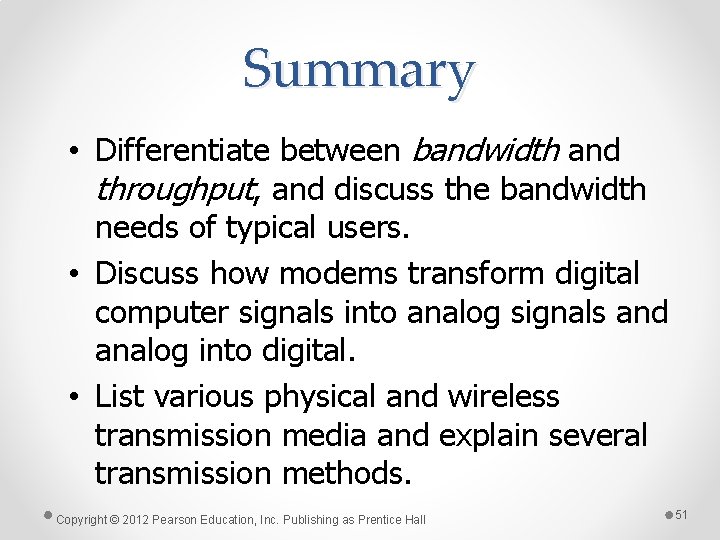
Summary • Differentiate between bandwidth and throughput, and discuss the bandwidth needs of typical users. • Discuss how modems transform digital computer signals into analog signals and analog into digital. • List various physical and wireless transmission media and explain several transmission methods. Copyright © 2012 Pearson Education, Inc. Publishing as Prentice Hall 51
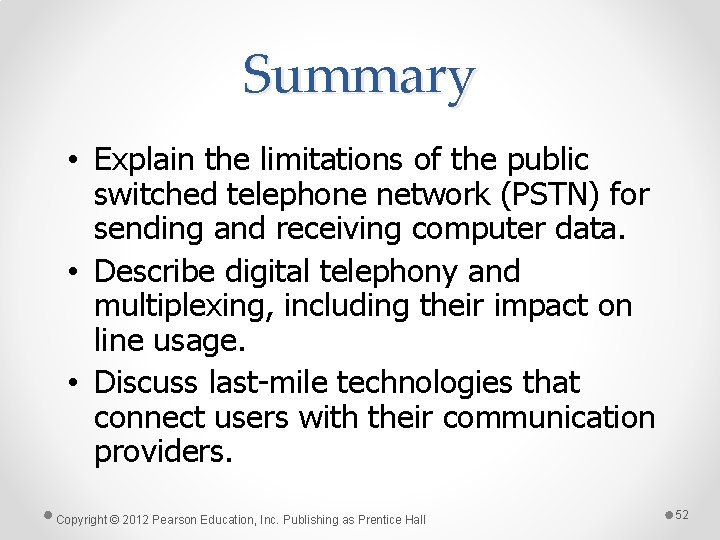
Summary • Explain the limitations of the public switched telephone network (PSTN) for sending and receiving computer data. • Describe digital telephony and multiplexing, including their impact on line usage. • Discuss last-mile technologies that connect users with their communication providers. Copyright © 2012 Pearson Education, Inc. Publishing as Prentice Hall 52
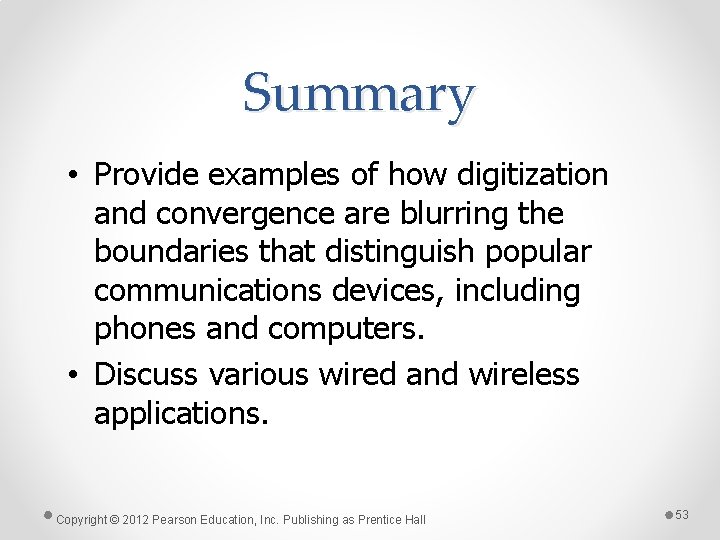
Summary • Provide examples of how digitization and convergence are blurring the boundaries that distinguish popular communications devices, including phones and computers. • Discuss various wired and wireless applications. Copyright © 2012 Pearson Education, Inc. Publishing as Prentice Hall 53
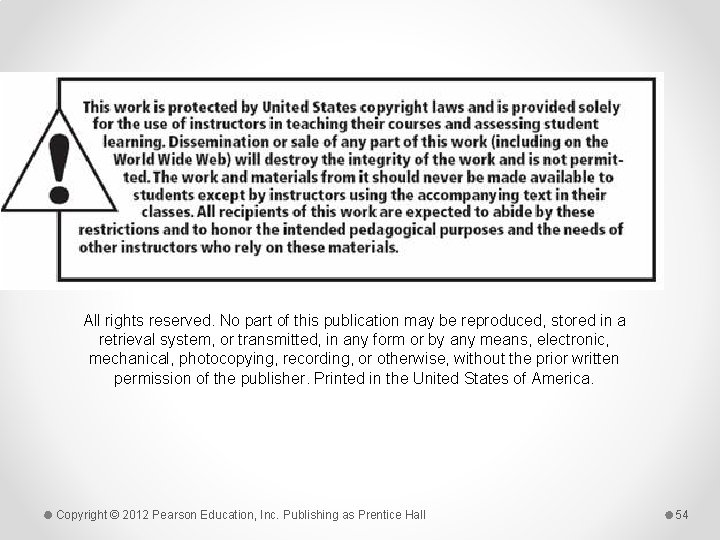
All rights reserved. No part of this publication may be reproduced, stored in a retrieval system, or transmitted, in any form or by any means, electronic, mechanical, photocopying, recording, or otherwise, without the prior written permission of the publisher. Printed in the United States of America. Copyright © 2012 Pearson Education, Inc. Publishing as Prentice Hall 54