Computerized Sign InSign Out System 10 14 03
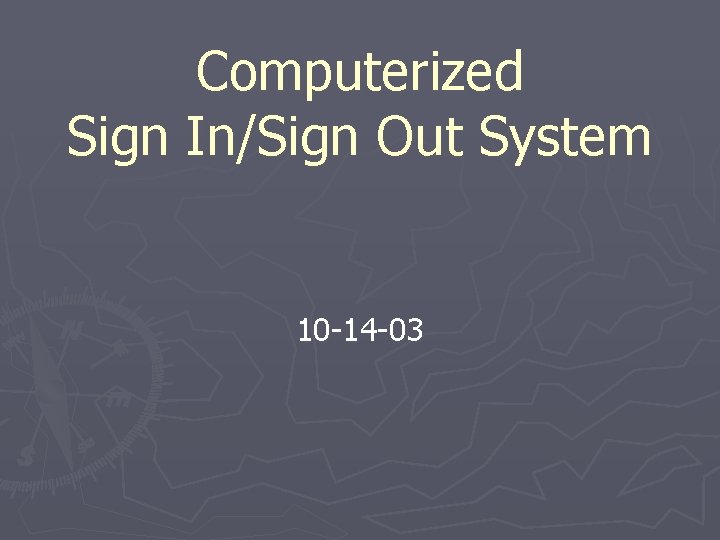
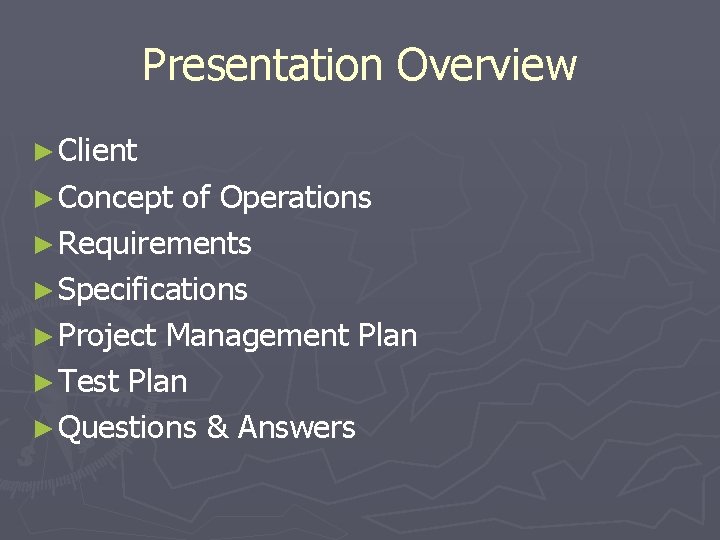
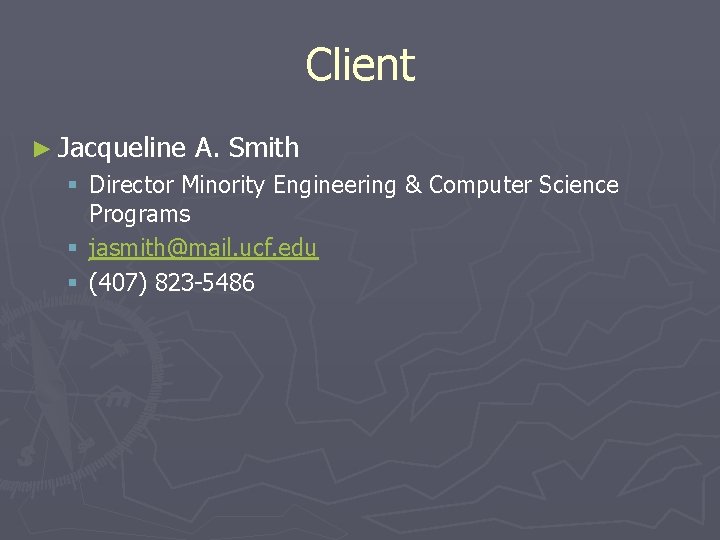
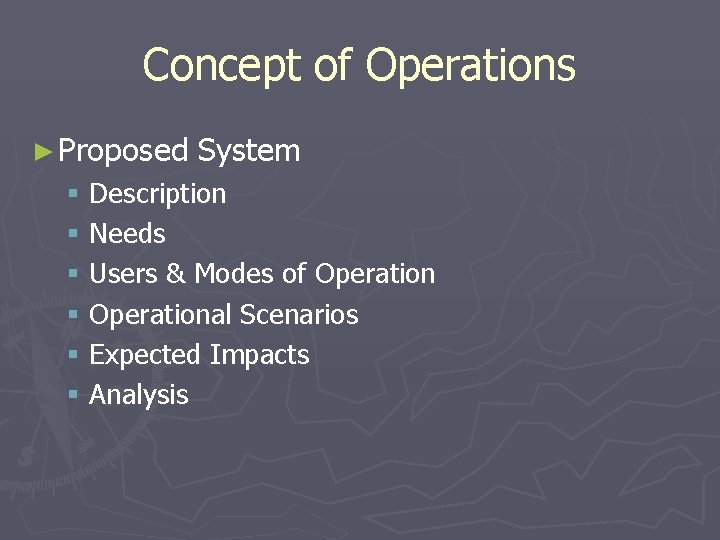
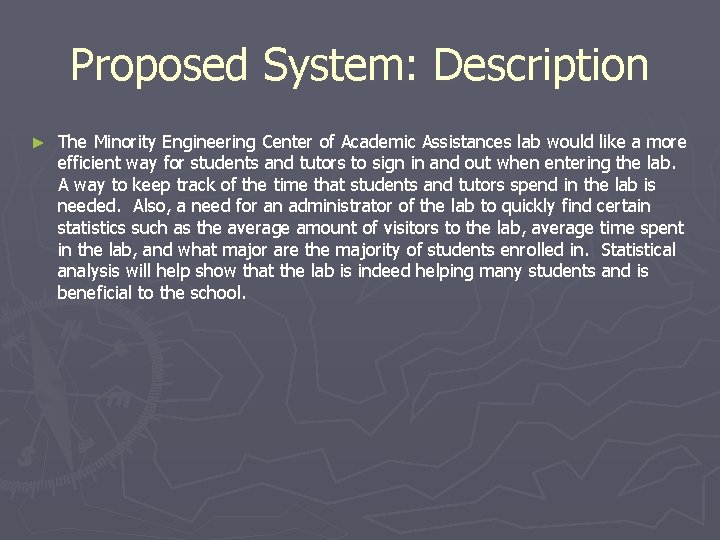
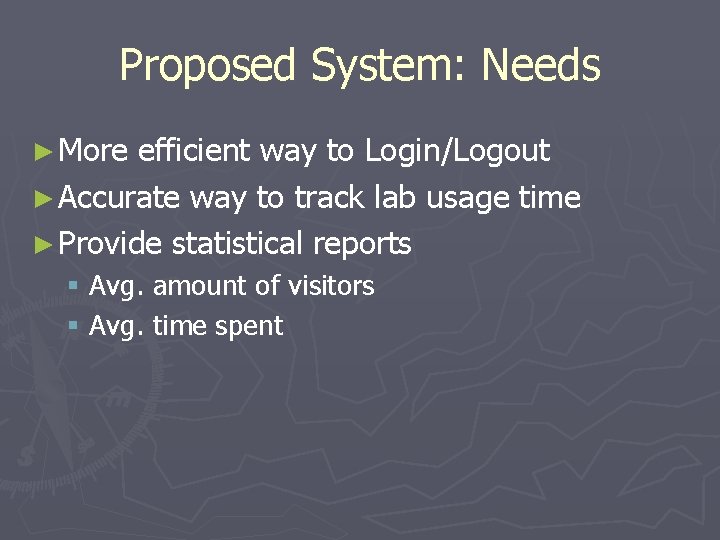
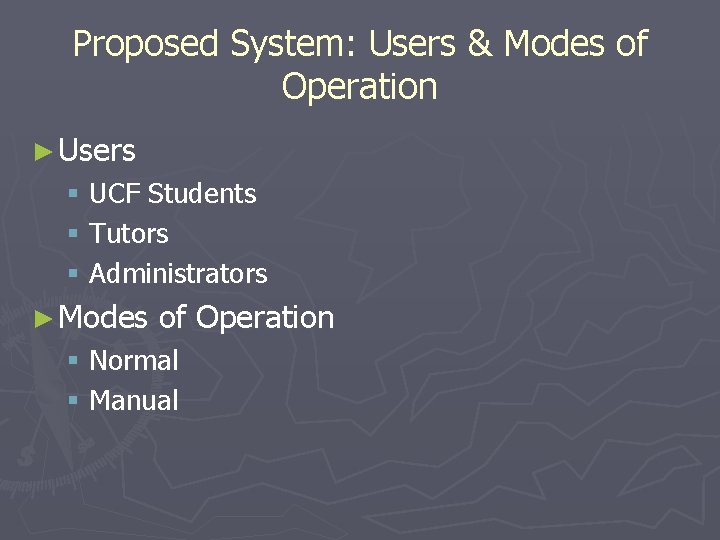
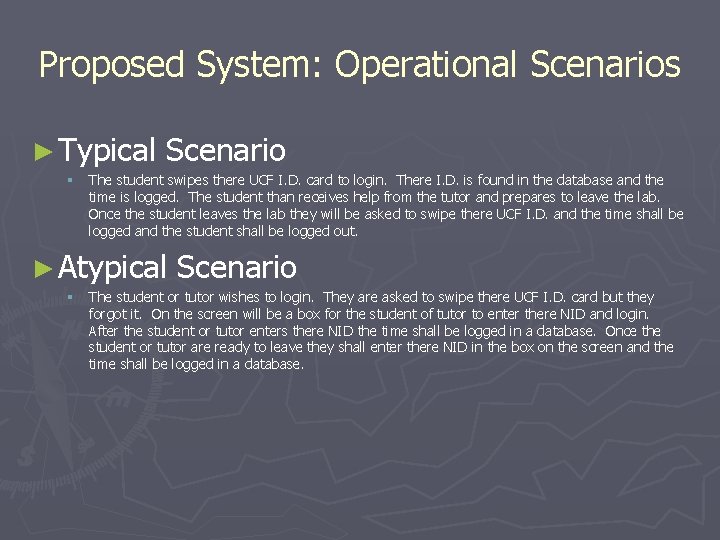
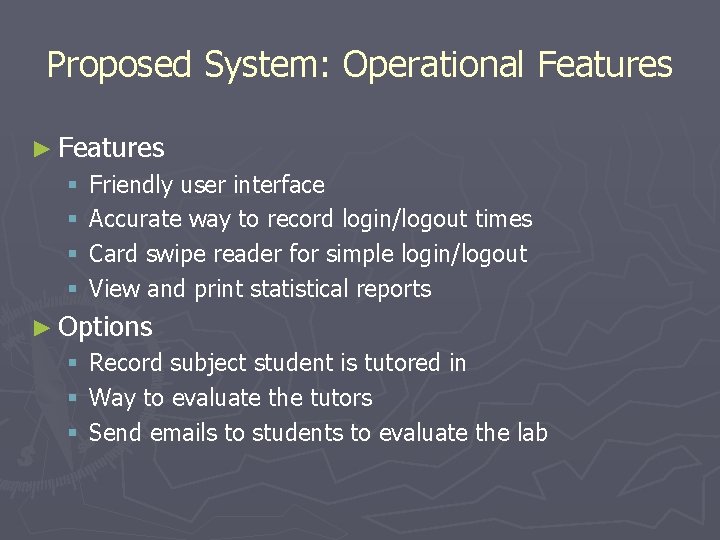
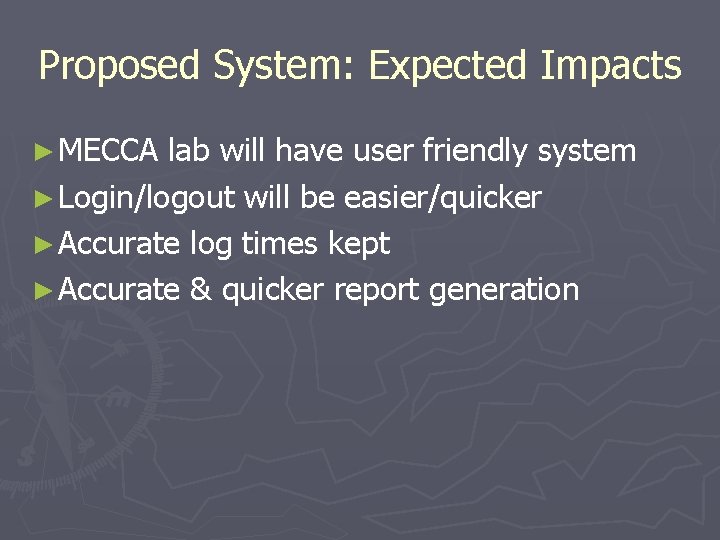
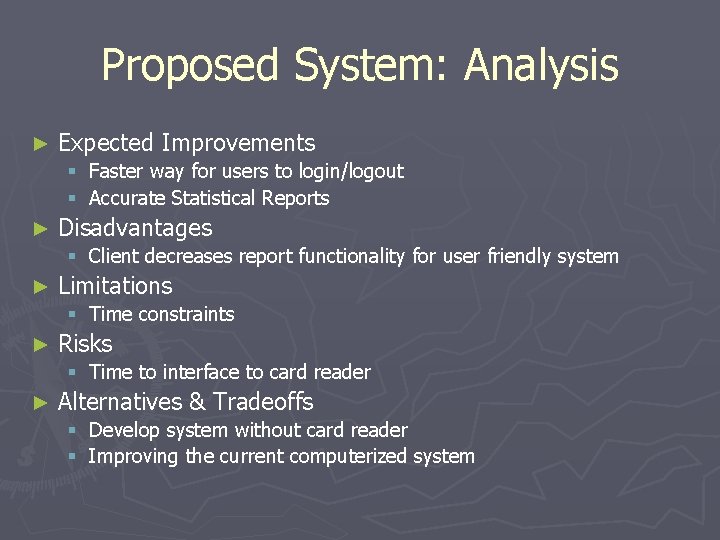

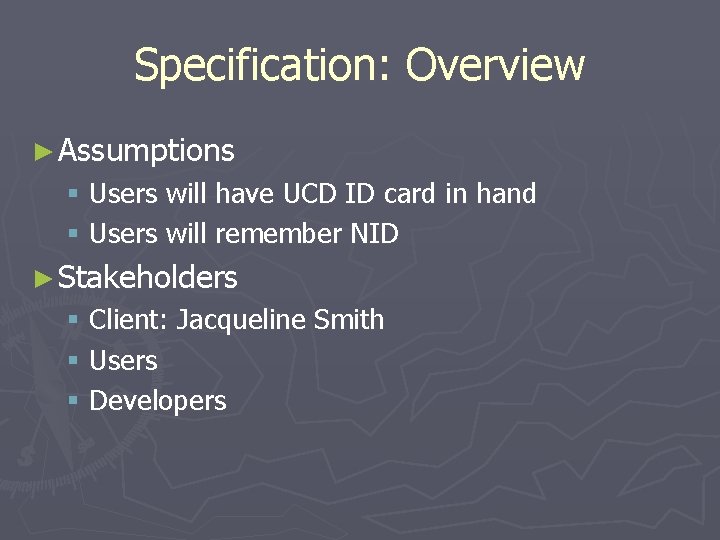
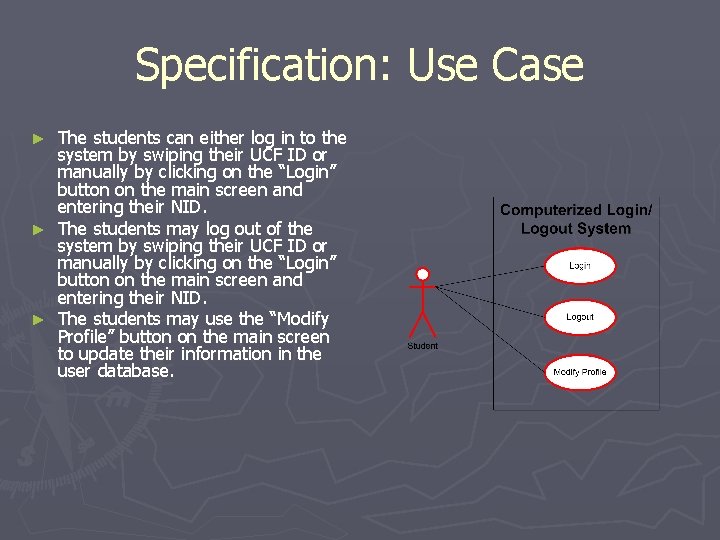
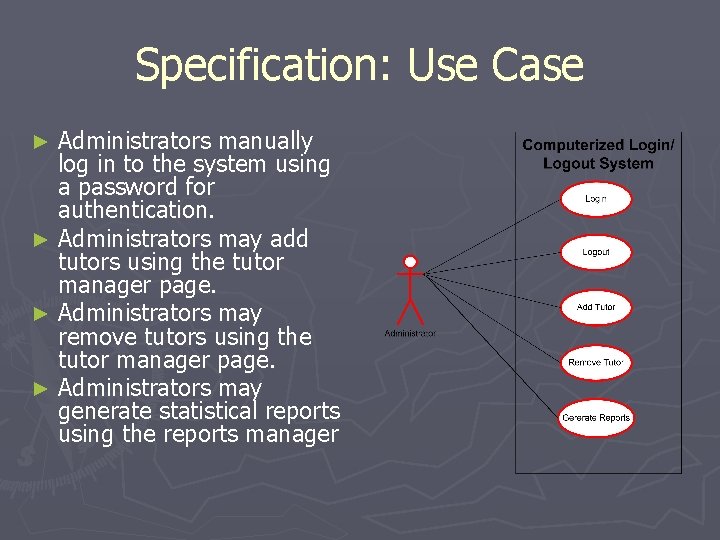
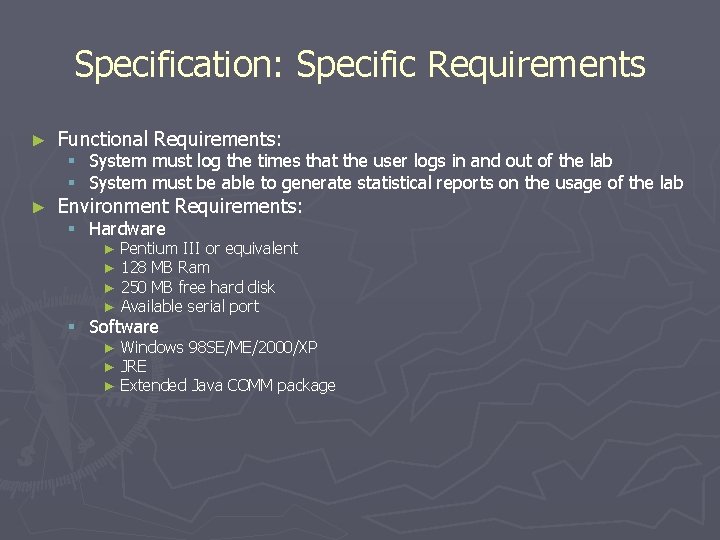
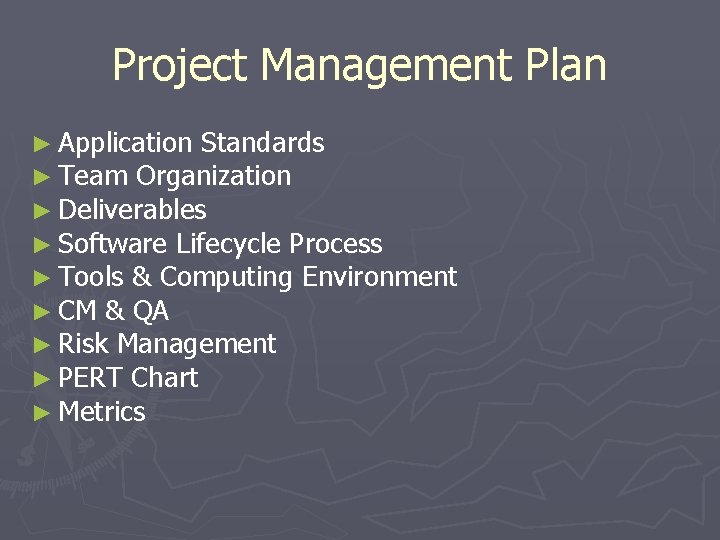
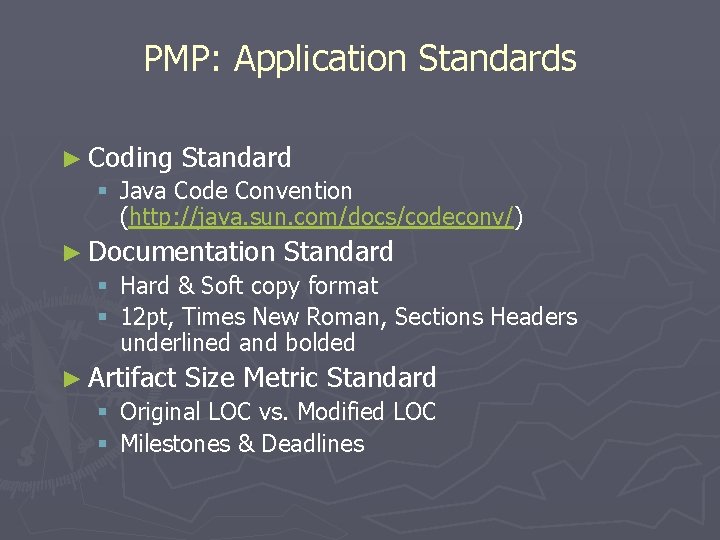


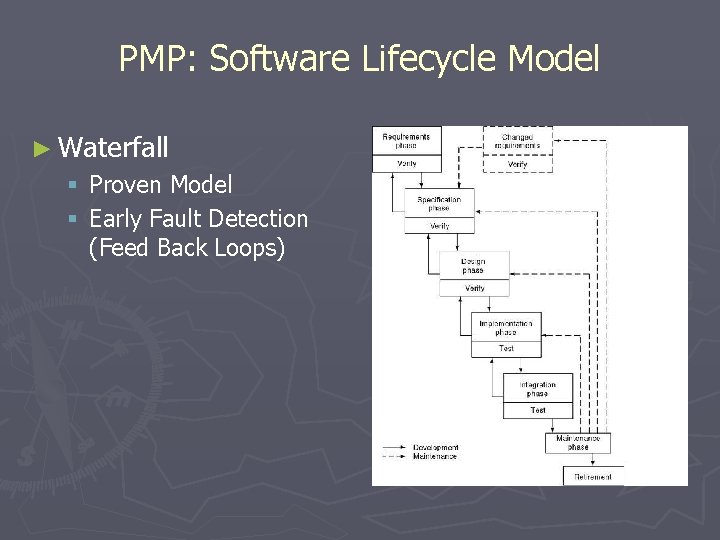
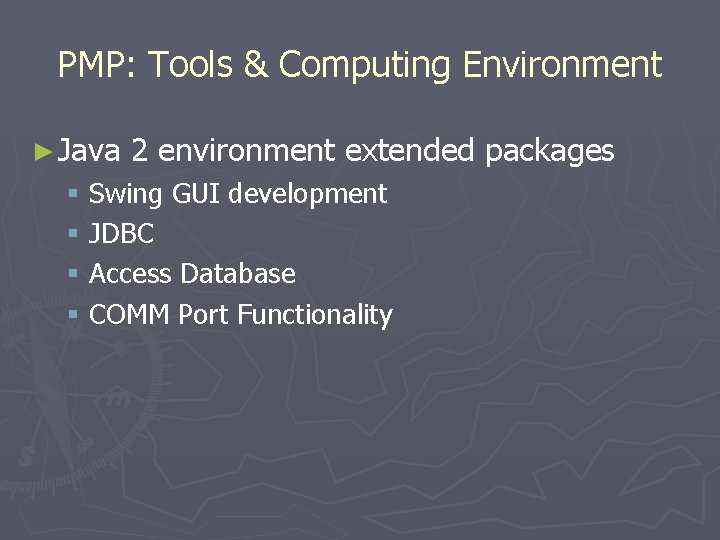
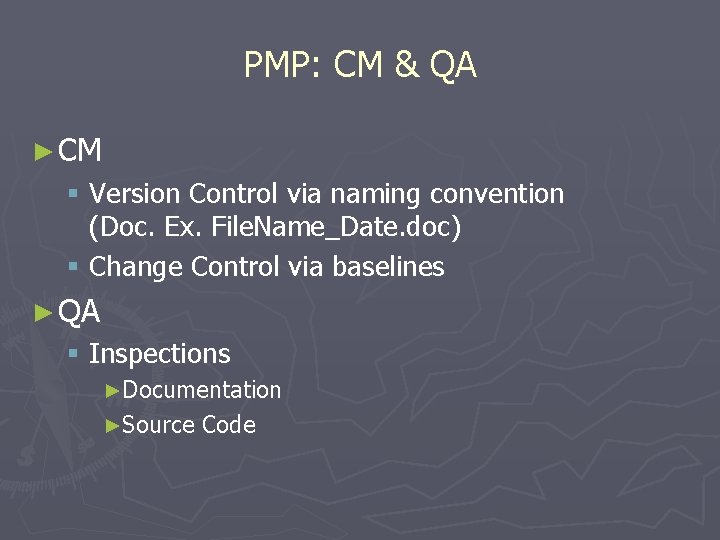
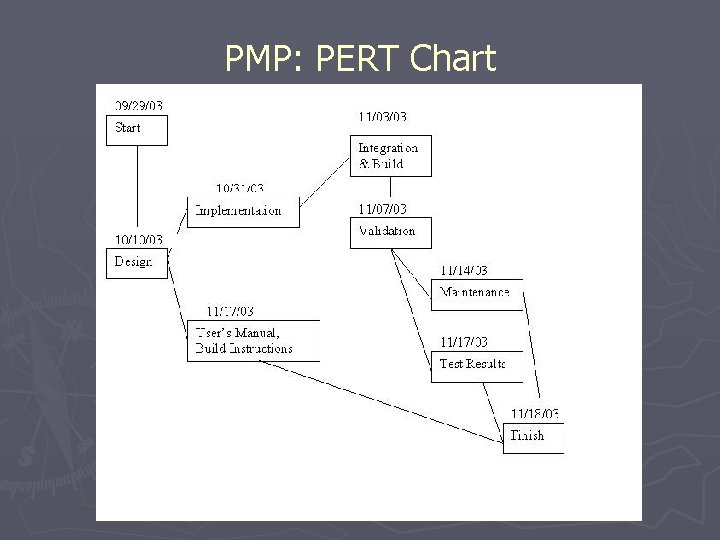
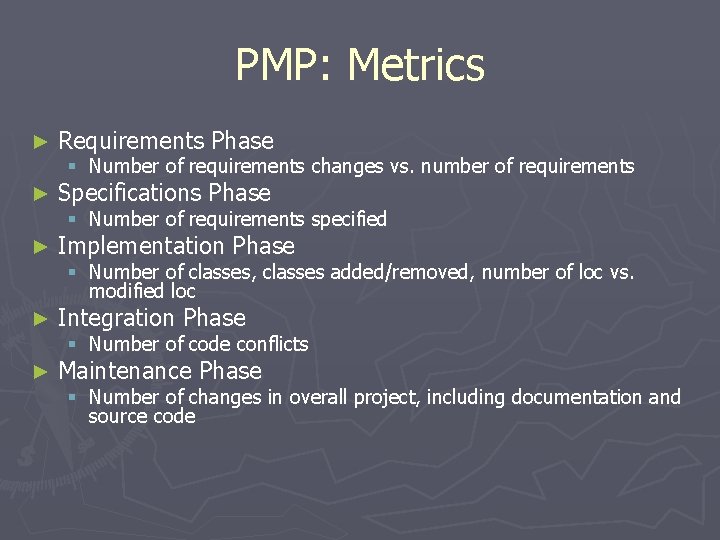
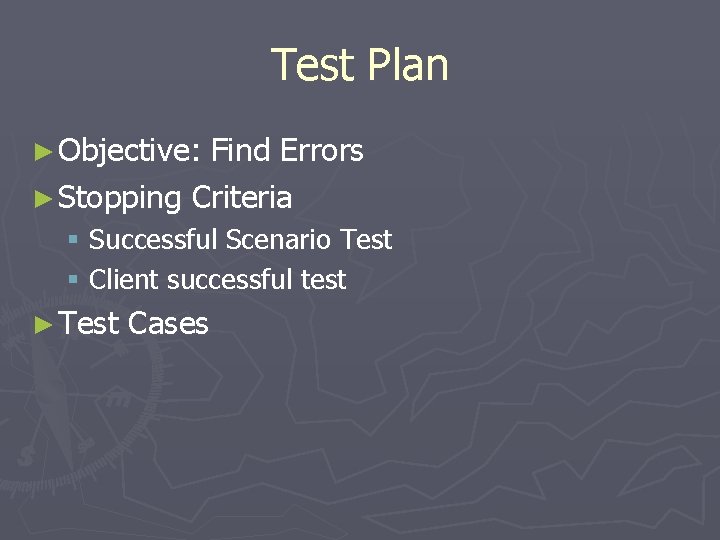
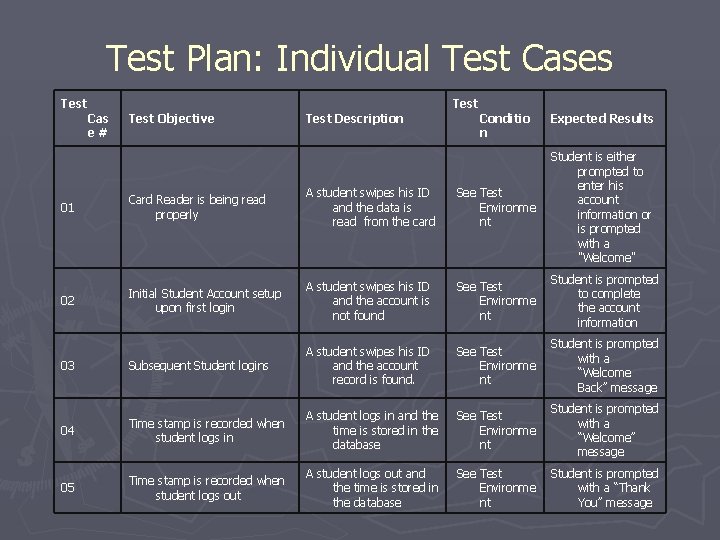
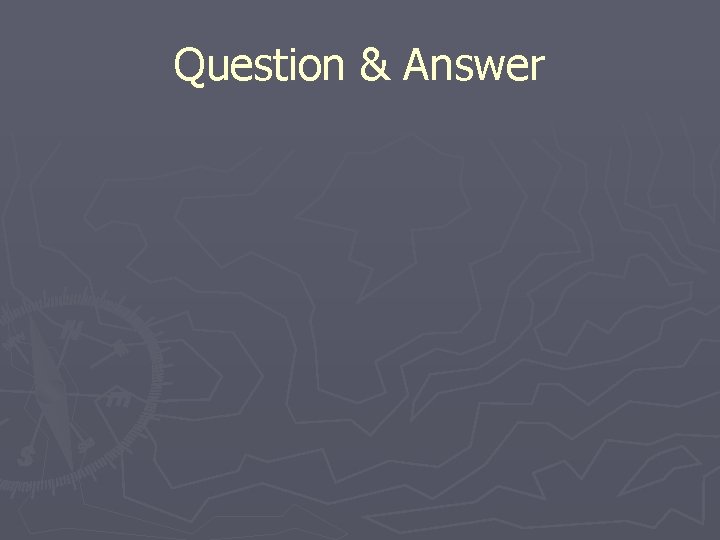
- Slides: 28
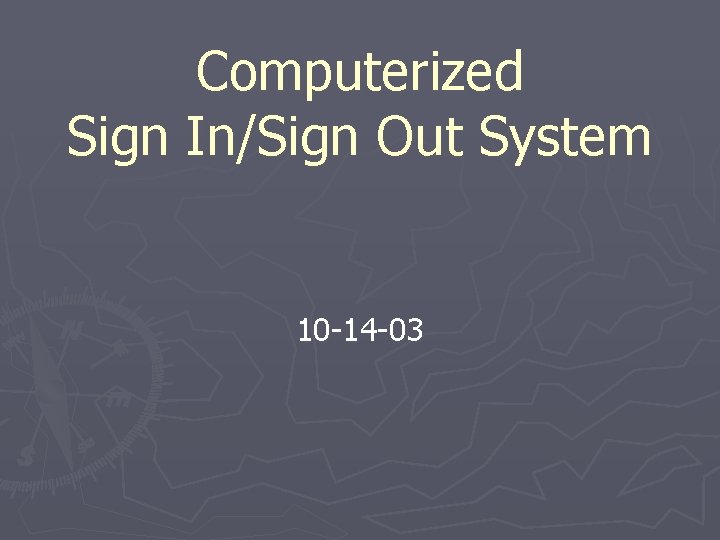
Computerized Sign In/Sign Out System 10 -14 -03
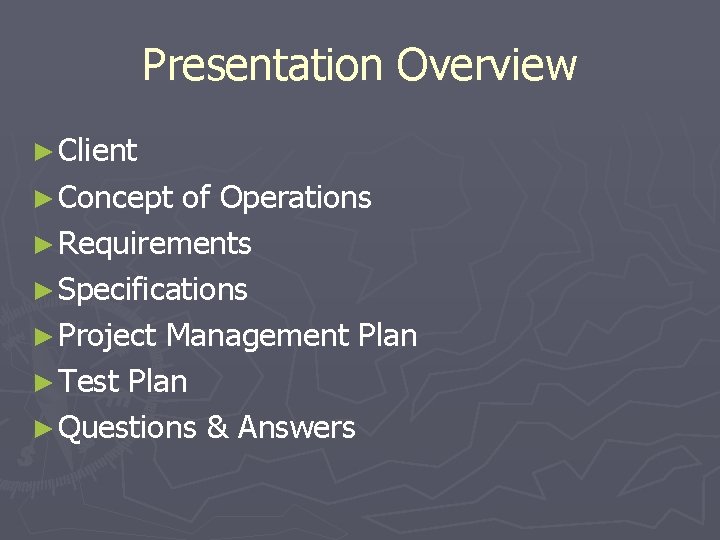
Presentation Overview ► Client ► Concept of Operations ► Requirements ► Specifications ► Project Management Plan ► Test Plan ► Questions & Answers
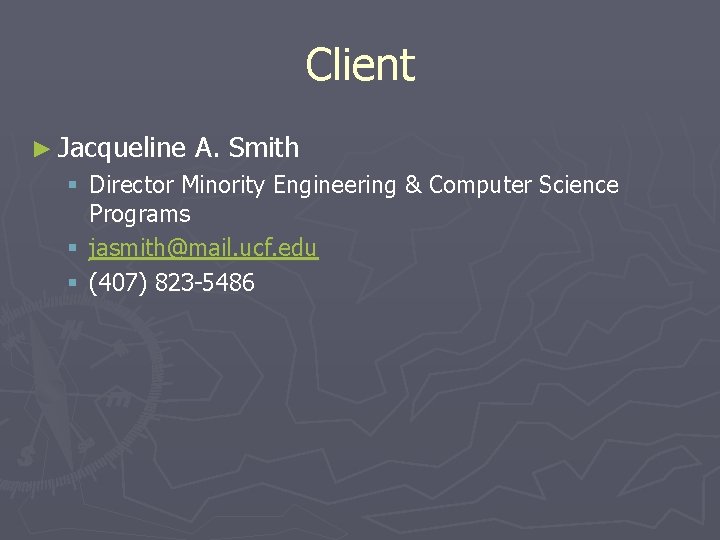
Client ► Jacqueline A. Smith § Director Minority Engineering & Computer Science Programs § jasmith@mail. ucf. edu § (407) 823 -5486
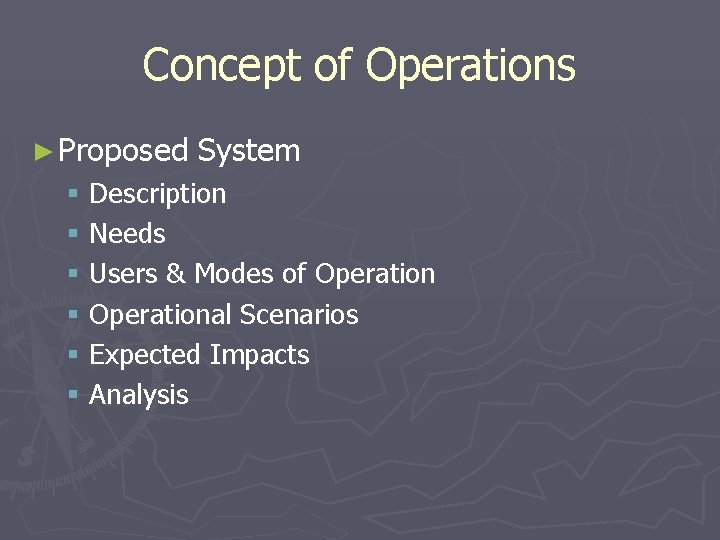
Concept of Operations ► Proposed System § Description § Needs § Users & Modes of Operation § Operational Scenarios § Expected Impacts § Analysis
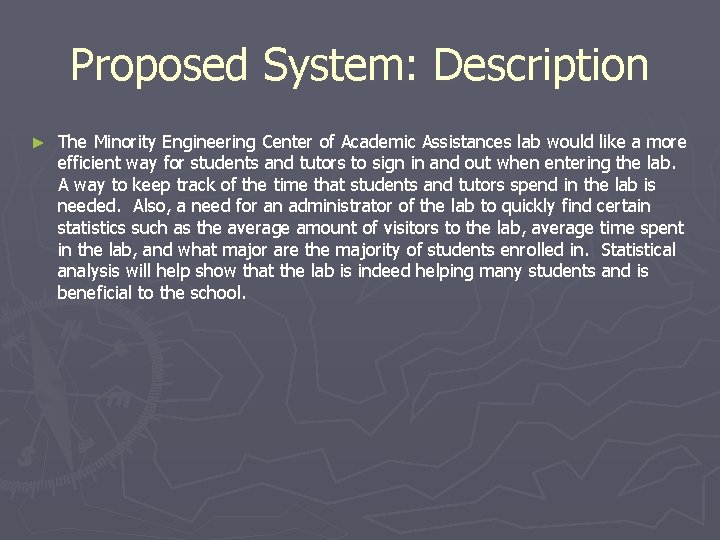
Proposed System: Description ► The Minority Engineering Center of Academic Assistances lab would like a more efficient way for students and tutors to sign in and out when entering the lab. A way to keep track of the time that students and tutors spend in the lab is needed. Also, a need for an administrator of the lab to quickly find certain statistics such as the average amount of visitors to the lab, average time spent in the lab, and what major are the majority of students enrolled in. Statistical analysis will help show that the lab is indeed helping many students and is beneficial to the school.
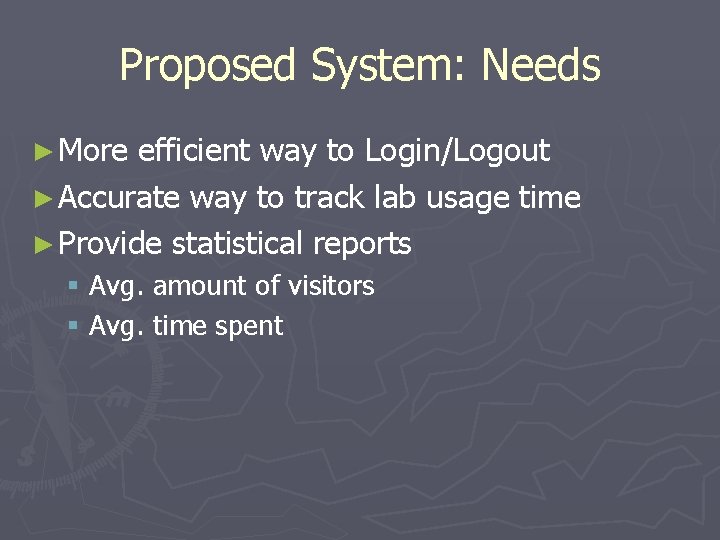
Proposed System: Needs ► More efficient way to Login/Logout ► Accurate way to track lab usage time ► Provide statistical reports § Avg. amount of visitors § Avg. time spent
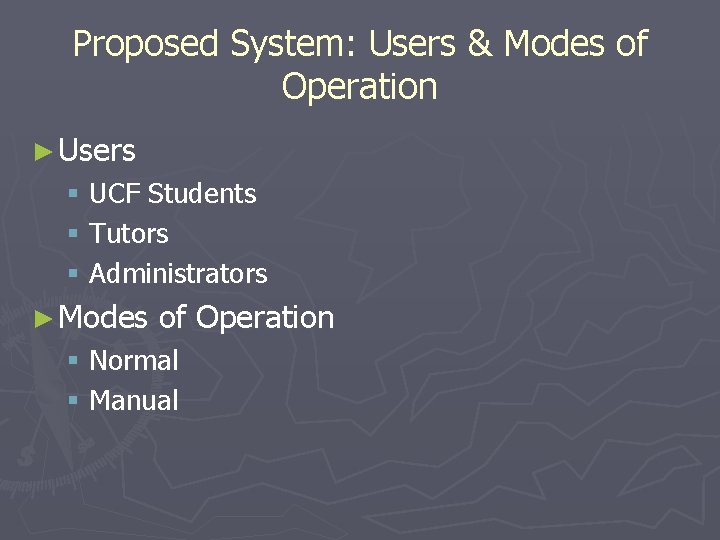
Proposed System: Users & Modes of Operation ► Users § UCF Students § Tutors § Administrators ► Modes of Operation § Normal § Manual
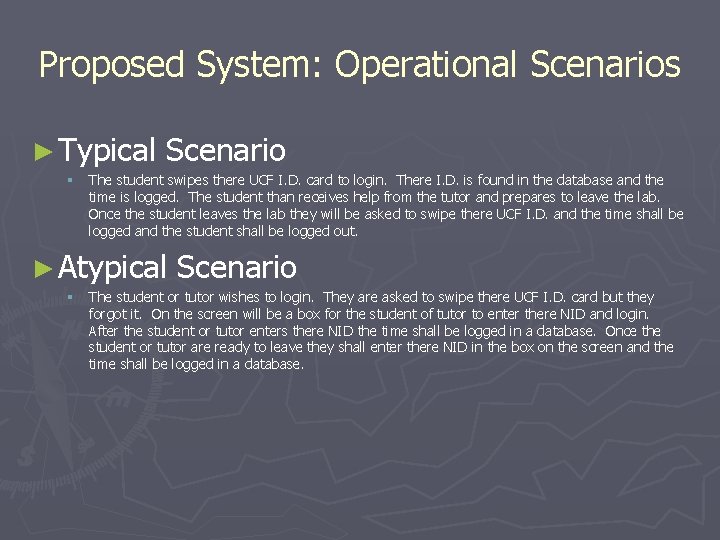
Proposed System: Operational Scenarios ► Typical Scenario § The student swipes there UCF I. D. card to login. There I. D. is found in the database and the time is logged. The student than receives help from the tutor and prepares to leave the lab. Once the student leaves the lab they will be asked to swipe there UCF I. D. and the time shall be logged and the student shall be logged out. ► Atypical Scenario § The student or tutor wishes to login. They are asked to swipe there UCF I. D. card but they forgot it. On the screen will be a box for the student of tutor to enter there NID and login. After the student or tutor enters there NID the time shall be logged in a database. Once the student or tutor are ready to leave they shall enter there NID in the box on the screen and the time shall be logged in a database.
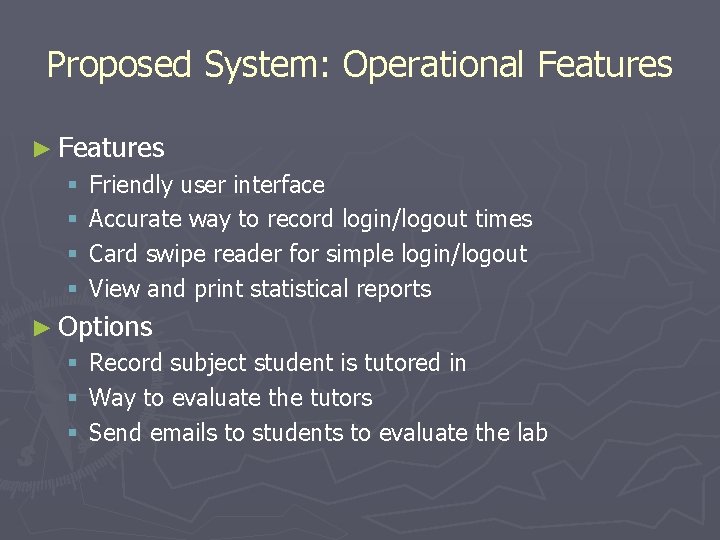
Proposed System: Operational Features ► Features § § Friendly user interface Accurate way to record login/logout times Card swipe reader for simple login/logout View and print statistical reports ► Options § § § Record subject student is tutored in Way to evaluate the tutors Send emails to students to evaluate the lab
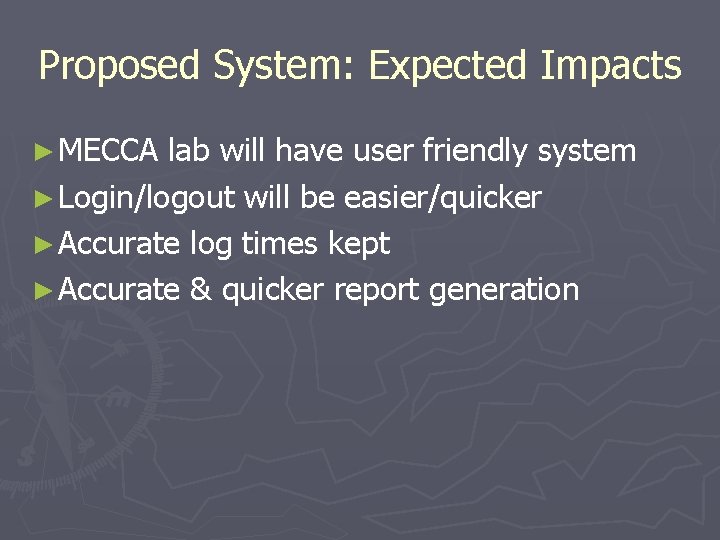
Proposed System: Expected Impacts ► MECCA lab will have user friendly system ► Login/logout will be easier/quicker ► Accurate log times kept ► Accurate & quicker report generation
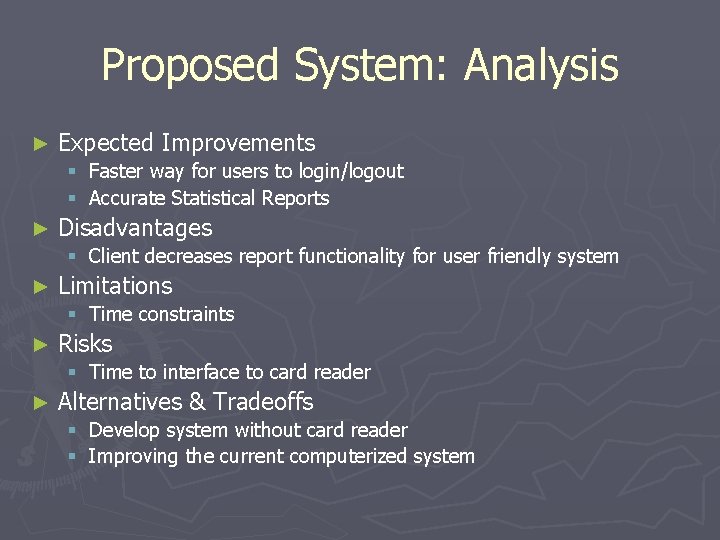
Proposed System: Analysis ► Expected Improvements § Faster way for users to login/logout § Accurate Statistical Reports ► Disadvantages § Client decreases report functionality for user friendly system ► Limitations § Time constraints ► Risks § Time to interface to card reader ► Alternatives & Tradeoffs § Develop system without card reader § Improving the current computerized system

Specifications ► Overview ► Use Cases ► Specific Requirements
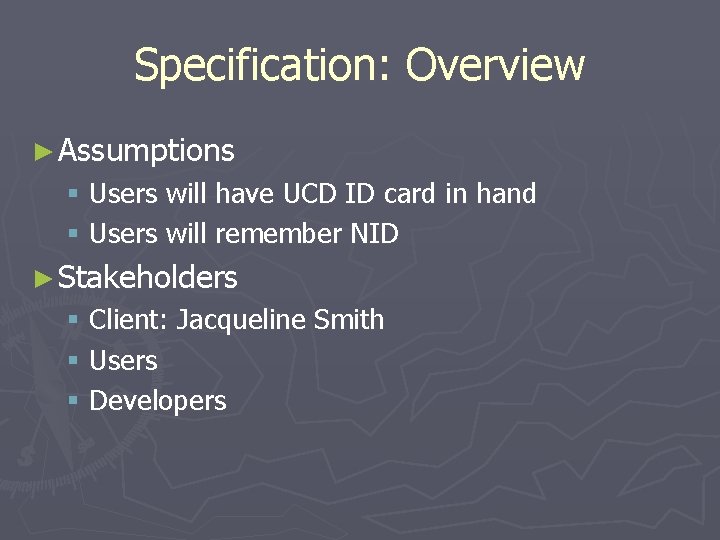
Specification: Overview ► Assumptions § Users will have UCD ID card in hand § Users will remember NID ► Stakeholders § Client: Jacqueline Smith § Users § Developers
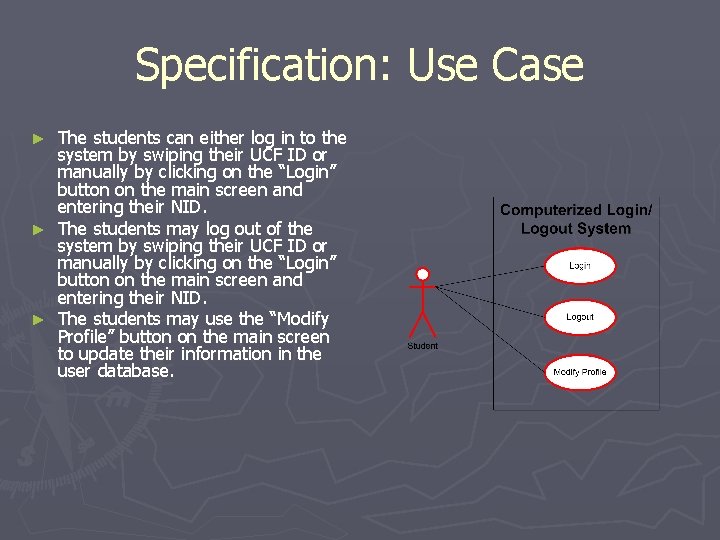
Specification: Use Case The students can either log in to the system by swiping their UCF ID or manually by clicking on the “Login” button on the main screen and entering their NID. ► The students may log out of the system by swiping their UCF ID or manually by clicking on the “Login” button on the main screen and entering their NID. ► The students may use the “Modify Profile” button on the main screen to update their information in the user database. ►
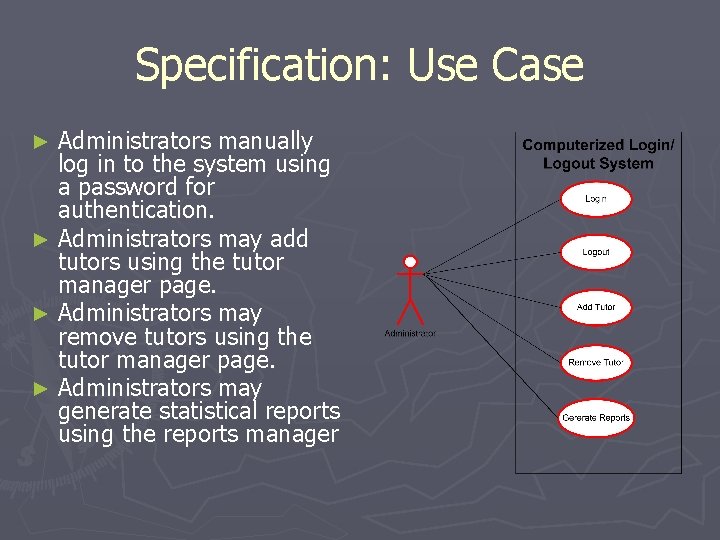
Specification: Use Case Administrators manually log in to the system using a password for authentication. ► Administrators may add tutors using the tutor manager page. ► Administrators may remove tutors using the tutor manager page. ► Administrators may generate statistical reports using the reports manager ►
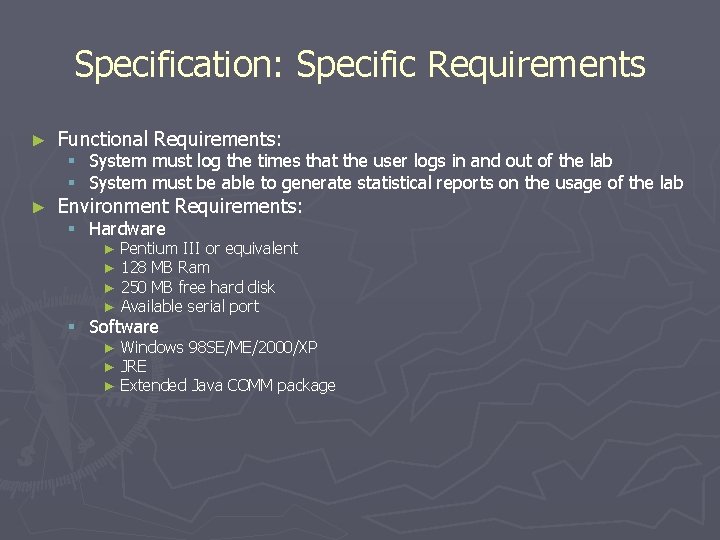
Specification: Specific Requirements ► Functional Requirements: ► Environment Requirements: § System must log the times that the user logs in and out of the lab § System must be able to generate statistical reports on the usage of the lab § Hardware ► ► Pentium III or equivalent 128 MB Ram 250 MB free hard disk Available serial port ► ► ► Windows 98 SE/ME/2000/XP JRE Extended Java COMM package § Software
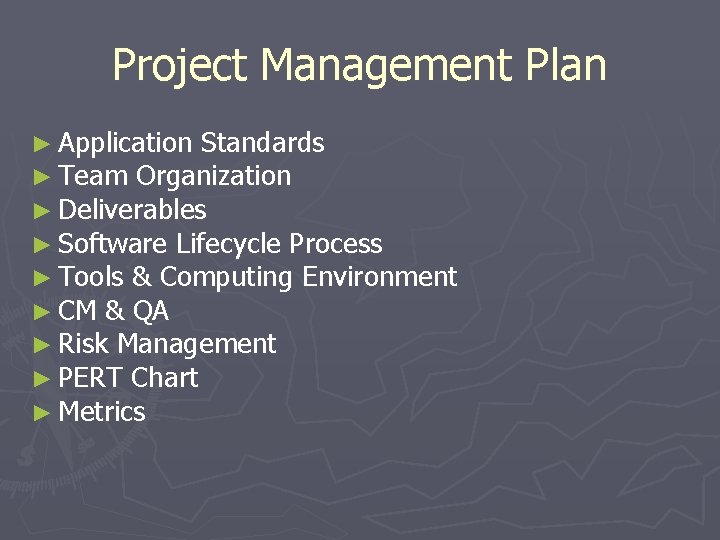
Project Management Plan ► Application Standards ► Team Organization ► Deliverables ► Software Lifecycle Process ► Tools & Computing Environment ► CM & QA ► Risk Management ► PERT Chart ► Metrics
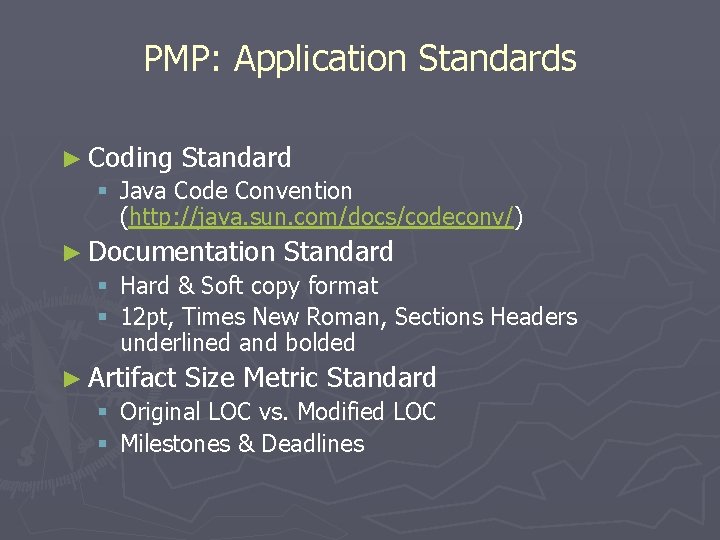
PMP: Application Standards ► Coding Standard § Java Code Convention (http: //java. sun. com/docs/codeconv/) ► Documentation Standard § Hard & Soft copy format § 12 pt, Times New Roman, Sections Headers underlined and bolded ► Artifact Size Metric Standard § Original LOC vs. Modified LOC § Milestones & Deadlines

PMP: Team Organization ► Group Members § Mike Bergandi § Tommy Fulbright § Kyle Hancock ► Group Communication § Email § Online Messaging Services

PMP: Deliverables Artifacts Due Dates Concept of Operations 10/03/03 Software Requirements Specification 10/03/03 Project Management Plan 10/03/03 Project Management Report 11/18/03 High-Level Design 10/21/03 Detailed Design 10/21/03 Test Plan 10/03/03 Test Results 11/18/03 User's Manual 11/18/03 Source Code 11/18/03 Build Instructions 11/18/03 Project Legacy 11/18/03 Final Presentation 11/18/03
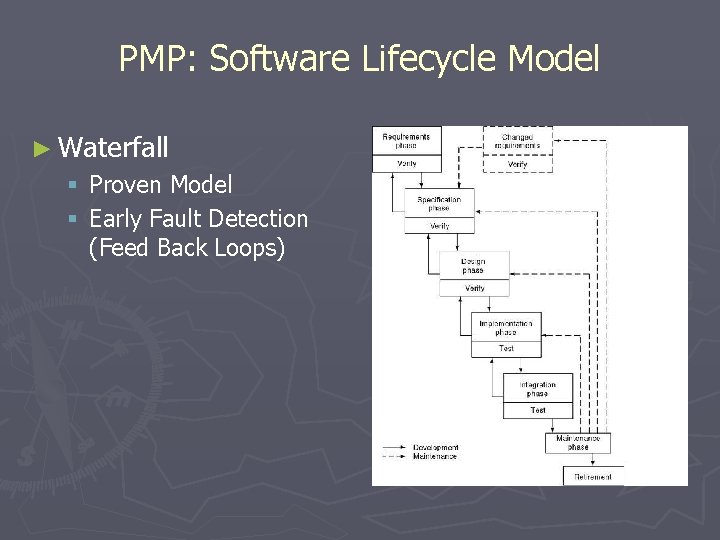
PMP: Software Lifecycle Model ► Waterfall § Proven Model § Early Fault Detection (Feed Back Loops)
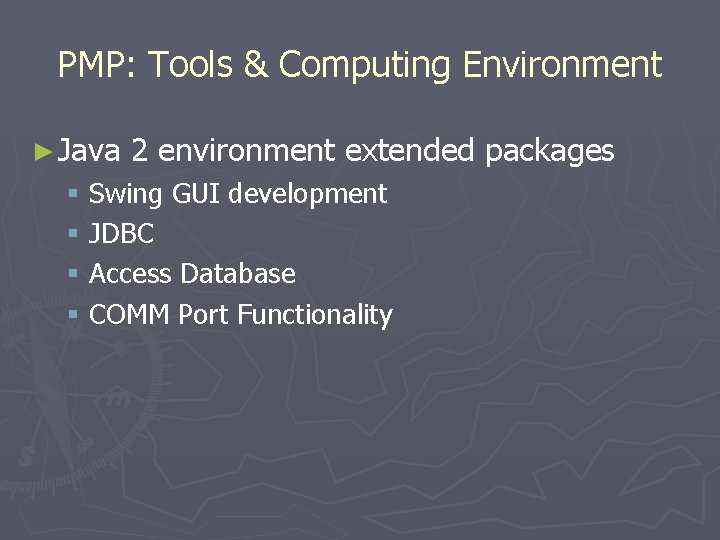
PMP: Tools & Computing Environment ► Java 2 environment extended packages § Swing GUI development § JDBC § Access Database § COMM Port Functionality
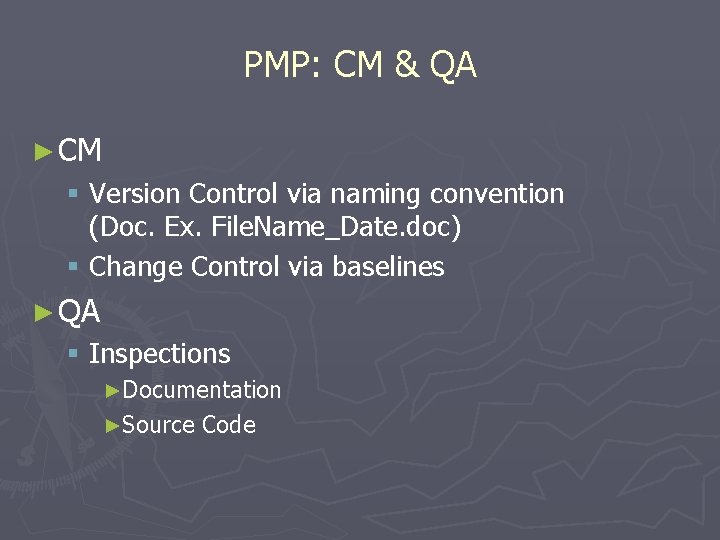
PMP: CM & QA ► CM § Version Control via naming convention (Doc. Ex. File. Name_Date. doc) § Change Control via baselines ► QA § Inspections ►Documentation ►Source Code
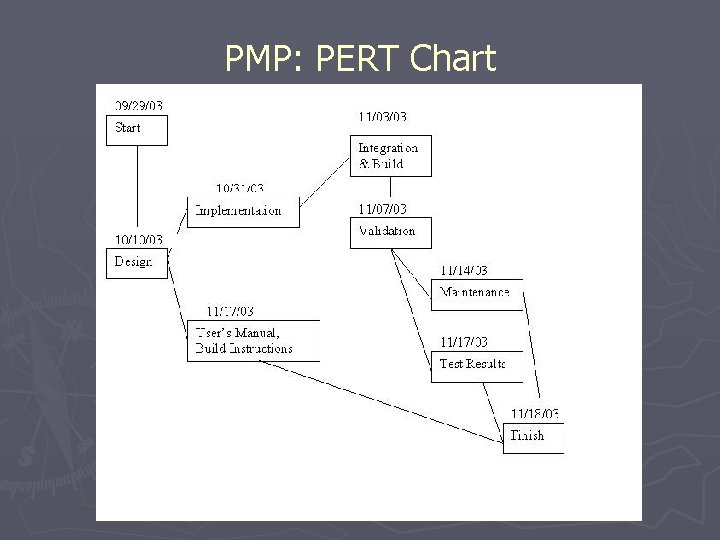
PMP: PERT Chart
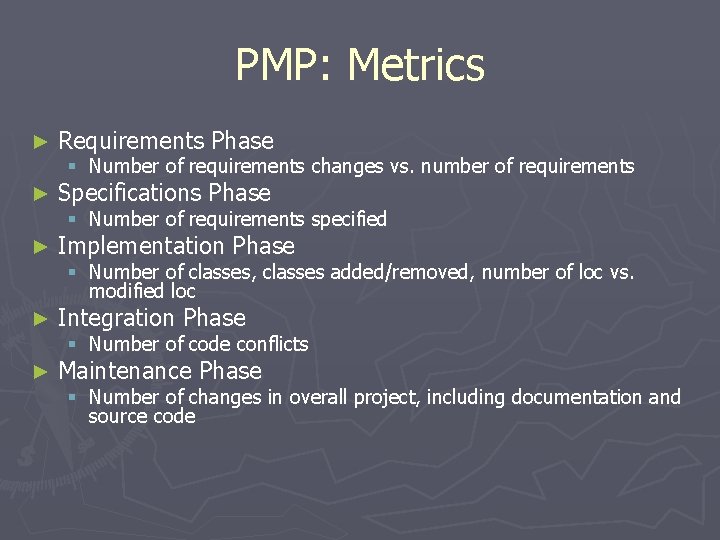
PMP: Metrics ► Requirements Phase ► Specifications Phase ► Implementation Phase ► Integration Phase ► Maintenance Phase § Number of requirements changes vs. number of requirements § Number of requirements specified § Number of classes, classes added/removed, number of loc vs. modified loc § Number of code conflicts § Number of changes in overall project, including documentation and source code
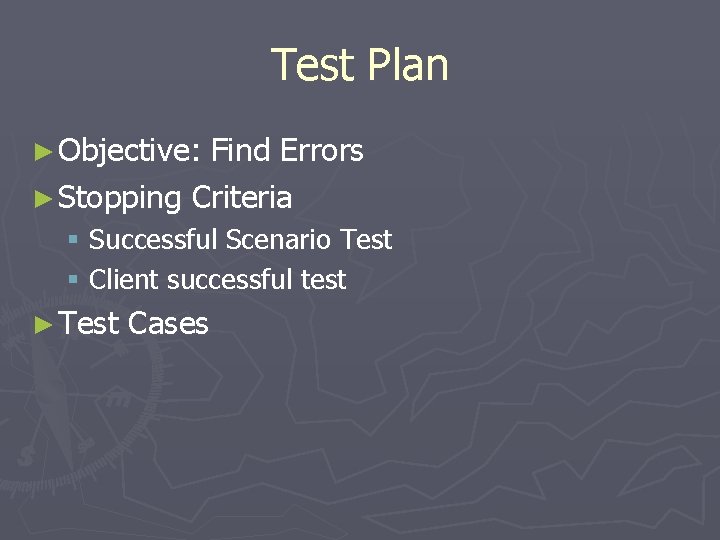
Test Plan ► Objective: Find Errors ► Stopping Criteria § Successful Scenario Test § Client successful test ► Test Cases
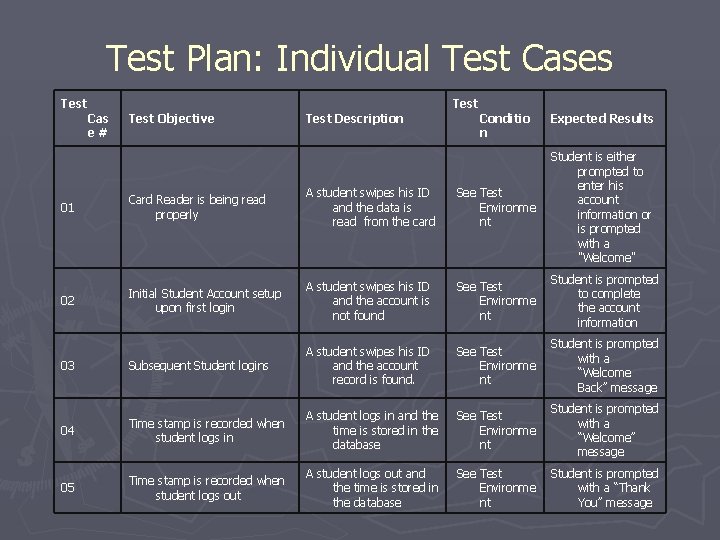
Test Plan: Individual Test Cases Test Cas e # Test Objective Test Description Test Conditio n Expected Results Card Reader is being read properly A student swipes his ID and the data is read from the card See Test Environme nt Student is either prompted to enter his account information or is prompted with a "Welcome" Initial Student Account setup upon first login A student swipes his ID and the account is not found See Test Environme nt Student is prompted to complete the account information 03 Subsequent Student logins A student swipes his ID and the account record is found. See Test Environme nt Student is prompted with a “Welcome Back” message 04 Time stamp is recorded when student logs in A student logs in and the See Test time is stored in the Environme database nt Student is prompted with a “Welcome” message 05 Time stamp is recorded when student logs out A student logs out and See Test the time is stored in Environme the database nt Student is prompted with a “Thank You” message 01 02
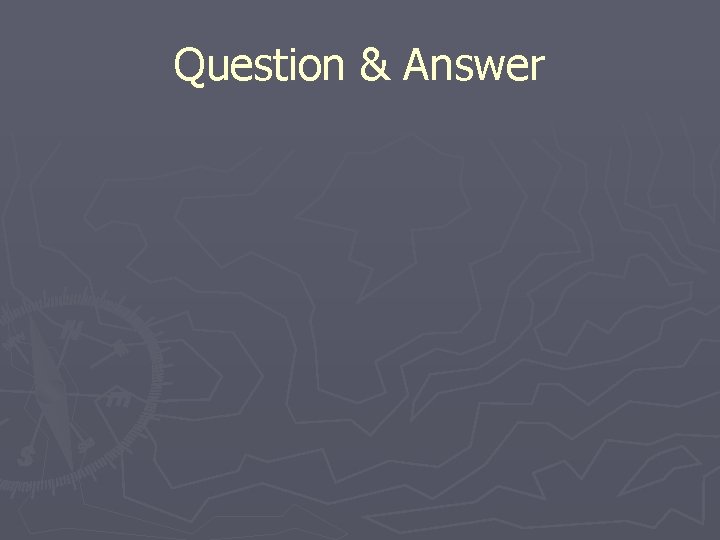
Question & Answer