Computer Vision Sources shading and photometric stereo Marc
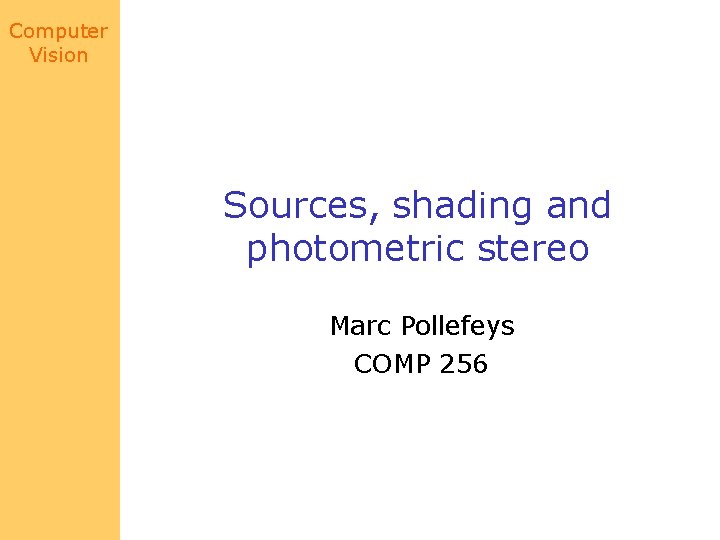
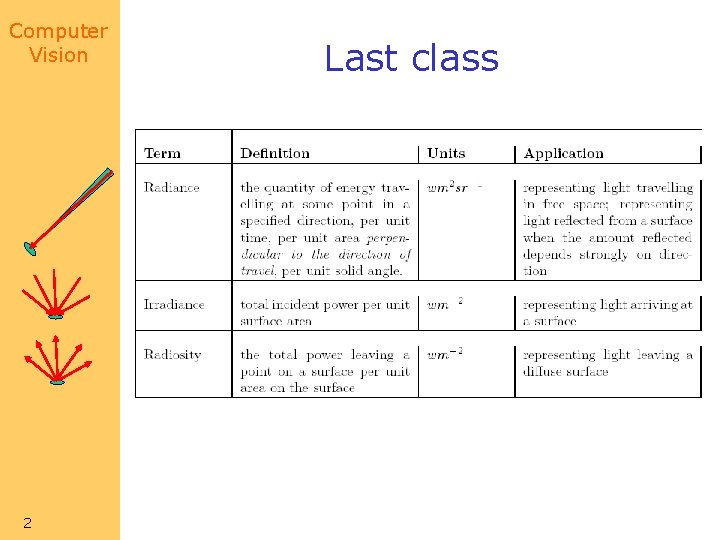
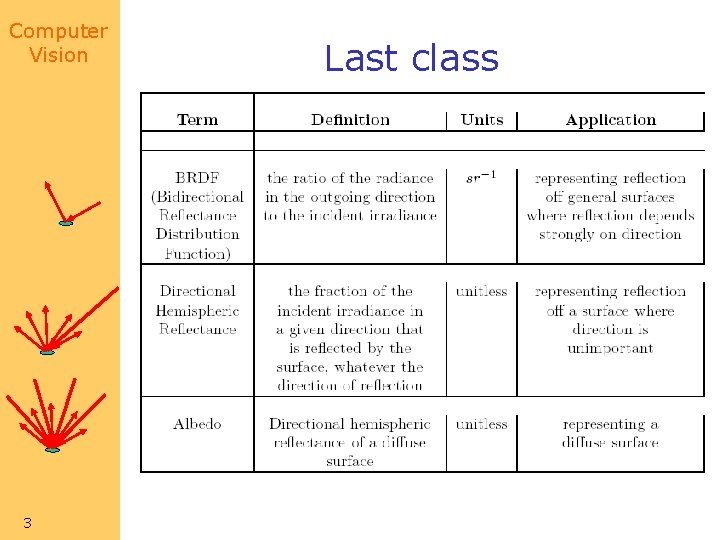
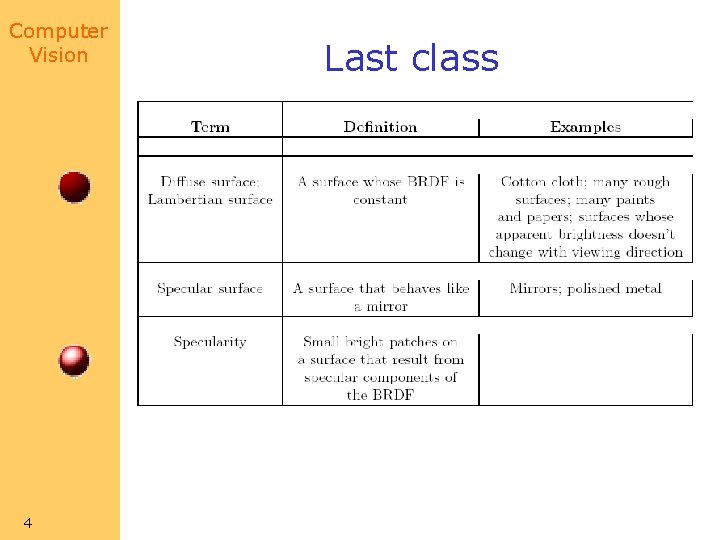
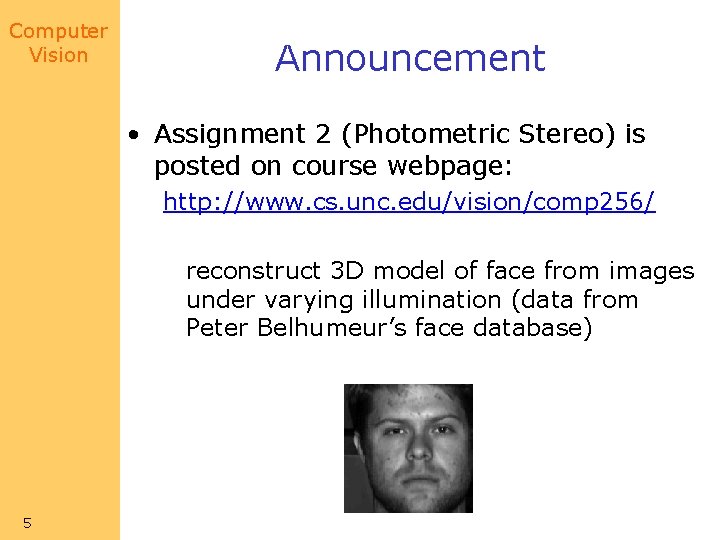
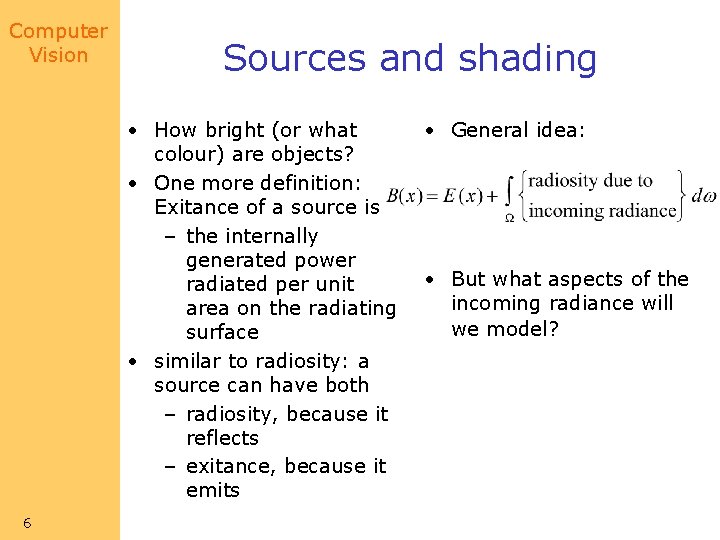
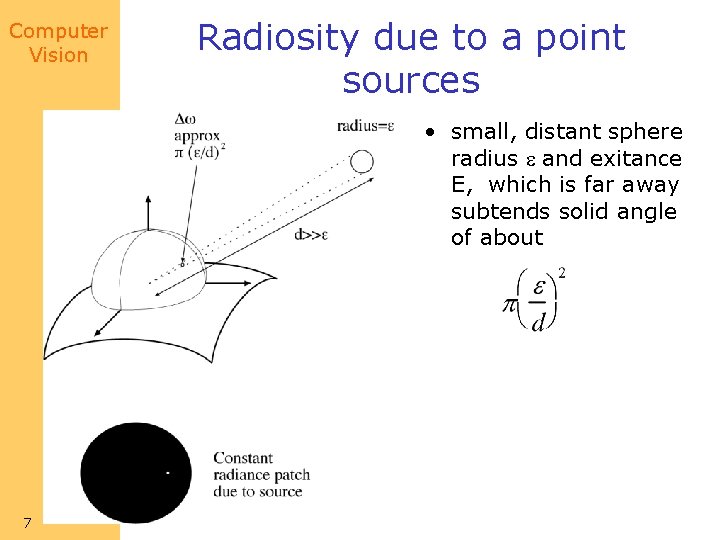
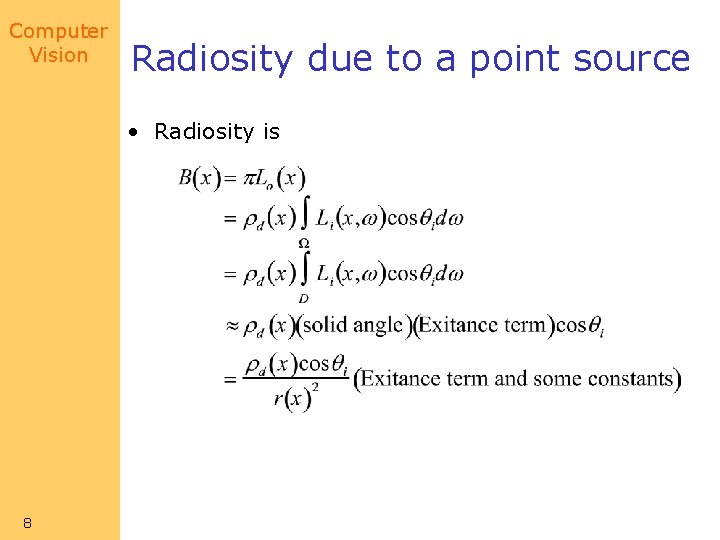
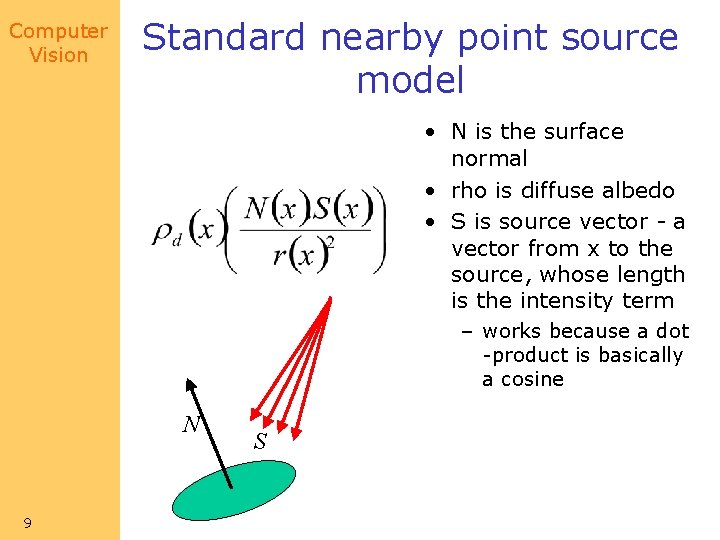
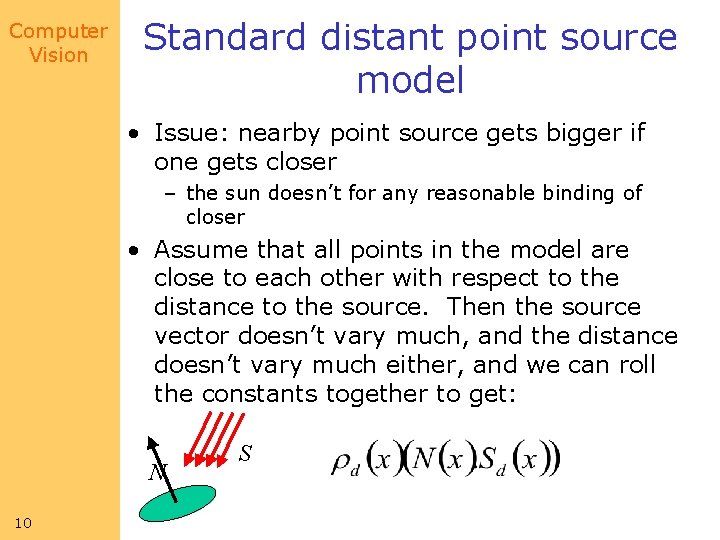
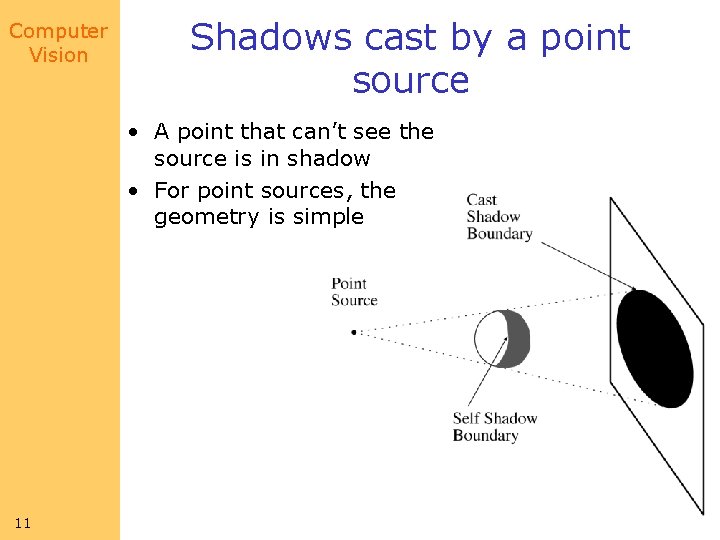
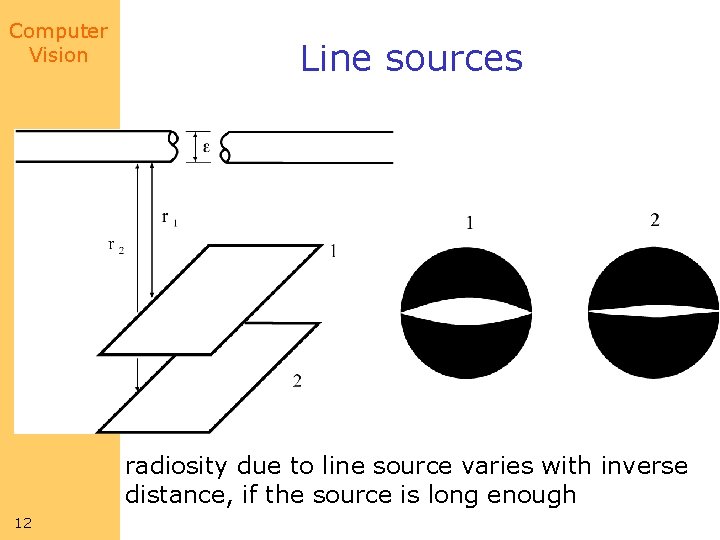
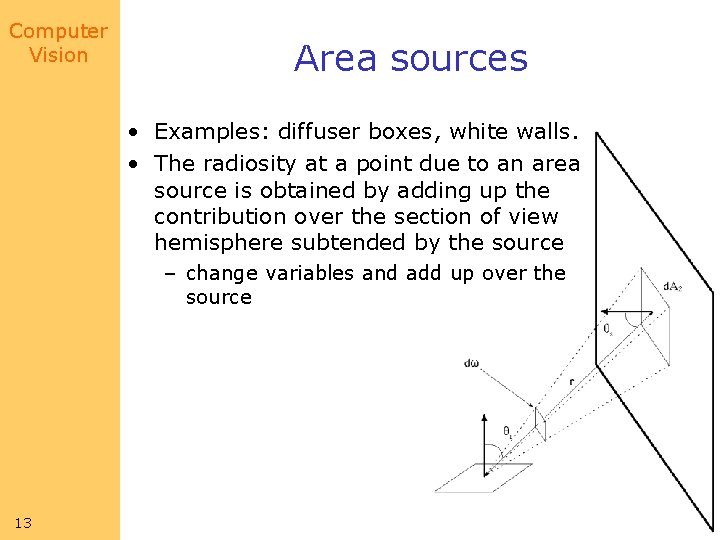
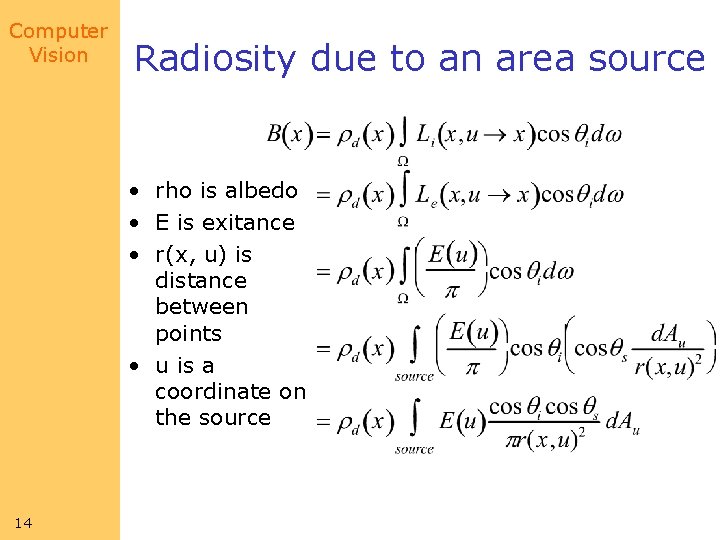
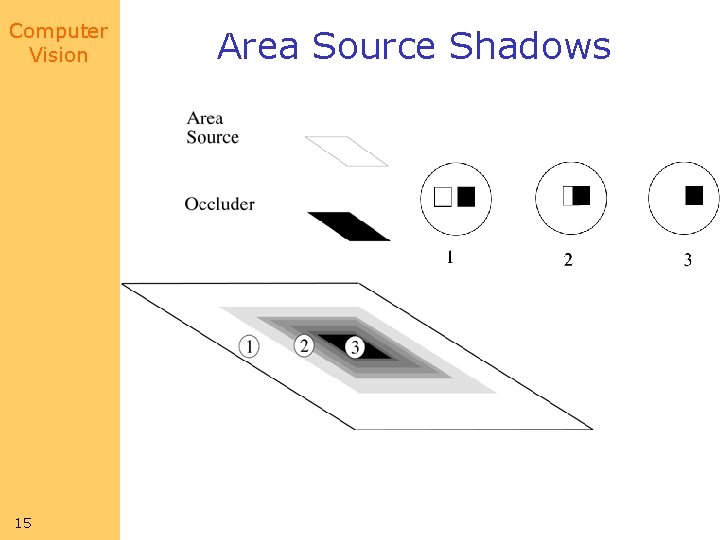
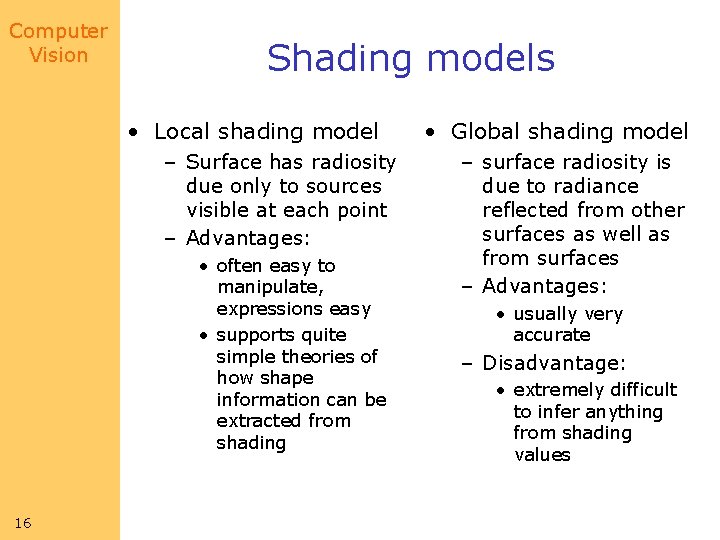
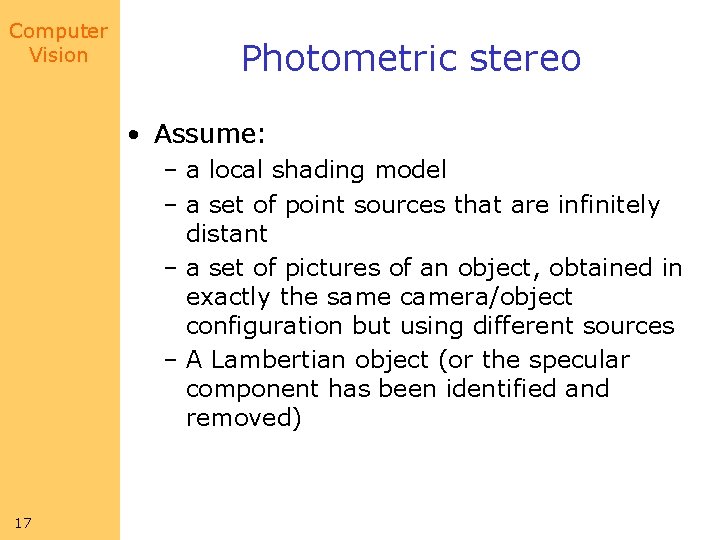
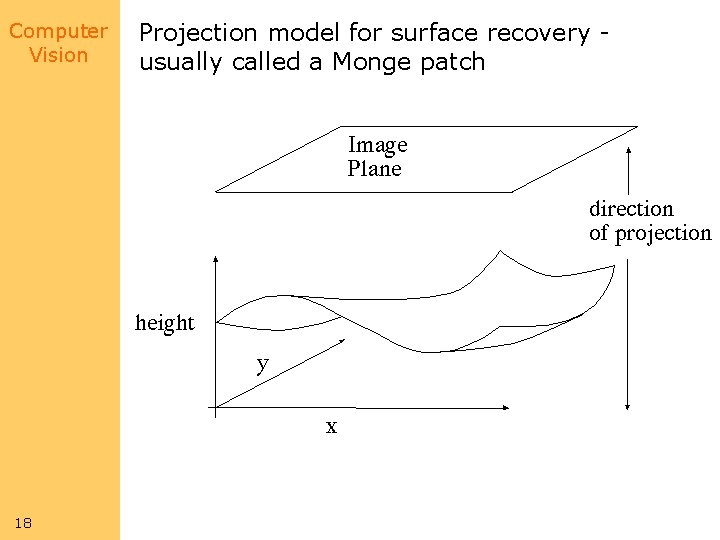
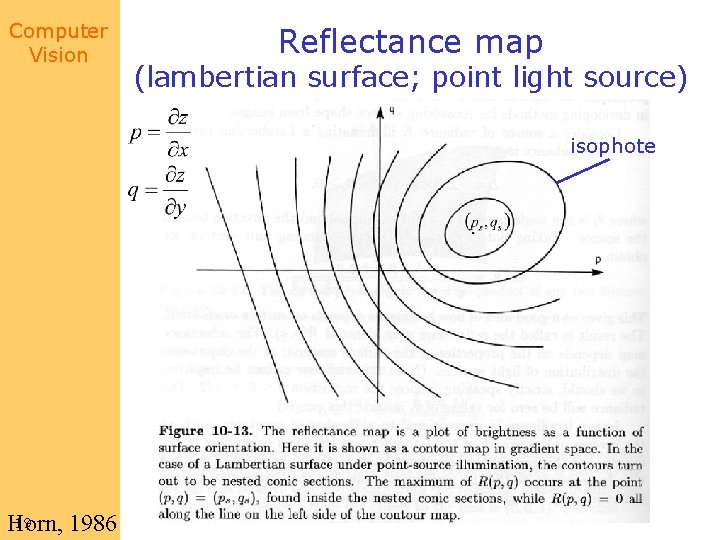
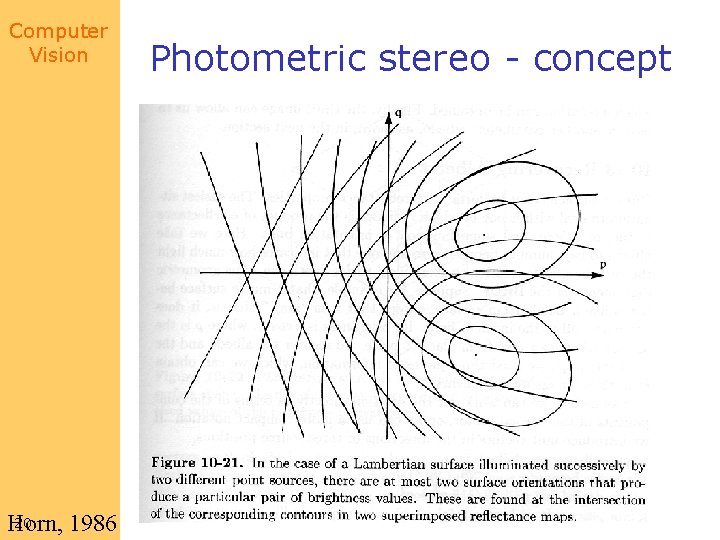
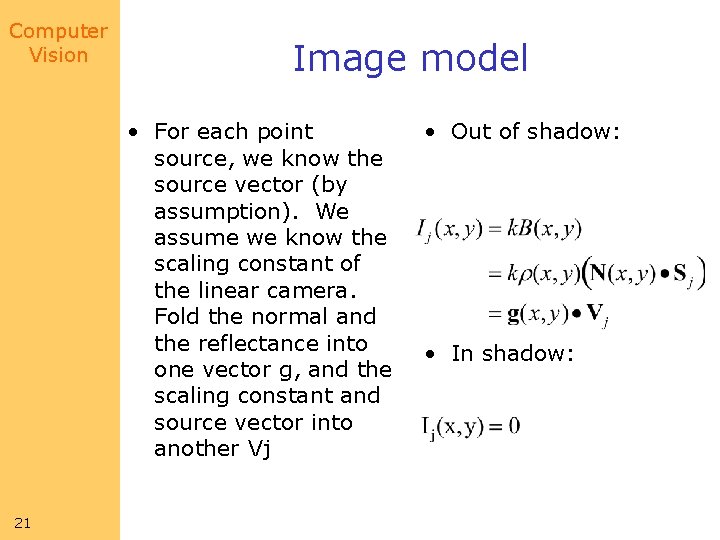
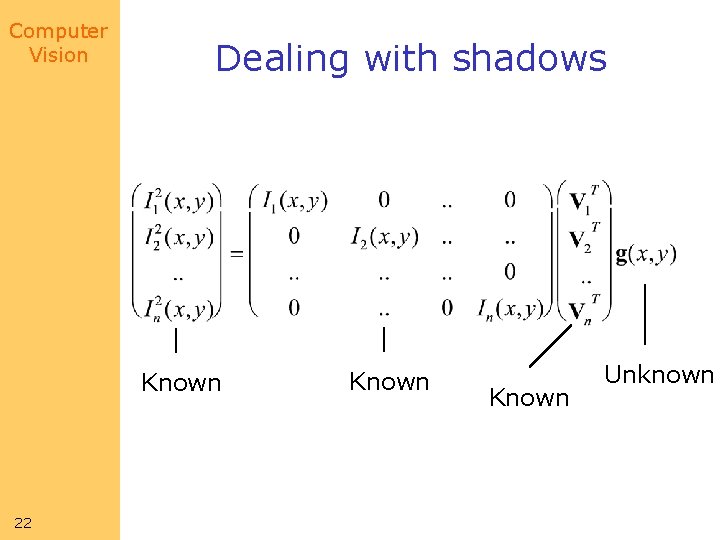
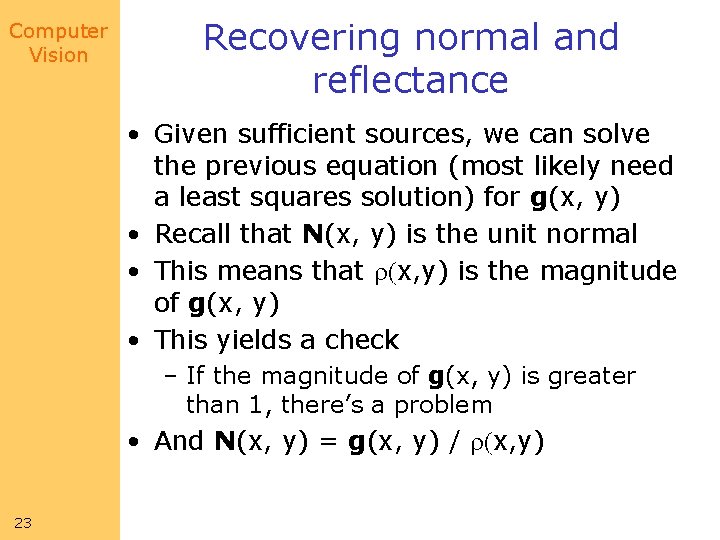
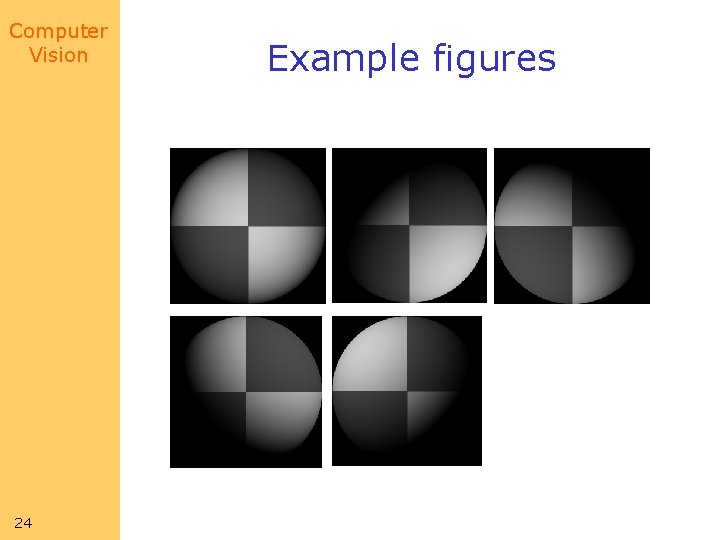
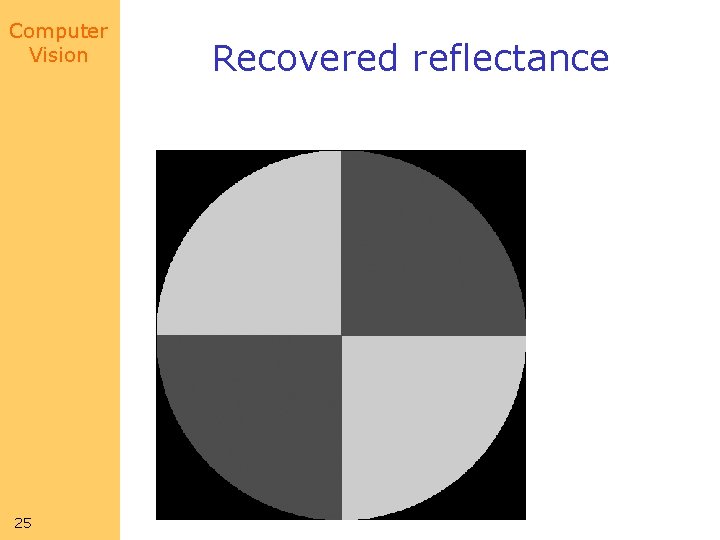
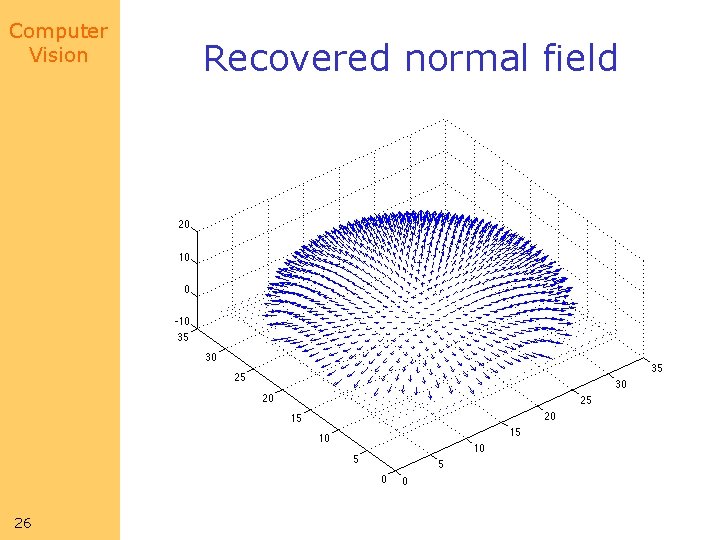
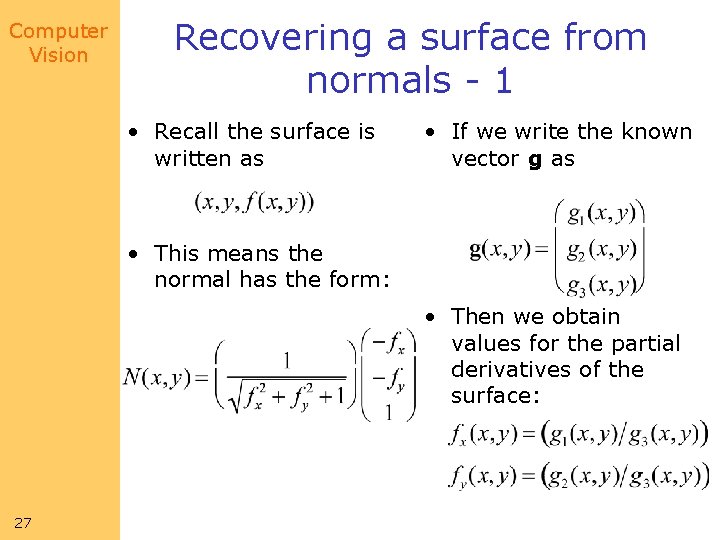
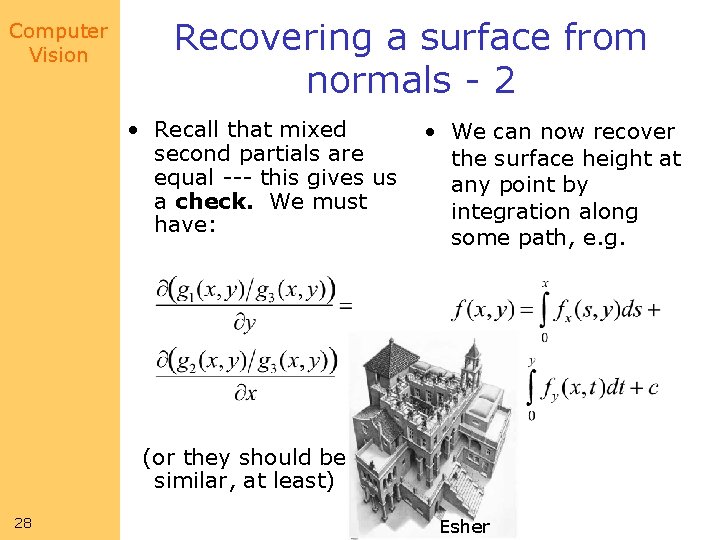
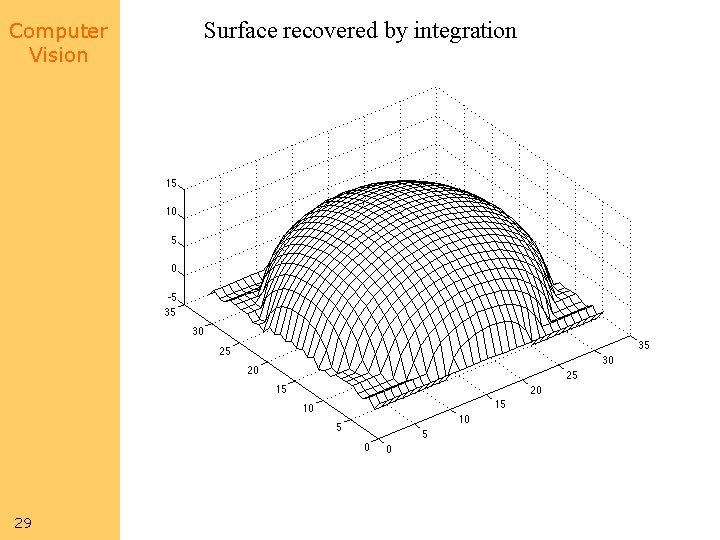
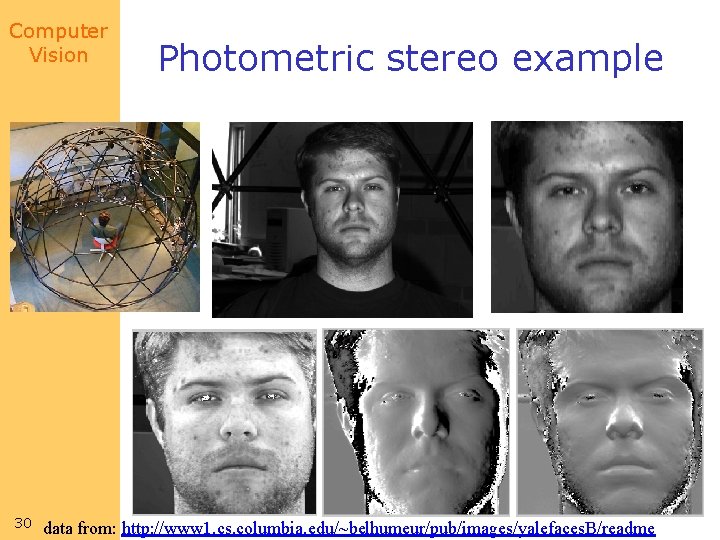
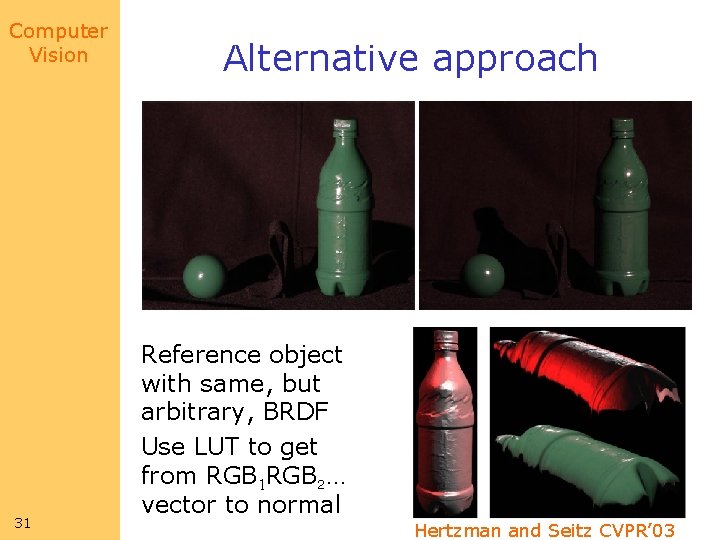
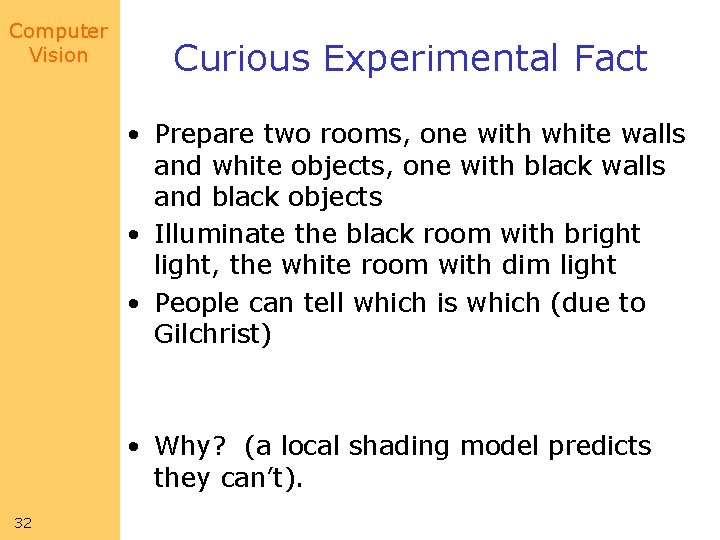
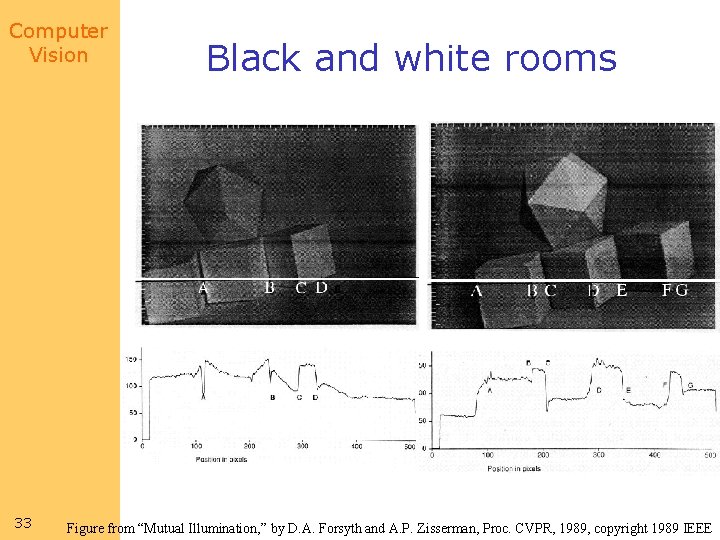
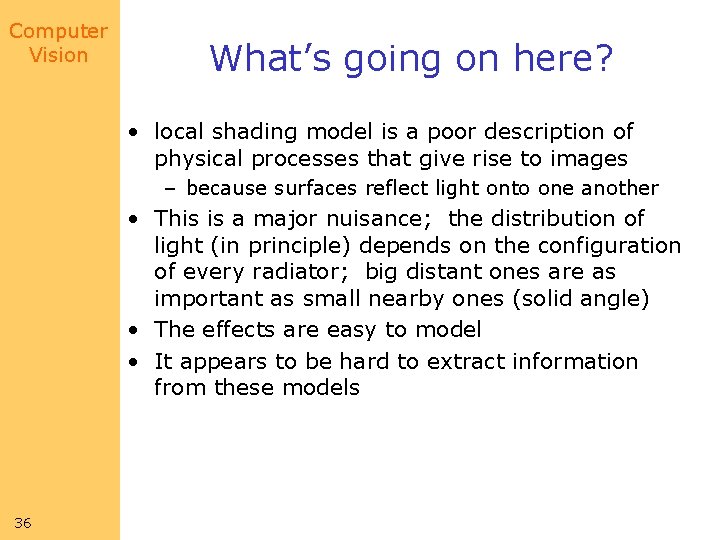
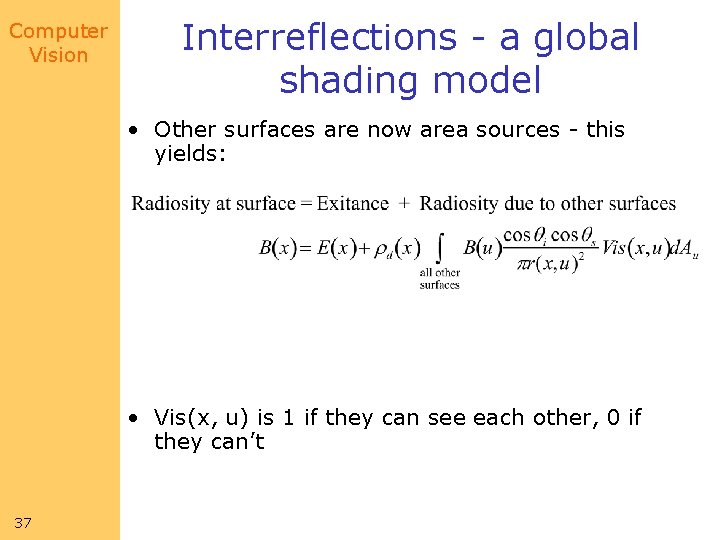
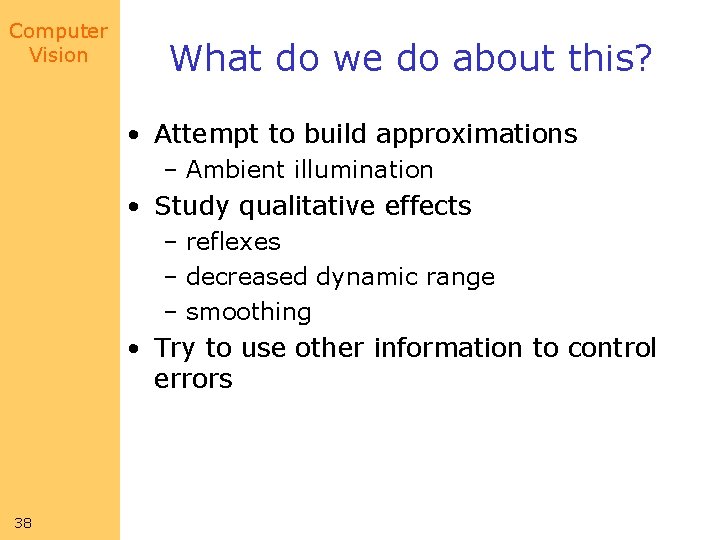
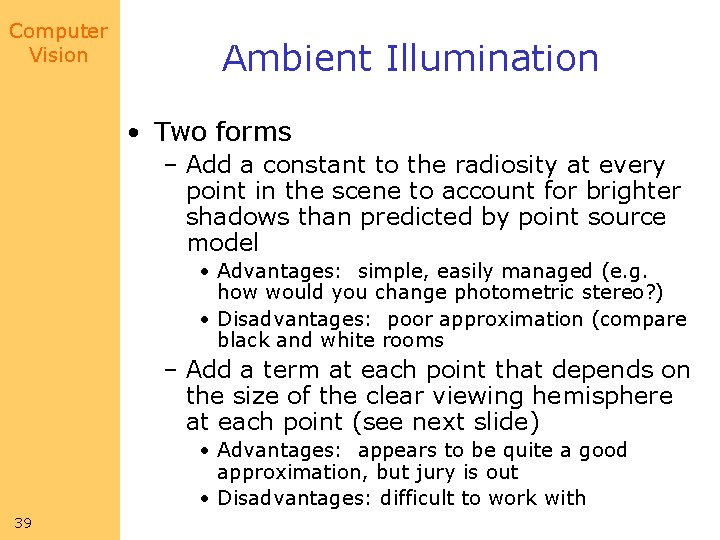
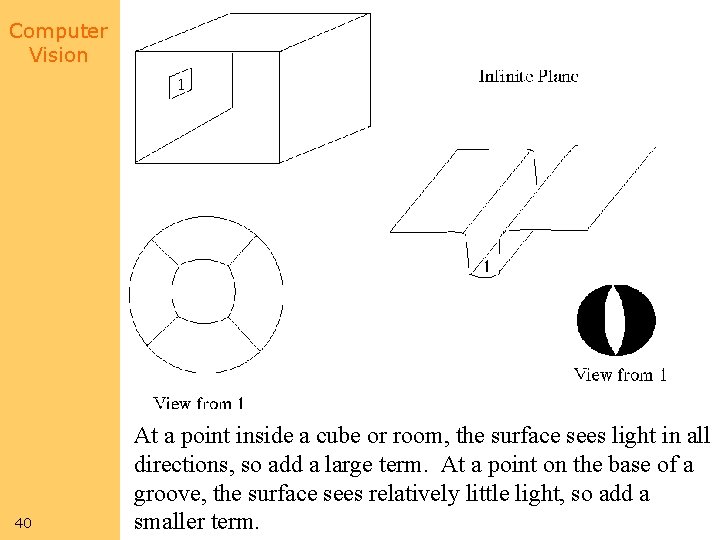
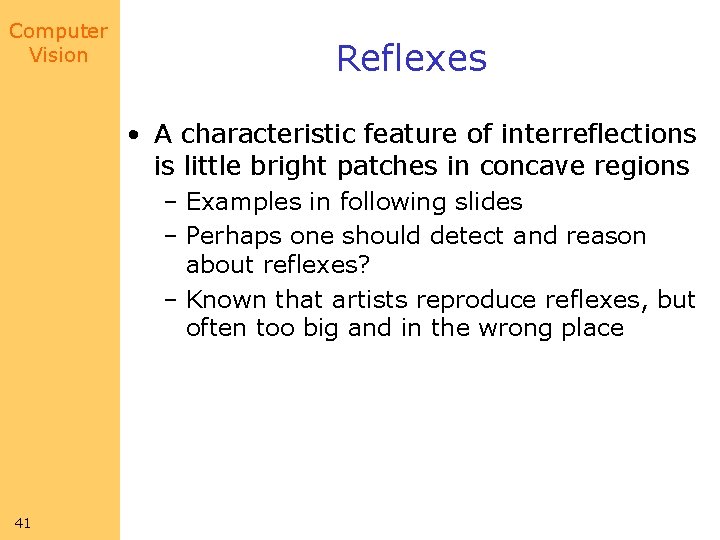
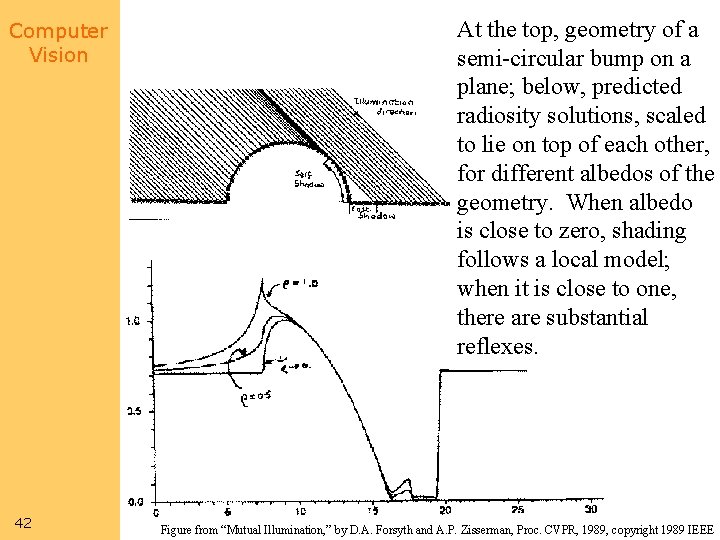
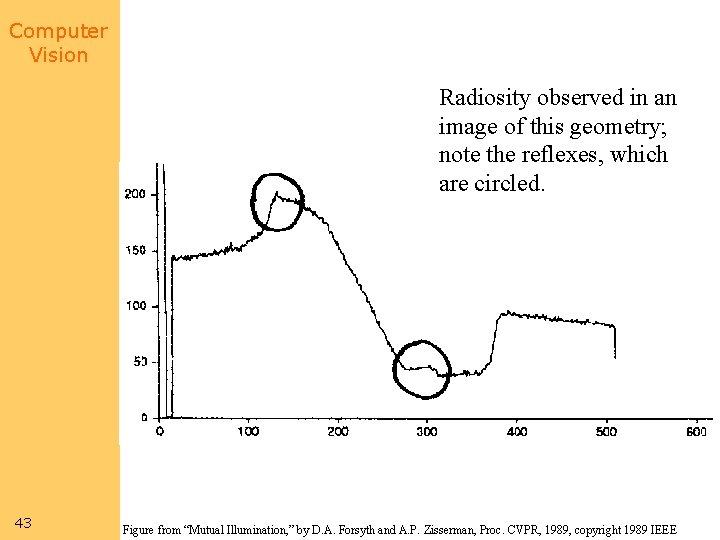
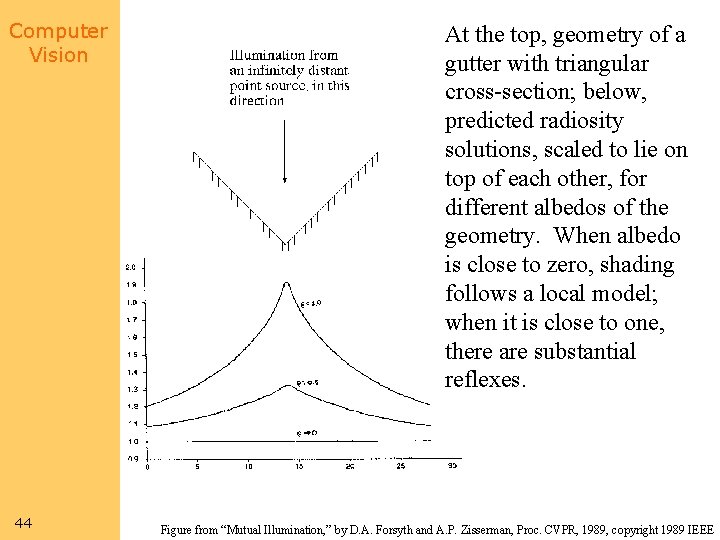
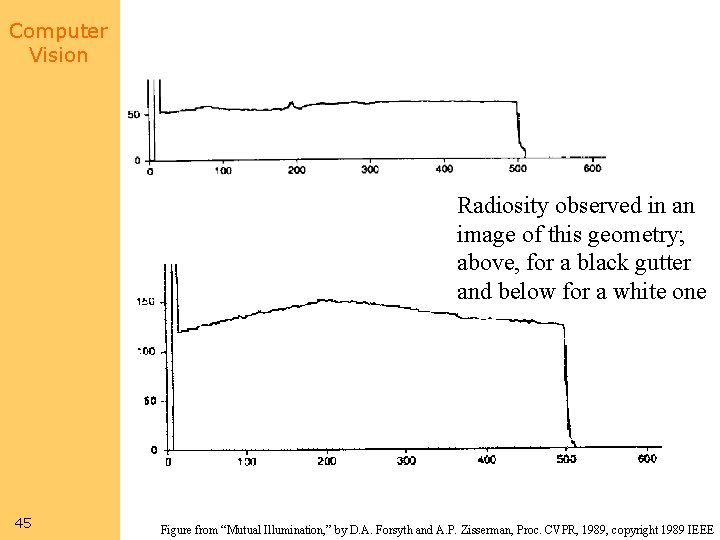
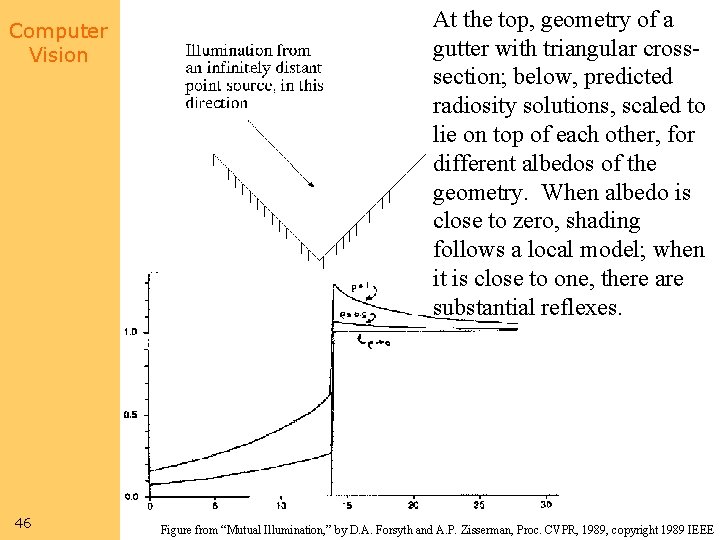
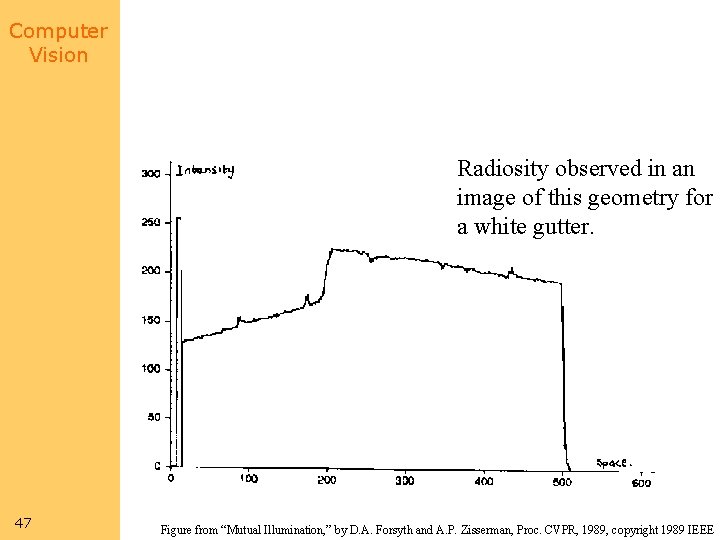
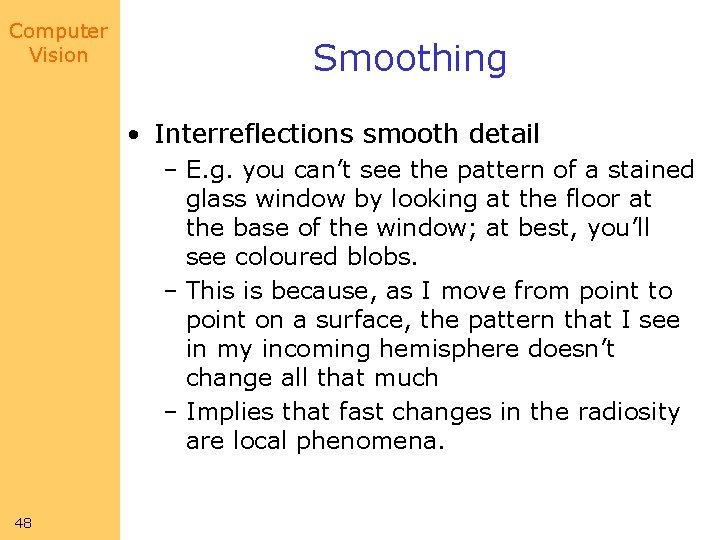
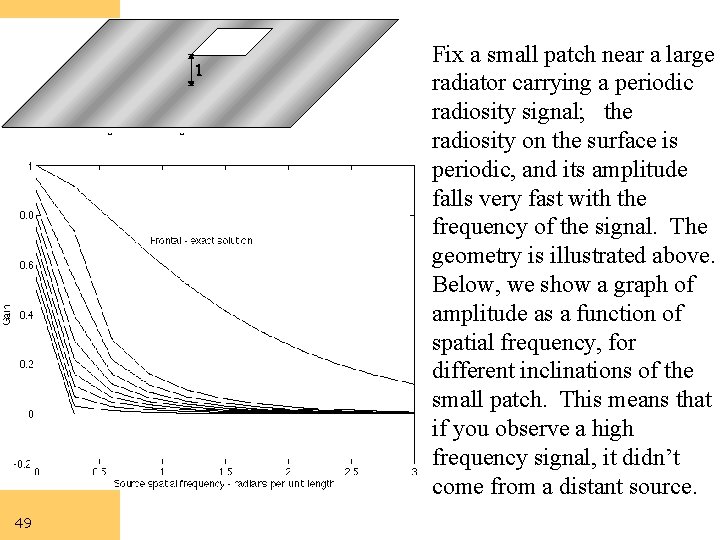
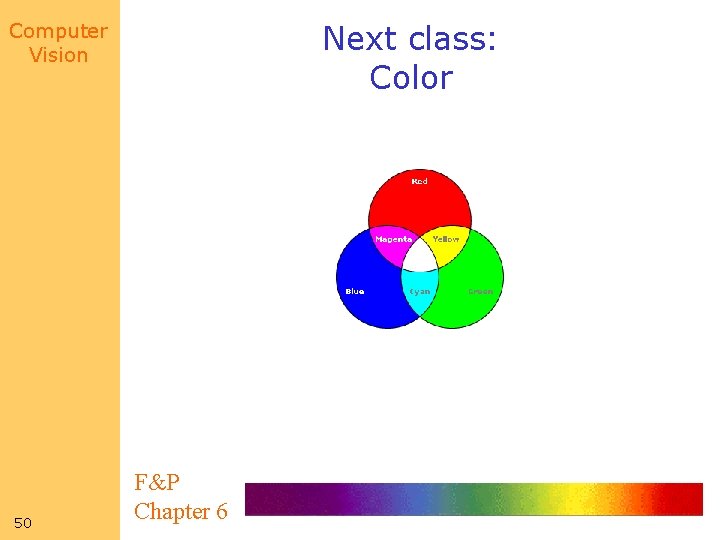
- Slides: 48
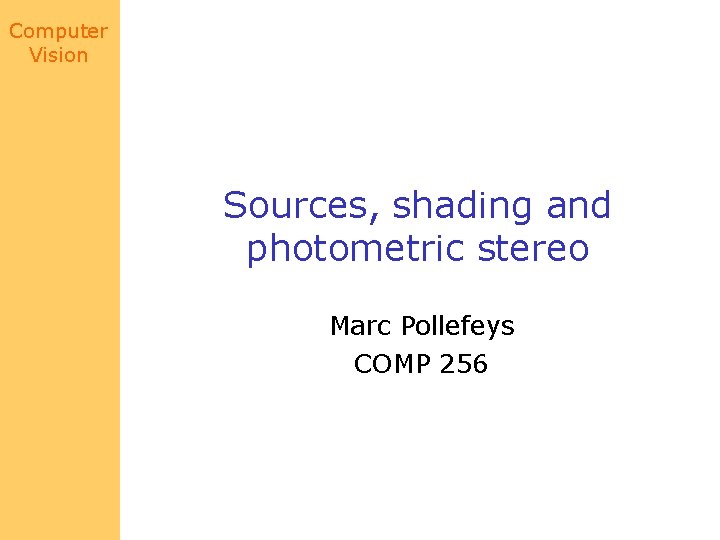
Computer Vision Sources, shading and photometric stereo Marc Pollefeys COMP 256
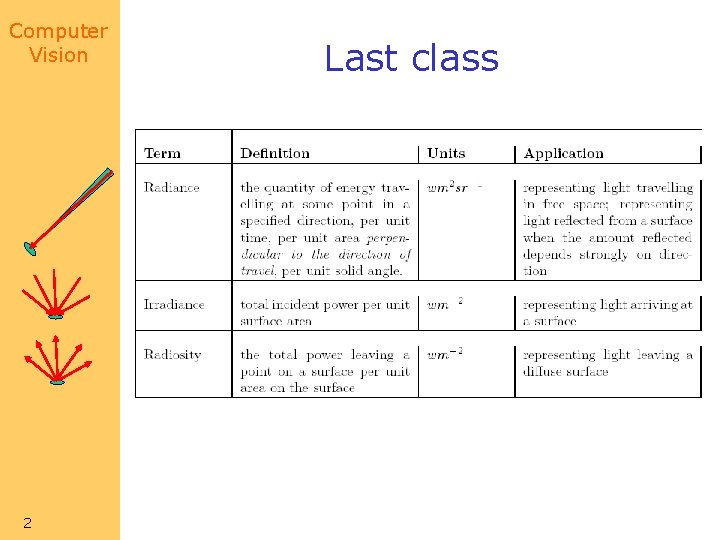
Computer Vision 2 Last class
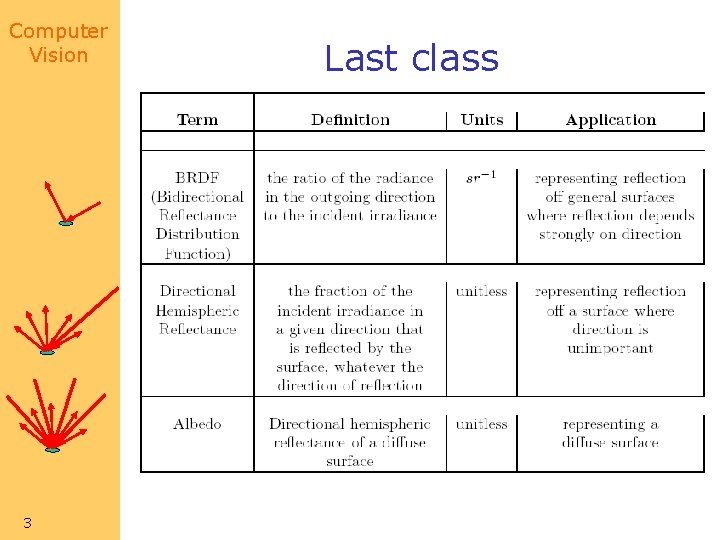
Computer Vision 3 Last class
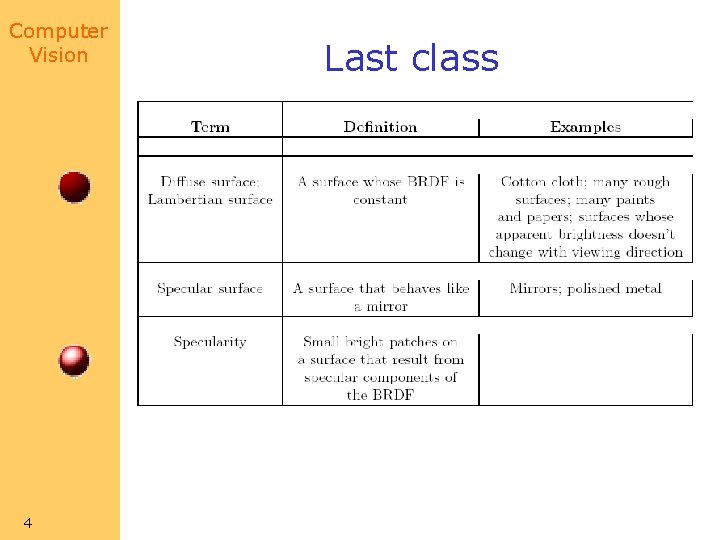
Computer Vision 4 Last class
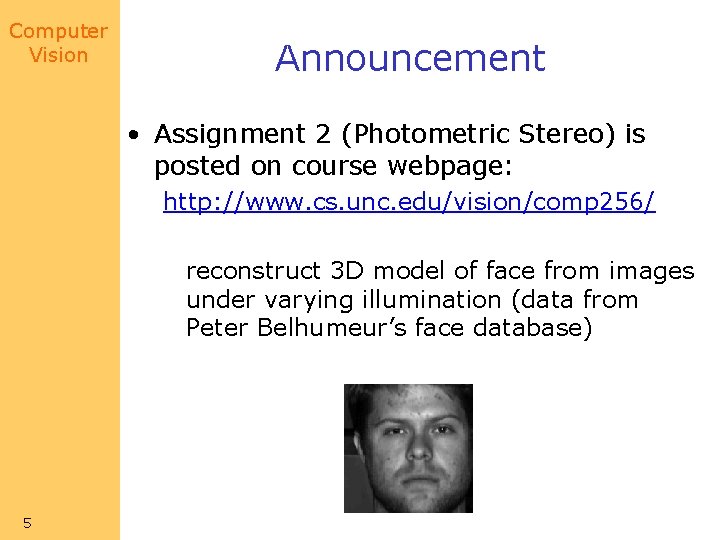
Computer Vision Announcement • Assignment 2 (Photometric Stereo) is posted on course webpage: http: //www. cs. unc. edu/vision/comp 256/ reconstruct 3 D model of face from images under varying illumination (data from Peter Belhumeur’s face database) 5
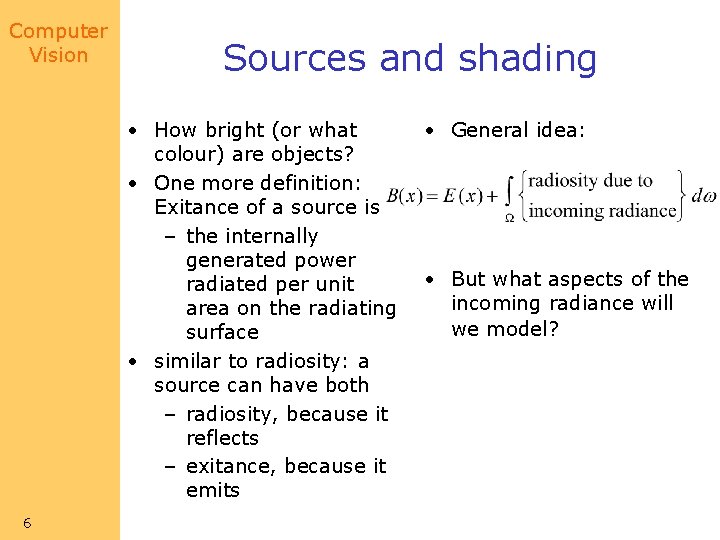
Computer Vision Sources and shading • How bright (or what colour) are objects? • One more definition: Exitance of a source is – the internally generated power radiated per unit area on the radiating surface • similar to radiosity: a source can have both – radiosity, because it reflects – exitance, because it emits 6 • General idea: • But what aspects of the incoming radiance will we model?
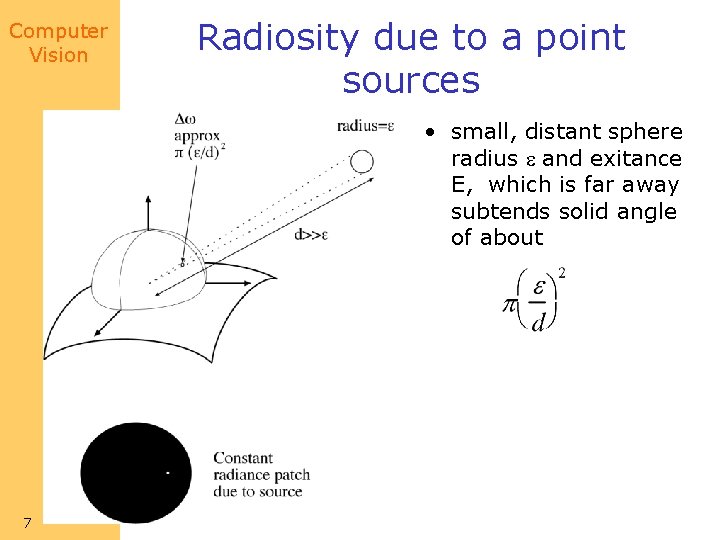
Computer Vision Radiosity due to a point sources • small, distant sphere radius e and exitance E, which is far away subtends solid angle of about 7
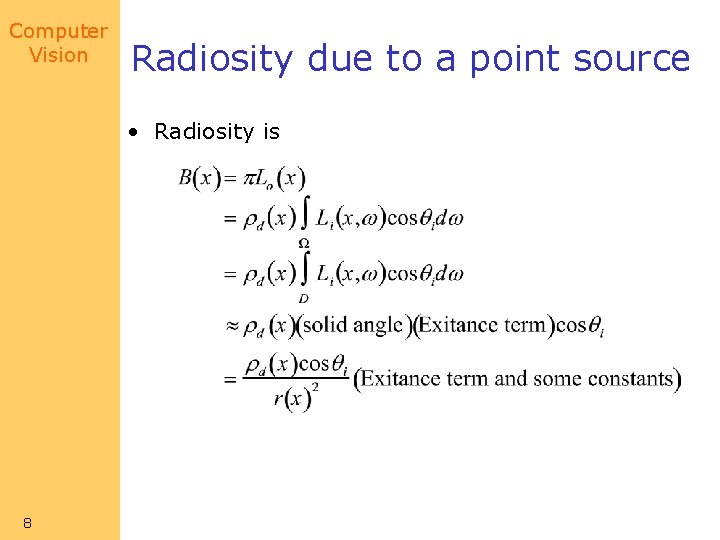
Computer Vision Radiosity due to a point source • Radiosity is 8
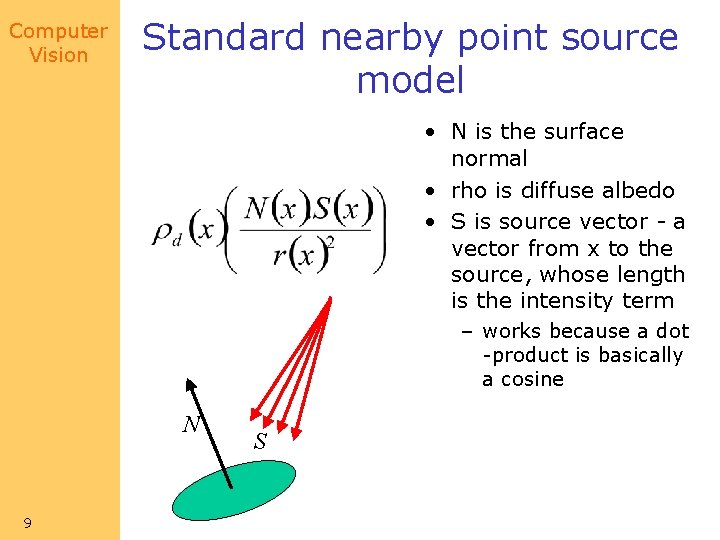
Computer Vision Standard nearby point source model • N is the surface normal • rho is diffuse albedo • S is source vector - a vector from x to the source, whose length is the intensity term – works because a dot -product is basically a cosine N 9 S
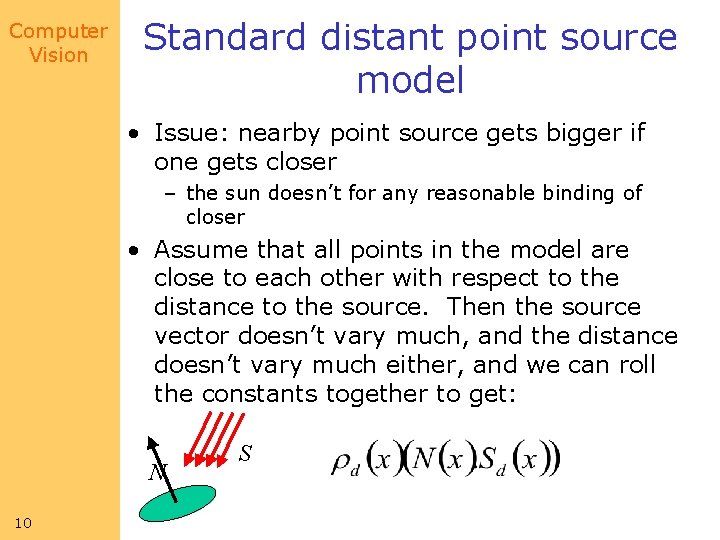
Computer Vision Standard distant point source model • Issue: nearby point source gets bigger if one gets closer – the sun doesn’t for any reasonable binding of closer • Assume that all points in the model are close to each other with respect to the distance to the source. Then the source vector doesn’t vary much, and the distance doesn’t vary much either, and we can roll the constants together to get: N 10 S
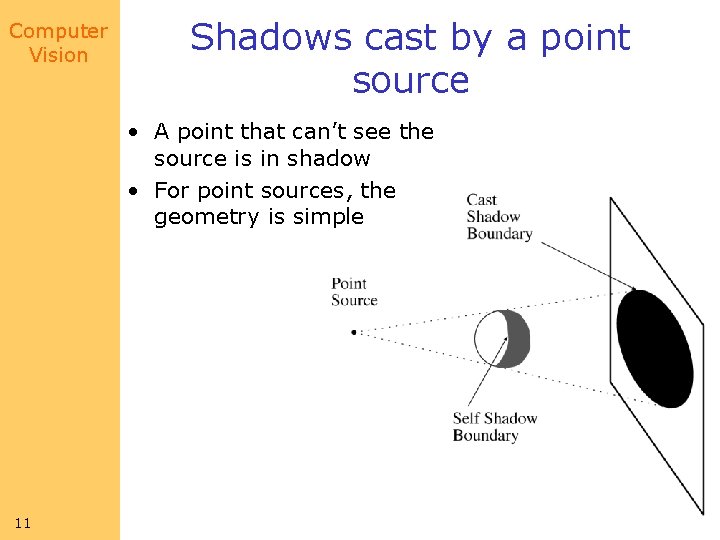
Computer Vision Shadows cast by a point source • A point that can’t see the source is in shadow • For point sources, the geometry is simple 11
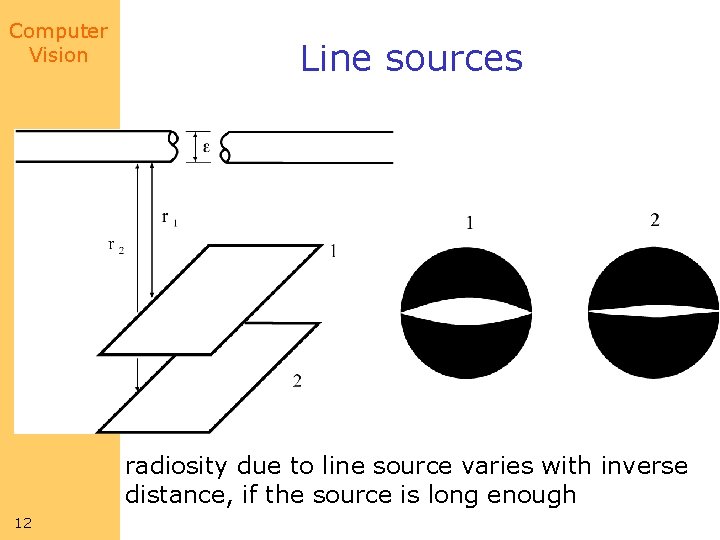
Computer Vision Line sources radiosity due to line source varies with inverse distance, if the source is long enough 12
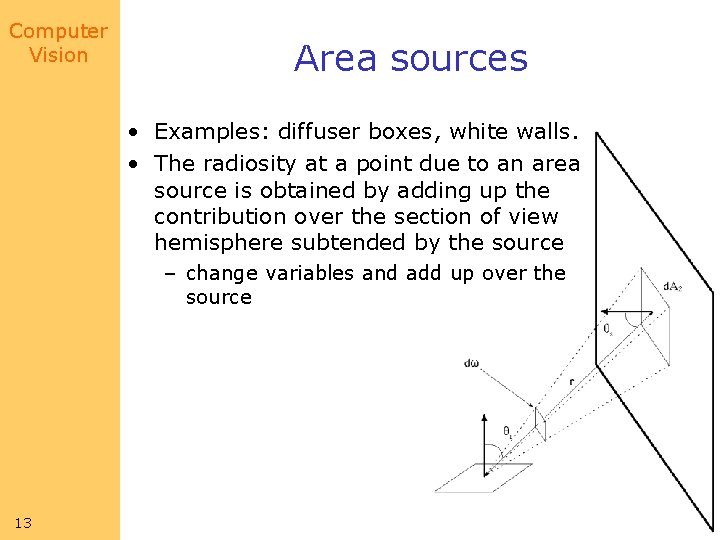
Computer Vision Area sources • Examples: diffuser boxes, white walls. • The radiosity at a point due to an area source is obtained by adding up the contribution over the section of view hemisphere subtended by the source – change variables and add up over the source 13
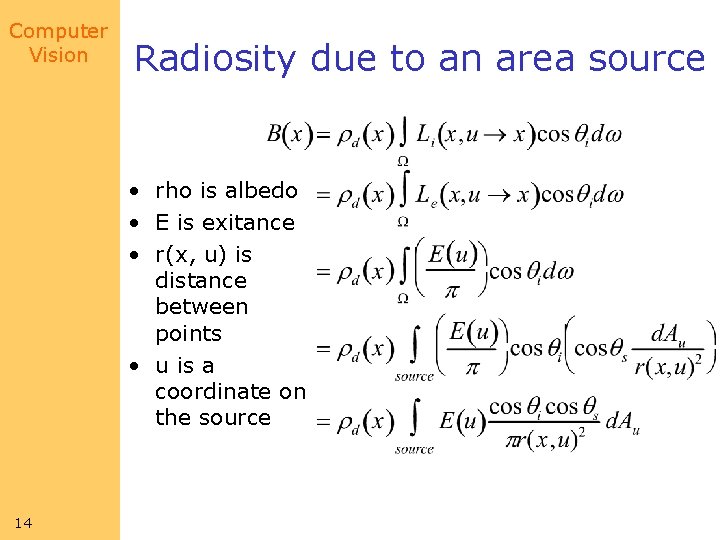
Computer Vision Radiosity due to an area source • rho is albedo • E is exitance • r(x, u) is distance between points • u is a coordinate on the source 14
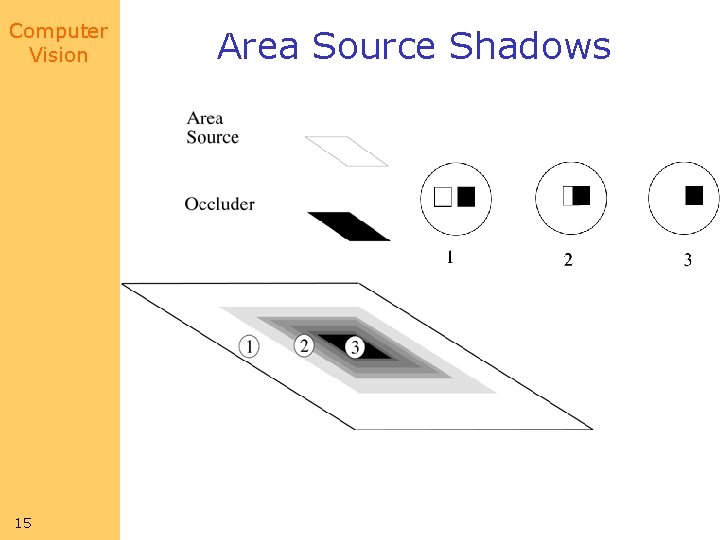
Computer Vision 15 Area Source Shadows
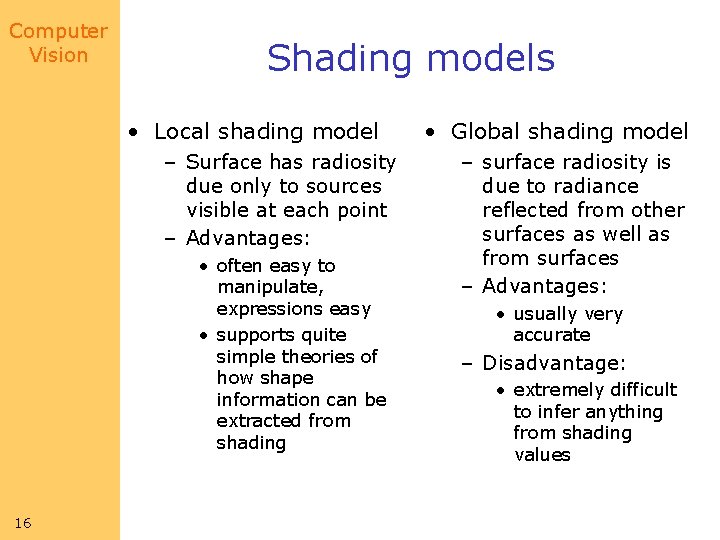
Computer Vision Shading models • Local shading model – Surface has radiosity due only to sources visible at each point – Advantages: • often easy to manipulate, expressions easy • supports quite simple theories of how shape information can be extracted from shading 16 • Global shading model – surface radiosity is due to radiance reflected from other surfaces as well as from surfaces – Advantages: • usually very accurate – Disadvantage: • extremely difficult to infer anything from shading values
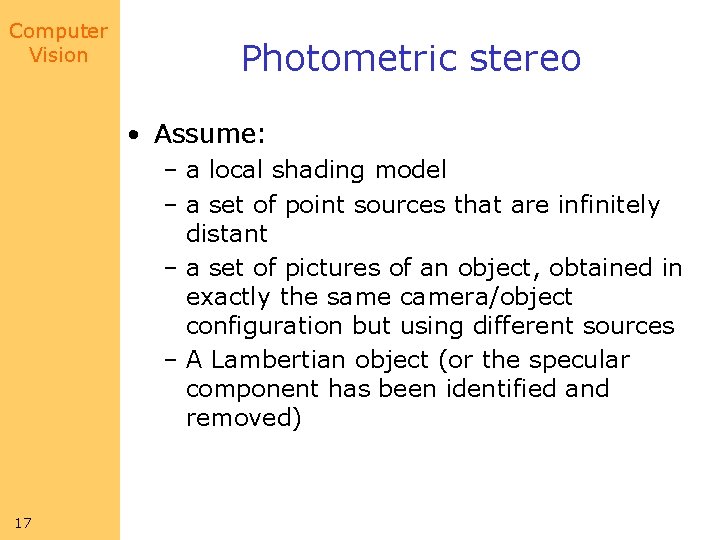
Computer Vision Photometric stereo • Assume: – a local shading model – a set of point sources that are infinitely distant – a set of pictures of an object, obtained in exactly the same camera/object configuration but using different sources – A Lambertian object (or the specular component has been identified and removed) 17
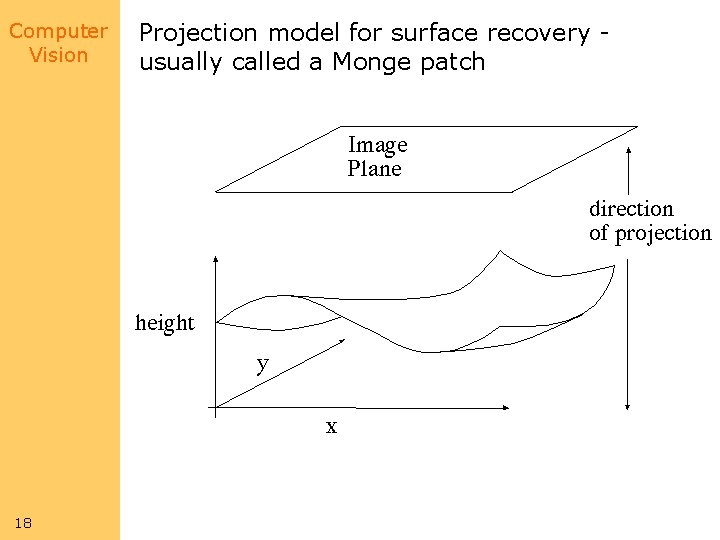
Computer Vision 18 Projection model for surface recovery usually called a Monge patch
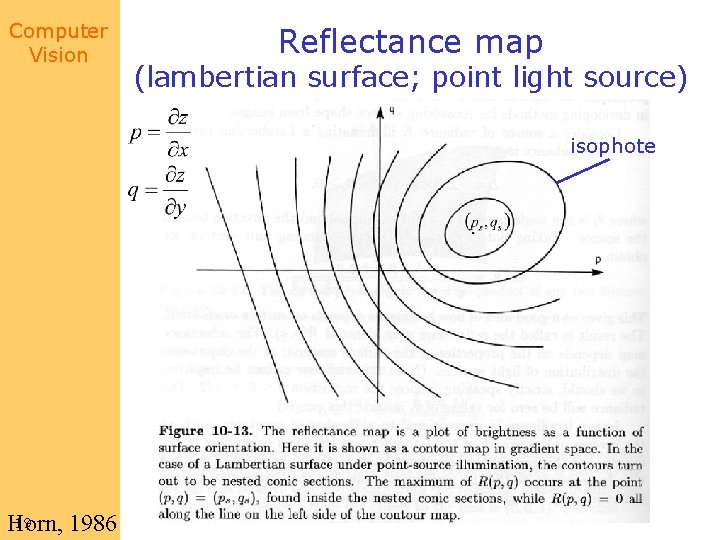
Computer Vision Reflectance map (lambertian surface; point light source) isophote 19 Horn, 1986
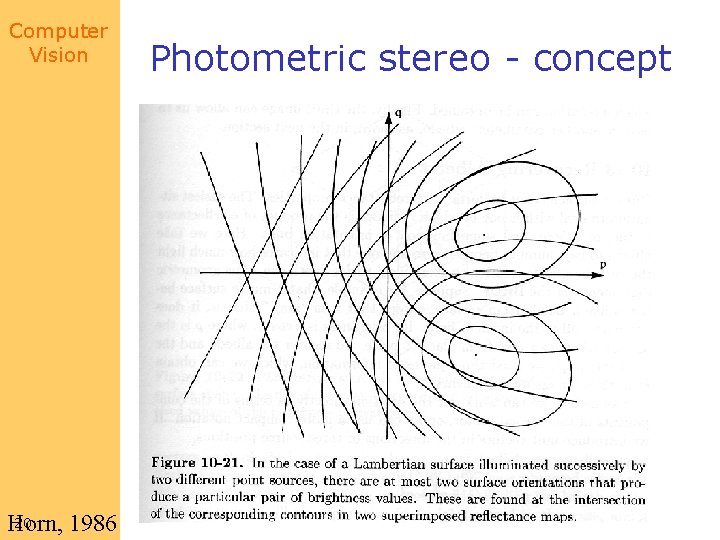
Computer Vision 20 Horn, 1986 Photometric stereo - concept
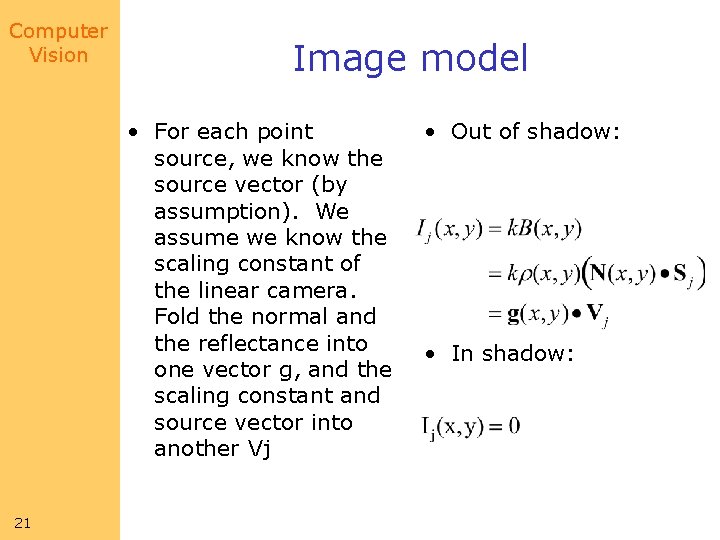
Computer Vision Image model • For each point source, we know the source vector (by assumption). We assume we know the scaling constant of the linear camera. Fold the normal and the reflectance into one vector g, and the scaling constant and source vector into another Vj 21 • Out of shadow: • In shadow:
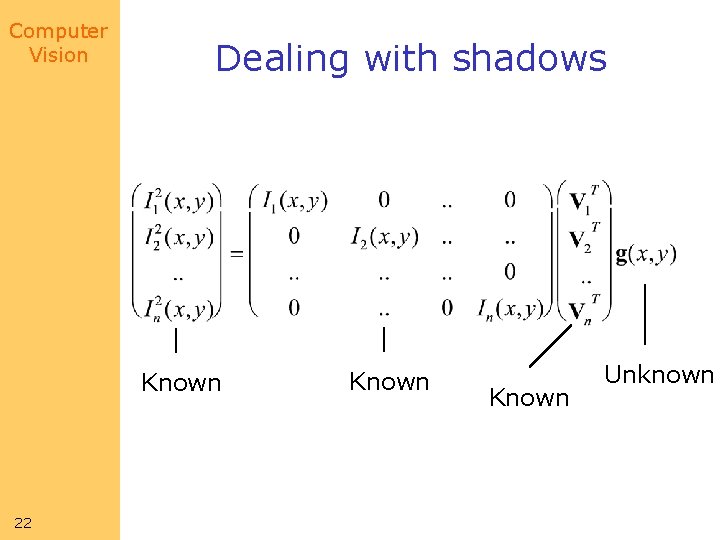
Computer Vision Dealing with shadows Known 22 Known Unknown
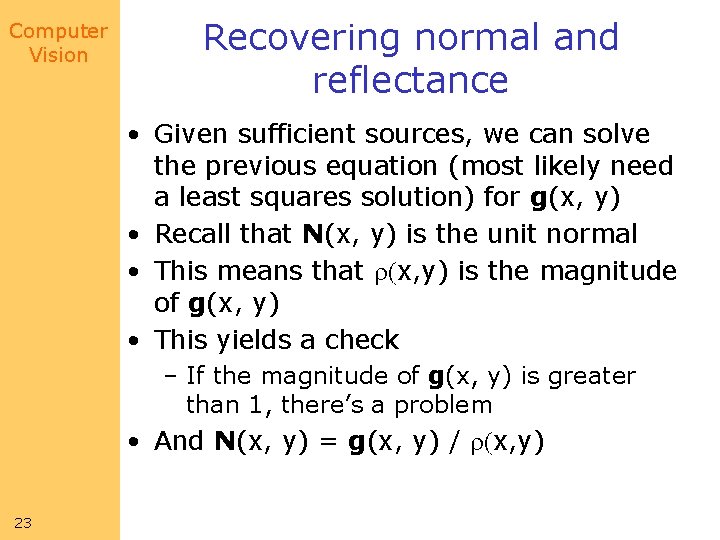
Computer Vision Recovering normal and reflectance • Given sufficient sources, we can solve the previous equation (most likely need a least squares solution) for g(x, y) • Recall that N(x, y) is the unit normal • This means that r(x, y) is the magnitude of g(x, y) • This yields a check – If the magnitude of g(x, y) is greater than 1, there’s a problem • And N(x, y) = g(x, y) / r(x, y) 23
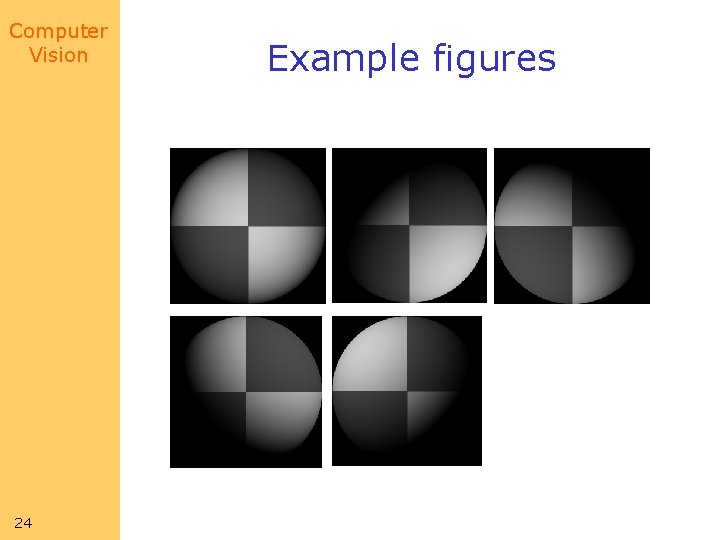
Computer Vision 24 Example figures
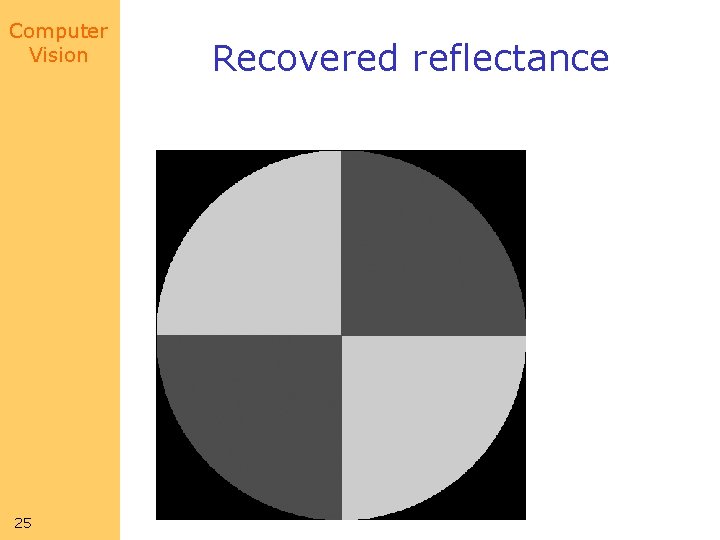
Computer Vision 25 Recovered reflectance
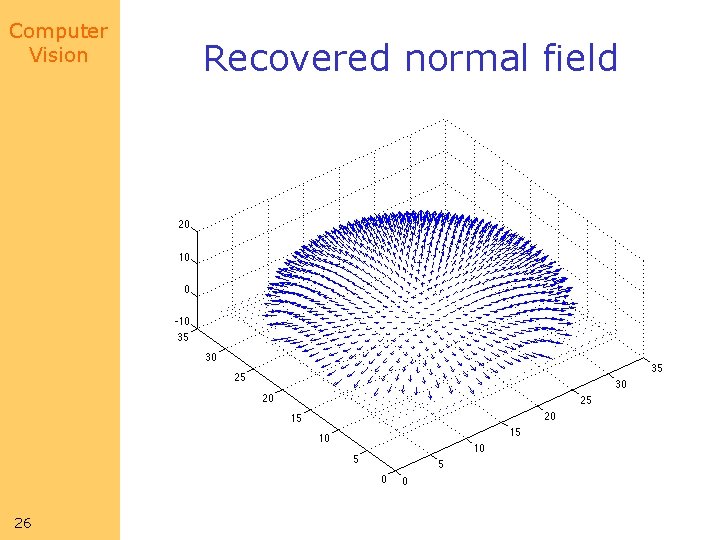
Computer Vision 26 Recovered normal field
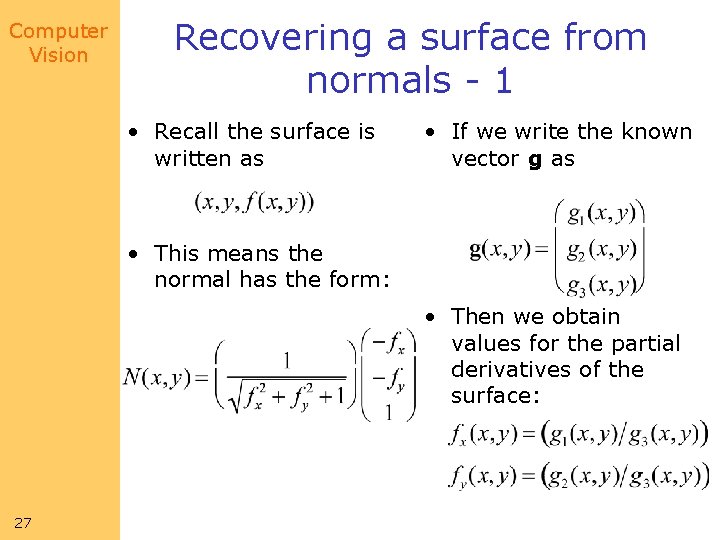
Computer Vision Recovering a surface from normals - 1 • Recall the surface is written as • If we write the known vector g as • This means the normal has the form: • Then we obtain values for the partial derivatives of the surface: 27
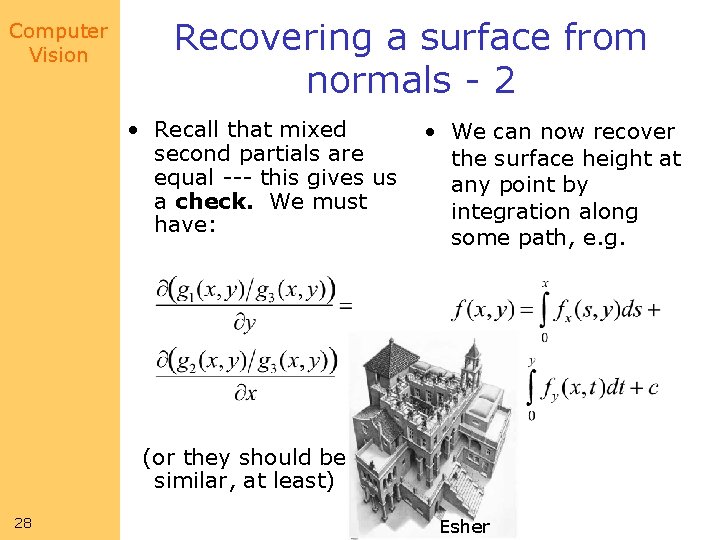
Computer Vision Recovering a surface from normals - 2 • Recall that mixed second partials are equal --- this gives us a check. We must have: • We can now recover the surface height at any point by integration along some path, e. g. (or they should be similar, at least) 28 Esher
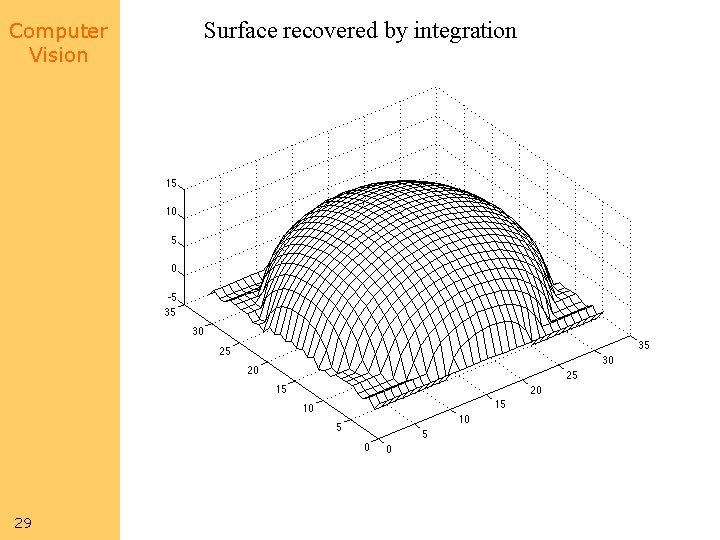
Computer Vision 29 Surface recovered by integration
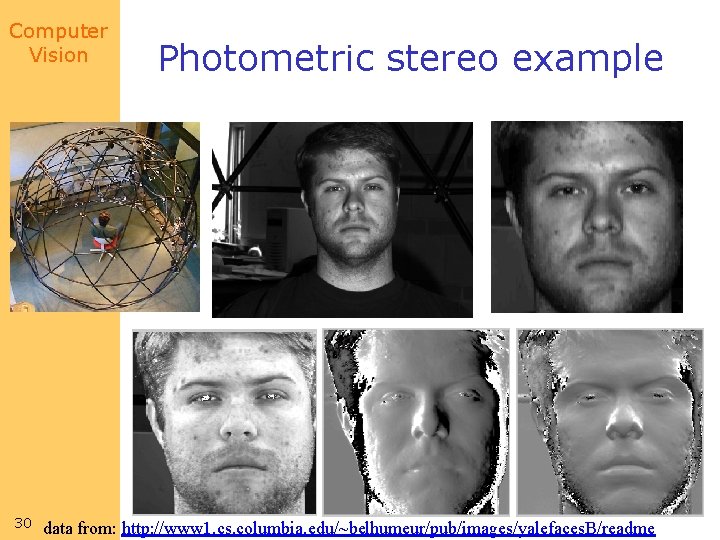
Computer Vision 30 Photometric stereo example data from: http: //www 1. cs. columbia. edu/~belhumeur/pub/images/yalefaces. B/readme
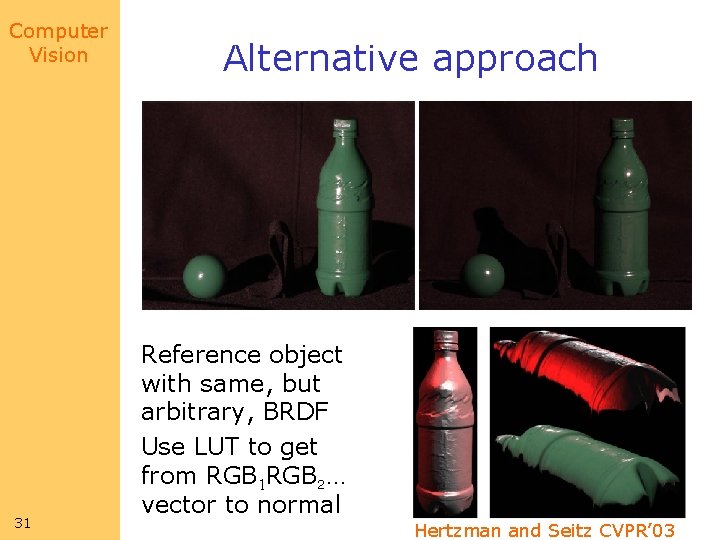
Computer Vision 31 Alternative approach Reference object with same, but arbitrary, BRDF Use LUT to get from RGB 1 RGB 2… vector to normal Hertzman and Seitz CVPR’ 03
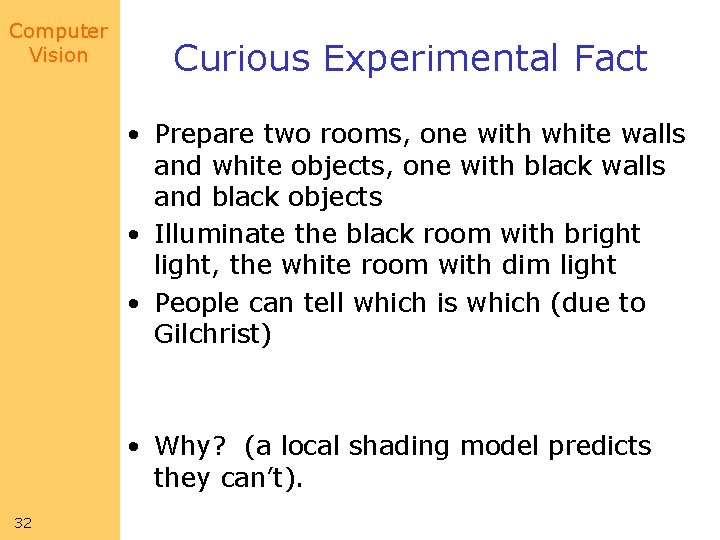
Computer Vision Curious Experimental Fact • Prepare two rooms, one with white walls and white objects, one with black walls and black objects • Illuminate the black room with bright light, the white room with dim light • People can tell which is which (due to Gilchrist) • Why? (a local shading model predicts they can’t). 32
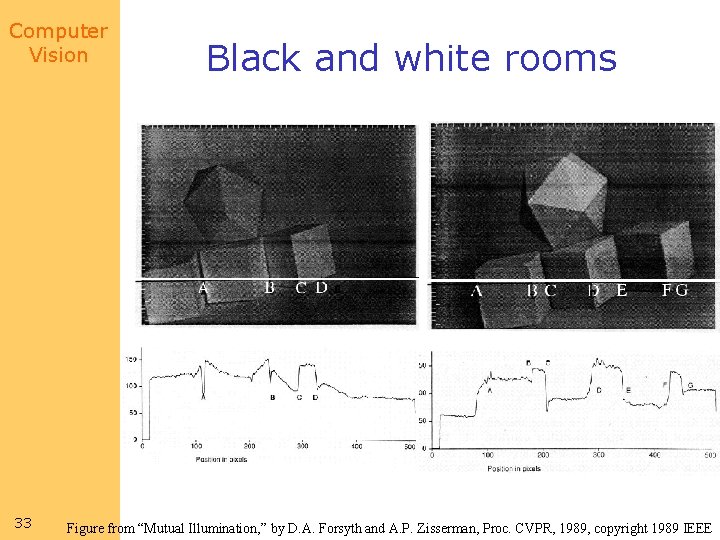
Computer Vision 33 Black and white rooms Figure from “Mutual Illumination, ” by D. A. Forsyth and A. P. Zisserman, Proc. CVPR, 1989, copyright 1989 IEEE
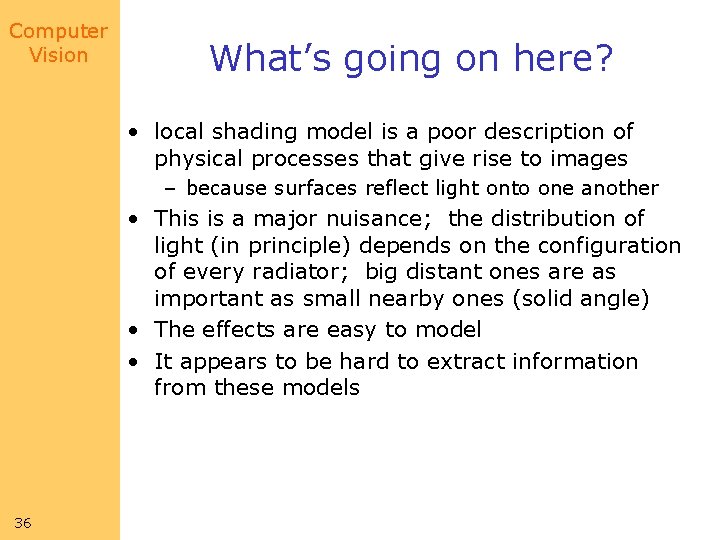
Computer Vision What’s going on here? • local shading model is a poor description of physical processes that give rise to images – because surfaces reflect light onto one another • This is a major nuisance; the distribution of light (in principle) depends on the configuration of every radiator; big distant ones are as important as small nearby ones (solid angle) • The effects are easy to model • It appears to be hard to extract information from these models 36
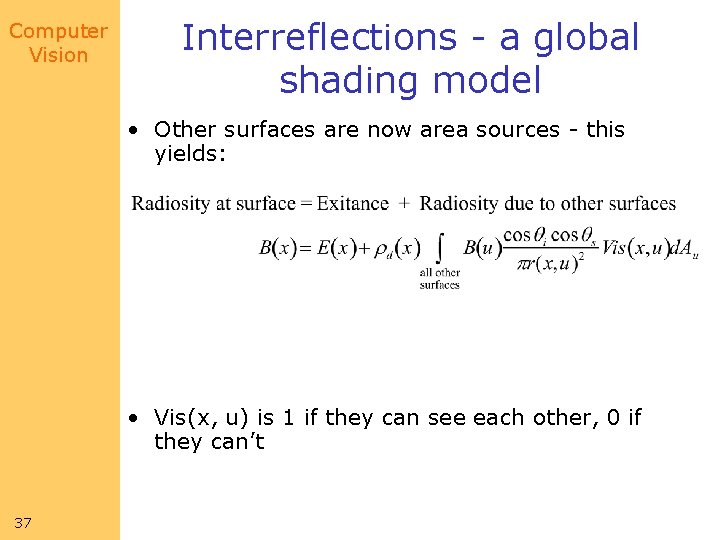
Computer Vision Interreflections - a global shading model • Other surfaces are now area sources - this yields: • Vis(x, u) is 1 if they can see each other, 0 if they can’t 37
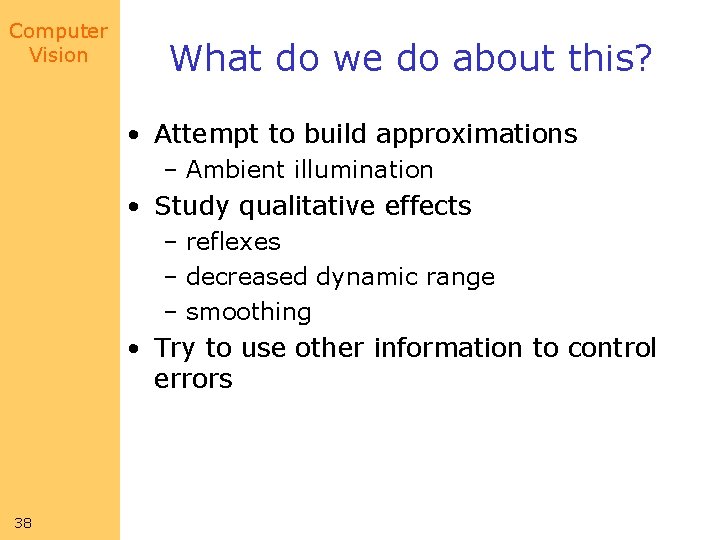
Computer Vision What do we do about this? • Attempt to build approximations – Ambient illumination • Study qualitative effects – reflexes – decreased dynamic range – smoothing • Try to use other information to control errors 38
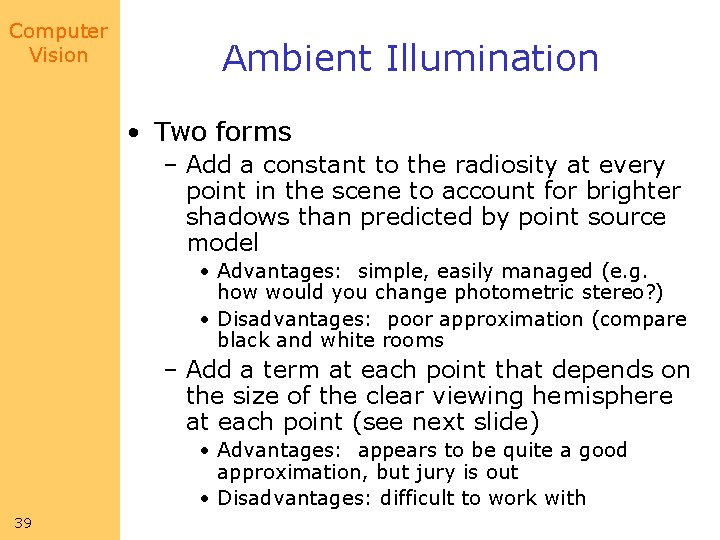
Computer Vision Ambient Illumination • Two forms – Add a constant to the radiosity at every point in the scene to account for brighter shadows than predicted by point source model • Advantages: simple, easily managed (e. g. how would you change photometric stereo? ) • Disadvantages: poor approximation (compare black and white rooms – Add a term at each point that depends on the size of the clear viewing hemisphere at each point (see next slide) • Advantages: appears to be quite a good approximation, but jury is out • Disadvantages: difficult to work with 39
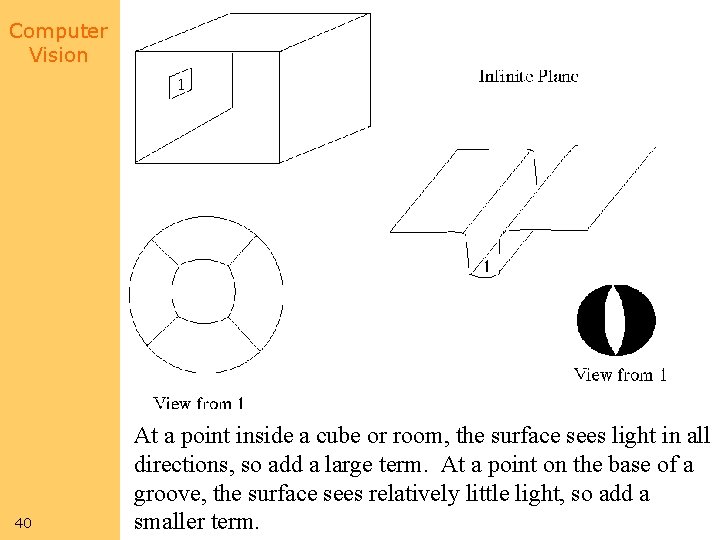
Computer Vision 40 At a point inside a cube or room, the surface sees light in all directions, so add a large term. At a point on the base of a groove, the surface sees relatively little light, so add a smaller term.
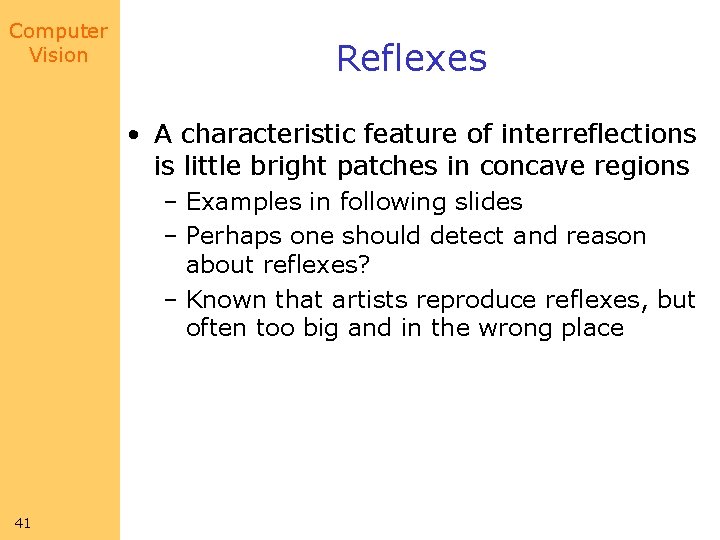
Computer Vision Reflexes • A characteristic feature of interreflections is little bright patches in concave regions – Examples in following slides – Perhaps one should detect and reason about reflexes? – Known that artists reproduce reflexes, but often too big and in the wrong place 41
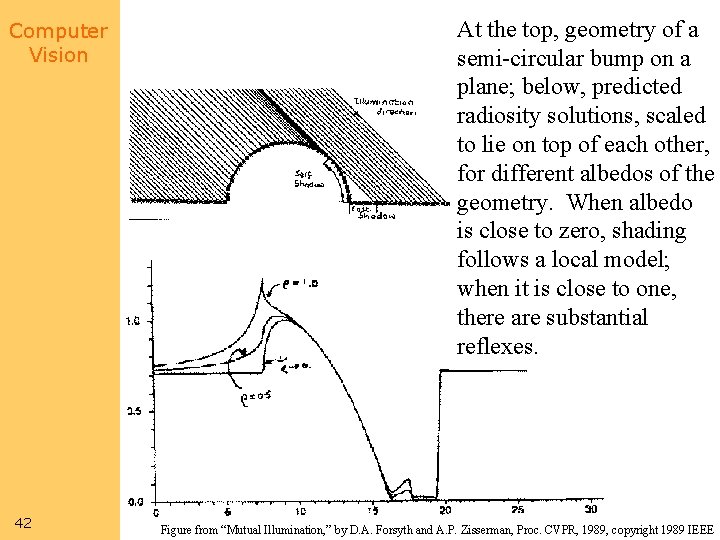
Computer Vision 42 At the top, geometry of a semi-circular bump on a plane; below, predicted radiosity solutions, scaled to lie on top of each other, for different albedos of the geometry. When albedo is close to zero, shading follows a local model; when it is close to one, there are substantial reflexes. Figure from “Mutual Illumination, ” by D. A. Forsyth and A. P. Zisserman, Proc. CVPR, 1989, copyright 1989 IEEE
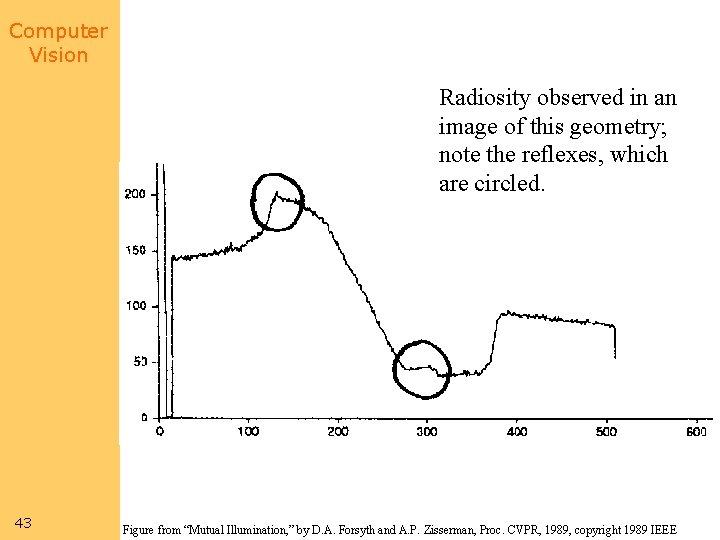
Computer Vision Radiosity observed in an image of this geometry; note the reflexes, which are circled. 43 Figure from “Mutual Illumination, ” by D. A. Forsyth and A. P. Zisserman, Proc. CVPR, 1989, copyright 1989 IEEE
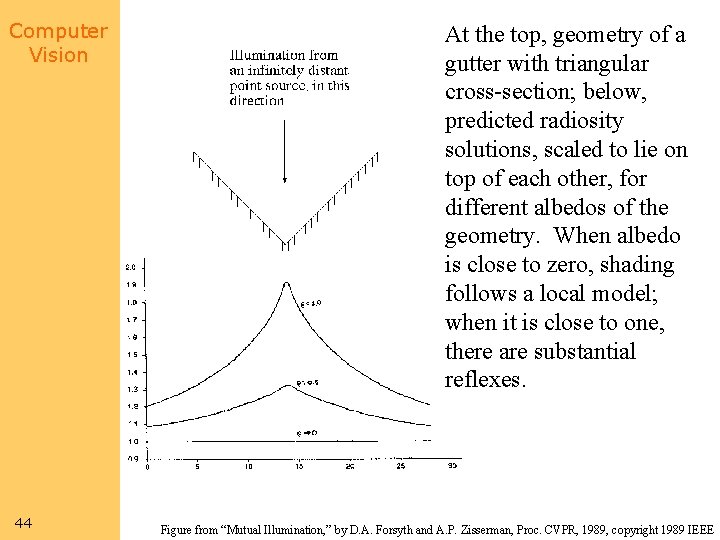
Computer Vision 44 At the top, geometry of a gutter with triangular cross-section; below, predicted radiosity solutions, scaled to lie on top of each other, for different albedos of the geometry. When albedo is close to zero, shading follows a local model; when it is close to one, there are substantial reflexes. Figure from “Mutual Illumination, ” by D. A. Forsyth and A. P. Zisserman, Proc. CVPR, 1989, copyright 1989 IEEE
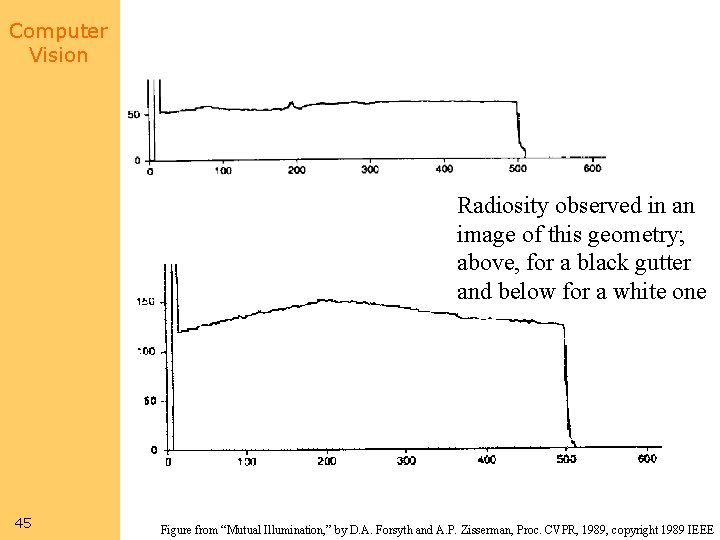
Computer Vision Radiosity observed in an image of this geometry; above, for a black gutter and below for a white one 45 Figure from “Mutual Illumination, ” by D. A. Forsyth and A. P. Zisserman, Proc. CVPR, 1989, copyright 1989 IEEE
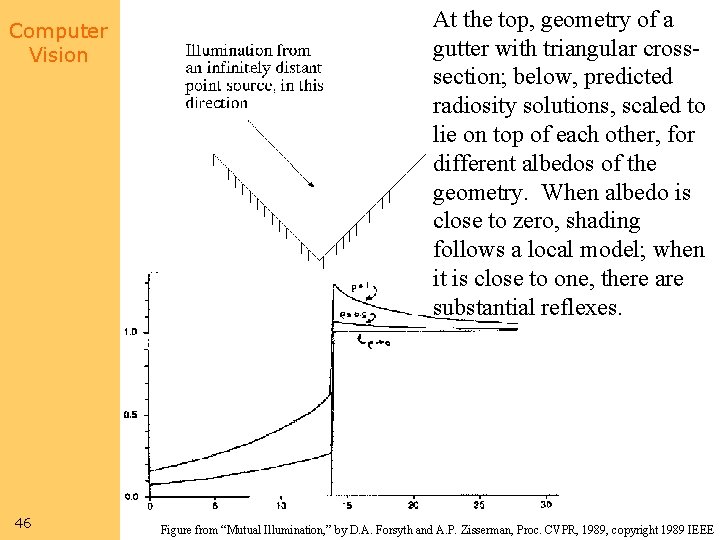
Computer Vision 46 At the top, geometry of a gutter with triangular crosssection; below, predicted radiosity solutions, scaled to lie on top of each other, for different albedos of the geometry. When albedo is close to zero, shading follows a local model; when it is close to one, there are substantial reflexes. Figure from “Mutual Illumination, ” by D. A. Forsyth and A. P. Zisserman, Proc. CVPR, 1989, copyright 1989 IEEE
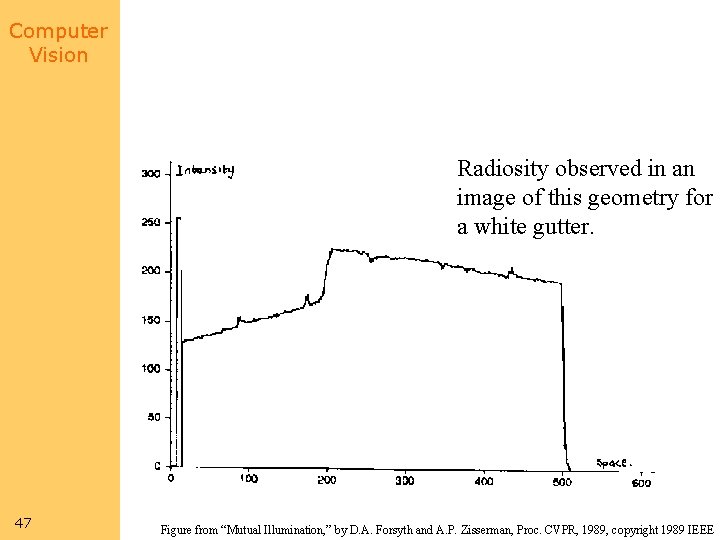
Computer Vision Radiosity observed in an image of this geometry for a white gutter. 47 Figure from “Mutual Illumination, ” by D. A. Forsyth and A. P. Zisserman, Proc. CVPR, 1989, copyright 1989 IEEE
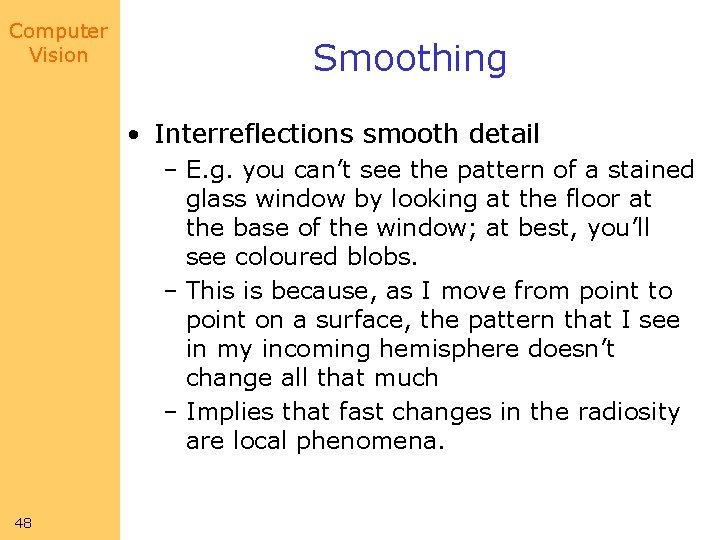
Computer Vision Smoothing • Interreflections smooth detail – E. g. you can’t see the pattern of a stained glass window by looking at the floor at the base of the window; at best, you’ll see coloured blobs. – This is because, as I move from point to point on a surface, the pattern that I see in my incoming hemisphere doesn’t change all that much – Implies that fast changes in the radiosity are local phenomena. 48
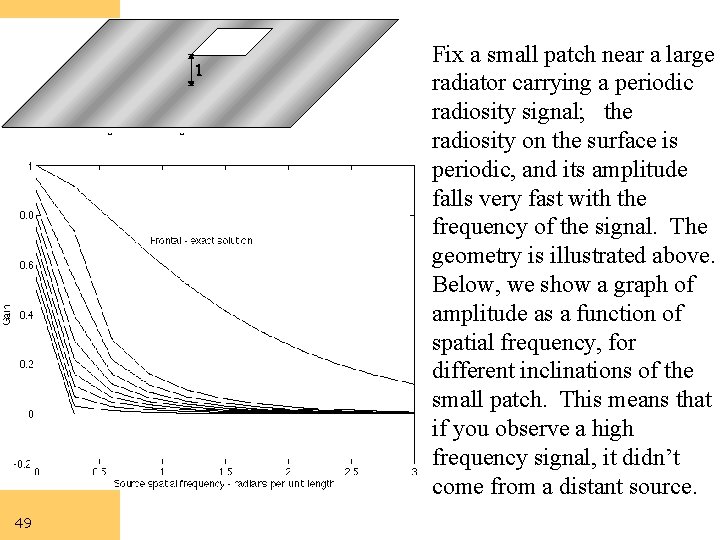
Computer Vision 49 Fix a small patch near a large radiator carrying a periodic radiosity signal; the radiosity on the surface is periodic, and its amplitude falls very fast with the frequency of the signal. The geometry is illustrated above. Below, we show a graph of amplitude as a function of spatial frequency, for different inclinations of the small patch. This means that if you observe a high frequency signal, it didn’t come from a distant source.
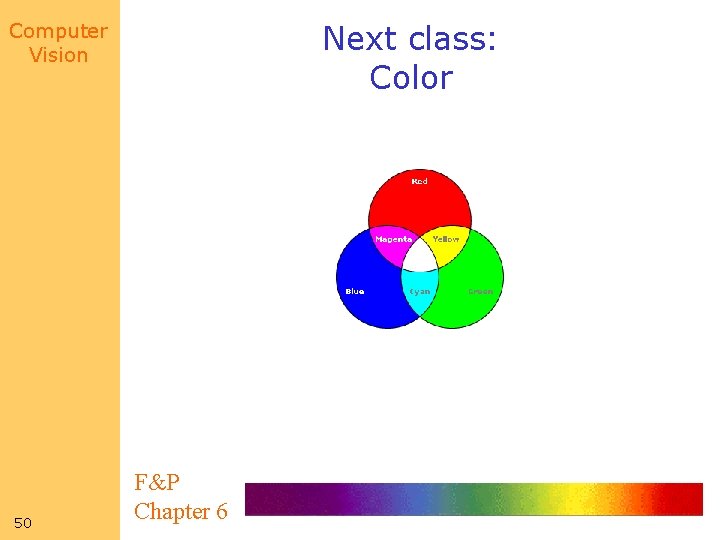
Computer Vision 50 Next class: Color F&P Chapter 6