Computer Units assumes basic arithmetic Computer Units Computer
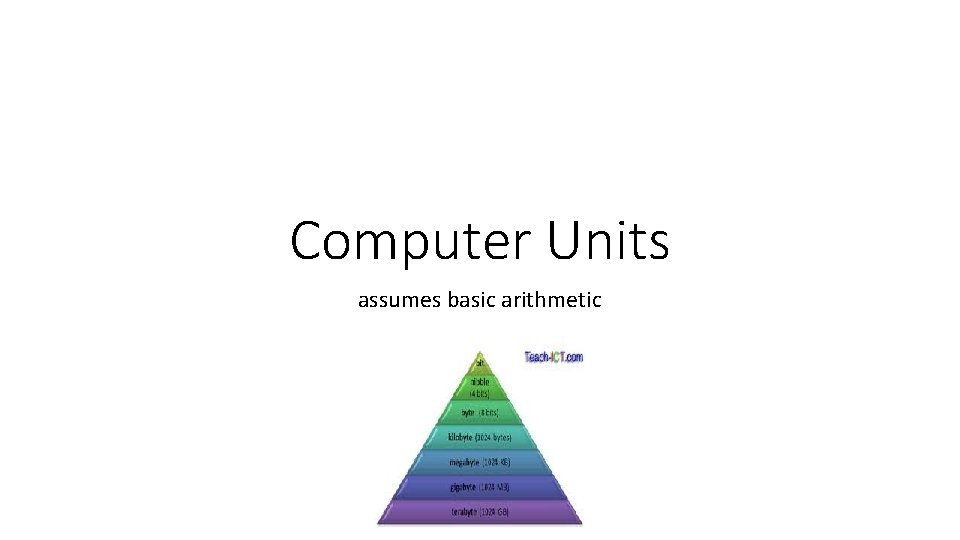
Computer Units assumes basic arithmetic
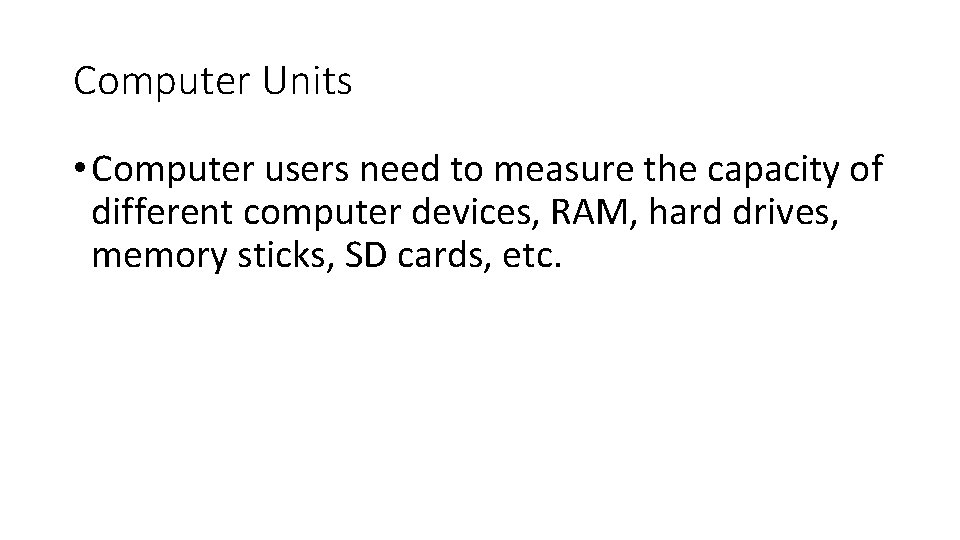
Computer Units • Computer users need to measure the capacity of different computer devices, RAM, hard drives, memory sticks, SD cards, etc.
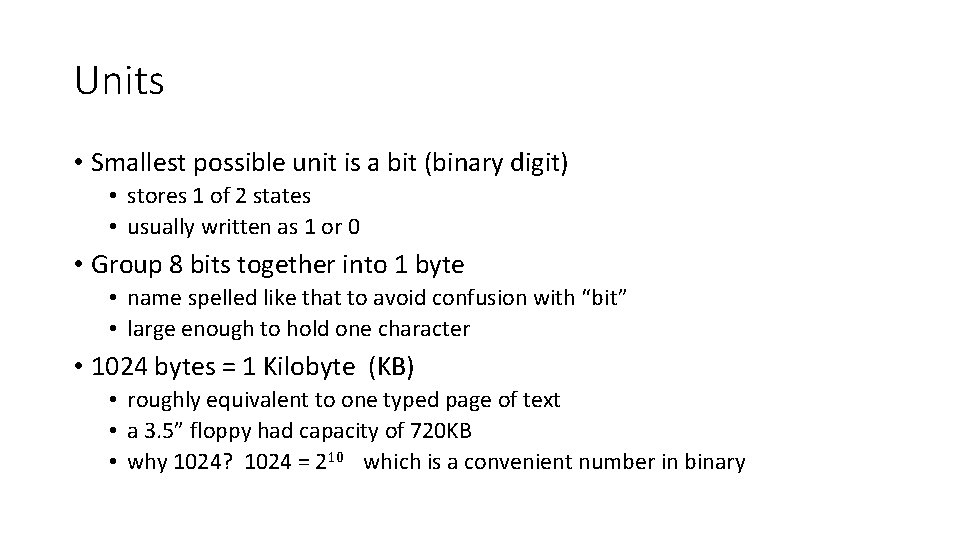
Units • Smallest possible unit is a bit (binary digit) • stores 1 of 2 states • usually written as 1 or 0 • Group 8 bits together into 1 byte • name spelled like that to avoid confusion with “bit” • large enough to hold one character • 1024 bytes = 1 Kilobyte (KB) • roughly equivalent to one typed page of text • a 3. 5” floppy had capacity of 720 KB • why 1024? 1024 = 210 which is a convenient number in binary
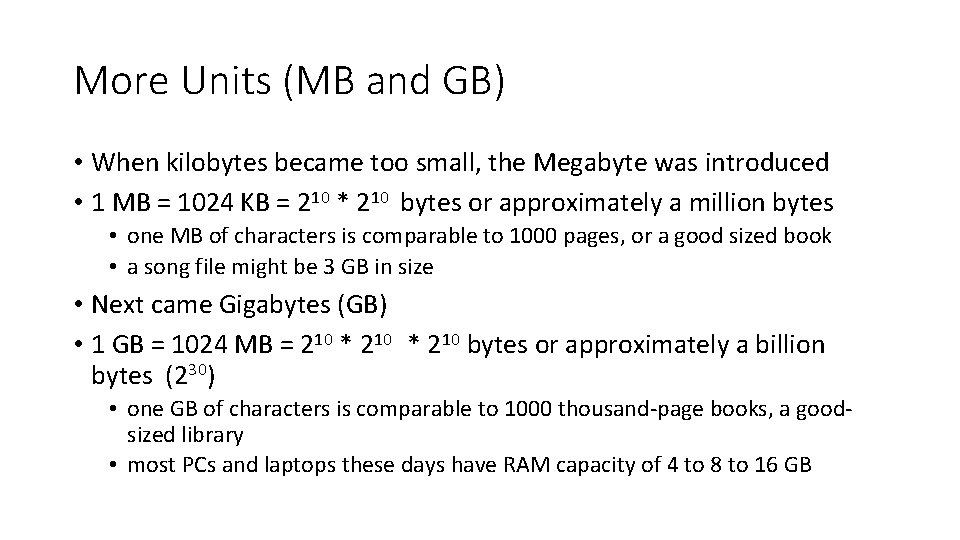
More Units (MB and GB) • When kilobytes became too small, the Megabyte was introduced • 1 MB = 1024 KB = 210 * 210 bytes or approximately a million bytes • one MB of characters is comparable to 1000 pages, or a good sized book • a song file might be 3 GB in size • Next came Gigabytes (GB) • 1 GB = 1024 MB = 210 * 210 bytes or approximately a billion bytes (230) • one GB of characters is comparable to 1000 thousand-page books, a goodsized library • most PCs and laptops these days have RAM capacity of 4 to 8 to 16 GB
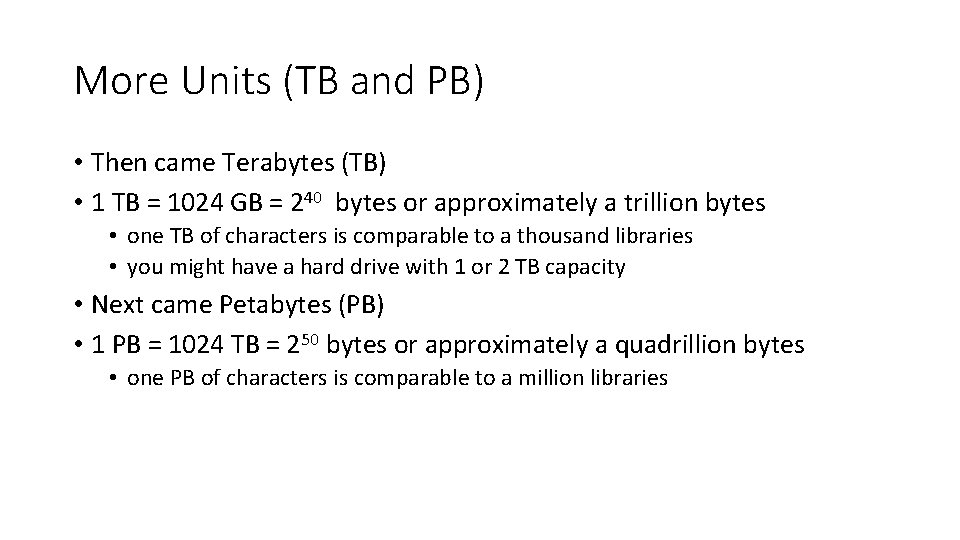
More Units (TB and PB) • Then came Terabytes (TB) • 1 TB = 1024 GB = 240 bytes or approximately a trillion bytes • one TB of characters is comparable to a thousand libraries • you might have a hard drive with 1 or 2 TB capacity • Next came Petabytes (PB) • 1 PB = 1024 TB = 250 bytes or approximately a quadrillion bytes • one PB of characters is comparable to a million libraries
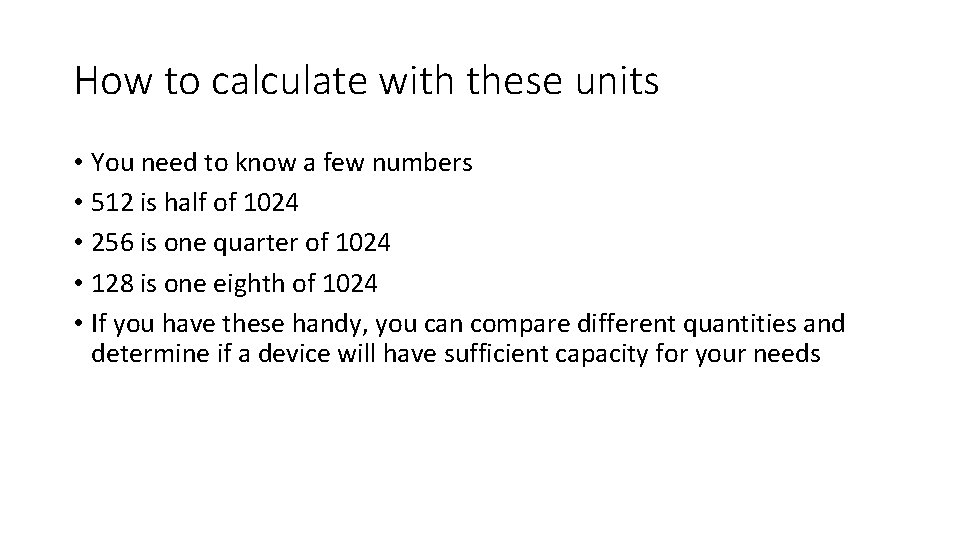
How to calculate with these units • You need to know a few numbers • 512 is half of 1024 • 256 is one quarter of 1024 • 128 is one eighth of 1024 • If you have these handy, you can compare different quantities and determine if a device will have sufficient capacity for your needs
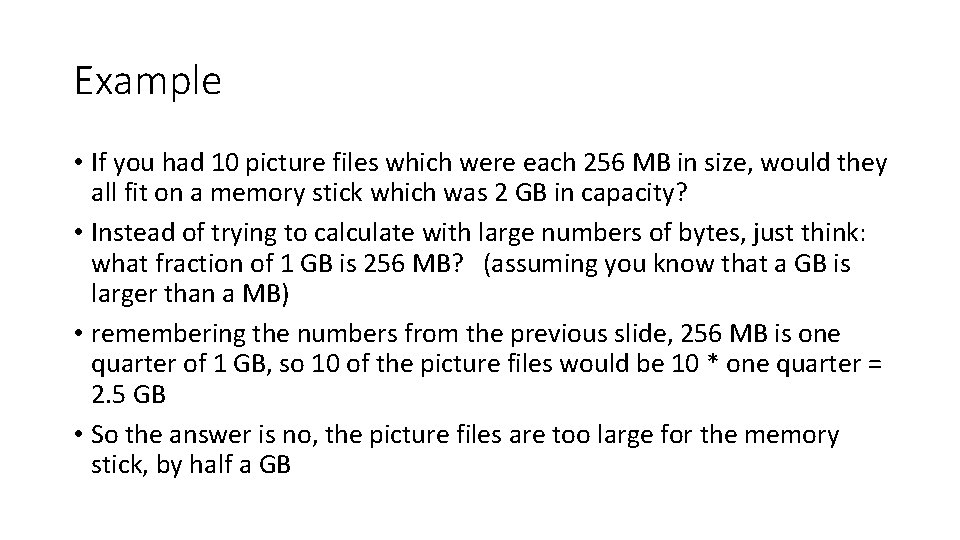
Example • If you had 10 picture files which were each 256 MB in size, would they all fit on a memory stick which was 2 GB in capacity? • Instead of trying to calculate with large numbers of bytes, just think: what fraction of 1 GB is 256 MB? (assuming you know that a GB is larger than a MB) • remembering the numbers from the previous slide, 256 MB is one quarter of 1 GB, so 10 of the picture files would be 10 * one quarter = 2. 5 GB • So the answer is no, the picture files are too large for the memory stick, by half a GB
- Slides: 7