Computer Systems Systems Software jamiedrfrostmaths com www drfrostmaths
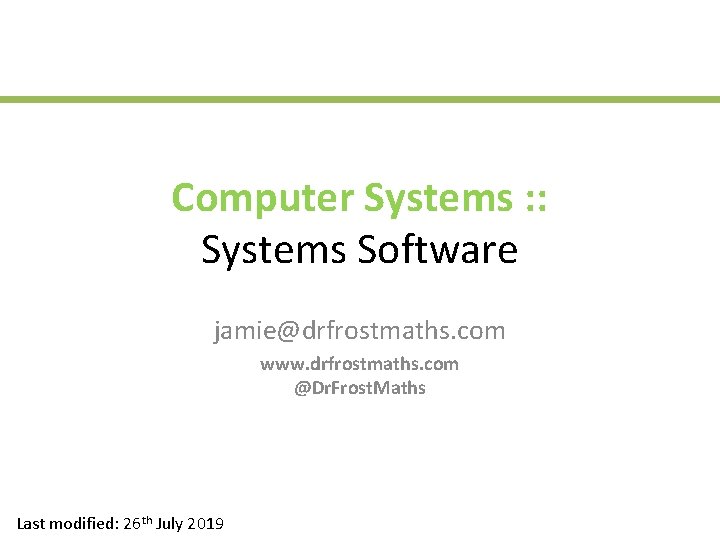
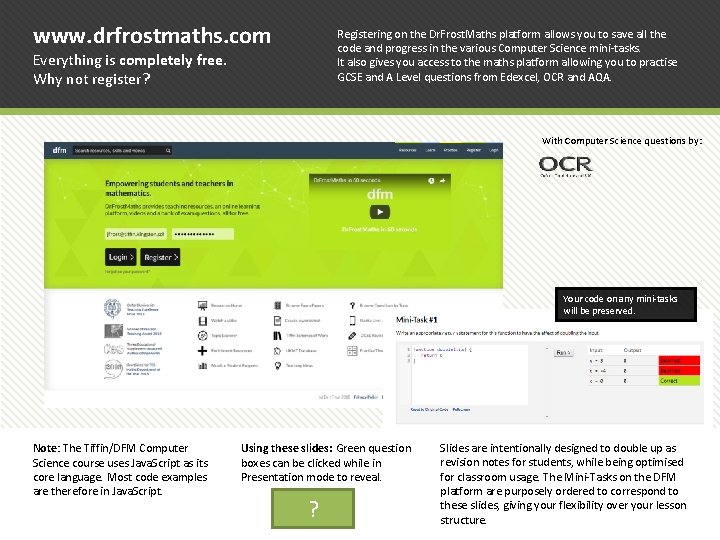
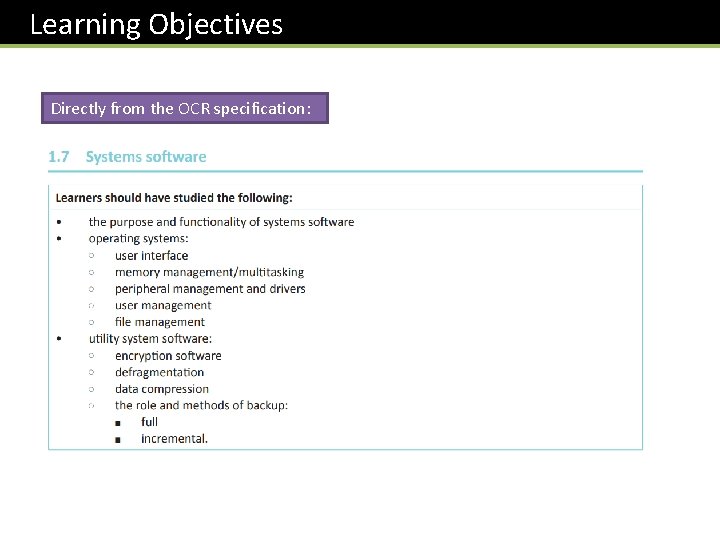
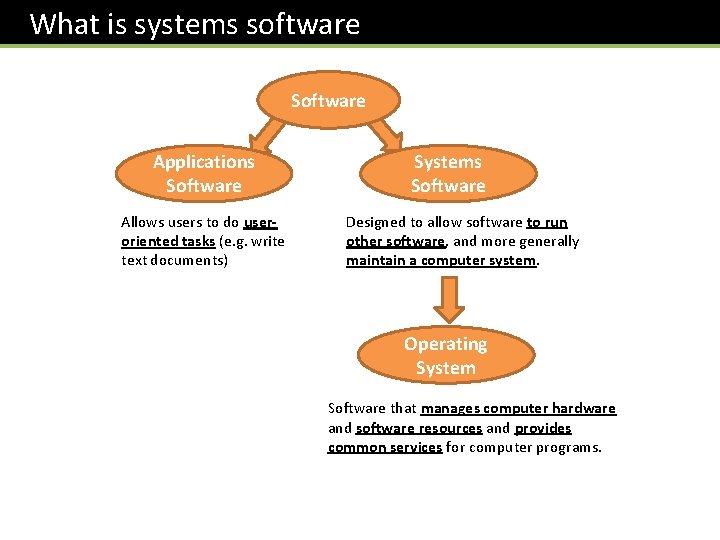
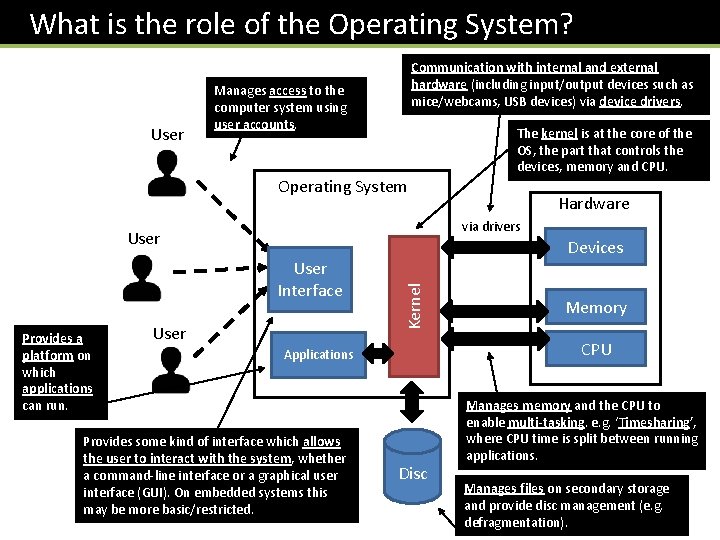
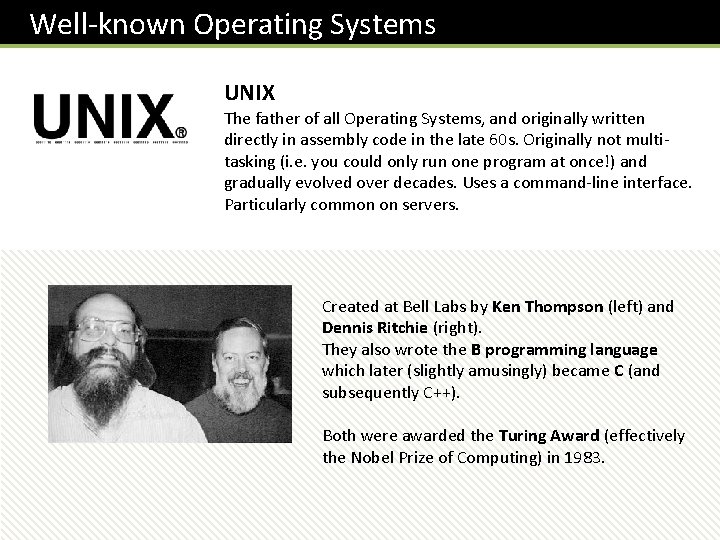
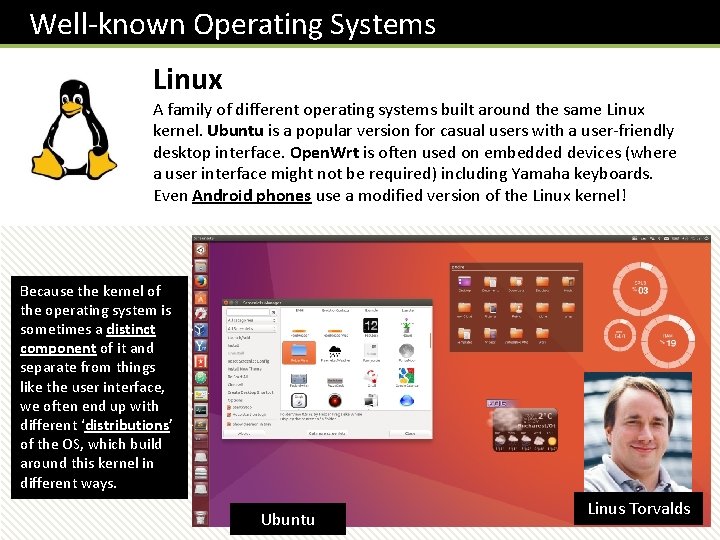
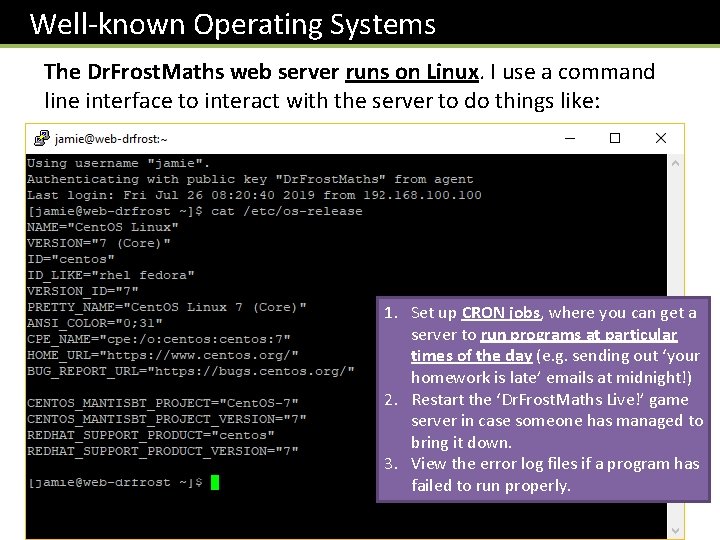
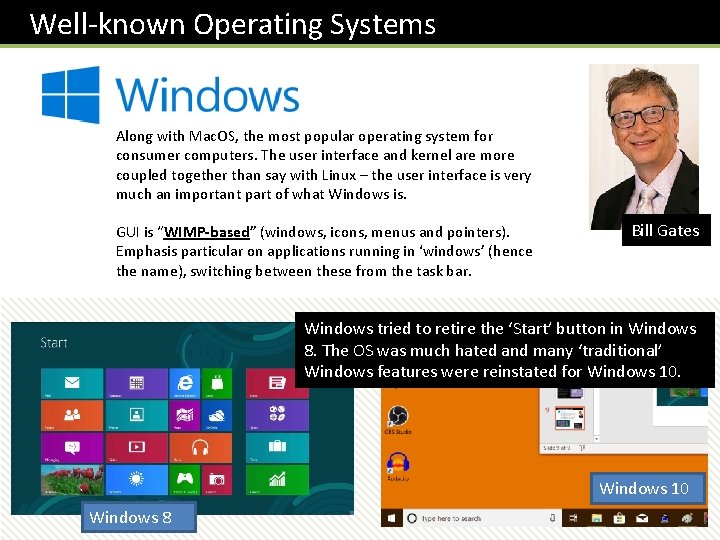
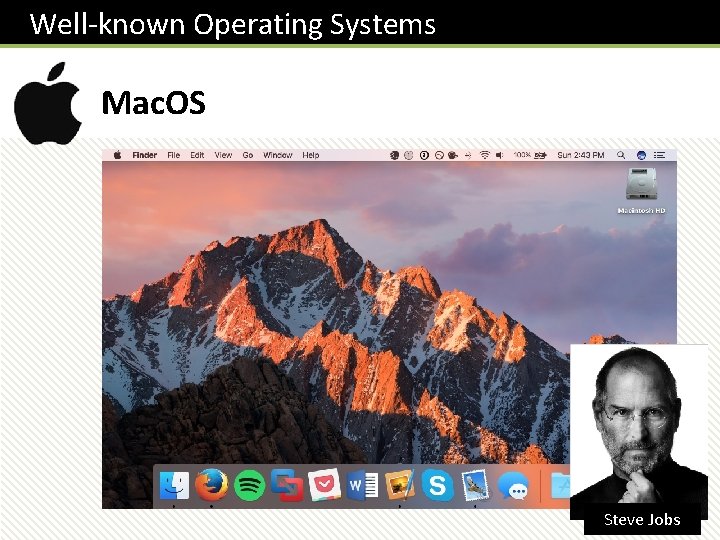
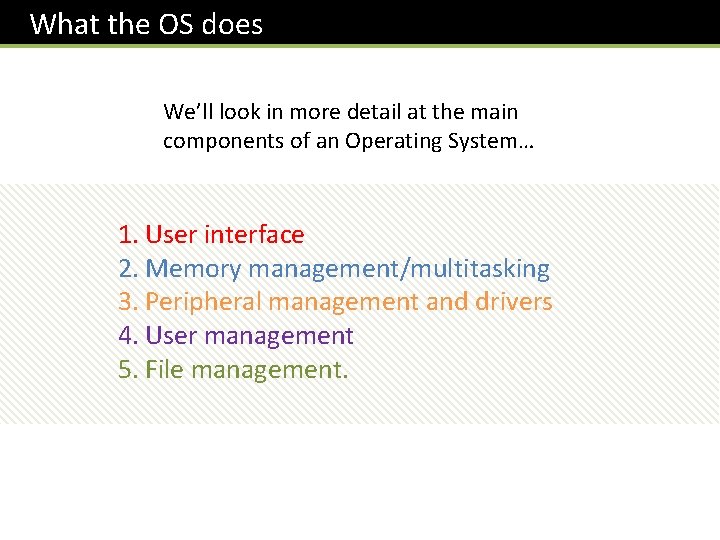
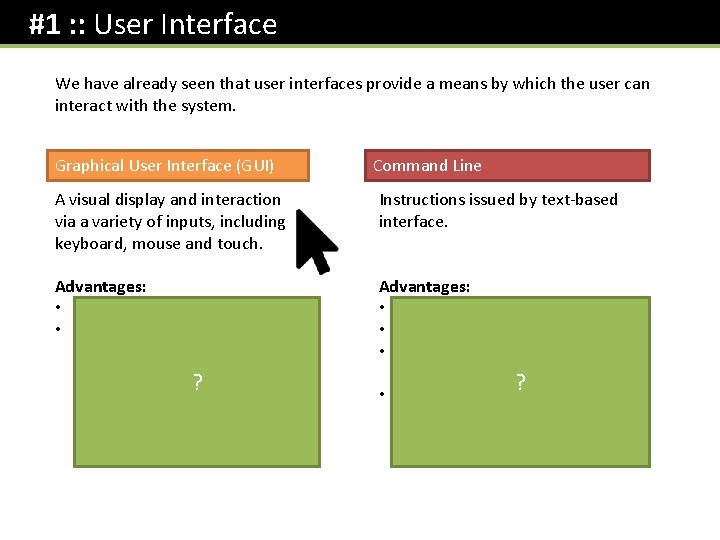
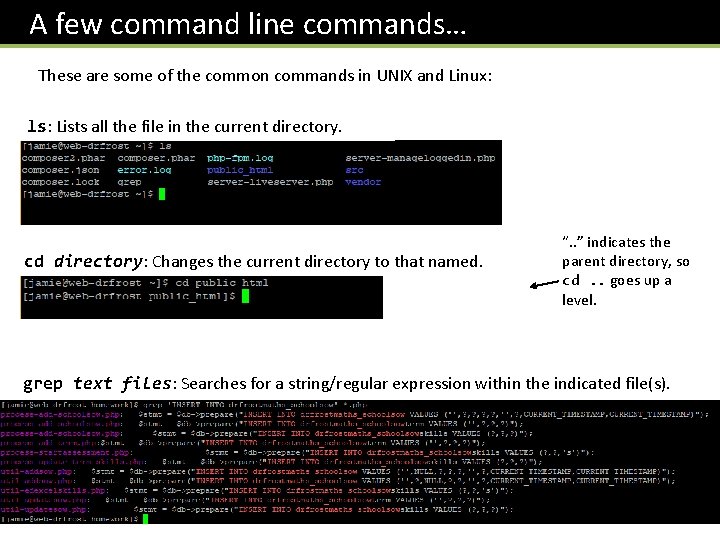
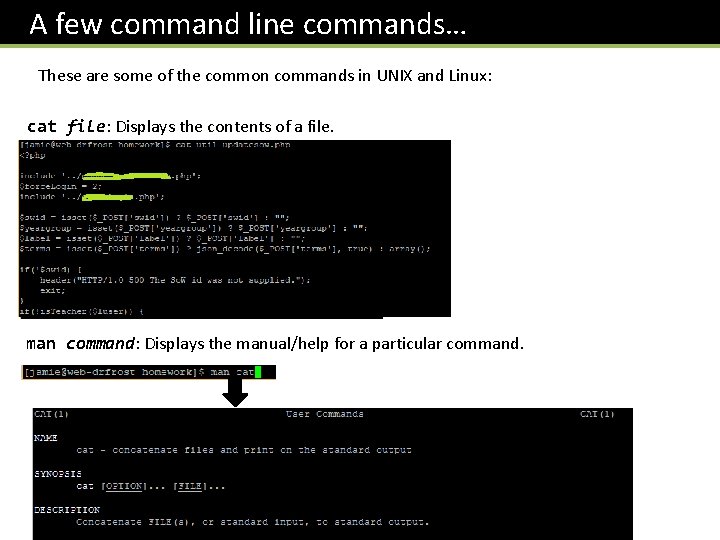
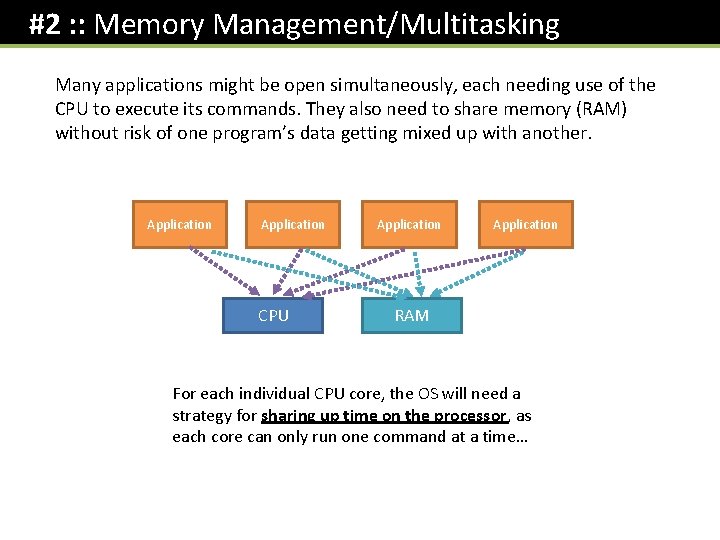
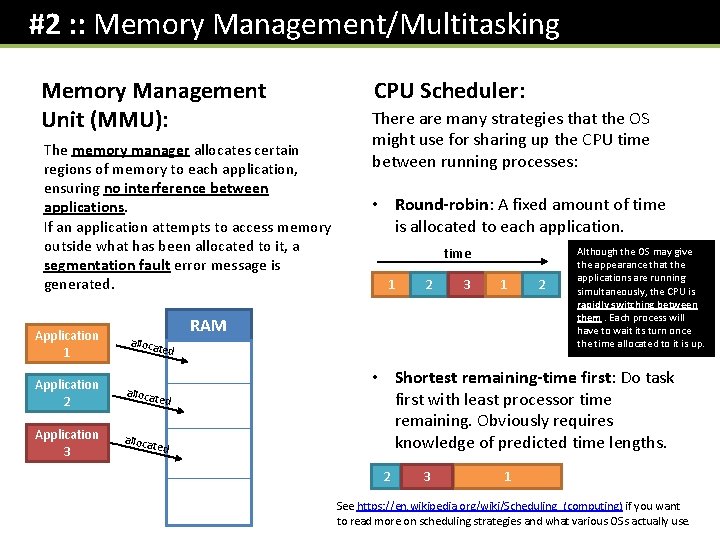
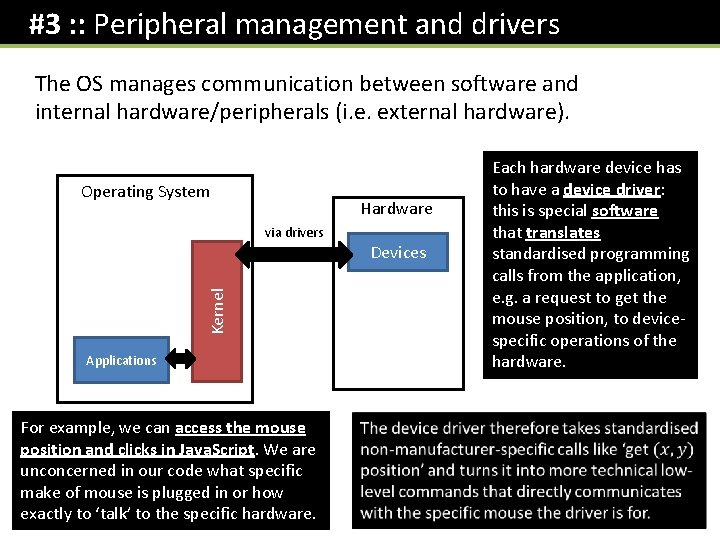
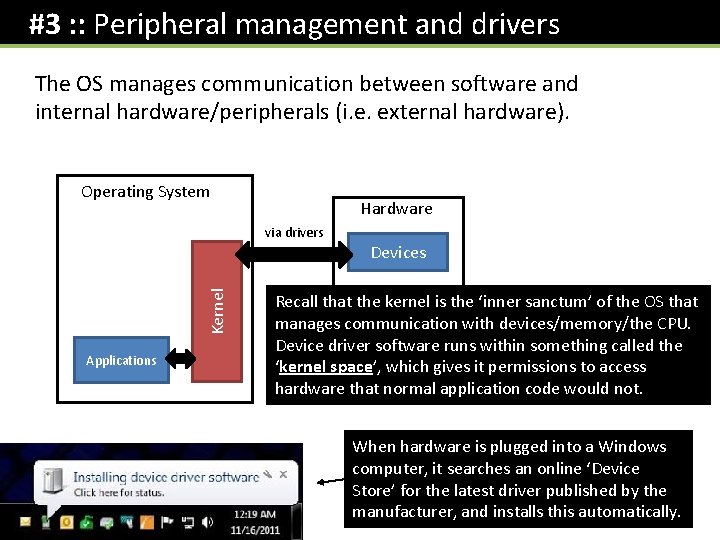
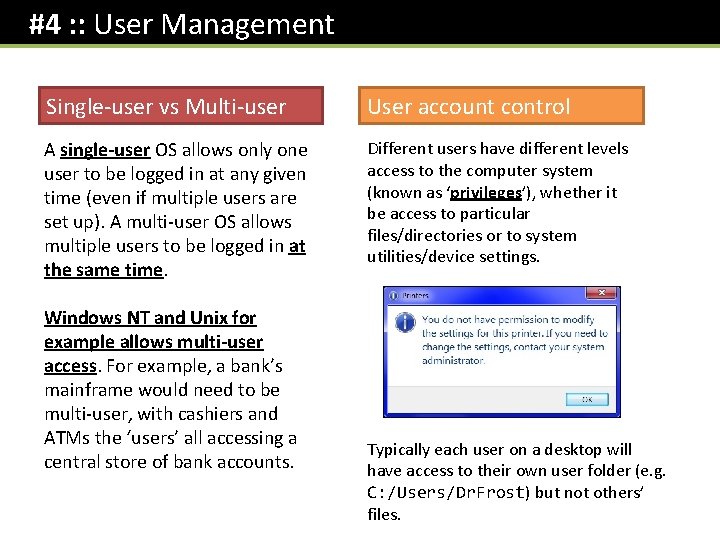
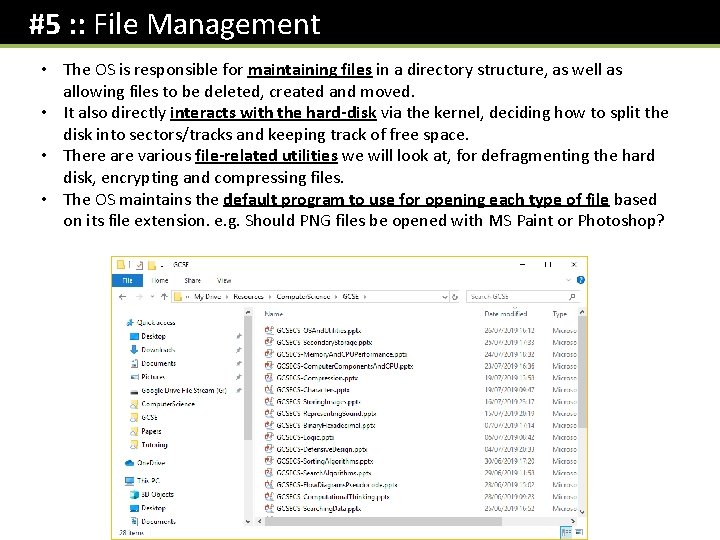
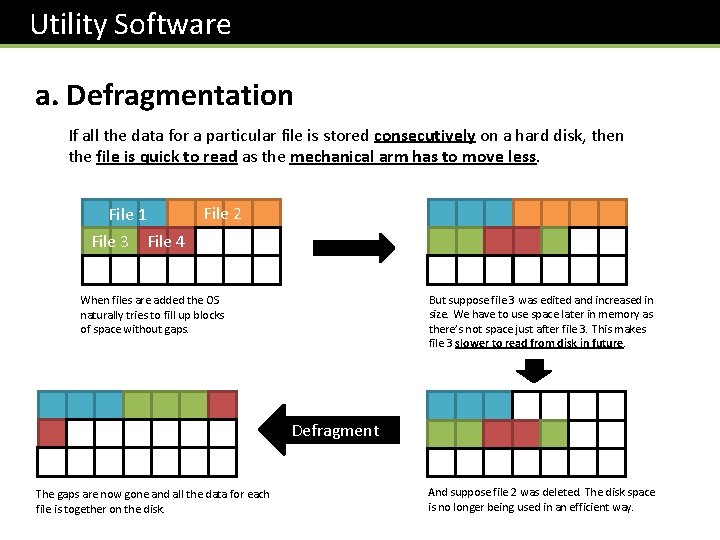
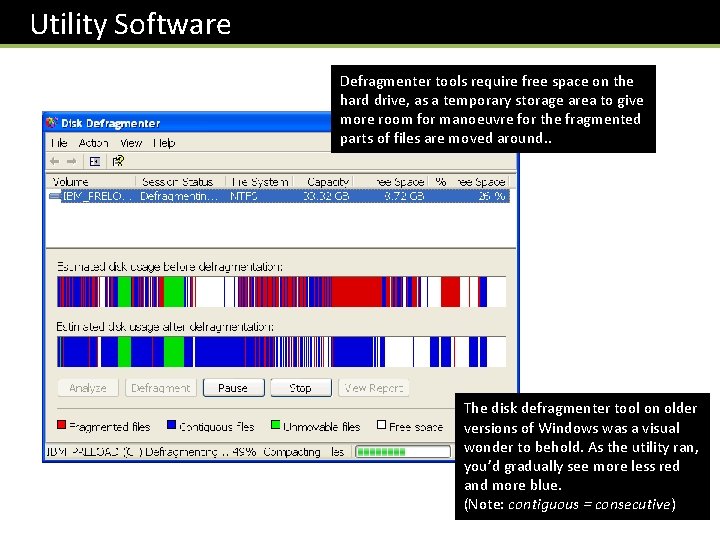
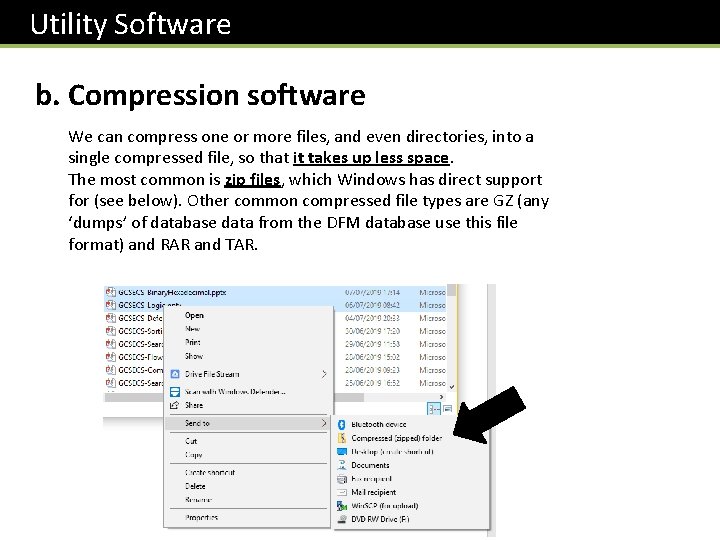
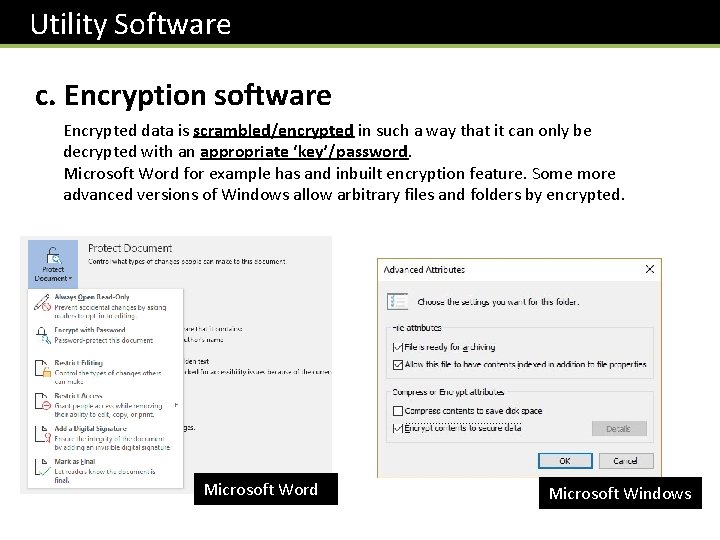
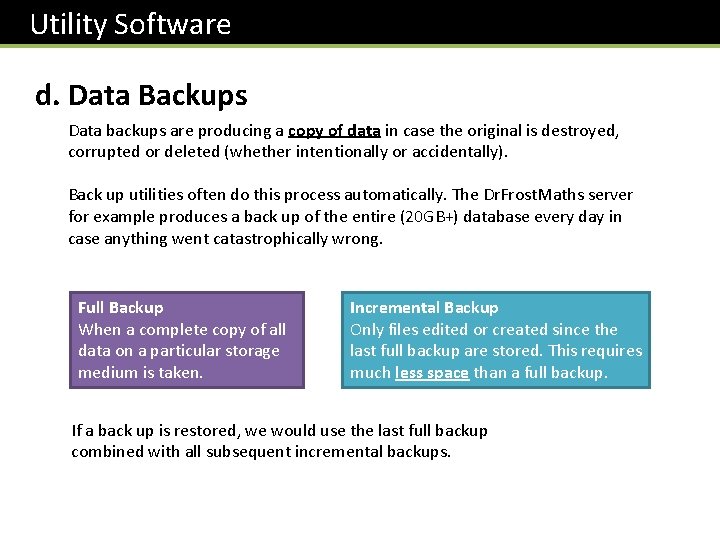
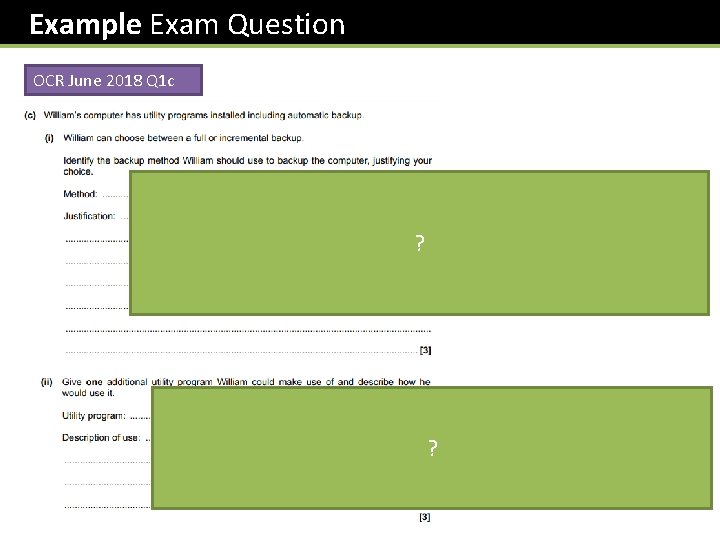
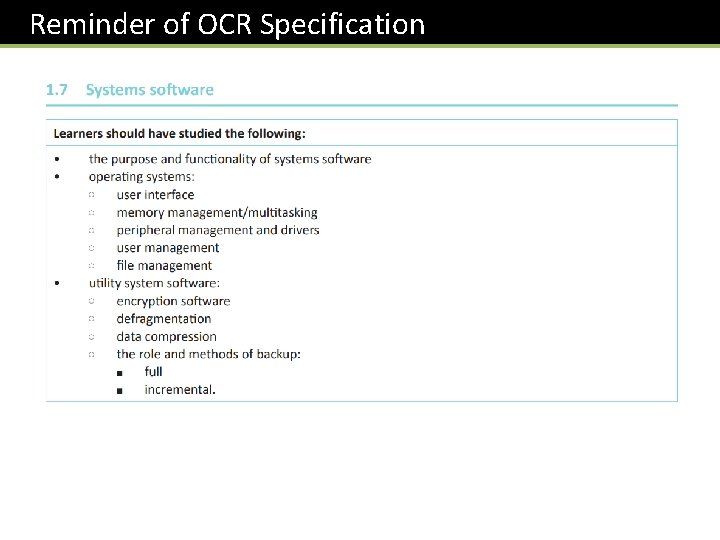
- Slides: 27
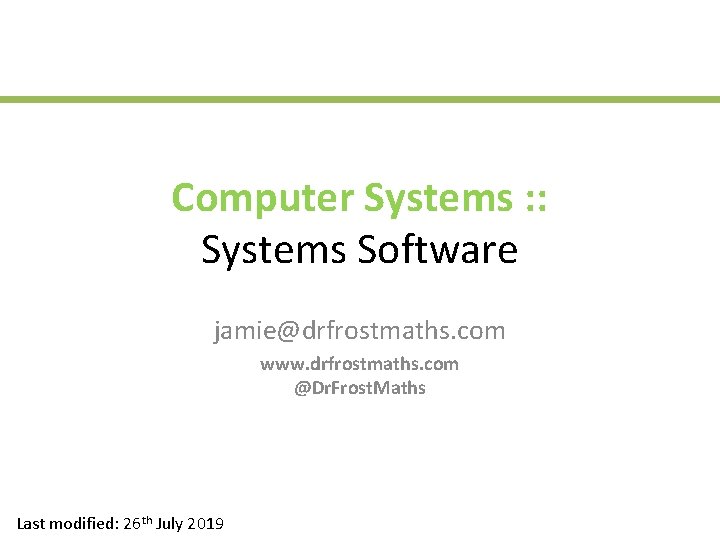
Computer Systems : : Systems Software jamie@drfrostmaths. com www. drfrostmaths. com @Dr. Frost. Maths Last modified: 26 th July 2019
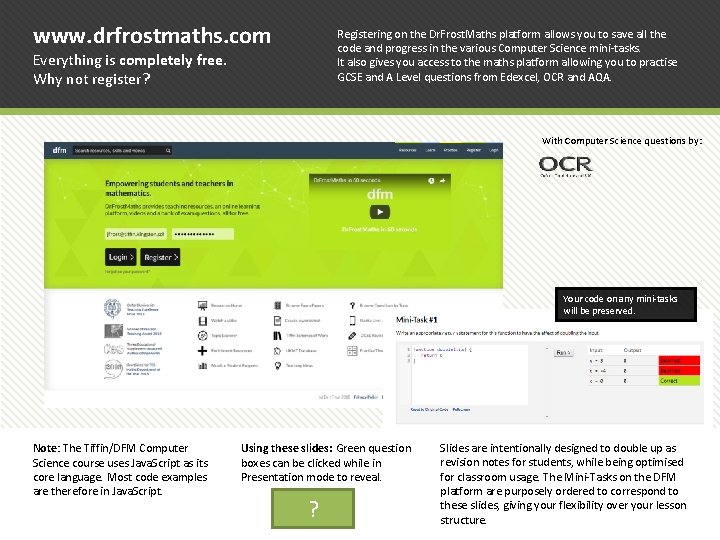
www. drfrostmaths. com Registering on the Dr. Frost. Maths platform allows you to save all the code and progress in the various Computer Science mini-tasks. It also gives you access to the maths platform allowing you to practise GCSE and A Level questions from Edexcel, OCR and AQA. Everything is completely free. Why not register? With Computer Science questions by: Your code on any mini-tasks will be preserved. Note: The Tiffin/DFM Computer Science course uses Java. Script as its core language. Most code examples are therefore in Java. Script. Using these slides: Green question boxes can be clicked while in Presentation mode to reveal. ? Slides are intentionally designed to double up as revision notes for students, while being optimised for classroom usage. The Mini-Tasks on the DFM platform are purposely ordered to correspond to these slides, giving your flexibility over your lesson structure.
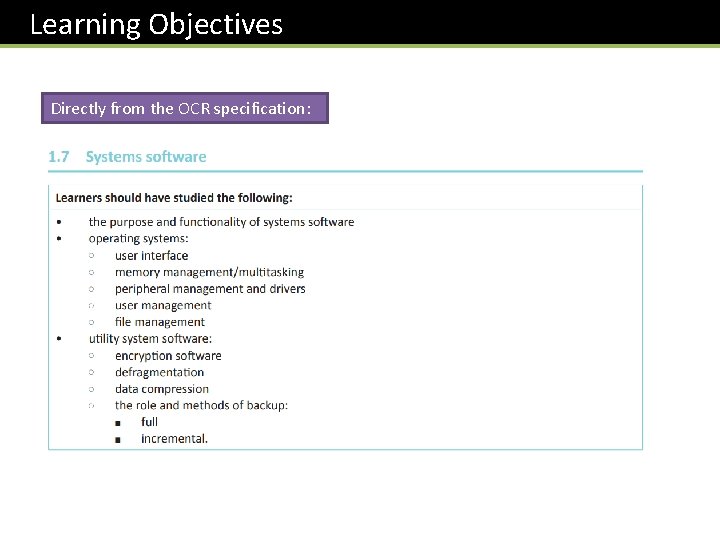
Learning Objectives Directly from the OCR specification:
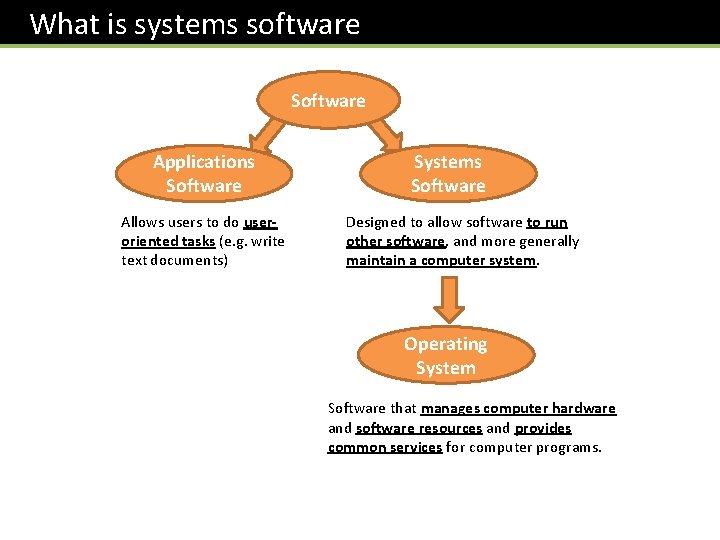
What is systems software Software Applications Software Allows users to do useroriented tasks (e. g. write text documents) Systems Software Designed to allow software to run other software, and more generally maintain a computer system. Operating System Software that manages computer hardware and software resources and provides common services for computer programs.
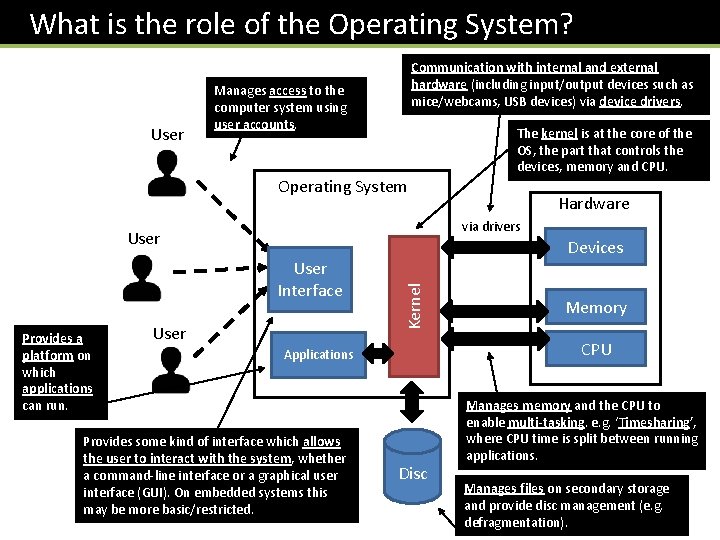
What is the role of the Operating System? User Communication with internal and external hardware (including input/output devices such as mice/webcams, USB devices) via device drivers. Manages access to the computer system using user accounts. Operating System Hardware via drivers User Devices Kernel User Interface Provides a platform on which applications can run. The kernel is at the core of the OS, the part that controls the devices, memory and CPU Applications Provides some kind of interface which allows the user to interact with the system, whether a command-line interface or a graphical user interface (GUI). On embedded systems this may be more basic/restricted. Memory Disc Manages memory and the CPU to enable multi-tasking. e. g. ‘Timesharing’, where CPU time is split between running applications. Manages files on secondary storage and provide disc management (e. g. defragmentation).
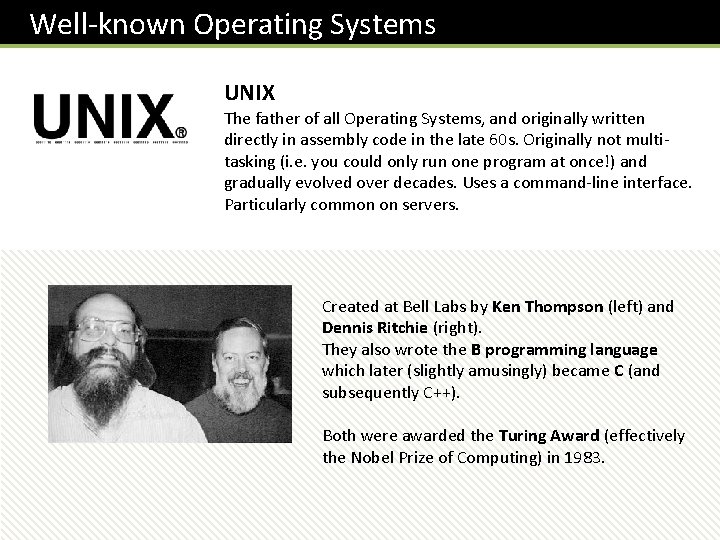
Well-known Operating Systems UNIX The father of all Operating Systems, and originally written directly in assembly code in the late 60 s. Originally not multitasking (i. e. you could only run one program at once!) and gradually evolved over decades. Uses a command-line interface. Particularly common on servers. Created at Bell Labs by Ken Thompson (left) and Dennis Ritchie (right). They also wrote the B programming language which later (slightly amusingly) became C (and subsequently C++). Both were awarded the Turing Award (effectively the Nobel Prize of Computing) in 1983.
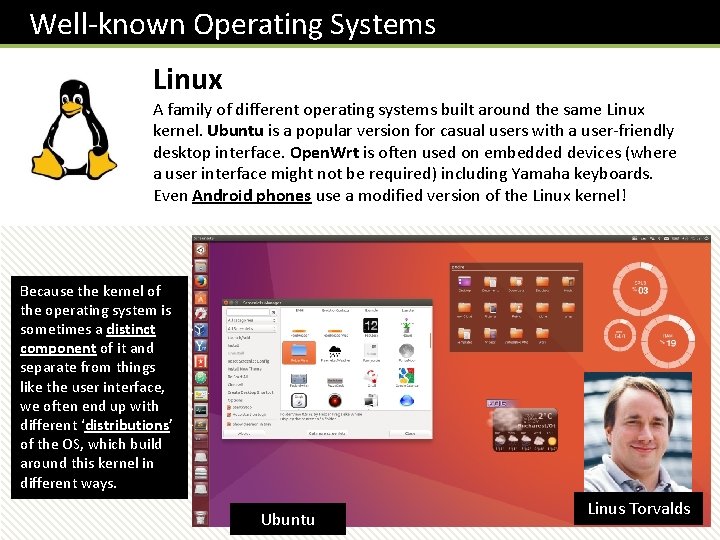
Well-known Operating Systems Linux A family of different operating systems built around the same Linux kernel. Ubuntu is a popular version for casual users with a user-friendly desktop interface. Open. Wrt is often used on embedded devices (where a user interface might not be required) including Yamaha keyboards. Even Android phones use a modified version of the Linux kernel! Because the kernel of the operating system is sometimes a distinct component of it and separate from things like the user interface, we often end up with different ‘distributions’ of the OS, which build around this kernel in different ways. Ubuntu Linus Torvalds
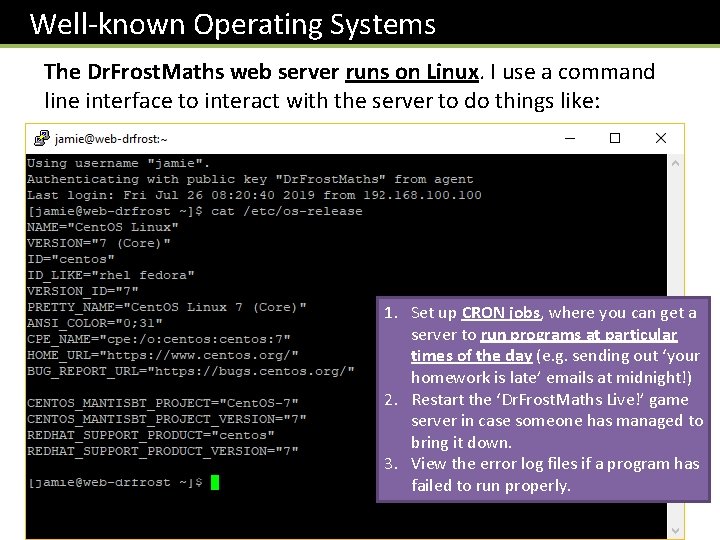
Well-known Operating Systems The Dr. Frost. Maths web server runs on Linux. I use a command line interface to interact with the server to do things like: 1. Set up CRON jobs, where you can get a server to run programs at particular times of the day (e. g. sending out ‘your homework is late’ emails at midnight!) 2. Restart the ‘Dr. Frost. Maths Live!’ game server in case someone has managed to bring it down. 3. View the error log files if a program has failed to run properly.
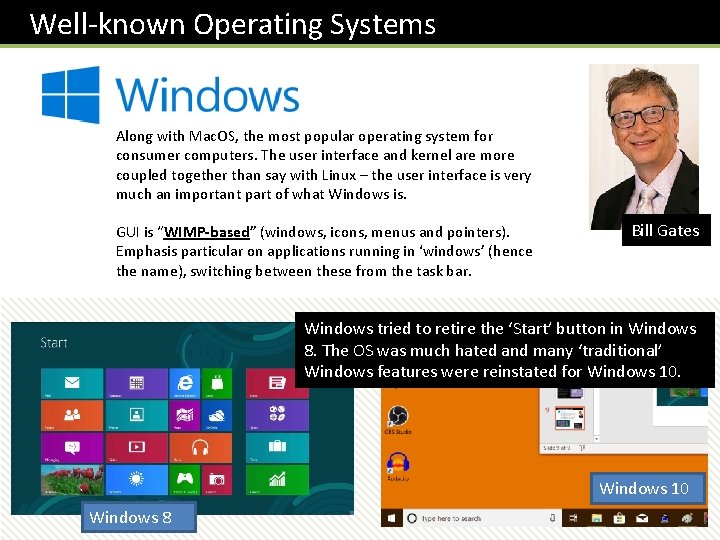
Well-known Operating Systems Along with Mac. OS, the most popular operating system for consumer computers. The user interface and kernel are more coupled together than say with Linux – the user interface is very much an important part of what Windows is. GUI is “WIMP-based” (windows, icons, menus and pointers). Emphasis particular on applications running in ‘windows’ (hence the name), switching between these from the task bar. Bill Gates Windows tried to retire the ‘Start’ button in Windows 8. The OS was much hated and many ‘traditional’ Windows features were reinstated for Windows 10 Windows 8
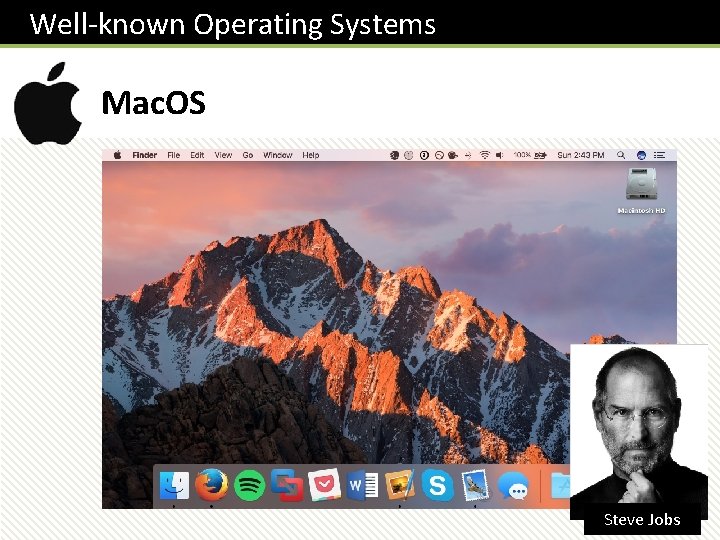
Well-known Operating Systems Mac. OS Steve Jobs
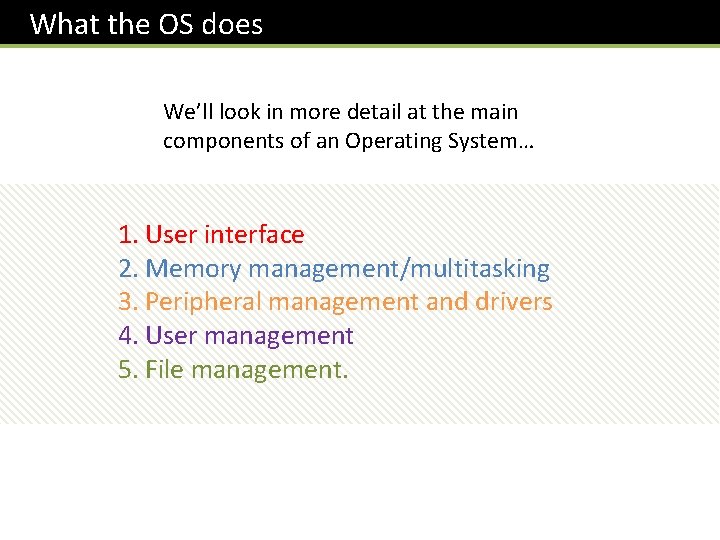
What the OS does We’ll look in more detail at the main components of an Operating System… 1. User interface 2. Memory management/multitasking 3. Peripheral management and drivers 4. User management 5. File management.
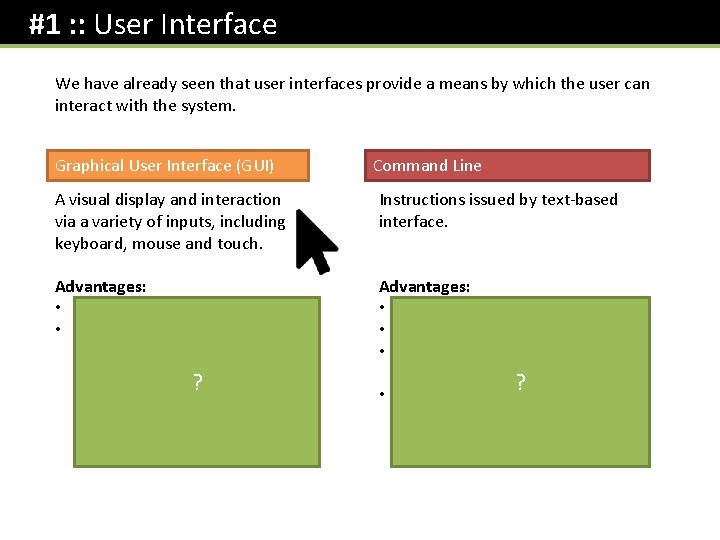
#1 : : User Interface We have already seen that user interfaces provide a means by which the user can interact with the system. Graphical User Interface (GUI) Command Line A visual display and interaction via a variety of inputs, including keyboard, mouse and touch. Instructions issued by text-based interface. Advantages: • More user friendly/intuitive. • On touch-enabled devices, allows interaction by touch, including finger gestures (e. g. ? swiping, zooming). Advantages: • Less memory intensive. • Requires only keyboard input. • More powerful: commands are customisable. ? • Can write shell scripts that can execute sequences of commands, for example, performing automated routine maintenance.
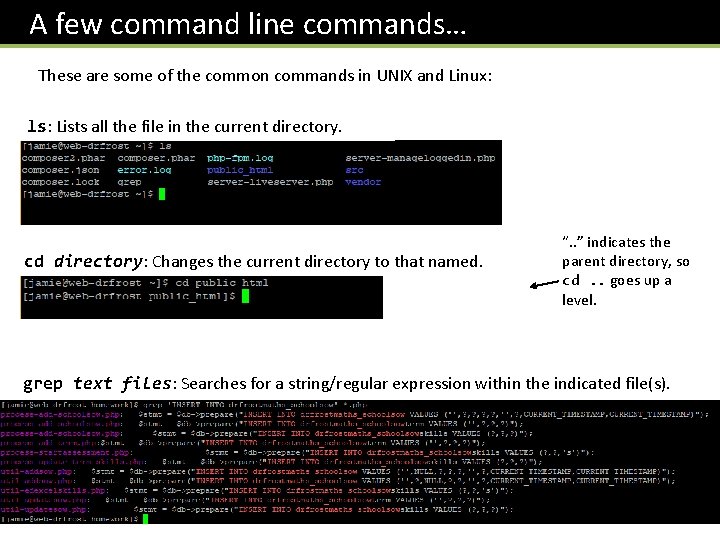
A few command line commands… These are some of the common commands in UNIX and Linux: ls: Lists all the file in the current directory. cd directory: Changes the current directory to that named. “. . ” indicates the parent directory, so cd. . goes up a level. grep text files: Searches for a string/regular expression within the indicated file(s).
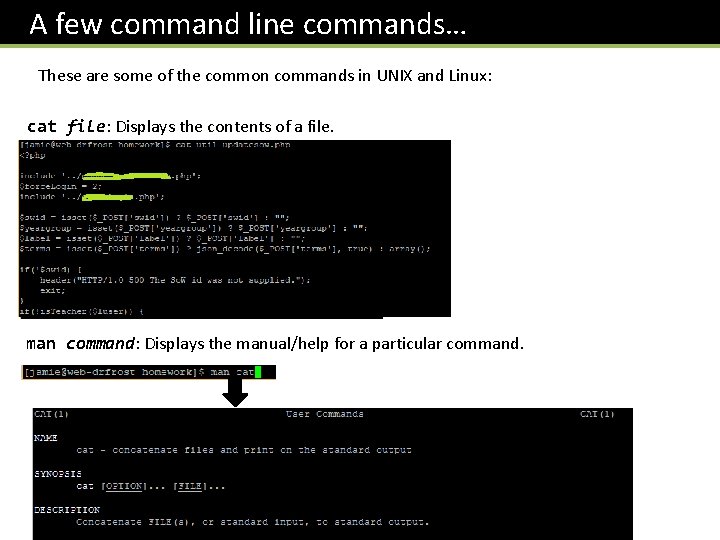
A few command line commands… These are some of the common commands in UNIX and Linux: cat file: Displays the contents of a file. man command: Displays the manual/help for a particular command.
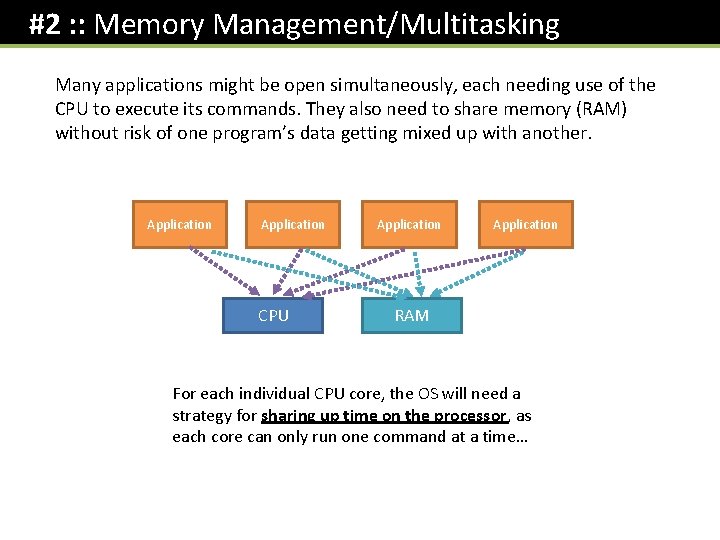
#2 : : Memory Management/Multitasking Many applications might be open simultaneously, each needing use of the CPU to execute its commands. They also need to share memory (RAM) without risk of one program’s data getting mixed up with another. Application CPU Application RAM For each individual CPU core, the OS will need a strategy for sharing up time on the processor, as each core can only run one command at a time…
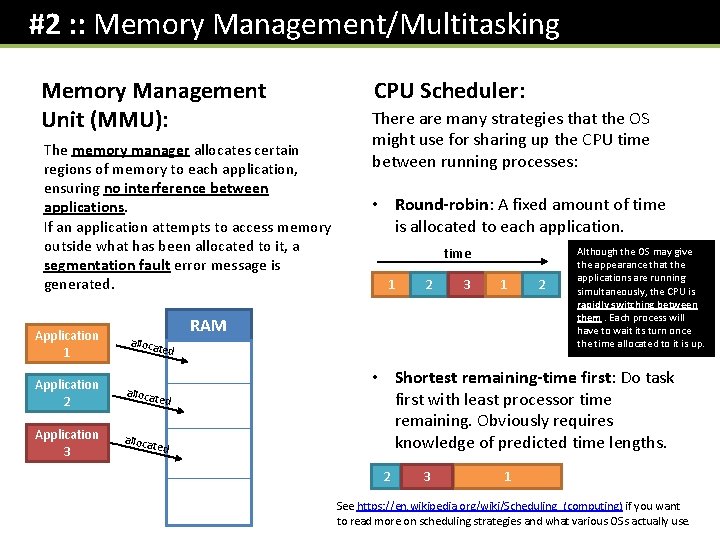
#2 : : Memory Management/Multitasking Memory Management Unit (MMU): The memory manager allocates certain regions of memory to each application, ensuring no interference between applications. If an application attempts to access memory outside what has been allocated to it, a segmentation fault error message is generated. Application 1 CPU Scheduler: There are many strategies that the OS might use for sharing up the CPU time between running processes: • Round-robin: A fixed amount of time is allocated to each application. time 1 2 3 1 RAM alloca ted Application 2 alloca Application 3 alloca ted 2 Although the OS may give the appearance that the applications are running simultaneously, the CPU is rapidly switching between them. Each process will have to wait its turn once the time allocated to it is up. • Shortest remaining-time first: Do task first with least processor time remaining. Obviously requires knowledge of predicted time lengths. 2 3 1 See https: //en. wikipedia. org/wiki/Scheduling_(computing) if you want to read more on scheduling strategies and what various OSs actually use.
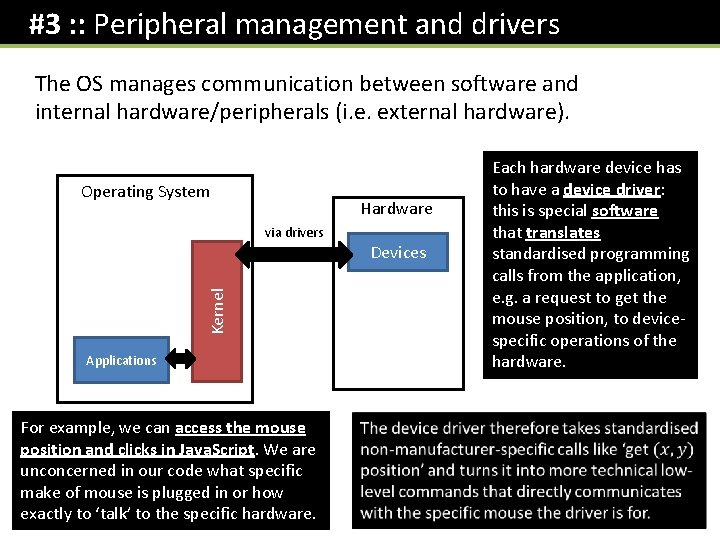
#3 : : Peripheral management and drivers The OS manages communication between software and internal hardware/peripherals (i. e. external hardware). Operating System Hardware via drivers Kernel Devices Applications For example, we can access the mouse position and clicks in Java. Script. We are unconcerned in our code what specific make of mouse is plugged in or how exactly to ‘talk’ to the specific hardware. Each hardware device has to have a device driver: this is special software that translates standardised programming calls from the application, e. g. a request to get the mouse position, to devicespecific operations of the hardware.
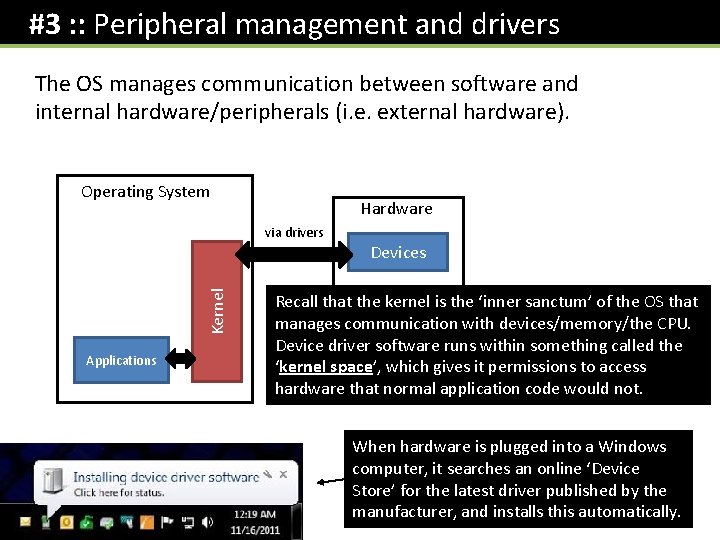
#3 : : Peripheral management and drivers The OS manages communication between software and internal hardware/peripherals (i. e. external hardware). Operating System Hardware via drivers Kernel Devices Applications Recall that the kernel is the ‘inner sanctum’ of the OS that manages communication with devices/memory/the CPU. Device driver software runs within something called the ‘kernel space’, which gives it permissions to access hardware that normal application code would not. When hardware is plugged into a Windows computer, it searches an online ‘Device Store’ for the latest driver published by the manufacturer, and installs this automatically.
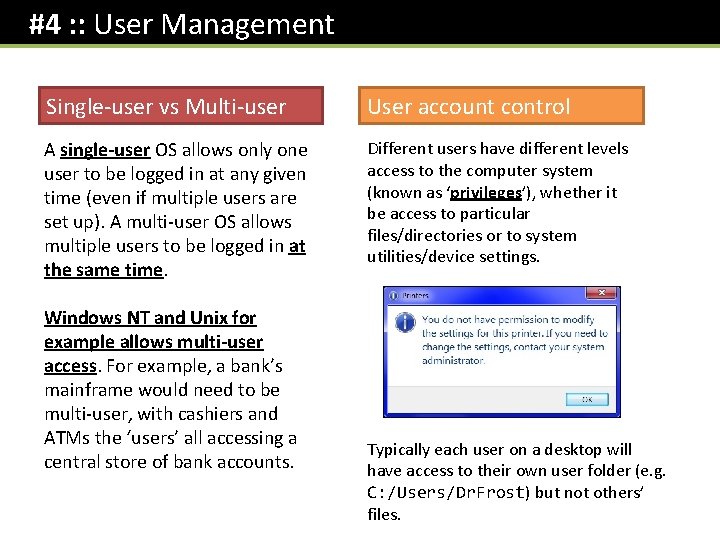
#4 : : User Management Single-user vs Multi-user User account control A single-user OS allows only one user to be logged in at any given time (even if multiple users are set up). A multi-user OS allows multiple users to be logged in at the same time. Different users have different levels access to the computer system (known as ‘privileges’), whether it be access to particular files/directories or to system utilities/device settings. Windows NT and Unix for example allows multi-user access. For example, a bank’s mainframe would need to be multi-user, with cashiers and ATMs the ‘users’ all accessing a central store of bank accounts. Typically each user on a desktop will have access to their own user folder (e. g. C: /Users/Dr. Frost) but not others’ files.
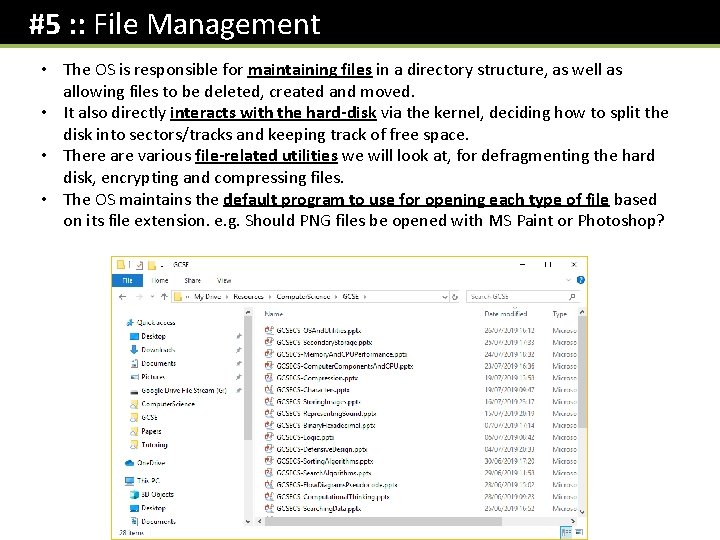
#5 : : File Management • The OS is responsible for maintaining files in a directory structure, as well as allowing files to be deleted, created and moved. • It also directly interacts with the hard-disk via the kernel, deciding how to split the disk into sectors/tracks and keeping track of free space. • There are various file-related utilities we will look at, for defragmenting the hard disk, encrypting and compressing files. • The OS maintains the default program to use for opening each type of file based on its file extension. e. g. Should PNG files be opened with MS Paint or Photoshop?
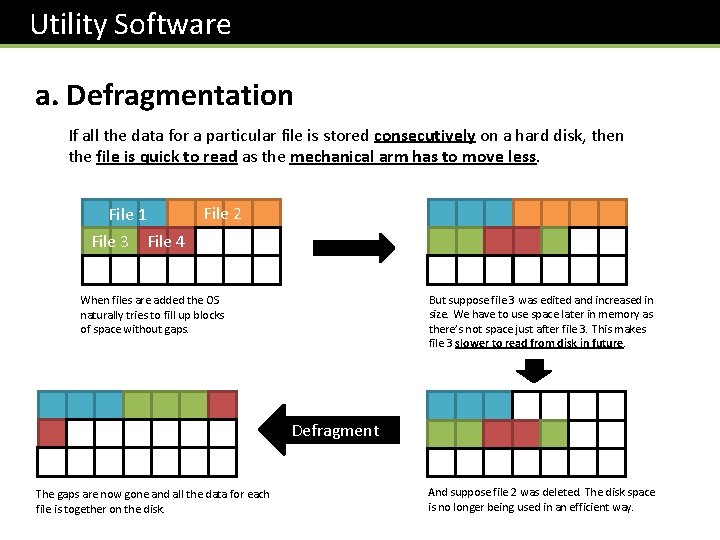
Utility Software a. Defragmentation If all the data for a particular file is stored consecutively on a hard disk, then the file is quick to read as the mechanical arm has to move less. File 1 File 3 File 4 File 2 But suppose file 3 was edited and increased in size. We have to use space later in memory as there’s not space just after file 3. This makes file 3 slower to read from disk in future. When files are added the OS naturally tries to fill up blocks of space without gaps. Defragment The gaps are now gone and all the data for each file is together on the disk. And suppose file 2 was deleted. The disk space is no longer being used in an efficient way.
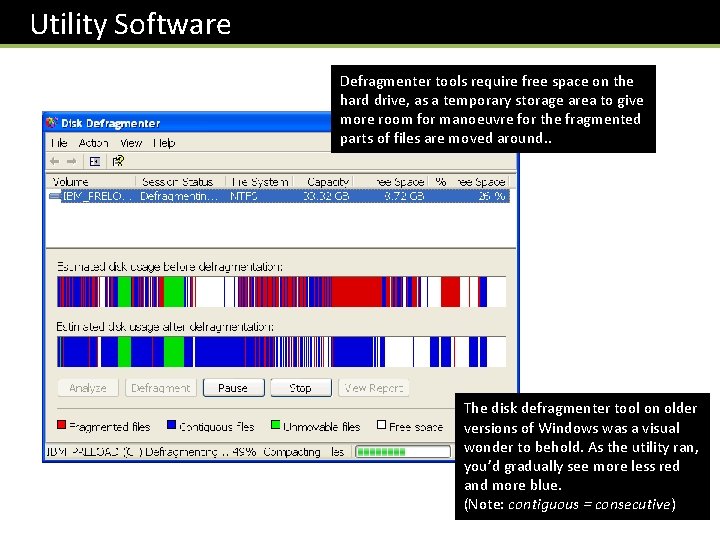
Utility Software Defragmenter tools require free space on the hard drive, as a temporary storage area to give more room for manoeuvre for the fragmented parts of files are moved around. . The disk defragmenter tool on older versions of Windows was a visual wonder to behold. As the utility ran, you’d gradually see more less red and more blue. (Note: contiguous = consecutive)
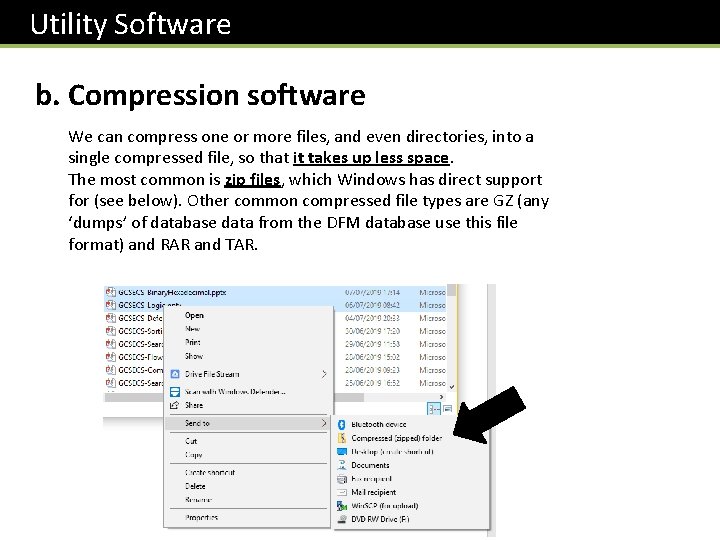
Utility Software b. Compression software We can compress one or more files, and even directories, into a single compressed file, so that it takes up less space. The most common is zip files, which Windows has direct support for (see below). Other common compressed file types are GZ (any ‘dumps’ of database data from the DFM database use this file format) and RAR and TAR.
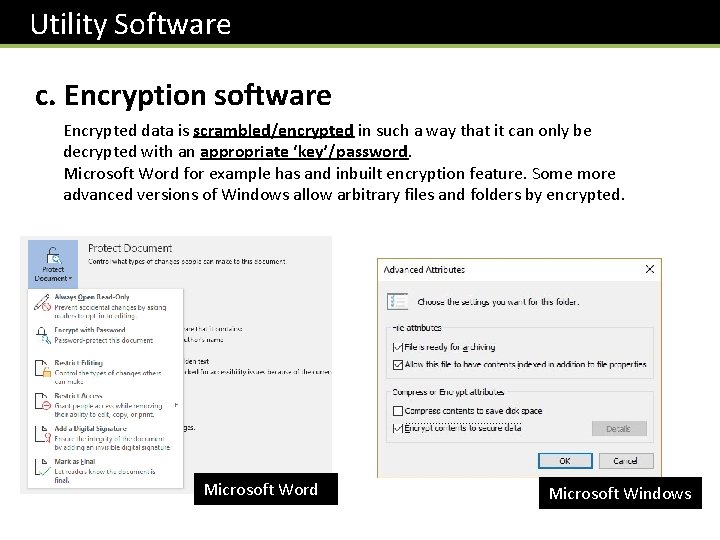
Utility Software c. Encryption software Encrypted data is scrambled/encrypted in such a way that it can only be decrypted with an appropriate ‘key’/password. Microsoft Word for example has and inbuilt encryption feature. Some more advanced versions of Windows allow arbitrary files and folders by encrypted. Microsoft Word Microsoft Windows
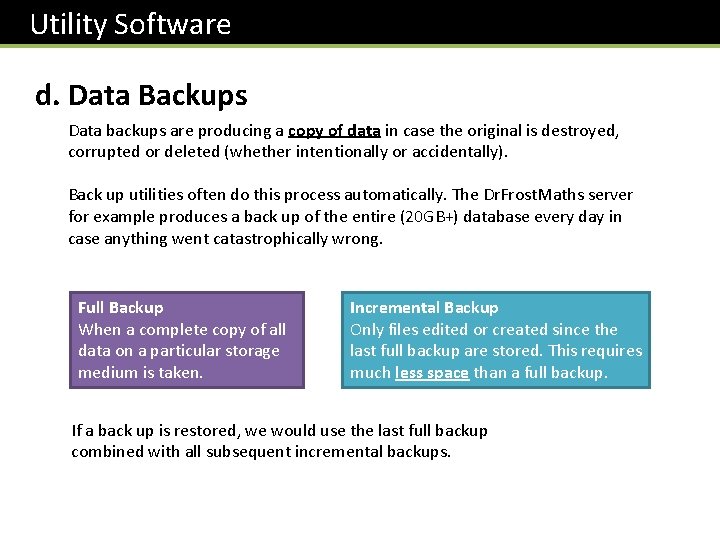
Utility Software d. Data Backups Data backups are producing a copy of data in case the original is destroyed, corrupted or deleted (whether intentionally or accidentally). Back up utilities often do this process automatically. The Dr. Frost. Maths server for example produces a back up of the entire (20 GB+) database every day in case anything went catastrophically wrong. Full Backup When a complete copy of all data on a particular storage medium is taken. Incremental Backup Only files edited or created since the last full backup are stored. This requires much less space than a full backup. If a back up is restored, we would use the last full backup combined with all subsequent incremental backups.
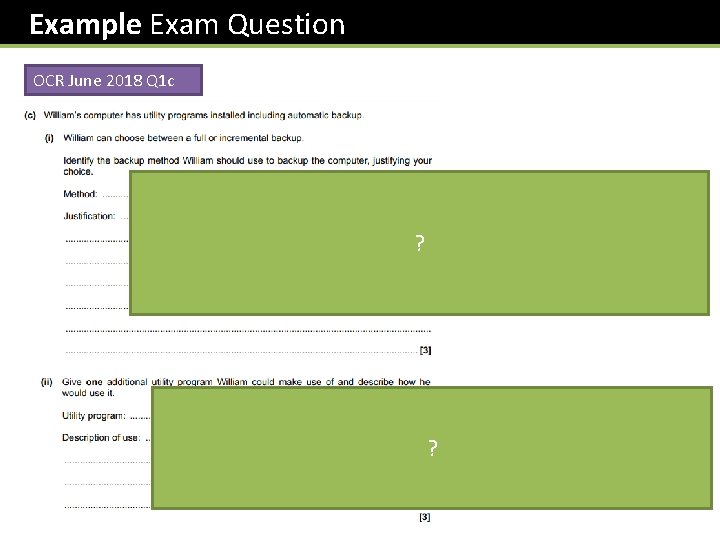
Example Exam Question OCR June 2018 Q 1 c ? ?
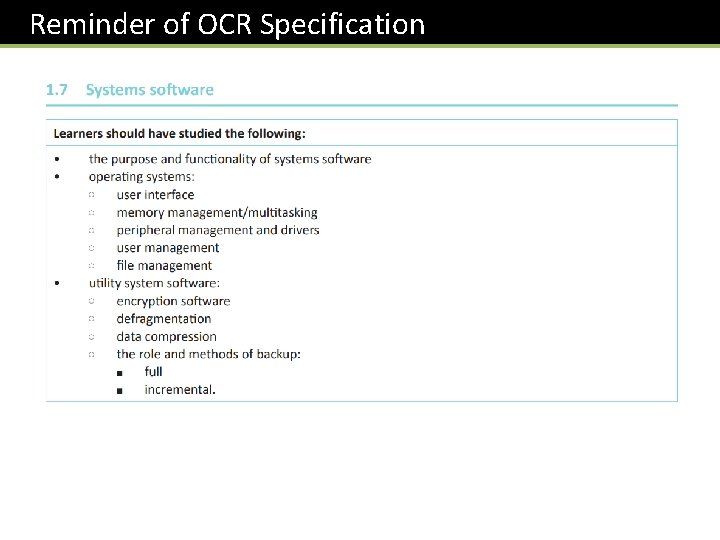
Reminder of OCR Specification