Computer Systems II Virtual Memory Recap Paging Memory
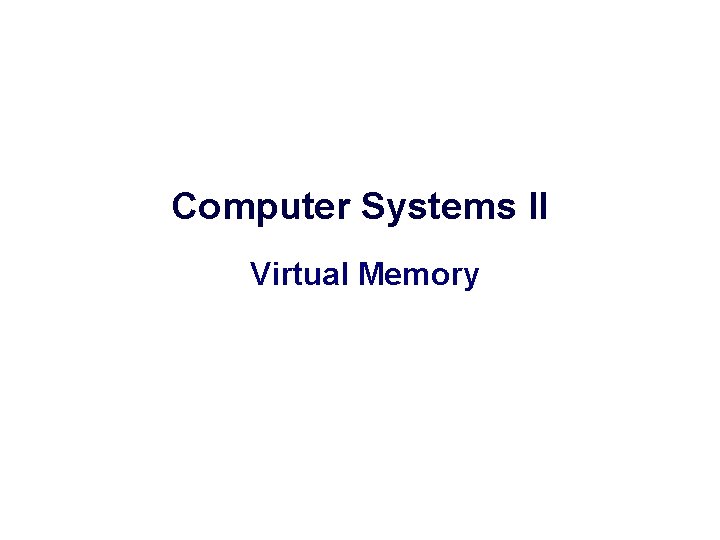
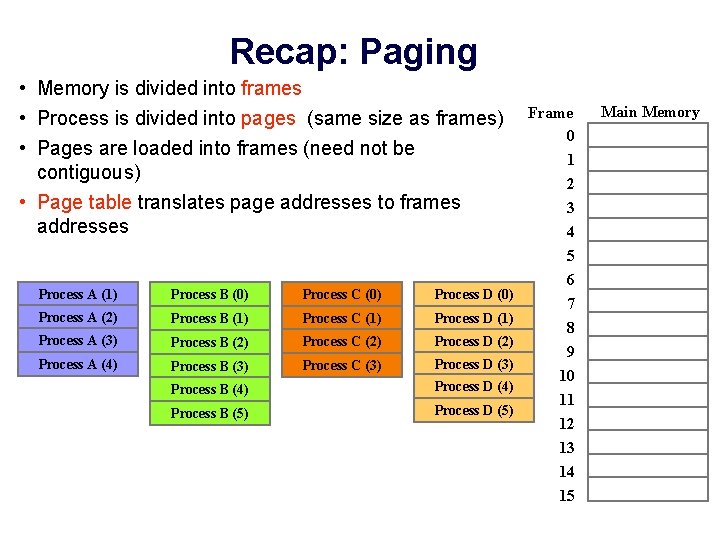
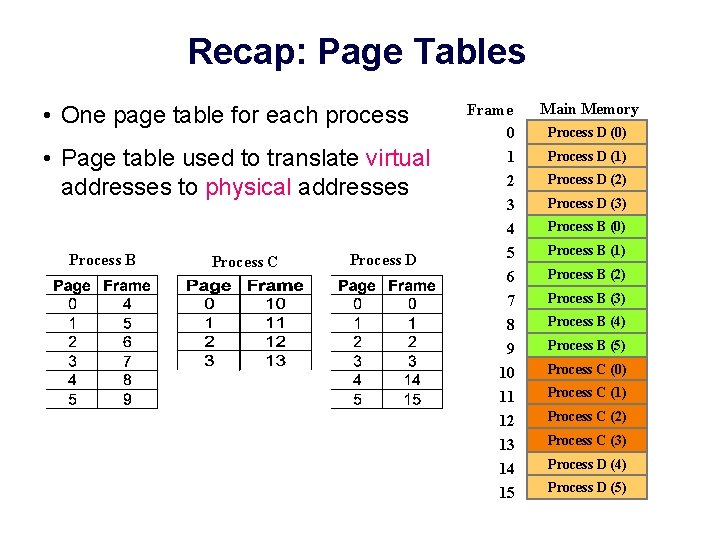
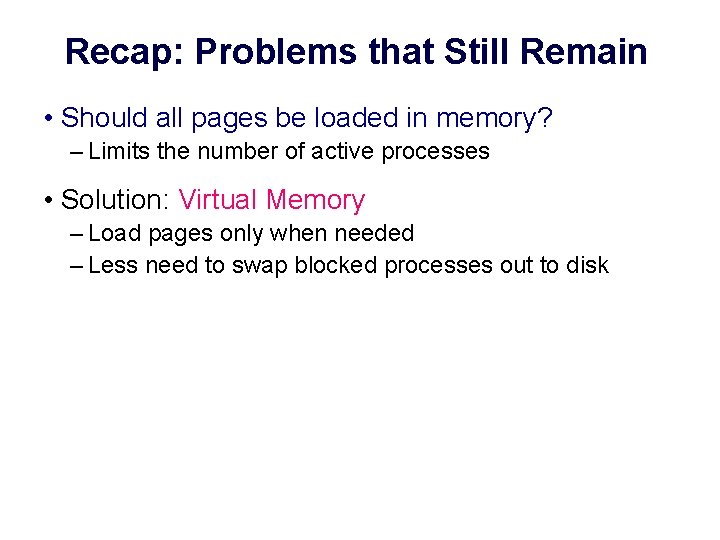
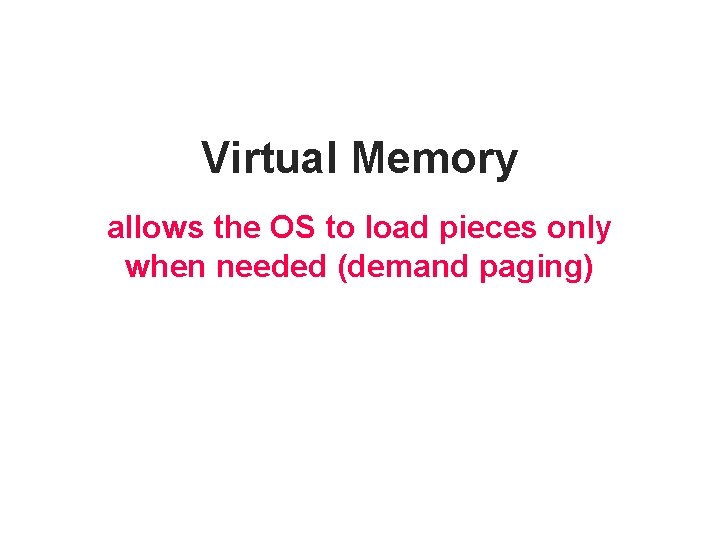
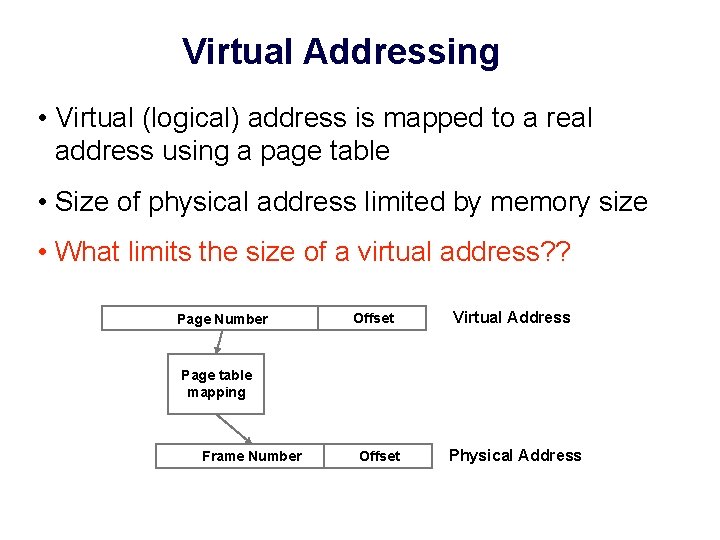
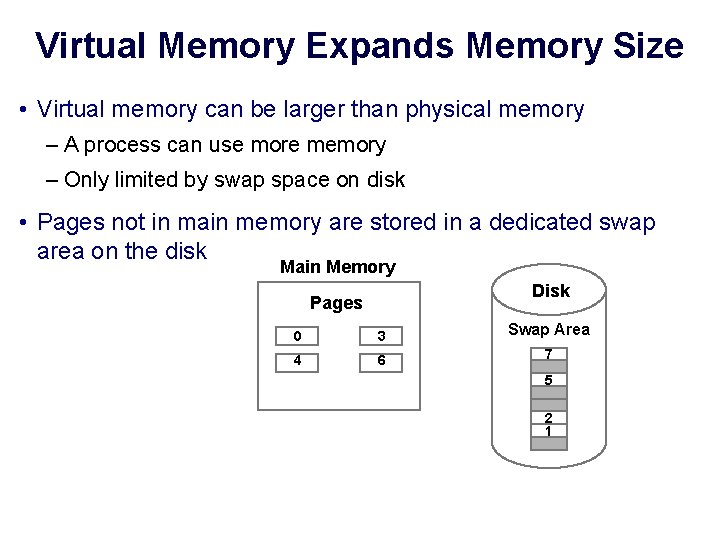
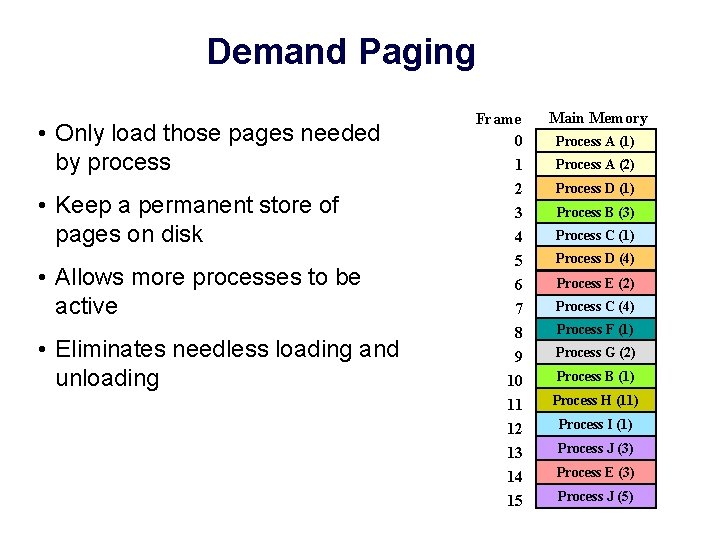
![Page Faults • Imagine process A attempting to execute: mov ecx, [ebx] Register ebx Page Faults • Imagine process A attempting to execute: mov ecx, [ebx] Register ebx](https://slidetodoc.com/presentation_image_h2/564e5bfcf0b2c38e72abc431919c5cfe/image-9.jpg)
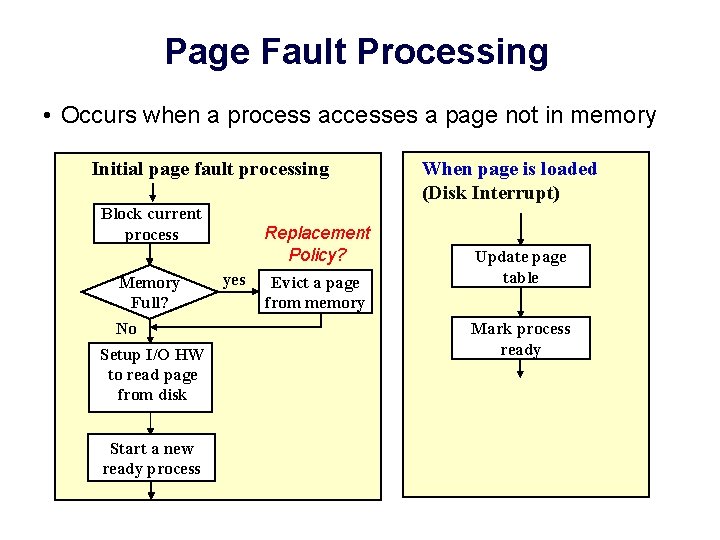
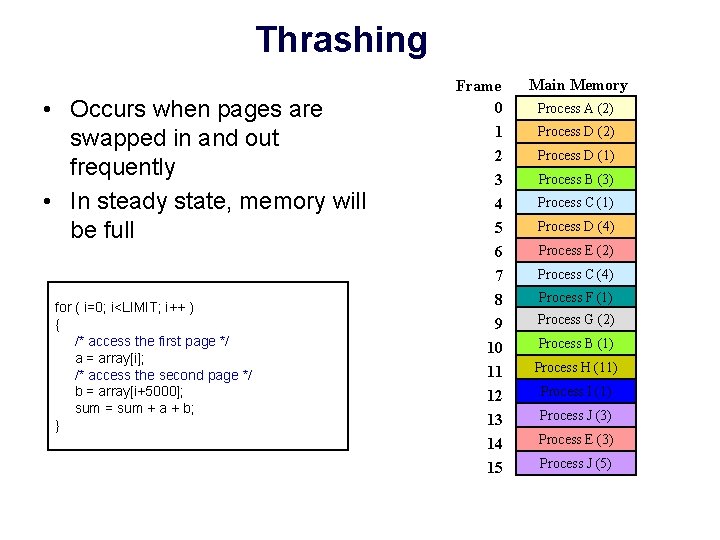
![Aside: Programming Considerations • Program structure int A[1024]; • Assume – each row is Aside: Programming Considerations • Program structure int A[1024]; • Assume – each row is](https://slidetodoc.com/presentation_image_h2/564e5bfcf0b2c38e72abc431919c5cfe/image-12.jpg)
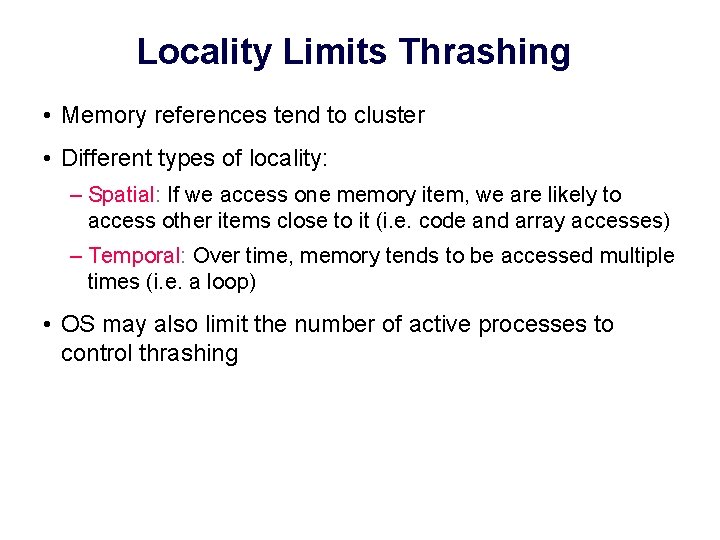
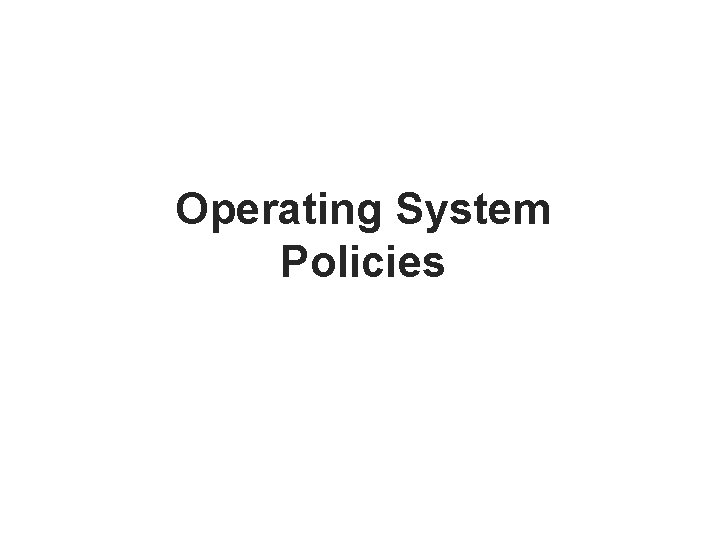
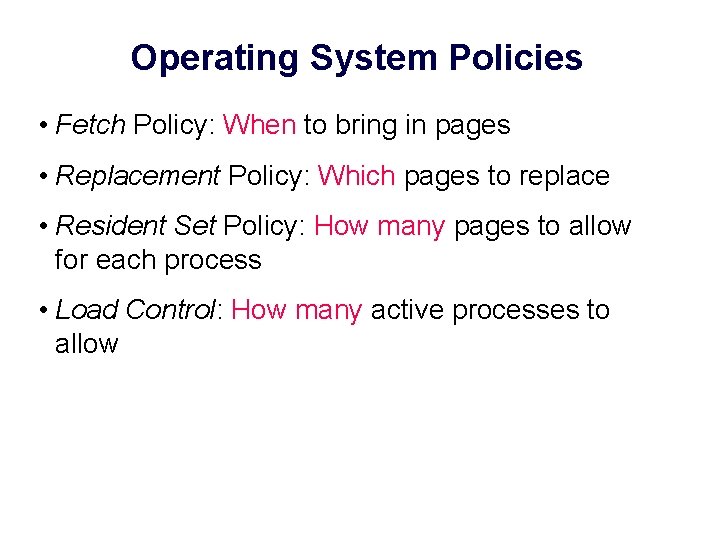
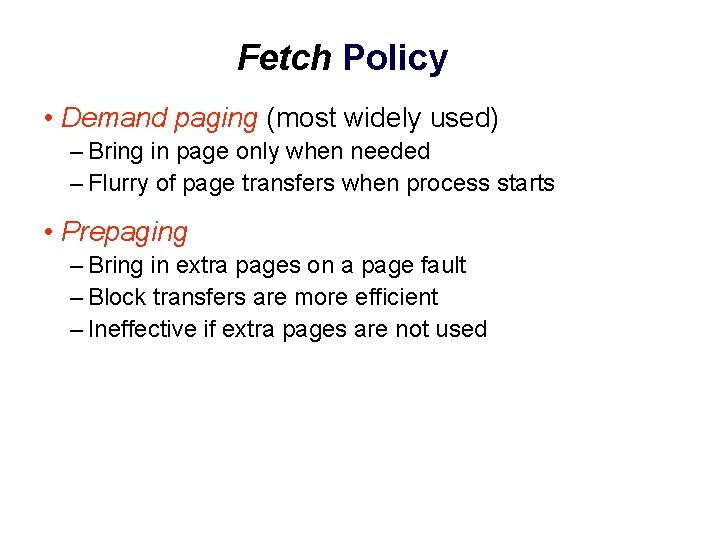
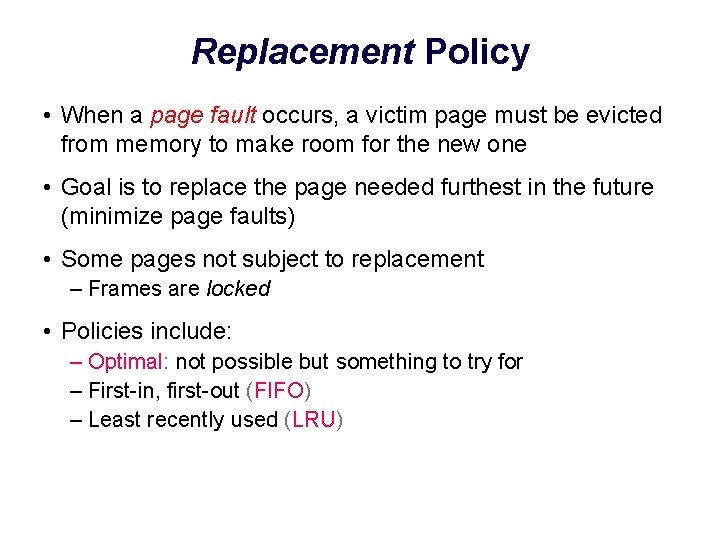
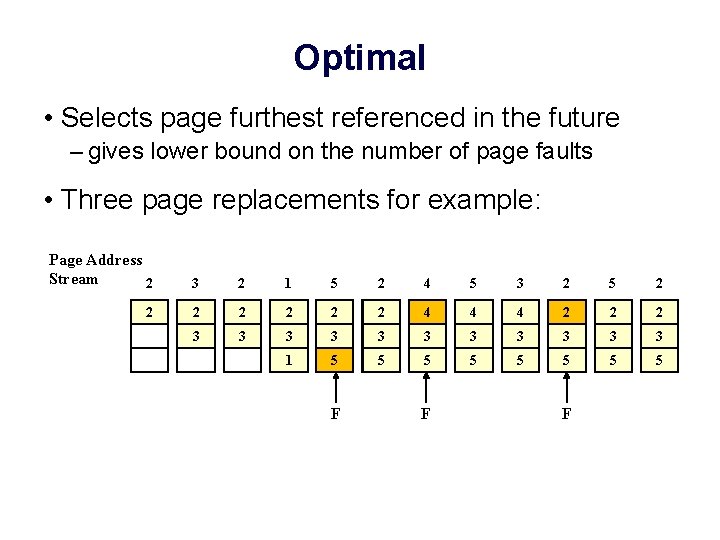
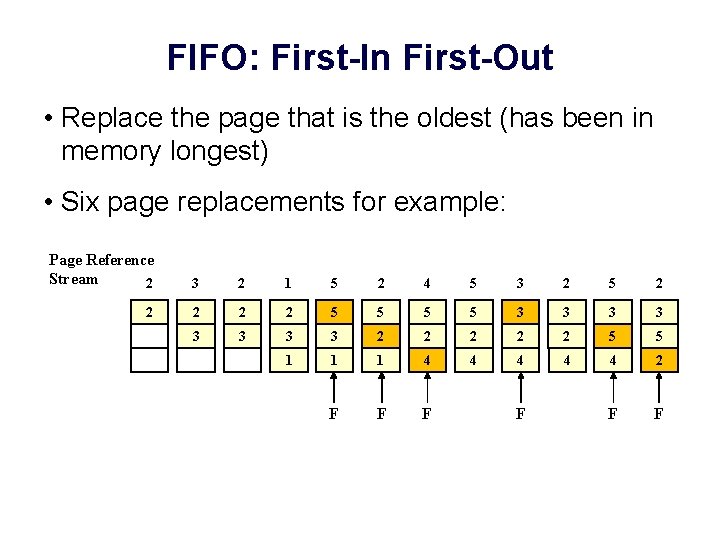
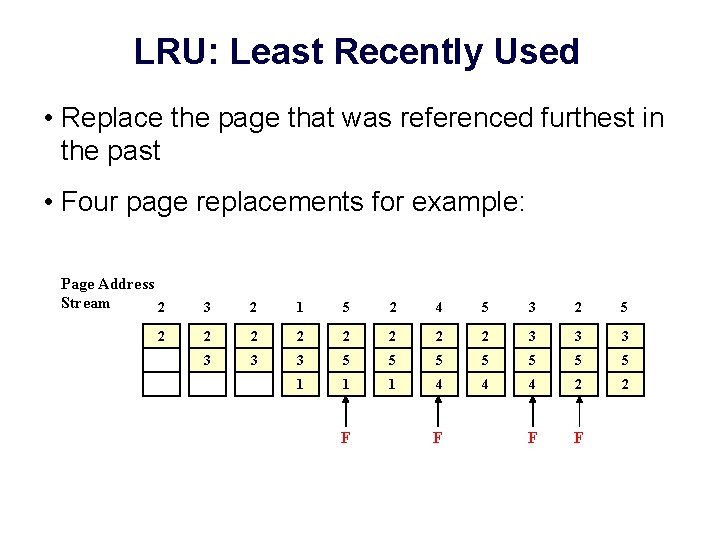
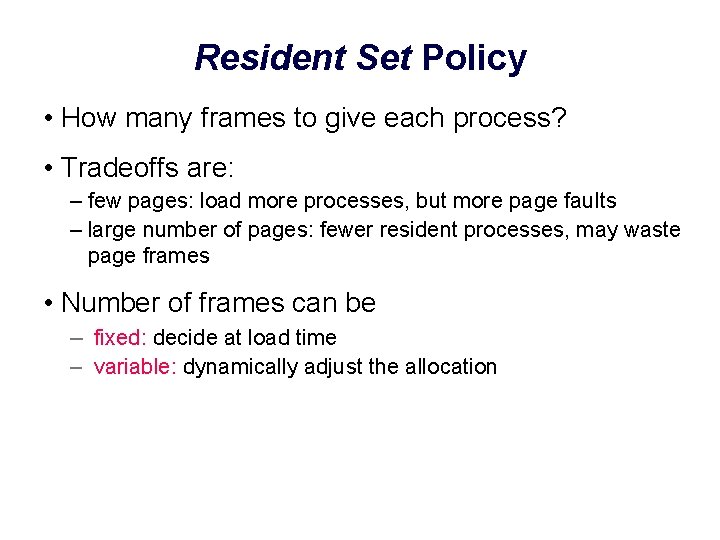
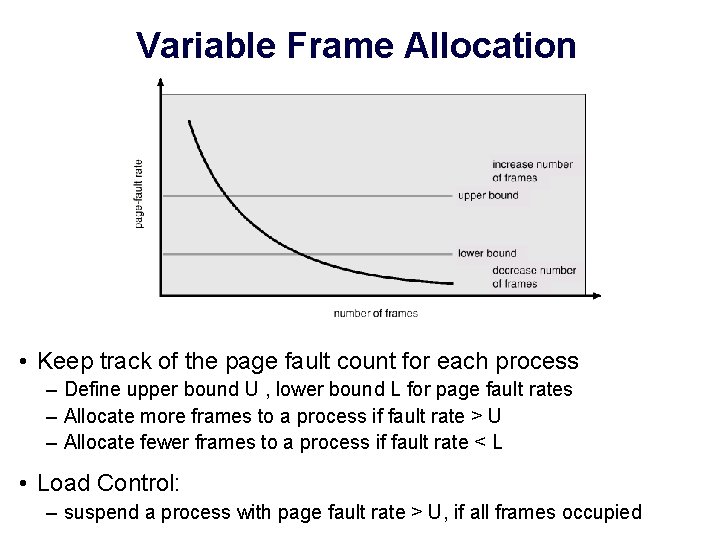
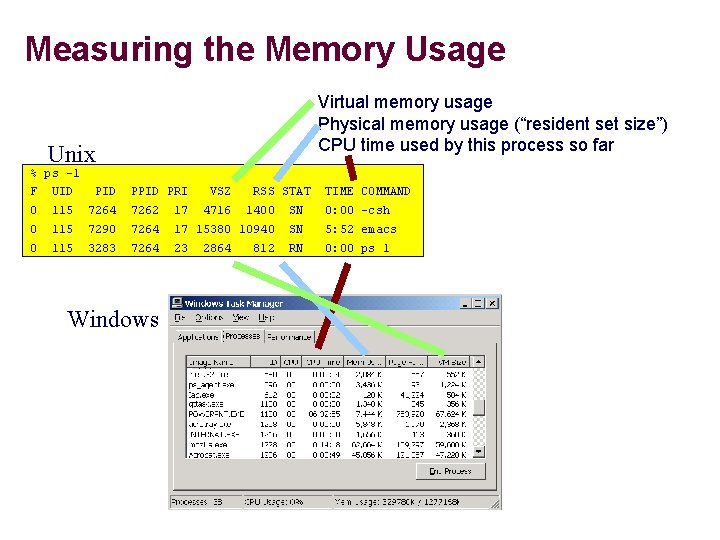
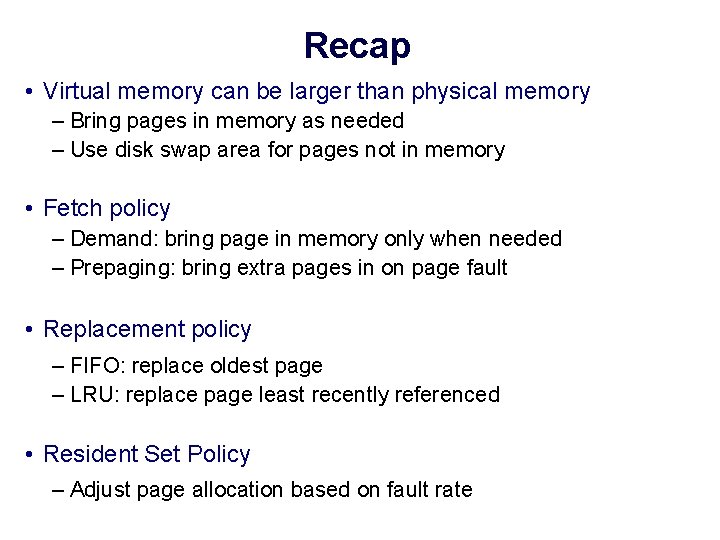
- Slides: 24
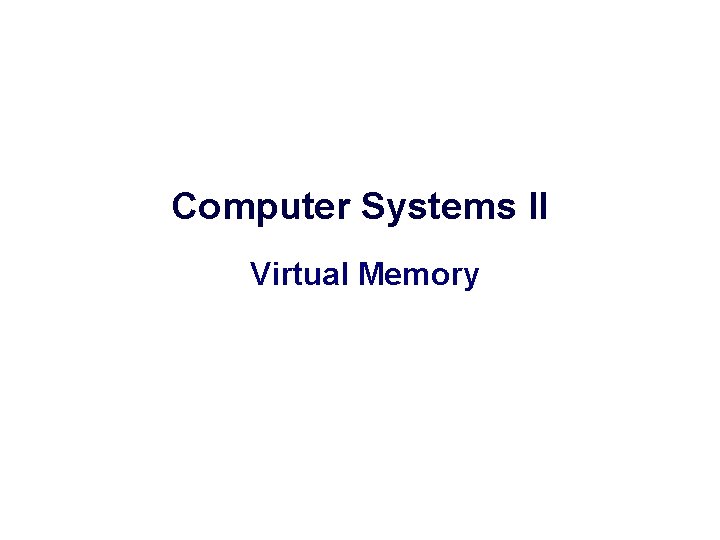
Computer Systems II Virtual Memory
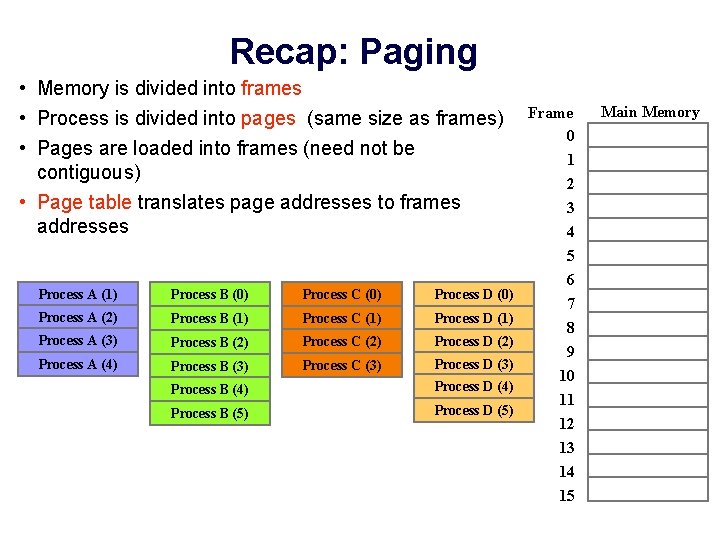
Recap: Paging • Memory is divided into frames • Process is divided into pages (same size as frames) • Pages are loaded into frames (need not be contiguous) • Page table translates page addresses to frames addresses Process A (1) Process B (0) Process C (0) Process D (0) Process A (2) Process B (1) Process C (1) Process D (1) Process A (3) Process B (2) Process C (2) Process D (2) Process A (4) Process B (3) Process C (3) Process D (3) Process B (4) Process D (4) Process B (5) Process D (5) Frame 0 1 2 3 4 5 6 7 8 9 10 11 12 13 14 15 Main Memory
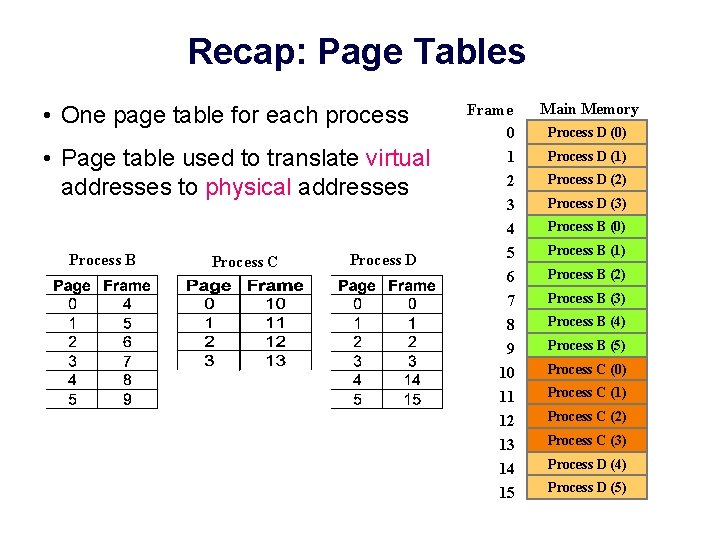
Recap: Page Tables • One page table for each process • Page table used to translate virtual addresses to physical addresses Process B Process C Process D Frame 0 1 2 3 4 5 6 7 8 9 10 11 12 13 14 15 Main Memory Process D A (0) (1) A (1) (2) Process D Process A D (3) (2) A (3) (4) Process D Process B (0) Process B (1) Process B (2) Process B (3) Process B (4) Process B (5) Process C (0) Process C (1) Process C (2) Process C (3) Process D (4) Process D (5)
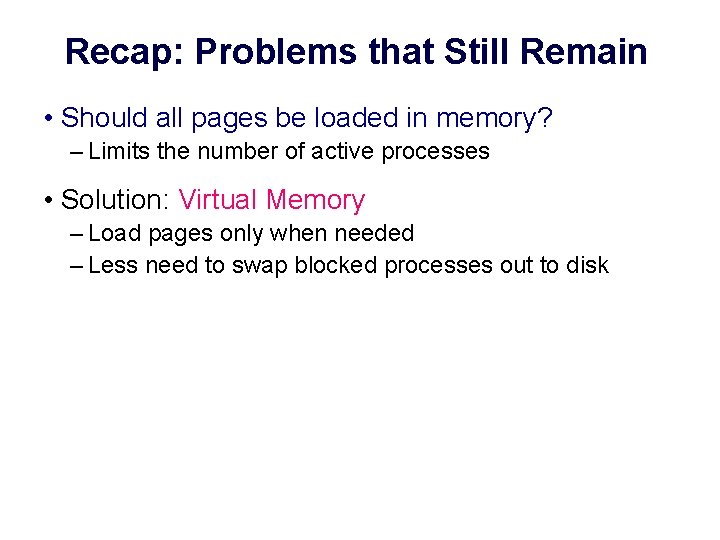
Recap: Problems that Still Remain • Should all pages be loaded in memory? – Limits the number of active processes • Solution: Virtual Memory – Load pages only when needed – Less need to swap blocked processes out to disk
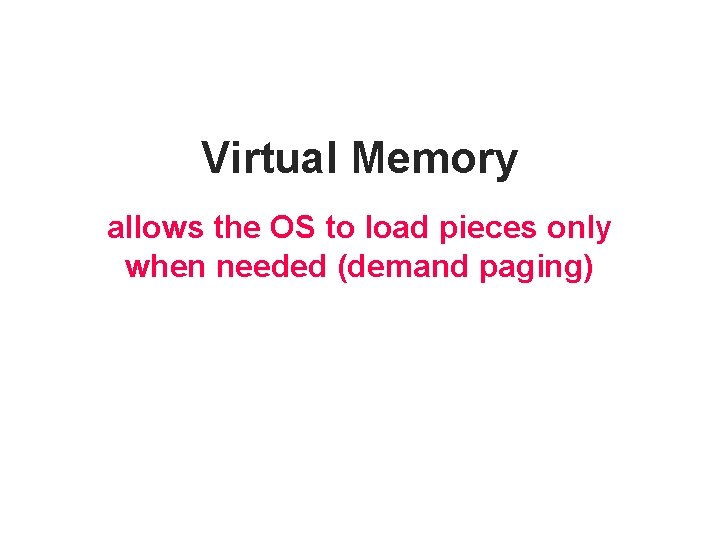
Virtual Memory allows the OS to load pieces only when needed (demand paging)
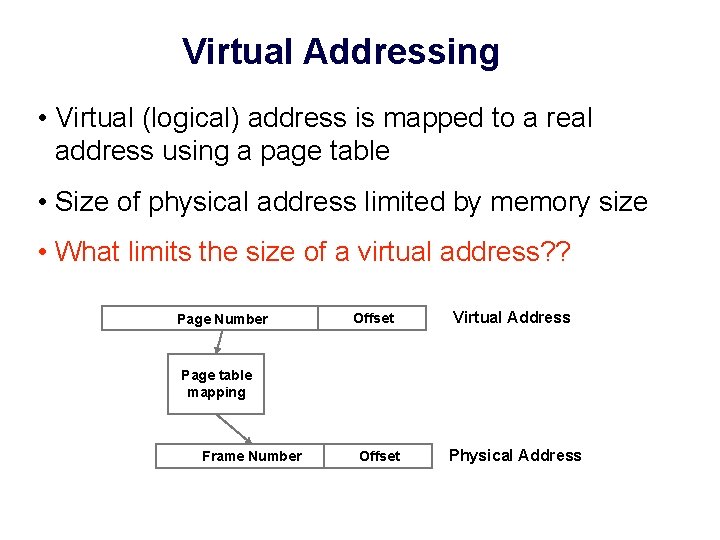
Virtual Addressing • Virtual (logical) address is mapped to a real address using a page table • Size of physical address limited by memory size • What limits the size of a virtual address? ? Page Number Offset Virtual Address Page table mapping Frame Number Offset Physical Address
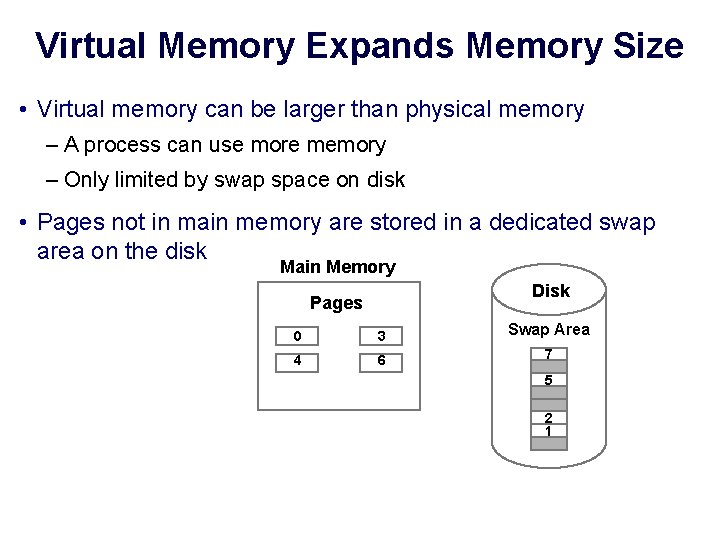
Virtual Memory Expands Memory Size • Virtual memory can be larger than physical memory – A process can use more memory – Only limited by swap space on disk • Pages not in main memory are stored in a dedicated swap area on the disk Main Memory Disk Pages 0 3 Swap Area 4 6 7 5 2 1
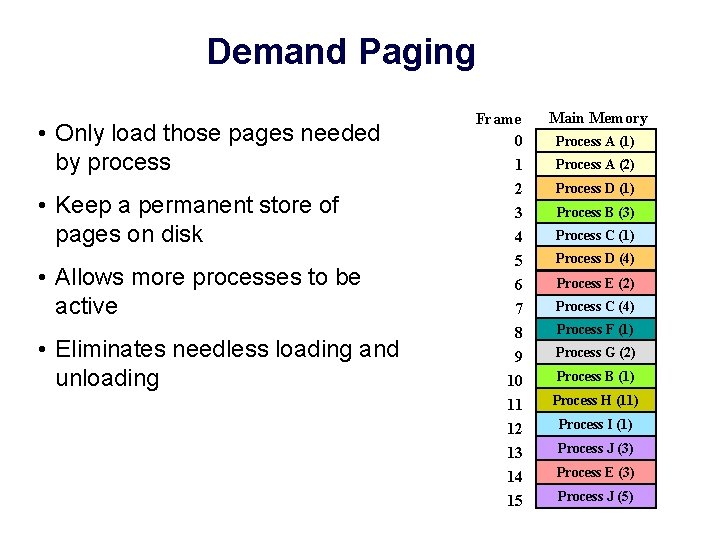
Demand Paging • Only load those pages needed by process • Keep a permanent store of pages on disk • Allows more processes to be active • Eliminates needless loading and unloading Frame 0 1 2 3 4 5 6 7 8 9 10 11 12 13 14 15 Main Memory Process A (1) Process A (2) Process D (1) Process B (3) Process C (1) Process D (4) Process E (2) Process C (4) Process F (1) Process G (2) Process B (1) Process H (11) Process I (1) Process J (3) Process E (3) Process J (5)
![Page Faults Imagine process A attempting to execute mov ecx ebx Register ebx Page Faults • Imagine process A attempting to execute: mov ecx, [ebx] Register ebx](https://slidetodoc.com/presentation_image_h2/564e5bfcf0b2c38e72abc431919c5cfe/image-9.jpg)
Page Faults • Imagine process A attempting to execute: mov ecx, [ebx] Register ebx contains a virtual address that corresponds to page 3 of process A • What happens? PAGE FAULT Frame 0 1 2 3 4 5 6 7 8 9 10 11 12 13 14 15 Main Memory Process A (1) Process A (2) Process D (1) Process B (3) Process C (1) Process D (4) Process E (2) Process C (4) Process F (1) Process G (2) Process B (1) Process H (11) Process I (1) Process J (3) Process E (3) Process J (5)
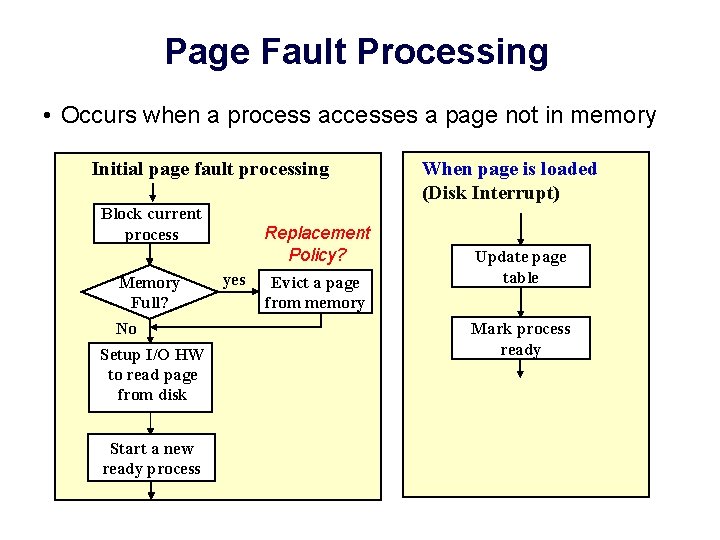
Page Fault Processing • Occurs when a process accesses a page not in memory Initial page fault processing Block current process Memory Full? No Setup I/O HW to read page from disk Start a new ready process Replacement Policy? yes Evict a page from memory When page is loaded (Disk Interrupt) Update page table Mark process ready
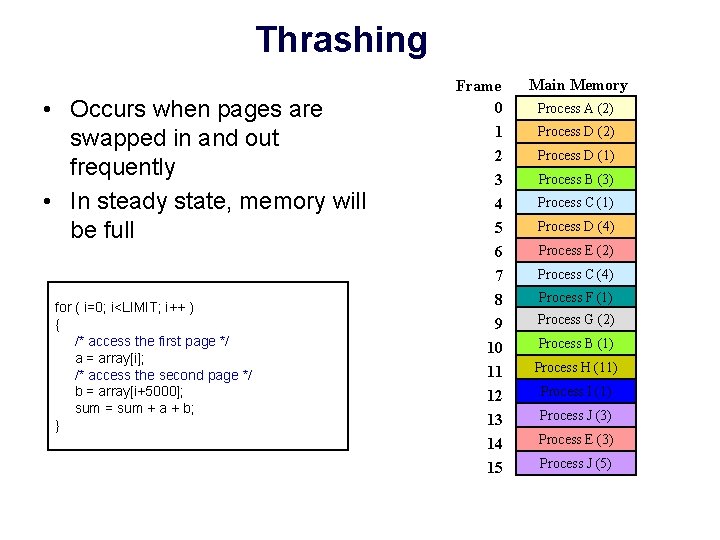
Thrashing • Occurs when pages are swapped in and out frequently • In steady state, memory will be full for ( i=0; i<LIMIT; i++ ) { /* access the first page */ a = array[i]; /* access the second page */ b = array[i+5000]; sum = sum + a + b; } Frame 0 1 2 3 4 5 6 7 8 9 10 11 12 13 14 15 Main Memory Process A (2) (1) Process D (2) Process D (1) Process B (3) Process C (1) Process D (4) Process E (2) Process C (4) Process F (1) Process G (2) Process B (1) Process H (11) Process I (1) Process J (3) Process E (3) Process J (5)
![Aside Programming Considerations Program structure int A1024 Assume each row is Aside: Programming Considerations • Program structure int A[1024]; • Assume – each row is](https://slidetodoc.com/presentation_image_h2/564e5bfcf0b2c38e72abc431919c5cfe/image-12.jpg)
Aside: Programming Considerations • Program structure int A[1024]; • Assume – each row is stored in one page – Only one page fits in memory • Program 1: ____ page faults for (j = 0; j < 1024; j++) for (i = 0; i < 1024; i++) A[i][j] = 0; • Program 2: ____ page faults for (i = 0; i < 1024; i++) for (j = 0; j < 1024; j++) A[i][j] = 0;
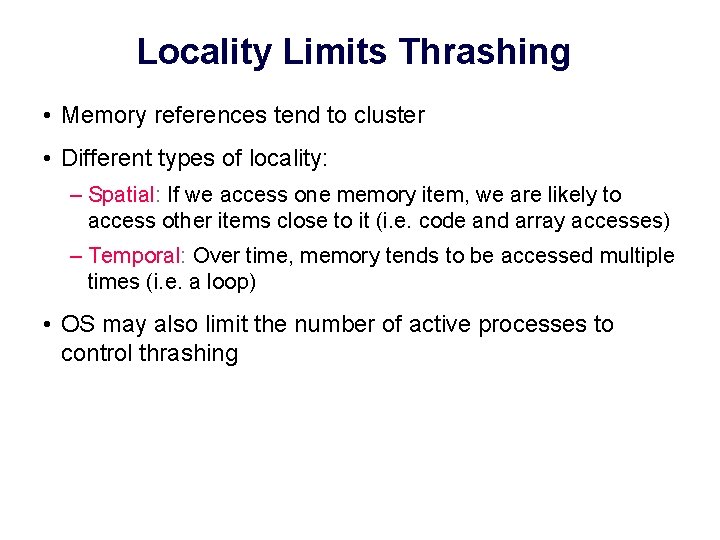
Locality Limits Thrashing • Memory references tend to cluster • Different types of locality: – Spatial: If we access one memory item, we are likely to access other items close to it (i. e. code and array accesses) – Temporal: Over time, memory tends to be accessed multiple times (i. e. a loop) • OS may also limit the number of active processes to control thrashing
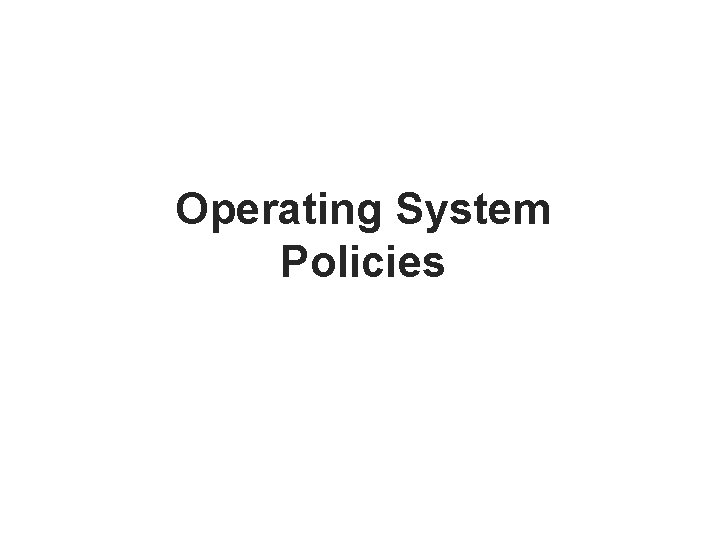
Operating System Policies
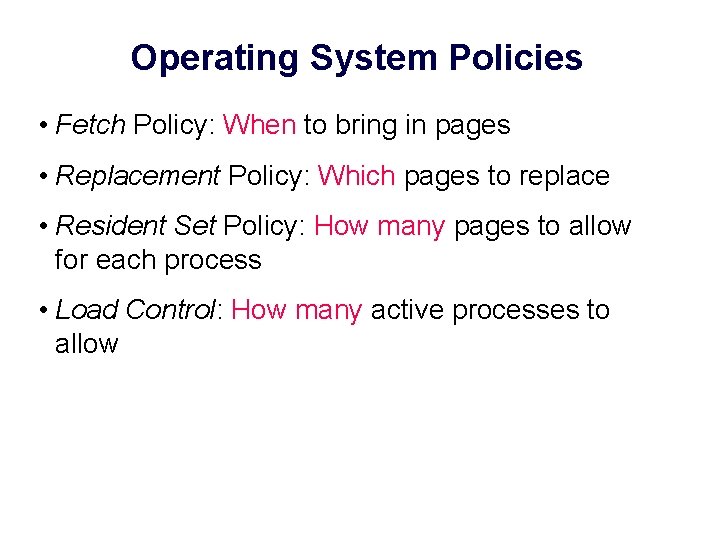
Operating System Policies • Fetch Policy: When to bring in pages • Replacement Policy: Which pages to replace • Resident Set Policy: How many pages to allow for each process • Load Control: How many active processes to allow
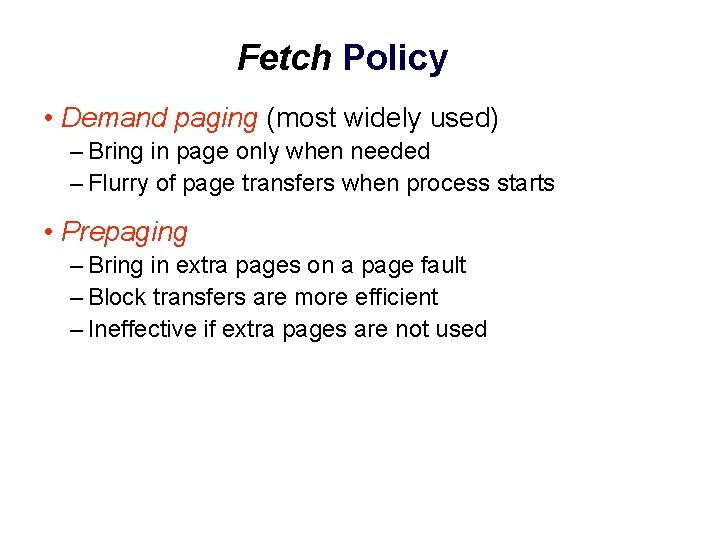
Fetch Policy • Demand paging (most widely used) – Bring in page only when needed – Flurry of page transfers when process starts • Prepaging – Bring in extra pages on a page fault – Block transfers are more efficient – Ineffective if extra pages are not used
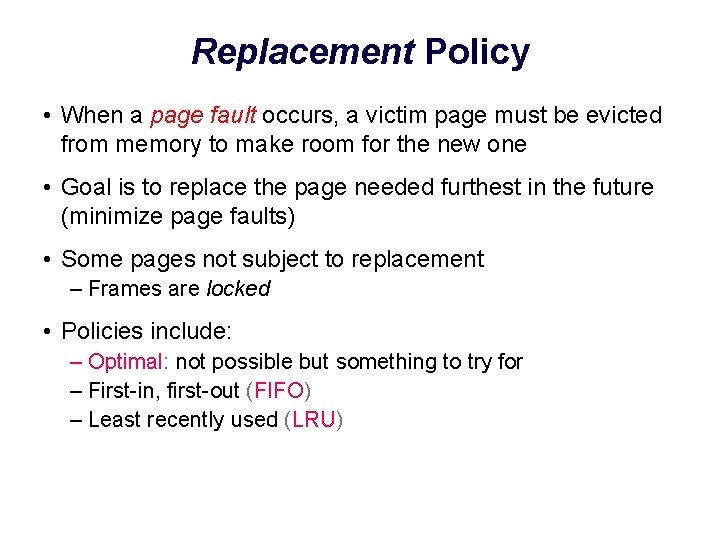
Replacement Policy • When a page fault occurs, a victim page must be evicted from memory to make room for the new one • Goal is to replace the page needed furthest in the future (minimize page faults) • Some pages not subject to replacement – Frames are locked • Policies include: – Optimal: not possible but something to try for – First-in, first-out (FIFO) – Least recently used (LRU)
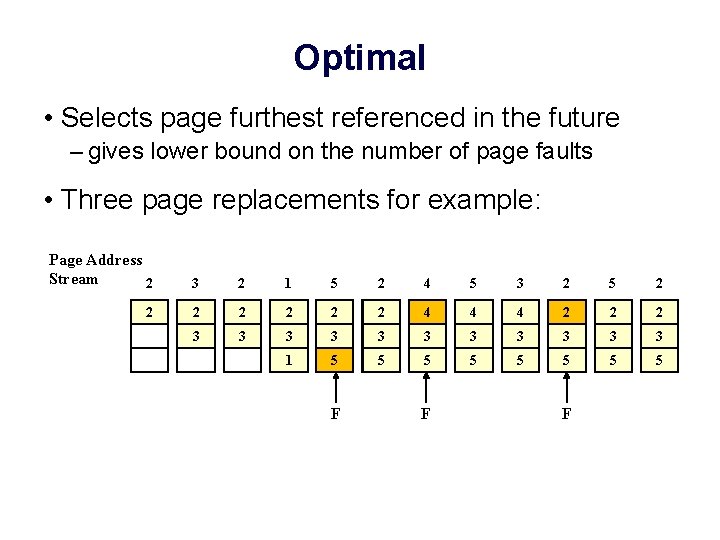
Optimal • Selects page furthest referenced in the future – gives lower bound on the number of page faults • Three page replacements for example: Page Address Stream 2 3 2 1 5 2 4 5 3 2 5 2 2 2 2 4 4 4 2 2 2 3 3 3 1 5 5 5 5 F F F
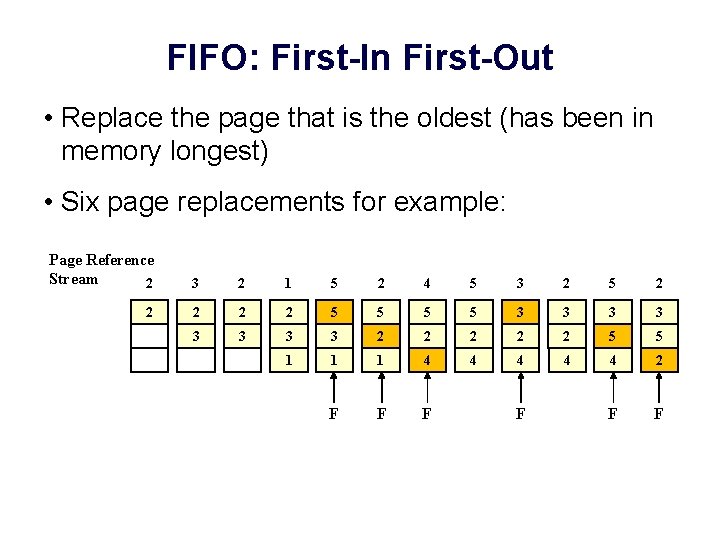
FIFO: First-In First-Out • Replace the page that is the oldest (has been in memory longest) • Six page replacements for example: Page Reference Stream 2 3 2 1 5 2 4 5 3 2 5 2 2 2 5 5 3 3 3 3 2 2 2 5 5 1 1 1 4 4 4 2 F F F
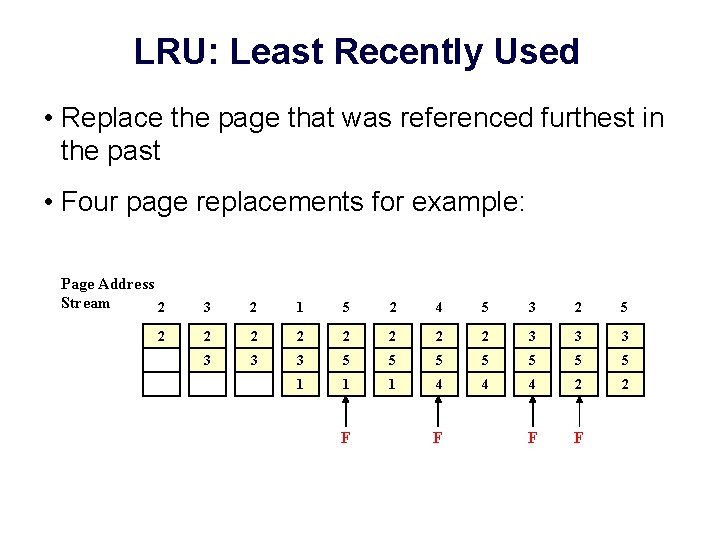
LRU: Least Recently Used • Replace the page that was referenced furthest in the past • Four page replacements for example: Page Address Stream 2 3 2 1 5 2 4 5 3 2 5 2 2 2 2 3 3 3 5 5 5 5 1 1 1 4 4 4 2 2 F F
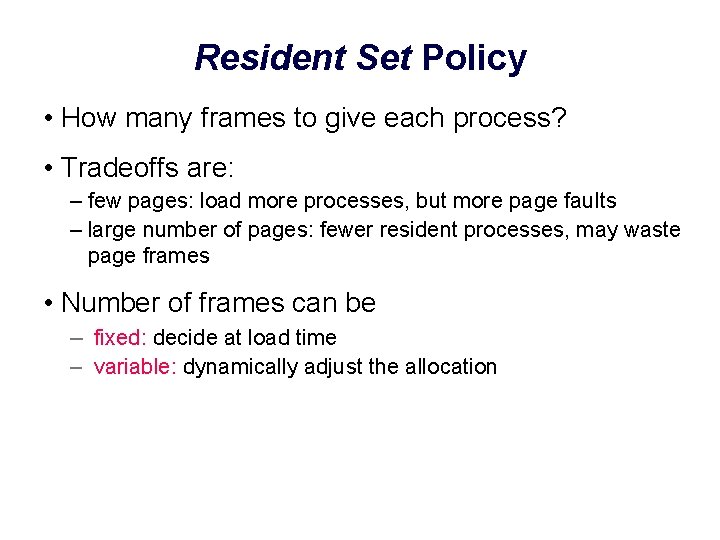
Resident Set Policy • How many frames to give each process? • Tradeoffs are: – few pages: load more processes, but more page faults – large number of pages: fewer resident processes, may waste page frames • Number of frames can be – fixed: decide at load time – variable: dynamically adjust the allocation
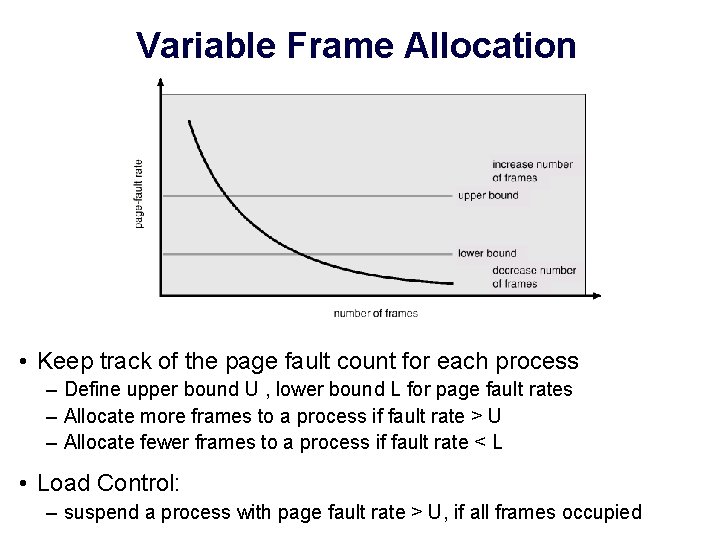
Variable Frame Allocation • Keep track of the page fault count for each process – Define upper bound U , lower bound L for page fault rates – Allocate more frames to a process if fault rate > U – Allocate fewer frames to a process if fault rate < L • Load Control: – suspend a process with page fault rate > U, if all frames occupied
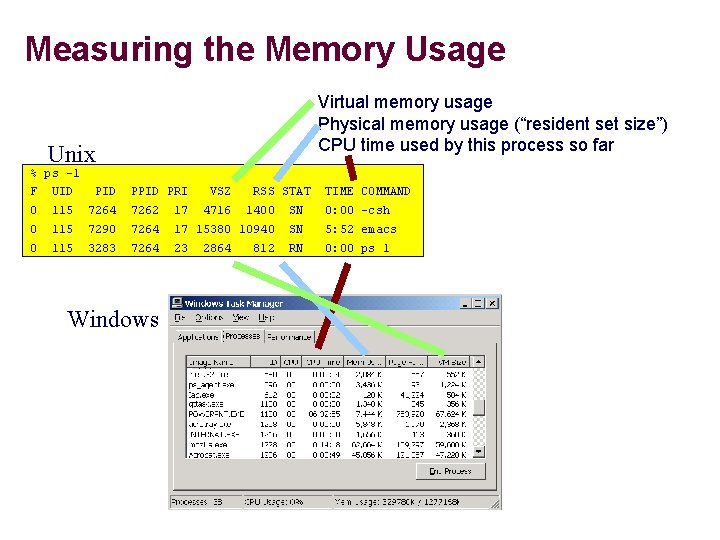
Measuring the Memory Usage Virtual memory usage Physical memory usage (“resident set size”) CPU time used by this process so far Unix % ps -l F UID PPID PRI 0 115 7264 7262 17 1400 SN 0: 00 -csh 0 115 7290 7264 17 15380 10940 SN 5: 52 emacs 0 115 3283 7264 23 RN 0: 00 ps l Windows VSZ 4716 2864 RSS STAT 812 TIME COMMAND
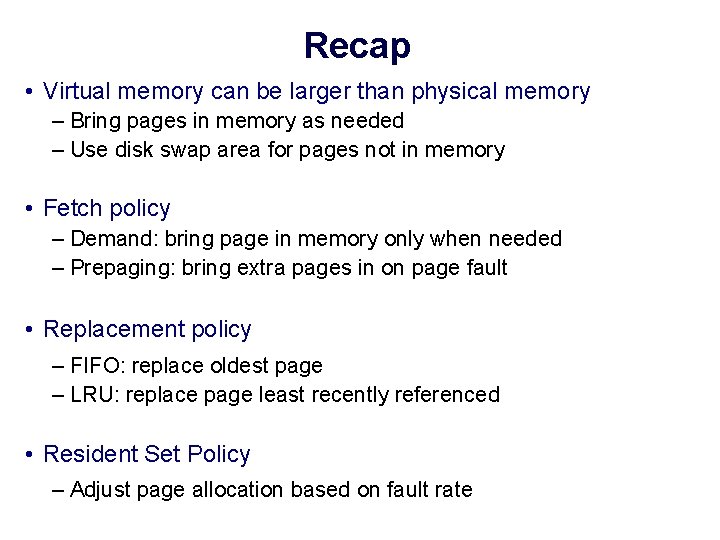
Recap • Virtual memory can be larger than physical memory – Bring pages in memory as needed – Use disk swap area for pages not in memory • Fetch policy – Demand: bring page in memory only when needed – Prepaging: bring extra pages in on page fault • Replacement policy – FIFO: replace oldest page – LRU: replace page least recently referenced • Resident Set Policy – Adjust page allocation based on fault rate