Computer Systems Fundamentals Hardware Elements Components of a
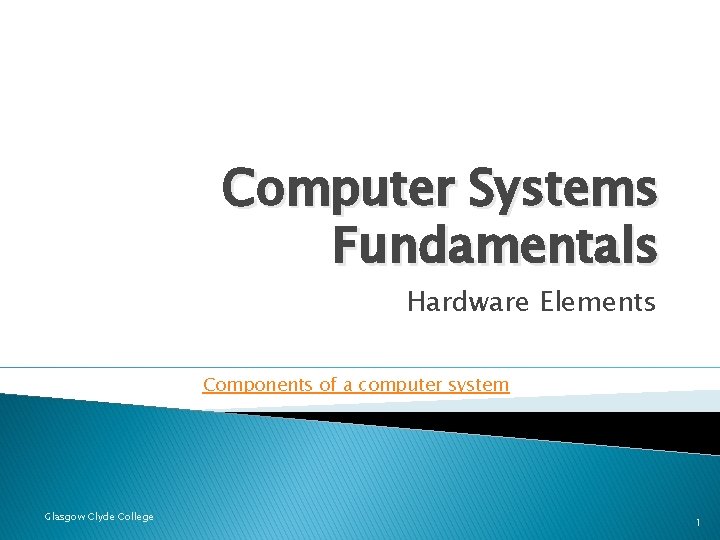
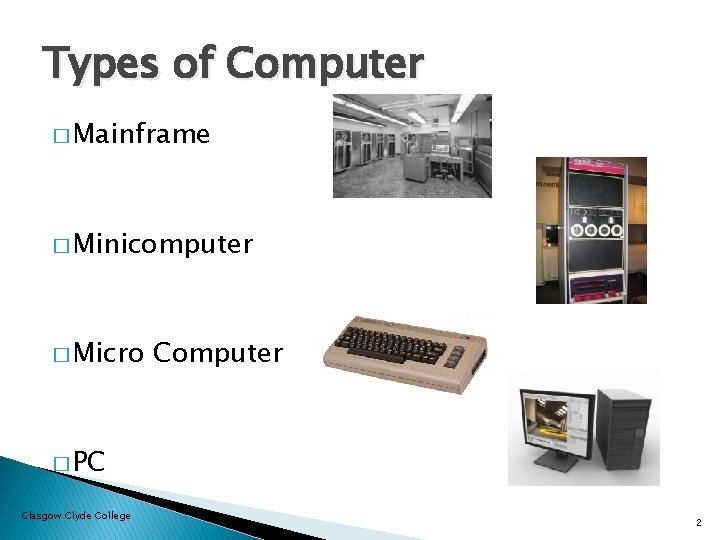
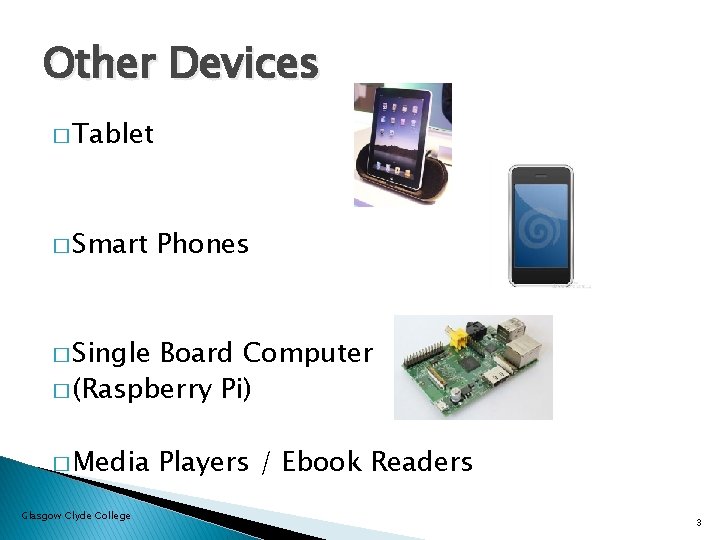
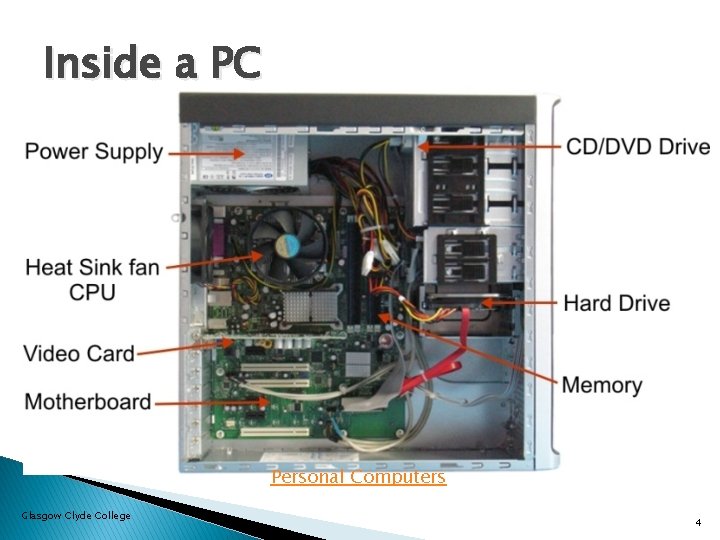
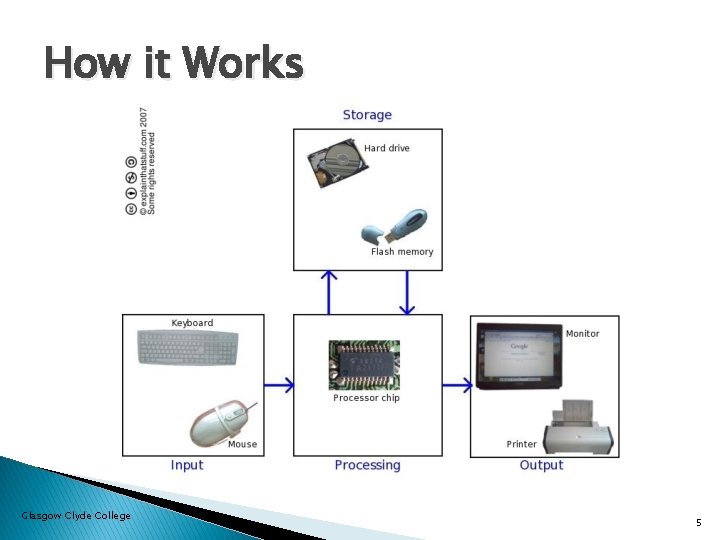
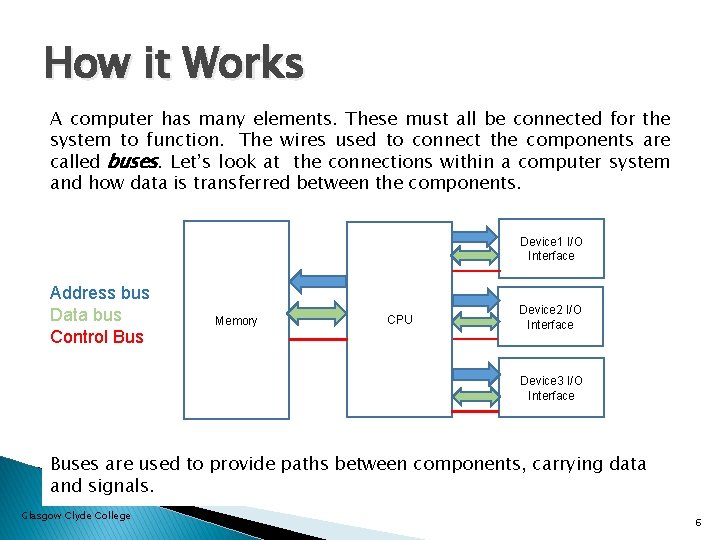
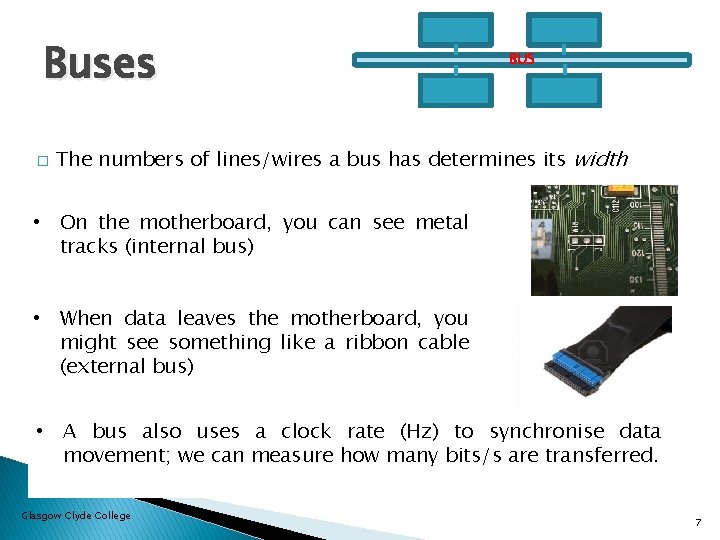
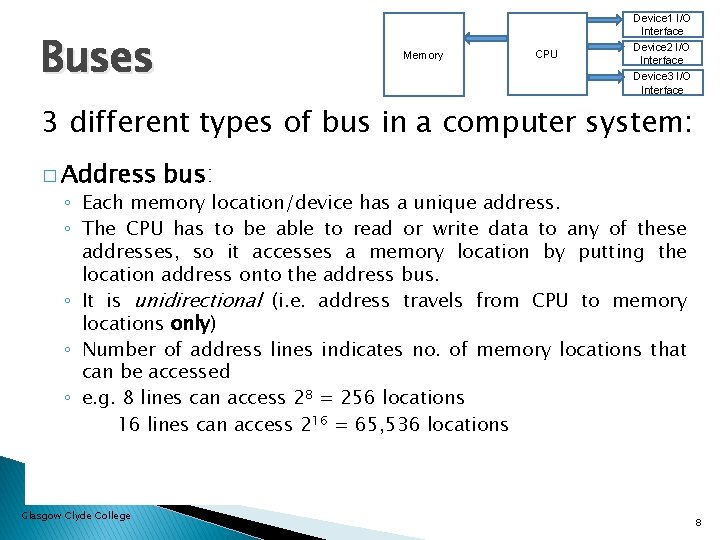
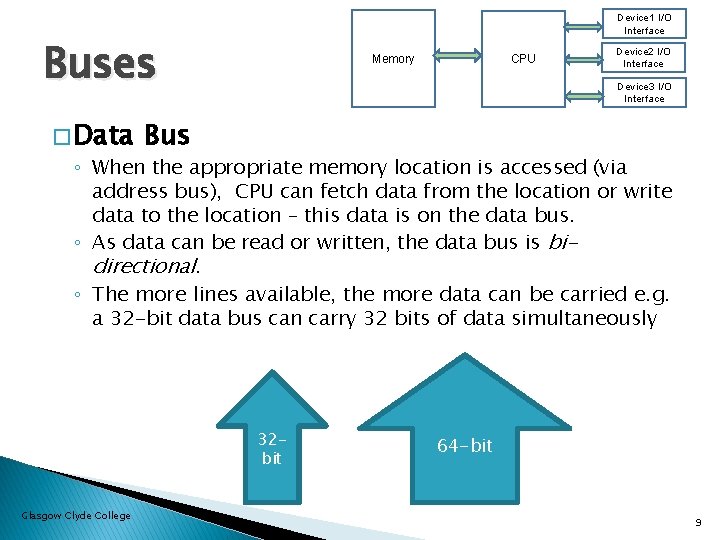
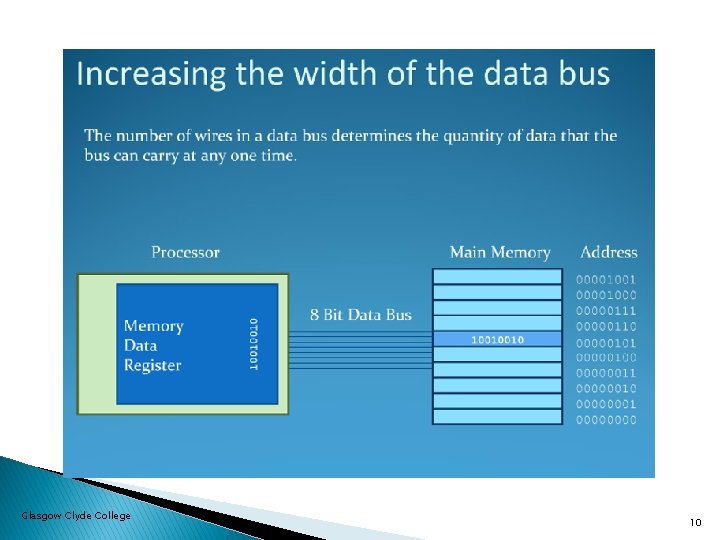
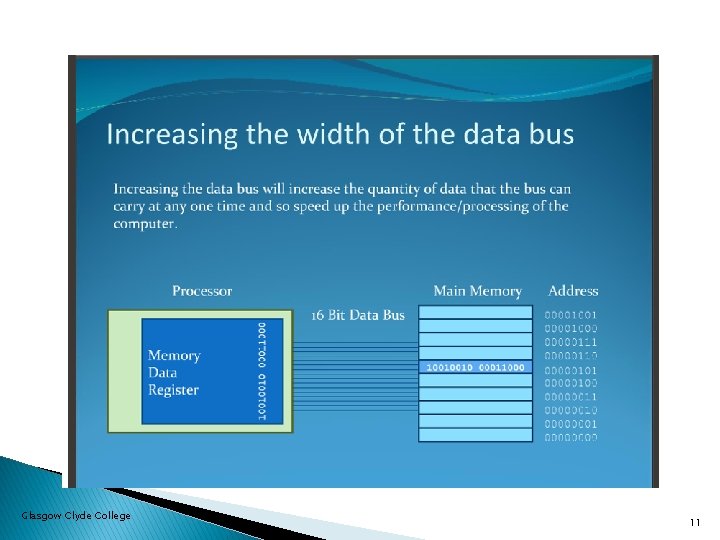
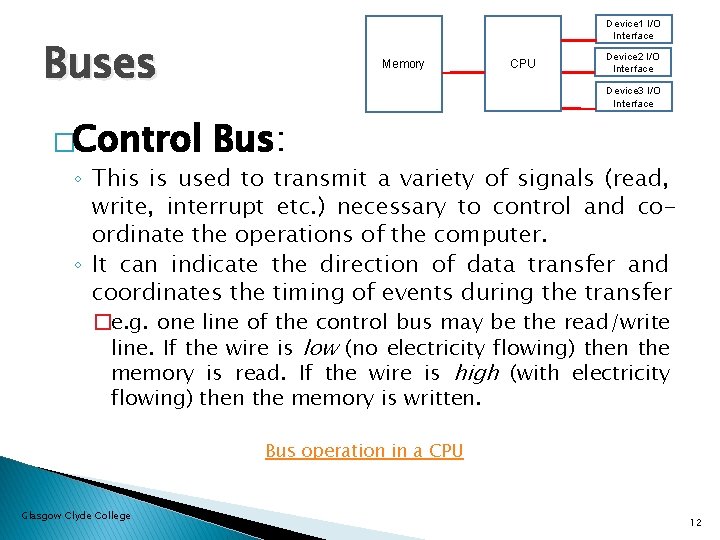
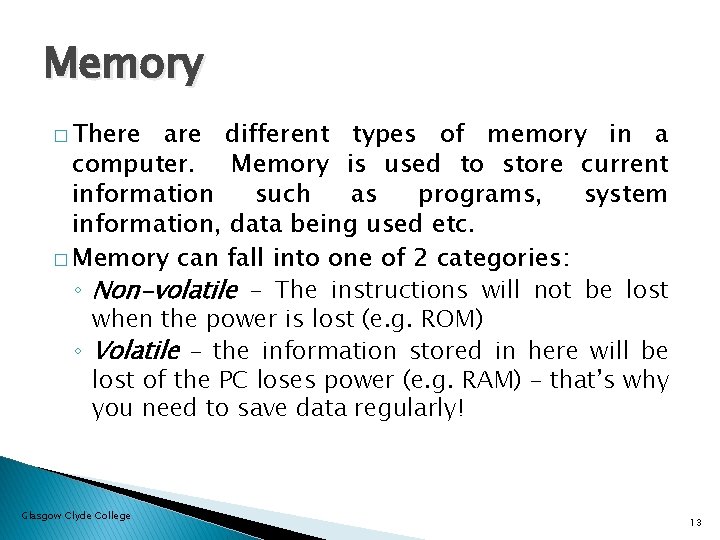
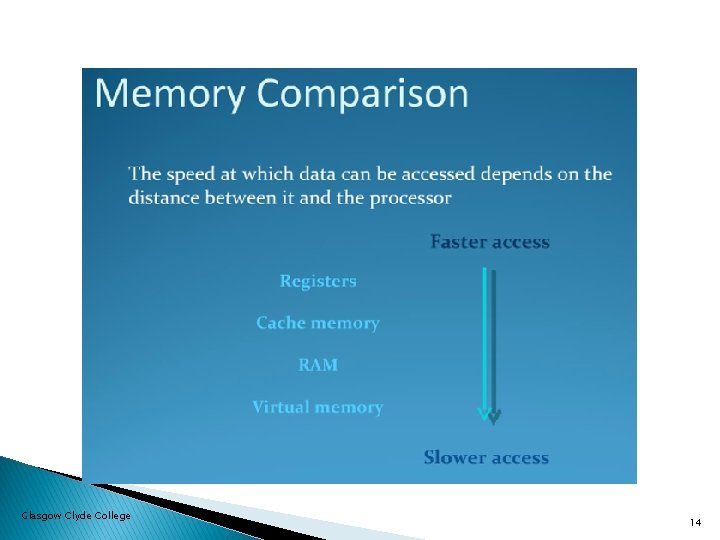
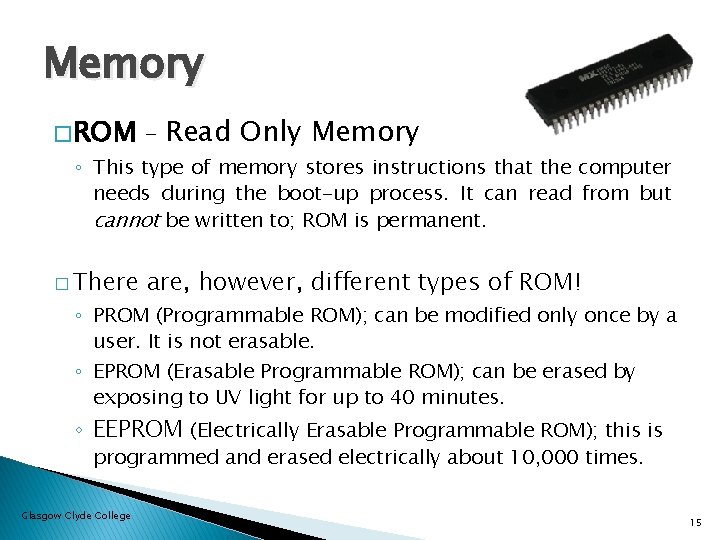
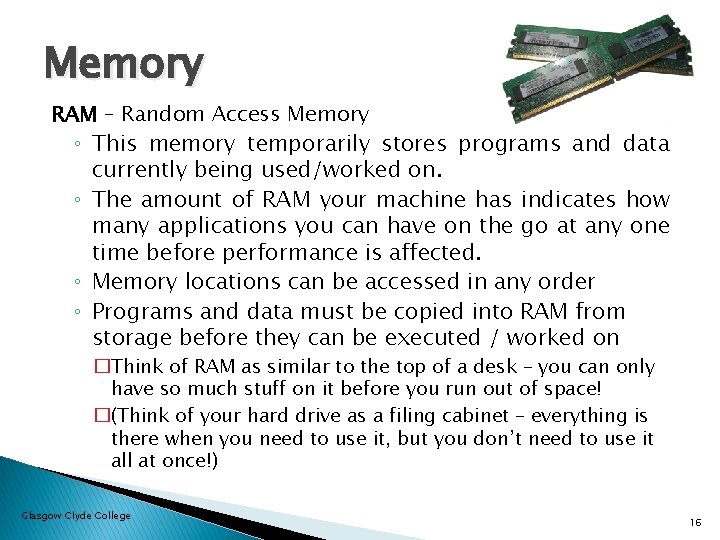
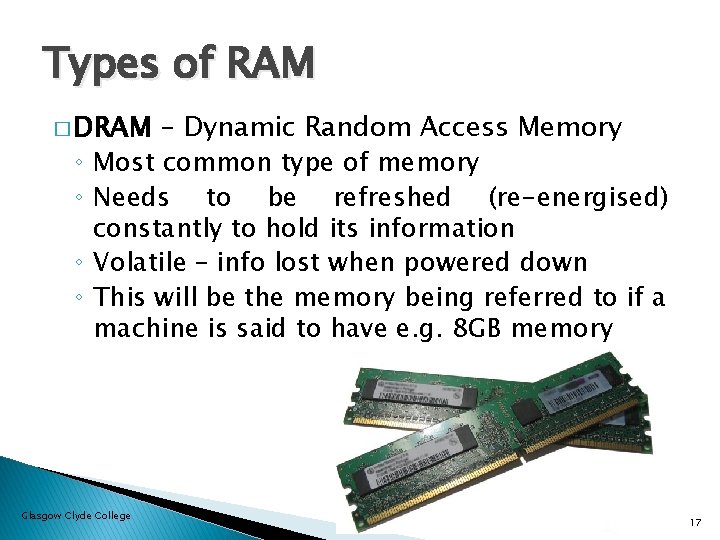
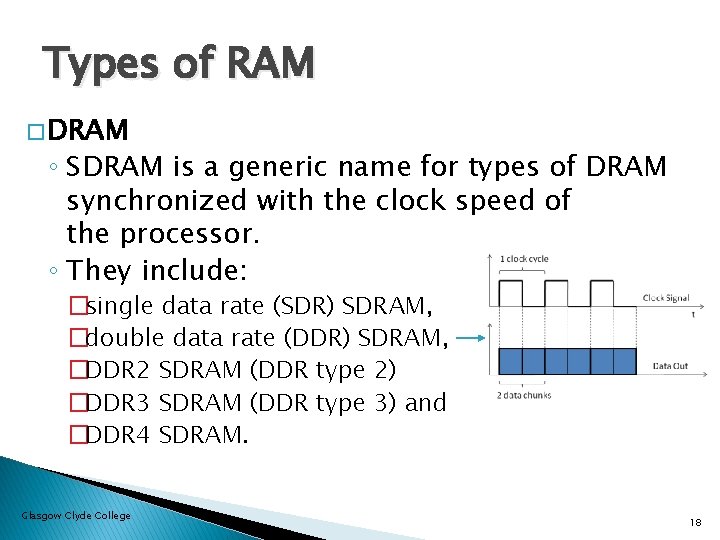
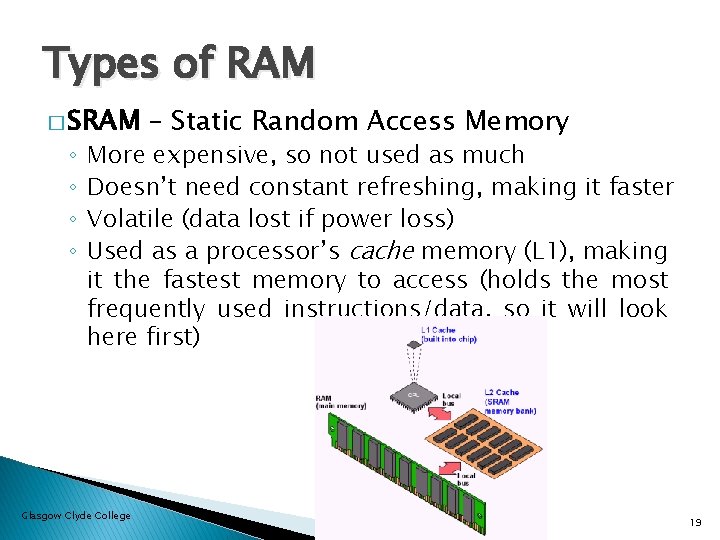
- Slides: 19
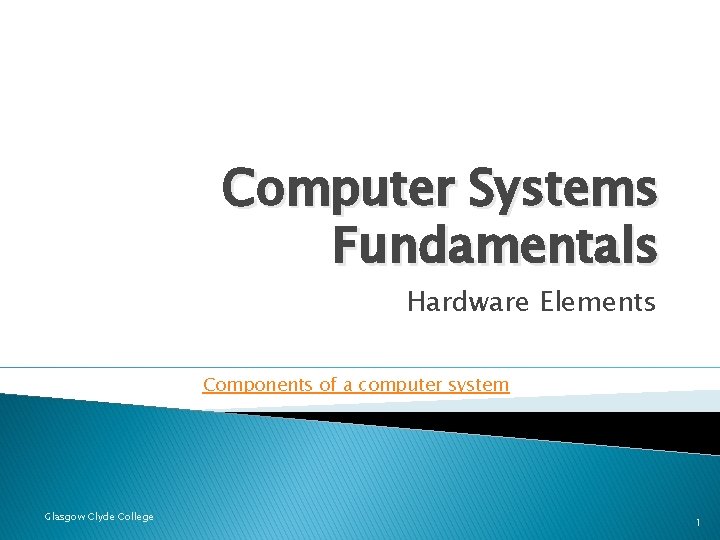
Computer Systems Fundamentals Hardware Elements Components of a computer system Glasgow Clyde College 1
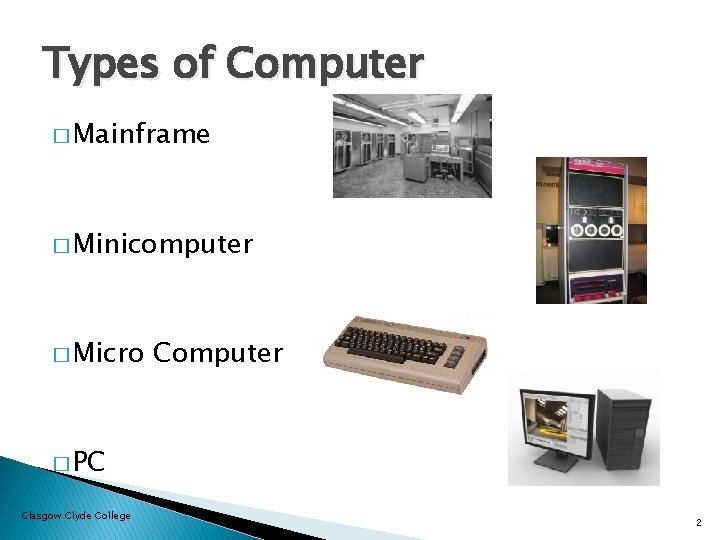
Types of Computer � Mainframe � Minicomputer � Micro Computer � PC Glasgow Clyde College 2
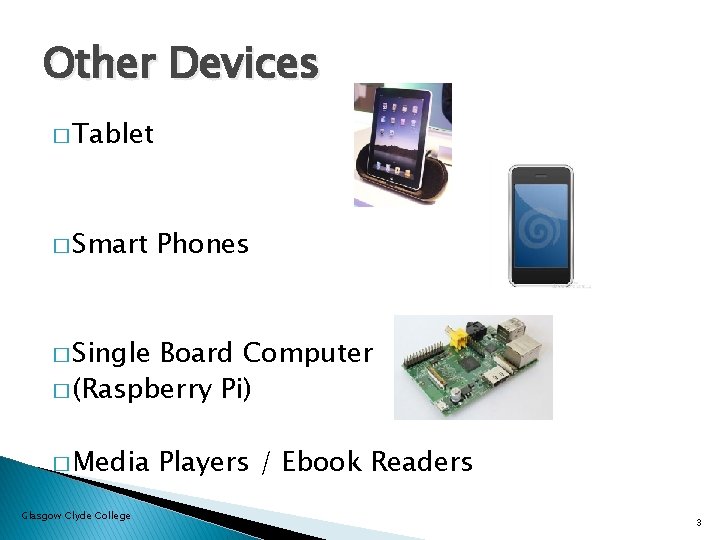
Other Devices � Tablet � Smart Phones � Single Board Computer � (Raspberry Pi) � Media Glasgow Clyde College Players / Ebook Readers 3
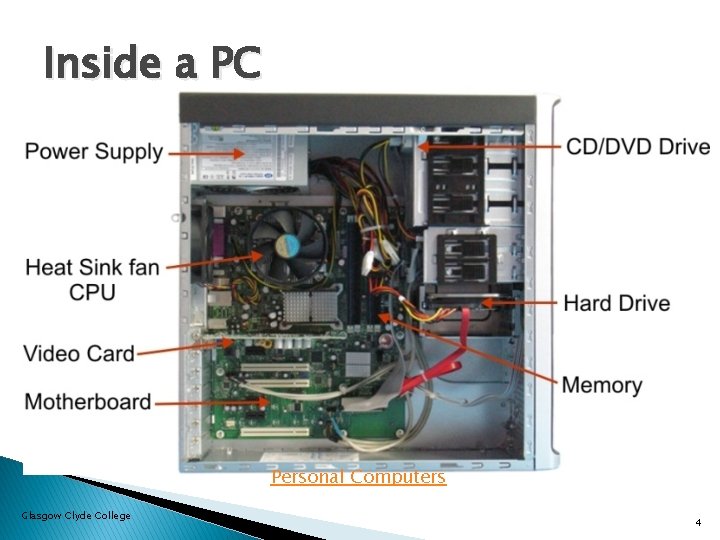
Inside a PC Personal Computers Glasgow Clyde College 4
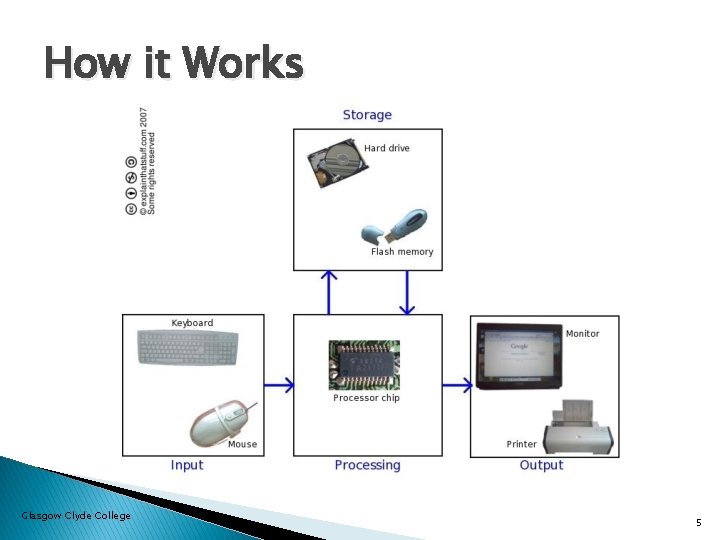
How it Works Glasgow Clyde College 5
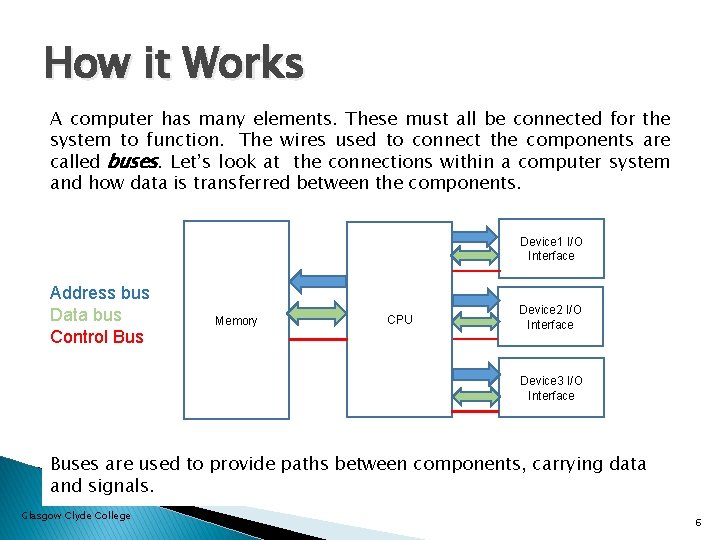
How it Works A computer has many elements. These must all be connected for the system to function. The wires used to connect the components are called buses. Let’s look at the connections within a computer system and how data is transferred between the components. Device 1 I/O Interface Address bus Data bus Control Bus Memory CPU Device 2 I/O Interface Device 3 I/O Interface Buses are used to provide paths between components, carrying data and signals. Glasgow Clyde College 6
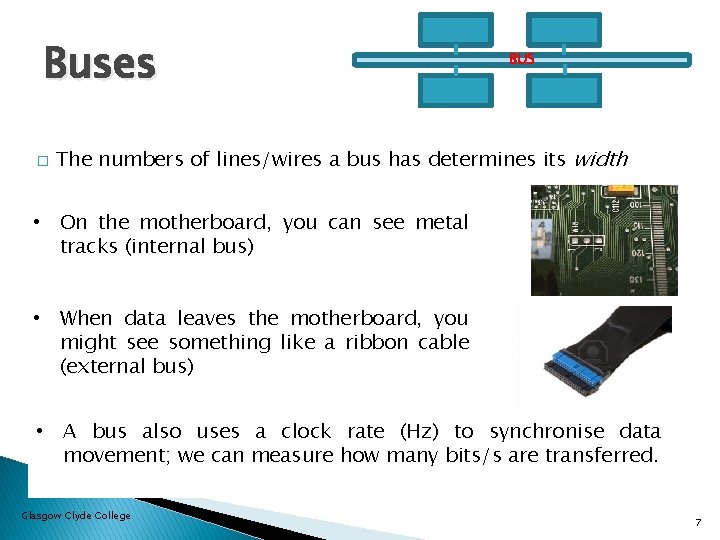
Buses � BUS The numbers of lines/wires a bus has determines its width • On the motherboard, you can see metal tracks (internal bus) • When data leaves the motherboard, you might see something like a ribbon cable (external bus) • A bus also uses a clock rate (Hz) to synchronise data movement; we can measure how many bits/s are transferred. Glasgow Clyde College 7
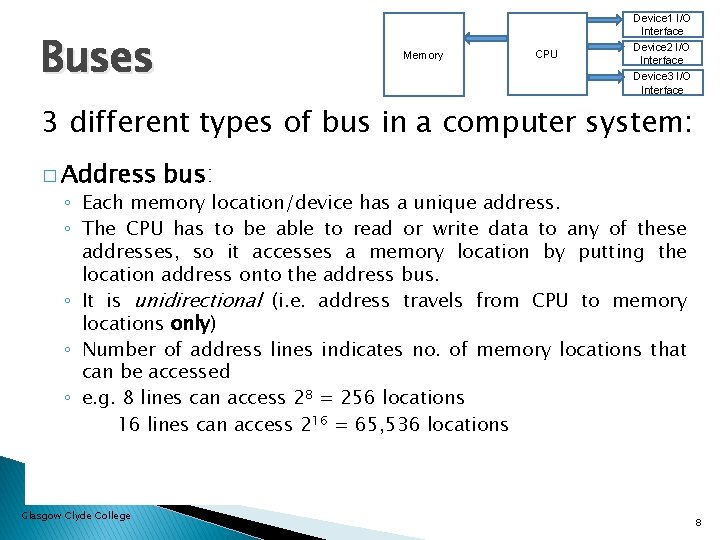
Buses Memory CPU Device 1 I/O Interface Device 2 I/O Interface Device 3 I/O Interface 3 different types of bus in a computer system: � Address bus: ◦ Each memory location/device has a unique address. ◦ The CPU has to be able to read or write data to any of these addresses, so it accesses a memory location by putting the location address onto the address bus. ◦ It is unidirectional (i. e. address travels from CPU to memory locations only) ◦ Number of address lines indicates no. of memory locations that can be accessed ◦ e. g. 8 lines can access 28 = 256 locations 16 lines can access 216 = 65, 536 locations Glasgow Clyde College 8
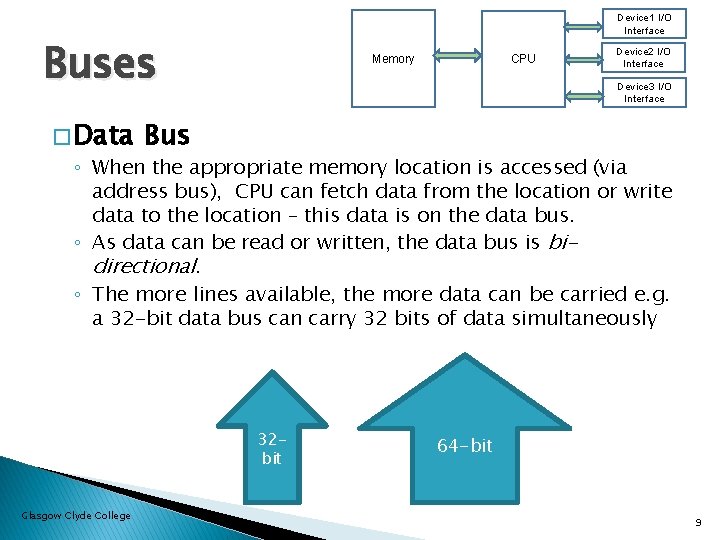
Device 1 I/O Interface Buses � Data CPU Memory Device 2 I/O Interface Device 3 I/O Interface Bus ◦ When the appropriate memory location is accessed (via address bus), CPU can fetch data from the location or write data to the location – this data is on the data bus. ◦ As data can be read or written, the data bus is bidirectional. ◦ The more lines available, the more data can be carried e. g. a 32 -bit data bus can carry 32 bits of data simultaneously 32 bit Glasgow Clyde College 64 -bit 9
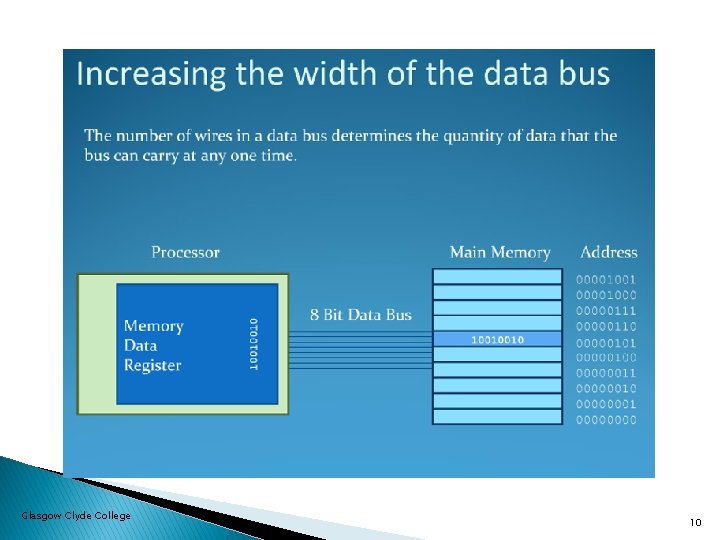
Glasgow Clyde College 10
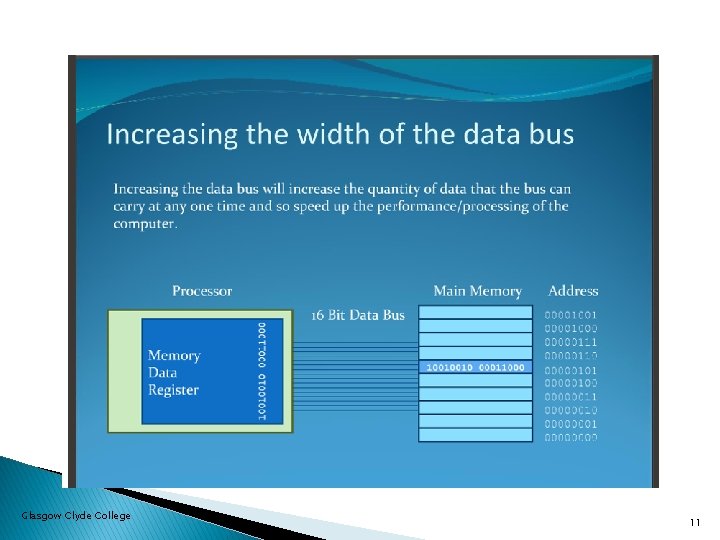
Glasgow Clyde College 11
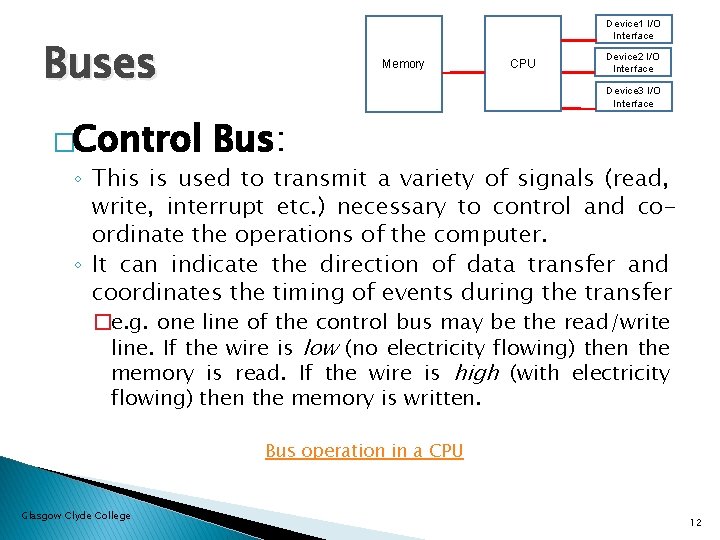
Device 1 I/O Interface Buses �Control Memory CPU Device 2 I/O Interface Device 3 I/O Interface Bus: ◦ This is used to transmit a variety of signals (read, write, interrupt etc. ) necessary to control and coordinate the operations of the computer. ◦ It can indicate the direction of data transfer and coordinates the timing of events during the transfer �e. g. one line of the control bus may be the read/write line. If the wire is low (no electricity flowing) then the memory is read. If the wire is high (with electricity flowing) then the memory is written. Bus operation in a CPU Glasgow Clyde College 12
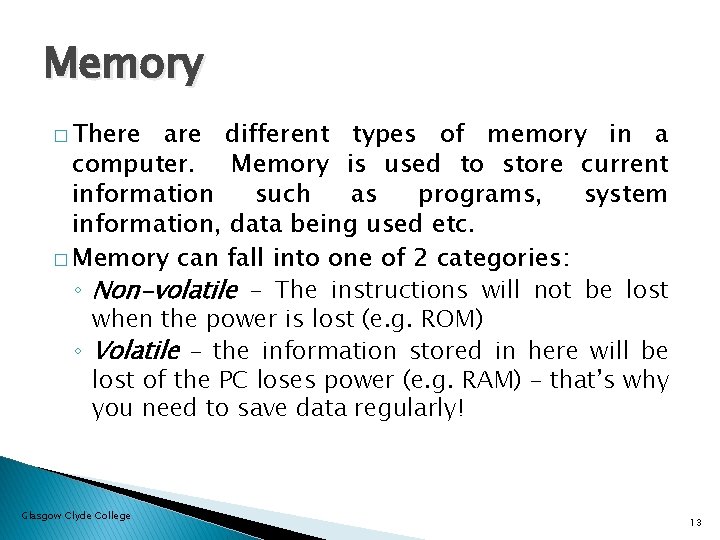
Memory � There are different types of memory in a computer. Memory is used to store current information such as programs, system information, data being used etc. � Memory can fall into one of 2 categories: ◦ Non-volatile – The instructions will not be lost when the power is lost (e. g. ROM) ◦ Volatile – the information stored in here will be lost of the PC loses power (e. g. RAM) – that’s why you need to save data regularly! Glasgow Clyde College 13
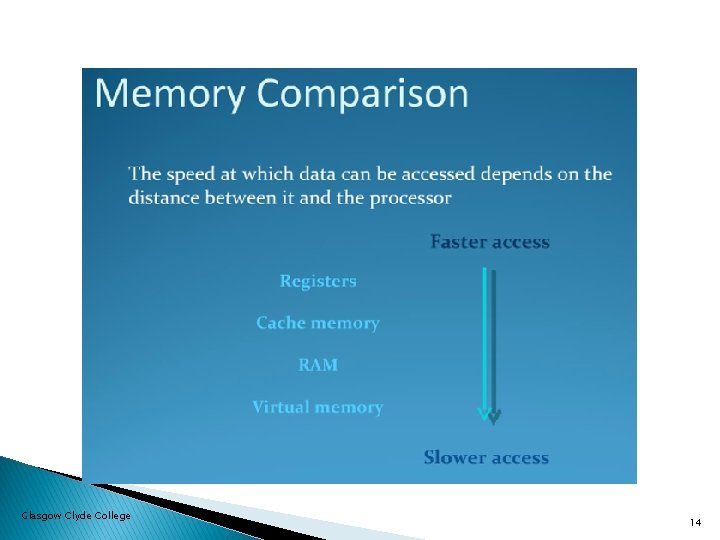
Glasgow Clyde College 14
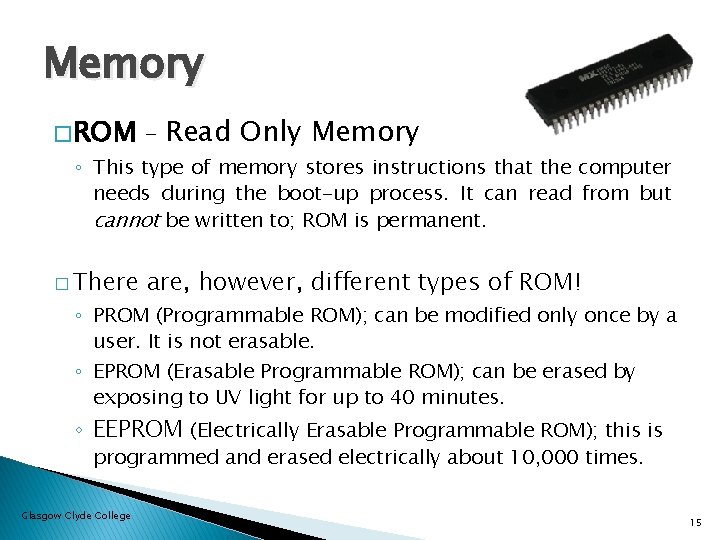
Memory � ROM – Read Only Memory � There are, however, different types of ROM! ◦ This type of memory stores instructions that the computer needs during the boot-up process. It can read from but cannot be written to; ROM is permanent. ◦ PROM (Programmable ROM); can be modified only once by a user. It is not erasable. ◦ EPROM (Erasable Programmable ROM); can be erased by exposing to UV light for up to 40 minutes. ◦ EEPROM (Electrically Erasable Programmable ROM); this is programmed and erased electrically about 10, 000 times. Glasgow Clyde College 15
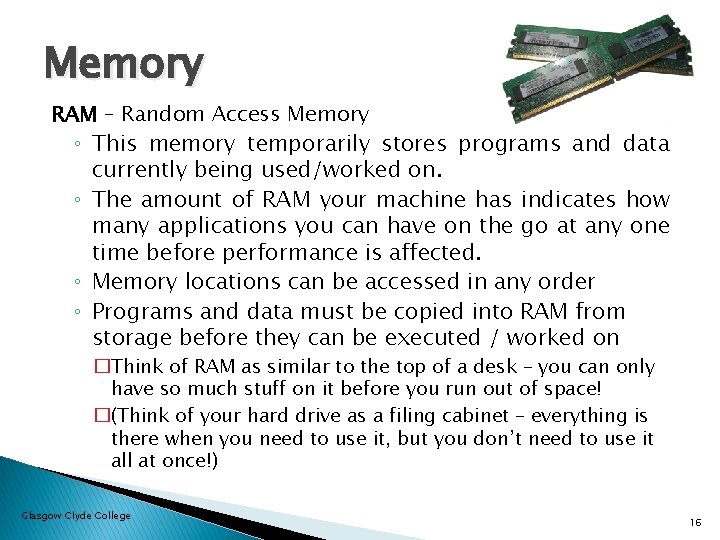
Memory RAM – Random Access Memory ◦ This memory temporarily stores programs and data currently being used/worked on. ◦ The amount of RAM your machine has indicates how many applications you can have on the go at any one time before performance is affected. ◦ Memory locations can be accessed in any order ◦ Programs and data must be copied into RAM from storage before they can be executed / worked on �Think of RAM as similar to the top of a desk – you can only have so much stuff on it before you run out of space! �(Think of your hard drive as a filing cabinet – everything is there when you need to use it, but you don’t need to use it all at once!) Glasgow Clyde College 16
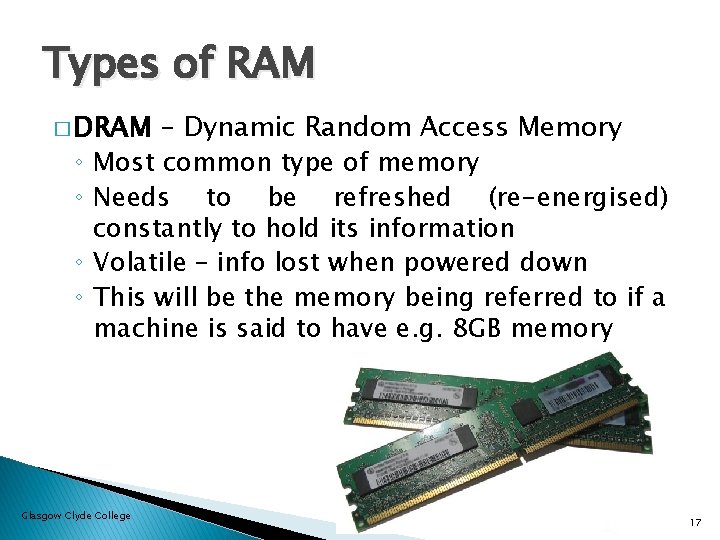
Types of RAM � DRAM ◦ ◦ – Dynamic Random Access Memory Most common type of memory Needs to be refreshed (re-energised) constantly to hold its information Volatile – info lost when powered down This will be the memory being referred to if a machine is said to have e. g. 8 GB memory Glasgow Clyde College 17
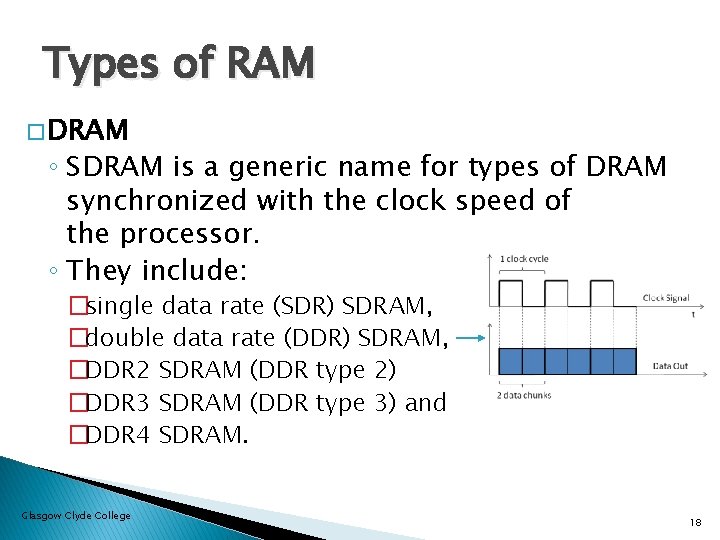
Types of RAM � DRAM ◦ SDRAM is a generic name for types of DRAM synchronized with the clock speed of the processor. ◦ They include: �single data rate (SDR) SDRAM, �double data rate (DDR) SDRAM, �DDR 2 SDRAM (DDR type 2) �DDR 3 SDRAM (DDR type 3) and �DDR 4 SDRAM. Glasgow Clyde College 18
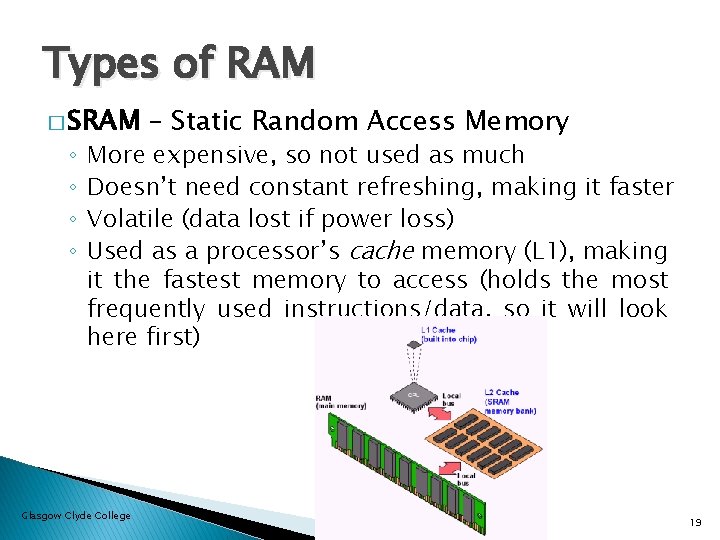
Types of RAM � SRAM ◦ ◦ – Static Random Access Memory More expensive, so not used as much Doesn’t need constant refreshing, making it faster Volatile (data lost if power loss) Used as a processor’s cache memory (L 1), making it the fastest memory to access (holds the most frequently used instructions/data, so it will look here first) Glasgow Clyde College 19