Computer Systems Architecture Guoping Qiu School of Computer
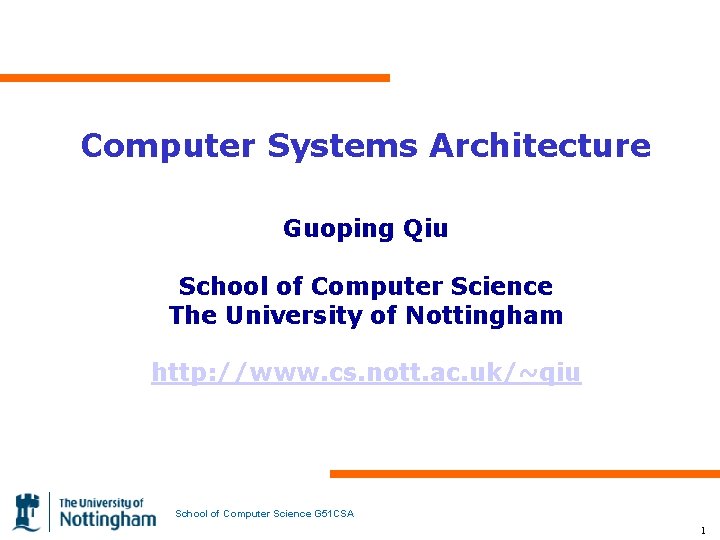
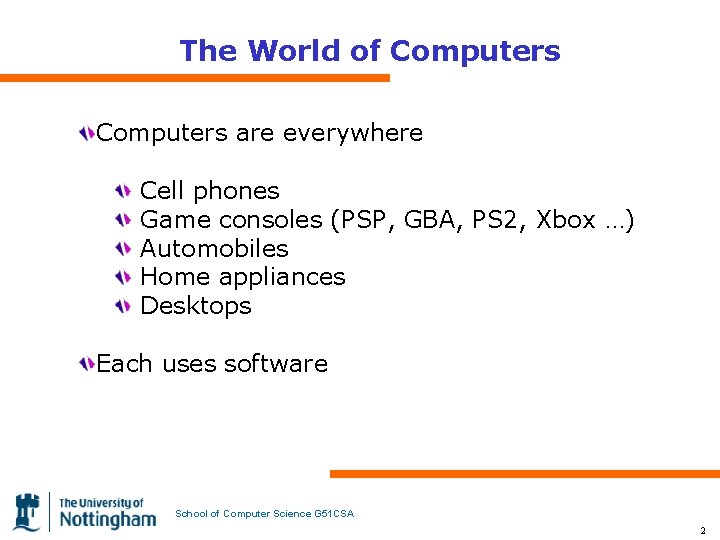
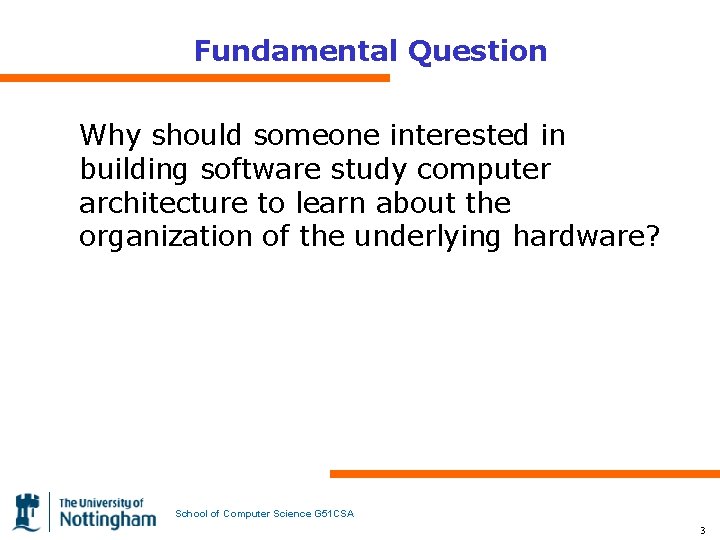
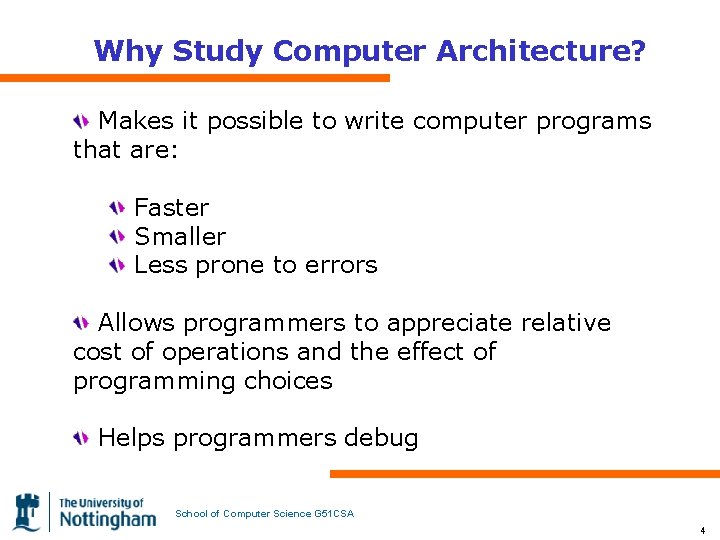
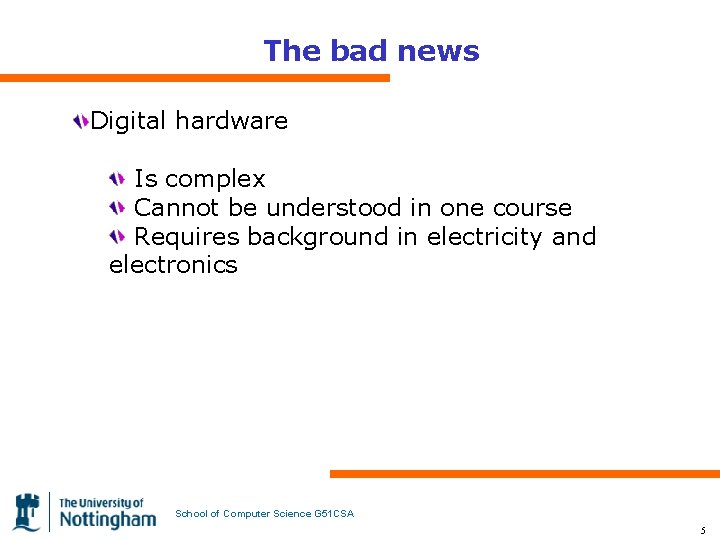
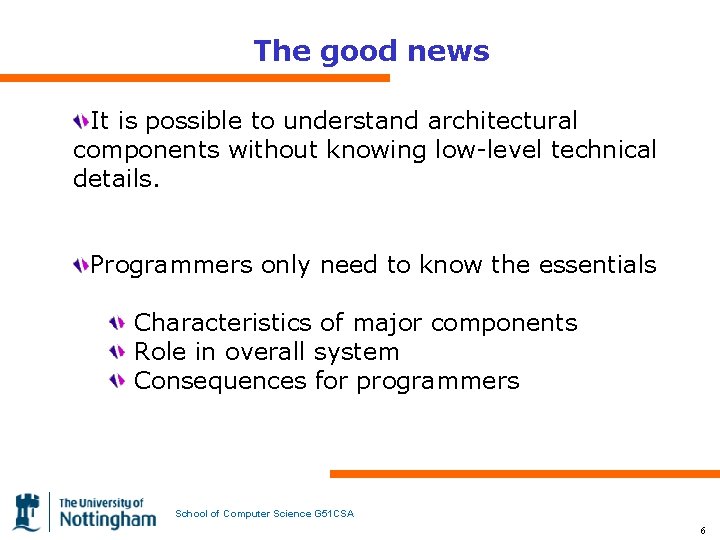
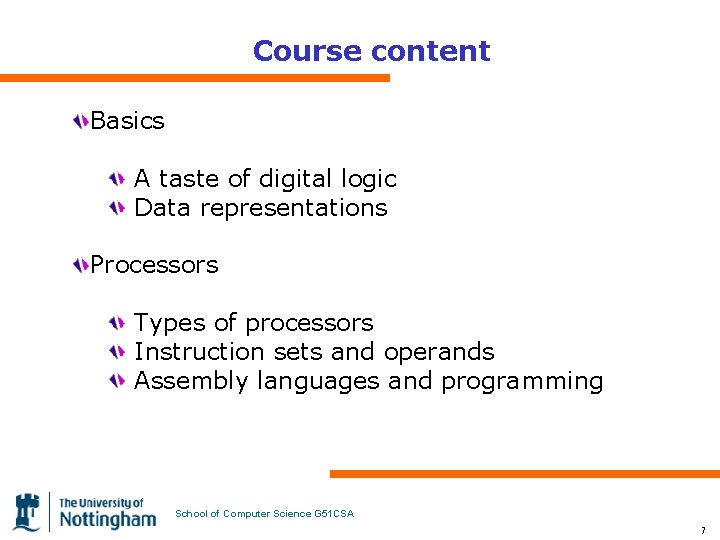
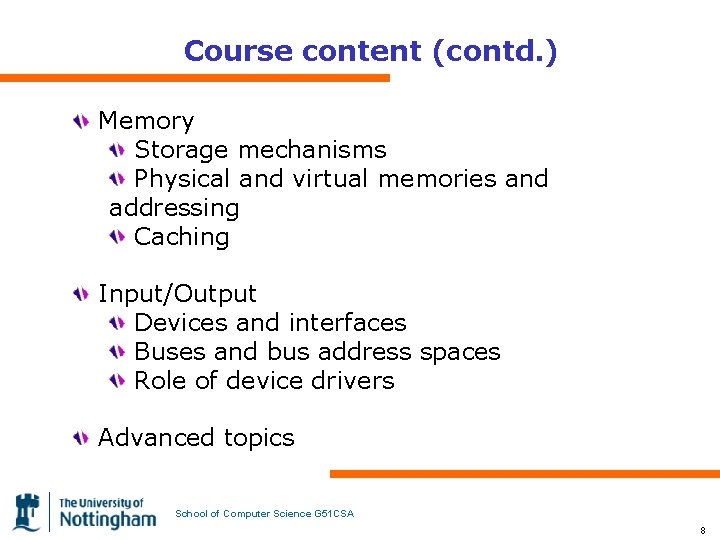
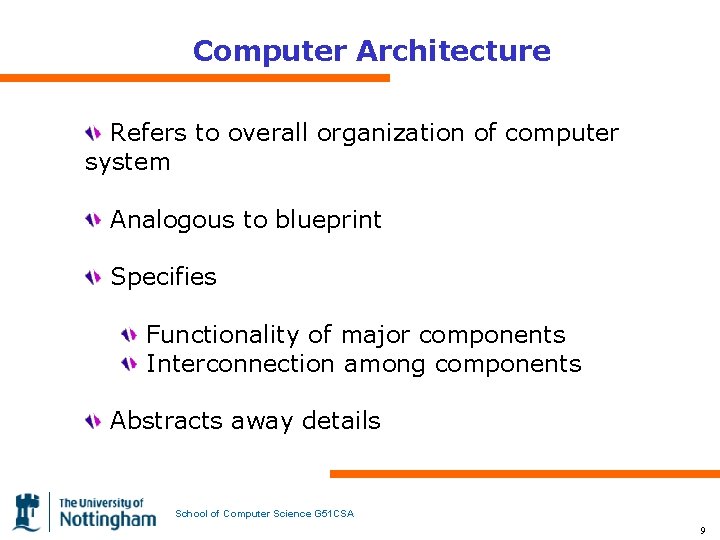
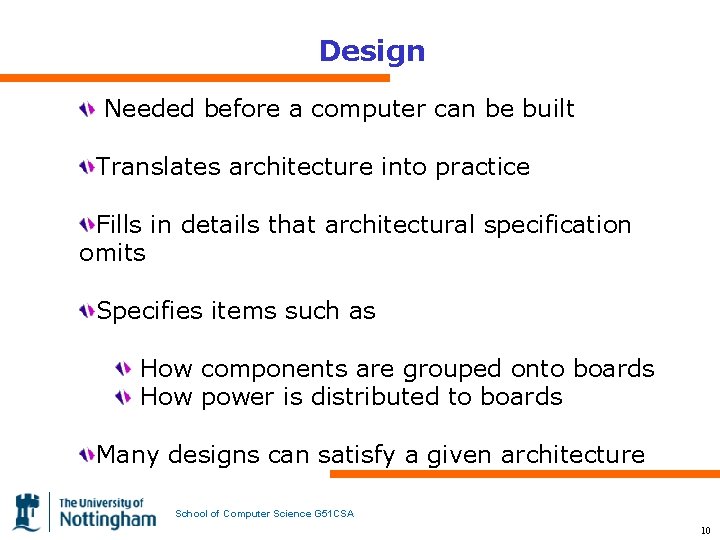
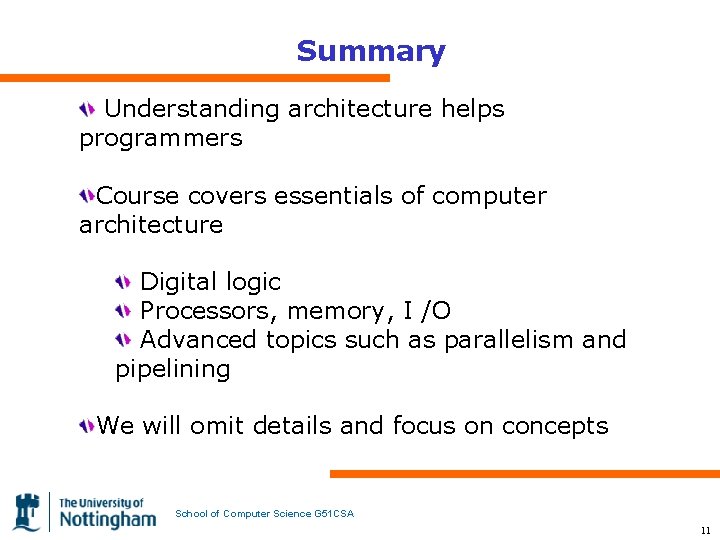
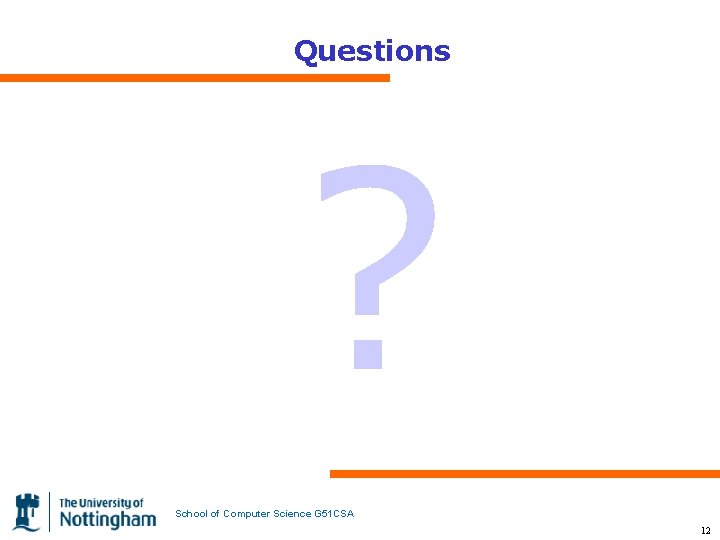
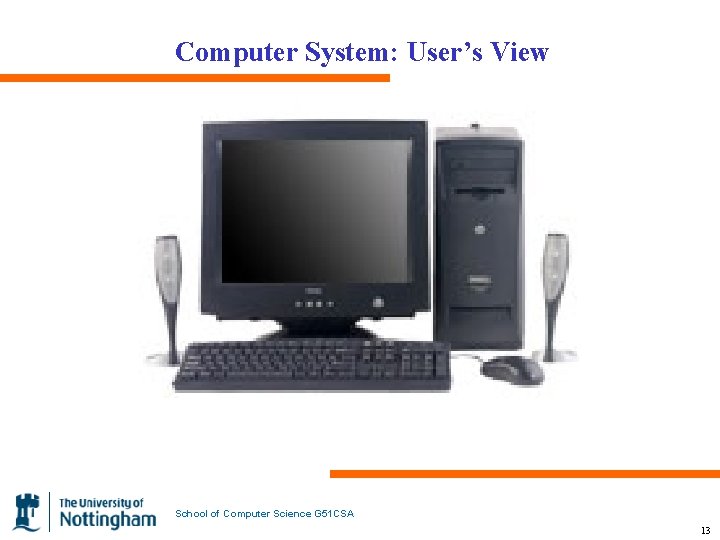
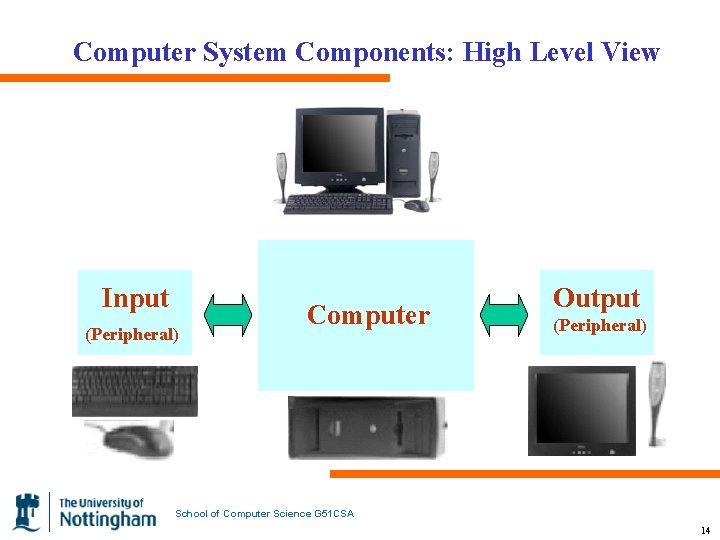
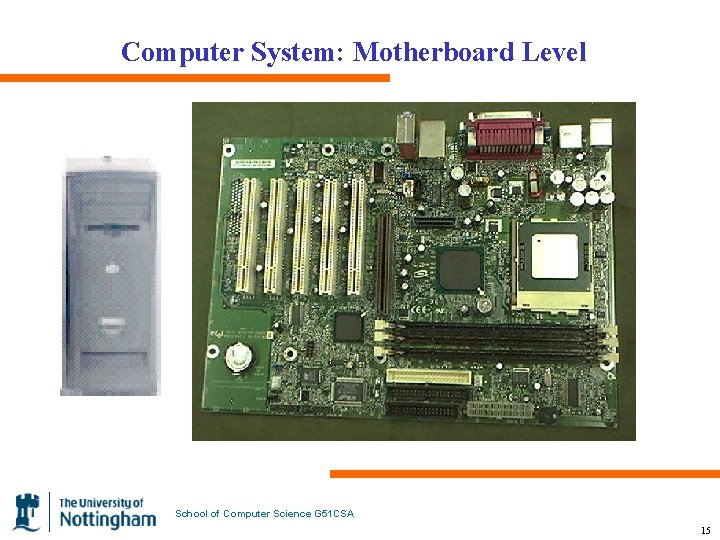
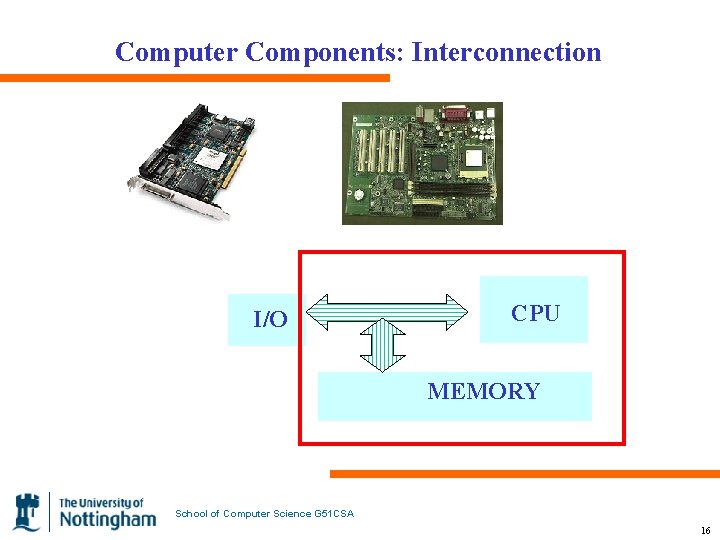

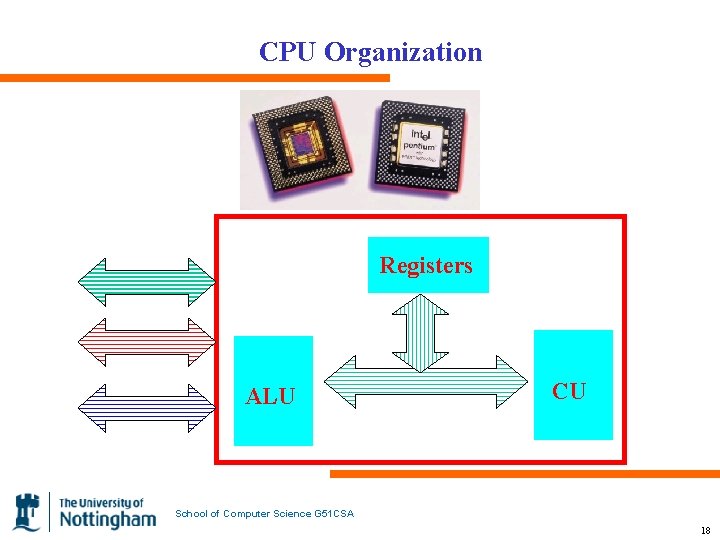
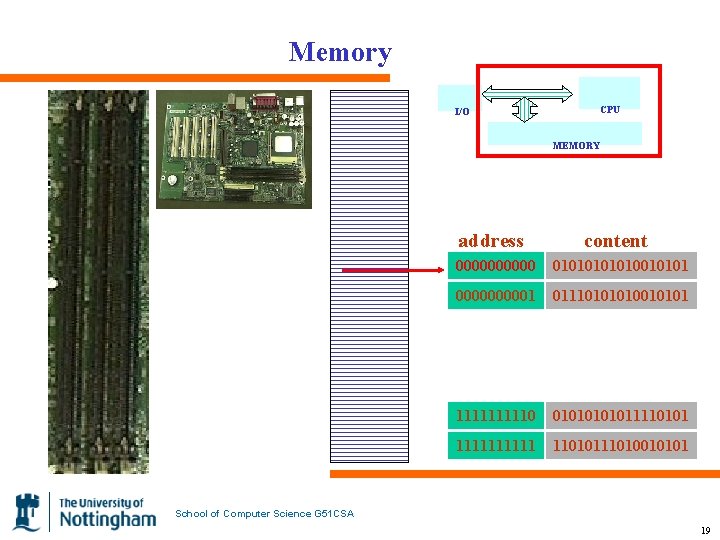
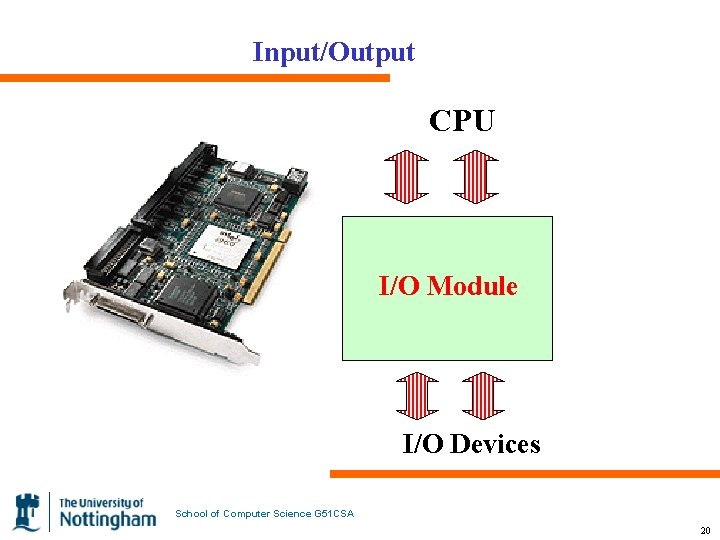
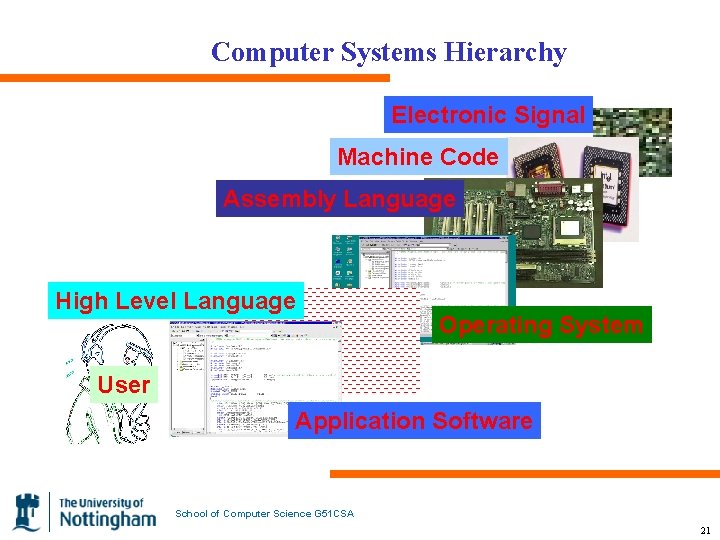
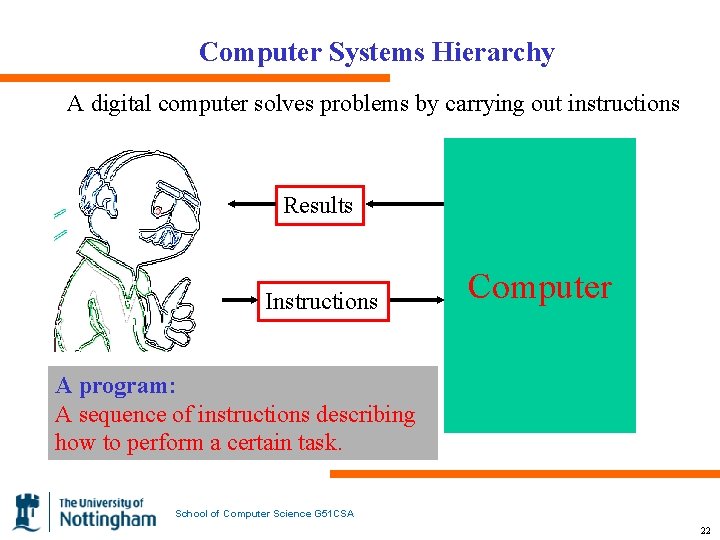
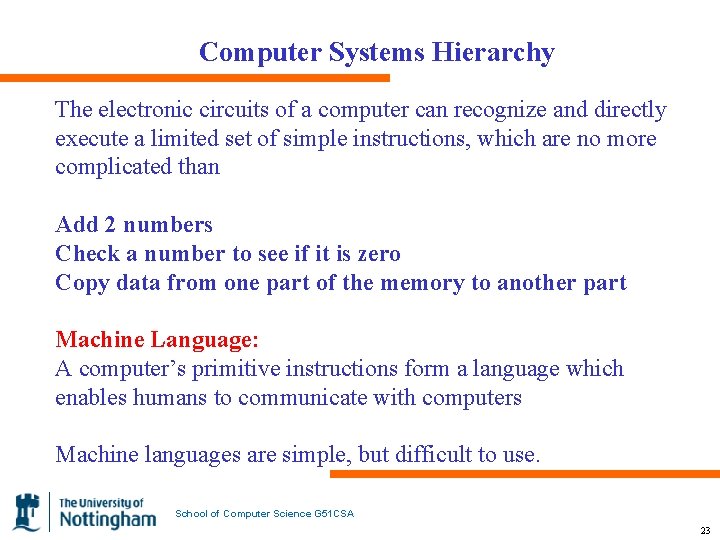
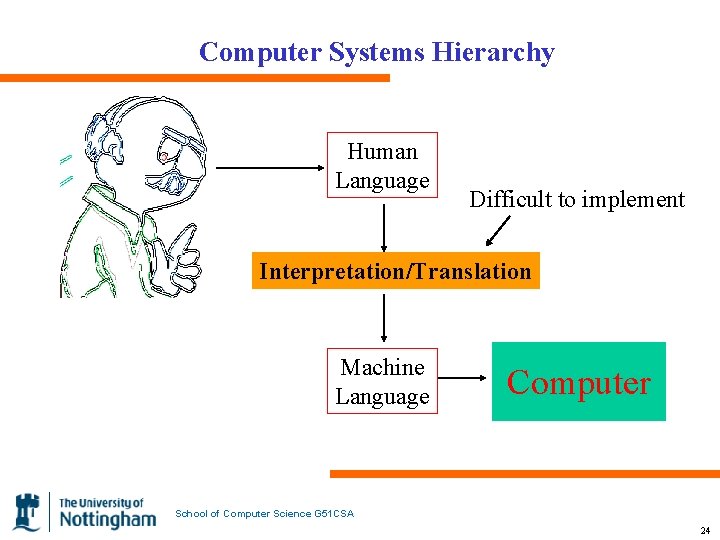
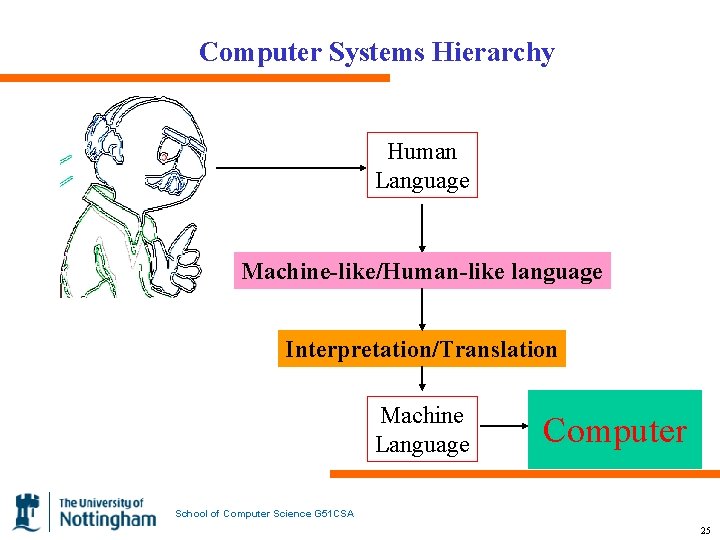
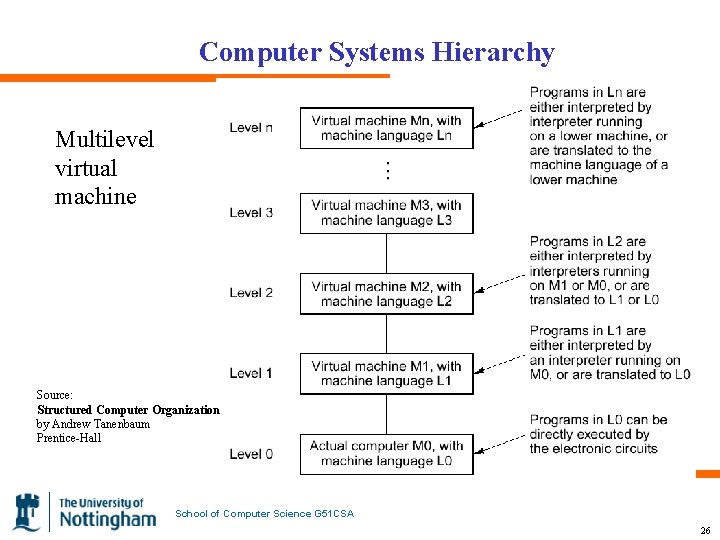
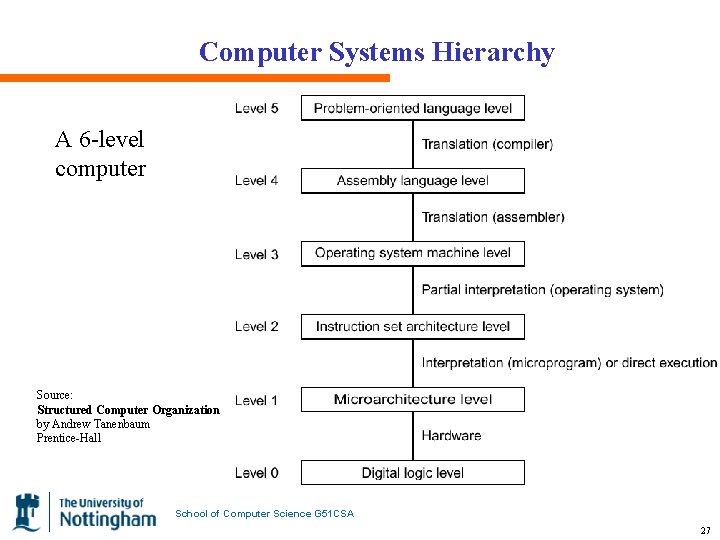
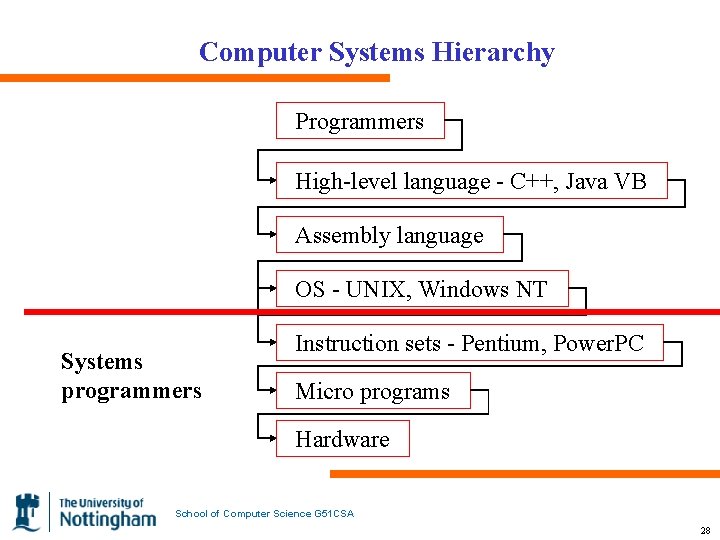
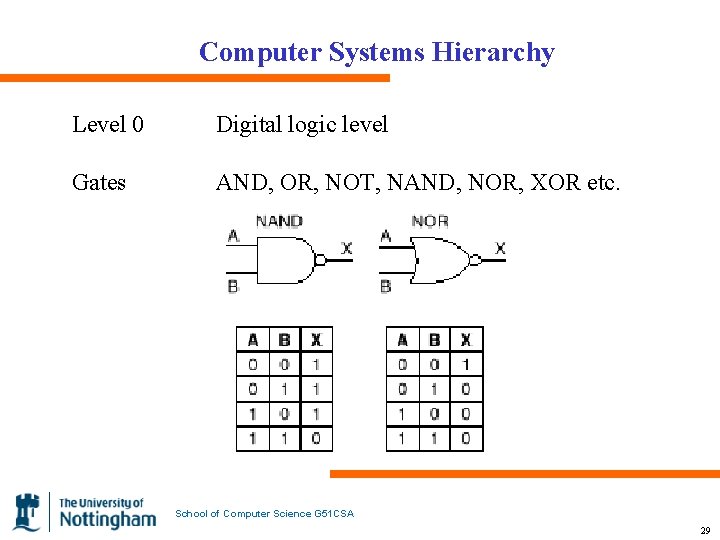
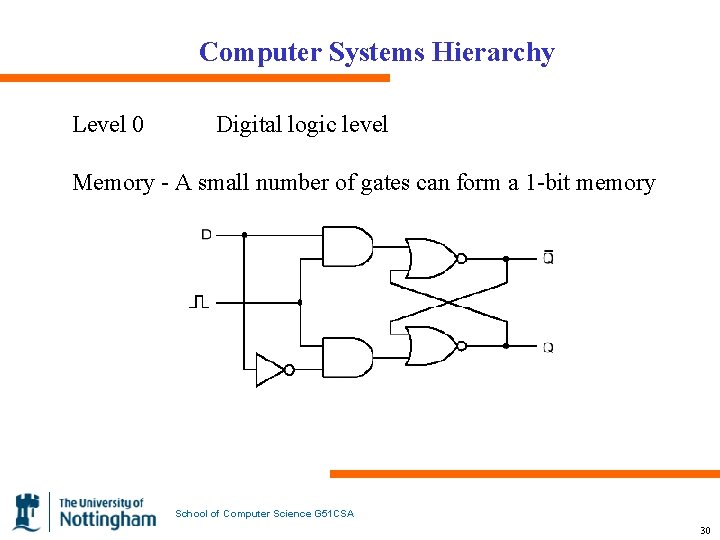
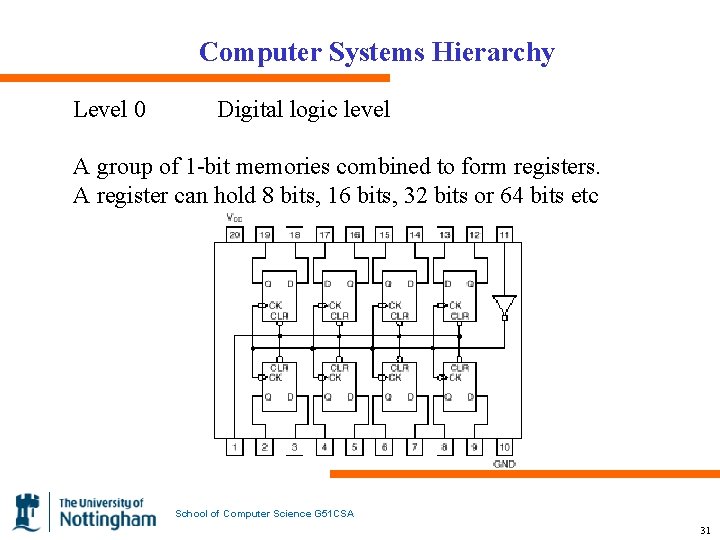
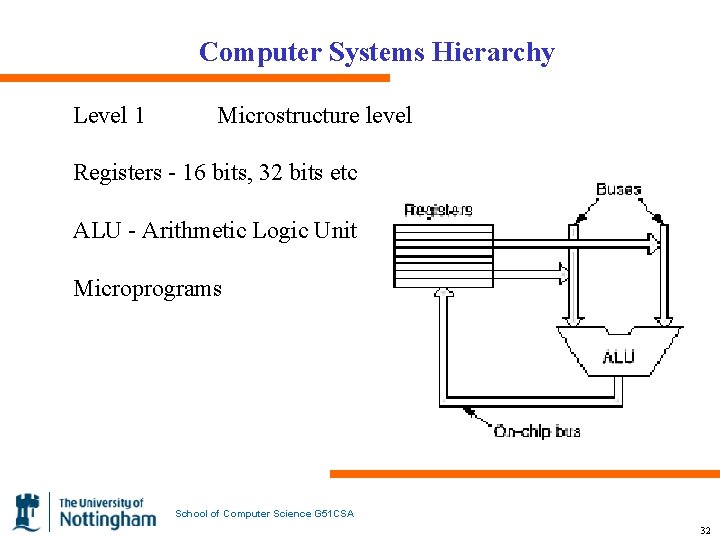
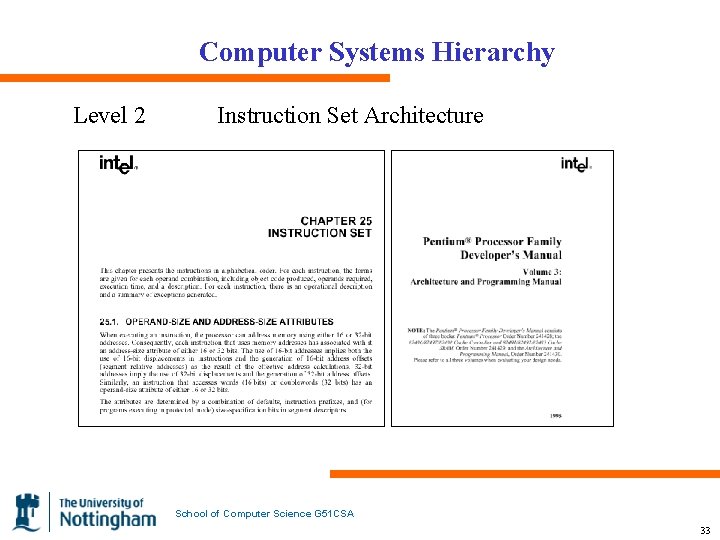
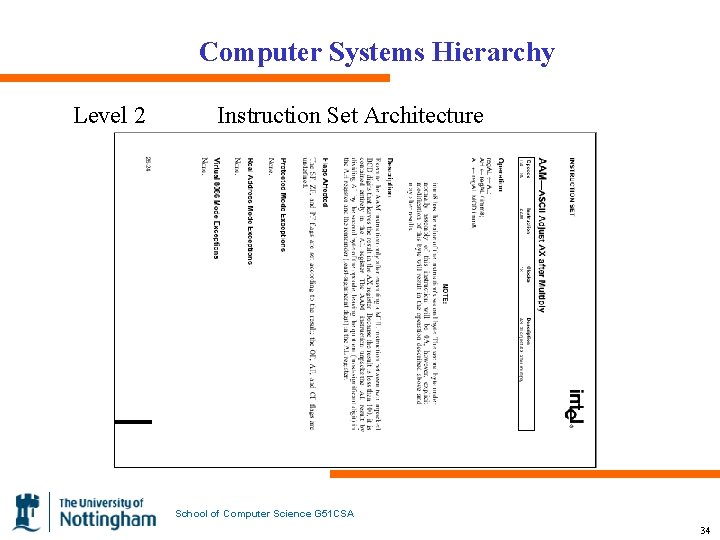
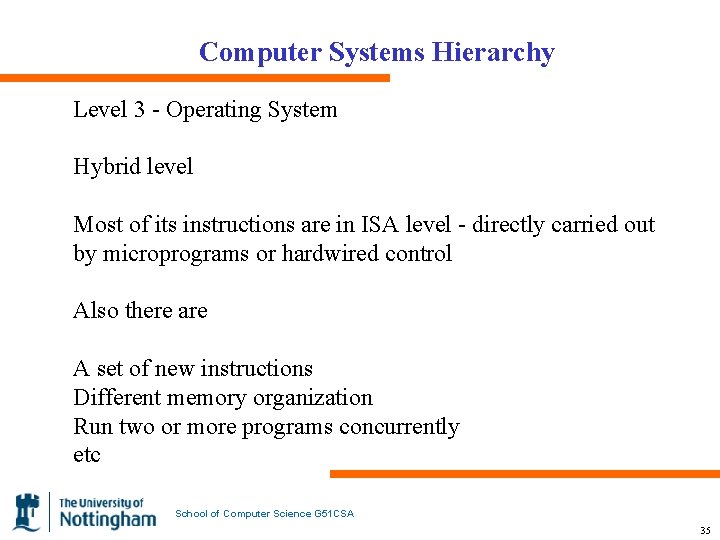
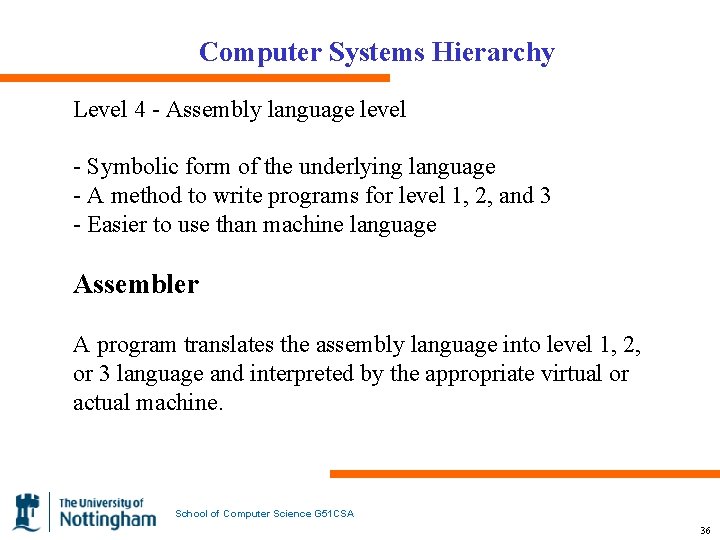
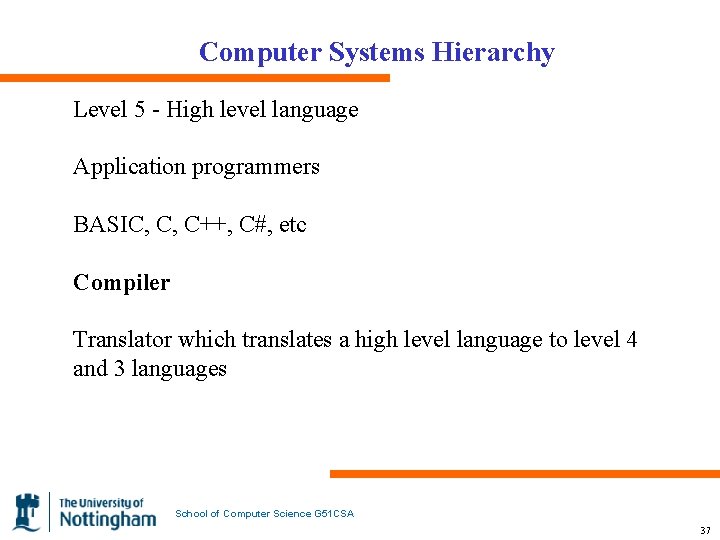
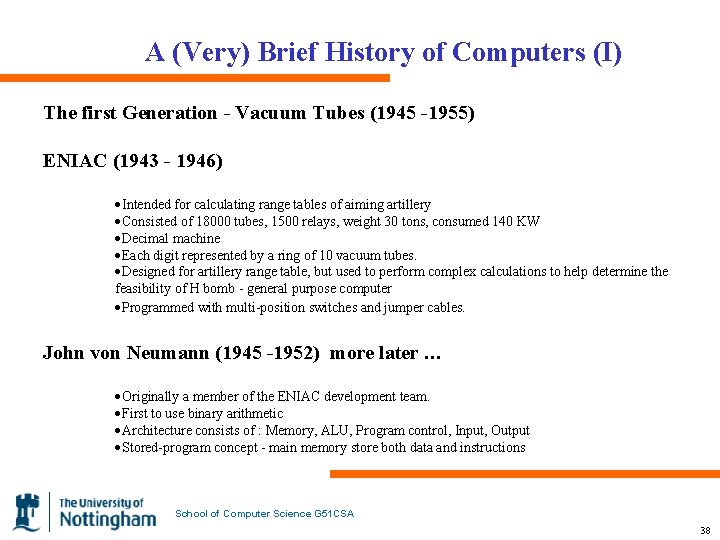
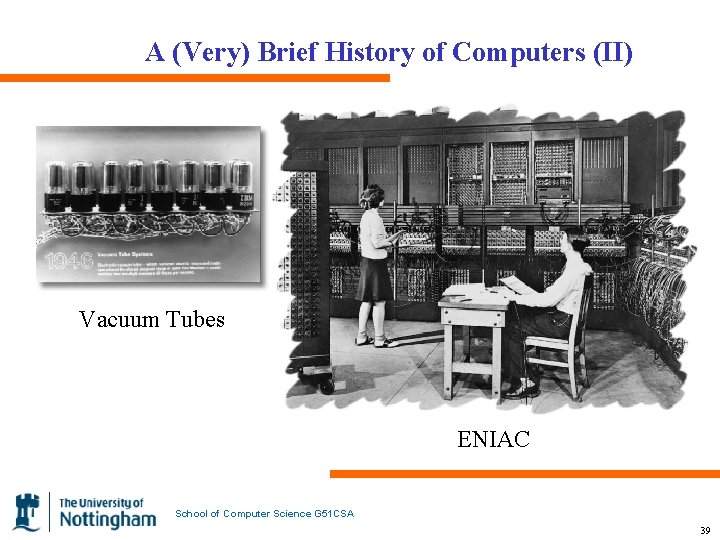
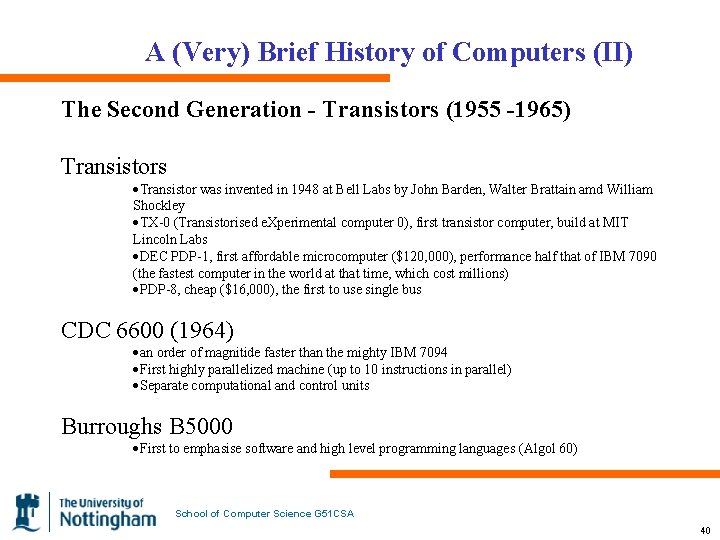
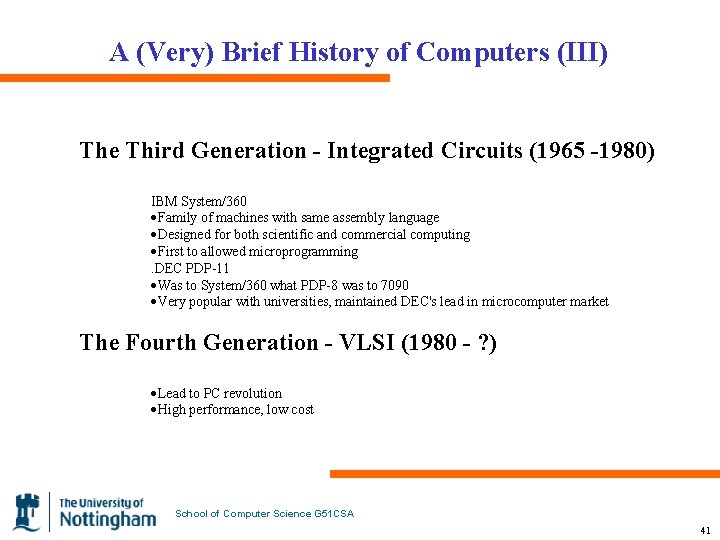
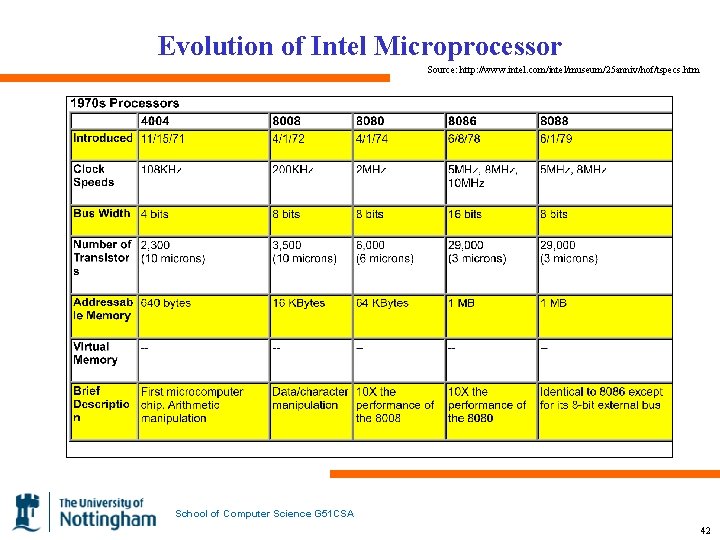
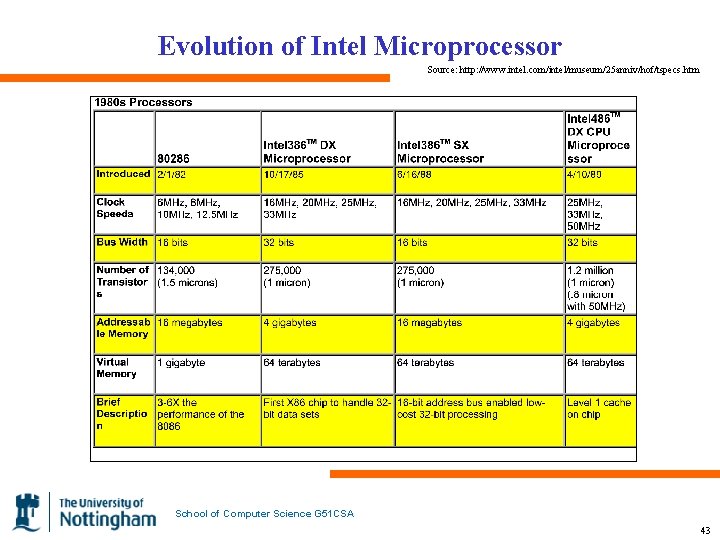
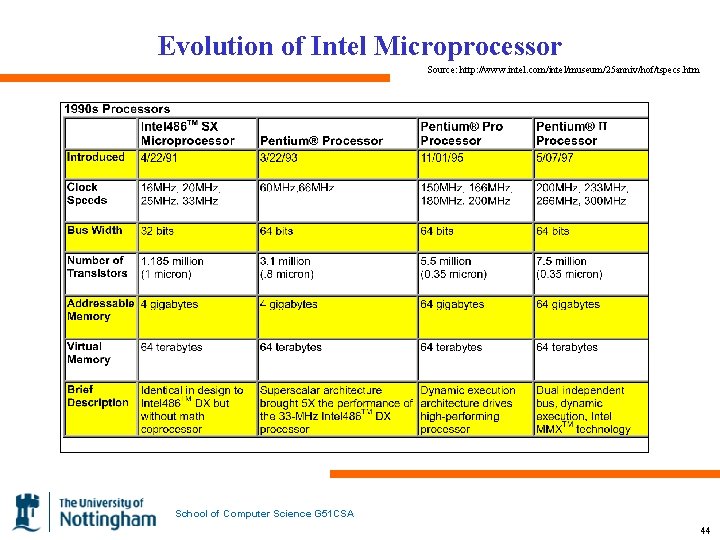
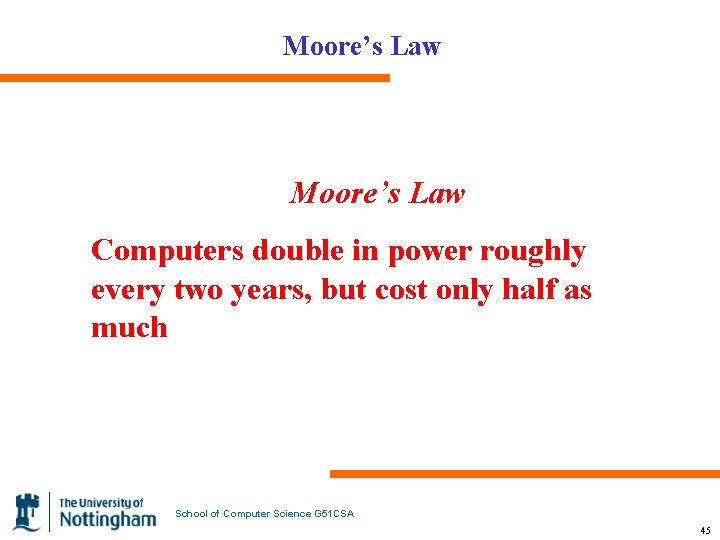
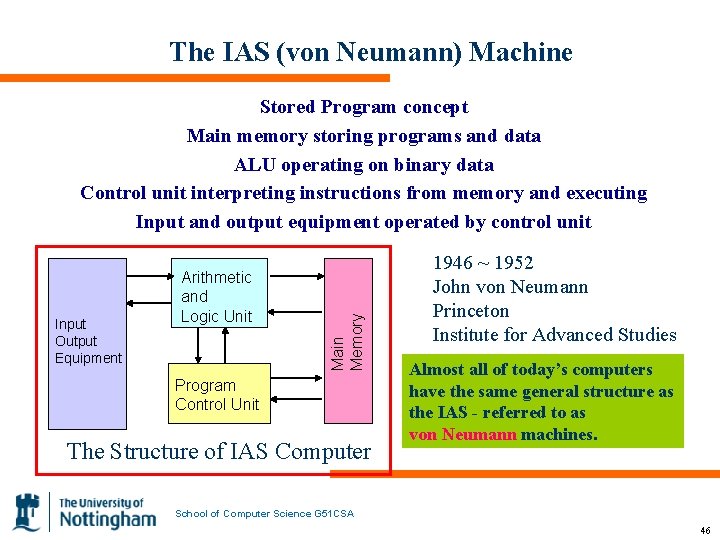
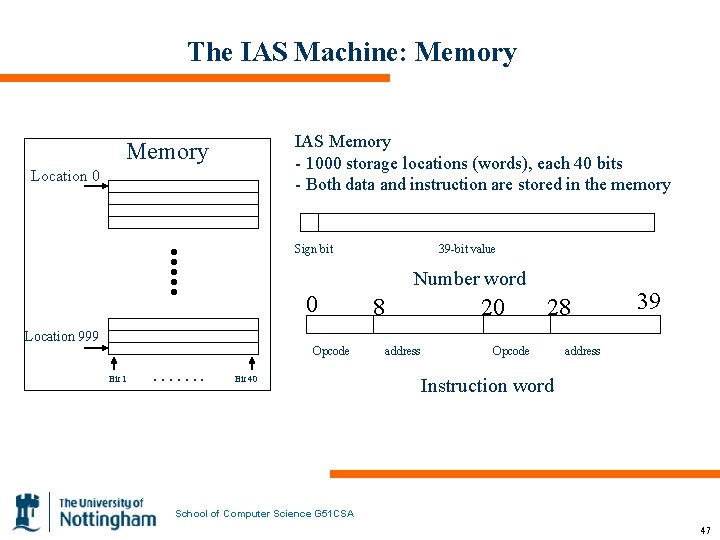
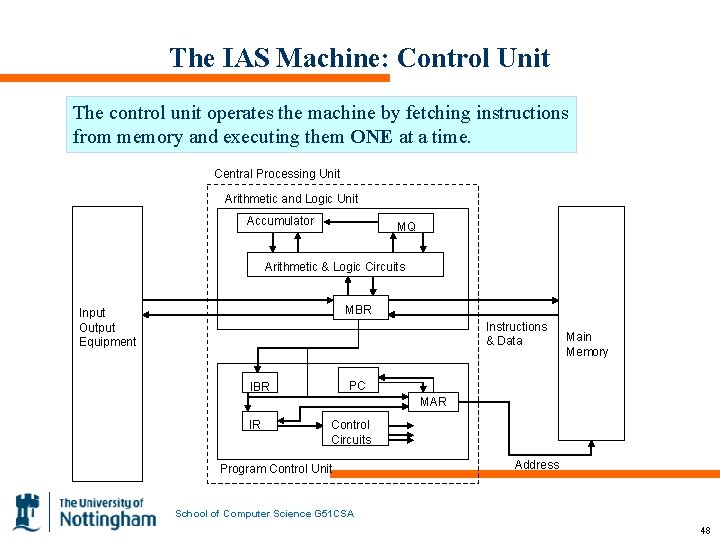
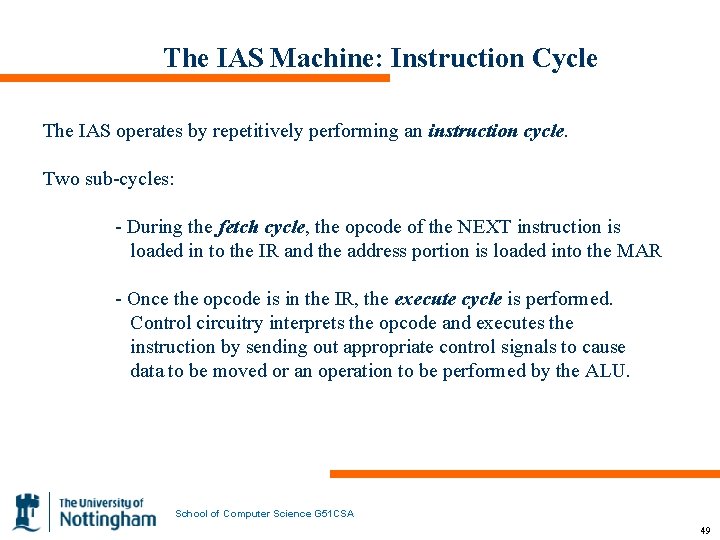
- Slides: 49
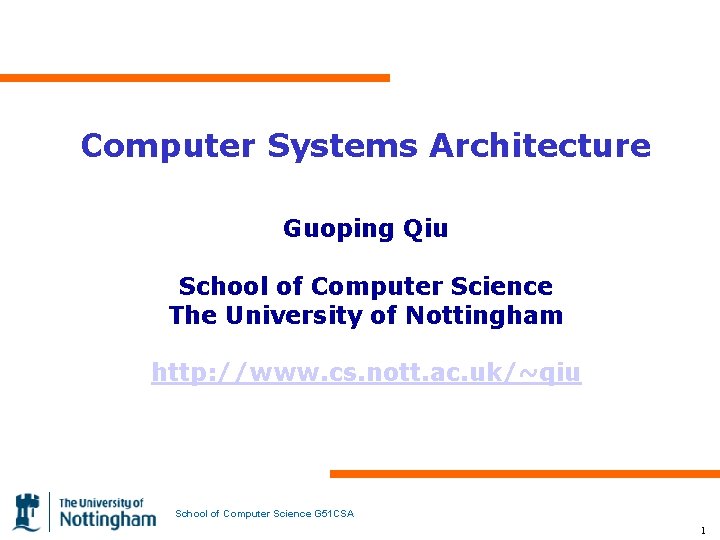
Computer Systems Architecture Guoping Qiu School of Computer Science The University of Nottingham http: //www. cs. nott. ac. uk/~qiu School of Computer Science G 51 CSA 1
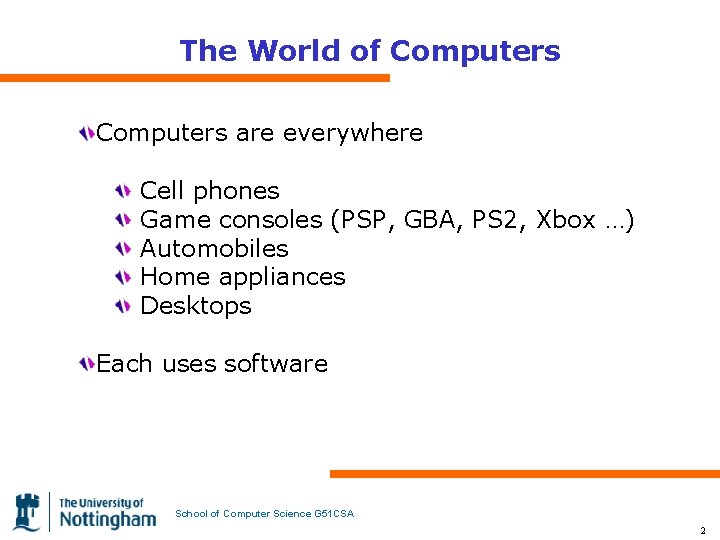
The World of Computers are everywhere Cell phones Game consoles (PSP, GBA, PS 2, Xbox …) Automobiles Home appliances Desktops Each uses software School of Computer Science G 51 CSA 2
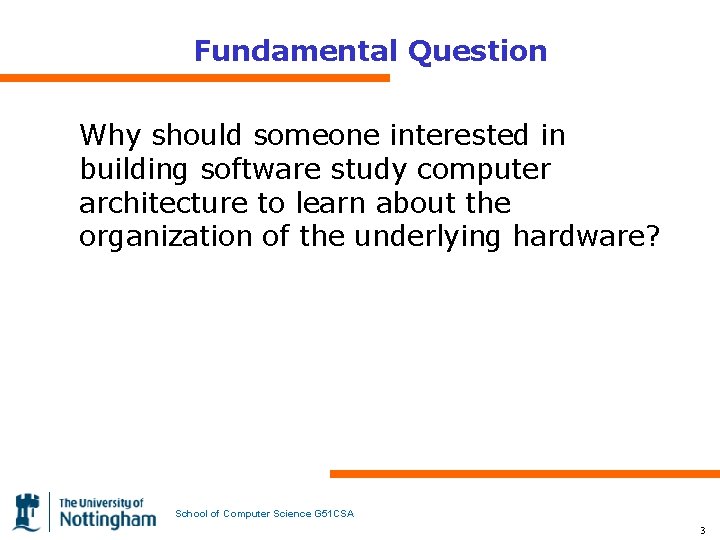
Fundamental Question Why should someone interested in building software study computer architecture to learn about the organization of the underlying hardware? School of Computer Science G 51 CSA 3
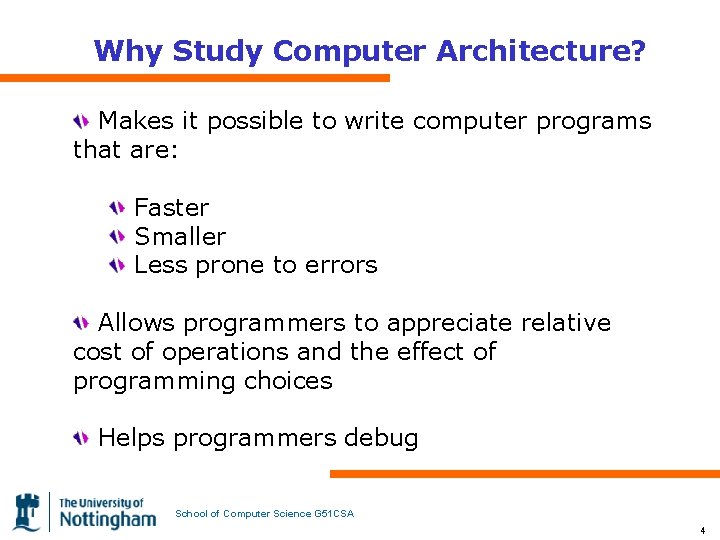
Why Study Computer Architecture? Makes it possible to write computer programs that are: Faster Smaller Less prone to errors Allows programmers to appreciate relative cost of operations and the effect of programming choices Helps programmers debug School of Computer Science G 51 CSA 4
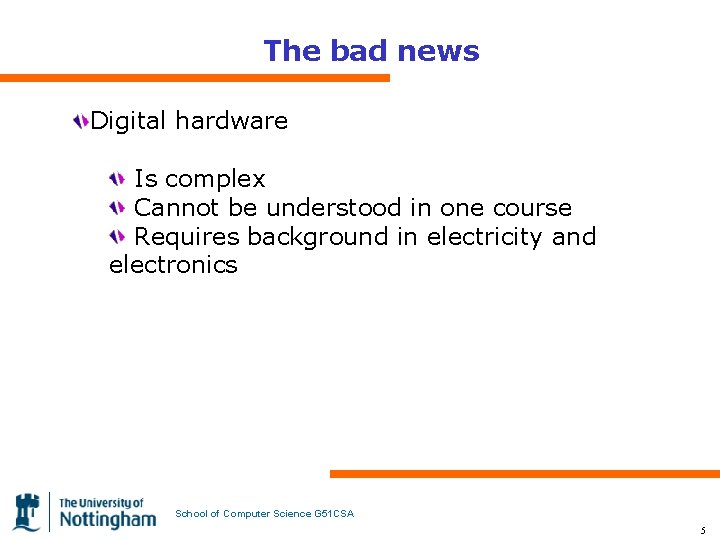
The bad news Digital hardware Is complex Cannot be understood in one course Requires background in electricity and electronics School of Computer Science G 51 CSA 5
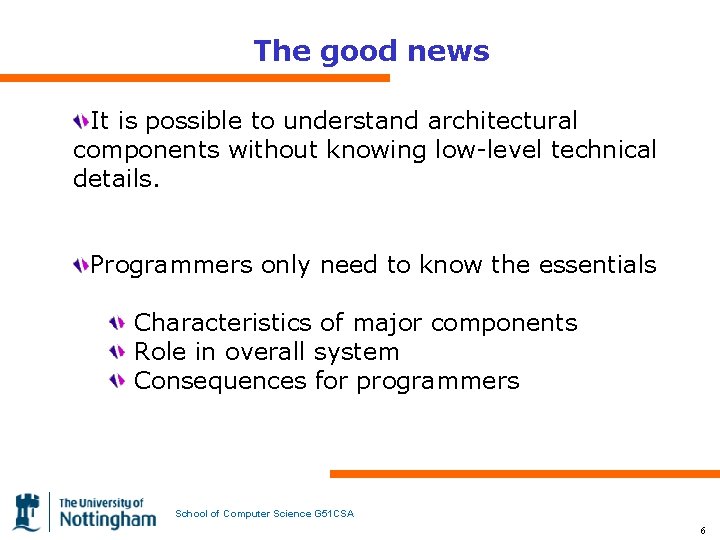
The good news It is possible to understand architectural components without knowing low-level technical details. Programmers only need to know the essentials Characteristics of major components Role in overall system Consequences for programmers School of Computer Science G 51 CSA 6
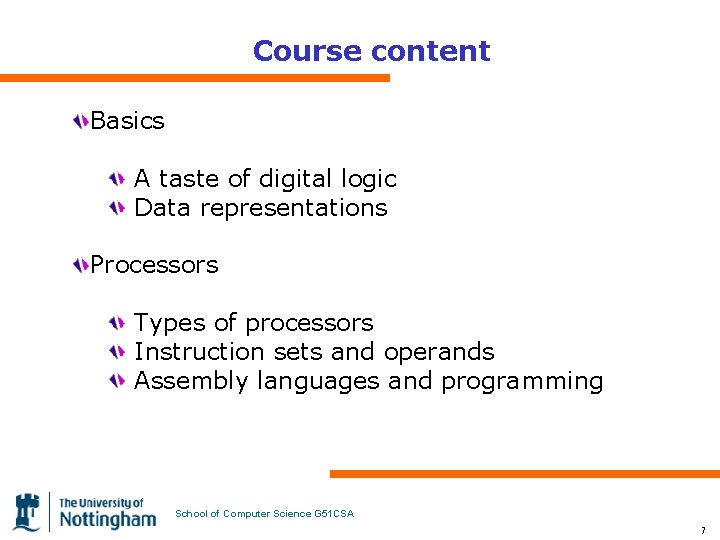
Course content Basics A taste of digital logic Data representations Processors Types of processors Instruction sets and operands Assembly languages and programming School of Computer Science G 51 CSA 7
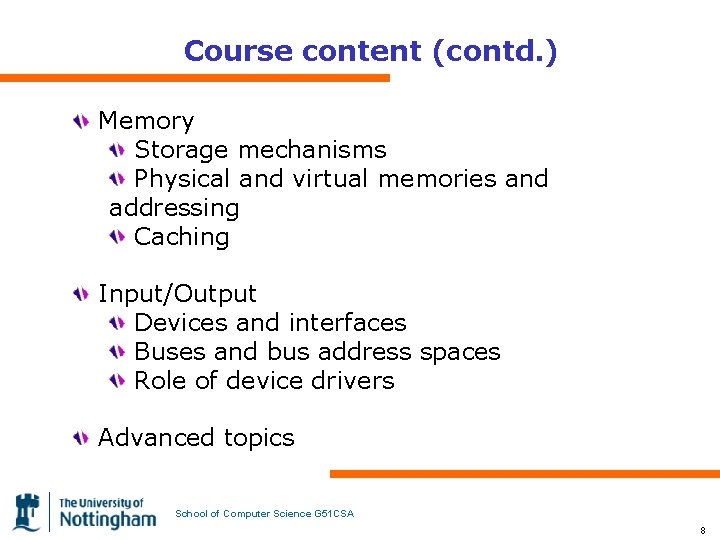
Course content (contd. ) Memory Storage mechanisms Physical and virtual memories and addressing Caching Input/Output Devices and interfaces Buses and bus address spaces Role of device drivers Advanced topics School of Computer Science G 51 CSA 8
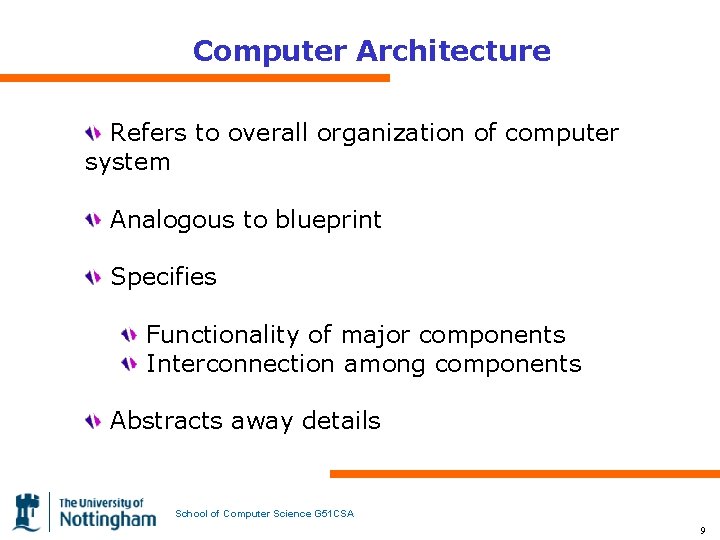
Computer Architecture Refers to overall organization of computer system Analogous to blueprint Specifies Functionality of major components Interconnection among components Abstracts away details School of Computer Science G 51 CSA 9
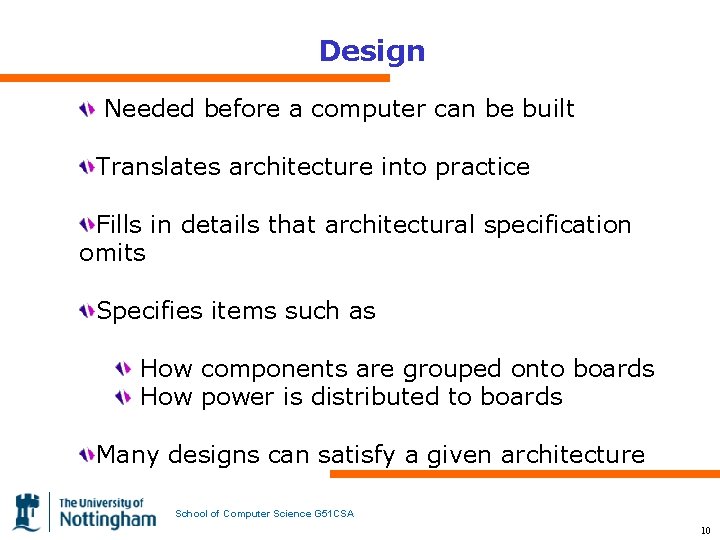
Design Needed before a computer can be built Translates architecture into practice Fills in details that architectural specification omits Specifies items such as How components are grouped onto boards How power is distributed to boards Many designs can satisfy a given architecture School of Computer Science G 51 CSA 10
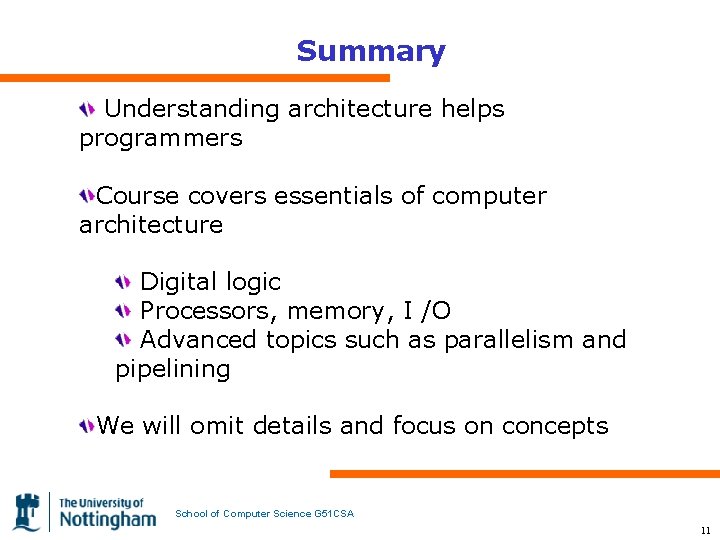
Summary Understanding architecture helps programmers Course covers essentials of computer architecture Digital logic Processors, memory, I /O Advanced topics such as parallelism and pipelining We will omit details and focus on concepts School of Computer Science G 51 CSA 11
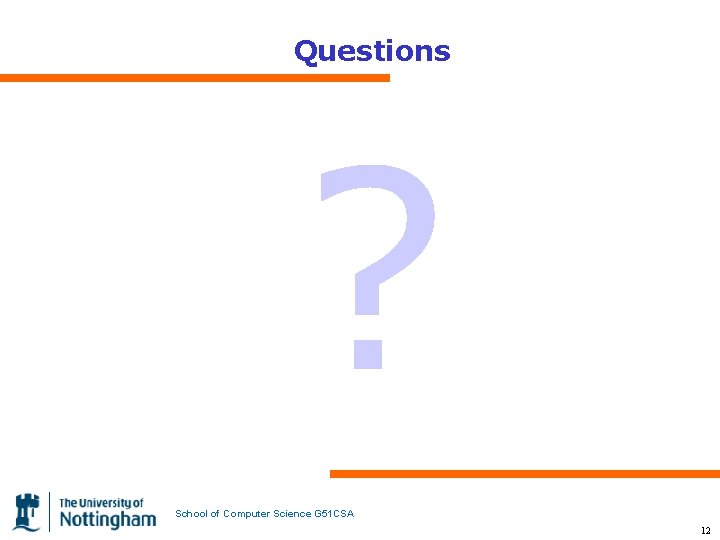
Questions ? School of Computer Science G 51 CSA 12
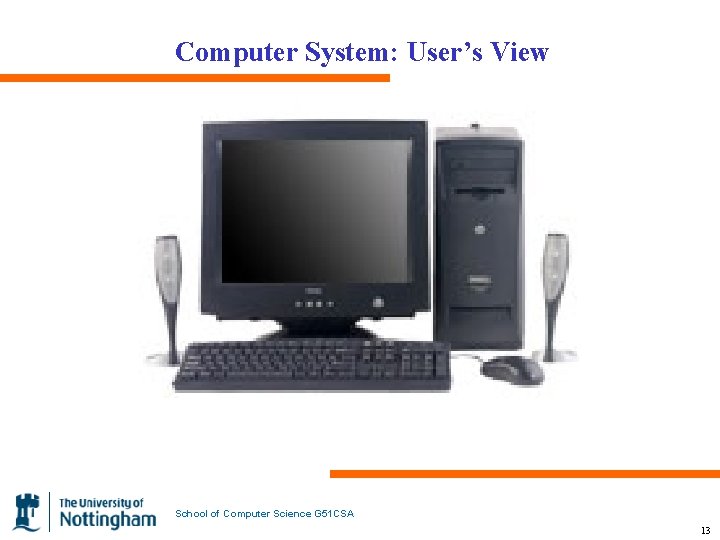
Computer System: User’s View School of Computer Science G 51 CSA 13
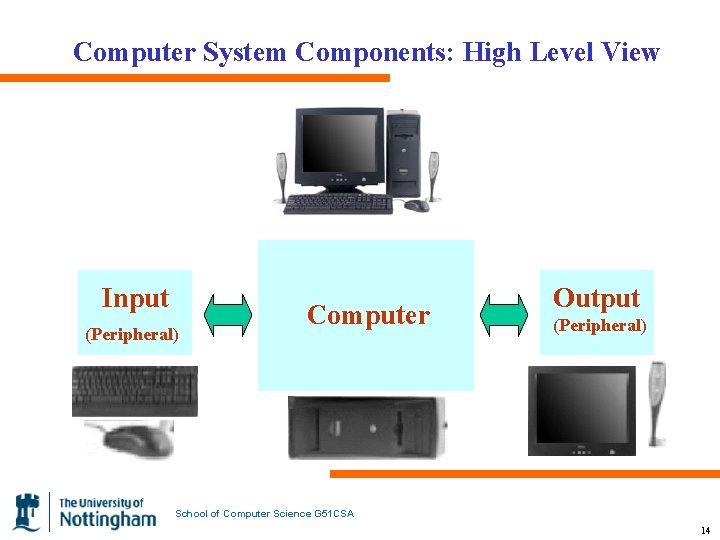
Computer System Components: High Level View Input (Peripheral) Computer Output (Peripheral) School of Computer Science G 51 CSA 14
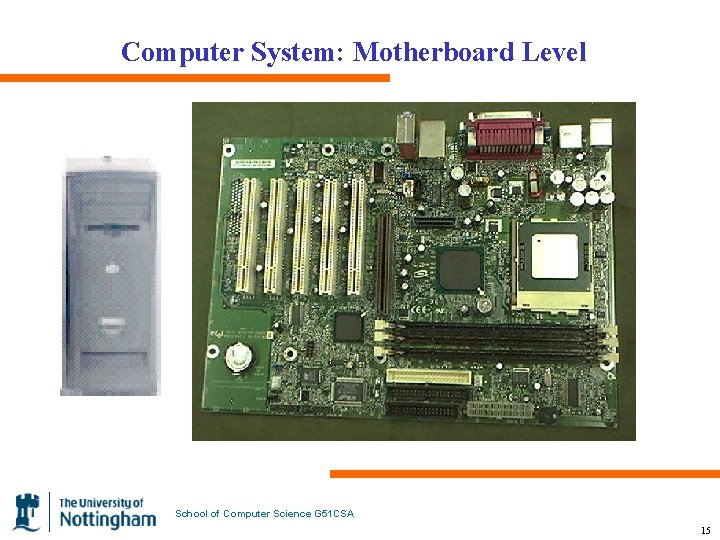
Computer System: Motherboard Level School of Computer Science G 51 CSA 15
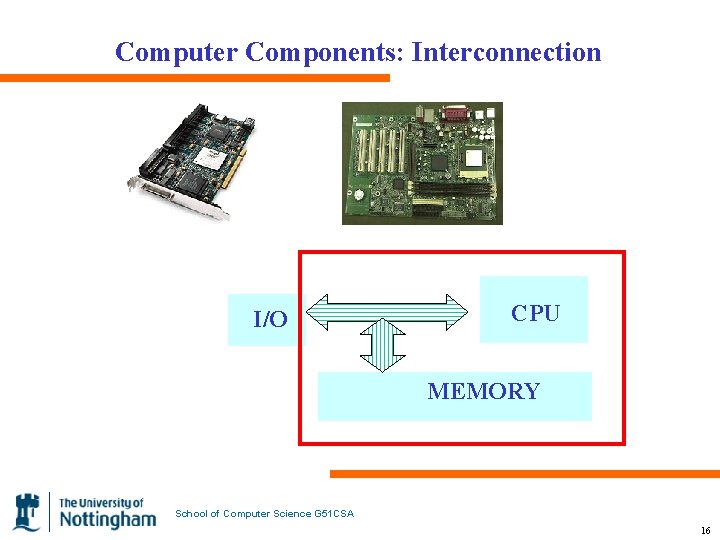
Computer Components: Interconnection I/O CPU MEMORY School of Computer Science G 51 CSA 16

CPU School of Computer Science G 51 CSA 17
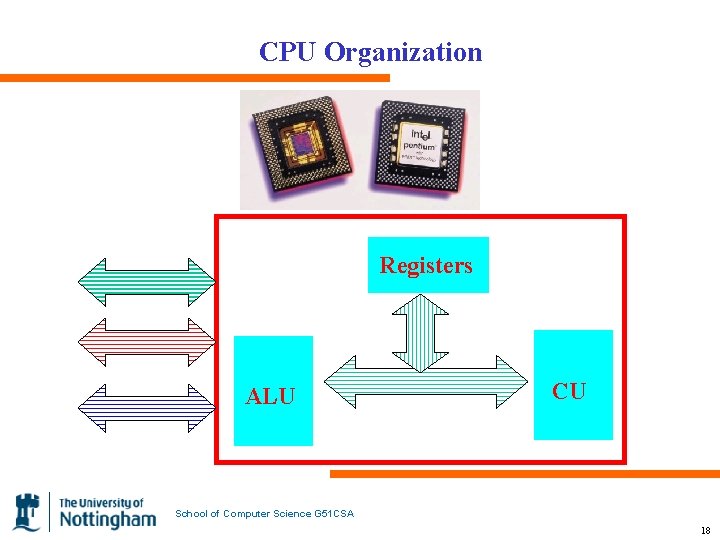
CPU Organization Registers ALU CU School of Computer Science G 51 CSA 18
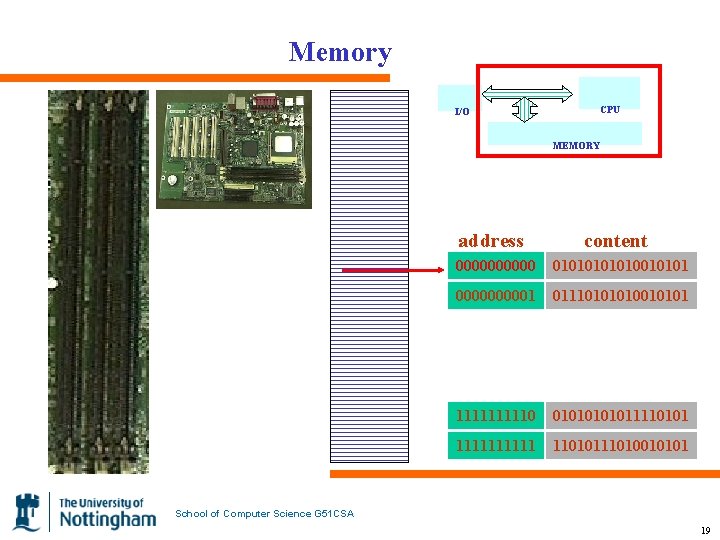
Memory I/O CPU MEMORY address content 00000 0101010010101 000001 0111010010101 111110 0101011110101 11111 11010111010010101 School of Computer Science G 51 CSA 19
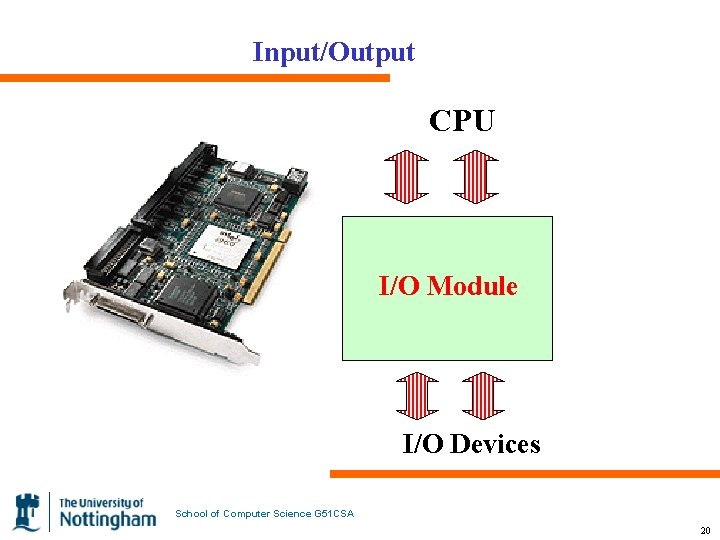
Input/Output CPU I/O Module I/O Devices School of Computer Science G 51 CSA 20
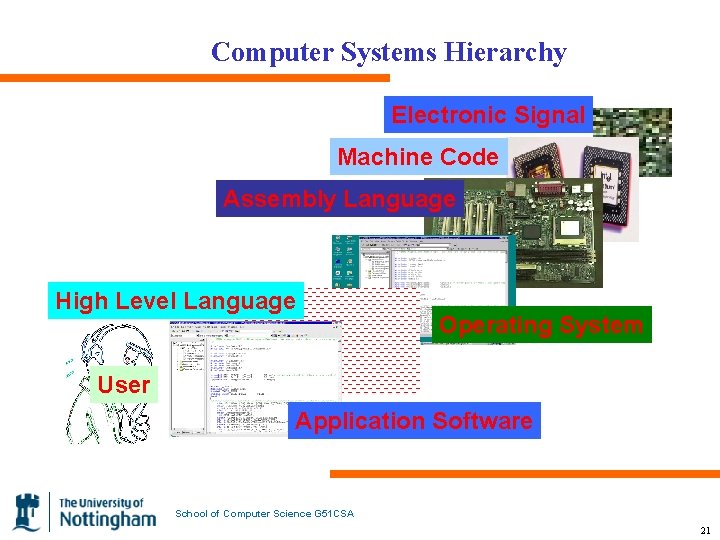
Computer Systems Hierarchy Electronic Signal Machine Code Assembly Language High Level Language Operating System User Application Software School of Computer Science G 51 CSA 21
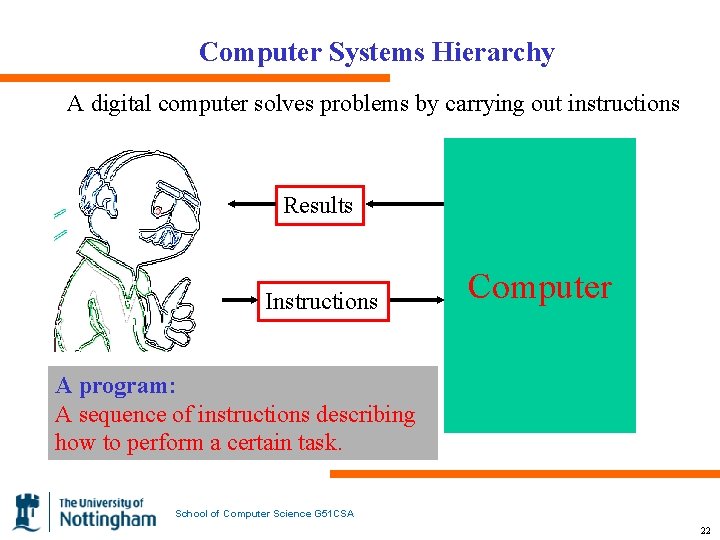
Computer Systems Hierarchy A digital computer solves problems by carrying out instructions Results Instructions Computer A program: A sequence of instructions describing how to perform a certain task. School of Computer Science G 51 CSA 22
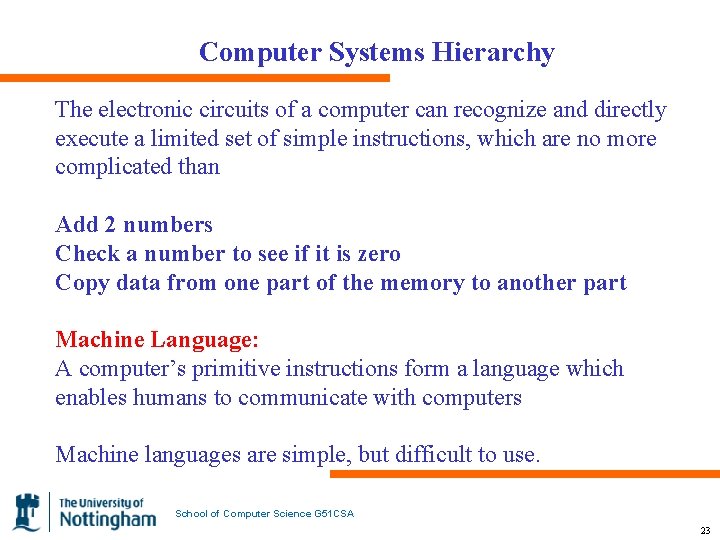
Computer Systems Hierarchy The electronic circuits of a computer can recognize and directly execute a limited set of simple instructions, which are no more complicated than Add 2 numbers Check a number to see if it is zero Copy data from one part of the memory to another part Machine Language: A computer’s primitive instructions form a language which enables humans to communicate with computers Machine languages are simple, but difficult to use. School of Computer Science G 51 CSA 23
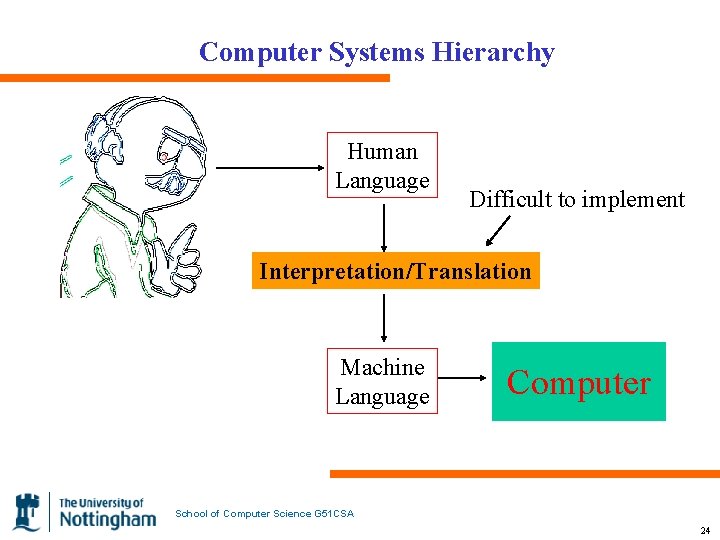
Computer Systems Hierarchy Human Language Difficult to implement Interpretation/Translation Machine Language Computer School of Computer Science G 51 CSA 24
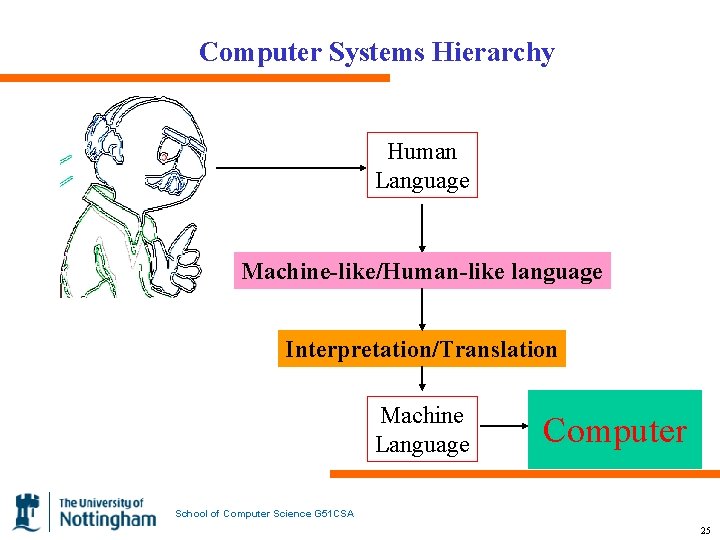
Computer Systems Hierarchy Human Language Machine-like/Human-like language Interpretation/Translation Machine Language Computer School of Computer Science G 51 CSA 25
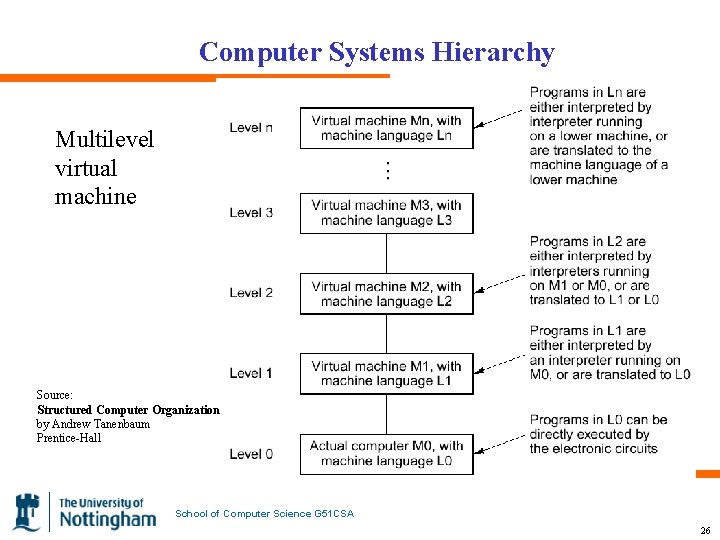
Computer Systems Hierarchy Multilevel virtual machine Source: Structured Computer Organization by Andrew Tanenbaum Prentice-Hall School of Computer Science G 51 CSA 26
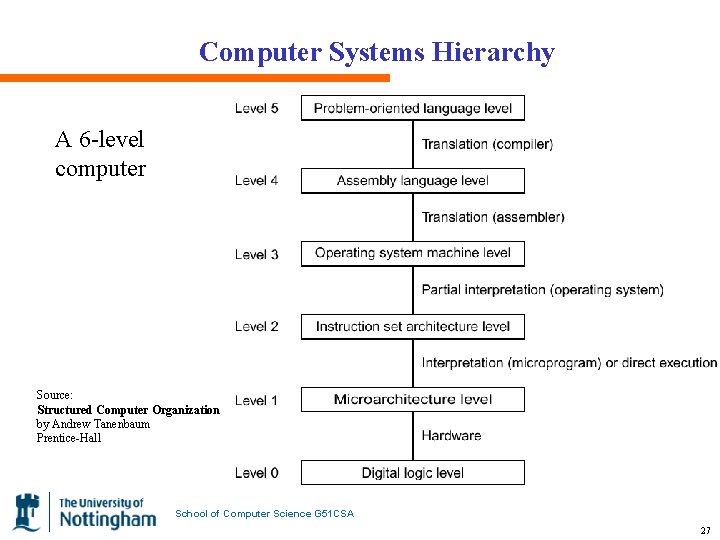
Computer Systems Hierarchy A 6 -level computer Source: Structured Computer Organization by Andrew Tanenbaum Prentice-Hall School of Computer Science G 51 CSA 27
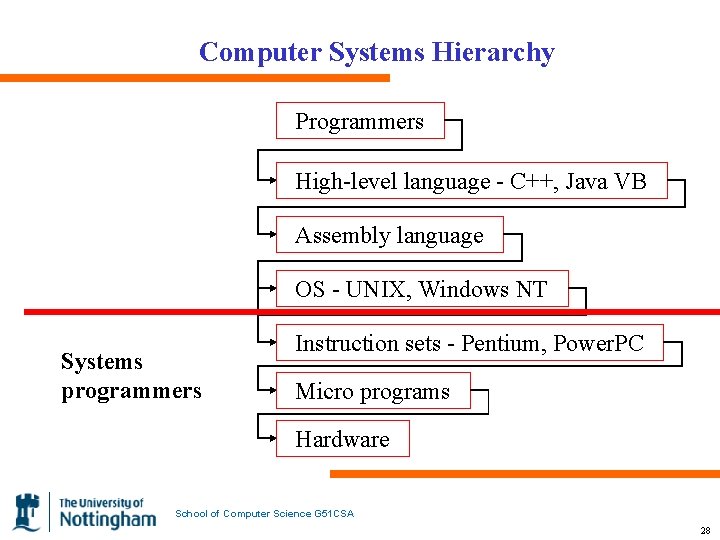
Computer Systems Hierarchy Programmers High-level language - C++, Java VB Assembly language OS - UNIX, Windows NT Systems programmers Instruction sets - Pentium, Power. PC Micro programs Hardware School of Computer Science G 51 CSA 28
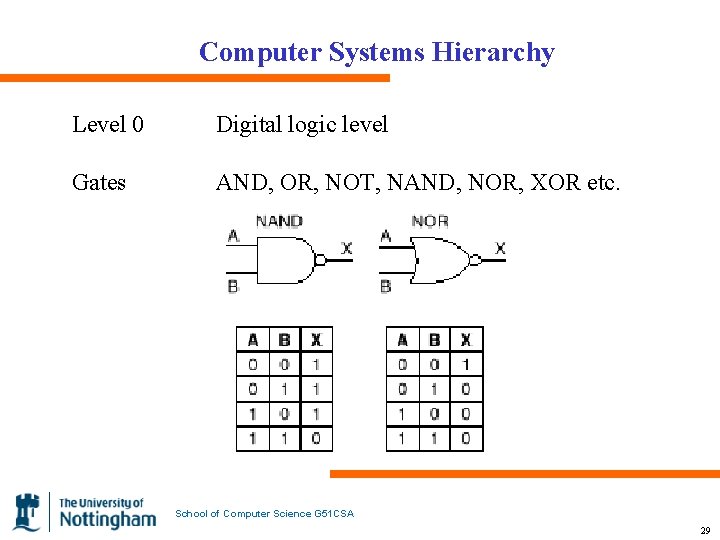
Computer Systems Hierarchy Level 0 Digital logic level Gates AND, OR, NOT, NAND, NOR, XOR etc. School of Computer Science G 51 CSA 29
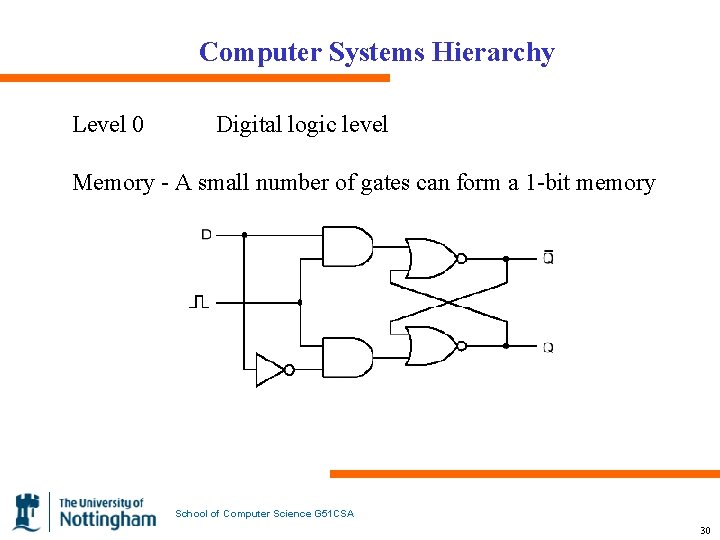
Computer Systems Hierarchy Level 0 Digital logic level Memory - A small number of gates can form a 1 -bit memory School of Computer Science G 51 CSA 30
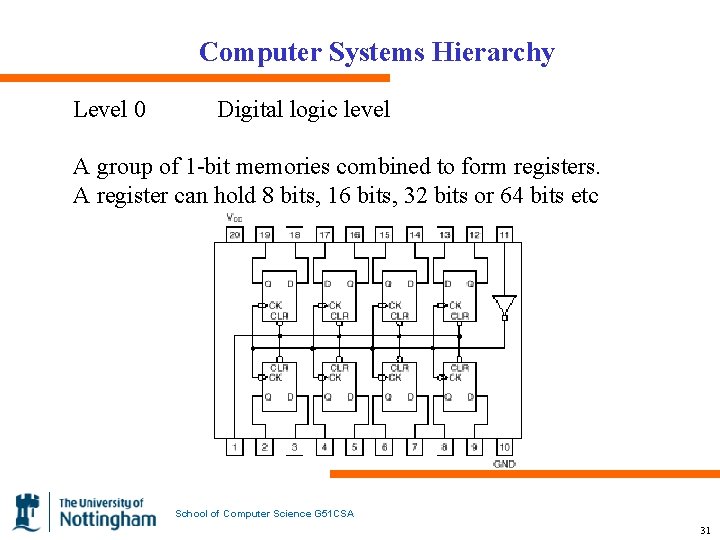
Computer Systems Hierarchy Level 0 Digital logic level A group of 1 -bit memories combined to form registers. A register can hold 8 bits, 16 bits, 32 bits or 64 bits etc School of Computer Science G 51 CSA 31
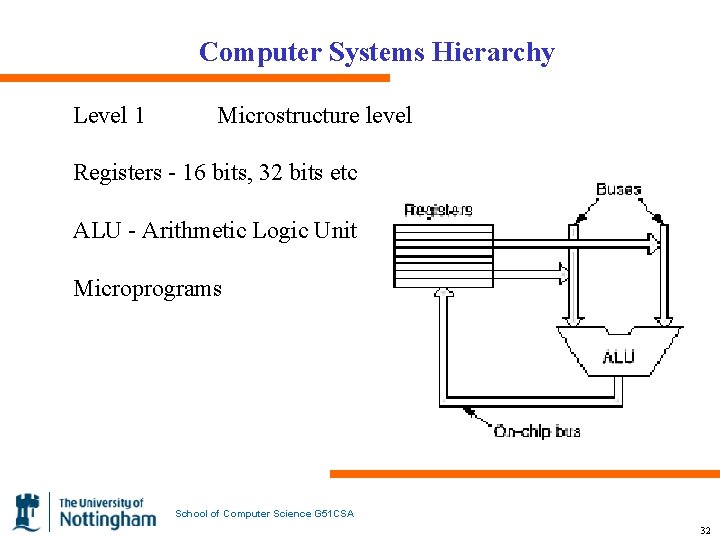
Computer Systems Hierarchy Level 1 Microstructure level Registers - 16 bits, 32 bits etc ALU - Arithmetic Logic Unit Microprograms School of Computer Science G 51 CSA 32
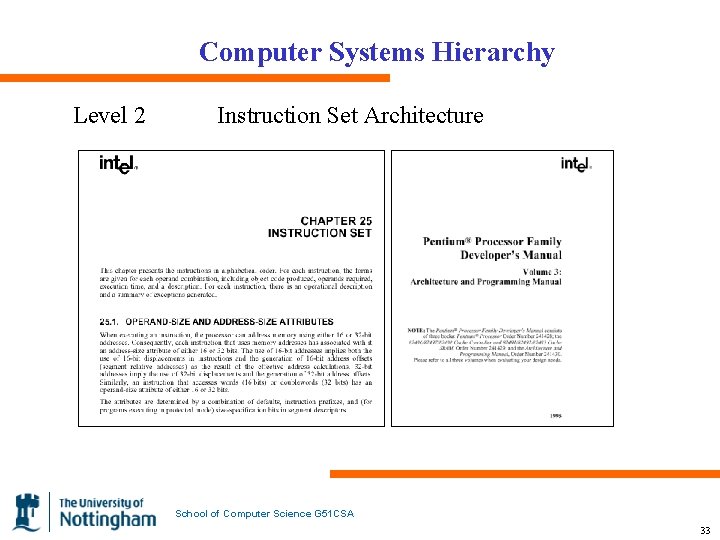
Computer Systems Hierarchy Level 2 Instruction Set Architecture School of Computer Science G 51 CSA 33
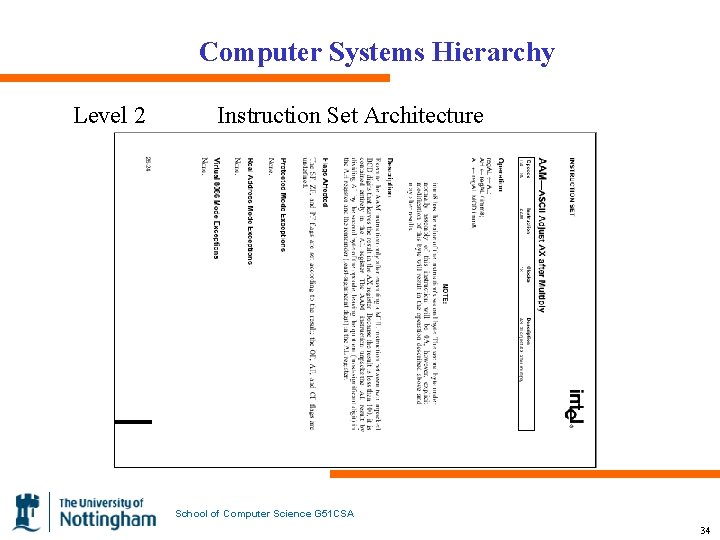
Computer Systems Hierarchy Level 2 Instruction Set Architecture School of Computer Science G 51 CSA 34
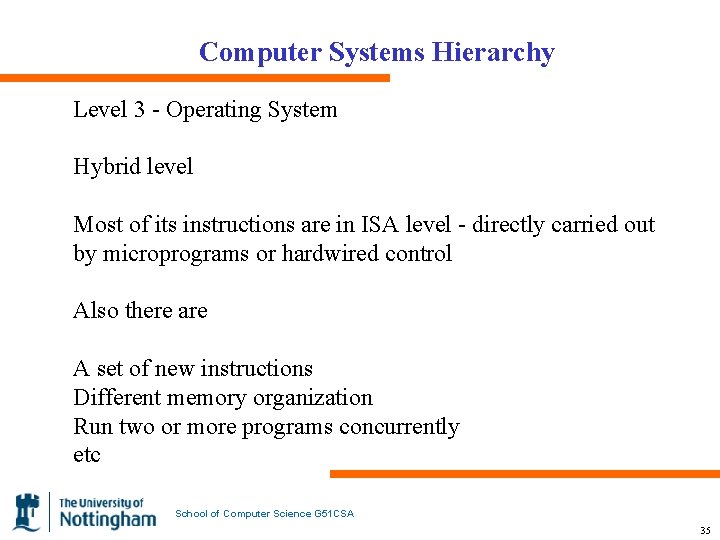
Computer Systems Hierarchy Level 3 - Operating System Hybrid level Most of its instructions are in ISA level - directly carried out by microprograms or hardwired control Also there are A set of new instructions Different memory organization Run two or more programs concurrently etc School of Computer Science G 51 CSA 35
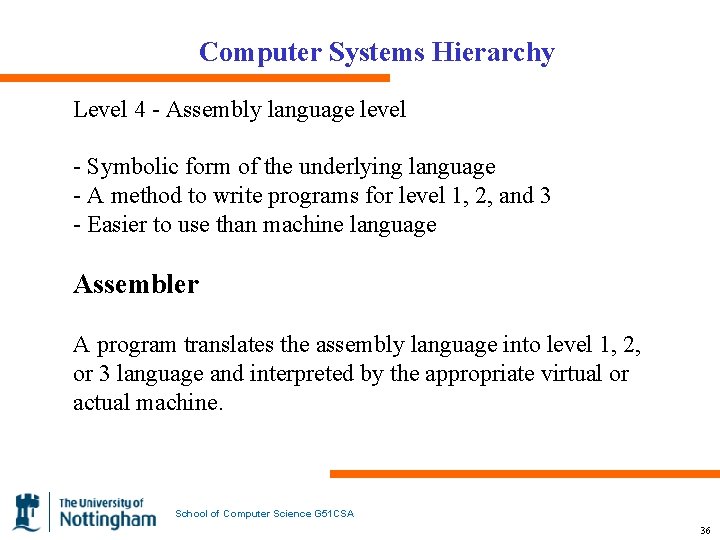
Computer Systems Hierarchy Level 4 - Assembly language level - Symbolic form of the underlying language - A method to write programs for level 1, 2, and 3 - Easier to use than machine language Assembler A program translates the assembly language into level 1, 2, or 3 language and interpreted by the appropriate virtual or actual machine. School of Computer Science G 51 CSA 36
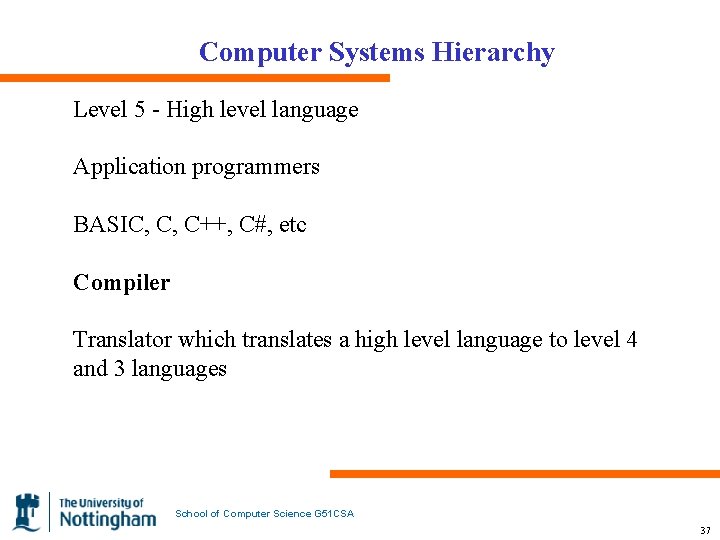
Computer Systems Hierarchy Level 5 - High level language Application programmers BASIC, C, C++, C#, etc Compiler Translator which translates a high level language to level 4 and 3 languages School of Computer Science G 51 CSA 37
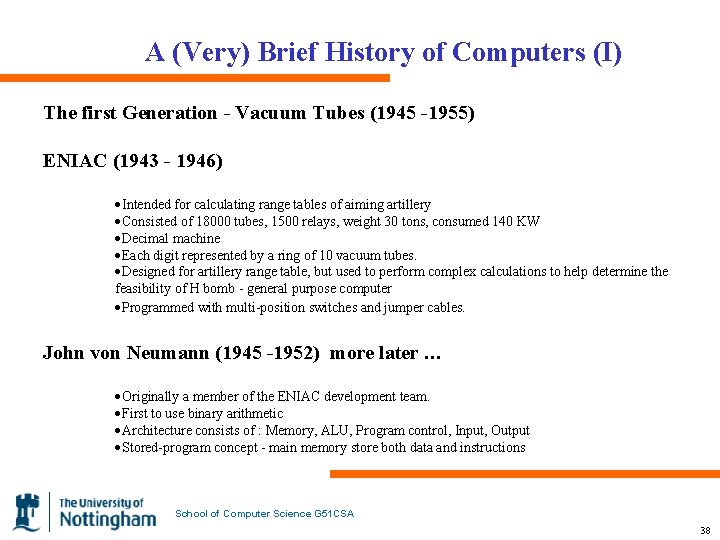
A (Very) Brief History of Computers (I) The first Generation - Vacuum Tubes (1945 -1955) ENIAC (1943 - 1946) ·Intended for calculating range tables of aiming artillery ·Consisted of 18000 tubes, 1500 relays, weight 30 tons, consumed 140 KW ·Decimal machine ·Each digit represented by a ring of 10 vacuum tubes. ·Designed for artillery range table, but used to perform complex calculations to help determine the feasibility of H bomb - general purpose computer ·Programmed with multi-position switches and jumper cables. John von Neumann (1945 -1952) more later … ·Originally a member of the ENIAC development team. ·First to use binary arithmetic ·Architecture consists of : Memory, ALU, Program control, Input, Output ·Stored-program concept - main memory store both data and instructions School of Computer Science G 51 CSA 38
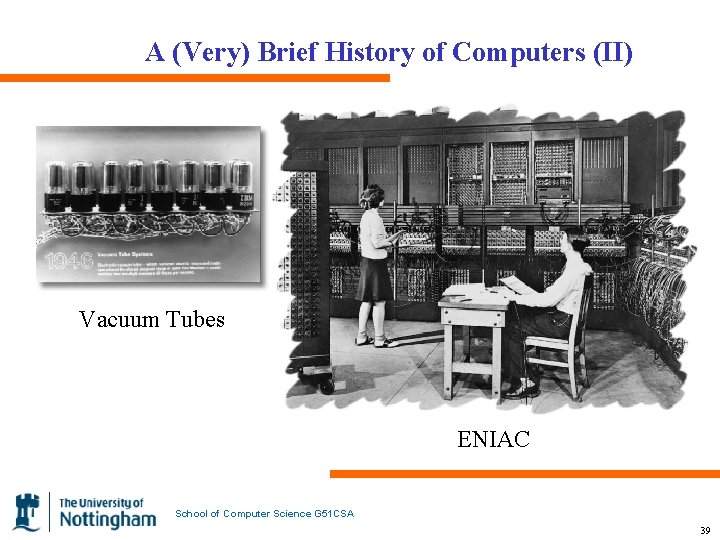
A (Very) Brief History of Computers (II) Vacuum Tubes ENIAC School of Computer Science G 51 CSA 39
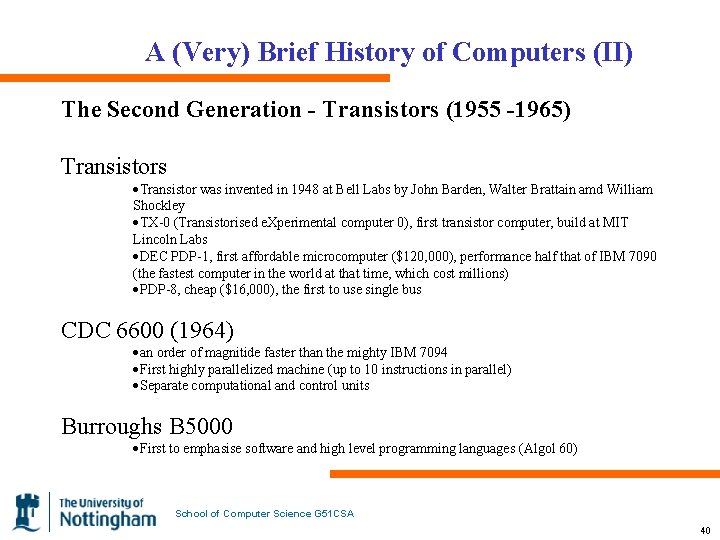
A (Very) Brief History of Computers (II) The Second Generation - Transistors (1955 -1965) Transistors ·Transistor was invented in 1948 at Bell Labs by John Barden, Walter Brattain amd William Shockley ·TX-0 (Transistorised e. Xperimental computer 0), first transistor computer, build at MIT Lincoln Labs ·DEC PDP-1, first affordable microcomputer ($120, 000), performance half that of IBM 7090 (the fastest computer in the world at that time, which cost millions) ·PDP-8, cheap ($16, 000), the first to use single bus CDC 6600 (1964) ·an order of magnitide faster than the mighty IBM 7094 ·First highly parallelized machine (up to 10 instructions in parallel) ·Separate computational and control units Burroughs B 5000 ·First to emphasise software and high level programming languages (Algol 60) School of Computer Science G 51 CSA 40
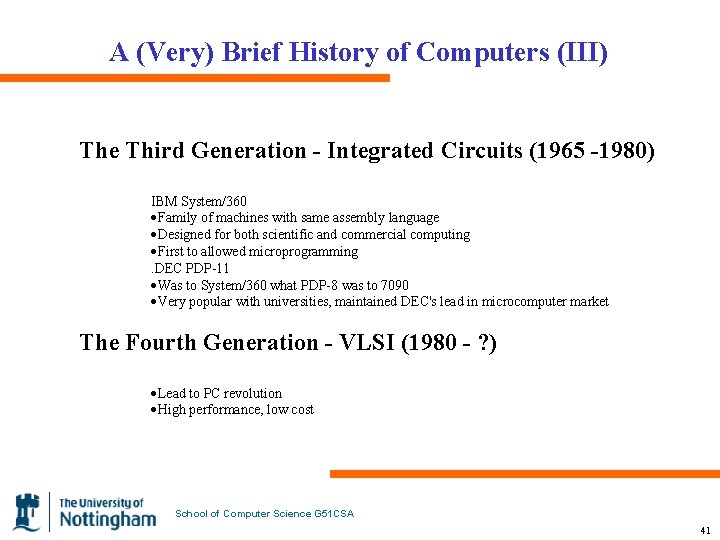
A (Very) Brief History of Computers (III) The Third Generation - Integrated Circuits (1965 -1980) IBM System/360 ·Family of machines with same assembly language ·Designed for both scientific and commercial computing ·First to allowed microprogramming. DEC PDP-11 ·Was to System/360 what PDP-8 was to 7090 ·Very popular with universities, maintained DEC's lead in microcomputer market The Fourth Generation - VLSI (1980 - ? ) ·Lead to PC revolution ·High performance, low cost School of Computer Science G 51 CSA 41
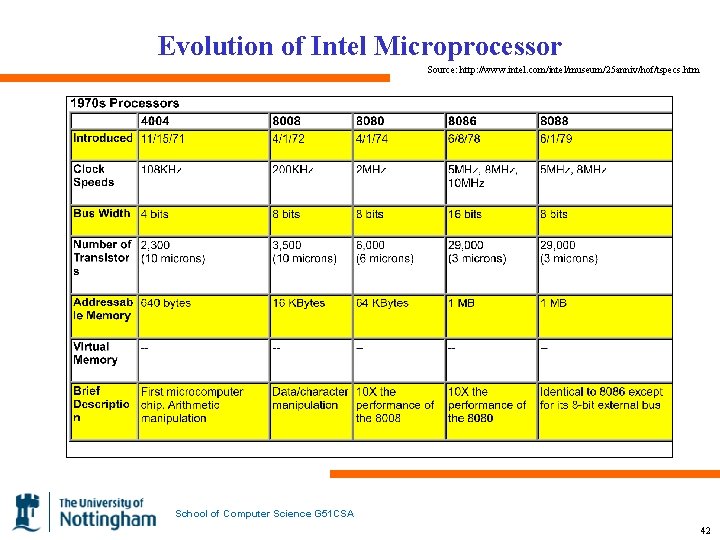
Evolution of Intel Microprocessor Source: http: //www. intel. com/intel/museum/25 anniv/hof/tspecs. htm School of Computer Science G 51 CSA 42
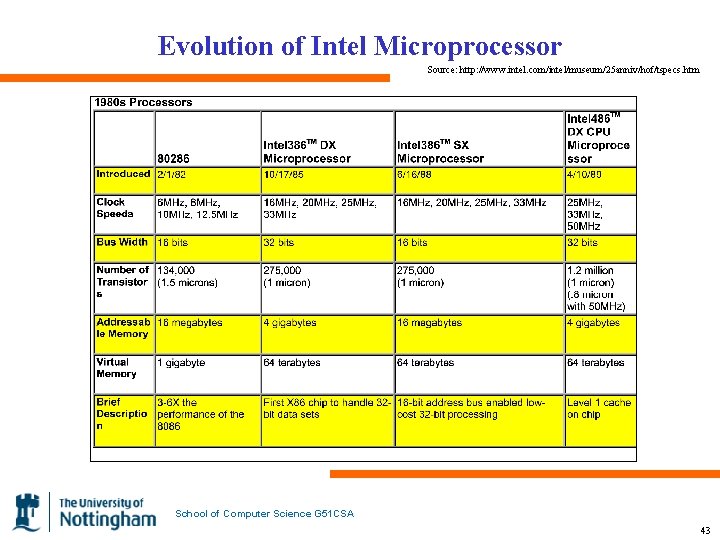
Evolution of Intel Microprocessor Source: http: //www. intel. com/intel/museum/25 anniv/hof/tspecs. htm School of Computer Science G 51 CSA 43
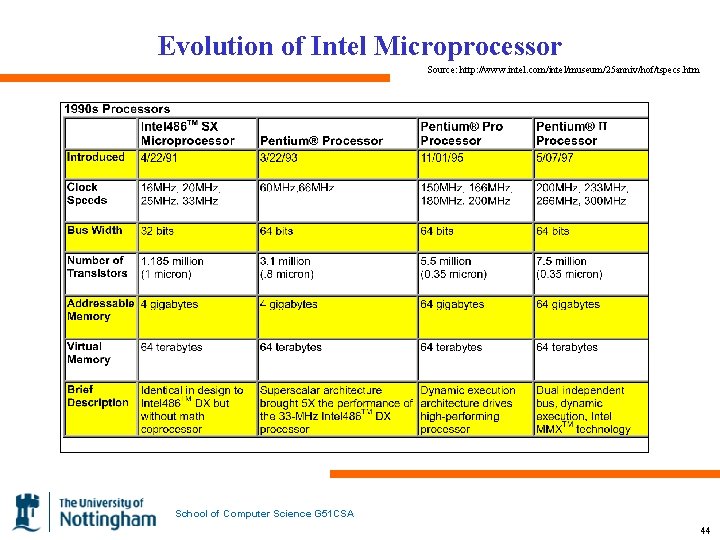
Evolution of Intel Microprocessor Source: http: //www. intel. com/intel/museum/25 anniv/hof/tspecs. htm School of Computer Science G 51 CSA 44
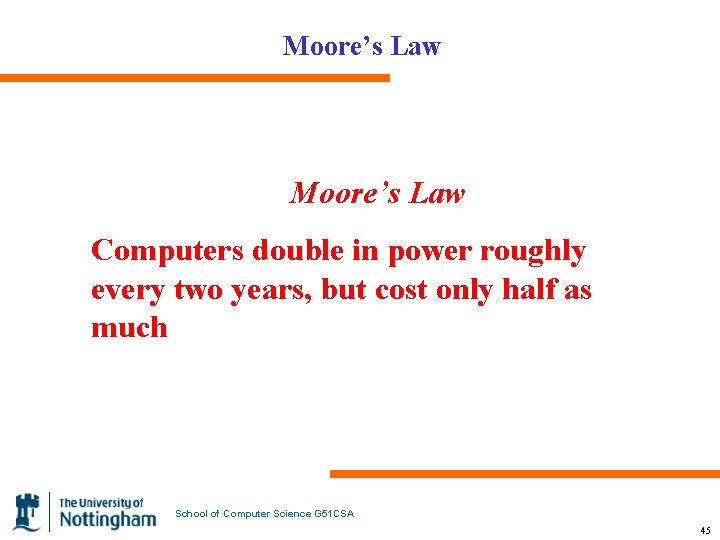
Moore’s Law Computers double in power roughly every two years, but cost only half as much School of Computer Science G 51 CSA 45
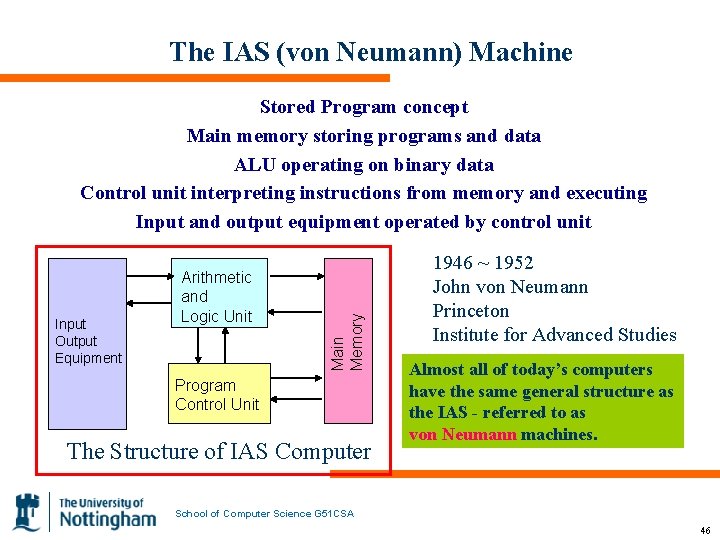
The IAS (von Neumann) Machine Input Output Equipment Arithmetic and Logic Unit Main Memory Stored Program concept Main memory storing programs and data ALU operating on binary data Control unit interpreting instructions from memory and executing Input and output equipment operated by control unit Program Control Unit The Structure of IAS Computer 1946 ~ 1952 John von Neumann Princeton Institute for Advanced Studies Almost all of today’s computers have the same general structure as the IAS - referred to as von Neumann machines. School of Computer Science G 51 CSA 46
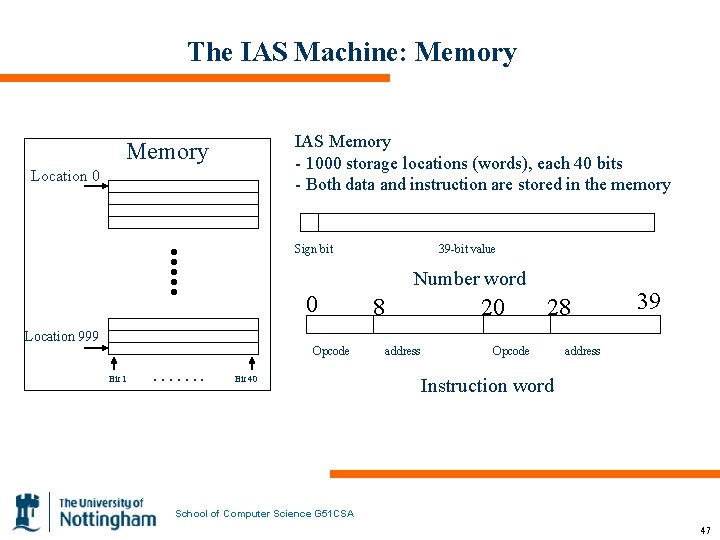
The IAS Machine: Memory IAS Memory - 1000 storage locations (words), each 40 bits - Both data and instruction are stored in the memory Memory Location 0 Sign bit 39 -bit value Number word 0 Location 999 Opcode Bit 1 ……. Bit 40 8 20 address 28 Opcode 39 address Instruction word School of Computer Science G 51 CSA 47
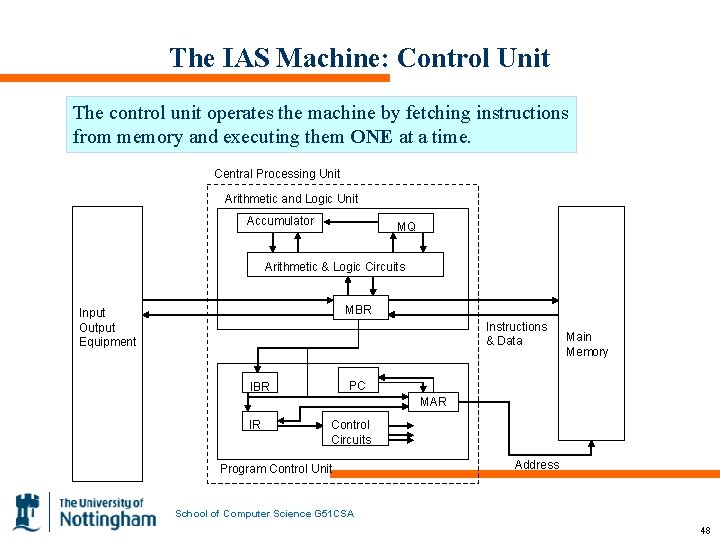
The IAS Machine: Control Unit The control unit operates the machine by fetching instructions from memory and executing them ONE at a time. Central Processing Unit Arithmetic and Logic Unit Accumulator MQ Arithmetic & Logic Circuits MBR Input Output Equipment Instructions & Data Main Memory PC IBR MAR IR Control Circuits Program Control Unit Address School of Computer Science G 51 CSA 48
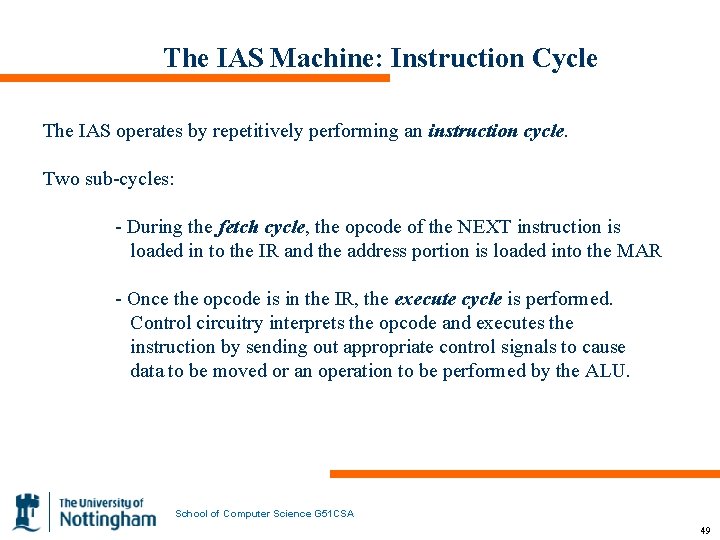
The IAS Machine: Instruction Cycle The IAS operates by repetitively performing an instruction cycle. Two sub-cycles: - During the fetch cycle, the opcode of the NEXT instruction is loaded in to the IR and the address portion is loaded into the MAR - Once the opcode is in the IR, the execute cycle is performed. Control circuitry interprets the opcode and executes the instruction by sending out appropriate control signals to cause data to be moved or an operation to be performed by the ALU. School of Computer Science G 51 CSA 49